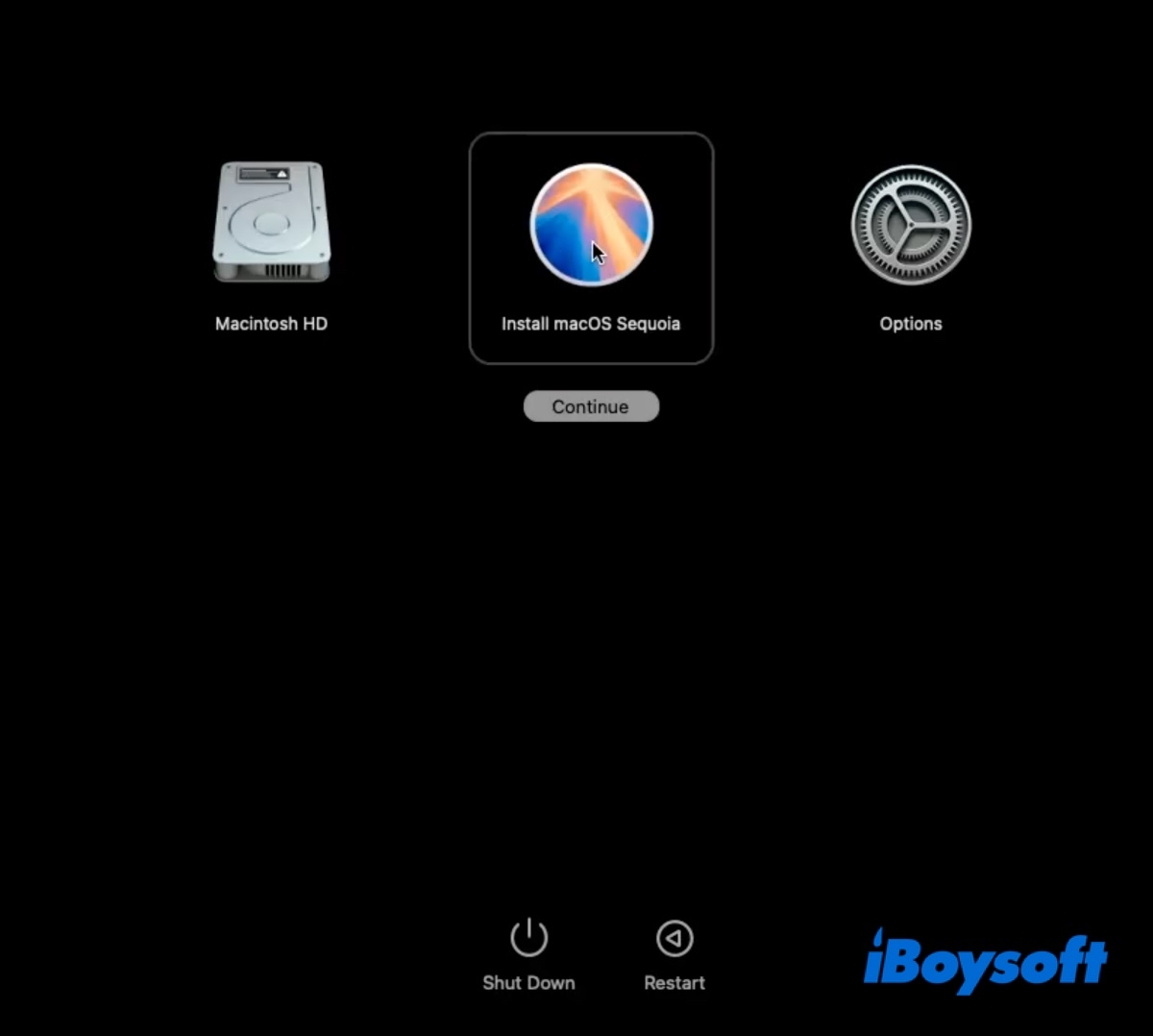
How to Create macOS Sequoia Bootable USB Installer? (Steps)
This article tells you how to create a macOS Sequoia bootable USB installer and install macOS Sequoia from the USB installer.
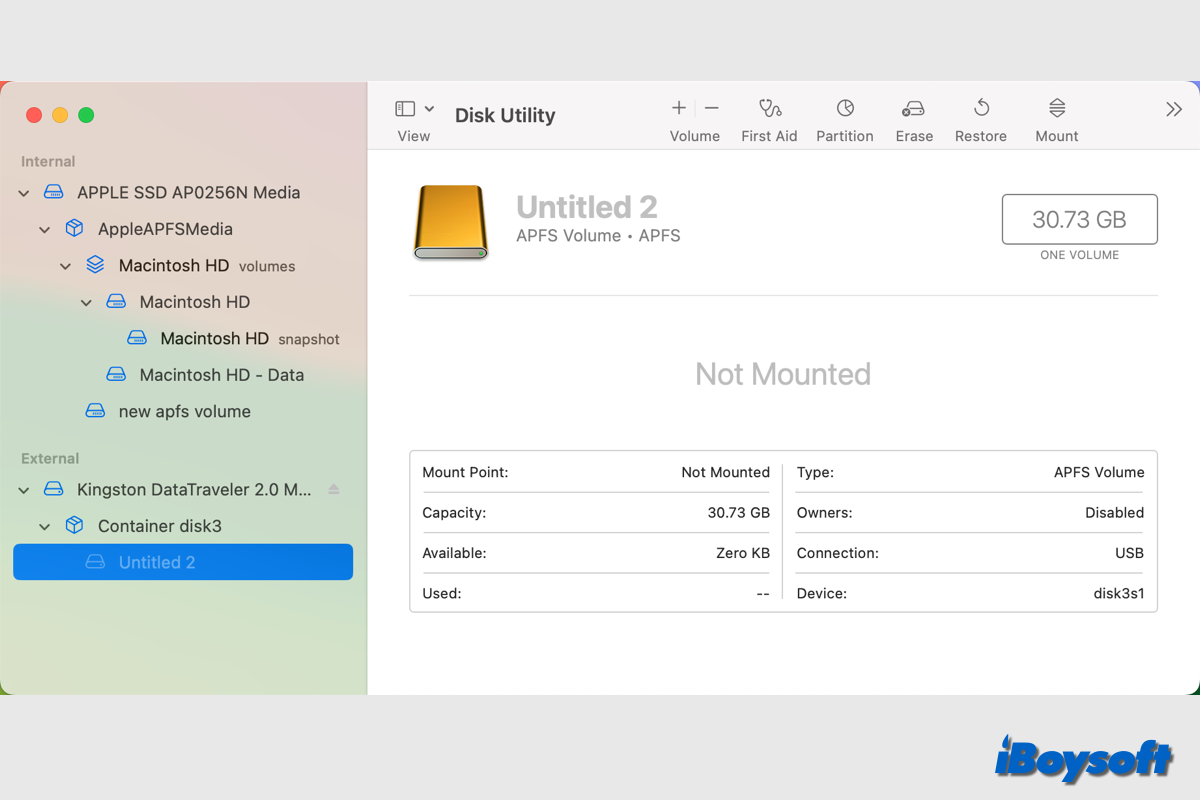
Guide on How to Mount SSD/HDD/USB Flash Drive on Mac
This post provides effective methods to mount the internal/external drive on your Mac. When you find the drive is not mounted automatically, you can try these methods to fix it including NTFS drives.
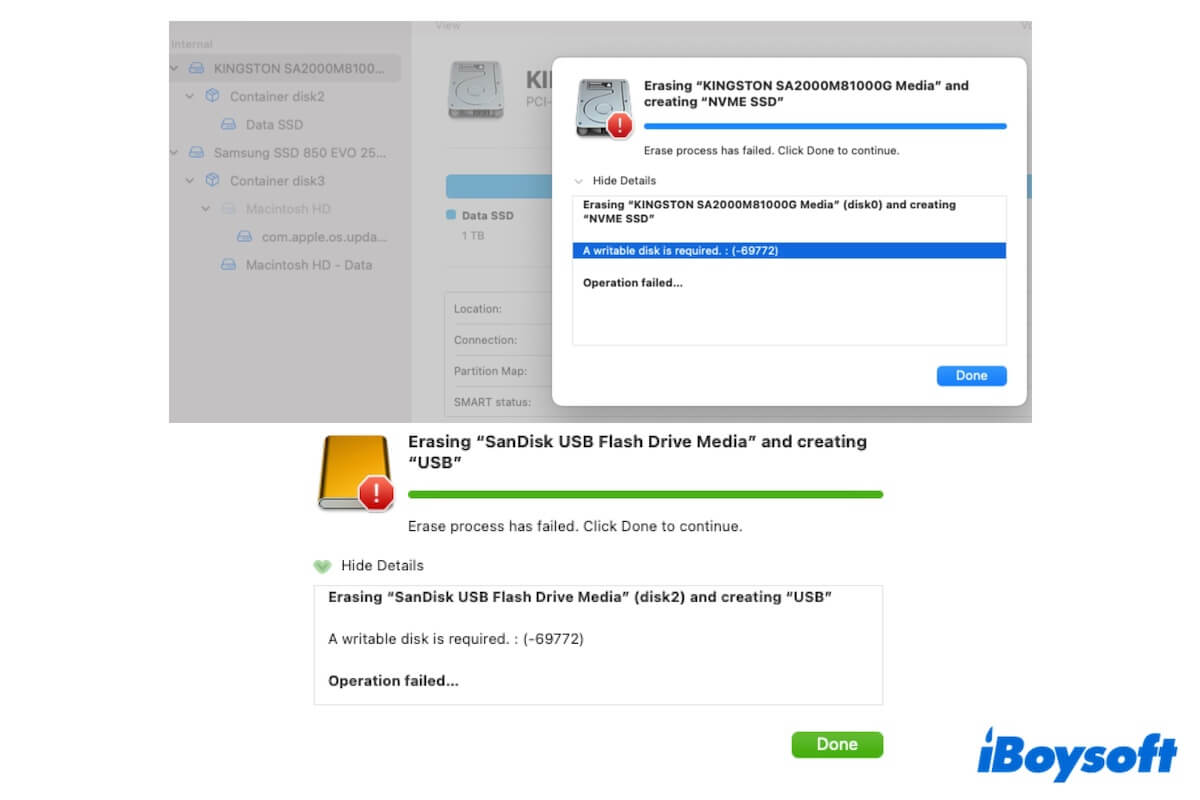
Fix 'A Writable Disk is Required. : (-69772)' Error on Mac
Read to fix the 'A writable disk is required. : (-69772)' error that occurs when you erase a USB drive in Mac Disk Utility. Learn what the error is.
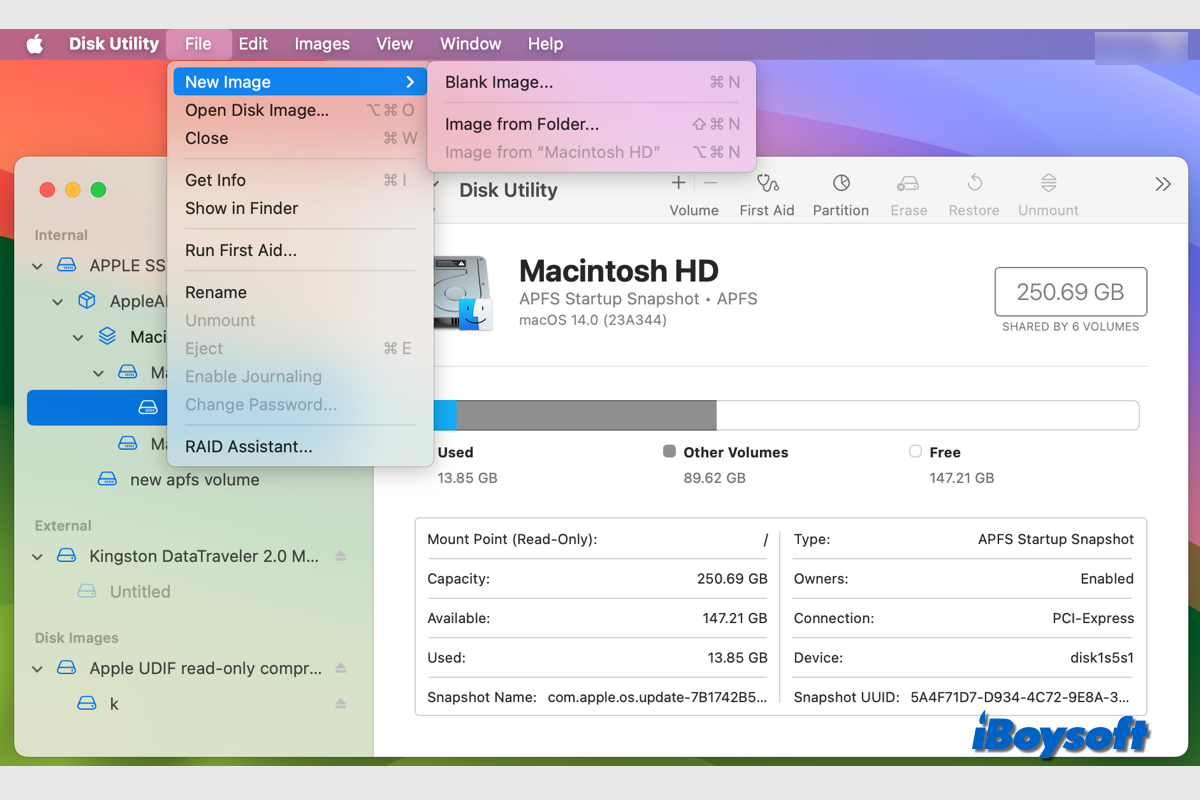
How to Create Disk Image for Internal/External Disk on Mac
With the macOS Disk Utility, you can create disk image for the startup disk or connected devices. For APFS container on T2 chip and Apple Silicon Macs, you can use iBoysoft DiskGeeker to clone.
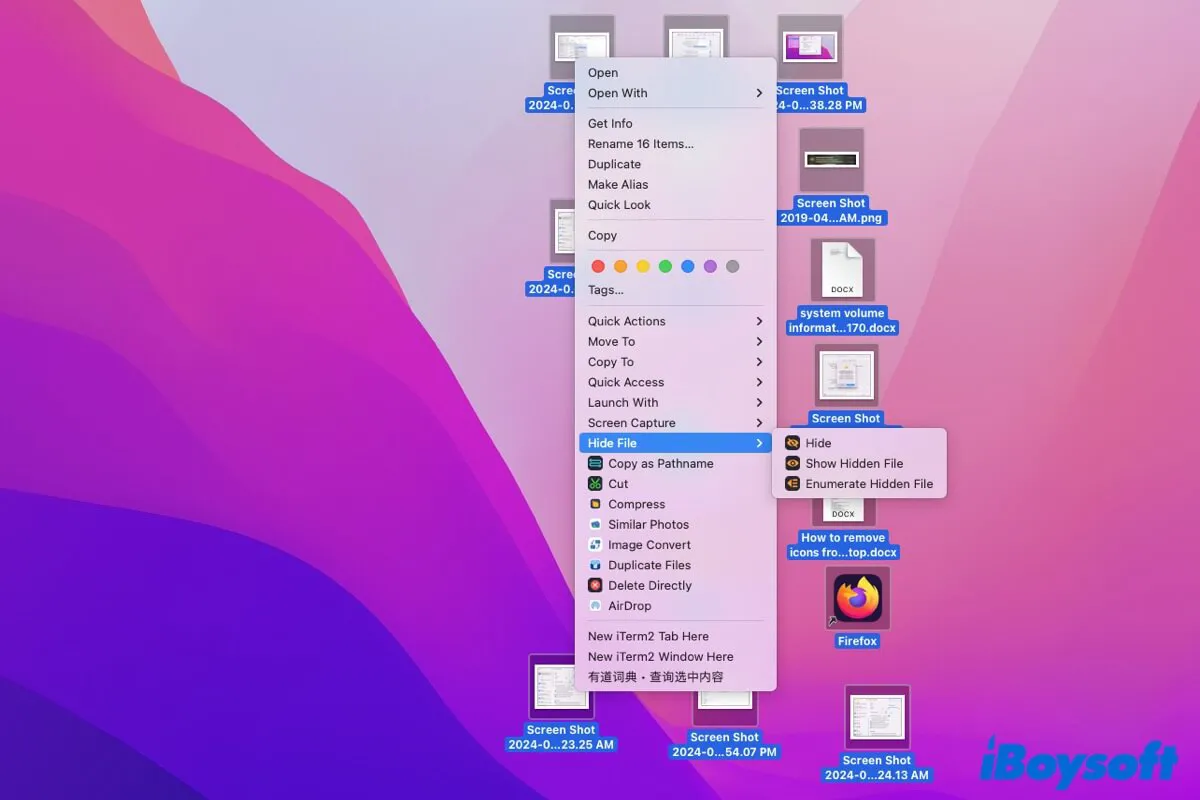
How to Remove Icons/Apps from Mac Desktop, Dock, & Menu Bar
About how to remove icons from the desktop on a Mac without deleting them, including removing icons from the Mac toolbar (Dock), Launchpad, and menu bar.
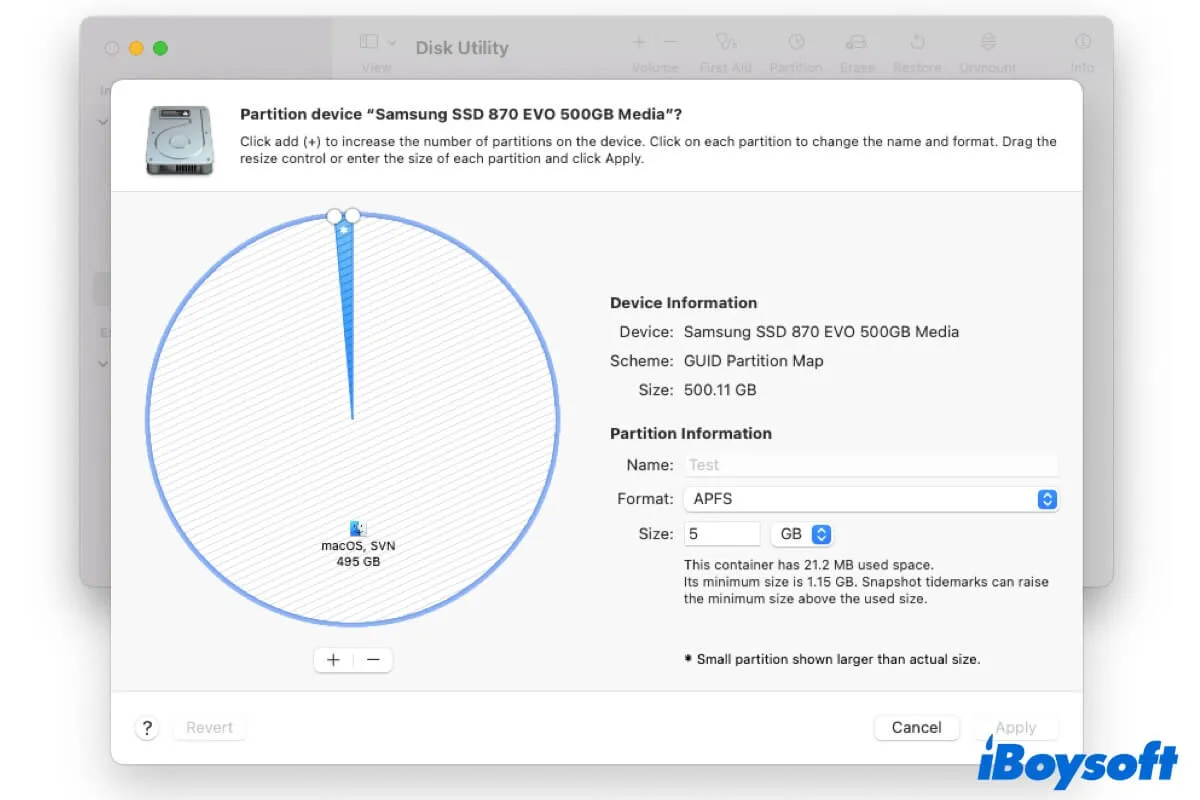
How to Delete Partitions on Mac/MacBook without Losing Data
This post tells you how to delete partitions on a Mac with stepwise methods. Delete a partition on Mac without losing data.
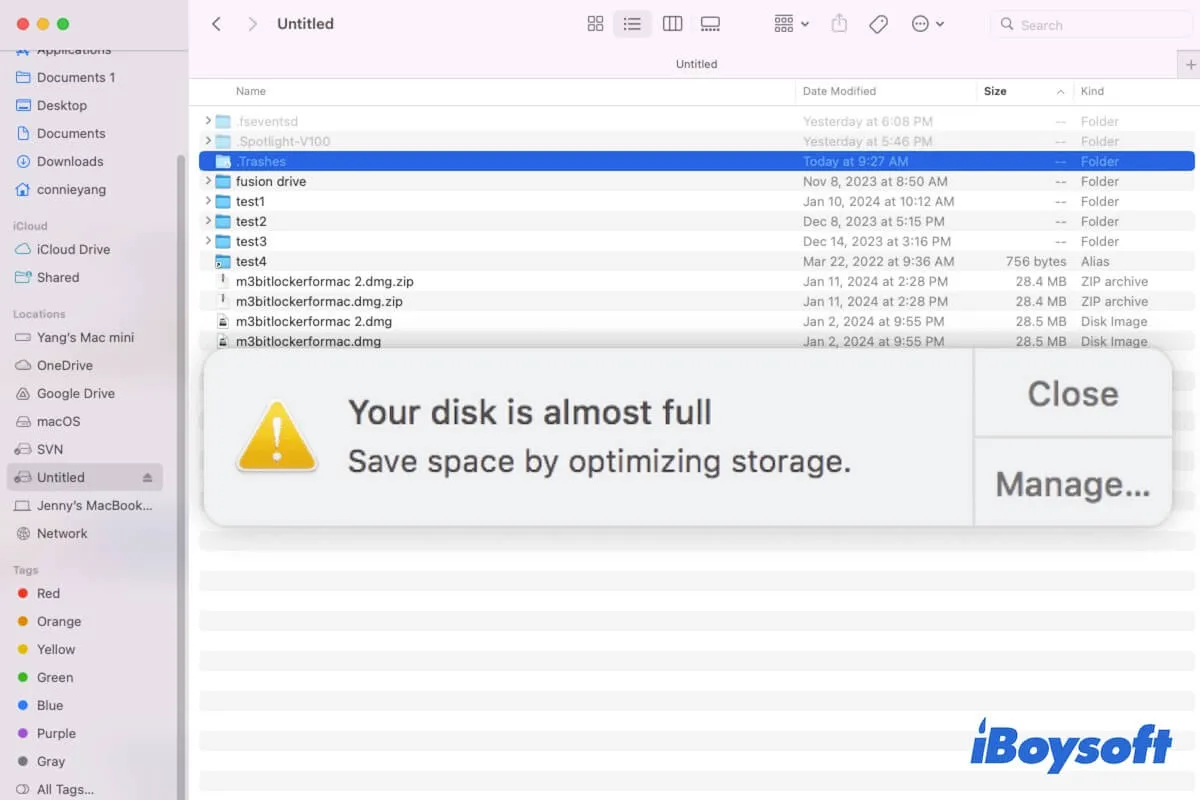
Solved: External Hard Drive Full But No Files on Mac
If your external hard drive says it's full but isn't on your Mac, you can follow the tricks in this post to make it back to normal.

Delete Apps on Mac that won't Delete (Launchpad/Finder)
Can't delete applications on Mac? Here are 6 ways to delete apps on Mac that won't delete from Launchpad, Finder, or Storage, and how to completely uninstall software on Mac.

[Solved] Can't Create a New Folder on Mac Desktop & Finder
Follow this post to learn why you can't create a new folder on the Mac desktop or in Finder and follow the mentioned solutions to fix this issue.

Mac/MacBook Won't Boot from USB (Sonoma), 2024 Fixing Guide
This post explains the reasons why your Mac won't boot from the bootable USB drive and covers the solutions to force your Mac to boot from the USB.
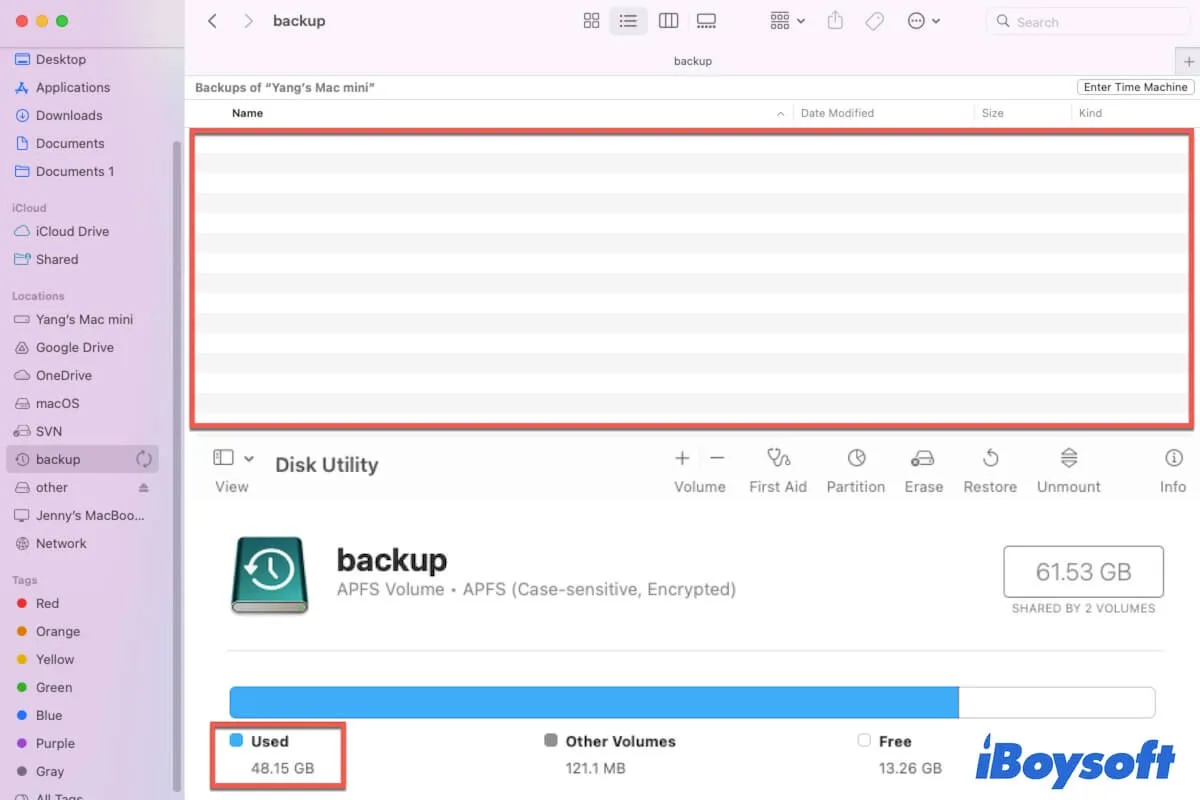
Solved: Time Machine Drive is Full But Showing Empty (2023)
Follow this post to learn why your Time Machine drive is full but showing empty and get the ways to access the data stored on the Time Machine drive.
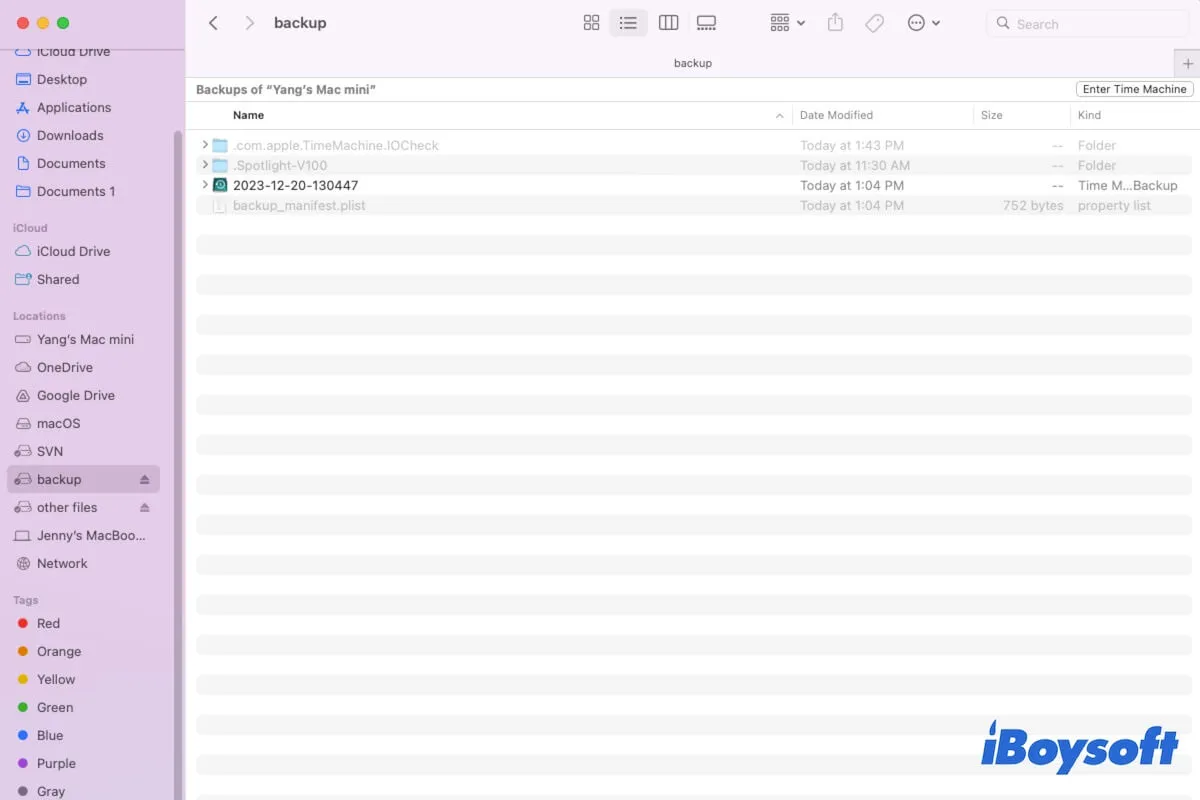
Fixed: Cannot Store Files on Time Machine Backup Drive 2023
If you cannot store files on your Time Machine backup drive, follow the ways in this post. Then, you can copy other files to the Time Machine drive.
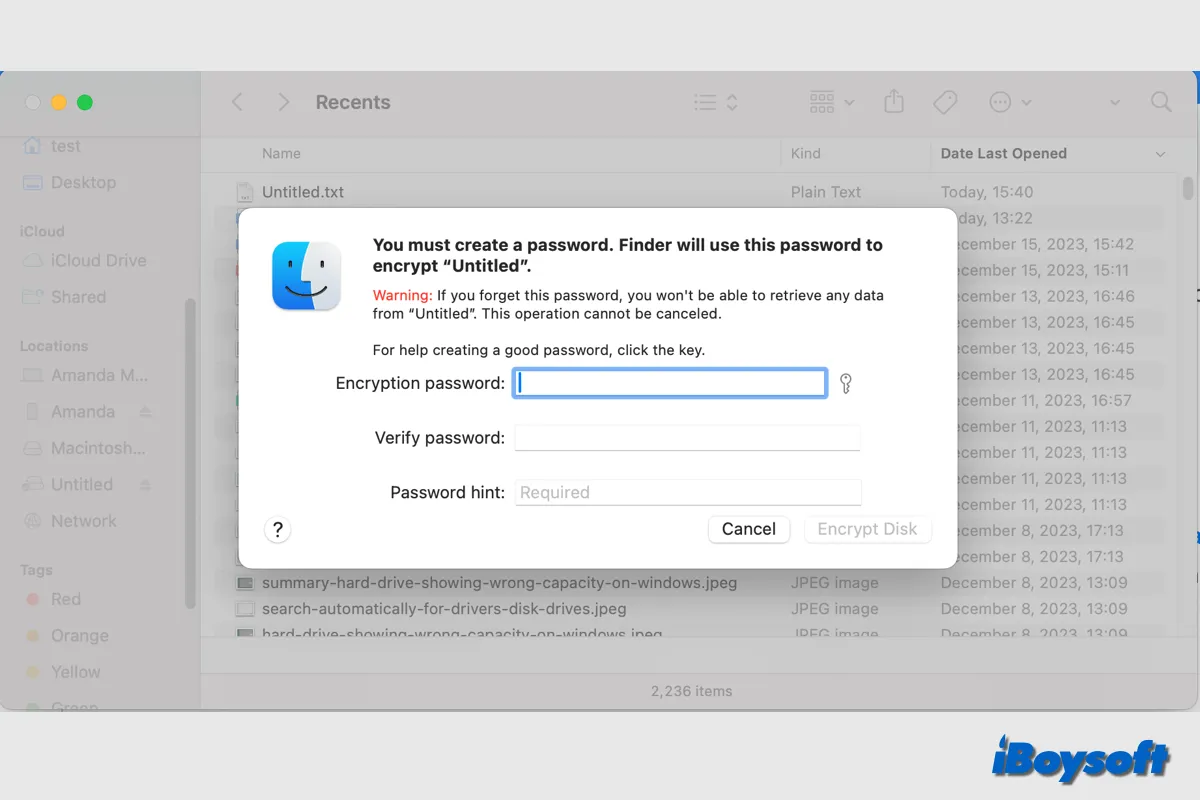
[Guide]How to Encrypt An HDD/SSD/USB Flash Drive on Mac
If you want to encrypt the internal or external hard drive on your Mac, this post provides several ways for you. Read this post to choose the way to encrypt an HDD, SSD, or USB flash drive on Mac.
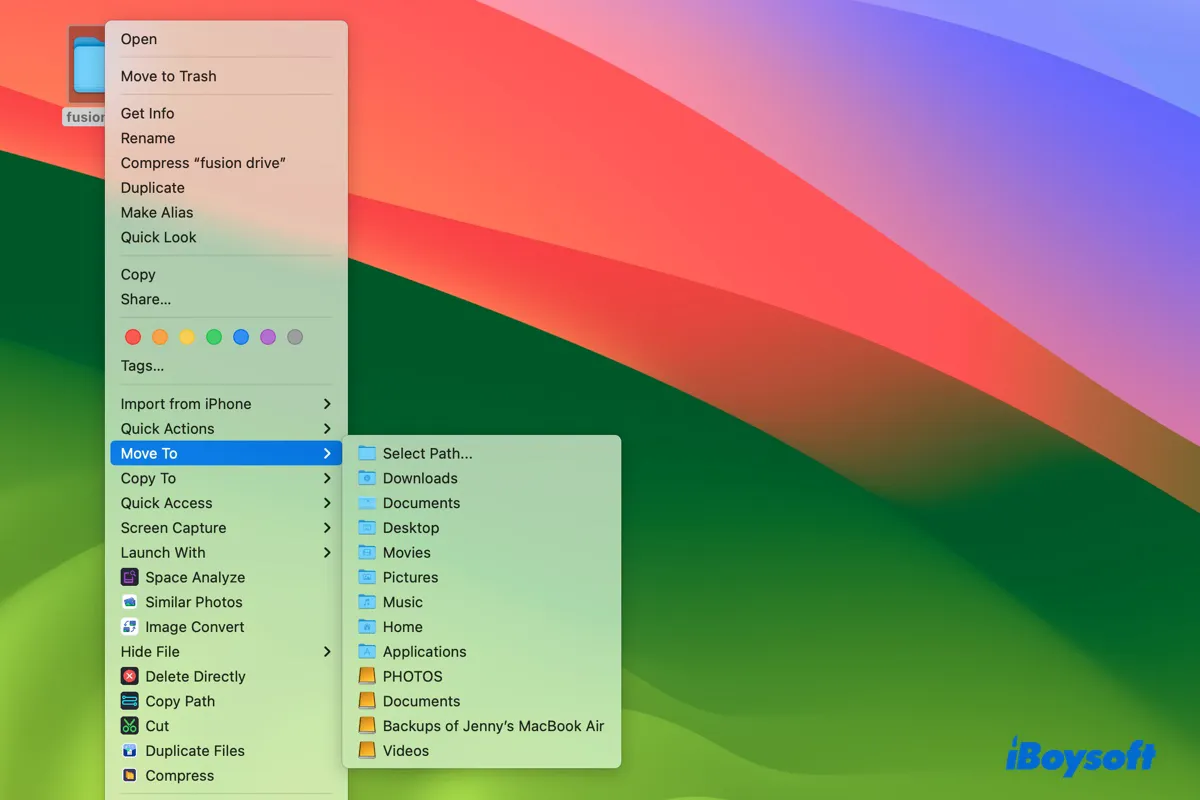
How to Move Files/Folders on Mac without Copying or Dragging
Here are 6 ways to move files on Mac without copying, including using Terminal, dragging and dropping, and other ways to move files on Mac without dragging.
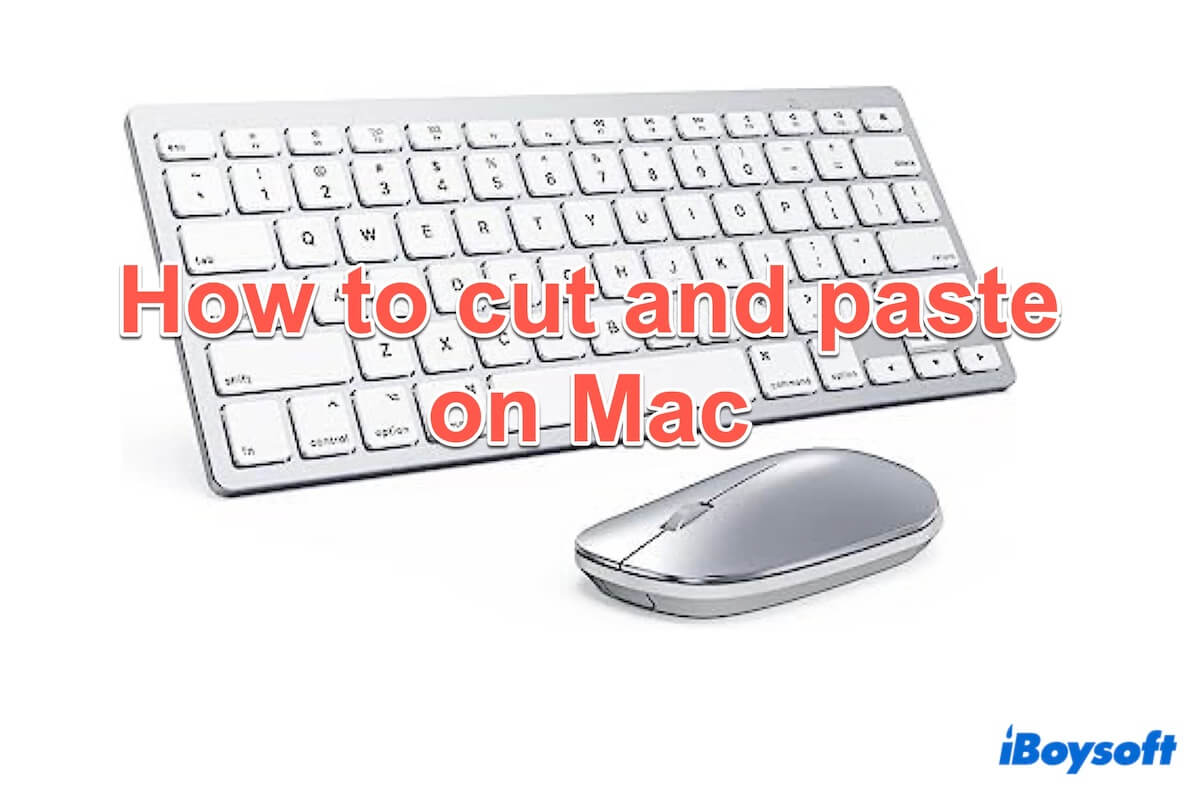
How to Cut and Paste on Your Mac (2023 Best Ways)
It tells the keyboard shortcuts on how to cut and paste files on a Mac, other convenient ways to cut and paste on a Mac, and the reasons why I can't cut and paste on a Mac
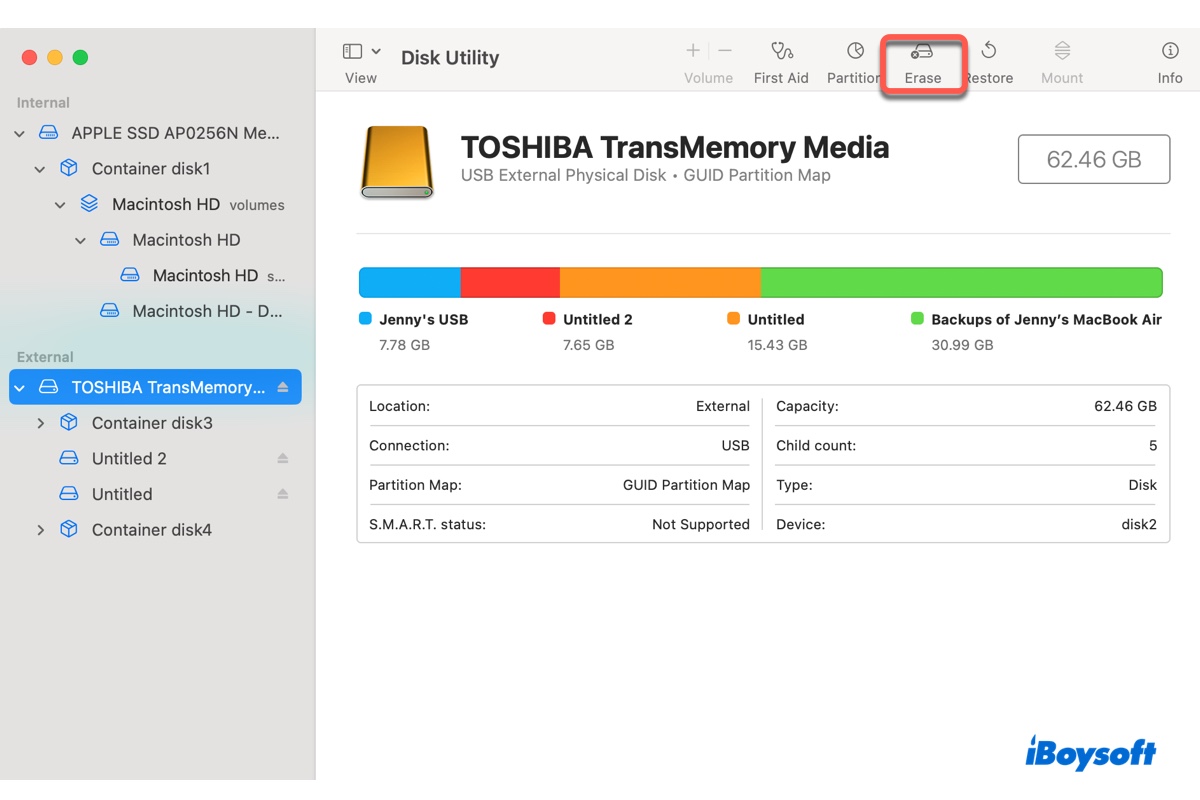
Reformat External Hard Drive for Mac/PC/Mac & PC|Best Format
Learn how to reformat an external hard drive for Mac, from Mac to PC, or for both Mac and PC, and how to make your external hard drive compatible with Mac and PC without reformatting.
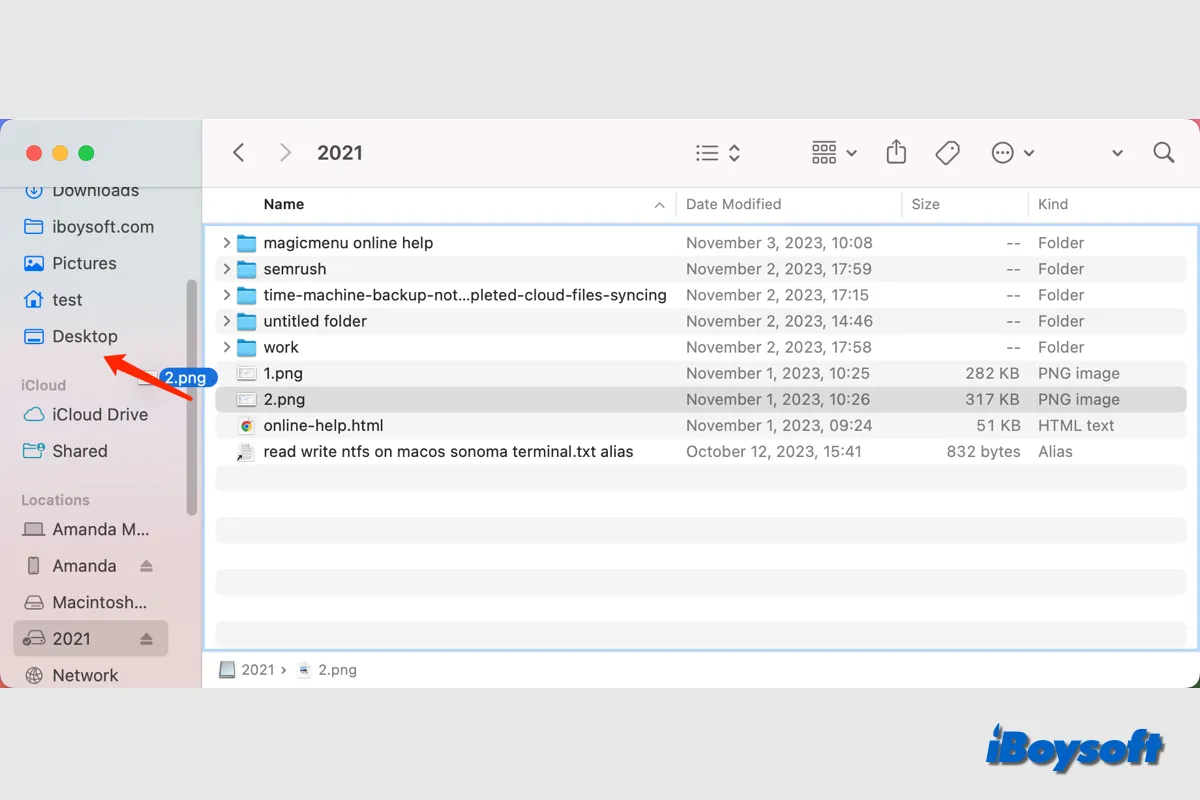
How to Transfer Files from External Hard Drive to Mac?
This post meets your needs to transfer files from external hard drive to Mac. It provides multiple ways to copy/move files from external hard drive to Mac.
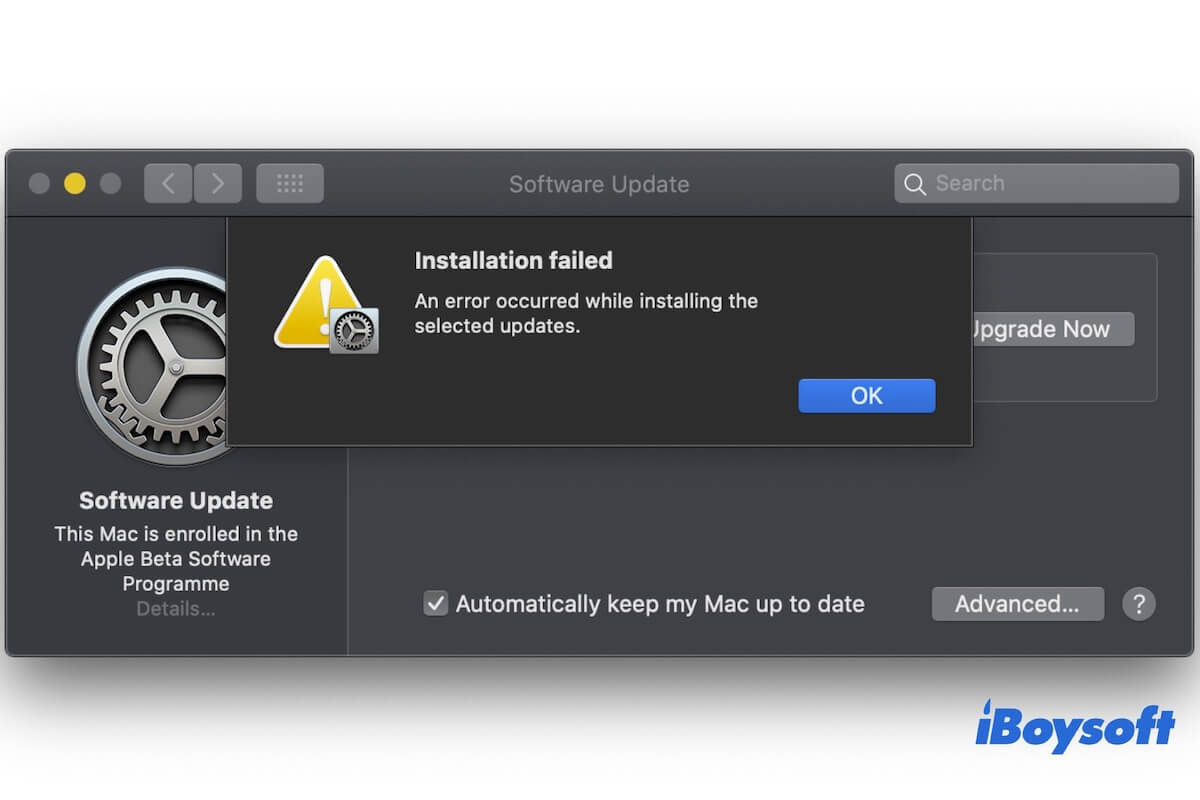
Can't Install macOS Sonoma on Mac/MacBook? 11 Solutions
If you can't install macOS Sonoma 14 on your Mac/MacBook, follow different fixes and tricks in this post to help you install macOS 14 on your Mac.

Error: Not Enough Disk Space to Copy on Mac (USB)? Fixed
Fix errors like 'Not enough disk space to copy' on Mac & 'The item can't be copied because there isn't enough free space.' on Mac. Understand why Mac says not enough space when there is.
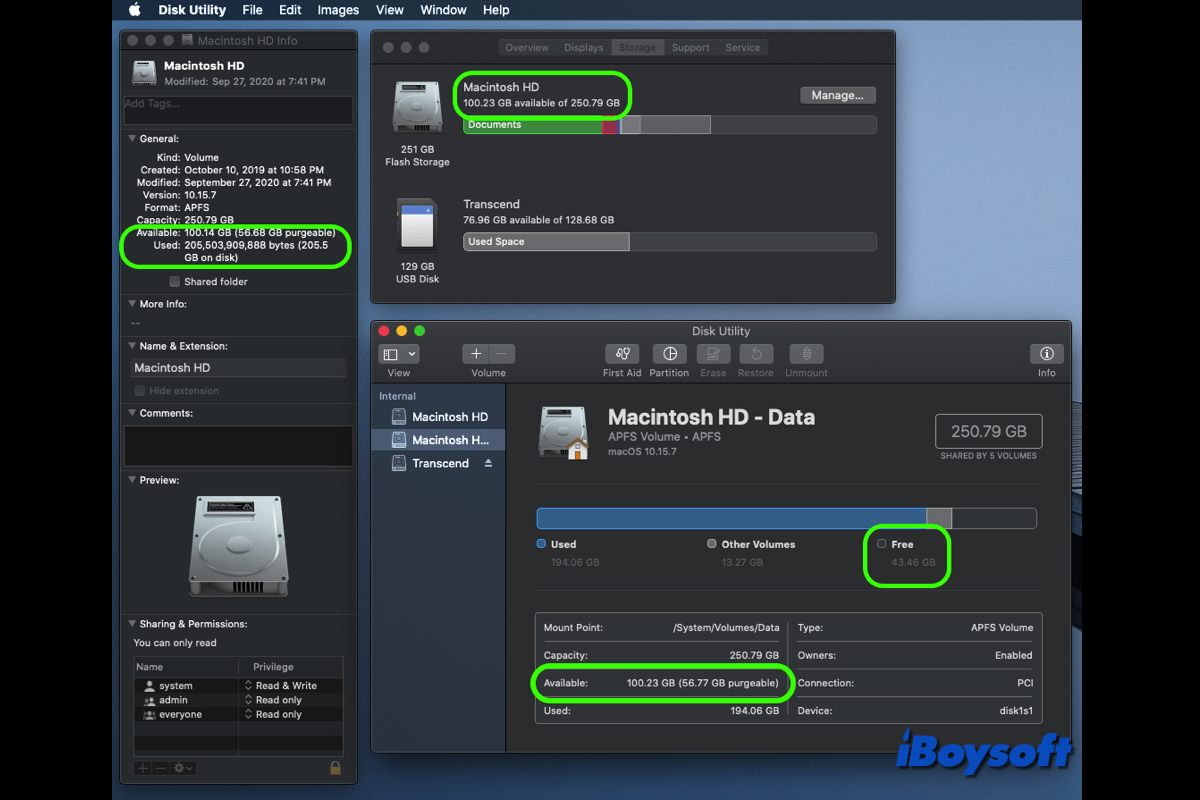
macOS Shows Wrong Free Space in Disk Utility/Finder/Storage
You may find problems that macOS Disk Utility shows wrong free space, macOS reports different free space in Finder, Disk Utility, Storage etc. Read this post for proven solutions.

How to Use WD Easystore on Mac? [Format & Time Machine]
Interested in how to use WD easystore on Mac? Learn how to format easystore for Mac or Mac and PC, back up your Mac to easystore via Time Machine, and fix easystore not working.
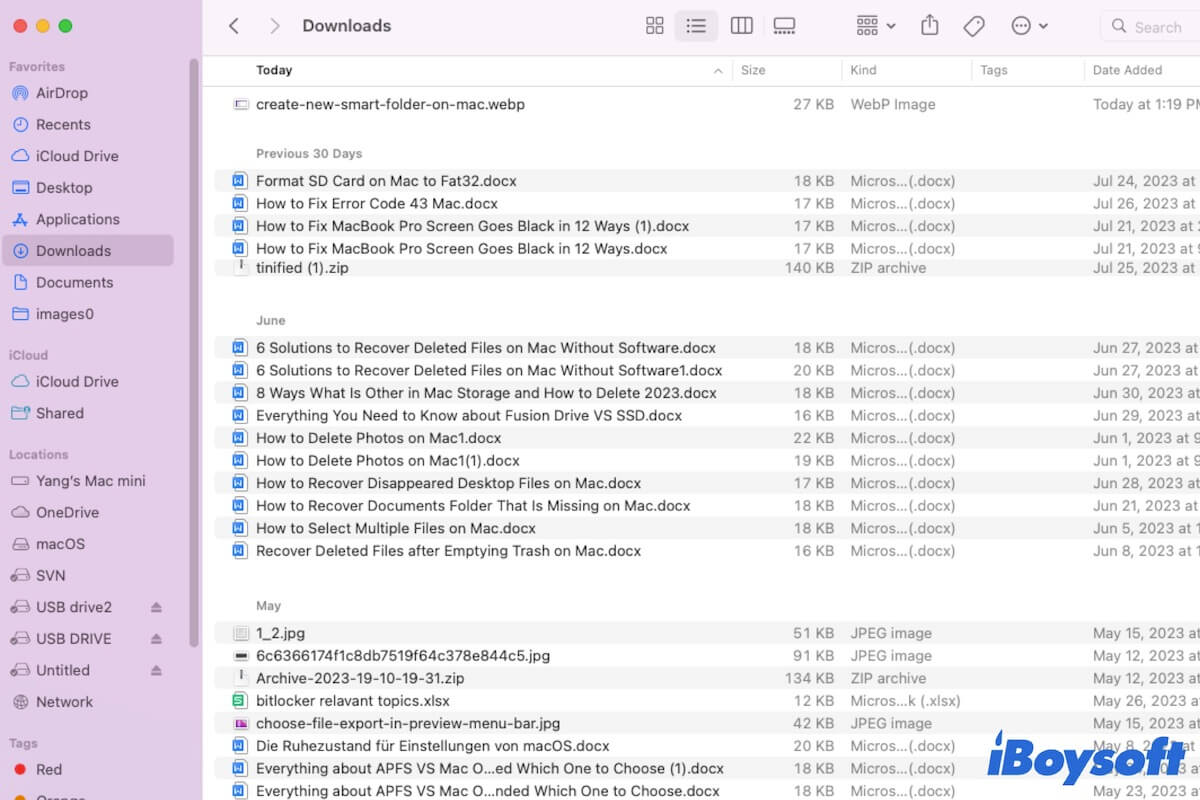
How to Organize Files on Mac (12 Best Practices)
About how to organize files and folders on a Mac with 12 best practices, including organize files in a folder and on the Desktop.
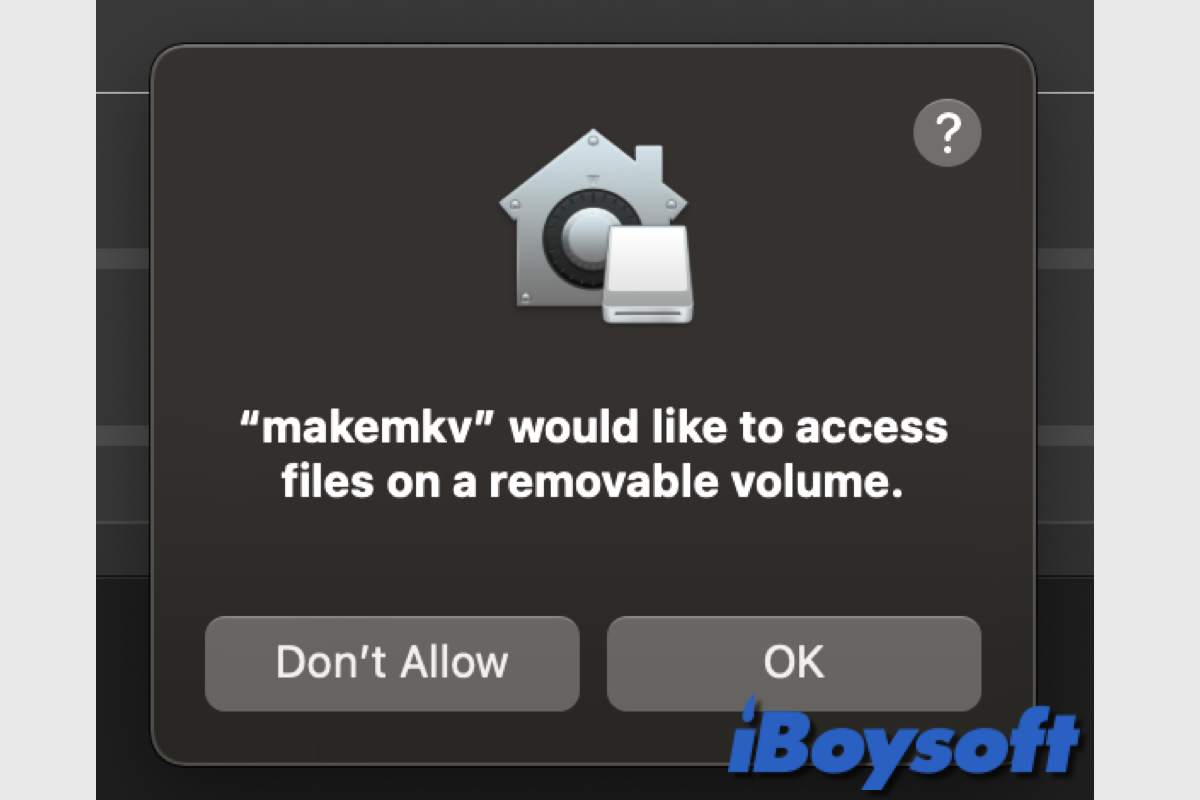
Fixed! How to Allow Access to Removable Volumes on Mac
Receiving the messages (app name) would like to access files on a removable volume on Mac? This post guides you to allow access to removable volumes for apps on macOS Sonoma/Ventura/Monterey.
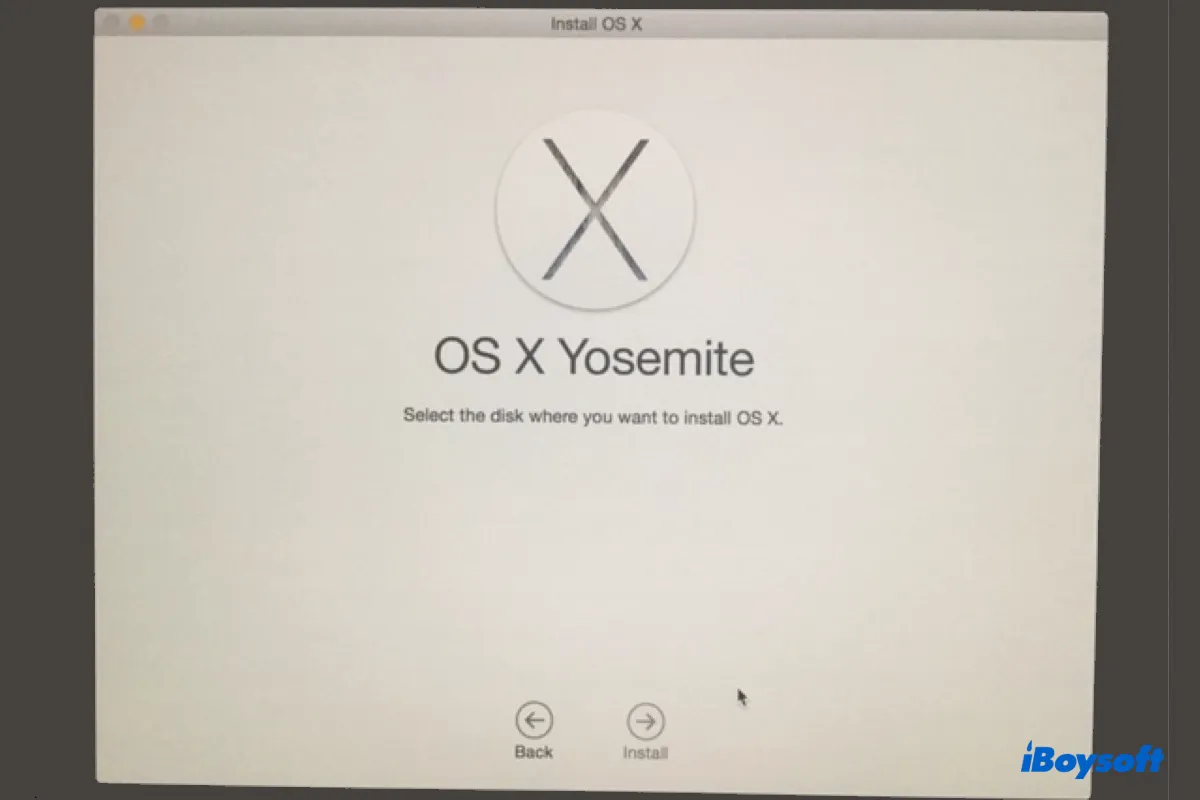
No Disk to Install OS X or macOS? Fix Disk Not Showing Up
Select the disk where you want to install OS X not showing disks? Learn the reasons behind the issue and 7 ways to fix no disk to install OS X or macOS.
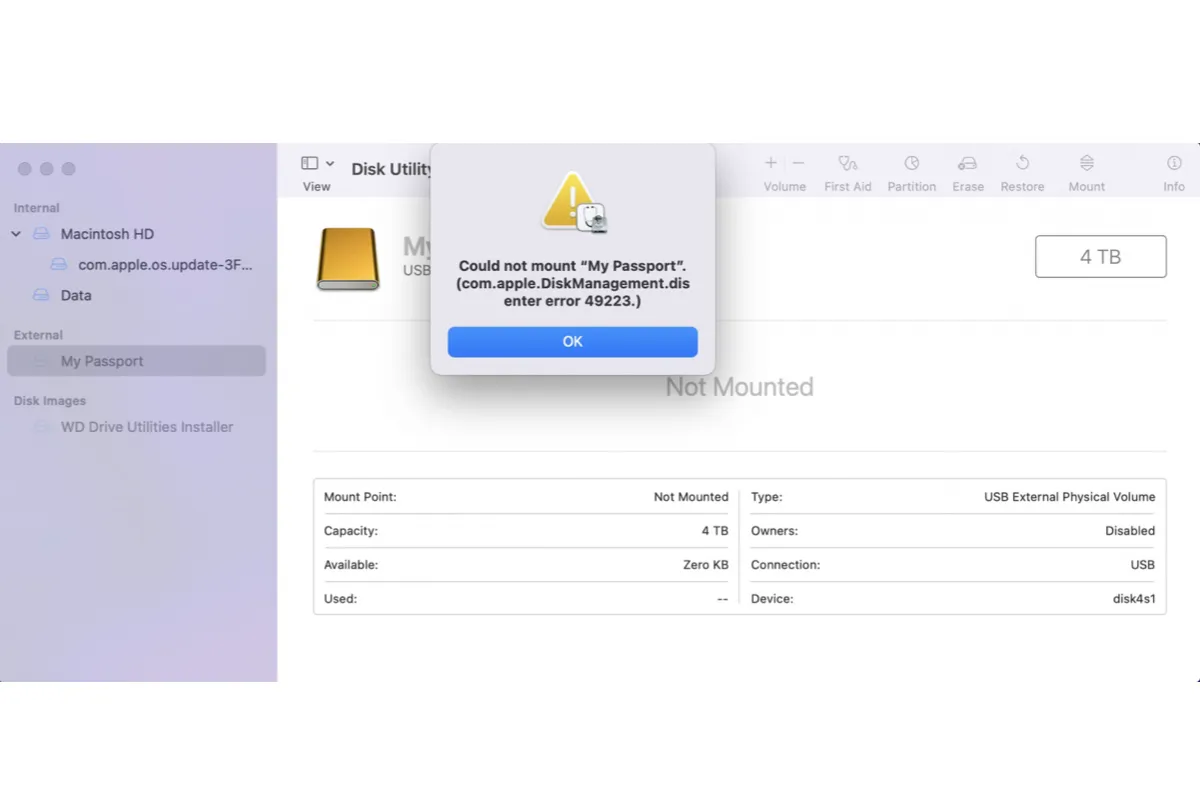
Fix com.apple.DiskManagement.disenter error 49223 (Ventura)
Getting 'Could not mount com.apple.DiskManagement.disenter error 49223' on Sonoma, Ventura, Monterey, Big Sur, or earlier macOS versions? Fix it with these 3 solutions.
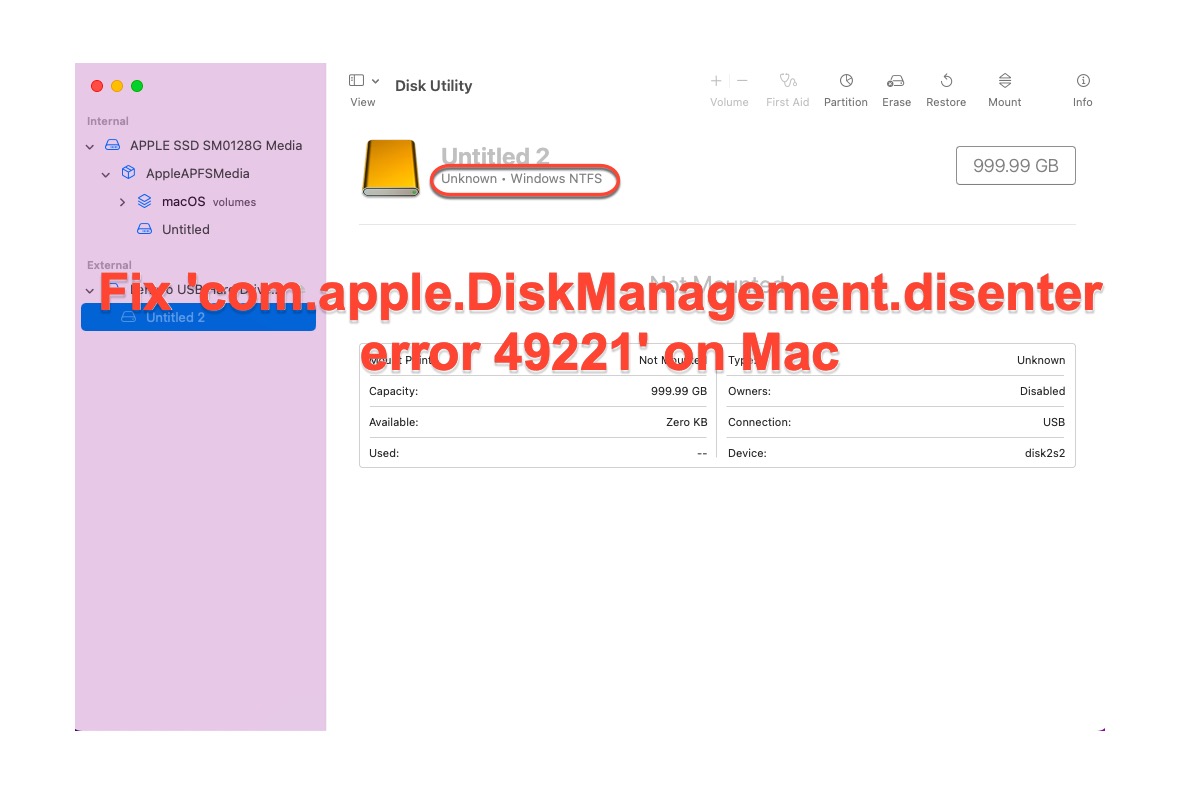
Stop 'com.apple.DiskManagement.disenter error 49221' on Mac
Do you receive the message saying 'com.apple.DiskManagement.disenter error 49221' when mounting a disk in Disk Utility manually? If you do, this article right here comes to help you out of trouble.
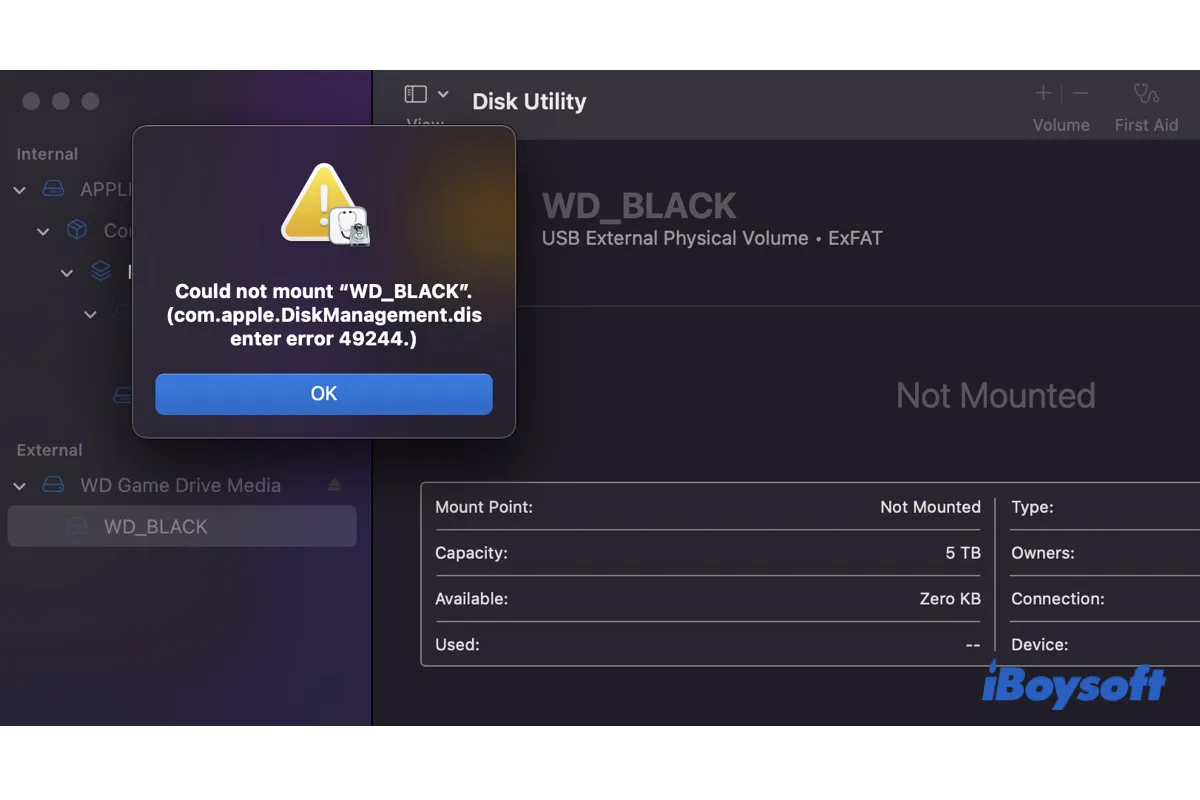
Fix com.apple.DiskManagement.disenter error 49244 on Ventura
Encountering 'Could not mount com.apple.DiskManagement.disenter error 49244' on Sonoma, Ventura, Monterey, Big Sur, or Catalina? Fix it with these solutions.

Time Machine Couldn't Complete the Backup on Mac [Fixed]
Time Machine backup failed with the 'Time Machine couldn't complete the backup' message? Read this post to learn solutions to the error in different situations.
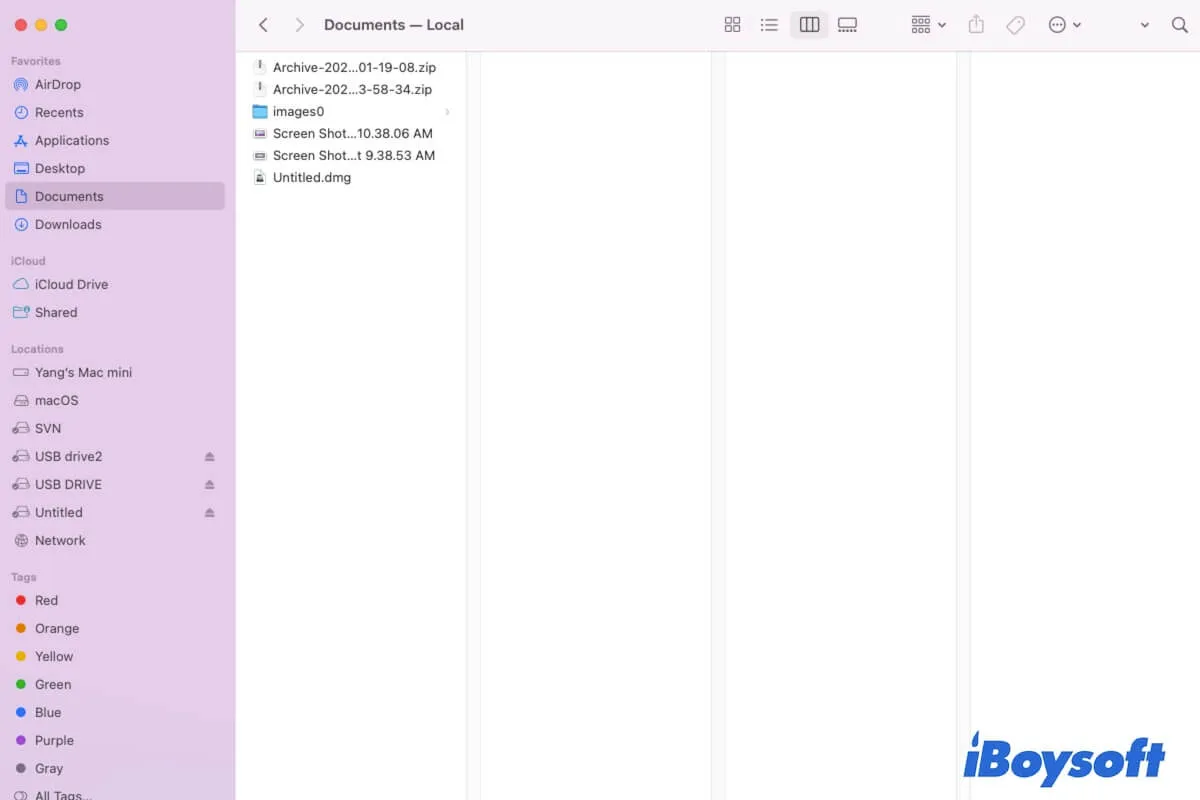
How to Find A Specific or All Files on Mac? [10 Ways]
If you want to know how to find files on Mac, follow this post. This guide shows you different ways to find files and folders on your Mac.
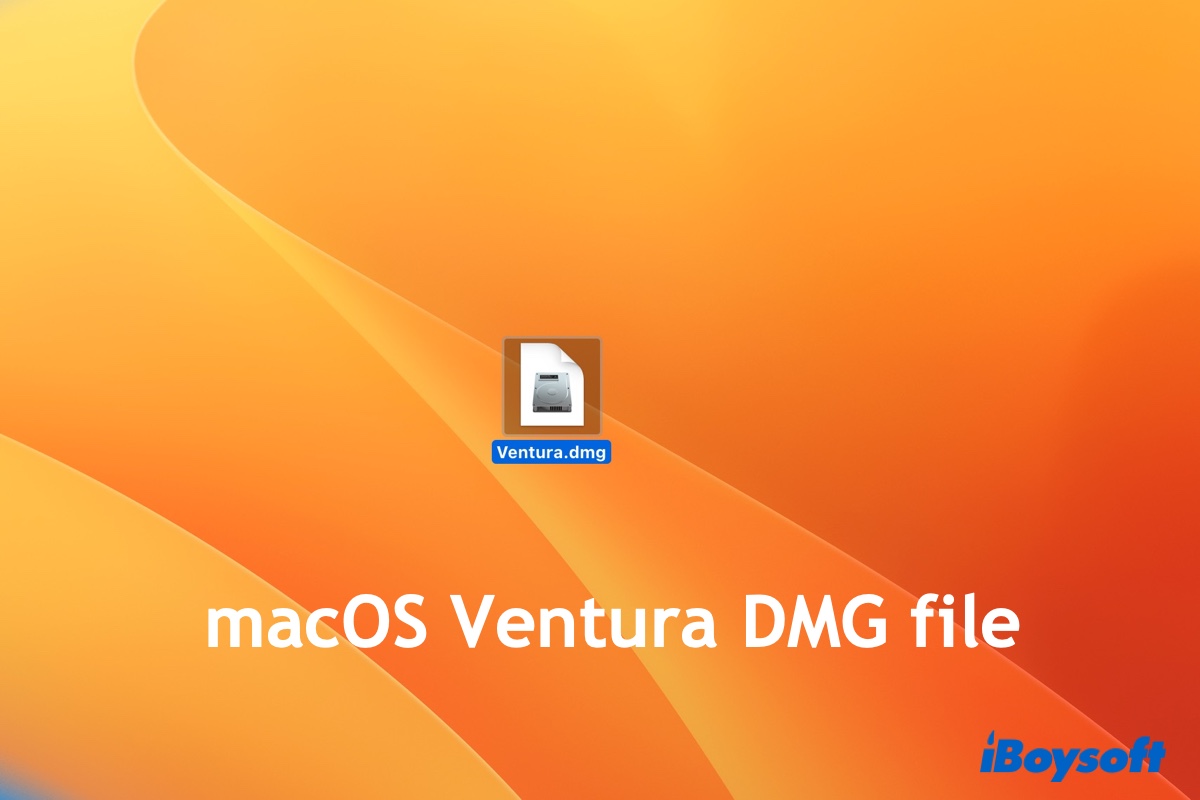
How to Download & Create macOS Ventura DMG File for Free?
Get the macOS Ventura DMG direct download here! It also gives you step-by-step instructions on how to create the macOS Ventura DMG file.
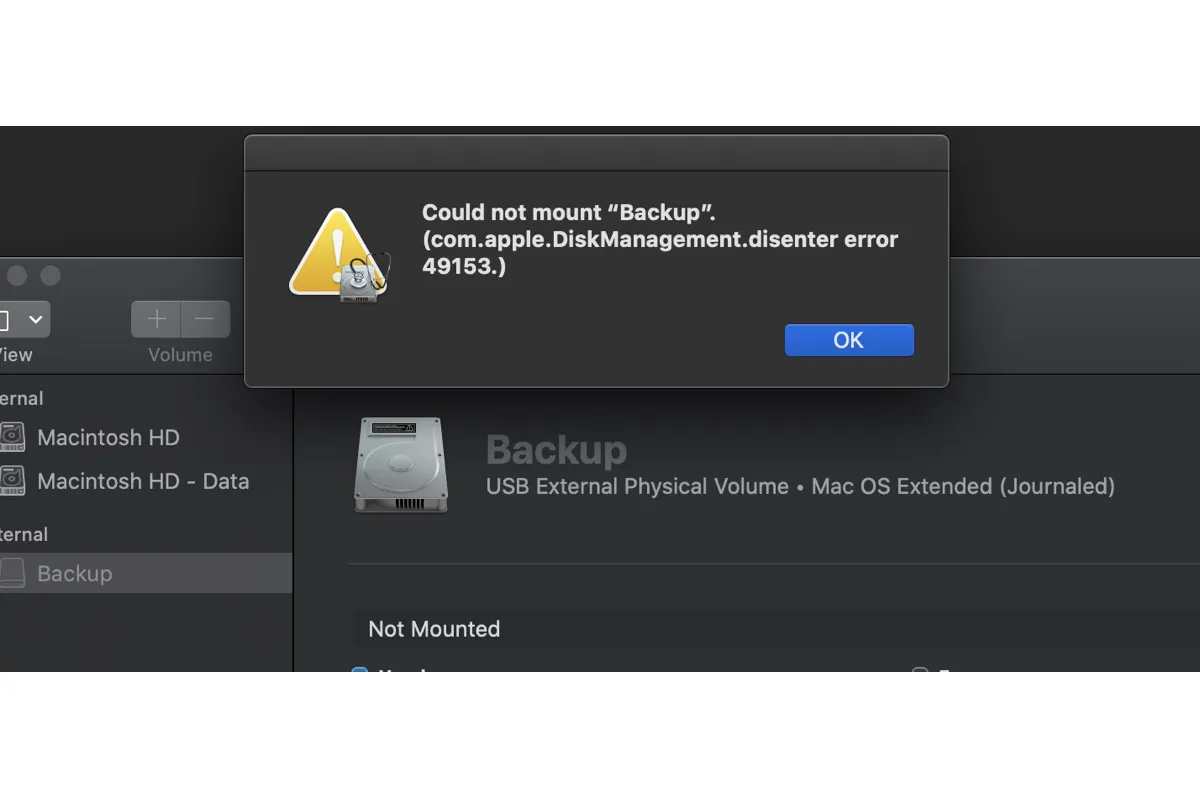
Fix 'com.apple.DiskManagement.disenter error 49153' on Mac
Unable to mount your external drive due to com.apple.DiskManagement.disenter error 49153 on Mac? Learn what error 49153 is and 9 different ways to fix it.

Mac Won't Boot After Time Machine Restore, Here're Fixes
If your Mac won't boot after Time Machine restores, read this post to get the solutions. Also, learn about the reasons this problem happens.
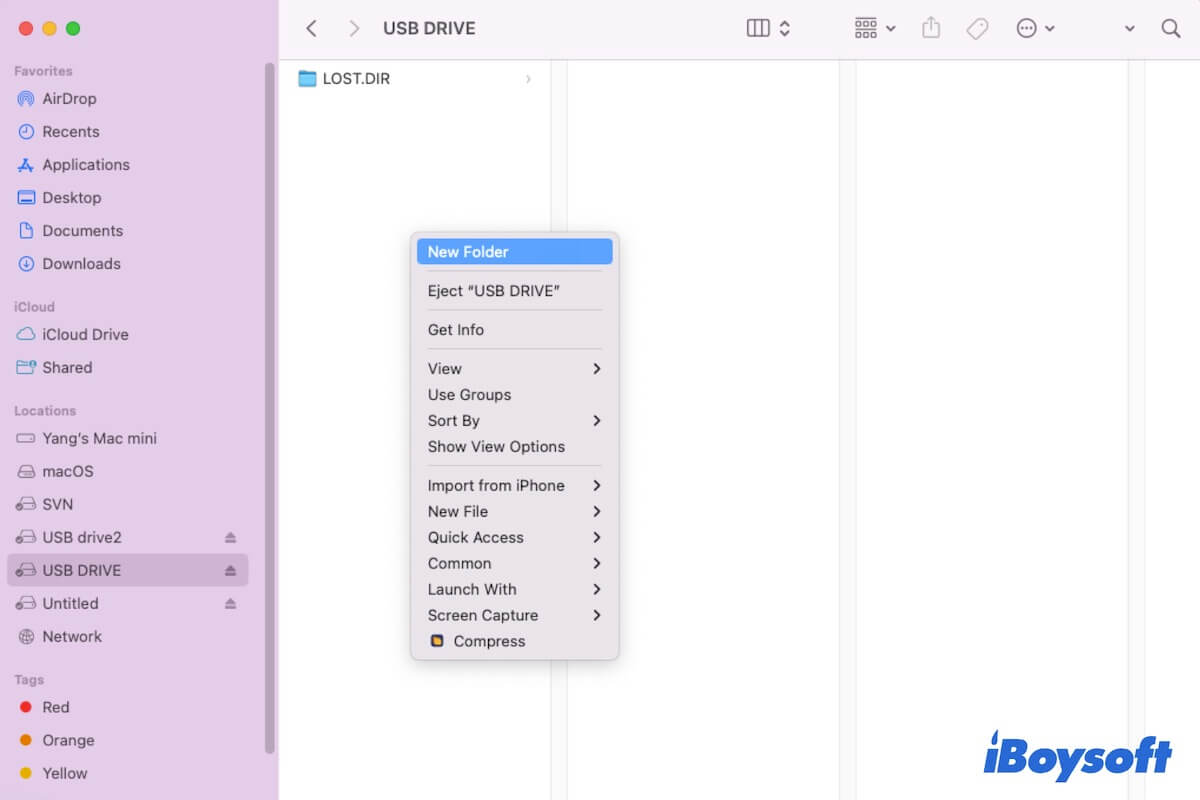
Fixed: Unable to Create New Folders on External Drive on Mac
Guide to fix the trouble that you are unable to create a new folder on external hard drive on Mac and explain the reasons.
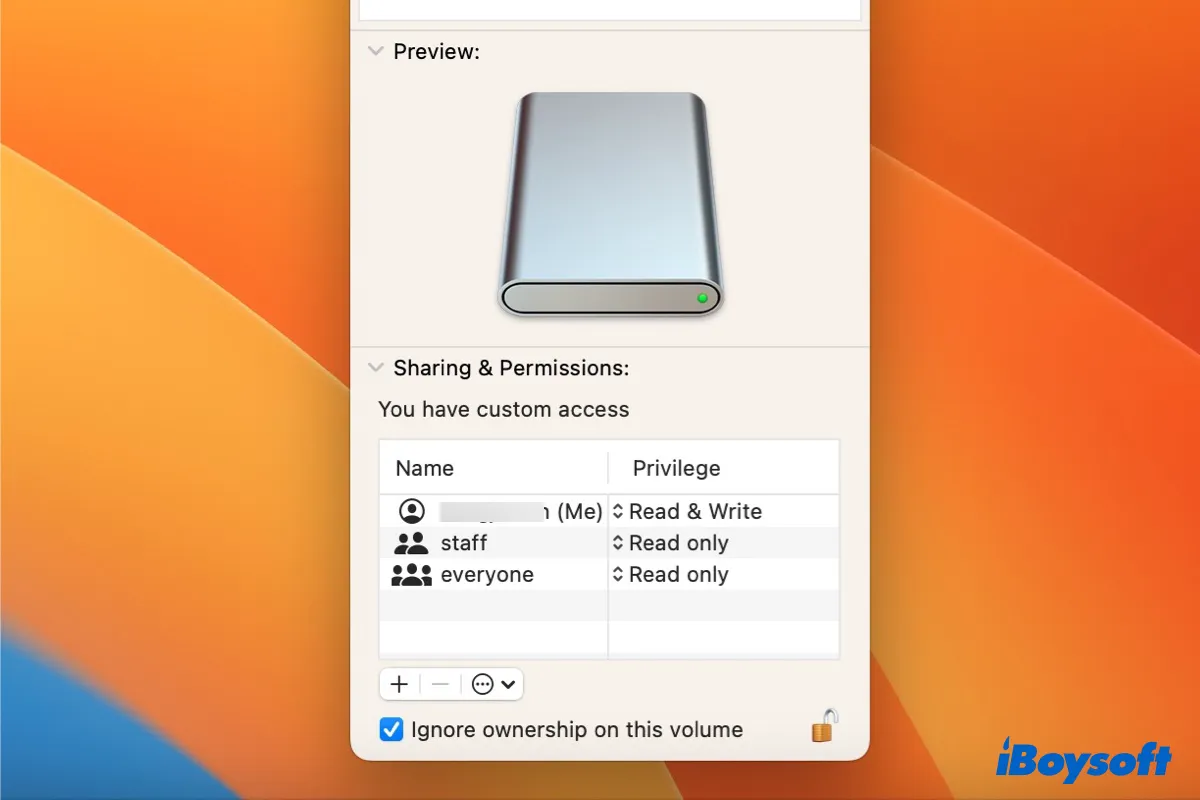
Can't Save to External Hard Drive on Mac? (7 Solutions)
This article explains the reasons why you can't save to an external hard drive on Mac and offers 7 solutions to resolve it.
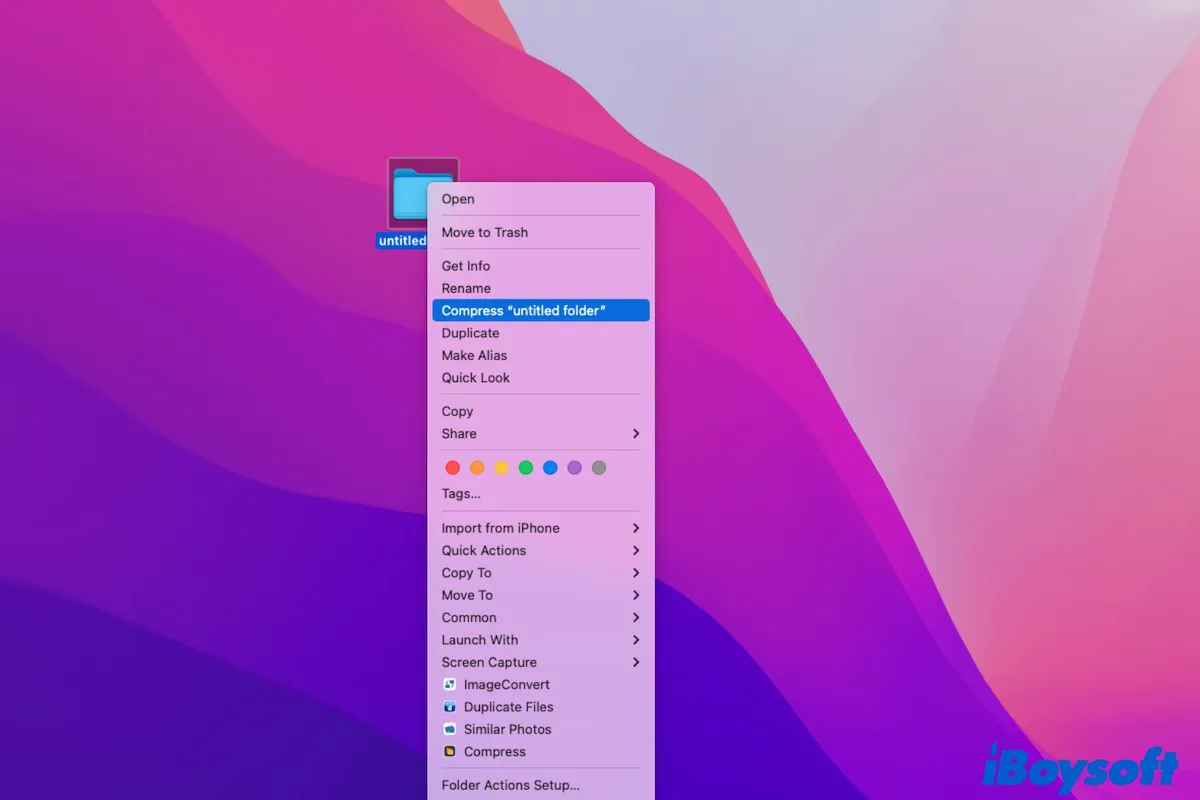
Can't Compress Files/Folders on Mac, Why & How to Fix
This post explains why you can't compress folders on your Mac and offers workarounds to fix it.

How to Compress Audio Files on Mac?
It tells how to compress audio files on Mac in 2 ways, including using iBoysoft MagicMenu and macOS QuickTime Player.
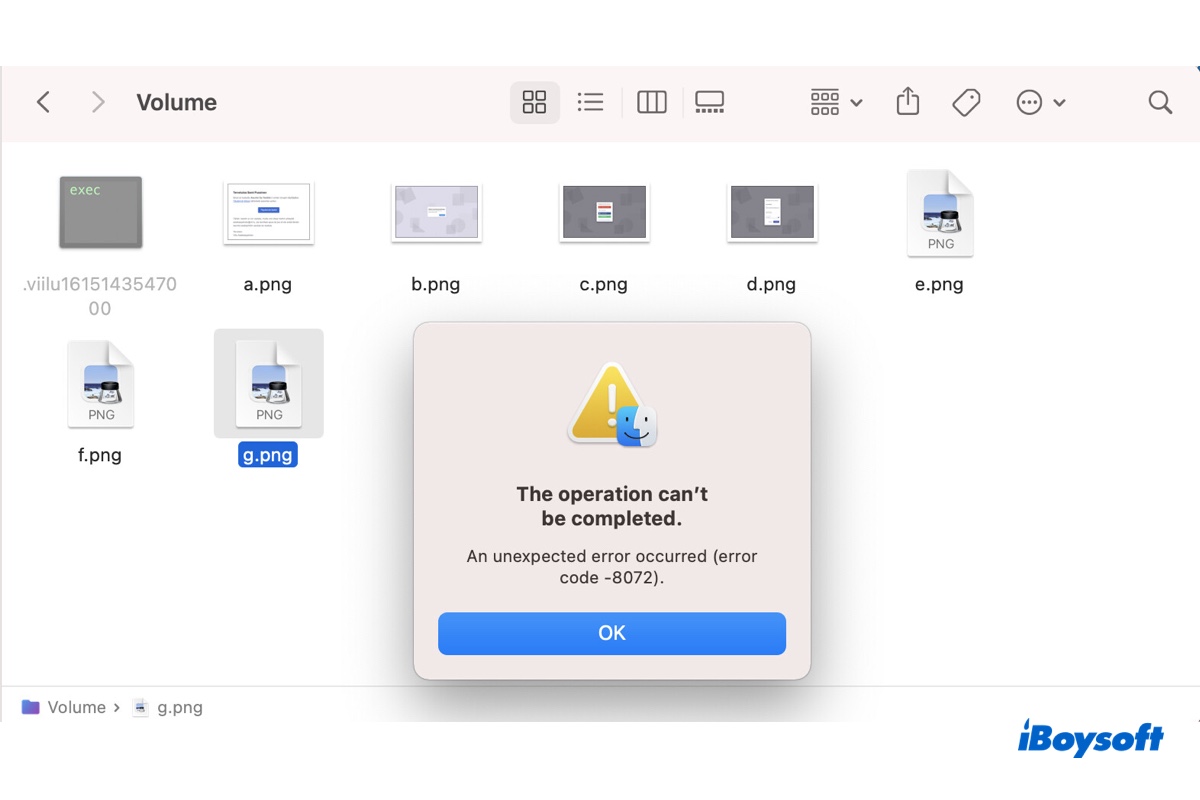
Fix Mac Error Code 8072 When Can’t Delete/Rename/Empty Trash
Seeing error code 8072 when trying to delete, rename or copy files, empty the Trash, or create a new folder on Mac? Read this post to learn what Mac error code 8072 is and how to fix it.
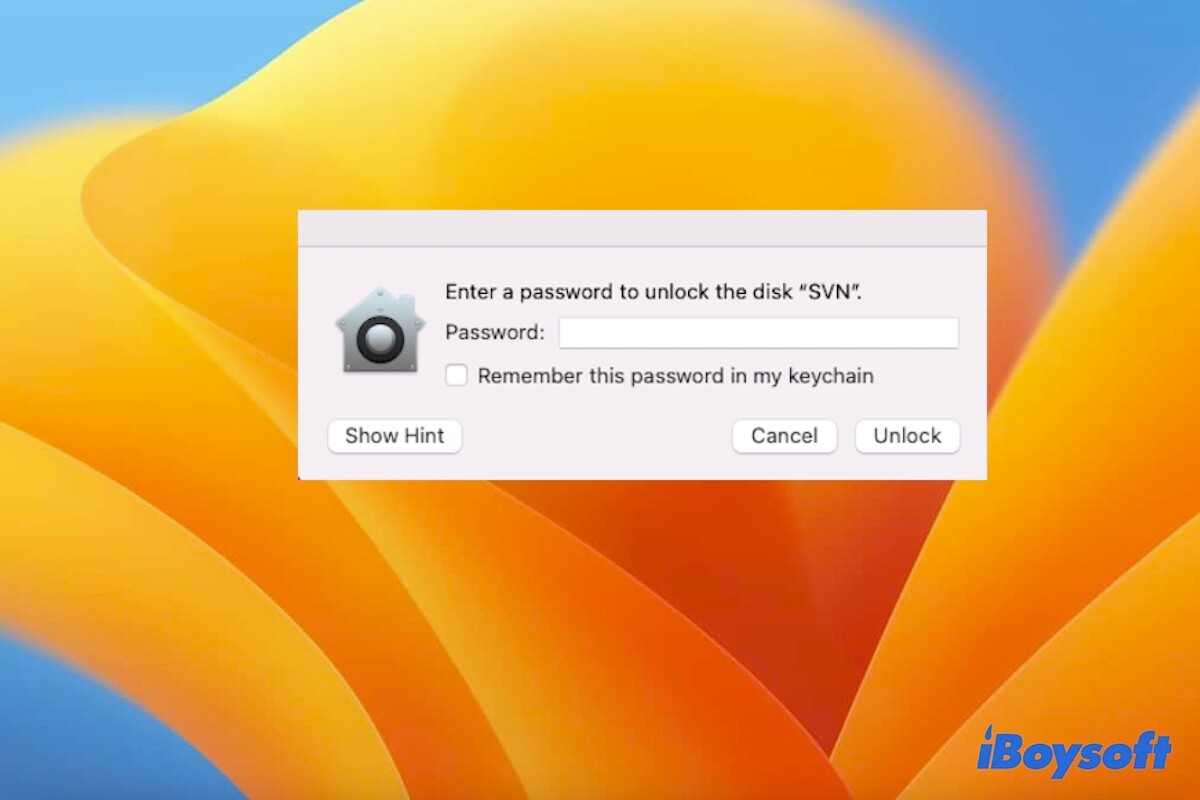
Fix 'Encrypted External Drive Won't Ask for Password on Mac'
Tell you what to do if your encrypted external hard drive doesn't ask for the password to unlock it on Mac and help you learn the reasons.
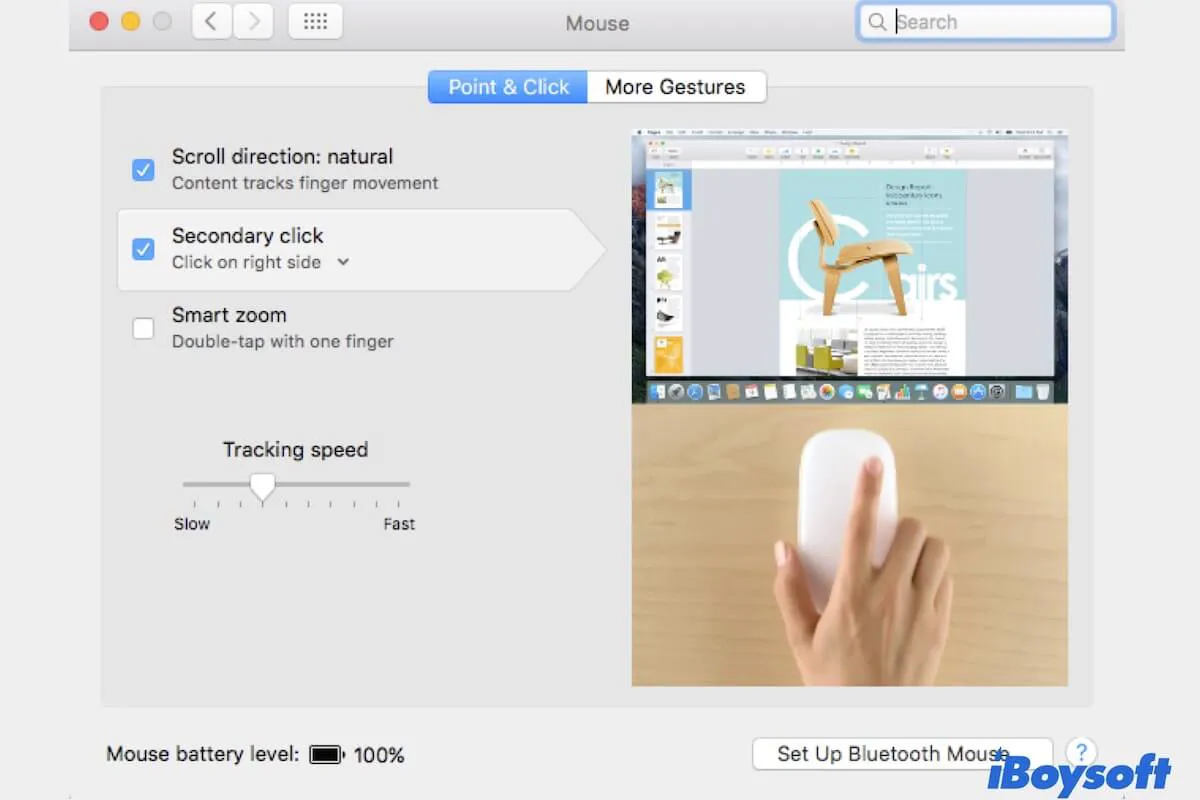
Right-click Not Working on Mac Mouse/Trackpad, How to Fix
This post tells what to do if right-click not working on Mac, including right -click not working on Mac with trackpad and mouse.

How to Install macOS Ventura on VMware on Windows PC? 2023
If you want to install macOS Ventura on VMware on your Windows PC, this guide is all you need. It offers step-by-step instructions to help you run macOS Ventura on Windows.
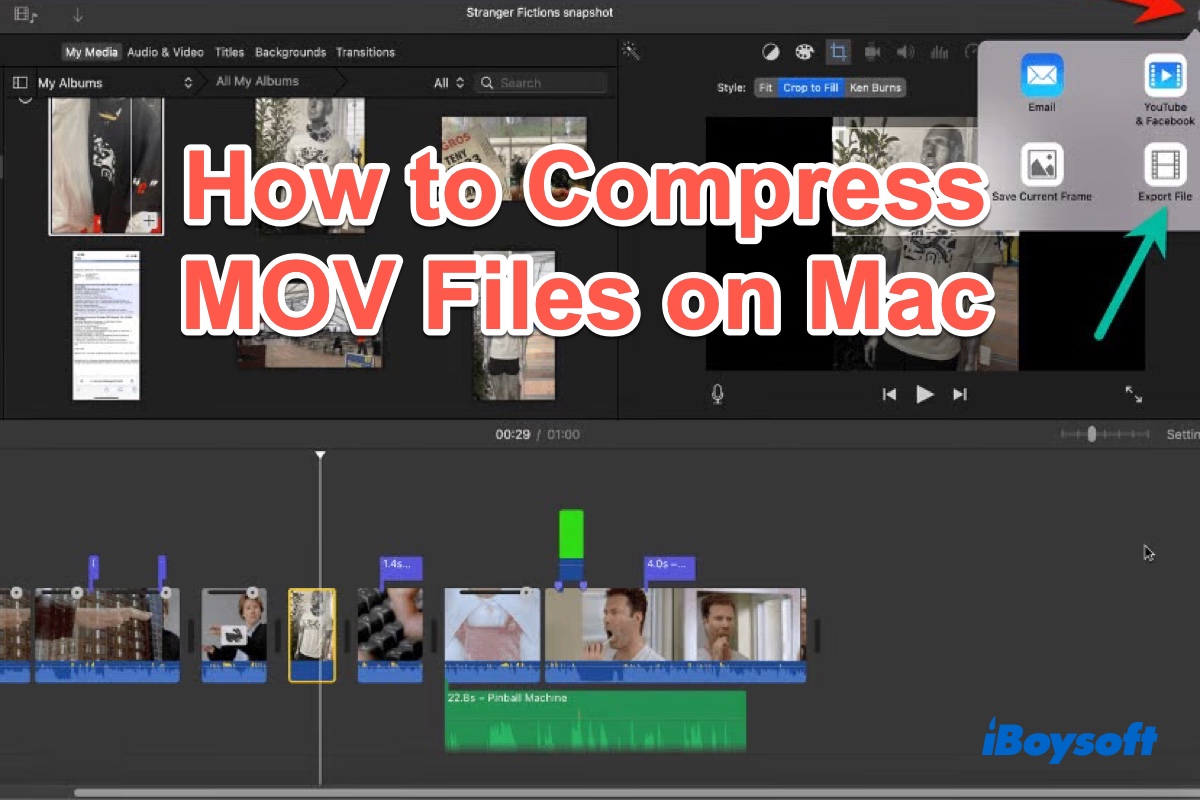
How to Compress a MOV File on Mac?
It tells how to compress MOV files on Mac in 4 ways, including compressing MOV files on Mac with apps or online.
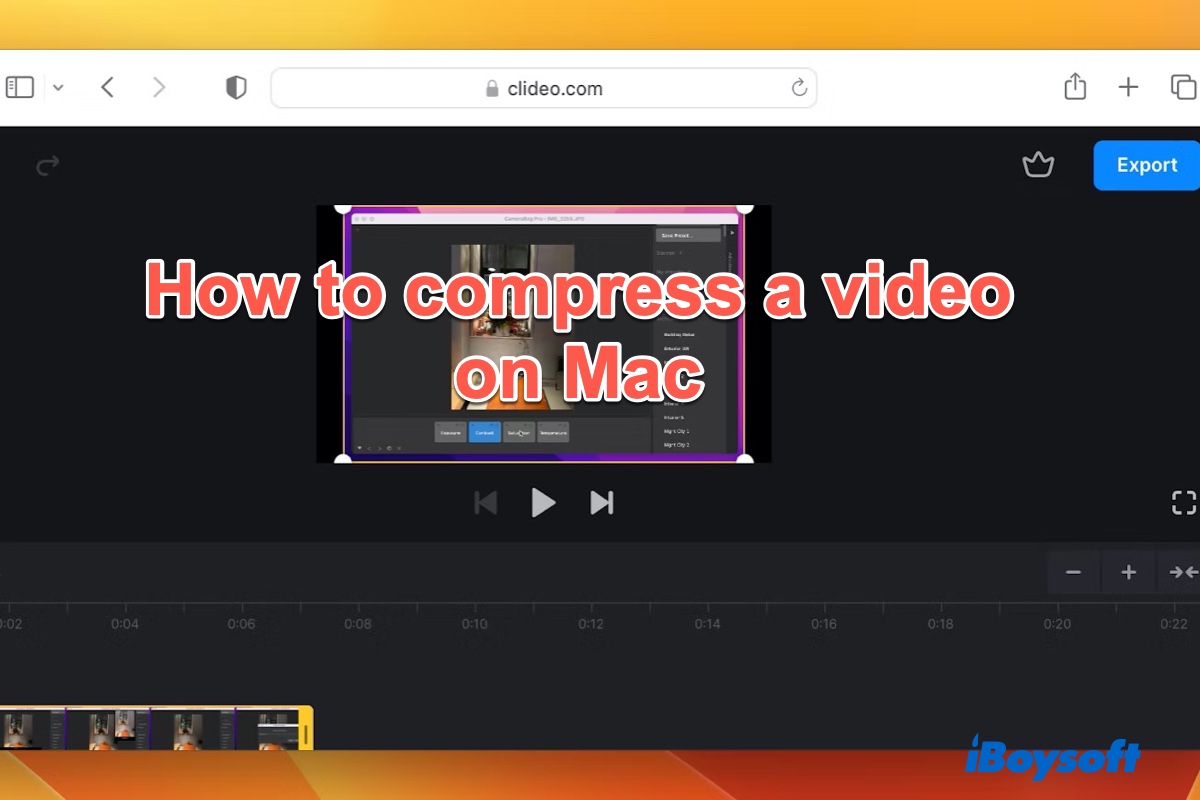
3 Best Ways to Compress Video Files on Mac
Read to learn how to compress video files on Mac or MacBook in 3 ways, including using iBoysoft MagicMenu, macOS iMovie, and QuickTime Player.
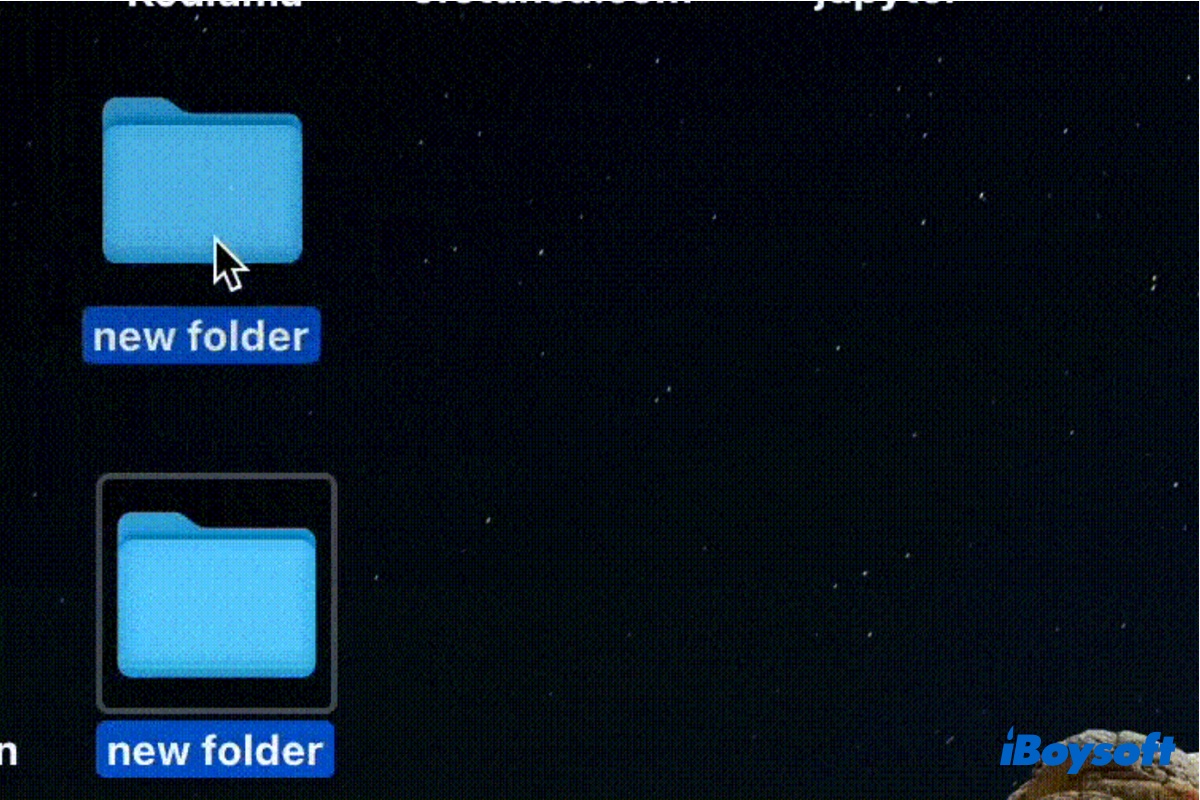
[Fixed!]Can't Move Folders/Files on Mac Desktop
This post elaborates on how to fix can't move folders on Mac desktop. iBoysoft provides several effective methods to help solve the cant move items on Mac desktop issue.

How to Upgrade to macOS Monterey While Avoiding macOS Ventura
Although macOS Ventura is the latest version, you may want to update macOS to Monterey instead of Ventura for certain reasons. iBoysoft will guide you to update to macOS Monterey instead of Ventura.
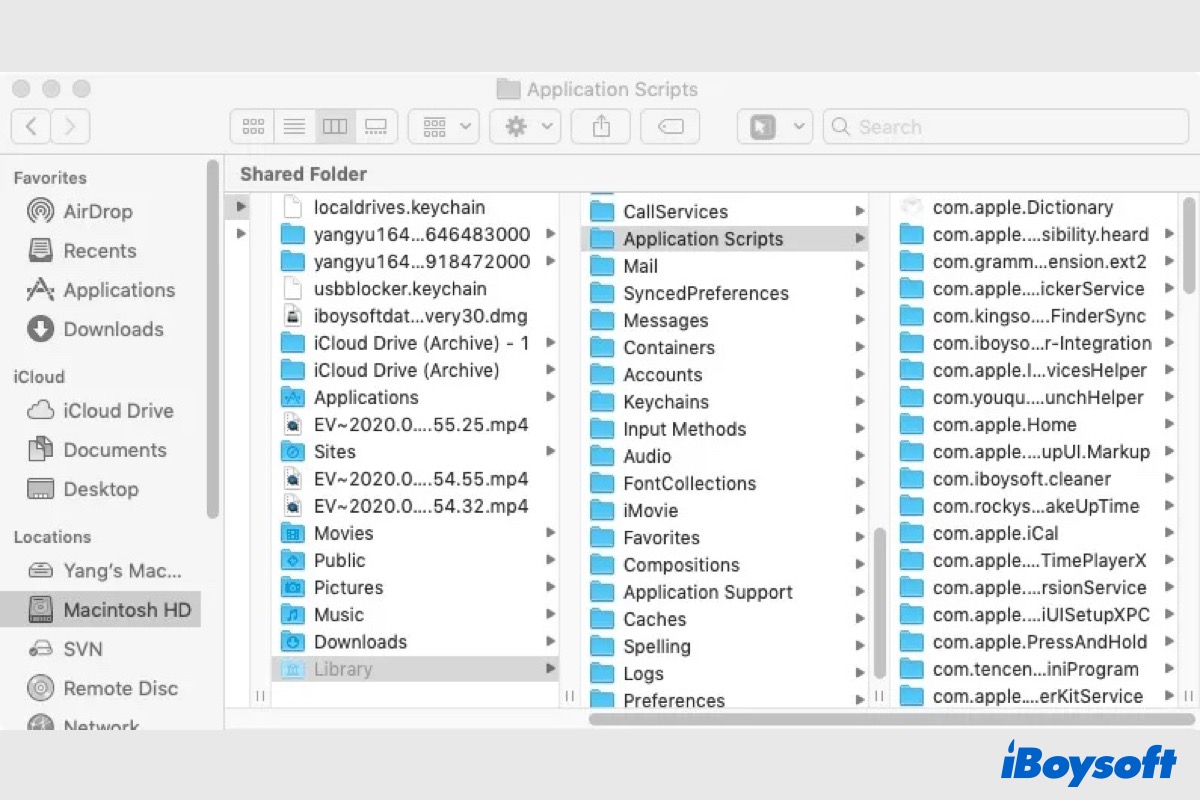
Leftover Files of Uninstalled Apps Eats Up Mac Disk Space! Here Are Fixes!
This post provides two ways to remove app leftover files on Mac, including manually deleti remaining files of uninstalled apps and clearing them with third-party Mac cleaner.
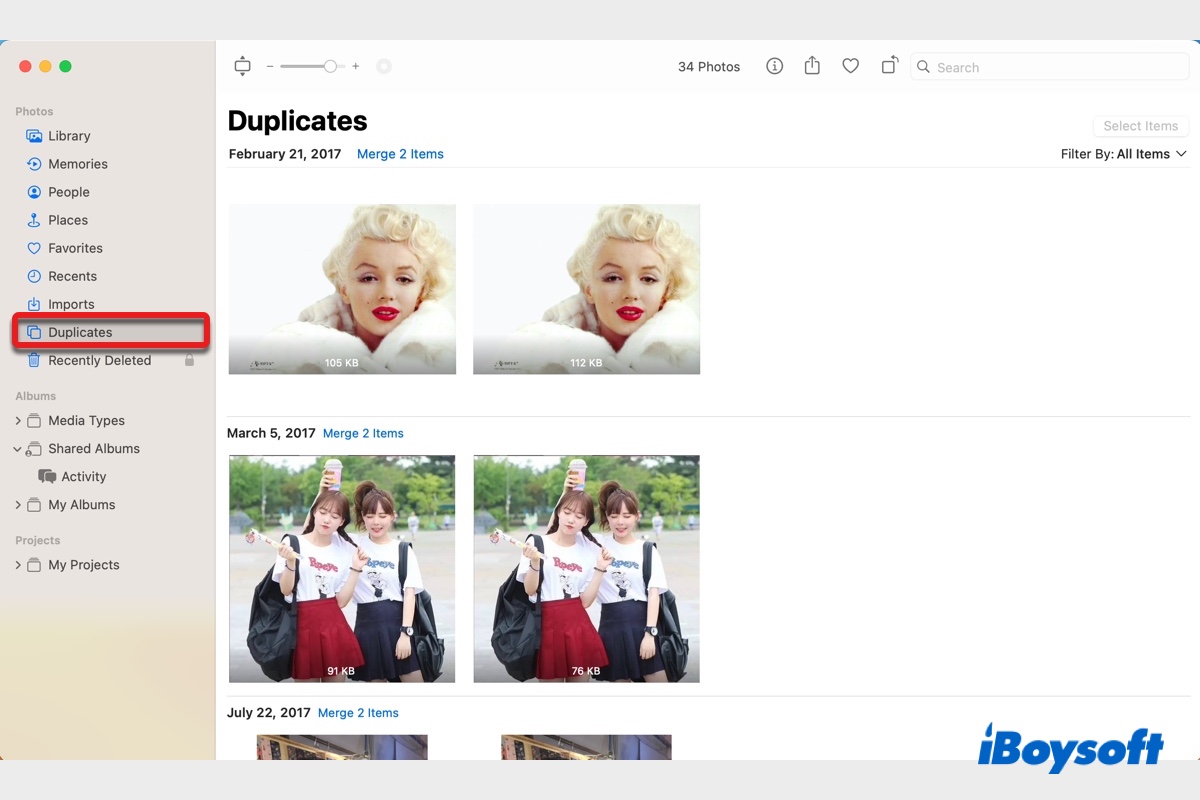
Fix Ventura Photos Duplicates Not Showing|Remove Duplicates
Wondering how to delete duplicate photos on macOS Ventura and resolve the issue of Ventura Photos Duplicates not showing? Read this article to get the answers.
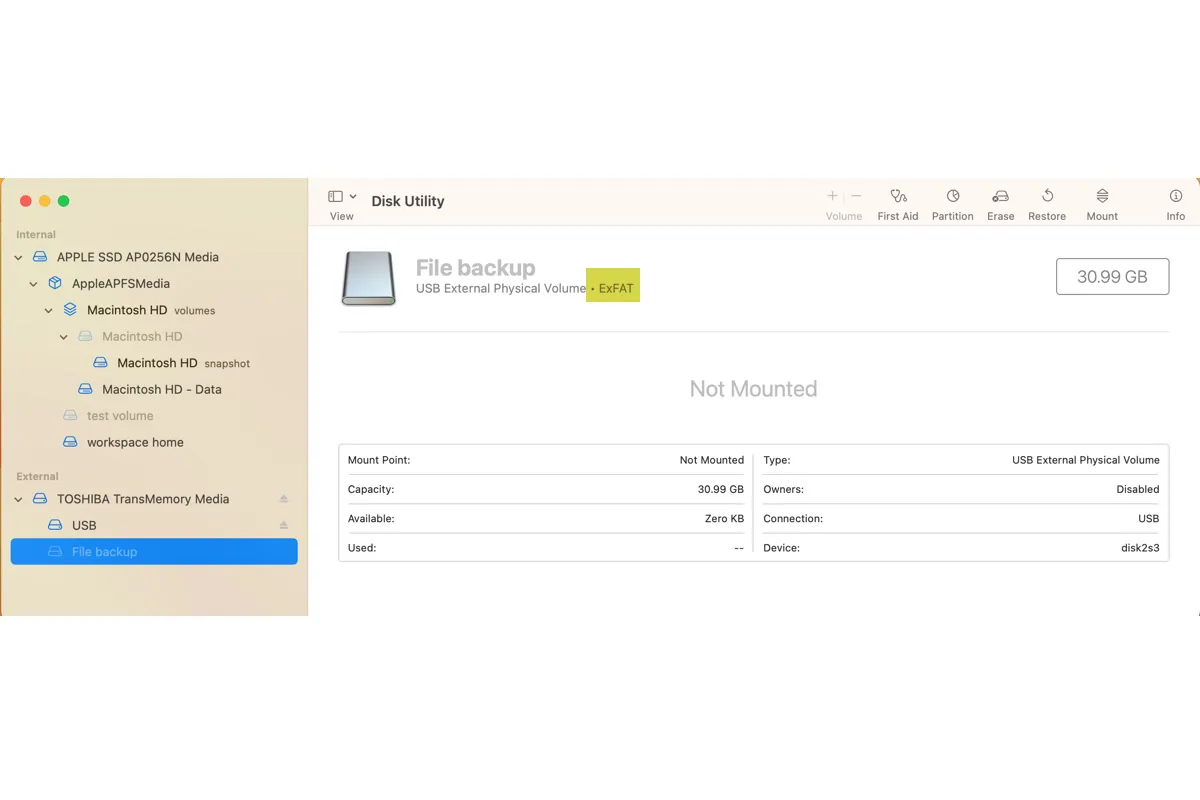
How to Fix exFAT Drive Not Mounting/Showing Up on Mac?
Finding your exFAT drive not mounting or showing up on Mac? Check out the reasons behind it and the solutions to fix it in this post.
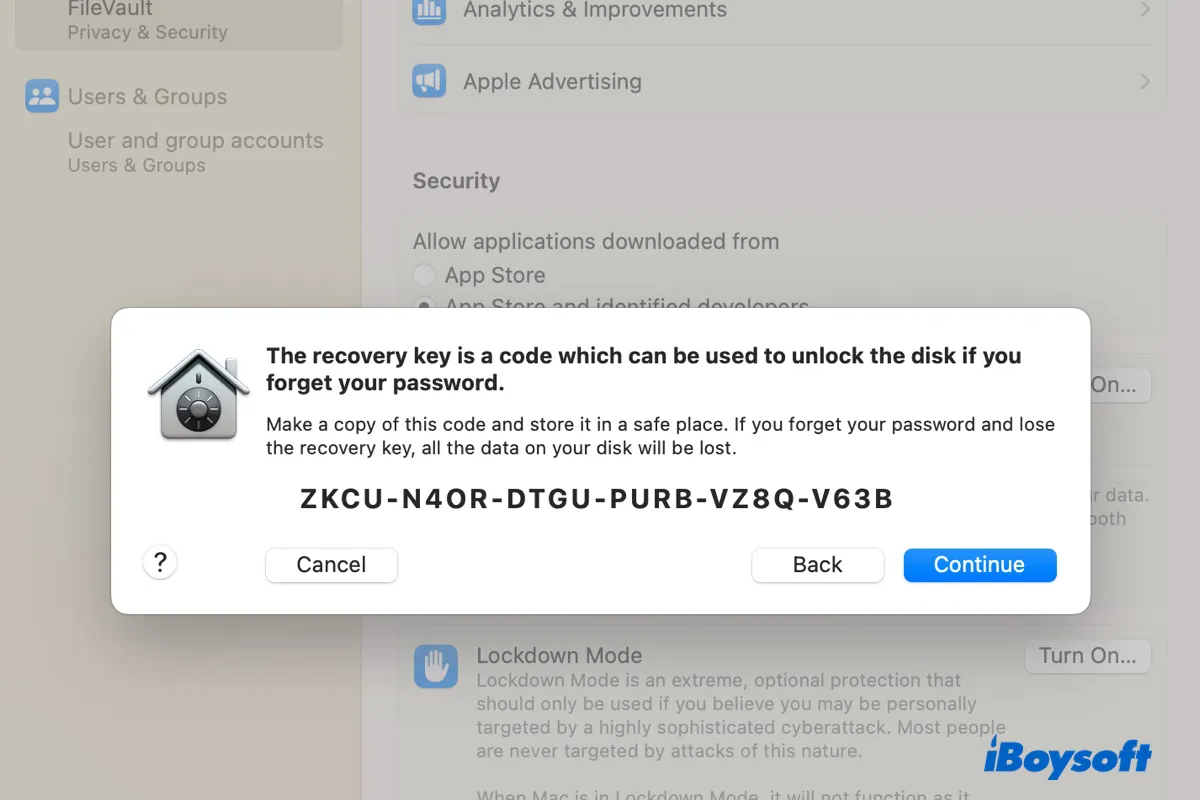
How to Recover/Find/Use FileVault Recovery Key on (M1) Mac?
Read on to learn how to recover, find, or use the RileVault recovery key on Mac and what to do if you forgot your filevault password and recovery key.
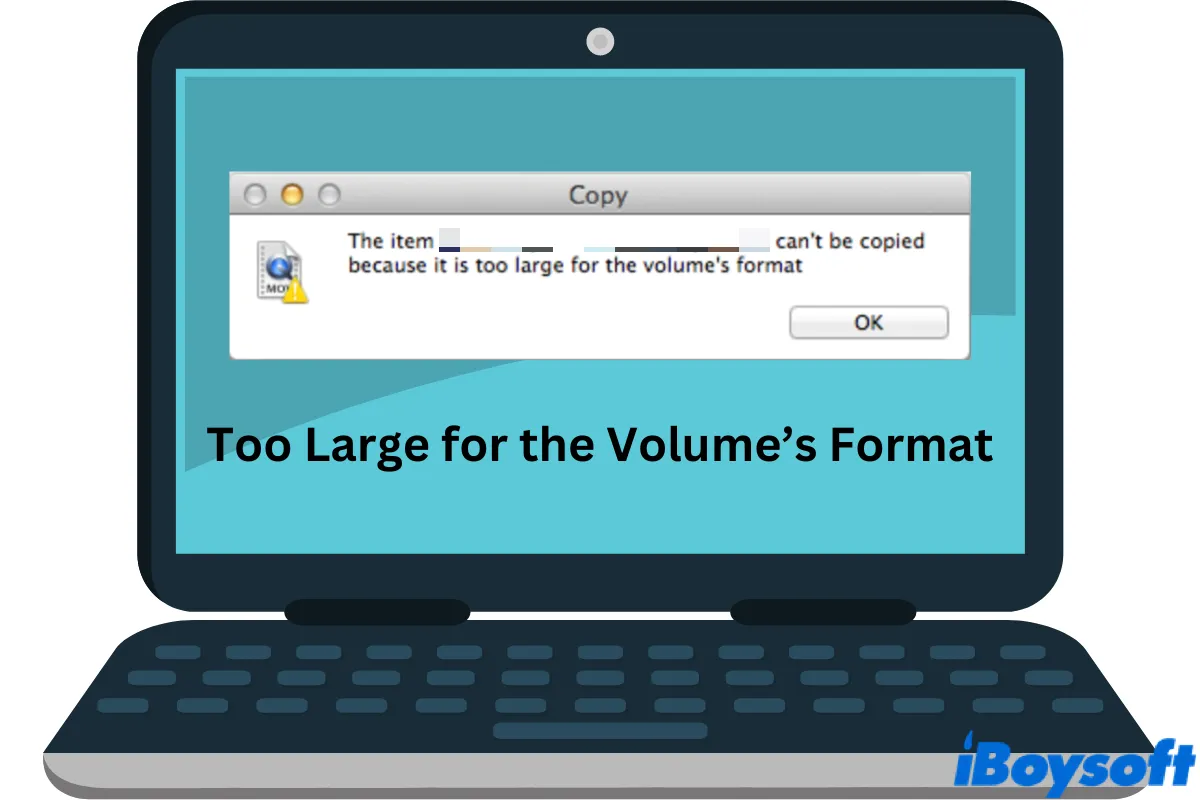
How to Fix File Is Too Large for the Volume’s Format [Windows & Mac]
If you encounter 'The item can’t be copied because it is too large for the volume’s format' message when saving files to your USB, read this post to know how to fix too large for the volume's format.
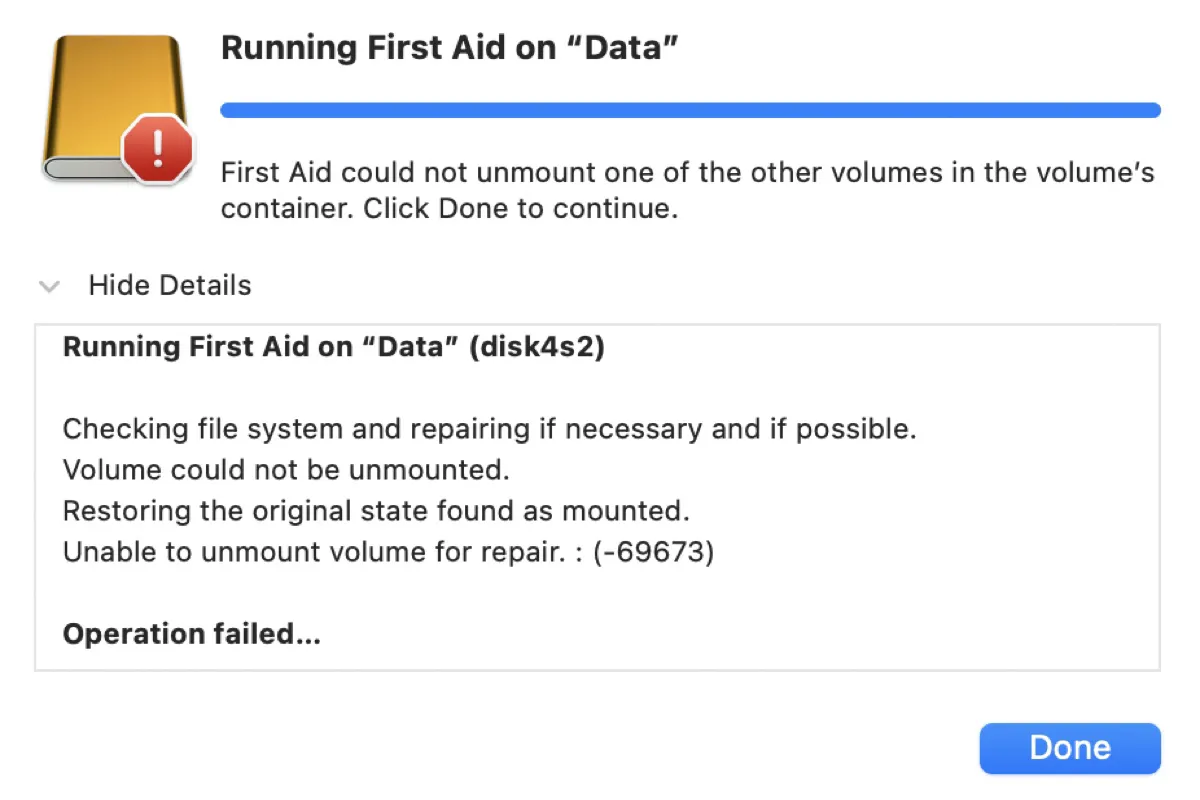
[Solved] 'Unable to unmount volume for repair 69673' on Mac
Getting 'Unable to unmount volume for repair. : (-69673).' when checking and repairing external or internal drives on Mac? Here are the solutions to fix it and quick steps to recover lost data.
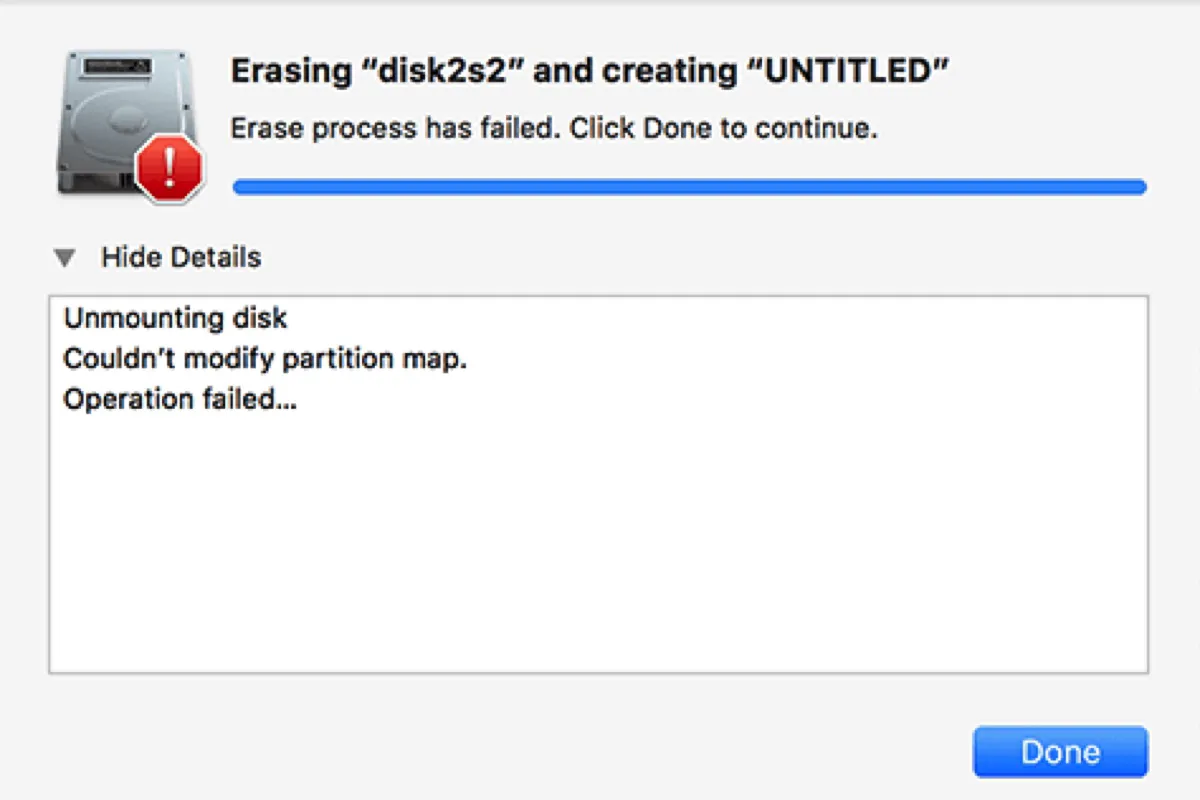
Fix 'Couldn't modify partition map' on Mac (69874 & 69803)
Failed to erase, partition, or repair your drive due to the error, 'Couldn't modify partition map.' on Mac? This article help you resolve it and get back the lost data.
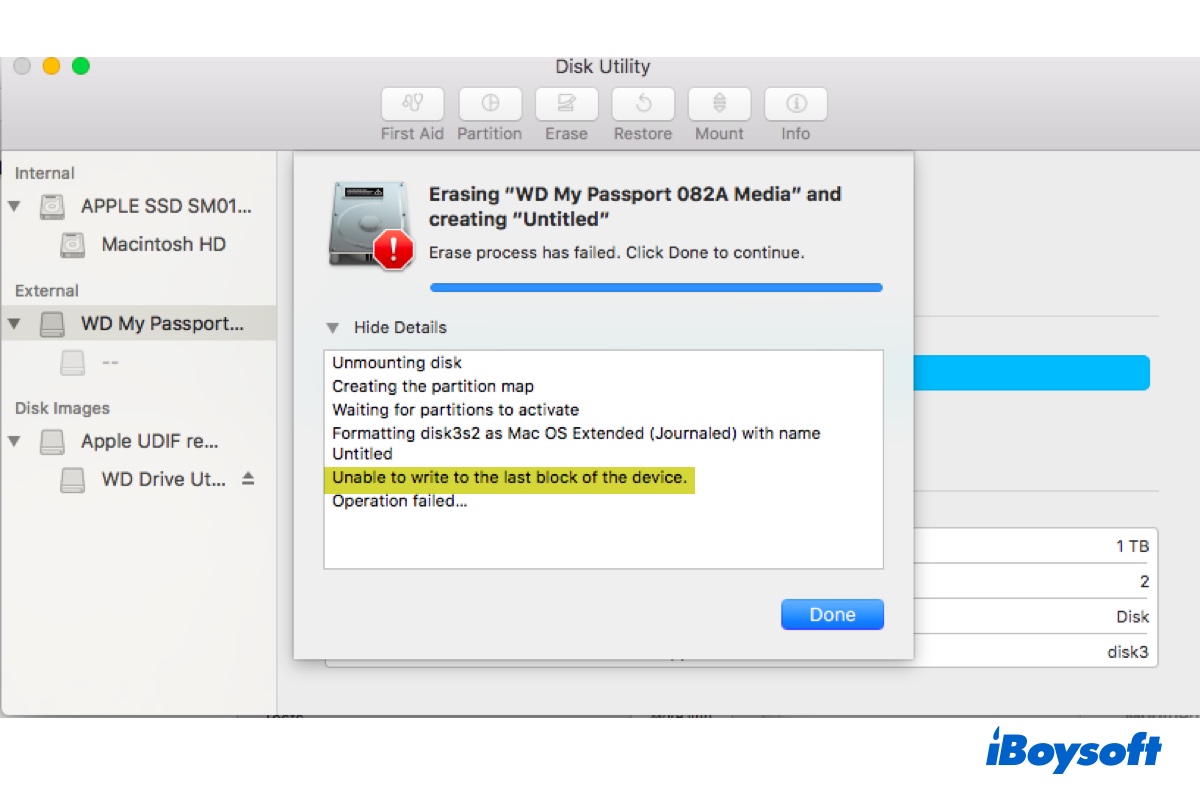
Fix 'Unable to write to the last block of the device' 69760
Getting 'Unable to write to the last block of the device.: (-69760).' on Mac when erasing or partitioning your internal or external drive? Read on to learn the solutions.
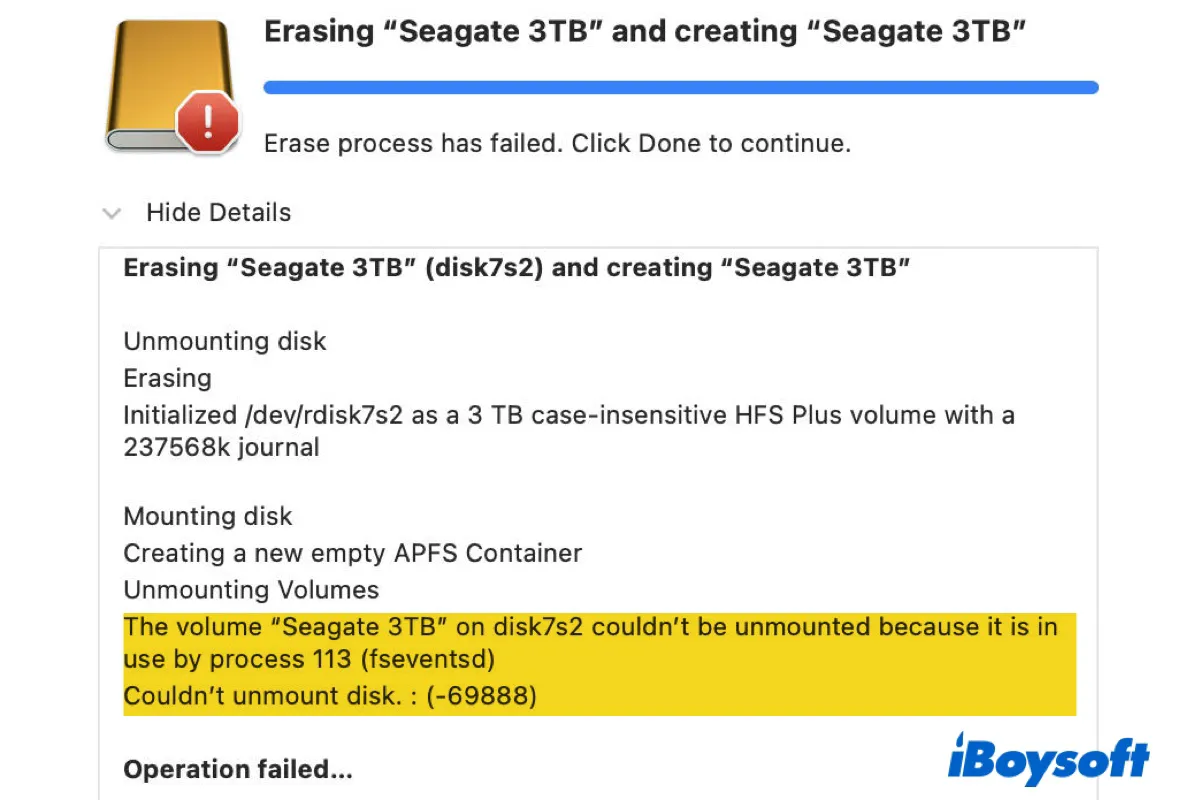
'Couldn't Unmount Disk 69888' on Mac/MacBook Pro, How To Fix?
Fix 'couldn't unmount disk 69888' on Mac or MacBook Pro when erasing, partitioning, or deleting the internal volumes or external hard drives, USBs, Time Machine backup disk, etc.

[2022]Guide on How to Partition A Hard Drive on Mac
This post tells how to partition an internal or external hard drive on Mac. It answers whether partitioning will erase data on Mac hard drive, what happens when you partition a hard drive on Mac, etc.
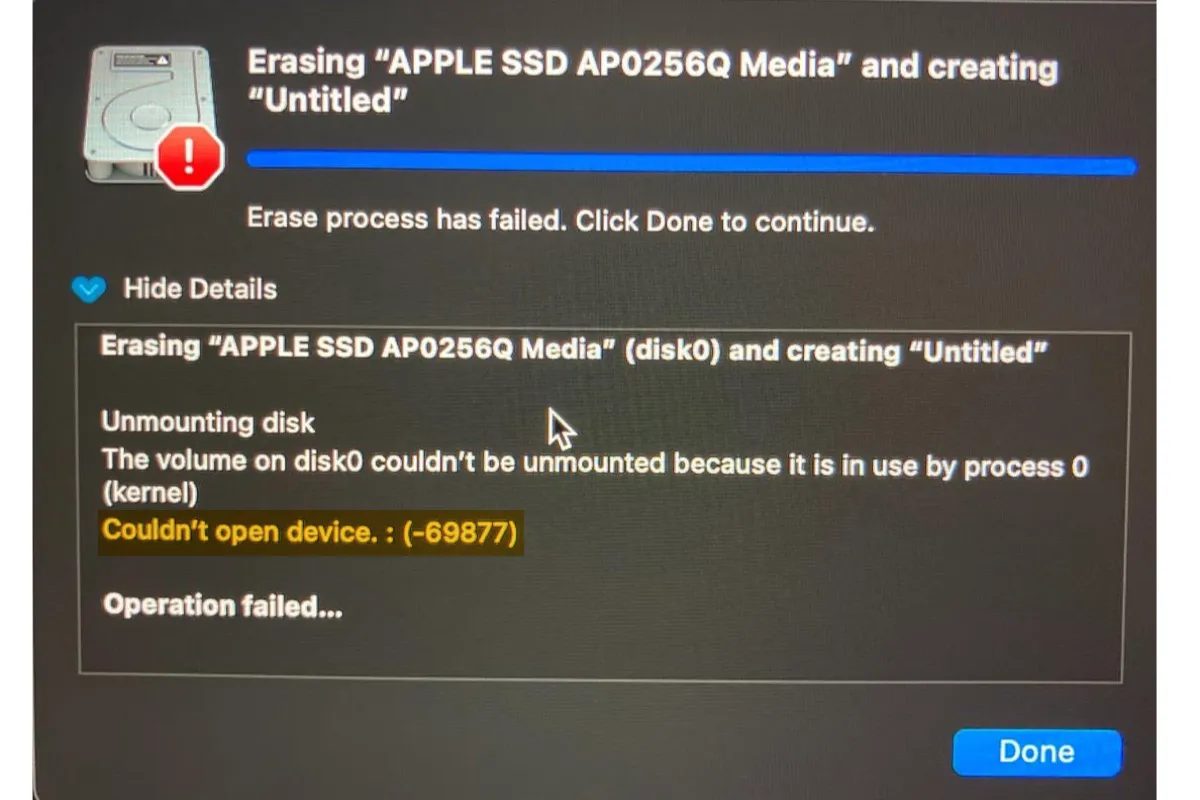
Fix 'Couldn't Open Device 69877' on Mac When Erasing Drives
Solutions to fix 'Error: -69877: Couldn't open device' in Terminal or 'Couldn't open device.: (-69877)' in Disk Utility when erasing Mac hard drive or external hard drive, USB, SD card, etc.
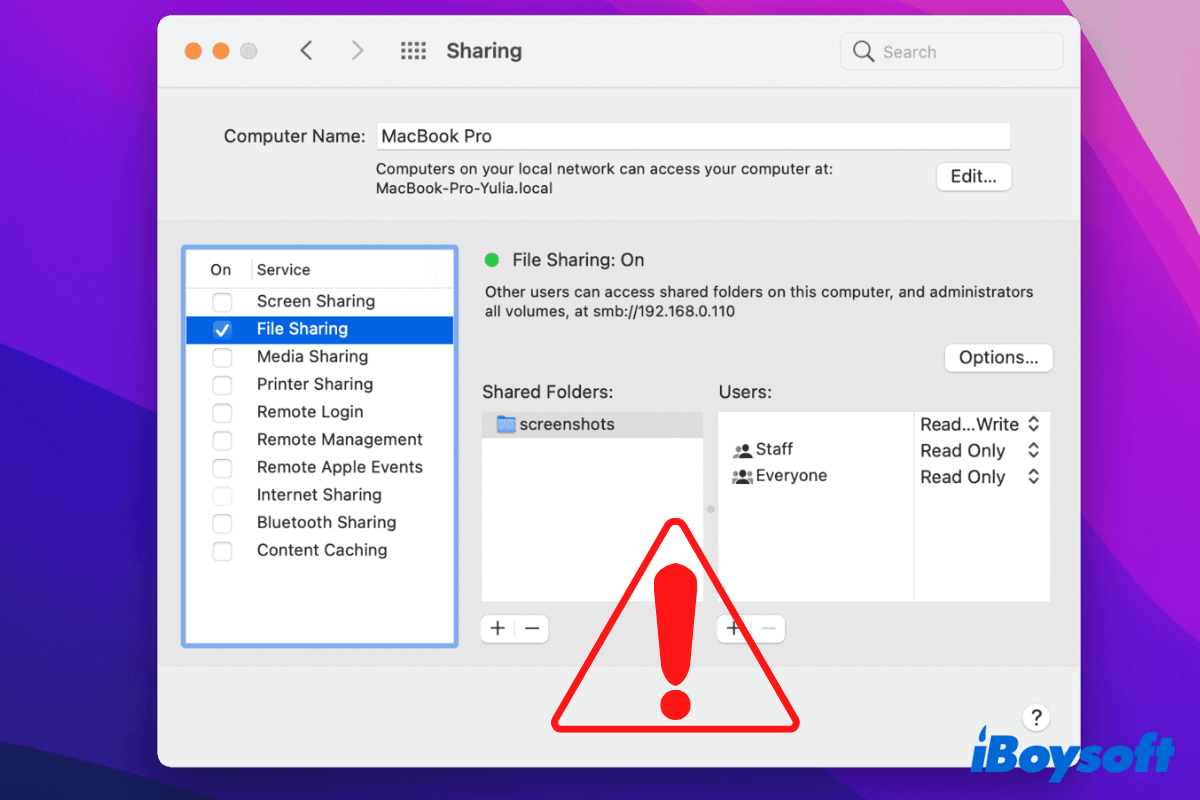
Mac File Sharing Not Working on Monterey, Causes & Fixes
This post helps fix Mac File Sharing that's not working on macOS Monterey, Big Sur, and Catalina. Tell you why File Sharing not working on your Mac.
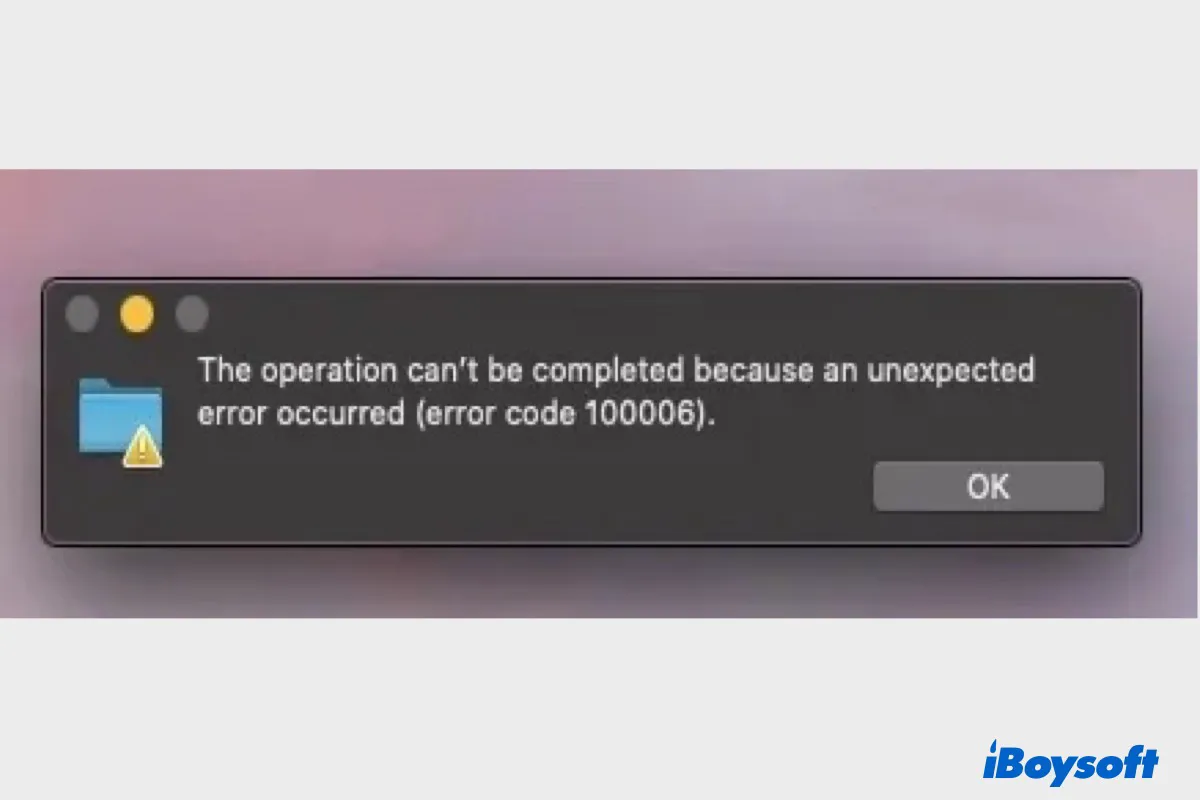
11 Ways to Fix Error Code 100006 on Mac with External drive
Here, we explain what 'The operation can't be completed because an unexpected error occurred (error code 100006)' is, what may cause error 100006, and 11 ways to fix it.
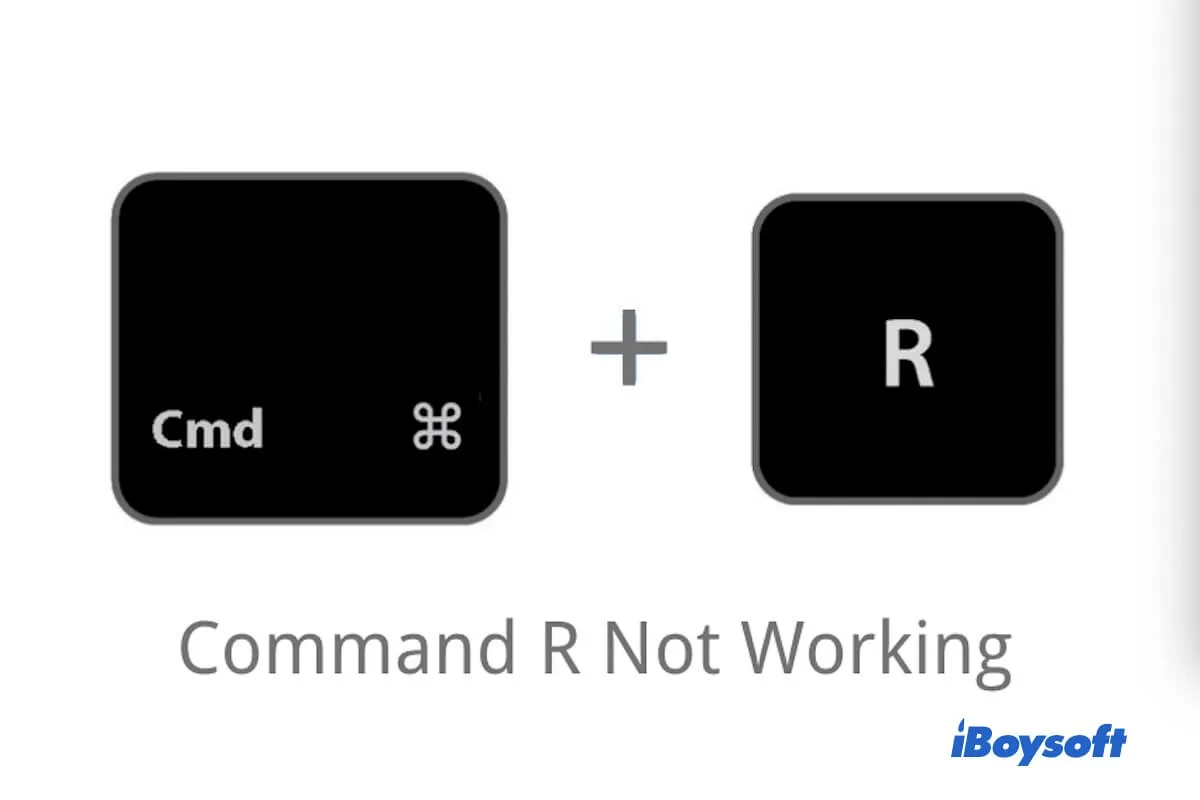
Command R Not Working, How to Boot Mac in Recovery Mode?
Fix Command R not working issue on your Mac like MacBook. Boot into Mac Recovery Mode to reinstall macOS or reset Mac when Command R is not working.

How to Use Pages on Mac: A Guide for Beginners in 2022
Pages is a word processing application developed by Apple. This article tells you what exactly is Mac Pages, and explains how to use Pages on Mac.

[Fixed] 'Your disk could not be partitioned' on Boot Camp
Here are the 8 fixes to eliminate 'Your disk could not be partitioned. An error occurred while partitioning the disk.' on Boot Camp for Macs running Monterey/Big Sur/Catalina,etc.

Transfer Files From Old Mac to New Mac With The Fastest Way
This post helps you transfer files from Mac to Mac wirelessly or using a USB cable. Transfer data from old Mac to new Mac without Migration Assistant.
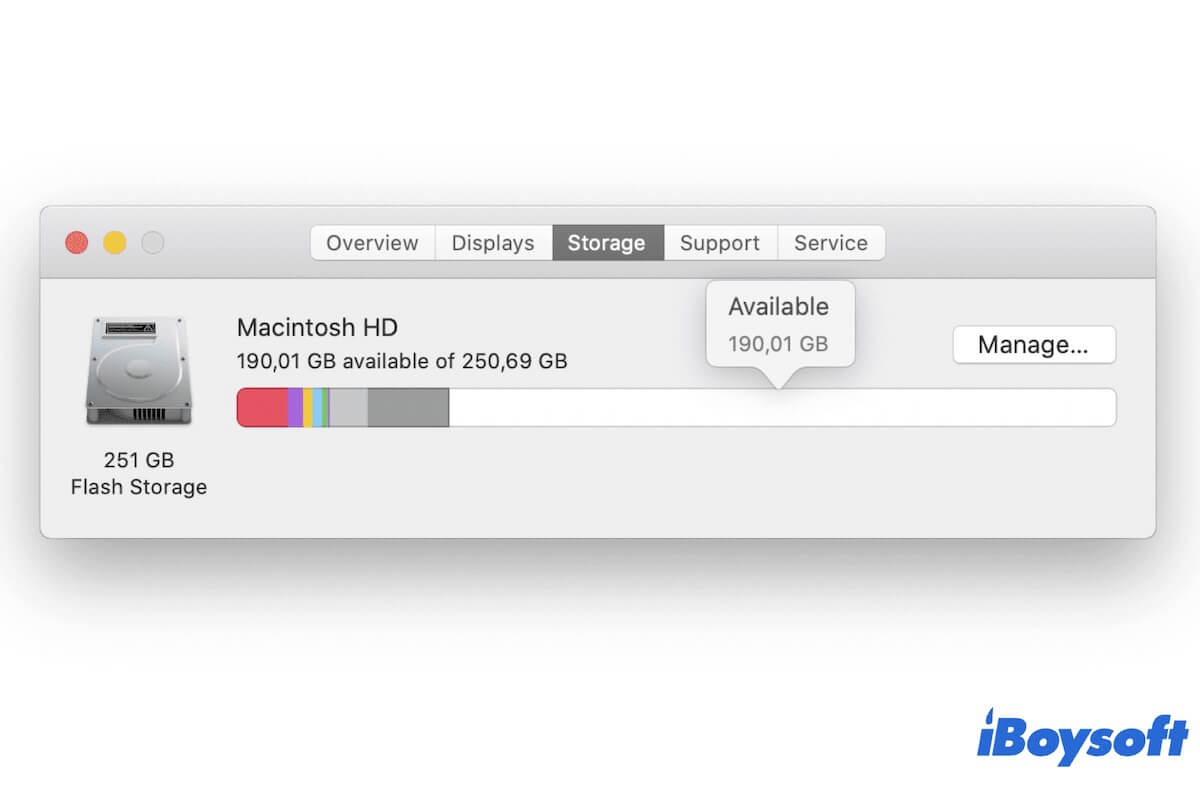
Deleting Files Doesn't Free Up Space on Mac, Why & Fixes 2022
Follow this post to learn why deleting files doesn’t free up space on Mac and fix it with quick solutions. Ways to increase the free space on Mac.
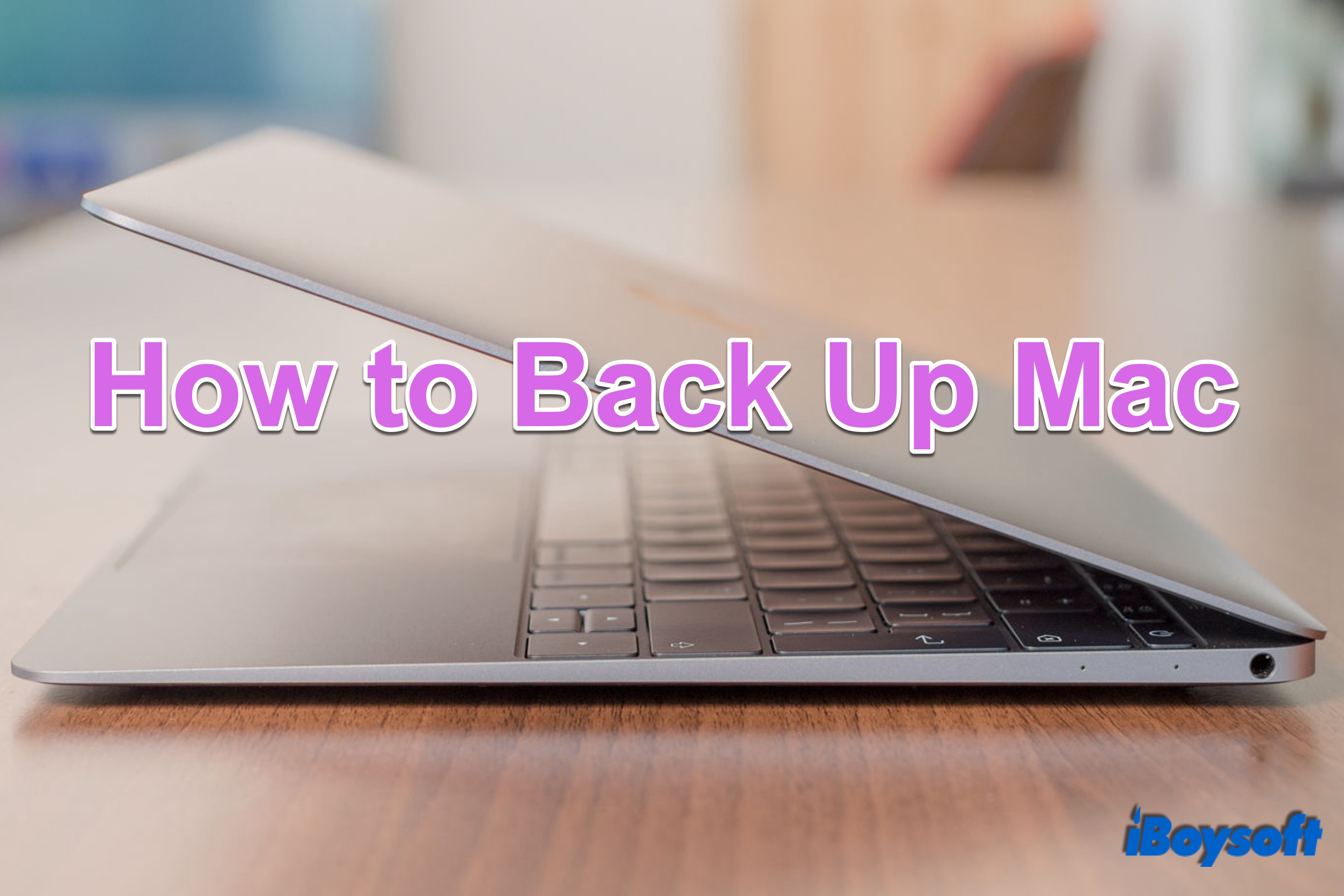
[Multiple Ways]How to Back Up Mac with or Without Time Machine
This is a tutorial on how to back up Mac. It introduces multiple ways to create backups for Mac, including Time Machine, iCloud, backup software, etc.

How to Transfer Photos from iPhone to Mac With 6 Easy Ways?
It offers the 6 ways on how to transfer photos from iPhone to Mac, including importing photos from iPhone to Mac with a USB cable and wirelessly.

How to Install Windows 10 on Mac? [Completely Free]
Installing Windows on Mac for free isn't that hard. Boot Camp Assistant is a better Mac tool to do the job without charge than free virtual machine software.
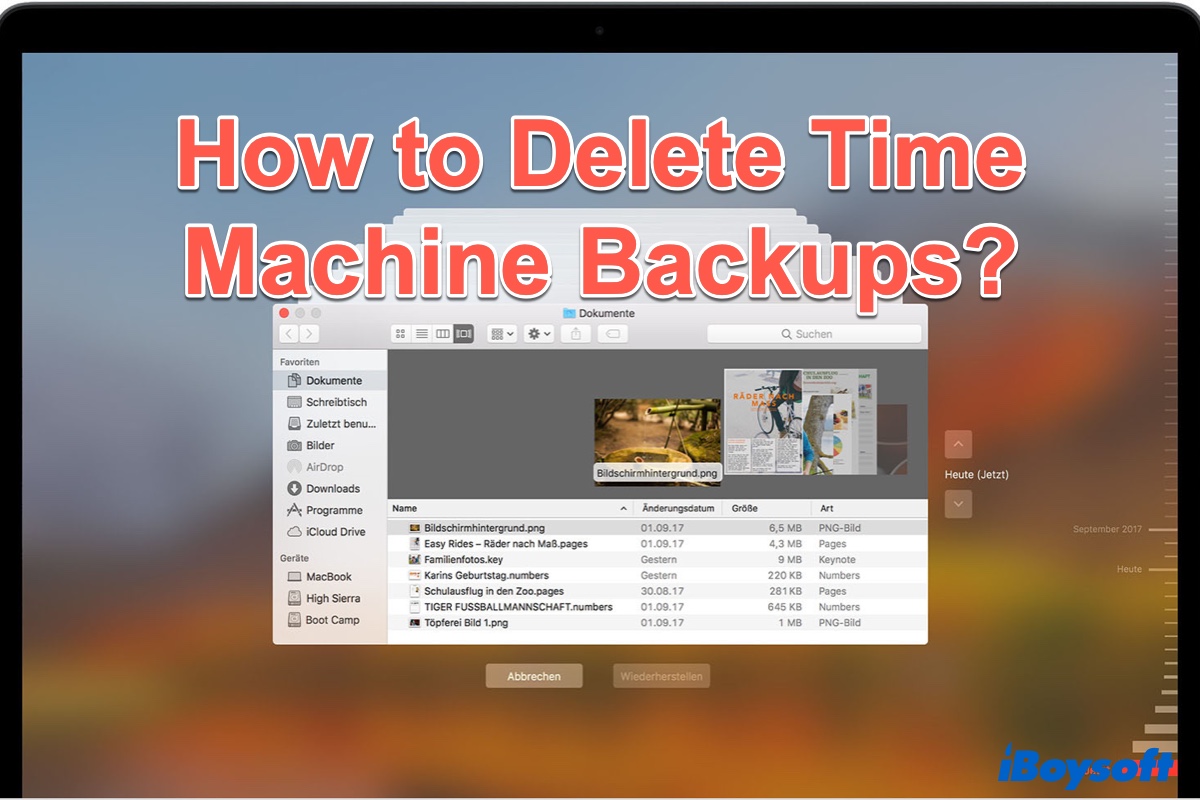
How to Delete Old Time Machine Backups & Snapshots in 2022
It tells how to delete Time Machine backups in 3 ways as well as when to delete old Time Machine backups. How to delete old Time Machine snapshots is also covered.
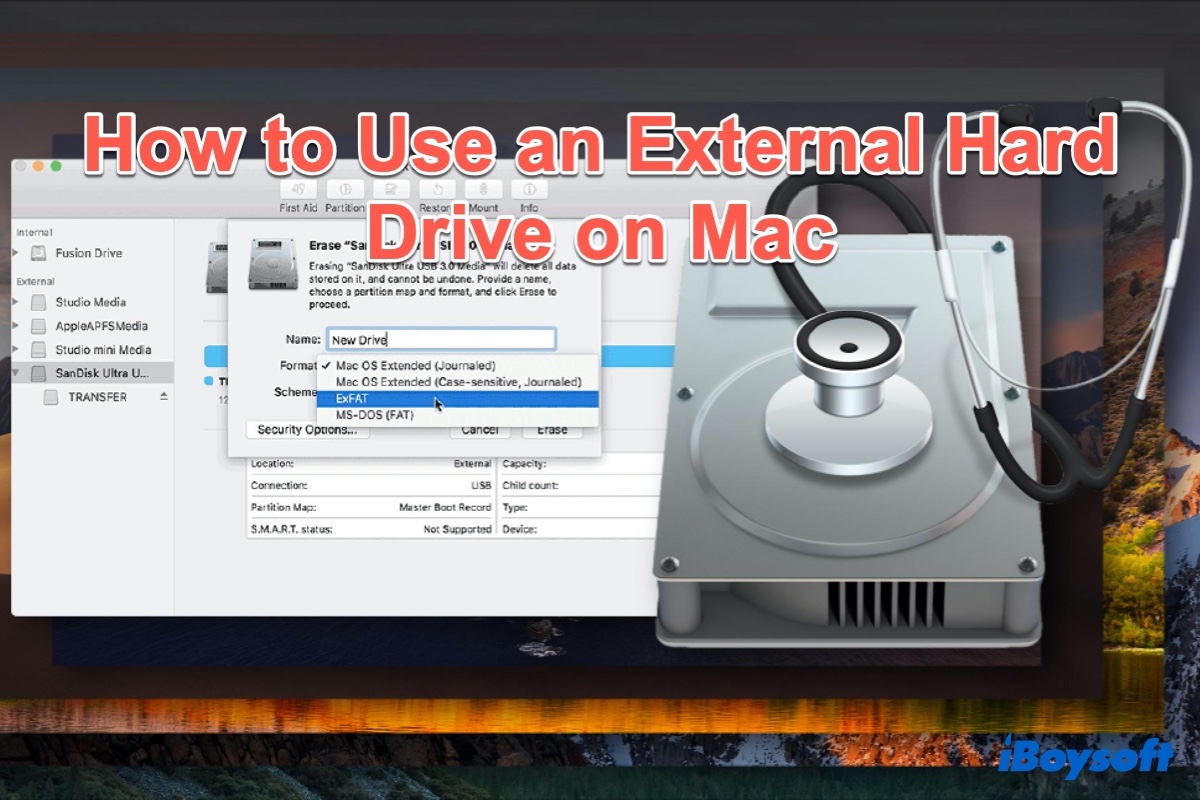
Get to Know How to Use an External Hard Drive on Mac
Read to know how to use an external hard drive on Mac, how to connect external hard drive to Mac computer, how to format external hard drive, and how to transfer files from Mac to external hard drive.

[Fixed]The Item Can't Be Moved to Trash Because It's Open
This post guides you on how to fix the error that the item can't be moved to Trash because it’s open. After reading, you can delete the target file or app from your Mac thoroughly.
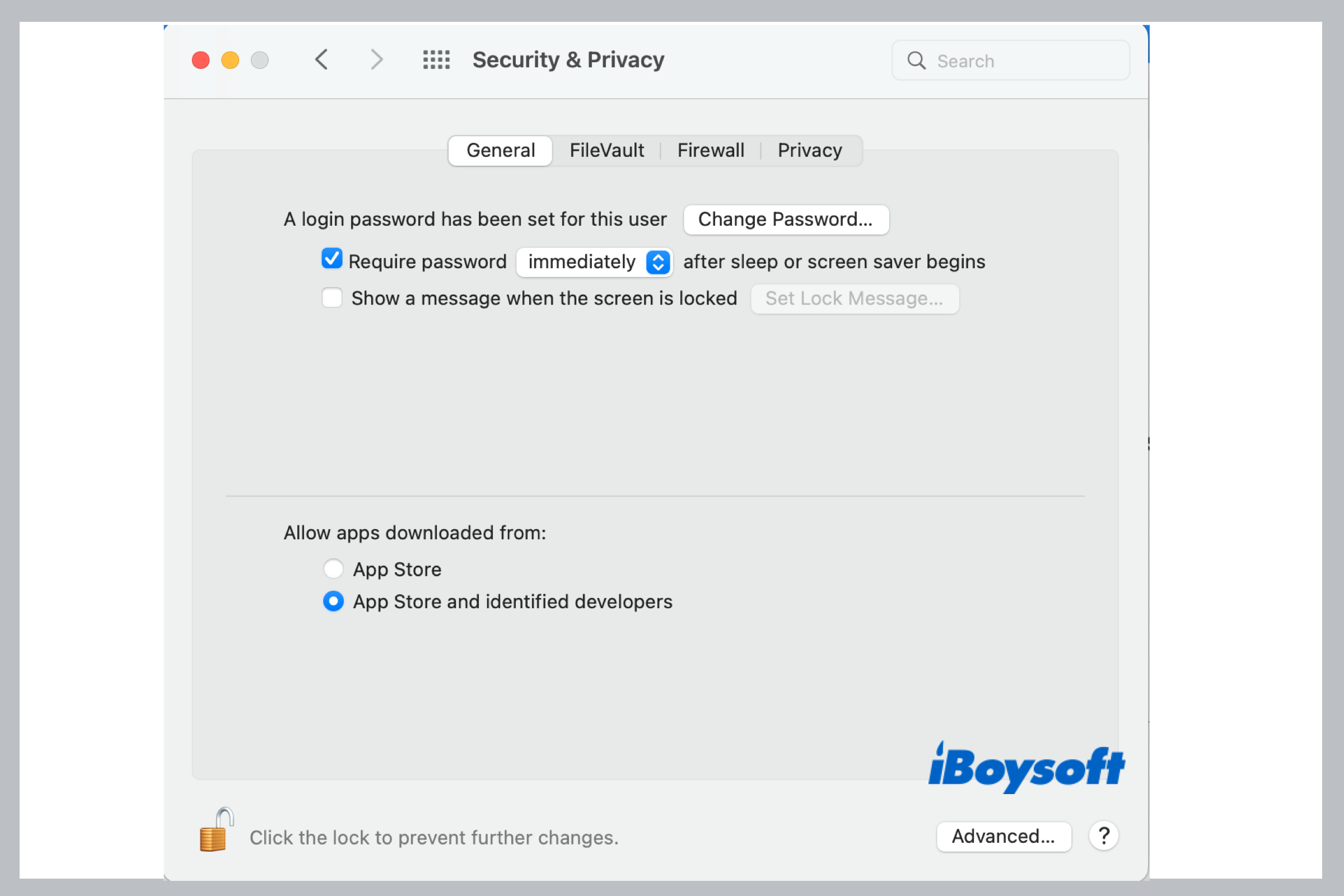
How to Install App on Mac(Mac App Store & Third-Party)
This is a guide on how to install App on MacBook Air/Pro/iMac. It tells how to download and install apps from Mac App Store and how to get apps from the web.

Forgot Your Apple ID Password? How to Reset the Password?
If you forget the Apple ID password, you can read this tutorial to reset Apple ID password and regain access to your Apple account.
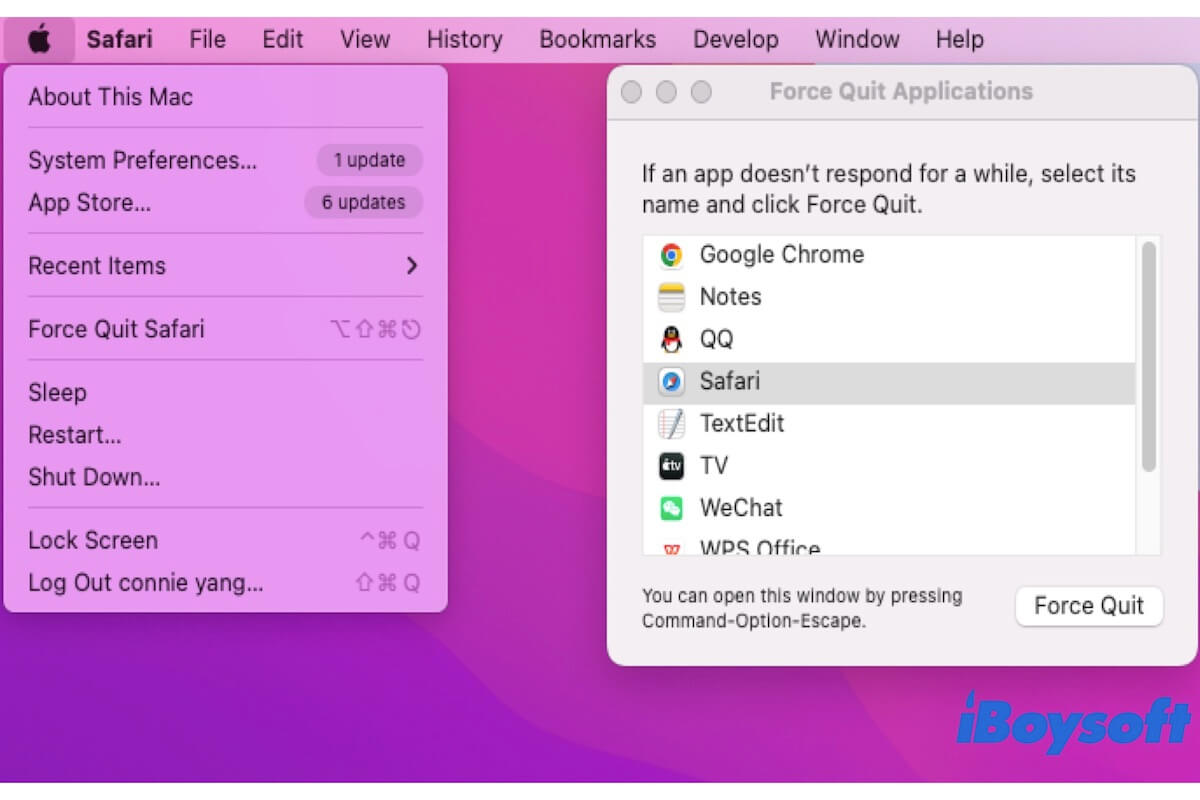
Force Quit Not Working on Mac, How to Close Frozen Apps 2022
Guide to fix force quit not working on Mac and quit apps that won't force quit on Mac. Solutions to fix Command-Option-Escape not working on Mac.

7 Ways to Open Any Files on Mac [Easy & Quick]
You open files every time you work on a Mac, and there are many ways to do this. I'll show you Simple ways to open any files on a Mac.

How to Repair Corrupted USB Flash Drive on Mac?
Tutorial to repair corrupted USB flash drive on Mac: the best way is to recover data from corrupted USB flash drive on Mac and then reformat the drive for reuse.

MacBook Pro/Air Won't Turn On or Start? Make it Boot Now
Tutorial to fix Mac/MacBook not turning on or booting up, no matter the issue resulting from hardware or software malfunction. Make your Mac boot now.
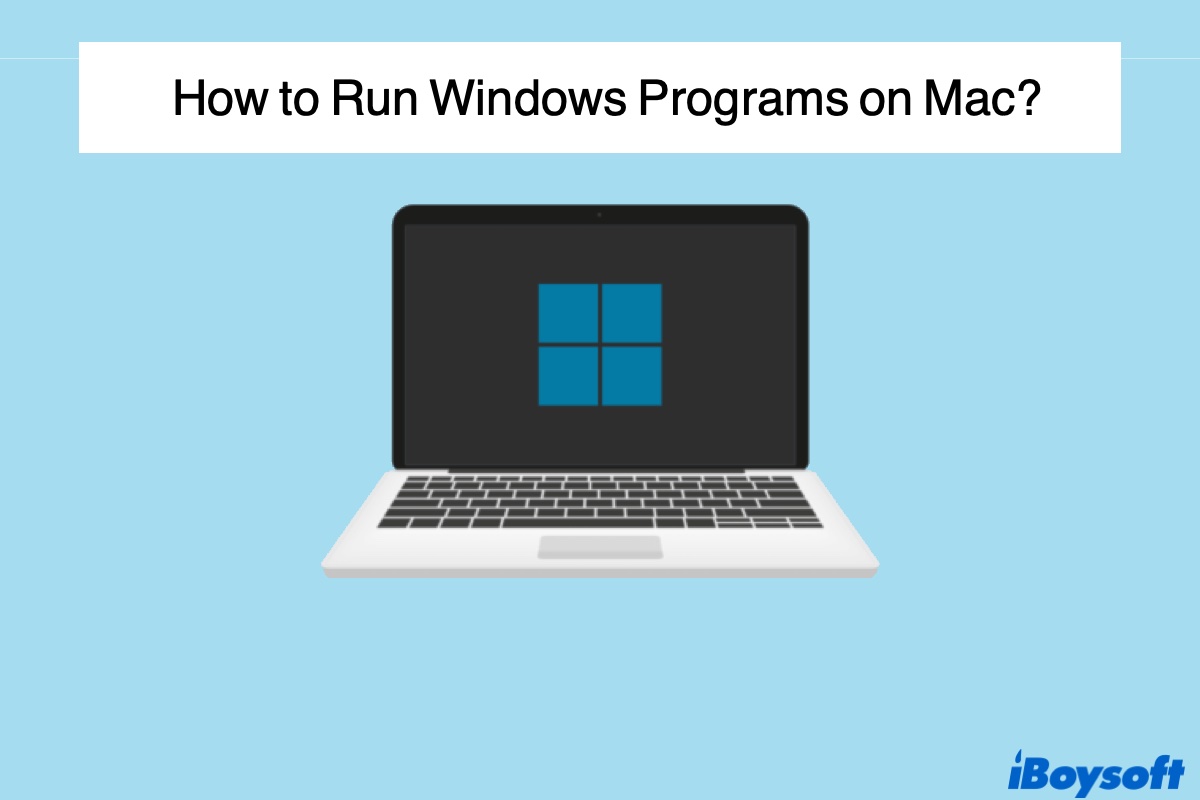
How to Run Windows Programs on Mac?(including freeware)
The top choice of running Windows apps on Macs is virtual machines such as Parallel Desktop. The second best option is the free built-in utility on Mac called Boot Camp Assistant.

A Comprehensive Guide to Check Free Disk Space on Mac
This article provides you with 5 feasible methods to check free disk space on Mac, and the way to free up disk space is covered as well.
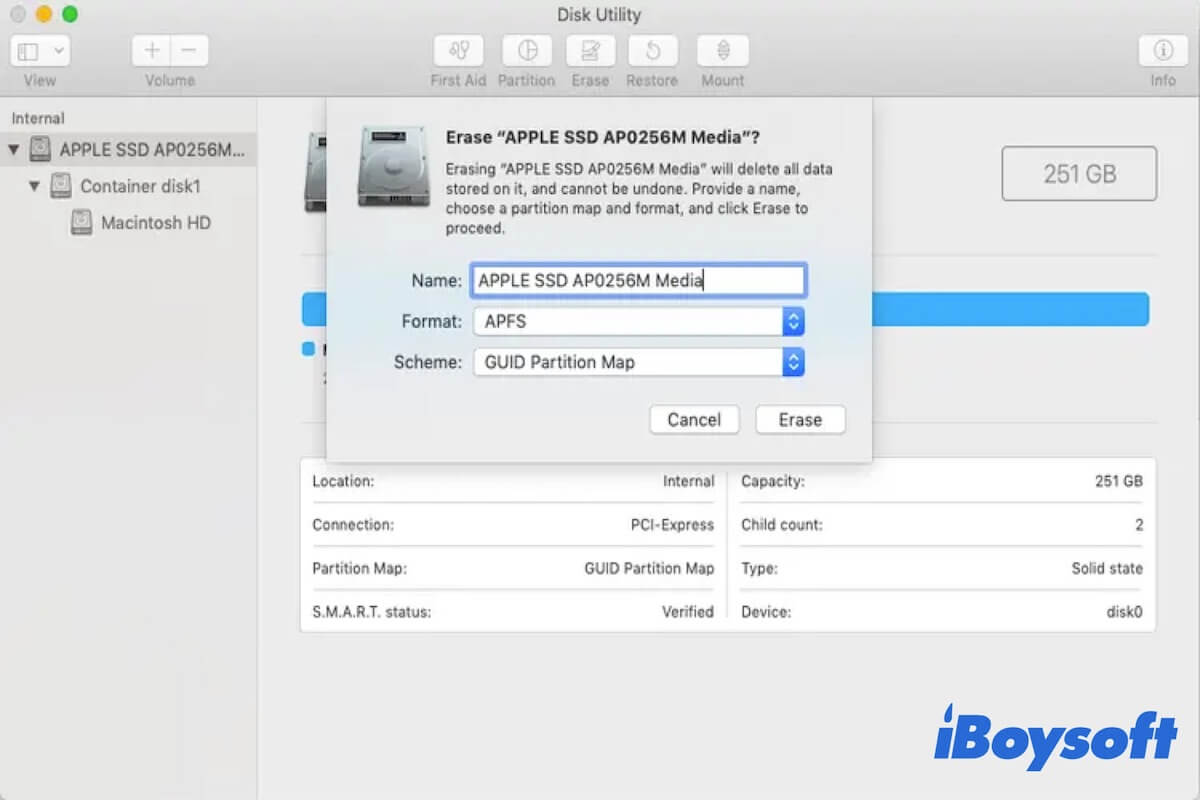
How to Wipe a MacBook Pro Completely (2022 Definite Guide)
A guide to tell you how to completely wipe a MacBook Pro and MacBook Air, including erasing app accounts and all other private data.
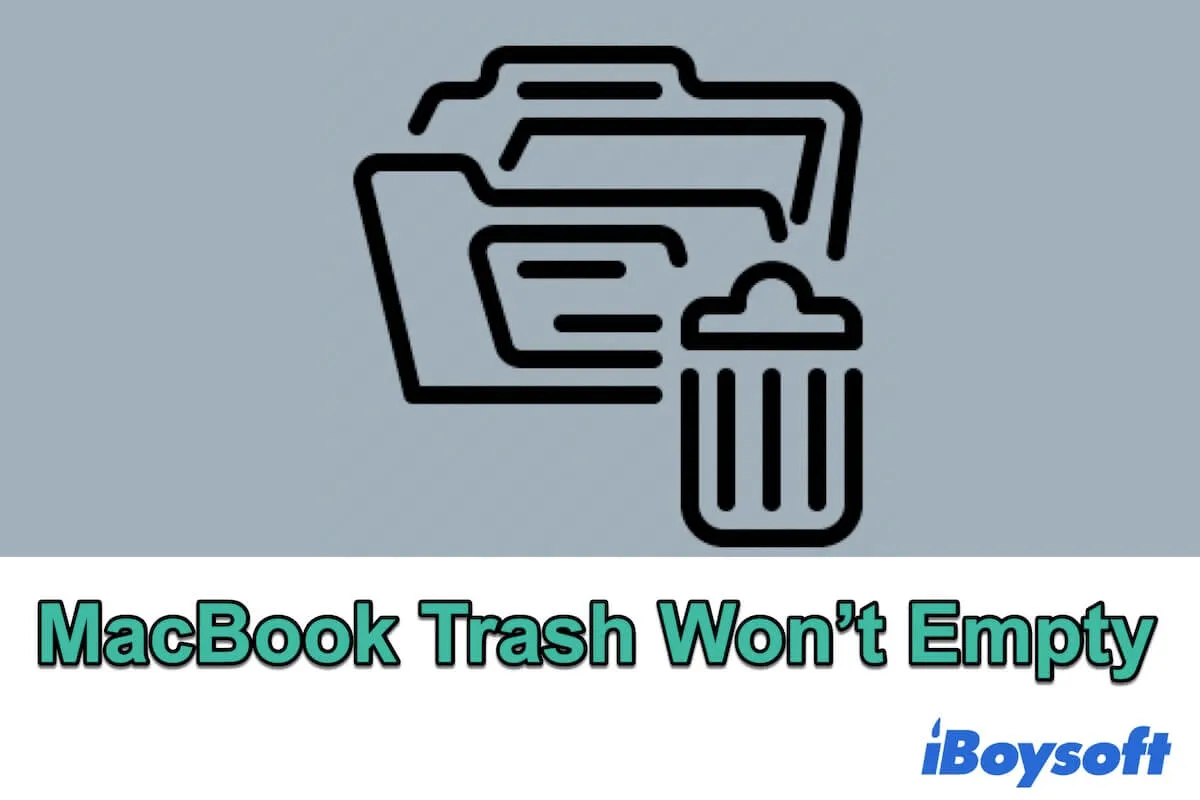
MacBook Trash Won't Empty? Why & How to Force Empty Trash
Fix Mac/MacBook Trash that won't empty because the disk is full, the files are in use, or locked. Follow this post to force empty your Trash on Mac.

CHKDSK /F or /R, Which One Is Better for Disk Check & Repair
This post is about the difference between CHKDSK /F and /R, how to run CHKDSK /F or /R to repair hard disks, and troubleshoot CHDSK /F or /R failures.
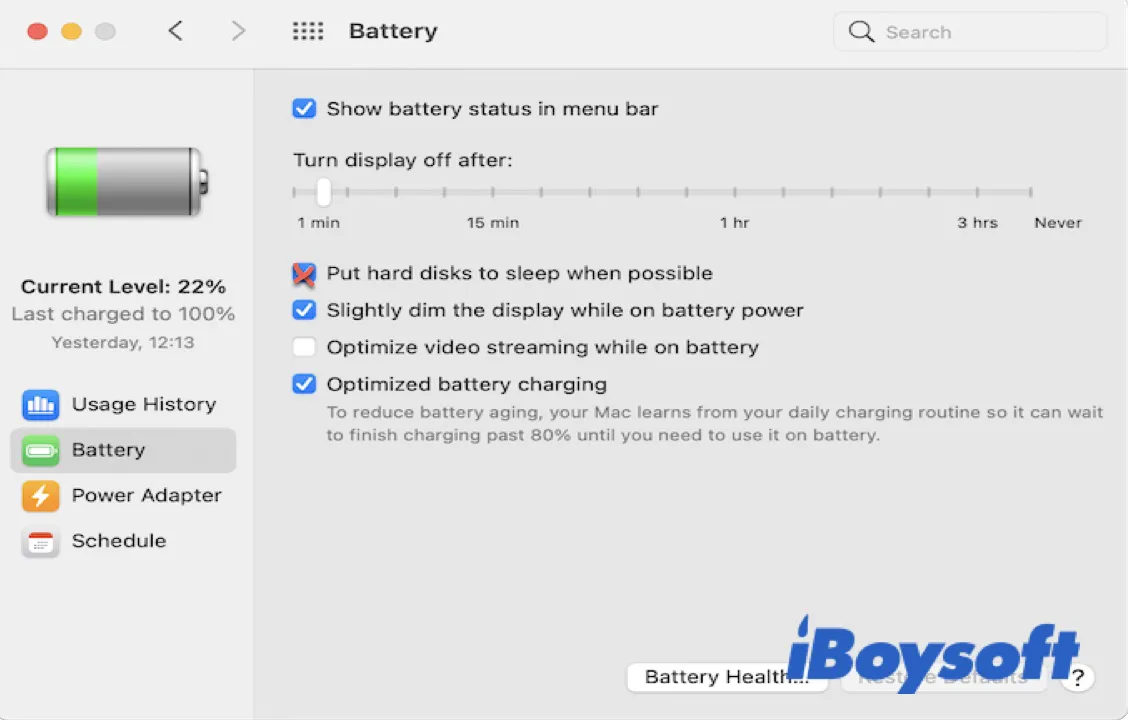
[Monterey]Fix External Hard Drive Keeps Disconnecting on Mac
Why does your external hard drive keeps disconnecting on Mac? Here are the answers and solutions to fix the external hard drive or USB drive that keeps disconnecting on Monterey/Big Sur/Catalina.
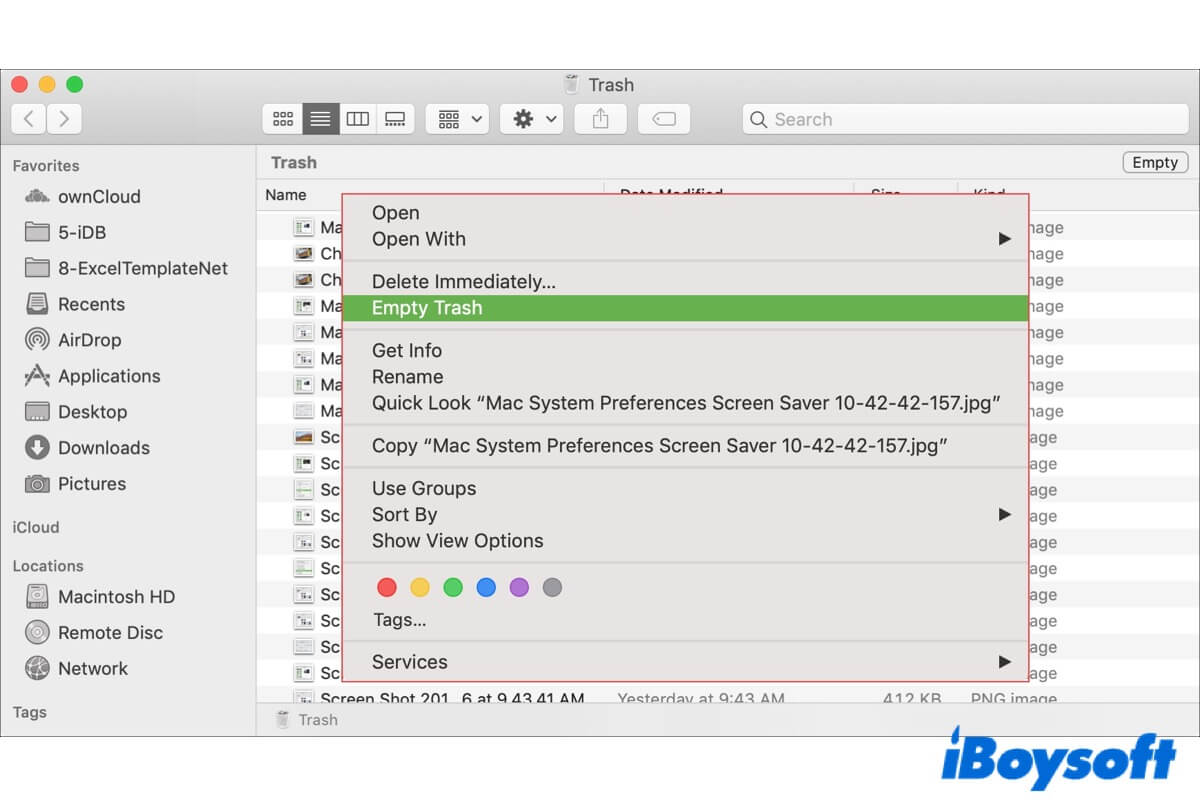
[Best Ways] How to Empty Trash on Mac
This article tells you how to empty Trash on Mac in multiple ways. Also, helps you recover deleted files from the emptied Trash on your Mac computer.
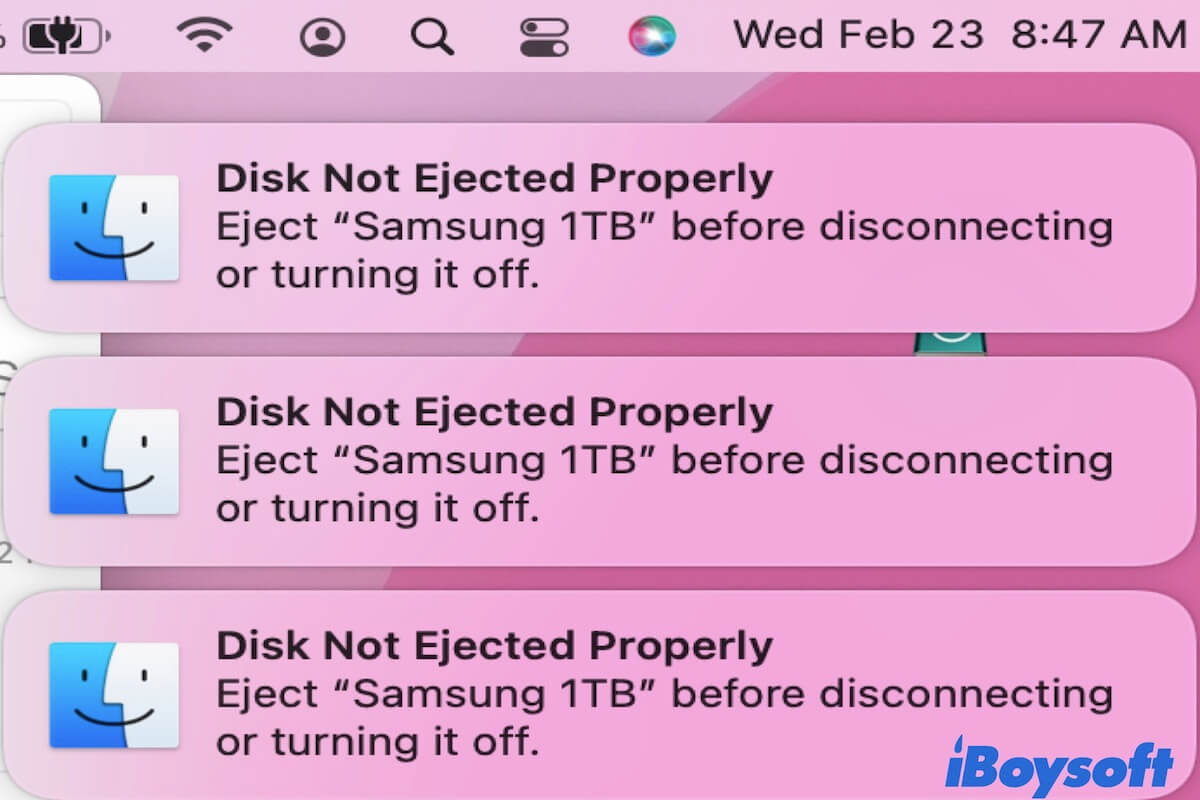
'Disk Not Ejected Properly' on Mac Keeps Popping Up? Stop It
Guide to get rid of the 'Disk not ejected properly' notification that keeps popping up on Mac after sleep, a macOS update, or a restart.
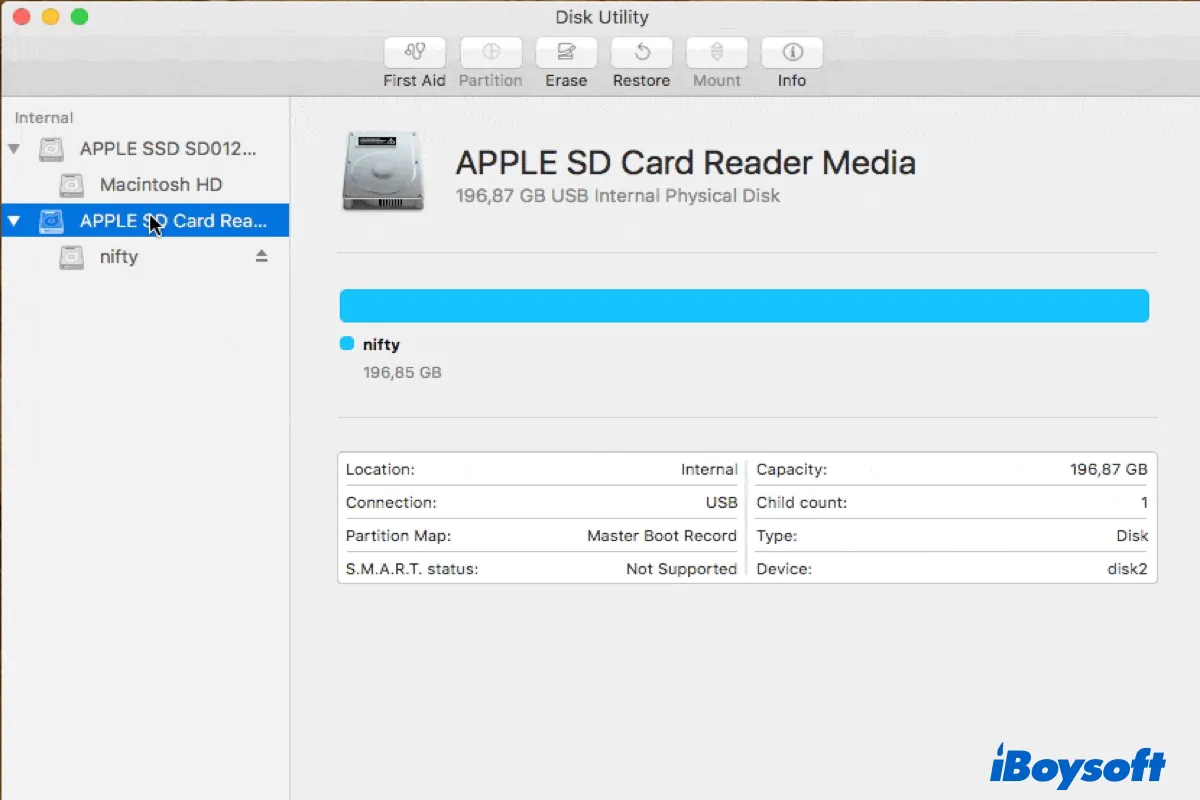
[Fixed] Can't Partition SD Card/USB Drive/Hard Drive on Mac?
Can't partition SD Card/USB Drive/Hard Drive on Mac? Here are solutions to the Partition button, ( +/- ) button, or ( - ) button grayed out in Disk Utility.
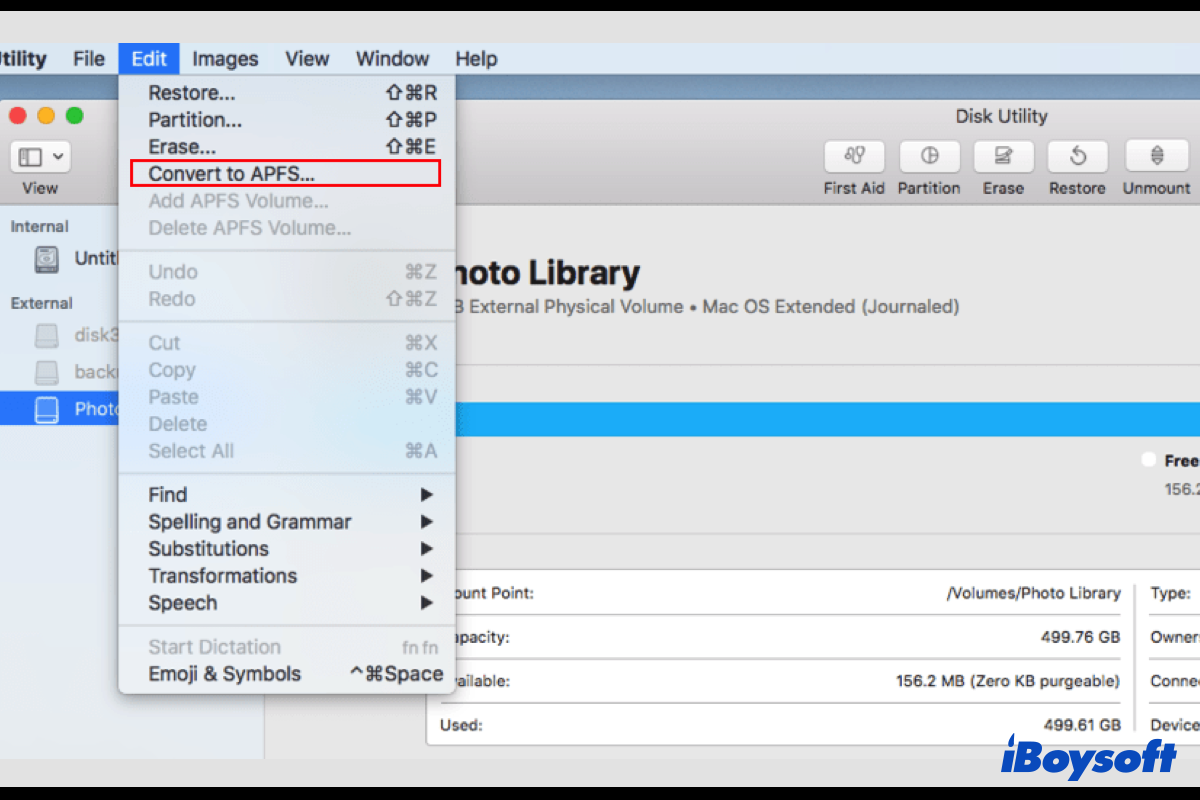
How to Convert HFS+ to APFS Without Losing Data?
Guide on how to convert HFS+ to APSF on Mac. It explains whether you should perform an APFS conversion on your HFS+ formatted drive and also provides solutions if you can't convert to APFS.
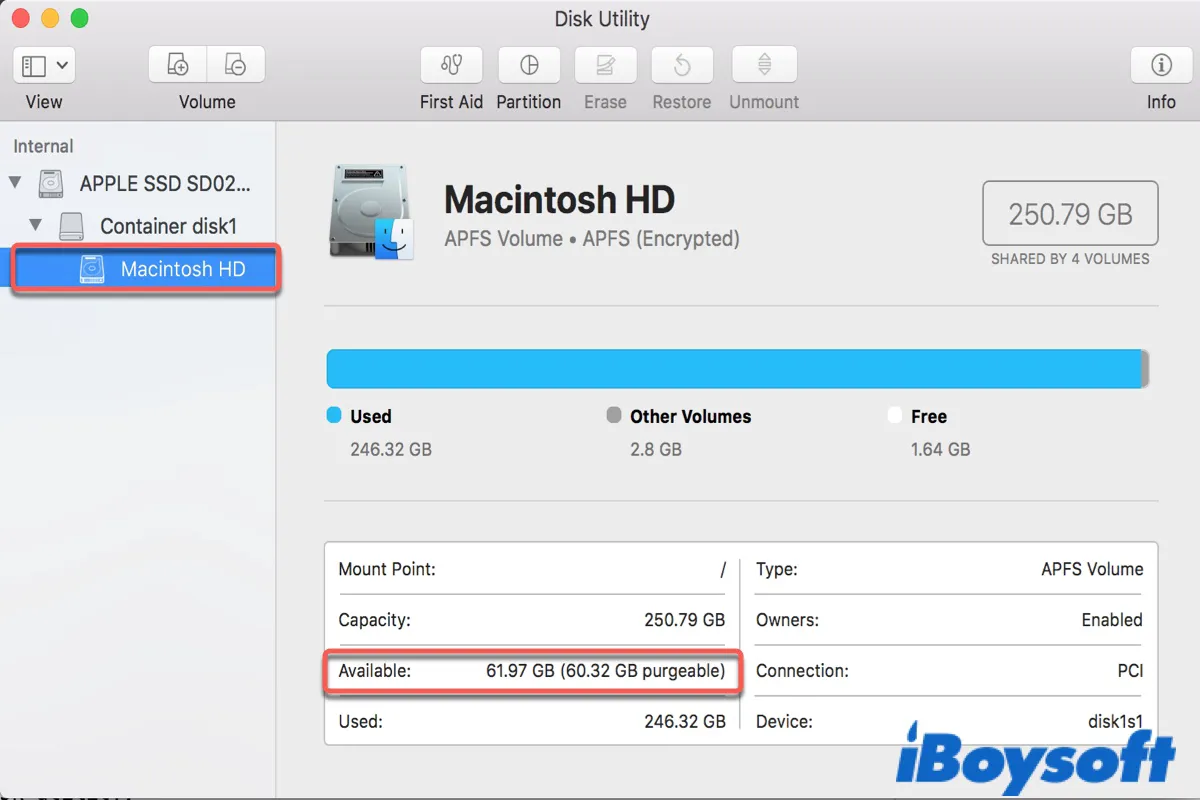
(2022)Remove Purgeable Space on Mac Monterey/Big Sur/Catalina
What is purgeable space on Mac? Discuss what purgeable means on an external hard drive and internal disk, and how to remove purgeable space on Mac with or without Terminal command lines.
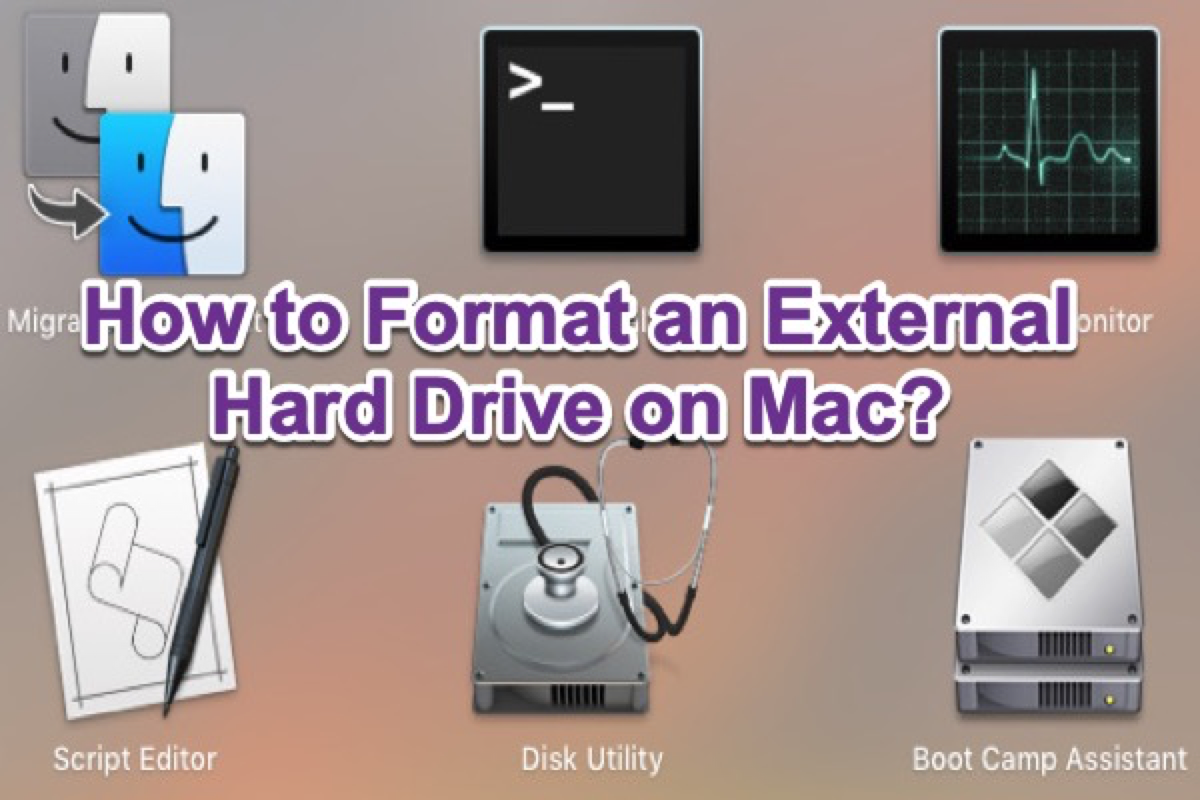
How to Format an External Hard Drive on Mac?
Don't know how to format an external hard drive on a Mac? This article tells you how to erase external hard drives on Mac in the best format.
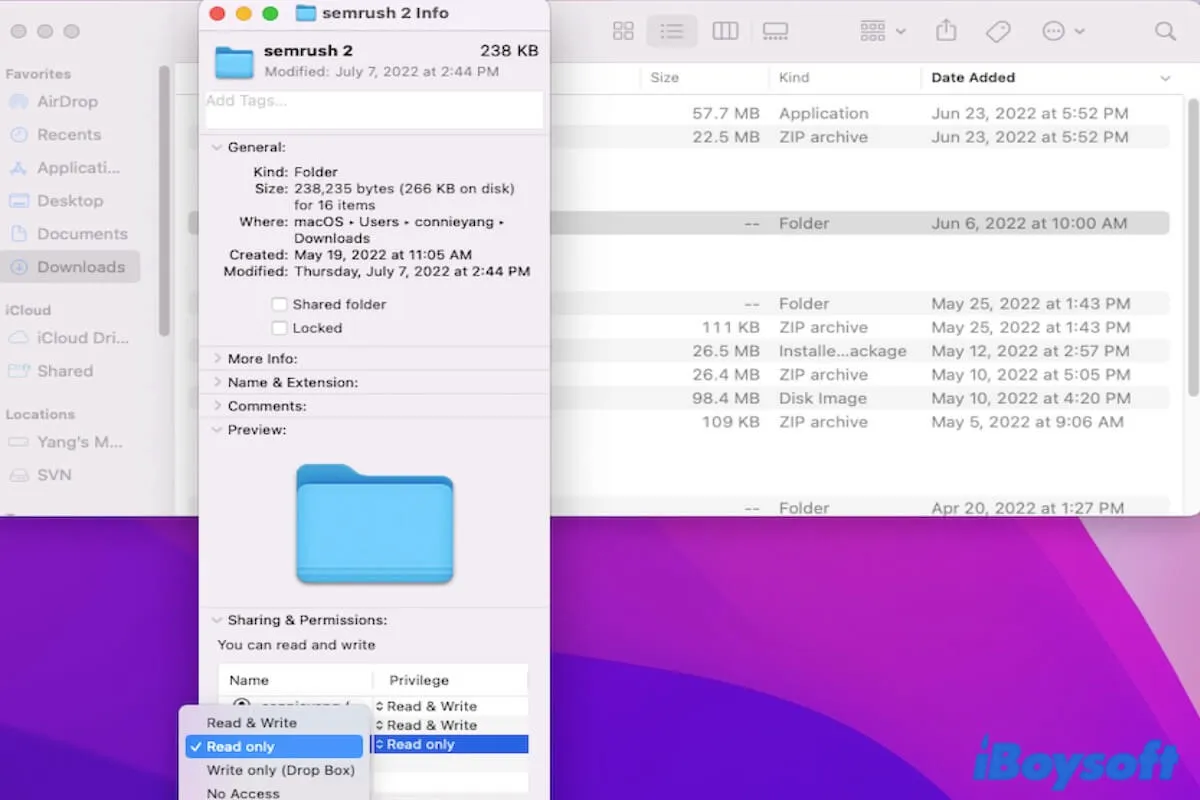
How to Change Permissions & Fix Permissions Denied on Mac
About how to change permissions on files, folders, apps and external hard drives on Mac. Fixes for you when you can't change permissions on Mac.

3 Ways to Format an SD Card to FAT32 on Mac [2022]
Learn how to format an SD/micro SD card to FAT32 on MacBook, MacBook Air, and MacBook Pro with Disk Utility, Mac Terminal, and SD Memory Card Formatter.
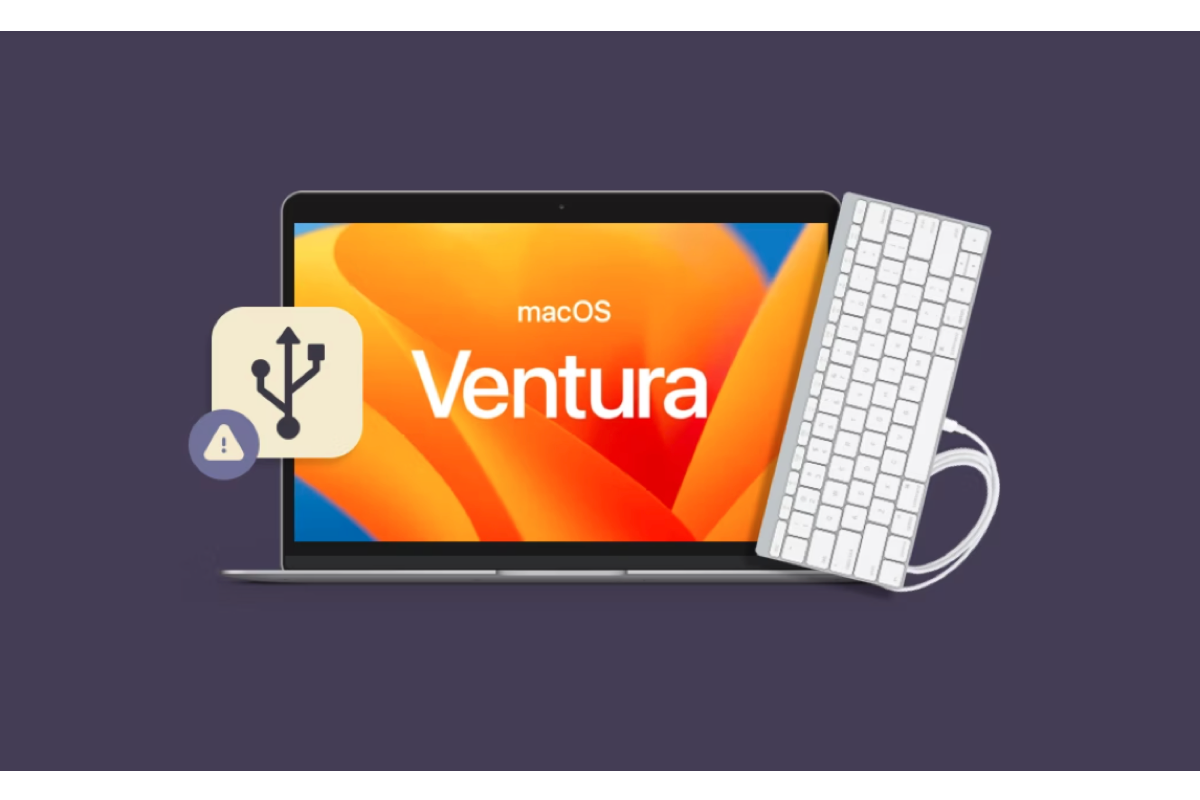
[Fixed!]USB Devices Disconnecting on macOS Ventura
Reading this post to know why your USB devices disconnecting on macOS Ventura and then follow the effective methods provided by iBoysoft to make the USB devices reconnect on macOS Ventura.
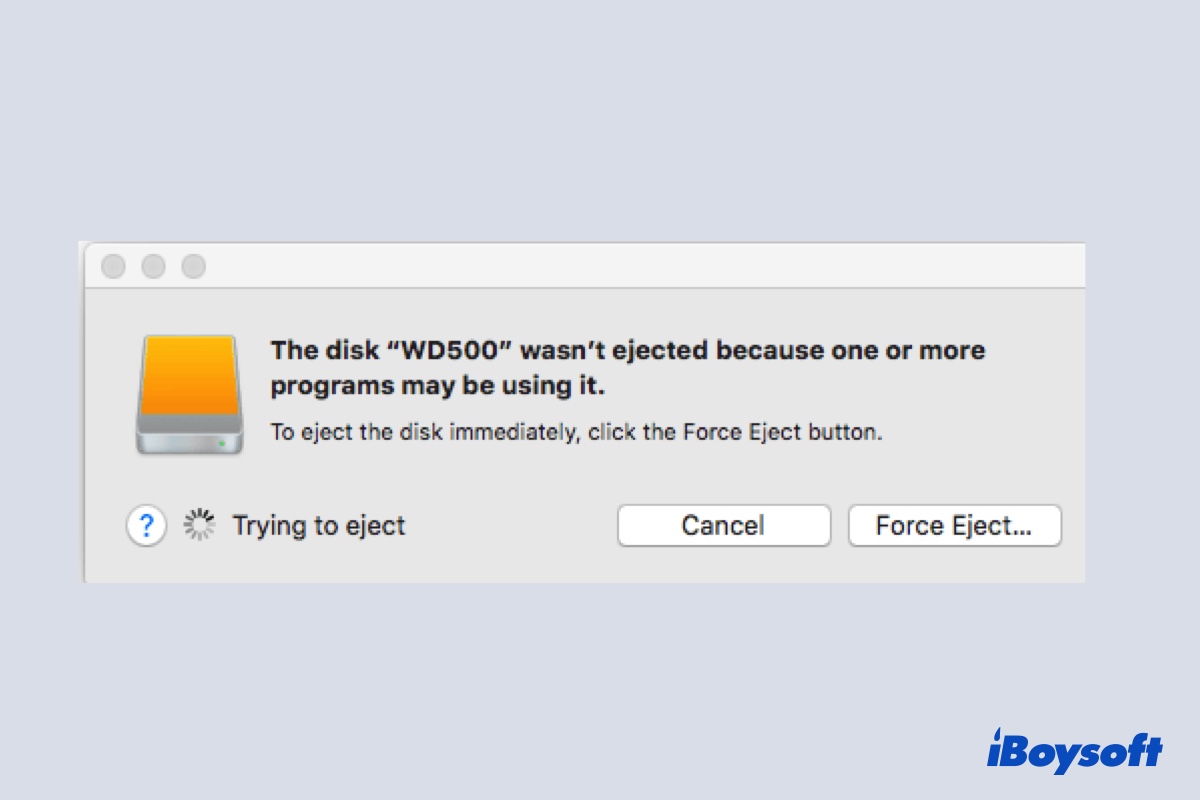
Can't Eject External Hard Drive on Mac, Try These Fixes!
Can't eject external hard drive on Mac? Read to know how to eject a USB/external disk from Mac that won't eject.
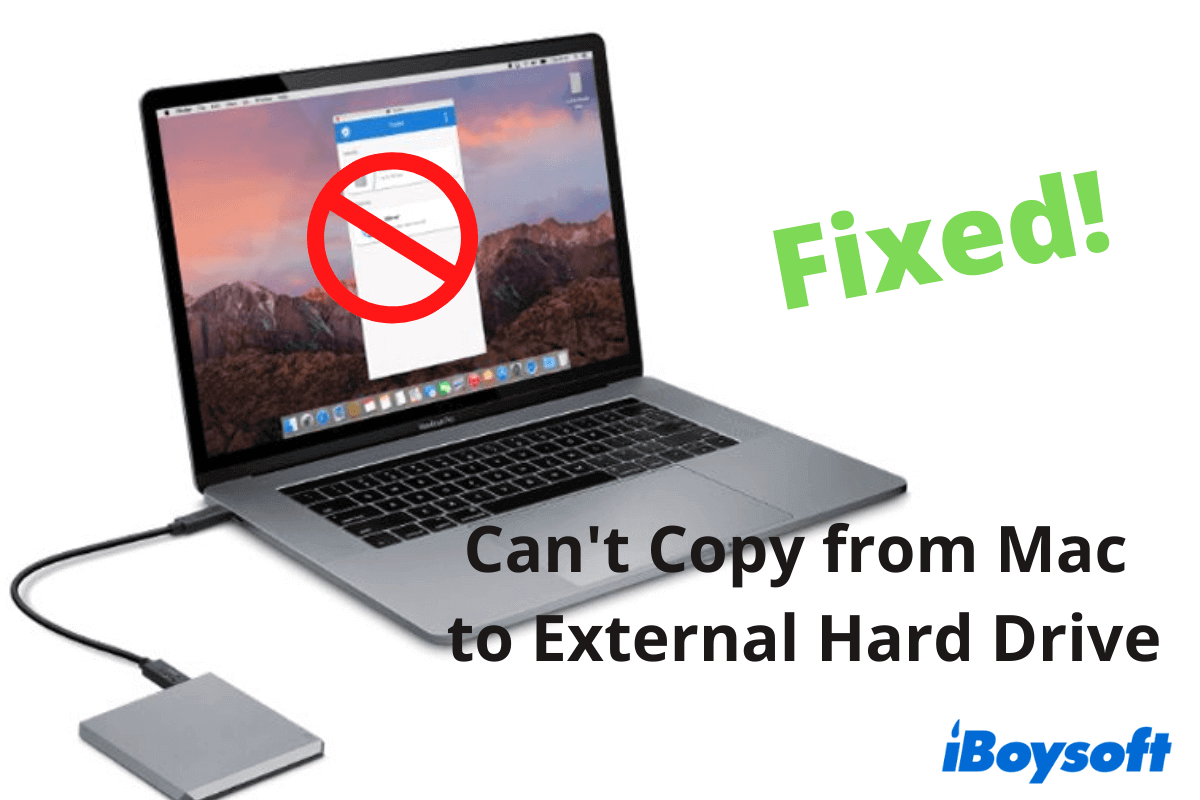
Can't Copy from Mac to External Hard Drive, Fixes & Reasons
Reasons and solutions for the problem that you can't copy from mac to external hard drive, including WD and Seagate external hard drive.

Step-By-Step Guide on How to Use Linux on Mac
Sometimes, you want to run Linux to perform some work on your Mac. This article tells you how to use Linux on Mac with details and specific steps.
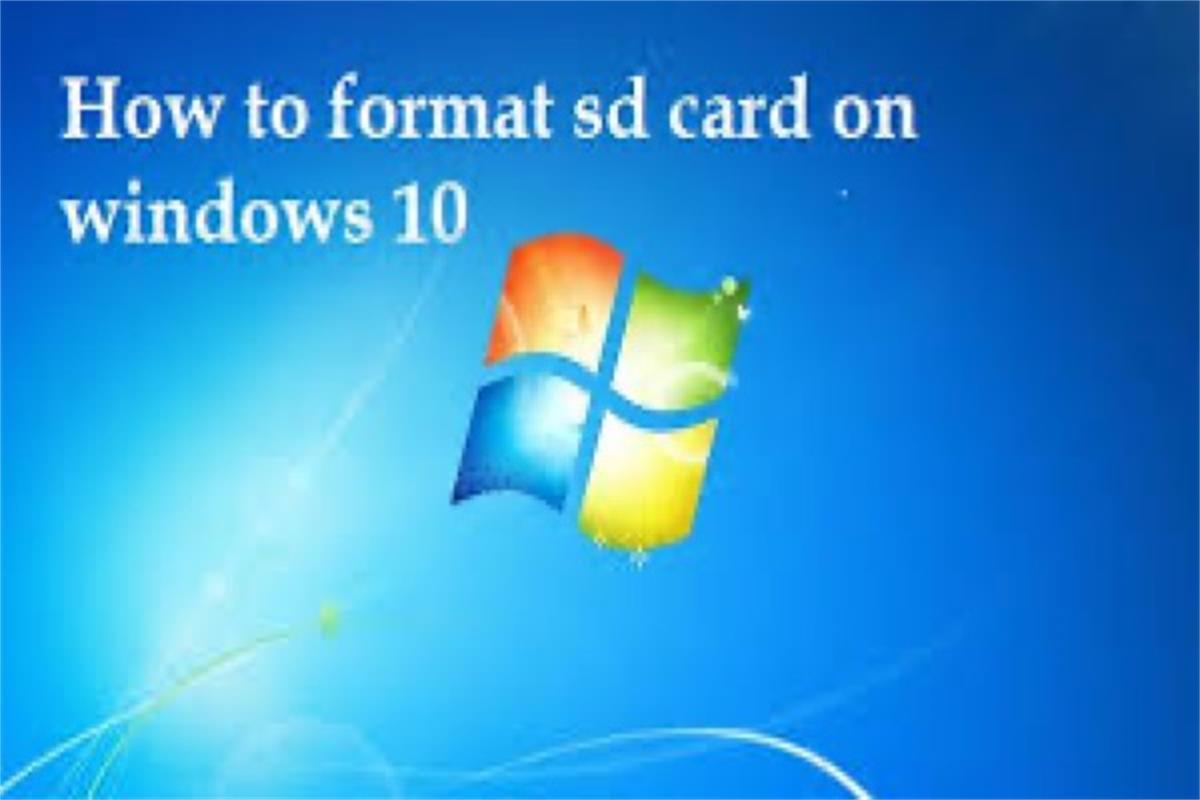
How to Format SD Card on Windows 10 (A Full Guide)
Guide to format your SD card on Windows 10 with different tutorials, select a right file system for your SD card, and the preparations you need to do before formatting.
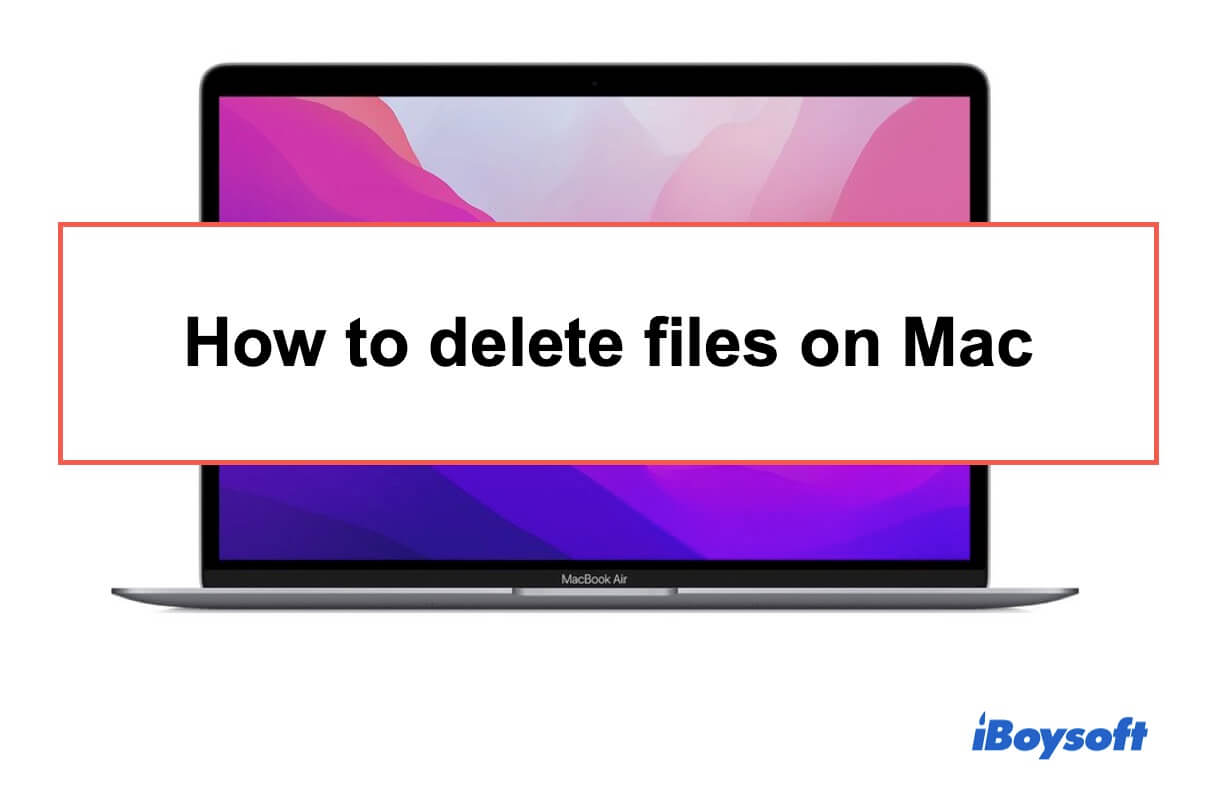
How to Permanently Delete Files & Folders on MacBook Pro/Air
About how to delete files on Mac, including permanently or quickly delete files on MacBook Pro/Air. Help you delete files on Mac that won't delete.

How to Update MacBook Air & MacBook Pro to the Latest macOS
About how to update MacBook Air and MacBook Pro, including the macOS and installed apps. Give solutions if your Mac won't update.
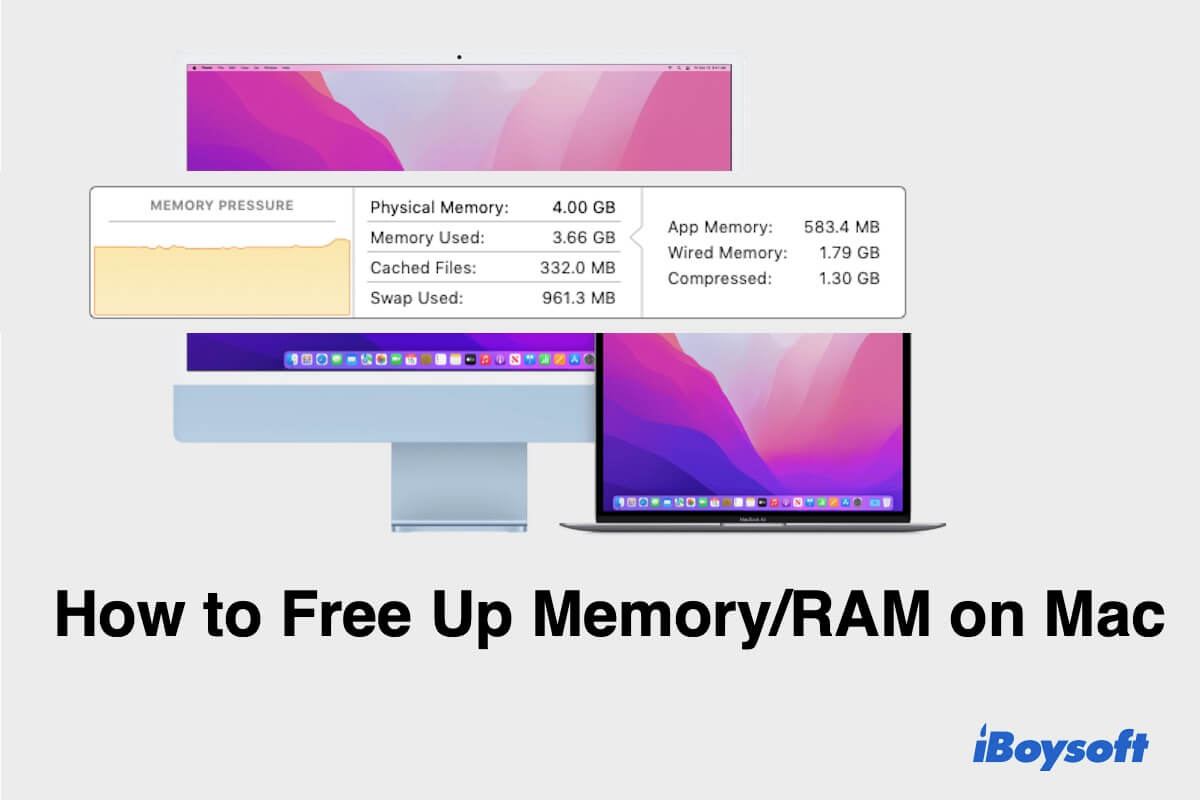
How to Free Up Memory(RAM) on Mac/MacBook (2022 Guide)
A tutorial about how to free up memory (RAM) on Mac/MacBook Pro. Besides, it tells what takes up memory on Mac and how to check RAM usage on Mac.
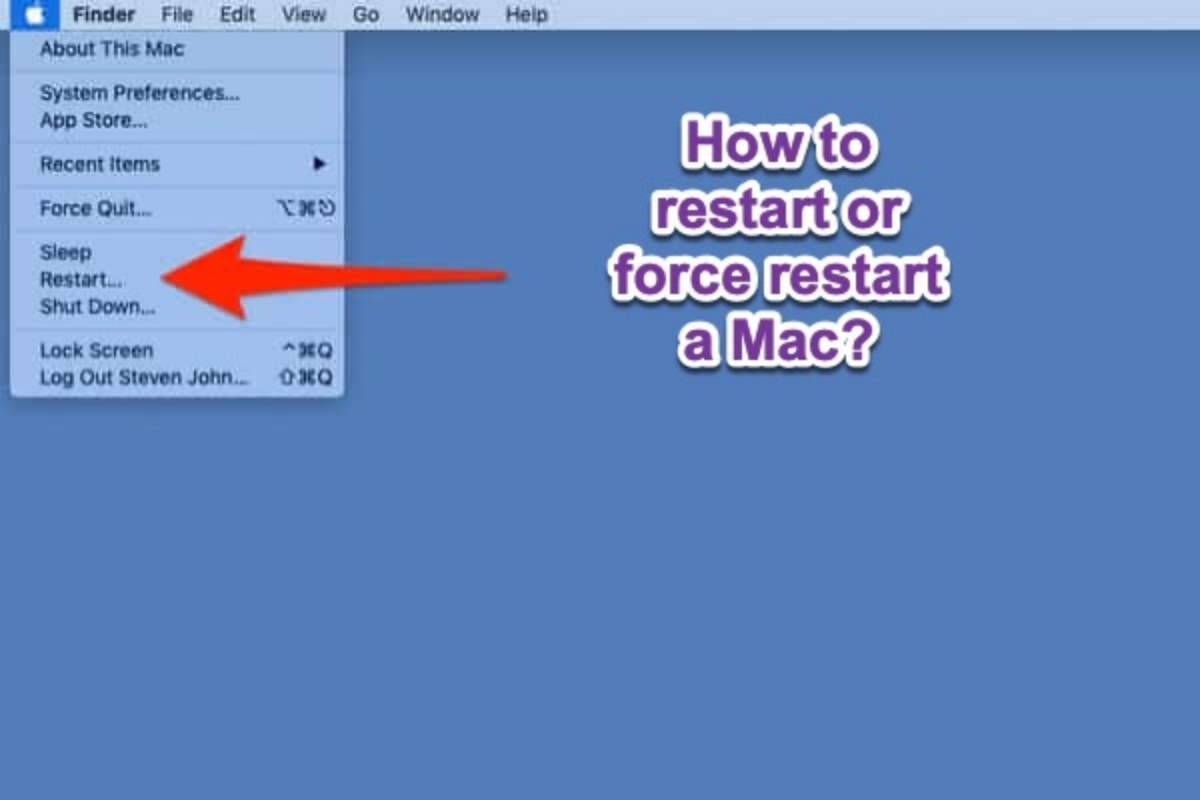
How to Restart or Force Restart Your Mac Quickly?
A full guide to quickly restart a Mac when it runs slow or overheats and force restart a Mac when it freezes or even won't boot
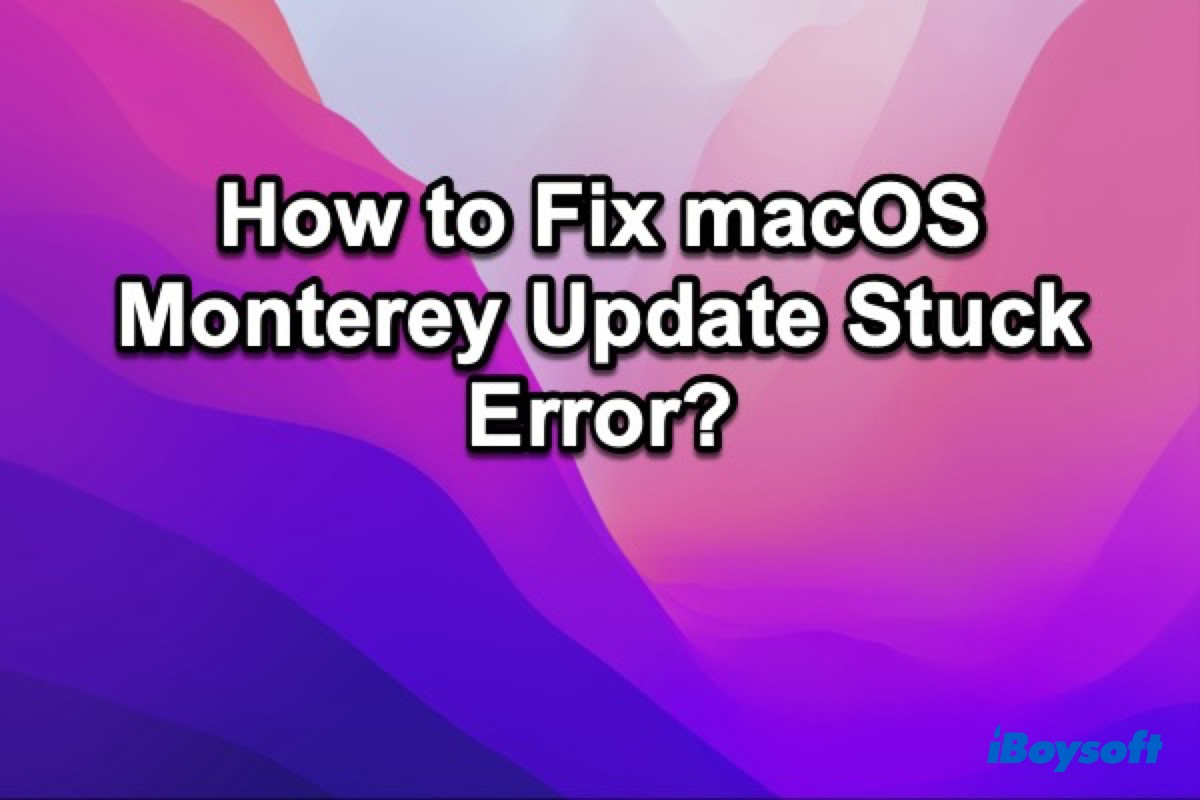
Monterey Update Stuck on Downloading/Installing? Here Are Fixes!
This passage offers practical methods to fix macOS Monterey update stuck errors, including macOS Monterey installation stuck and macOS Monterey download stuck.
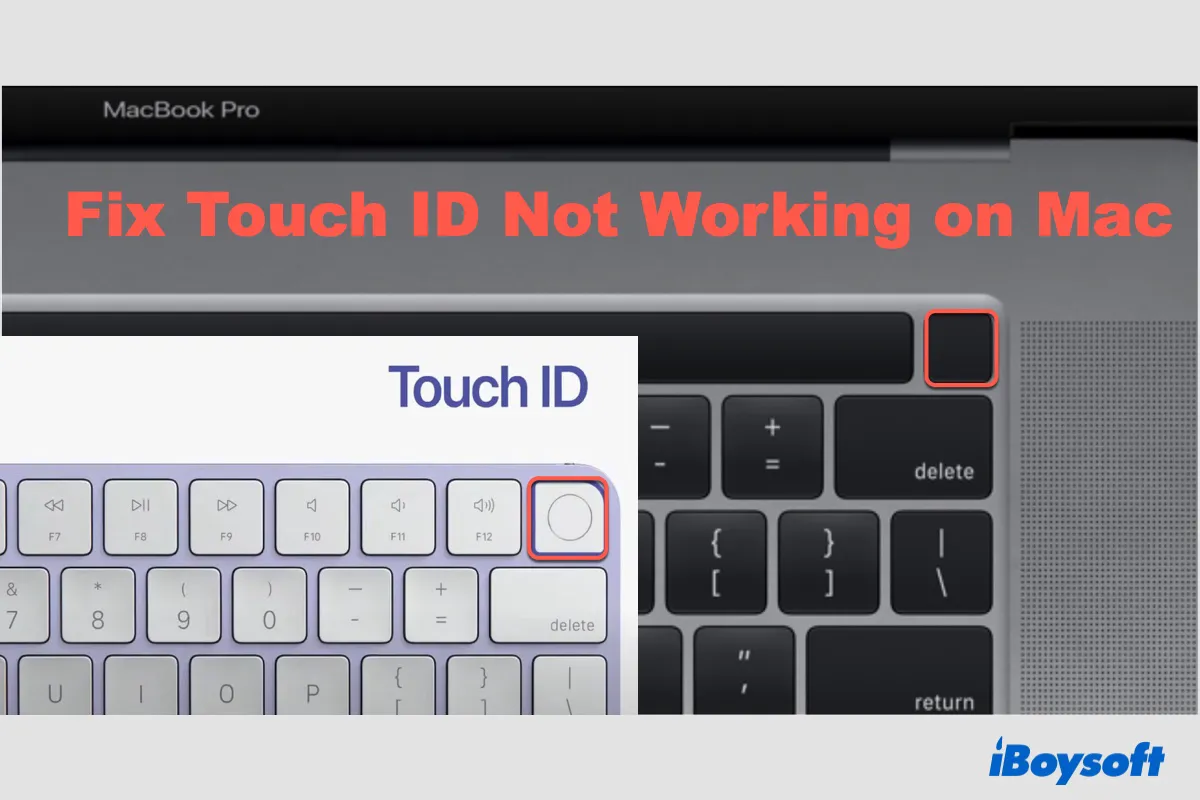
Touch ID Not Working on Mac Monterey/Big Sur?[Why & Fixes]
Touch ID not working after update? Here is a comprehensive guide to fixing Touch ID missing from System Prefererences or Touch ID not working on Mac Monterey/Big Sur/other macOS versions.
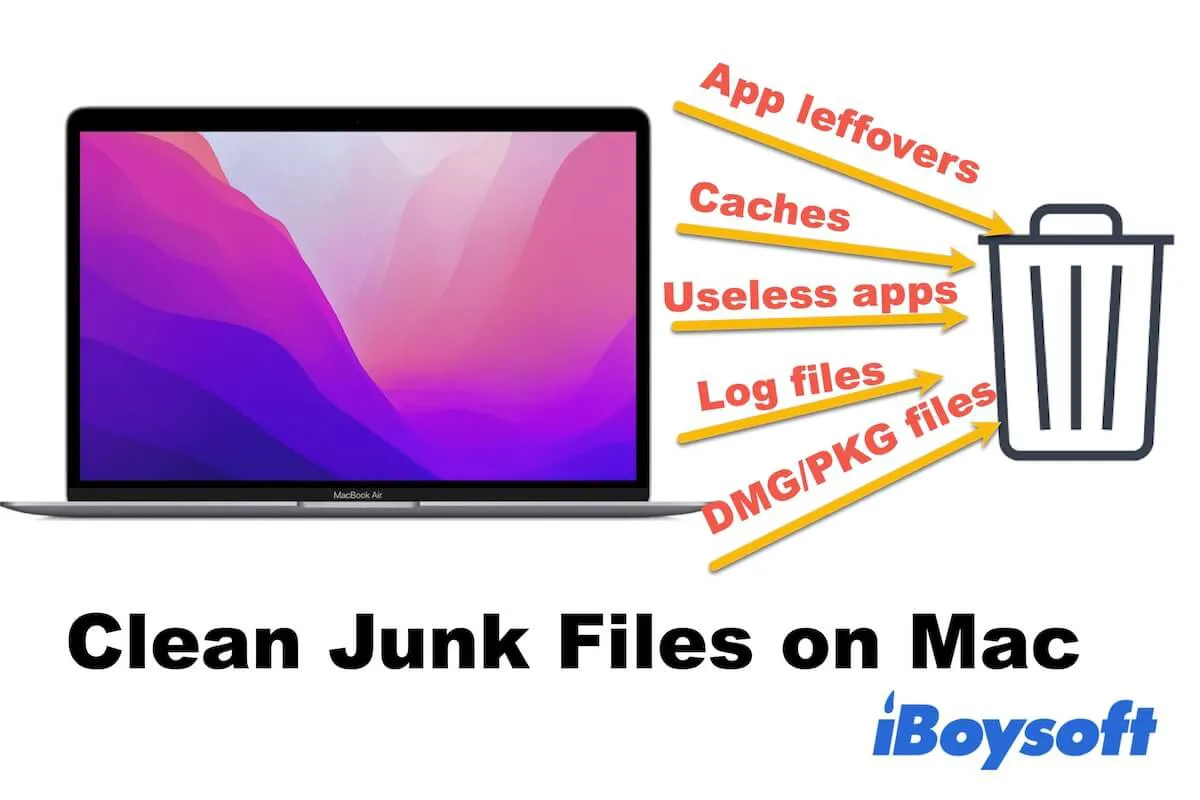
How to Clean Junk Files on Mac Without Software
Guide to clean junk files on Mac for free (without the software). Offer the best free and cheap Mac cleaner to help you clean junk files more quickly.
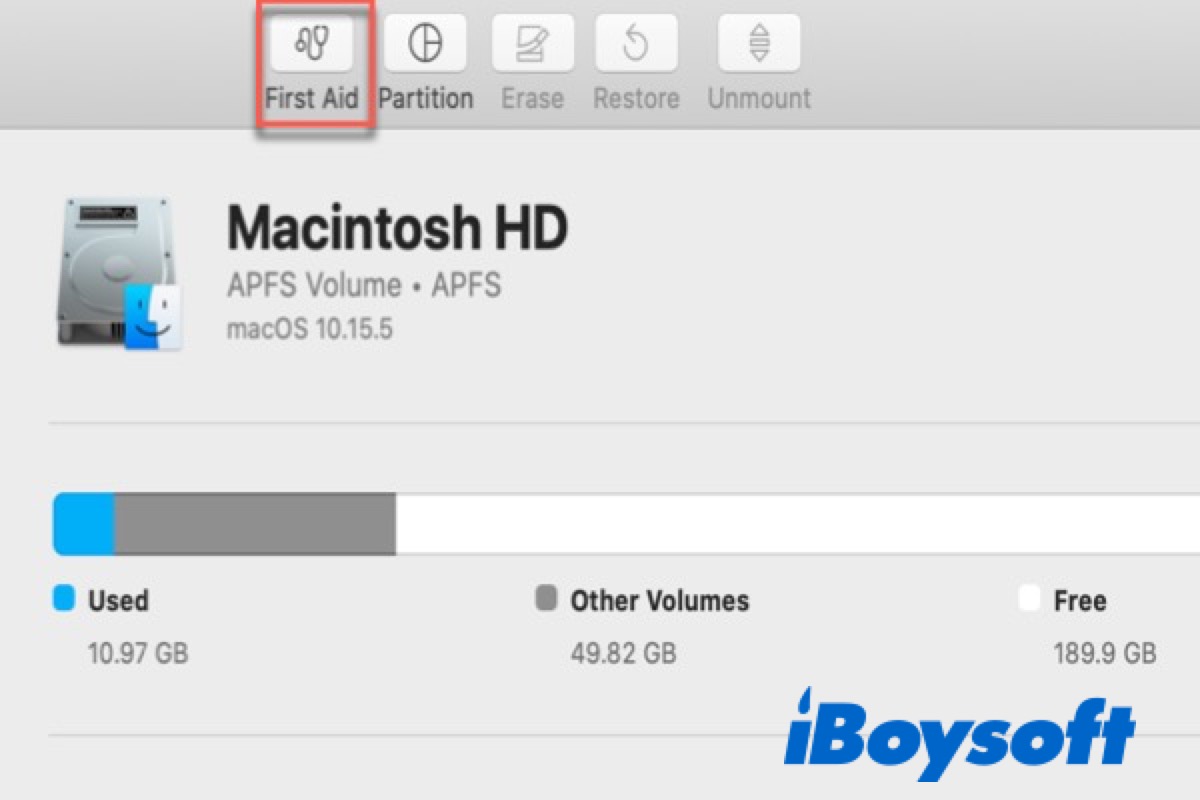
How to Run Disk Utility First Aid to Repair Disks on Mac
About how to run Disk Utility First Aid to repair disks and how to run First Aid from recovery on Mac. What to do when Disk Utility First Aid failed.

How to format the startup drive for a Mac?
This article describes steps to format the Mac startup disk with details.
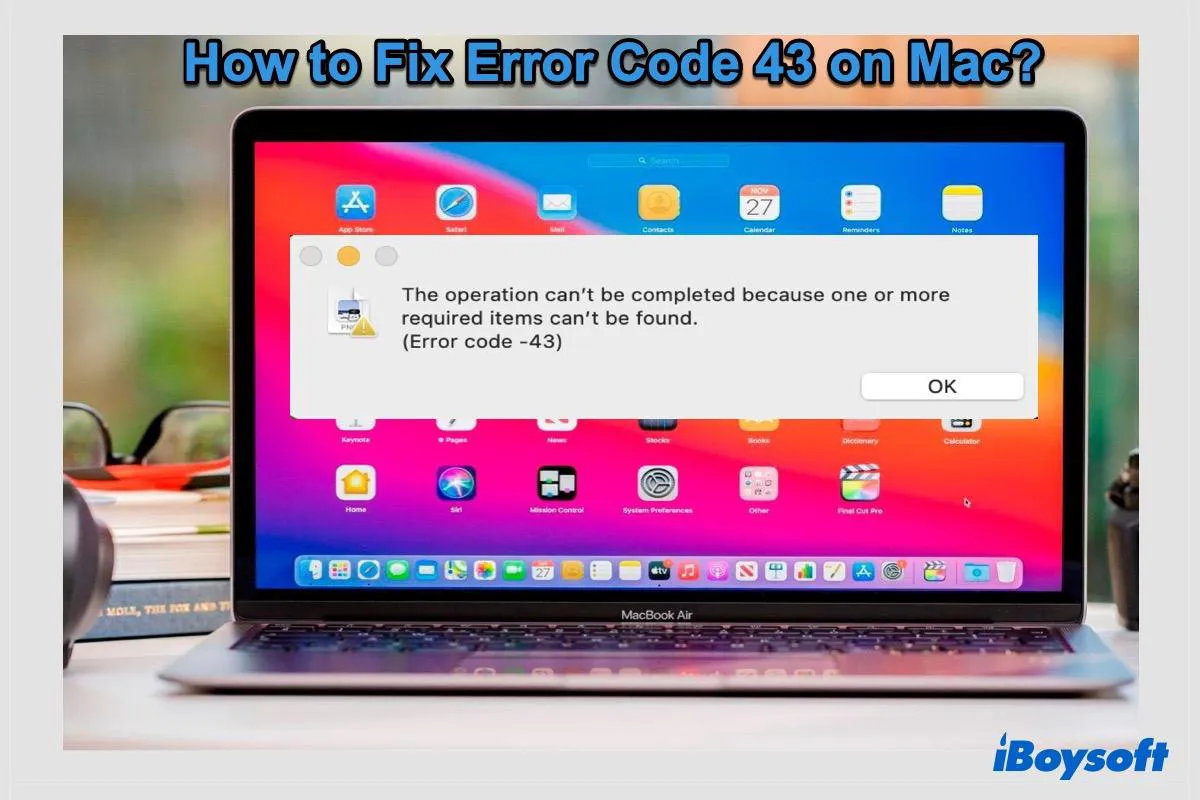
[Fixed] Error Code 43 Mac Can't Delete Files Explained
Error code 43 occurs when you fail to delete or copy certain files. It may be caused by unresponsive Finder, etc. The simplest solution is to force quit Finder.

[Fixed] How to Uninstall Programs on Mac/MacBook
How to uninstall programs on Mac? This post helps completely uninstall applications and programs on Mac/MacBook, even the apps that can't be deleted.

Guide on How to Clone Mac Hard drive to External SSD 2022
Tutorial on how to clone Mac hard drive in 2 ways, including using Disk Utility and hard drive clone tool for Mac to clone Mac hard drive to SSD.

Mac/MacBook/iMac Keeps Shutting Down (Why & How to Fix)
Why does your Mac keep shutting down? Here are the answers and what to do when MacBook/MacBook Air/MacBook Pro/iMac keeps shutting down.

[Fixed] Disk Utility Won't Let You Erase Hard Drives
Guide to resolve problems when Disk Utility won’t let you erase hard drives or SD cards because the erase button is grayed out or the “Erase process has failed” error pops up.
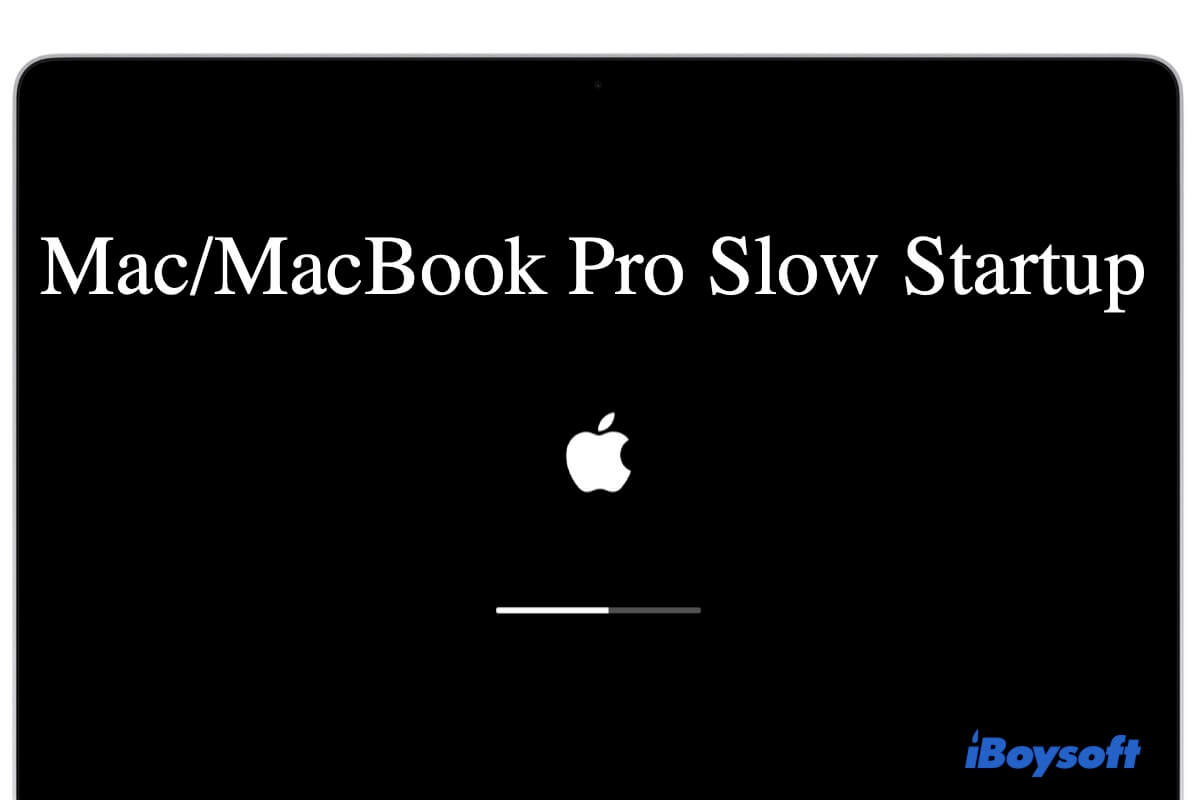
MacBook Pro/Mac Slow Startup, How to Fix? (2022 Full Guide)
If you encounter the slow Mac startup issue, you can follow the simple and proven solutions in this post to speed up your MacBook startup.
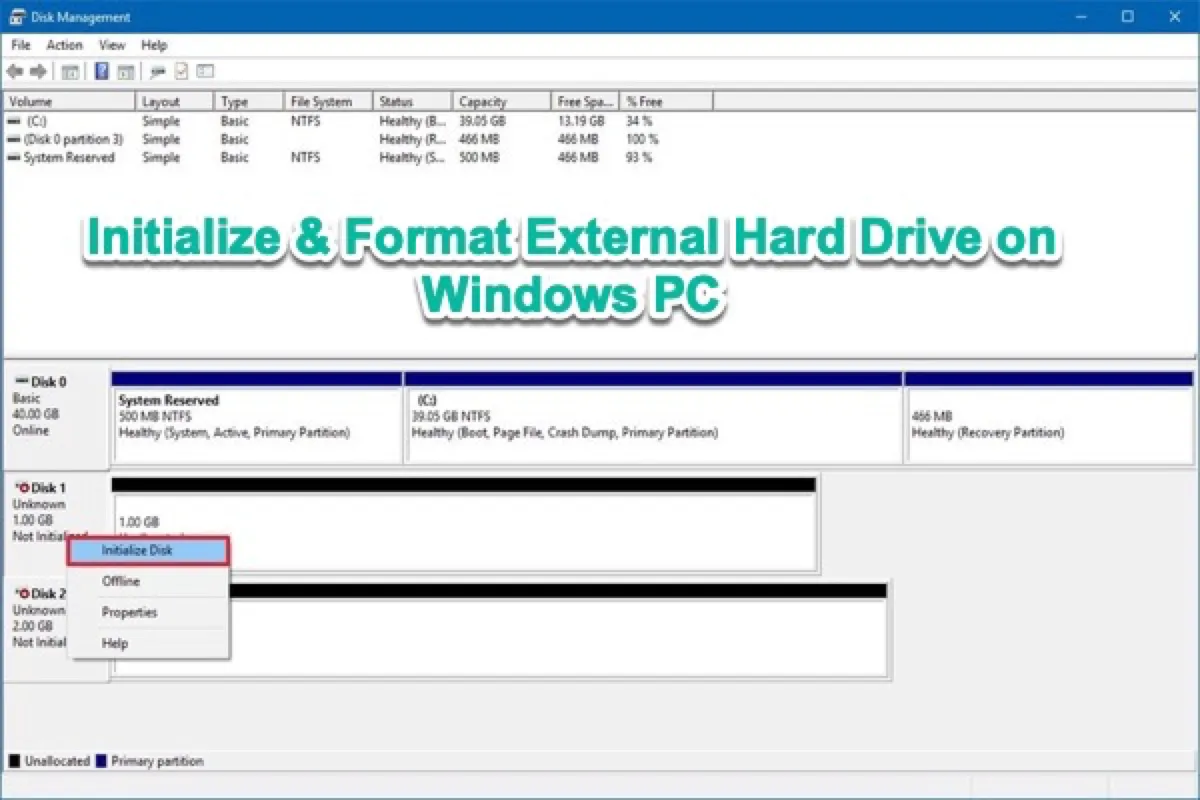
How Initialize & Format External Hard Drive on Windows PC?
Step-by-step tutorial to initialize, partition, create new volume, format, and reformat external hard drives and SSD in Windows 10/8/7 computer with Disk Management and diskpart command line.
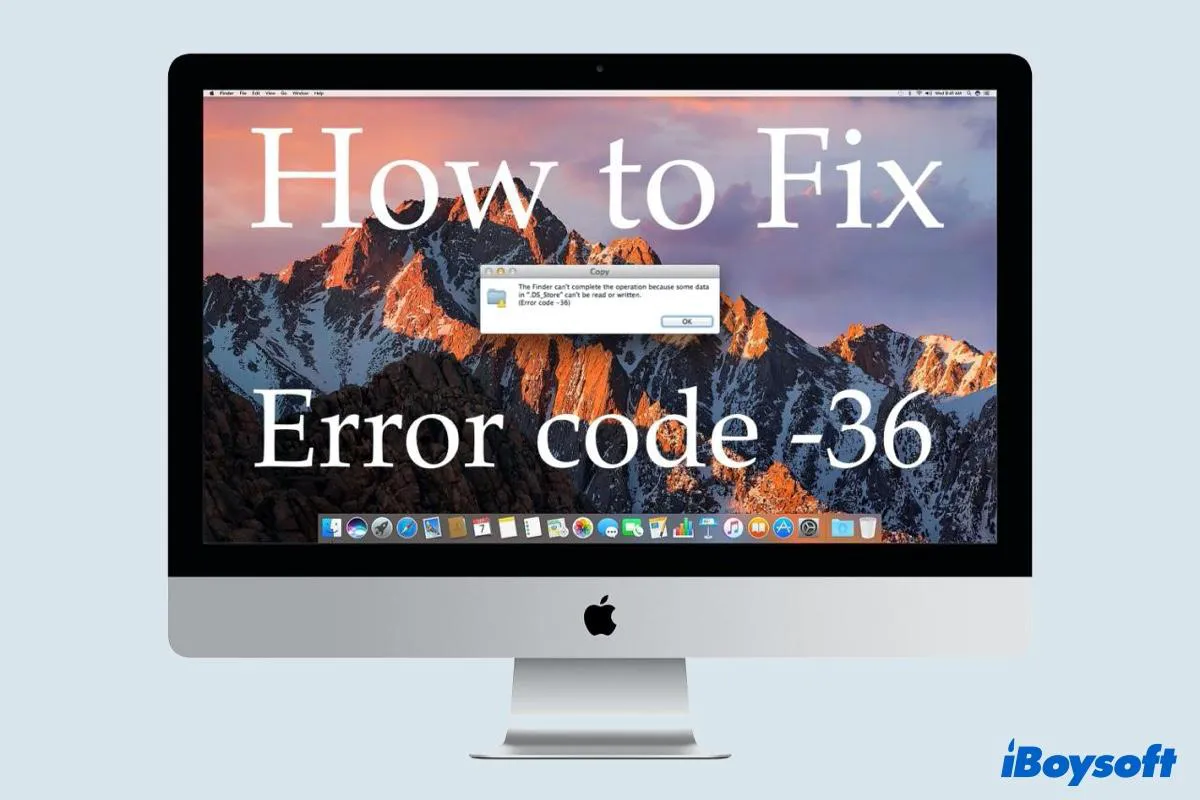
5 Simplest Ways to Fix Mac Finder Error Code 36
Here provided 5 solutions on how to fix Mac error code 36. It also talks about what error code 36 on Mac is and the causes of Mac finder error code 36.
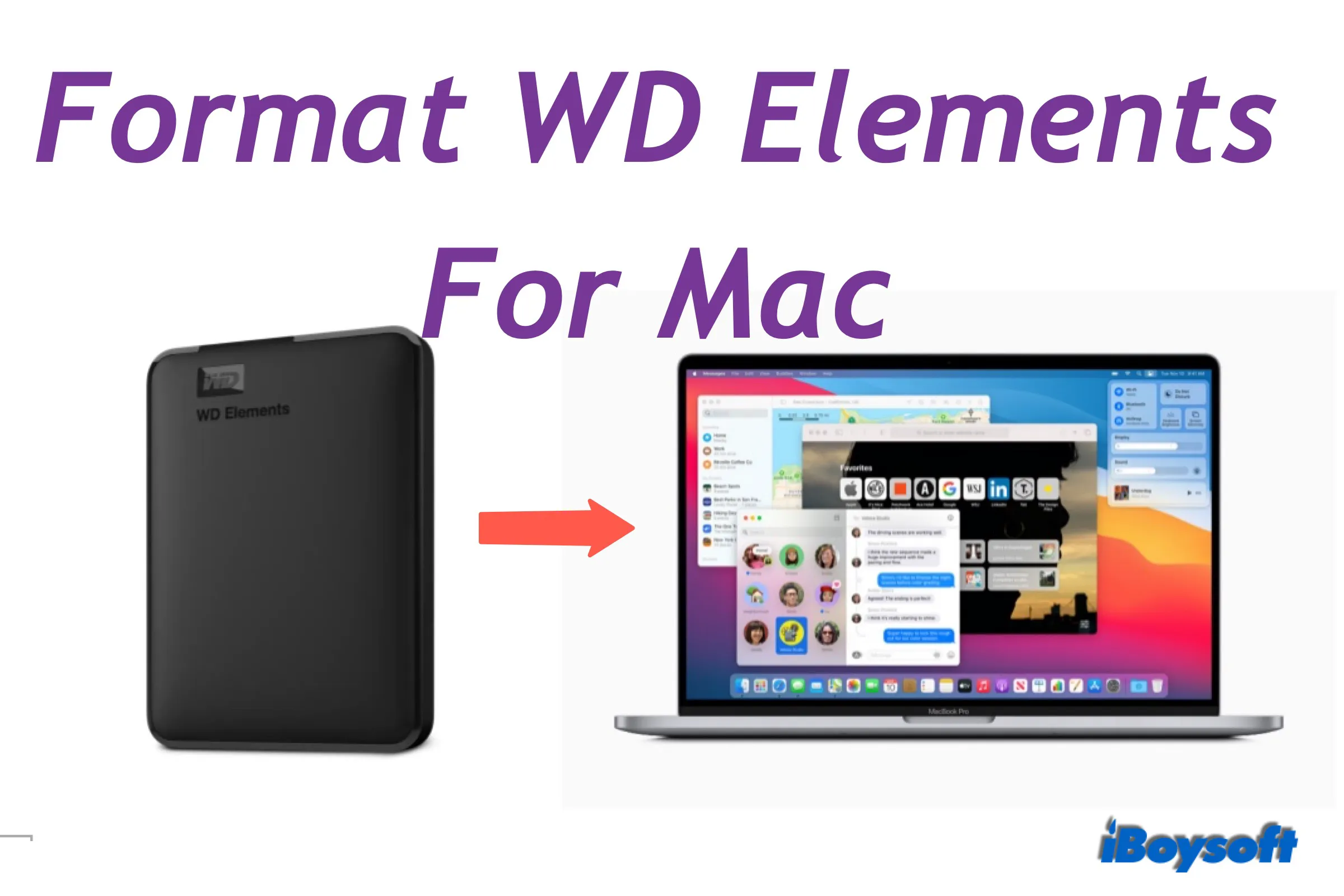
How to Format WD Elements for Mac 2022
Reading this tutorial, you will learn how to format WD Elements for Mac to free up space, troubleshoot disk error, or remove the incompatibility of file system.

How to recover files from external hard drive on Mac?
Step-by-step tutorial to recover files from external hard drive that is not readable, mounting, showing up or detected on Mac.
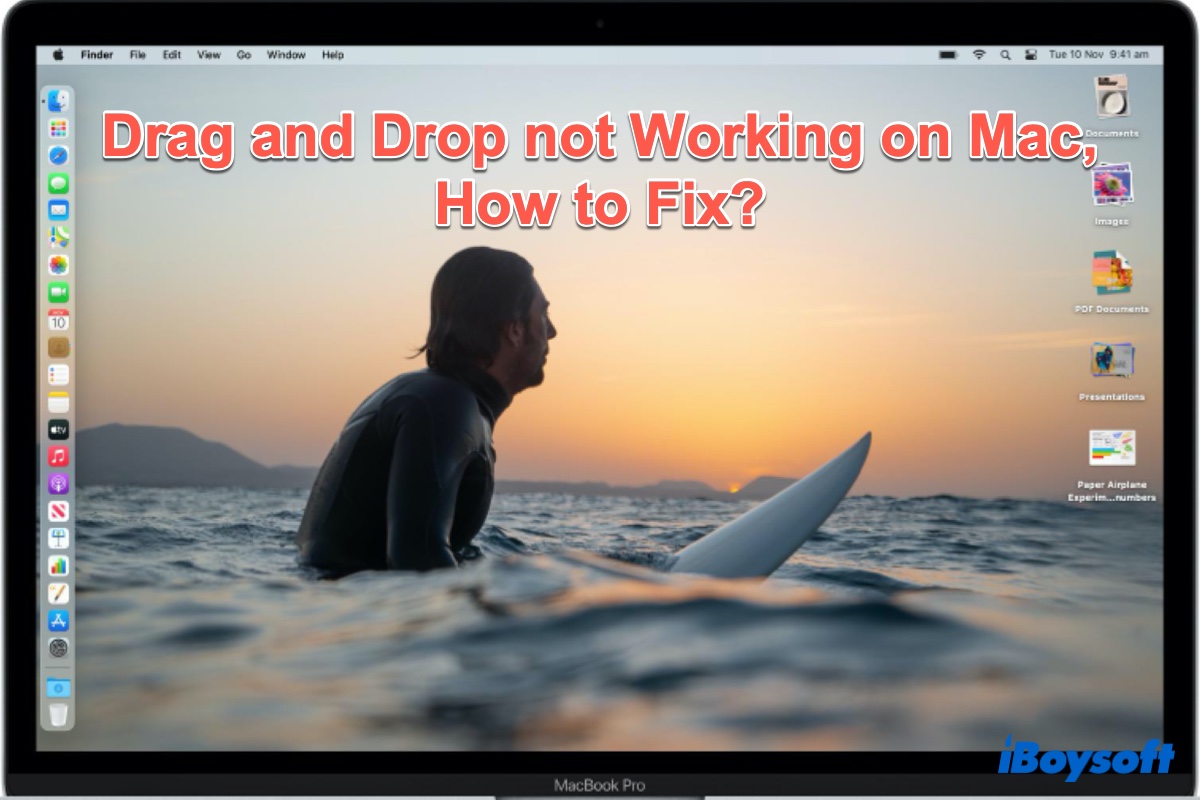
Drag and Drop not Working on Mac, How to Fix?
Read to know how to fix drag and drop not working on Mac, including why Mac drag and drop not working and faqs about drag and drop not working.

How to Reinstall or Restore macOS Big Sur on M1 Mac
Guide to reinstall macOS Big Sur on M1 Mac in Mac Recovery Mode. And avoid and fix common reinstalling macOS Big Sur error on M1 Mac.

How to Right Click on a Mac? (5 Proven Ways in 2022)
How to right click on a Mac with 5 easy ways in 2022, including right click on Mac mouse and how to right click on a Mac trackpad.

How to Factory Reset M1 Mac (MacBook Air/Pro, Mac mini, iMac)
Ways to factory reset your M1 MacBook Air/Pro, Mac mini, and iMac and reinstall macOS Monterey when you need to replace it or the Mac is bricked.
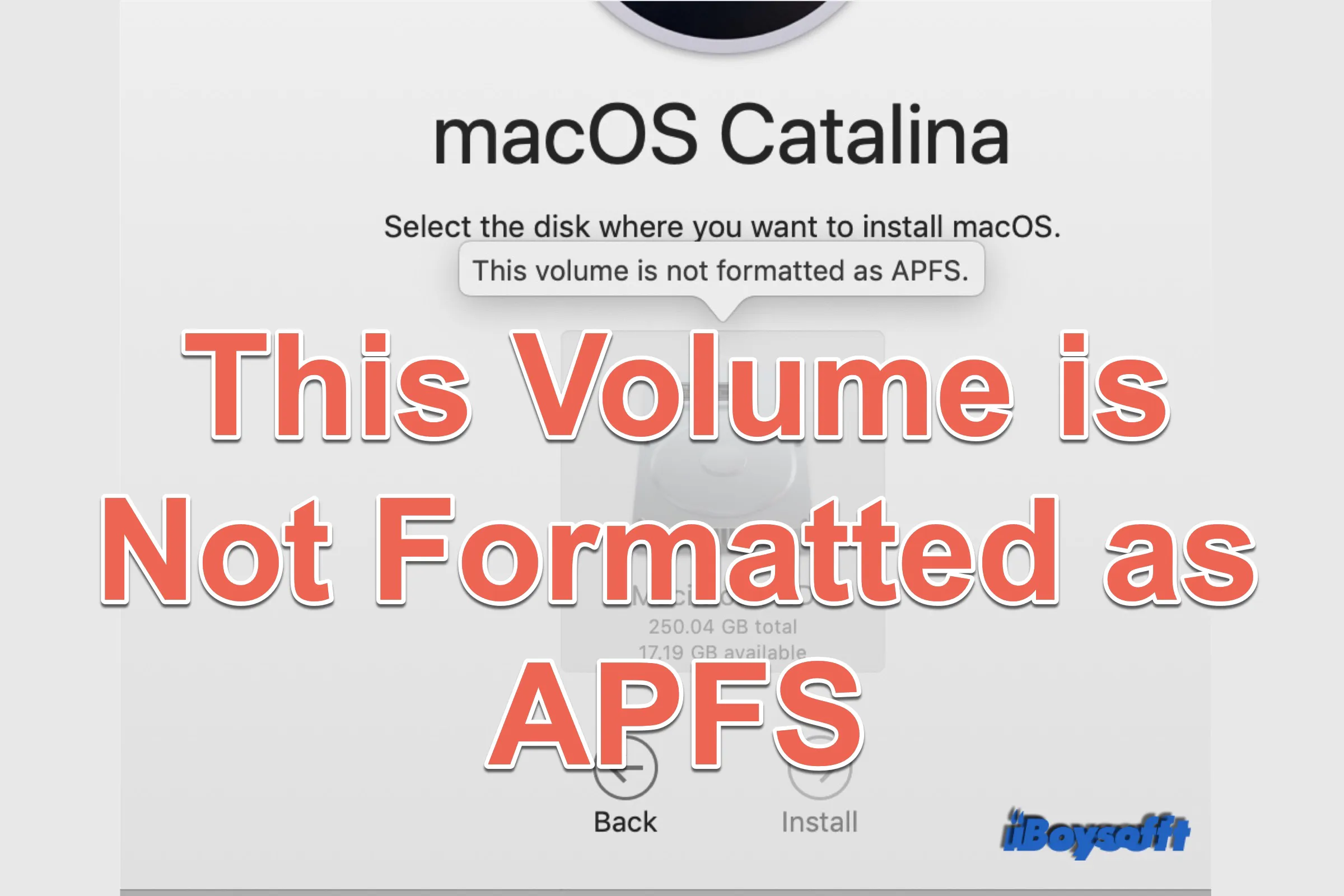
[Solved]This Volume is Not Formatted as APFS on Mac
This guide will explain what 'This Volume is Not Formatted as APFS' mean and provide methods to fix this issue on Mac computers.

How to recover data from Mac or MacBook that won't turn on?
Four solutions to recover data from Mac MacBook that won't turn on. You can back up or recover files from a Mac had drive that won't boot.

How to Boot Mac in Target Disk Mode on Intel and M1 Mac
This is a guide on Target Disk Mode, covering what it is, how to enter Target Disk Mode on Intel & M1 Mac, and how to fix Target Disk Mode not working.
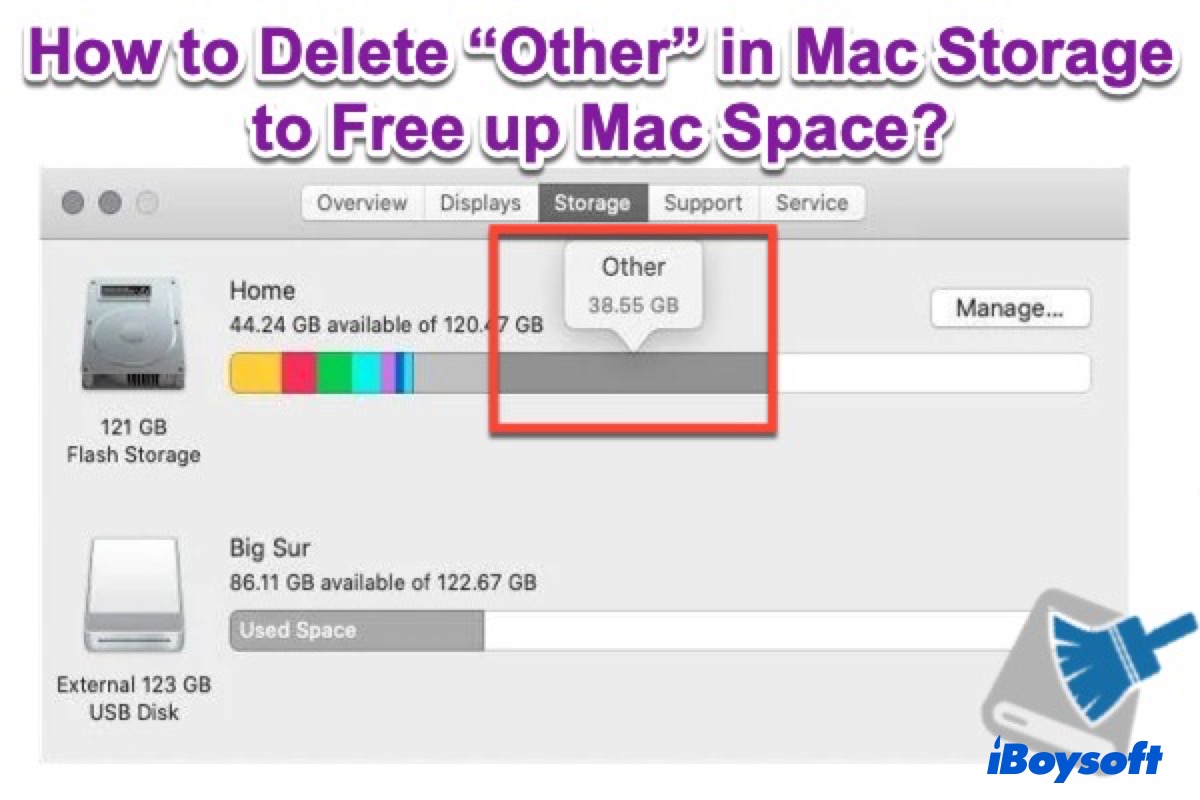
What Is 'Other' On Mac Storage And How to Delete It (2022)
Knowing what is 'Other' on Mac storage and how to delete Other storage on Mac to free up MacBook space and boost your Mac performance.

Enable System (Kernel) Extensions on M1/M2 Mac with Ventura
How to enable system (kernel) extensions on your Apple Silicon M1/M2/ventura/Monterey Mac when seeing the 'System Extensions Blocked or Updated' error.
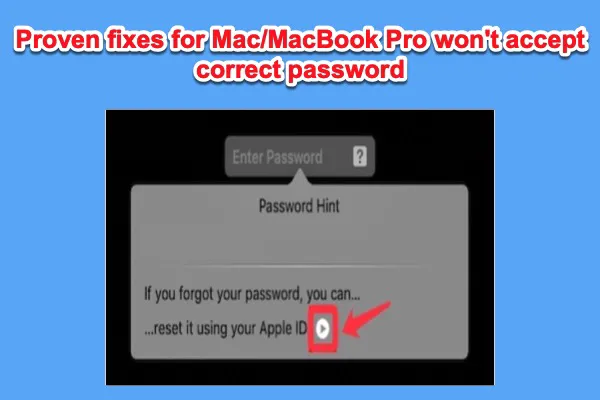
How to fix Mac/MacBook Pro won't accept correct password?
You may be confused when you enter the right password but fail to log in to your Mac. This guide will explain some solutions for you to fix this issue.
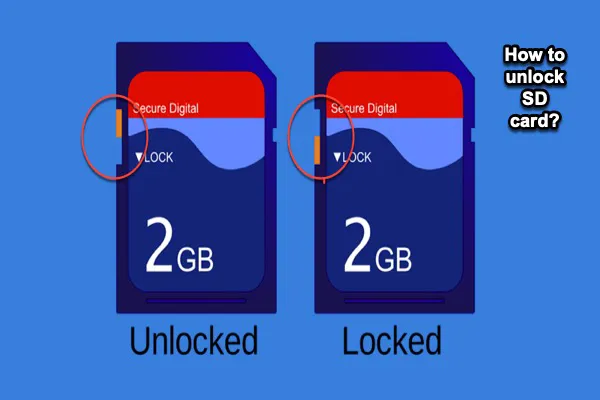
Remove Write Protection From SD Card Easily Updated for 2022
Guide to unlock an SD card or micro SD card that is write protected. Then you can modify data or format the write protected SanDisk, Samsung, or Transcend SD card.
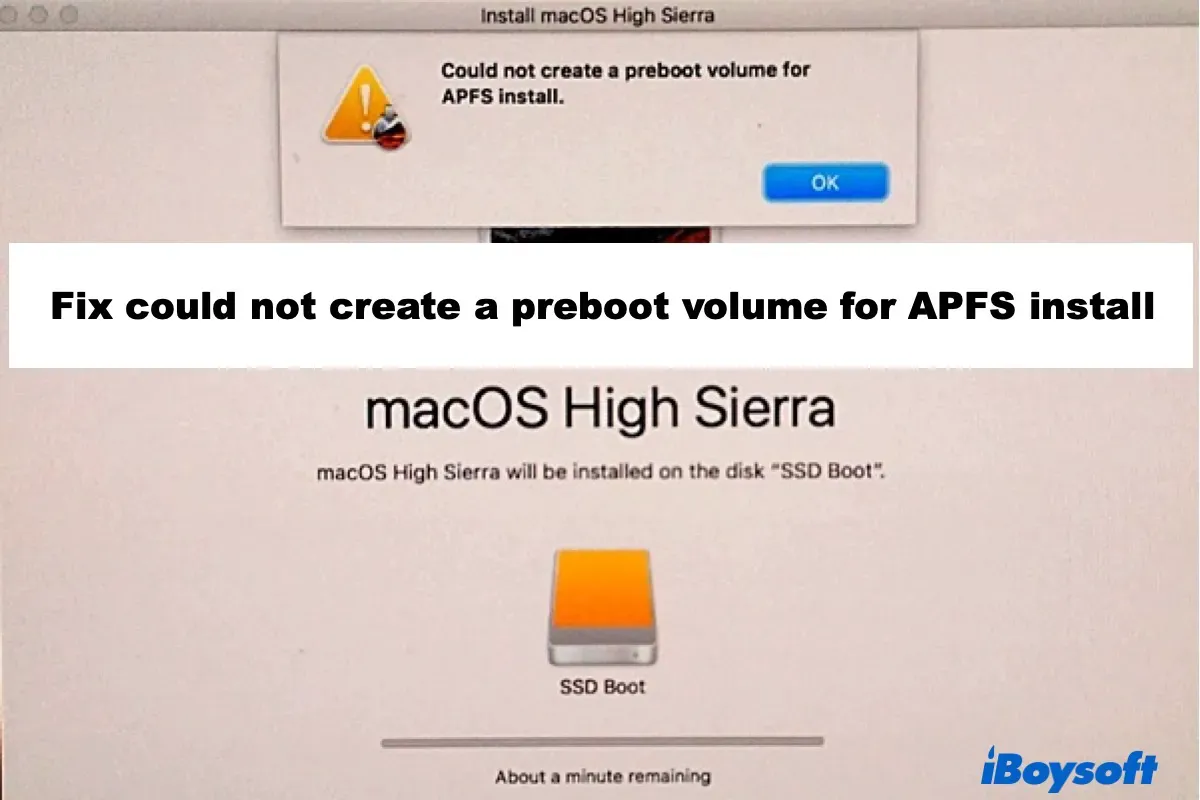
[Solutions] Could not Create a Preboot Volume for APFS Install
The could not create a preboot volume for APFS install message pops up when the Preboot Execution Volume is unable to be installed on APFS.

Complete Guide on How to Create A Bootable Installer for macOS
A detailed tutorial on how to create a bootable installer for macOS, including what you need to prepare, how to get the macOS installer, and how to get the macOS installer onto your external storage.

SD Card Not Showing up in Windows, Fixes & Causes[2022]
A tutorial to fix the SD card not showing up in Windows 11/10/8/7 issue. Also, tell you the reasons why the SD card not showing up.

Convert External Hard Drive to APFS Without Losing Data
This post guides you to convert external hard drive to APFS without losing data. An external hard drive formatted with HFS+, exFAT, FAT32, or NTFS can be converted to APFS on Mac.

SD Card Reader Not Working, How to Fix?
The SD card reader not working stops you from reading your SD card and memory card. You can fix the card reader to make the SD card work again.
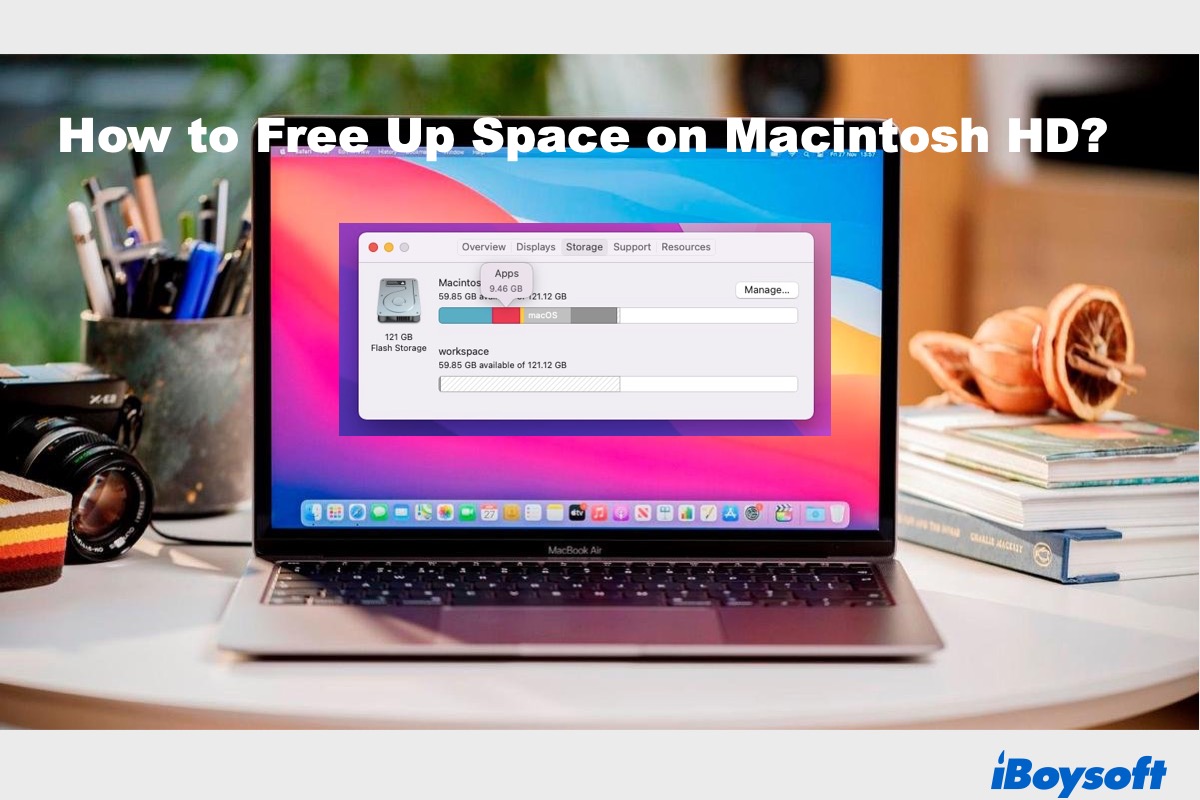
[12 Methods] How to Free Up Space on Macintosh HD?
This guide includes 12 ways to free up space on Macintosh HD so that you can reclaim valuable disk space and optimize your Mac's performance.
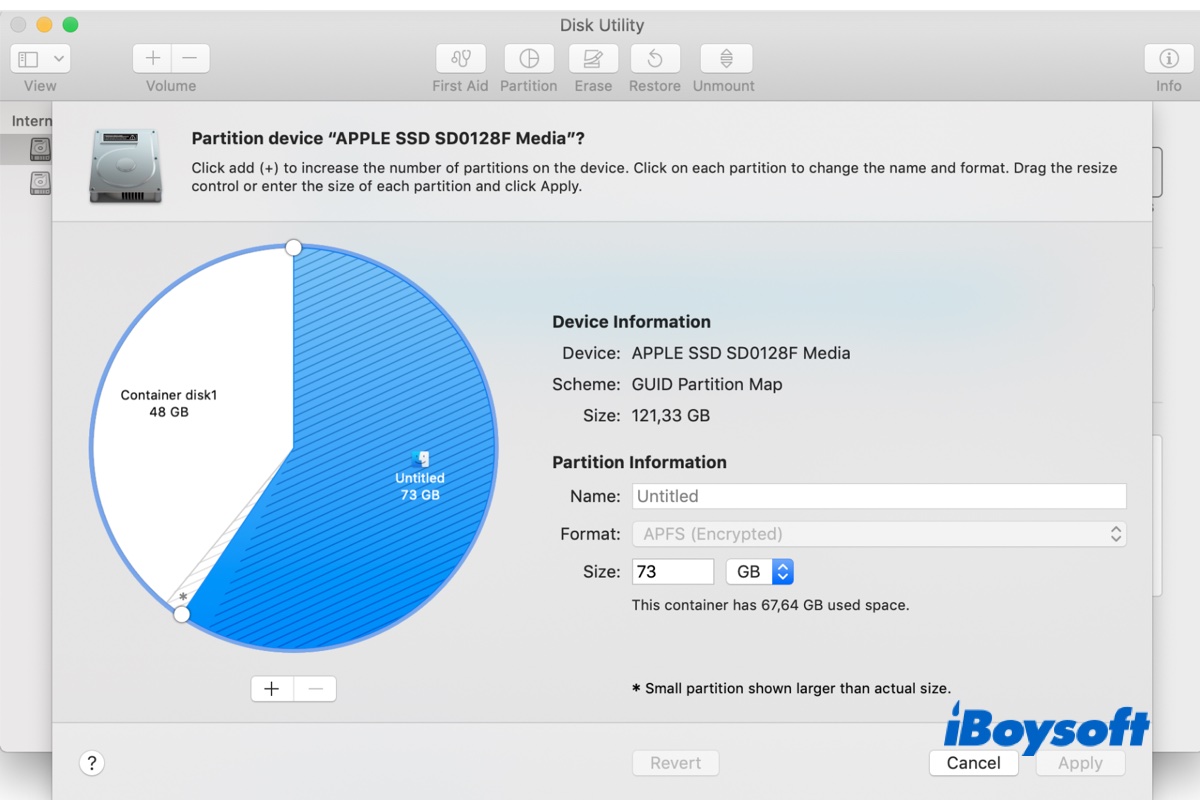
How To Merge APFS Containers/Partitions to Get More Space
If you have multiple APFS containers or partitions, you can merge the empty/unwanted one to the main container to get a full disk space. This post guides you to merge APFS containers step by step.
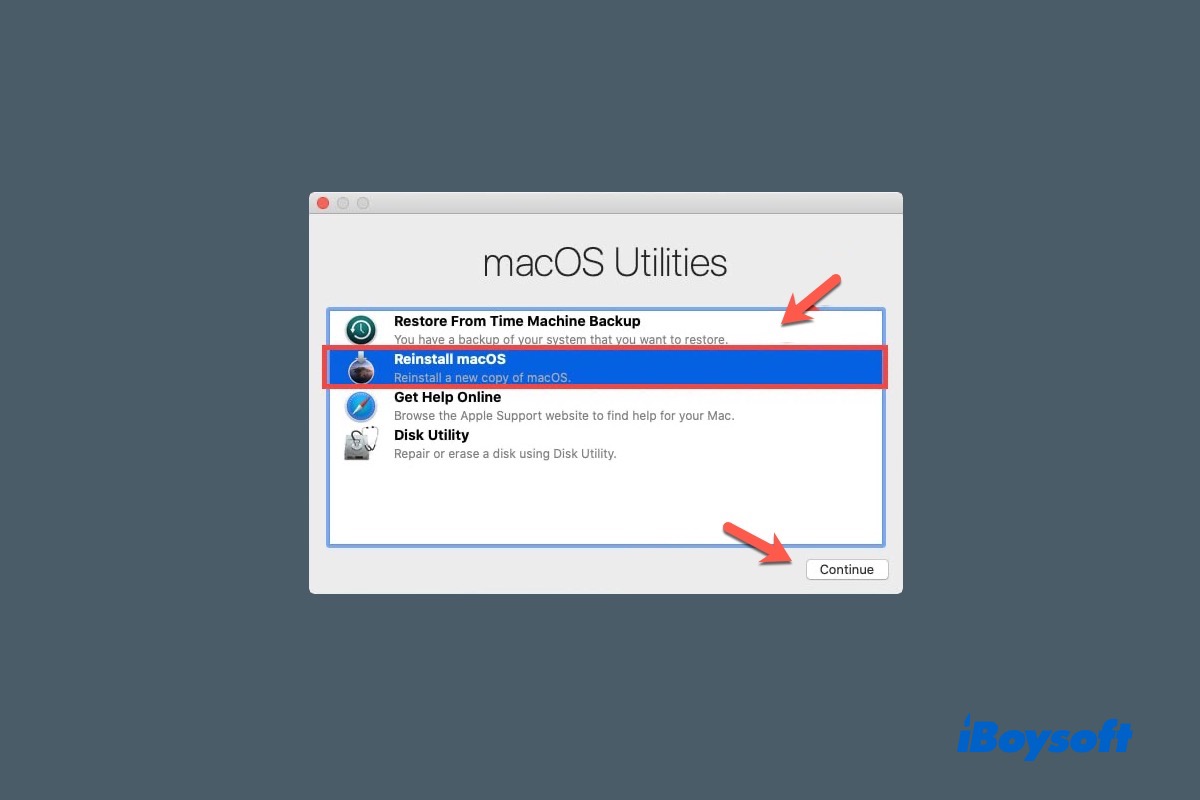
How to Reinstall macOS on Your MacBook Air/Pro/iMac
Need to reinstall macOS on Mac? Here is a complete tutorial on how to reinstall Mac OS X or macOS Catalina/Big Sur/Monterey on your MacBook Air/Pro/iMac without losing data.
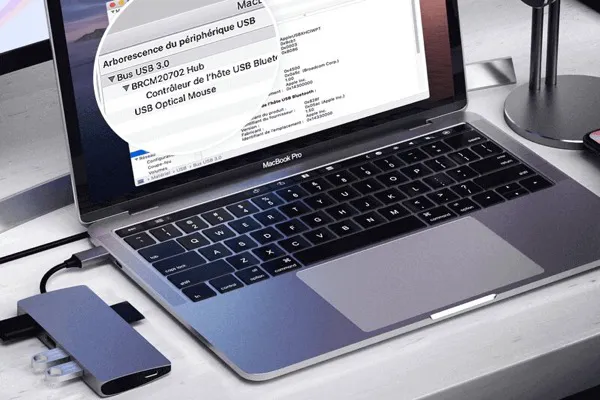
Fix USB Flash Drive not Showing up on Mac [Solved]
Troubleshoot and fix Mac not recognizing USB flash drive, flash drive not showing up on Mac desktop, in Finder or Disk Utility.
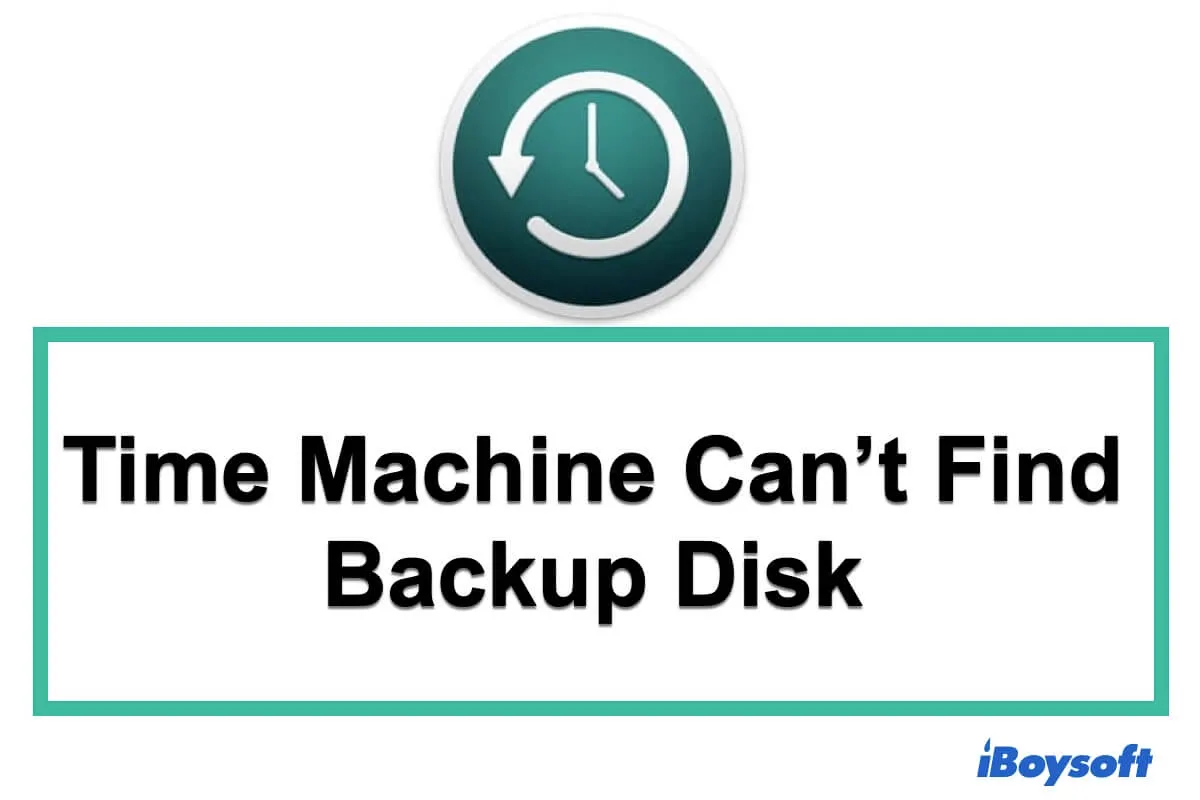
Time Machine Can't Find Backup Disk, How to Fix? (2022)
Fix Time Machine on your Mac that can't find and connect to your backup disk. Reasons for your Time Machine can't find your backup disk.
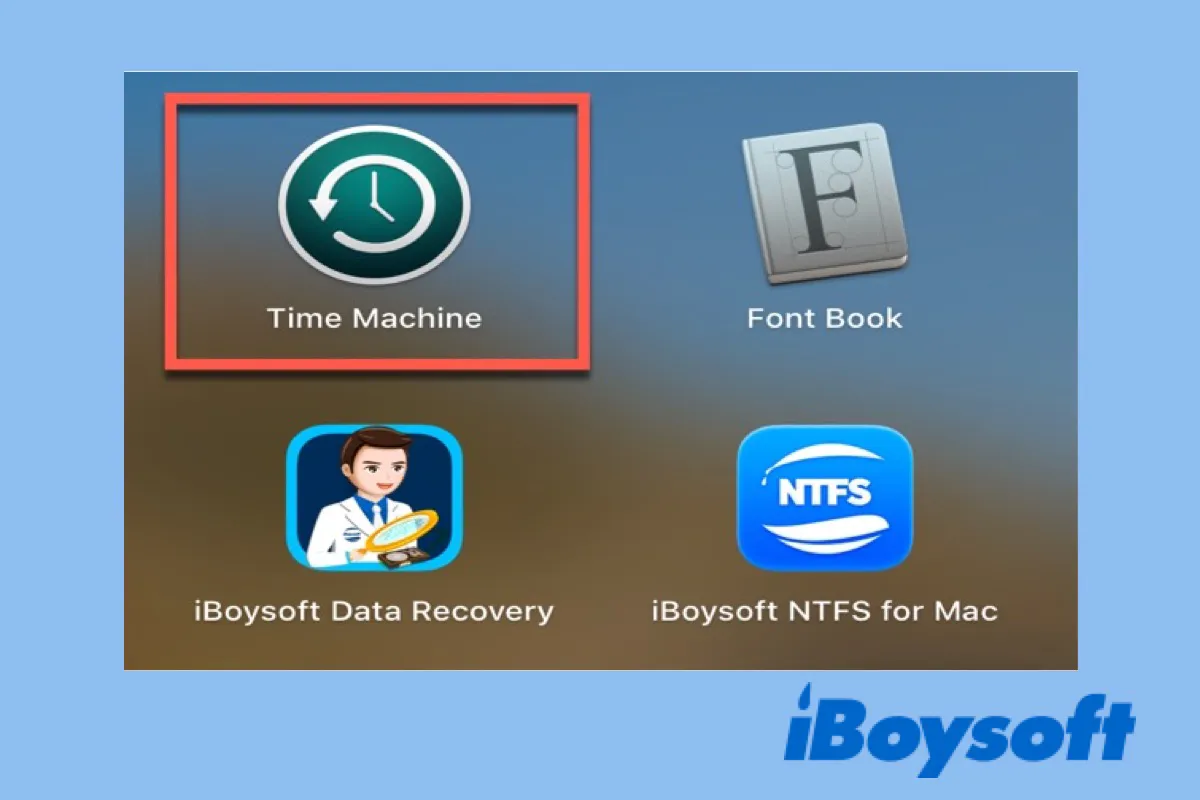
How to Use Time Machine on Mac: Backup and Restore Tutorials
This article tells you how to use Time Machine on Mac to backup the operating system, files and apps, and steps to restore your Mac.
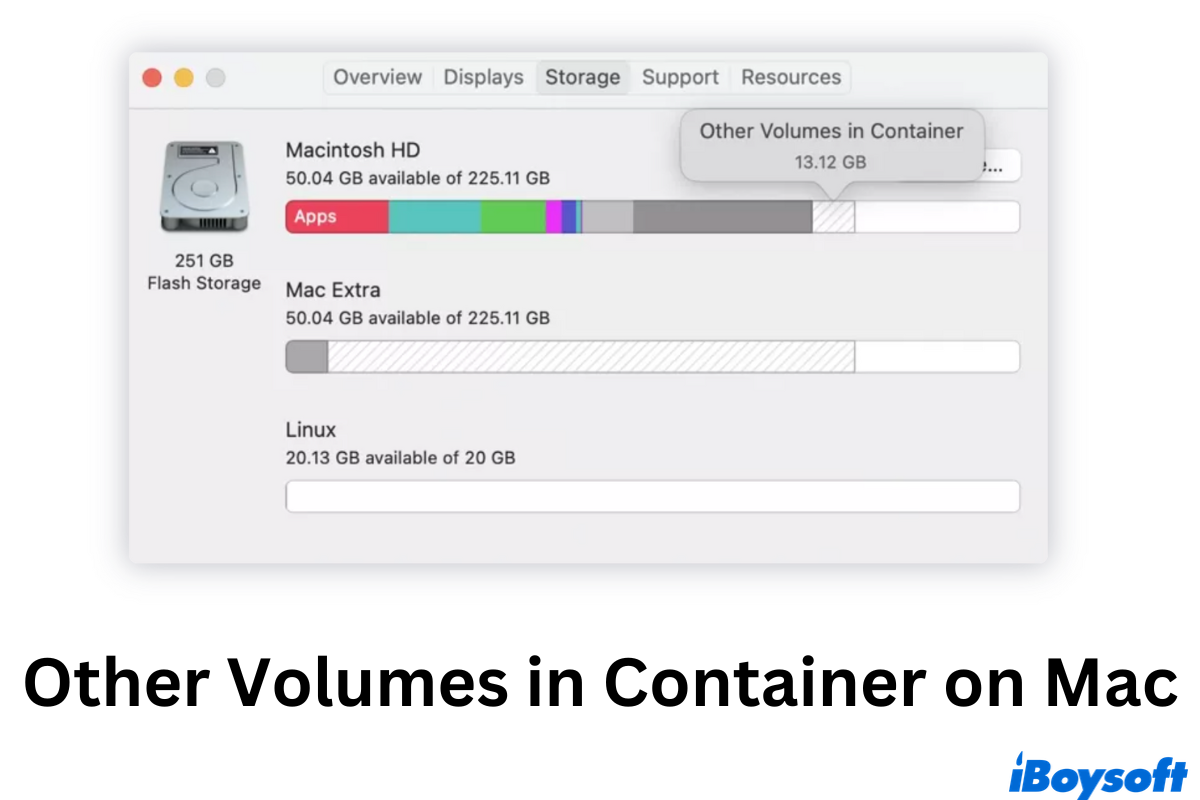
Other Volumes in Container: Explanation & How to Delete
Read on to know what is Other Volumes in Container on Mac storage and five ways to delete it.
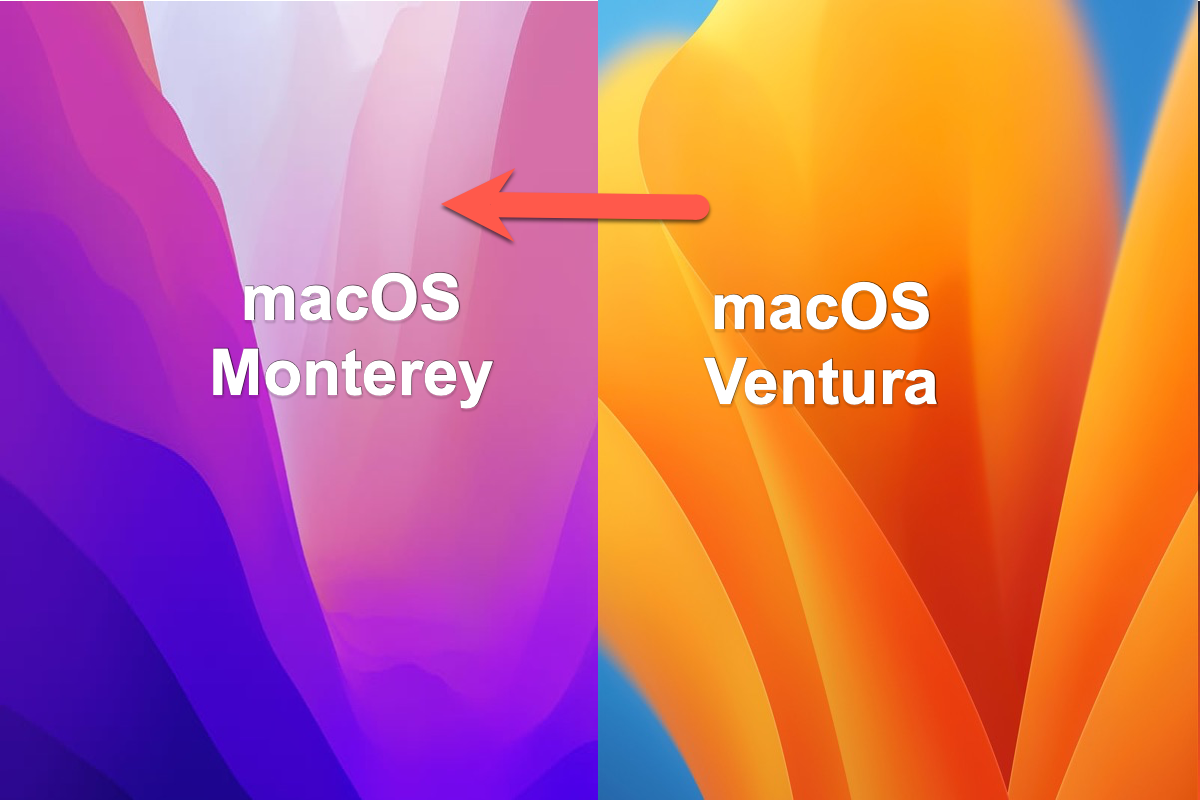
Full Guide on How to Downgrade macOS Ventura to Monterey
This article offers you three specific ways how to downgrade macOS Ventura to macOS Monterey, including using Time Machine backup, macOS Recovery Mode, and a bootable installer.

Clean Install macOS Ventura: A Comprehensive Tutorial in 2022
This article will tell you how to clean install macOS Ventura from a bootable USB. Remember to backup your data before installing macOS Ventura on Mac.

Top 10 macOS Ventura Problems and How to Fix Them
how to fix macOS Ventura problems: update not found, download stuck, installation failed, stuck on setup, Ventura won't boot, performance issue, etc.
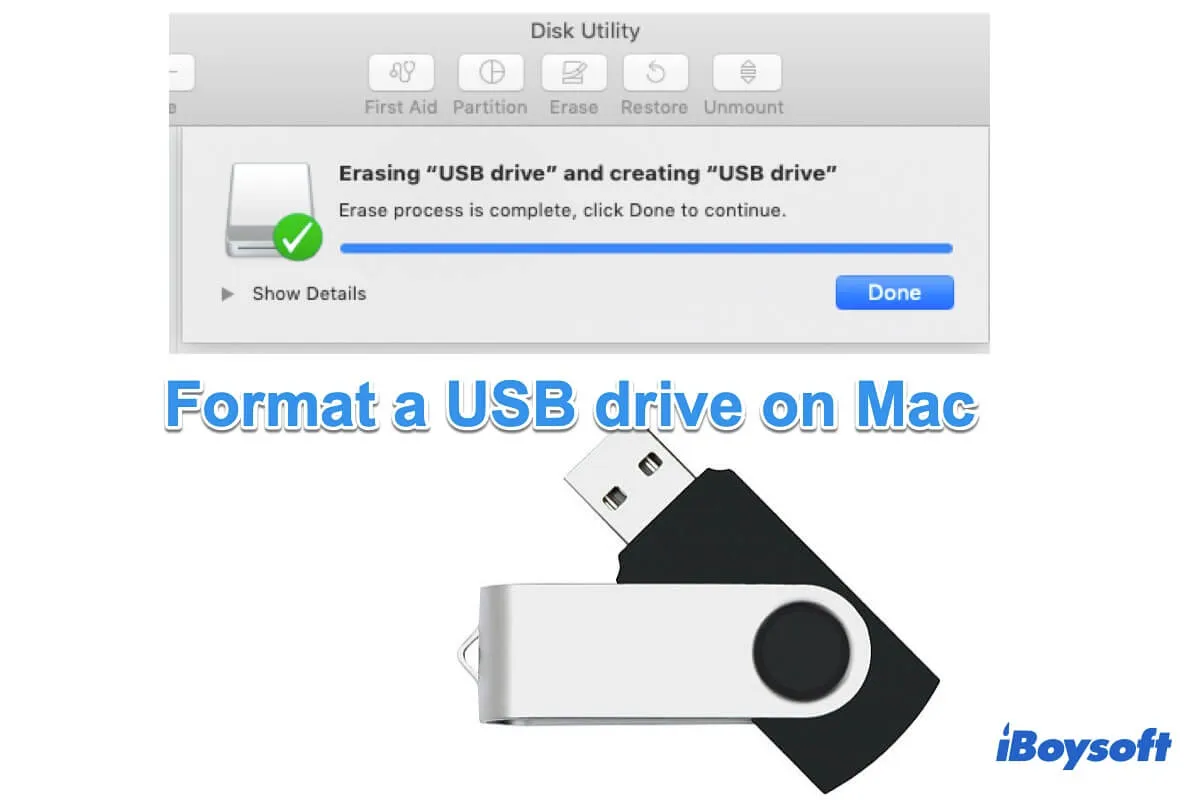
How to Format USB Drives on Mac to The Best Format
About how to format a USB drive on Mac to FAT32, Mac OS Extended, NTFS, etc. Format a USB for Mac and Windows. Recover data from a formatted USB drive.

macOS Tahoe Full Installer & IPSW Download Database
Download macOS Tahoe full installer and IPSW file directly from Apple. This database is updated for all available macOS Tahoe updates.
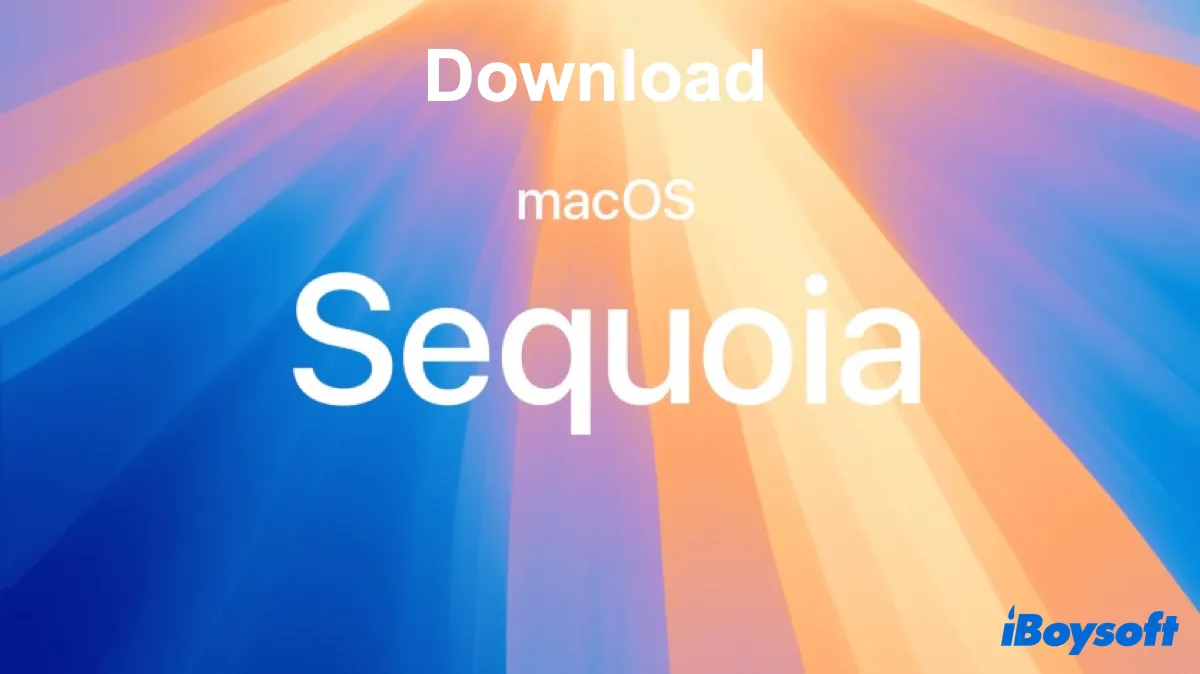
macOS Sequoia Download: DMG, ISO, Full Installer Database
Need to download macOS Sequoia? Here are the links to download macOS Sequoia DMG, ISO, and full installer directly on Mac and Windows.
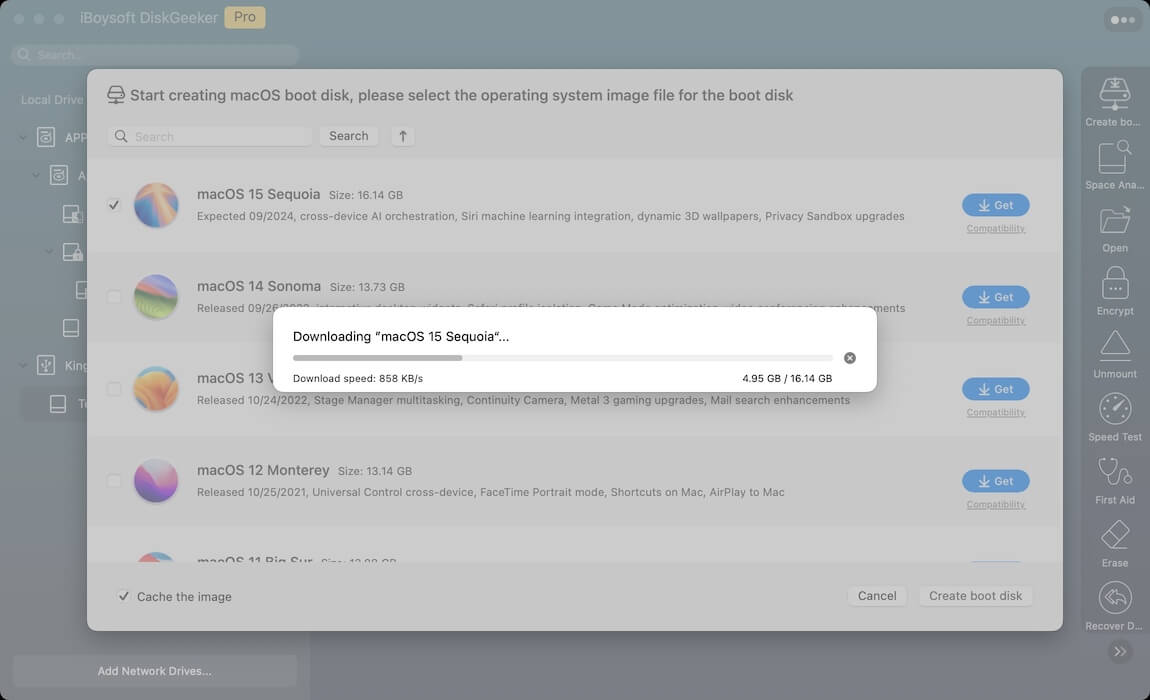
Download macOS Sequoia, Sonoma, Ventura, Monterey Installer
This post explains how to download macOS installers, OS X installers, and Mac OS X installers directly, from the Mac App Store and through Terminal.
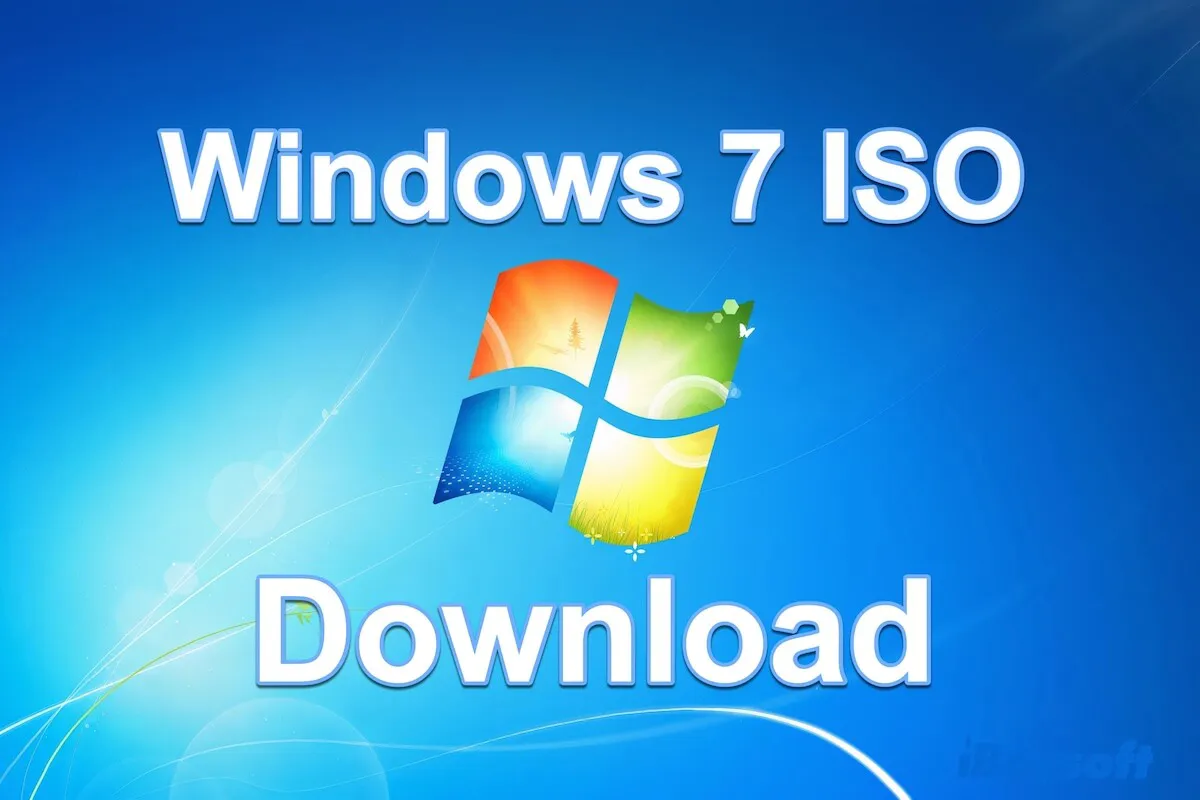
Official Windows 7 ISO Download (64-bit & 32-bit) Legally
Follow this Windows 7 ISO download database to get official Windows 7 ISO 64-bit and 32-bit file for free. Learn how to create Windows 7 bootable USB.
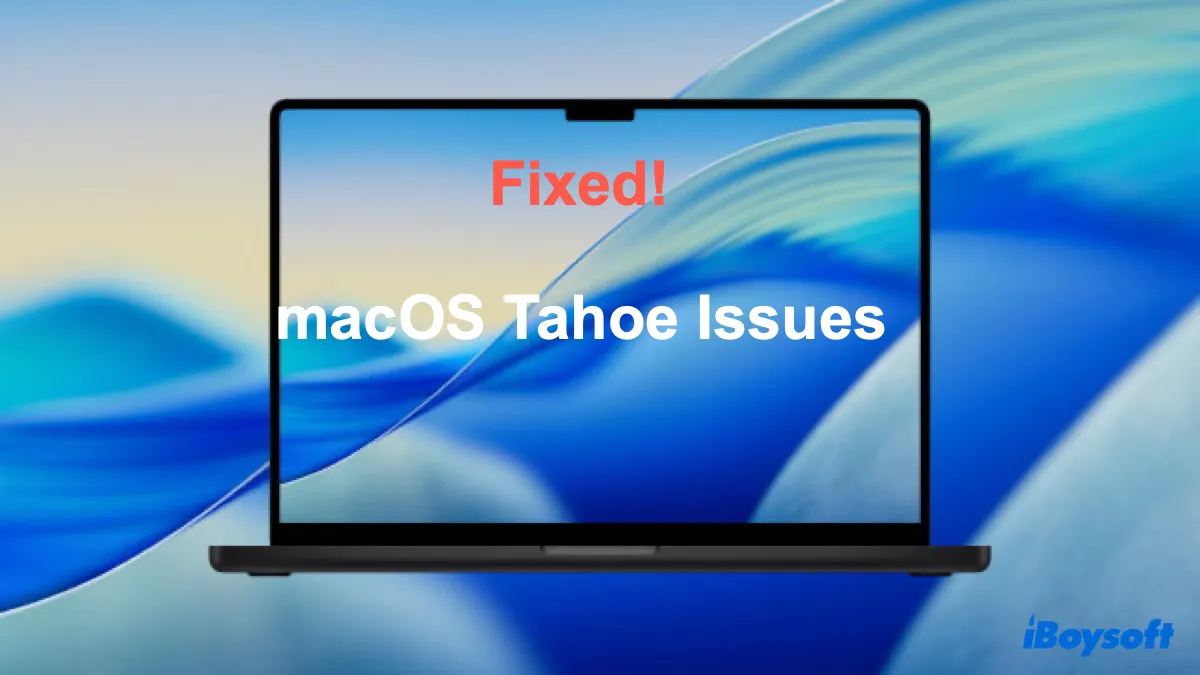
Top 18 macOS Tahoe Known Issues, Problems, Bugs: How to Fix?
This article covers fixes to 18 macOS Tahoe issues and problems that may arise before, during and after the macOS Tahoe upgrade.
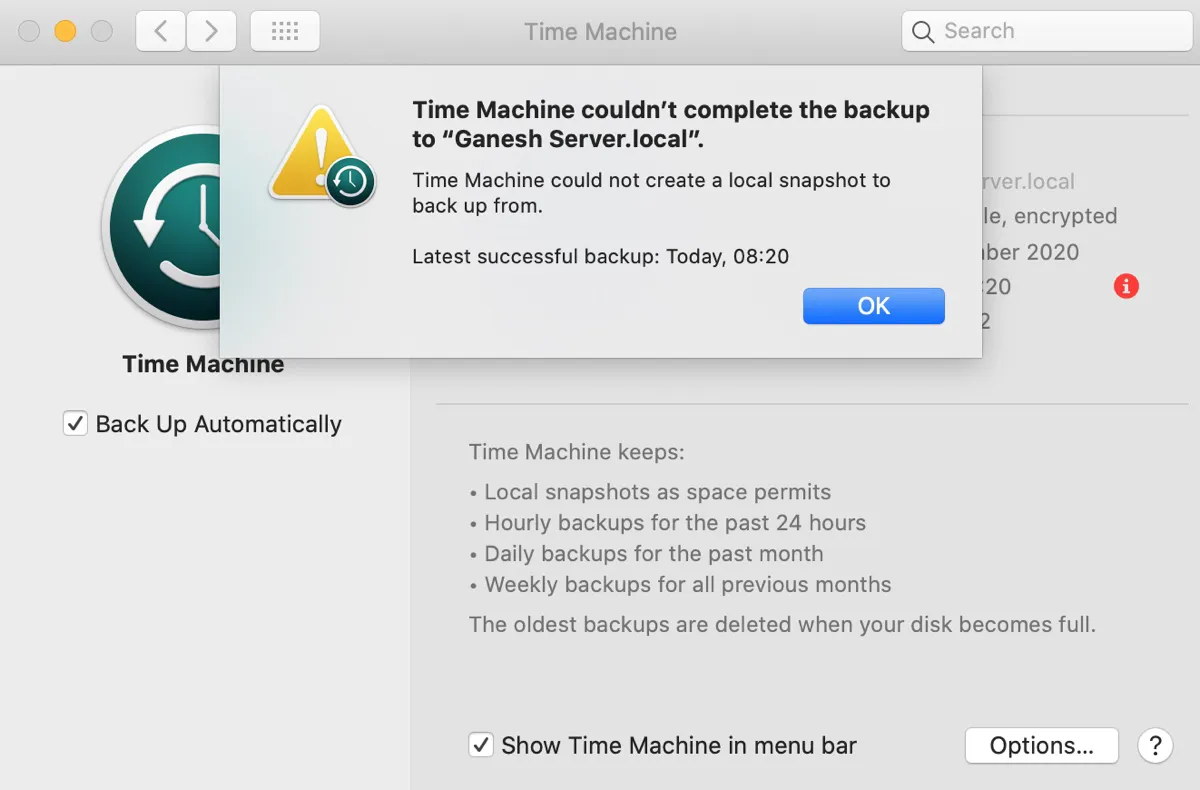
Error 'Time Machine could not create a local snapshot' [Fix]
Fail to back up your Mac with Time Machine but receive the error reading 'Time Machine could not create a local snapshot to back up from'? Learn two proven ways to resolve the issue.
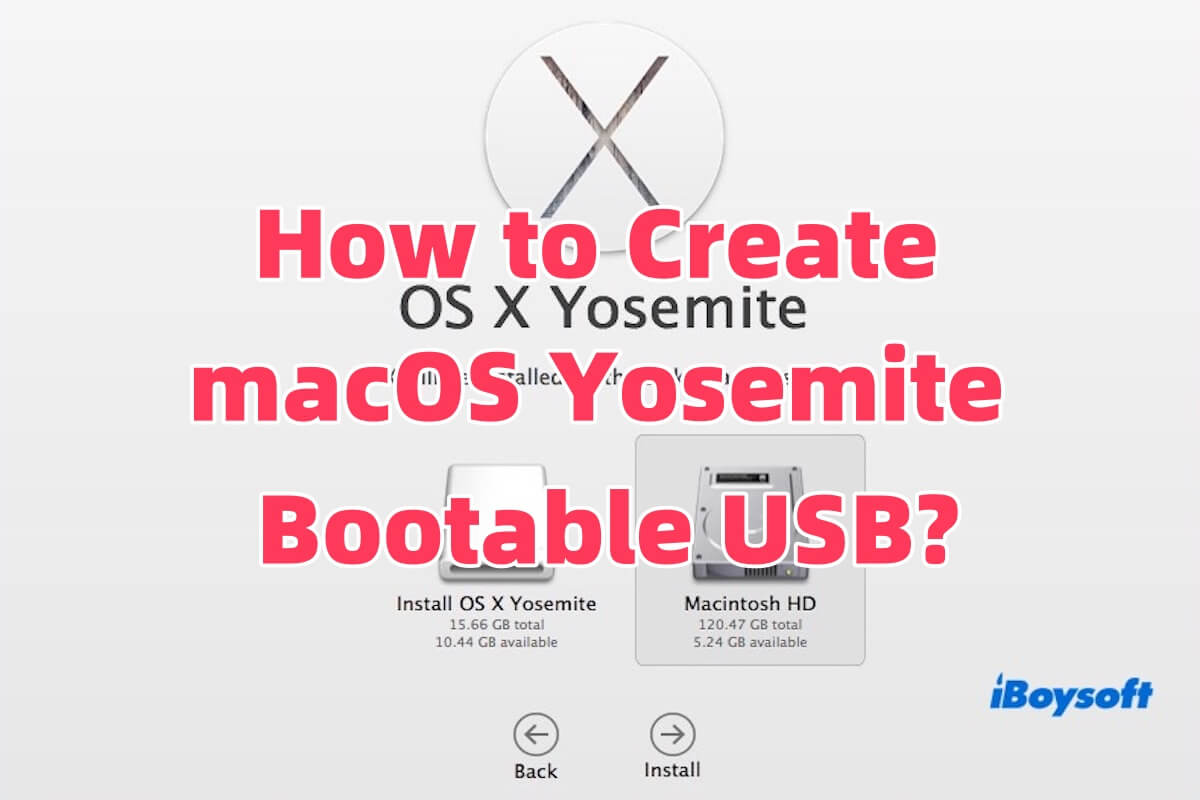
[Full Guide]How to Create macOS Yosemite Bootable USB?
This article tells you how to download the Yosemite installer and create a bootable Yosemite USB.
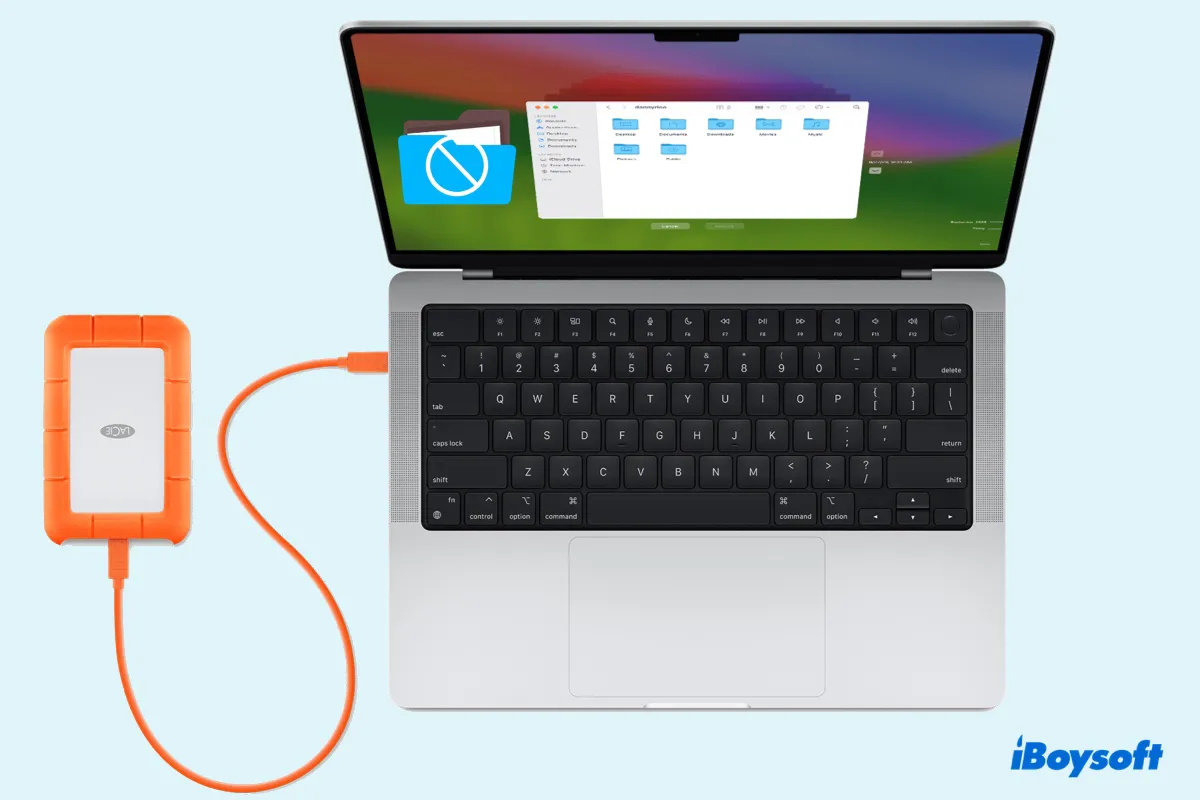
Can't Add Files/Folders to External Hard Drive on Mac[Fixed]
Here are 6 ways to try if you can't add files or folders to external hard drive on Mac, applicable to WD, Seagate, Toshiba and drives of other brands.
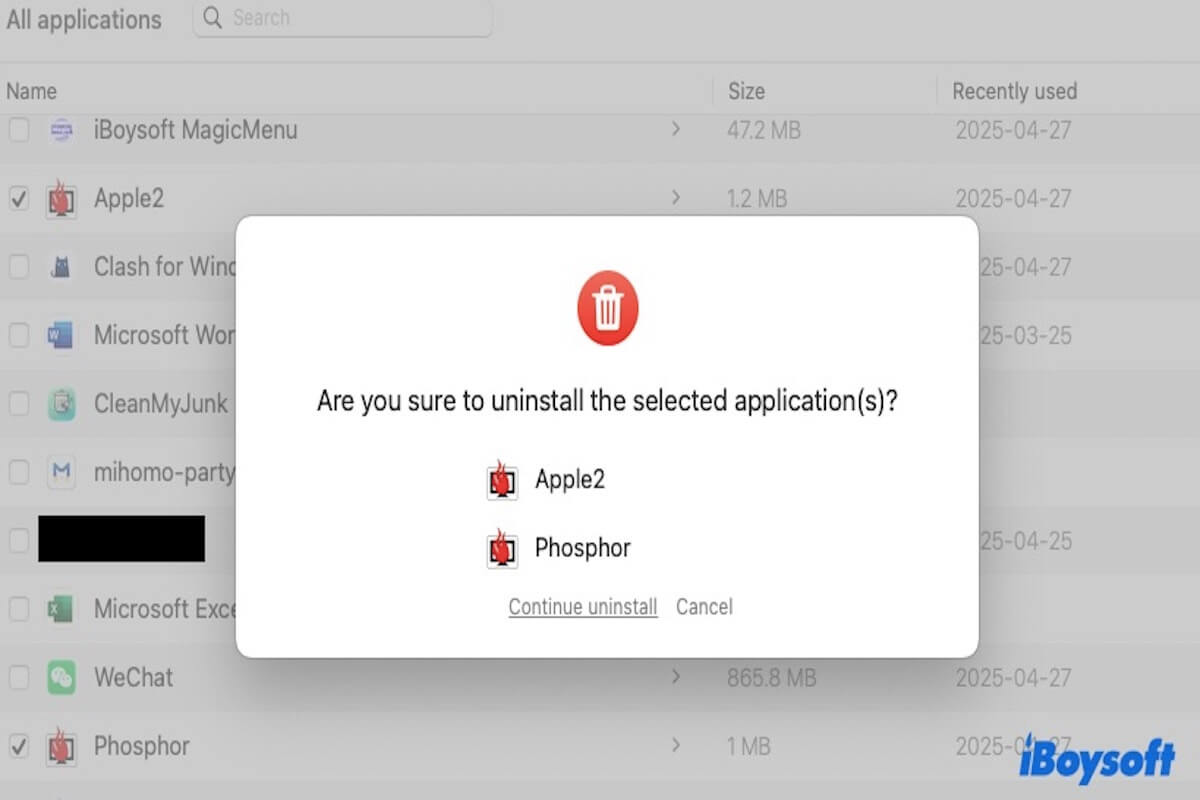
How to Completely Uninstall XScreenSaver on Mac?
Uninstall XScreenSaver using three ways, including Terminal, third-party software, and mannually uninstallation.
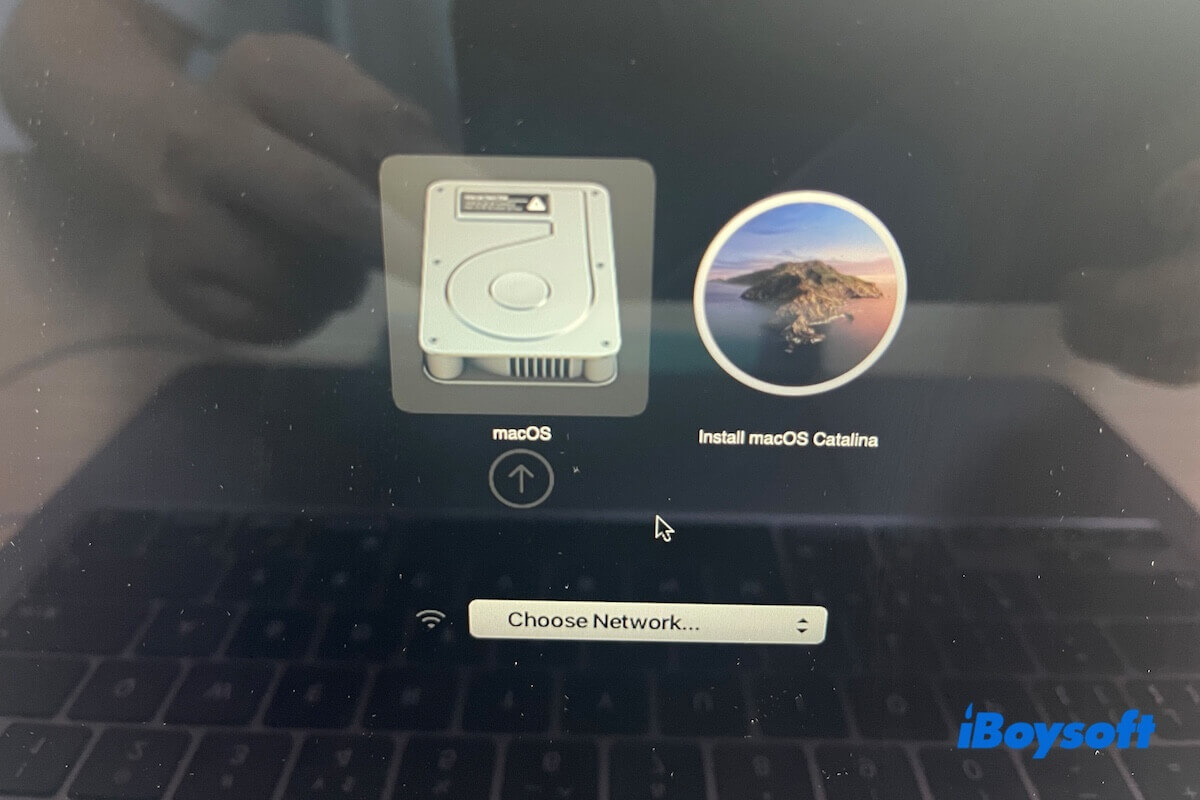
How to Fix macOS Catalina USB Installer Not Bootable
This post offers fixes if your macOS Catalina bootable USB installer is not booting. Learn why your Mac doesn't recognize the bootable USB.

How to Uninstall, Delete, or Remove Craft Completely on Mac?
A comprehensive guide to uninstall Craft Docs on Mac, including the fastest way CleanMyApp and the manual ways.

Fully Uninstall, Remove, Delete Affinity Designer on Mac
You are in the right place for uninstalling Affinity Designer 2 on Mac, including the fastest and manual methods.

Time Machine Detected Backups Cannot Be Reliably Restored
You're in the right place if you wanna fix the error Time Machine detected that your backups cannot be reliably restored without data loss.
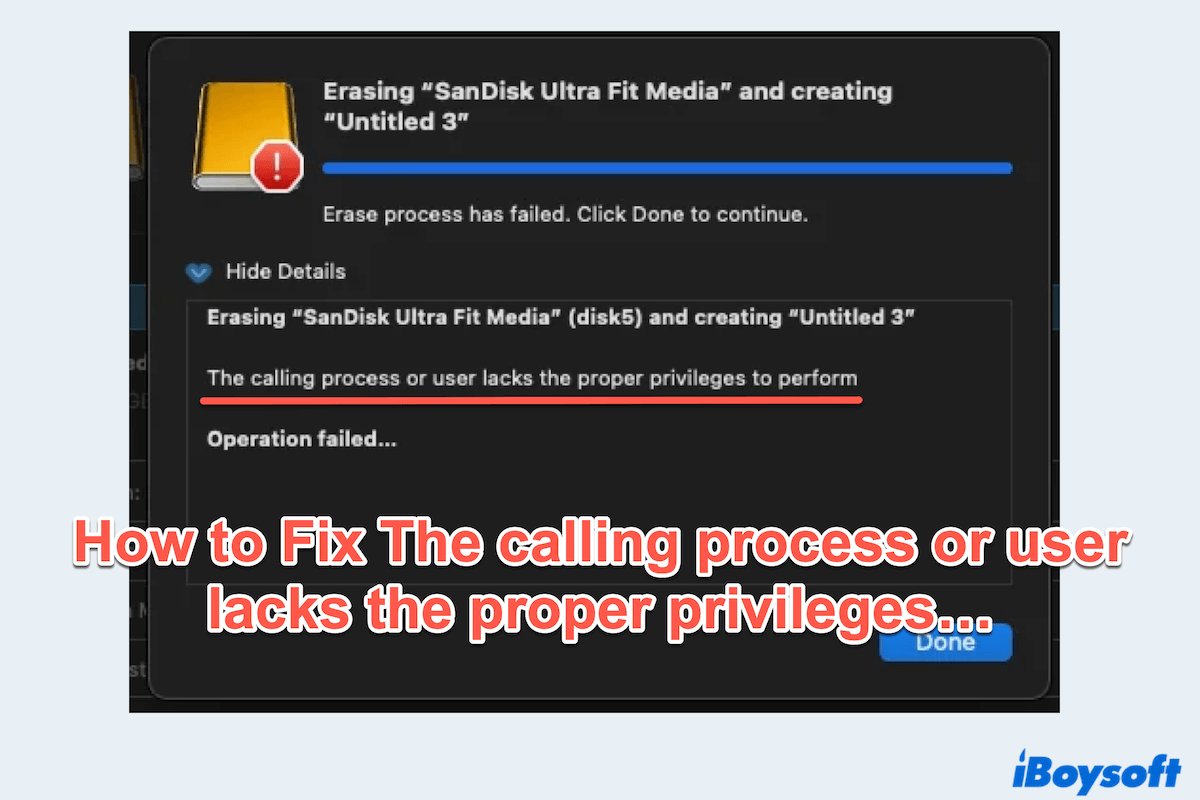
Fixed! The Calling Process or User Lacks Proper Privileges
A comprehensive guide to resolve the error The calling process or user lacks the proper privileges without losing any data.

How to Clean Install macOS High Sierra on Mac? [Step-wise]
If you're looking for a tutorial for a clean High Sierra install on a Mac, you've come to the right place. This post explores how to clean install macOS High Sierra with a step-wise guideline.
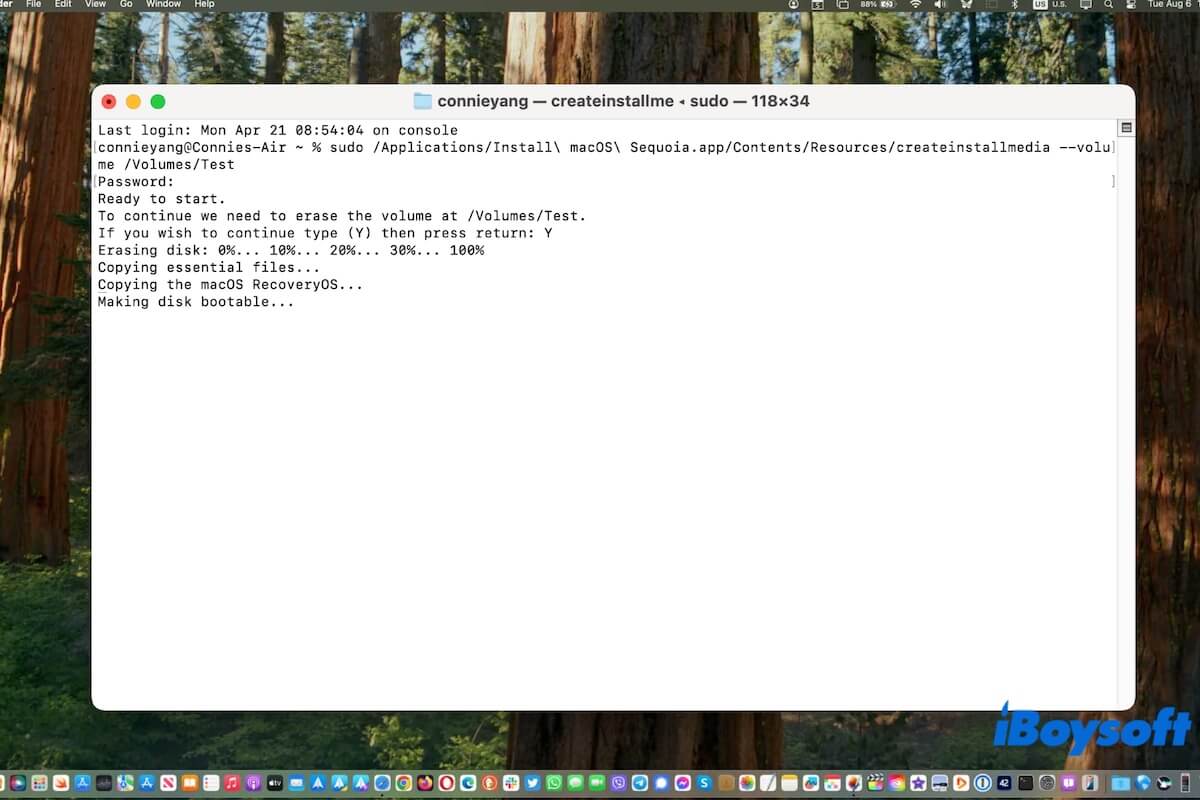
Stuck on 'Making Disk Bootable' in Terminal, How to Fix
If you get stuck on 'Making disk bootable' when using Terminal to create a bootable macOS USB,follow this post to finish creating the macOS bootable USB.
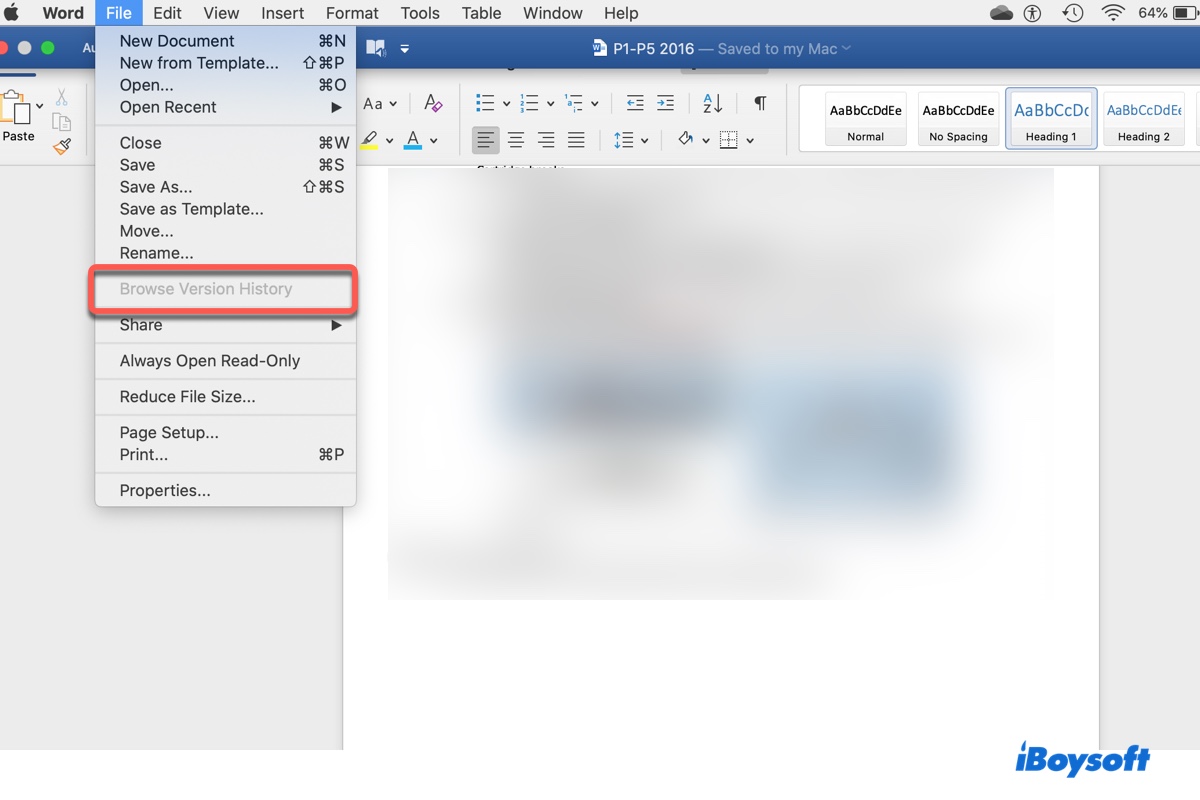
Browse Version History Grayed Out on Mac | Why/How to Enable
Is 'Browse Version History' grayed out on Mac? Here's the reason and ways to enable 'Browse Version History' on Word, Excel, or PowerPoint and how to recover the previous version.
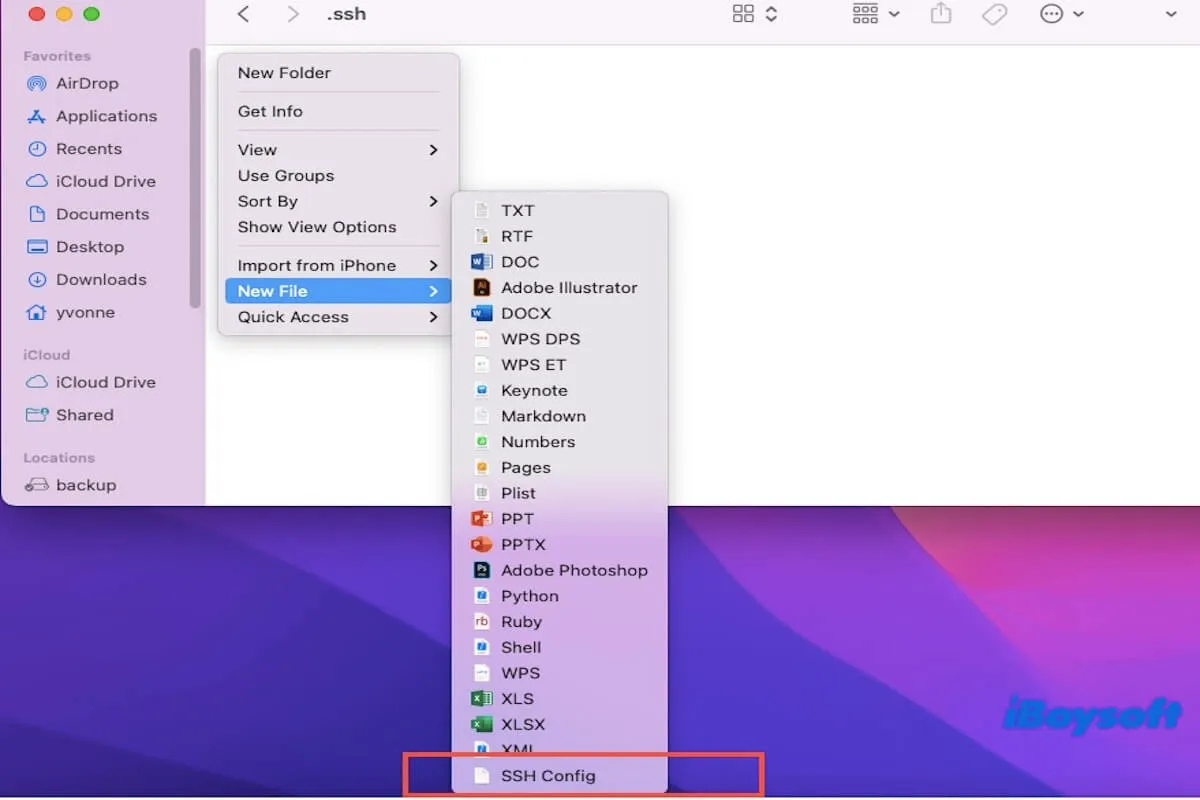
How to Create an SSH Config File on Mac in Multiple Ways?
This article tells you multiple ways to help you create an SSH config file on Mac.
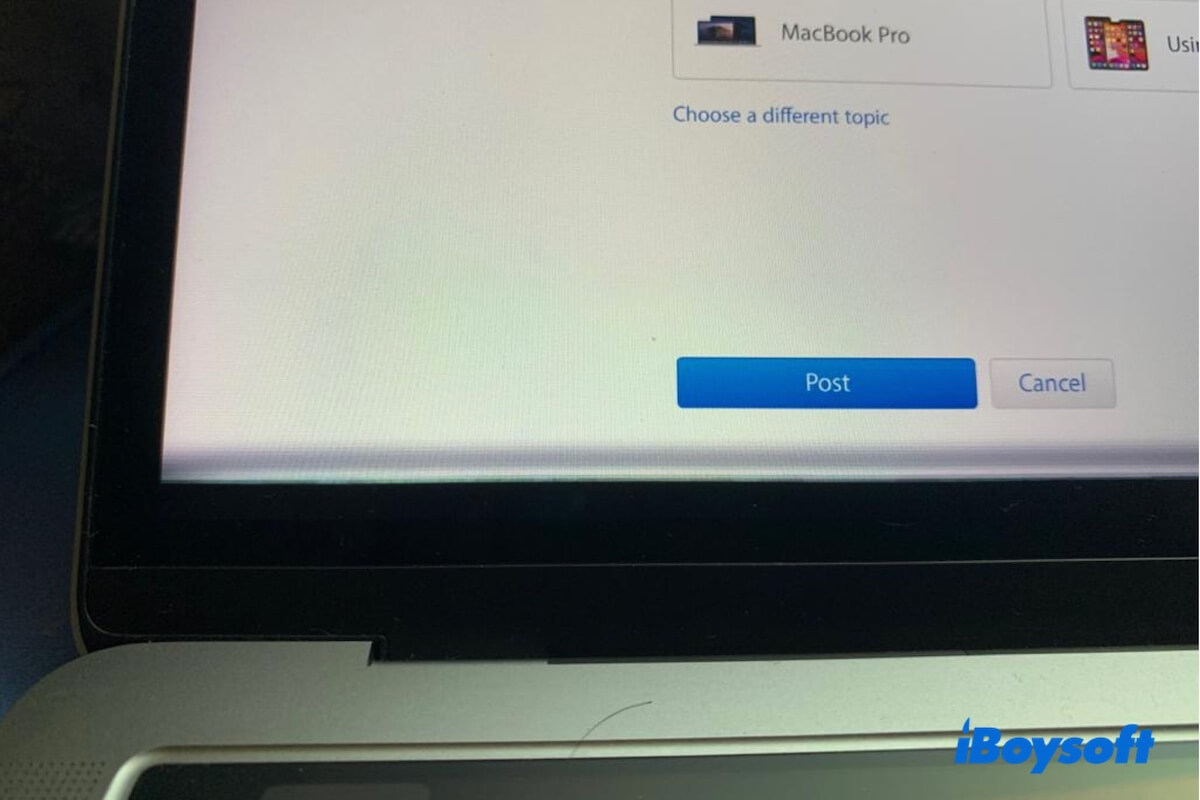
Fix Black Lines at Bottom of MacBook Pro Screen
Follow this post to fix the black lines at bottom of a MacBook Pro screen and learn why there are horizontal lines at the bottom of the MacBook screen.
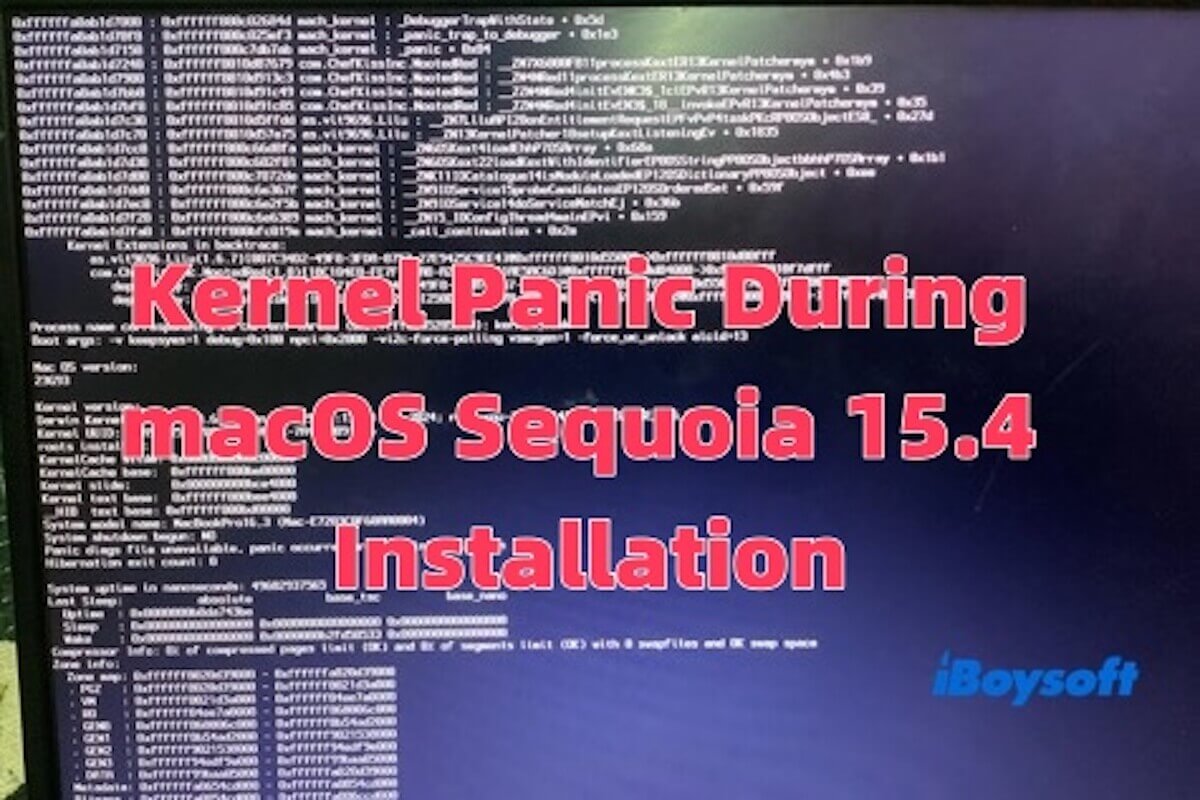
[Fixed] Kernel Panic During macOS Sequoia 15.4 Installation
Read to know why kernel panic occurs during Sequoia 15.4 installation and use several proven methods to fix it.
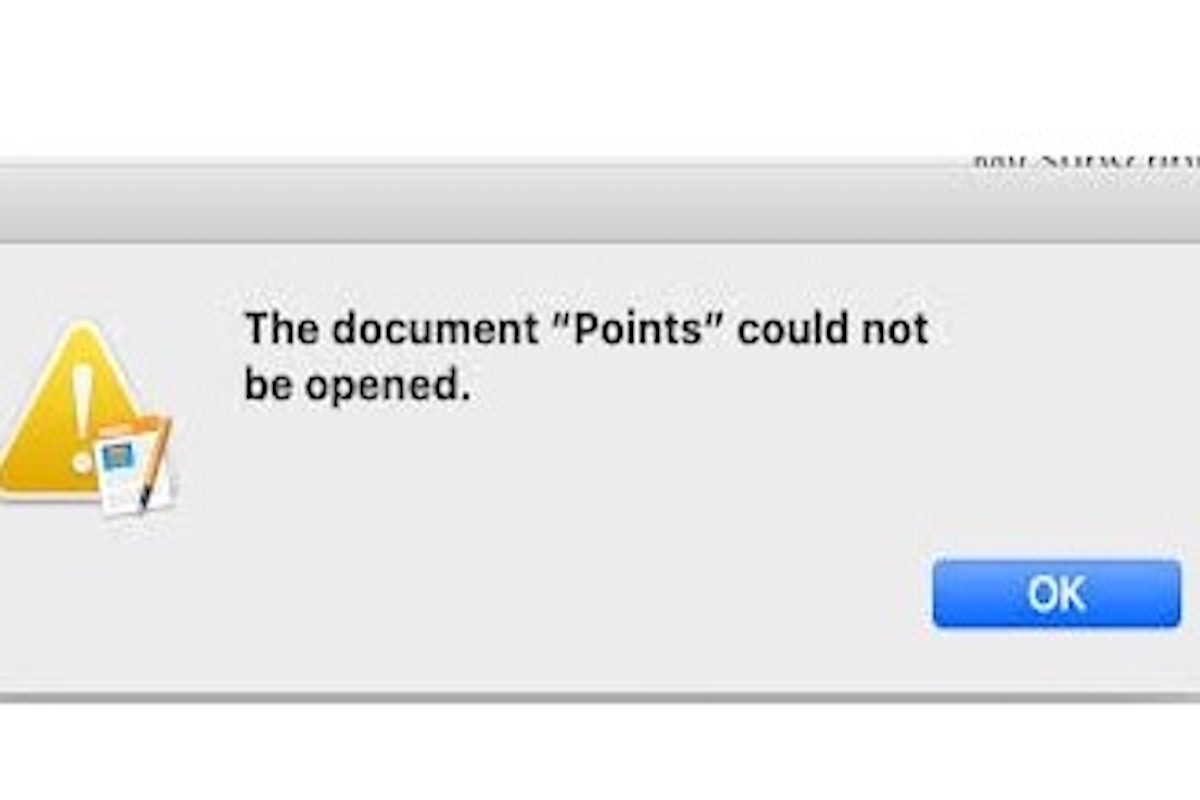
macOS Sequoia 15.4 Refusing to Open Files: How to Fix It?
macOS Sequoia refusing to open files after updating to 15.4? You can read to learn how to fix it.
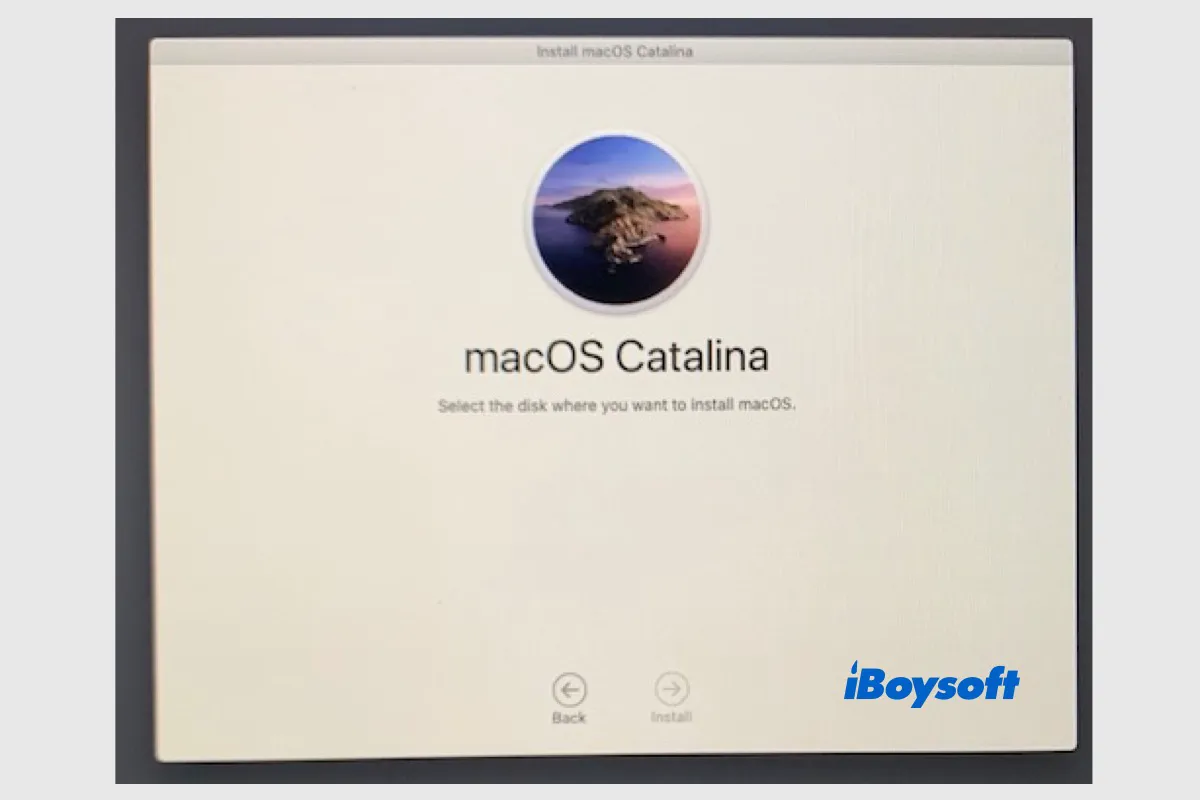
Fixed! Select the Disk Where to Install macOS Blank/Not Showing
You are asked to select the disk where to install macOS during the installation process, however it is blank or not showing. iBoysoft provides methods in this post to fix no disk to reinstall macOS.
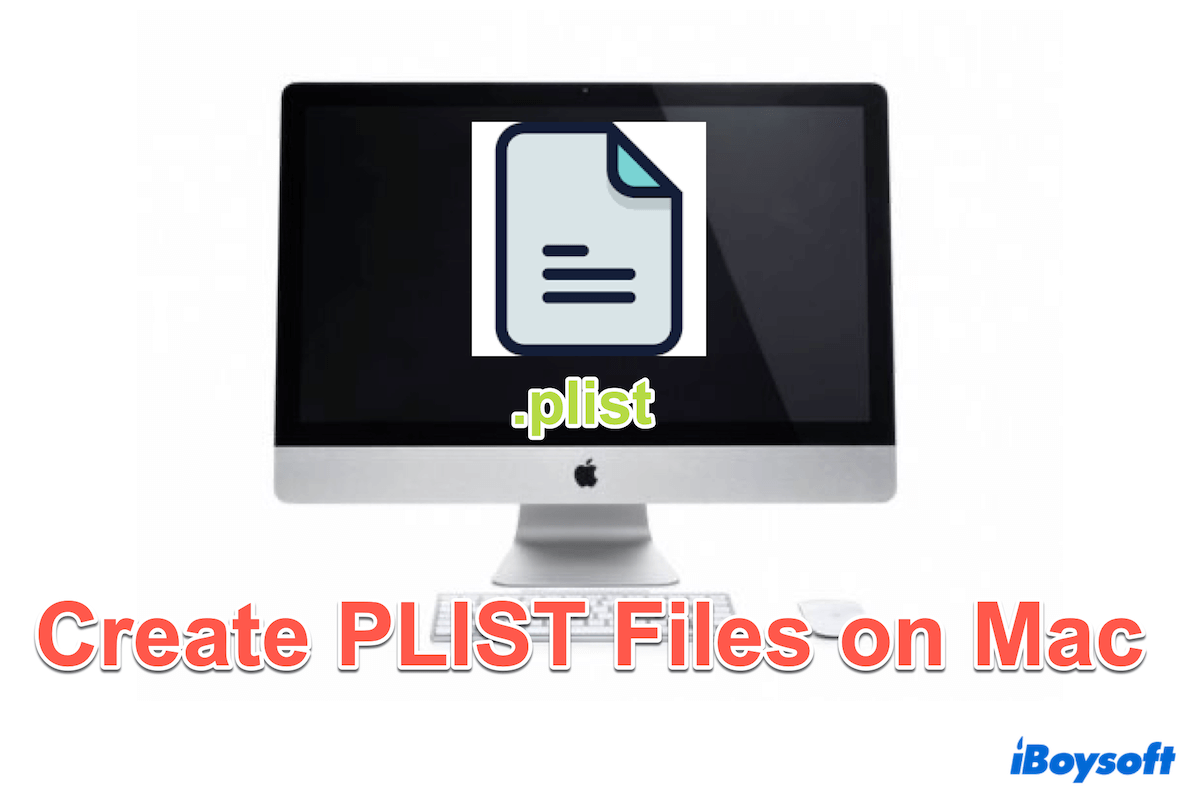
How to Create A PLIST/.plist file on Mac?[Best 5 Ways]
A tutorial on how to create PLIST files on Mac with five useful ways.
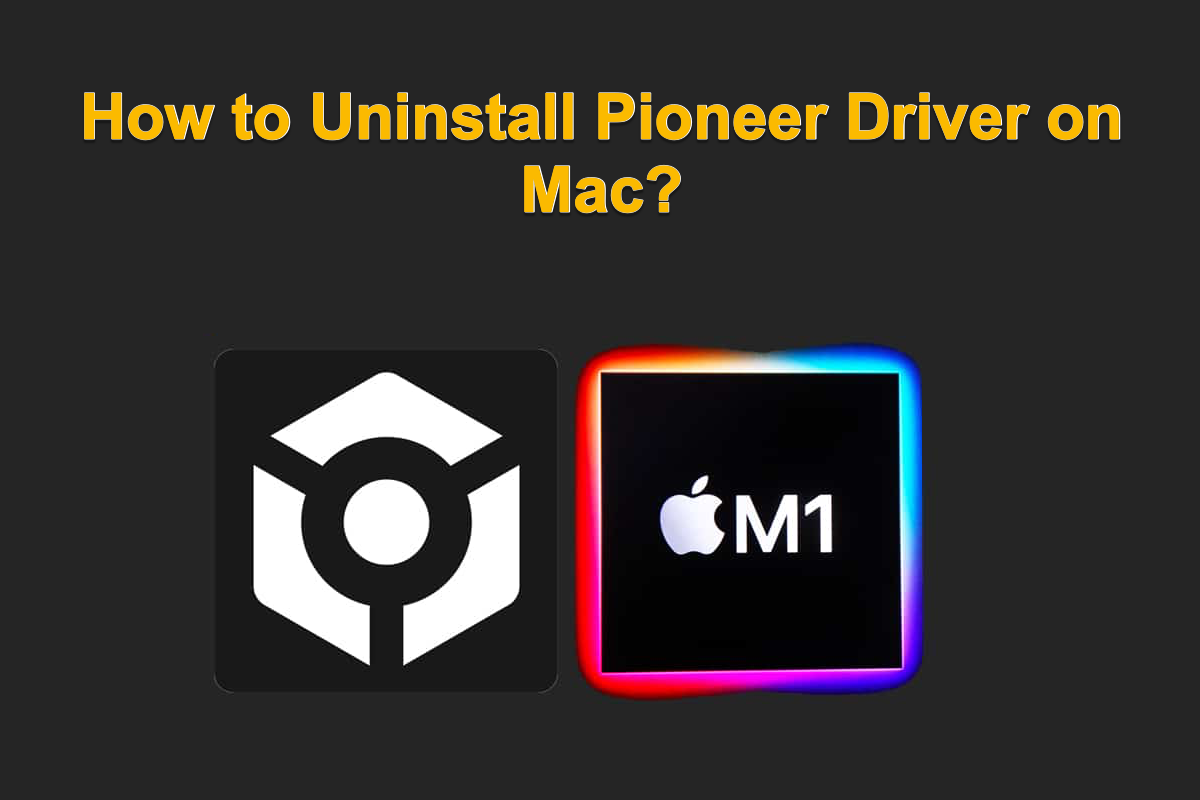
How to Uninstall Pioneer Drive on Mac? [User-Friendly]
This post guides you to uninstall Pioneer Drive from your Mac with a comprehensive tutorial, so that you can complete this uninstallation with ease. Even if you are a newbie to Mac machines.
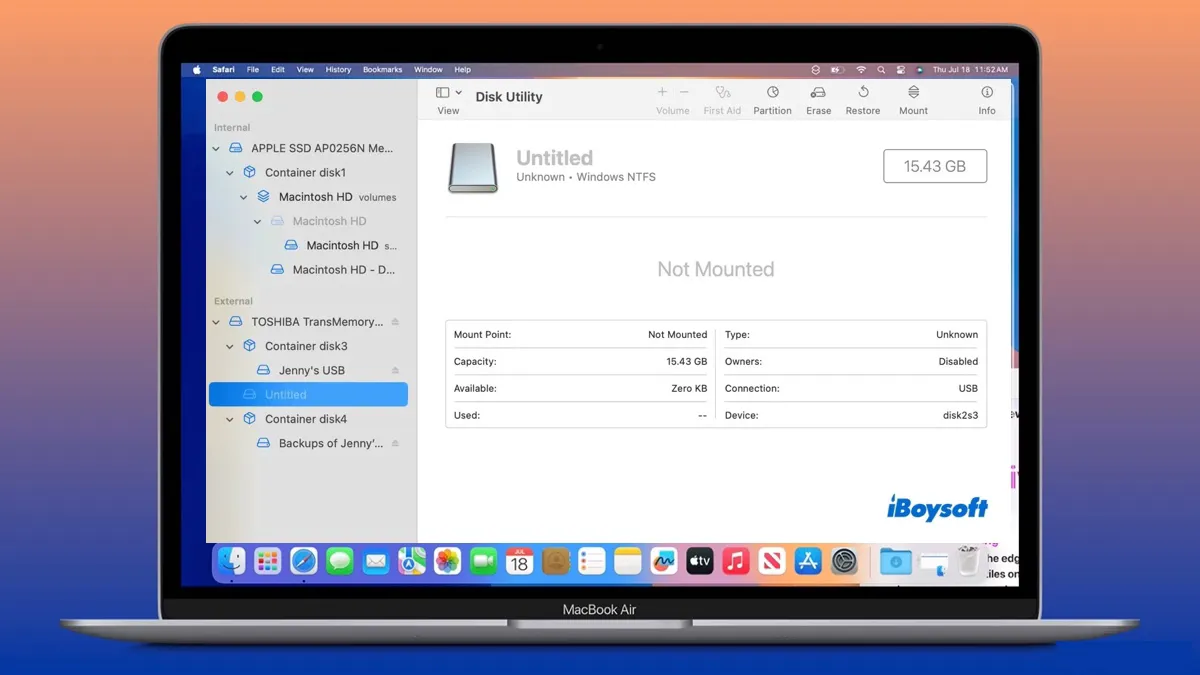
NTFS Drives Not Mounting/Working on macOS Sequoia? Fixed!
Fix NTFS drives not mounting or working on macOS Sequoia due to NTFS for Mac not mounting and other issues that render NTFS not working on the latest macOS 15 Sequoia.
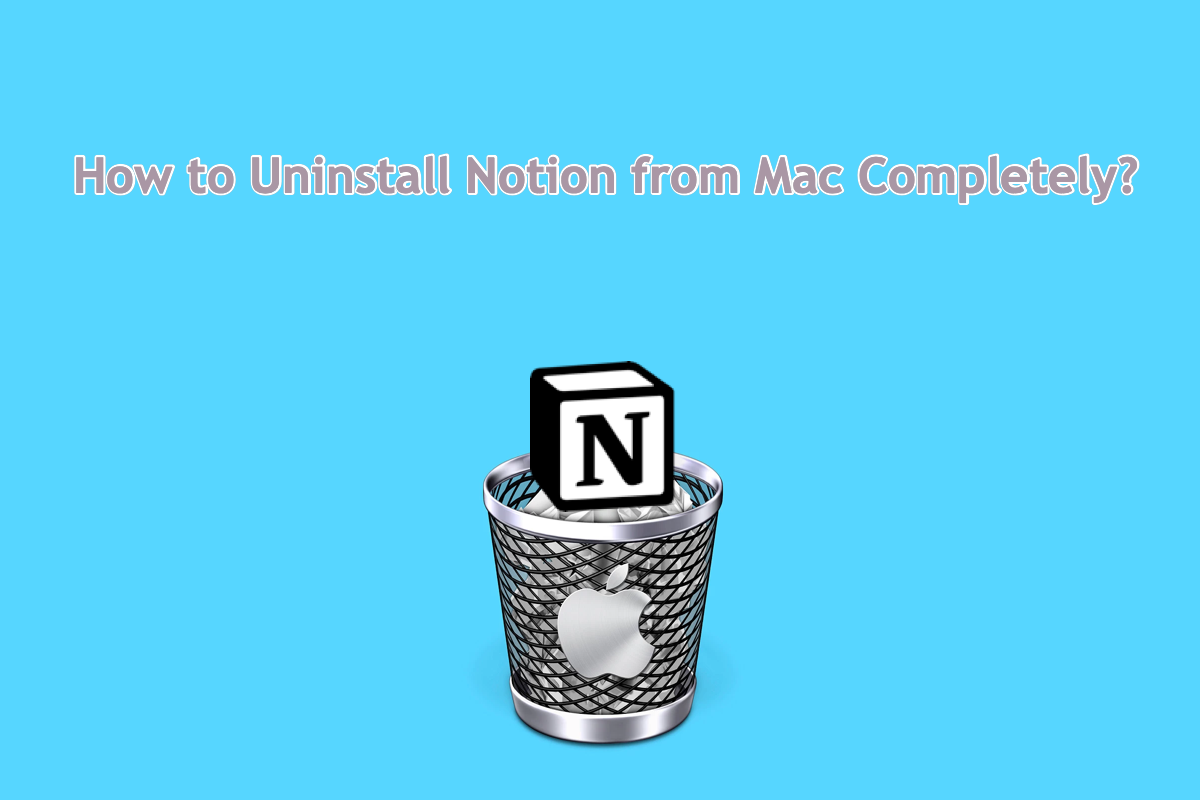
How to Uninstall Notion on Mac Completely?
This post guides you in removing Notion from your Mac totally without any residue files or data left on the machine. If you're searching for such a tutorial, you've come to the right place.

How to Create a macOS Monterey USB Installer on Mac?
This article tells you when you need to create a Monterey USB installer and how to create a macOS Monterey USB installer on Mac.

Creating a macOS Mojave USB Installer (Ultimate Guide)
This article explains how to use iBoysoft DiskGeeker on Mac to download the macOS installer and create a macOS Mojave USB installer.
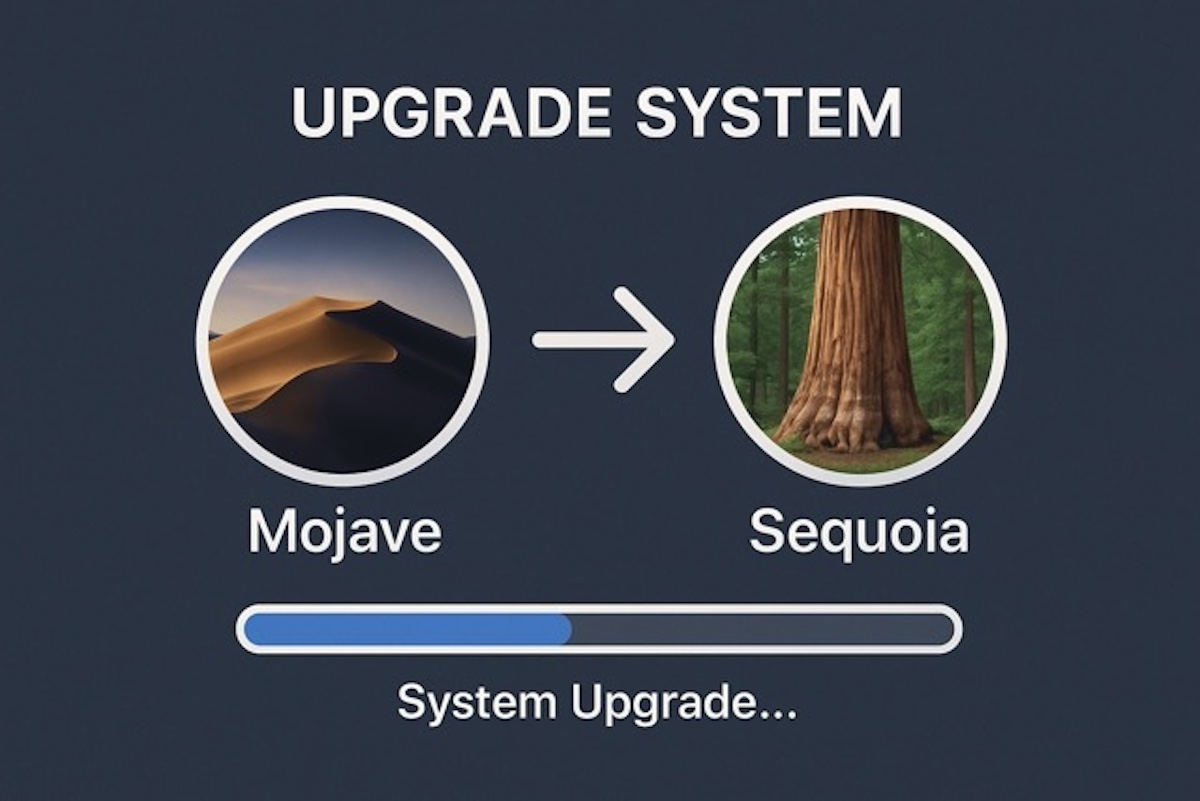
How to Do macOS Mojava to Sequoia? Can My Mac Support It?
A post summarizes the best preparations and upgrading ways during upgrade Mojave to Sequoia.
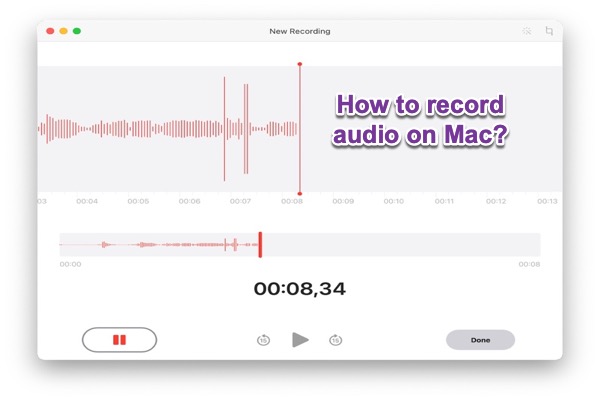
How to Record Audio on Mac for Free?
Recording audio on Mac is easy. Here is your step-by-step guide to record audio with free apps such as Voice Memos, QuickTime Player, and GarageBand.
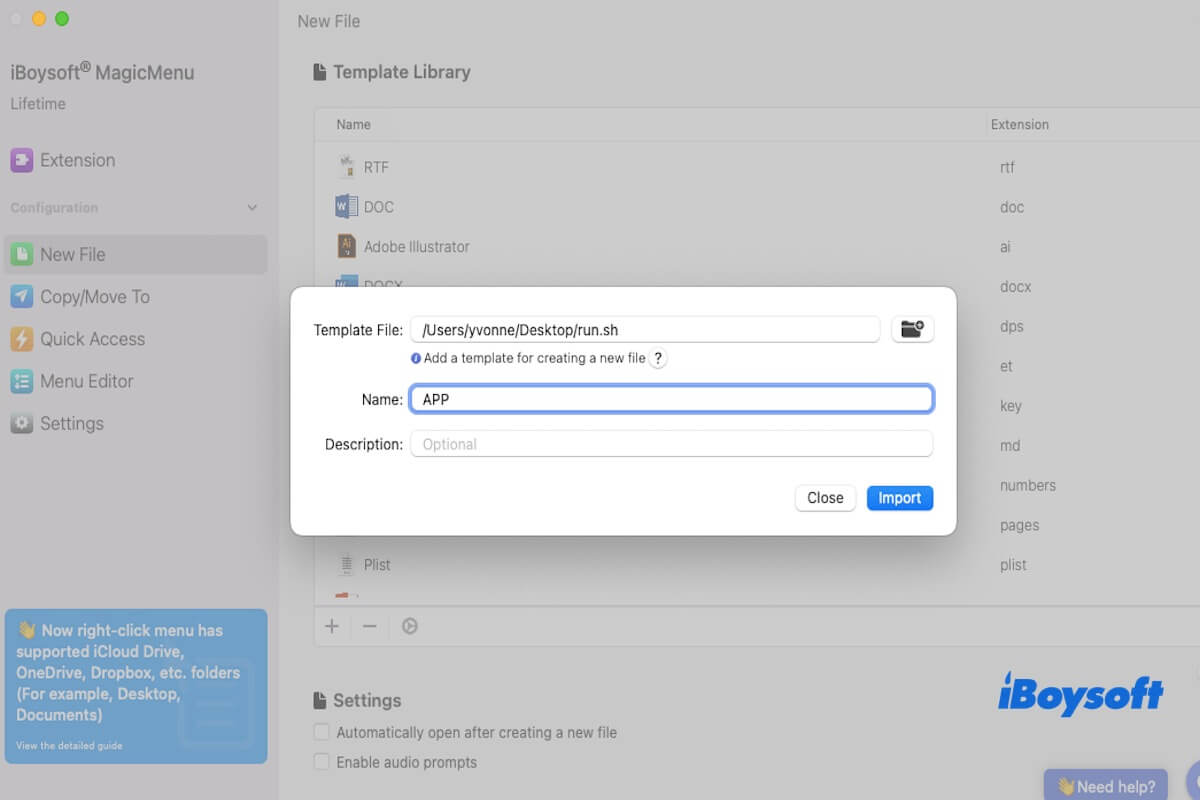
The Easiest Way to Create an App File on Mac
This article tells you how to create an app file on a Mac, including TextEdit, third-party software, etc.

[Solved] ZSHRC File: Located & Create & Customize
This post gives you a full guide about how to create a zshrc file on Mac and how to edit and located it on your Mac.

How to Create More Disk Space on MacBook Air or MacBook Pro
This guide provides simple and effective tips on how to create more disk space on a Mac.

[Proven Methods]How To Clear Cache on Mac
From this post, you will learn how to clear cache on Mac to make your computer run effectively, including how to clear browser caches, application caches, and system caches.

How to Install macOS Ventura on an Unsupported Mac?
This article teaches you how to install brand-new macOS Ventura on an unsupported Mac with specific steps and instructions.
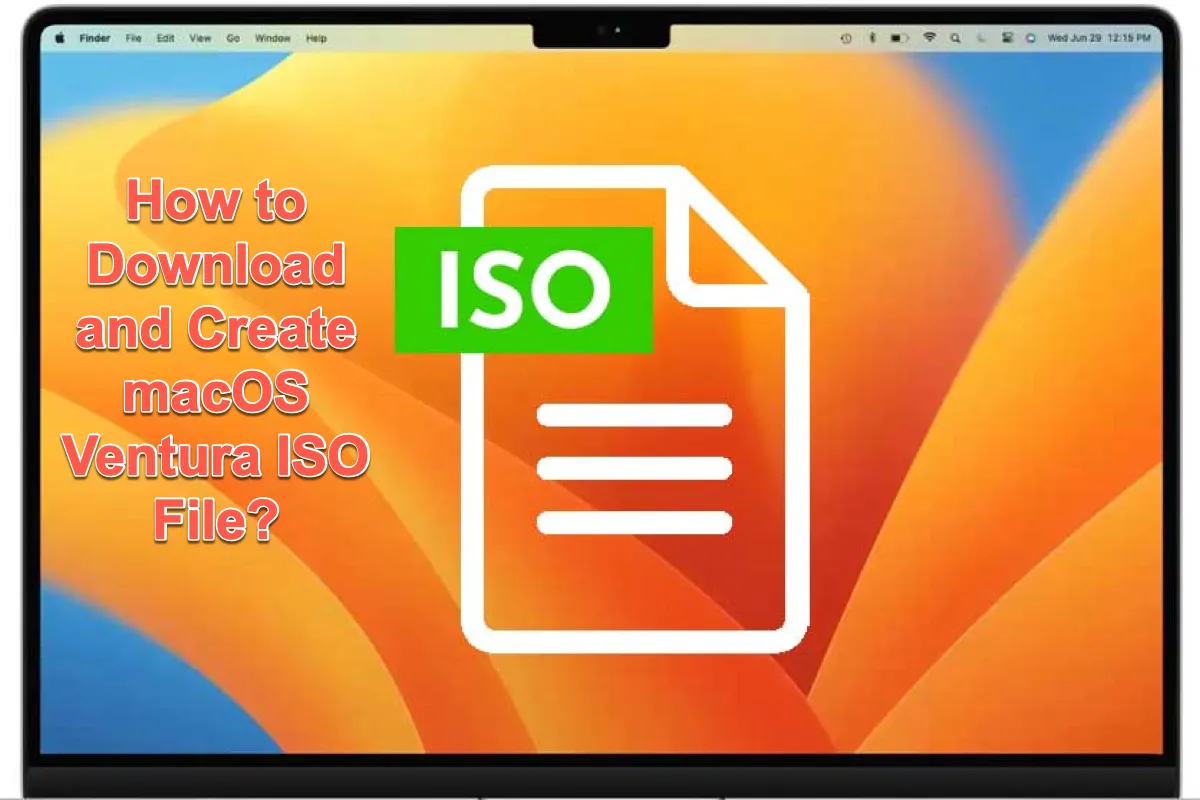
How to Download and Create macOS Ventura ISO File for Virtual Machines?
Running macOS Ventura on a Windows PC is not wishful thinking anymore. This article tells you how to download the macOS Ventura ISO file for Virtual Machines like VirtualBox and VMWare in detail.
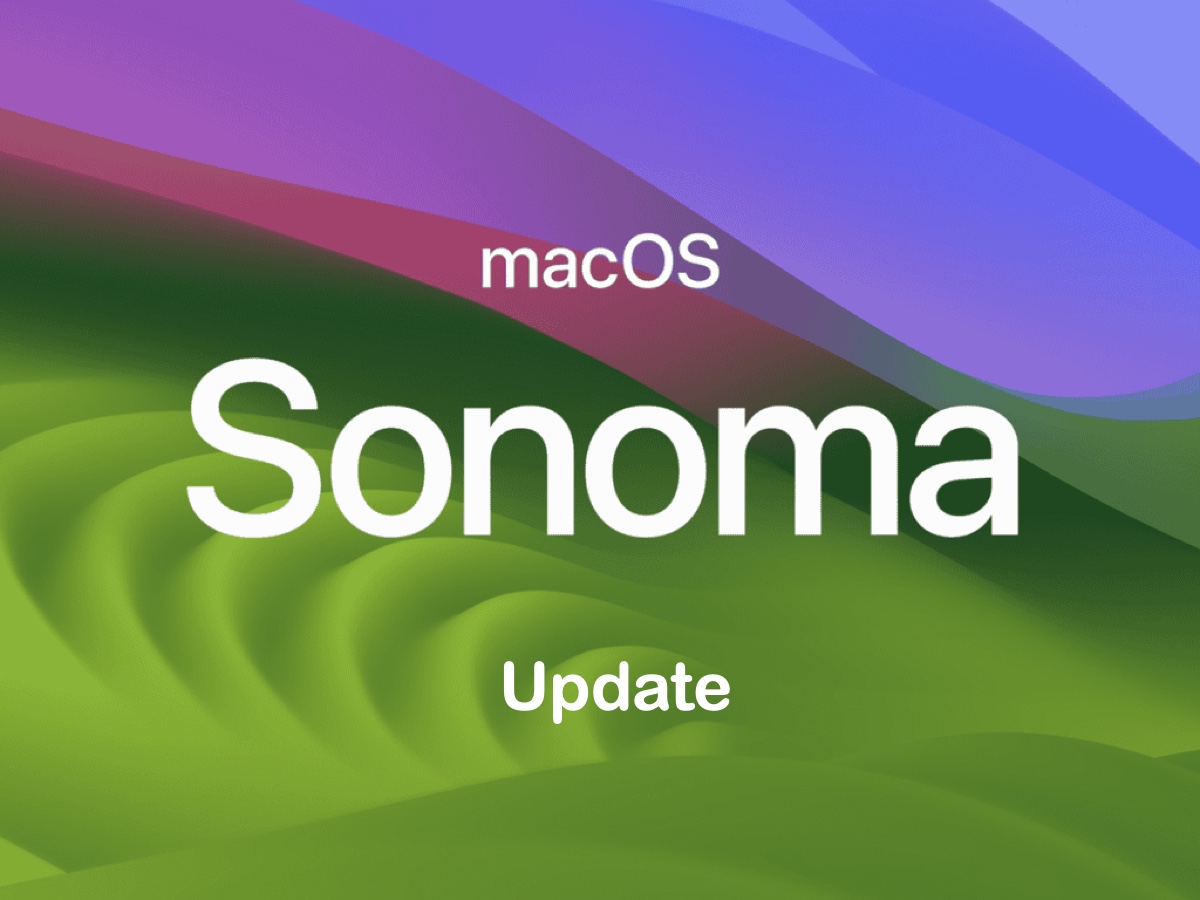
macOS Sonoma 14.7.6 Download, Release Notes & Issues
Learn what's new on the latest macOS Sonoma 14.7.6, how to download macOS 14.7.6, and the fixes to macOS 14.7.6 known issues.
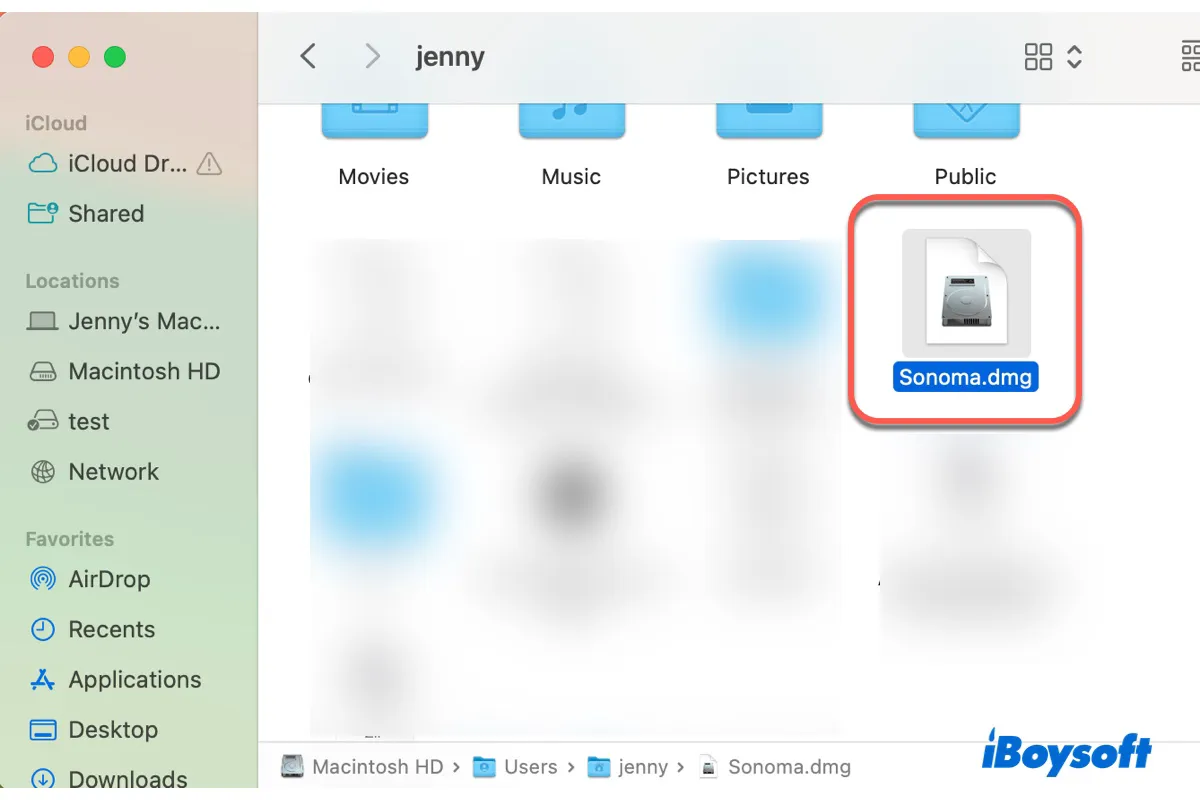
How to Download/Create macOS Sonoma DMG File? [Direct Link]
Here's the direct download link of the macOS Sonoma DMG file and a step-by-step guide to create the macOS Sonoma DMG file yourself.
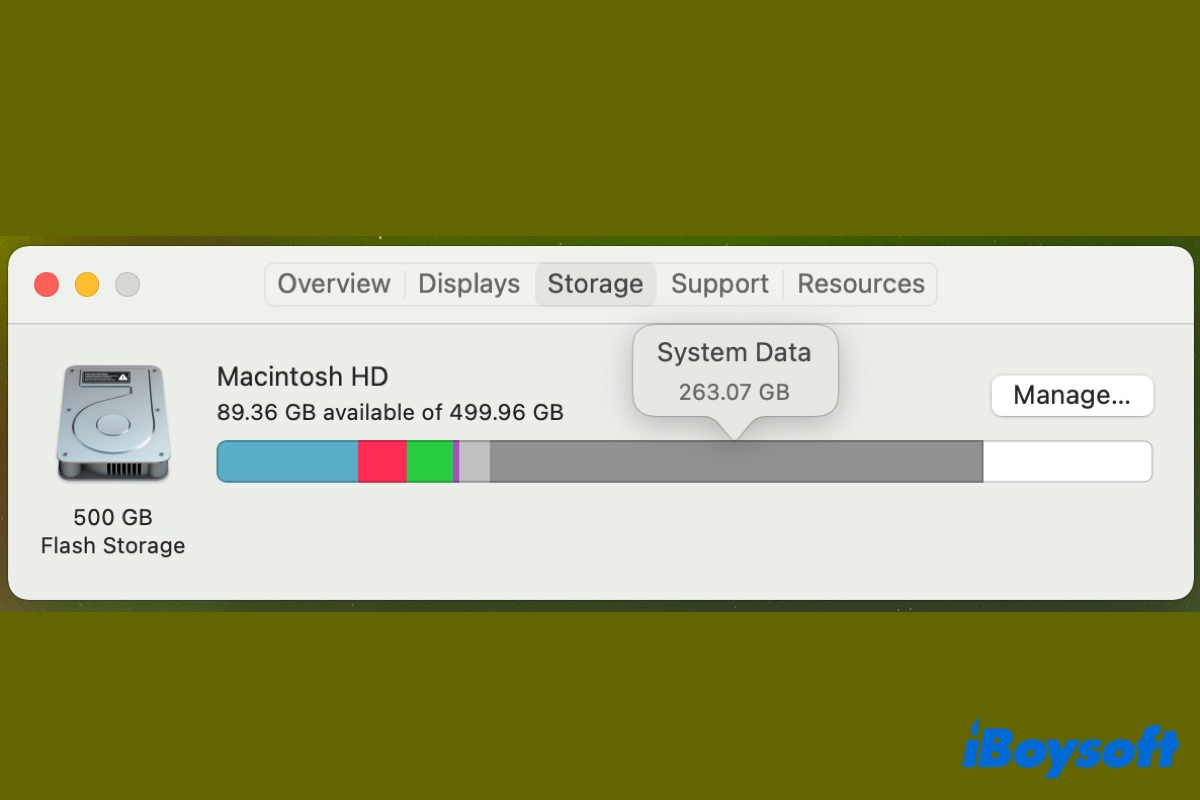
macOS System Data Huge: How to Clear System Data on Mac?
Is macOS System Data huge? Here are 7 ways to clear System Data on Mac and why System Data is so big on Mac. Also, learn what System Data is and its normal amount.

macOS Sierra ISO Download for VirtualBox/VMware Workstation
Here's the link to download macOS Sierra 10.12.6 ISO file for VirtualBox or VMware Workstation and how to manually create a macOS Sierra ISO file.

macOS Sequoia Updates Download (macOS 15.5, 15.4.1 & More)
Follow this macOS Sequoia updates download database to get the latest version of macOS Sequoia or earlier. Update your incompatible Mac to macOS Sequoia.
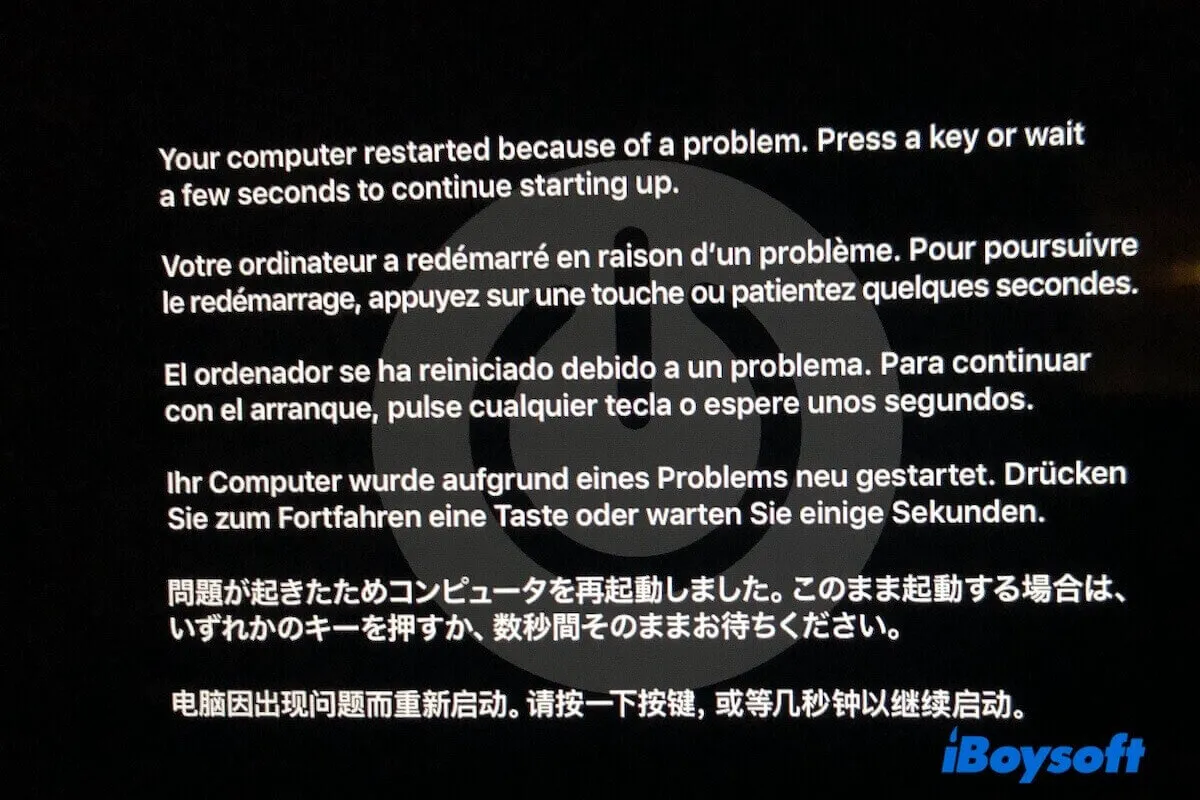
Solved: macOS Sequoia Keeps Crashing at Start/after Login
Read to find the ways to fix macOS Sequoia crashes and learn the reasons. Fix Mac OS Sequoia keeps crashing at start or after the login.
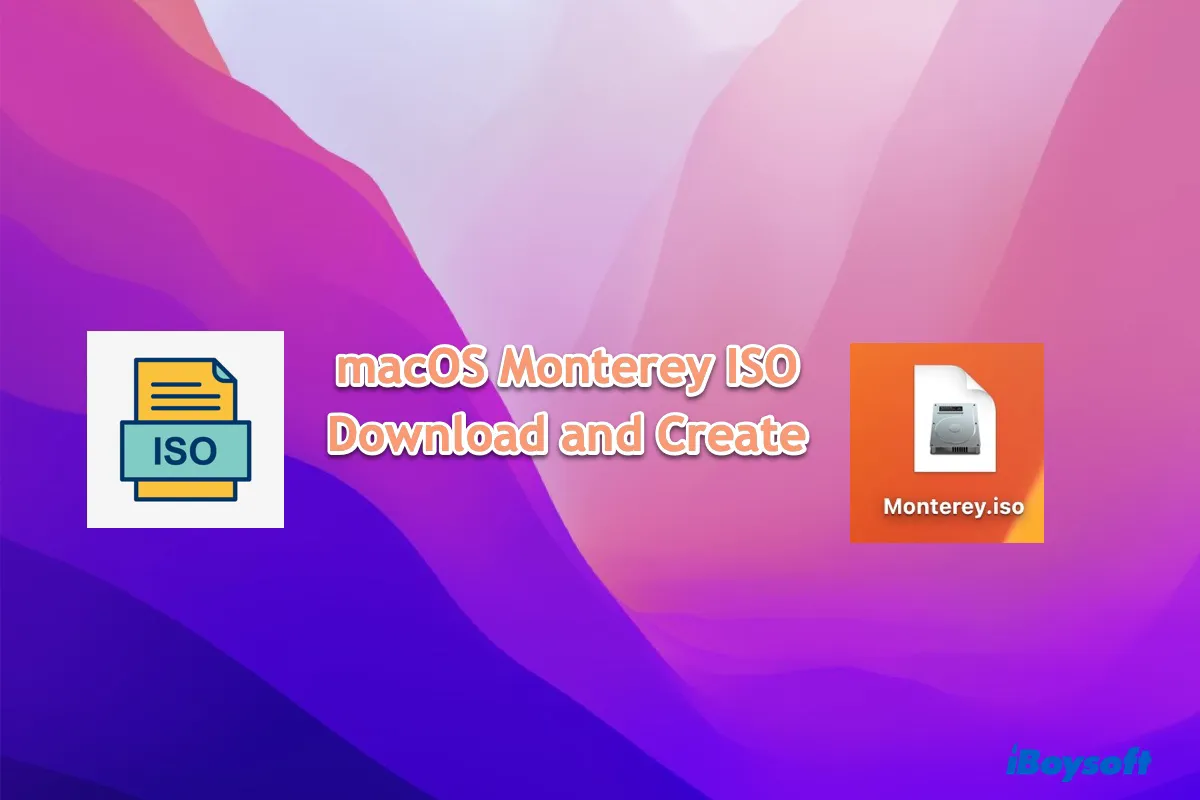
Download or Create macOS Monterey ISO for VirtualBox/VMware
Download macOS Monterey ISO here and learn how to create one yourself if you have a Mac. Learn the detailed steps to create macOS Monterey ISO file in this article.

macOS Mojave ISO Download for VirtualBox/VMware
Click the links to download macOS Mojave ISO file for VirtualBox or VMware directly.
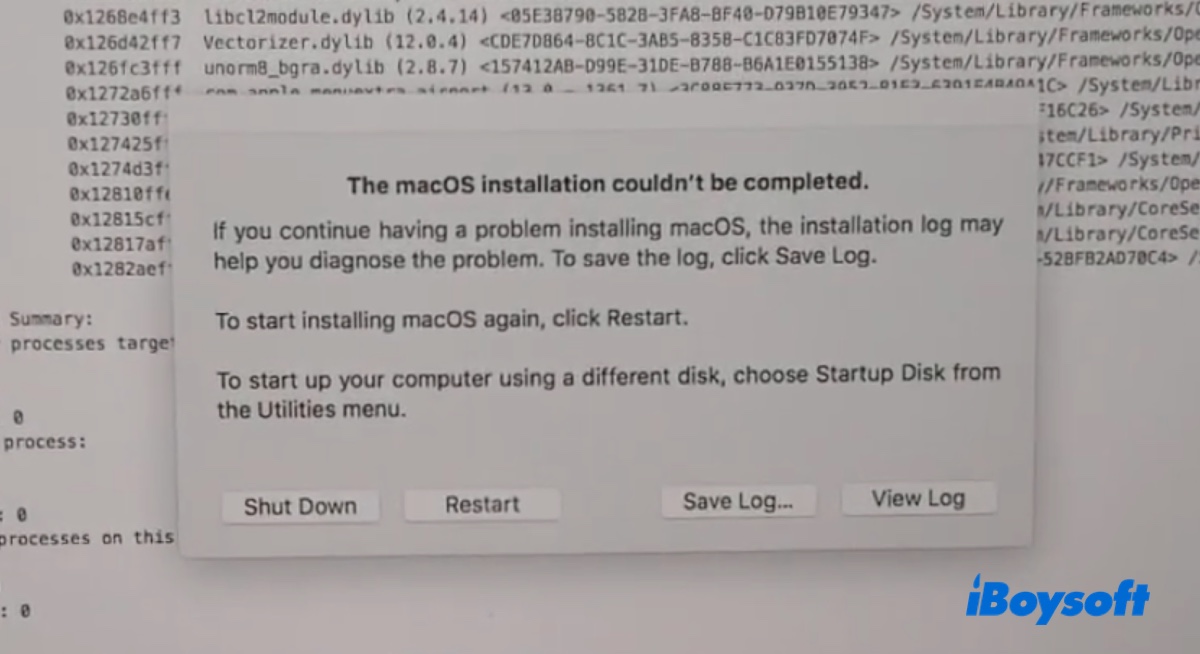
Fix 'The OS X or macOS installation couldn't be completed'
Getting the error 'The macOS installation couldn't be completed' when installing macOS on Mac or Hackintosh? Learn the reasons behind it and how to fix it.
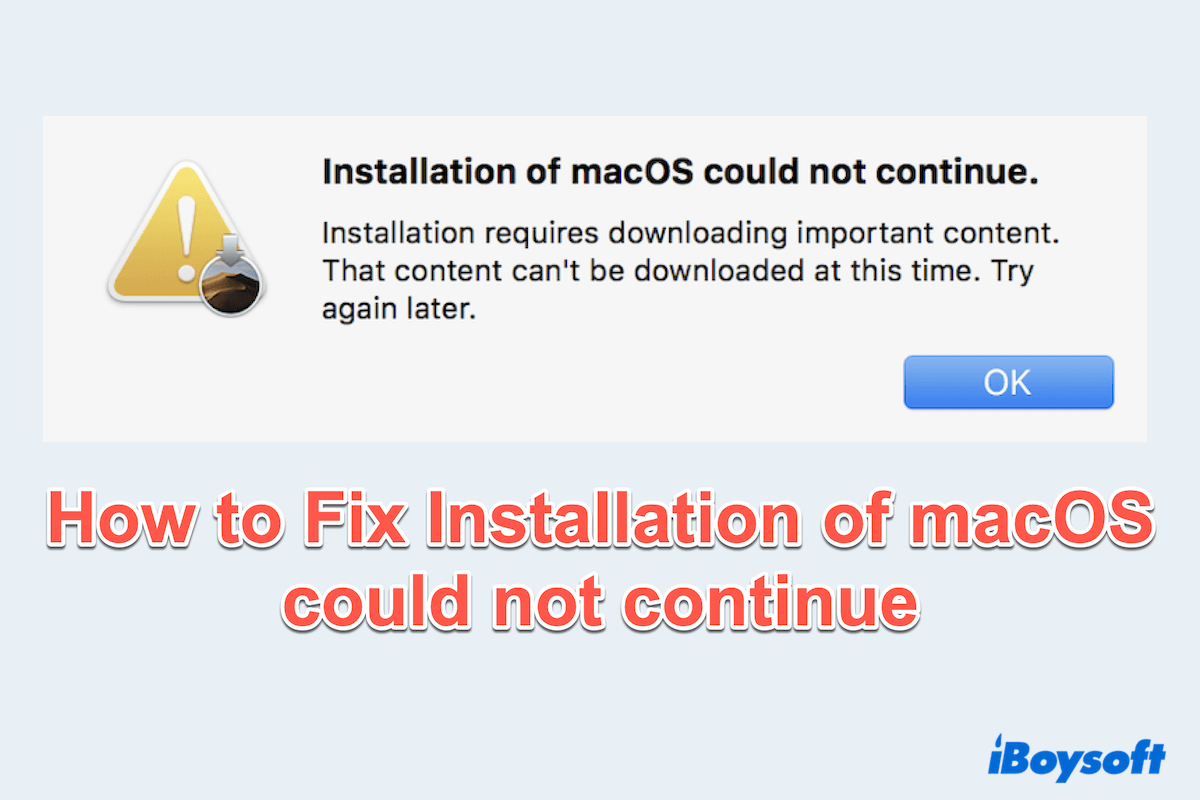
Fix the Error Installation of macOS Could not Continue
You're in the right place if you wanna fix the error: Installation of macOS could not continue, and iBoysoft DiskGeeker for Mac is a good choice to download macOS DMG files.
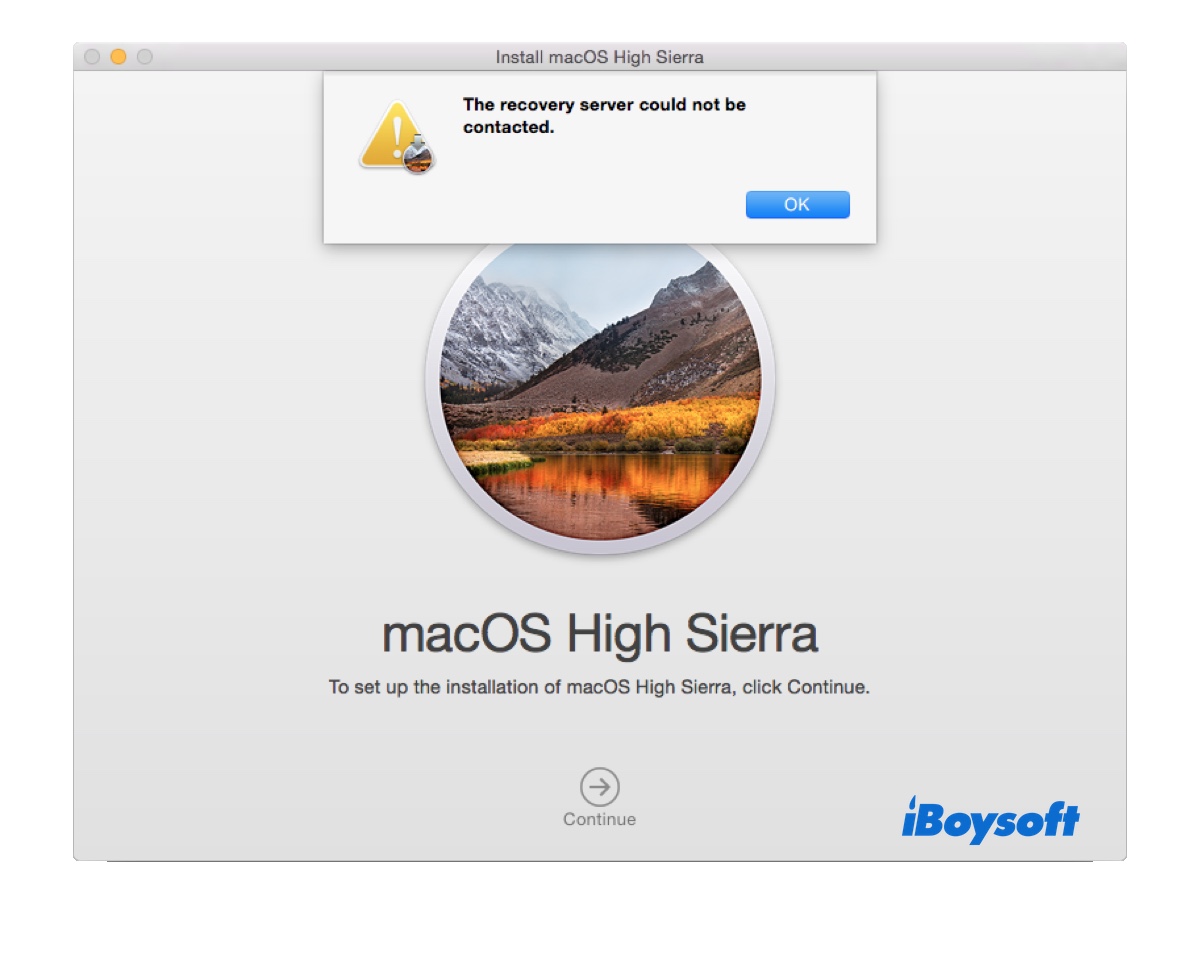
macOS High Sierra Won't Install, Reinstall, or Update (Fix)
Why won't macOS High Sierra install? Learn what to do if macOS High Sierra won't install on Mac - how to reinstall or update macOS High Sierra with other means.

How to Update Mac Mini 2012 to Big Sur? [Detailed Tutorial]
This guide tells you a detailed guide on how to update Mac Mini 2012 to Big Sur.
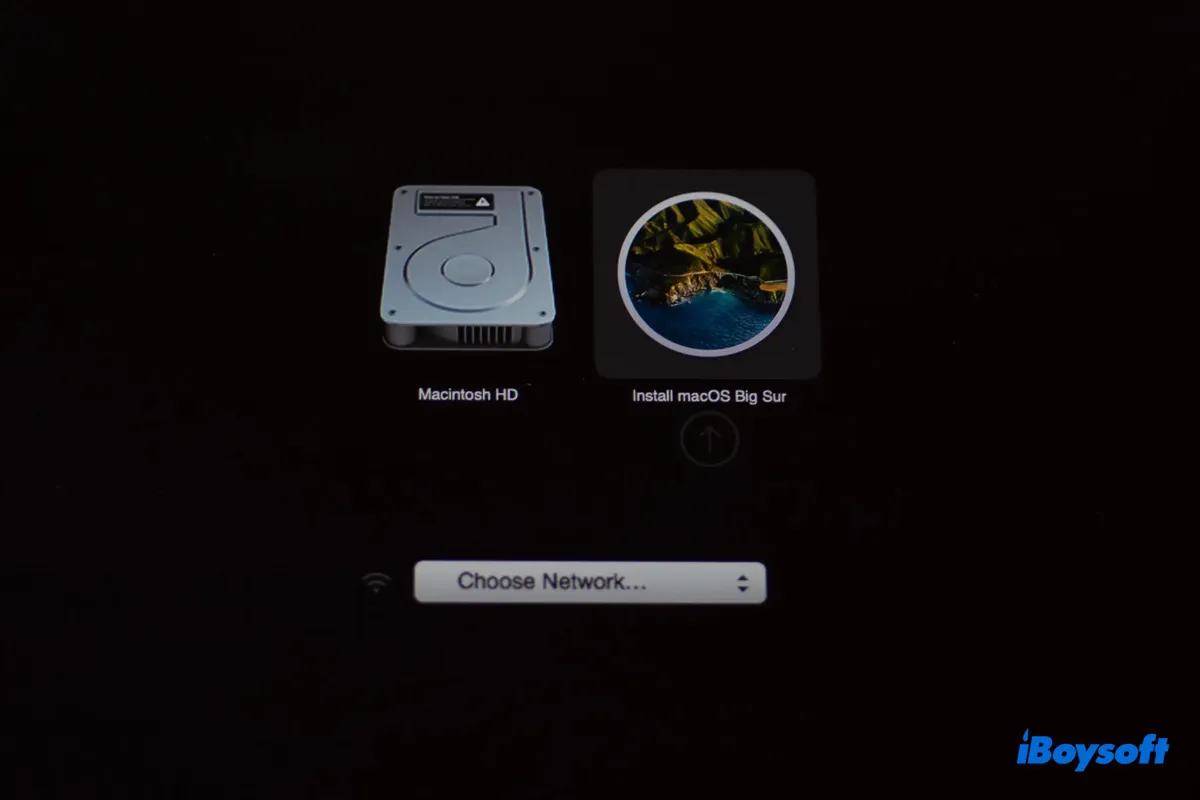
How to Boot Mac from External Drive? [Intel/T2/M1/M2/M3]
This post explains how to boot an Intel, T2, M1, M2, or M3 Mac from external drives and the solutions to fix Mac not booting from external drives.
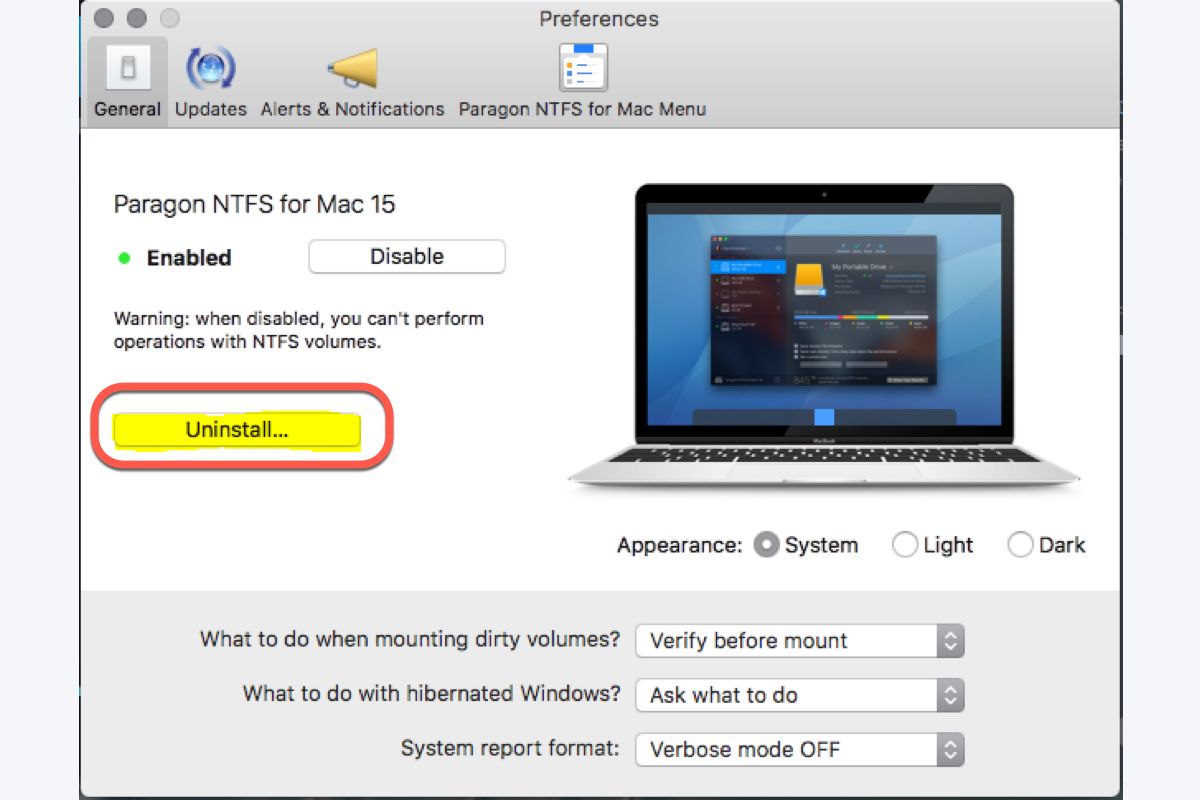
[Multiple Ways] How To Uninstall NTFS For Mac?
Click in for multiple methods on how to install NTFS for Mac, including installing Paragon NTFS for Mac, Tuxera NTFS for Mac, iBoysoft NTFS for Mac, Mounty for Mac, NTFS-3G macOS, SL-NTFS, and so on.
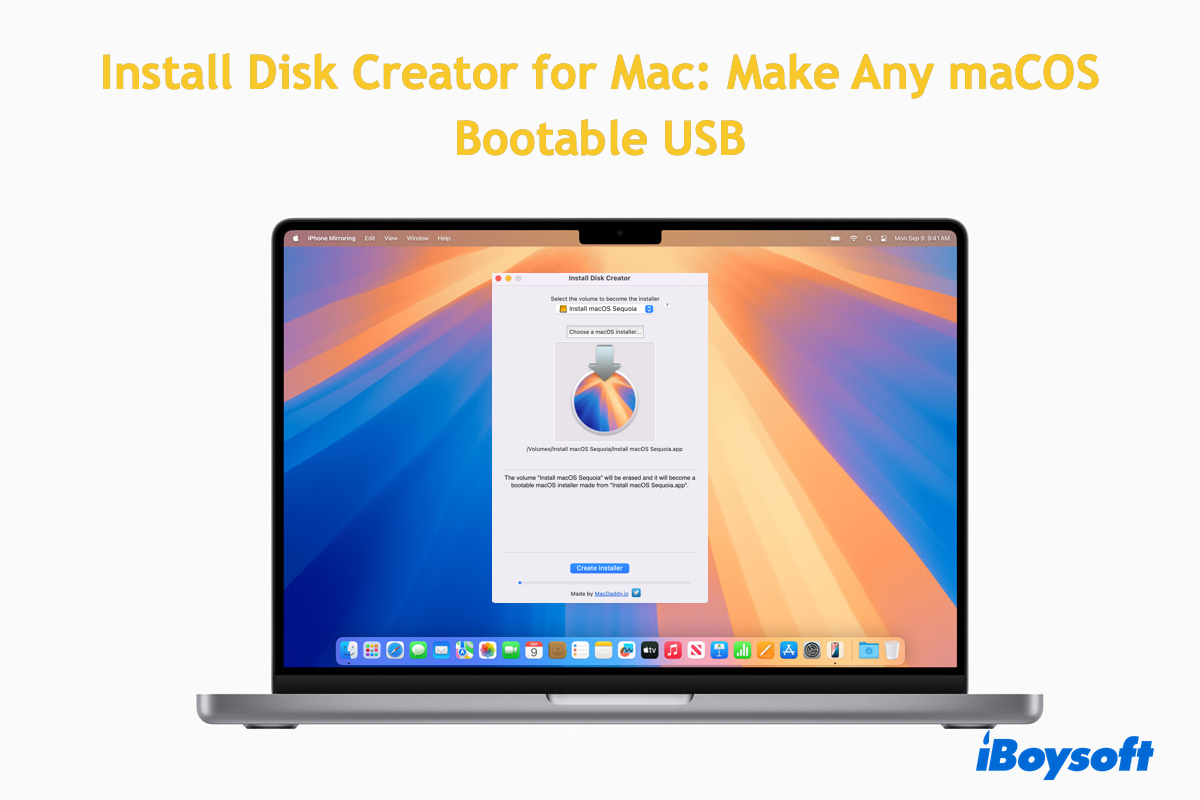
Install Disk Creator for Mac Free Download [User-Friendly]
This post guides you to know the Install Disk Creator for Mac and explores a simpler and more direct way of making a bootable USB on Mac, so that you can use this bootable drive to boot any Mac.
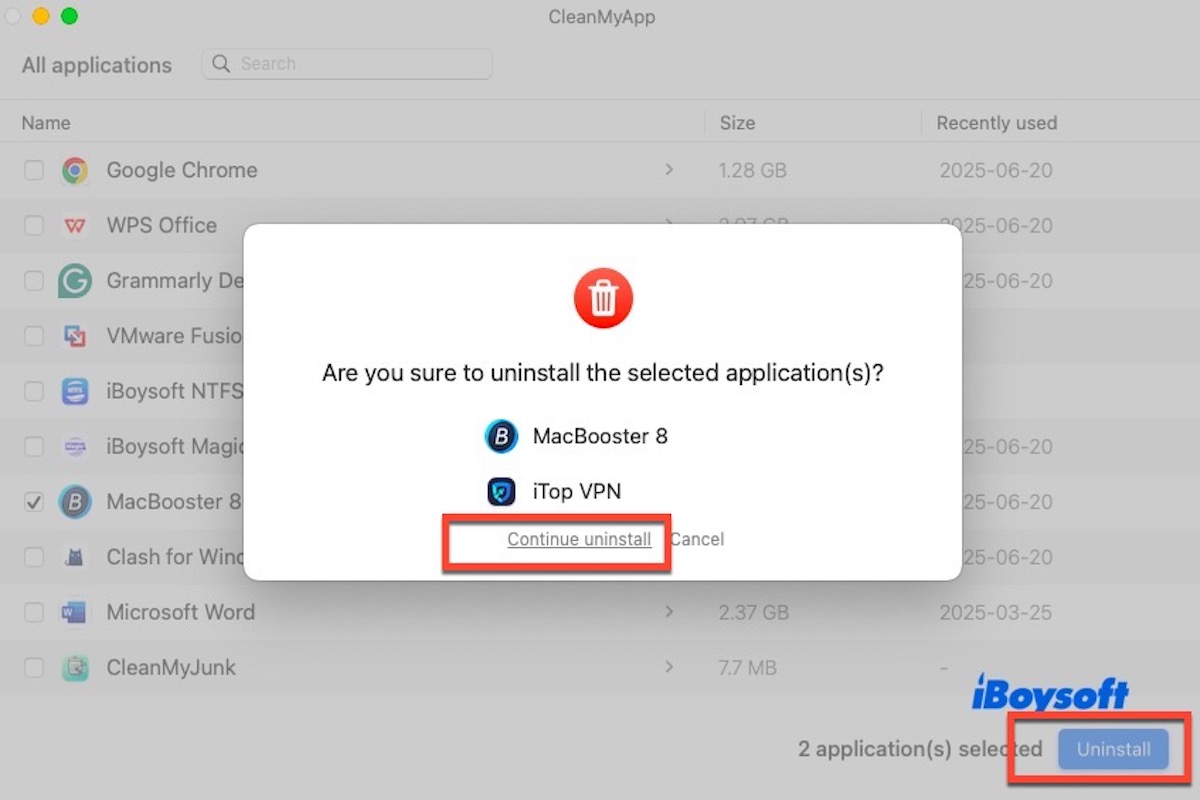
How to Completely Uninstall MacBooster 8 from Mac
The Uninstall MacBooster option in the MacBooster menu does not completely remove the app. Read on to learn how to uninstall it completely.
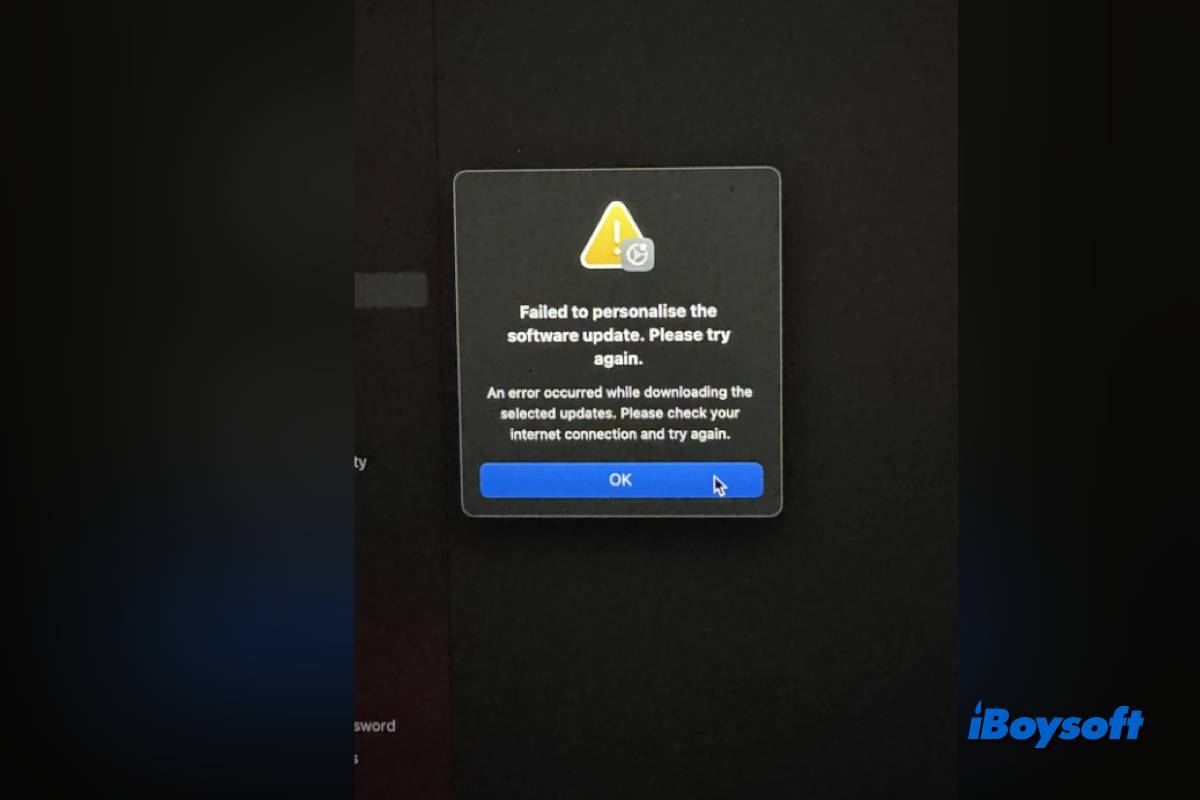
Solved! Can't Download macOS Sequoia Receiving Error Message
There are effective fixes for the issue can't download macOS Sequoia in Software Update. Follow this post to solve the macOS Sequoia downloading problem Failed to Personalise the Software Update.

How to Dual Boot Two Version of macOS on MacBook Air/Pro/iMac
A complete tutorial on how to dual boot two versions of macOS on your Mac. You can run macOS Ventura Beta with the macOS Monterey/Big Sur/Catalina on the same Mac.
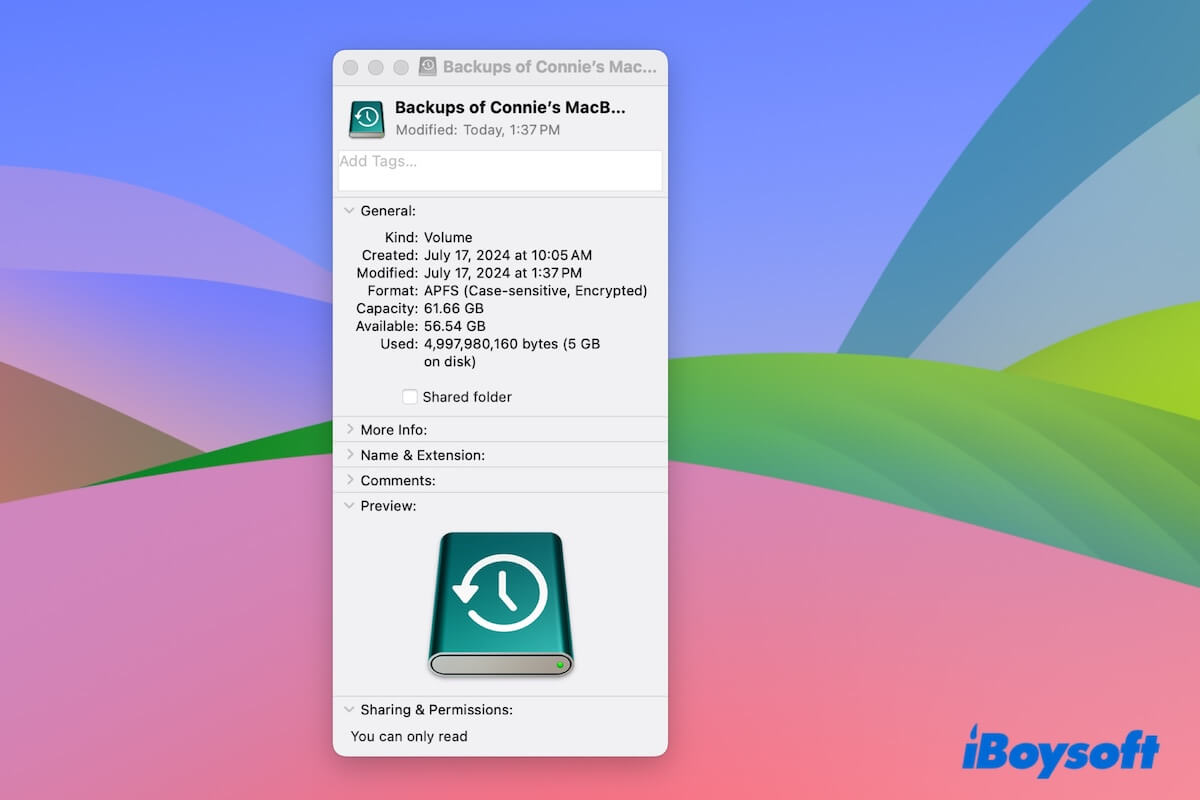
Fixed: Can't Change Permissions on External Drive on Mac
Tell reasons why you can't change permissions on external drives on Mac and offer solutions to enable you to change read-only permissions on your drive.
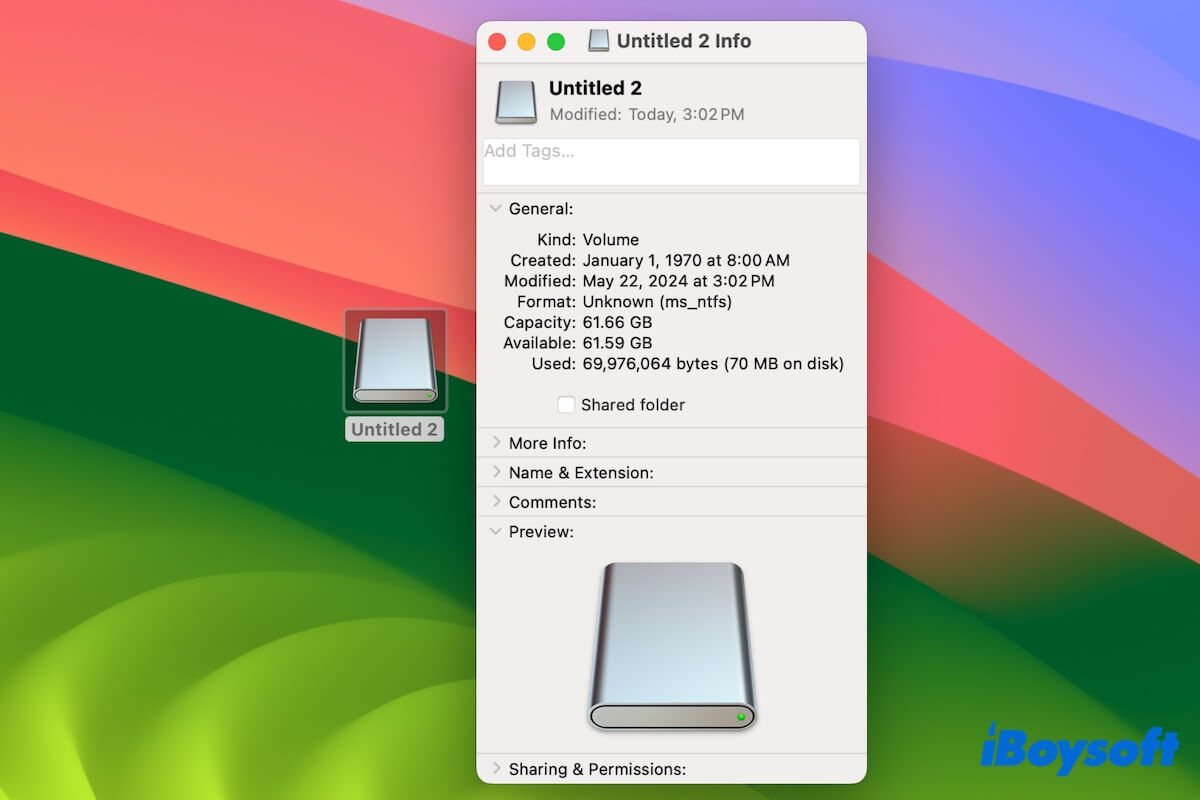
Cannot Edit External Hard Drive on Mac, How to Read-write It
This post covers solutions if you cannot edit an external hard drive on your Mac and explains the causes.
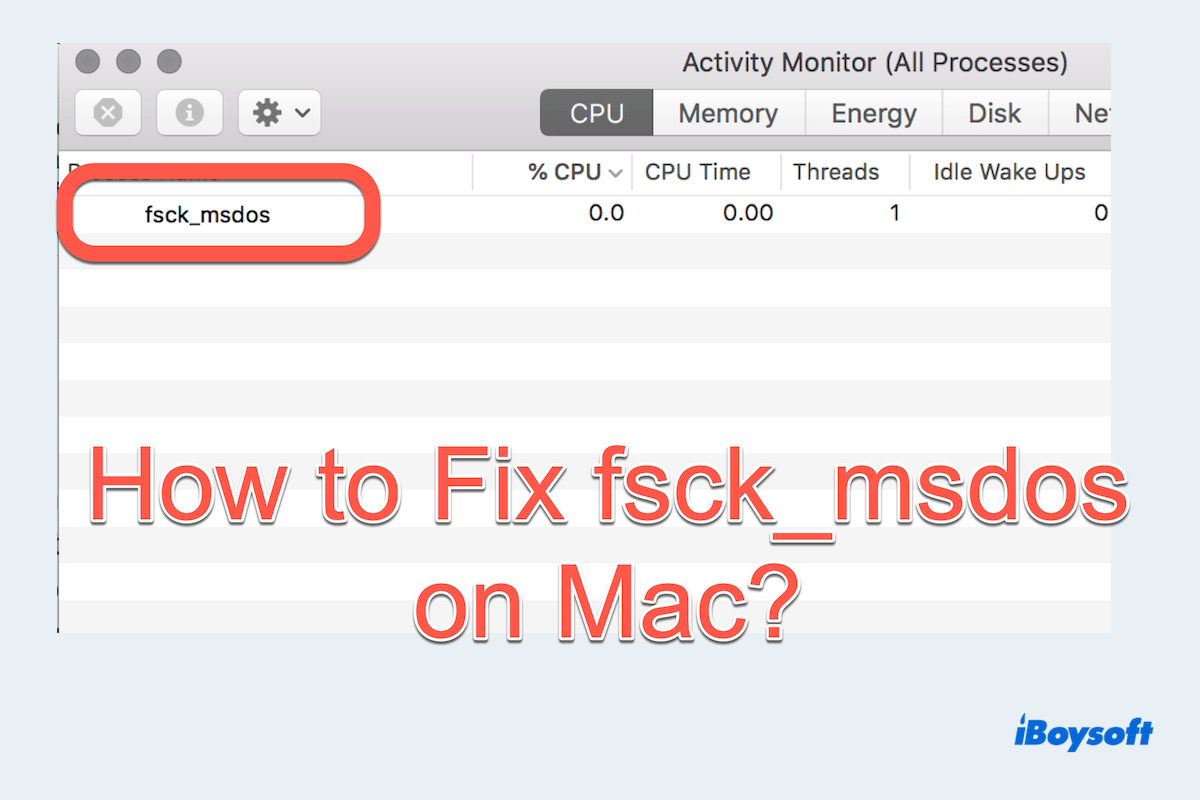
[Best Fixes]How to Deal With fsck_msdos with on Mac?
This post guides Mac users how to solve fsck_msdos on Mac and how to avoid data loss before fixing it.

How to Install El Capitan from Bootable USB (Windows & Mac)
A guide to create a bootable El Capitan USB from Windows and Mac. Download El Capitan to USB and install El Capitan from USB on a Mac.

How to Convert DMG to ISO on Mac, Windows & Linux for Free
Detailed steps guide you convert DMG to ISO on Mac, Windows, and Linux for free. Free DMG to ISO online converter involved.
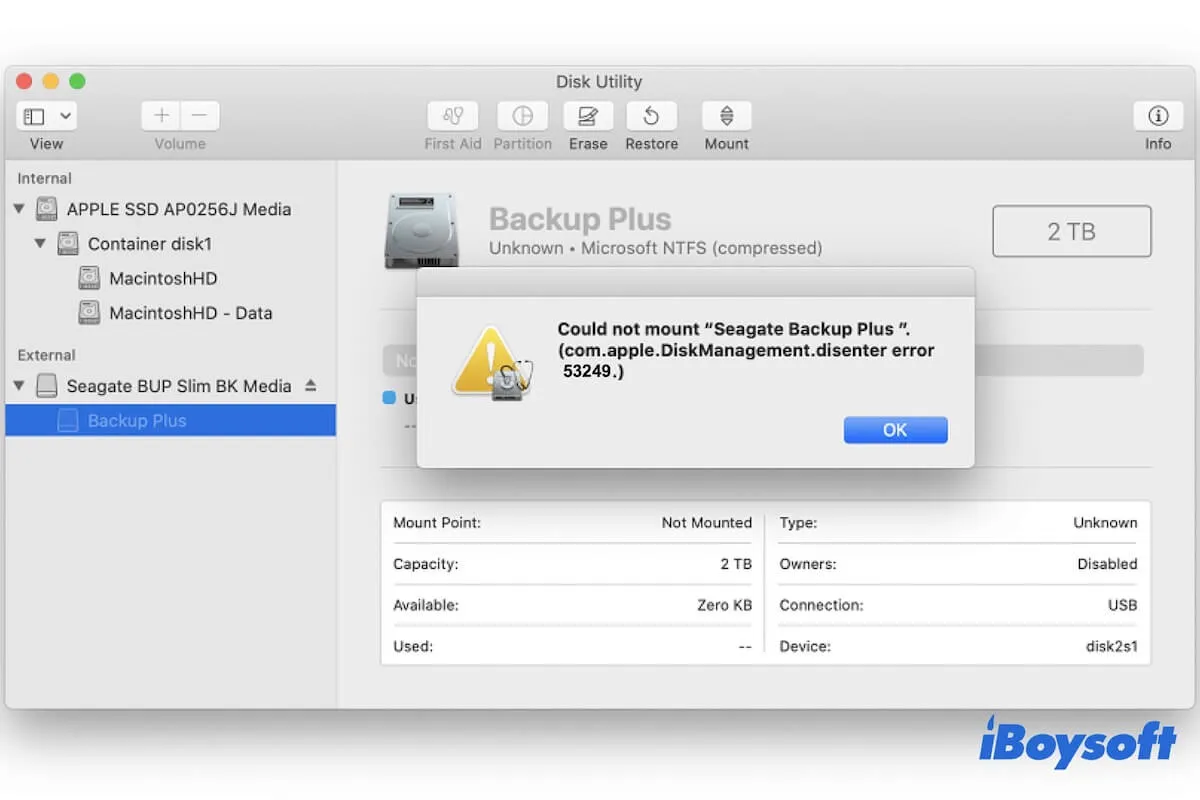
External Drive Not Mounting (Error 53249), Reasons & Fixes
Guide to fixing the external drive not mounting on Mac issue with the 'com.apple.diskmanagement.disenter error 53249' message.
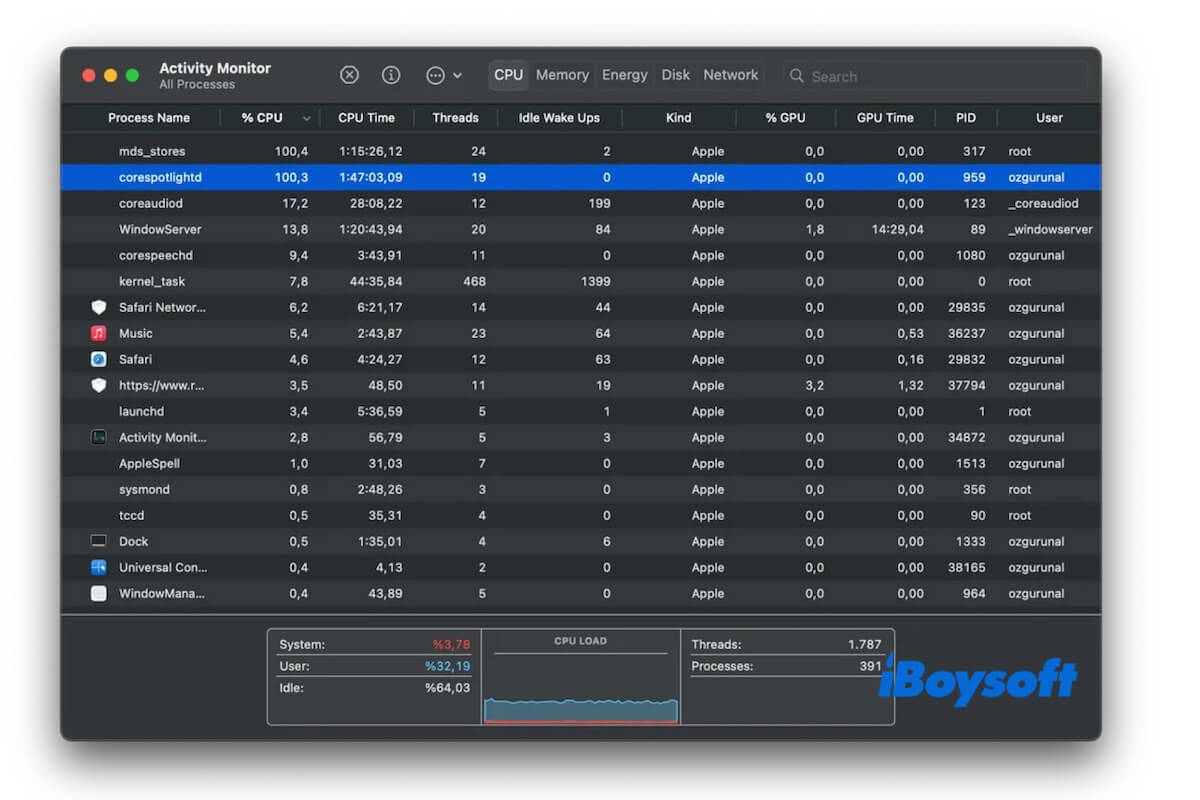
Permanent Fix: Continued Corespotlightd CPU Overload Issue
This post offer solutions for permanently fixing the continued corespotlightd CPU overload issue on macOS Sequoia or earlier.

How to Install macOS Catalina on Unsupported Macs?
This post guides you on installing macOS Catalina on unsupported Macs with step-by-step guidelines, including how to make a macOS Catalina bootable USB and how to boot your Mac to macOS Catalina.
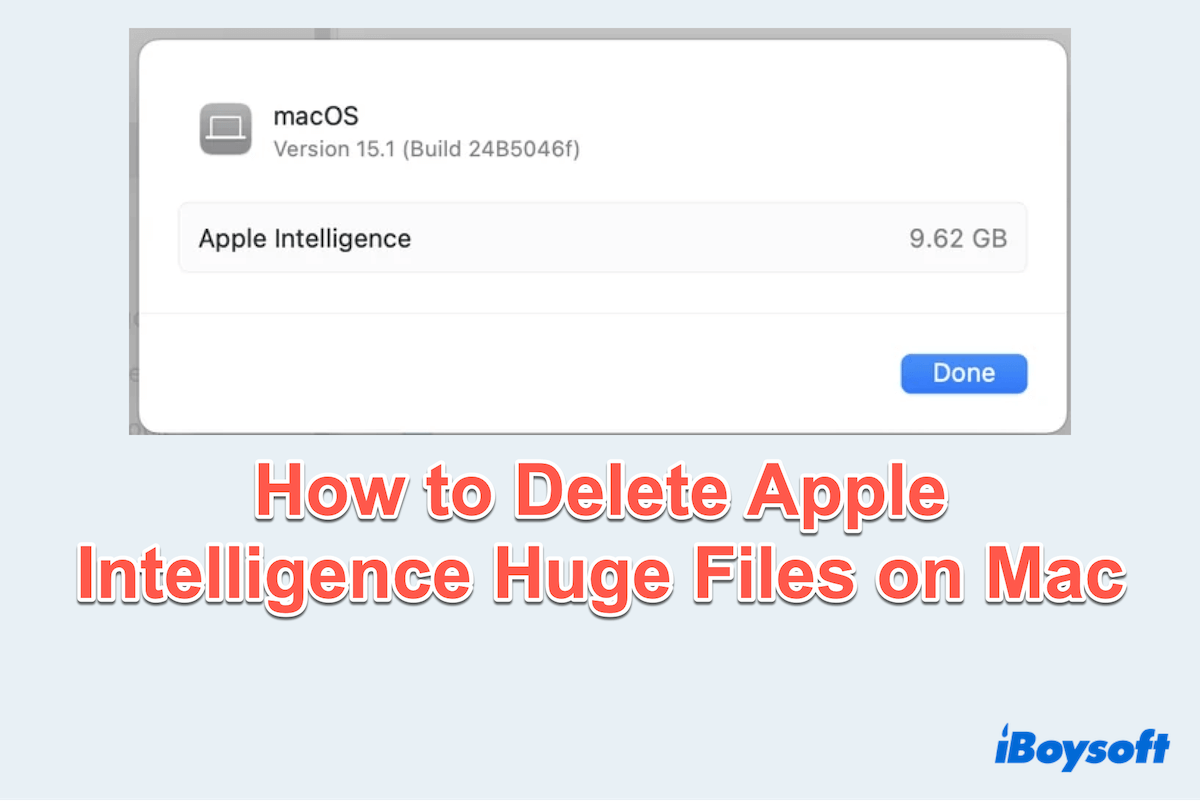
No Apple Intelligence But Take up Much Storage, How to Clear
After disabling Apple Intelligence on Mac but it still takes up much space, here are some effective cleaning methods.

How to Create RAR Files on Mac [Easiest Ways]
You are in the right place if you wanna create RAR files on Mac, and you can know how to open RAR files on Mac.
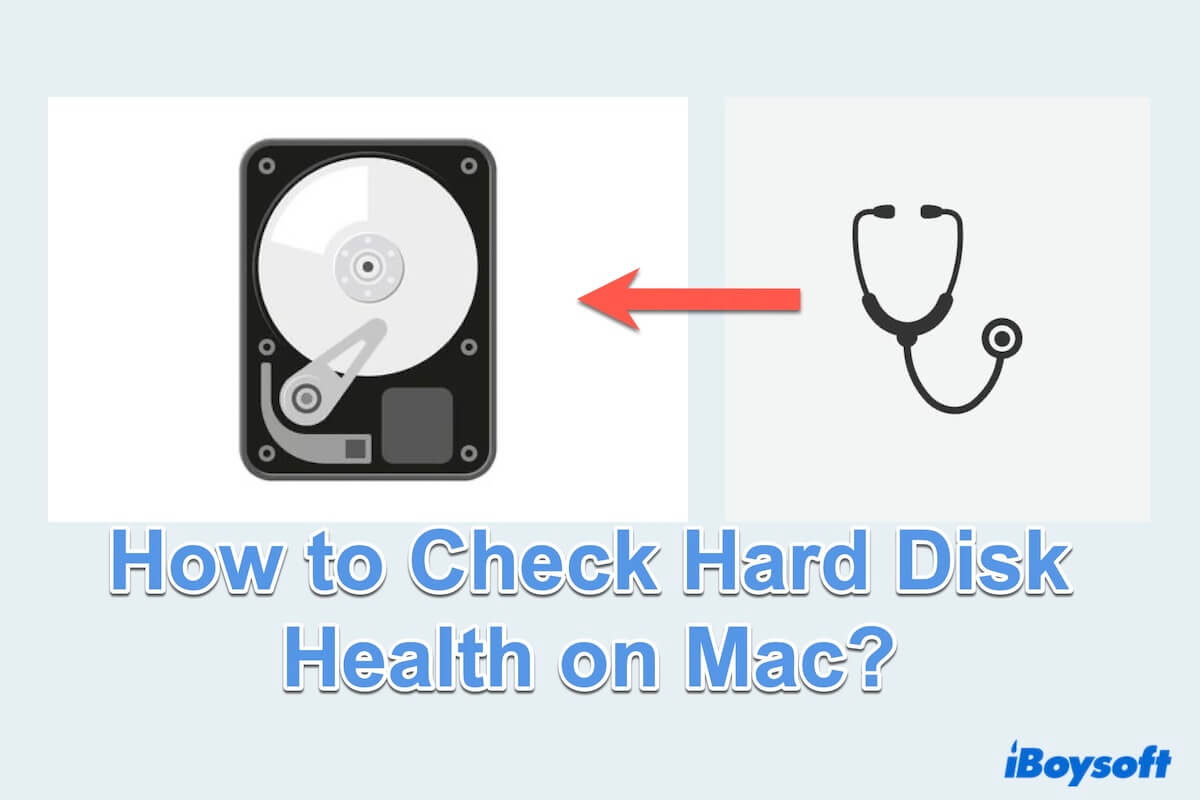
Check Hard Disk Drive/HDD Health on Mac (2024 Best Ways)
HDD is so important in Mac as well as hard disk health. This post teaches how to check hard disk health on Mac with 4 ways, and tips to avoid Mac hard drive failure.
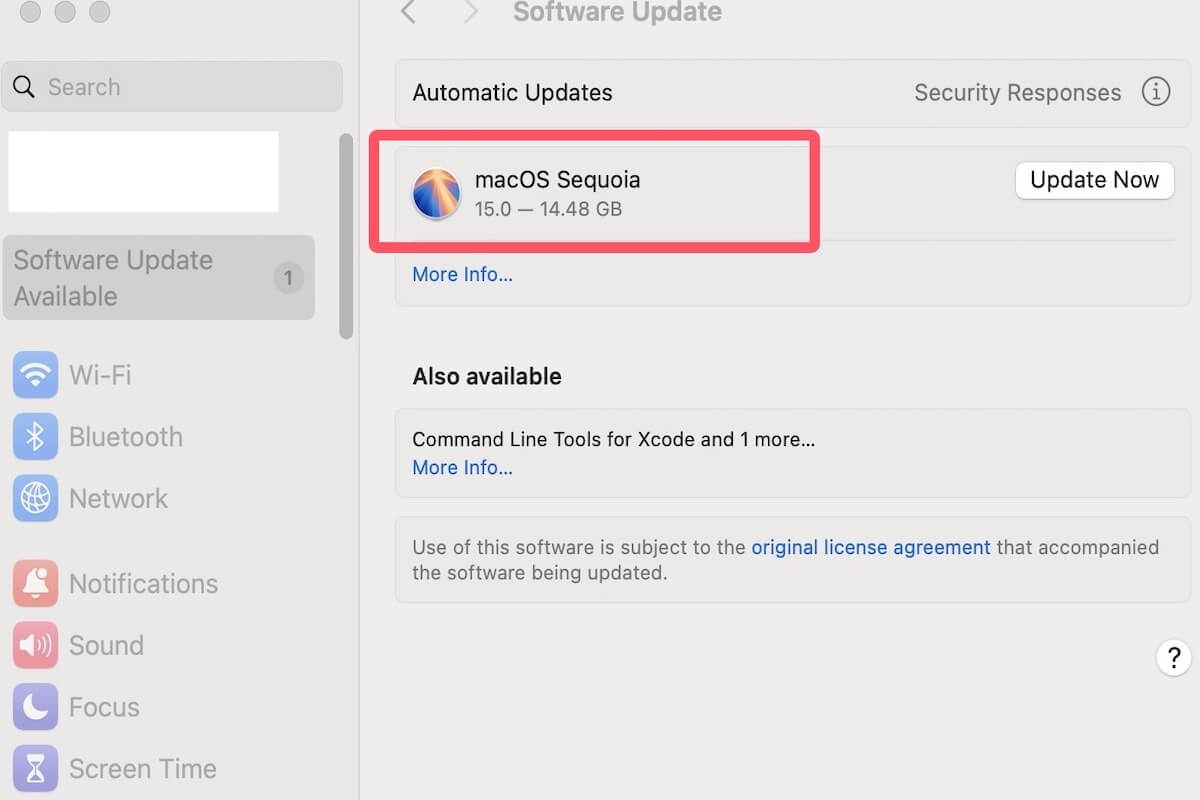
How to Upgrade from Catalina to Sequoia?
Read to know the detailed steps on how to update from Catalina to Sequoia.
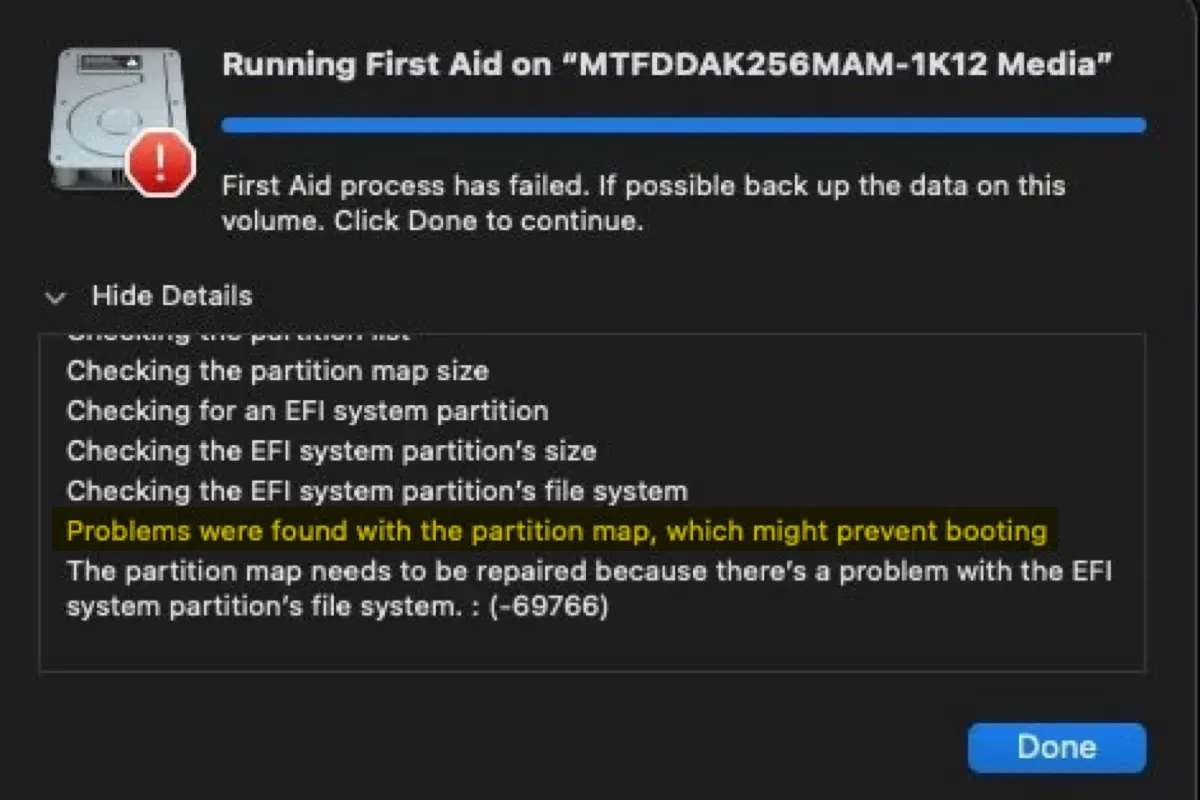
[Fixed] 'Problems were found with the partition map' on Mac
Solutions to fix 'Problems were found with the partition map which might prevent booting' on Disk Utility when checking and repairing an internal or external hard drive.
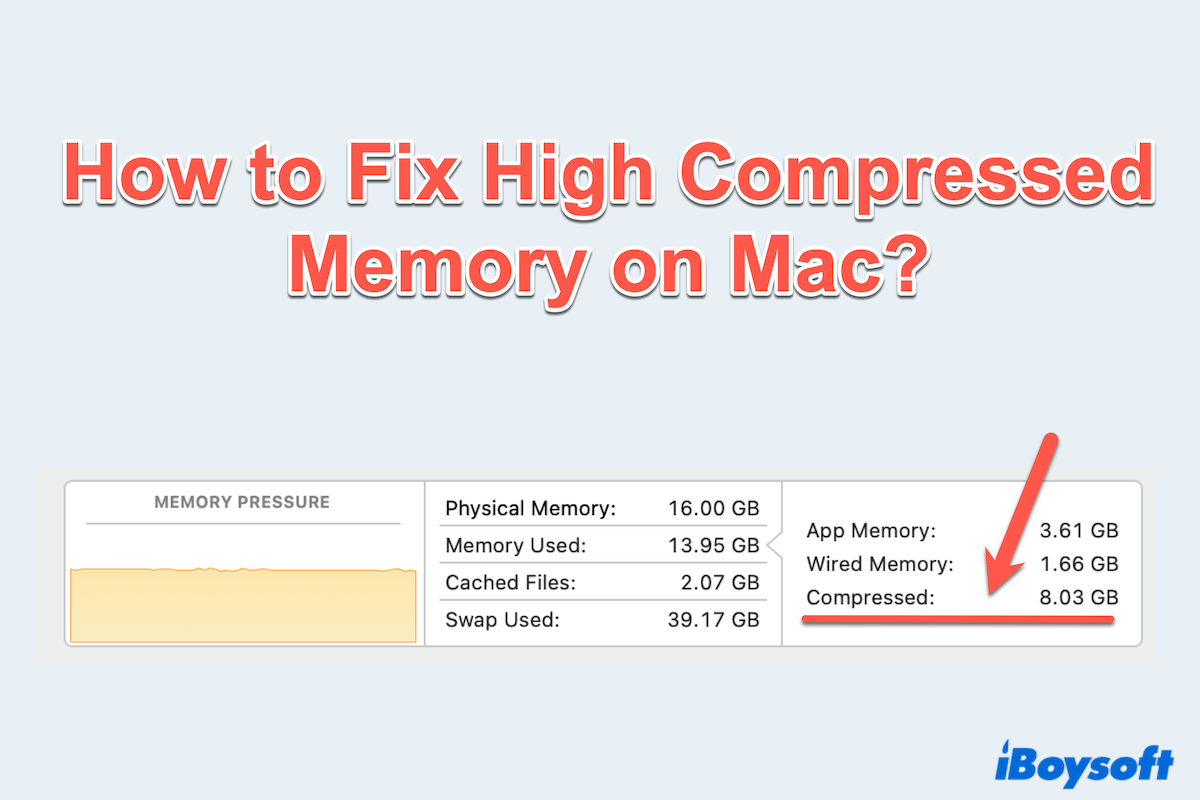
How to Fix Memory Compression High RAM on Mac? [Best Fixes]
This passage will help you fix the high compressed memory on Mac, including how to free up disk space to speed up compressed RAM.
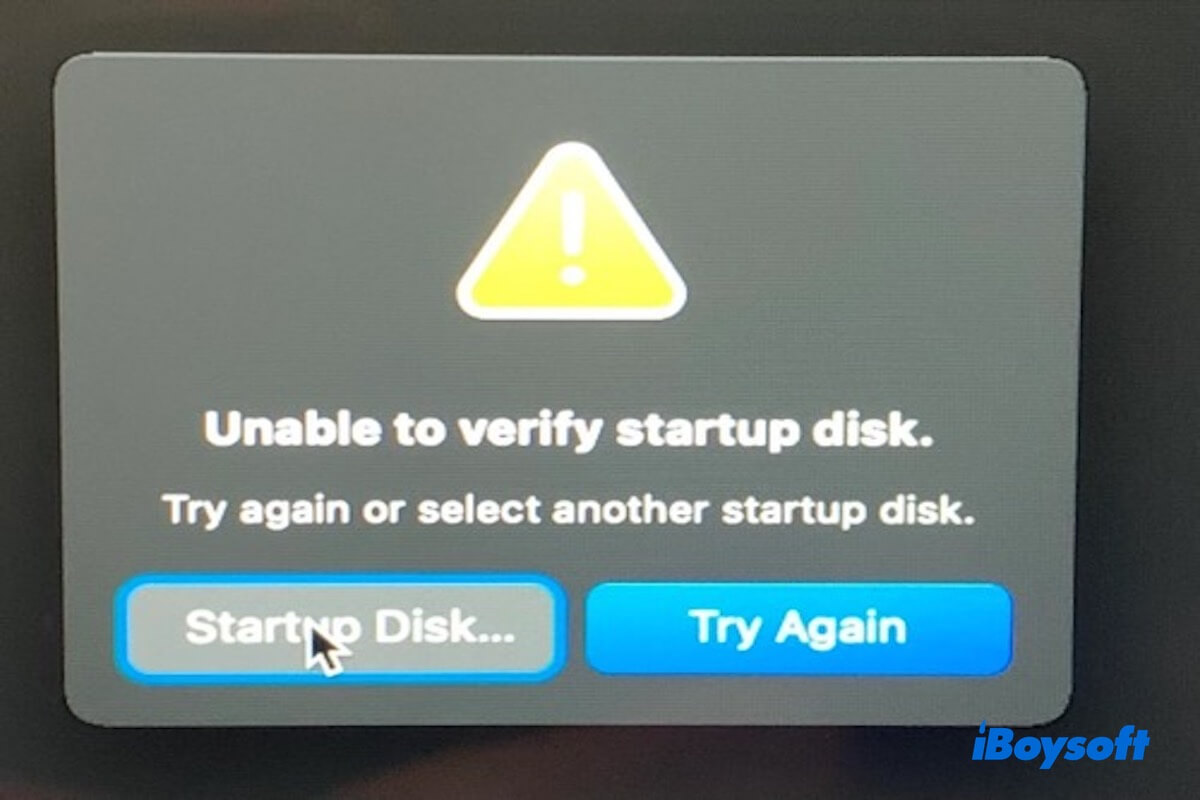
Solved! Unable to Verify Startup Disk on Mac
Read to know how to fix the unable to verify startup disk and the startup disk could not be verified error on Mac.
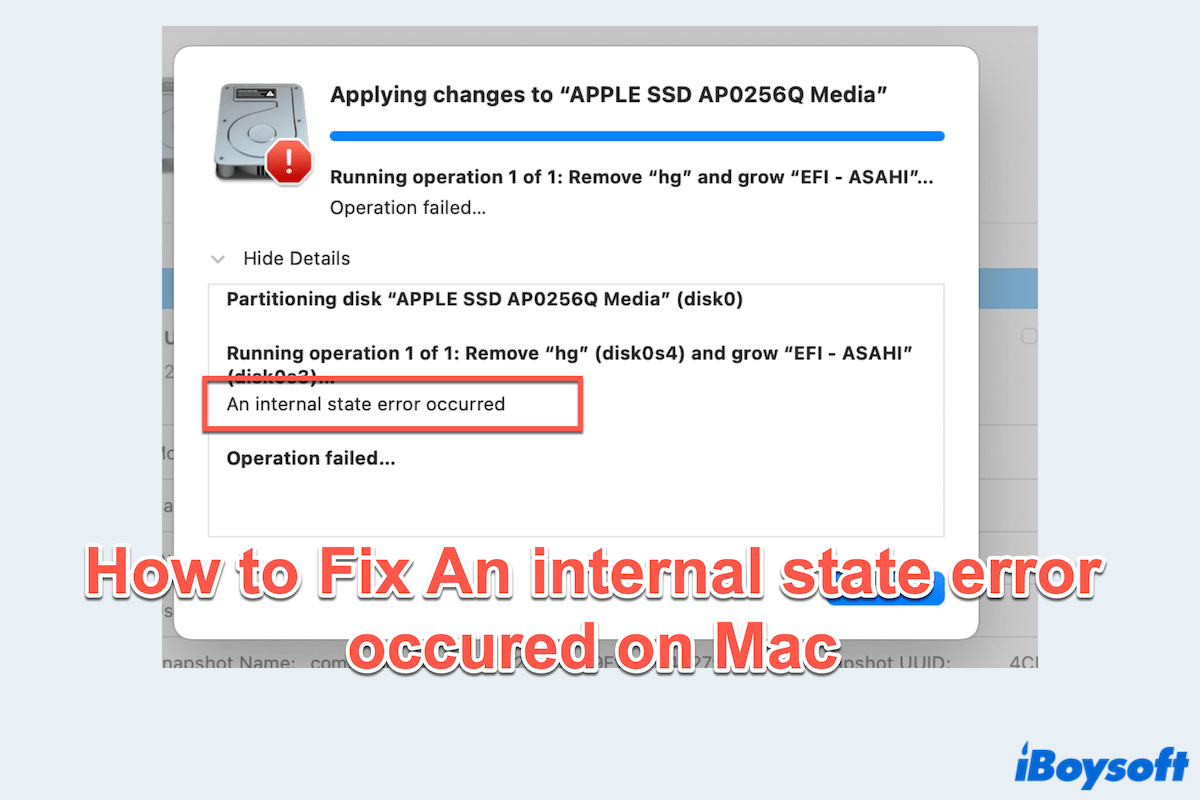
[Fixed]An Internal State Error Occurred! Partitioning Failed
A post summarizes the effective methods to fix the error 'an internal state error occurred 'on Mac, including how to avoid losing data before fixing.
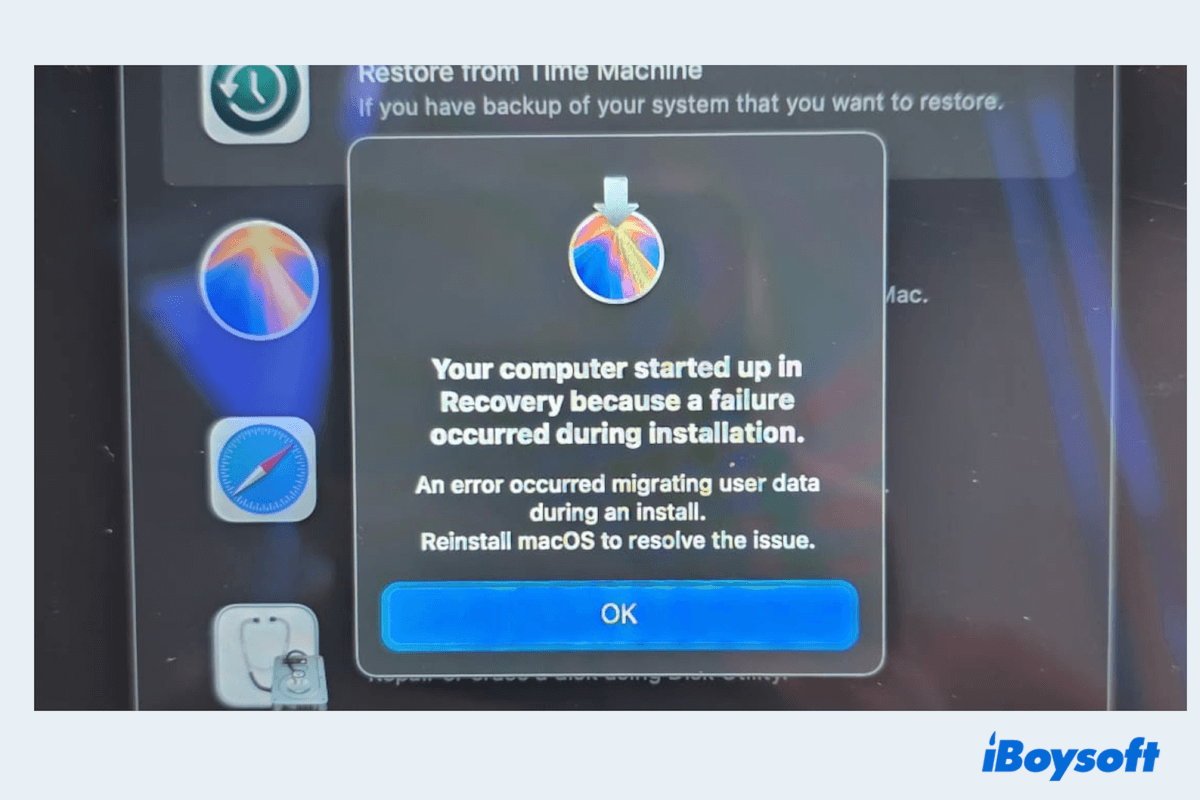
How to Fix An Error Occurred Migrating User Data...
You are in the right place if you encounter the migration issue that an error occurred migrating user data during an install. We provide you the best guides without data loss.
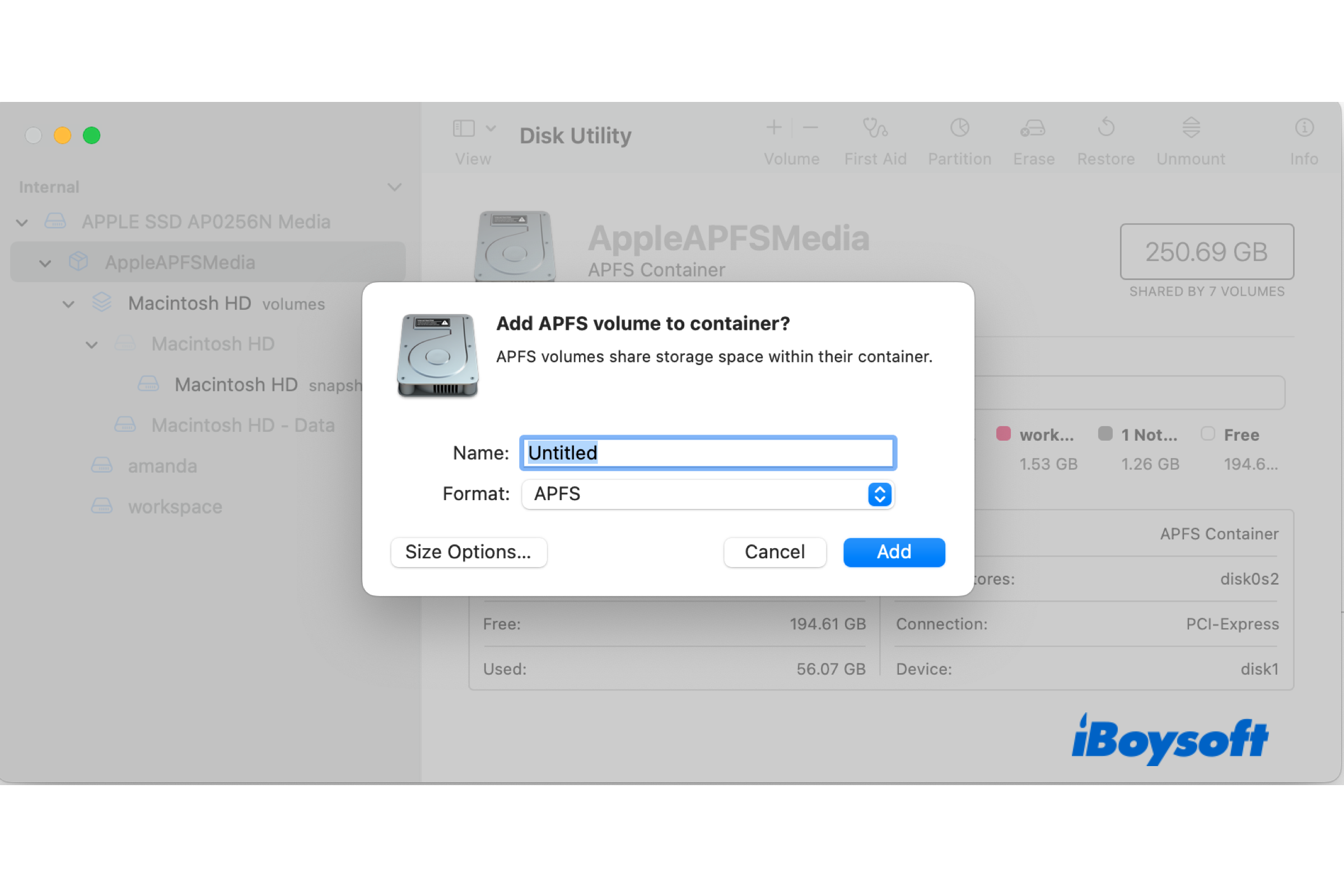
[Tutorial]How to Add APFS Volume to Container on Mac
This is a stepwise tutorial on how to add APFS volume to container in macOS. It also tells the difference between adding an APFS volume and partitioning an APFS volume on Mac.
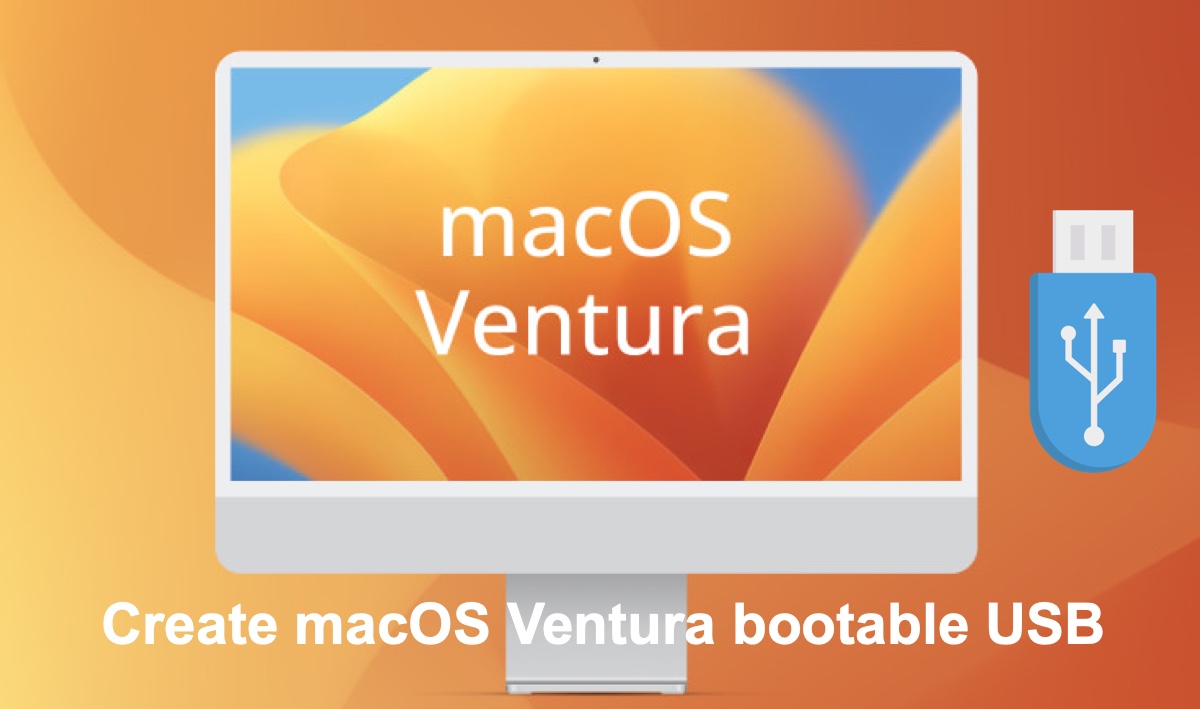
How to Create macOS Ventura Bootable USB on Mac & Windows
Here's how to create a bootable macOS Ventura USB install drive on a Mac or Windows PC in set-by-step guidance.
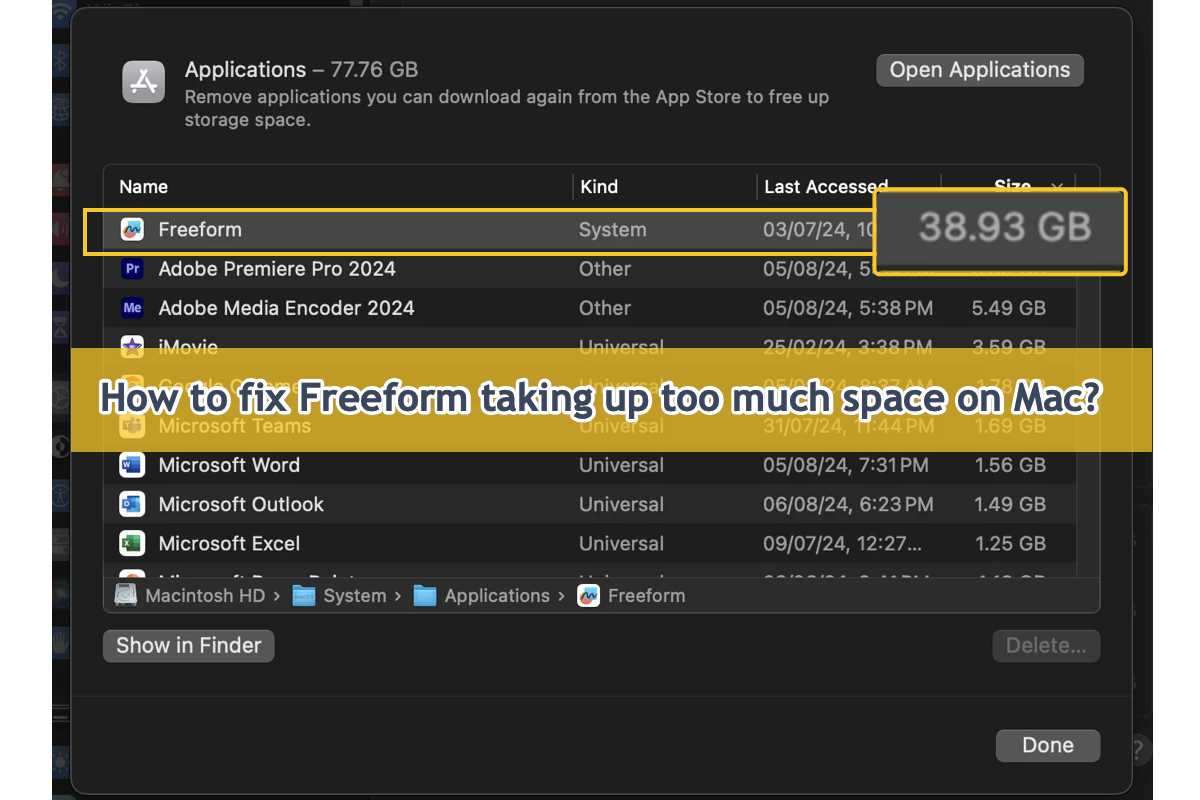
How To Fix Freeform Taking Up Too Much Space On Mac?
This post offers you effective solutions to fix Freeform taking up too much space on Mac. Finder and Spotlight show different space sizes occupied by Freeform, and you can find an explanation here.

Solved: Windows VM Runs Slow on Mac (Secret Tricks)
This post explains why Windows VM runs slow on Mac and guide you to fix it with feasible ways.
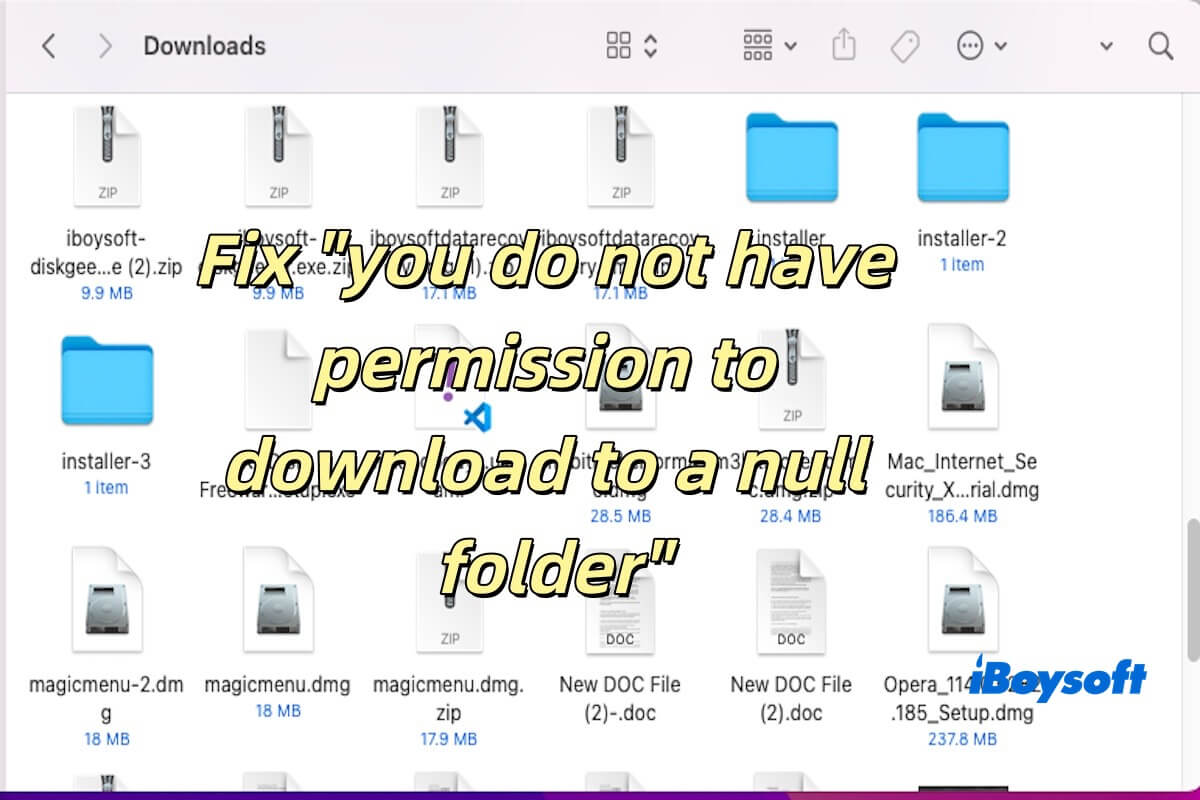
Fix: You Do Not Have Permission to Download to A Null Folder
This post will explain why you do not have permission to download to a null folder and how to fix it on Mac.
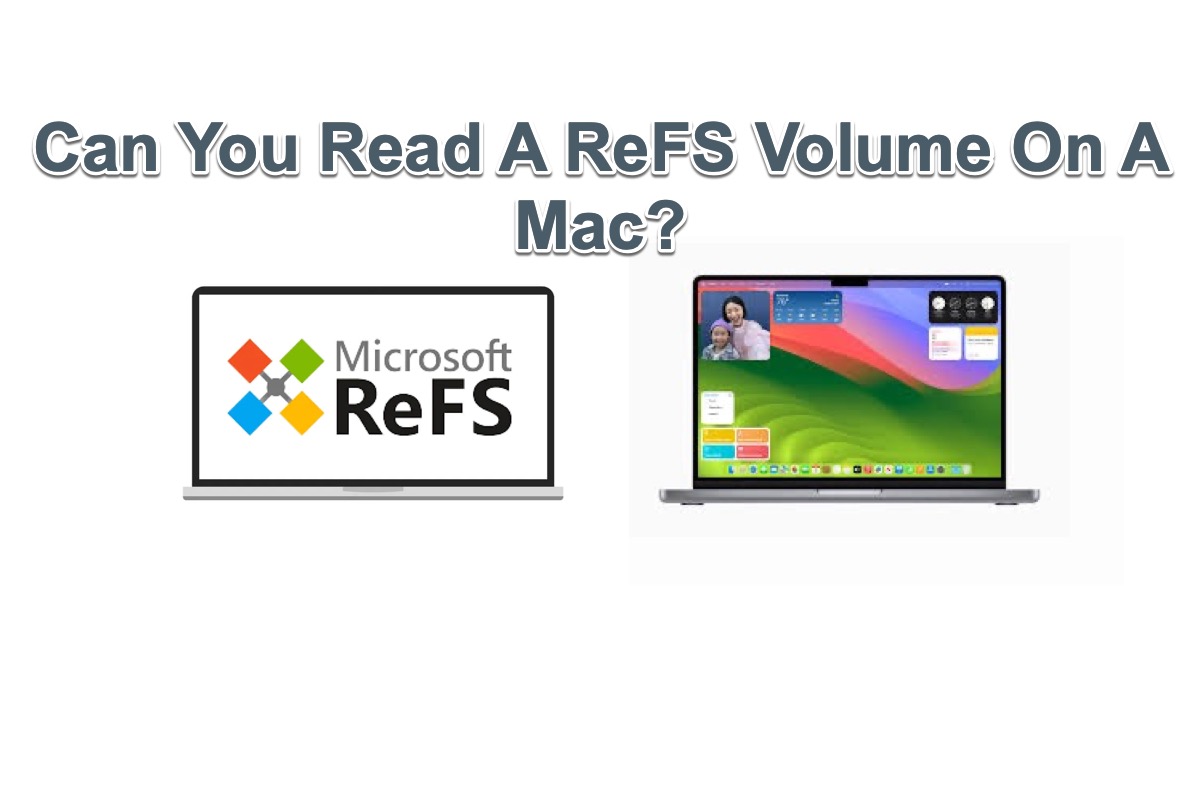
Can You Read A ReFS Drive On A Mac?
ReFS is a Windows-proprietary file system only readable on specific Windows versions. This article breaks the norm by telling you how to read ReFS volumes on a Mac running macOS Sonoma, Ventura, etc.

Working Ways to Transfer Videos from iPhone to Mac [2023 Updated]
This post elaborates on 5 effective ways to transfer videos from iPhone to Mac, including three wireless ways and two cable ways.
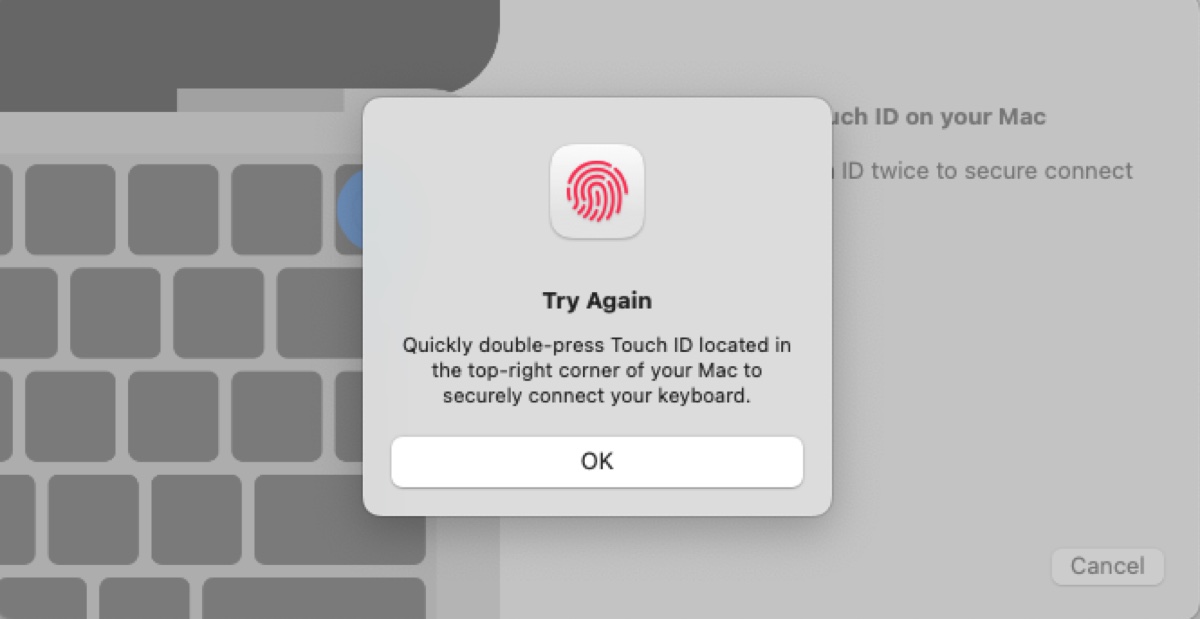
Fix Touch ID Not Working on macOS Sequoia (6 Ways)
Touch ID no longer works on macOS Sequoia? Here are the reasons and 6 ways to fix Touch ID not working on Magic Keyboard or built-in trackpad.
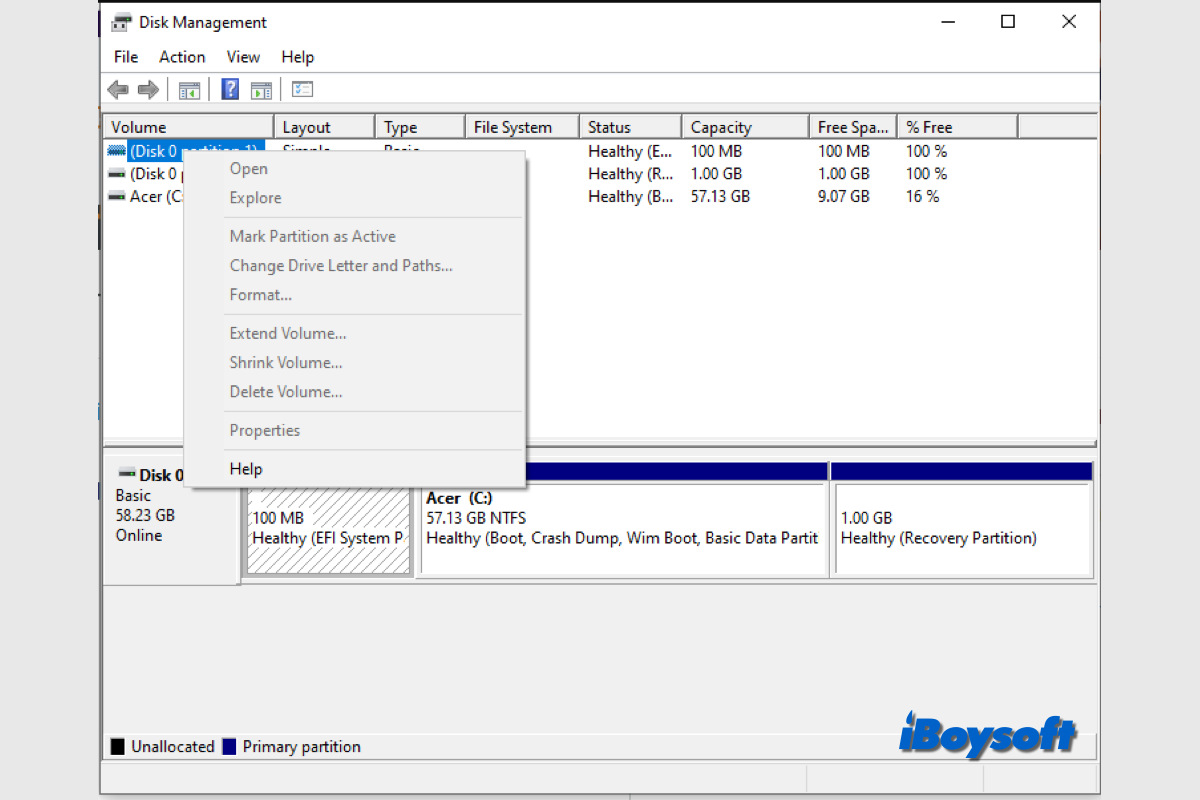
[Solved!]All Options Greyed Out in Disk Management Win 10/11
Read this post for workable solutions to fix all options greyed out in Disk Management. You can also choose a Disk Management alternative such as iBoysoft DiskGeeker for Windows to manage partitions.
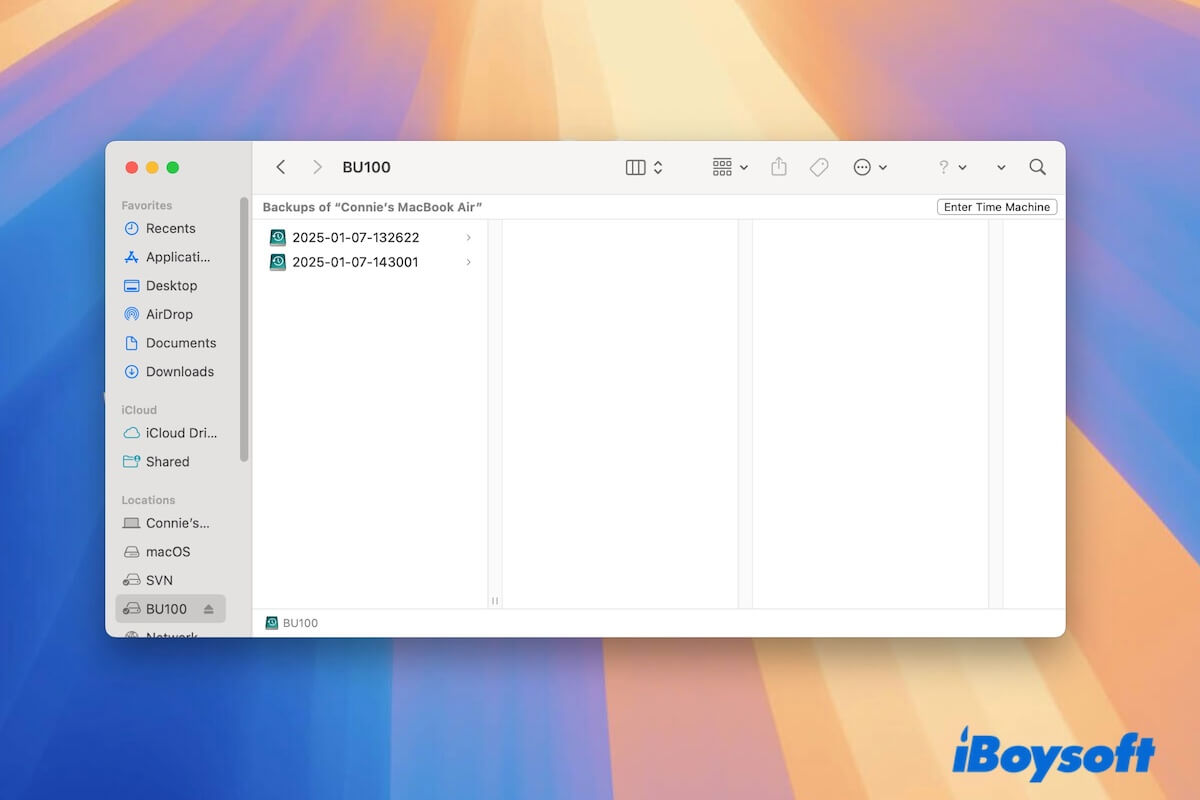
Quick Fix Time Machine Not Deleting Old Backups
Fix Time Machine not deleting old backups with proven solutions and analyze the causes why Time Machine won't delete old backups on external hard drive.
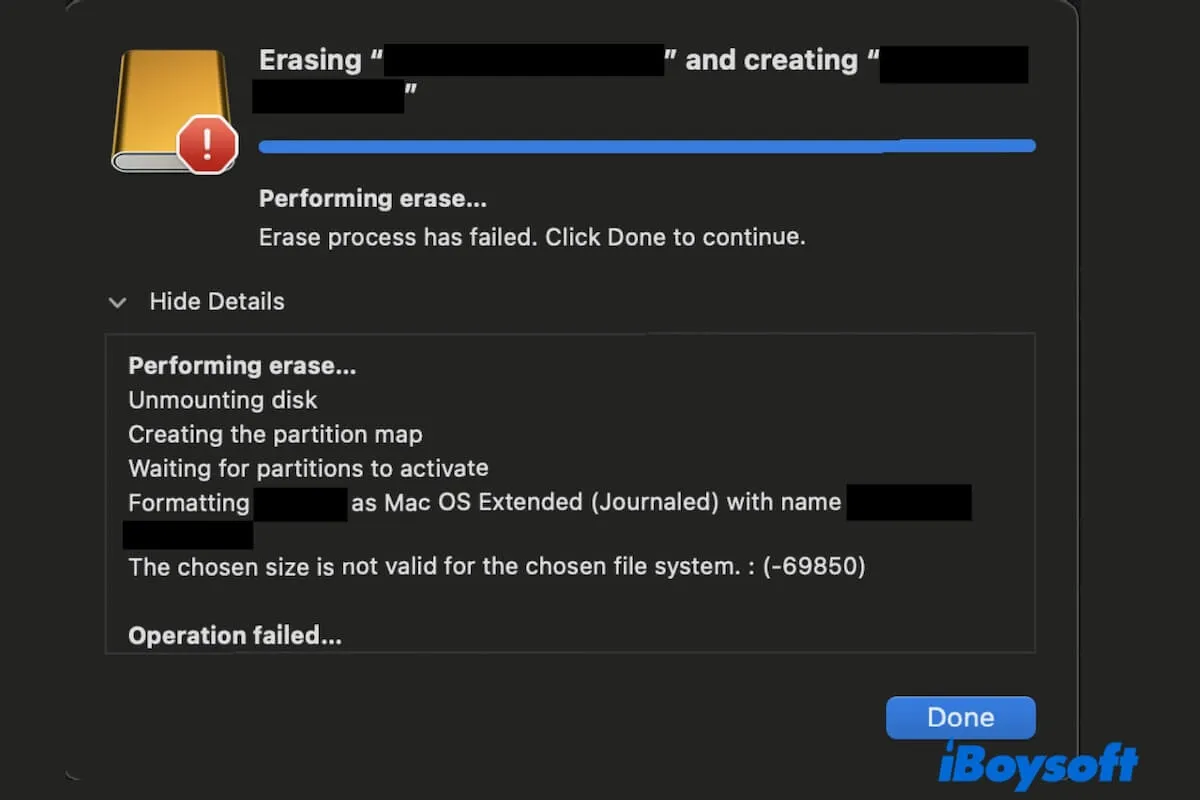
Fix 'Chose Size Not Valid for Chosen File System - 69850'
This post fix the 'The chosen size is not valid for the chosen file system (-69850)' error appearing when you erase or partition a disk in Disk Utility.
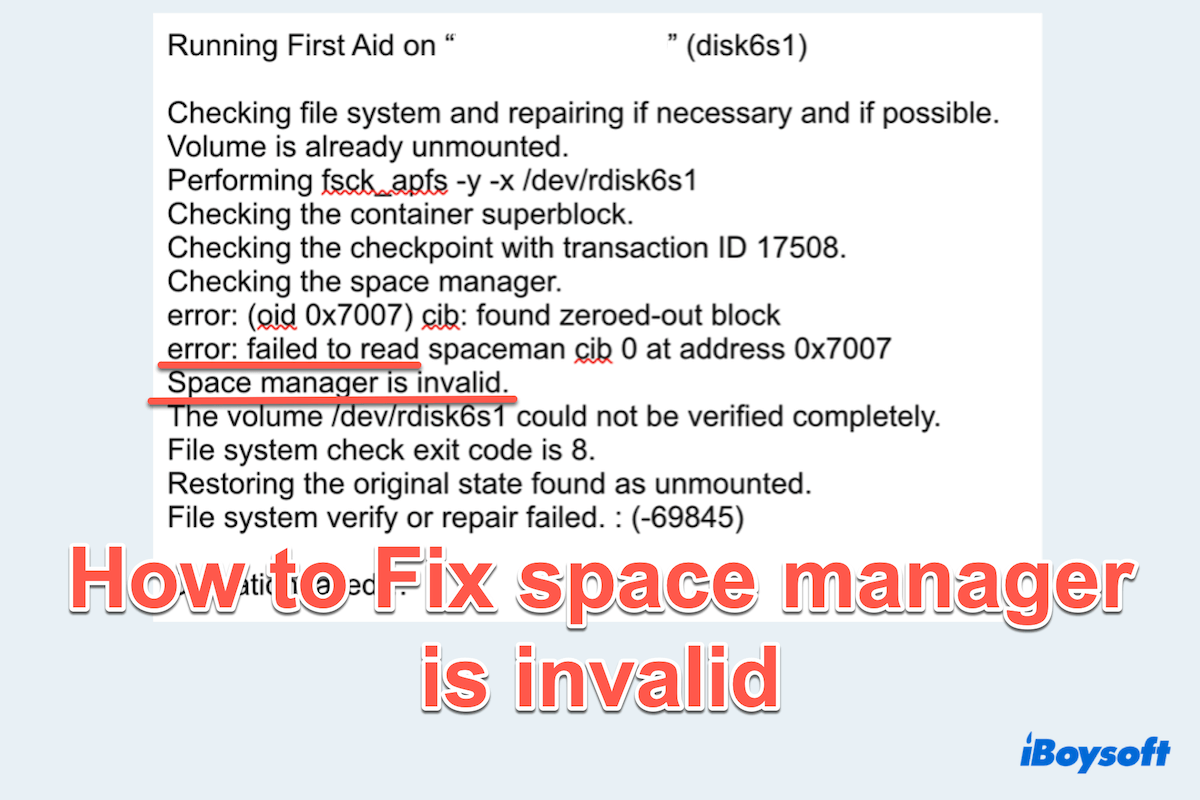
[Fixed] Space Manager Is Invalid on Mac External SSD
You are in the right place if you encounter the error space manager is invalid on Mac, here we provide a comprehensive solutions without losing data.
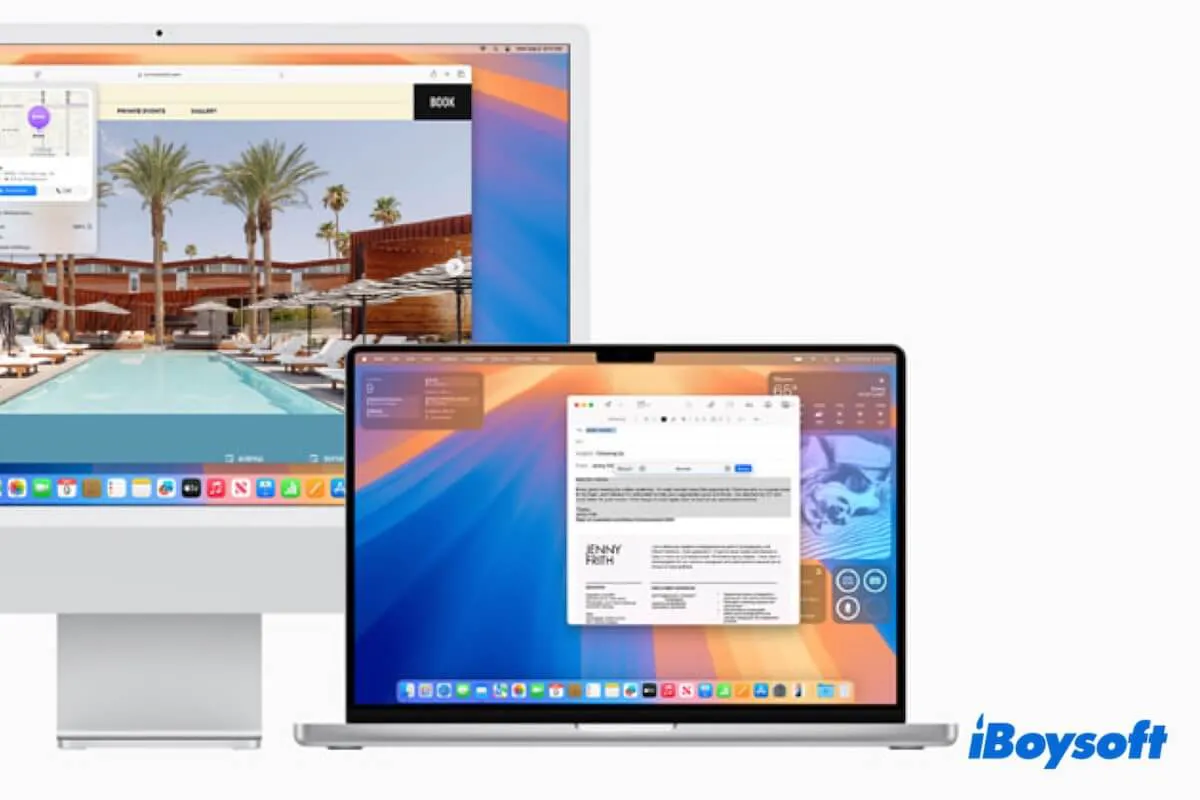
Fix Broken Universal Control Keyboard Mouse Sharing Sequoia
Discuss the solutions to fix broken Universal Control keyboard and mouse sharing in macOS Sequoia and find the causes.
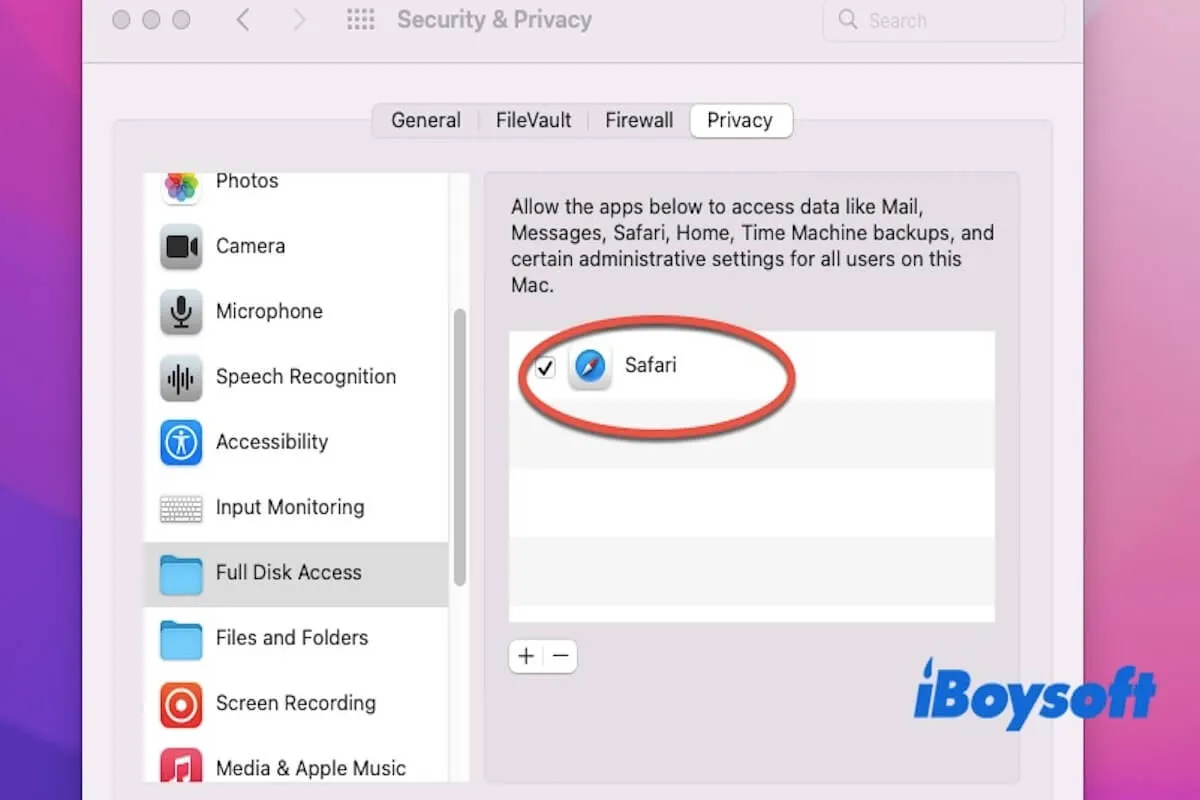
Fixed! Safari Can't Download Files to SSD in Sequoia
This post details the reasons and solutions to fix the issue that Safari can't download files to SSD in Sequoia.
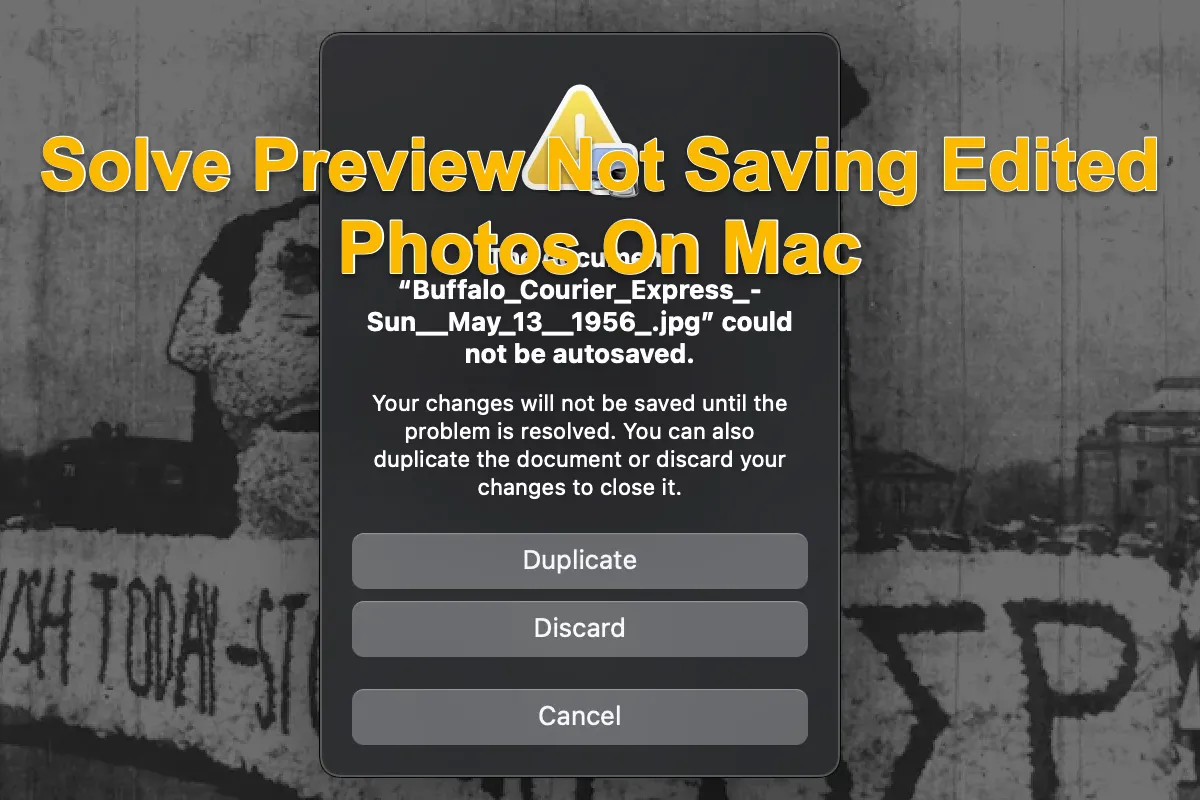
[Troubleshoot] Preview Not Saving Edited Photos On Mac
Fix a popup saying 'The document xxx could not be autosaved' and 'Your changes will not be saved until the problem is resolved. You can also duplicate the document or discard your changes to close it.
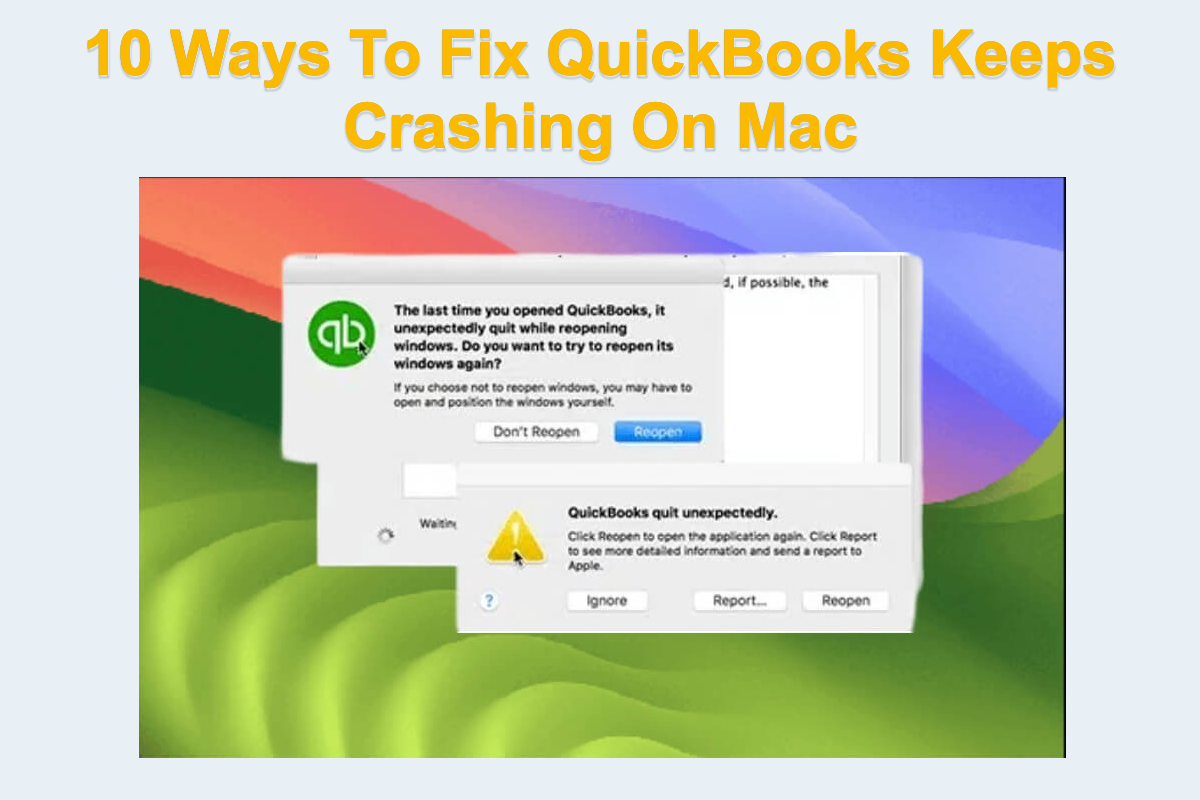
How To Fix QuickBooks Keeps Crashing On Mac? [Professional]
This post tells you how to fix QuickBooks Online and Desktop software that keeps crashing on your Mac computer. Moreover, some useful info about QuickBooks is also included in it.
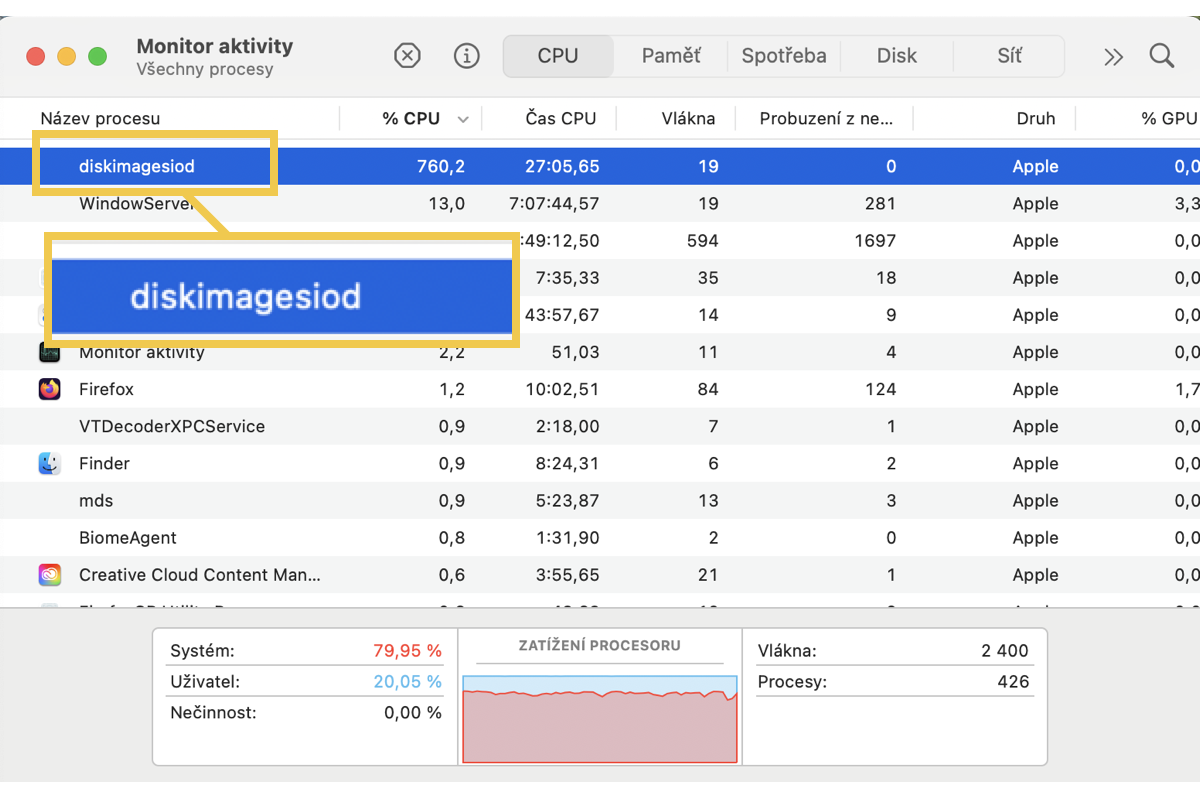
Solve diskimagesiod Hammering CPU on Mac With Effective Ways
This post resolves the issue of diskimagesiod running high CPU during Time Machine backs up on macOS Sequoia Macs.
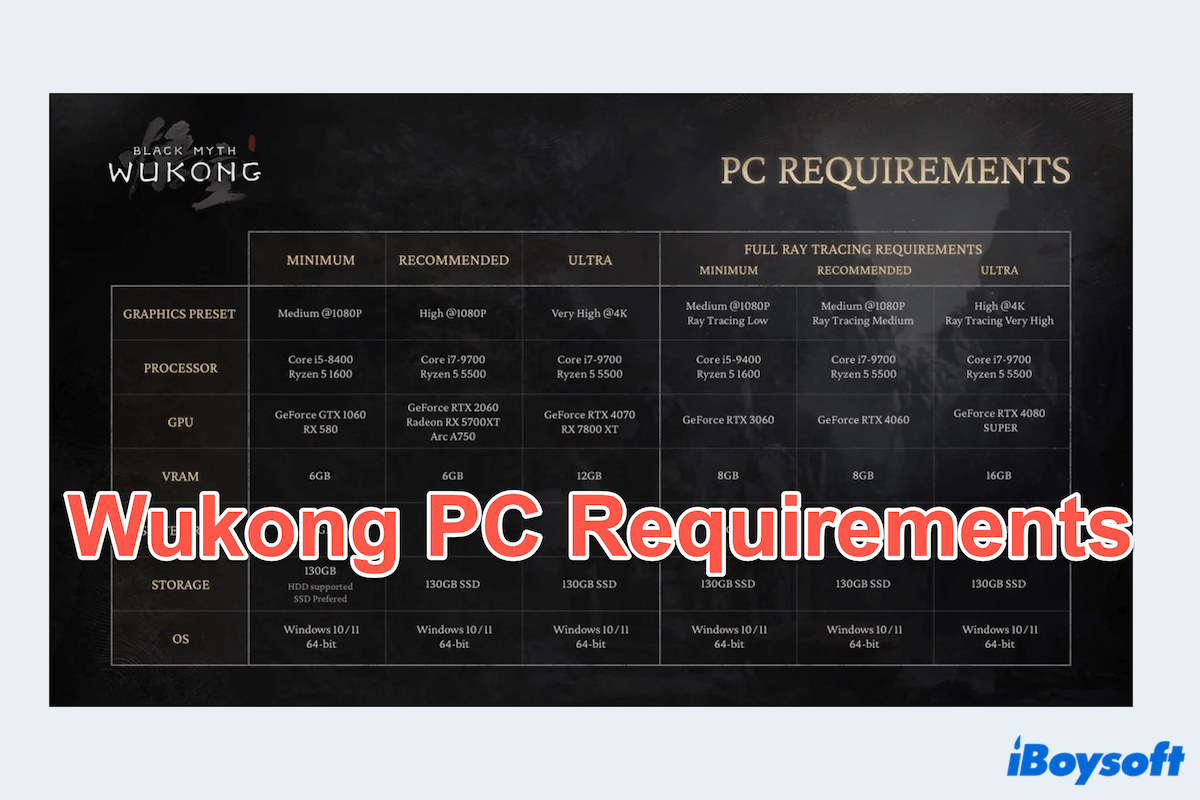
Wukong PC Requirements: How to Clean Space for It?
When installing the game Black Myth: Wukong, you may encounter no enough space to meet Wukong PC requirements. This article helps you to free up more disk space for games.

How to Remove Search Marquis from Mac?
Read to know what is Search Marquis on Mac and how to remove Search Marquis from Mac, including how to delete Search Marquis from Chrome, Safari, Firefox.
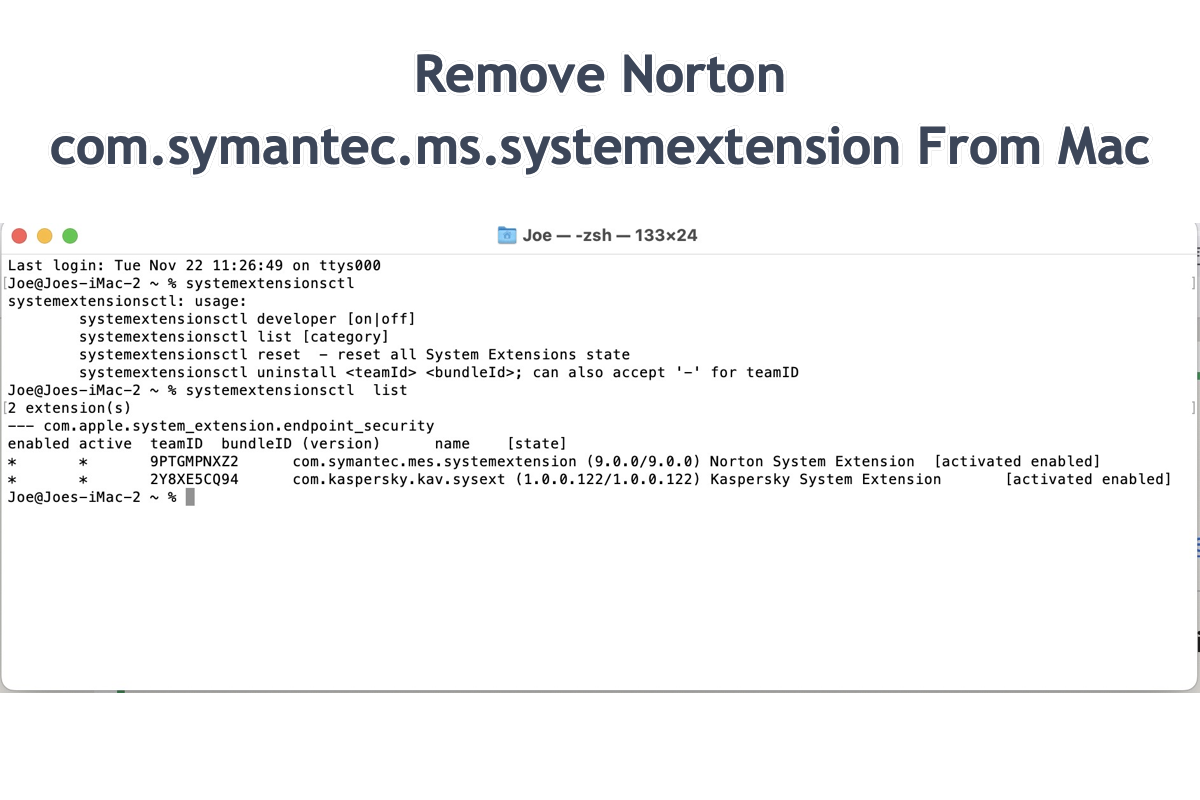
Remove Norton com.symantec.ms.systemextension From Mac
This post concentrates on fixing the failure of removing com.symantec.ms.systemextension from Mac. If you're trapped in this issue as well, click in for a reading in detail.

Best/Free Duplicate Photo Removers/Finders/Cleaners for Mac
It tells seven duplicate photo remover for Mac users and which one is the best duplicate photo remover on MacBook.
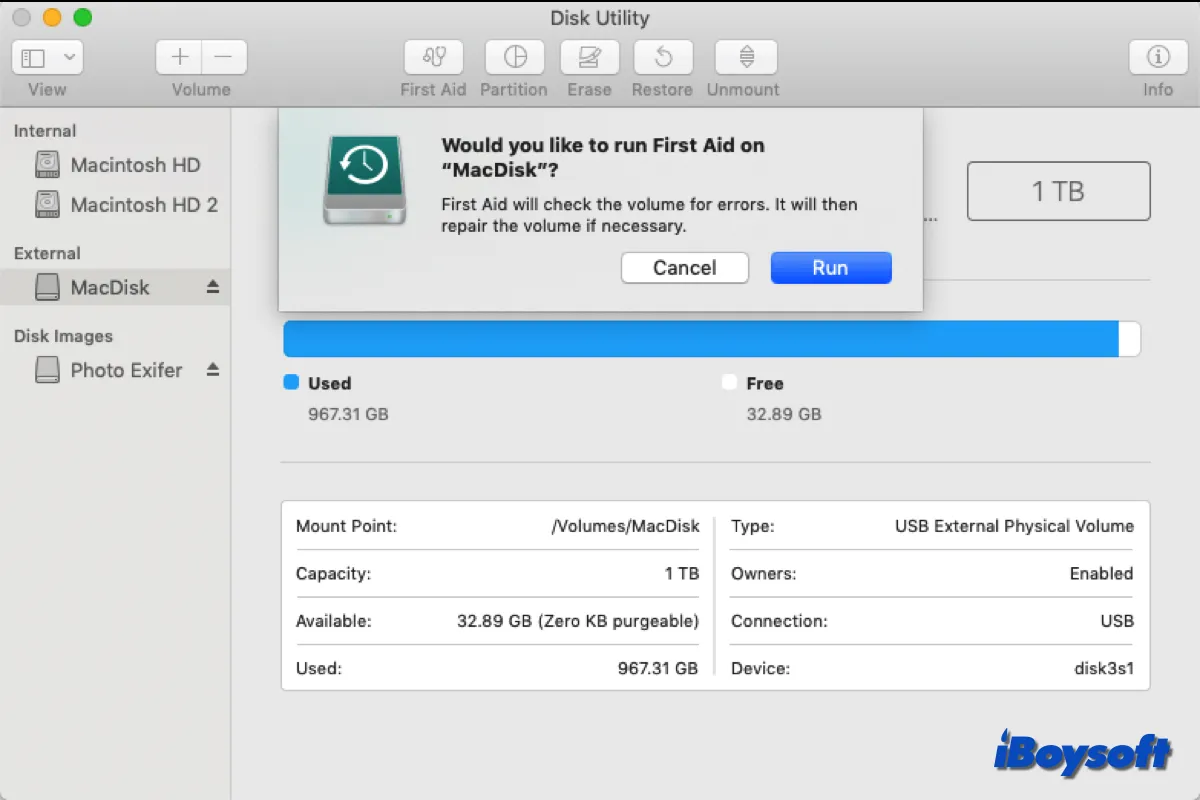
How to Recover Files from Corrupted Time Machine Drive
This post will guide you to recover files from a corrupted Time Machine drive. It tells some symptoms when the Time Machine drive gets corrupted and provides methods to repair the drive.
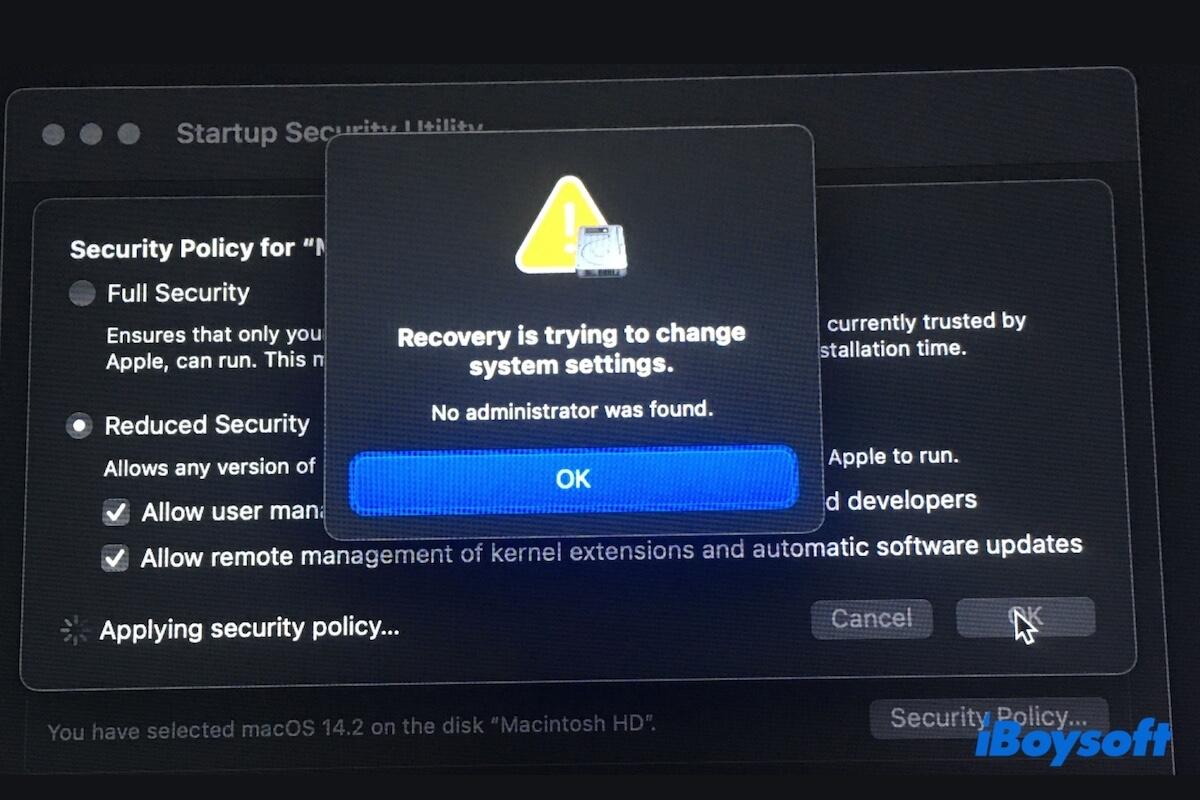
Fix Startup Security Utility 'No Administrator was Found'
Solutions to fix the 'Recovery is trying to change system settings. No Administrator was found' error in Startup Security Utility. Analyze the reasons of this error.
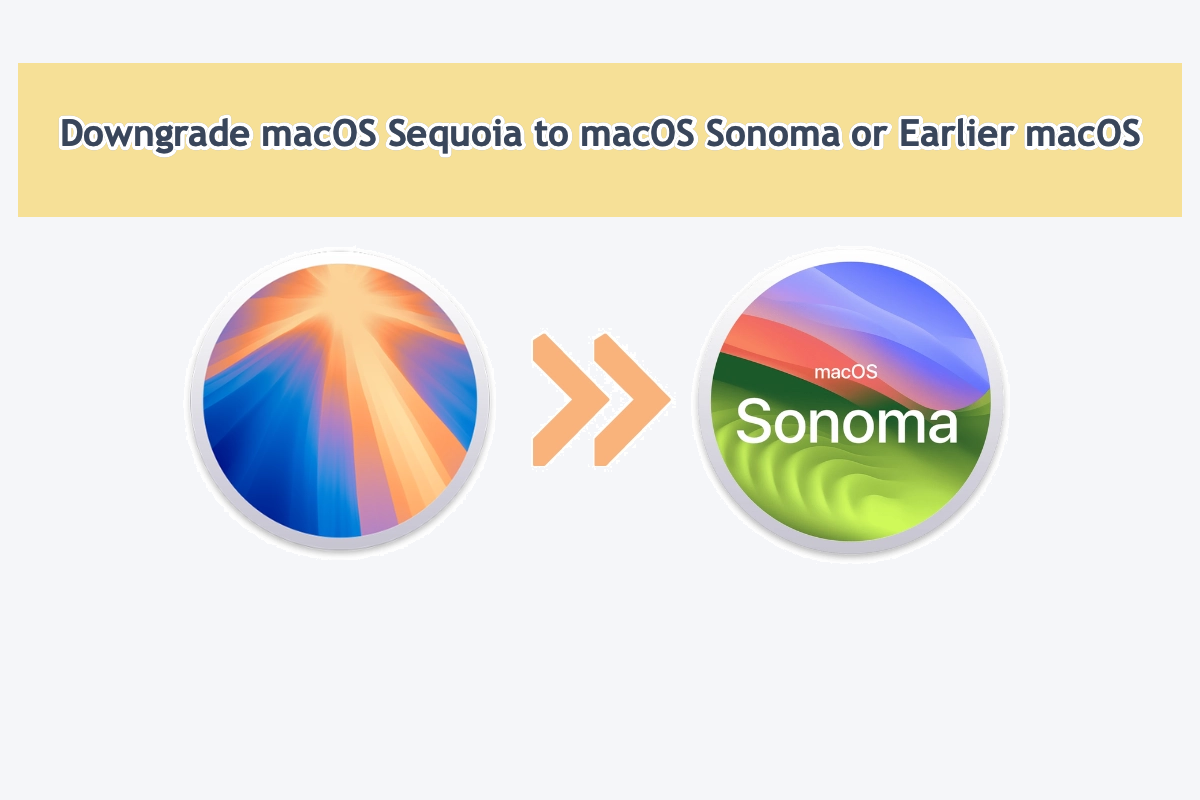
Downgrade macOS Sequoia to Sonoma or Earlier macOS Versions
This post tells you how to downgrade macOS Sequoia to macOS Sonoma or earlier macOS versions with a step-wise tutorial. If you're looking for such a guide, please click in for details.
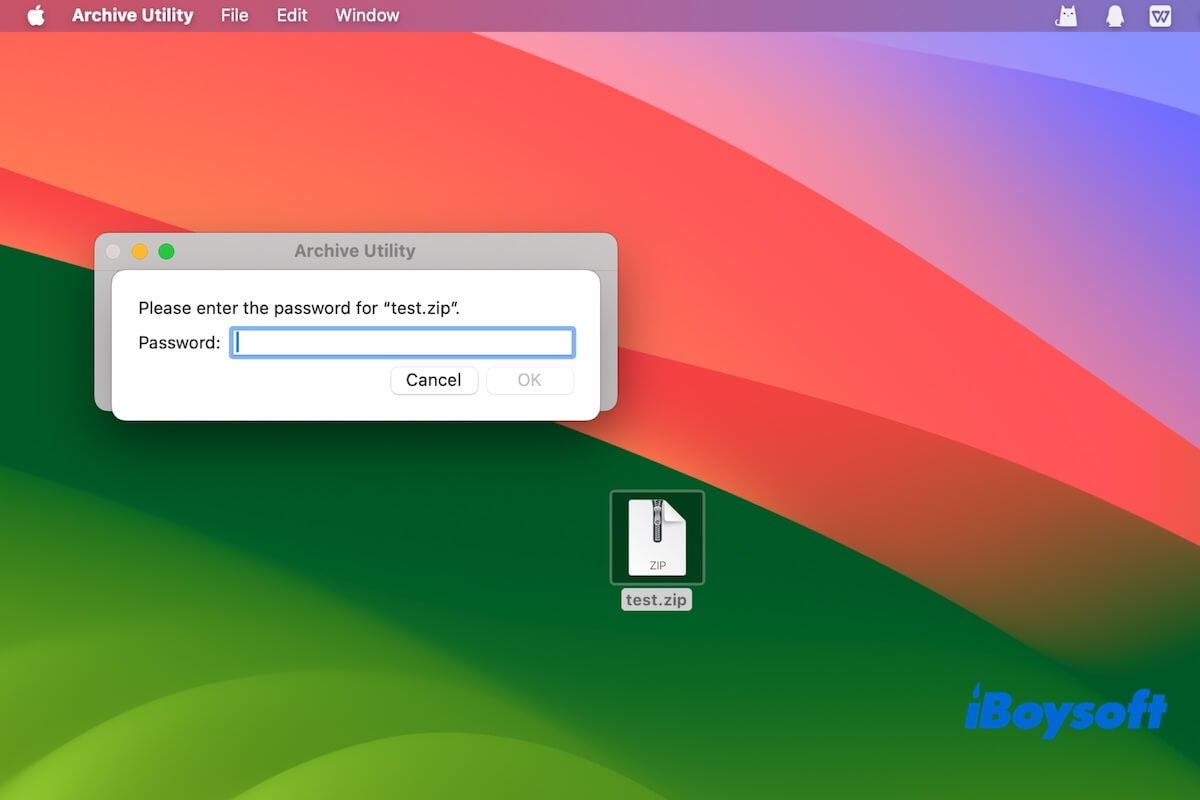
Guide: Password Protect ZIP Files on Mac without Terminal
Our post tells how to protect ZIP files on Mac with or without Terminal. Ways to password-protect ZIP files on Mac for free.
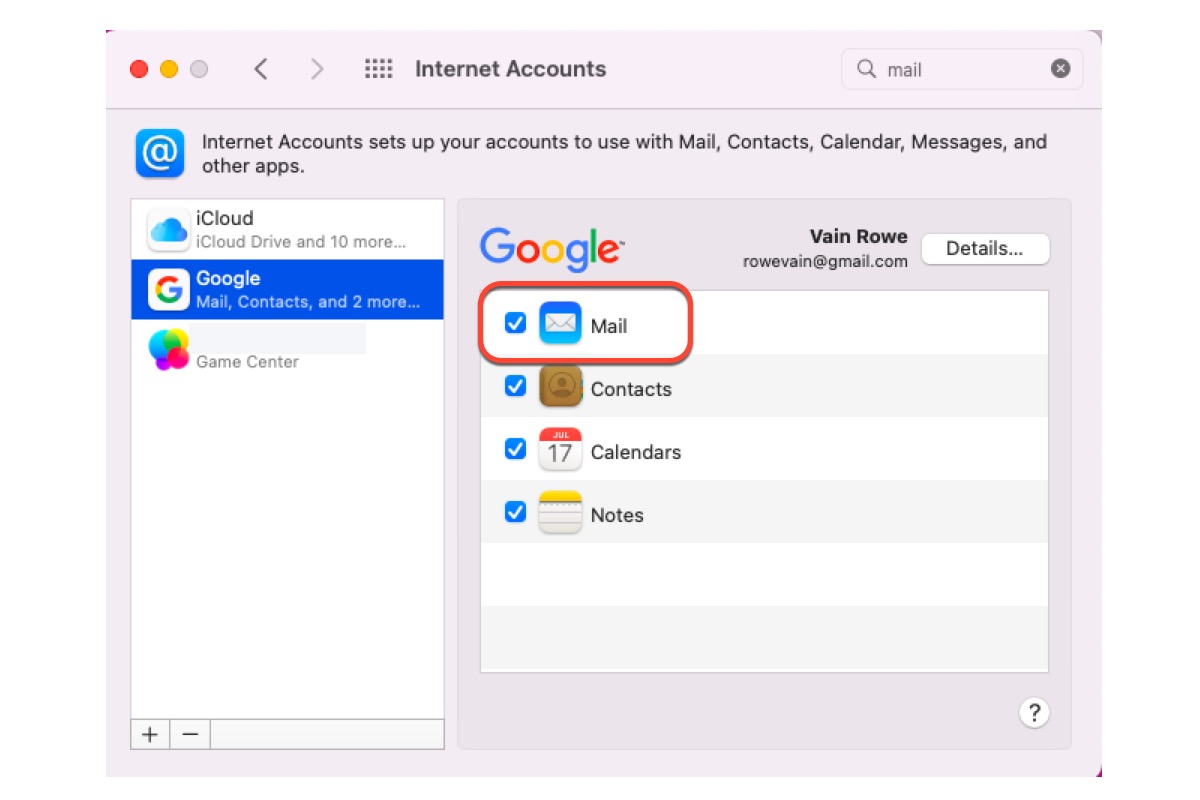
[Solved] A Roundup List of Apple Mail App Problems on Mac
This is a roundup list of Apple Mail app problems on all sorts of macOS devices, including detailed troubleshooting related to the issue. Collect it as an instruction to deal with issues on Mail app.
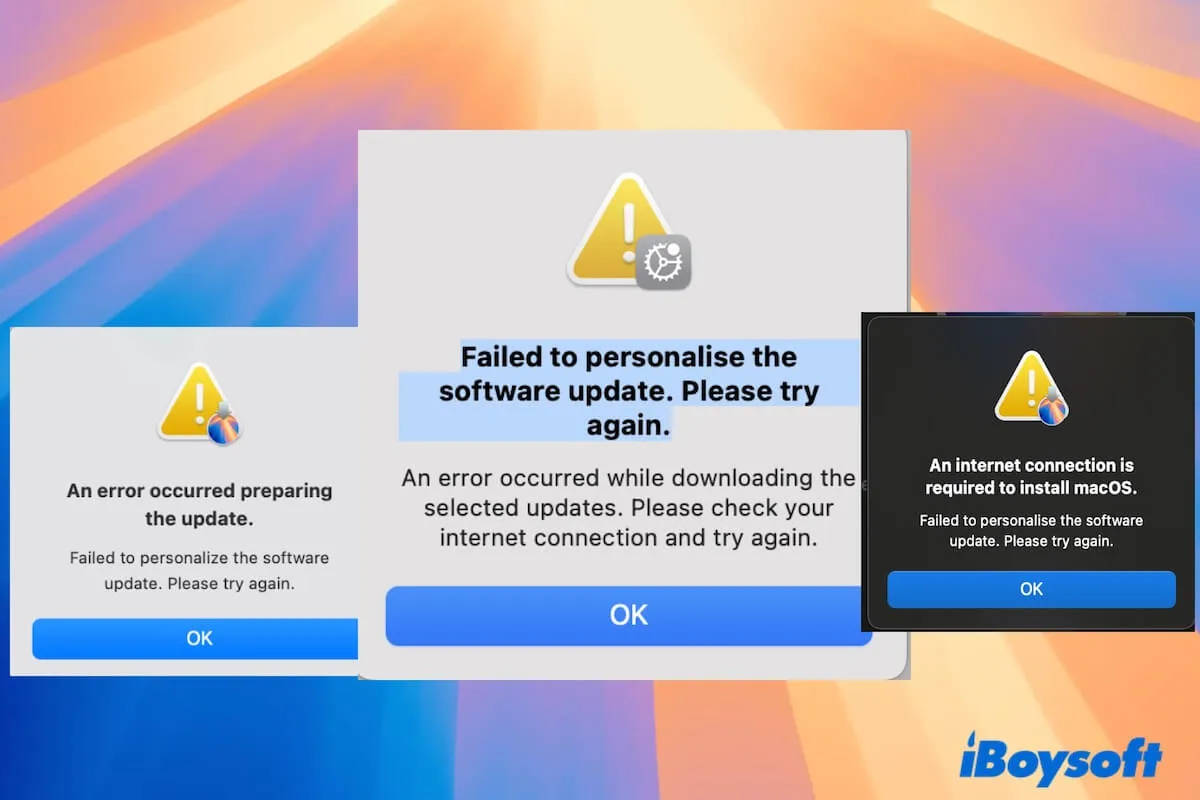
Fix: macOS Sequoia Failed to Personalize the Software Update
Fix common macOS Sequoia update issues, including no Sequoia installer available, 'Failed to Personalize the software update' when updating Sequoia, and Mac won't restart after update.
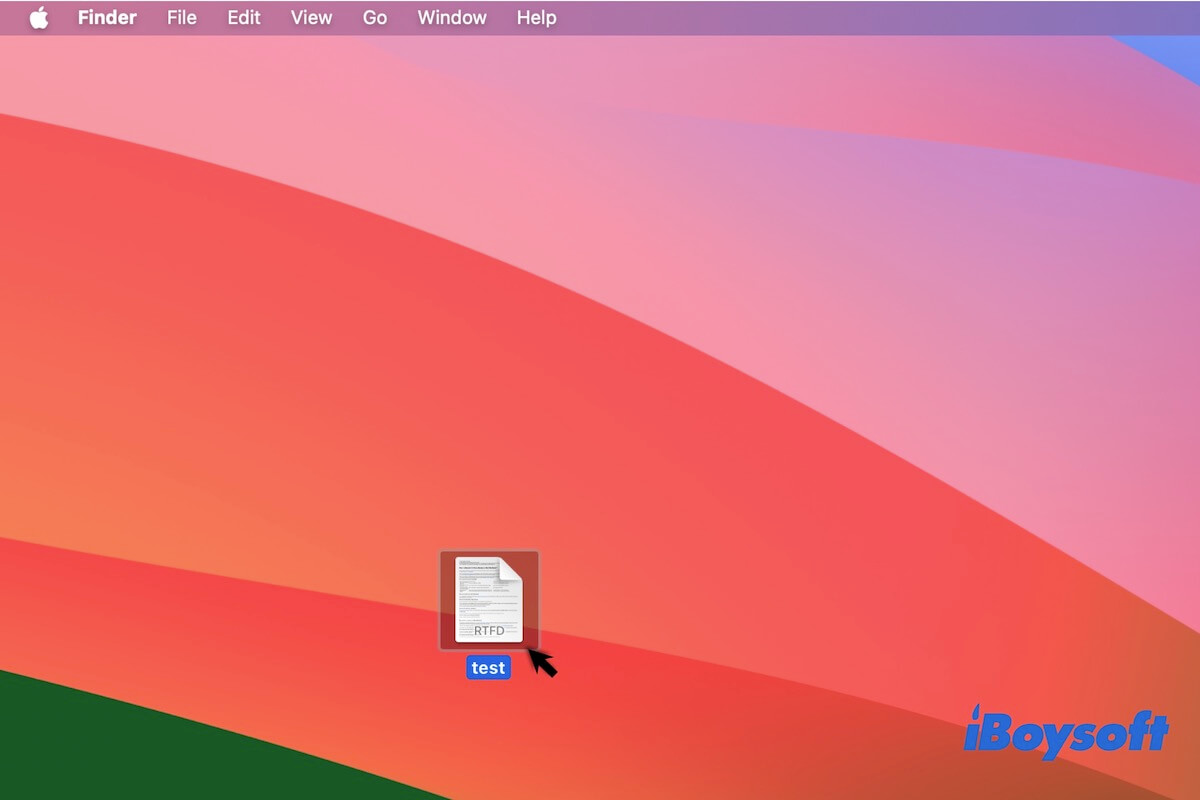
[Fixed] Mouse Click Issues after Sonoma Update - 11 Tricks
This post helps fix mouse click issues after the Sonoma update like left-click and right-click not working on your Mac. Also, it explains the causes.

Essential Preparations To Upgrade Mac To macOS Sequoia
Cannot wait to update your Mac to macOS Sequoia? That's understandable. Yet for a smooth macOS update, you'd better complete the pre-install preparations beforehand. Let's read this post for details!

What If Low Disk Space But Nothing to Delete on Windows?
If you receive the Low Disk Space error on Windows but find there are not a lot of files to delete, you can read this post to fix the Low Disk Space but nothing to delete issue.
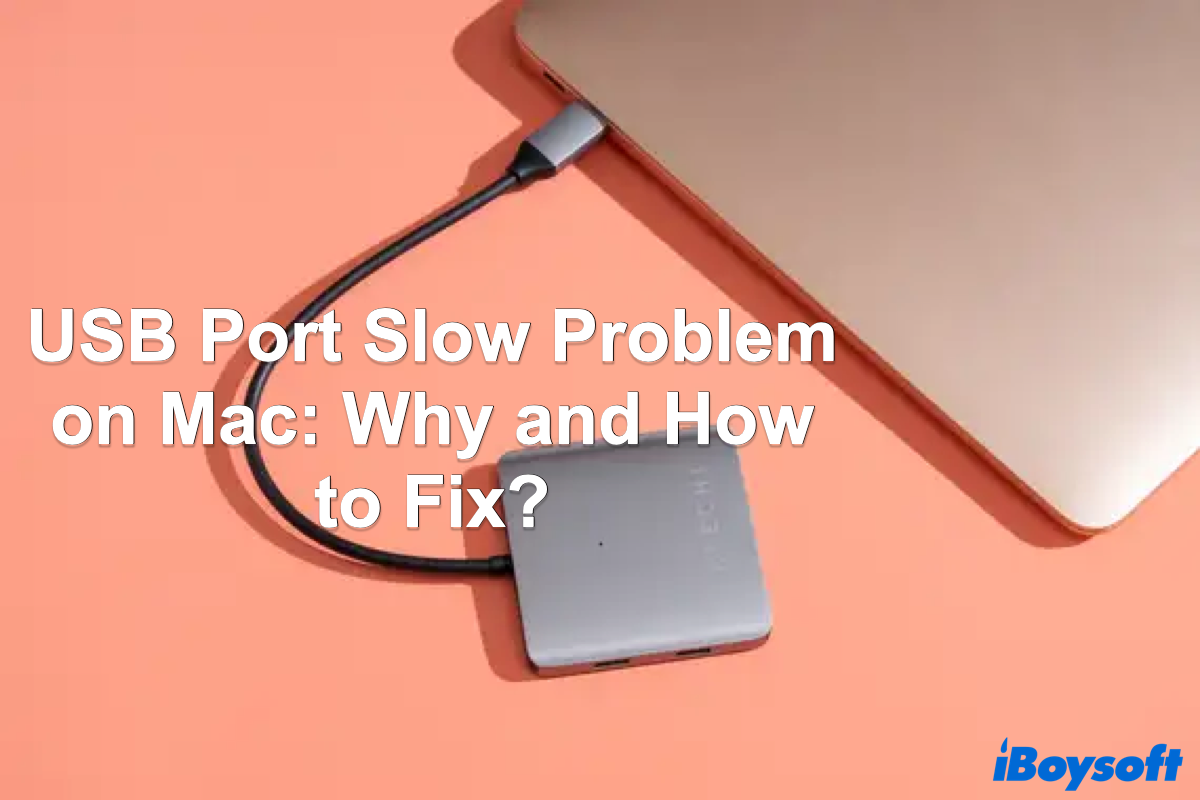
USB Port Slow Problem on Mac: Why and How to Fix?
Some people point out that they meet the USB port slow problems when transferring files. This article will analyze the reasons cause USB port slow problems and provide how to fix this problem on Mac.

Paragon Hard Disk Manager for Windows: Features, Pros & Cons
Paragon Hard Disk Manager for Windows is introduced in this article, including its main functions, features, price, and alternative software.
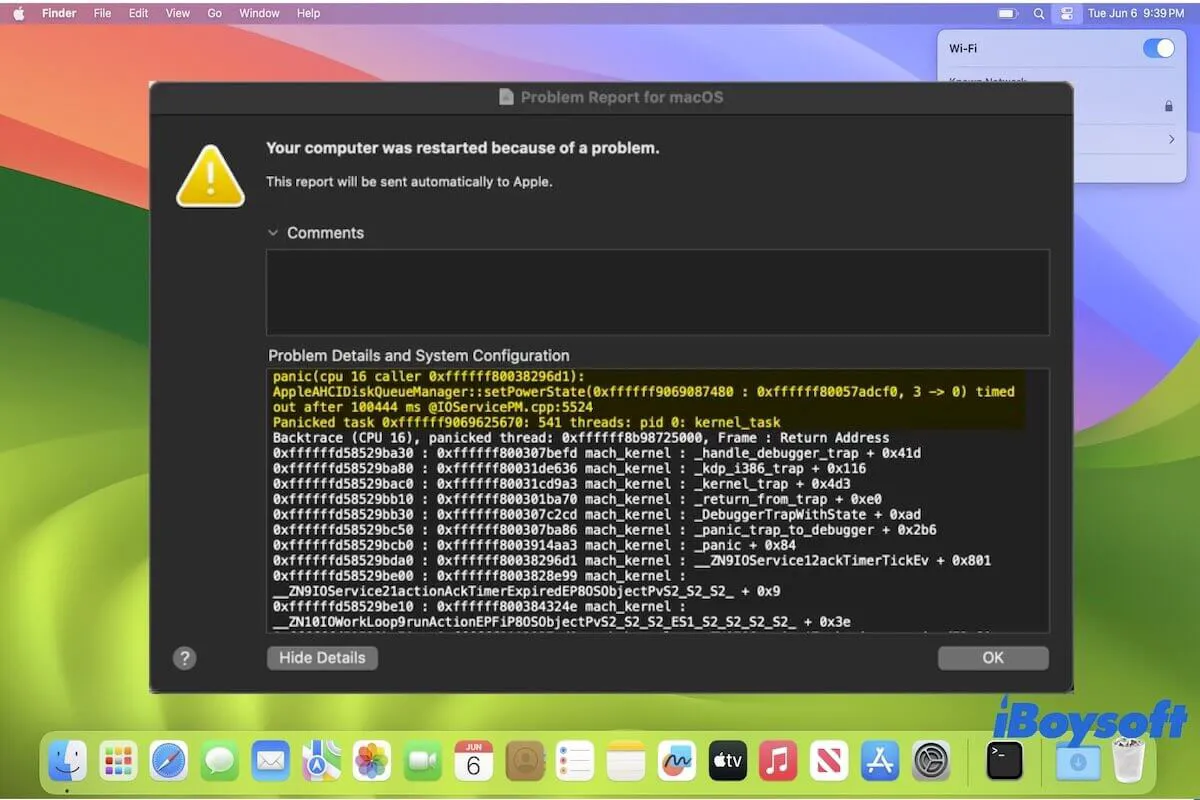
[Solved] Panic Report When Updating to macOS Sonoma
This post fixes the panic report that occurs when updating to macOS Sonoma in different ways. Besides, it helps analyze the reasons of Mac panics.
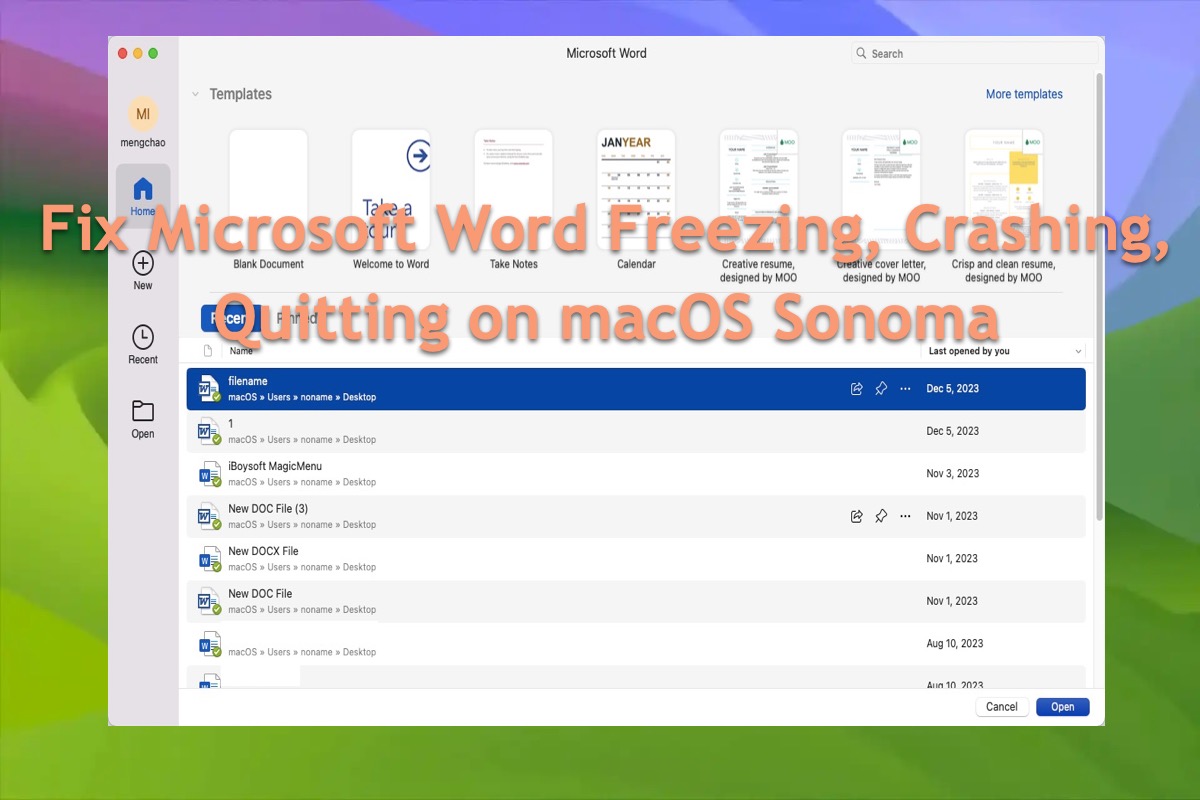
Fix Microsoft Word Crashes after the macOS Sonoma Update!
Some users encounter the issue that Microsoft Word quits unexpectedly, keeps crashing or freezing, hangs on the launch, or doesn't work after the macOS Sonoma update. This post tells you how to fix it
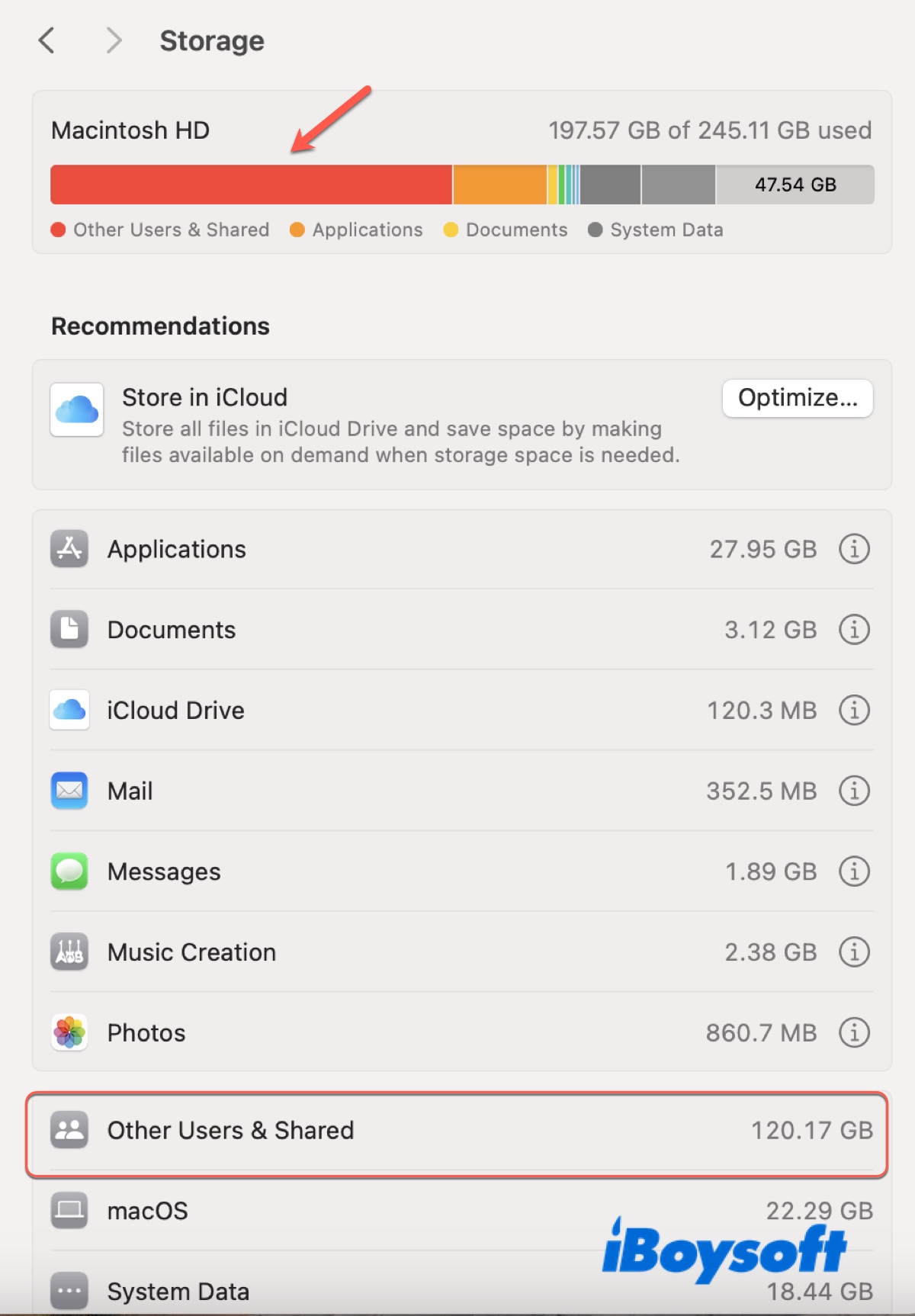
Delete Other Users and Shared Mac Storage (Or Other Users)
Is the 'Other Users and Shared' storage large on Mac? Learn what 'Other Users and Shared' storage on Mac is, how to delete it, and why it's large.
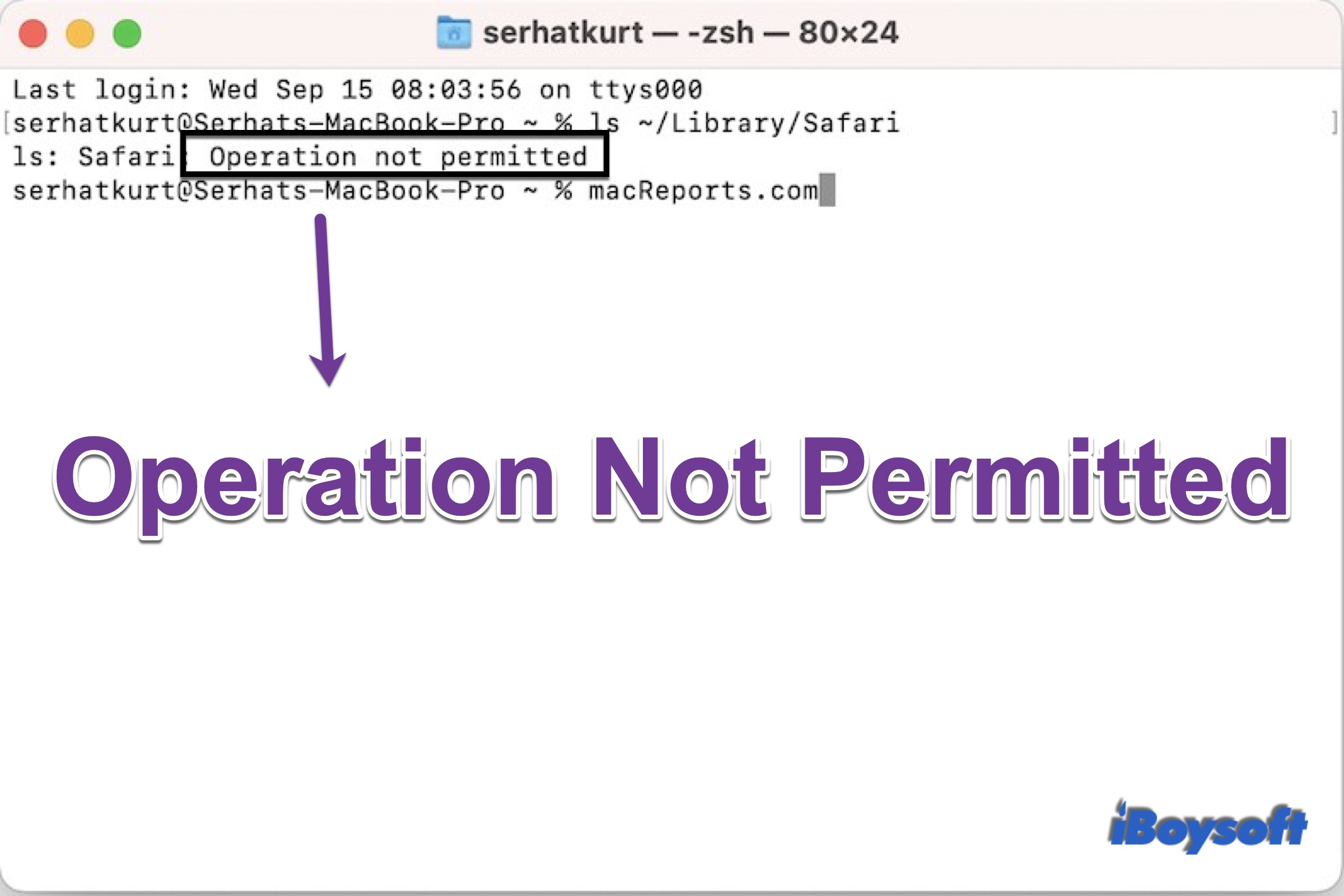
[Solved]Terminal Says Operation Not Permitted in macOS Monterey/Big Sur/Catalina/Mojave
Unable to run command in Mac Terminal with the Operation not permitted error message? Here, we will explain why and provides solutions to solve this error on macOS Monterey/Big Sur/Catalina/Mojave.

Fix: My Passport Won't Let Me Add Files
Fail to add files to My Passport drive on your Mac? Reading this post to know the reasons behind this and how to fix it when Mac won't write to external hard drives.
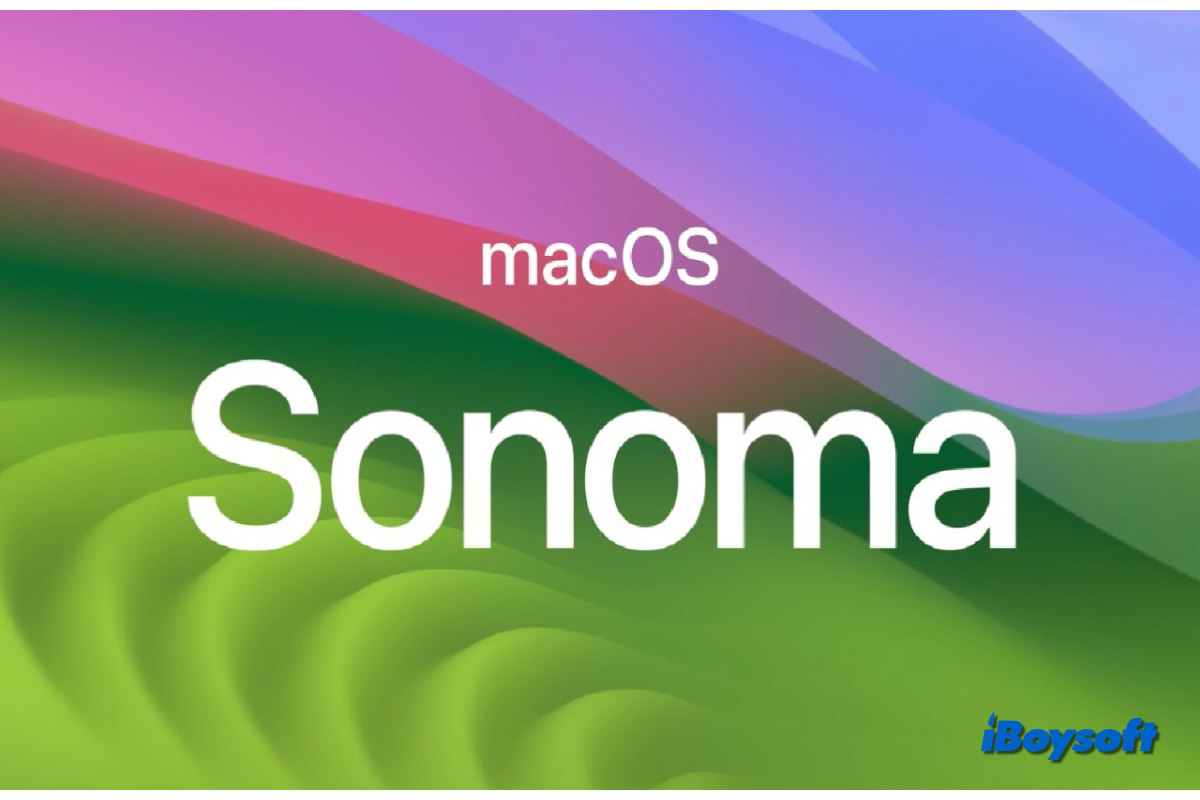
[8 Tips]macOS Sonoma Runs Slow After Update
If you encounter the unexpected issue that macOS Sonoma runs slow after update, this post provides 8 tips for you to fix macOS Sonoma is slow. Plus, it also tells the possible reasons.

[5 Fixes]macOS Sequoia Won't Boot from External Hard Drive
If you have encountered the issue of macOS Sequoia not booting from an external hard drive, you can try 5 solutions provided by iBoysoft to fix it.
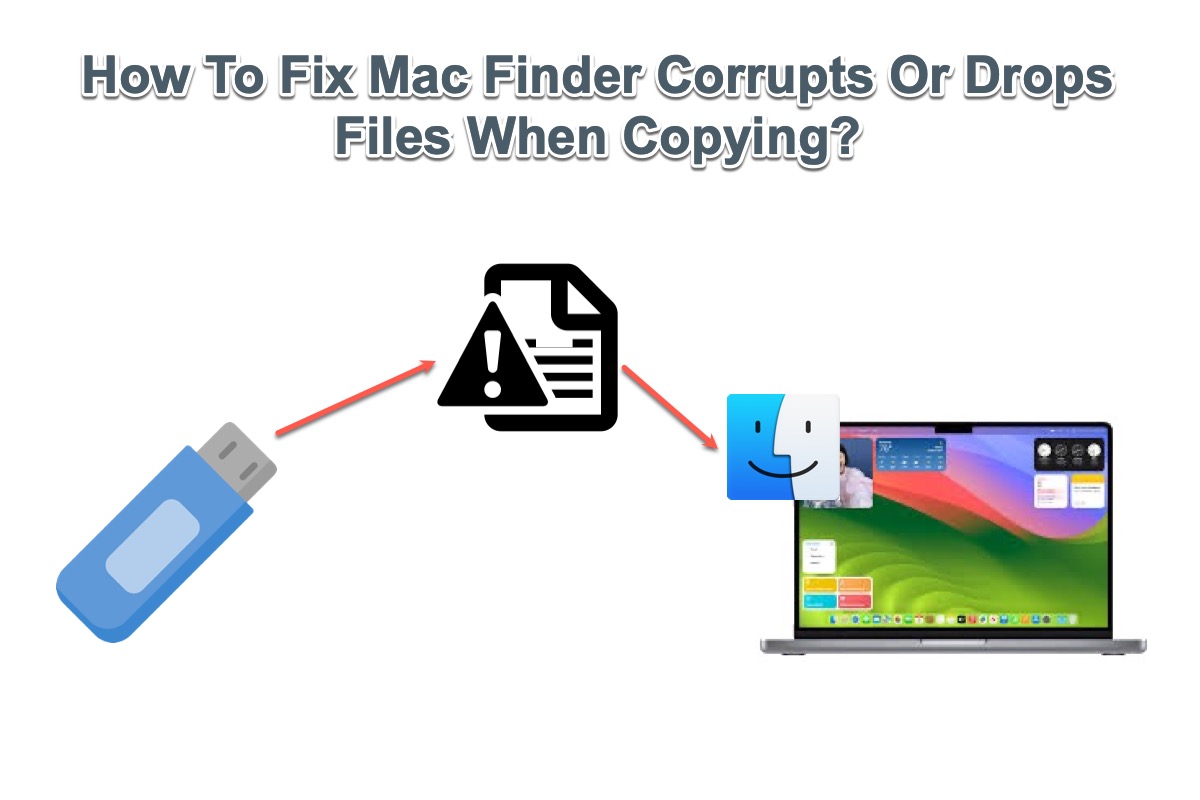
How To Fix Mac Finder Corrupts Or Drops Files When Copying?
This post focuses on why Finder corrupts or drops files like MKV or video files, when copying them from an external hard drive to a Mac or vice versa and presents several workable solutions.
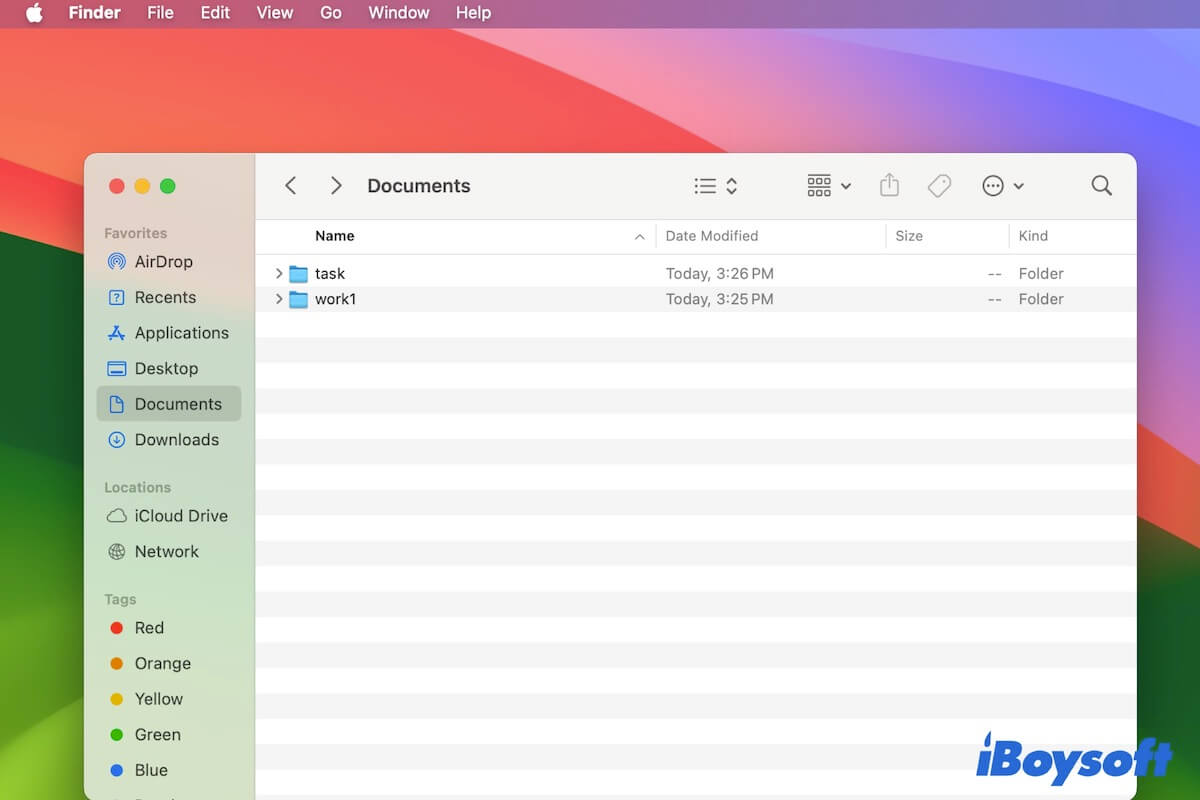
Finder Very Slow to Open Large Folders? Here're Proven Fixes
Follow this post to learn why your Finder is very slow when opening a large folder and how to fix this issue quickly.
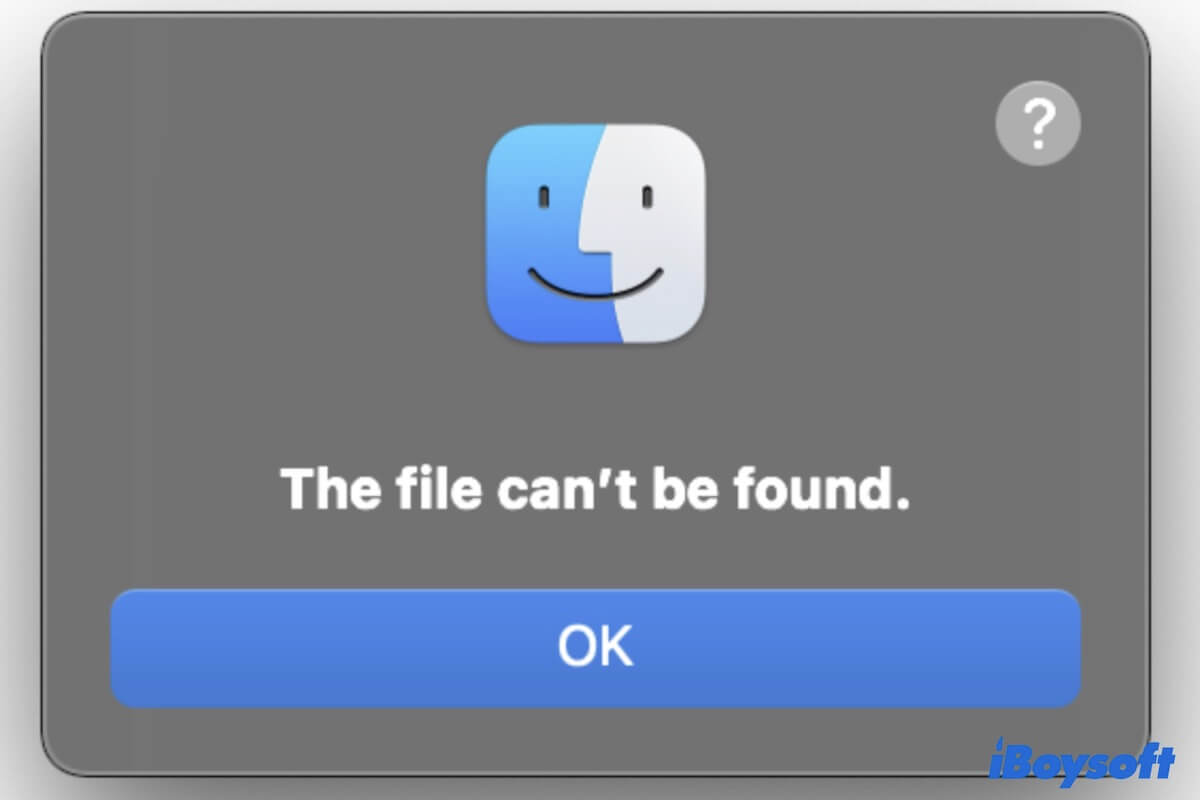
Fix 'The File Can't be Found' on Mac Ventura/Monterey
Fix the 'The file can't be found' error on Mac running macOS Ventura, Monterey, and Big Sur. Explains why the 'The file can't be found' error occurs.
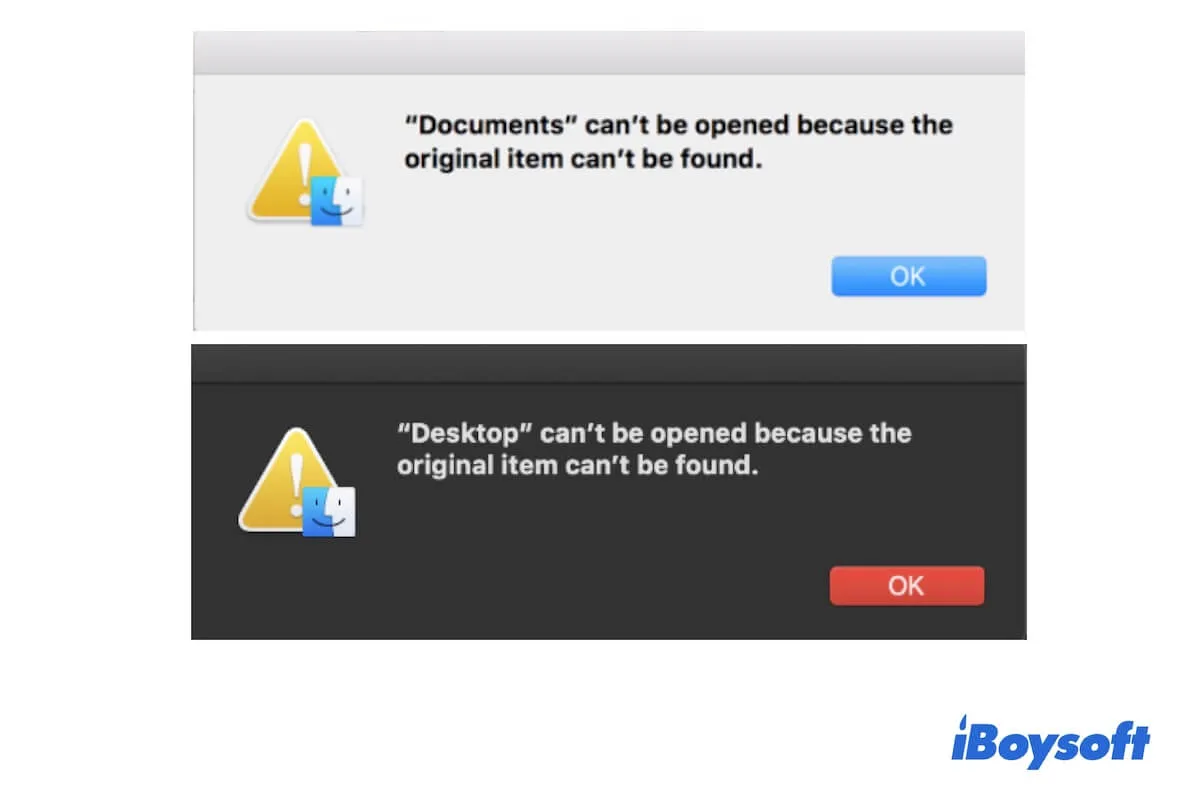
Fixed: Document/Desktop 'Original Item Can't be Found' in macOS
Read to fix the error 'File/Document/USB HDD/Desktop can't be opened because the original item can't be found' in macOS Catalina or later.
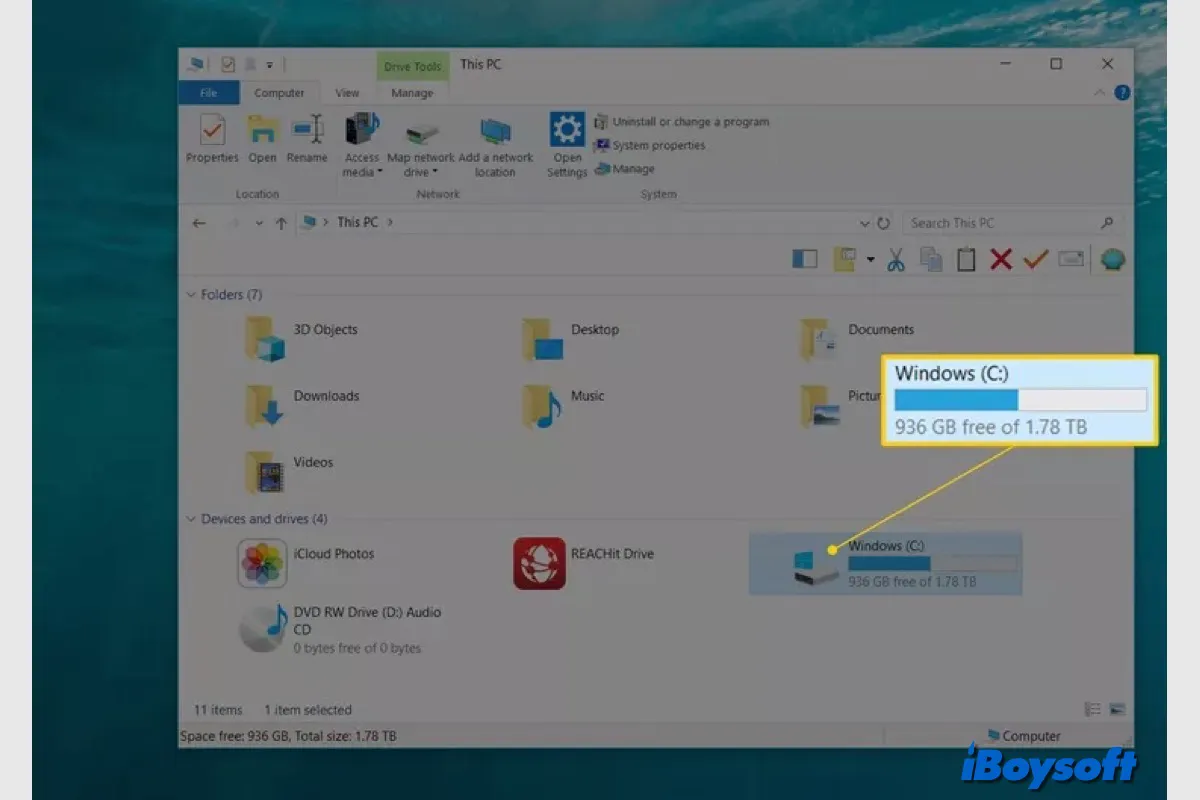
Fixed! (External)Hard Drive Shows Wrong Capacity on Windows
If the internal or external hard drive shows the wrong capacity on Windows 10/11, you can read this post to get some workable solutions, Plus, run iBoysoft Data Recovery for Windows to recover files.
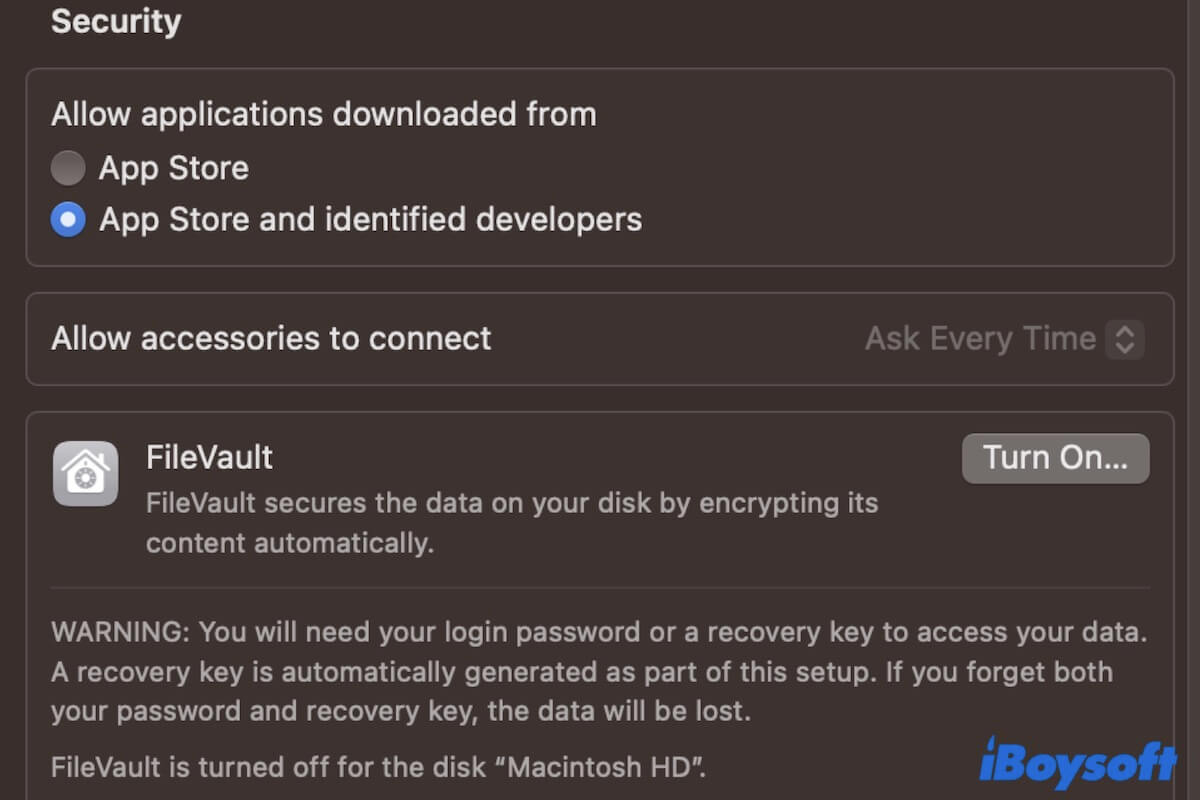
[Fixed] SD Card Doesn't Work in Lockdown Mode on Ventura
Guide to fixing your SD card that doesn't work in LockDown mode on macOS Ventura. Fix the SD card not showing up after updating to macOS Ventura.
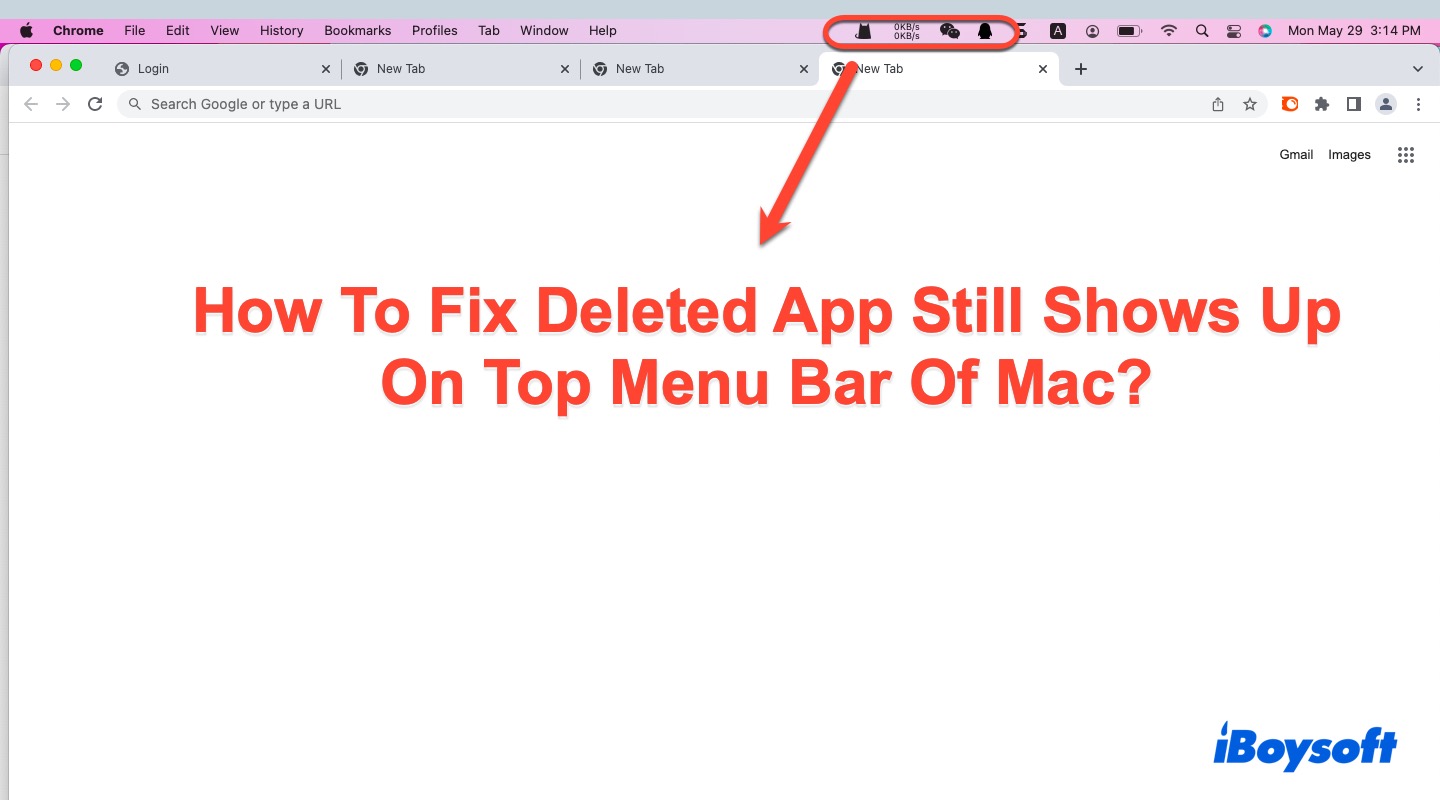
How To Fix Deleted App Still Shows Up On Top Menu Bar Of Mac?
Do you find that the app still loads on the top menubar of your Mac after being deleted? This article explains you why this trouble happens and how to get rid of it completely with multiple solutions.
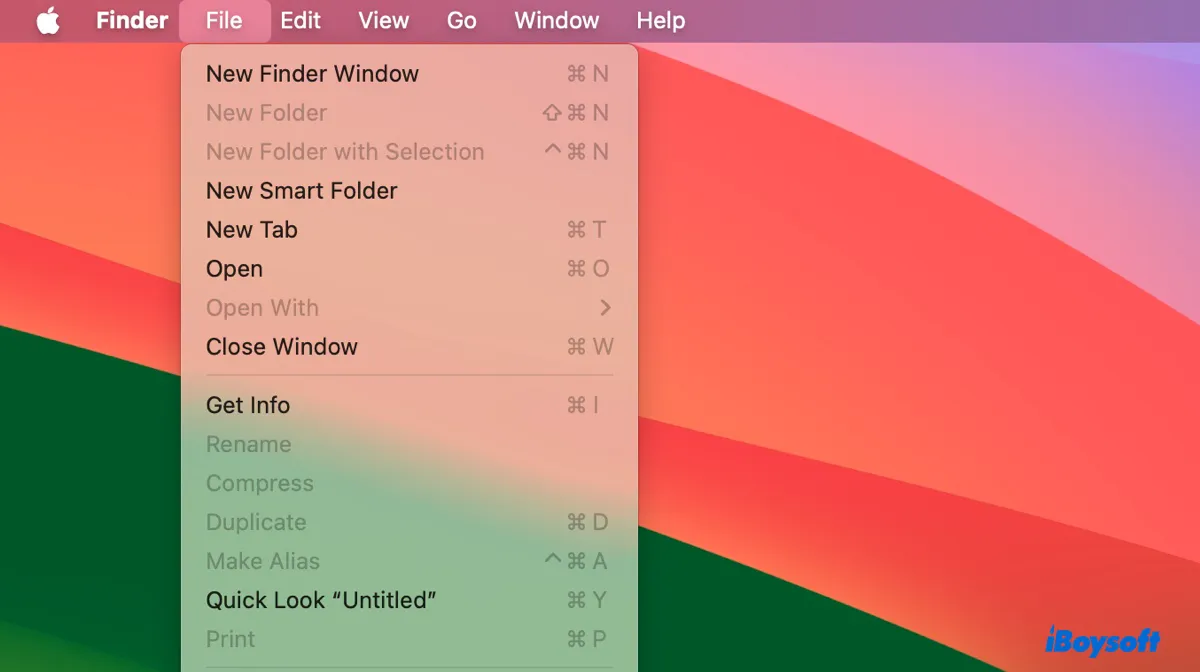
Fix 'New Folder' Option Greyed Out on Mac/External Drives
'New Folder' grayed out in Finder or Outlook? Learn how to fix the grayed-out 'New Folder' option on Mac with the solutions discussed in this post.

How To Fix Netflix Keeps Freezing On Mac?
So many users have experienced the freezing of Netflix on Macs when it plays a video or movie on a browser, that's extremely annoying for leaving a bad viewing experience. This post provides solutions
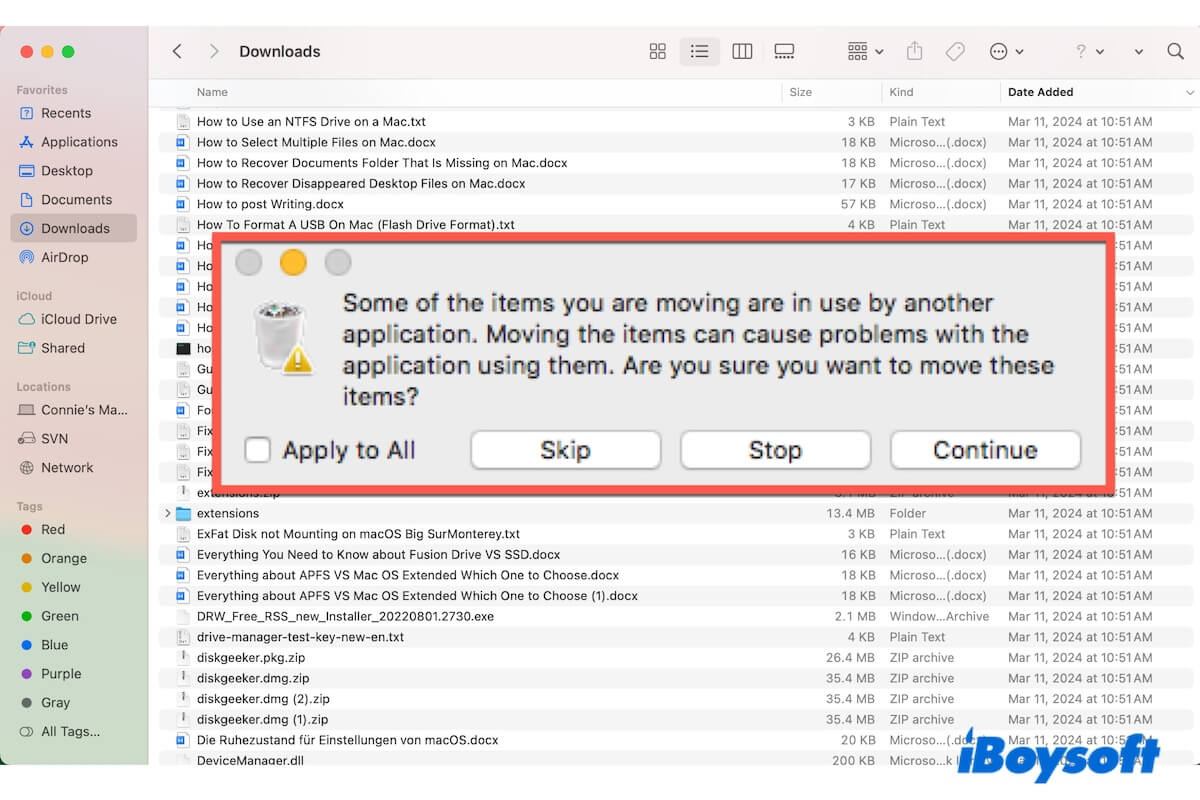
Solved: Can't Delete Failed AirDrop Items, Why & How to Fix
Read to learn why you can't delete failed AirDrop items and how to delete failed AirDrop files that can't be deleted on a Mac.
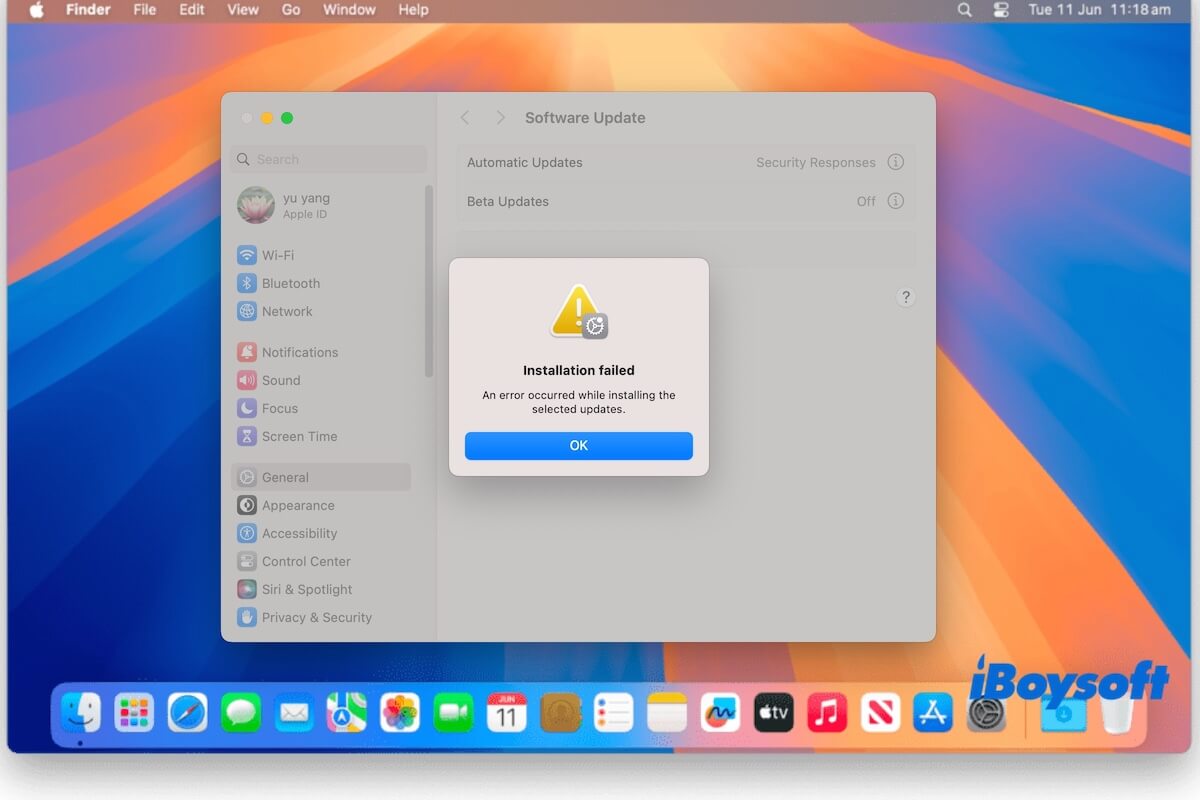
Fixed: M1 MacBook Pro Couldn't Update to macOS 15.4 Sequoia
Read to learn why M1 MacBook Pro and Air fails to upgrade to macOS 15.4 Sequoia and how to resolve the trouble.
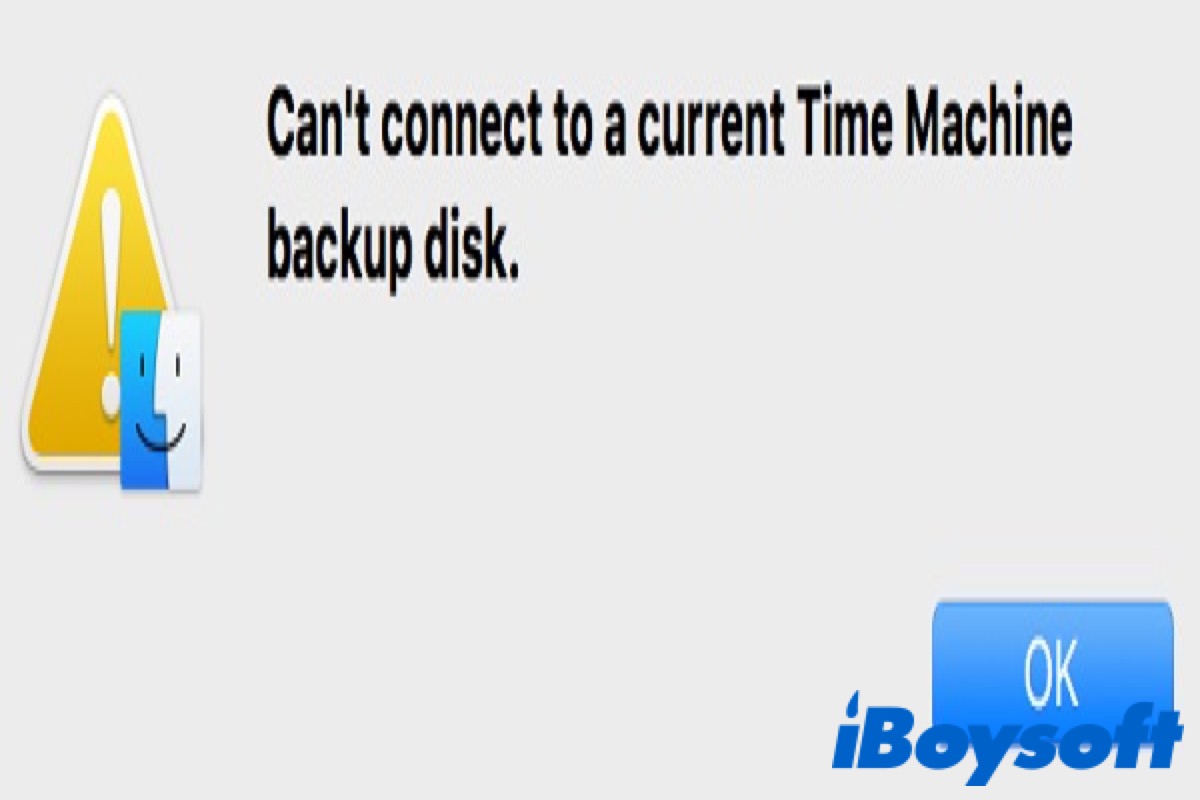
Can't Connect to a Current Time Machine Backup Disk
The error message 'Can't connect to a current Time Machine backup disk' usually appears on macOS Ventura or Monterey. This post offers four ways to fix it and help users to recover data.
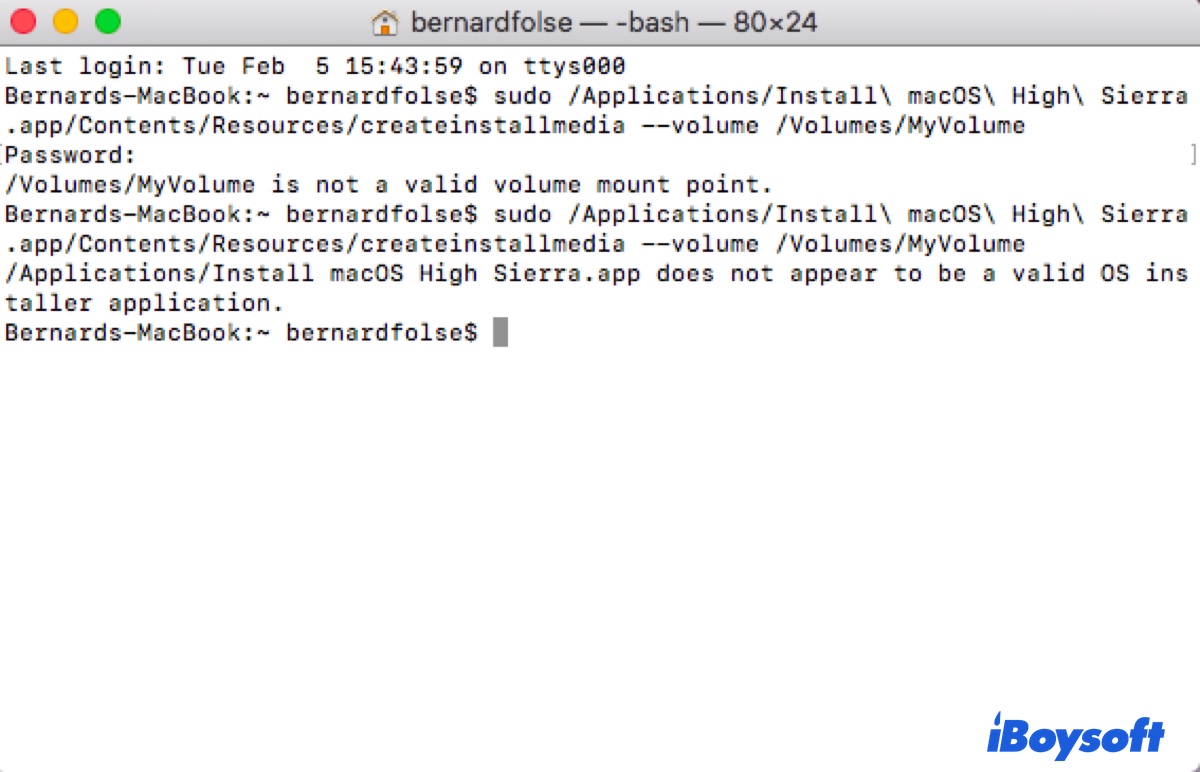
Can't Create Bootable USB Installer on Mac - Issues Roundup
This post rounds up common issues you may encounter when you can't create bootable USB installers on Mac in Terminal and OpenCore Legacy Patcher.
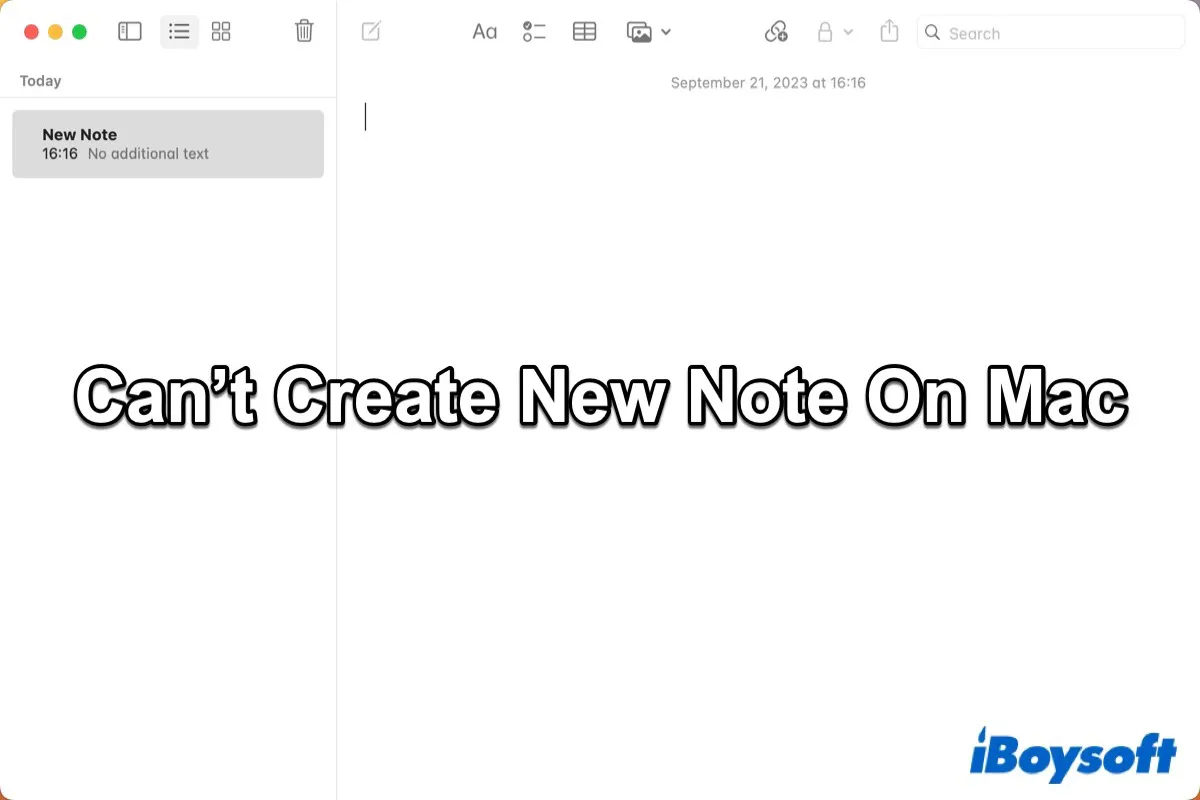
[Solved] Can't Create New Note On Mac
If you find you can't create a new note on your Mac or the New Note option is grayed out, this tutorial is for you. It shows several methods for you to fix this issue.
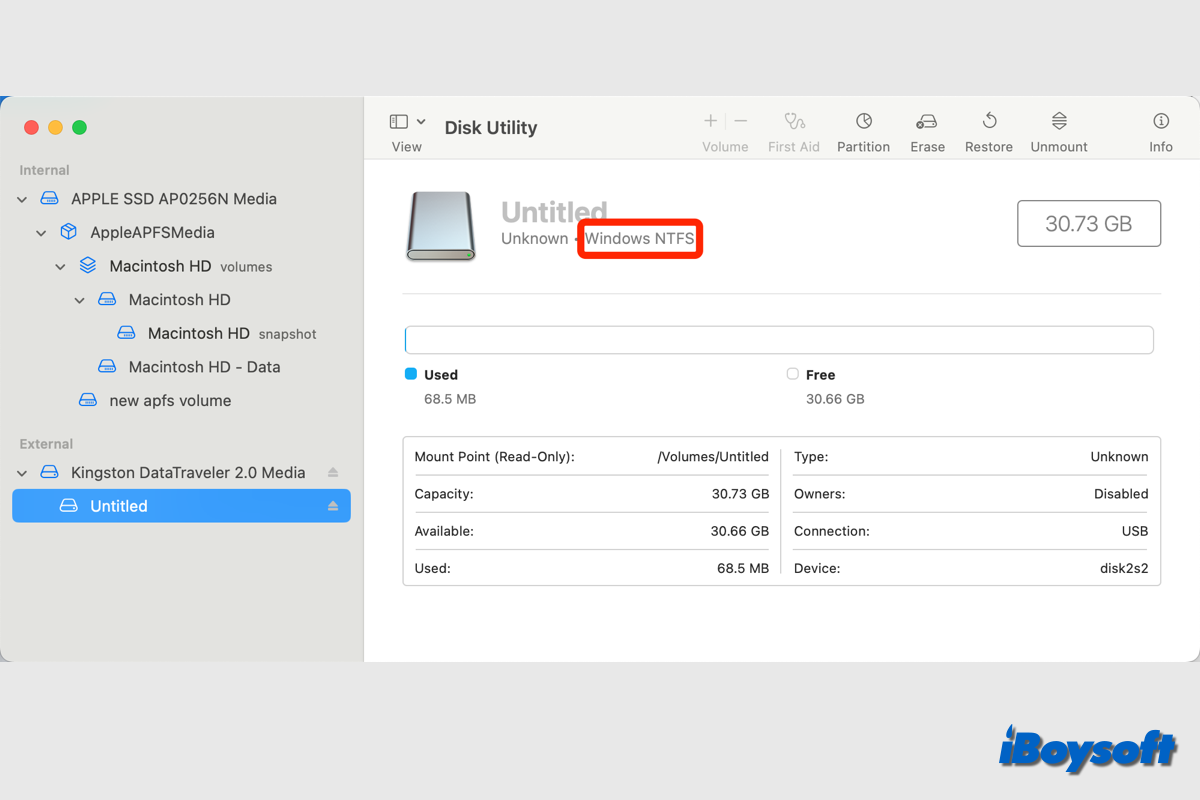
Can't Write to USB Drive on Mac? Fixed!
If you find that you can't write to USB drive on Mac, here are proven solutions, plus it explains why you can't write to USB drive on Mac.
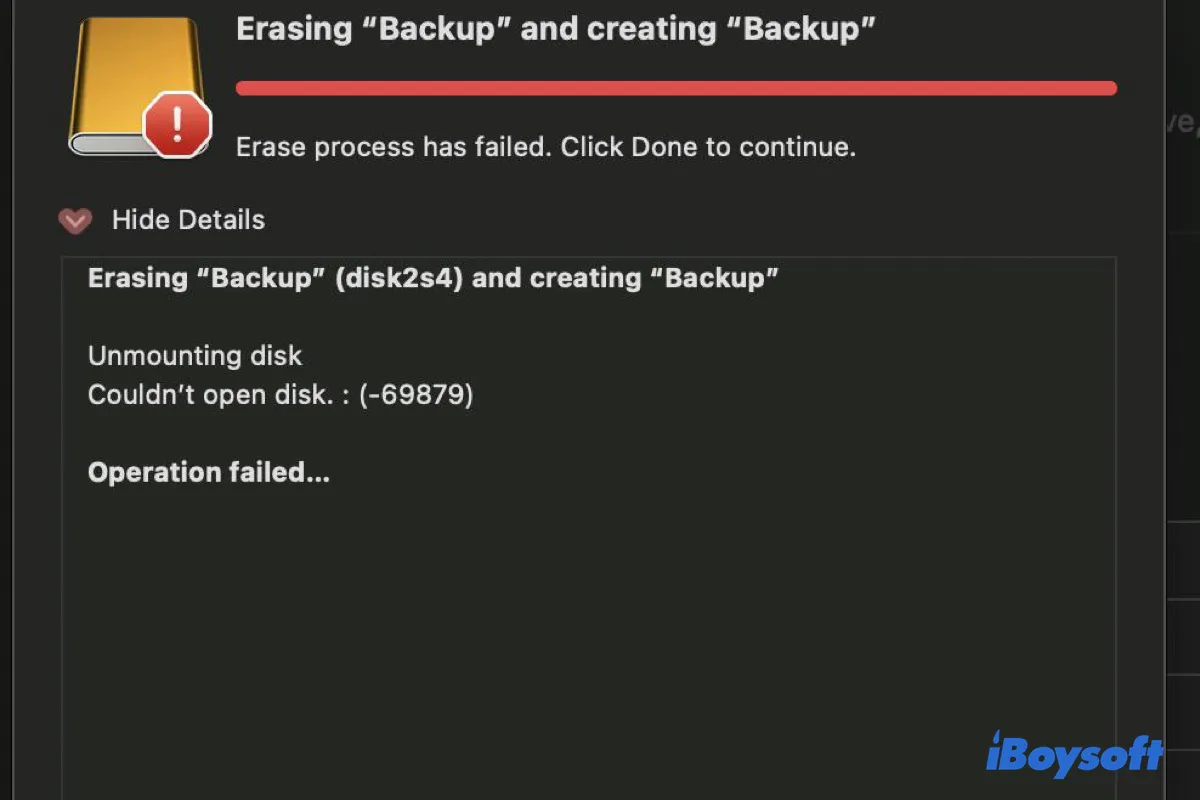
Fix 'Couldn't open disk 69879' When Erase Process Has Failed
Getting 'Unmounting disk. Couldn't open disk. : (-69879)' when erasing a drive on Mac? Learn how to fix it on your internal and external drive in this post.

Can't Open DMG File on Mac? Here's How to Fix It
This article tells you why you can't open DMG files on Mac and how to solve this problem.
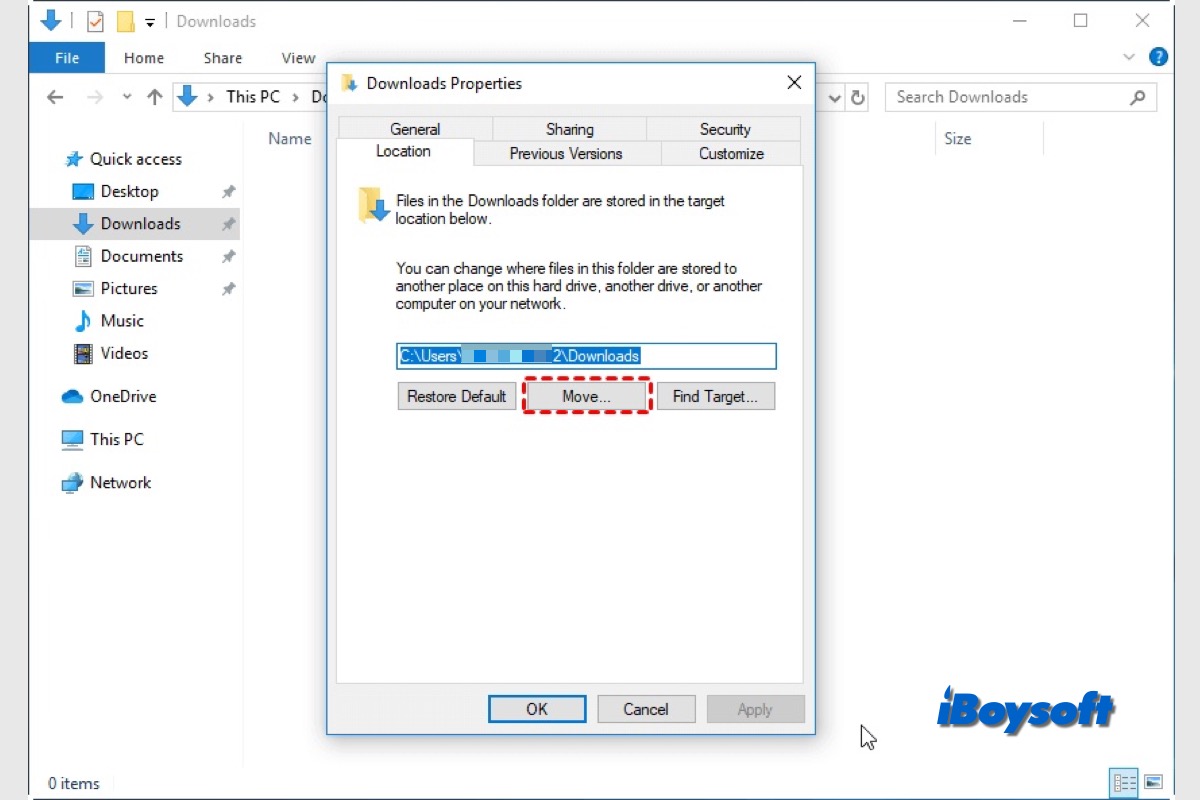
How to Move Downloads from Windows to External Hard Drive?
This post tells how to move your downloads folder to an external hard drive on Windows 10/11 so that you can free up the downloads folder space or back up important downloads.
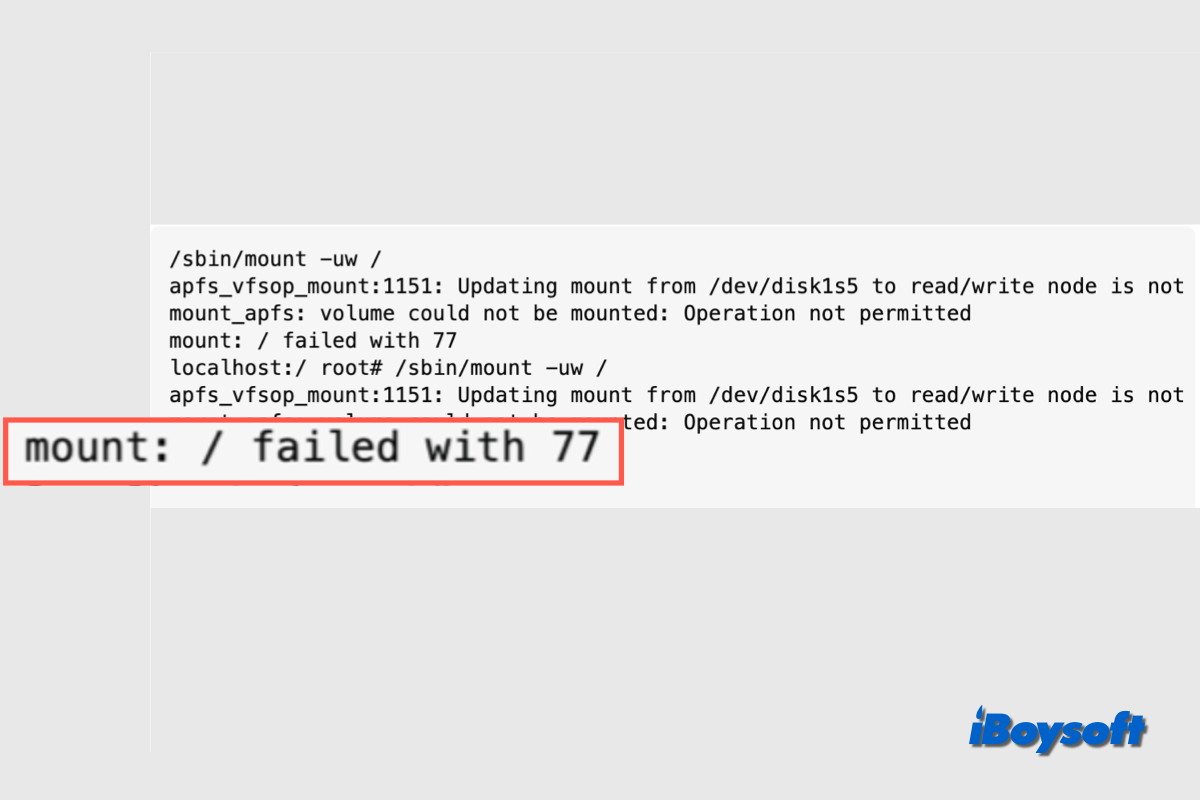
How to Fix Mount Failed With 77 Error on Mac?(No Data Loss)
If you can't mount the drive on your Mac and receive the error mount failed with 77, you can find the solutions in this post.
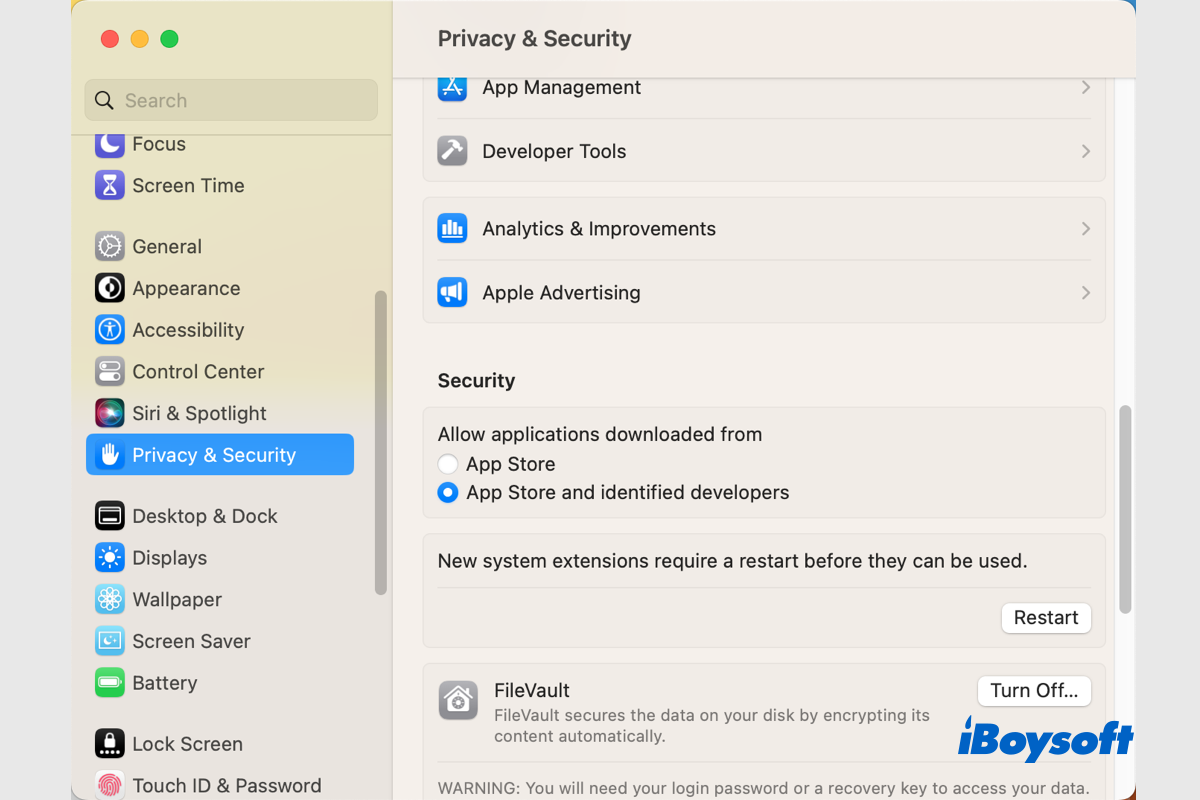
What If My Mac Won’t Download Anything Like Apps/macOS/Files?
If you find your Mac won’t download anything such as downloading macOS, applications, files from the App Store, internet, or within the apps, there are fixes for Mac download not working issue.
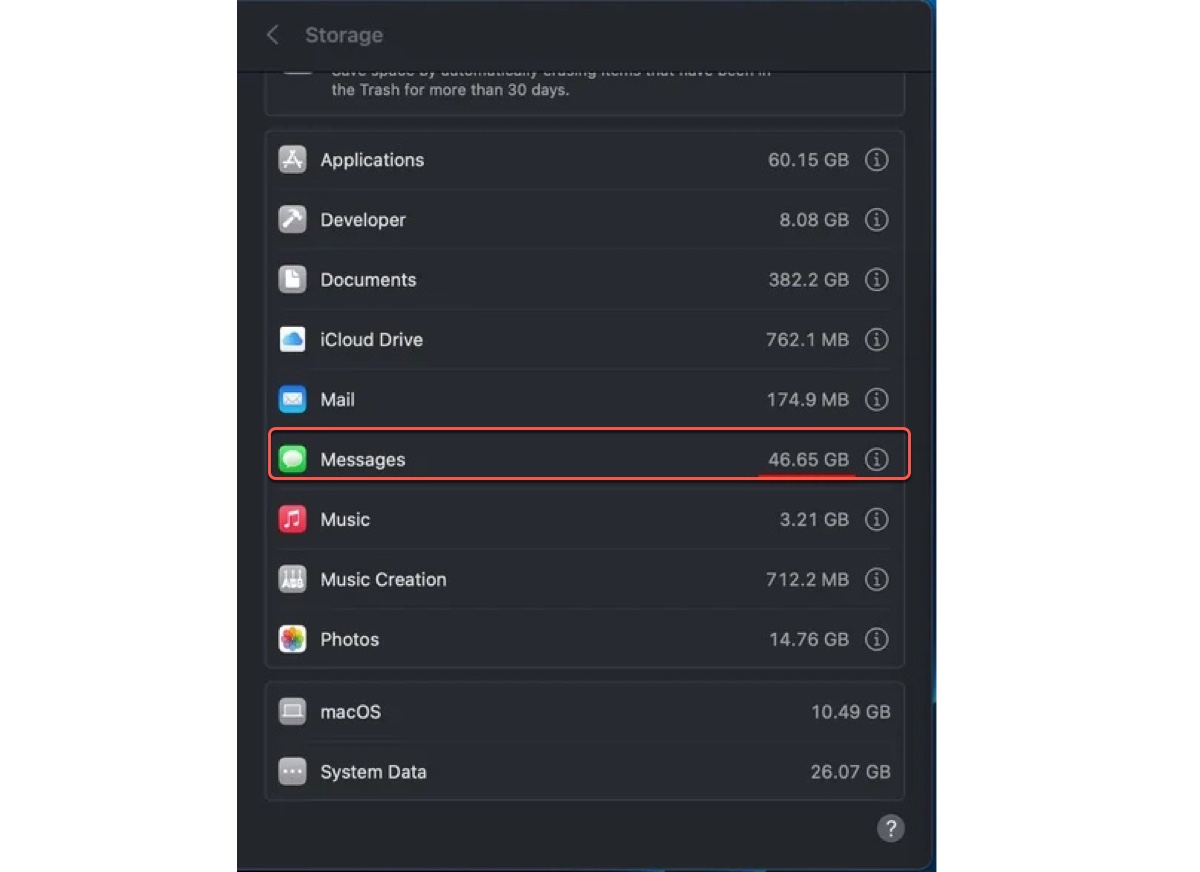
Messages Taking Up Space on Mac: Clear Messages to Make Room
Is Messages taking up space on Mac? Here's how to clear messages on Mac to make more space, including how to remove messages from Mac but not iPhone.
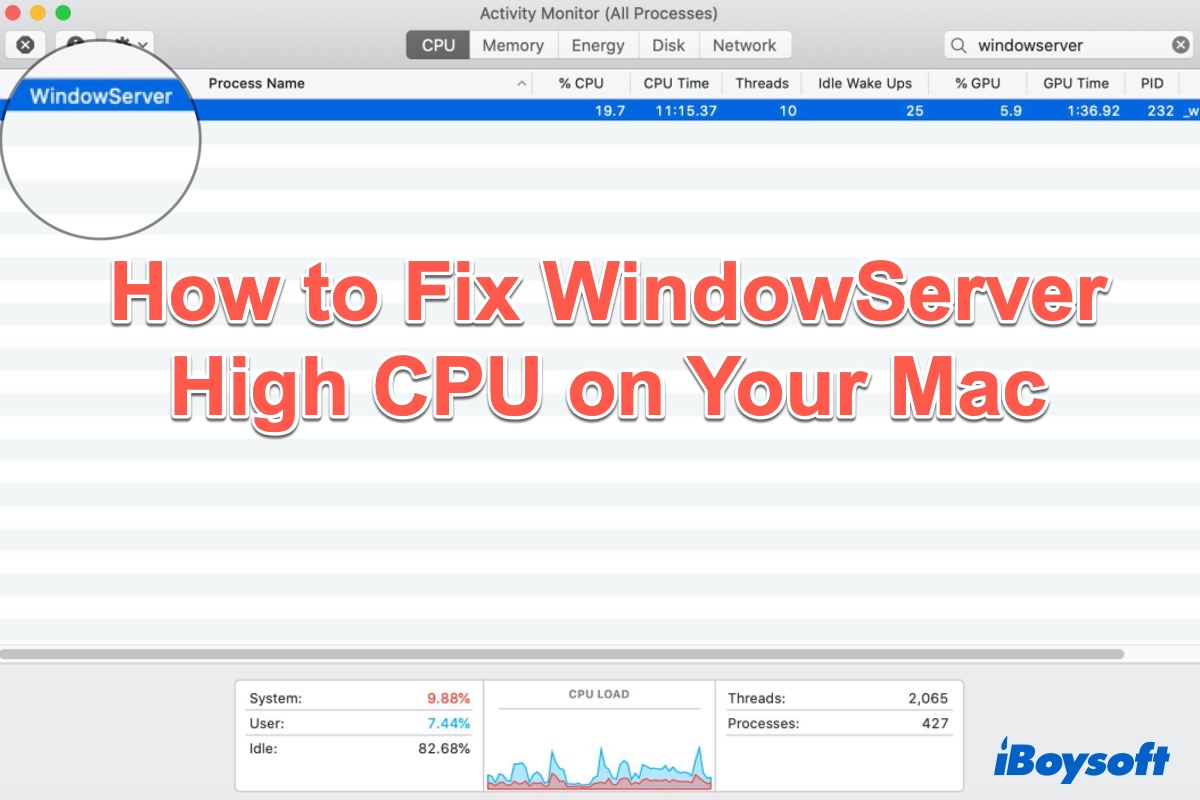
How to Fix WindowServer High CPU on Your Mac (2022)
Read to know what is the WindowServer on Mac as well as how to reduce the WindowServer high CPU usage on Mac in 6 ways when WindowServer Mac high CPU occurs.

Ventura Software Update 'Checking for updates' Stuck on Mac? Proven Fixes!
In case your Mac stuck on 'Checking for updates' in System Preferences, you can not download and install the latest updates. Here, we will explain why checking for updates stuck and how to fix it.
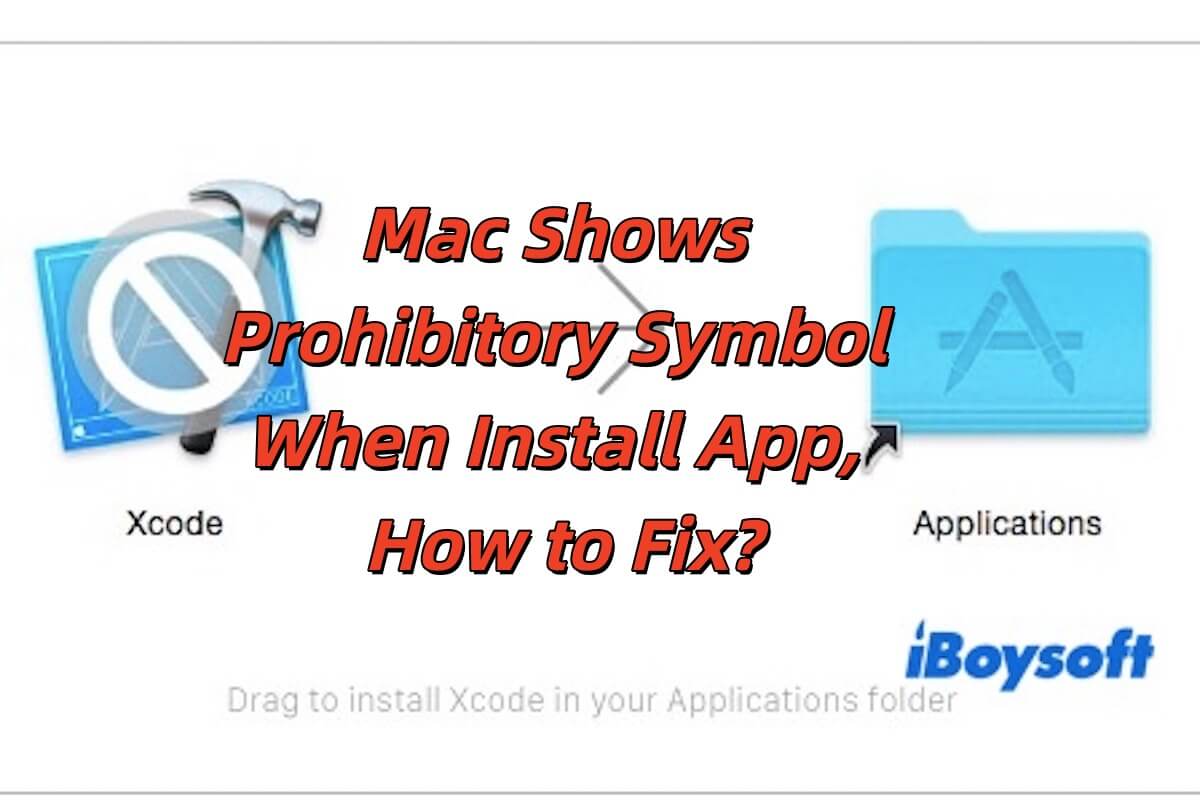
How to Fix Mac Shows Prohibitory Symbol 🚫 When Install App?
This article tells you how to fix the prohibitory symbol when Mac installs the app and a prohibitory symbol on the app.
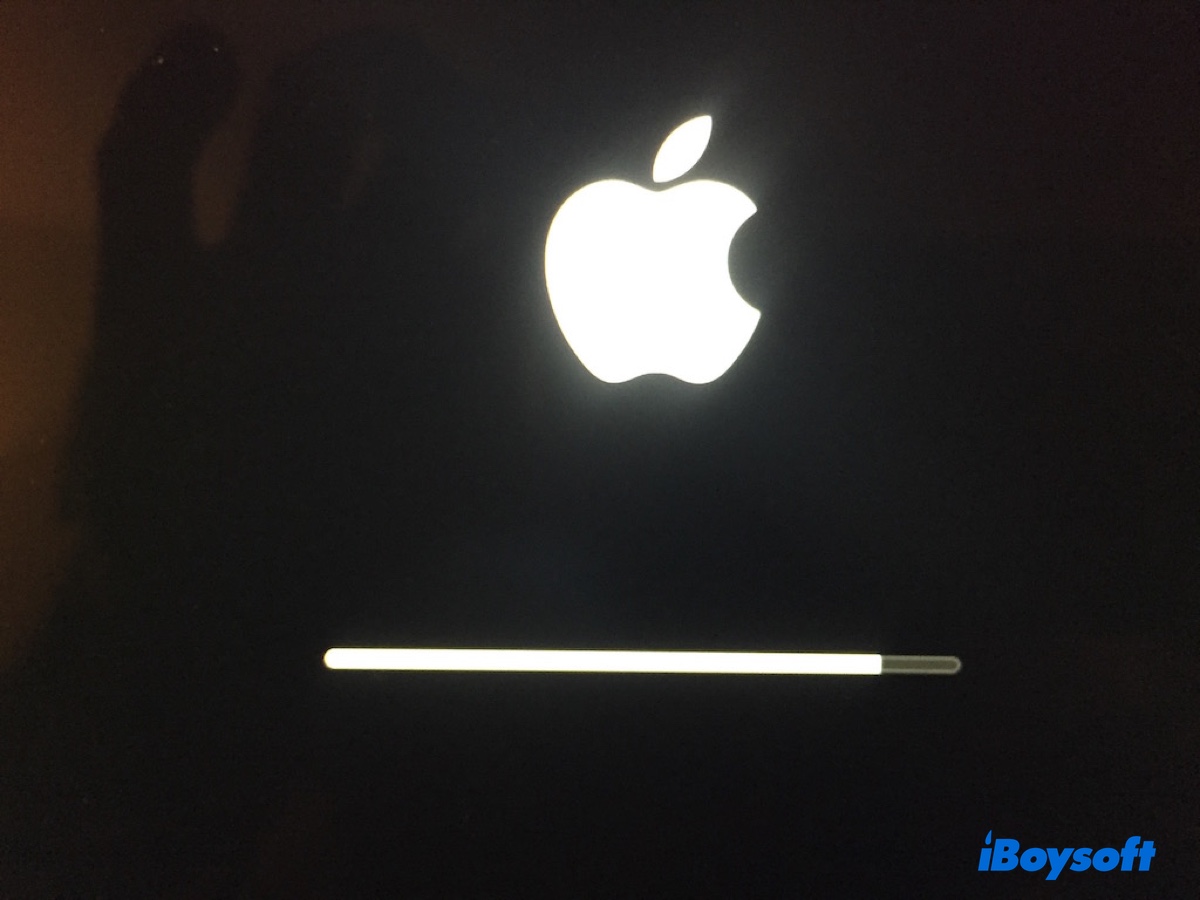
Mac/MacBook Stuck in Boot Loop? Here are 7 Fixes!
Is your Mac or Macbook stuck in boot loop? Here are 7 ways to fix the stuck boot loop on your Mac without losing data.

macOS Tahoe 26 Beta 1, 2 Common Bugs & Problem Fixes
This post discusses the common macOS Tahoe 26 Beta bugs and issues and offers the fixes to resolve them.

How to Install macOS Sonoma on VirtualBox on Windows PC
Want to get a taste of the macOS Sonoma on your Windows PC? This post from iBoysoft is right for people who want to install macOS Sonoma on VirtualBox on a Windows PC.
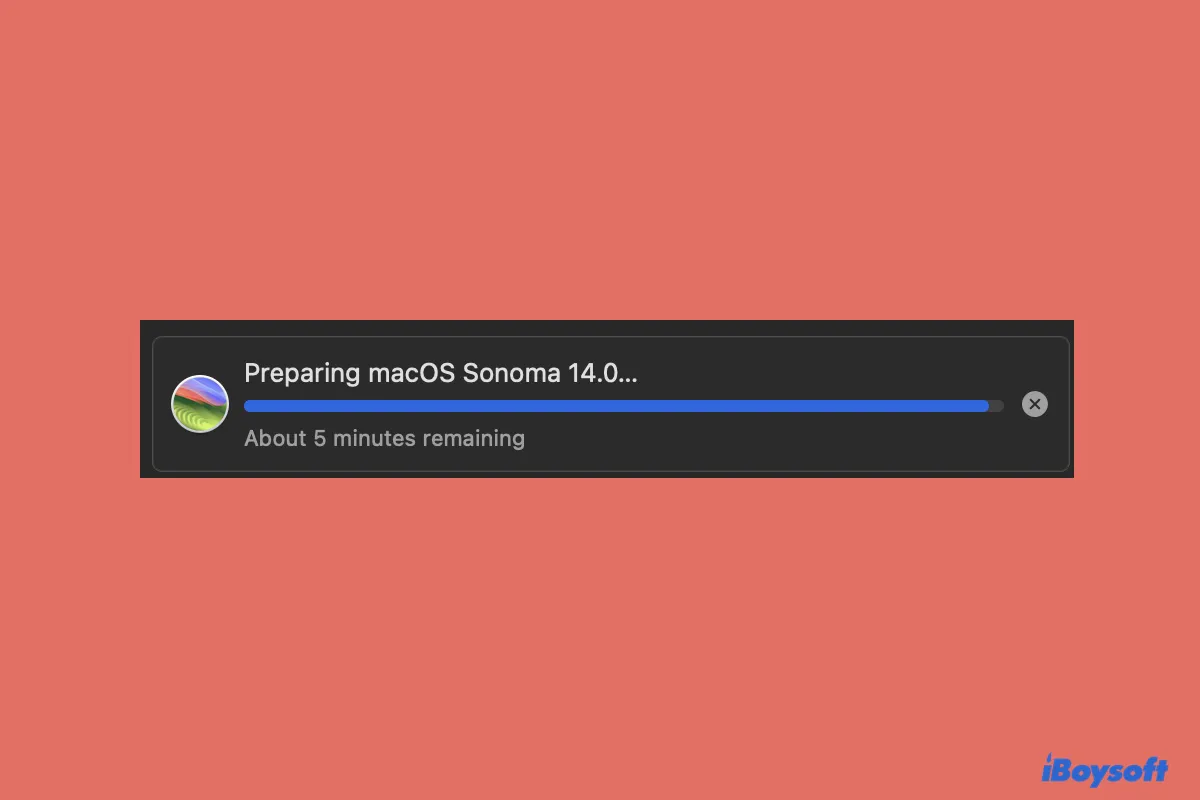
macOS Sonoma Update Stuck/Frozen/Failed | Proven Fixes
Is the macOS Sonoma update stuck at preparing macOS Sonoma, 5 minutes remaining, checking null, less than a minute remaining, etc.? Fix them with these solutions!
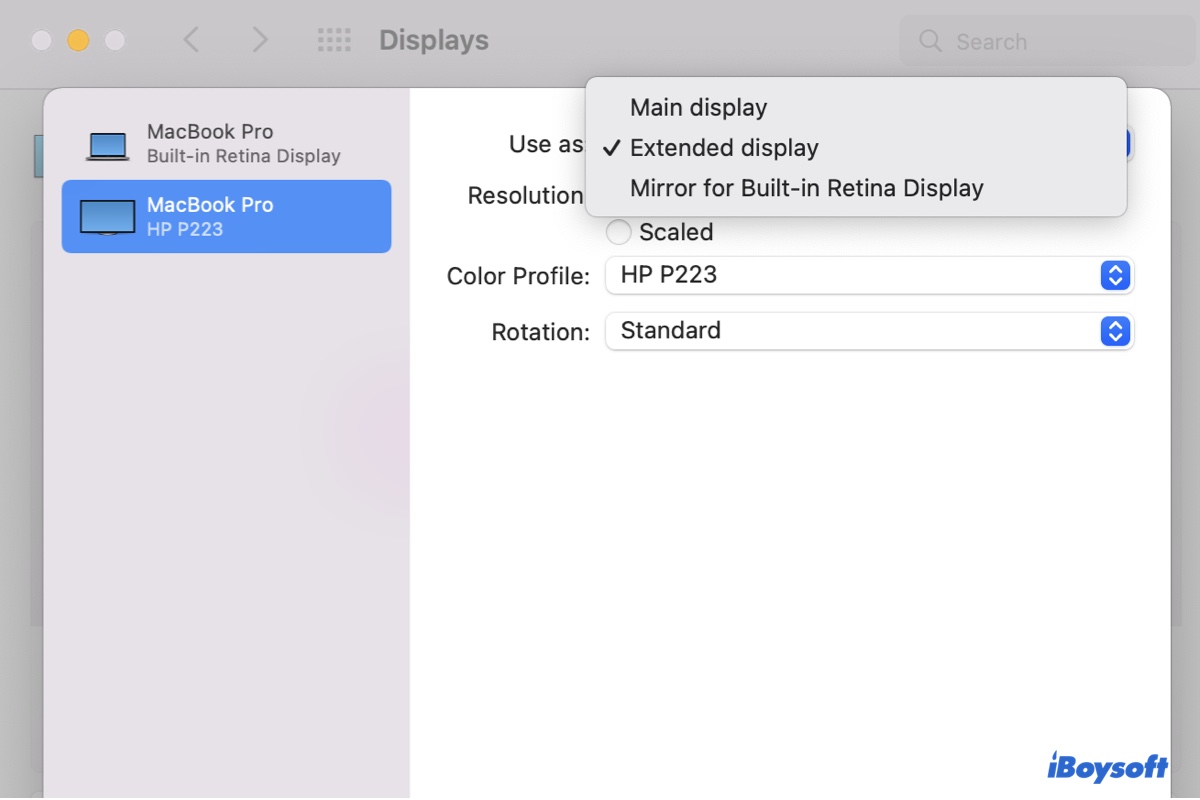
macOS Sonoma External Display/Monitor Not Detecting/Working
Learn the top fixes to the issues of Mac not recognizing external monitors on macOS Sonoma, MacBook only detecting one monitor, and DisplayLink not working.

How to Install or Upgrade to macOS Sonoma on Hackintosh?
This article tells you how to upgrade to macOS Sonoma and how to perform a clean macOS Sonoma installation on your Hackintosh.
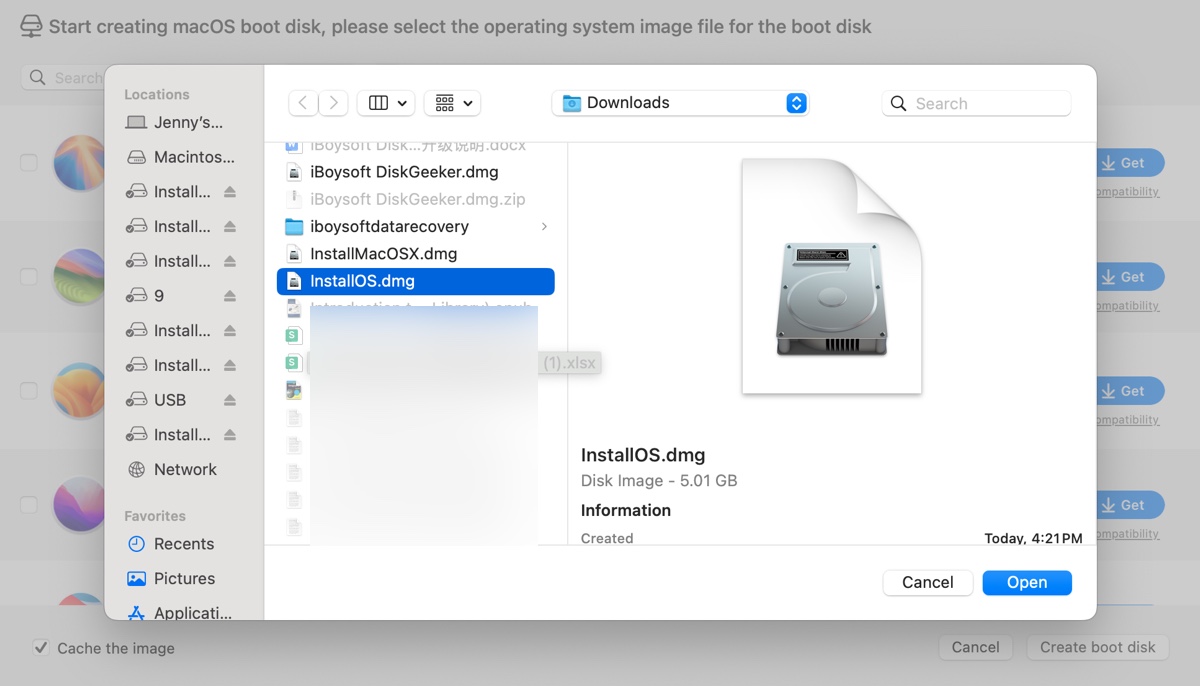
Create Bootable macOS Sierra USB on Mac & Windows 11/10/8/7
This article guides you to create macOS Sierra boot USB on Mac and Windows, boot from the macOS Sierra USB installer and install Sierra from it.
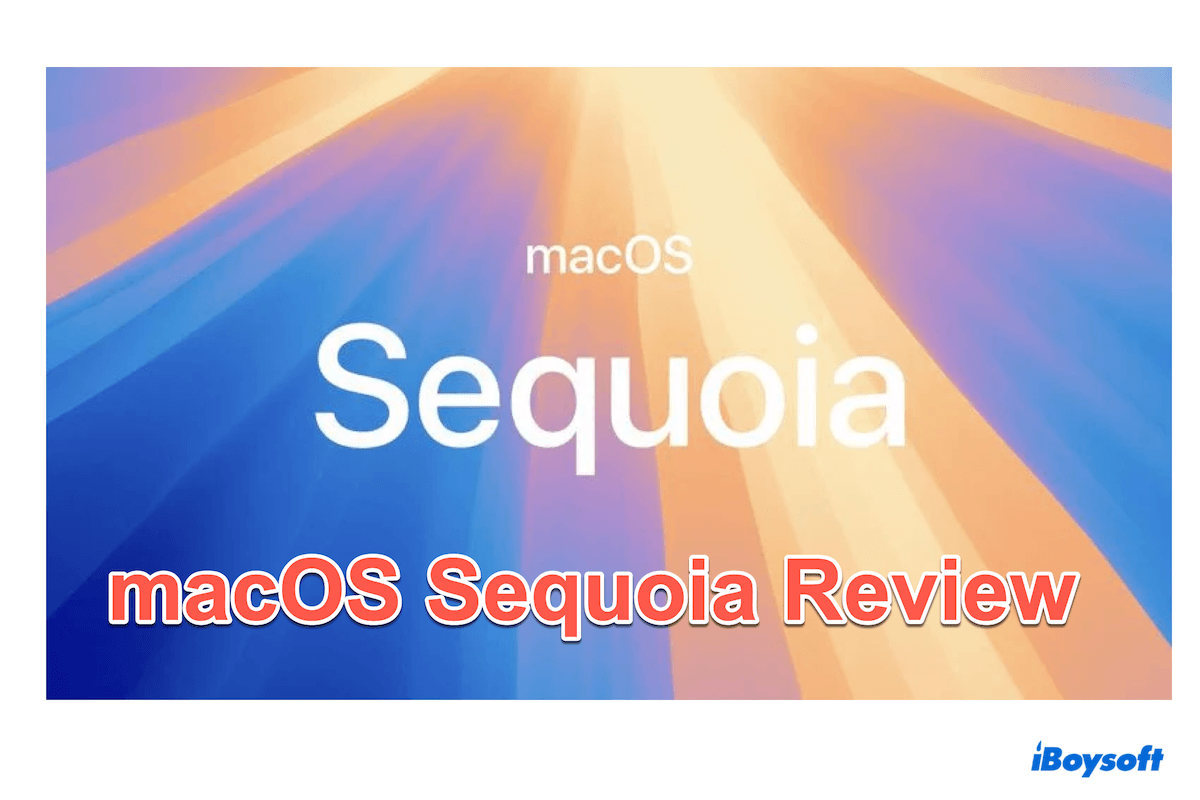
Apple macOS Sequoia Review: Upgrade Now?
An honest review of macOS Sequoia, including its new features and the feedback from the famous forums. It also tells how to free space before upgrading to macOS Sequoia.
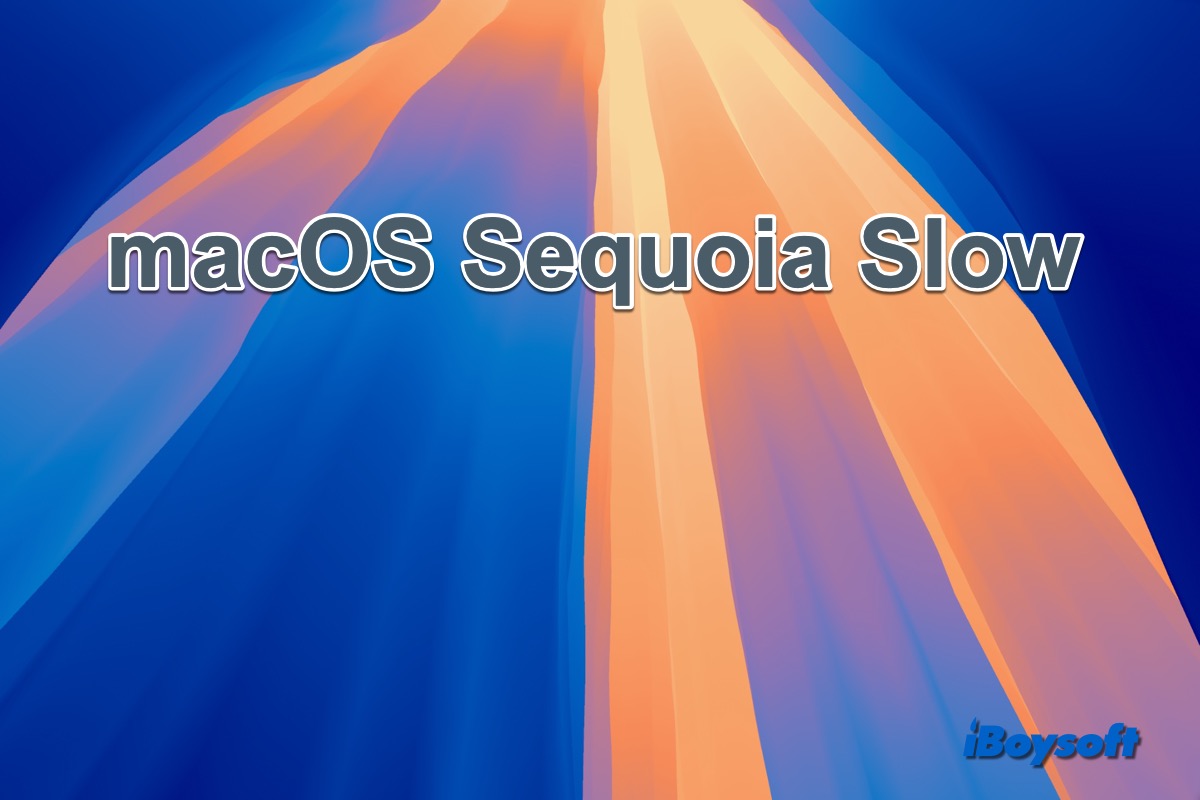
Mac Slow After Sequoia Update, How to Speed It Up?
Have you noticed a significant slowdown on Mac after upgrading to macOS Sequoia? Read this post to understand the possible reasons and learn how to speed up macOS Sequoia.
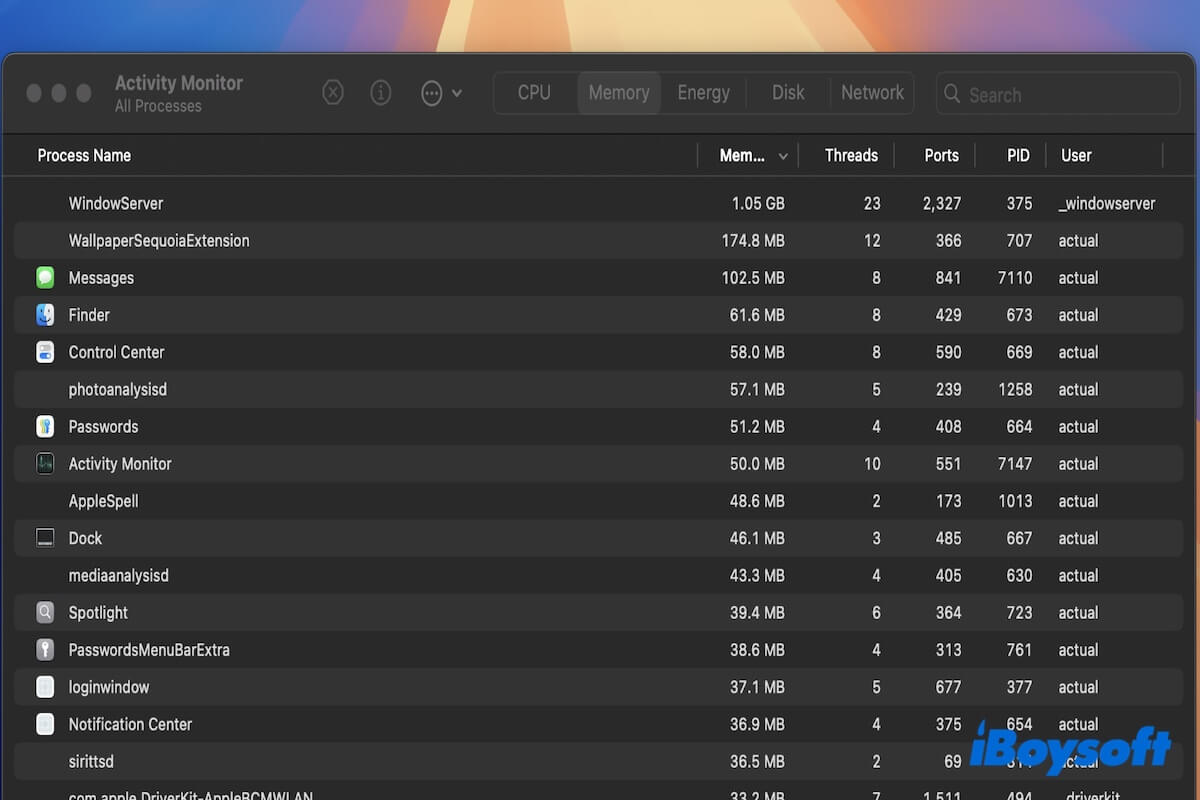
How to Fix macOS Sequoia Massive Memory Leak
Our post offers tricks to fix massive memory leak on Mac after upgrading to macOS Sequoia and covers the causes of memory leak on macOS Sequoia.

Preparing macOS Sequoia Stuck | macOS Sequoia Update Stuck
Are you stuck on preparing macOS 15 Sequoia, downloading macOS Sequoia, or installing macOS Sequoia? Learn how to fix macOS Sequoia update stuck with 10 proven ways.
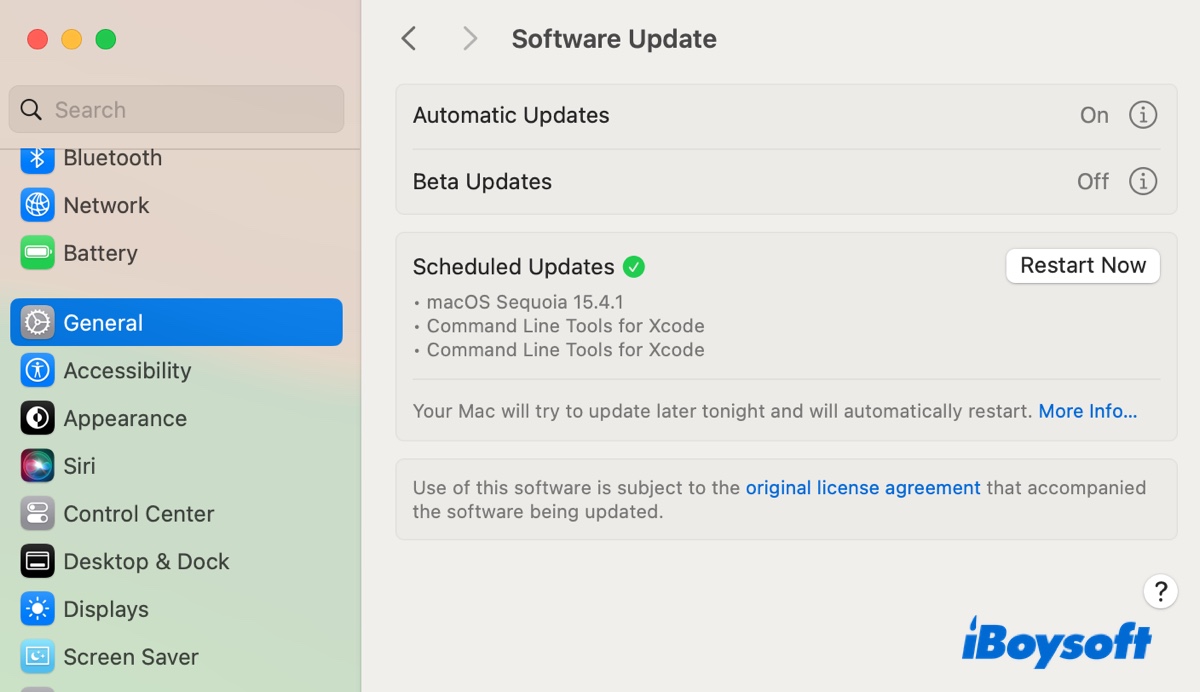
Latest macOS Sequoia 15.4.1 Problems, Update Issues, Feature
Learn the issues and solutions to the latest macOS Sequoia 15.4.1 problems, update issues, bugs, and macOS Sequoia 15.4.1 changes and features.
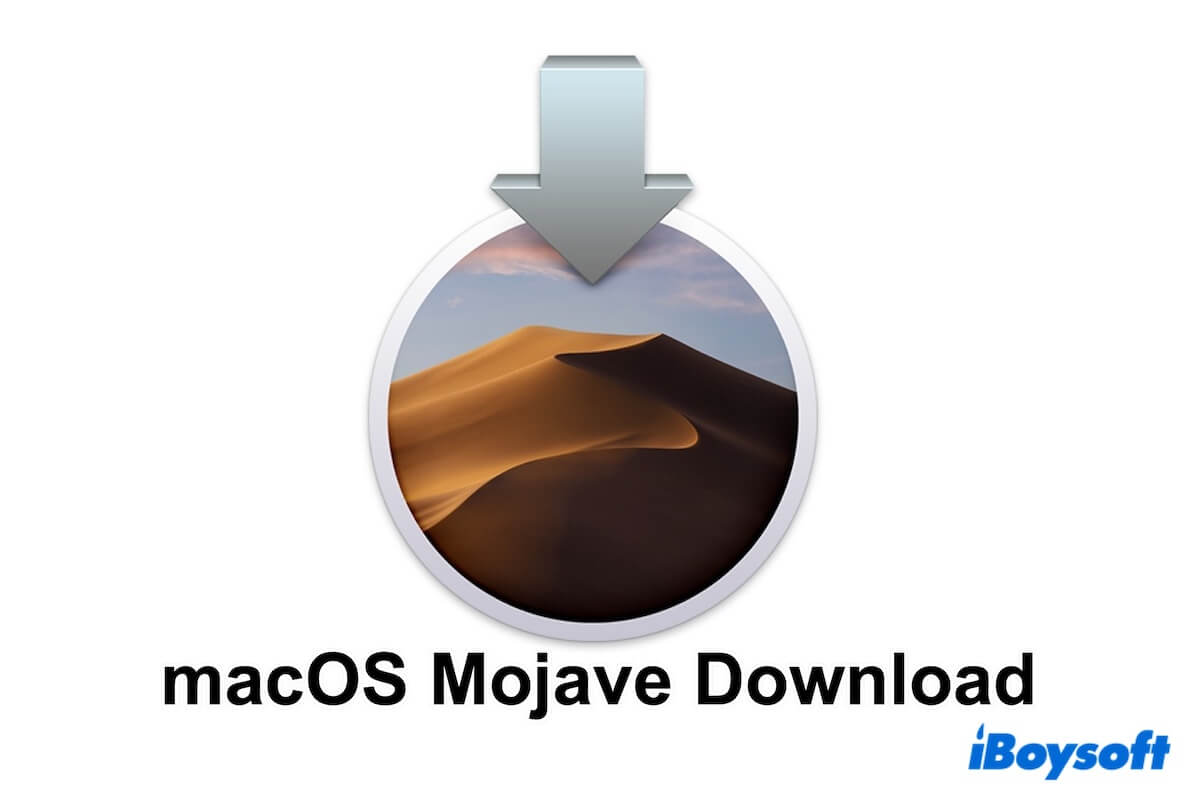
macOS Mojave Download Center: PKG Installer, DMG, & ISO
Follow this post to finish the macOS Mojave installer download. You can follow this guide to download the macOS Mojave full installer, DMG, and ISO.
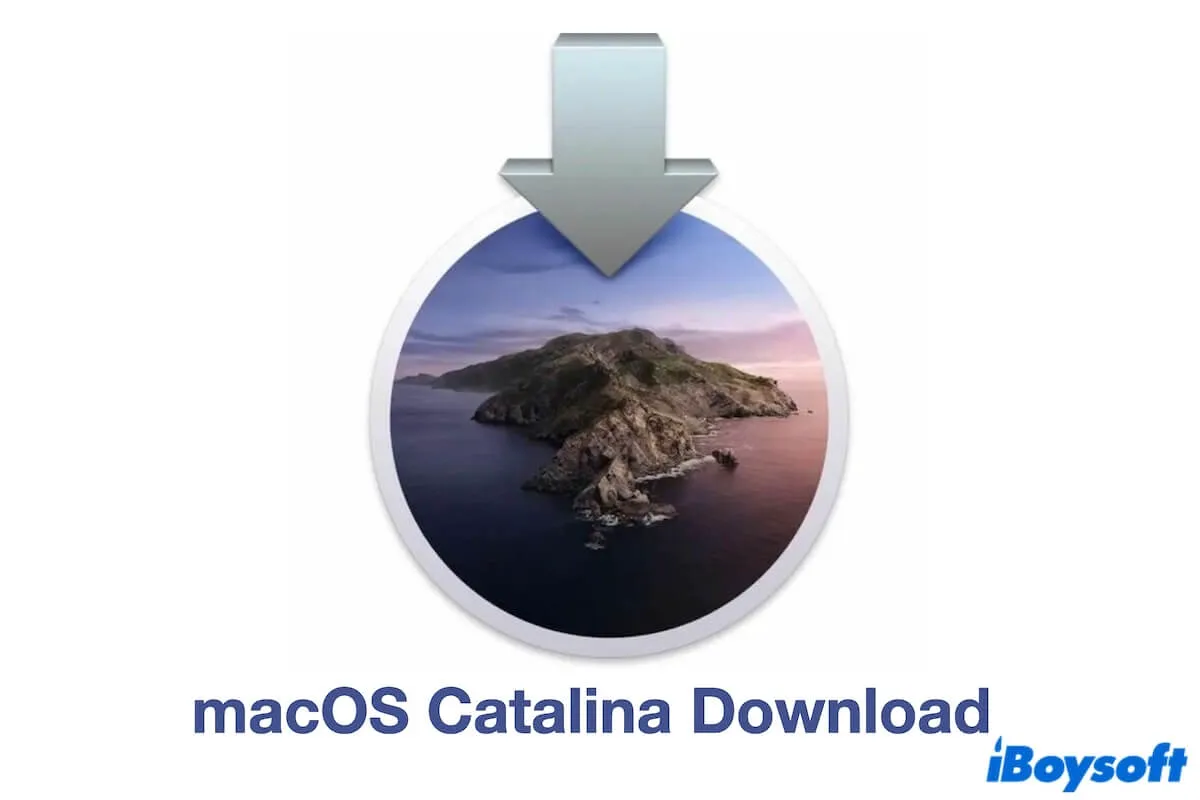
macOS Catalina Download Center: 10.15.7 Installer, ISO, DMG
Download macOS Catalina installer, ISO file, and DMG file from this macOS download database for free. Guide you to create Catalina USB installer and downgrade to Catalina.
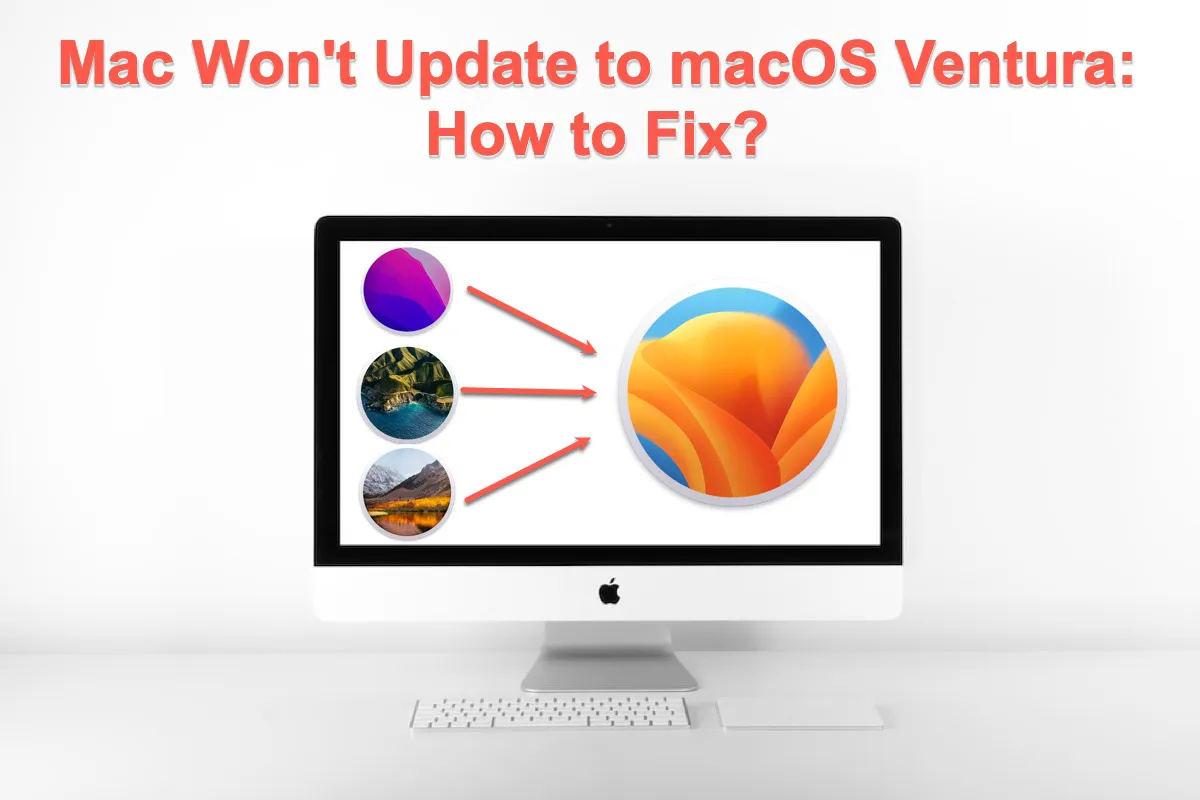
Mac Won't Update to macOS Ventura: How to Fix?
Mac won't update to Ventura happens due to kinds of reasons. This article tells you the answer to why won't my mac update to Ventura and how to upgrade your Mac to macOS Ventura successfully.

Mac Won't Boot from USB Drive Prohibited Sign, Why & Fix
Tutorial on fixing your Mac that won't boot from the USB drive and displays a prohibited sign (a circle with a line through it), and learn the causes.
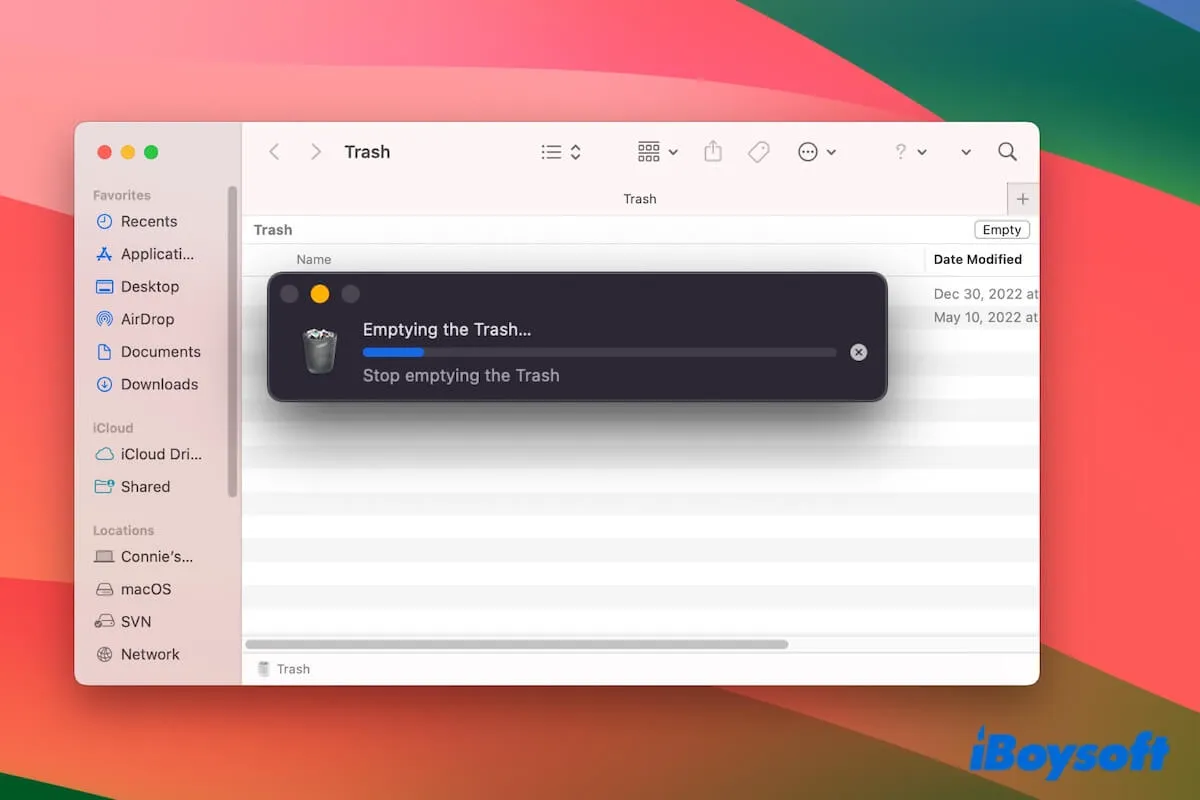
Mac Emptying Trash is Slow or Takes Forever, Tricks are Here
Our post explains why your Mac is slow or takes forever to empty Trash and tells you how to empty Trash faster on your Mac. Fix Mac emptying Trash takes forever.
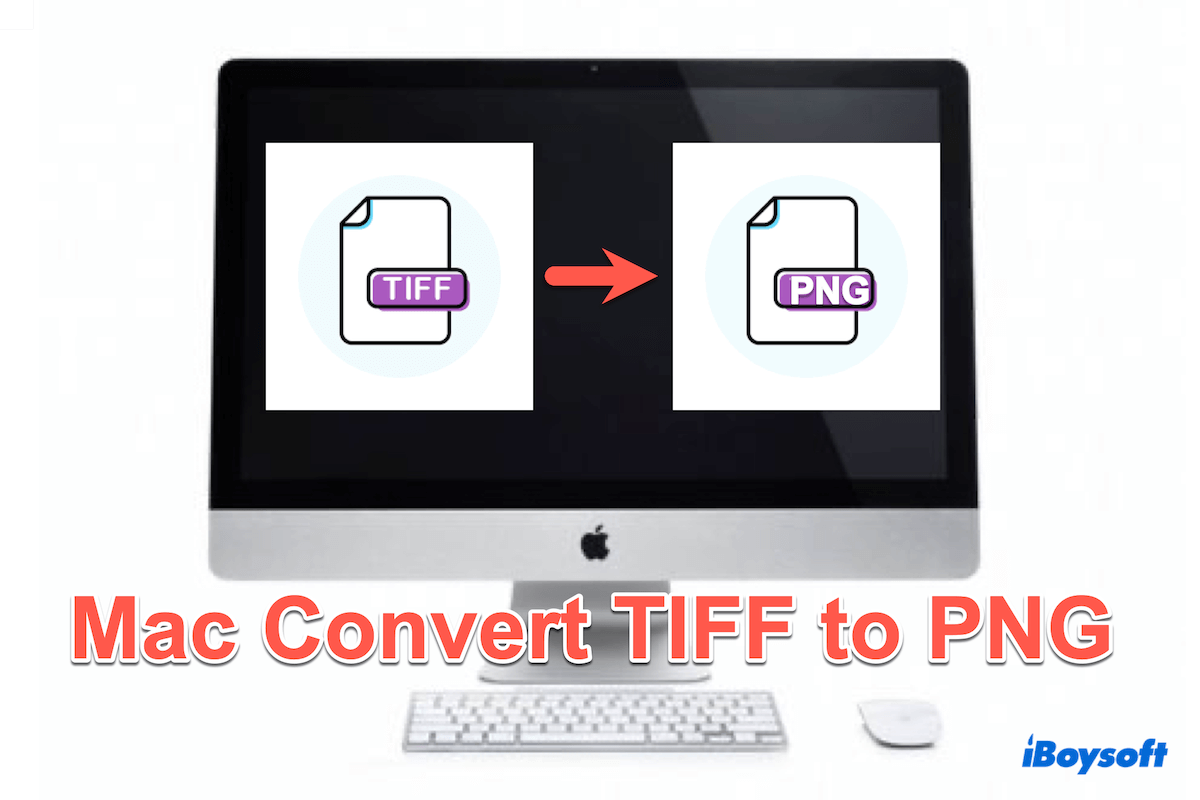
Mac Convert TIFF to PNG (Best 5 Ways)
A tutorial help Mac users to convert TIFF to PNG with the best five methods.
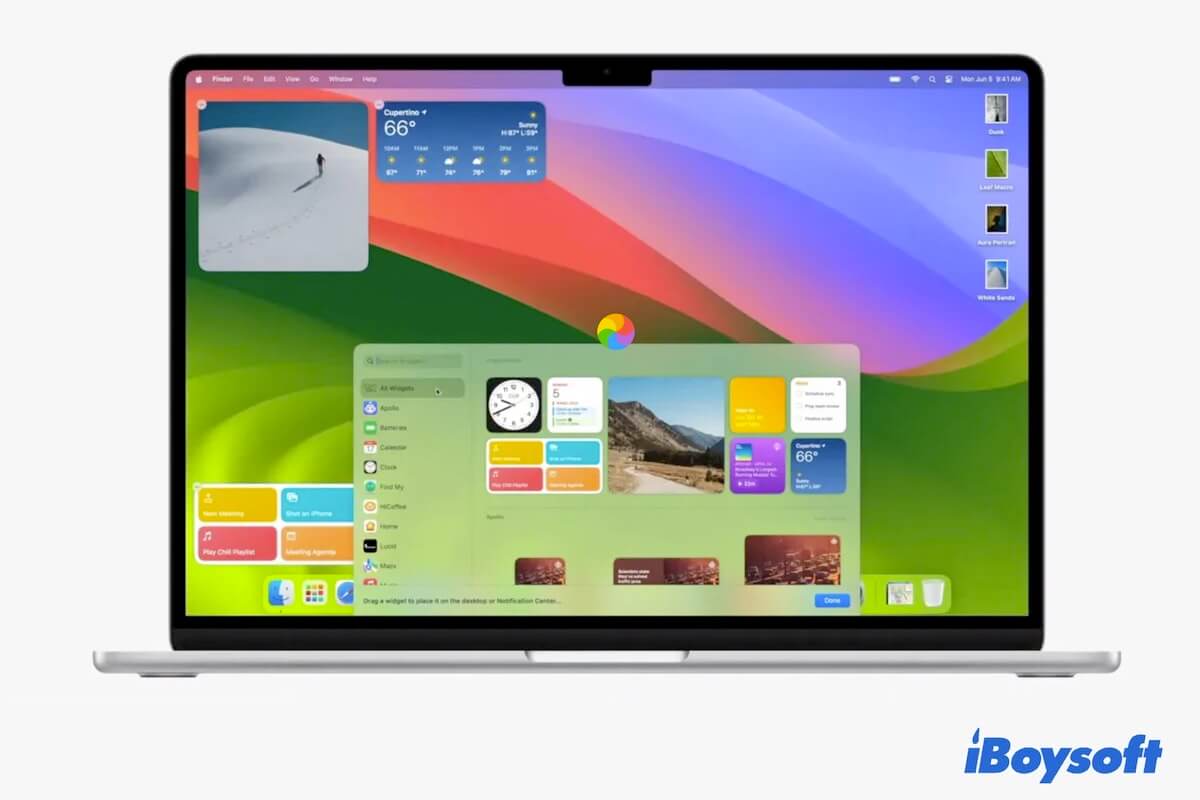
Fixed: Mac Keeps Freezing Spinning Wheel after Sonoma Update
About how to fix your Mac that keeps freezing with a spinning wheel after updating to macOS Sonoma. Learn why your Mac keeps freezing after an update.

[Fixed] Mac Command Not Found Error in Terminal: Zsh & Bash
Experiencing the 'command not found' error on M1 and Intel Mac? Here are the reasons behind and 4 ways to fix errors like 'sh: command not found: brew', or 'bash: brew: command not found.'
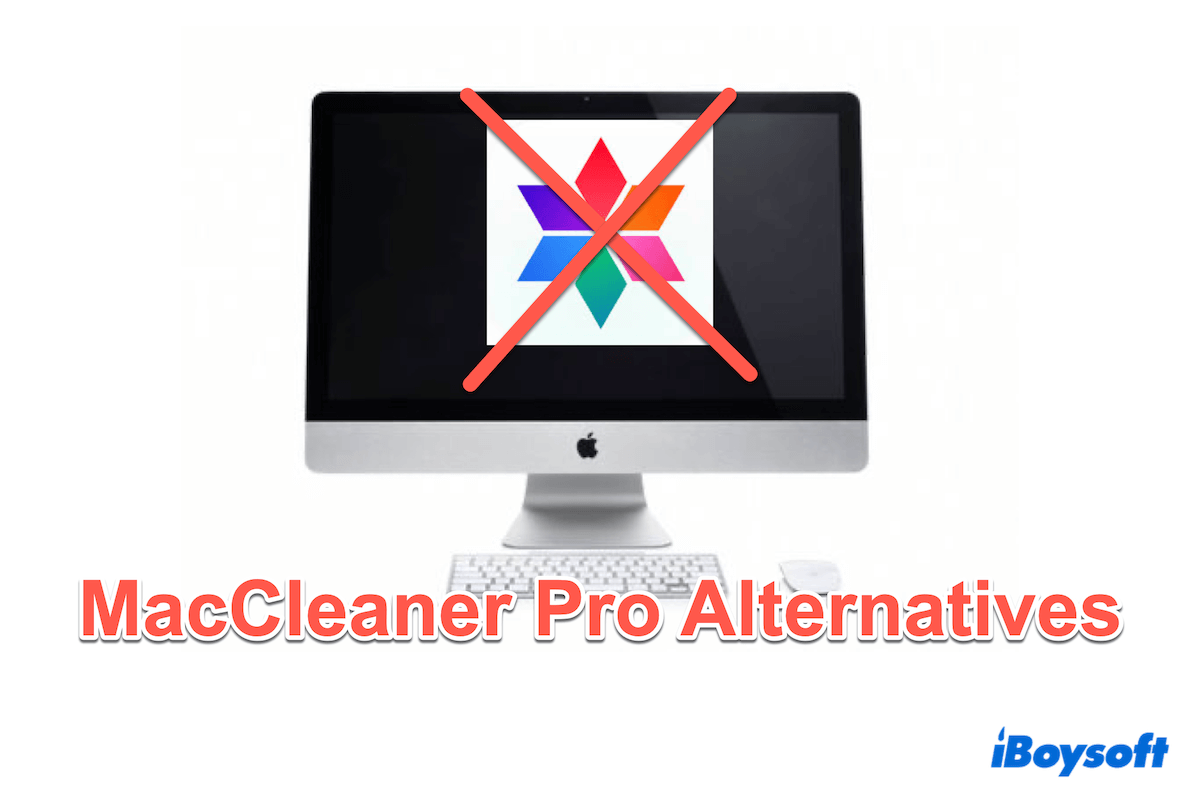
Best Alternatives to MacCleaner Pro: Test on 6 Tools
It introduces six alternatives to MacCleaner Pro for Mac users and which one is the best junk cleaner on MacBook.
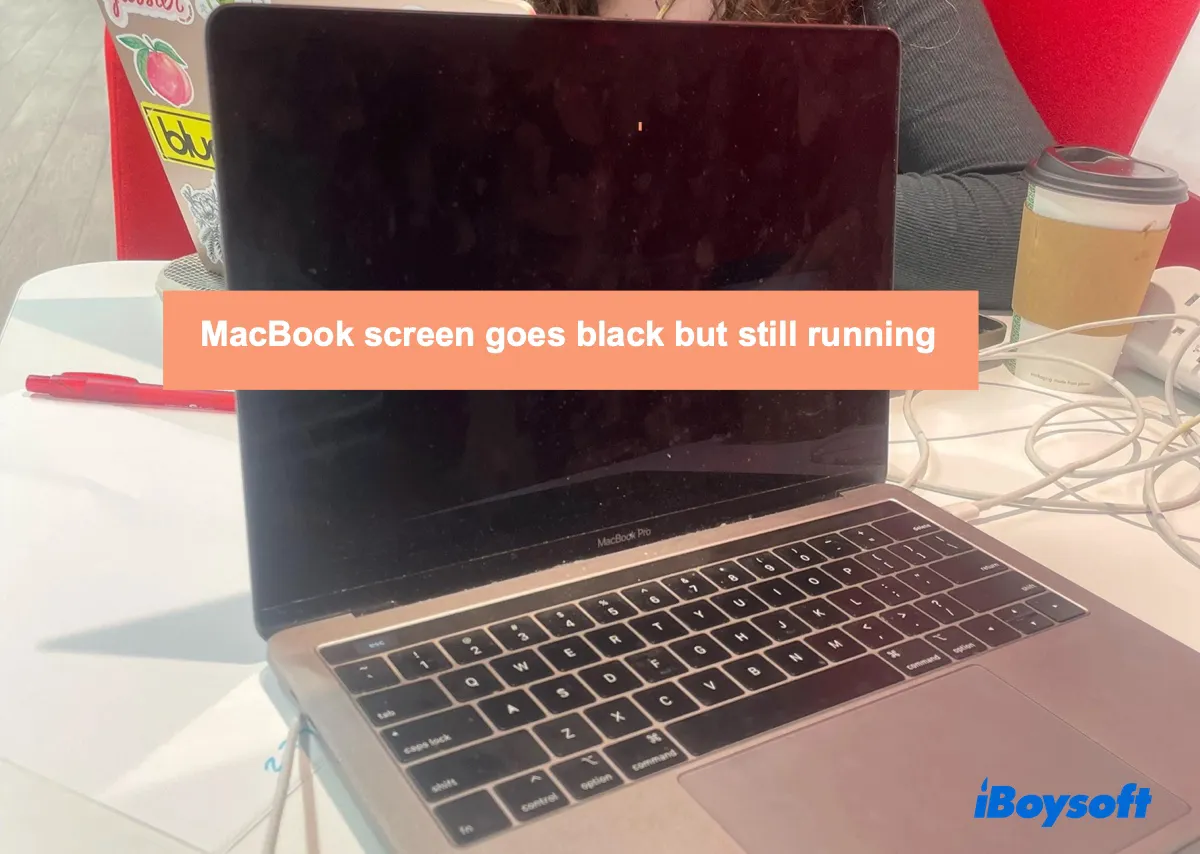
iMac/MacBook Screen Goes Black But Still Running (Fixed)
This article tells you why your MacBook Air, MacBook Pro, or iMac screen goes black, but is still running and offers 9 solutions to get your Mac back to normal.
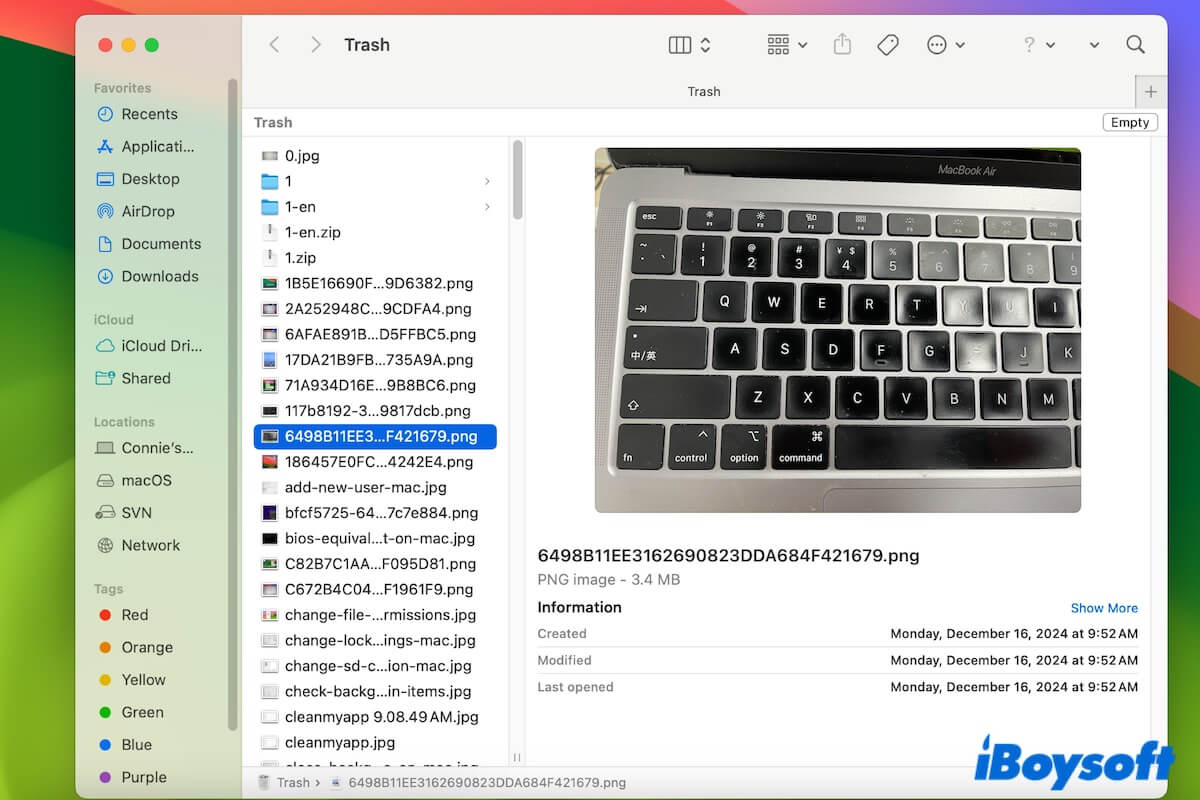
Solved: Trash Disappeared from the Desktop on Mac
This post tells why the Trash is disappeared form the desktop on your Mac and offer the tricks to access the Trash on your Mac and restore files from it.
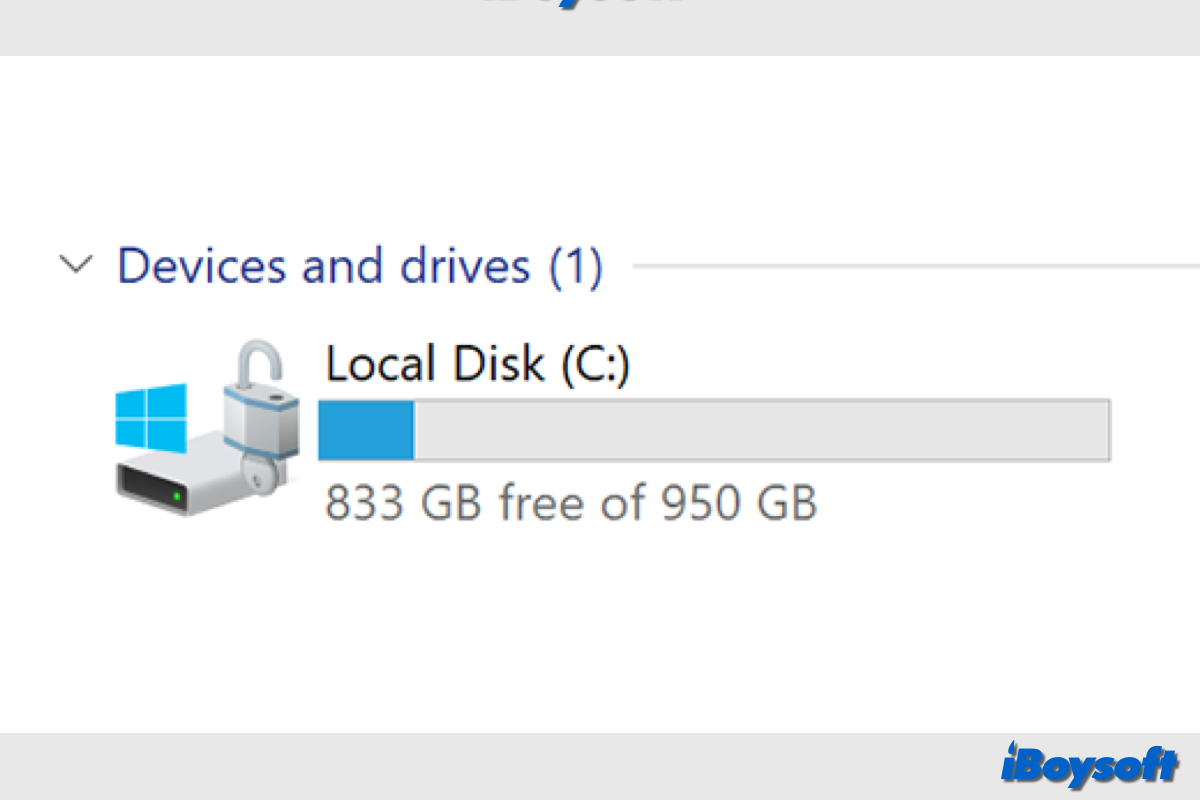
How to Securely Wipe C Drive on Windows 11/10/8/7
This post tells how to wipe the C drive on Windows 11/10/8/7 with Windows built-in tools or third-party disk managers such as iBoysoft DiskGeeker for Windows, a more easier way.

How to Clean Install macOS Sonoma With or Without USB?
Read this tutorial for how to clean install macOS Sonoma with or without USB on your M1/M2/T2/Intel Mac. Installing Sonoma from scratch helps clear clutters on your Mac.

How to Free Up Space on External Hard Drive on Mac?
If the external hard drive on your Mac is full or you want to clear it to release disk space, this post provides workable tips to free up space on your Mac's external hard drive.
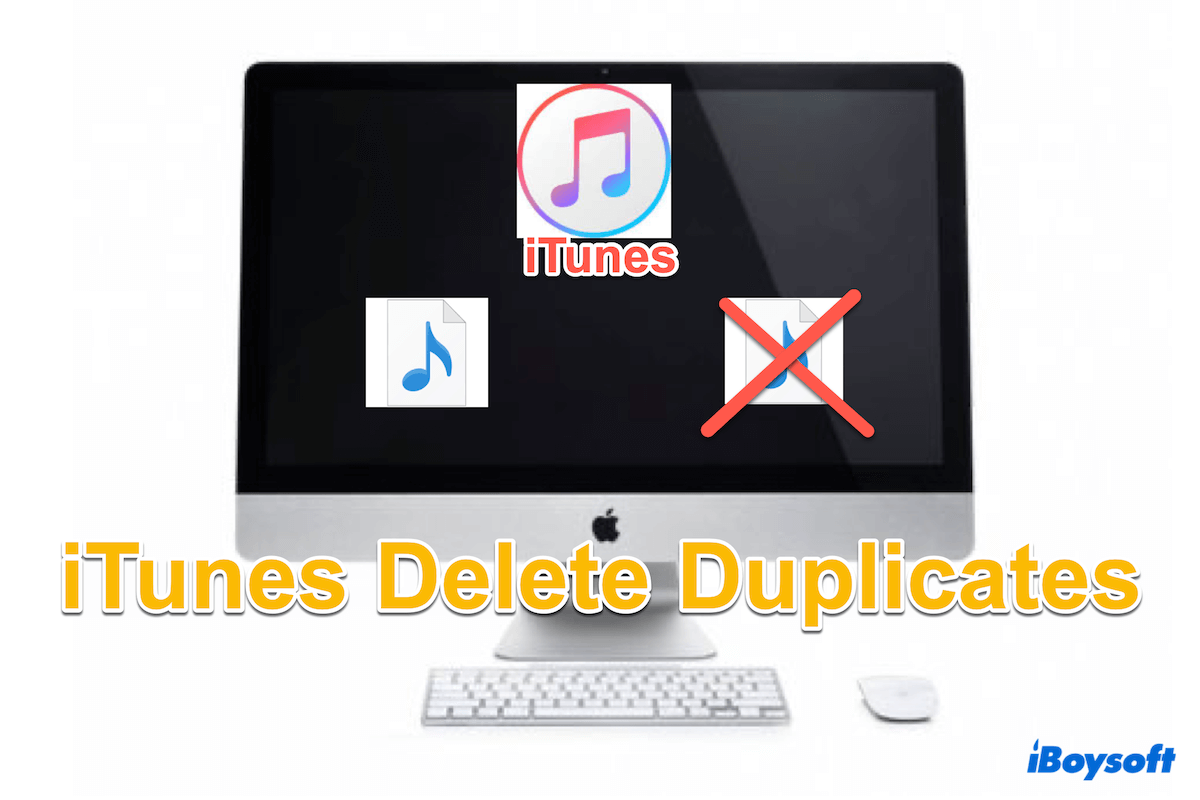
iTunes/Music Delete Duplicates on Mac [Top 4 Fixes]
A tutorial to help Mac users find and delete duplicate songs in Apple Music/iTunes.
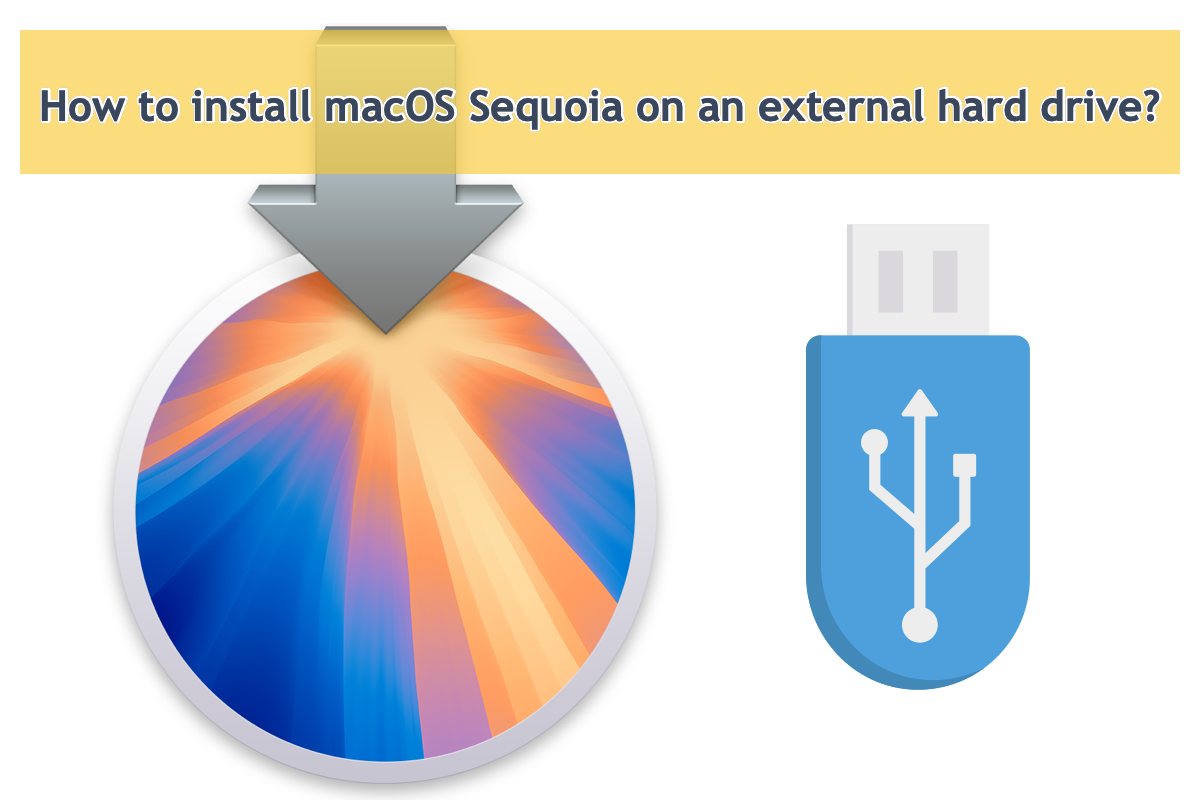
How to Install macOS Sequoia on an External Hard Drive?
This post tells you how to install macOS Sequoia on an external hard drive to use this storage as an OS backup or an external boot source. How to reinstall macOS from an external hard drive is covered

How to Install Windows 11 on Intel/M1/M2 Macs(macOS Sonoma)
One of the differences between Windows 11 and Windows 10 is the requirement for TPM support. Read this post to know whether you can and how to install Windows 11 on Intel Macs and Apple Silicon Macs.

How to Install macOS on A Separate APFS Volume (Ventura/Monterey/Big Sur)
This post tells how to install macOS on a separate APFS volume on your Mac drive so that you can use more than one version of macOS on a Mac.
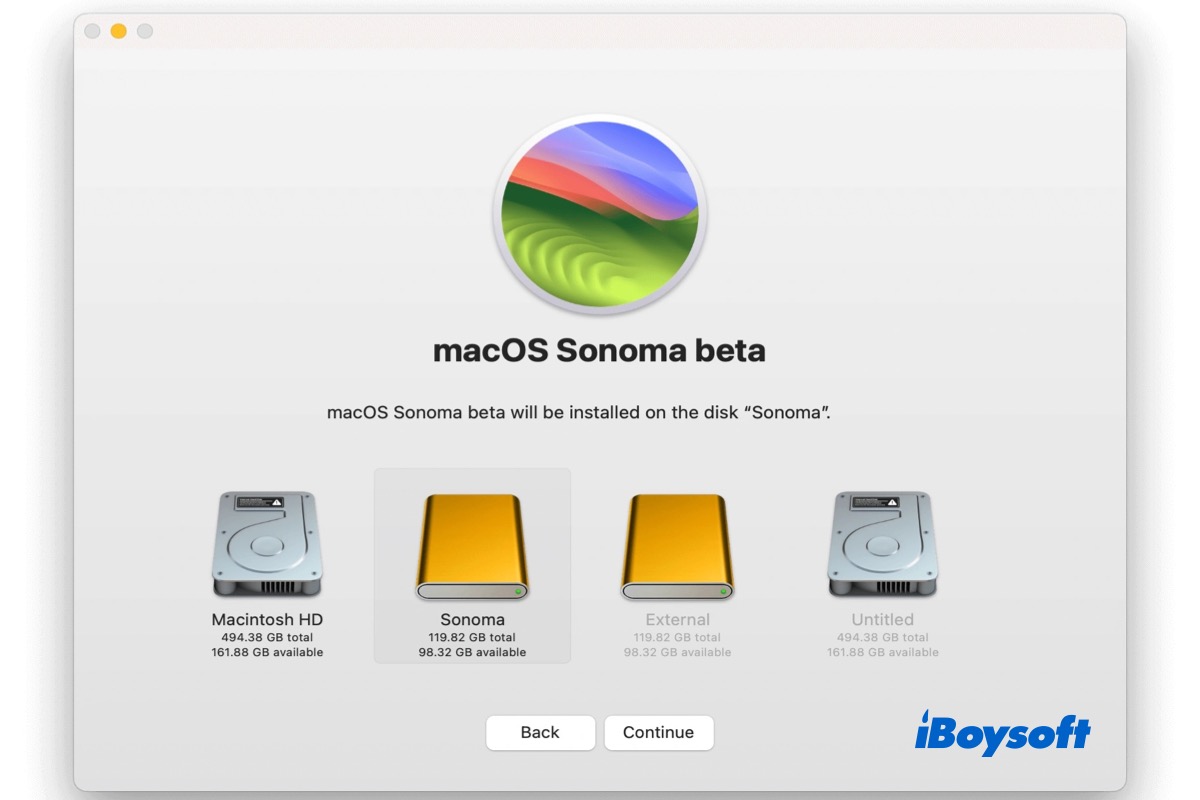
Install macOS Sonoma/Ventura/Monterey on External Drive
If you want to know how to install macOS on an external hard drive, this is a step-by-step guide for you. Plus it also tells how to boot your Mac from an external drive with macOS installed.

How to Install macOS Sequoia Beta from USB[Stepwise Guide]
This post tells how to install macOS Sequoia Beta from USB, you can follow the detailed steps to create a macOS Sequoia Beta bootable USB so that you can upgrade to Sequoia Beta on multiple Macs, etc.

How to Install Mac OS from USB (macOS 15 Sequoia & Earlier)
Learn the details on how to install macOS Sequoia/Sonoma/Ventura/Monterey/Big Sur/Catalina/Mojave/High Sierra and OS X versions from USB on Mac.
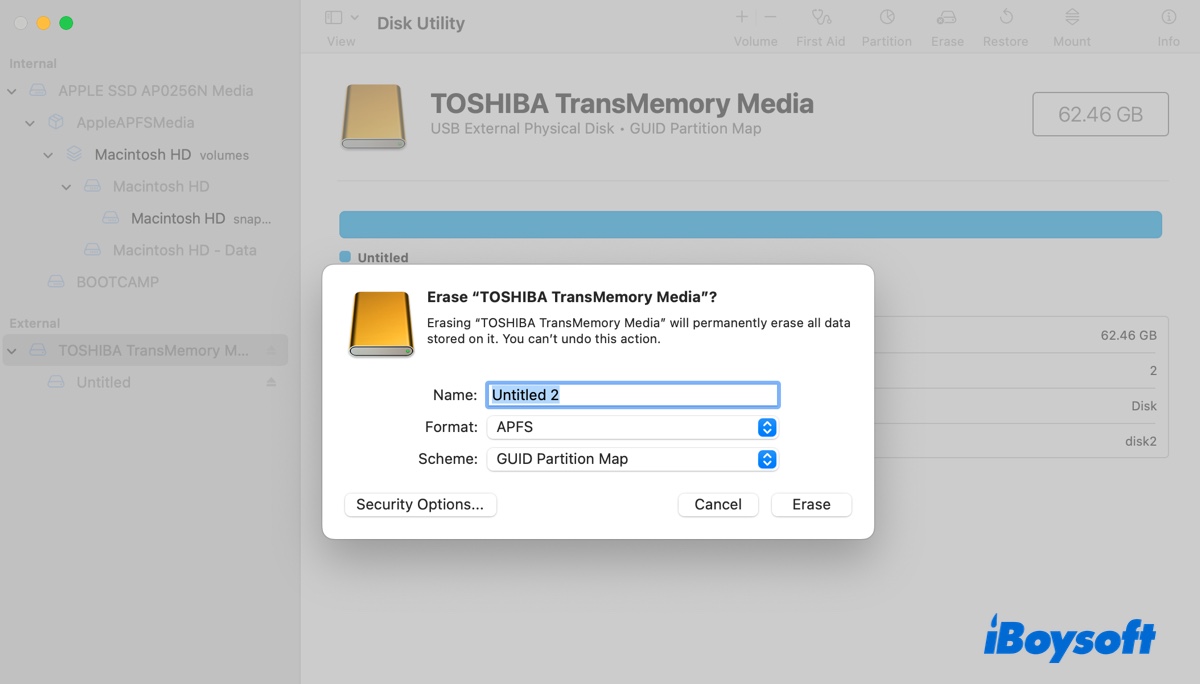
Clean/Fresh Install macOS from USB or Without USB (Sequoia)
This post introduces 4 ways to fresh install macOS from USB installer or without the USB. Check it out if you need to clean install macOS Sequoia/Sonoma/Ventura/Monterey or earlier.
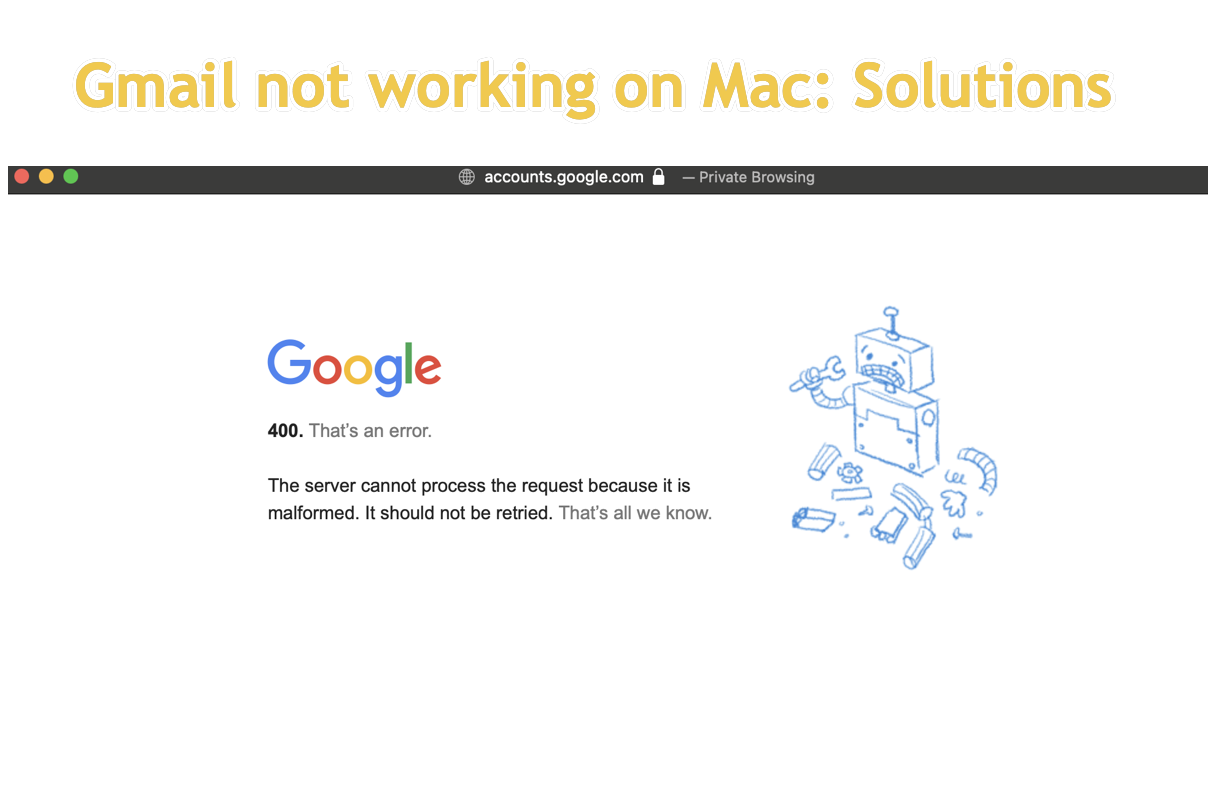
Gmail Not Working on Mac: Reasons and Solutions
Some users run into the issue of Gmail not working properly on Mac, this post guides in exploring the reasons causing such trouble, and it gathers all workable solutions to fo make Gmail work normally
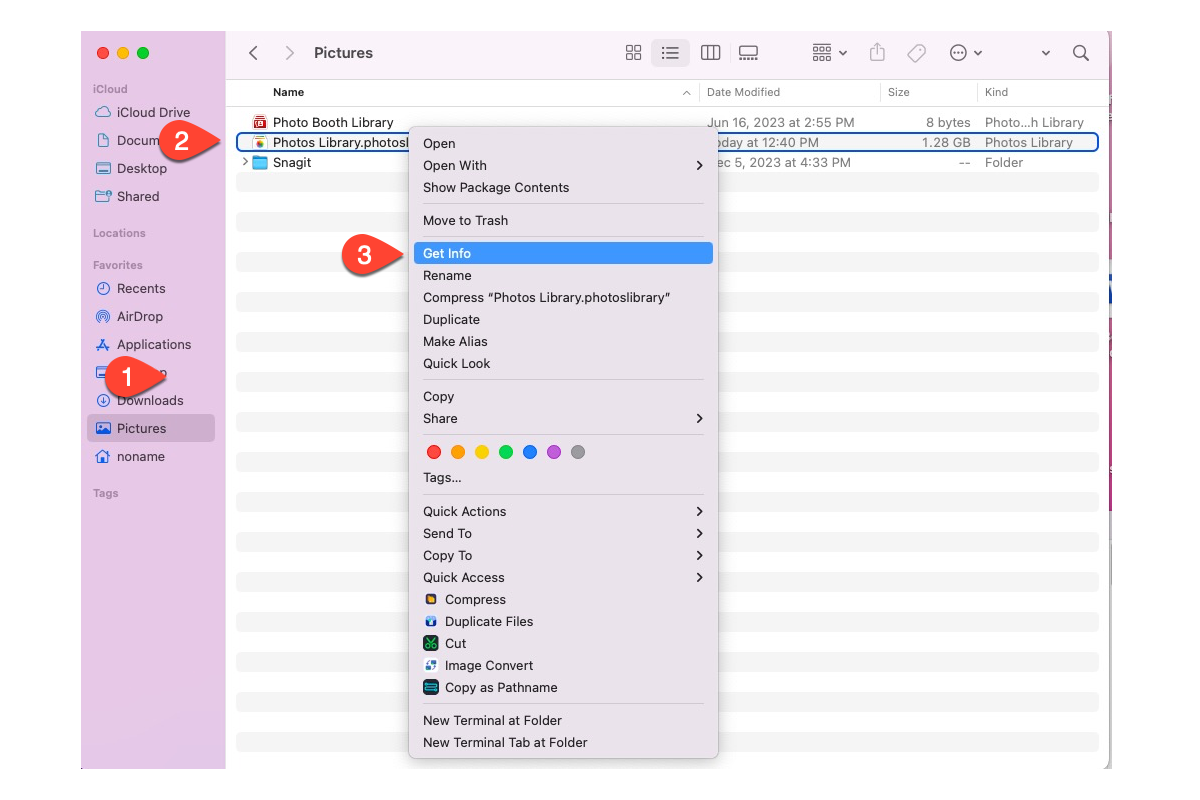
How To Back Up Photos On A Mac To An External Hard Drive?
If you have a lot of Mac photos that need back up to an external hard drive, how can you complete that task quickly and without missing anyone? Don't worry, this post instructs you to finish it easily
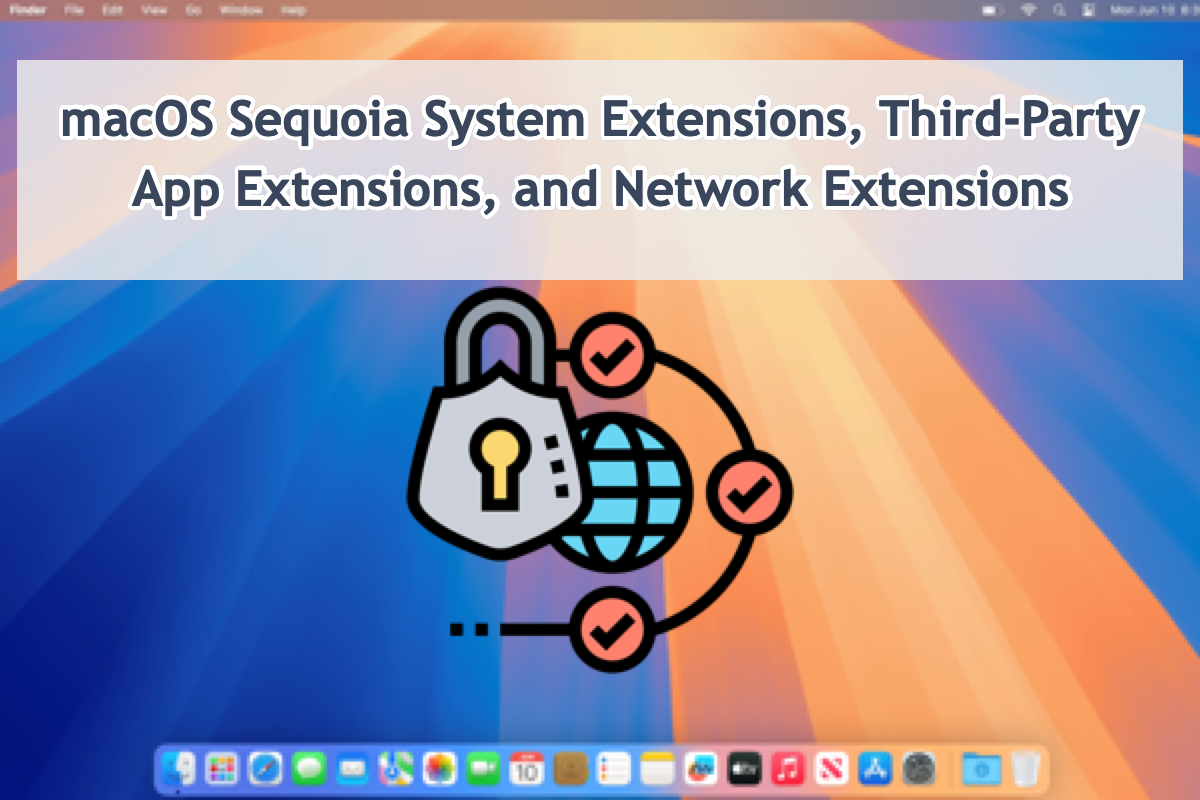
macOS Sequoia System Extensions, Network Extensions, etc
This post gathers info about macOS Sequoia system extensions, network extensions, and third-party app extensions. It also tells how to enable or disable the extensions on macOS Sequoia.
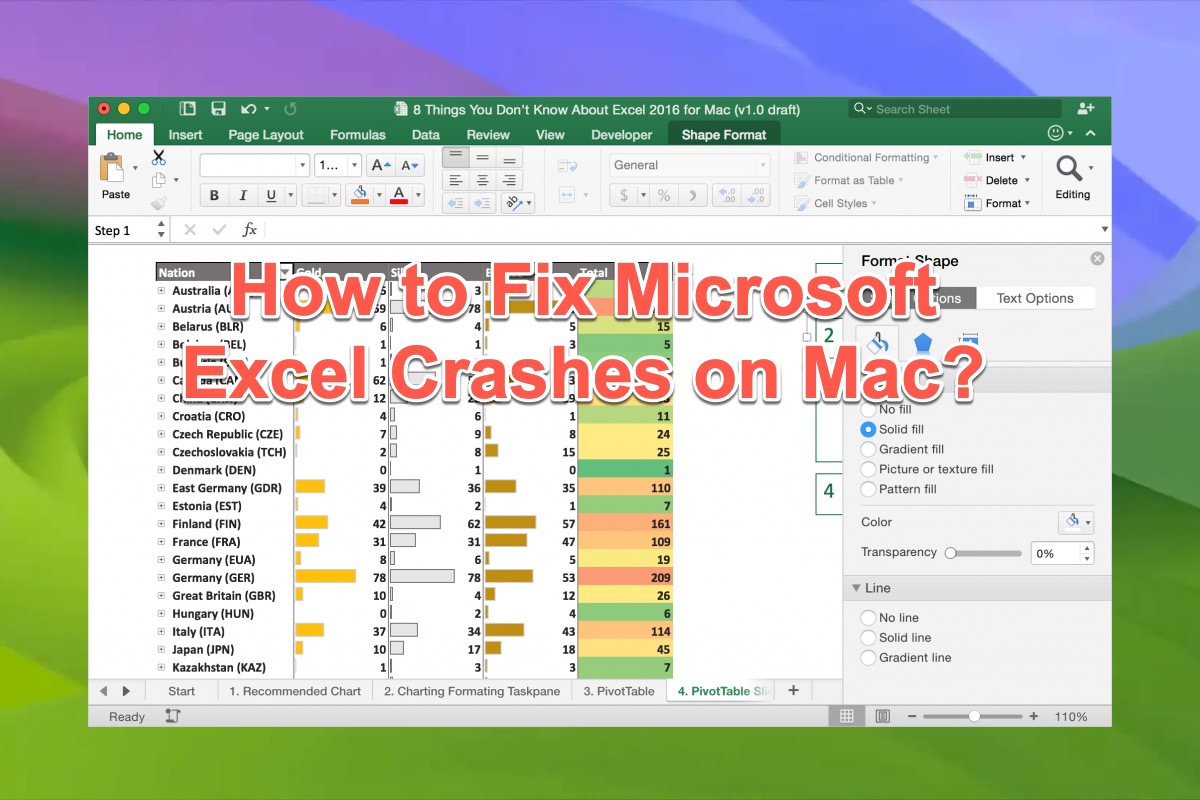
How To Fix Excel Crashes on macOS Sonoma, Ventura & Monterey
This post is for people who use Excel on Mac yet it freezes or crashes all of a sudden for no reason, which expounds on possible causes and solutions to make Excel work fine again.
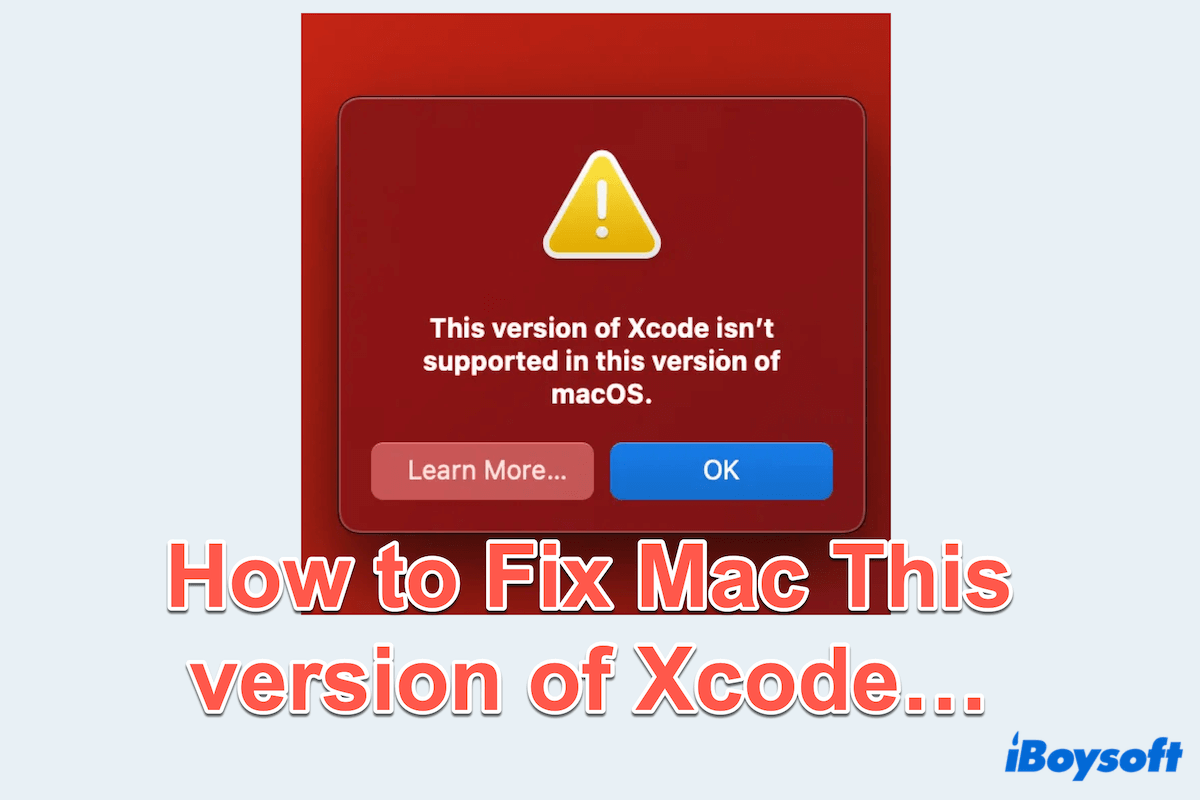
Fix the Error This version of Xcode isn’t supported...
A tutorial helps Mac users to fix the error This version of Xcode isn’t supported in this version of macOS when using Xcode beta on macOS or using Xcode on masOS Sequoia beta.
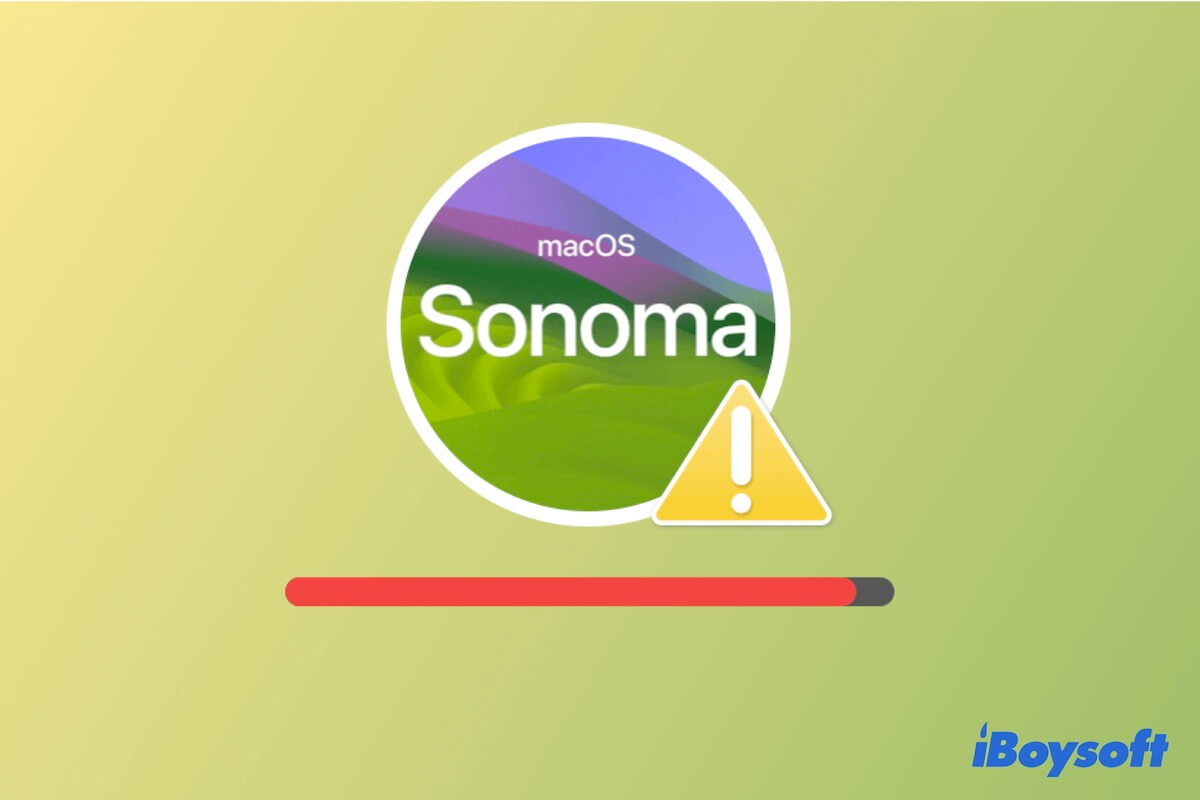
Not Enough Space to Install macOS Sonoma? Try 10 Fixes
Read this post to fix the 'Not enough space to install macOS Sonoma' issue when downloading and installing Sonoma and free up more space on your Mac.
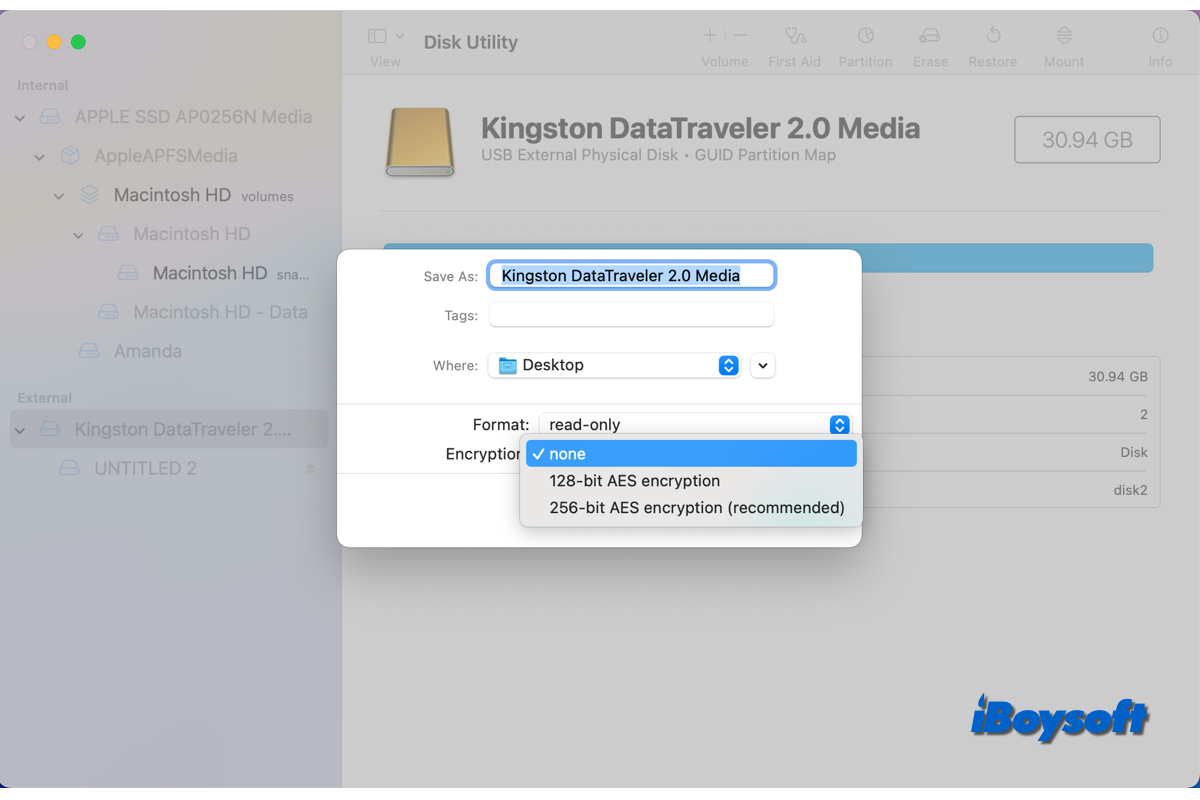
No Encrypt Option! How to Encrypt A FAT32 Drive on Mac?
If you don't find an Encrypt option for your FAT32 drive on your Mac, please read this post to learn whether you can encrypt it and how to do so.
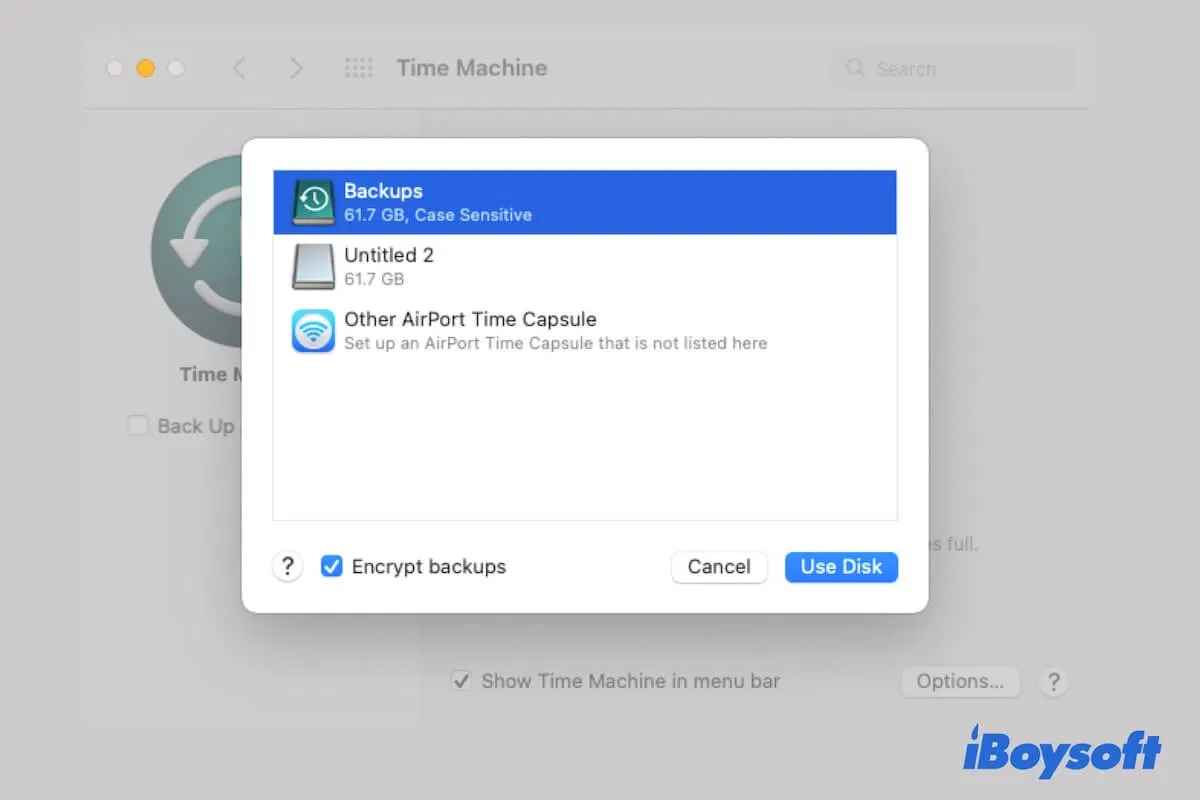
How to Encrypt Time Machine Backups & Is That Necessary?
About how to encrypt Time Machine backups, what to do if Time Machine encrypts backup disk taking forever, how to access encrypted Time Machine backup, etc.
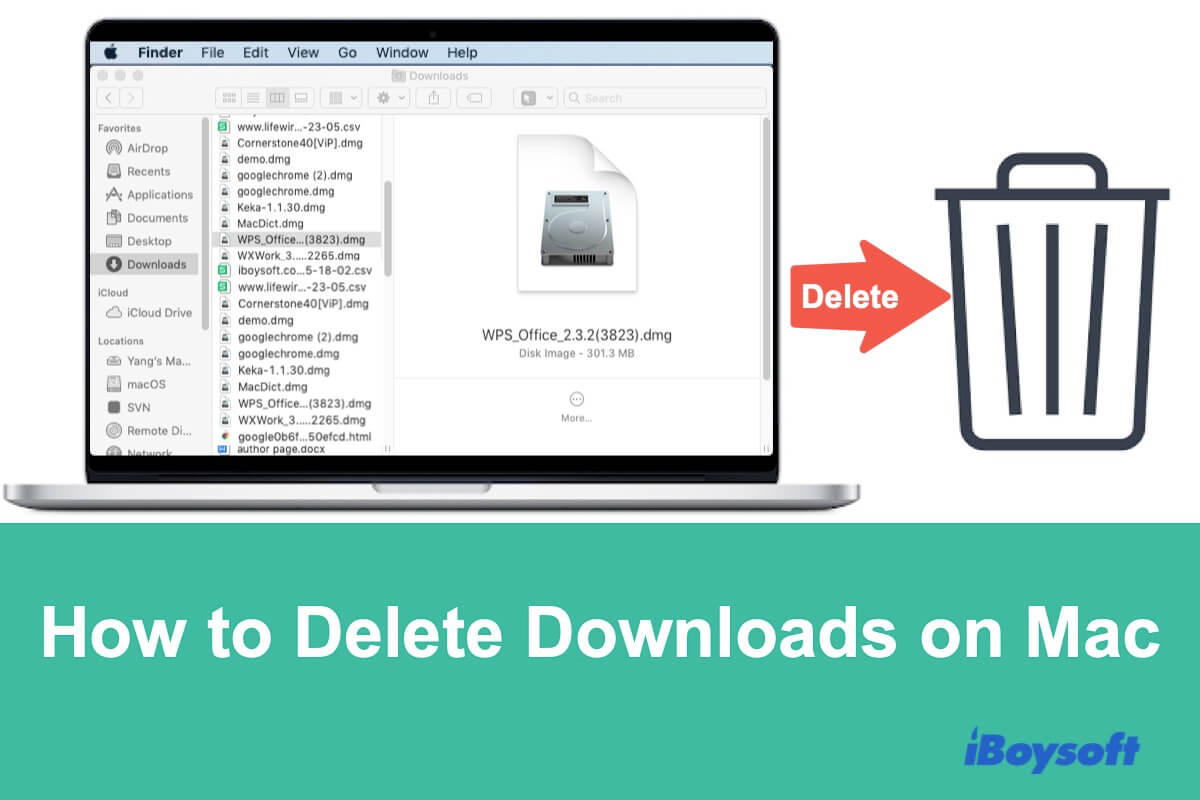
How to Permanently Delete Downloads on Mac/MacBook Air & Pro
This tutorial is about how to delete or permanently delete downloads on Mac/MacBook Air. Guide to delete downloads that can't be deleted on Mac.
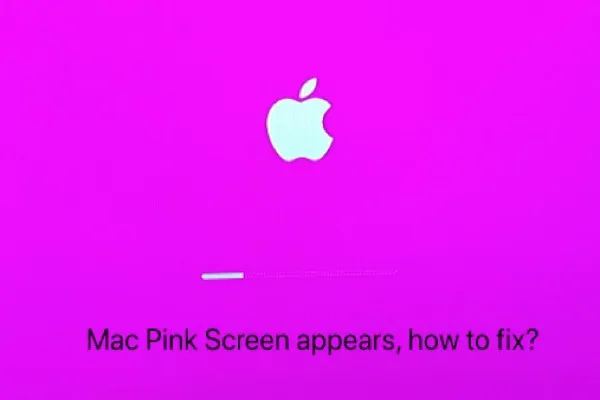
Proven Ways Fix Mac/MacBook Pink Screen (Work for M1 Mac)
Guide to fix the Mac/MacBook pink screen without data loss. Help you reboot your MacBook Air/Pro and find out the causes of the MacBook pink screen.

Fix Black Screen After Upgrade to macOS Sonoma - Proven Ways
This post helps fix the black screen issue during or after the upgrade to macOS Sonoma. Fix the black screen with the mouse cursor after upgrading to Sonoma.
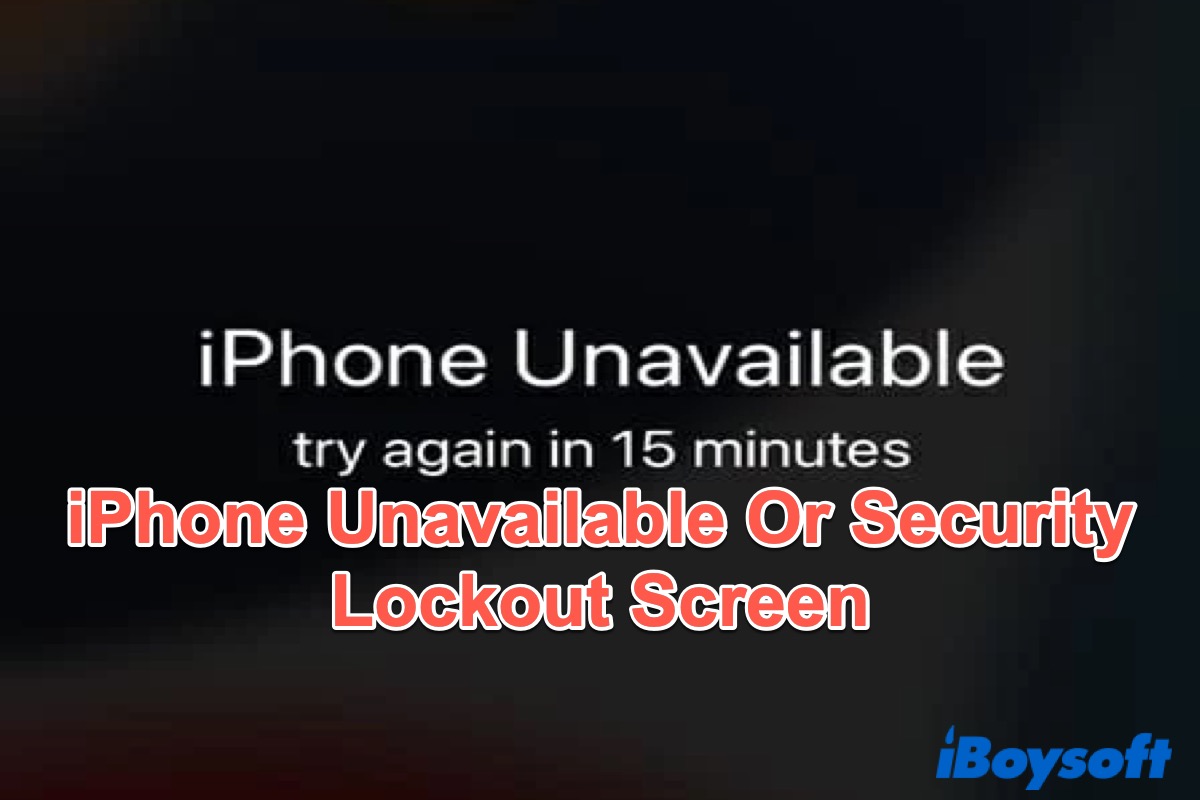
iPhone Unavailable Or Security Lockout Screen
When you see the iPhone Unavailable or Security Lockout screen after you type in the wrong passcode too many times, this post is the best tutorial for you to bypass the screen and access your iPhone.
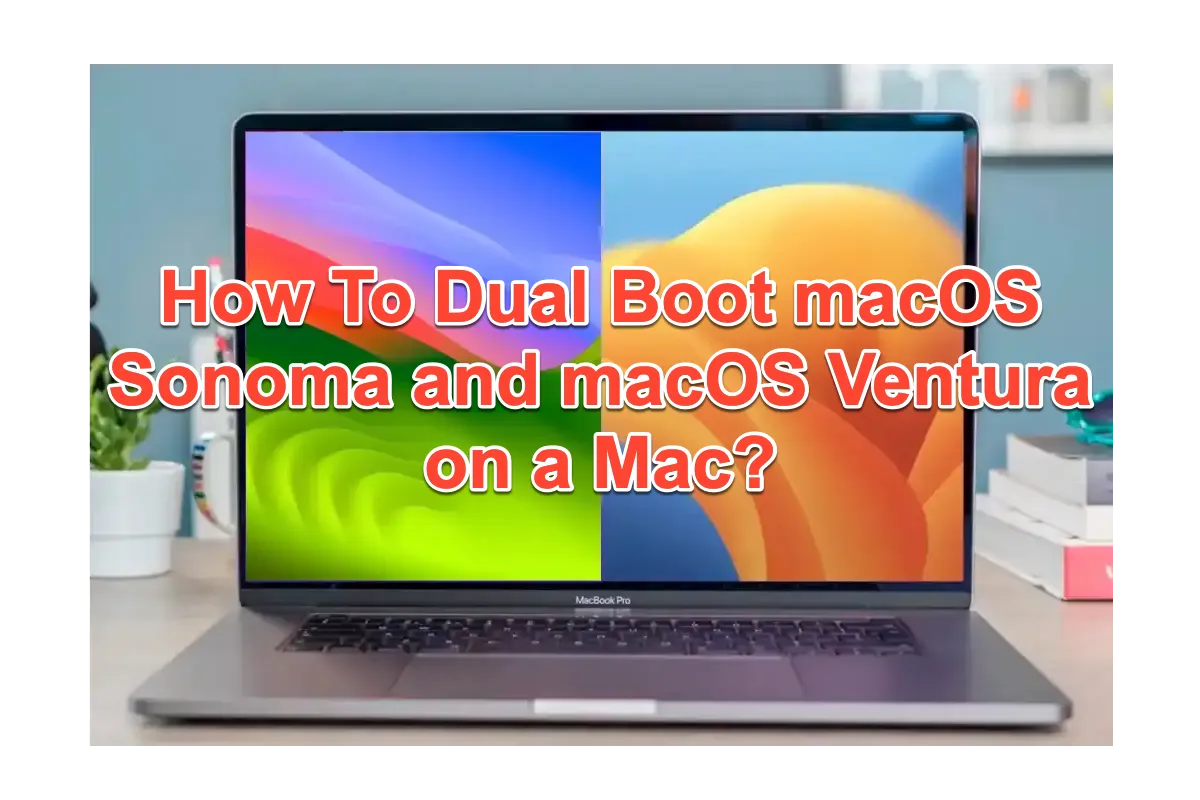
How To Dual Boot macOS Sonoma and macOS Ventura on a Mac?
This post is a perfect tutorial on telling people how to dual-boot macOS Sonoma and macOS Ventura on a Mac so that you don't have to pay for another device.

How to Downgrade macOS Monterey to Big Sur?
This post is a comprehensive tutorial exploring how to downgrade macOS Monterey to macOS Big Sur with step-by-step instructions. If you want to revert macOS Montrtey to Big Sur, click in for details.
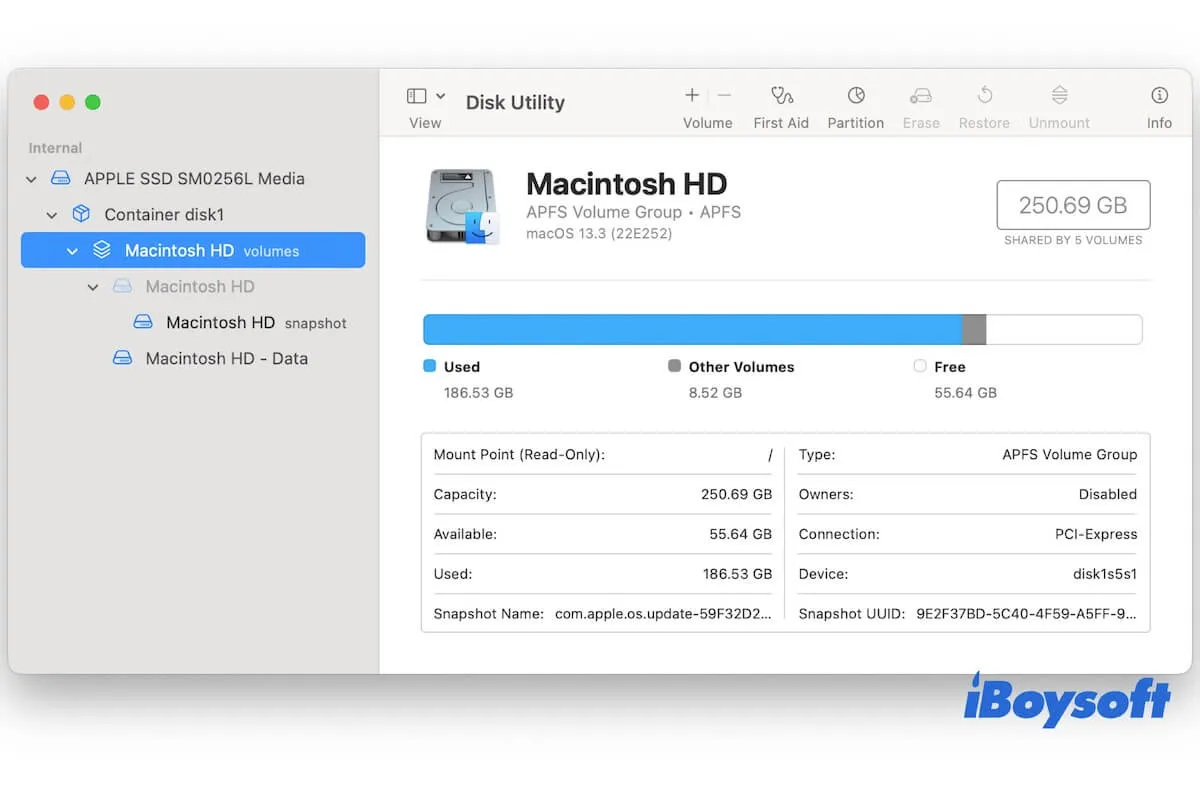
Fixed: Two Macintosh HD Volumes after Clean Install macOS
Read to learn why two Macintosh HD volumes appear after clean install macOS and whether you need to delete the second one.
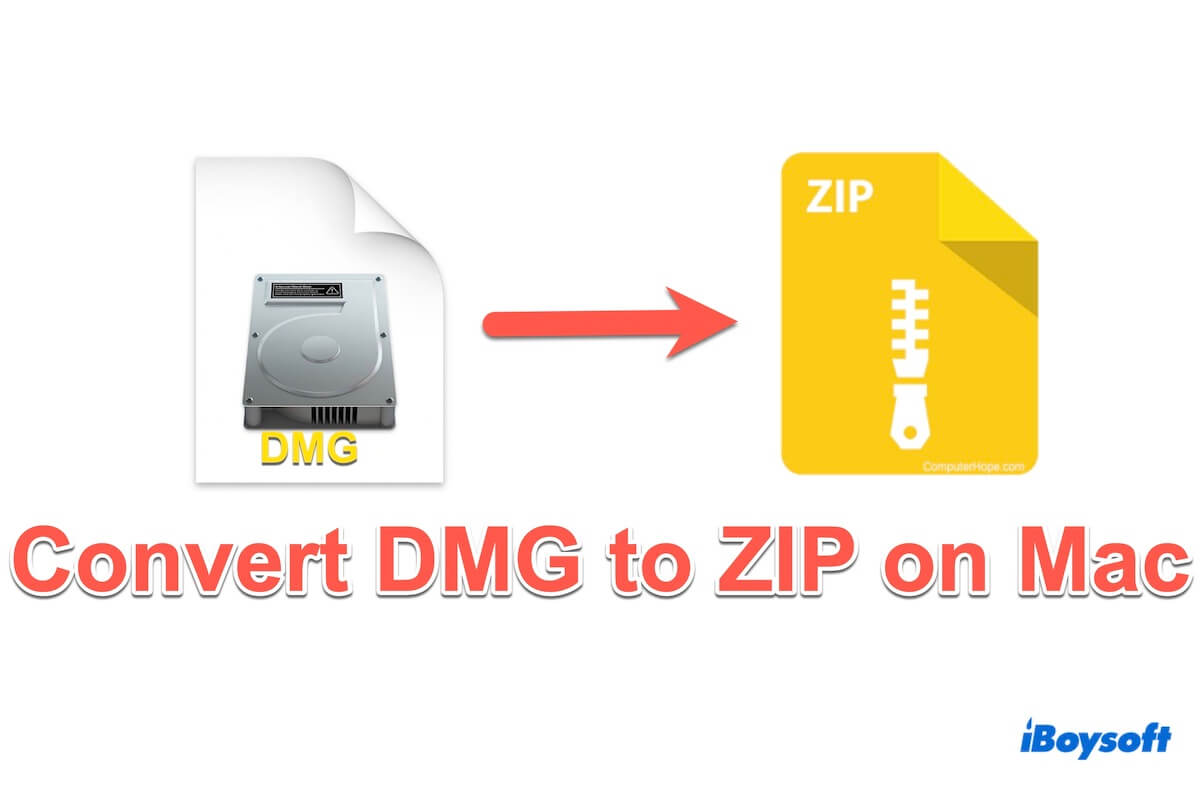
DMG to ZIP/ .dmg to .zip on Mac? Best 6 ways to complete!
A tutorial for converting DMG files to ZIP files on Mac with six effective methods including built-in ways, third-party apps and online ways.

How to fix WD hard drive not recognized on Mac without losing data?
Tutorial to fix WD hard drive not recognized on Mac computers and recover data from WD external hard drive that is not recognized, no working, not detected, unreadable, not showing up on Mac.

Fixed: External Hard Drive Spins Up & Down Constantly on Mac
Fix the external hard drive that spins up and down constantly and find out the causes. Ways to keep constantly spinning external drive awake.

External Hard Drive Freezes When Copying Files on Mac? Fixes
Guide to fixing external hard drive that freezes when copying files from a Mac in feasible ways. Learn why external hard drive freezes when copying files.
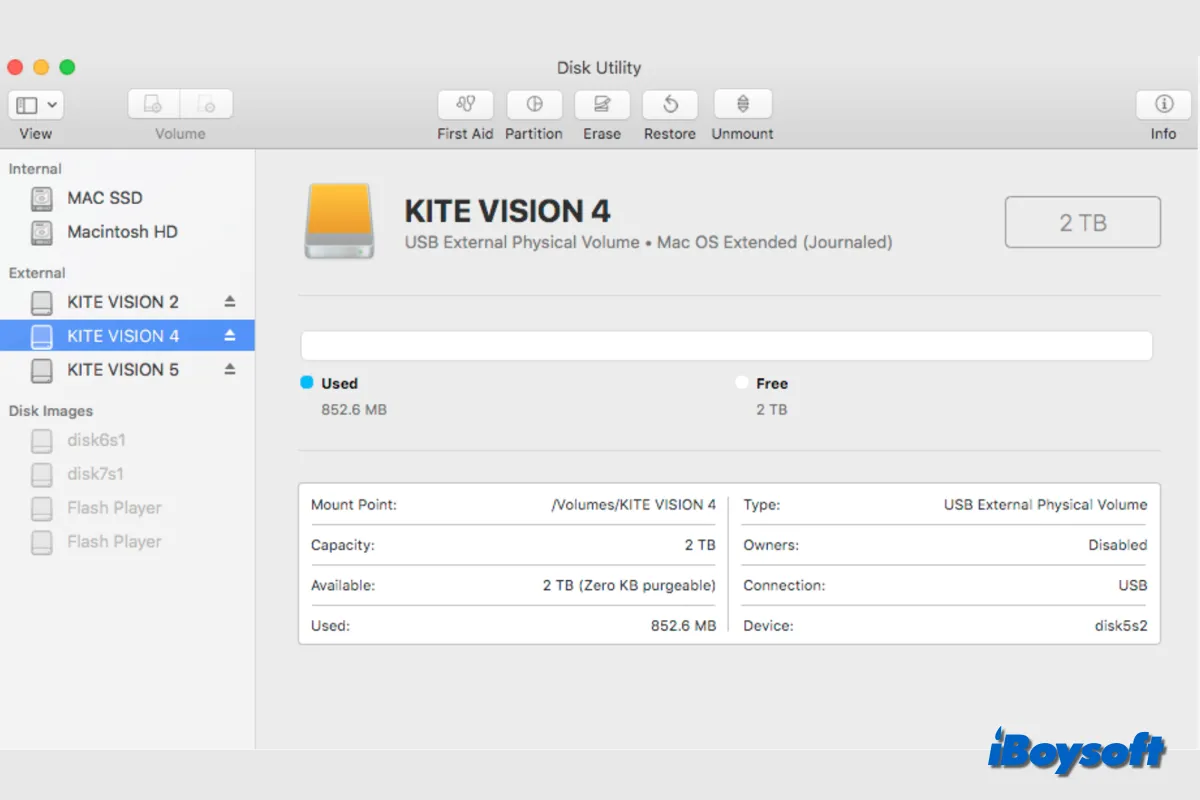
Fixed! External Hard Drive Showing Up Twice on Mac
It is abnormal if the external hard drive shows up twice on your Mac. This post explains the reasons and provides possible solutions to fix duplicate external hard drives in Mac Finder.
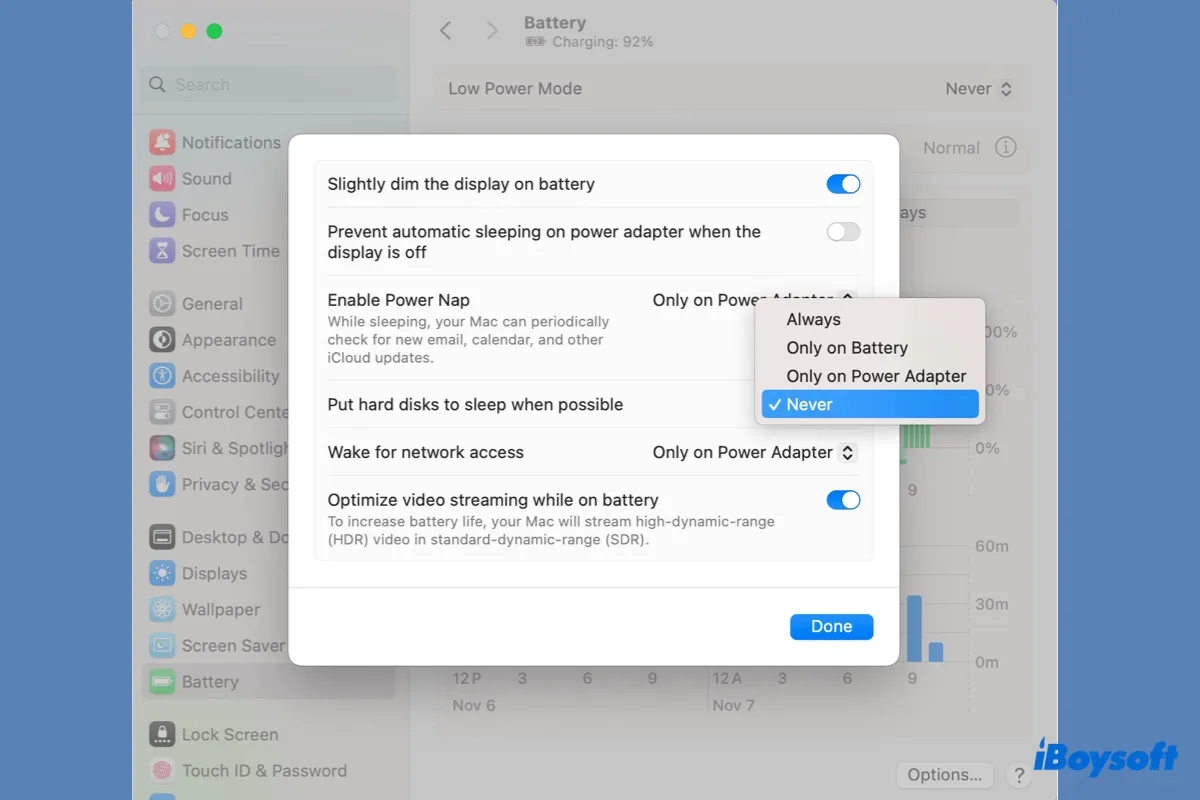
USB/External Hard Drive Keeps Disconnecting on macOS Sonoma?
Does your USB or external hard drive keep disconnecting after upgrading to macOS Sonoma? Here are 10 ways to fix the auto-ejecting issue.
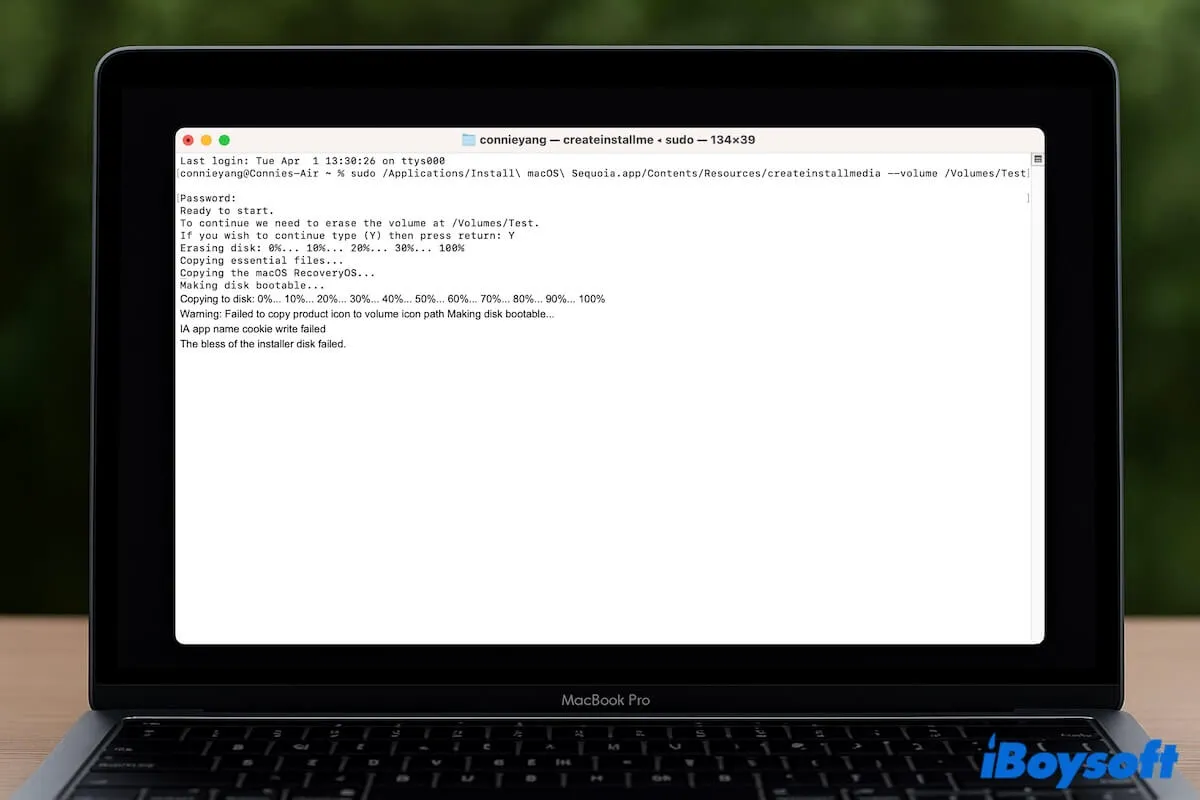
Fix 'The Bless of the Installer Disk Failed' on Mac
This is a guide to fix the error 'The bless of the installer disk failed' when creating a bootable macOS USB installer with Terminal or OpenCore.
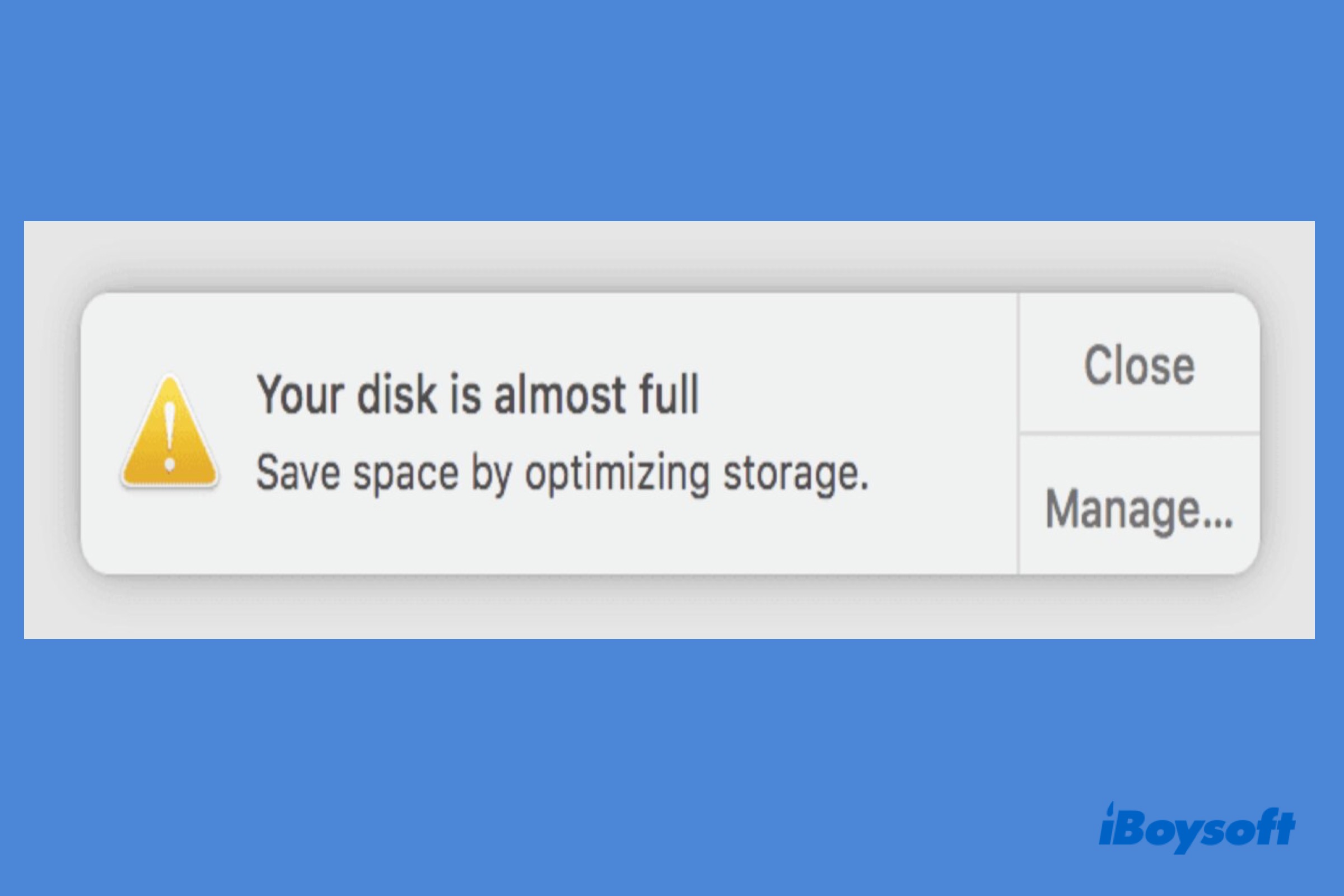
[Fixed]Startup Disk Full Error on Mac
This post tells you what to do when the Mac says 'Your disk is almost full.' Apply these methods to get rid of the Mac startup disk full issue.
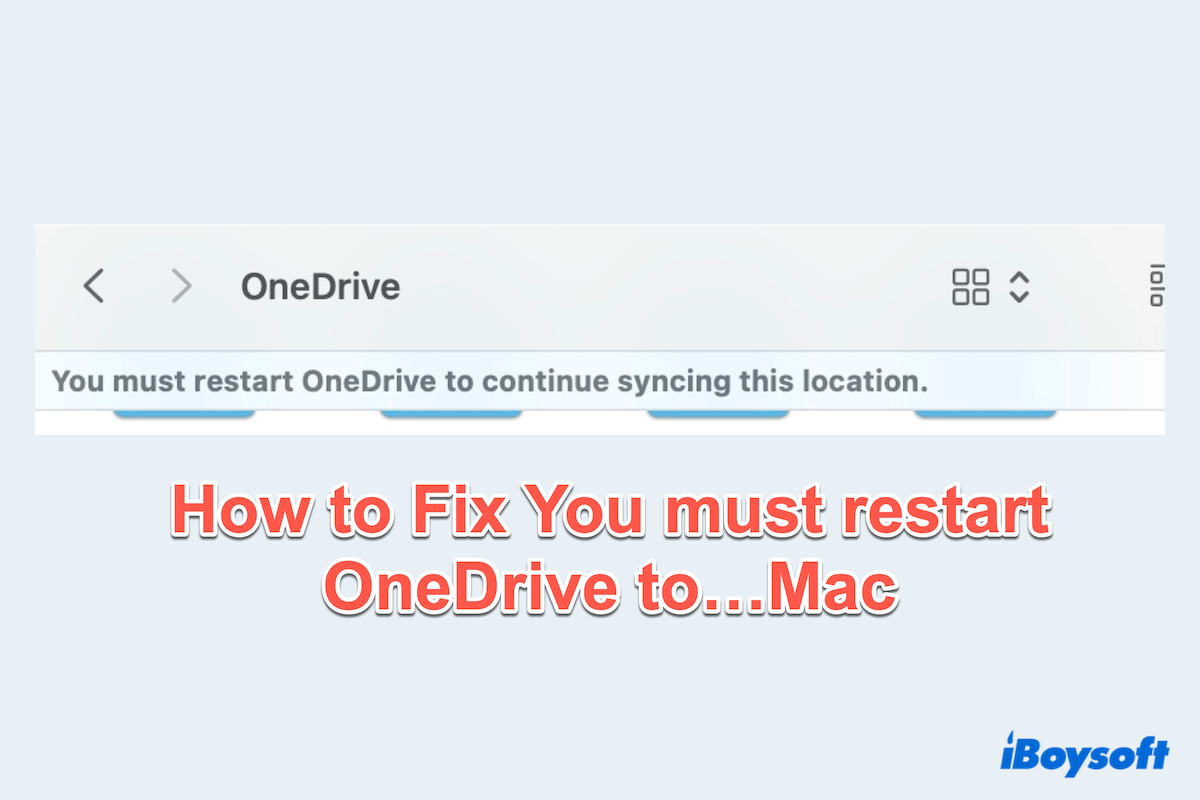
Fixes! You must restart OneDrive to continue syncing...
A helpful post guides Mac users fix the error showing on Mac You must restart OneDrive to continue this location, and the best alternative to OneDrive.

Secure Hard Drive Destruction/Disposal/Shredding [Best Ways]
An article helps Windows users to dispose of HDD with secure shredding and the detailed steps.
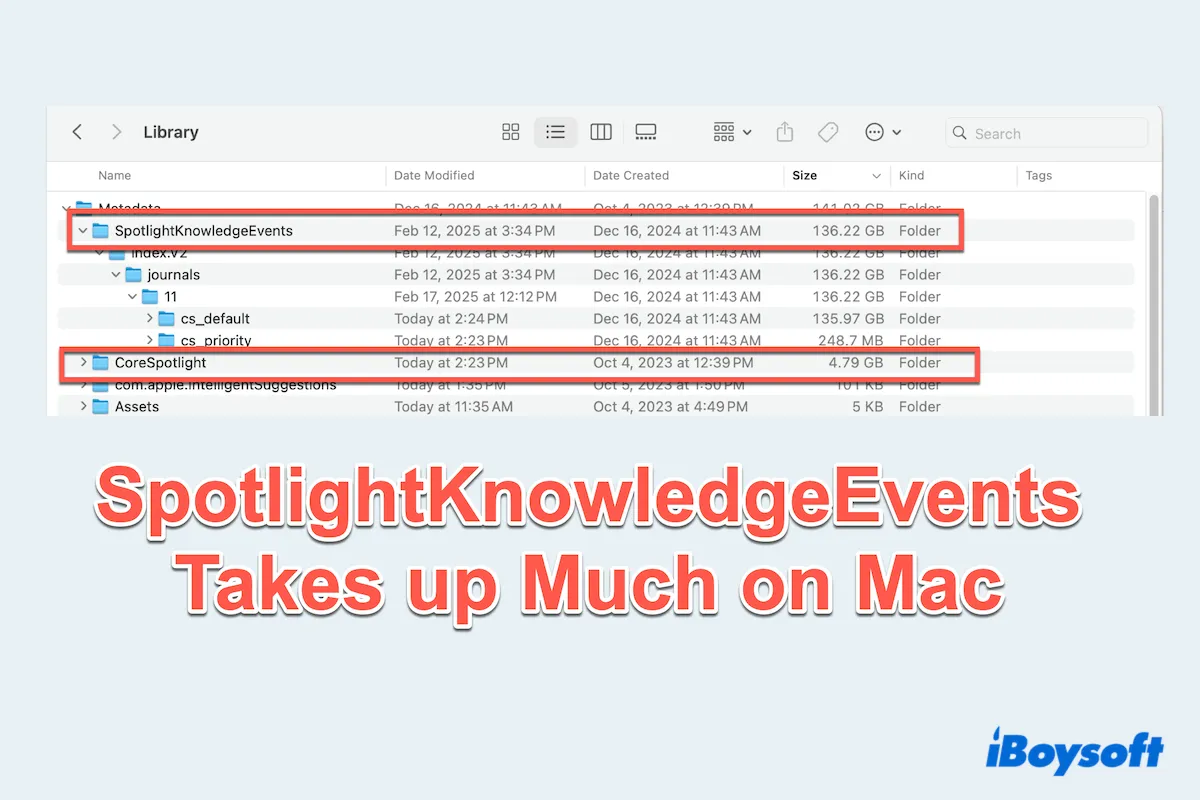
[Fixed] ~/Library/Metadata Spotlight... Takes up Too Much
If you find the folder in MetaData like SpotlightKnowledgeEvents or CoreSpotlight take up too mach, let's clean them safely and effectively.
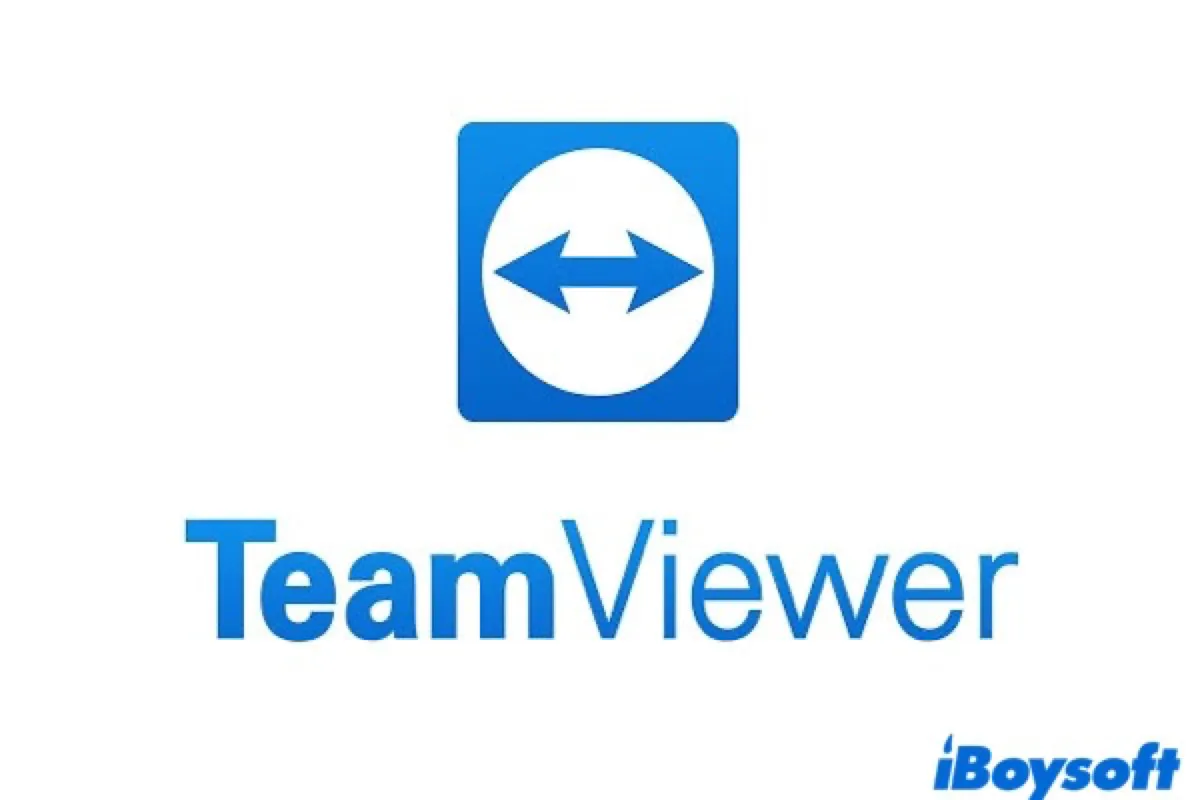
How to Completely Uninstall TeamViewer on Mac?
Want to uninstall TeamViewer on your Mac to free up more space or for some other reason? Follow this article's uninstallation methods and get TeamViewer off your Mac easily, quickly and thoroughly.

How to Uninstall WhatsApp on Mac?
Read to know how to uninstall WhatsApp on Mac in an easy way with iBoysoft MagicMenu and in a hard way.
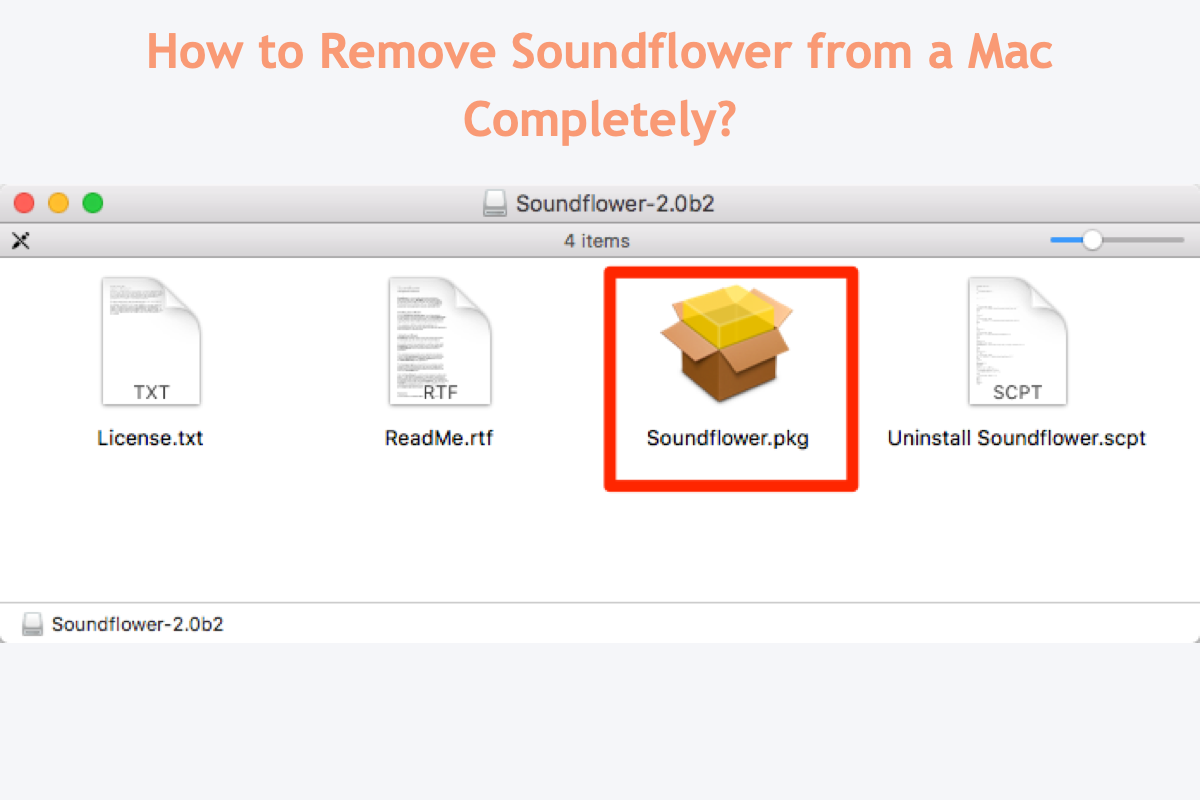
How to Uninstall Soundflower on Mac Completely?
Ever trapped in removing Soundflower completely on a Mac? This article comes to rescue you with practical ways, which remove Soundflower and its hidden install helper, kext file, cache, etc. with ease

Uninstall Slack on Mac [Step-by-Step Guide]
A useful post helps Mac users to uninstall Slack on Mac completely, including the fastest and the manual ways.
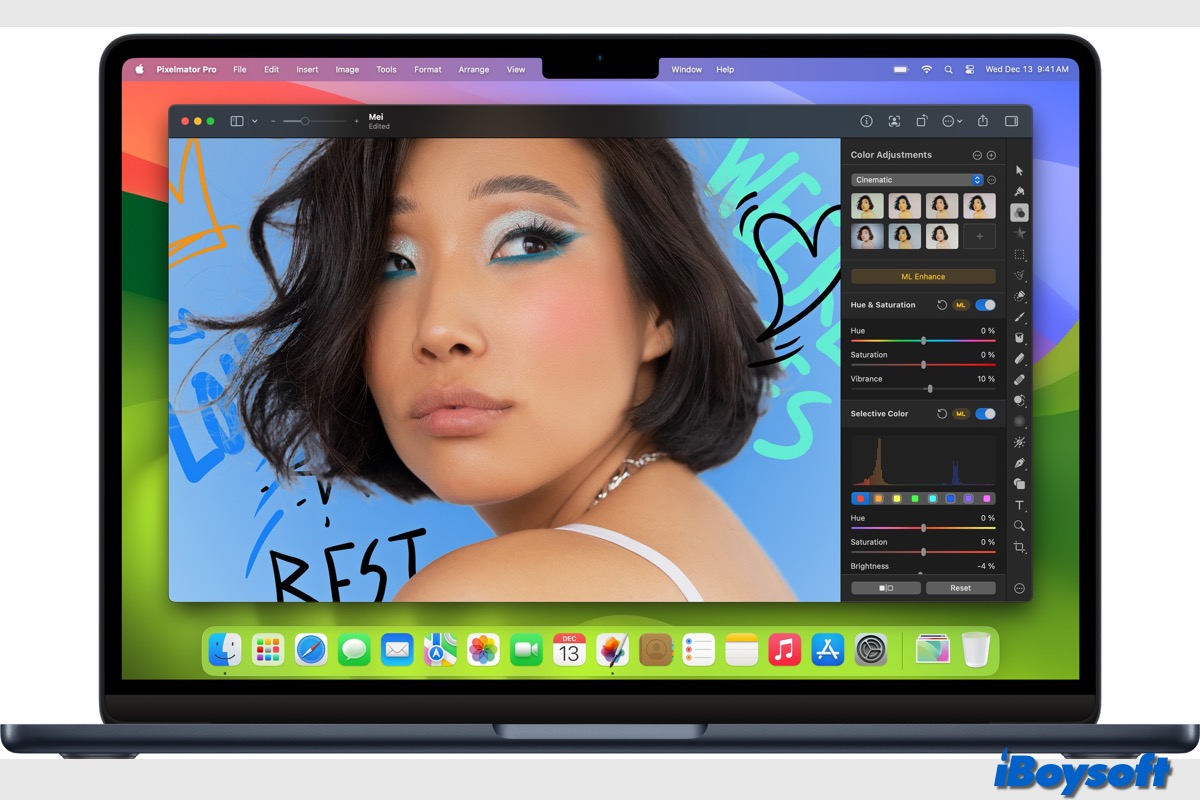
How to Uninstall Pixelmator Pro on Mac Thoroughly And Easily
Follow these steps to uninstall Pixelmator Pro on Mac, including the app and its leftover files. You can delete Pixelmator Pro on Mac manually or automatically.
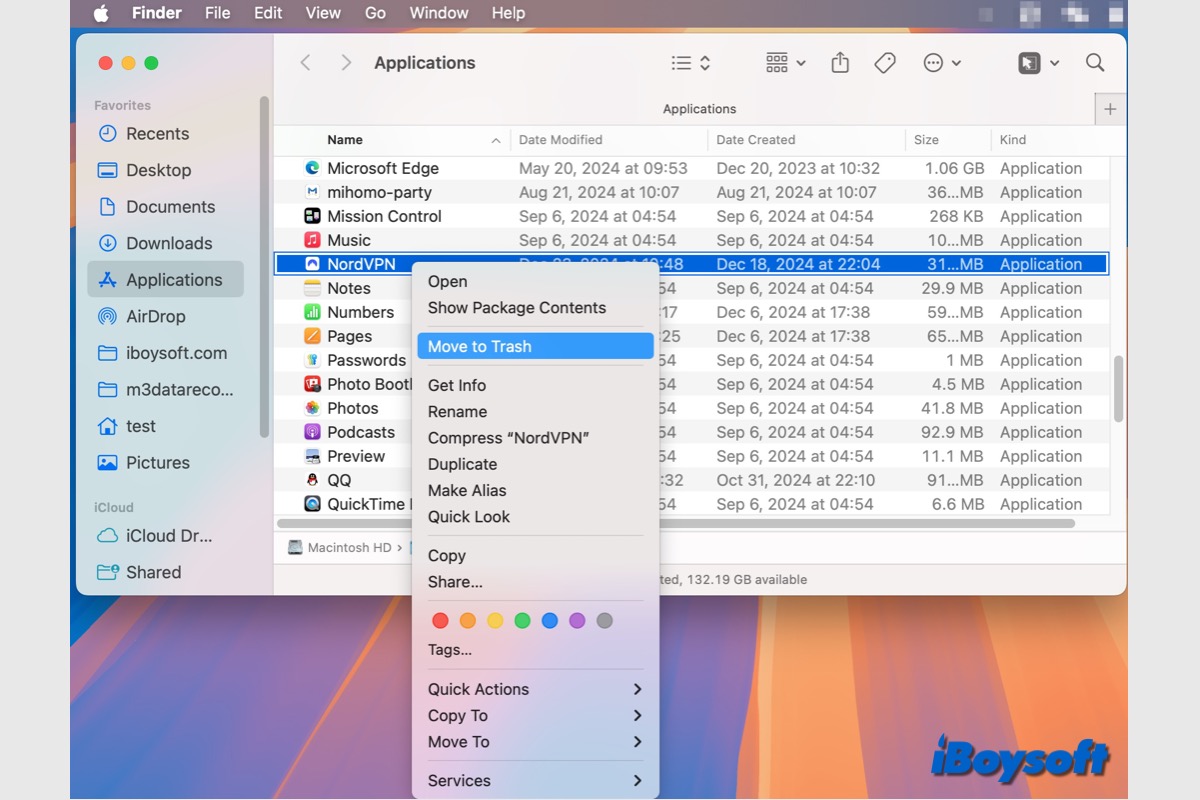
Guide on How to Completely Uninstall NordVPN on Mac
To completely uninstall an app on Mac, you need to delete the app and its leftovers. This post tells how to manually or automatically uninstall NordVPN on Mac.
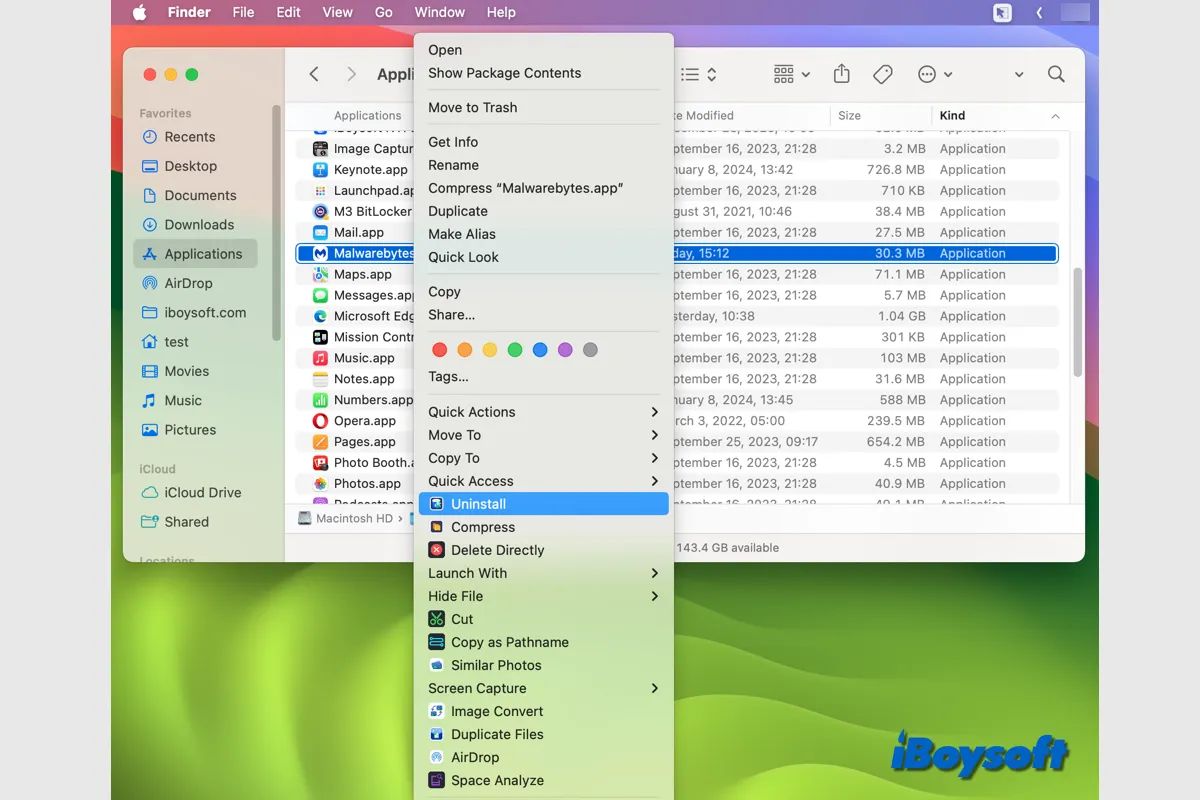
4 Ways to Completely Uninstall Malwarebytes on Mac
This post provides 4 ways to uninstall Malwarebytes on Mac. Read this post to know how to delete Malwarebytes from Mac and its associated files.
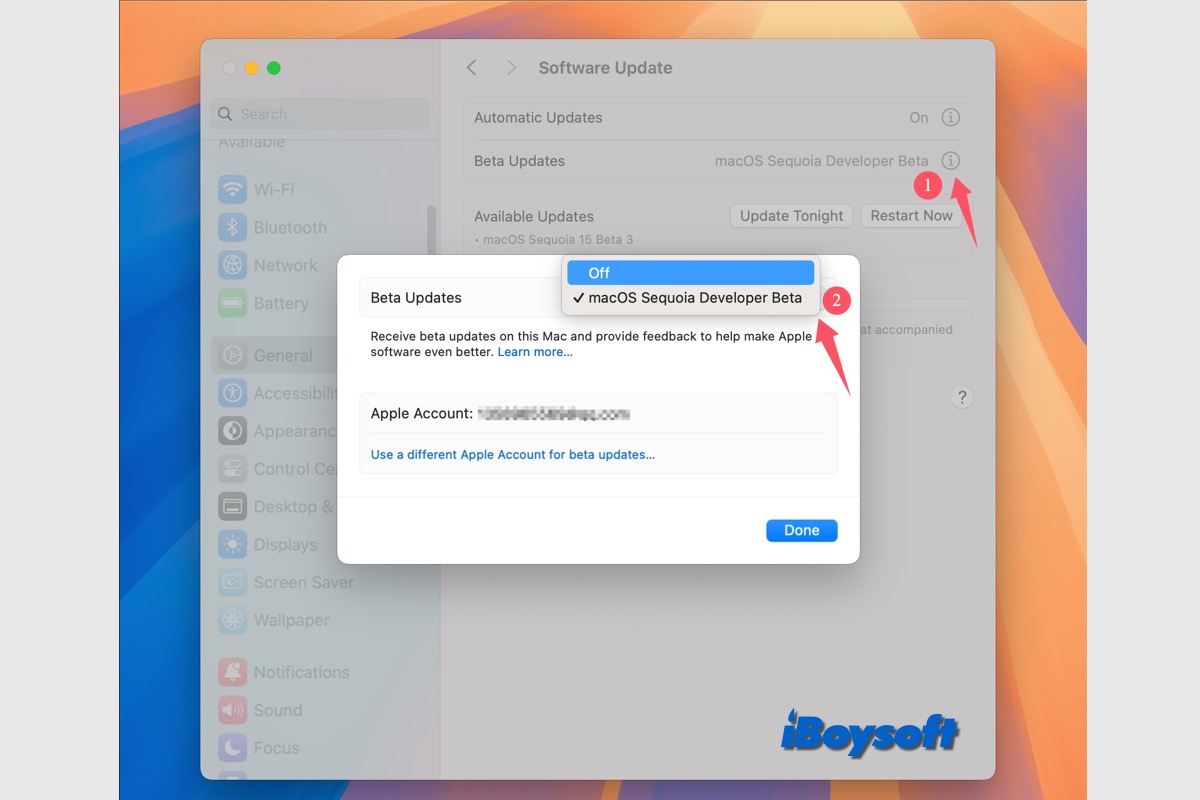
How to Uninstall macOS Sequoia Beta on Your Mac?
After testing the Beta version of the macOS Sequoia, you may want to go back to the public macOS, this post guides you to downgrade macOS Beta to Sonoma and earlier on Mac.
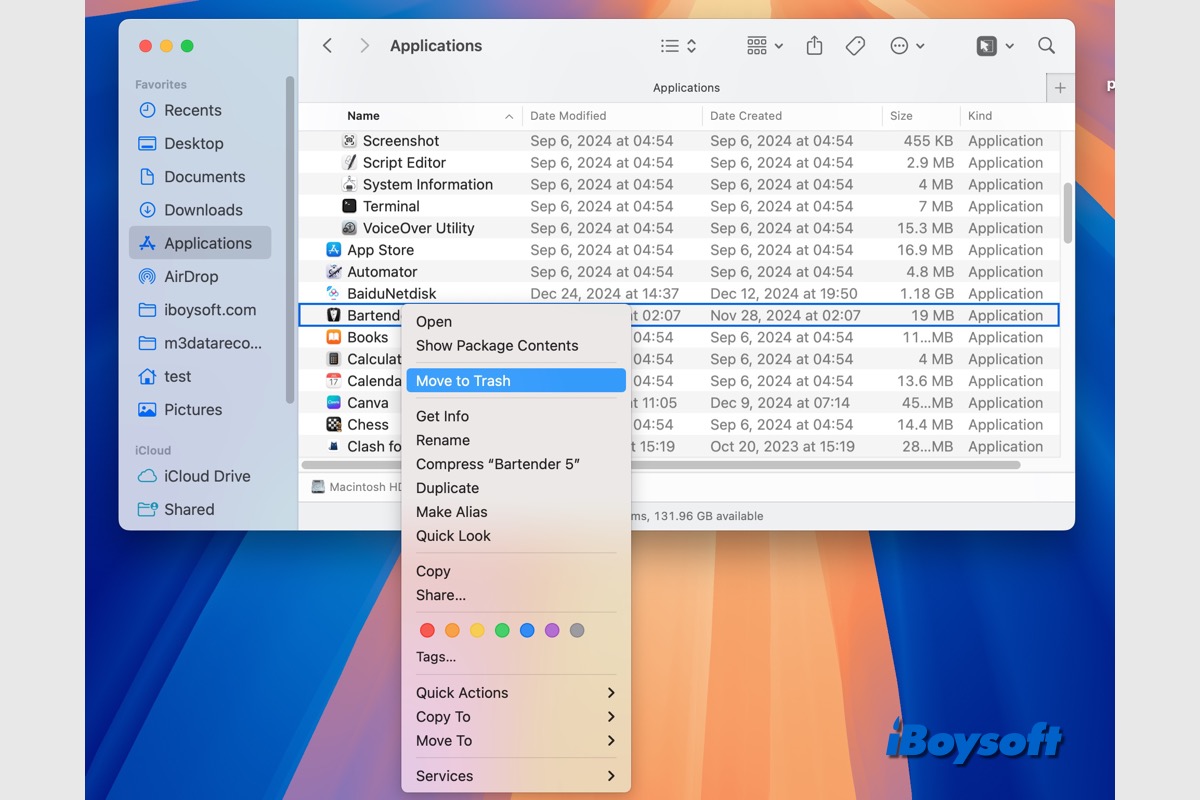
How to Uninstall Bartender on Mac in Three Ways?
This post provides three ways to help you uninstall Bartender 5/4 on your Mac, follow the steps here to delete Bartender and the leftovers from your Mac.

Full Guide: How to Compeletly Uninstall Adobe Creative Cloud?
It introduces what Adobe Creative Cloud is and three ways to uninstall it on Windows or Mac/MacBook.
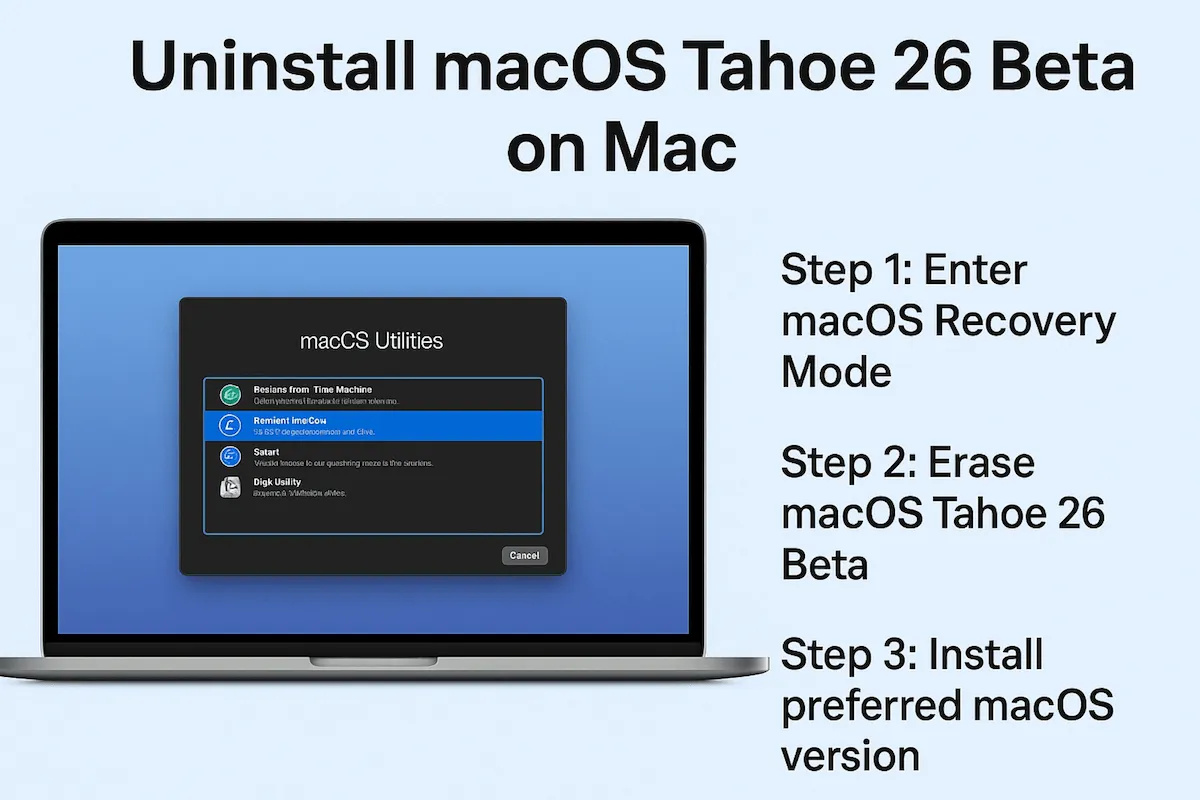
How to Uninstall macOS Tahoe 26 Beta [Step-by-Step]
Here is a comprehensive tutorial on how to remove macOS Tahoe 26 Beta on Mac, whether to an older one or the latest public one, without losing any data.
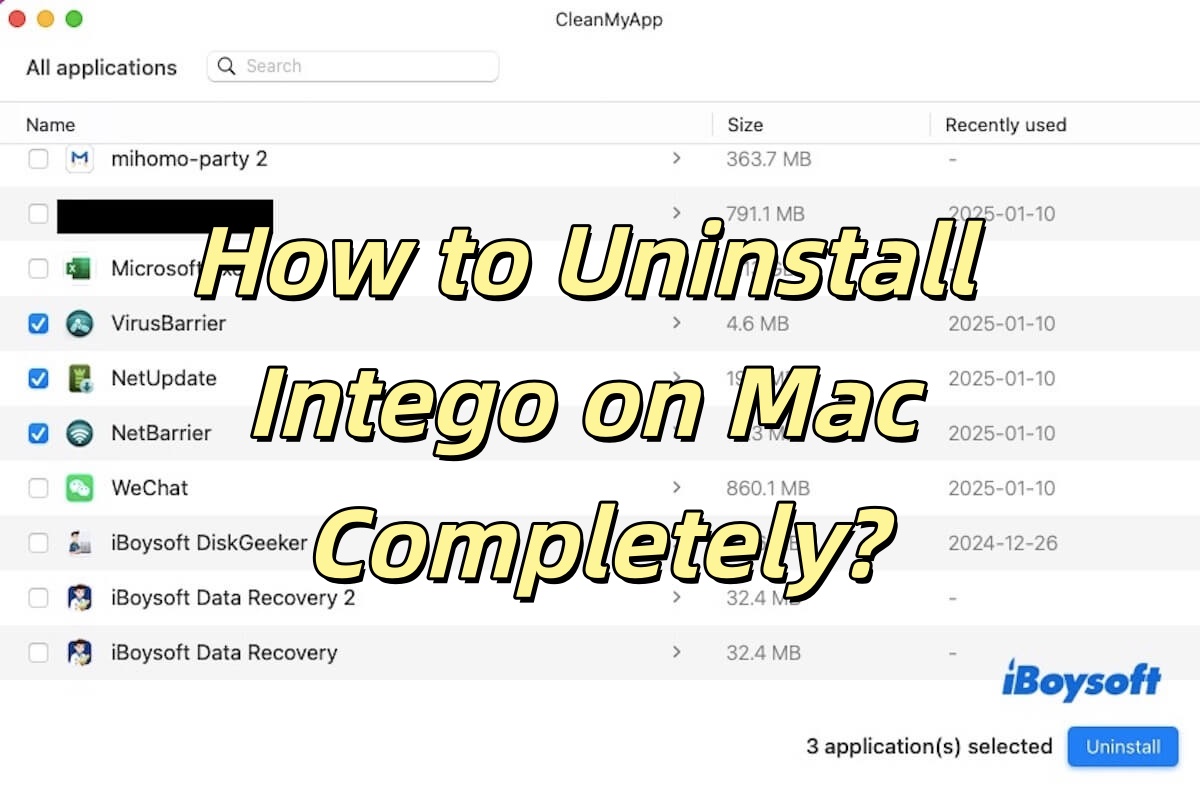
How to Uninstall Intego on Mac Completely? Three Ways
This article tells you how to uninstall Intego on Mac completely, and the relevant leftovers will also be deleted.
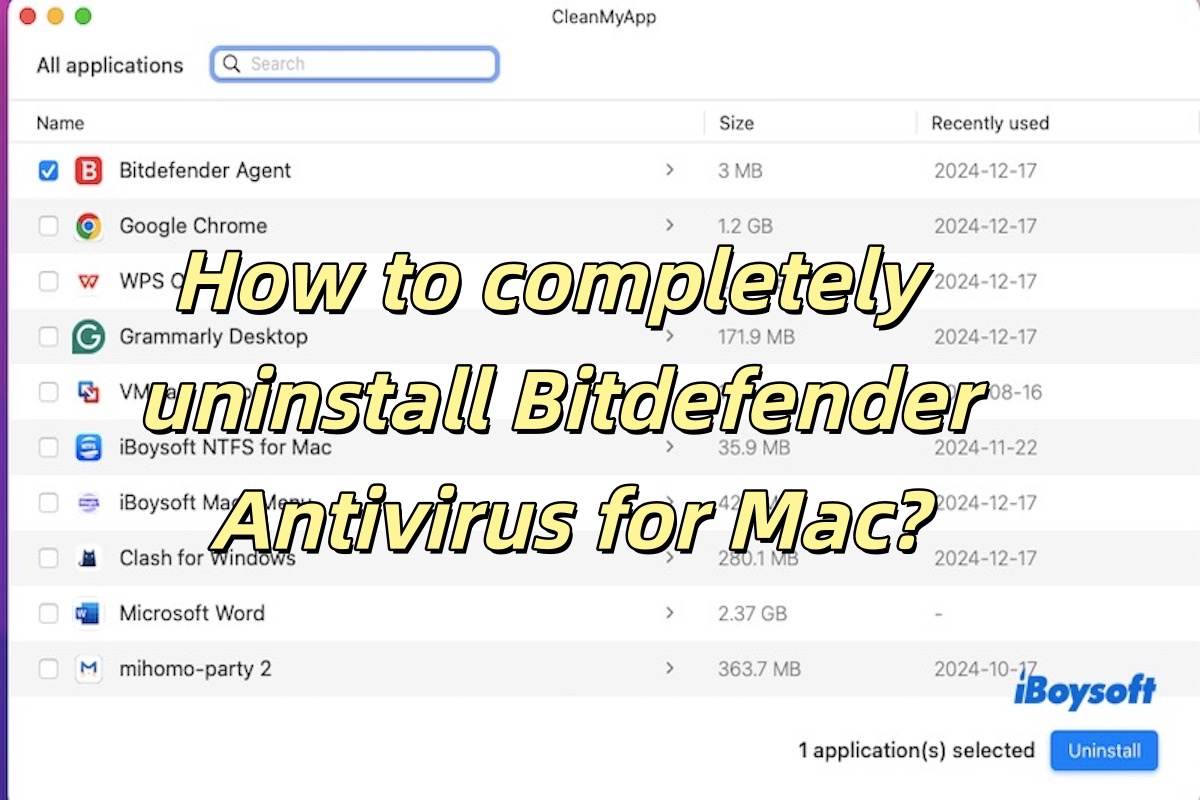
Uninstall Bitdefender Antivirus for Mac [Best Way]
Uninstall Bitdefender Antivirus for Mac guide is introduced in this post to tell you how to uninstall Bitdefender and delete all leftovers.
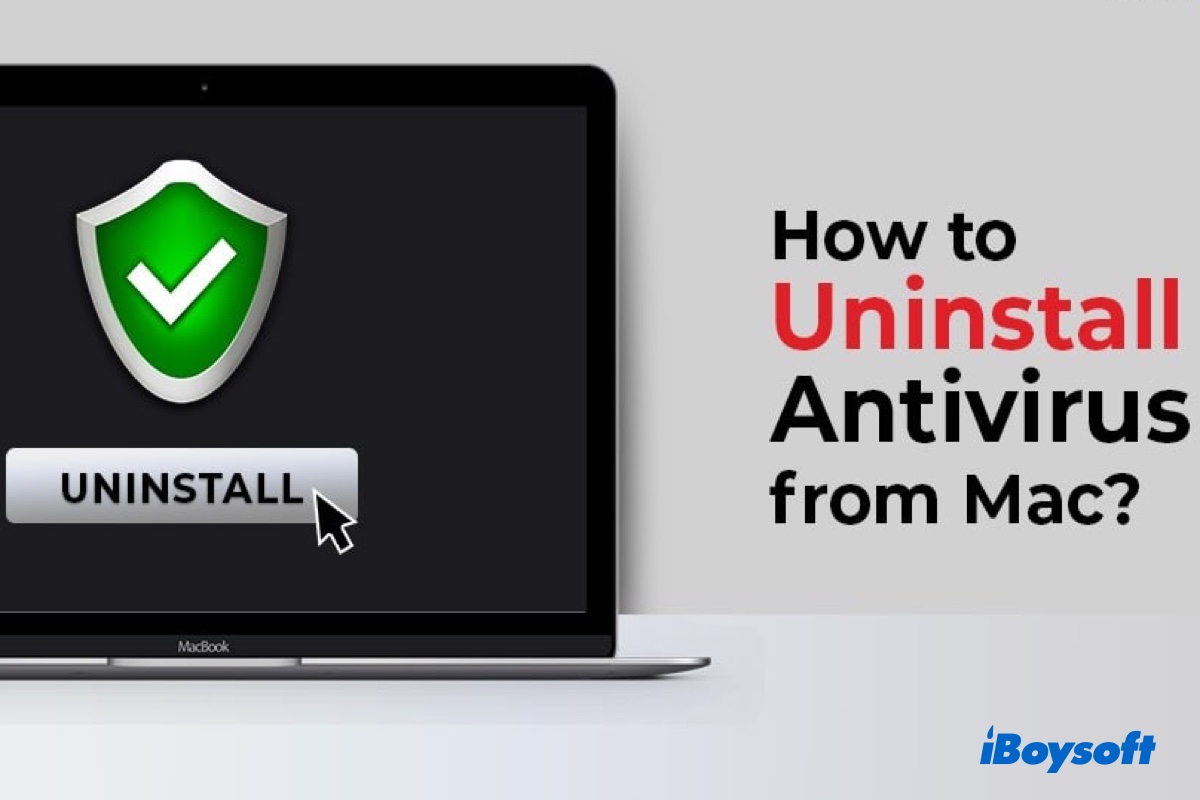
How to Uninstall Antivirus Software on Mac?
Read to know how to uninstall antivirus from Mac and figure out the reason why you need to uninstall antivirus on Mac
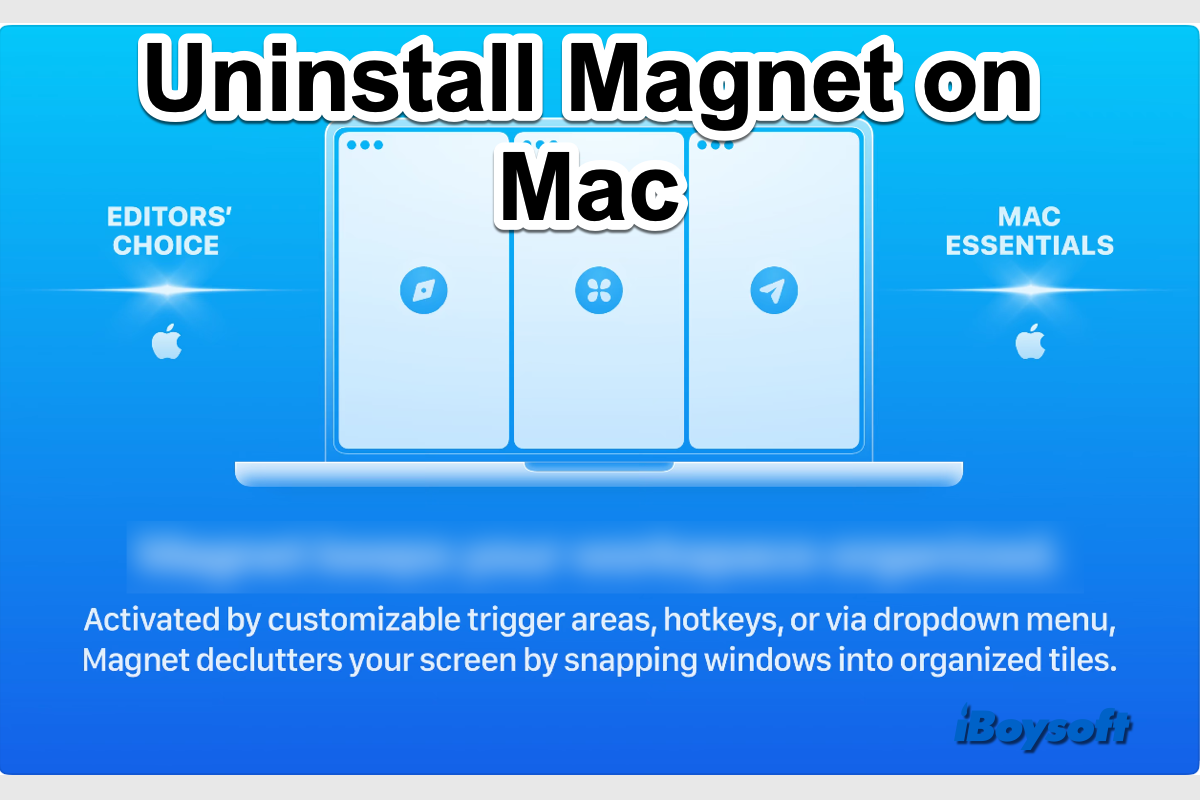
How to Uninstall Magnet App on Mac Without Leftovers?
Here is a complete guide on how to uninstall the Magnet app on Mac, a window manager for Mac. You can follow the methods here to thoroughly remove the Magnet and its remnants.
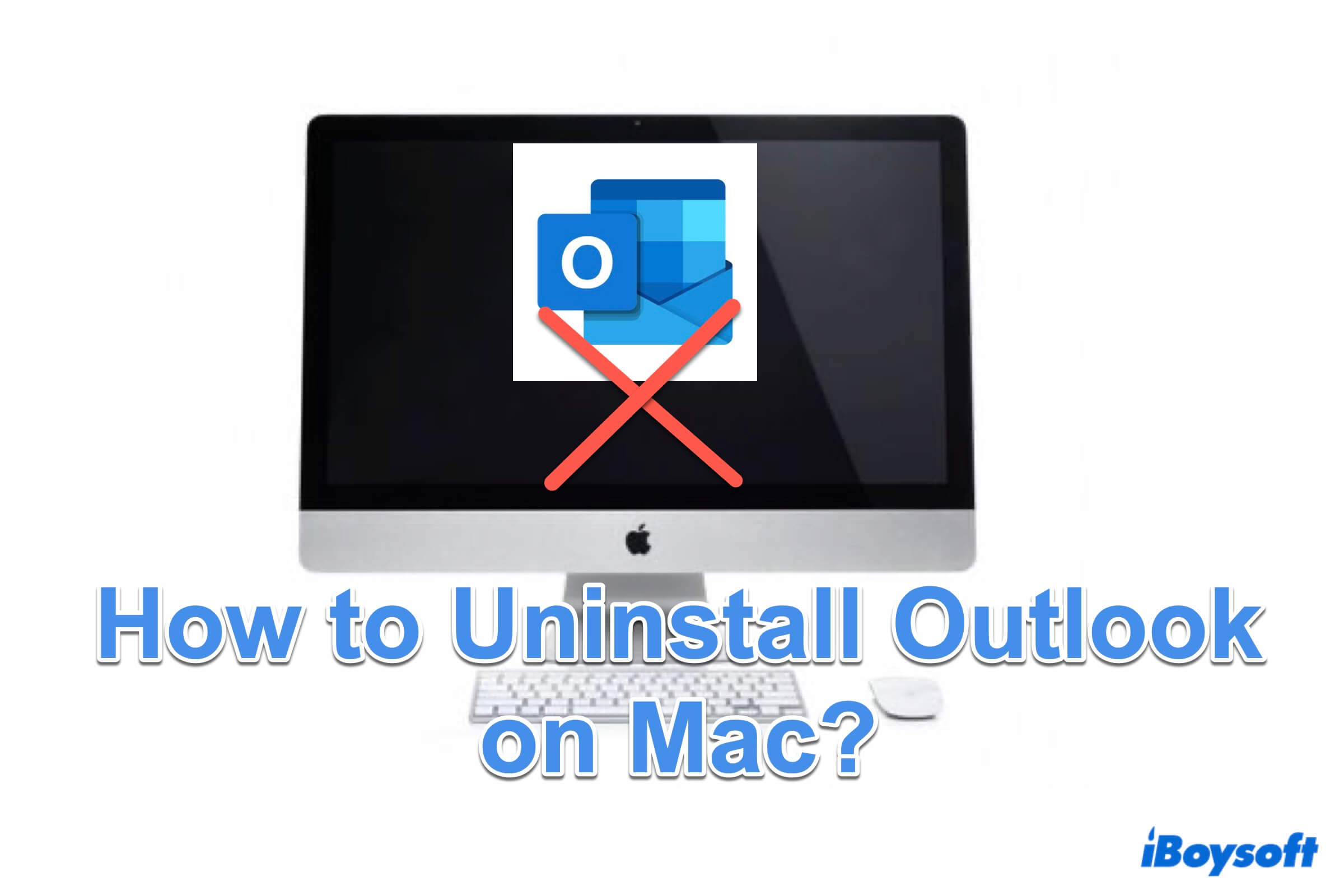
How to Uninstall Outlook on Mac Completely [Step-by-Step Gui
If you no longer need Microsoft Outlook, you might explore the ways to uninstall it on Mac. This guides tells 4 ways to uninstall Outlook on Mac.
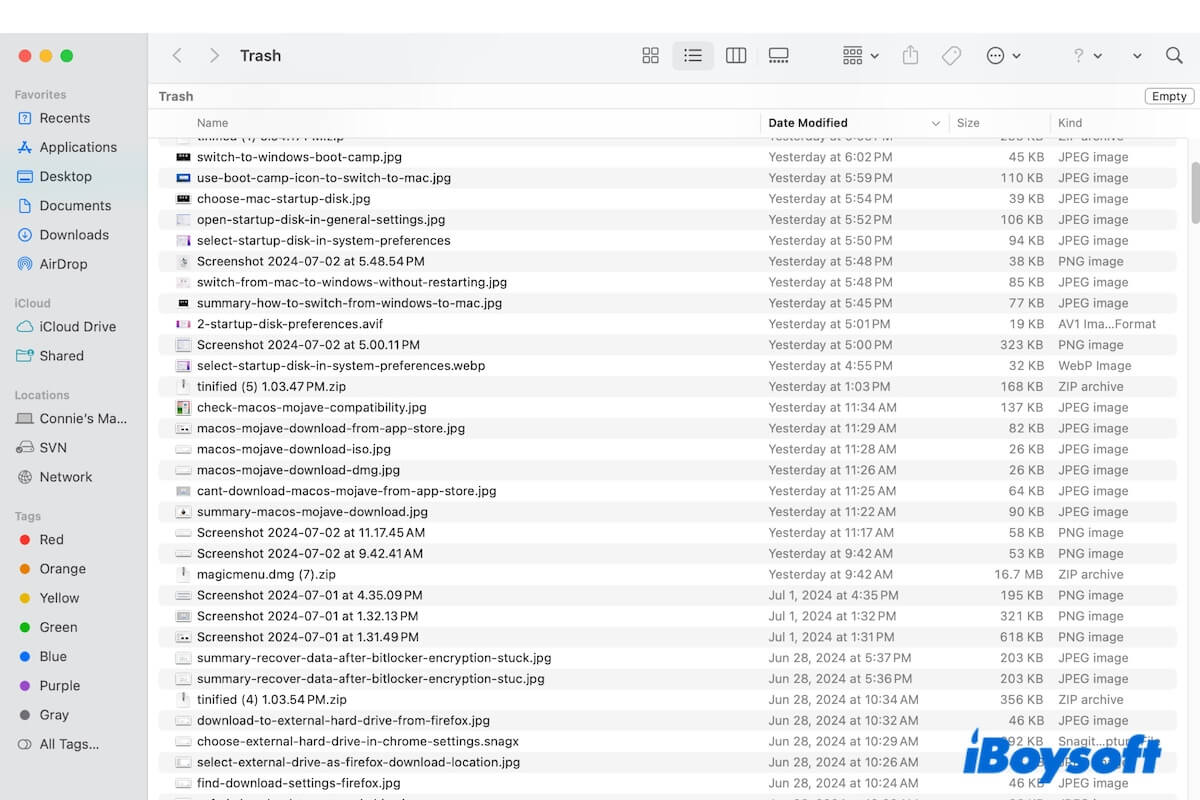
Turn off Empty Trash Automatically on Mac & Recover Files
Read to learn how to turn off empty Trash automatically on Mac and restore the files emptied from the Mac Trash.
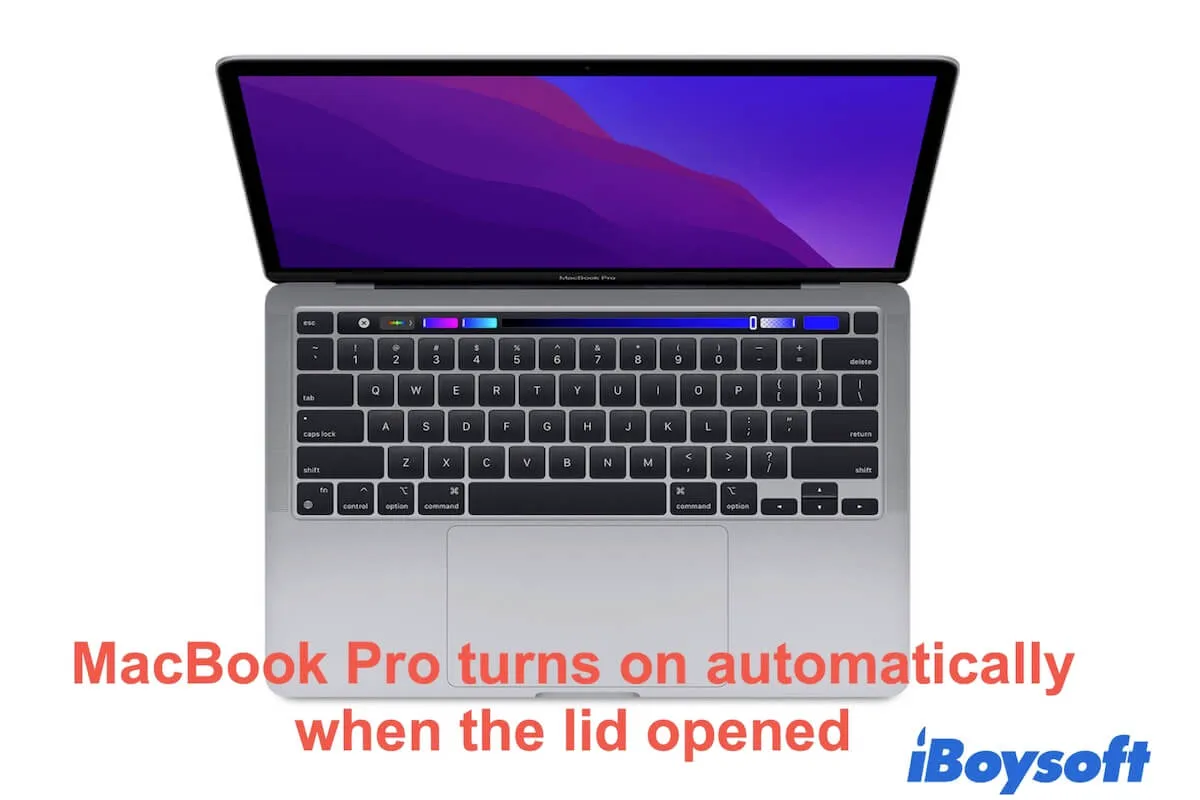
How to Stop MacBook Auto-Boot on Lid Open (M1 Mac Included)
About how to stop MacBook Pro from automatically turning on when the lid is open or connect it to the power. Fix MacBook Pro (M1) turns on by itself.

Solved! System Settings Search Field Not Working on Sequoia
All solutions are covered in this post to fixing the System Settings search field that's not working after updating to macOS 15.1 Sequoia.
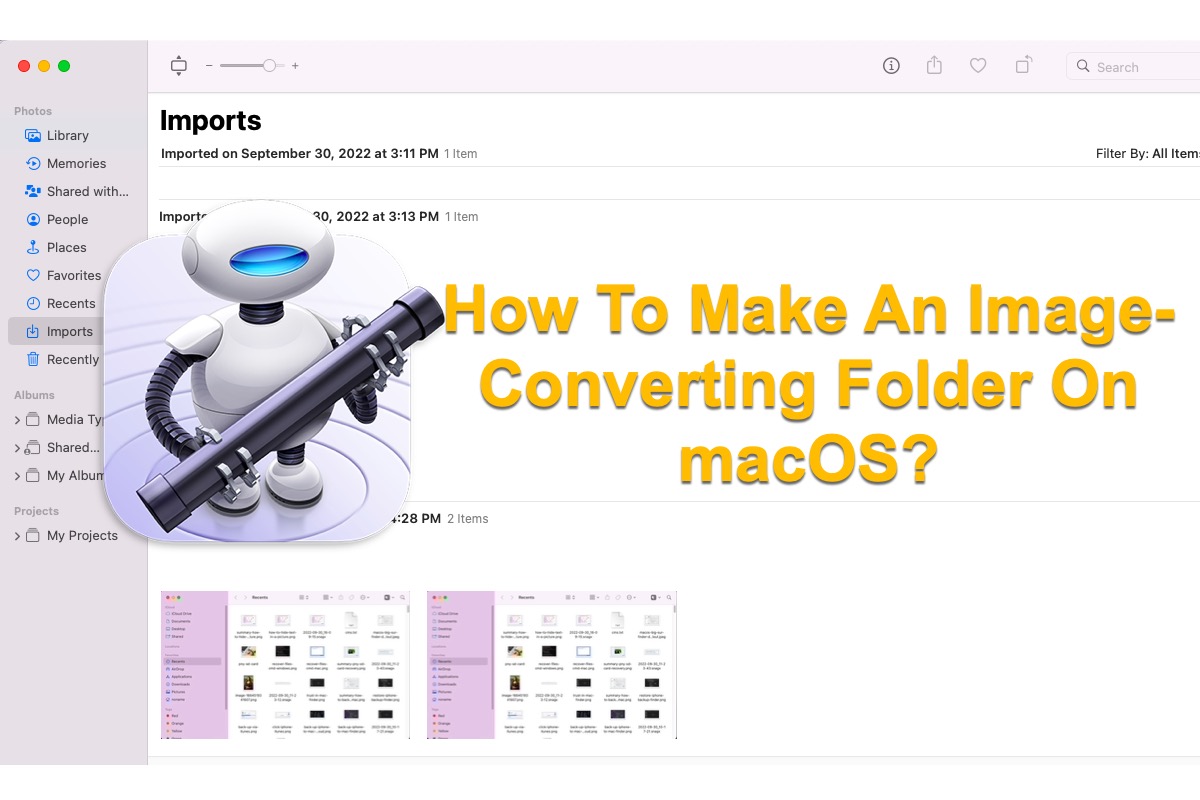
[2 Ways] How To Make An Image-Converting Folder On macOS?
If you need to convert batch images to a different file format, this post is a perfect tutorial on teaching you how to do it in 3 ways by making an image-converting folder in macOS.
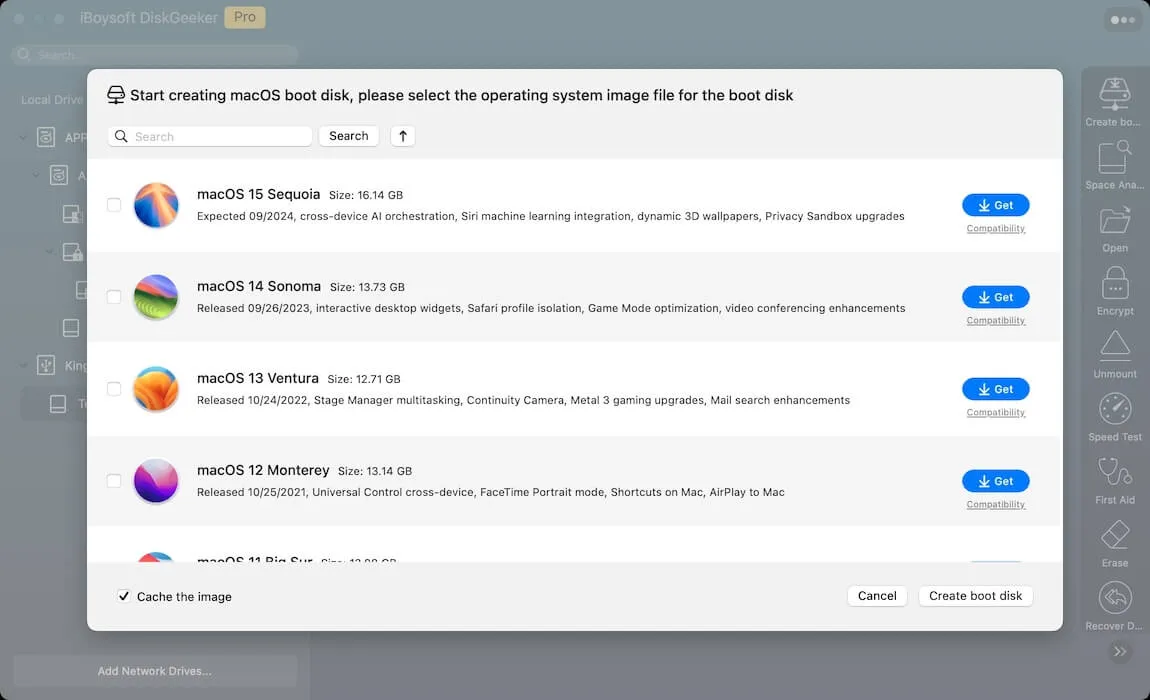
How to Create Bootable USB from DMG on Mac or Windows?
Want to create a bootable USB from DMG on Mac or Windows? Here's how to create bootable USB from DMG file with a boot disk creator, Terminal or Disk Utility.
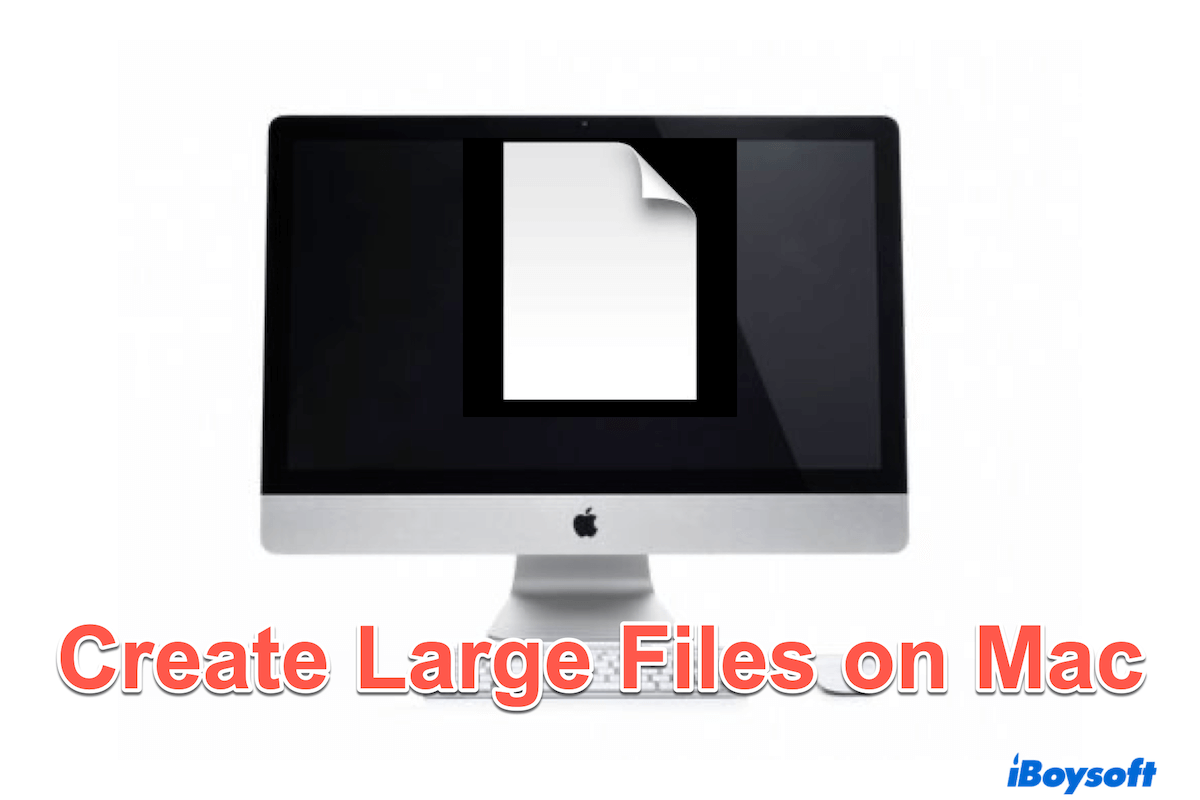
How to Create Large Files on Mac? [Quick Methods]
A tutorial to help Mac users to create large files on Mac to how to create different files the most quickly.
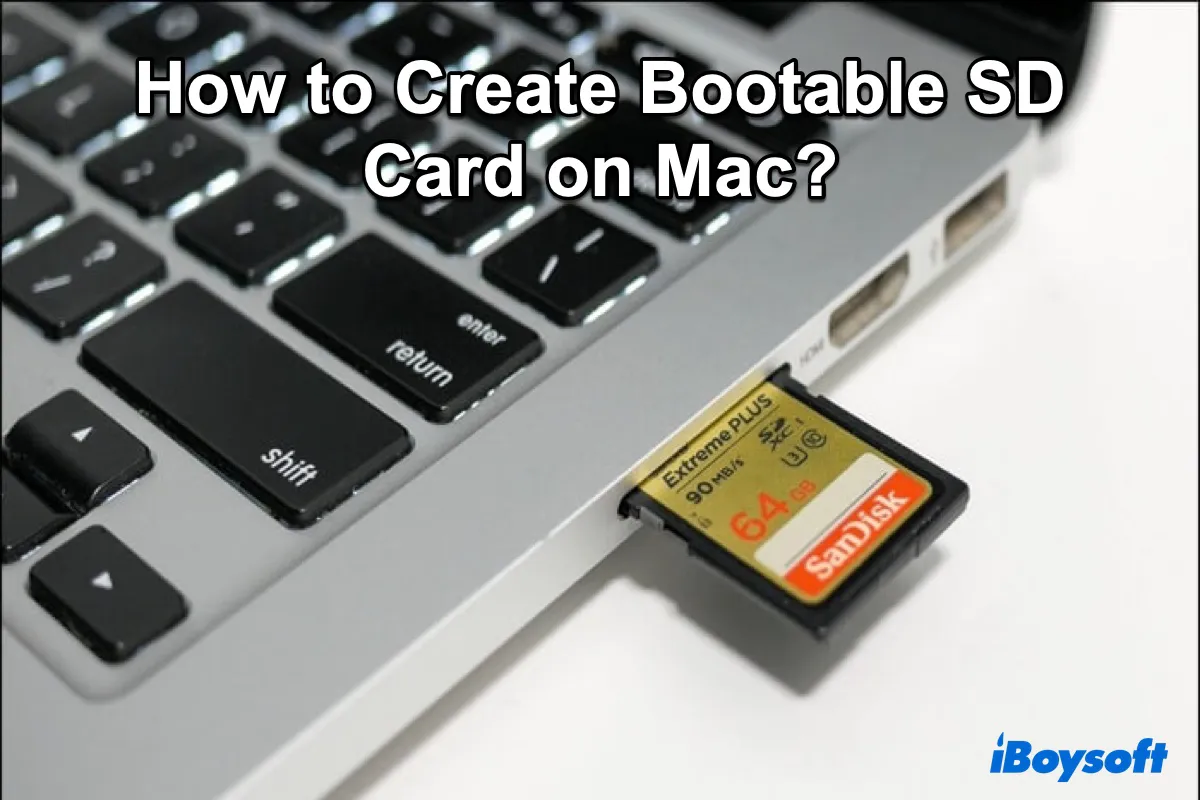
How to Create a Bootable SD Card on Mac for macOS or Windows
This guide tells you how to create a bootable SD card on Mac for macOS or Windows and how to install macOS from an SD card on Mac.
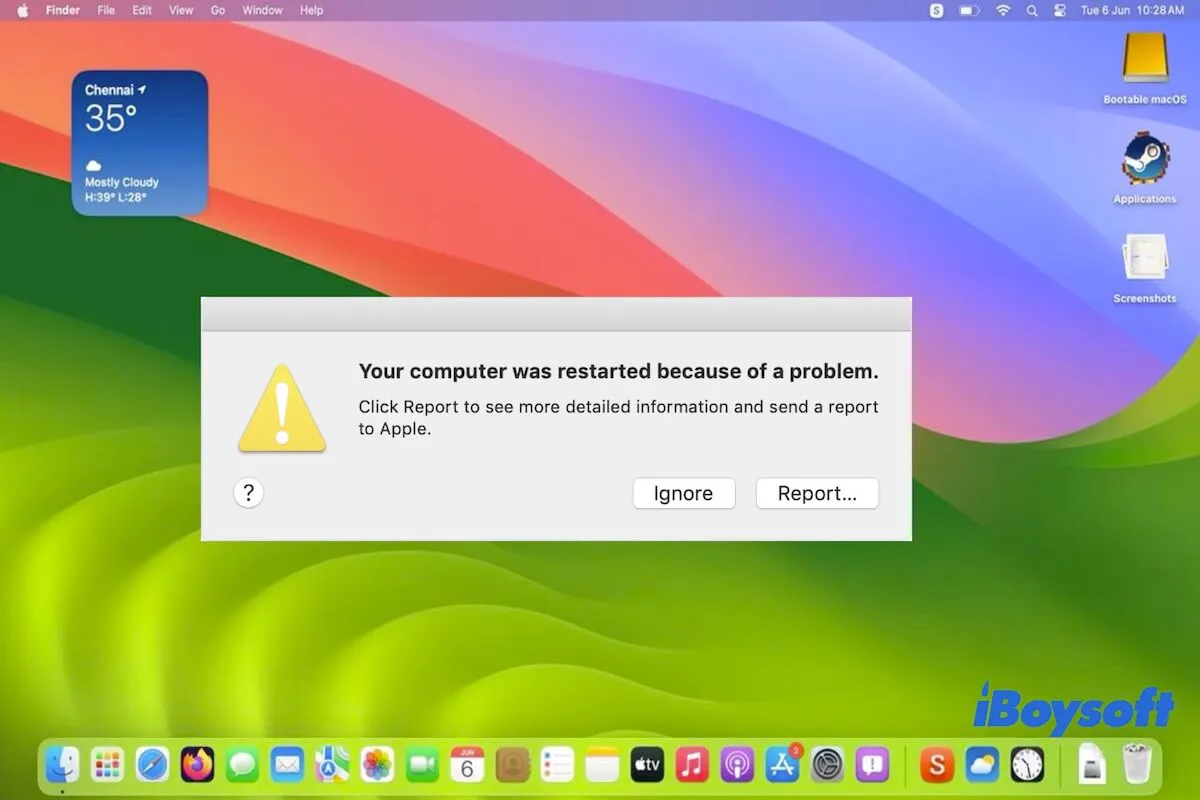
Fix macOS Sonoma Crashing Frequently Or On Startup (9 Tips)
This post help fix your macOS Sonoma crashing frequently, randomly, or constantly. Fix macOS Sonoma that crashes on startup.
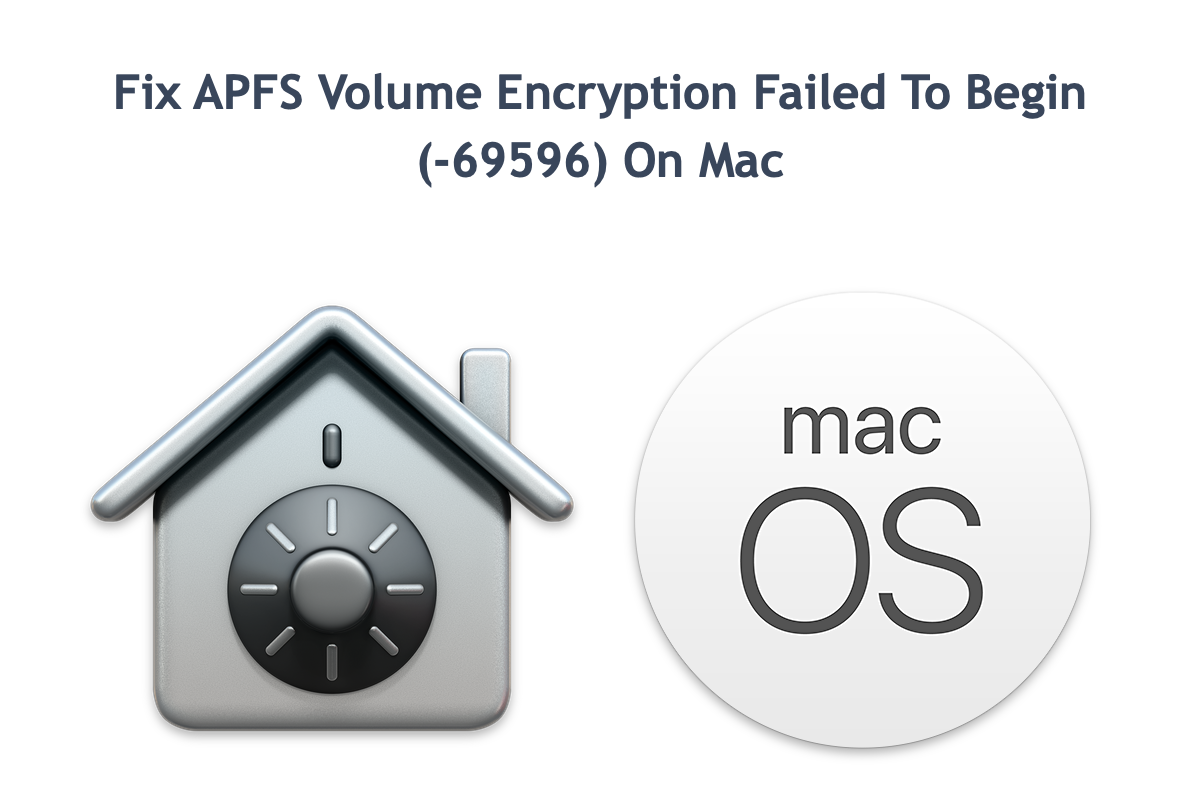
APFS Volume Encryption Failed To Begin (-69596): Fixed!
This post guides you to address the error 'APFS Volume encryption failed to begin (-69596)' you run into when you encrypt a volume on a Mac. Meanwhile, how to encrypt a volume is included here!

Fix Mac Spotlight Search Lag or Slow With Proven Solutions
This post guides you to fix the Mac Spotlight Search Index lag, Spotlight Search is slow, the Spotlight Search window is slow to open, and Spotlight indexing stuck, etc. with effective solutions!
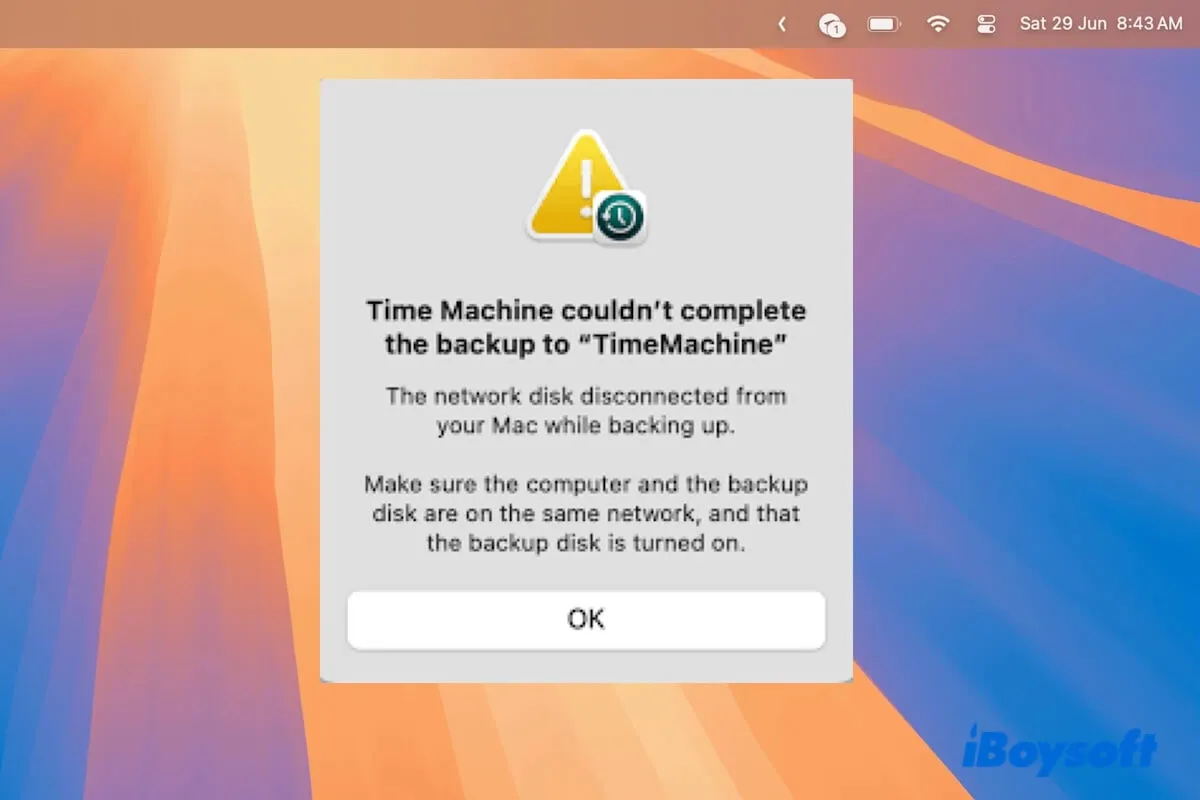
[Solved] Time Machine Backup Keeps Failing on macOS Sequoia
Fix the Time Machine backup that fails after upgrading to macOS Sequoia and analyze the causes. Also, fix the Time Machine wireless backup that keeps failing after installing Sequoia.
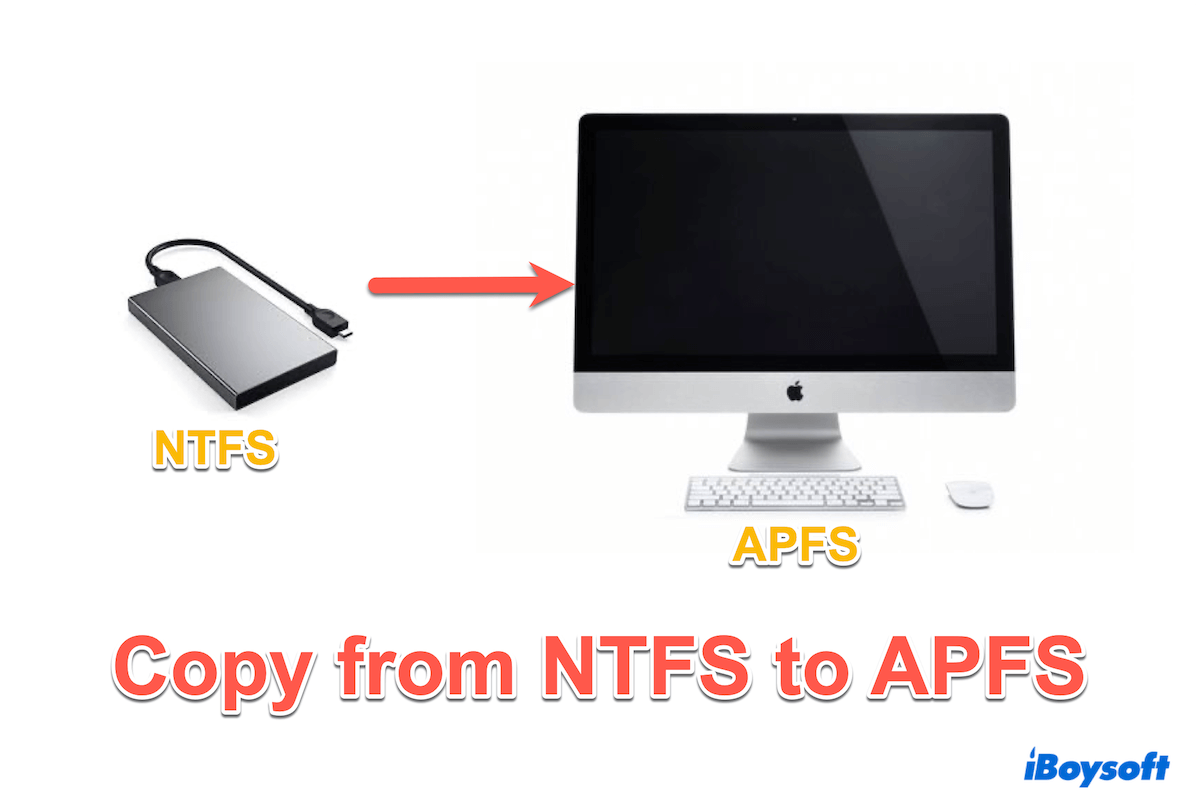
How to Move, Copy or Transfer Files from NTFS to APFS on Mac
A helpful article summarizes six methods to copy or transfer files from NTFS to APFS on Mac.
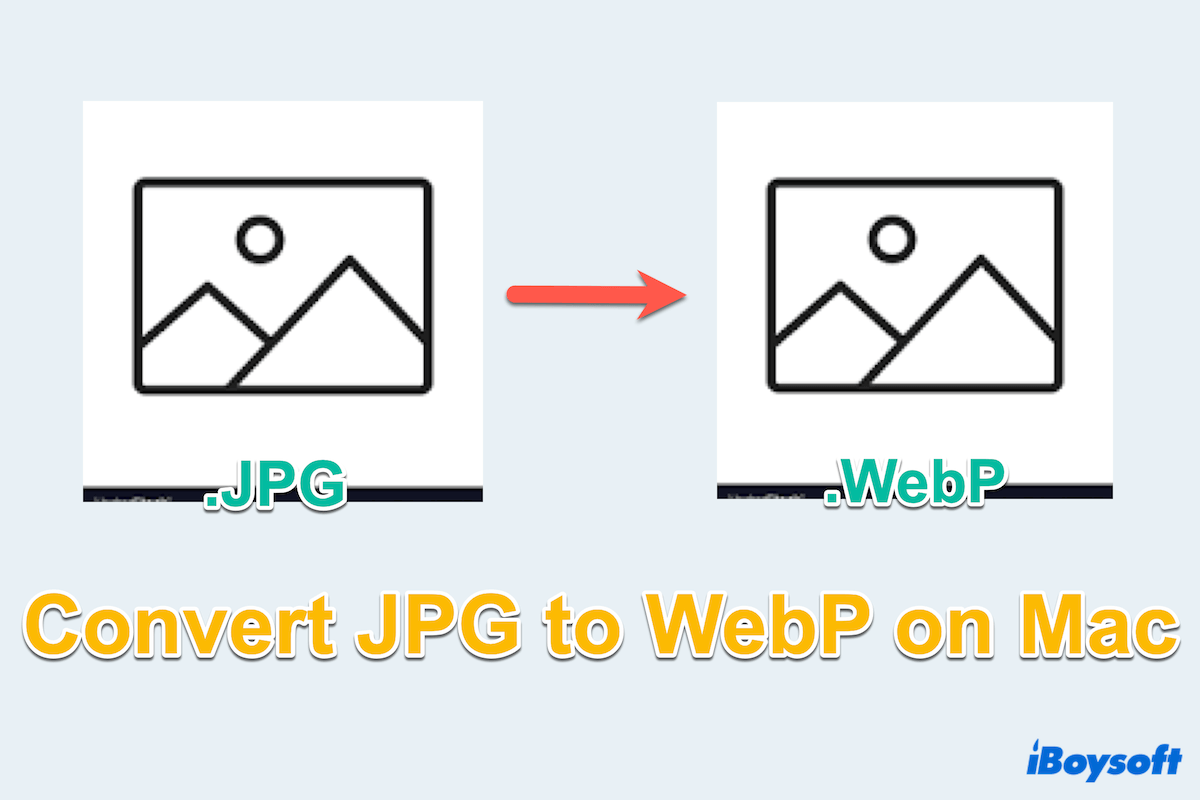
Convert JPG/JPEG/PNG to WebP on Mac [Step-by-Step Guide]
A tutorial to teach Mac users to convert JPG/JPEG/PNG to WebP on Mac with several useful methods.

How to Convert HEIC to JPG on Mac for Free (Proven Ways)
About how to convert HEIC to JPG for free with applications on Mac, including Preview, Photos, and Automator. The difference between HEIC vs. JPG.
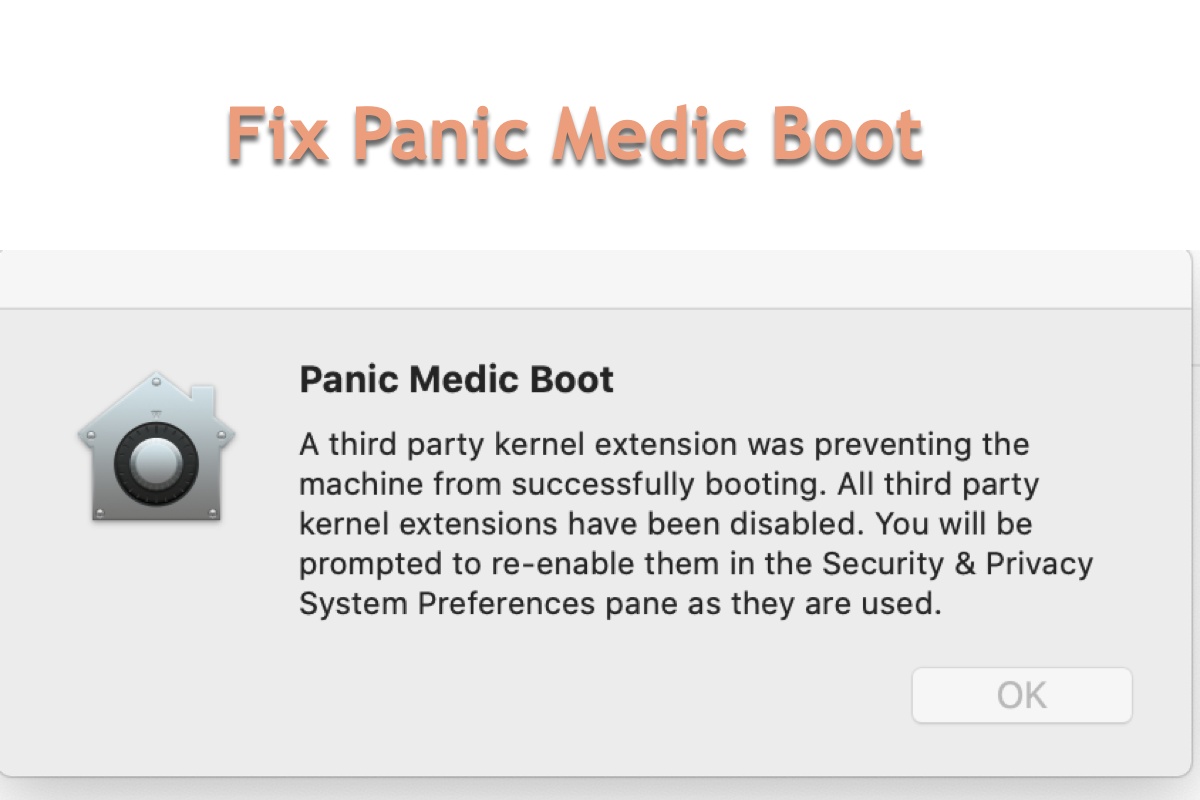
Panic Medic Boot Keeps Popping Up on Mac: Solutions
If Panic Medic Boot frequently appears on your Mac, you've read the right article. It explains how to fix this error notification with effective solutions, and it teaches how to fix the corrupted app.
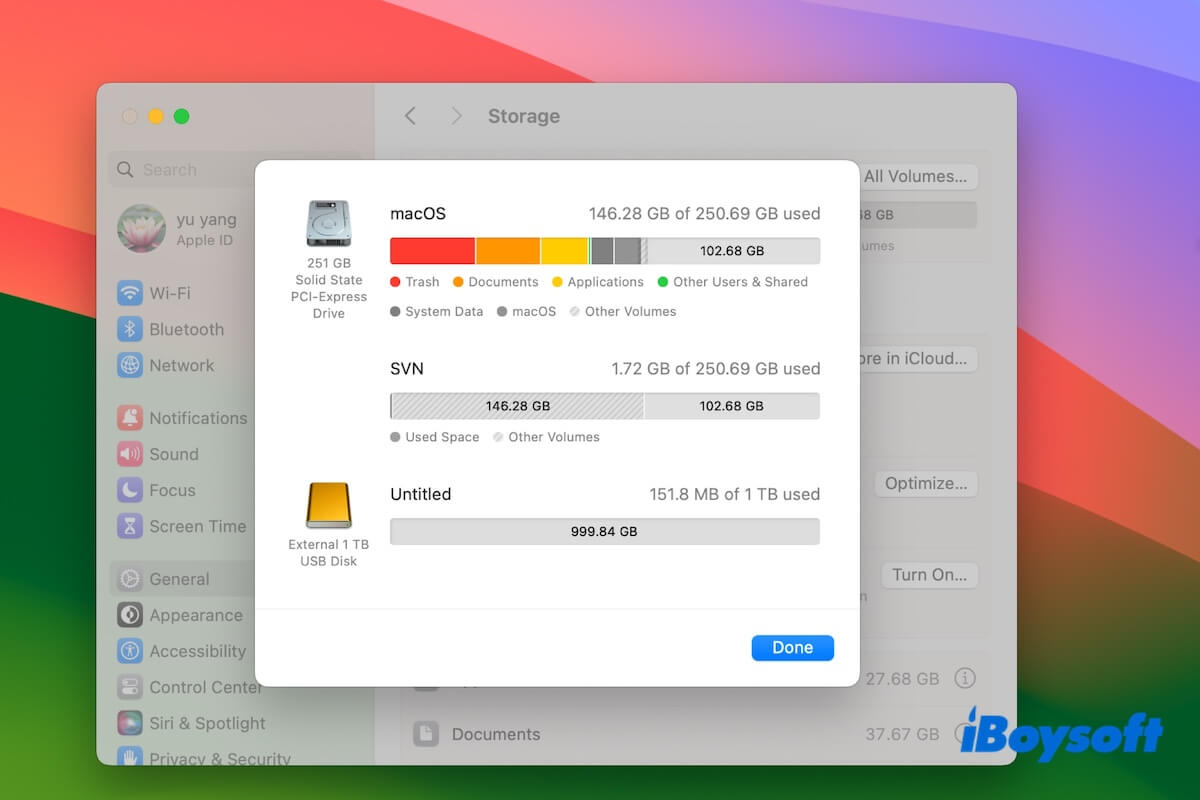
How to Use External Hard Drive as Primary Storage on Mac?
Guide to using an external hard drive on your Mac as the main storage in two ways for expanding storage when the Mac is full or starting up an unbootable Mac.
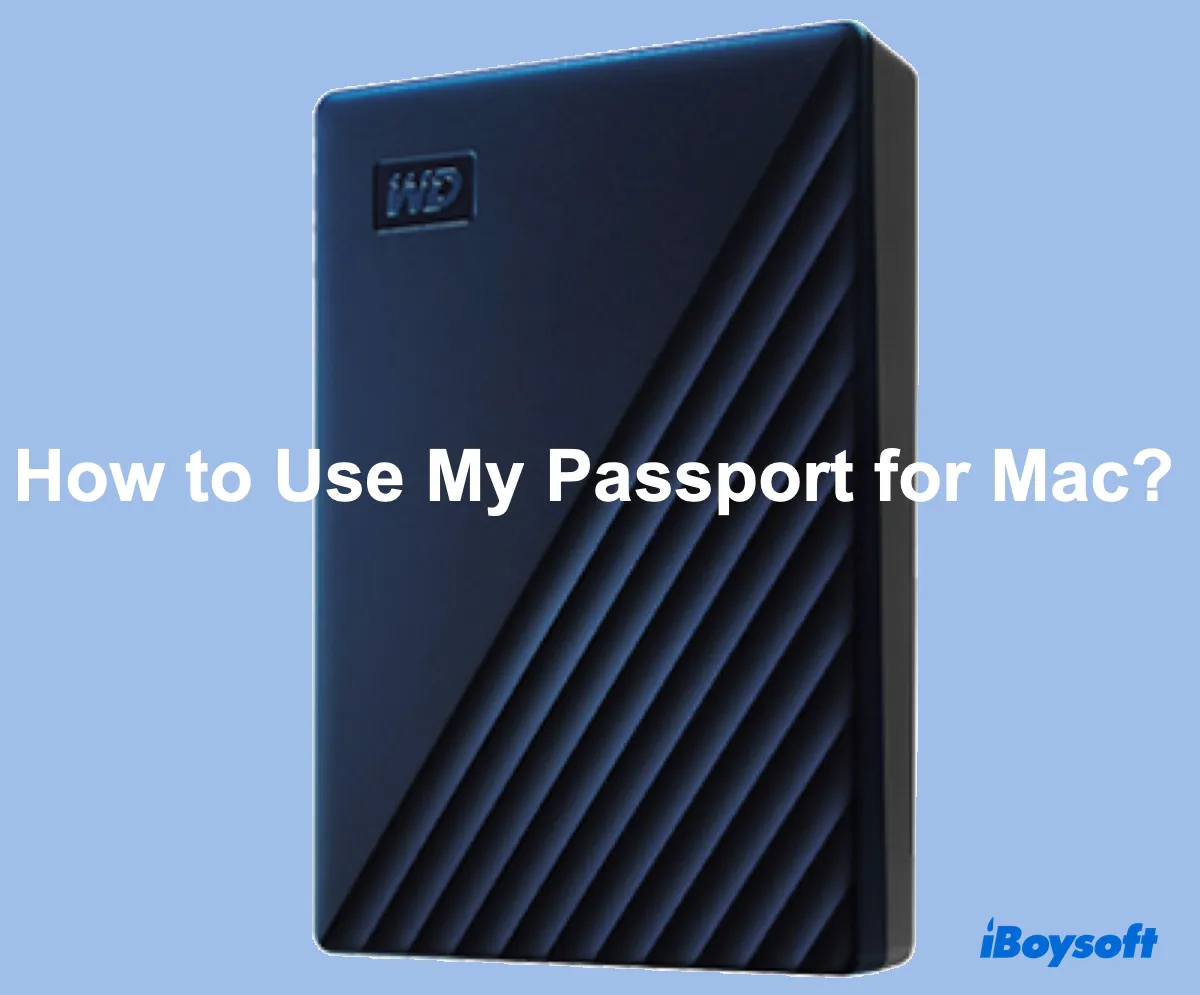
How to Use My Passport for Mac?[Time Machine & Format]
This guide explains how to use WD My Passport for Mac external hard drives on Mac and Windows PC. You'll learn how to open, format, back up to, and transfer files to WD My Passport for Mac.

How to Transfer Files from Windows to External Hard Drive?
If you want to transfer files from the Windows PC to an external hard drive, there are multiple options for you to make it.

[Guide]Transfer Files Between Two External Drives on Mac
This post guides you to transfer files from one drive to another on Mac, you can move some files between two drive, or clone the drive via iBoysoft DiskGeeker to move everything from one to another.
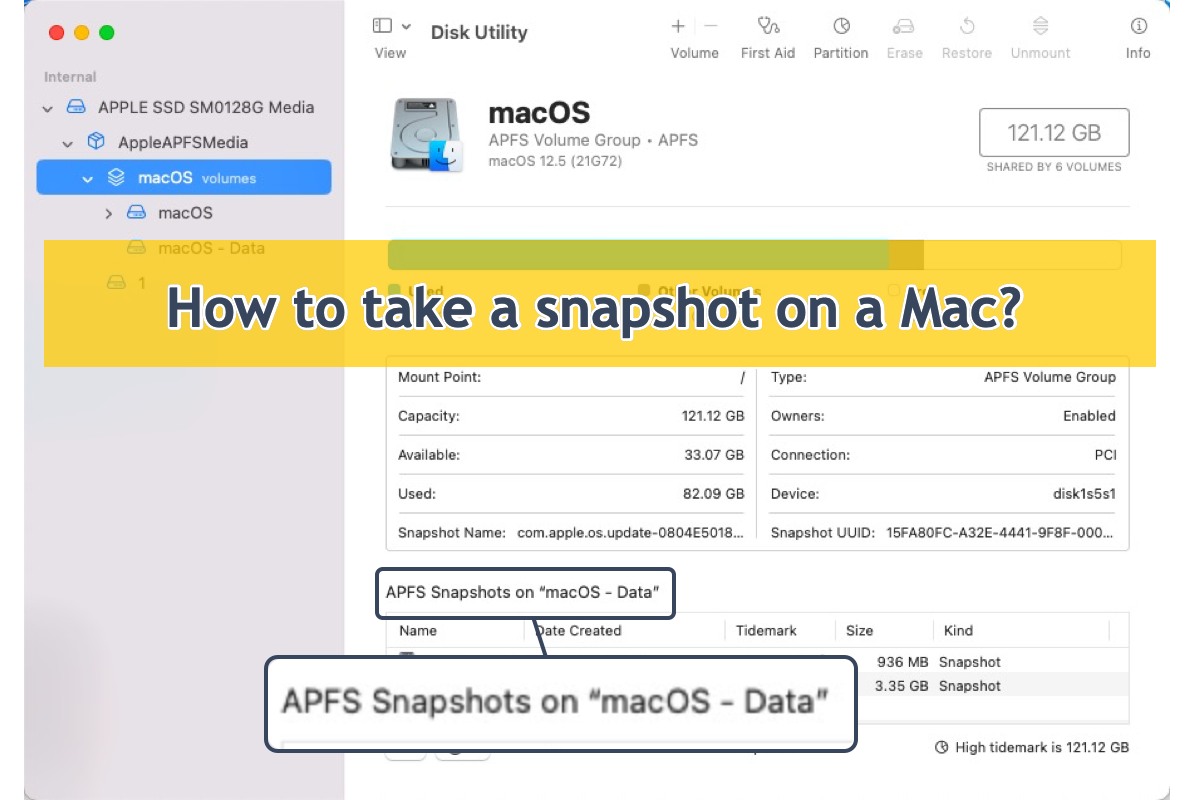
How To Take A Snapshot On Mac? [Full Guide]
If you're looking for a way to take a snapshot on a Mac, you have come to the right place. This post guides you to make a snapshot of your Mac with effective solutions. Just click in for more info.
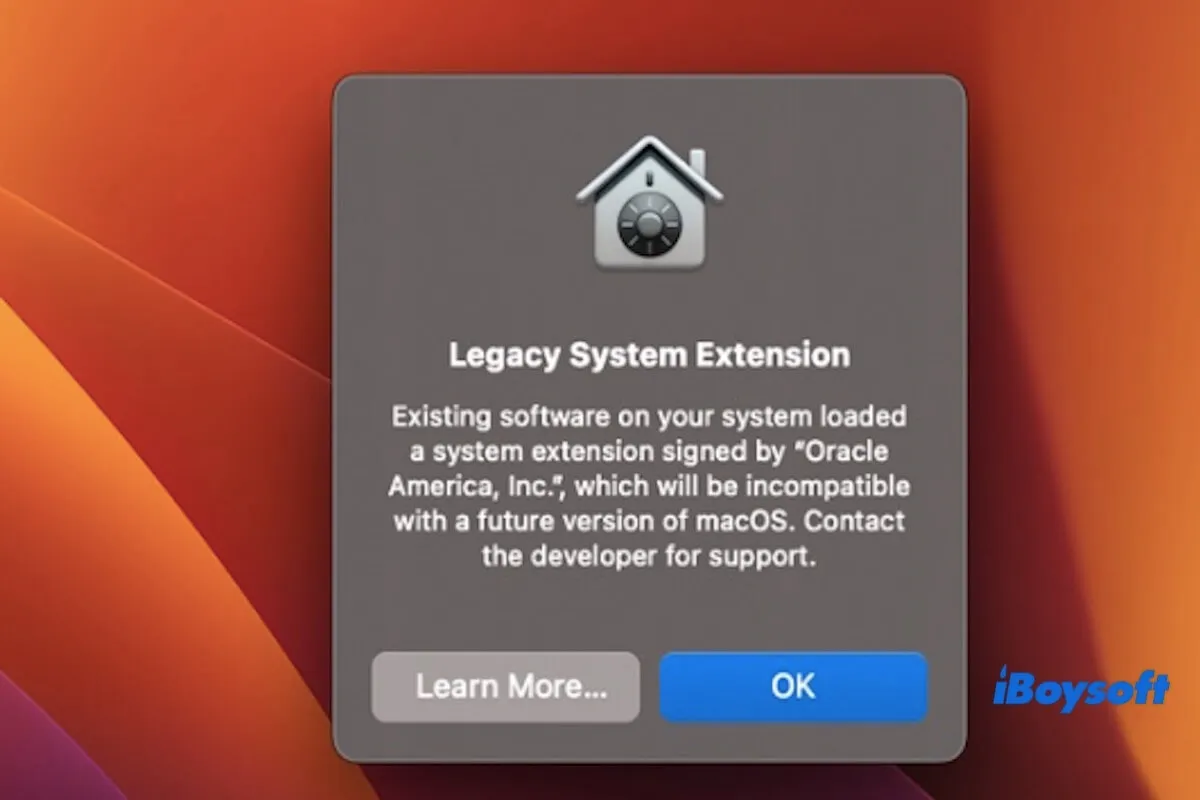
[Solved] How to Remove Legacy System Extension on Mac?
This article will tell you what is legacy system extension and how to remove legacy system extension on Mac.
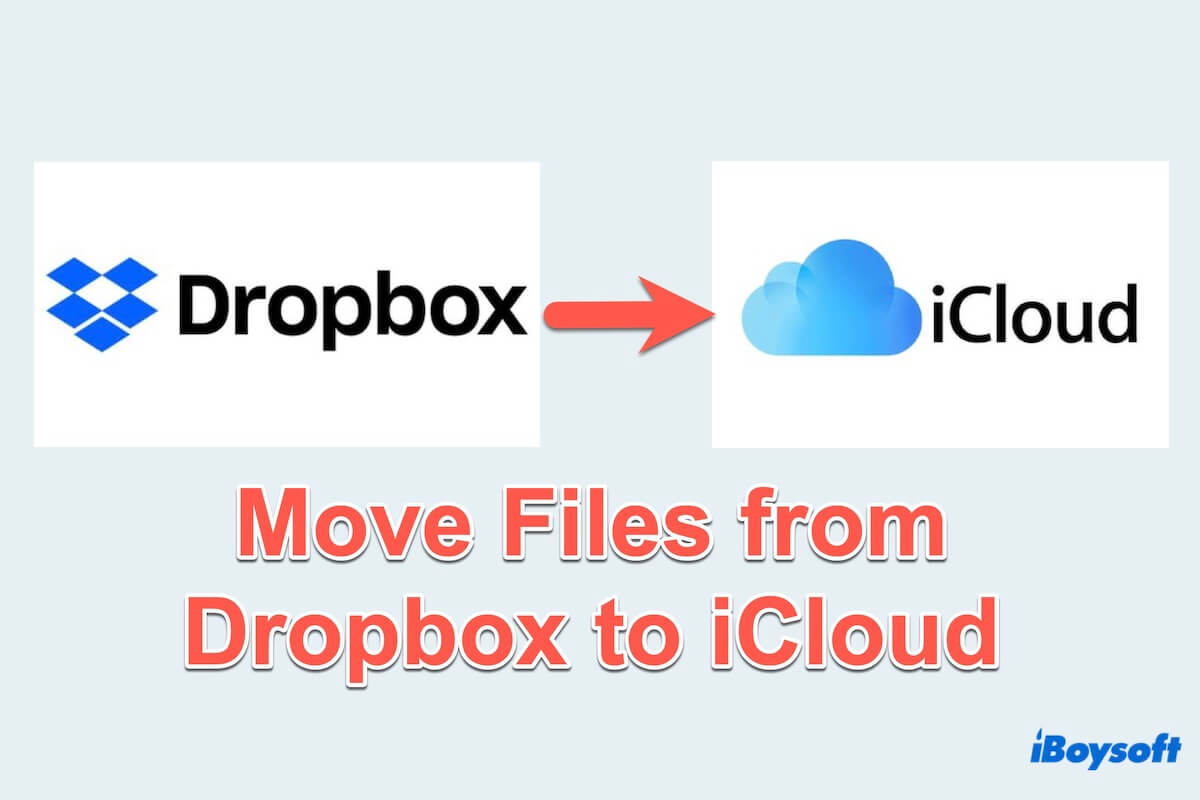
How to Move Files from Dropbox to iCloud on Mac (Top 5 Ways)
This tutorial teaches how to move files from Dropbox to iCloud on Mac, Windows, and iPhone with five best easy methods.
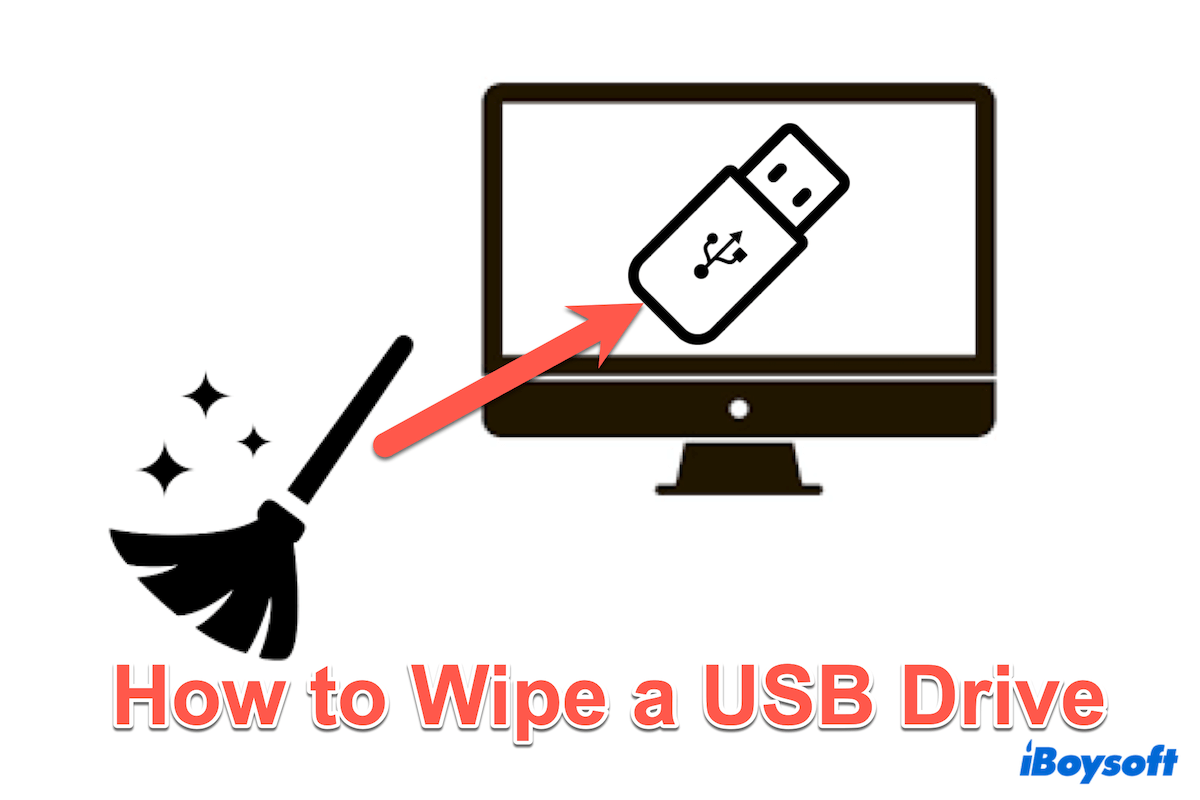
How to Wipe/Clear/Erase a USB Drive on Windows?
This post teaches us the top 4 ways to wipe/clear/erase a USB drive on Windows including formatting and without formatting.
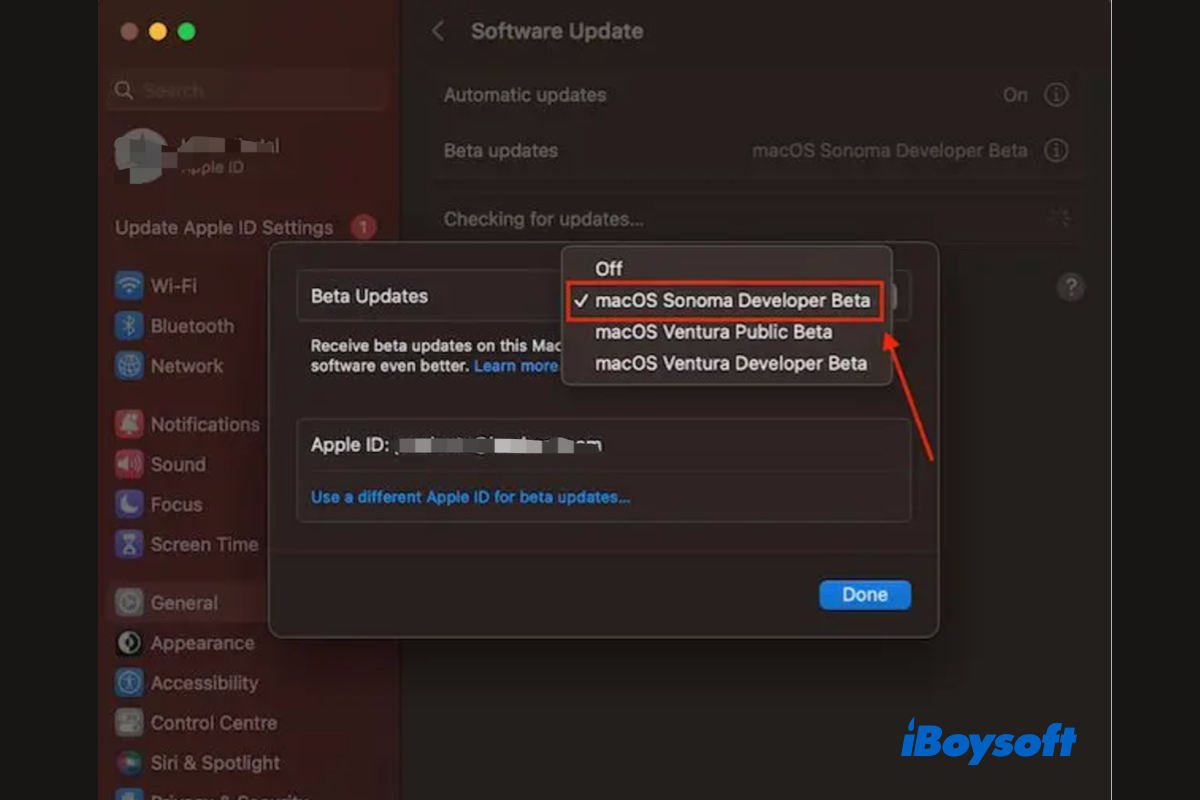
[Tutorial]How to Install macOS Sonoma Beta on Mac
This post guides you on how to install macOS Sonoma Beta on Mac so that you can experience this latest version. The steps vary from macOS Ventura 13.3 and earlier to 13.4 and later.
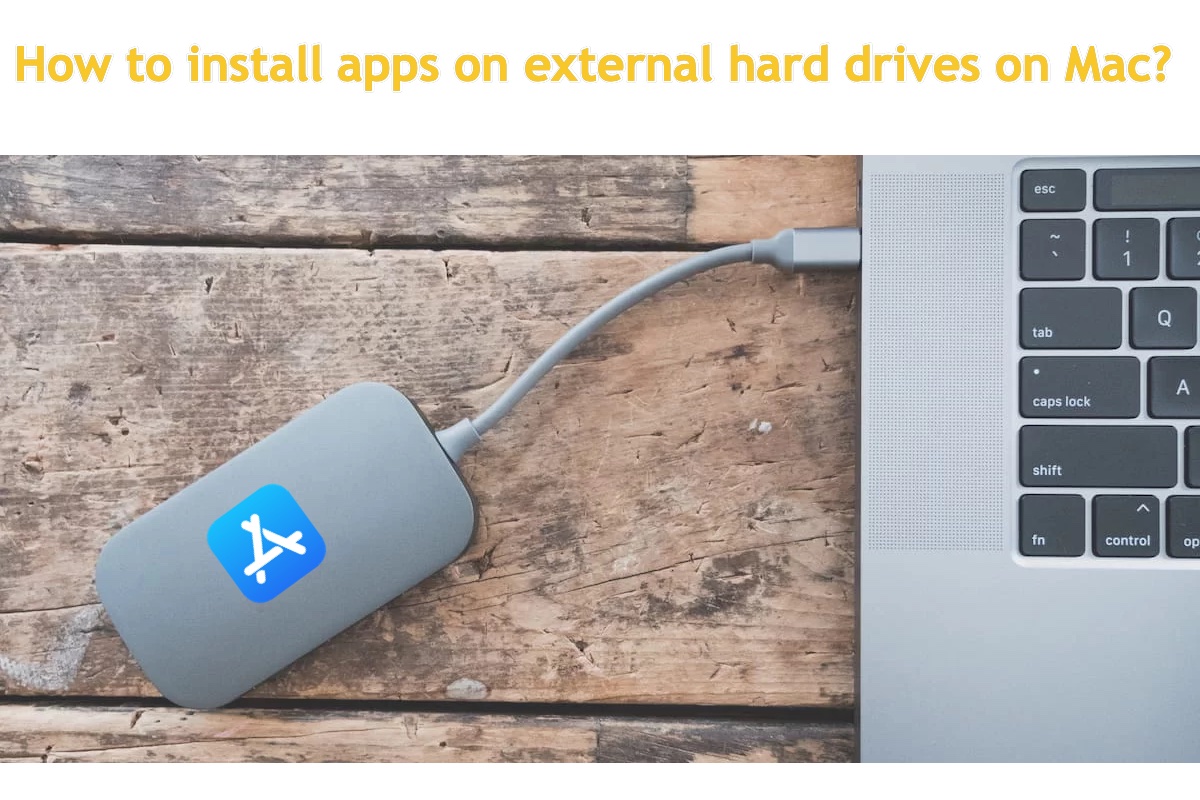
How to Install Apps on an External Hard Drive on Mac?
This post tells you how to install applications to an external hard drive on a Mac. If you're searching for a guide, you've come to the right place.

How to Clear An SD Card on Windows? Formatting or Not?
This post tells how to clear an SD card on Windows, whether you want to delete an SD Card or format an SD card, you are covered in this post.
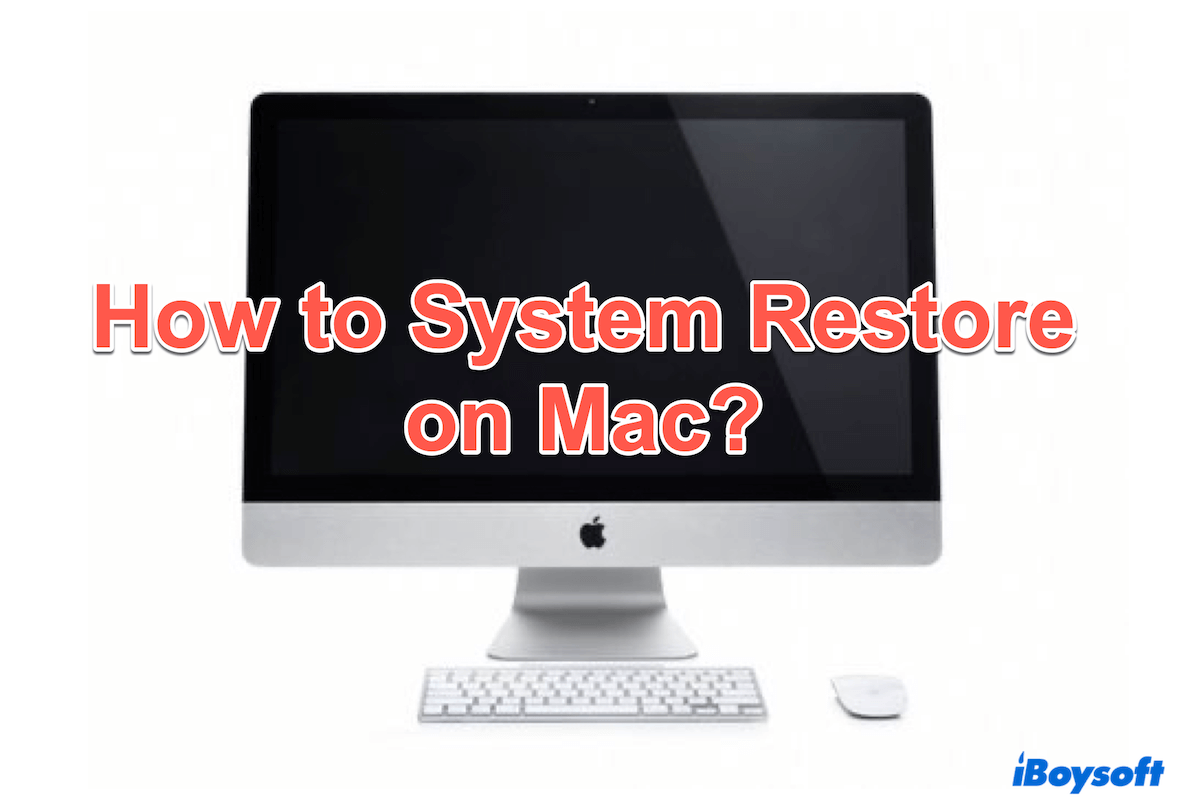
How to Do A System Restore on Mac? [Top 5 Ways]
A tutorial helps Mac users to do a System Restore like Windows, and the necessary preparation before restoring.
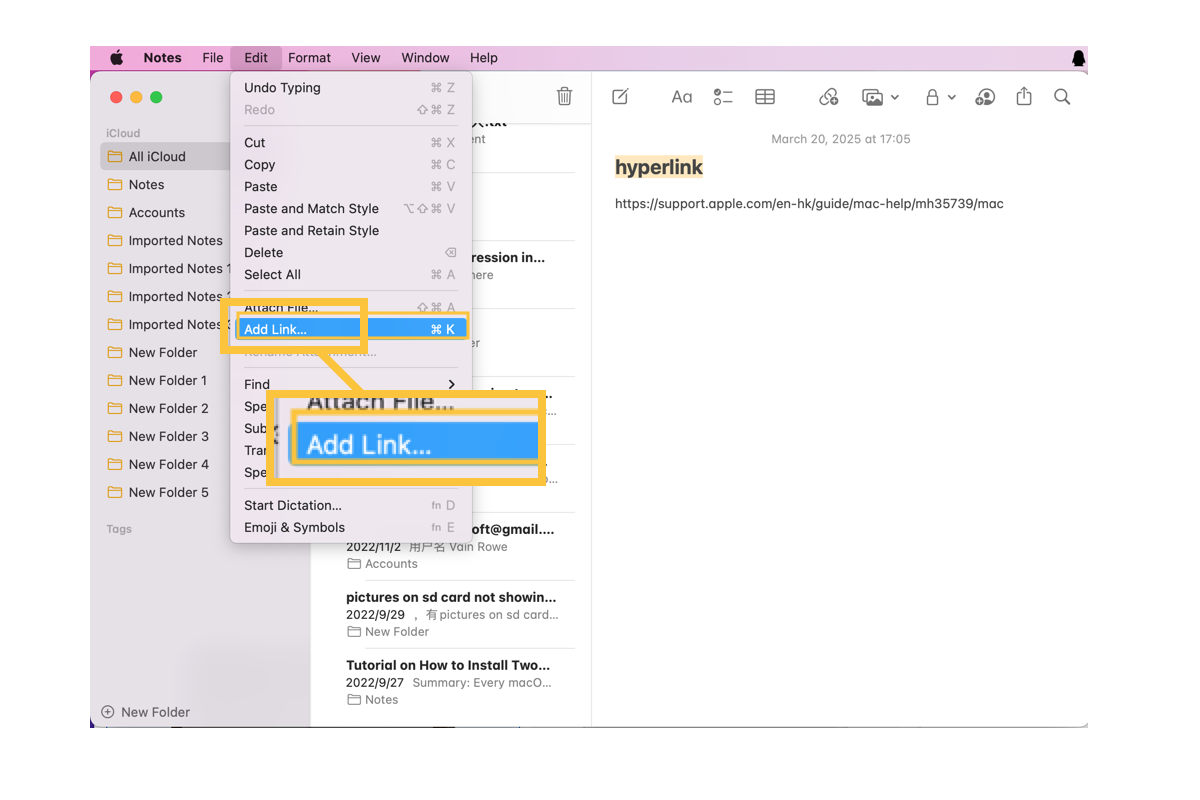
How to Hyperlink on Mac: Full Guides
If you are searching for a way to create a file to a link, you have come to the right place. This post tells you how to hyperlink on Mac in various ways, and you can choose the one you like the most.
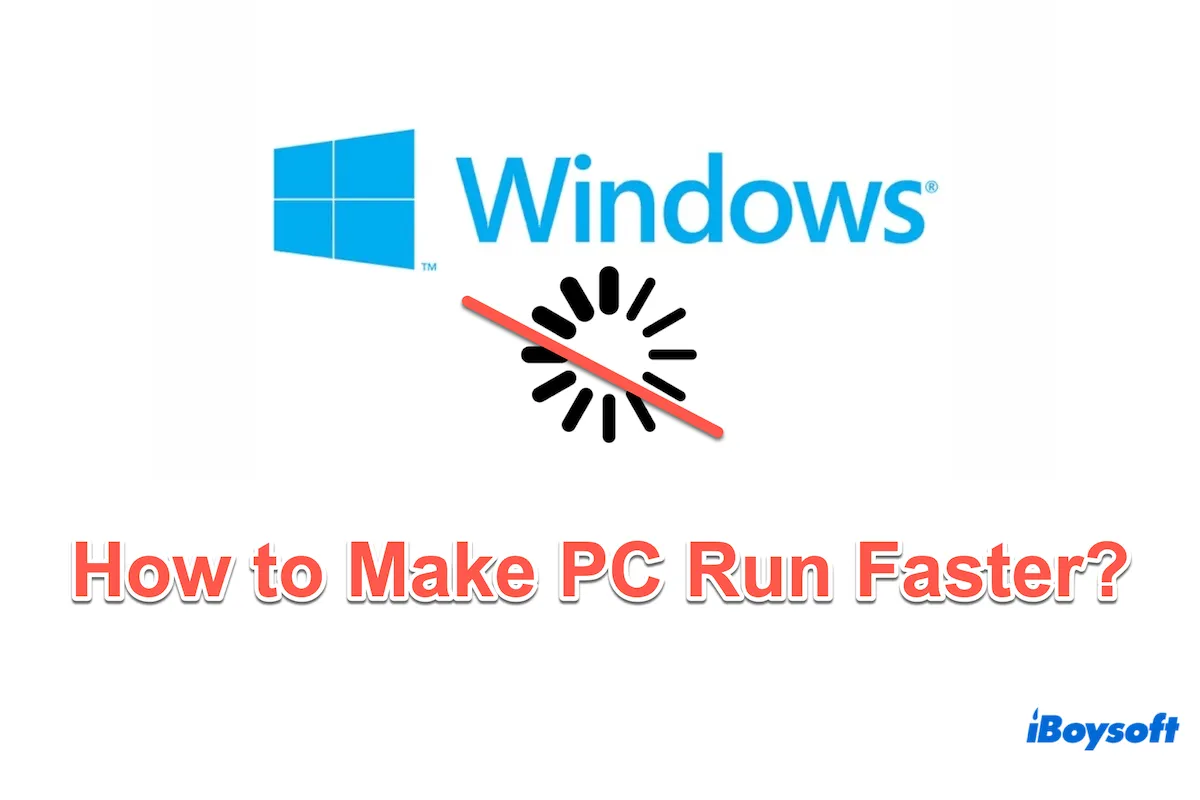
How to Make PC Run Faster? [Best 10 Methods]
You are in the right place if you don‘t know how to make PC run faster again in the correct ways.
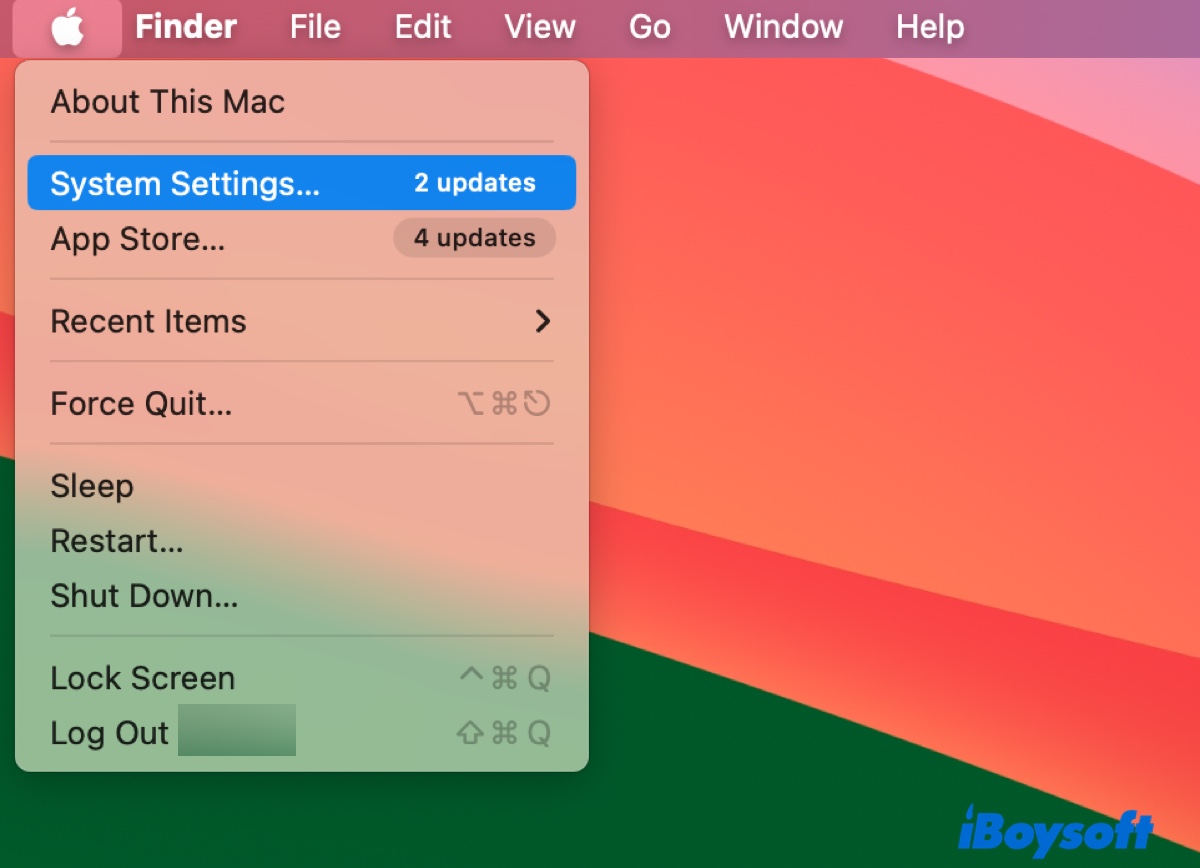
How to Backup Mac to External Hard Drive? [4 Ways]
Learn how to backup a Mac/MacBook/iMac to an external hard drive with or without Time Machine by cloning the Mac hard drive, using Disk Utility or iCloud.
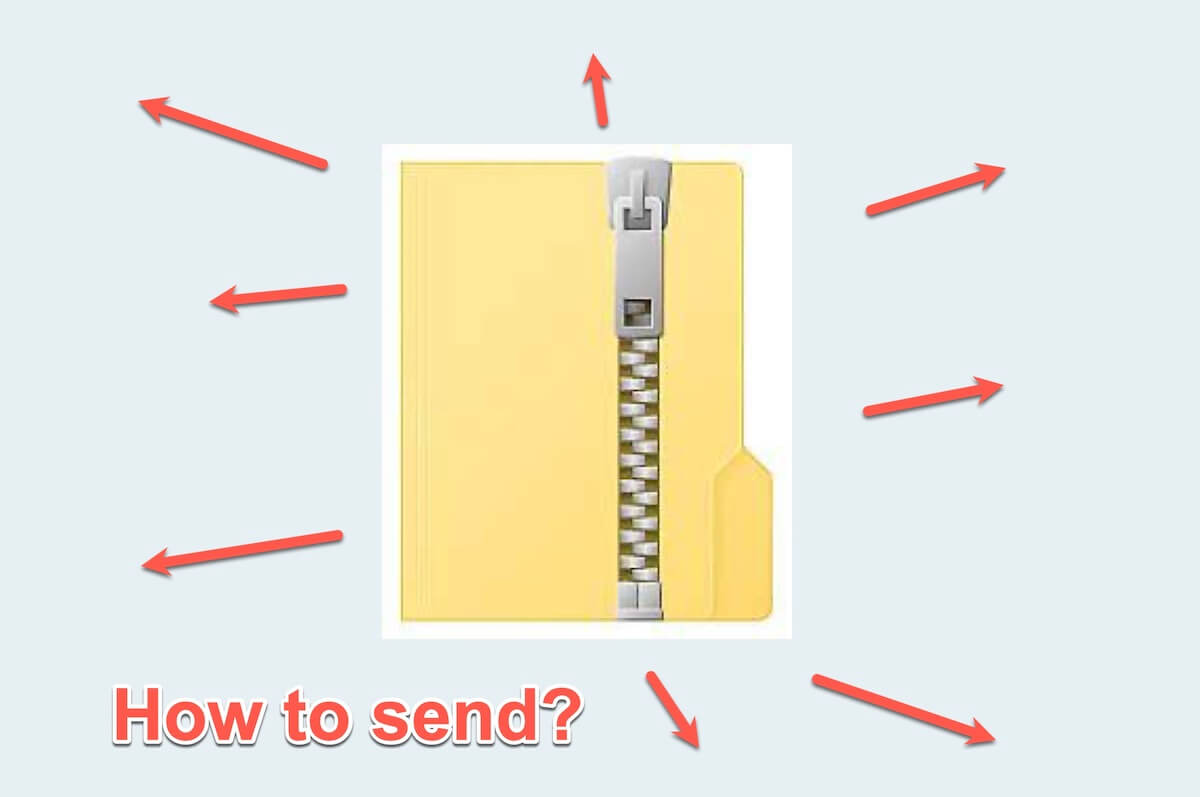
How to Send a ZIP file on MacBook? (2023 Updated)
It tells five ways to send a zip file on Mac including four native methods. And some tips to zip a file on Mac.
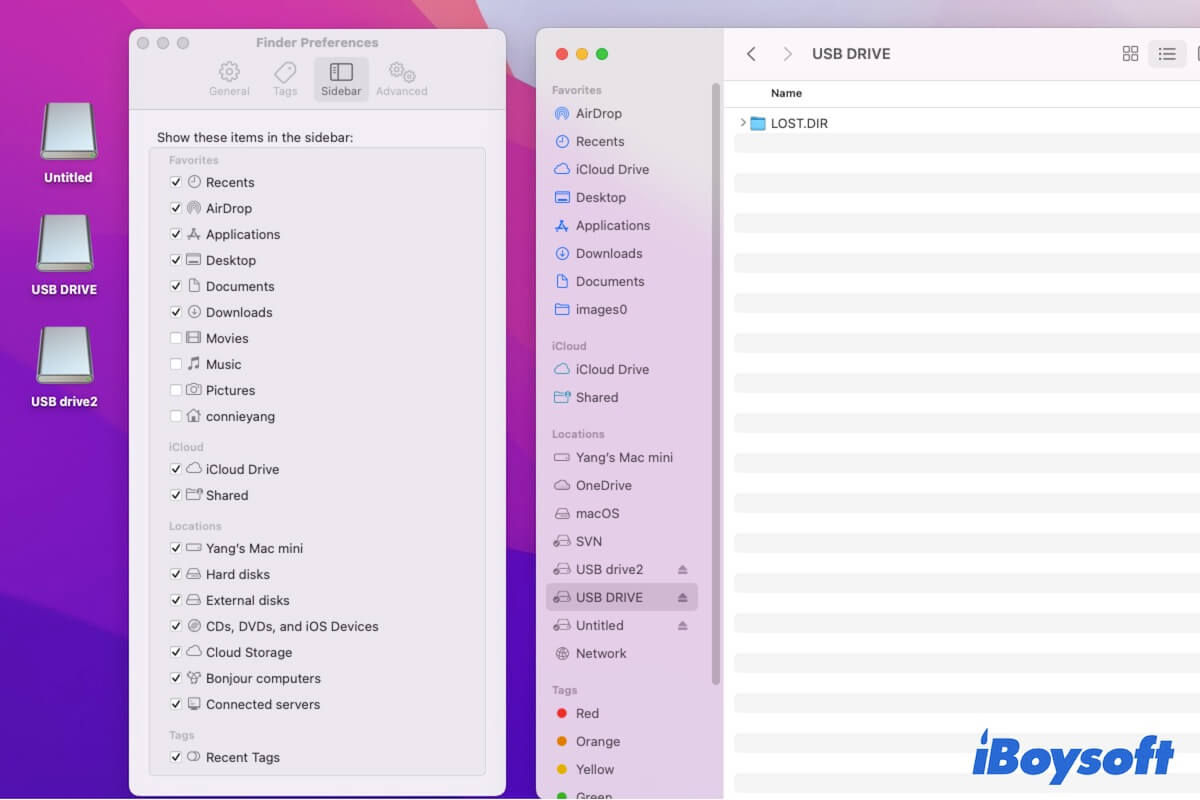
How to Find & Access External Hard Drives on Mac/MacBook
About how to find external hard drives on your Mac. Find the reasons why you can't find external hard drives on your Mac an how to fix.
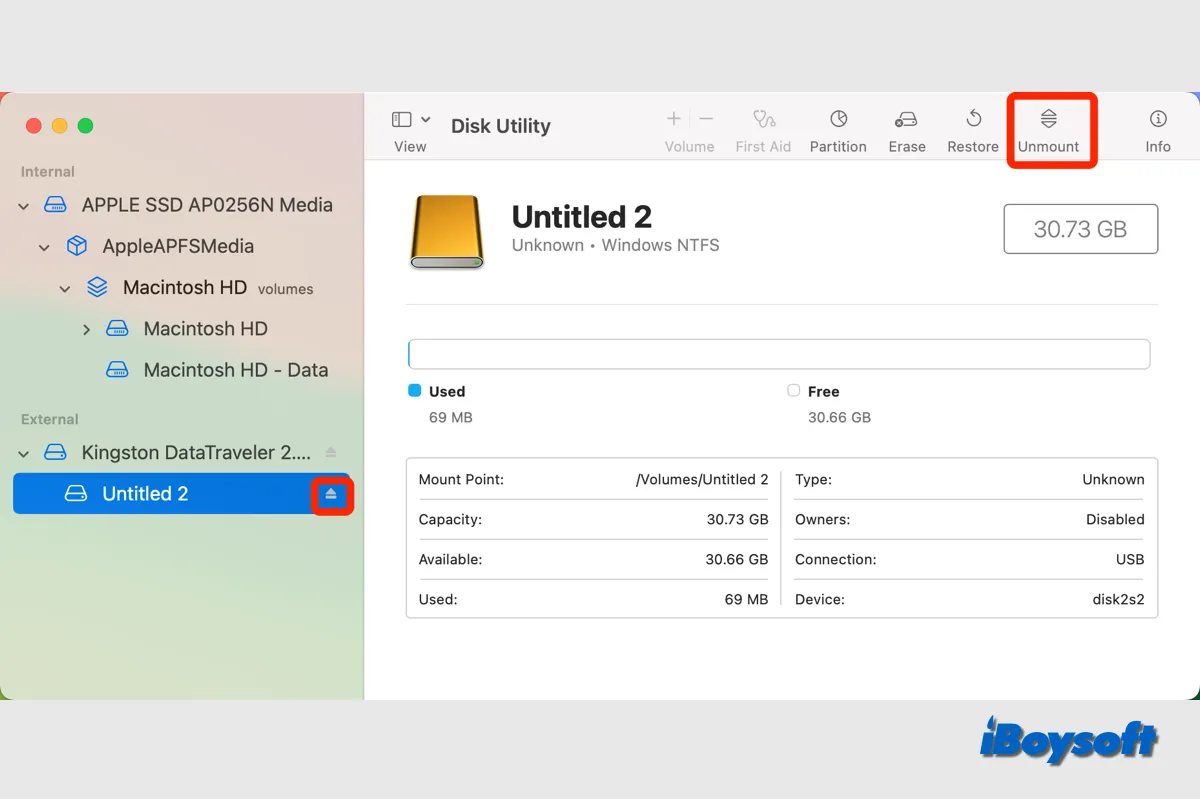
How to Unmount A Disk On Mac|Fix Can't Unmount Drive on Mac
This post guides you to unmount a drive on Mac. In addition to the built-in macOS app, you can try a third-party disk management tool for Mac such as iBoysoft DiskGeeker to unmount a disk on Mac.
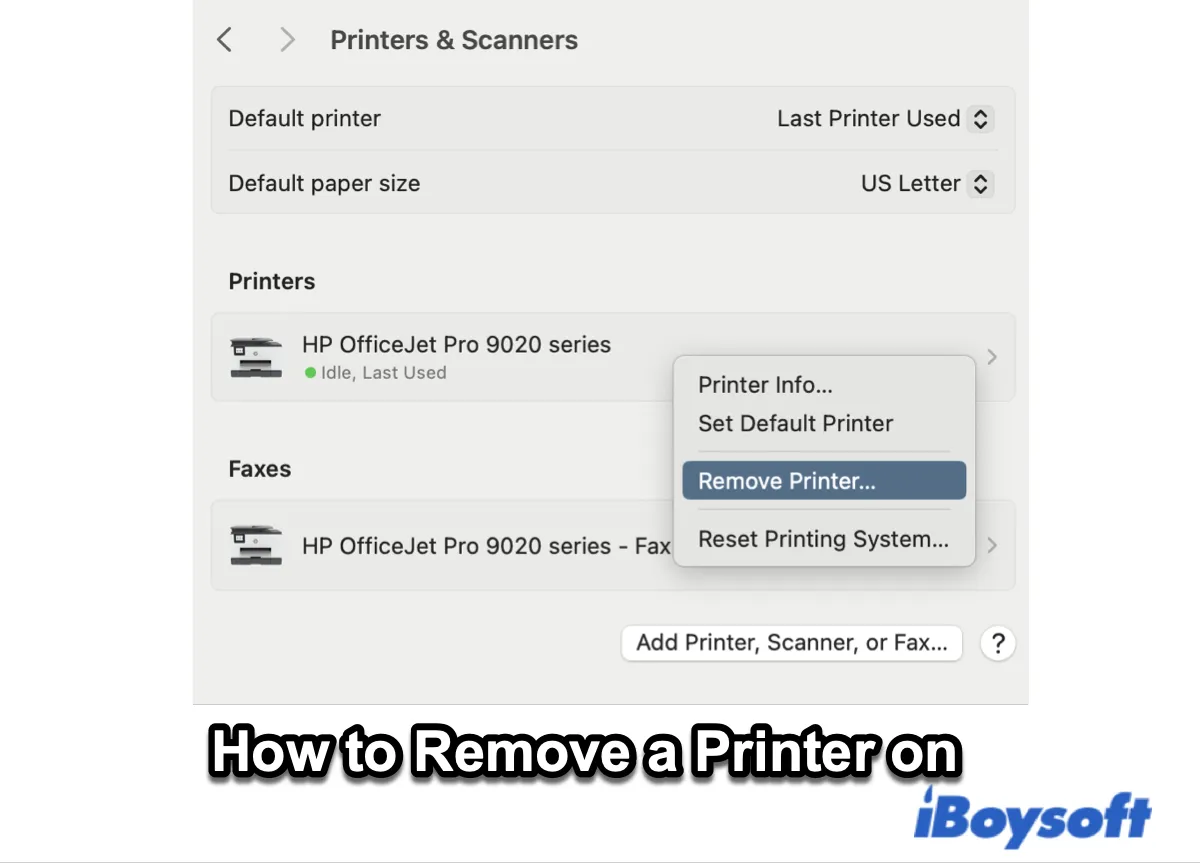
How to Uninstall a Printer on Mac [HP/Cannon/Epson]
This article explains how to uninstall a printer on a Mac, including deleting the printer app and drivers. These methods apply to HP, Canon, Epson, and other printer brands.
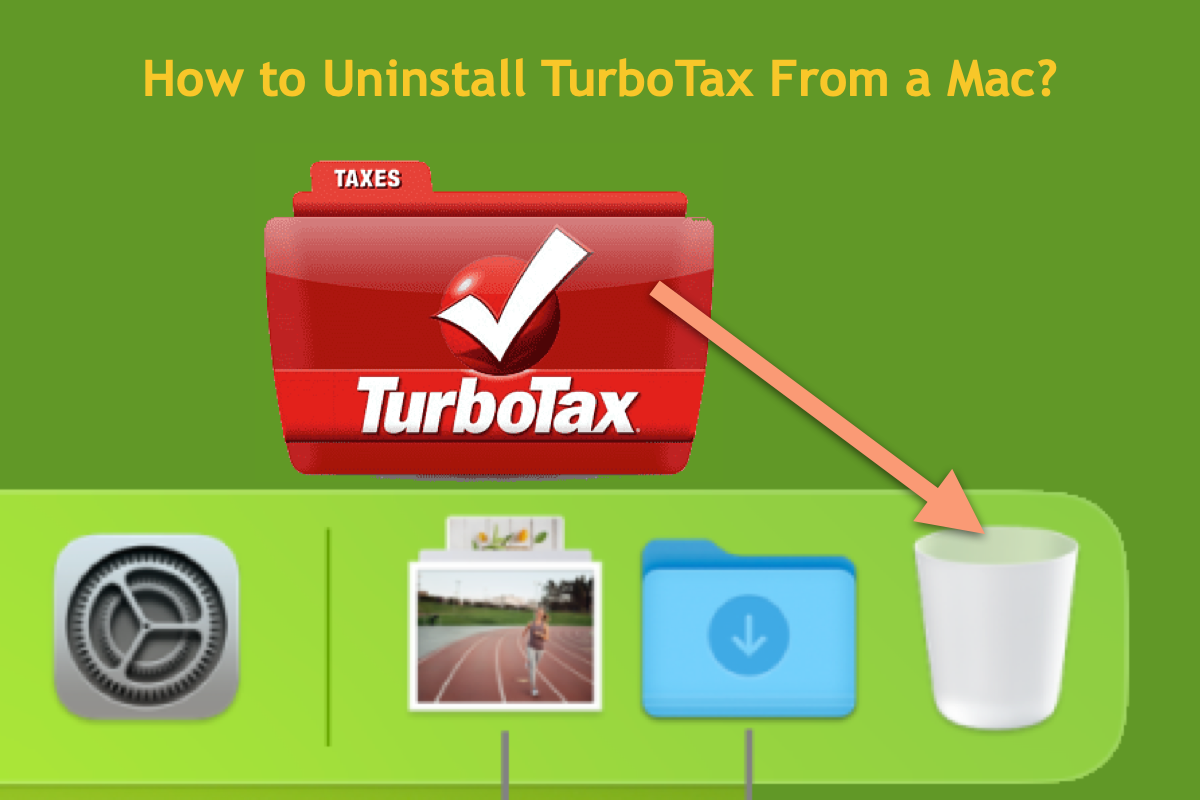
[2 Ways] How To Uninstall TurboTax From A Mac Computer?
This post focuses on how to uninstall or remove TurboTax from a Mac computer with Mac built-in utility and a third-party app remover.
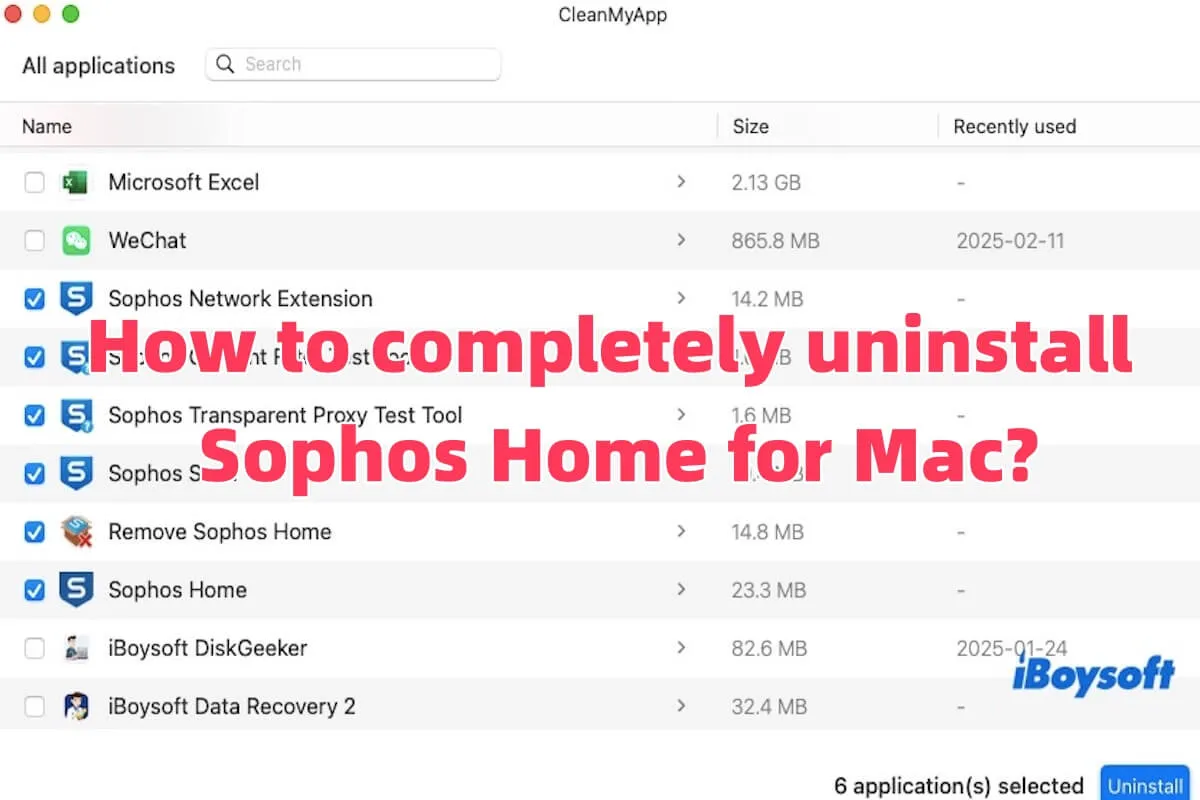
How to Completely Uninstall Sophos Home for Mac?
This article will guide you on how to uninstall Sophos Home for Mac without leftovers.
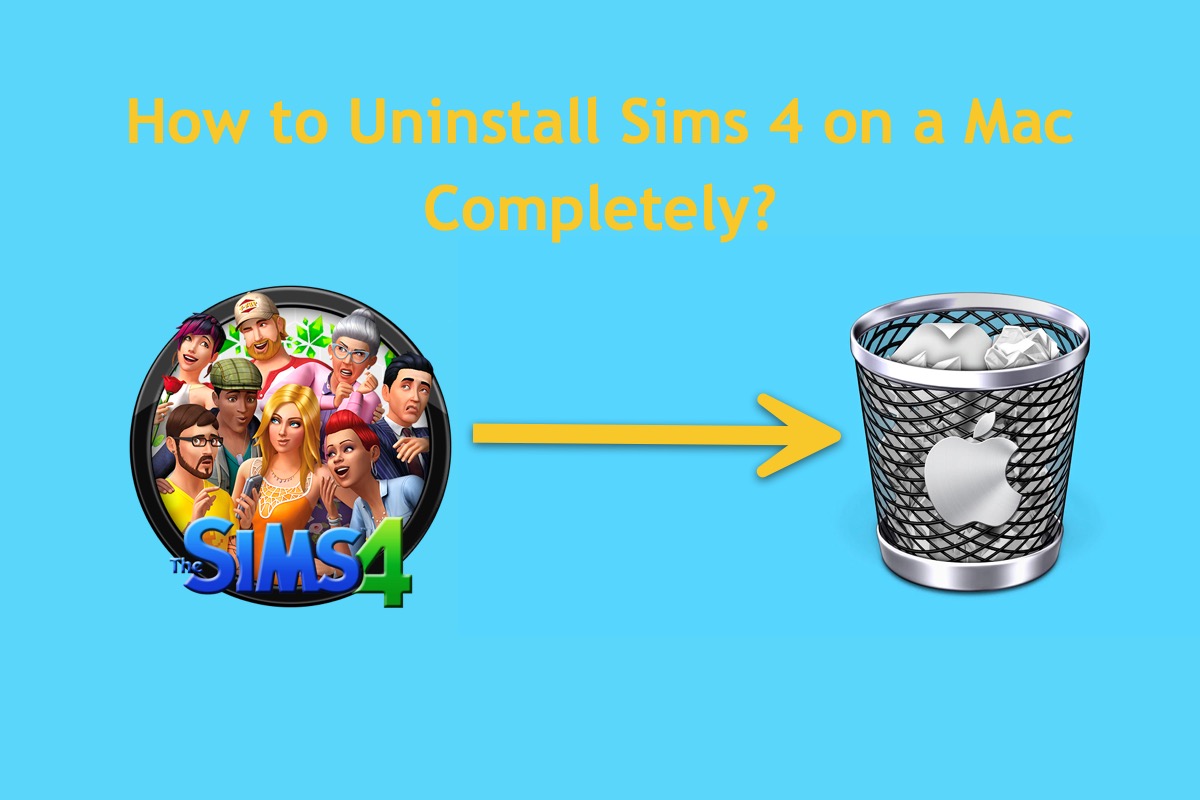
How To Uninstall Sims 4 On Mac Completely?
This post is a step-wise guideline for people who get confused on how to completely uninstall Sims 4 on a Mac computer. If you're a number of them, just click in for detailing solutions.

How to Completely Uninstall Zoom (Rooms) on Mac? [4 Ways]
Need to uninstall Zoom on Mac completely? Here are 4 ways to fully uninstall Zoom, zoom.us, or Zoom Rooms on Mac using the uninstaller, Finder, or Terminal.
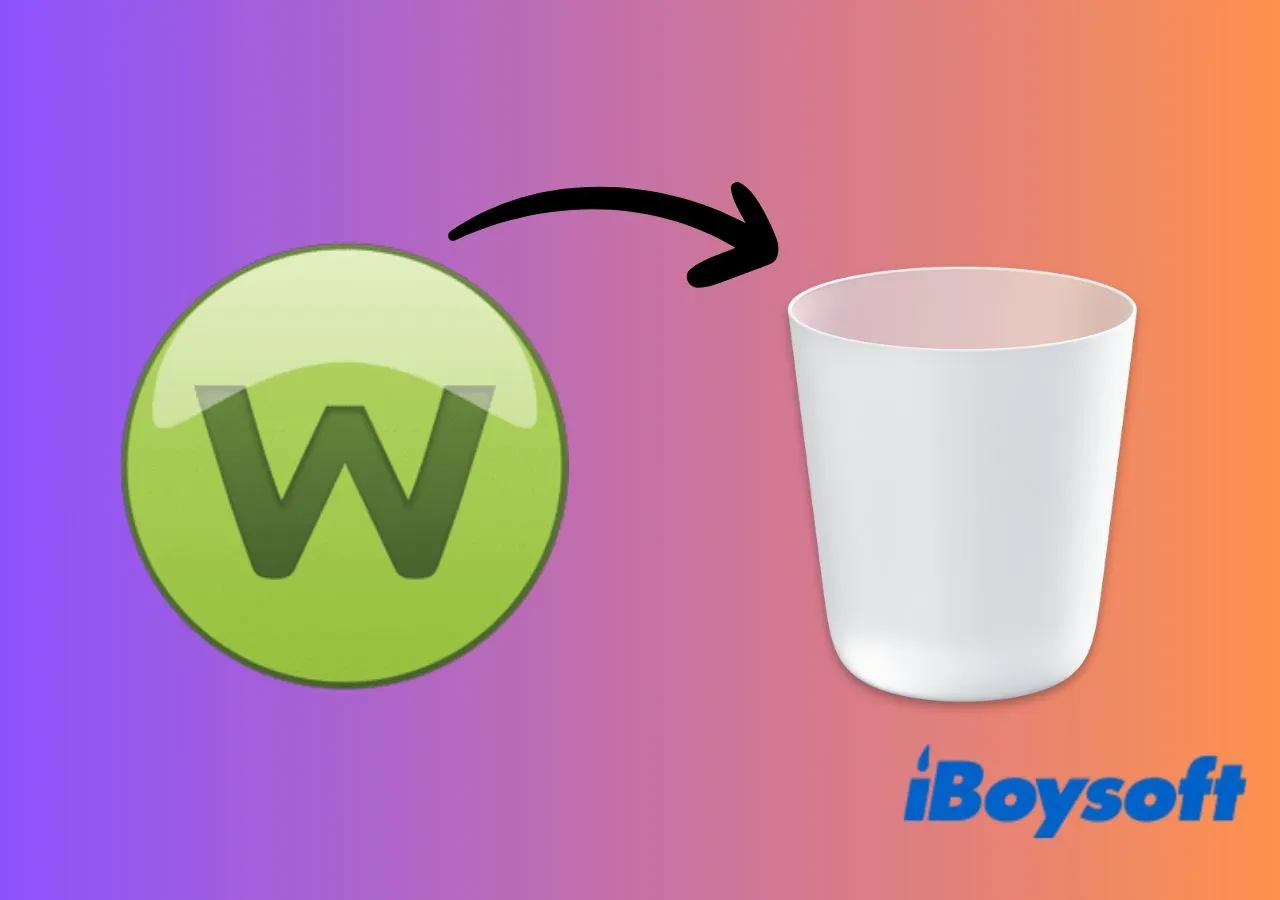
How to Uninstall Webroot on Mac Completely & Automatically
Follow the methods in this article to uninstall Webroot on Mac. You can either remove Webroot SecureAnywhere from your Mac manually or automatically.
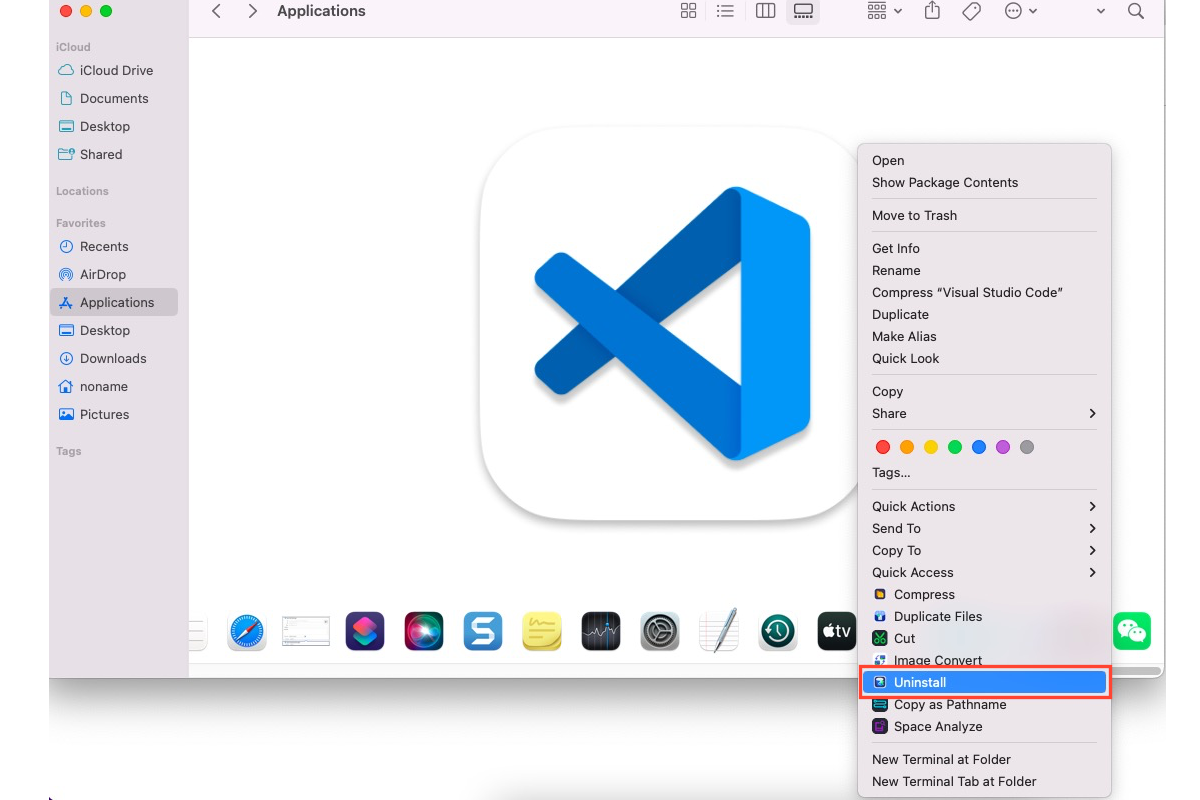
How To Uninstall Visual Studio Code On Mac?
This post tells you how to remove Visual Studio and its user files, extensions, and other components from a Mac completely! If you have the uninstall plan also, click for practical solutions now!
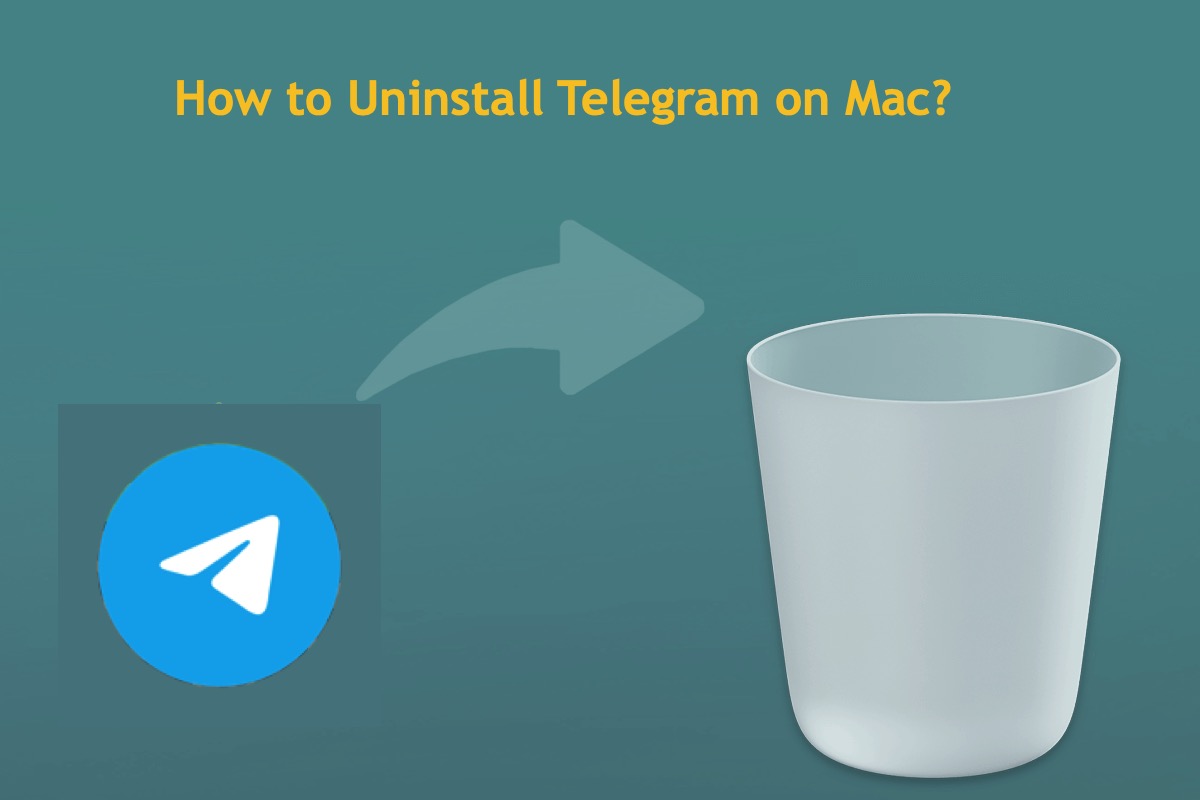
How To Uninstall Telegram On Mac? [A Step-wise Guide]
If you are looking for an ultimate solution to remove Telegram from your Mac machine completely, you've come to the right place. This post tells you how to uninstall Telegram from your Mac effectively
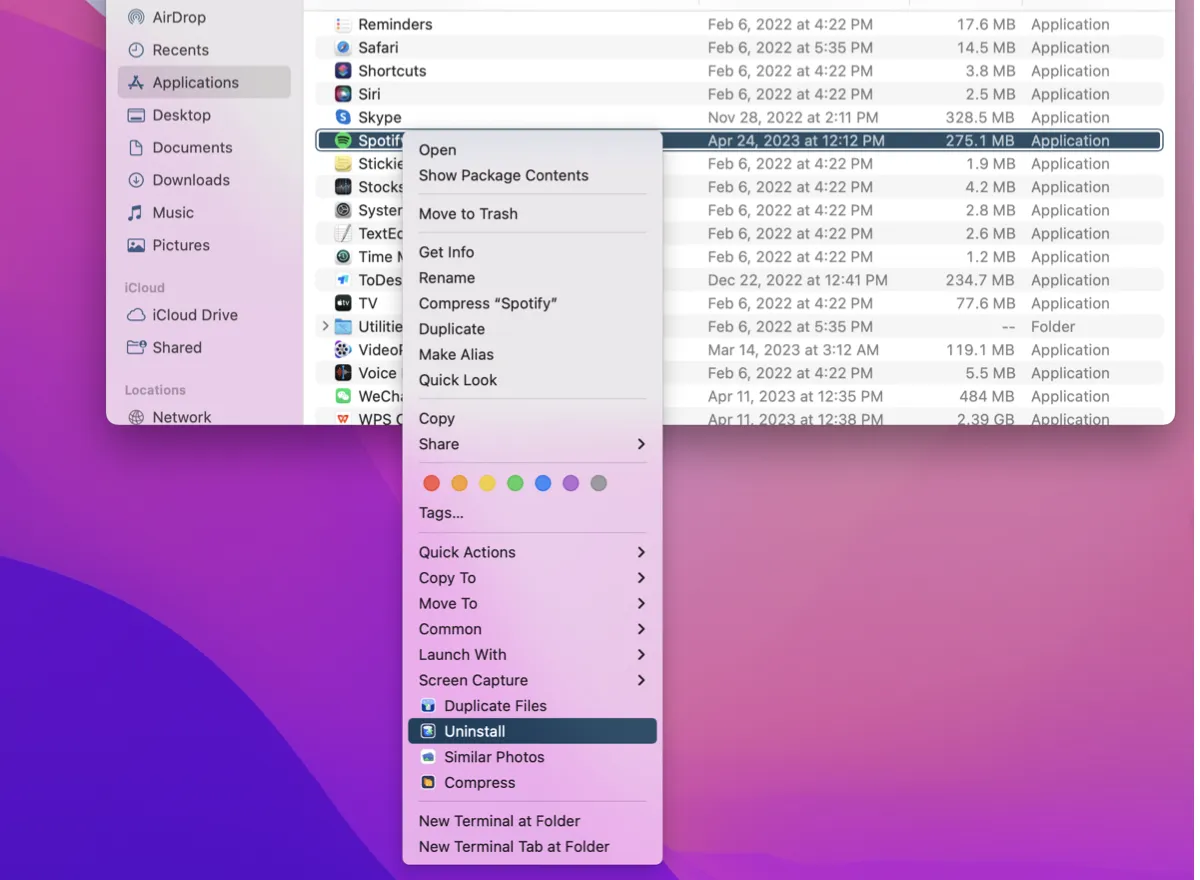
How to Uninstall Spotify on Mac [Completely & Easily]
This article shows you how to uninstall Spotify on Mac including deleting it manually and removing it with a Spotify app uninstaller.

How to Uninstall Slack on Mac - A Complete Cleanup Guide
Learn how to uninstall Slack on Mac in 2 ways - a manual uninstallation or an app uninstaller. To completely delete Slack easily, use iBoysoft MagicMenu.
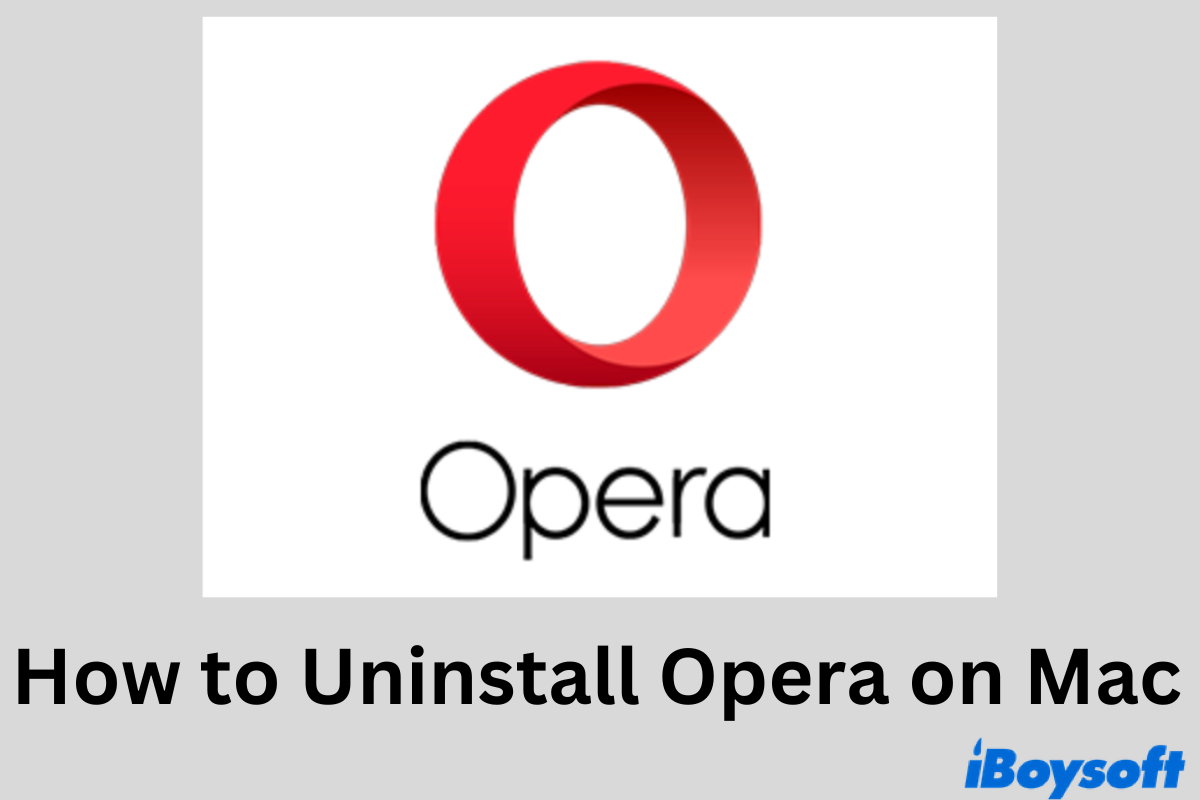
How to Uninstall Opera on Mac Completely [All-In-One Guide 2023]
Read this post to know how to completely uninstall Mac in two working ways.
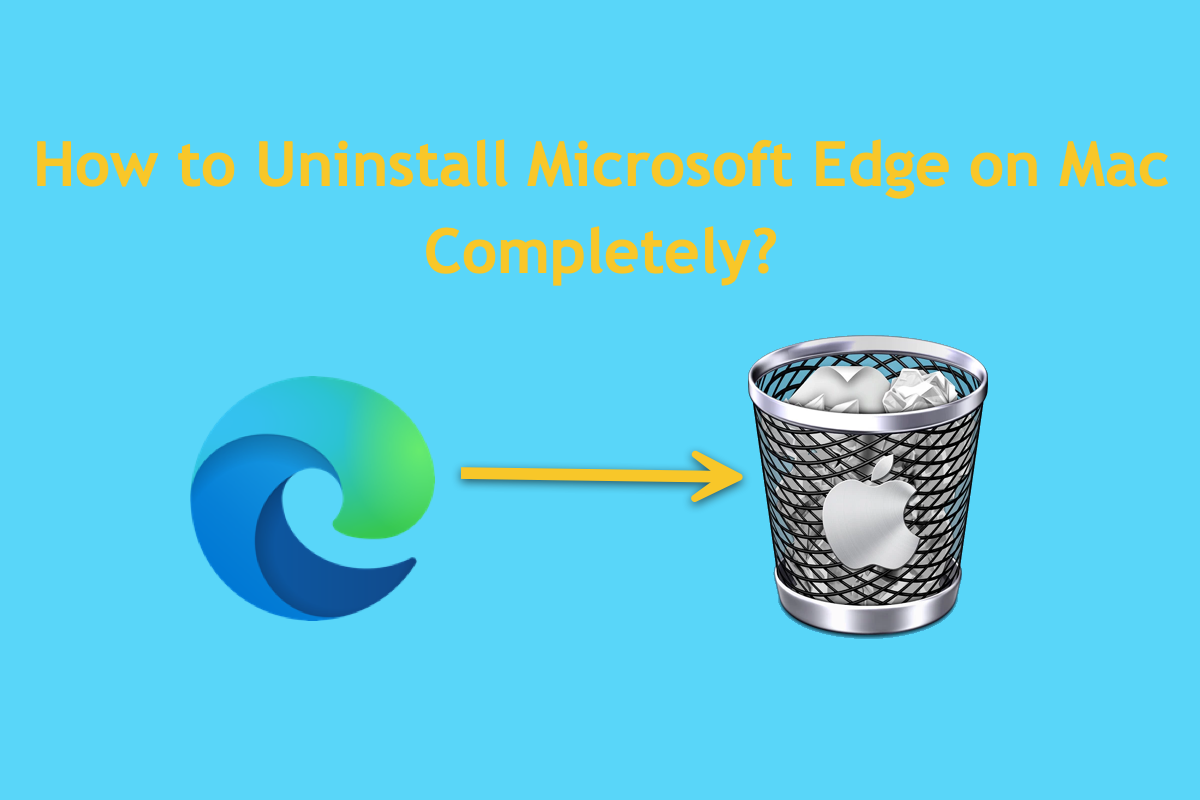
How To Uninstall Microsoft Edge On Mac Completely? (3 Ways)
If you are looking around for a way to uninstall Microsoft Edge from a Mac completely and totally, you have come to the right place. This post tells you how to remove Microsoft Edge from a Mac device.
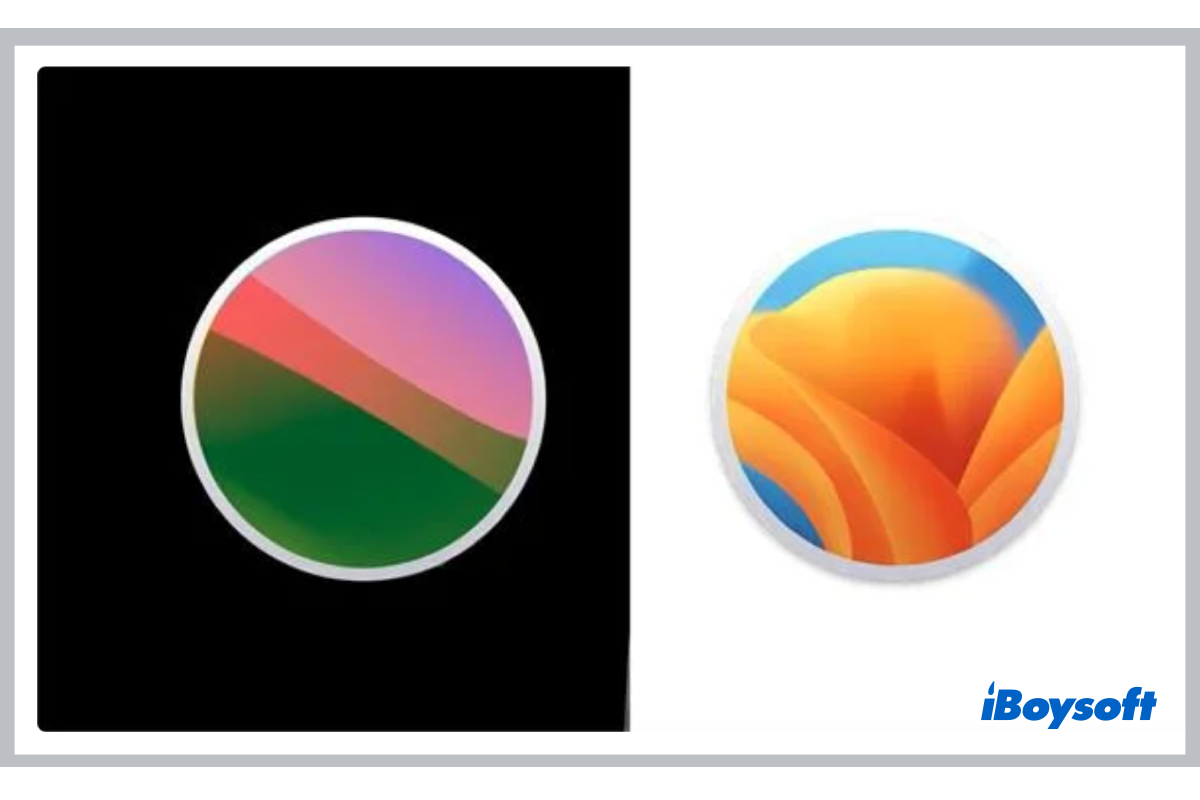
How to Uninstall macOS Sonoma Beta Without Losing Data
This post is a complete tutorial on how to uninstall the macOS Sonoma Beta on Mac. You can restore your Mac to the latest public macOS version or an older one without losing data.
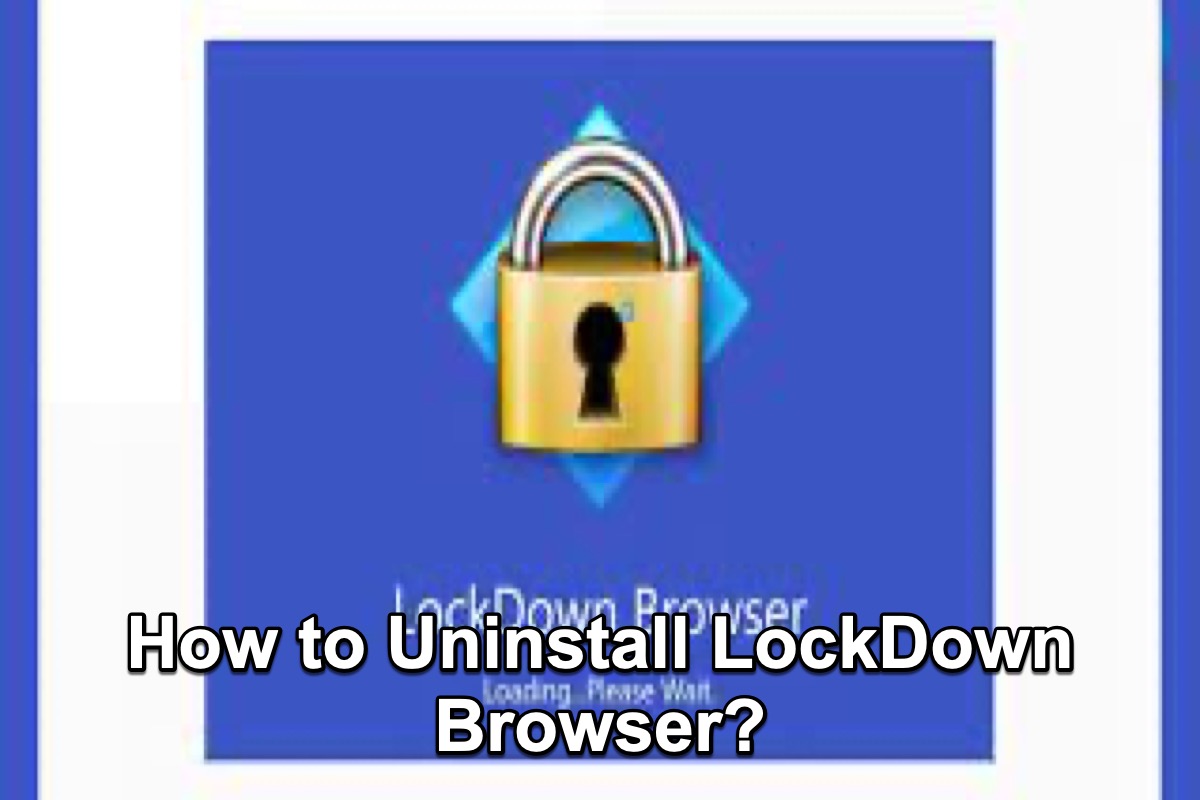
How to Uninstall LockDown Browser?
This post gives you a complete tutorial about how to uninstall LockDown Browser on Windows and Mac, including a quick methods to uninstall it.
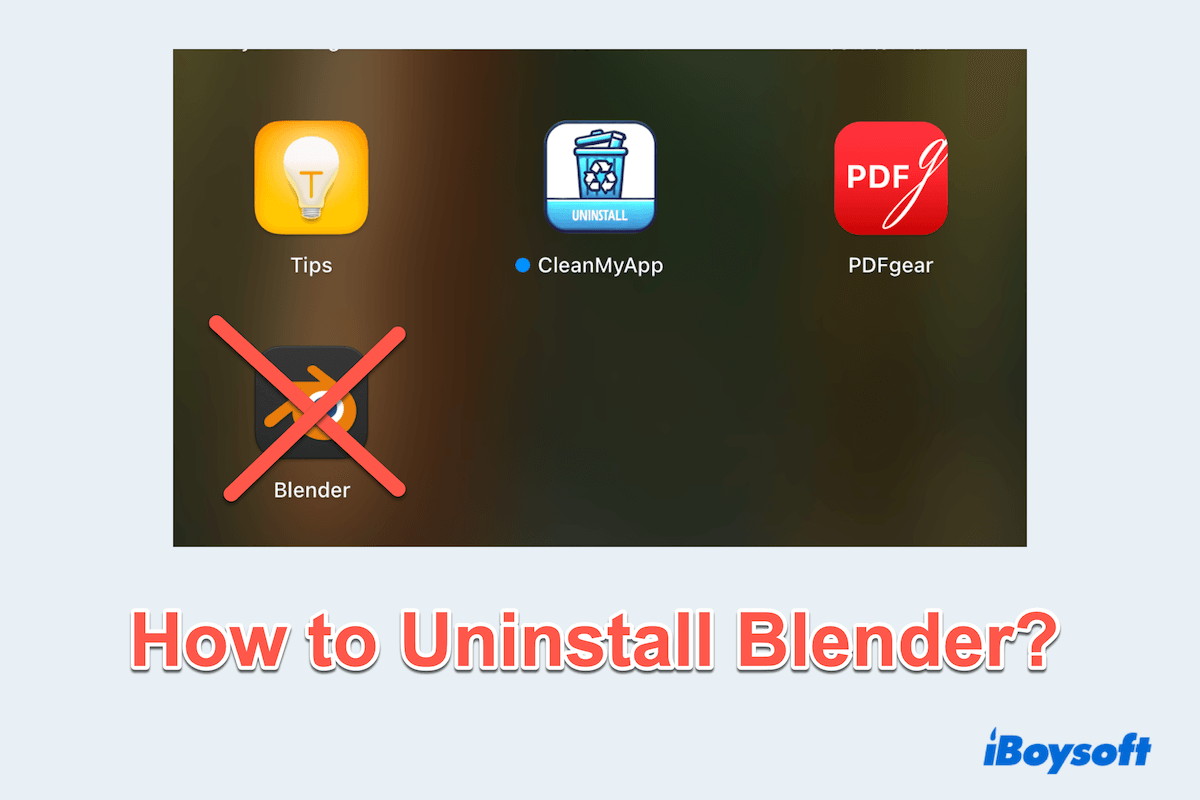
Uninstall Blender Completely on Mac or Windows
A comprehensive post helps Mac users to uninstall Blender, including the leftovers removal together. Moreover, it gives a manual way to uninstall Blender on Windows.
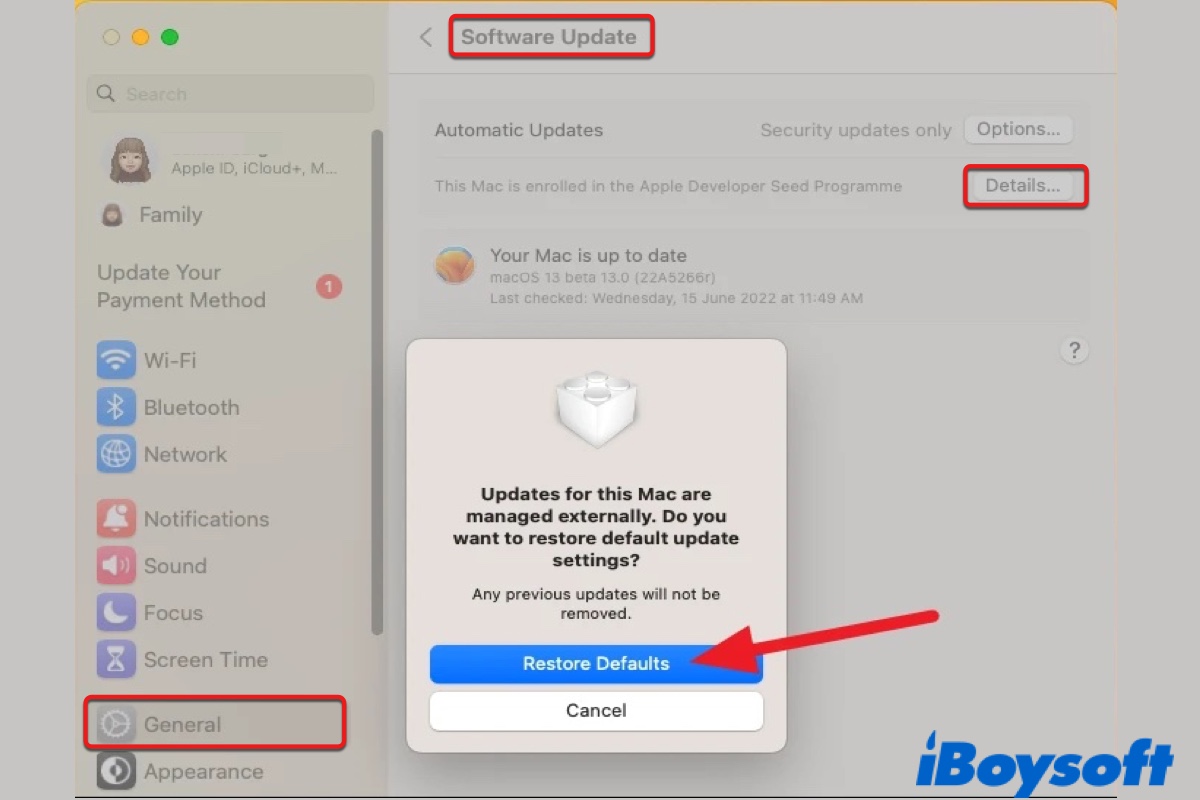
[Step-by-Step] Uninstall macOS Ventura Beta on Intel & M1 Mac
This post tells you how to remove the macOS Ventura beta from Mac and downgrade it to macOS Monterey or other macOS versions on Intel and M1 Mac and what to do if one way doesn't work.
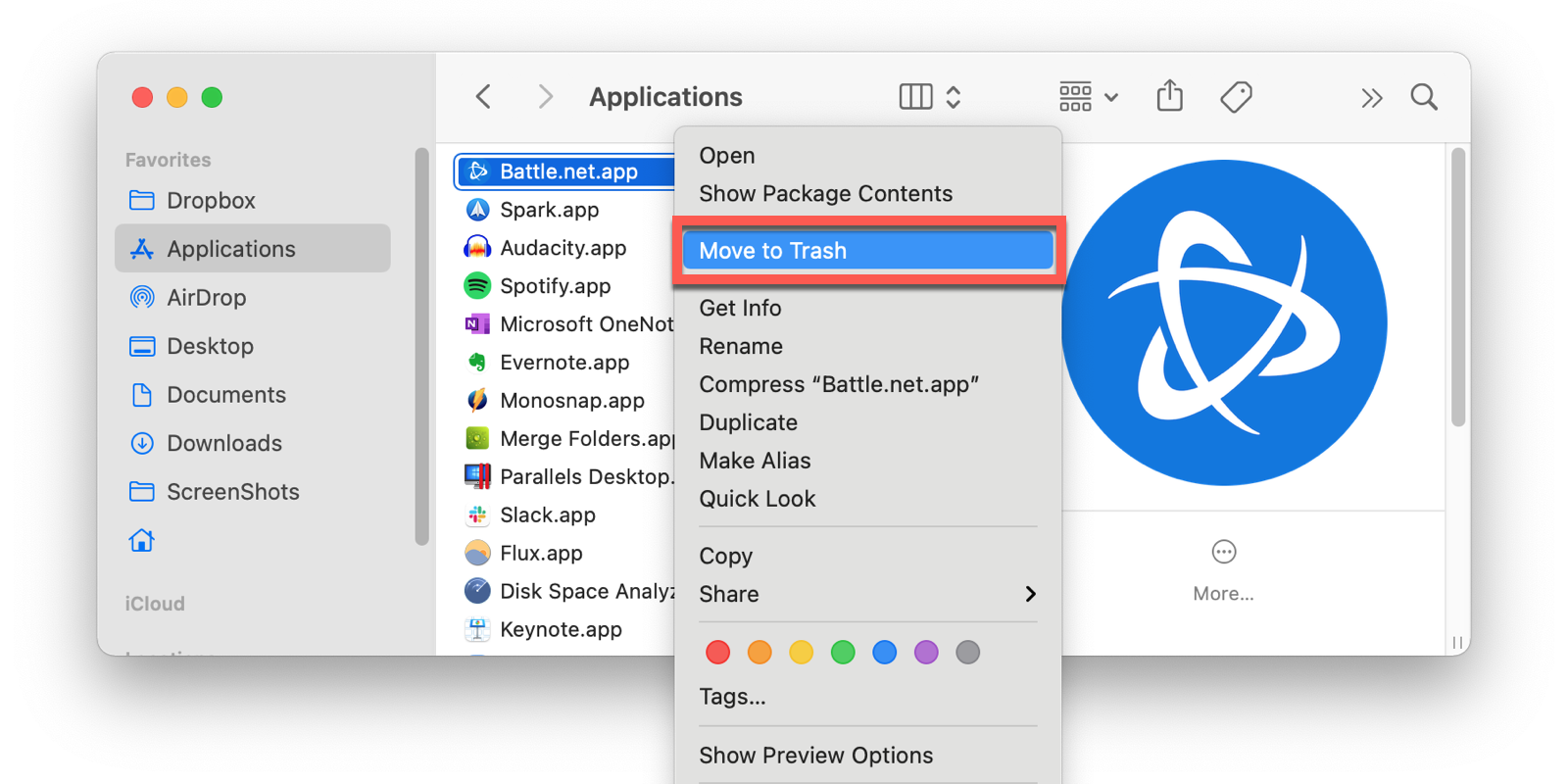
How to Uninstall Battle.net On Mac Completely?
This post tells you how to remove Battle.net from your machine completely, including taking all the related files away. If you's looking for such a way, click on this very post right now!
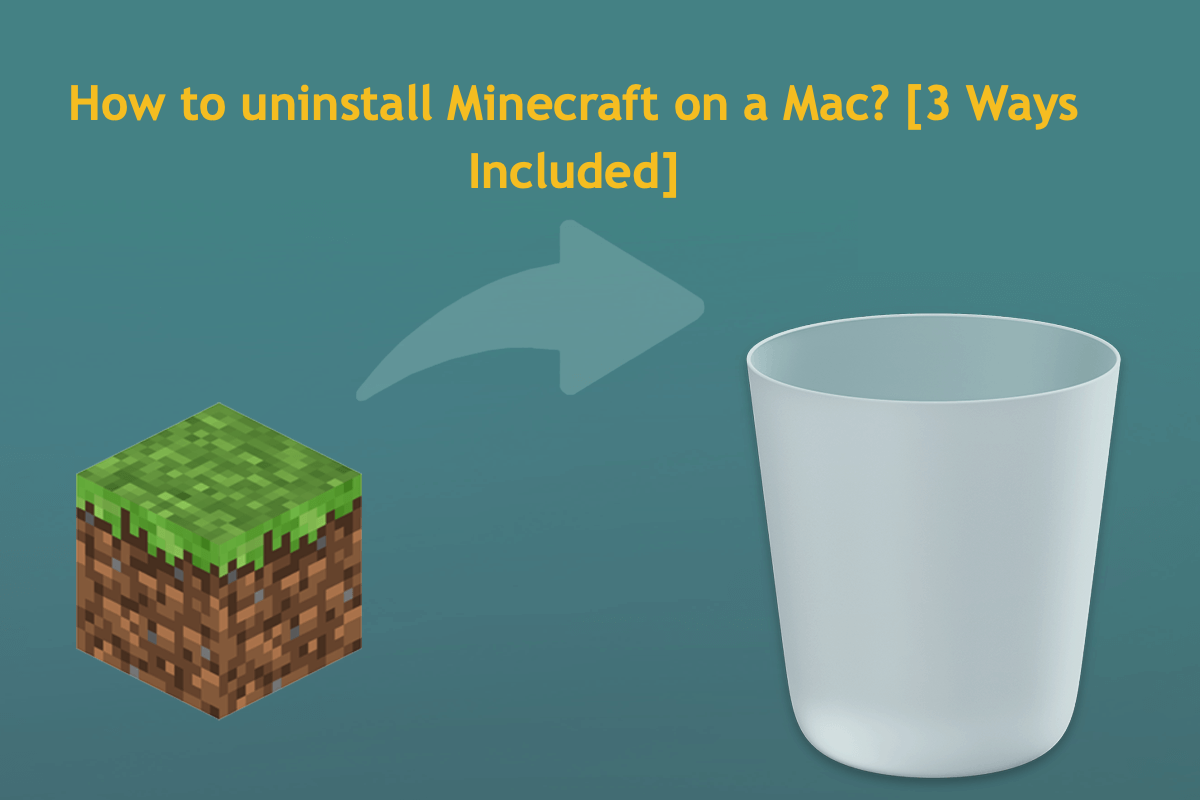
How To Uninstall Minecraft On Mac? [A Step-wising Guide]
If you have tasted every piece of the essence of Minecraft and want to uninstall it for free space to install more exciting games, you can read this post, which guides you to completely uninstall it.
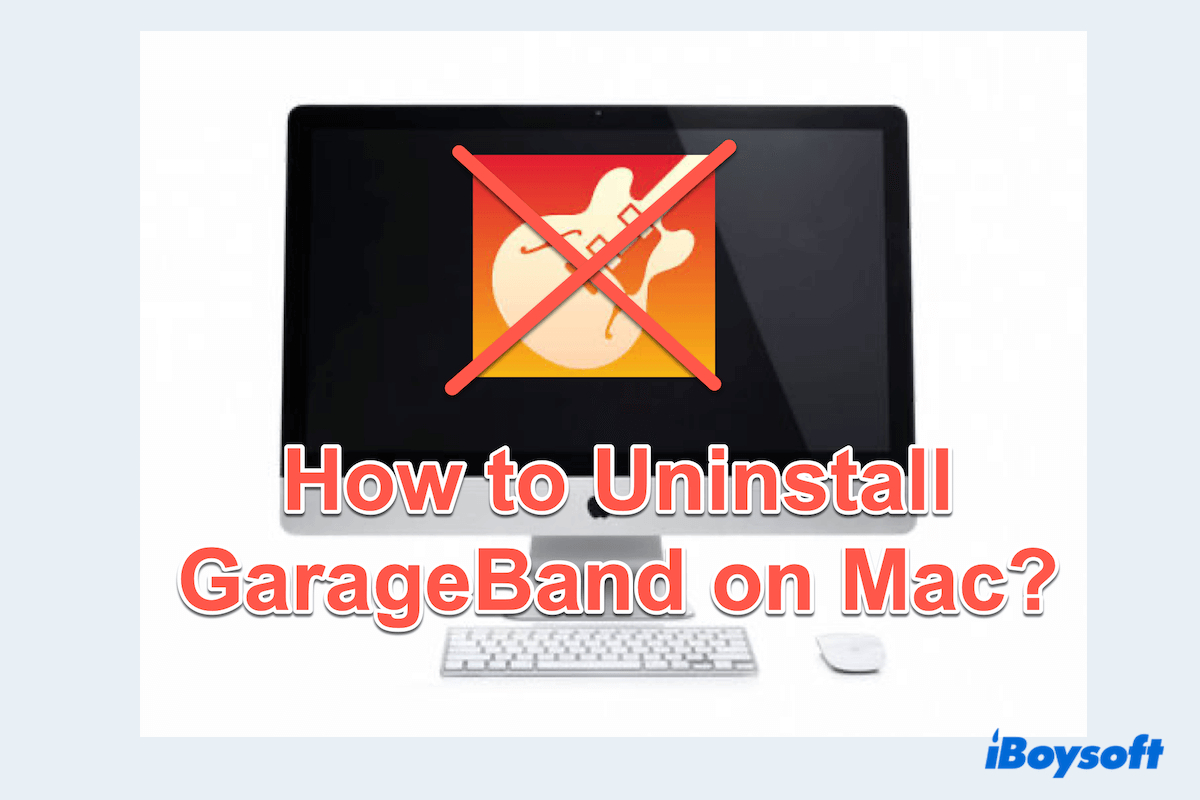
How to Uninstall/Delete/Remove GarageBand on Mac [Top Guide]
A tutorial to help Mac users to uninstall GarageBand on Mac, including the app itself and the related files totally.

How to Unlock Disabled iPhone Without Screen Passcode
This article tells you how to unlock a disabled iPhone in 4 effective ways, including how to unlock a disabled iphone with or without a computer.
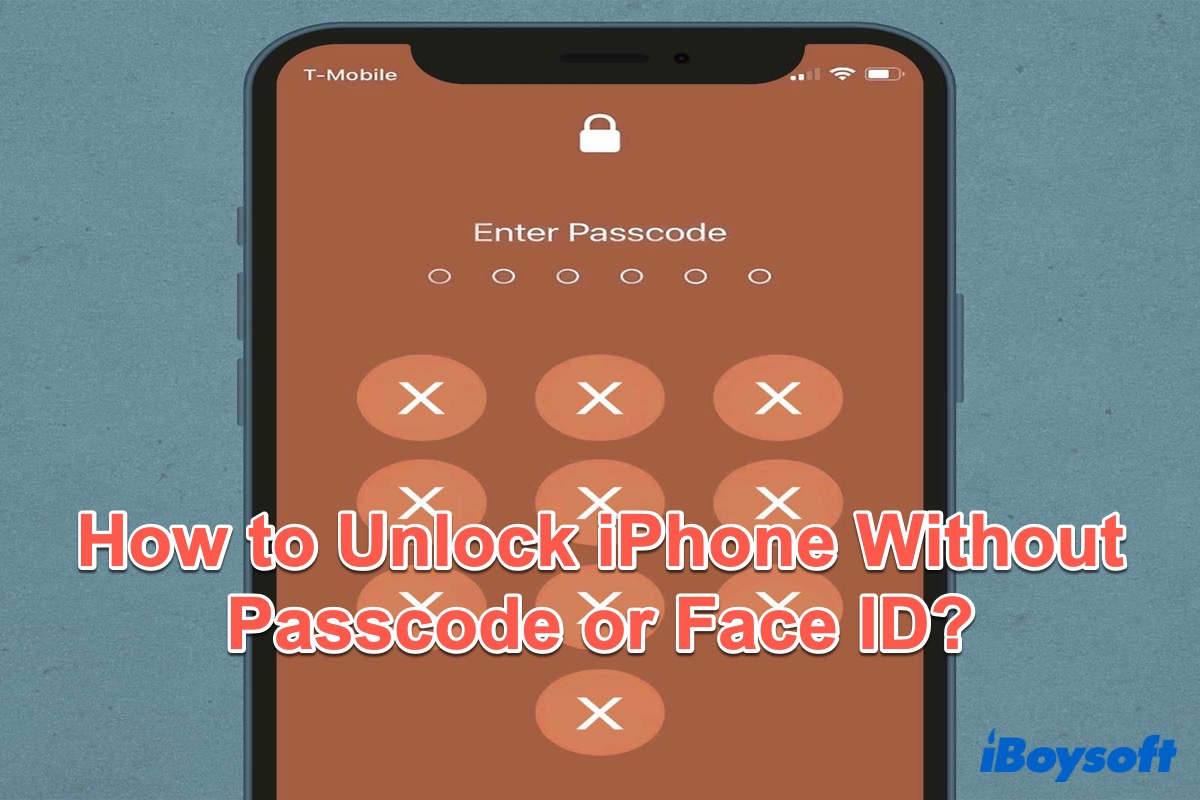
How to Unlock iPhone Without Passcode or Face ID?
If you are confused about how to unlock your iPhone without a passcode or Face ID, this post is the best tutorial for you, which includes four solutions to unlock your locked iPhone.
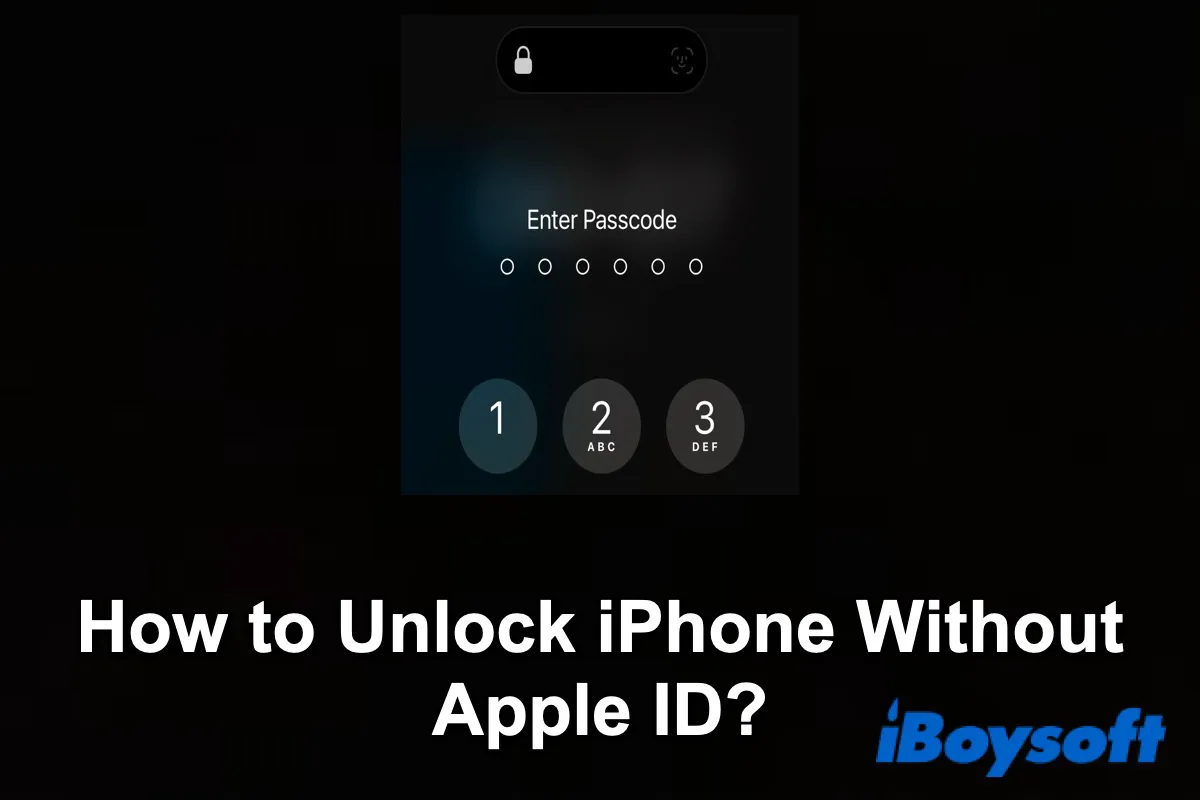
Unlock iPhone Without Apple ID
If your iPhone has been unlocked without a passcode or Apple ID, this post is the best tutorial for you. It tells you threes ways to unlock your iPhone without Apple ID or a passcode.

Step-by-step Guide to Unlock iPhone With Broken Screen
If you are troubled with unlocking your iPhone with a broken screen, this post is the best tutorial for you to fix you problem.

How to Disable USB Ports on Mac in 4 Easy Ways
This blog provides a full guide on how to disable USB ports on Mac in 4 methods. Keep reading to find out the step-by-step instructions.

[Guide]How to Create macOS Sonoma USB Bootable Installer
Read this post to know how to create a macOS Sonoma USB bootable installer when you need to install macOS on multiple computers, the macOS Recovery doesn't work, etc.
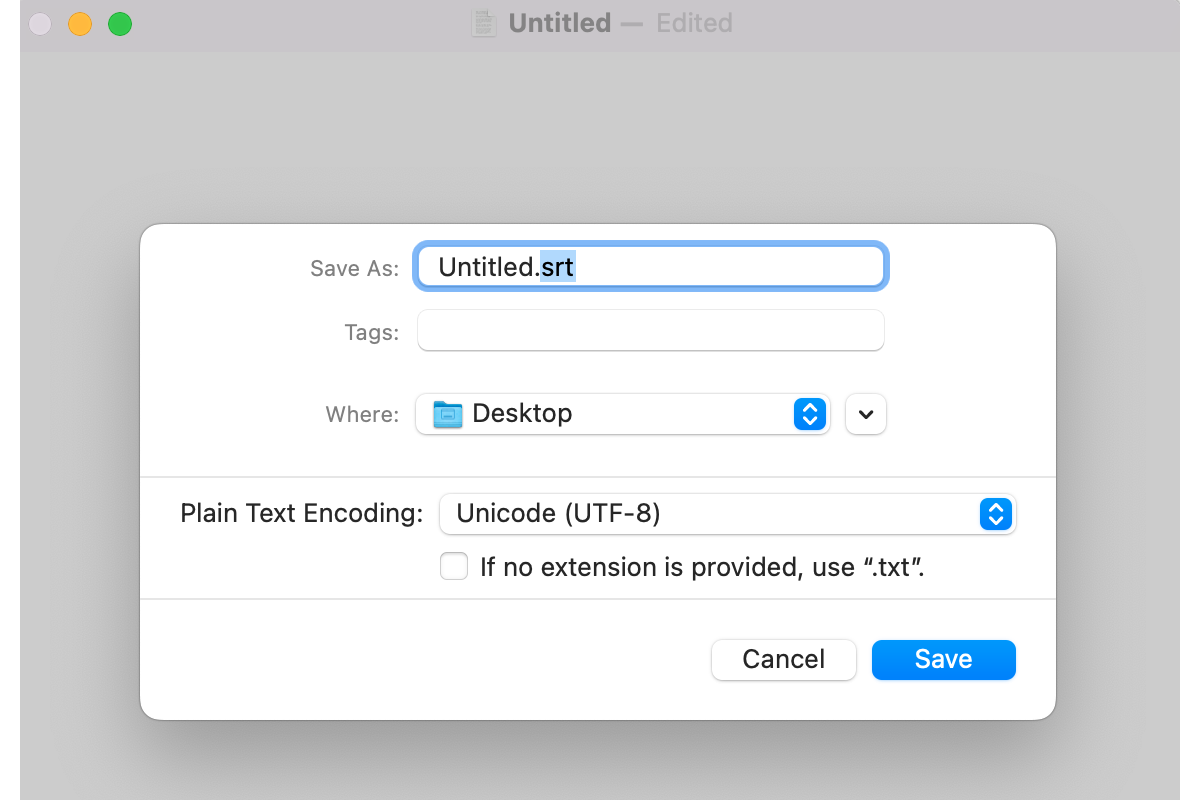
How to Create An SRT File on Mac? [A Full Guide]
This post walks you through creating an SRT file using your Mac workstation. Meanwhile, a direct way to create SRT files on Mac using handy software is also included. Let's get started then!
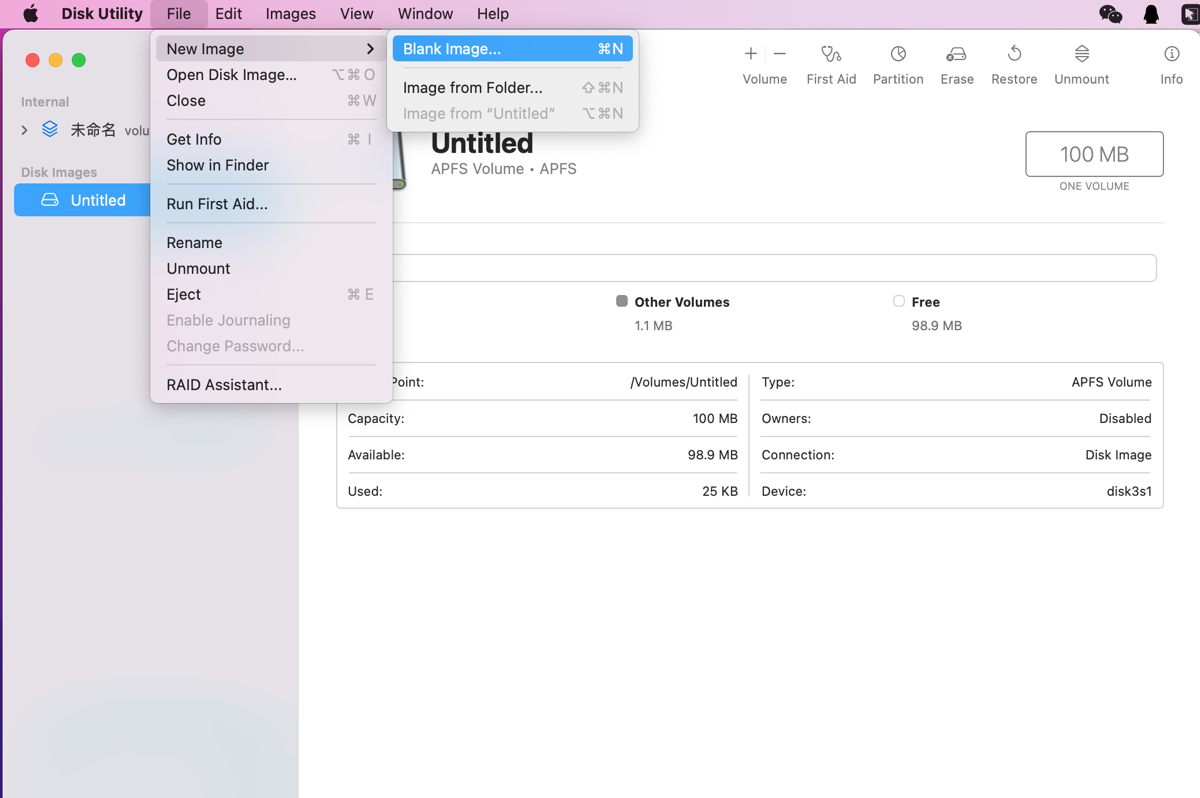
How to Create a DMG File on Mac Free?
This post tells you how to create a disk image file on a Mac free with step-wise guides, and how to create it with passwords. How to convert dmg to iso is also mentioned.
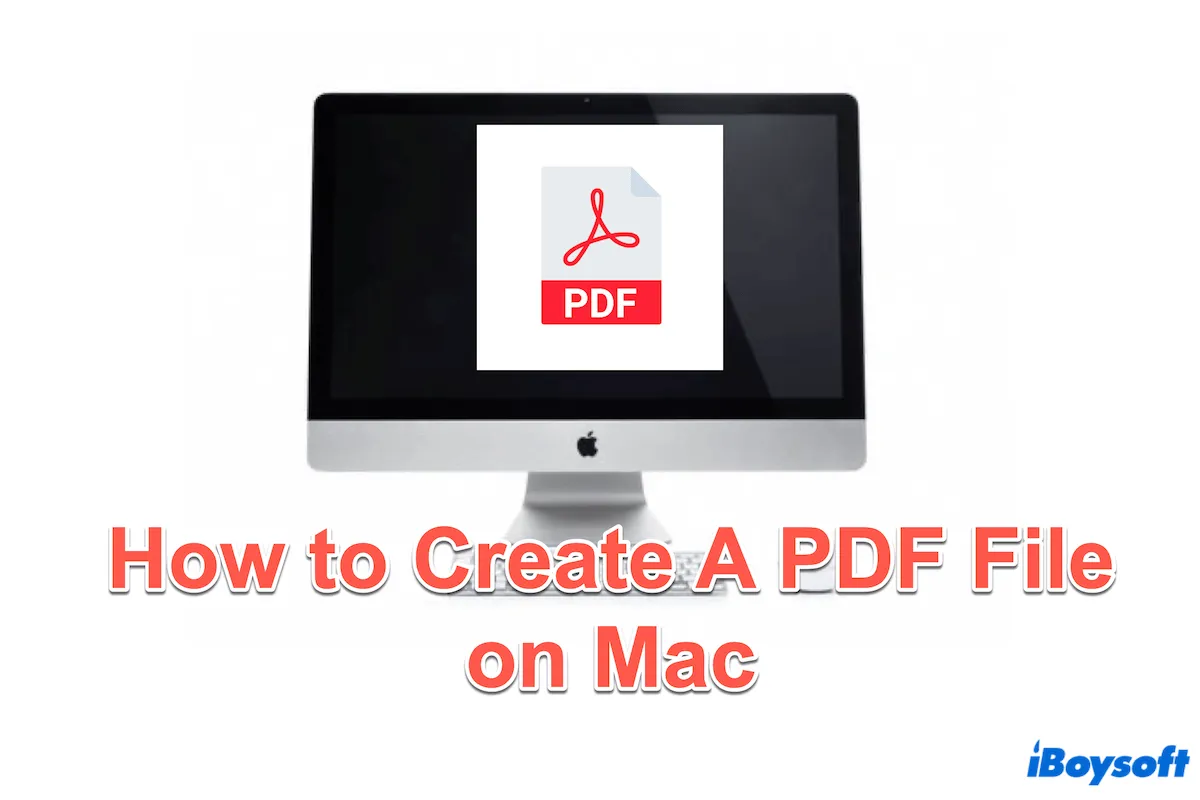
How to Create or Save a PDF File on Mac? [Best Ways]
A helpful article summarizes and lists the ways on how to create PDF files on Mac, including saving PDF files on Mac and combining PDFs into a PDF file.
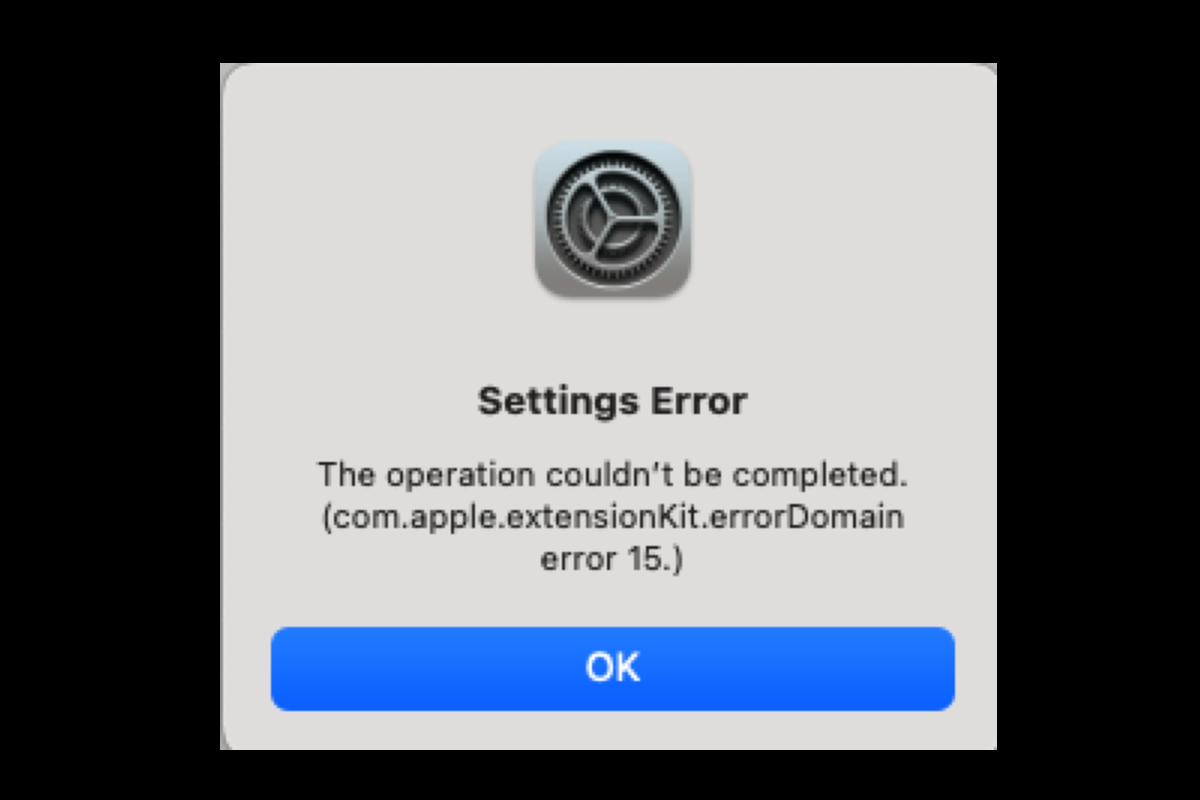
[10 Ways] com.apple.extensionKit.errorDomain error 15 on Mac
Ever been stuck in the error message that reads: Setting Error The operation couldn't be completed (com.apple.extensionKit.errorDomain error 15)? Calm down, this post lays out all proven solutions.
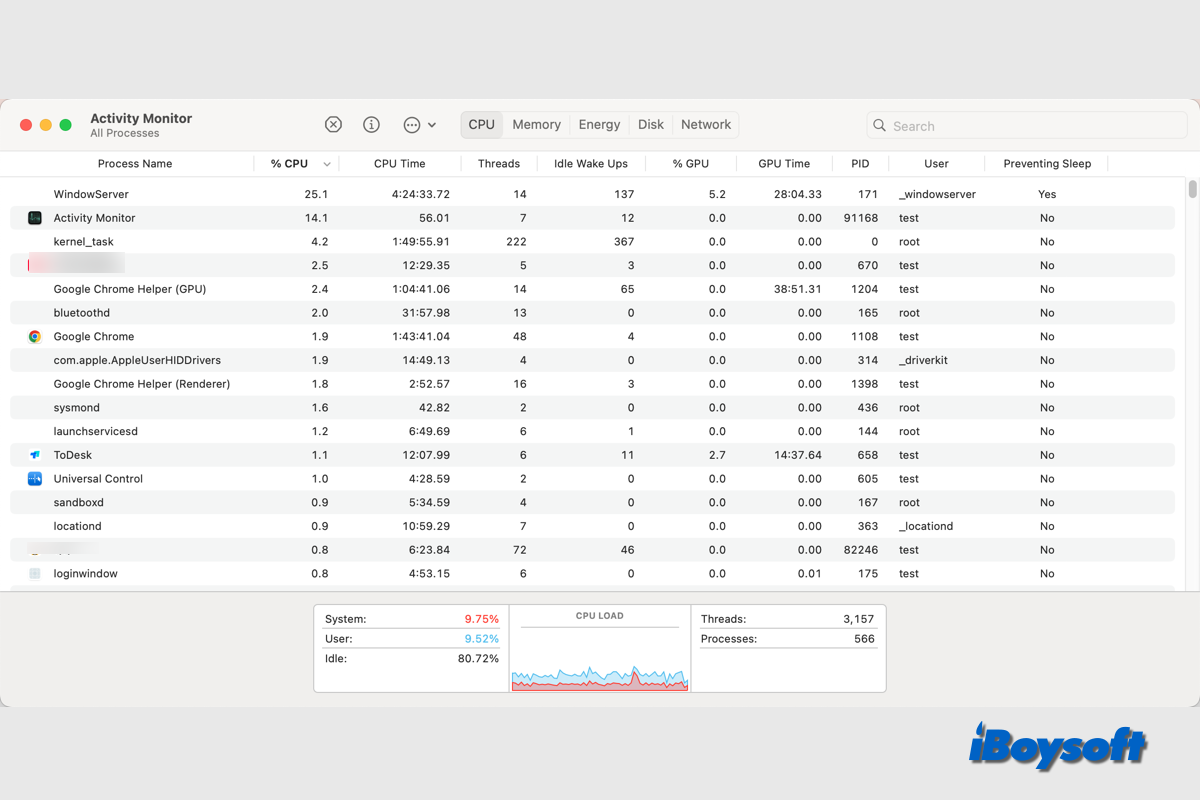
[Guide]How to Fix High CPU Usage on macOS Sonoma And Earlier
This post guides you to check the CPU usage on your Mac. If you find the CPU usage is high, you can use the proven solutions in this post to fix high CPU usage on Mac running macOS Sonoma and earlier.
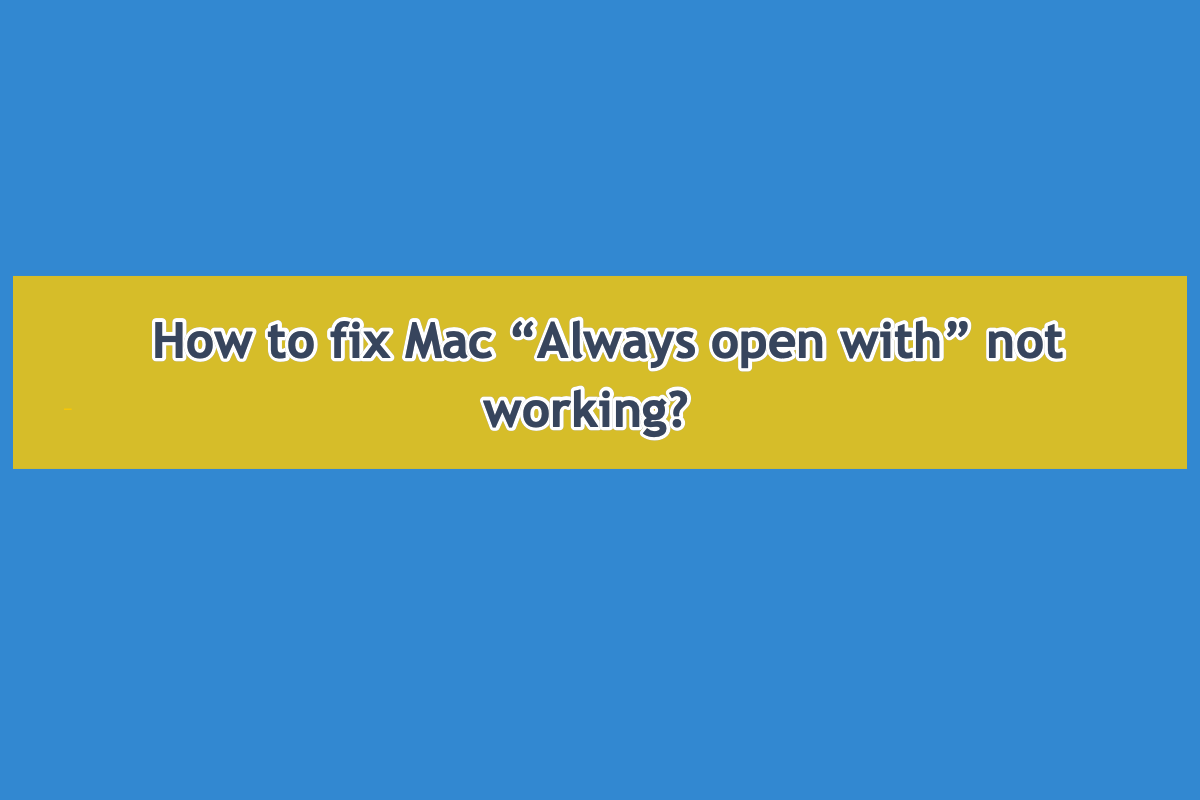
How To Fix Mac Always Open With Not Working?
Some users run into trouble that the 'Always open with' feature doesn't work on Mac, which sets a small barrier for quick accessing a file. This post explores how to deal with such issues in detail.
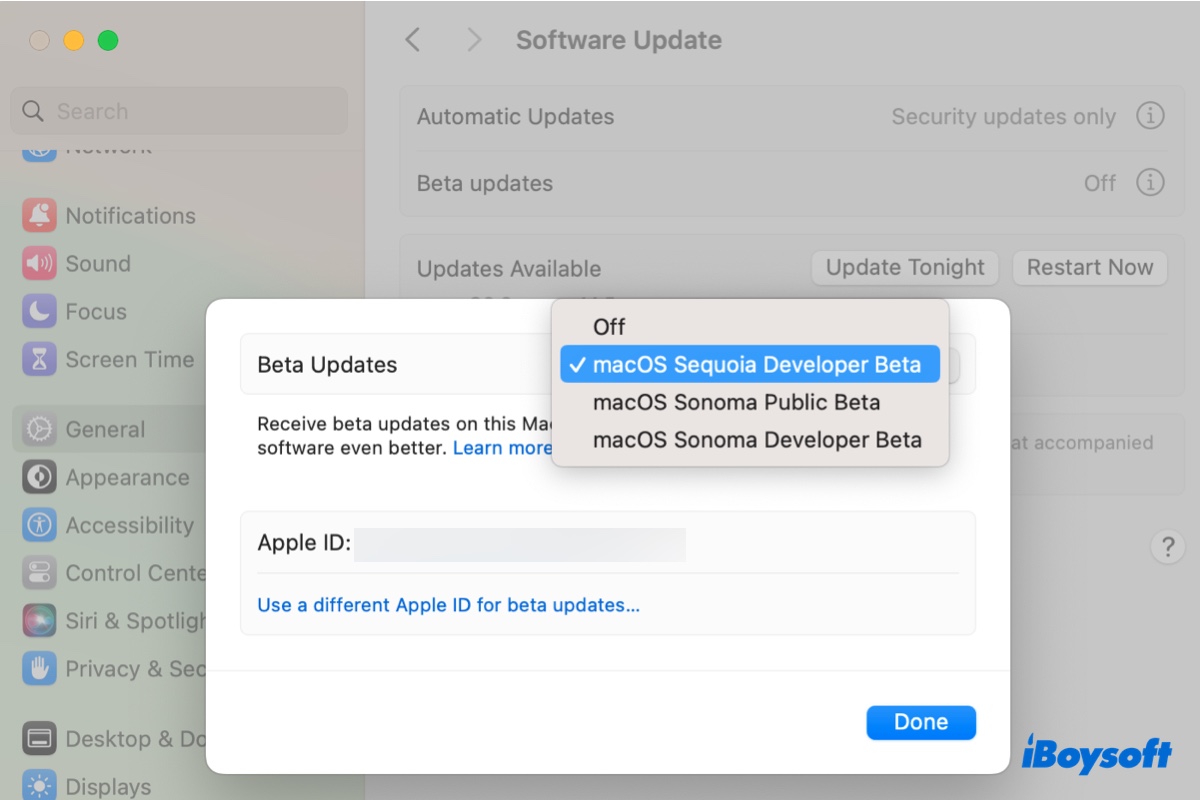
How to Download & Install macOS Sequoia Beta? (Tutorial)
Want to download macOS 15 Sequoia beta without a developer account? This article shows you three ways to get and install macOS Sequoia for free.
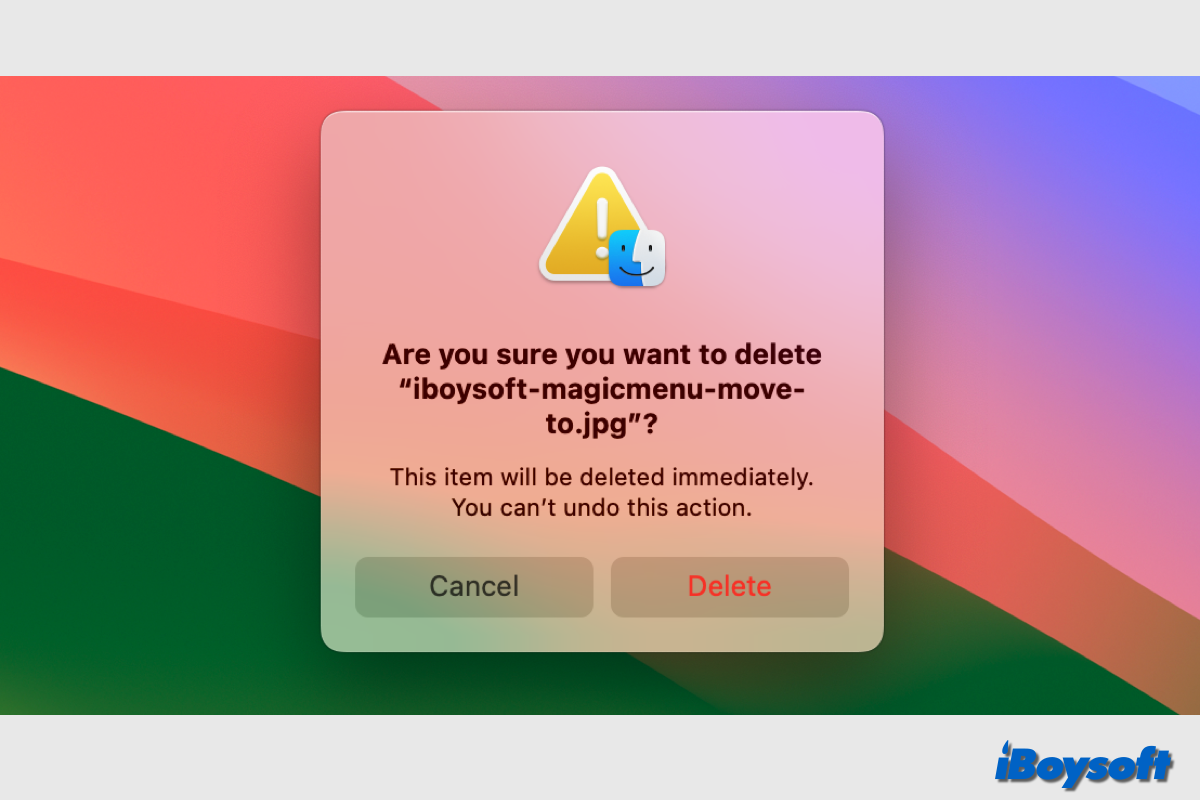
Permanently Delete Files on Mac Internal/External Drive
If you want to permanently delete files on Mac internal or external drive, you can read this post for specific steps, you can even immediately delete files without moving to Trash.
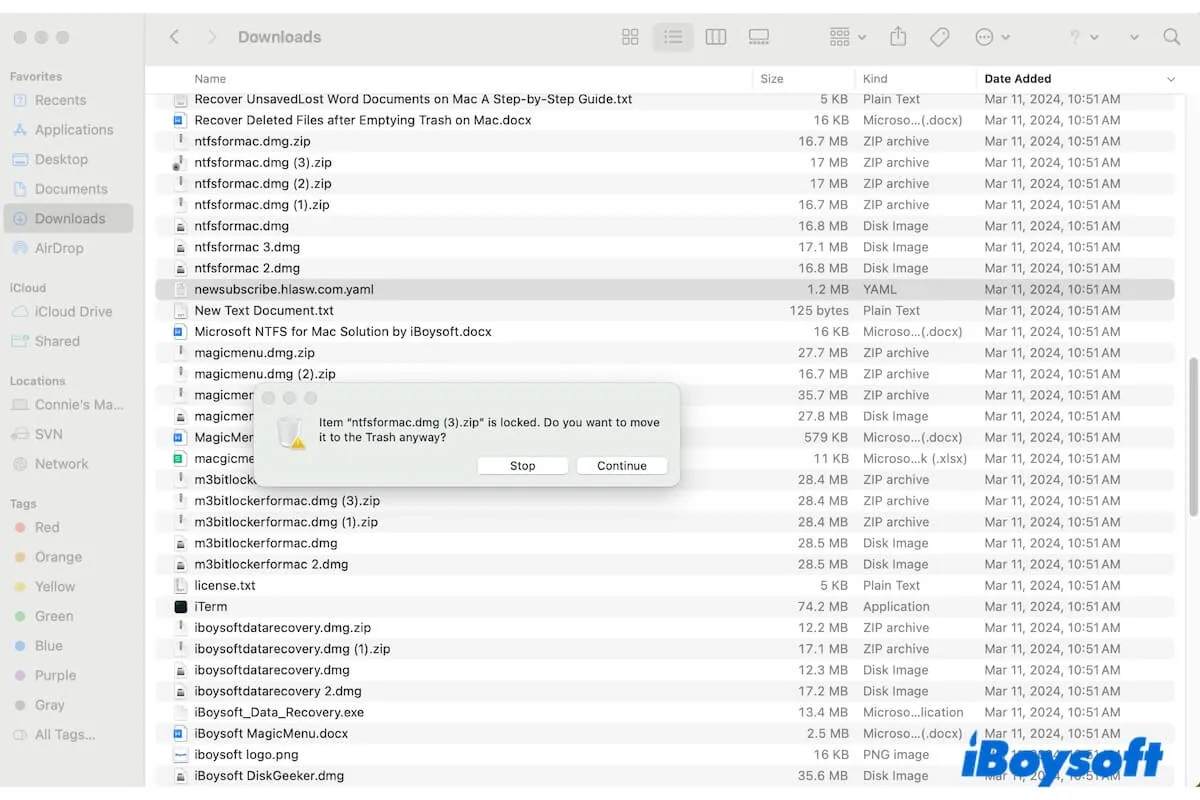
How to Delete Files on Mac That Won't Delete: Force Deletion
This post tells how to delete files on a Mac that won't delete and tell you reasons why you can't delete them. Force/permanently delete files on Mac.
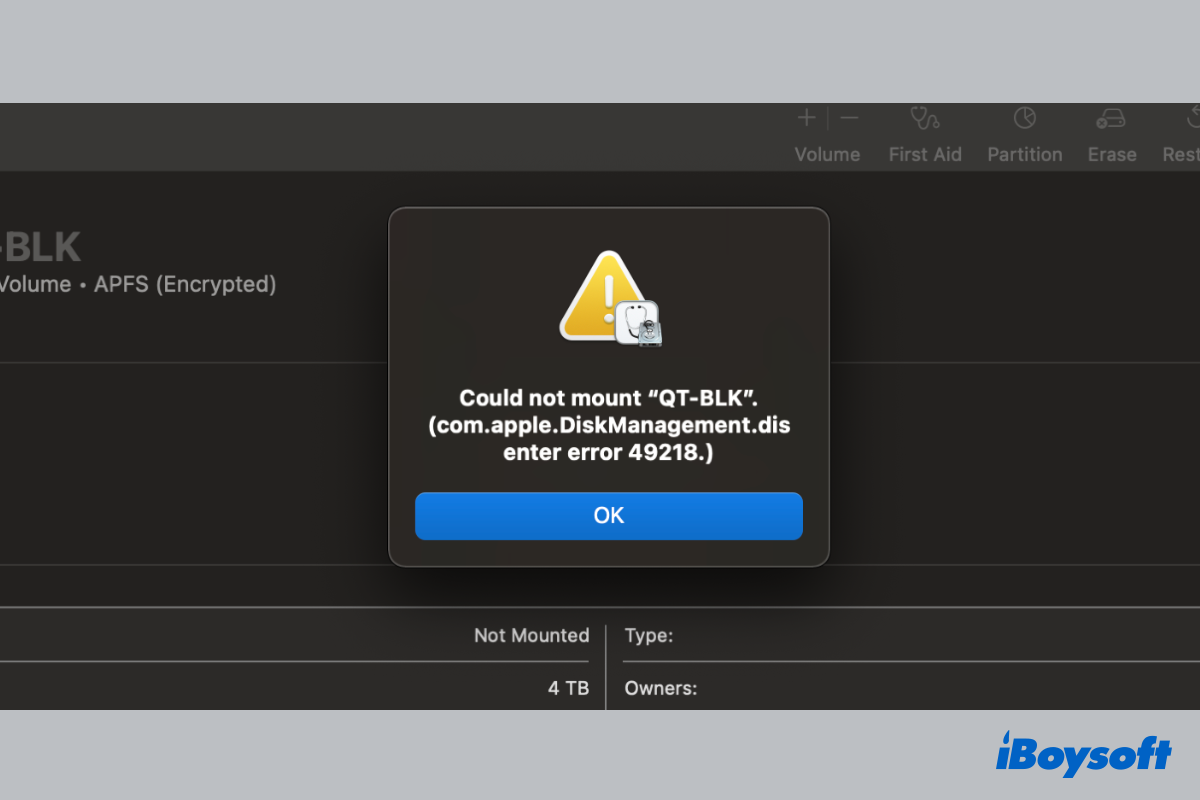
Fixed!'com.apple.DiskManagement.disenter error 49218'
If you manually mount the external hard drive on Mac and receive the error could mount drive ‘com.apple.DiskManagement.disenter error 49218’, here are explanations, reasons, and fixes.
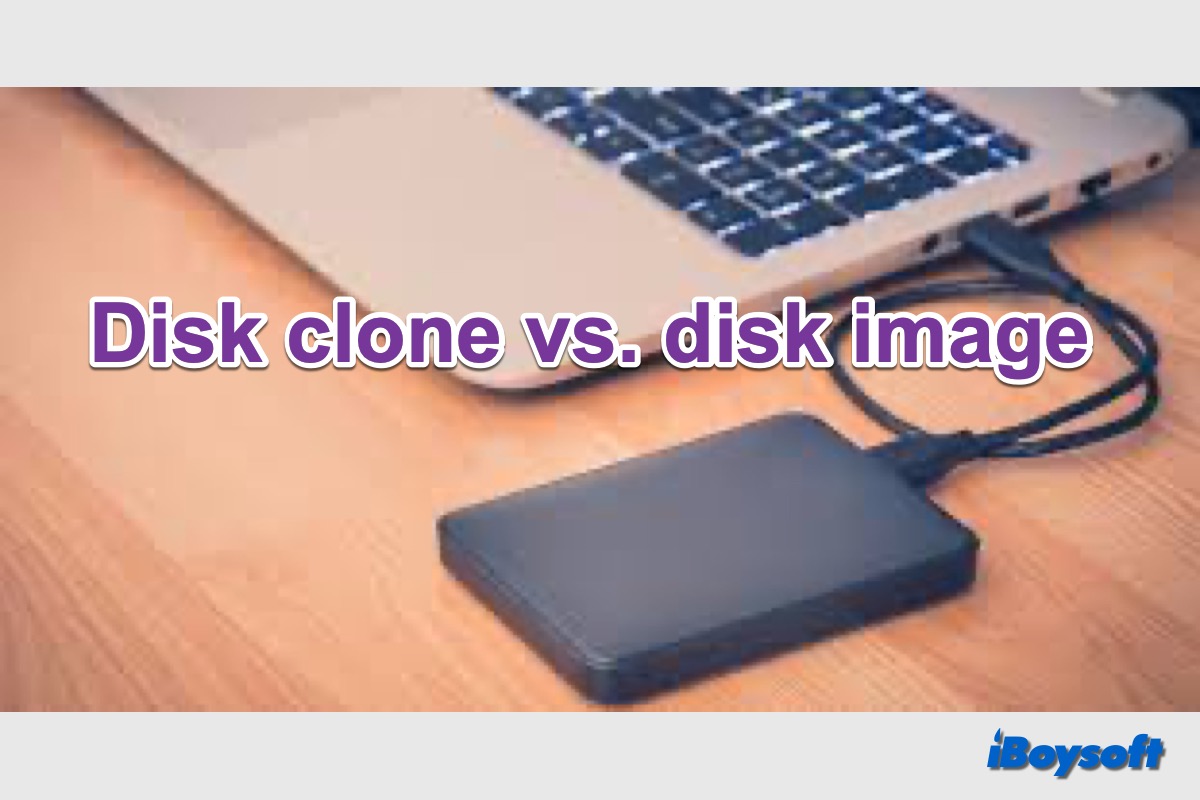
[Full Guid]Clone VS Image: Which One Should You Choose?
This post explains disk clone and disk image, compares clone and image, and analyzes the pros and cons of each method so that you can choose the one best suits your cases.
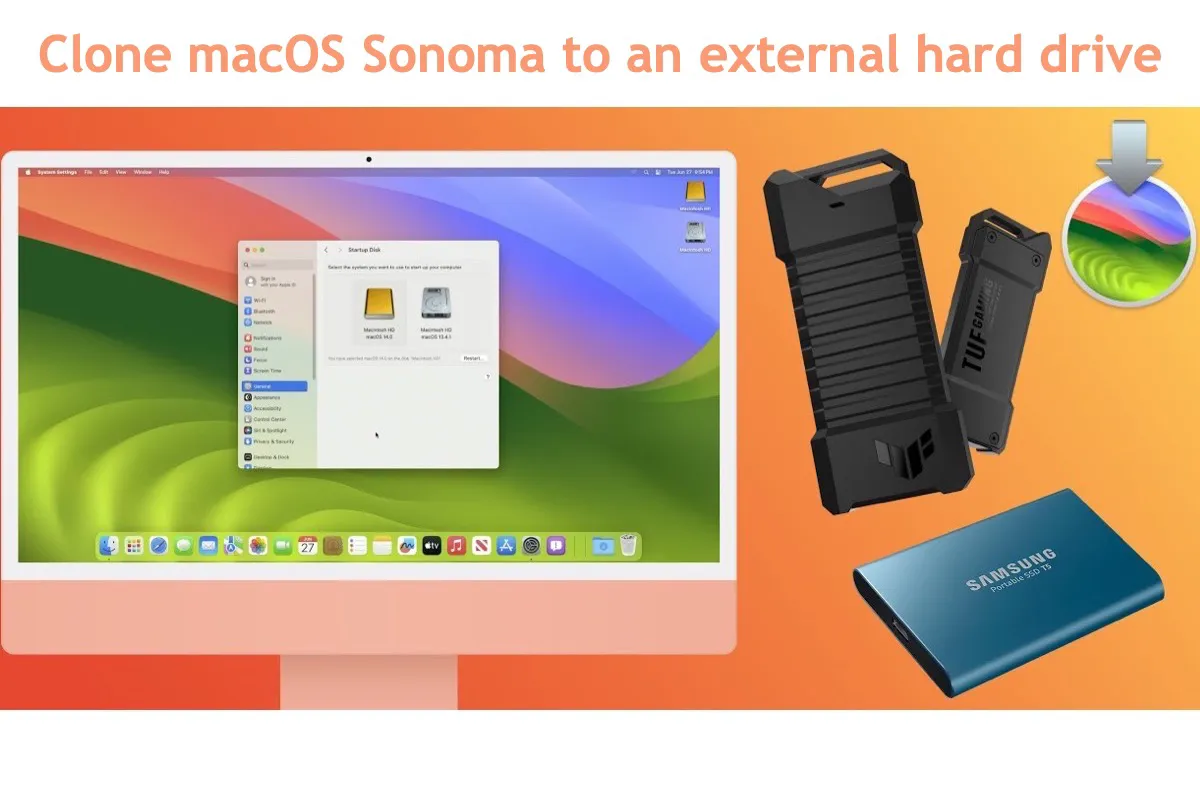
How To Clone macOS Sonoma To An External Hard Drive?
Wanna make a backup of macOS Sonoma to an external hard drive? You've come to the right place. This post tells you how to clone macOS Sonoma to an external disk in detail.
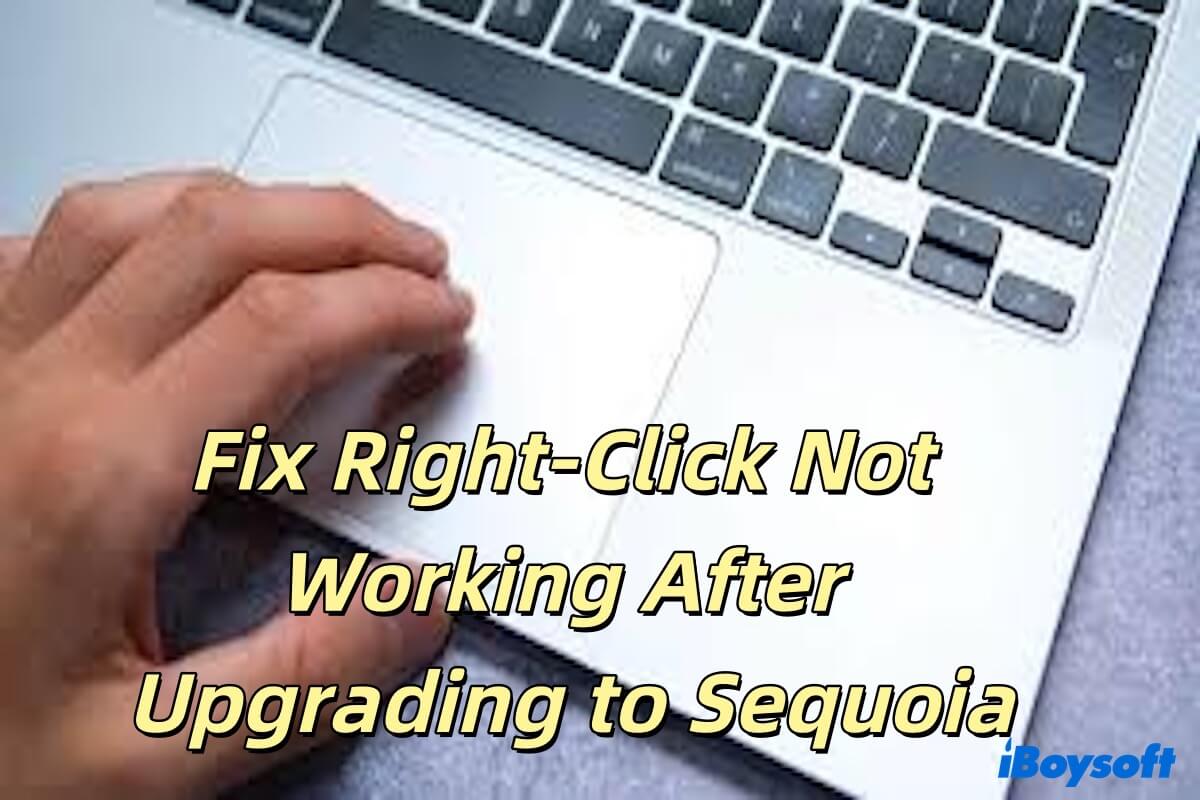
Fix Right-Click Not Working After Upgrading to Sequoia
Right-click not working after upgrading to Sequoia is introduced, including the reason, solution, and method to expand the right-click menu.
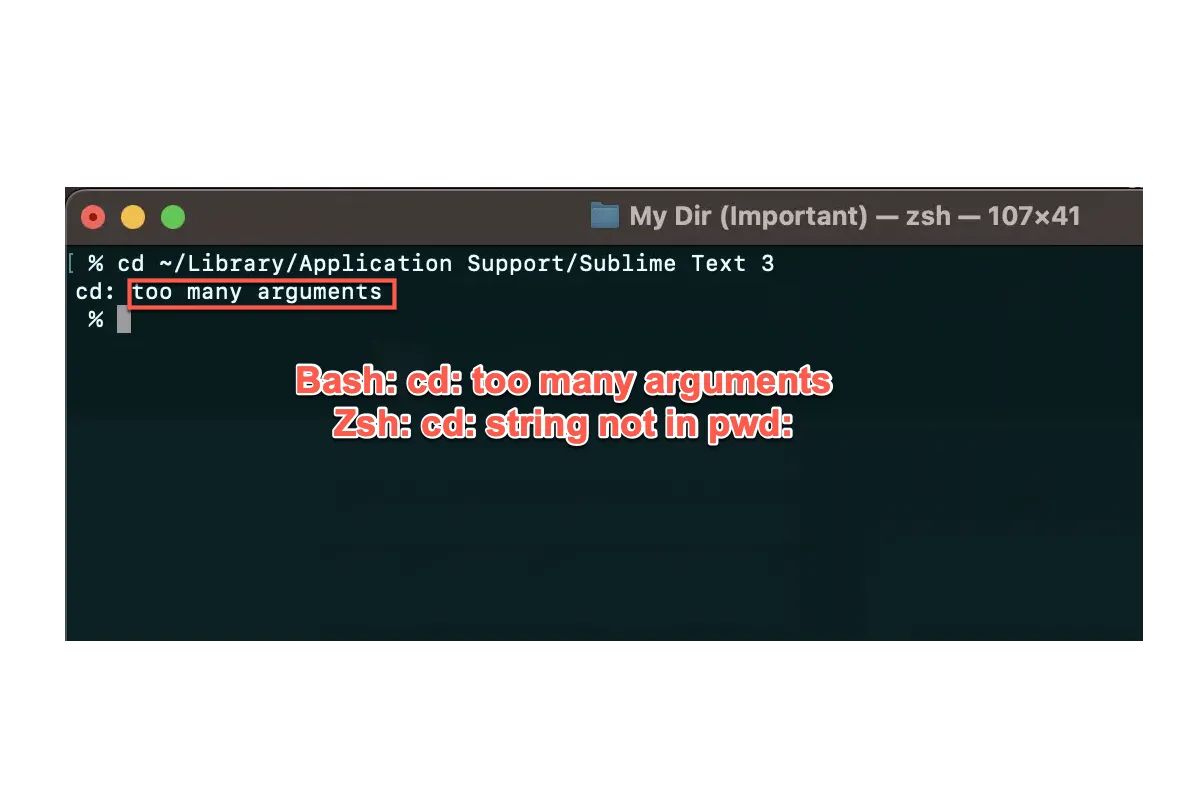
Bash: cd: to many arguments & Zsh: cd: string not in pwd:
If the already-installed Terminal or another command shell throws you an error 'bash: cd: too many arguments' or 'zsh: cd: too many arguments' on your computer, come into this article for solutions.
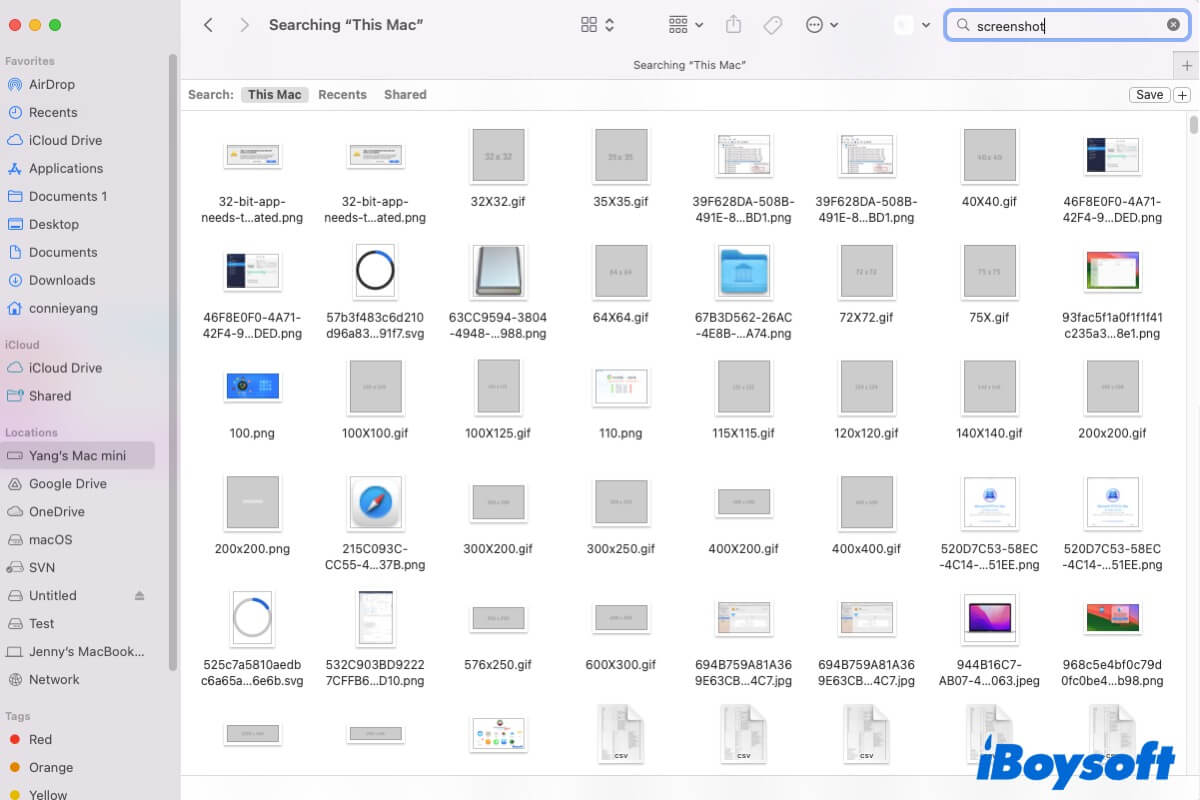
Screenshots Disappeared on Mac, Where to Find Them?
Guide to find your screenshots that are disappeared on Mac. Find screenshots that are not showing up on the desktop of your Mac.
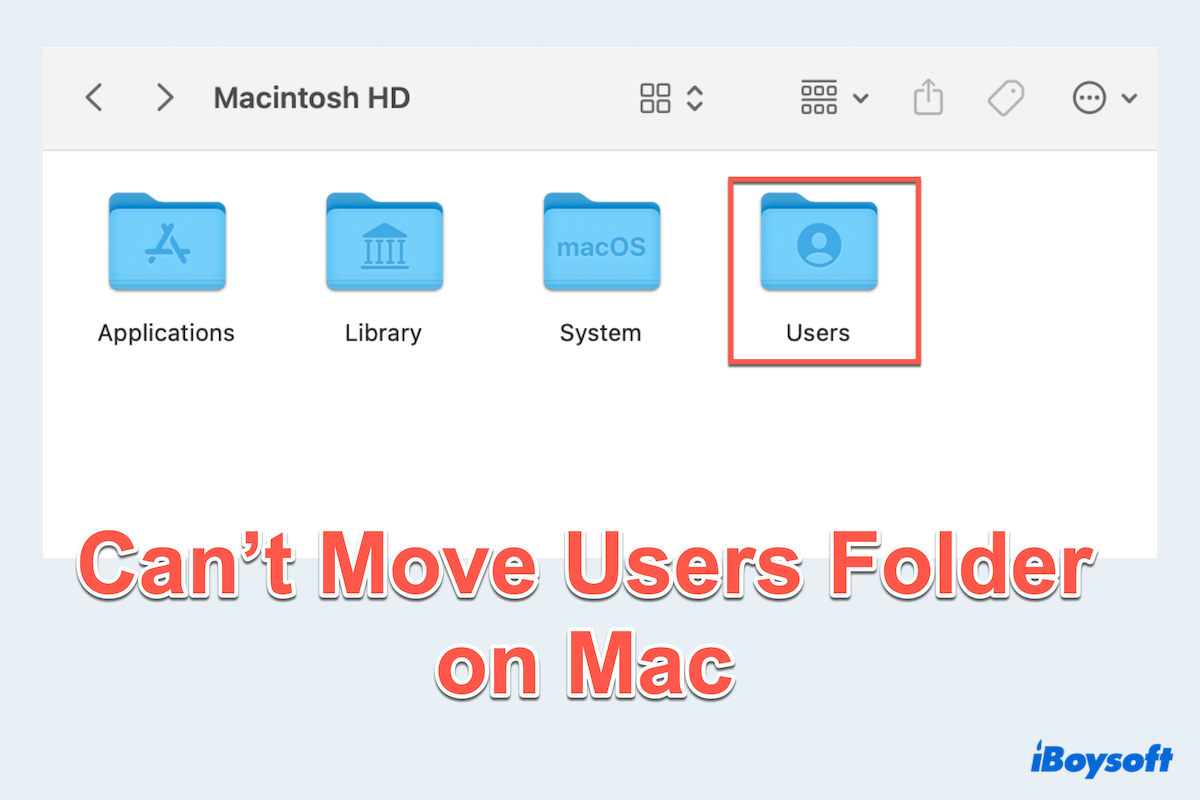
Why Can't I Move Users Folder on macOS Sequoia?
An article summarizes several methods to fix the issue of Mac users can't move the Users folder on Mac.
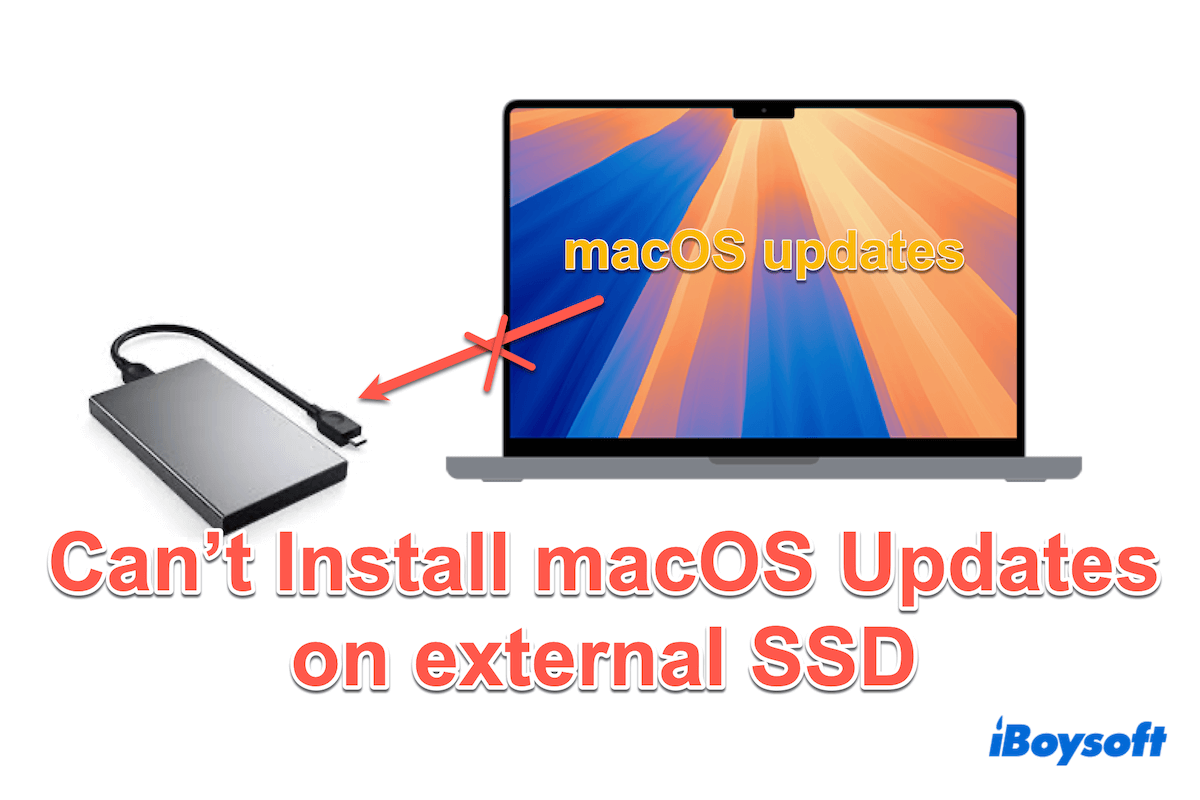
[Fixed] Can't Install macOS Updates on an External Drive!
An article summarizes how to fix the issue that you can't install macOS updates on an external drive, and explains the reasons.
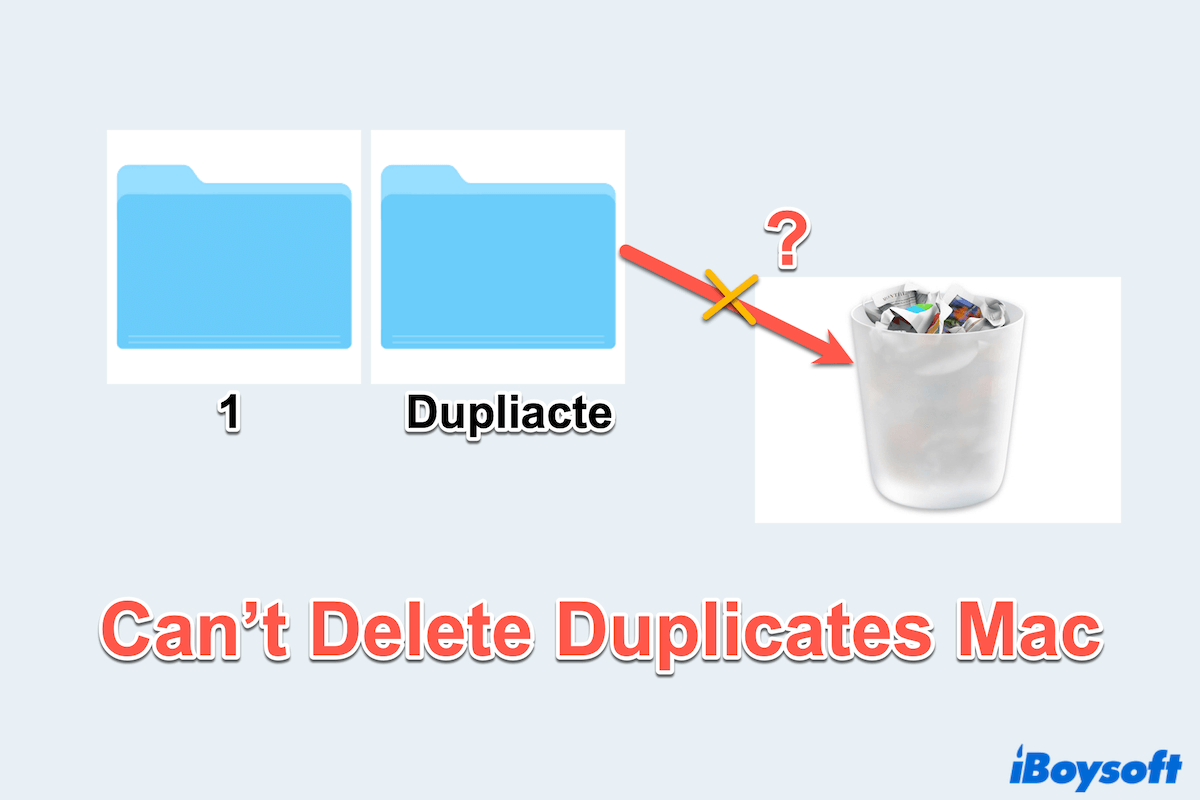
I Can’t Delete Duplicate Files on Mac! How to Fix?
A post summarizes why and how to fix the issue users can't delete duplicate files on Mac, including introducing an alternative tool to remove the duplicates.
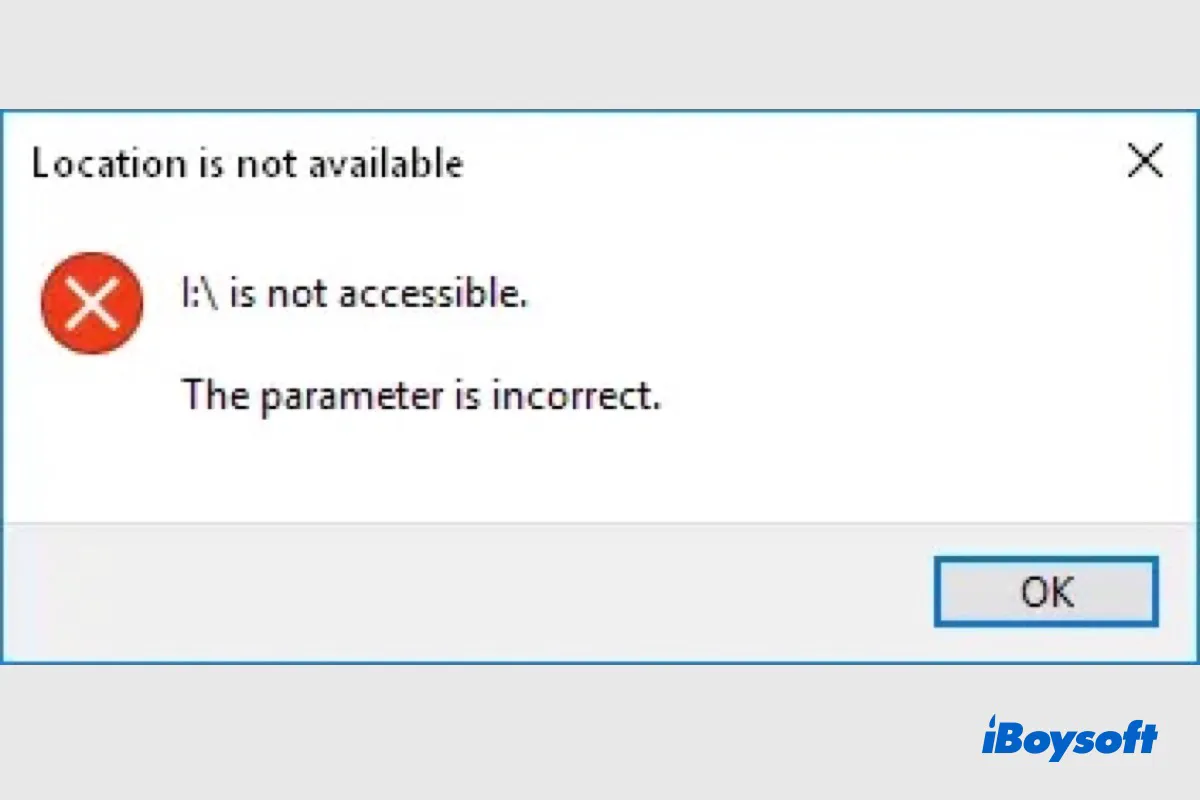
Fixed! BitLocker Drive Is Not Accessible the Parameter Is Incorrect
This post guides you on how to fix BitLocker drive the parameter is incorrect. You can get files off from the inaccessible BitLocker drive with iBoysoft Data Recovery and make the drive usable again.

OS X 10.10 Yosemite Download Link: DMG & ISO Full Installer
The direct links to download OS X 10.10 Yosemite DMG, ISO, or full installer on Mac or Windows, and the steps to create an OS X Yosemite bootable installer.
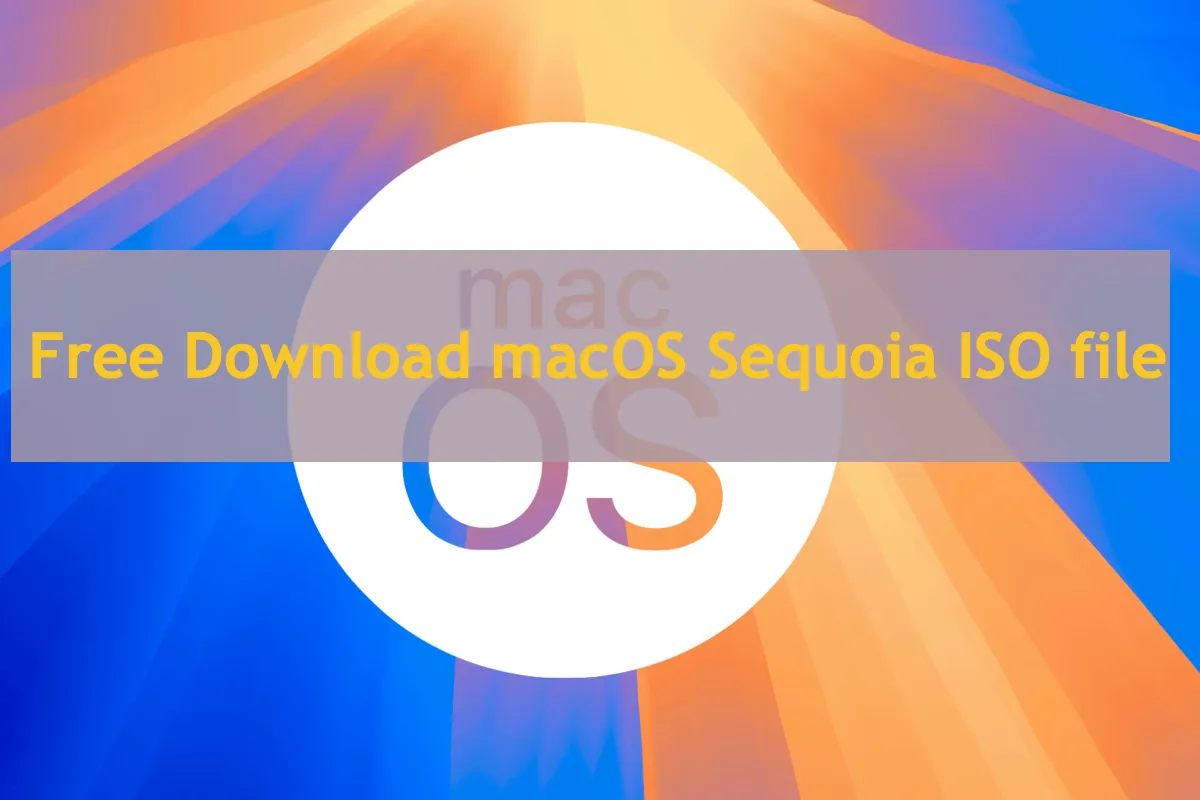
Download/Create macOS Sequoia ISO for VMware or VirtualBox
This post tells you how to download or create a macOS Sequoia ISO file for VMware or VirtualBox, Parallel Desktop, and other virtual machine software. Come in if you have a compatible or Virtual Mac!
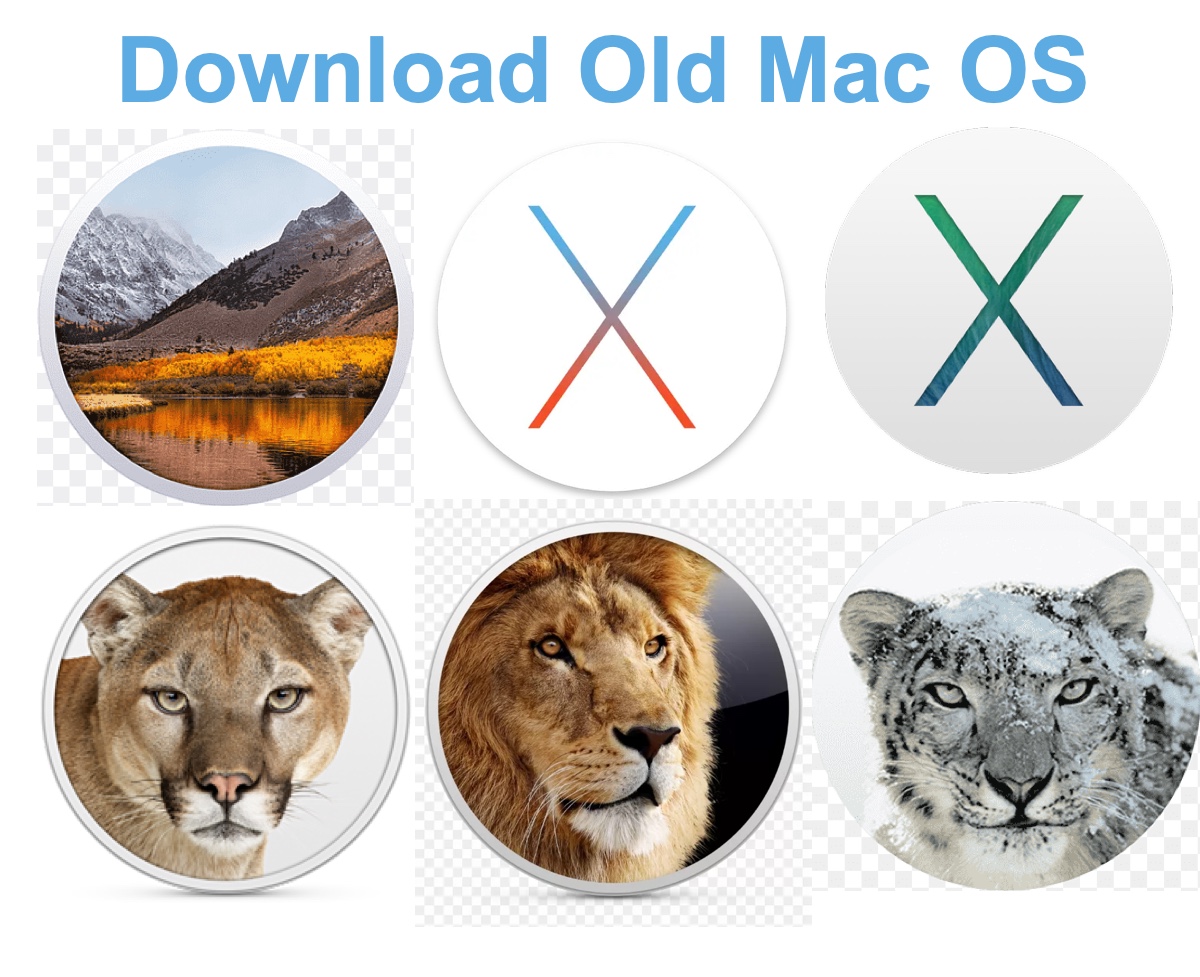
Download Old Mac OS Full Installer on Mac & Windows Directly
Learn how to download old macOS, Mac OS X, or OS X without using the Mac App Store, but through direct links.
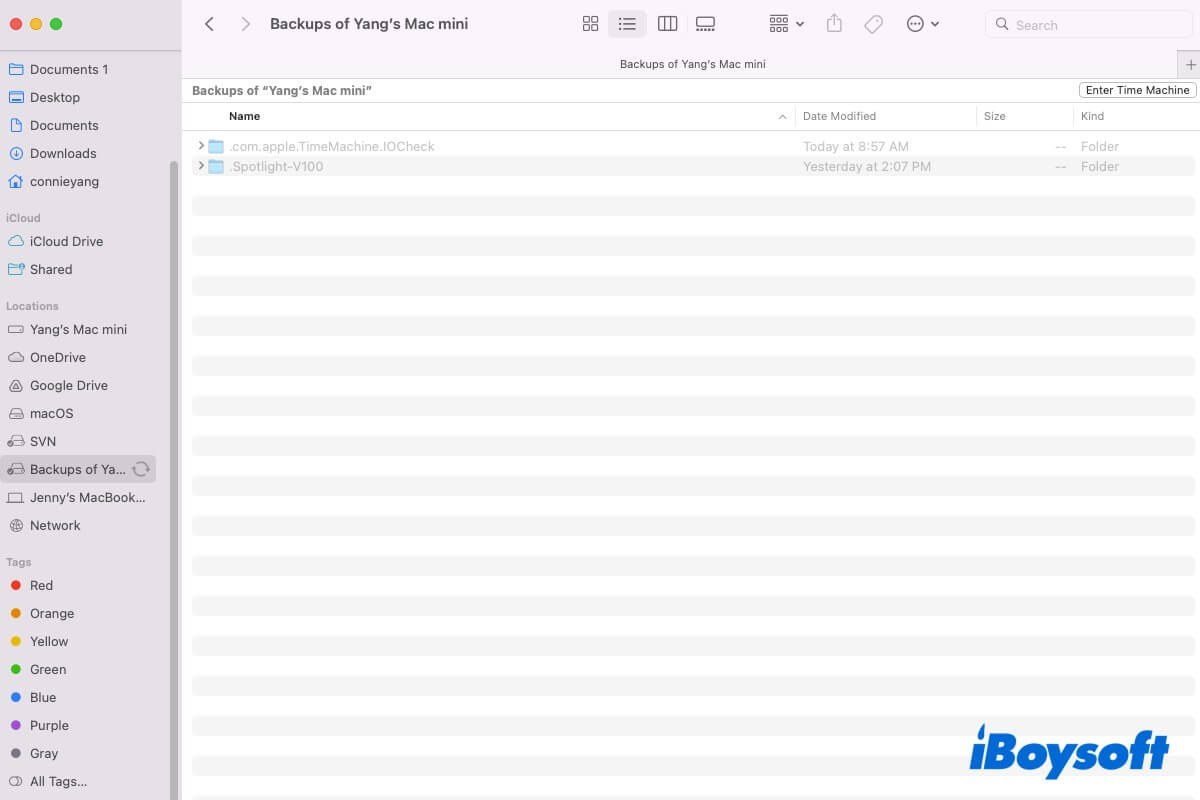
Time Machine Backups Not Visible, How to Find Them?
Follow this post to learn why the Time Machine backups are not visible on your external hard drive and how to find them in different ways.
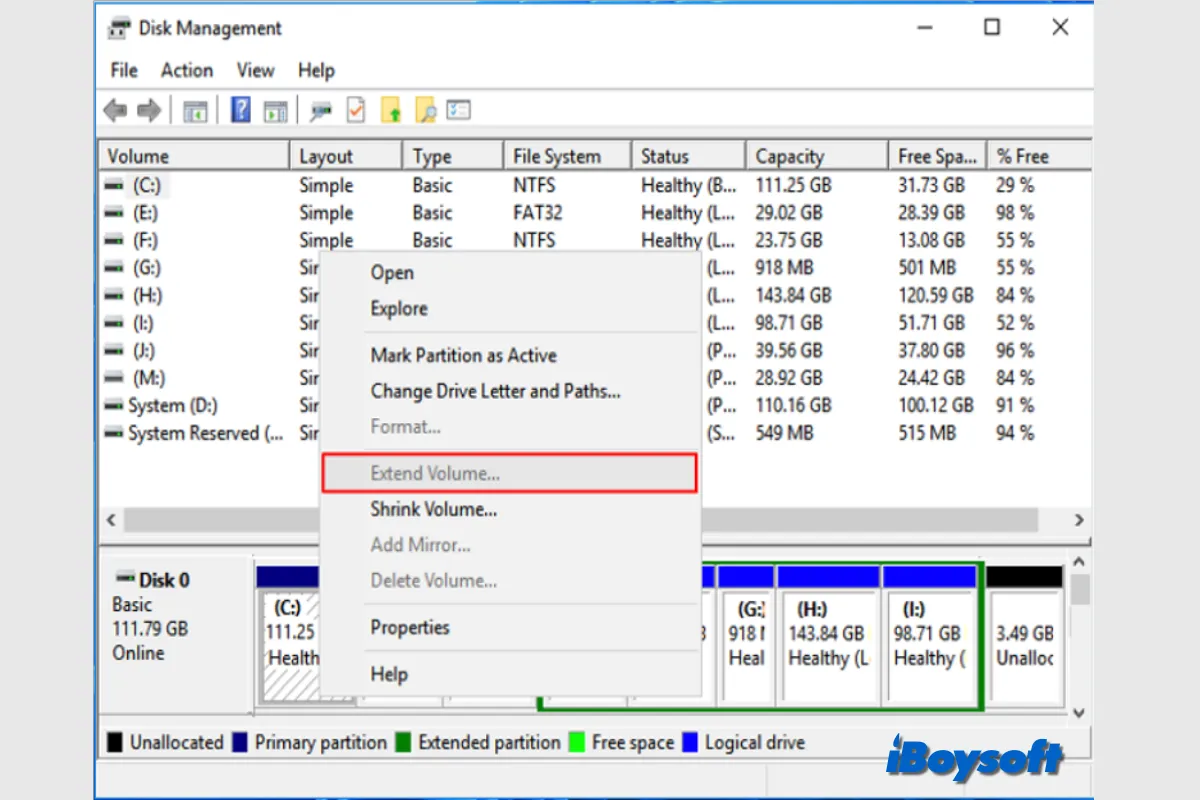
Fixed! Extend Volume Greyed Out in Disk Management
When the Extend Volume option is greyed out in Windows Disk Management, you can't extend the target volume or the C drive. This post explains the possible causes and provides fixes for the issue.
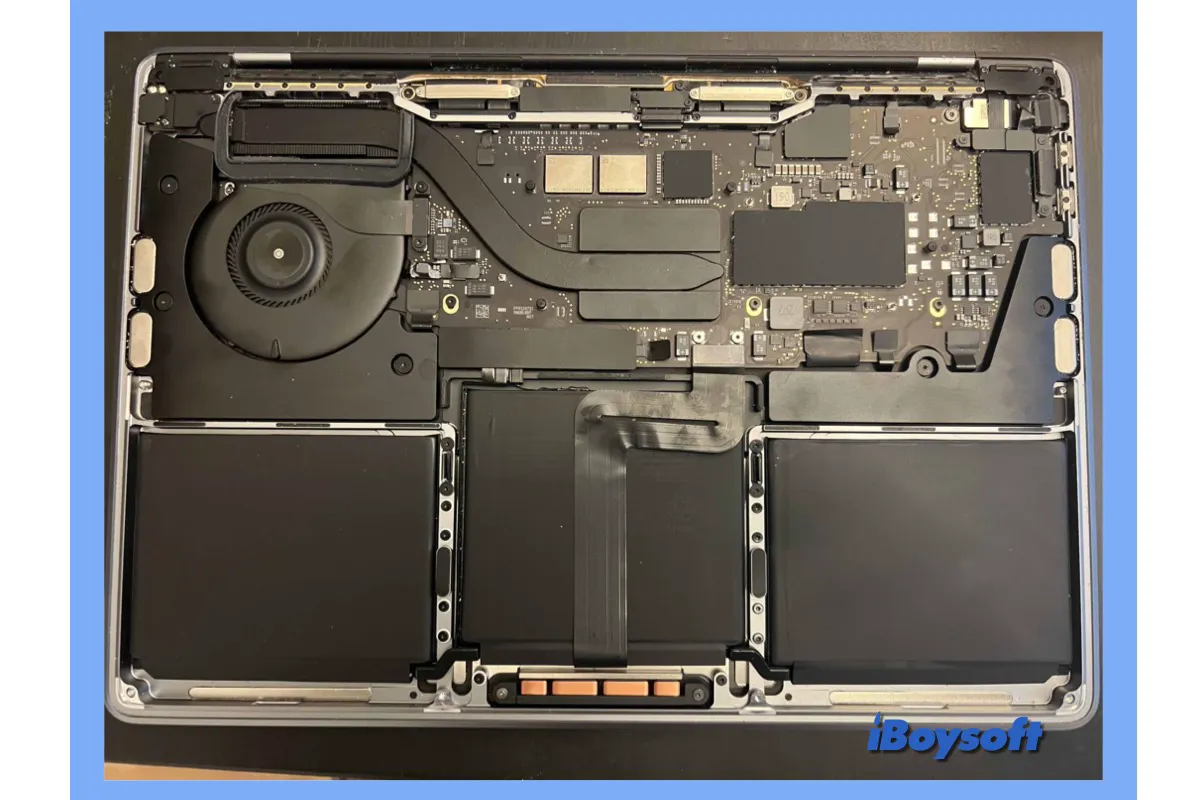
How to Upgrade Mac HDD/SSD Without Losing Data
This post guides you to upgrade the HDD or SSD on your MacBook Air/Pro/iMac without losing data. Even if it is a Mac with an irreplaceable drive, you can upgrade it by booting Mac from an external SSD

How to Upgrade from Big Sur to Sequoia? Step by Step
This article tells you how to update from Big Sur to Sequoia.

Upgrade from Catalina to Big Sur(Step-by-Step Guide)
Upgrade from Catalina to Big Sur guide covering how to upgrade from Catalina to Big Sur, fix update issues & upgrade from Catalina to Sequoia.

Proven Ways | How To Upgrade Mac Studio's Storage?
You must be curious about the answer that whether it's possible to upgrade the Mac Studio's storage especially if you are the one who owns one. This article guides you to figure out the real answer.
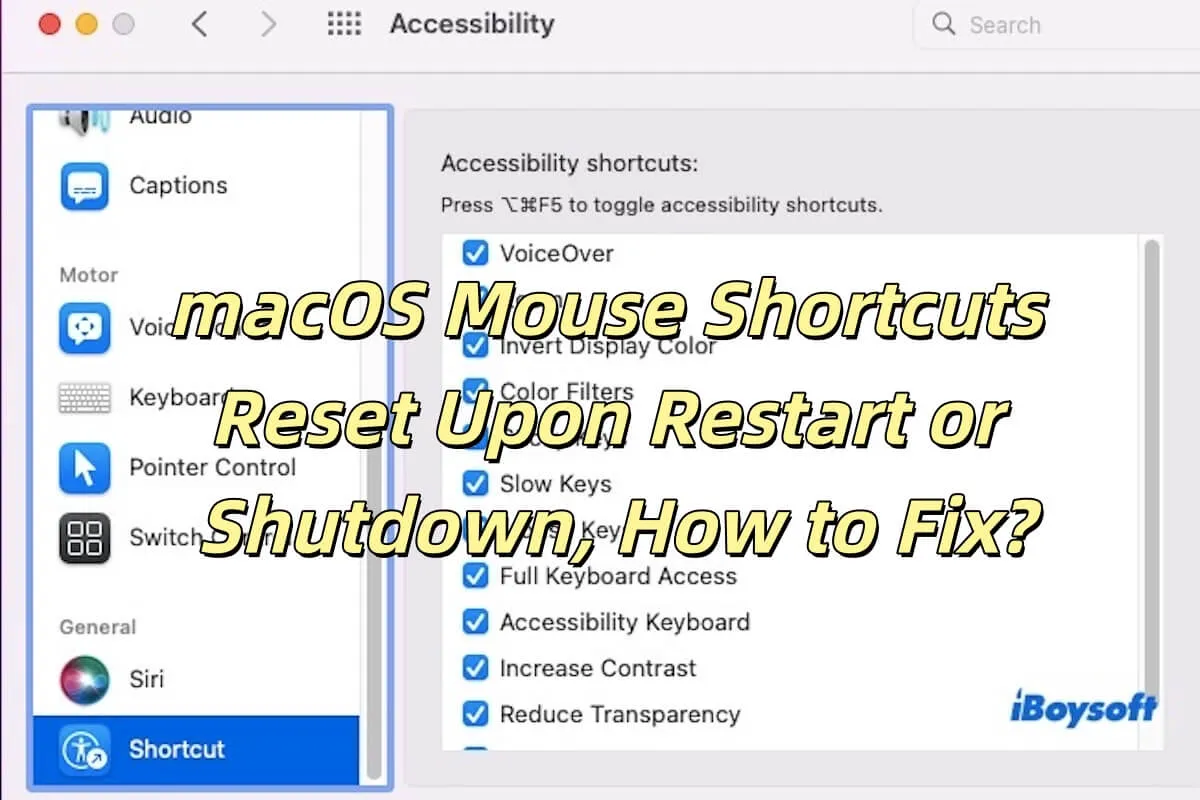
Fixed! macOS Mouse Shortcuts Reset Upon Restart or Shutdown
It tells you why your macOS mouse shortcuts reset upon restart or shutdown, and how to fix it.
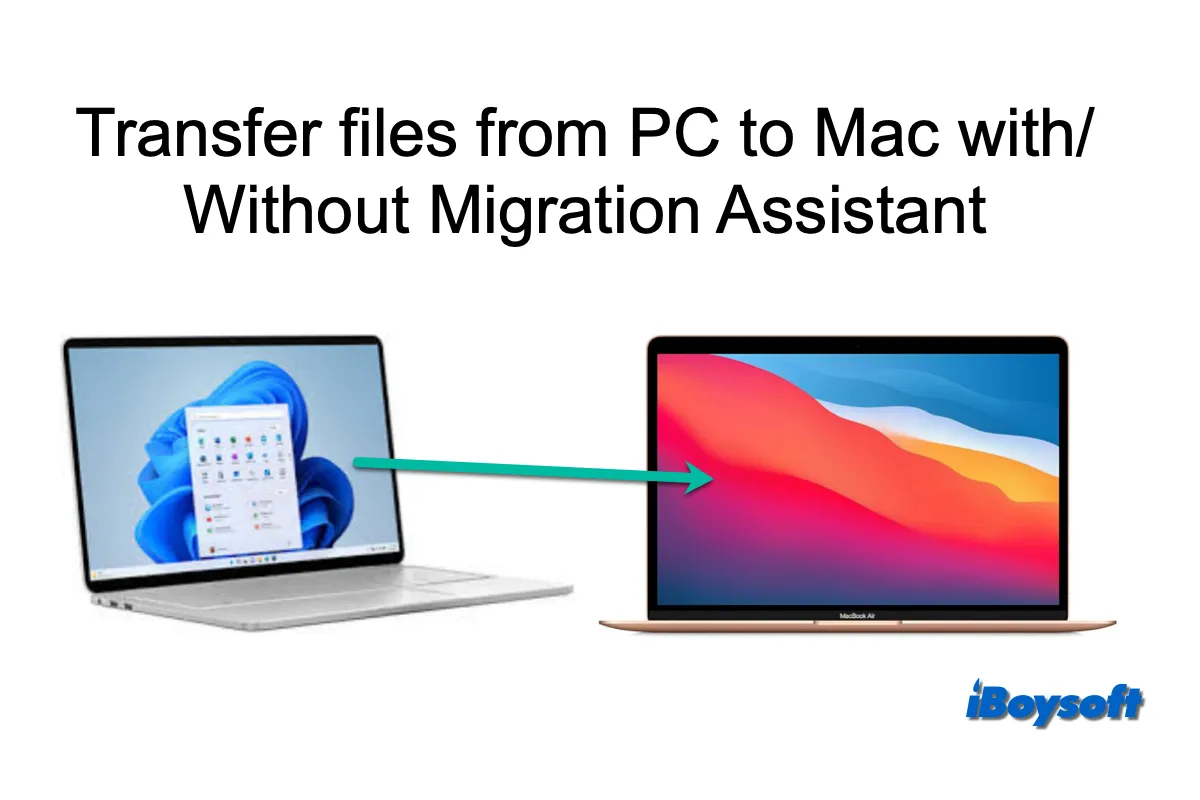
Transfer from PC to Mac with/Without Migration Assistant
This post is a stepwise guide on transferring data from PC to Mac with Migration Assistant. Here are download links of Migration for Windows, you can get the correct version on your Windows.
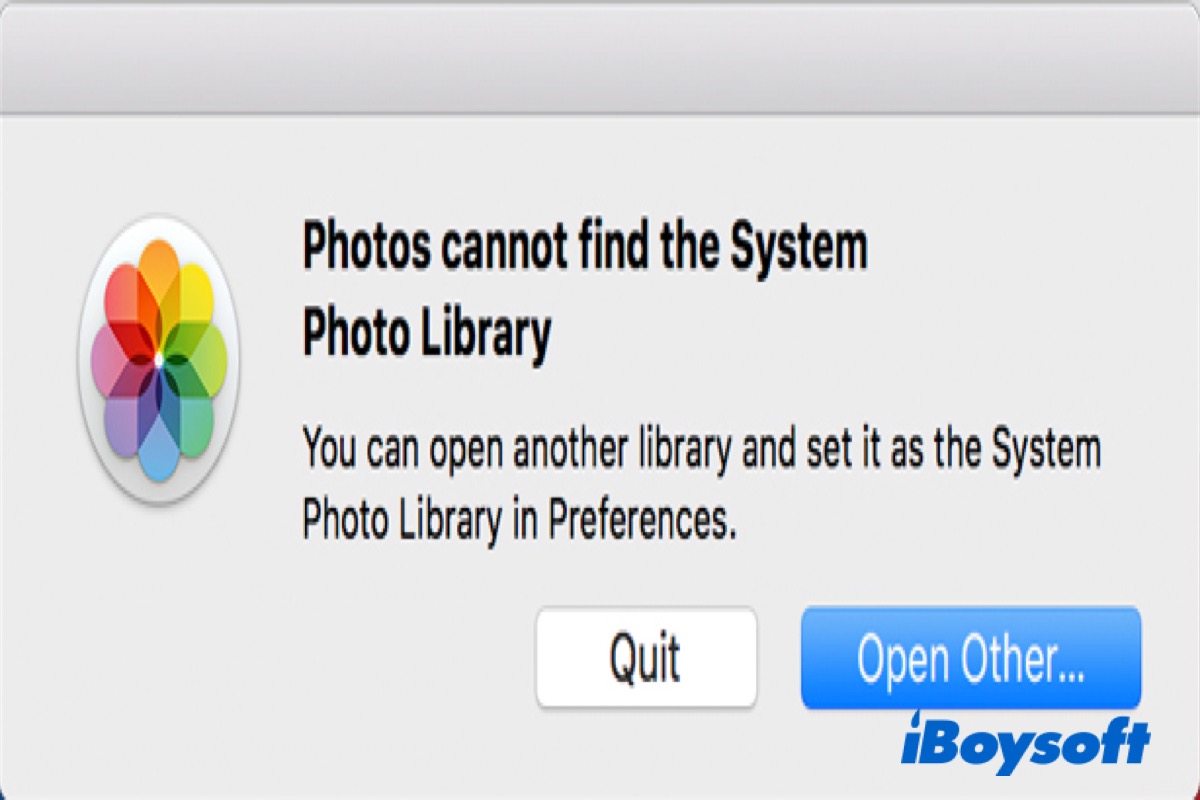
What to Do If Photos Cannot Find the System Photo Library on Your Mac/MacBook?
This tutorial explains what is System Photo Library, and tells how to designate a System Photo Library in Photos and how to fix Photos Cannot Find the System Photo Library on Your Mac/MacBook.
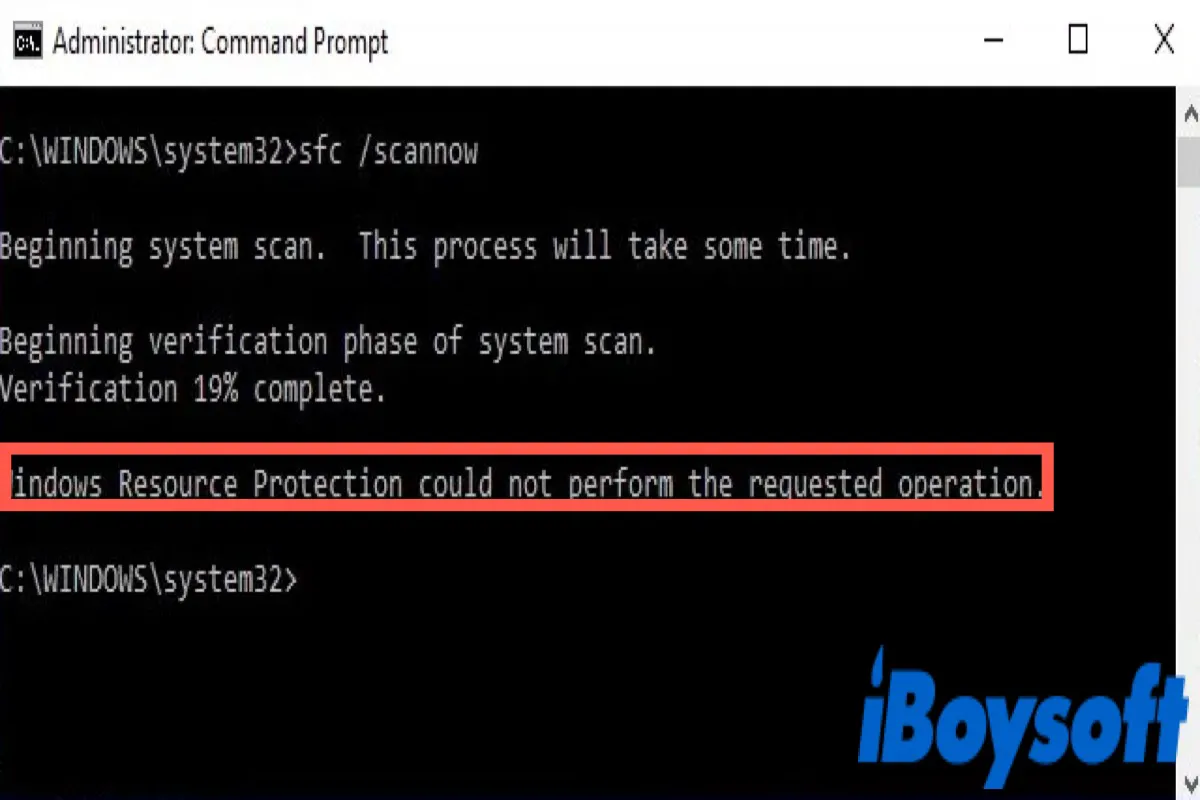
[Solved] Windows Resource Protection Could Not Perform The Requested Operation
When your run SFC on your Windows you may receive 'Windows Resource Protection could not perform the requested operation', this post tells you why it causes and teaches you to fix it.
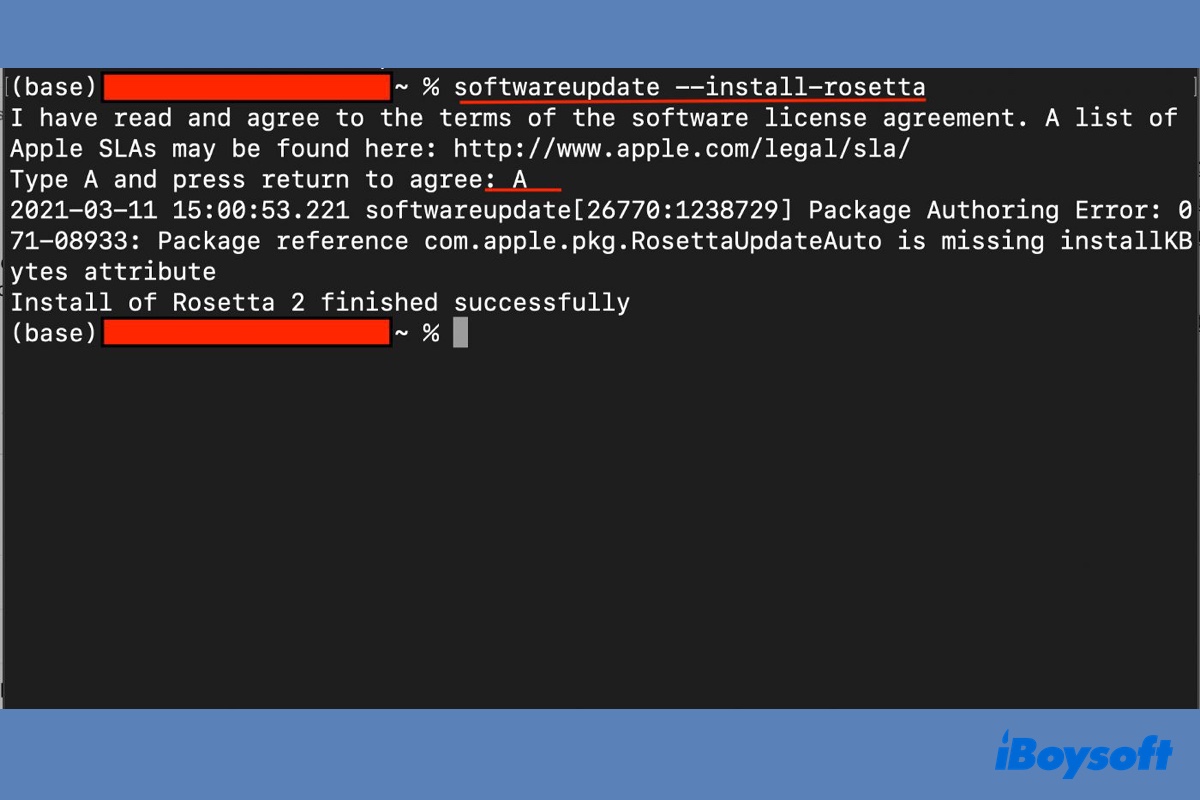
Fix Apps Not Working/Crashing/Freezing on macOS Sonoma
Apps not working on macOS Sonoma? Understand why your apps keep crashing, quitting unexpectedly, freezing or are not opening or closing on macOS Sonoma and 12 ways to fix it.
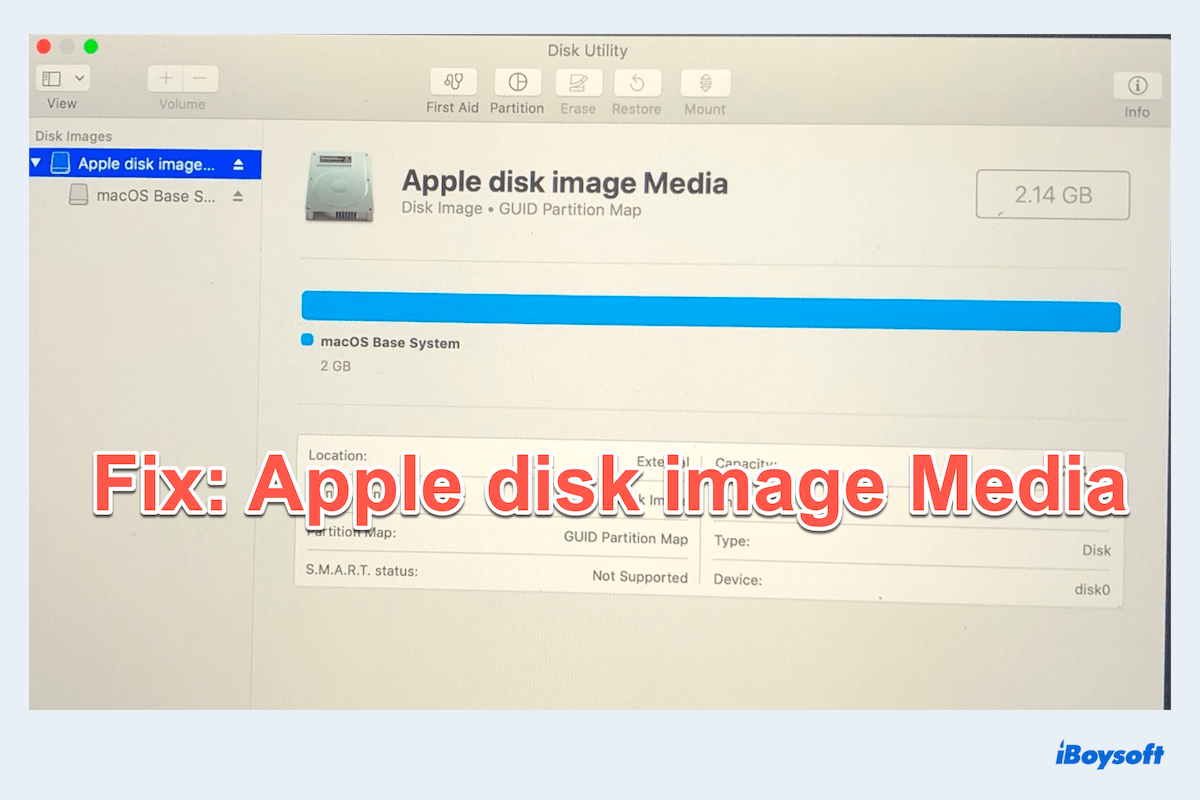
[Best Fixes] Apple Disk Image Media in Disk Utility on Mac
A tutorial to teach Mac users how to fix the case when Apple disk image Media appears in Disk Utility on Mac without data loss.
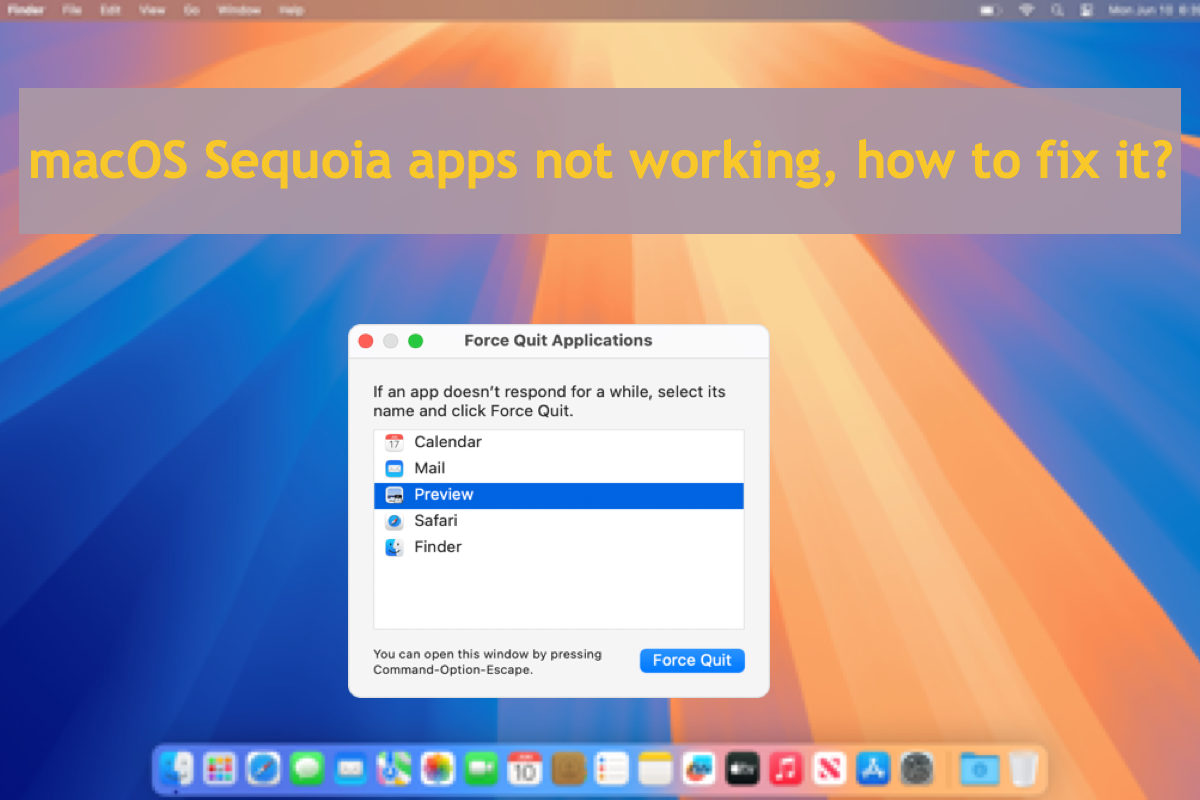
Troubleshooting Apps Not Working On macOS Sequoia
macOS Sequoia update brings loads of apps failing to work as on macOS Sonoma, and this post comes to help by telling you how to fix non-working apps on macOS Sequoia with effective ways.
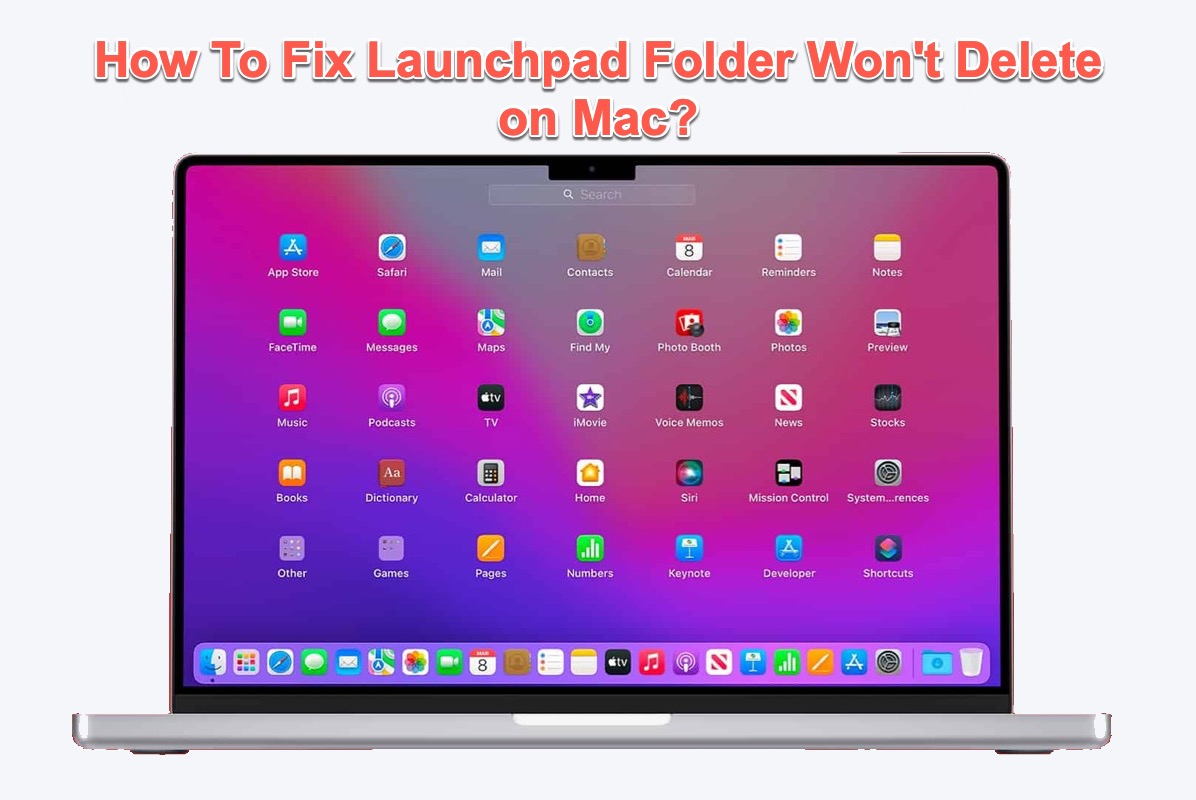
How To Fix Launchpad Folder Won't Delete on Mac?
Ever find yourself trapped with a pesky folder that won't be deleted from Launchpad? Frustrating, to say the least. This article drags you out of the morass by telling you how to fix it in handy ways.
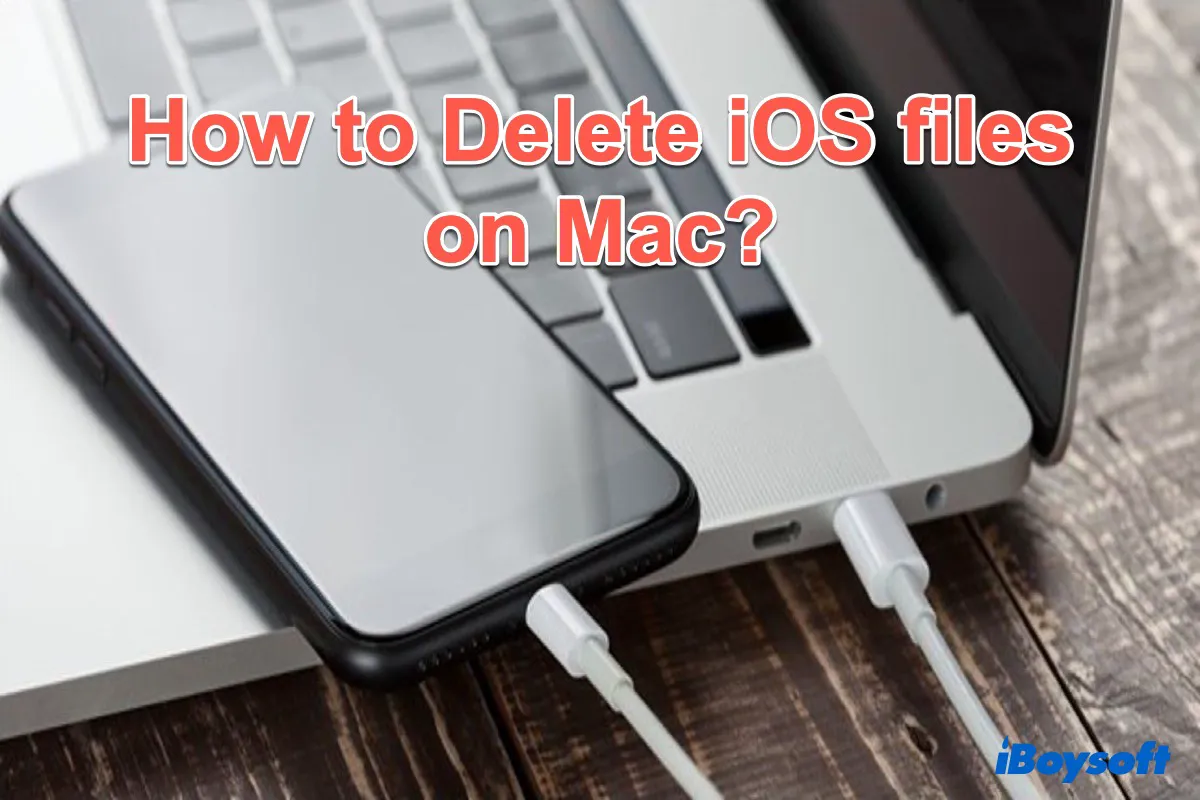
How to Delete iOS files on Mac to Free up Mac Storage Space?
This post mentions what are iOS files on Mac and how to delete iOS files on Mac as well as FAQs about iOS files on Mac.

How to Erase a Time Machine External Hard Drive?
The methods of erasing Time Machine external hard drive are described in this post, analyzing specific scenarios to help you solve problems.
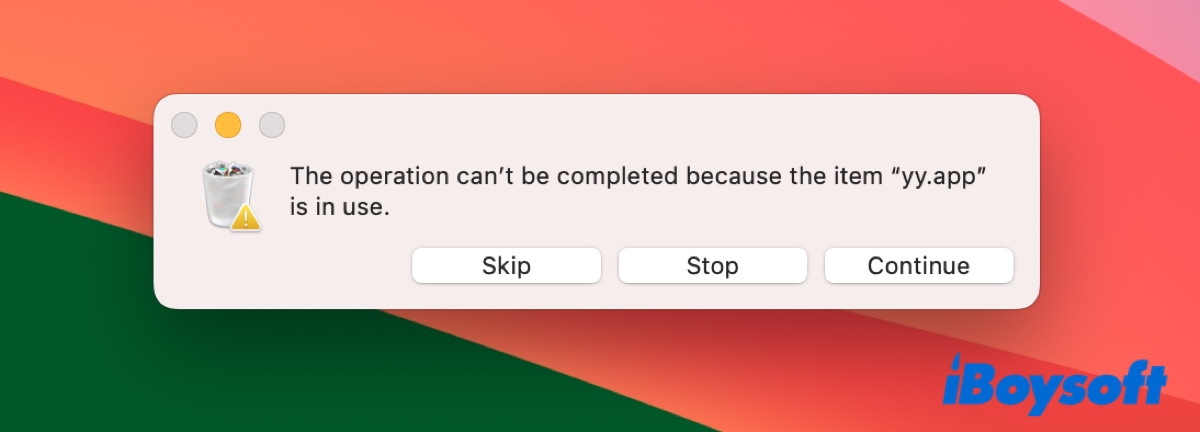
The operation can't be completed because the item is in use
Getting 'The operation can't be completed because the item is in use' when copying/deleting files, or emptying the Trash on Mac? Here are 8 solutions and the causes.
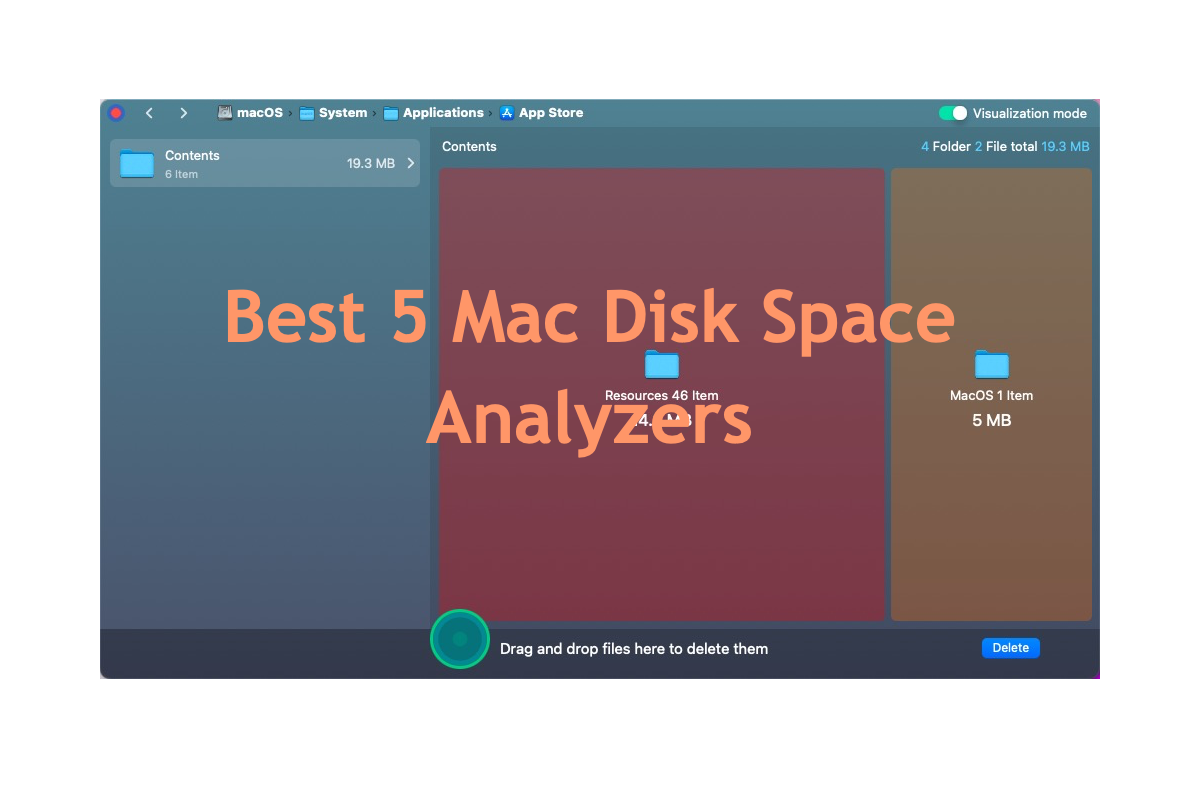
Best 5 Mac Disk Space Analyzers Recommended
The built-in Mac Storage Management tells the Mac storage condition in a general way but you cannot see very clearly since it has no details like what file or folder swallows the storage.
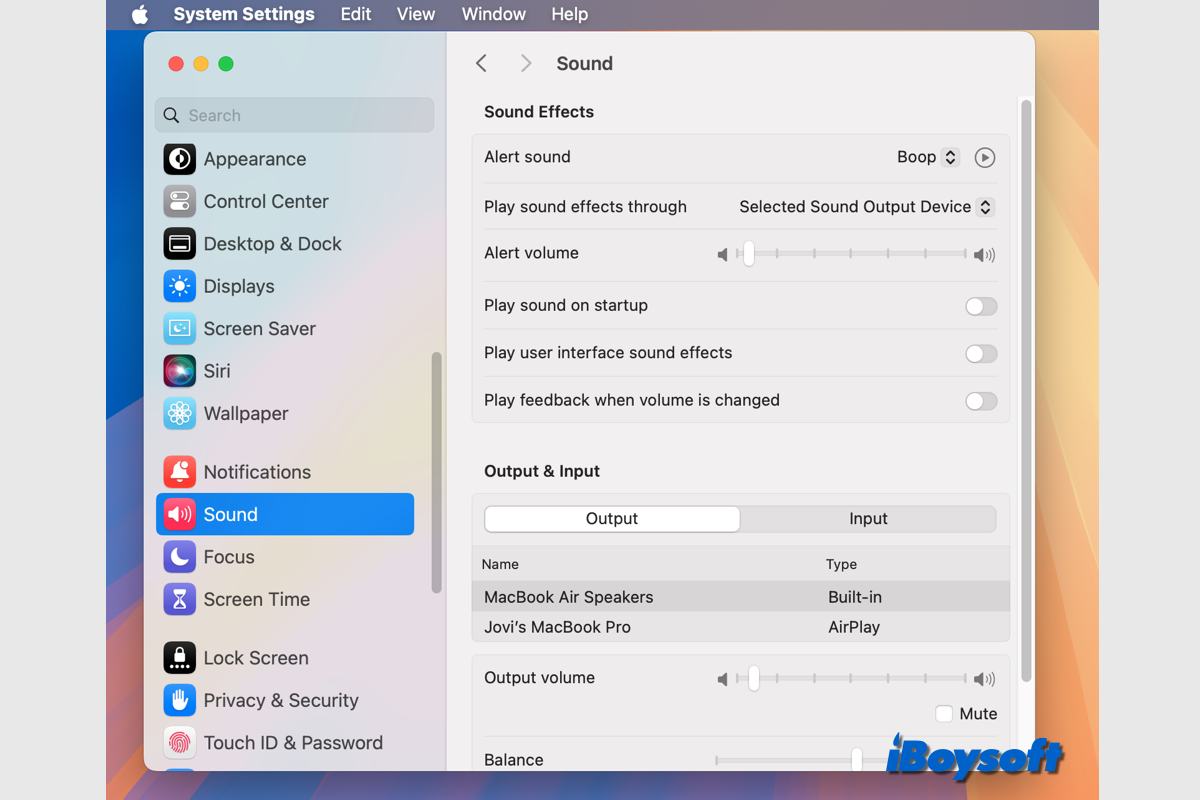
MacBook Speakers Crackling? Here Are The Reasons and Fixes!
The MacBook speakers crackling issue could be caused by software- or hardware-related issues. Read this post to understand the specific reasons and find workable solutions.
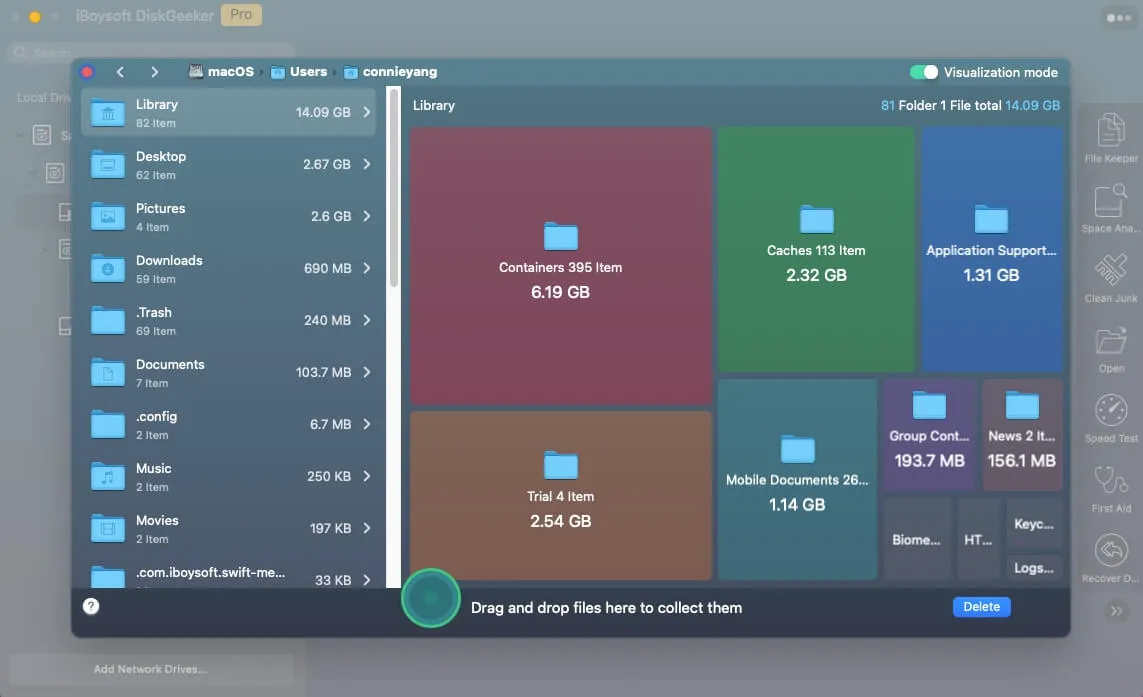
Best Onyx Alternative for Mac | 8 Free & Paid Software
Pick the best Onyx alternative for Mac with this guide! It reviews 8 free and paid tools that are considered all or part of Onyx alternatives.
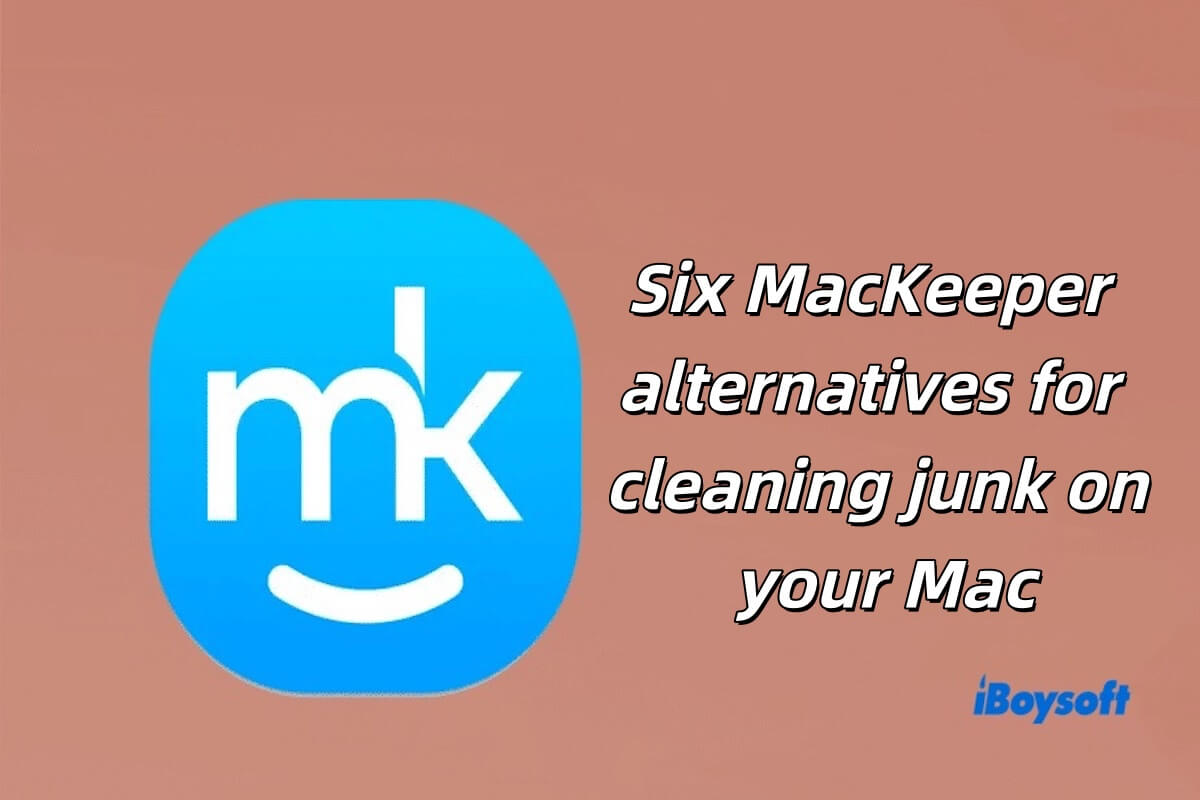
Six MacKeeper Alternatives for Cleaning Junk on Your Mac
This article compares six MacKeeper alternatives to help you choose the best one.
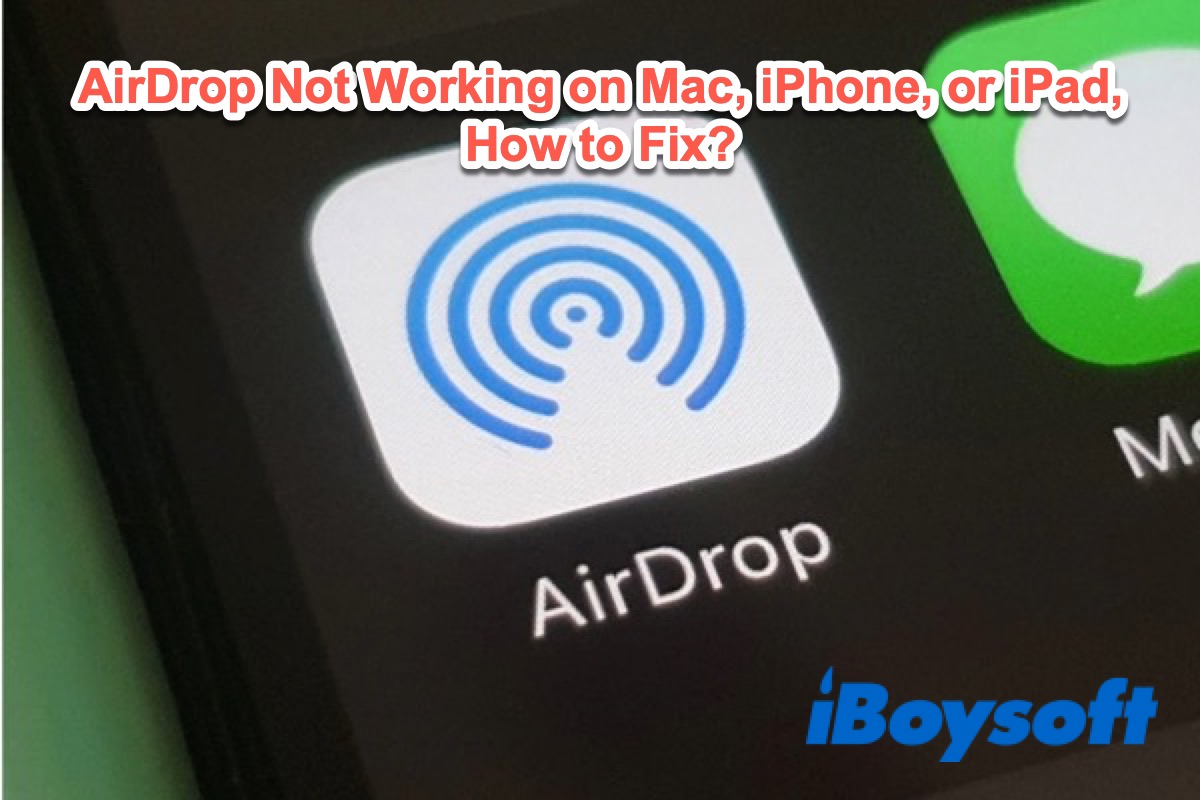
AirDrop Not Working on Mac, iPhone, or iPad, How to Fix?
Fix AirDrop not working on Mac, iPhone, or iPad, including checking Bluetooth, Wi-Fi, etc. Also, tell the devices that are compatible with AirDrop.
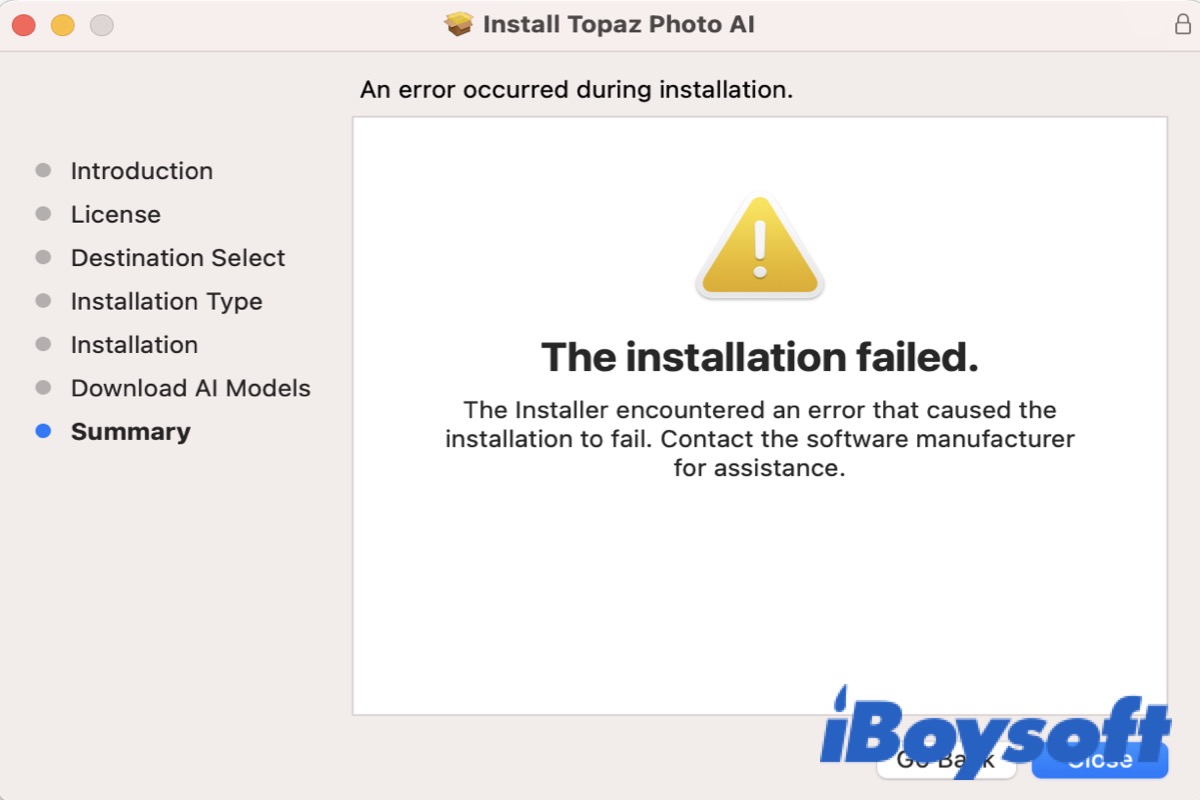
How to Fix The Installation Failed On Mac?
You may encounter an error that causes you to fail to install software on your Mac/MacBook, and this post gives you six solutions to help you successfully install the apps on your Mac/MacBook.
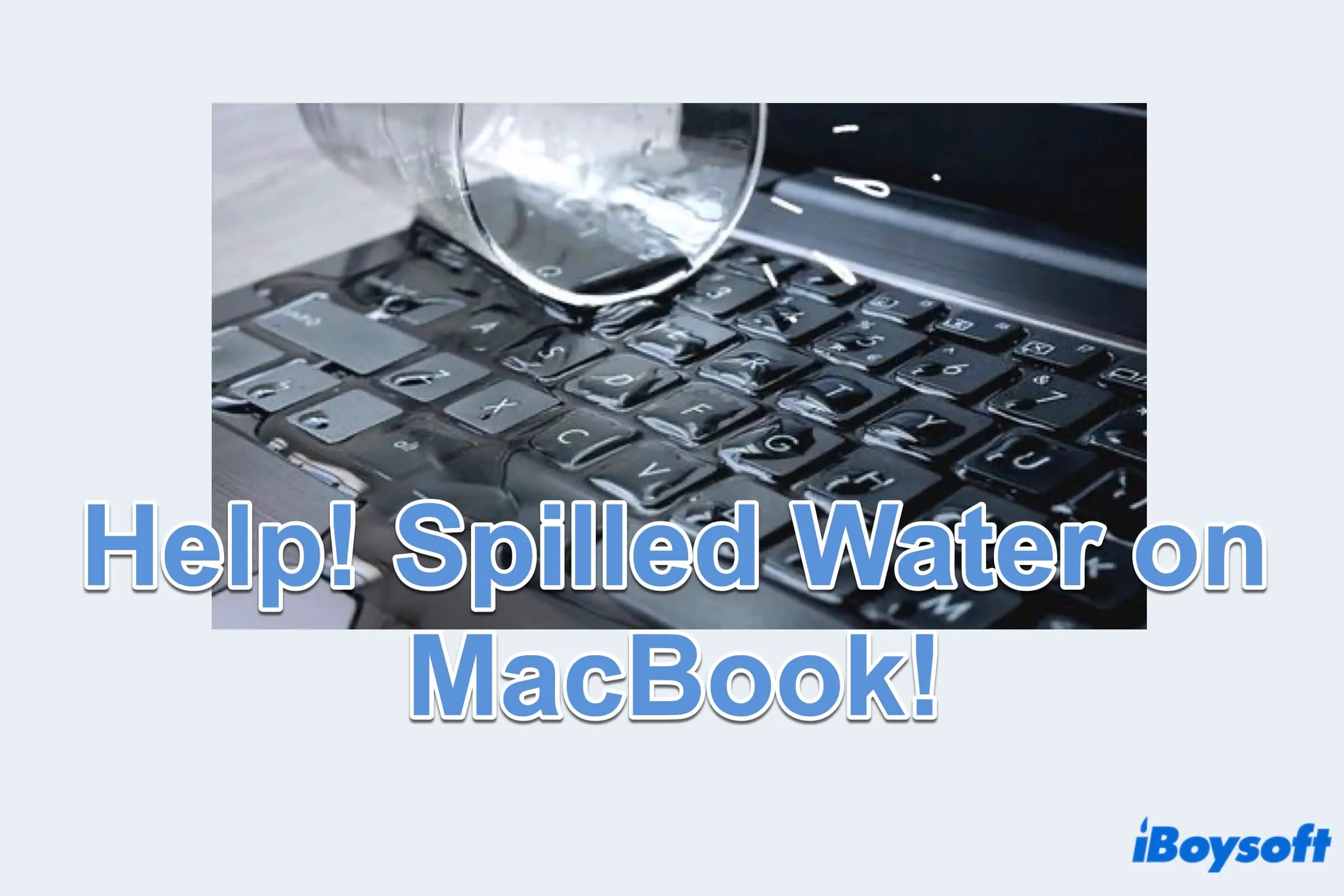
Spilled Water on MacBook!!! How to Deal With? [Best Fixes]
This post teaches the most effective way how to recover files from a MacBook after you spilled water on it and some immediate tips to do and not to do.
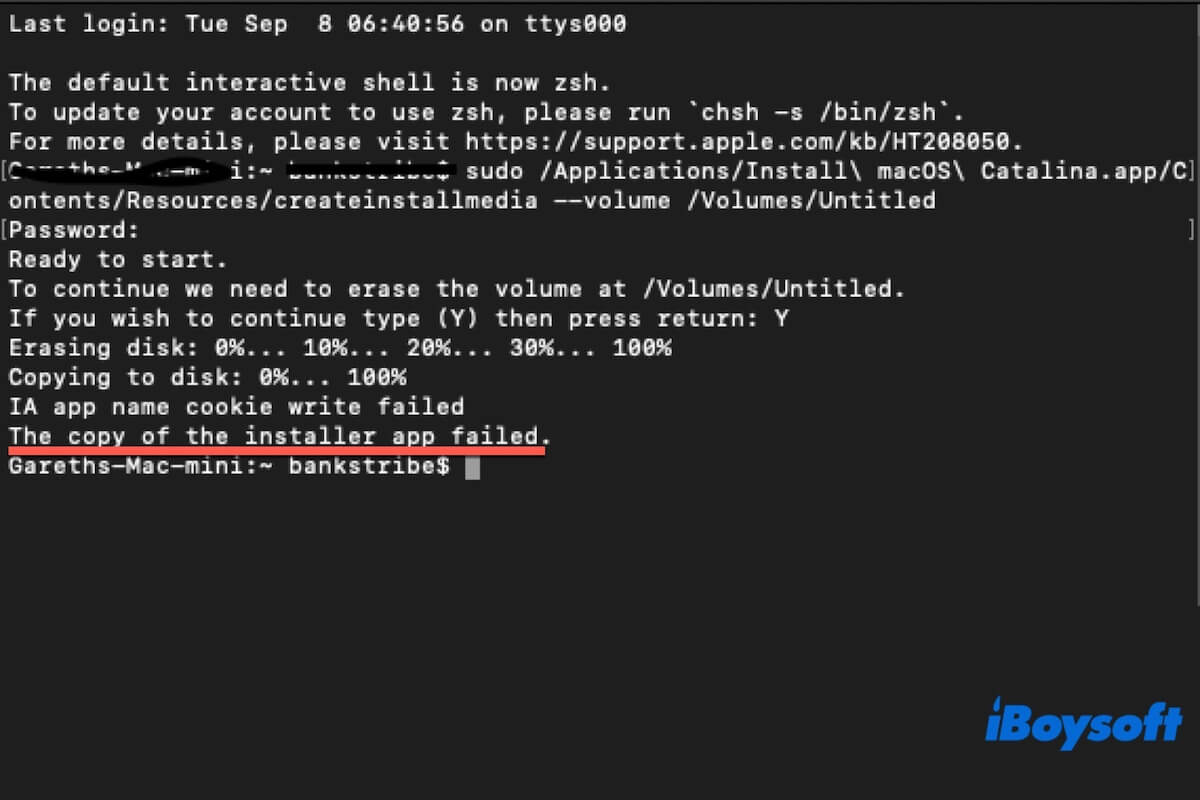
'The Copy of the Installer App Failed', Why & How to Fix
Follow the methods for fixing 'The copy of the installer app failed' in Terminal. Learn why you fail to create a macOS bootable installer with Terminal.
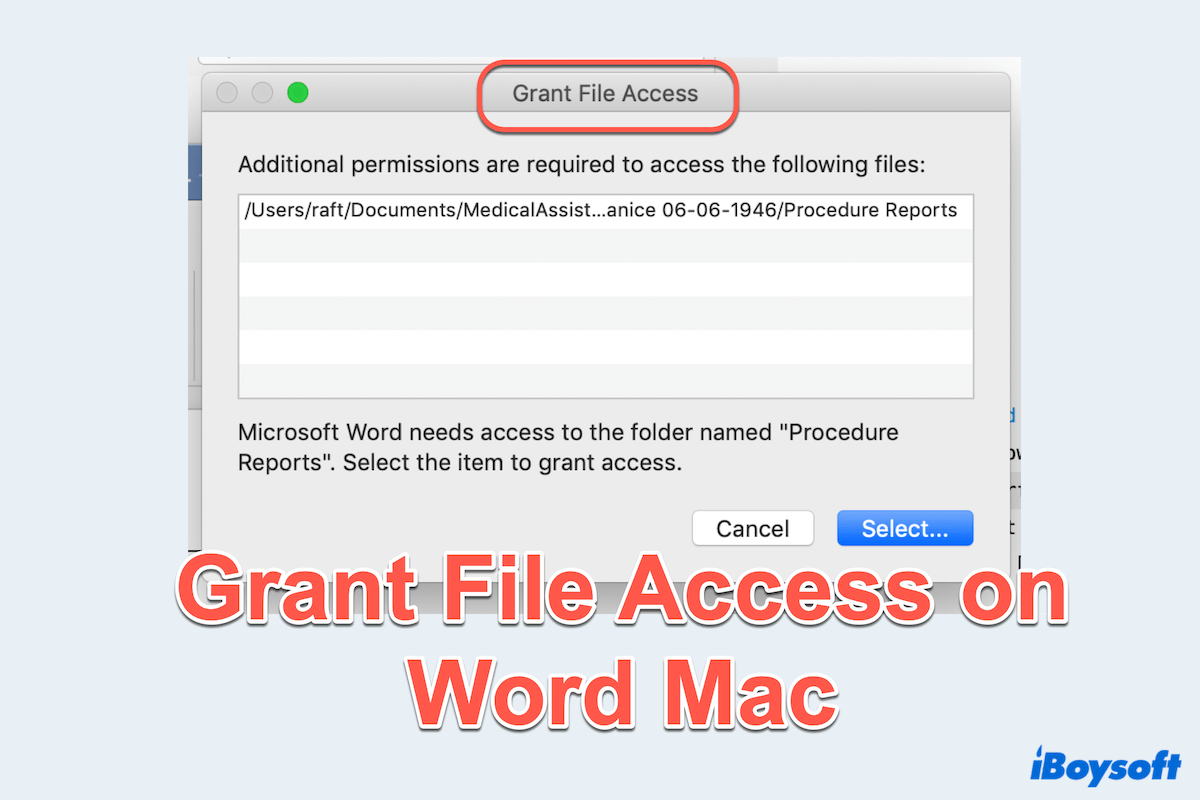
Grant File Access on Word for Mac! How to Remove? -8 Methods
A helpful article help Mac users to remove the error Grant File Access on Word for Mac, and how to recover files if lost or during fixing.
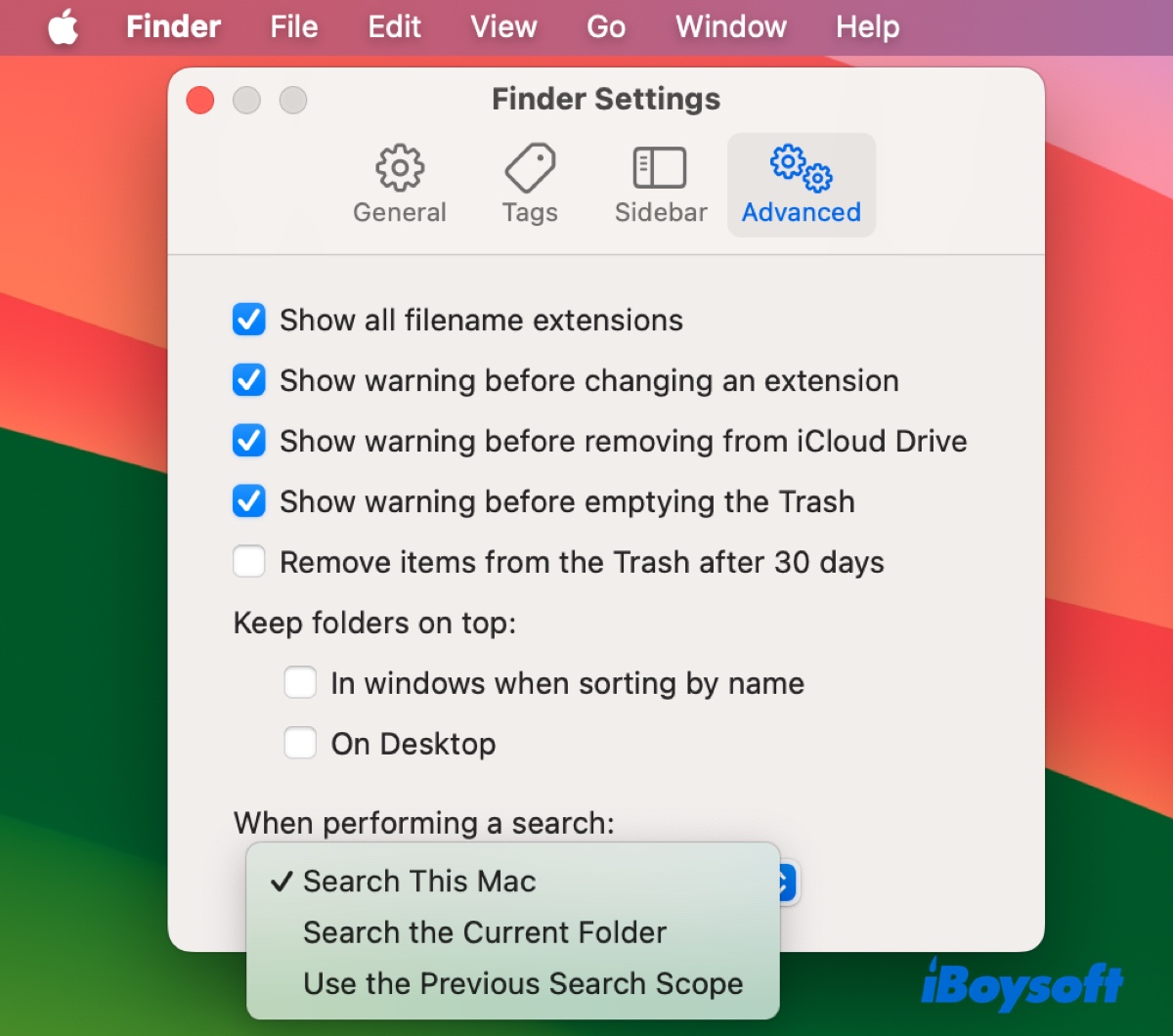
Finder Search Not Working on Mac Sequoia, Sonoma, Ventura
Is search not working on Mac? Here are 6 ways to fix Finder search not working on macOS Sequoia, Sonoma, Ventura and earlier versions.
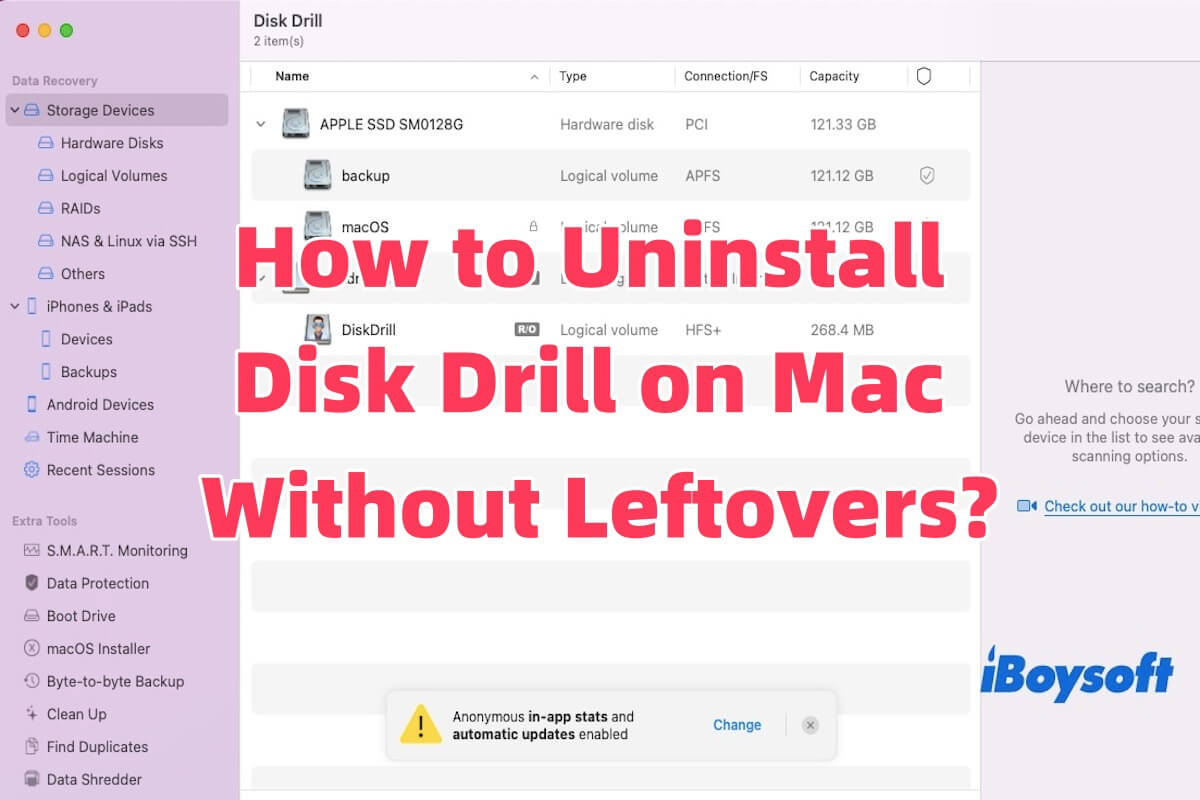
How to Uninstall Disk Drill on Mac Without Leftovers?
This article tells you how to uninstall Disk Drill on Mac in three ways.

[7 Ways] How to take a screenshot on any Mac computer?
How to take a screenshot on Mac? Here are 7 ways to help you capture a screenshot of a full screen, a selected part of screen, a single window, and a whole web page.

Solved! How to Remove Icon/Apps from Launchpad?
You can follow the steps in this post to remove icons from Launchpad. It also tells how to delete apps from Launchpad without the 'X' deletion button.
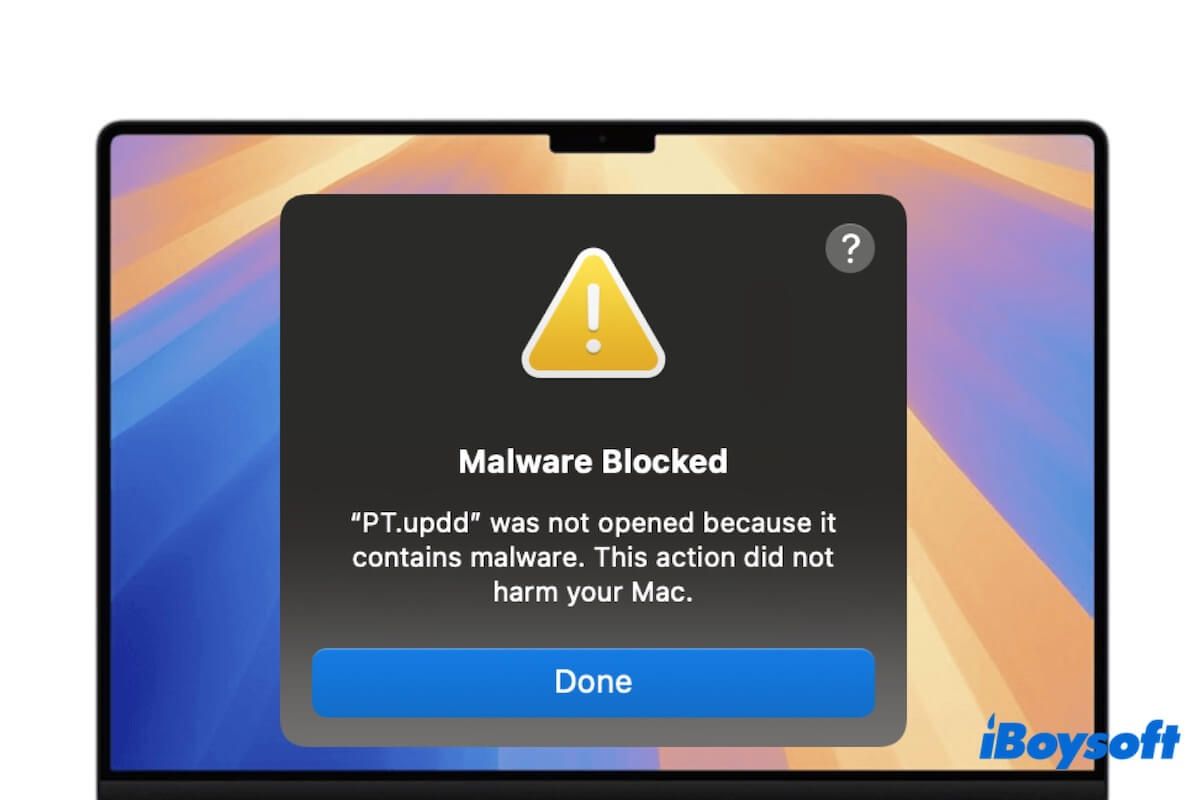
Quick Remove Persisted 'PT.updd' Malware Warning on Mac
Follow the feasible ways in this post to remove the PT.updd malware warning on your Mac. Deleting the PT.updd file and process so to resolve the malware warning on Mac.

How to Prepare Mac to Upgrade to macOS Ventura?
This article tells you how to prepare your Mac to upgrade to macOS Ventura. Also, answers some frequently asked questions about macOS Ventura.
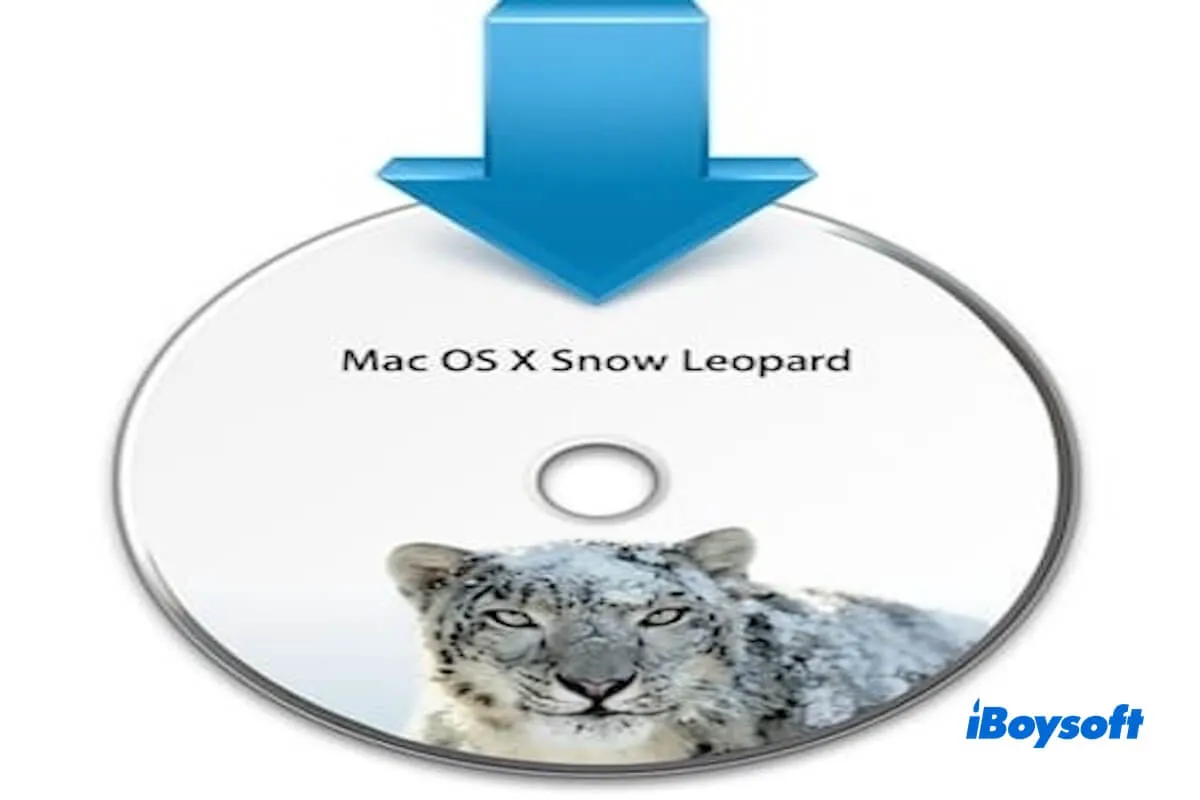
Mac OS X Snow Leopard Download: Full Installer, DMG & ISO
Mac OS X Snow Leopard download DMG files, ISO files, and full installer are introduced in this article.
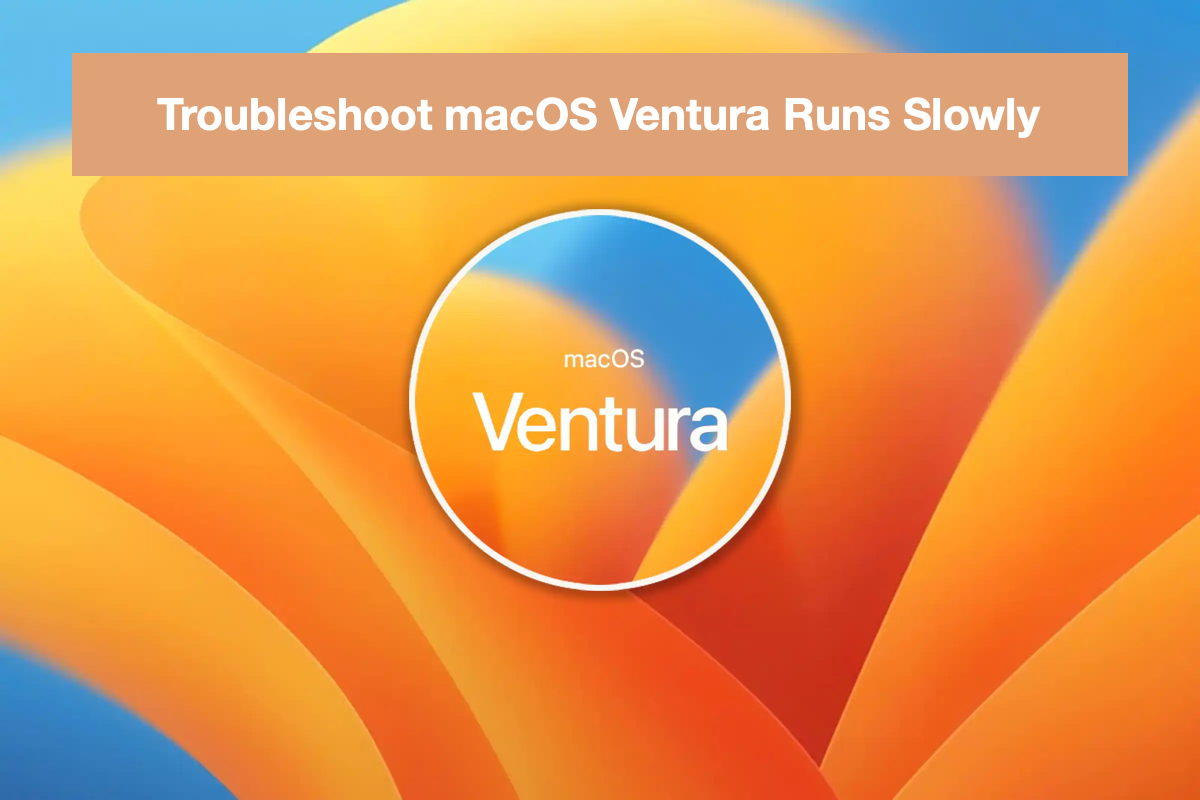
macOS Ventura Slow: A Performance Speed-up Guide
If you runs into the issue of macOS Ventura running slowly on your Mac, you've come to the right place. This post tells you how to speed up your macOS Ventura machine for incomparable performance.
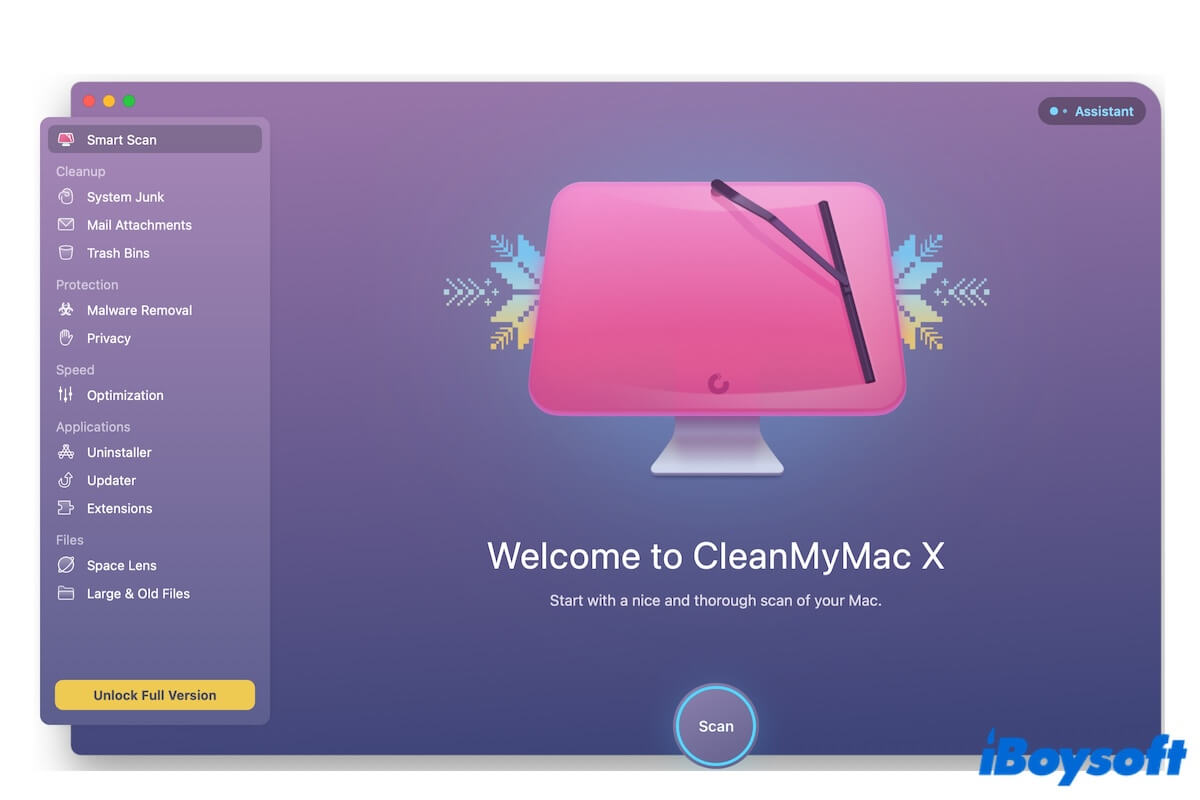
Is CleanMyMac X Safe & Legit? (CleanMyMac Review 2024)
Is CleanMy Mac safe? Read this CleanMyMac review to get the objective answer. Also, learn the ways and apps Apple recommend to clean a Mac.

iCloud Storage Full: How To Free Up iCloud Storage Space On Mac?
With too many files and documents uploaded to the iCloud server, you must get a notification from iCloud saying that iCloud storage is full. This tutorial tells you how to free up iCloud storage space

How To Install macOS Big Sur On An Unsupported Mac?
This post explains how to install macOS Big Sur on an unsupported Mac and provides information about the macOS Big Sur patcher and its compatibility. Just click in for details.
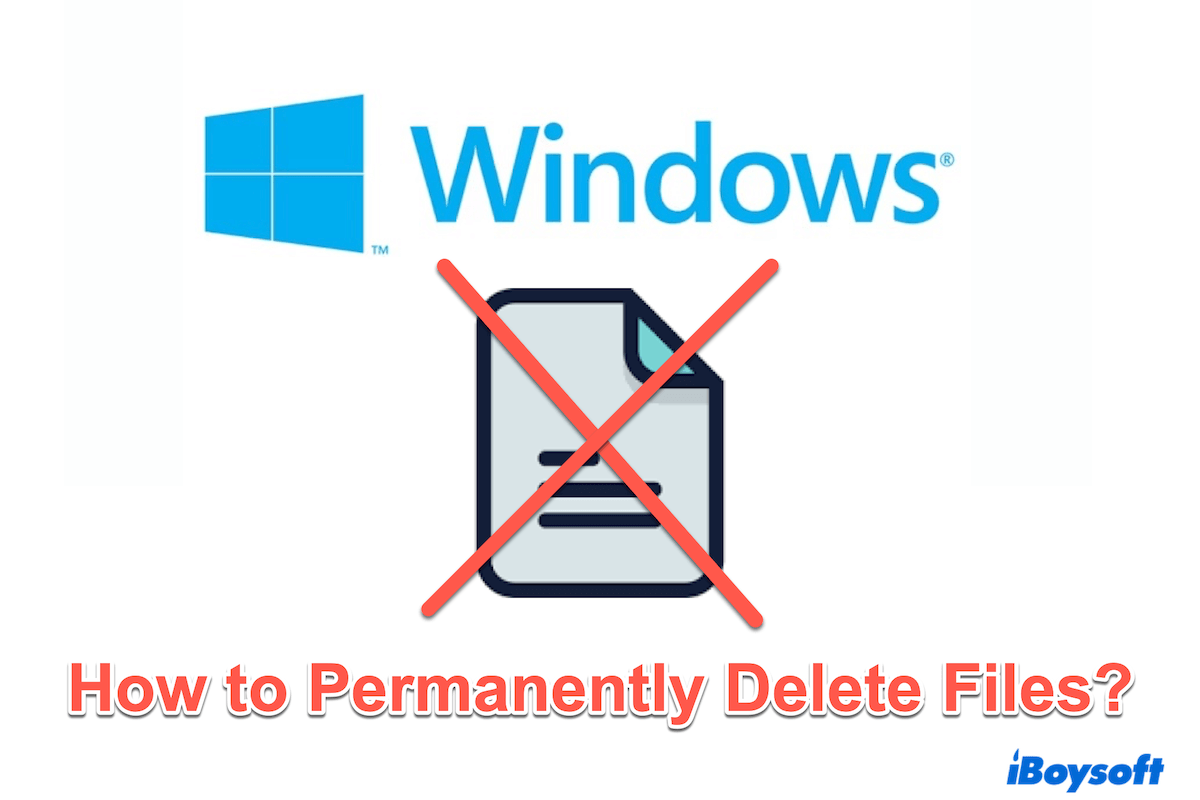
How to Delete Files Permanently on Windows?
A tutorial to help Windows users to delete files permanently and completely.
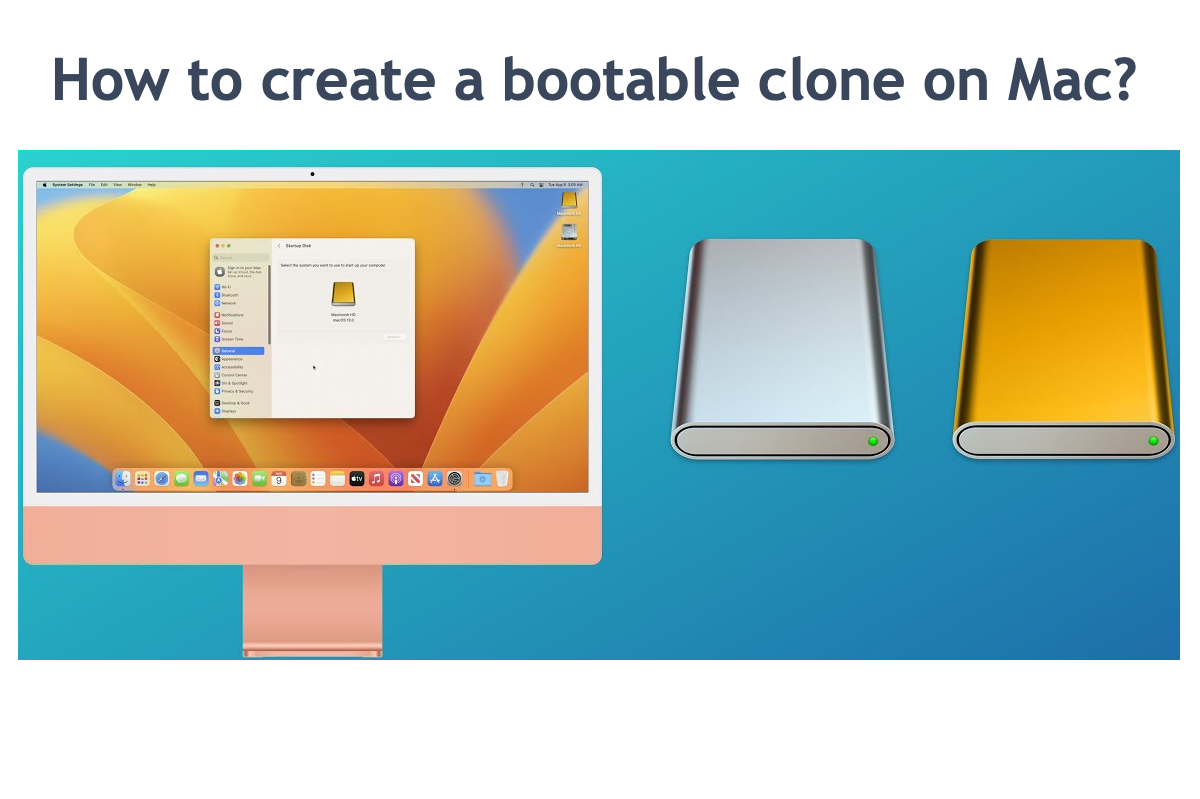
How To Creata A Bootable Clone On Mac?
If you want to create a bootable clone of macOS for the backup or the startup source, you've come to the right place. This post guides you how to perform that task with a step-wise tutorial.

How to Clean up Your Full Local Disk D on Windows?
A tutorial to help Windows users to clean up the disk D when it is full or almost full with ten methods.
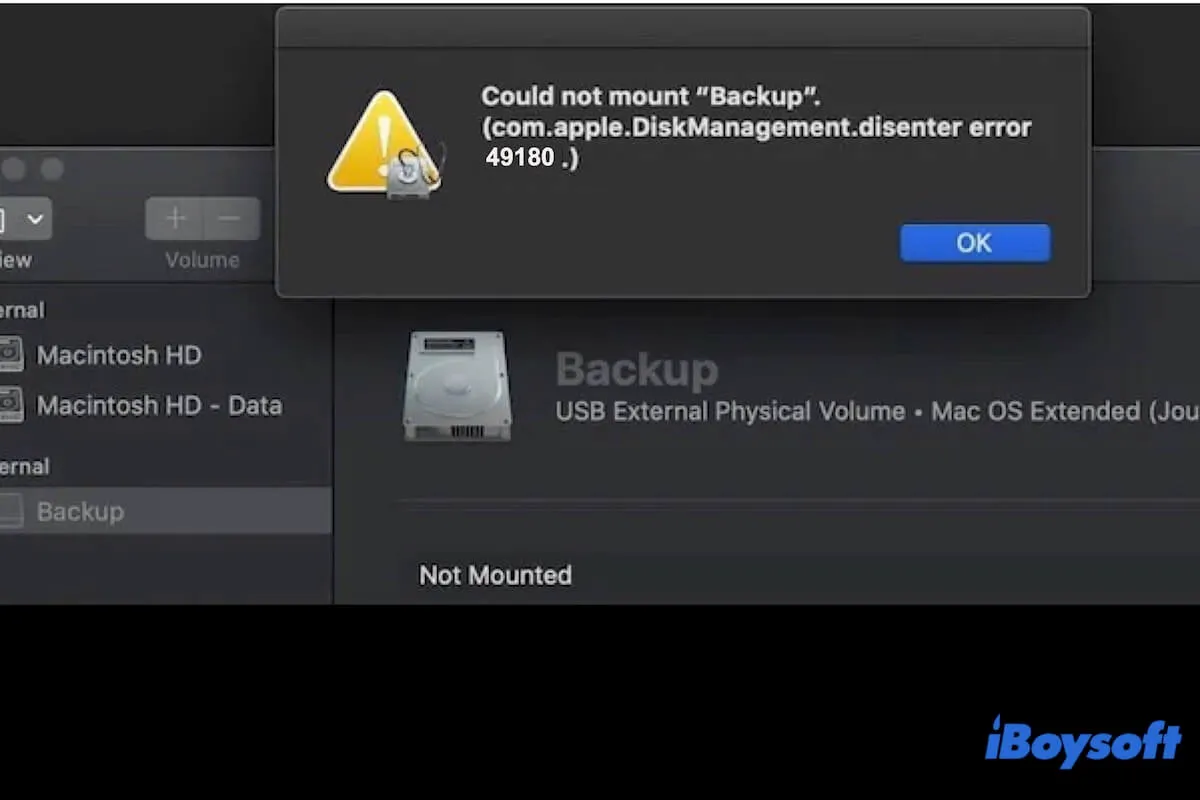
[Fixed] Disk Not Mounting: Disk Disenter Error 49180 on Mac
Guide to fixing the hard drive not mounting - com.apple.DiskManagement.disenter error 49180 on Mac in efficient ways and telling the causes.
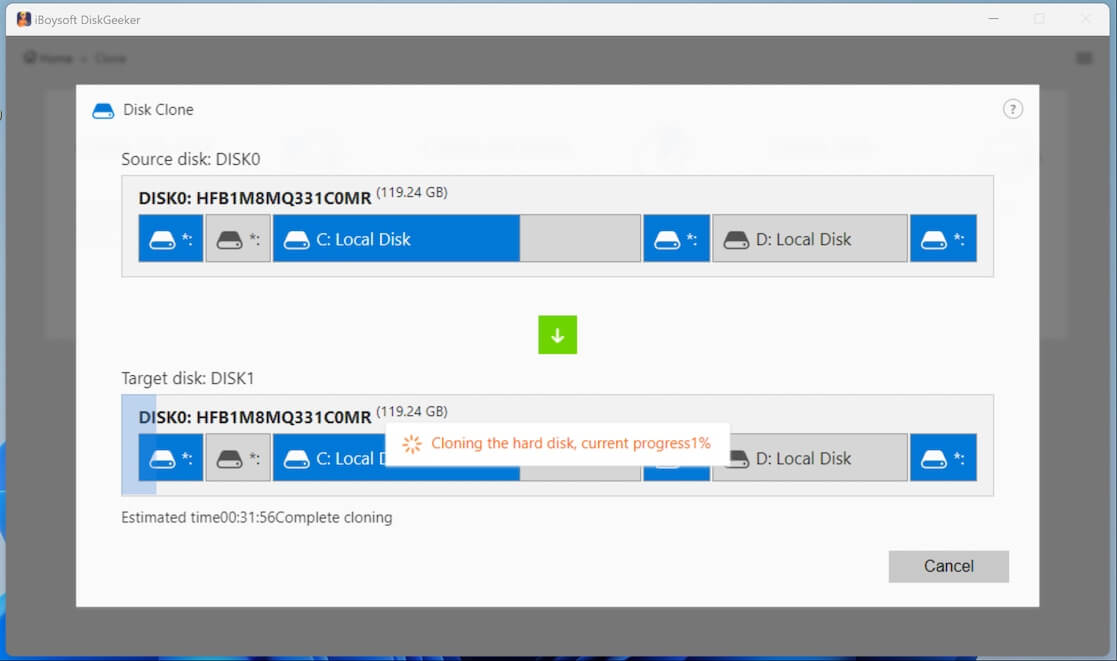
Free USB Clone Tool: Clone USB Drive in Windows 11/10/8/7
Need to clone a USB drive in Windows for free? Here's a step-by-step guide to clone a (bootable) USB drive or flash drive in Windows 11,10,8,7, and servers.

How to Back up External Hard Drive on Mac in 5 Ways?
This post will walk you through multiple ways to back up the external hard drive on your Mac for drive failures, upgrading storage, avoiding data loss, etc.
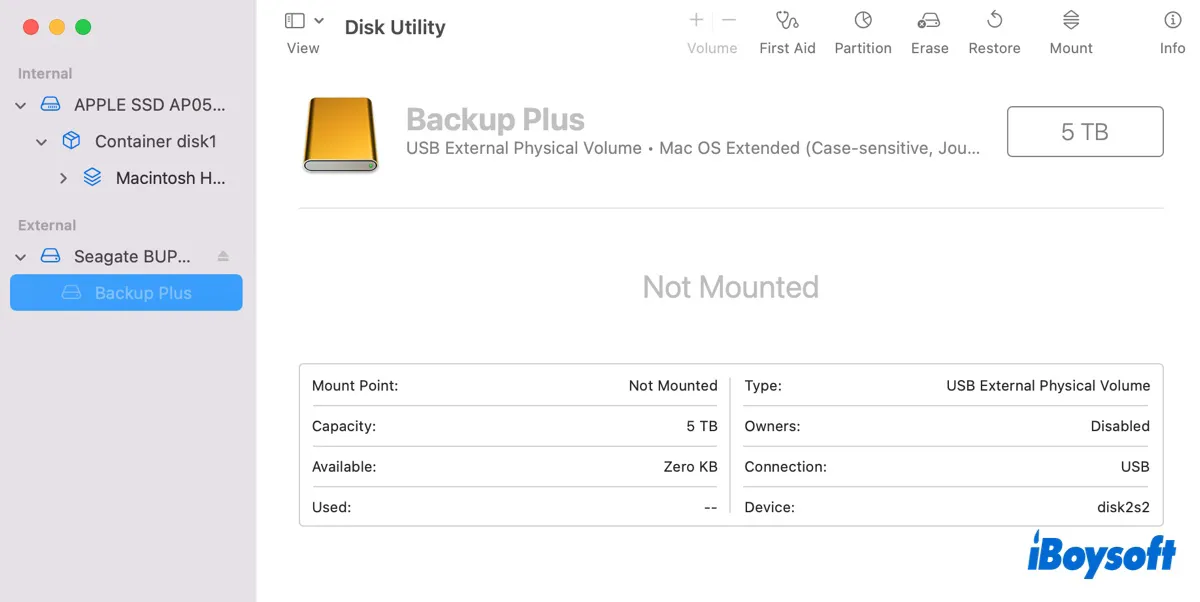
Mac Sequoia External Drives Not Mounting/Showing Up [Fixed]
Understand different cases of external hard drives not showing up on macOS Sequoia and fix Mac Sequoia external drives not mounting, or not recognizable.

How to Transfer iTunes Library from a Mac to a New Computer
This post is about how to transfer the iTunes library from Mac to a new computer - either a Mac or a PC.
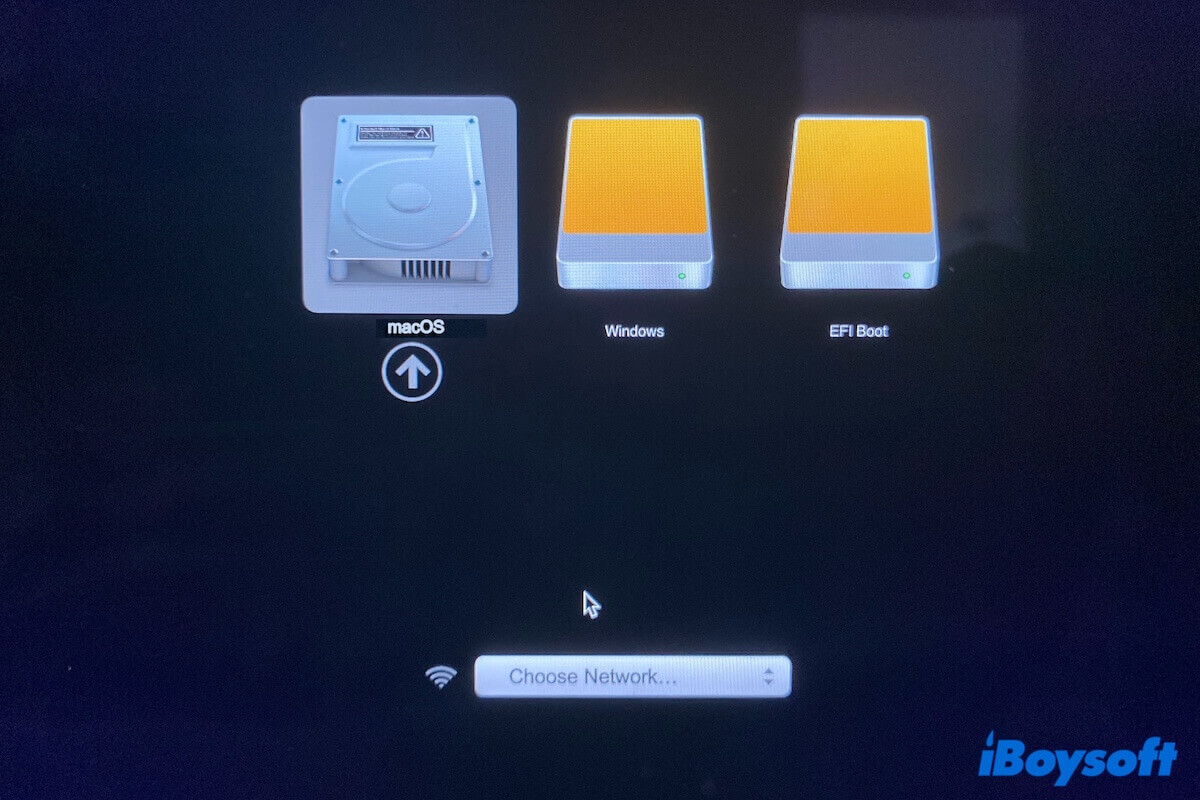
Solved: Can't Switch Back to Mac from Windows
Read to learn why you can't switch back to Mac from Windows and how to fix this problem.
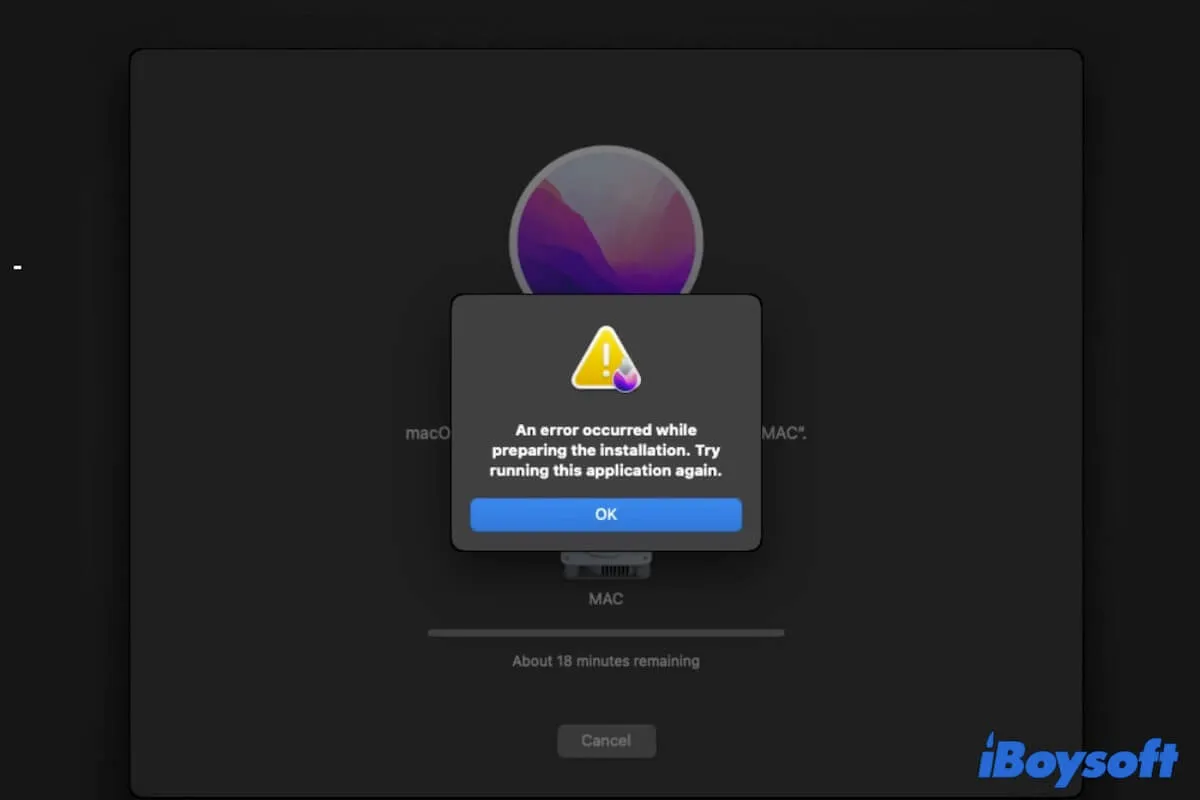
Fixed: Can't Reinstall macOS after Erasing in Recovery Mode
This post tells how to fix your Mac that can't reinstall macOS after erasing in verified ways and helps you explain the reasons.
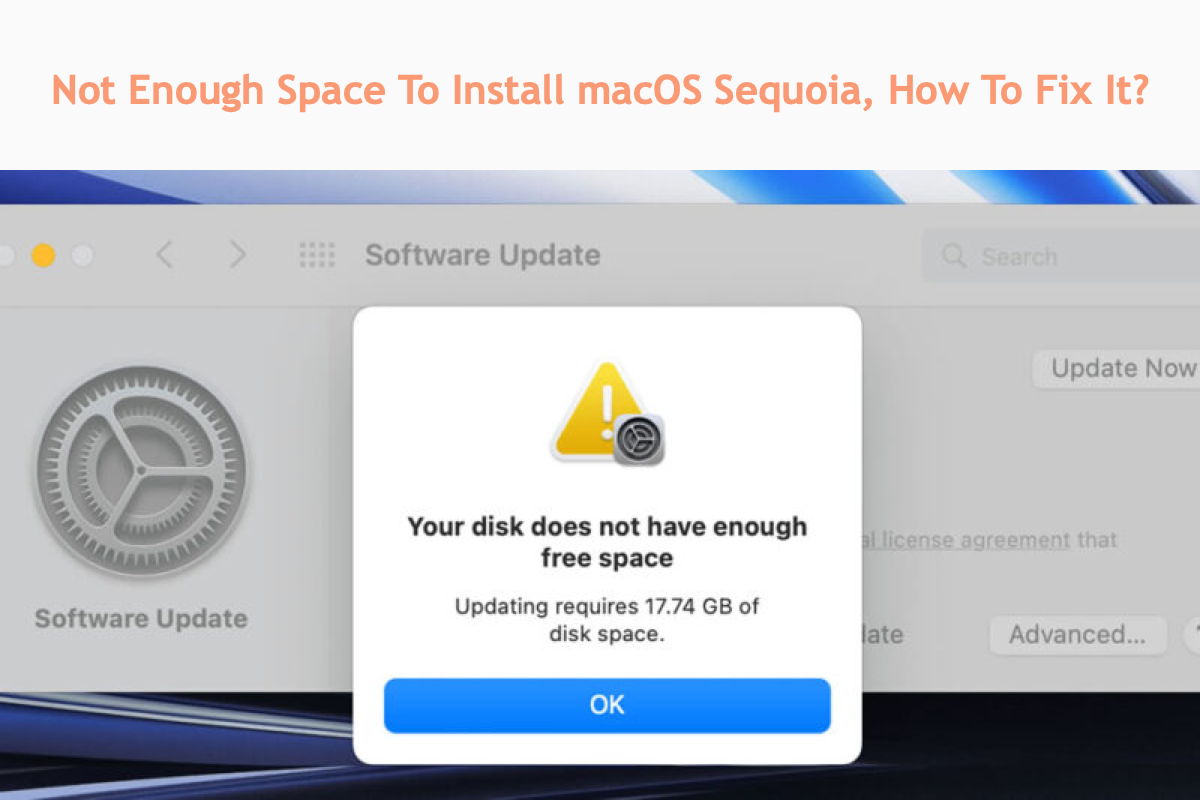
Not Enough Space To Install macOS Sequoia, How To Fix It?
This post aims to fix the trouble that there is no enough space to install the new operating system, macOS Sequoia. If you encunter this issue also, click in for details right now!

8 Best App Uninstallers/ Cleaners/ Removers for Mac
Here introduces eight uninstallers for Mac users and which one is the best uninstaller on MacBook.
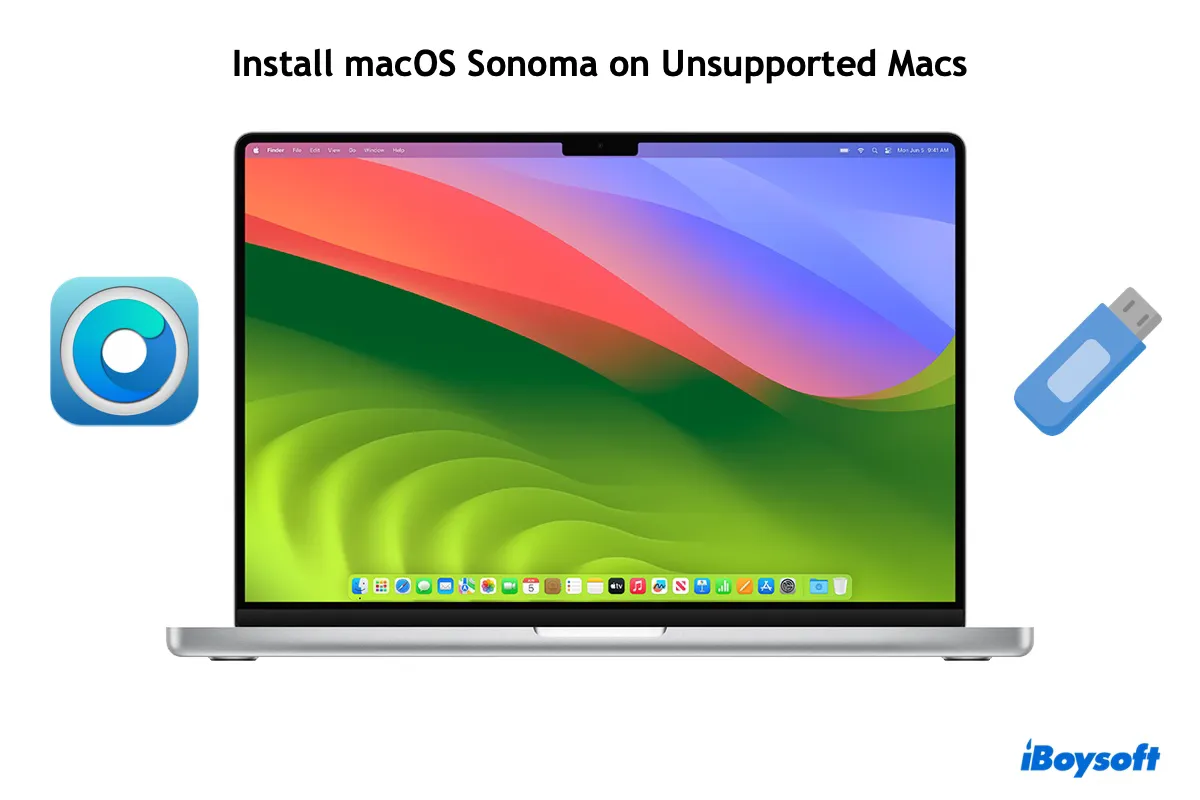
How to Install macOS Sonoma on Unsupported Mac with OCLP?
This tutorial provides a step-by-step guide to installing macOS Soonoma on unsupported Macs with OpenCore Legacy Patcher.
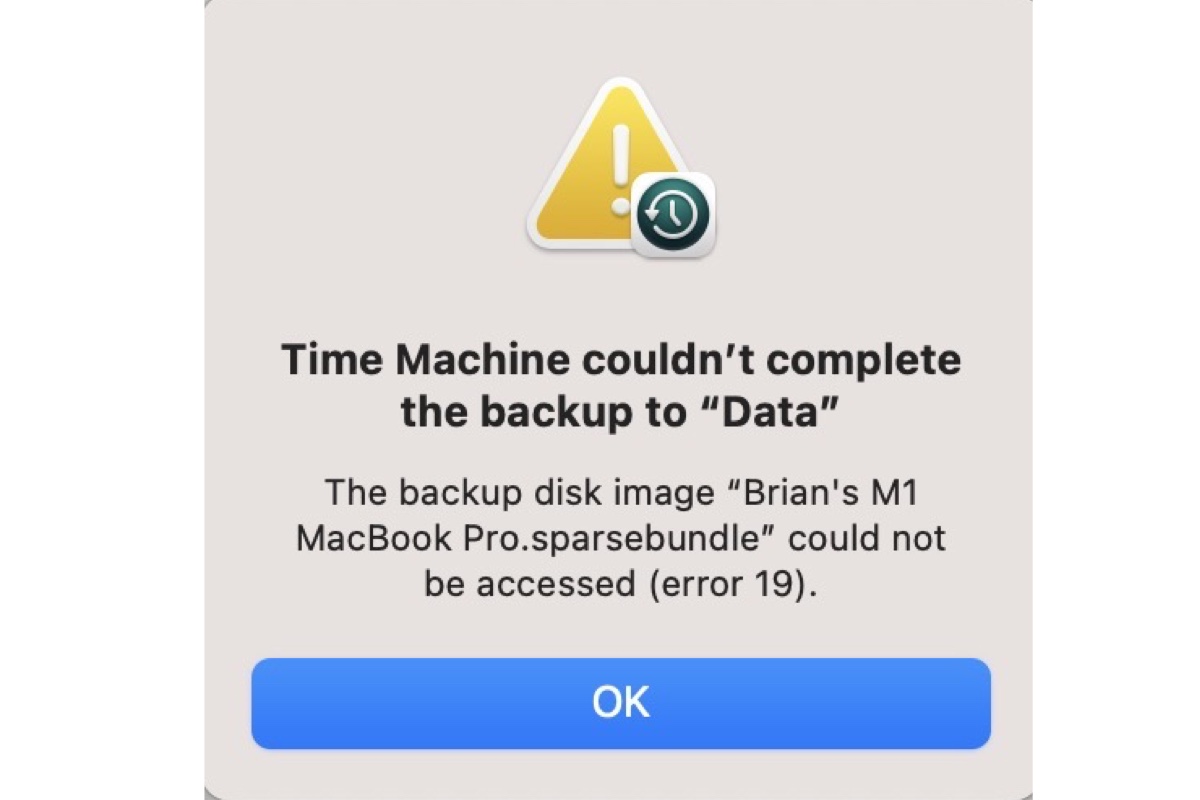
Time Machine Error 19/16/112 on Mac[Synology/External Drive]
Time Machine failed with 'The backup disk image could not be accessed (error 16/19/112)' when backing up to Synology drives or external devices on Mac? Here’s how to fix it!

Free macOS High Sierra Download: Installer File, DMG, ISO
This post is a macOS High Sierra download database. You can directly download macOS 10.13 installer file, DMG, and ISO for both supported and unsupported Macs.
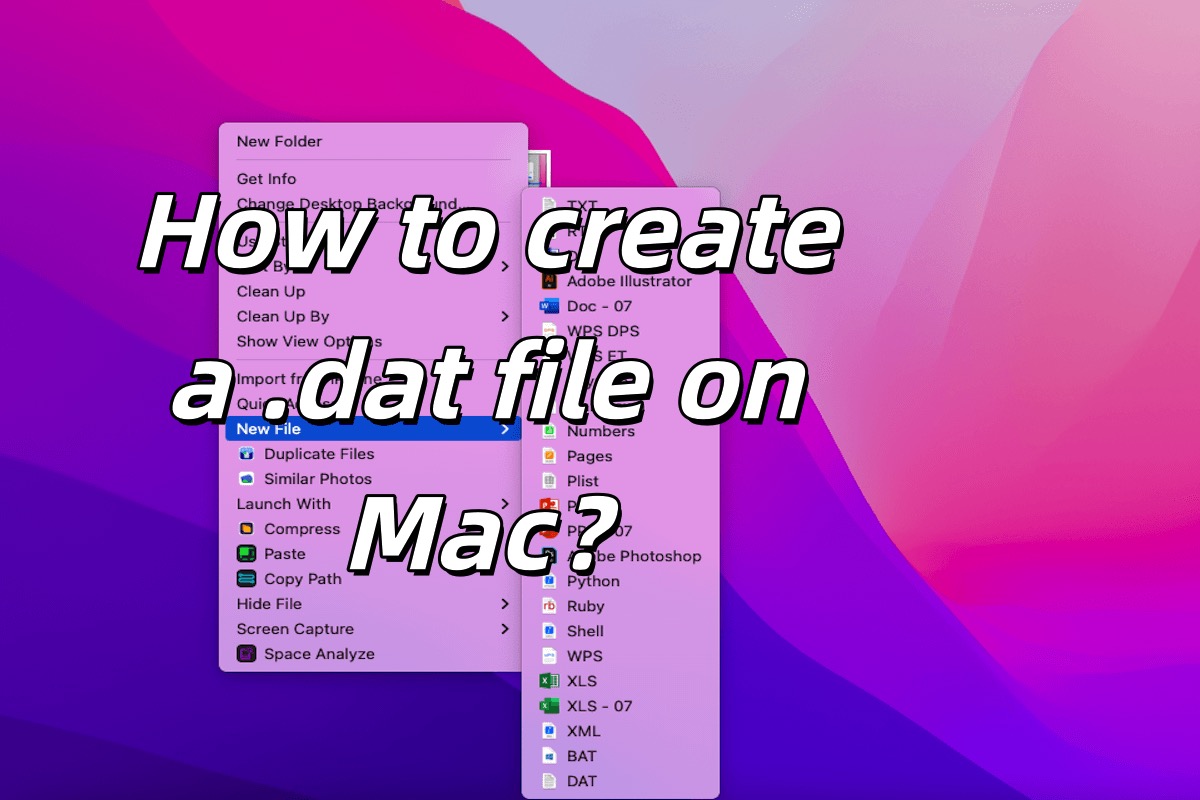
How to Create a .dat/DAT File on Mac? (Multiple Ways)
Five methods to create a .dat file on Mac are listed in the article. In addition, you can learn how to convert a file to .dat on Mac.

'macOS Could Not be Installed on Your Computer', Fix Now!
Read to know why macOS could not be installed on your computer and how to fix it when the macOS installation couldn't be completed.
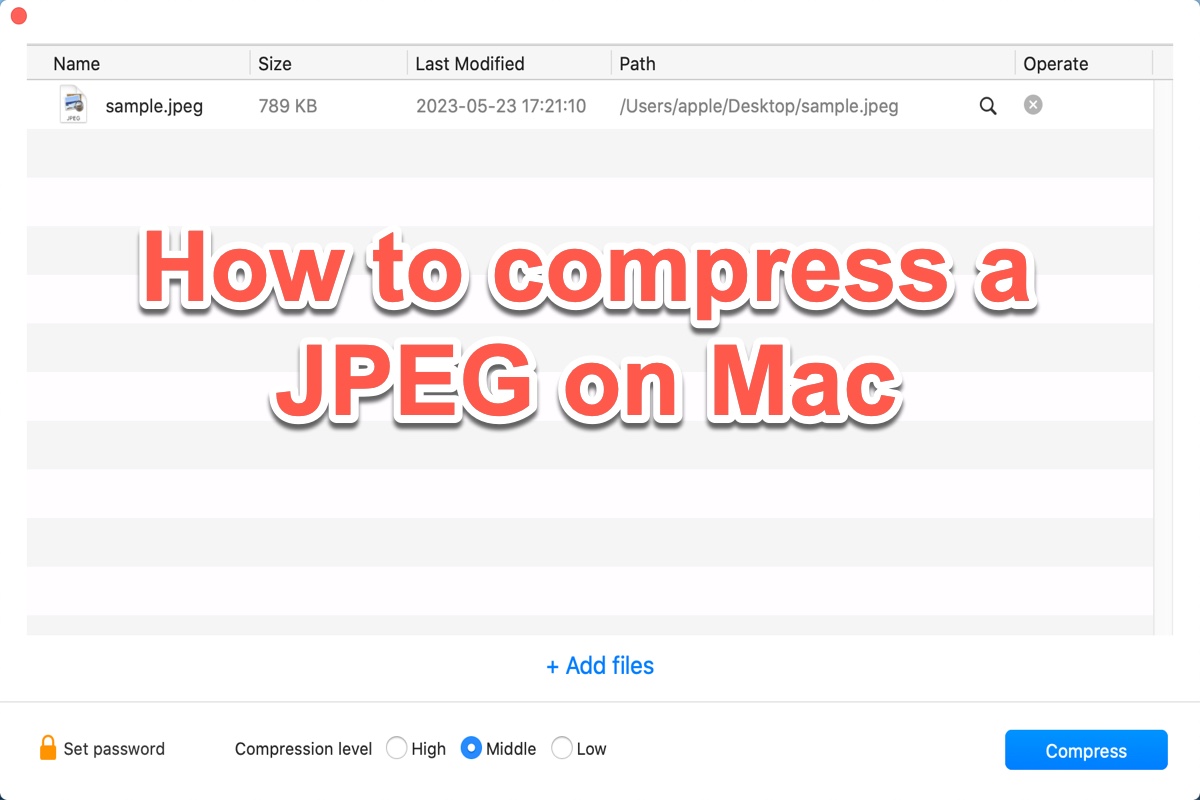
How to Compress A JPEG on Mac Without Losing Quality?
Read to know how to compress JPEG images on Mac in 4 ways, including using iBoysoft MagicMenu, macOS Preview, macOS Photos, and an online image compressor.
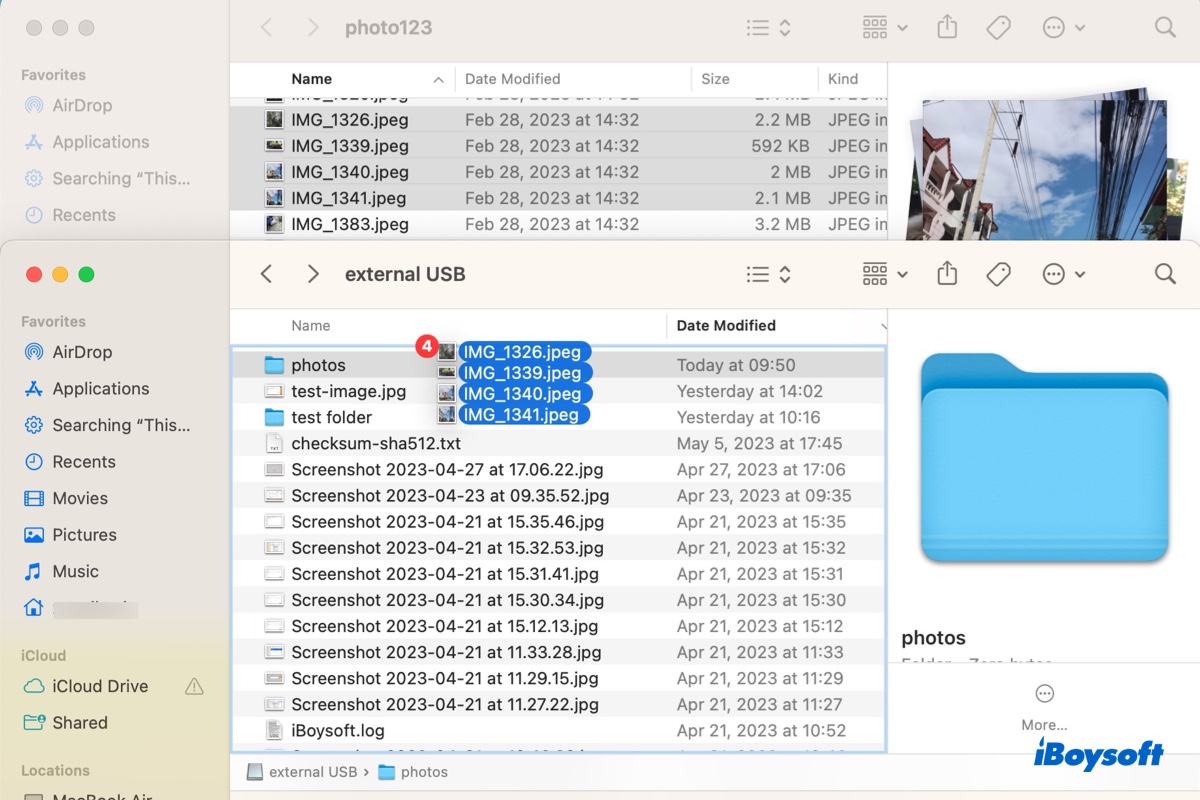
How to Move/Transfer Files from Mac to External Hard Drive? (2023)
Explains different ways to transfer files from Mac to external hard drives and the detailed steps. Learn how to copy or move files from Mac to external hard drive without copying.
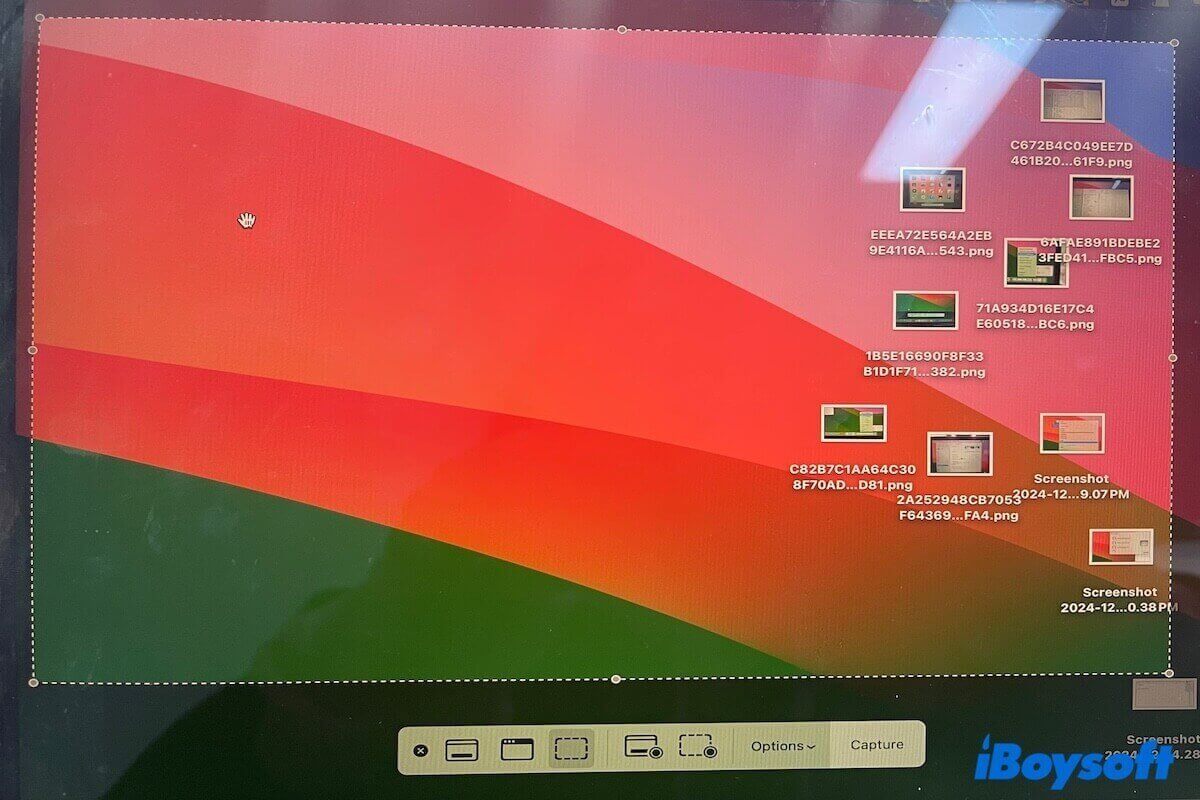
How to Screenshot a Specific Area on Mac (Diverse Shortcuts)
We offer various shortcuts to help you screenshot a specific area on Mac, screenshot a specific window on Mac, and repeatedly screenshot a selected area on Mac.
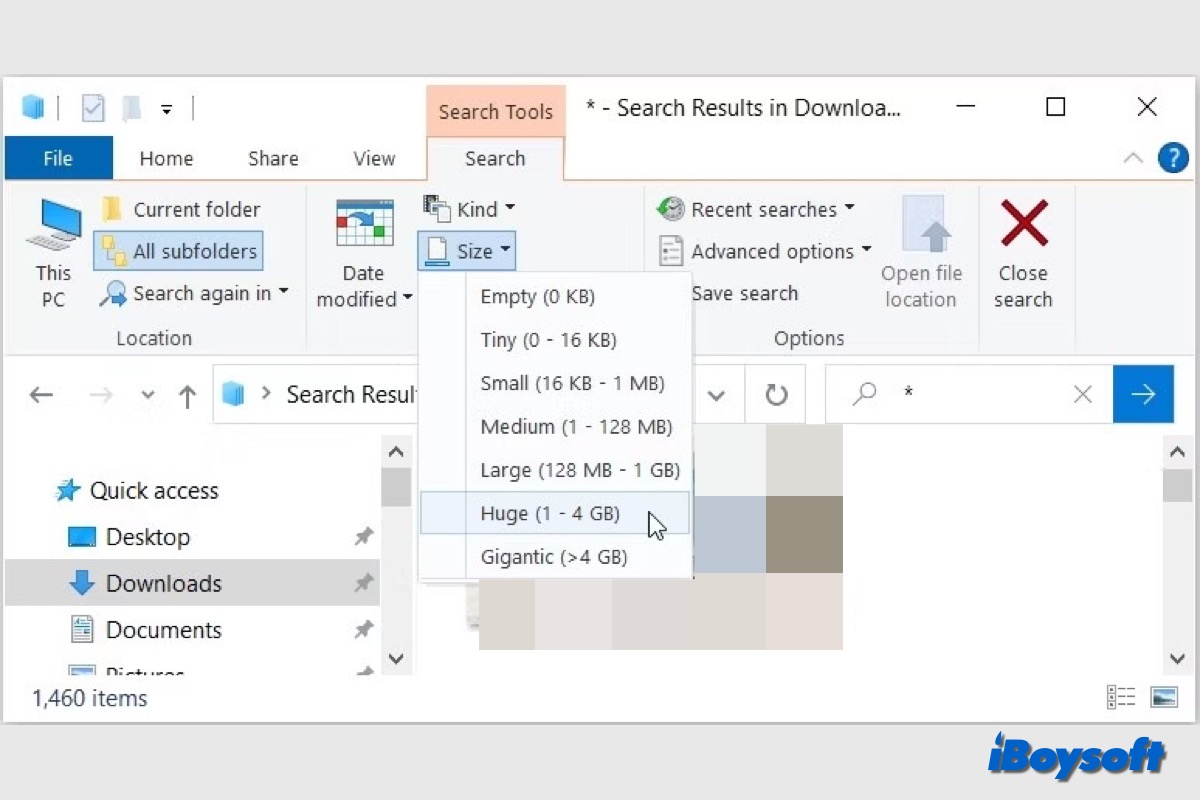
How to Find And Delete Large Files on Windows 11/10/8/7?
If your Windows computer has low storage, you can first manage the large files on the device. This post tells how to find and delete large files on Windows manually or using a third-party clea
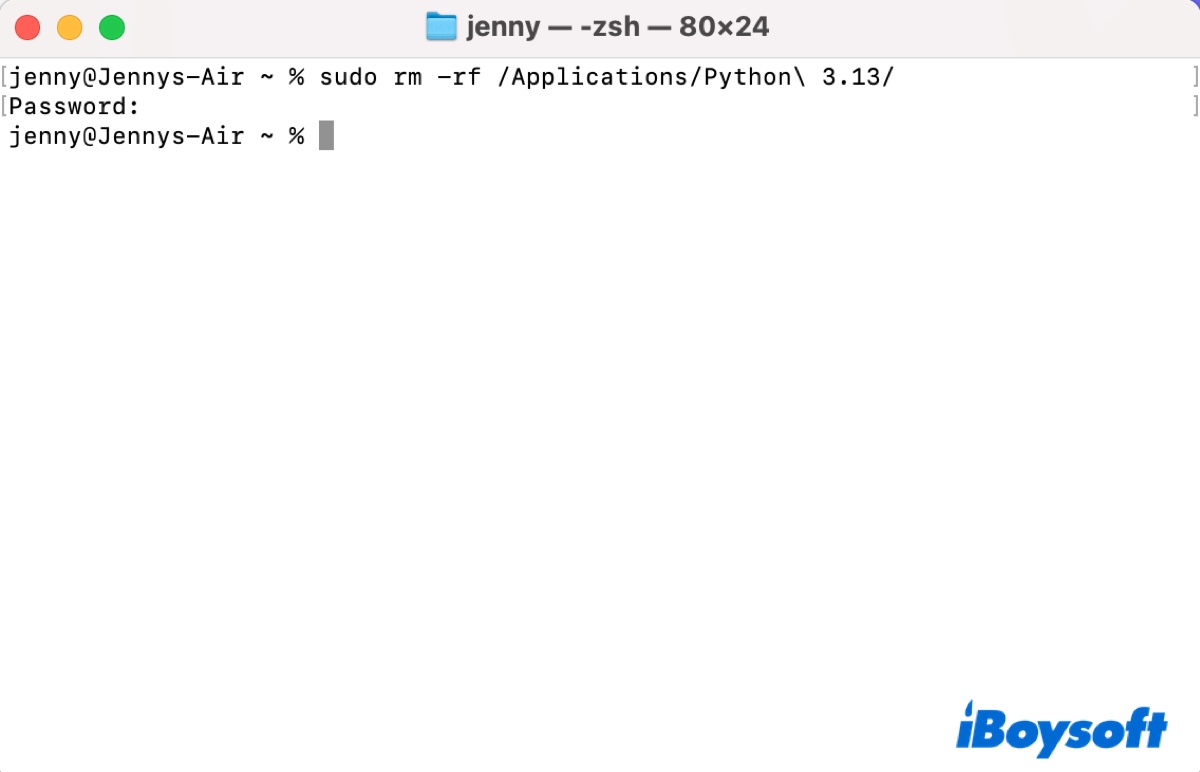
How to Uninstall Python on Mac Completely? (4 Ways)
Wondering how to uninstall Python completely from your Mac? Here are 4 ways to remove all Python versions on Mac, including uninstalling from Terminal, Finder, Homebrew and an app uninstaller.

How to Unlock a Disabled iPhone Without iTunes or Computer
This blog guides you through How to unlock a disabled iPhone without iTunes in 5 ways. Regain access to your locked iPhone immediately.
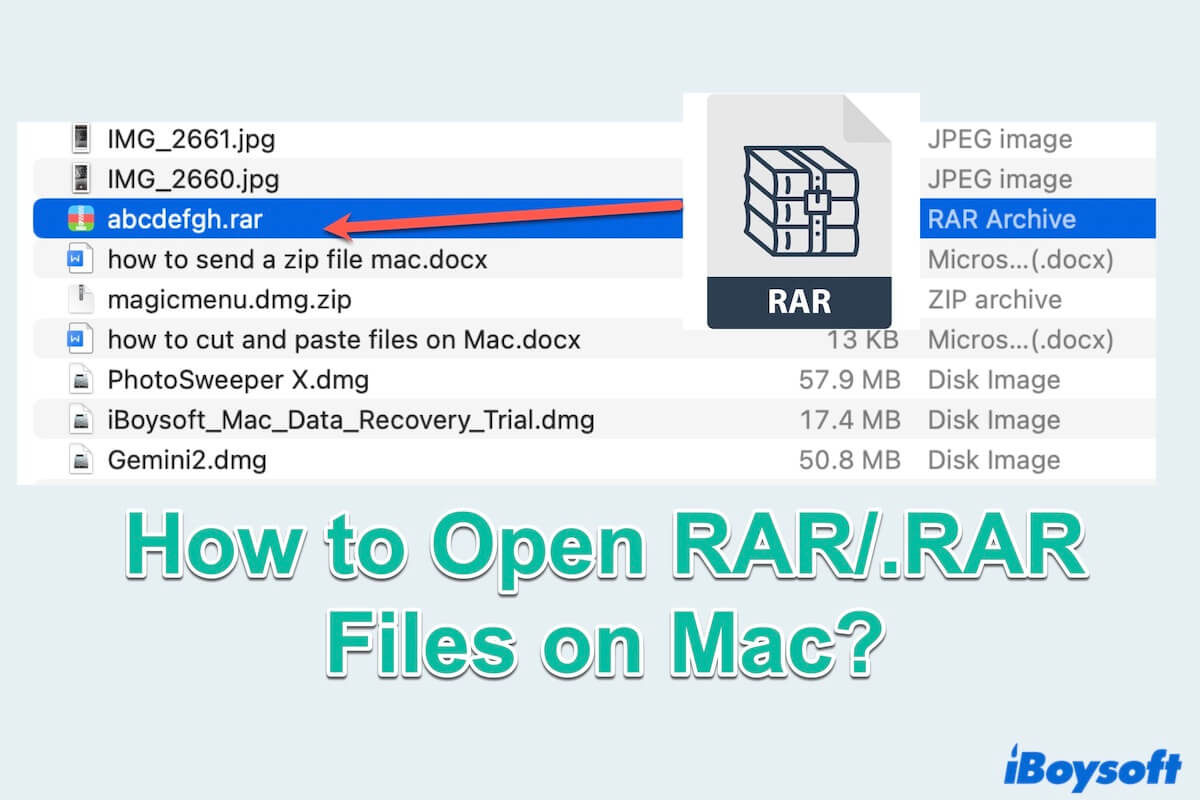
How to Open and Extract RAR files on Mac? (2024 Updated)
Guide to learning how to open RAR/.RAR files or folders on Mac and how to manage RAR files on Mac better.
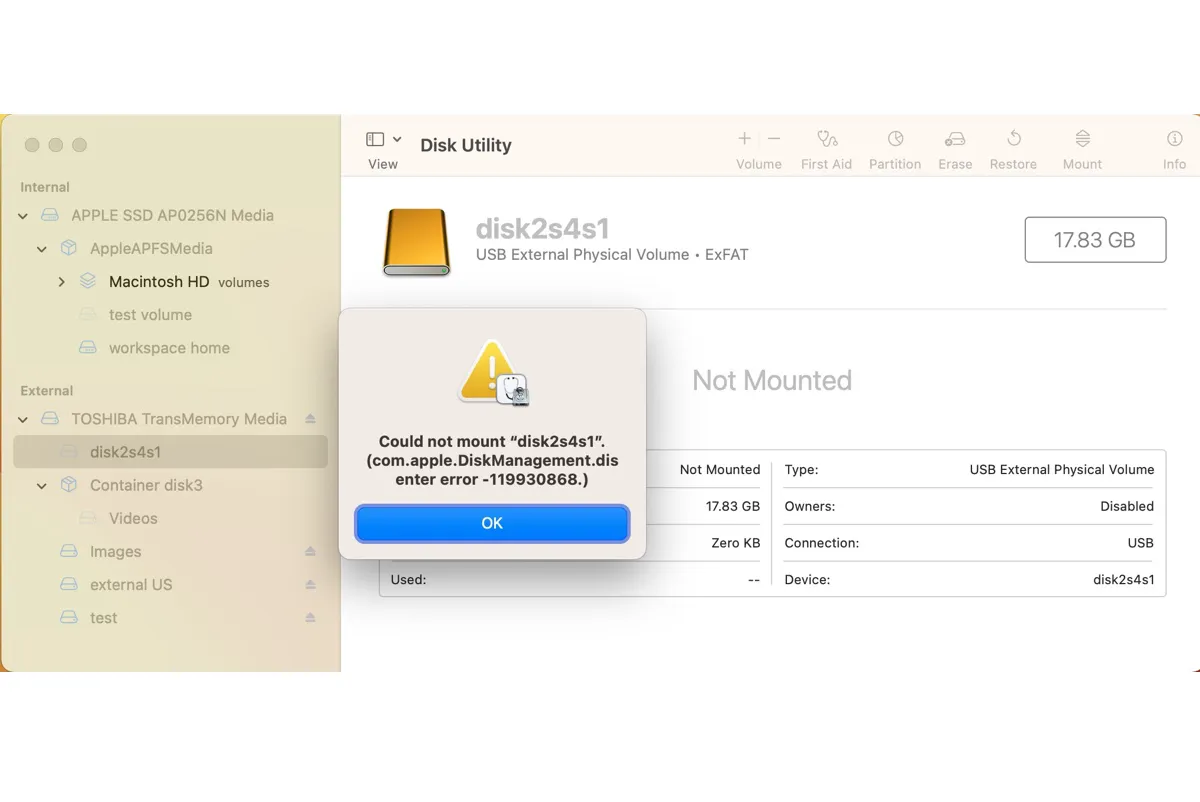
'com.apple.DiskManagement.disenter error -119930868' [Fixed]
Unable to mount your internal or external drive on Mac due to 'com.apple.diskmanagement.disenter error -119930868'? Read this article to learn its causes and solutions.
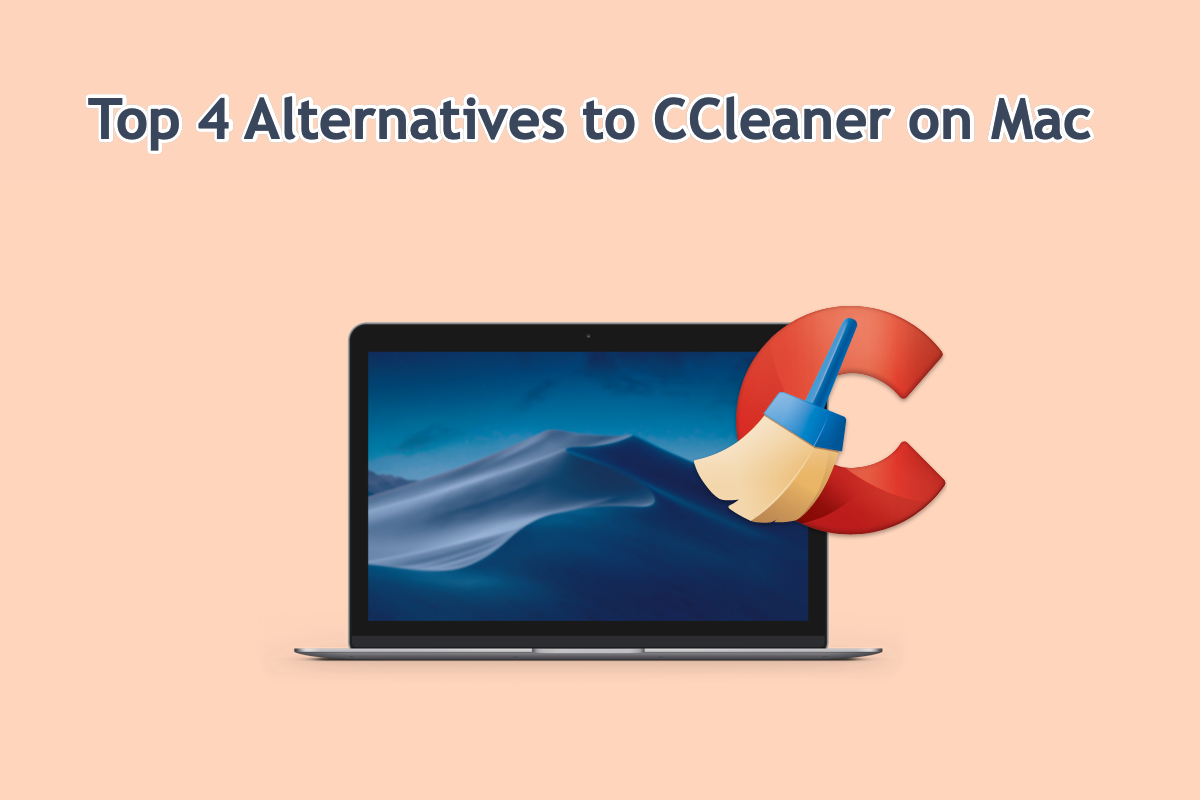
CCleaner Alternatives: Tests on Best 4 Mac Cleaners
This post introduces and compares several CCleaner alternatives so that you can pick up the best and optimum cleaners for your Mac machine.
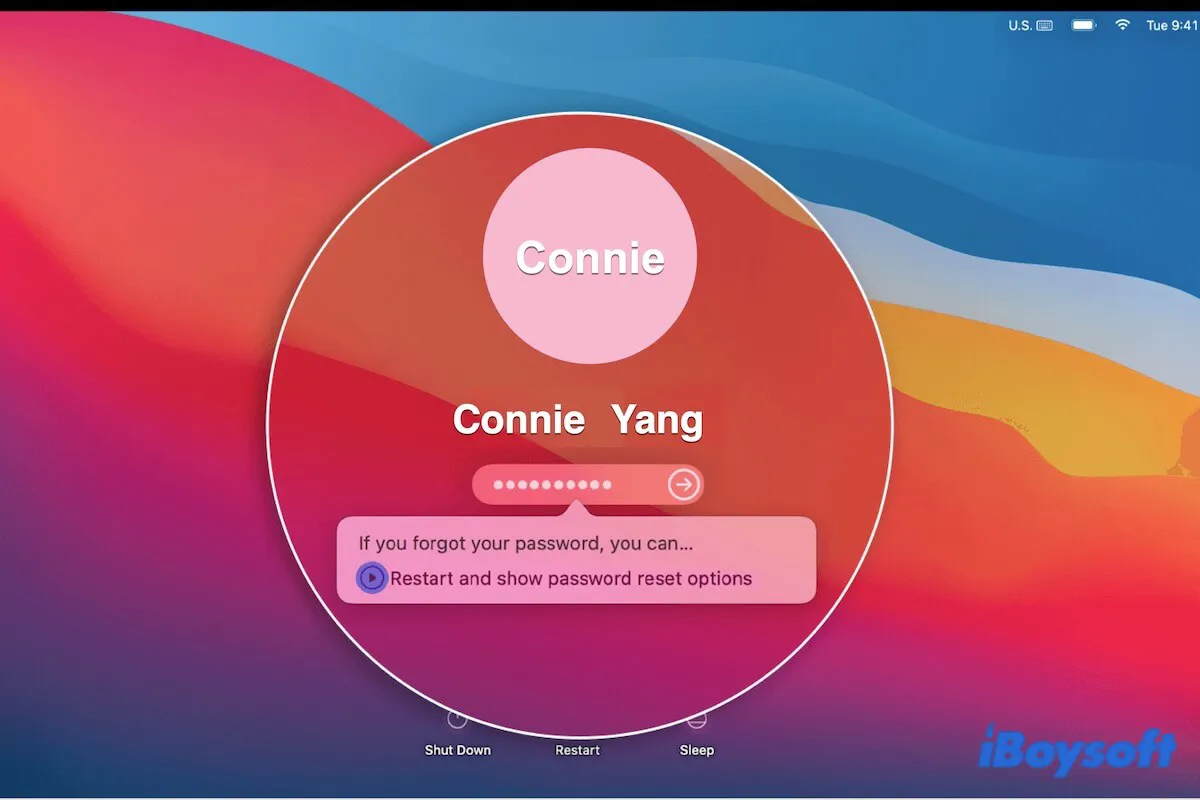
How to Unlock MacBook Pro Without Password Or Apple ID 2023
Read to learn how to unlock your MacBook Pro without a password or Apple ID. Ways to bypass the MacBook password and get into your locked MacBook.
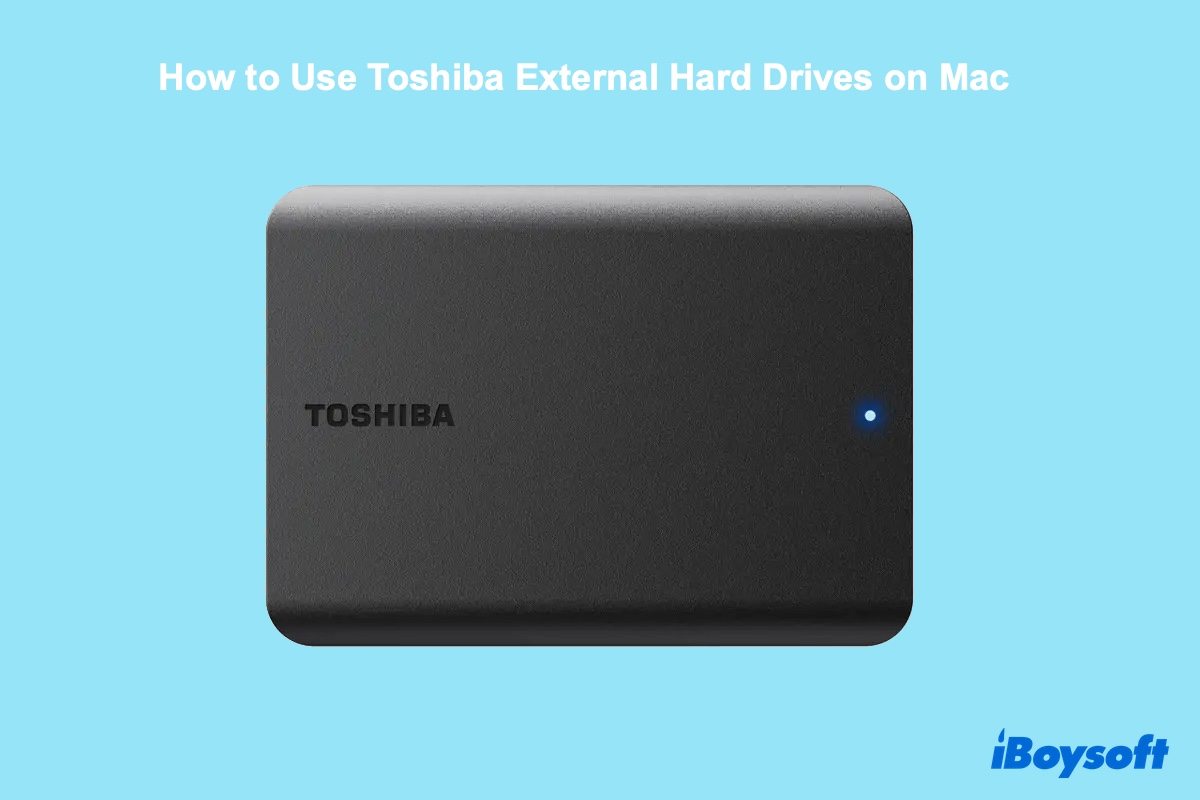
How to Use Toshiba External Hard Drive on Mac | Open/Format
Learn how to use Toshiba external hard drive on Mac, including how to format Toshiba external hard drives for Mac or Mac and PC, and how to add files or transfer photos to it.
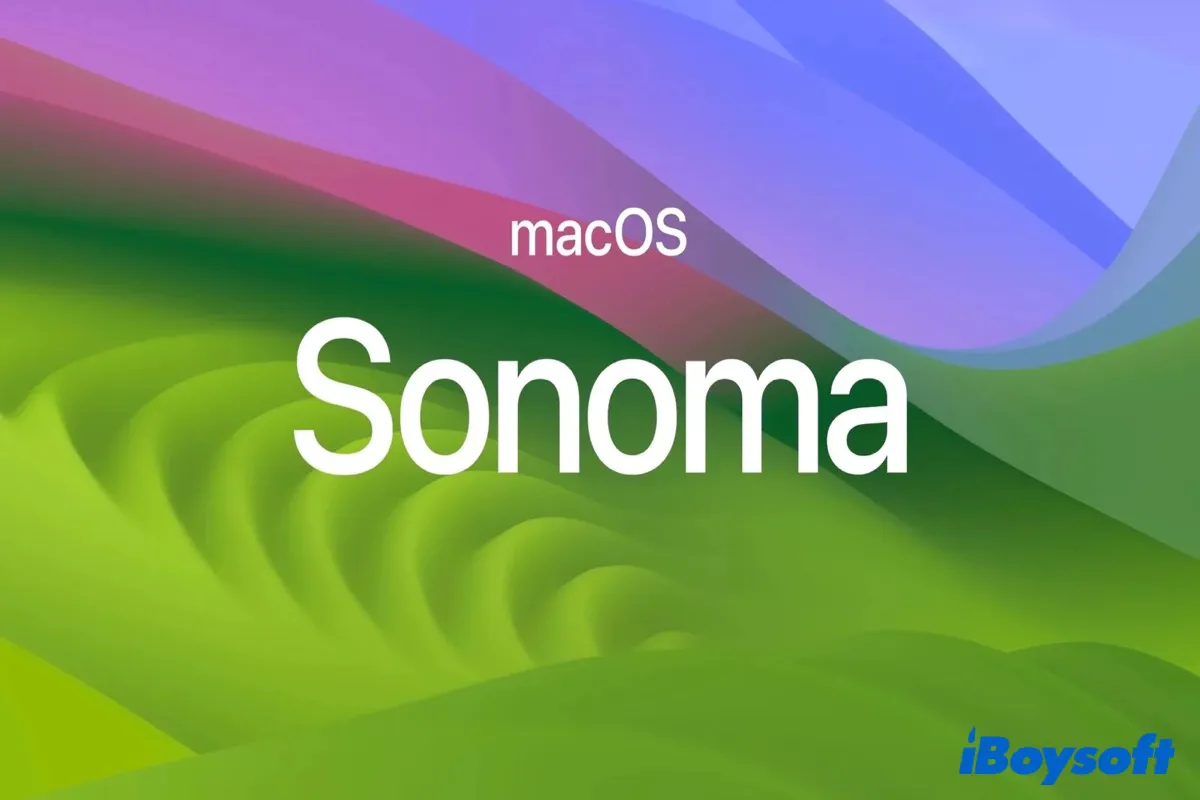
Full Guide: Update to macOS Sonoma (14)
macOS Sonoma (14) is the latest macOS version and this post tells how to update to macOS 14 and how to fix if you fail to update to it on your Mac/MacBook.
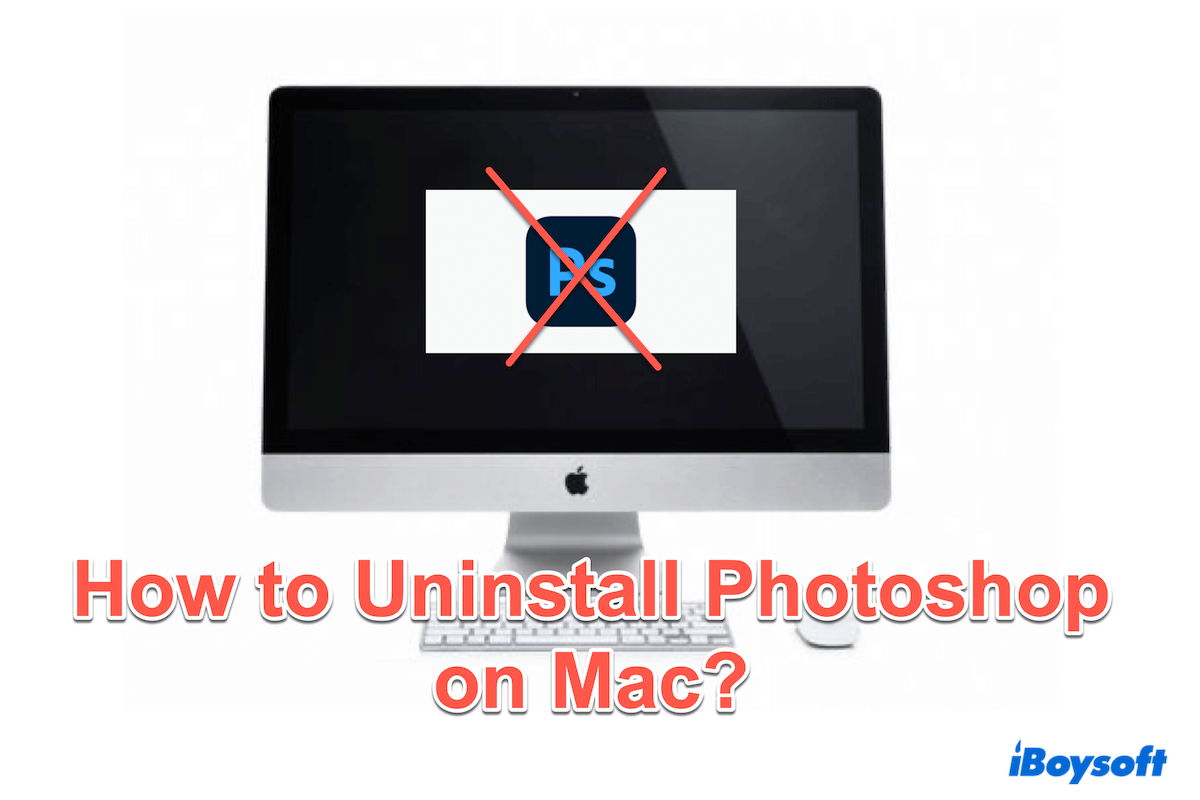
How to Fully Uninstall, Delete, Remove Photoshop on Mac?
A helpful post provides correct ways to remove Photoshop and leftovers, including Adobe Creative Cloud on Mac.
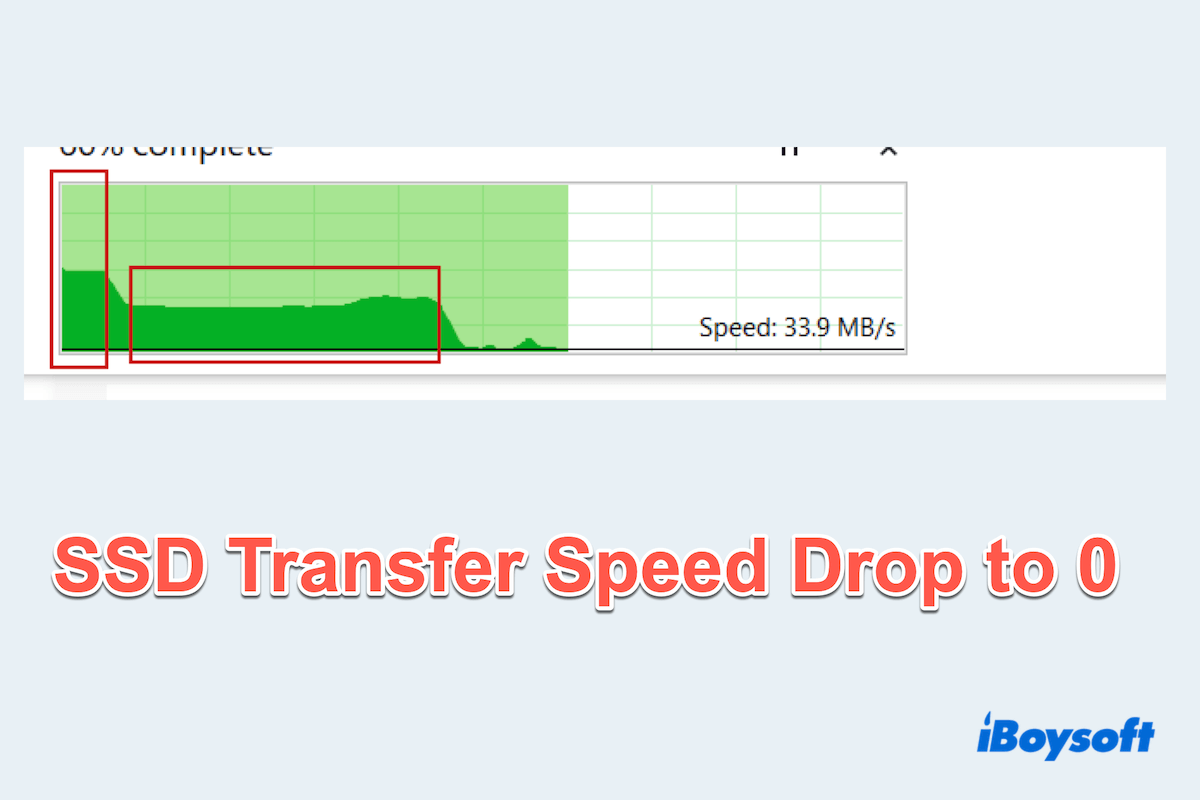
SSD Transfer Speed Drops to 0!!! [10 Fixes]
An article helps Windows users fix the problem that SSD transfer speed drops to 0 with 10 ways, including the method to test speed professionally.
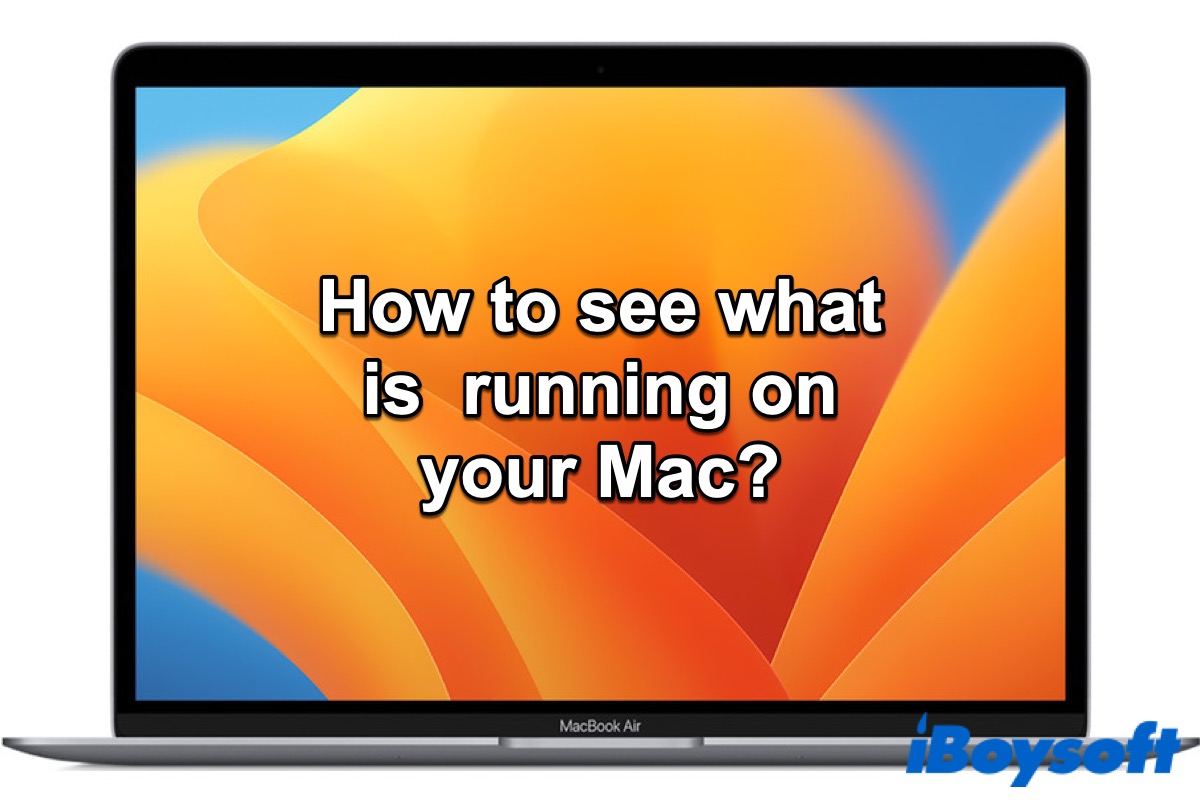
How to See What Is Running on Mac?
It offers six ways for you to see what is running on your Mac and some tips to help you quit the apps that use many CPU cycles.
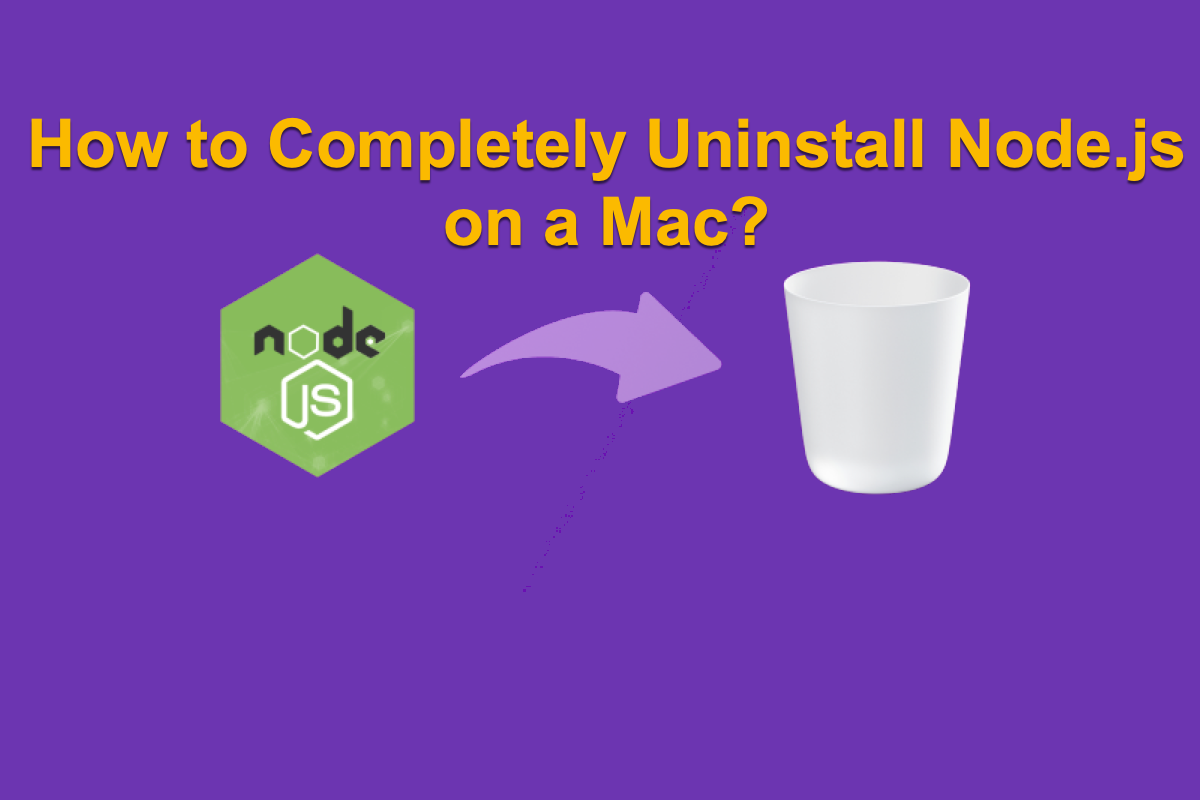
[5 Methods Included] How To Uninstall Node.js on Mac?
This post is for people who find Node.js is no longer used and plan to uninstall it from macOS devices. It offers 5 handy effective uninstall solutions which include both Mac non-native/native tools.

How to Install macOS Monterey on Unsupported Mac?
Mac too old to run the latest macOS? Don’t worry! This post instructs you how to install macOS Monterey on an old unsupported Mac instead of paying lots of money to change to a new one.
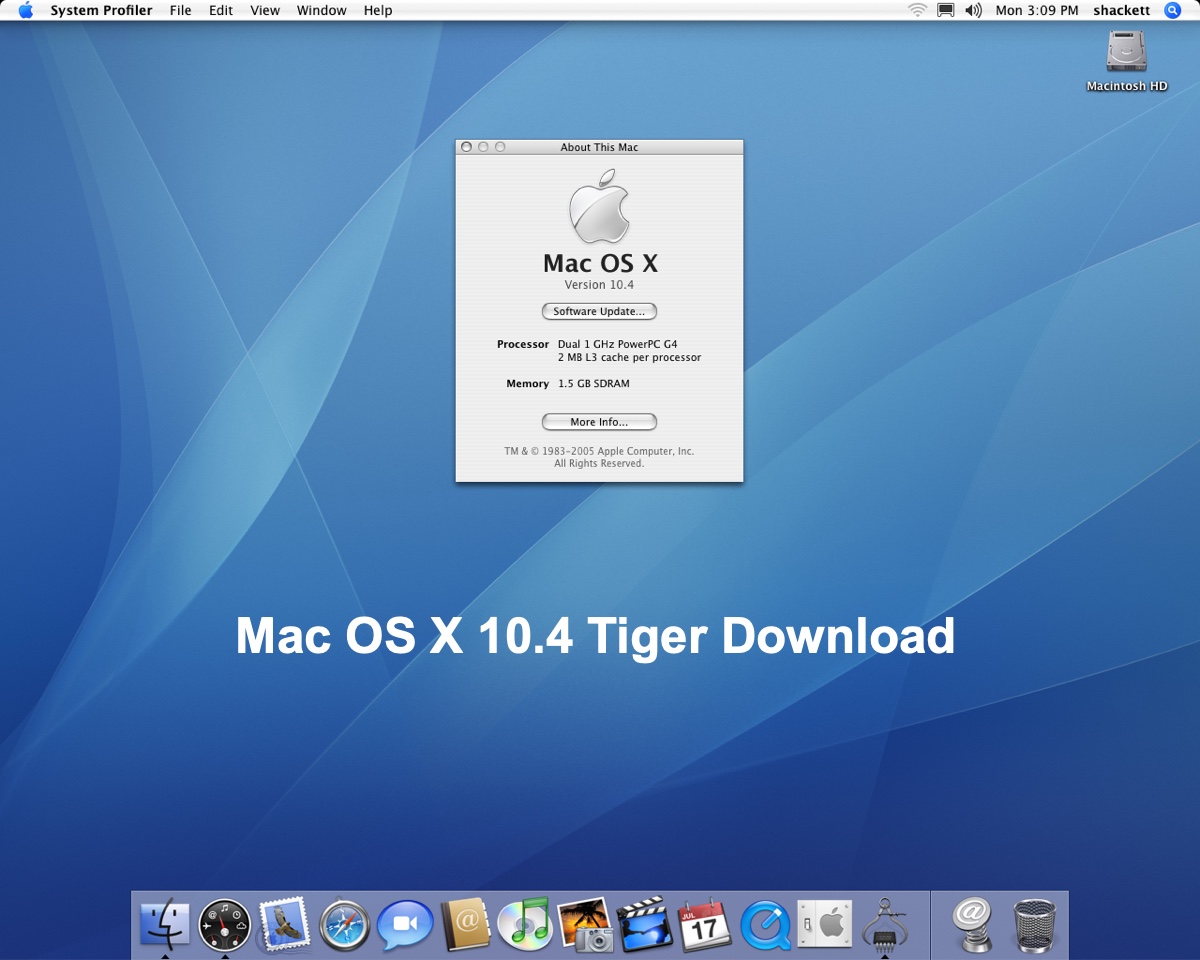
Mac OS X 10.4 Tiger Download Free: ISO & DMG Full Version
Want to download Mac OS X Tiger 10.4 ISO or DMG file? Here are the direct links to download Mac OS X 10.4 Tiger for free.
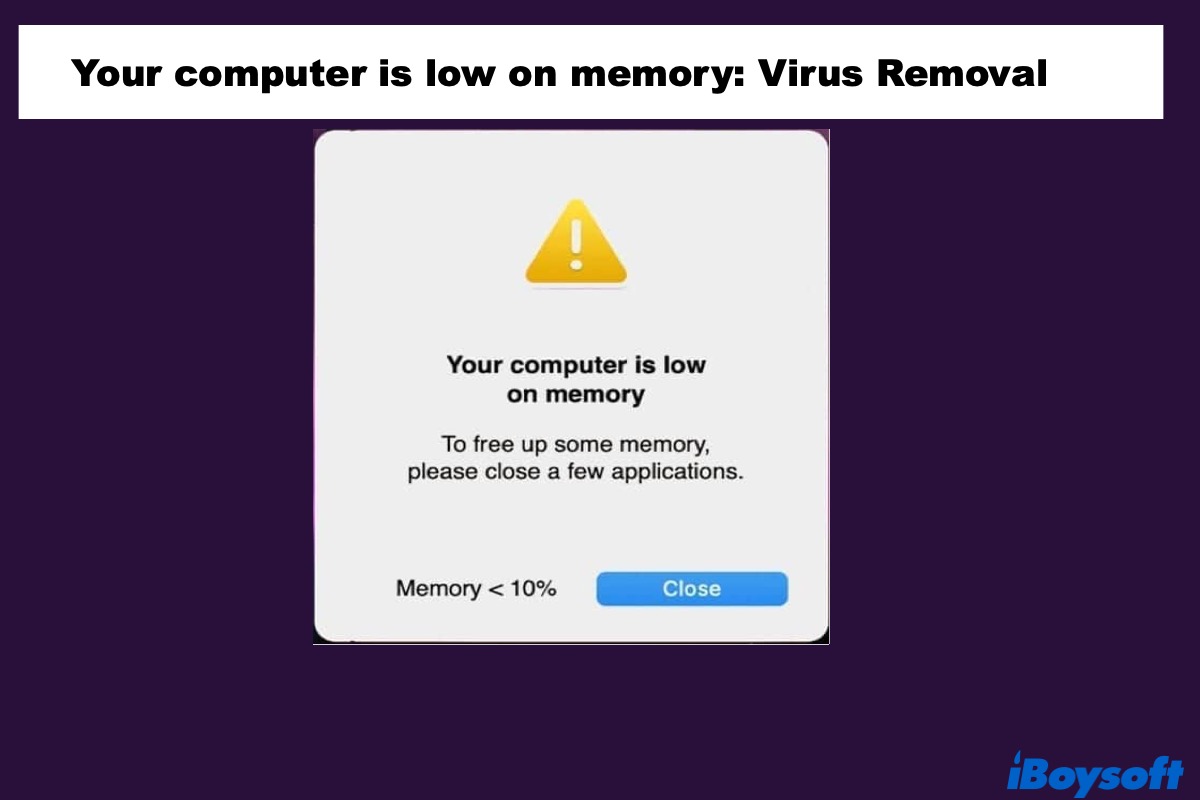
How to Fix 'Your computer is low on memory' Virus on Mac
Your computer is low on memory. Is it a virus pop-up? This post tells you why your computer keeps saying it's low on memory and steps to do virus removal.
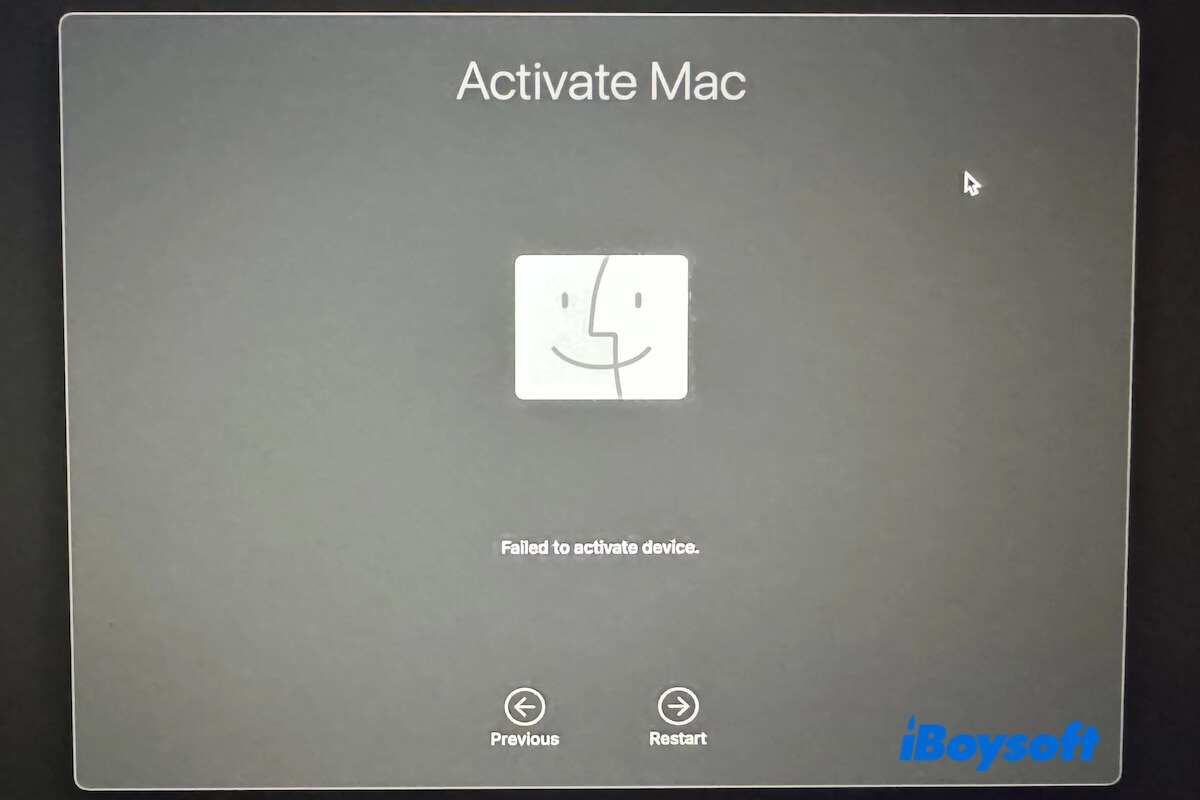
How to Fix 'Failed to Activate Device' on Mac/MacBook
Guide to fix the error 'Failed to Activate Device' on MacBook Pro/Air after erasing it.

External Hard Drive Not Accepting Files on Mac? 9 Fixes
Is your external hard drive not accepting files on Mac? Learn why you're unable to copy files from Mac to external hard drives, pen drives, or SD cards and 9 ways to fix it.
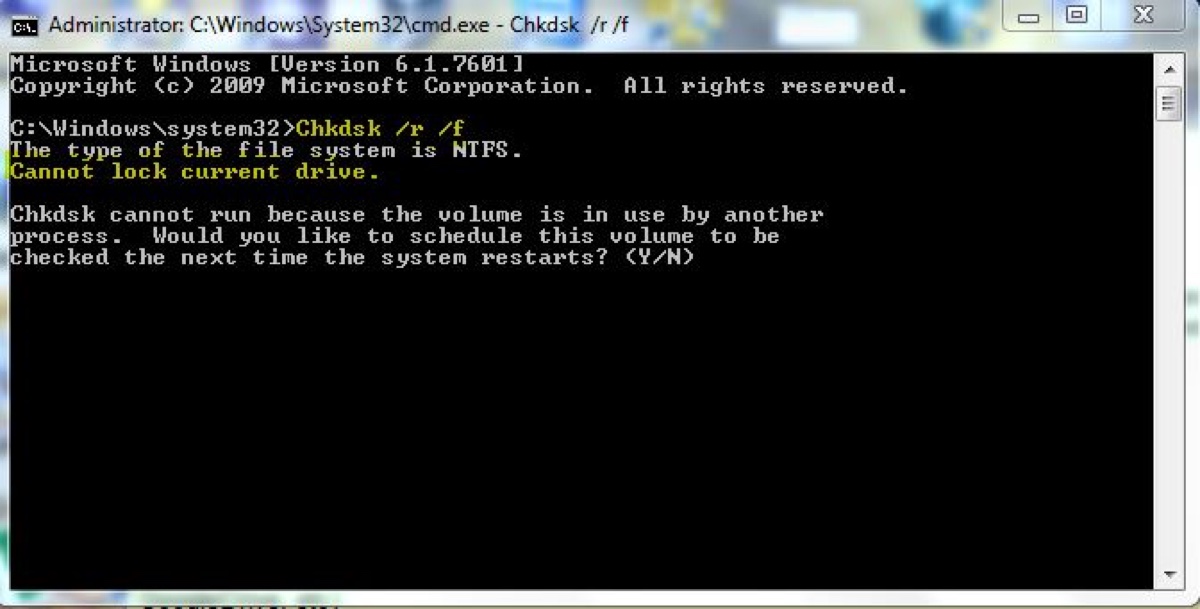
Chkdsk Cannot Run because the Volume is in Use Windows 11/10
Here are three ways to resolve the issue of 'Chkdsk cannot run because the volume is in use' on Windows 11/10/8/7 and how to recover data.
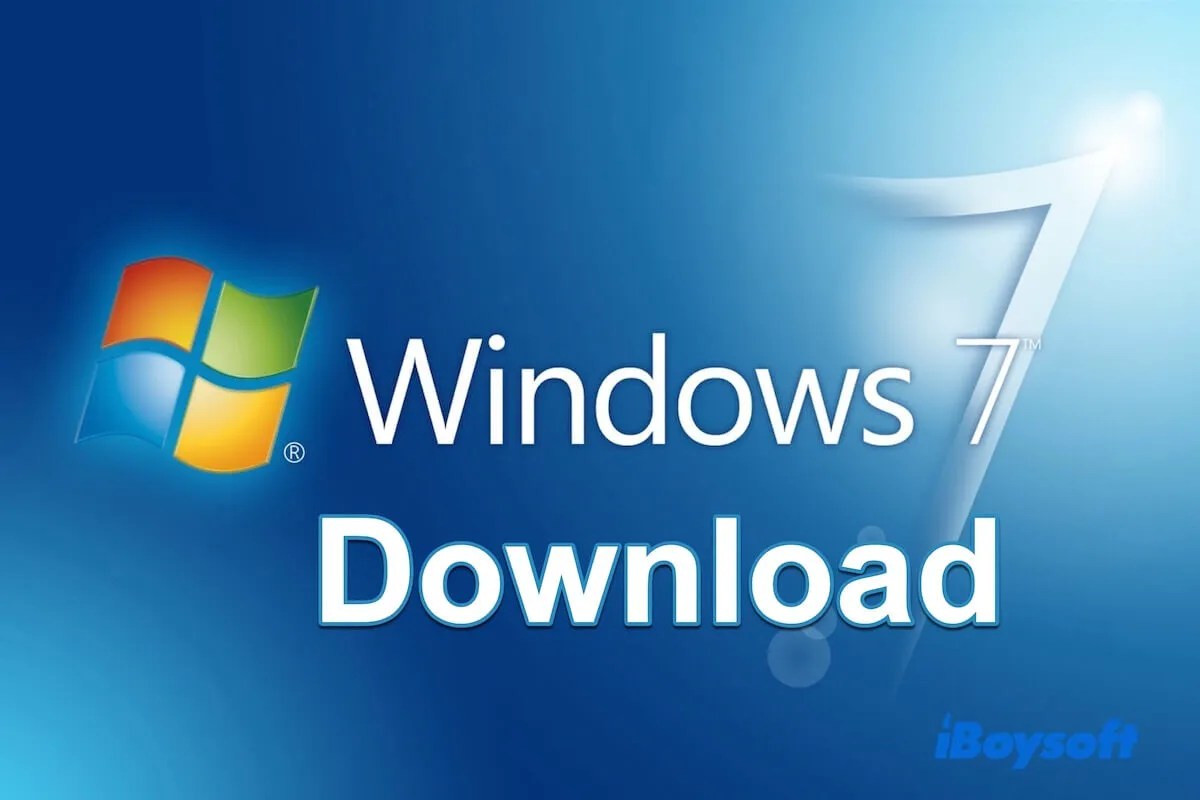
Windows 7 Home Premium & Basic Download Hub [Free Archives]
Directly download Windows 7 Home Premium and Windows 7 Home Basic from this Windows 7 Home edition download database.

OS X 10.9 Mavericks Download Free: ISO & DMG Full Installer
Looking to download OS X Mavericks DMG, ISO, or full installer? Here are the direct download links to Mavericks and the steps to create an OS X Mavericks bootable USB.
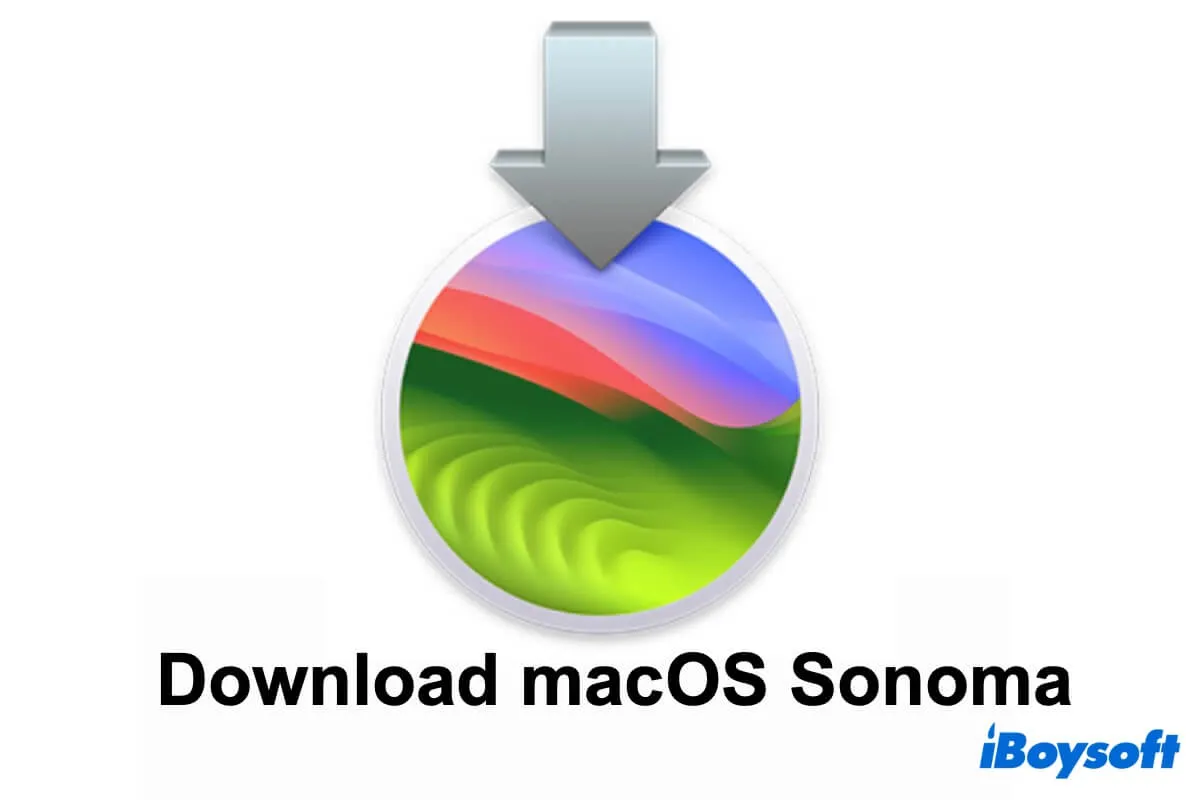
macOS Sonoma Download Center: Include All Minor Versions
Follow this guide to learn how to download macOS Sonoma and why you can’t download macOS Sonoma. All minor versions of macOS Sonoma are available.
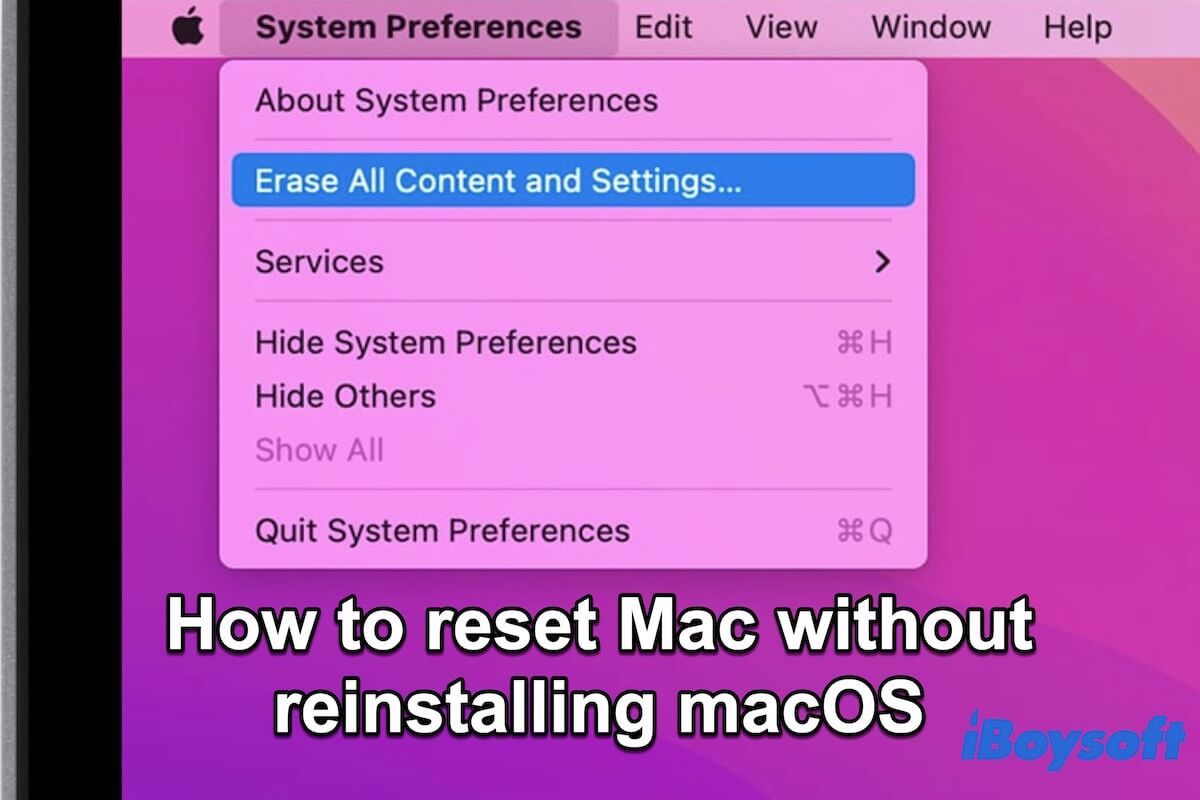
[Solved] How to Reset A Mac Without Reinstalling OS?
A guide to reset a Mac without reinstalling OS, including using the erase all contents and settings feature in macOS 12.
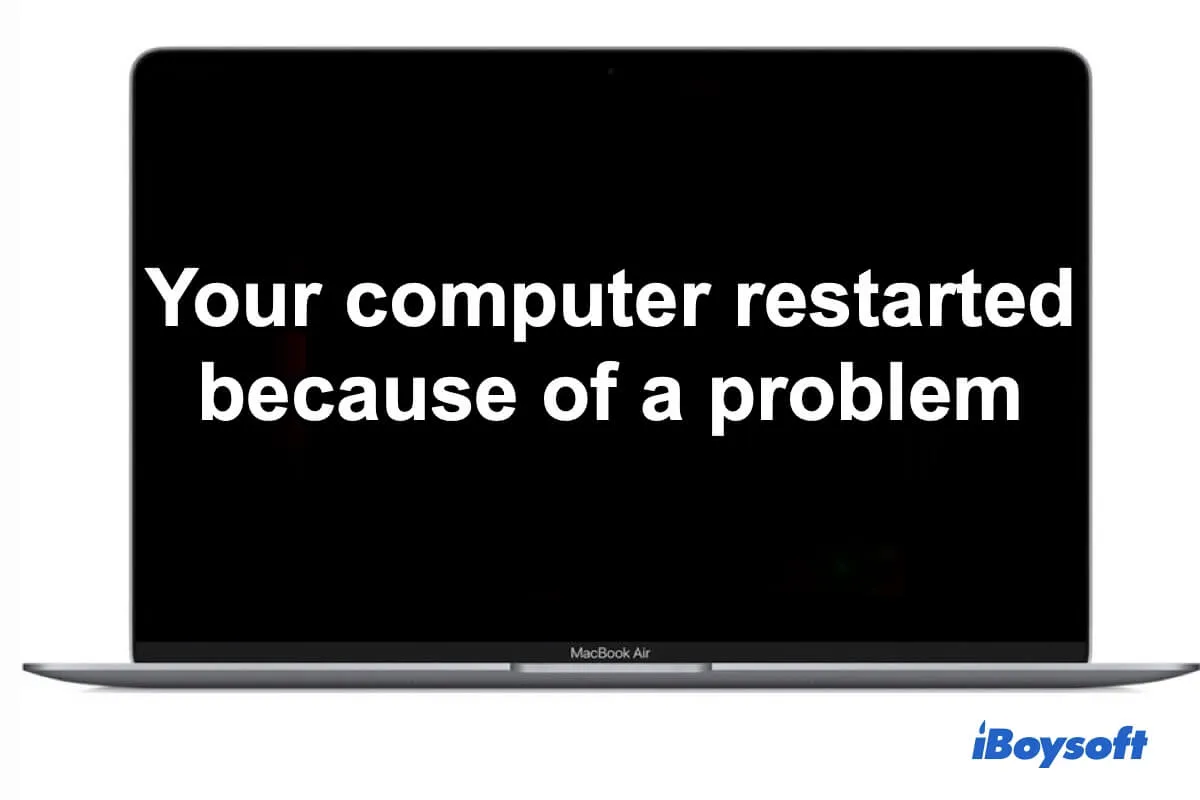
Mac/MacBook Pro Keeps Restarting Over And Over, How to Fix?
About how to fix Mac keep restarting or the 'Your computer restarted because of a problem' error. Fix MacBook Pro keeps restarting over and over.
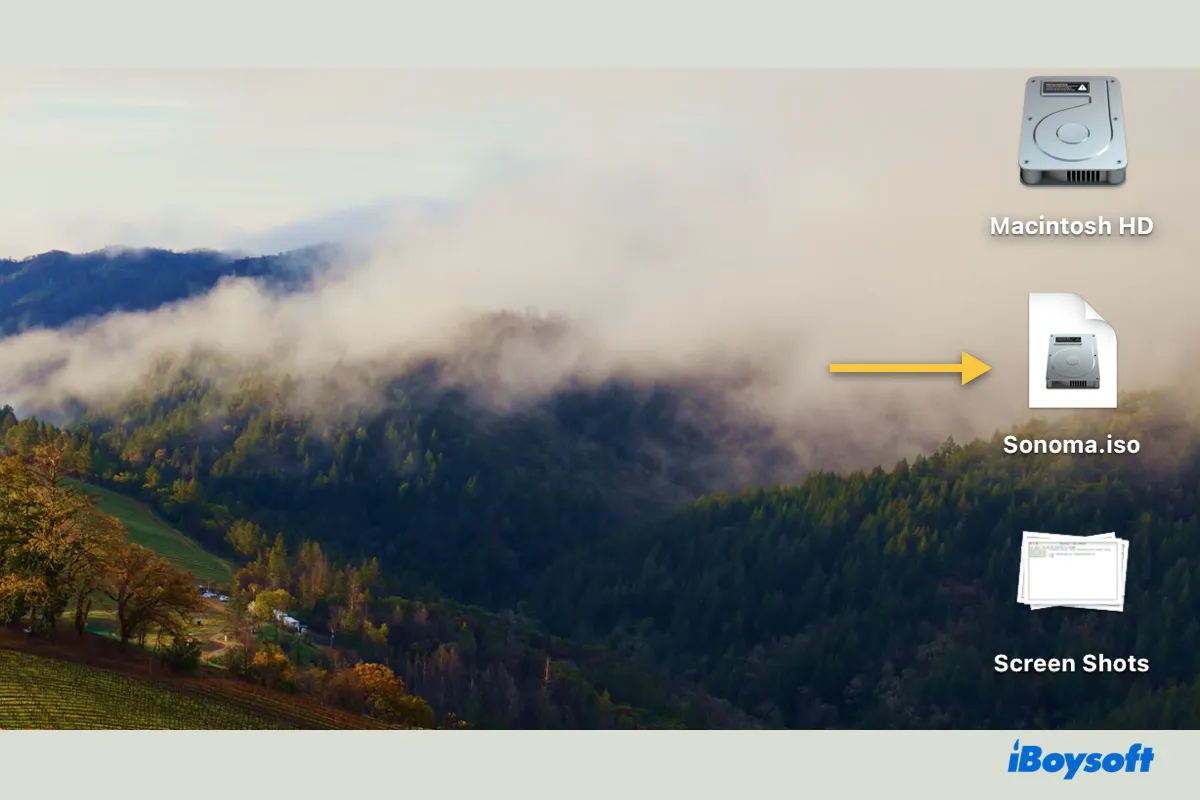
Download/Create macOS Sonoma ISO for VMware or VirtualBox
Get the link to download macOS 14 Sonoma ISO for free and learn how to create macOS Sonoma ISO for VMware, VirtualBox, Parallel, or other virtual machines.
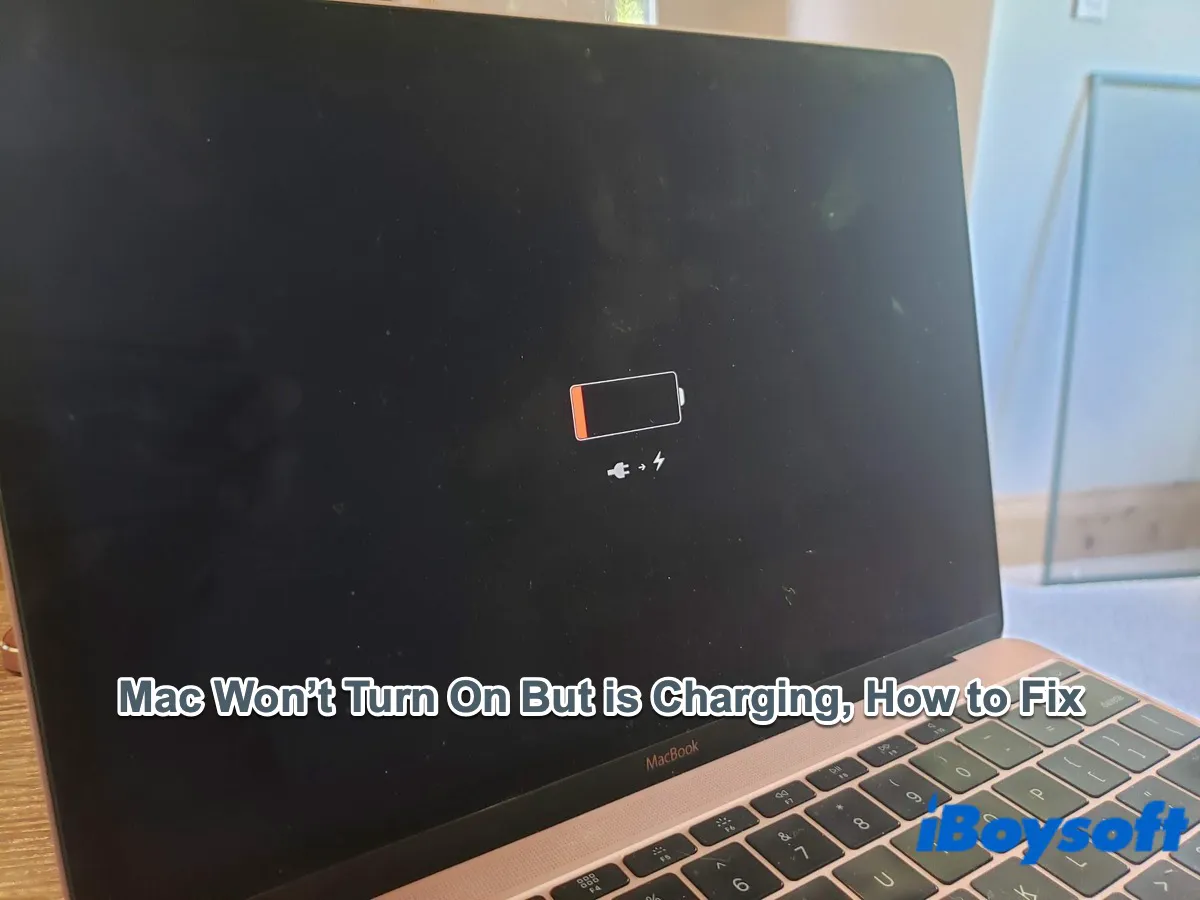
MacBook Pro/Air Won't Turn on But is Charging, How to Fix
This article tells you how to fix the MacBook Pro/Air won't turn on but charging in 7 ways. Contact Apple Support for help if all steps don't help.
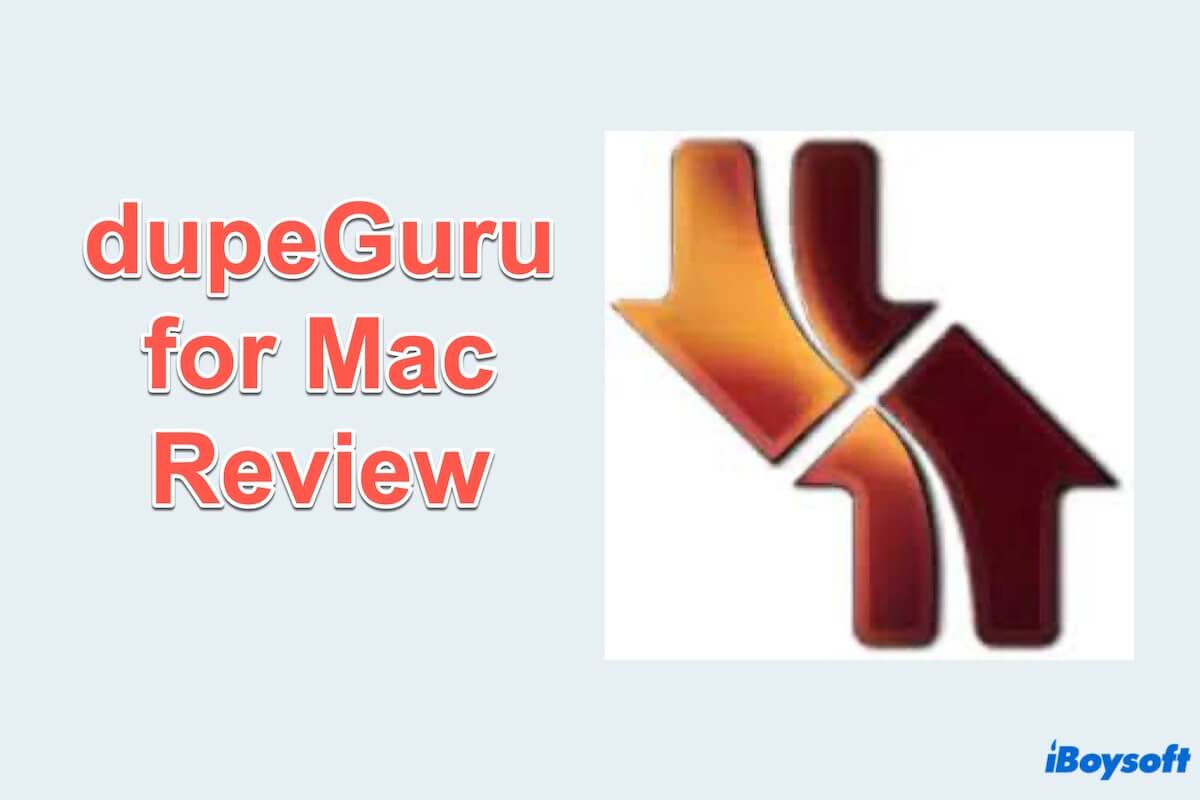
dupeGuru Mac Review: iBoysoft MagicMenu VS dupeGuru
dupeGuru review, about its features, advantages, and disadvantages, dupeGuru VS iBoysoft MagicMenu.

How to Uninstall Steam on Mac and Remove Its Leftover Files Easily?
It tells how to uninstall Steam on Mac and how to uninstall Steam games. Besides, you'll know how to delete the Steam account and Steam leftover files on Mac.
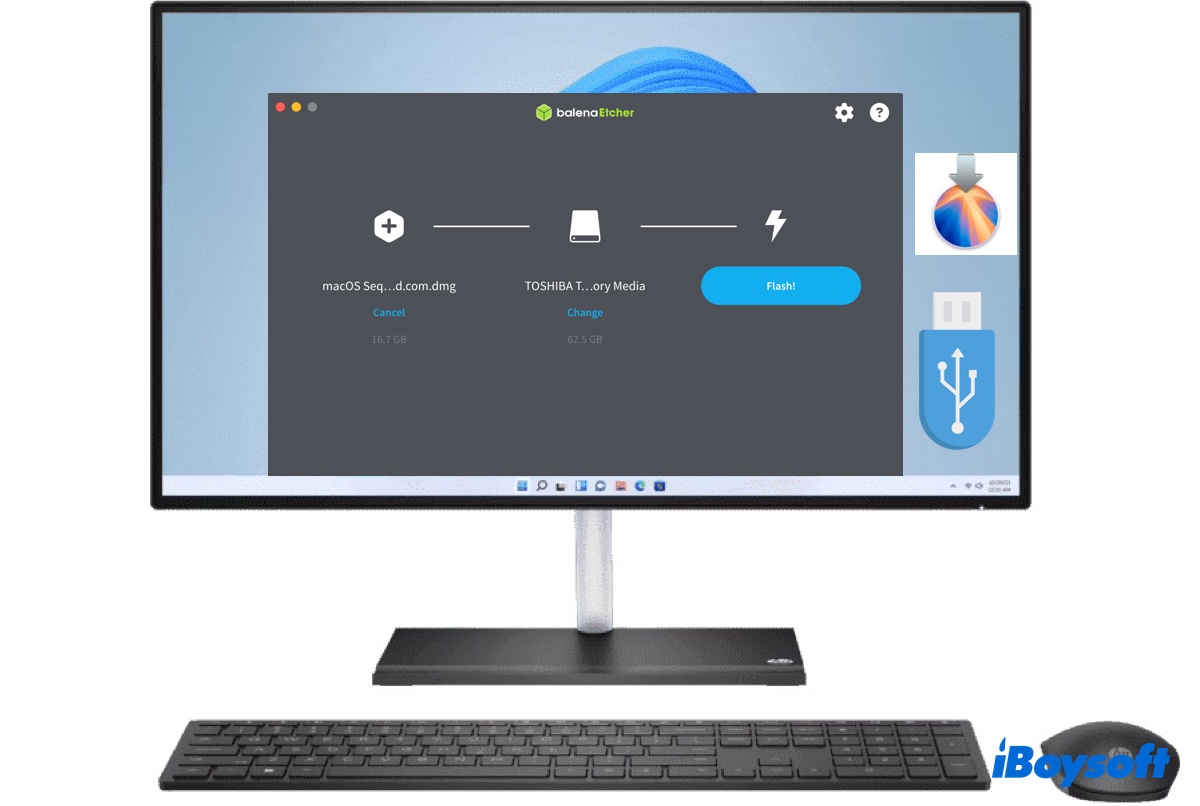
Create macOS Sequoia Bootable USB from Windows 11/10/8/7
This article tells you how to create a macOS Sequoia bootable USB from Windows 11/10/8/7 step-by-step.
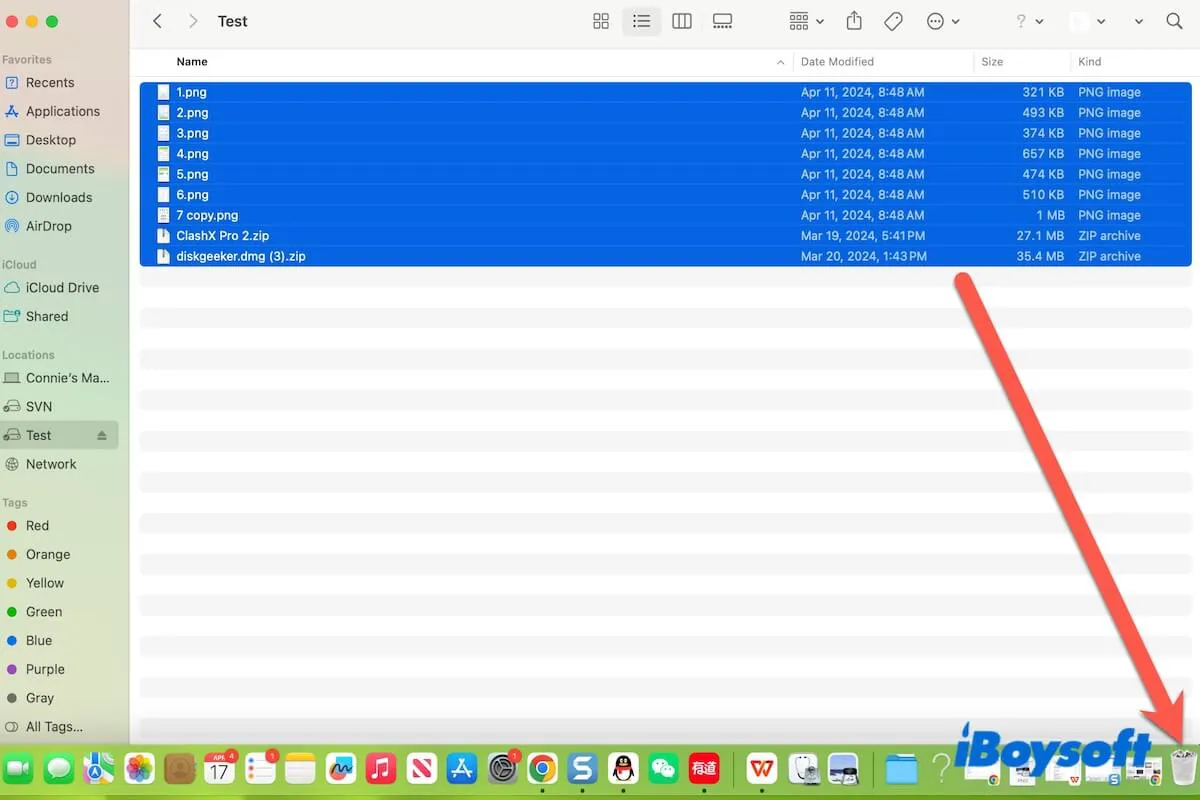
How to Clear (Micro) SD Cards on Mac without Formatting
About how to clear SD cards on Mac without or with formatting. Also, tells you what to do if you can't erase the SD card on a Mac.
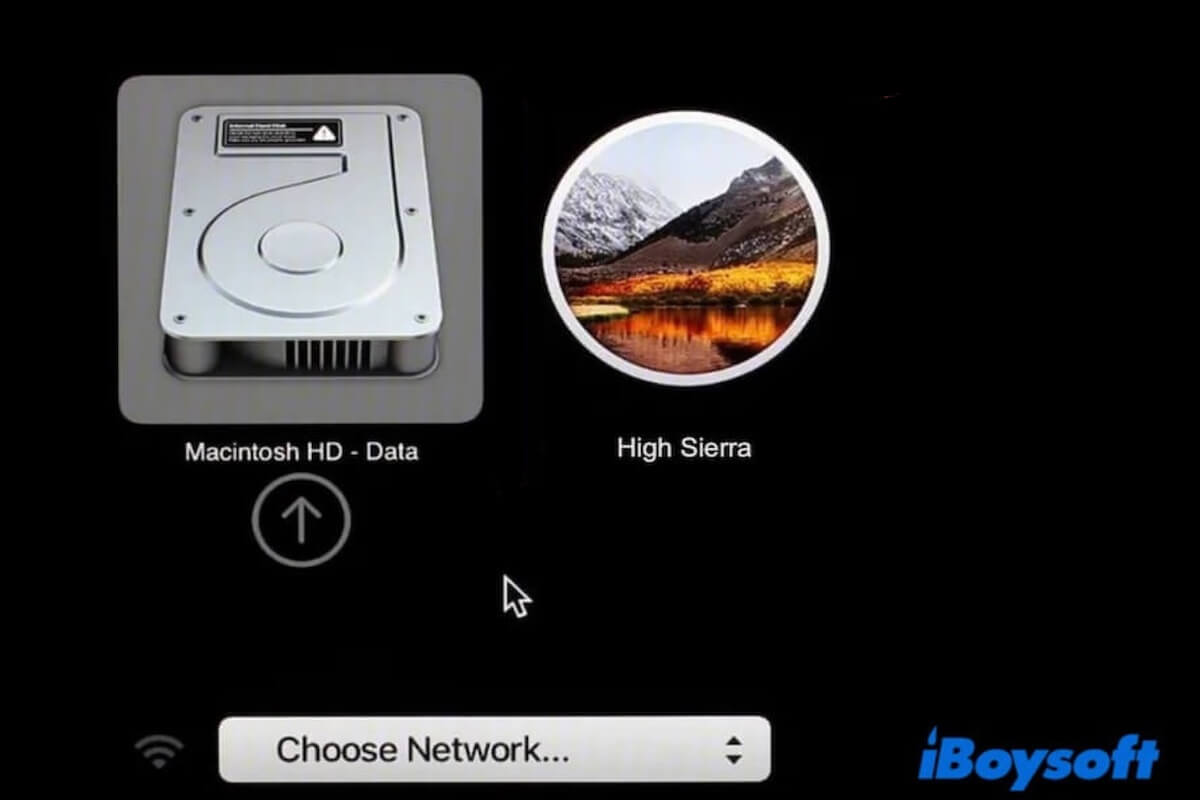
How to Create USB Bootable macOS High Sierra [Full Guide]
This post tells how to create USB bootable macOS High Sierra by detailed steps. Guide you to create High Sierra bootable USB from Windows and Mac.
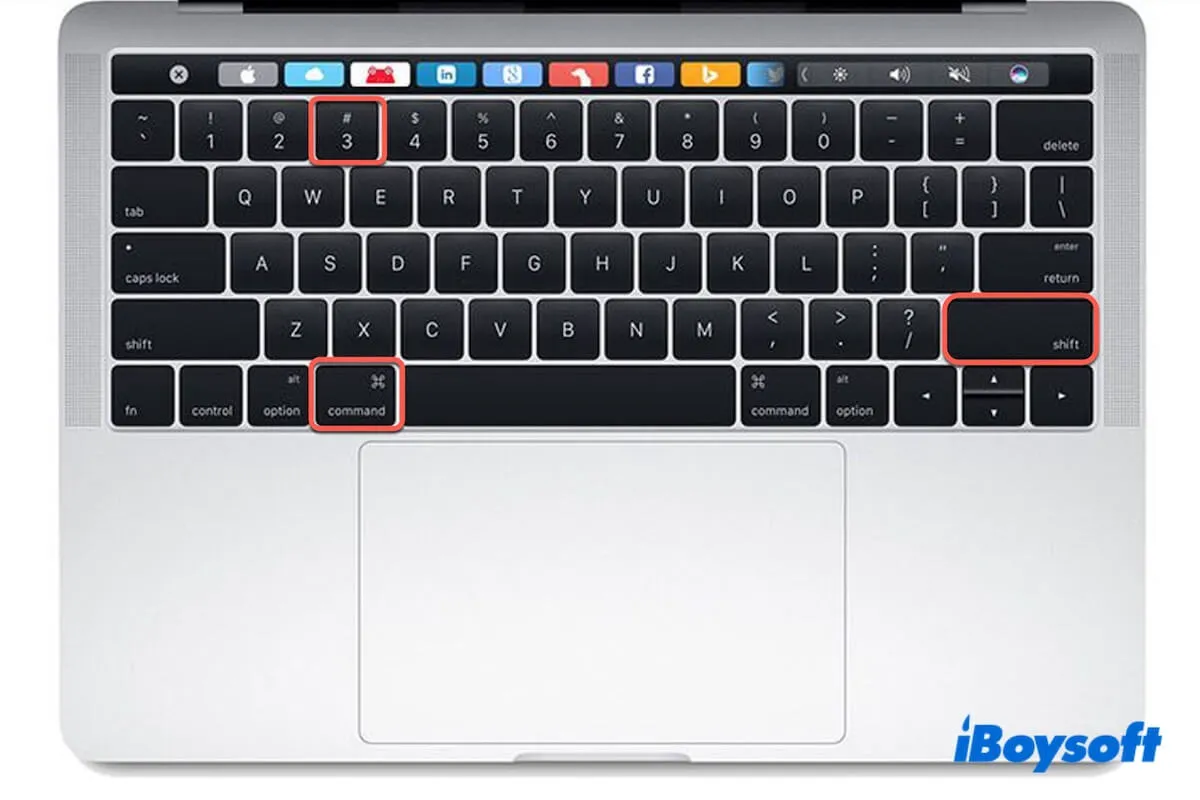
Command Shift 3 Not Working on Mac, Why & How to Fix
Read to learn why Command Shift 3 is not working on your Mac and how to fix the issue in all possible solutions. Learn why screenshots not showing up on your Mac desktop.
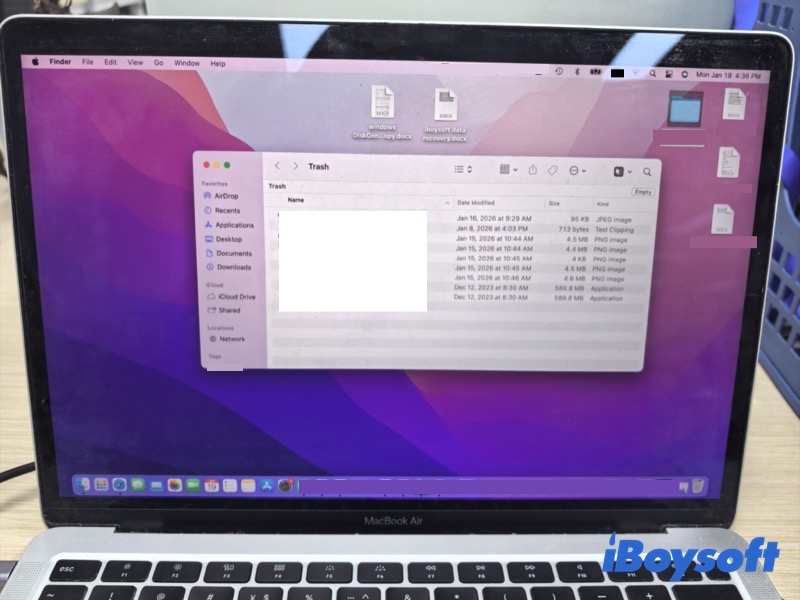
How to Undo A Delete on Mac-Easy to Follow Guide
Learn how to undo a delete in different cases on Mac and recover permanently deleted files on Mac.
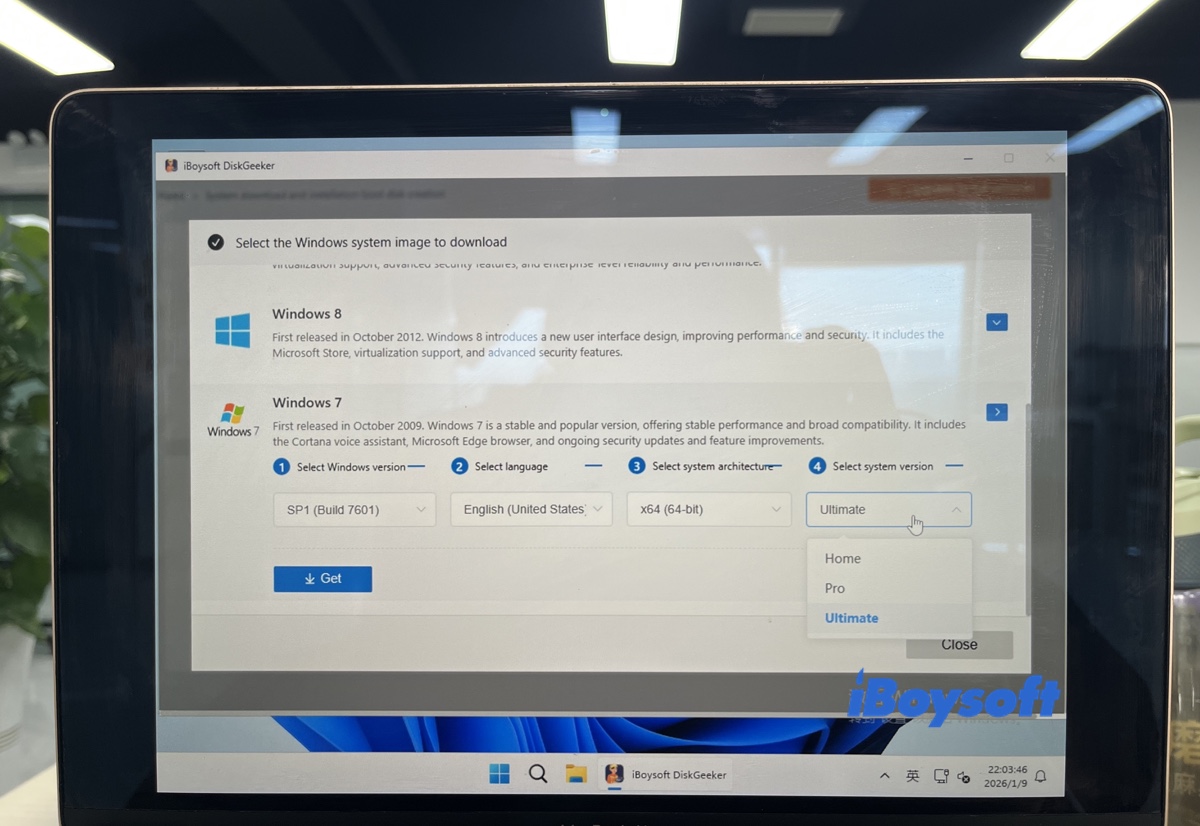
Official Windows 7 Download & Install Guide(64-bit & 32-bit)
Learn the direct links to download Windows 7 64-bit & 32-bit officially and legally, how to create a Windows 7 bootable USB and install Windows 7 from USB.
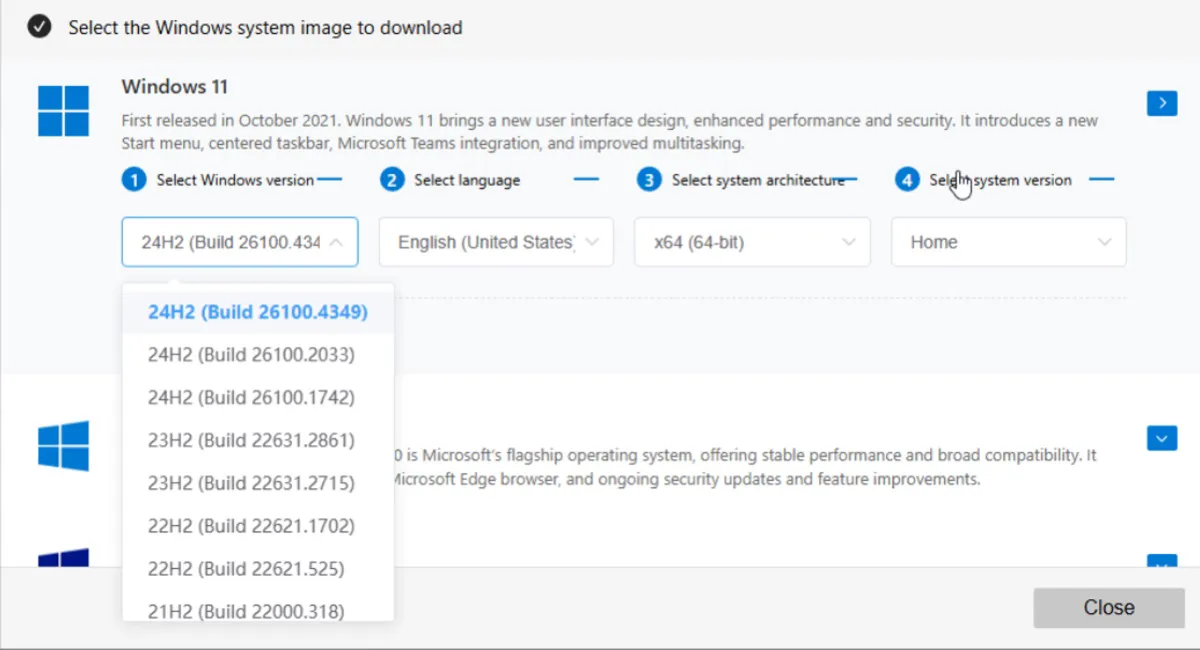
Windows 11 Update Download: 25H2, 24H2, 23H2, 22H2, 21H2
Want to download major Windows 11 updates? Here are the links to download official Windows 11 25H2, 24H2, 23H2, 22H2, and 21H2 updates.

How to Free Install the Windows from USB?(with Pictures)
Want to know concrete steps to install windows 10 from usb with pictures? This article can hlep you to do that.
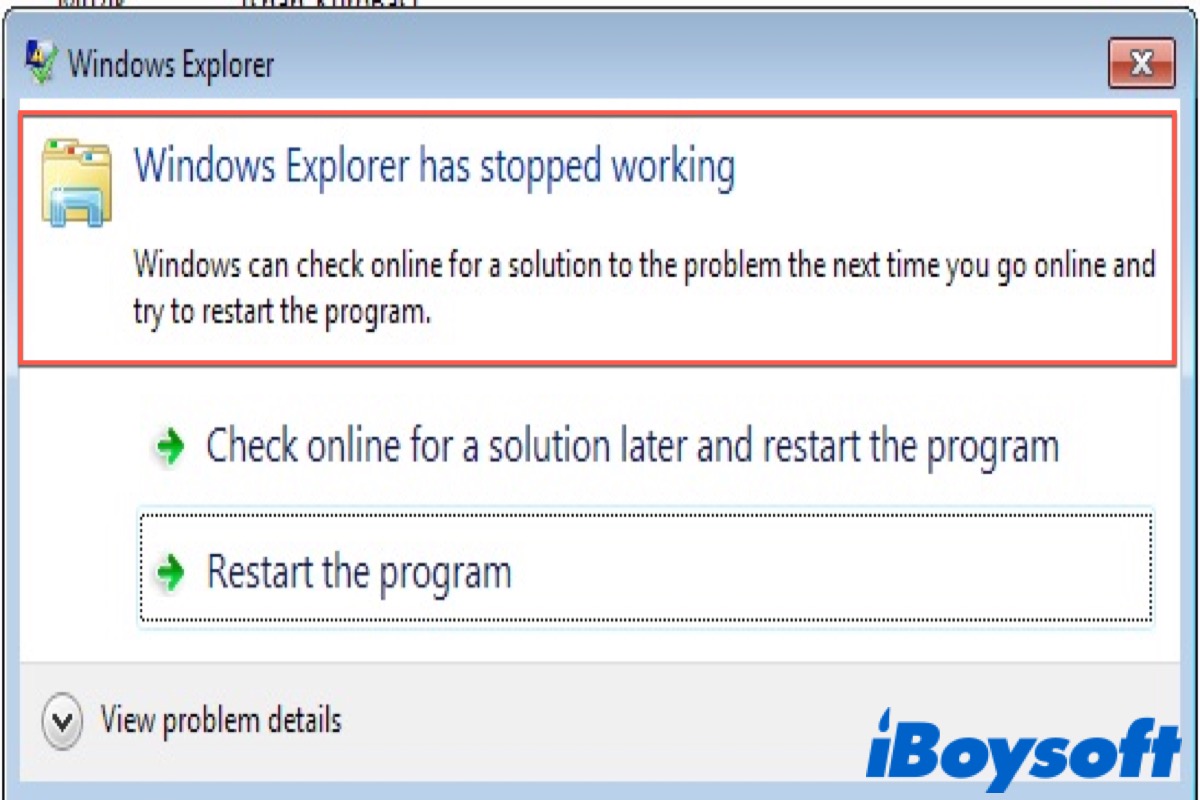
[Solved] Windows 10/11 File Explorer Keeps Crashing
This post tells how to fix File Explorer keeps crashing on your Windows 10/11, including how to recover your files after File Explorer crashed.
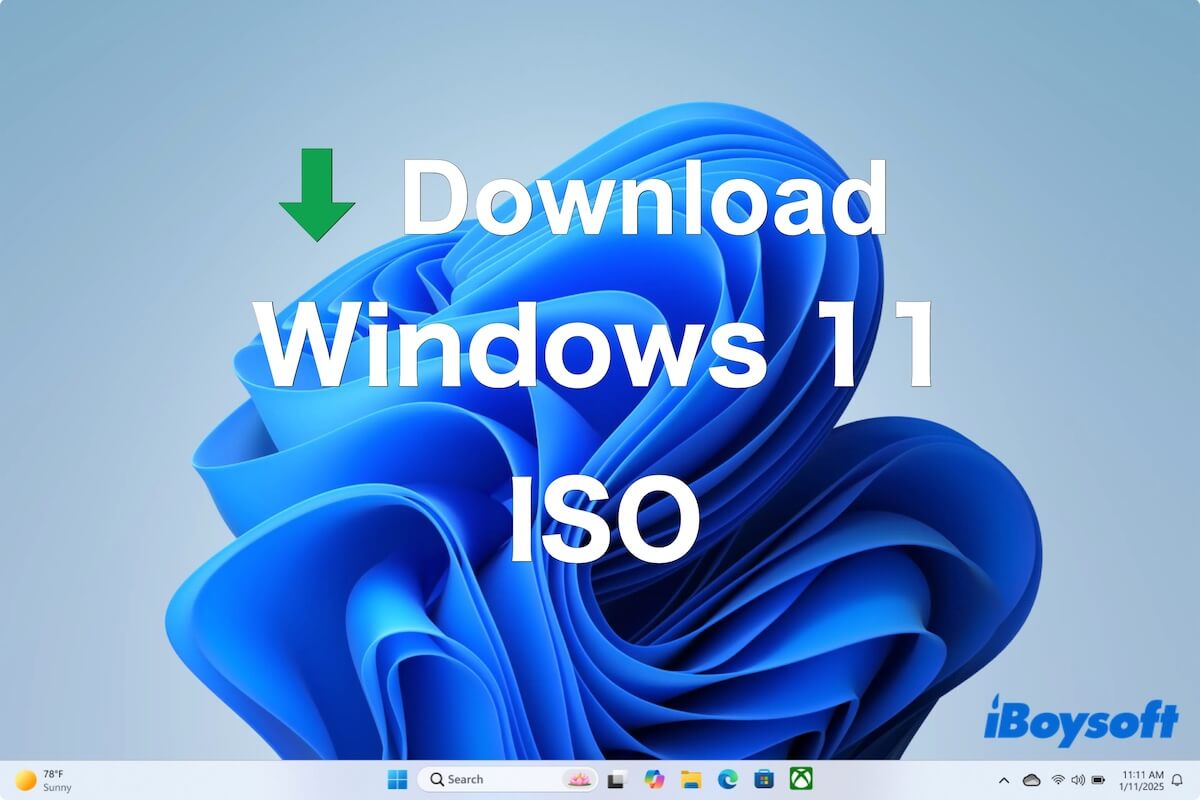
Windows 11 ISO Download: 25H2, 24H2, 23H2, 22H2 (64-bit)
Follow this guide to download the Windows 11 ISO file 64-bit from Microsoft step-by-step. Windows 11 25H2, 24H2, 23H2, and 22H2 ISO downloads are available for free.
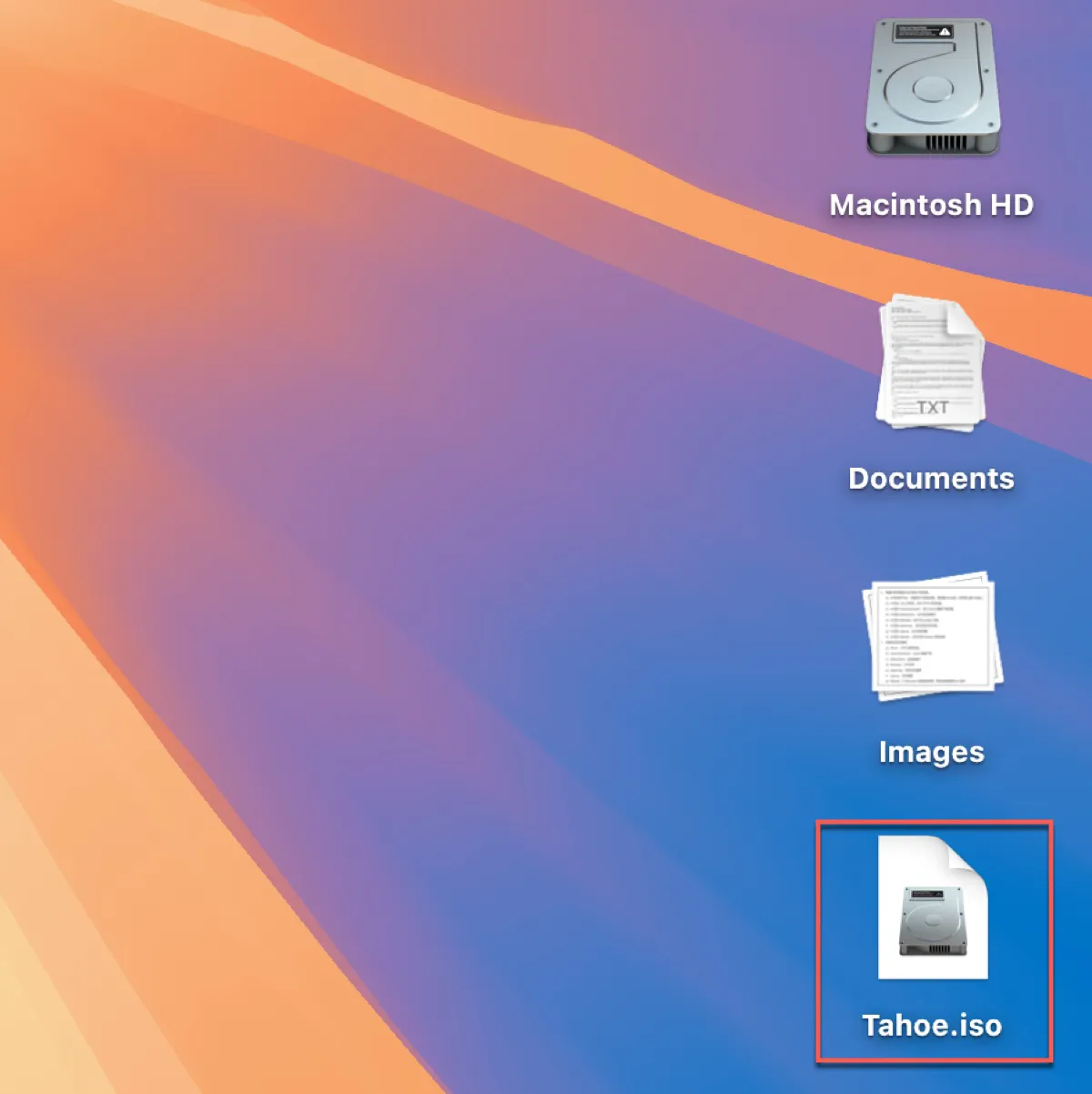
Free Download/Create macOS Tahoe ISO for VirtualBox & VMware
Learn how to download or create macOS Tahoe ISO file for VirtualBox, VMware, Parallels Desktop or other virtual machine software.

Windows 98 ISO Download: Windows 98 Second Edition (SE) ISO
Need the Windows 98 ISO file? Here are the download links for Windows 98 ISO (First Edition), Windows 98 SE ISO, and the Windows 98 boot disk floppy image.
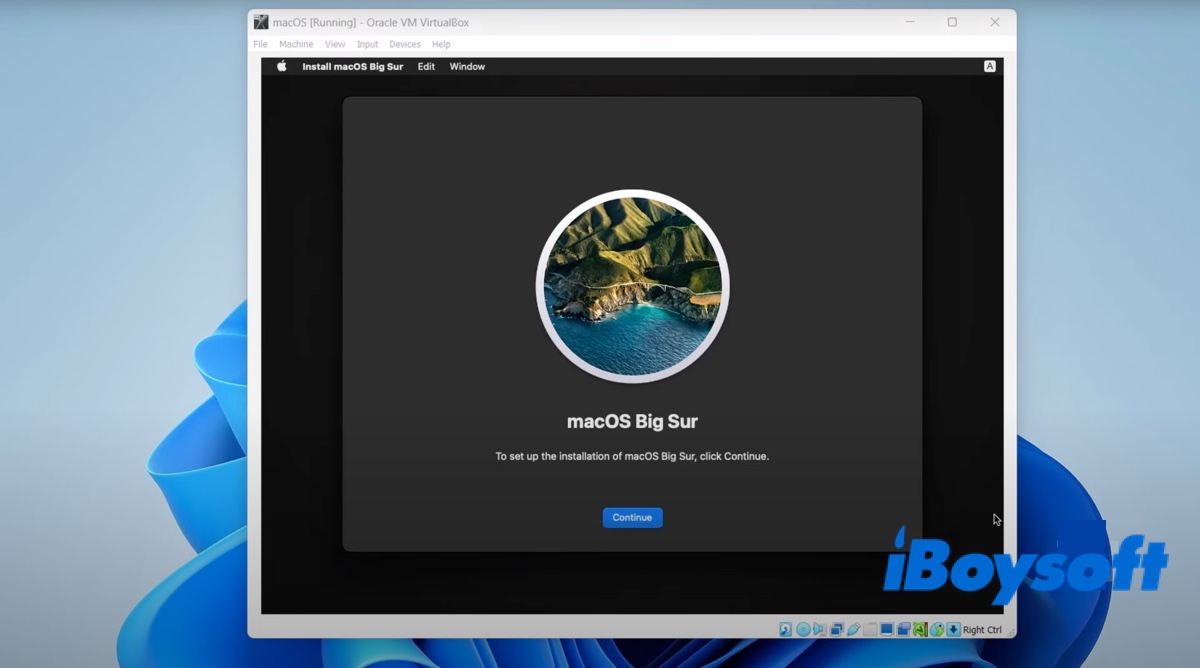
Install Mac OS on VirtualBox on Windows 11,10,8,7
This article guides you through installing any macOS, OS X, and Mac OS X on VirtualBox on Windows 11, 10, 8, and 7.
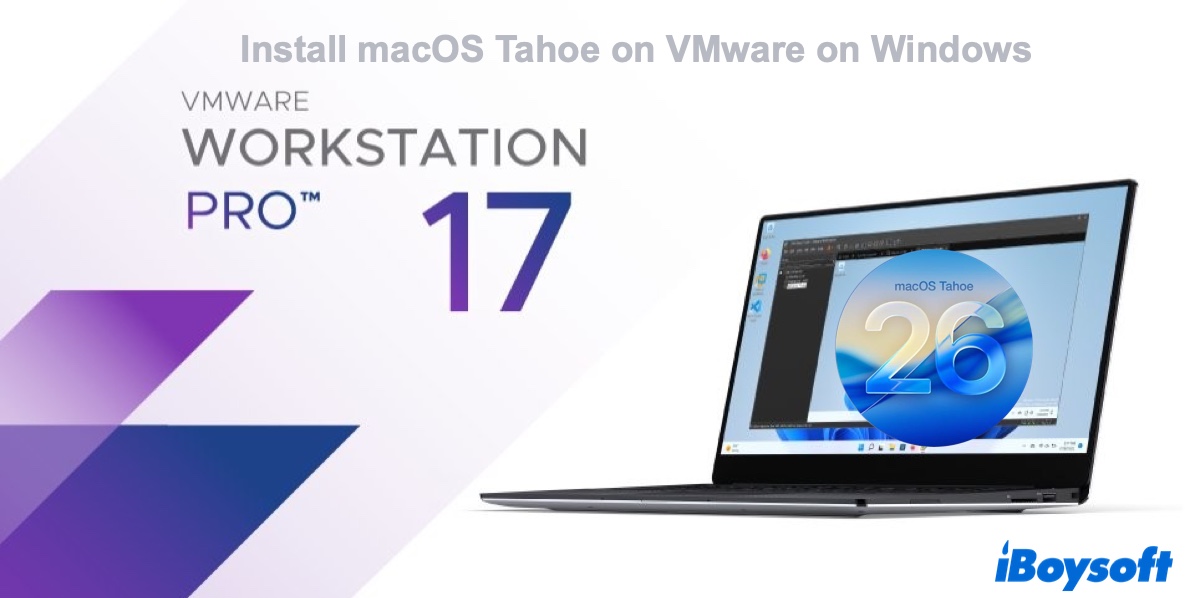
How to Install macOS Tahoe on VMware on Windows PC -Tutorial
Want to run macOS Tahoe in a virtual machine on a Windows PC? This comprehensive tutorial helps Windows users to install macOS Tahoe on VMware Workstation on a Windows PC.
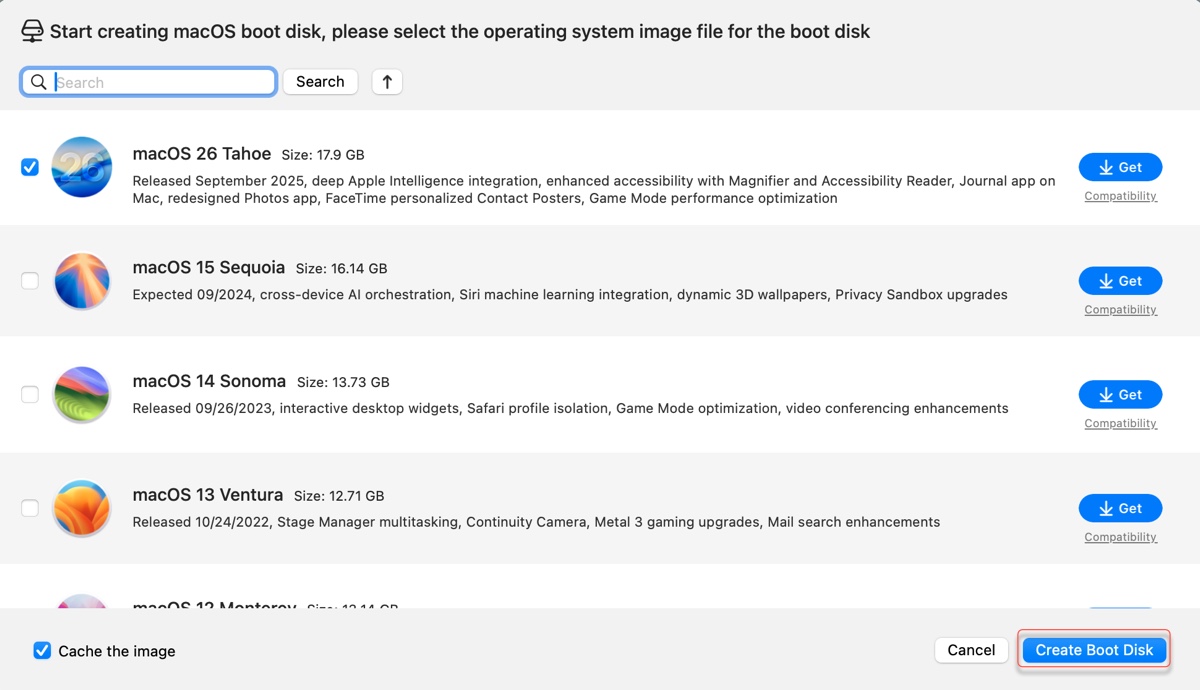
How to Create macOS Tahoe Bootable USB Installer Quickly?
Want to create a macOS Tahoe bootable USB installer? Follow this step-by-step guide to make a macOS Tahoe bootable USB and install Tahoe from USB.
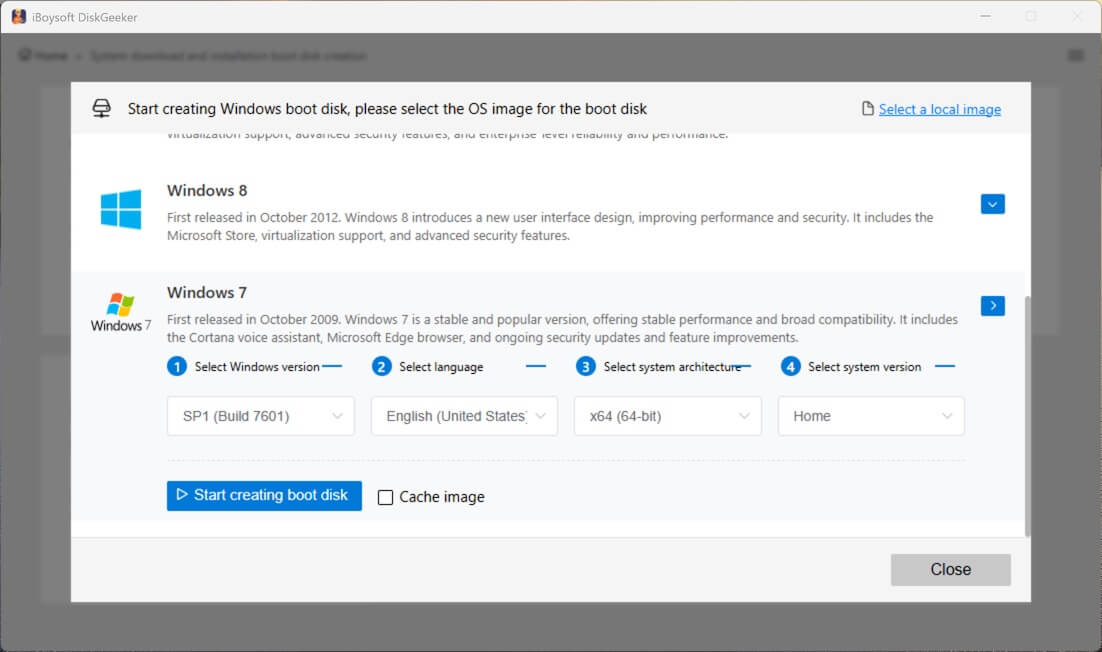
Create Bootable USB for Windows 7 from ISO Free -UEFI & BIOS
This article covers three ways to create a bootable USB for Windows 7 from Windows 7 ISO files, including usign Rufus, Windows 7 USB/DVD Download Tool.
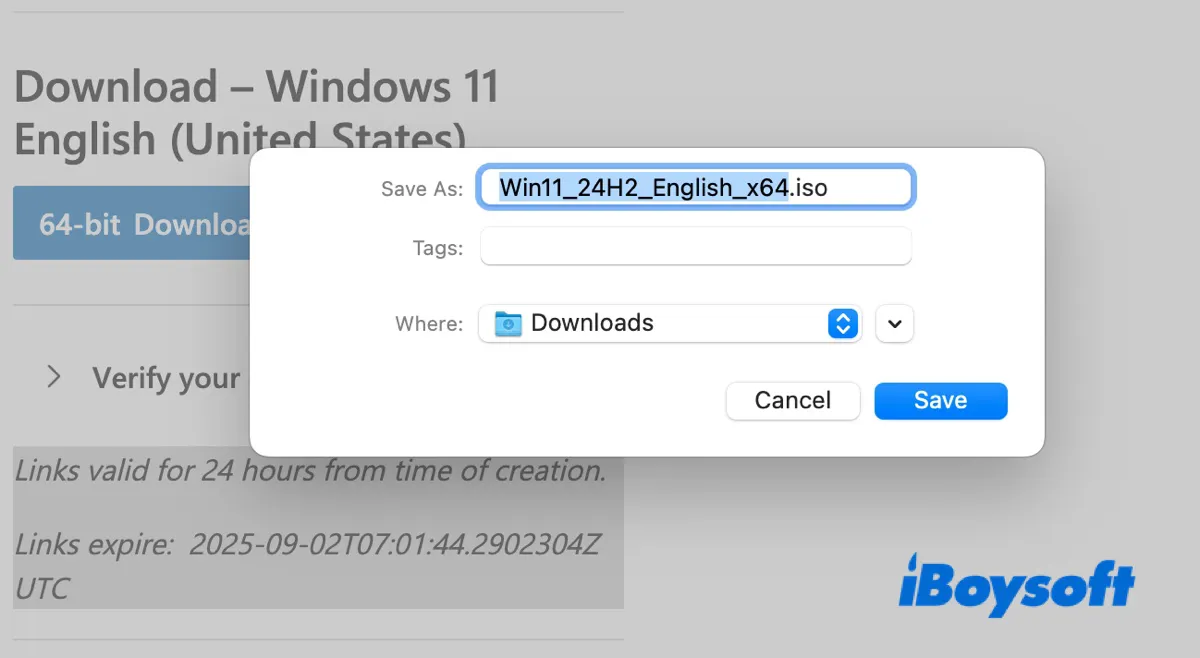
Free Windows 11/10/8/7 ISO Download for Mac [Direct Links]
Here's how to free download Windows operating systems for Mac. Click to download Windows 11 ISO, Windows 10 ISO, Windows 8 ISO, and Windows 7 ISO for Mac.
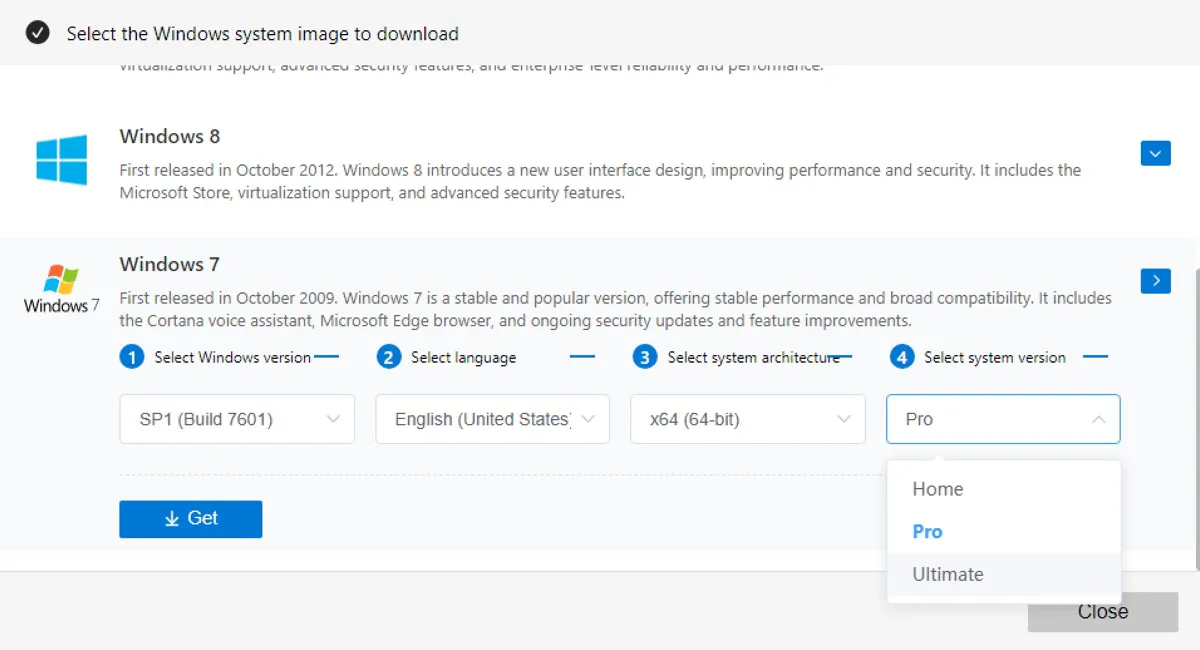
Windows 7 ISO File Download 32/64-bit All in One DVD
Want to download the Windows 7 All in One 32/64-bit ISO file? Here are the links to directly download Windows 7 AIO files that contain Windows 7 Home, Pro, and Ultimate.
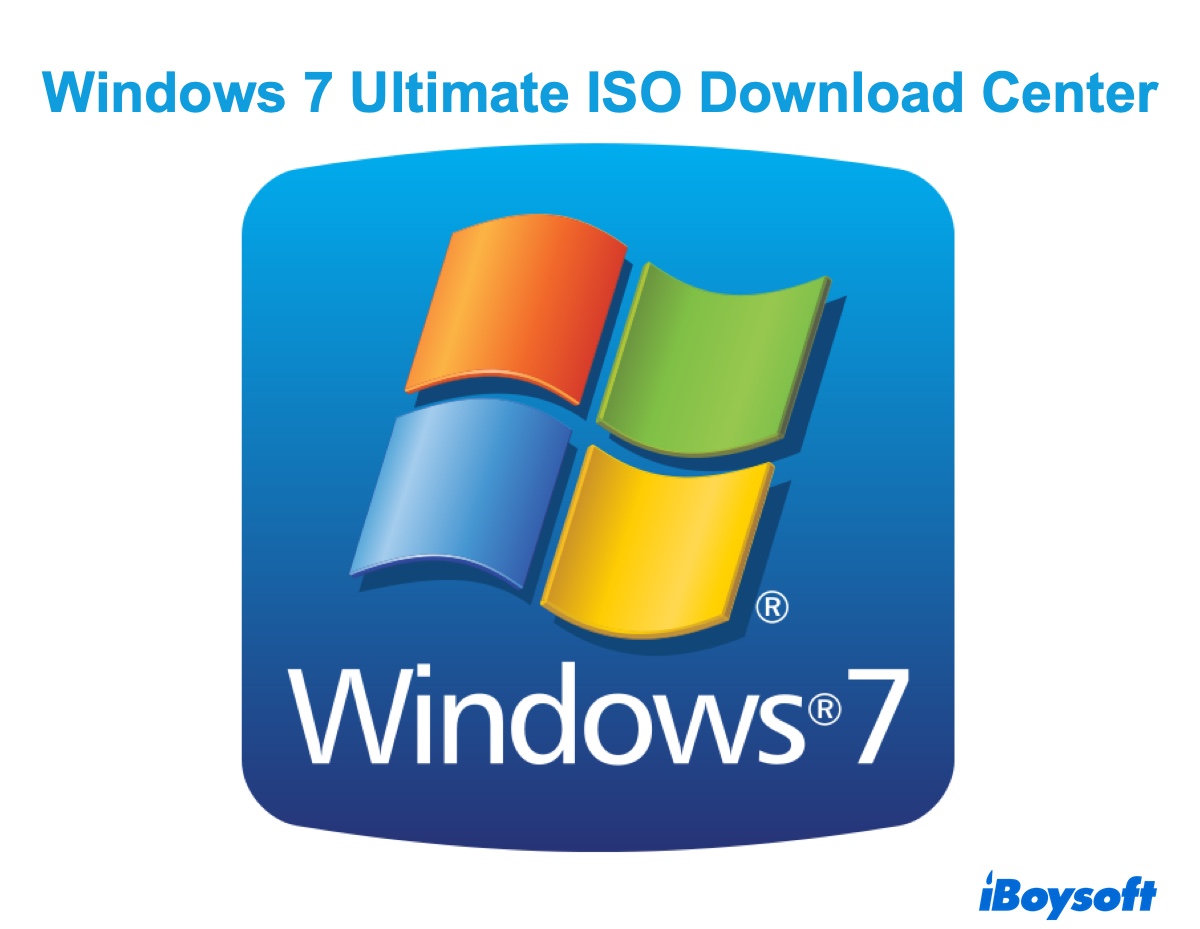
Windows 7 Ultimate ISO Download 32-bit & 64-bit (Official)
Want to free download Windows 7 Ultimate 32-bit or 64-bit ISO file? Here are the direct links to download Windows 7 Ultimate ISO 32-bit & 64-bit files with product keys.

Genuine Windows Vista ISO Download for Free | 64- & 32-bit
Follow this Windows Vista download center to download the Windows Vista ISO 64-bit and 32-bit files for free. Learn how to install Windows Vista on a PC without a CD.
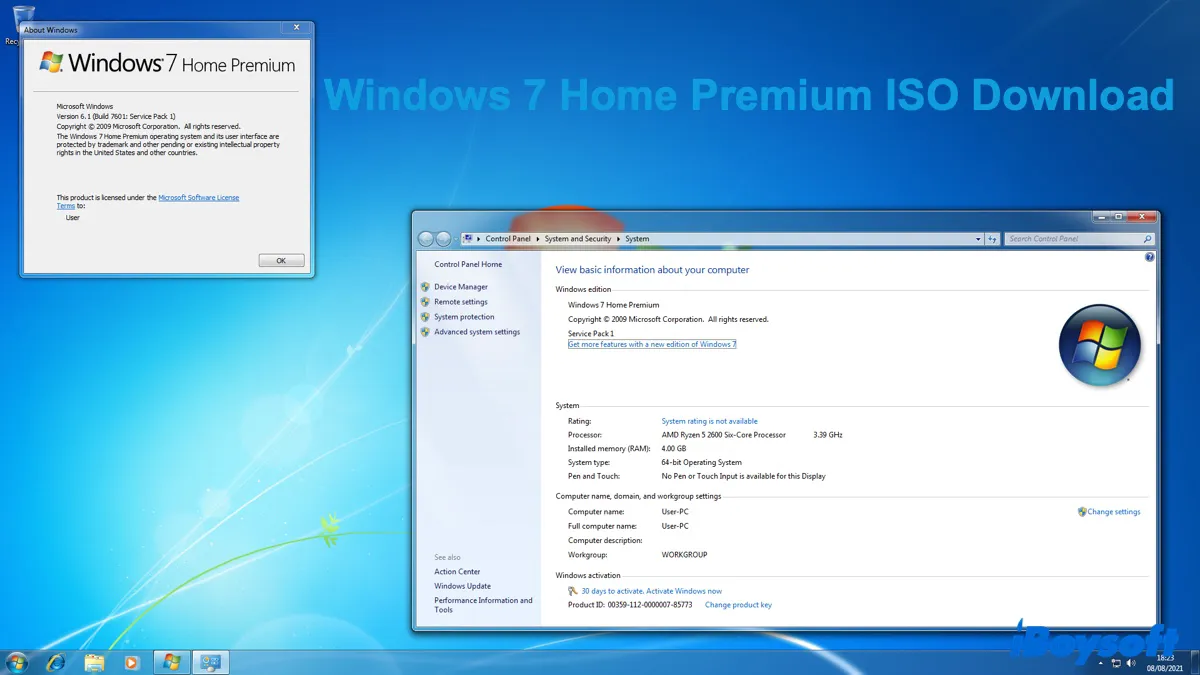
Windows 7 Home Premium ISO Download (64-bit & 32-bit)
Need the Windows 7 Home Premium ISO file? Here's how to free download Windows 7 Home Premium ISO file in 64-bit and 32-bit from Microsoft.
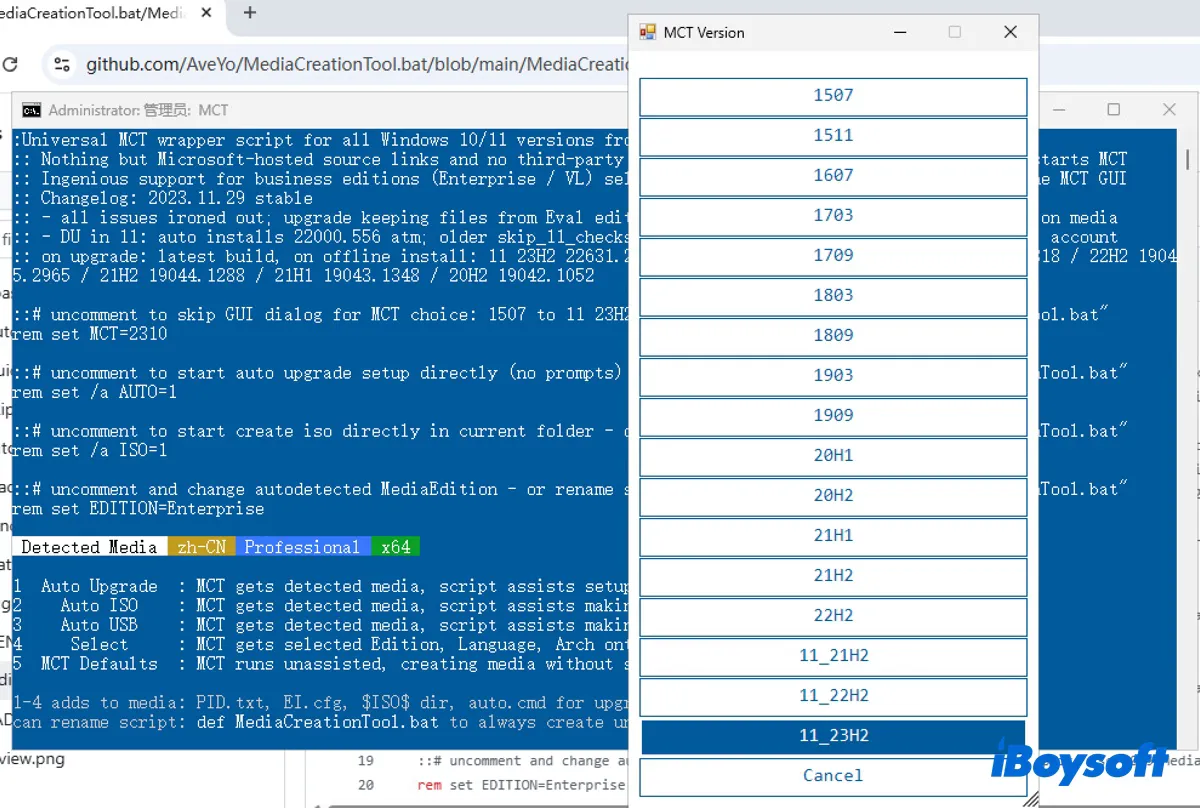
Download Old Versions of Windows 11/10/8.1/8/7/Vista/XP ISOs
Want to download old Windows versions? This repository offers legit ways to download ISO files for older versions of Windows 11/10/8.1/8/7/Vista/XP and earlier.

macOS Big Sur Download Database: Full Installer, ISO, DMG
Here's the macOS Big Sur download center that offers macOS Big Sur full installer, ISO, and DMG. Also, it helps you out if you can't download macOS Big Sur.

Mac OS Updates Download Center [Latest & Older Versions]
Follow this Mac OS updates download center to download the latest and older macOS versions for free. Learn where to download macOS updates.
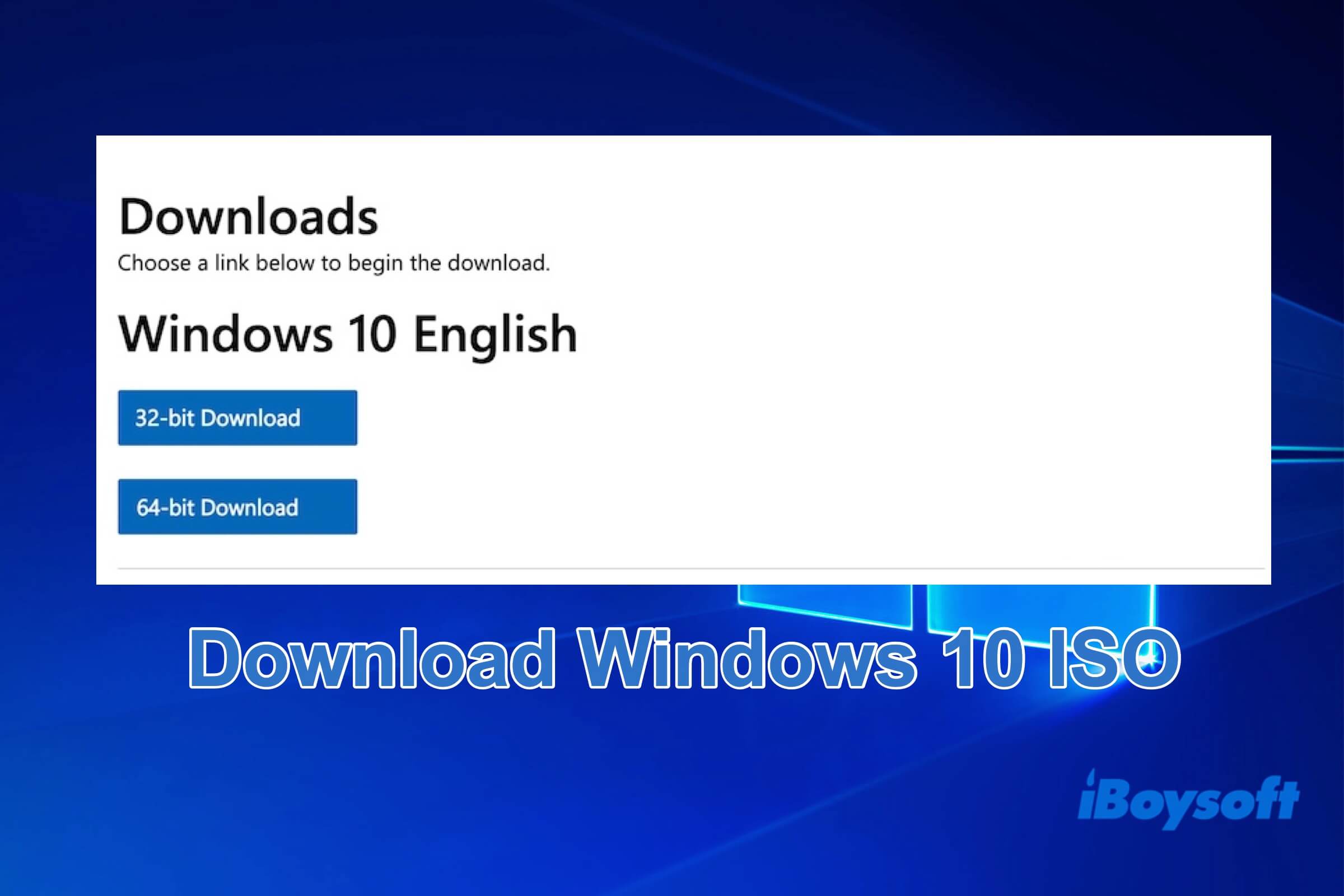
Windows 10 ISO Download Free (Official 64-bit, 32-bit Links)
Learn how to download the Windows 10 ISO full version, including 64-bit and 32-bit, plus tips for creating a bootable Windows 10 USB drive.

Create macOS Tahoe Bootable USB from Windows 11/10/8/7
This guide explains how to create a macOS Tahoe bootable USB from Windows 11/10/8/7 with detailed steps.
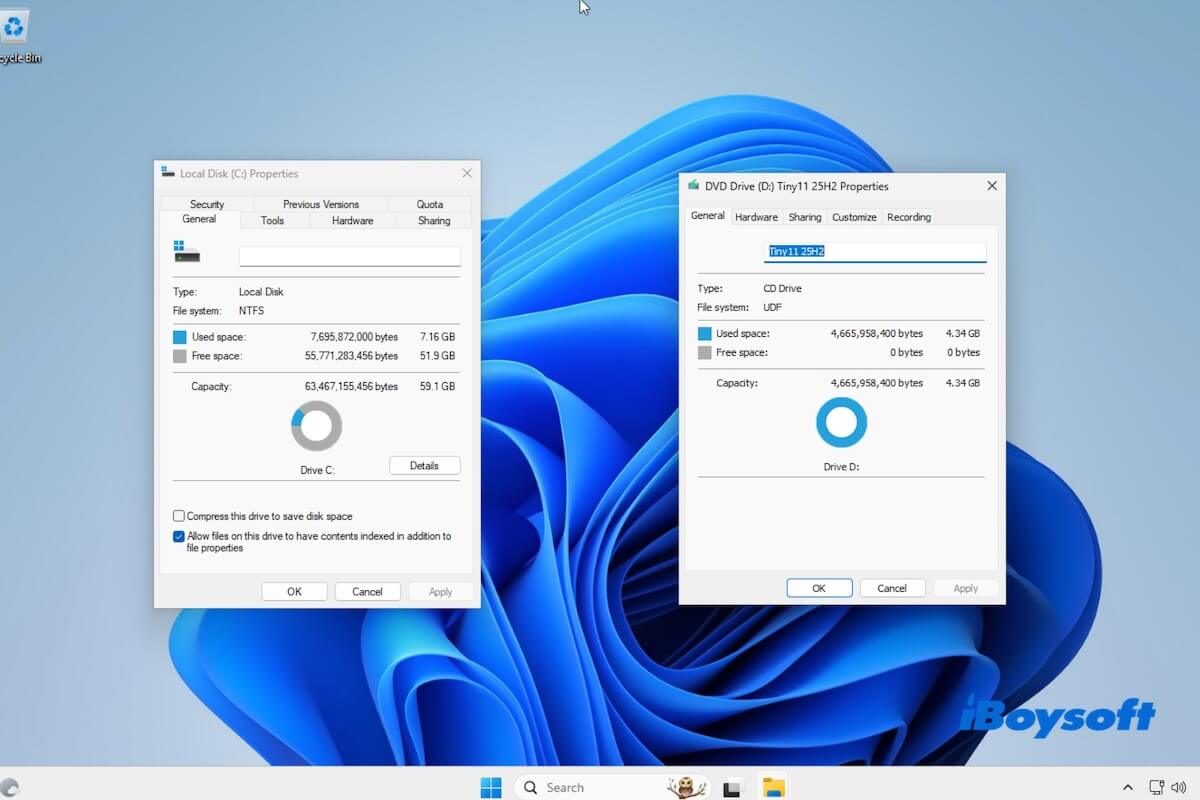
Tiny11 Download Center (25H2, 24H2, 23H2, 22H2 Included)
Follow this Tiny11 download guide to get official Tiny11 ISO files for free, including 25H2, 24H2, 23H2, 22H2 editions. Learn how to create a Tiny11 ISO.

Ghost Spectre Windows 11 Download: 25H2, 24H2, 23H2, 22H2
Want to download and install Ghost Spectre Windows 11? Download Ghost Spectre Windows 11 25H2, 24H2, 23H2, 22H2, and 21H2 ISO files officially.
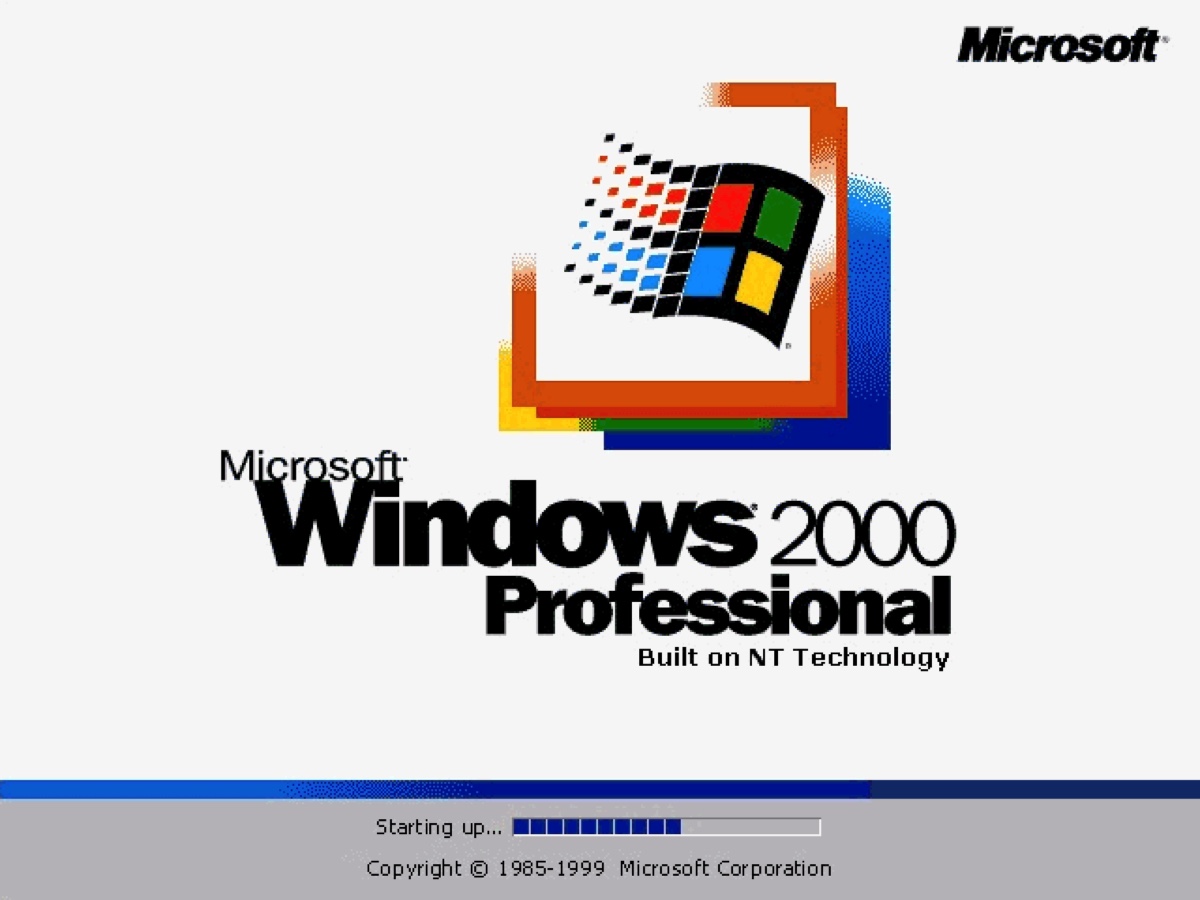
Windows 2000 ISO Download 32/64-bit: Professional & Server
Need Windows 2000 ISO images for VirtualBox or PC? Free download Windows 2000 Professional ISO and other Server editions with SP4 and earlier updates.
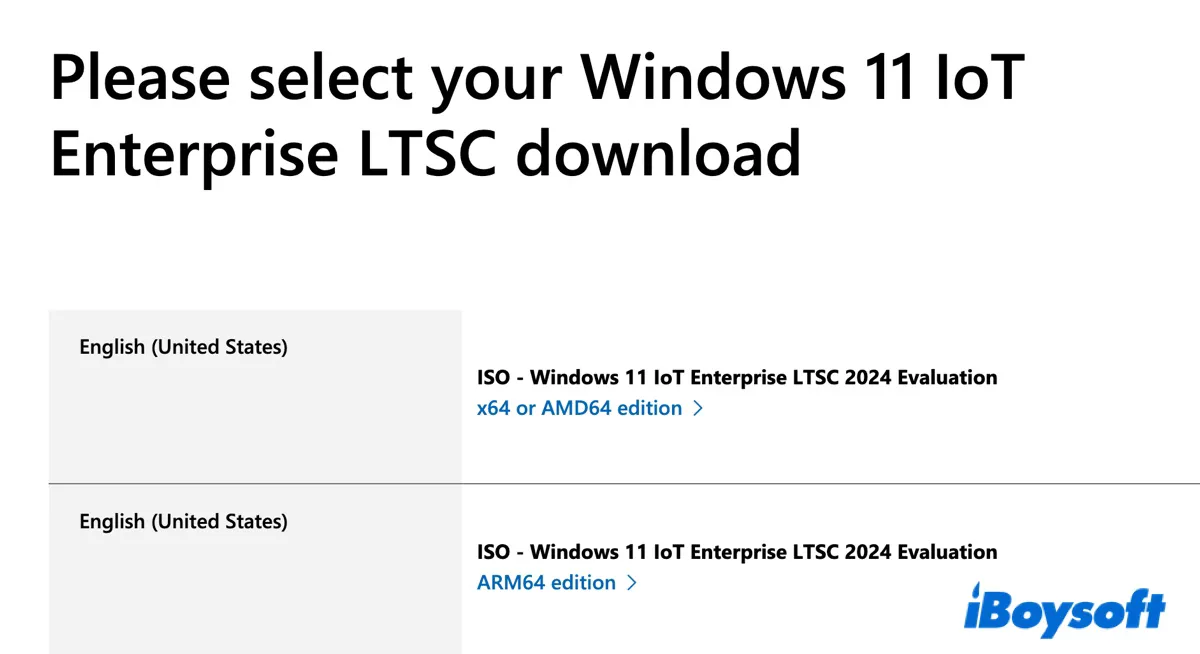
Windows 11 LTSC ISO Download & Install: IoT Enterprise LTSC
Want to download and install Windows 11 LTSC? Download the Windows 11 IoT Enterprise LTSC ISO or the Windows 11 Enterprise LTSC ISO officially.
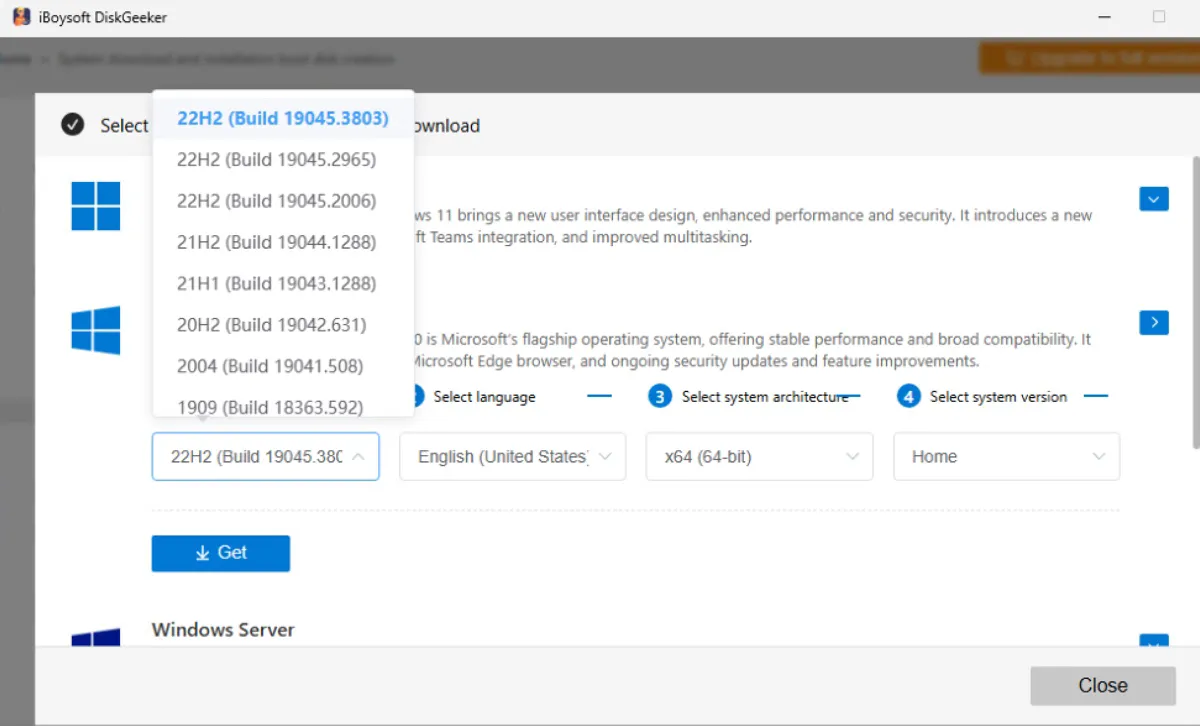
Windows 10 Update Download: 22h2, 21H2, 21H1, 20H2 & Earlier
Need to download Windows 10 updates? Here are the direct links to download official Windows 10 22h2, 21H2, 21H1, 20H2, 2004 & earlier updates for free.

How to Create Windows 10/11 Installation Media/Bootable USB?
This post provides three ways to create Windows 10/11 installation media, you can follow the detailed steps to create a Windows 10/11 bootable USB via the windows media creation tool, Rufus, and CMD.
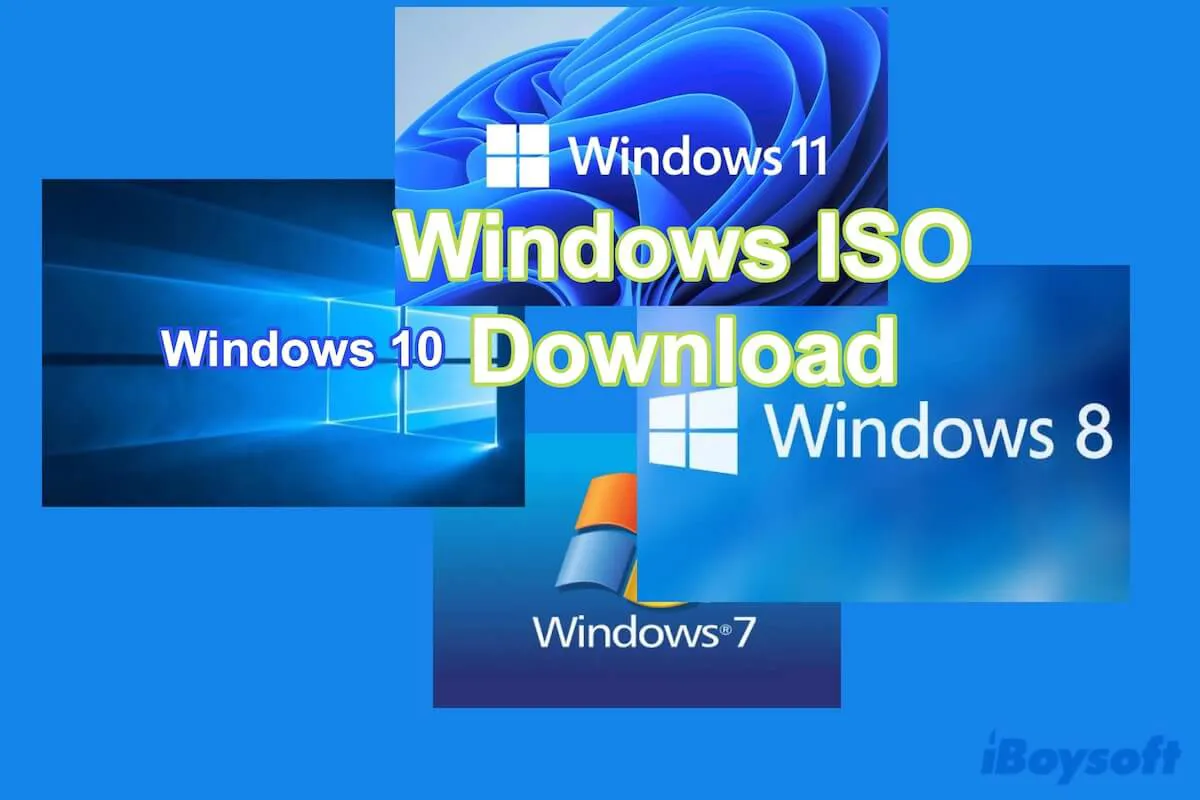
Official Windows ISO Download (Windows 11/10/8.1/8/7/XP)
Follow this Windows ISO download center to directly get Windows 11, 10, 8.1, 8, 7, XP ISO file for free. Learn how to create a Windows bootable USB of any version.
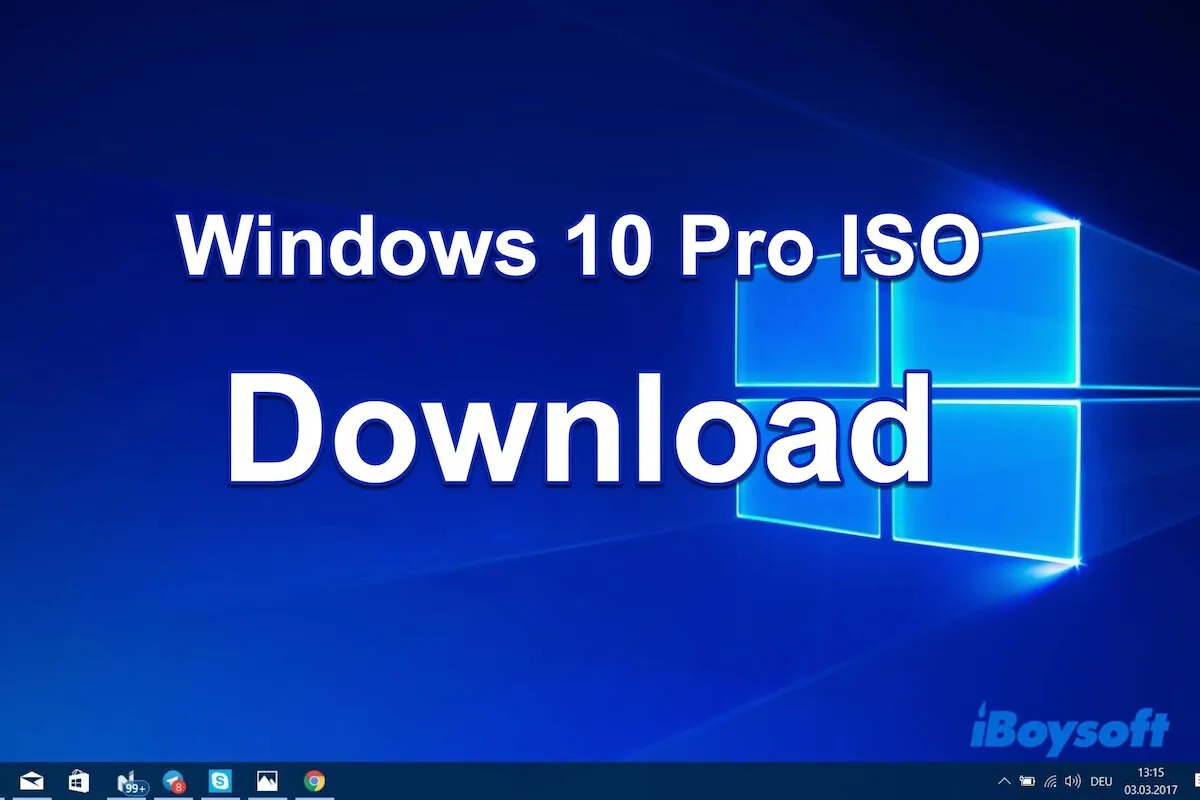
Windows 10 Professional Download Archive [64-bit & 32-bit]
Download the Windows 10 Pro ISO file (64-bit and 32-bit) full versions from this Windows 10 Professional ISO archive. Download Windows 10 Pro for USB creation.

How to Install Windows 11 on ReFS Partition [A Stepwise Guide]
This article tells you how to install Windows 11 on ReFS partition. The partition can be formatted with ReFS during the Windows 11 setup process and Windows 11 can boot from it.
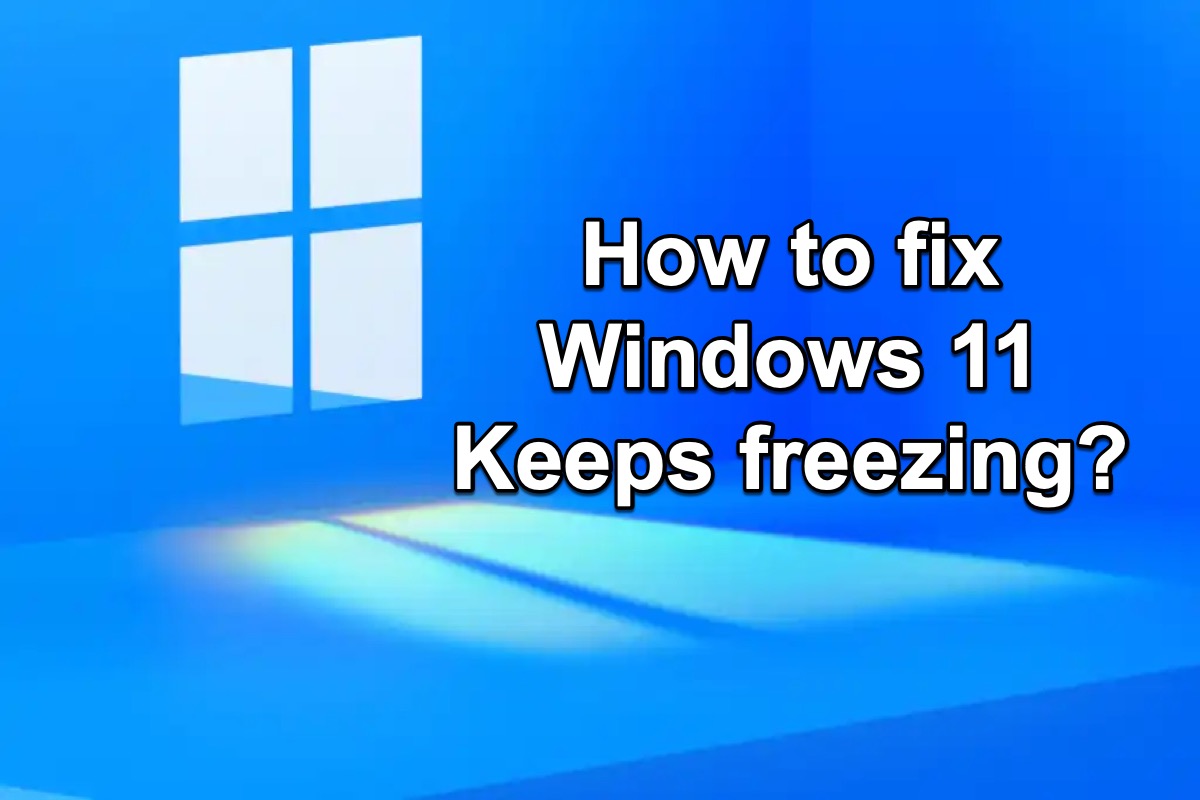
How to fix if your Windows 11 keeps freezing?
It's a tutorial that tells why Windows 11 keeps freezing and how to fix this issue.
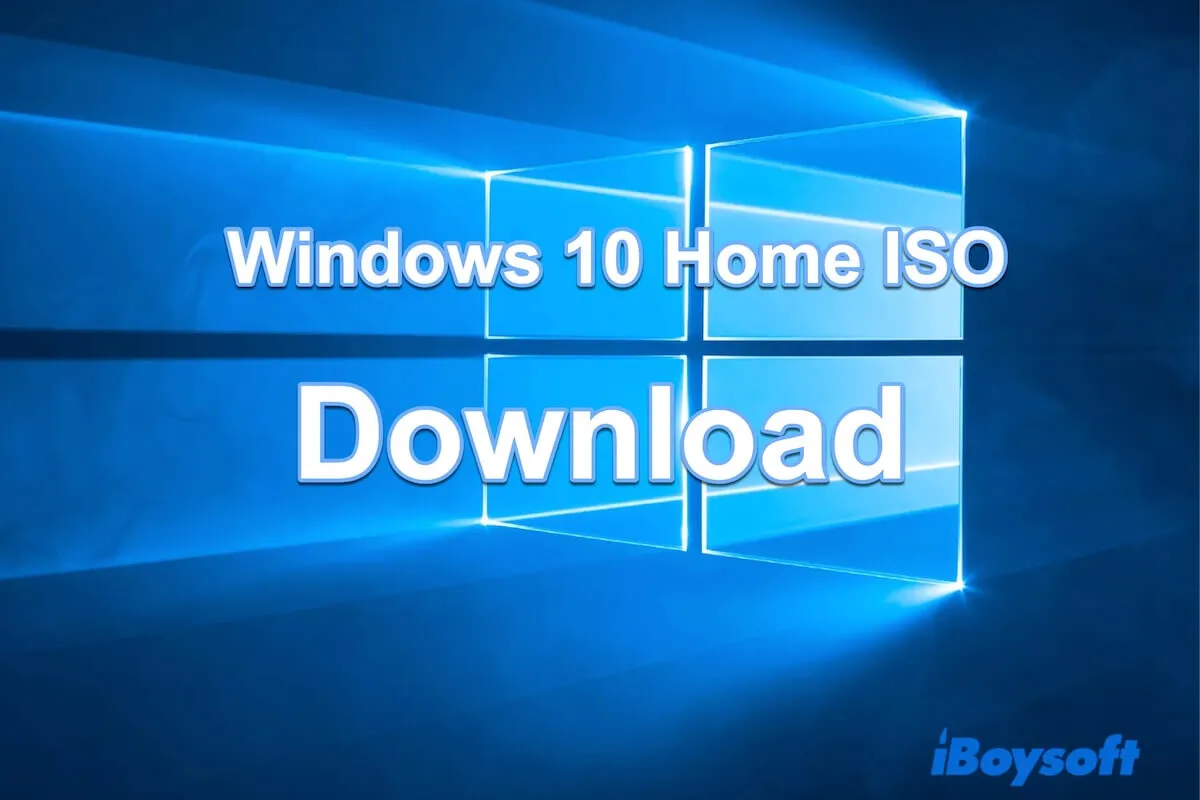
Windows 10 Home ISO Download 64-bit & 32-bit [Free Archive]
Follow this Windows 10 Home ISO download archive to get Windows 10 Home ISO image 64-bit and 32-bit for free. Create a Windows 10 Home bootable USB installer.
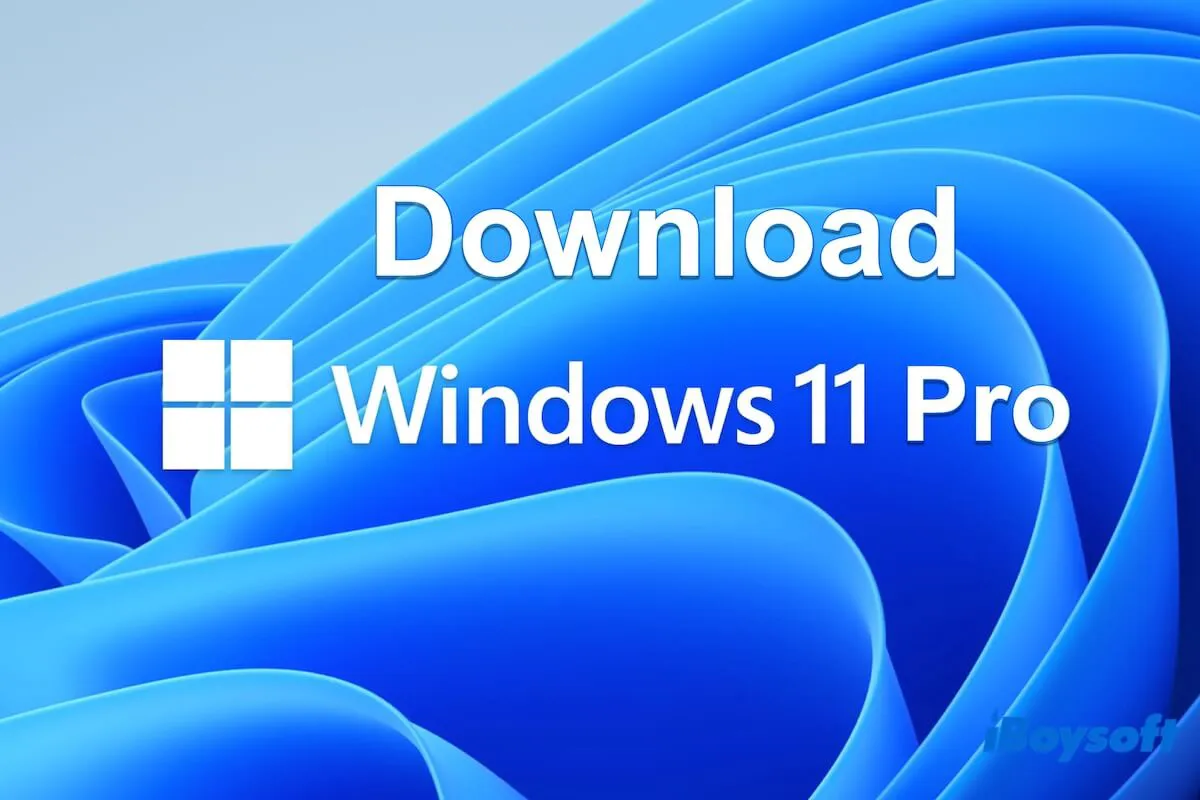
Windows 11 Pro Download [Free 64-bit Offline Installer]
Follow this Windows 11 Pro ISO download center to quickly get the Windows 11 Pro ISO 64-bit file. Direct links for downloading Windows 11 Pro ISO.

Windows 11 Bootable USB Download [Simple & Fast]
Follow this guide to learn how to download Windows 11 bootable USB and install Windows 11 from it.

Free Download macOS on Windows 11/10/8/7 [macOS Tahoe]
Here are the links to free download the latest macOS Tahoe and earlier versions on Windows 11, 10, 8 and 7.

Windows 10 Pro, Enterprise, Home, Education ISO Download
Need Windows 10 full version free download? Here's how to download Windows 10 Pro, Enterprise, Home and Education ISOs in 64 bits and 32 bits.
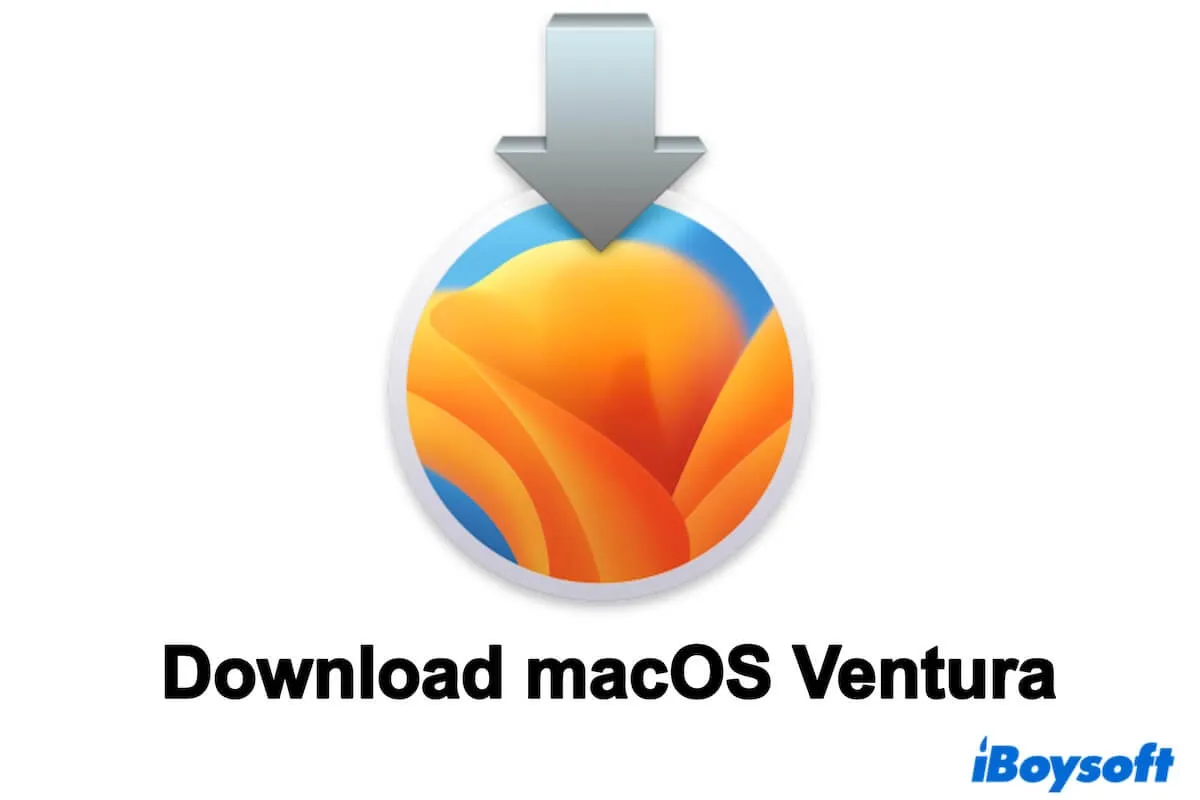
macOS Ventura Download for Free (Full Installer Center)
This post offers the major macOS Ventura installer and all its minor versions. Follow this macOS Ventura download center to quickly download Ventura.

[2022] How to Fix Windows Update Error Code 0x80070002
If you get the error code 0x8007002 when you download and install Windows update, you can reading this post to get thorough solutions to fix it.
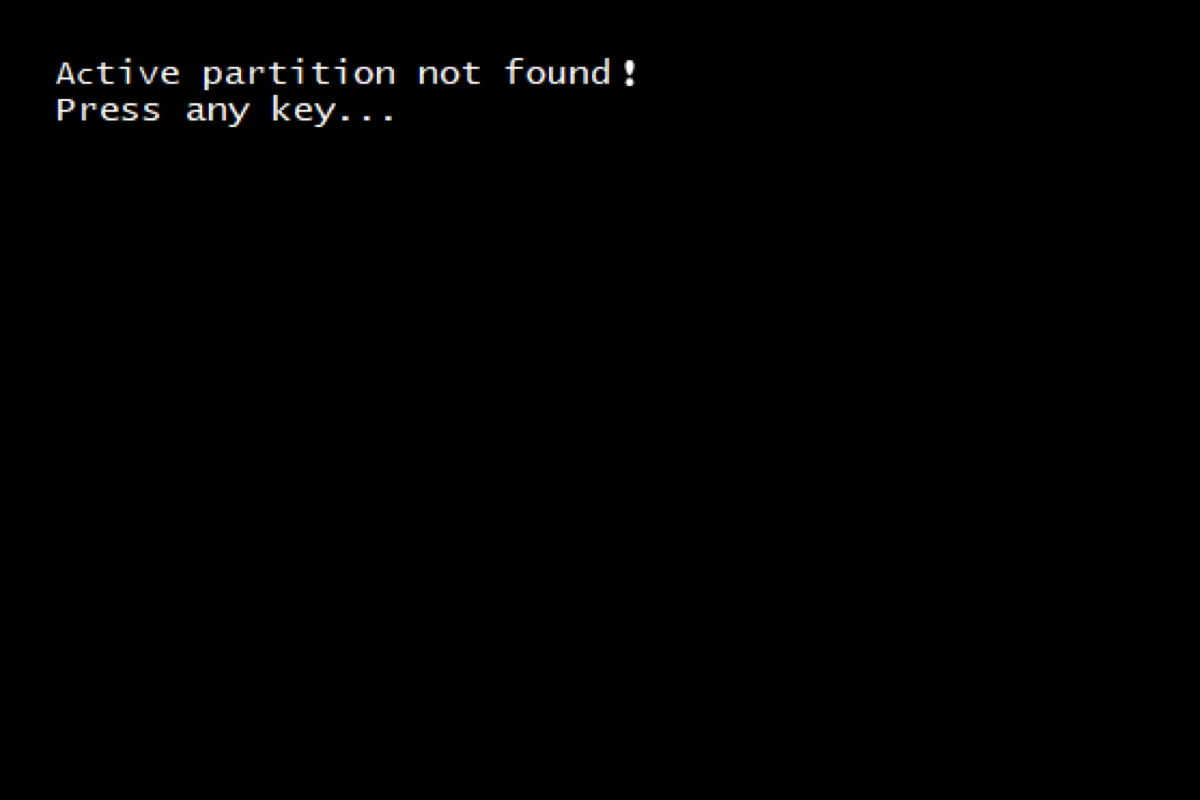
5 Ways to Fix 'Active Partition Not Found' Error in Windows
The 'Active partition not found' error means your Windows becomes unbootable. Here are how to make your PC detect active partition in 5 effective ways.
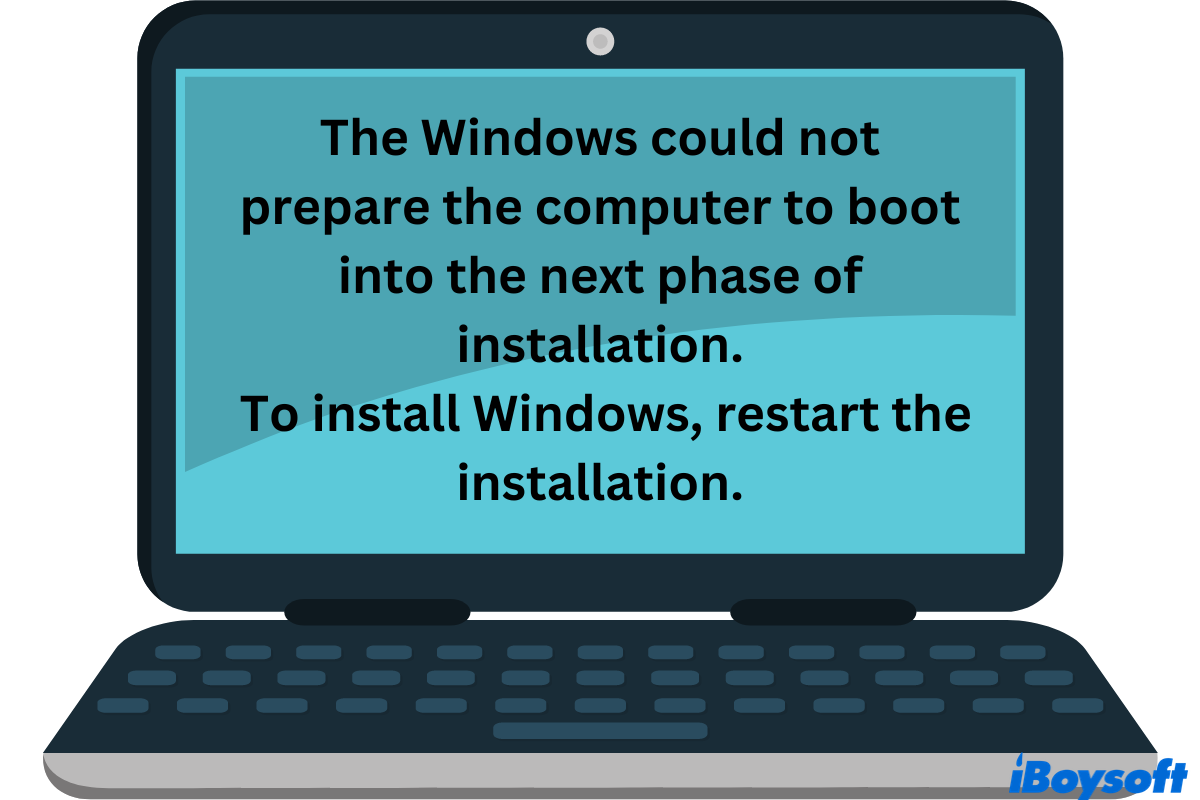
Windows Could Not Prepare the Computer to Boot: Causes & Solutions [Windows 11/10/7]
If you encounter the Windows could not prepare the computer to boot into the next phase of installation error while installing the OS, read this post to know possible causes and fixes.
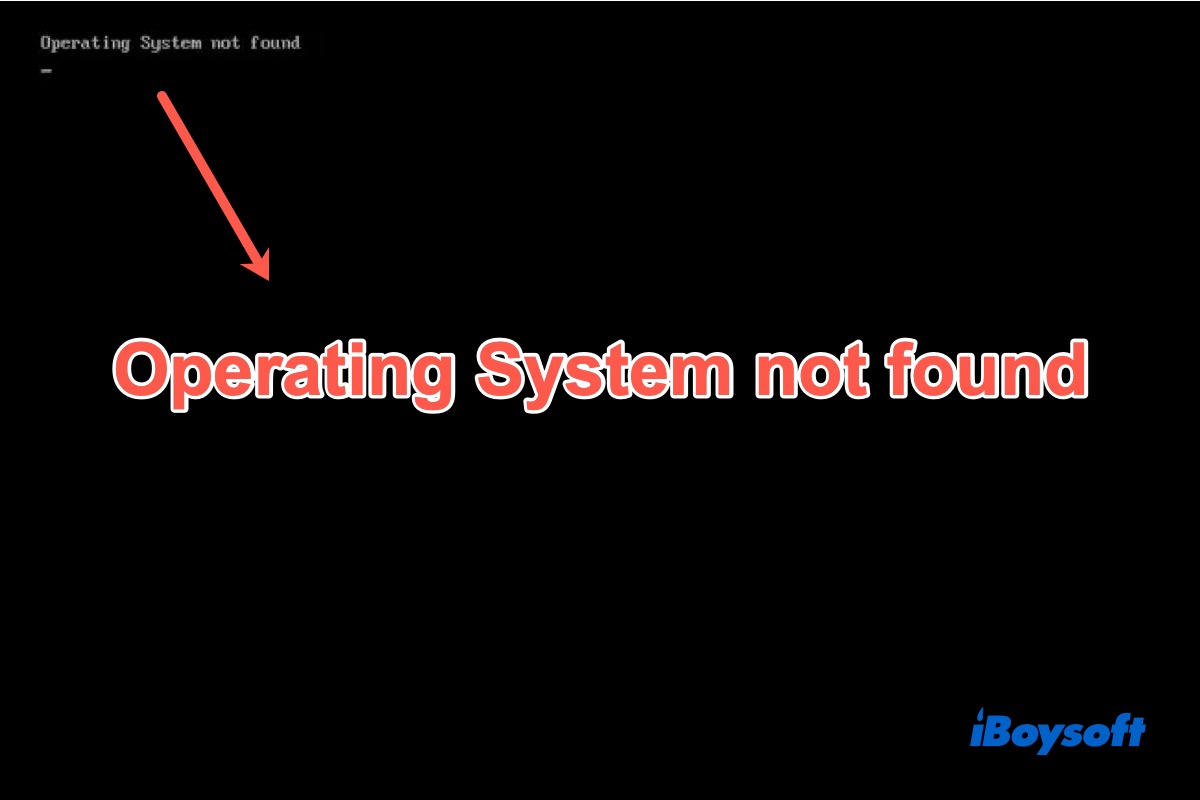
[Solved!]Windows Says Operating System Not Found When Booting
Fail to boot up Windows 11/10/8 on your pc, and it says operating system not found on the black screen? This post provides 6 proven methods to solve the missing operating system error on Windows.
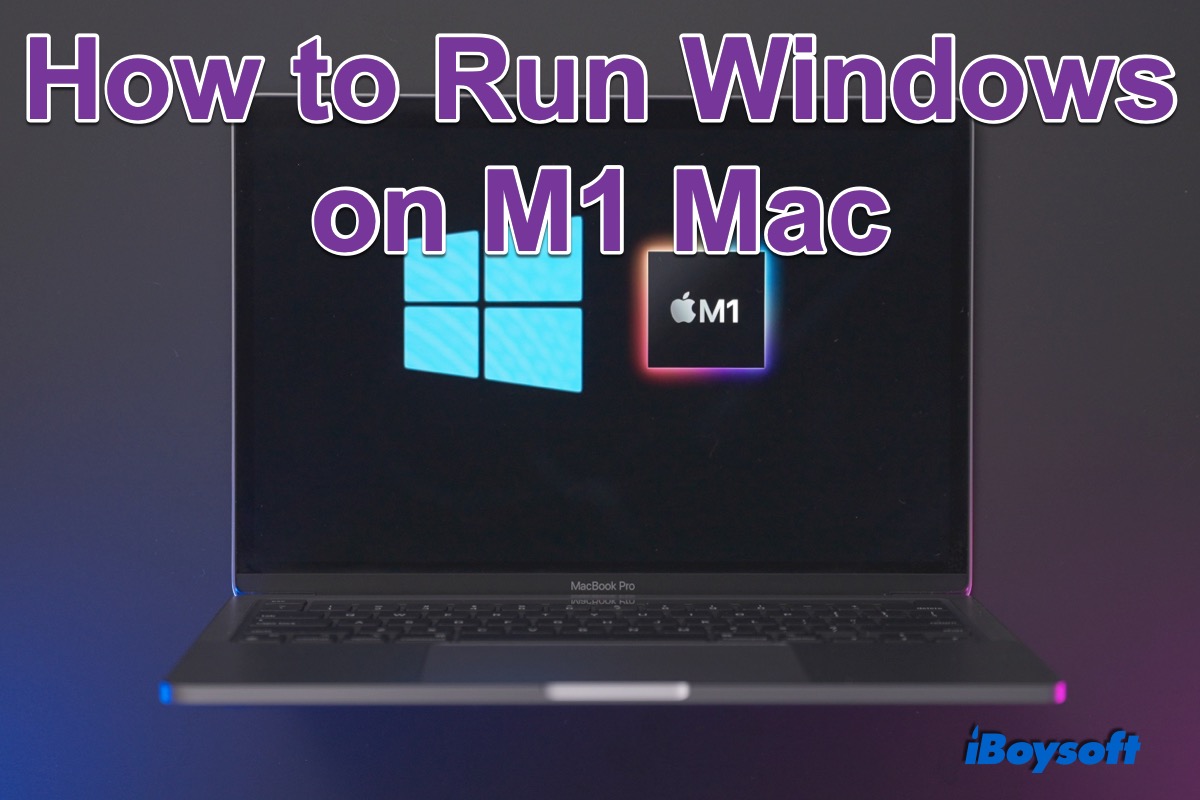
[2022]How to Run Windows on M1 Mac
This post explains whether you can run Windows on Apple silicon Mac, and it introduces how to run Windows on M1 Mac with different methods, including virtual machine, emulator, and cloud server
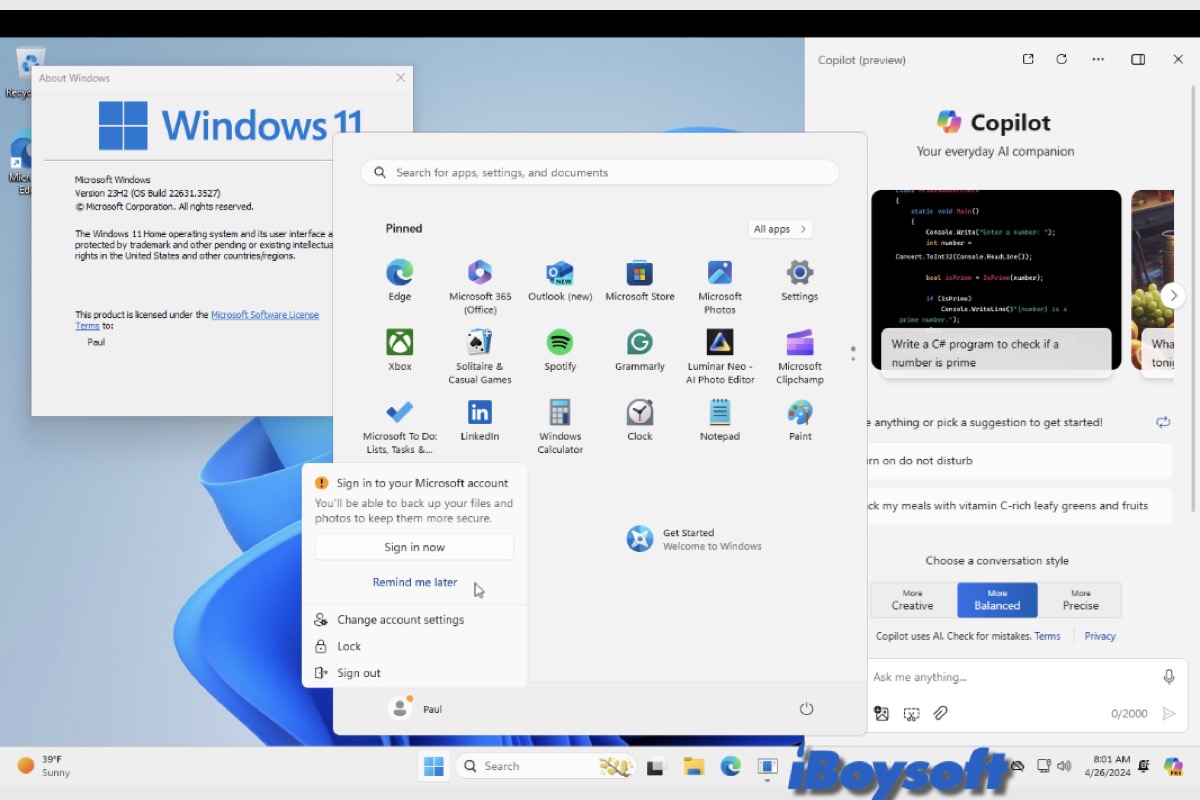
[Tutorila]How to Install Windows on Mac with UTM?
If you want to install Windows on a Mac shipped with an Apple Silicon chip, you can use UTM. This post guides you through the process of installing Windows on a Mac with UTM step by step.
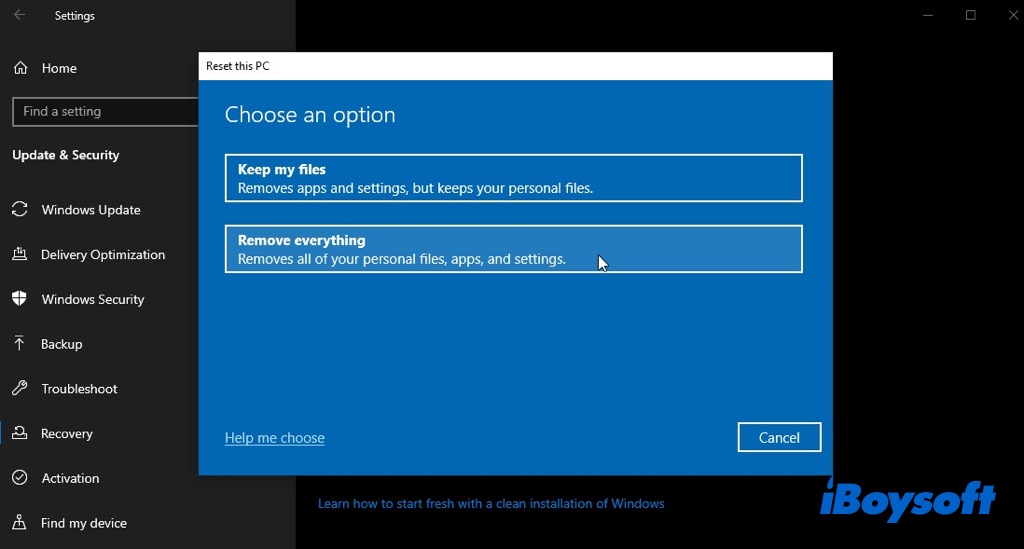
How to Factory Reset Window 10/11 Without Losing Data?
If you want to factory reset Windows 10 or Windows 10 to troubleshoot computer issues or to sell, you can follow this guide.
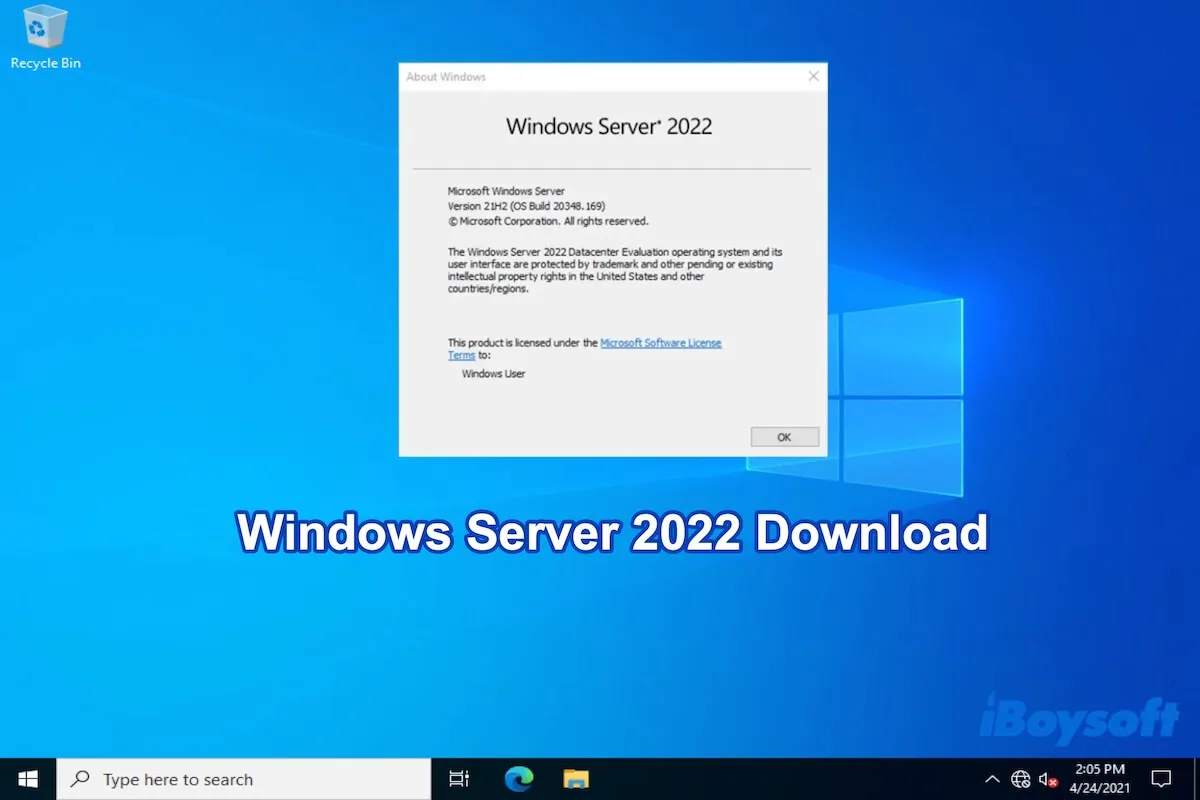
Official Windows Server 2022 Download for Free [ISO & VHD]
Follow this Windows Server 2022 download center to download Windows Server 2022 ISO and VHD for free. Learn how to install Windows Server 2022 on virtual machine.
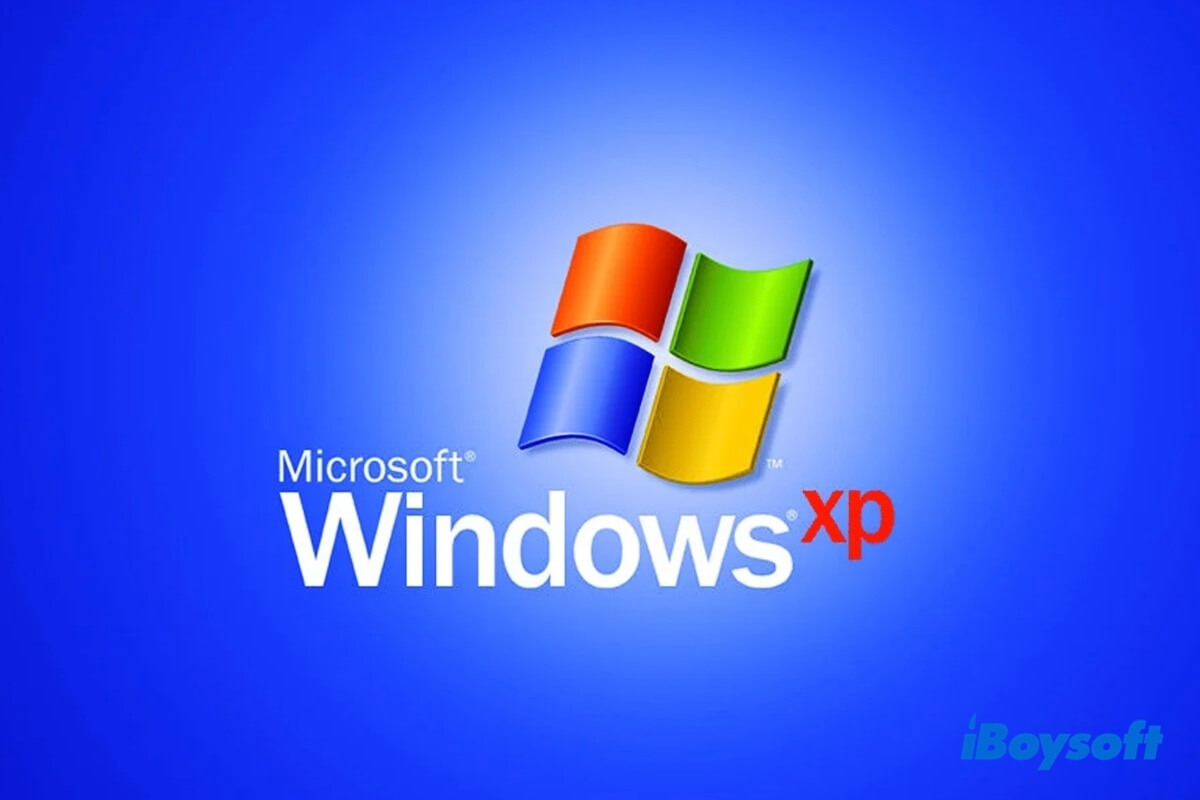
Free Windows XP Download Database 2025 [Direct Links]
Free download Windows XP ISO 64-bit and 32-bit files from this Windows XP ISO download center. Learn the the system requirements for Windows XP before installing it.
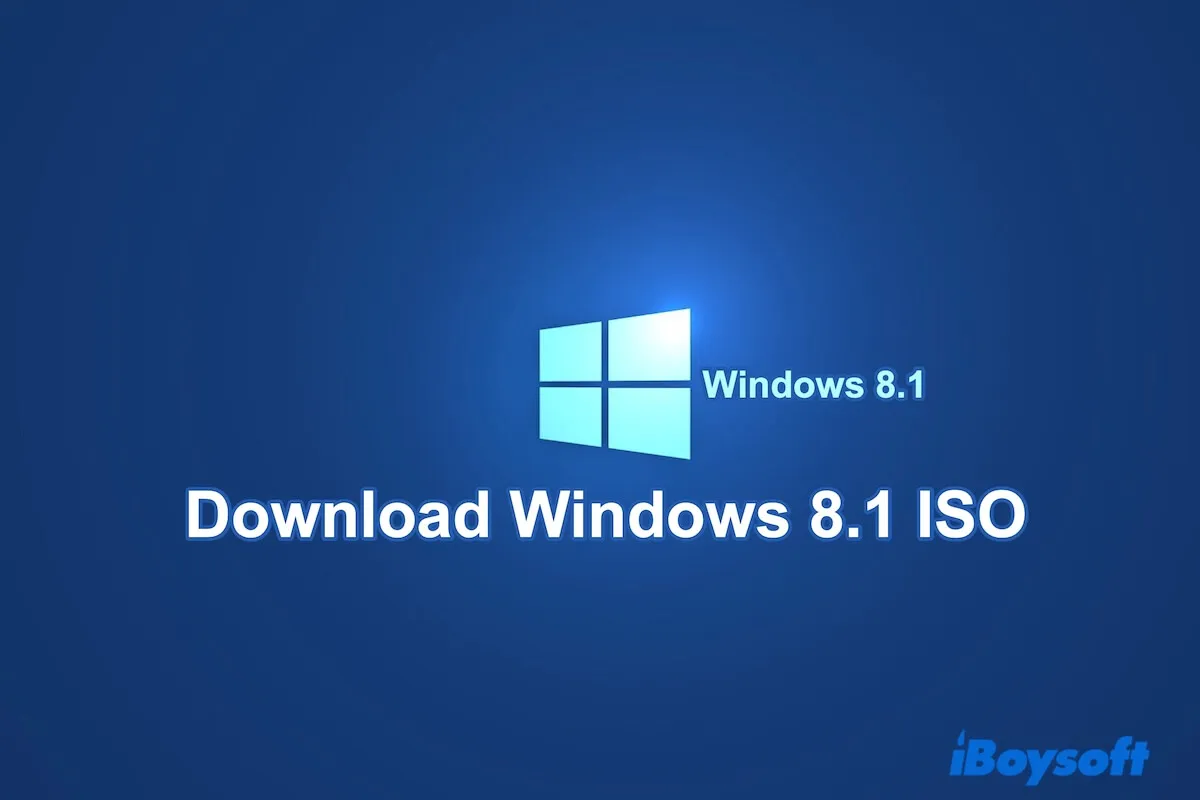
Windows 8.1 ISO Download 64-bit & 32-bit [Direct Links]
This post covers the Windows 8.1 ISO download links. Follow the direct links to download Windows 8.1 ISO 64-bit, 32-bit, or 32/64-bit all-in-one for free.
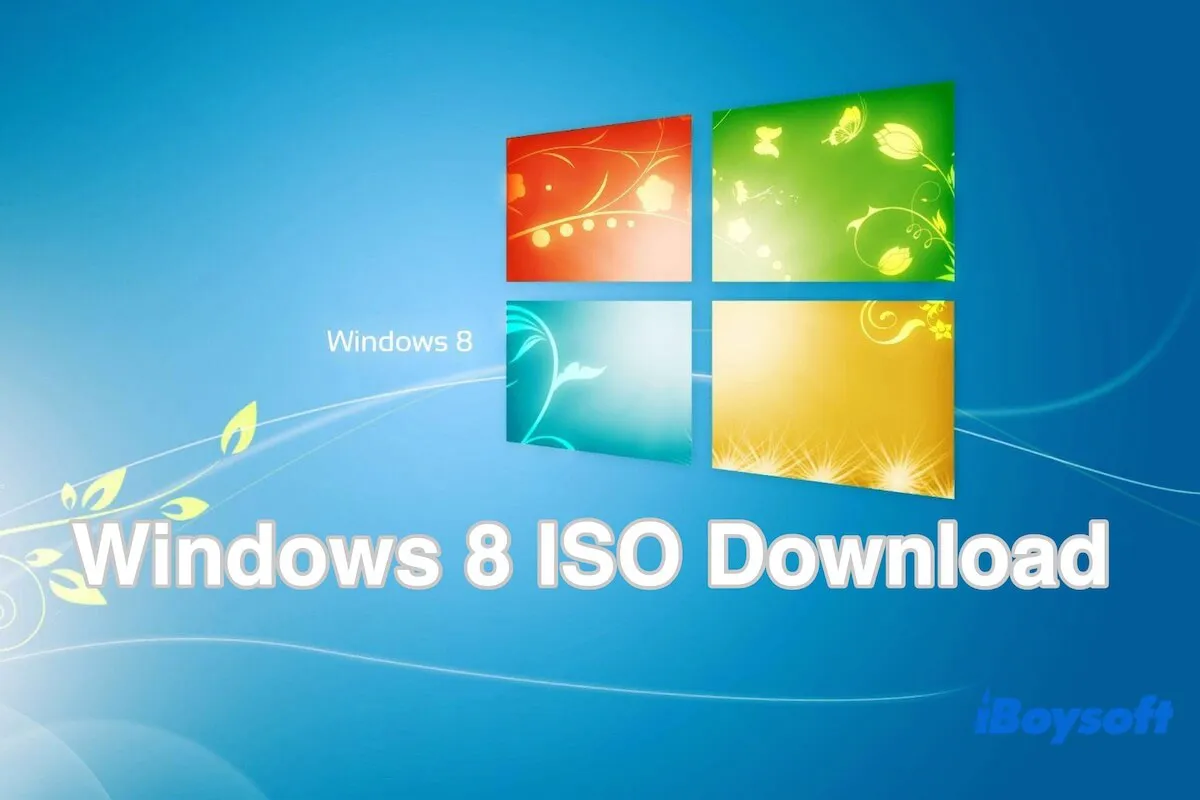
Windows 8 ISO Download Free Database (64-bit & 32-bit)
This Windows 8 ISO download database offers Windows 8 ISO file of 64-bit, 32-bit, and All-in-One for free. Also, you can follow it to create a bootable USB.
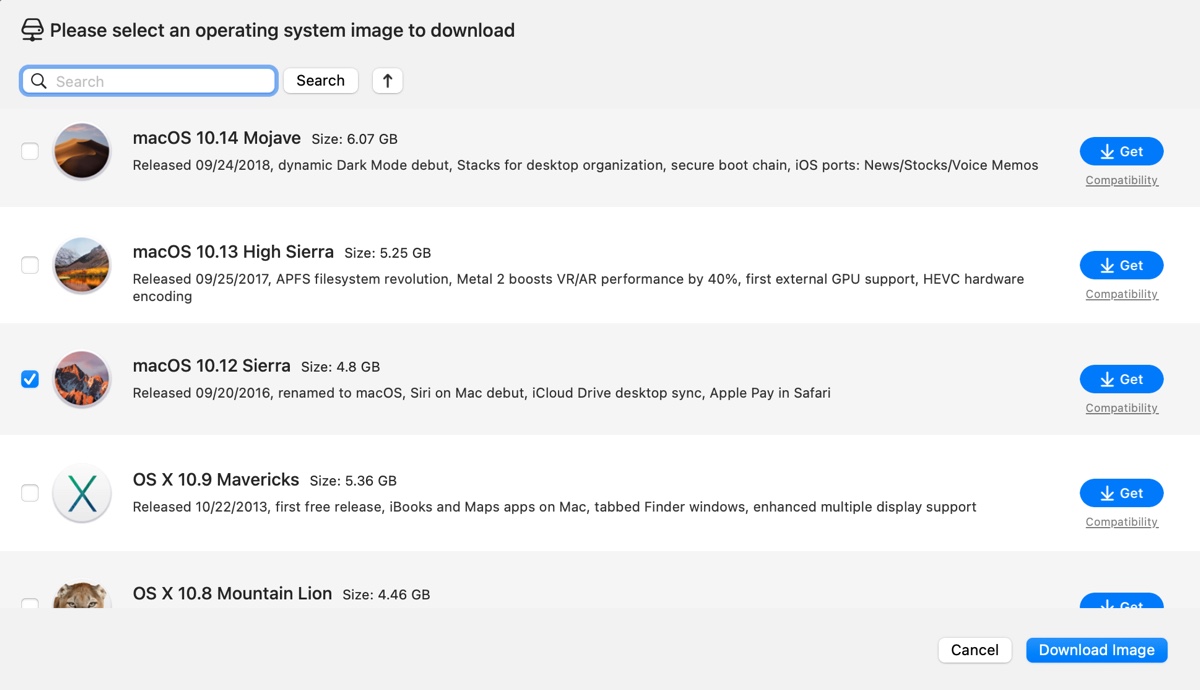
macOS Sierra DMG Download on Mac & Windows
Here's how to download the macOS Sierra 10.12.6 DMG file on Mac & Windows directly. You'll also learn how to create a macOS Sierra bootable USB installer.

Free Download Mac OS X 10.7 Lion DMG, ISO, Full Installer
Get the direct links to download Mac OS X 10.7 Lion DMG, ISO, or full installer and learn how to create a Lion bootable USB installer.
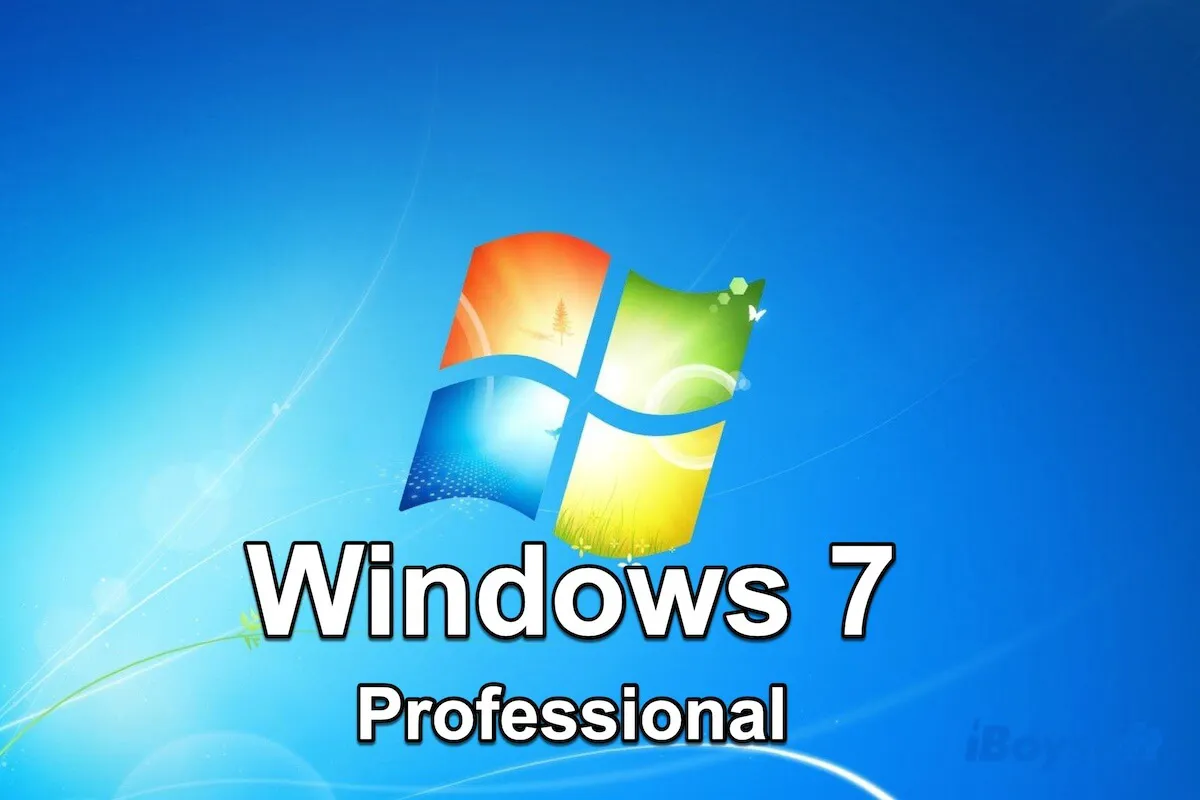
Windows 7 Pro ISO Download 64- & 32-bit [Free Full Version]
This Windows 7 Pro ISO download archive contains the direct links for downloading the Windows 7 Professional 64-bit and 32-bit ISO files for free.
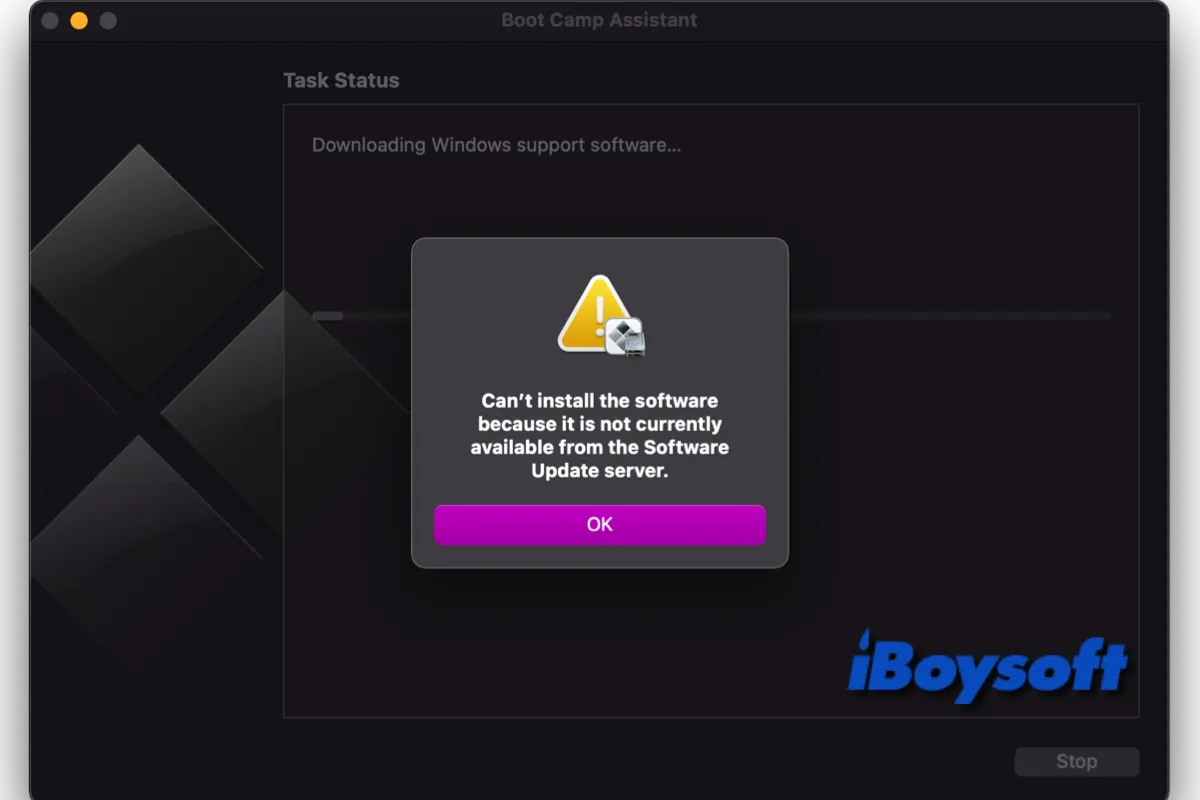
Solved! Boot Camp Can't Install Windows Support Software
If you encounter the problem that Boot Camp can't install Windows Support Software while installing Windows on Mac, you can read this post for possible solutions provided by iBoysoft.
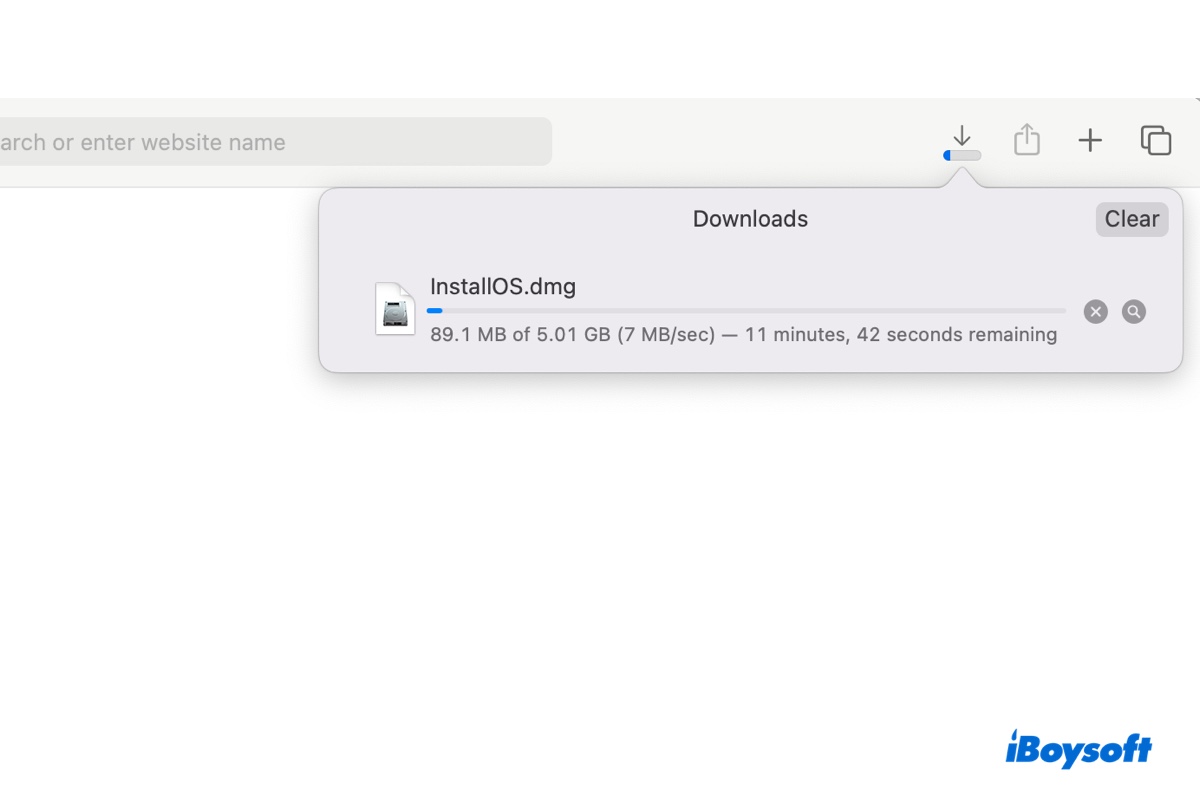
macOS Sierra 10.12 DMG & ISO Download Link (Full Installer)
Here are the direct links to download macOS 10.12 Sierra DMG and ISO file on Windows or Mac. As well, it explains how to create a macOS Sierra USB bootable installer.
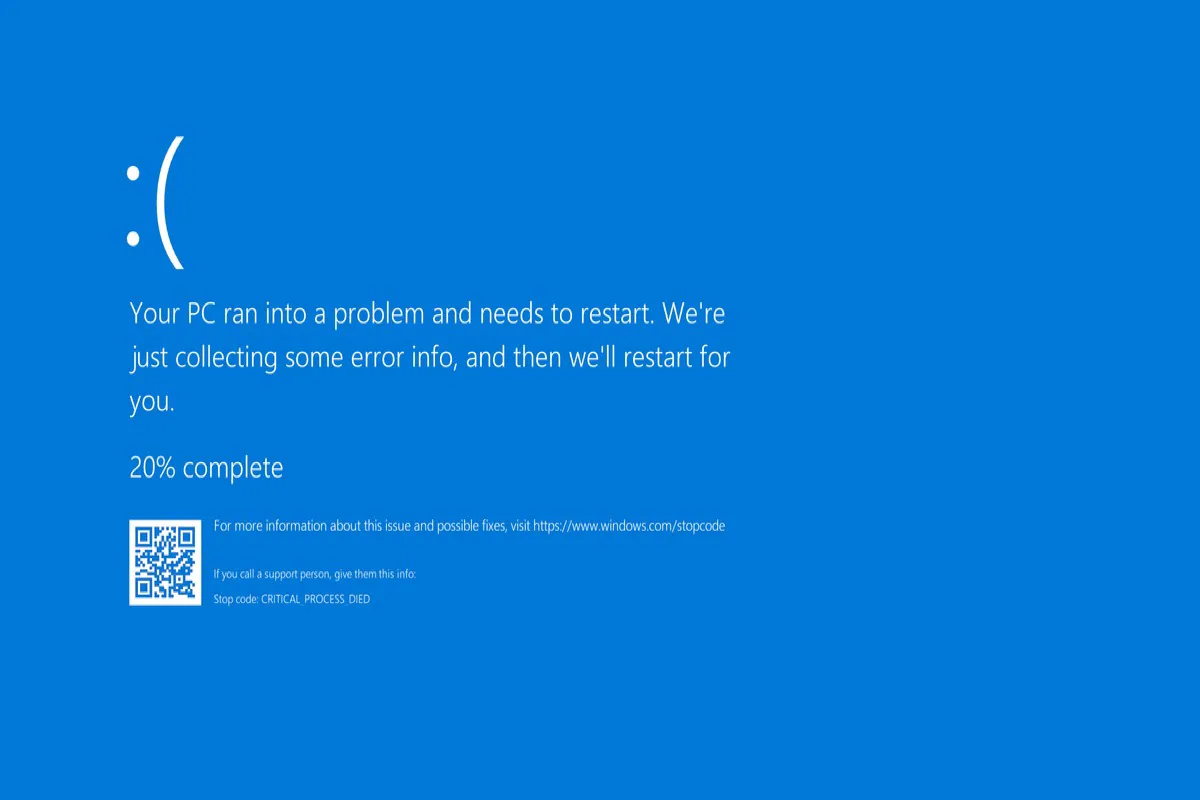
Blue Screen of Death on Windows 7/8/10/11
It tells what is the Blue Screen of Death, what causes Blue Screen of Death, and how to fix it.
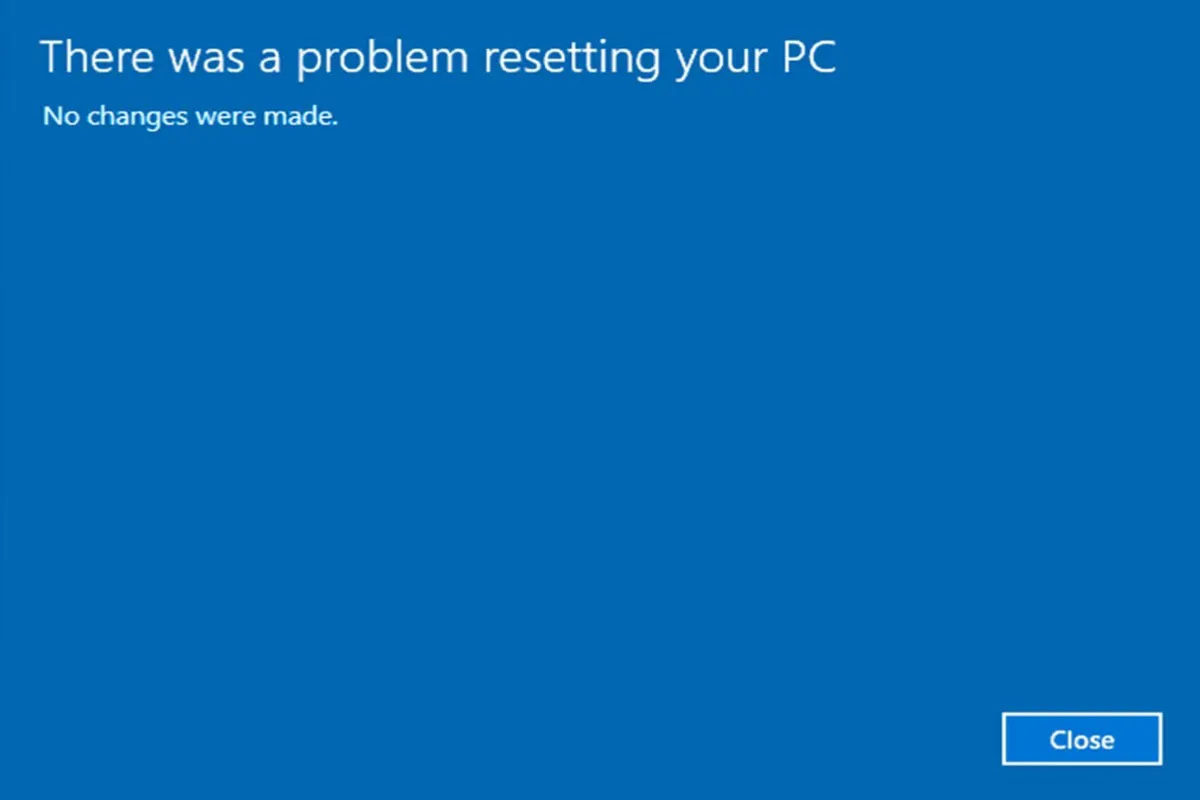
How to Fix Windows 10 Reset This PC Not Working?
It tells how to fix when your Windows 10 reported that there was a problem resetting your PC.
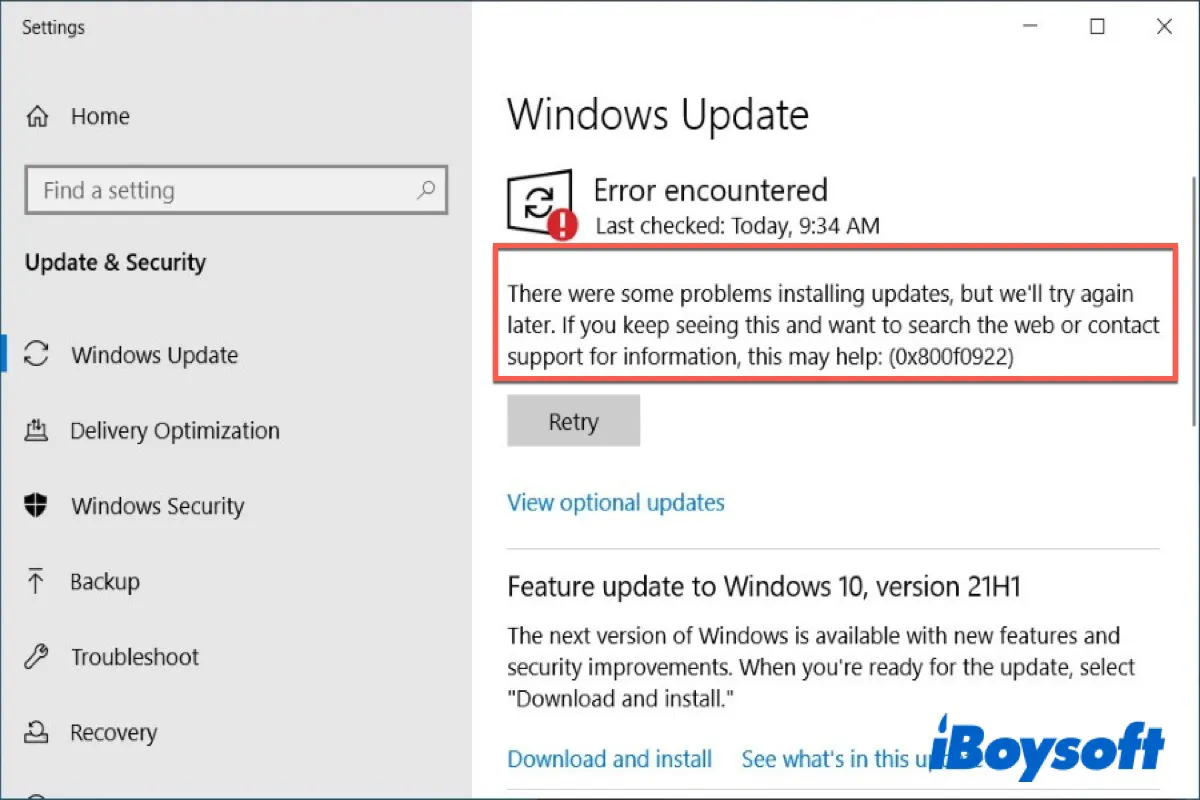
How to Fix Update Error 0x800f0922 on Your Windows 10/11?
This post explains what is Windows Update Error 0x800f0922 and offers six methods to fix this issue.
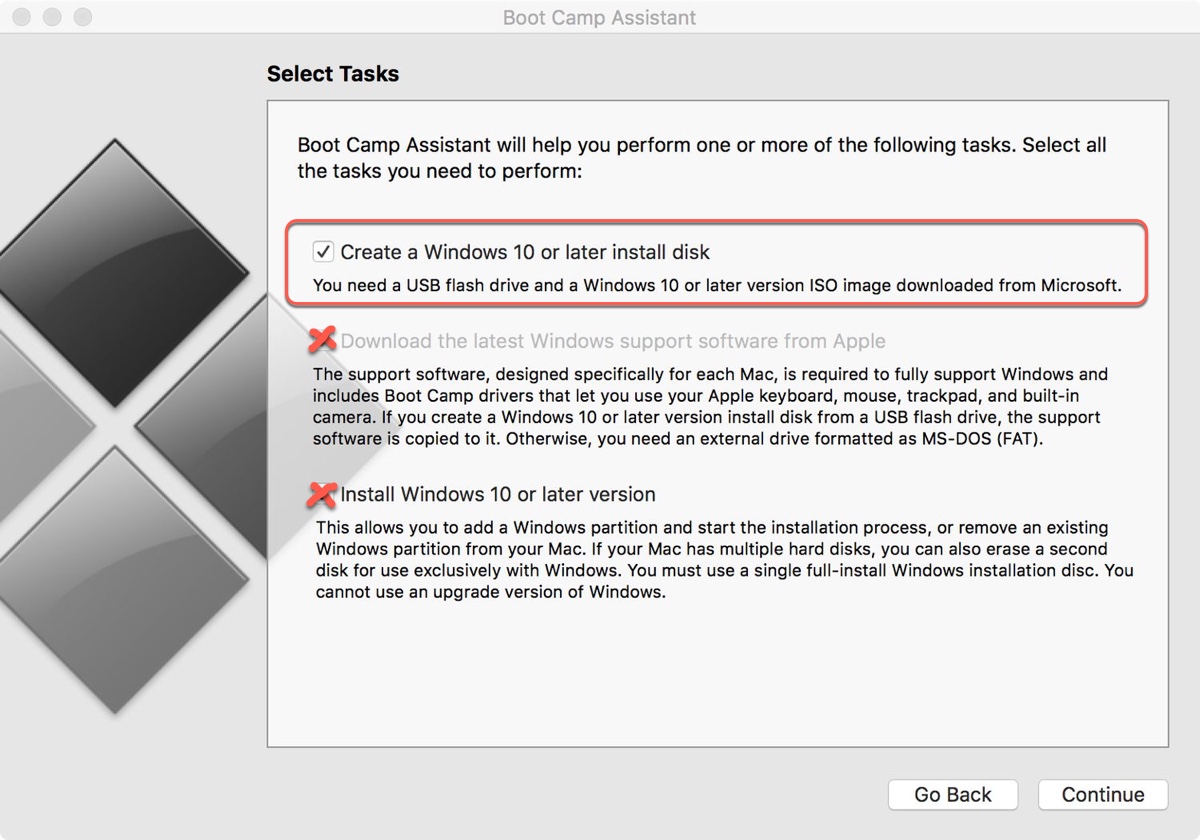
How to Create Windows 11 Installation Media on Mac?
Learn 4 ways to create an installation media for Windows 11 on Mac, including how to create Windows 11 bootable USB on Mac via Terminal, Boot Camp, WinDiskWriter, and Rufus.

How to Directly Download/Create macOS Sequoia DMG on Mac?
Want to download macOS Sequoia DMG on your Mac for clean installation, virtual machine, or creating bootable disk? This post provides direct download link and tells how to create Sequoia DMG yourself.
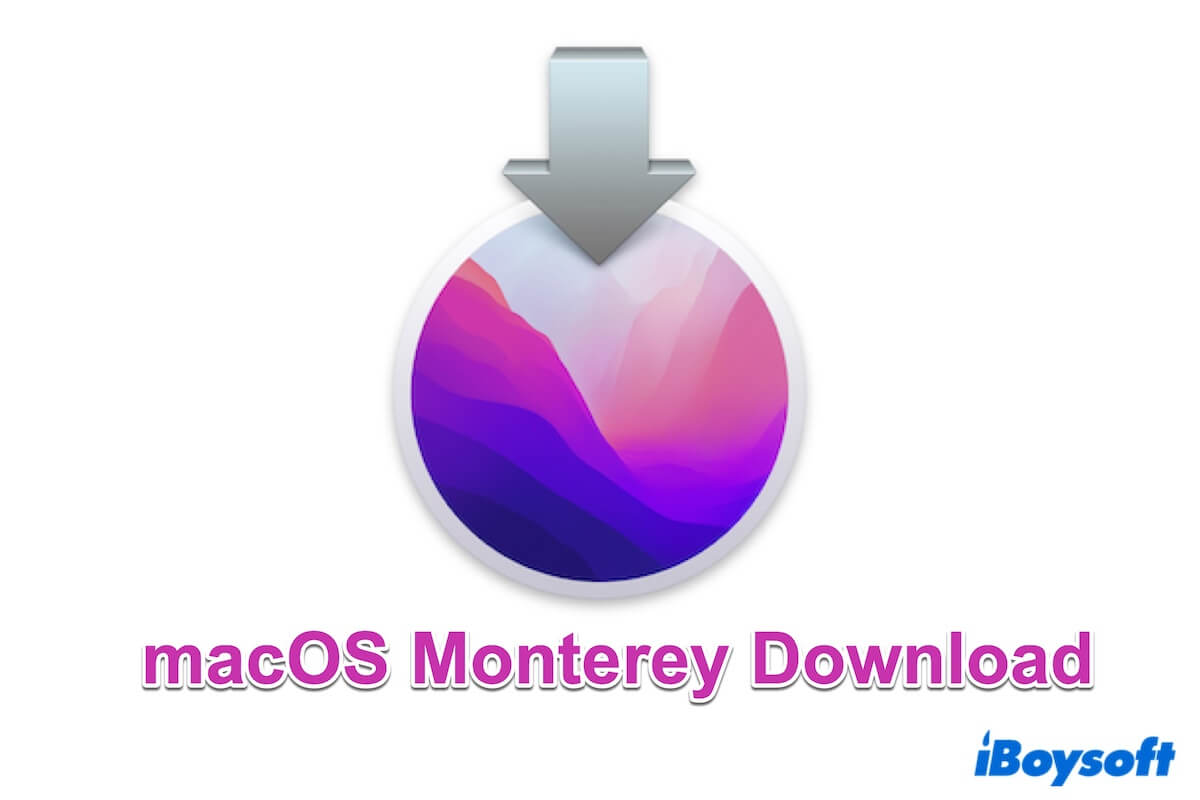
macOS Monterey Download Center: Full Installer, DMG, ISO
This macOS Monterey download center offer major macOS Monterey full installer and minor versions, macOS Monterey DMG, and macOS Monterey ISO.
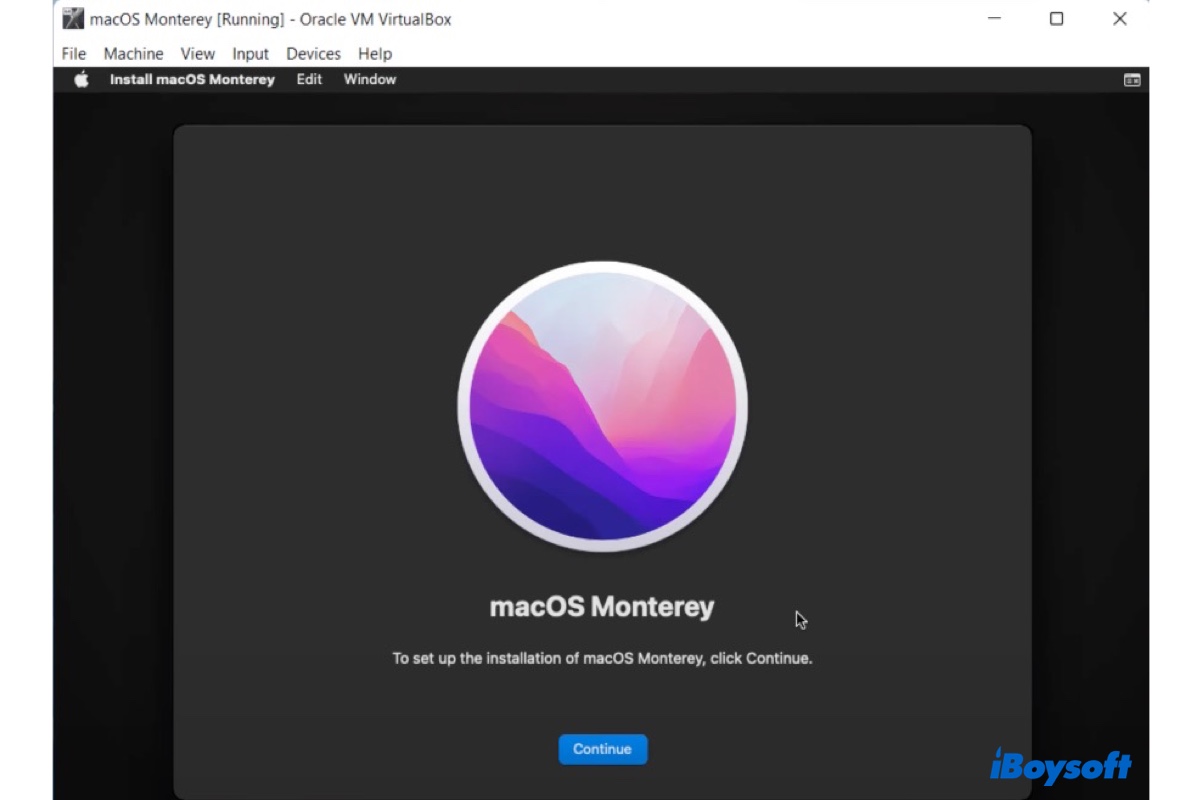
How to Install macOS Monterey on VirtualBox on Windows 10/11
Learn the detailed steps to install macOS Monterey on VirtualBox on Windows 11/10/8.1 and the solutions to macOS Monterey VirtualBox boot loop.
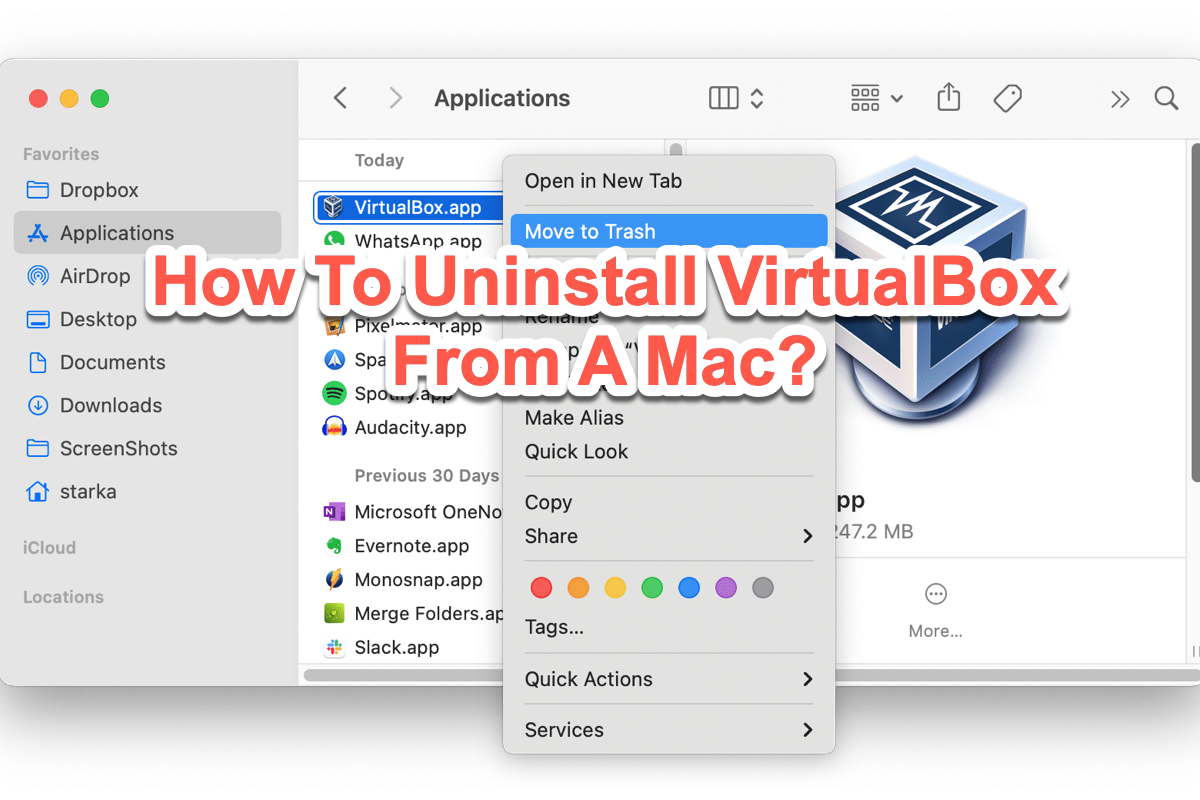
Step-By-Step Guideline On How To Uninstall VirtualBox From A Mac
Want to remove VirtualBox from your Mac computer? You have come to the right place. This article tells you how to uninstall VirtualBox from your Mac in 3 methods and you can choose one to do it.
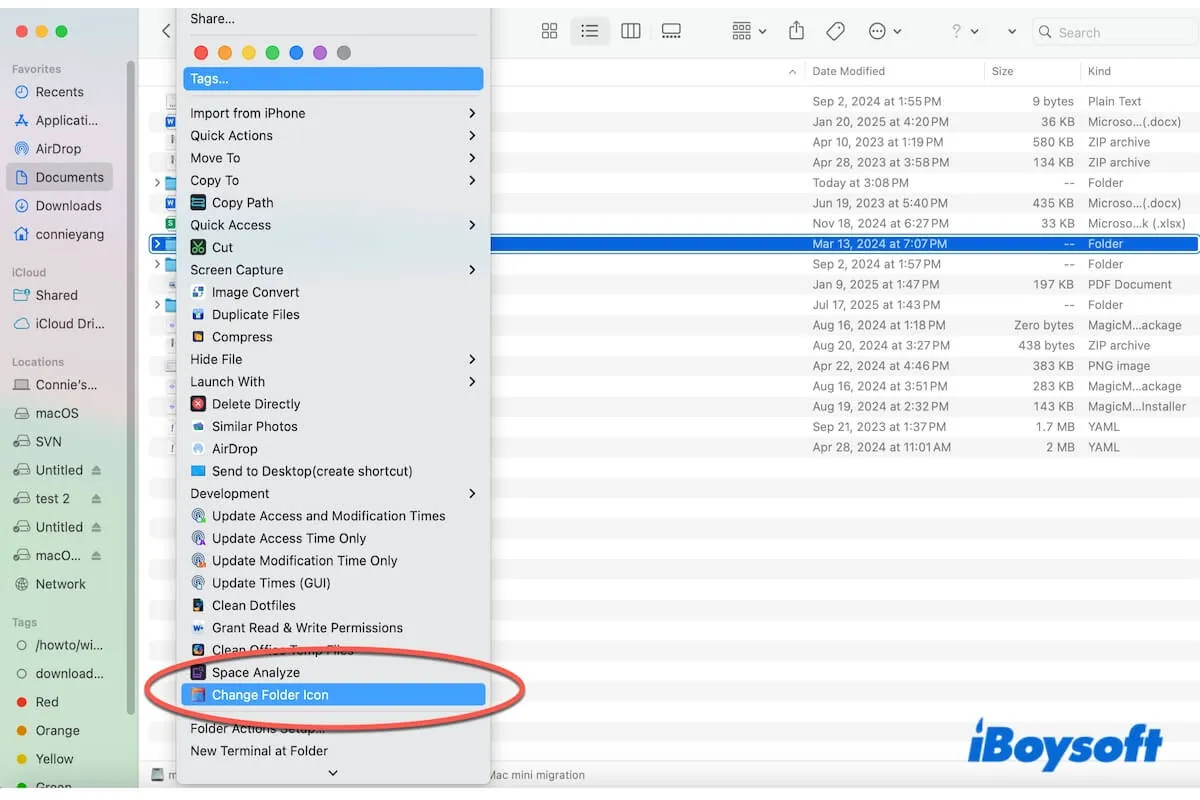
Change Folder Icon on Mac - iBoysoft MagicMenu Extension
This post introduces how to use the Change Folder Icon extension of iBoysoft MagicMenu (a right-click enhancer) to right-click to change the folder icons on a Mac.
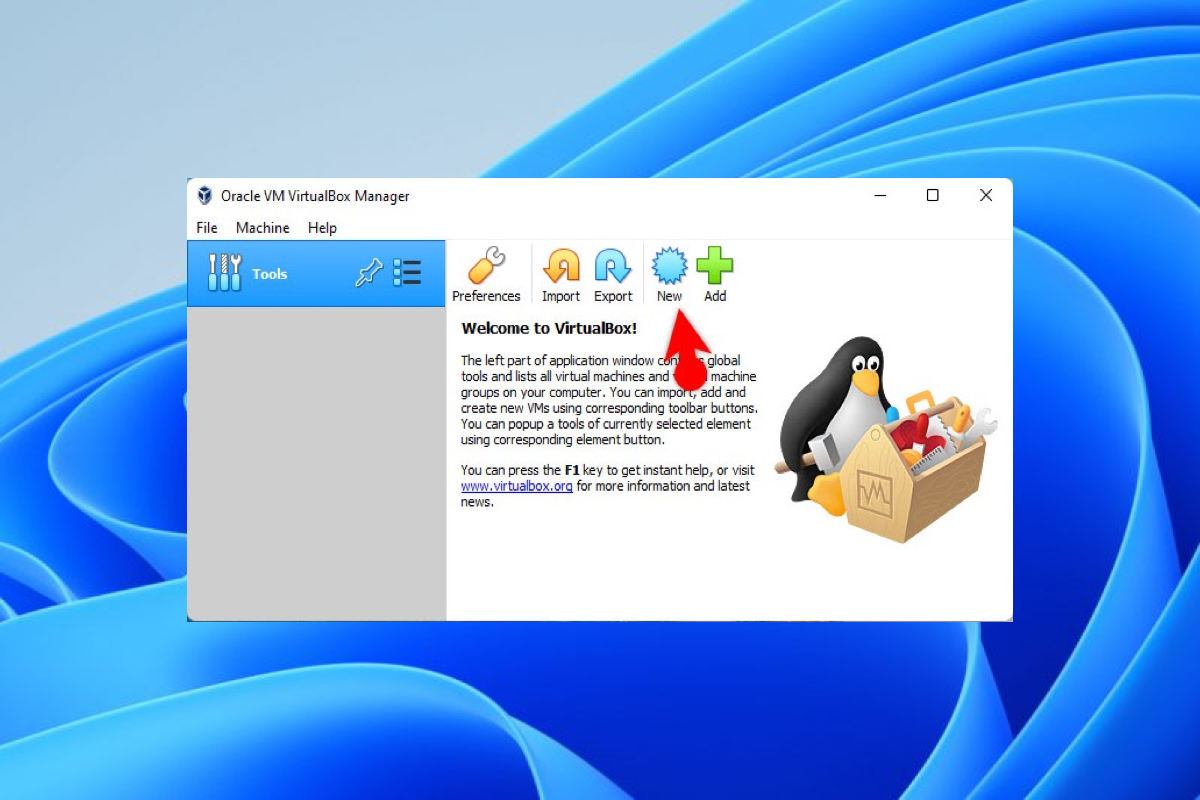
How to Install macOS 13 on VirtualBox on Windows PC?
This article helps you have a wonderful experience macOS Ventura on a Windows PC by teaching you how to install macOS 13 on VirtualBox on Windows.
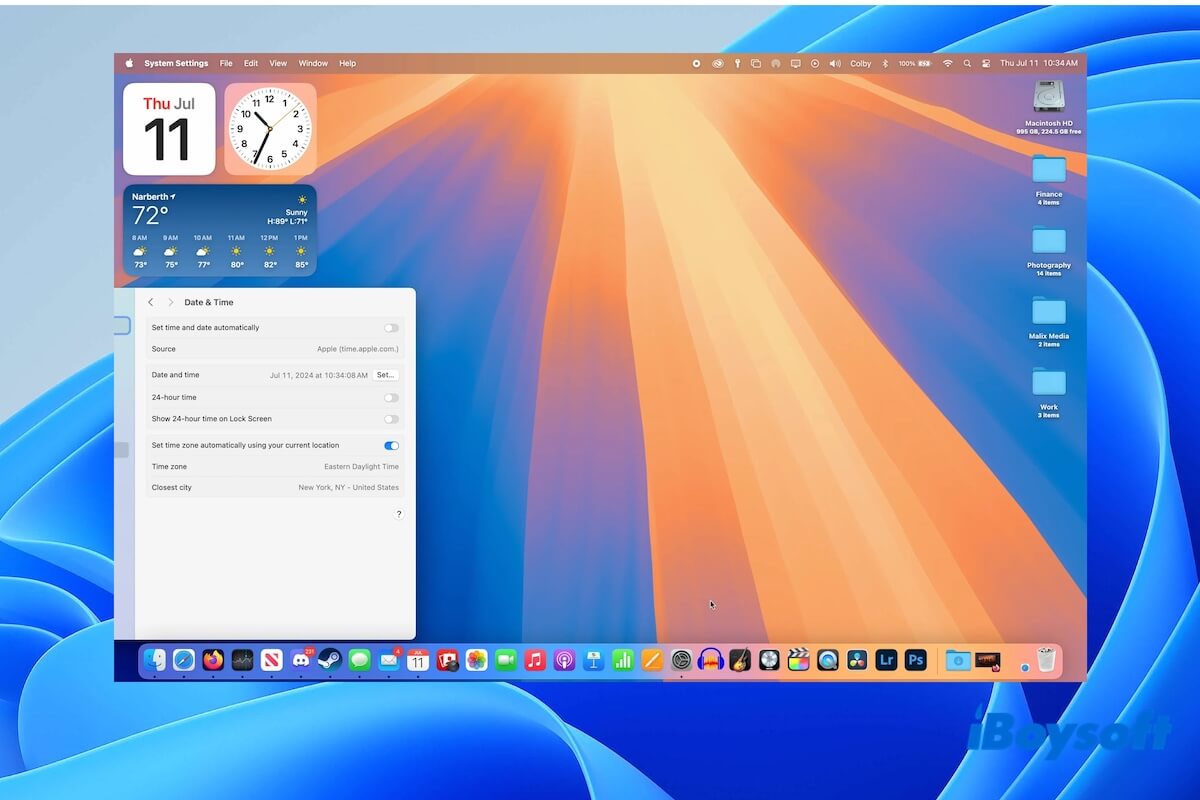
Guide to Install macOS Sequoia on Windows PC with VirtualBox
Read to learn how to install macOS Sequoia on Windows PC without Mac. Quickly install macOS 15 Sequoia on Windows computer with VirtualBox.
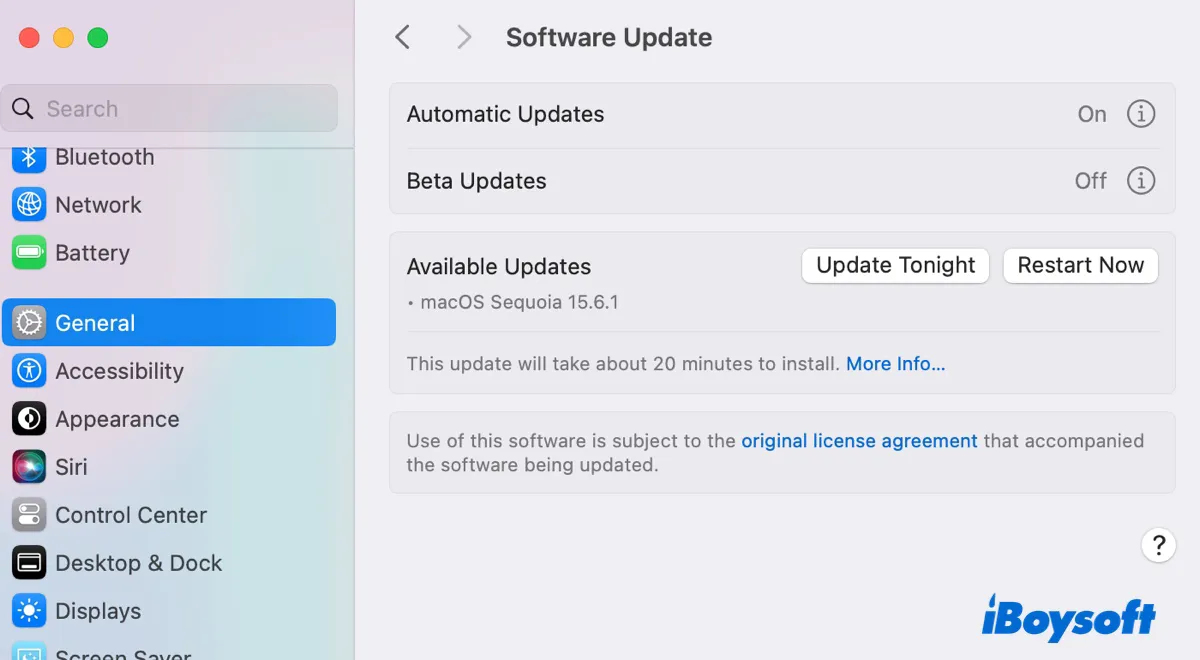
Download and Install macOS Tahoe/Sequoia/Sonoma/Ventura
Here are six ways to download and install macOS Tahoe, macOS Sequoia, macOS Sonoma, macOS Ventura and earlier versions.
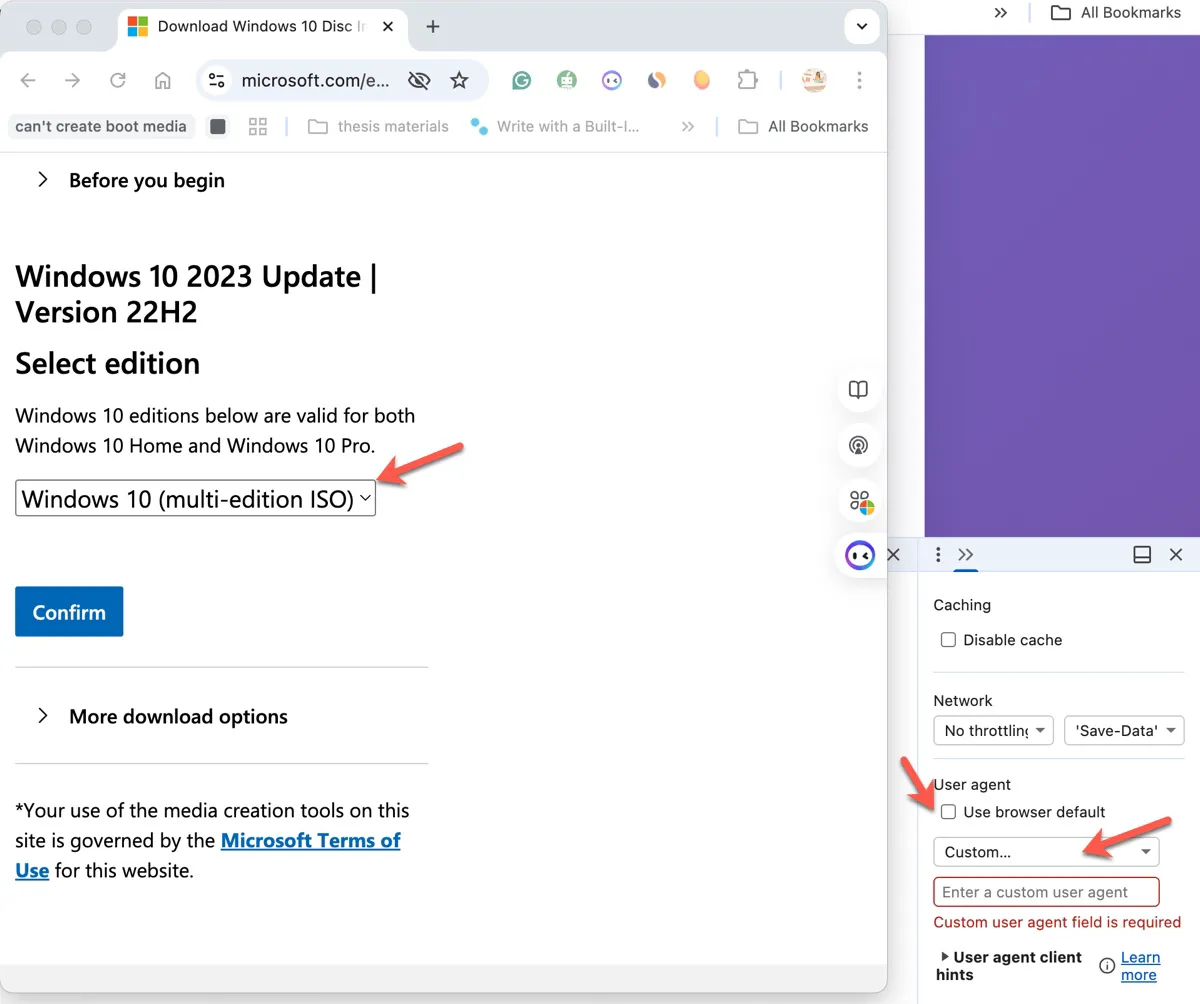
Download Windows 10 ISO Without Media Creation Tool (Links)
Want to download the Windows 10 ISO file without Media Creation Tool? Here's how to download Windows 10 ISO 64-bit & 32-bit directly from Microsoft.

[Fixed] Your Bootable USB Cannot Be Created
This post shows why you can't create the bootable USB and how to fix the Your Bootable USB drive Could Not Be Created issue.
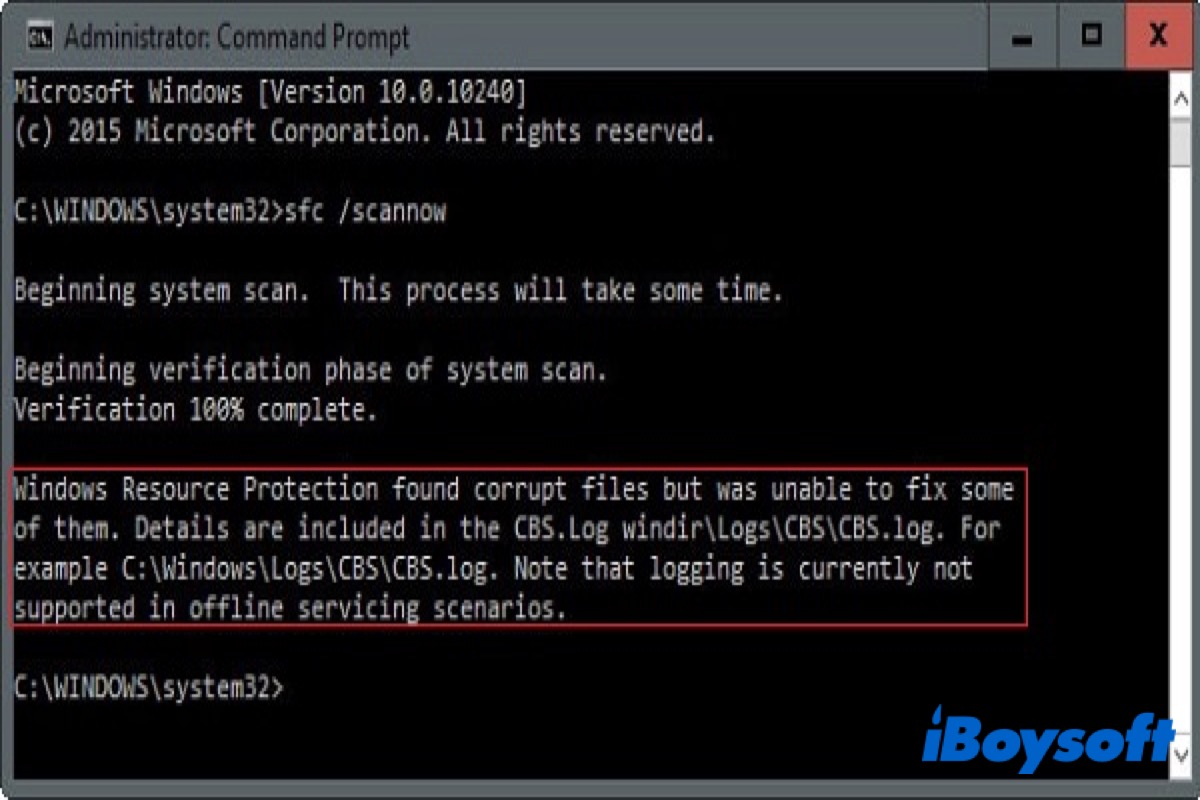
[Fixed] Windows resource protection found corrupt files
It tells what is Windows Resource Protection found corrupt files, why it occurs, and how to fix it on Windows 10.
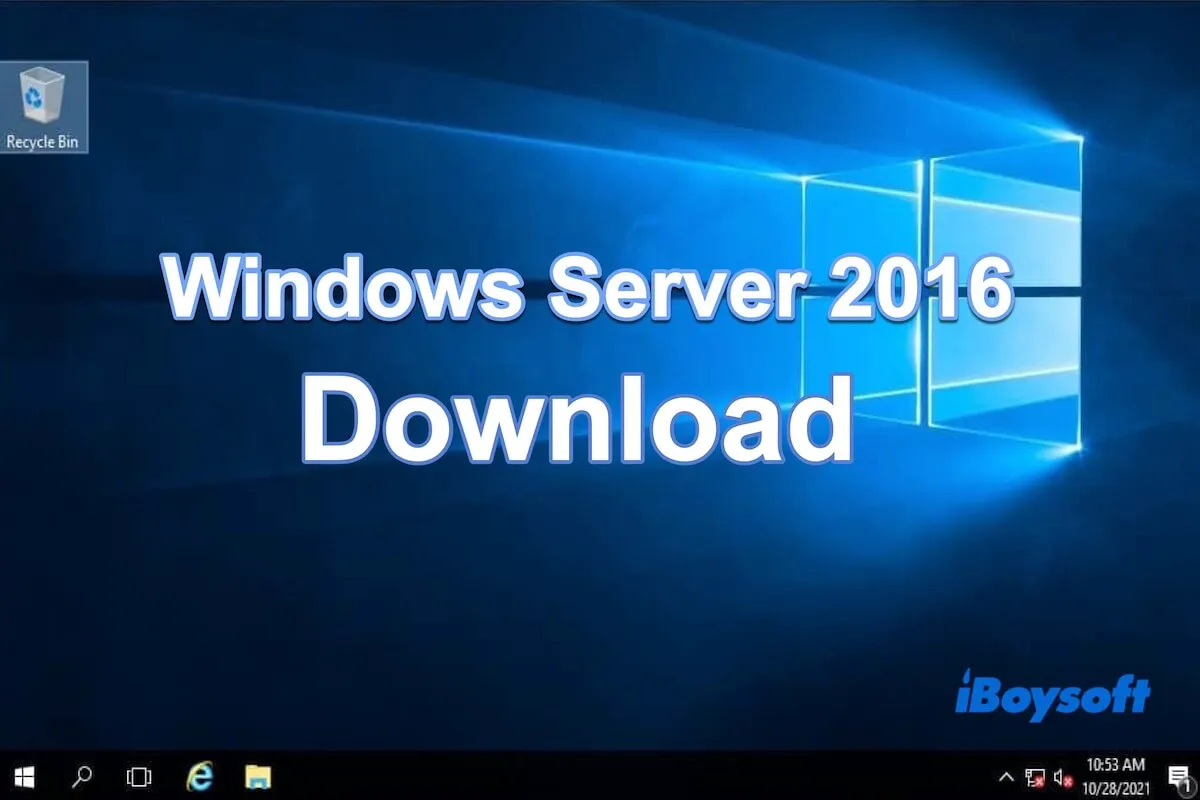
Windows Server 2016 64-bit Download Archive [Direct Links]
Follow this Windows Server 2016 download center to directly download Windows Server 2016 ISO 64-bit Standard and Datacenter for free.
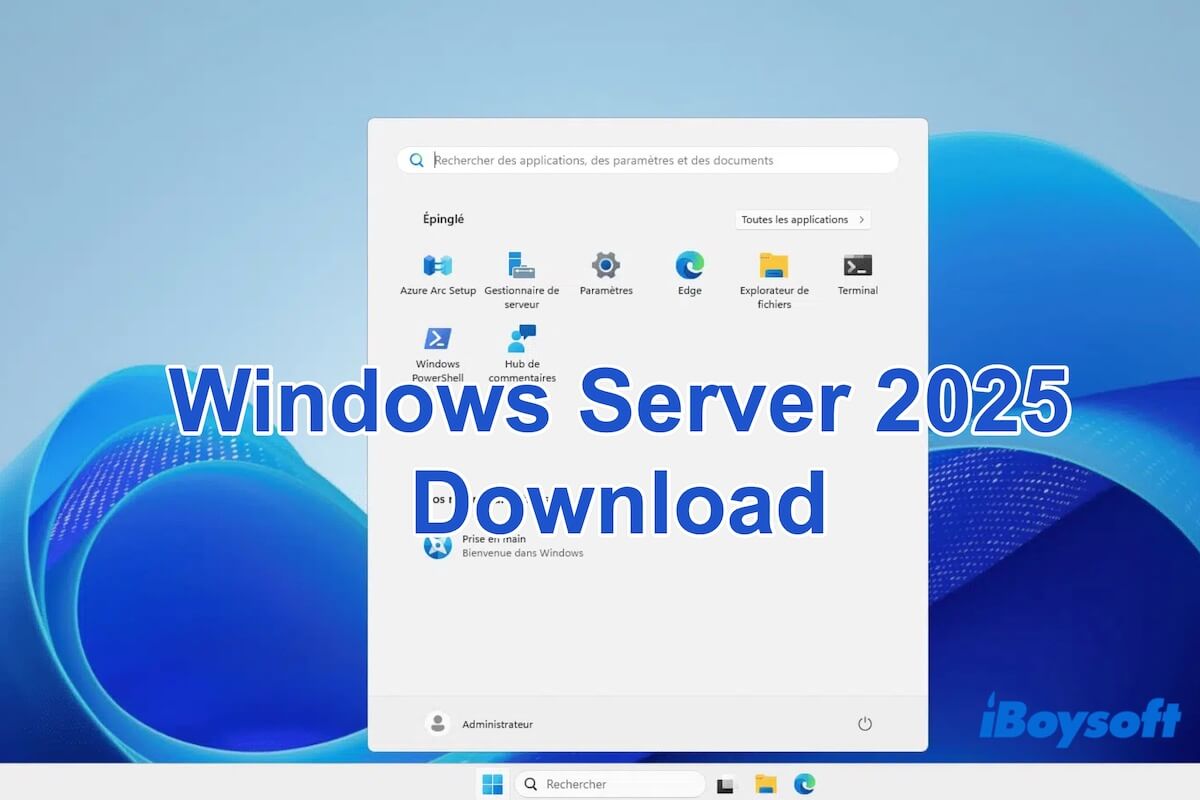
Official Windows Server 2025 Download - ISO & VHD 64-bit
This post offers direct links for downloading Windows Server 2025, including Windows Server 2025 Standard and Datacenter ISO and VHD 64-bit.
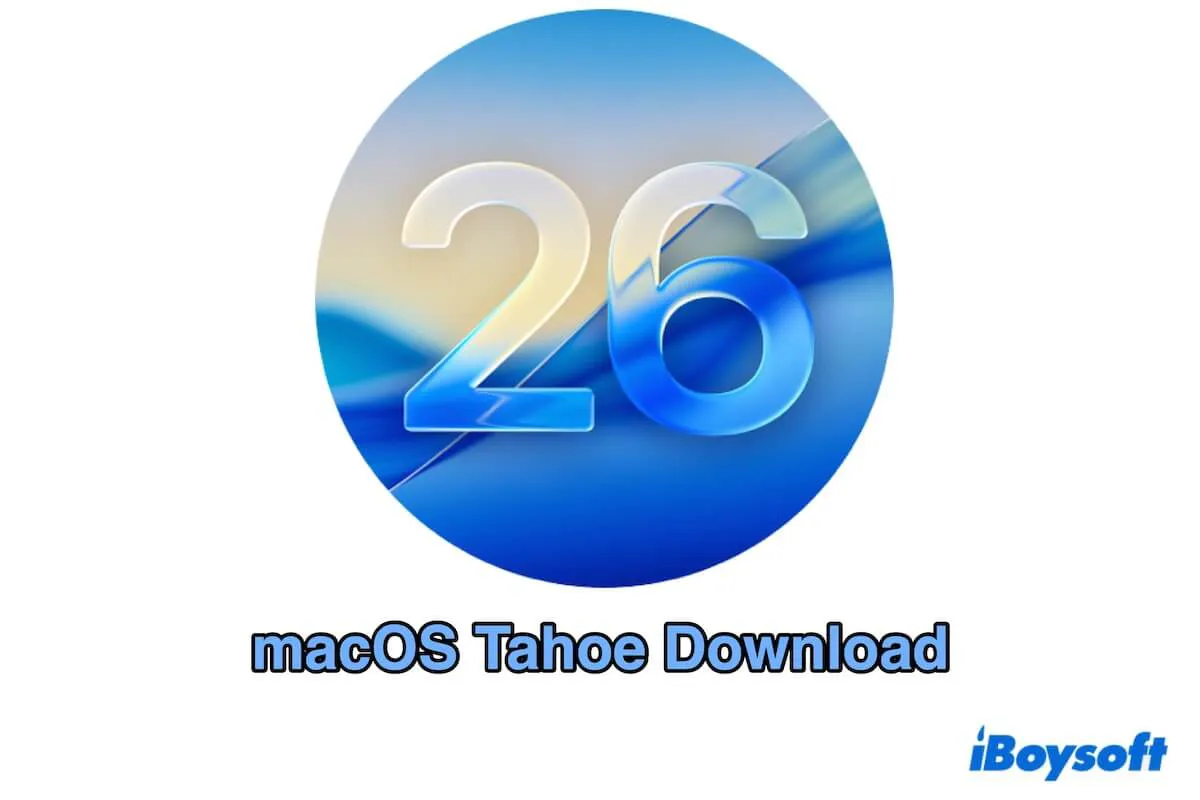
macOS Tahoe Download Center: Full Installer, DMG, ISO, VMDK
Follow this macOS 26 Tahoe download database to get the macOS Tahoe full installer, DMG file, ISO file, and VMDK file for free. Direct links for downloading macOS 26.

macOS Tahoe Hackintosh Download & Install Guide via OpenCore
Want to install macOS Tahoe on your hackintosh? This article helps you upgrade to macOS Tahoe on Hackintosh or create a new macOS Tahoe Hackintosh.

How to Install macOS Tahoe on External Drive? (Full Guide)
Want to install macOS Tahoe on an external USB drive? Here's a step-by-step guide to

Fix macOS Tahoe Freeze, Laggy, Sluggish After Update
Is macOS Tahoe freezing or sluggish? Find out the causes and solutions to resolve the frozen Mac or apps on macOS Tahoe.

Guide to Install macOS Tahoe on Windows with VirtualBox
This post guide you to install macOS 26 Tahoe on a Windows computer with VirtualBox. Step-by-step method to install macOS Tahoe on VirtulBox on Windows.

Fix macOS Tahoe Download, Update, Install Stuck or Failed
This post gathers the solutions to fix your Mac that's stuck on downloading, installing, or updating to macOS Tahoe. Learn why you can't install macOS Tahoe on your Mac.
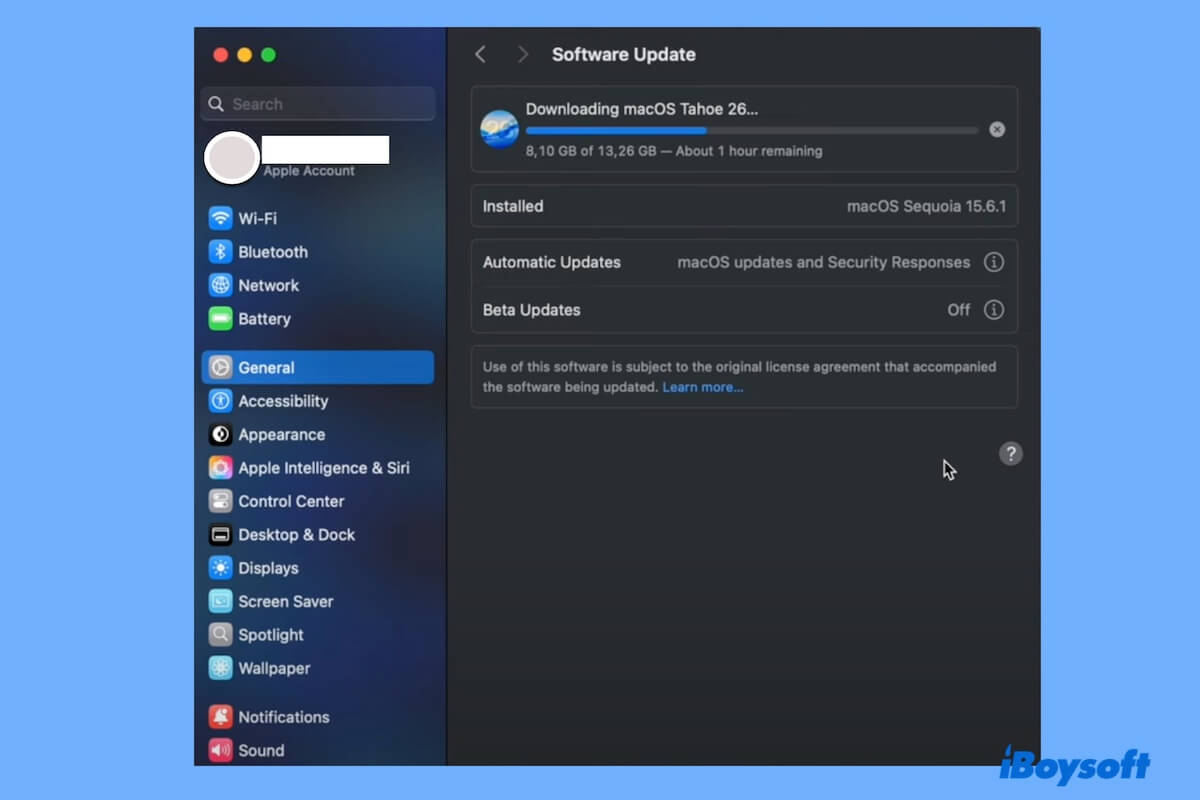
Can't Download macOS Tahoe on Mac [Verified Fixes]
Can't install macOS Tahoe on a Mac? This post guides you to fix your Mac that can't download and install macOS Tahoe.

[Fixed] Error Identifying a Writable Temporary Folder on Mac
Look no further-this is the solution to remove error identifying a writable temporary folder on Mac when unzip a file.

Can't Install macOS Tahoe on Macintosh HD? (Bug & Fix)
Whether you can't install macOS Tahoe or receive the error reading 'macOS Tahoe Cannot be Installed on Macintosh HD,' this article helps you fix the macOS Tahoe installation issue.
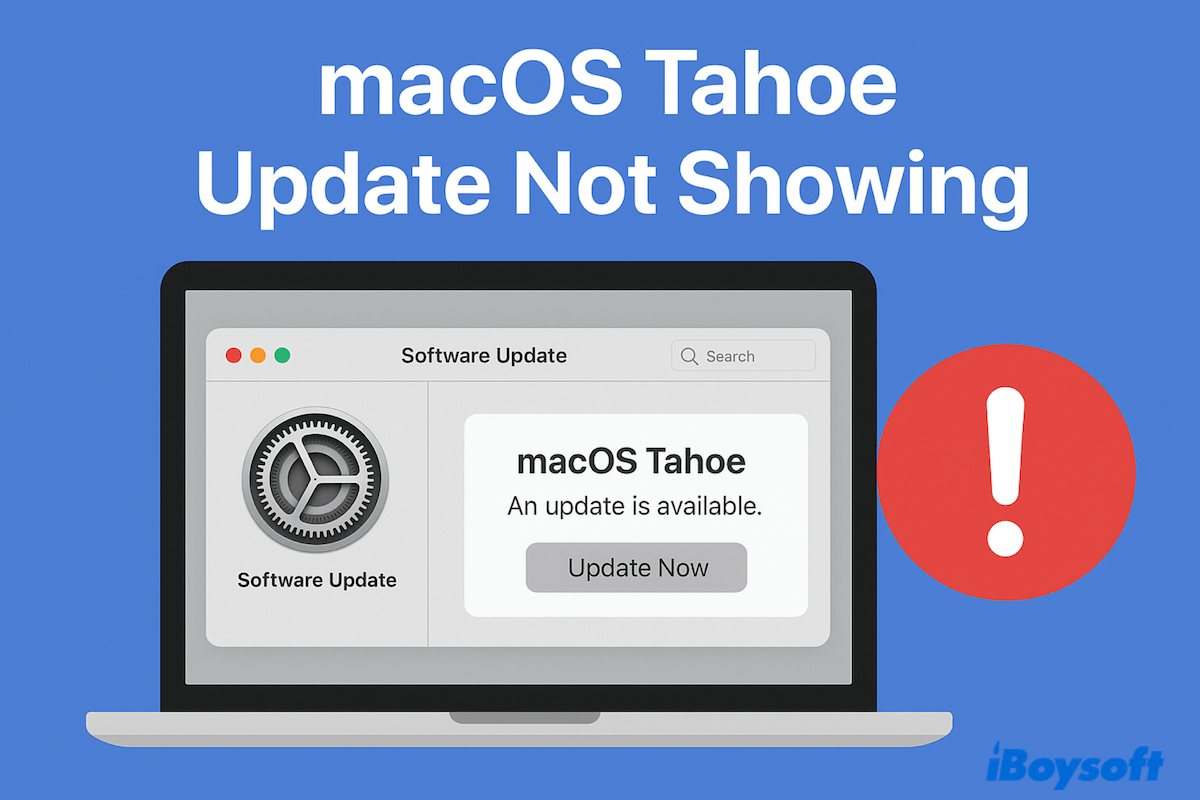
Where Is macOS Tahoe 26? The Update not Showing on Mac
The guide has you covered the fixes to the issue that macOS Tahoe update not showing, including the reasons behind it.

Fixed! Can't Install macOS Tahoe on Mac Studio M3 Ultra
If you can't install macOS Tahoe on Mac Studio M3 Ultra, this guide explains why the update fail and offers proven solutions to fix the issue.

Clean Install macOS Tahoe From/Without USB (Step-by-Step)
If you want to upgrade to macOS Tahoe or reinstall it, follow this guide to clean install macOS Tahoe from USB or without USB.

How to Uninstall Podcasts from Mac? (Safe and Clean Guide)
You're in good hands to uninstall Podcasts on Mac, and another great tool to remove third-party apps completely on Mac.
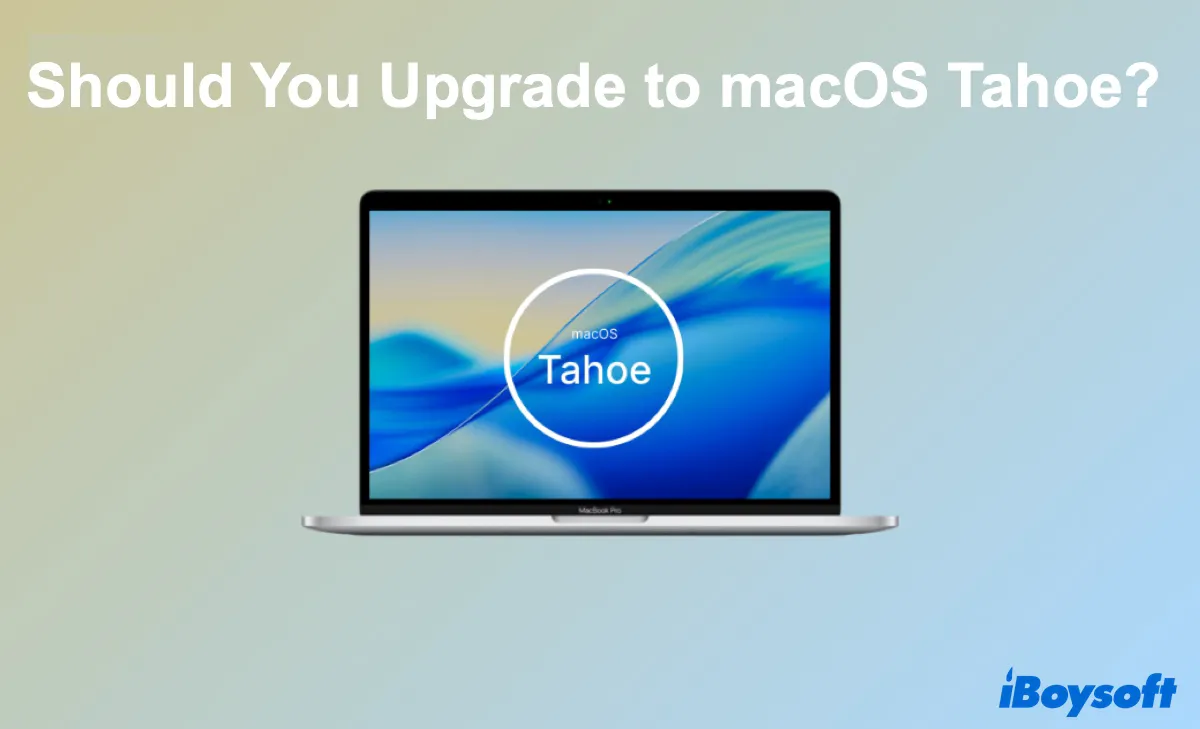
Should You Upgrade to macOS Tahoe Now or Wait?
Should you upgrade to macOS Tahoe now or wait for a point release? Check out this article with the pros and cons of upgrading to macOS Tahoe before making a decision.
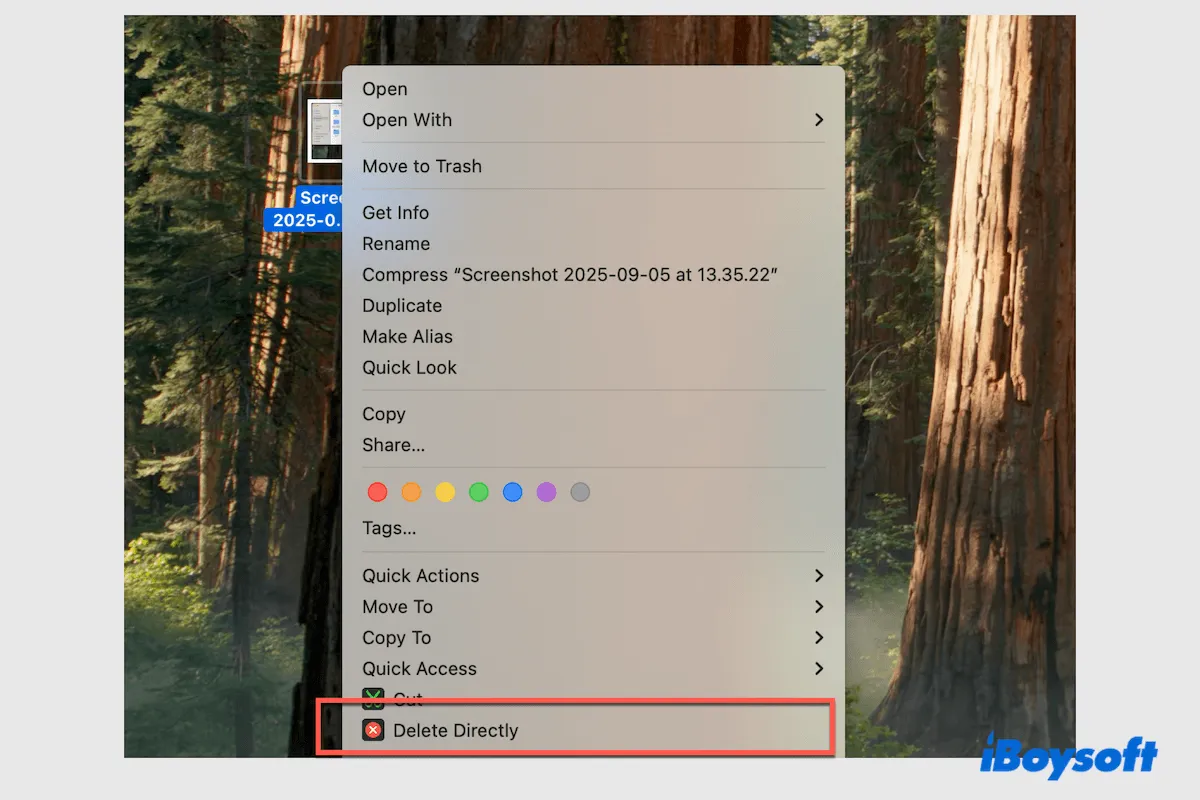
How to Delete Files Directly without Emptying Mac Trash?
A fantastic utility Delete Directly can help Mac users remove files permanently without emptying Trash.
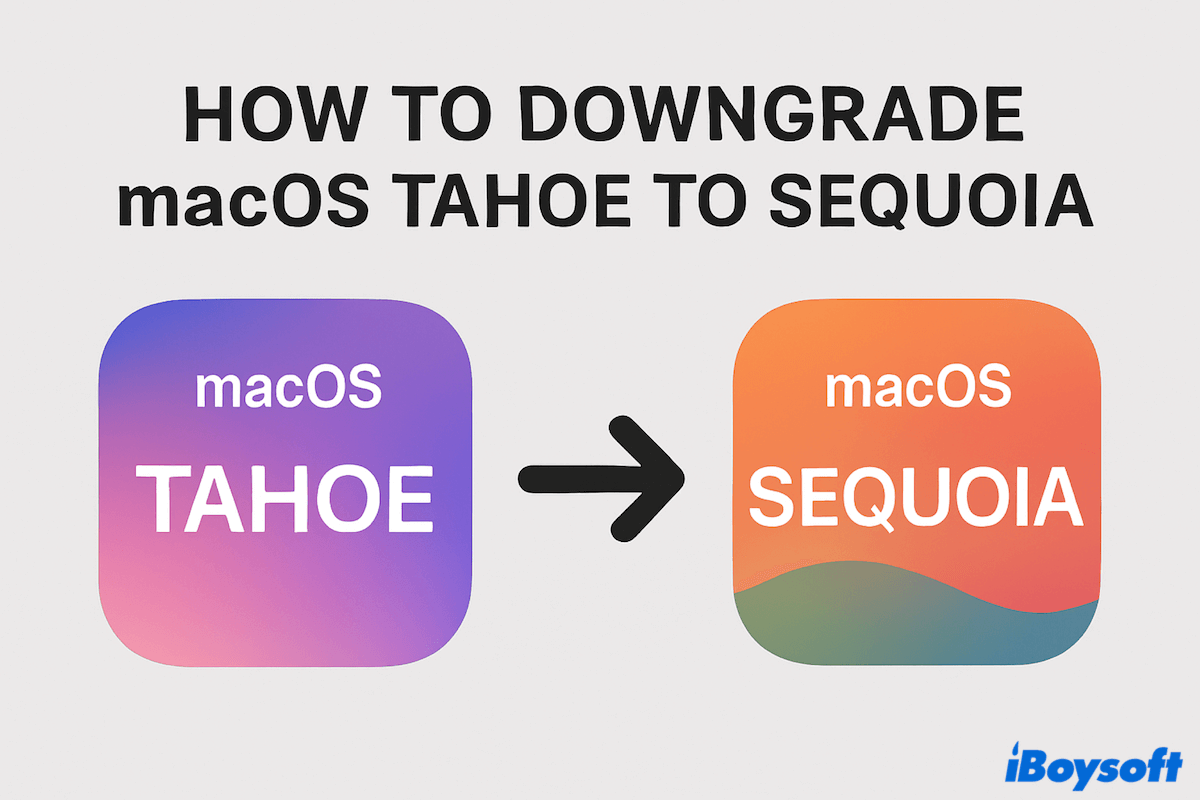
How to Downgrade macOS Tahoe? [Step-by-step Guide]
This guide has you covered the full guide to downgrade macOS Tahoe to Sequoia or earlier macOS versions.
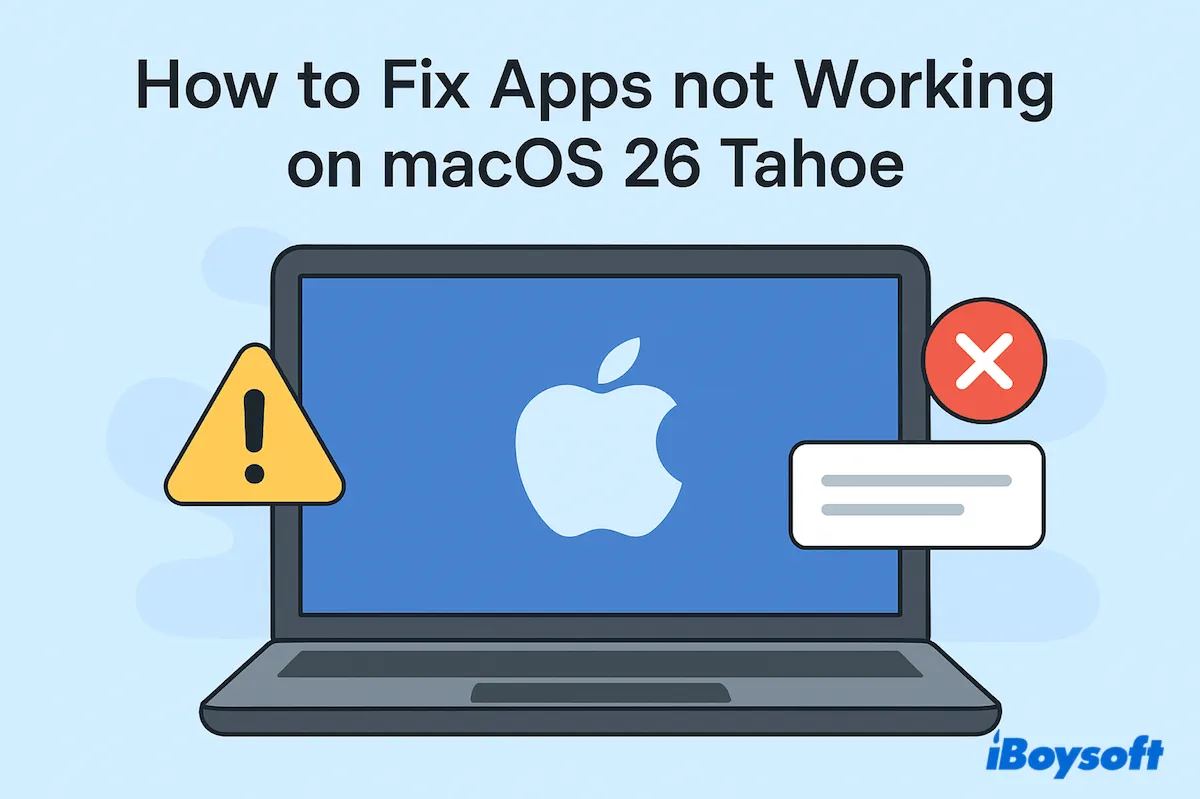
Apps not Working on macOS 26 Tahoe! How to Fix?
Practical, step-by-step troubleshooting for apps that crash, won't open, or behave oddly on macOS 26 Tahoe.
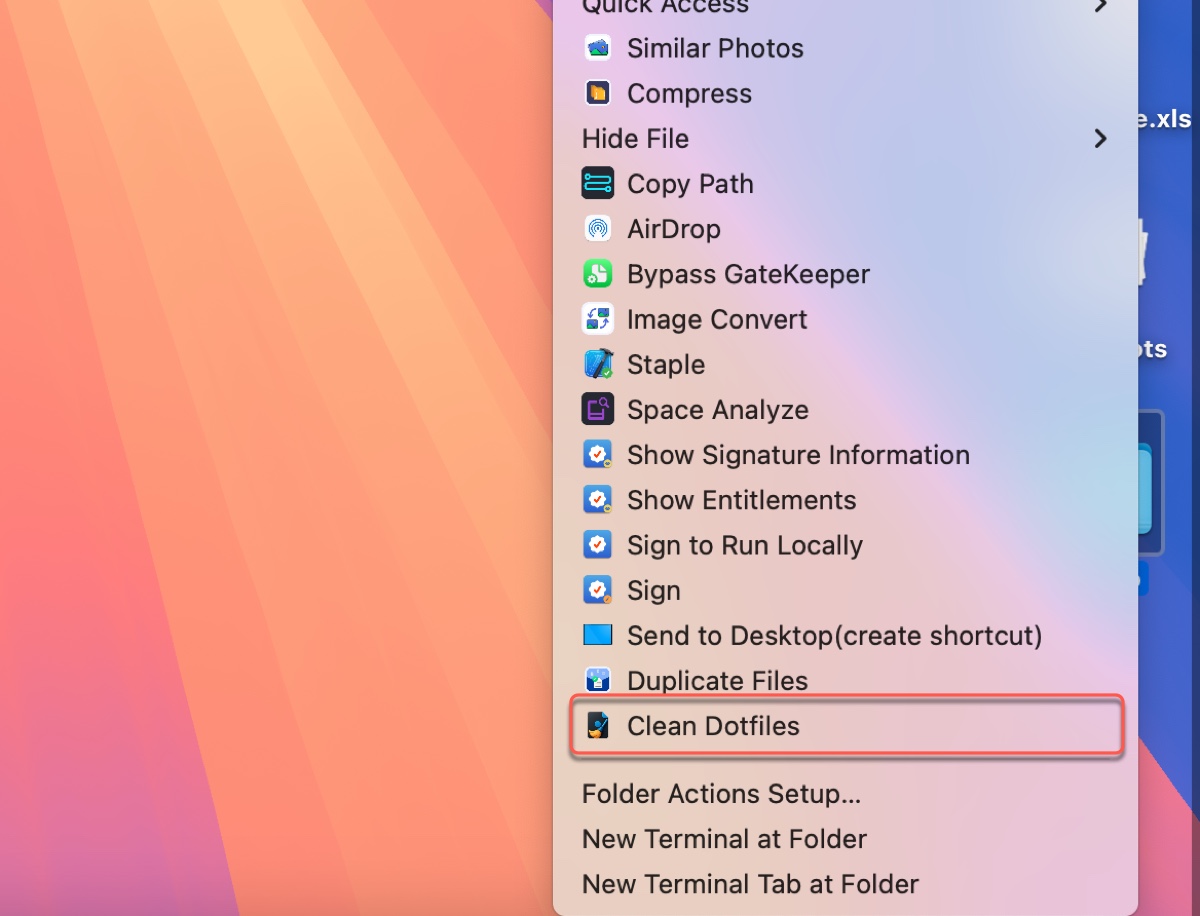
How to Remove Dot Files ( ._ Files) on Mac?
Want to remove dot files, also called ._ files or hidden files from your Mac? This tutorial introduces the most efficient steps to delete dot files on Mac, with a capable Dotfiles Cleaner.

How to Update An Old MacBook Pro, MacBook Air, iMac
Want to update an old Mac to a new macOS? This article shows two ways to update an older Mac with an compatible or incompatible newer macOS version.
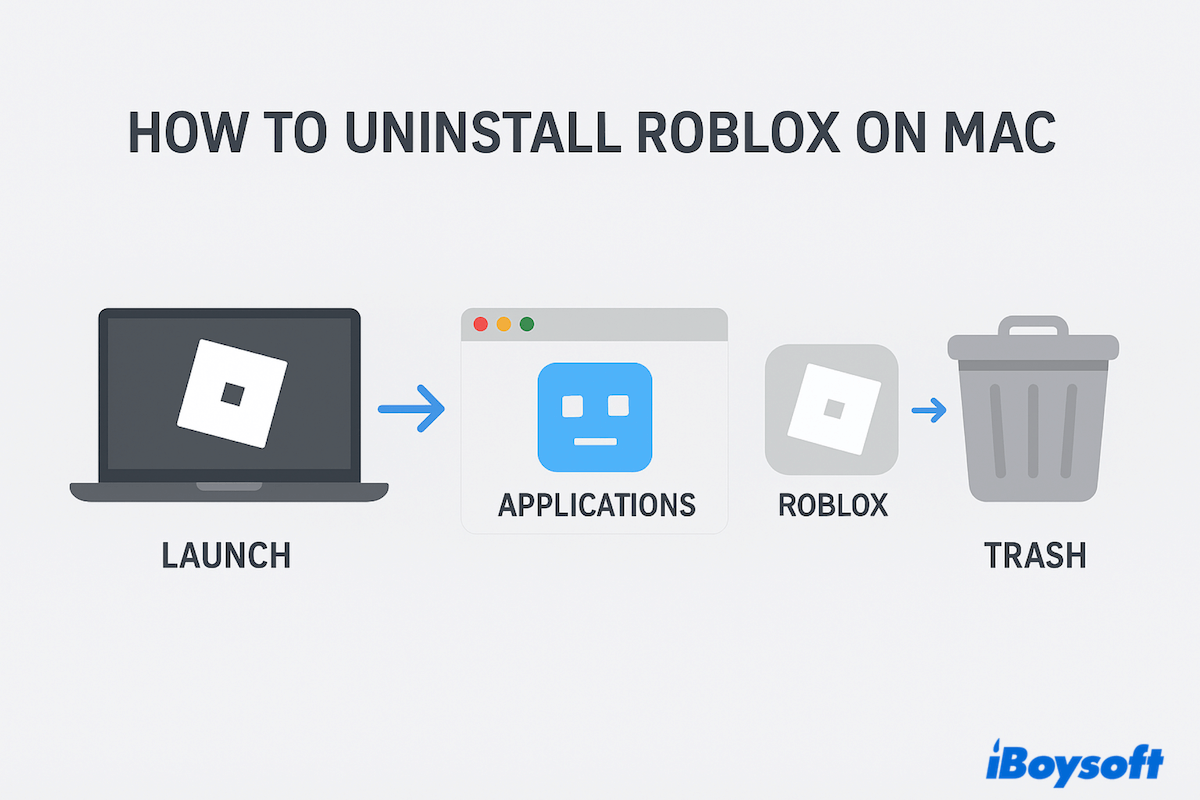
How to Completely Uninstall Roblox on Mac [Best Guide]
This is the place to start how to uninstall Roblox on Mac, including deleting the app itself and the leftovers.
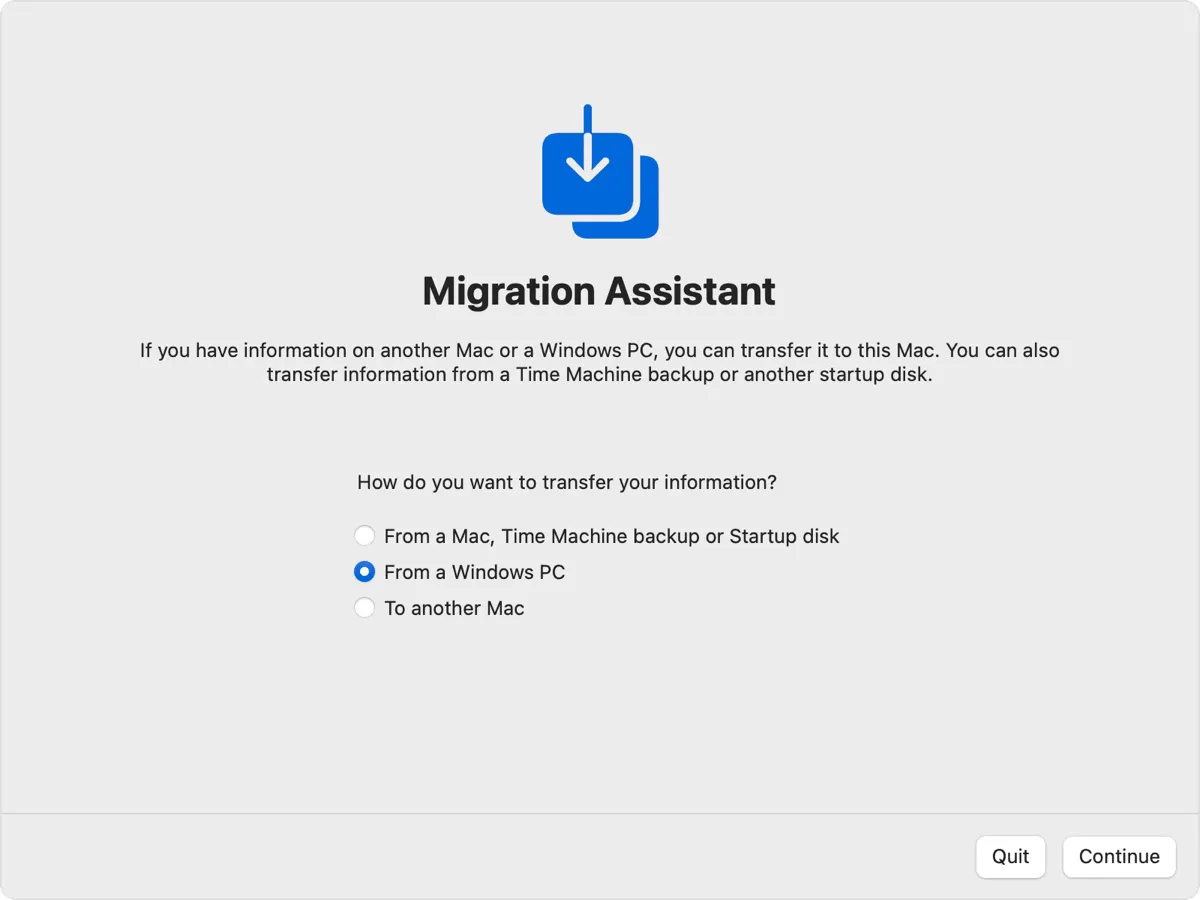
Windows Migration Assistant Download (macOS Sequoia/Earlier)
This article provides links to download Windows Migration Assistant for macOS Sequoia and earlier. You'll also learn how to transfer files from Windows to Mac.
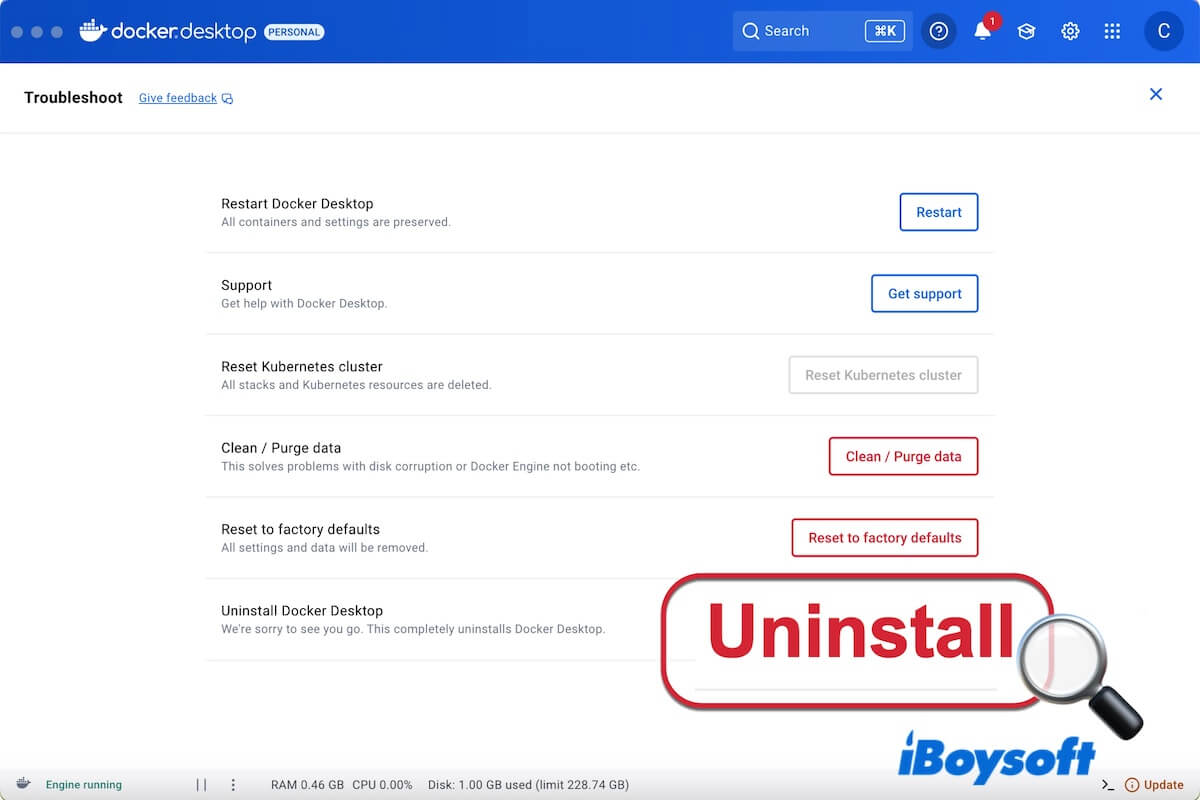
Uninstall Docker Desktop on Mac Completely in 3 Ways
Follow the steps in this post to uninstall Docker on a Mac completely. Step-by-step ways to delete everything from Docker Desktop on a Mac.

How to Install macOS High Sierra on VMware on Windows?
You have come to the right guide that install macOS High Sierra on VMware on Windows PC.
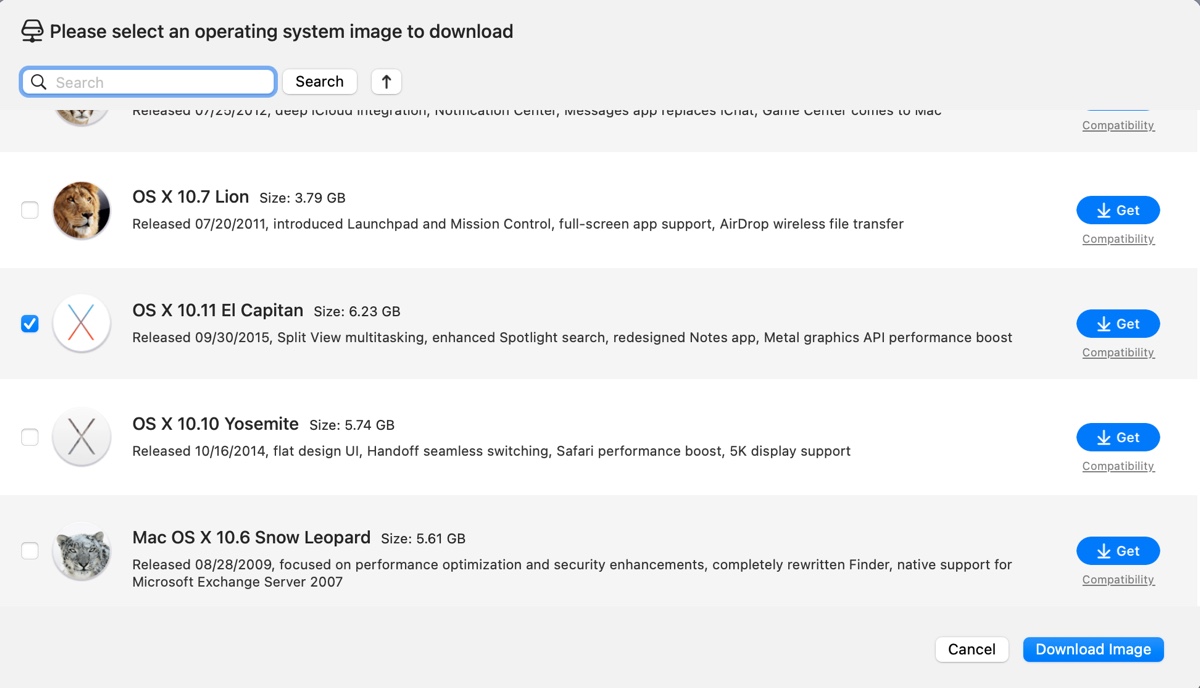
OS X El Capitan ISO Download for VirtualBox or VMware
Download the OS X 10.11 El Capitan ISO for VirtualBox or VMware here!
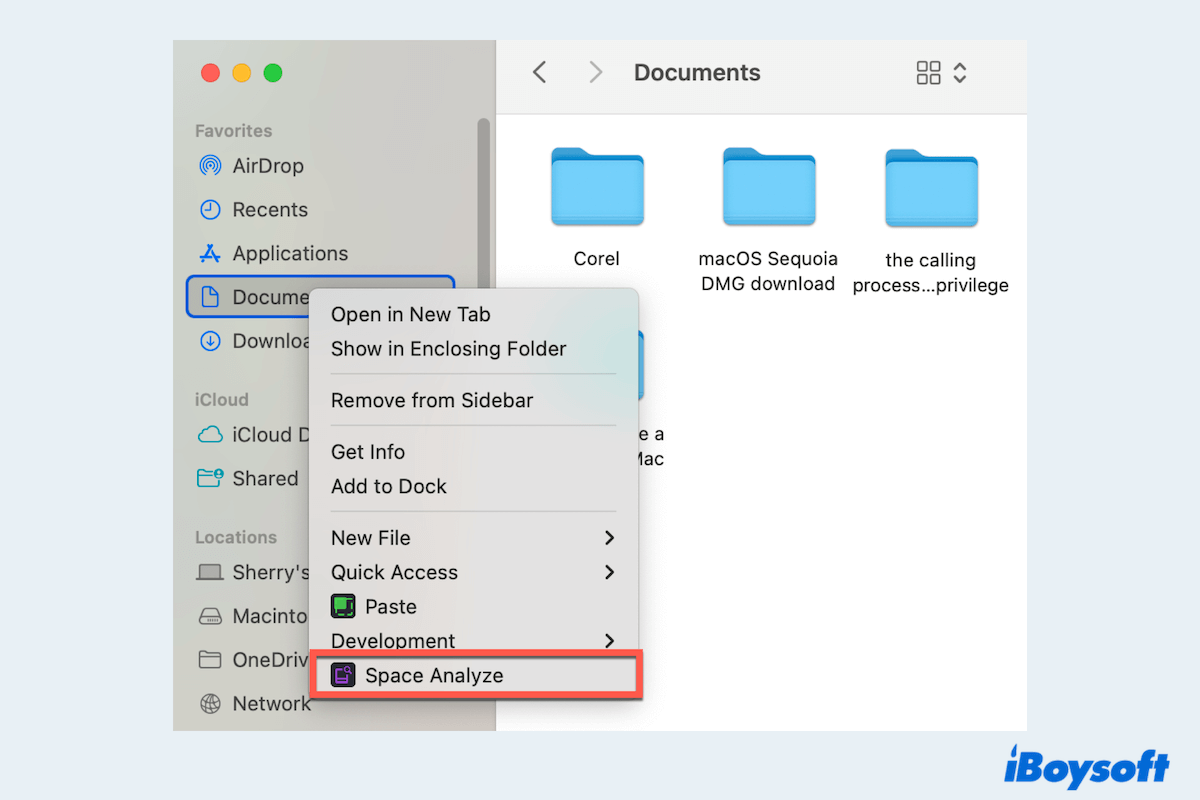
Check Folder Space on Mac - iBoysoft MagicMenu Extension
This post helps Mac users to use Space Analyze extension in iBoysoft MagicMenu to scan and clean your folders visually and clearly.
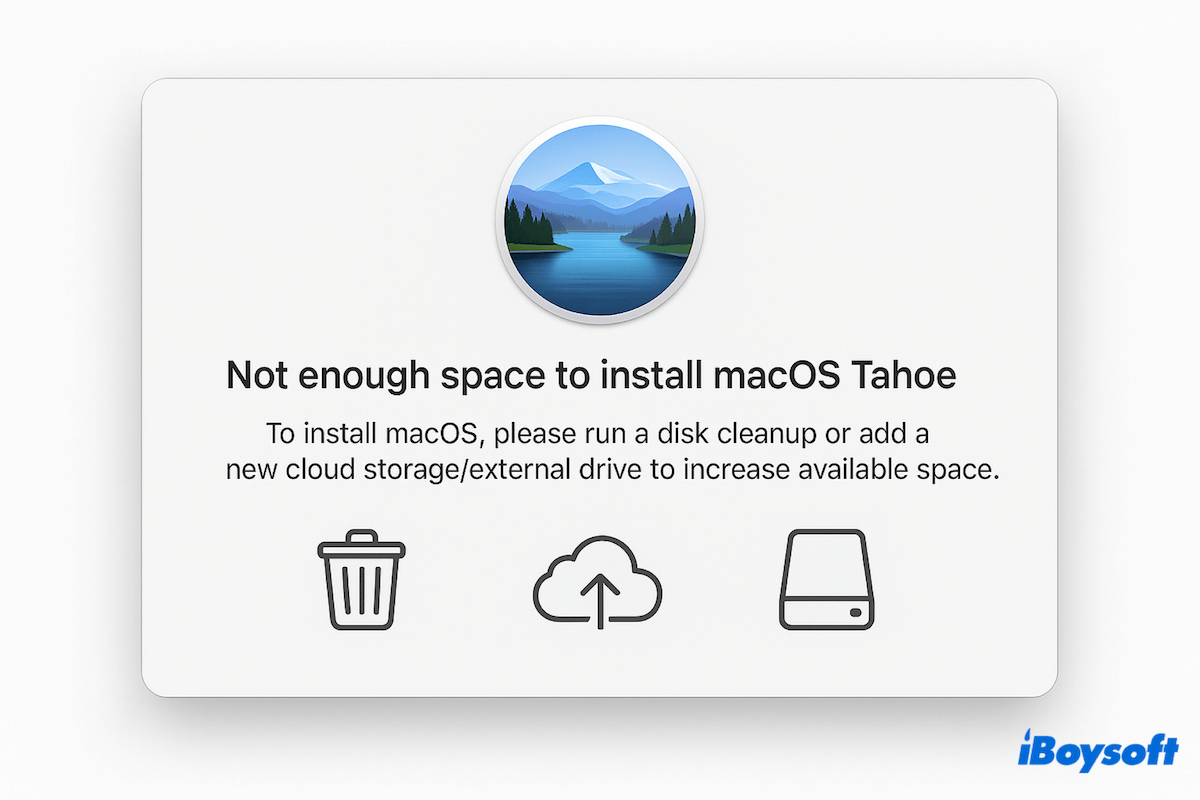
Not Enough Space to Install Tahoe? Find Fixes Here!
You're in the right place if you not have enough space to install or download macOS 26 Tahoe, check available space, then do a free-up.

Guide to Creating macOS 26 Tahoe Beta Bootable USB Installer
This post shows you how to create a macOS 26 Tahoe Beta bootable USB installer in three steps and install macOS 26 Beta from the bootable USB installer.

Uninstall, Delete or Remove Avast Antivirus on Mac [Howto]
This guide has you covered uninstalling Avast Antivirus or Avast Security on Mac, including the fastest and manual methods.
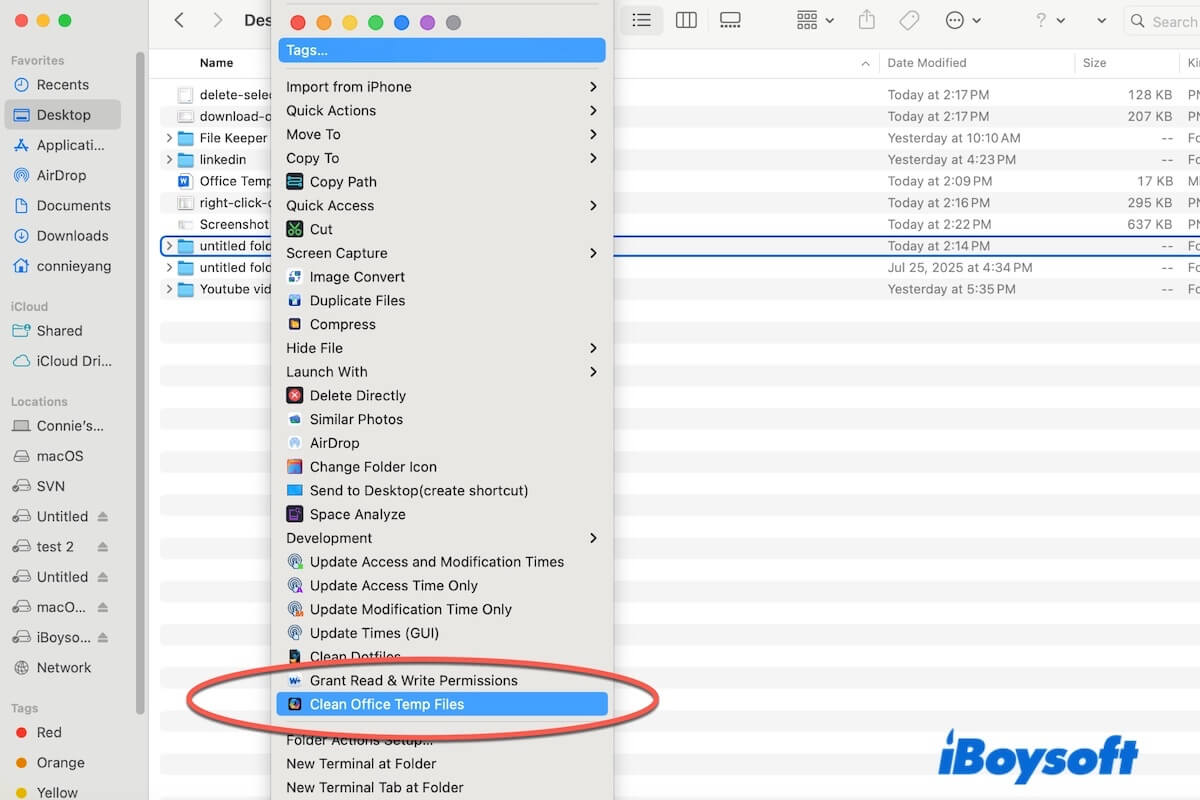
Clean Office Temp Files Mac - iBoysoft MagicMenu Extension
This post introduces how to use the Office Temp Files(~$) Cleaner extension in iBoysoft MagicMenu to clear Office 365 and Microsoft Office temp files on a Mac.

macOS Tahoe Download DMG Full Version [Direct Link]
Here are the direct links to download macOS Tahoe DMG file on Mac and steps to create a macOS Tahoe DMG file manually.
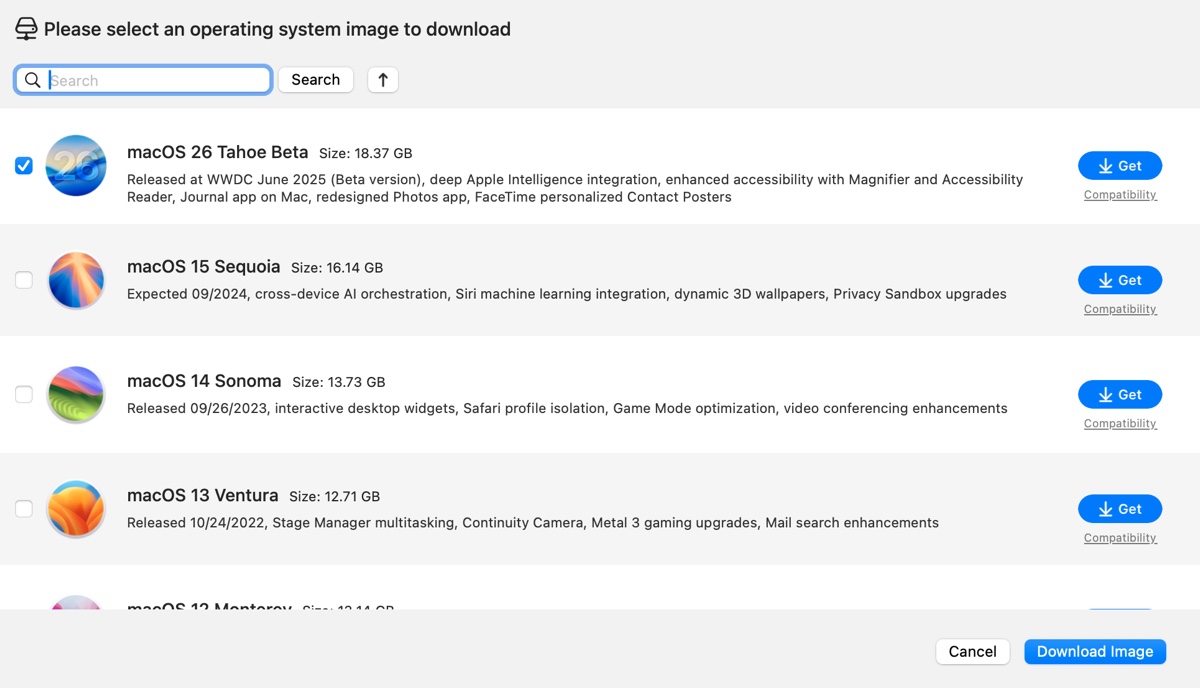
macOS Tahoe 26 ISO Download for VMware or VirtualBox
Here's the link to download macOS Tahoe 26 ISO file for VMware or VirtualBox and steps to create a macOS Tahoe ISO file yourself.

Install Mac OS on Any Windows PC (Hackintosh/VM)
This article explains how to install Mac OS on Windows OC with or without a Mac. You can learn how to create a Hackintosh and how to install macOS on a virtual machine.
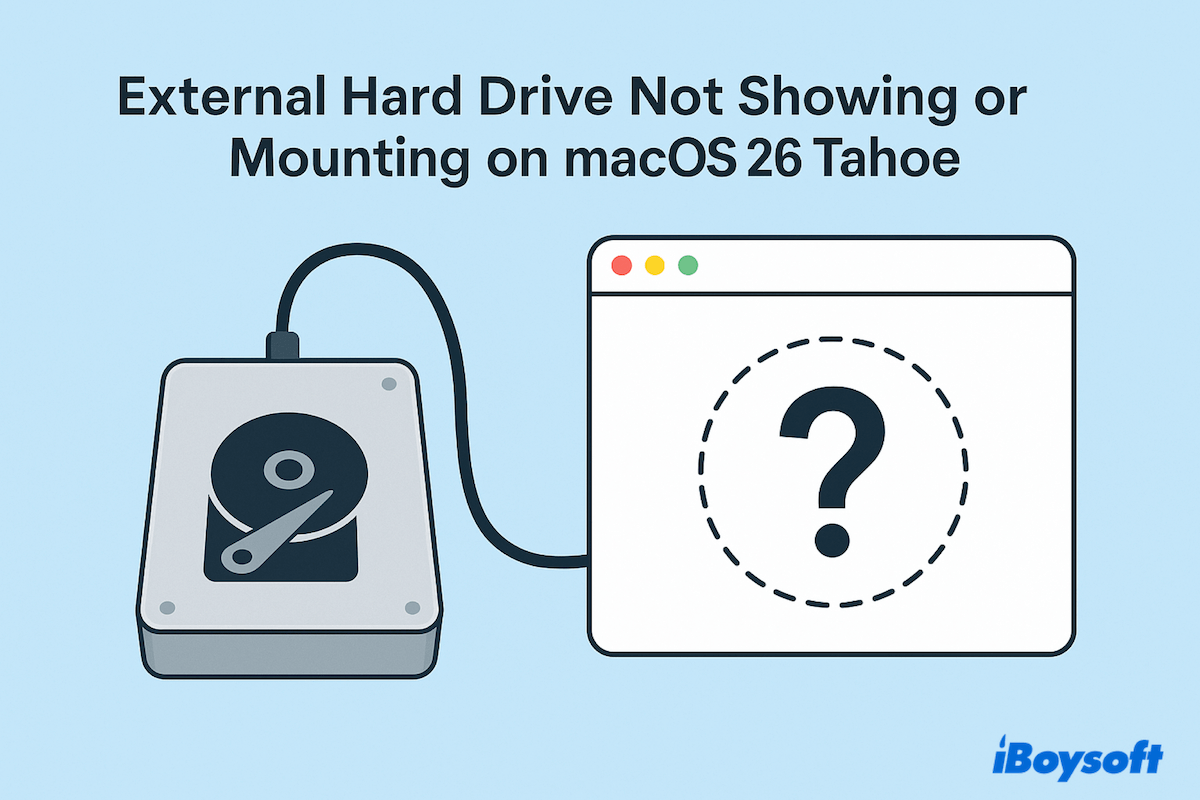
Fix! External HDD not Showing or Mounting on macOS 26 Tahoe
Understand solutions of external hard drives not showing up on macOS Tahoe and fix Mac Tahoe external drives not mounting, or not recognizable.
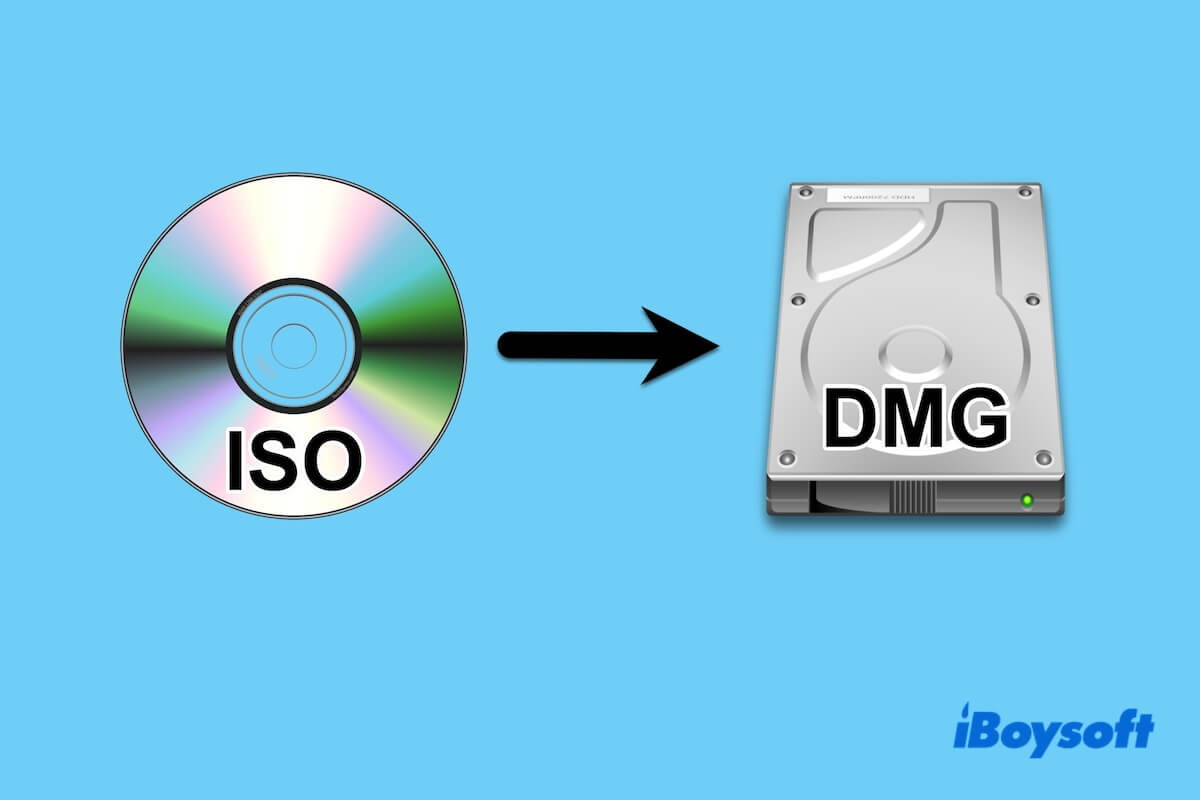
How to Convert ISO to DMG on Mac for Free (Built-in Tools)
Follow this guide to convert ISO to DMG file on a Mac in different ways.
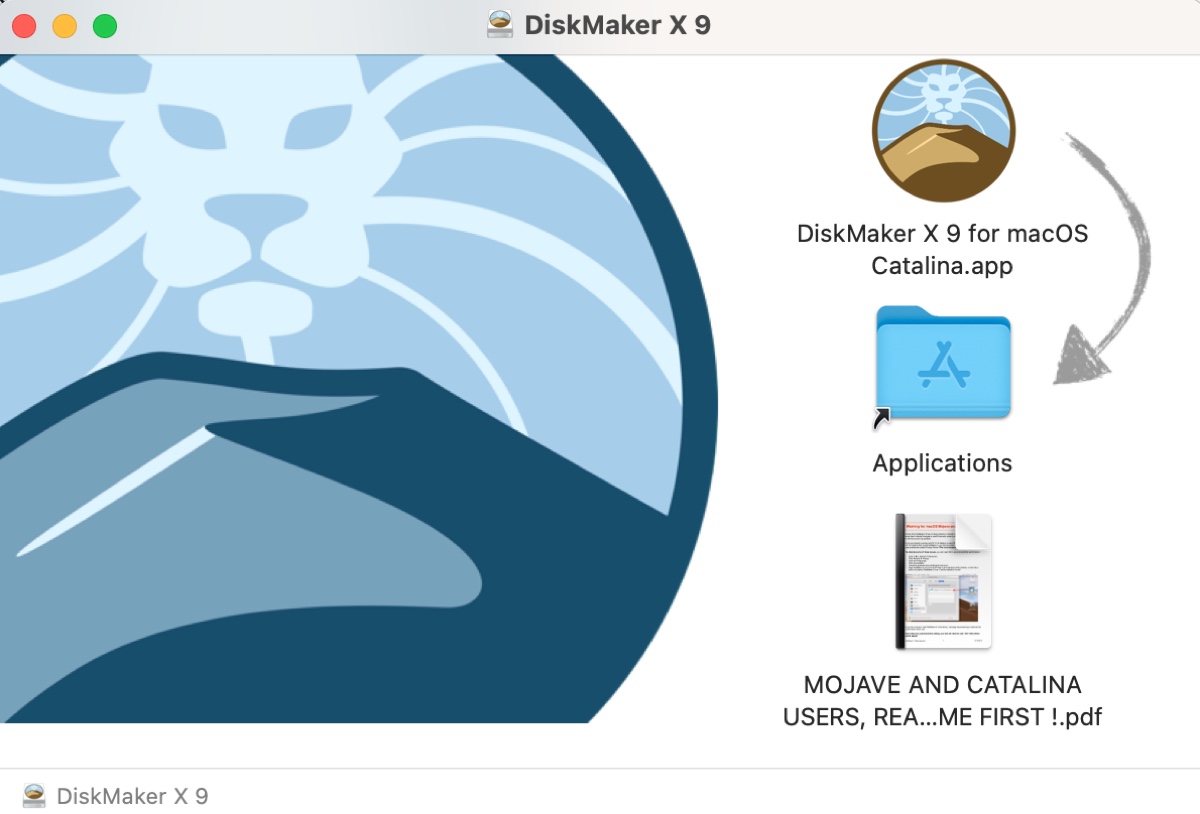
DiskMaker X Download, Alternative, How to Create Boot Drive
Directly download the free install disk maker DiskMaker X, learn how to create a bootable USB with DiskMaker X, and know its best alternative.

How to Download & Install macOS Tahoe Developer, Public Beta
Follow this guide to download macOS Tahoe Beta or Developer Beta for free and install macOS Tahoe Beta on your Mac in different ways.
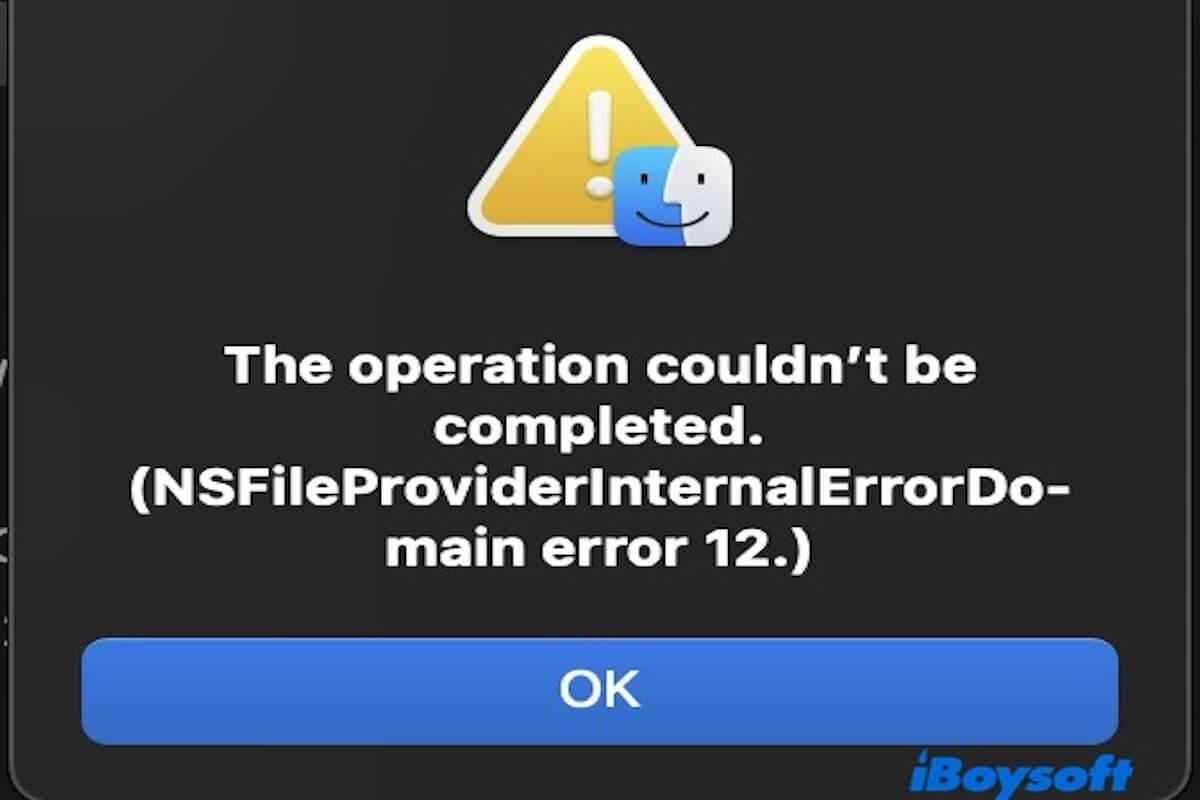
How to Fix NSFileProviderInternalErrorDomain Error 12 on Mac
Learn what NSFileProviderInternalErrorDomain Error 12 means on Mac and how to fix it.
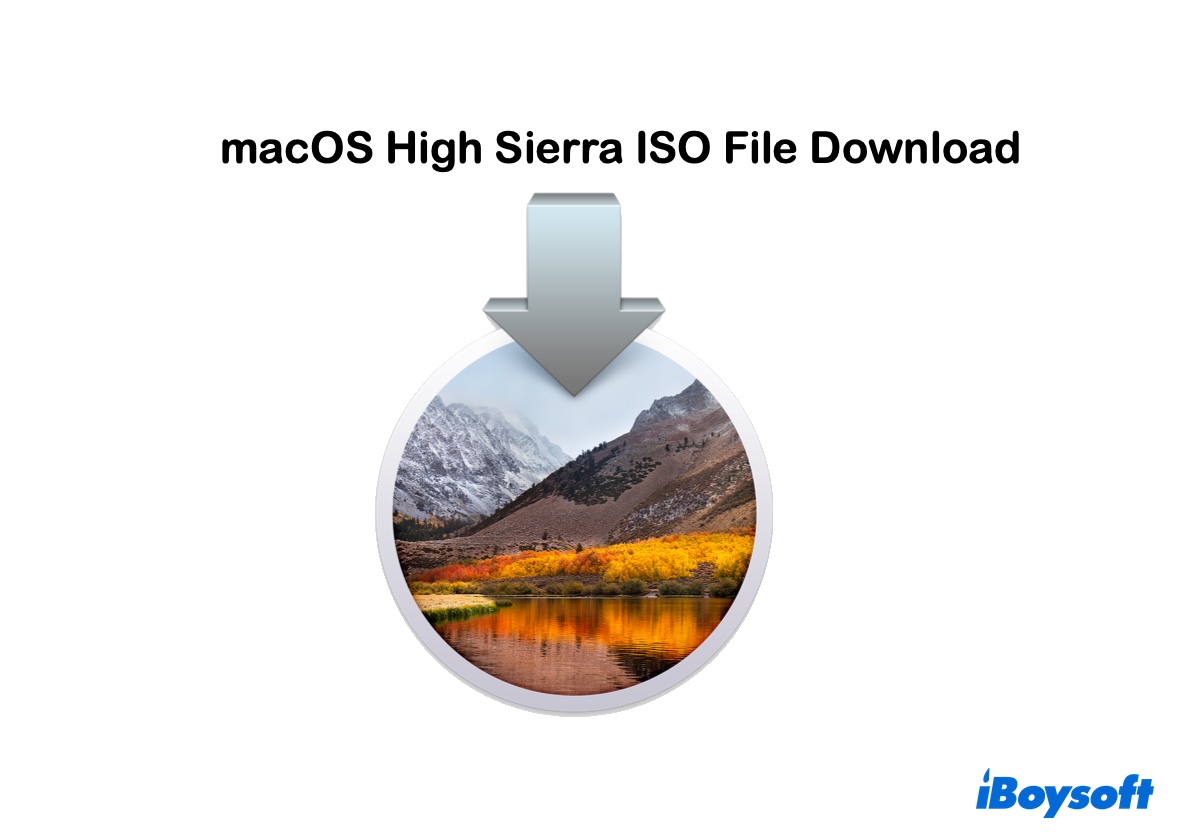
Create/Download Bootable macOS High Sierra ISO File
Want to download macOS High Sierra ISO bootable file? Here's the direct download link and steps to create the macOS High Sierra 10.13.6 ISO file from DMG.
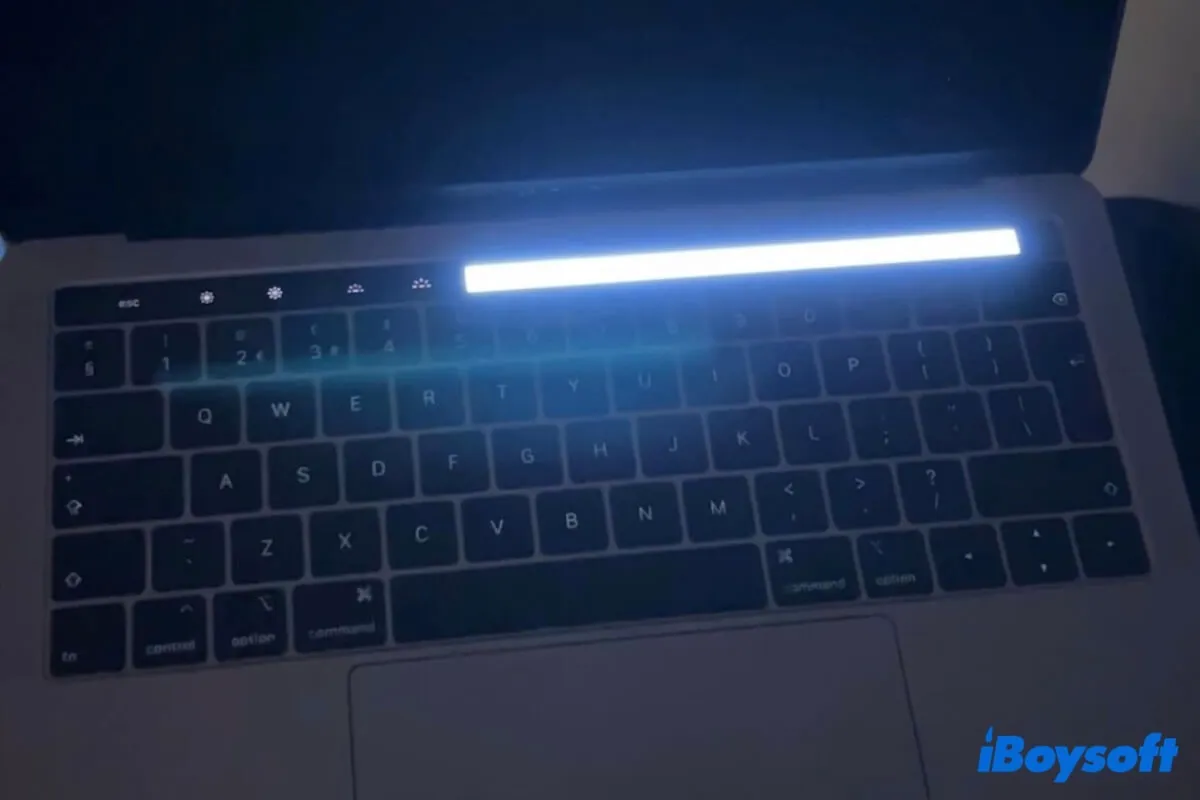
Fix MacBook Pro Touch Bar Flickering (White or Disappeared)
Follow this post to fix MacBook Pro Touch Bar flickering, flashing, or disappeared. Learn how to make MacBook Touch Bar stop flickering.

Malware Blocked Pops Up On Mac: Here Are Solutions!
If you run into a message saying 'XXX was not opened because it contains malware. This action did not harm your Mac' when opening an application, you've liked the post which tells you how to fix it.
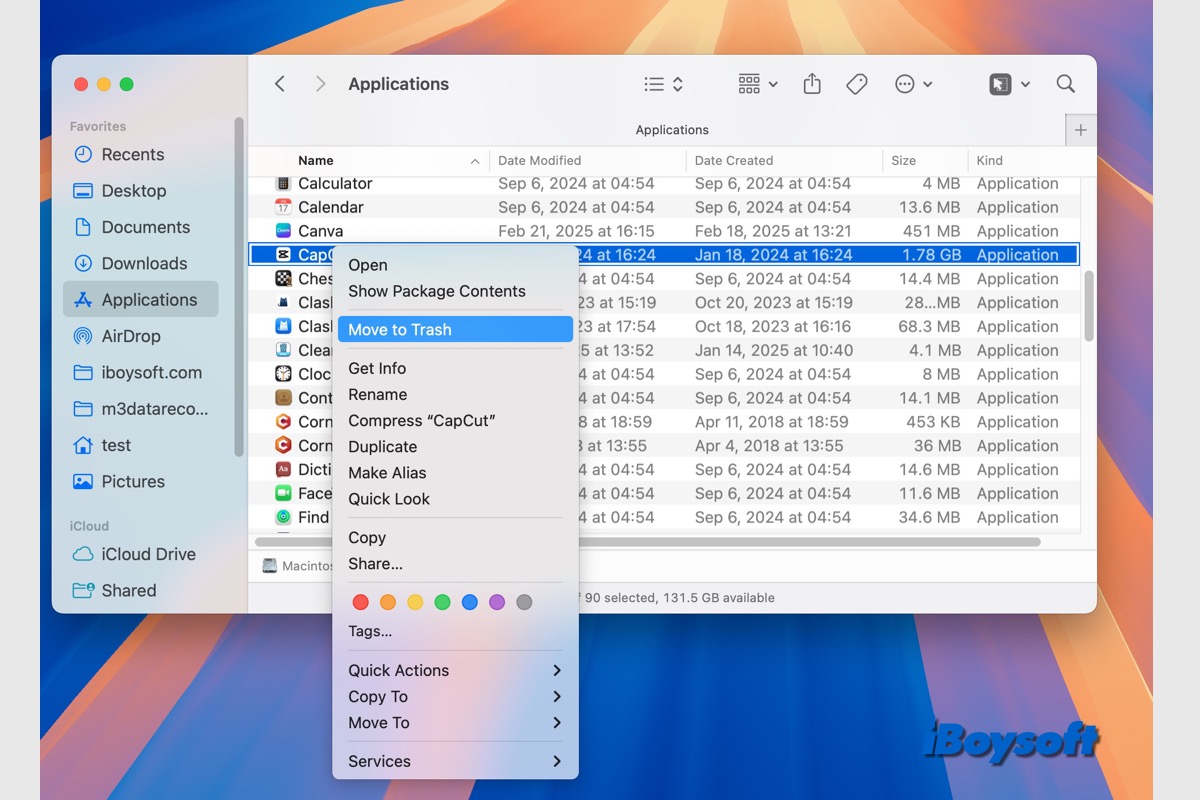
[Complete Guide]How to Uninstall CapCut on Mac?
Follow this post to uninstall CapCut on Mac. It provides 3 ways to remove CapCut from your Mac device, among them, CleanMyApp enables you to thoroughly delete CapCut and its leftovers with ease.

How to Unlock Drive on Mac?(HDD/SSD/SD Card/USB Flash Drive)
This post guides you through the detailed steps to unlock a drive on your Mac, and it also tells how to decrypt a hard drive.
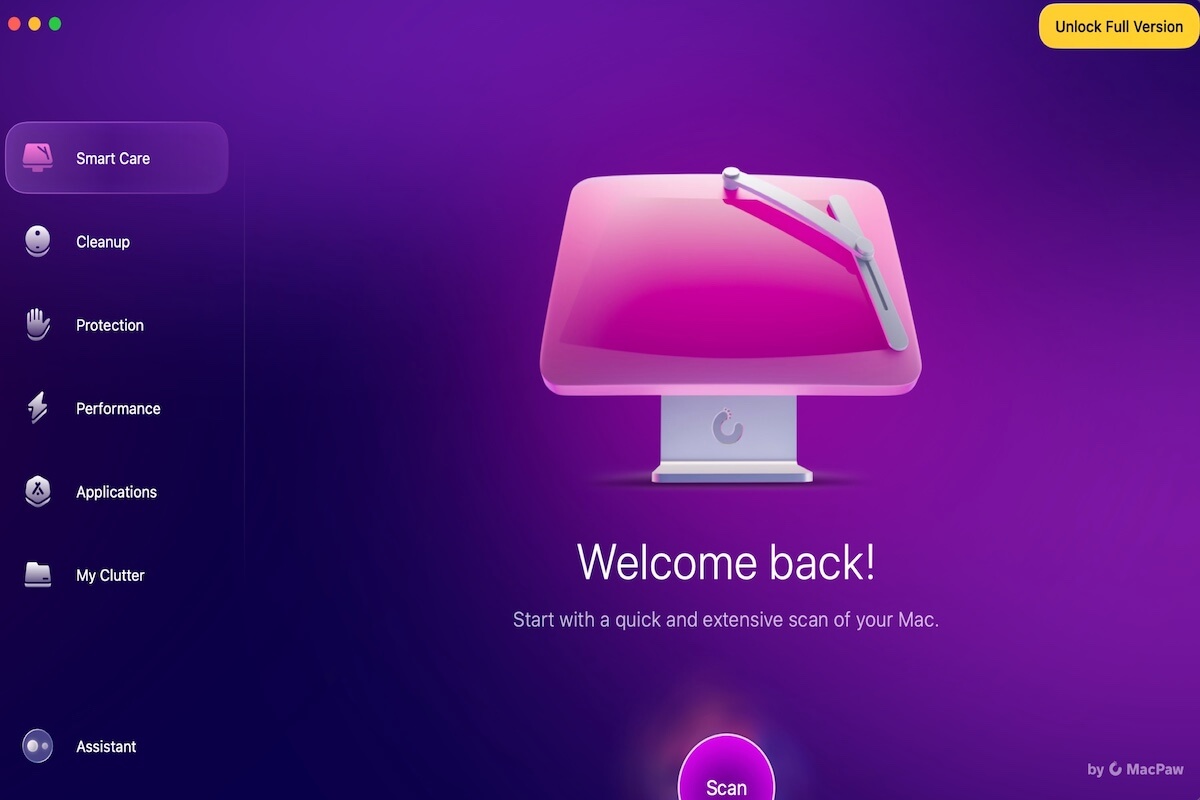
Top CleanMyMac Free Alternatives: Tests & Comparisons
This post offers the best CleanMyMac free alternatives and also paid ones. It fully compares the differences between CleanMyMac and its alternatives.
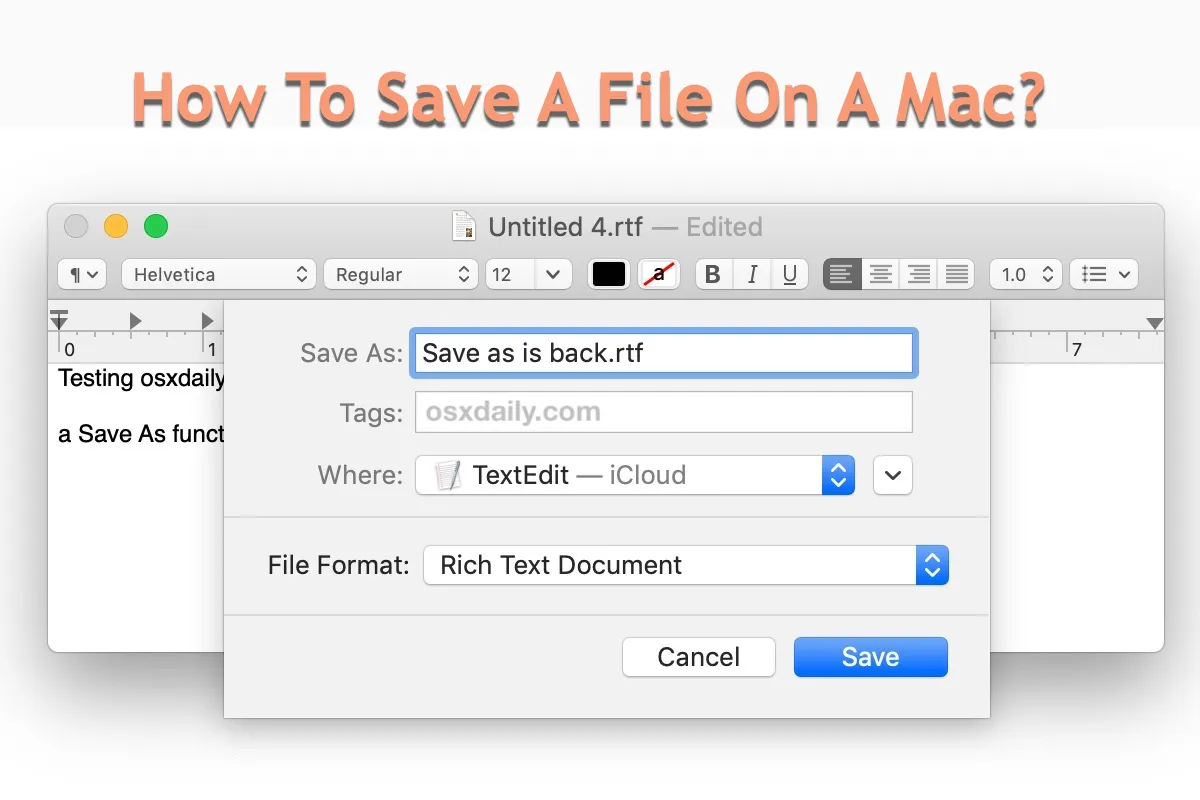
How To Save A File On A Mac? [4 Ways]
This post gathers all applicable solutions for saving a file on a Mac. You can choose the simplest one to complete the file-saving process. iBoysoft MagicMenu is a right-click enhancer to save files
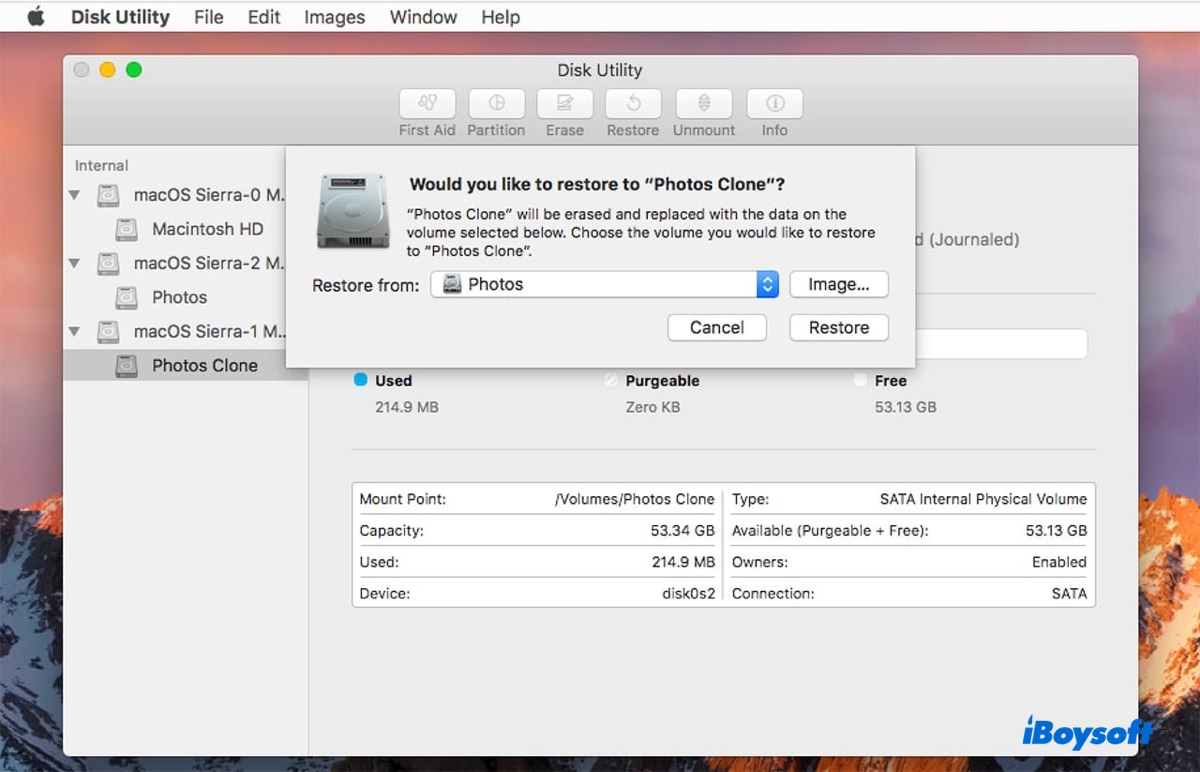
How to Copy or Clone (micro)SD Card on Mac? (4 Ways)
Here's how to clone SD card on Mac using free tools like Disk Utility, Terminal, or Finder, applicable for Raspberry Pi and other devices.
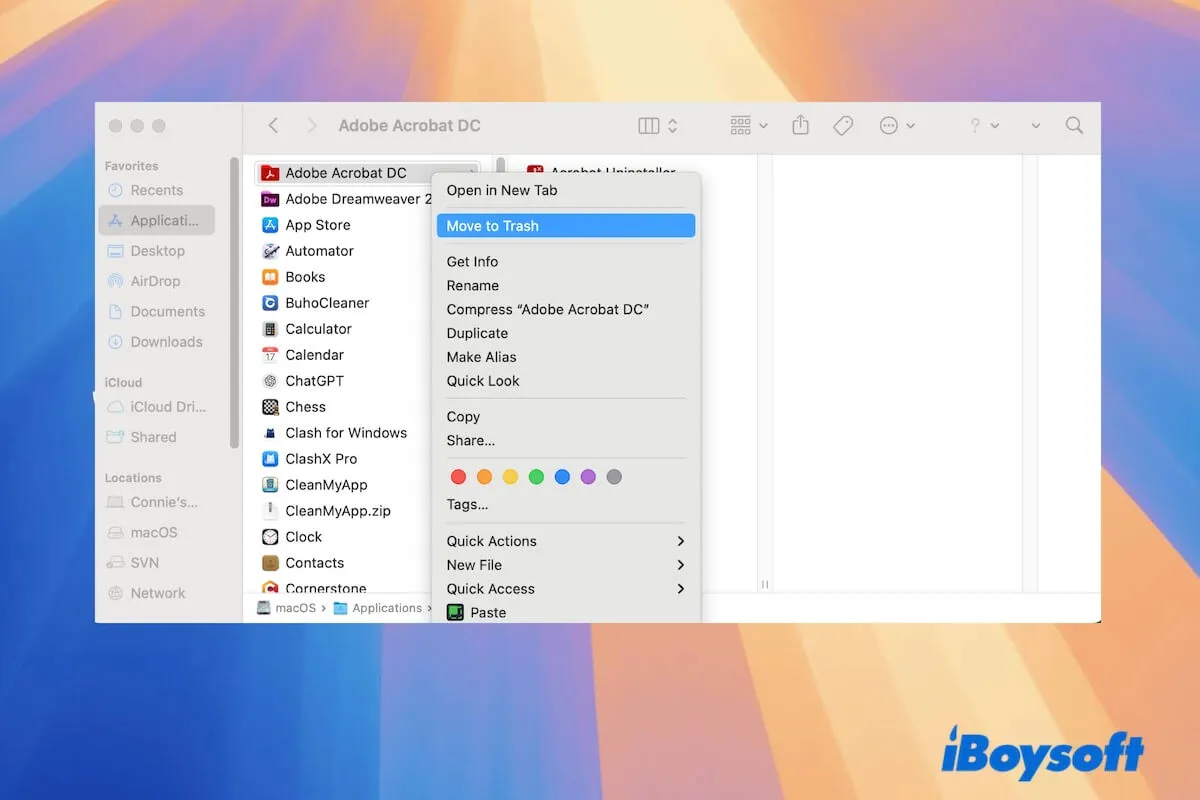
How to Completely Uninstall Adobe Acrobat Reader (DC) on Mac
This post guides you completely uninstalling Adobe Acrobat on your Mac and tells how to remove Adobe Acrobat as default on Mac.
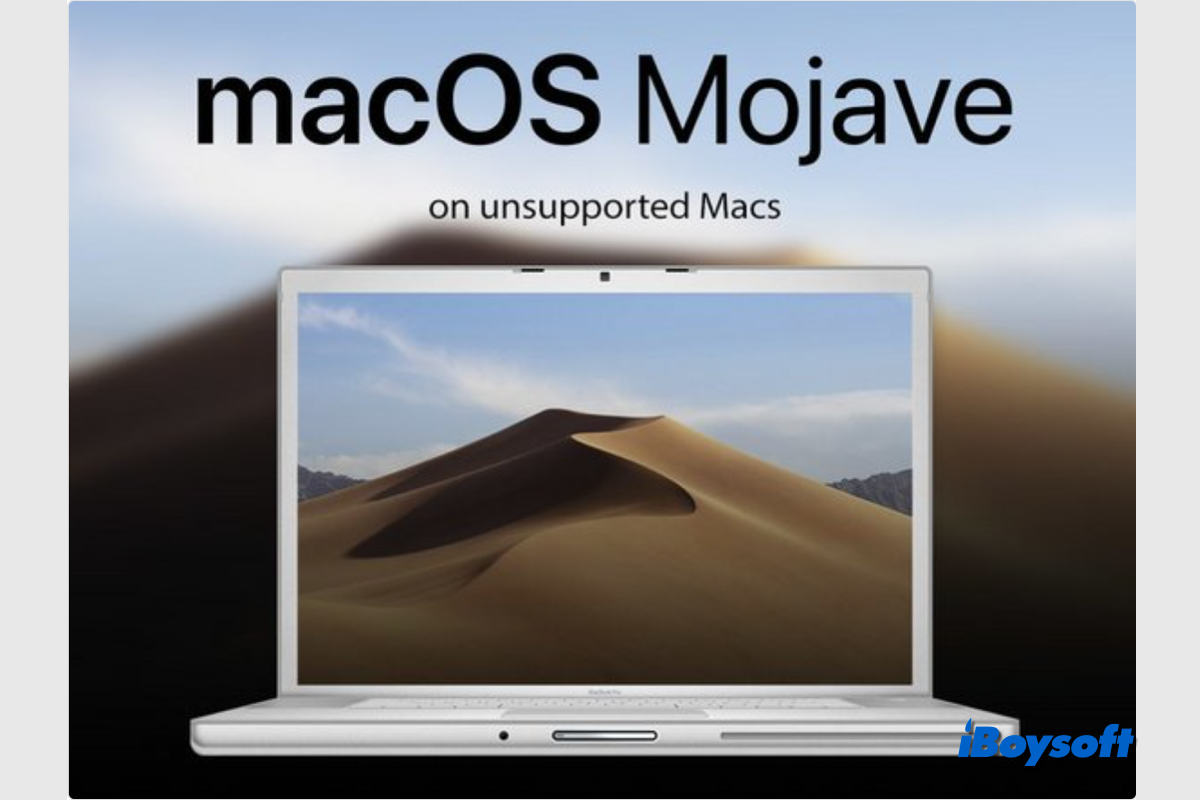
[Tutorial]How to Install macOS Mojave on Unsupported Mac?
You can install macOS Mojave on an unsupported Mac with detailed steps in this post. To protect your Mac from data loss, it is highly recommended that you clone the drive with iBoysoft DiskGeeker.

Guide on How to Install macOS High Sierra on Unsupported Mac
If you have an old Mac that Apple does not officially support running macOS High Sierra, you can follow this guide to install macOS High Sierra on an unsupported Mac via the macOS High Sierra Patcher.
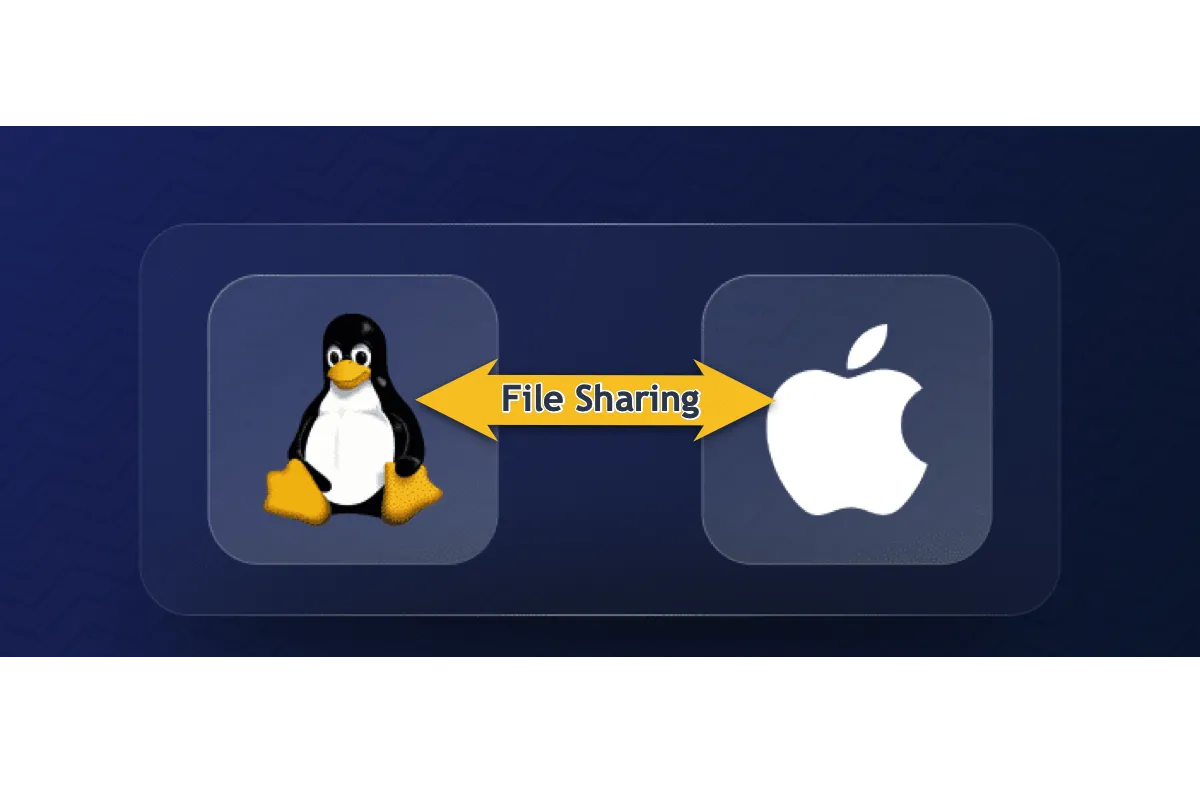
How To Share Files Between Linux And Mac?
If you have a Linux and Mac devices then it's quite absolute that you need to share files between these two machine sometimes. This post tells you how to share files between Linux and Mac.
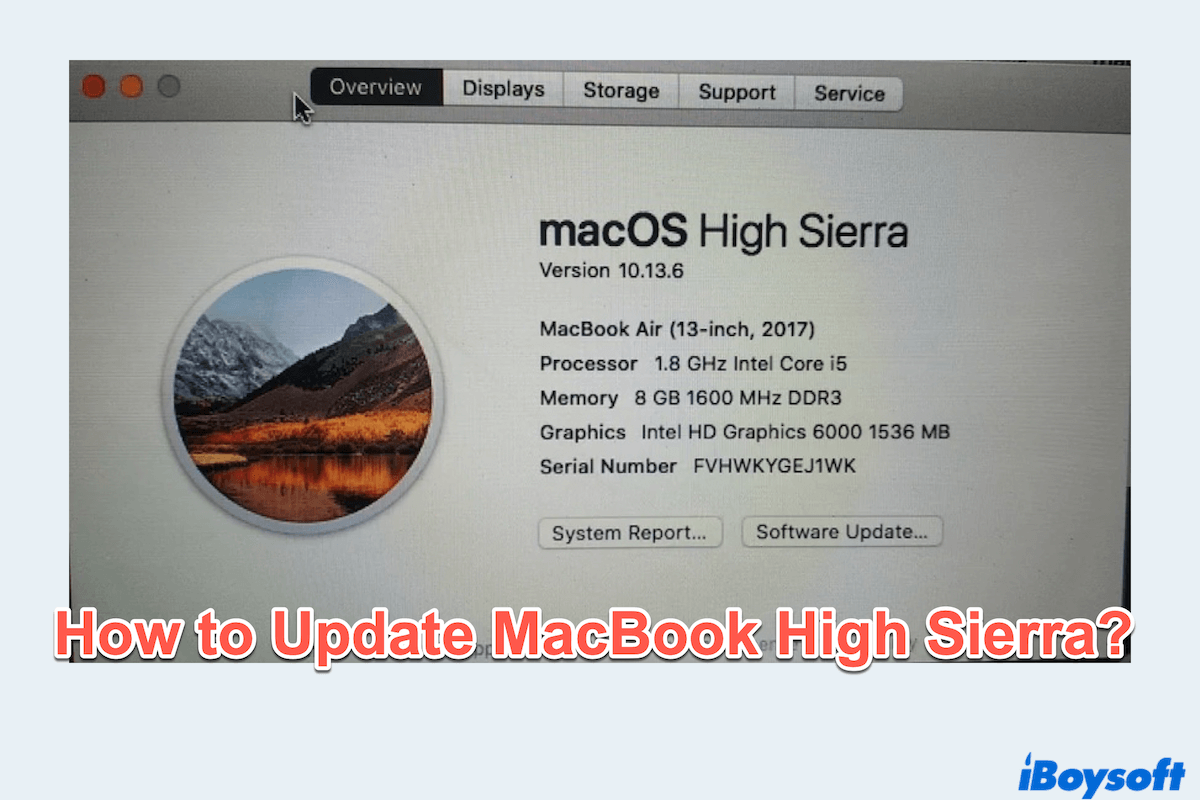
How to Update or Upgrade MacBook High Sierra?
A helpful article summarizes the methods to update or upgrade from macOS High Sierra, and some tips to prepare for the updates.
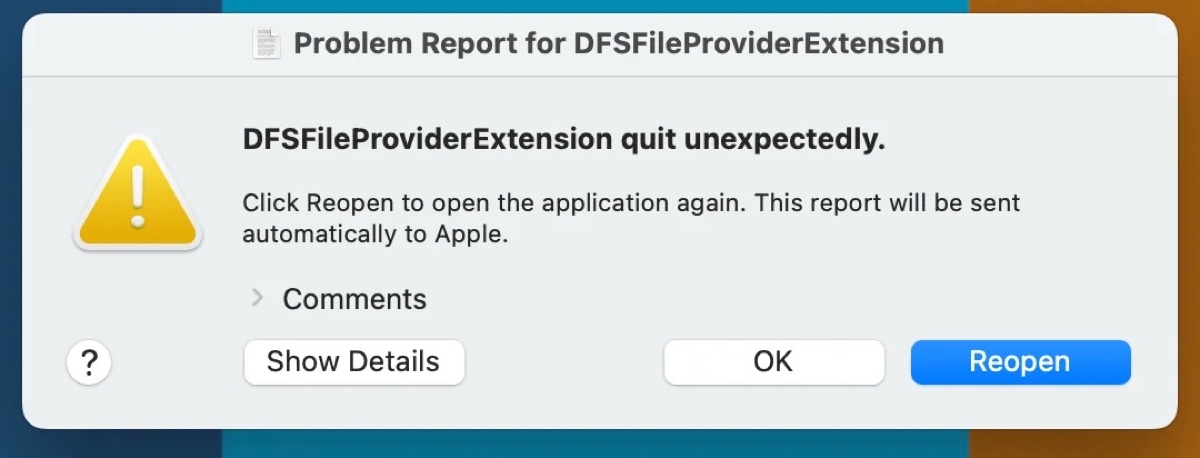
Fix DFSFileProviderExtension Quit Unexpectedly on Mac
Keep receiving the message 'DFSFileProviderExtension quit unexpectedly' on Mac? Here's what it means and how to fix DFSFileProviderExtension quit unexpectedly on Mac.
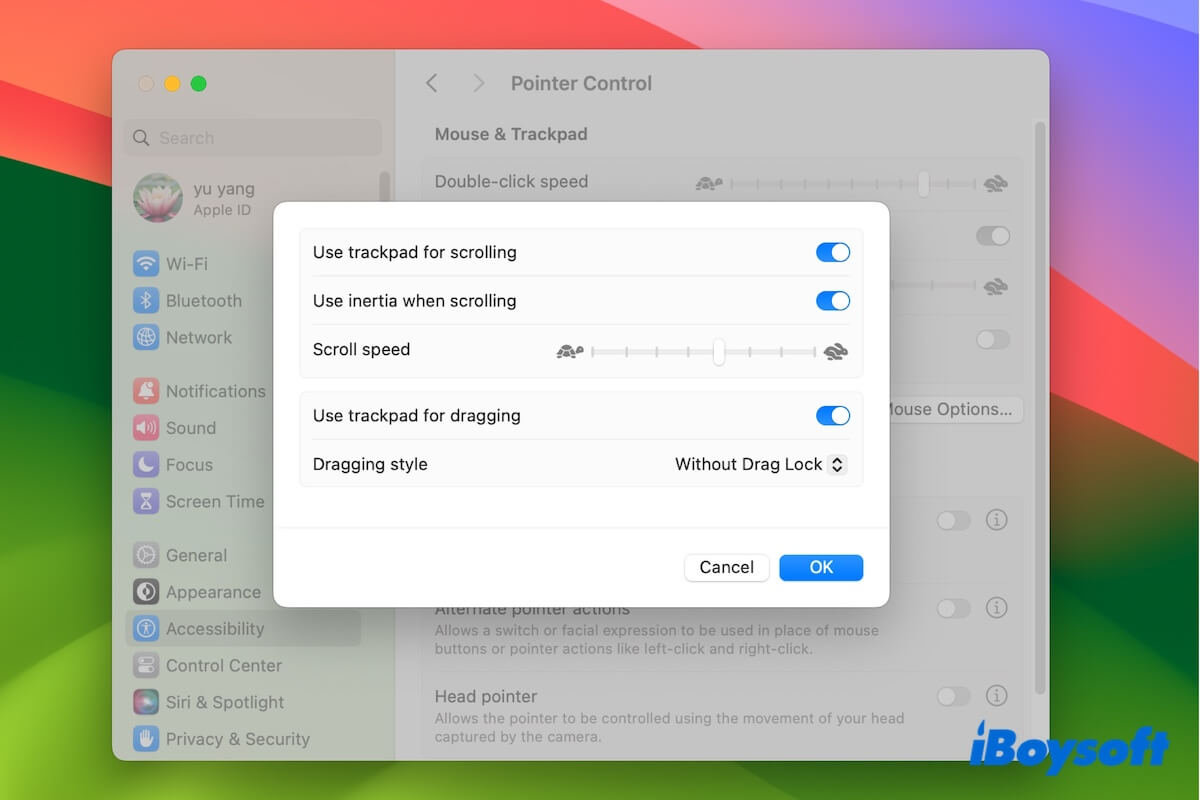
How to Drag and Drop on Mac (All Ways Covered)
An ultimate guide about how to drag and drop on Mac, including drag and drop with trackpad or mouse, drag and drop multiple files, and drag and drop between apps.
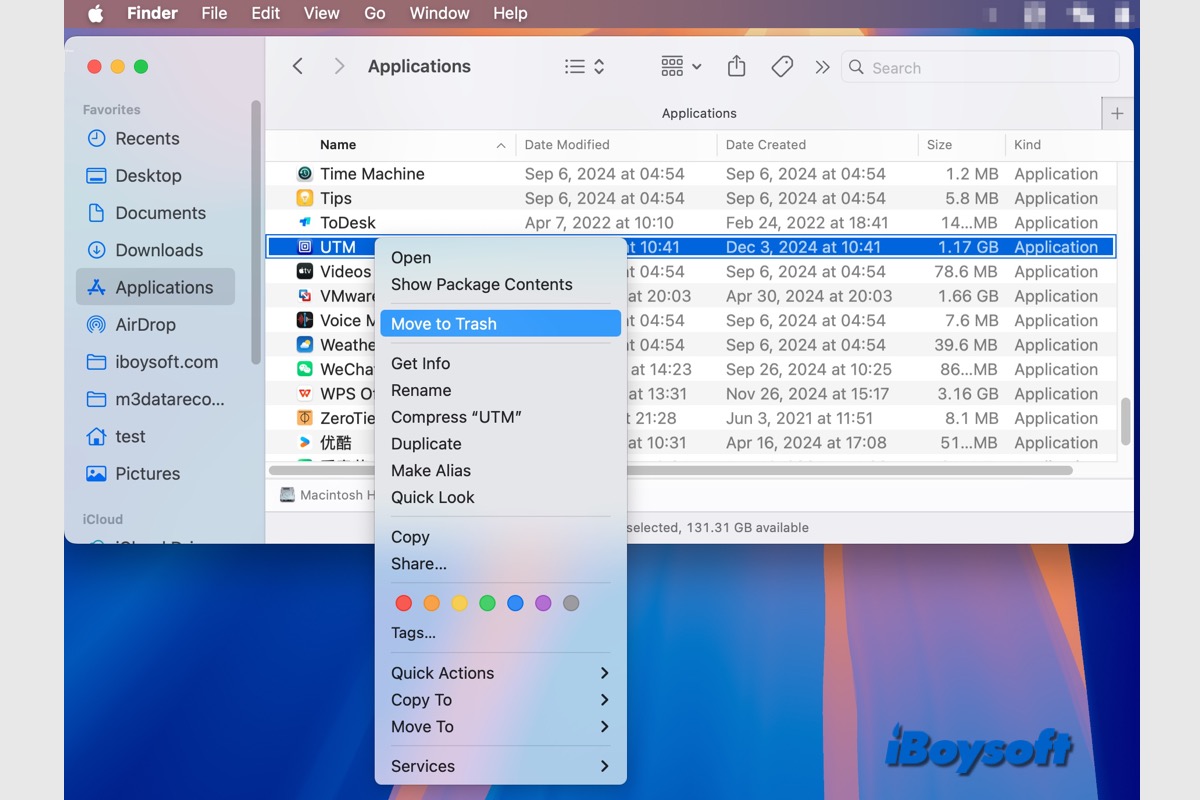
How to Thoroughly Uninstall UTM on Mac? (No Leftovers)
If you don't need the virtual machine on the Mac and want to uninstall UTM on Mac, you can read this post for three ways to uninstall UTM on Mac via the Finder, Terminal, and third-party software.
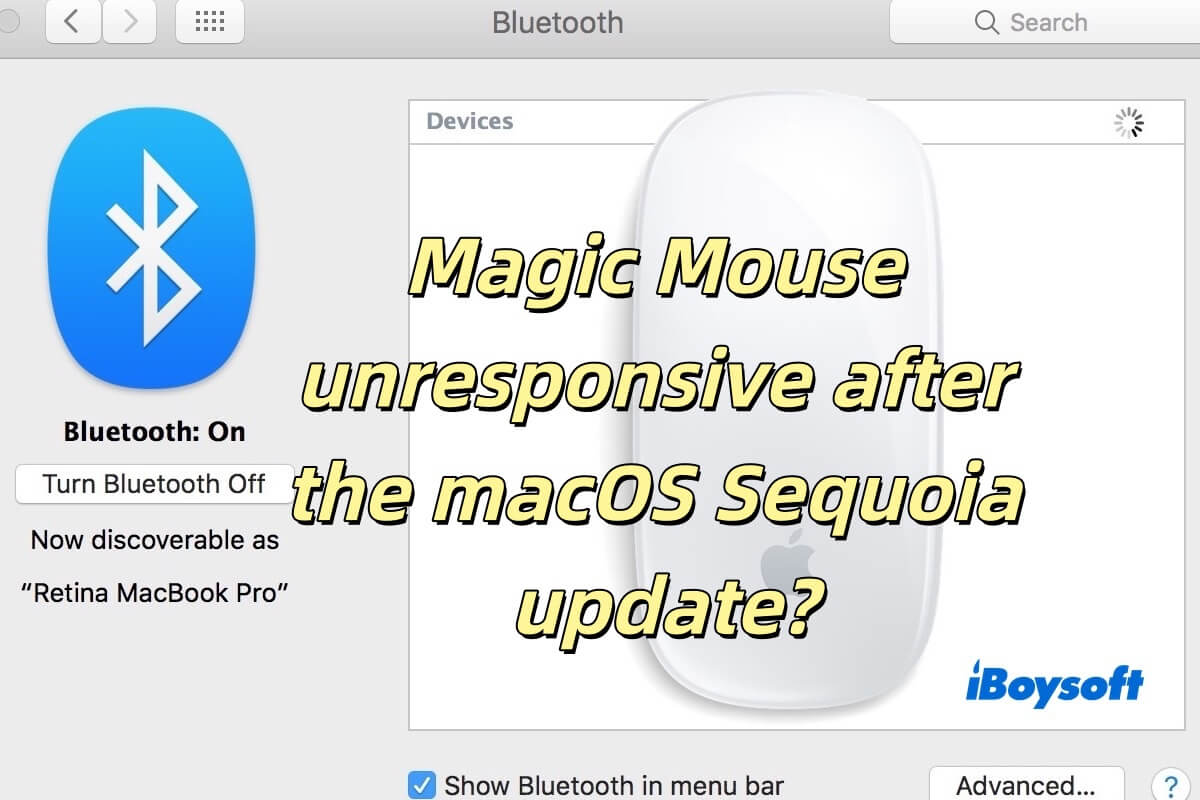
Fix Magic Mouse Unresponsive After the macOS Sequoia Update
Magic Mouse unresponsive after the macOS Sequoia update introduced in this article, including how to fix Magic Mouse unresponsive and why it is caused.
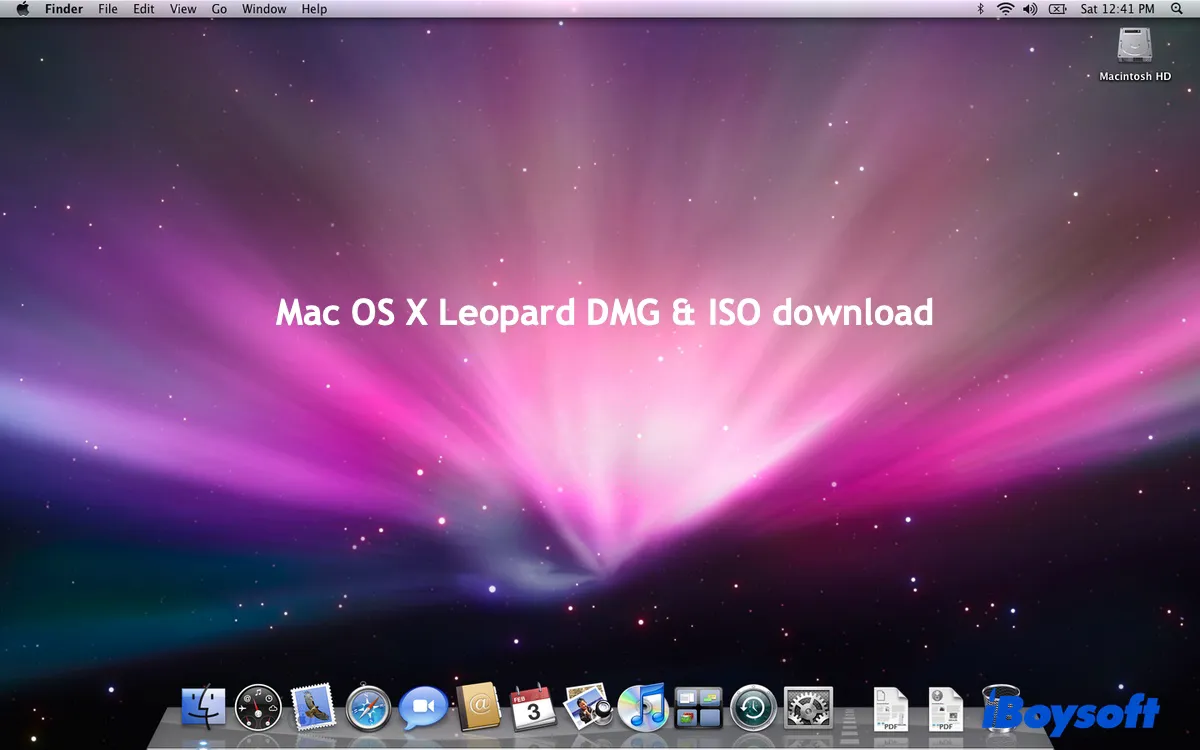
Free Download Mac OS X 10.5 Leopard DMG, ISO, Full Installer
Here are the direct links to download Mac OS X Leopard 10.5 DMG and ISO files. You can also learn how to create a Mac OS X Leopard bootable USB installer.

Stocks App Keeps Popping Up In The Background [Solved!]
This post explores why the Stocks app keeps popping up on the background on Mac and gathers all possible ways to get this trouble fixed!
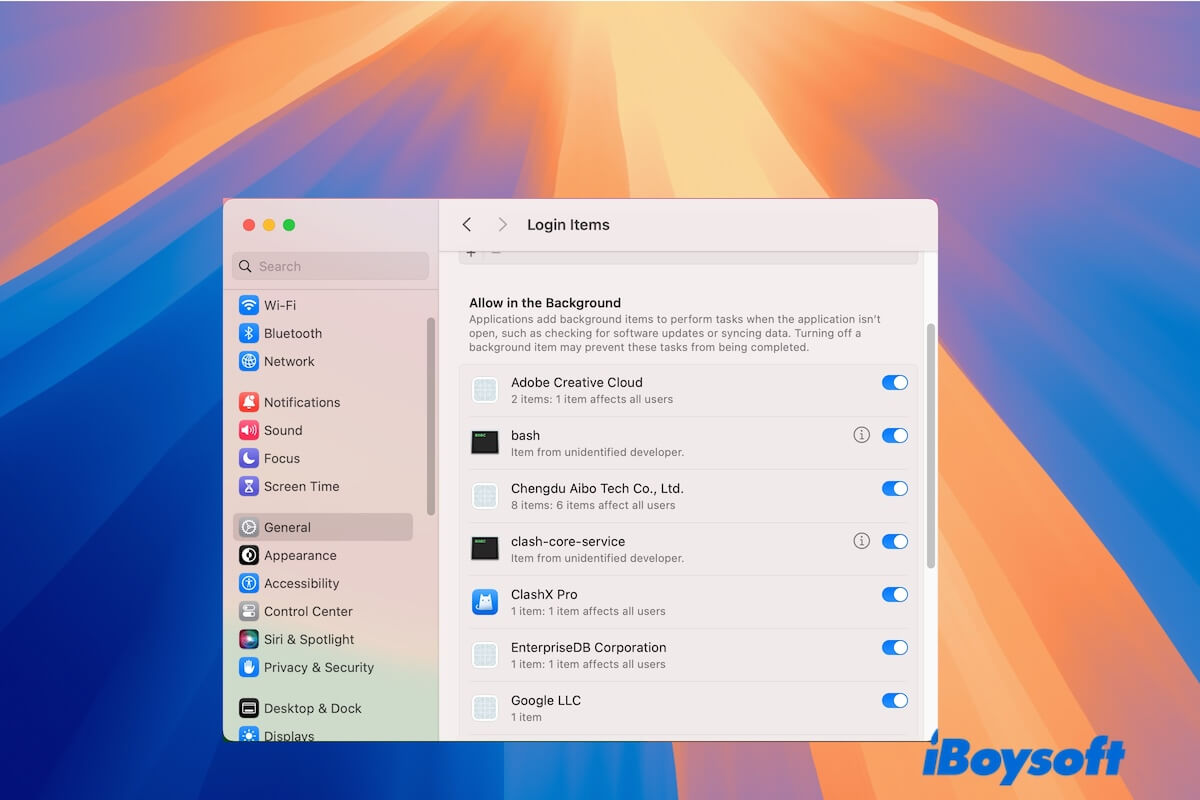
How to Find & Close Background Apps on Mac (Secret Tricks)
This post tells how to see what apps are running in the background on your Mac and how to close the background apps on your Mac easily and thoroughly.
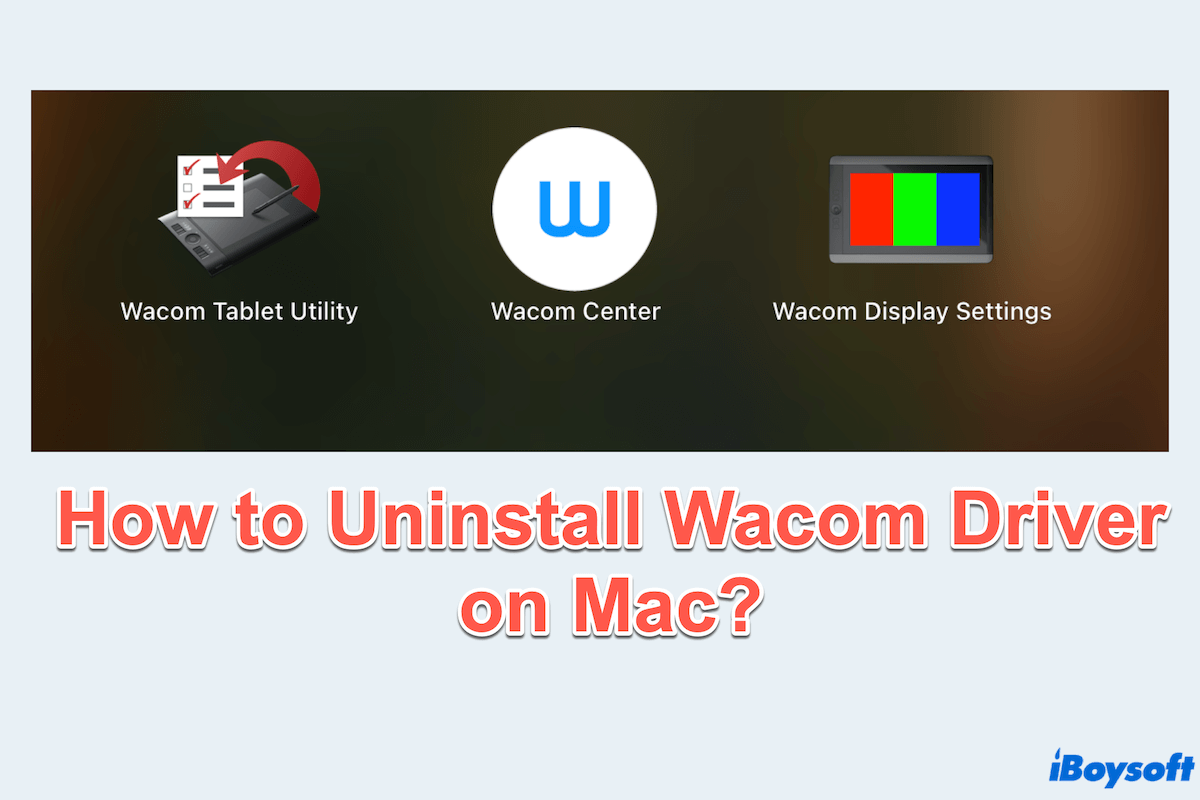
Uninstall Wacom Driver on Mac(Complete and Manual Ways)
A comprehensive guide helps Mac users to uninstall Wacom Driver completely with the total and munal ways.
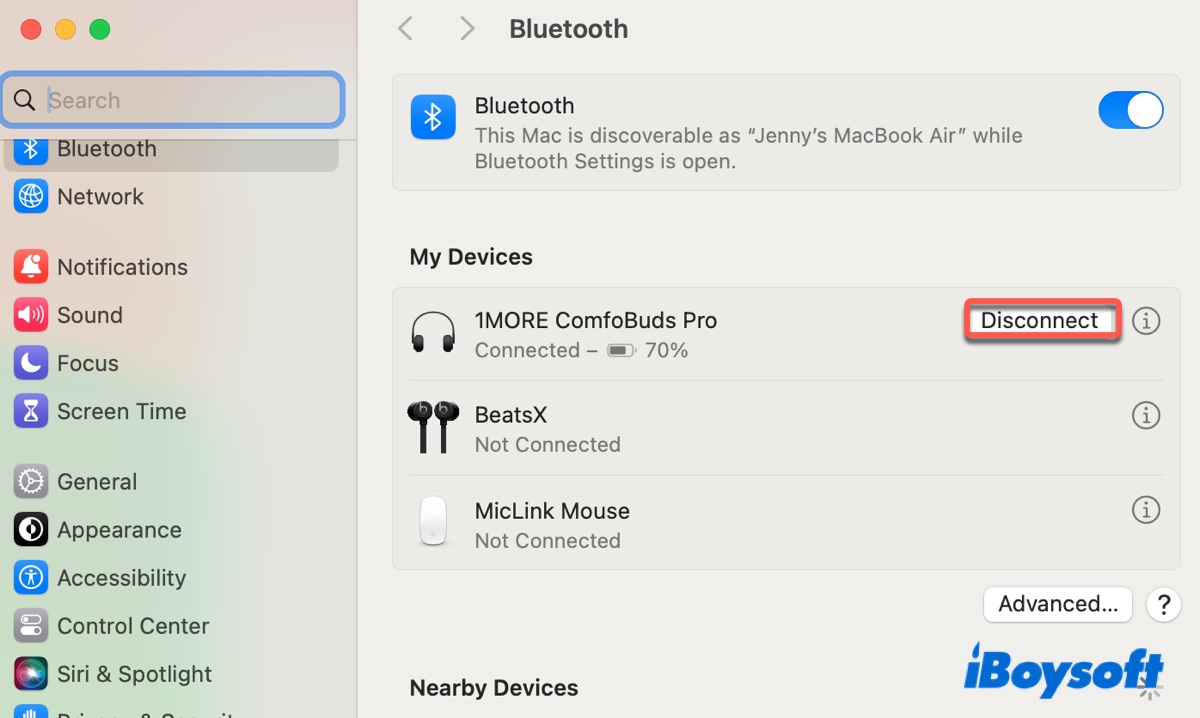
Fix Bluetooth Issues on Mac Sequoia/Sonoma/Ventura/Monterey
Why is your Bluetooth not working on your Mac? Here are 12 ways to fix Bluetooth issues on macOS Sequoia, Sonoma, Ventura, Monterey and earlier.
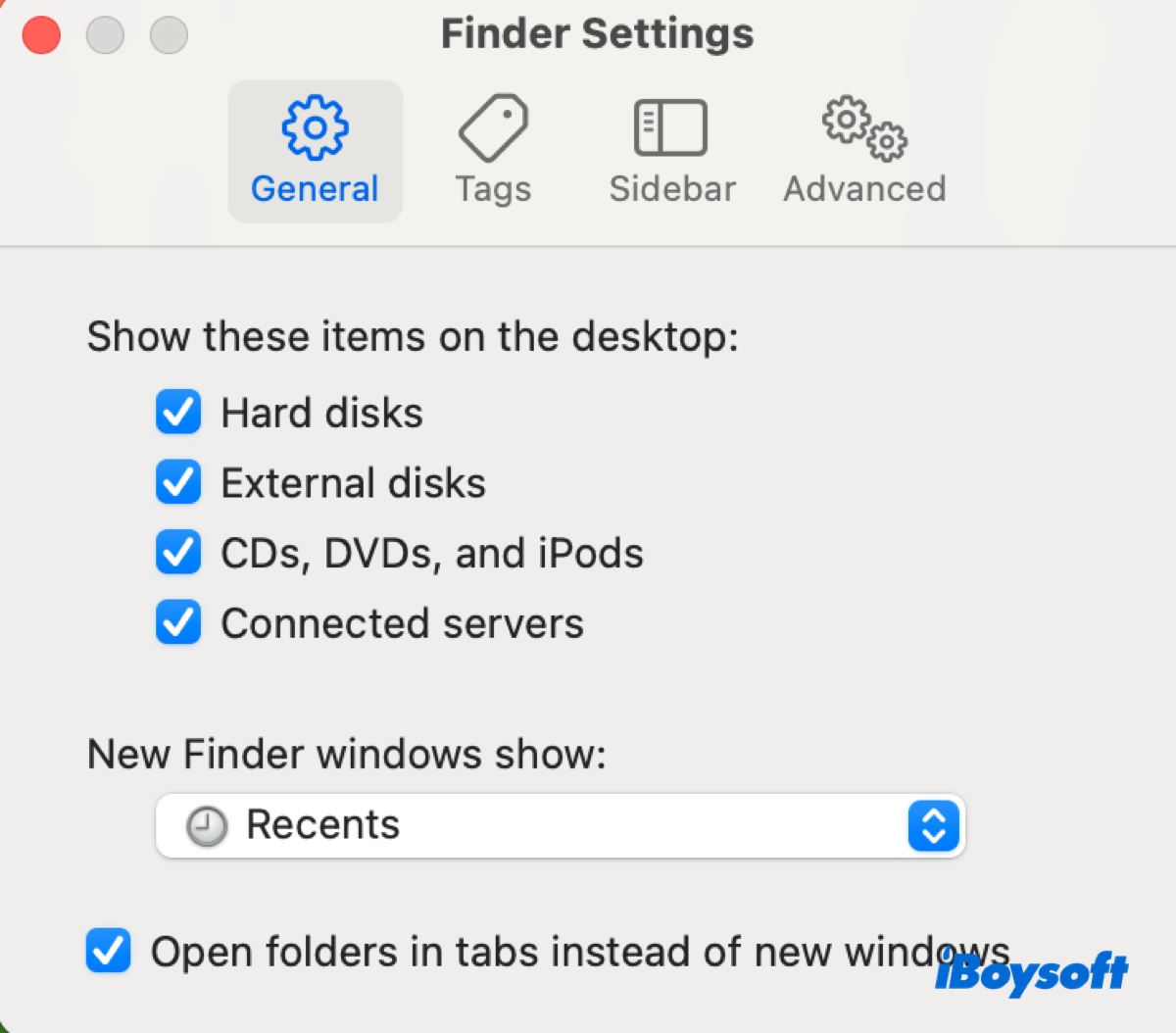
Show Mac Hard Drive on Desktop (Macintosh HD/External HD)
Is your hard drive not showing up on Mac desktop? Learn how to show Mac hard drive on desktop, including how to show Macintosh HD on desktop and external HDs.
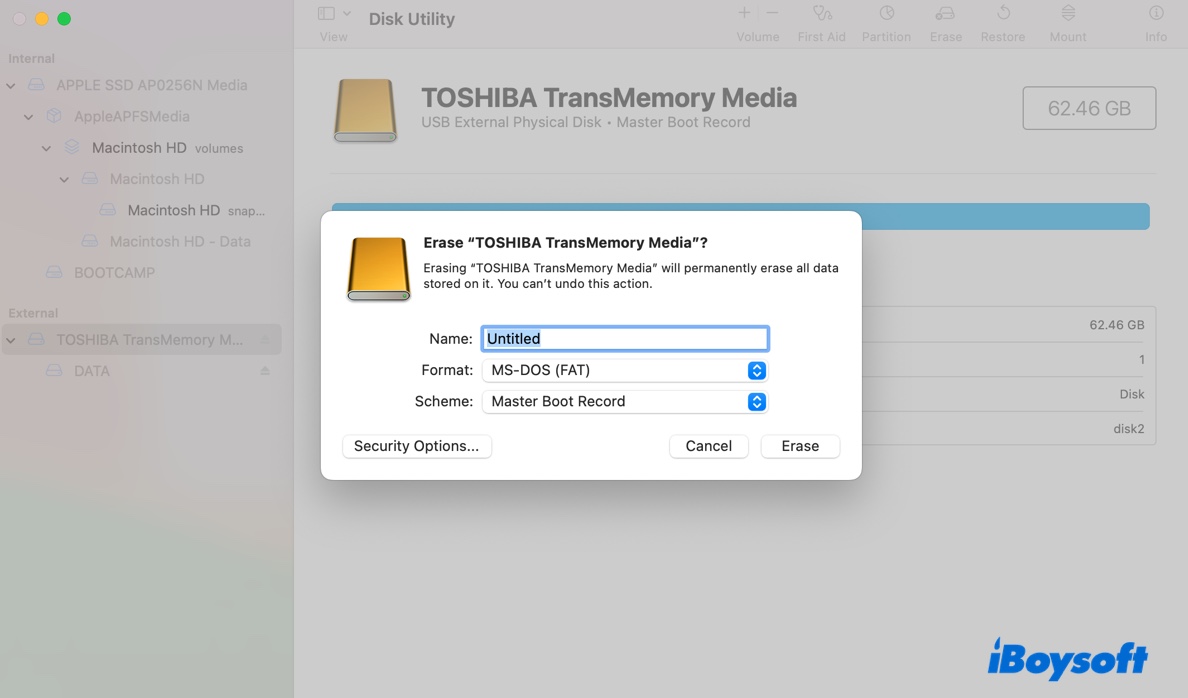
How to Format USB to FAT32 on Mac/MacBook? (2 Ways)
This article tells you how to format USB to FAT32 on Mac with two methods, including the steps to format a USB to FAT32 in Mac's terminal and Disk Utility for free.

Troubleshoot VMware Tools Keeping Crash On Mac
If you suffer from the issue of VMware tools keeping crashing on a Mac, you have come to the right place. This post guides you to fix this issue with sorts of effective solutions.

Uninstall 1Password on Mac [5 Complete Methods]
This post guides Mac users to uninstall 1Password on Mac with 5 methods, including the fastest way and 4 manual ways, and the tips to delete the related files.
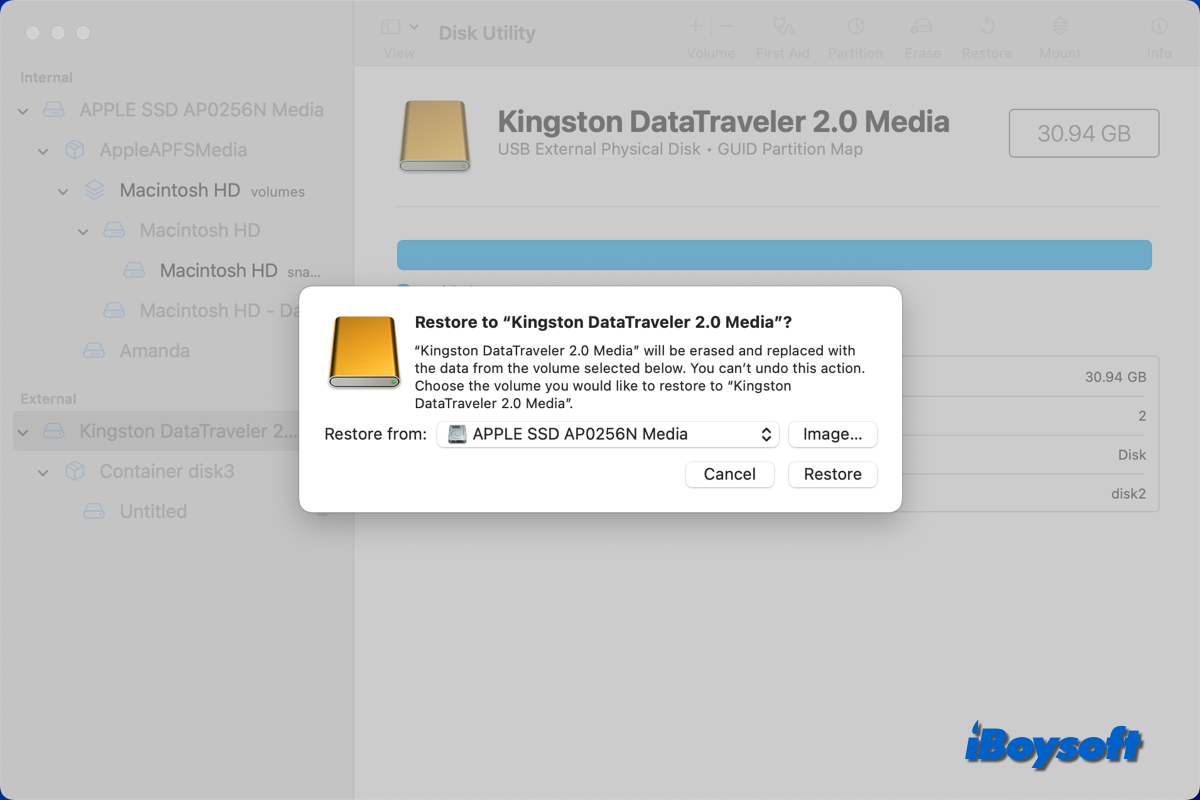
How to Clone macOS Sequoia to An External Hard Drive?
This post tells how to clone macOS Sequoia to an external hard drive, in this way, you can keep the operating system, apps, and personal data safe.
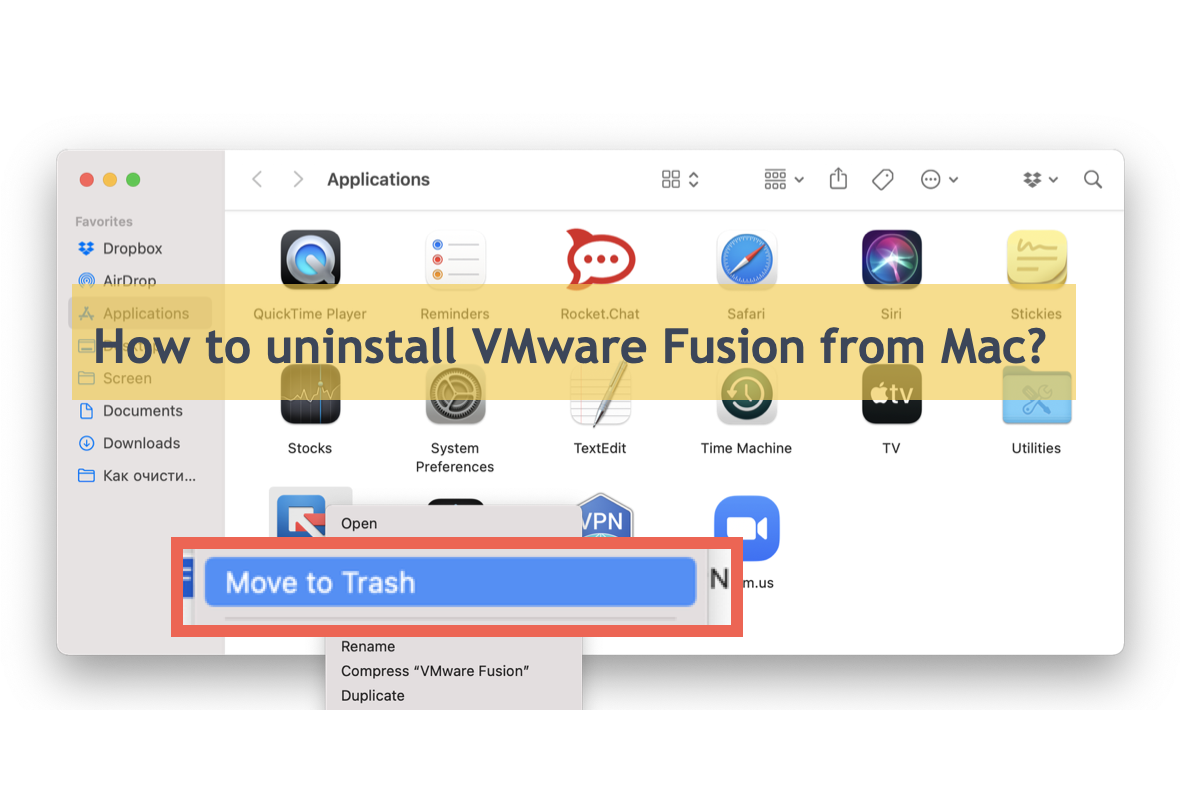
How To Uninstall VMware Fusion From Mac? [Complete Removal]
This post tells you how to delete the virtual machine VMware Fusion on your Mac using both a professional app uninstaller and the manual way. Click to remove this VMware Fusion or VMware Horizon app.

OS X Mountain Lion Download Free: Full Installer, DMG & ISO
Get the links to download Mac OS X Mountain Lion full installer, DMG, and ISO files, and learn how to create a Mac OS X Mountain Lion bootable installer.
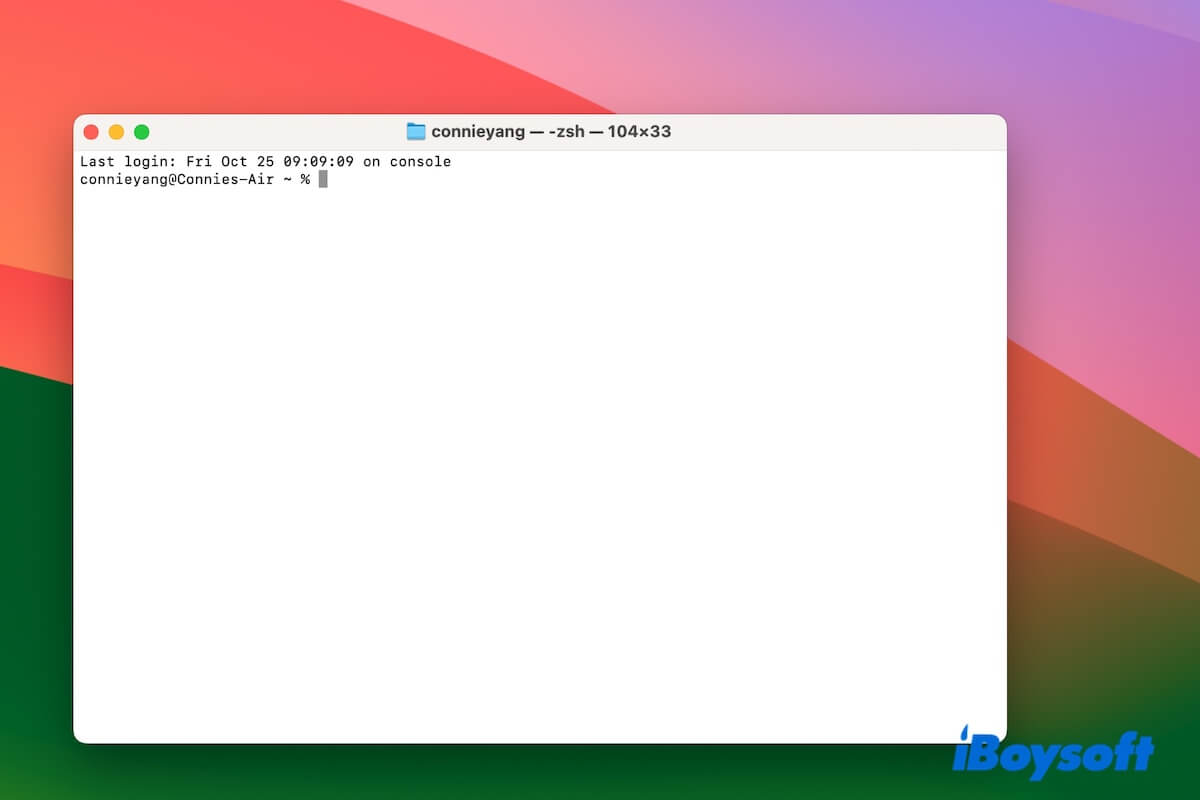
Terminal Not Working/Responding/Opening on Mac, 11 Fixes
Fix the Terminal that's not working, responding, or opening on your Mac and explore the reasons. Fix Terminal not showing prompt or won't launch a shell.

Help! Microsoft Files Can't Open after Updating to Sequoia!
A tutorial helps Mac users to resolve the issue that macOS Sequoia can’t open Microsoft files and why this happens. Meanwhile, it tells how to recover the files before fixing.
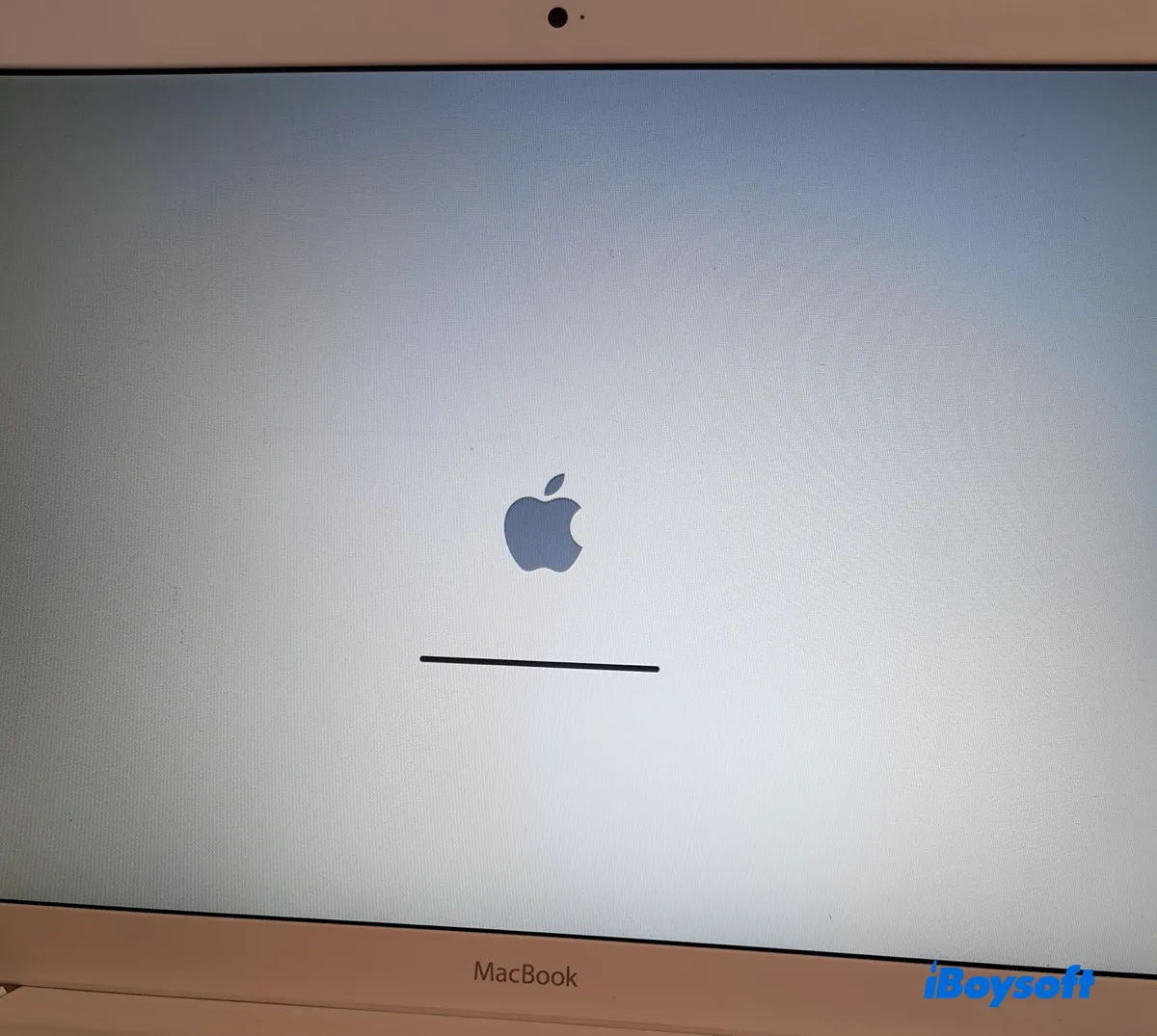
Mac Won't Boot/Turn on after macOS Sequoia Update? 4 Fixes
This article tells you what to do if your Mac won't turn or boot up after the macOS Sequoia update, and why your Mac is not turning on after the Sequoia update.
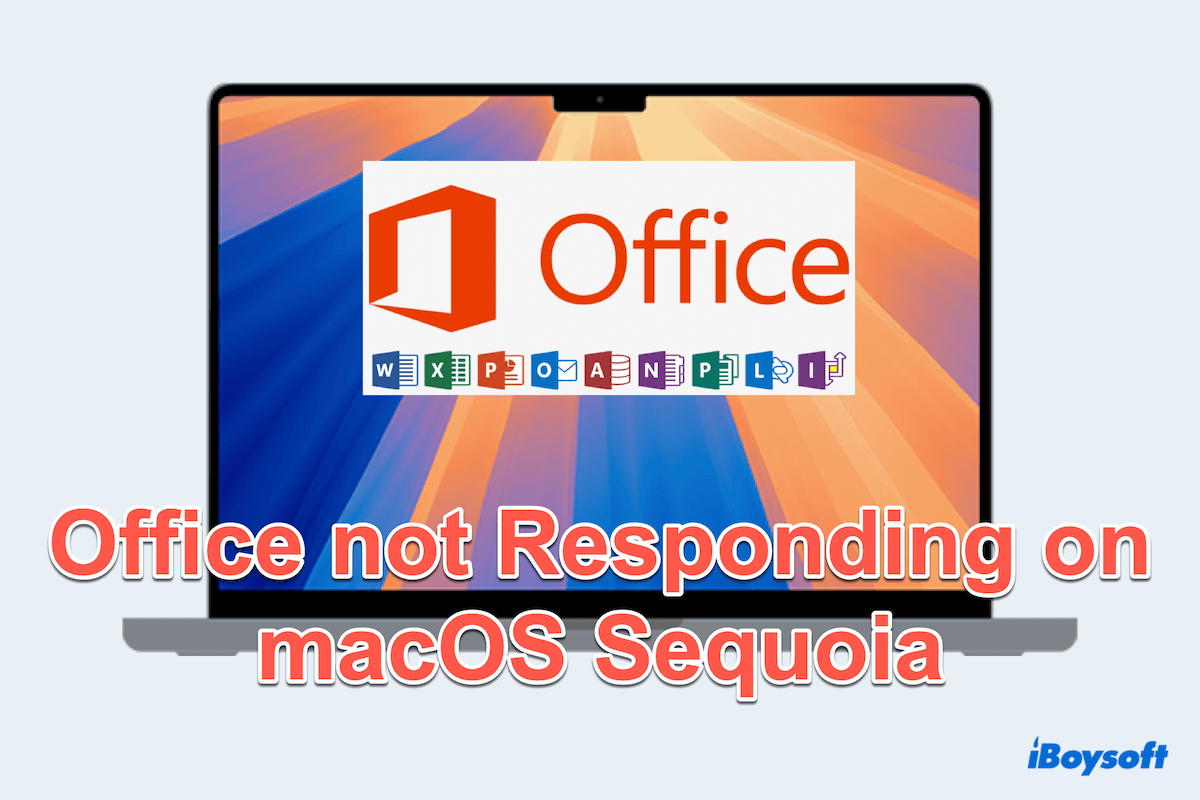
[10 Best Solutions] Office Not Responding on macOS Sequoia
When you encounter Microsoft Office 365 crashes or not opening on Mac, you can find the solutions here without data loss.
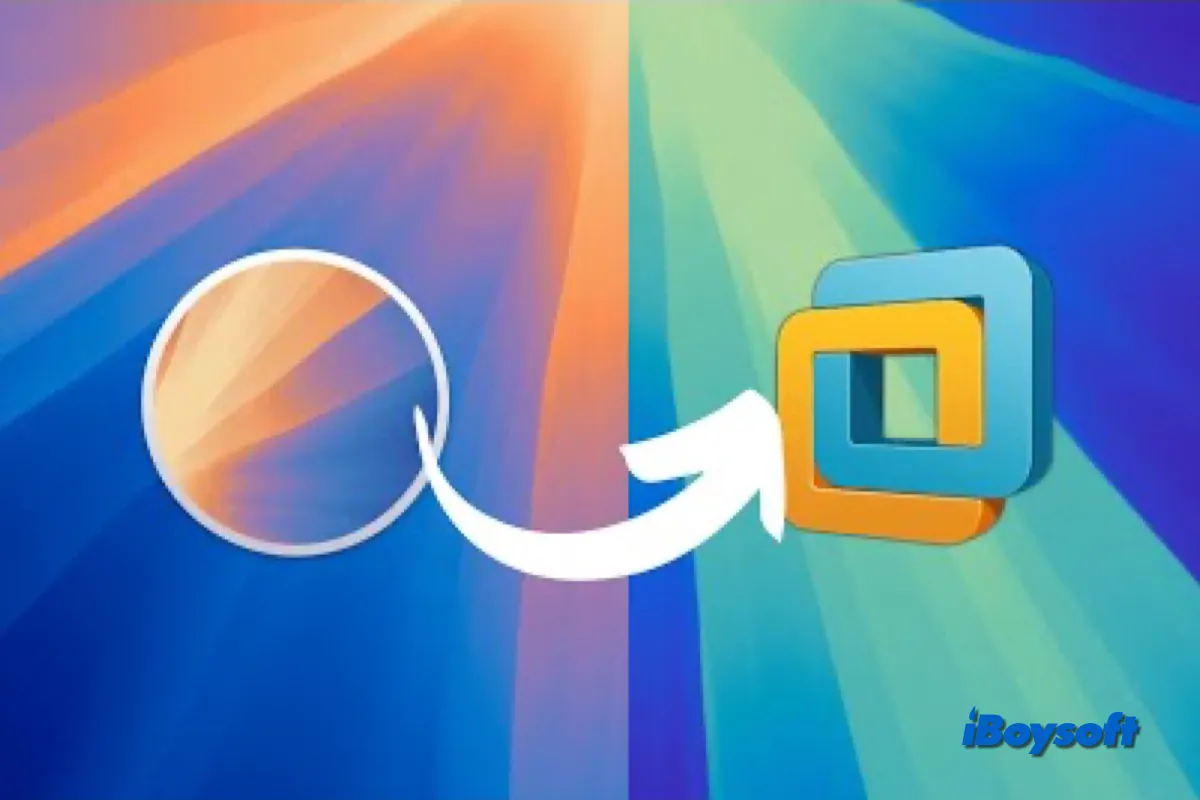
How to Install macOS Sequoia on VMware on Windows?
Virtual machines such as VMware Workstation can help you install macOS Sequoia on a Windows PC. This post is a complete guide for you to install macOS Sequoia on VMware on Windows.
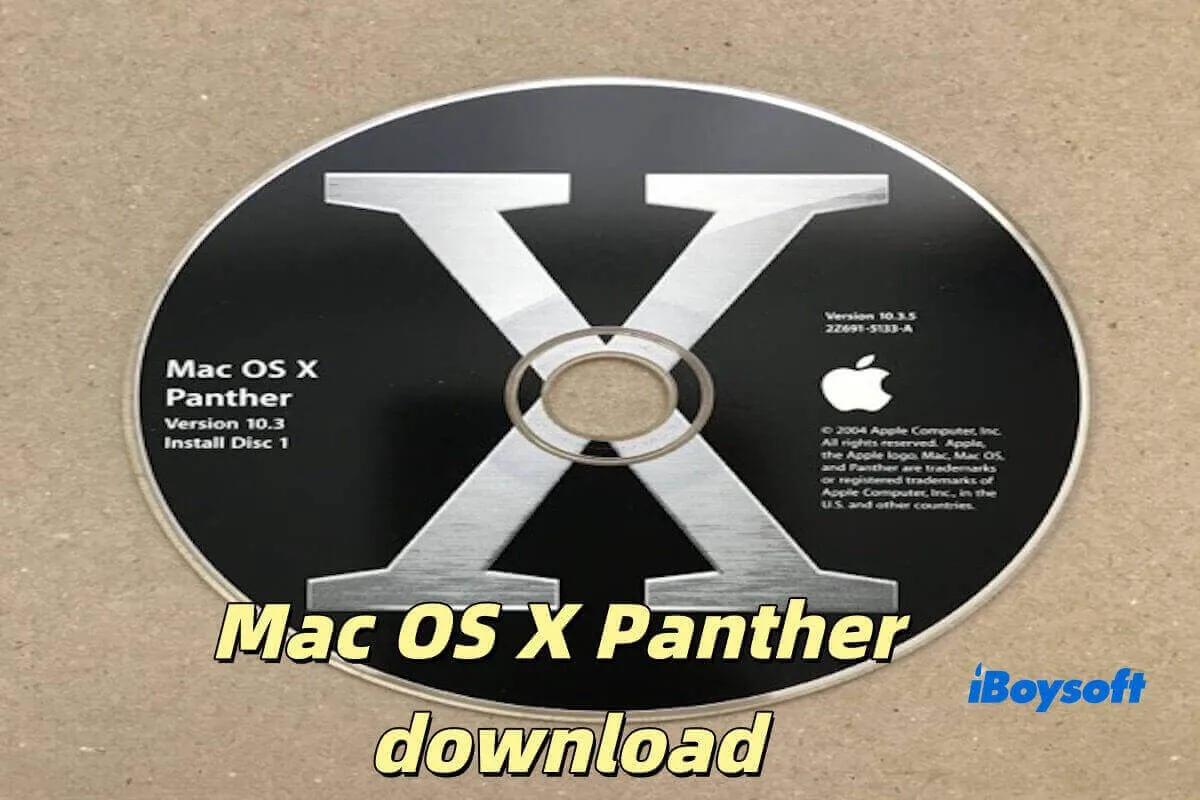
Free Download Mac OS X Panther 10.3 DMG and ISO Image
This post tells you how to download Mac OS X Panther 10.3: DMG, ISO & Full Installer.
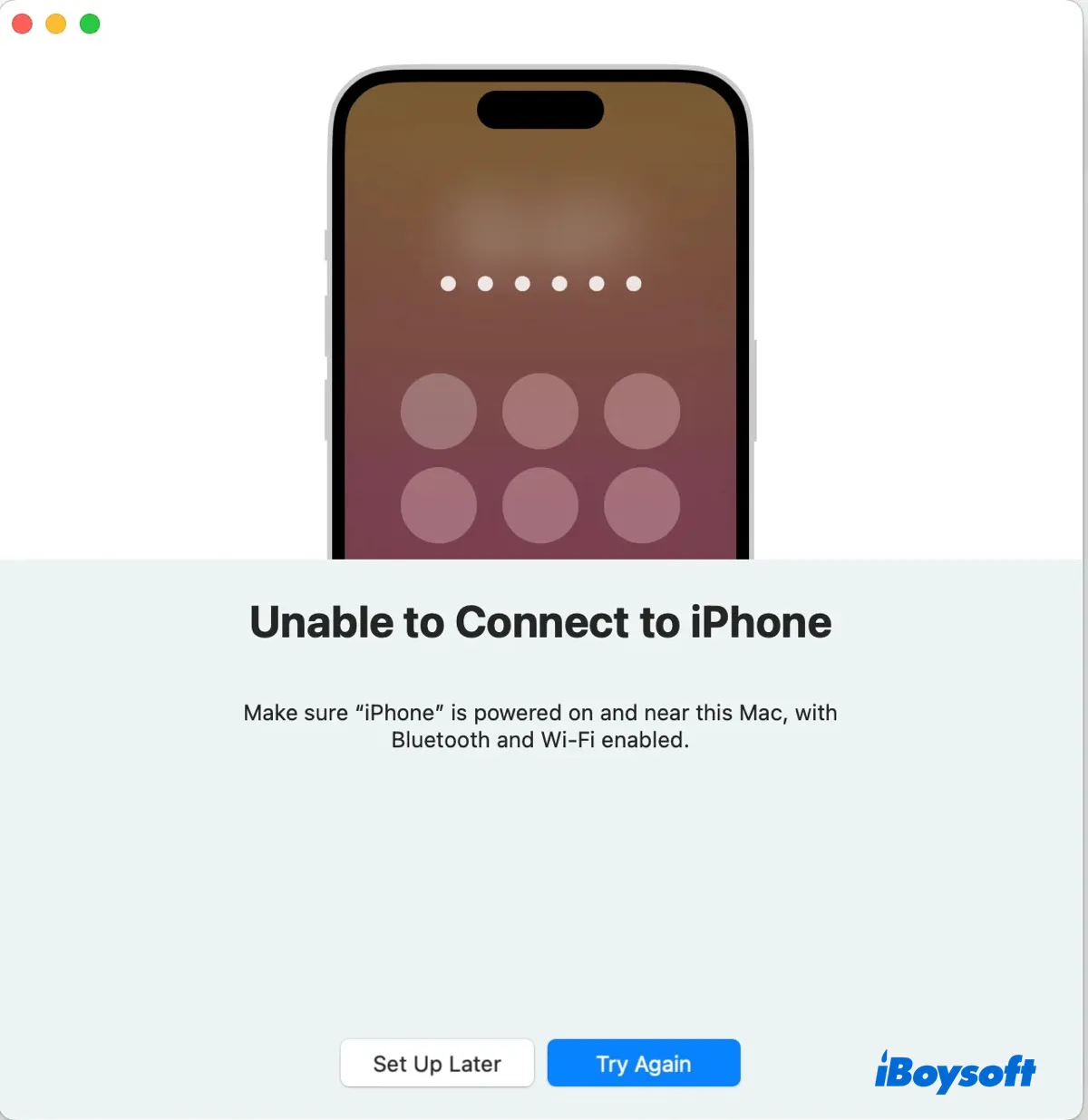
Fix iPhone Mirroring Not Working on macOS Sequoia (9 Ways)
Why is iPhone Mirroring not working on macOS Sequoia? Learn the reasons and 9 solutions to fix the broken iPhone Mirroring feature on macOS Sequoia.

How to Install or Upgrade to macOS Sequoia on Hackintosh?
This guide helps you install or upgrade to macOS Sequoia on Hackintosh successfully. Keep reading to learn the 10 necessary steps to get macOS Sequoia on your Windows PC.
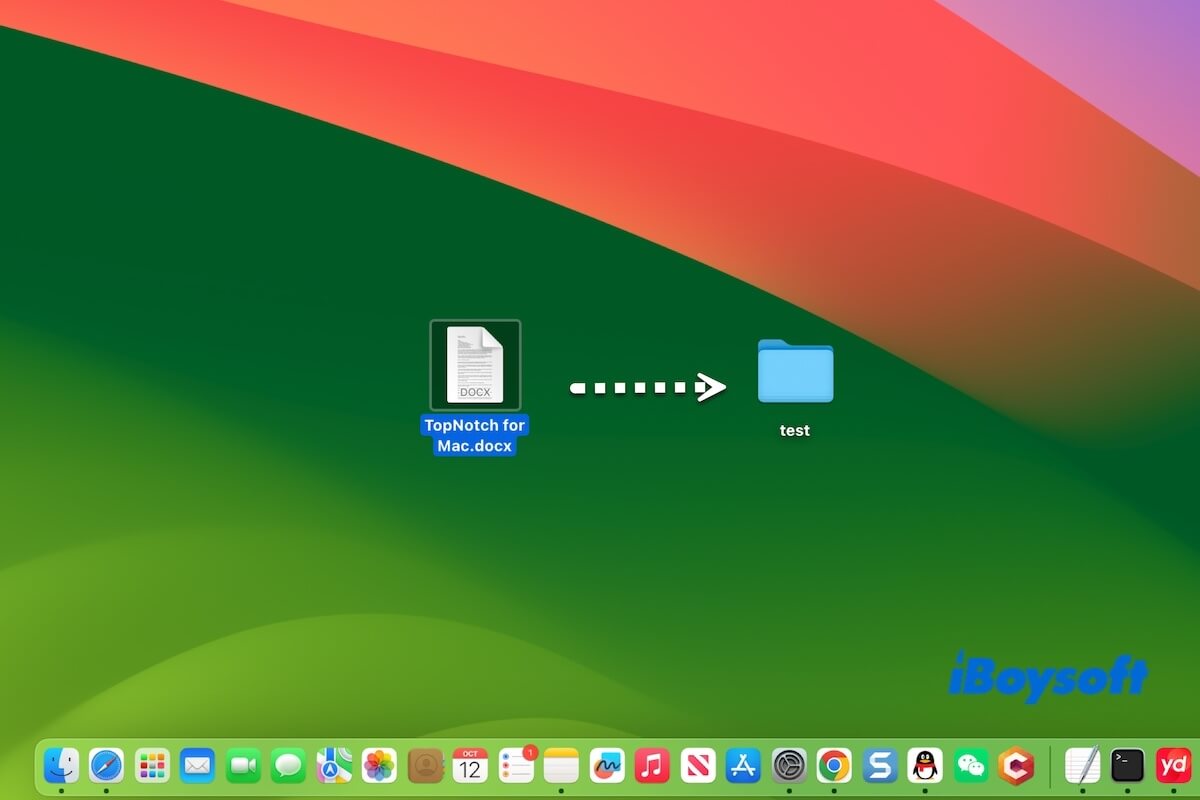
Fix: Can't Drag Drop Documents into Folders on Mac Desktop
Read to learn why you can't drag and drop Documents into folders on desktop on Mac Sonoma and the solutions to fix this issue.

macOS Sequoia Black Screen? Here are 8 Fixes!
Experiencing a black screen after the Sequoia update? Use these 8 solutions to fix it and learn why it happened.
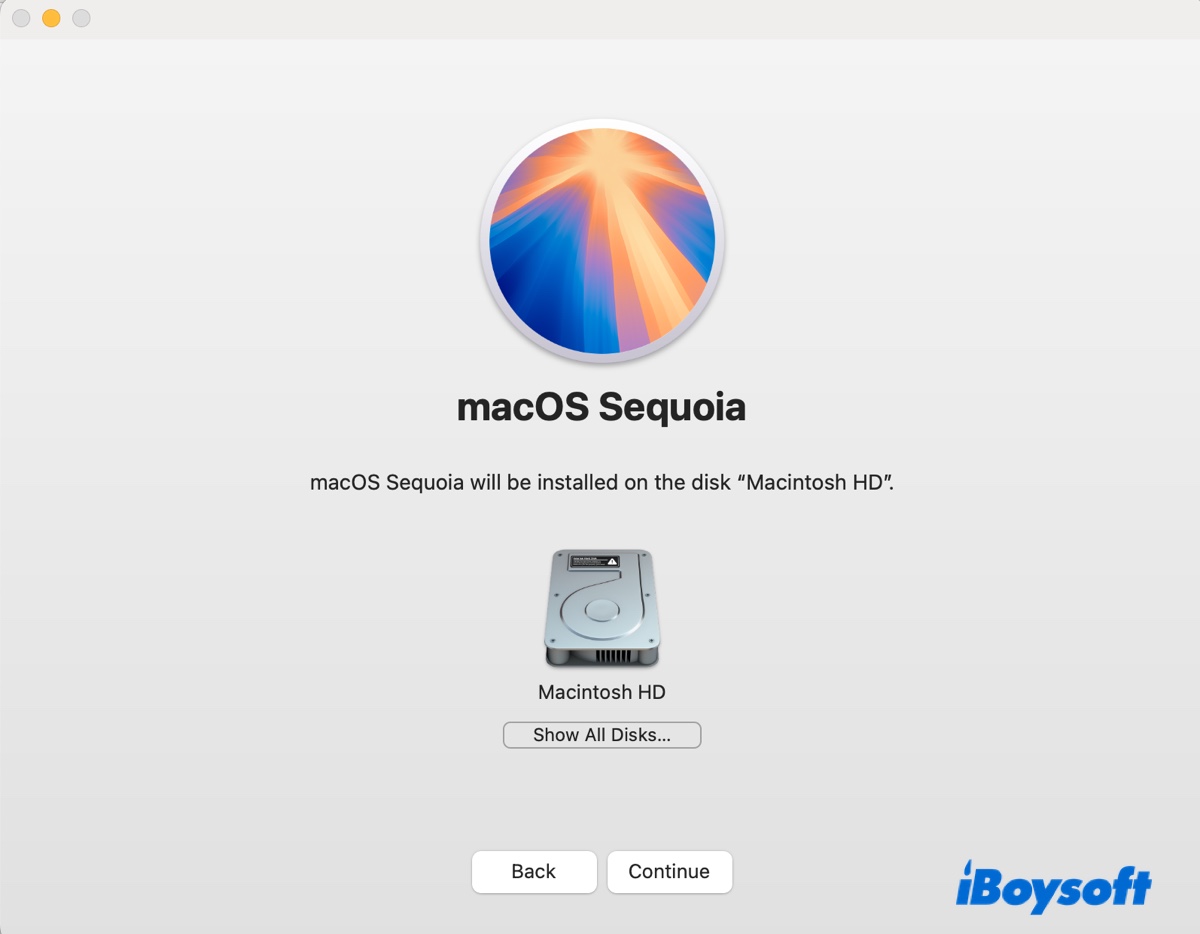
Download, Install, Update, Upgrade to macOS Sequoia (4 Ways)
Learn four ways to download, install, update or upgrade to macOS Sequoia on Mac, from the Software update, App Store, Terminal and bootable USB installer.
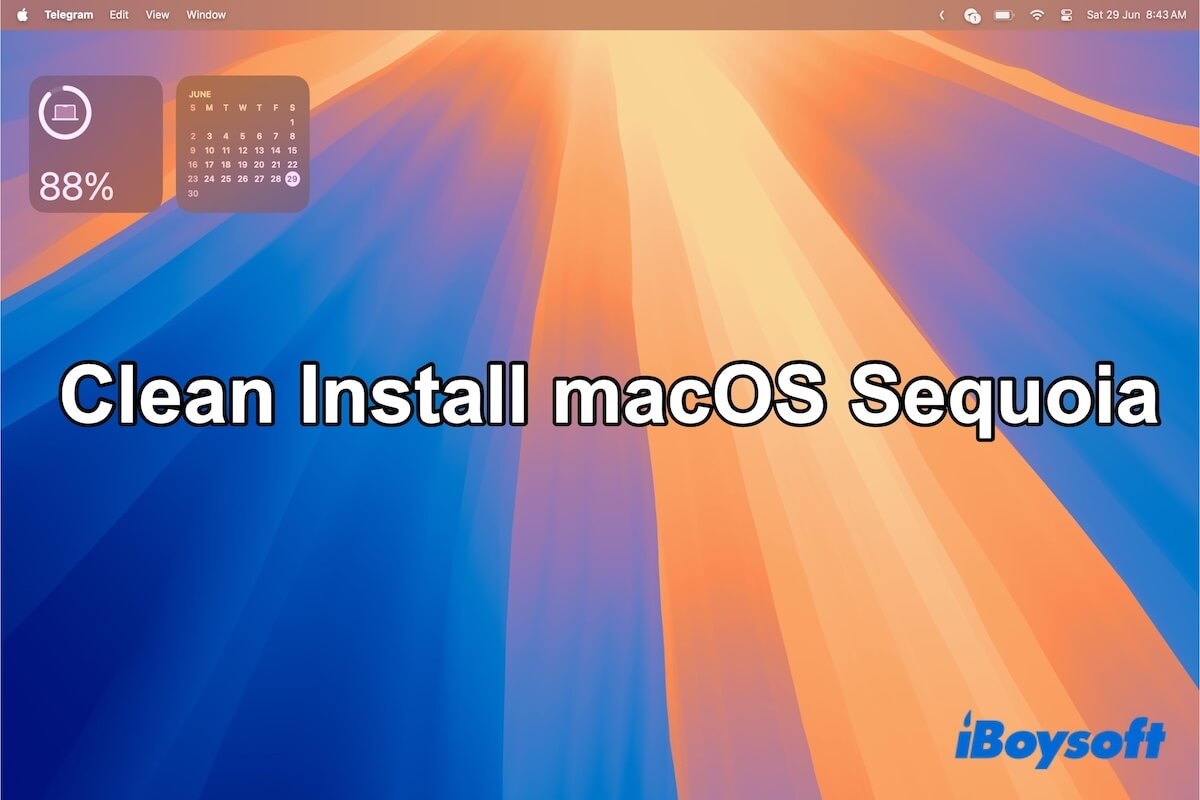
Upgrade or Fresh Install macOS Sequoia? Guide is Here
A comprehensive guide to clean install macOS Sequoia on Mac with or without USB drive. Step by step ways to erase and install a Mac.
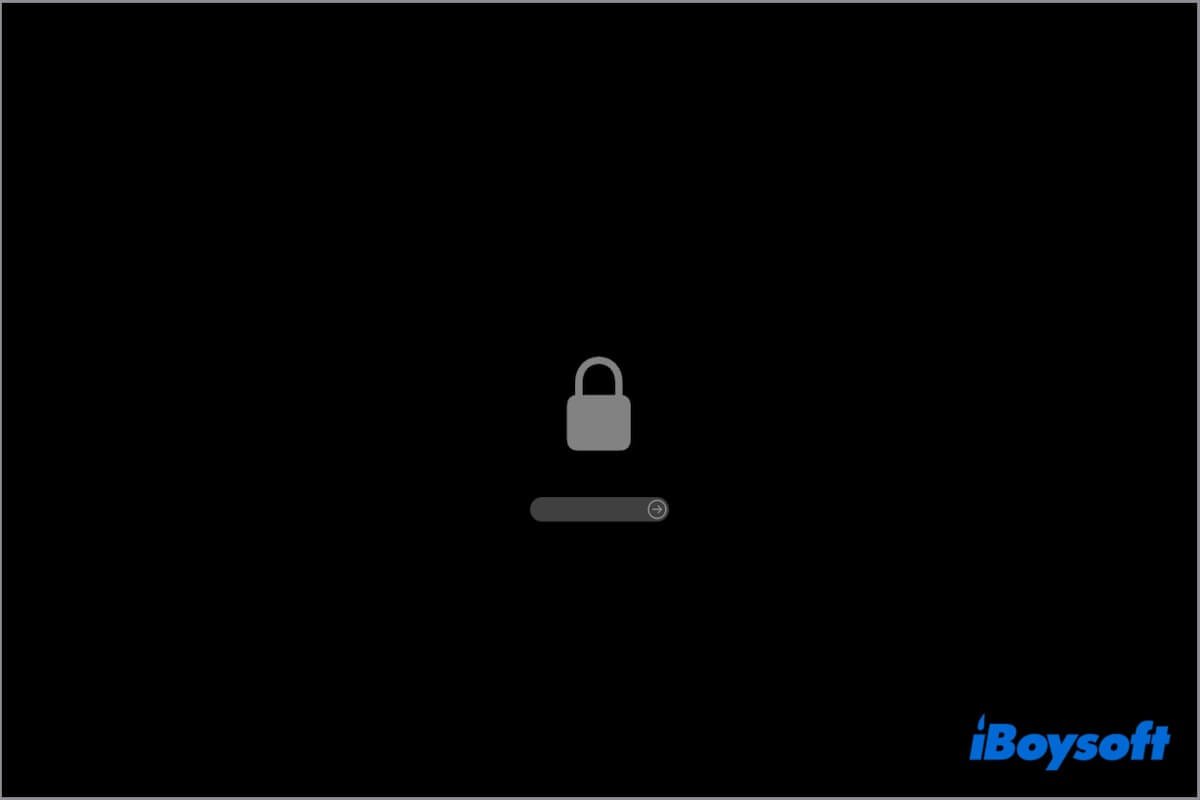
How to Bypass MacBook Padlock Screen on Startup?
Read to learn how to unlock the padlock screen on your Mac startup. Fix MacBook that's stuck on the firmware password screen.

How to Clone An External Hard Drive Easily on Windows?
This post tells how to create a 1-to-1 copy of the external hard drive on your Windows PC. You can follow the step-by-step guide to easily clone the external hard drive to another external hard drive.
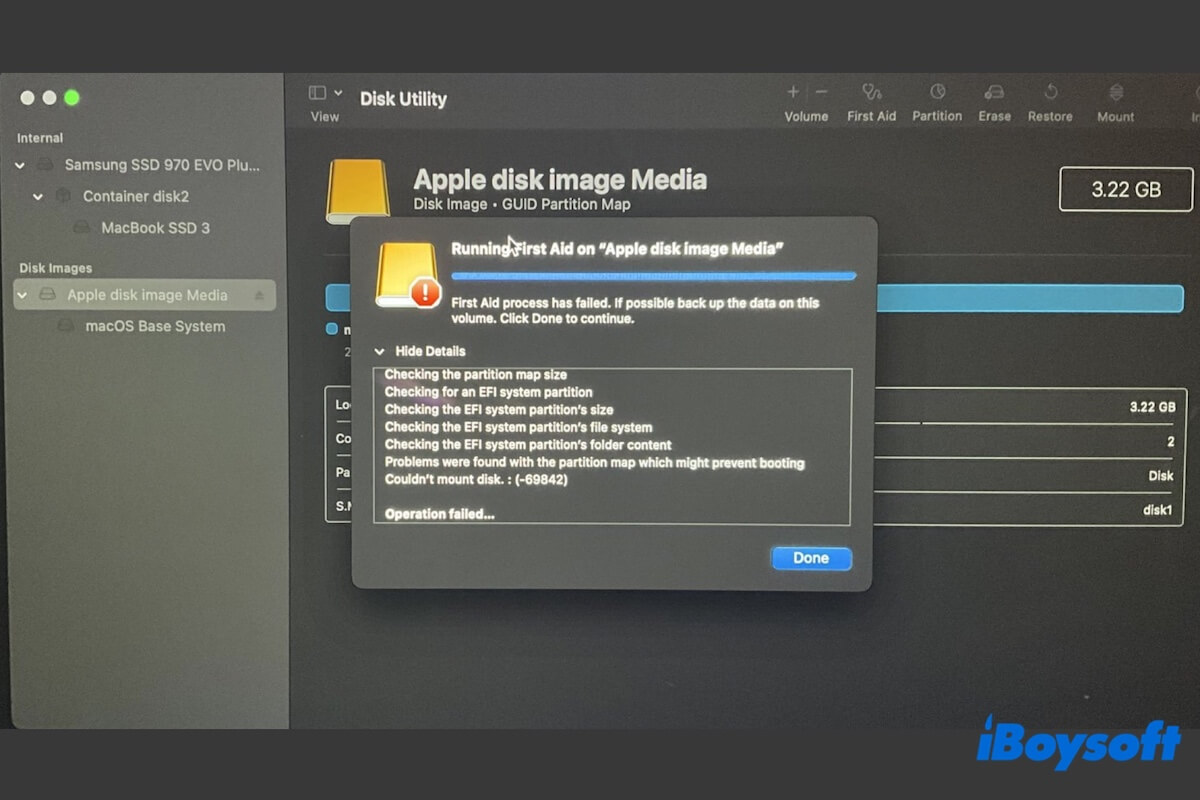
Solved: Disk Utility Error '-69842: Couldn't Mount Disk'
This post explains the Disk Utility error 'Couldn't mount disk.: (-69842)' and offers solutions to fix your hard drive that is not mounting.
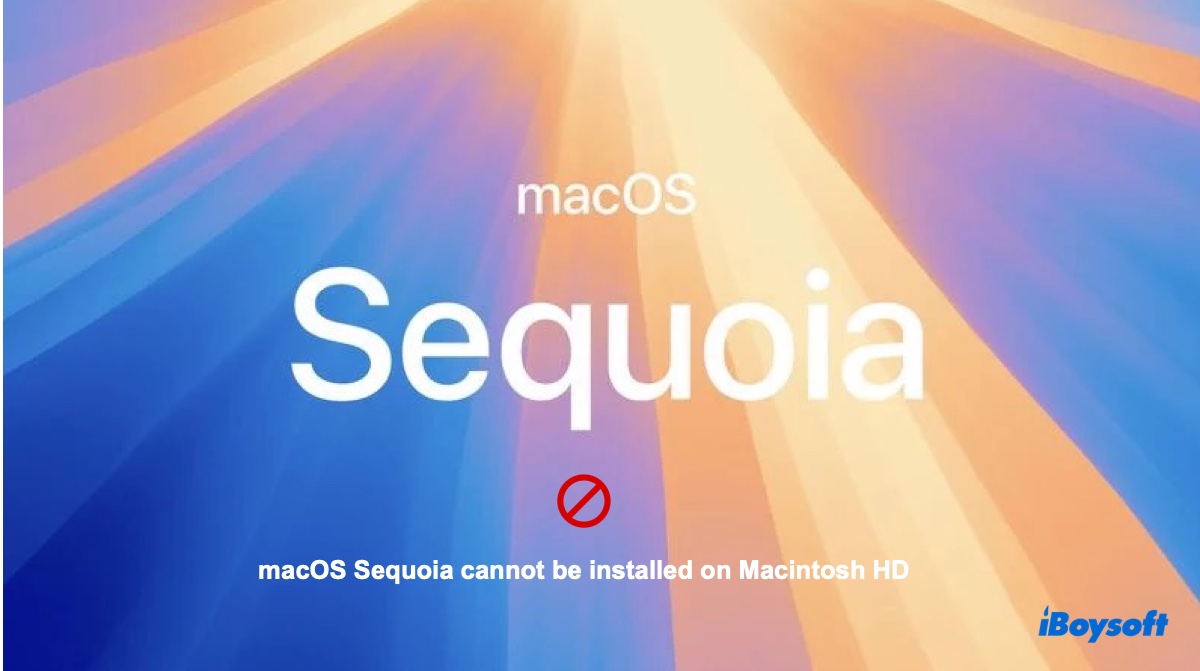
macOS Sequoia Cannot Be Installed on Macintosh HD? Fixed!
Why can't macOS Sequoia be installed on Macintosh HD? Learn the reasons behind and 7 ways to fix macOS Sequoia not installing.

How to Create a BAT/.bat File on Mac? (Step by Step)
Four ways to create BAT/.bat files are introduced in this post, aiming to help you create new files with different methods.

How to Find SD Card on Mac & Fix SD Card Common Issues
We guide you to find the SD card on your Mac in Finder, Desktop, and Disk Utility. It also tells how to correctly connect the SD card to the Mac and fix the SD card not showing up.
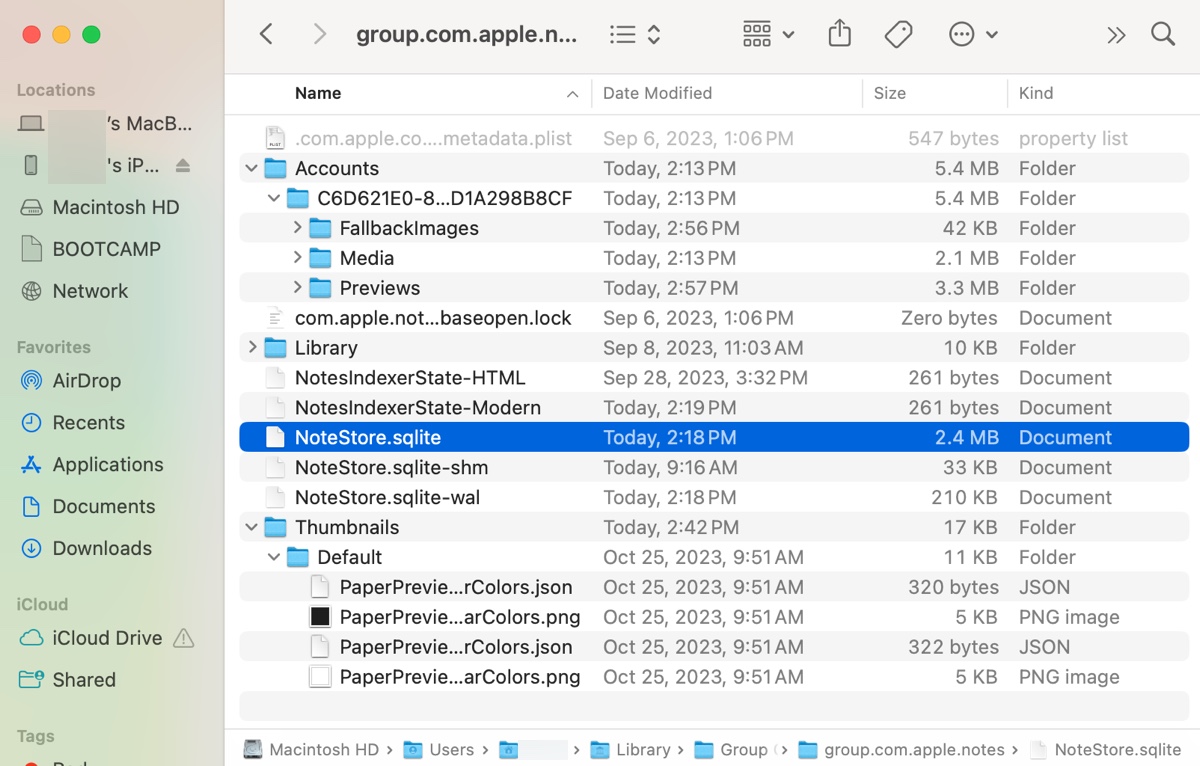
Where are Notes Stored on Mac | Back Up or Recover Notes
Read this guide to learn where notes are stored on Mac, how to back up or restore notes on Mac, and how to recover notes deleted or disappeared from Mac.

Disk Wipe Software on Windows for Free-Let's Find the Best
Seven kinds of disk wipe software are compared in this post. By comparing their disk wipe speed, stability, compatibility and other characteristics, we can find the best one.
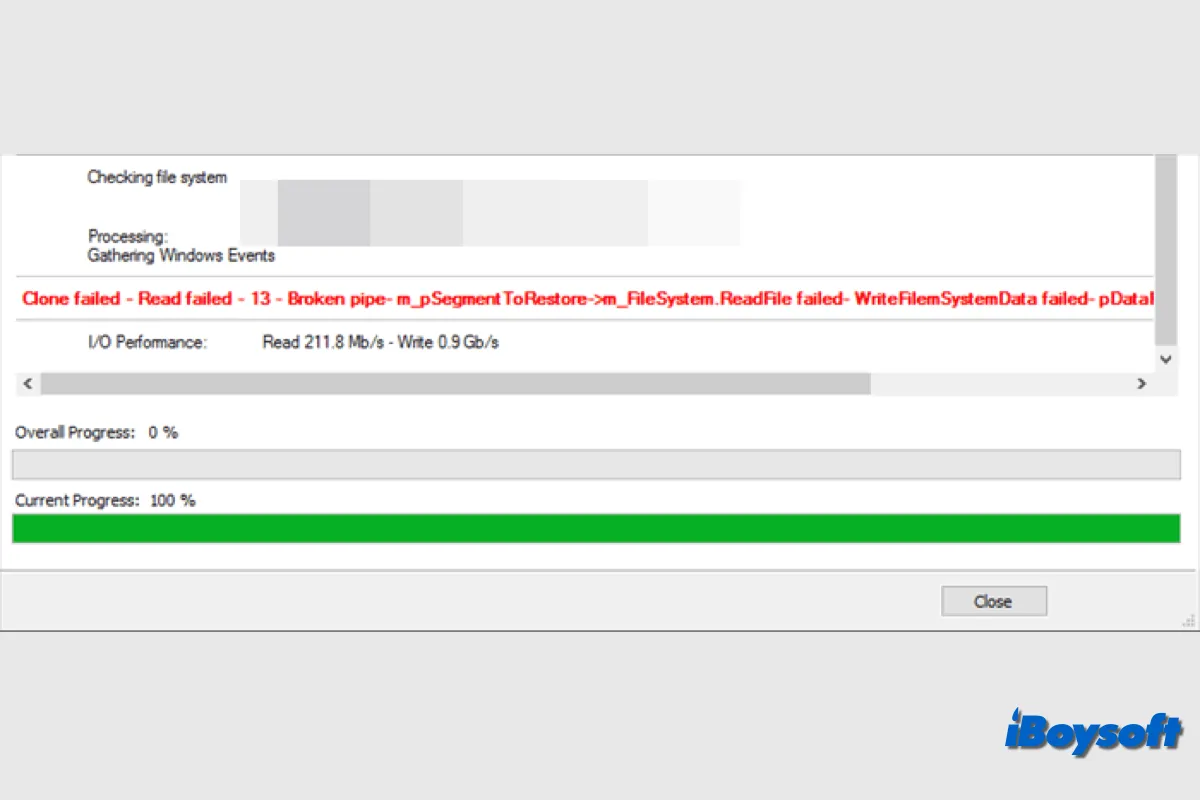
Fixed! Macrium Reflect Clone Failed Error 9 on Windows
If Macrium Reflect fails to clone the Windows drive and reports the message clone failed error 9, you can find proven solutions in this post.
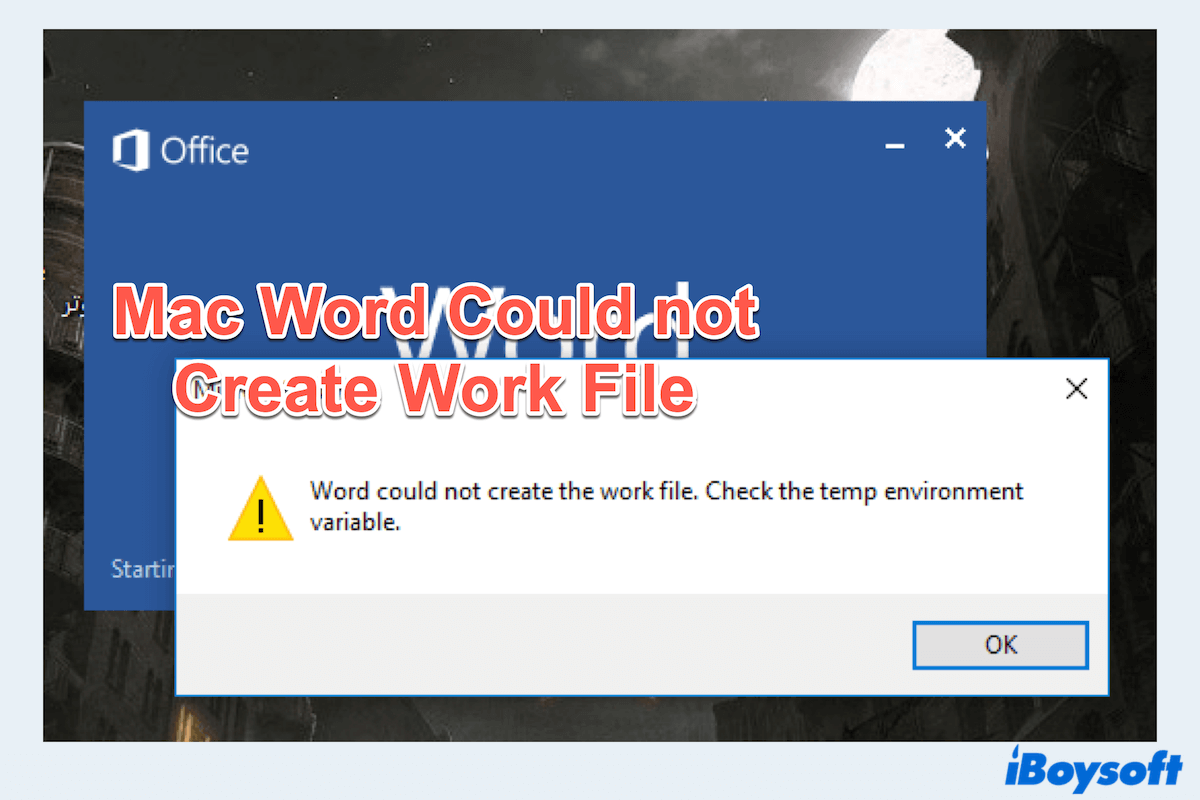
Fixes!!! Word Could not Create the Work File on Mac
A tutorial to fix Mac word could not create the work file. check the temp environment variable issue and the best alternative to Microsoft to create files on Mac.
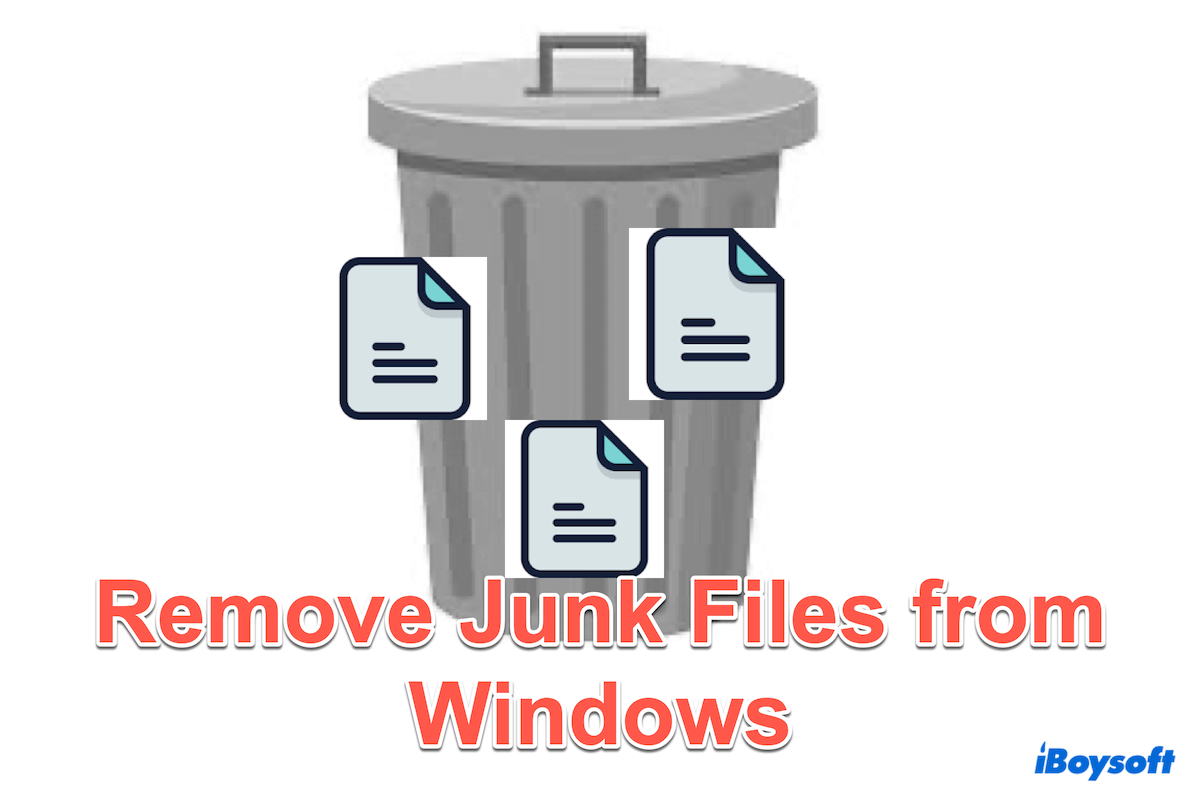
How to Remove/Delete/Clean Junk Files on Windows 10/11?
A tutorial teaches Windows users to remove junk files from Windows with 7 ways.
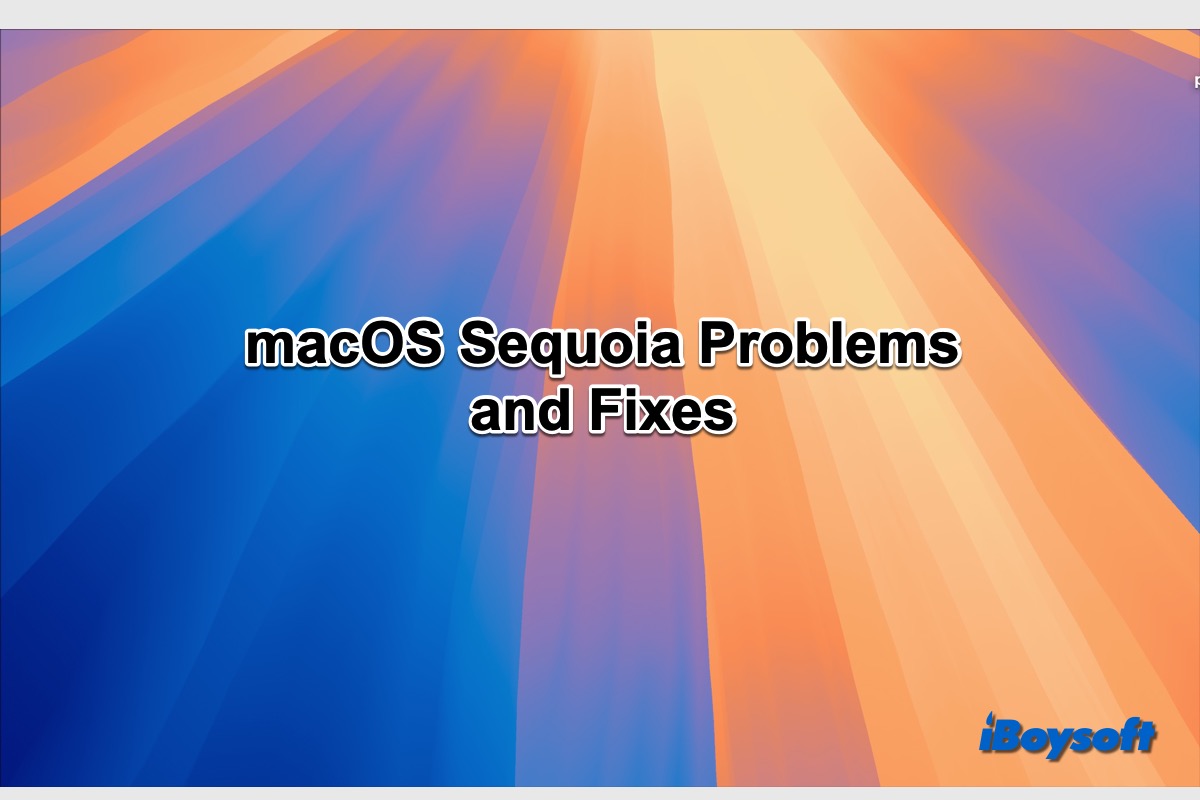
Fix 19 macOS Sequoia Problems[Update&Performance]
Here we gather 19 common macOS Sequoia problems including the macOS Sequoia download and install issues, macOS Sequoia Wi-Fi not working, etc., and provide effective solutions.

[10 Fixes] Steam Disk Usage Slow on Windows
This post focuses on how to deal with the issue Steam disk usage slow on your PC.
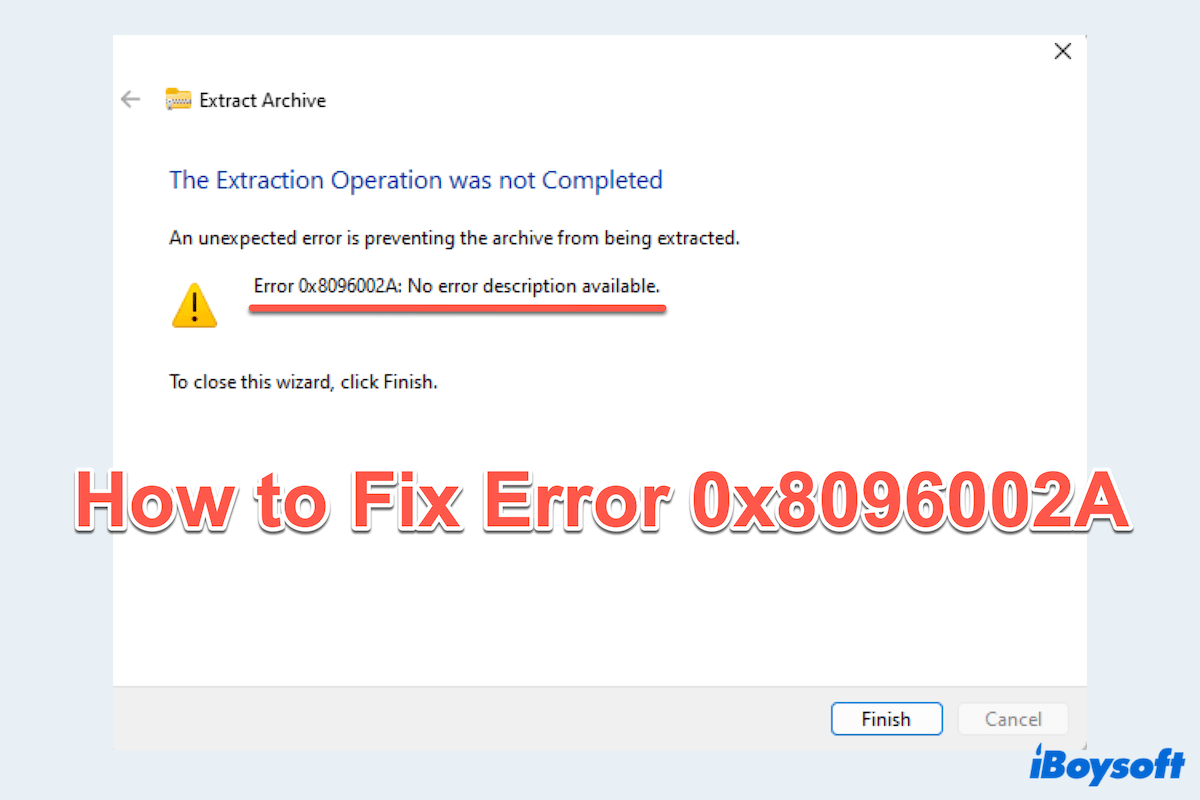
Error 0x8096002A on Windows: Top 8 Fixes without Data Loss
A tutorial to fix the error 0x8096002A on Windows with 8 fixes and how to recover data before fixing it.
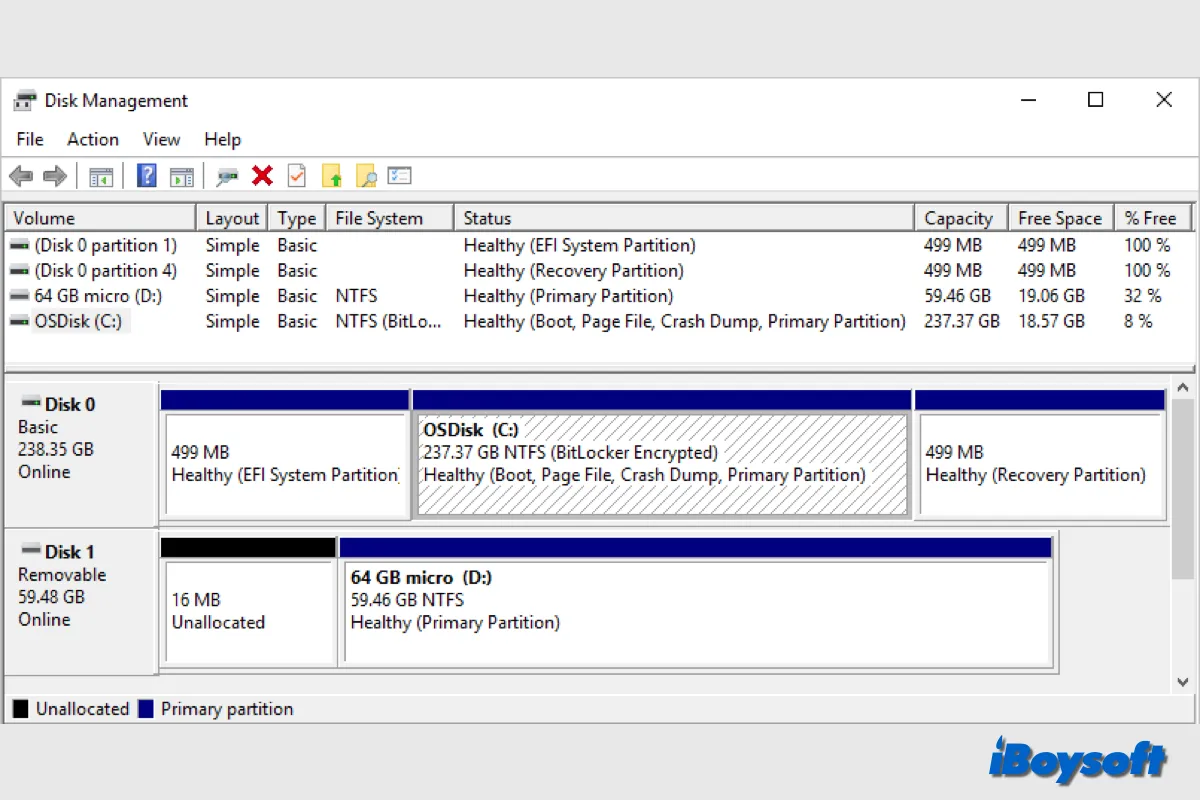
Disk Management Not Loading/Working/Responding? Fixed!
If you find the Disk Management not loading on your Windows PC, you can apply the effective fixes in this post. You can also use iBoysoft DiskGeeker for Windows, the alternative to manage disks.

How to Install Any macOS on VMware on Windows PC?
Want to install macOS on VMware to run it from a non-Apple hardware? Here are the steps to install any macOS on VMware on a Windows PC.
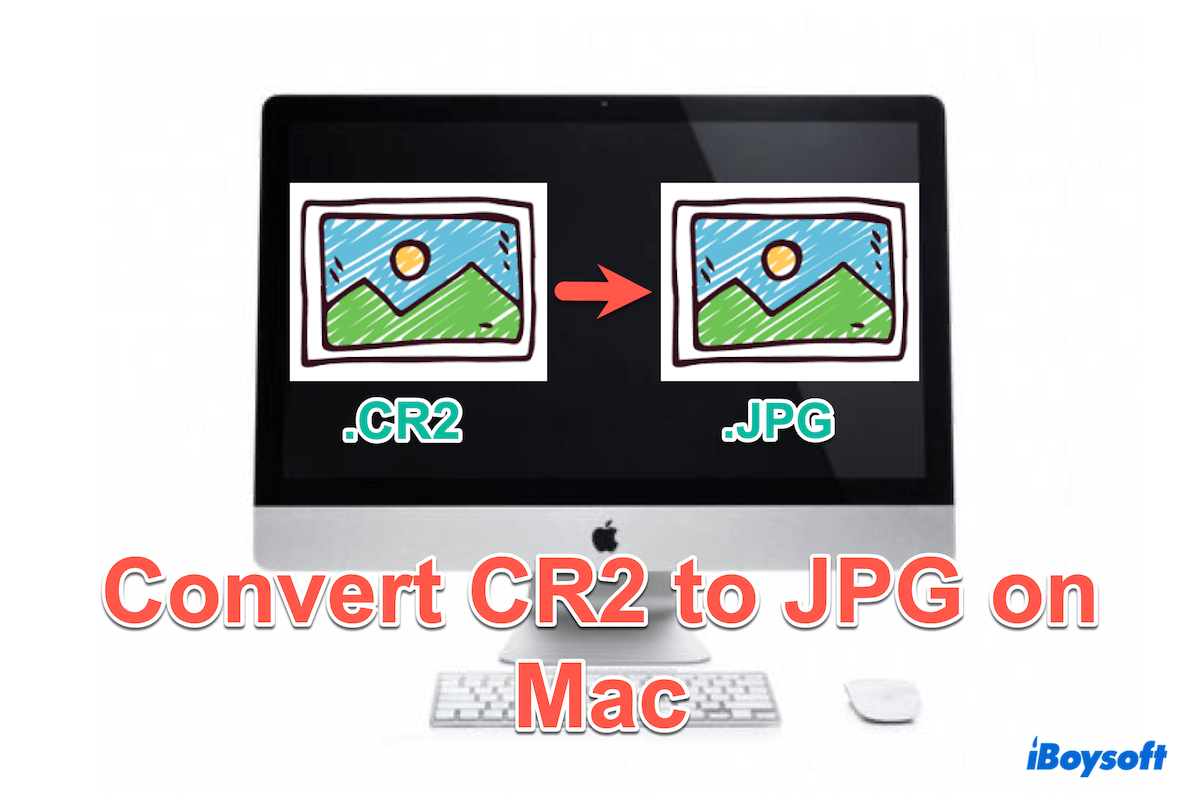
How to Convert CR2 to JPG on Mac(Single/Batch one)
This post teach Mac users how to convert CR2 files to JPG or JPEG on Mac.

How To Install macOS Sequoia On An Unsupported Mac?
Supoose that you have a Mac unsupported to macOS Sequoia at hand, you've come to the right place. This post tells you how to install macOS Sequoia on an unsupported Mac device with effective method!
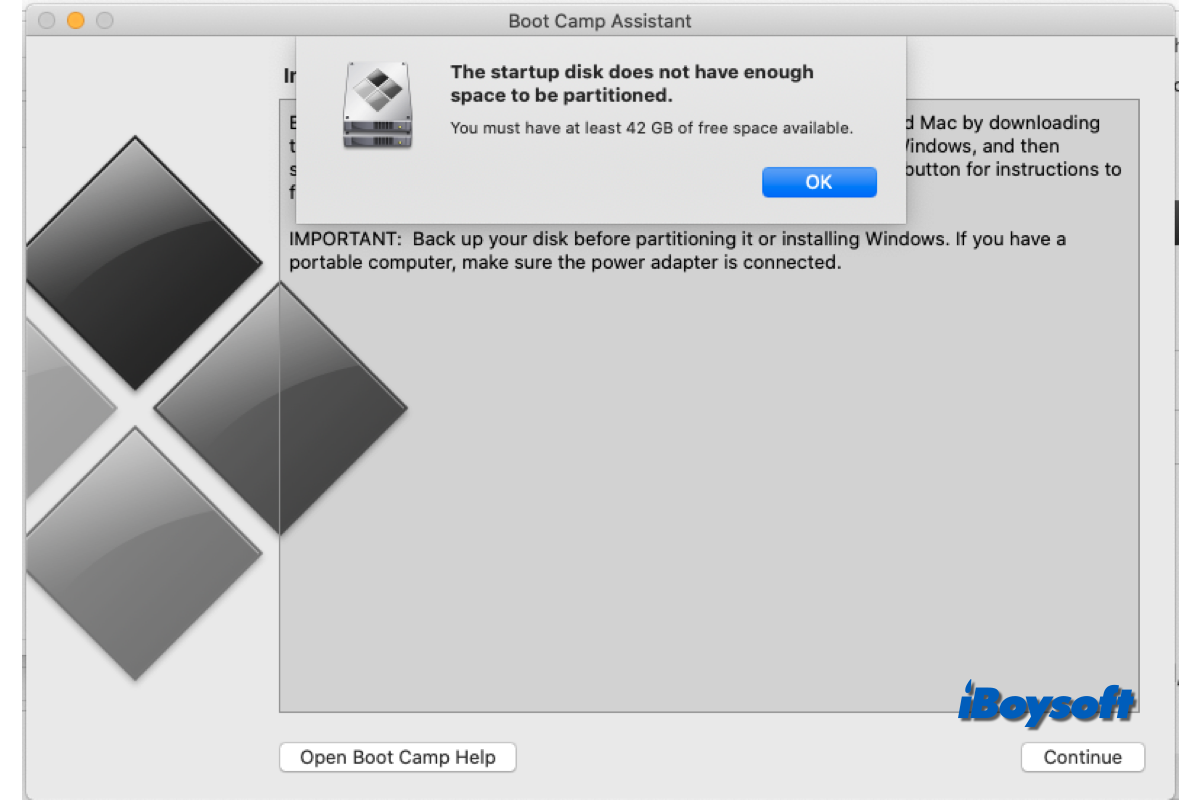
What If Boot Camp Says Not Enough Space But It Isn't
Receive the warning that the startup disk does not have enough space to be partitioned when using Boot Camp Assistant, but there is plenty of space on the Mac startup disk, here are reasons and fixes.
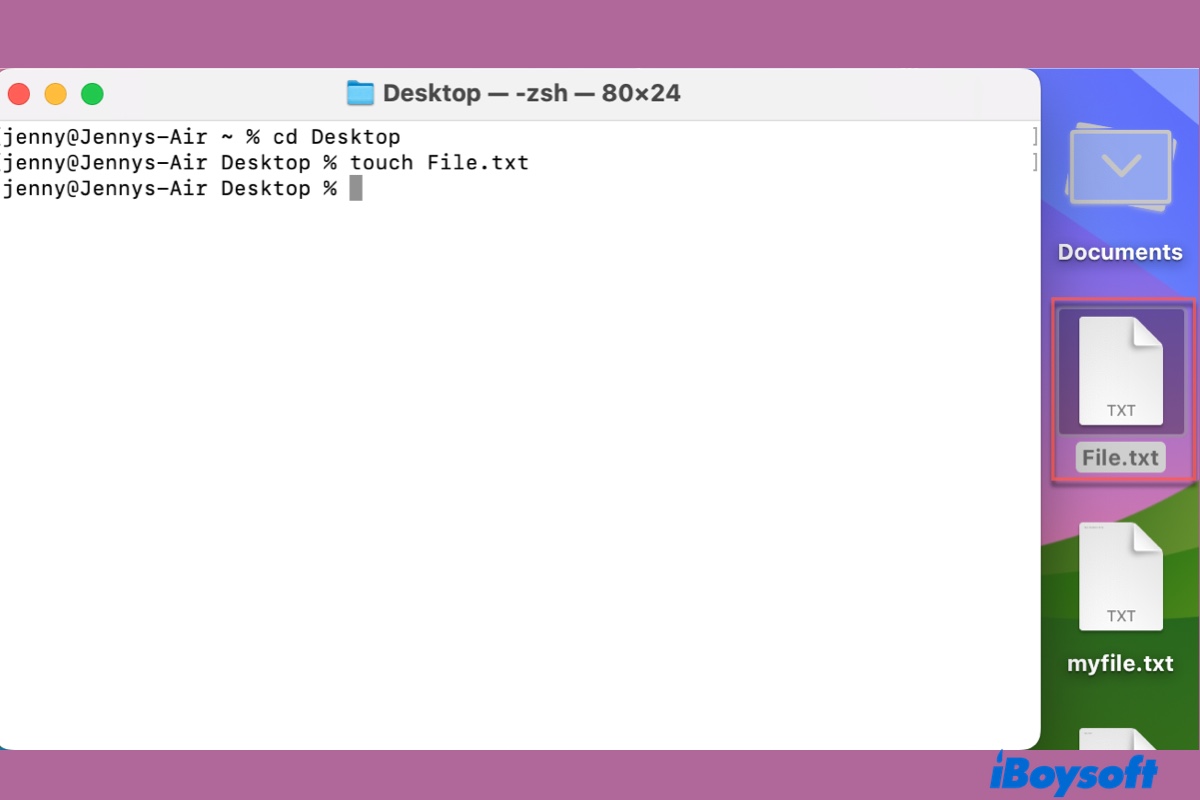
How to Create/Open/Edit/Read/Write to A File in Mac Terminal
Learn how to create a file in Mac Terminal and how to open, edit, read, or write to a file in Terminal. This guide shows you how to create a Text file in Mac Terminal, as well as a Python or Bin file.
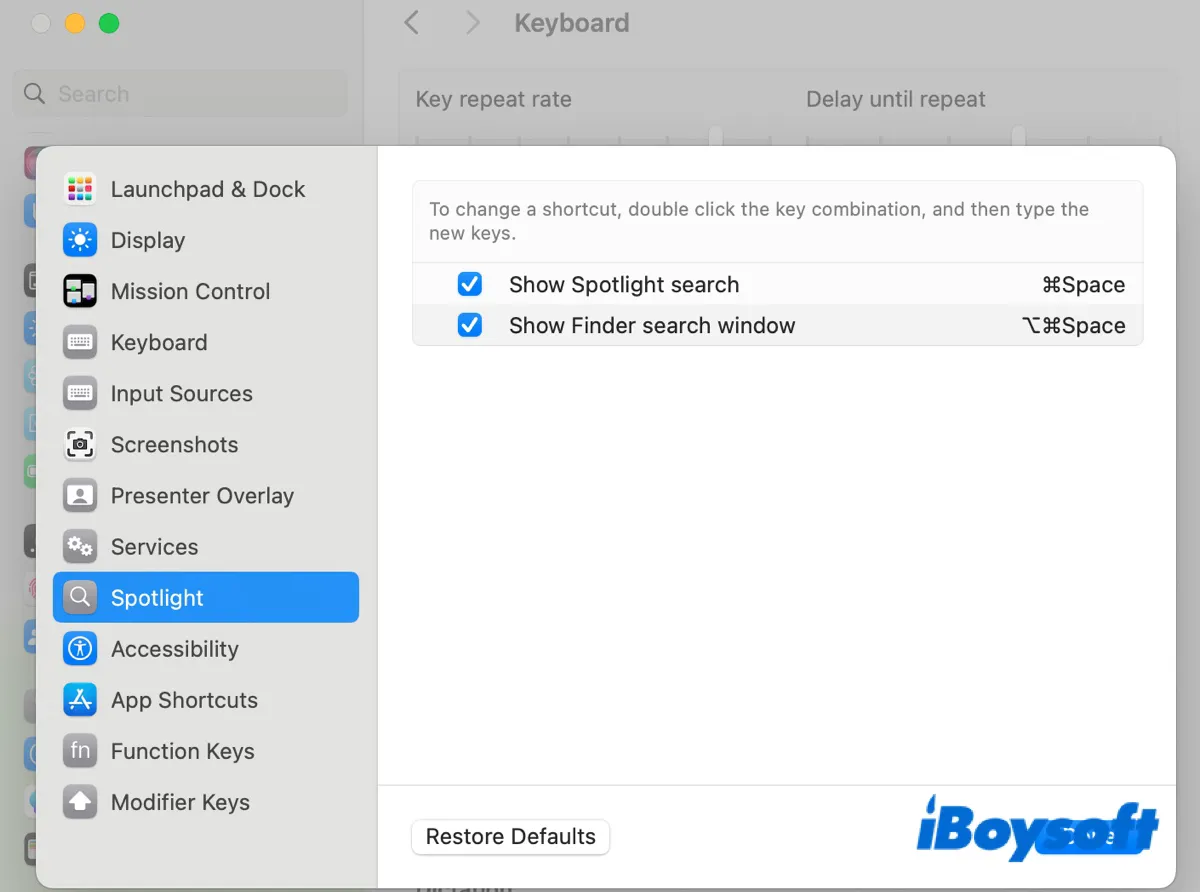
Fix Command Space Not Working on Mac Sonoma/Ventura/Earlier
Command Space not working on macOS Sonoma/Ventura or another version? Here's how to fix Spotlight Search not working on Mac and Command Space doesn't change language.

Can't Cut and Paste Files on Mac, Why & How to Fix
This post tells what to do if you can't cut and paste on a Mac and explains the causes of the Command X not working issue.
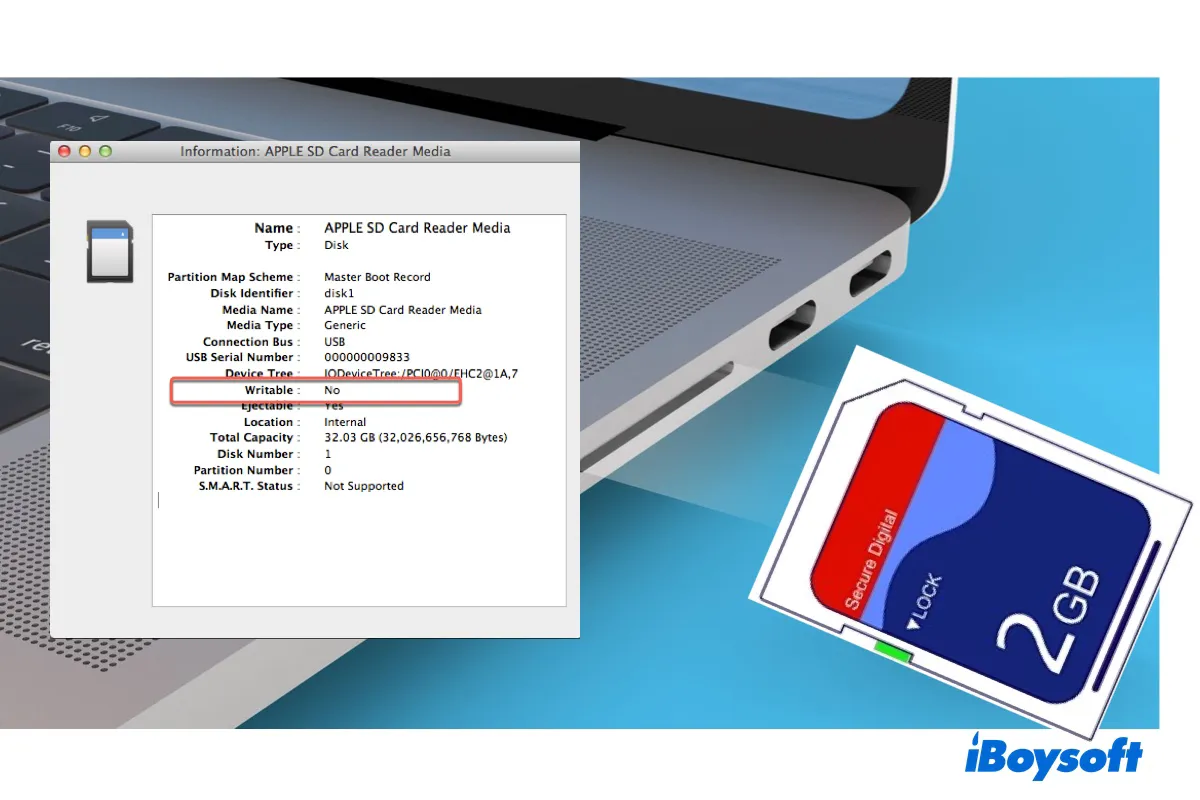
SD Card Read Only on Mac?Change from Read Only to Read&Write
Is your microSD/SD card read-only on Mac? Here are the causes and solutions to change the SD card from read-only to read/write on Mac.
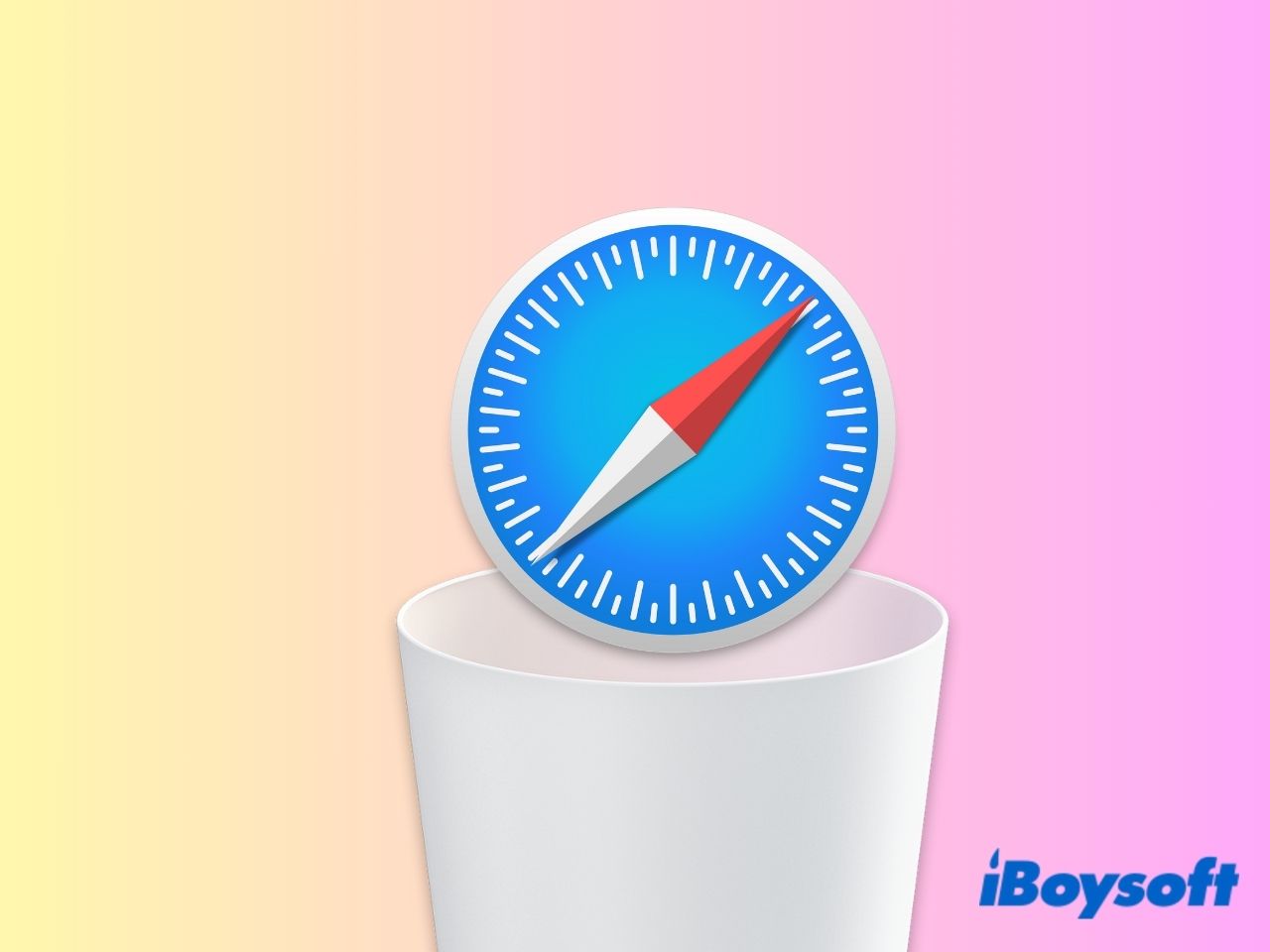
How to Uninstall Safari on Sonoma and Older macOS Versions
If you find it impossible to uninstall Safari on your Mac, you can find answers in this article. Read to know how to delete Safari on Mac and reinstall it.
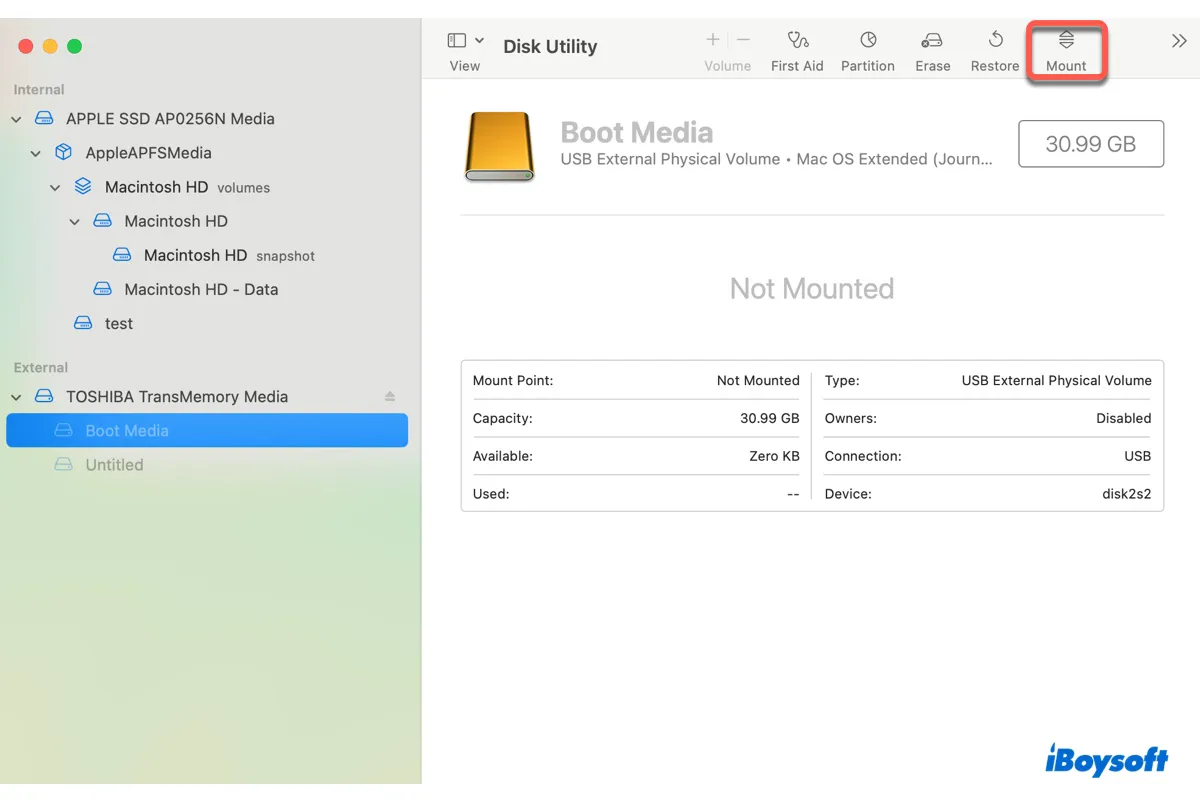
How to Mount External Hard Drive on Mac | Mac Mount Command
Learn how to (force) mount external hard drives on Mac via Disk Utility or mount commands in Terminal and how to fix 8 common external hard drive mounting problems.
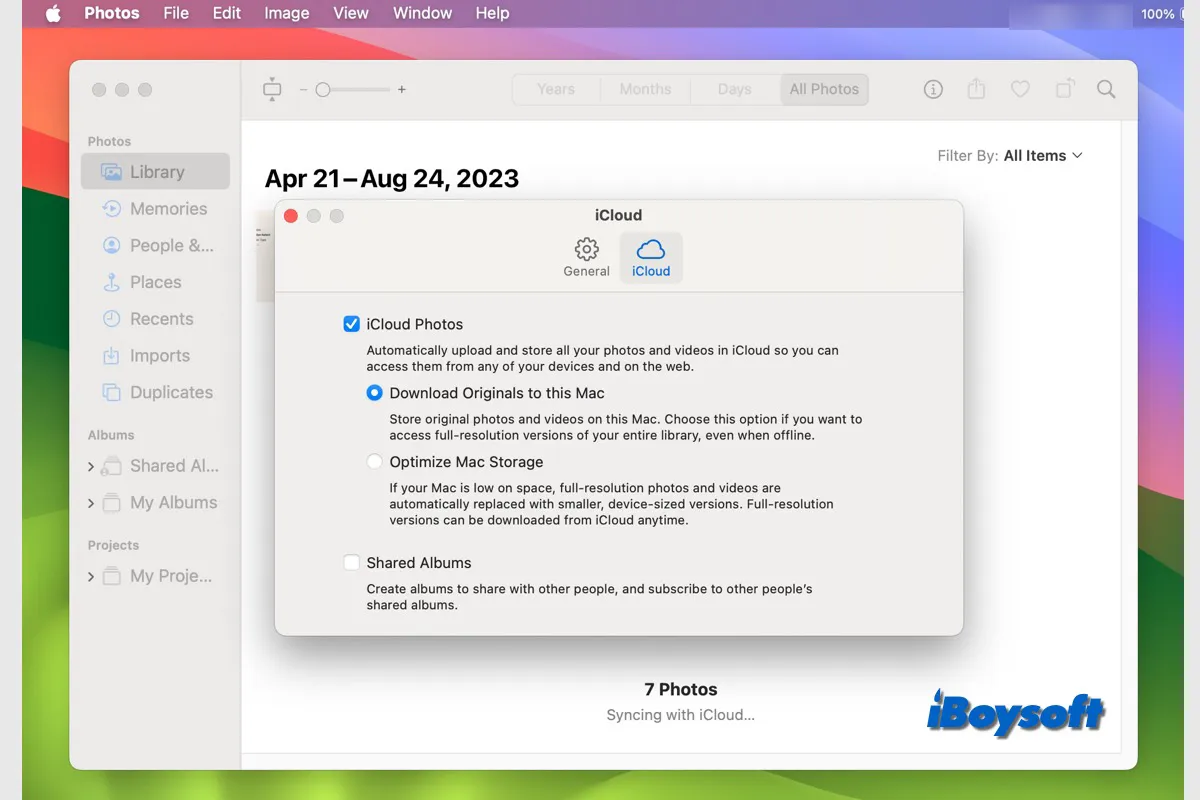
Move/Download/Transfer/Backup iCloud Photos to External Disk
Here are detailed steps to move iCloud photos to external hard drive on Mac or Windows PC. You can make it via the Photos app or iCloud.com. It also tells how to make a copy of all the iCloud photos.
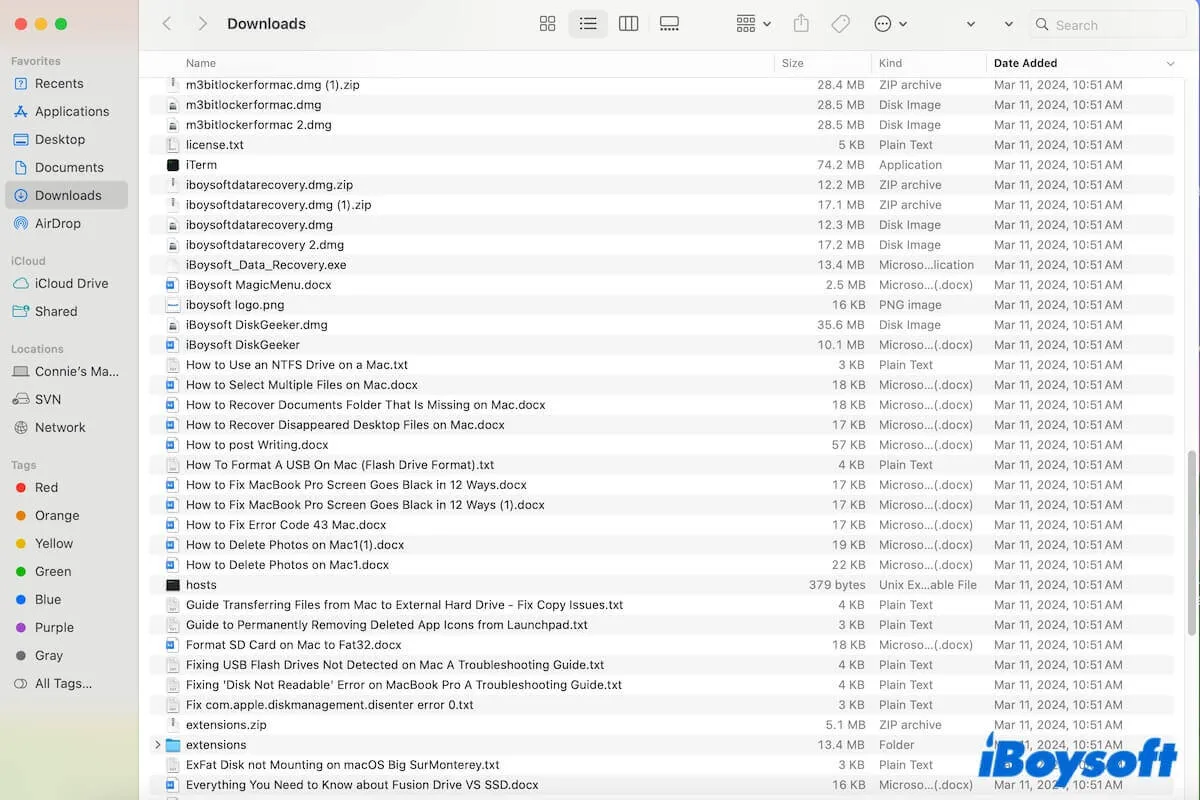
Downloads Folder on Mac: How to Find, Open, & Organize It
This post is a newbie's guide to learn the Downloads folder on Mac, including how to find, open, and organize the Downloads folder on Mac.
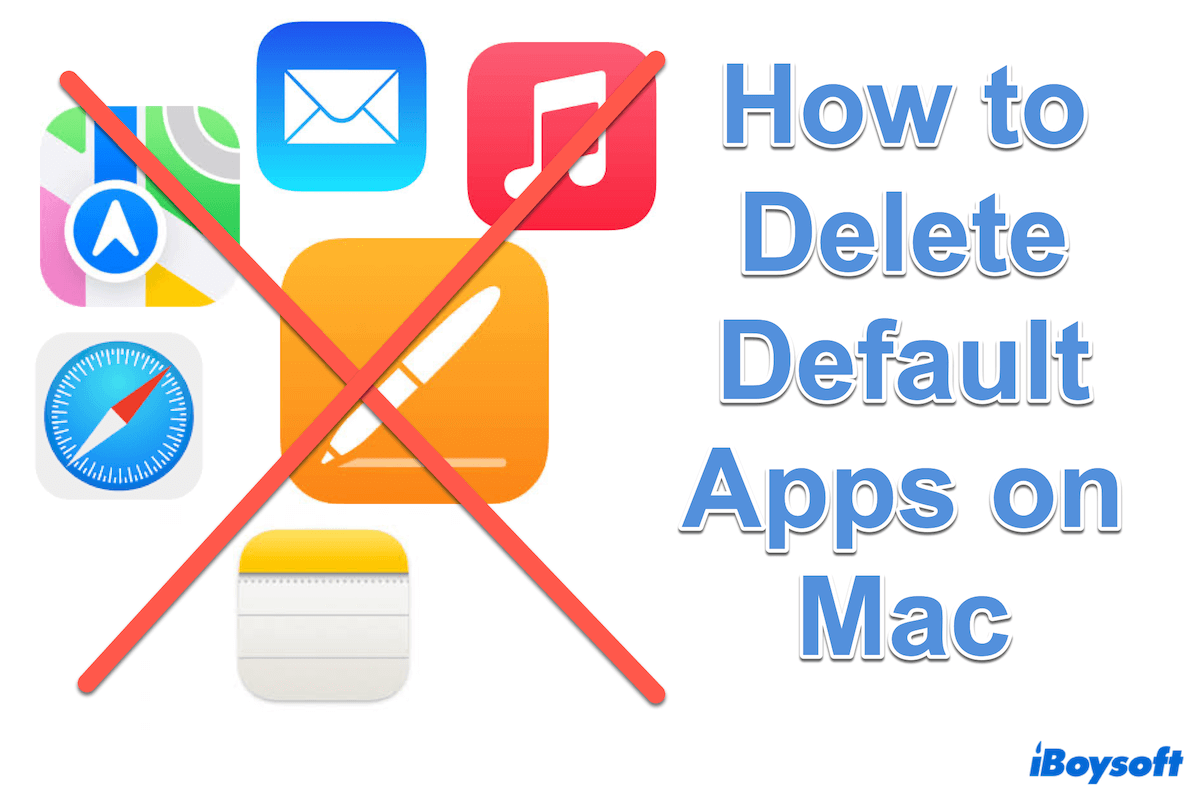
How to Delete Default/Apple Built-in/Preinstalled App on Mac
A tutorial tells Mac users why and how to delete the Apple built-in apps on Mac with three best ways.
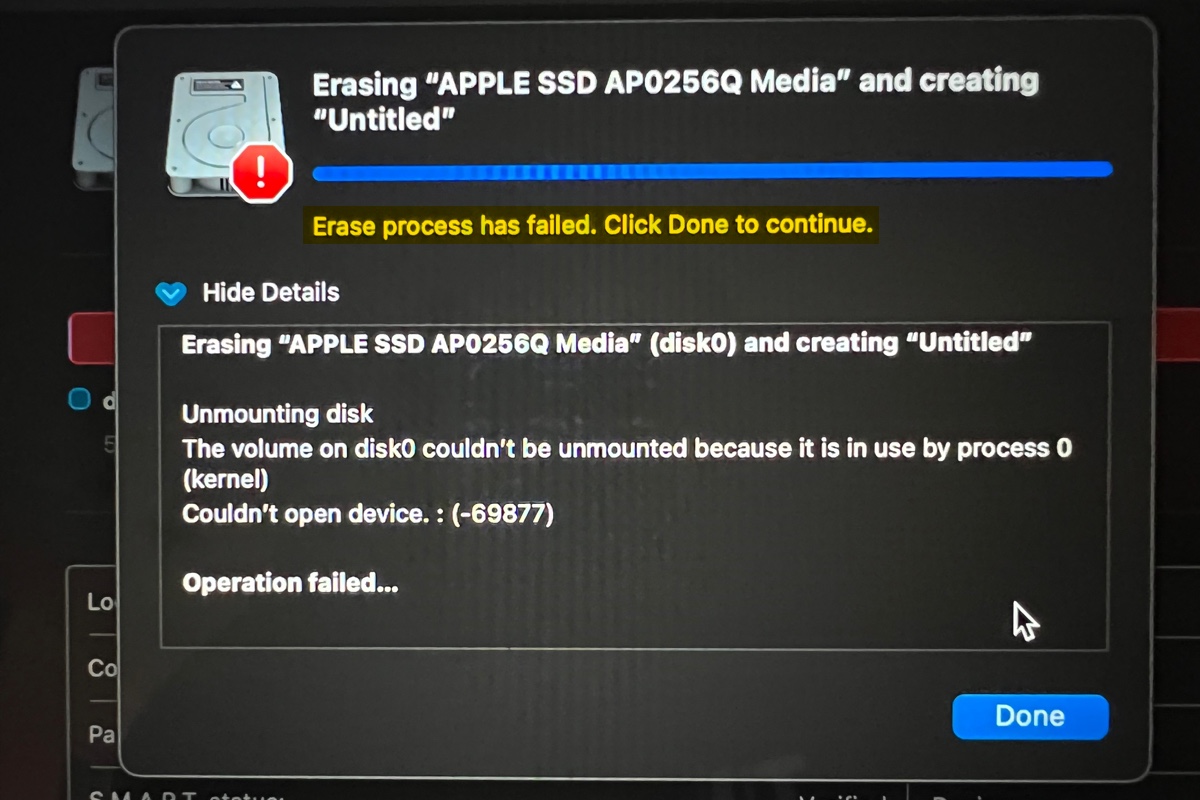
'Erase process has failed' on Mac Internal & External Drive
Seeing 'Erase process has failed' on MacBook or destkop Mac when formatting drives? Learn how to resolve it on your Mac's internal and external drives in this post.
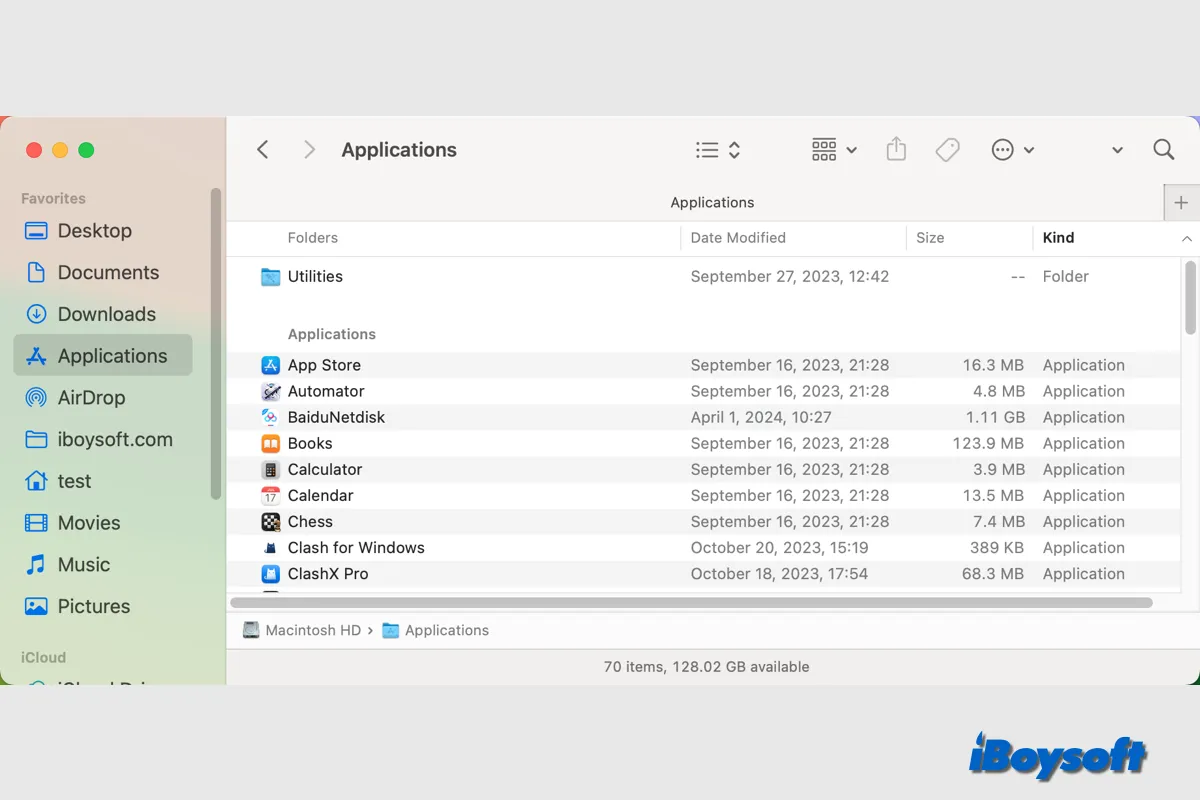
[8 Ways]How to Open Apps on Mac?
This post summarizes all the ways you can open apps on Mac. Choose how you prefer to launch applications on Mac and switch to another approach if one doesn't work.

How to Completely Uninstall Java on macOS [Full Guide]
Completely uninstalling Java on Mac seems not easy, but with luck, here are 4 ways to uninstall Java on your Mac.
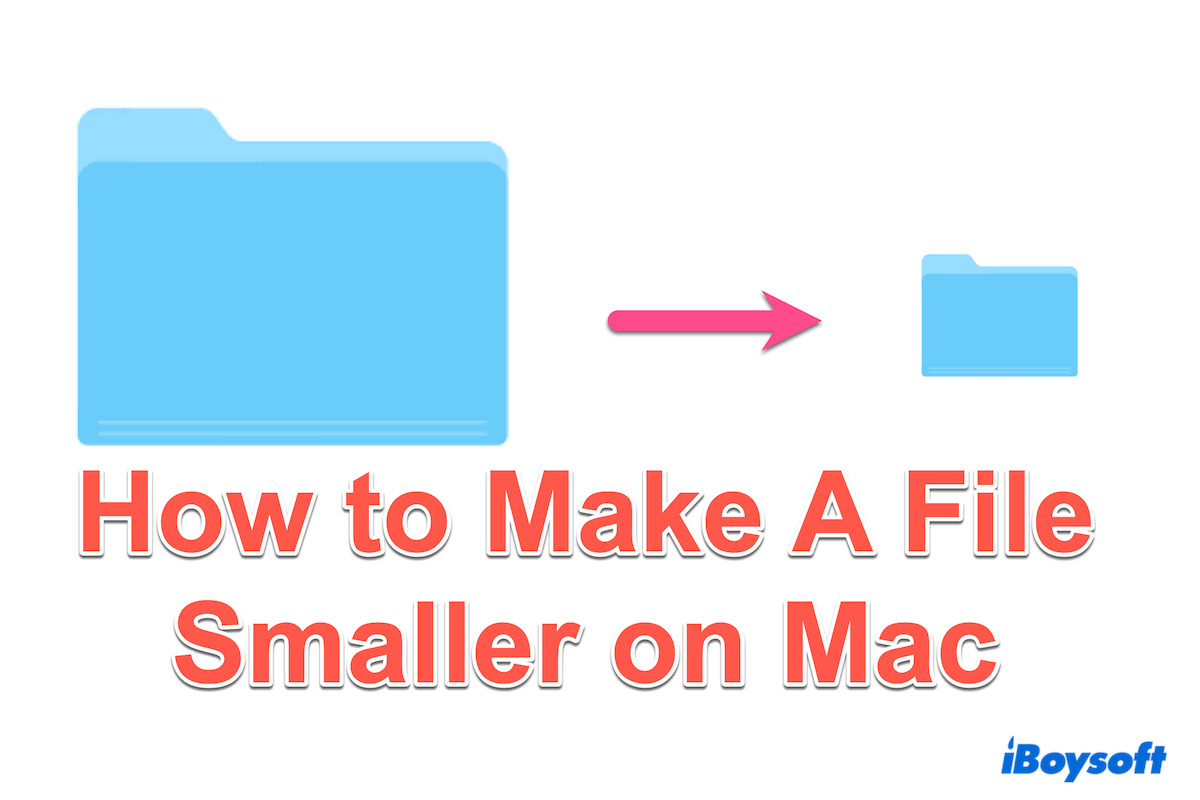
How to Make A File Smaller on Mac [Photos/Videos/Docs...]
A tutorial to teach how to make a file smaller on Mac, including compress tools and not compress tools.

Bootable USB Not Showing Up on Mac/Startup Manager? (Fixed)
Bootable USB not showing up in Startup Manager? Learn the reasons behind and 12 ways to fix Mac not detecting bootable USB.
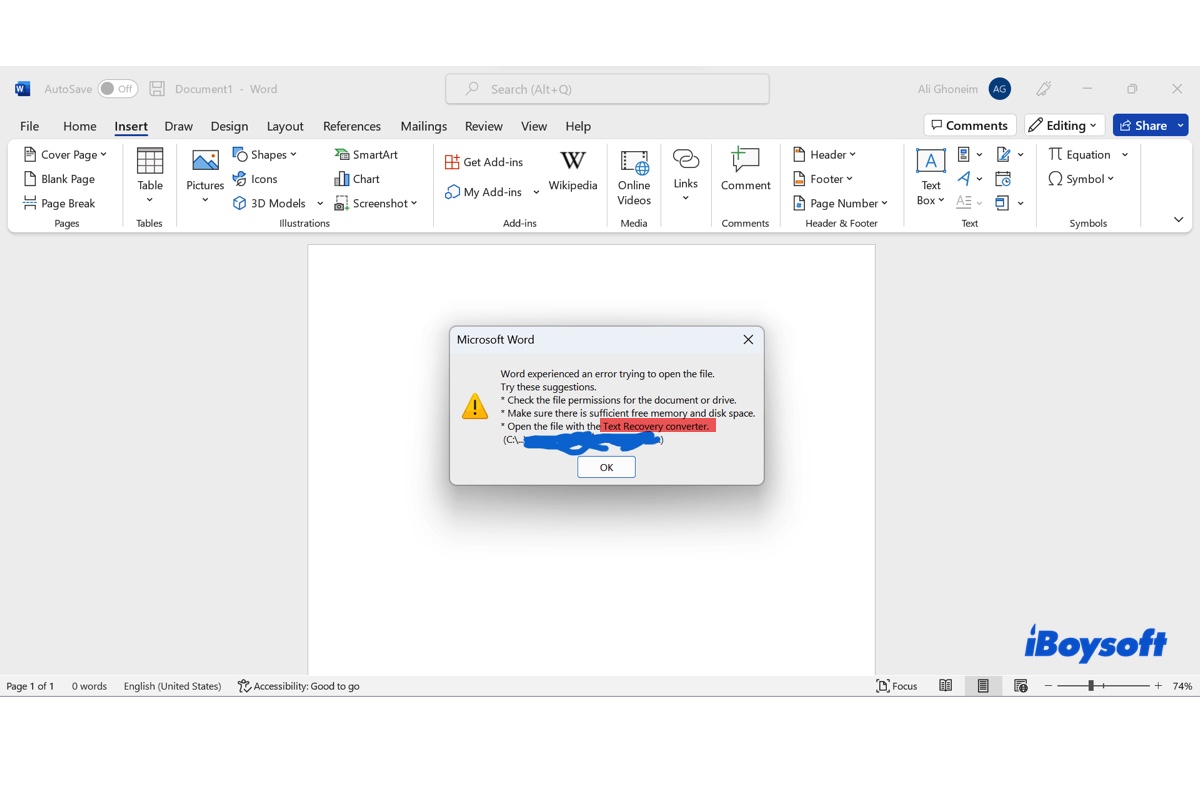
Open File with MS Word Text Recovery Converter Mac & Windows
Learn what Text Recovery converter is, how to open a Word file with Text Recovery converter on Mac & Windows, and 4 other ways to repair a corrupted Word document.

Command Shift Period Not Working? How to View Hidden Files
Follow this post to learn why Command Shift Period not working on your Mac and what to do to show the hidden files or hide the files on your Mac.
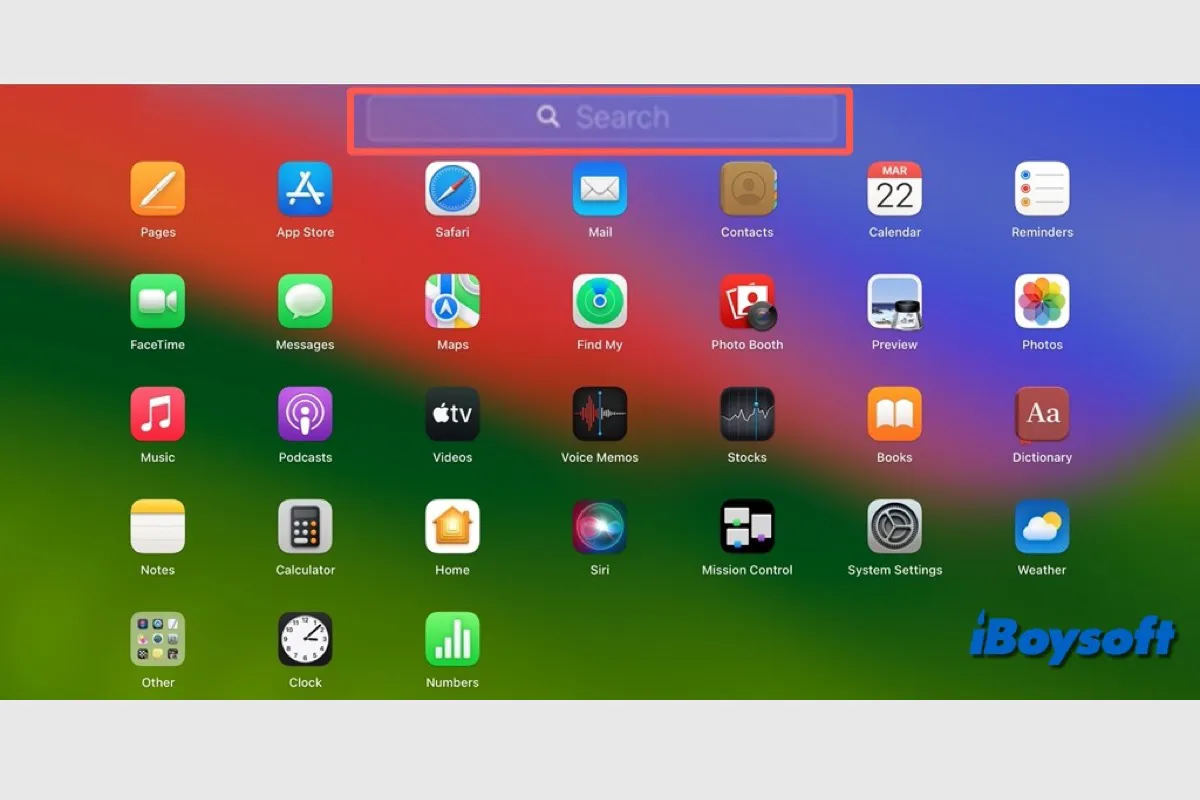
Mac App Not Showing in Launchpad? Here Are the Fixes!
Abnormally, you find the app doesn't appear in Launchpad, there are several effective methods provided by iBoysoft to help you fix the Mac app not showing in Launchpad.
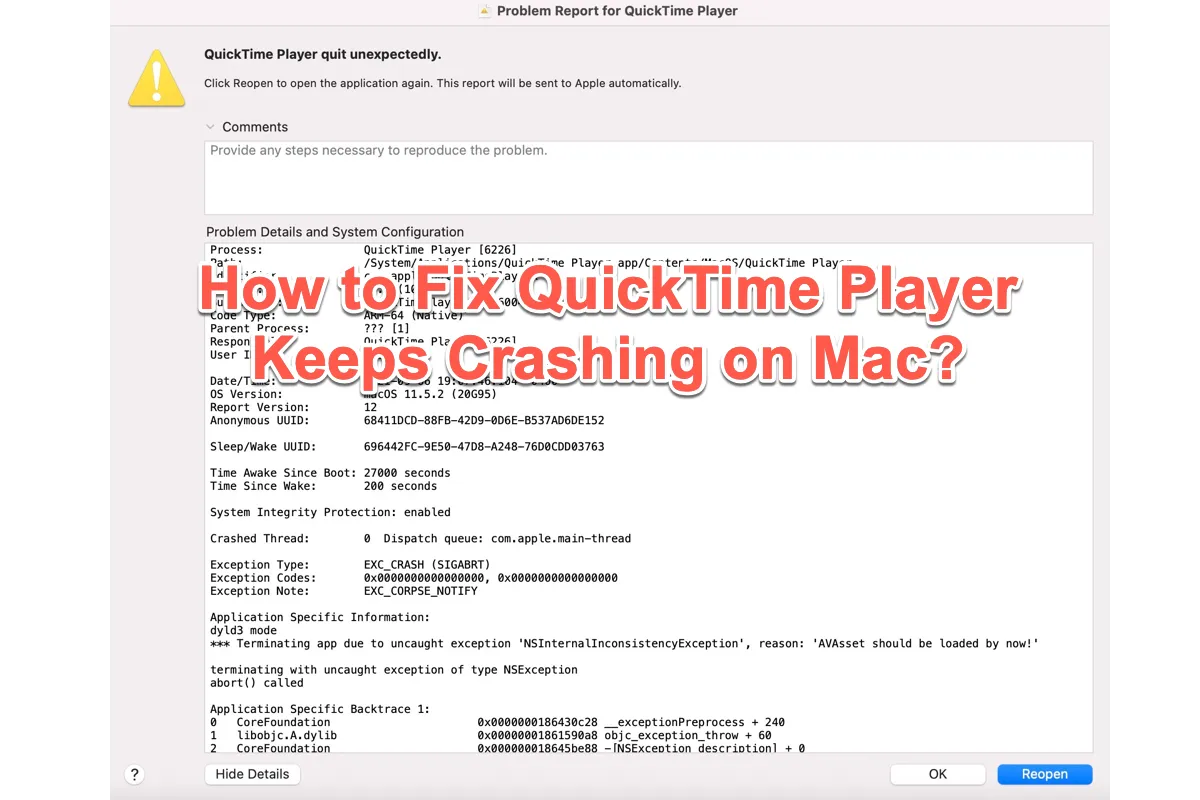
How to Fix QuickTime Player Keeps Crashing on Mac?
Some users complained that QuickTime is not working on their Mac devices and received 'QuickTime player unexpectedly interrupted. To reopen the app, click Reopen.' message. This post aims to solve it.
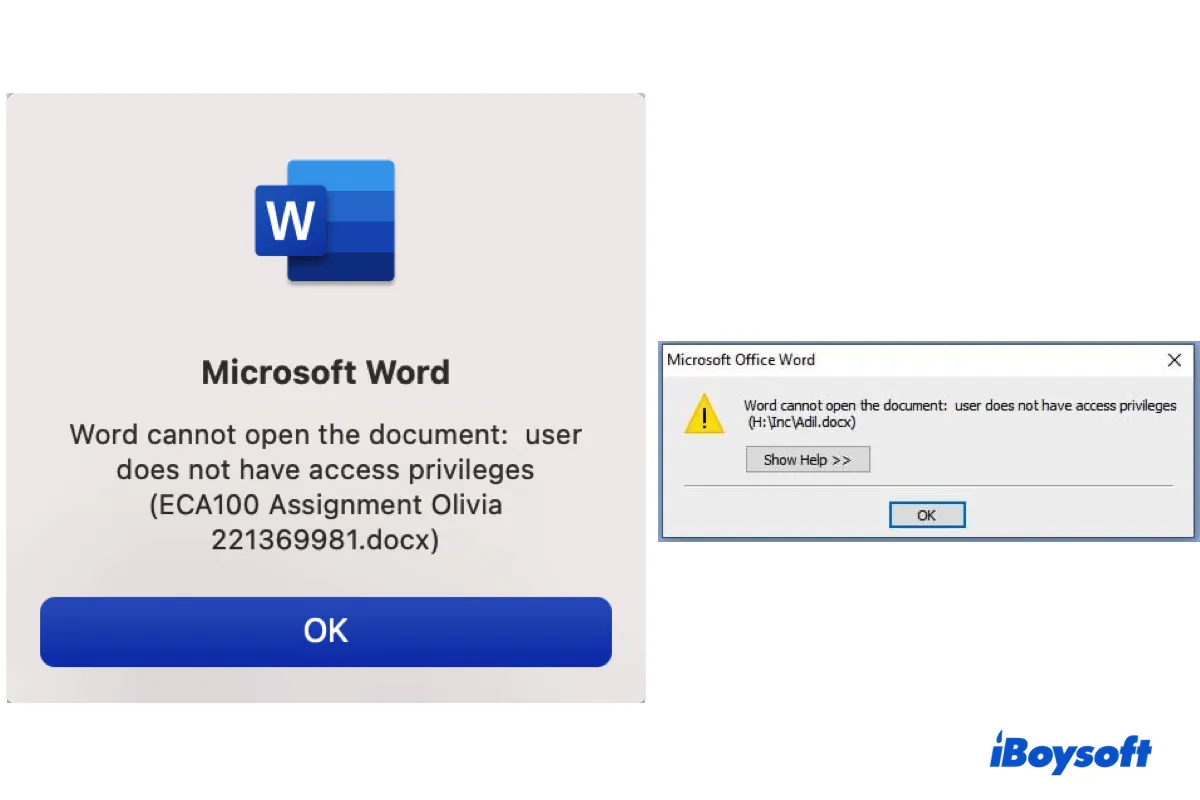
Fix Word User Does Not Have Access Privileges on Mac/Windows
Explain the causes of the error 'Word cannot open document: user does not have access privileges' on Mac & Windows 11/10/8/7 and solutions to resolve it.
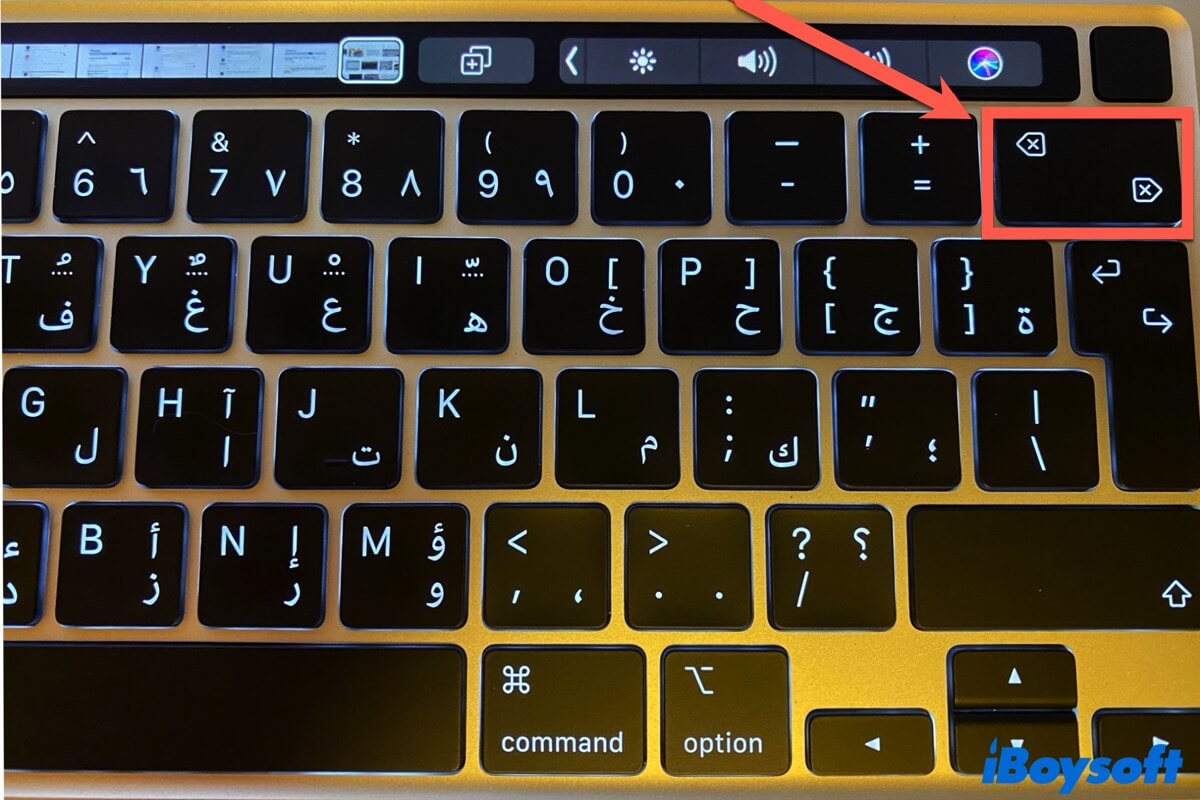
Delete Button Not Working on Mac/MacBook? 12 Feasible Fixes
This post covers all ways to fix the Delete button that's not working on your Mac or MacBook. Also, tell you why is the Delete key not working on Mac.

Factory Reset MacBook Pro/Air without Password or Apple ID
Having trouble factory resetting MacBook Pro or MacBook Air without password or Apple ID password? Here are six ways you should try.
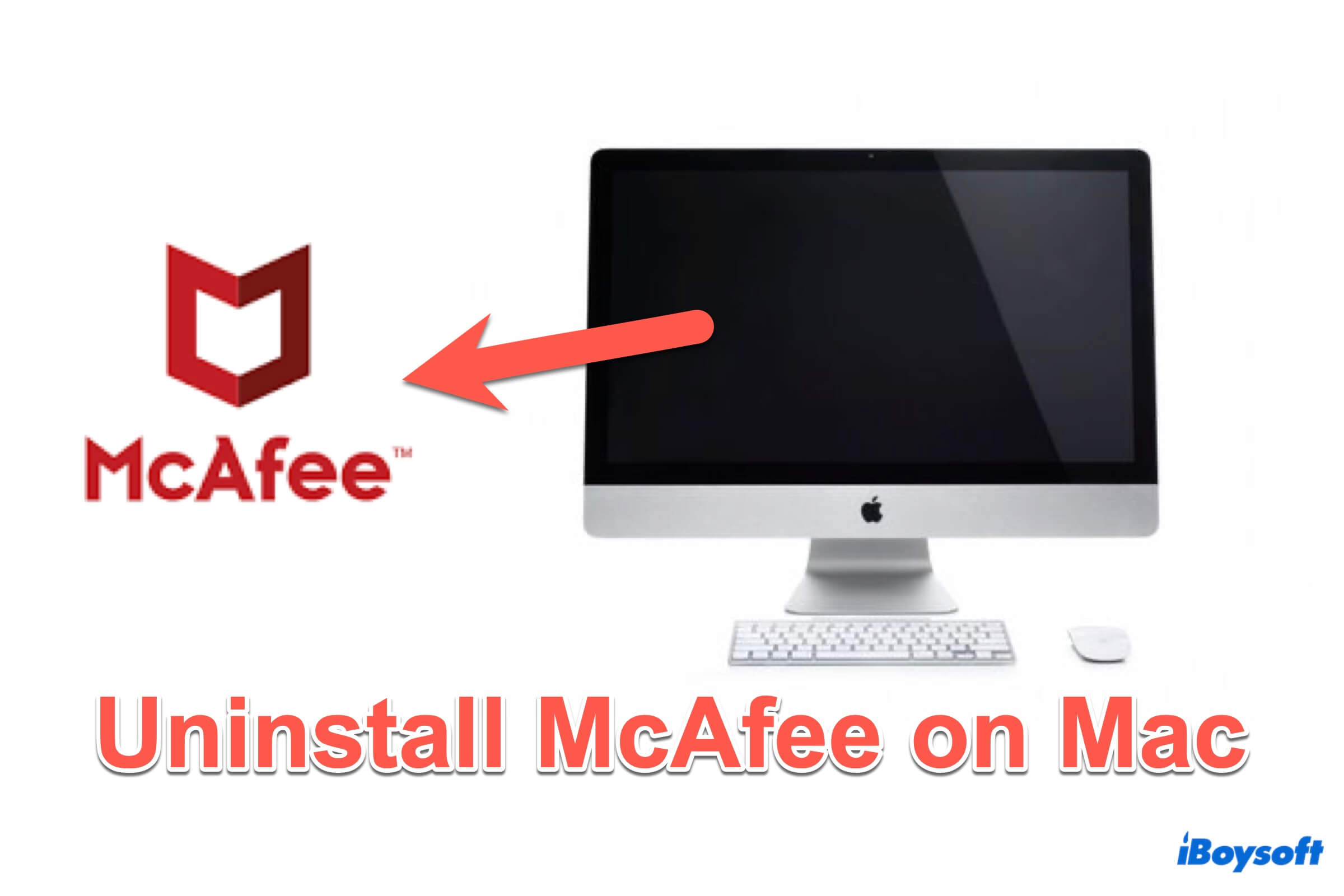
How to Completely Uninstall Mcafee on Mac [Step-by-step]
If you want to uninstall MaAfee and find it difficult to remove completely, follow this article and remove it with best five ways.
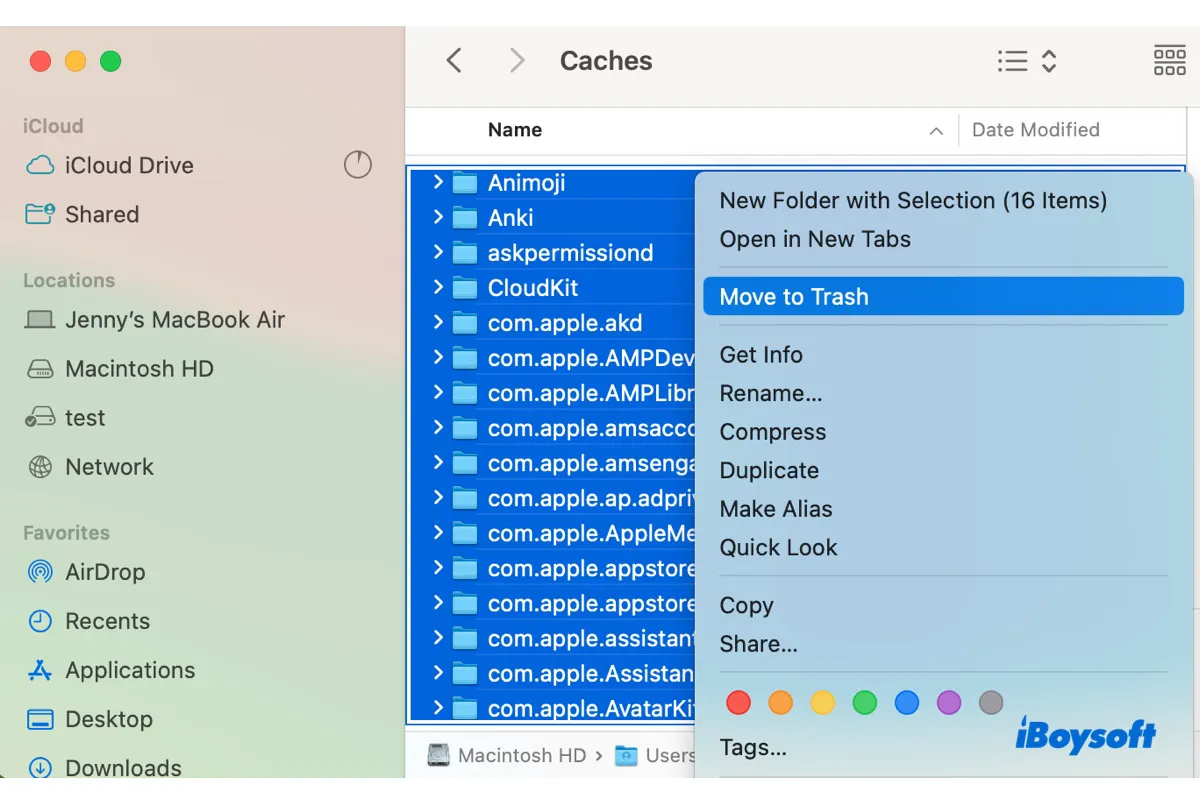
How to Delete Temporary Files on Mac | Should You?
This post tells you whether temporary files should be deleted and how to delete temp files on Mac automatically and manually to free up disk space.
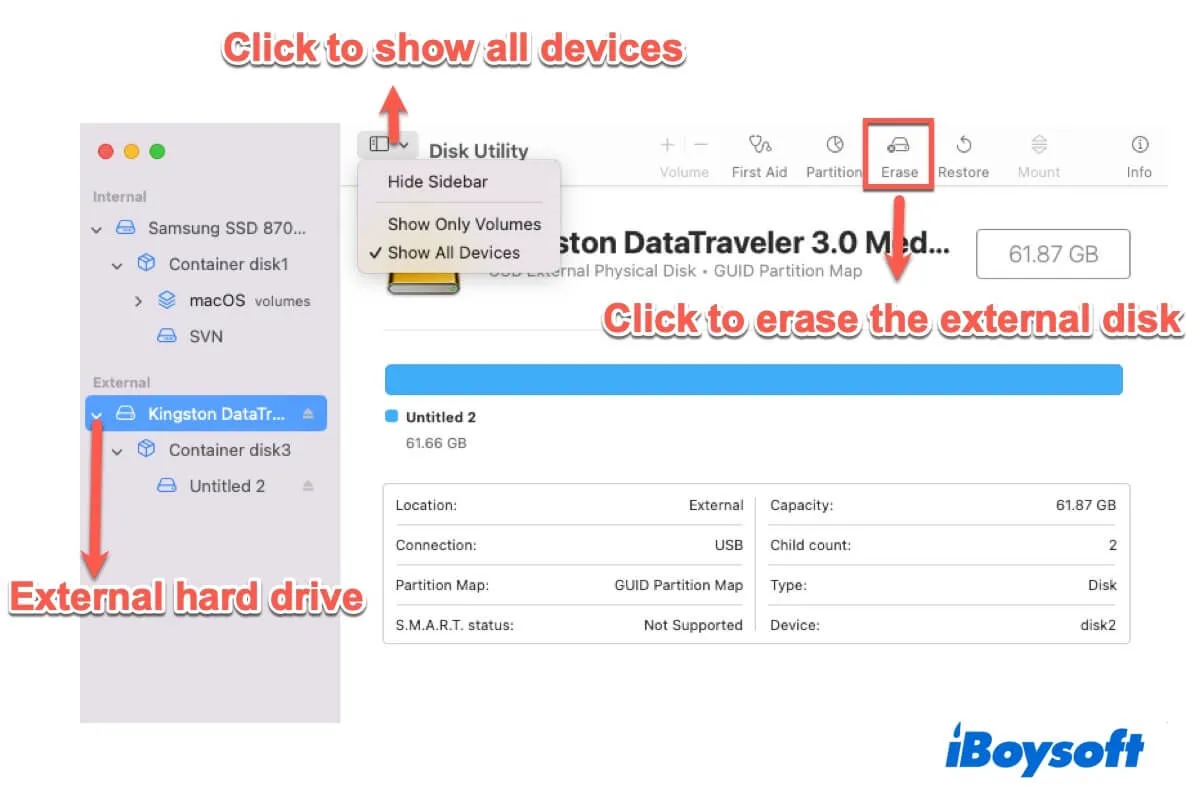
Tutorial to Completely Wipe an External Hard Drive on Mac
Guide to completely wiping an external hard drive for Mac, both Mac and PC, and Mac Time Machine. Tell you what to do if won't erase the external drive.

(2024 Guide)How to Clone USB Drive on Mac
This post provides stepwise methods to clone USB drive on Mac. With or without third-party disk cloning software for Mac, you can clone the USB flash drive and other external disks.
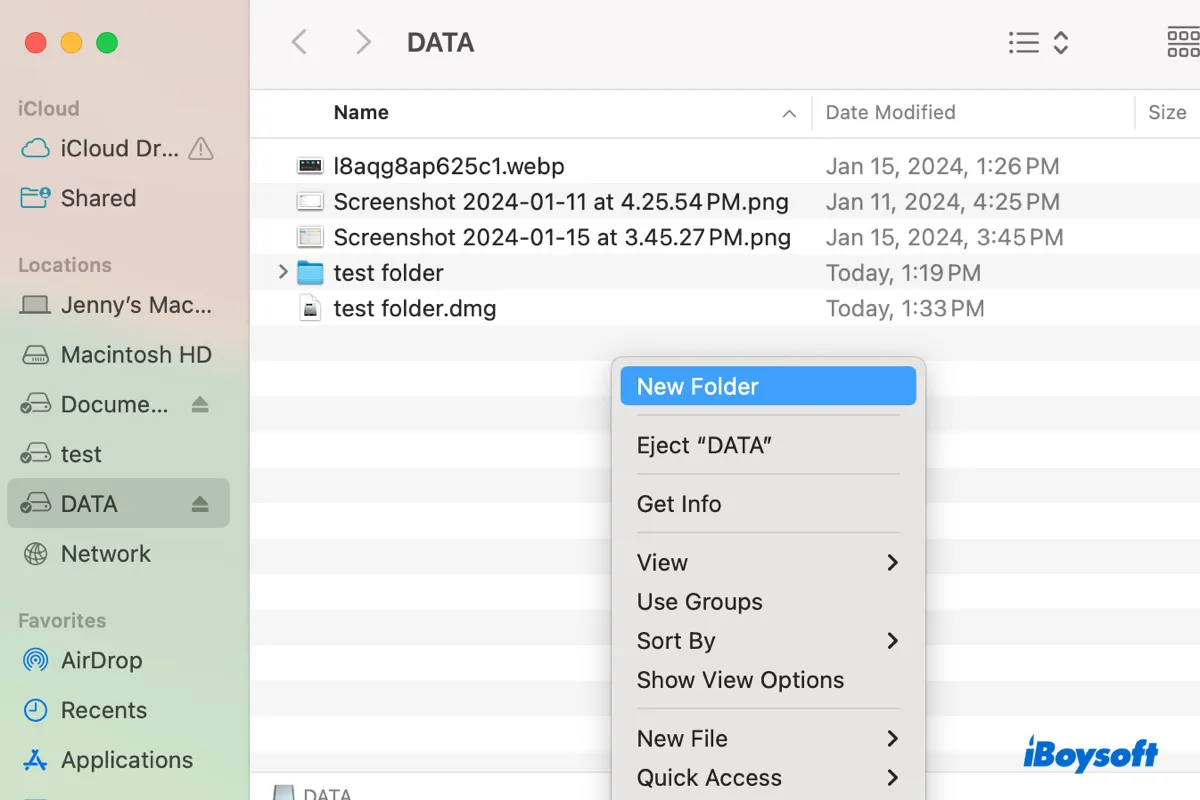
How to Create a New Folder on External Hard Drive on Mac?
Here are three ways to create a new folder on the external hard drive connected to your MacBook or desktop Mac, applicable to Seagate, Toshiba, WD, and other brands.
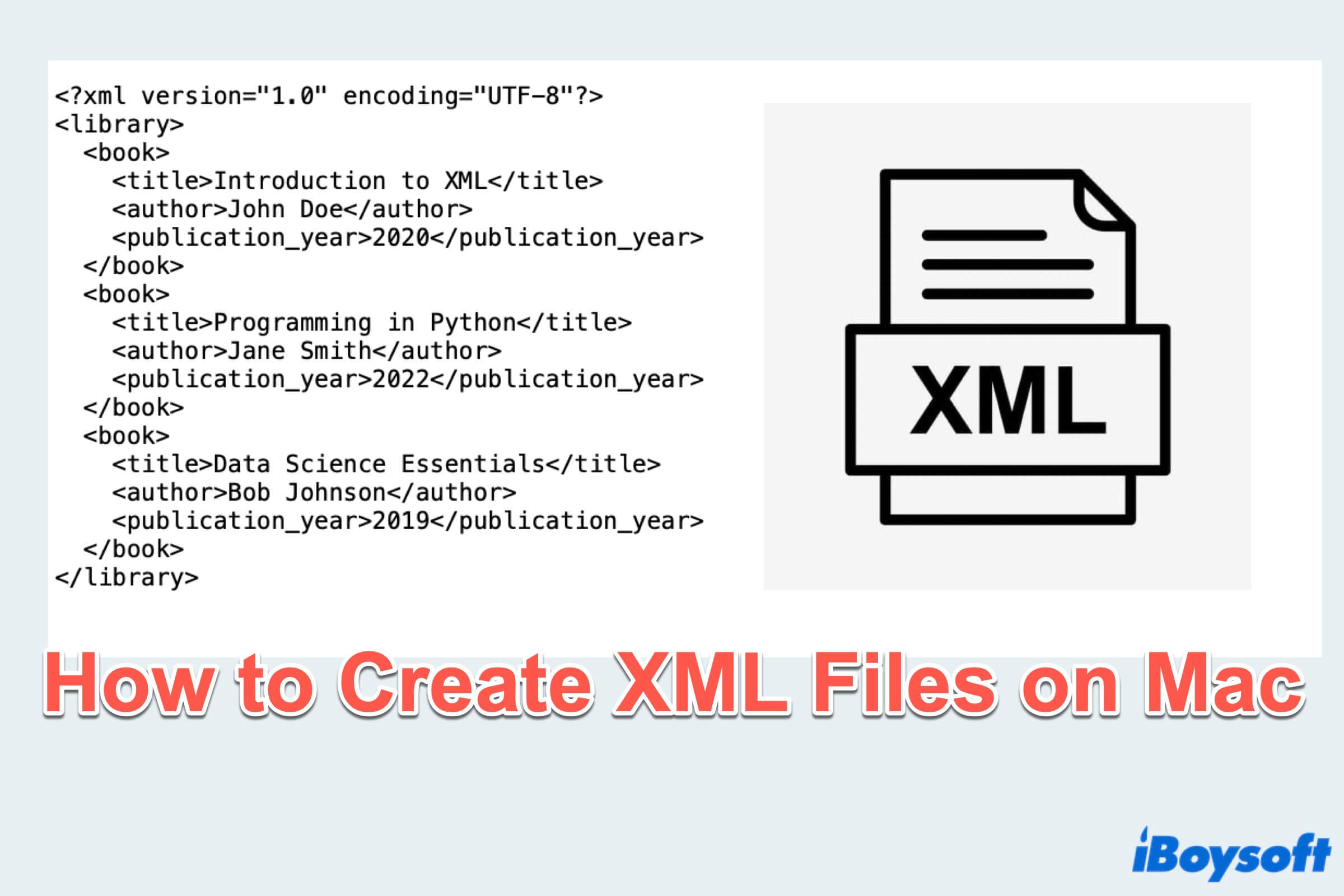
How to Create XML/.xml Files on Mac (2024 Best Ways)
XML files are useful in life, and creating XML files on Mac conveniently plays a crucial role. Follow this post to learn 4 effective ways to create XML files on Mac.
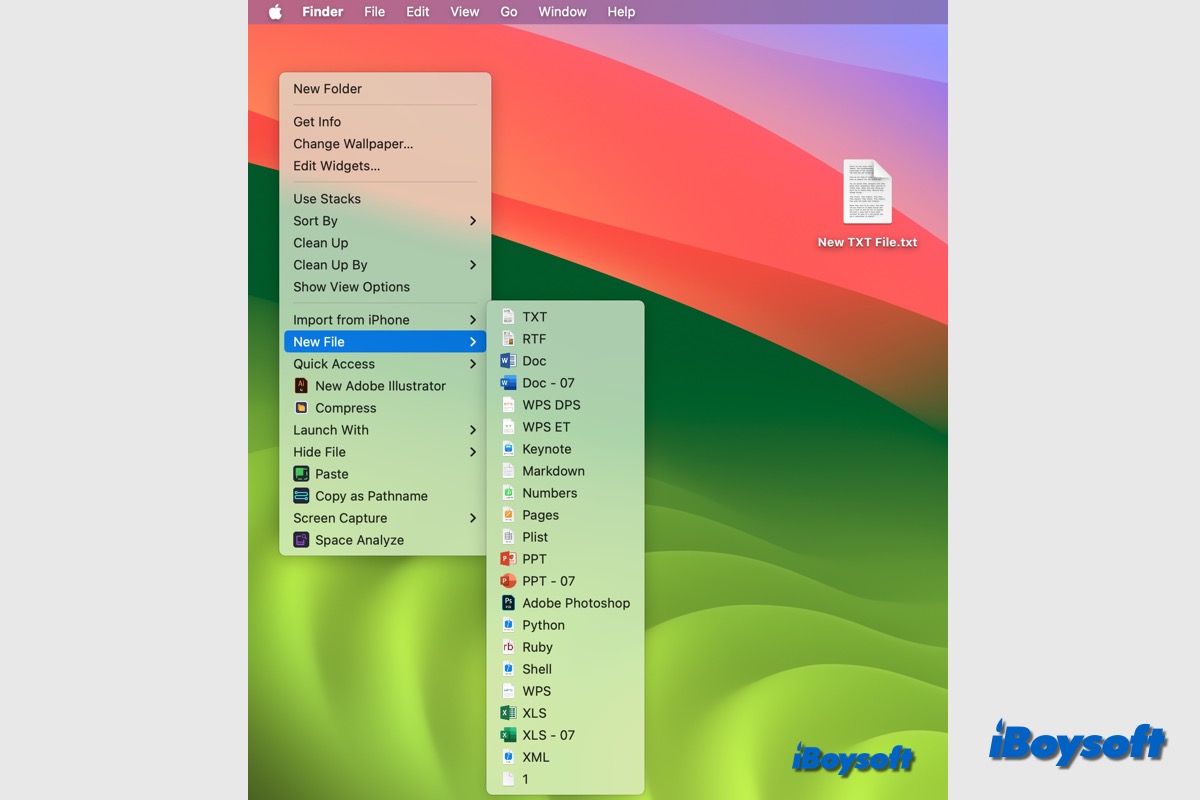
[2024]How to Create/Open A Text(TXT) File on A Mac
This post guides you to create a TXT file on the Mac in several ways, including the macOS built-in TextEdit app, via the Terminal commands, or using iBoysoft MagicMenu to make it from right-click menu
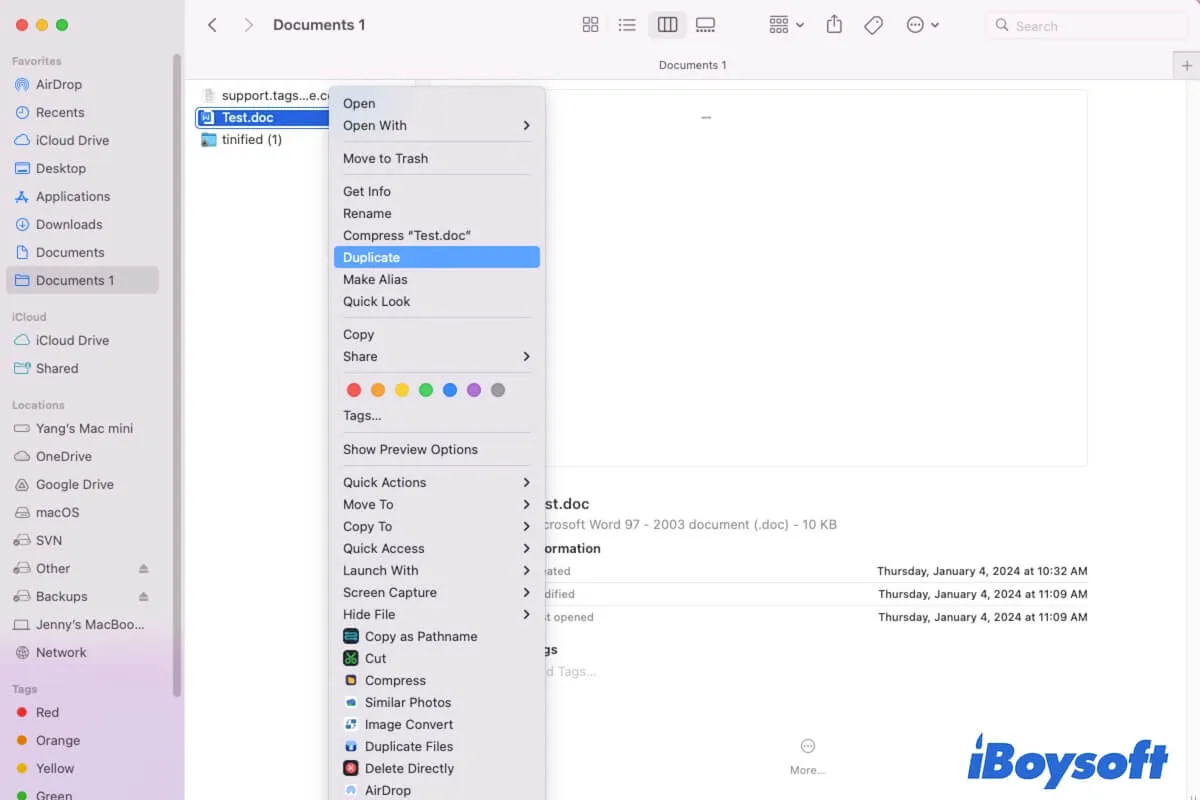
How to Make a Copy of a Word Document on Mac/Windows/Online
About how to make a copy of a Word document on Mac, Windows, and online. Also tell you how to duplicate a Word doc in Microsoft Word/OneDrive/Office 365.
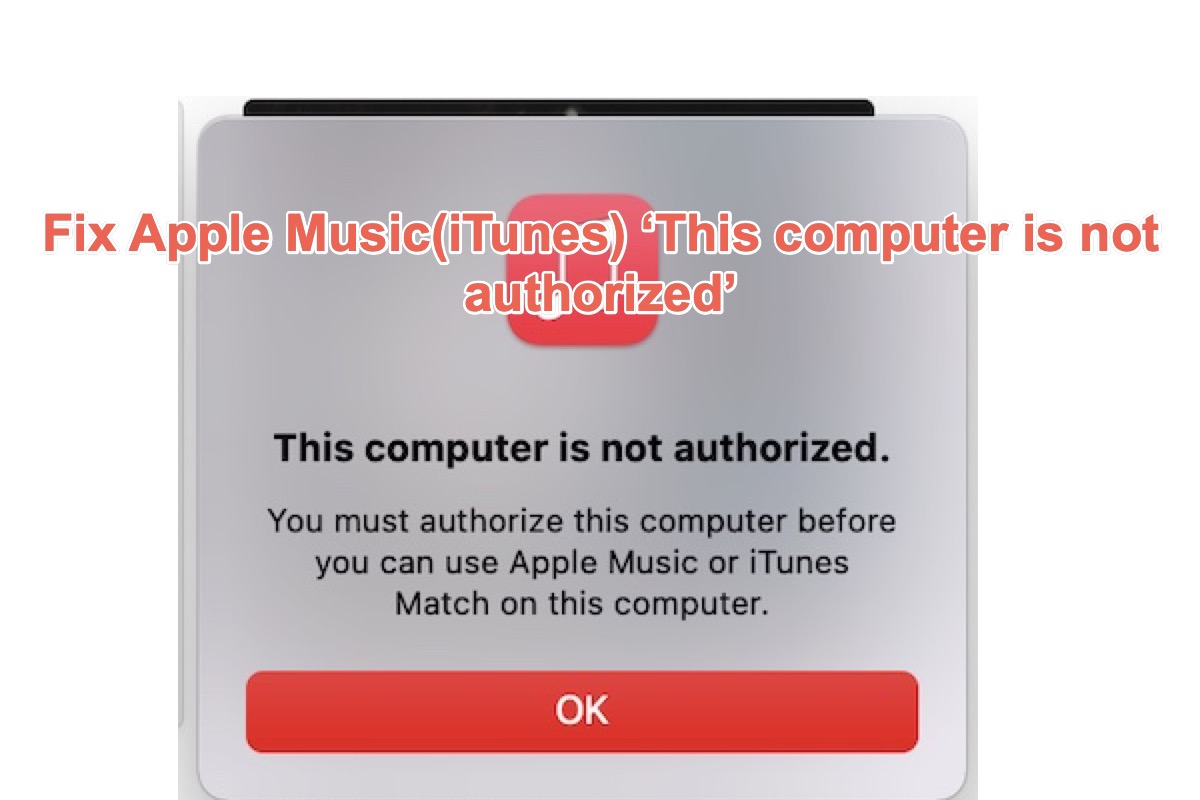
iTunes/Apple Music: This Computer Is Not Authorized
This post will offer comprehensive workable solutions to fix 'This computer is not authorized.' issue. If you're trapped in it, begin read it for effective fixes to pass this annoying issue.
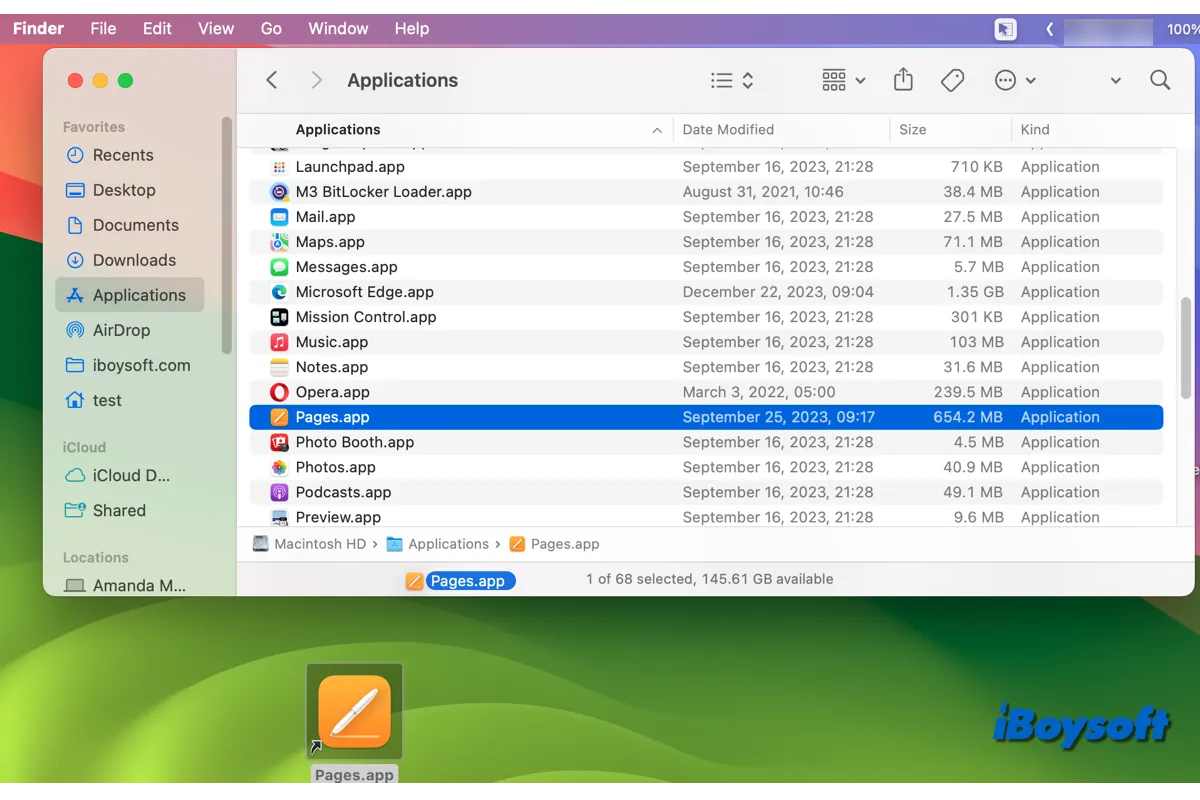
Complete Guide to Create Desktop Shortcuts on Mac
You may want to create shortcuts on your Mac desktop to access the wanted item quickly. This post provides detailed steps to create desktop shortcuts on Mac for files, folders, Apps, and websites.

Fix Support.apple.com/mac/startup -1005F/1008F/2002F/2005F
Is your MacBook Pro/Air, or iMac showing the support.apple.com/mac/startup message with an error code like -1005F, -1007F, -1008F, or -2002F? Read to fix it.
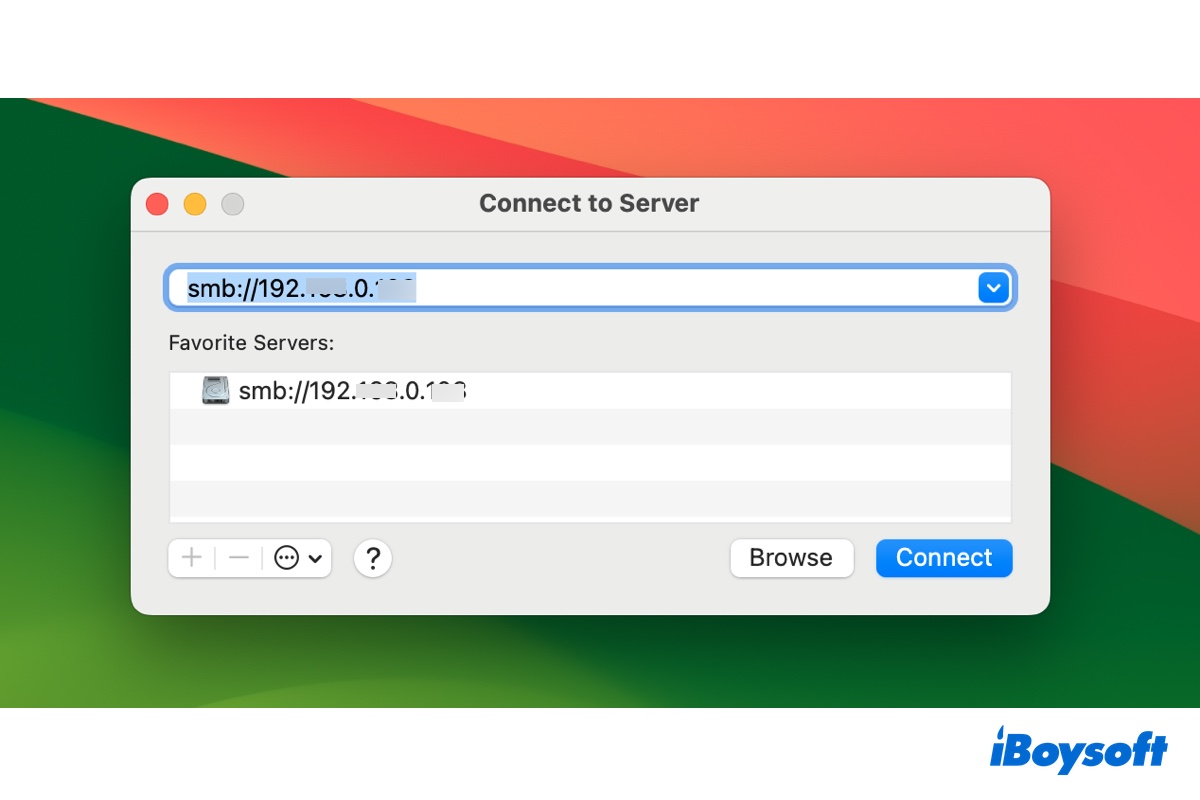
How to Map a Network Drive on a Mac Permanently/Temporarily?
Want to map a network drive on a Mac? Read this guide to learn 3 ways to map a network drive on macOS and how to permanently map network drives on Mac.
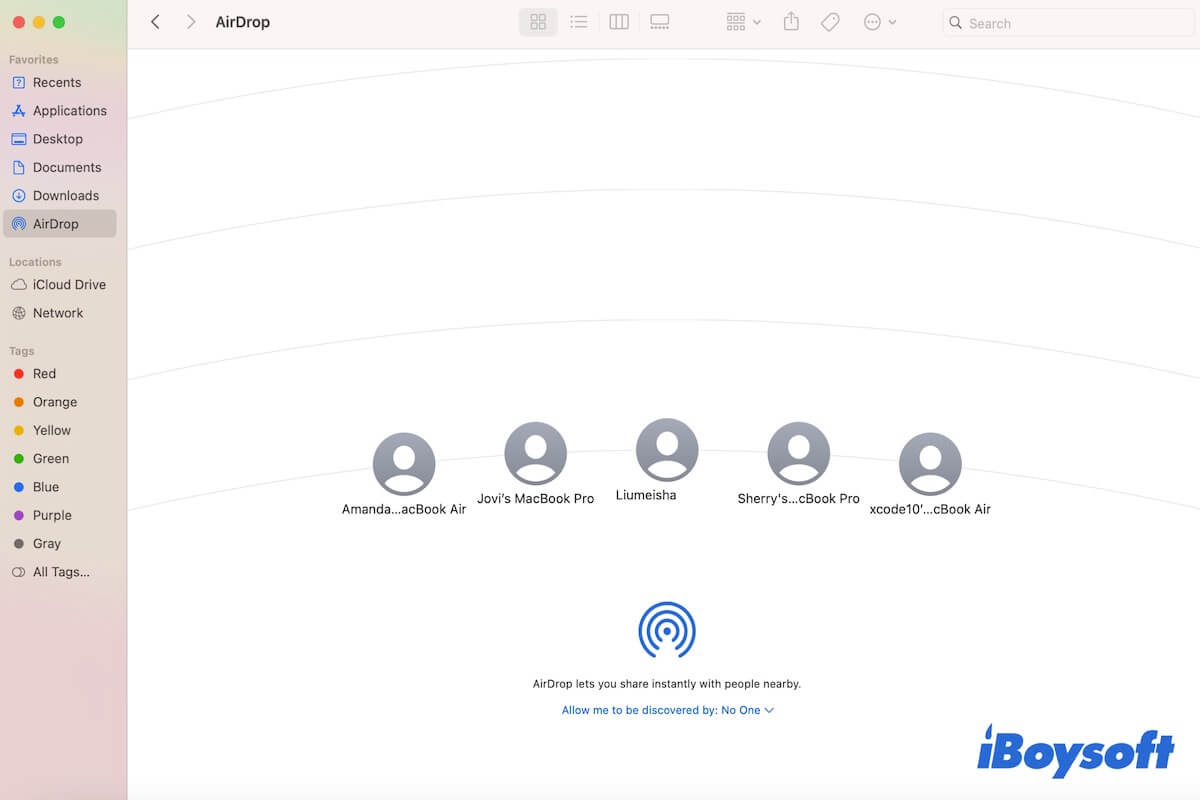
AirDrop Not Showing Up on Mac/MacBook, Why & How to Fix 2023
This post offers solutions to fix AirDrop that's not showing up on Mac Finder and AirDrop 'Allow me to be discovered by' not showing up on Mac.
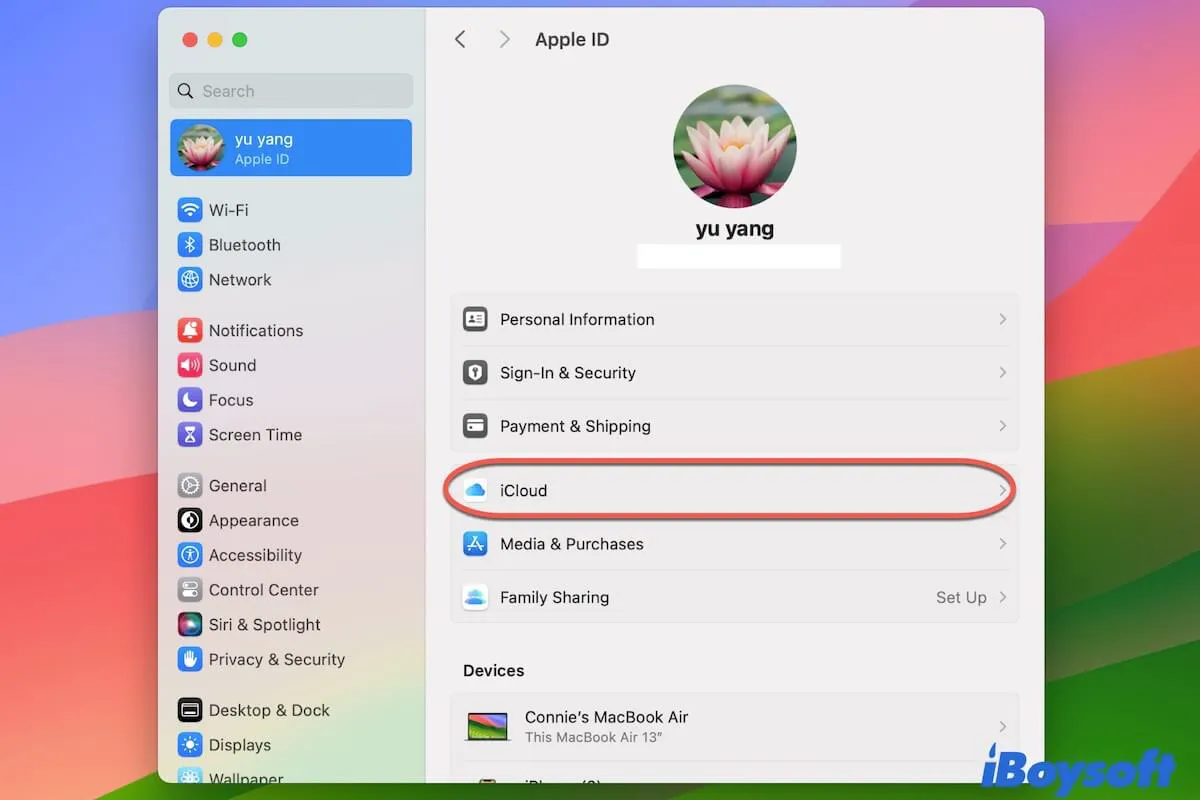
Fixed: iCloud Not Working/Loading/Syncing on macOS Sonoma
Guide to fixing iCloud not working/loading/syncing issues on macOS Sonoma in different verified ways. Learn why iCloud doesn't work on macOS Sonoma.
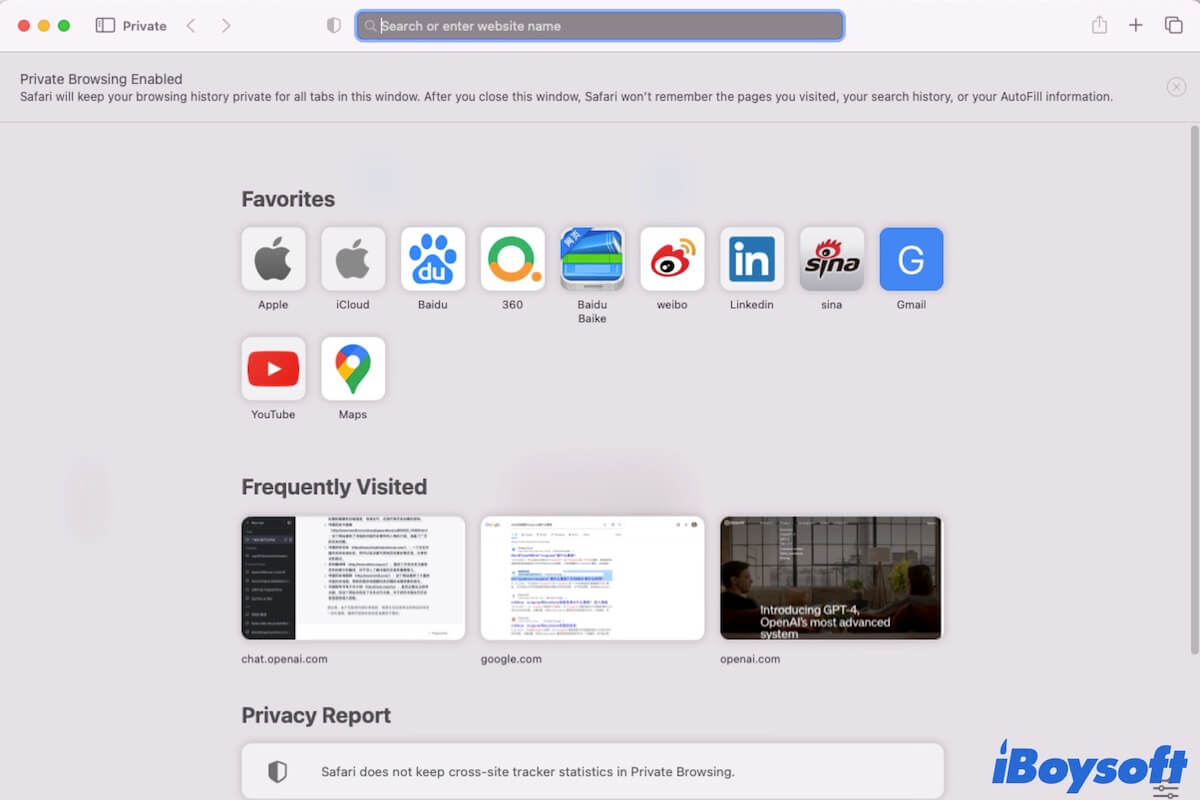
How to Open Private Browser on Mac/iPhone/iPad - 2023 Guide
This post introduces how to open private browser on Mac in different ways. Also, it tells how to open private browsing window on iPhone/iPad.

Command Shift 4 Not Working on Mac, How to Fix - 2023
Command Shift 4 not working on your Mac? Guide to fixing it in proven ways and learning the possible causes. Fix screenshot not working on Mac.
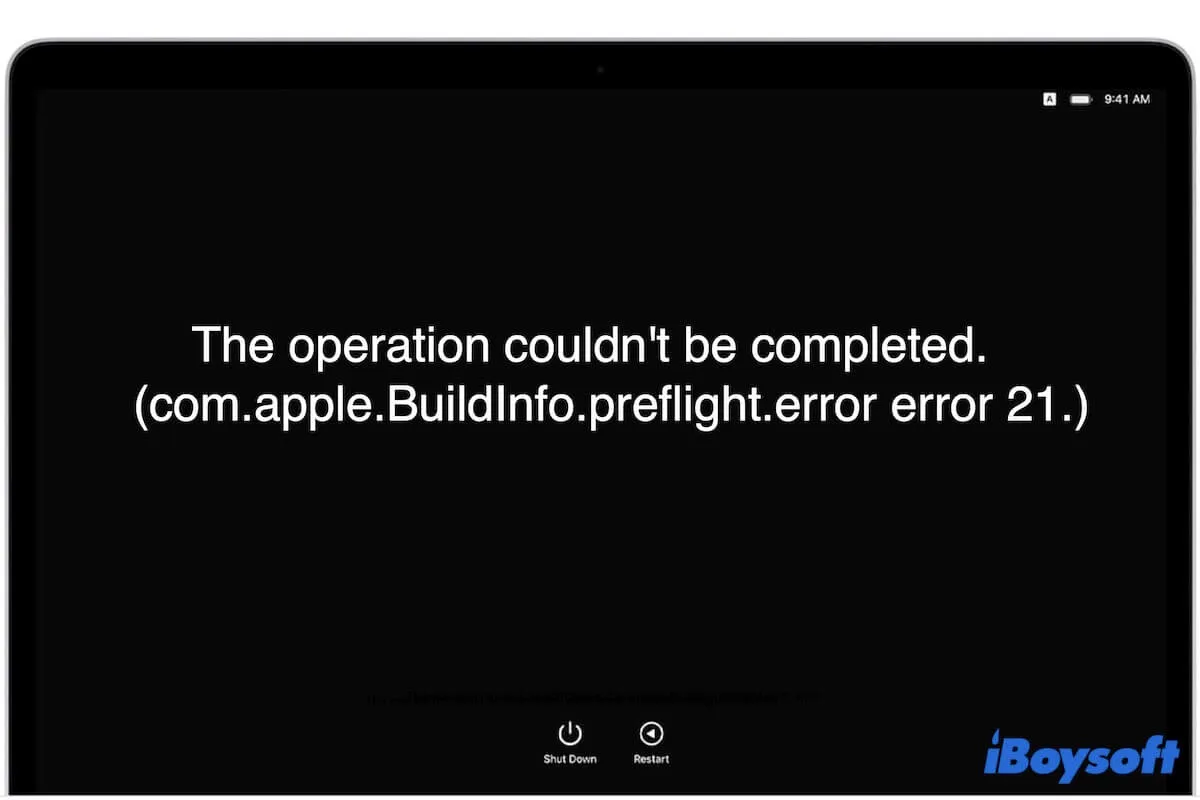
[Sloved] Can't Reinstall macOS from Recovery Mode - 2023
If you can't reinstall macOS from Recovery Mode and receive the warning: com.apple.BuildInfo.preflight.error, follow this post to get solutions.

[Tutorial]How to Install macOS Sonoma on VMware on Windows
If you want to try the macOS Sonoma on a Windows PC, you can do it by using the virtual machine VMware Workstation. This is a complete tutorial for you to install macOS Sonoma on VMware on Windows.
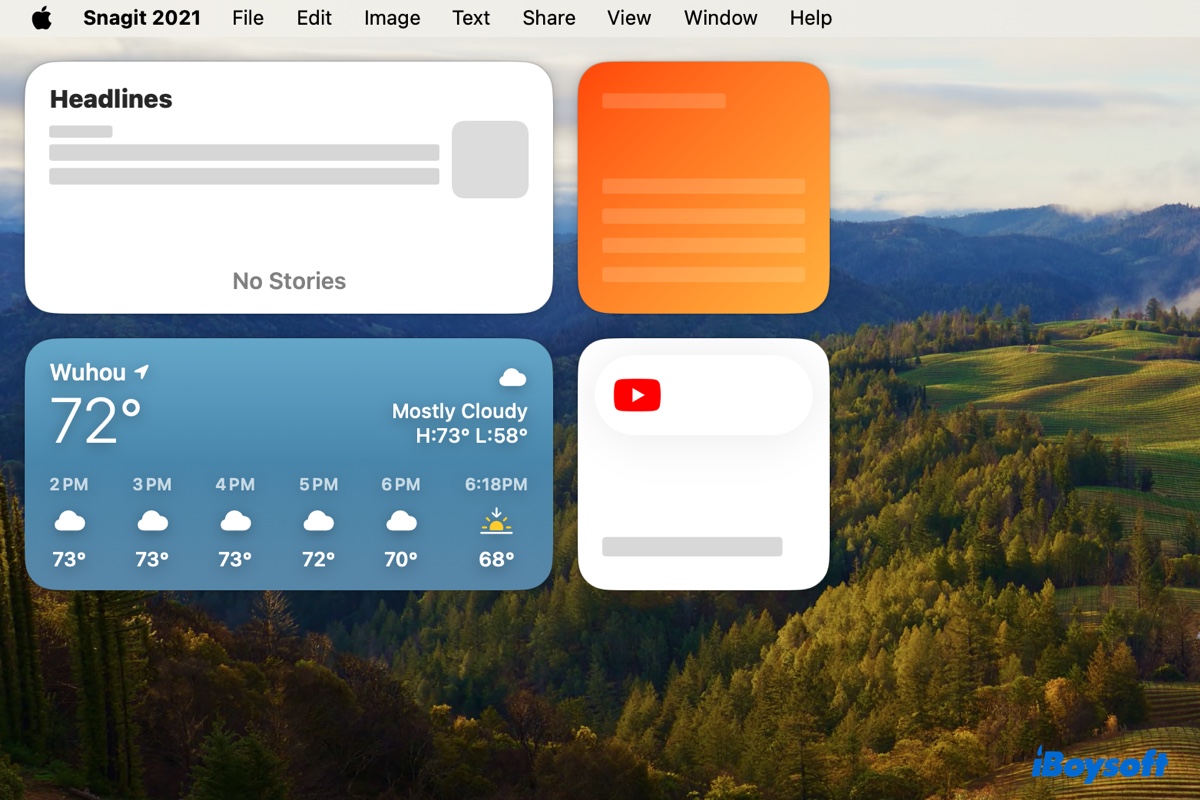
Widgets Not Working on macOS Sonoma/Ventura [11 Fixes]
macOS Sonoma widgets not working? Learn why the macOS Sonoma/Ventura widgets are not working on your Mac and how to resolve the issue.
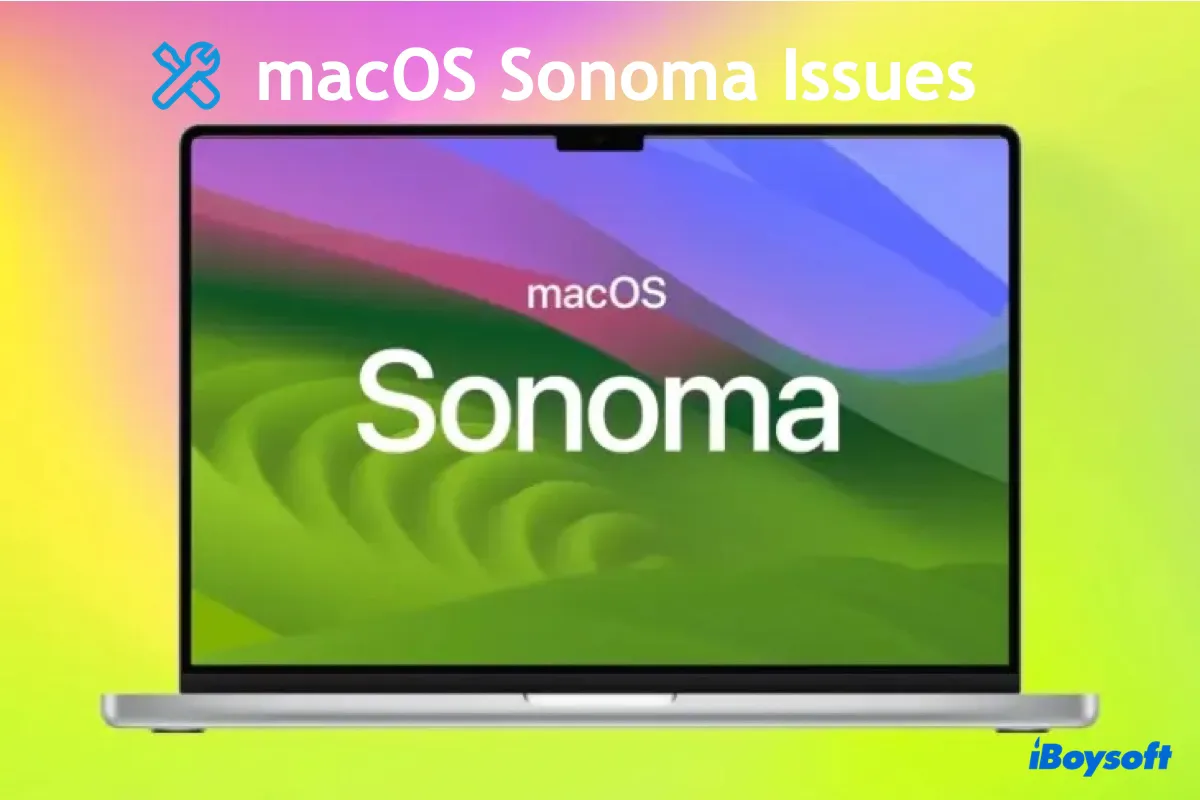
Fix Known macOS Sonoma Issues, Problems, Bugs (Top 20)
Learn the top 20 macOS Sonoma known issues, problems, and bugs that may occur before, during, and after the macOS Sonoma update and how to troubleshoot them.
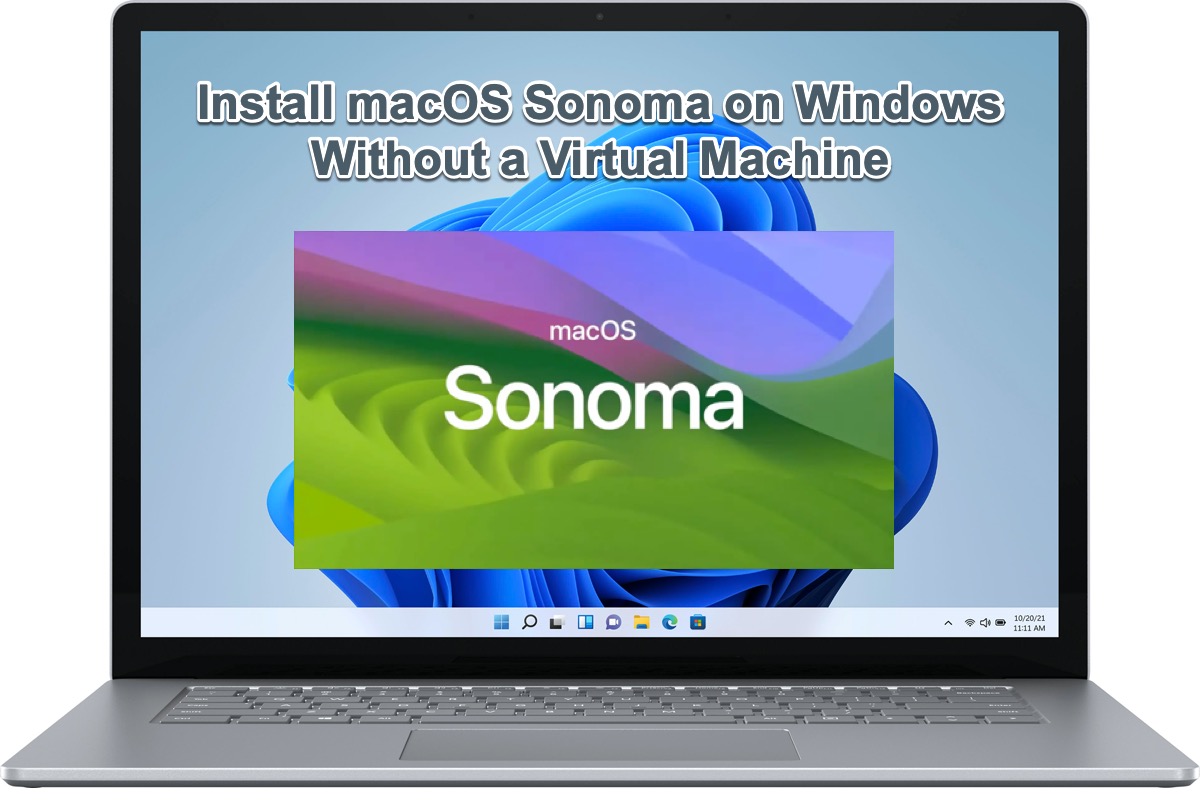
Install macOS Sonoma on Windows Without a Virtual Machine
If you have no interest in installing macOS Sonoma on your PC via virtual machines, this article is perfect for you. It tells how to install macOS Sonoma on a Windows computer without virtual machines

This Disk is Not Formatted as Mac OS Extended? Fixed!
Learn how to fix the error 'This disk is not formatted as Mac OS Extended (Journaled)' when reinstalling or upgrading to Sierra, High Sierra, or other OS X versions.
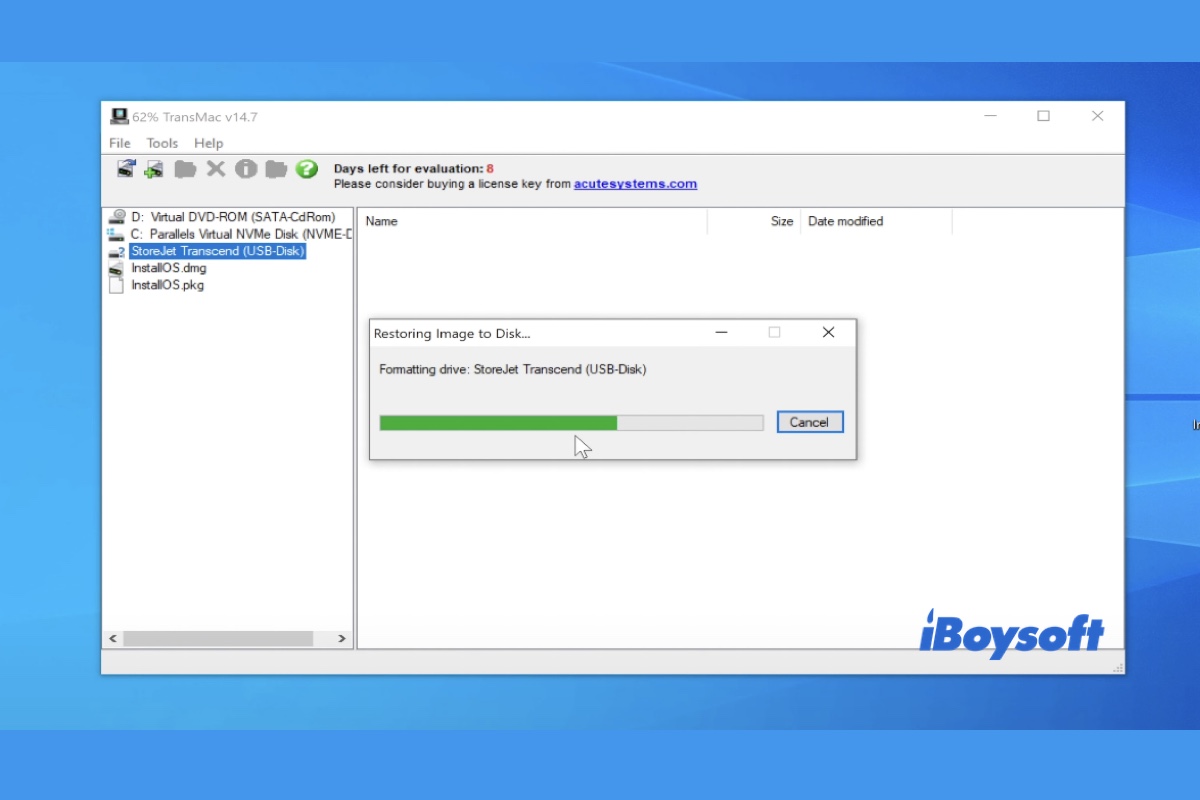
How to Create macOS Bootable USB from Windows 10/11?(Latest)
Learn the steps to create a macOS bootable USB from Windows 11, 10, 8, 7.1, and 7, applicable for creating a High Sierra bootable USB from Windows or with another macOS version.
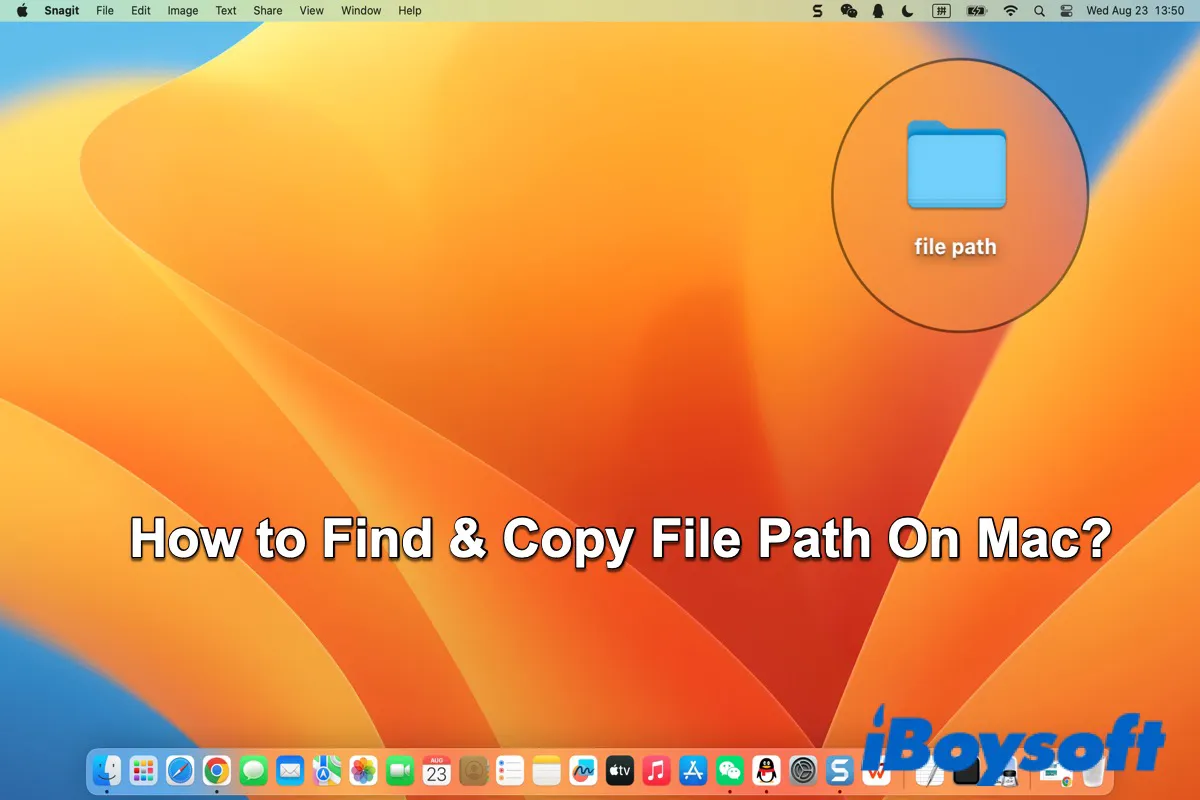
Copy File Path As Text On Mac
This post fully shows how to find and copy a file path on your Mac.
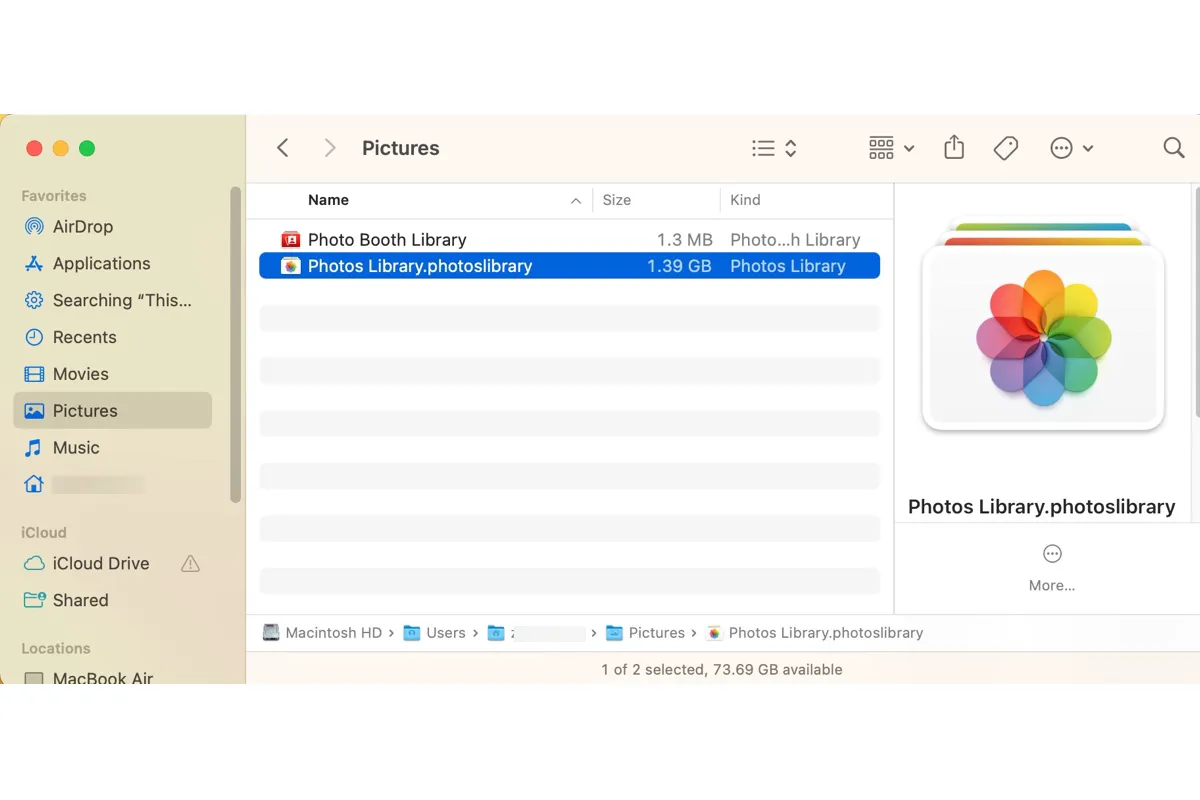
Can't Transfer Photos from Mac to USB/External Drive? Fixed!
Learn how to copy photos from your Mac to an external hard drive and what to do if you can't transfer photos from Mac to USB drives or external hard drives.

Unlock iPhone to Use Accessories
This post tells how to cancel the prompt Unlock iPhone to use accessories on your lockdown screen and how to disable USB Restricted Mode on your iPhone.
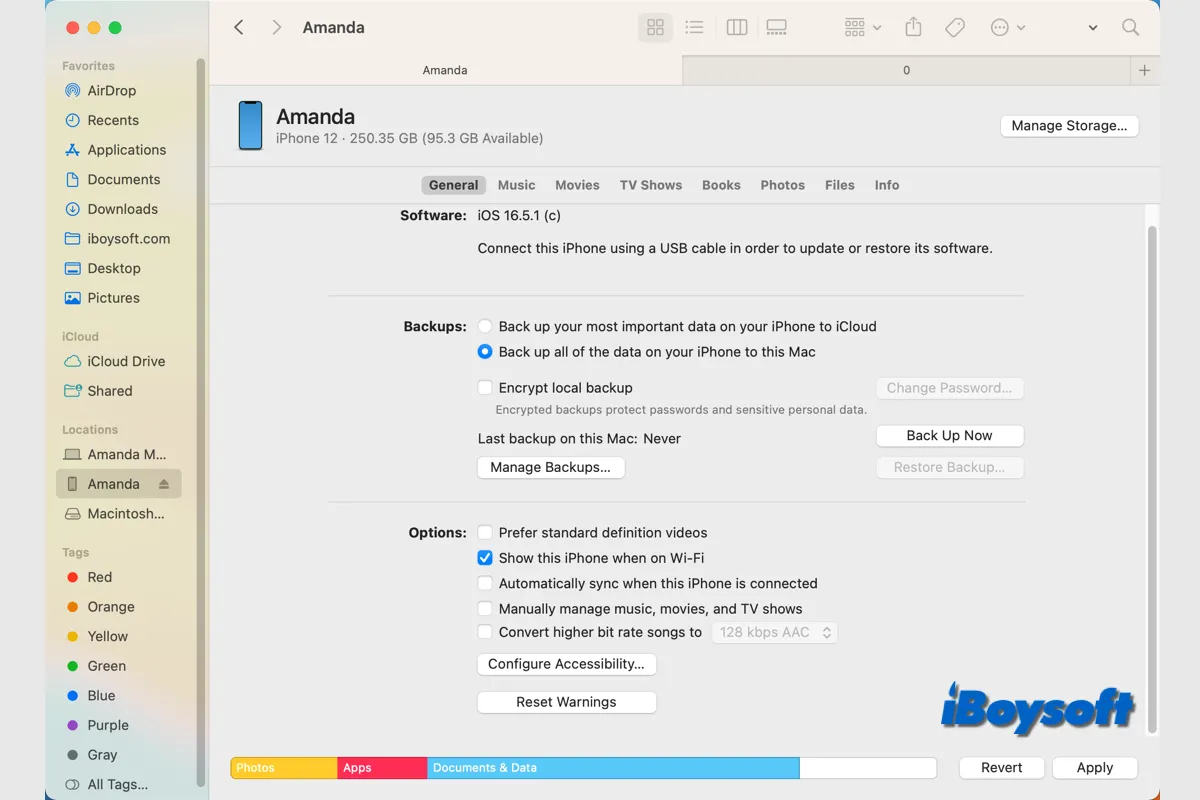
How to Sync iPhone and iPad to Mac (USB Cable/Wirelessly)
A complete guide on how to sync iPhone and iPad with your Mac. You can follow the steps in this post to sync contents between iPhone and Mac including Photos, Messages, Contacts, etc.

[Multiple Ways] How To Create A Word Docuement On Mac?
This article teaches you to use multiple ways to create a Word document on a Mac, including pre-installed applications or built-in Mac ways as well as non-Mac workings. Do not miss such a useful post!
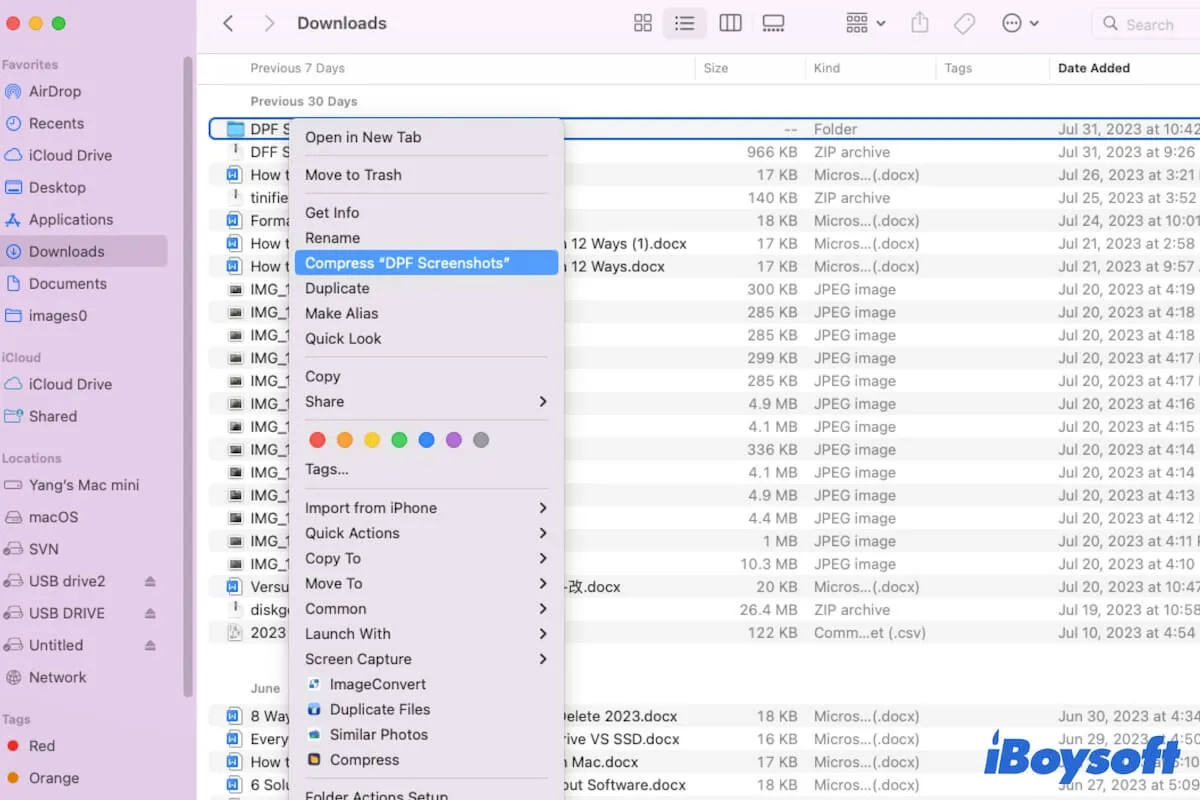
How to Create & Open a ZIP File on Mac (4 Ways)
Guide to learning how to create a ZIP file on Mac in different ways and how to open ZIP files on Mac for free.
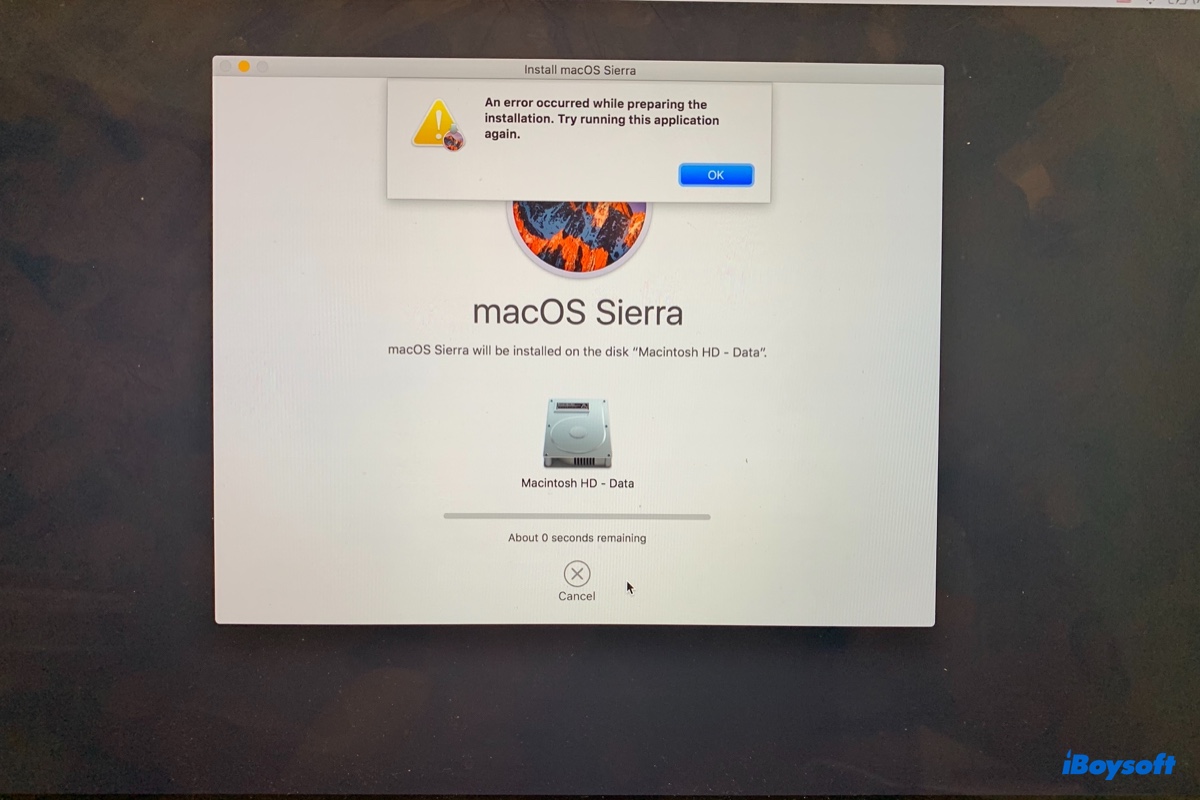
[Ventura] An Error Occurred While Preparing the Installation
7 ways to fix 'An error occurred while preparing the installation' when installing macOS Ventura, Monterey, Big Sur, Catalina, Mojave, High Sierra, Sierra and OS X El Capitan.
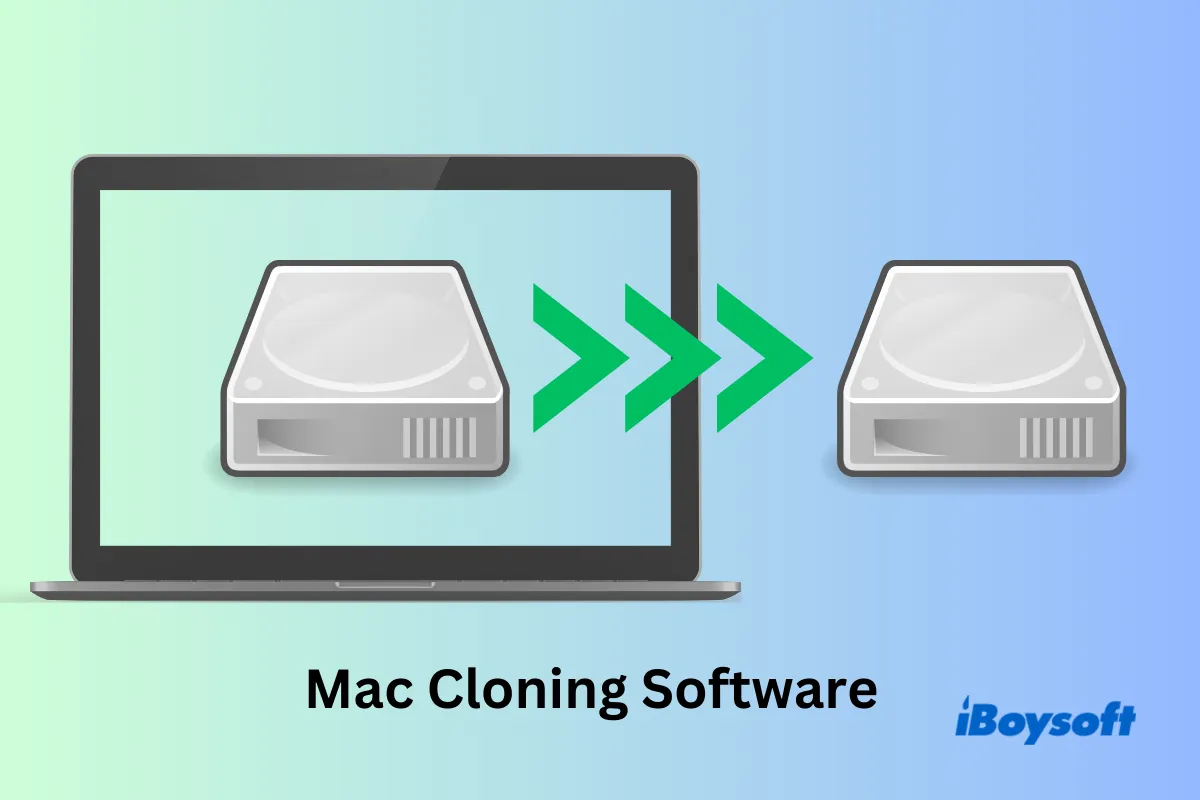
Best 5 Mac Cloning Software For Mac Hard Drive & OS Backup
Mac cloning software allows you to create a disk image or a replica of your Mac hard drive or an external hard drive to another disk.
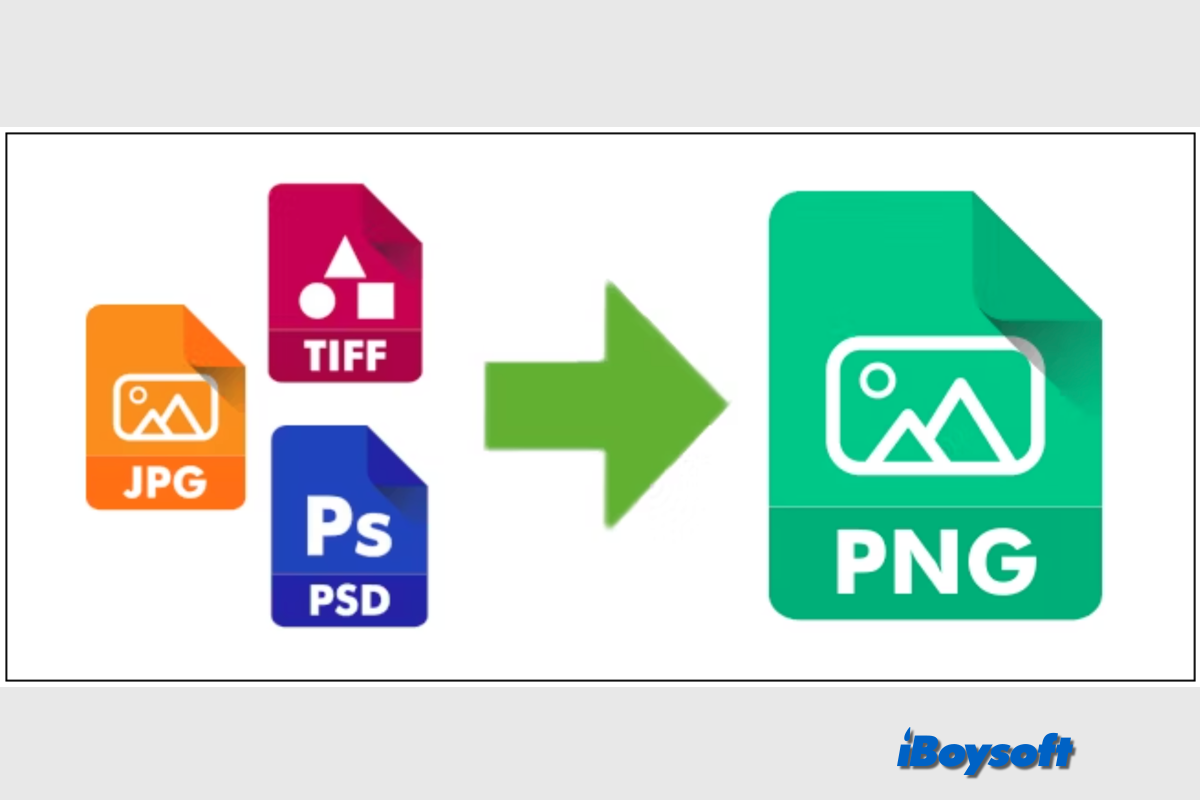
[Tutorial]How to Convert JPG/GIF/WEBP to PNG on Mac?
This post walks you through multiple ways to convert image to PNG on Mac. Convert common image file formats to PNG via macOS built-in tools, third-party image converter for Mac, and online conerter.
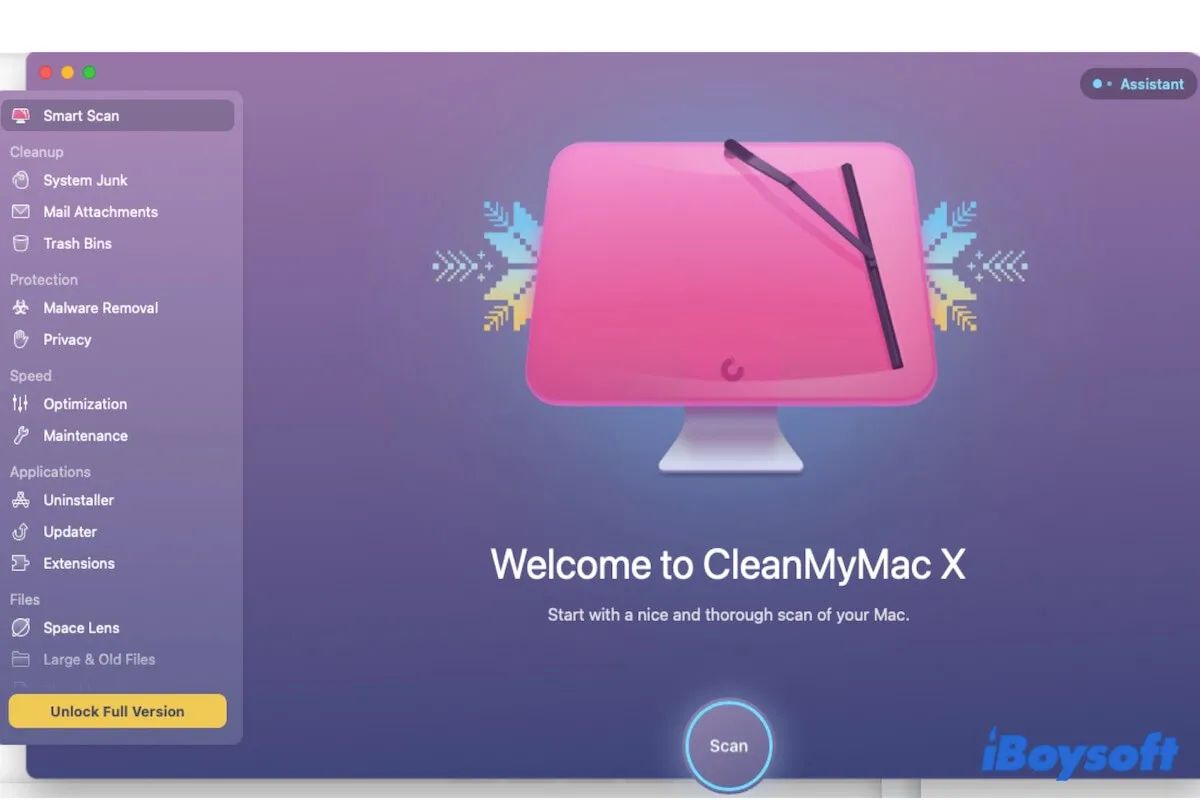
The Safest Way to Completely Uninstall CleanMyMac X/3 (2023)
Read to learn how to completely uninstall CleanMyMac, including deleting all of its associated files.
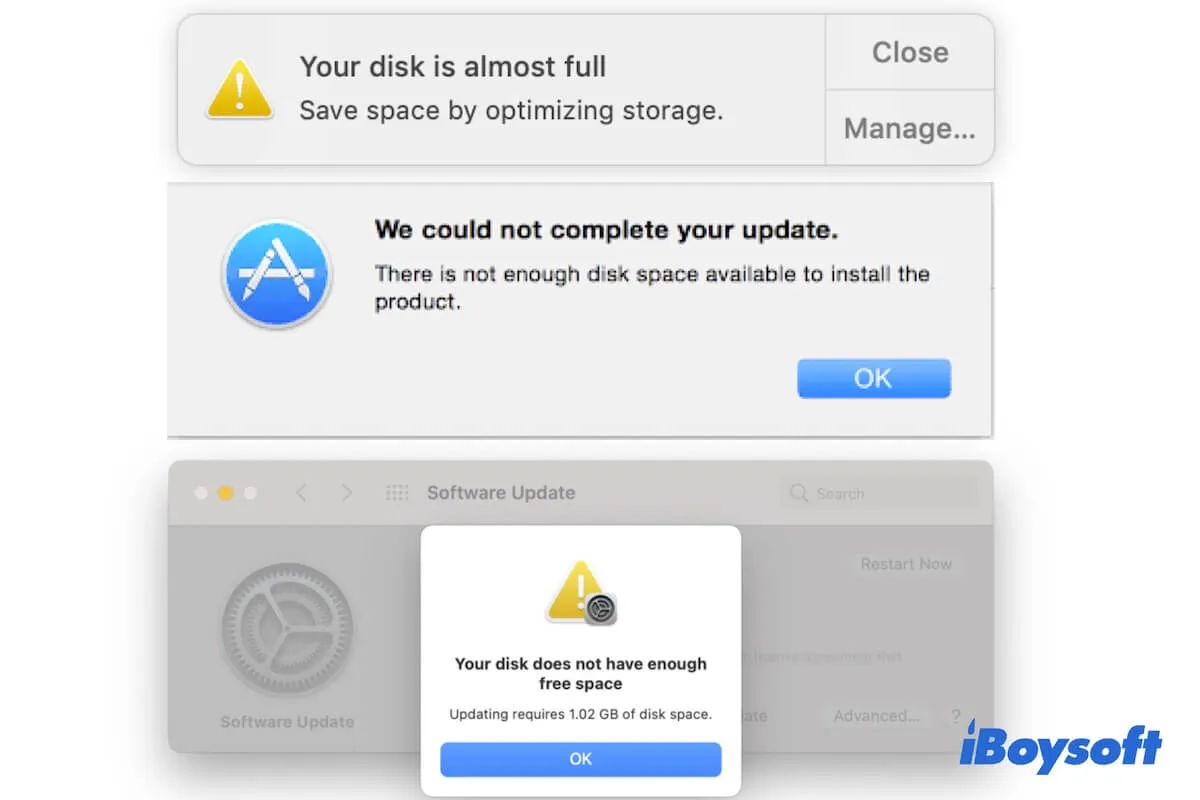
Mac Says Not Enough Disk Space But There Is, What to Do?
If your Mac says not enough disk space but there is, read to find reasons and fixes. Also, tell you how to check and free up disk space on your Mac.
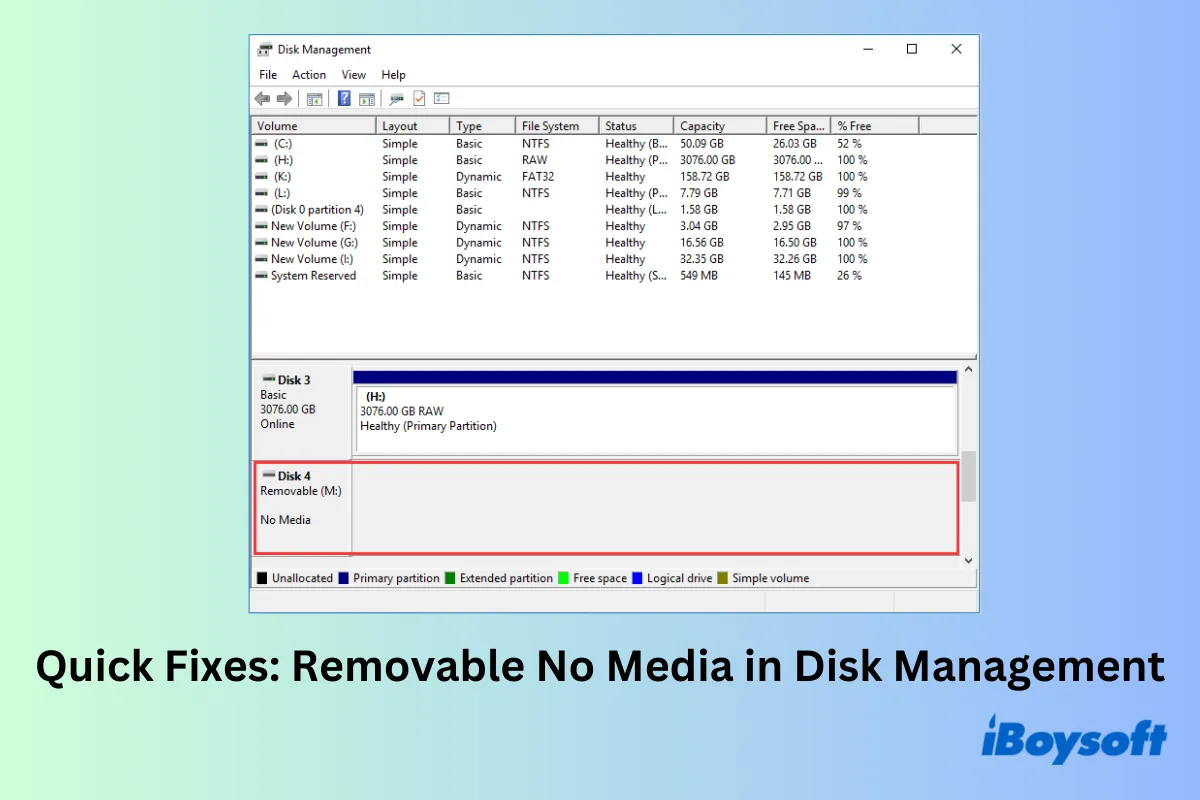
Quick Fixes: Removable No Media in Disk Management [7 Ways]
When connected to a Windows PC, the external hard drive/USB drive says No Media in Disk Management. This article offers 7 methods to fix the issue.
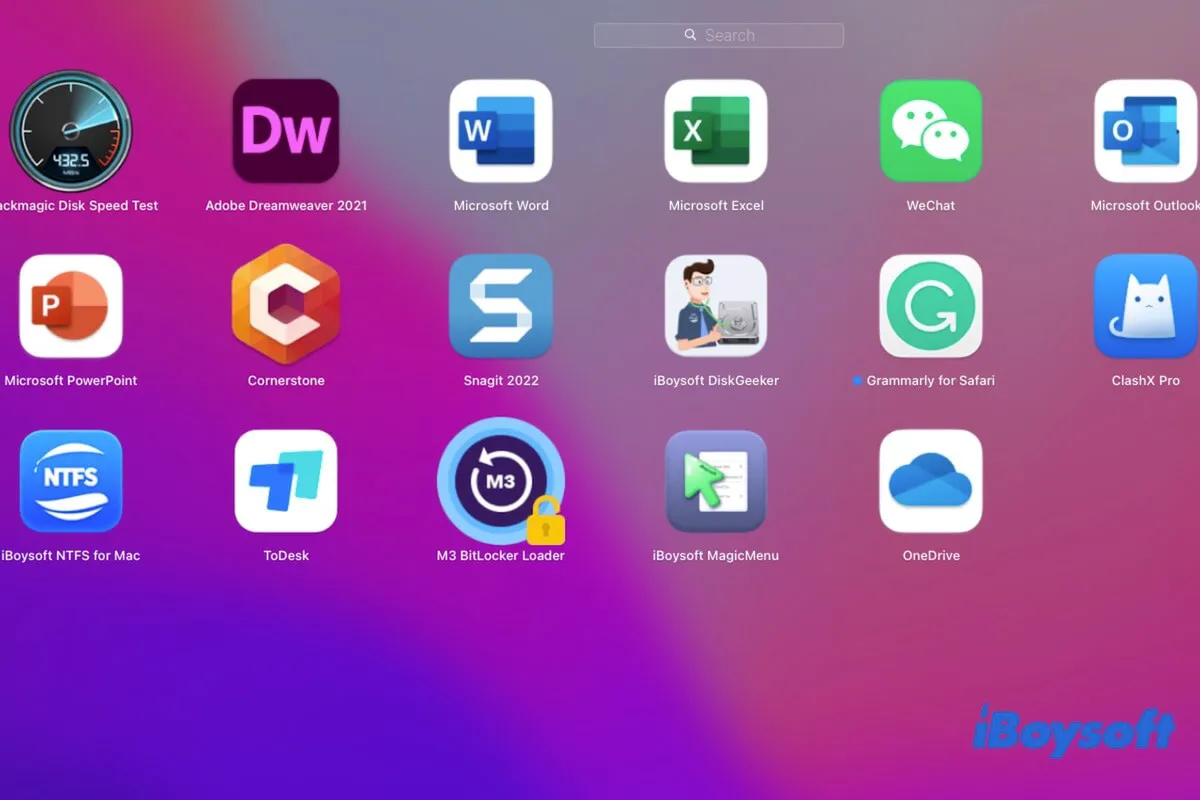
[Fixed] Deleted Apps Still Showing Up on Mac/Launchpad (2023)
Read to learn why the deleted apps still showing up on Mac or in Launchpad and get solutions to delete apps on Mac that won't delete.
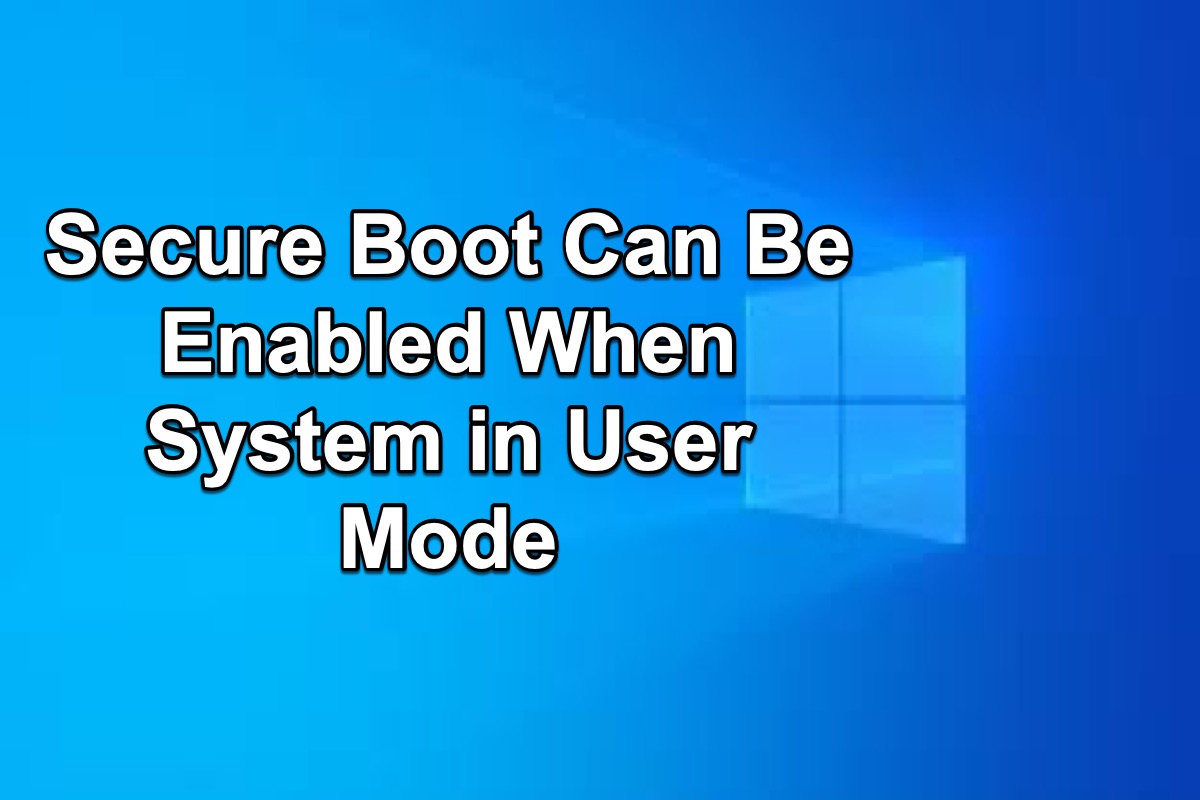
[Solved] Secure Boot Can Be Enabled When System in User Mode
Secure Boot Can Be Enabled When System in User Mode is a common issue when you use Secure Boot, and this post offers you four ways to fix it.

Full Guide: Backup Mac Without Time Machine
If you don't want to use Time Machine to back up your Mac any more, this post is for you, which includes five ways to back up Mac/MacBook without Time Machine.
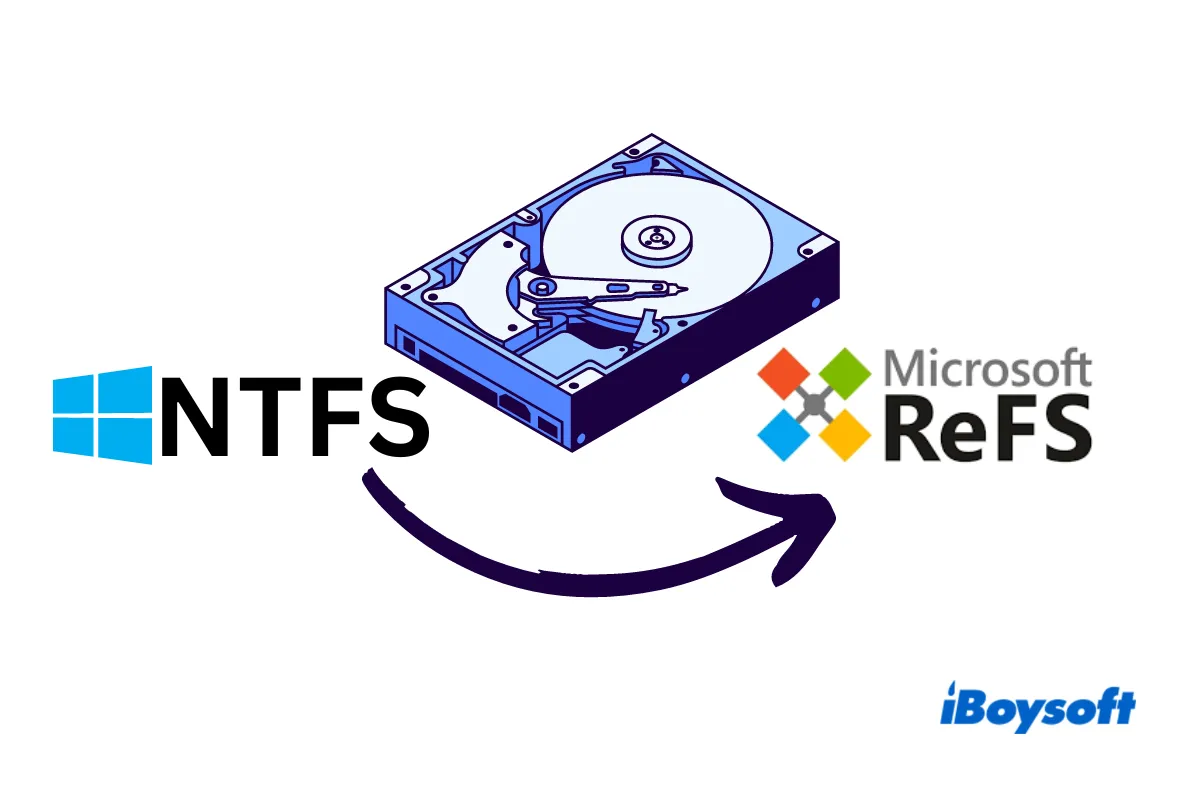
How to Convert NTFS to ReFS - A Step-by-Step Guide
If you would like to test the latest Microsoft ReFS file system on your hard drive, follow this article to convert NTFS to ReFS step by step.

[Multiple Ways]How to Back Up iPhone to External Hard Drive
This post provides multiple ways to back up iPhone to an external hard drive. After reading, you will know how to back up iPhone to external hard drive on Mac, Windows, or without a computer.

How to get out of Recovery Mode on Mac? (Intel,M1& M2)
Is your Mac stuck in Recovery Mode? Learn how to get out of Recovery Mode on your Intel, M1 or M2 Mac, applicable to MacBooks and desktop Macs.

[Warning] Error 0x80070091: The directory is not empty
'Error 0x80070091: The directory is not empty' prevents your computer from deleting folders. This post explains this error code and gives solutions to fix it.
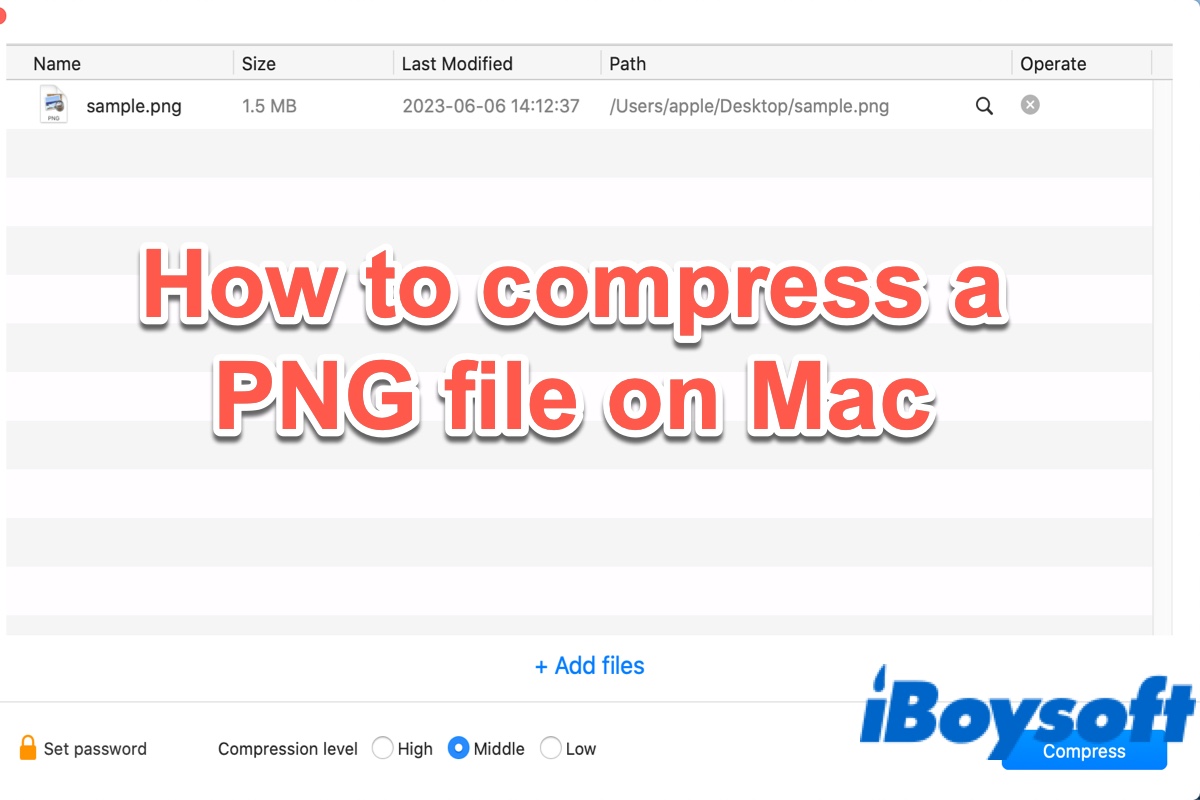
How to Compress a PNG File on Mac in Easy Steps?
Read to know how to compress PNG images on Mac in 4 ways, including using iBoysoft MagicMenu, macOS Preview, macOS Photos, and an online image compressor.

How to Uninstall Google Drive on Mac [Complete Removal Guide]
This article tells you how to uninstall Google Drive on Mac through a manual removal or with an app uninstaller iBoysoft MagicMenu.
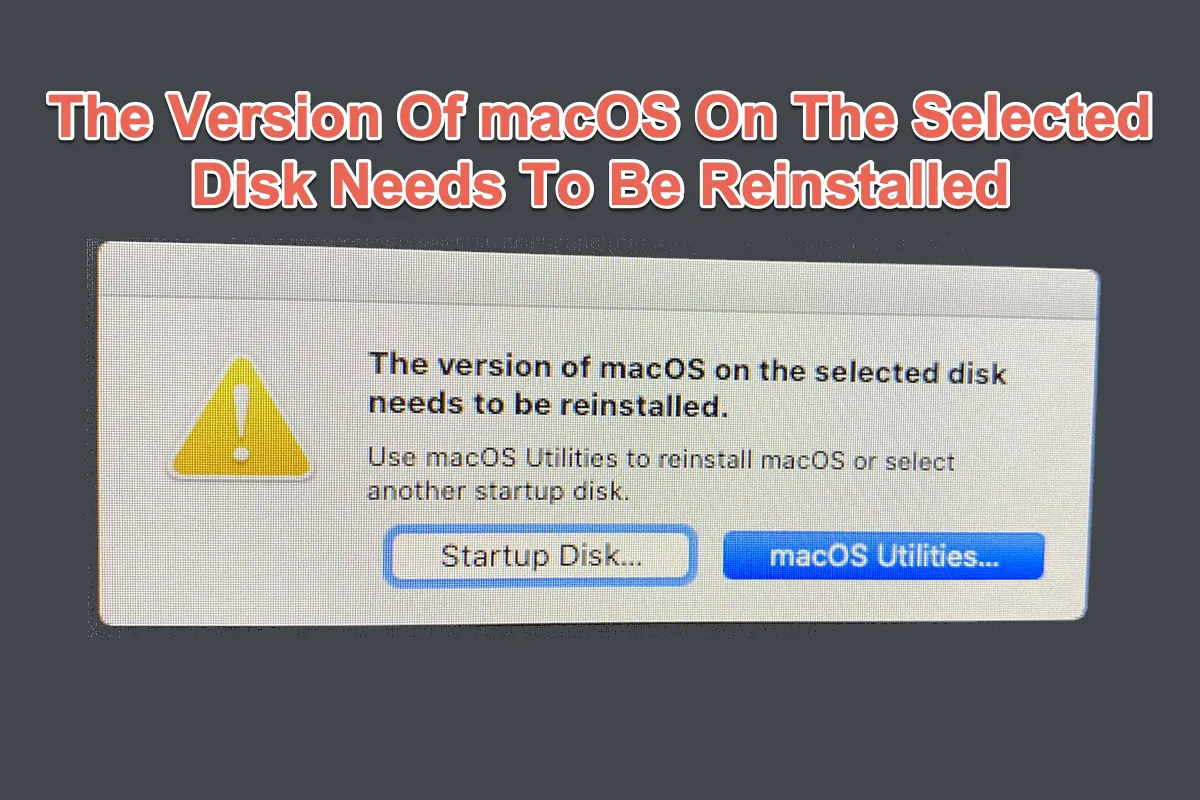
[Fixed!] The Version Of macOS On The Selected Disk Needs To Be Reinstalled
Click and come in for troubleshootings on fixing that The version on the macOS on the selected disk needs to be reinstalled and Use Recovery to reinstall macOS or select another startup disk.
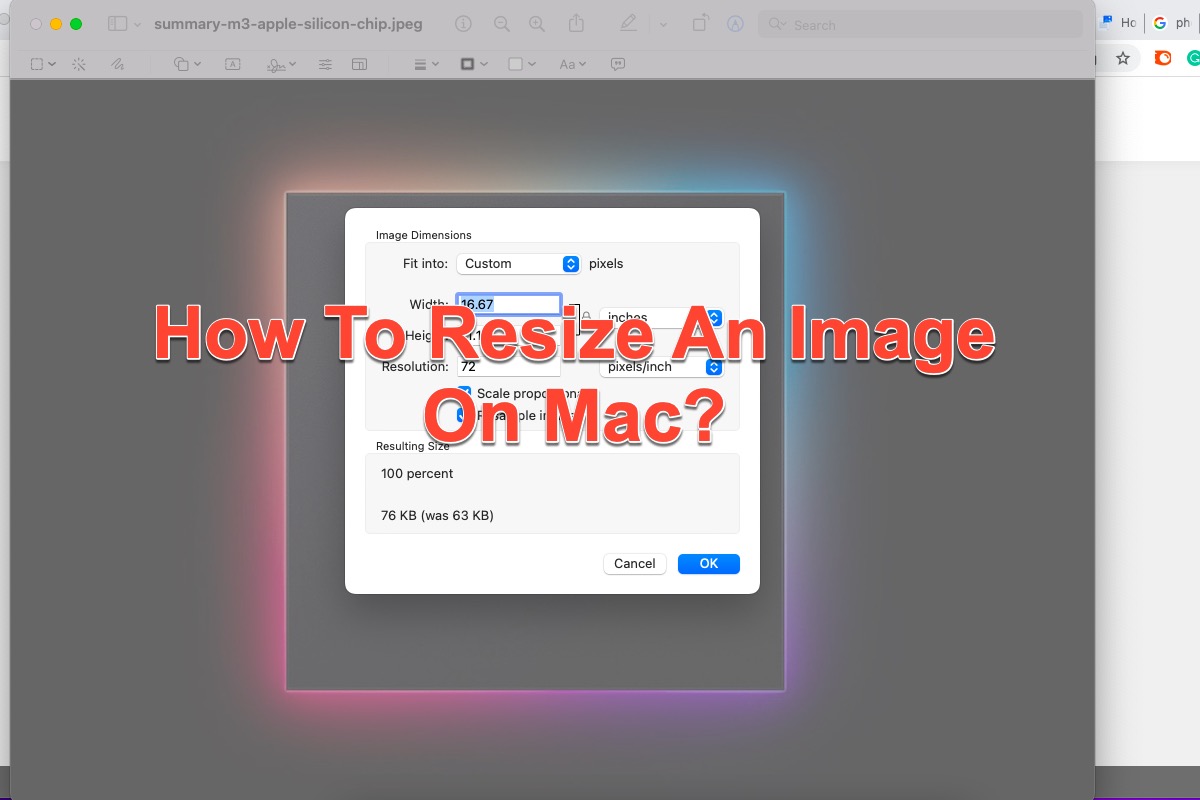
[6 Ways Included] How To Resize An Image On Mac?
This post is a perfect guide for Mac noobs who know nothing about how to resize an image on Mac. You can get multiple methods to complete the image resizing task, including the third-party software.

How to Uninstall OneDrive on Mac [Complete Removal Guide]
No long need OneDrive on your Mac? This article tells you how to completely uninstall OneDrive on Mac.
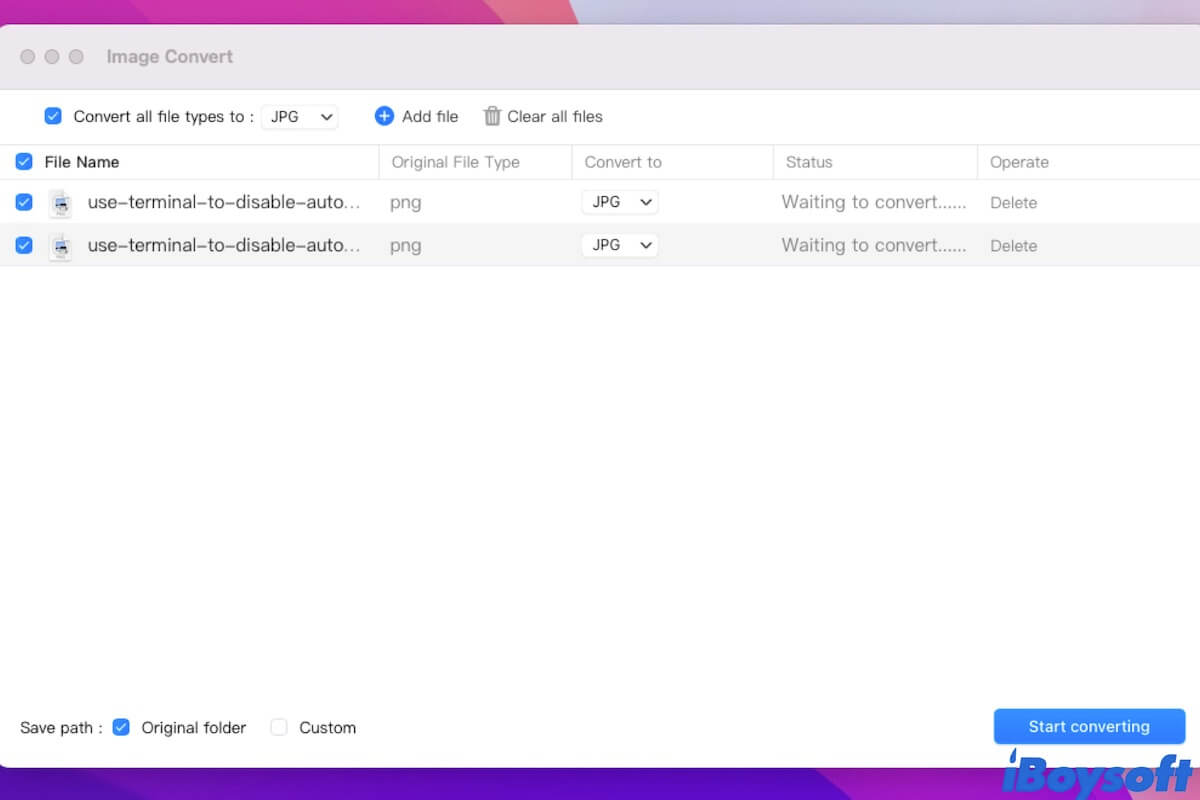
How to Convert PNG to JPG on Mac for Free [2023 Guide]
About how to convert PNG to JPG on Mac with the built-in tools, online services, or third-party apps. Convert multiple PNG to JPG on Mac.
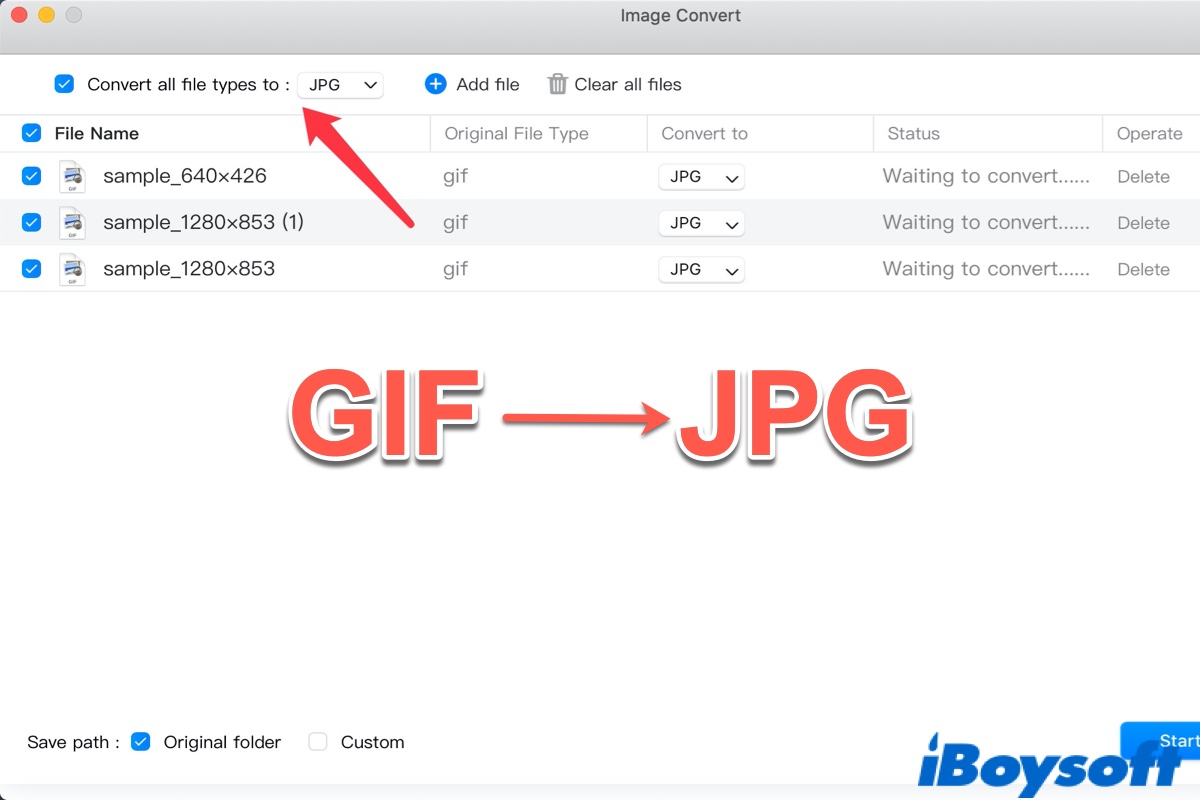
How to Convert GIF to JPG on Mac?
It tells how to convert GIF to JPG on Mac with 3 methods, including using iBoysoft MagicMenu, macOS Preview, and an online image converter.
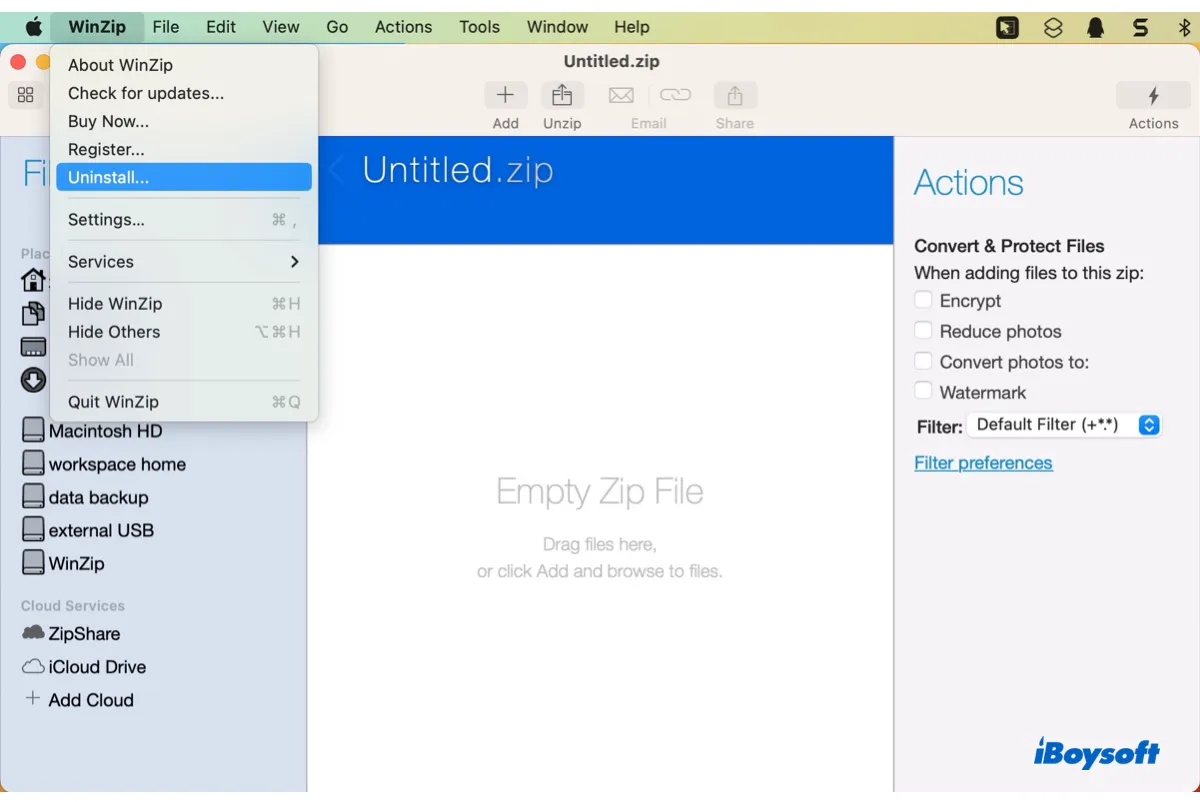
[Latest] How to Delete WinZip from Mac Completely? (3 Ways)
Step-by-step instructions on how to delete WinZip from Mac completely, including using its own Uninstall button, a third-party uninstaller, and manually deleting its files.
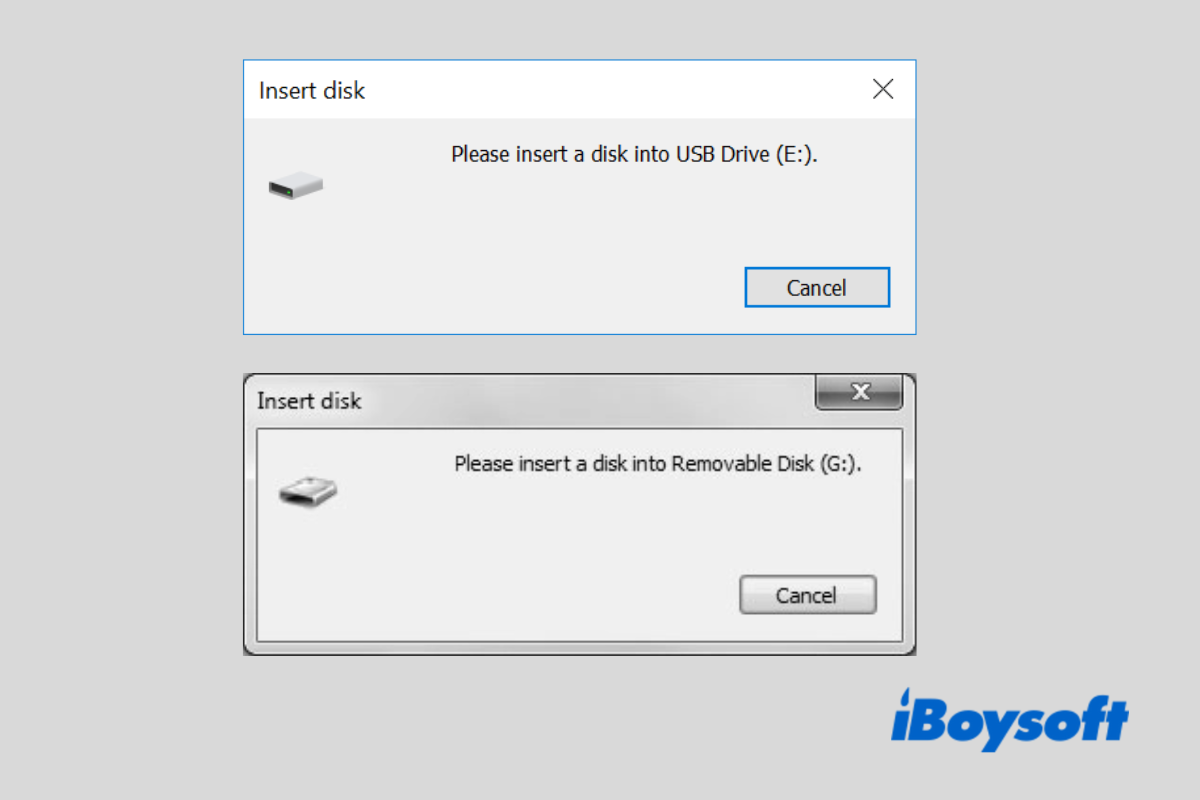
5 Proven Ways to Fix Please Insert a Disk into USB Drive
Windows warns you that 'Please insert a disk into USB Drive/Removable Disk' when it can't recognize your USB storage device. Read to know how to fix it.

2 Ways to Completely Uninstall PostgreSQL on Mac in 2023
This article guides you through how to uninstall PostgreSQL on Mac using Terminal commands or a third-party uninstaller.

[2023]Can’t Install macOS Because The Computer Is Missing A Firmware Partition
This post provides fixes for the error message you may not install to this volume because the cmputer is missing a firmware partition so that you can successfully install macOS on your Mac.
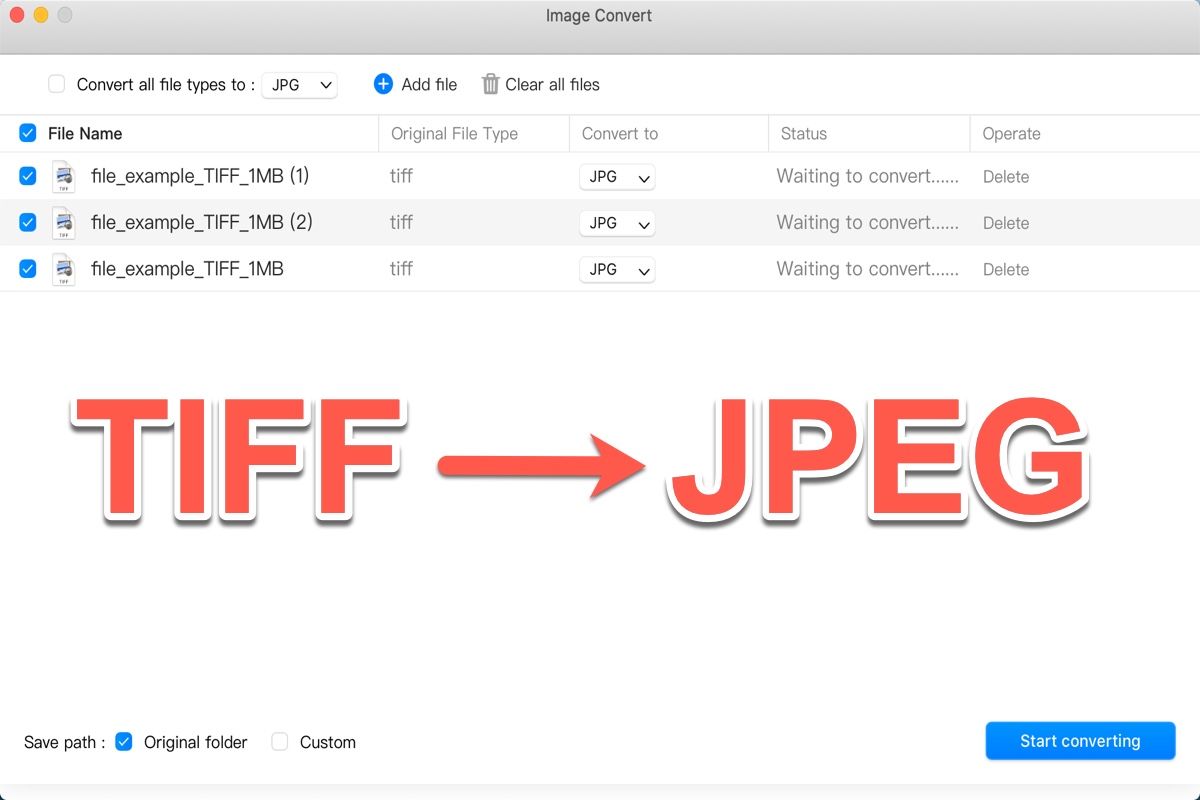
How to Convert TIFF to JPEG in 3 Easy Ways?
Read to know how to convert TIFF to JPEG in 3 Easy Ways, inclusing using iBoysoft MagicMenu, macOS Preview, and on online image converter.
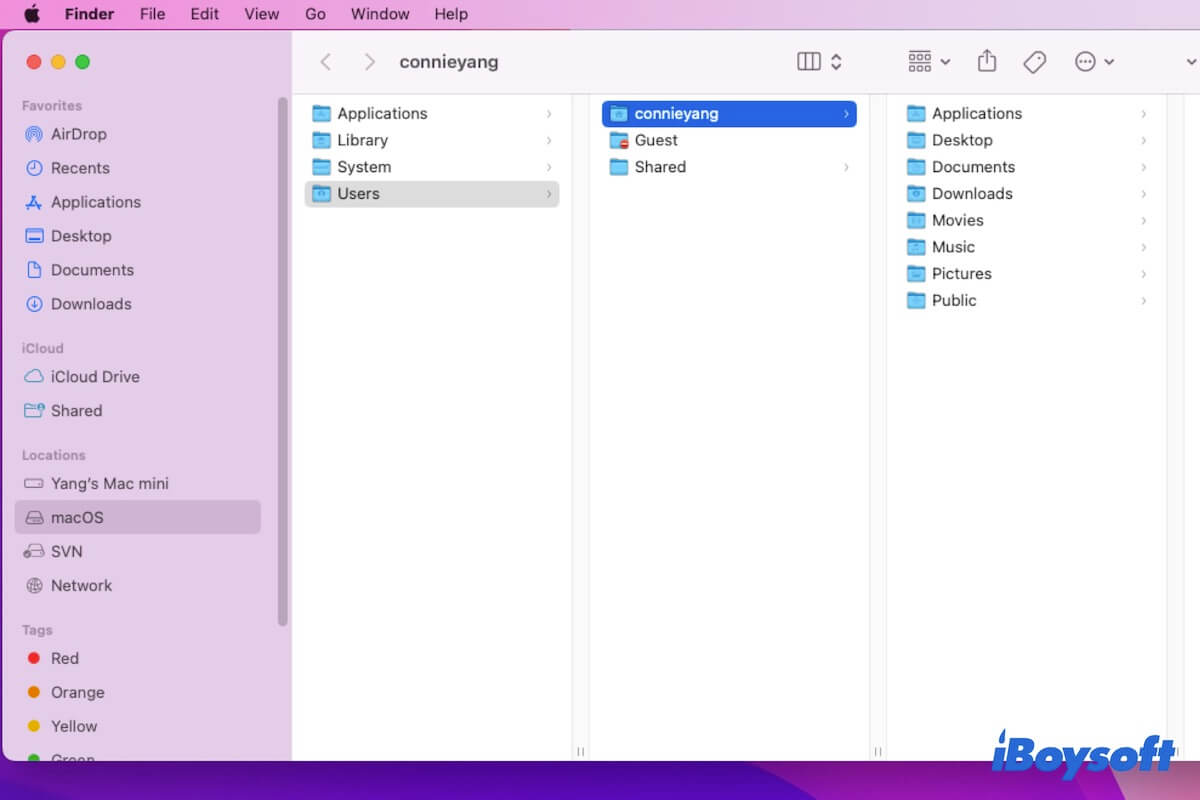
How to Open Folders on Mac with Open Folder Shortcut
Tell you how to use Mac open folder shortcut to quickly access a folder on your Mac. By the way, tell you other quick ways to open a folder on Mac.

Full Guide: How to Delete Podcasts from Mac?
This post shows the difficulties that you may encounter when your delete Podcasts on your Mac and gives three ways to uninstall it.
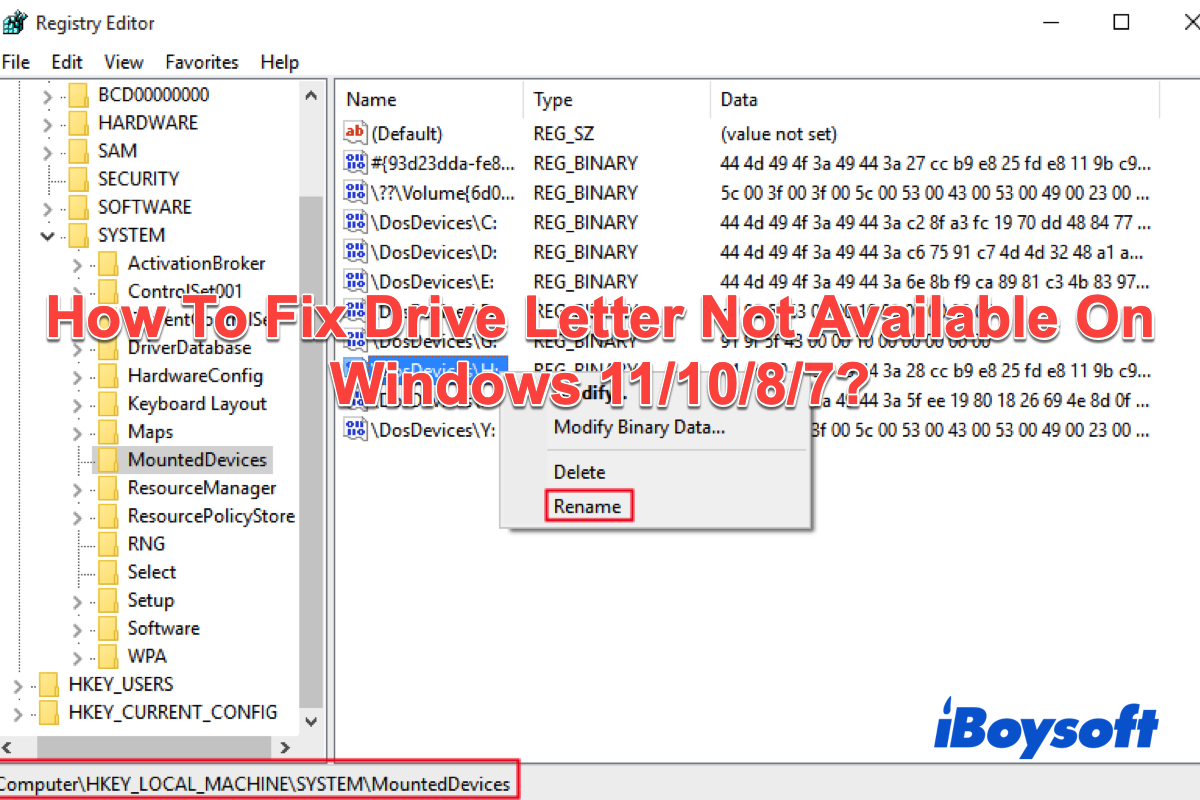
How To Fix Drive Letter Not Available On Windows 11/10/8/7?
The Drive Letter Not Available trouble hits you when you plan to assign a letter to a hard drive on your computer. This post guides you to figure out the possible reasons and how to get it fixed.
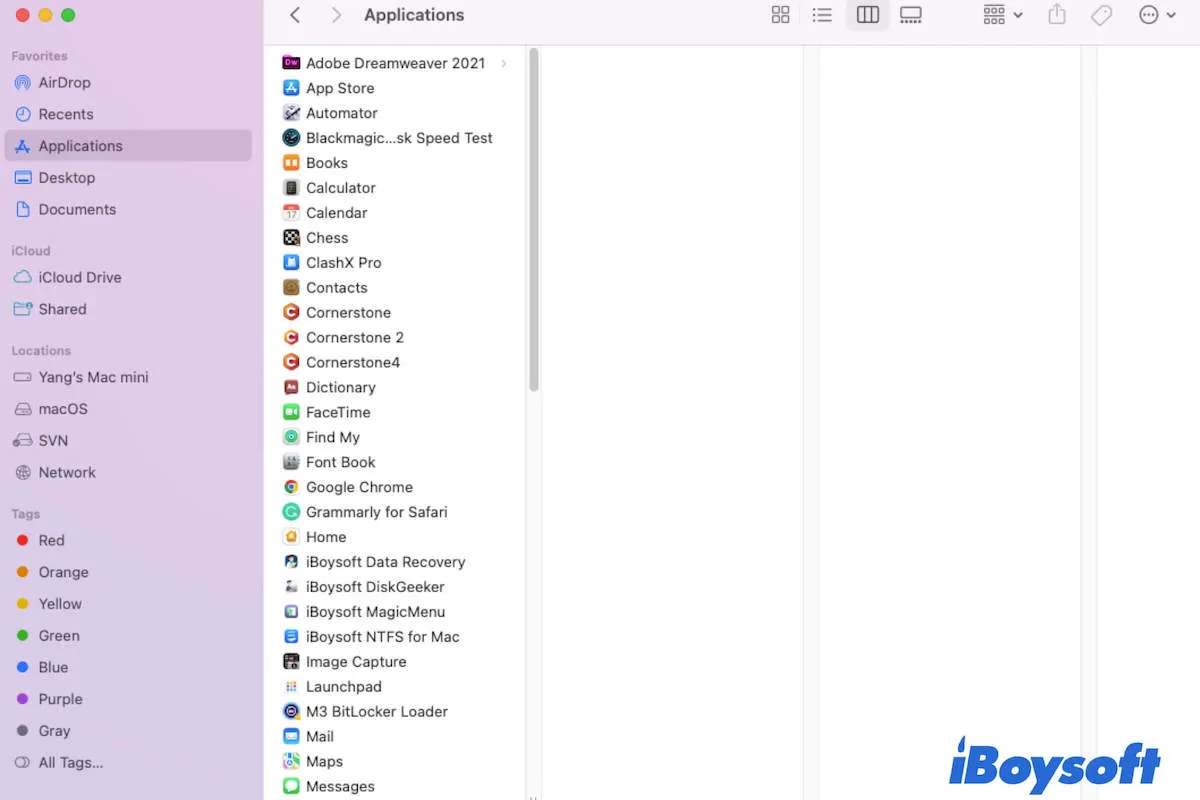
Cant Find Downloads Folder on Mac Finder/Dock/Desktop [Fixed]
Read to know why you can't find the Downloads folder on Mac and how to find the Downloads folder on Mac.
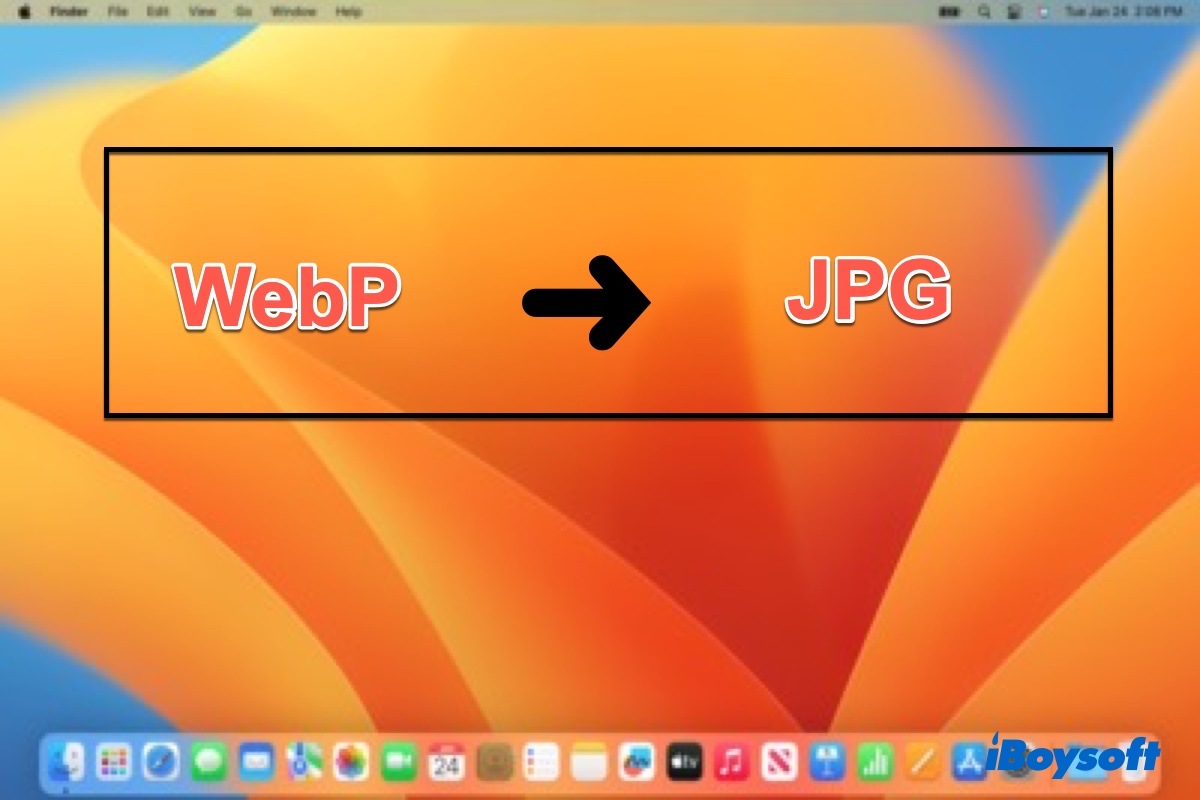
3 Ways to (Bulk)Convert WebP to JPG on Mac
Read to know how to convert WebP to JPG on Mac and how to bulk convert WebP to JPG on Mac with 3 methods

How To Create Quick Actions In Finder On MacBook Pro/Air/Mac Mini?
Quick actions allow you to perform your task with less effort and time on your Mac, which is really convenient. This article teaches you how to create quick actions in Finder on your Mac computer.
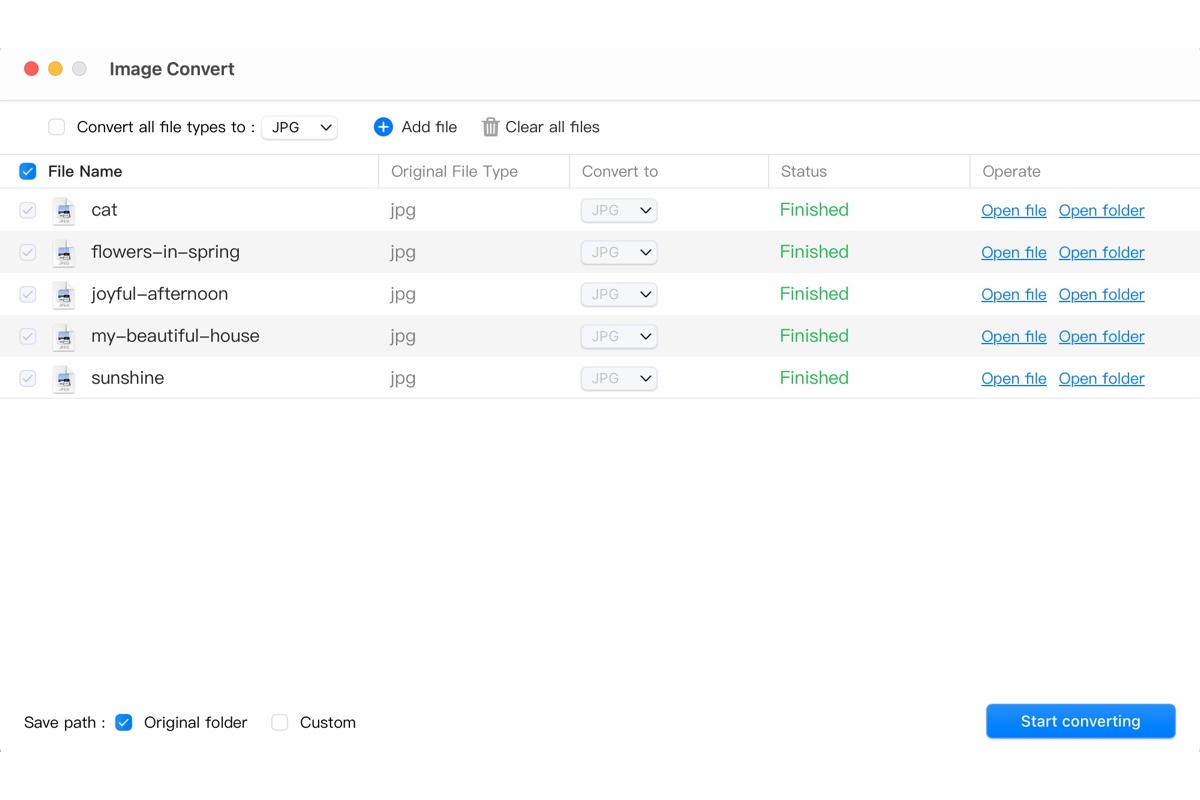
How to Convert JPEG to JPG on Mac the Fast Way?
Are you wondering how to convert JPEG to JPG on Mac to upload images on a website or app that specifically requires JPG file? Here are there ways to do it.
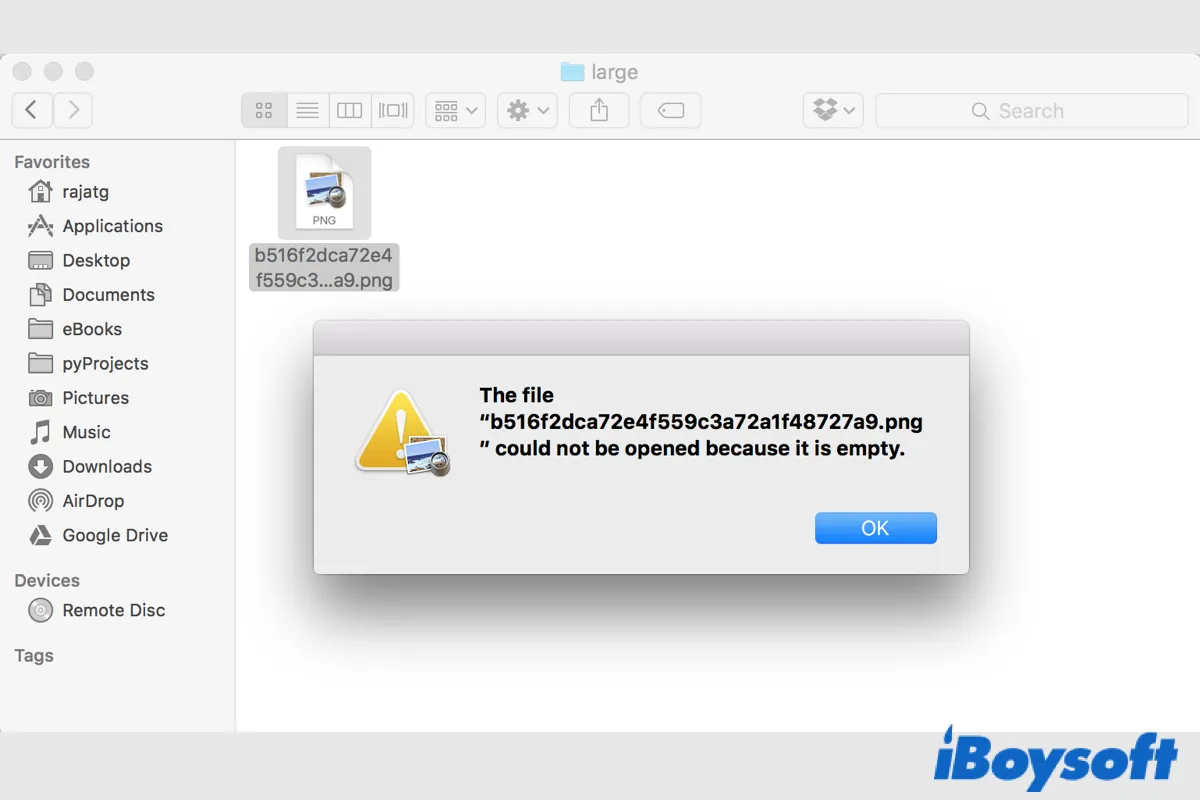
[Tutorial]What If You Can't Open File on Mac
If you can't open files on Mac and receive error messages such as the file couldn't be opened, you can read this post provided by iBoysoft to know the possible causes and working solutions.

How to Compress Photos on Mac Without Quality Loss?
Read to learn how to compress photos on Mac, including using iBoysoft MagicMenu, macOS Preview, and online image compressors.
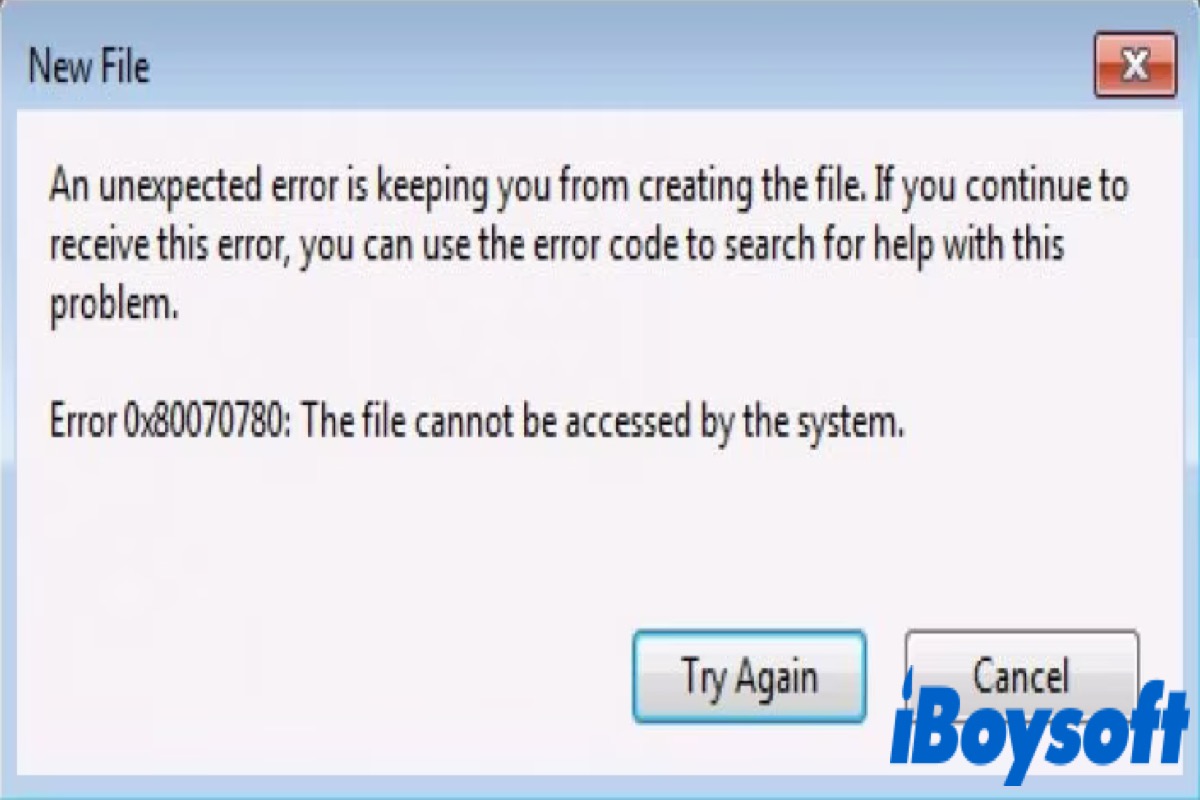
Error 0x80070780: The file cannot be accessed by the system
It explains what Error 0x80070780 is, what causes this issue, and how to fix it on Winodws.
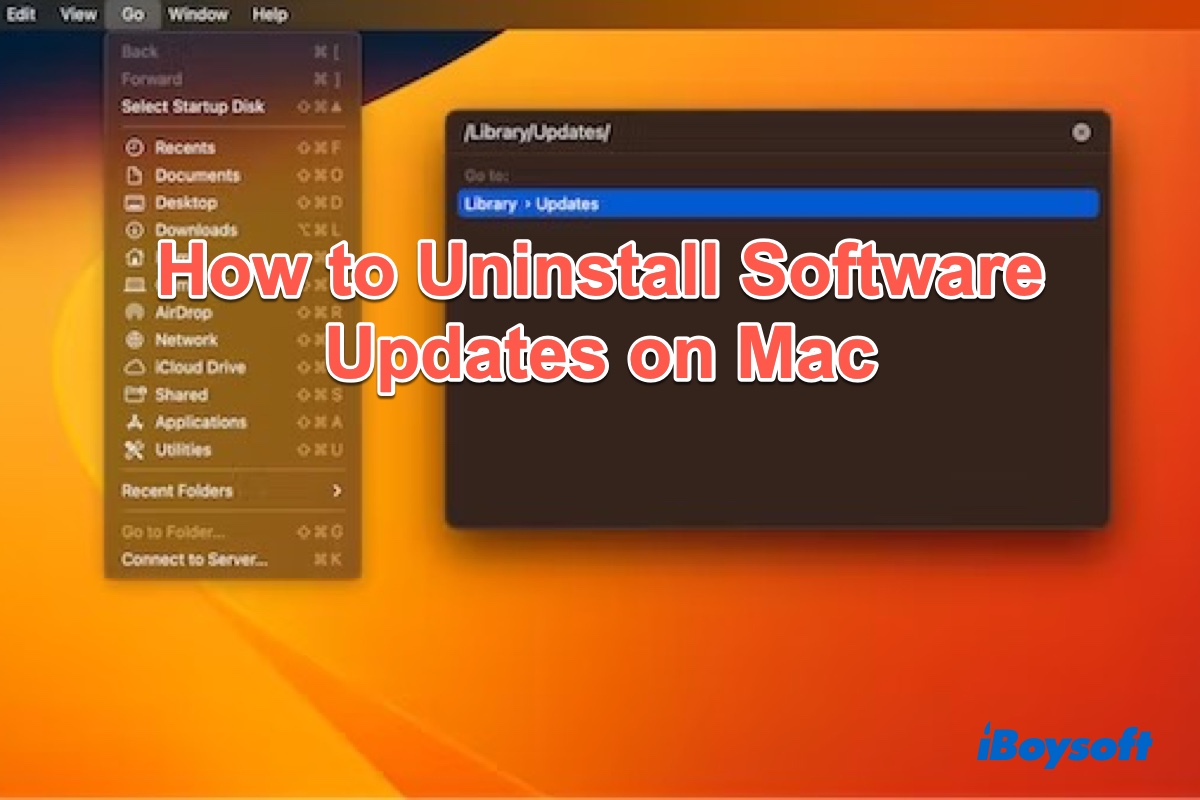
How to Uninstall Software Updates on Mac
Read to learn how to uninstall software updates on Mac as well as how to delete iPhone updates on Mac.
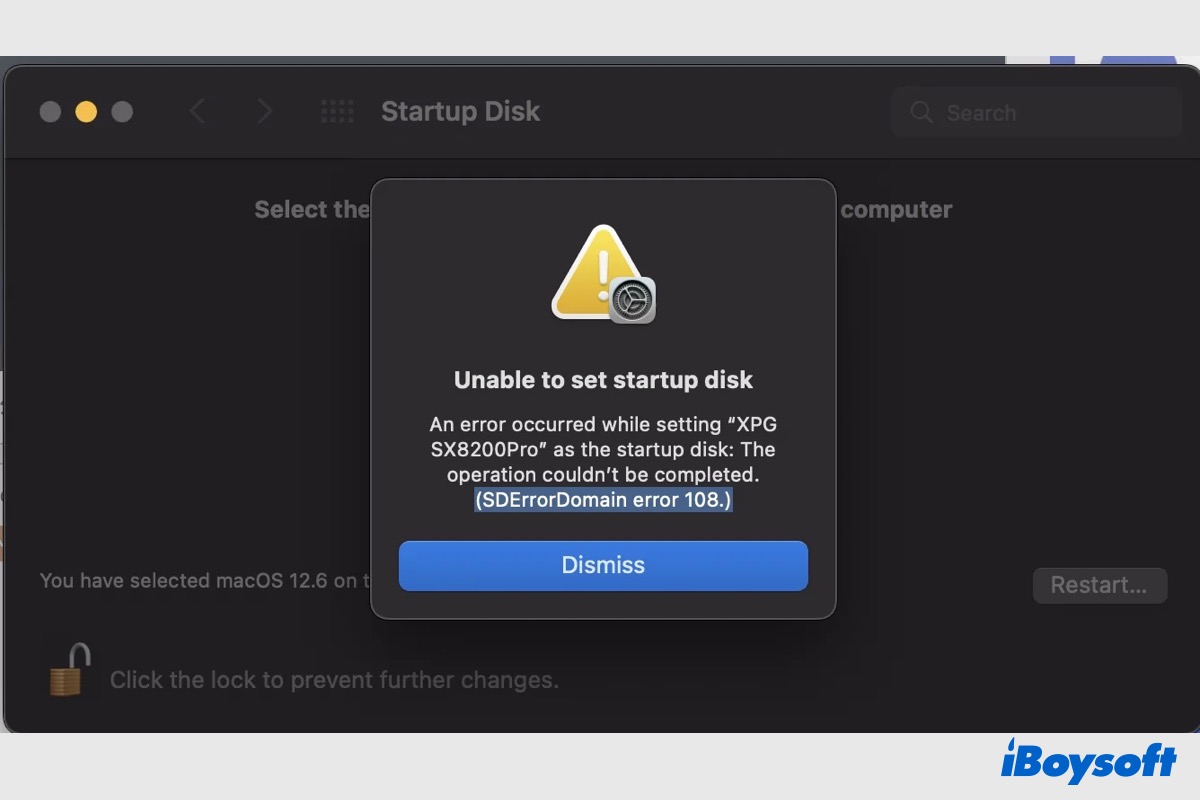
Mac Unable to Set Startup Disk (SDErrorDomain error 104/108)
You are asked to select a startup disk to install the macOS but it says 'Unable to set startup disk' and can't bypass to continue the installation. Reading this post to know how to fix this error.

How to Remove Recycle Bin from Desktop on Windows 11/10/8/7
This article walks you through how to hide Recycle Bin from your desktop in Windows 11/10/8/7 if you find it unnecessary on your desktop.
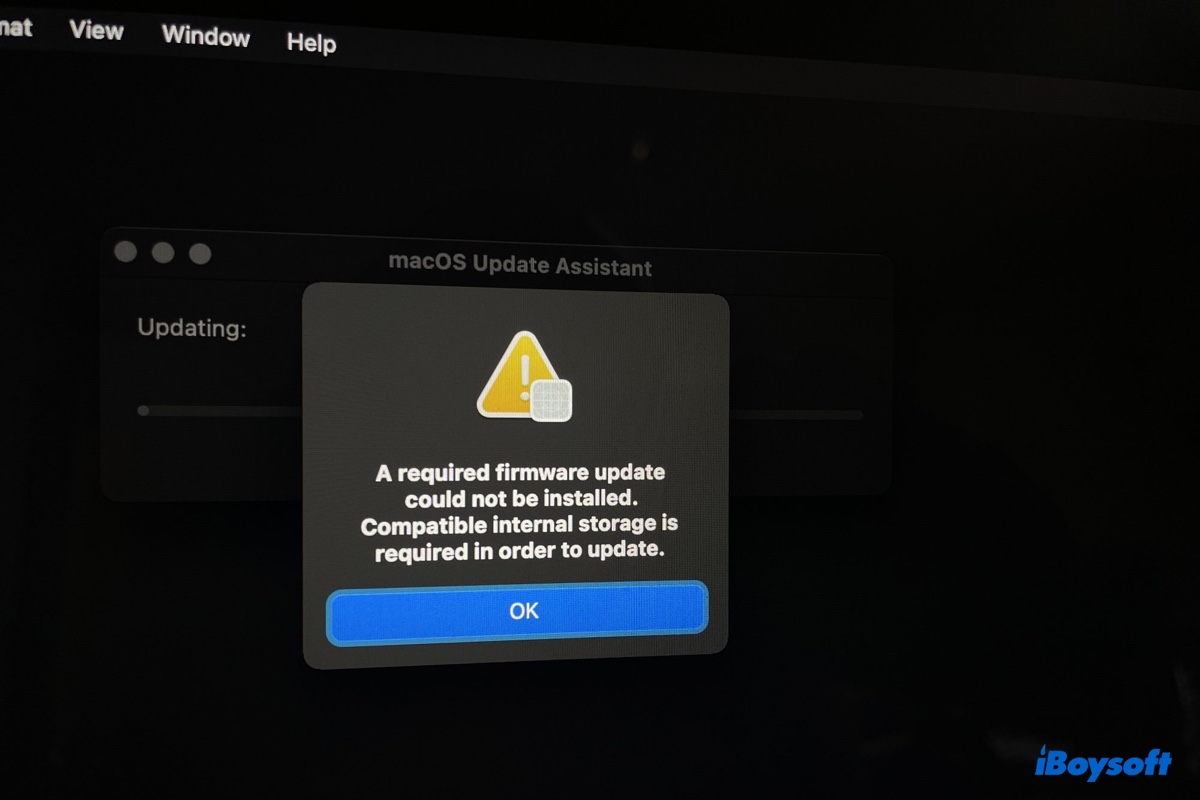
'A required firmware update could not be installed' (Fixed)
Encountering the 'A required firmware update could not be installed' error when upgrading to macOS Monterey or Ventura? Fix it with the solutions in this post.

How to Fix 'iMovie Not Enough Disk Space'?
It tells why iMovie says not enough disk space and how to fix the iMovie not enough disk space issue on Mac in 7 ways.
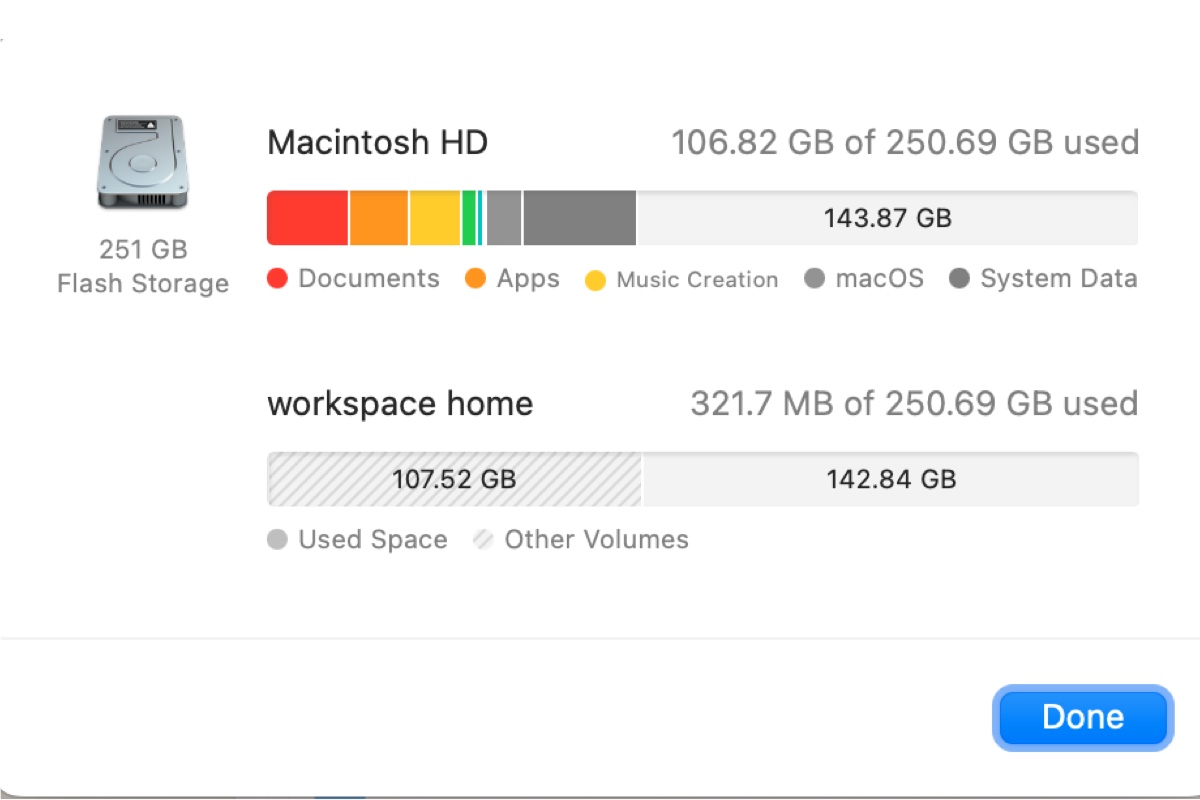
The Operation Couldn't be Completed. OSStatus Error 34/47/22
Receiving the error that reads 'The operation couldn't be completed. (OSStatus error)?' This guide helps you resolve OSStatus error 32/47/22.
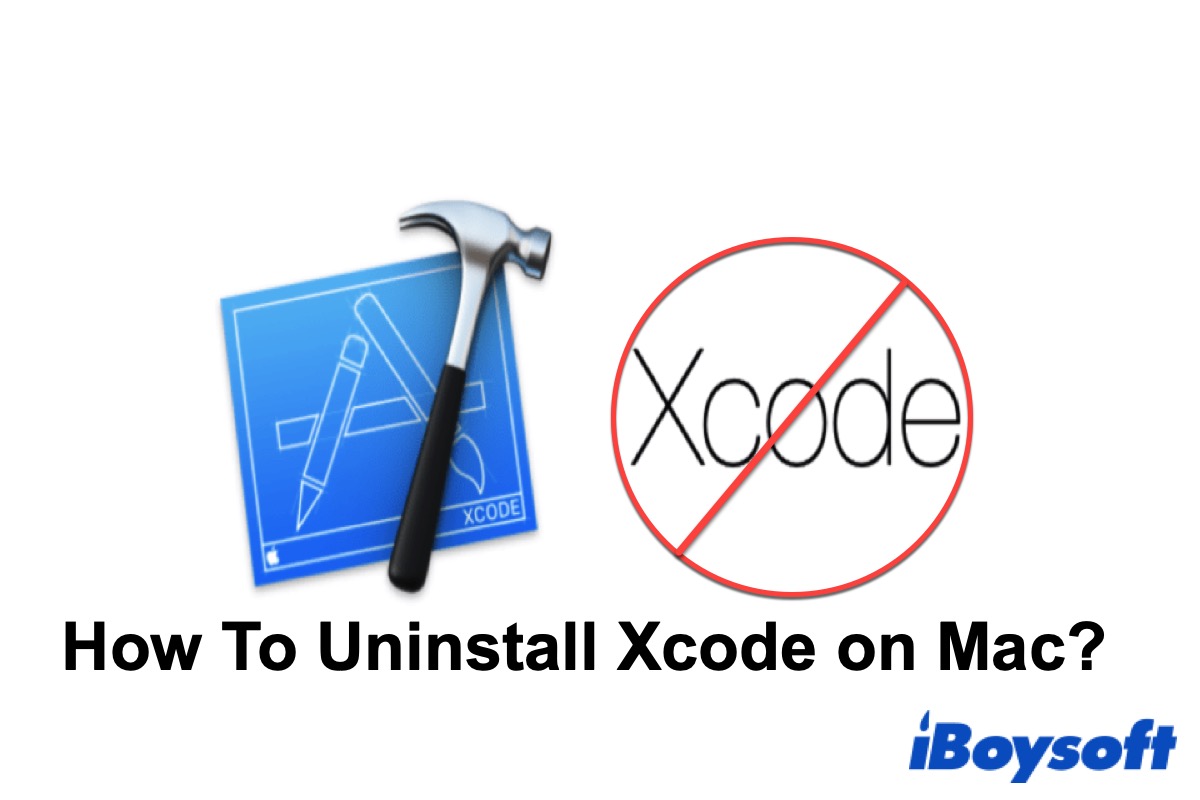
How to Uninstall Xcode on Mac Completely?
This post shows three ways to completely uninstall Xcode on your Mac/MacBook, and explains why you need to uninstall it.
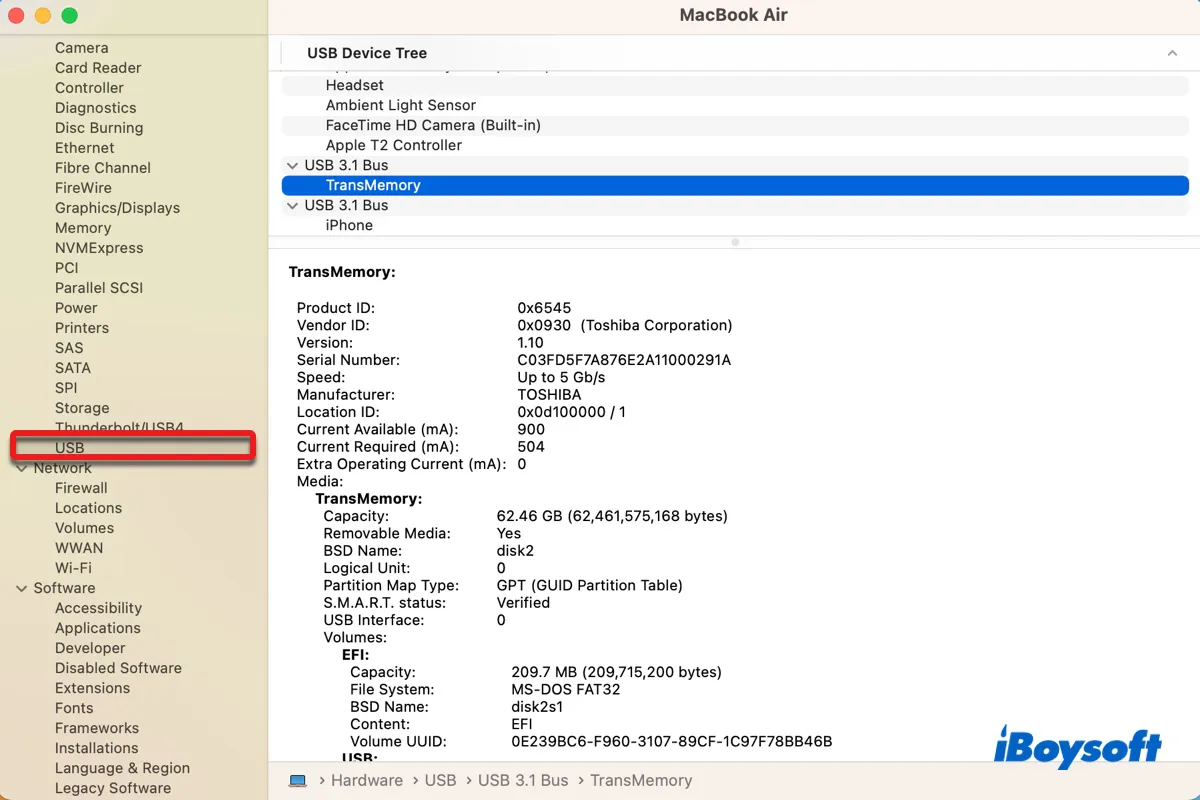
How to Find USB Connected Devices on Mac (Terminal)|All Ways
Detailing all the ways (five) to find USB connected devices on Mac and troubleshooting the issue of USB connected drive not recognized or mounted on Mac.
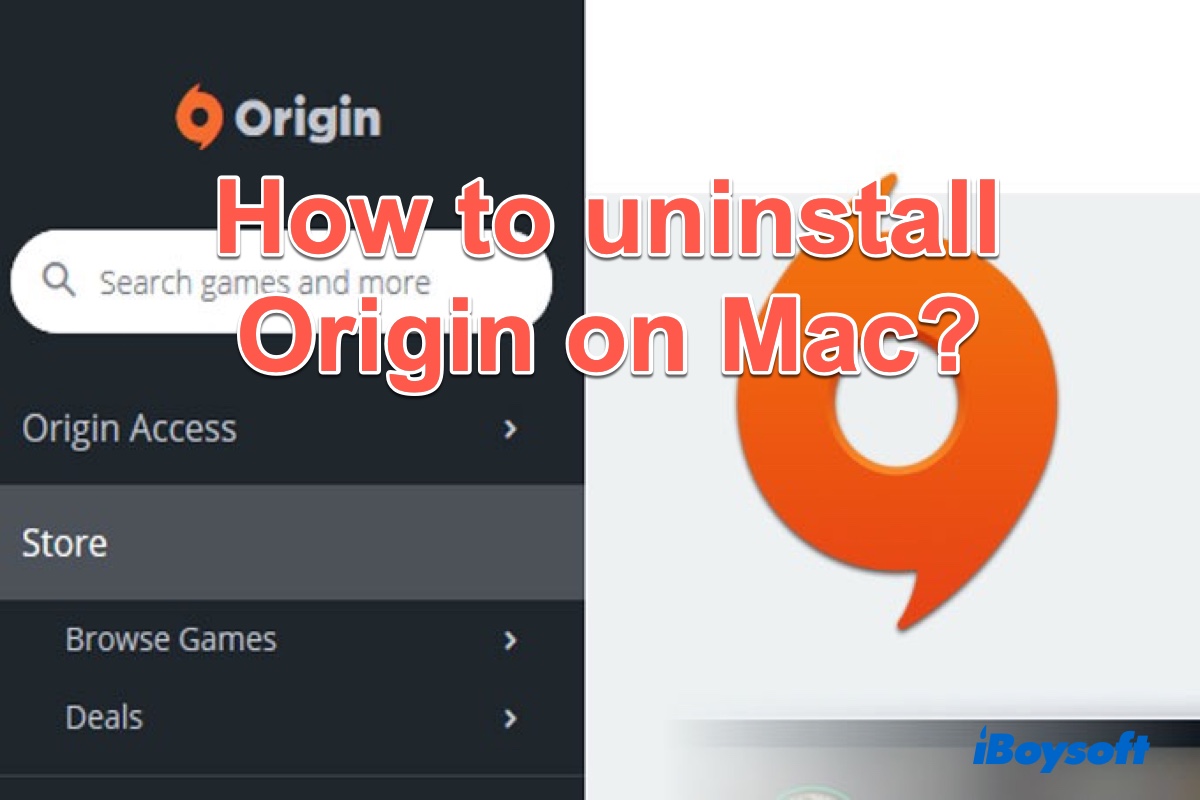
How to Uninstall Origin on Mac in An Easy Way?
It tells how to uninstall Origin on Mac in an easy way with iBoysoft MagicMenu and to uninstall Origin and its games in a hard way.
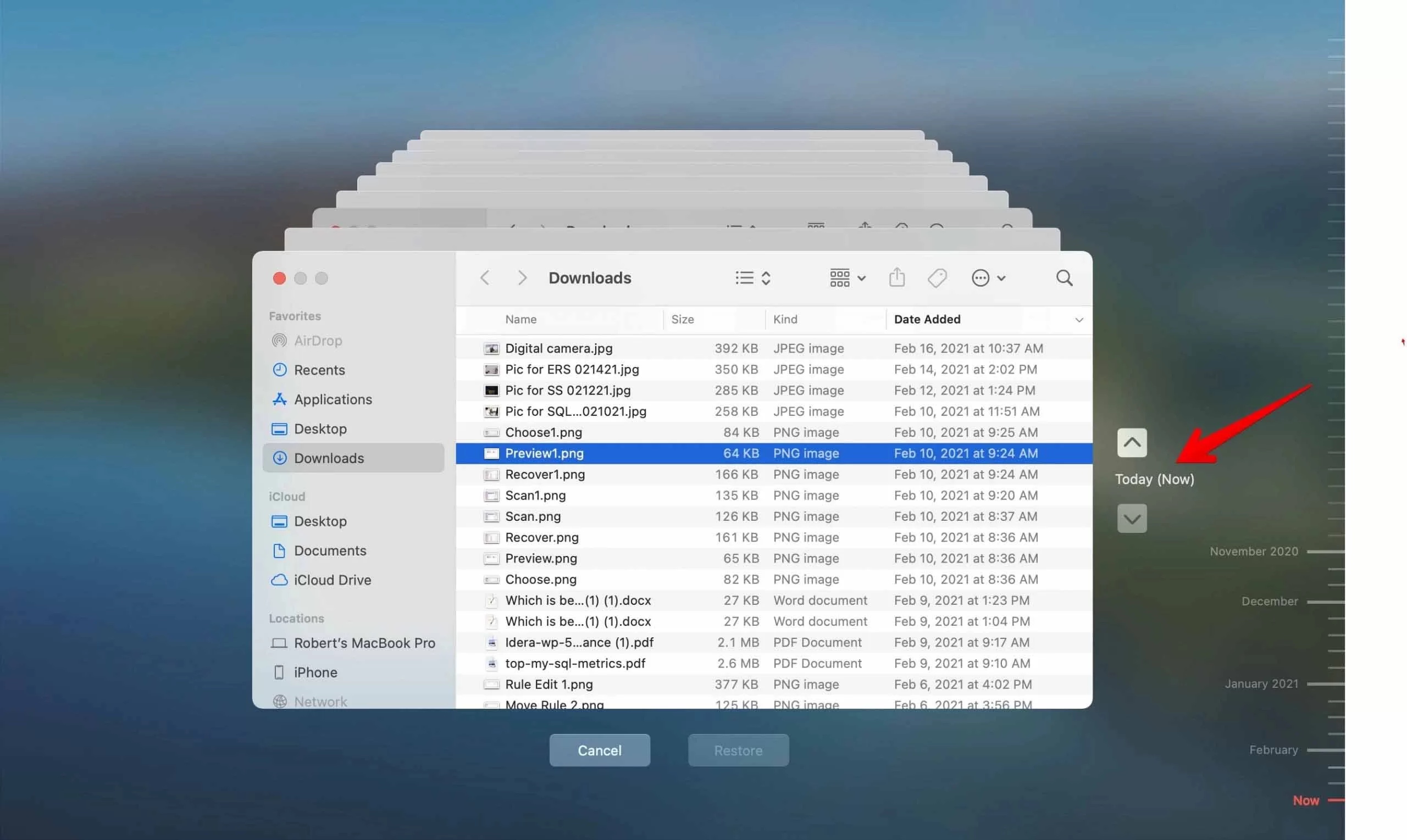
Time Machine Restore Greyed Out? How to Recover Data?
When you need to restore from Time Machine but only find the Restore button greyed out. Reading this post to know the possible reason and fixes. Plus the alternative of Time Machine.
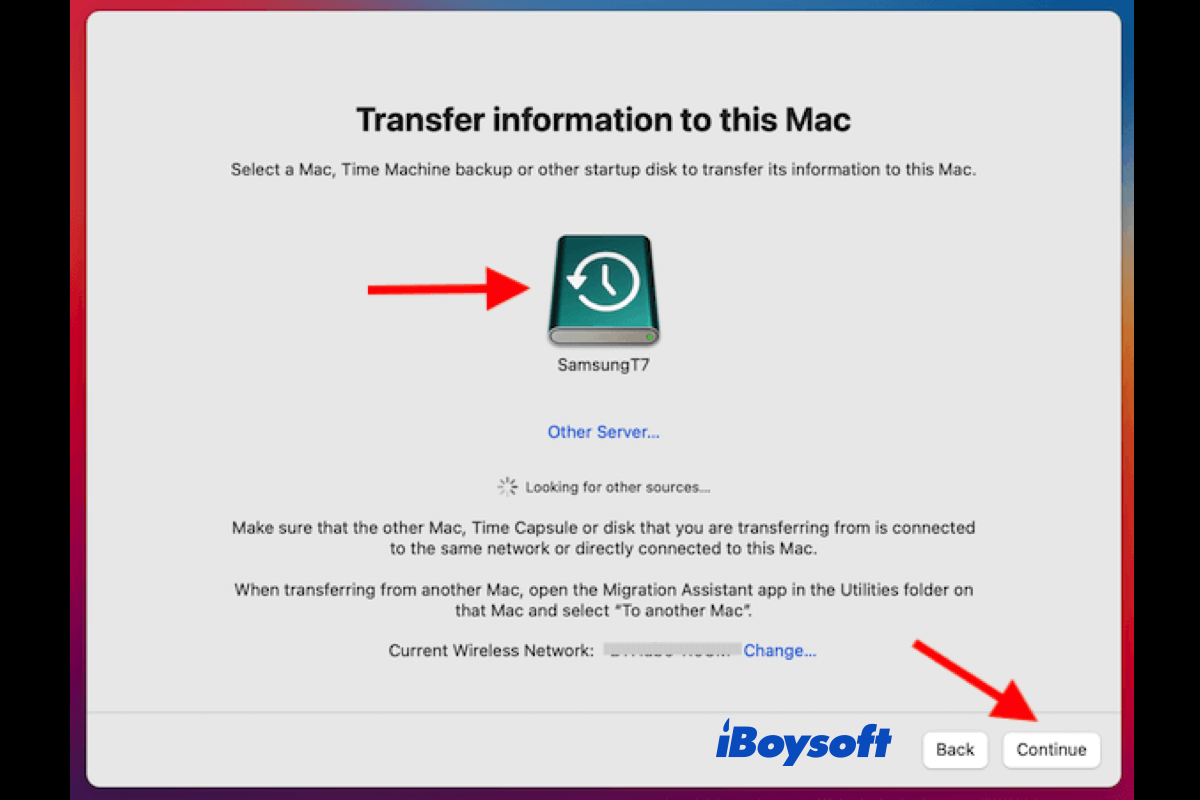
[Solved]Migration Assistant Can't Find Time Machine Backup
While transferring files from the Time Machine backup to another Mac, the macOS built-in tool Migration Assistant can’t find Time Machine backup. Reading this post provided by iBoysoft for fixes!
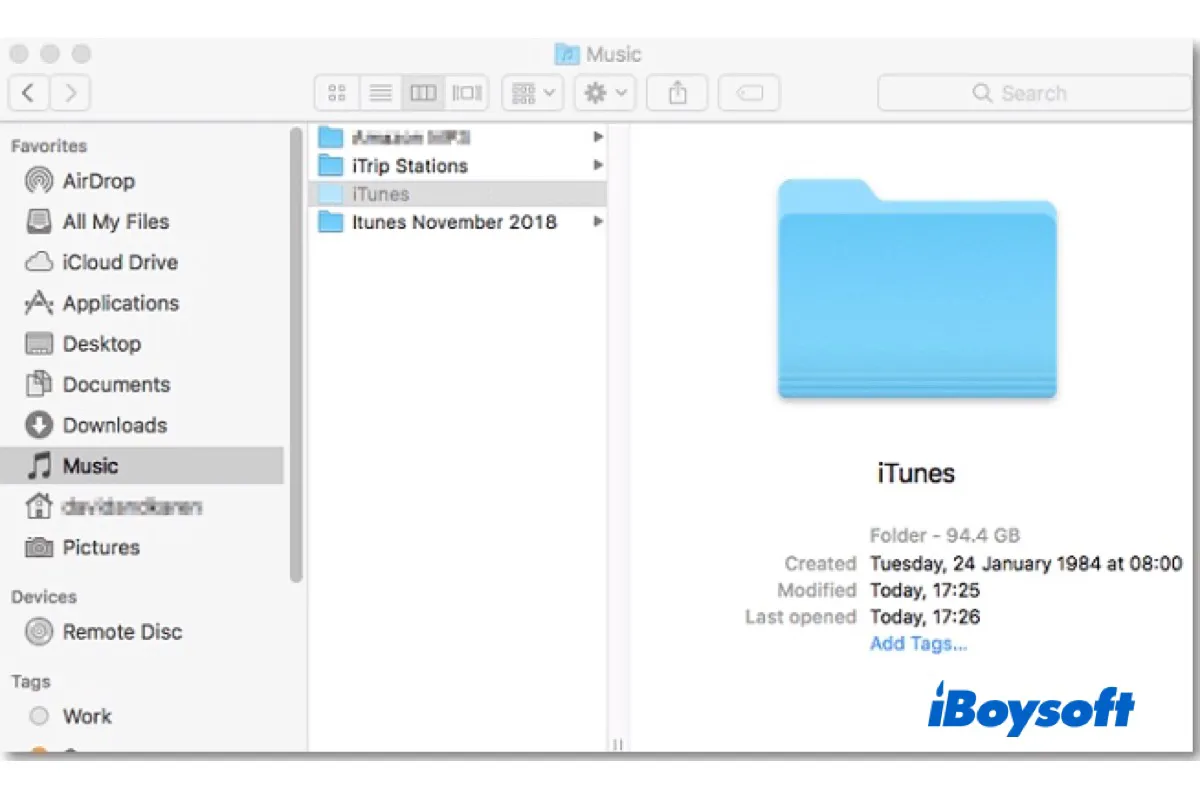
[Proven Fixes!]Grayed Out Folders/Files on Mac
This post explains why there are grayed out files or folders on Mac, and then provides effective methods to troubleshoot grayed out Mac files/folders to make the contents accessible.
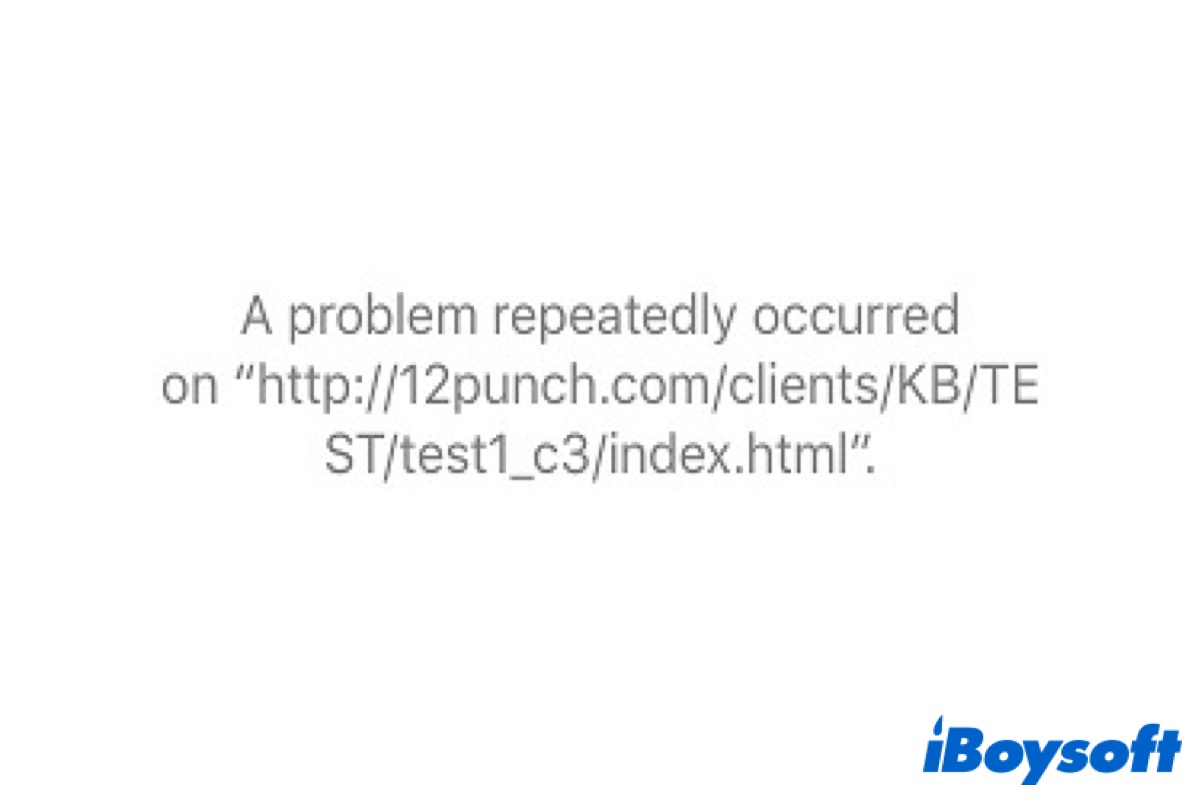
[Solved] Safari: A Problem Repeatedly Occurred
This post tells why causes A Problem Repeatedly Occurred and how to fix it on Mac/MacBook and iPhone.

Slow Internet Connection on Your Mac/MacBook
It introduces nine ways to fix the slow internet connection on your Mac/MacBook.

[Fixes] Can No Longer Open OneDrive Files and Folders From Spotlight
Some Mac users point out that they can no longer open OneDrive files and folders from Spotlight but open the OneDrive app, instead. This article tells you how to solve this trouble.
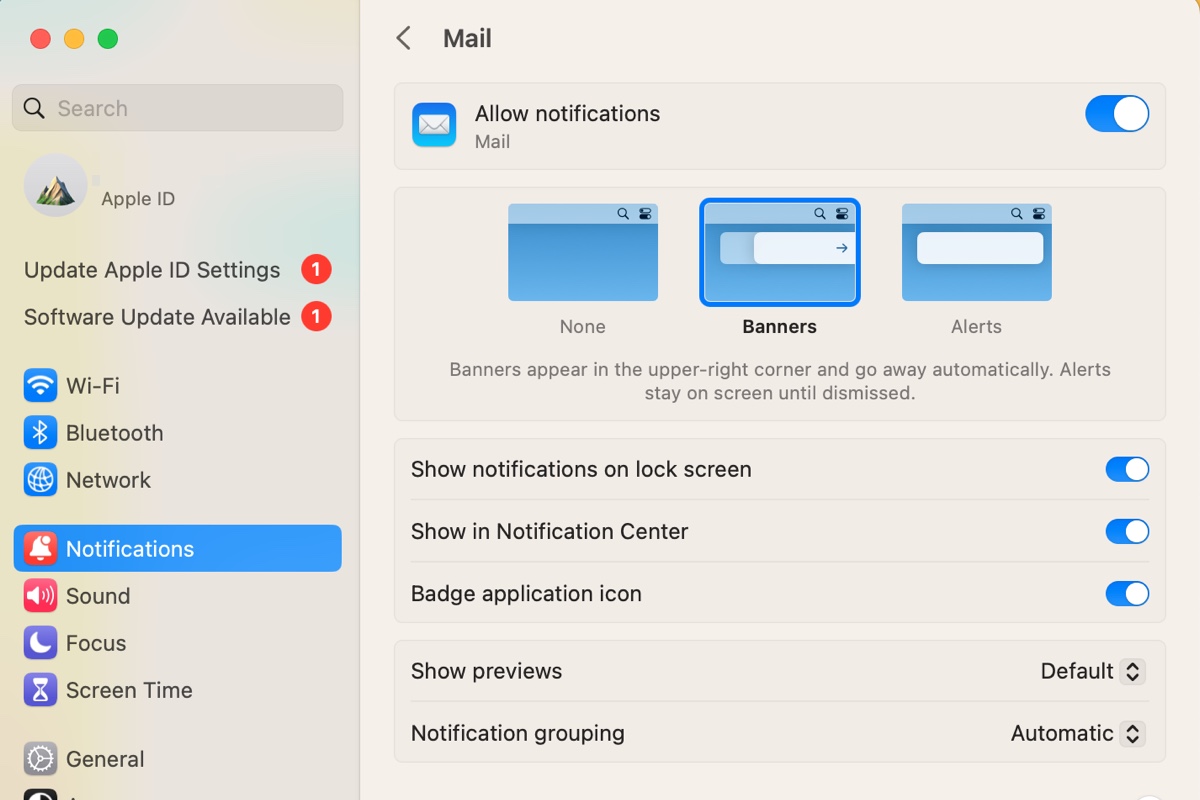
Fix Mac Notifications Not Showing/Working on Ventura/Monterey
Follow this guide to fix Mac notifications not showing or working on Ventura, Monterey, and Big Sur, and udnerstand the reasons behind.
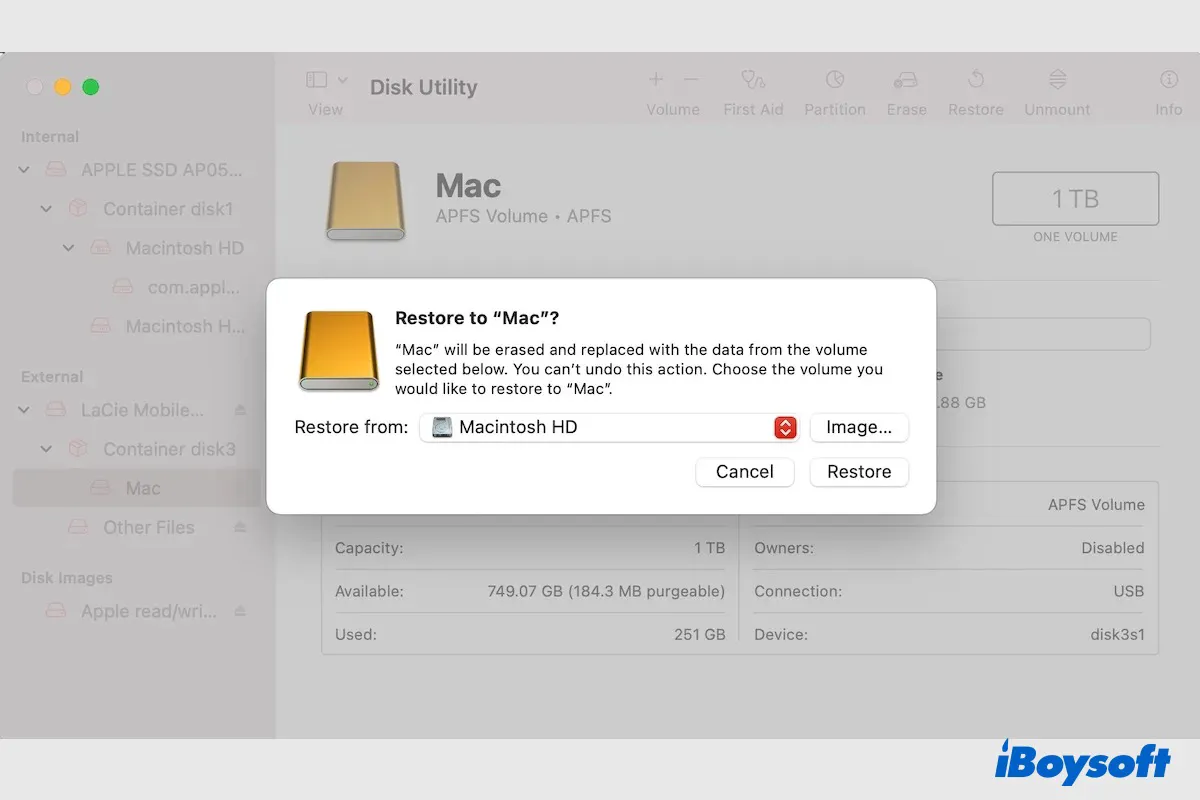
[Tutorial]Recover Data from Accidentally Deleted Startup Disk on Mac
Accidentally deleting Mac startup disk(Macintosh HD) makes all your files stored on the drive lost and could also make the Mac unbootable. Reading this post to know how to recover.
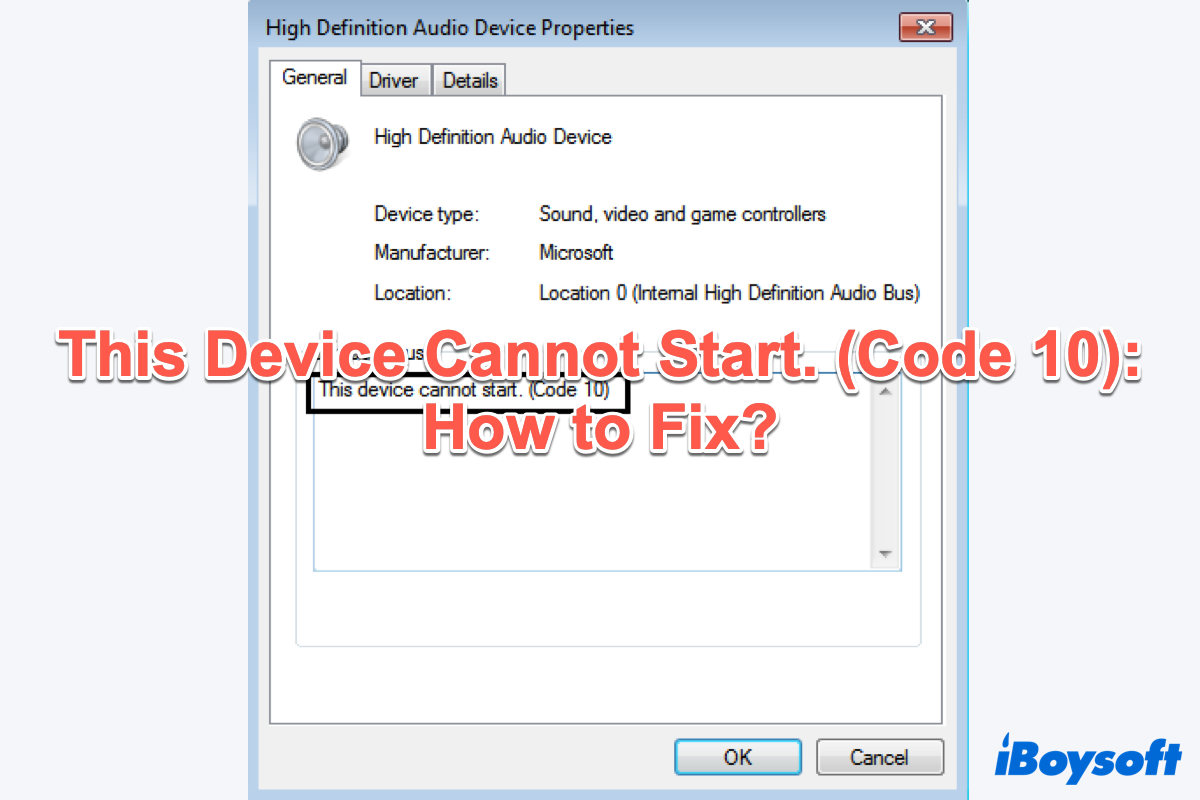
This Device Cannot Start (Code 10) Error: How to Fx it on Windows?
When you connect an external hard drive to your PC and plan to work with it, you get a notification saying that This Device Cannot Start (Code 10). Take it easy, this article tells you how to fix it.
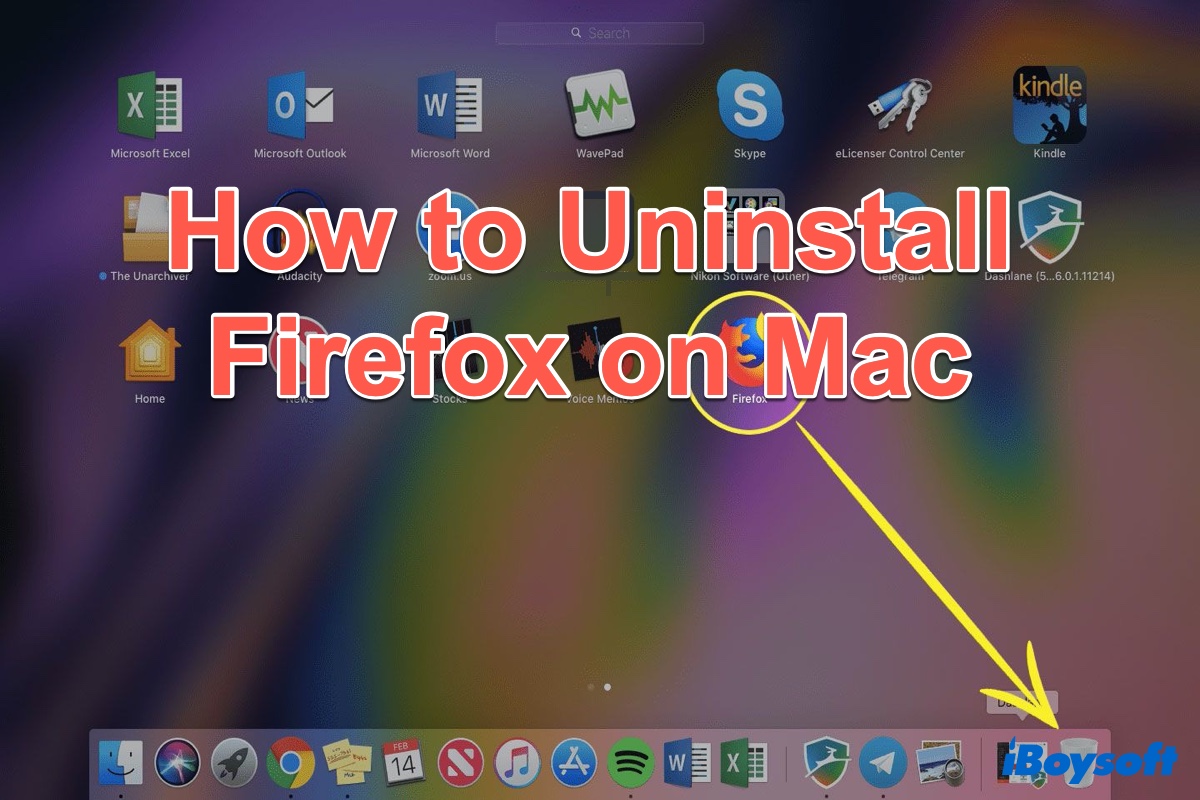
The Easy Guide to Completely Uninstall Firefox on Mac
It tells why you need to remove Firefox from your Mac computer and how to uninstall Firefox on Mac with iBoysoft MagicMenu.
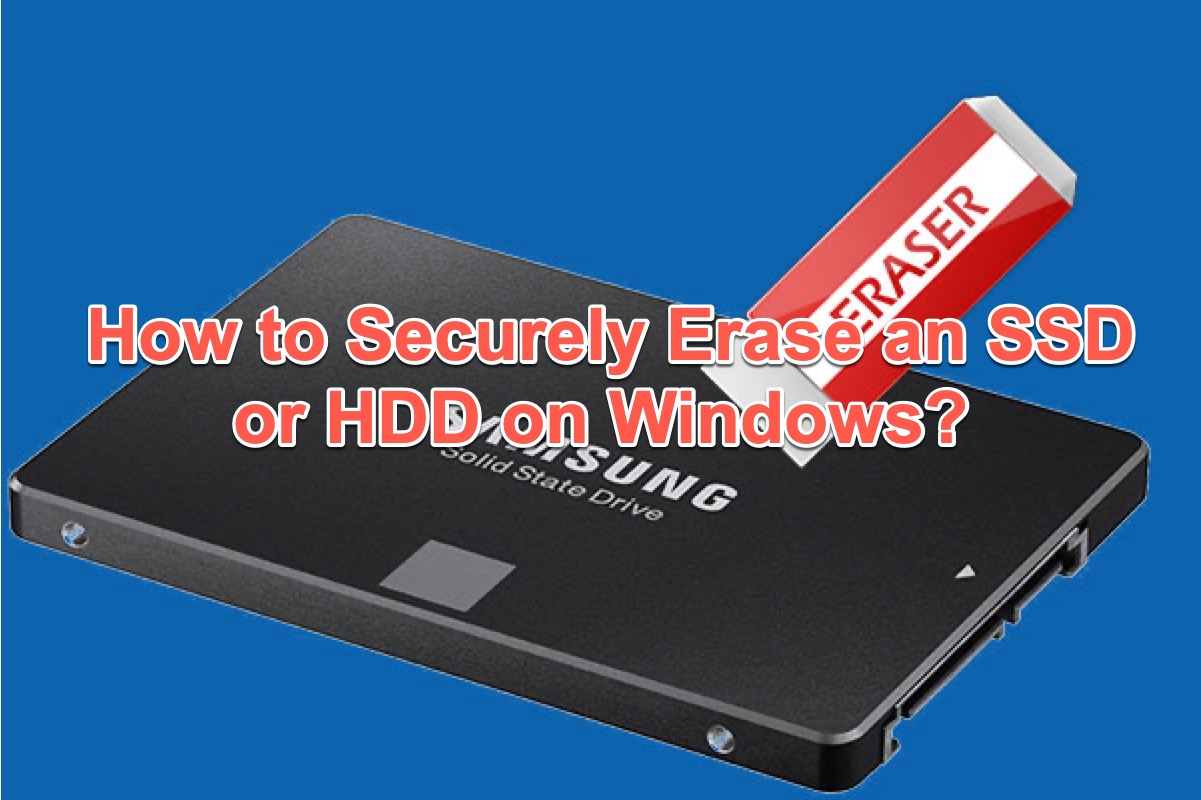
[Fixed!] How to Securely Erase an SSD or HDD on Windows?
When making a computer for sale or donation, some users look for a way to wipe its SSD securely. For solving the problem, this article walks you through how to securely wipe an SSD on Windows.
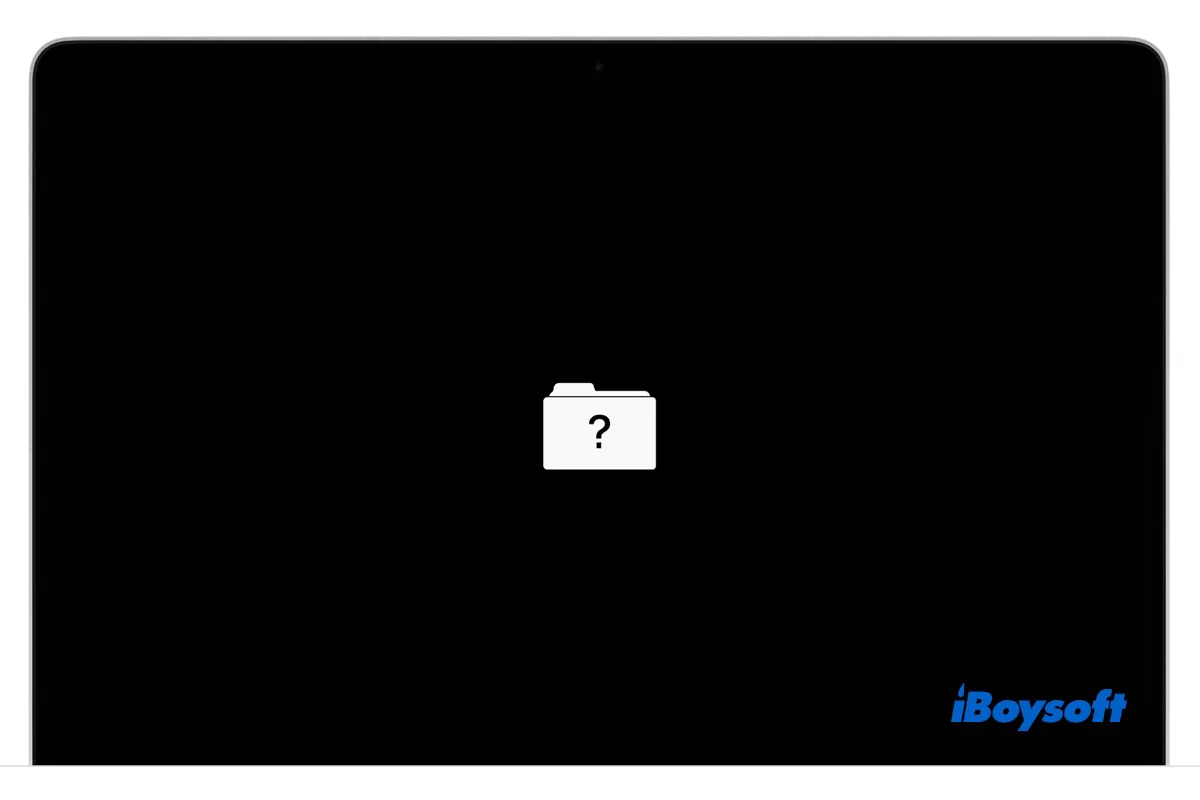
[Fixed!]No Startup Disk Error on MacBook Air/Pro/iMac
When you encounter no startup disk on your Mac, you couldn’t not access the drive data, load the operating system, or reinstall macOS. Read this post to know how to fix no startup disk error on Mac.
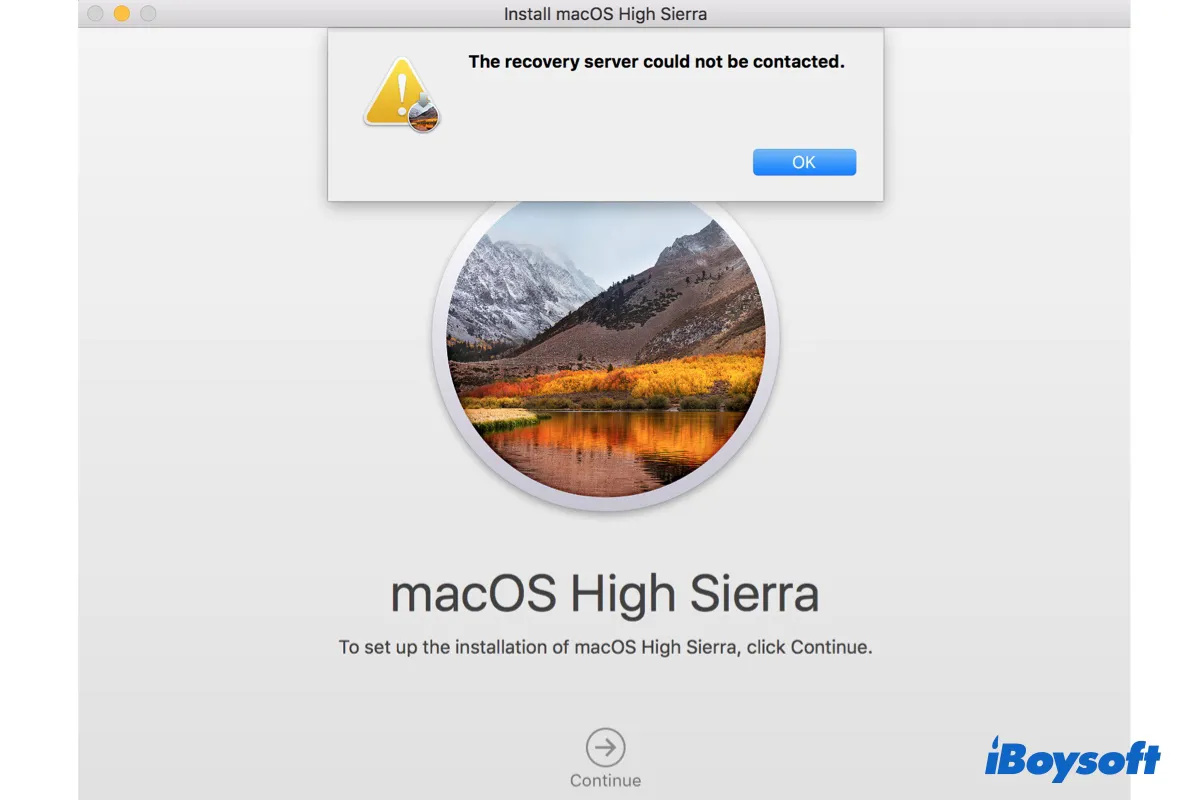
[Ventura/Monterey]The recovery server could not be contacted
If your Mac says 'The recovery server could not be contacted' when reinstalling or updating macOS Ventura/Monterey/Big Sur/Catalina/Mojave/High Sierra/Sierra, try fixes in this post.

Signs of Your SSD is Failing
It tells some signs of SSD failing and how to fix it, including checking SSD health condition on Windows and Mac/MacBook.
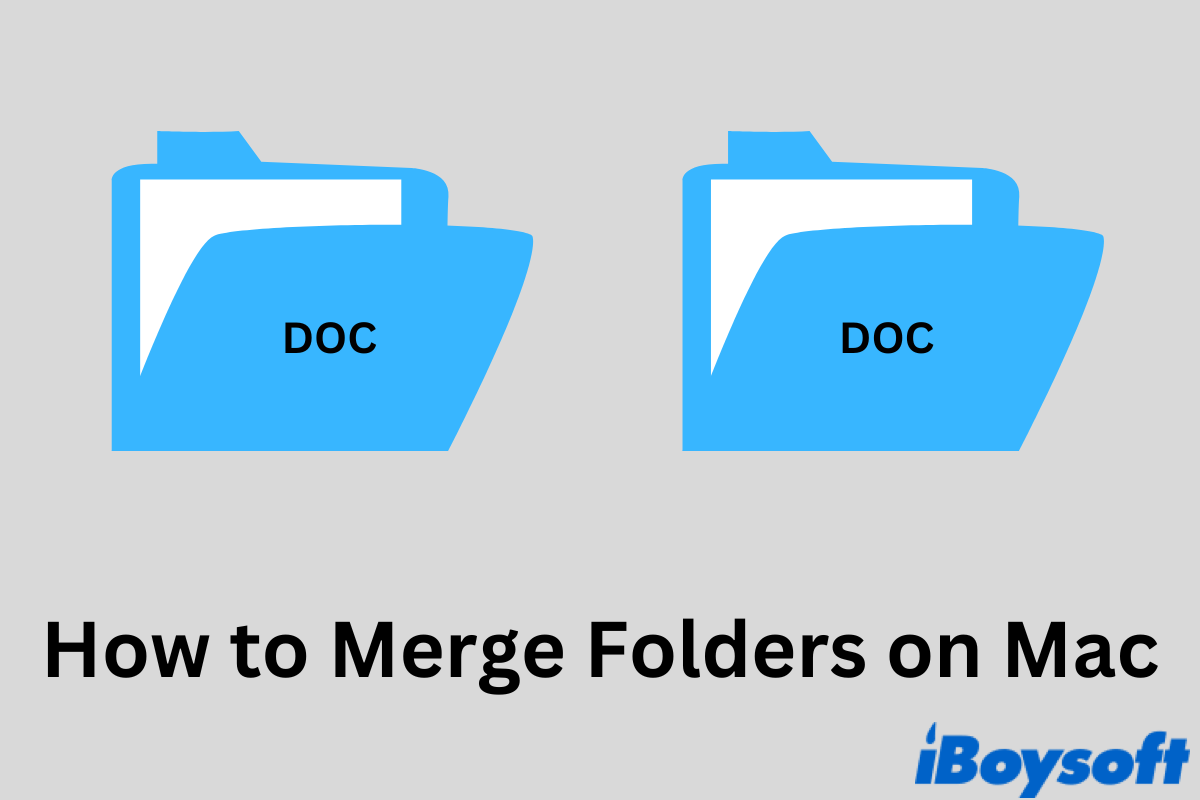
How to Merge Folders on Mac: Organize Your Folders Easily
Want to merge multiple folders into one? This post shows how to merge folders on Mac in two easy ways, Finder and Terminal.

How to Protect Your Mac/MacBook From Malware And Theft?
This post introduces you to 10 ways to protect your Mac from malware and theft, and it also mentions what to do when your Mac is lost.
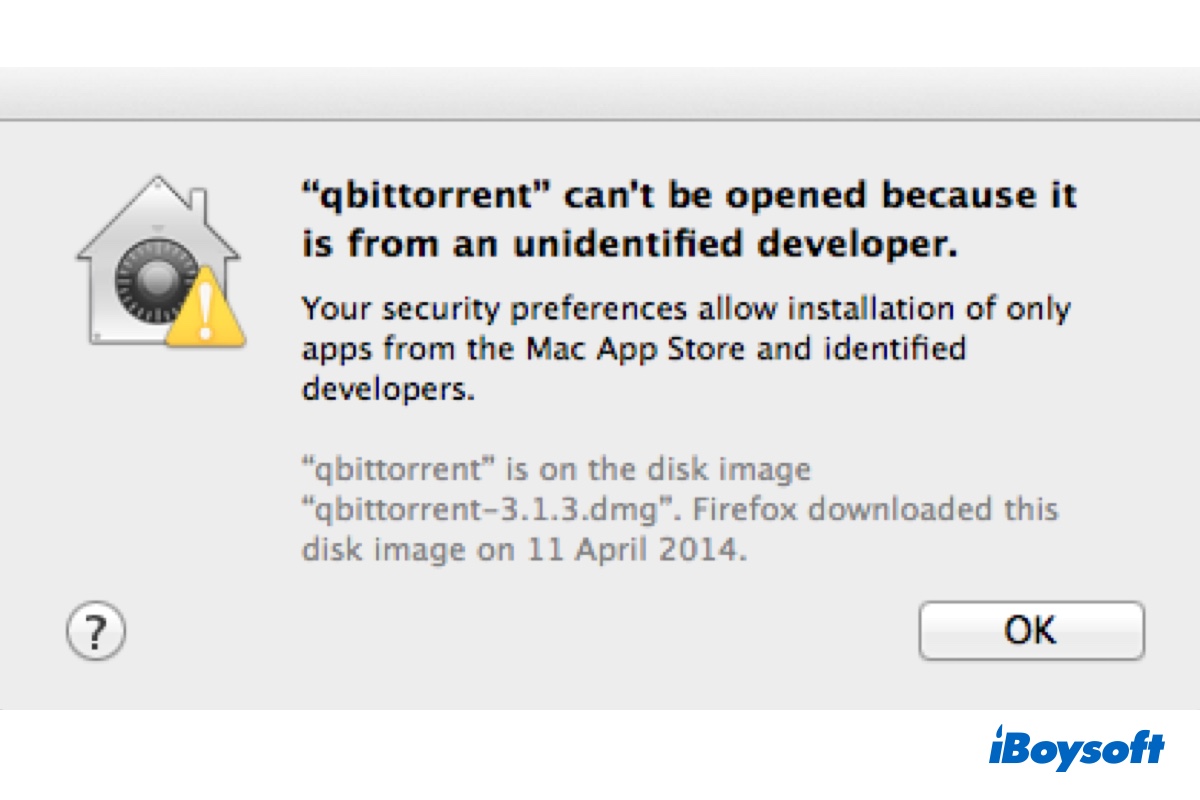
Cannot be opened because it is from an unidentified developer?
This article explains the solutions and reasons behind the error, 'App cannot be opened because it is from an unidentified developer.'
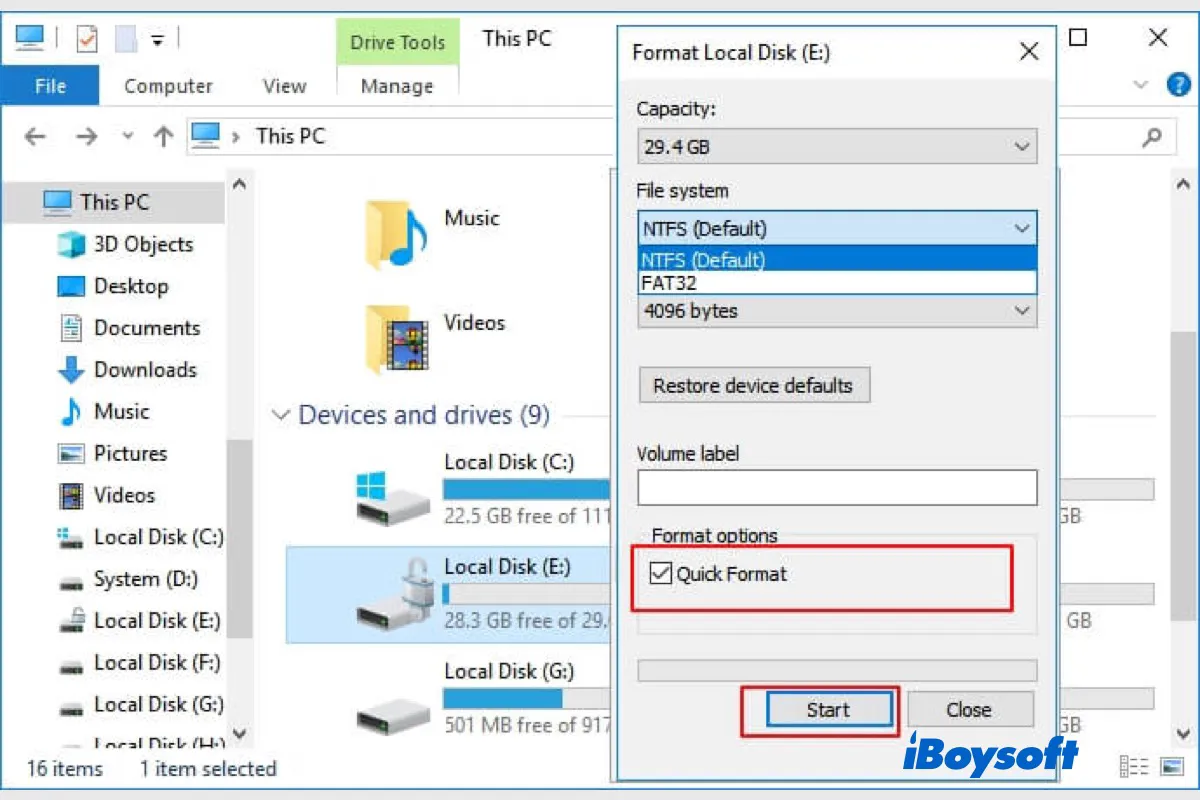
Format BitLocker Drive with or Without Password/Recovery Key
Reading this post to know how to format BitLocker encrypted drive on Windows and macOS. You can format BitLocker drive with or without password and recovery key.
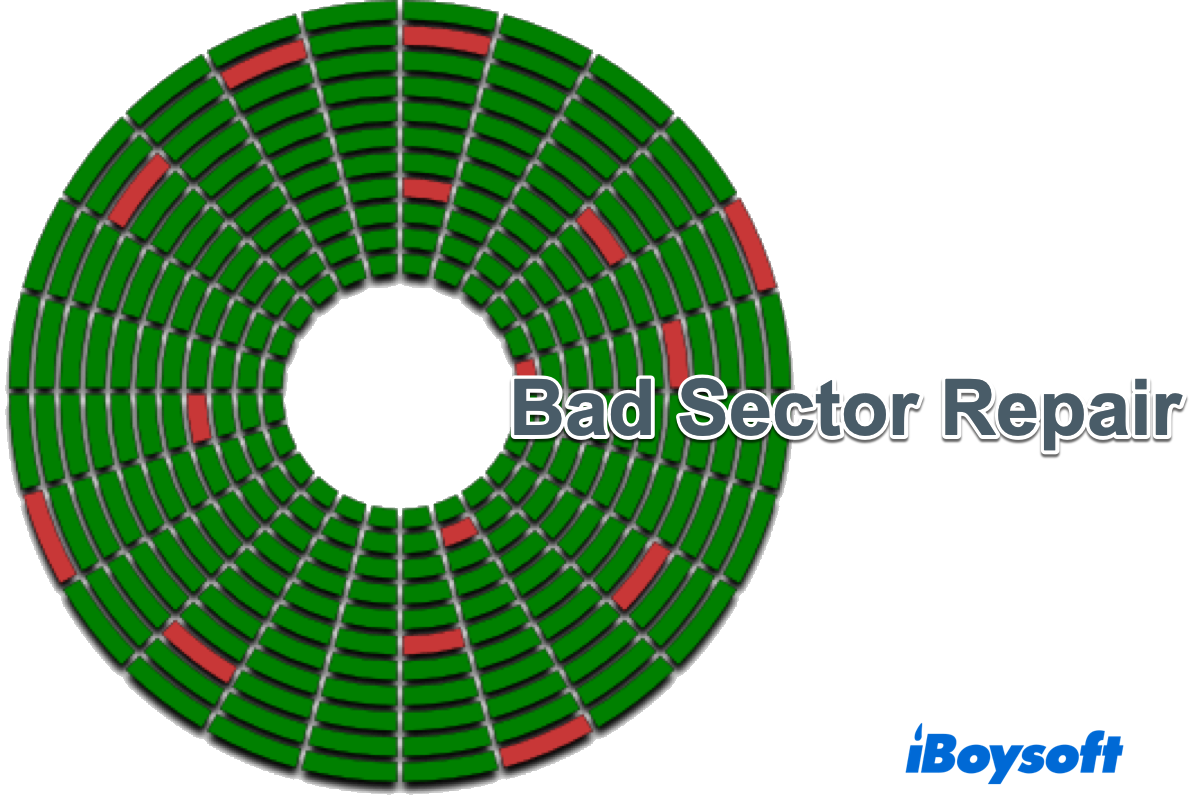
How to Repair Bad Sectors on Hard Drive & Why It Happens
Read to know how to repair bad sectors on a hard drive via CMD and a bad sector repair tool for Windows.

Top Three Ways: How to Connect GoPro to Mac in 2023
Want to view your GoPro videos and images on Mac? Read this post to know 3 solutions on how to connect GoPro to Mac.
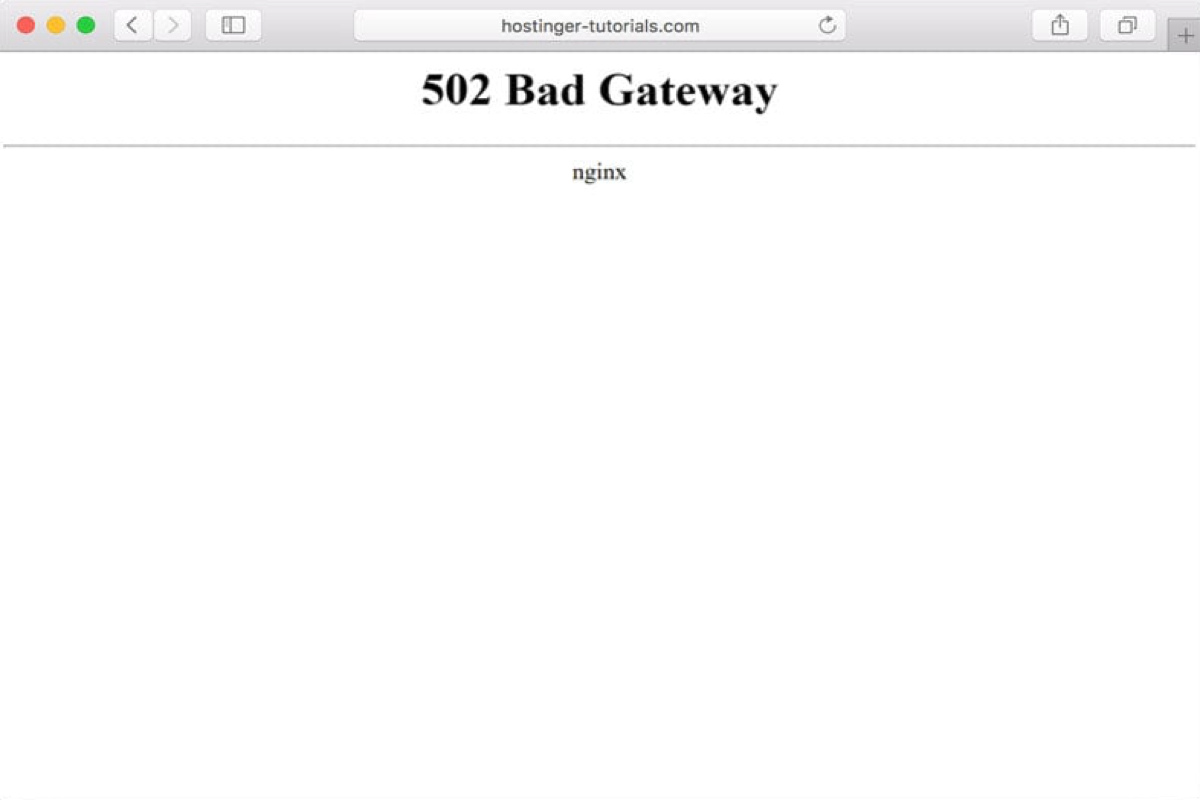
What is 502 Bad Gateway on Mac/Windows & How to Fix it?
This post introduces you the 502 bad gateway on Mac/Windows and tells you how to fix 502 bad gateway on Mac/Windows.
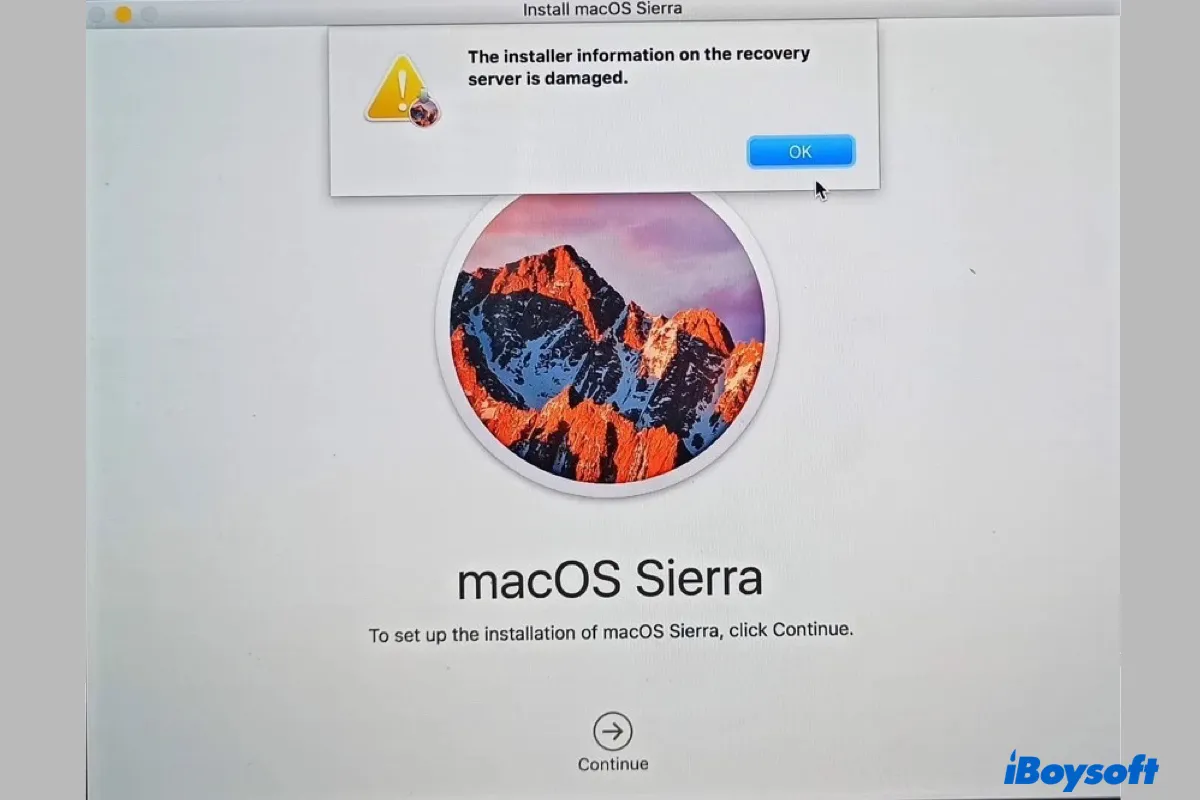
Fix 'The installer information on the recovery server is damaged.'
If you receive the error reading 'The installer information on the recovery server is damaged.' when installing or reinstalling macOS, you can find the causes and solutions in this article.

Apple Notes App Takes Too Much Space? Here Come Solutions!
Does the Apple Notes app run too much space on your device? If it does, you're in the right place. This article tells you how to clean up the memory occupied by the Apple Note app on your device.

How to Fix Error Code 43 on Windows 7/8/10/11?
It tells what error code 43 on Windows 7/8/10/11 is, and how to fix it.
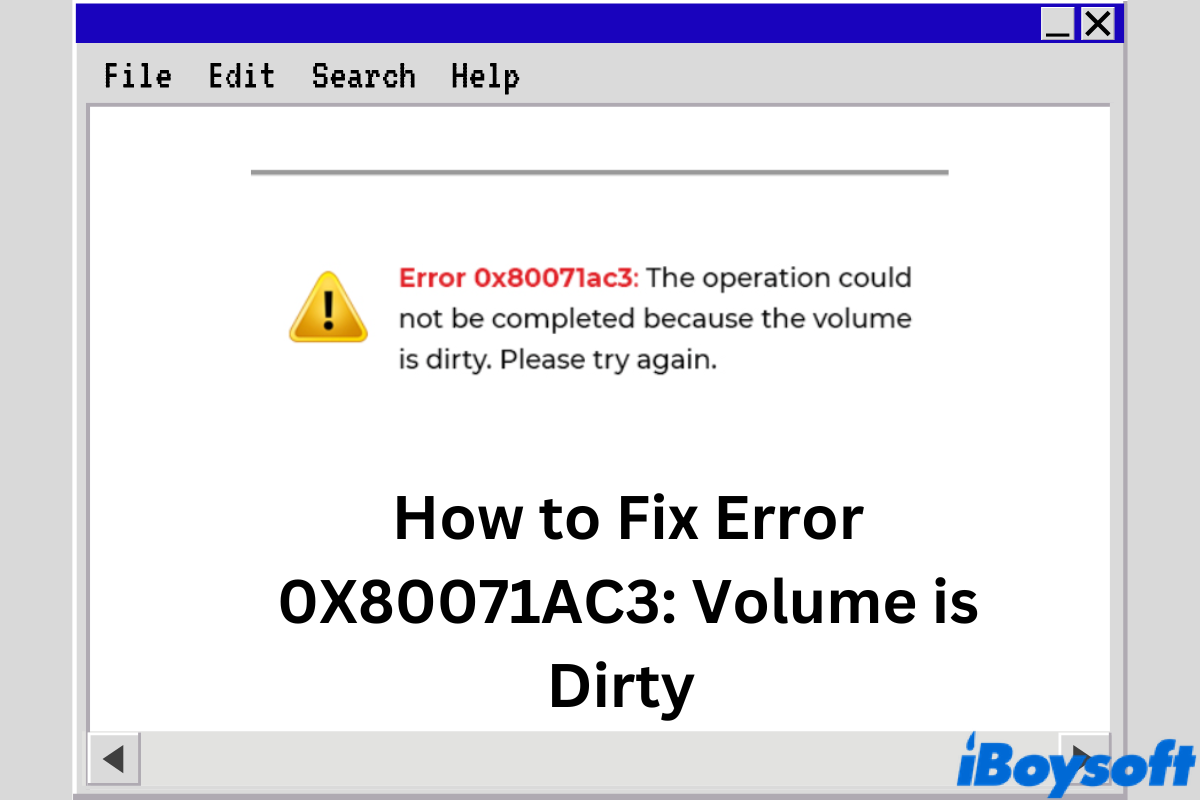
Error 0X80071AC3 Volume is Dirty: How to Fix?
Can't copy files from your Windows to external storage media? Read this post to know how to fix Error 0X80071AC3: Volume is Dirty.

[2023]Mac Thunderbolt Not Working: Cannot Use Thunderbolt Accessory
If you connect a Thunderbolt device to Mac with the Thunderbolt port but it doesn’t work such as the Thunderbolt display not working, you can read this post to learn the fixes for it.
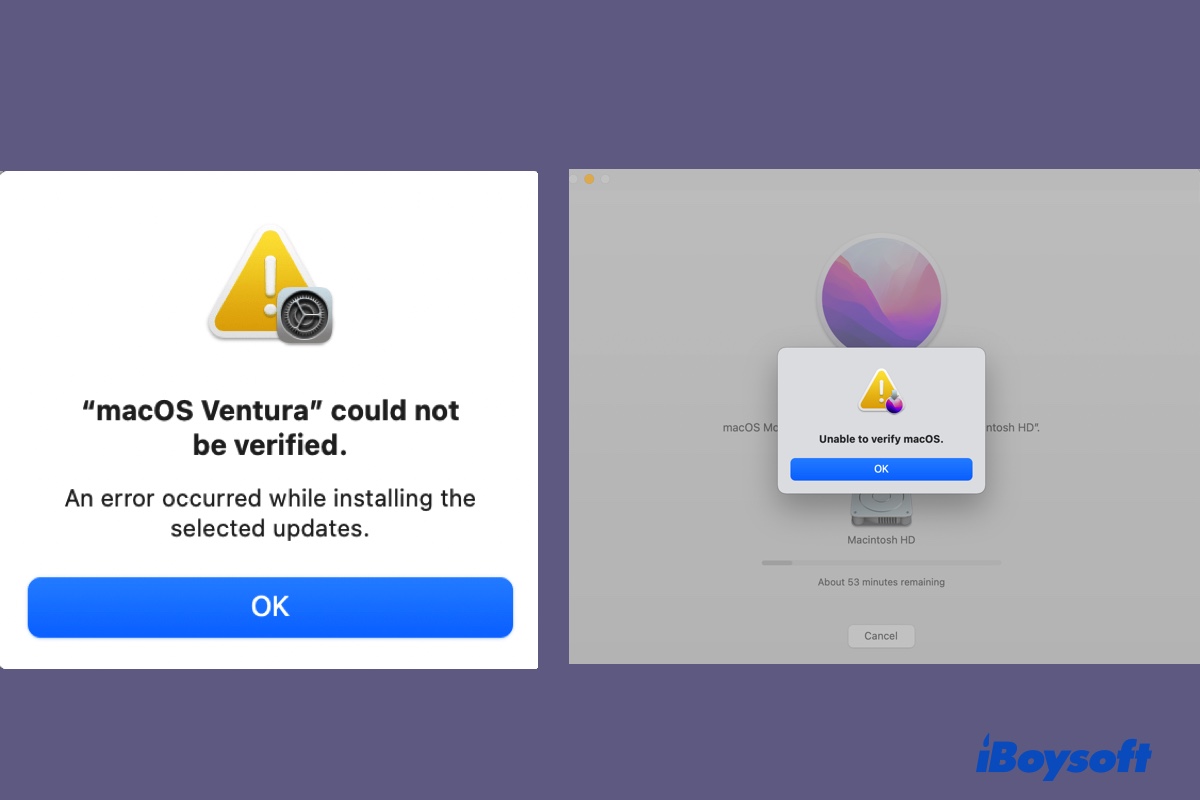
Fix Unable to Verify macOS Ventura/Monterey/Big Sur/Catalina
Getting an error reaing 'Unable to verify macOS' or 'macOS Ventura (Monterey/Big Sur/Catalina) could not be verified' when installing or updating macOS? Fix them now.

[5 Ways] How to Empty Recycle Bin on Windows 10
Read this article to learn how to empty Recycle Bin on your Windows 10 PC in 5 different ways. Also, it tells you the way to recover files from the emptied Recycle Bin.

Mac Error Code 1407 – What Is It & How to Fix?
Read this post to know what is Mac error code 1407 and the four working ways to fix this error.

How to Set Up Time Machine Backup to NAS (No External Drive)
This article tells you how to create a Time Machine backup to Synology NAS without external hard drive.
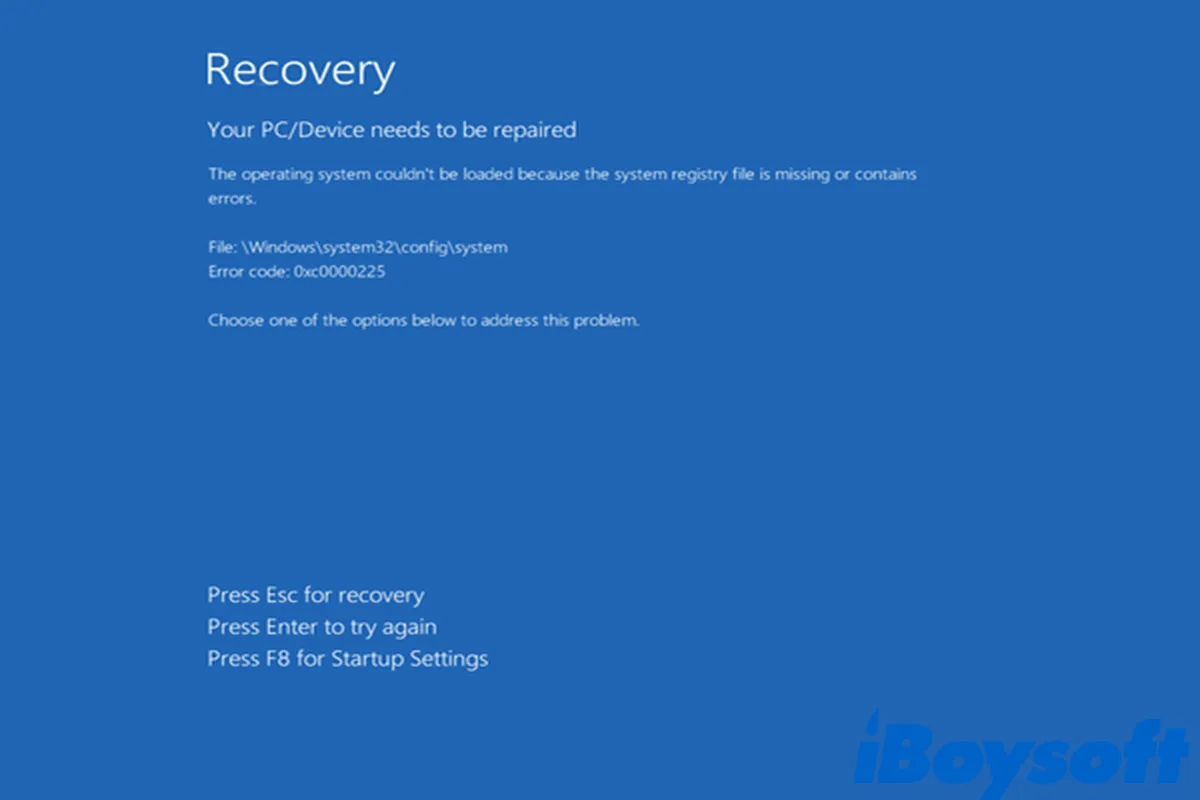
Fix Error Code 0xc0000225 on Windows 7/8/10/11 & Mac?(2023)
This post tells you what error code 0xc0000225 on Windows is, and how to fix error code 0xc0000225 on Windows and Mac.
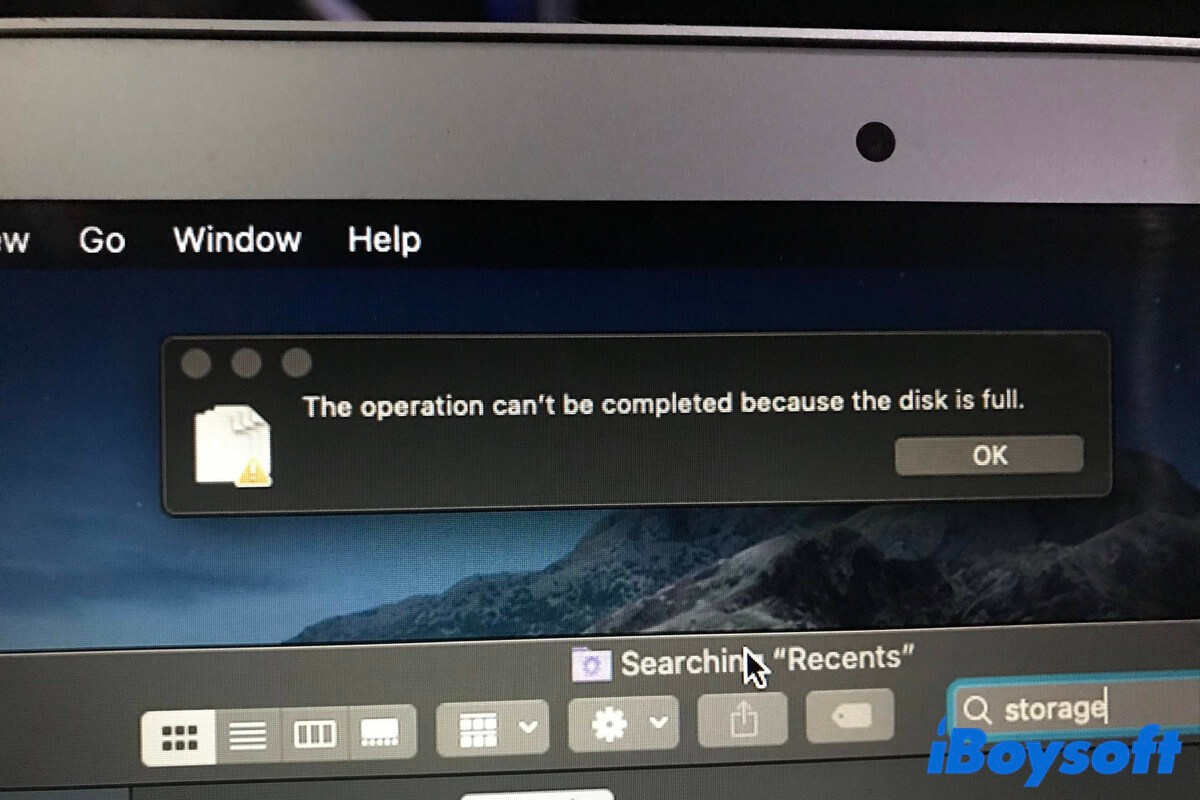
[Fixed] The Operation Can't Be Completed Because the Disk Is Full
Mac pops up an error message saying the operation can't be completed because the disk is full. Read this article to learn how to fix it on your Mac computer.

Mac Downloads Slow: How to Speed It Up on Mac?
Read this article to learn why Mac downloads slow and what you can do to increase the download speed on your Mac computer.

Get Slow External Hard Drive on macOS Ventura? Try These Solutions!
Here are proven fixes for the slow external hard drives on macOS Ventura. This post explains why the external SSD/HDD is so low on Mac after updating to macOS Ventura and how to get out of it.
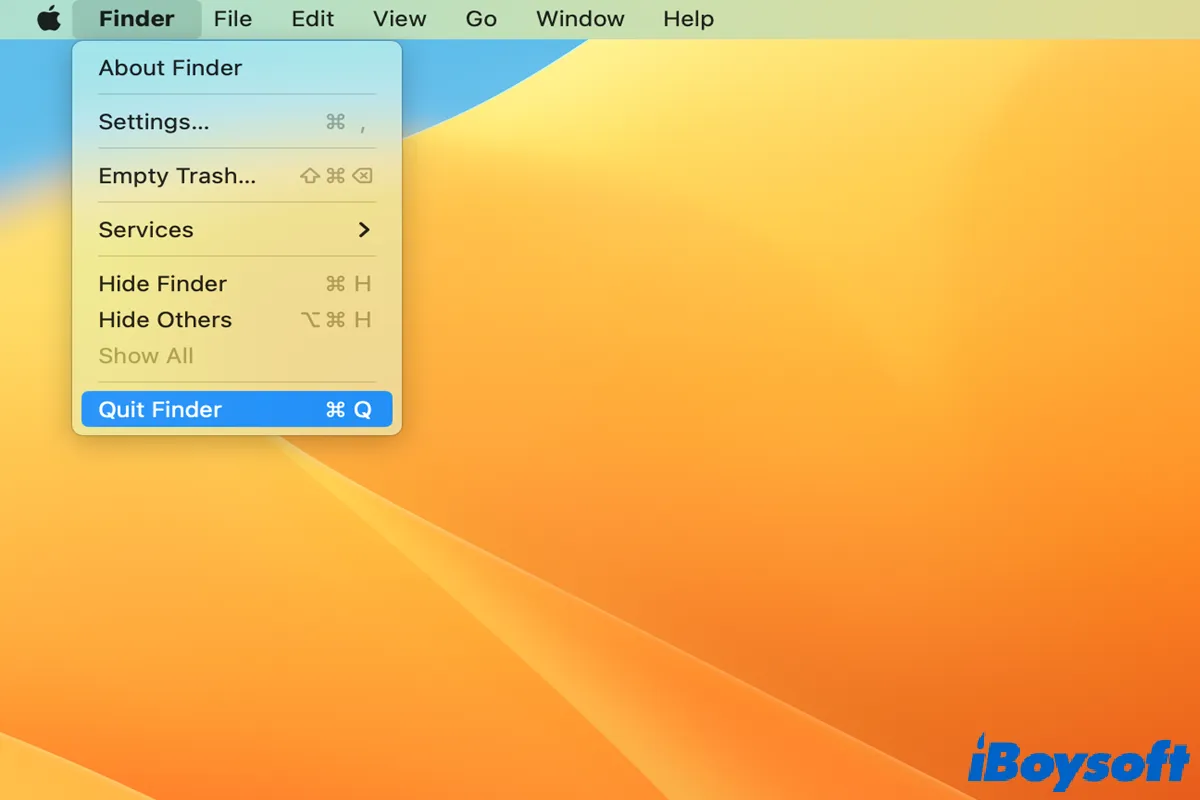
How to Close Apps on Mac & Force Quit Frozen Apps
This post refers to how to close apps on mac, and you'll also know how to force quit frozen apps on mac.
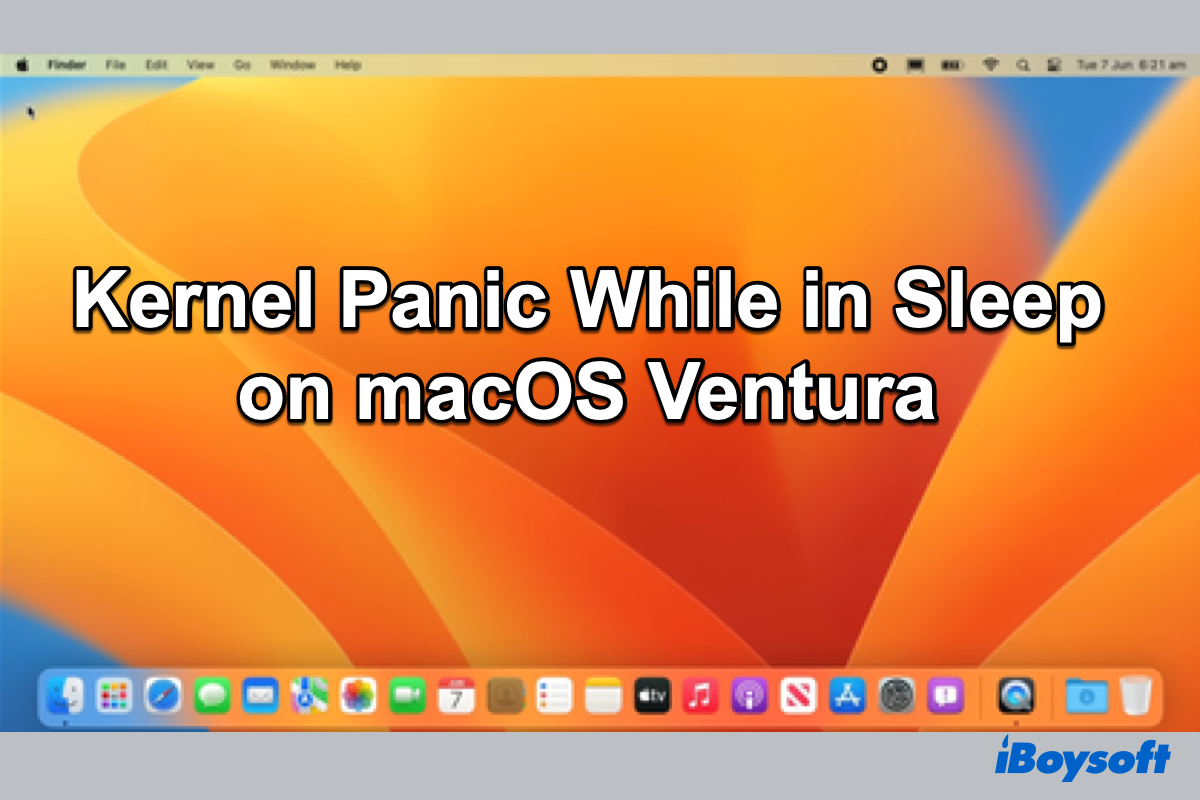
[Ventura]Mac Kernel Panic After It Goes to Sleep, How to Fix?
This post elaborates on the issue that kernel panic while in sleep mode on macOS Ventura. It explains this error and provides several solutions for Mac kernel panic after sleep.
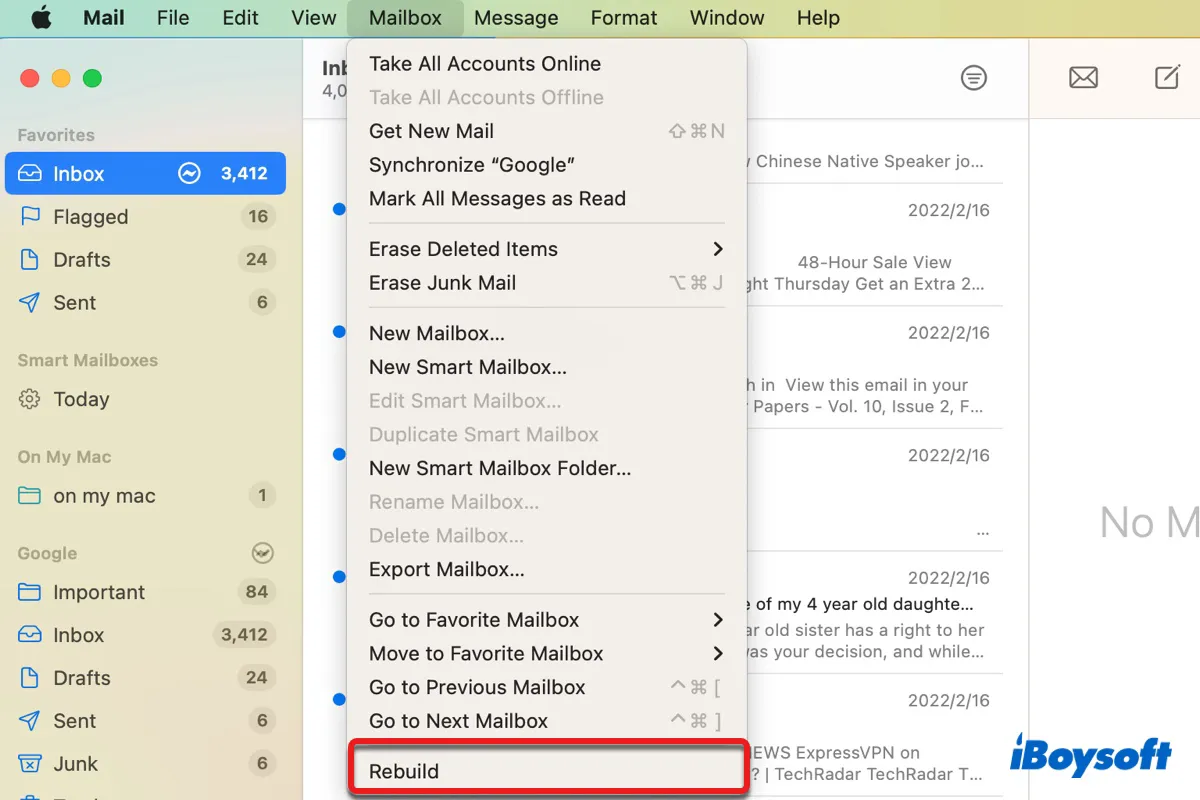
Fix Apple Mail Search Not Working on Ventura/Monterey/Big Sur
Why is Apple Mail search not working? This article explains the reasons and 12 solutions to fix Mac Mail search not working on Vetnura, Monterey, Big Sur, etc.
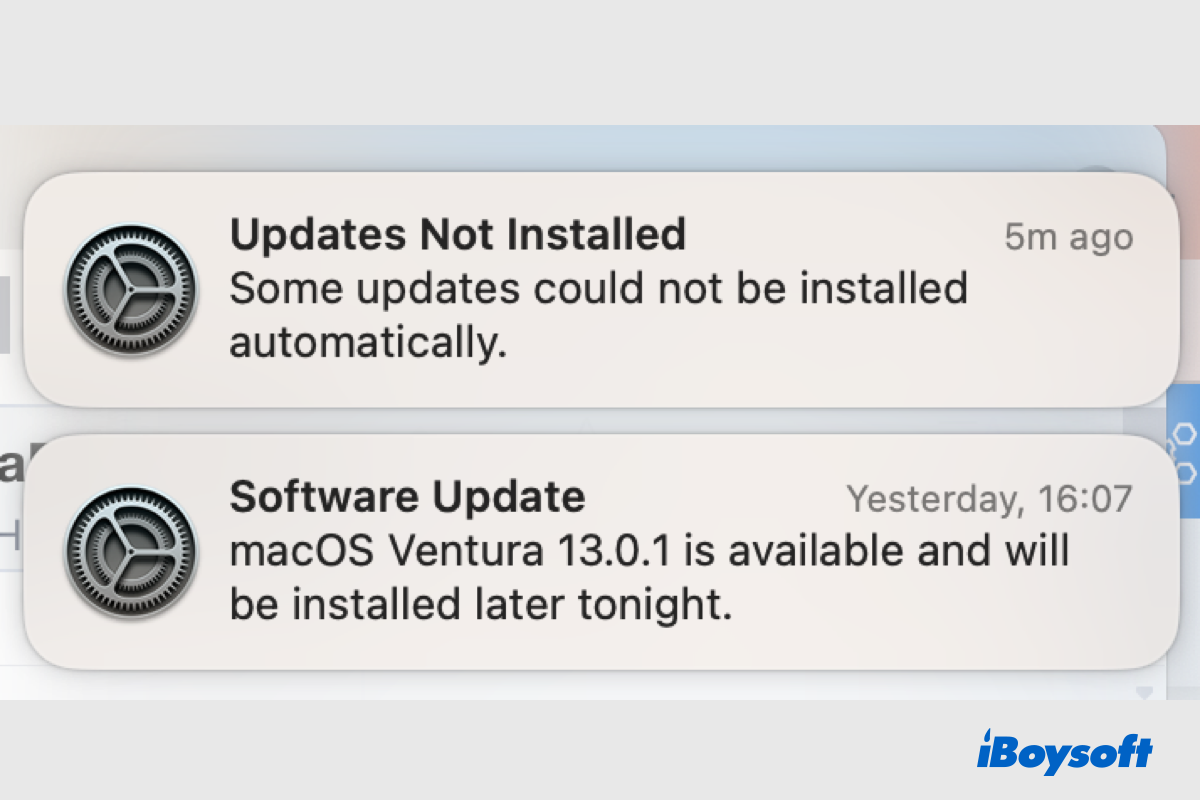
[macOS Ventura]Some Updates Could Not Be Installed Automatically
This post elaborates on 'Updates Not Installed: Some updates could be not installed automatically,' a notification that's pops up in macOS Ventura. It analyzes the causes and also provides fixes.
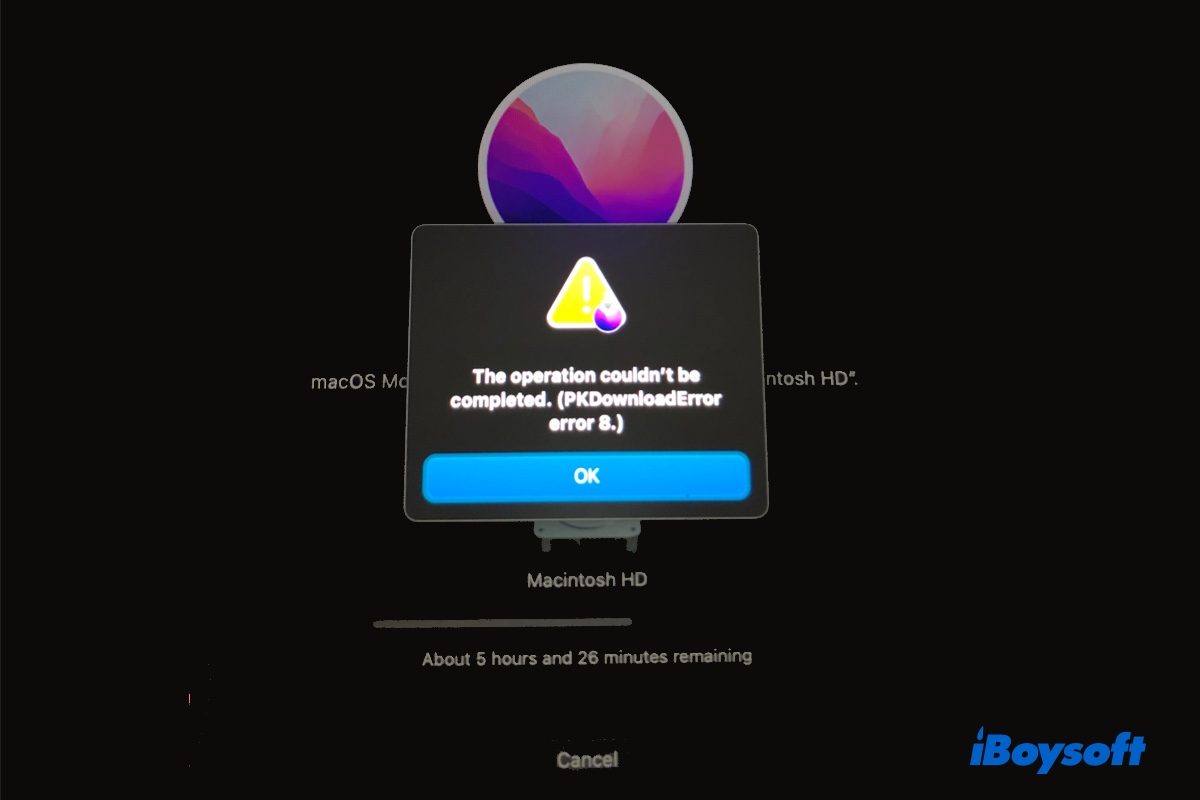
How to Fix PKDownloadError error 8 on M1 & Intel Mac?
Getting 'The operation couldn't be completed.( PKDownloadError error 8.)' when installing macOS Ventura, Monterey, Big Sur, or Catalina? Use these solutions.
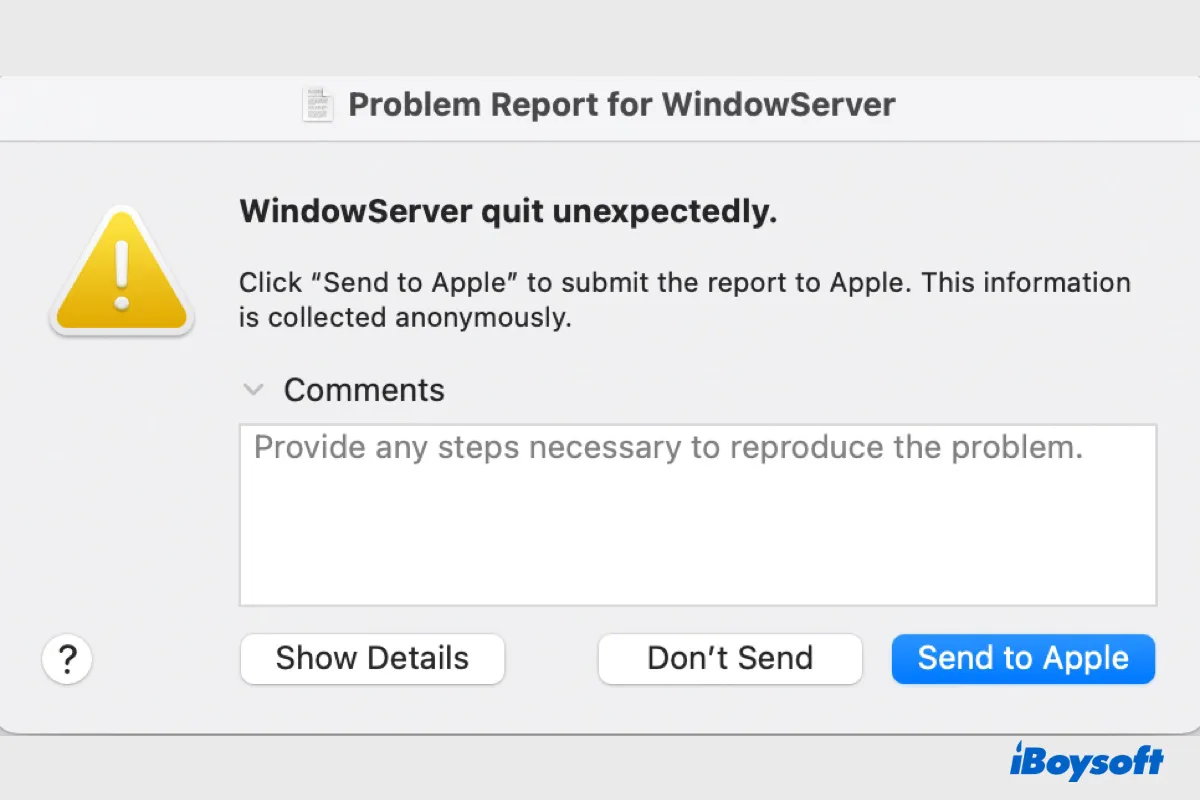
[Fixed] 'WindowServer quit unexpectedly' on Ventura/Monterey
Getting 'WindowServer quit unexpectedly' on macOS Ventura or Monterey? This post explain what WindoServer is and what to do if WindowServer crashes randomly.
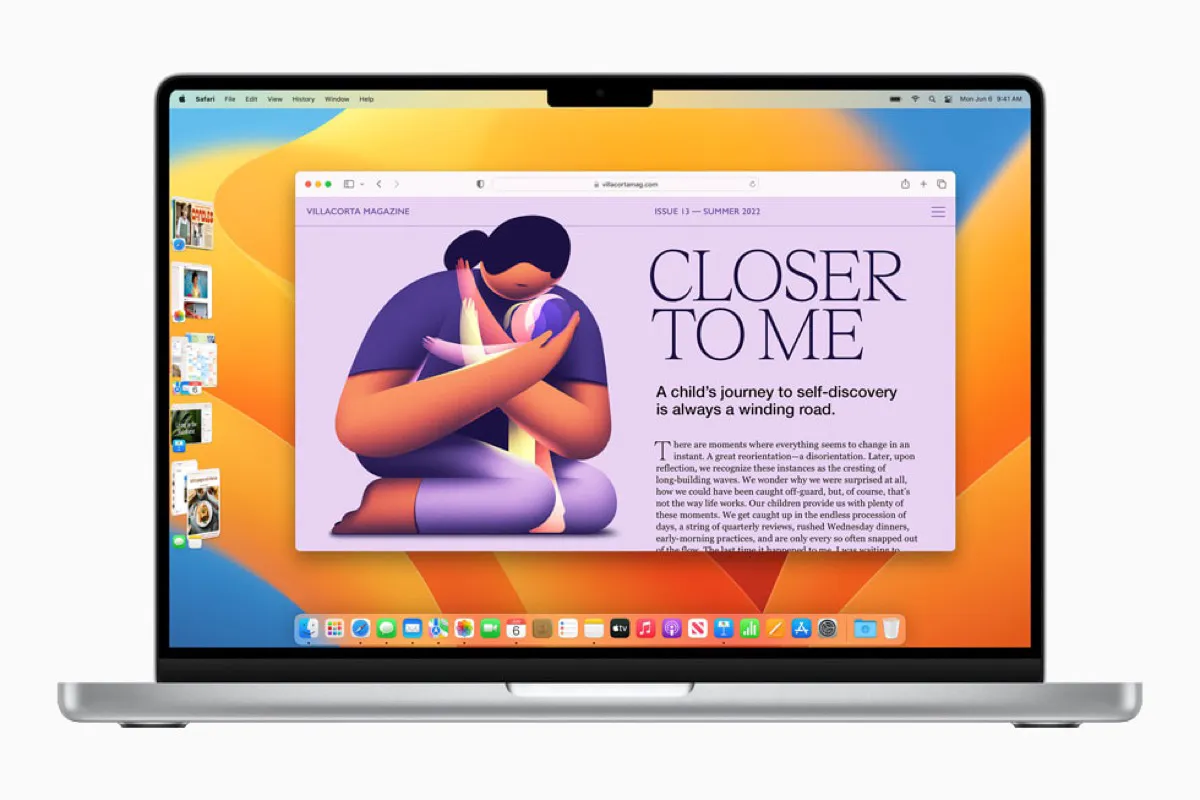
12 Best macOS Ventura Hidden Features You Must Know!
This article goes over the hidden features of macOS Ventura to help you get the most out of this new operating system. They make it easier for you to work with macOS Ventura.
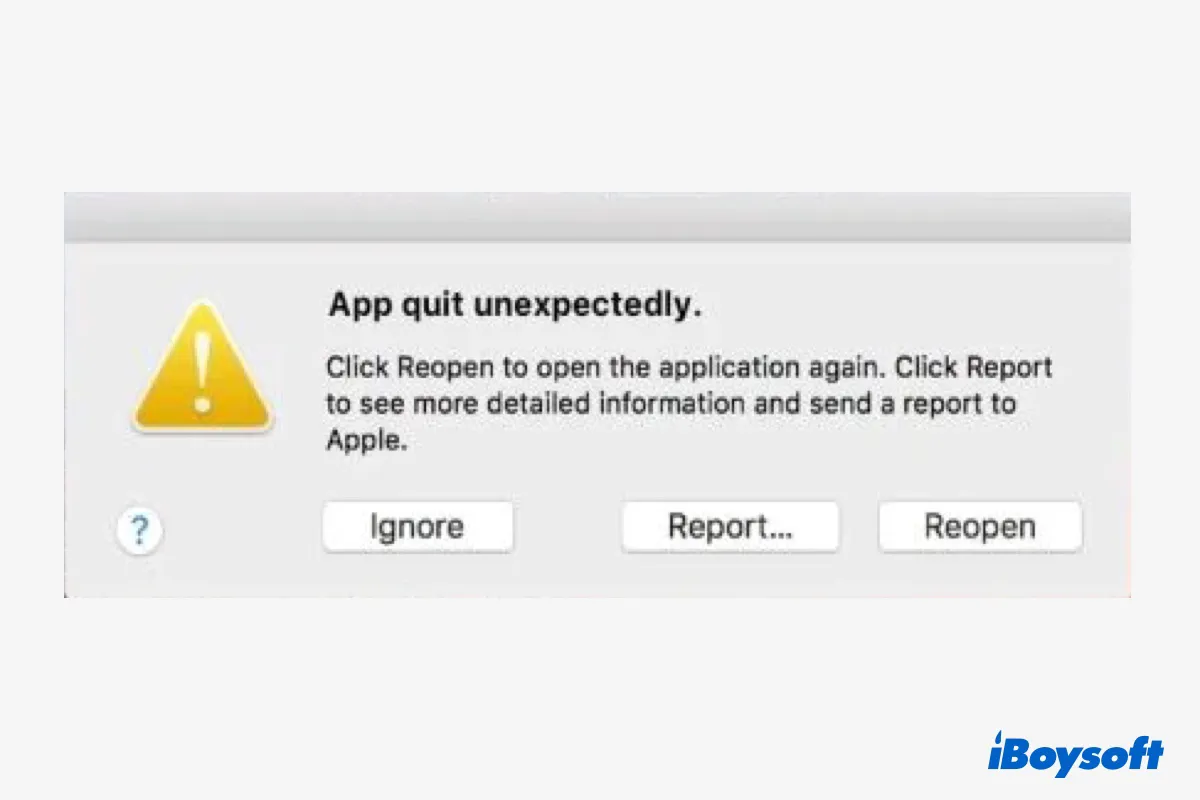
[Ventura] Fix Apps Quit Unexpectedly or Keep Crashing on Mac
Why do apps quit unexpectedly on Mac? Find the answer here and solutions to the problem that apps keep crashing on Mac.

macOS Ventura Cannot Be Installed on Macintosh HD [Fixed]
Getting 'macOS Ventura Cannot Be Installed on Macintosh HD' when installing macOS Ventura? Here are the reasons behind it and the solutions to fix it.
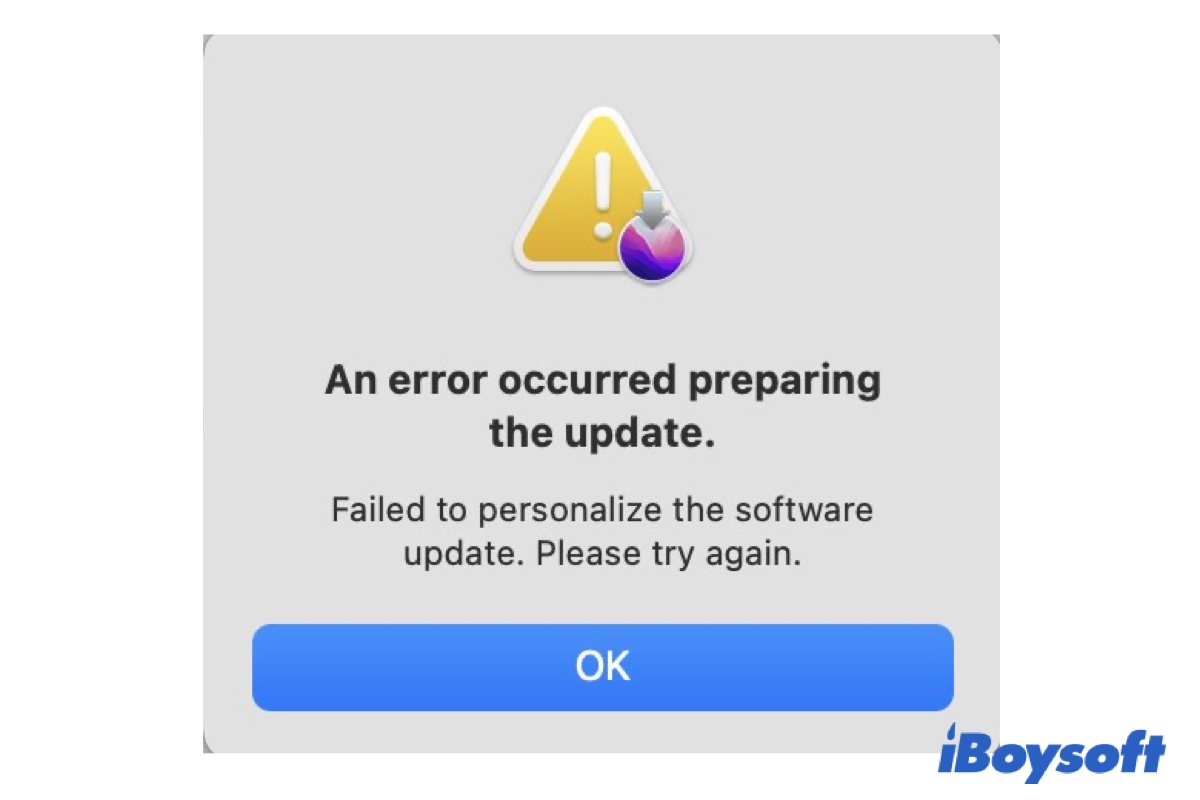
[Ventura]Fix 'An error occurred preparing the software update'
Guide to fix 'An error occurred preparing the update.' & 'Failed to personalize the software update.' when updating or installing macOS Ventura, Monterey, or Big Sur.
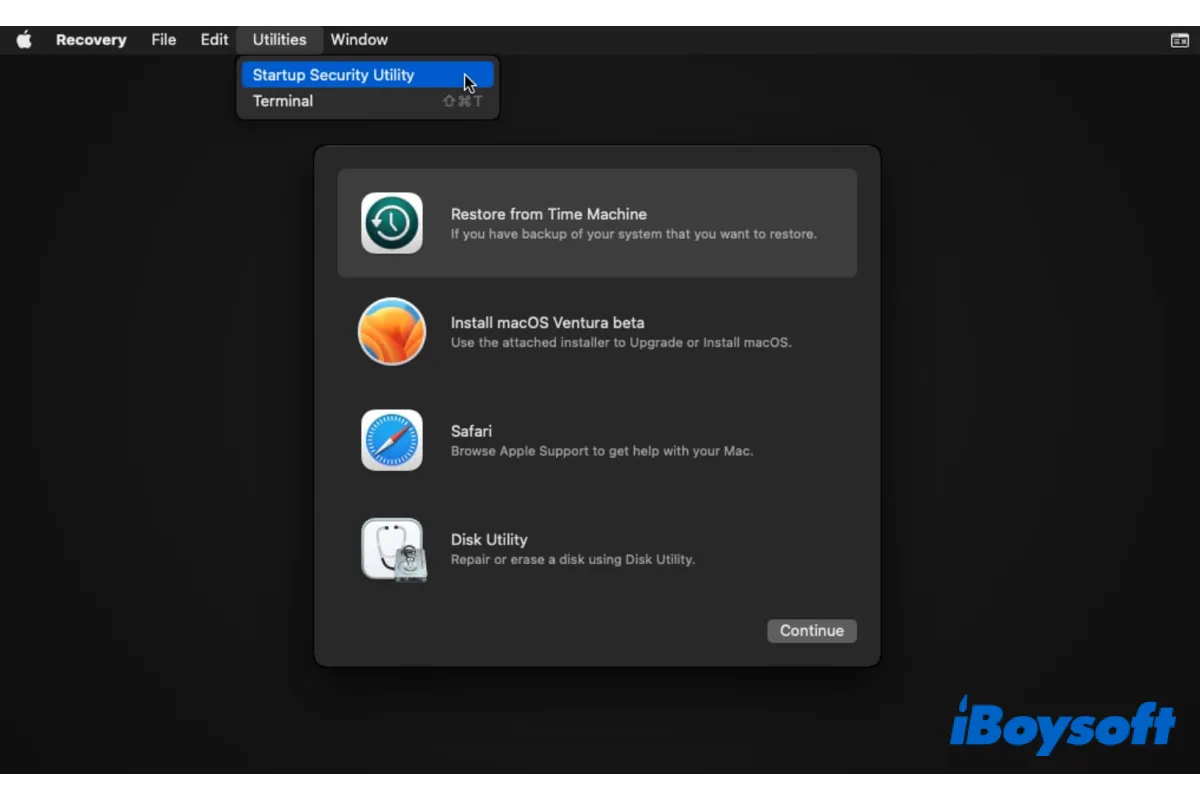
macOS Ventura Recovery Mode Missing, Try These Fixes!
This article offers fixes for the macOS Ventura recovery mode missing problem. After reading, you will be able to fix macOS Ventura's broken recovery mode and get alternative recovery options.
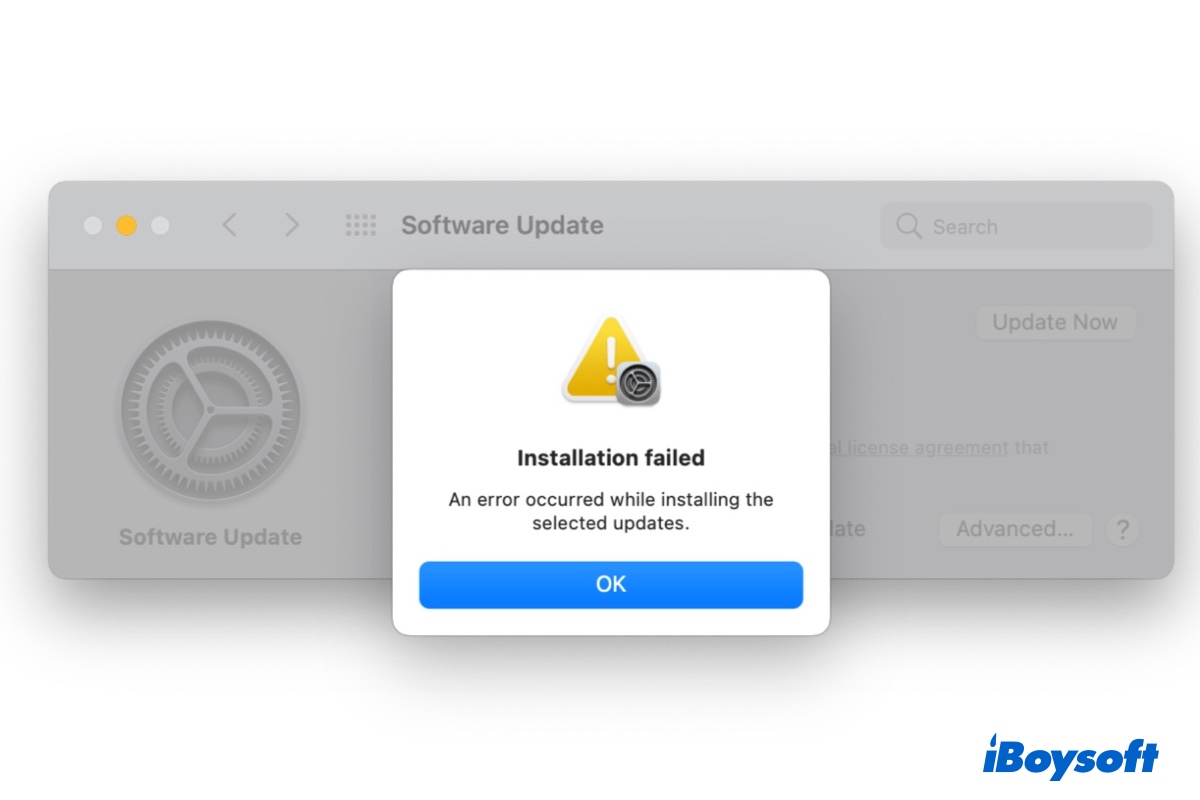
[Ventura Updated]'An error occurred while installing the selected updates.'
Getting 'An error occurred while installing the selected updates.' on Mac when installing macOS Ventura, Monterey, Big Sur? This post offers the solutions.
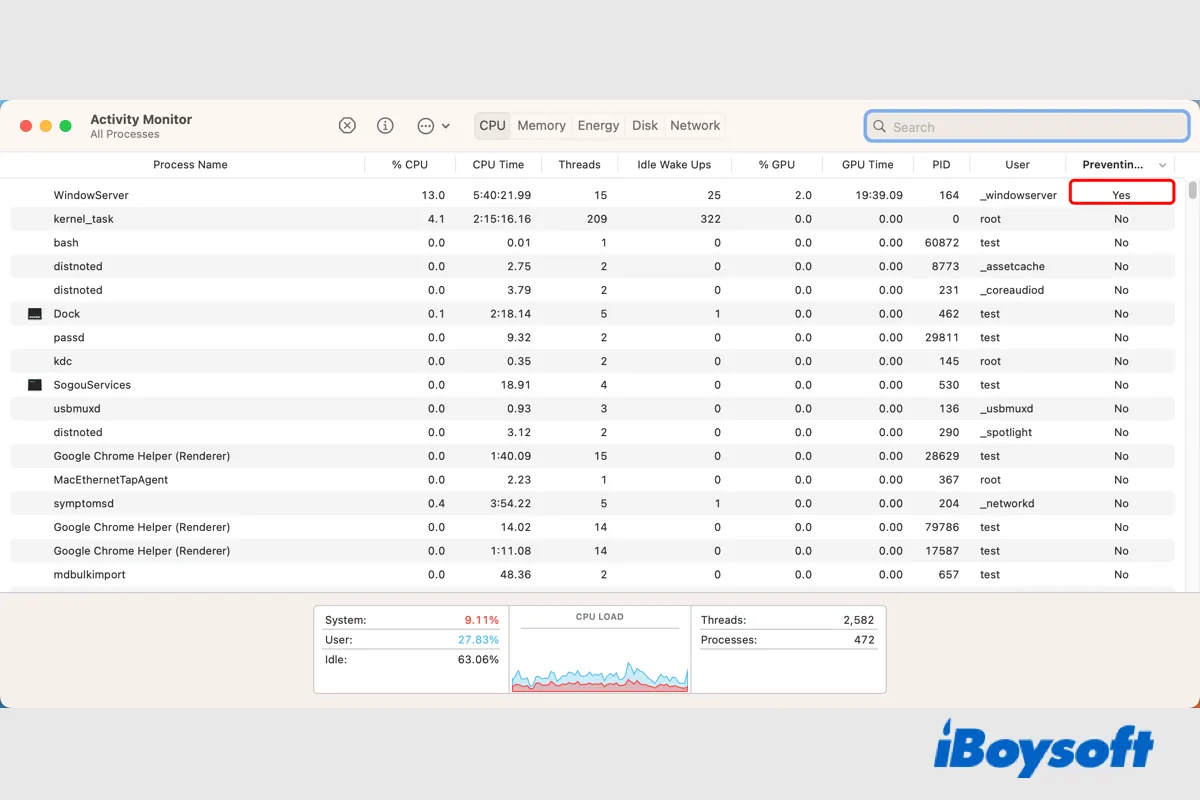
[Fixed!] macOS Ventura WindowServer Pervents from Sleeping
This post explores the issue WindowServer prevent from sleeping on macOS Ventura and earlier. In addition, something else could keep Mac from go to sleep. Reading to know how to fix Mac won't sleep
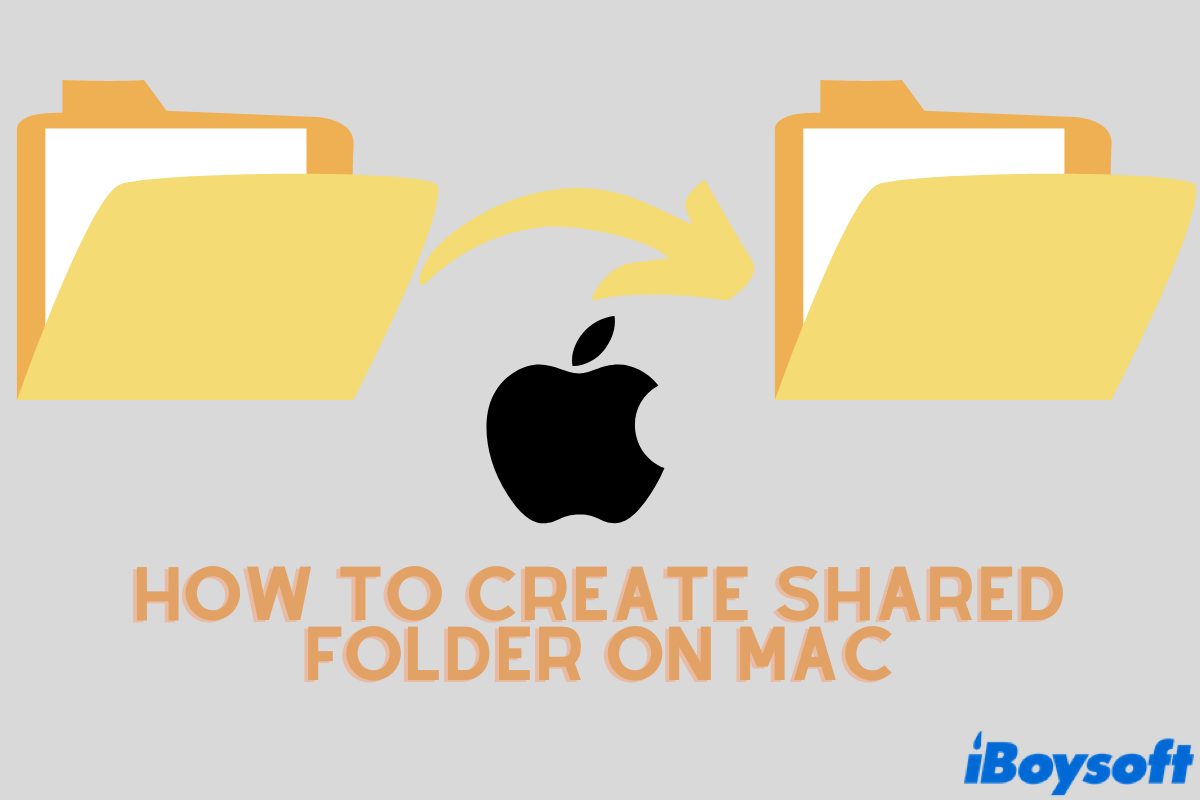
How to Create Shared Folder on Mac [Effective Tricks Included]
For users who want to share Mac files with others, this post offers a comprehensive tutorial to how to create shared folder on Mac.
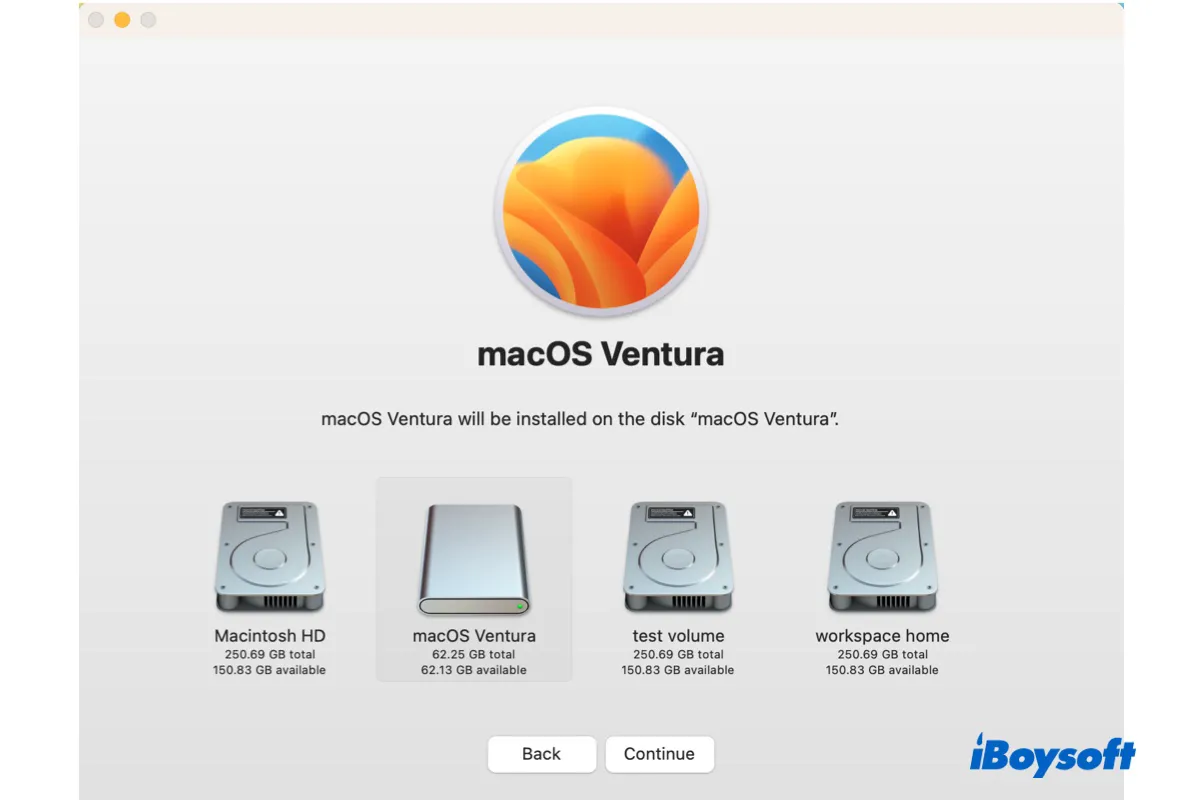
How to Install macOS Ventura on a Separate Partition?
This article explains the steps to install macOS Ventura on a separate partition and help you troubleshoot errors that may cause the installation to fail.
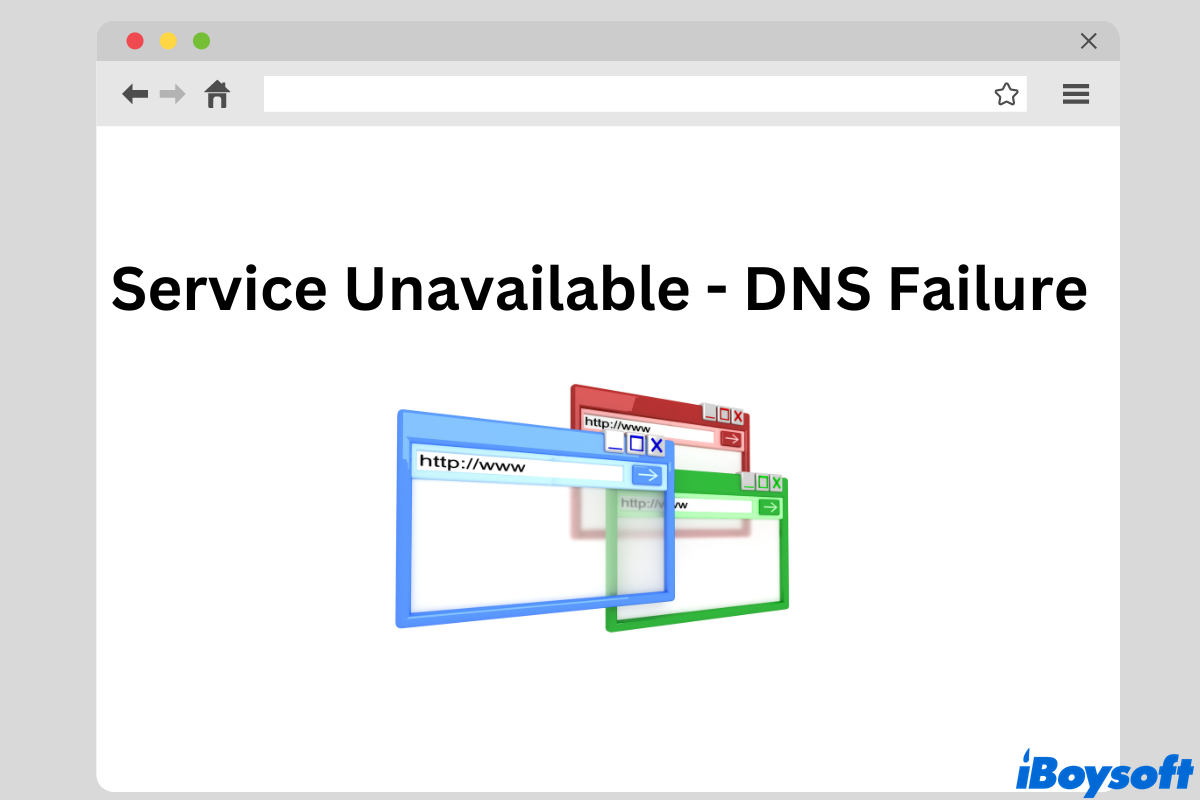
Service Unavailable DNS Failure on Mac: What Is It & How to Fix
This post elaborates on what is the DNS service unavailable failure and Mac and how to fix this error with proven ways.
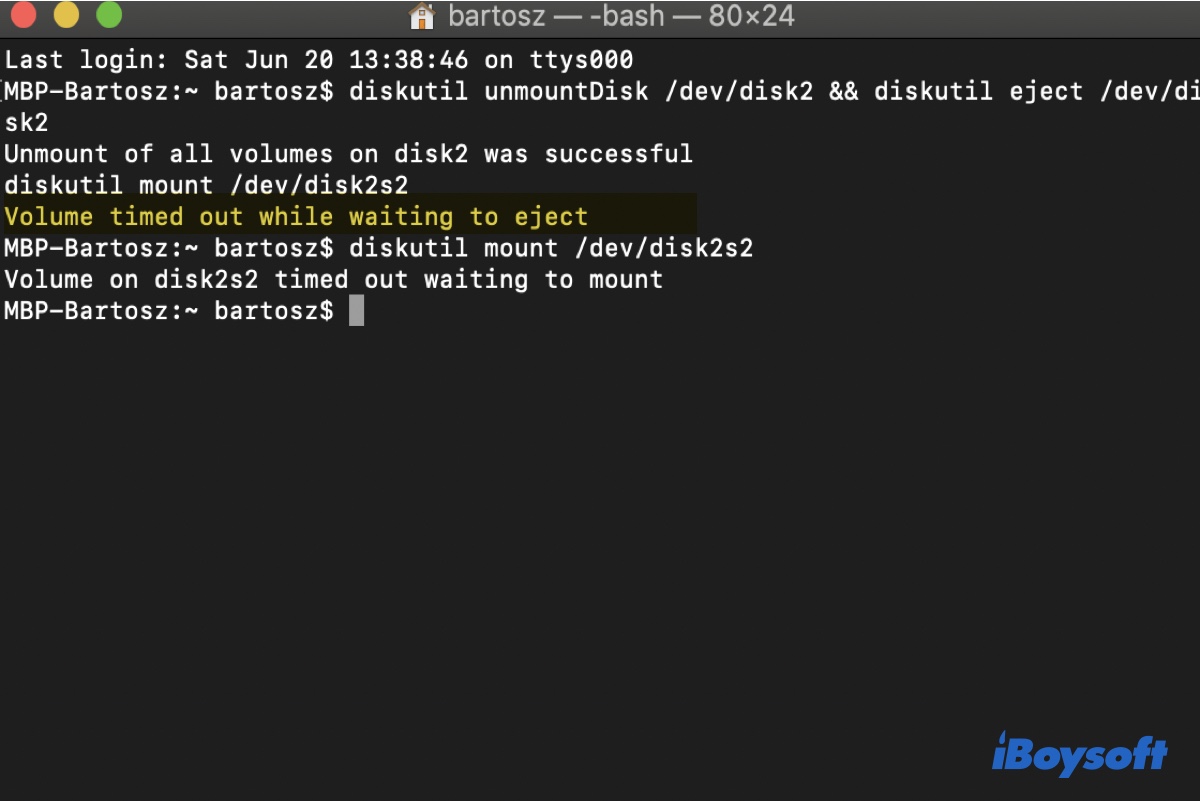
How to Fix 'Volume timed out while waiting to eject' on Mac?
Experiencing 'Volume timed out while waiting to eject' on Mac when ejecting external drives in Terminal? Here are 5 fixes that can help you fix it.

How to Install Python on Mac in 2022 [Two Ways Covered]
This article provides two ways to install Python on Mac, you can either install it from the official installer, or install it through Homebrew.
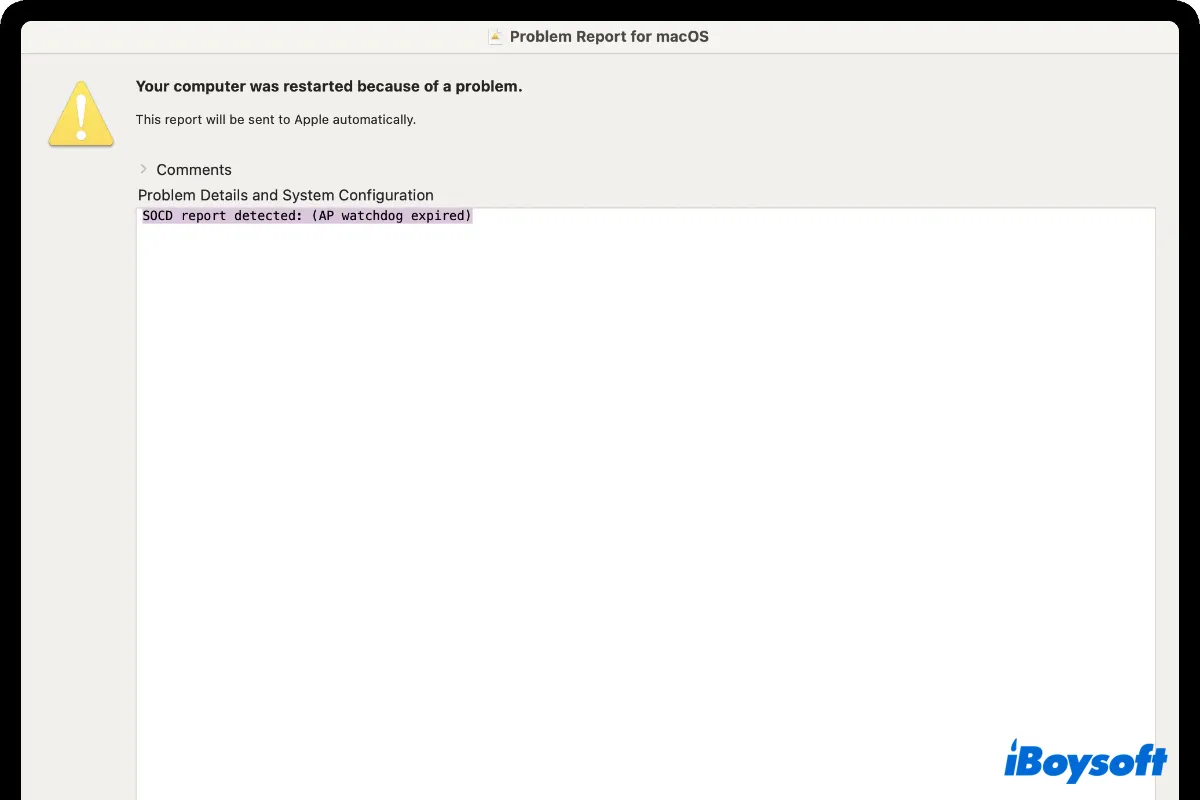
How to Fix SOCD Report Detected: (Ap watchdog expired) Error?
The SOCD report detected: (Ap watchdog expired) error code can hit you anytime on your Mac. Don't worry, this article offers you several ways to fix this tough error code.
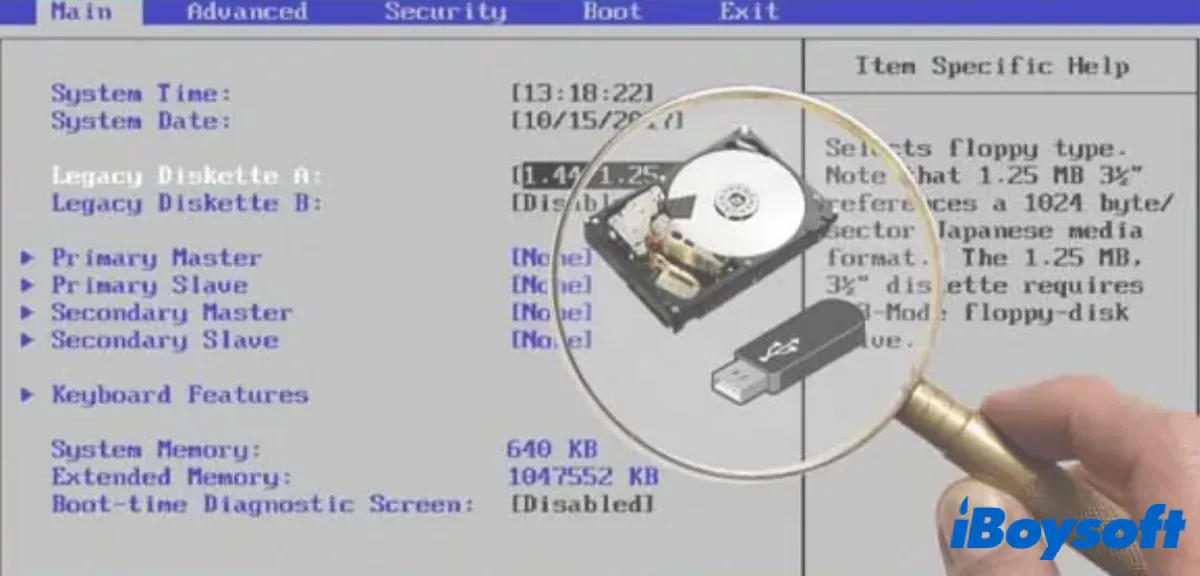
[Proven Methods]Hard Drive Not Showing up in BIOS
When a hard drive is not detected in BIOS, the Windows PC can not boot from the device and you are unable to access the data on it. There are proven methods to fix hard drive not showing up in BIOS.
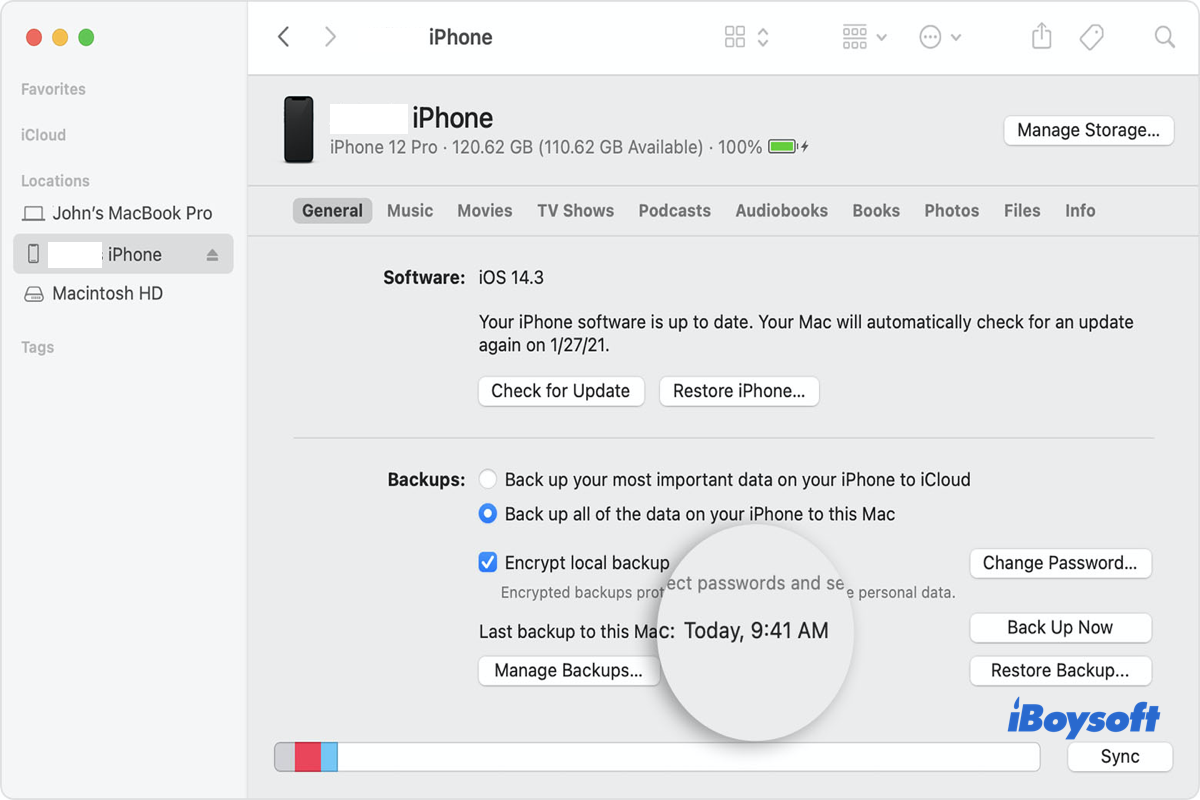
3 Ways on How to Back Up iPhone to Mac [2022 Updated]
Backing up iPhone to Mac is not as complicated as you think. This article offers you three simple ways to back up the files and data on your iPhone to your Mac.
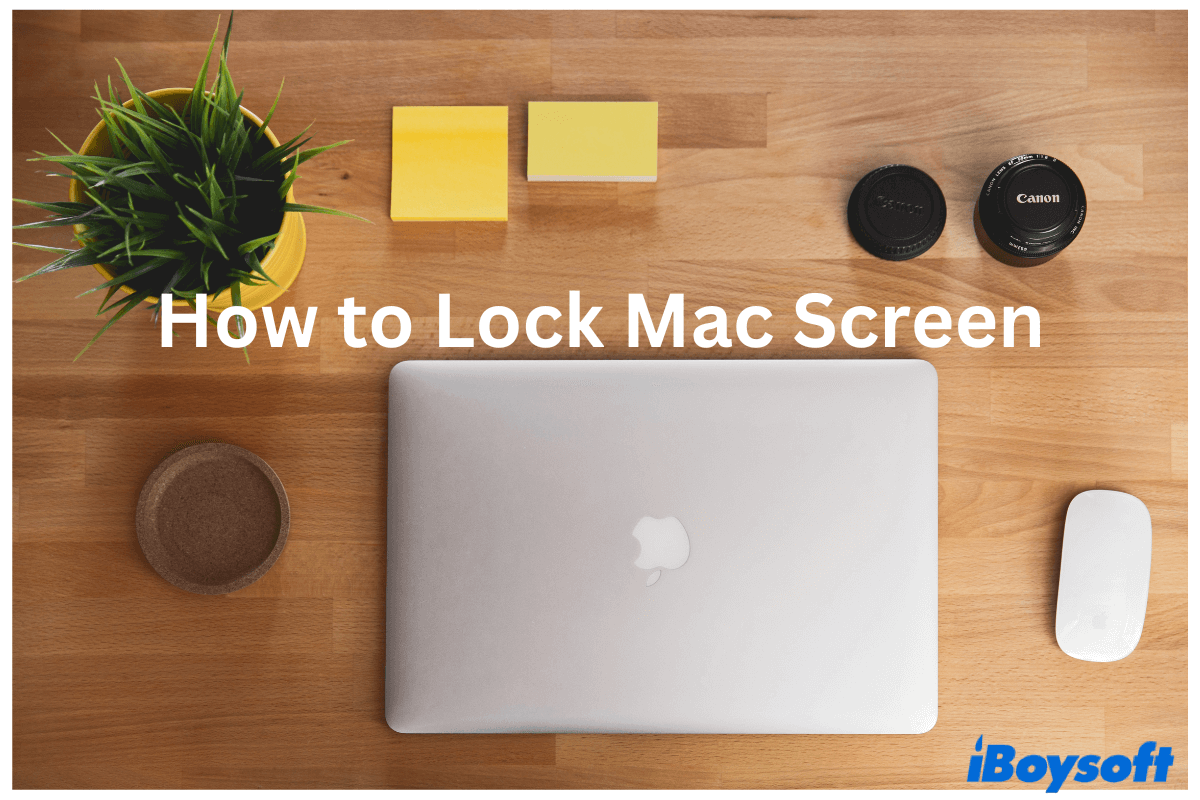
How to Lock MacBook: All Ways You Can Try
Locking the Mac is one of the most secure ways to protect your data security when you're away from your MacBook. Read to know how to lock MacBook in all possible ways.

How to Add More Storage on Mac [4 Ways Included]
If you encounter a storage shortage when using your MacBook, this post elaborates on four ways to help you add more storage on Mac.

Can't Find Software Update on Mac, Here are Fixes
Follow these fixes when you can't find Software Update on Mac. Ways to update your Mac if you can't find Software Update on Mac/MacBook.
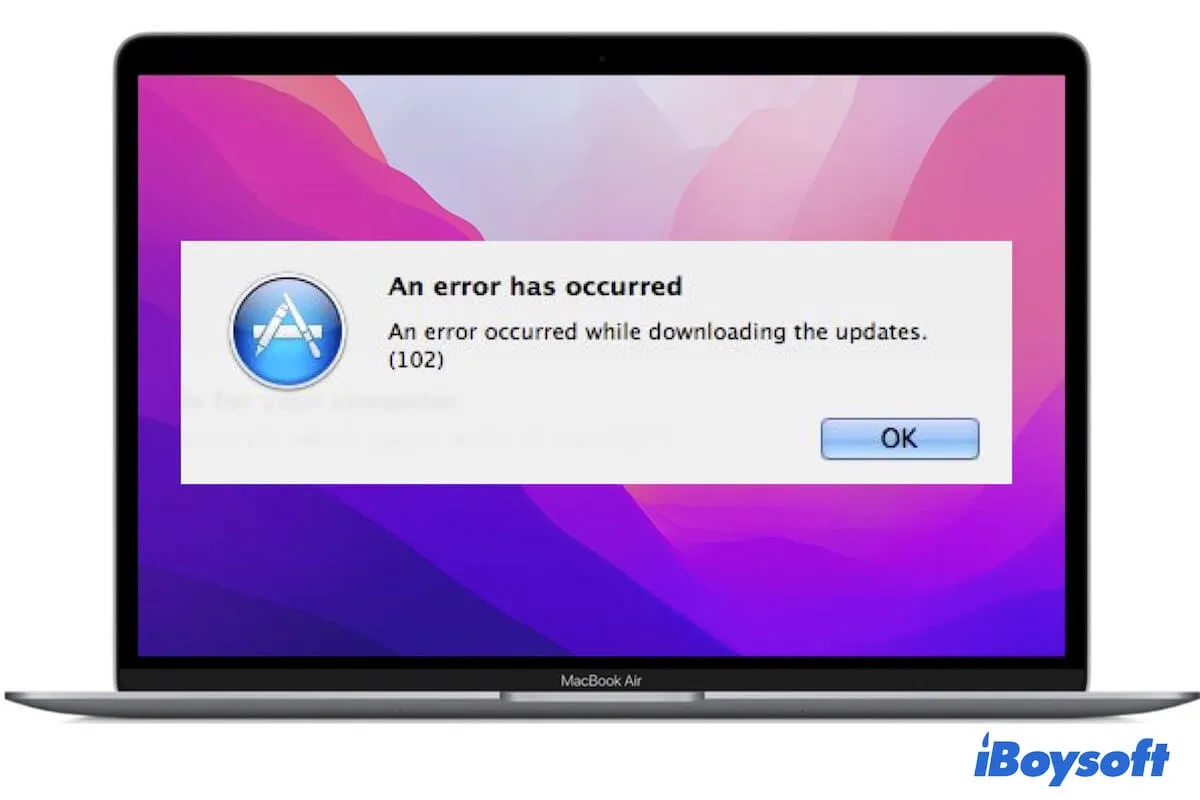
Error 102 Mac Causes & Solutions (Definite Guide)
Guide to fix the update issue - error 102 on Mac/MacBook. Besides, explain what the error 102 Mac is and what causes error 102.

11 Best Guides: How to Secure Your Mac Computer in 2022?
Nowadays, personal information security is significant and important. This article provides you with several ways to keep your Mac computer secure and safe.

[Step by Step] How to a Open Flash Drive on Your Mac
You can easily open a flash drive on Mac from the desktop or Finder. Don't forget to safely remove it after you are done working with it.
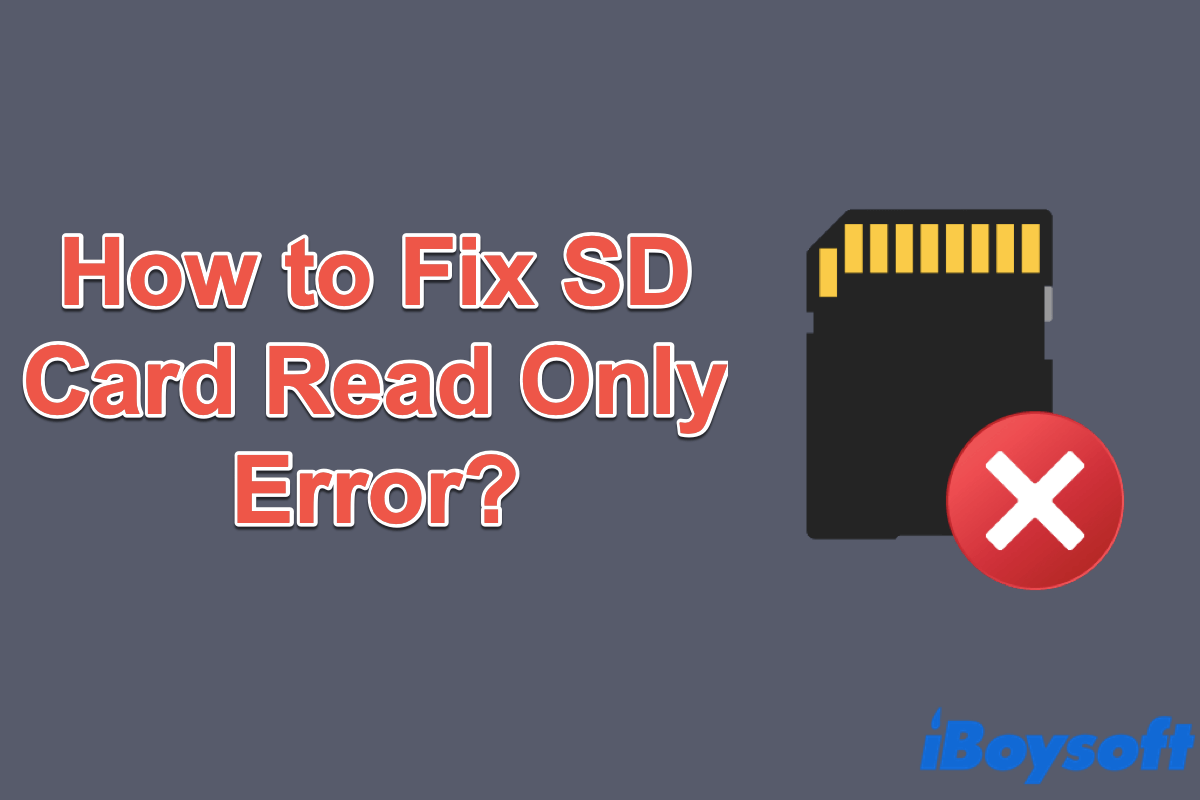
[Proven] 5 Solutions to Fix the SD Card Read Only Error on Windows
This article offers five effective and easy solutions to fix the SD card read only error on Windows, and helps you change your read only SD card back to normal.
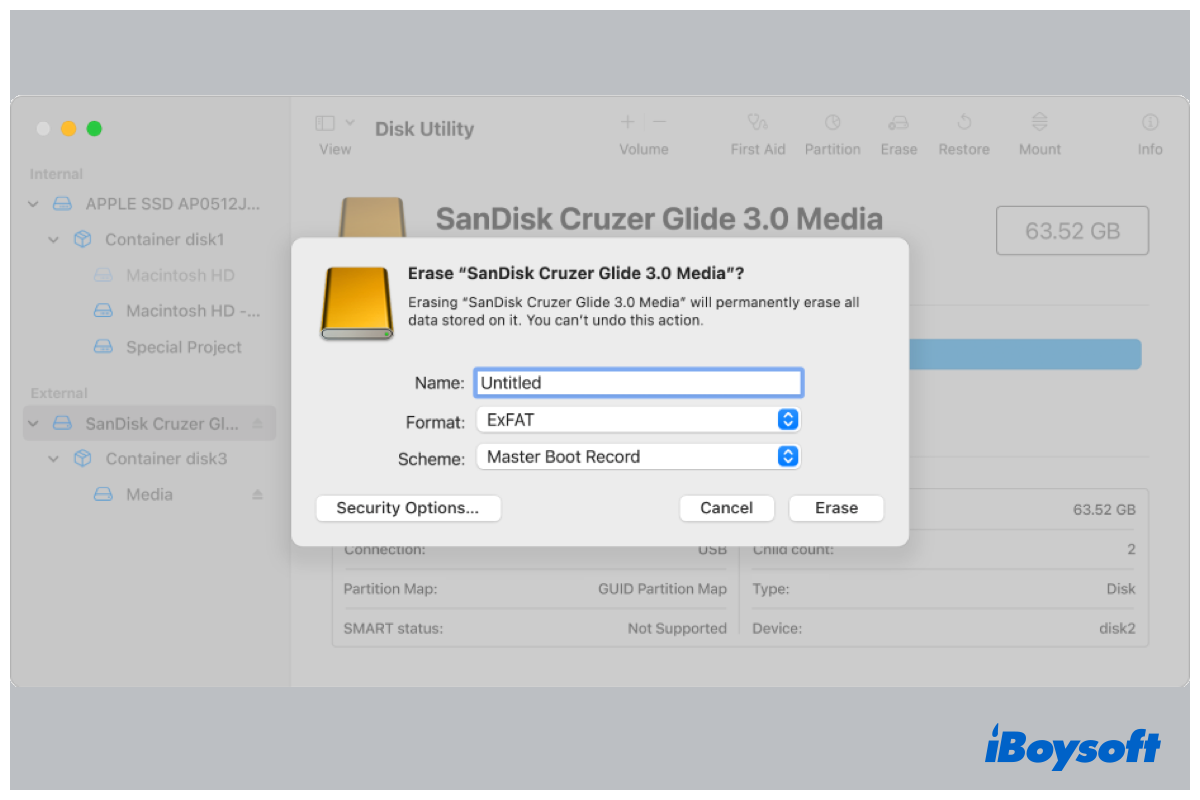
Tutorial on How to Change APFS to exFAT on Mac/Windows
Many users would like to change APFS to exFAT for better compatibility. This post guides you to change APFS to exFAT on Mac and Windows PC.

Not Enough Space to Install macOS Ventura, How to Fix?
This article tells you some quick fixes on the not enough space to install macOS Ventura problem. Also, answers the question about how much space macOS Ventura needs.

[Easy Steps] How to Do an Electronic Signature on Mac
This article tells you how to do an electronic signature on Mac, and helps you sign any document on Mac more easily via your trackpad, camera, and iPhone.

How to Install Homebrew on Mac in 2022 [Complete Guide]
This article tells how to install Homebrew on Mac with a step by step guide. Also, the way to uninstall Homebrew on your Mac is covered.
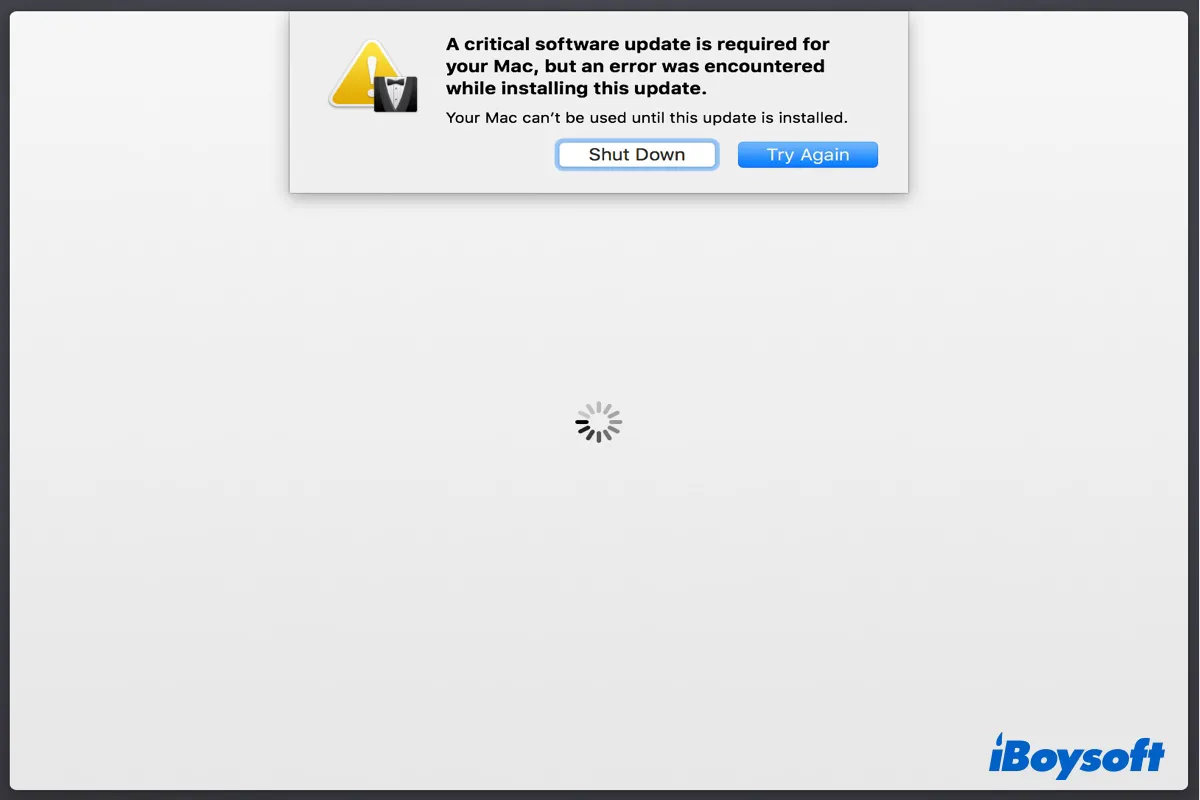
Fix A Critical Software Update is Required for Your Mac 2022
Here are the why and 9 fixes to 'A critical software update is required for your Mac, but an error was encountered while installing this update.' on Mac.
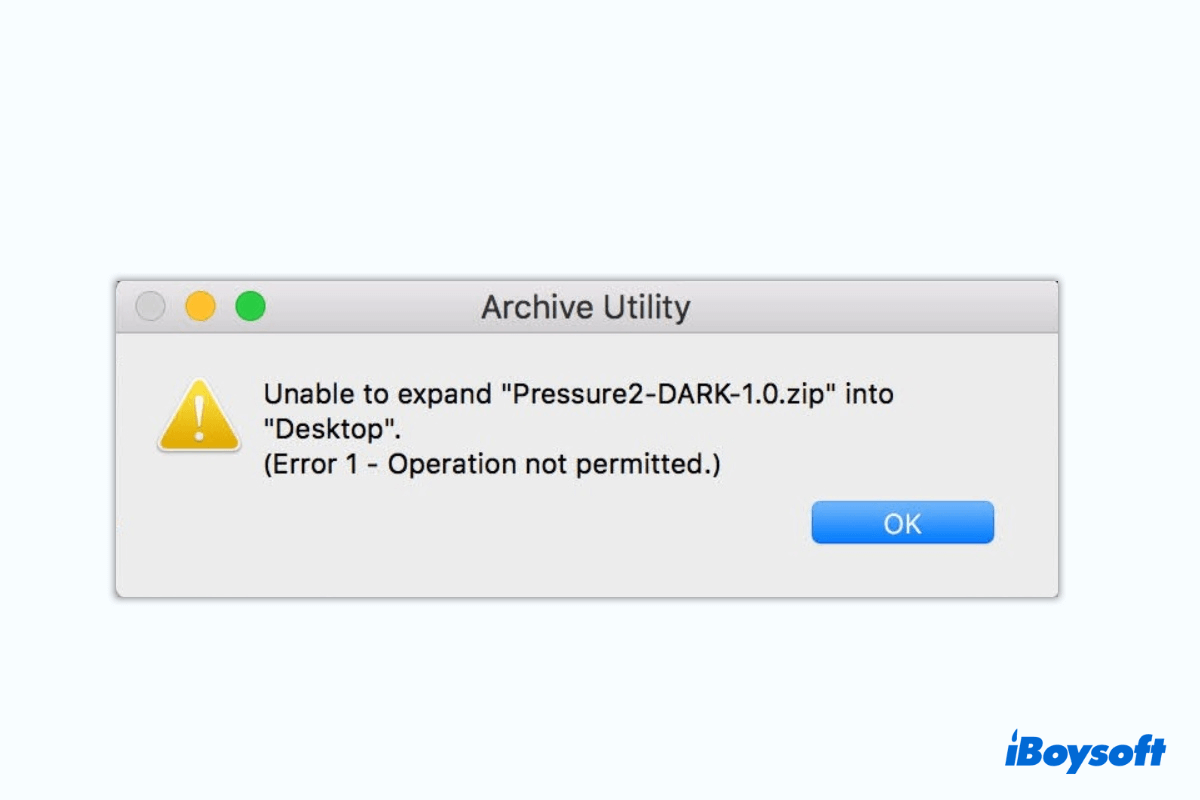
Unable to Expand Zip on Mac Error 1 or 79, How to Fix
Guide to fix the unable to expand zip error on Mac, including unable to expand zip error 1 operation not permitted or 79, no such process, and others.
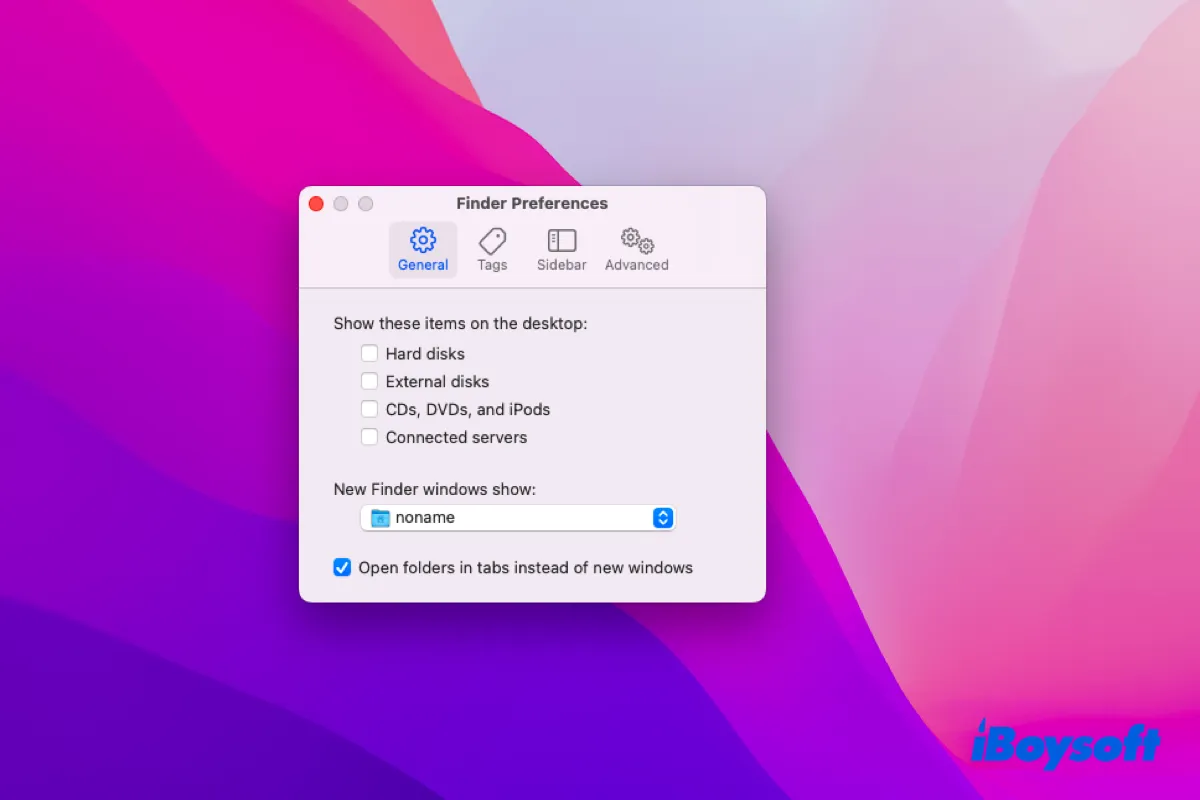
(Full Guide) How to Hide Icons on Mac Desktop?
This article introduces you to several ways to hide icons on a Mac desktop, and you can complete your screenshot or presentation with a clean desktop.
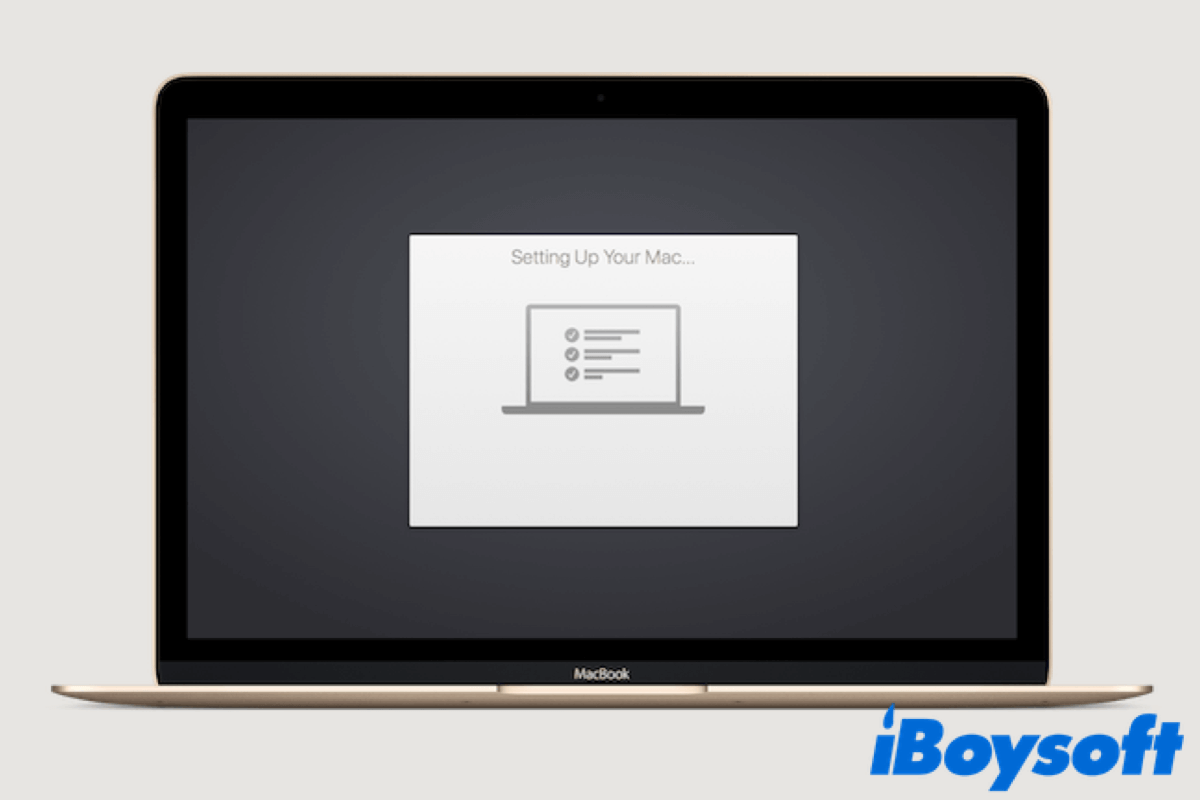
Mac Stuck on Setting Up Your Mac, How to Fix?
This article tells you how to fix the Mac stuck on setting up your Mac screen issue, and helps your Mac starts up normally.
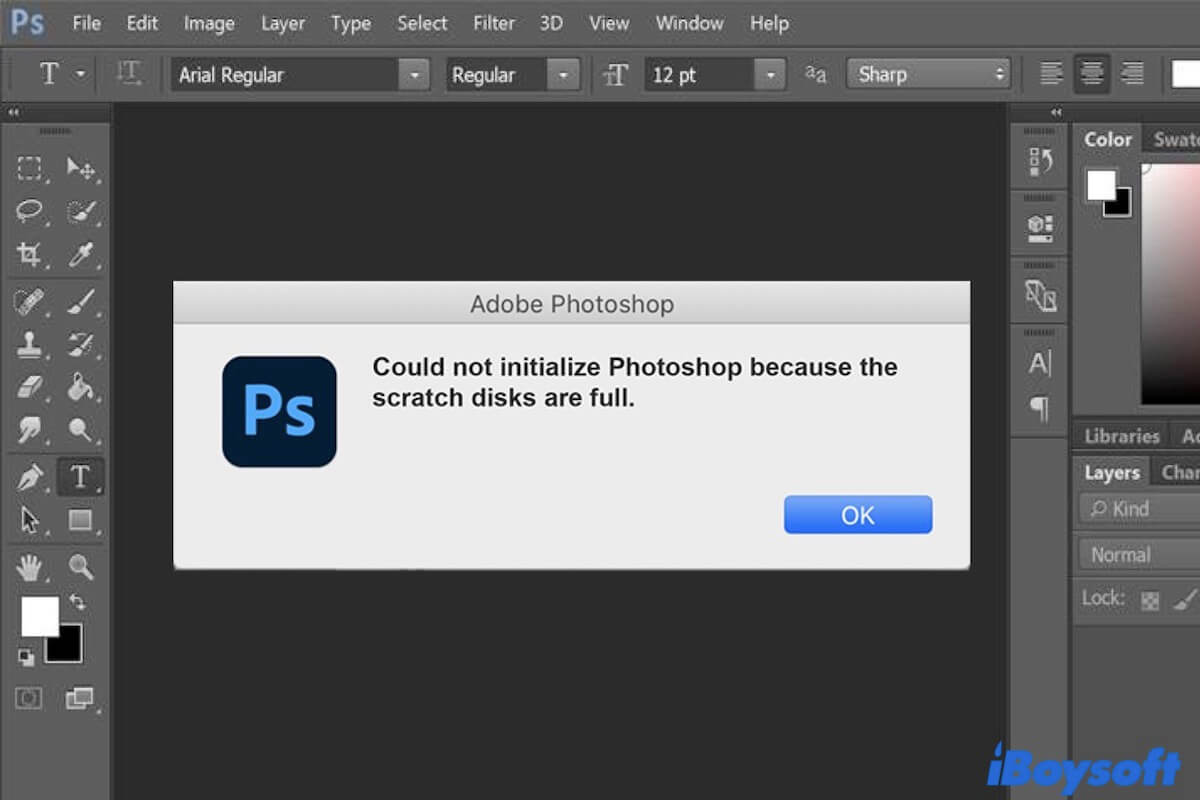
Photoshop Scratch Disks are Full on Mac, How to Clear?
scratch disks are full Mac, scratch disks are full Photoshop, scratch disks are full, how to clear scratch disk Mac

[Proved] 9 Ways to Speed Up Safari on Mac in 2022
This article will tell you how to speed up Safari on Mac with nine proven ways, and help you get Safari running smoothly on Mac again.
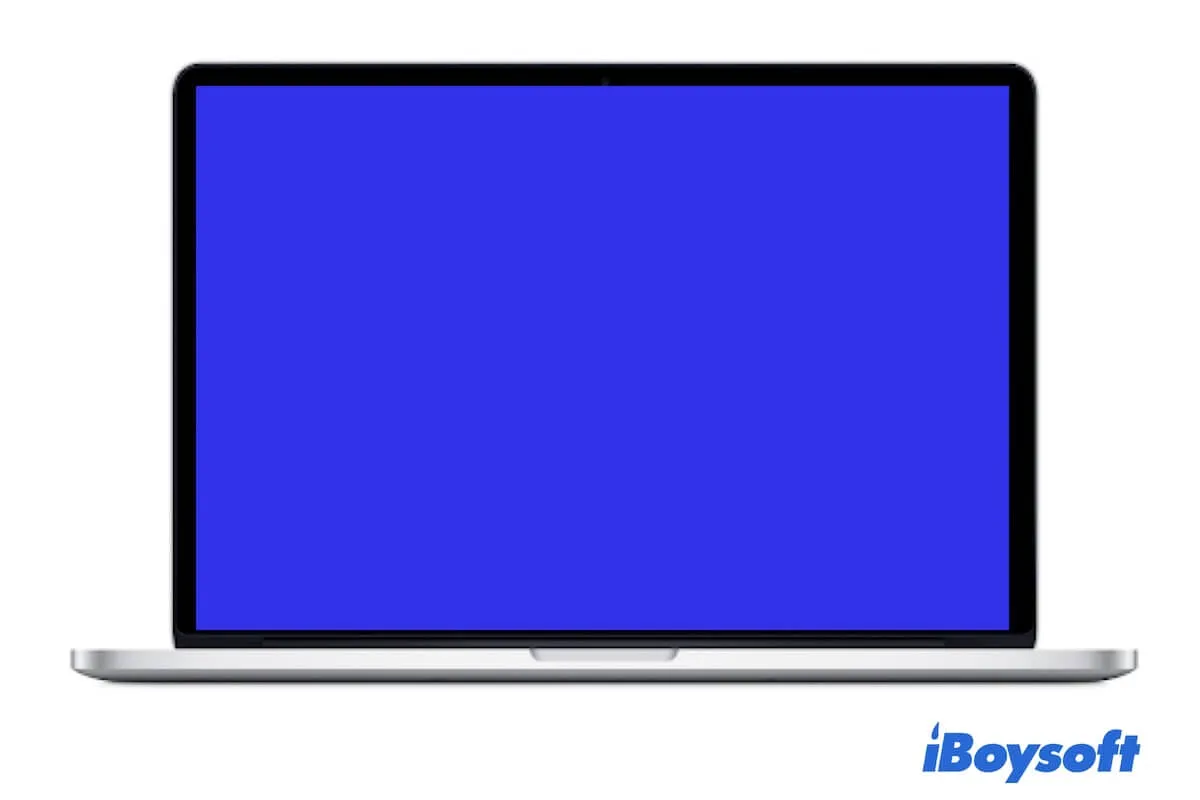
Mac Blue Screen at Startup or While Sleeping, Here're Fixes
Mac blue screen, blue screen on MacBook Pro, MacBook blue screen, iMac blue screen while sleeping, blue screen MacBook Air

How to Add Favorites on Mac Using Finder and Dock?
An ultimate guide on how to add favorites on Mac using Finder and Dock to access websites, apps, and folders quickly and easily.
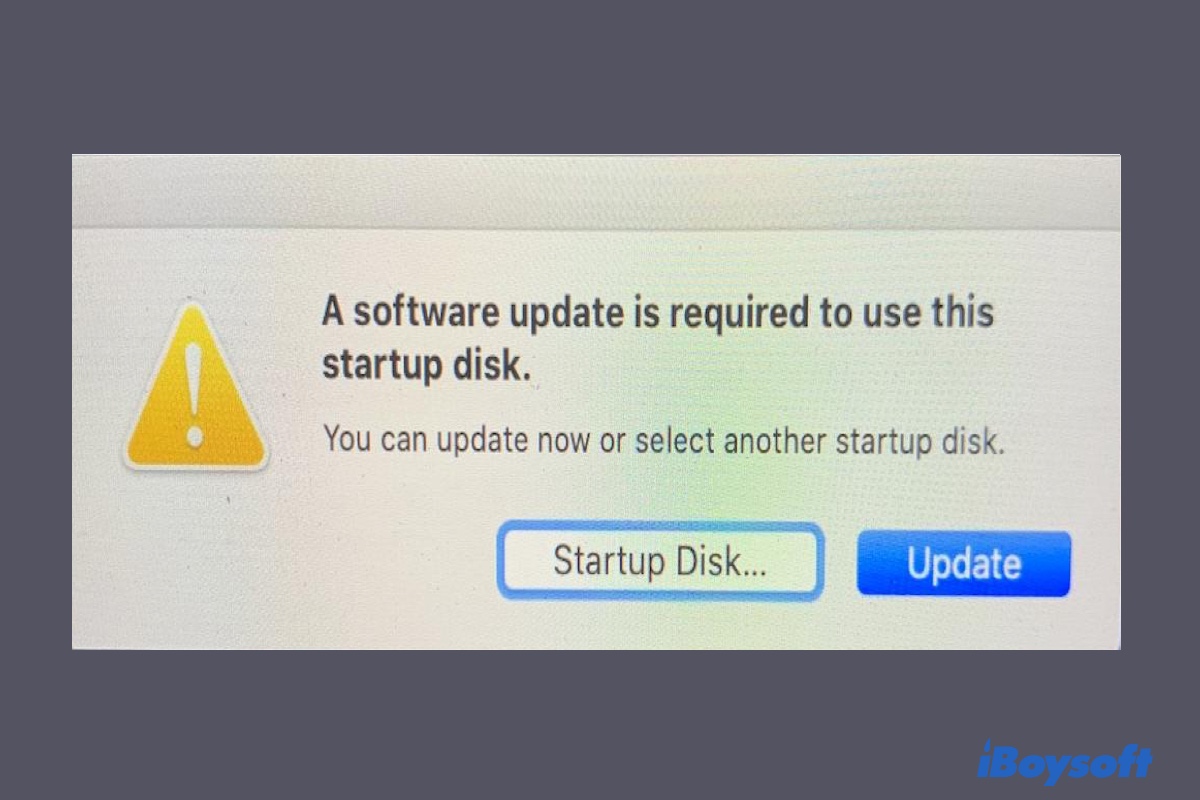
[Fixed] A Software Update is Required to Use This Startup Disk
Getting 'A software update is required to use this startup disk.' on Mac Monterey or other macOS? Here are the solutions to fix the error when booting from USB or updating macOS.

All Mac Desktop Icons Disappeared, How to Get Them Back
Ways to restore Mac desktop icons that disappeared on macOS Monterey, Big Sur, or Catalina. Fix everything on the desktop disappeared on Mac.

How to Flush DNS on Mac Monterey, Big Sur & Catalina
About how to flush DNS cache on Mac running macOS Monterey, Big Sur, and Catalina to fix website loading and accessing issues.
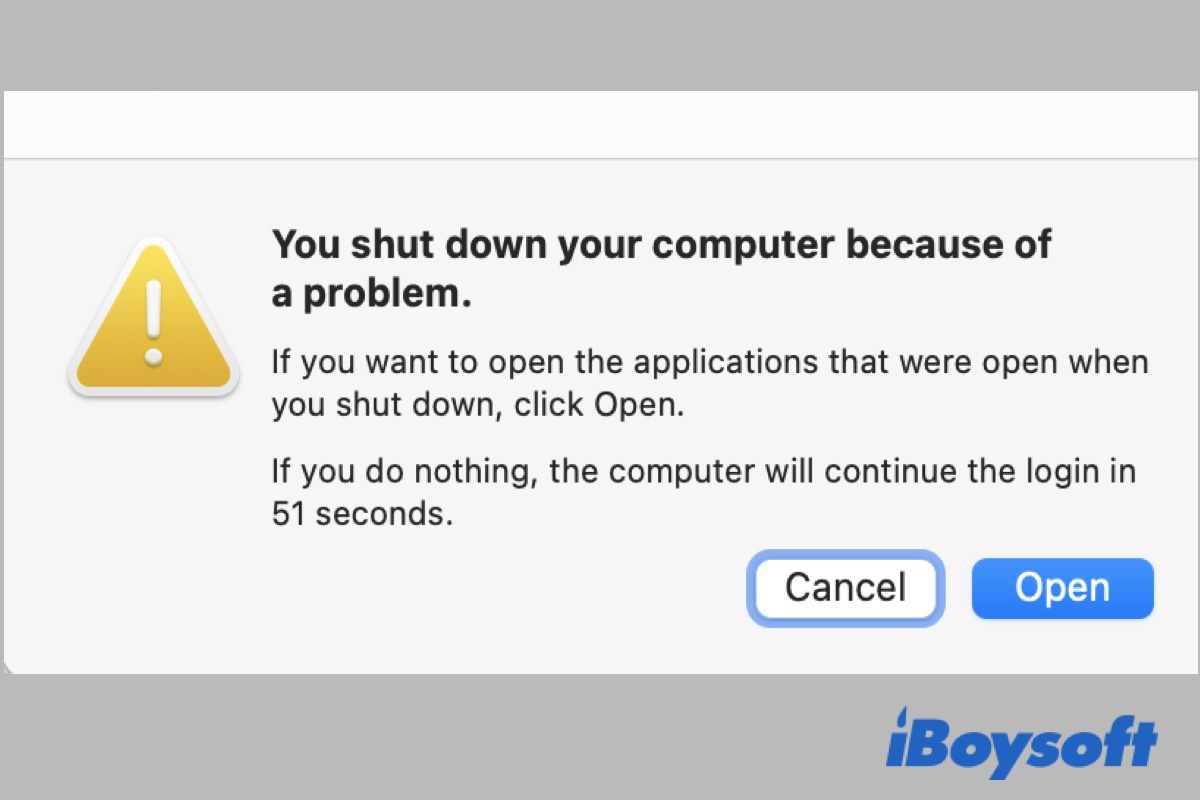
[Solved] You Shut Down Your Computer Because of A Problem 2022
'You shut down your computer because of a problem' keeps displaying on every boot? Here are why and 5 ways to eliminate 'You shut down your computer because of a problem.'
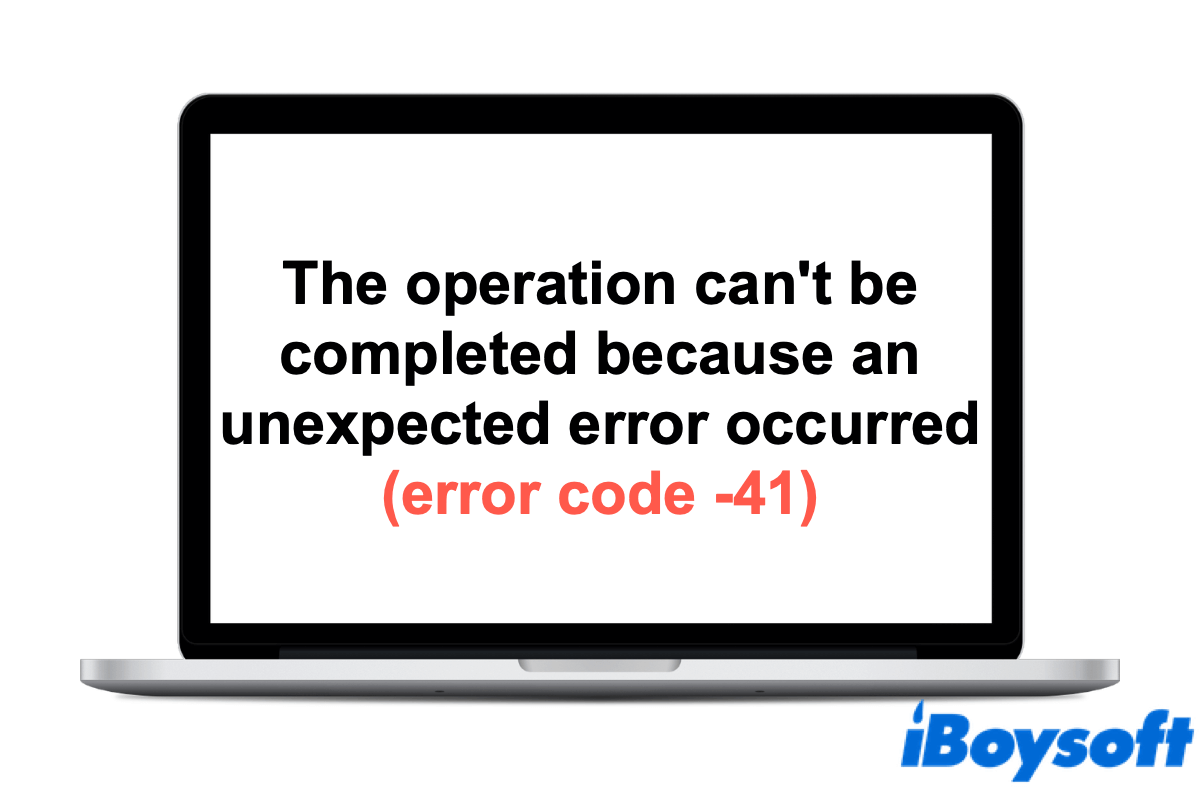
Mac Error Code 41: What Does It Mean & How to Fix It
This article tells what is Mac error code 41, and helps you to fix the operation cant be completed because an unexpected error occurred error code 41 issue.

How to Uninstall Grammarly on Mac [Detailed Tutorial in 2022]
This article tells how to uninstall Grammarly on Mac, and how to remove the Grammarly extension from browsers. Deactivate Grammarly account is covered too.

[Fixed] A Required Download is Missing When Reinstalling Mac OS X
A required download is missing? Here are the solutions you can follow to fix 'A required download is missing.' and 'Can't download the additional components needed to install OS X.'
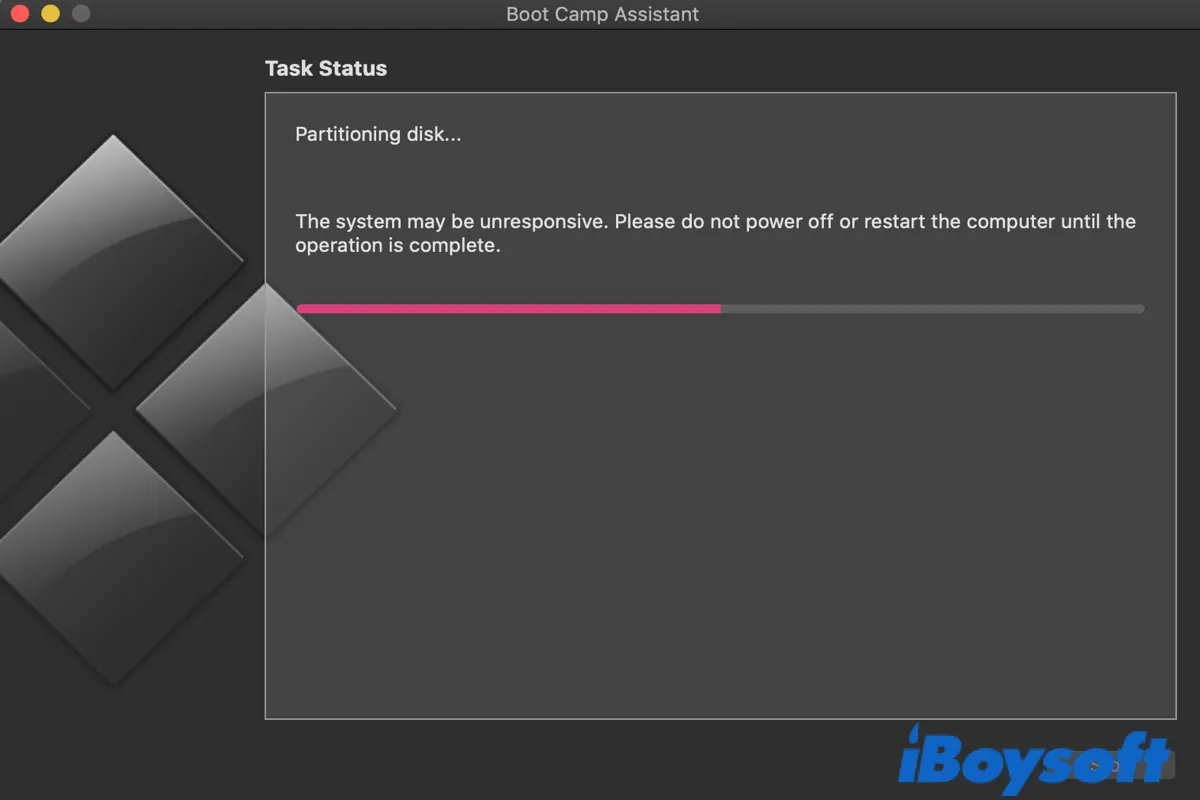
(2022) 5 Steps to Fix Boot Camp Stuck on Partitioning Disk
Boot Camp stuck on 'Partitioning disk'? Here are the steps you should follow to get it resolved. It also explains how long should Boot Camp take to partition your hard drive.
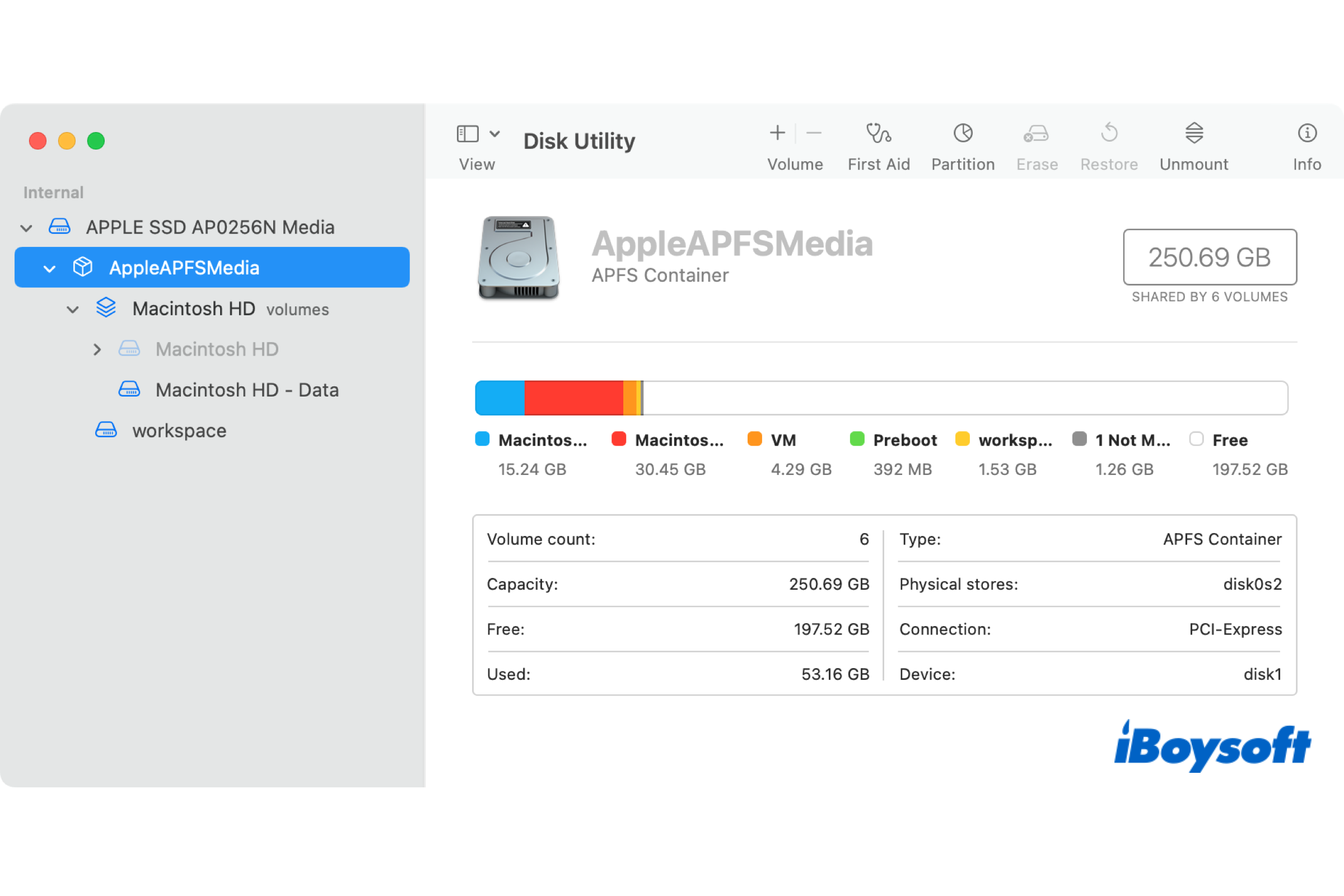
Guide on How to Erase APFS Volume on MacBook Air/Pro/iMac
This guide tells how to erase APFS volume on Mac, including the preparation before erasing, the detailed steps for easing APFS volume on an internal and external drive.
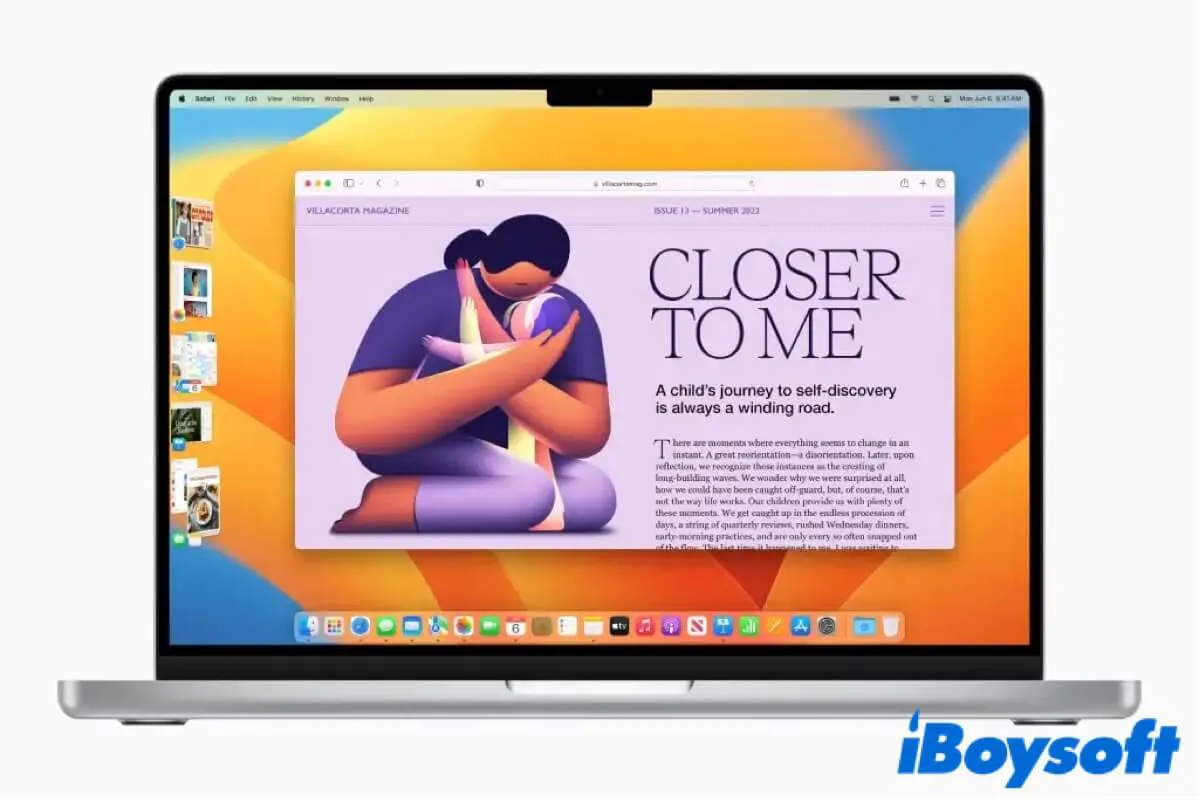
Stage Manager on Mac: What Is It & How to Use It?
Stage Manager is a new feature on macOS 13 Ventura. Read this post to learn what is Stage Manager on Mac, and organize the windows on your desktop better.
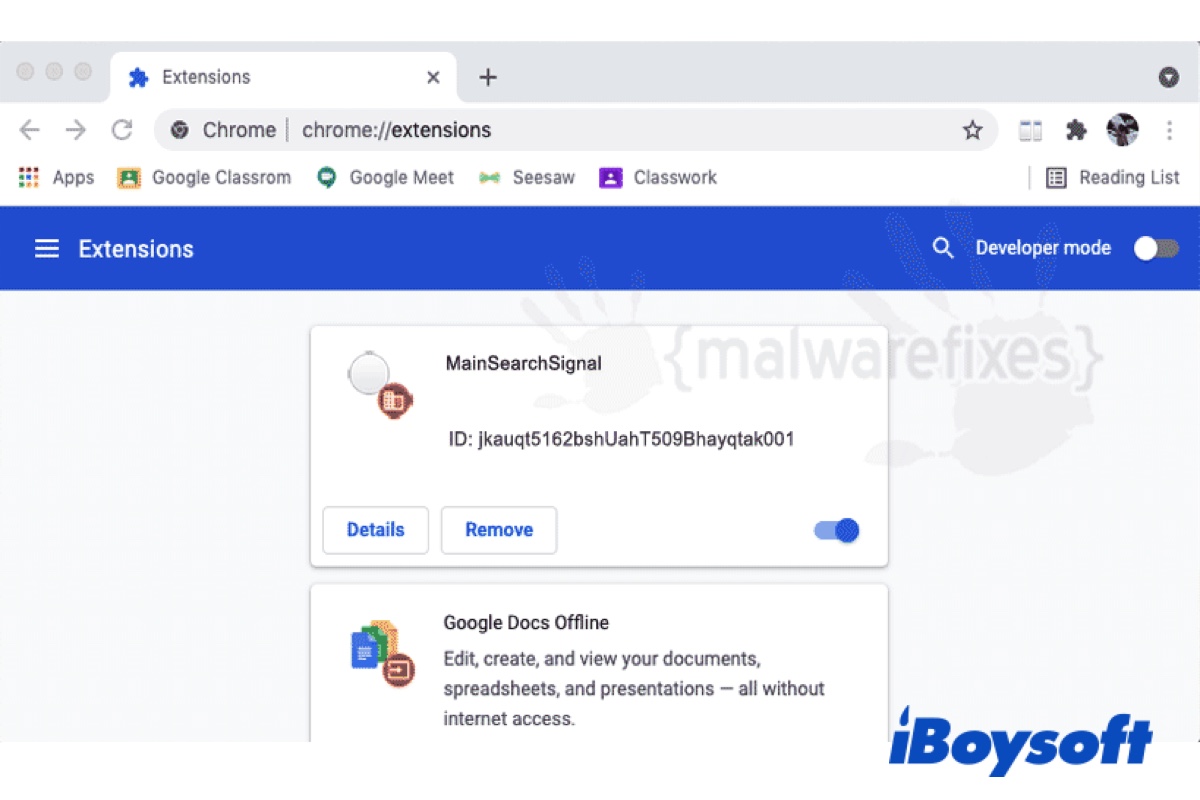
[Free Guide] How to Remove MainSearchSignal on Mac?
What is MainSearchSignal? Here is a full guide about MainSearchSignal, how it gets on your Mac and the step-by-step guide to remove MainSearchSignal from your Mac.
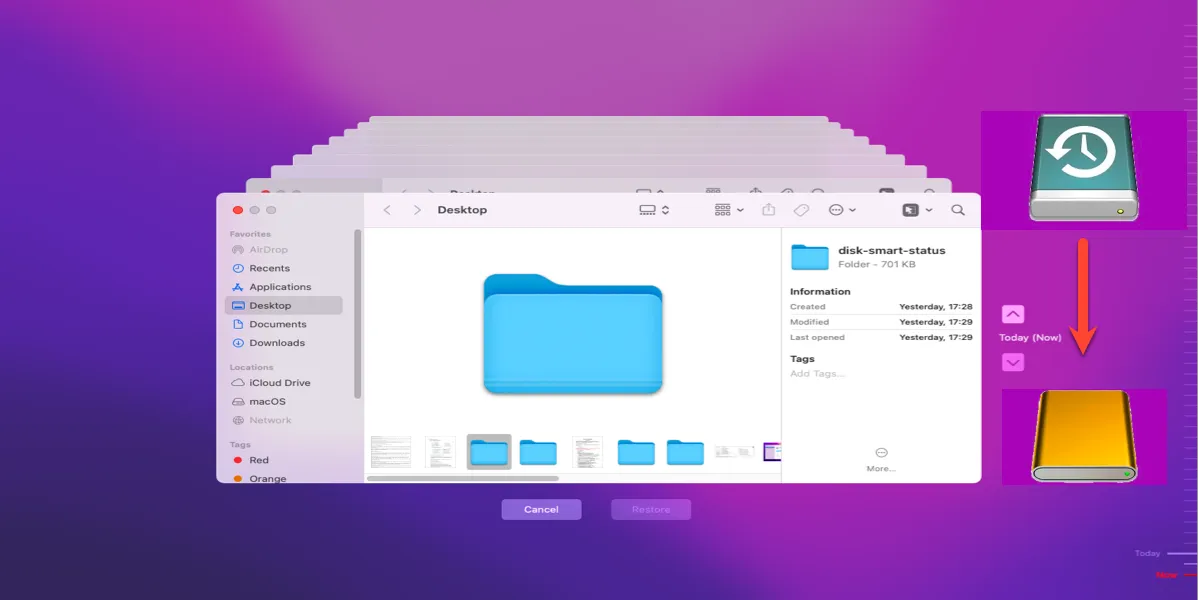
How to Transfer Time Machine Backup to a New Drive?
This tutorial provides Mac users with comprehensive ways to transfer Time Machine backup to a new drive, and they can complete this work efficiently by virtue of a good tool, iBoysoft DiskGeeker.
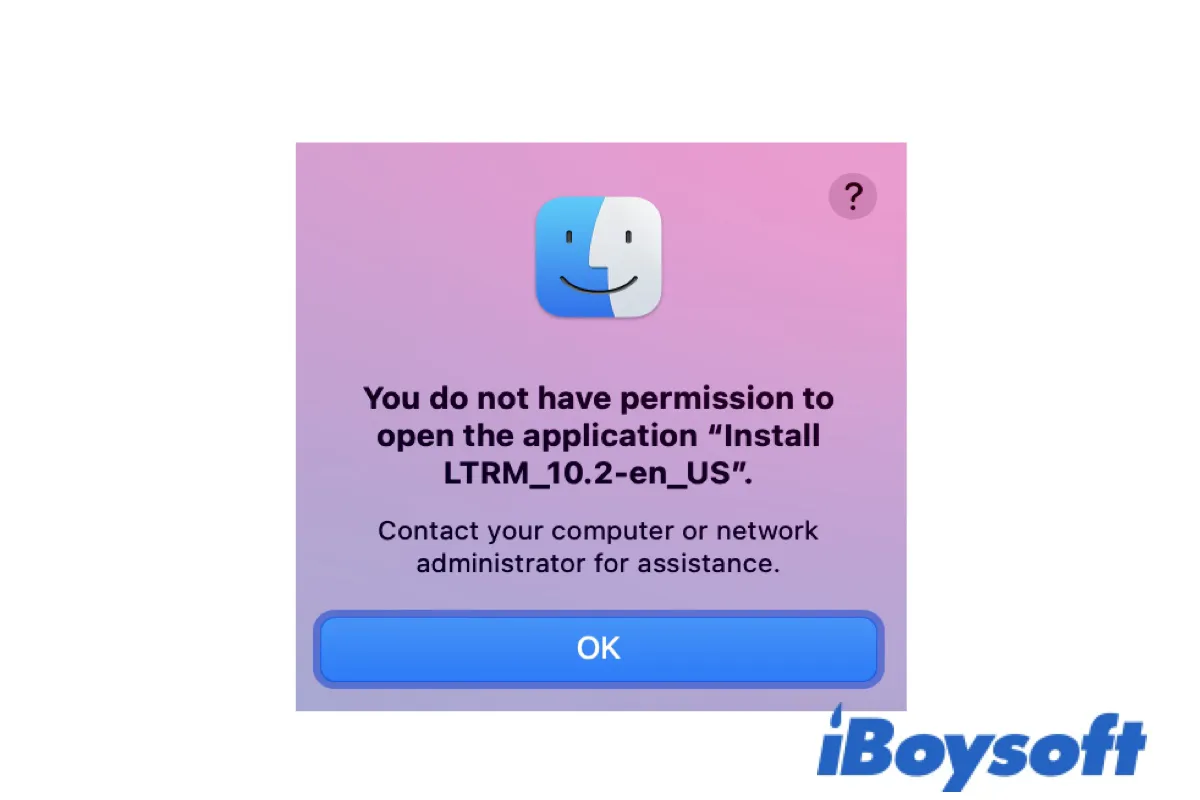
[Fixed] 'You do not have permission to open the application(file).'
Explaining why you get the error, 'You do not have permission to open the application(file). Contact your computer or network administrator for assistance.', and 9 ways to fix it.
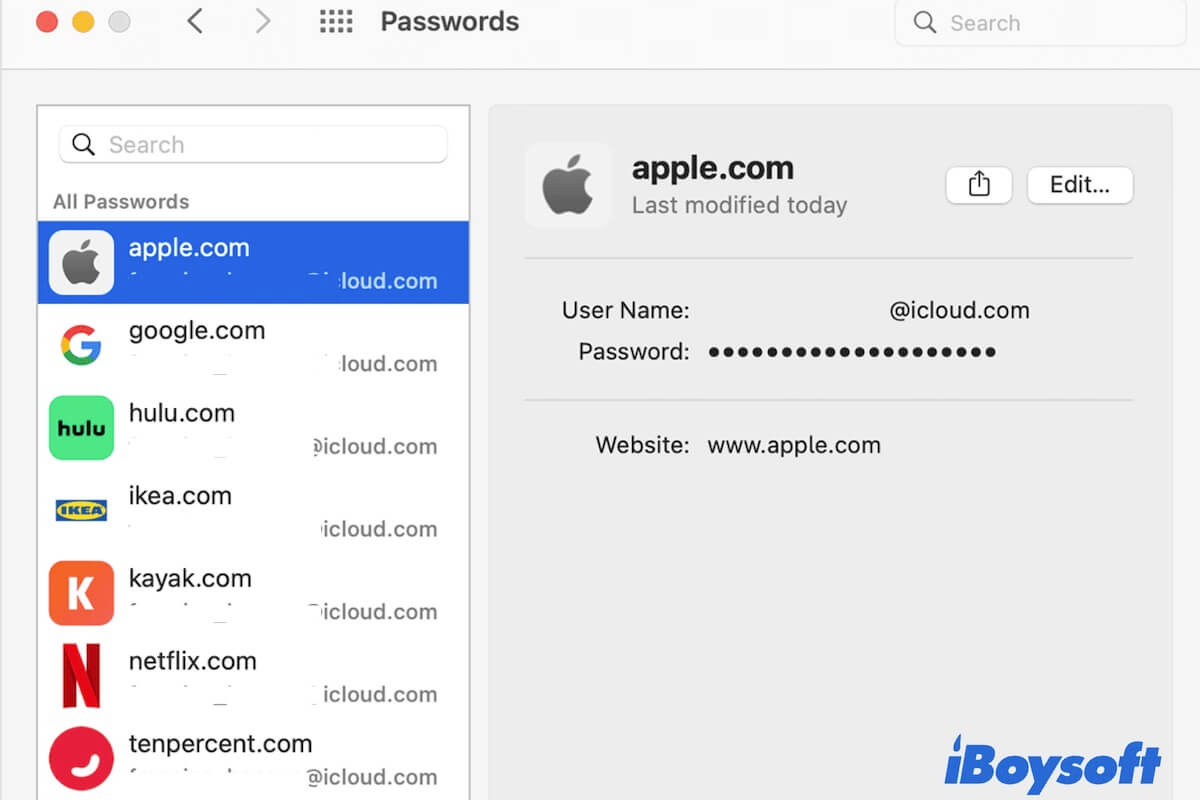
How to Find/Edit/Copy/Delete Saved Passwords on Mac (2022)
About how to find saved passwords on Mac/MacBook. Find and view passwords on Mac with System Preferences, Safari, Keychain Access, and Chrome.
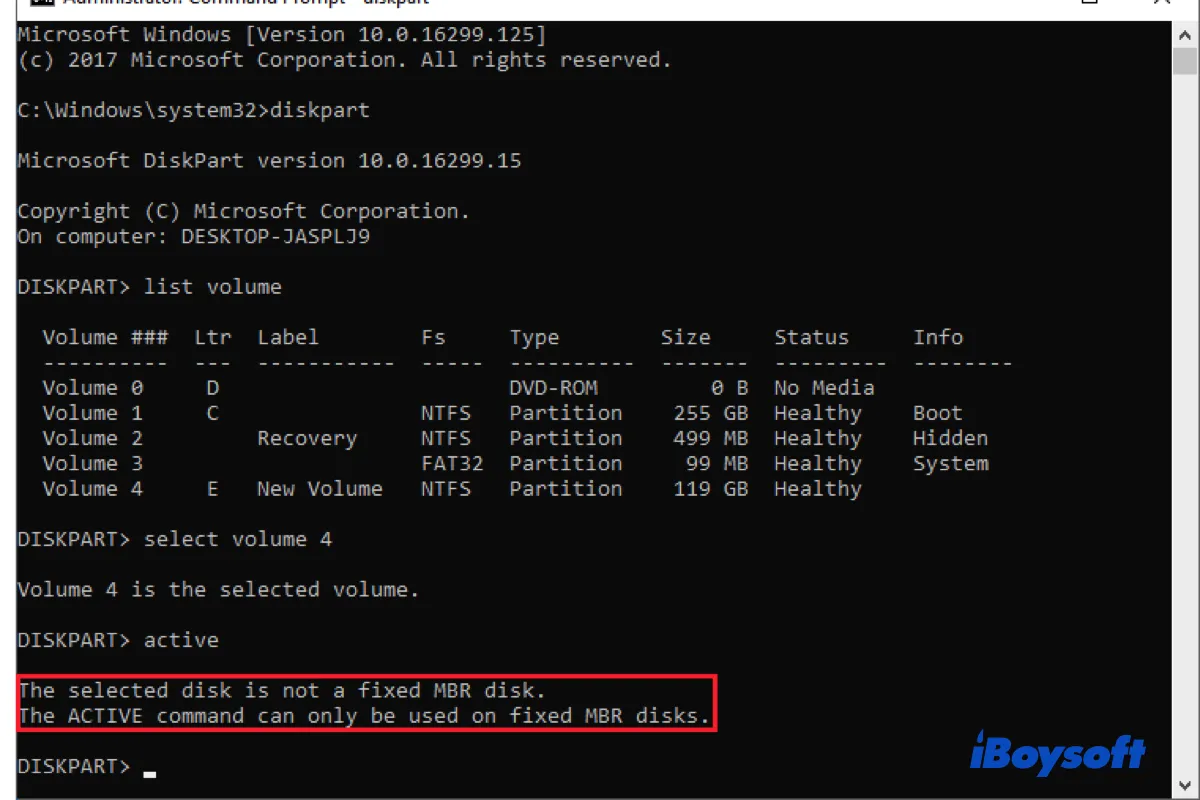
[Solved!]The Selected Disk Is Not A Fixed MBR Disk on Windows 11/10
This post guides you on how to solve the error that the selected disk is not a fixed MBR disk on Windows. Plus, it explains the meaning and the causes of the error.
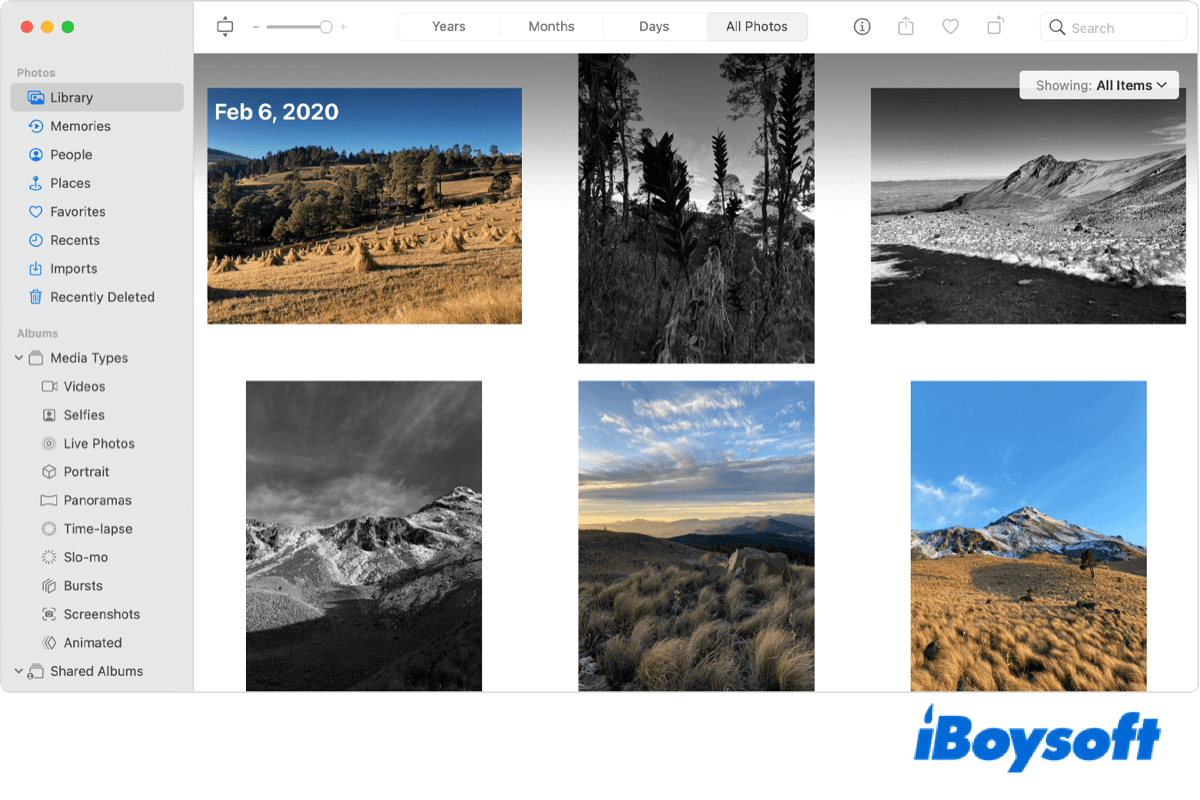
How to Organize Photos on Mac [Best Tutorial in 2022]
Want to know how to organize photos on Mac? This article is a detailed tutorial on Mac photo management. It also tells ways to arrange pictures on Mac desktop.
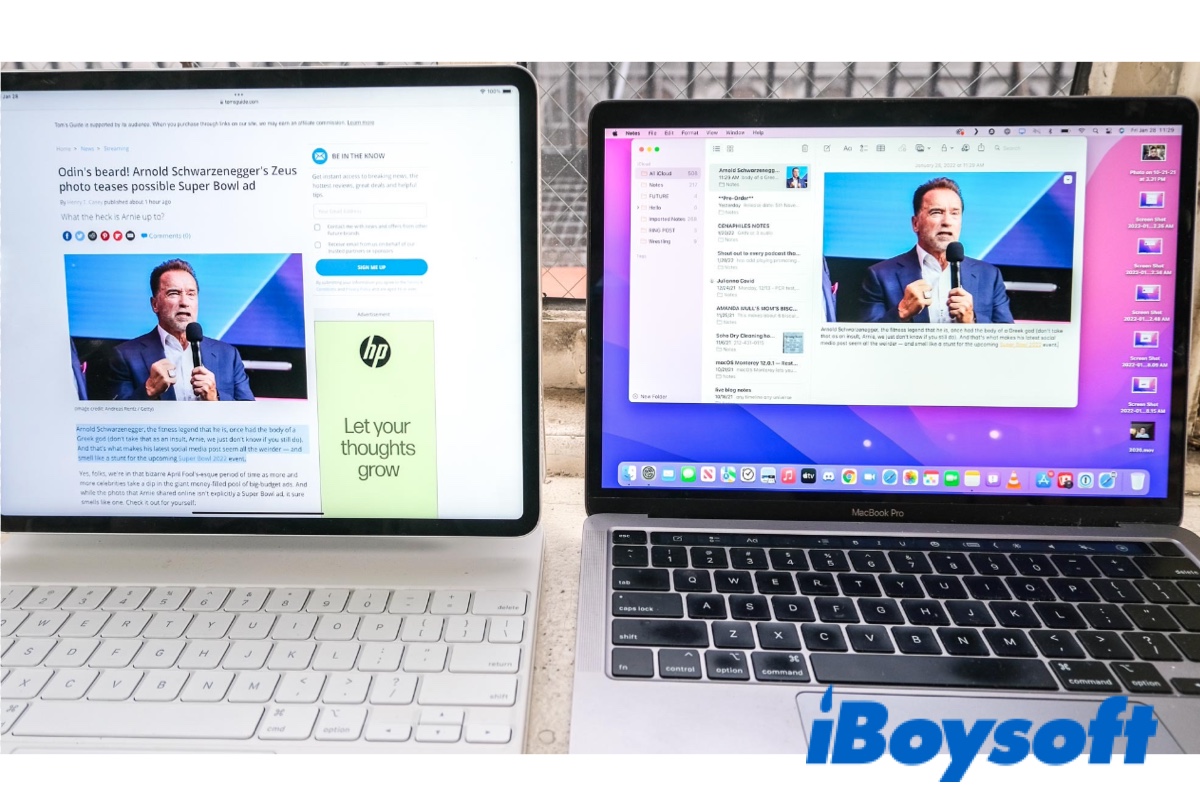
[13 Ways] Monterey Universal Control Not Working on Mac & iPad
Apple Universal Control not working on Monterey? Here are the reasons behind and practical solutions to fix Universal Control not working after updating, Shift not working, etc.
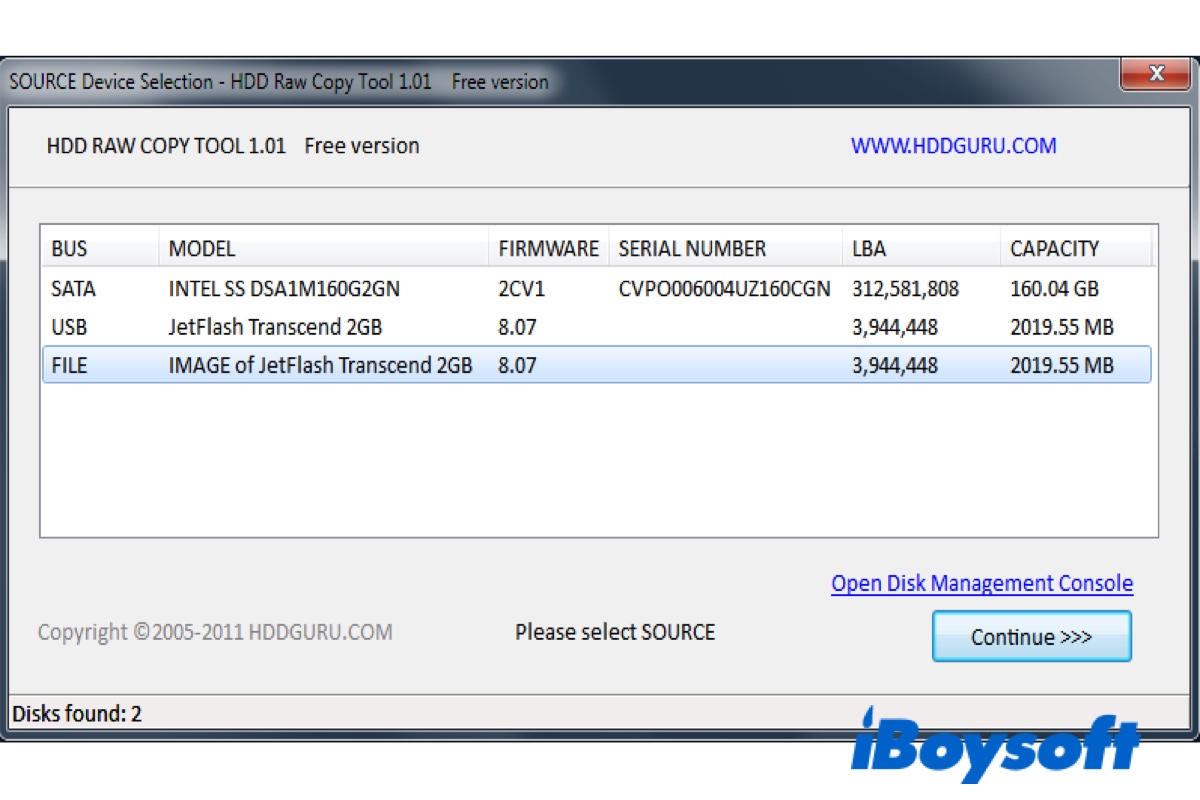
HDD Raw Copy Tool Turotial, Free Alternative & Mac Version
Learn what HDD raw copy is, when you should make a raw copy of your drive, and how to use HDD Raw Copy Tool to clone everything on your drive, especially from a failing one.
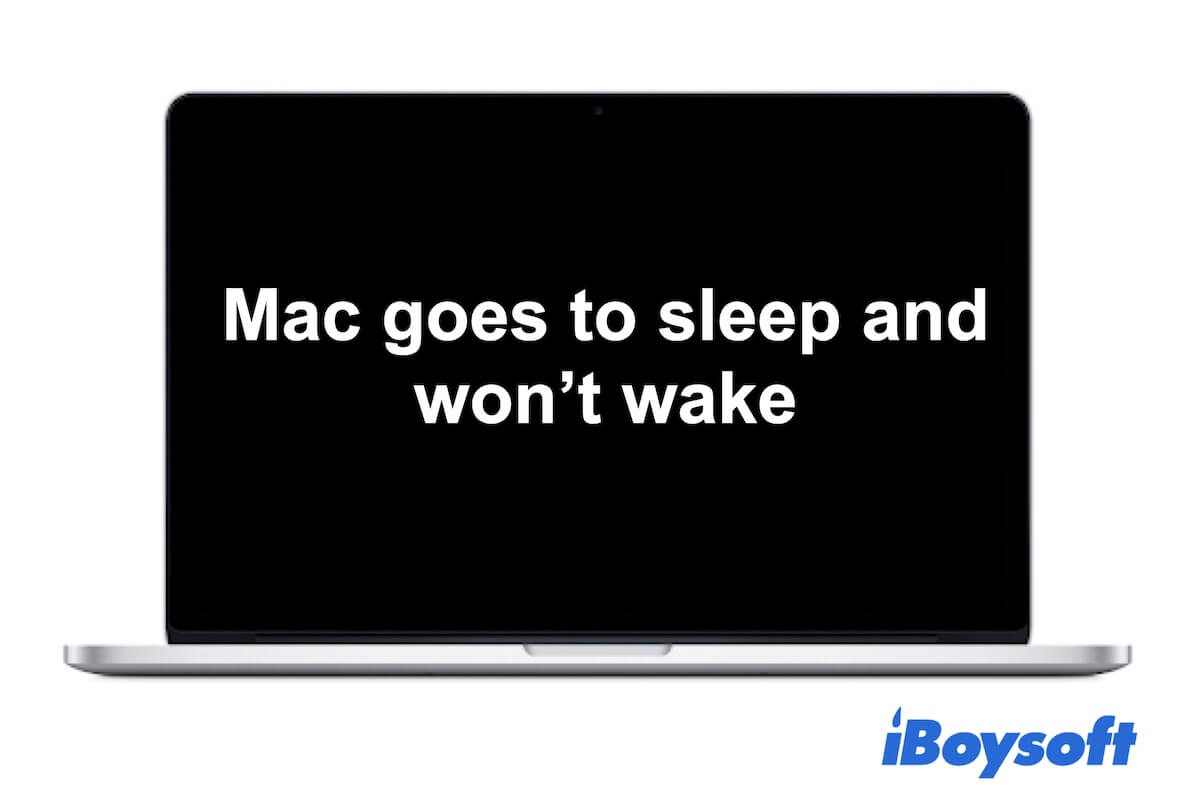
[Solved] Mac/MacBook Won't Wake Up From Sleep on macOS 12/11
This post fixes the Mac/MacBook that won't wake up with verified solutions. Fix MacBook running macOS Monterey/ Big Sur that won't wake up from sleep.
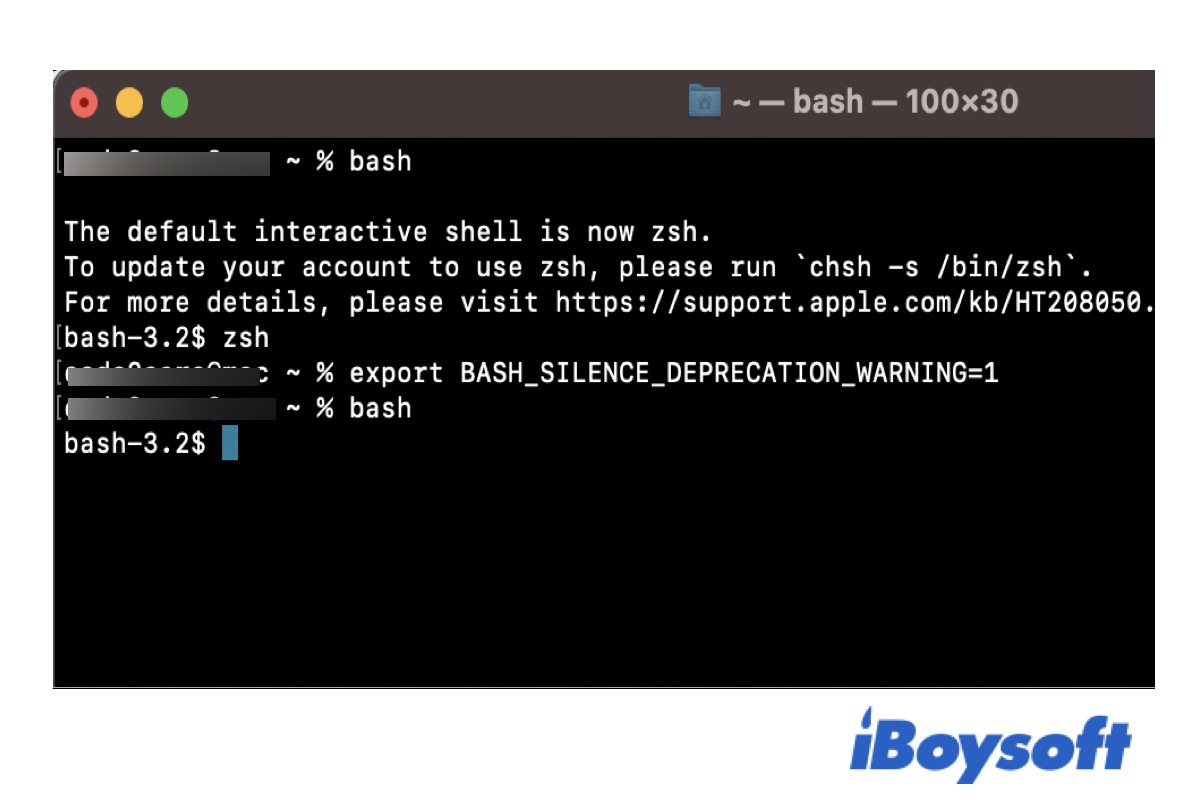
(Full Guide) Remove 'The default interactive shell is now zsh.'
Wondering what 'The default interactive shell is now zsh.' is? Here, we will explain the warning in detail and tell you how to remove 'The default interactive shell is now zsh.' on Mac.
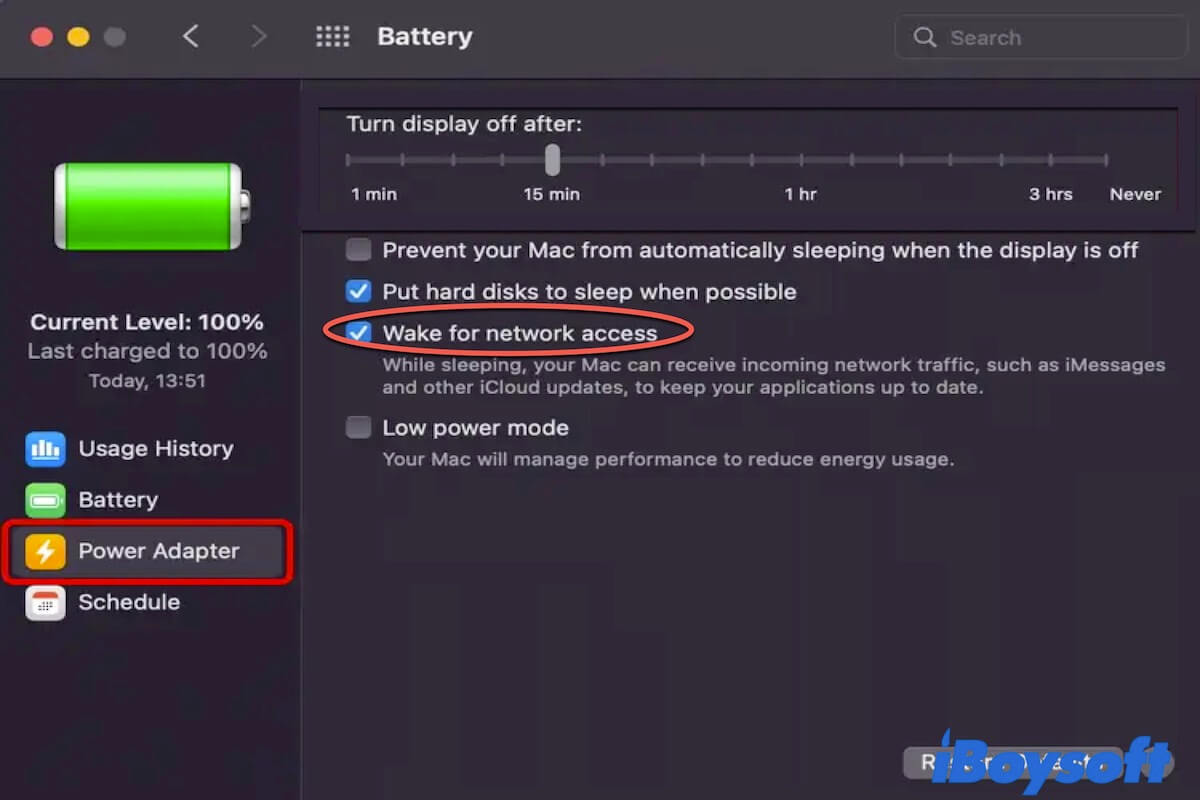
How to Stop MacBook From Constantly Waking Up (Full Guide)
This post offers ways to stop MacBooks from constantly waking up. Fixing macOS Monterey keeps waking up by itself and telling the reasons.
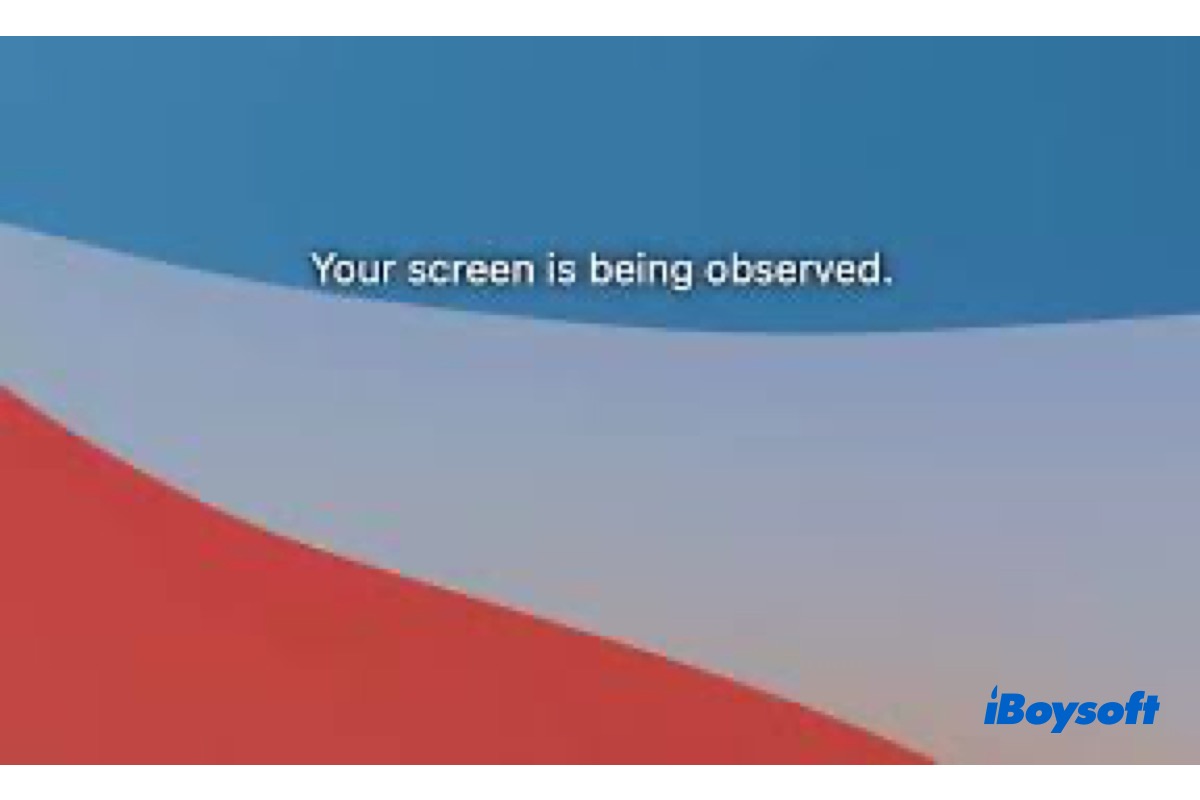
[Fixed!]Your Screen is Being Observed on Mac
This post explains what the alert text Your Screen is Being Observed means on Mac, why Mac shows the error, and several solutions to get out of Your Screen is Being Observed.
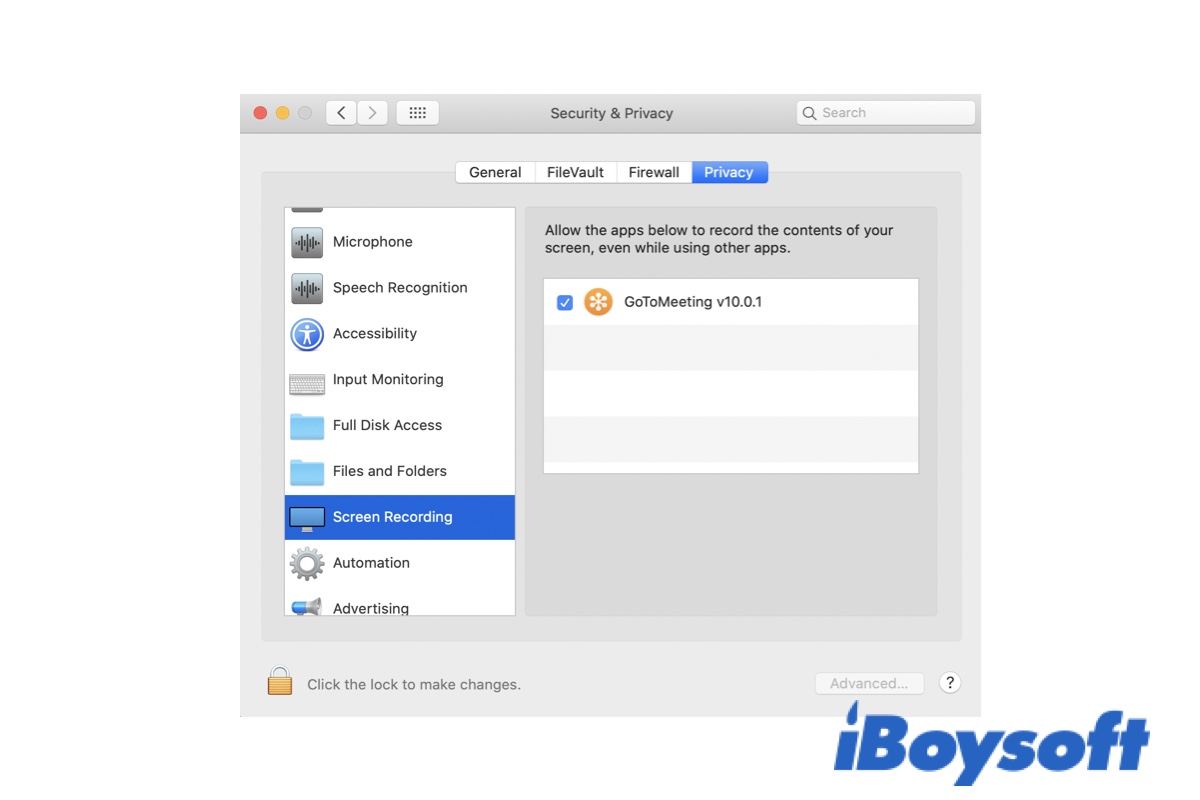
(2022) Fix Mac Screen Sharing Not Working on Big Sur/Monterey
Guide to fixing Mac screen sharing not working using the built-in macOS Screen Sharing feature or third-party video conferencing tools like Zoom, Microsoft Teams, etc.
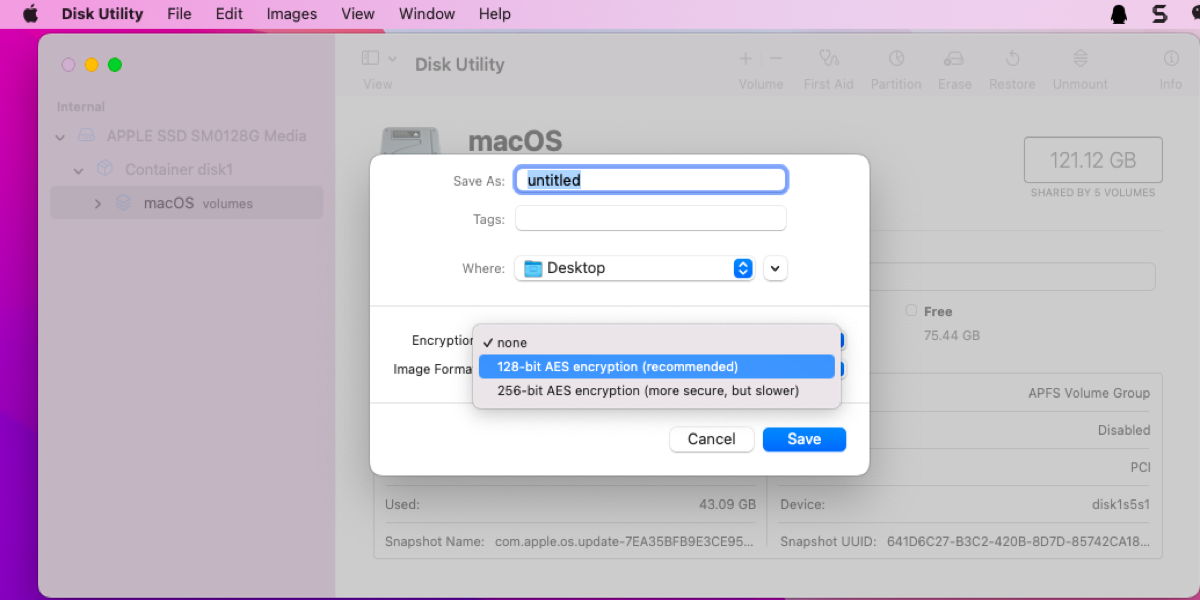
How to Password Protect & Encrypt Any files on Mac?
Keeping zip/pdf files and folders secure is very significant today. You’d better to lock the information or encrypt your private folder on your Mac with a password.
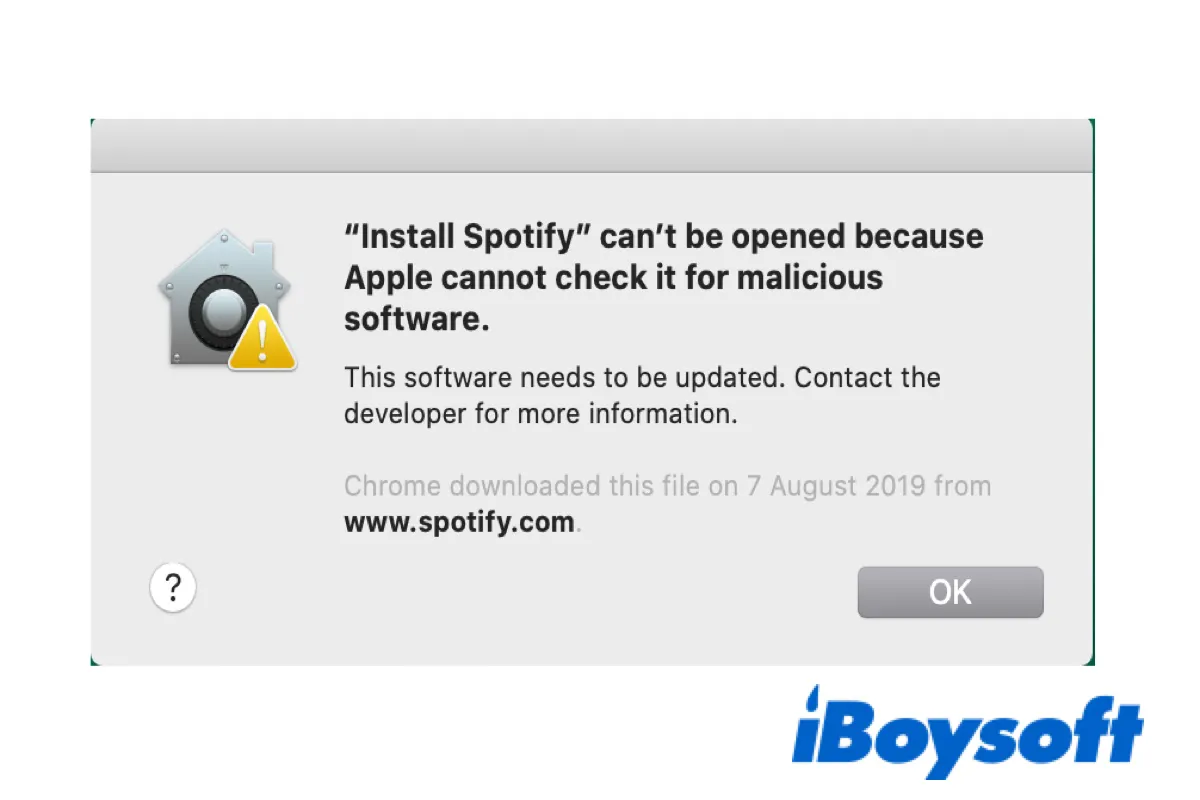
[2022] Fix Apple Cannot Check It for Malicious Software
Describe 4 ways to fix the 'can't be installed because Apple cannot check it for malicious software' error you may face when opening an app from an unidentified developer.
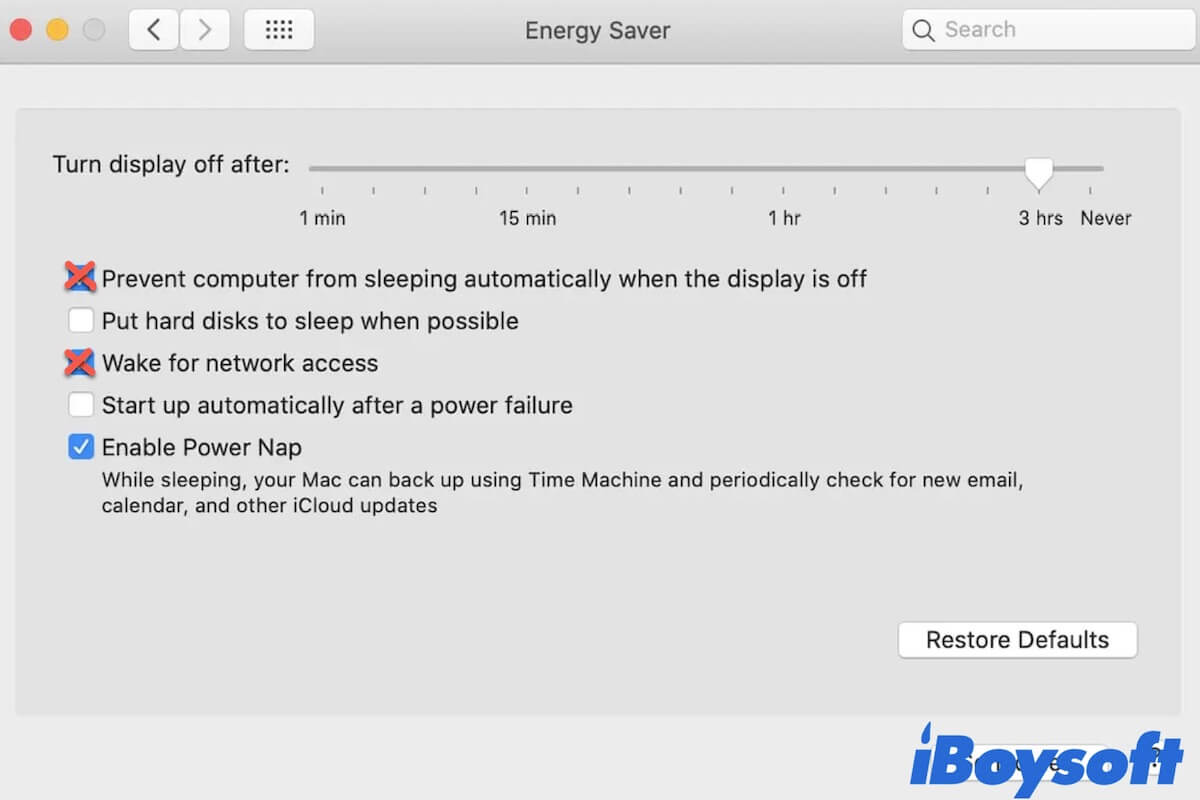
Sloved: MacBook/Mac Won't Go to Sleep When Lid Is Closed
Mac won't go to sleep when lid is closed, MacBook Pro do not sleep when lid closed, MacBook Air won't sleep when lid closed, M1 Mac not sleeping when lid closed

Mac Dock Getting Stuck or Frozen, How to Fix It?
Read to know how to fix Mac Dock getting stuck, freezing, or not responding on Mac with 8 ways including using killall dock command to reset dock on Mac.
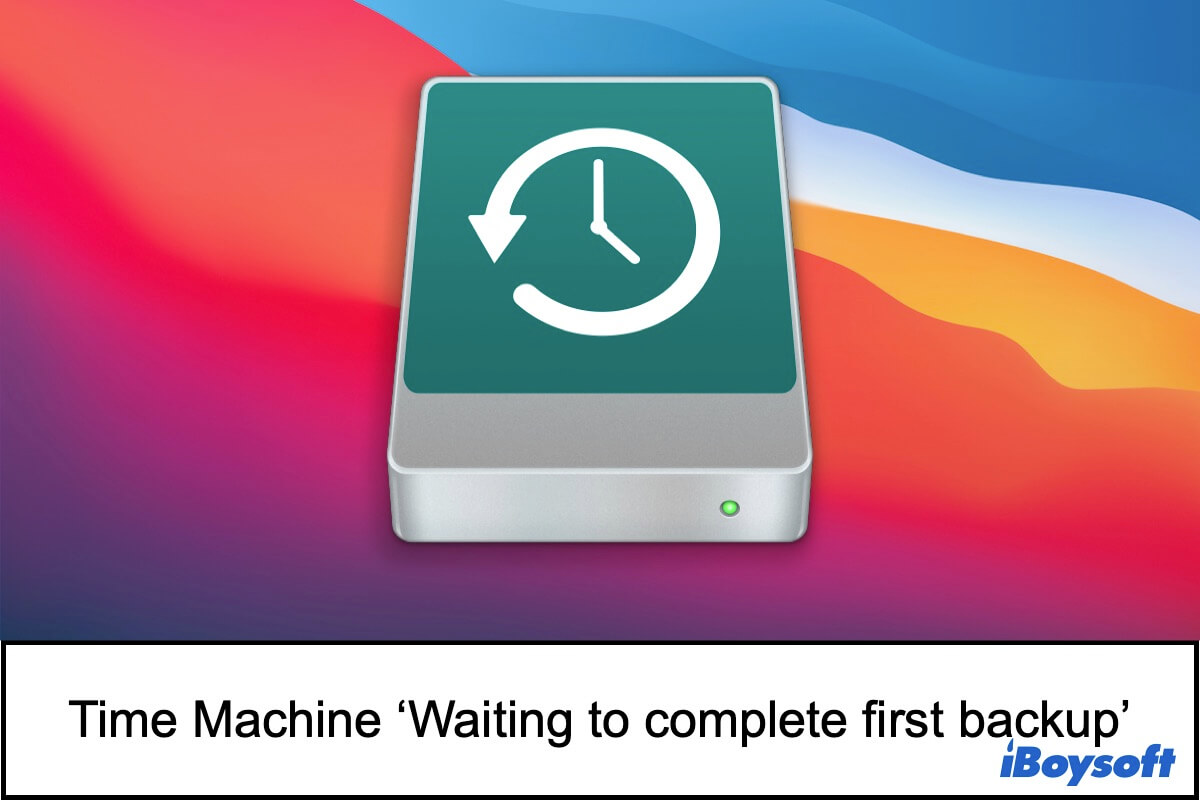
How to Fix Time Machine Waiting to Complete First Backup?
A definite guide for fixing Time Machine 'Waiting to complete first backup' error. Analyze why Time Machine says 'Waiting to complete first backup'.
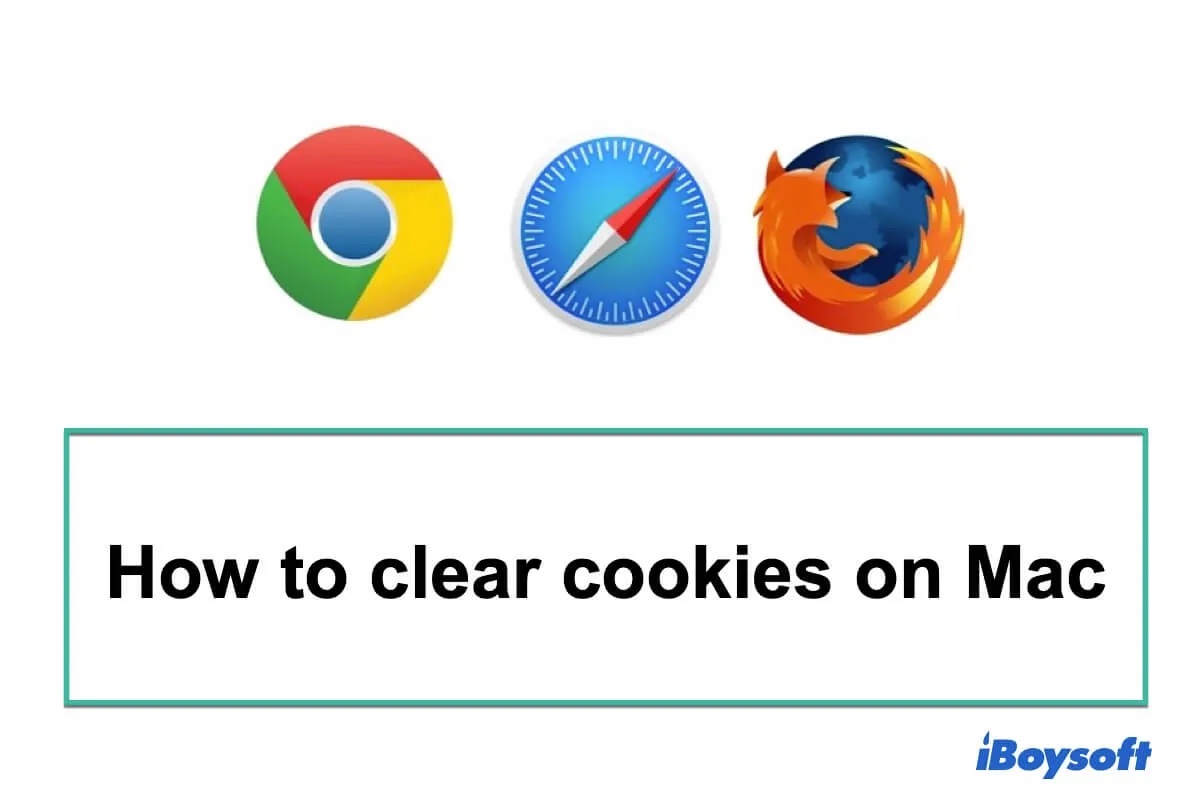
Clear Cookies on Mac in Safari, Chrome, & Firefox (2022)
How to clear cookies on Mac? This guide helps you delete cookies and cache in Safari, Chrome, and Firefox on Mac/MacBook Air/ MacBook Pro.

How to Set an Alarm on Mac/MacBook, Here are Simple Ways
About how to set an alarm on Mac in different ways, including using the built-in Calendar and Reminder, online alarm clock, and the Wake-Up Time app.

Your System Has Run Out of Application Memory, How to Fix?
This post elaborates on what the Your system has run out of application memory means and why the error on your Mac. It also concludes with 6 proven methods to help you troubleshoot the error message.
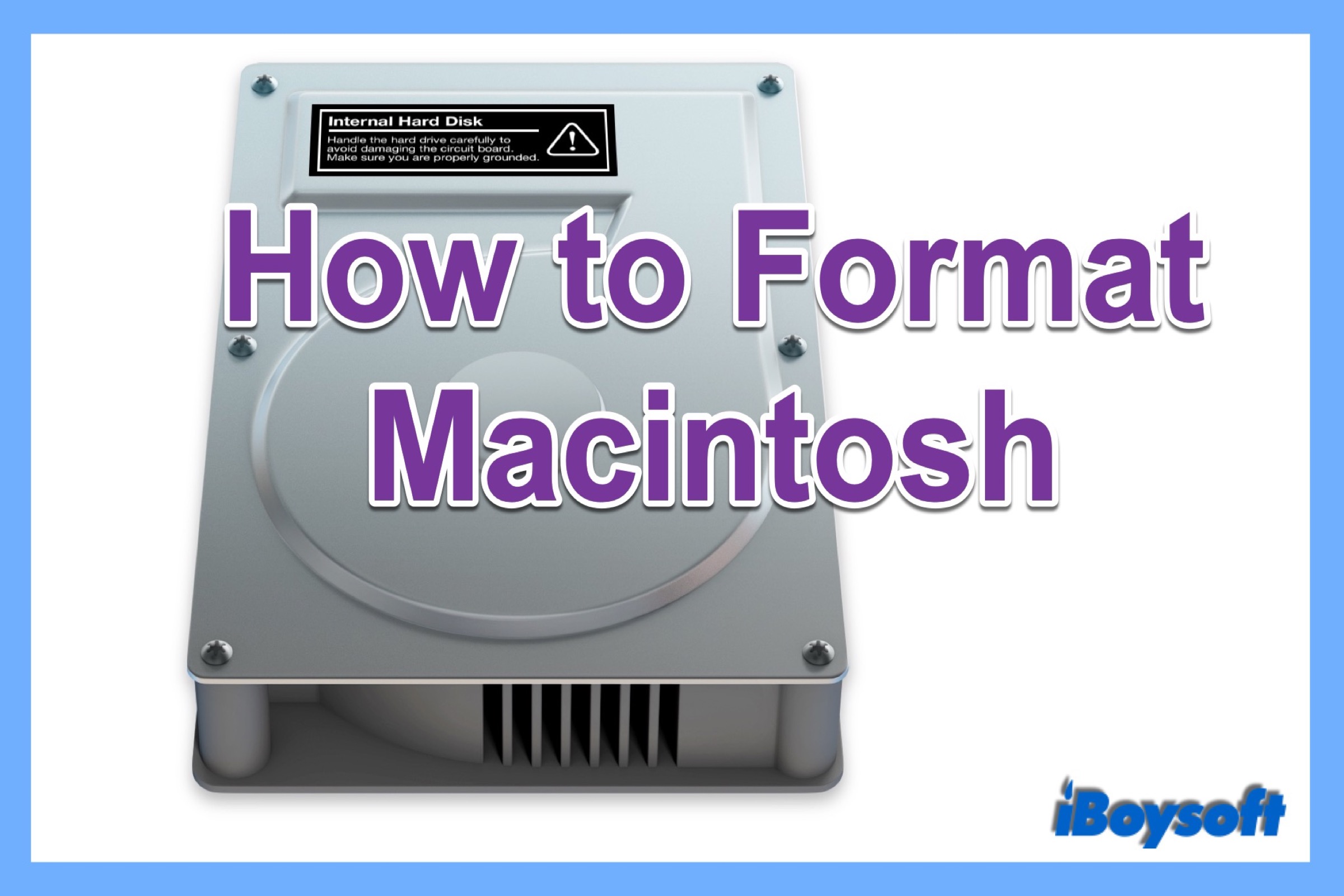
Tutorial on How to Format Macintosh Hard Drive
This is a step-by-step tutorial on how to format Macintosh hard drive, applying to both Intel Macs and Apple silicon Macs.
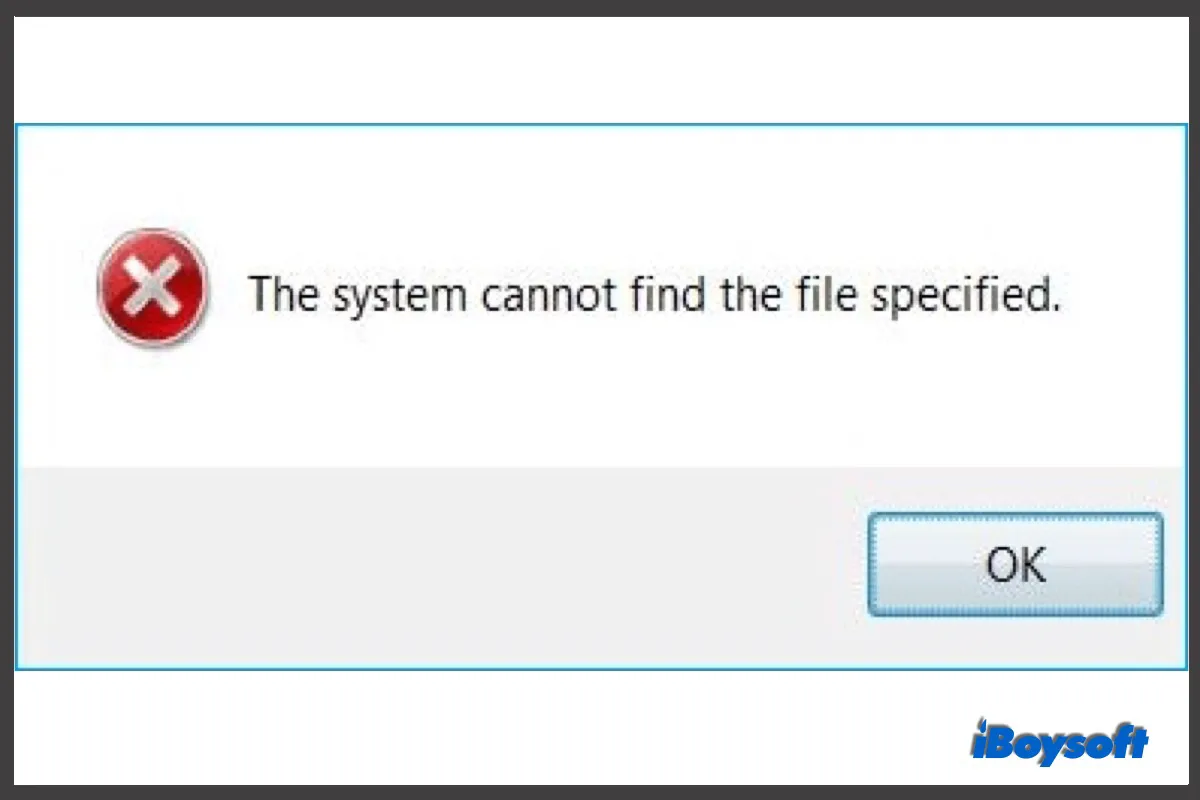
[Fixed]The system cannot find the file specified on Windows 10/8/7
This post explains the Windows error - The system cannot find the file specified, and it elaborates on how to fix this error with 10 proven methods.
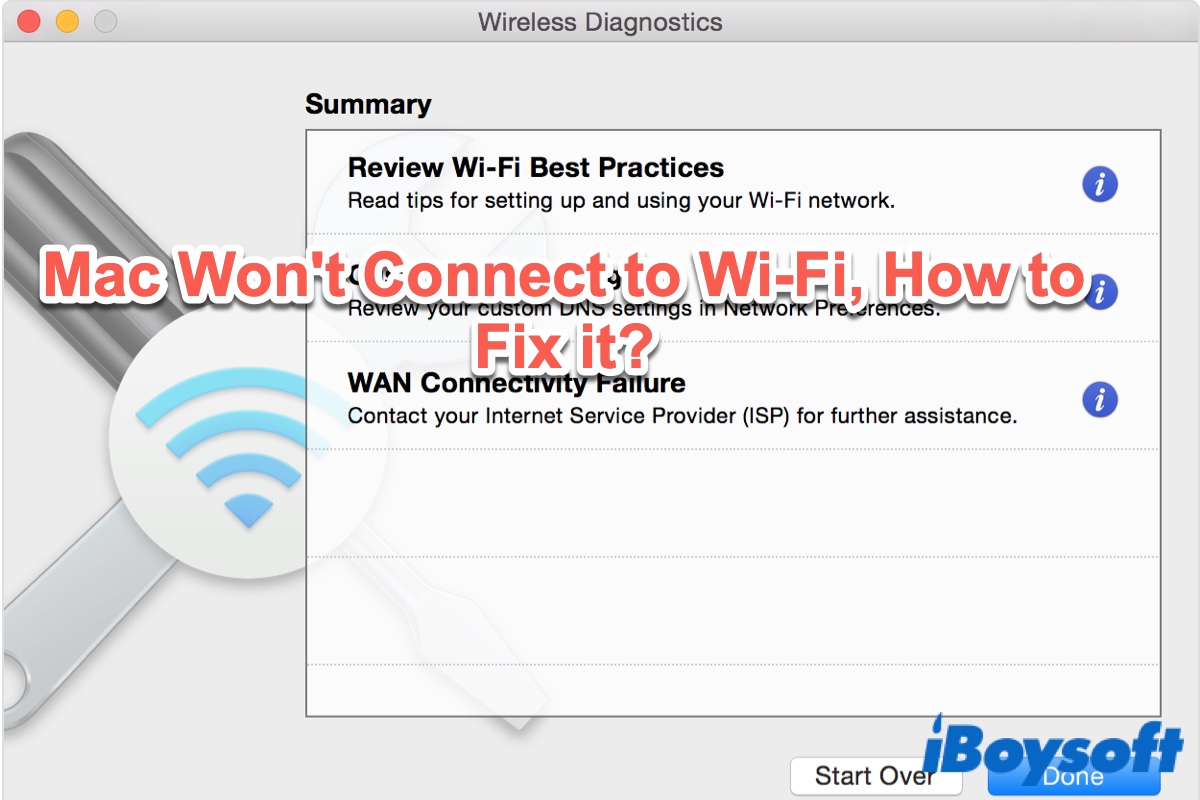
Why Won't My Mac Connect to Wi-Fi? 10 Fixes to Get Back Online
Why won't my Mac connect to wifi? This post gives you the possible reasons for Mac won't connect to Wi-Fi and offers 10 ways to fix MacBook not connecting to Wi-Fi.
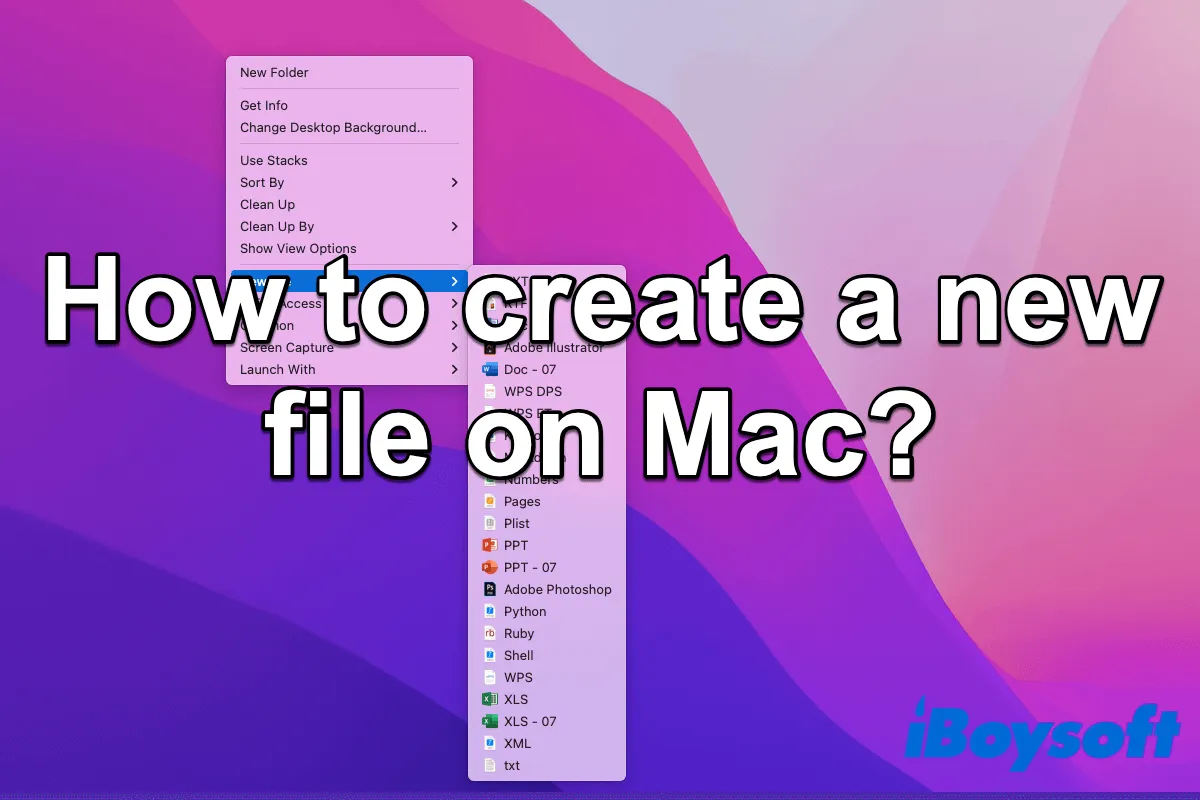
How to Create a New File on Mac: Definite Guide
How to create a new file on Mac? In this article, you'll learn four ways to generate a new file on your Mac under our detailed guidance.
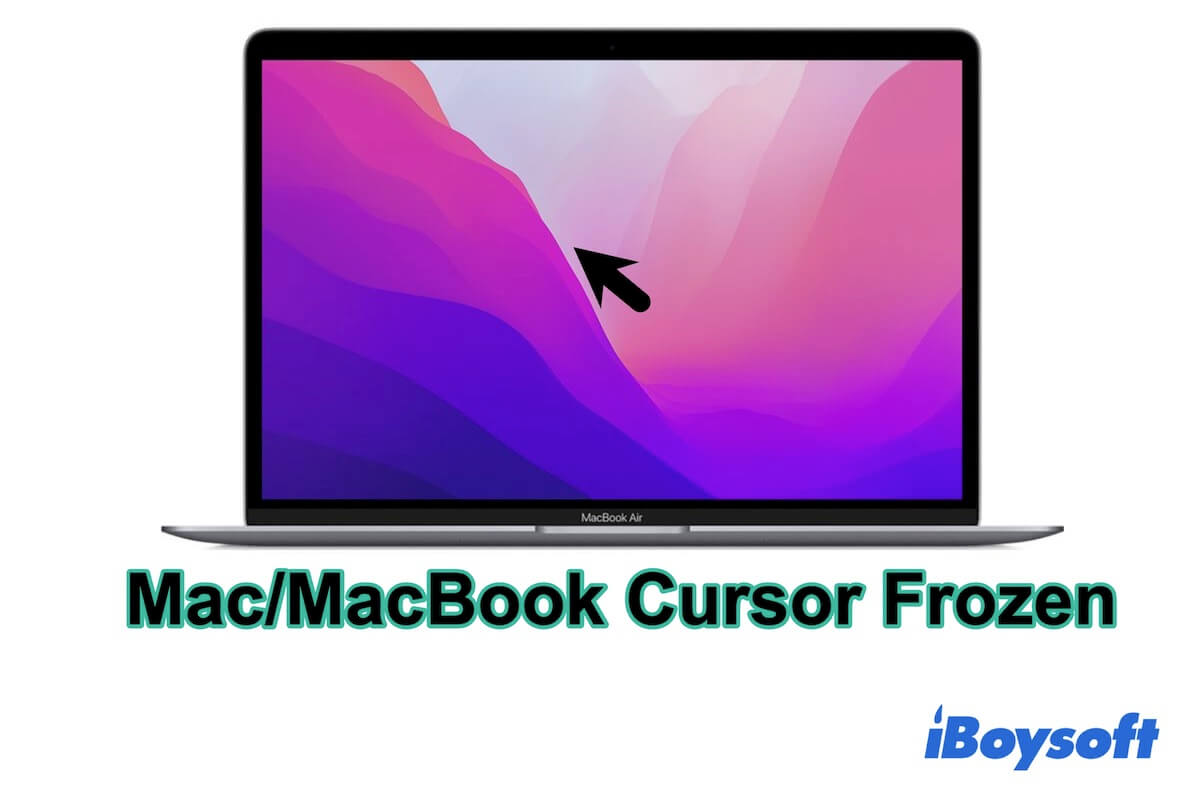
Mac Cursor Frozen on Startup/Desktop, How to Unfreeze?
Ways to fix the Mac cursor frozen issue. Unfreeze MacBook Pro/Air cursor frozen on startup or the Desktop and unfreeze cursor stuck top left corner.
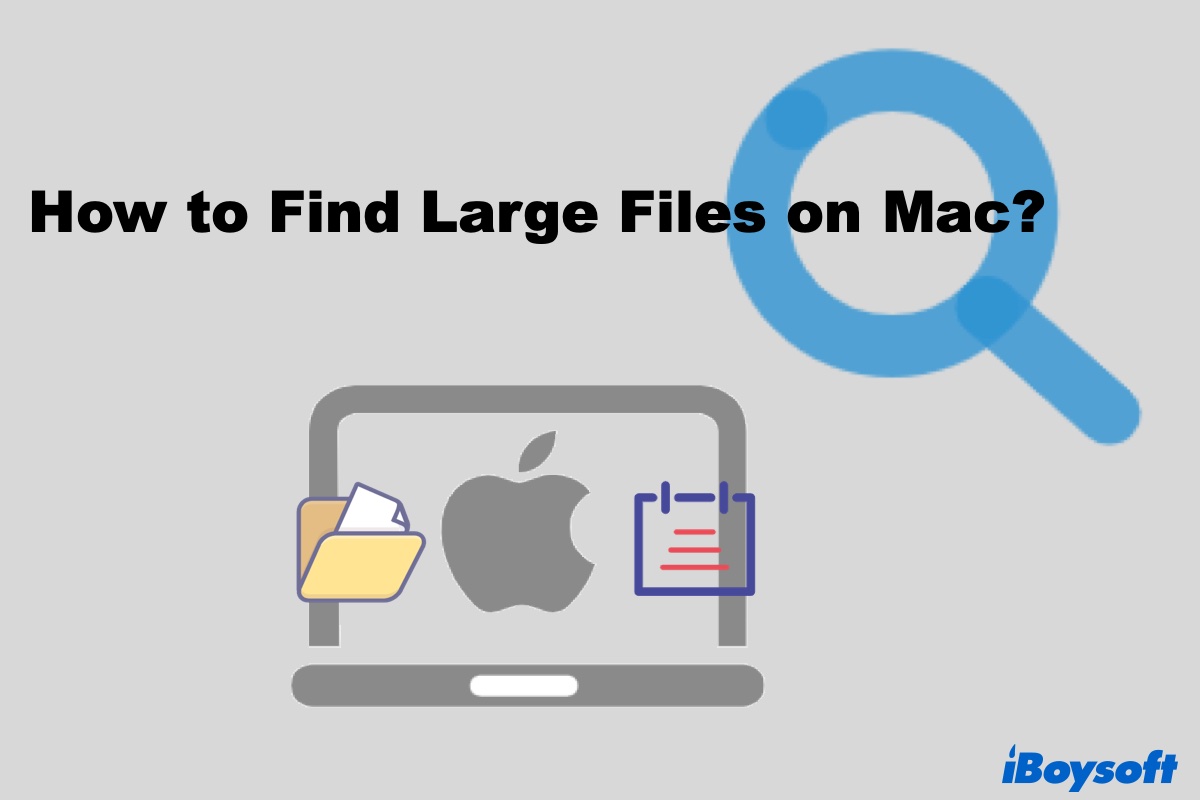
How to Find Large Files on Mac and Delete Them Quickly? [4 Ways]
How to find large files on Mac or show hidden files? We describe 4 ways to locate large files on Mac, including Finder, Storage Management, and Terminal.
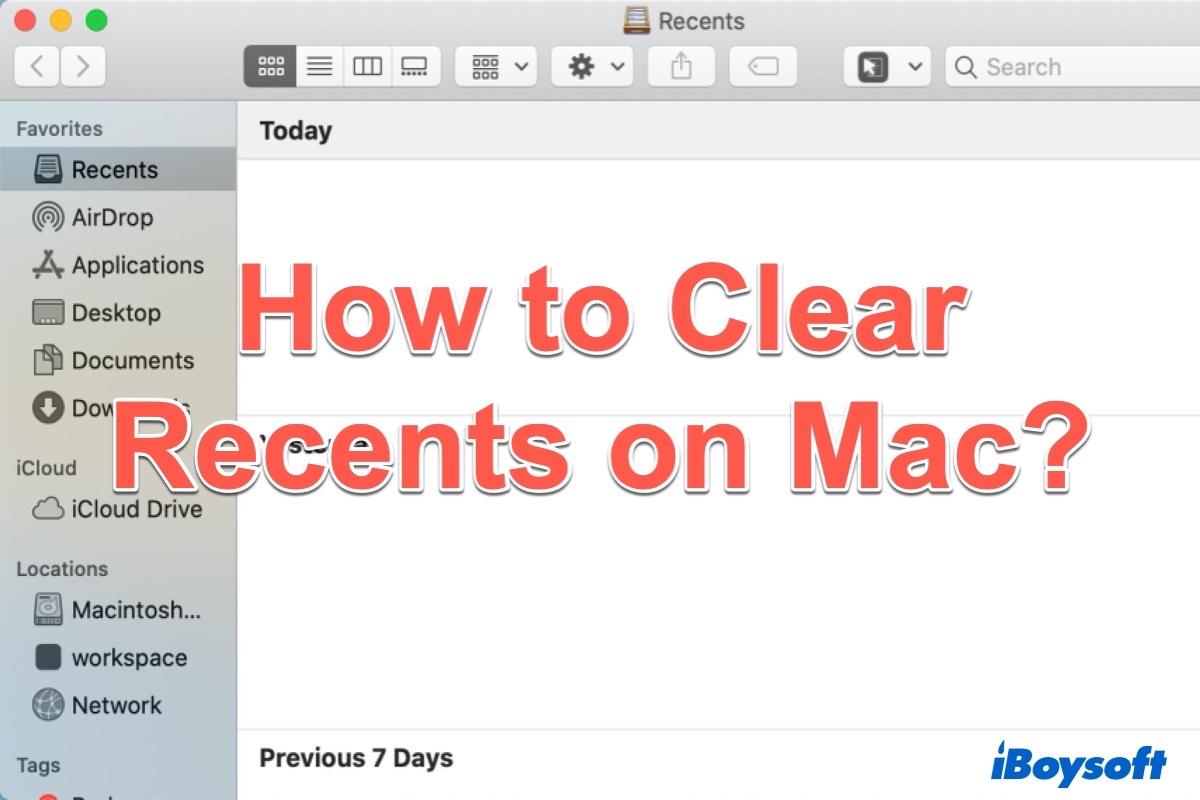
How to Clear Recents on Mac Finder Without Deleting (Tutorial in 2022)
Read to know what Recents folder is on Mac and how to clear recents on Mac without deleting files on it.
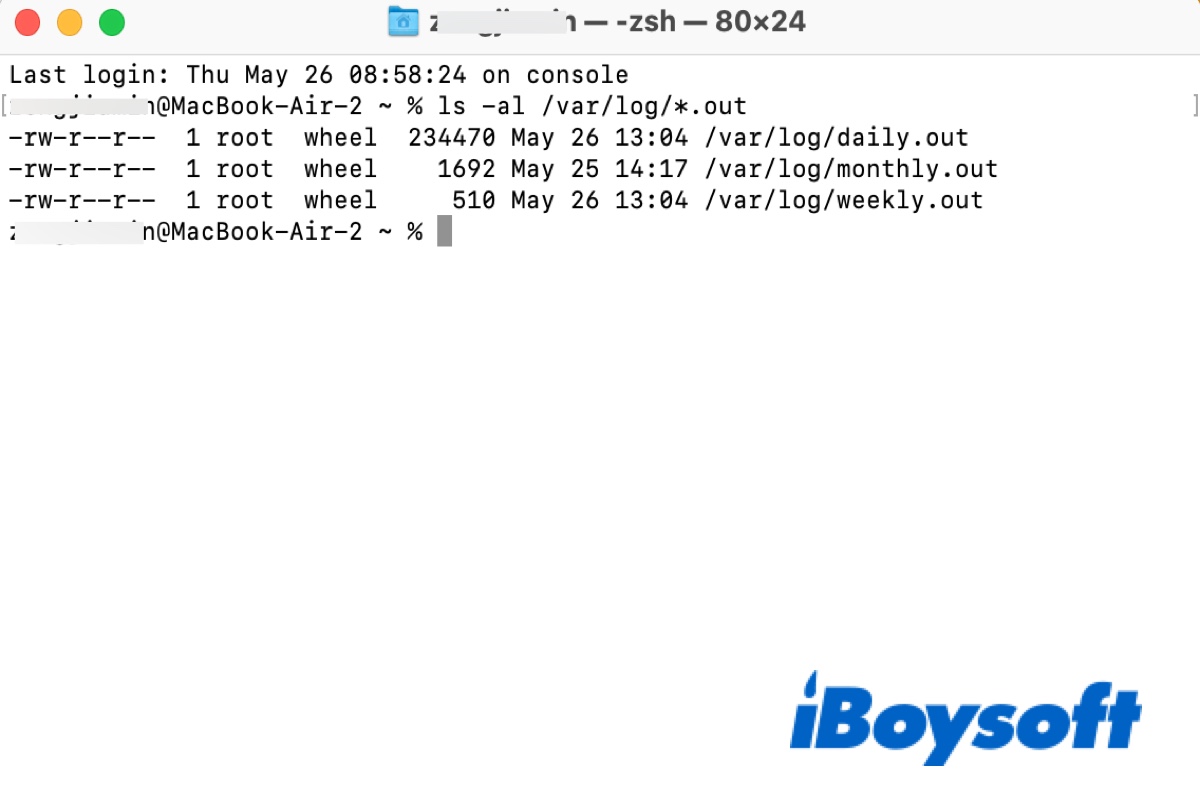
What are Maintenance Scripts? Run Maintenance Scripts on Mac
What are Mac maintenance scripts? Here is your answer and ways to check when maintenance scripts were last executed and run maintenance scripts on Mac.

Fix The Application Can't be Opened -10673 & 10826 on macOS Monterey
A guide to fixing 'The application can't be opened' error 10673 & error 10826, Minecraft can't be opened on Mac, and the 'The application Sketch can't be opened.'error.

Image to Text: 4 Free Ways to Extract Text From Image
This passage offers you 4 free ways to extract text from image on both computer and mobile.
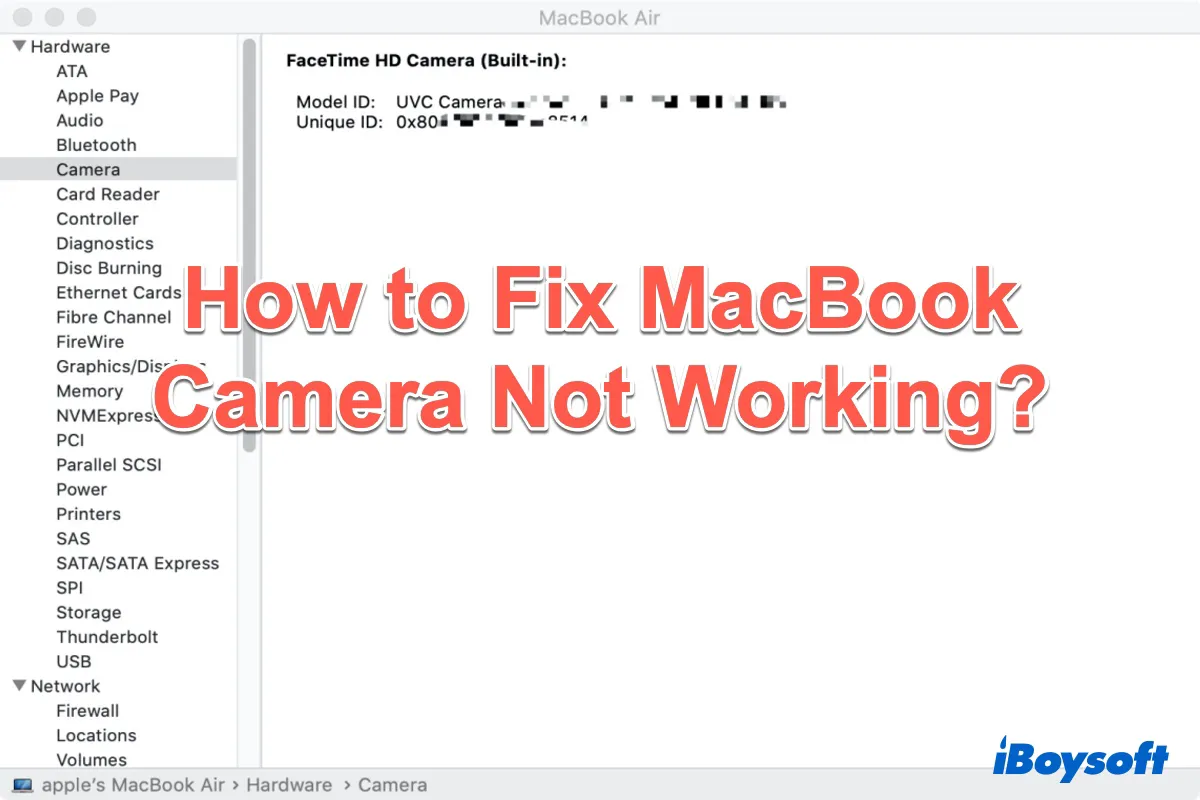
MacBook Camera Not Working? Try These 9 Fixes
It tells how to fix the MacBook camera not working in 9 ways, including fixing the MacBook Pro camera not working and MacBook Air camera not working.
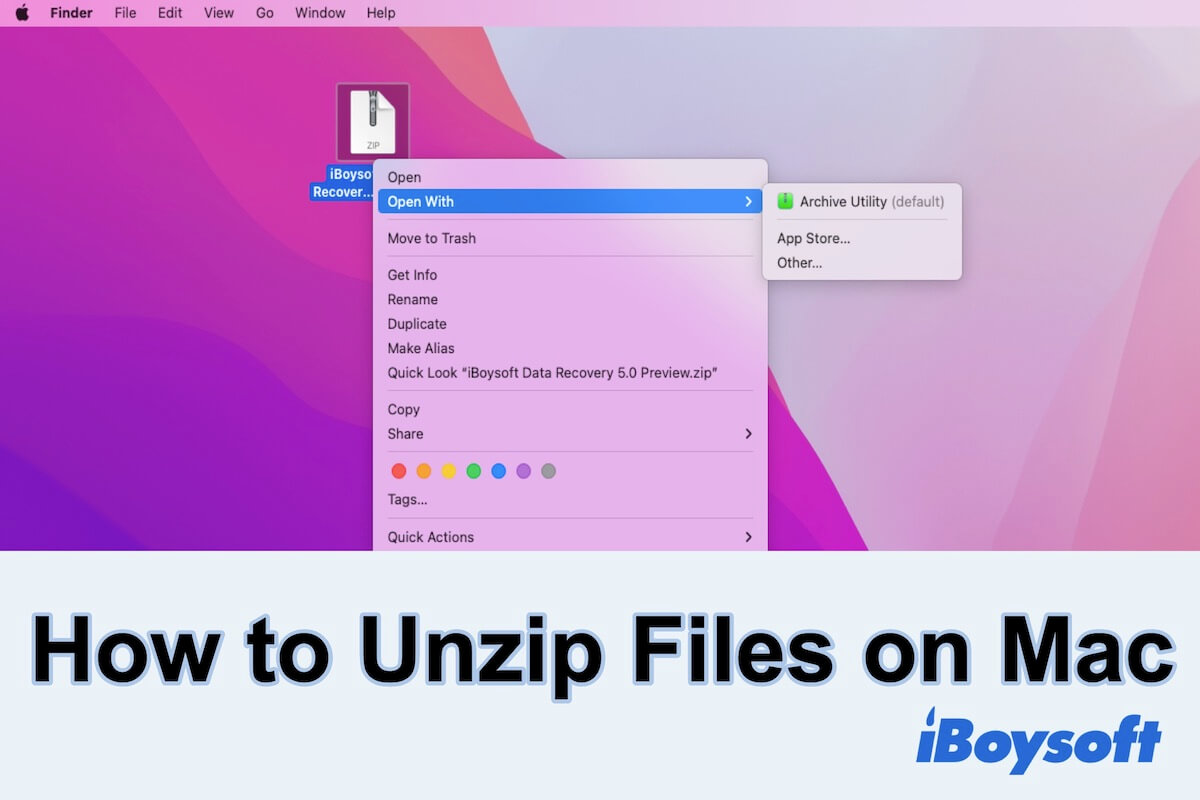
How to Unzip Files on Mac & How to Zip Files on Mac
This guide shows you how to unzip files or folders on Mac for free. Also, it tells you how to create a ZIP file on Mac.
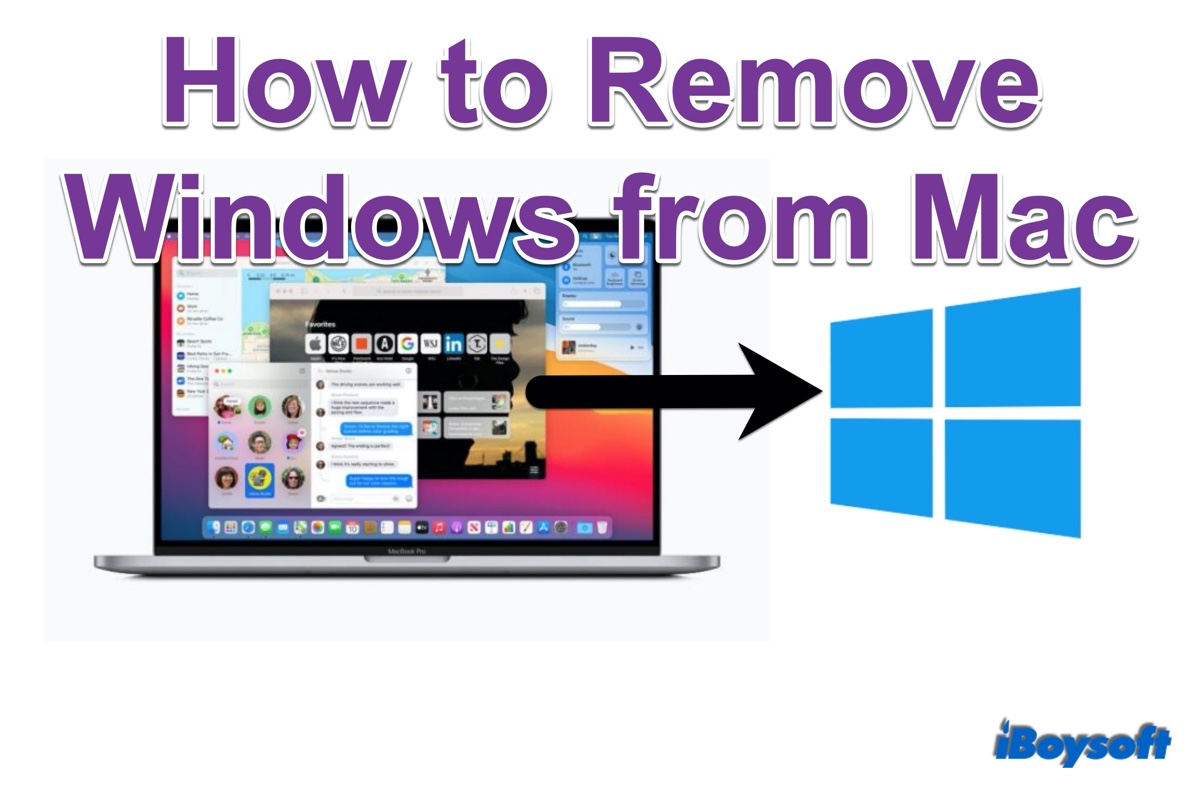
How to Remove Windows 10/Boot Camp Partition from Mac
This tutorial elaborates on how to remove Windows from Mac. There are three ways to delete the Bootcamp partition on Mac, including Boot Camp Assistant, Disk Utility, and Terminal.
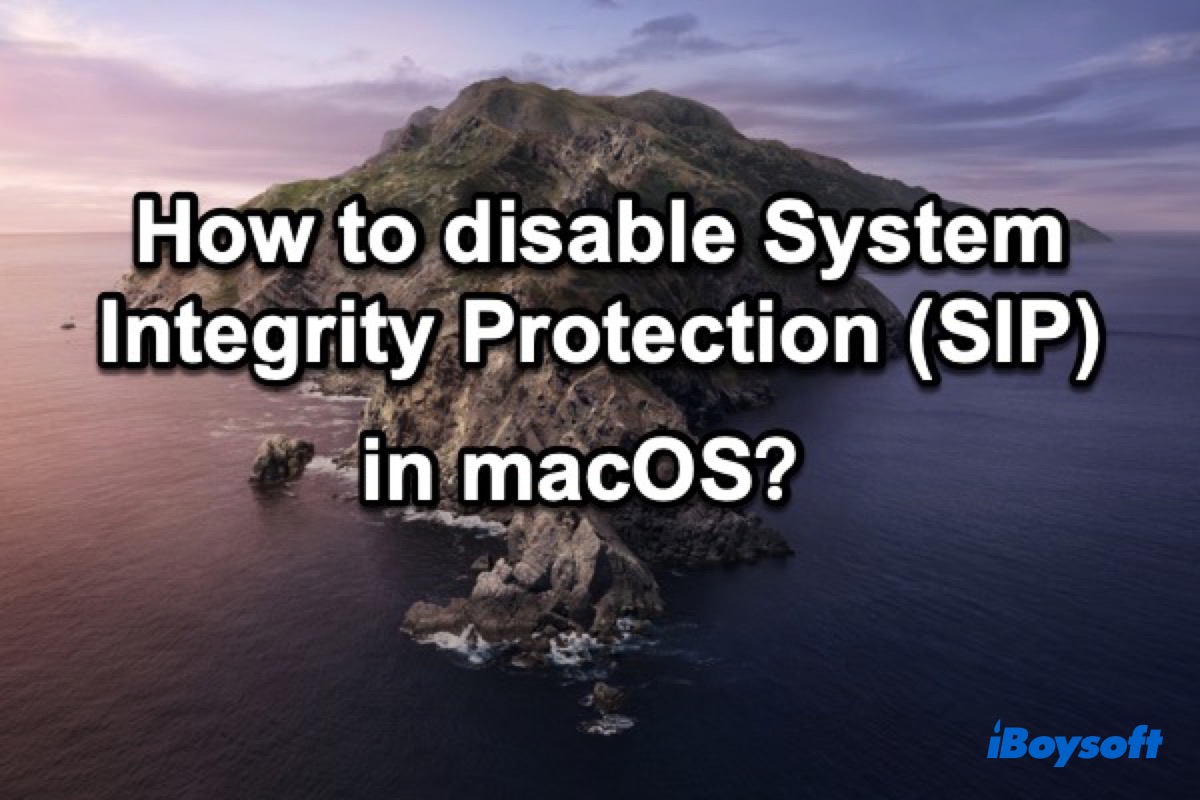
How to disable System Integrity Protection in macOS Catalina?
How to disable System Integrity Protection (SIP) in macOS Catalina 10.15/Mojave 10.14/High Sierra 10.13?
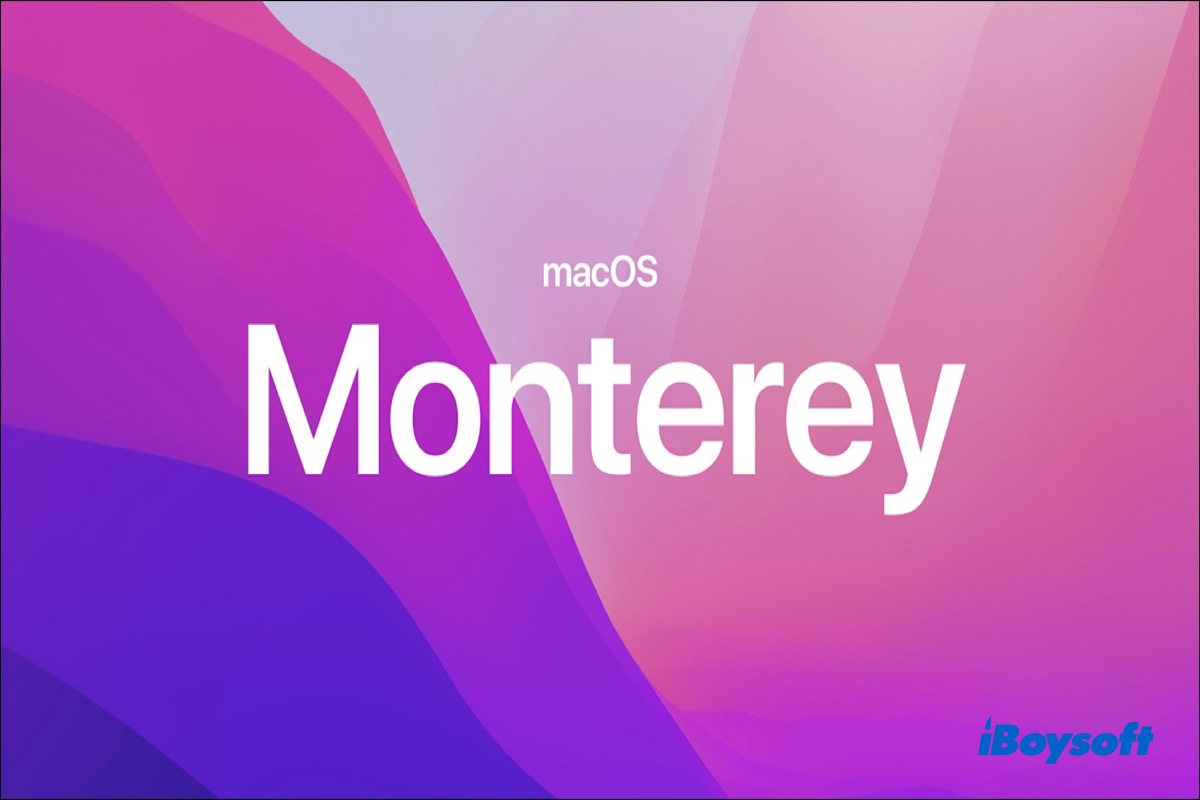
macOS Monterey Update Issues, Problems, How to Fix (2022)
A macOS Monterey issues roundup, including macOS Monterey downloading/installing/not booting problems, 32-bit apps not working issues, how to fix top macOS Monterey bugs, and how to recover lost data

How to Undo on MacBook & Redo on Mac (Complete Guide)
how to undo on MacBook, how to undo on Mac, how to undo on Mac Notes, undo keyboard shortcut, how to redo on Mac
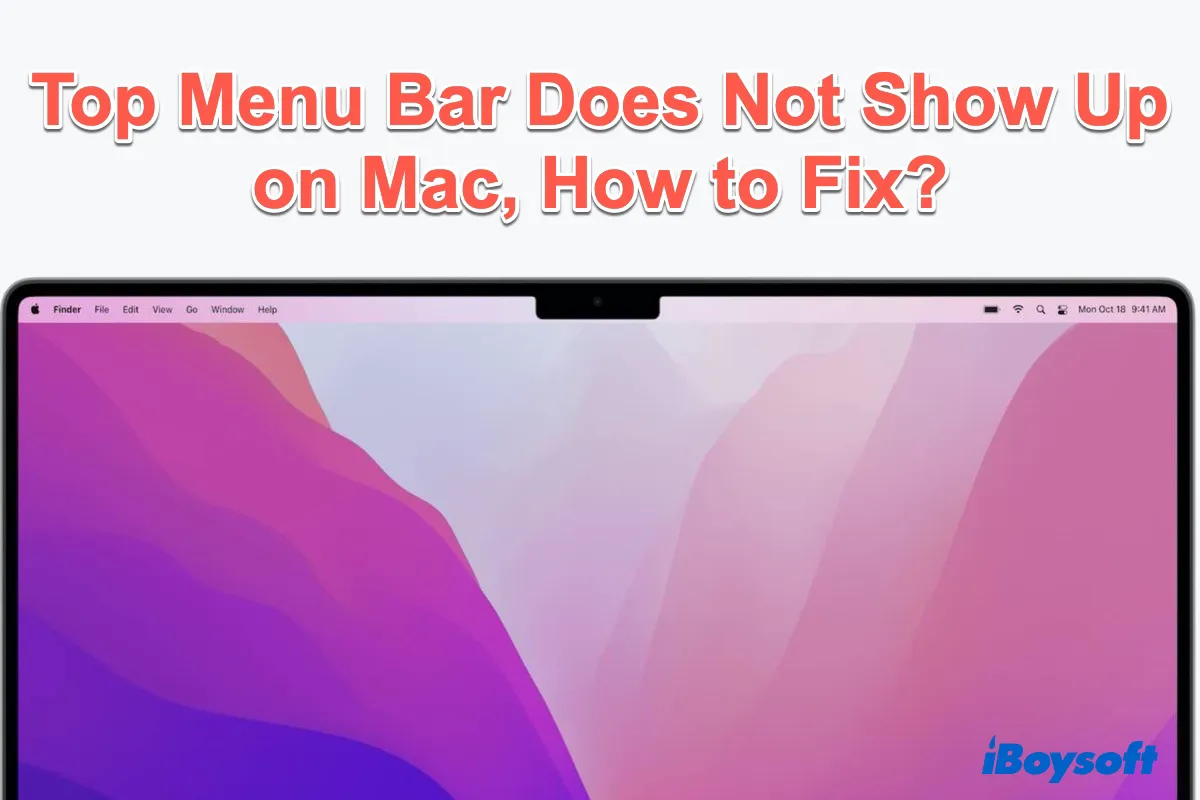
Top Menu Bar Does Not Show Up on Mac Monterey, How to Fix It?
Tutorial to keep menu bar from disappearing on Mac Monterey, Big Sur, Catalina or Mojave, including making Mac show menu bar in fullscreen.

How to Fix Function Keys Not Working on MacBook Air/Pro/iMac
Unable to use the function keys F1 to F12 on your MacBook's keyboard or the Apple magic keyboard? This post will walk you through effective methods to fix the function keys on Mac not working issue.
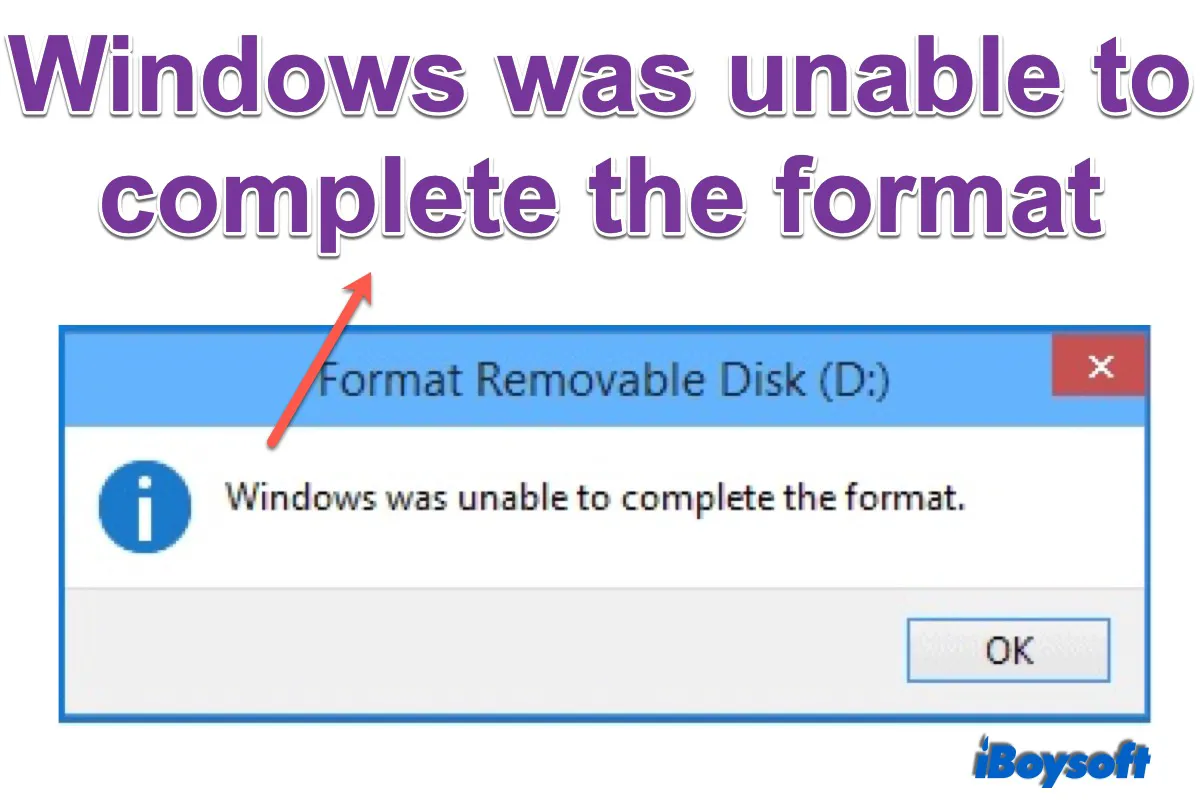
Solutions for Error Windows Was Unable to Complete the Format
This post explains why the error Windows was unable to complete the format appears and provides 6 solutions to fix the unable to format problem. Plus, it also guides you on how to recover data from fo
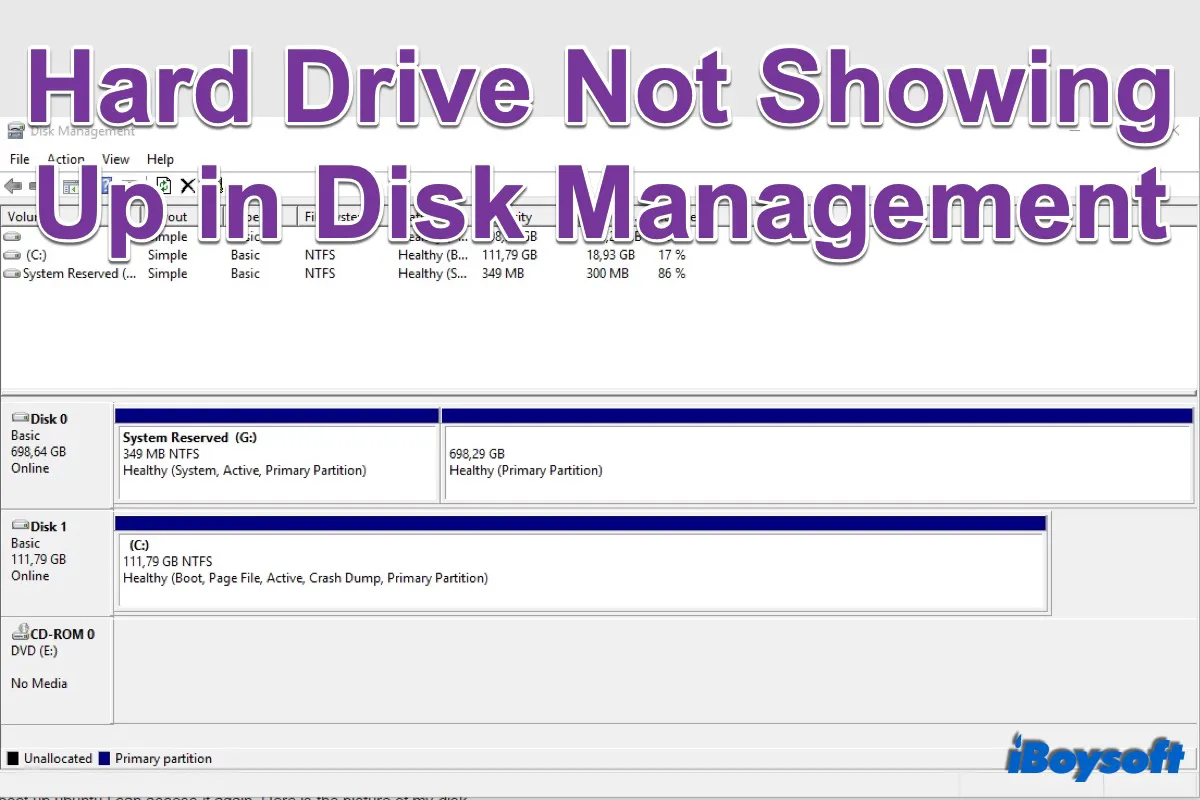
[Solved]Hard drive Not Showing Up in Disk Management Windows 10/11
You plug an external hard drive into the Windows PC, but it doesn't show up even in Disk Management. Here are 6 fixes to fix the hard drive not showing up in Disk Management in Windows 10/11.
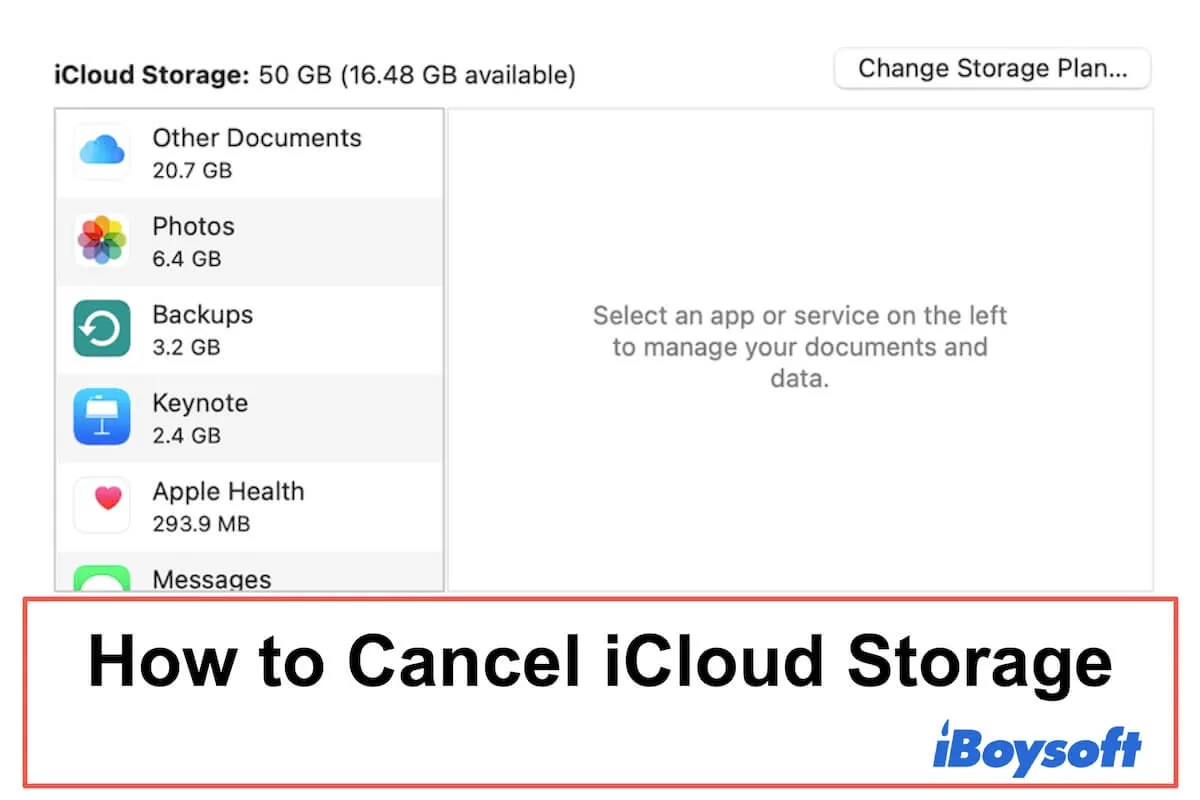
How to Cancel iCloud Storage/Subscription? (2022 Tutorial)
This tutorial shows how to cancel iCloud storage/subscription plan on Mac, iPhone, iPad, and PC. Tell you what will happen if you cancel iCloud plan.
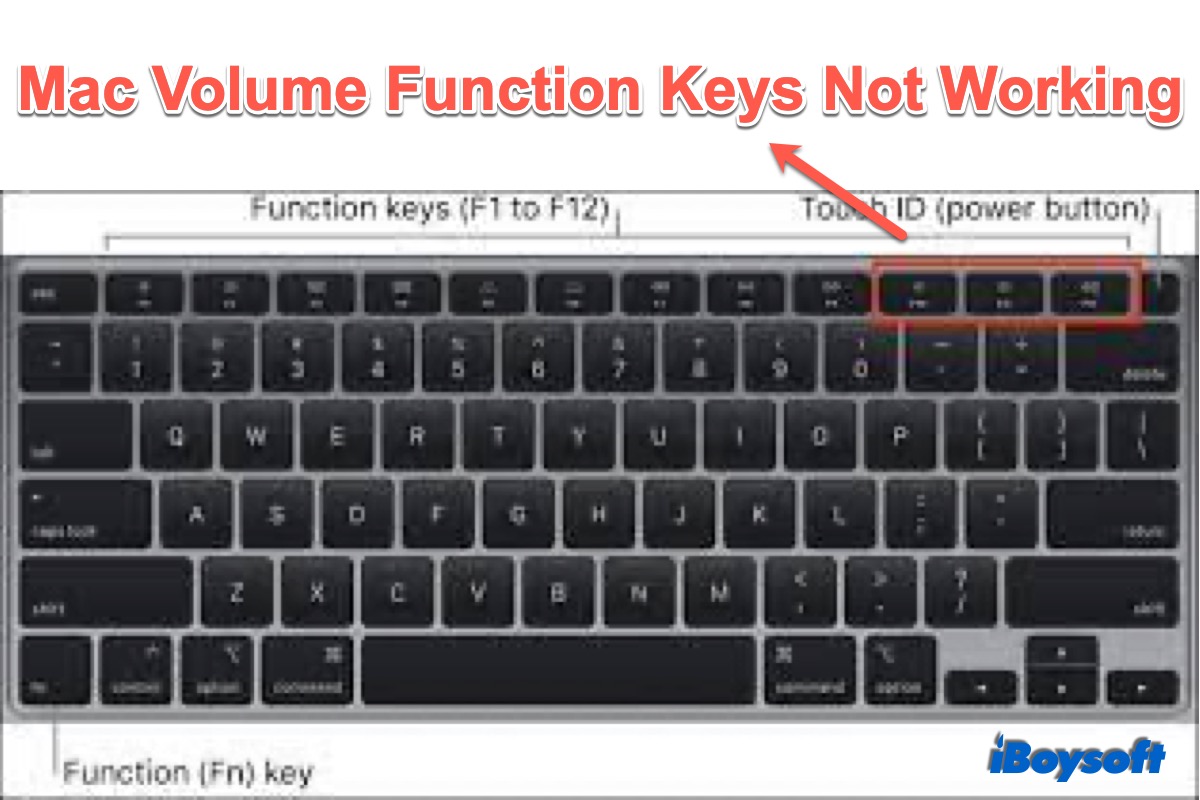
[Why&Fixes]Mac Volume Function Keys Not Working
You may find that the Mac volume function keys not working, pressing down without any response. This post explains why the issue and how to fix malfunctioned volume keys.

How to Add A Printer to Your Mac (In Steps)
About how to add a printer to your Mac via Wi-Fi, USB, Bluetooth, or IP address. Offer stepwise methods for adding a printer to a MacBook.
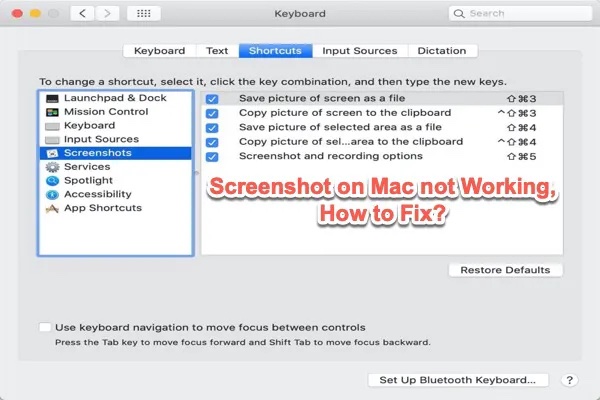
5 Quick Fixes for Screenshot on Mac not Working
Screenshot on Mac not working? Here are five quick and useful ways to help you fix the issue.

How to Stop an App from Opening on Startup Mac
Read to know how to stop apps from opening on startup Mac, including how to disable Mac startup programs using Dock or System Preferences, and stop Mac launch daemons and launch agents.

Seeing Mac Startup Error -1008F? How to Fix It?
Trying to boot your Intel Mac into Recovery mode, but it shows the error code -1008F on the screen? Reading this post to know what error code -1008F is and how to fix it.
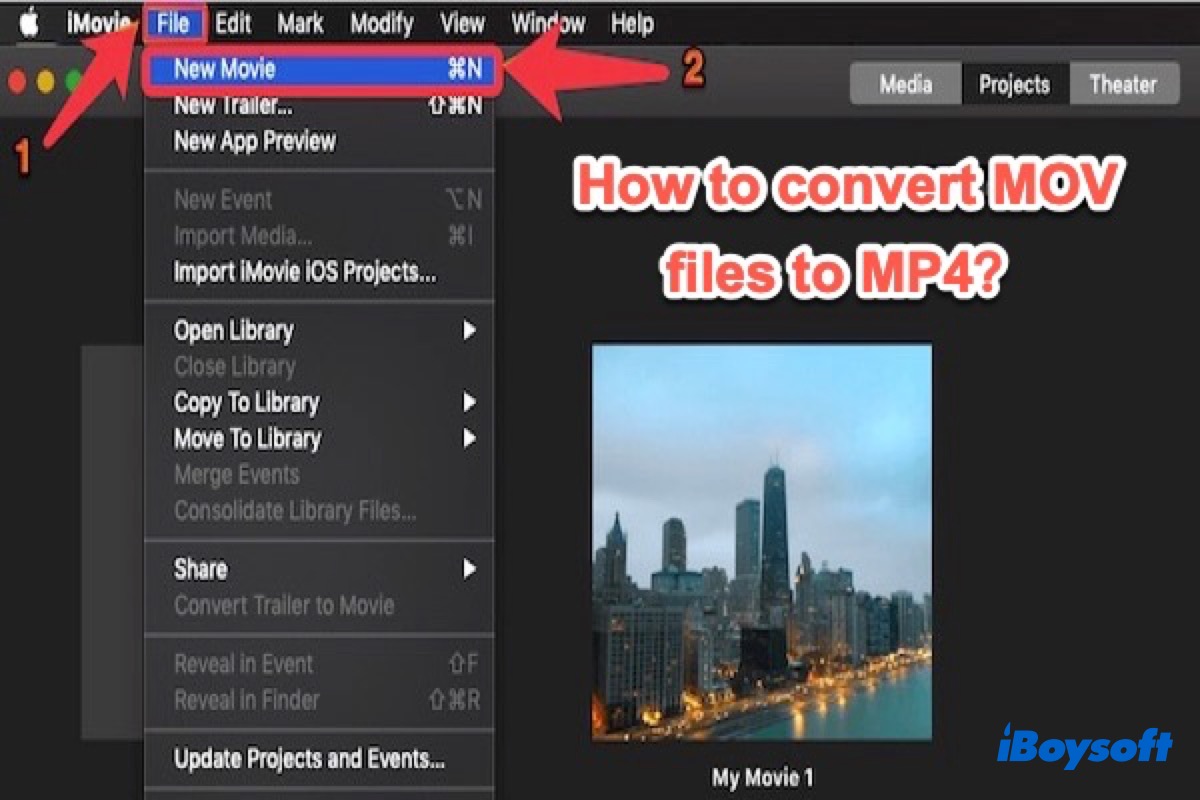
How to Convert MOV to MP4 (for Free & Simple)
How to convert MOV to MP4 with the macOS built-in app, VLC media player, and free online MP4 converter. Also offer differences between MOV vs. MP4.
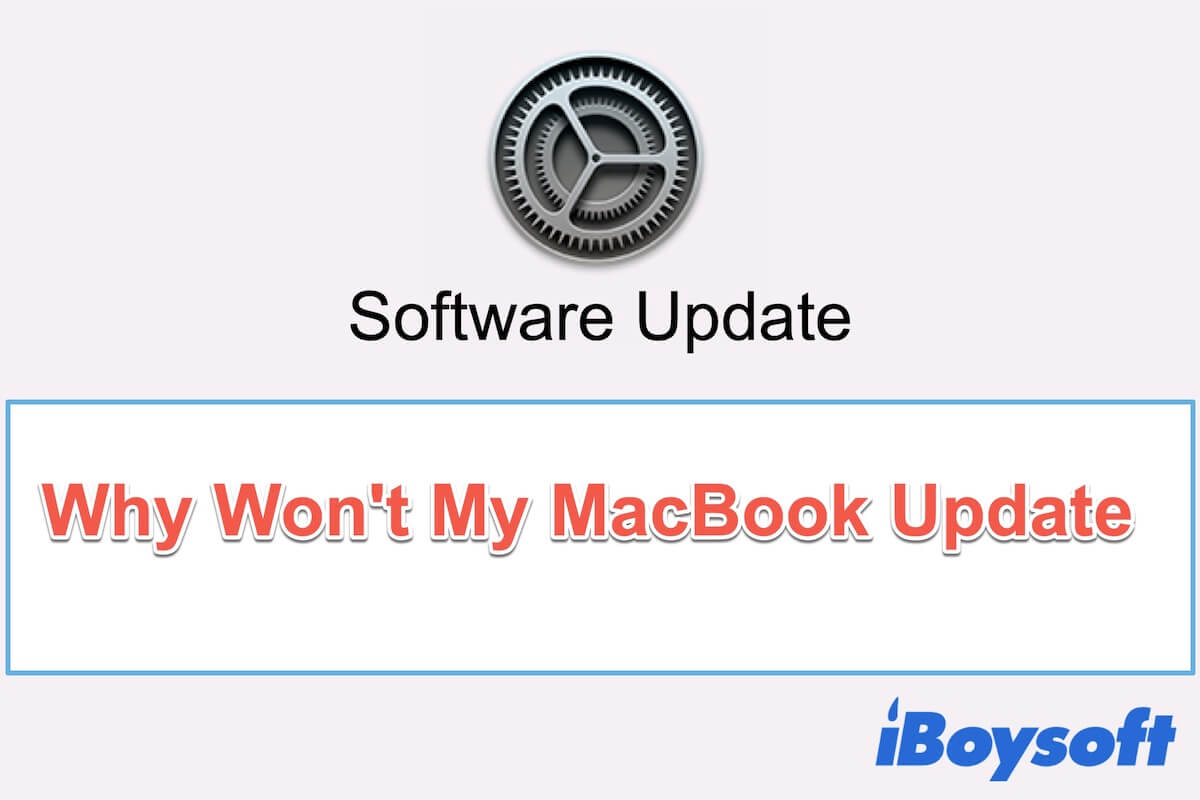
Mac/MacBook Pro Won't Update, Why & How to Fix?
Why won't your Mac update? This tutorial tells why your MacBook Pro won't update and what to do when Mac won't update to the latest macOS.
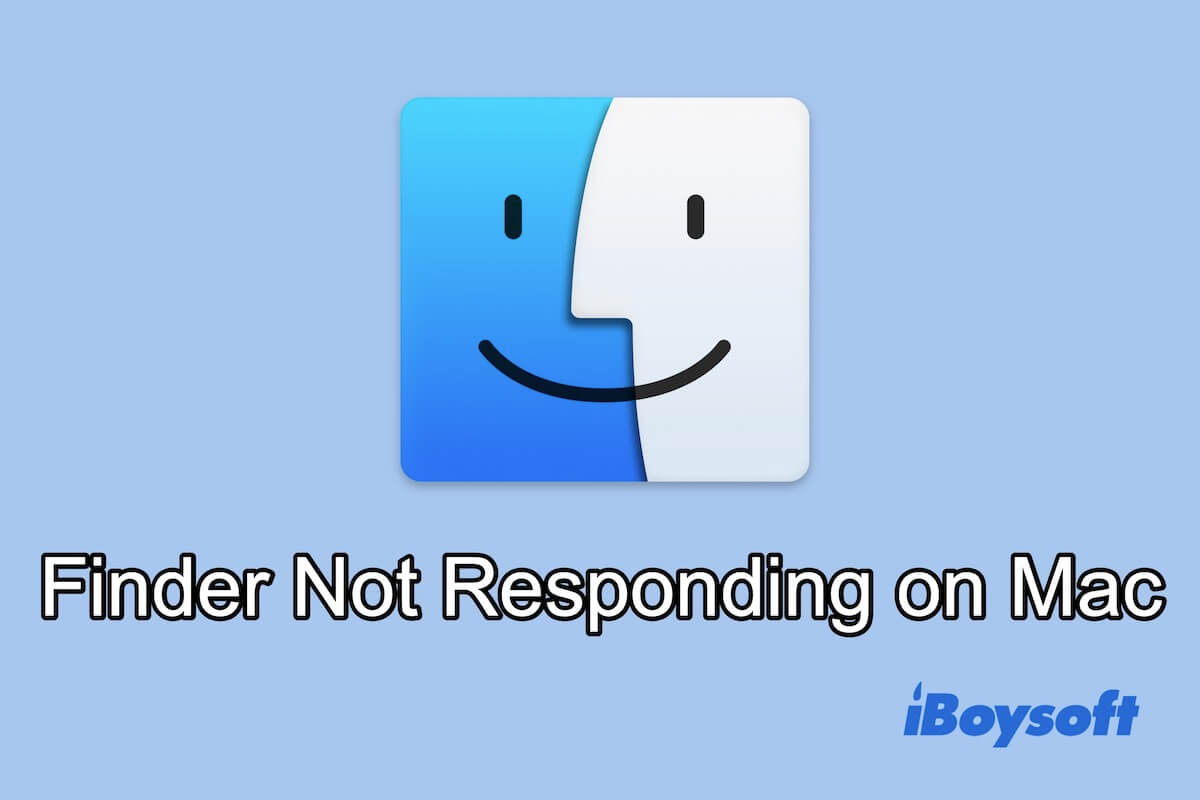
Mac Finder Not Responding/Working, Fix With These Solutions
Mac Finder not responding? This post help fix Finder issues, including Finder not working on Monterey, Finder keeps crashing, and Finder freezes.

App Store Not Working on Mac, Won’t Open/Load/Update?
This guide elaborates on how to fix App Store not working on Mac Monterey/Big Sur/Catalina, including App Store won’t open, App Store won’t load, App Store black screen, App Store can‘t update, etc.
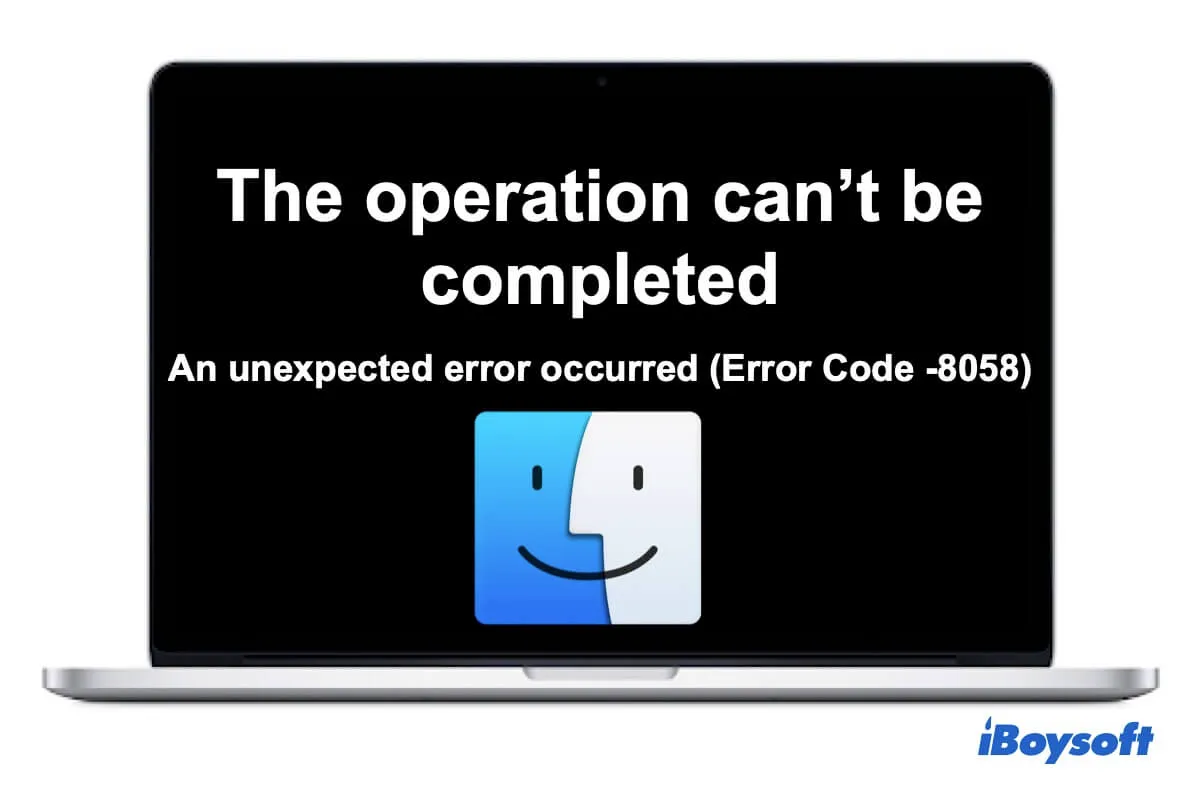
Mac Error Code 8058: What Does It Mean & How to Fix It
Guide to fix 'The operation can't be completed because an unexpected error occurred (error code -8058)'. What is error code -8058 on Mac?
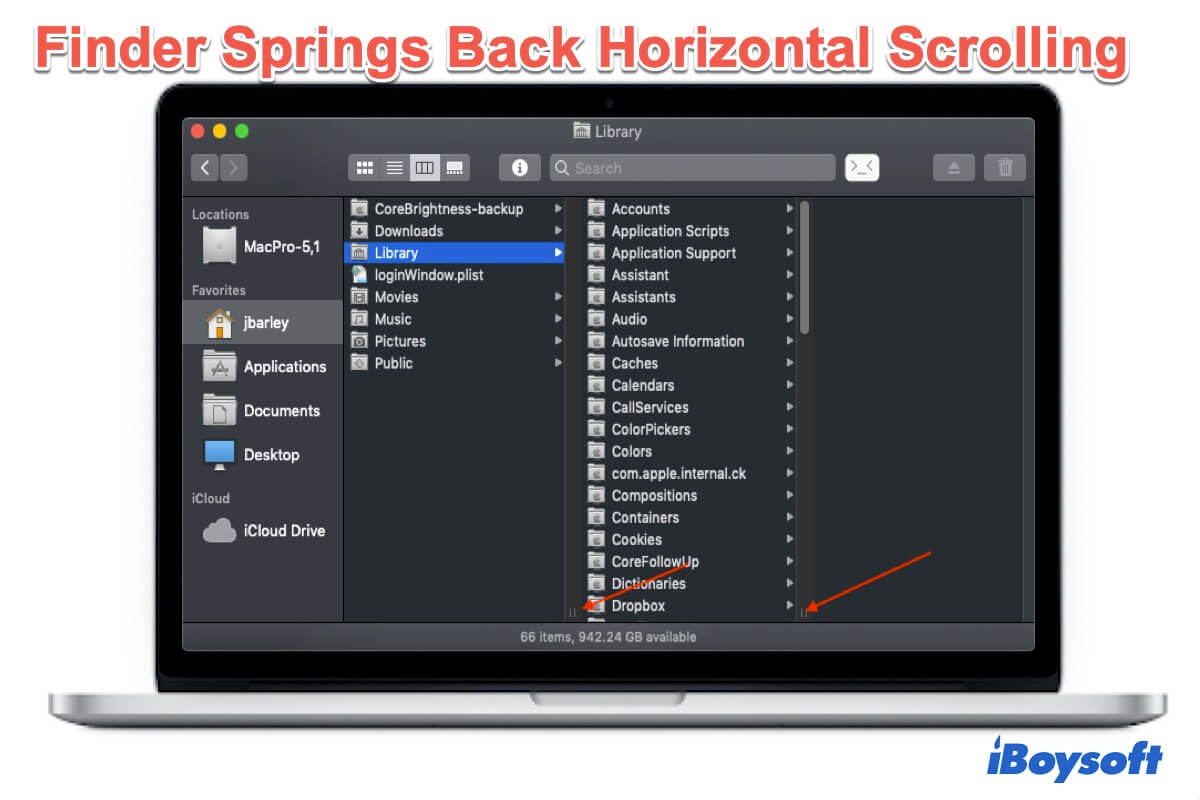
Fix Finder Spring Back Horizontal Scrolling (Full Guide)
How to fix macOS Monterey Finder horizontal scrolling issue? This guide contains why and how to fix Finder springs back horizontal scrolling.

Find & Watch the Deleted YouTube Videos in Simple Ways
A guide to find, watch, and recover deleted YouTube videos. And it also offers the precautions to avoid YouTube videos being deleted again.
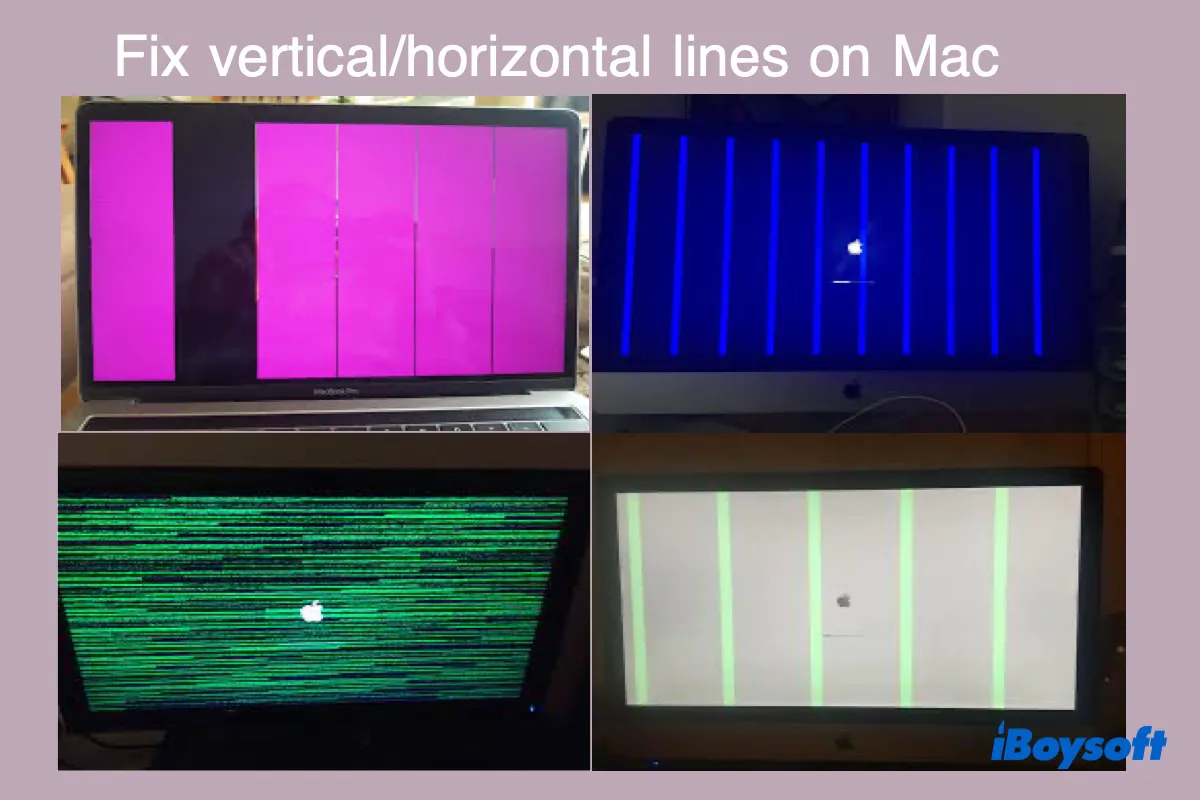
Fix Purple/Blue/Pink/Black/Green Lines on Mac Screen 2022
Guide to fix vertical/horizontal Purple/Blue/Pink/Black/Green lines on Mac screen with the explanation of reasons behind.

Preview Not Working on MacBook, Here Are 8 Fixes for You!
Read to know what is Preview on Mac and the 8 methods to fix Preview not working on Mac.

Fix iCloud Drive Not Syncing on Mac Running Big Sur/Monterey
Guide to fix iCloud Drive not syncing on Mac. Fix iCloud Drive that's not syncing on macOS Monterey, Big Sur, or Catalina or between devices.
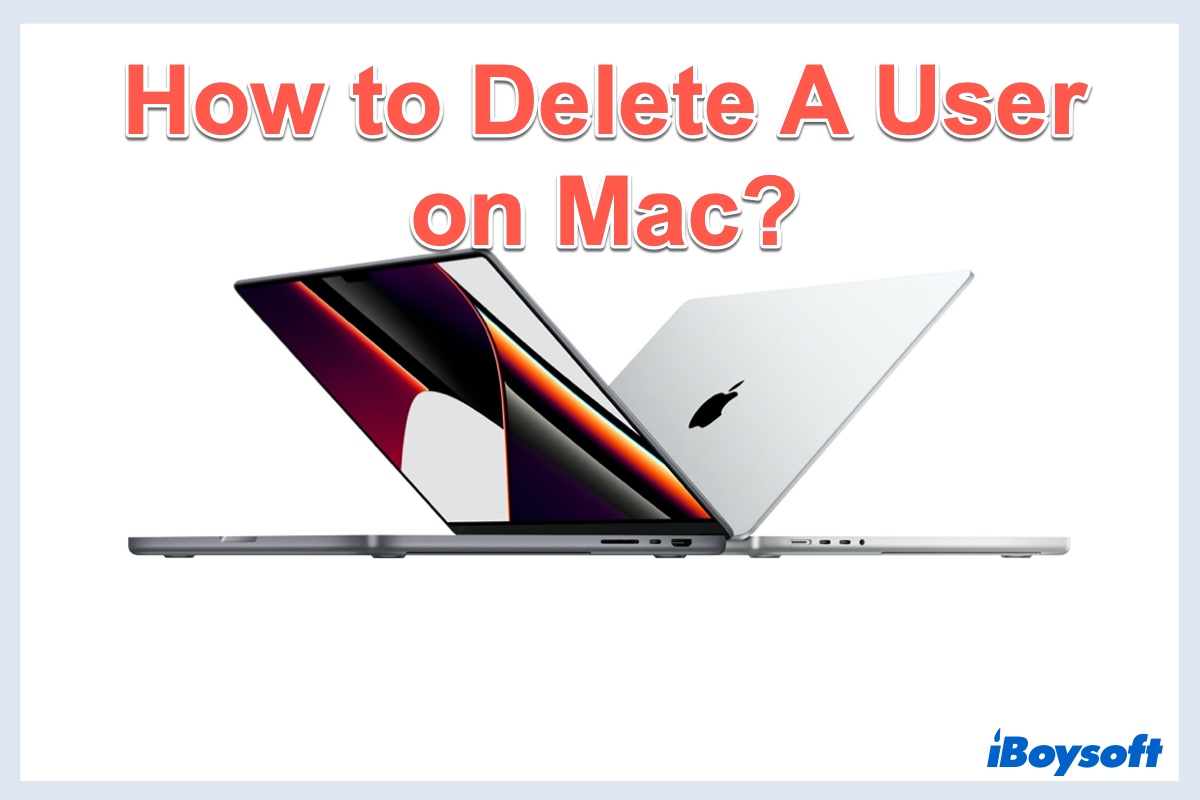
Mac Tutorial: How to Delete A User on MacBook Air or MacBook Pro
Read to know how to delete user on Mac as well as how to restore a deleted user on Mac when necessary. It also mentions why you can't delete a user on Mac and how to fix it.

How to Remove Virus/Malware from MacBook Pro/Air for Free?
This tutorial tells how to remove viruses/malware from Mac for free. Also, it tells how to know if your Mac is infected with a virus.
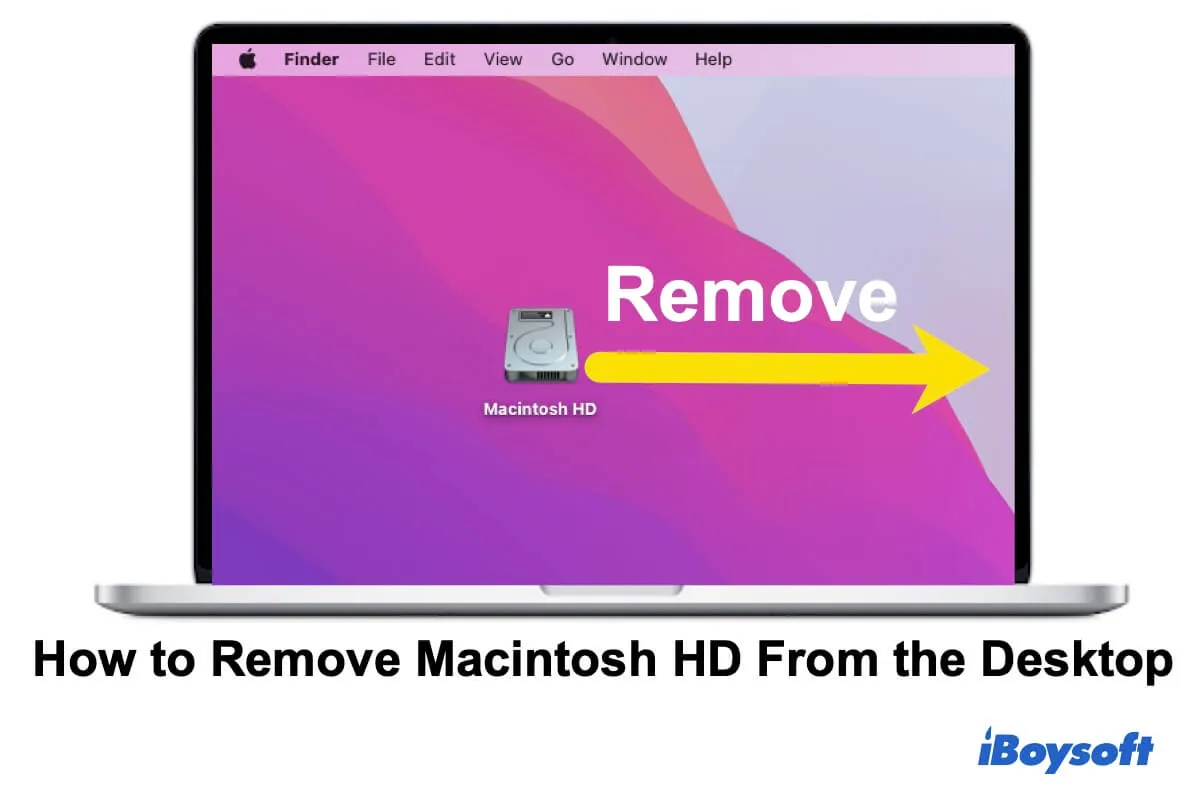
How to Remove/Hide Macintosh HD From Desktop? Here Are Ways
This article shows you how to remove/hide Macintosh HD from your desktop. Also, it can help you out if two Macintosh HD icons appear on the desktop.
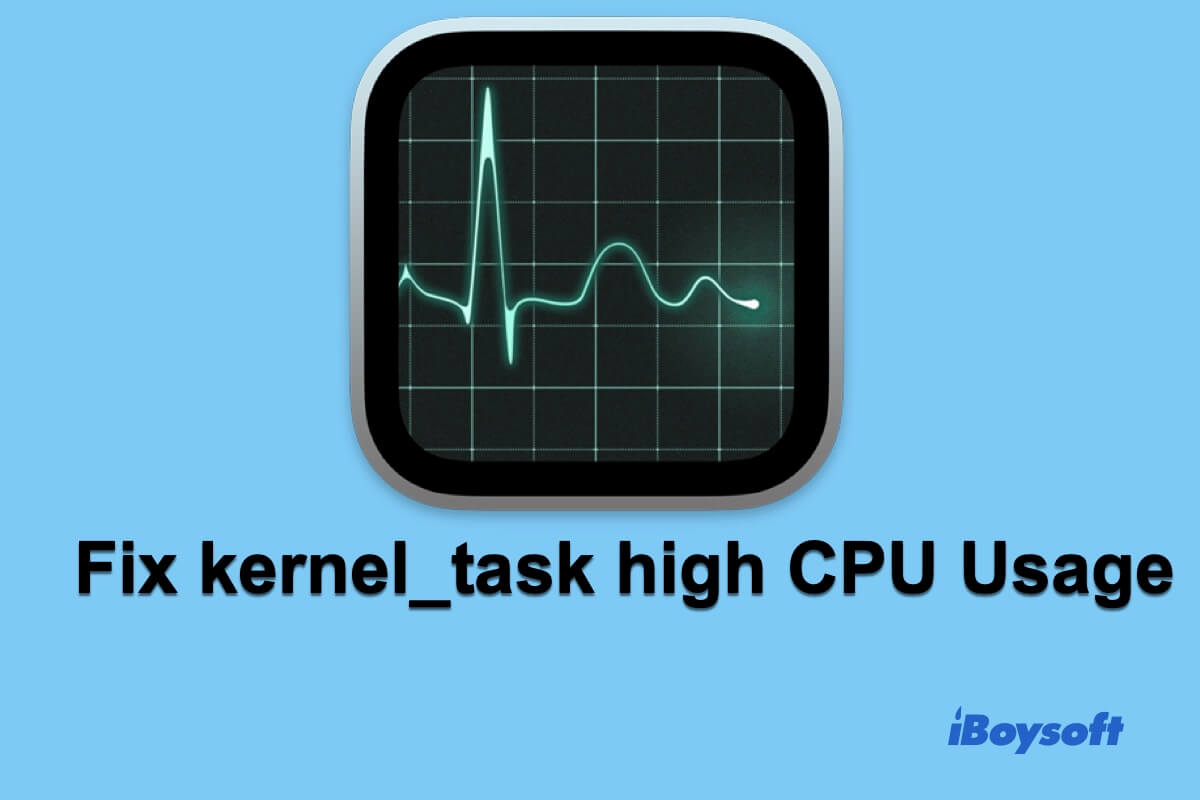
Fix Mac Kernel-task High CUP Usage Issue & Find the Causes
About how to fix the kernel_task high CPU usage problem on Mac. Also, help you find out the causes of kernel_task high CPU usage.
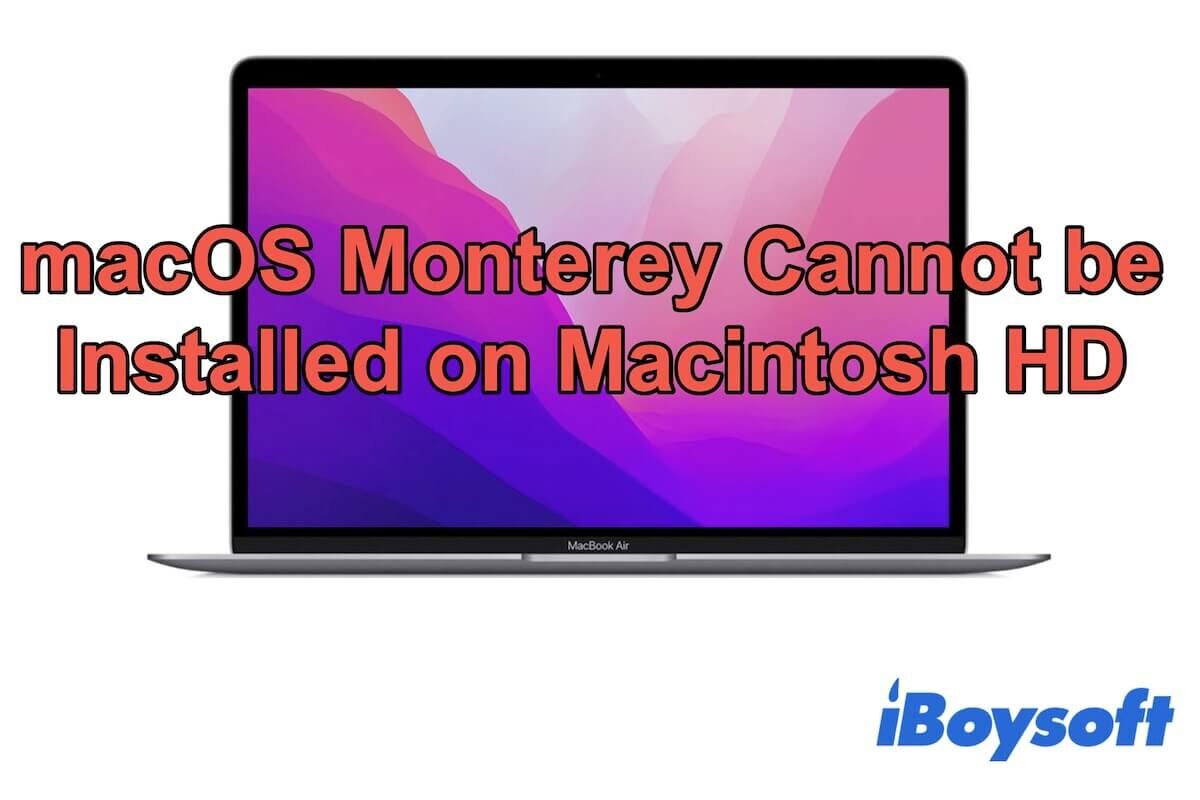
Why & Fix macOS Monterey Cannot Be Installed on Macintosh HD
A full guide to fix the macOS Monterey cannot be installed on Macintosh HD error. Reasons why you can't install macOS Monterey on Macintosh HD.
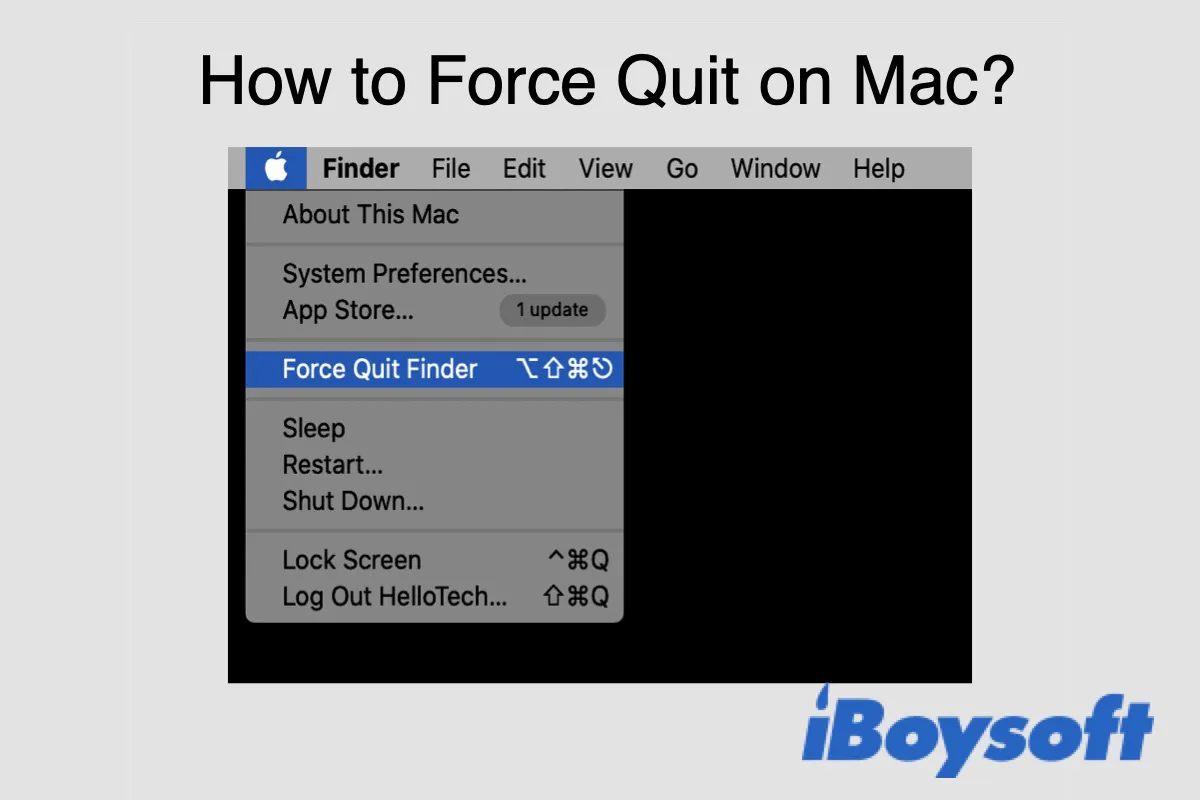
[5 Ways] How to Stop the Finder Action on Mac?
Learn how to stop Finder action on Mac in 5 ways and why Finder is not responding on Mac. It also tells what to do when force quit not working on Mac.
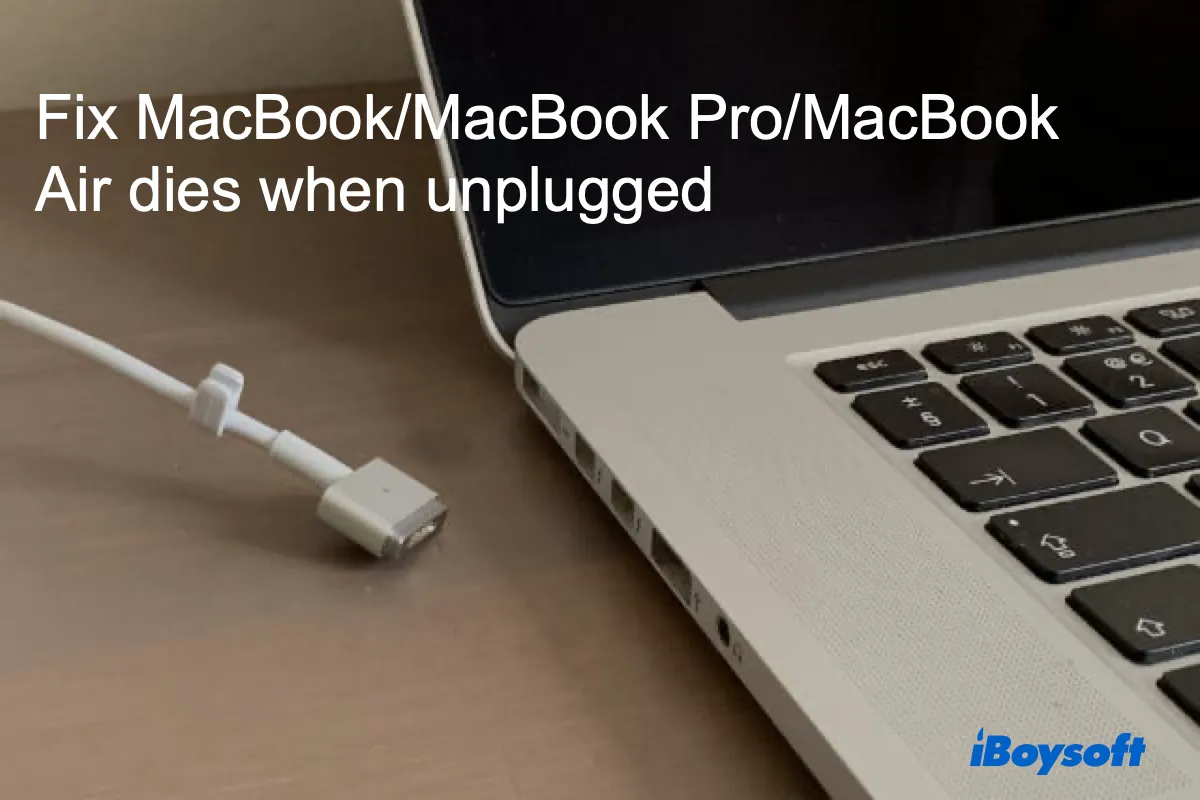
[Fixed] MacBook/MacBook Pro/MacBook Air Dies When Unplugged
Why would your MacBook Air dies when unplugged? Here are the reasons behind and things you should do when your MacBook turns off when unplugged.
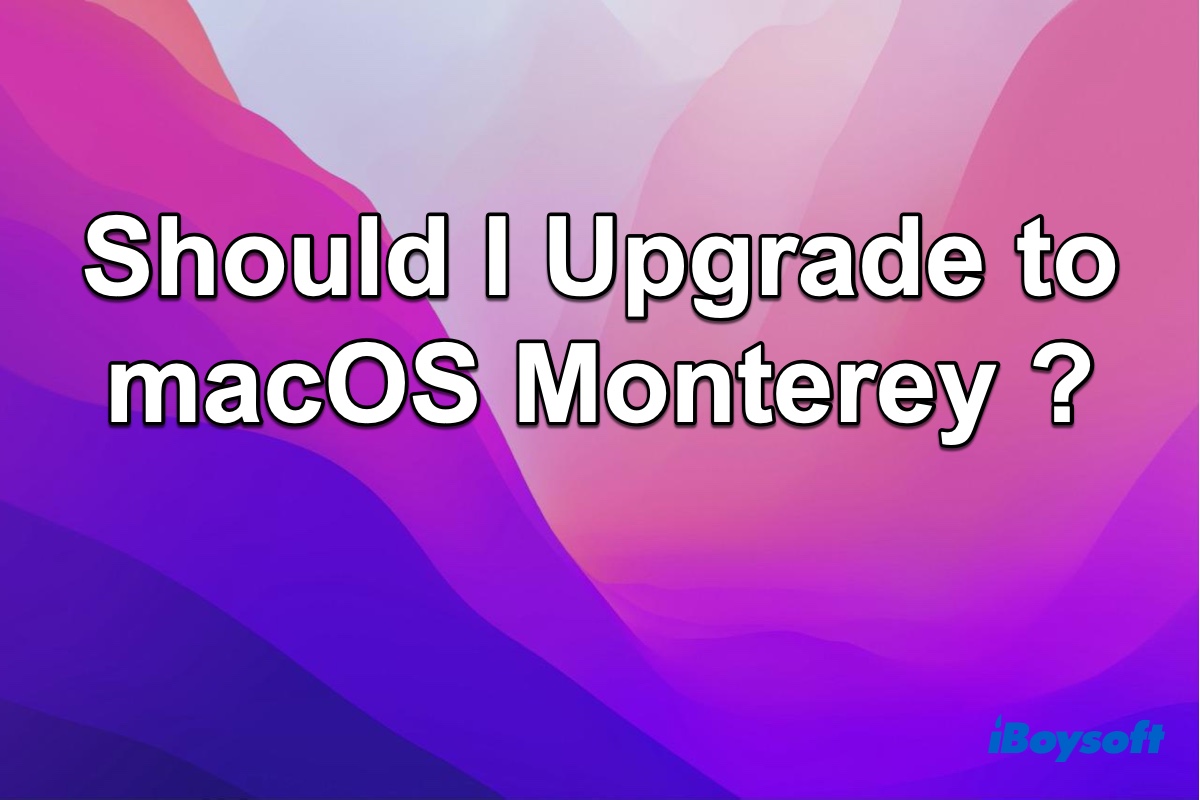
Should I Upgrade to Monterey or Wait?
Should I upgrade to Monterey? This post gives the reasons why you should update to macOS Monterey and lists the mac OS Monterey problems.

Receive Error -2003F When Reinstalling macOS on Mac?
Can’t reinstall macOS on Mac and it shows error code -2003F in Recovery mode/Internet recovery mode? Here are solutions to fix Mac error code -2003F to complete the macOS reinstallation.

21 Ways to Fix USB Accessories Disabled on Mac 2022 (Why)
A complete guide to explain why Mac keeps saying USB Accessories Disabled (even when nothing is plugged in) and 21 ways to re-enable USB and dump the error.
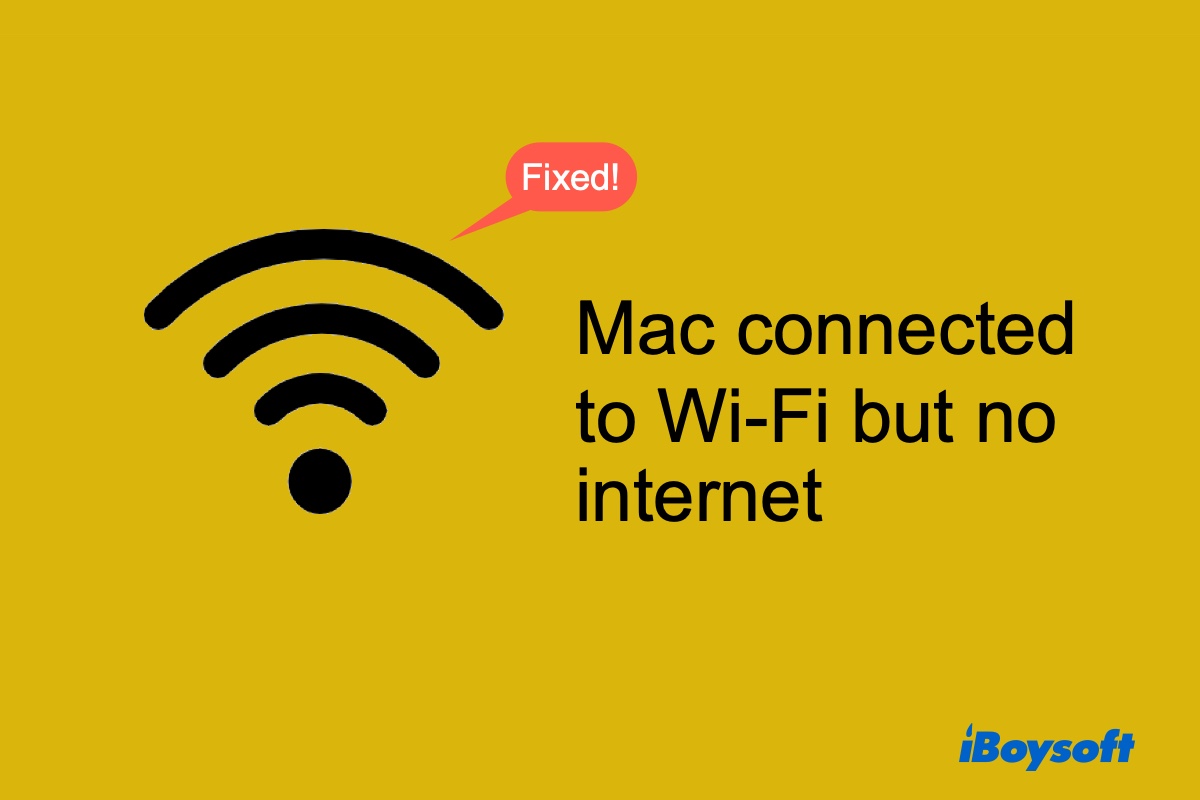
(2022) Mac Connected to Wi-Fi but No Internet [Why & Fixes]
Why is your Mac connected to Wi-Fi but no internet? Here are the reasons behind and a full guide to fix Mac connected to Wi-Fi but no internet.

Guide on How to Refresh on Mac (Tutorial in 2022)
Guide on how to refresh on Mac, including how to refresh the major browsers on Mac, how to refresh Messages on Mac, and how to refresh mail on Mac. How to refresh the Mac desktop is also mentioned.
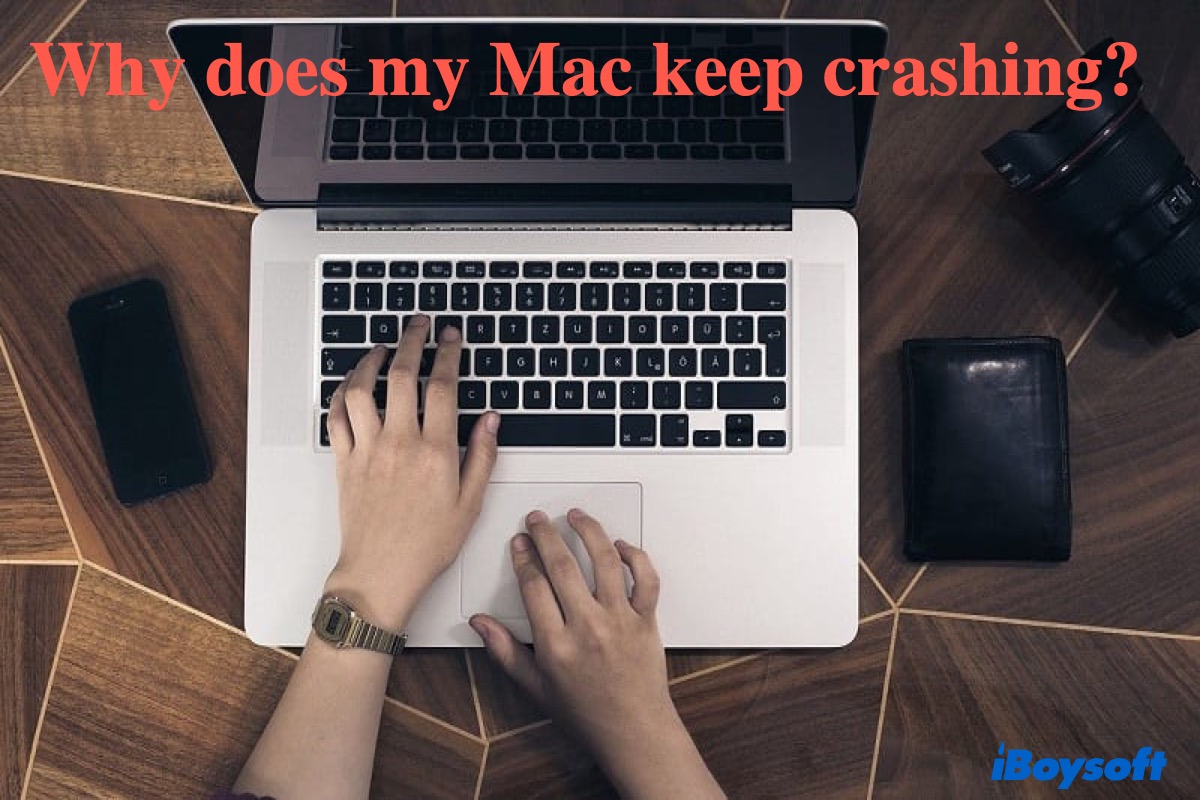
(M1) Mac Keeps Crashing? [Why & How to Fix] 2022
Why does my Mac keep crashing? Know solutions to various Mac crashing scenarios like Mac crashing on startup and MacBook Pro crashing randomly.
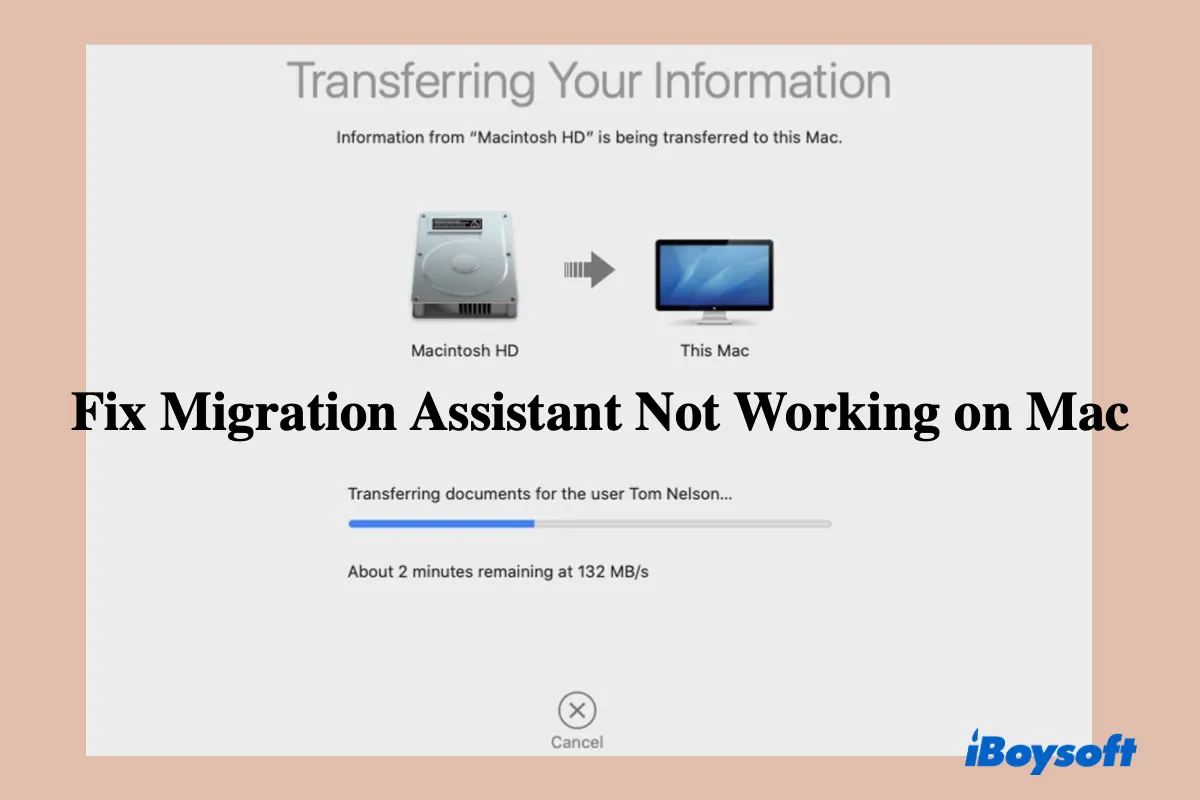
[Roundup] Troubleshooting Migration Assistant Problems on Mac
A roundup of errors causing Migration Assistant not working on Mac and solutions to common Apple Migration Assistant problems.
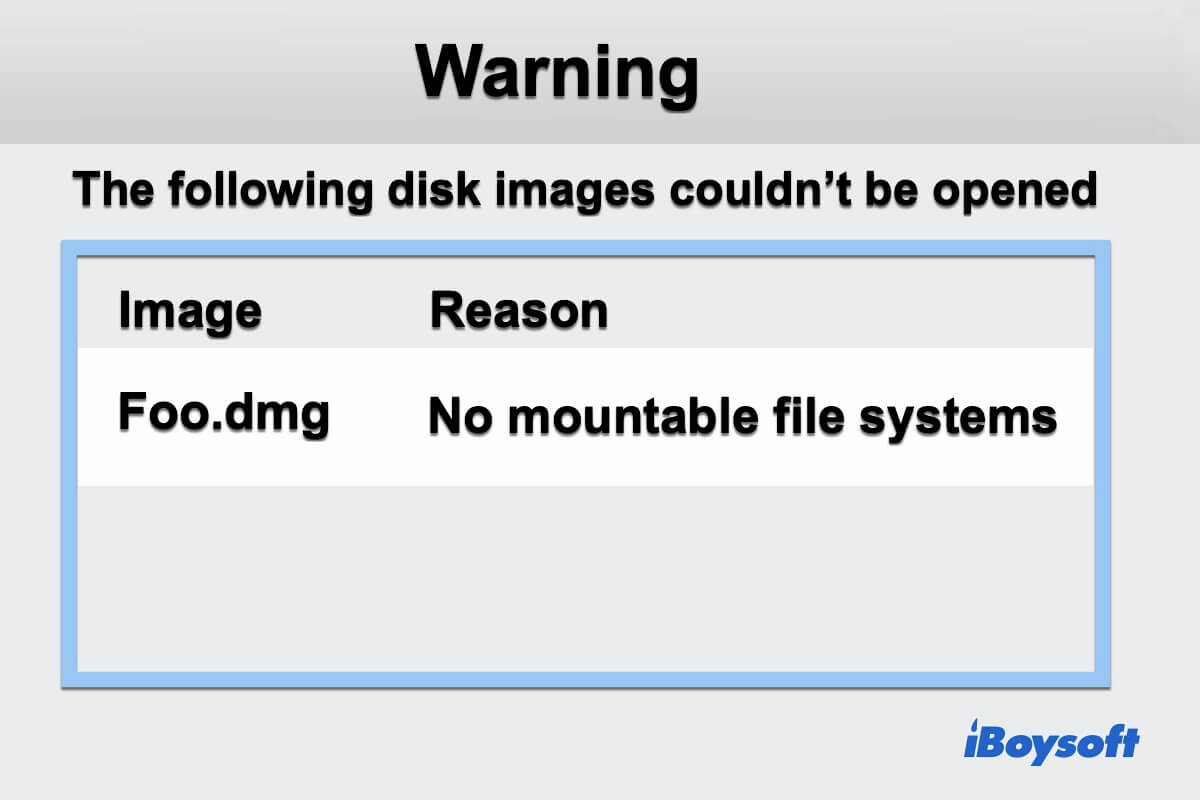
'No Mountable File System' Mac Error: Can't Open Disk Images
Fix the 'No mountable file systems' error that occurs when you open a DMG file on macOS Big Sur, Catalina, etc. Reasons for this error.
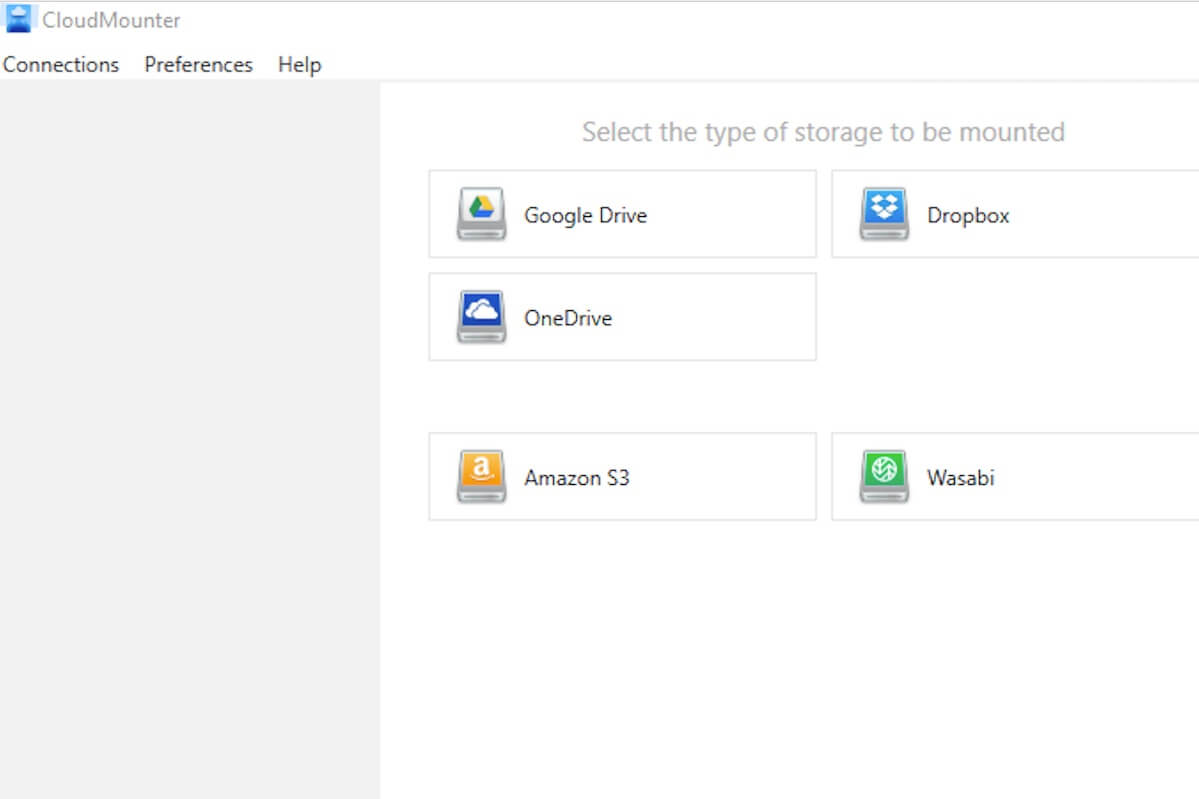
[Solved] How to Mount Google Drive on Mac?
How to mount Google Drive on Mac? Tutorial to mount Google Drive as a local drive on macOS Big Sur/Catalina 10.15/Mojave 10.14/High Sierra 10.13.

Force Restart a Mac That Won't Restart or Shut Down
Why won't my Mac restart? This post tells you the answer and what to do when Mac won't restart or shut down, including force restart or shut down your Mac.
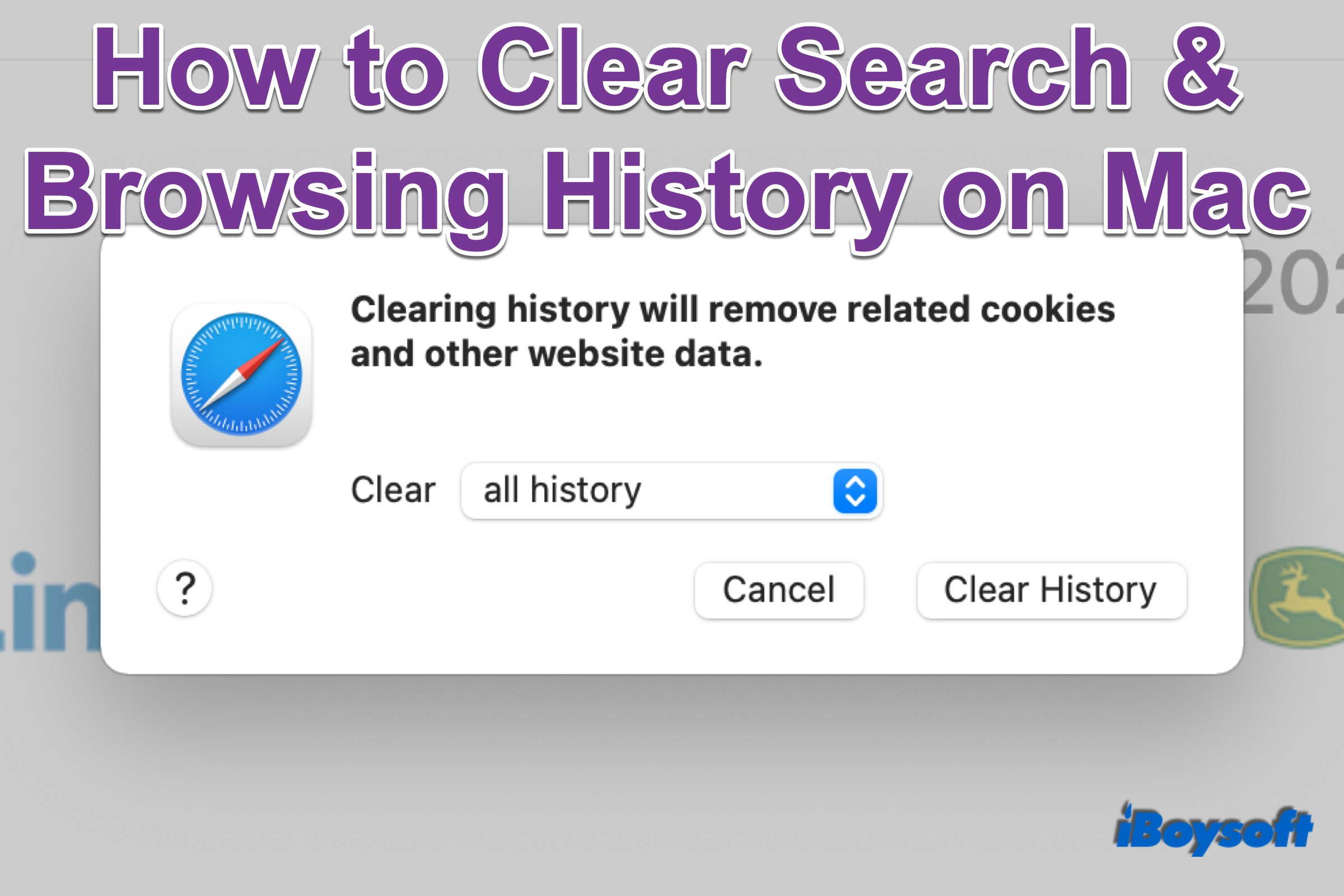
How to Clear Browsing/Search History on Mac(Safari/Google/Firefox)
This post elaborates on how to clear browsing/search history on Mac. With the detailed steps, you can delete specific pages from history or all history pages in Safari, Chrome, and Firefox on Mac.
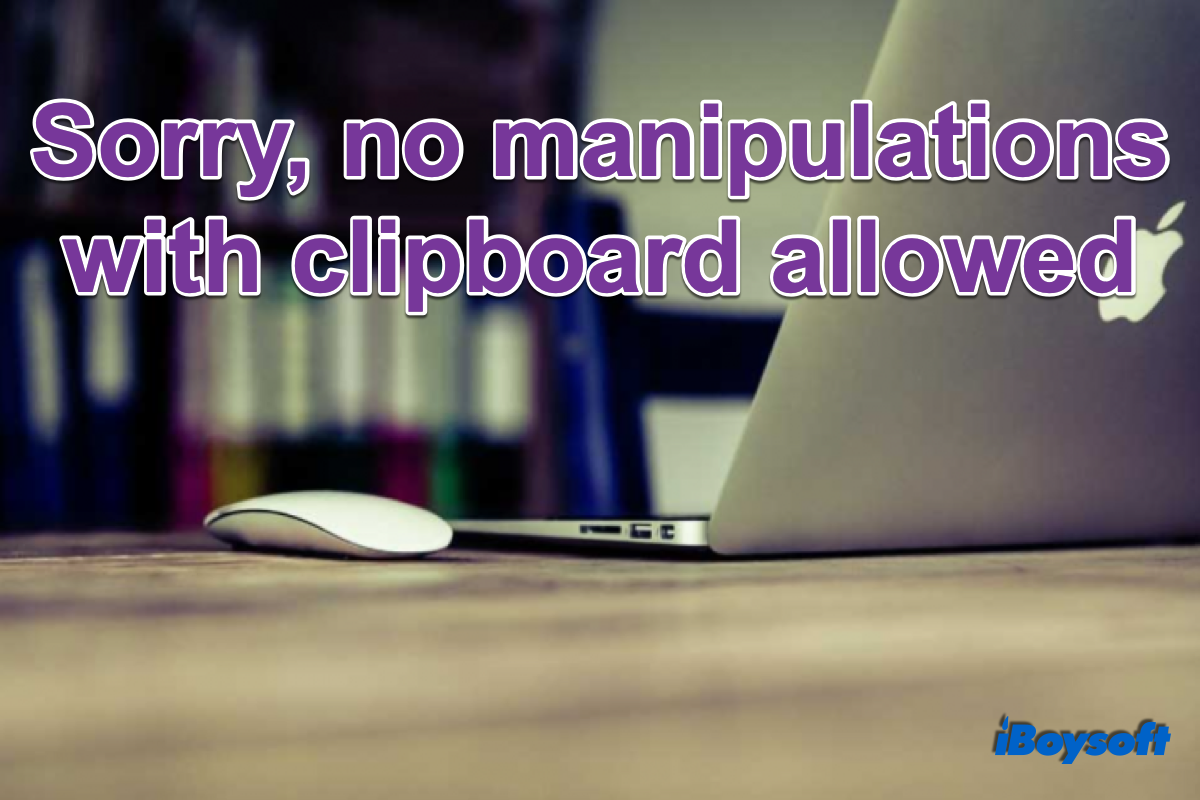
Solved: “Sorry, no manipulations with clipboard allowed” on Mac
Reading this post, you will know how to fix the "Sorry, no manipulations with clipboard allowed" issue on your MacBook Air/Pro/iMac to use the copy and paste on the Mac again.
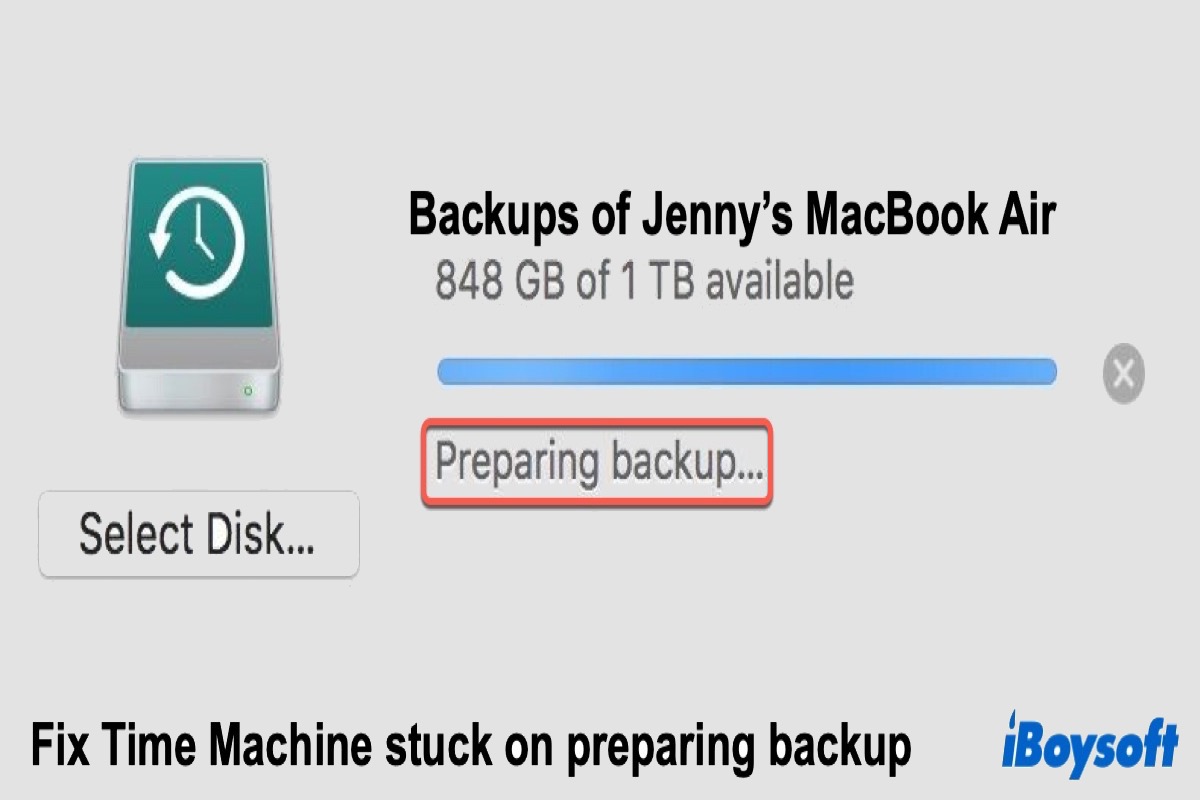
Time Machine Stuck on Preparing Backup: Why & How to Fix
This post explains the “Time Machine stuck on preparing backup” issue in macOS and states the reasons behind, and solutions to fix it.

How to Fix Safari Won't Open Issue?
This post will explain why Safari won't open on your Mac and provides 8 proven methods to fix Safari.

How to Edit Screenshots on Mac Computers?
This is a tutorial on how to edit screenshots on your Mac computers. Without any third-party software, the default app Preview can satisfy your needs.

[Tutorial]How to Delete Messages on MacBook Air/Pro
This is a stepwide tutorial on how to delete messages on MacBook Air/Pro. Reading this post, you will know how to completely delete a message, multiple messages, and all messages on Mac.
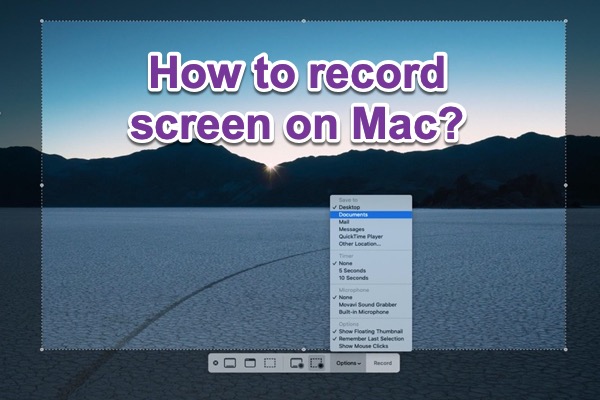
How to record screen on Mac (completely free)
How to record screen on Mac for free? Mac’s built-in tools Screenshot and QuickTime Player are your ideal choices to record screen with or without audio.
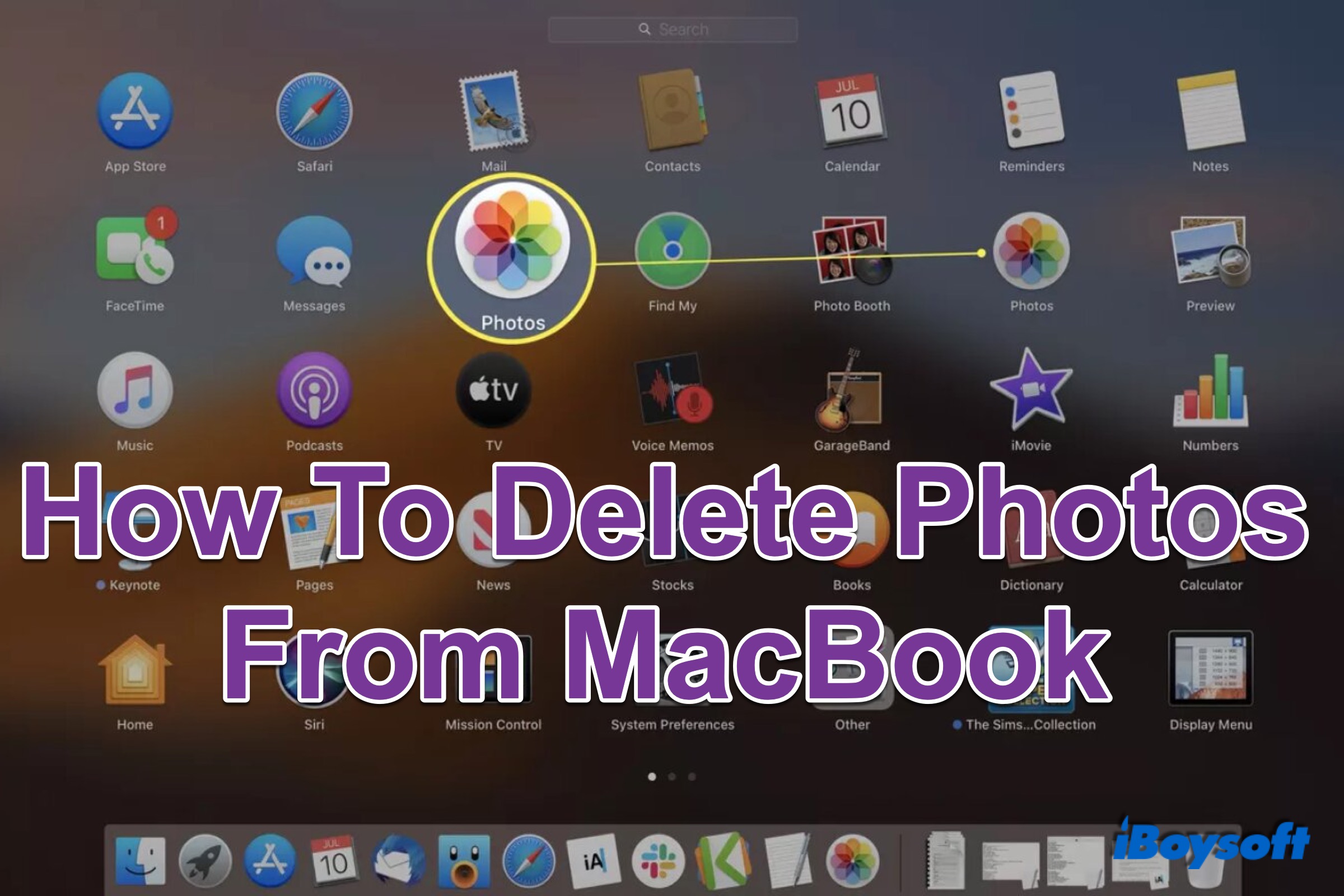
[Easy]How to Delete Photos from MacBook Air/Pro
If you need to delete photos and remove pictures from MacBook Air/Pro, you can find the solutions in this complete tutorial. Plus how to recover mistakenly deleted photos on Mac.
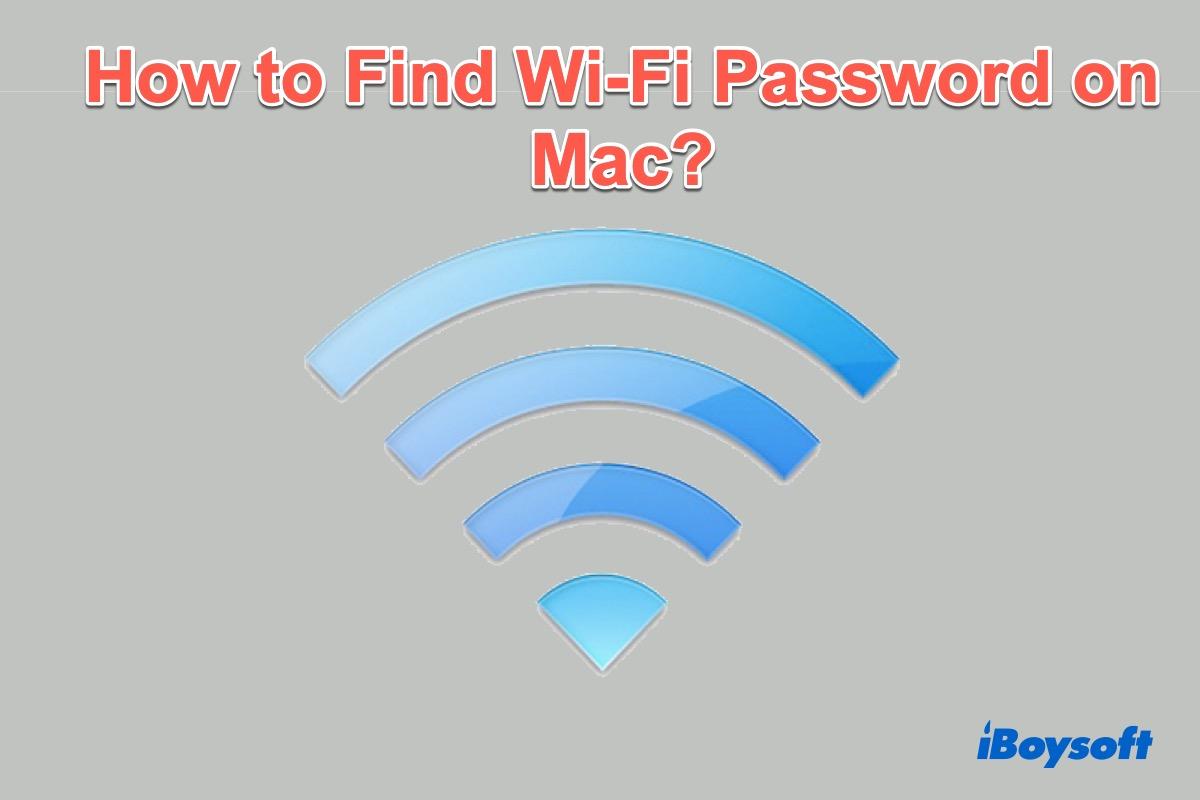
How to Find Wi-Fi Password on Mac? (Step-by-Step)
Read to know how to find wifi password on Mac, how to see wifi password on Mac with 2 methods.
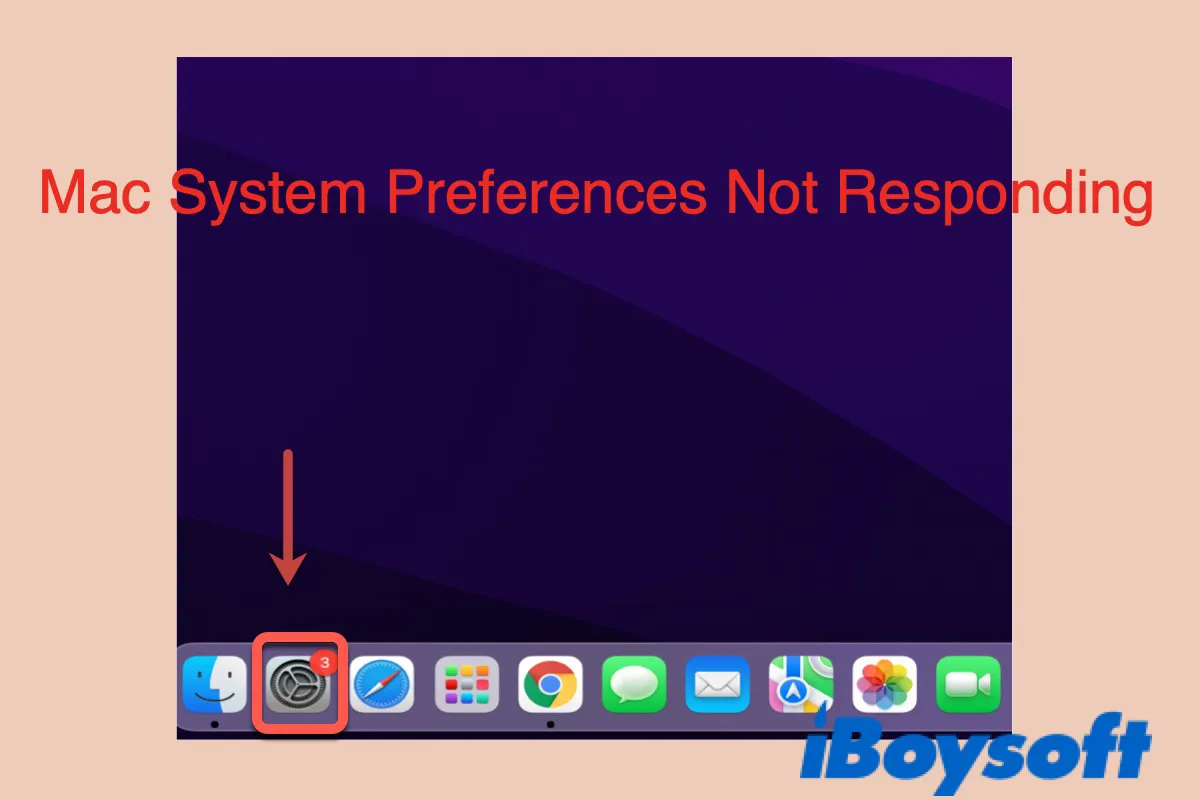
Fix System Preferences Not Responding & Preferences Errors
System Preferences not responding on Mac? This guide tells you the reasons and how to fix System Preferences not opening and other Preferences errors on Mac.
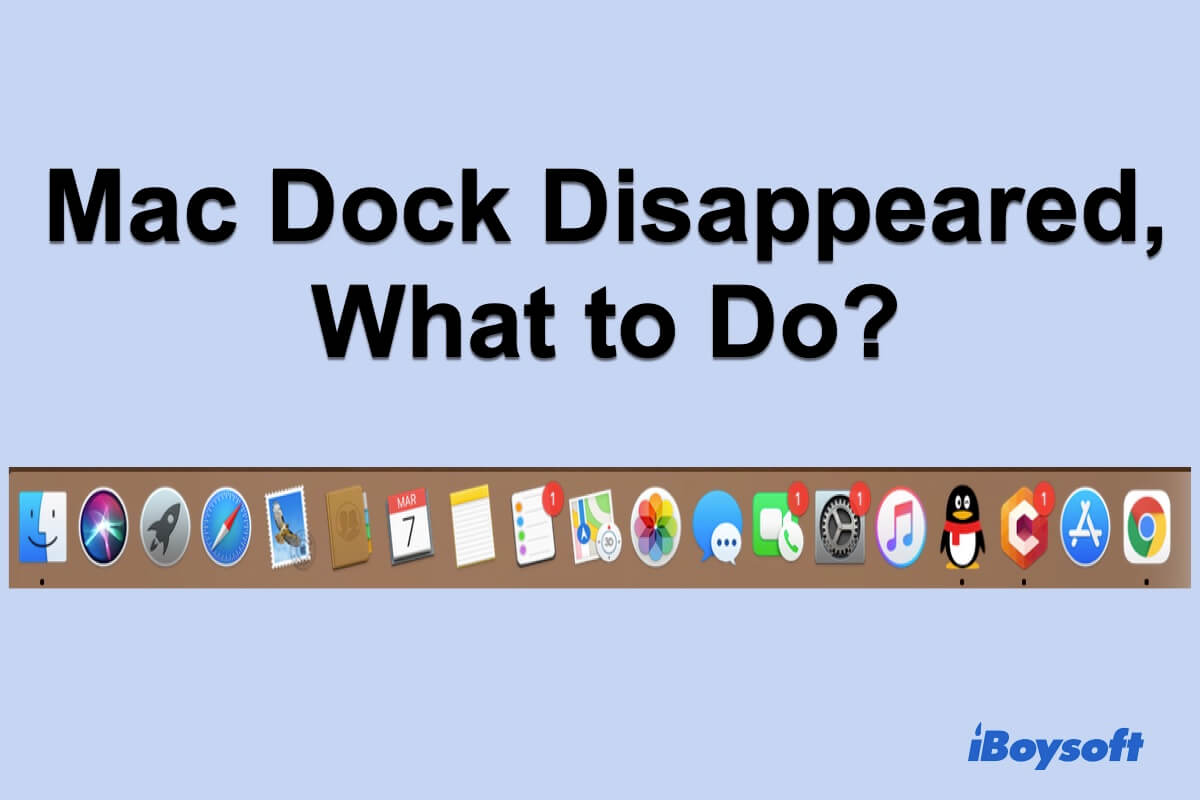
Mac Dock Disappeared From The Screen, How to Get It Back
If the Mac Dock disappeared from your screen, follow the simple ways in this post to get it back. How to show the disappeared Dock on Mac?
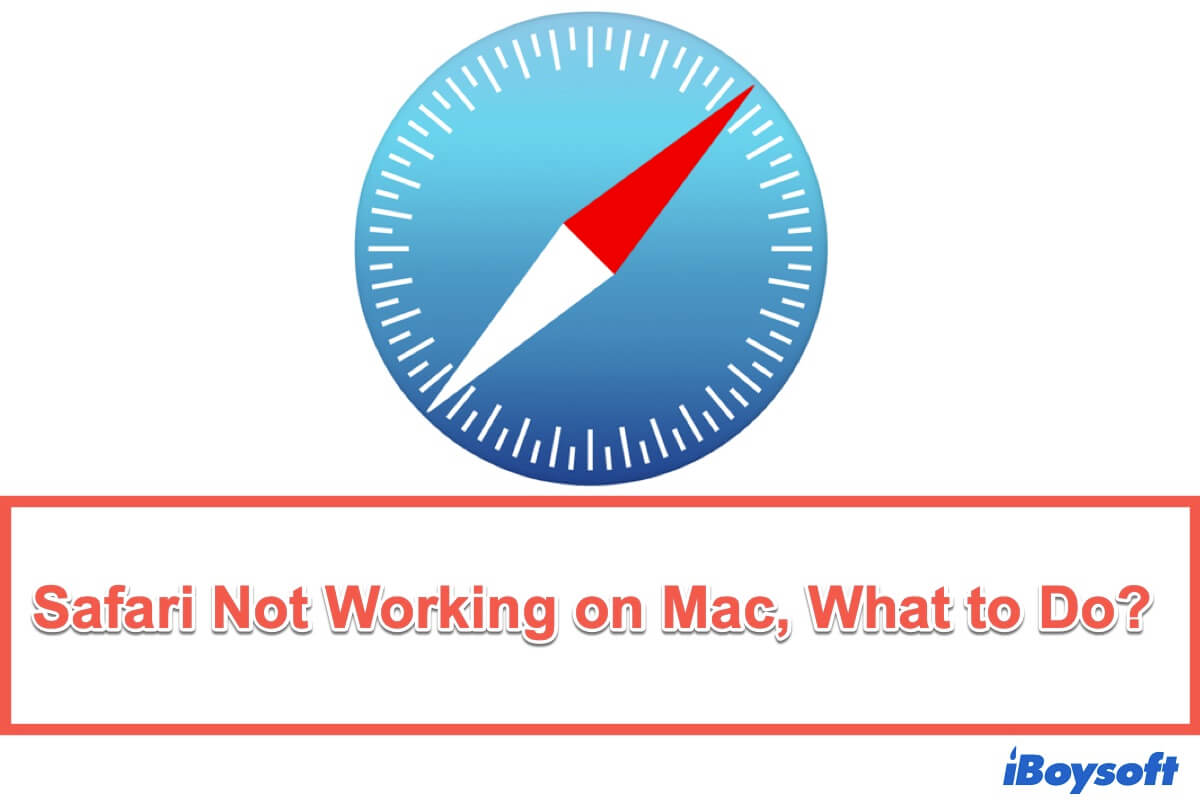
Safari Not Working/Responding/Opening on Mac, How to Fix?
Safari not working on Mac, how to fix it? This guide helps fix Safari that’s not working properly, responding, or opening on Mac.
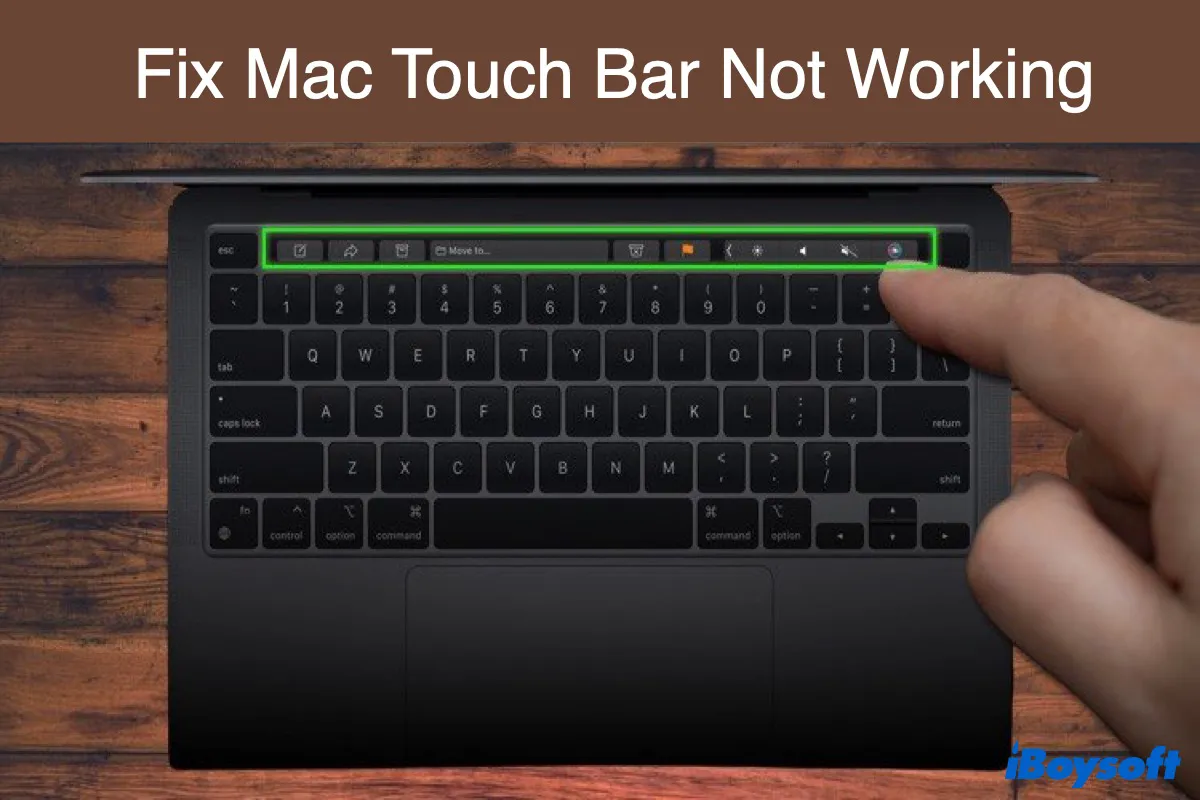
10 Ways to Fix Mac Touch Bar Not Working with Reasons (2023)
Mac Touch Bar not working? Here are the reasons that may cause the Touch Bar not responding/disappearing and solutions to fix the Touch Bar on MacBook Pro.

Cursor Disappears on Mac: Why & How to Fix (2022)
Why does your cursor keep disappearing on Mac? Here is a complete guide of what to do when the cursor disappears on Mac. Get the mouse pointer back now.
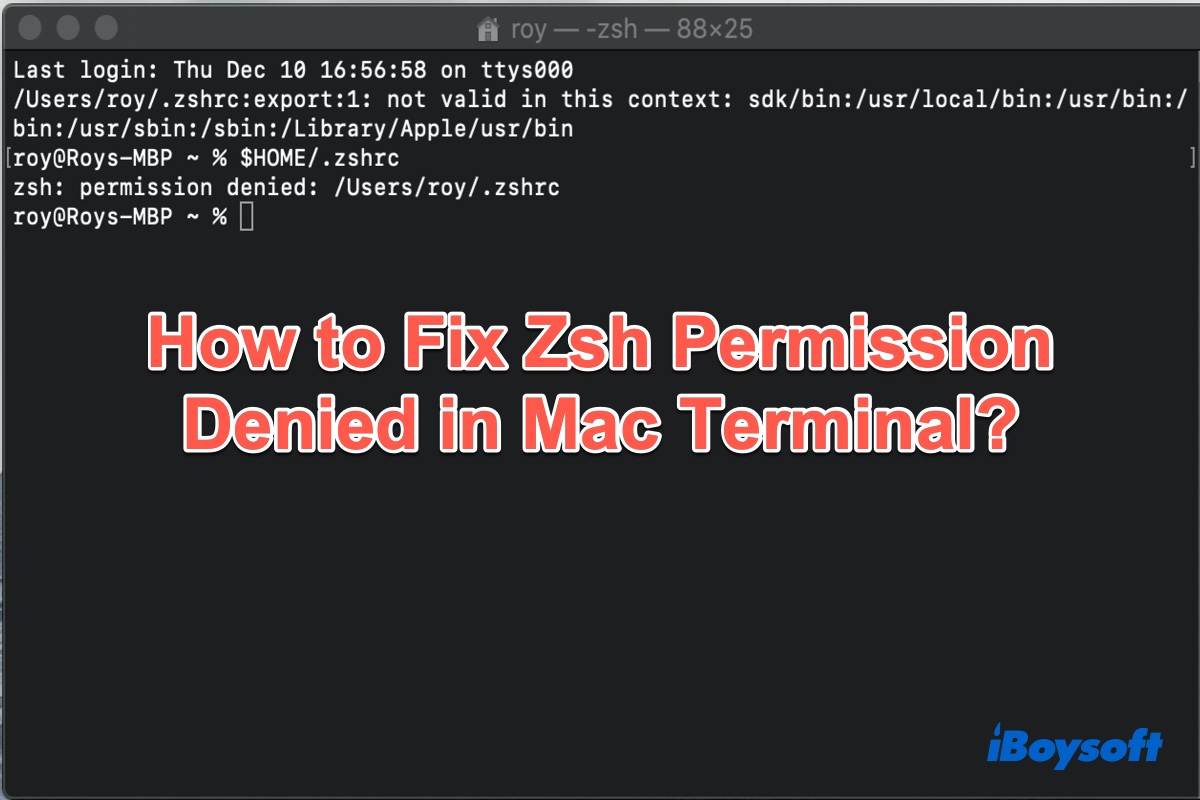
How to Fix Zsh Permission Denied in Mac Terminal?
Read to know why your Mac getting Zsh permission denied and how to fix the Mac permission denied error, including changing permissions on Mac.
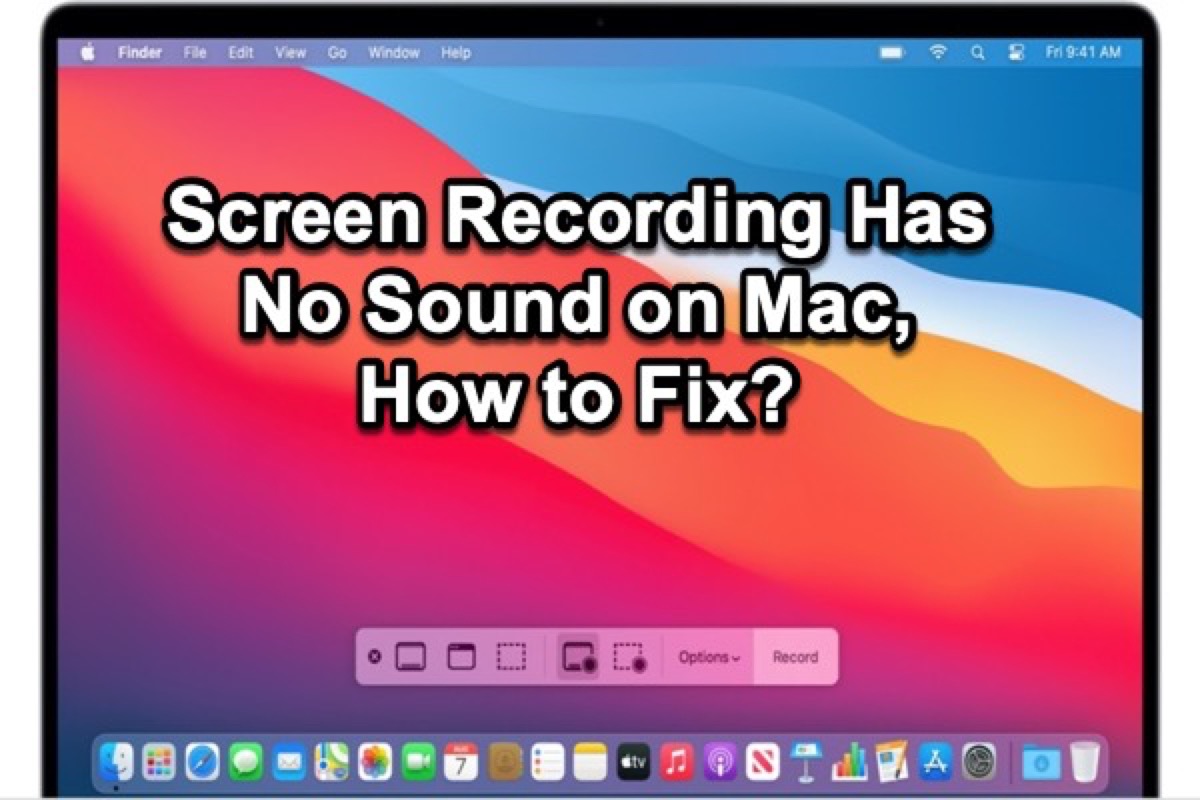
6 Ways to Fix QuickTime Screen Recording No Sound on Mac
Here are six ways to fix QuickTime screen recording no sound on Mac and the answer to why your screen recording has no sound. It also tells you how to screen record on Mac with internal audio.
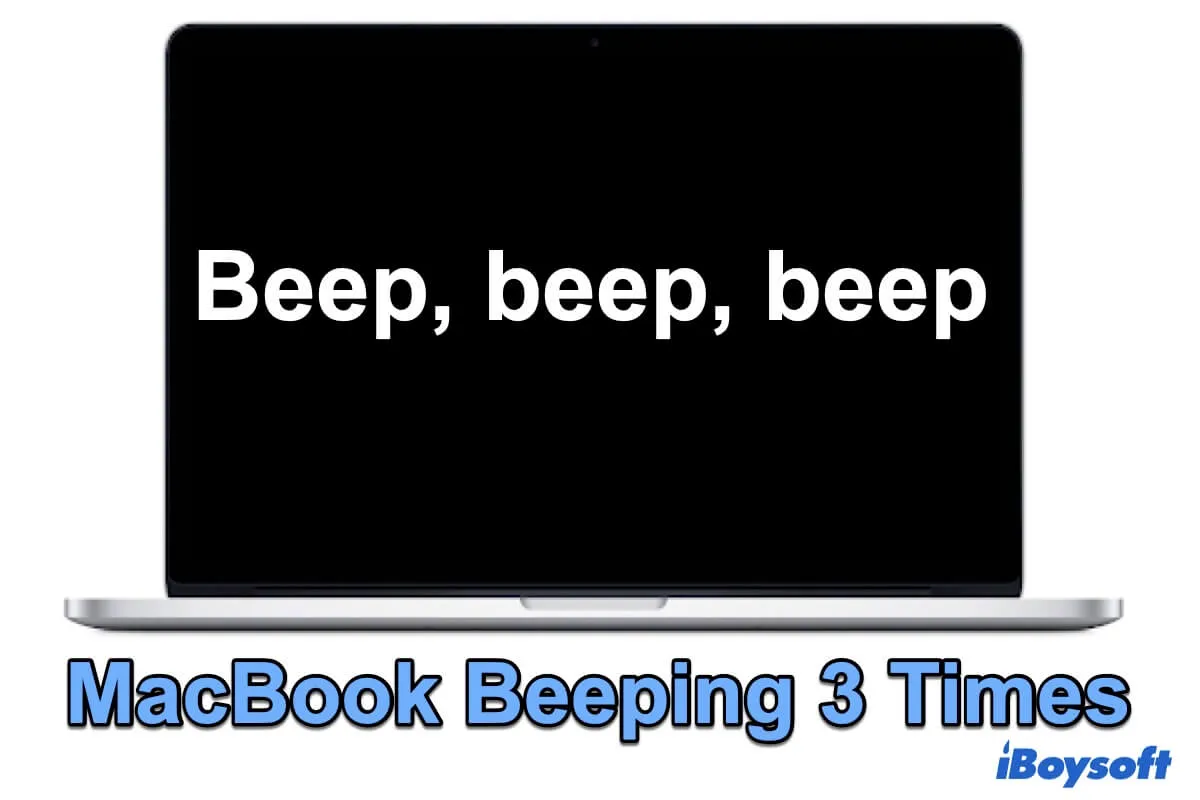
MacBook Beeping 3 Times: What Does It Mean & How to Fix It
A full guide shows you what to do when MacBook Pro/Air is beeping 3 times. What does it mean when your MacBook beeps 3 times during startup.
