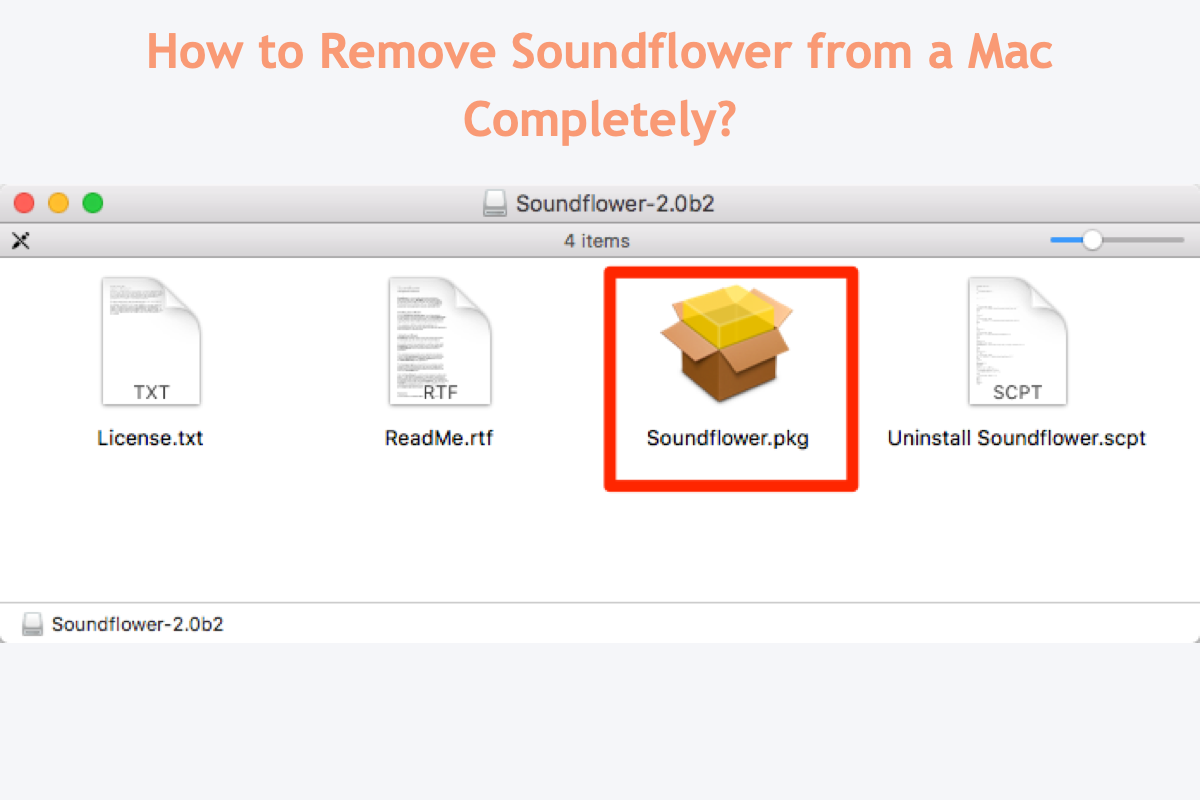How can I uninstall Soundflower from my Mac? I installed Soundflower but it did not work properly, and now I am considering to remove it and restore my sound settings. What confuses me is that the app does not show up in the Applications folder, so I have no idea how to get rid of it and clear up all the traces it creates on my Mac.
Soundflower is a perfect alternative when the QuickTime screen records no sound on a Mac. However, similar to the problem discussed above, many Mac users have reported that they can't remove Soundflower as well as Soundflower.kext from a Mac completely due to certain reasons as we will explain next.
No worry, please. This article makes every effort to walk you through how to remove Soundflower and Soundflower.kext files on Mac running macOS Catalina, Big Sur, and Monterey.
Why can't you remove Soundflower from a Mac completely?
Unlike the installed apps on your Mac, Soundflower is a Kernel extension that allows you to reroute the audio output from one application as the input of another. That being said, it is far more a function placed on your device than an independent app, as a result, you can't find Soundflower in the Applications folder. This makes conventional app uninstall or removal impracticable on the Soundflower removal task.
If you find this article gives you a sound answer, please share it with more people on your social platform!
How to remove Soundflower from a Mac with a built-in uninstaller?
An extension always comes with a built-in uninstaller for you to perform the removal task, and Soundflower is not an exception. You may have found that there is a file named Uninstall Soundflower.scpt following the Soundflower extension when you install it, which is the crucial part to proceed with the extension removal.
If you have deleted it after the extension install, I reckon that you need to download it one more time from its website.
Step 1: Download and install Soundflower on your device. (Skip this step if the Uninstall Soundflower.scpt is still stored on your Mac computer.)
Step 2: Double-click the Soundflower installation package file to open it.
Step 3: Locate a file named Uninstall Soundflower.scpt in the DMG file and right-click it to select Open in the dropdown menu.
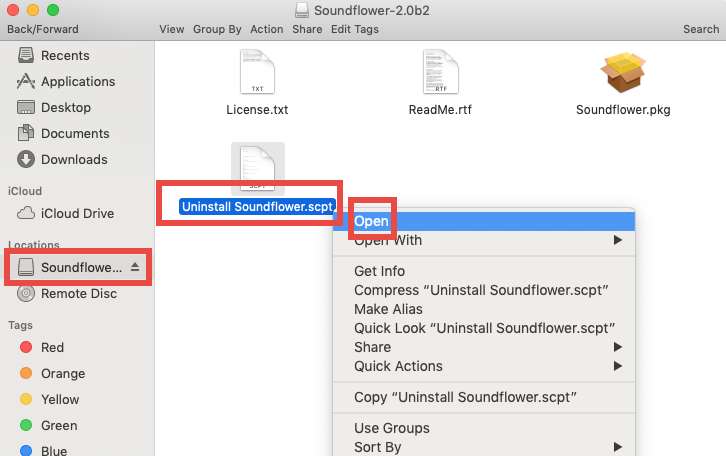
Step 4: Click the triangle icon button on the top menu bar to run the extension removal task.
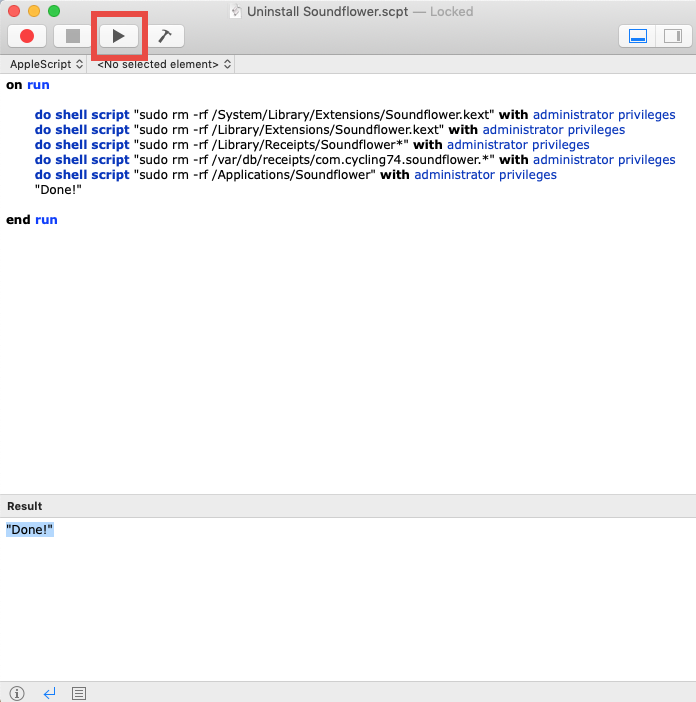
Step 5: The uninstall command will execute automatically. When the execution ends, restart your Mac and you can see the Soundflower has been removed successfully.
If you find this article informative, please share this article with more people and we'll appreciate it very much!
How to uninstall Soundflower via Mac Terminal?
There is an alternative method to remove Soundflower from a Mac for those who are familiar with Terminal and command. Here we'll show you how to do that for the Soundflower uninstall.
Please note that a wrong command execution may put your device at risk, so make sure the commands are 100 percent correct when you run it.
- Open Finder and press the Shift + Command + G keys together to launch the Go To Folder.
- Type this path and hit Run to enter it:/Library/Extensions
- Look for a "Soundflower.kext" file in the new folder opened and drag it to the Mac Trash.
- Input your account password when you're required.
- Type in this path and click Run to open it:/System/Library/Extensions
- Open Terminal in Applications > Utilities.
- Type this command in the Terminal windows and give your password when asked. You cannot see the password when typing, just ignore it and make sure you have typed the right password.
- Hit Enter/Return to execute this command.
- When Terminal ends execution, restart your device and you're done.
Have a fancy for this way? Then share it with your friends or families!
Why does Soundflower reappear on Mac after uninstall?
I have uninstalled Soundflower from my laptop with macOS Monterey and when I open System Preferences>Sound, it still shows up. But when I open Finder, nothing comes up. I tried to look under System/Library/Extensions and couldn't find it there either. Does anyone know what I am missing?
Some users are perplexed by this scenario when the uninstalled Soundflowe extension reappears on Mac; in reality, Soundflower is just like an independent app in this regard. Put simply, app developers always leave a secret installer or helper on your computer to entice you to reinstall it later. This installer or assistance hides on your Mac and refuses to be removed or cleaned. The same goes for the Soundflower extension.
Up till now, simply removing the Soundfolower extension is not enough if you won't use it any longer -- unless you find the Soundflower.kext file on your Mac and delete them immediately!
- Open Finder and select Go to choose Go To Folder from the dropdown menu.
- Type this path below to enter it:/Library
- Type Soundflower in the search box to locate the destination file, and Finder will list all files whose names contain a Soundflower character.
- Select all files related to Soundflower and control-click them to select Move To Trash.
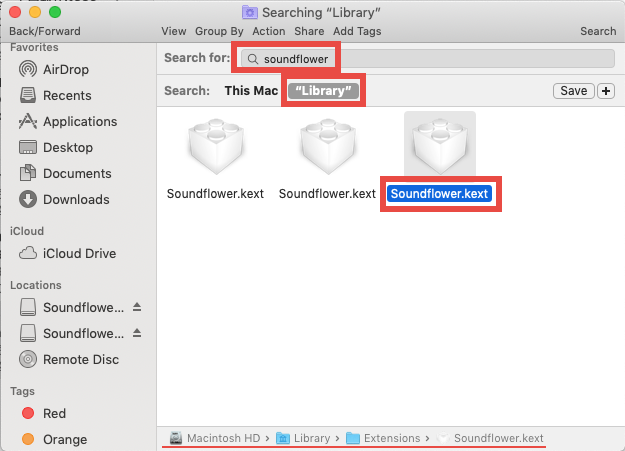
- Enter your account password when required and click OK to go on.
- Go to Mac Trash and click Empty to clean the Soundflower.kext files completely.
- Reboot your Mac and you're all set!
If you clean the Soundflower kernel extension and the Soundflower.kext successfully under the guide of this post, share your happiness with others by clicking the Share button below!
Conclusion
Sort of people have encountered trouble uninstalling Soundflower from a Mac having macOS Catalina, Big Sur, and Monterey installed, which is annoying when you find the uninstall doesn't work at all. This post elucidates how to remove Soundflower from a Mac completely with both a built-in uninstaller and a Mac Terminal.
If you're out of luck running into such trouble, try the methods offered by this post immediately!
FAQ about how to remove Soundflower from a Mac completely
- QHow do I completely remove Soundflower from my Mac?
-
A
You can use a built-in uninstaller coming with the Soundflower installation package to remove it completely from your Mac and then clean its kext file as well.
- QIs Soundflower free?
-
A
Yes, Soundflower is free to use. It is a system extension that lets you channel audio from one application to another.
- QWhy can't I use Soundflower on my M1 Mac?
-
A
The latest Soundflower extension is supported on Intel Macs running macOS Monterey and earlier but is incompatible with M1 Macs. If you want to screen record with internal audio on an M1, M2, or M3 Mac, use BlackHole instead.