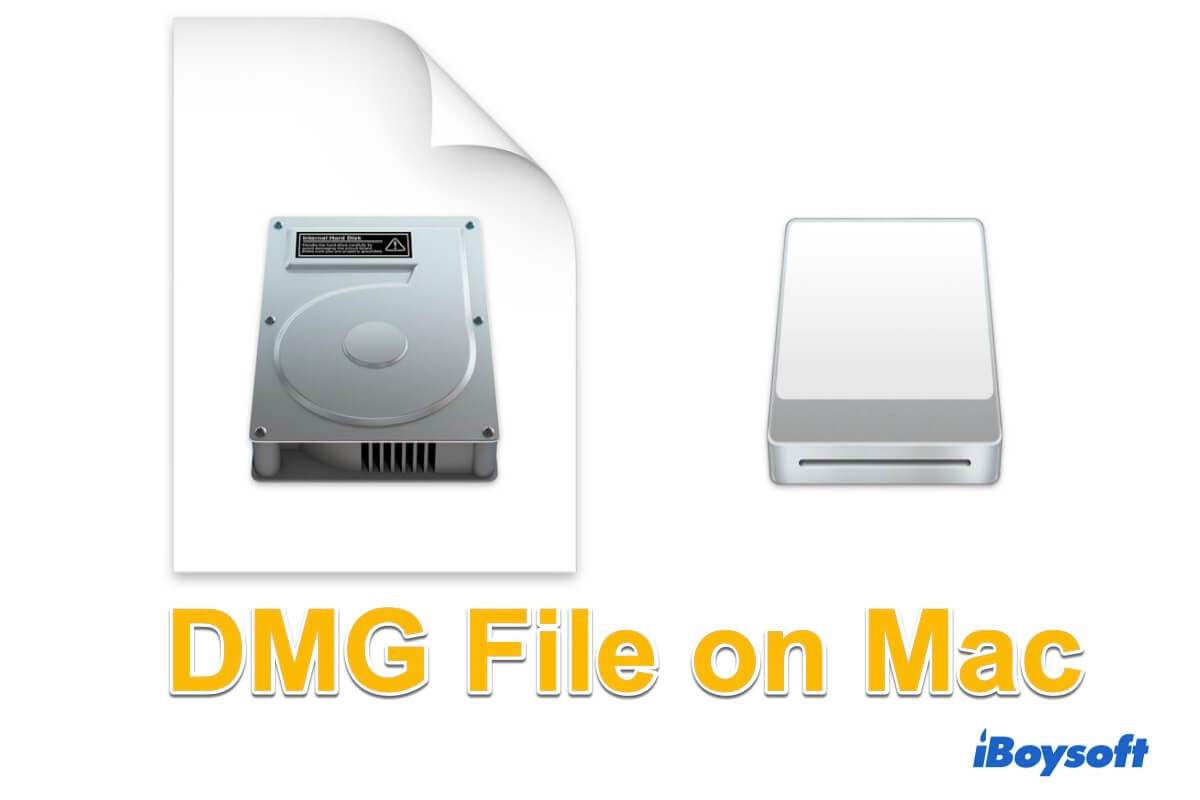When you open the Download folder in Finder, you see a file with the .dmg file extension. What does it mean? That is called an Apple Disk Image file or DMG file in short. If you want to get more details about the DMG file, please move on.
What is a DMG file & what it is used for?
DMG is a file format mainly used to store and distribute compressed software installers for Mac devices.
Most of the time, you only see the DMG files when you download a program or software from the Internet. After downloading, it mounts as a disk on your Mac. You can copy the app from the DMG file to your Mac to finish installing.
Therefore, a DMG file is always regarded as a virtual disk drive. Every time you open a DMG file, it will be auto-mounted and appear in Finder under the Locations tab, just like other physical disks. In addition, it will also show up in Disk Utility.
How to open a DMG file on Mac?
The Mac OS makes it easy to open a DMG file. As the DMG files are usually downloaded from browsers, you can find them in the Downloads folder in your Finder by default.
You just need to double-click your DMG file in Finder or other locations like the desktop. Then, the DMG file will be auto-mounted and opened up immediately.
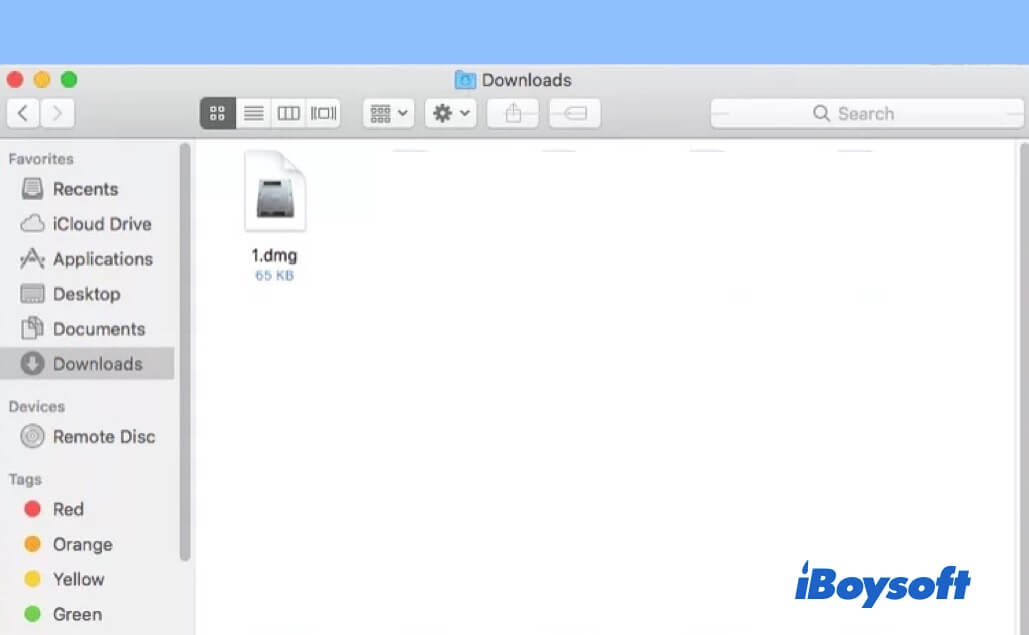
If the disk image couldn't be opened on your Mac via double-clicking and see an error message like "No mountable file system", the file may be already corrupted. You can download it once again.

7 Ways to Open Any Files on Mac [Easy & Quick]
This article tells you how to open files on Mac in 7 different ways. They include simple techniques like a right click or drag-drop and more complicated methods like using a keyboard shortcut or Terminal. Read more >>
How to run a DMG file on Windows?
The Mac DMG file is not compatible with Windows by default. To open and read a DMG file on Windows, you need to use a third-party tool. And you can compress the DMG to ZIP when transferring it.
In fact, you rarely need to open a DMG file on Windows because it is used to store the Mac-compatible software installer. If you want to install the same software on your Windows, you need to download its Windows version.
But if you want to open a self-created DMG file on a Windows computer, you can use 7-Zip. This free software allows you to open and read DMG files on Windows.
FAQs about DMG file
- Q1. Can iOS run a DMG file?
-
A
No, a DMG file is downloaded from the website and stores the software installer for Mac OS. iOS is a mobile operating system. If you need to install the same app on your iPhone, you can find its iOS version and download it from the App Store on your mobile phone.
- Q2. Can I delete the DMG file on my Mac?
-
A
Yes. You can right-click the DMG file in Finder and select Move to Trash. If you've opened the DMG file, you should also right-click it under the Locations tab at the left sidebar of the Finder window. Then, select Eject.
- Q3. What is a DMG file on Windows?
-
A
The counterpart of the DMG files on Windows is ISO files.