Paragon Hard Disk Manager for Windows is a comprehensive disk management software designed for power users and professionals. This software enables you to efficiently organize and manage your hard drives, ensuring optimal performance and data security.
We have given a comprehensive introduction to Paragon Hard Disk Manager for Windows in this post, mainly including its features, compatibility, advantages, and disadvantages. We have also listed the best alternatives for Paragon Hard Disk Manager for Windows, designed to help you manage your disk.
It doesn't matter if you are not familiar with Paragon Hard Disk Manager for Windows, the purpose of this article is to give you a thorough understanding of it. Well, we can first look at its pros and cons.
- Pros:
- User-friendly interface
- Wide range of disk-management features
- Multiple backup option
- Multiple wiping methods
- Cons:
- Slow backup speed
- Hard to uninstall
- Not support real-time backup
- Complicated operation
- Advanced features cost more
First glance of Paragon Hard Disk Manager for Windows
Paragon Hard Disk Manager for Windows is a comprehensive disk management tool. Its biggest feature is to contain all kinds of disk management functions, such as disk cloning, data migration, and so on.
The main screen is organized into Backup & Recovery, Partitioning, Data Migration, and Disk Wiping. This kind of layout makes it easy to navigate to your target destitute.
But when you install it for the first time, you will be frustrated by the installation time. You may take a long time to install this software because of its complex features.
Functions of Paragon Hard Disk Manager for Windows
Paragon Hard Disk Manager for Windows is a comprehensive disk management software designed for personal and professional users who need to manage hard drives and data. If you are a computer expert, you can use this software to manage your disks.
The software offers a variety of functions, including Partition Manager, Backup & Recovery, Drive Copy, and Disk Wiper. If you are unfamiliar with this software, don't worry, we will explain the advantages and disadvantages of these functions in detail.
Partition Manager
Partition Manager is one of the core functions of Paragon Hard Disk Manager for Windows and is dedicated to hard disk partition management. It provides comprehensive and flexible tools to create, delete, format, resize, merge, and split hard disk partitions. We list some features of this function as follows.
With Paragon Hard Disk Manager for Windows, you can flexibly resize partitions without losing data. Meanwhile, You can also create partitions, move partitions within disk boundaries, merge/split partitions, convert logical partitions to primary and back (for MBR disks), and change cluster size.
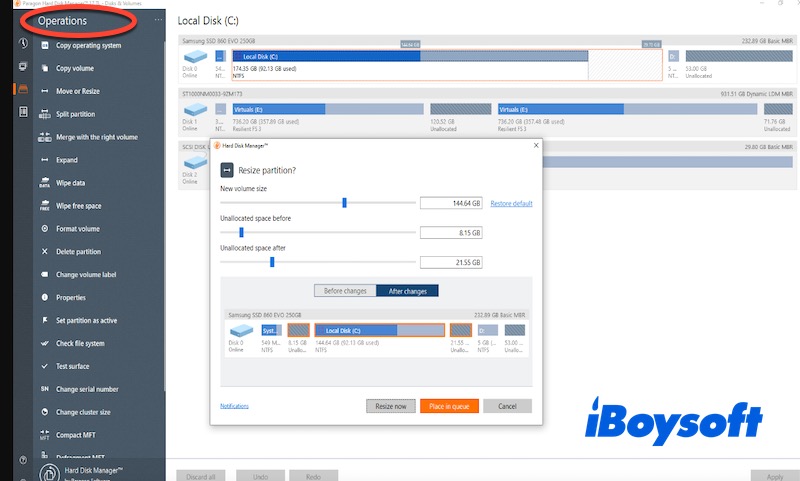
However, we should warn you that this software is complicated. Although the interface of the software is friendly, it can be a challenge if you have no experience in partition management.
Backup & Recovery
Paragon Hard Disk Manager for Windows is a professional backup & recovery software. It is designed to help you protect your important data from loss, corruption, or system failure.
The backup feature of Paragon Hard Disk Manager for Windows supports three types of backup, which are full backup, incremental backup, and differential backup. As the name suggests, full backup means sending all the data in the device to another location for backup. An incremental backup only backs up data that has changed since the last backup, while a differential backup only backs up all data that has changed since the last full backup
Using this software, you can restore the system to a previous state using the backup images, minimizing downtime and data loss in case of a system crash or hardware failure. However, if you don't need complex features, the complexity and resource footprint can be annoying.
Drive Copy
Drive Copy is one of the more comprehensive features in Paragon Hard Disk Manager for Windows, specifically designed to copy or migrate data from one storage device to another. Whether upgrading to a larger hard drive or simply creating a backup for your system, Drive Copy ensures a smooth data transition.
In addition, it allows you to clone disks and partitions. During the migration or cloning process, you can adjust the partition size on the target disk to make the most of the space on the new hard drive.
Overall, this feature enables the accurate and secure transfer of the operating system, applications, and all files to the new hard drive, avoiding data loss and system errors.
Disk Wiper
Paragon Hard Disk Manager also can wipe disks, specifically for securely erasing data on hard drives or partitions. This feature ensures that deleted data cannot be recovered, thus protecting your privacy and sensitive information.
This Disk Wiper function is similar to other disk wipe software, you can wipe the whole disk, or you can wipe the partition. Of course, you can also wipe the free space on the hard drive to ensure that deleted files cannot be recovered.
In a nutshell, this function can meet many people's needs. However, we should warn you that the wiping speed is slow if you wipe large files, and some advanced methods may cost more.
Share this article with others to let them learn the functions of Paragon Hard Disk Manager for Windows.
Is Paragon Hard Disk Manager safe to use?
We know that when you start using software, you must be concerned about whether Paragon Hard Disk Manager is safe to use. Insecure software can cause data to be seriously damaged or even cause the system to crash. Therefore, let's check out whether this software is safe or not.
Overall, Paragon Hard Disk Manager is a proven disk management tool used in the market for many years and has a good reputation. In addition, it uses secure methods for operations such as partitioning, data erasure, and recovery. When you perform sensitive tasks such as erasing drives, it ensures that your data is safely erased or protected.
Although it is relatively safe in itself, you should take care to back up important data before use and strictly follow the instructions to avoid any potential risks.
Is there any alternative for Paragon Hard Disk Manager for Windows?
When it comes to the best alternative to Paragon Hard Disk Manager for Windows, we have to mention iBoysoft DiskGeeker for Windows.
iBoysoft DiskGeeker for Windows is not only affordable but has many functions. In addition to the features of Paragon Hard Disk Manager mentioned above, it also has the functions of disk speed test, Bitlocker partition management, and spatial analyzer. It's safe to say that iBoysoft DiskGeeker for Windows is among the most comprehensive disk management tools.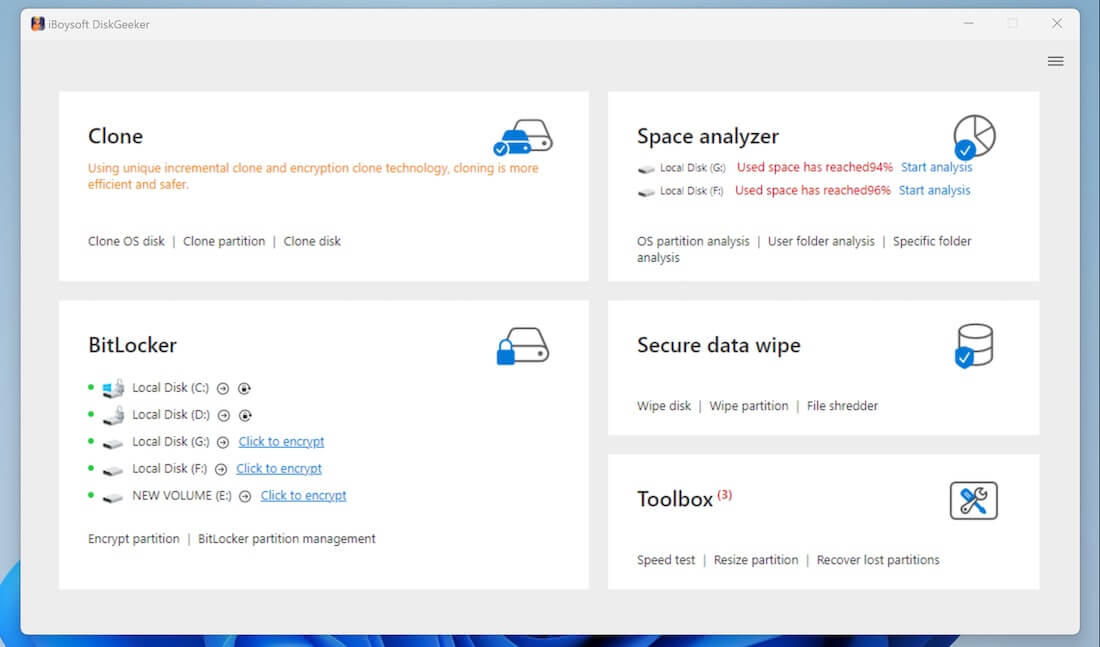
iBoysoft DiskGeeker for Windows vs Paragon Hard Disk Manager for Windows
| Easy to Use | Compatibility | Price | Modern Interface | Other Highlights | |
| iBoysoft DiskGeeker for Windows | Yes | Windows 11/10/8.1/8/7, Windows Server 2022/2019/2016/2012/2008 | Reasonable Price | Yes | 1. Supports Bitlocker encryption 2. Support selective partition and file erasure 3. Support multiple wiping methods |
| Paragon Hard Disk Manager for Windows | No | Windows 7 SP1,Windows 8/ 8.1/10/11, Windows Server (Advanced version support) | Expensive | Yes | Support multiple wiping methods |
To sum up, we can intuitively see from this table that iBoysoft DiskGeeker for Windows is a good substitute, and compared with Paragon Hard Disk Manager for Windows, iBoysoft DiskGeeker is more affordable. You can free download it and have a try.
Final thoughts
We believe you already know enough about Paragon Hard Disk Manager for Windows. It is a professional disk management tool, so you need some disk management experience if you need to use it.
If you want to replace Paragon Hard Disk Manager for Windows, iBoysoft DiskGeeker for Windows is an ideal choice. It not only contains the main advanced features of Paragon Hard Disk Manager for Windows, but also has several other well-designed features. In addition, in terms of price, the price of iBoysoft DiskGeeker for Windows is also more ideal.
If you found this article helpful, please share it.
