Wiping a disk usually happens when you want to protect your privacy or avoid the misappropriation of personal data by people with ulterior motives. In this case, you need disk wipe software to prevent your personal information from being exposed.
If you are looking for a free and best disk wipe software, please follow us, we list 7 free disk wipe tools to help you wipe unwanted data. After reading, you can choose the best option to wipe your internal and external hard drives.
Free Disk Wipe Software Comparison Table Helps You Choose the Best
| Disk wipe software | Overall score | Wiping speed | Thoroughly | Easy to Use | Outstanding Features |
| iBoysoft DiskGeeker for Windows | 5 | Fast | Yes | Yes | 1. Support selective partition and file erasure 2. Support 7 wiping methods |
| KillDisk | 4 | Slow | No | Yes | Erase multiple drives at once |
| DBAN | 2 | Fast | Yes | No | Not depend on the operating system |
| Secure Eraser | 3 | Slow | No | No | N/A |
| Eraser | 3 | Relatively slow | Yes | Yes | N/A |
| Disk Wipe | 3 | Slow | No | No | N/A |
| Macrorit Data Wiper | 4 | Slow | Yes | Yes | N/A |
From this table, you can find iBoysoft DiskGeeker for Windows is the most ideal disk wipe software. Download it and try it out.
Share the 9 best Windows disk wipe software with others to help them clearly understand the differences between these applications.
How we tested and picked the best disk wipe software:
To test the wiping speed, effectiveness, compatibility, etc. of seven disk wipe software in detail, we prepared a Windows computer and a 16TB SSD disk. We first formatted the disk and then divided it into seven equally sized partitions. There are 10 identical files on each of the seven partitions, including Microsoft Office documents, images, audio, video, and RAR files.
We installed each disk wipe software in turn, documenting its compatibility and whether the installation process went smoothly. Each software is then used to wipe the test disk, recording the time required for the wipe and its stability. After that, we used data recovery software to check if the erased data could be recovered to assess the thoroughness of the data wiping.
Therefore, the evaluations presented in this post regarding the 7 disk wipe software are impartial, accurate, and reliable.
Windows disk wipe software test summary
| 🔢 Number of tested disk wipe software | 7 |
| 💻 The device we used for the test | ThinkPad X1 Carbon(2023,24inch) |
| ⏳ Total test time | 2 weeks |
| 💻 Windows versions we've tested on | Windows11, Windows10, WindowsServer 2022, WindowsServer 2019, WindowsXP |
| 💰 Average cost | $0 |
Disk Wipe Software-iBoysoft DiskGeeker for Windows
iBoysoft DiskGeeker for Windows is a powerful disk management tool with a professional-grade data erasure feature. It uses multiple erasure modes to meet data-clearing requirements in different scenarios, ensuring that data cannot be recovered after being deleted.
As a secure disk wipe software, it follows user privacy protection rules and won't cause any corruption on your disk during the data erasure. Additionally, considering your security needs, iBoysoft DiskGeeker provides 7 data wiping methods, namely one pass zeros, one pass random, British HMG IS5, US Dod 5220.22- M(E), US Dod 5220.22-M(ECE), Peter Gutmann, and Russian GOT P50739-95. iBoysoft DiskGeeker for Windows is also highly compatible. It supports Windows 11, 10, 8.1, 8, 7 and Windows Server 2022, 2019, 2016, 2012, 2008.
How to use iBoysoft DiskGeeker for Windows
- Free download, install, and launch this software on your computer.
- Click Wipe disk on the Secure data wipe module, you can wipe the C drive here. (If you only want to wipe a partition on a hard drive, you need to choose Wipe partition.)
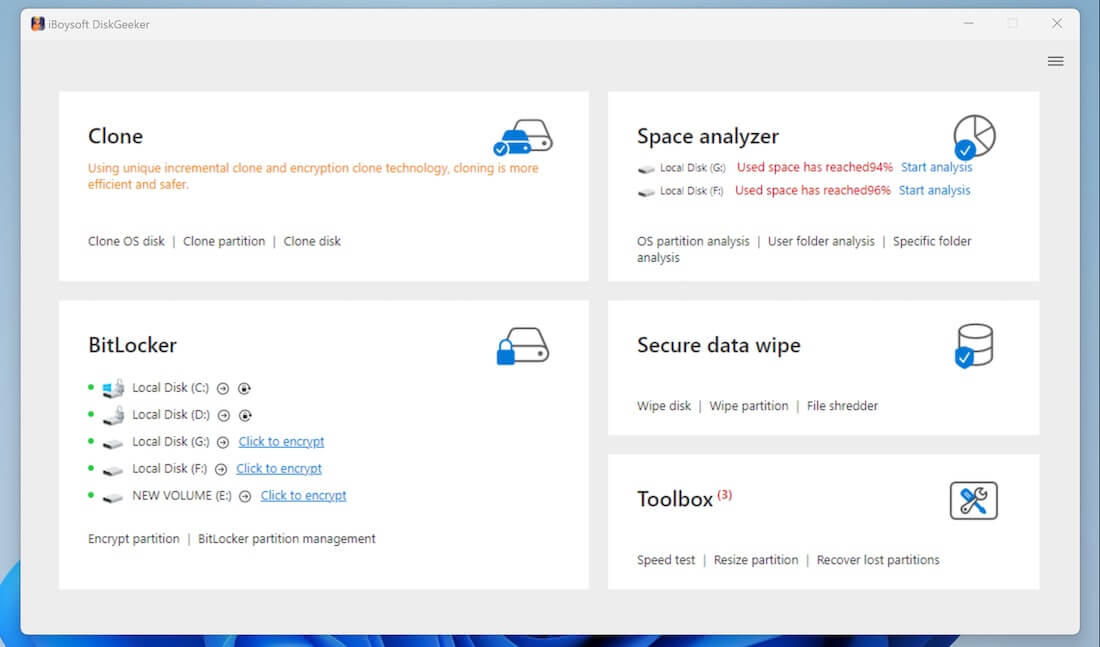
- Select the disk you want to wipe from the disk list.
- Select a wiping method and click "Next.
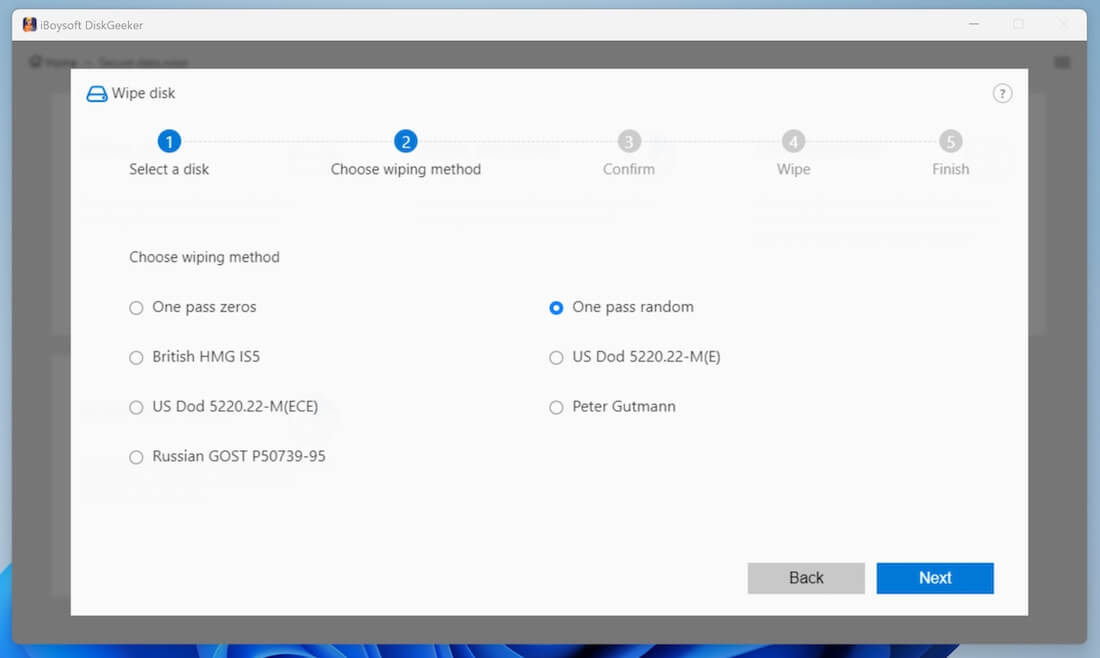
- Confirm the disk you want to wipe and click "Next.
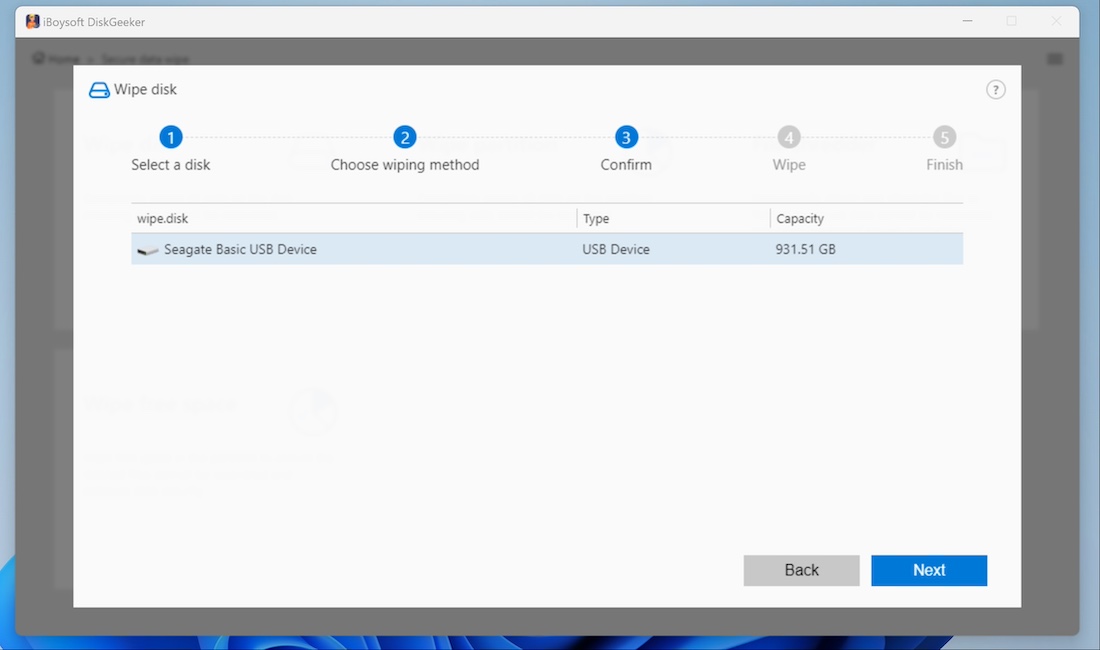
- Click "Wipe" on the confirmation window and wait for the erasure to complete. (During the disk wiping process, you can pause the operation, but any data that has already been erased cannot be recovered.)
- Pros:
- Fast erasure speed
- Support free data erasure
- Support selective partition and file erasure
- Support 7 wiping methods
- Support abort disk wipe processes
- Support HDD, SSD, USB drives, and other storage devices
- Confirm before you start wiping the drive
- Have technical support
- Modern user interface
- Cons:
- No phone support
- Irrecoverable after erasure
Overall Reviews
In general, the secure data wiping function of iBoysoft DiskGeeker for Windows can thoroughly delete data from disks, ensuring it cannot be recovered. It is a reliable solution for you if you need high-security data destruction. You can use this software to erase USB drives, HDDS, SSDS, and other storage devices.
In addition, the software supports the erasure of entire disk data, individual partition data, partition-free space data, specified files, and folders. This allows you to choose the type of wiping that best suits your needs.
Overall, iBoysoft DiskGeeker for Windows is stable and user-friendly, meeting the needs of most users. With this free disk wipe software, you can wipe all data on your disk. You don't need any specialized knowledge. Just follow the software's steps and a few clicks will complete the data erasure.
Editor's Review: Disk management is an important aspect of the whole system management. iBoysoft DiskGeeker's Secure Data Wipe feature helps users delete data so that it cannot be recovered. You can choose the erasing method according to your needs. - softpedia.com
Disk Wipe Software-KillDisk
KillDisk is a kind of powerful disk wipe software designed to delete data from hard drives and other storage devices completely. It offers multiple wiping standards and options to ensure that data cannot be recovered, making it ideal for you if you need high-security data destruction.
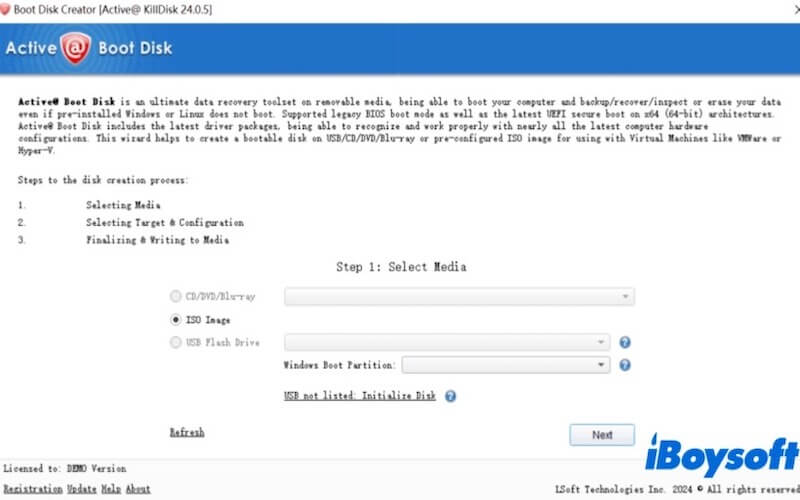
- Pros:
- Erase multiple drives at once
- Support hard drives over 4TB
- Let you confirm before you start wiping the drive
- Support hard disks, SSDs, and USB drives
- Cons:
- Must pay before using
- Some options only work in the professional version
- Consume a large amount of system resources
- Take a long time to wipe
Overall Reviews
KillDisk supports various international standard erasure methods, such as DoD 5220.22-M, Gutmann, and single or multiple overwrites, allowing you to choose different methods based on your needs.
Additionally, KillDisk offers customizable erasure options, enabling you to erase entire hard drives, partitions, or even individual files and folders to suit different scenarios.
However, KillDisk consumes a lot of system resources during the erasure process, which might impact other operations and the performance of the computer. Additionally, erasing a drive can take a long time. For example, it might require an entire night to complete. Therefore, if you don't mind the time it takes, this kind of disk wiper is a suitable choice.
Editor's Review: KillDisk is a user-friendly data destruction program that can securely erase all files on a hard drive. It is compatible with Windows, Linux, and Mac computers, and can also be booted from a disc. -lifewire.com
Disk Wipe Software-DBAN (Darik's Boot and Nuke)
DBAN (Darik's Boot and Nuke) is a free, open-source disk wipe software designed to erase all data on a hard drive securely. It supports several erasure methods, such as DoD 5220.22-M and Gutmann, ensuring that data is thoroughly and irrecoverably deleted. However, you should know data erasure for remapped sectors and hidden areas is not supported on the free version of DBAN.
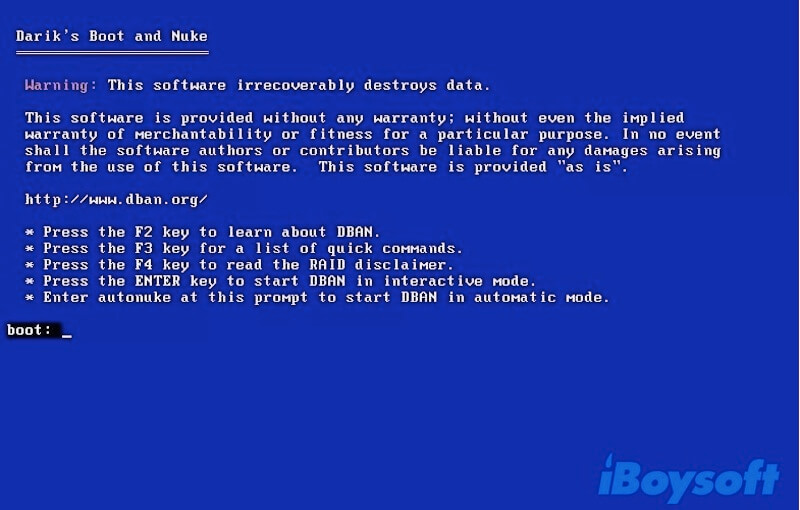
- Pros:
- Free open-source software
- Not depend on the operating system
- Support several erasure methods
- Cons:
- Not support wiping SSDs
- Not support selective erasure
- Not modern user interface
- No technical support
- Take a long time to wipe
- Not support abort disk wipe processes
Overall Reviews
It is widely used for securely wiping data from hard drives before disposal or repurposing, but it does not offer selective file or partition erasure, detailed logging, or official technical support.
DBAN only supports wiping entire hard drives and does not allow for selective erasure of individual files or partitions, making it unsuitable for partial data deletion. Additionally, you should know that DBAN does not support wiping SSDs.
Editor's Review: DBAN, is a humorous acronym for a rather serious phrase, to be honest. Today, I'm here to provide you with the most comprehensive review of DBAN – an outstanding tool, its alternatives, pros & cons, and more. - kakasoft.com
Disk Wipe Software-Secure Eraser
Secure Eraser is a free disk wipe software designed to ensure complete data deletion from hard drives by overwriting the data, preventing any possibility of recovery. It is not only suitable for hard drives but also for other storage devices, such as USB drives and SSDs.

- Pros:
- Support HDD, SSD, and USB drives
- Support selective erasure
- Modern user interface
- Have technical support
- Cons:
- Take a long time to wipe
- Only support 4 erasure methods
- Consume a large amount of system resources
- Complex installation operation
Overall Reviews
The user interface of this kind of disk wiper is simple, intuitive, and easy to use, making it easy for even non-technical users to get started. It also allows you to choose to erase entire hard drives, partitions, or individual files and folders.
However, due to Secure Eraser running within Windows, you can't use it to wipe the hard drive where the operating system is installed (like the C drive). In addition, it only supports 4 erasing methods, they are US DoD 5220.22-M E, US DoD 5220.22-M ECE from the US Department of Defense, the German Industrial Standard, and the Peter Gutmann Standard. If you want to use multiple methods of data erasure, you can choose iBoysoft DiskGeeker because it supports 7 methods of erasure. You can download it for a free trial.
Editor's Review: Secure Eraser is a data disposal software that not only allows users to permanently delete data but also overwrite it. Overwritten data cannot be recovered and can be overwritten up to 35 times. This software provides users with features such as data overwriting, data deletion, and cross-reference deletion. - software advice.com
Disk Wipe Software-Eraser
Eraser is a simple and efficient data wiper created to guarantee full data deletion and prevent any recovery by overwriting the existing data. It runs on Windows 11, 10, 8, 7, Vista, and XP, as well as Windows Server 2016 through 2003.
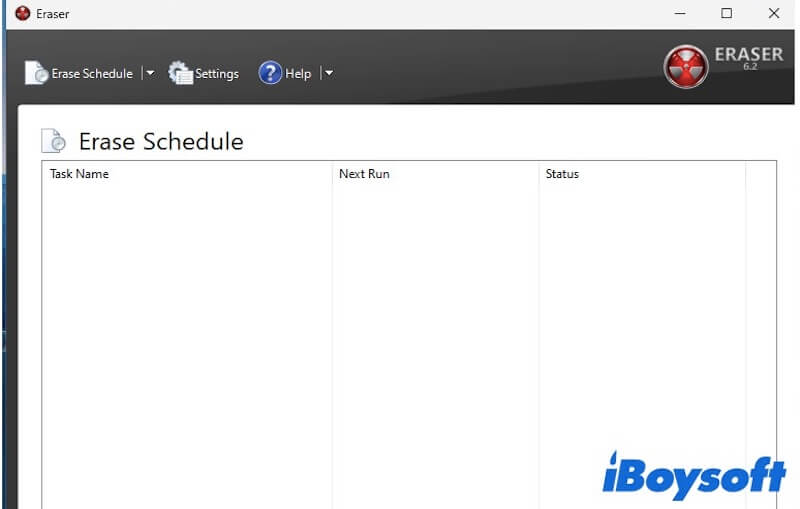
- Pros:
- Support HDD, SSD, and USB drives
- Free open-source software
- Support several erasure methods
- Support selective erasure
- Cons:
- Take a long time to wipe
- Complex installation operation
- Consume a large amount of system resources
- Not modern user interface
- No technical support
- No phone support
Overall Reviews
It supports various storage devices, including traditional HDDs, SSDs, and USB drives, ensuring data security across all types of devices.
However, Eraser does not have official technical support. So if you come across any problems, it may be challenging to get them sorted out. While iBoysoft DiskGeeker for Windows has this kind of service, they solve your problems online. You can download it for free and try it out.
Editor's Review: With Eraser, a powerful security program for Windows, you may regularly overwrite critical data using carefully chosen modes, erasing it from your hard drive. The overlay mode has been chosen to efficiently remove magnetic residues from hard disk drives and is based on Peter Guttmann's work "Safely Deleting Data from Magnetic and Solid State Storage". - download.cnet.com
Disk Wipe Software-Disk Wipe
Disk Wipe is a free disk wipe software for Windows that helps you securely delete all data on your hard drive or USB drive. It works by writing random data over the existing files, making them impossible to recover. This is useful if you want to protect your information before selling or giving away your device.
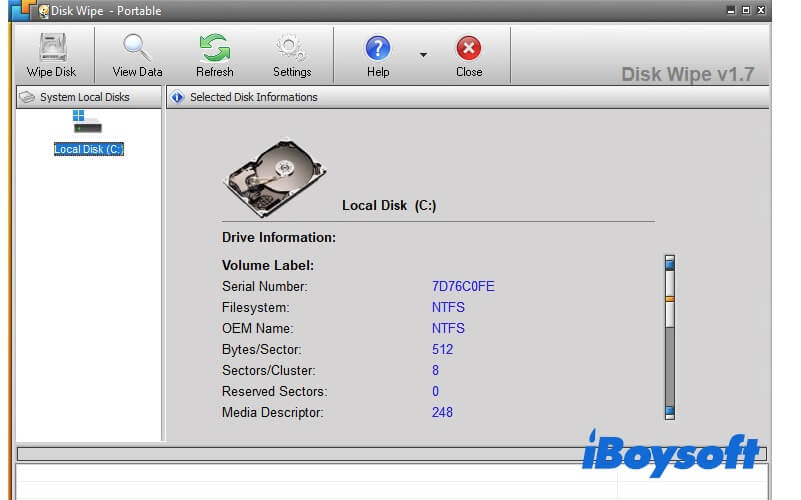
- Pros:
- Support free data erasure
- Support HDD, SSD, and USB drives
- Support several erasure methods
- Easy to operate
- Cons:
- Not support selective erasure
- No technical support
- Take a long time to wipe
- Not support some storage devices
Overall Reviews
Disk Wipe supports various file systems, including FAT, FAT32, NTFS, and exFAT. It offers some data wiping methods, allowing users to choose the appropriate method based on their security needs, such as quick erase, DOD 5220.22-M standard, and the Gutmann method.
However, it's important to note that Disk Wipe has room for improvement in features and compatibility. If you are a professional user or need more advanced disk management features, you'll need to use it with other tools. iBoysoft DiskGeeker is suitable for experienced users. It also offers free disk wiping with fast erase speeds, and you can download it for a free trial.
Editor's Review: You may delete all disk data and stop it from being recovered with Disk Wipe. When data is formatted on a hard disk, there is always a chance that it can be recovered. This was discovered the hard way by several businesses and consumers who just threw their outdated hard drives in the trash. - download.cnet.com
Disk Wipe Software-Macrorit Data Wiper
Macrorit Data Wiper allows you to securely erase the contents of their hard drives or specific partitions. This feature can overwrite all the data on a drive, making it unrecoverable and ensuring privacy. This disk wipe software runs on Windows 11, 10, 8, 7, Windows Vista, and Windows XP.
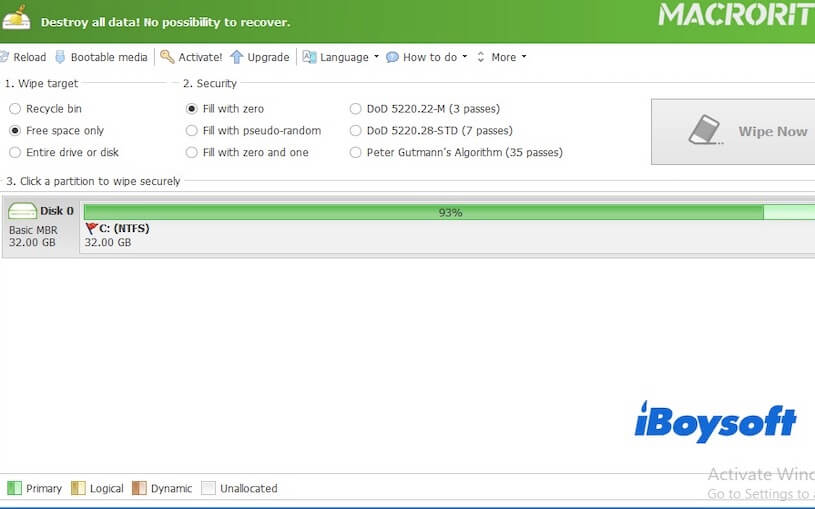
- Pros:
- Support HDD, SSD, and USB drives
- Modern user interface
- Have technical support
- Cons:
- Limited free data erasure
- Take a long time to wipe
- Consume a large amount of system resources
Overall Reviews
Macrorit Data Wiper has a modern user interface and is easy to operate. With Macrorit Data Wiper, you can choose to erase a disk or separate partitions.
However, you must know the free version of Macrorit Data Wiper only supports erasing files smaller than 100M. So if you want to erase data larger than 100M, use other software. iBoysoft DiskGeeker for Windows can wipe large files without paying, you can download it and have a try.
Editor's Review: An easy-to-use utility for permanently erasing data from hard drives is Macrorit Data Wiper (previously known as Disk Partition Wiper). It accomplishes this by using strong algorithms and extensive wiping methods to guarantee that the data you want to remove is gone for good. - majorgeeks.com
Conclusion
This post compares and analyzes the top 7 free disk wipe software, revealing that each has its unique features and advantages. You can choose the one that suits you best. However, after comparing the data wiping speed, thoroughness, and compatibility of these 7 apps, we found that iBoysoft DiskGeeker stands out among them. Whether you are a professional or an ordinary user, iBoysoft DiskGeeker offers the best solution. Don't hesitate—just a few clicks and your data is gone.
If you think this article is helpful, please share it with more people.
