I need a Lion installer to create a bootable USB to start an old iMac that was erased. But it's virtually impossible because the Mac App Store no longer provides it and I can't convert the occasional .pkg file I get into an installer. P.S. I can't use Recovery Mode to reinstall the OS.
Similar to the post above, you may also want to download Mac OS X Lion 10.7 for an old Mac that no longer supports newer Mac OS versions. The good news is that we'll provide the direct links to download Mac OS X Lion installer, DMG, or ISO image in this post.
Tips:
To learn different ways to download and install Mac OS X Lion: Mac Operating System Download & Install Guide
To download other macOS installers: Free Download Latest macOS, OS X, & Mac OS X Installers
To download more old Mac OS versions: Download Old Mac OS Full Installers
Note: If you want to download OS X 10.7 Lion safely, we recommend you use iBoysoft DiskGeeker for Mac. This tool provides the bootable DMG file for OS X Lion and other macOS versions. It also allows you to create a bootable USB installer for OS X Lion effectively. To download OS X Lion, take the following steps:
Step 1: Free download and launch iBoysoft DiskGeeker.
Step 2: Select Download Image from the left.
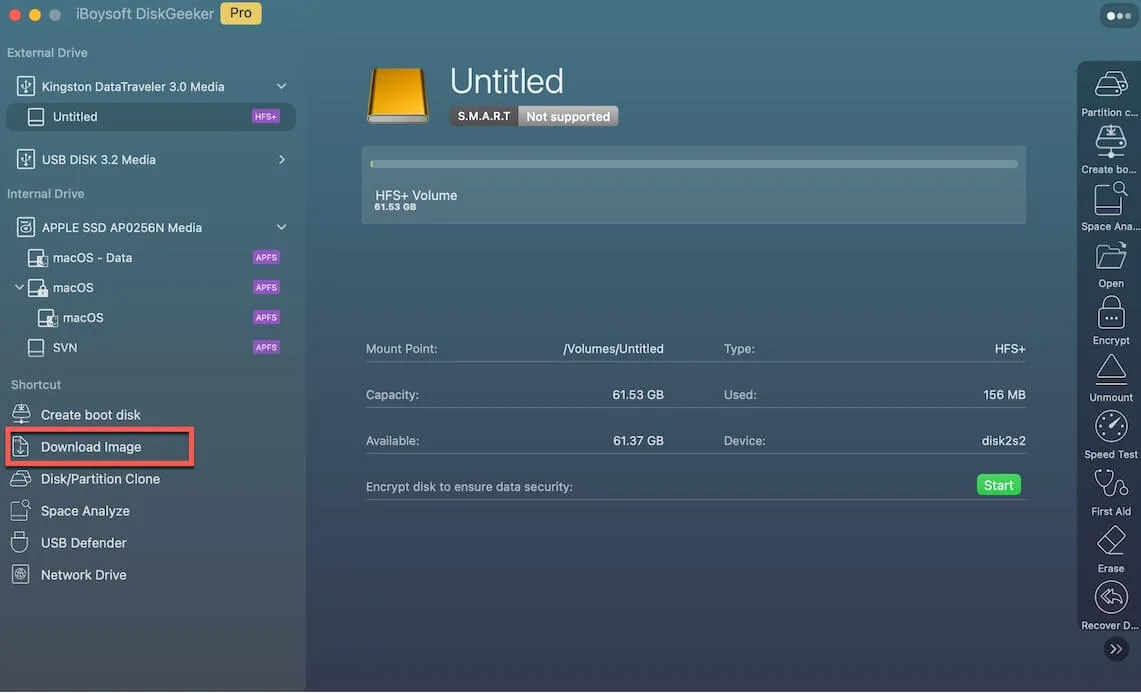
Step 3: Choose OS X 10.7 Lion and click Get.
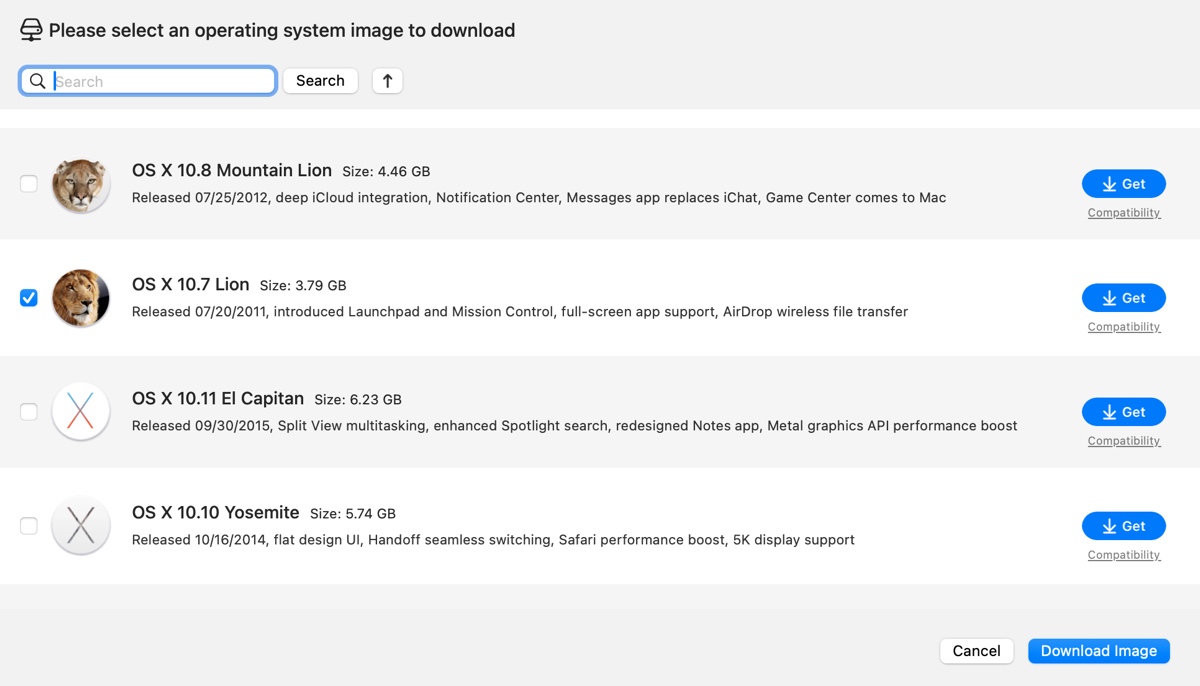
Mac OS X Lion installer download
There aren't many resources that provide the Lion installer in the .app extension. Fortunately, Internet Archive has a copy archived. It's a 3.5GB ZIP file named Install Mac OS X Lion.app.zip.
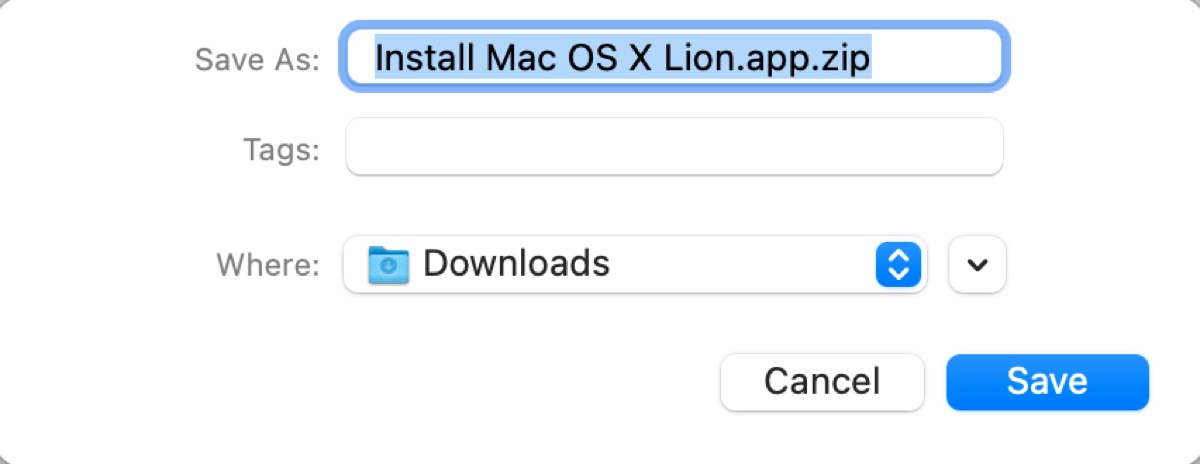
Mac OS X Lion installer download
You can download it, unzip the file to obtain the application installer, and then use it to create the Mac OS X Lion bootable USB directly.
Mac OS X Lion DMG download
You can choose to download the OS X Lion DMG (.dmg) file for the bootable USB media too. A Mac OS X Lion DMG file is essentially a disk image containing the installation files needed to install or upgrade to Mac OS X Lion. An advantage of this format is that you can use it to create bootable media on both macOS and Windows.
The official Mac OS X Lion DMG file is still available on Apple's server. You can copy the link below and open Safari to download it.
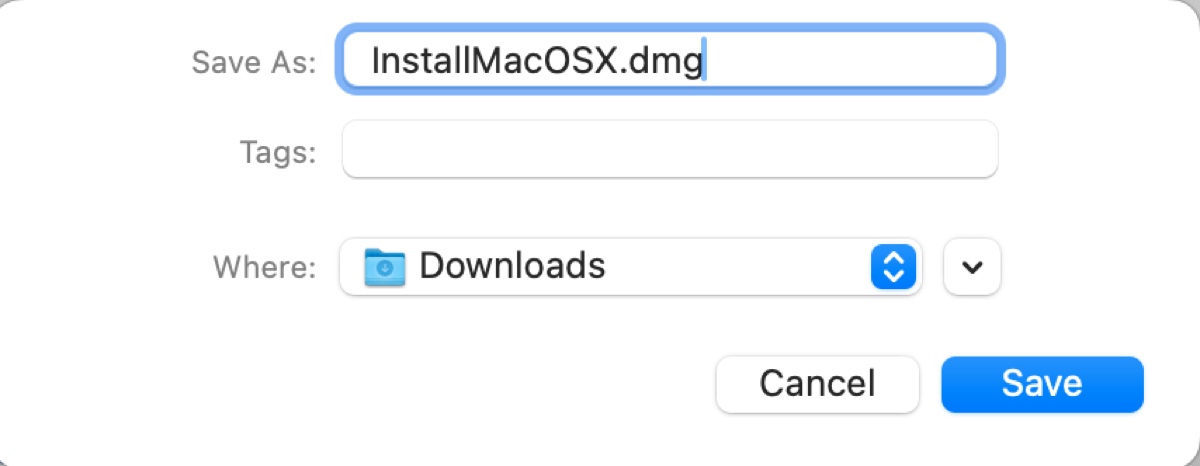
Once it finishes downloading, you can extract the installer and jump to the last part to learn how to create the bootable Lion USB installer on a Mac or follow this guide to make a bootable Lion USB media on Windows: How to Create macOS Bootable USB from Windows 10/11.
To get the Lion installer from the disk image, follow the steps below: (Note that you must have a Mac that's compatible with Mac OS X Lion.)
- Double-click the Mac OS X Lion DMG file to open it.
- Then double-click the .pkg file within and follow the onscreen instructions to save the installer to your Applications folder.
Share to help others download Mac OS X 10.7 Lion DMG for free!
Mac OS X Lion ISO download
If you plan to install Mac OS X Lion on a Windows PC, you'll need the ISO file instead. This is also a disk image format but it works with virtual machines like VirtualBox, VMware, or Parallels Desktop.
Mac OS X Lion ISO download (Mediafire)
Mac OS X Lion ISO download (Google Drive)
Credits go to techrechard.com.
How to make a Mac OS X Lion Bootable USB?
Tips: Remember that we mentioned you can easily create a bootable USB installer for OS X Lion with iBoysoft DiskGeeker? Here are the steps:
Step 1: Download and install iBoysoft DiskGeeker.
Step 2: Click Create boot disk from the left Shortcut section.
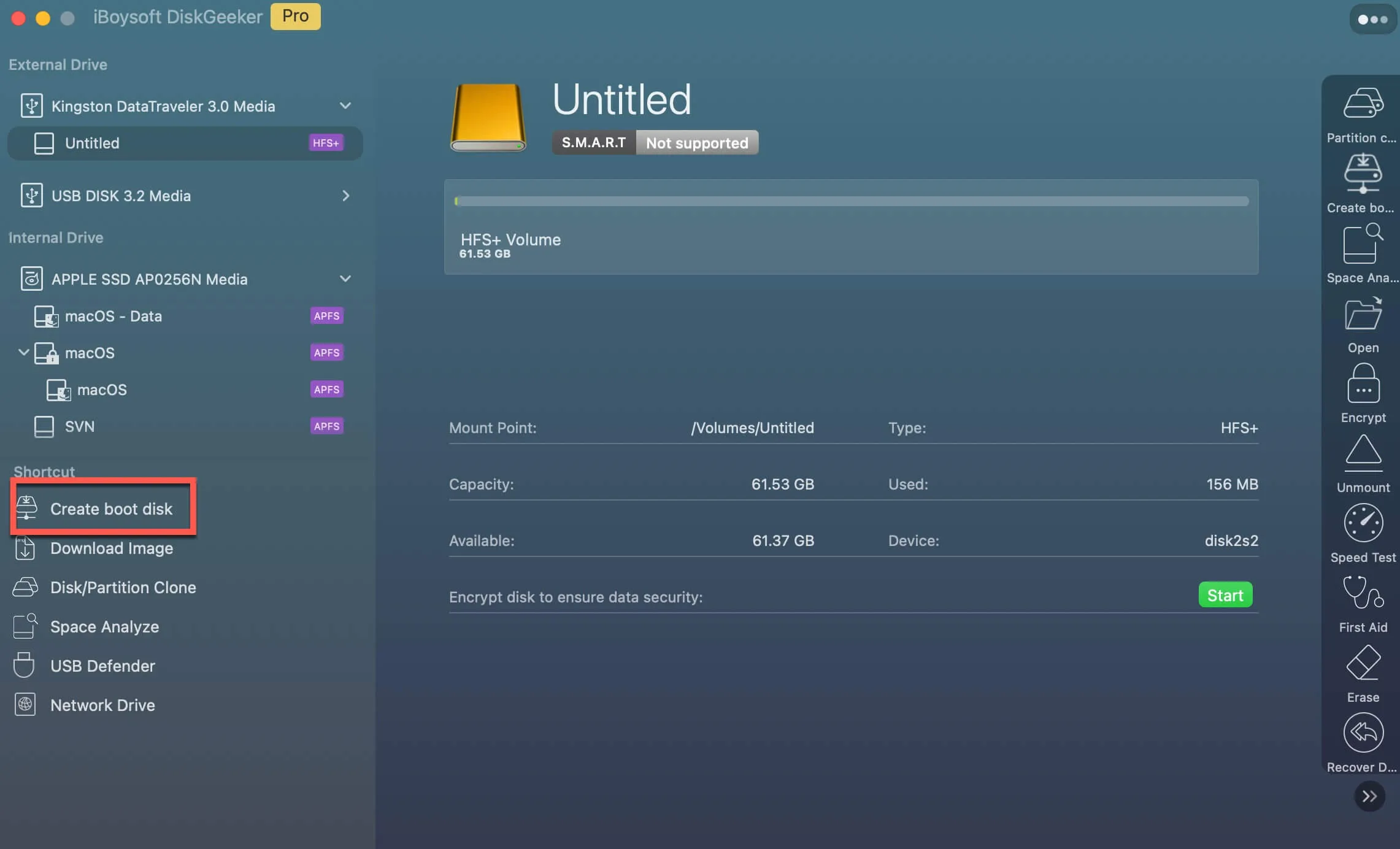
Step 3: Choose your external drive and click Select > Continue.
Step 4: Select OS X 10.7 Lion and click Create boot disk.
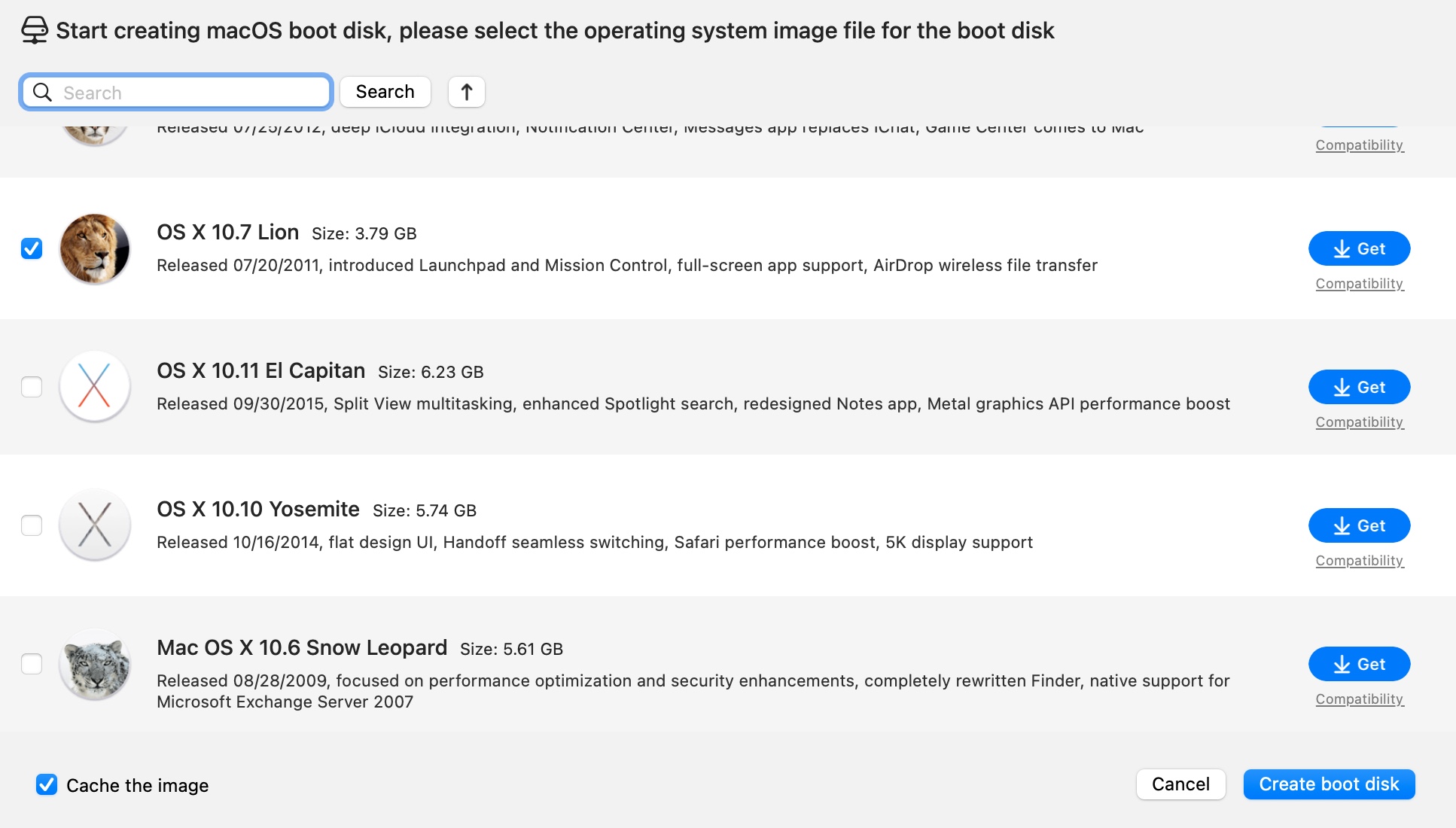
Step 5: Wait while the bootable USB installer is being created.
Once the Lion installer is in your Applications folder, you can take the steps below to create the Mac OS X bootable USB:
- Connect a USB flash drive with at least 8 GB of free storage to your Mac.
- Open Disk Utility.
- Click View > Show All Devices.
- Select the physical disk of your USB and click Erase. (This removes all data on the drive.)
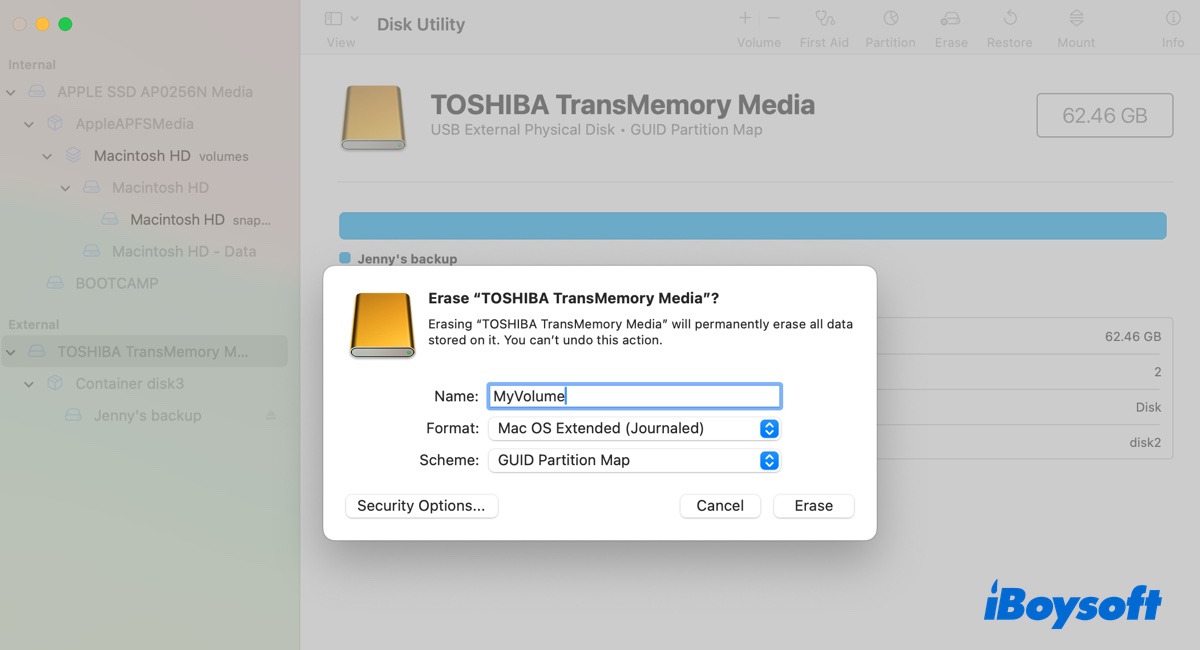
- Name it MyVolume.
- Choose Mac OS Extended (Journaled) as the format.
- Keep GUID Partition Map.
- Click Erase.
- Launch Terminal.
- Input the command below and hit Enter.sudo /Applications/Install\ Mac\ OS\ X\ Lion.app/Contents/Resources/createinstallmedia --volume /Volumes/MyVolume --applicationpath /Applications/Install\ Mac\ OS\ X\ Lion.app
- Type your admin password and hit Enter.
- Type Y to confirm that you want to erase the volume and hit Return.
- Wait patiently until you see the message "Install media now available at."
- Safely eject your Lion bootable USB.
Now that the bootable media is ready, you can boot the Mac from the external drive to install macOS.
Also read:
Free Download Mac OS X 10.8 Mountain Lion Full Installer, DMG & ISO
