Before July 25, 2012, OS X 10.8 Mountain Lion, the ninth major Apple release of its Mac operating system, costs $19.99. But after that, it's available for free. You just need to download it from the right resources. If you need the OS X Mountain Lion operating system for OS installation or upgrade, you can use the download links in the post below.
Mac Operating System Download and Install Guide
Note: The safest way to download the OS X 10.8 Mountain Lion installer is with iBoysoft DiskGeeker. This tool has a library of bootable DMG files for OS X 10.8 Mountain Lion and other macOS versions. Besides, it helps you create bootable USB installers for Mountain Lion and any Mac OS release. To download the OS X Mountain Lion DMG:
Step 1: Free download and launch iBoysoft DiskGeeker.
Step 2: Click Download Image from the left.
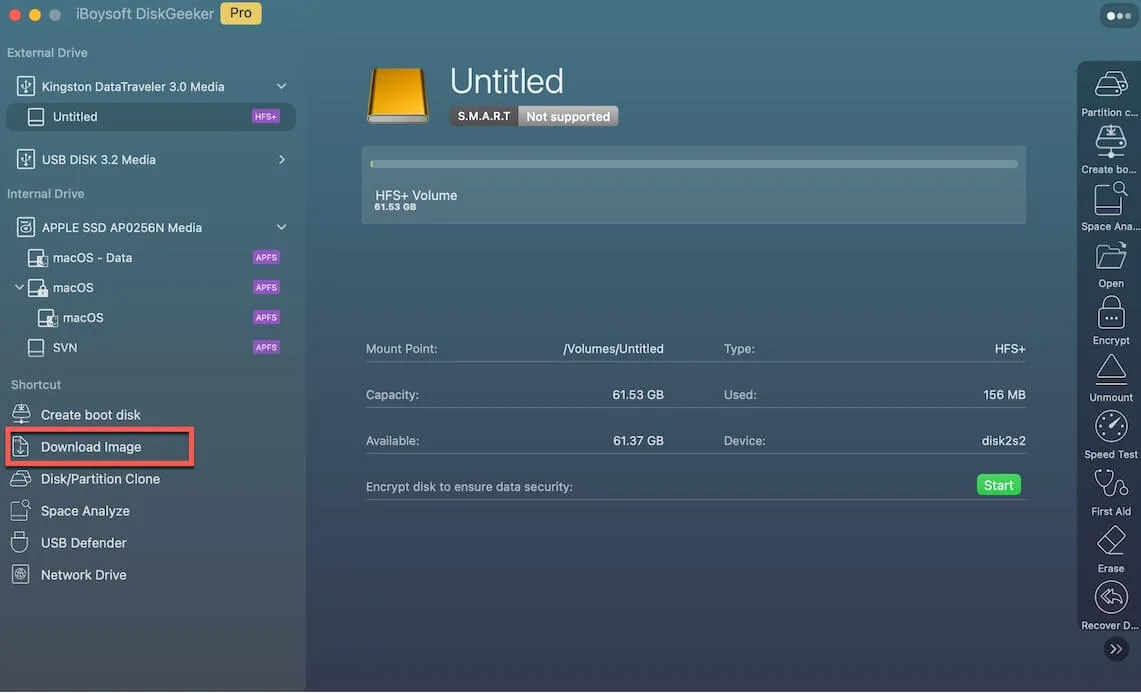
Step 3: Select OS X 10.8 Mountain Lion and click Get.
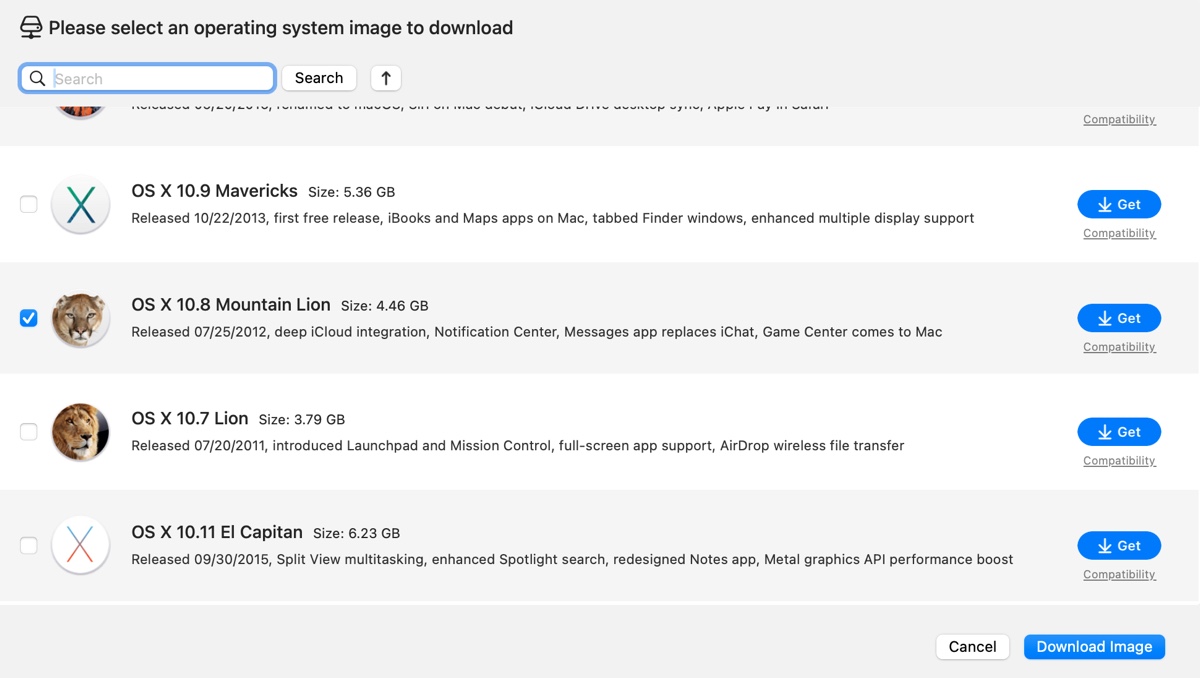
If you need other old Mac OS versions, get them here: Old Mac OS Download
If you want to install Mountain Lion on Windows, download the macOS installer on Windows.
Download Mac OS X Mountain Lion installer
If you plan to create a Mountain Lion bootable installer or install it on top of the current O, downloading the app installer is the most appropriate. The following link points to the full installer of OS X Mountain Lion 10.8.5. It's a 4.2 GB ZIP file.
After the download is complete, you can double-click to uncompress the ZIP file to view the actual app. To install Mountain Lion on Mac, you simply need to run the installer and follow the instructions on the screen.
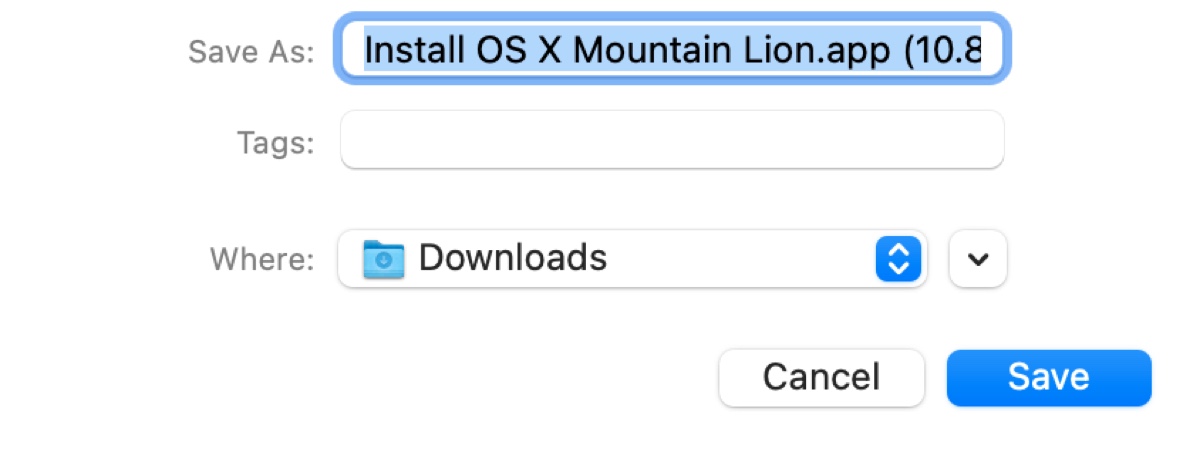
OS X Mountain Lion 10.8.5 App Download (Full Installer)
Credit goes to Internet Archive.
Download Mac OS Mountain Lion DMG
Alternatively, you can download the OS X Mountain Lion DMG file to install Mountain Lion on your computer. This is also the format Apple provides in its support area. We inserted the link from Apple below and two other sources, in case the one from Apple stops working.
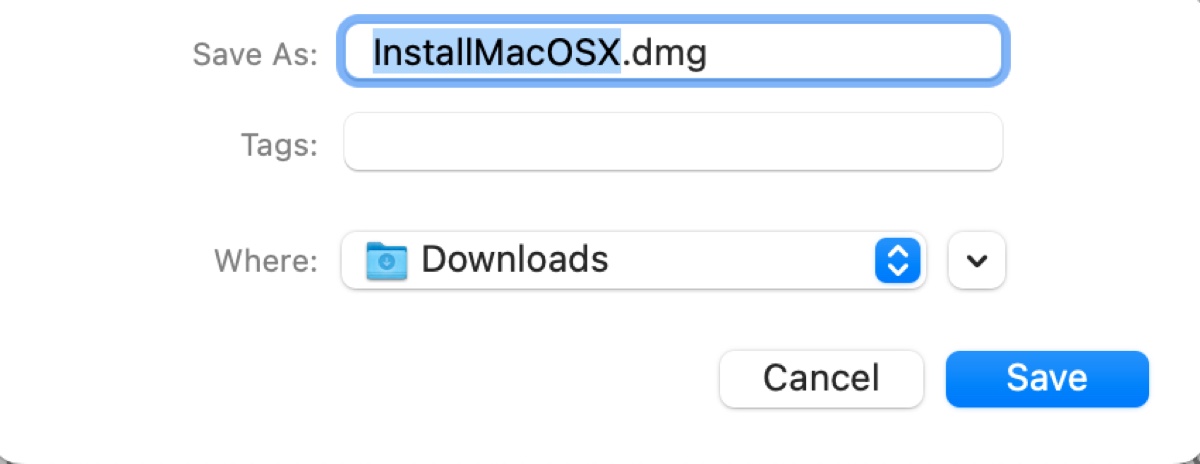
OS X 10.8 Mountain Lion DMG download 1 (From Apple)
OS X 10.8 Mountain Lion DMG download 2 (On MediaFire)
OS X 10.8 Mountain Lion DMG download 3 (On Google Drive)
Since it's a DMG file, you can't run it instantly after the download. Instead, you'll have to extract the installer first. Here's how:
- Double-click the OS X Mountain Lion DMG file to open it.
- Double-click the PKG file inside.
- Follow the onscreen instructions to add the installer to your Applications folder.
Share the links to benefit others who need to get the OS X Mountain Lion download!
Download Mac OS Mountain Lion ISO for VirtualBox/VMware
If you're trying to install Mountain Lion on a Windows computer, you need to download the ISO file. It's a disk image used to install Mountain Lion on virtual machines like VirtualBox, VMware, or Parallels Desktop.
OS X Mountain Lion ISO free download for VMware/VirtualBox 1 (On Mediafire)
Credit goes to techrechard.com.
Share this Mac OS X Mountain Lion free download for VMware/VirtualBox!
Can your Mac run Mountain Lion?
For a Mac to run Mountain Lion, it needs to meet the following requirements.
First, if you intend to install OS X Mountain Lion directly on the current system, it should have:
- OS X Snow Leopard 10.6.8, Lion 10.7, or Mountain Lion 10.8 already installed
- 2 GB of memory
- 8 GB of free space
Besides, it needs to be compatible with Mountain Lion. Here's a list of compatible models:
- MacBook (Late 2008 Aluminum, or Early 2009 or newer)
- MacBook Pro (Mid/Late 2007 or newer)
- MacBook Air (Late 2008 or newer)
- Mac mini (Early 2009 or newer)
- Mac Pro (Early 2008 or newer)
- iMac (Mid 2007-2020)
- Xserve (Early 2009)
Note that any Mac computer shipped with Mac OS X Mavericks or newer won't be compatible with OS X Mountain Lion.
How to create a Mac OS X Mountain Lion bootable USB?
Note: The process below can be complicated for beginners. If you want to create the Mac OS X Mountain Lion bootable USB installer more efficiently, use iBoysoft DiskGeeker with the steps below:
Step 1: Open iBoysoft DiskGeeker.
Step 2: Click Create boot disk from the left side.
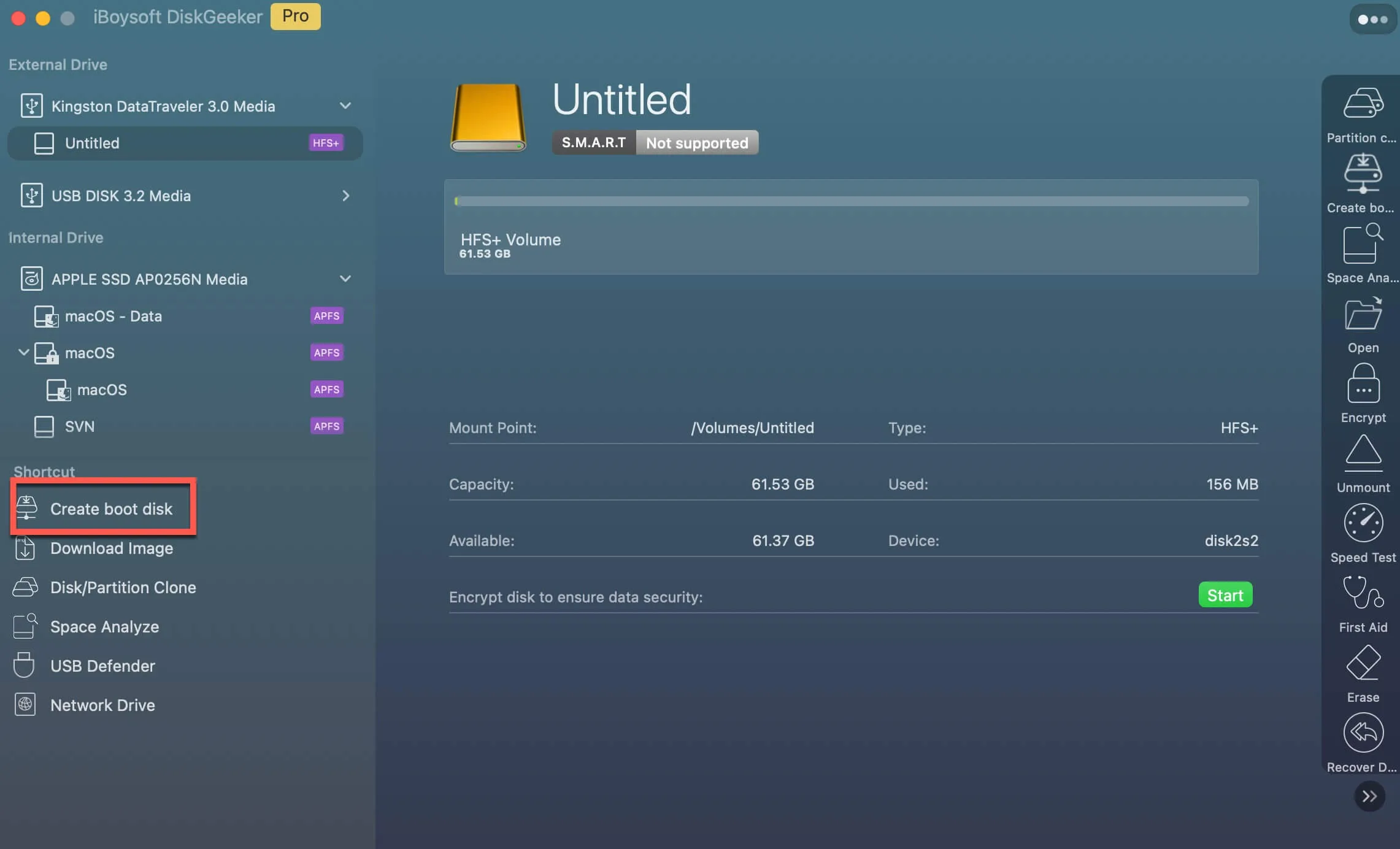
Step 3: Choose your external disk, then click Select > Continue.
Step 4: Choose Mac OS X 10.8 Mountain Lion and tap Create boot disk.
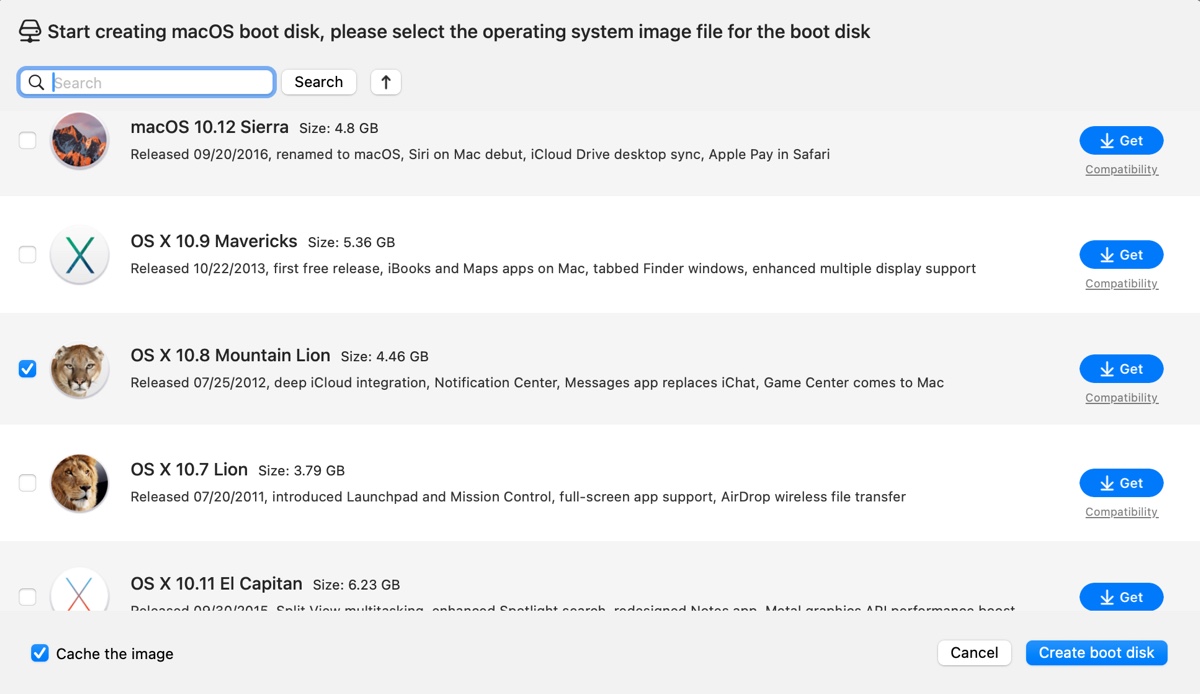
If you want to install OS X Mountain Lion on several Macs, perform a clean install, or boot up a Mac that won't start up, a bootable install media will come in handy. Here's how to make a Mountain Lion bootable installer on Mac:
- Prepare a hard drive or USB flash drive with at least 5 GB of space. Back up its data because it will be erased during the process.
- Open Disk Utility.
- Click View > Show All Devices.
- Select the physical disk of your external drive and click Erase.
- Name the drive Macintosh HD.
- Choose Mac OS Extended (Journaled) as the format.
- Keep the scheme GUID Partition Map.
- Click Erase.
- Locate the Install OS X Mountain Lion.app in your Applications folder.
- Right-click on it and choose "Show Package Contents."
- Open Contents/Shared Support.
- Find the disk image named InstallESD.dmg.
- Open Disk Utility.
- Drag and drop the InstallESD.dmg file to the bottom of Disk Utility's left sidebar.
- In Disk Utility, select InstallESD.dmg and click Open to mount it.
- The mounted volume is called Mac OS X Install ESD.
- Select it in Disk Utility's sidebar and click Restore.
- Drag the icon of Mac OS X Install ESD to the Source field on the right if it's not already there.
- Select the formatted external drive as the Destination.
- Click Restore and then Erase in the dialogue box.
- Wait for the restore procedure to finish. It may take 5-10 minutes.
Now that you have the bootable installer, you can boot your Mac from the external drive to install Mountain Lion.
Is OS X Mountain Lion still supported?
No, Apple no longer supports OS X Mountain Lion. It was released in 2012 and reached the end of its support in 2015, as Apple typically provides security Mac OS updates and bug fixes for macOS versions for about three years after release. The latest version of Mountain Lion is macOS 10.8.5.
