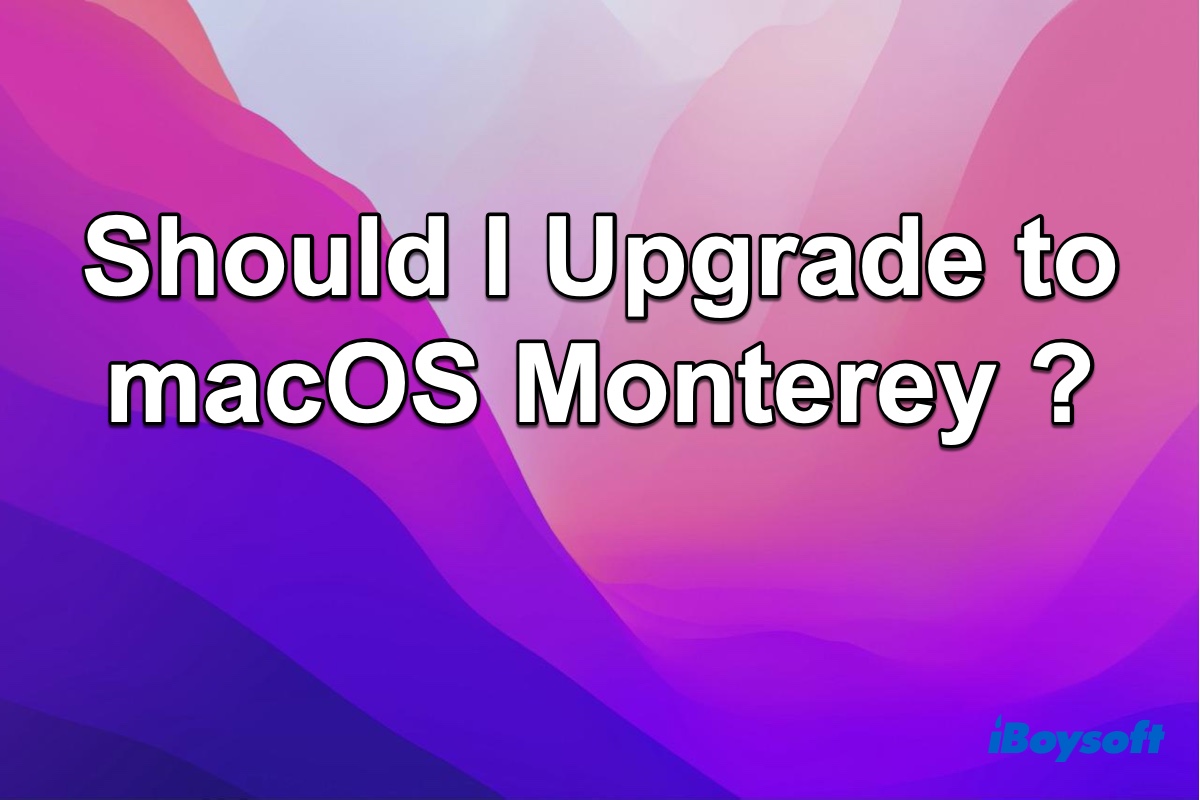On October 25, 2021, Apple officially released the latest version of the Mac operating system - macOS Monterey. It is now available to the public and it comes with a range of new features and changes. But you may be wondering, should I upgrade to macOS Monterey on my Mac now or should I wait? Just keep reading to find out your best option.

Should I upgrade to macOS Ventura?
The new macOS Ventura is coming. If you have no idea about whether to upgrade to it, you can follow this guide. Read more >>
Why you should upgrade to macOS Monterey now?
For most Mac users, the main reason for updating macOS 12 Monterey now is to get access to its new features. The newest macOS comes out with a few productivity enhancements that you may look forward to for a long time. Let's see what are they.
FaceTime
FaceTime gets a big improvement in Monterey to catch up with the likes of Zoom and Microsoft Teams. With macOS Monterey, you can invite anyone to join a FaceTime group call via a link from FaceTime, even if they are on Android and Windows devices.
SharePlay is another new FaceTime feature. It will allow users on a FaceTime call to share music and video content. So that you can watch an Apple TV show or listen to Apple Music with your friends together. Besides, you can use portrait mode to blur the background in a call.
It seems that the portrait mode feature uses the Neural Engine to automatically blur the background, thus this feature will only be available on the Apple Silicon Mac.
Safari
Safari also gets a bunch of new features, including a smart, streamlined interface for tabs which enables them to float over the top of the page rather than in the traditional bar. The new Safari also takes on the color of the site you're viewing, extending the web page to the edge of the window.
Another feature of the new Safari is Tab Groups. If you have multiple tabs open in your browser and you need to go back to them, then Tab Groups will be a handy tool for you. Apple Tabs Groups combined all your tabs together without taking up space on the Tab bar anymore.
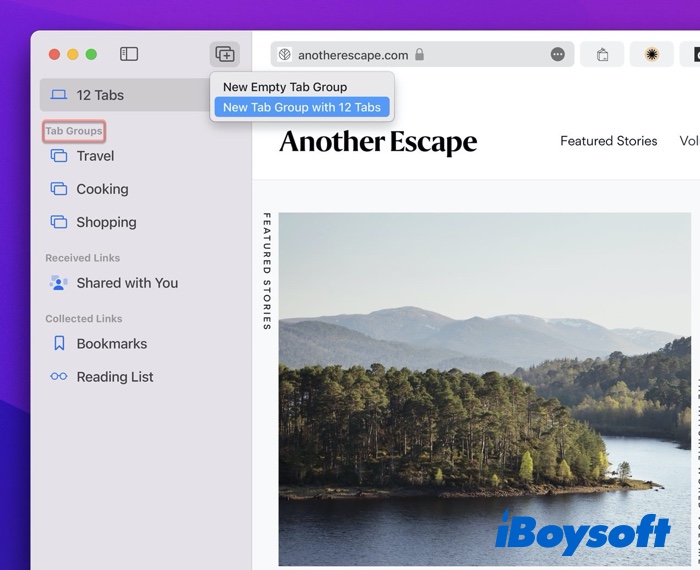
Source from: Apple.com
Focus
One of the most remarkable features coming in macOS 12 is the Focus mode. This new macOS function takes the basic Do Not Disturb setting in macOS Big Sur and Apple making it more powerful and easier to configure to your particular needs.
When you select one Focus mode from the mode list, such as Personal or Work, which will then prevent annoying notifications from apps or contacts from interrupting what you are trying to concentrate on doing. In addition, enable Focus on one of your devices and it's automatically set across all of them.
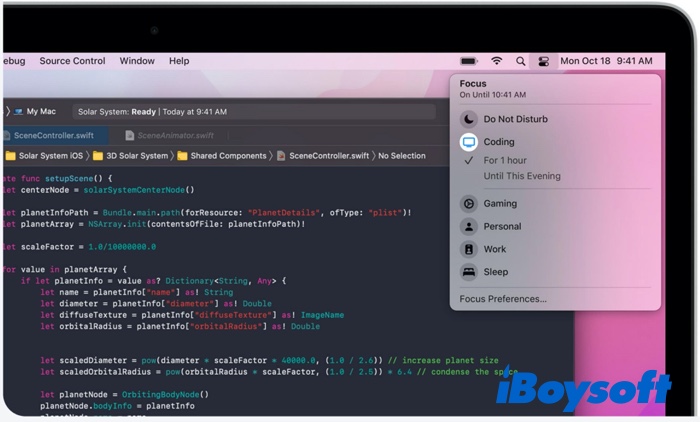
Source from: Apple.com
Quick Note
The Notes app is one of Apple's most useful tools. It gets a new feature in macOS Monterey called Quick Note, which allows you to create new notes quickly and easily in little pop-up windows while you're using other applications. Then, these notes are added to their own section in the Notes app and also get support for tags.
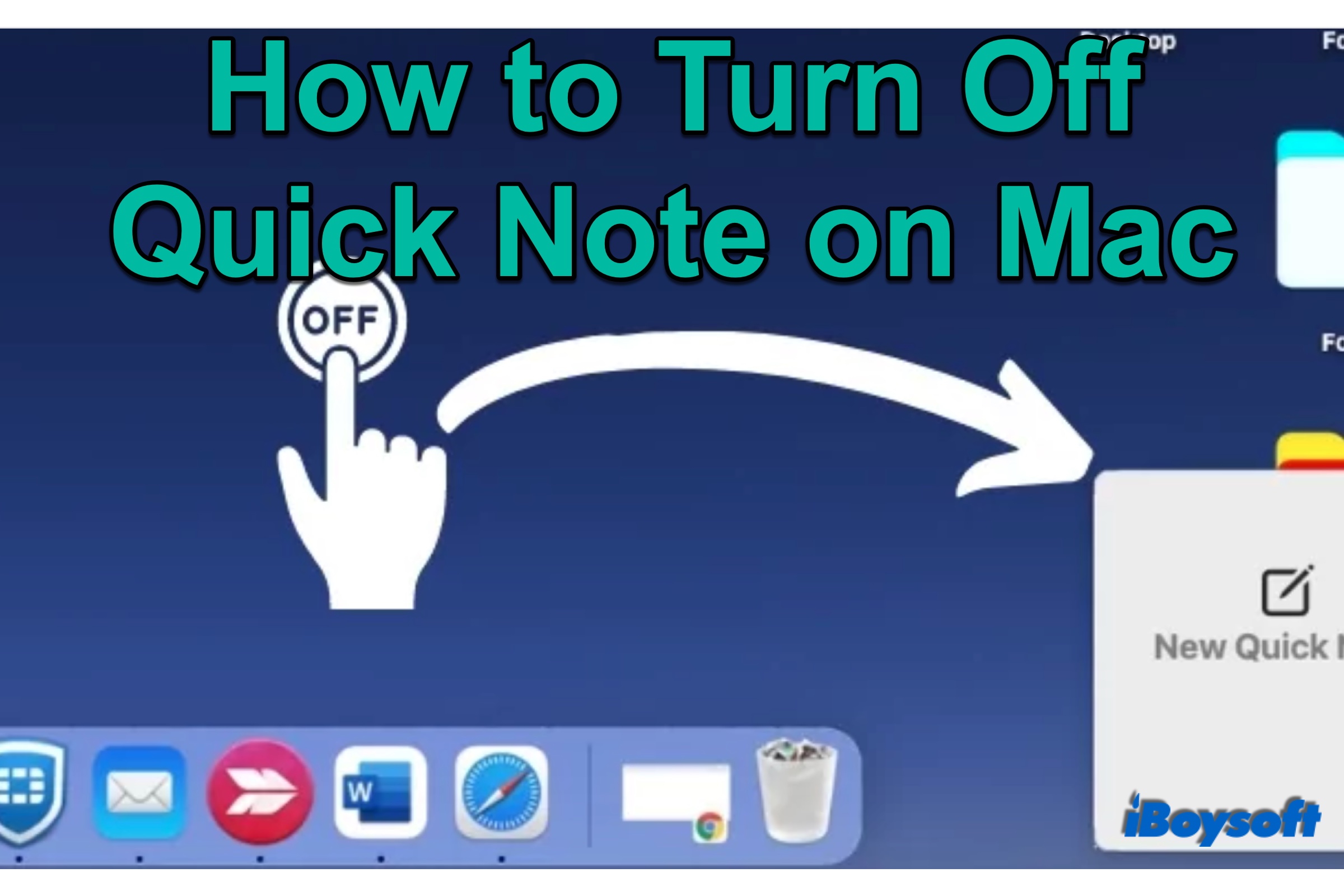
How to Turn Off Quick Note Featured on macOS Monterey
If you are bothered by the accidentally launching of the Quick Note, a new feature of macOS Monterey, you can turn off Quick Note on Mac in a few steps. Read more >>
Live Text
If you upgrade to Monterey, you can enjoy the benefits of Live Text. Thanks to the Live Text function in macOS 12, you can click an address in the photo and open it in Maps or call, message, or save any phone number you see. You can copy and paste the words in the image just as if it were a true text file.
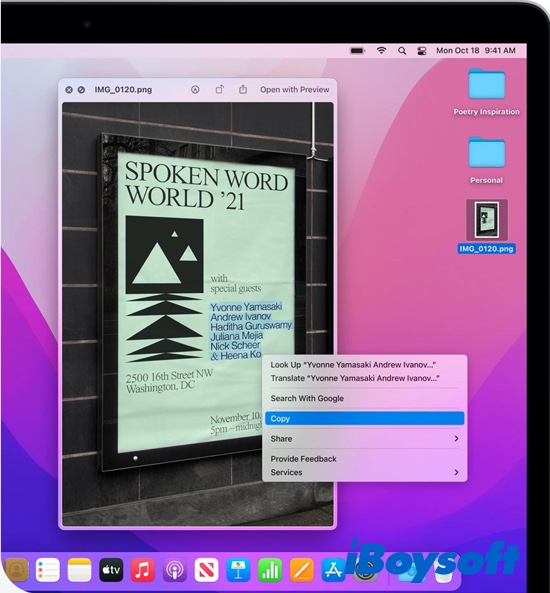
Source from: Apple.com
Low Power Mode
The Low Power Mode of the new OS can be very helpful if your MacBook battery drains so fast and you spend a lot of time managing battery life. It works similarly to the one on iPhone and increases your battery life.
AirPlay to Mac
If you have a more current Mac, you can use AirPlay to send content to your Mac from an iPhone, iPad, or even another Mac. Your Mac works with any Apple device, and it's even easier to connect if the devices share the same Apple ID. By the way, AirPlay works both wirelessly and wired using USB. You can choose to send content wired or wirelessly according to your needs.
Shortcuts
The new operating system also brings the iOS Shortcuts app to the Mac. This new software Apple provided makes it easier to create workflows that can automatically complete repetitive tasks you do every day, which may save a lot of time for you.
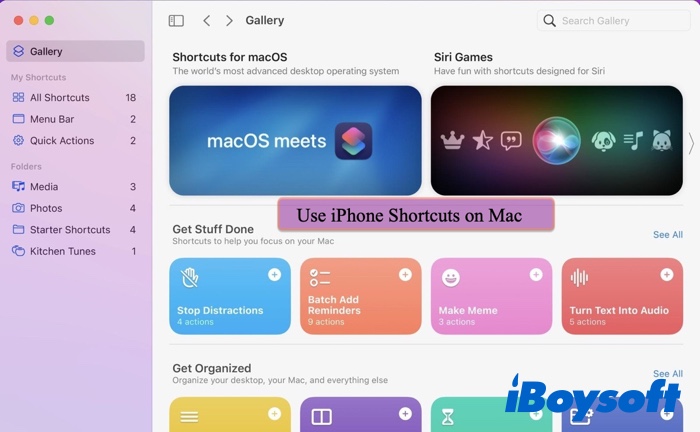
Source from: Apple.com
iCloud+
iCloud+ is a new enhanced version of iCloud, with new features including iCloud Private Relay, Hide My Email, and expanded HomeKit Secure Video Support. Private Relay (still in beta) aims to hide your IP address and location while you're on the web.
Hide My Email feature allows you to create email aliases for your real Email account. Apple HomeKit Secure Video Support enables you to connect more security cameras to record, analyze, and view your footage in the Home app.

Source from: Apple.com
macOS Monterey: Why you should wait?
Even though all the new features in macOS Monterey sound attractive, there are still some macOS Monterey problems. Some users have run into troubles like macOS Monterey cannot be installed on Macintosh HD or macOS Monterey Chrome issues.
Bluetooth connectivity problem
It is reported that the Bluetooth bug constantly wakes a sleeping MacBook after several Mac users install Monterey, which results in a depleted battery. To fix it, the solution is to turn off Bluetooth every time you put the MacBook to sleep.
Universal Control not ready
The second reason not to upgrade to Monterey is that you may wait for Universal Control until it's fully available. Universal Control is one of the features of the Apple Ecosystem, which lets you connect an iPad to a Mac instantly, where you can use the iPad as a second screen for Mac.
Within this macOS Monterey feature, a single keyboard or a single mouse/trackpad can work seamlessly between your Mac and iPad. You can move your cursor from your Mac to your iPad, type on your Mac and watch the words show up on your iPad, or even drag and drop content from one Mac to another. Unfortunately, up to now, the Universal Control is still in beta.

Source from: Apple.com
Memory leak issue
Another reason not to install macOS Monterey is memory leaks, where an app or function doesn't release the memory it was using in RAM. This will cause the amount of memory allocated to add up and take up a huge chunk of RAM over a short period of time.
It is said this memory allocation bug with macOS Monterey should be fixed in recent updates. But you can notice that Mac users complained about 'macOS Monterey 12.1 still has memory leak issue' in Apple forums. So, it's not unclear whether this problem has been resolved or not.
Anyway, if you're currently running macOS Big Sur or earlier and are satisfied with it, maybe you can wait for a few weeks before going ahead to the macOS Monterey update. If you want the new Safari in macOS Monterey, you actually don't need to upgrade to Monterey to get it. It's part of Safari 15, which is also available for macOS Big Sur.
Conclusion: Upgrade to macOS Monterey on M1 Mac
If you're an Apple enthusiast and can't wait to enjoy the new features that are ready right now, upgrading to macOS Monterey is not a bad choice on the condition that you're using a Mac or MacBook with an M1, M1 Pro, or M1 Max chip.
Because an issue that would brick your Mac has been found in an older Intel Mac with a T2 security chip after upgrading to macOS Monterey. It's recommended to upgrade until Apple releases the fixes for this issue on older Macs.
But if you're one of the Mac users who is waiting for Universal Control, there's nothing wrong to wait. In addition, if you're low on free disk space, you'd better not upgrade now since at least 15-20GB of free disk space on your Mac is needed to install Monterey. Want to upgrade still? Use iBoysoft DiskGeeker to get rid of needless junk files to free up space first.

How to download & update to macOS Monterey (A Proven Guide)
This is a tutorial about preparations and detailed steps for downloading and updating to macOS 12 Monterey. Read more >>
FAQs about 'Should I upgrade to Monterey'
- QIs it worth upgrading to Monterey?
-
A
If you want to use the new features in Monterey like Quick Note, Live Text, Shortcuts, and Focus, you should upgrade Monterey now and it's worth doing. If you're only interested in Universal Control, you'd better keep waiting.
- QWill Monterey slow down my Mac?
-
A
According to several forums, the macOS Monterey build can certainly slow down the performance of your machine, as the new build has some bugs, multiple apps and services are being optimized for the new operating system. Hence, you may witness slow and sluggish performance after upgrading to Monterey.
- QIs macOS Monterey faster than Big Sur?
-
A
If you spend a lot of time on your Mac using Safari, it will feel faster. And, if you do a clean install of Monterey, it will almost certainly feel faster than Big Sur did because you have removed a lot of old junk files that were slowing down your Mac.