Many of you may try to use your iPad as the second screen for your Mac or copy images on your iPhone and then paste them into your Mac. You may think it's a powerful function that macOS or iOS provides. Actually, those functions are part of the features of the Apple Ecosystem.
This may be the first time you heard about the word - Apple Ecosystem and you have no clue about it. Don't worry, this post is ready for you and will tell you what Apple Ecosystem is and its main features.
What is the Apple Ecosystem
Apple Ecosystem is not an Apple device or product. It is a nickname given by people regarding how Apple devices work very well with other Apple devices. It is a combination of services, software configurations, and hardware capabilities that makes each Apple device works very well with every other Apple device.
Since WWDC 2021, the amount of integration in the Apple Ecosystem has taken to an entirely new level. Apple now does not design around a single device but designs around the whole ecosystem.
The core of the Apple Ecosystem is the Apple ID. This is how Apple knows what products you have and how it provides all the services between those devices. Apple ID is also used to sign in to all Apple services like iCloud, Apple TV+, iTunes, iMessage, and many more.
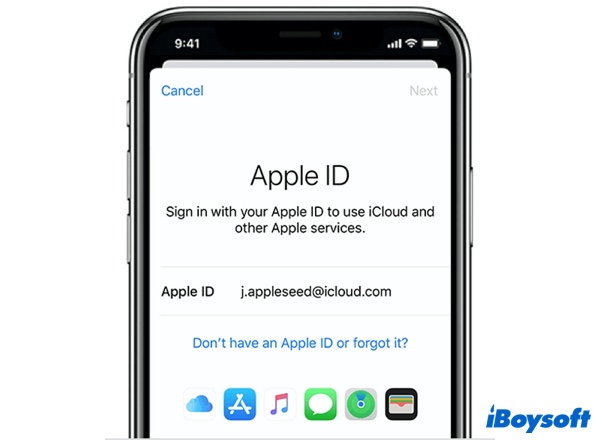
Source from: Apple.com
The main Apple Ecosystem features
There are a set of features enabled by the Apple Ecosystem. Continuity is the most remarkable one. Continuity was introduced during WWDC 2014 with the preview of the iOS 8 and macOS Yosemite. One can argue that this is the first public display of the Apple Ecosystem, where devices are interacting with each other.
Continuity features include:
Handoff: On the supported app, you can start work on one device, then switch to another nearby device and pick up where you left off. For example, write a note or email in the respective app on the iPhone, you can continue your composition on the Mac.
Auto Unlock: Use Apple Watch to unlock your iPhone. So you don't have to take off your mask to use your Face ID to unlock. You can unlock your Mac with Apple Watch, too. So you don't have to enter your password or touch ID on the keyboard.
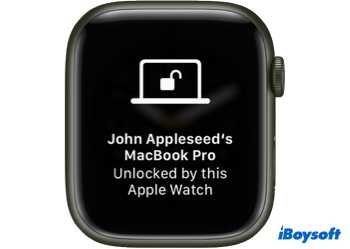
Source from: Apple.com
Universal Clipboard: Thanks to Universal Clipboard, you can copy content from one device and that content will be available on other devices. For example, you can copy an image on the iPhone and paste it into the Mac.
Airdrop: You can transfer files from one machine to another nearby Apple machine. All the devices need to be in the same network or nearby. Using AirDrop on Mac, iPad, or iPhone to send photos to other people is very convenient.
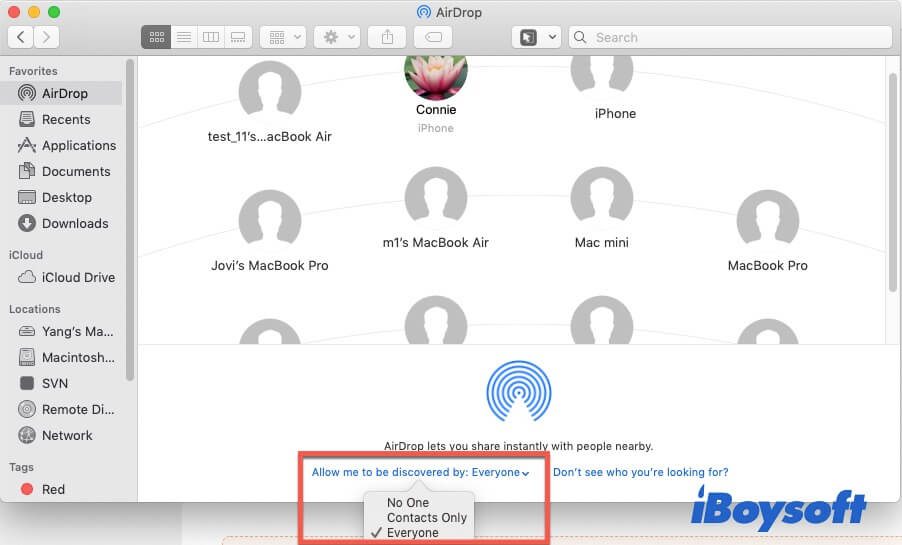
Phone Calls: The iPhone rings and you can pick up the call from all nearby devices, such as MacBook or iPad.
Instant Hotspot: Share your cellular data connection with other Apple devices using Wi-Fi. And the password is not required.
Continuity Camera: Use your iPhone to shoot a nearby object or scan a document and have it automatically appear on your Mac.
Continuity Markup and Sketch: Continuity Markup lets you sign documents, correct papers, or circle important details in images. Use your Apple Pencil on your iPad or your finger on your iPhone and see updates live on your Mac. And Continuity Sketch lets you create a sketch on your iPad or iPhone that automatically inserts into any document on your Mac.
Sidecar: You can use your iPad as a second screen for your Mac.
Apple Pay: You can shop online and complete the payment on the iPhone or the Apple Watch.
Other Apple Ecosystem features
In addition to Continuity, there are still other Apple Ecosystem features between Apple devices to make your life easier. For example, you can use your iPhone as your Apple TV remote. Or you can share your Wi-Fi password with your friend's Apple device even if you forget a Wi-Fi password.
You can also communicate with your friends via iMessage for free because messages sent between Apple devices are passed through Apple's servers rather than your cellular network. You can also find all your Apple devices using the Find My App. Besides, Family Sharing enables you to share subscriptions like Apple TV+, News, and also photo and location services between individuals on a family plan.
Also interested in:
Apple Metal Overview: What It Is Used for?
Xcode for Mac Overview: What Is Xcode on Mac and Do You Need It
FAQs regarding the Apple Ecosystem
- QWhat can you do with the Apple Ecosystem?
-
A
With the Apple Ecosystem, you can use AirDrop to transfer photos from iPhone to Mac, answer your iPhone calls on Mac, unlock your iPhone with Apple Watch, and so on.
- QHow much would it cost to buy Apple Ecosystem?
-
A
Apple Ecosystem is not a product for sale, it is more like a user and lifestyle experience. You don't have to pay for it. When you have several Apple devices, then you can enjoy the benefits of the Apple Ecosystem.
