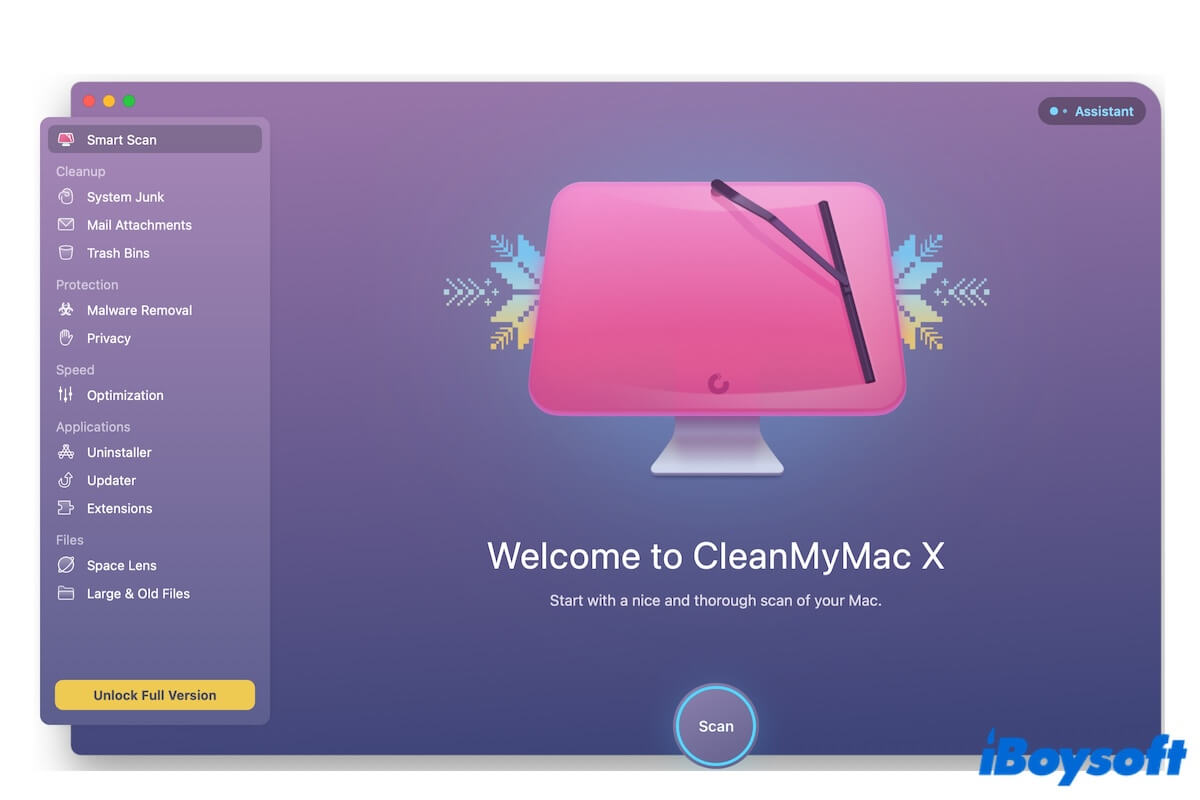A growing pile of junk files occupies the Mac space, such as outdated apps, unneeded user logs, unnecessary cache files, etc. This is why Mac cleaning tools like CleanMyMac come out to help you optimize and maintain your Mac in a smooth state.
Since CleanMyMac X accesses and handles the data on your Mac, questions like "Is CleanMyMac X safe?" and "Is CleanMyMac X legit?" haunt you and render you unsure if is it safe to use this Mac cleaner.
In this post, we talk about the safety and legitimacy of CleanMyMac X based on thorough investigation, testing, and analysis. What's more, it tells you how Apple recommends cleaning a Mac.
Test on CleanMyMac X in safety and legitimacy:
| The device we tested on | MacBook Air (13 inch, 2020) |
| The macOS version we tested on | macOS Sonoma |
| Where we got CleanMyMac X | Download from the App Store |
| Cost on CleanMyMac X | $24.95 |
| Hours of use | Two weeks |
| Whether carried with any malicious program | No |
| Whether makes a system crash | No |
| Whether CleanMyMac X performs abnormally | No |
| System junk clean | Yes |
| Mail attachments clean | Yes |
| Trash Bin clean | Yes |
| Malware scanning and removal | Yes |
Reddit discussions about 'Is CleanMyMac X safe?'
Users discussed on Reddit whether CleanMyMac X is safe, and many users said that this software is secure. It's actually not a simple good or bad answer. If you want to learn how CleanMyMac X works and get a deeper report about its security, read our analysis in the following part before using it.
Is cleanmymac X safe? And if so is it worth it?
by u/jonhak28 in mac
Is CleanMyMac X safe to use?
The answer to "Is CleanMyMac X safe to use?" is not a straightforward YES or NO. It depends on your definition and understanding of security.
CleanMyMac X, also known simply as CleanMyMac, is a Mac maintenance application developed by MacPaw. It claims to clean your Mac as good as new and can even check for malware.
Like all other Mac cleaners, CleanMyMac X will ask you to grant it the access privilege to scan all data on your Mac, so that it can identify and sort out junk files according to its mechanisms and algorithms. So, you can see that this tool has access to all your private files.
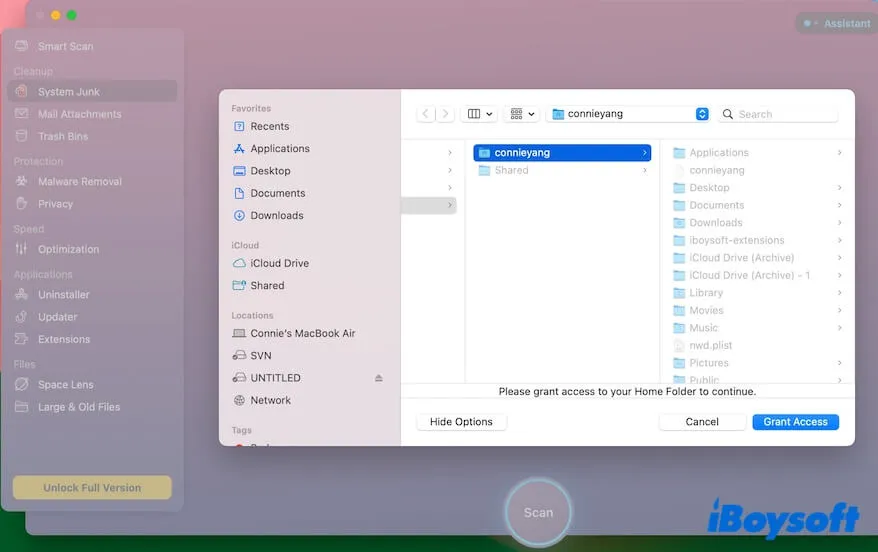
However, MacPaw complies with the protection of users' privacy regulations. CleanMyMac X only scans data on your Mac and saves it temporarily to find junk files and malware. Once you finish the system gunk cleaning and quit CleanMyMac X, all the data collected and temporarily stored by this program will no longer be retained.
From this perspective, your data is not at risk of exposure, it is safe to use CleanMyMac X.
Besides, CleanMyMac X is authenticated by Apple, so you can download it from the App Store. Apps downloaded from the App Store won't be packaged with malicious threats. So, CleanMyMac X won't make your Mac crash and it won't carry any negative interference to your Mac. In this respect, it is also a safe app.
All in all, CleanMyMac X is safe to use.
Note: You need to download CleanMyMac X from the App Store or MacPaw's official site to avoid installers from other sources being implanted with some malicious programs. If you don't trust any third party to access your data, you can only clean your Mac manually.
Go tell others how MacPaw embodies security on CleanMyMac X.
Is CleanMyMac X legit?
Is CleanMyMac X legitimate? Yes. On the one hand, CleanMyMac X was developed by a legitimate software developer, MacPaw, who has gained approval from worldwide users over the years.
On the other hand, CleanMyMac X was approved by Apple because Apple allows you to download this software from the App Store.
Only apps released by identified developers who have obeyed the Apple guidelines can be downloaded from the App Store. Apps from the App Store are protected by cryptographic guarantees against modification, ensuring they can be securely and legitimately distributed to users.
Is CleanMyMac X free?
No, CleanMyMac X is not free. If you want to test whether it can help you clean up all junk files on your Mac and whether it can keep your Mac in tip-top shape, you need to purchase a plan for at least $24.95.
What does Apple recommend to clean a Mac?
You are looking for the way or tool that Apple recommends as you're puzzled about whether CleanMyMac X is worth it.
Indeed, Mac has a built-in system cleaner called storage settings. It is called the free Mac cleaner. There are diverse options for automatically cleaning up useless files on your Mac, such as Store in iCloud, Optimize Storage, and Empty Trash.
In storage settings, you can also centrally manage your applications, documents, emails, photos, and other categories of files.
- Click the Apple menu > About This Mac > More Info.
- Scroll down the About panel and click Storage Settings.
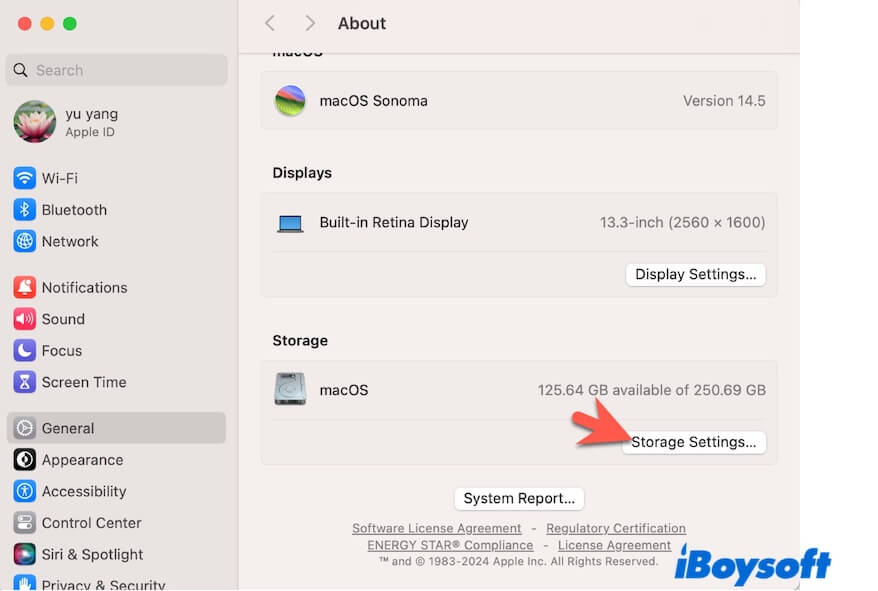
- Click the options in the storage window to manage and clean up files on your Mac orderly.
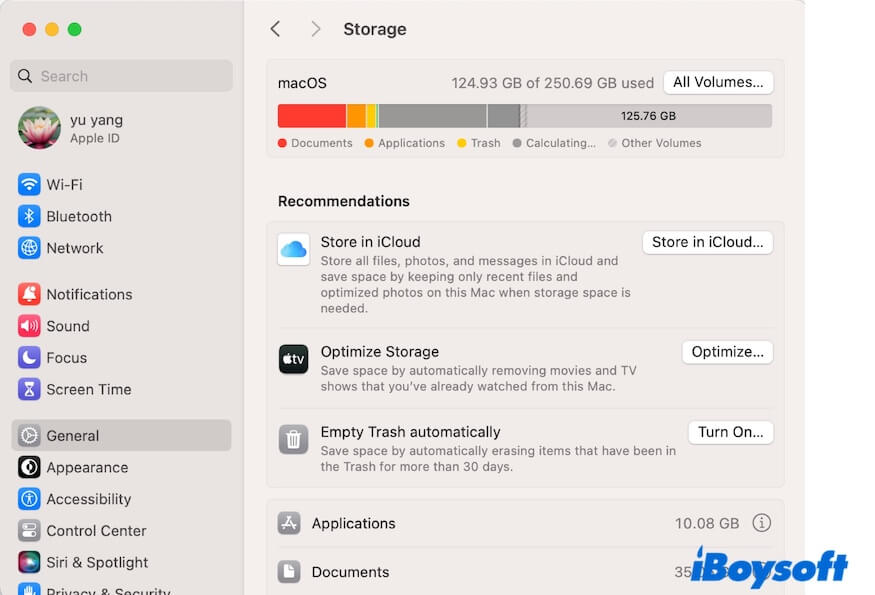
However, the built-in Mac storage optimizer can't identify and list the useless user logs, app cache files, and user cache files. It can't clean up the leftovers of uninstalled apps, either.
If you don't want to waste time cleaning up junk files on your Mac, you can use iBoysoft DiskGeeker to clean up and speed up your Mac within a minute. This program is a disk management tool containing multiple features to help you optimize and maintain your Mac, such as Clean Junk, Space Analyze, Disk Speed Test, etc.
iBoysoft DiskGeeker is also an Apple-authenticated app that is safe to use. You can download it from the App Store or the direct link below.
- Download, install, and open iBoysoft DiskGeeker on your Mac device.
- Select your user data volume (Macintosh HD - Data or macOS - Data volume) from the left sidebar. Then, click Clean Junk on the right-side toolbar.
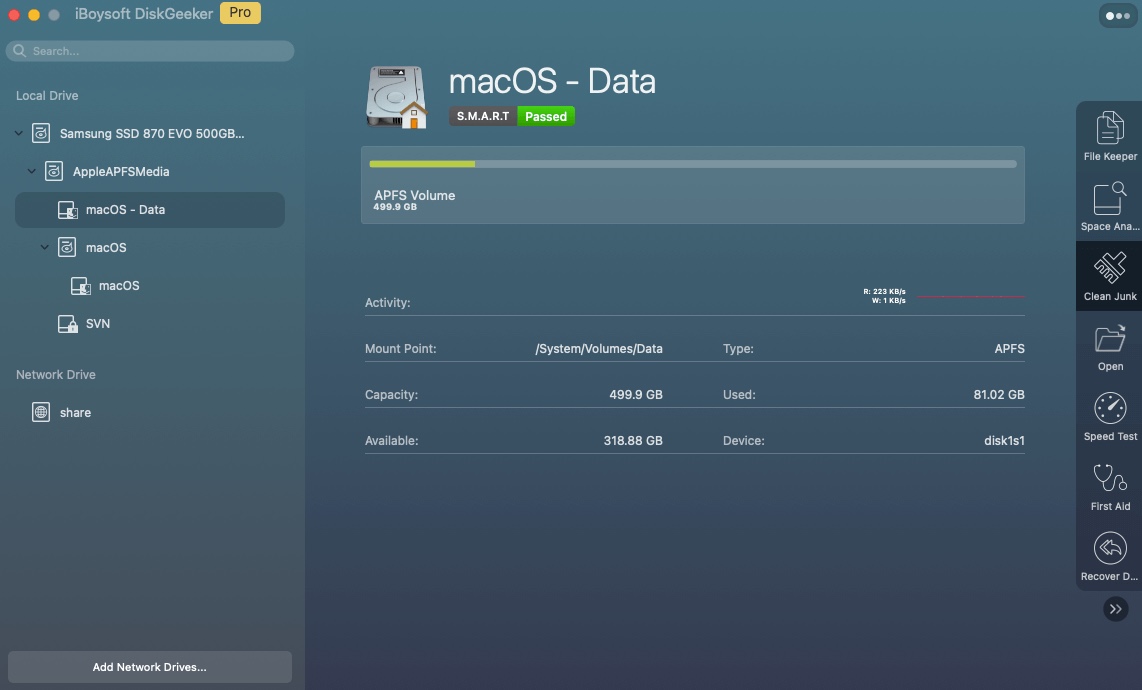
- After scanning, choose the user cache files, user logs, trashes, downloads, and user app caches you want to delete.
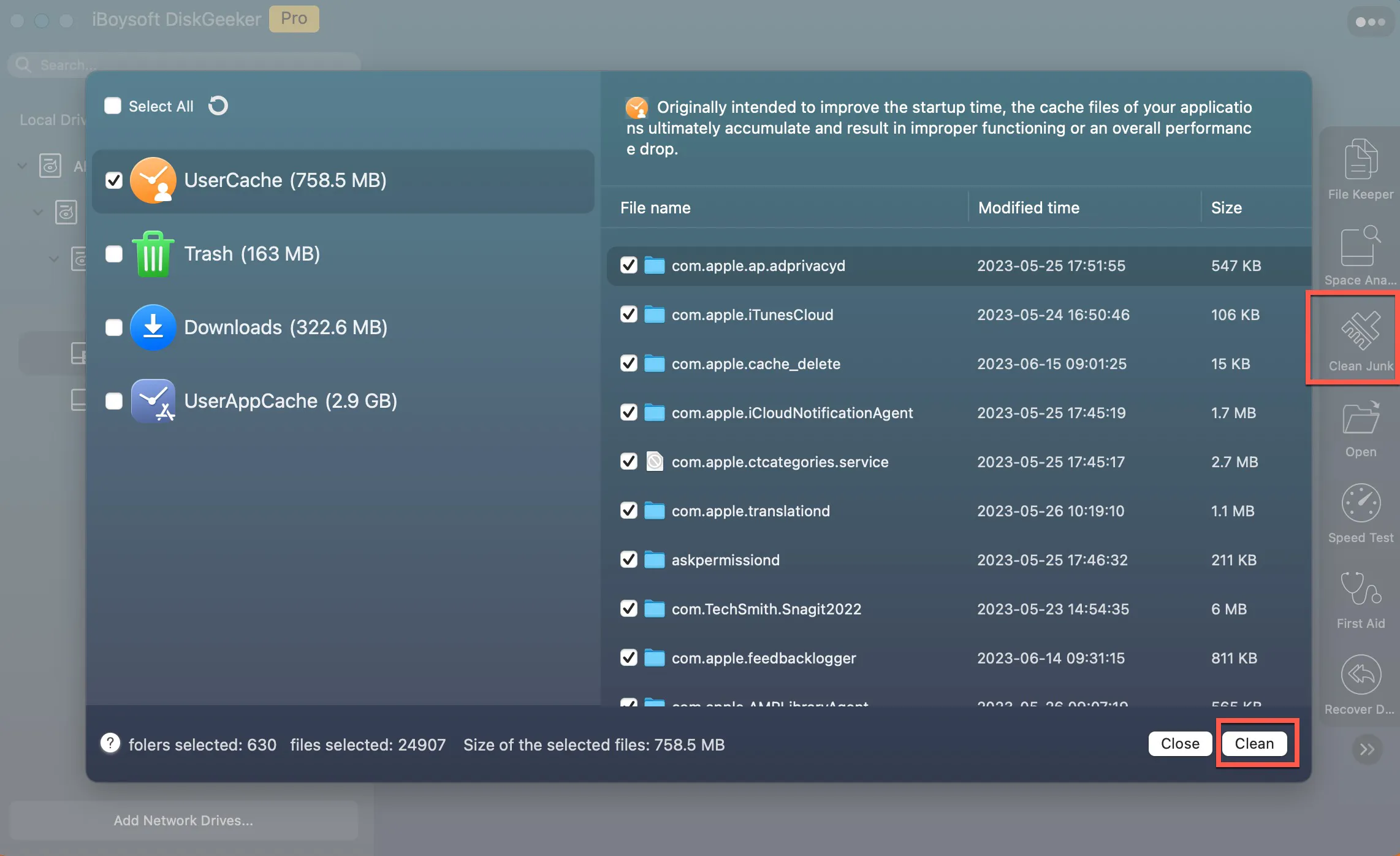
- Click Clean to permanently remove them from your Mac.
After that, you'll find your sluggish Mac runs smoother and faster.
Share the Apple-recommended way for Mac cleaning and CleanMyMac alternative with others.
How to uninstall CleanMyMac X?
If you don't want to use CleanMyMac X anymore because you want to try a CleanMyMac free alternative, you can uninstall it via the built-in uninstaller. Uninstalling CleanMyMac X with the built-in uninstaller can help you delete both the app and its leftovers.
- Select Uninstaller from the sidebar of CleanMyMac X.
- Select CleanMyMac X. By default, all the associated files of CleanMyMac X will be checked.
- Click Remove.
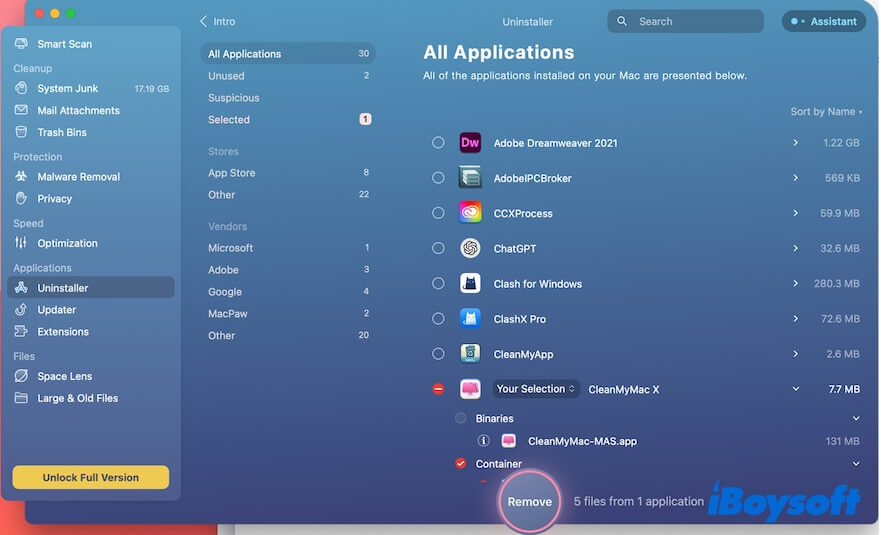
Final words
This post answers your questions about "Is CleanMyMac X safe?" and "Is CleanMyMac X legit?". CleanMyMac X is regarded as a malware removal tool, Mac optimization tool, file shredder, and mail attachment remover and has serviced users worldwide. You can rest assured of using it to help you tidy up your Mac and speed up the performance.
If you think that this post clearly explains the safety and legitimacy of CleanMyMac X, share it with more people.