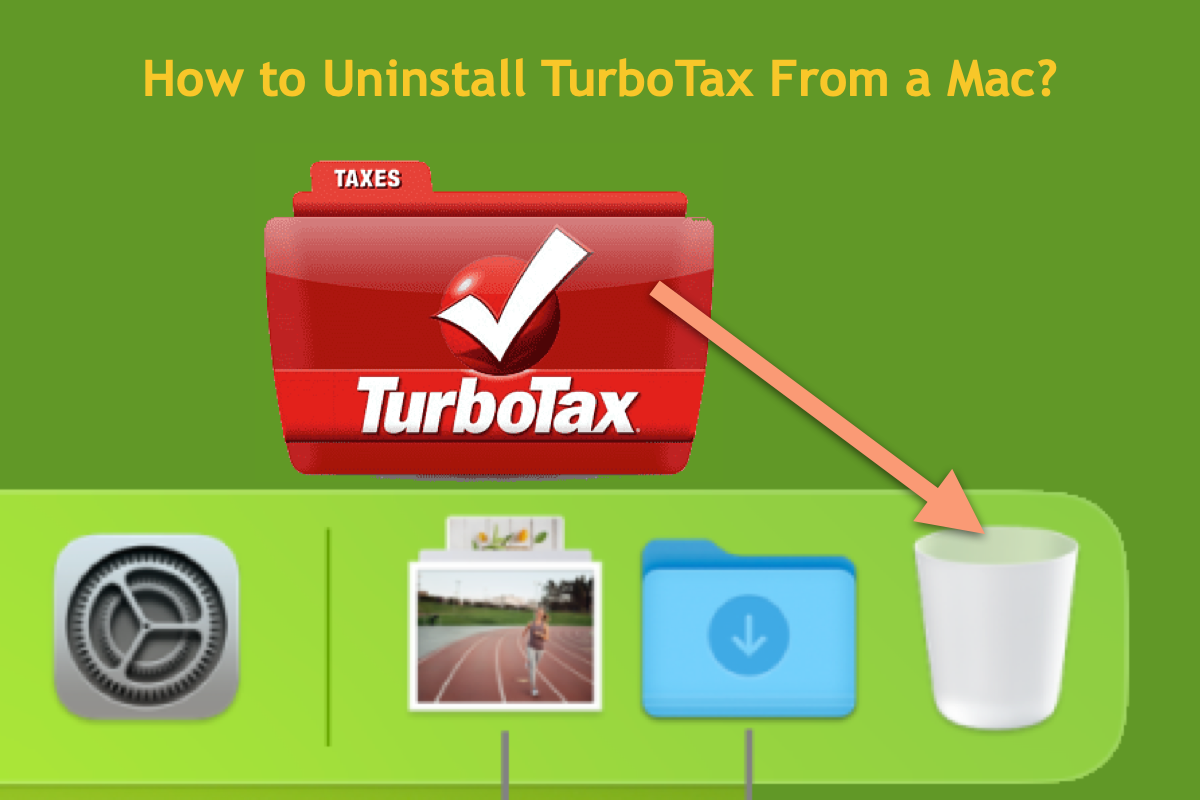You install TurboTax on your Mac computer to get maximum income tax returns, while one day you don't need it any longer and look for a practical way to remove it from your Mac computer. That's quite simple. This article tells how to uninstall TurboTax on a Mac with both Mac built-in utility and a fabulous third-party remover.
In addition, the highly discussed issue online that macOS Sonoma can't open TurboTax 2023 will be analyzed in this post.
How to uninstall TurboTax from a Mac completely?
Before utilizing the native app remover on Mac, let's try a third-party application uninstaller first. Compared to the built-in utility, the third-party uninstaller -- CleanMyApp does better in removing an app from a Mac.
For the native app remover, you need to move the unwanted app to the Trash. Followingly, you have to find its associated files scattered all over the folders or volumes for cleaning. That repetitive task is quite annoying and time-wasting. Yet CleanMyApp has no such need.
Once CleanMyApp is installed, it collects all app files including packages, root files, user files/settings, caches, preferences, etc. in a list for you to determine what to delete. This wonderful tool saves time and effort in the extreme for you to complete an app removal task.
We'll show you how to use CleanMyApp to remove TurboTax from a Mac completely (this post takes ZeroTier as an example):
Step 1: Free download to install CleanMyApp on your Mac.
Step 2: Click Grant access to permit CleanMyApp to access the application folder. If the file isn't stored in the Application folder, allow CleanMyApp to access the related folder directly.
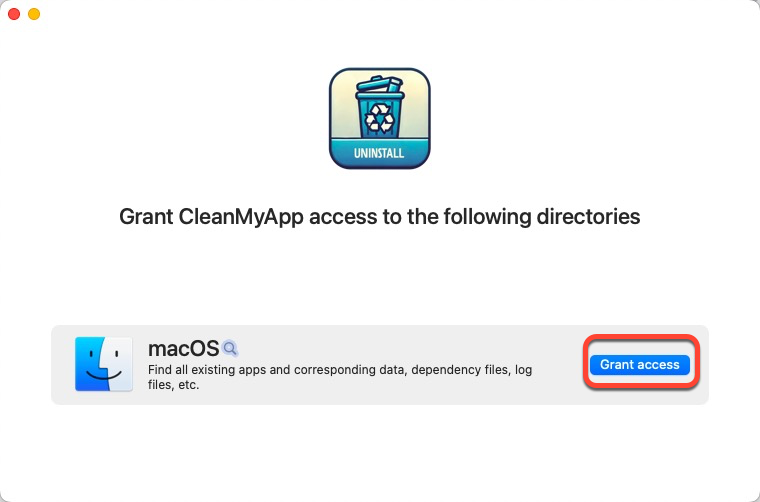
Step 3: Launch this handy app uninstaller and it will show you a list that can be uninstalled from your machine. You can scroll down to find TurboTax or you can navigate this app by typing its name in the search box.
Step 4: Check TurboTax in the app list and click Uninstall on the right bottom corner of the main widow.
Step 5: Click Continue uninstall to confirm your uninstall plan.
Step 6: Click Finish and then you're completing this uninstall task!
This way takes the app away from your Mac as well as all its files and data in one go, which is fairly convenient to use!
If you have removed TurboTax and all its app files from your Mac completely, why not share this utility with more people?
How to uninstall TurboTax with Mac built-in utility?
If you insist on using a native tool coming with macOS, we also provide you with that option. Yet this method is much more time-wasting for you need to delete the app files located in different folders on your Mac. Just read on to know how to delete TurboTax from Mac with Mac app remover.
Step 1: Open Finder and go to the Applications folder.
Step 2: Locate TurboTax in the application list and drag it to Mac Trash on the Mac Dock.
Step 3: After you drag the app to Mac Trash, you need to clean its associate files now.
Step 4: Open Finder, click Go, and select Go To Folder.
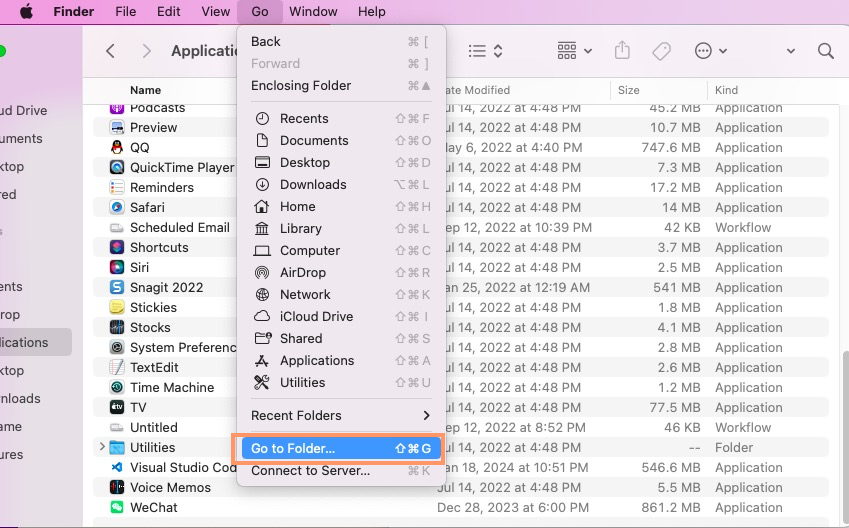
Step 5: Then type in the following path and delete the directing file one by one:
Note: The character "20XX" in the path refers to the version of TurboTax that you installed on your Mac. For example, "2023" indicates that you have installed TurboTax 2023 version. You can replace it with the TurboTax version that you have installed on your device.
~/Library/ApplicationSupport/com.apple.sharedfilelist/com.apple.LSSharedFileList.
ApplicationRecentDocuments/com.intuit.turbotax.20XX.sfl
~/Library/Application Support/TurboTax 20XX
~/Library/Caches/com.intuit.TurboTax.20XX
~/Library/Caches/KSCrash/TurboTax
~/Library/Caches/TurboTax 20XX
~/Library/Containers/com.intuit.turbotax.mac20X
~/Library/Cookies/com.intuit.turbotax.20XX.binarycookies
~/Library/Preferences/com.intuit.TurboTax.20XX.plist
~/Library/Preferences/com.intuit.TurboTax.20XX.LSSharedFileList.plist
~/Library/Saved Application State/com.intuit.TurboTax.20XX.savedstate
~/Library/WebKit/com.intuit.turbotax.20XX
Step 6: Once you delete these files one by one, go to Mac Trash and click the Empty button to clean them. Then you're all set!
If you have removed TurboTax from your Mac successfully, please share this informative article with more people!
Can't open TurboTax on macOS Sonoma, how to fix it?
I attempted to install TurboTax 2023 on my MacBook Pro OS Sonoma Version 14.3 with an M1 chip. When I go to open the app it bounces on the Dock for 5-6 seconds, and then disappears. Has anyone with a 2020 (or newer) MacBook Pro been able to successfully install TurboTax 2023? I also tried uninstalling the 2023 version and reinstalling the 2022 TurboTax, but it does not work either. Any guidance is appreciated. Thanks!
Lots of users have reported experiencing the issue that they can't open TurboTax 2023 on macOS Sonoma online, which sets barriers for users to deal with tax projects.
Besides, the issues that TurboTax crashes, shuts down all of a sudden, and freezes on the launch also drive people nuts. Facing these circumstances, you can give the methods below a try:
- Restart your Mac: Apple Menu > Restart
- Reinstall TurboTax: Uninstall TurboTax with CleanMyMac > download it from its official site
- Reinstall macOS
- Call the TurboTax team for professional advice
- Email Apple Support for help
Conclusion
This post gathers 2 practical ways for you to delete TurboTax from your Mac completely, besides, the issue that macOS Sonoma can't open TurboTax is also discussed with solutions.
Suppose that you plan to remove TurboTax from your Mac or you encounter the trouble that TurboTax behaves oddly on your device, read this article immediately!