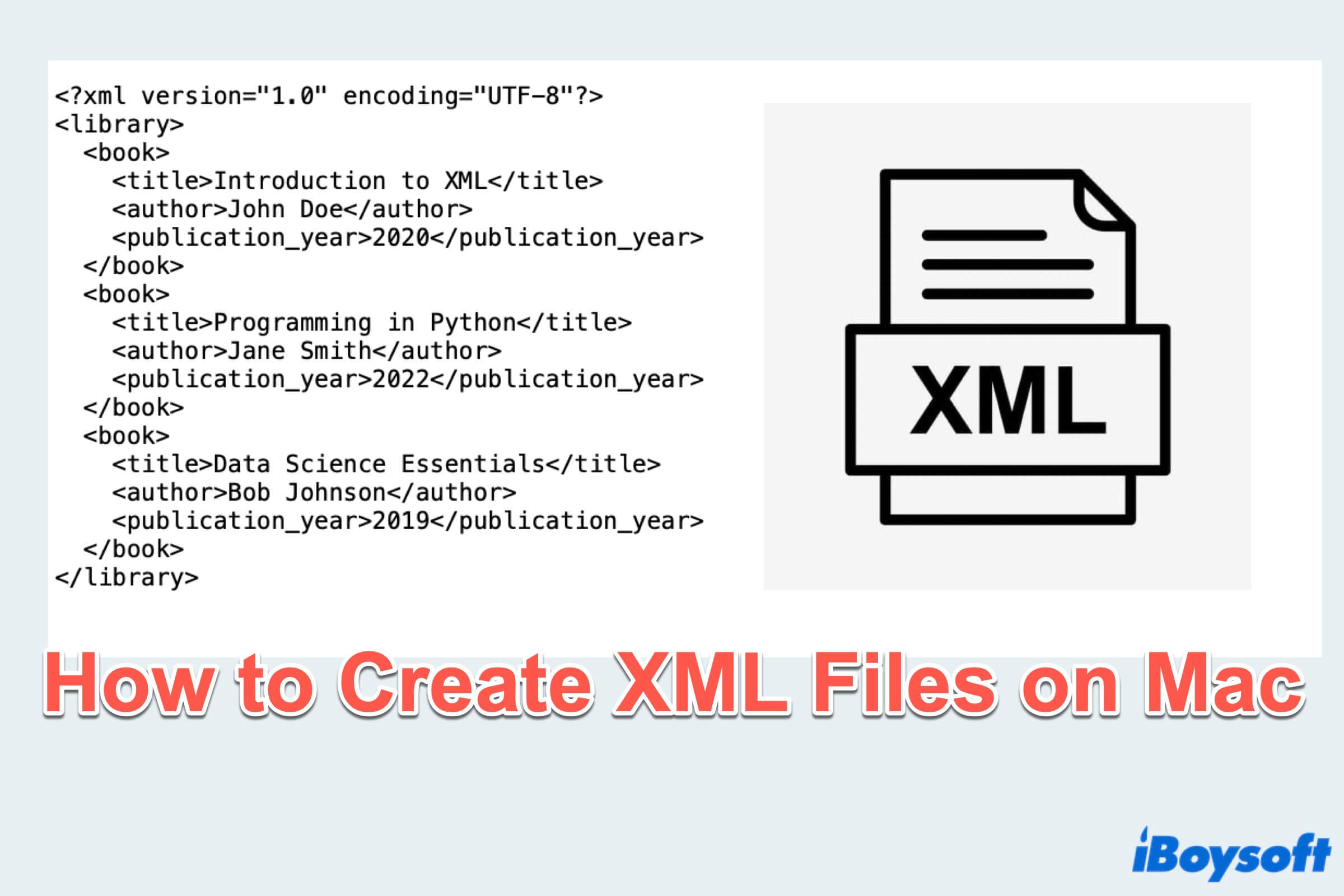XML, or eXtensible Markup Language, is a markup language designed to store and transport data, which provides a set of rules for encoding documents in a format that is both human-readable and machine-readable. XML is commonly used in various domains, such as web development, database management, and document storage.
If you can master the right tools and methods, knowing how to create XML files on a Mac can be a straightforward process, enabling your digital life to run smoother.
Create XML files on Mac with TextEdit
There are multiple methods at your disposal to create an XML file on MacBook Air, MacBook Pro, and other Mac models. You have the flexibility to choose the approach that suits your preference.
One of the simplest ways most Mac users will use to create XML files on Mac is by using the built-in TextEdit application, which can create a plain text file on Mac and has many functions. Just follow these steps:
- Launchpad > Others > TextEdit. (Or Finder > Applications > TextEdit.)
- Select Format from the top menu and choose Make Plain Text.
- Edit your XML file.
- Select File > Save, change the extension to .xml, and confirm Use .XML.
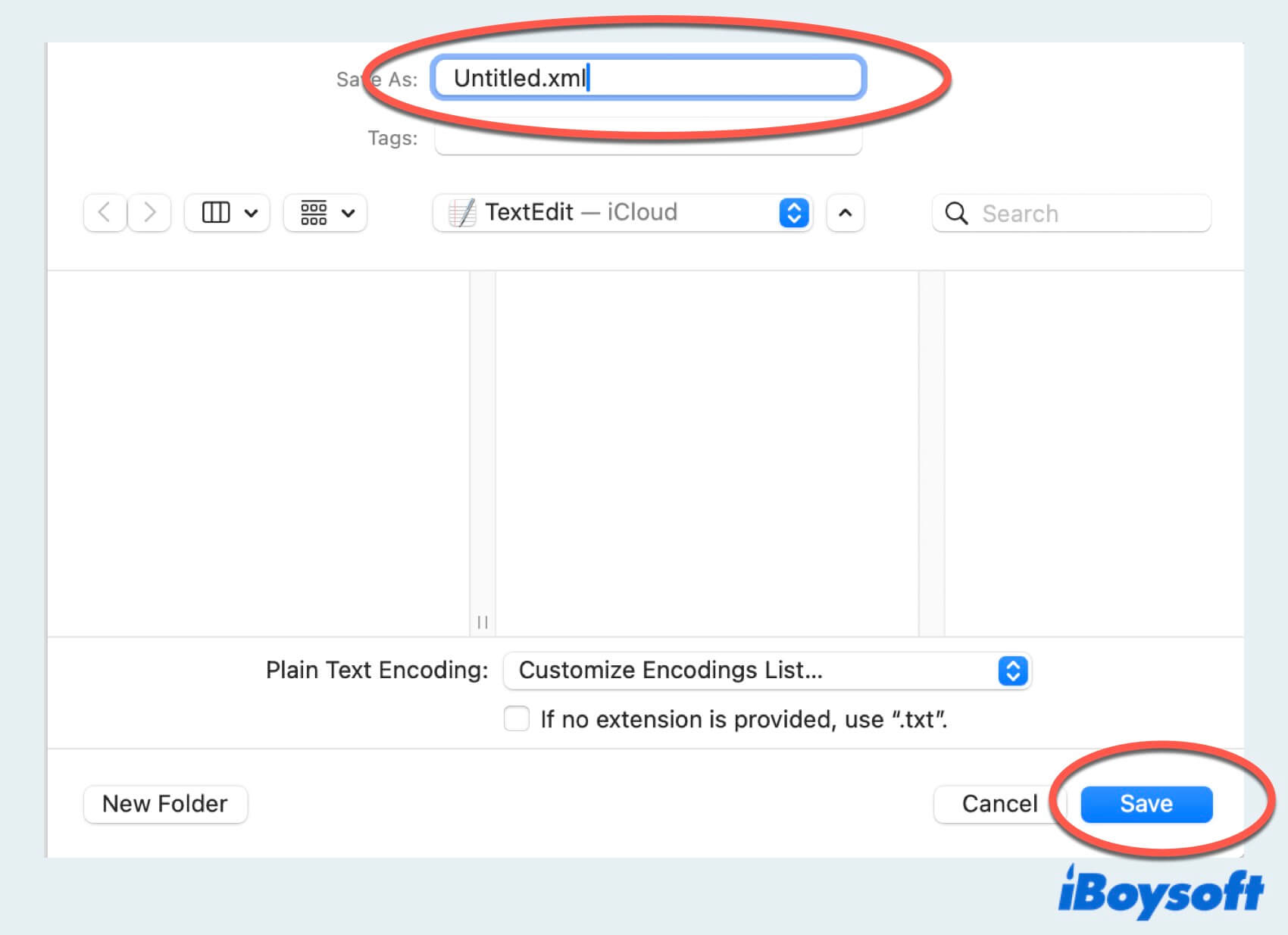
Create XML files on Mac with Terminal
For users comfortable with the command line, the Mac built-in Terminal offers a powerful method. But you'd better pay attention to using commands, for some mistakes will cause irretrievable consequences.
- Launchpad > Others > Terminal. (Or Finder > Applications > Utilities > Terminal.)
- Type cd~/ directory. ( The directory is where you want to create the XML files.)
- Type nano filename.xml or vi filename.xml.
- Enter XML content in the Terminal window.
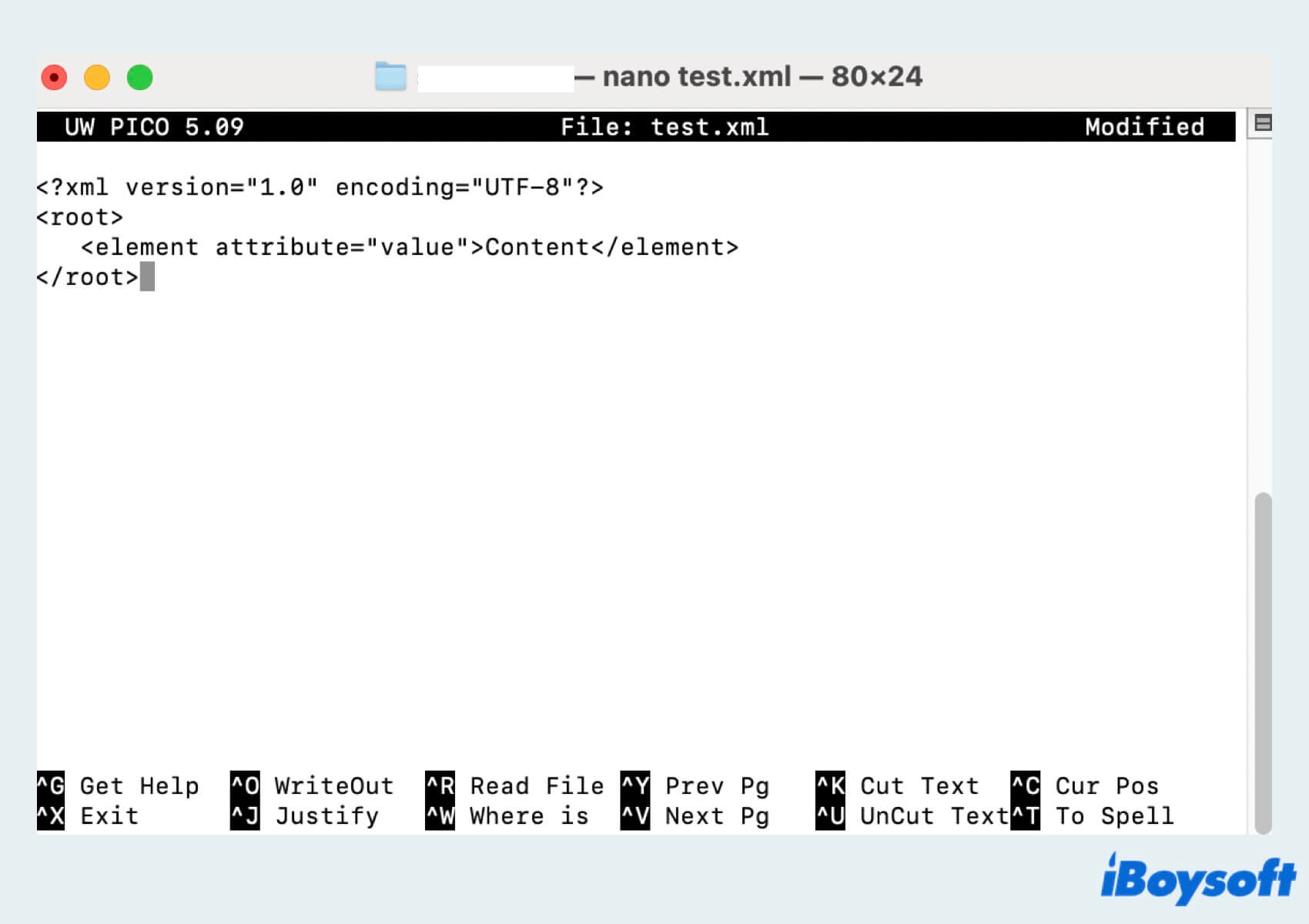
- Press Control and 0 keys for nano command; Press Control and w keys for vi command to save to file.
- Type Control and X keys for nano command; Press Control and q keys for vi command to exit. (Or you can follow the command shown at the bottom)
- Verify the file that has been created by listing the files in the directory.
Create XML files on Mac with online XML editors
There are various online XML editors available that allow you to create and edit XML files on Mac directly in your web browser without downloading any other applications. You can follow the steps below:
- Type online XML editor in your browser.
- Choose one you like and open it.
- Edit your XML file, and you can upload or import the content from the file.
- Choose the Save button in the window and select your desired location.
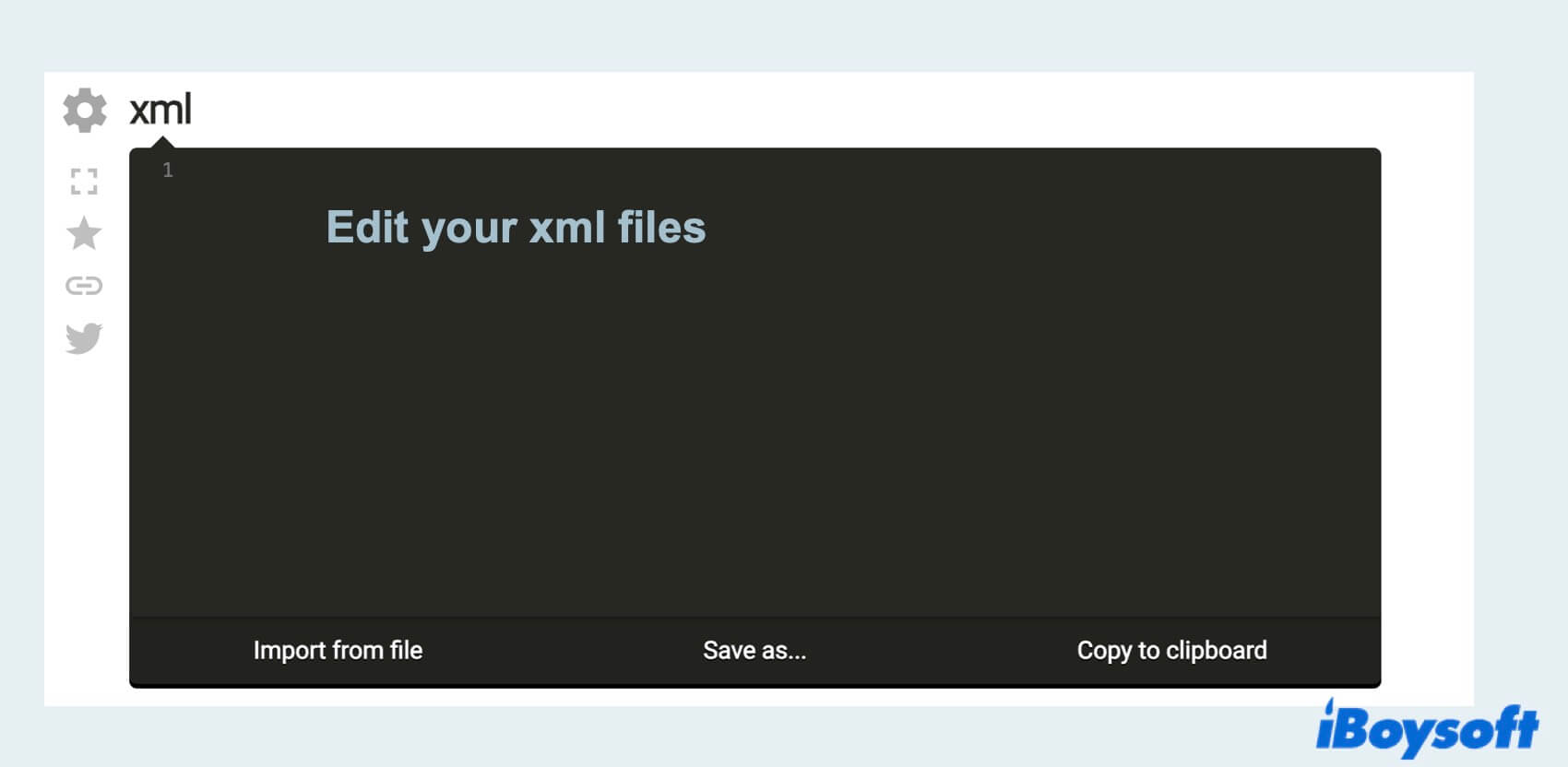
If you have created .xml files on Mac with these methods, why not share them?
Final word
Reading here, you must learn how to create XML files on Mac in 4 ways. Considering the convenience and cost-effectiveness, using the software iBoysoft MagicMenu is the best choice. Hope you can have a better experience when creating .xml files on Mac!
FAQs about how to create XML files on Mac
- QHow to create an XML file on my laptop?
-
A
On Mac, you can download iBoysoft MagicMenu and right-click the desktop or the folder to choose New File, then select XML. On Windows, open Microsoft Notepad, then create an .xml file, and enter the commands as documented in the Syntax Guide, finally, save and change the extension to .xml.
- QHow do I save a TXT file as XML file?
-
A
If you are editing the TXT files in the app TextEdit, you can choose the File > Save, then rename and add the extension .xml at the end.
- QHow to convert a PDF to XML?
-
A
Go to a PDF converter web and click the Convert a PDF then choose the one your want to convert, then select XML to begin converting.