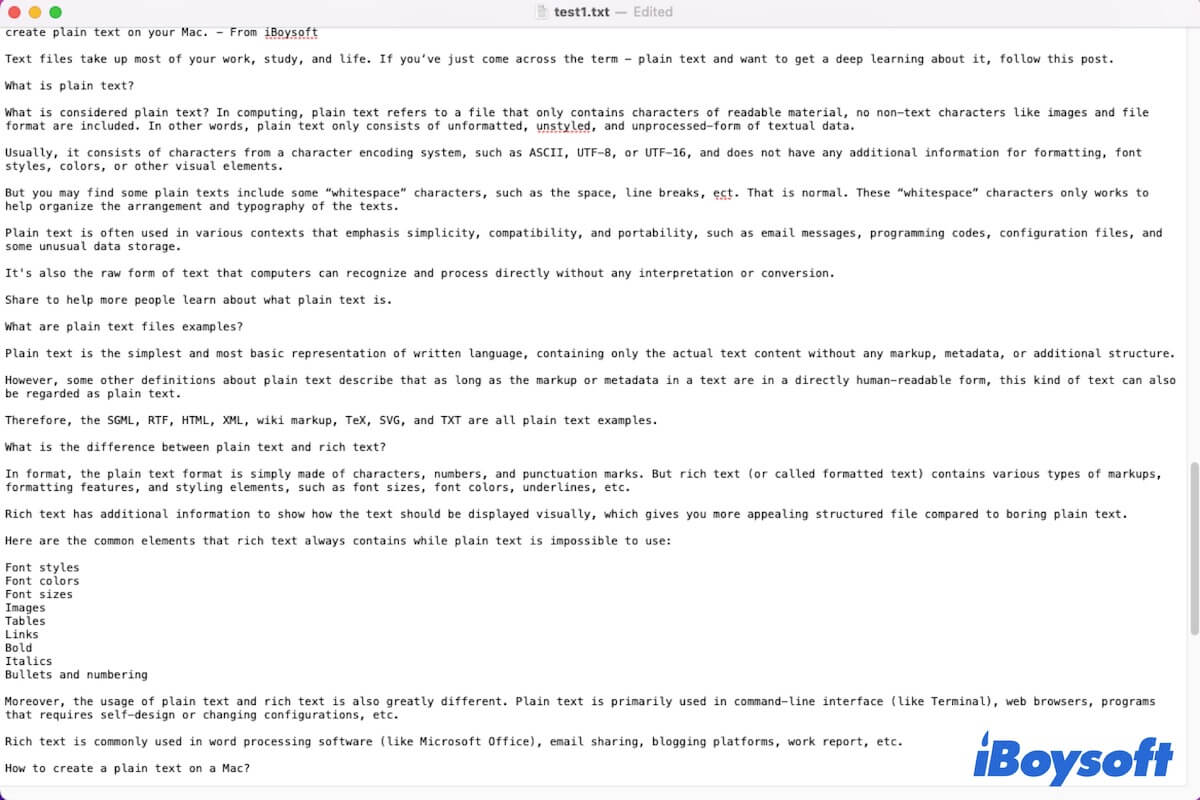Text files take up most of your work, study, and life. If you've just come across the term - plain text and want to get deep learning about it, follow this post.
What is plain text?
What is plain text? In computing, plain text refers to a file that only contains characters of readable material, no non-text characters like images and file format are included. In other words, plain text only consists of unformatted, unstyled, and unprocessed forms of textual data.
Usually, it consists of characters from a character encoding system, such as ASCII, UTF-8, or UTF-16, and does not have any additional information for formatting, font styles, colors, or other visual elements.
But you may find some plain texts that include some "whitespace" characters, such as the space, line breaks, etc. That is normal. These "whitespace" characters only work to help organize the arrangement and typography of the texts.
Plain text is often used in various contexts that emphasize simplicity, compatibility, and portability, such as email messages, programming codes, configuration files, and some unusual data storage.
It's also the raw form of text that computers can recognize and process directly without any interpretation or conversion.
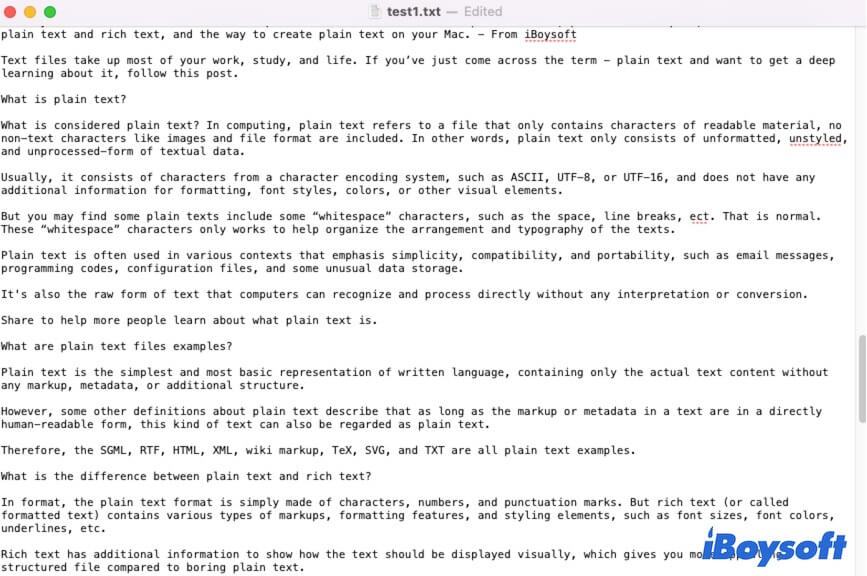
Share to help more people learn about what plain text is.
What are plain text file examples?
Plain text is the simplest and most basic representation of written language, containing only the actual text content without any markup, metadata, or additional structure.
However, some other definitions of plain text describe that as long as the markup or metadata in a text is in a directly human-readable form, this kind of text can also be regarded as plain text.
Therefore, the SGML, HTML, XML, wiki markup, TeX, SVG, and TXT are all plain text examples.
How to create plain text on a Mac?
It is simple to create a plain text file on your Mac. You barely need to use the macOS built-in plain text editor - TextEdit.
Here's how to create a plain text on your Mac:
- Open Launchpad > Other > TextEdit. An untitled rich .txt file will show up.

- Click "Format" on the top TextEdit menu bar and choose "Make Plain Text."
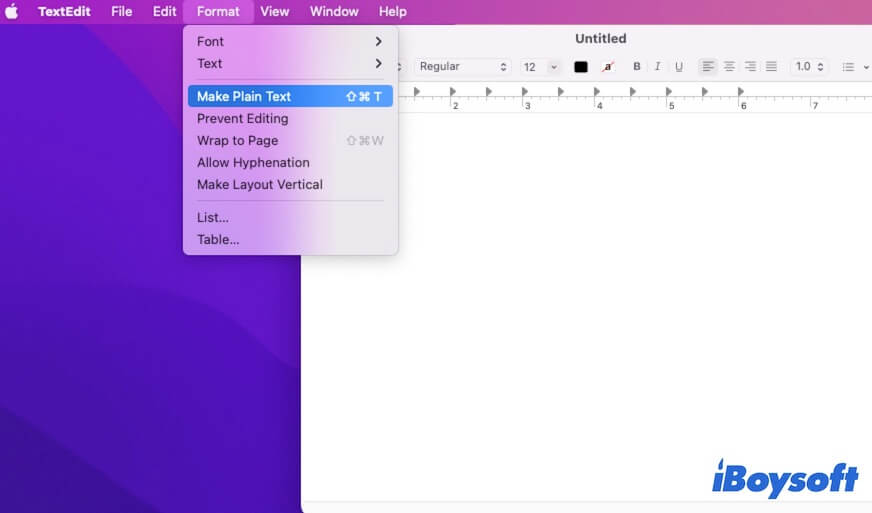
Then, you'll get a plain text - .txt file. You can find that there are no style elements available for your use.
What is the difference between plain text and rich text?
In format, the plain text format is simply made of characters, numbers, and punctuation marks. But Rich Text Format (also called formatted text or RTF) contains various types of markups, formatting features, and styling elements, such as font sizes, font colors, underlines, etc.
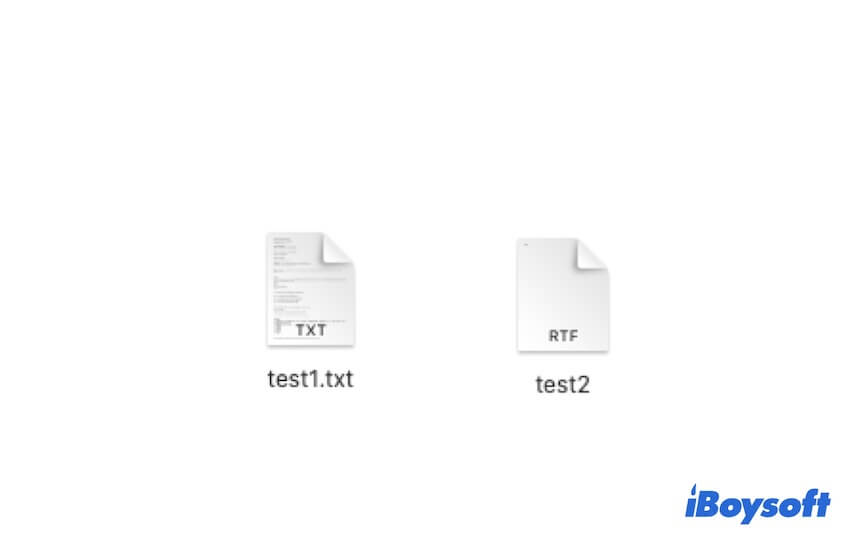
The Rich Text Format has additional information to show how the text should be displayed visually, which gives you a more appealing structured file compared to boring plain text.
Here are the common elements that Rich Text Format always contains while plain text is impossible to use:
- Font styles
- Font colors
- Font sizes
- Images
- Tables
- Links
- Bold
- Italics
- Bullets and numbering
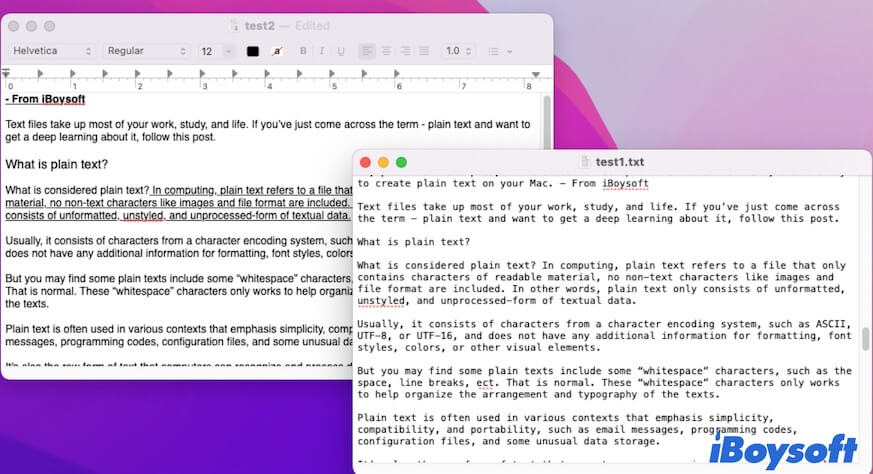
Moreover, the usage of plain text vs. rich text is also greatly different. Plain text is primarily used in the command-line interface (like Terminal), web browsers, programs that require self-design or changing configurations, etc.
Rich Text Format is commonly used in word processing software (like Microsoft Office), email sharing, blogging platforms, work reports, etc.
Share to tell others how to create plain text on a Mac.
FAQs about plain text
- QWhat is the difference between plain text and plaintext?
-
A
Plain text refers to the text files that only contain characters of readable material while plaintext refers to non-encrypted or decrypted text in content about encryption.
- QWhat is considered plain text?
-
A
Plain text is a kind of file that only contains the actual text content without any markup, metadata, or additional structure.
- QIs a PDF a plain text file?
-
A
No, a PDF is a rich text as it has text formatting and images.