Have you ever gone through your SSD failed unexpectedly? But actually, when your SSD is failing, it will give you some signs that you may ignore or not recognize.
Although SSD is faster, more stable, and consumes less power than traditional HDD, SDD isn't flawless and can fall fail before their expected life span of 7 to 10 years. It's best to be prepared for eventual failure. If you know how to tell if your SSD is failing and how to protect yourself, you won't be a victim of SSD problems.
So how to tell if the SSD is failing? How to check your SSD health on Windows or Mac/MacBook? How to fix it when your SSD is failing? Don't be nervous. Just keep reading and you'll find the answer.
Helpful? Don't forget to share this post with your friends!
How does SSD fail?
There is something different from HDD. SSD has no physical moving platters, so it won't be immune to told hard disk issues. Although the storage component isn't susceptible to mechanical failure, other components are.
SSD has limited read-write cycles, and this issue exists with all kinds of flash memory. So there will be a question that under such a situation, how long does SSD last?
Usually, SSD does last many years on average, maybe much longer than you'll need them. According to the research, if you bought an SSD in the last few years, new SSDs are less susceptible to those read-write problems than old ones.
And another problem is that SSD requires a capacitor and power supplies, which are vulnerable to malfunctions, especially in the case of a power surge or power failure. Actually, SSD has been known to corrupt existing data when the power is failing, even if SSD itself is not failing.
How to tell if SSD is failing?
When your SSD is failing, it will show something wrong on your Mac/MacBook, so that you can fix your SSD the first time. Here are several signs of SSD failure and you can use them to check whether your SSD is failing.
Files cannot be written or read
The system detects the bad block while writing data to SSD or after the data has been written and thus refuses to write data or read that data.
SSDs store data in flash memory blocks that can only be used for a limited number of write and erase cycles. As the memory degrades over time, some SSDs will switch to a failsafe mode so that you can at least read the data on the drive and recover it before the SSD completely dies.
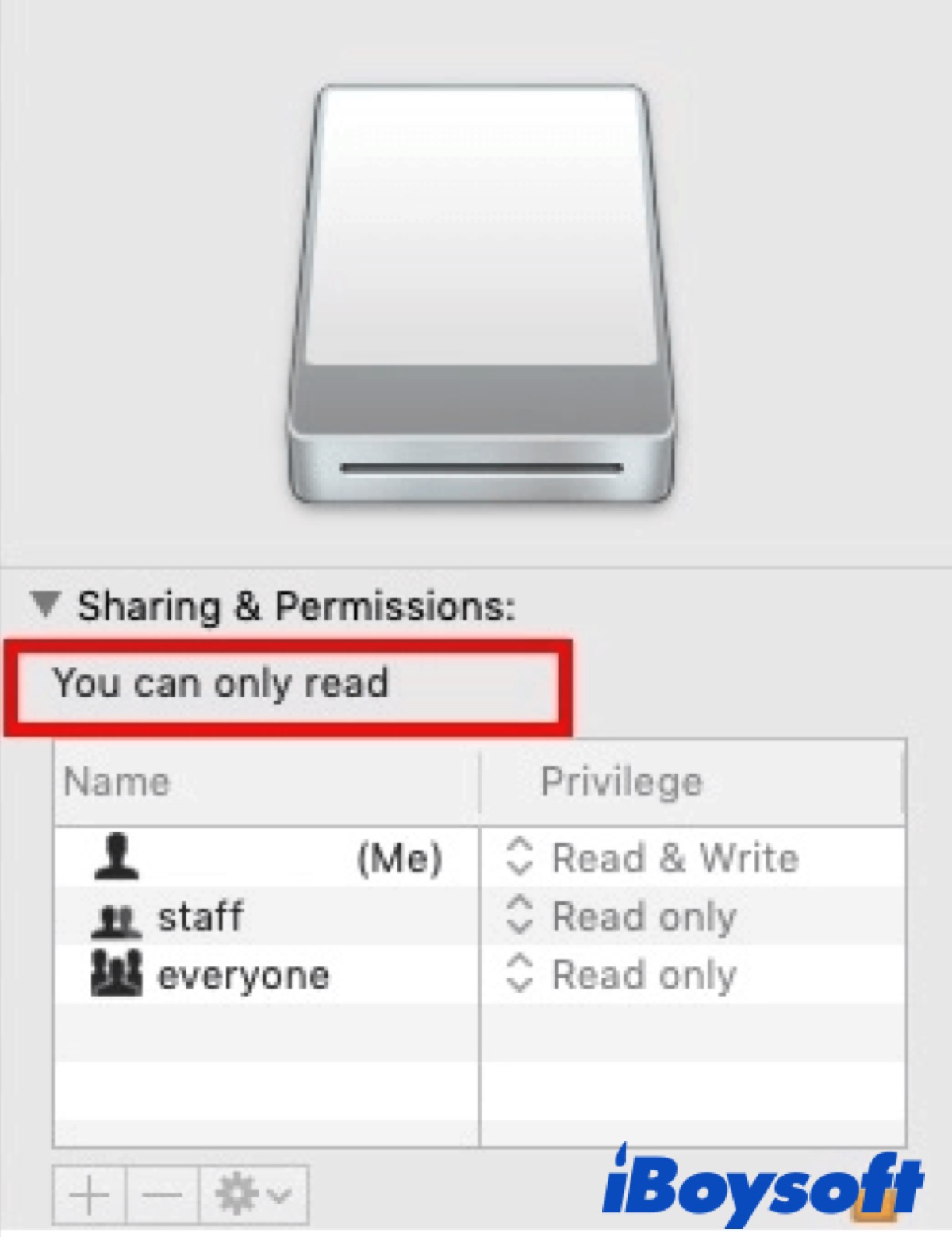
Mac/MacBook takes a long time to save files
If you find your Mac/MacBook takes a long time to save files, it could be because it's trying to save them to bad blocks on the SSD. At this time, you can restart your Mac/MacBook to check whether it is fixed. If not, that verifies your SSD health condition is getting down. And you can check your SSD health using the following ways.
Your Mac/MacBook keeps crashing
File systems corrupt from time to time and it's usually not a sign of hardware failure. But if you have to restart your Mac/MacBook frequently and have trouble accessing files, it could be that there are bad blocks on the SSD or there is an issue with the connector between SSD and the motherboard.
Under this condition, you can use Disk Utility and run the First Aid tool to repair the disk. If the problem exists in the software, Disk Utility will fix it automatically; if not, it won't.
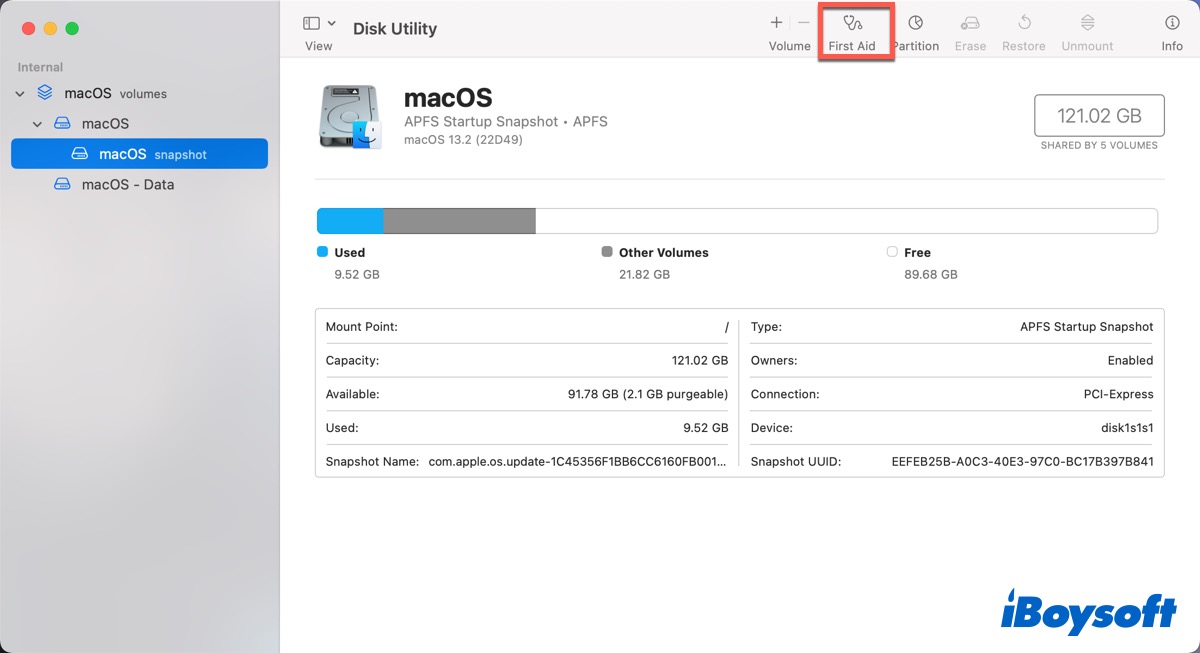
And if your Mac/MacBook crashes while it's booting, it could be that the failing SSD means your Mac is having a hard time reading from the boot partition. In this instance, you need to start in Recovery mode and run Disk Utility to repair the SSD.

After you restart your Mac/MacBook successfully, you need to back up your SSD immediately in case of losing data.
Problem fixed? Share your happiness with your friends!
Check SSD health condition on Windows or Mac/MacBook
Knowing the problems that may occur to your SSD, so how to check whether it is failing? In fact, there are different ways to check whether your SSD is failing. Unlike HDD whirring or ticking when it is failing, SSD won't make noise to tell you that there is something wrong.
Therefore, checking your SSD health condition frequently is necessary. Follow the below ways to check whether your SSD is failing.
Check SSD health on Windows
On Windows, you can use CHKDSK to check SSD health conditions. Here's how.
- Press Win and type in Command Prompt in the search bar.
- Click Run as administrator.
- Type in the following command and press ENTER.
chkdsk
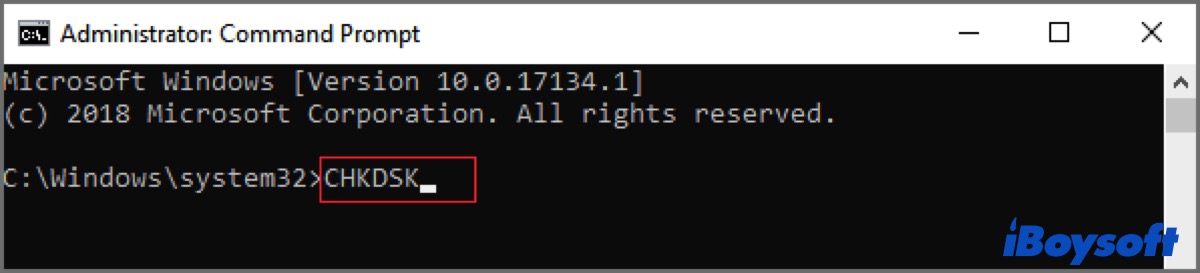
There is full parameters list on Microsoft's official website, and you can take it as a reference. If there is something wrong, you can use the following command to repair your SSD.
chkdsk/f/r
Check SSD health on Mac/MacBook
- Click the Apple menu and select About This Mac.
- Click More Info… in the pop-up window.
- Click System Report.
- Scroll down the left sidebar and click on Storage.

If S.M.A.R.T. Status shows Verified, your SSD is healthy. And if you want to know more information about your SSD health, you need to run Smartmontools.
Read more: Fusion Drive vs. SSD vs. HDD
(M1) Mac Keeps Crashing? [Why & How to Fix] 2022
How to Prevent Excessive SSD Wear & Extend SSD's Lifespan?
I would appreciate it if you share this post with more people.
FAQ about how to tell if your SSD is failing
- QHow do I test if my SSD is failing?
-
A
Run ChkDsk in Windows or use System Report on Mac/MacBook.
- QHow many years does a SSD last?
-
A
The most recent estimates put the age limit for SSDs around 10 years.
