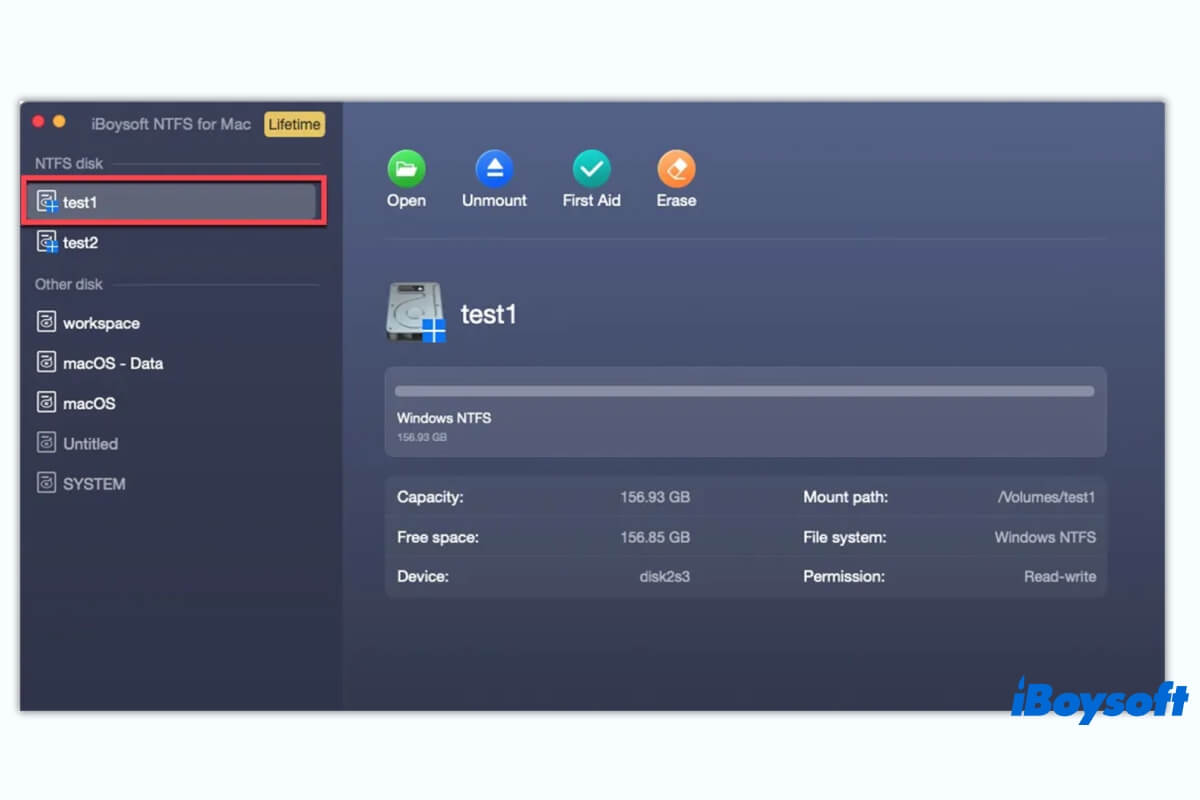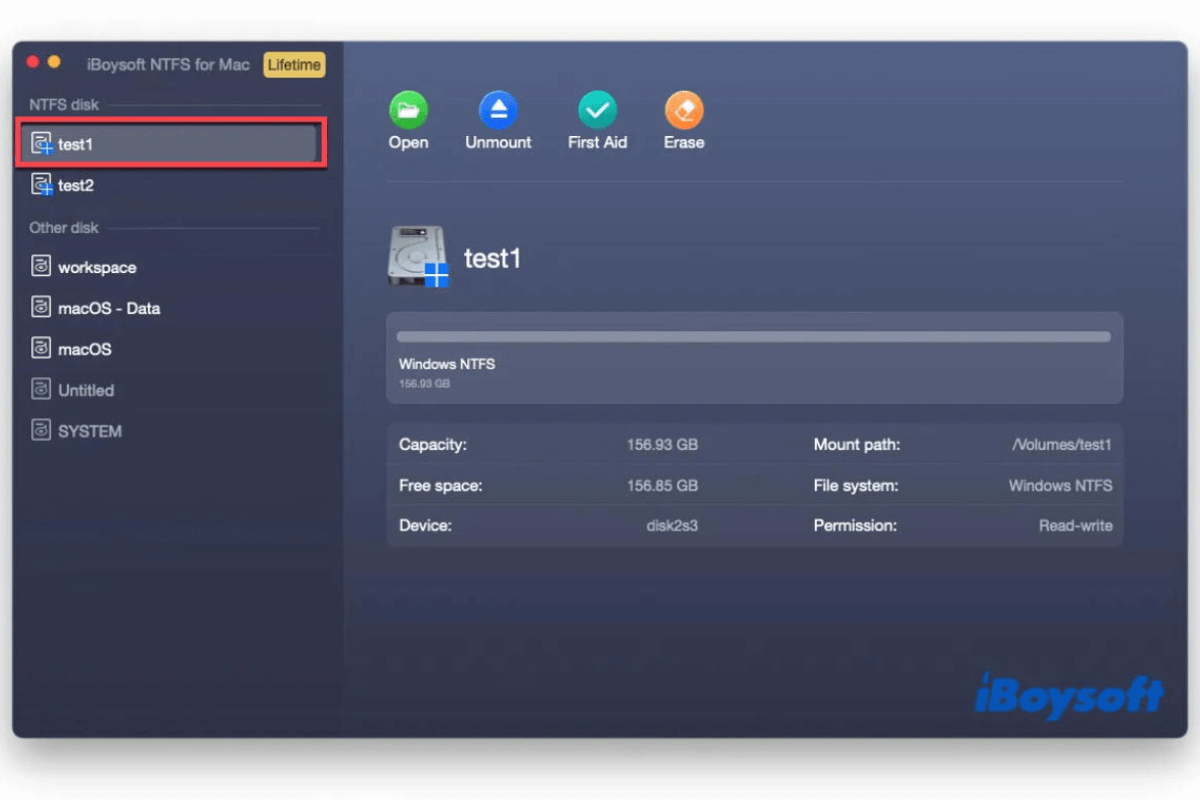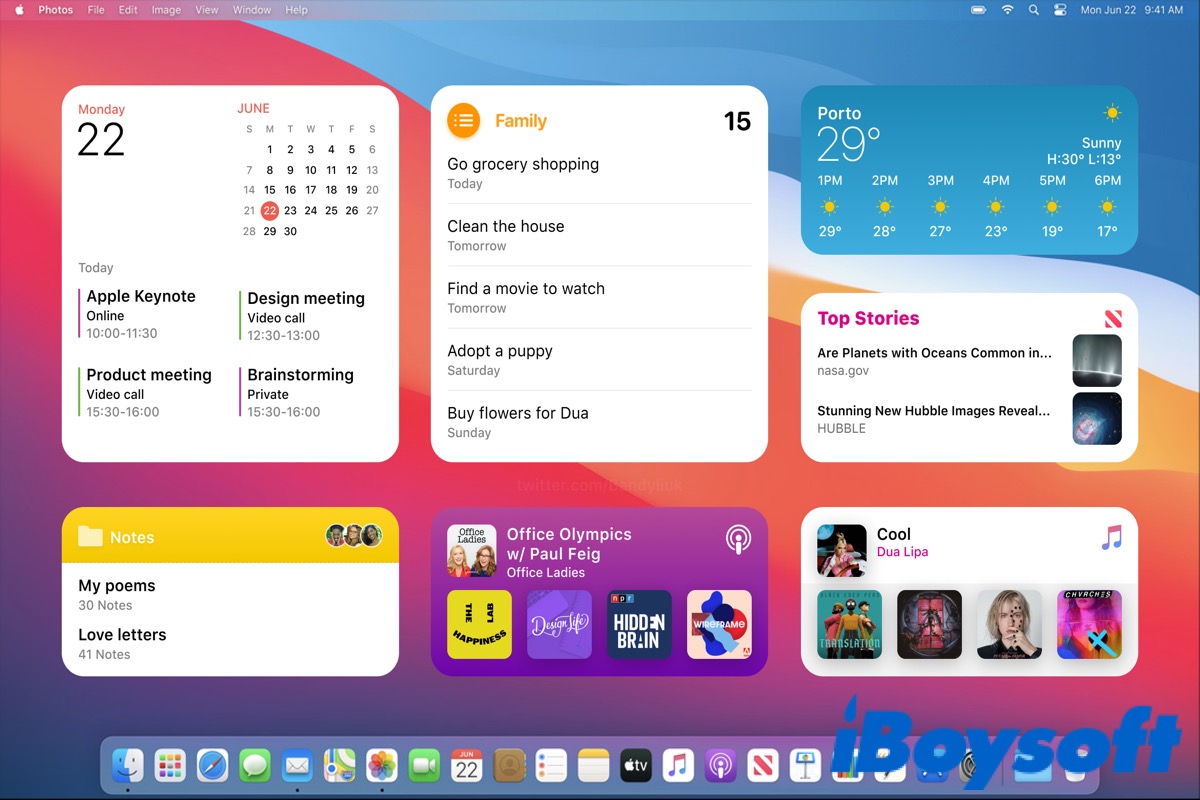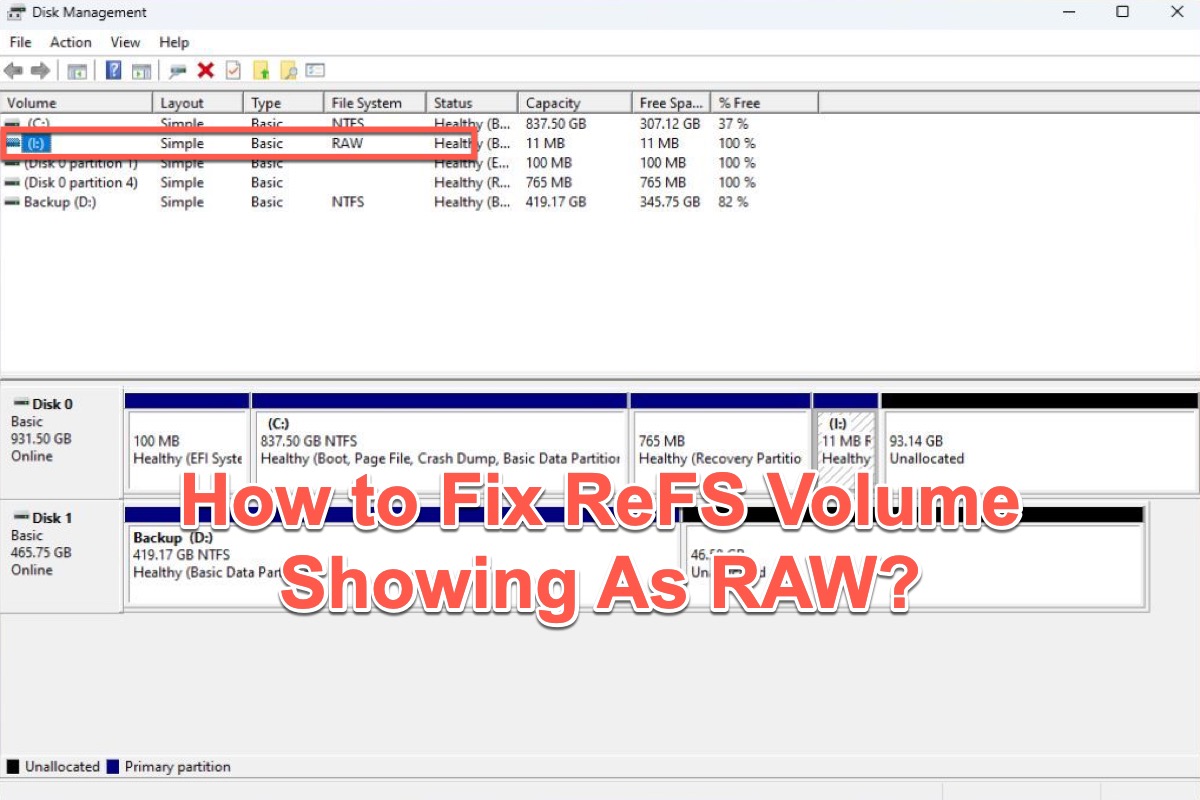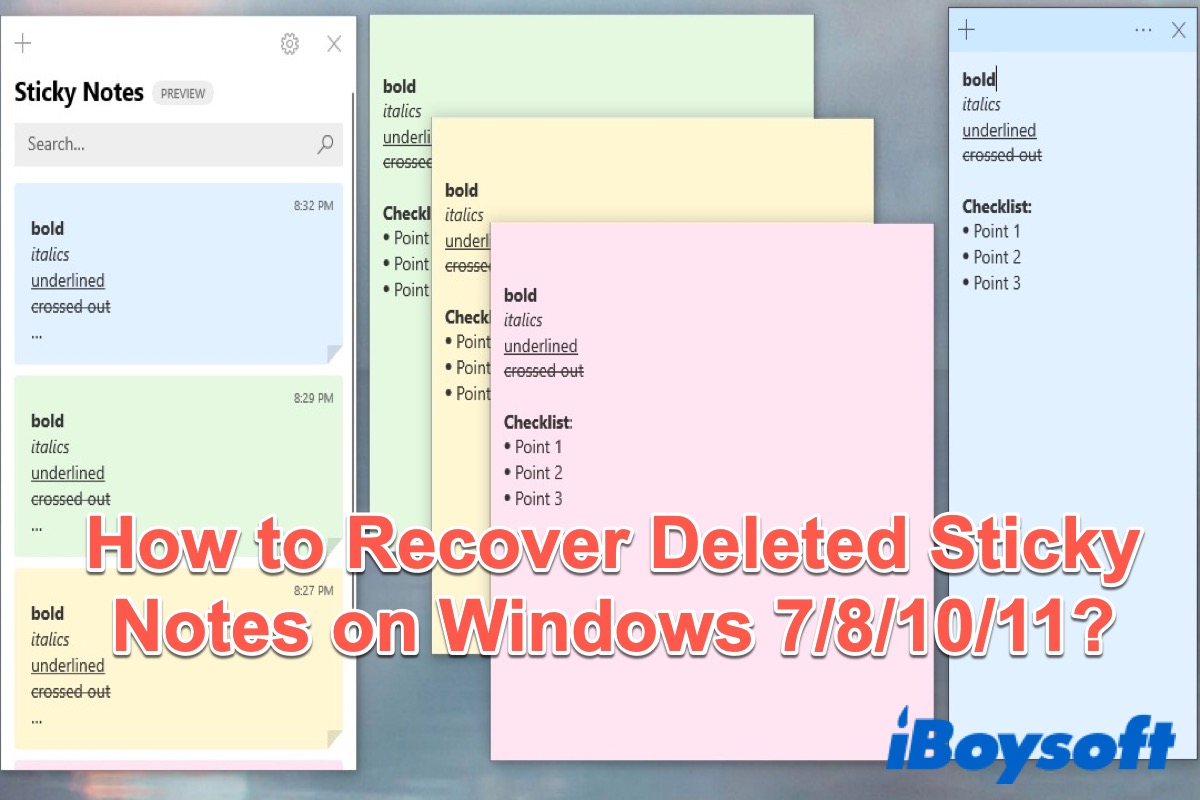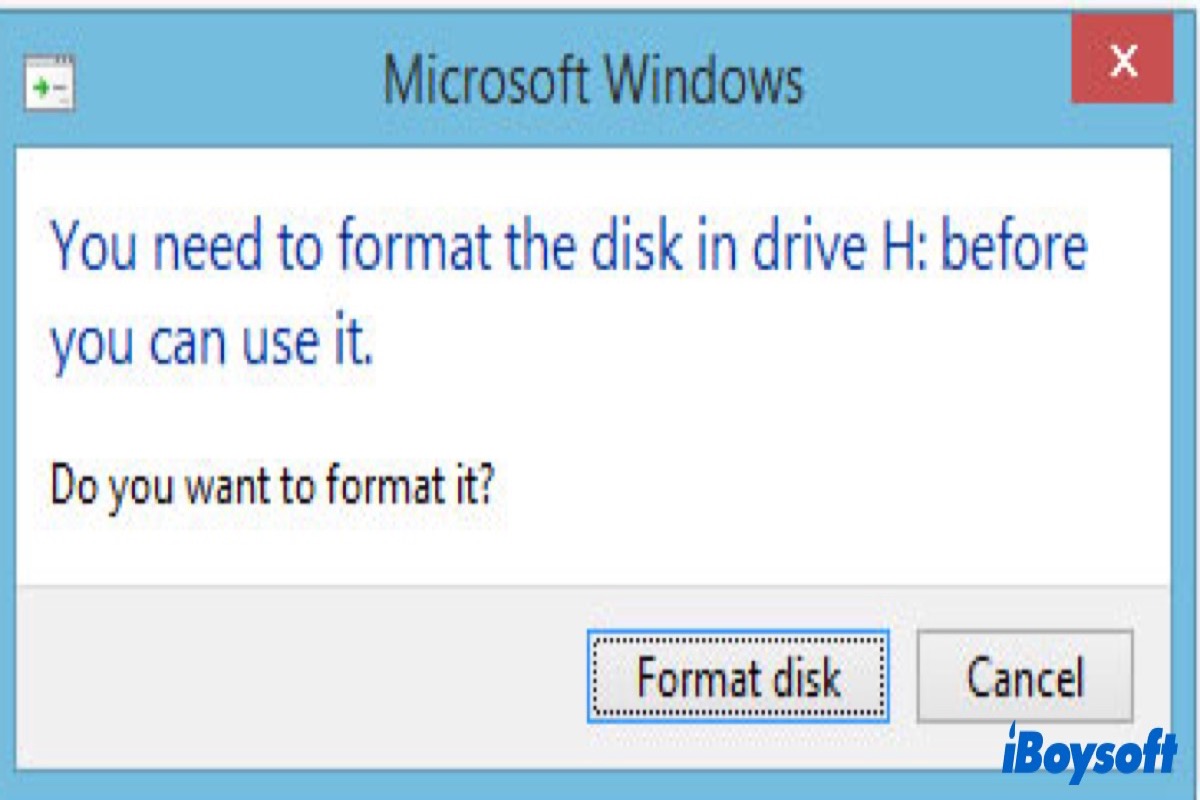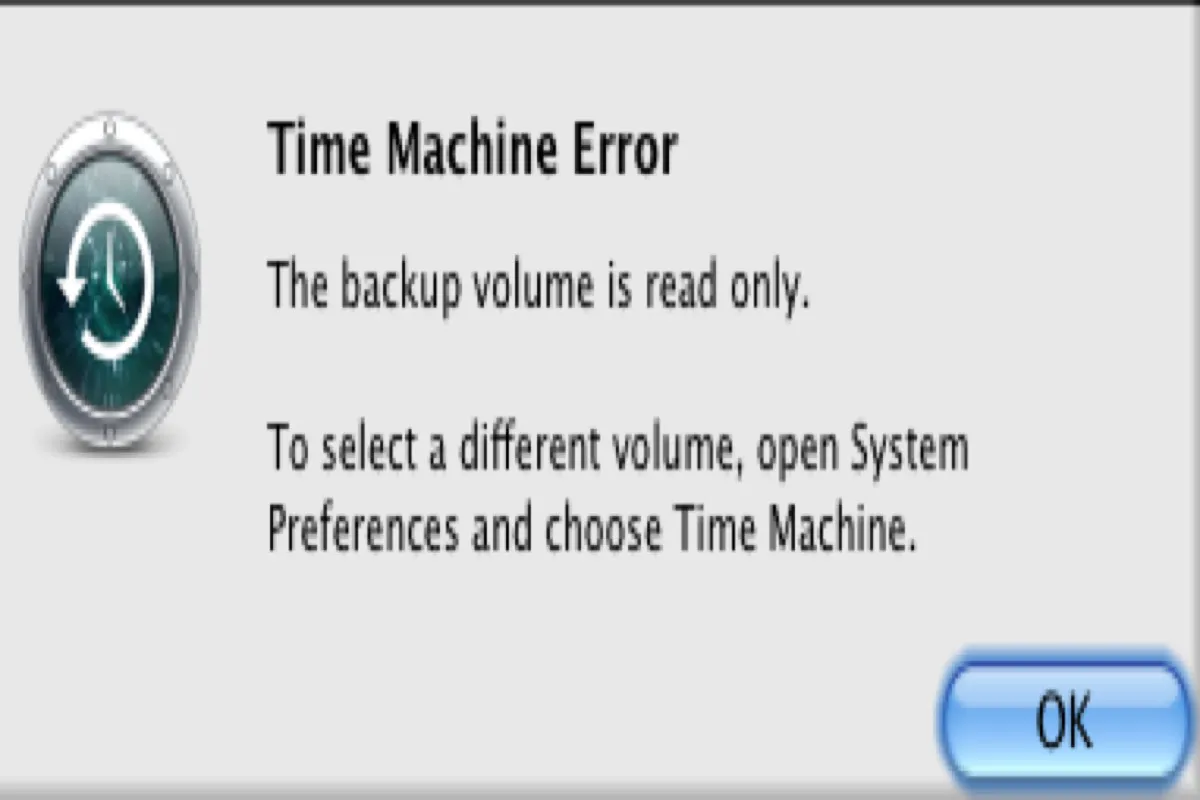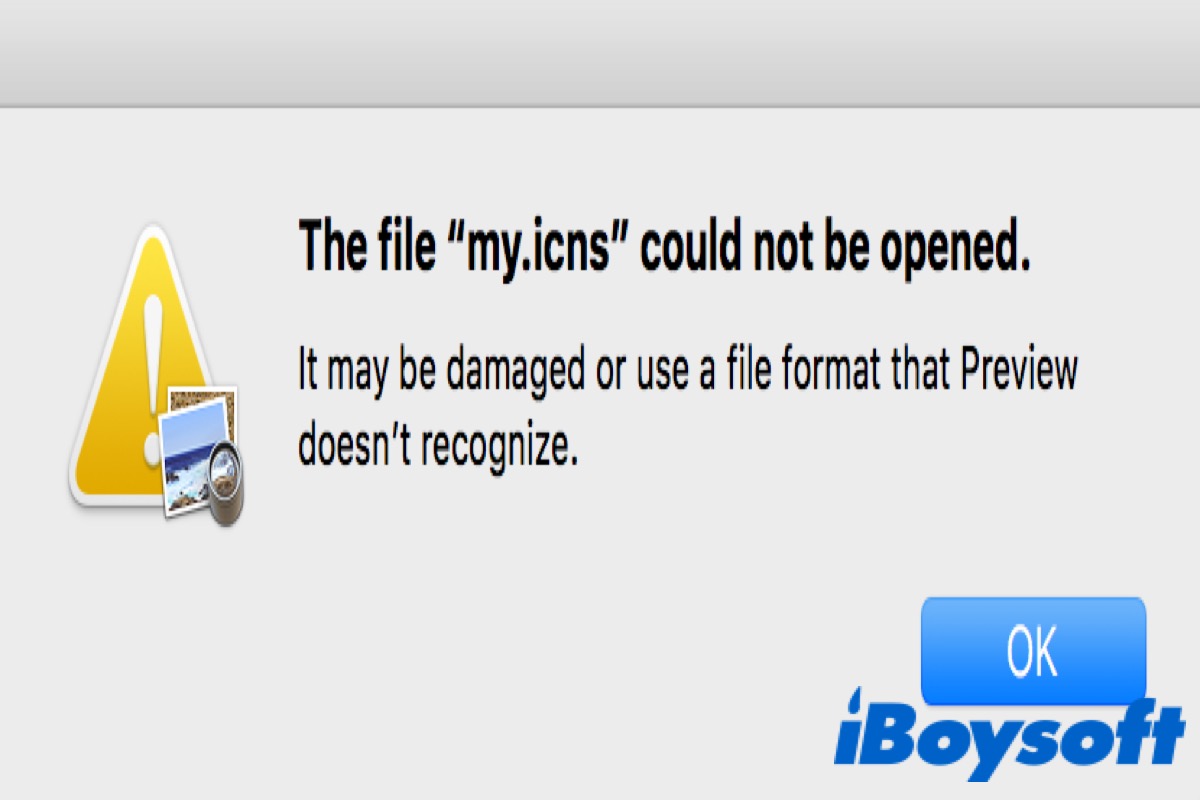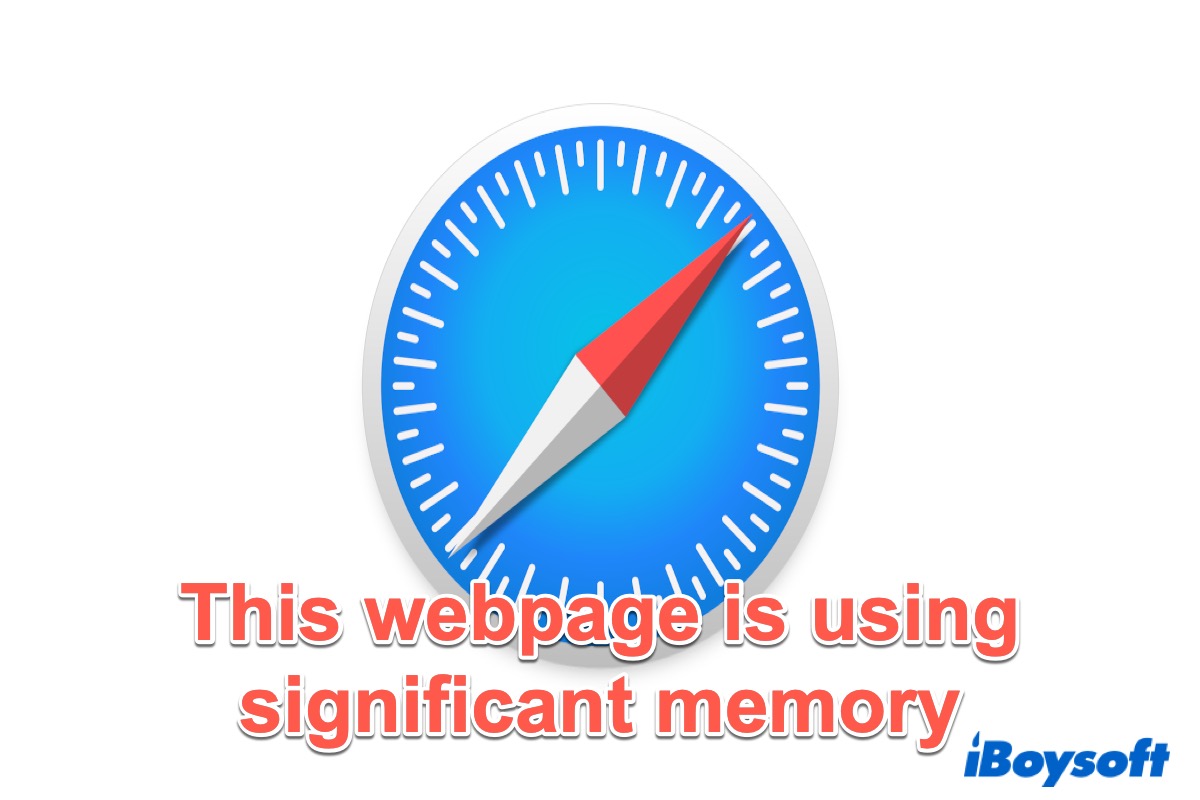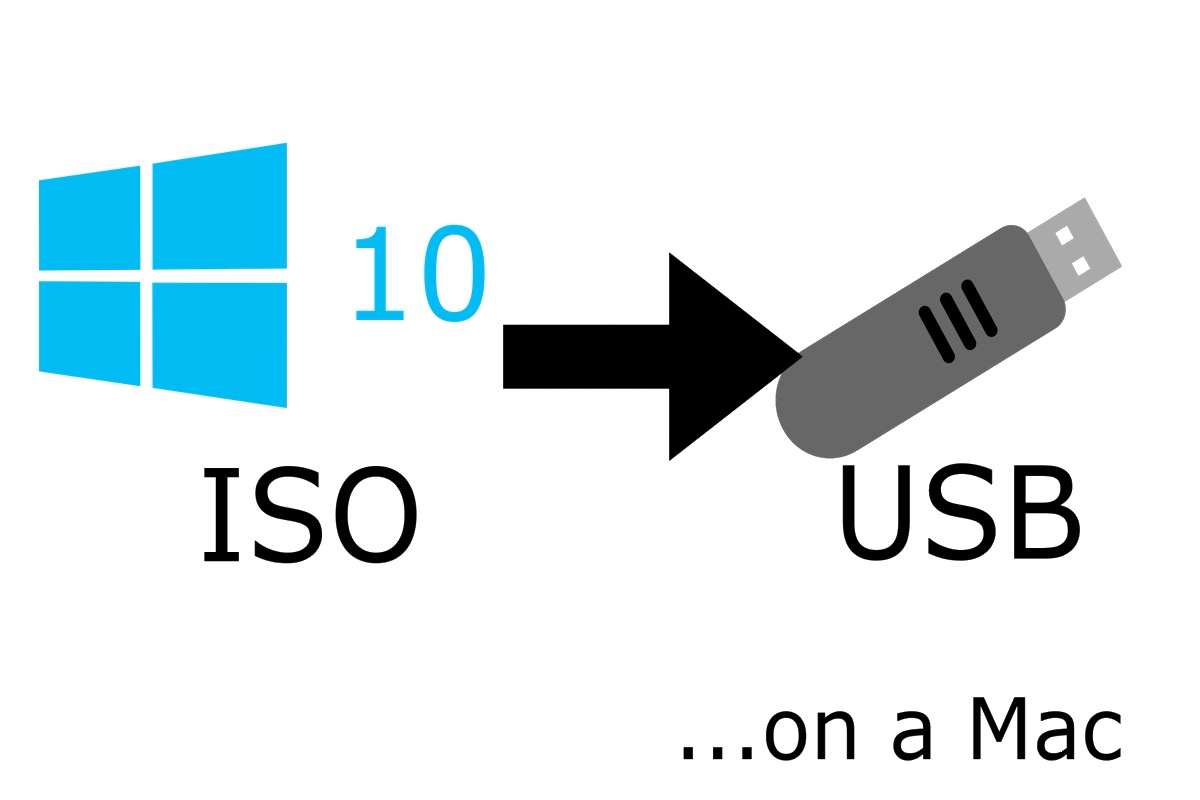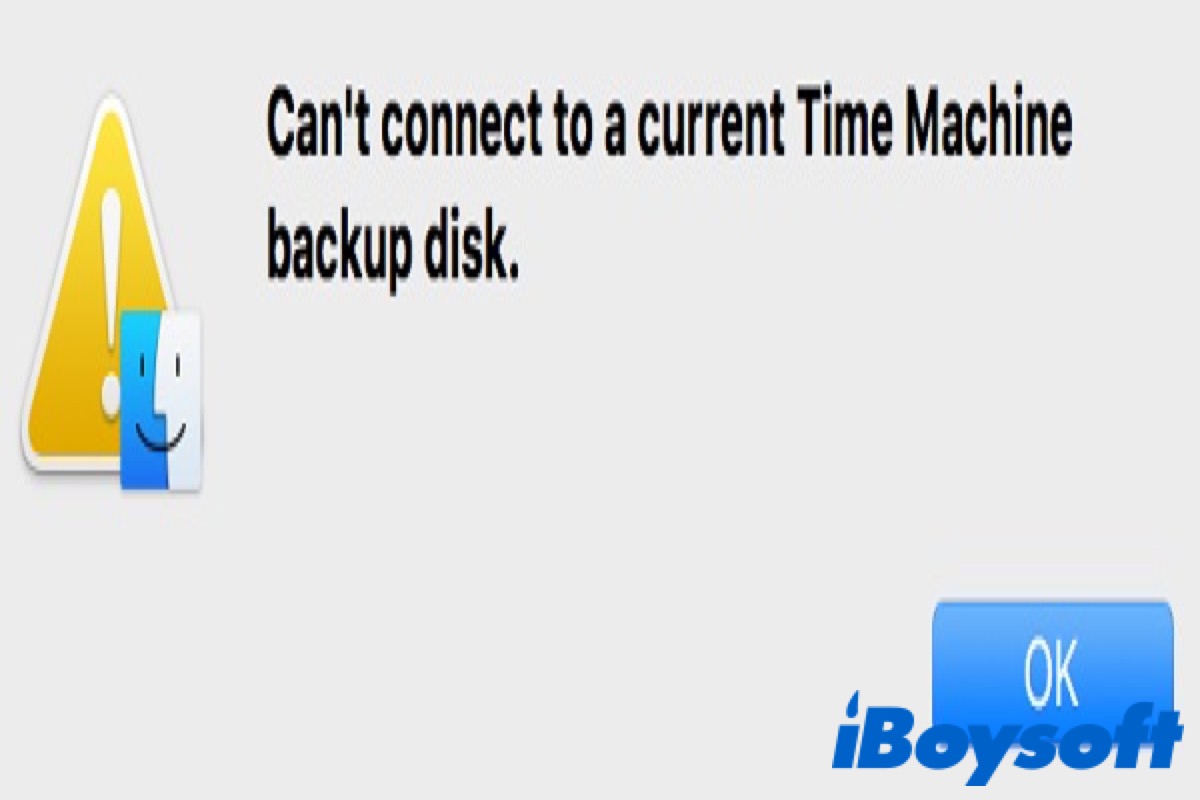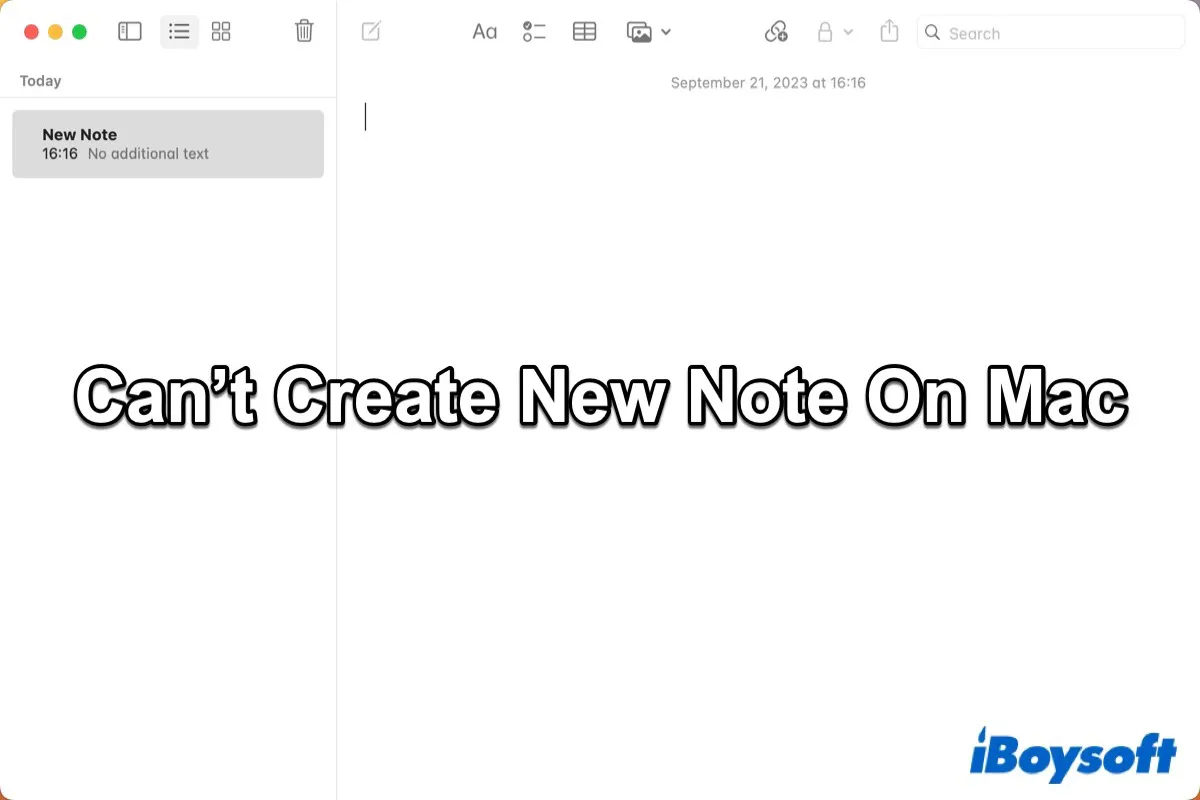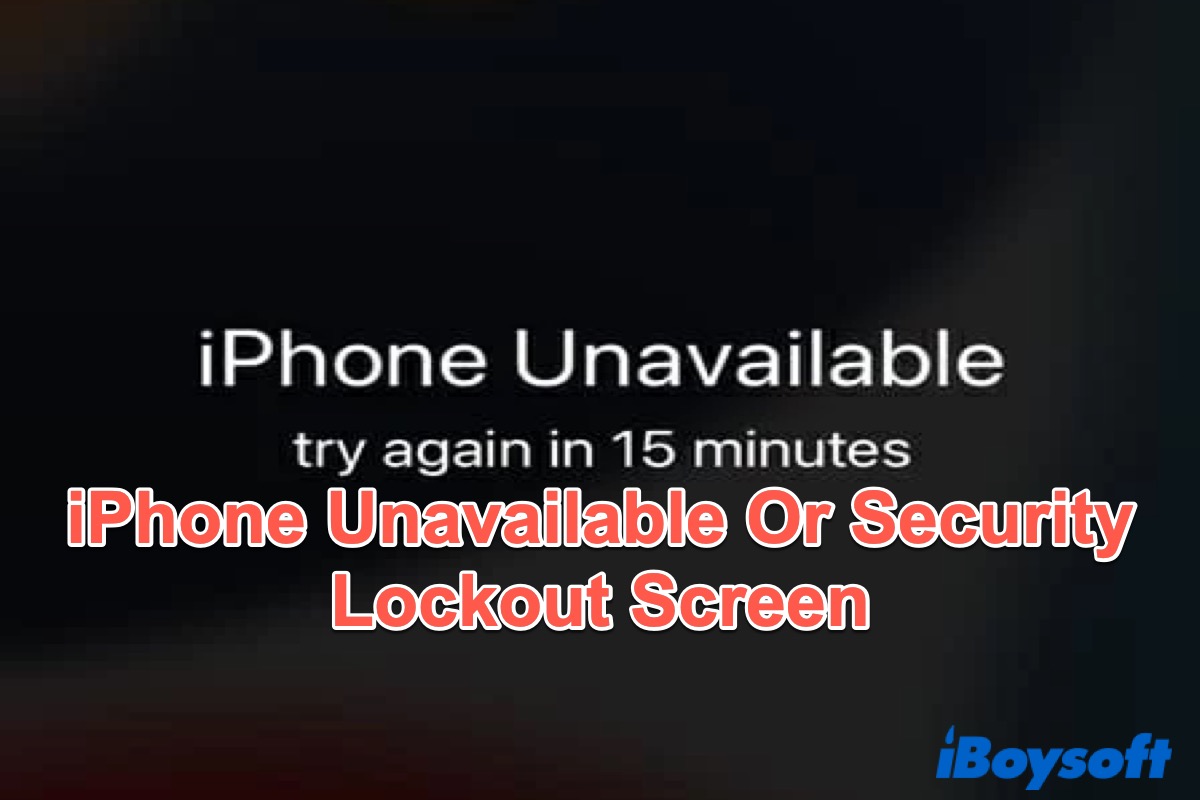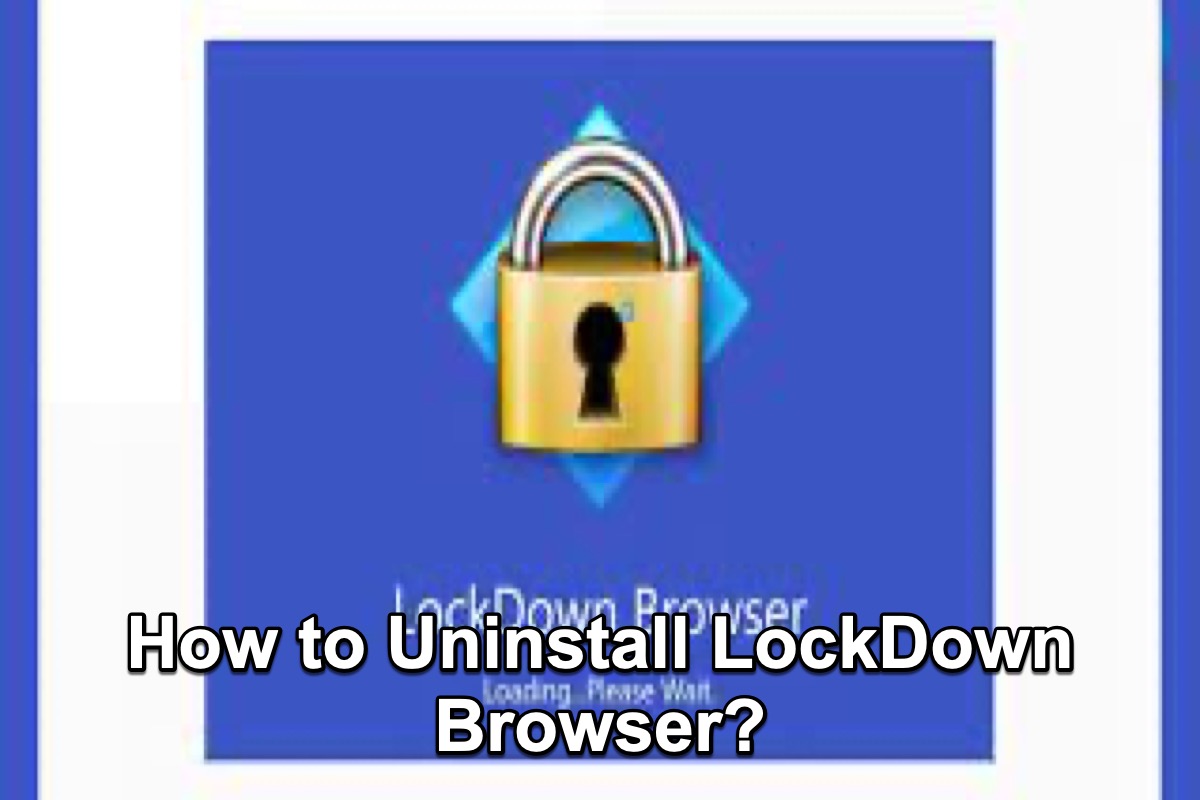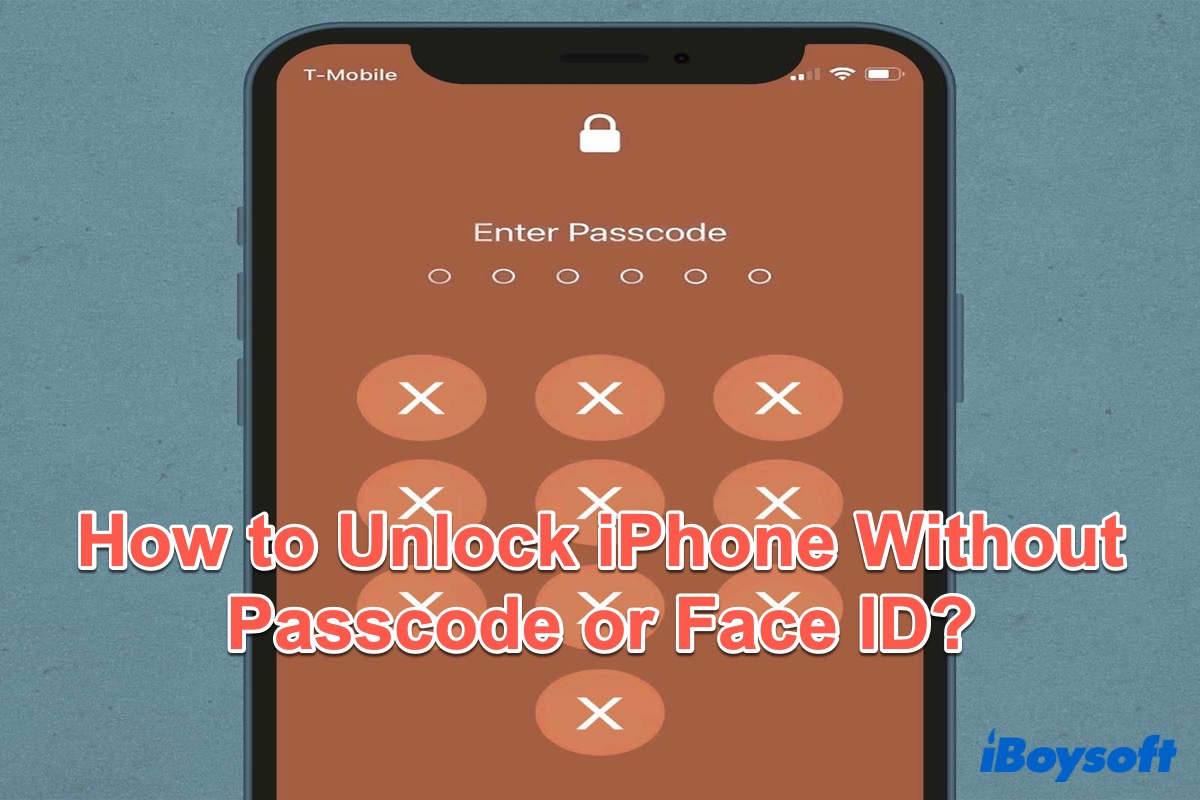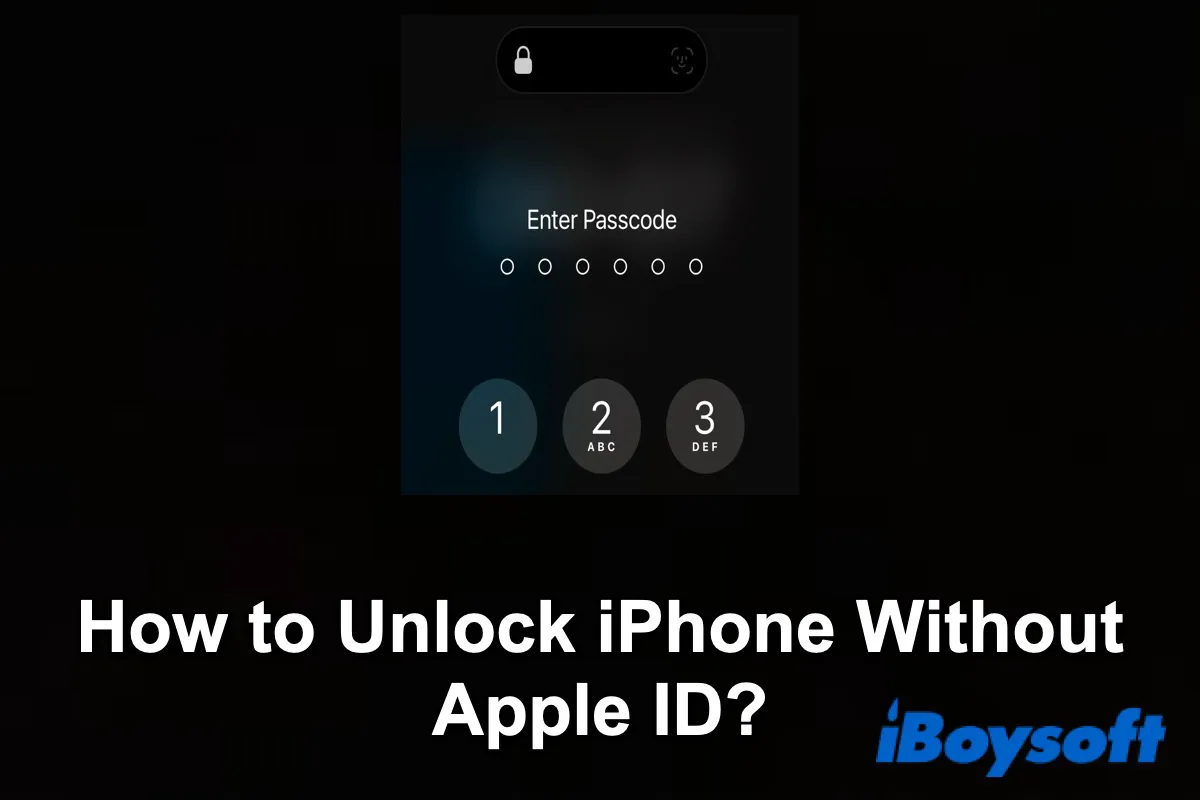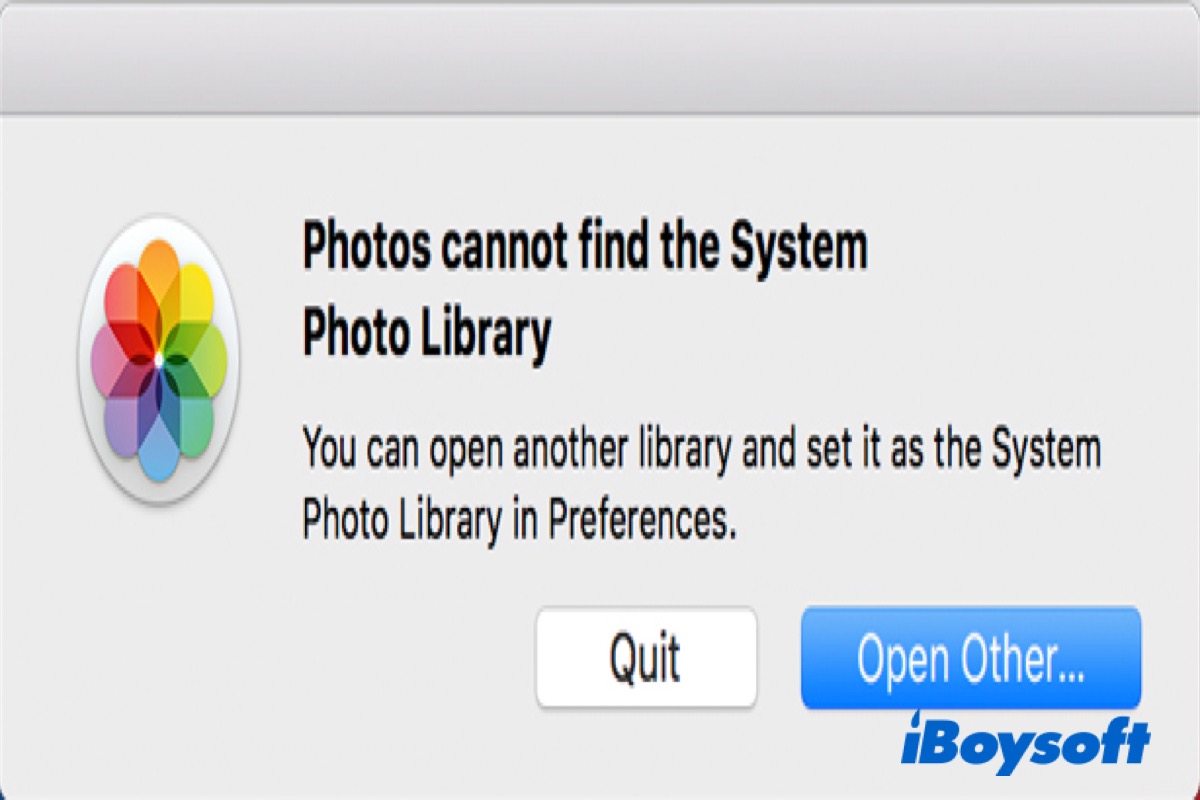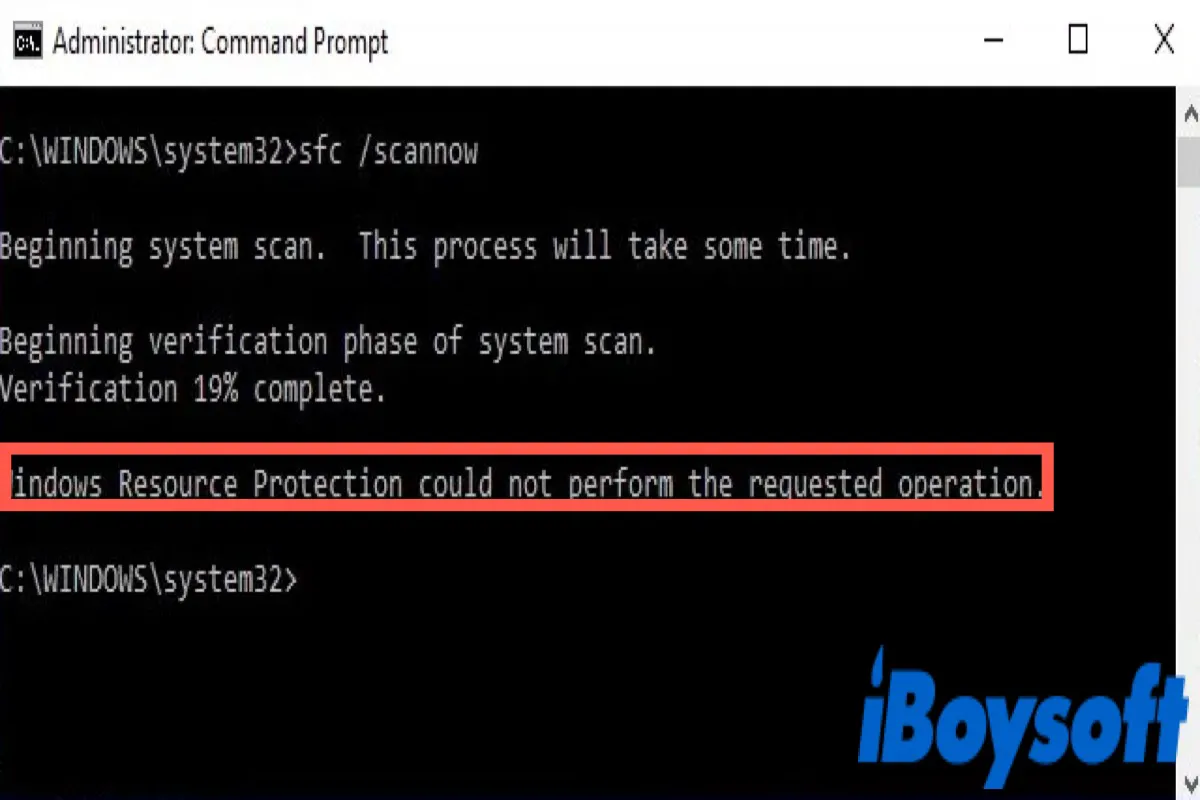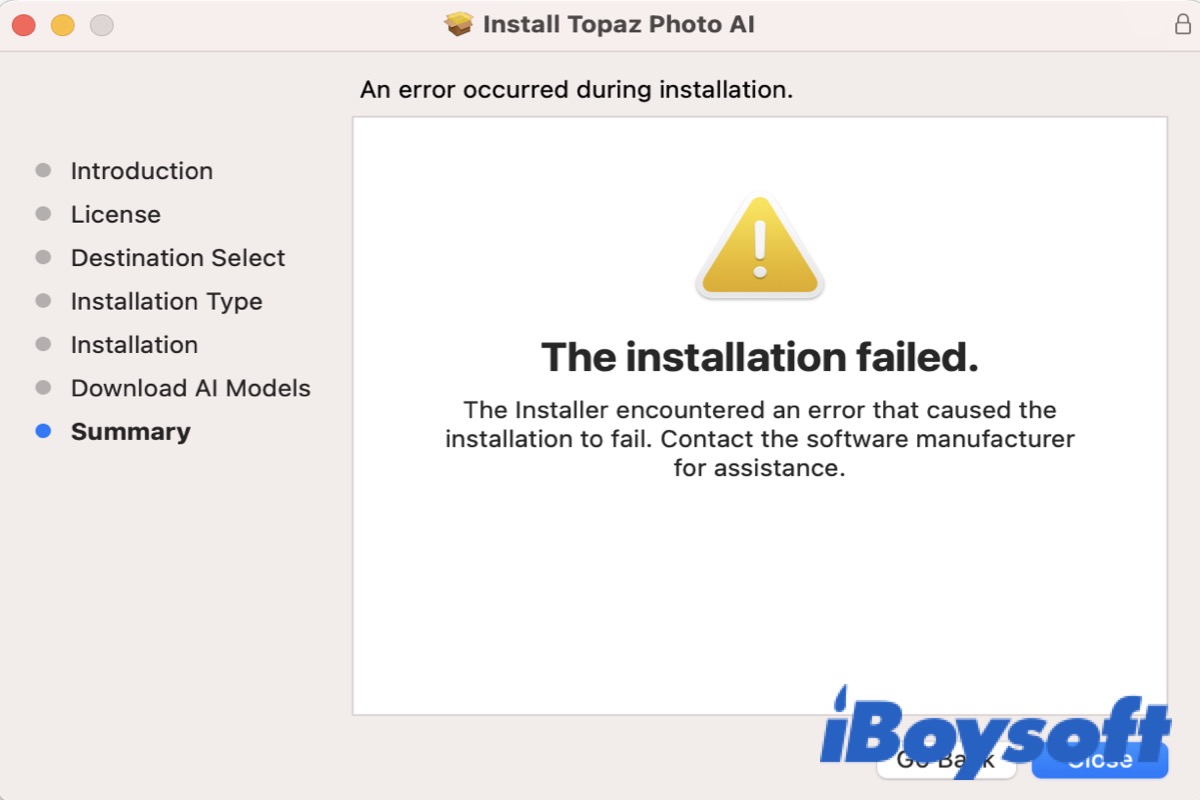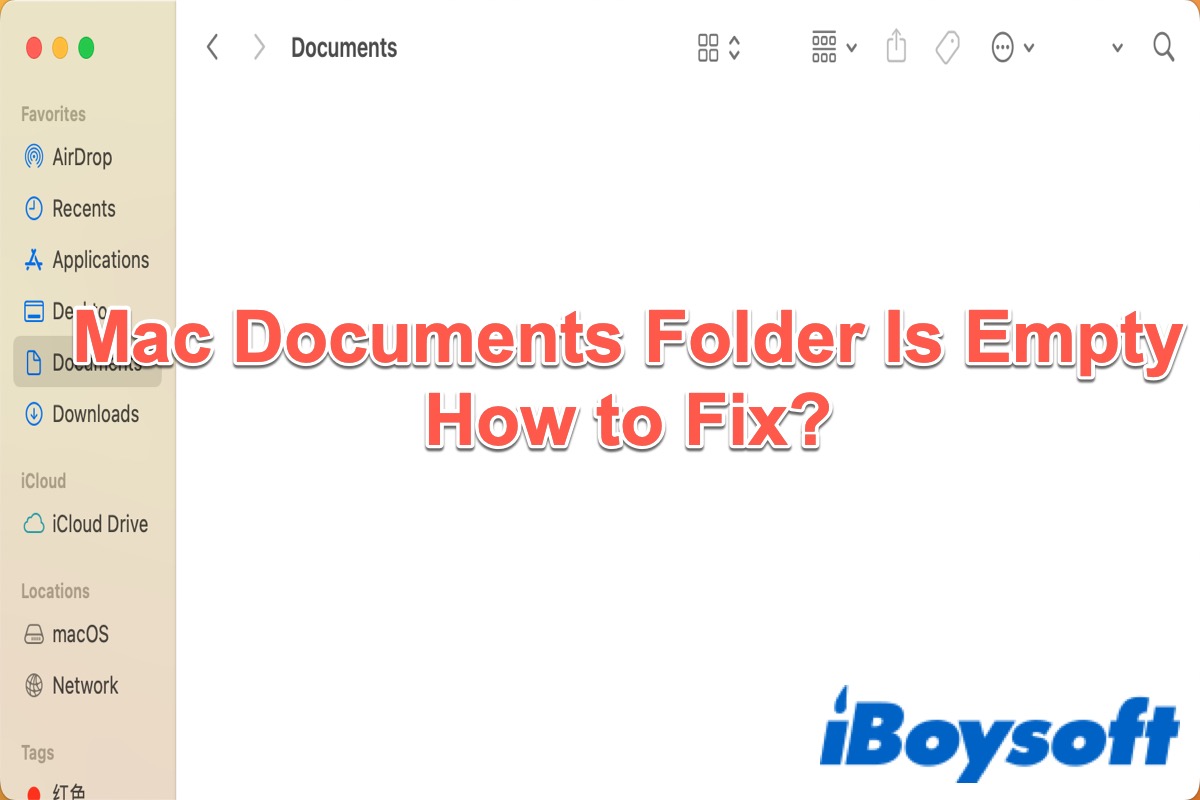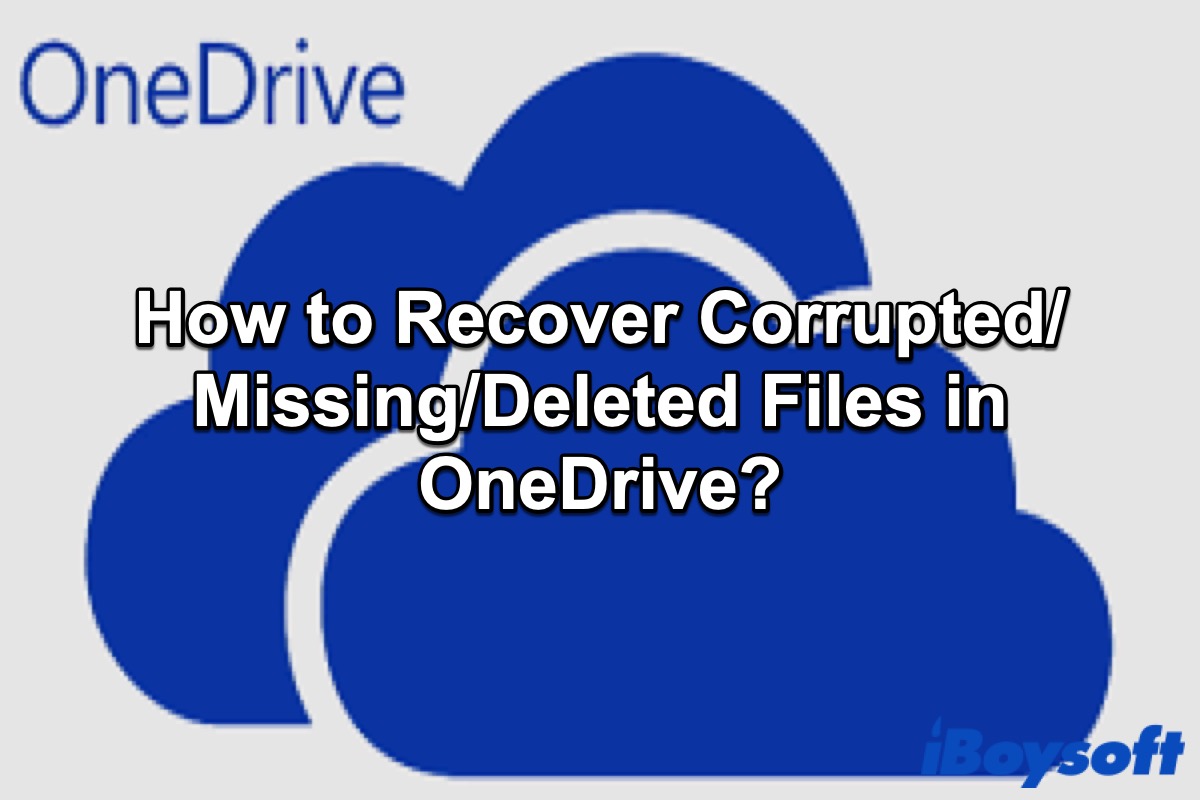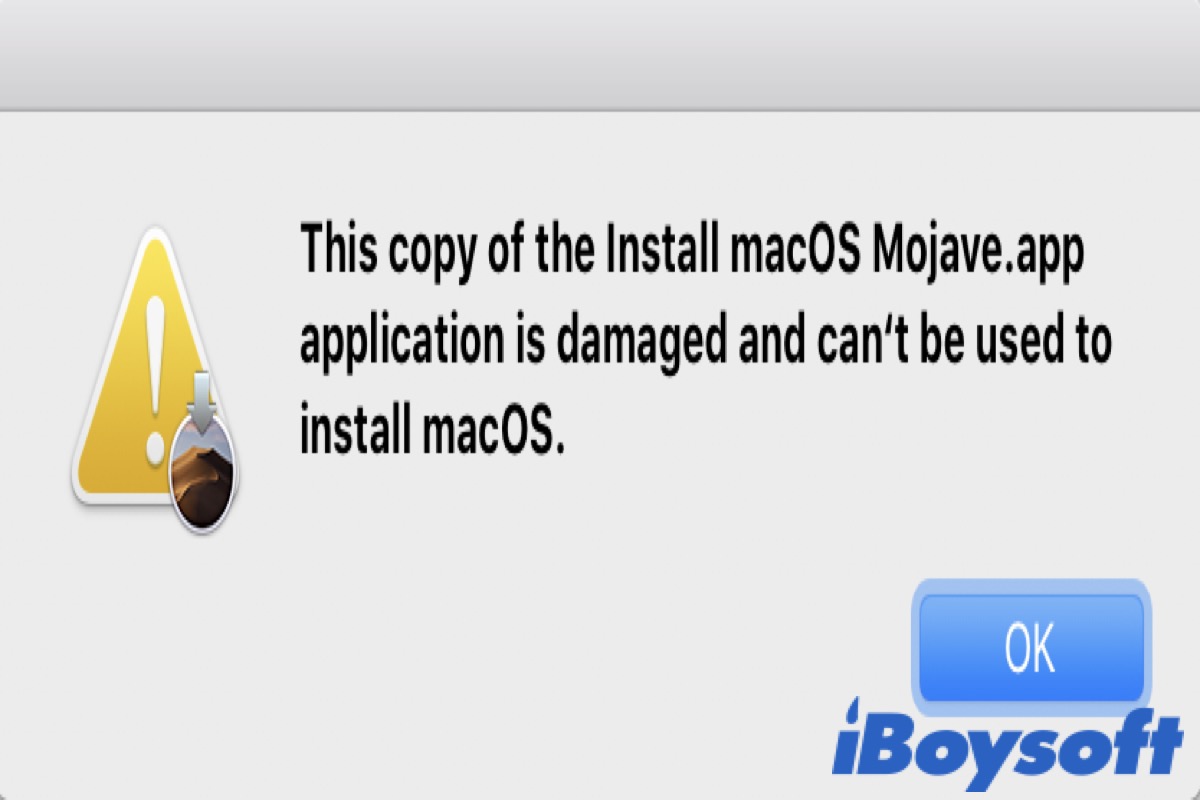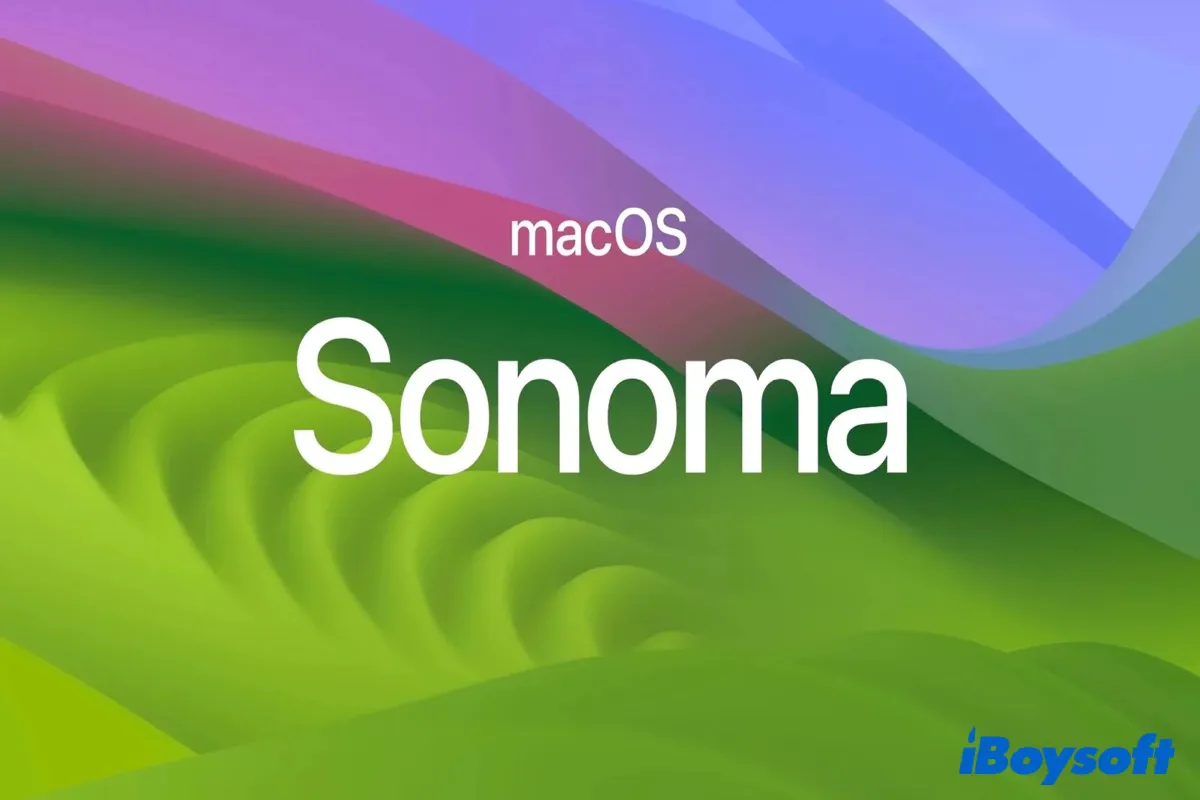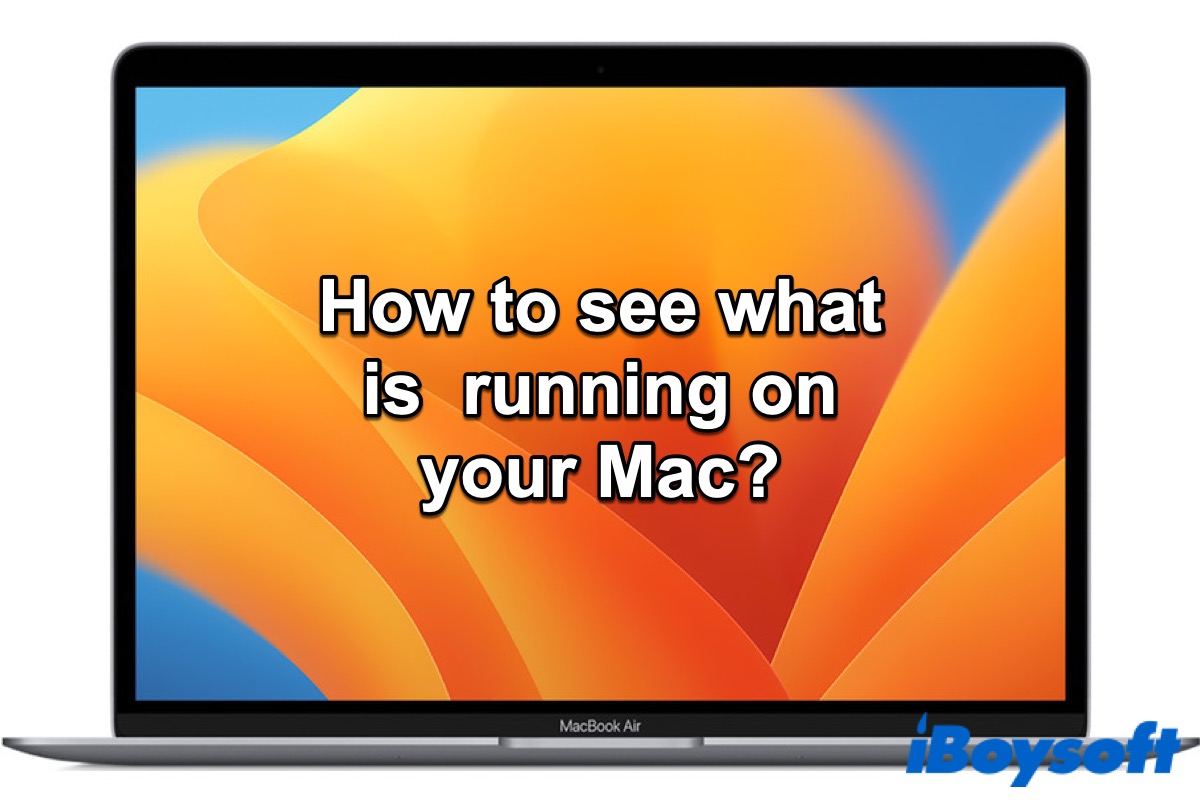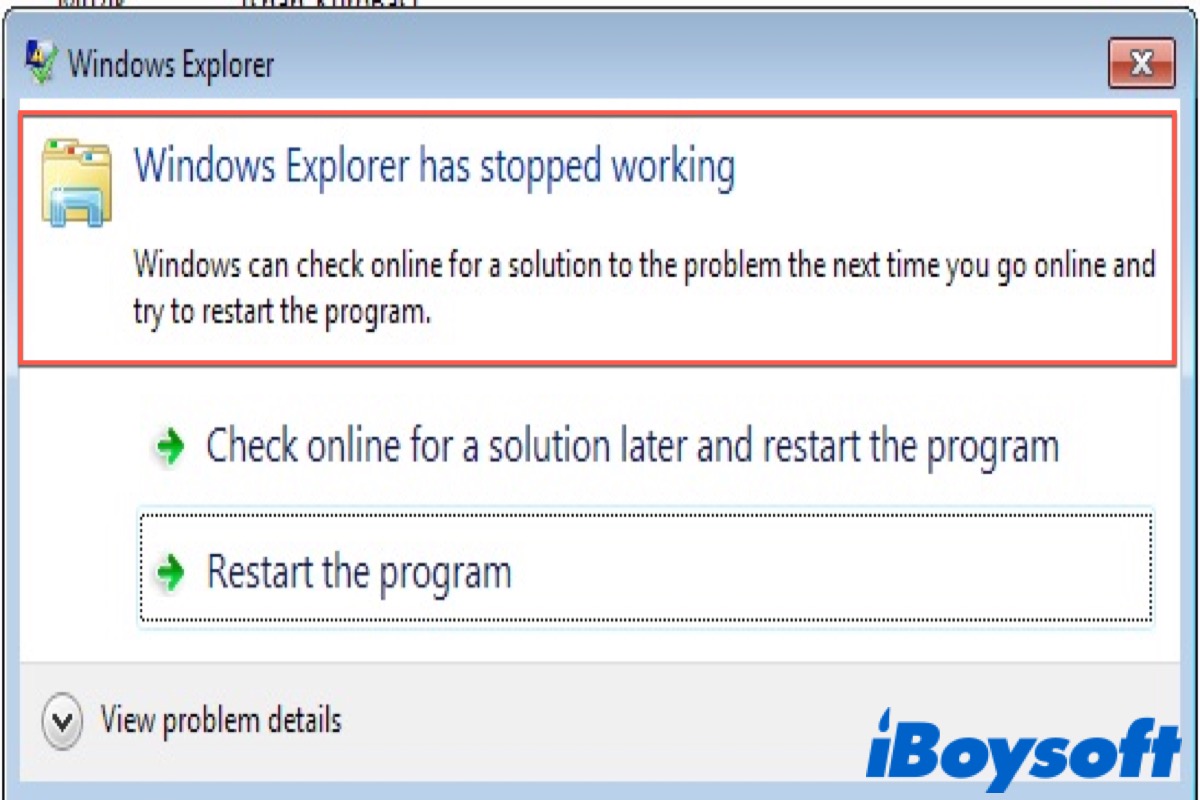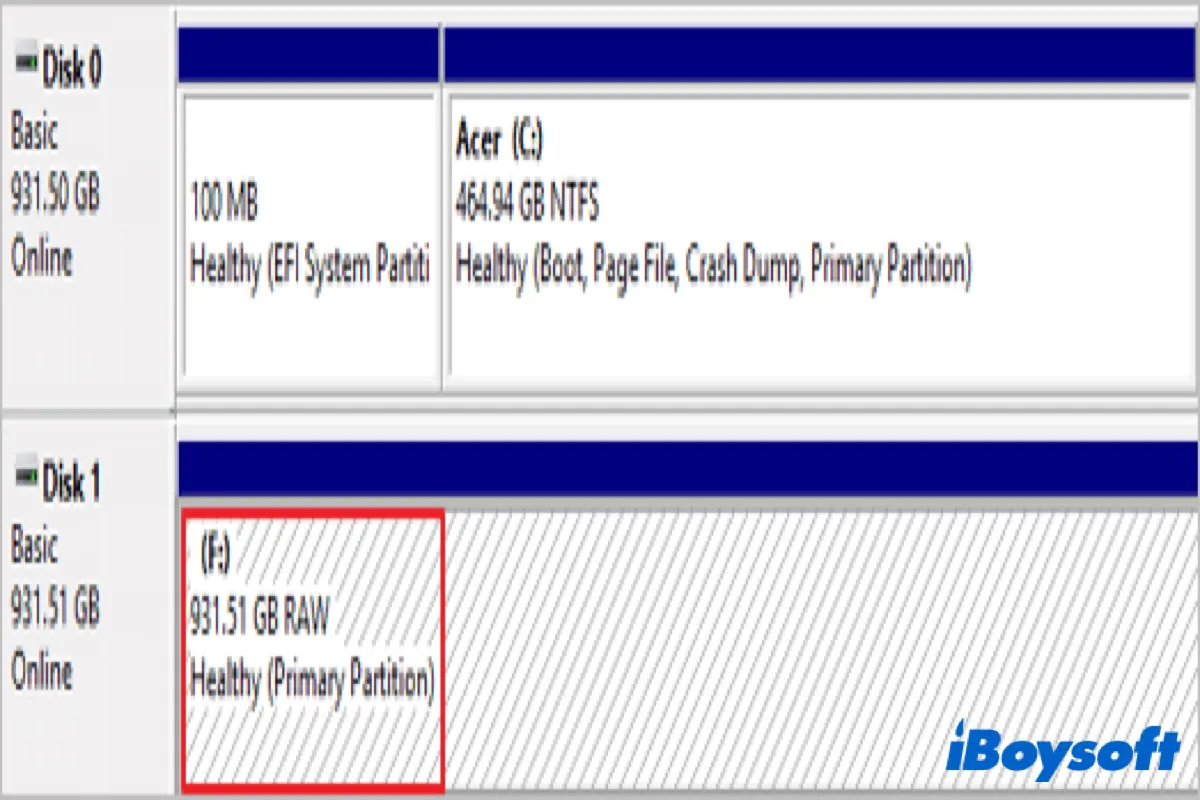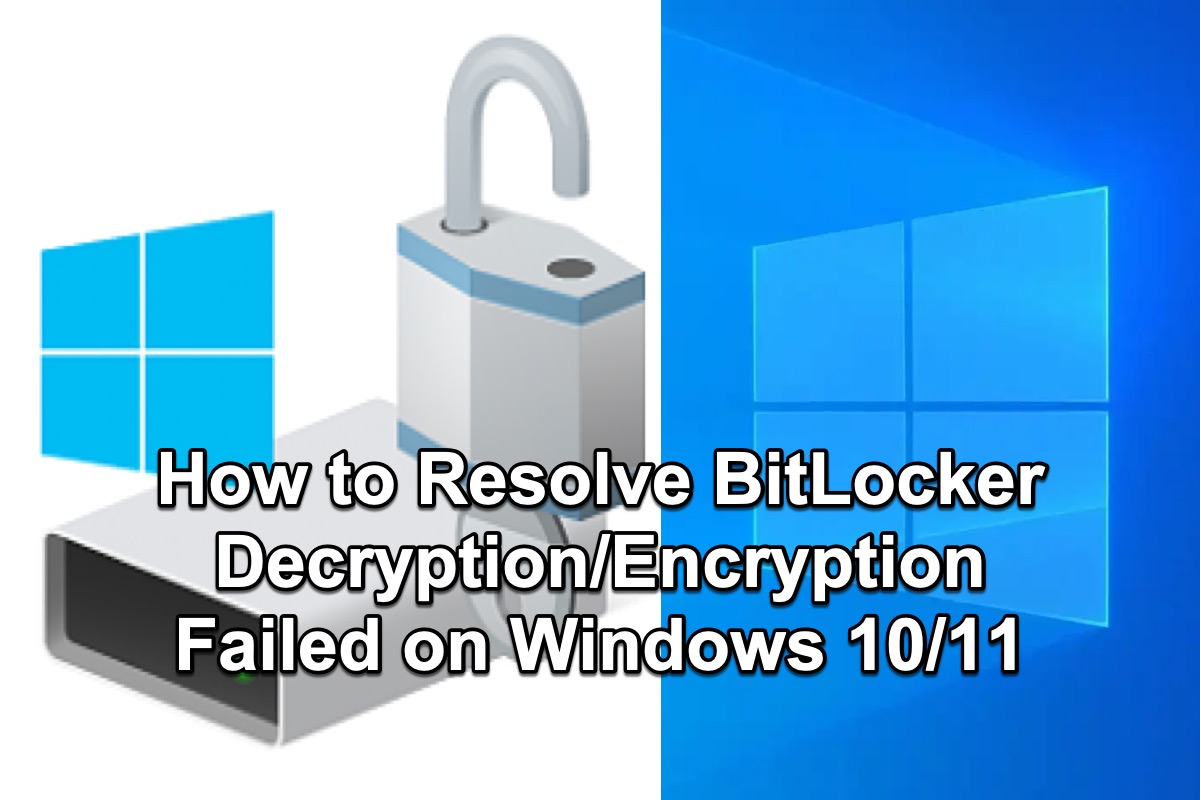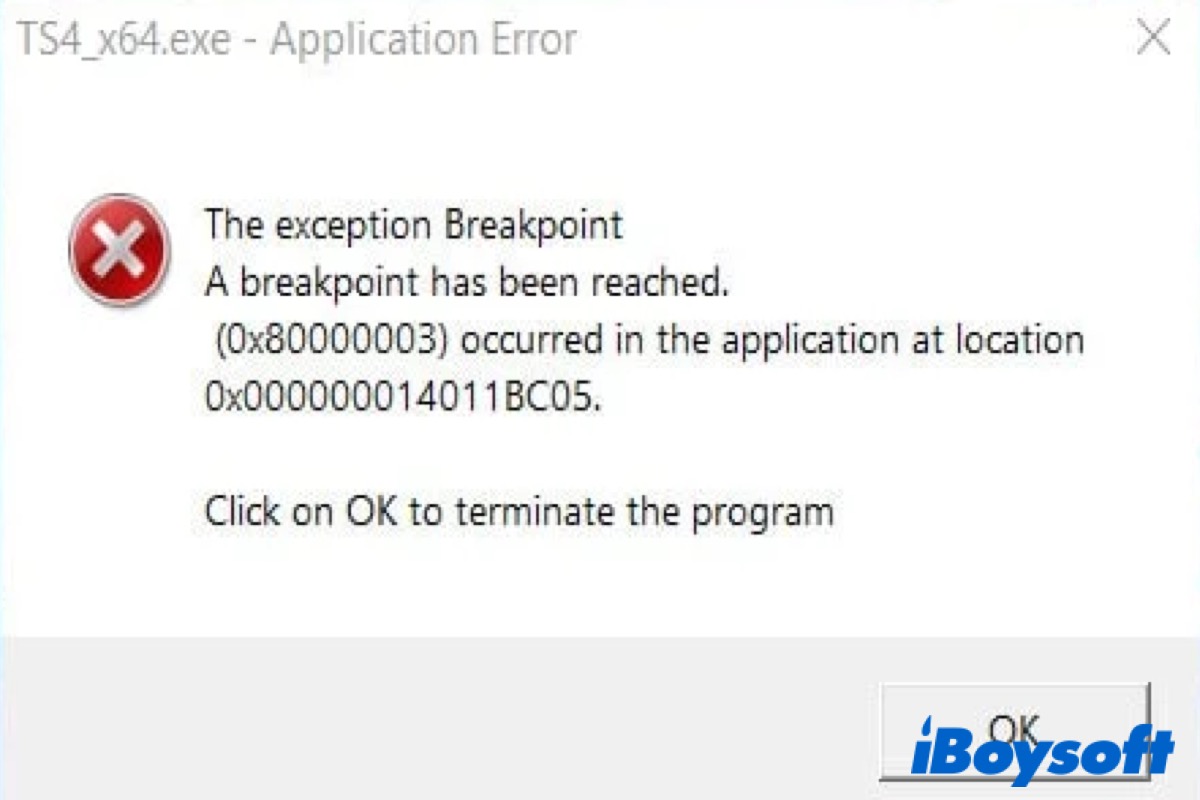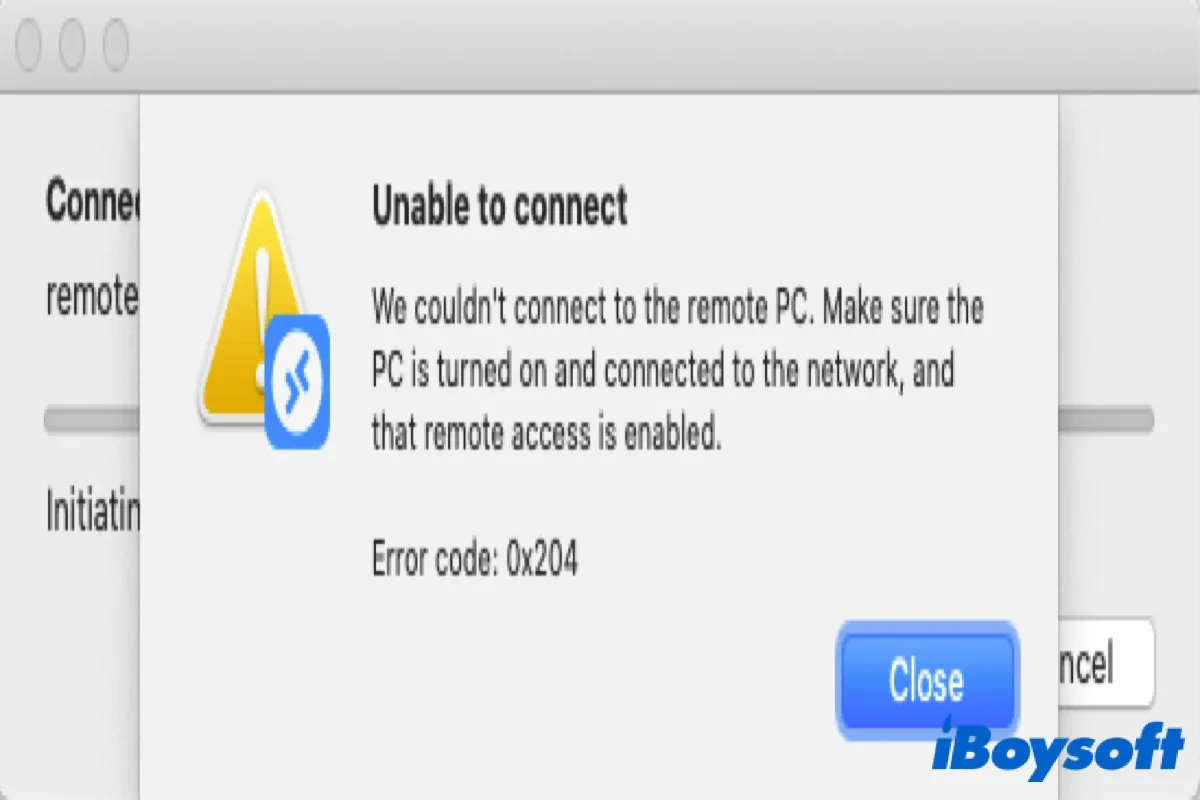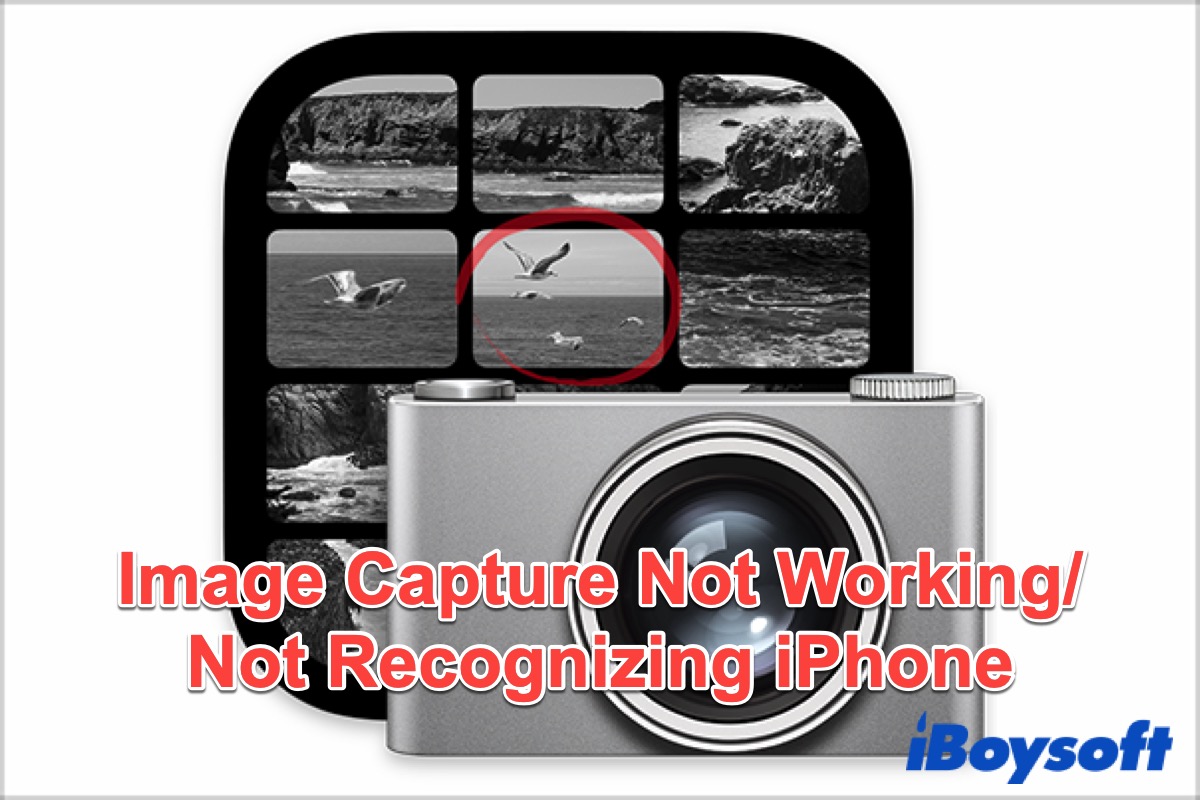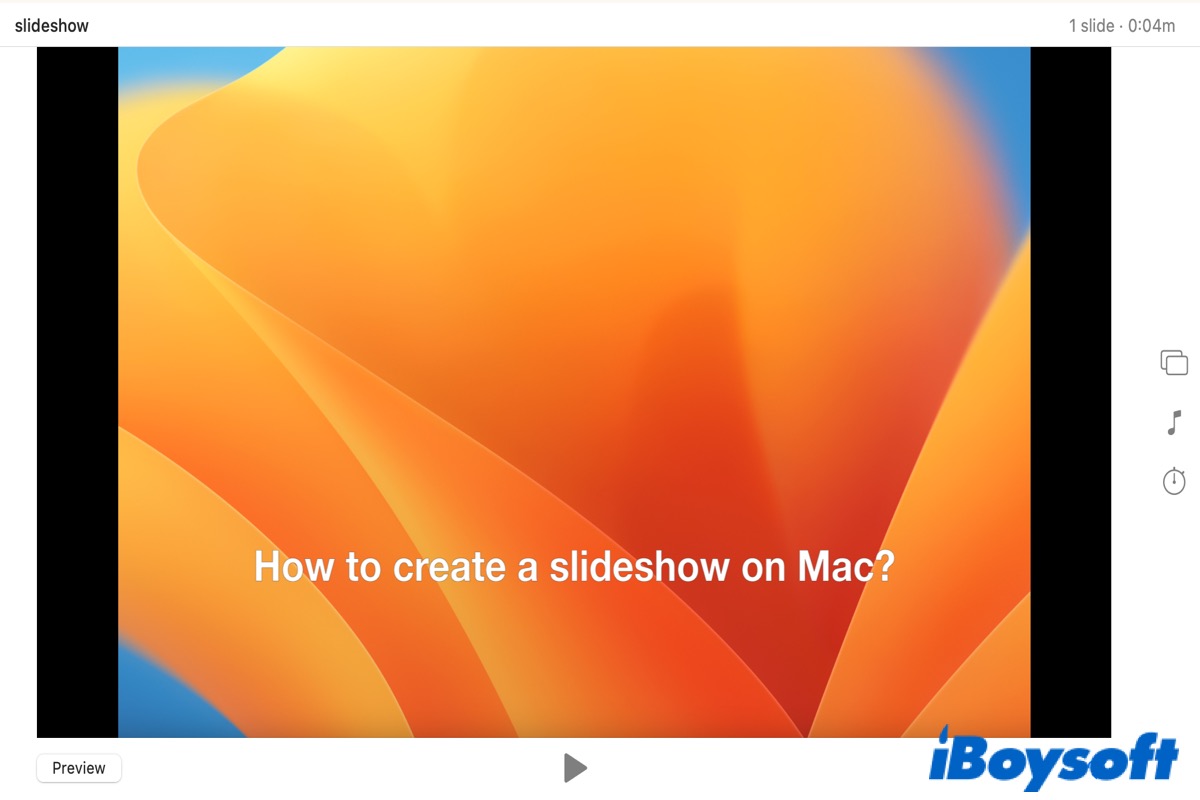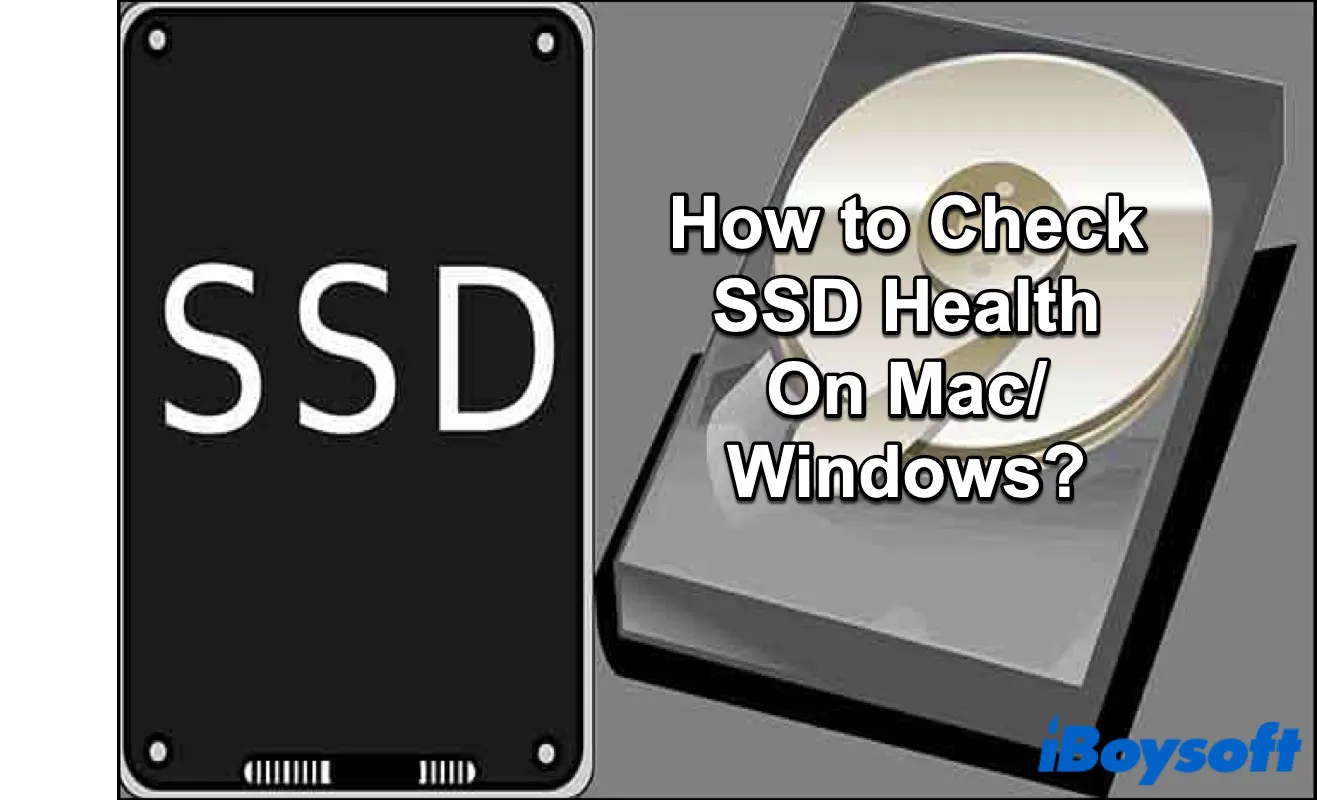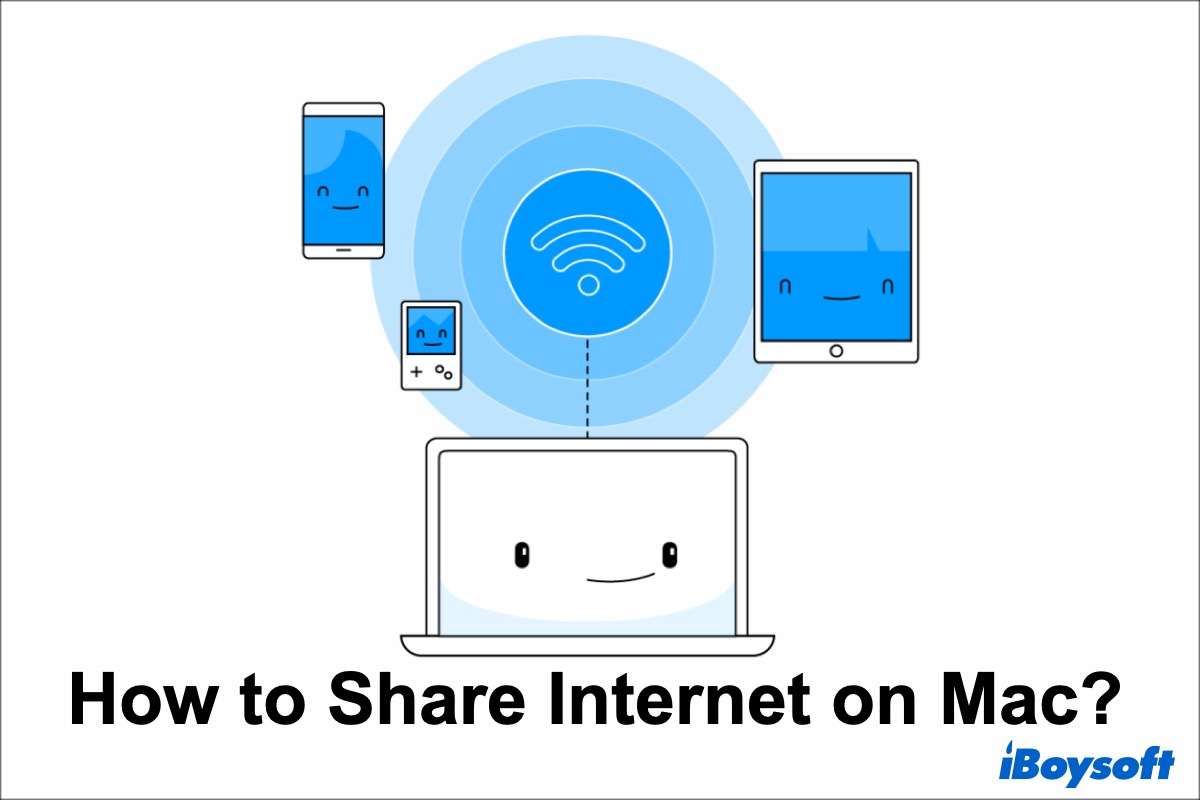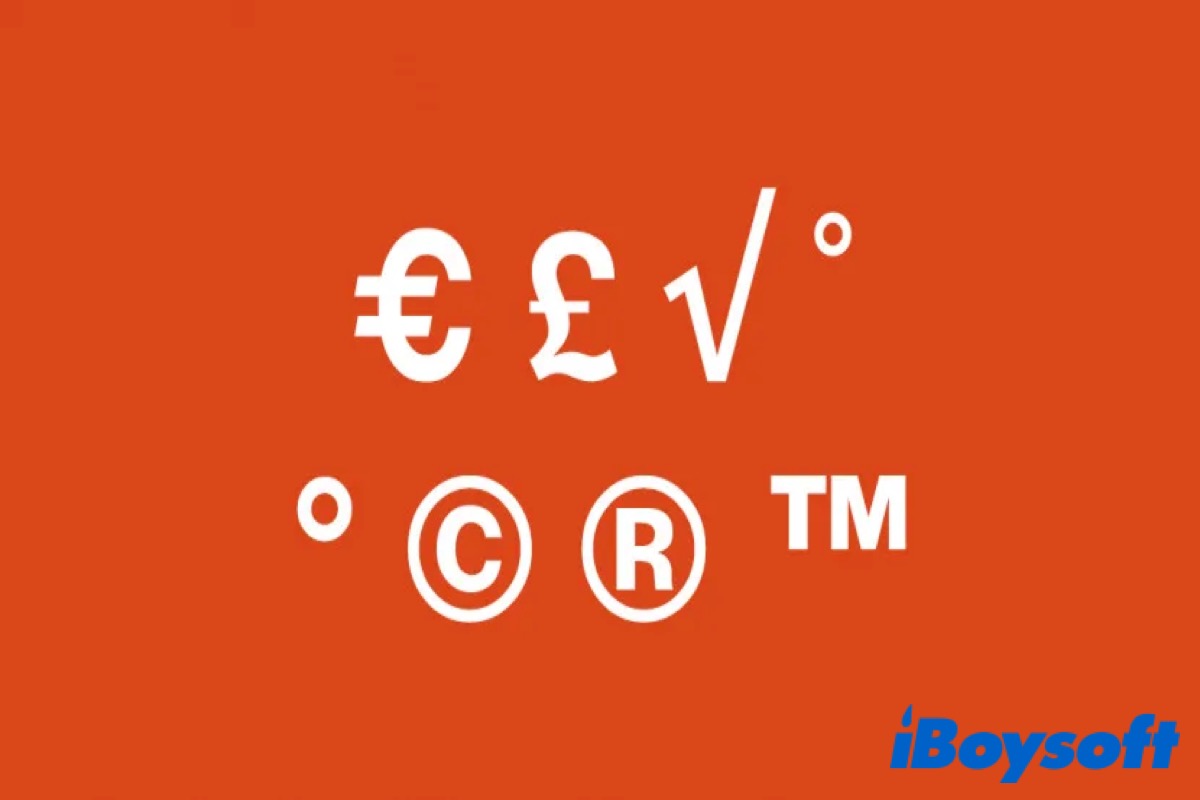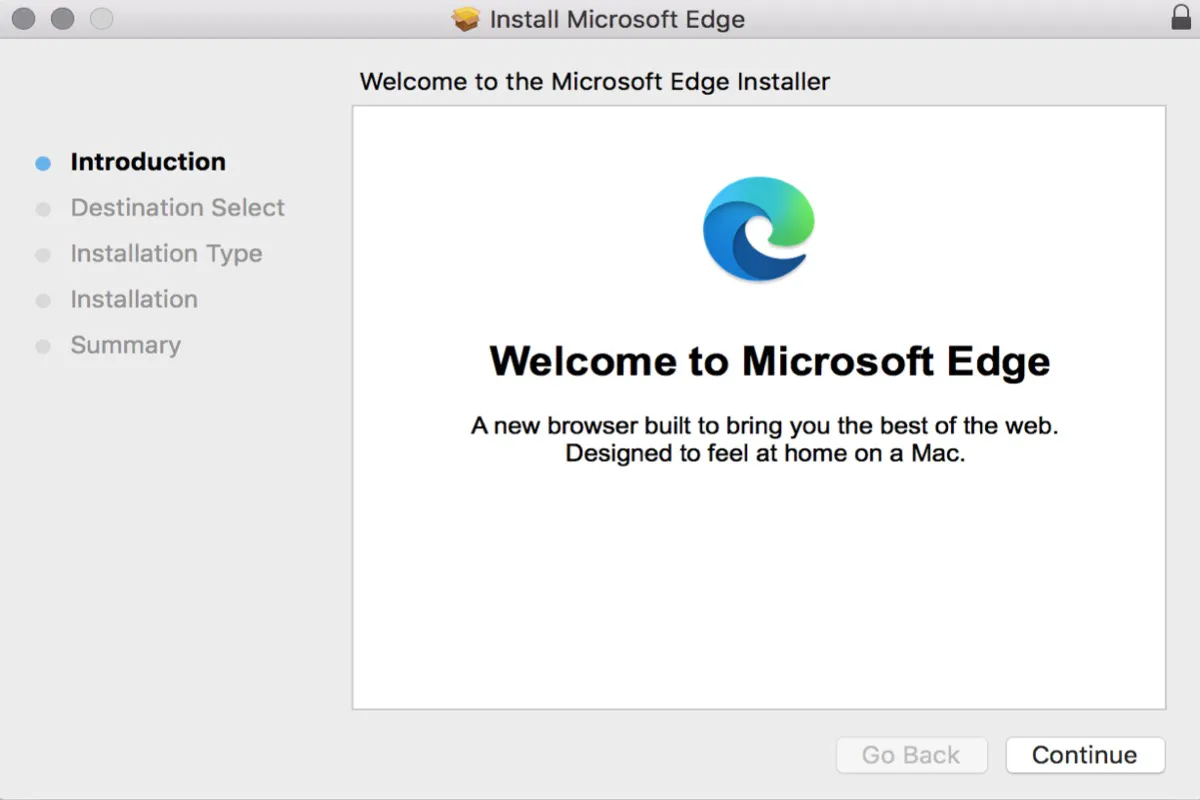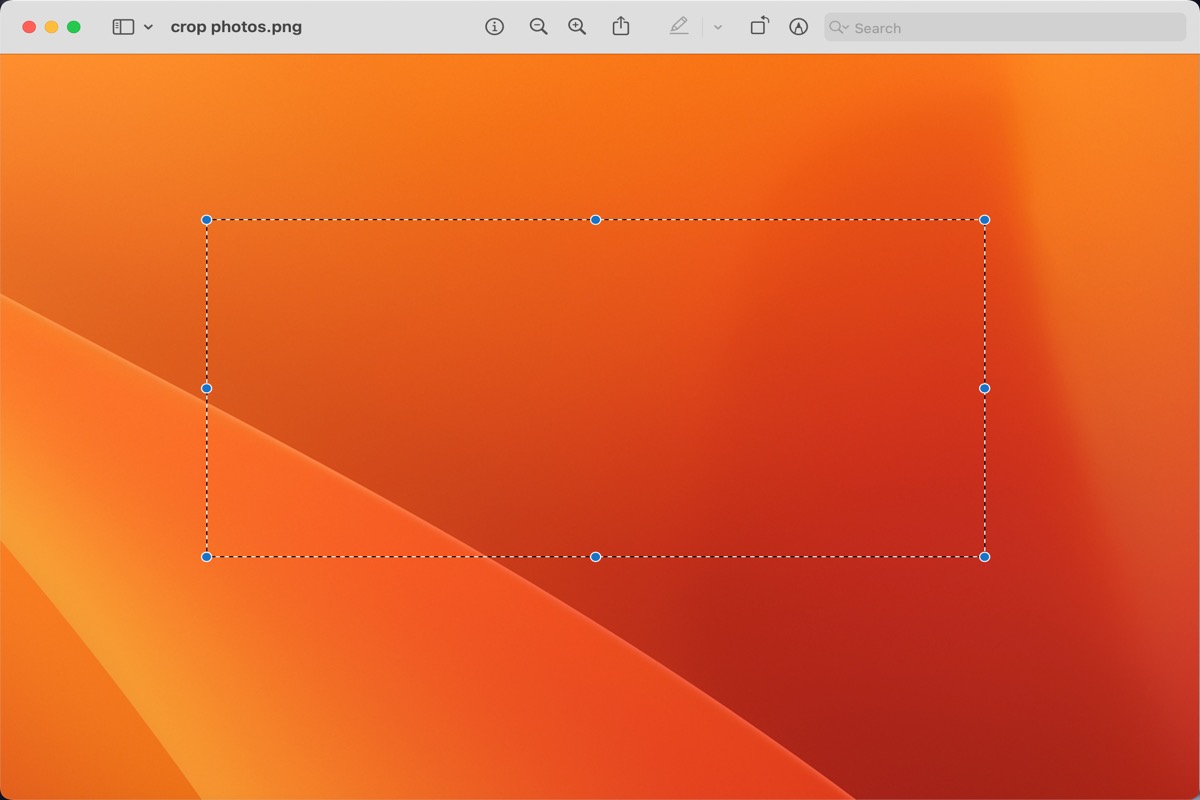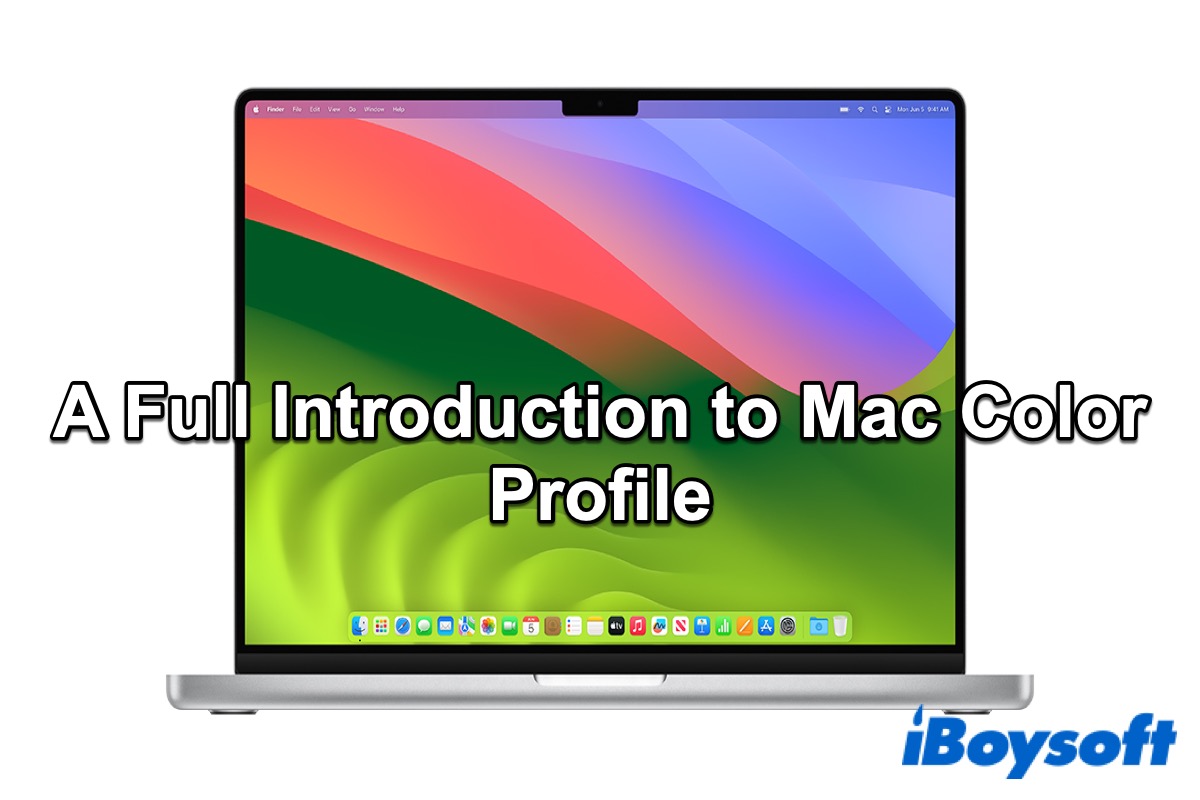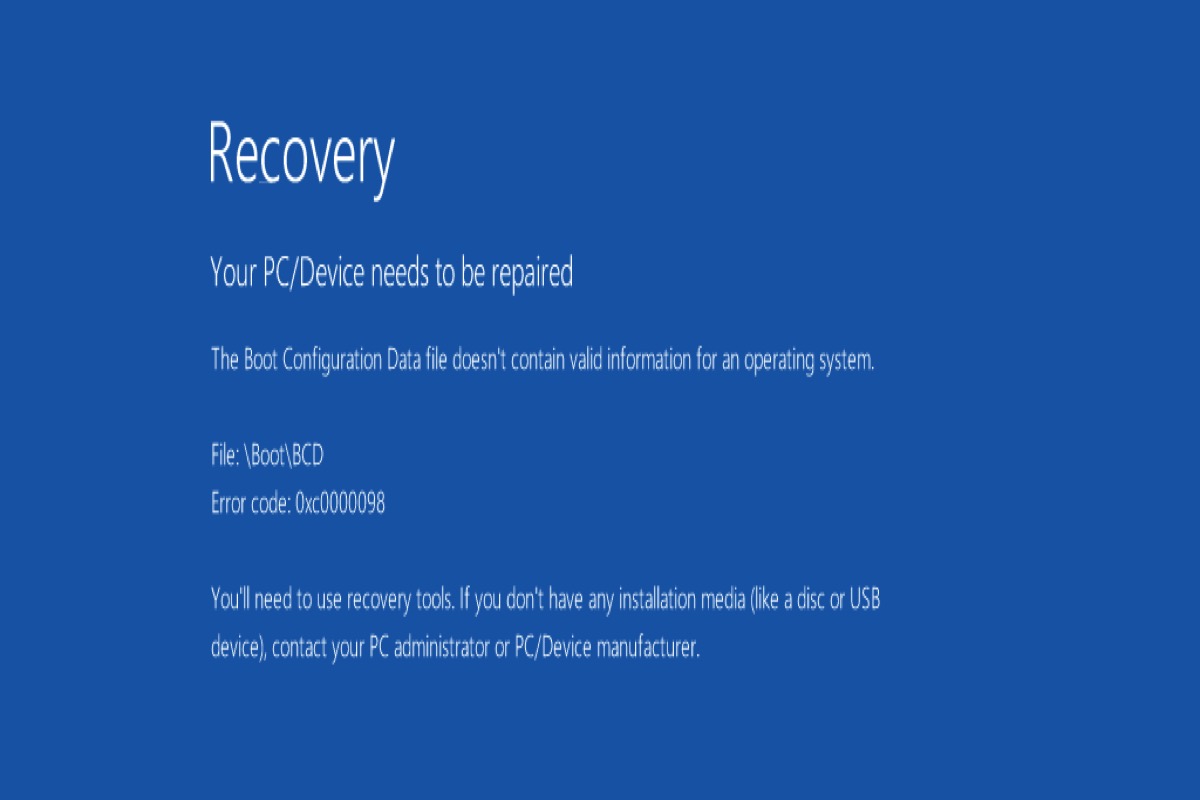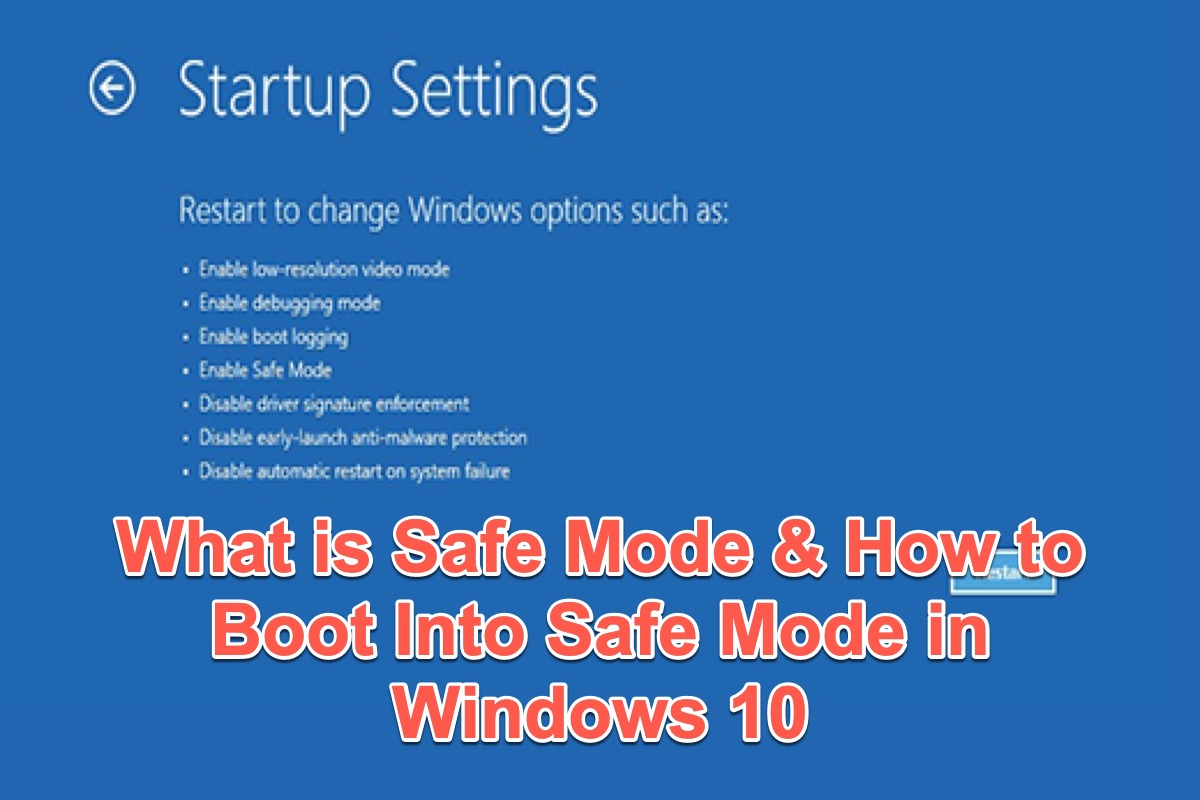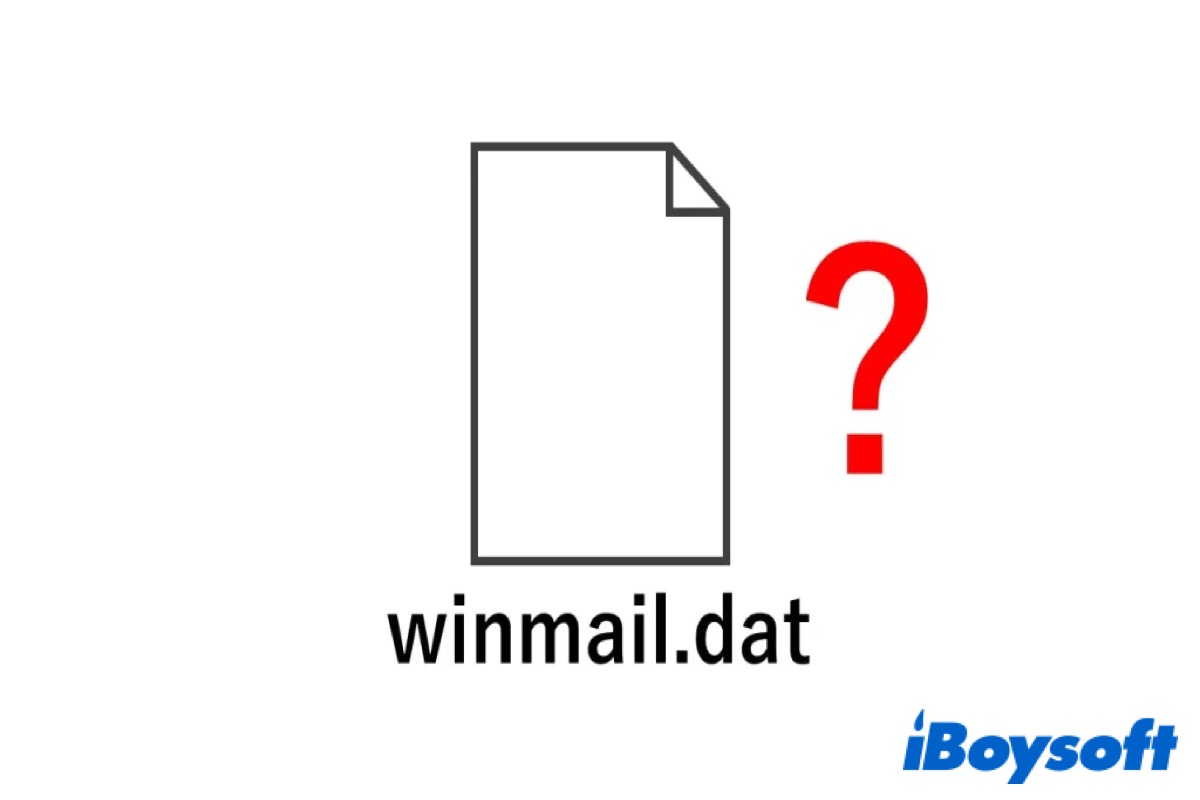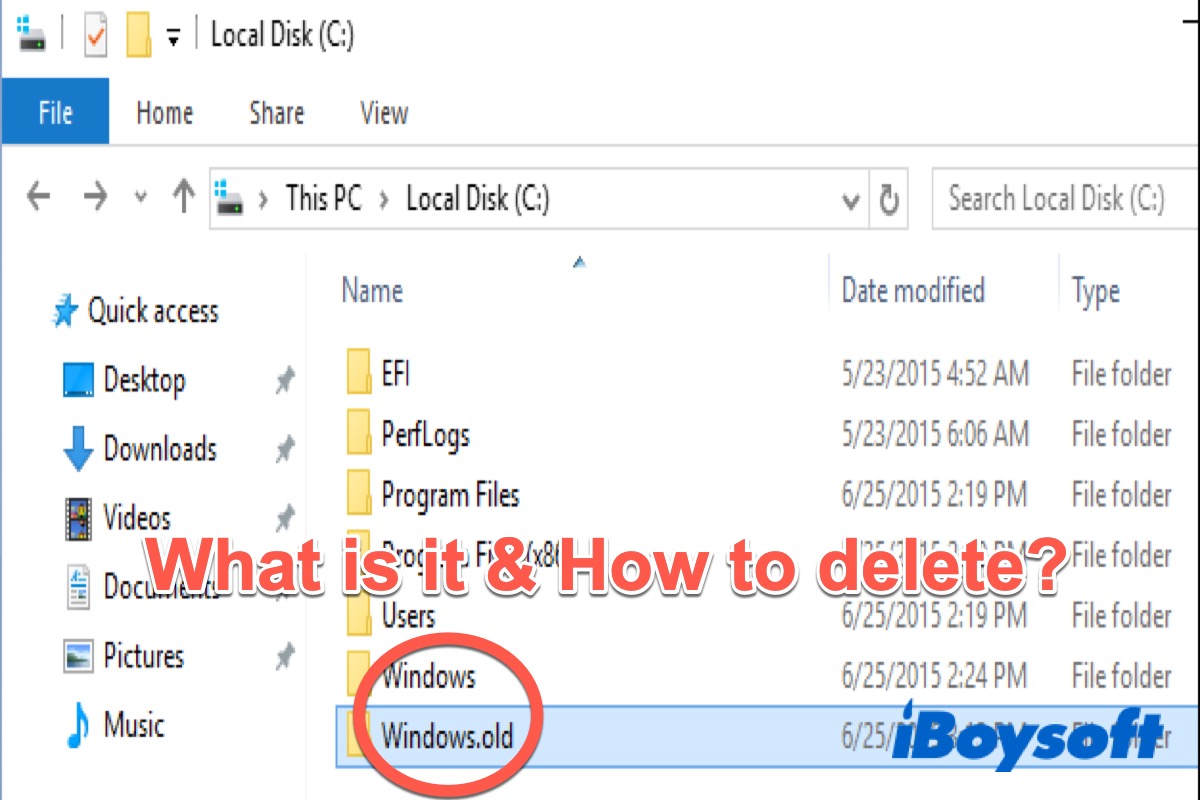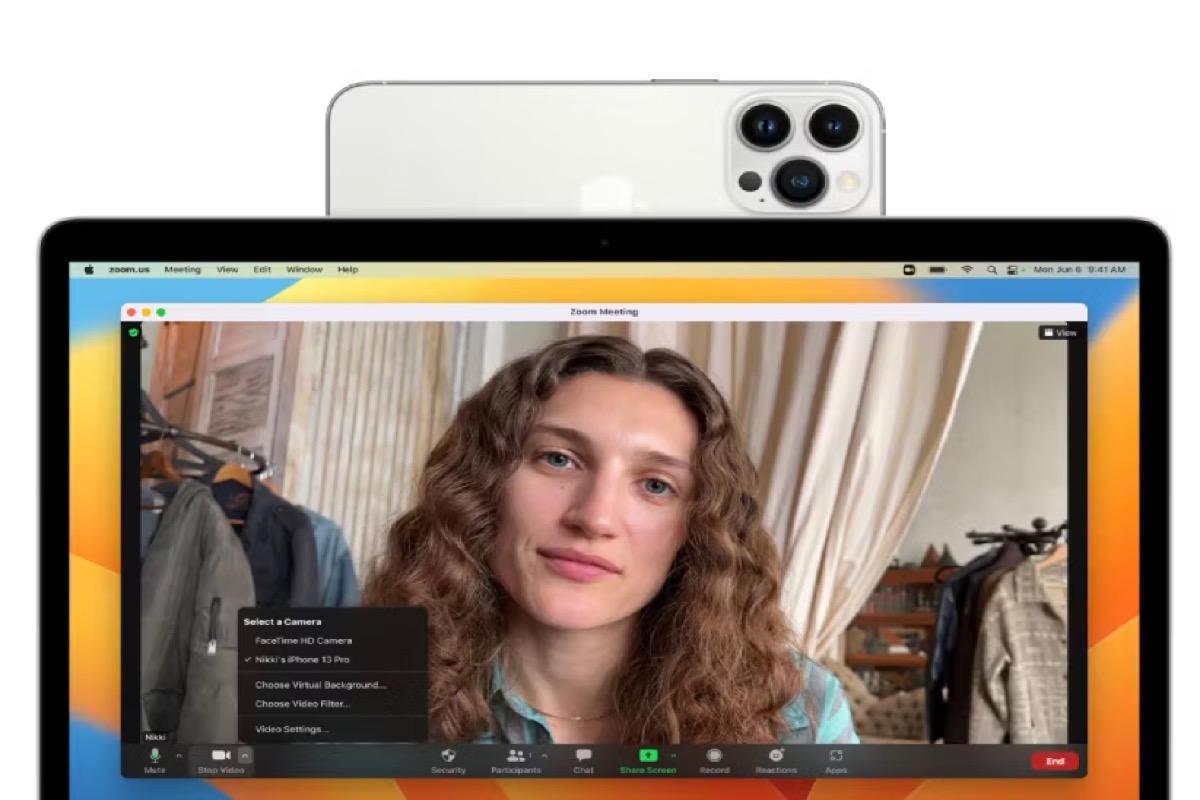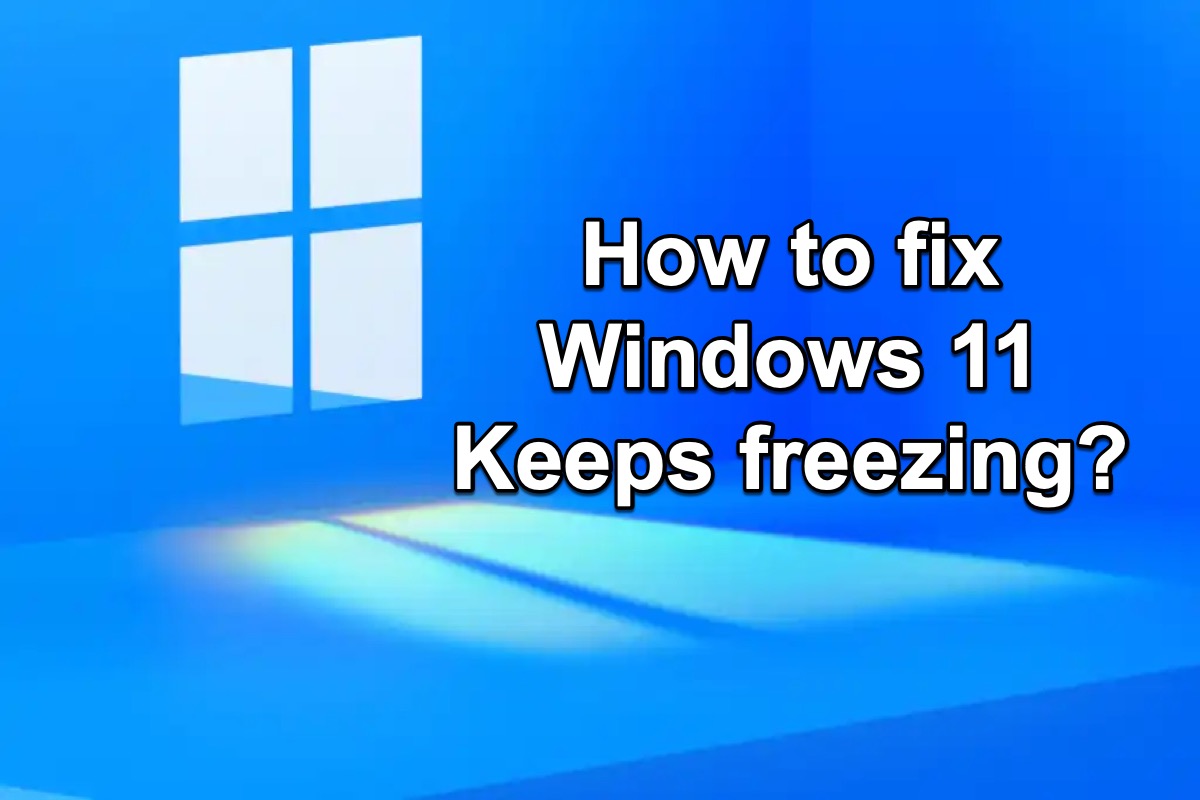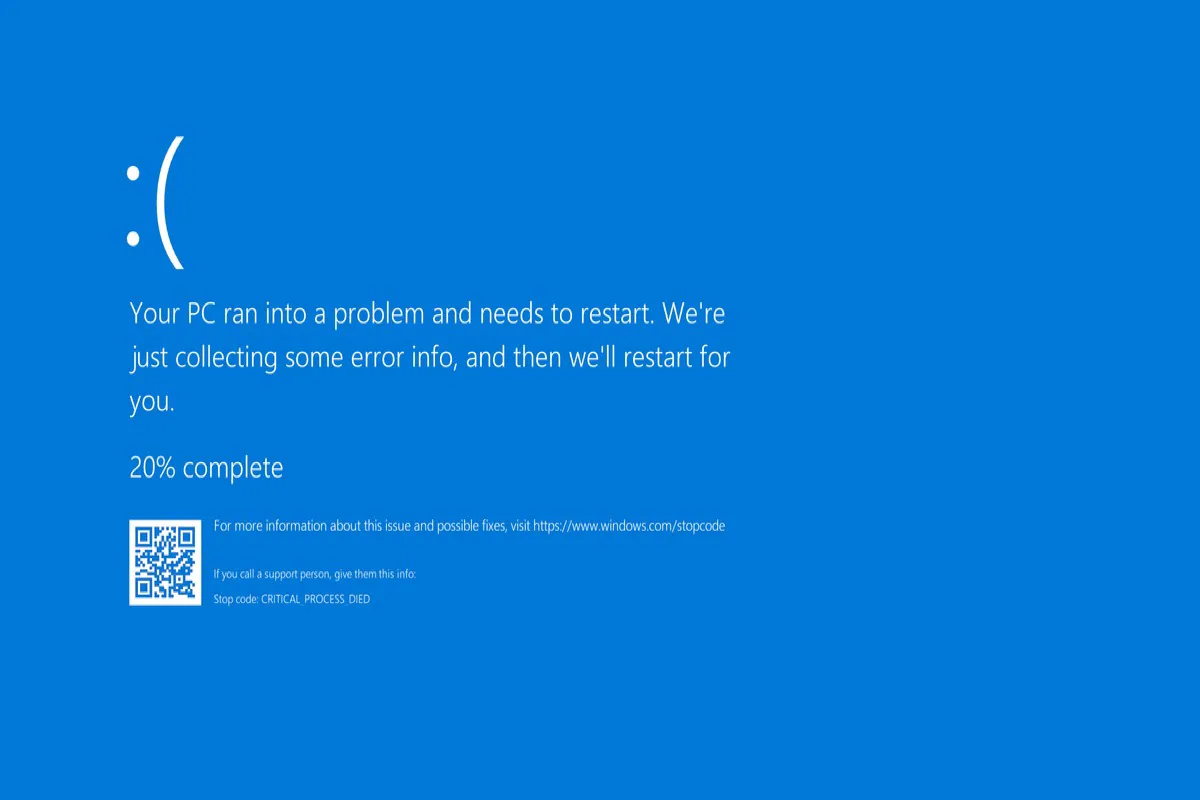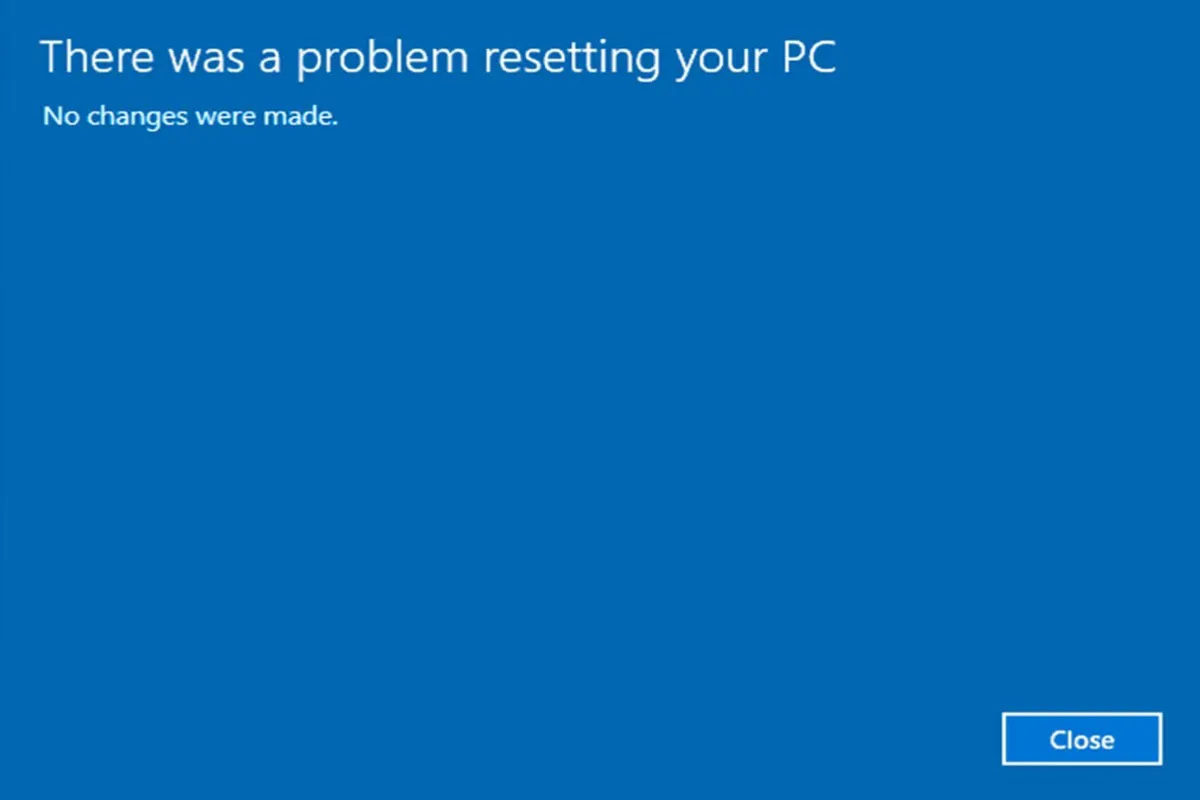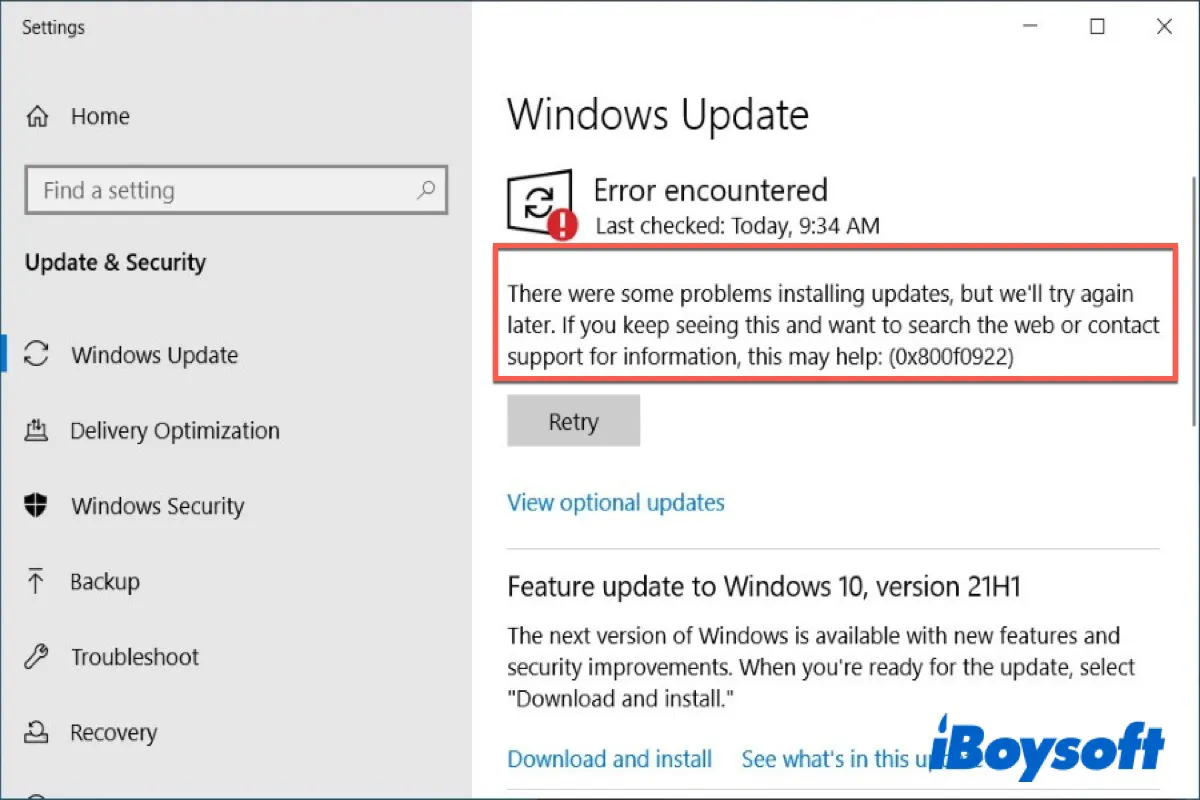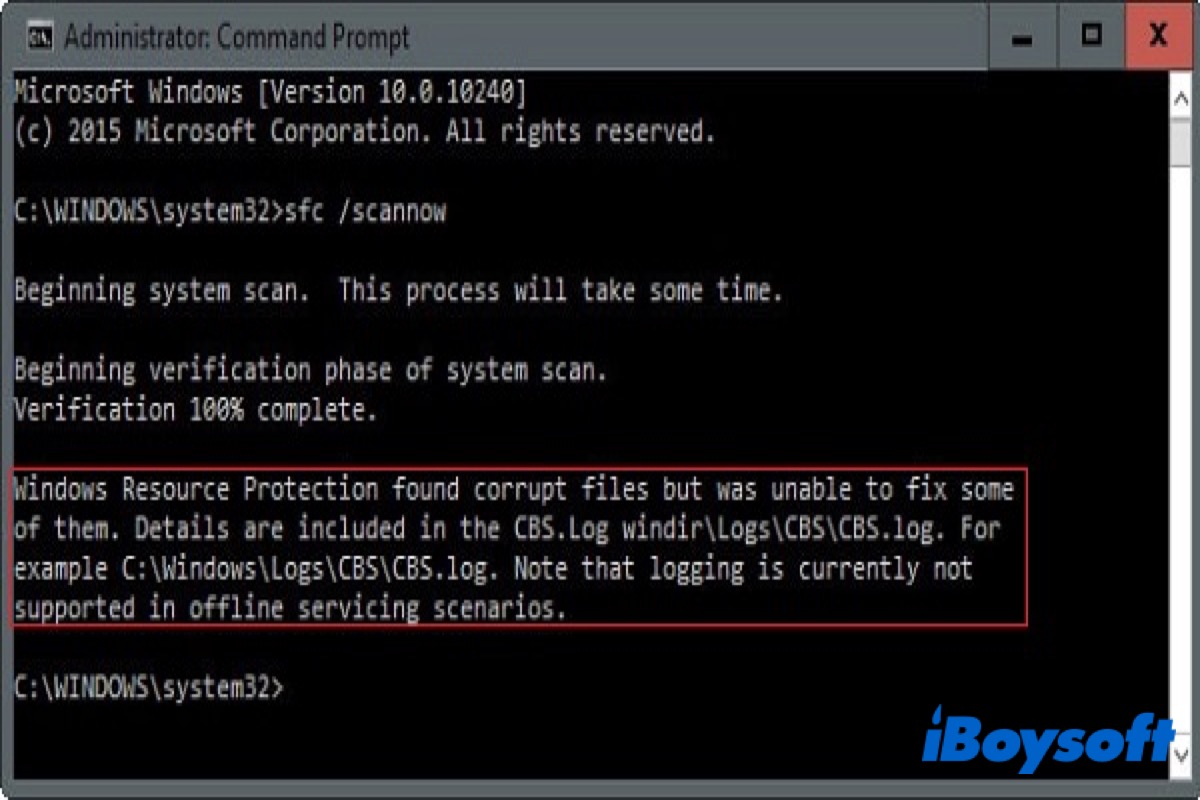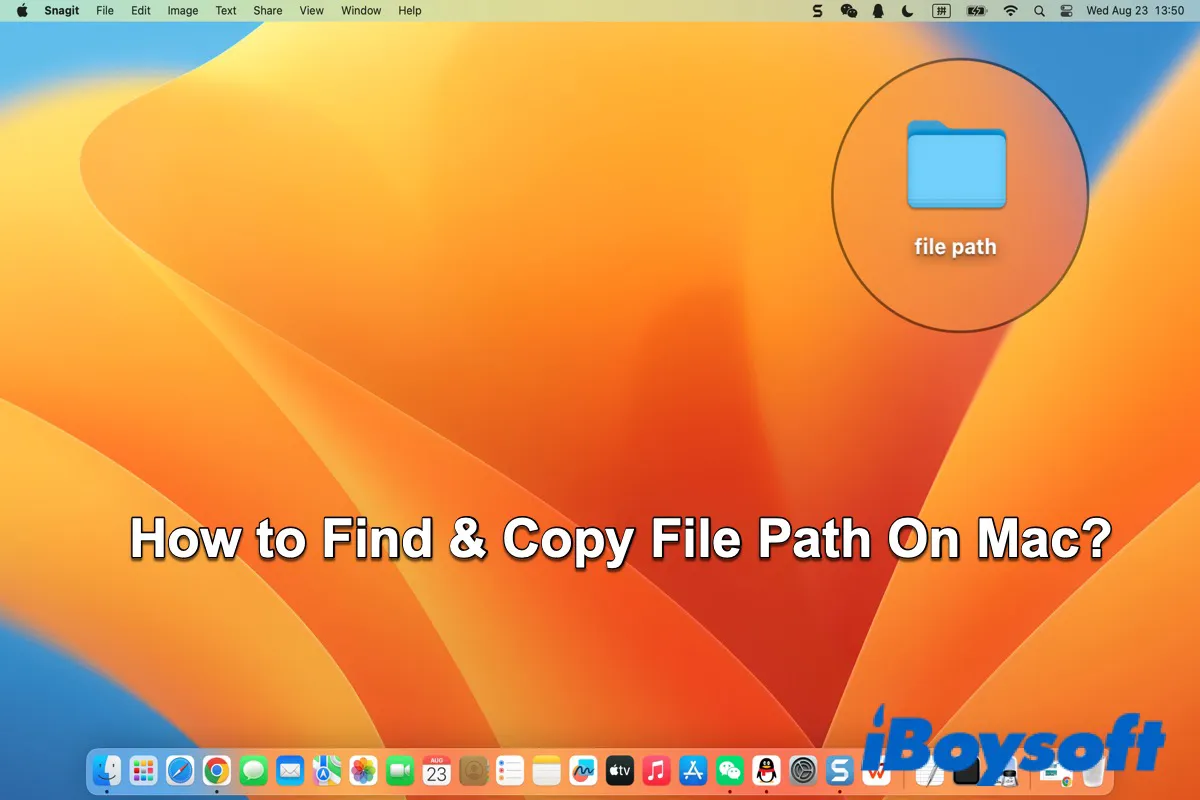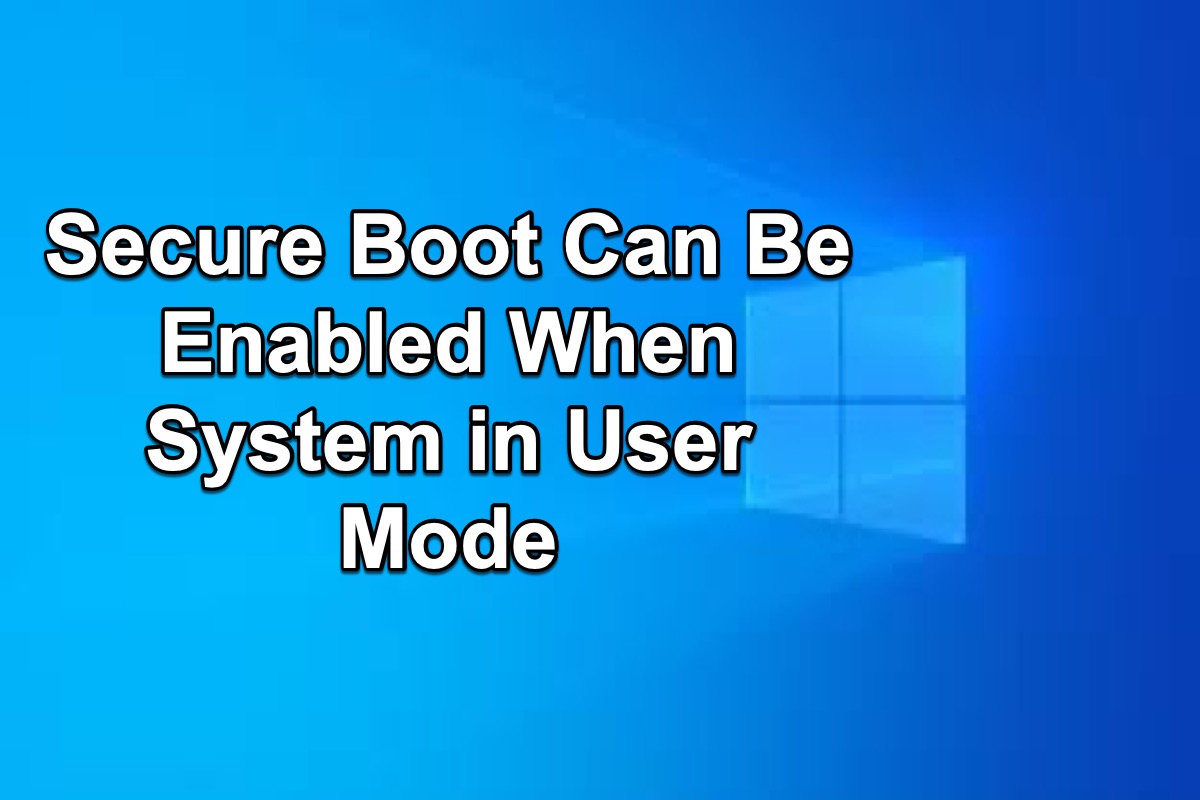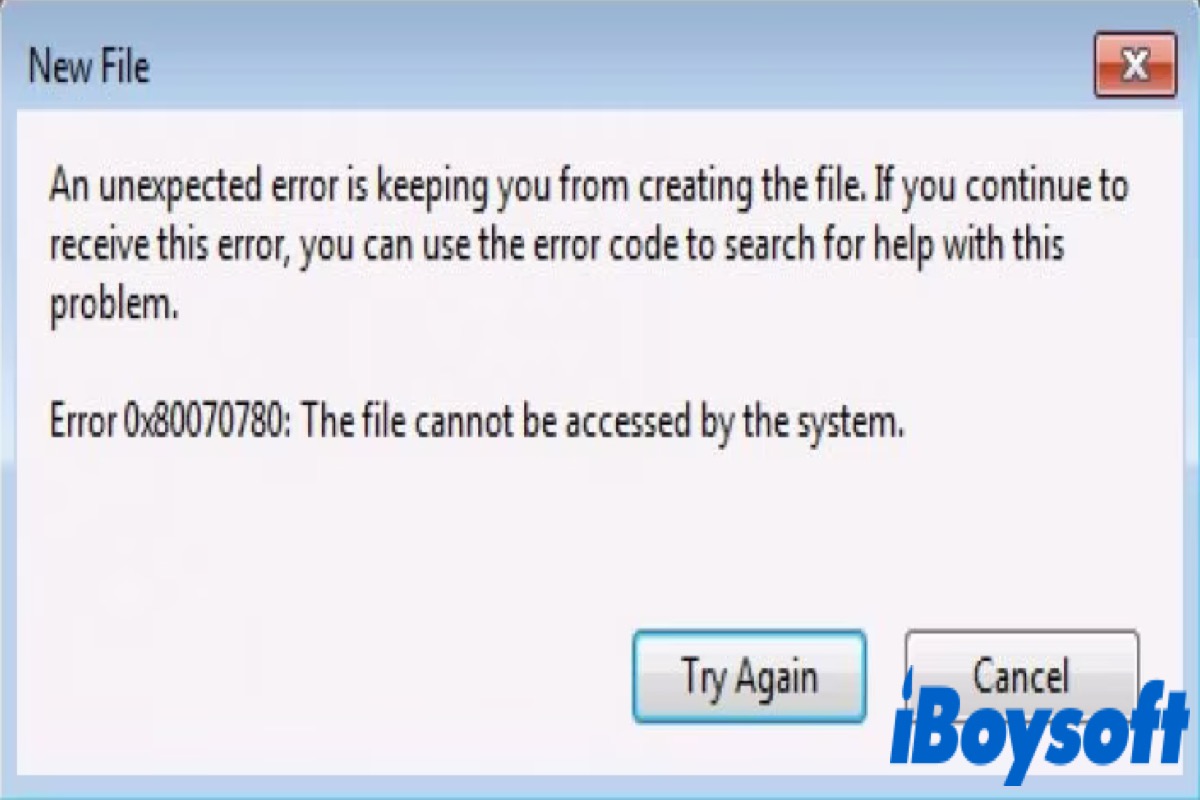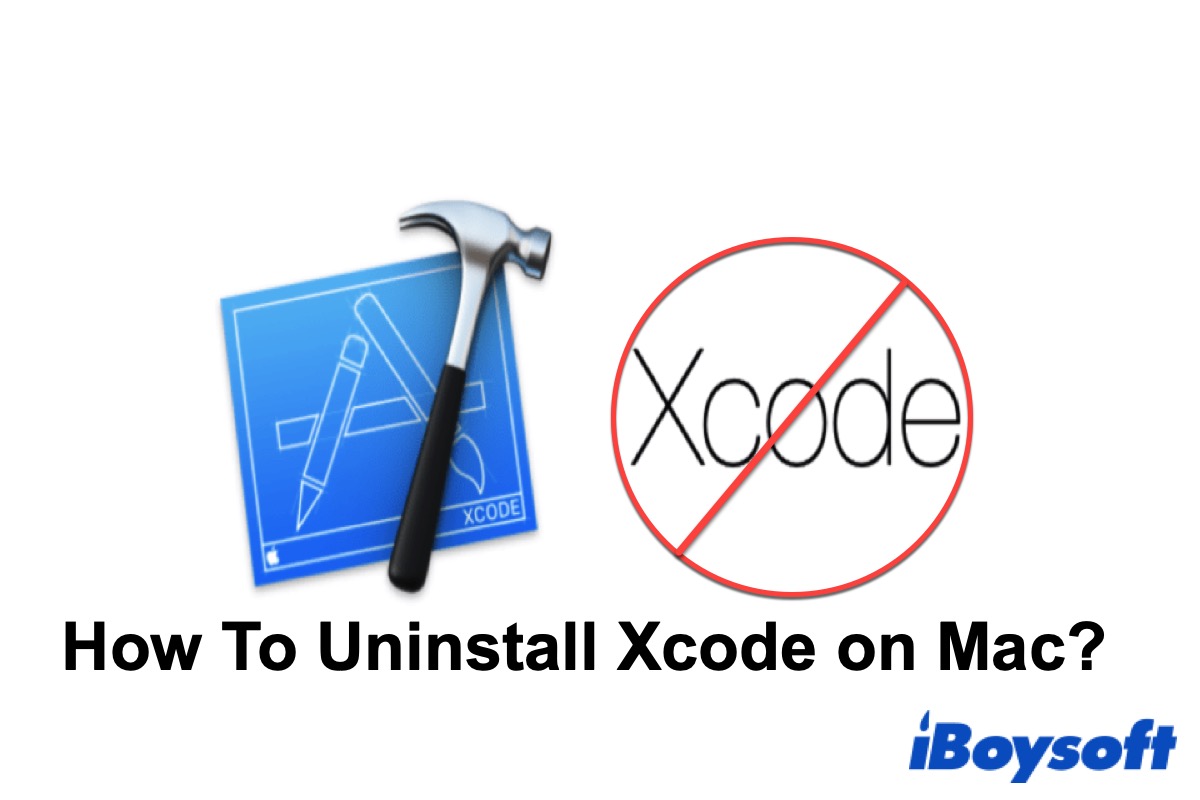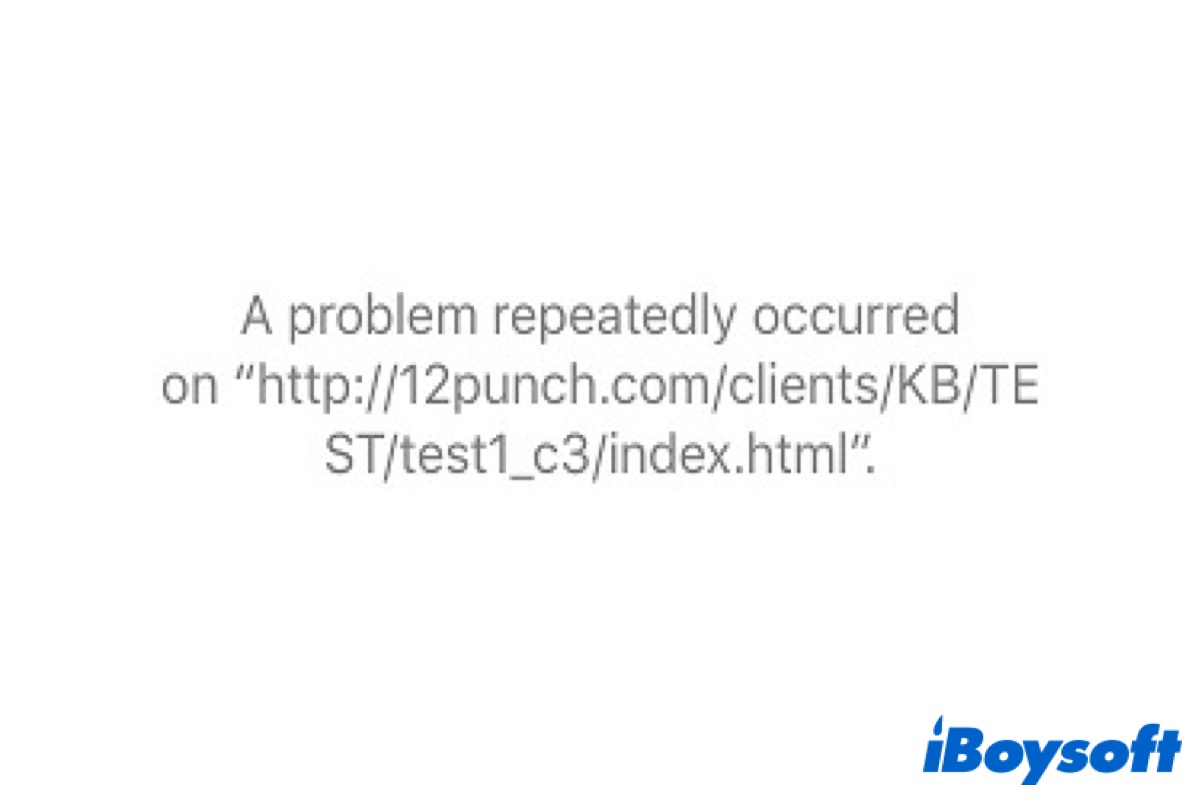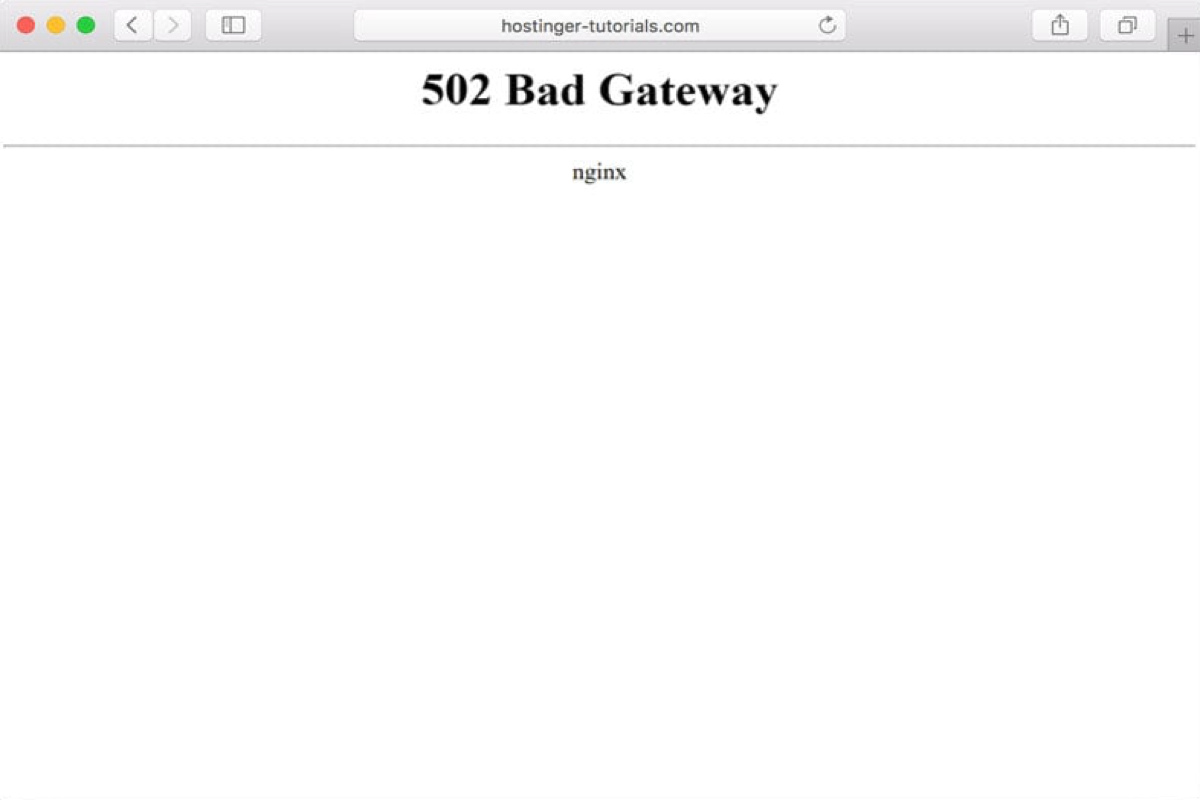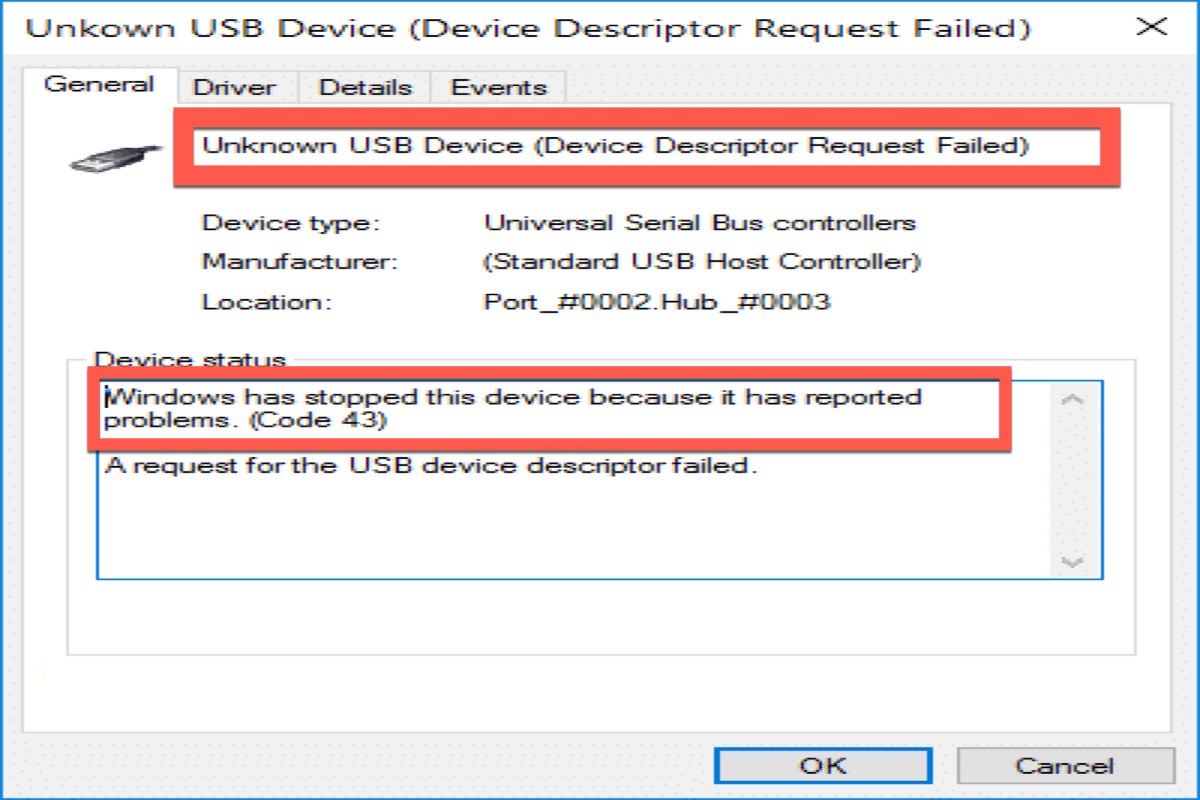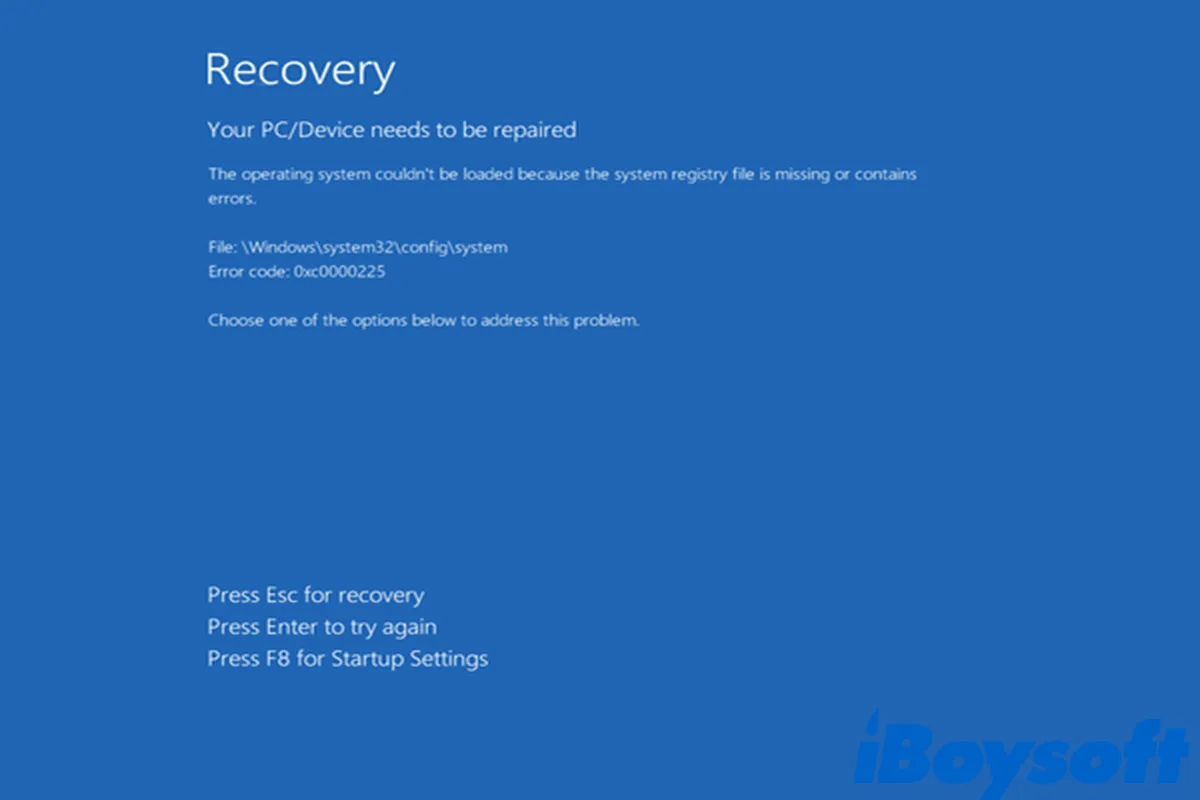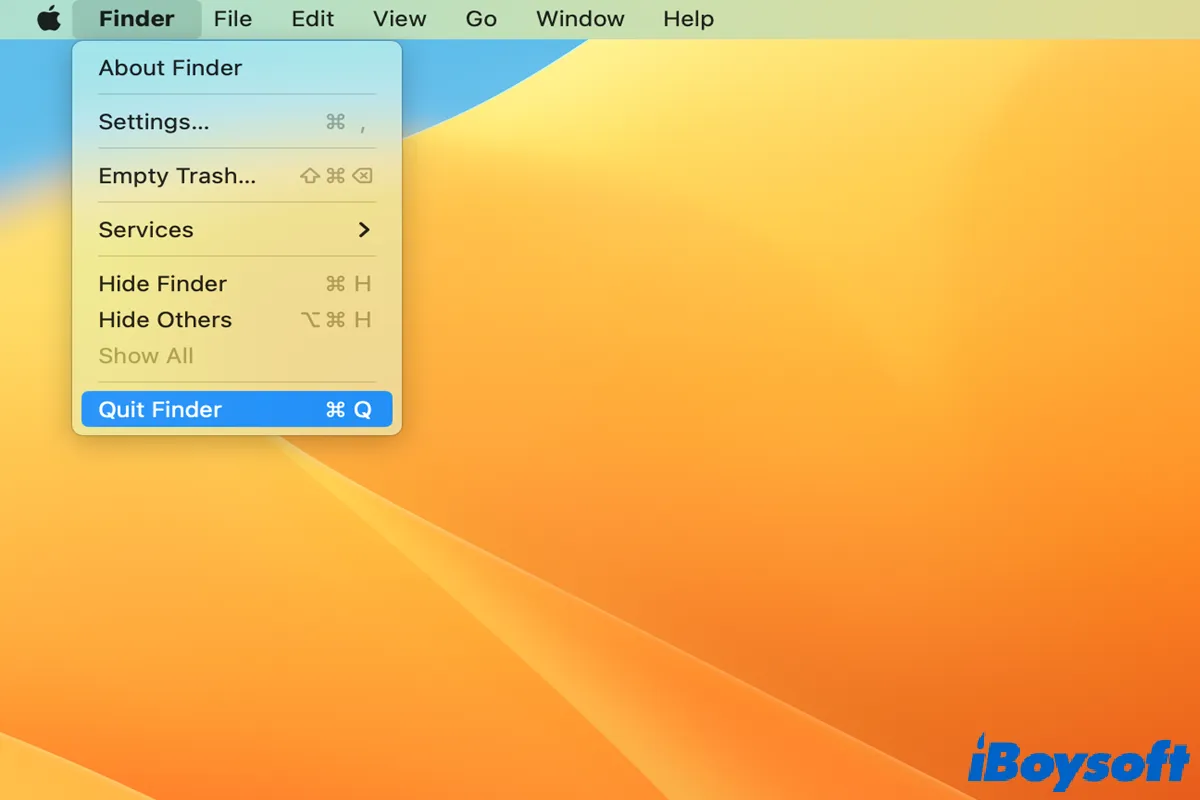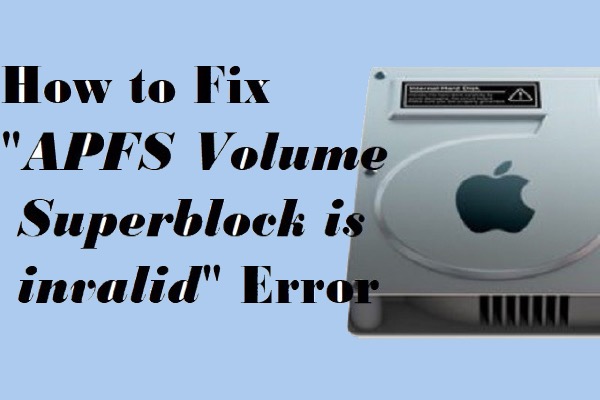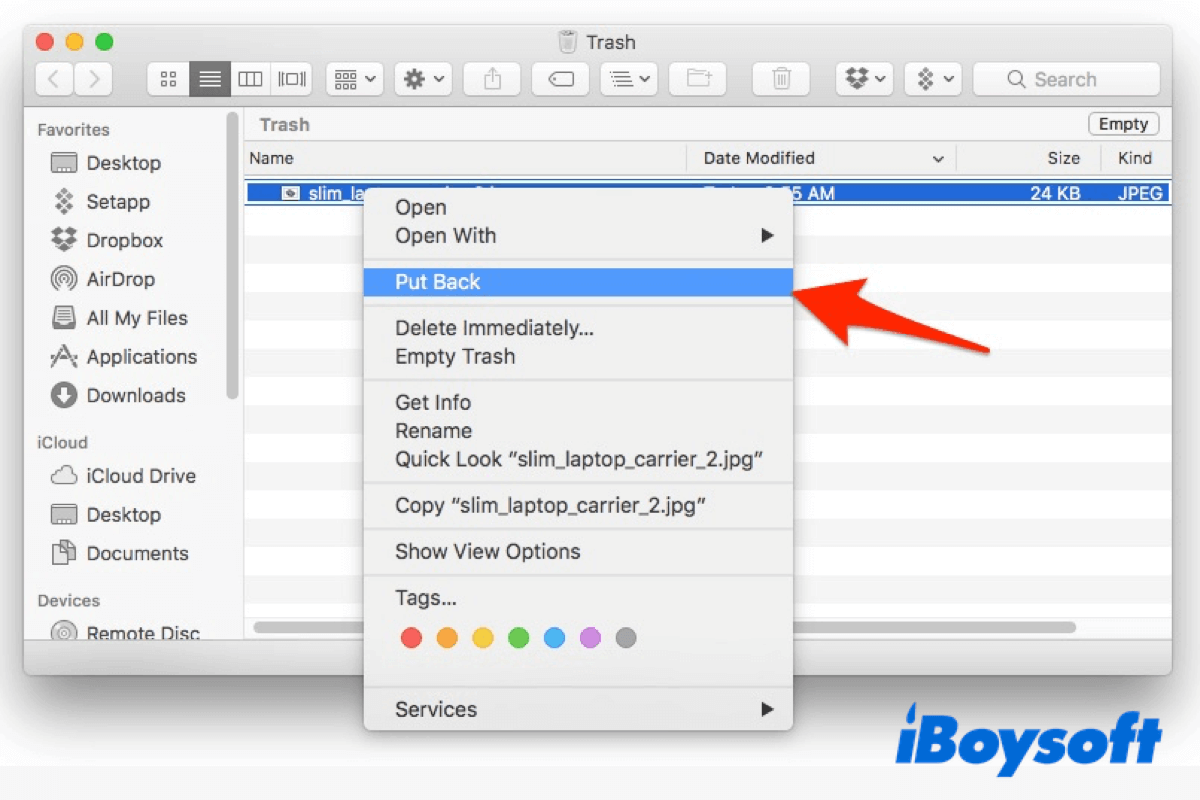Eudora Liu graduated from Chengdu Institute Sichuan International Studies University with her bachelor's degree. She worked hard and enriched her expertise so that she can get an excellent grades in study. Based on her good foundation, she can explain technology simply and clearly.
She develops a keen interest in macOs and Windows. After the training, she also works hard to learn about it.
Eudora likes playing games and watching films, especially the films form Disney. And Winnie the Pooh is her favorite cartoon figure. She loves free life and loves to travel with friends in holidays. She thinks the past is dark and not worth reminiscing, while the coming day is bright and colorful.