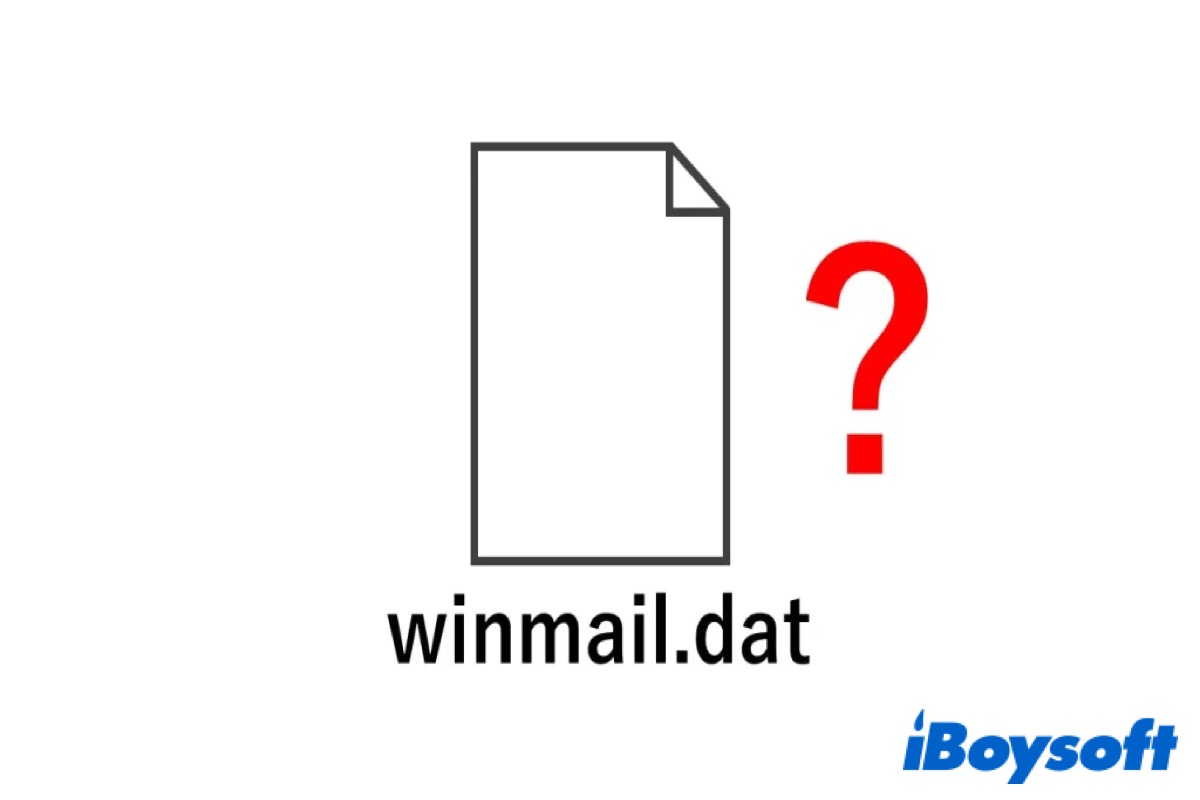Mac Mail users may find a Winmail.dat file attached to their emails when they send and receive emails with their Windows counterparts using Outlook or Microsoft Exchange. If you try to open it, you will find there's nothing available to open this attachment, or it only shows some Mistaken Codes.
Therefore, in this post, we will focus on what Winmail.dat is and how to open it on Mac. Keep reading to solve all your questions.
If you think this introduction is helpful, click the below button to share it on your social media.
What is Winmail.dat?
Winmail.dat files are generated by Microsoft Exchange and Microsoft Outlook. Mac users typically find them arriving in emails sent from the Windows world and opened in the Mail app. Winmail.dat files can be one of two things: rich text formatting for an email, and an actual email attachment file that has been wrongly identified as winmail.dat.
They are attachments sent by Microsoft mail applications (Outlook, Outlook Express, or Exchange) in a proprietary format called TNEF (Transport Neutral Encapsulation Format). Being a non-standard attachment format, users from other e-mail clients (eg. Gmail) or platforms cannot natively read them.
An e-mail containing a winmail.dat attachment seems like an empty e-mail with only one attachment. The original e-mail information, like subject, body, and attachments, is packed into a single Winmail.dat file, which in some cases also receives a generic name like ATT00001.dat or ATT00005.eml.
How to open Winmail.dat on Mac?
Generally speaking, there is no need for you to open Winmail.dat if it is only a rich text version (TNEF), but you can avoid some special situations. Thus, there are three ways for you to open Winmail.dat on your Mac.
Save the Winmail.dat file as the intended file type
The simplest way to open Winmail.dat on your Mac is to save it and relabel the files to the intended files type, such as txt., doc., pdf. etc. Before you do that, make sure your Mac can show the file extensions.
- Open the email including the Winmail.dat file in Mail on your Mac.
- Right-click the Winmail.dat file and choose Save Attachment.
- Replace the dat extension with the intended file type and then save it in your Finder.
- Open the renamed file.
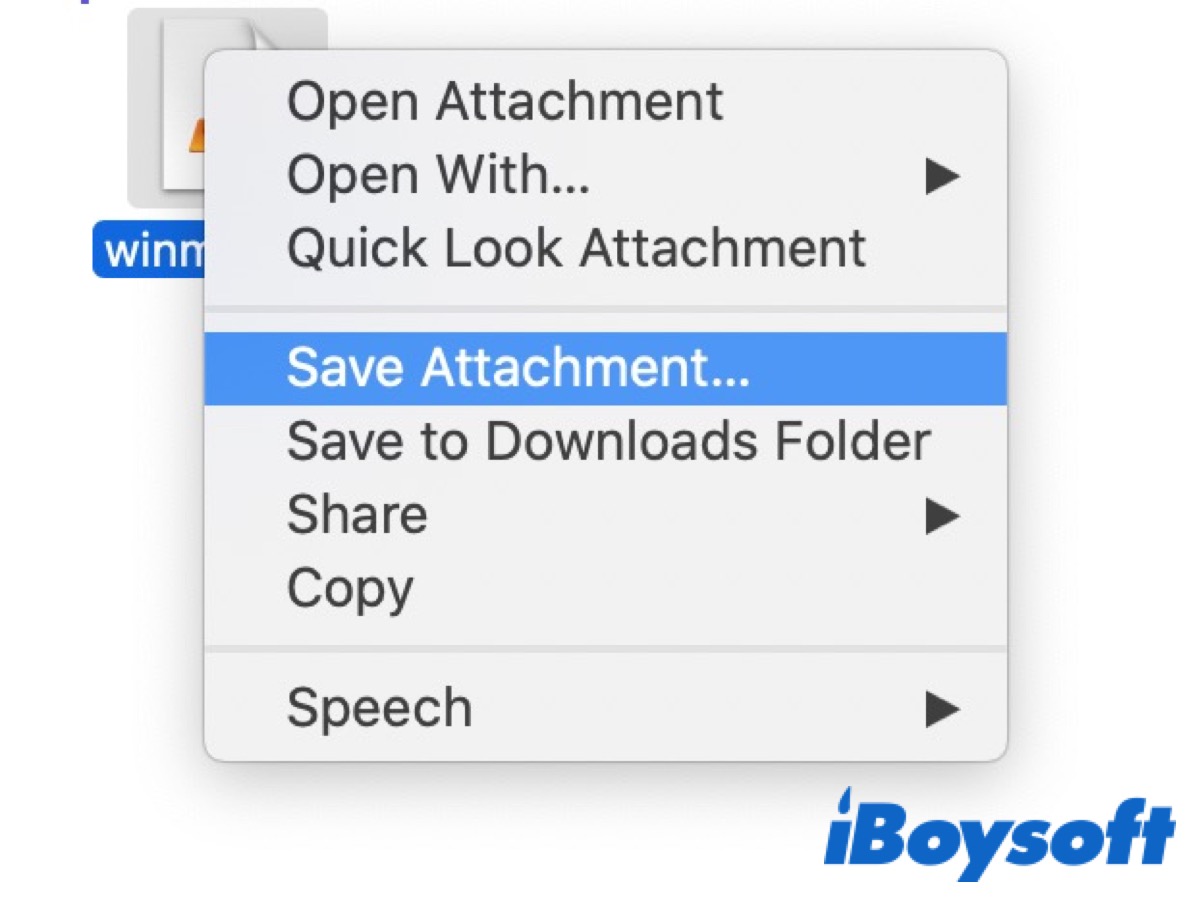
But this way only fits in the email attachment file which has been wrongly identified as winmail.dat, so you can rename the wrong extension with the intended file type.
TNEF's Enough
TNEF's Enough is a free App Store application to view Winmail.dat files and extract their attachments. But it supports macOS 10.11 to macOS 10.15 only.
- Open TNEF's Enough.
- Open the Winmail.dat file with TNEF's Enough, view the text body and attachment size & file name.
- Double-click on the attachment and download it to your Mac.
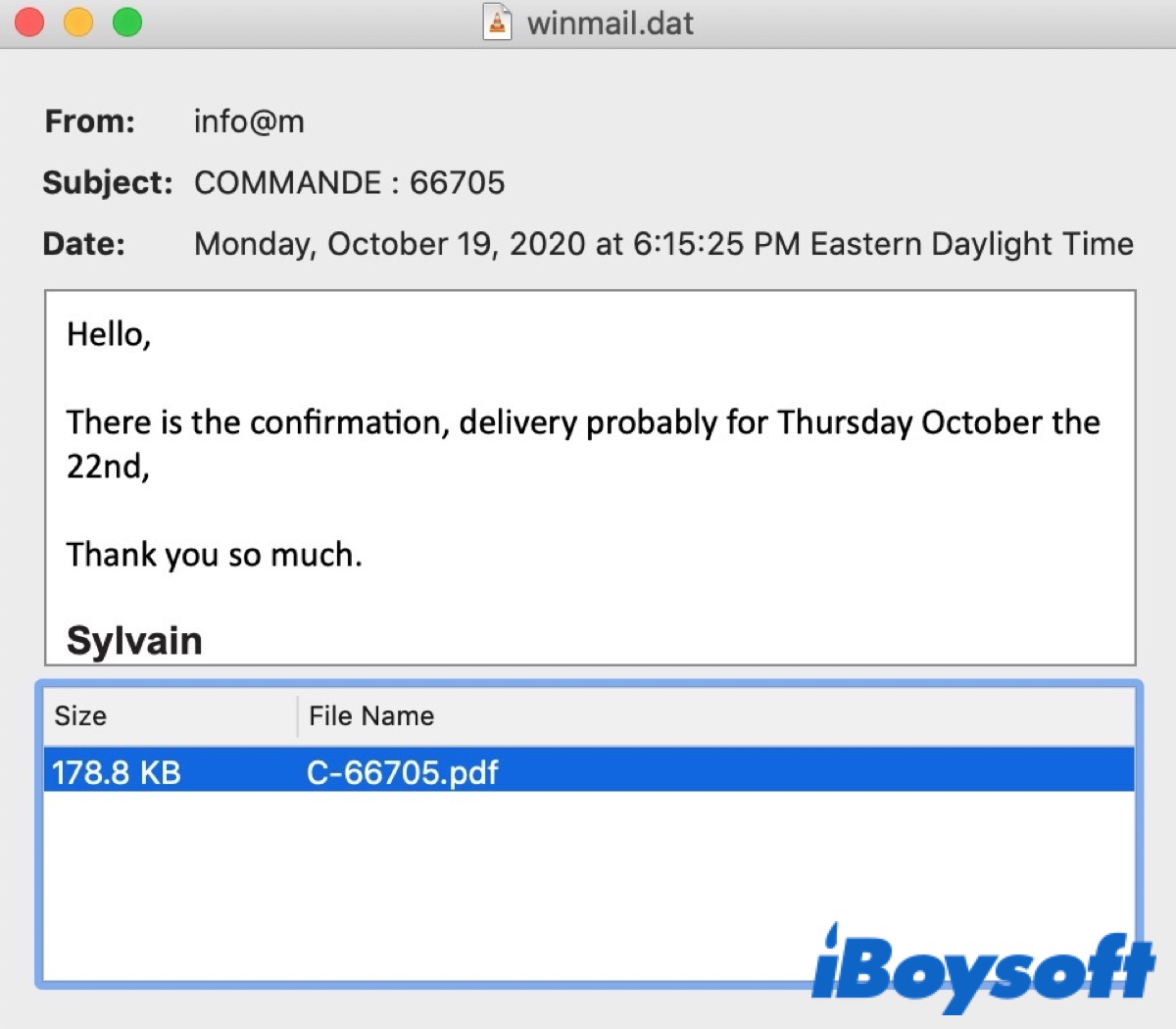
Open Winmail.dat online
If you don't want to download any third-party app on your Mac and you just need to open one or two Winmail.dat files, you can open Winmail.dat in the browser by utilizing the Winmail.dat reader.
- Open the browser and turn to https://www.winmaildat.com.
- Upload Winmail.dat files from the computer or enter the URL.
- Click Start to get the winmail.dat file in RTF format and the message body and original email attachment will display.
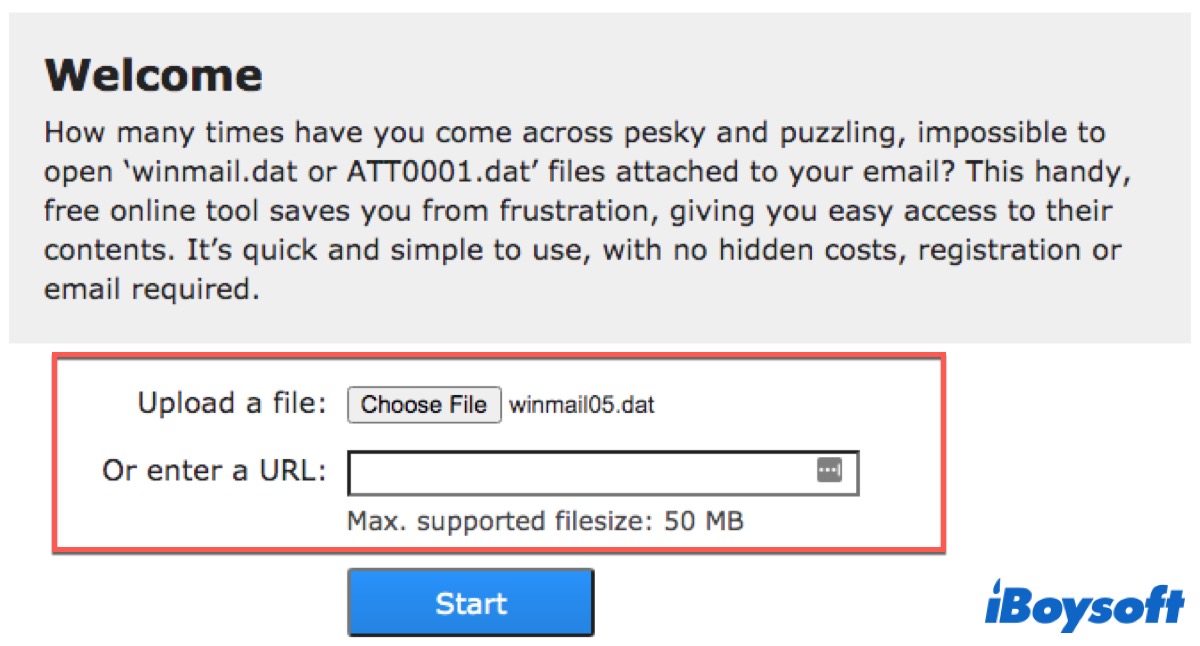
To open the RTF file, you need to download the message body first.
If this post helps you to know about Winmail.dat, don't forget to share it.
FAQ about Winmail.dat
- QHow can I open a Winmail.dat file?
-
A
The Winmail.dat reader is the most efficient tool for you to open it. And you can also use the other two ways mentioned in the article.
- QWhat is Winmail dat in Outlook for Mac?
-
A
The Winmail.dat means that the email is not recognized, one way to fix the issue is for the sender to make sure that he is using the HTLM format when sending an email.