
Mac Deleted Files Not In Trash? Why & How to Recover Files?
If you can't find deleted files in Mac Trash, you could have immediately deleted the files on Mac or emptied the Trash. Read this post to learn how to avoid this situation and recover deleted files.
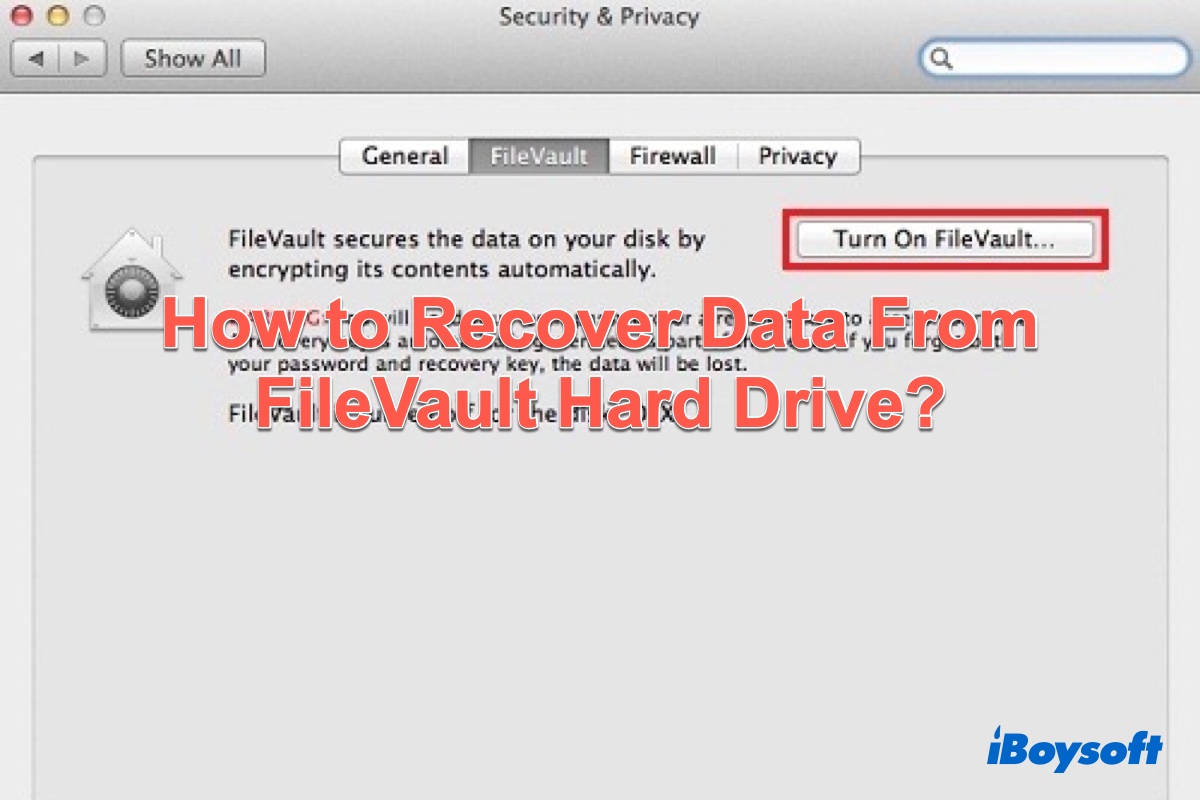
How to Recover Data From FileVault Hard Drive?
Read to know how to recover data from Mac internal hard drive that is encrypted by FileVault as well as how to recover files from a FileVault-protected external hard drive.
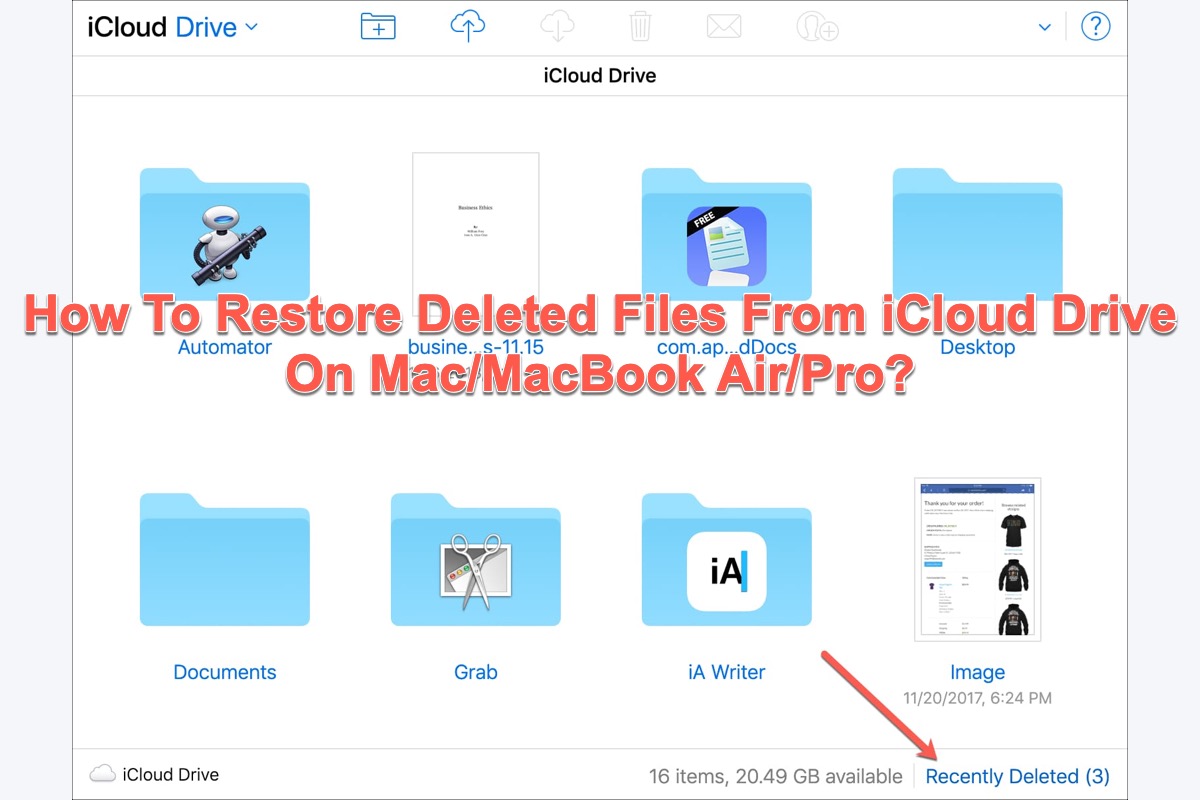
How To Restore Deleted Files From iCloud Drive On Mac/MacBook Air/Pro?
When you delete files from iCloud that are still useful, iCloud file restoration is required. You can fetch 4 comprehensive ways to recover deleted iCloud files on your Mac devices in this article.
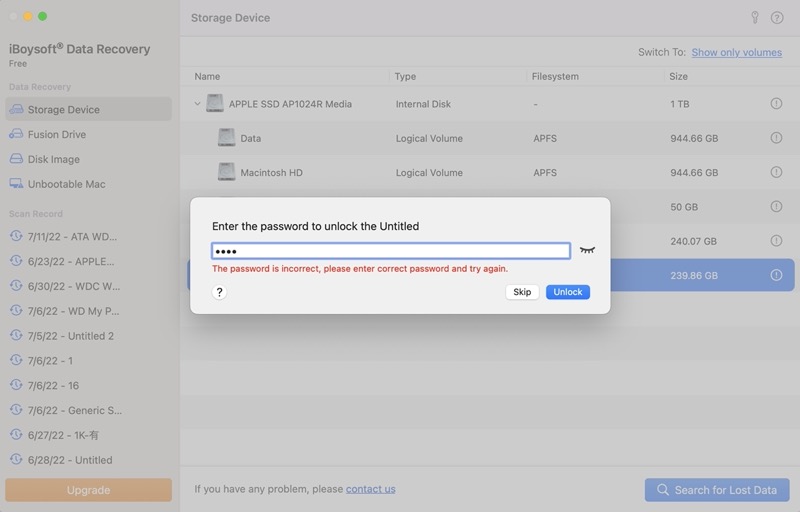
[Solved]Password is Incorrect to Unlock an Encrypted Disk
After you enter the password or recovery key to unlock a disk for data recovery, a report shows unlocking failed. This article explains why and how to solve the issue.
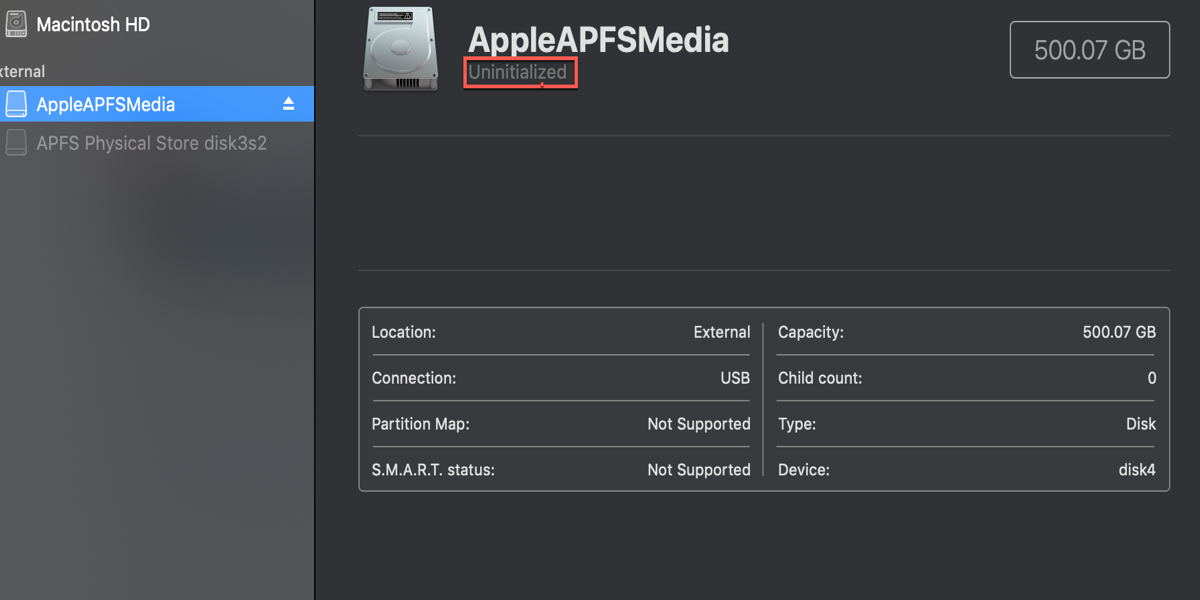
[Solved] AppleAPFSMedia uninitialized, how to recover lost data?
AppleAPFSMedia shows uninitialized in Disk Utility? Tutorial to recover lost data from uninitialized AppleAPFSMedia with APFS data recovery software: iBoysoft Data Recovery for Mac.
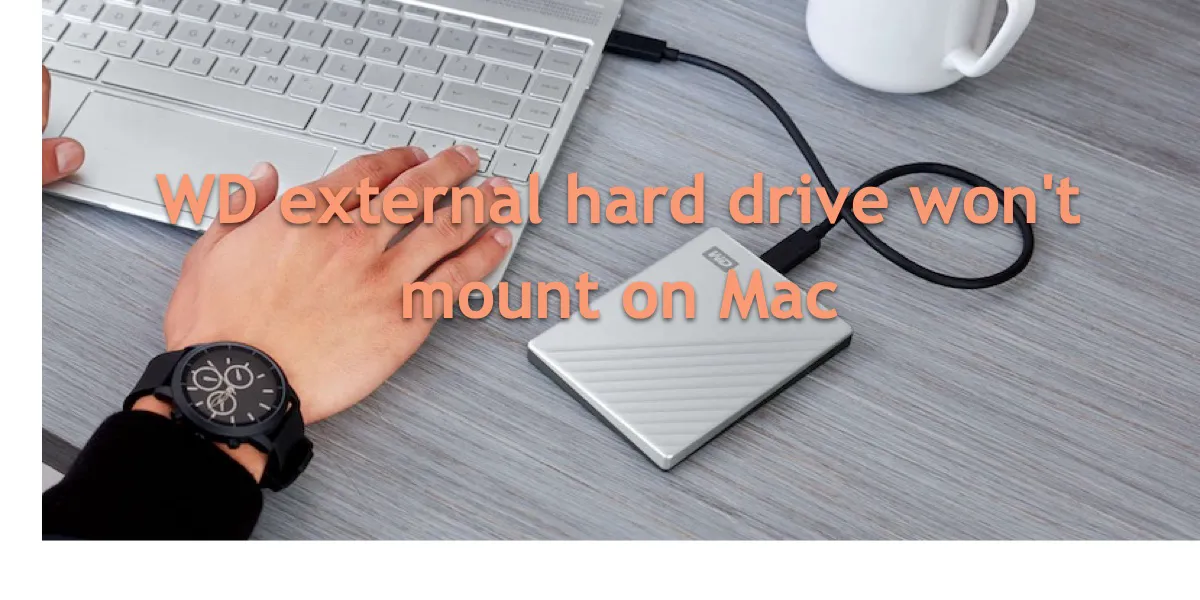
[Solved] WD external hard drive won't mount on Mac
WD external hard drive won't mount on Mac? This tutorial will show you how to fix WD My Passport not mounting/showing up/recognized/detected on macOS Big Sur 11/Catalina 10.15/Mojave 10.14/High Sierra

How to recover data from crashed/dead MacBook Pro/Air?
About how to recover data from crashed/dead Macbook Pro/Air hard drive with the simplest and fastest ways. And helps repair and restore your MacBook Pro/Air.

[Solved] APFS container won't mount, how to fix?
APFS container won't mount? The best way is to recover lost data from unmountable APFS container and then fix unable to mount corrupted APFS container by reformatting.
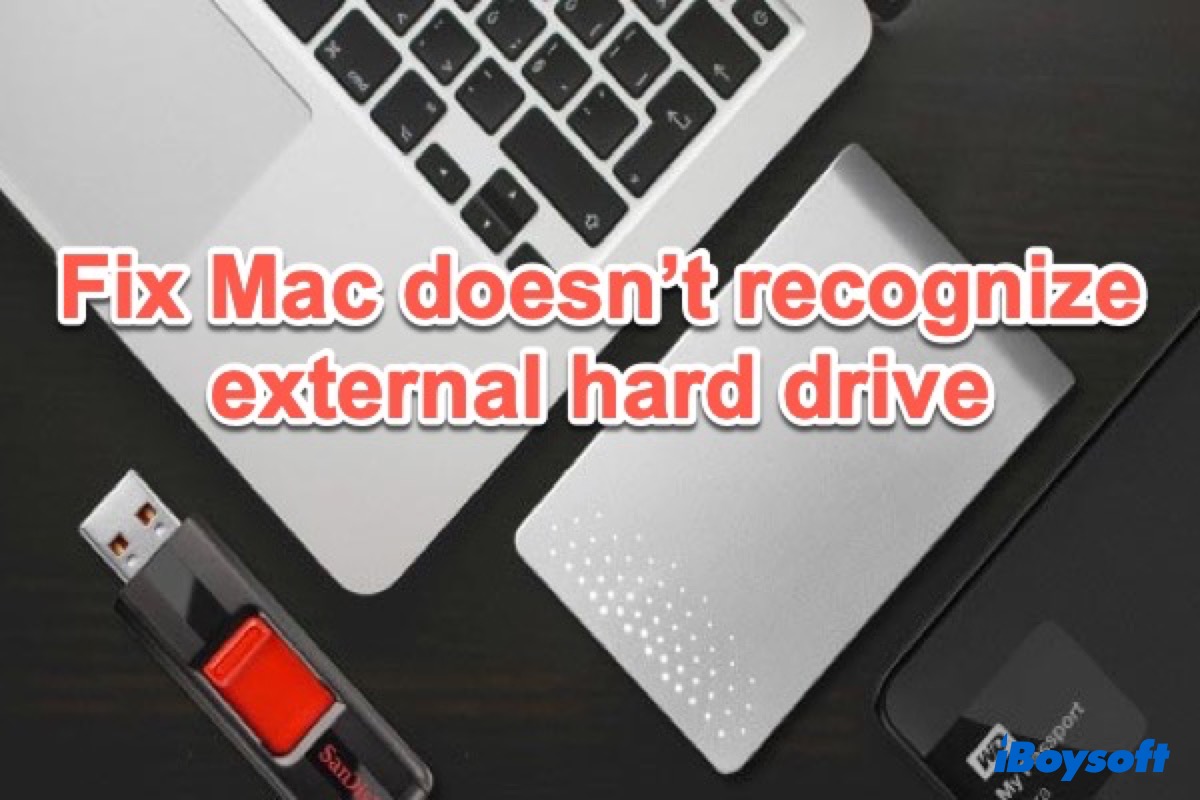
Fix Mac Not Recognizing or Detecting External Hard Drive
If your Mac doesn't detect or recognize external hard drive, use this tutorial to fix the external hard drive not recognizing or detecting on Mac.
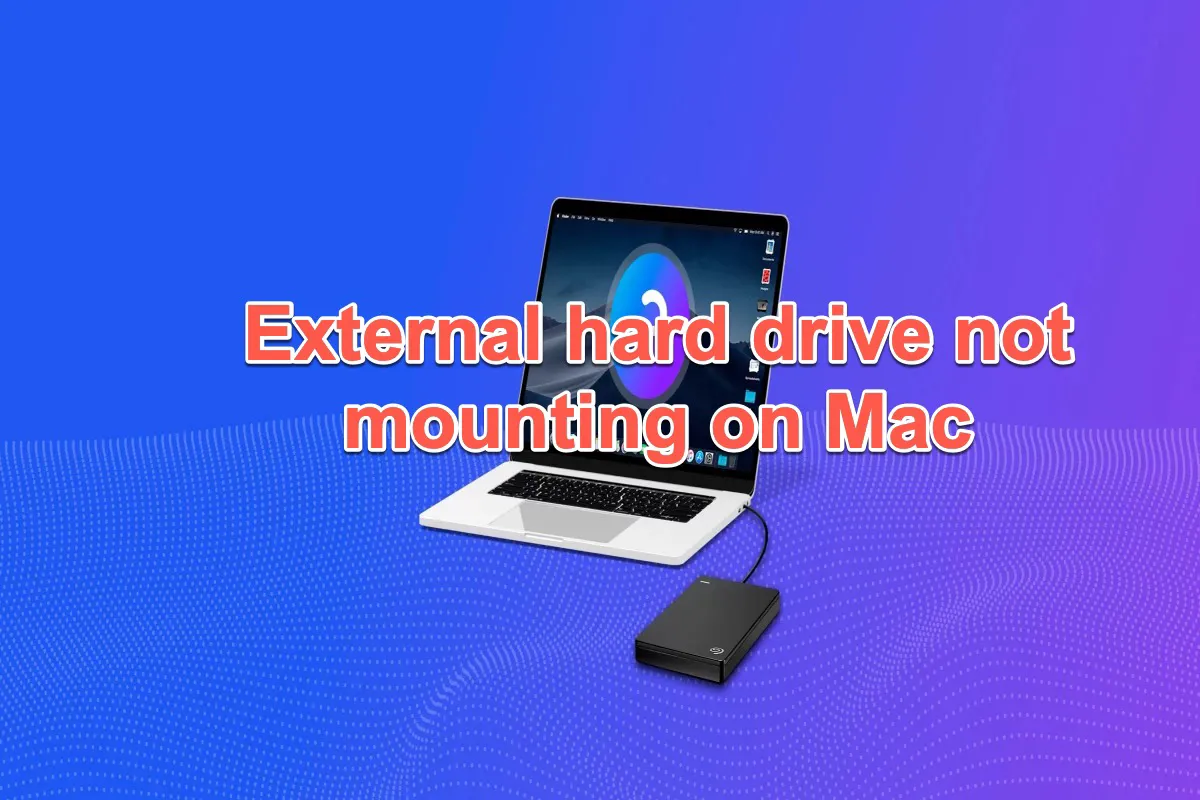
External Hard Drive Not Mounting on macOS Sonoma/Ventura
8 effective solutions to fix the external hard drive not mounting on macOS Sonoma/Ventura/Monterey/Big Sur and recover lost data from unmounted external hard drive on Mac.
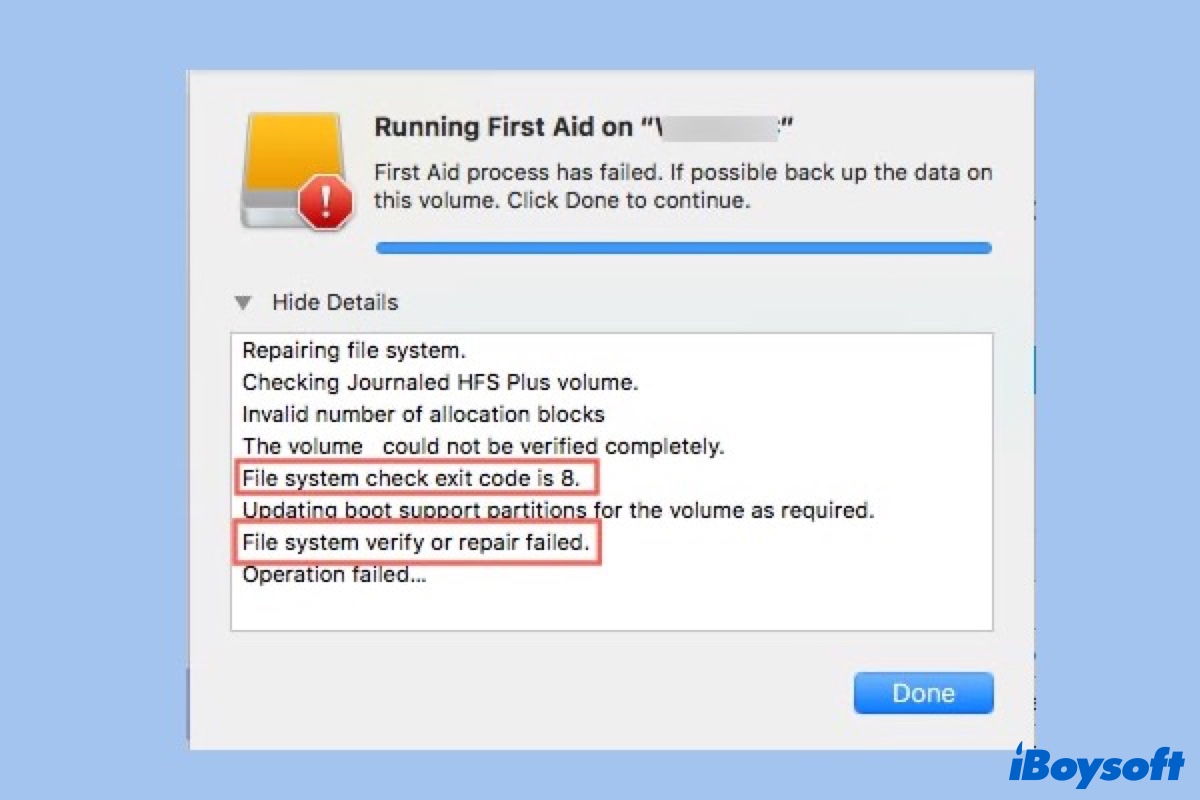
[Solved] Fix File System Check Exit Code Is 8 on Mac
Get the file system check exit code is 8 error in Disk Utility? Here are four solutions to fix the file system check exit code is 8 error for Macintosh HD and external drive on macOS.
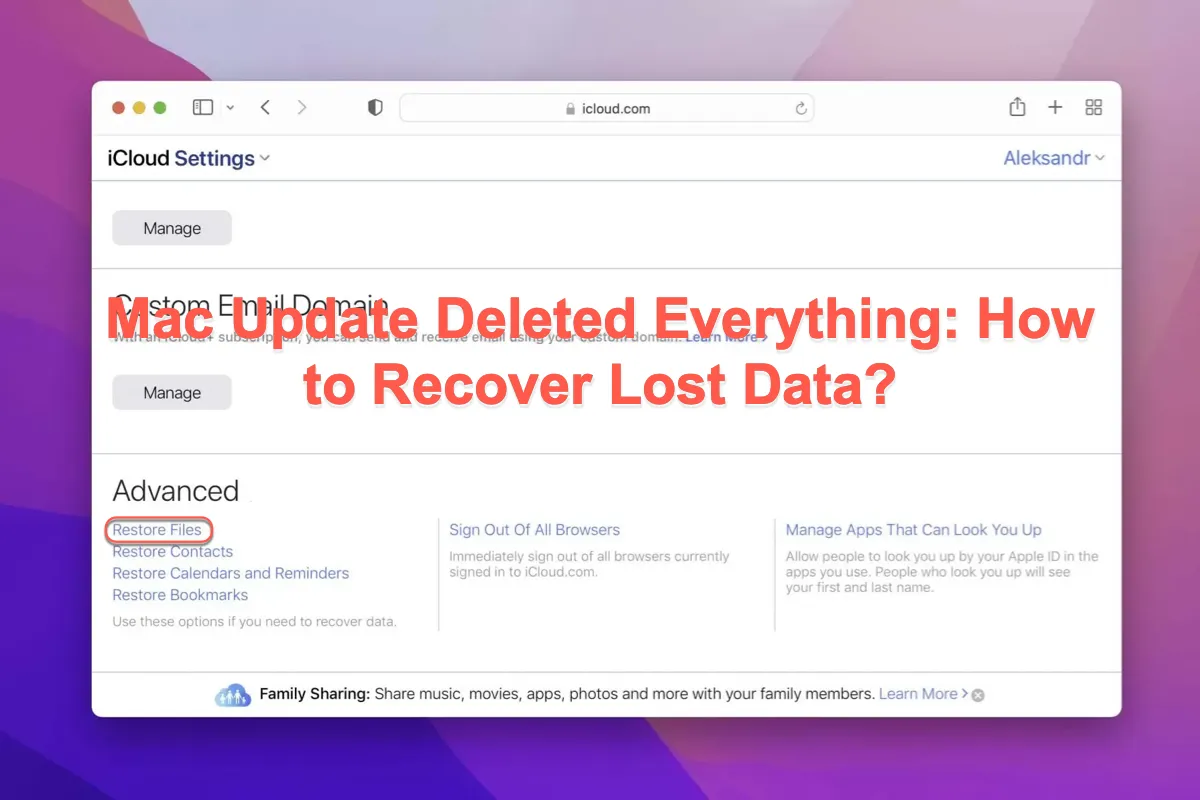
Mac Update Deleted Everything? Recover Lost Files Now!
You find that your Mac computer is totally blank and new with no personal files and system information on it at all after macOS update sometimes? This article offers you how to recover lost files.
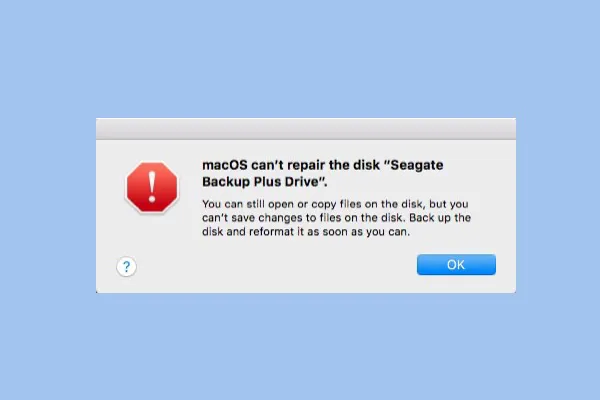
How to Fix Disk Utility Can't Repair This Disk Error?
Disk Utility failed to repair external hard drive/Macintosh HD and showing Error: Disk Utility can't repair this disk? Follow this tutorial to back up/recover files without loss.
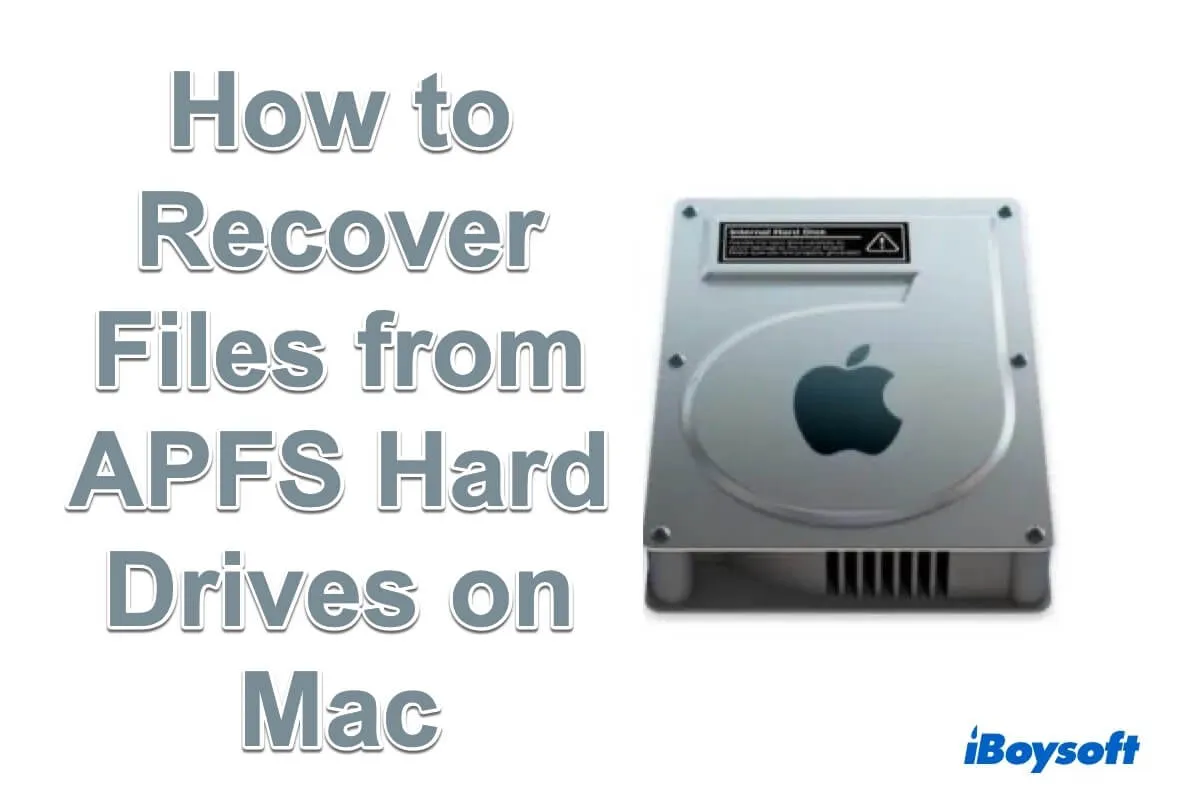
APFS Data Recovery: Recover Files From APFS Drives
Lost or deleted files from APFS drive? Check this post for best APFS data recovery solution on Mac and best APFS data recovery software.
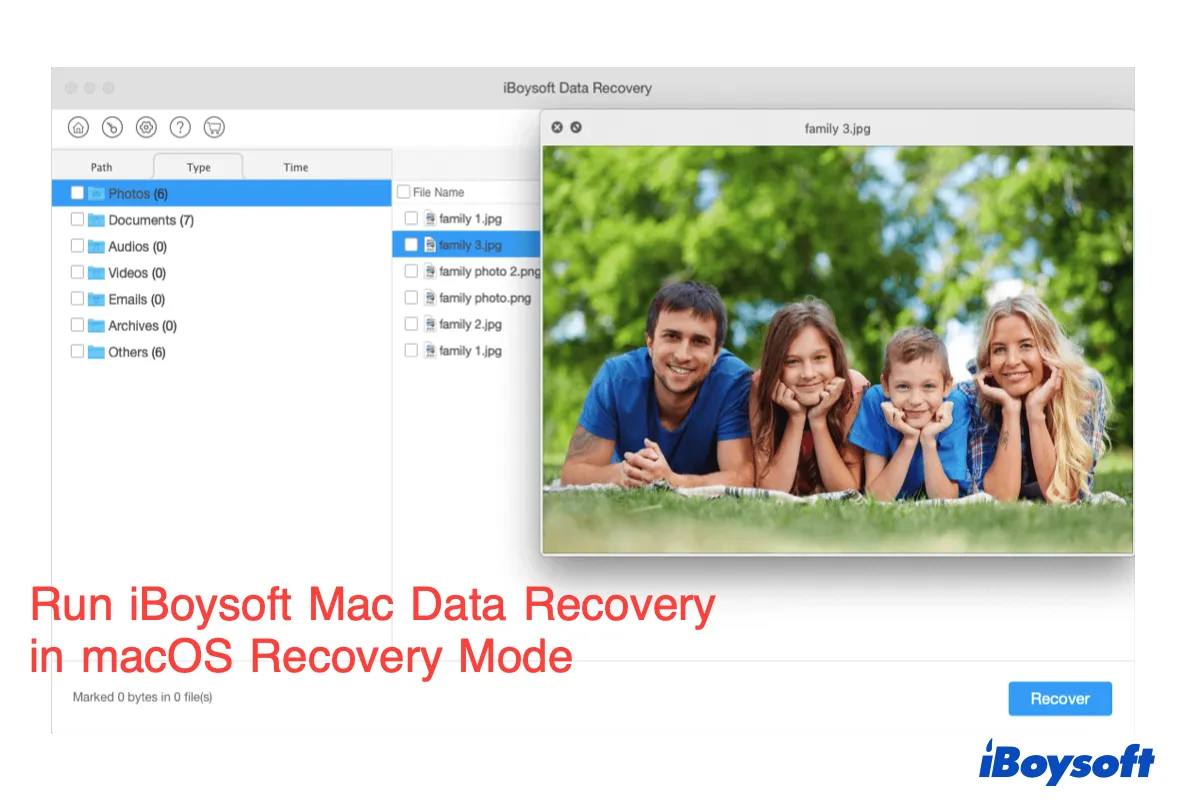
Run Data Recovery Software in macOS Recovery w/o Download
Tutorial about how to run iBoysoft Data Recovery software in macOS Recovery mode without download and then recover data from Mac that won't boot.
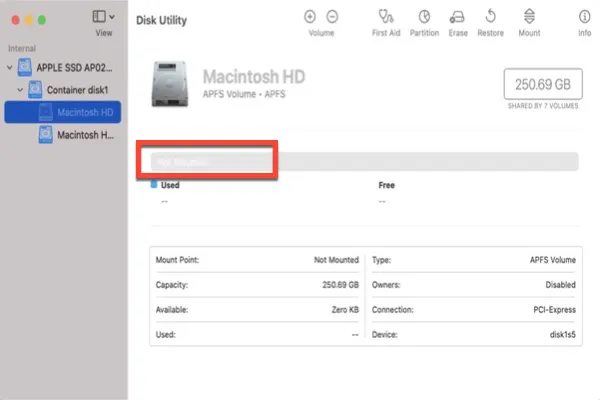
7 Solutions to Fix Macintosh HD not Mounted/Showing in Disk Utility
Macintosh HD not mounted/showing up in Disk Utility? Learn how to fix Macintosh HD partition or Mac internal hard drive not mounted and recover lost data from Macintosh HD
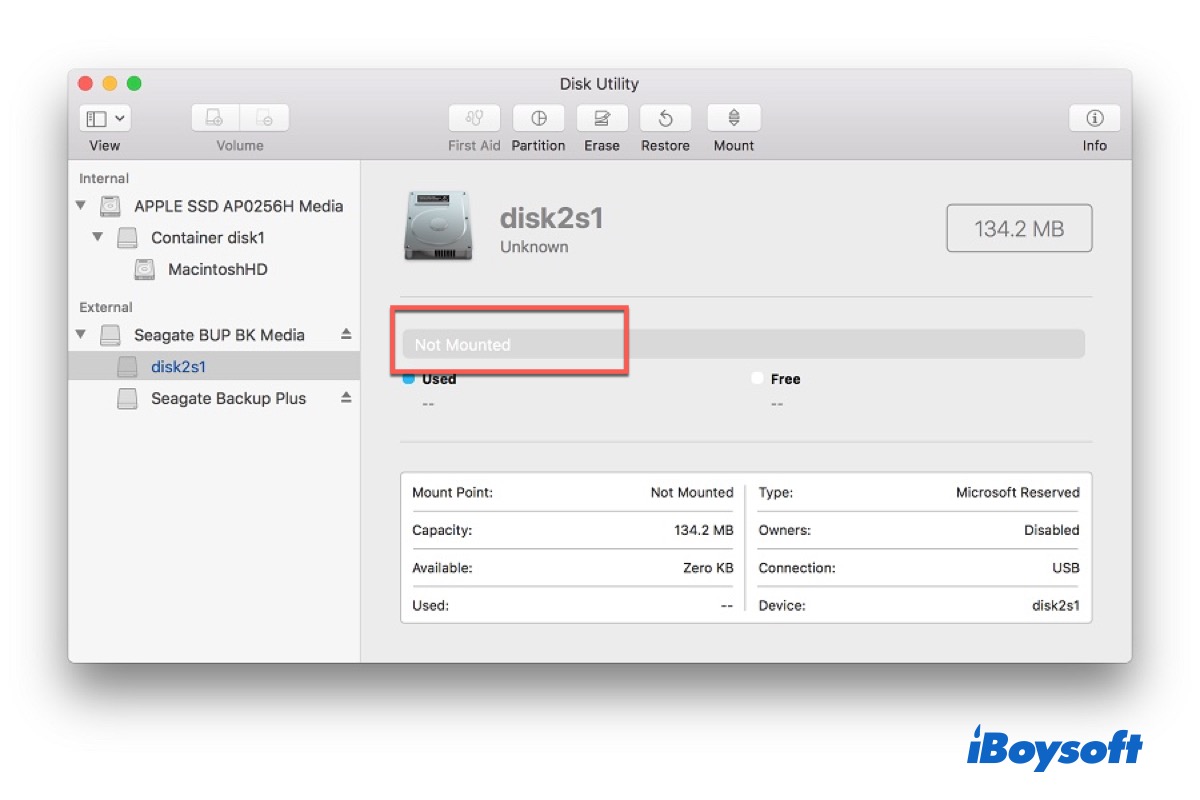
Recover Lost Data from Unmountable Hard Drive on Mac
External hard drive won't mount on Mac, how to recover data from unmountable or unmounted hard drives on Mac? Find fixes in this article.
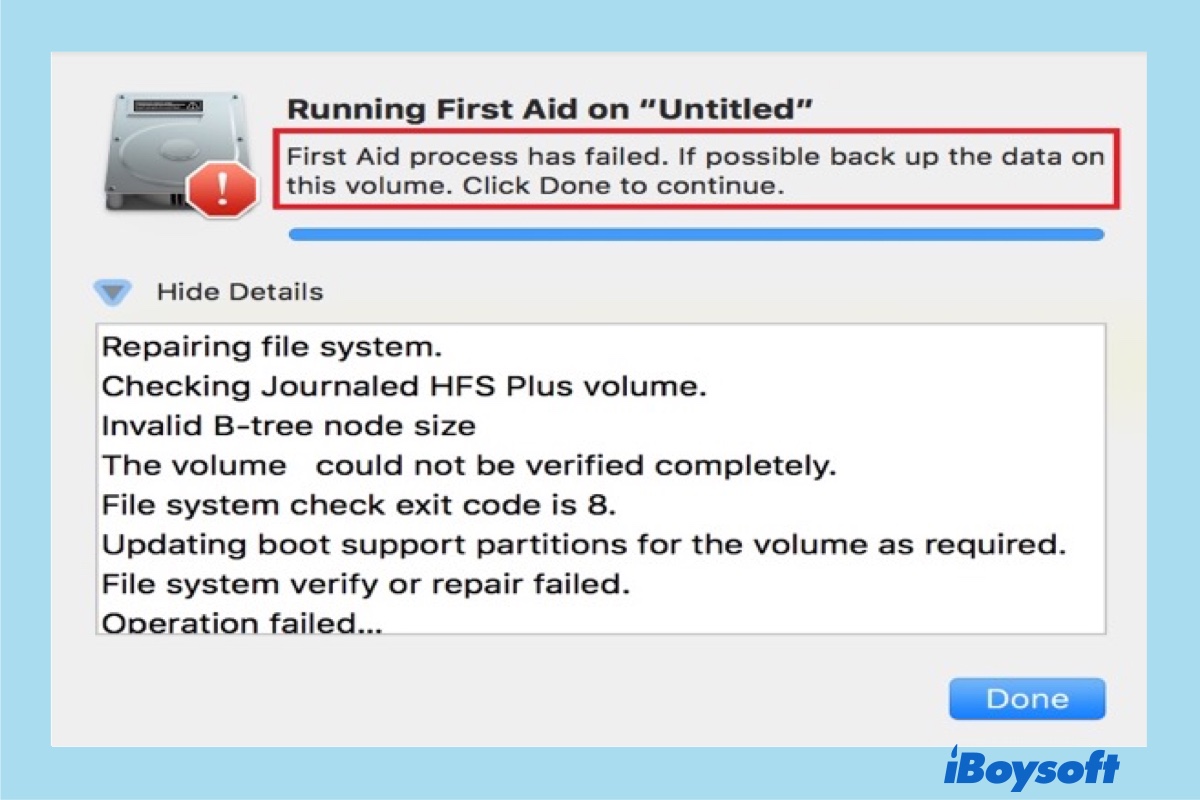
[Solved] Disk Utility's First Aid Repairing Process has Failed on External Hard Drives
Tutorial to fix Disk Utility's First Aid process has failed in repairing external hard drive problems. Tell you what to do if Disk Utility can't repair external hard drives, USB flash drives on Mac.
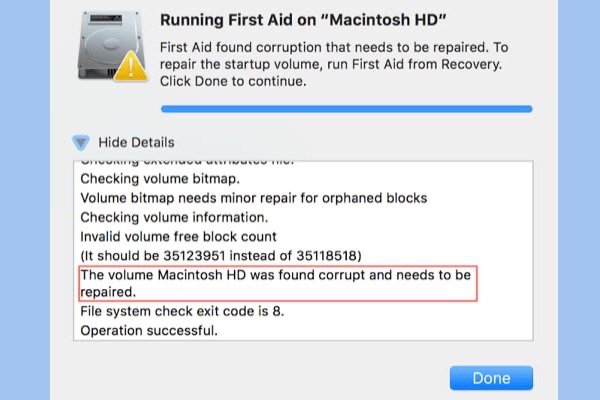
Solved: The volume Macintosh HD was found corrupt and needs to be repaired
Got The volume Macintosh HD was found corrupt and needs to be repaired error when verifying and fixing Macintosh HD disk/volume? Fix the corrupt Macintosh HD in macOS Recovery mode.
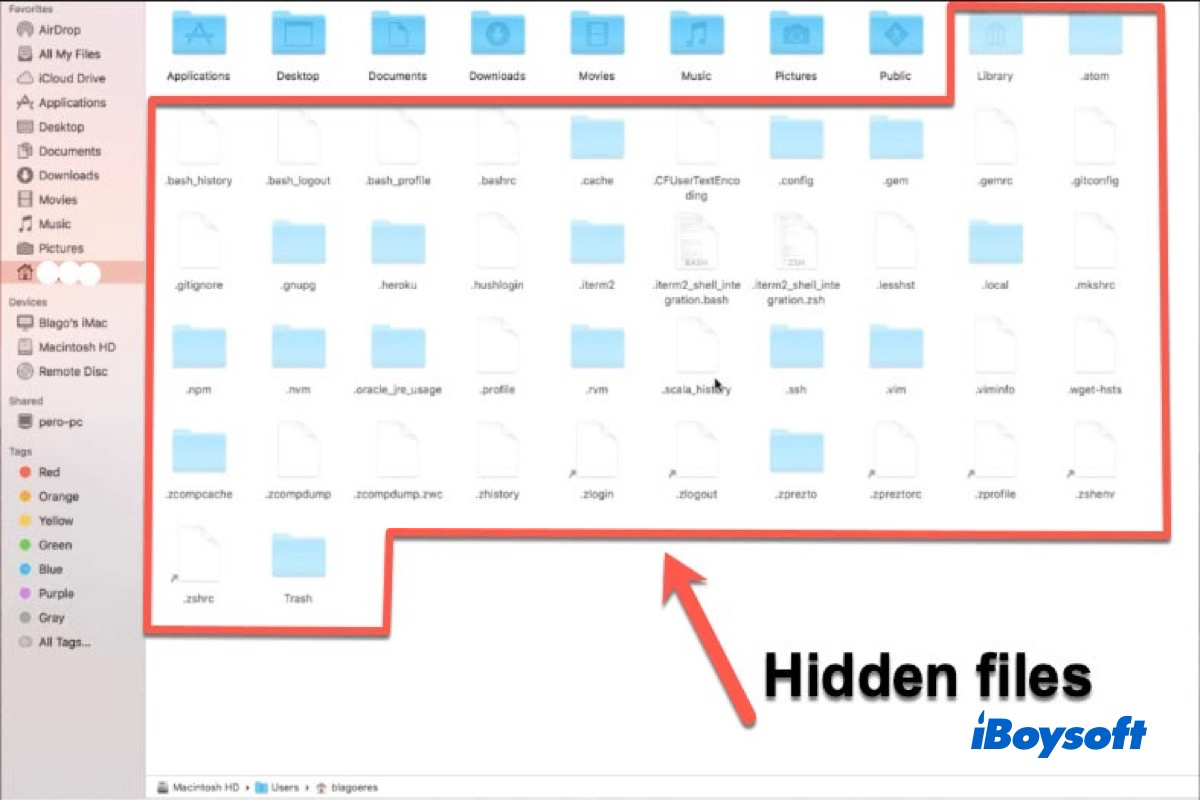
Make Mac Show Hidden Files on Sonoma, Ventura, or Earlier
This post tells how to make Mac show hidden files in 4 ways as well as show hidden folders on Mac. It also covers how to hide files on Mac.
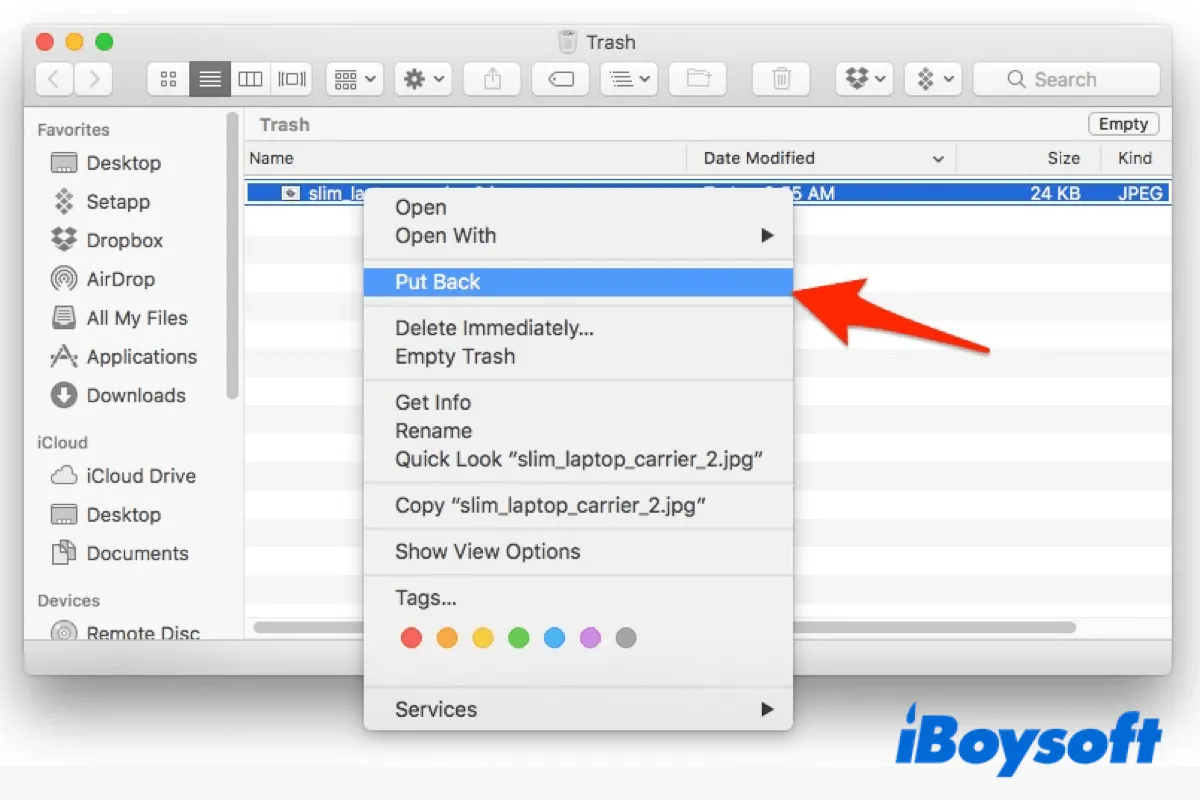
Recover Files Disappeared from External Hard Drive on Mac
4 methods to recover disappeared/missing/deleted/lost files from USB external hard drives and SD memory cards on Mac computers with free Mac data recovery software.
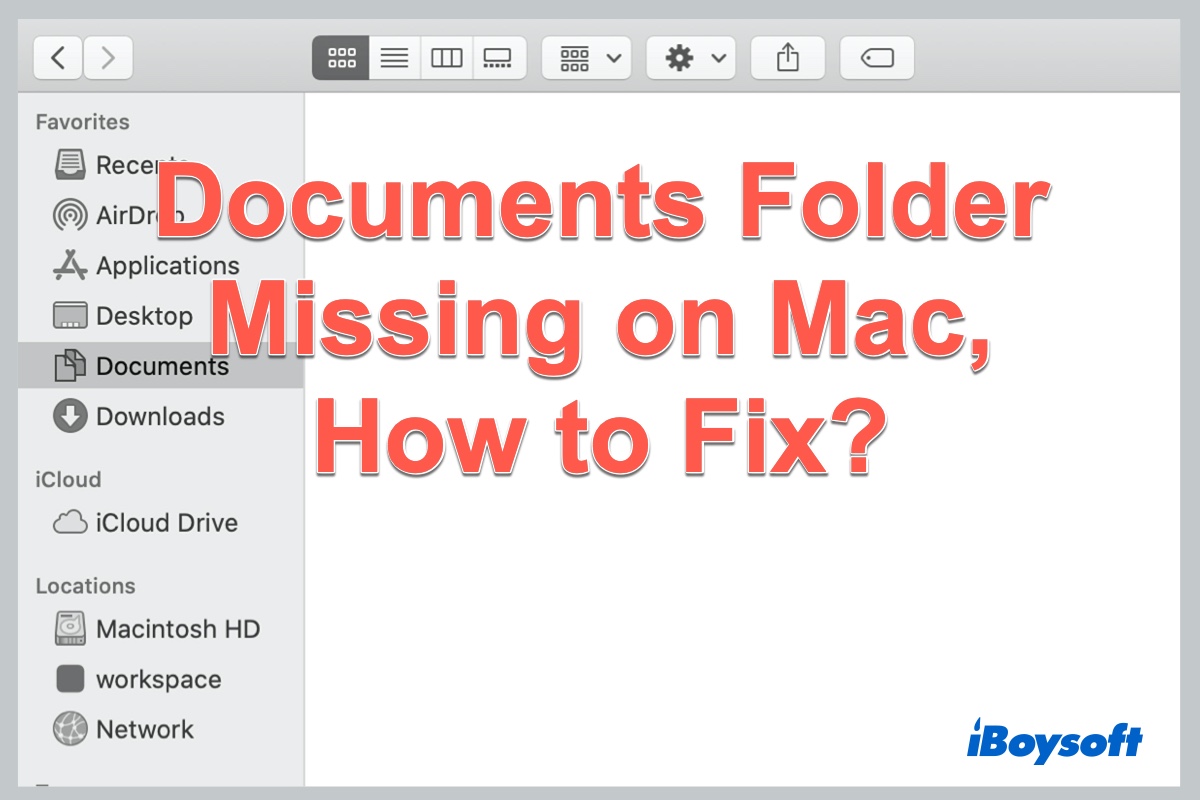
[5 Methods] Documents Folder Missing on Mac, What to Do?
Solutions to fix the Documents folder missing on Mac Sequoia, Sonoma, Ventura, Monterey, Big Sur, Catalina, Mojave, and OS X when can't find Documents folder on Mac.
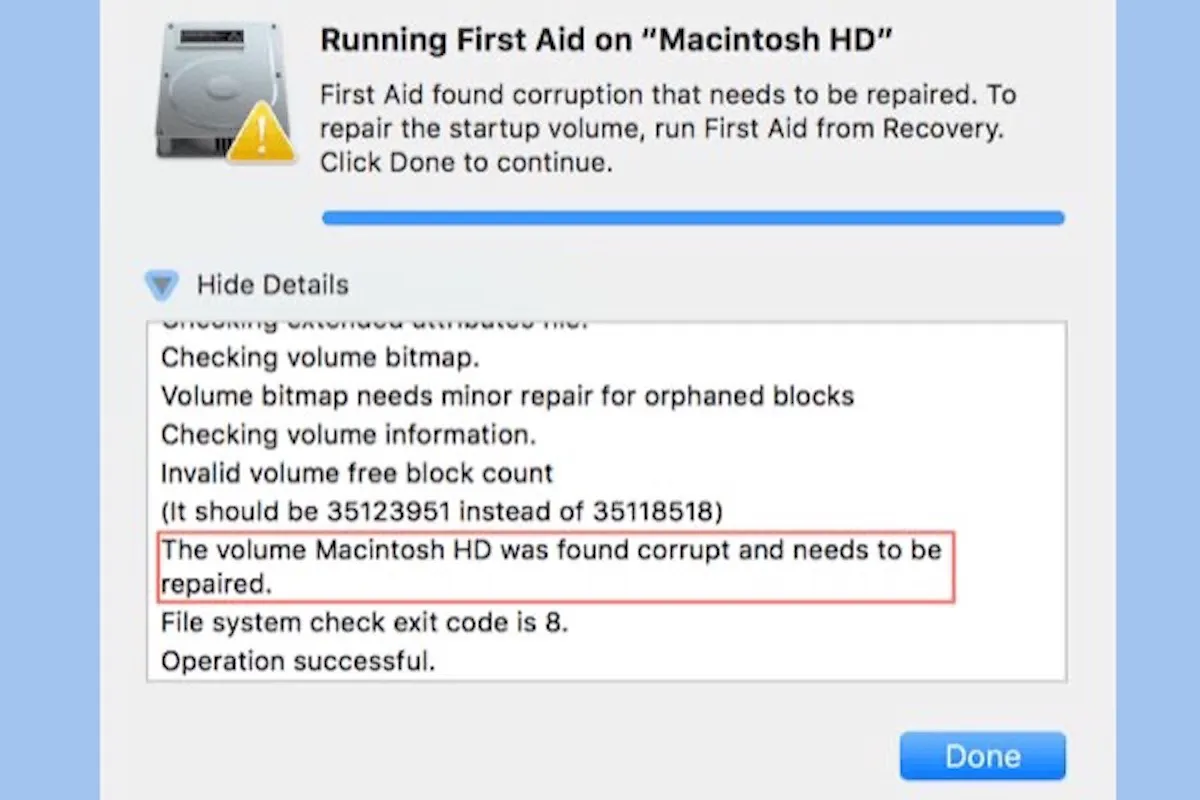
[Solved] First Aid found corruption that needs to be repaired
Fix 'First Aid found corruption that needs to be repaired' error on Mac.You can recover lost data from corrupted startup volume and then fix this error on Mac.
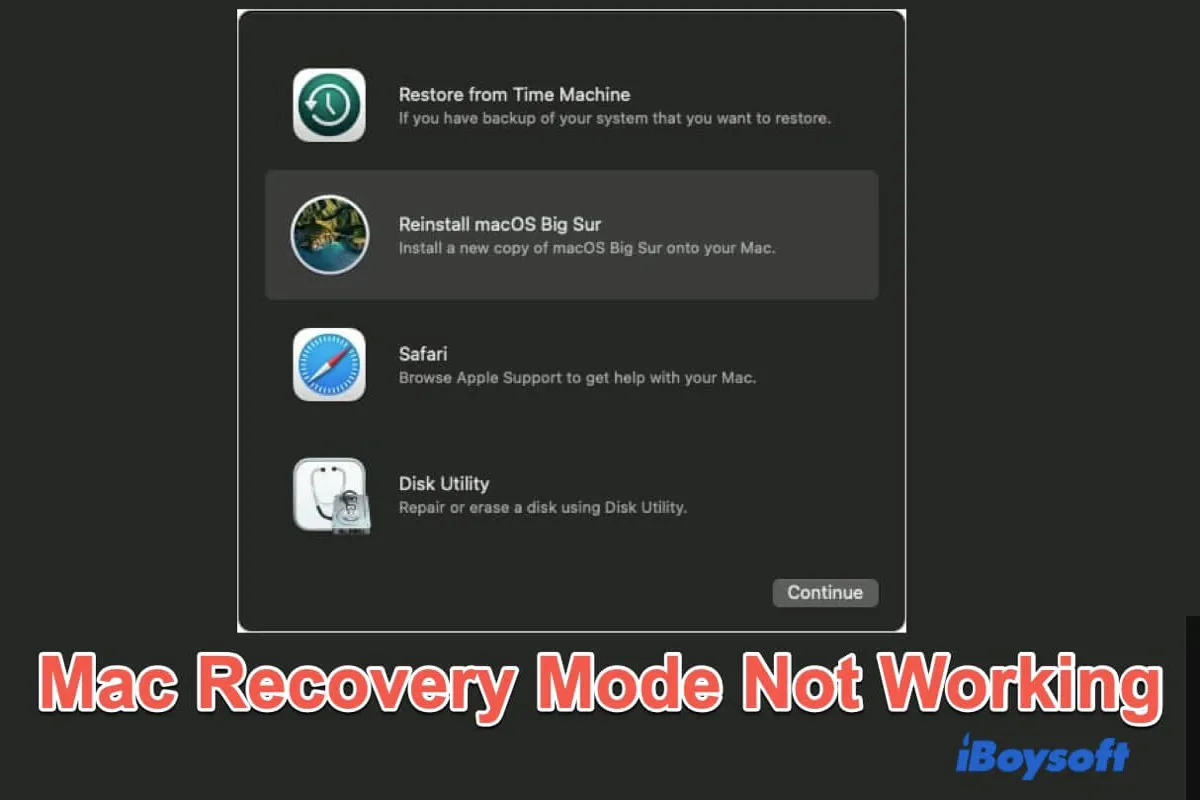
Mac Recovery Mode Not Working (M3/M2/M1/Intel), Fix Now!
Follow this post to fix the Mac recovery mode not working issue on M3/M2/M1/Intel. Learn how to reset or reinstall a Mac that won't boot into Recovery Mode.

[Solved] USB flash drive not mounting on Mac
Tutorial to fix/repair USB flash drive not mounting issue on macOS and recover lost data from unmountable USB flash drive on Mac.
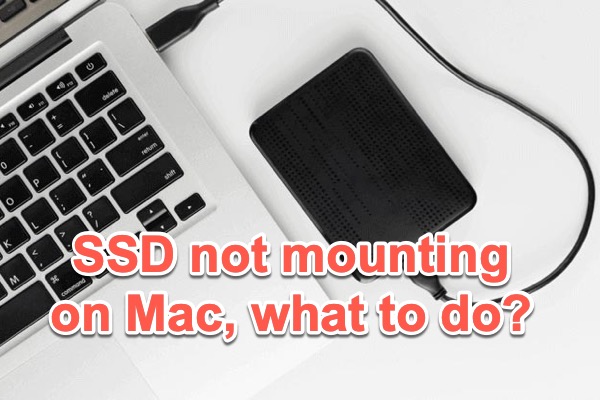
How to Fix SSD Not Mounting on Mac and Recover Data?
This article troubleshoots SSD not mounting on Mac. You'll know how to fix it and recover data from unmountable SSD on Mac.
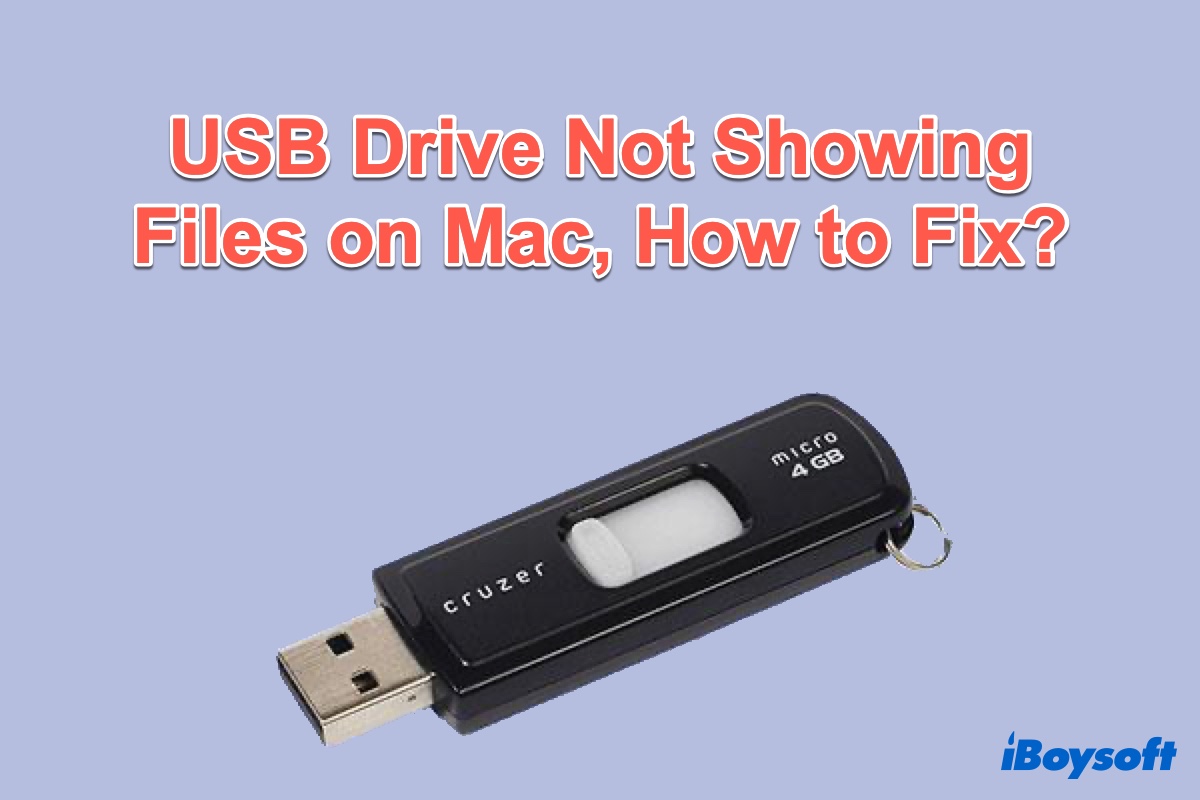
[Top Fixes] Files and Folders on USB not Showing up on Mac
USB flash drive not showing files on Mac? Or USB empty but space used Mac? Here are some solutions to fix files that disappeared from USB or USB empty but space used on Mac.

How to See All Files on Mac Hard Drive (Including the Hidden Ones)!
Read to know how to see all files on Mac hard drive and external hard drive, including how to show hidden files on Mac.

MacBook Black Screen: How to Fix a 'Dead' MacBook Pro/Air
Here are proven solutions to fix MacBook Pro/Air, Mac mini, M1/M2/M3 Mac and iMac won't turn on with a black screen of death issue.
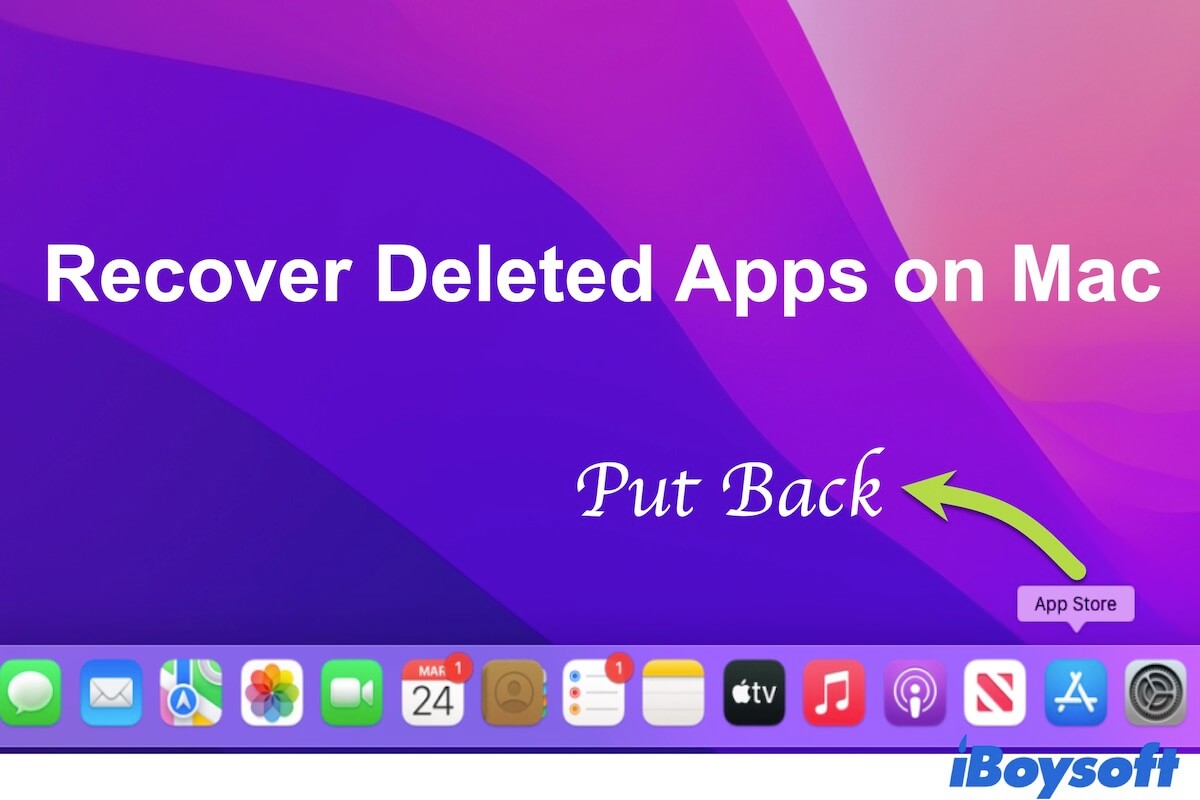
How to Find & Recover Deleted Apps on Mac [2024 Tutorial]
How to recover deleted apps on Mac? This tutorial contains quick and simple ways to help you find and retrieve deleted apps on Mac.
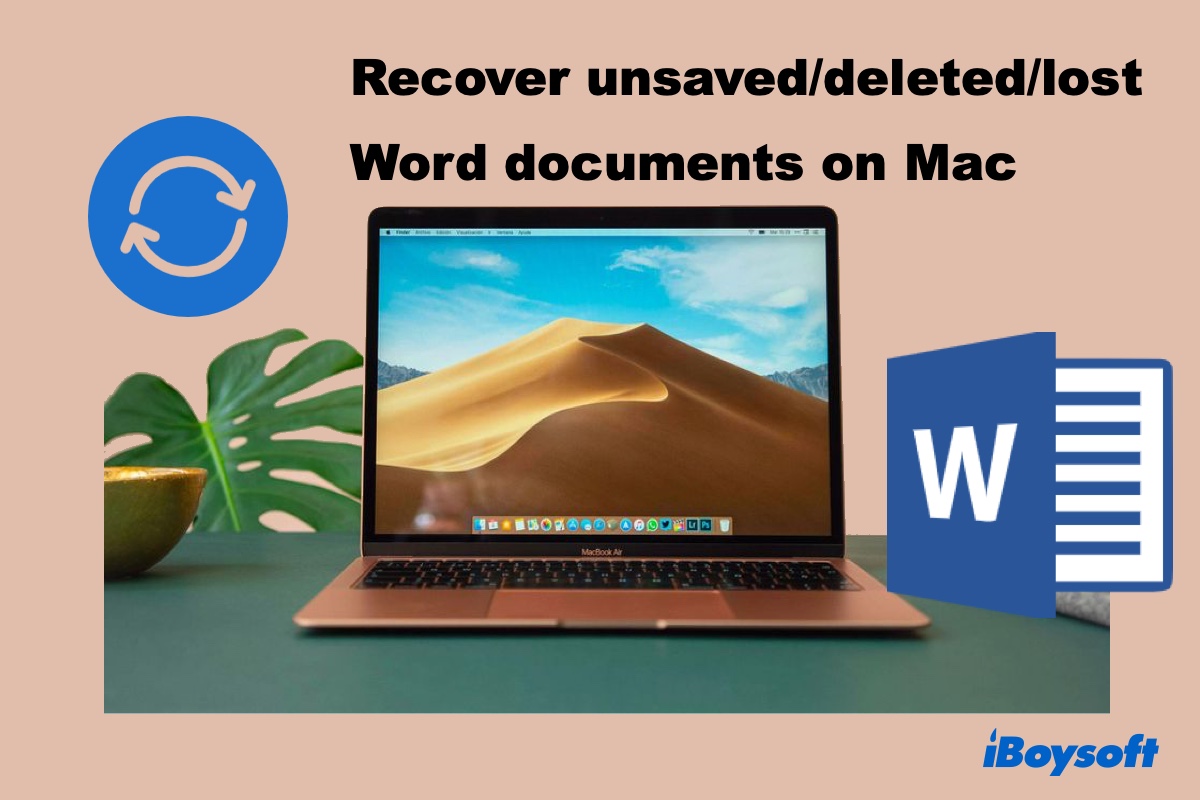
Recover Unsaved Word Document in Mac Terminal, AutoRecovery
Solutions on how to recover a word document that was not saved on Mac and ways to recover lost and deleted word documents in Microsoft Office 2021/2020...
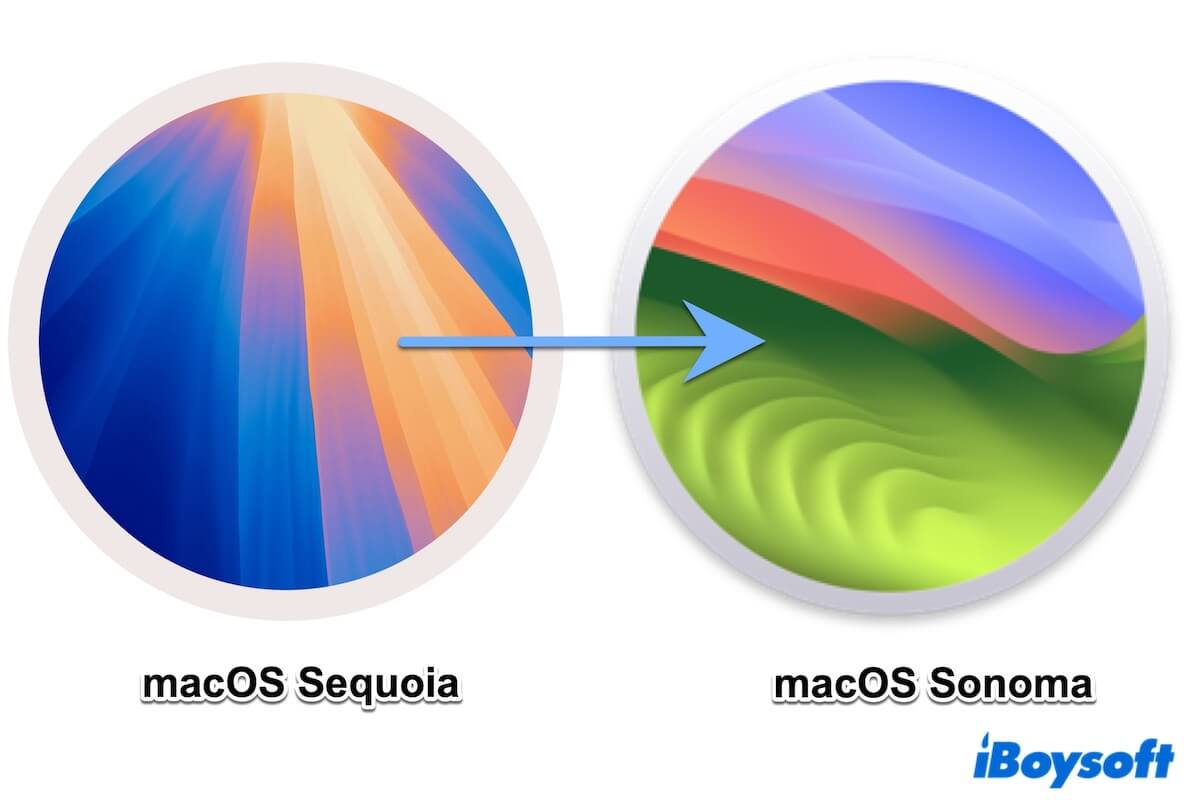
How to Downgrade Mac OS to Earlier Version without Data Loss
About how to downgrade Mac OS to any earlier version without data loss. How to downgrade macOS Sequoia to Sonoma?
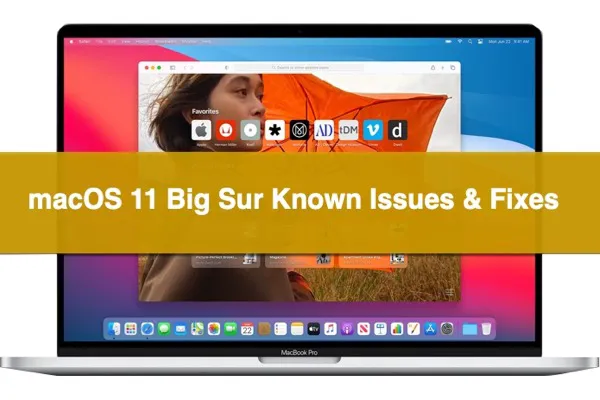
Fix macOS Big Sur Problems(Can't Install on Macintosh HD)
macOS Big Sur cannot be installed on Macintosh HD? Get solutions to 15+ macOS Big Sur problems - downloading/installation issues and performance bugs.
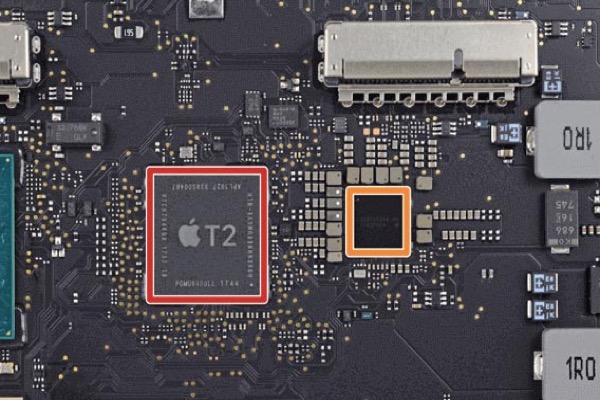
Recover data from MacBook Pro/Air 2018/2019/2020(T2 chip)
Solution to recover lost data from MacBook 2018/2019/2020 with T2 chip. You can recover lost files from T2-secured MacBook Pro/Air and get files off when MacBook won’t turn on.
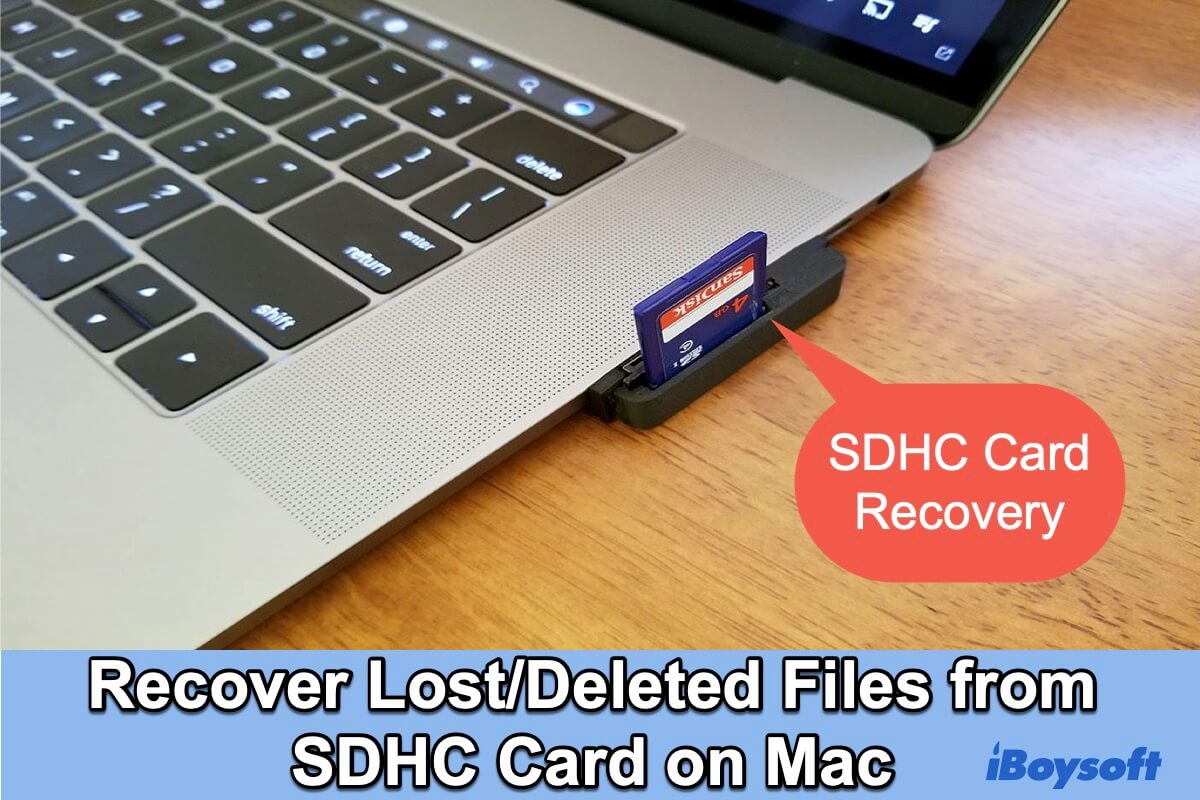
SDHC Card Recovery on Mac With The Best Recovery Software
A full guide about how to recover deleted/lost files from SDHC card on Mac. Recover files from SDHC cards with the best SDHC card recovery software.
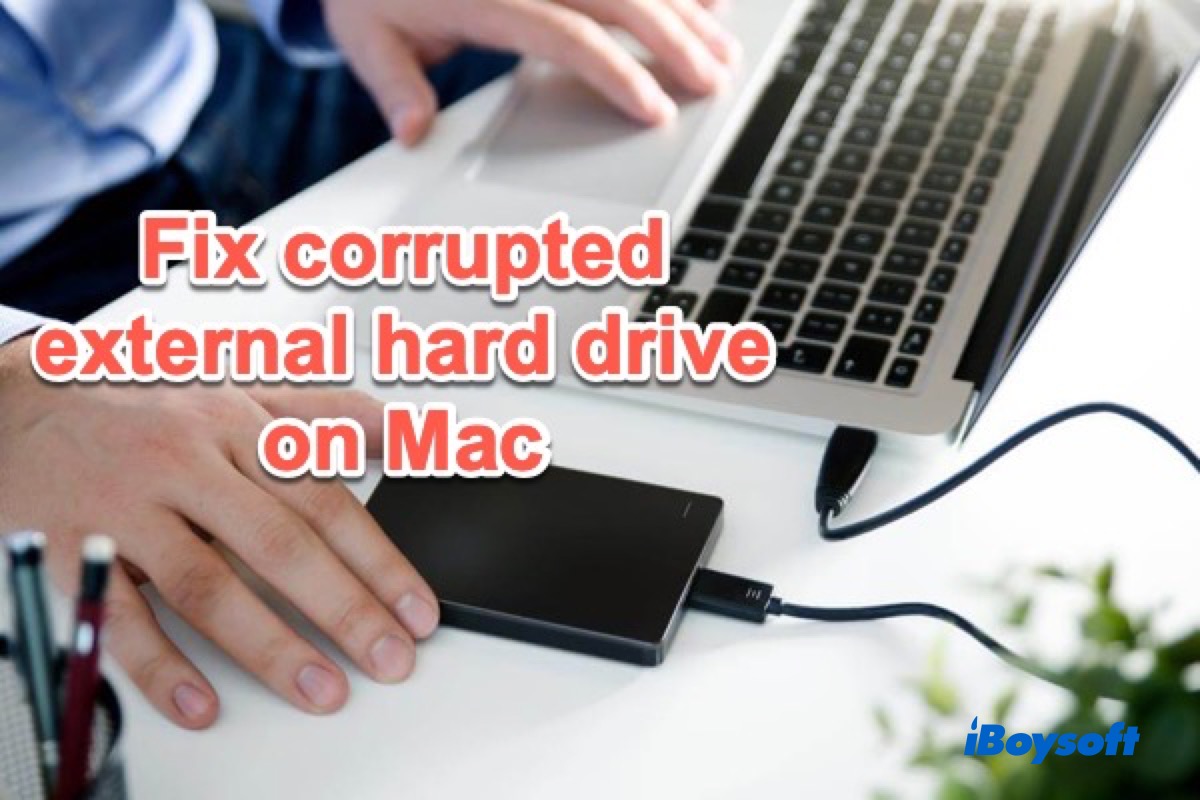
Fix/Repair Corrupted External Hard Drive on Mac (Updated)
Found your external hard drive corrupted and want to fix/repair external hard drives on Mac? Here's the complete tutorial about how to fix corrupted external hard drives on Mac without losing data.
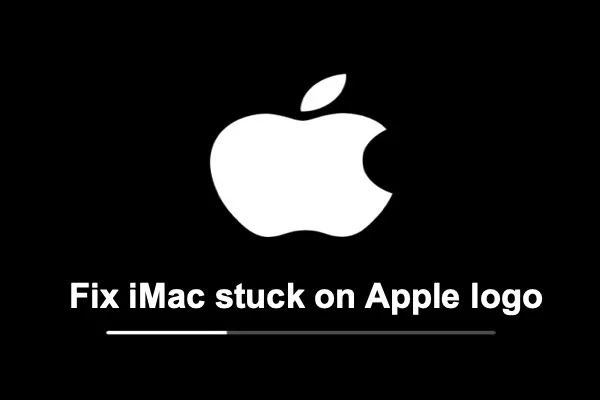
Fixed! MacBook Pro/Air/Pro Won't Boot Past Apple Logo
This post provides effective methods to fix MacBook Air/Pro/iMac won't boot past Apple logo. To fix iMac stuck on Apple logo without losing data, use iBoysoft Data Recovery for Mac to recover data.

Fix APFS fsroot tree is invalid in macOS Ventura/Monterey/Big Sur
Get an error APFS fsroot tree is invalid or stuck on checking the fsroot tree on Mac? Fix the invalid fsroot tree in macOS Ventura/Monterey/Big Sur without losing data and recover lost data
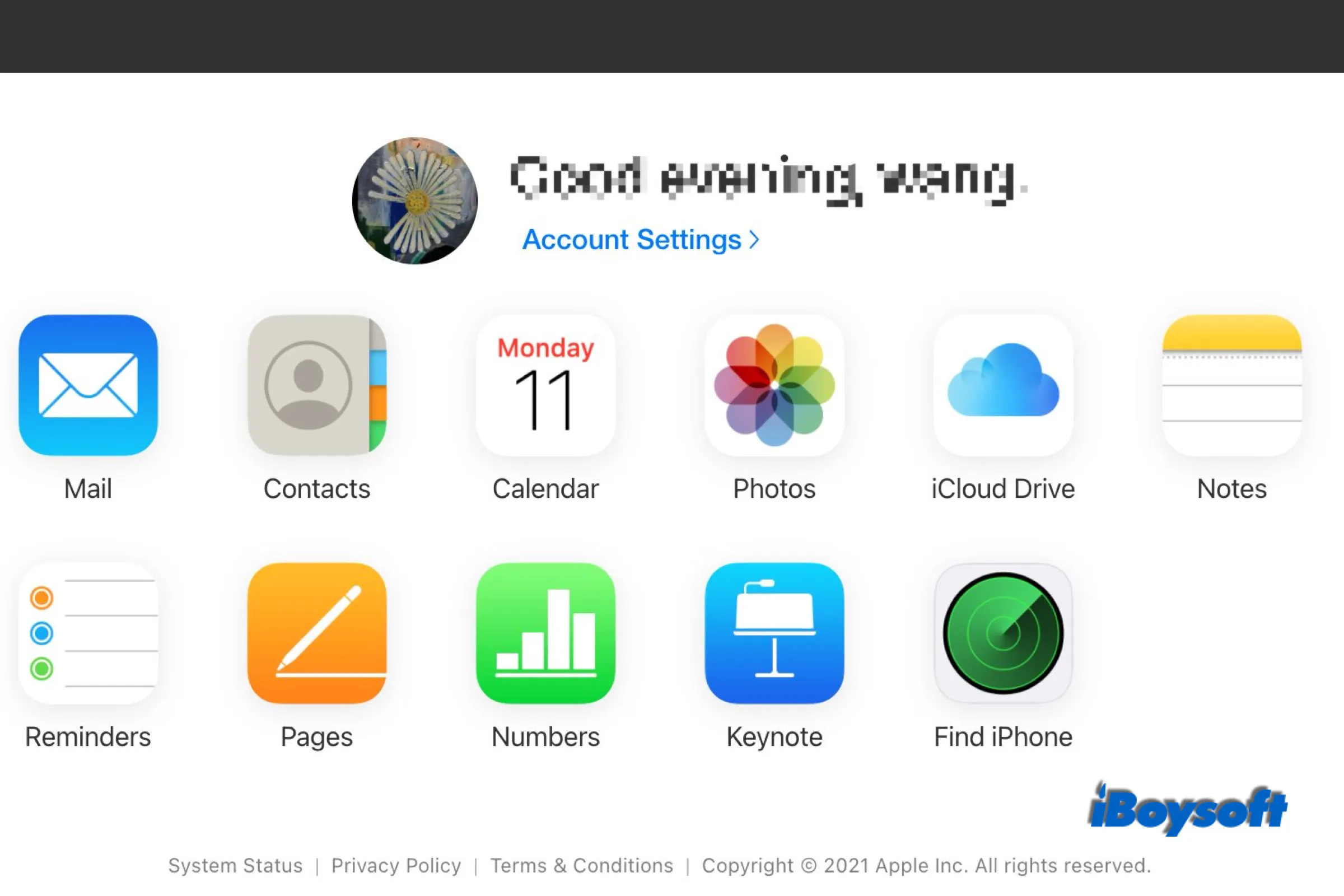
[Guide]How to Recover iCloud Photos on Mac?
This guide will lead you to recover deleted or lost iCloud photos on the Mac. Permanently deleted or not, you can find the solutions to retrieve your iCloud photos back.

How to Factory Reset a MacBook Pro/MacBook Air?
To factory reset your MacBook, you need to start your Mac in macOS Recovery Mode, wipe MacBook Pro/Air and then reinstall macOS.
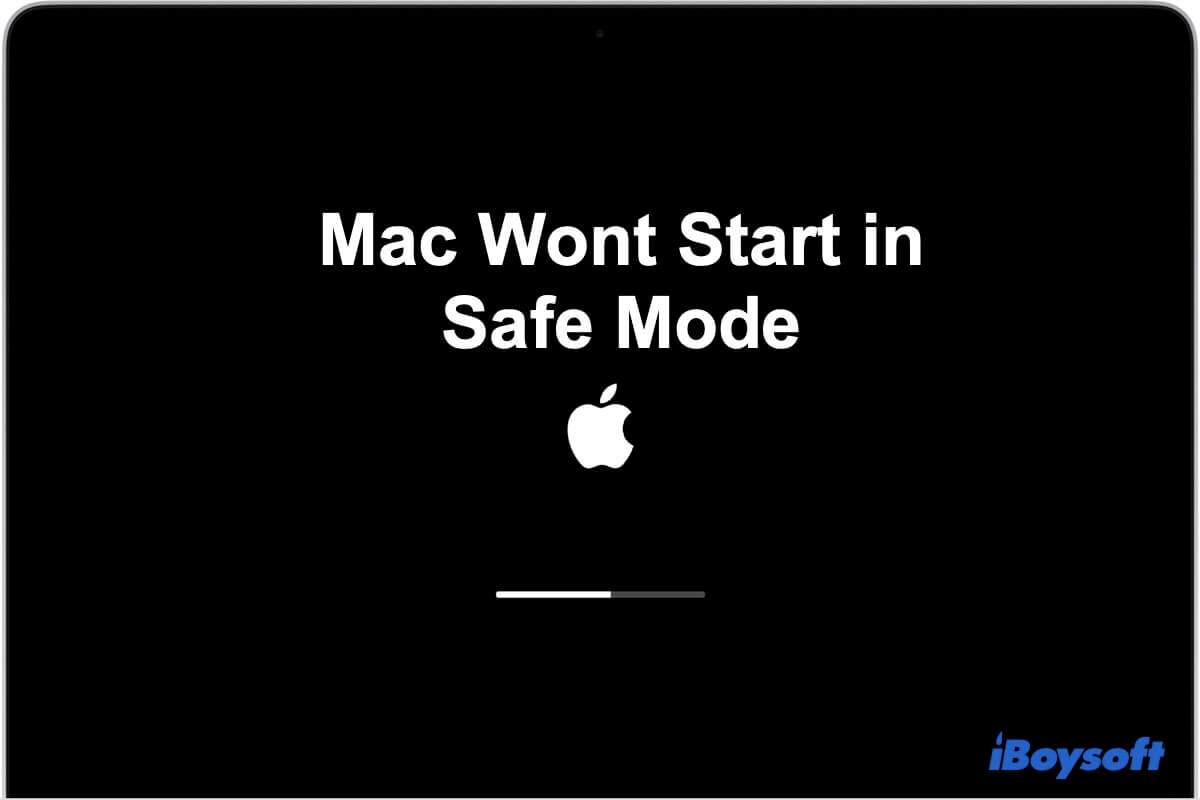
Mac Won't Start in Safe Mode, How to Fix?
Fix Mac that won't start in Safe Mode but starts up normally. Fix Mac takes forever to boot to Safe Mode. How to start Mac in Safe Mode?

M1/M2/M3 Mac Won't Turn on, How to Fix without Data Loss?
How to fix your M1/M2/M3 Mac that won't turn on and make it can reboot. Moreover, find out its causes.

Forgot Mac Air Password? Recover/Reset Mac Admin Password
Forgot Mac Air, MacBook Pro, MacBook Air password? This post helps recover, change or reset Mac admin password. Unlock MacBook Pro without a password.

Fix external HDD not showing up or recognized on M1/M2 Mac
Tutorial to fix external hard drive is not showing up, working, not mounting, not recognized, or not connecting on M1, M2 Mac.

How to fix com.apple.DiskManagement.disenter error 0 on Mac?
Guide to fix 'com.apple.DiskManagement.disenter error 0' via proven ways. Also, help you find out the causes of this error and avoid data loss.

MacBook won't turn on after macOS 14 Sonoma update
If Mac won't boot/restart/turn on after macOS 14 Sonoma update, you can recover data from your MacBook Pro/Air and fix the unbootable Mac.
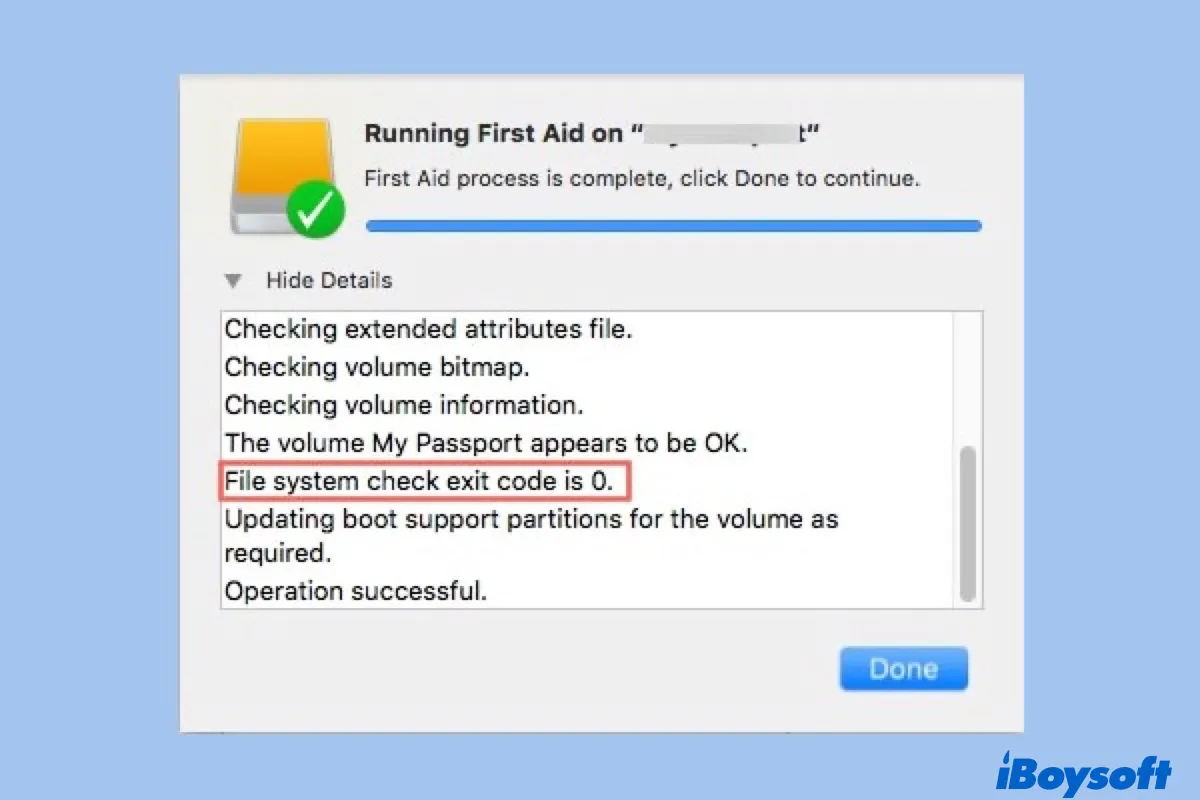
Fix 'Storage/File System Verify or Repair Failed' 69716/69845
Fix 'File system verify or repair failed. : (-69845)' when repairing internal or external disks using First Aid and 'Storage system verify or repair failed. : (-69716)' when updating Mac.
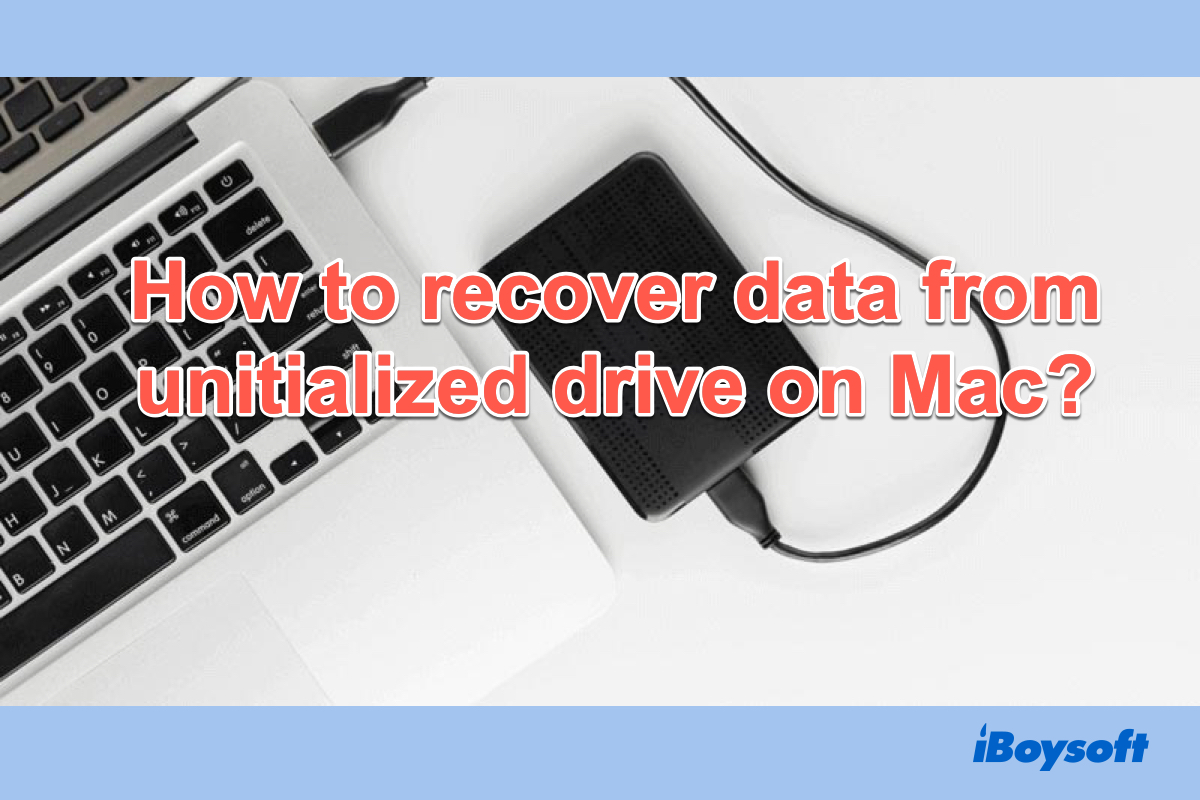
[Updated]Fix Uninitialized Disk on Mac Without Losing Data
This post explains what uninitialized disk means on Mac, then guides you to recover data from uninitialized disk on Mac with iBoysoft Data Recovery and fix uninitialized disk with effective methods.

Mac Boots to A Circle with Line Through it 🚫, How to Fix?
Fix the circle with a line through it at Mac startup. And fix MacBook Pro shows a circle with slash and know what's the prohibitory symbol on Mac.

[Guide] How To Recover Data From MacBook SSD?
This is a complete guide on how to recover deleted or lost files from MacBook SSD. It elaborates the possibility of rescuing data from MacBook SSD and provides effective methods to retrieve data back.
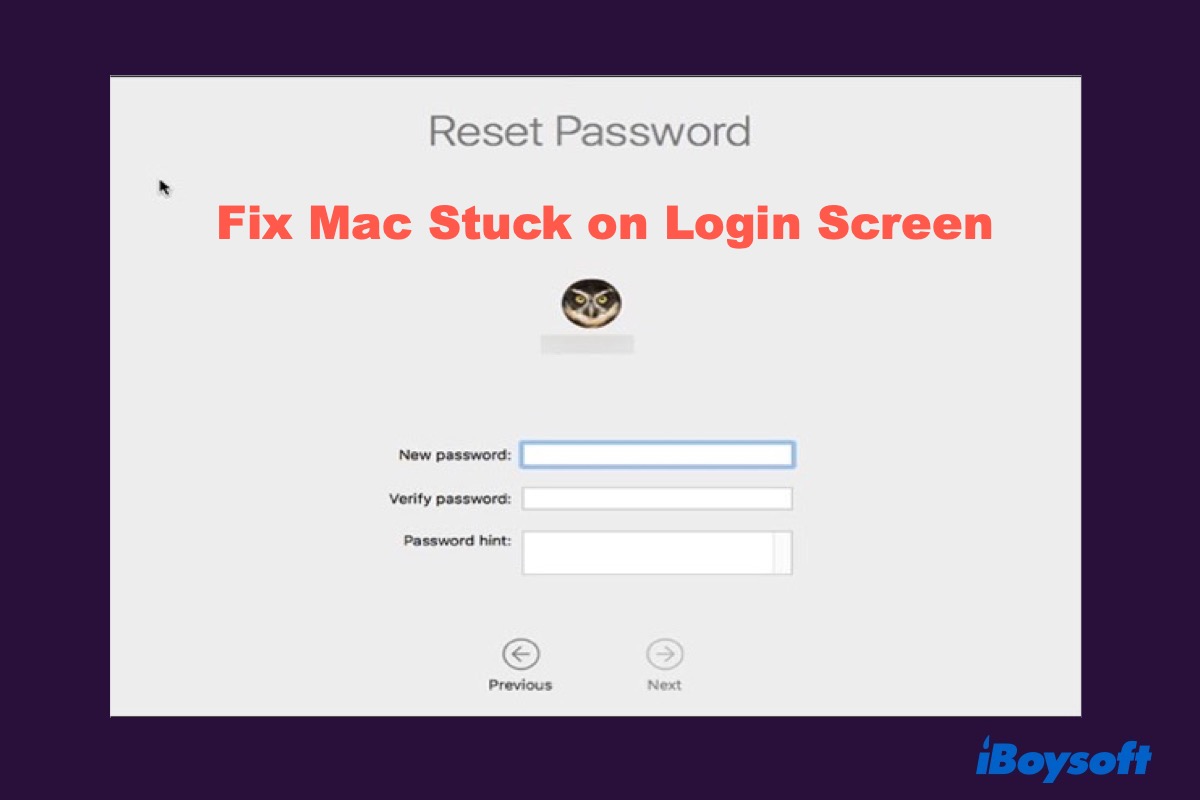
How to Fix Mac or MacBook Stuck on Login Screen?
Fix MacBook stuck on login screen, MacBook frozen on login screen after entering the password after macOS Sequoia/Sonoma/Ventura update or reinstallation.
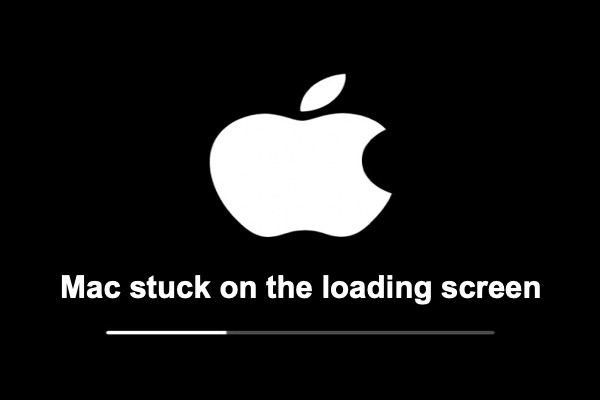
MacBook Pro Stuck on Loading Screen, How to Fix It?
If your MacBook Air/Pro/iMac stuck on loading screen, you can try these 10 proven fixes to restore a frozen Mac. It also guides you to save your files in macOS Recovery mode to avoid data loss.
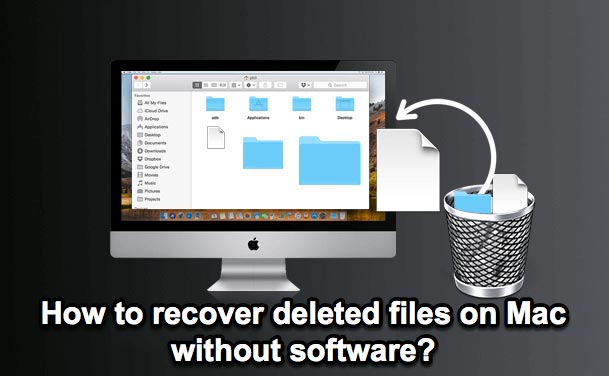
How to Recover Deleted Files on Mac (New Methods)
Free solutions to recover recently deleted files, photos, word documents, videos on a Mac even after emptied Trash can.
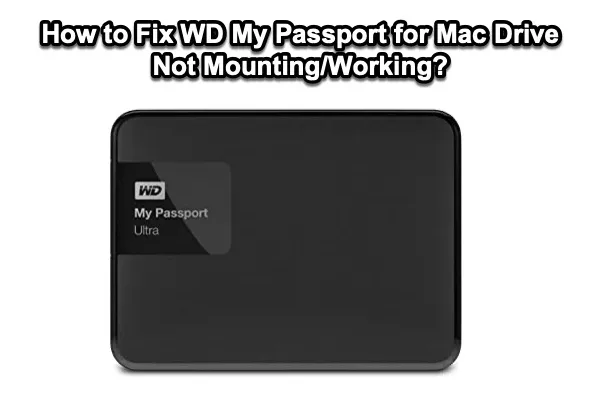
Fix WD My Passport for Mac Drive Not Mounting/Working on Mac
Troubleshoot WD My Passport for Mac drive not mounting/working issue, recover data when WD My Passport for Mac drive won't mount on Mac.

How to Boot Your MacBook/Apple Silicon Mac From USB: 3 Steps
Boot a MacBook from a USB. Create a bootable USB installer and use this bootable USB to boot your Mac/MacBook Pro. Fix Mac that won't boot from USB.
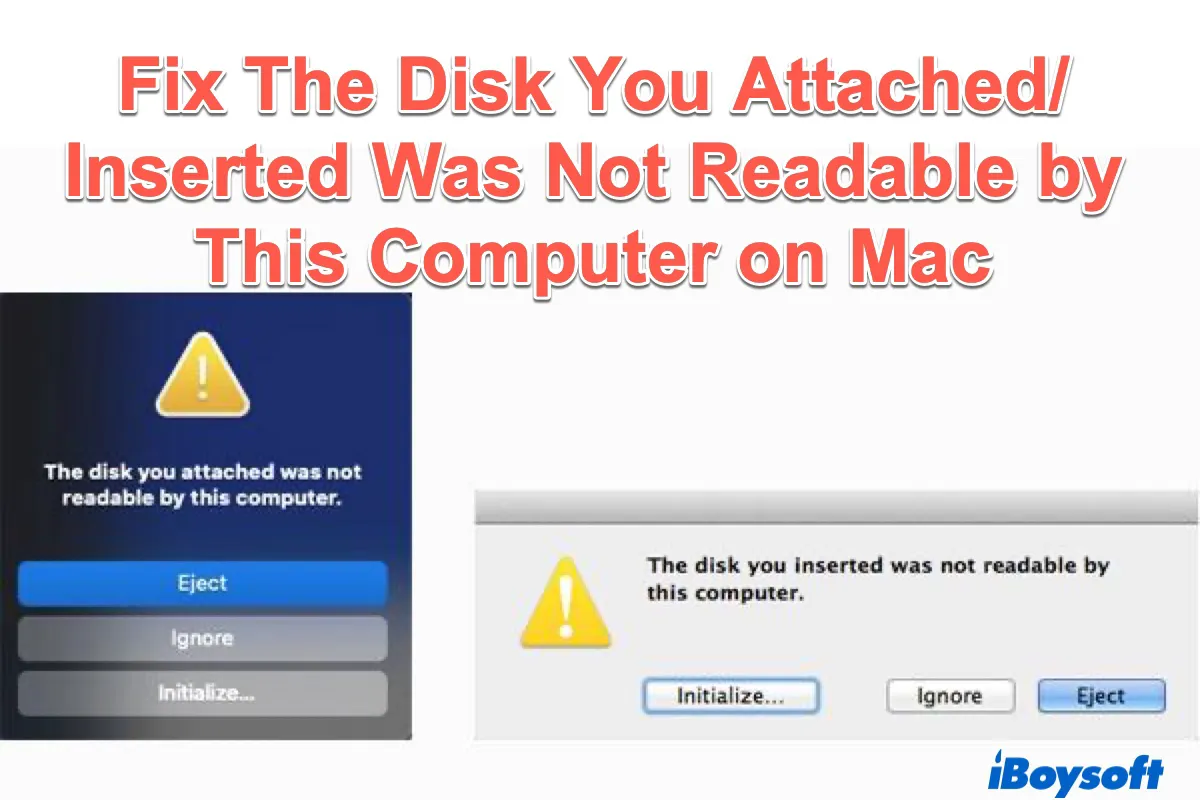
The Disk You Attached Was Not Readable By This Computer
7 solutions to fix 'The disk you attached was not readable by this computer' on Mac without losing data
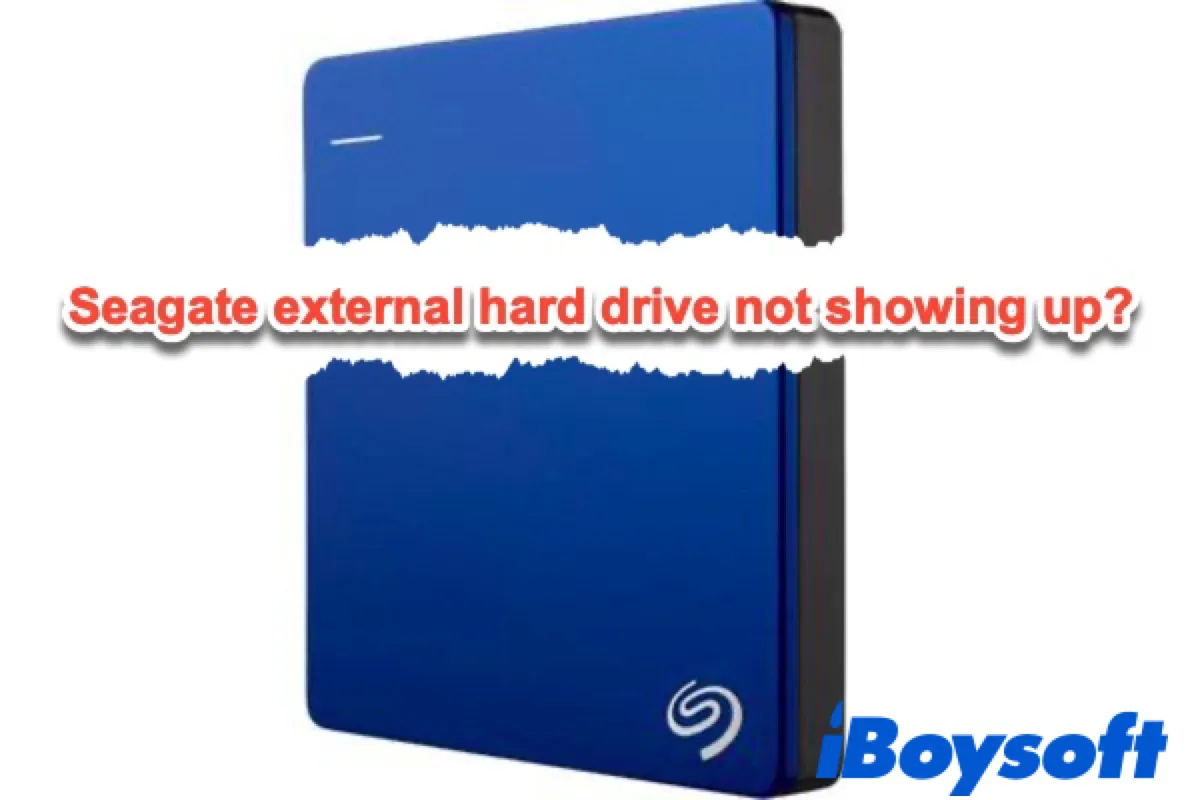
Fix Seagate External Hard Drive Not Showing Up, Working Mac
Fix Seagate external hard drive not showing up, working, recognized on Mac, and the issue of Seagate external hard drive detected but not accessible.
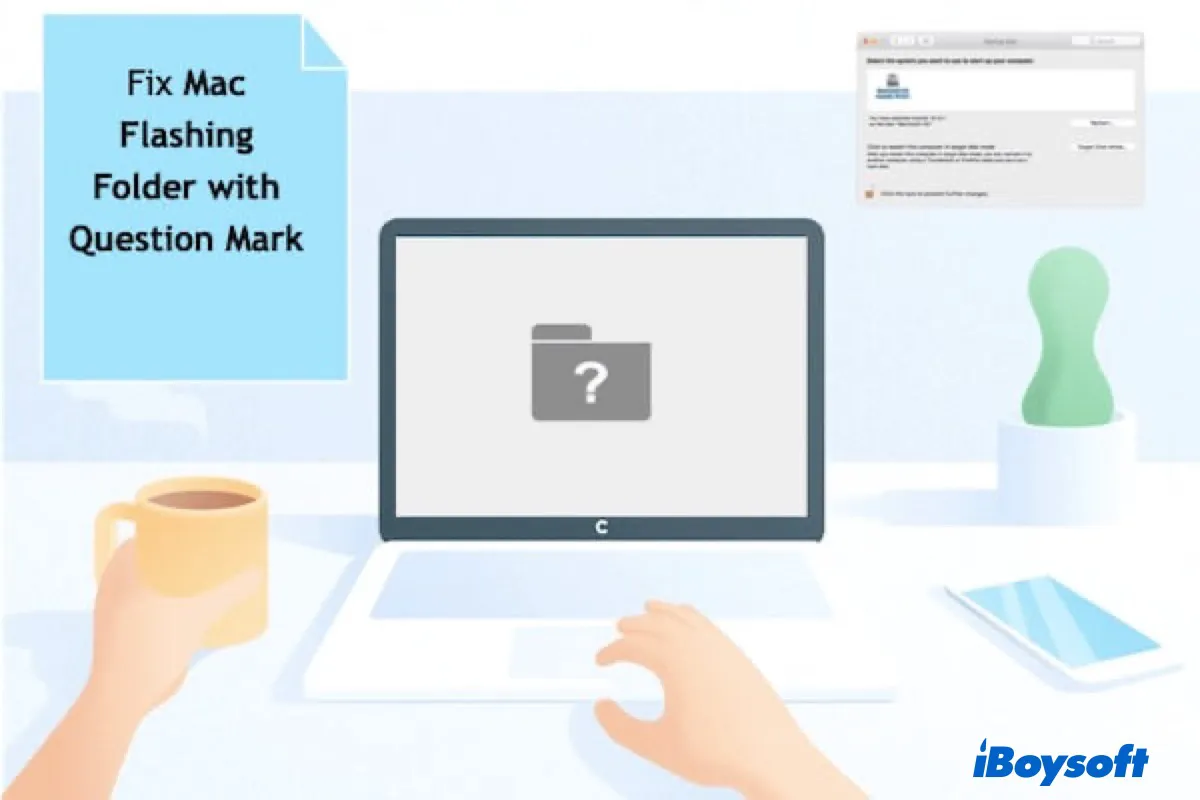
Fix Flashing Folder with Question Mark on Mac without CD
Understand and fix the flashing folder with a question mark on your Mac without CD. Also fix the flashing folder with a question mark at MacBook startup.
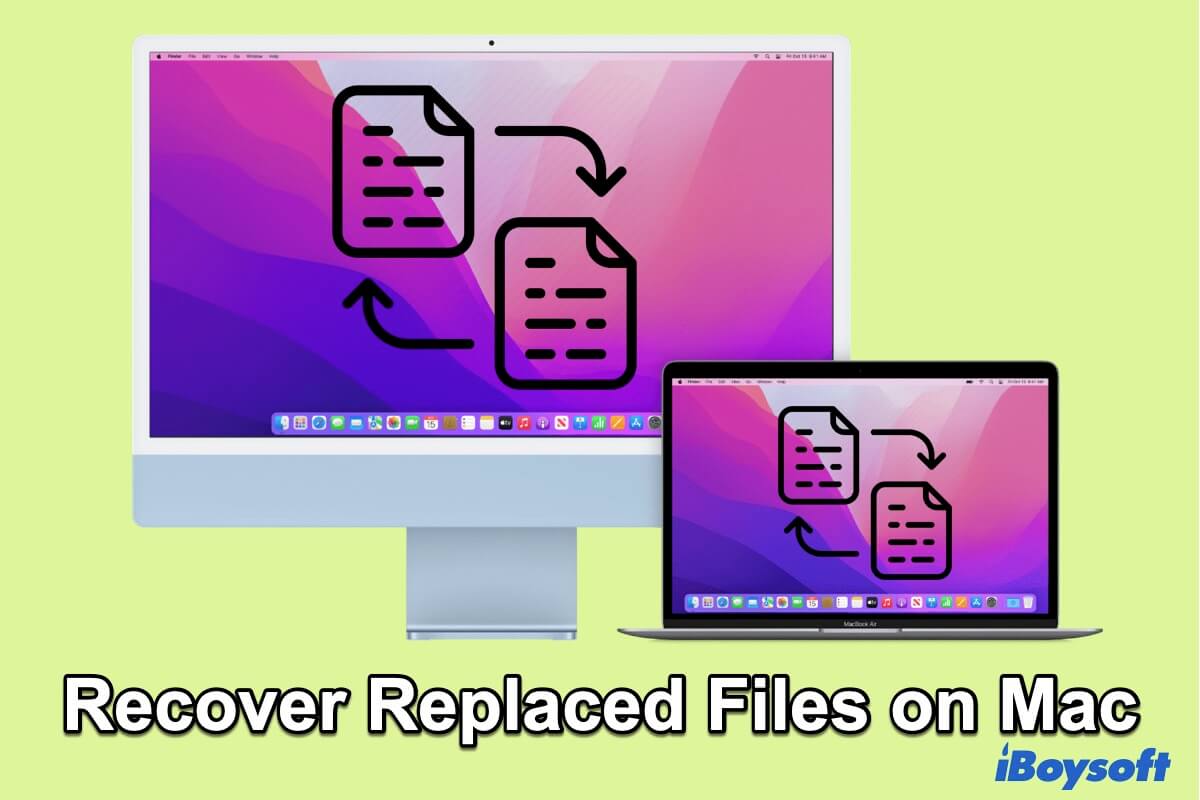
How to Recover Overwritten/Replaced Files on Mac (4 Ways)
A guide to recover overwritten/replaced files on Mac with or without Time Machine. Recover replaced Word documents, Excel files, PDF, photos on Mac.

How to Use macOS Recovery Mode on Mac (M1/M2/M3 Mac)?
A guide about how to enter into macOS recovery mode on Intel-based Mac or M1/M2/M3 Mac. How to use macOS Recovery Mode to solve problems and fix unbootable Mac.
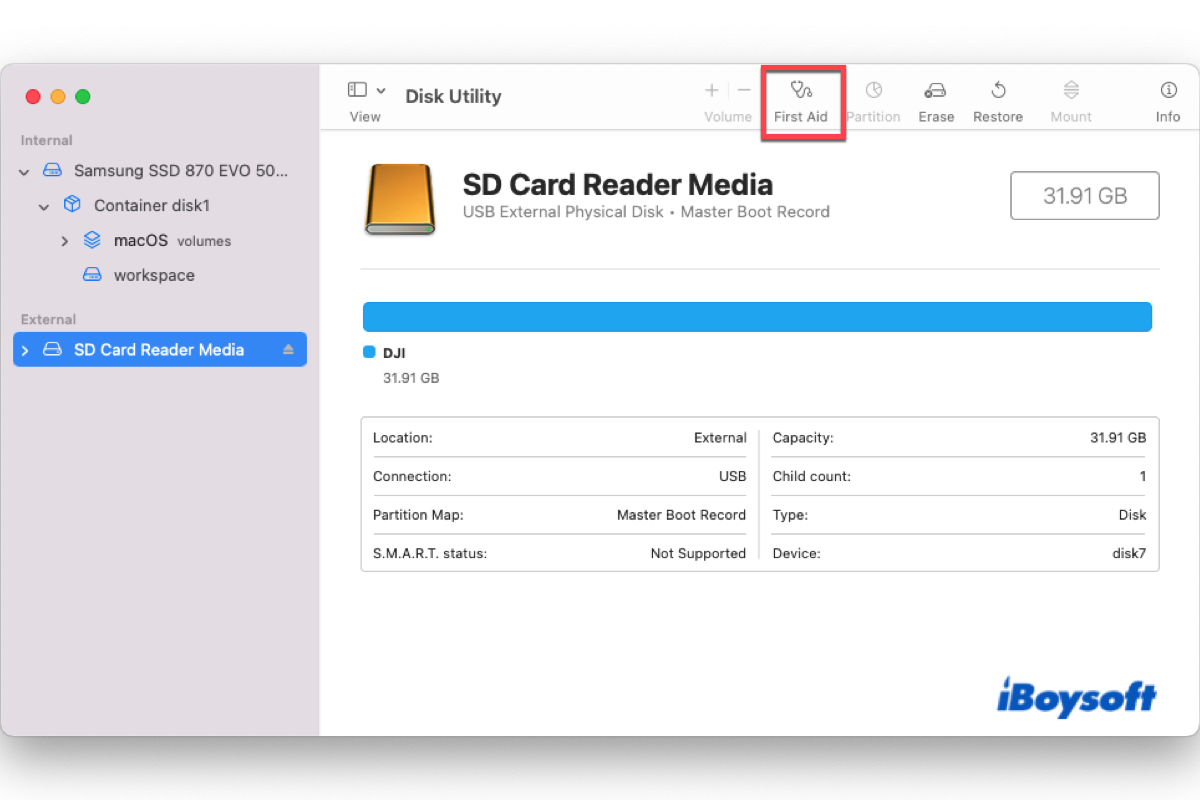
Fix: SD Card not Showing up, Reading, Recognizing on Mac
Step-by-step troubleshooting and repair guide for Mac not reading SD card, Mac not recognizing SD card, SD card not showing up on Mac or Disk Utility.

[Solved] How to Fix SD Card Not Mounting on Mac?
SD card not mounting on Mac or can't see SD card in Disk Utility? Tutorial to mount SD card on Mac and recover lost data from SD cards.
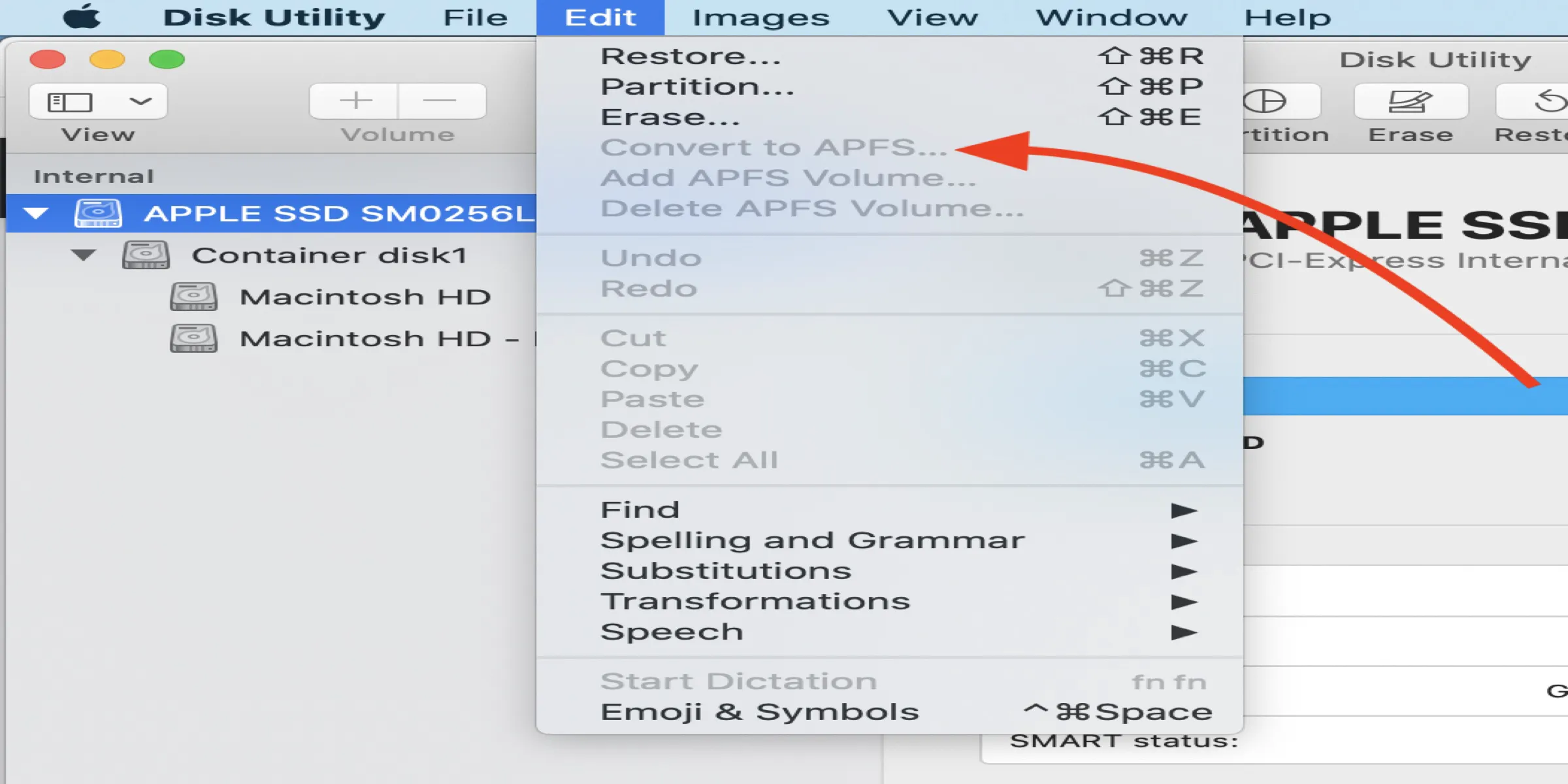
Convert to APFS Option is not Available or Greyed Out in macOS
Can't convert your HDD/SSD/USB drives to APFS on macOS because the Convert to APFS option is not available or greyed out in Disk Utility?

External Hard Drive Not Mounting on Mac, How to Fix It?
Tutorial to fix external hard drive not mounting on Mac and recover data from unmounted external hard drive.

How to Fix Unreadable USB Flash Drives on Mac without Data Loss
USB not readable on Mac? Learn how to format, recover, and fix unreadable USB flash drives when it's a not readable or uninitialized USBs on Mac with free USB repair tool for Mac.
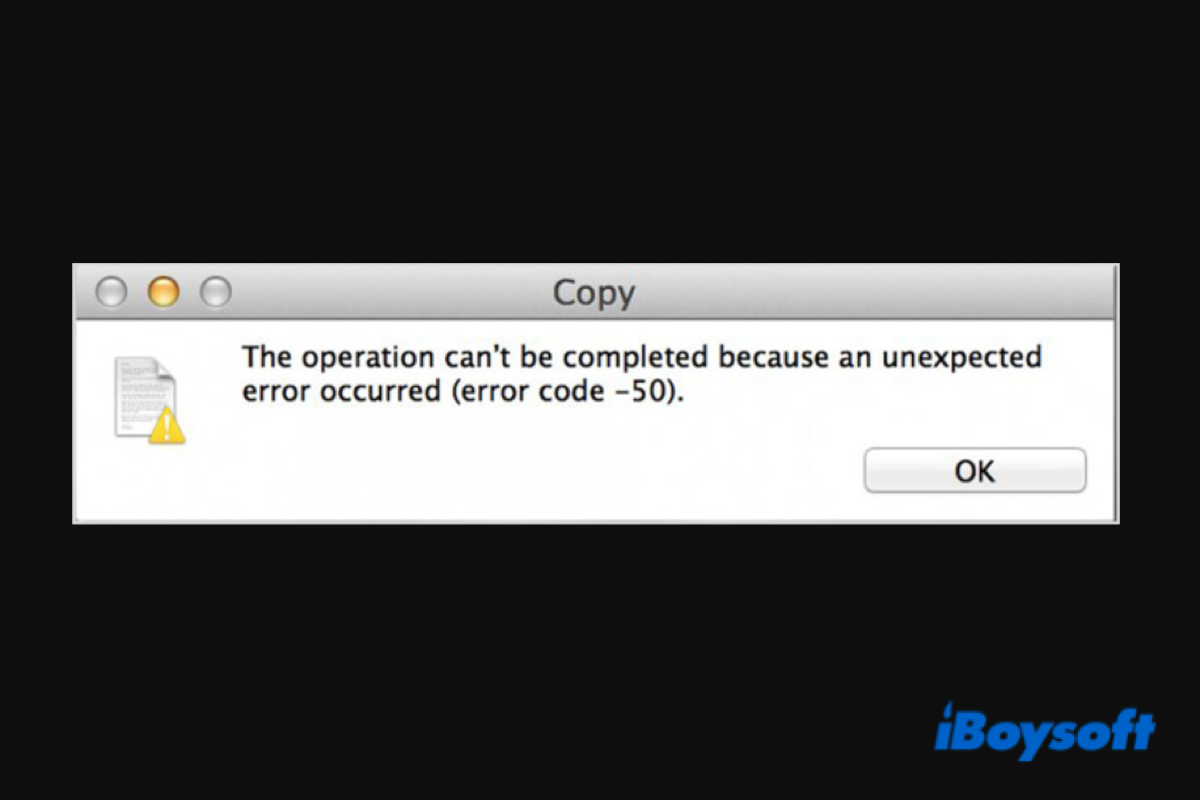
How to Troubleshoot Mac Error Code 50?
A detailed guide to troubleshoot Mac error code 50 when users fail to copy and move files on the external hard drive.

How to Recover Data From Fusion Drive on iMac/Mac Mini?
This is a complete tutorial to recover data from the Fusion Drive including accidentally deleting files from the Fusion Drive, unexpected data loss, split Fusion Drive, unbootable Fusion Drive, etc.
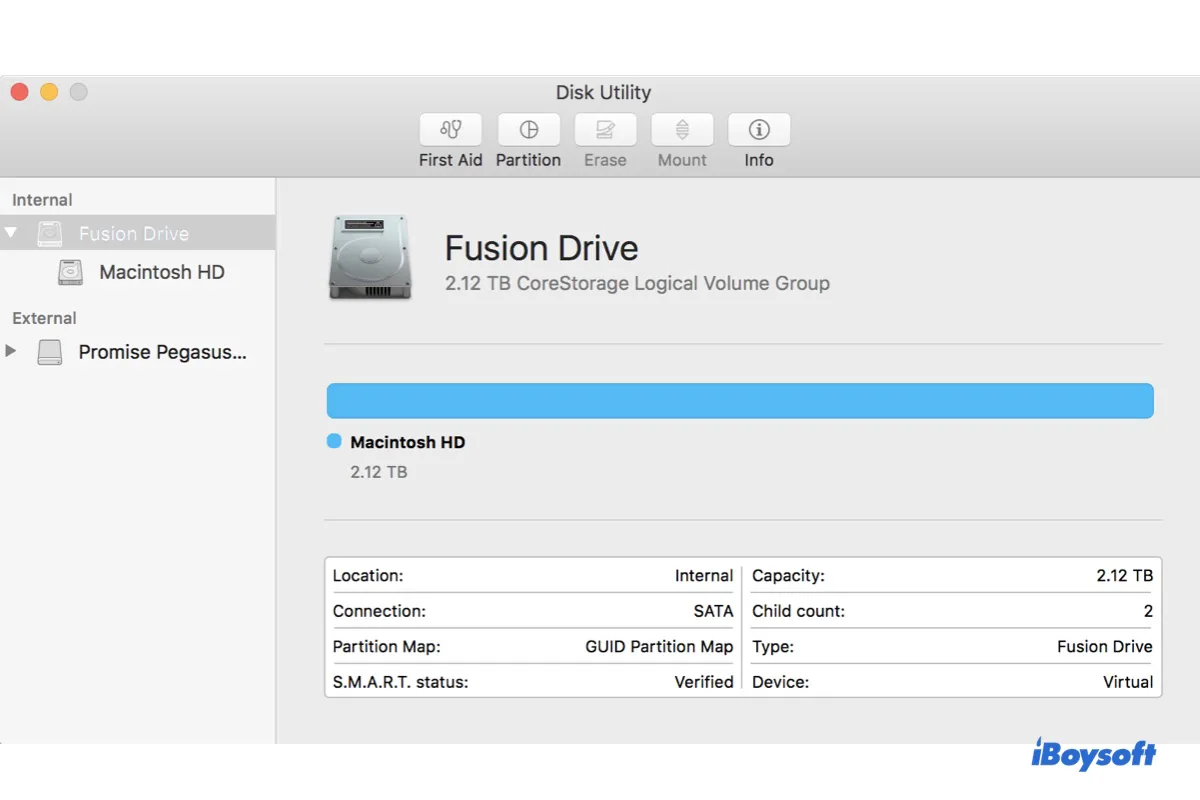
Fusion Drive Not Showing Up or Not Working on Mac? Fixed!
Learn different cases where the Fusion Drive is not showing up on Mac, in Disk Utility, or on the desktop and the ways to resolve these Apple Fusion Drive problems.
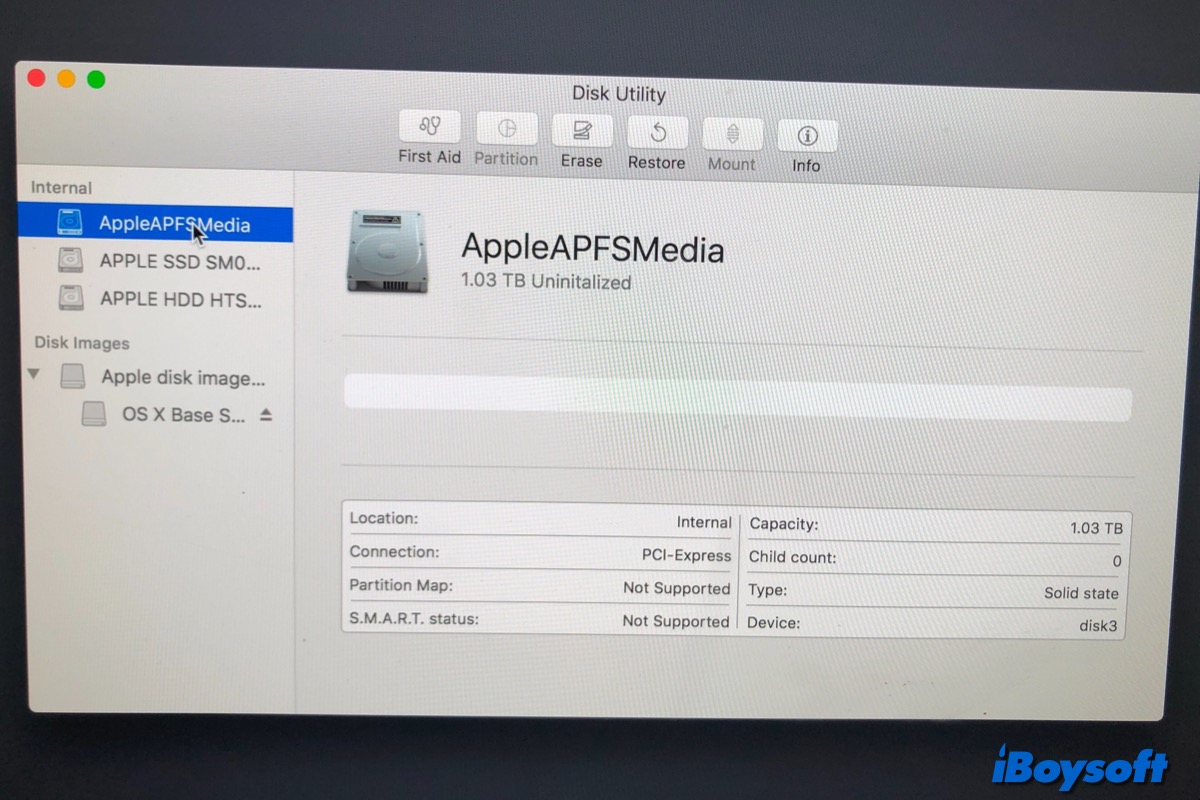
How to Fix A Split Fusion Drive on iMac And Recover Data?
The Fusion Drive is split into two parts in Finder and Disk Utility on Mac/Mac Mini? This post guides you to fix a split Fusion Drive on Mac. Plus, it tells how to recover data from the Fusion Drive.

[Fixed!] How To Recover Fusion Drive Files From A Dead iMac?
This post tells you how to recover Fusion Drive data from an unresponsive, unbootable, or dead iMac with workable solutions. Click in to retrieve inaccessible files if you're stuck with this issue.
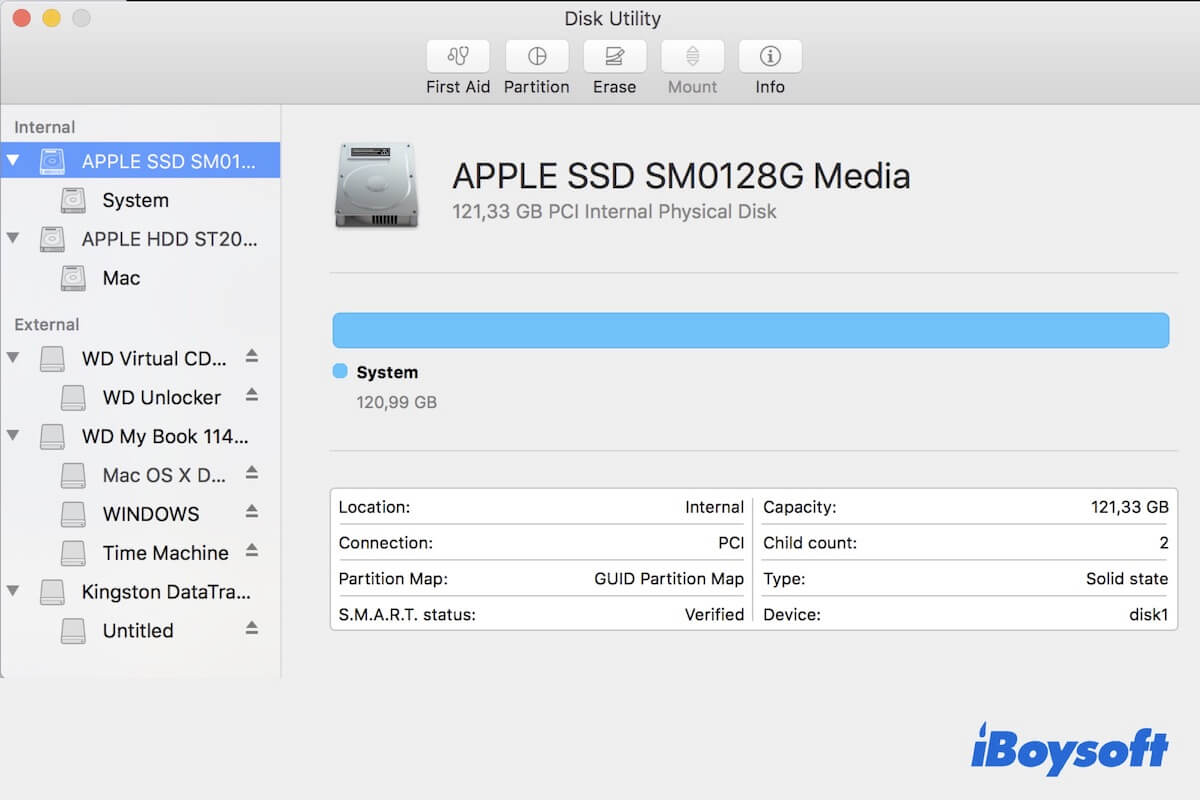
Fix iMac Fusion Drive Not Mounting in macOS Recovery Mode
Guide to fixing the Fusion Drive in iMac is not mounting in macOS Recovery Mode. Tell you how to recover data from the unmounted iMac Fusion Drive.
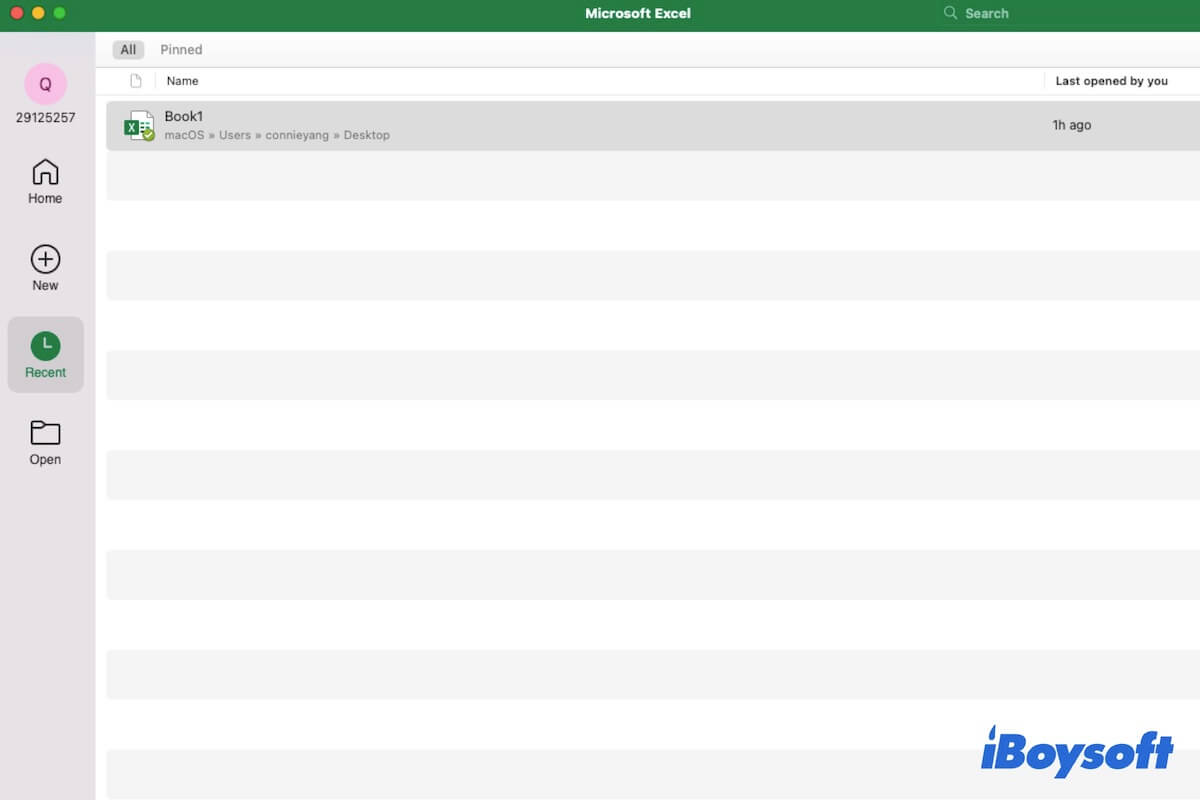
Recover Deleted/Unsaved Excel Files on Mac [Proved 8 Ways]
Guide to recovering deleted, disappeared, or unsaved Excel files on Mac in 8 ways. Recover unsaved Excel files that are not in the Recovery folder.
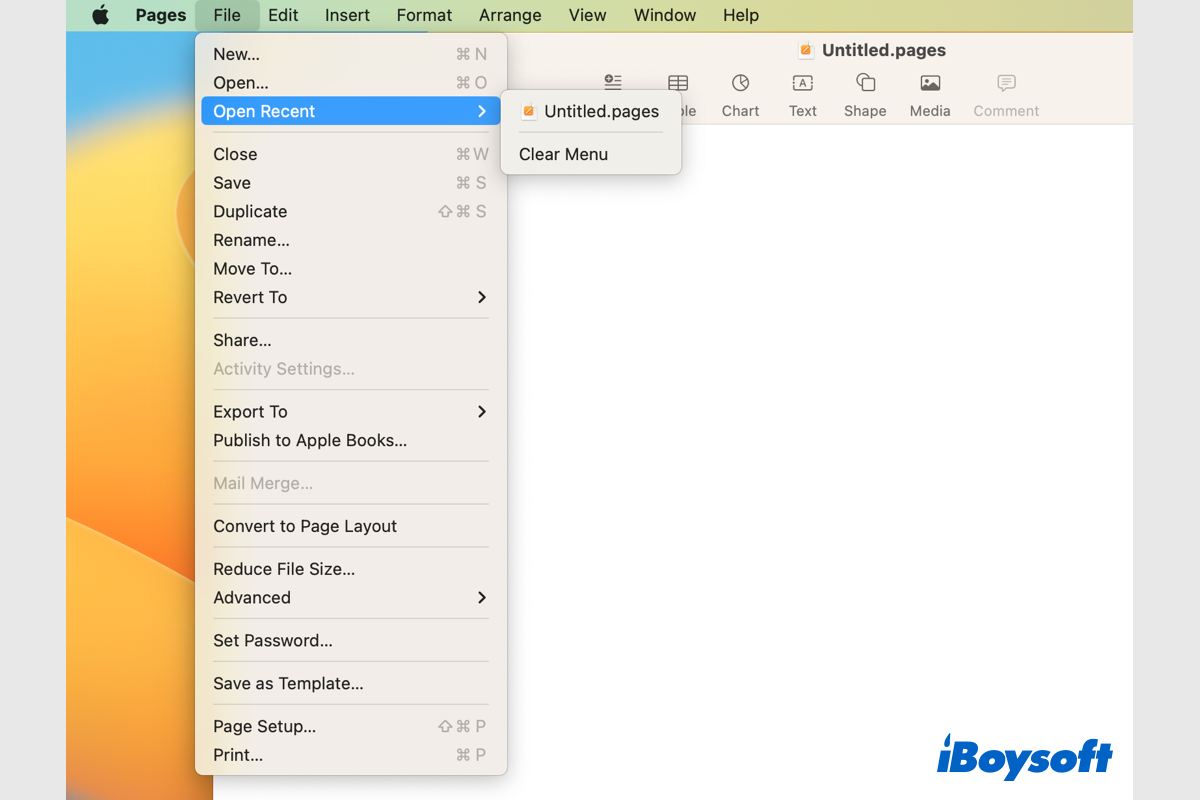
[Multiple Ways]How to Recover A Pages Document on Mac
iBoysoft provides multiple ways to help recover a Pages documents on Mac. Whatever the Pages document is deleted, lost, unsaved, replaced, etc., you can find the corresponding solution to recover it.
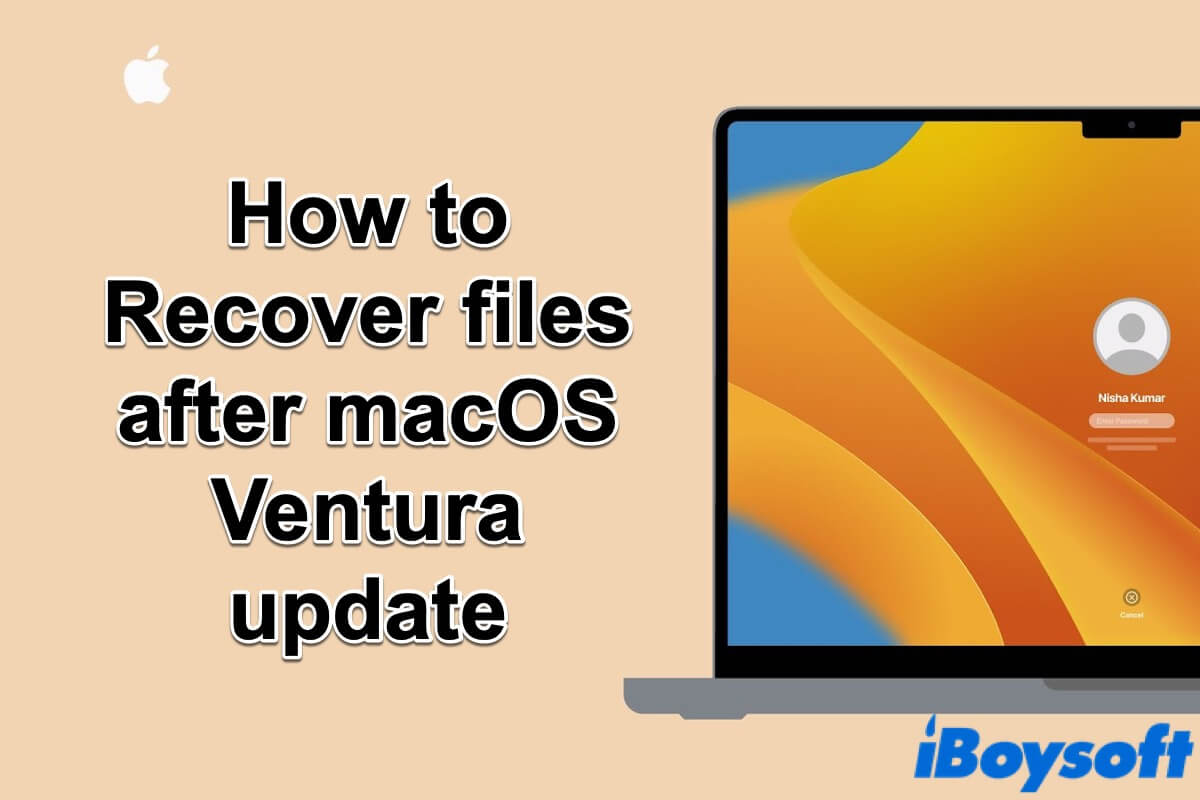
4 Ways to Recover Files after macOS Ventura Update
Provides four feasible ways to help you recover files after the macOS Ventura update. Explains why files were lost after updating your Mac to macOS Ventura.
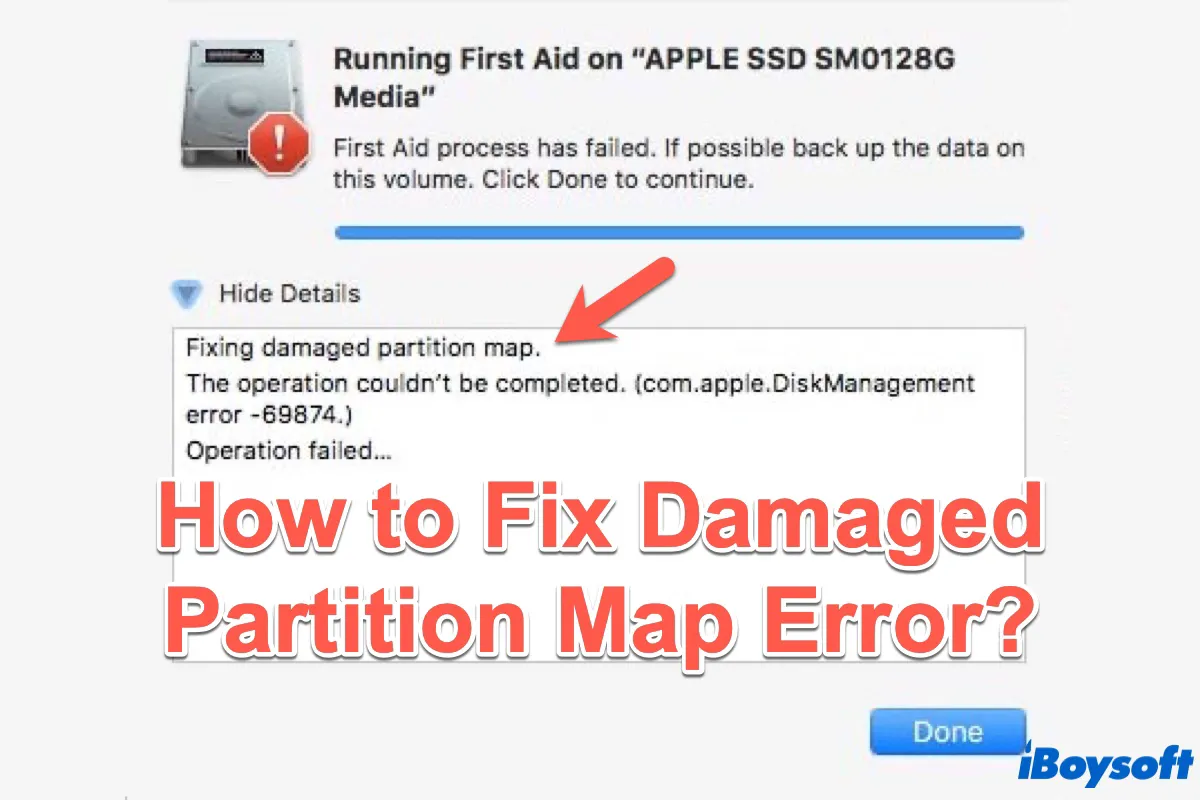
How to Fix Damaged/Corrupted Partition Map Error in Disk Utility
What should do when getting the error message: Fixing damaged/corrupted partition map. The operation couldn't be complete in Disk Utility? The best way is to recover lost data after partition map dama
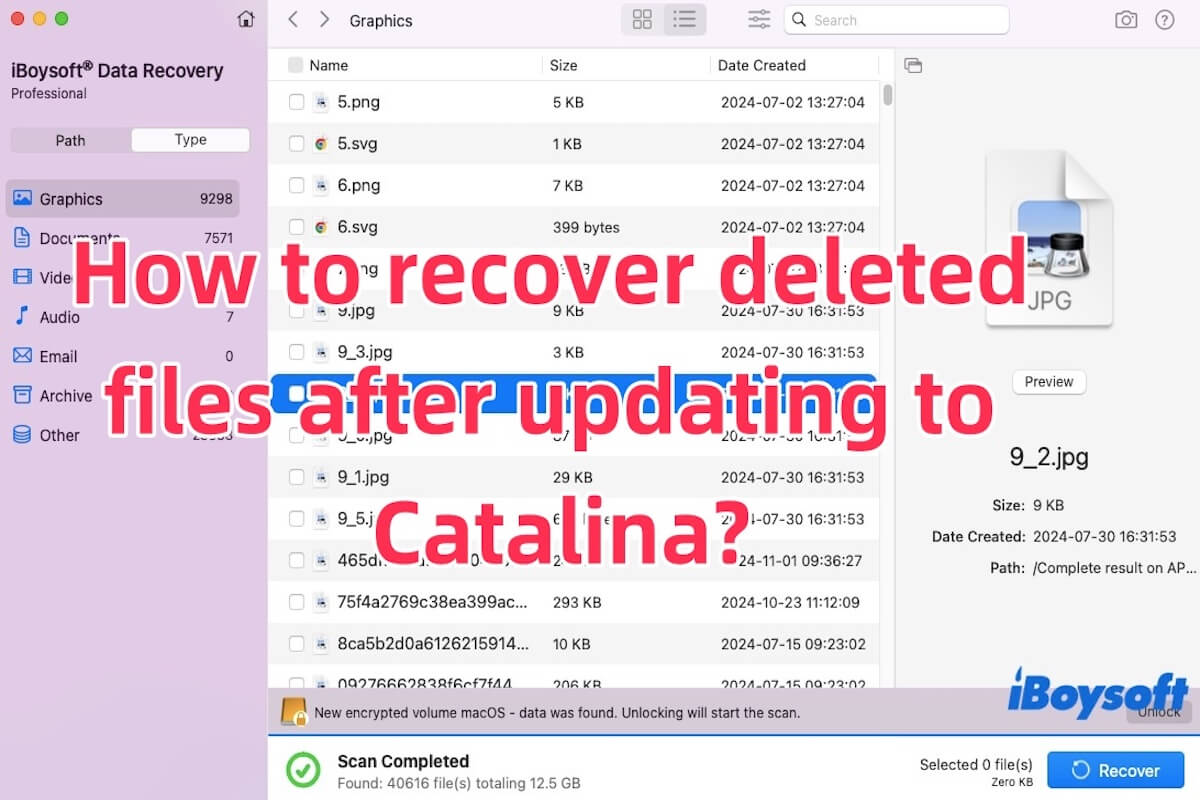
How to Recover Deleted Files After Updating to Catalina?
Recover deleted files after updating to Catalina guide covers the methods to solve the problem of Mac files disappearing after updating.
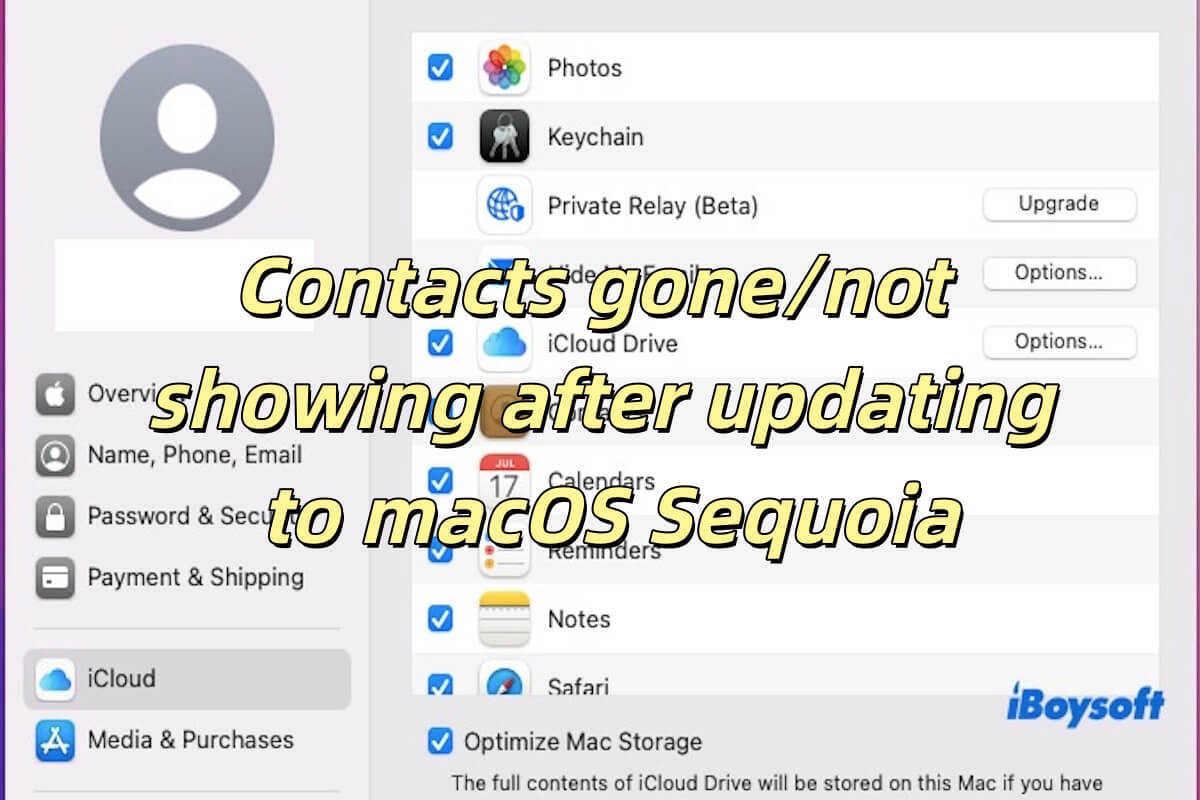
Contacts Gone/Not Showing After Updating to macOS Sequoia
Contacts gone/not showing after updating to macOS Sequoia are introduced in this post, including why it is not showing and how to fix it.
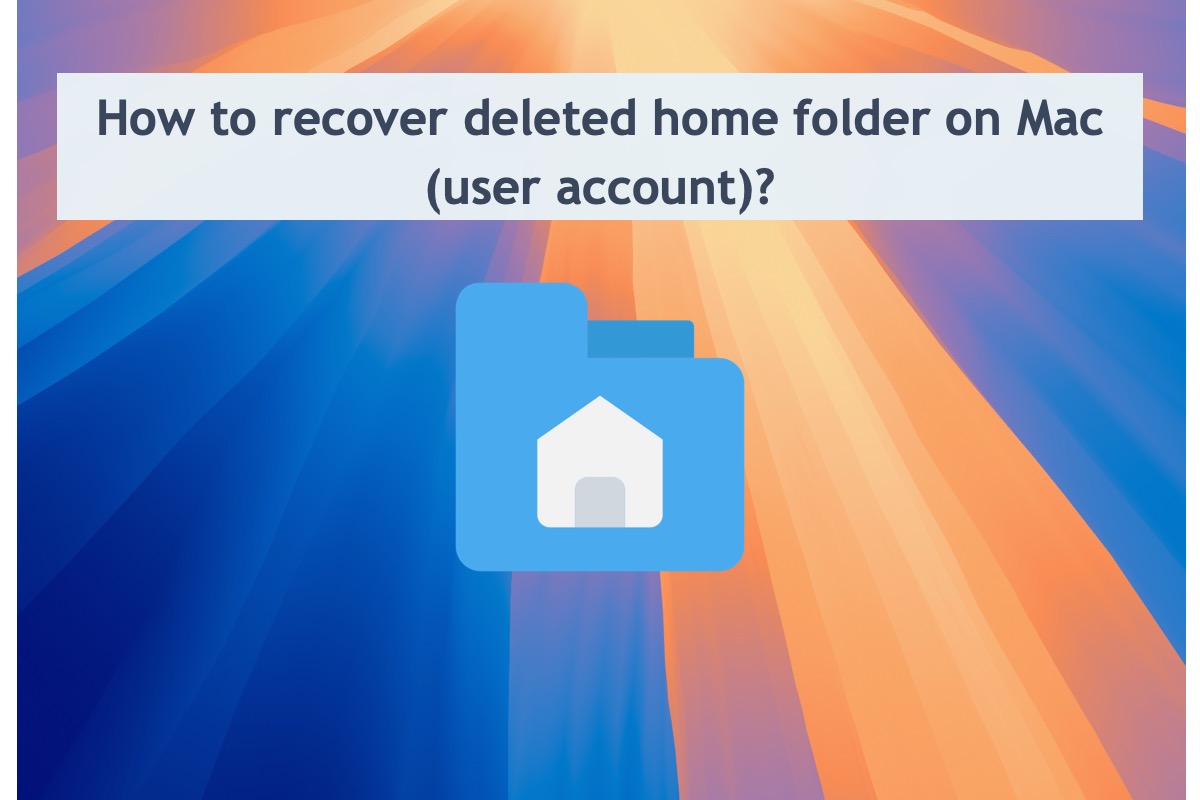
How To Recover The Deleted Home Folder On Mac?
This post tells you how to recover the deleted home folder on a Mac. iBoysoft Data Recovery is highly recommended in scanning for deleted files and folders on your machine.
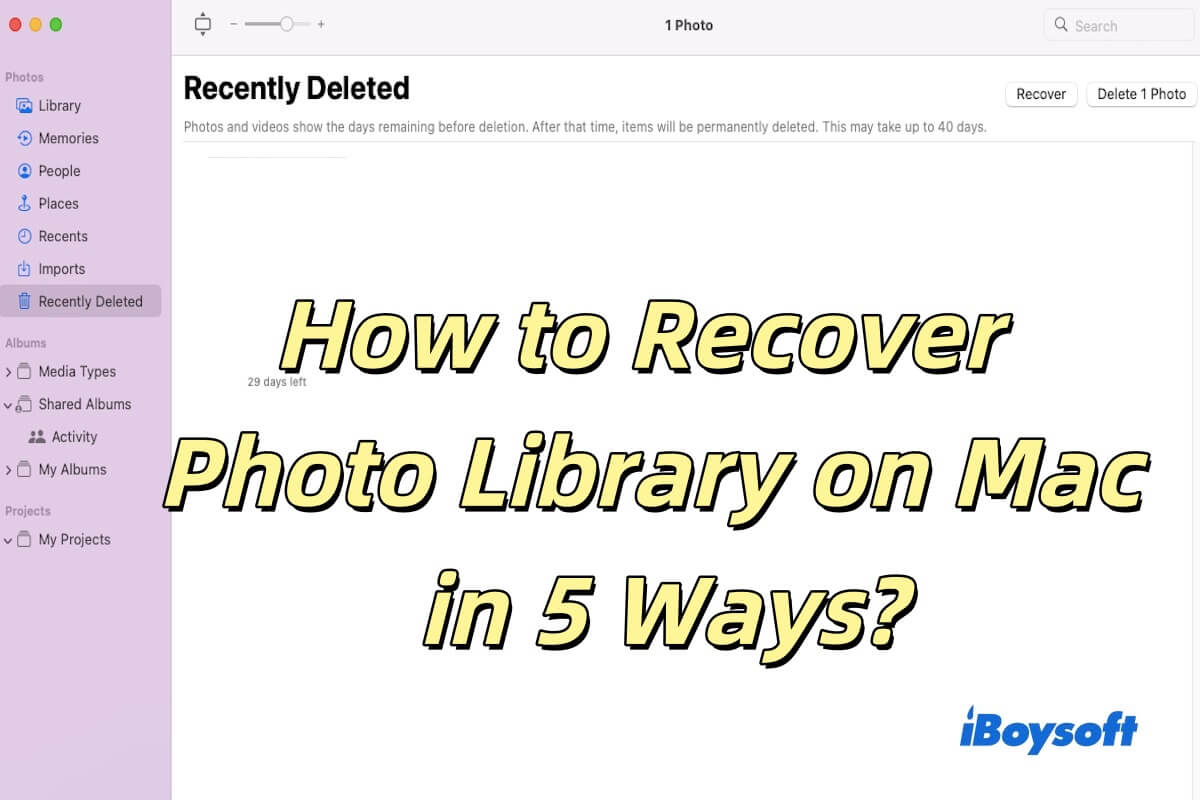
5 Ways to Recover Photo Library on Mac
5 Ways to recover Photo Library on Mac are introduced in this post, and how to protect your Photo Library is also included.
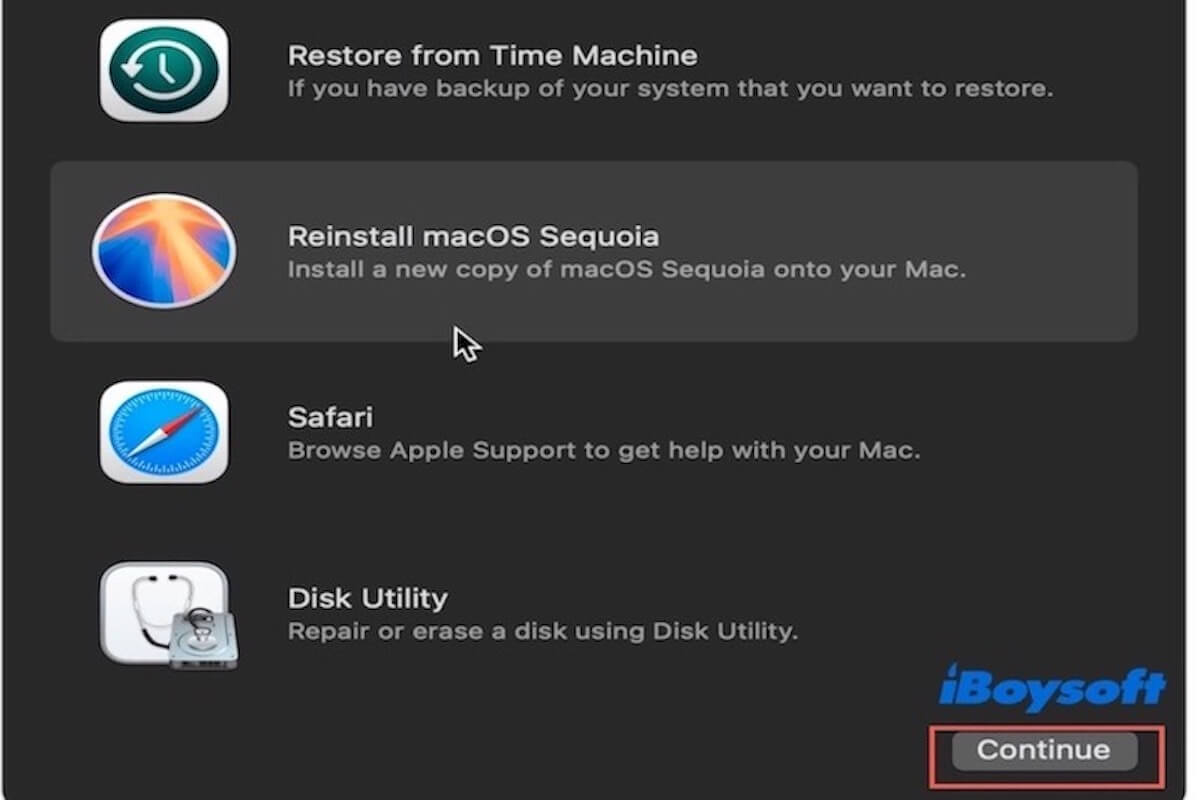
How to Reinstall Mac OS without Losing Data (Step by Step)
A comprehensive guide to reinstall Mac OS without losing data is introduced, specifically for Sequoia, Sonoma, Ventura, and Monterey.

How to Recover My Lost/Deleted InDesign Files on Mac?
A guide helps Mac users to get back all unsaved/deleted/lost InDesign files on Mac with 6 methods.
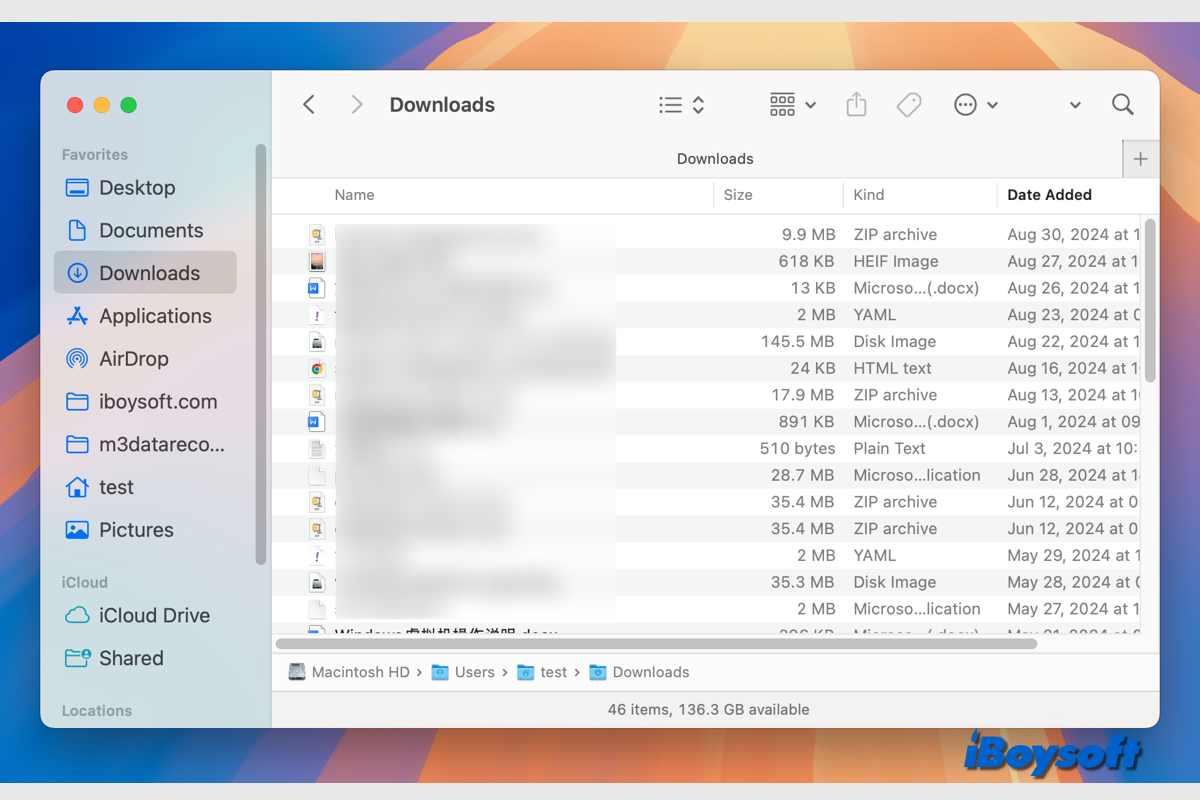
Downloads Get Deleted Seconds After Being Downloaded on Mac
Find that downloads on Mac get deleted seconds after being downloaded or disappear after a while? You can read this post, which explains the possible causes and provides effective solutions.
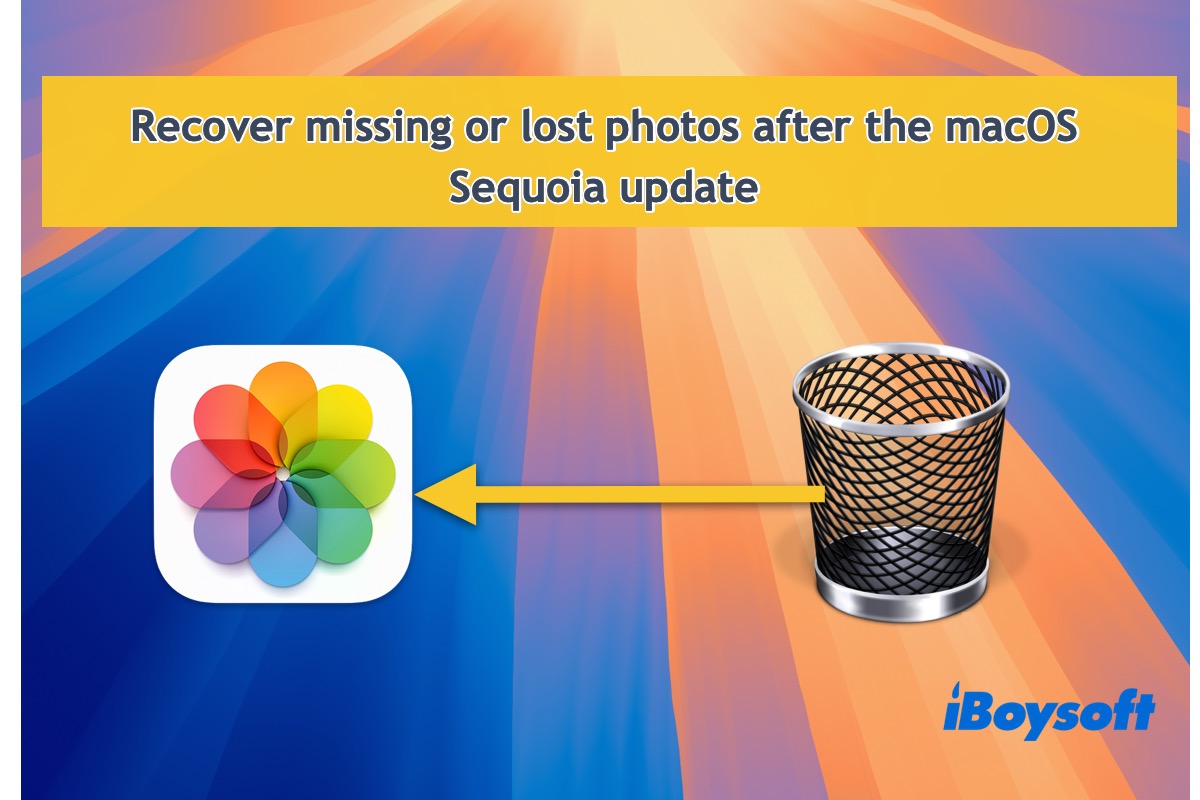
Recover Missing Photos After The macOS Sequoia Update
Are you missing photos after updating macOS Sequoia? You've come to the right place, which tells how to successfully recover lost photos after the macOS Sequoia update.
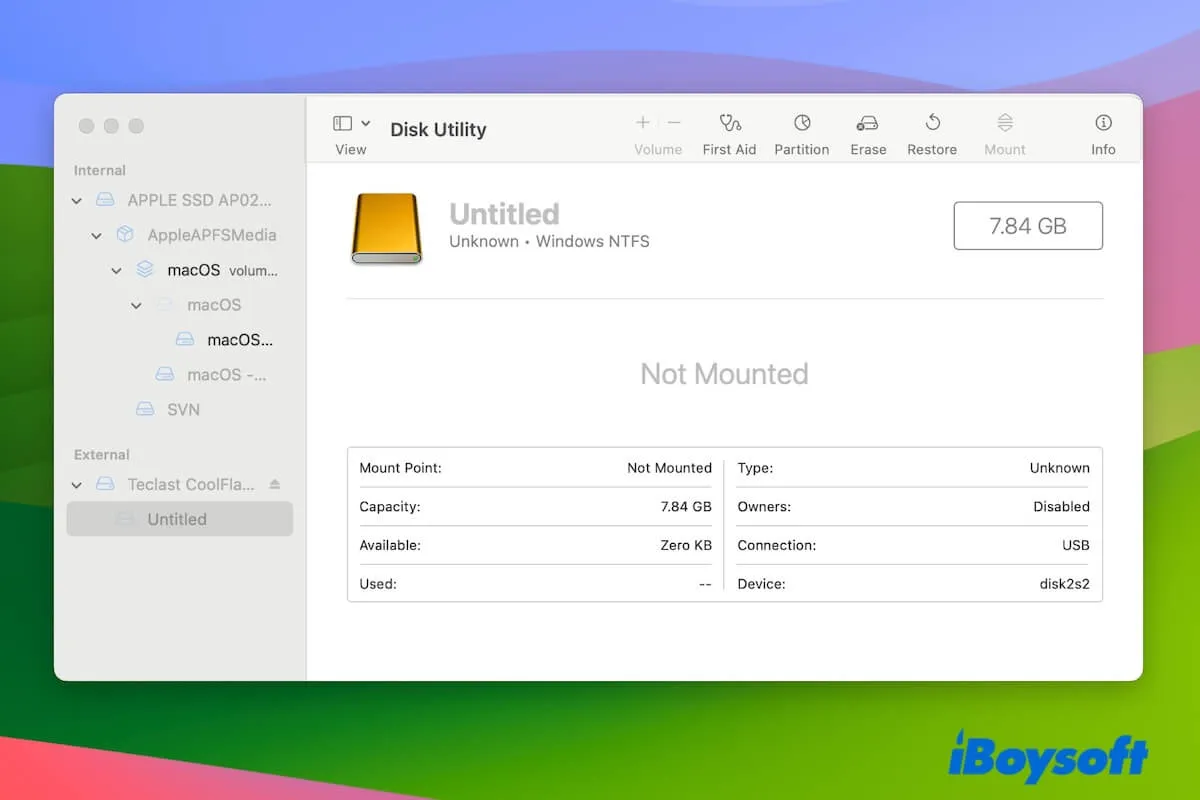
Fix: External Drive Not Recognized After Force Eject on Mac
Follow this post to fix your external hard drive that's not recognized, showing up, or mounted after force ejecting from your Mac.

Files Missing after macOS Sequoia Update! [9 Solutions]
A tutorial helps Mac users recover all missing files after updating to macOS Sequoia, and know the reasons and solutions of this issue.

Four Effective Ways to Recover Deleted Audio Files on Mac
Four effective methods to recover deleted audio files on Mac are introduced in this post.

Recover Deleted/Disappeared Final Cut Pro Projects
A comprehensive guide to help you recover a deleted or disappeared Final Cut Pro project on Mac. Many methods are listed to avoid missing files in the future.

[Recover] Mac Files Disappear After Updating To macOS Sonoma
Some user run into an issue that files disappear after updating to macOS Sonoma on Macs, which drives people crazy! This post tells you how to recover disappeared files after the macOS 14 update
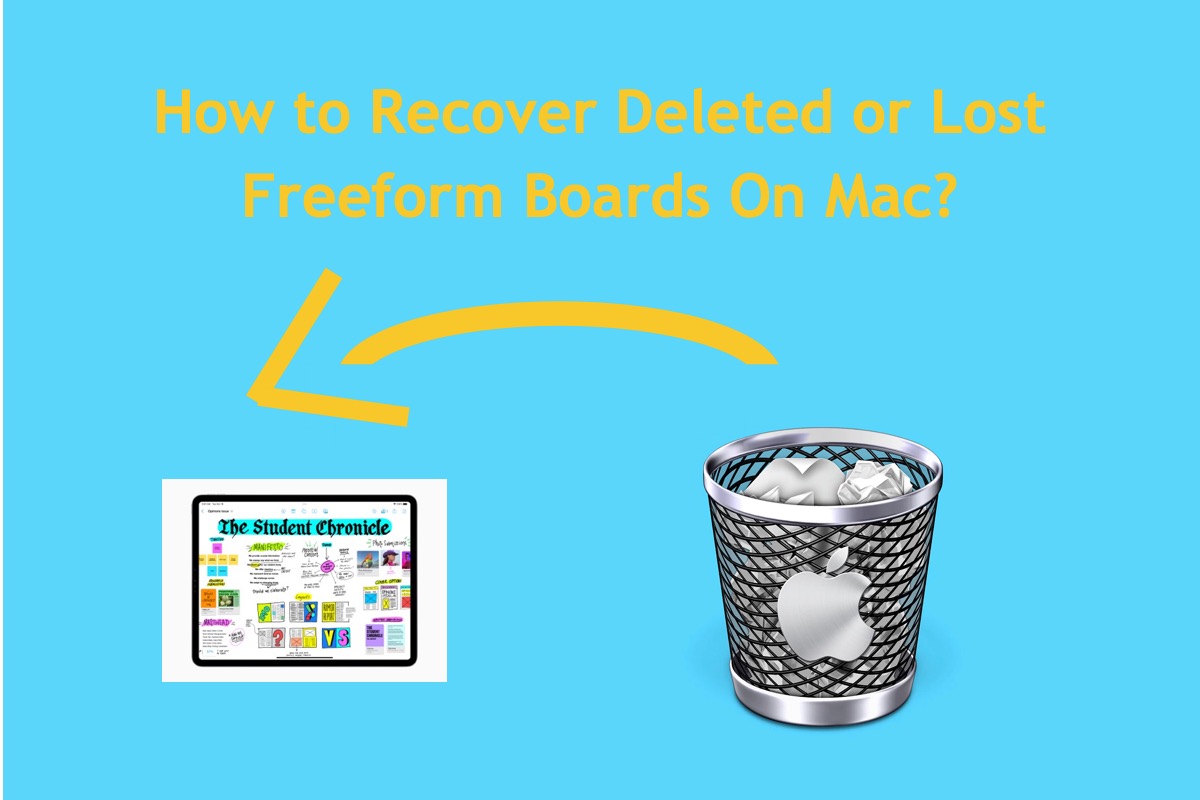
How To Recover Freeform Boards On A Mac? [Easy & Effective]
If you desire to recover deleted or lost Freeform boards on your Mac computer, you have come to the right place. This post tells you how to recover deleted or lost Freeform files with effective ways!
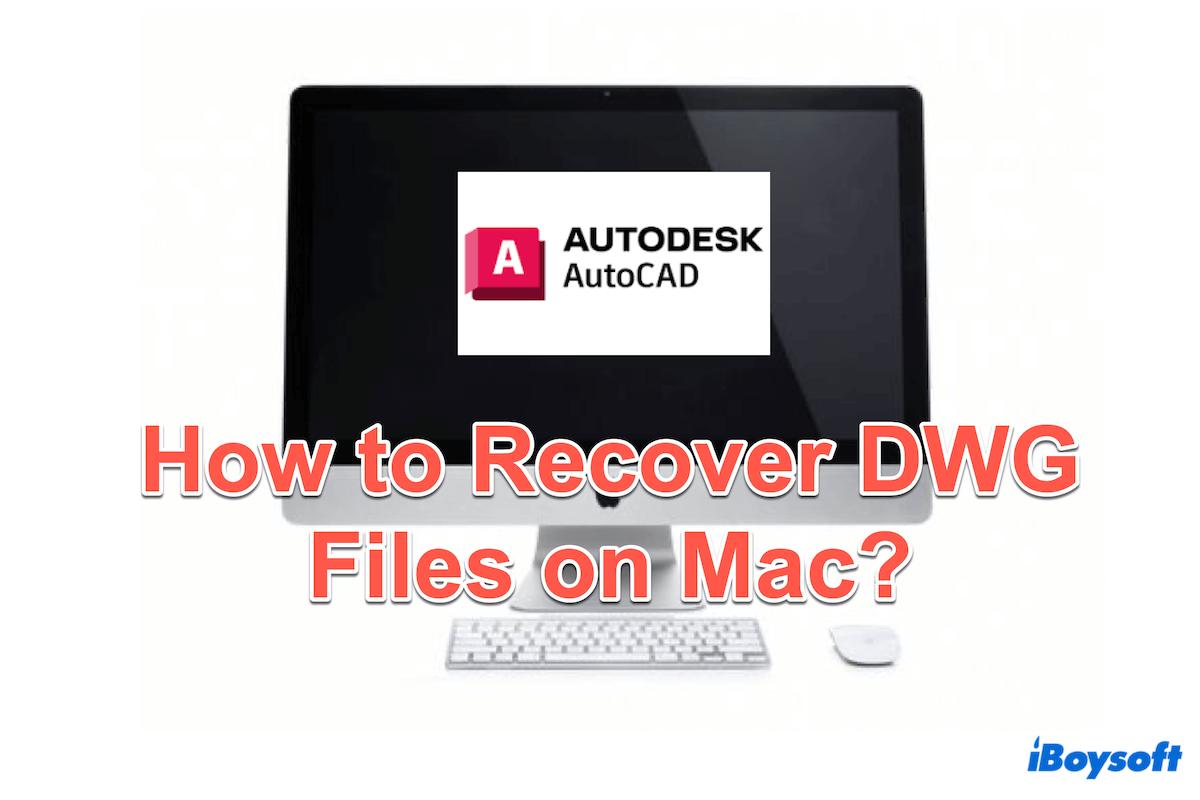
How to Recover Unsaved/Deleted DMG Files in AutoCAD on Mac?
A tutorial to recover unsaved or deleted DWG files in AutoCAD on Mac with 6 methods. Suggestions to avoid data loss using the AutoCAD on Mac.
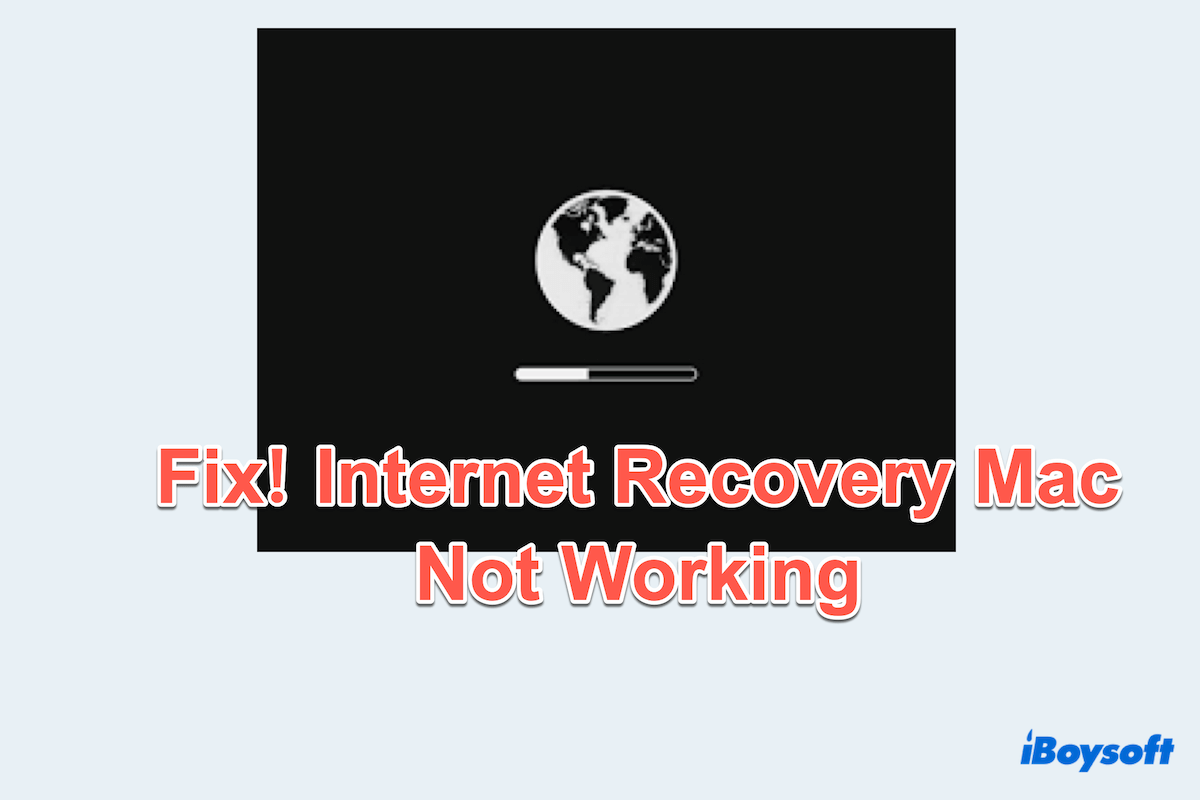
Internet Recovery Mac not Working [Top 8 Fixes]
A tutorial to fix Internet Recovery Mac not working, the reasons behind this problem, and how to do data recovery if the issue still exists.
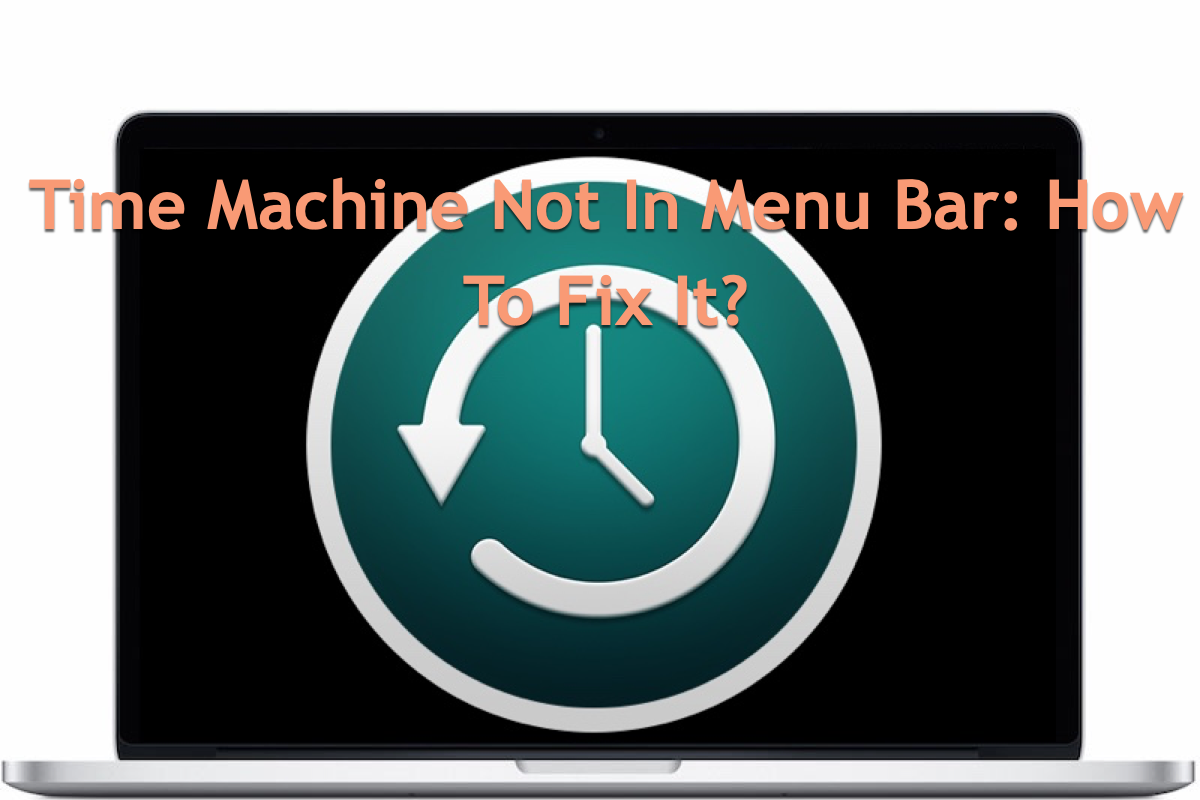
Time Machine Not In Menu Bar: How To Get Backups And Fix It?
This post aims to solve the trouble that Time Machine is not in the menu bar and get the backups at hand. If you also encounter such a problem, click in for effective solutions right now!
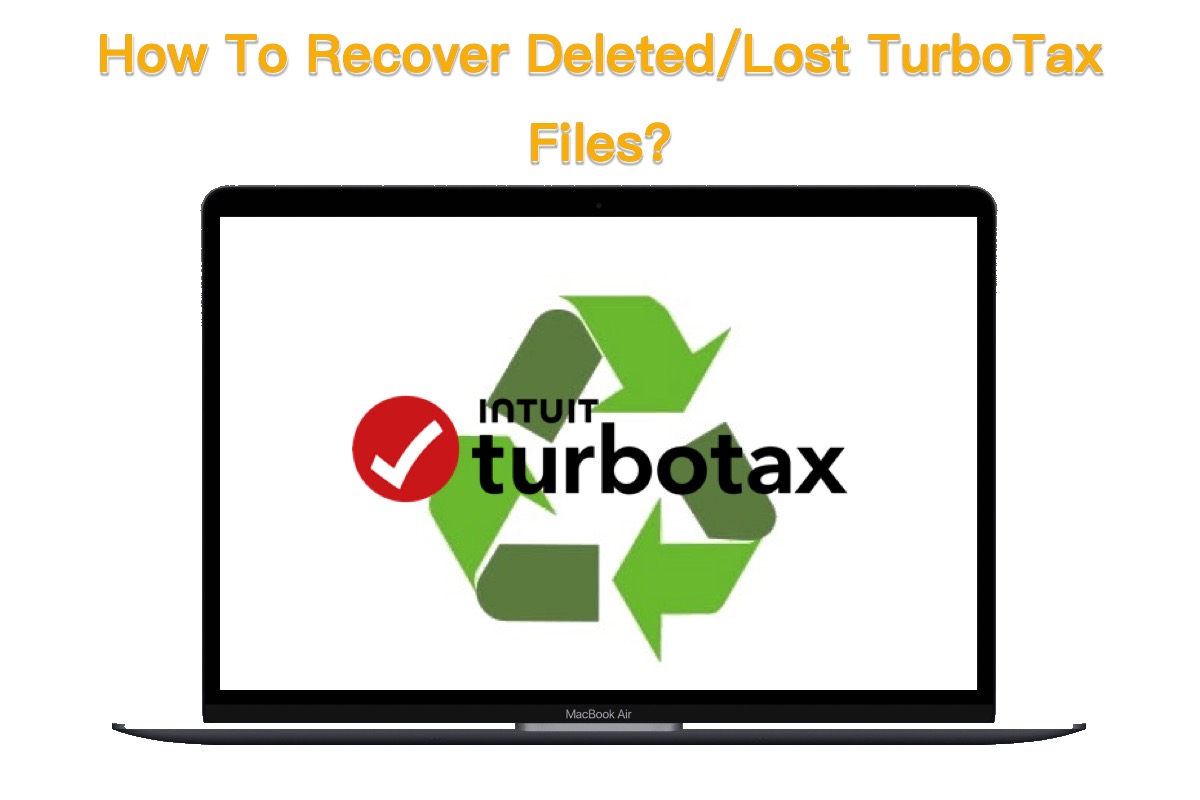
How To Recover TurboTax Files On Mac And Windows?
Some users encounter TurboTax file loss on Mac or Windows computers, and this post comes here to help. It liiustrates on how to recover deleted or lost TurboTax files with effective solutions.

Time Capsule Data Recovery: How To Perform It On Mac/Windows
AirPort Time Capsule is a handy server storing your files and data firmly, yet it can go wrong like any hard drive. This post focuses on how to recover files from a corrupted AirPort Time Capsule.
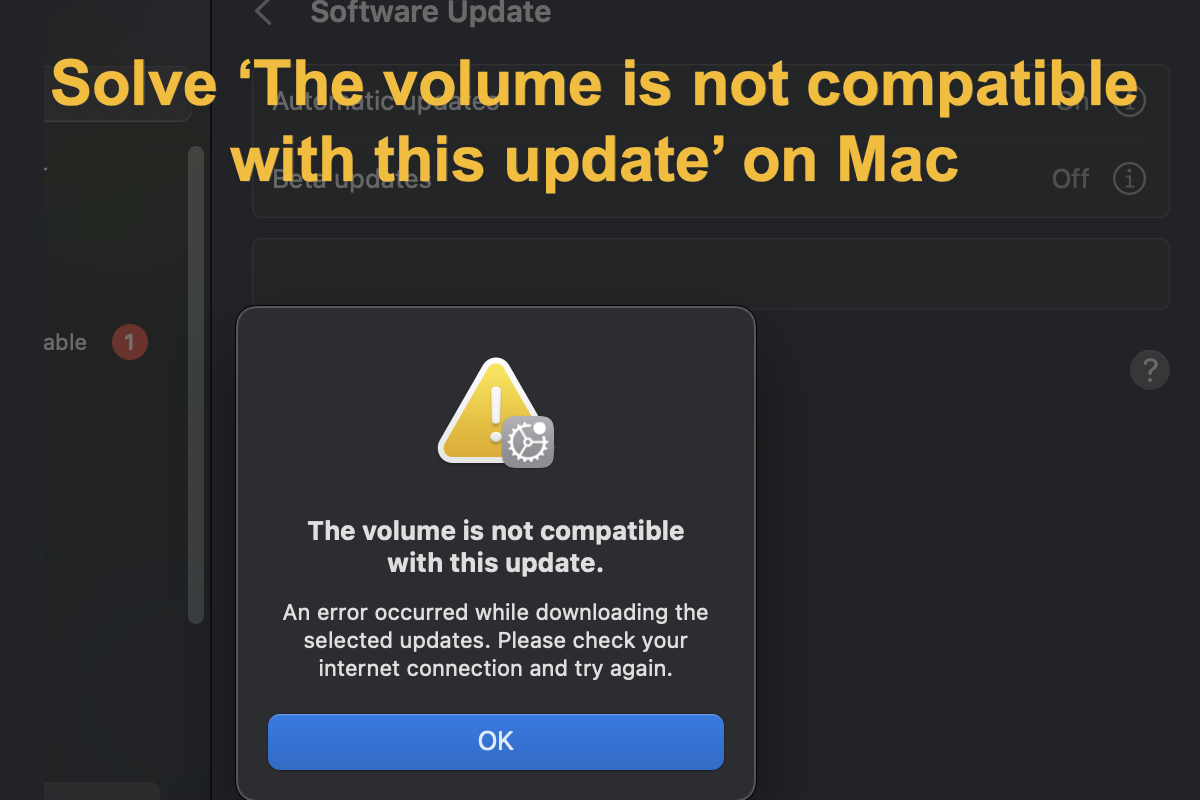
The Volume Is Not Compatible With This Update|Fix It On Mac
This post guides you to know every detail about the popup 'The volume is not compatible with this update' on Mac and troubleshoot with effective ways to install the new macOS successfully.

How to Recover Deleted/Lost/Unsaved GarageBand Files on Mac
A tutorial to solve how to recover unsaved or deleted GarageBand files on Mac with 7 effective ways and the tips to avoid data loss.
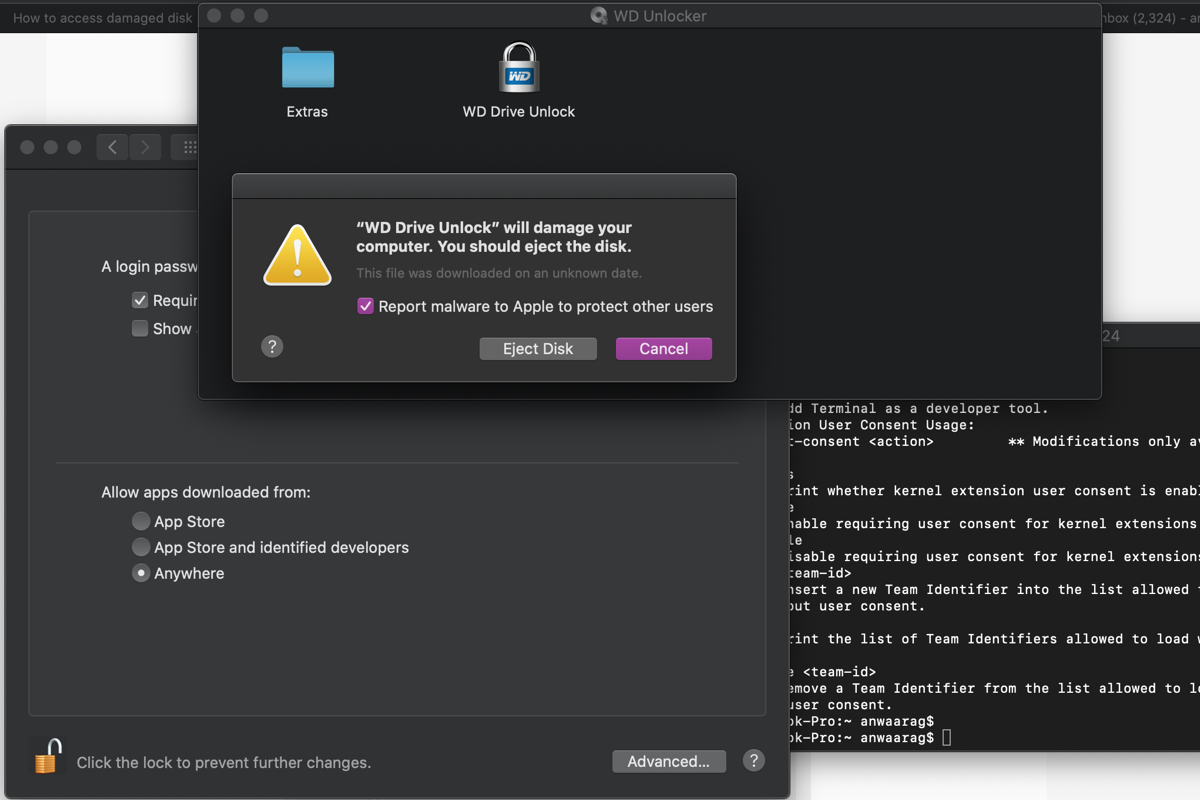
Fixed! WD Drive Unlock Will Damage Your Computer
This post deals with the error message saying 'WD Drive Unlock will damage your computer. You should eject the disk.', the drive becomes inaccessible on Mac, and tells how to access data on the drive.
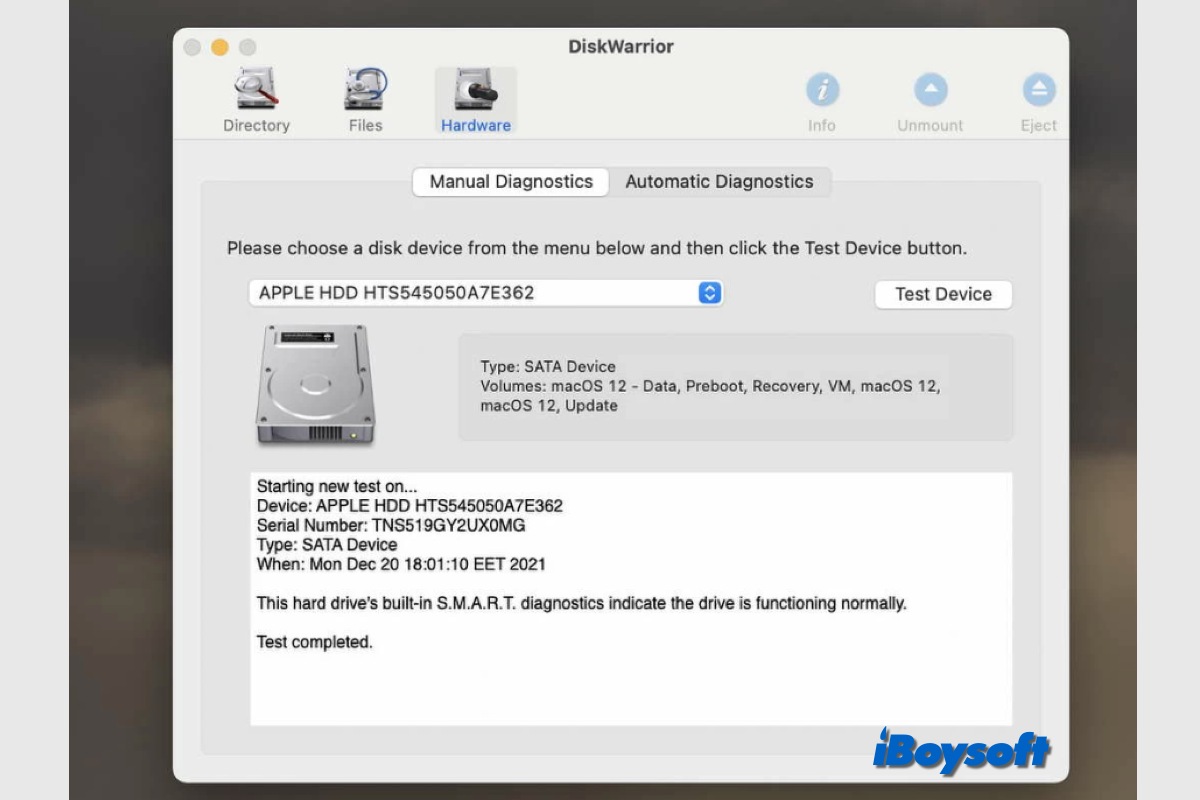
Should You Use DiskWarrior or Another Alternative?
This post is a DiskWarrior review, it answers whether it is still relevant nowadays, and walks through what it is, how it works, etc.

Solve support apple com mac startup -3001F Issue On Mac
Some users intend to wipe the Mac through Utilities by booting into macOS Recovery mode, only find that they're stuck at the spinning globe icon along with a apple.com/support -3001F message.

How to Recover Deleted Spotify Songs/Playlists on Mac[Fixed]
Tutorials to help recover deleted songs or playlists of Spotify on Mac and tips to better utilize Spotify.
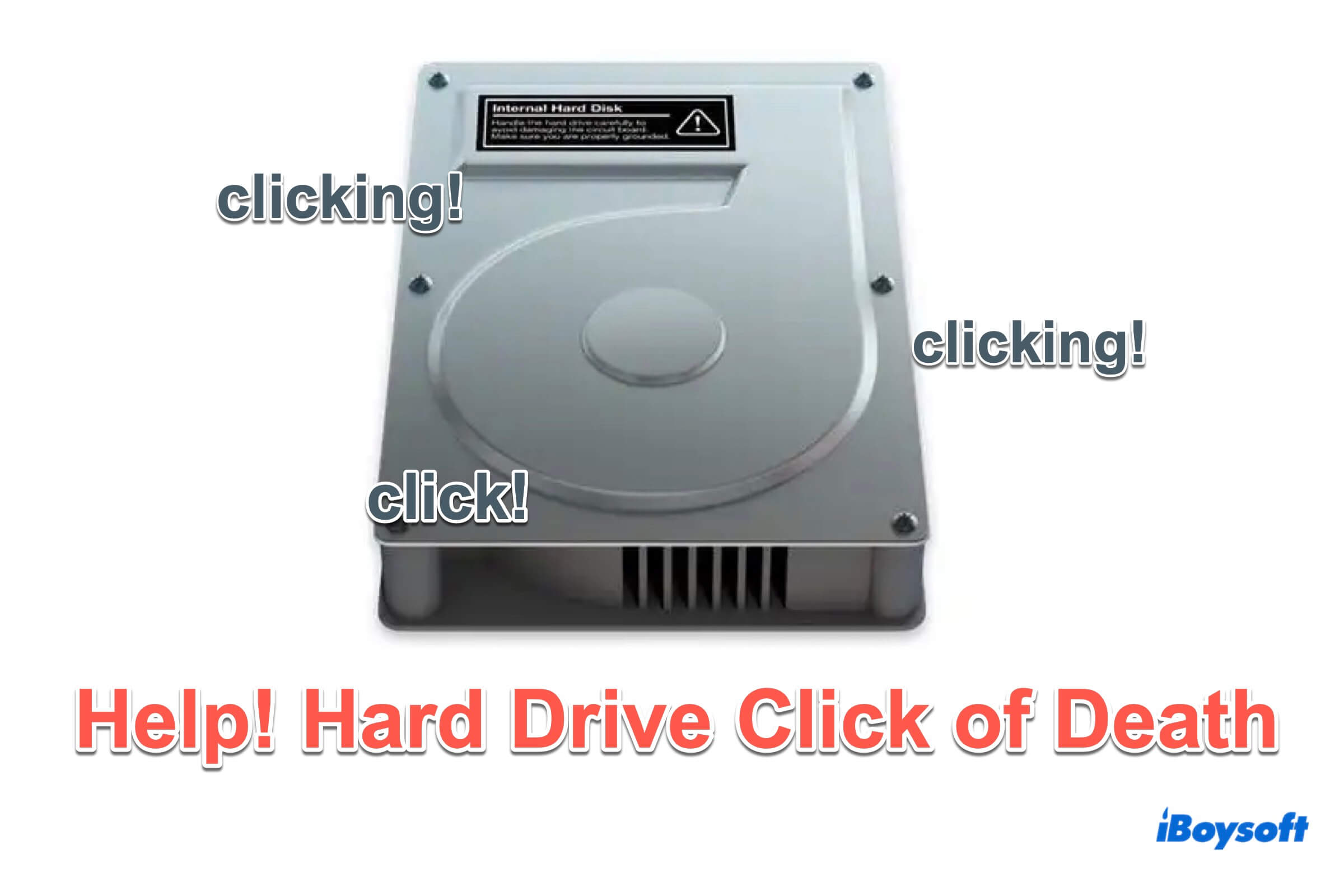
Hard Drive Click of Death!!! What to Do & How to Save Data
This post tells how to save data and how to fix the clicking Hard Drive with the detailed ways, and provides some tips and reasons for this trouble.
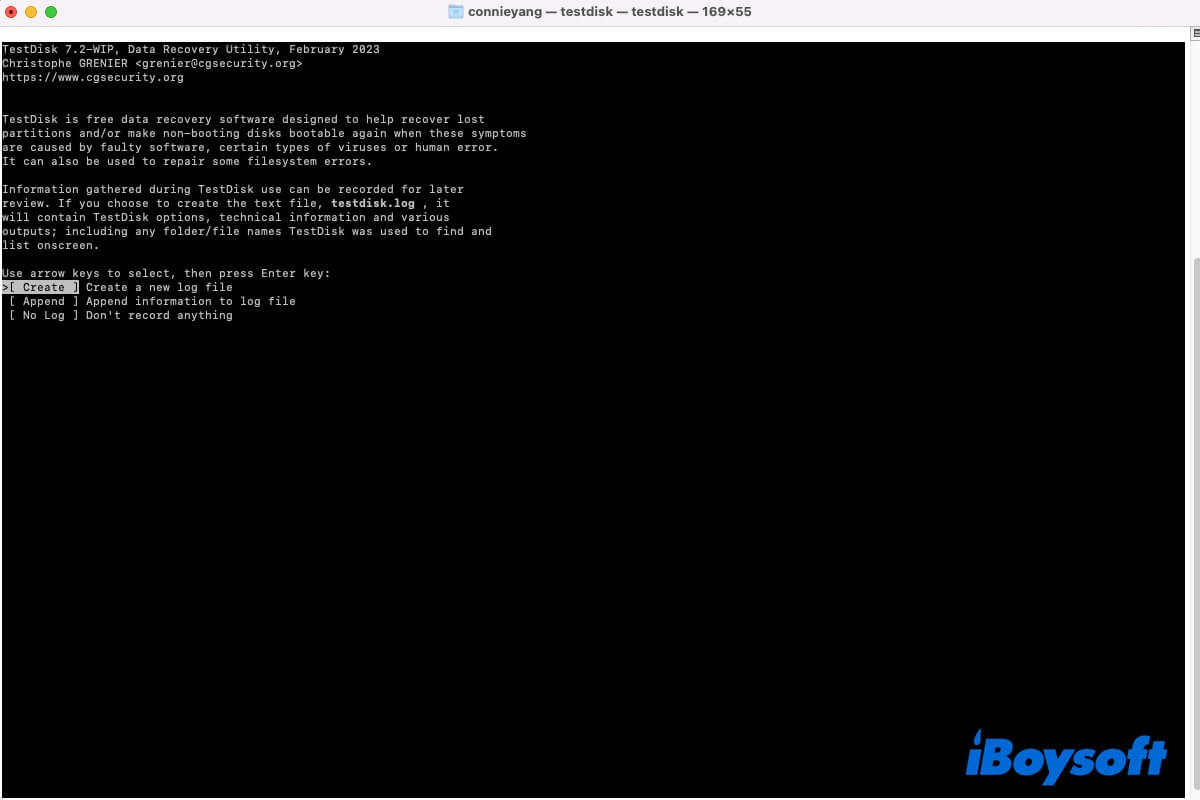
TestDisk Recover Lost Partition on Mac: TestDisk Alternative
This post tells the step-by-step way to use TestDisk to recover partitions on a Mac. Also, introduces the best alternative if TestDisk is not working.
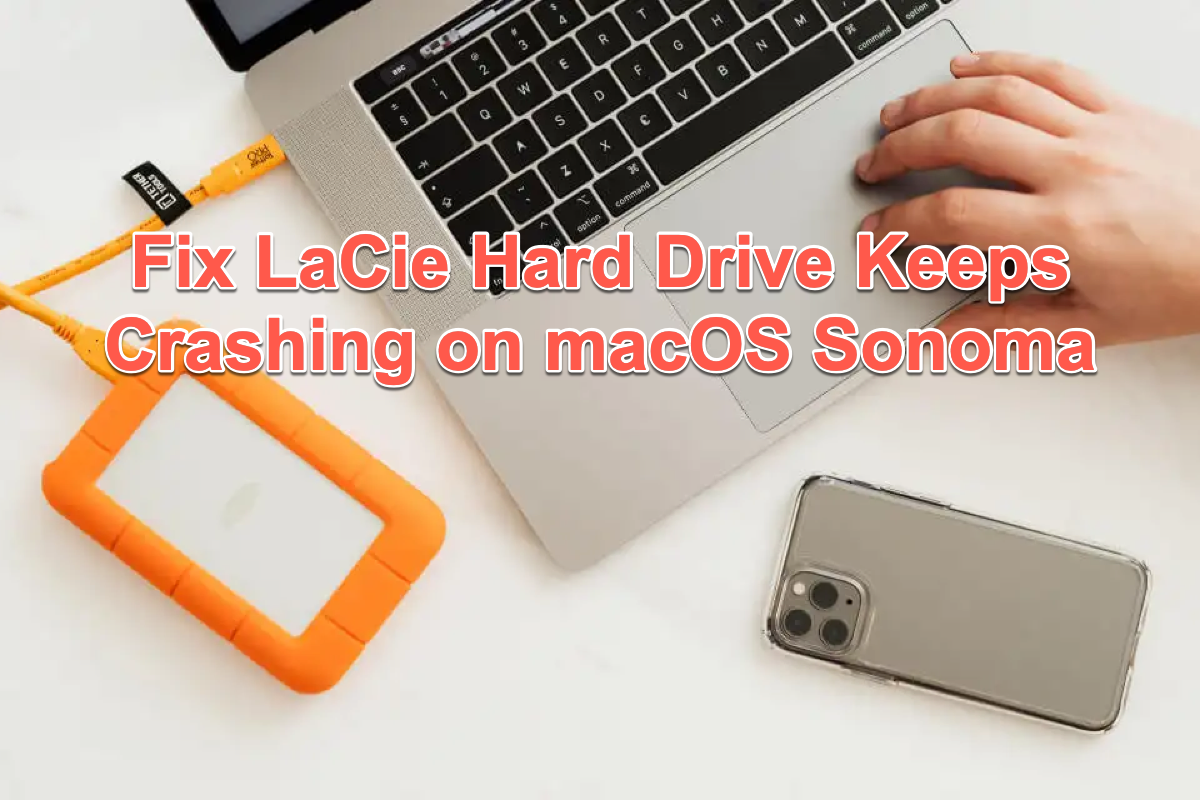
[Solved!] LaCie Hard Drives Keep Crashing on macOS Sonoma
This post concentrates on the issue that LaCie hard drives keep crashing after macOS Sonoma installation by explaining the possible causes and exploring effective solutions.
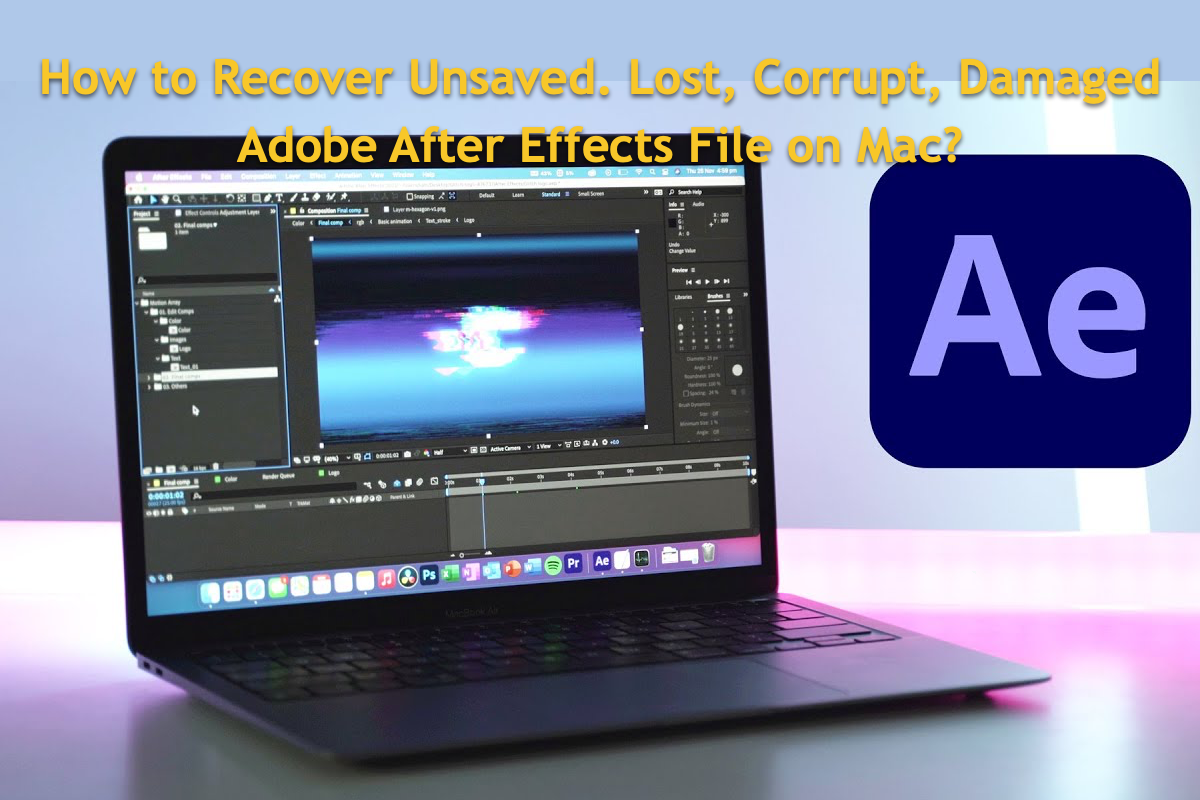
Recover Unsaved/Lost Adobe After Effects Files on Mac
Ever lost aep pr apex files in Adobe After Effects? Do not worry, this post tells you how to recover an unsaved or lost Adobe After Effects files on Mac with workable solutions and software.
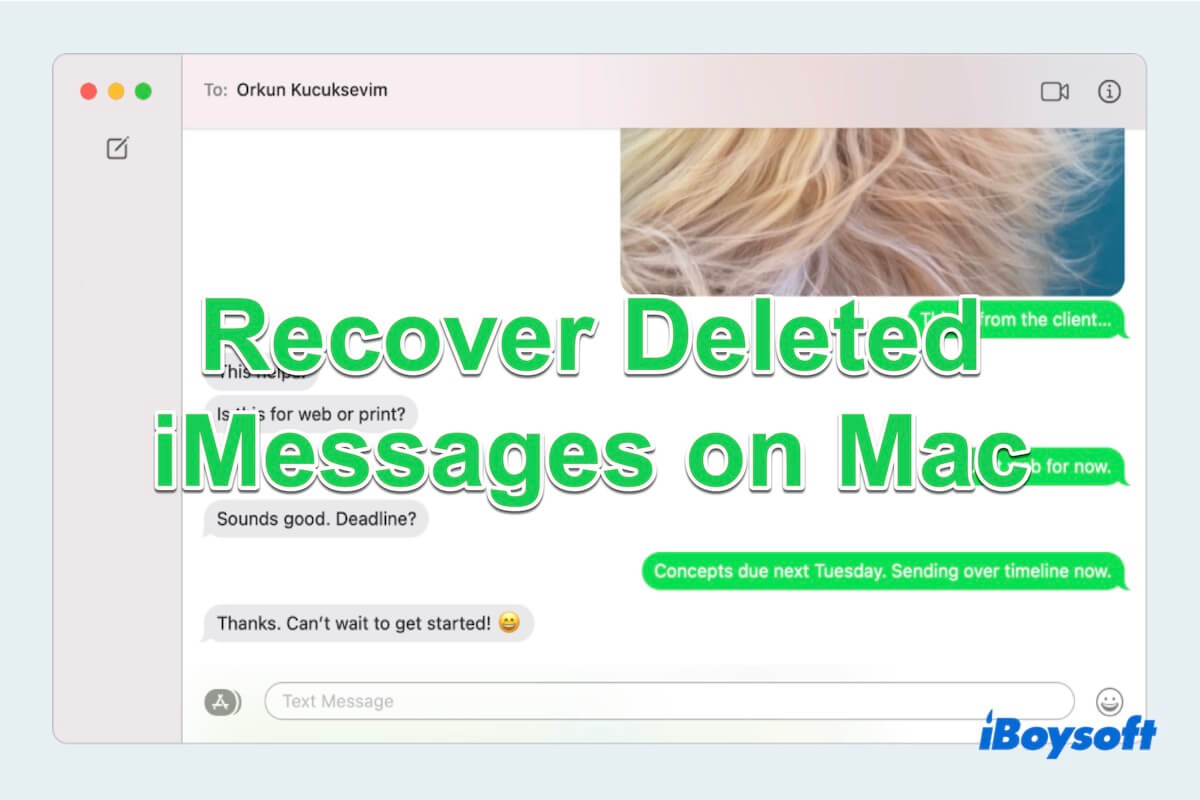
Recover Deleted/Old/Lost iMessages on Mac (Best 7 Ways)
This post tells the powerful 7 ways on how to recover deleted iMessages on Mac with Backups and without Backups.
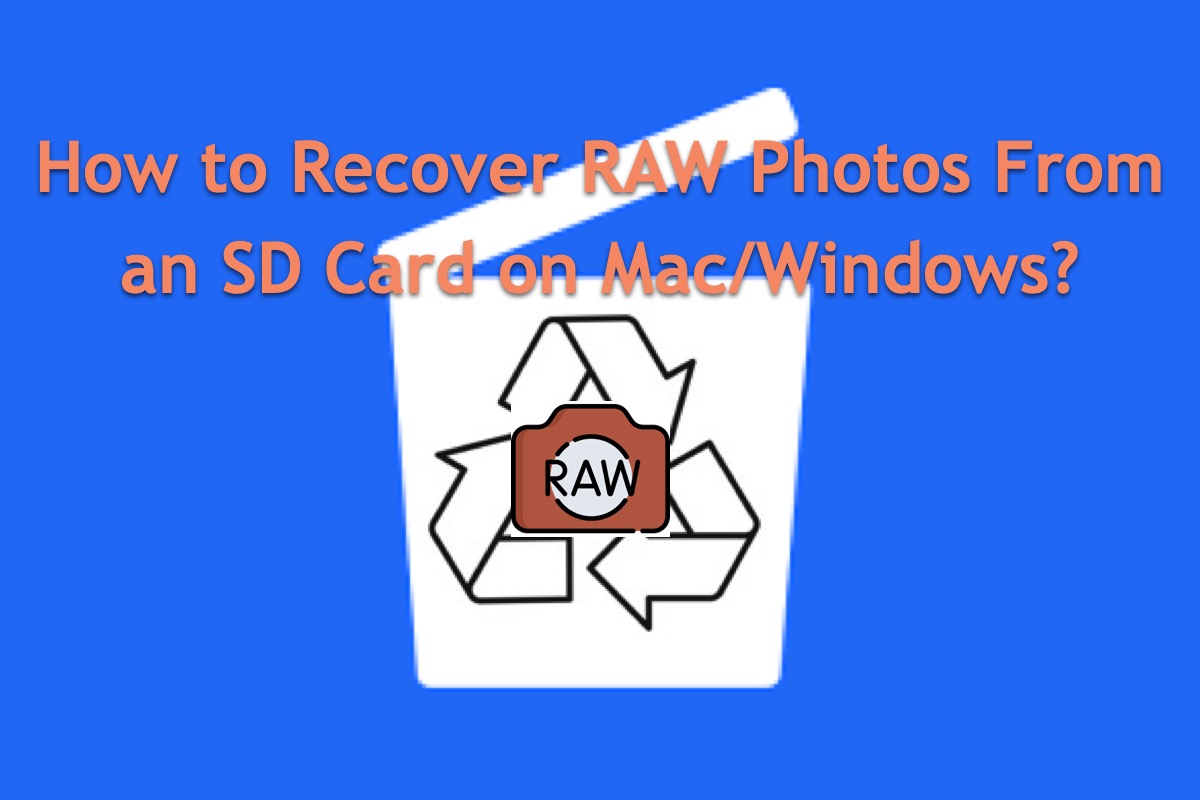
Recover RAW Photo Files From an SD Card on Mac/Windows
You have lost RAW photos on an SD card from a camera? Don't worry, this post tells you how to recover the RAW photo files from an unreadable, inaccessible, and corrupted SD card on Mac and Windows.
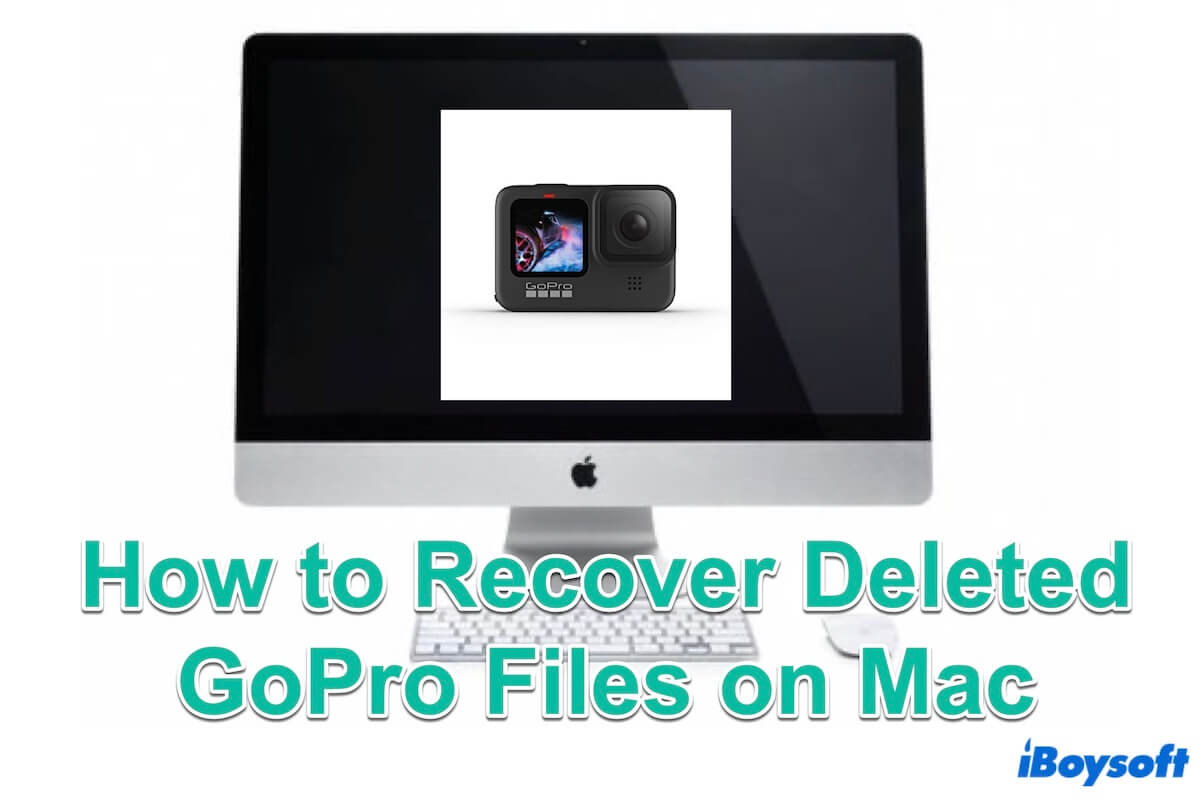
Recover Deleted GoPro Files from SD Card on Mac (2024 Fixes)
This post tells the most effective way of recovering deleted GoPro files on Mac with iBoysoft Data Recovery for Mac, and other 4 useful methods.

SanDisk Extreme Portable SSD Not Detected/Recognized On Mac!
Ever encountered the issue that SanDisk Extreme Portable SSD is not showing up, detected, responsive, or mounted, on Mac? Don't worry, this article guides you to get it fixed successfully.
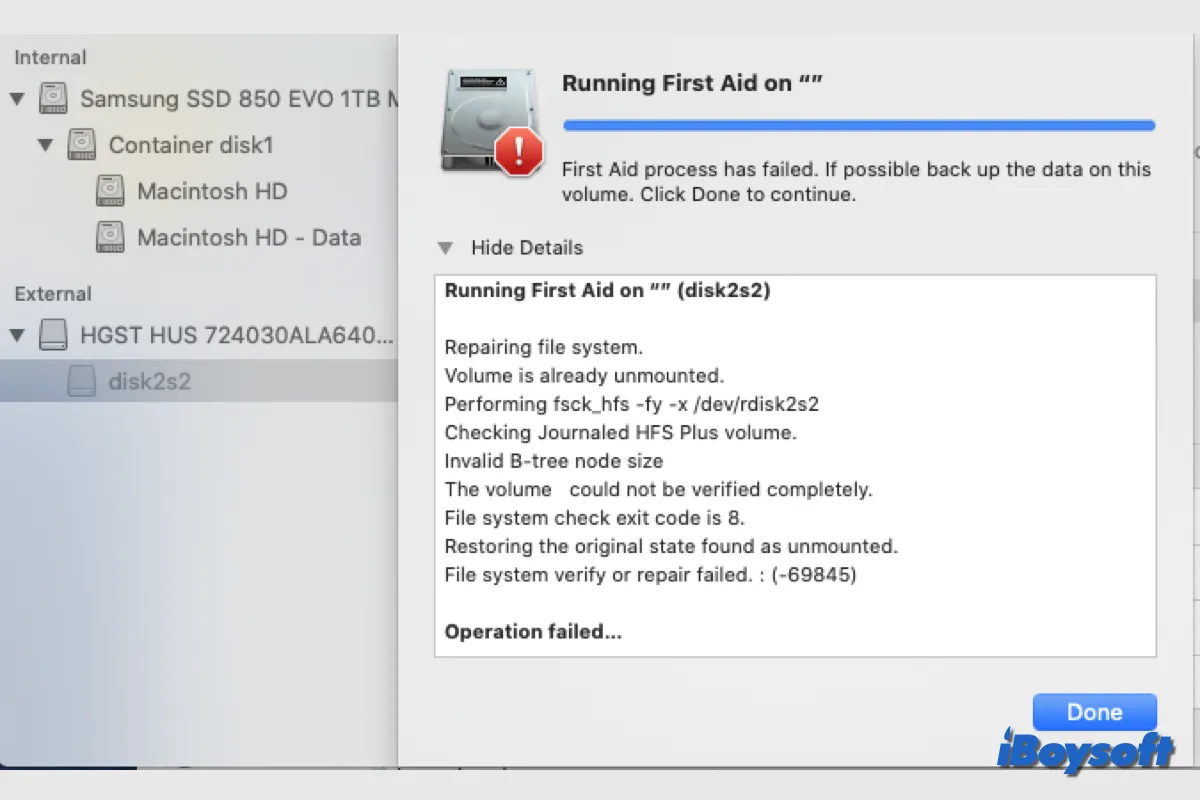
Solved: Mac Invalid B-Tree Node Size Error
Invalid b-tree node size error may occur to internal and external disks on Mac, making the drive data inaccessible or the Mac unbootable, this post provides methods to solve invalid b-tree node size.
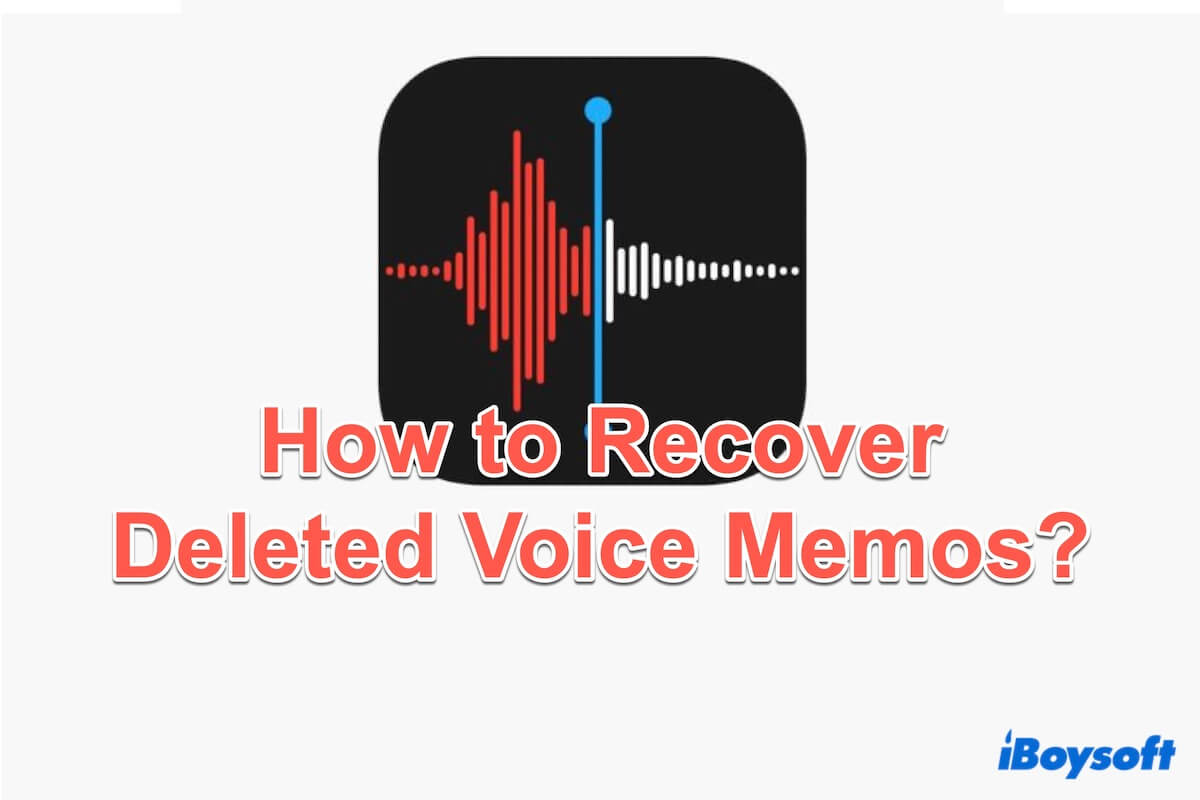
How to Recover Recently/Forever Deleted Voice Memos on Mac
Guide to recovering deleted Voice Memos on Mac with 4 backup ways and with iBoysoft Data Recovery for Mac without backup. Suggestions to avoid data loss when using Voice Memos.
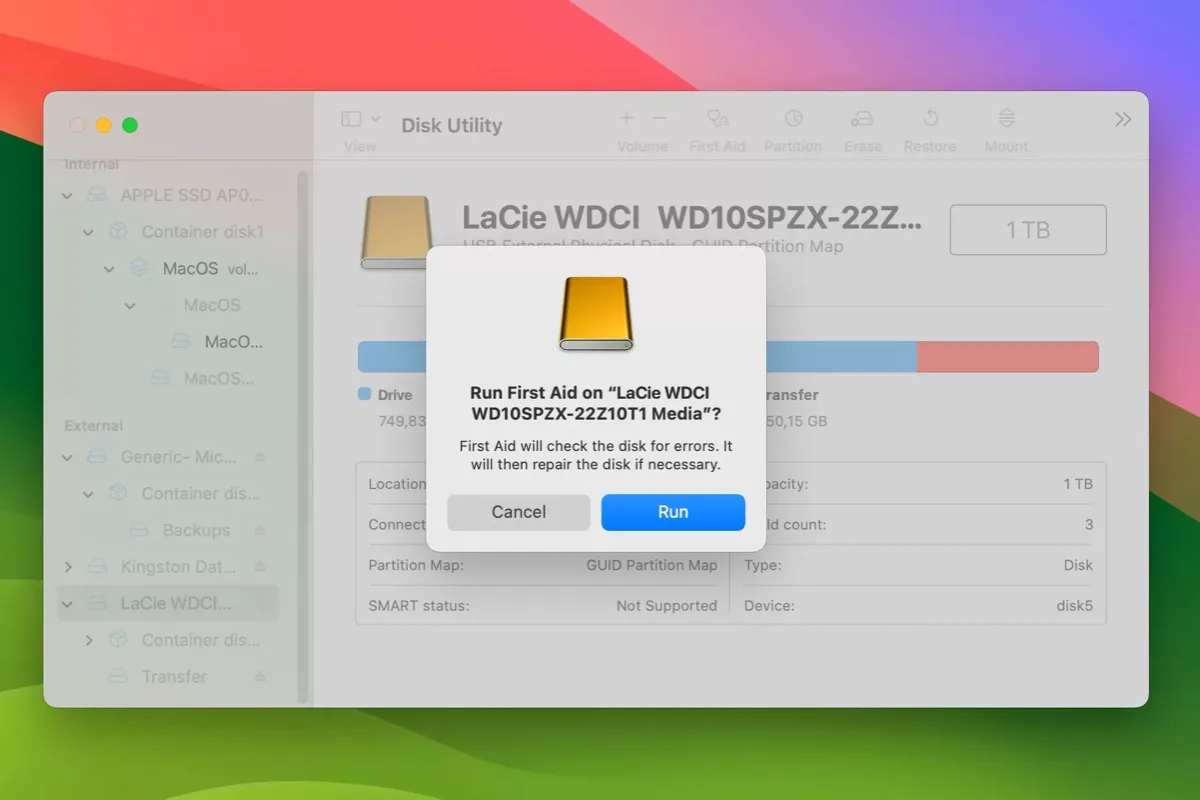
LaCie Hard Drive Not Showing Up on Mac? [Why & Fixes]
Learn different scenarios of LaCie drives not showing up on Mac and their solutions, including not mounting on Mac and not showing up in Disk Utility.
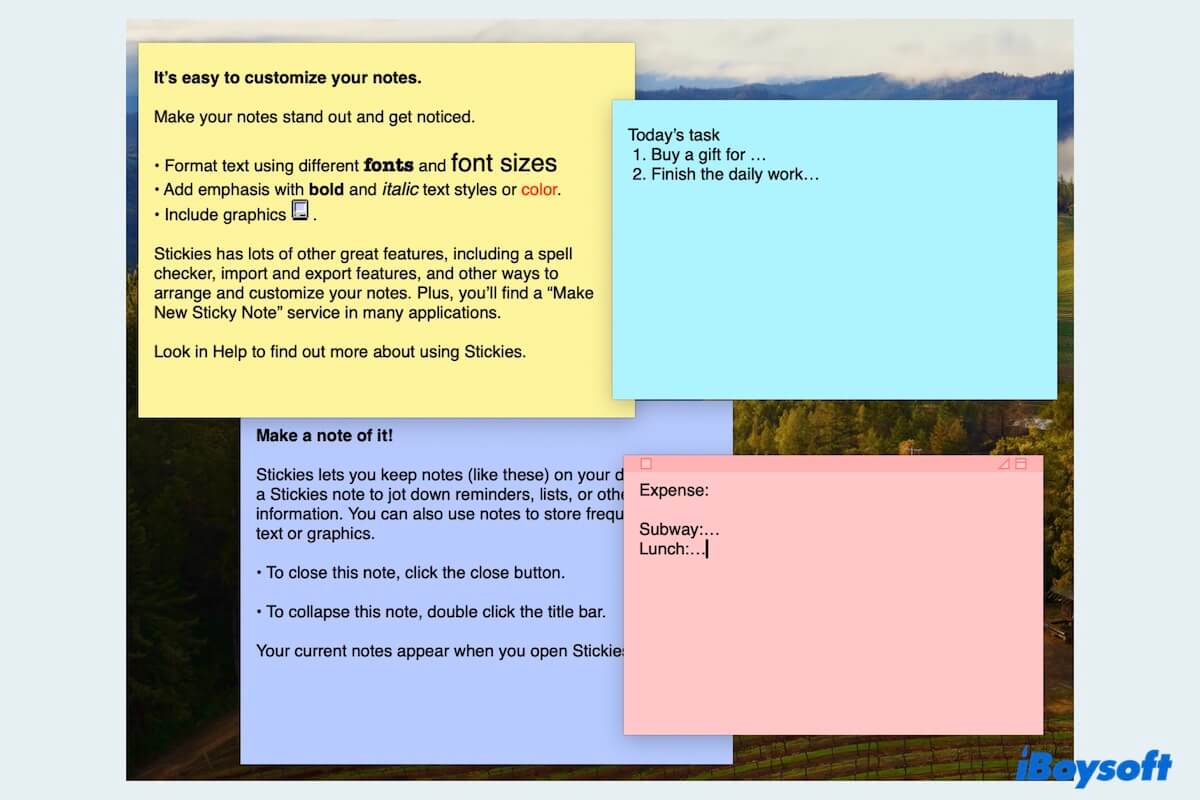
How to Recover Deleted Sticky Notes/Stickies on Mac (2024)
This post tells the most effective way on how to recover deleted Sticky Notes on Mac with iBoysoft Data Recovery Mac, and other 5 useful methods.
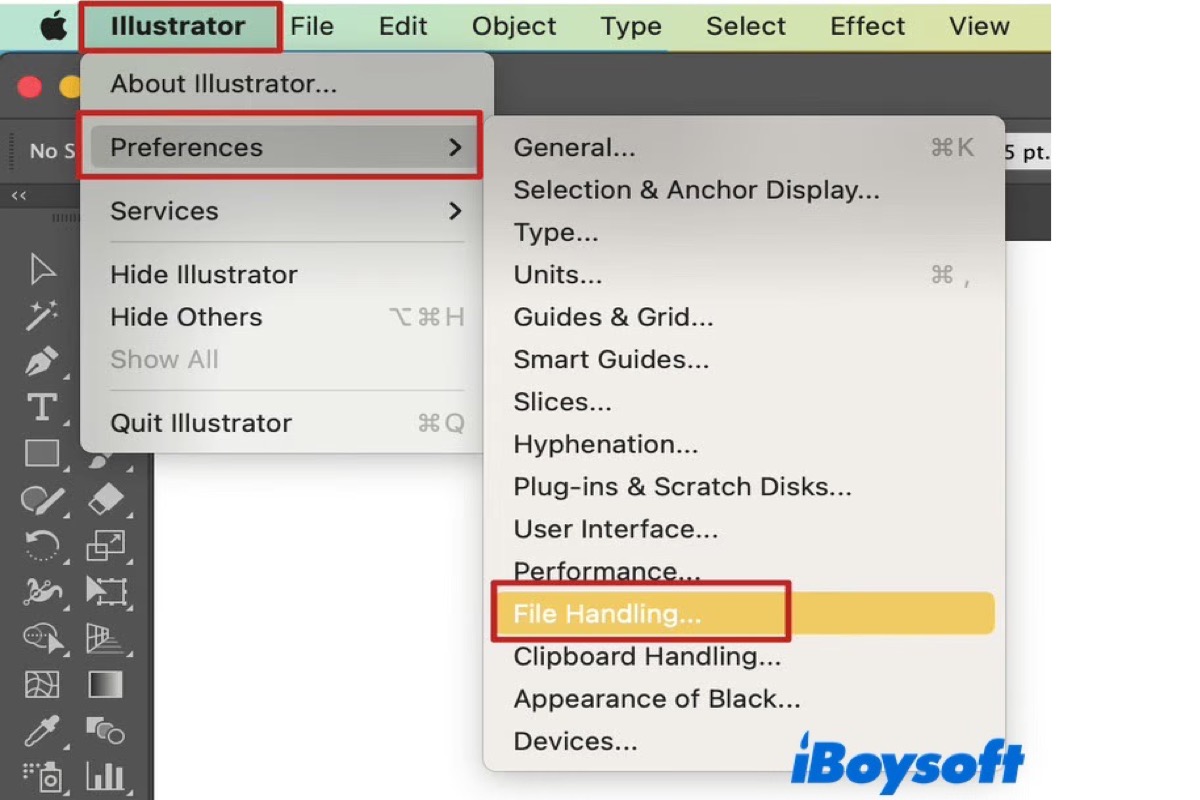
How to Recover Adobe Illustrator Files for Mac and Windows?
Have you ever experienced an Adobe Illustrator crash and badly needed to recover files? Here you will learn how to recover unsaved/deleted/corrupted/overwritten AI files on Mac and Windows.
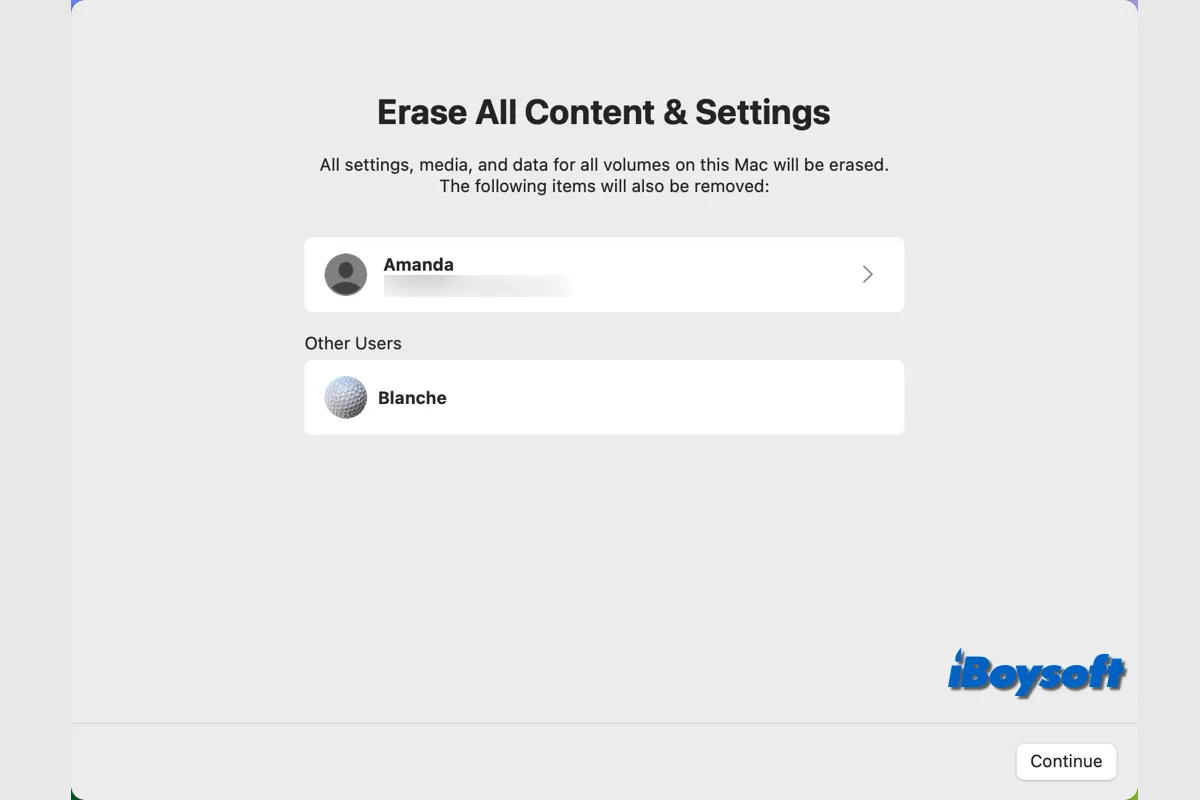
[Tutorial]How to Recover Data After Factory Reset Mac
Want to recover important files after factory reset your MacBook Air/Pro/iMac? Read this post to know if data can be recovered after factory reset Mac and how to recover files from factory reset Mac.
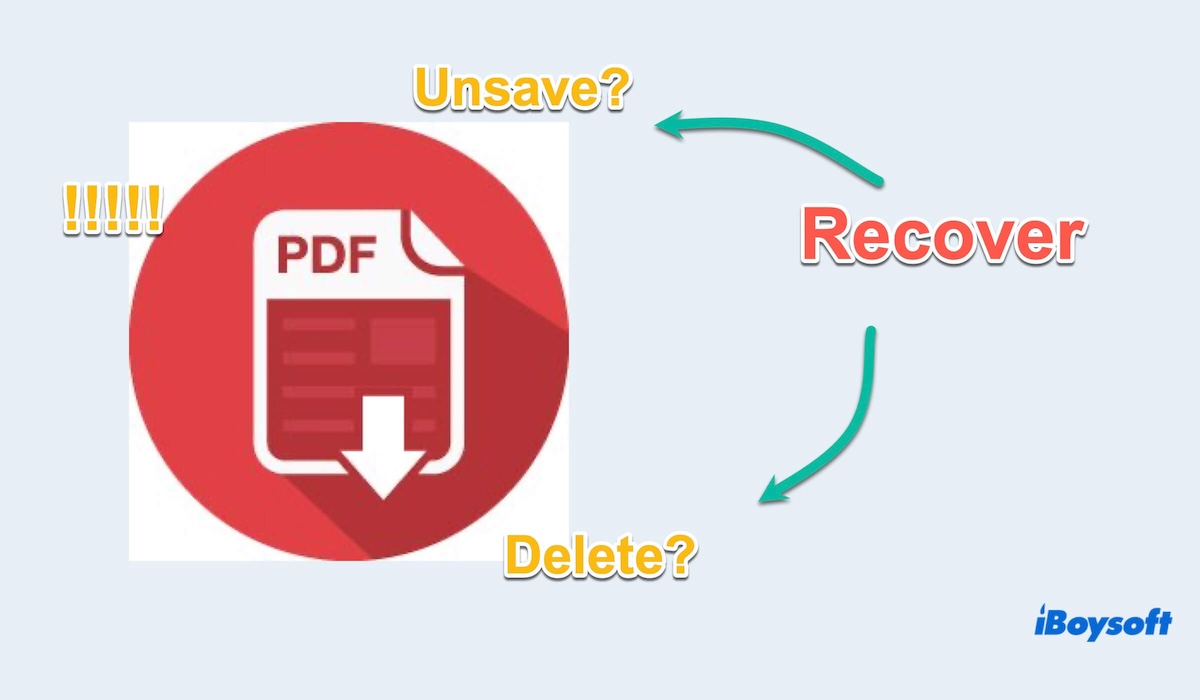
Recover Unsaved/Deleted PDF Files on Mac (Best 7 Ways)
Guide to recovering unsaved or deleted PDF files on Mac with 7 methods. Suggestions to avoid data loss when using PDF files.
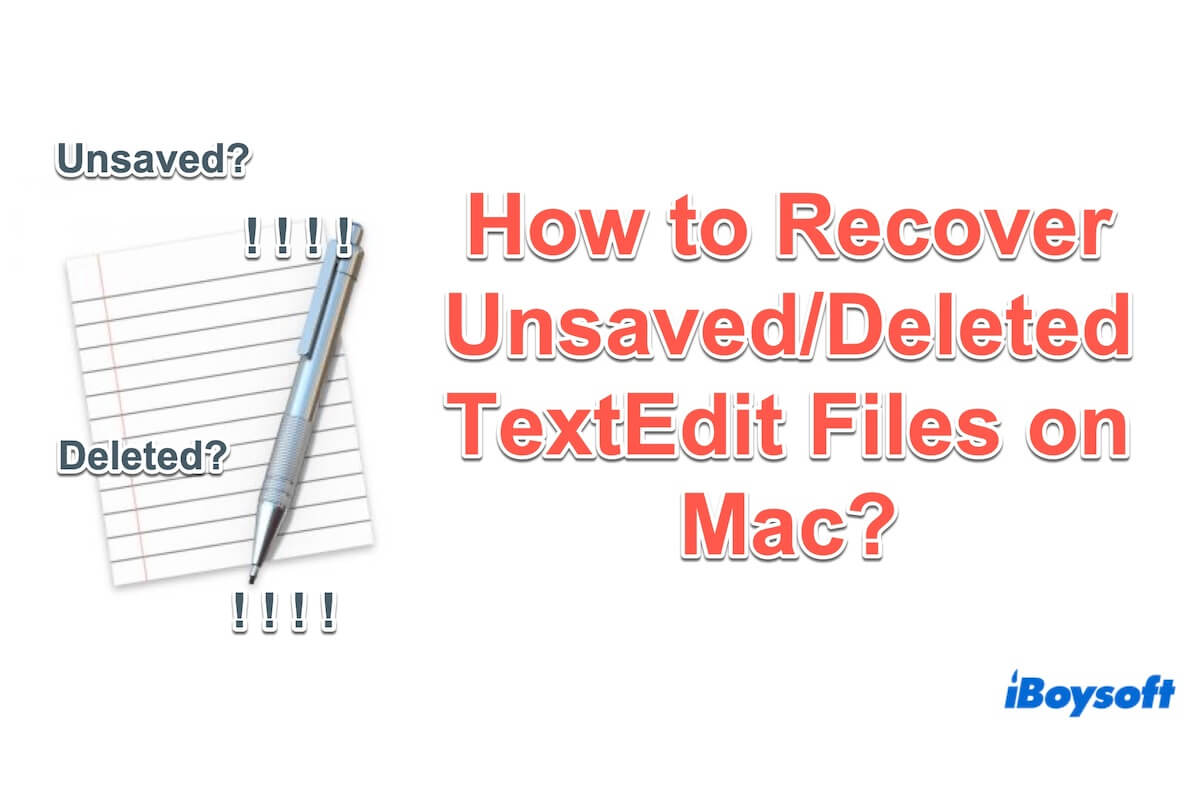
Recover Unsaved/Deleted TextEdit Files on Mac (Best 7 Ways)
This tutorial guides the quickest and other 6 ways to recover the deleted or unsaved TextEdit files on Mac. Tips to avoid data loss when using TextEdit.

[New] Recover Missing/Deleted iMovie Files/Projects on Mac
It's not a strange thing if you encounter iMovie data loss on a Mac which happens due to your mistaken operation or other unpredictable factors. This post tells you how to recover them on your Mac.
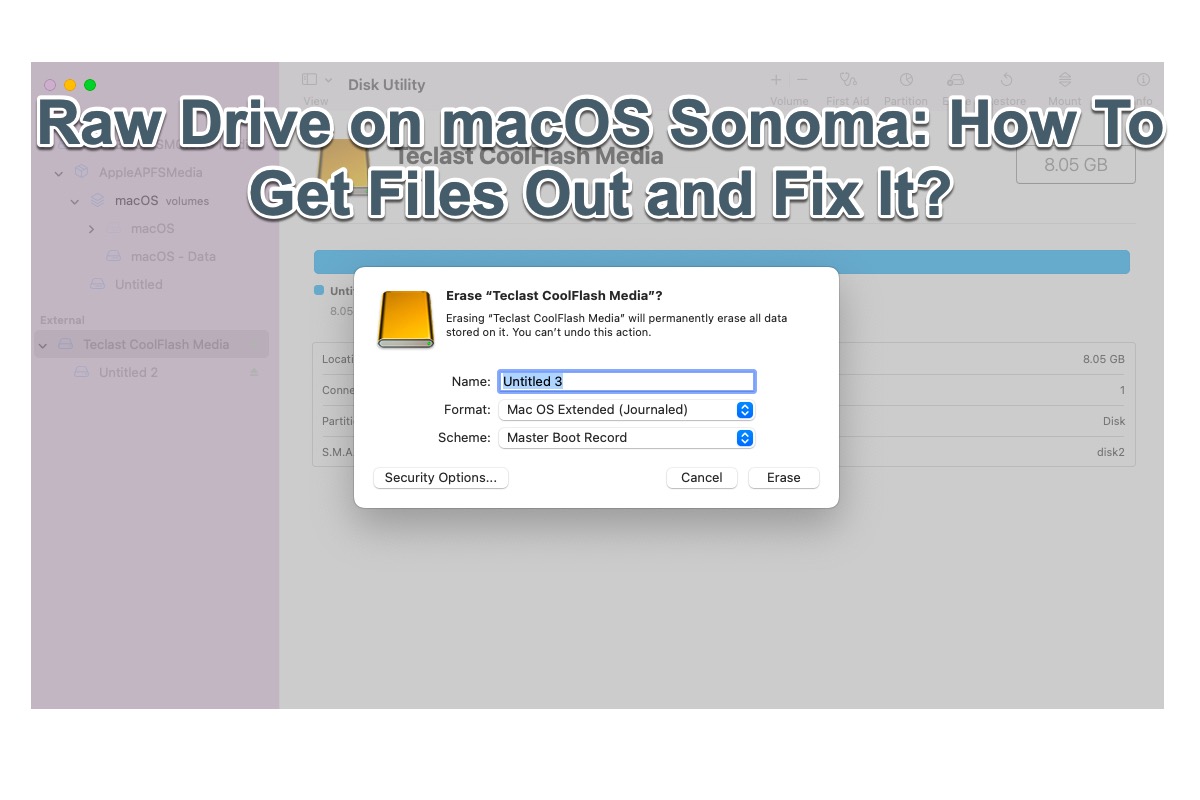
RAW Drive on macOS Sonoma: How To Get Files Out and Fix It?
Once the drive works improperly on your Mac device running macOS Sonoma, it's possible that it gets RAW. This article tells you how to get files out and how to fix the RAW drive on a Mac.
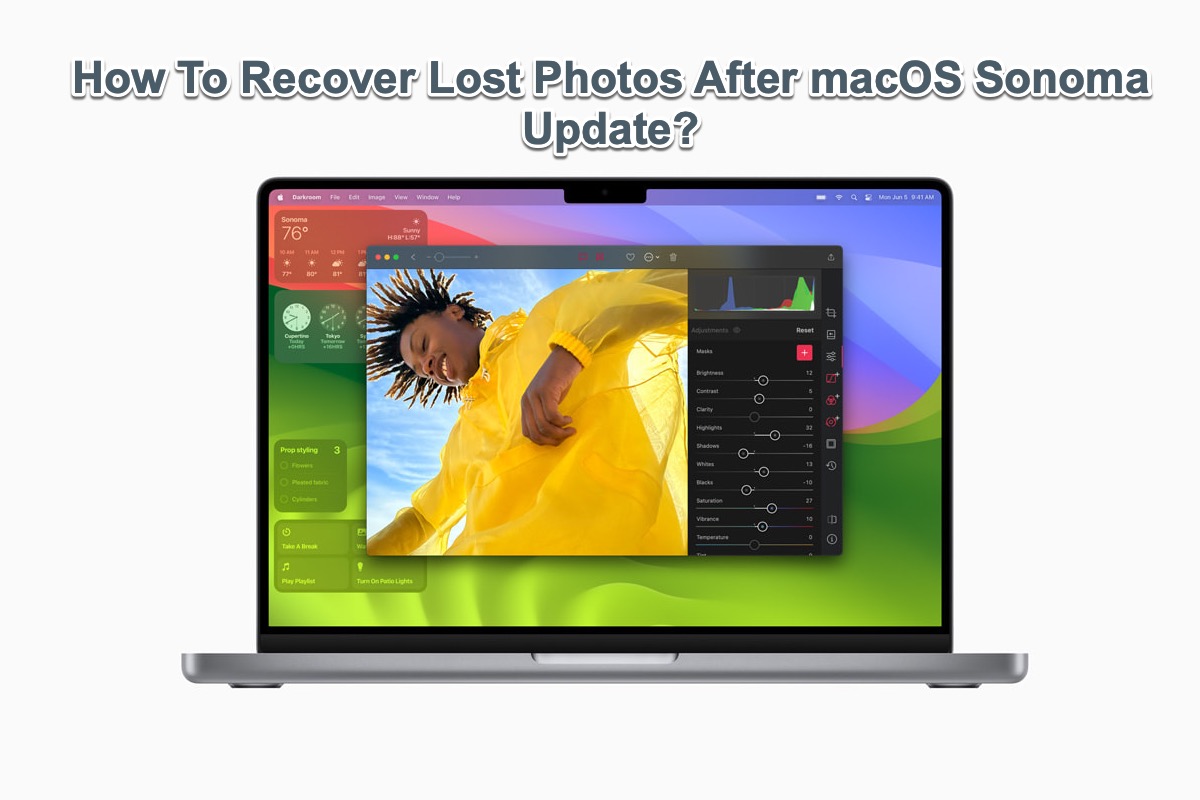
How To Recover Lost Photos After macOS Sonoma Update?
This post is a tutorial on telling Mac users how to recover lost photos after a recent major macOS update -- macOS Sonoma update, both third-party data recovery software and native recovery solutions.
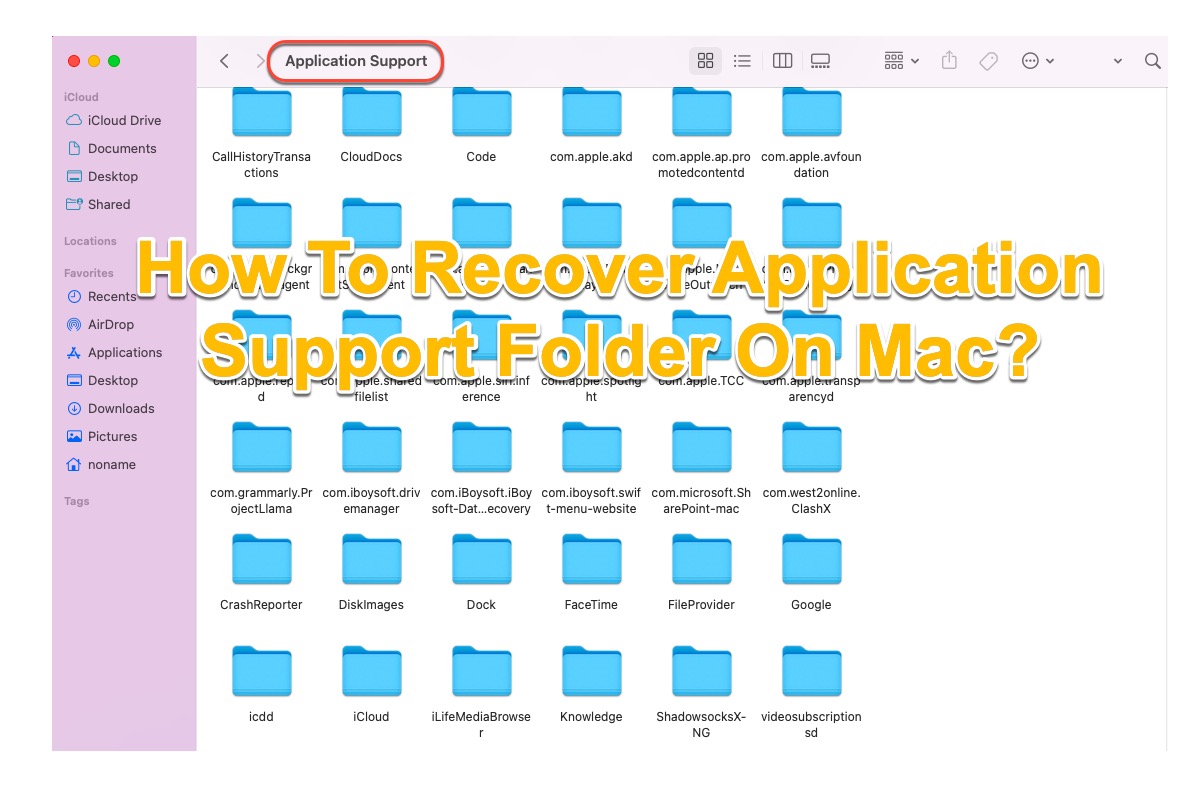
[Solved!] How To Recover Application Support Folder On Mac?
Ever find the Application Support folder missing making your installed app work improperly? Feel no worries, this article presents handy solutions to recover the Application Support folder.
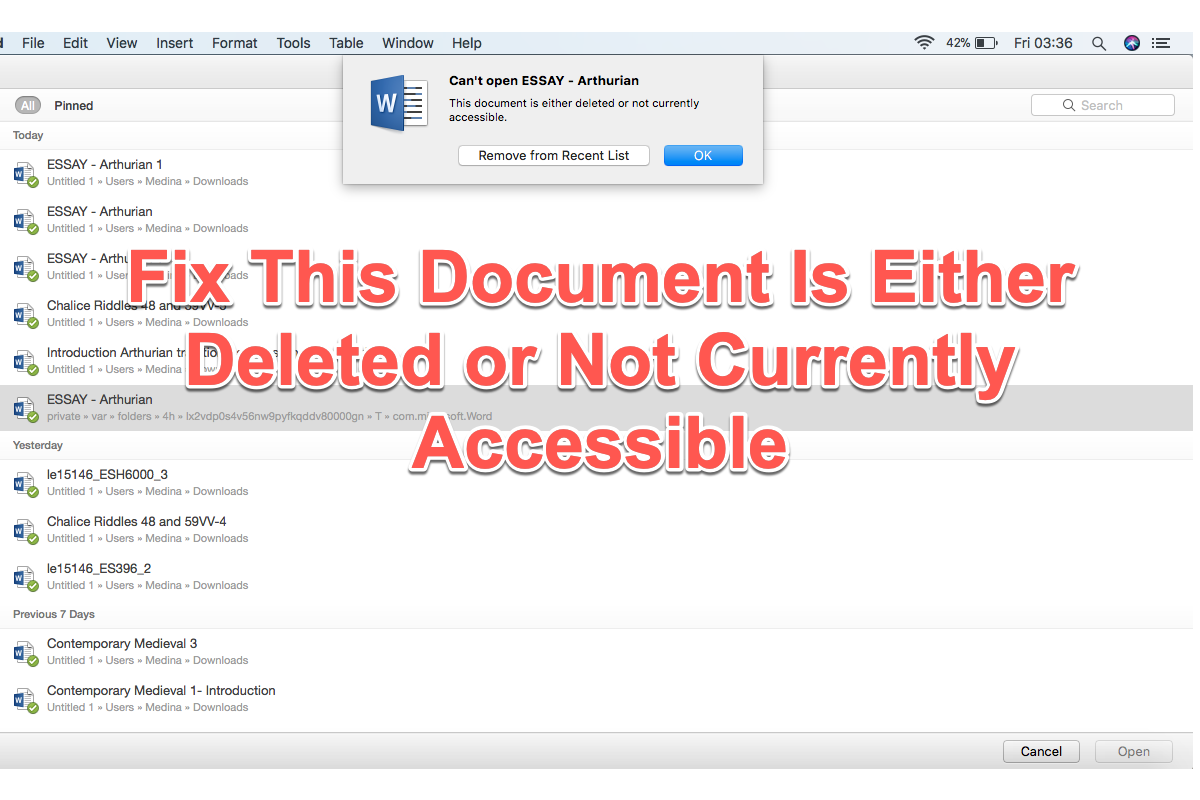
Fix This Document Is Either Deleted or Not Currently Accessible
Have you got the message saying 'This Document Is Either Deleted or Not Currently Accessible'? If you did, you've come to the right place. This article offers effective solutions to isolate it.
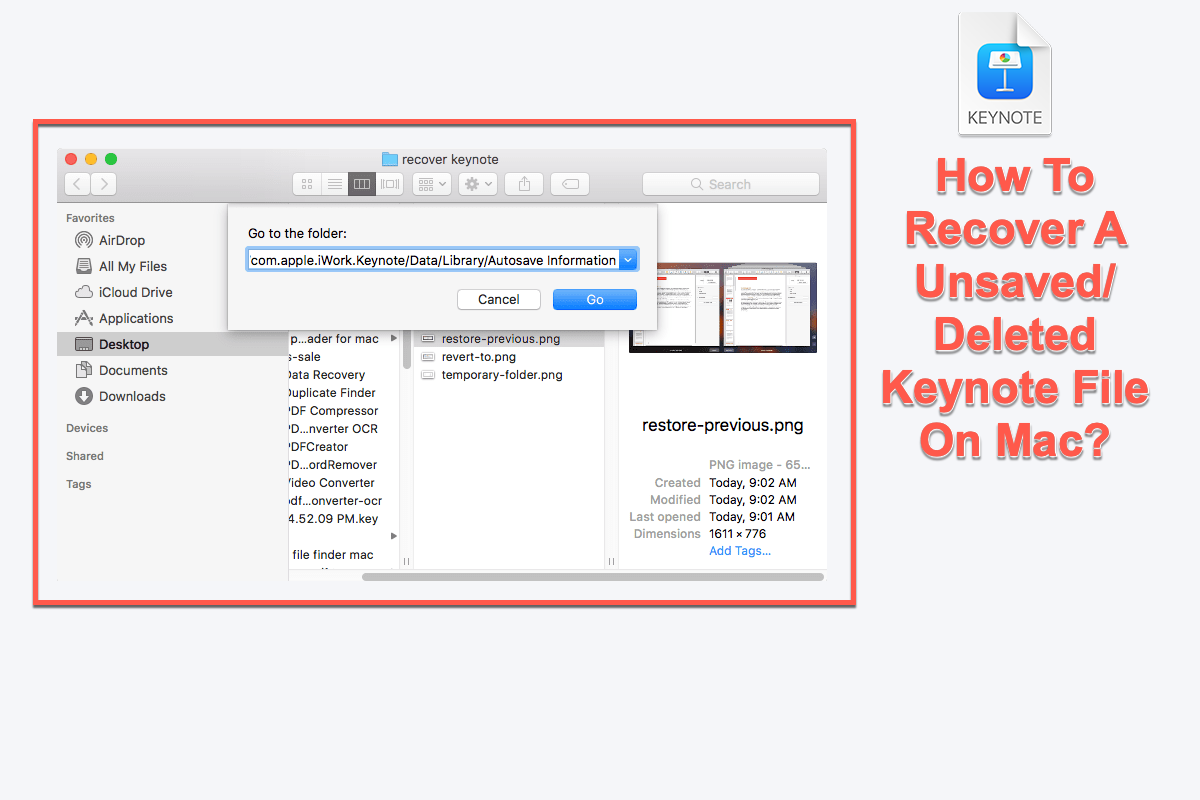
[Troubleshooting] How To Recover A Unsaved/Deleted Keynote File On Mac?
Is the keynote file unsaved, disappeared, deleted, or lost causing data loss? No worries, this post walks you through how to recover a keynote file on Mac with multiple ways.
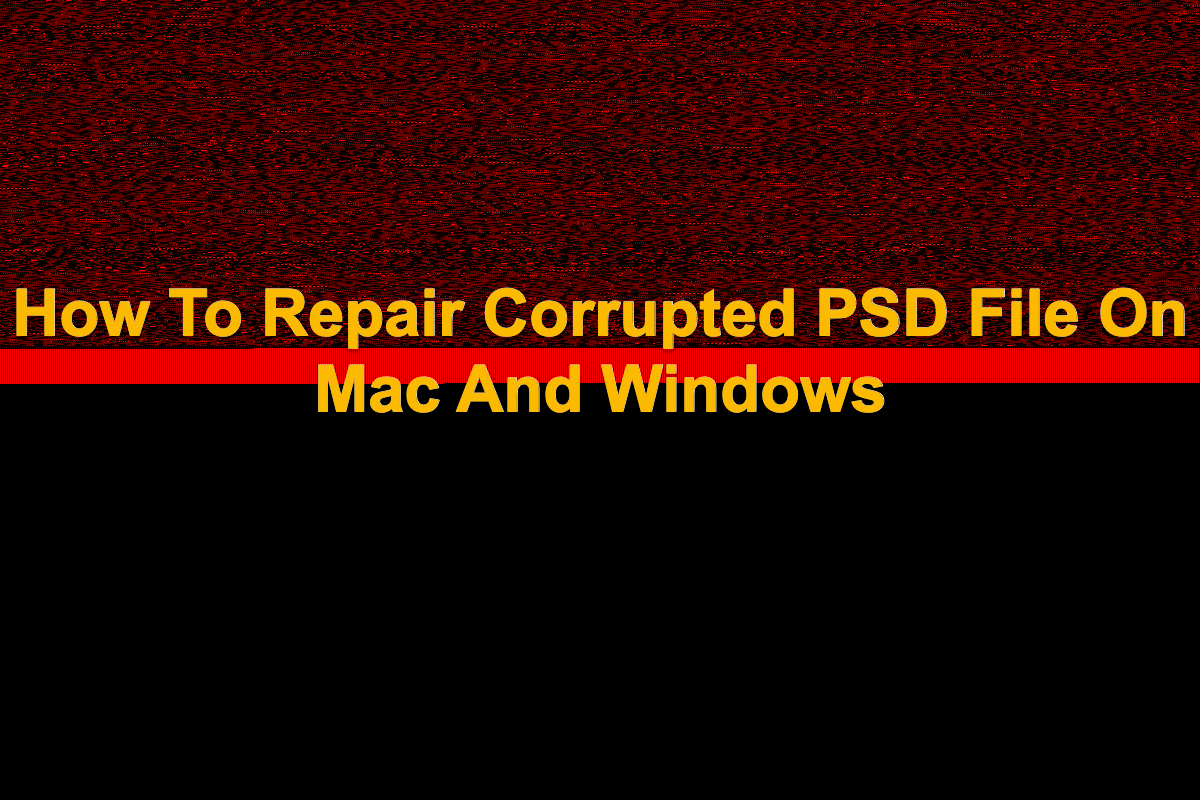
How To Repair A Corrupted PSD File? [Recovery Also Included]
If you're looking for solutions for corrupted PSD file recovery, this is the very post for you, both free and paid ones are included. On top of that, you will figure out why PSD file loss happens.
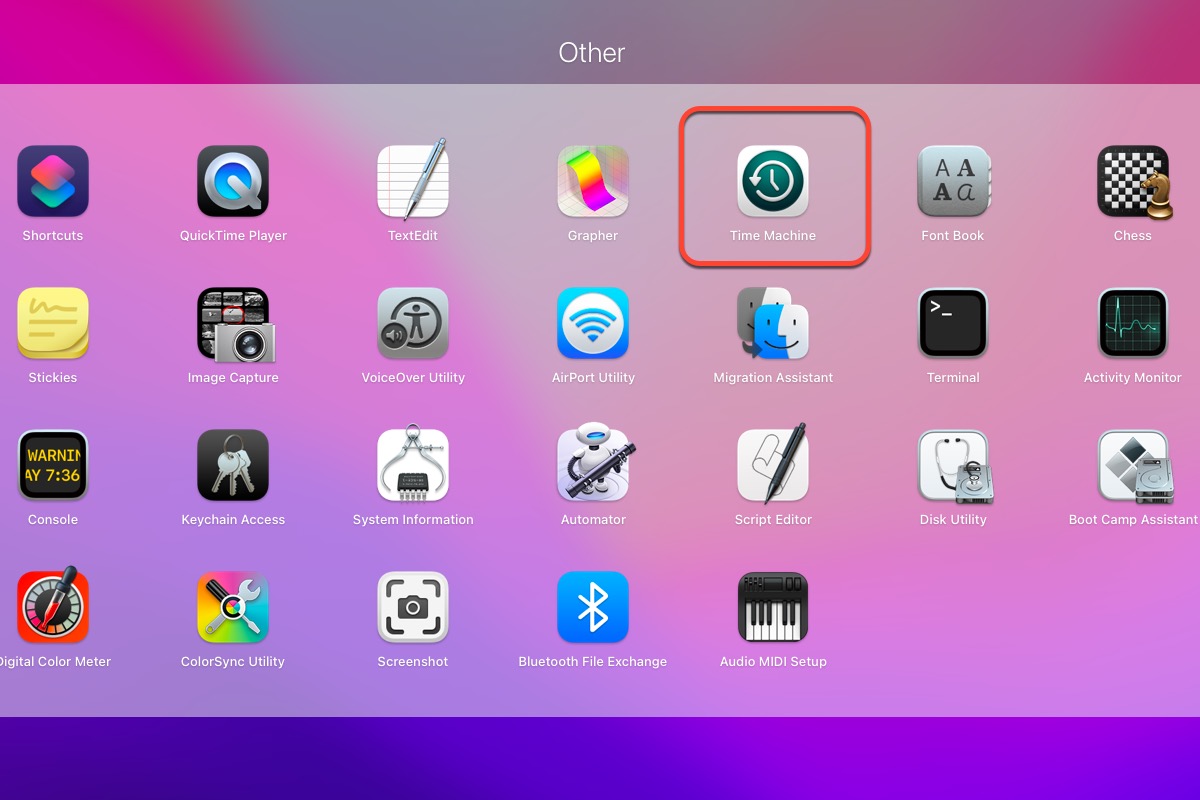
Viber Deleted The Downloads Folder On My Mac: How To Recover?
This article explains how to recover the Downloads folder deleted by the Viber app. iBoysoft Data Recovery Software is highly recommended to scan for the deleted files and folders.

[Fixed!] How To Recover Unsaved Or Deleted QuickTime Recording On Mac?
Find solutions on how to recover QuickTime recording? You have come to the right place. This article explains how to recover unsaved or deleted/lost QuickTime recording in detail.

How To Recover Lost Launchpad Folders After Rapid Security Response Upgrade?
This post concentrates on how to recover the lost Launchpad folders after the Rapid Security Response upgrades. The most recommended way is to utilize iBoysoft Data Recovery Software to scan for files

APFS Data Recovery: Does TestDisk/PhotoRec Support APFS?
TestDisk/PhotoRec APFS data recovery. Recover data from corrupted, unmountable, unreadable APFS drives and recover deleted/lost APFS partitions.
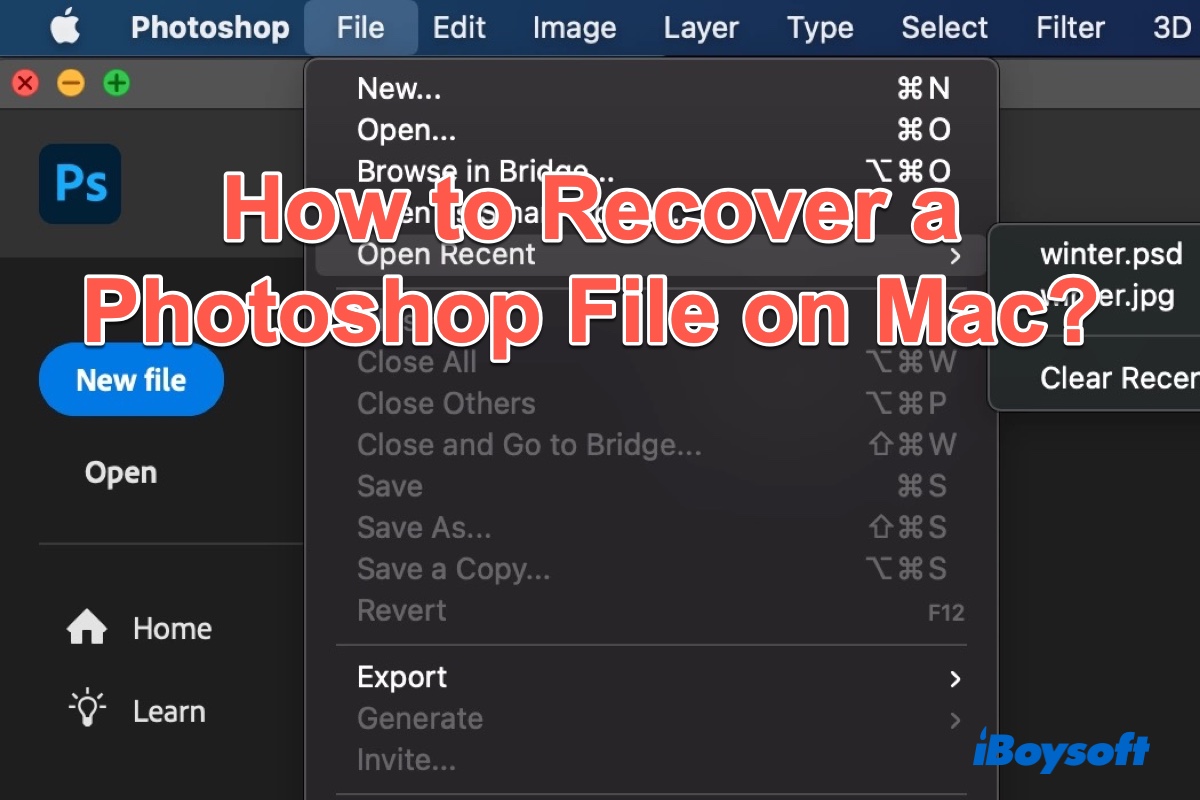
How to Recover Unsaved or Deleted Photoshop Files on a Mac?
Read to know how to recover unsaved/deleted/lost Photoshop files on Mac with different ways.
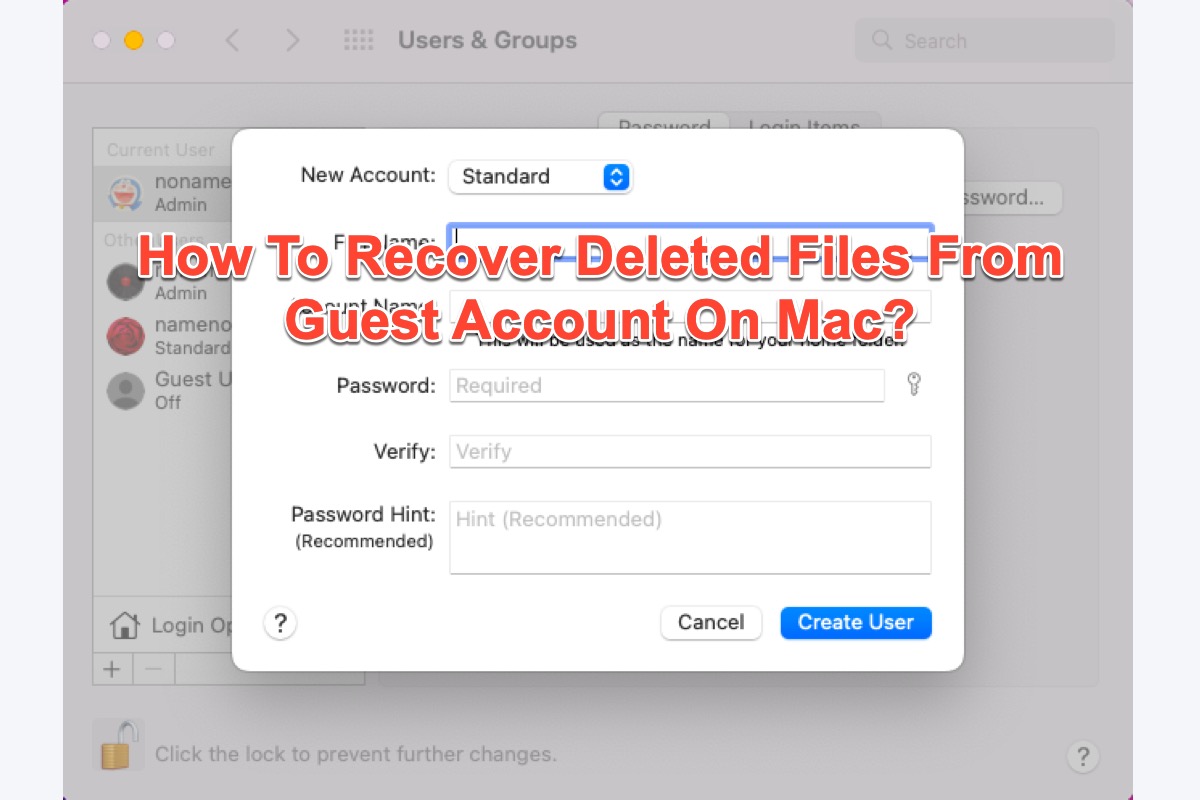
How To Recover Deleted Files From Guest Account On Mac?
This article tells you how to recover deleted files from a guest account on Mac via Time Machine backups, third-party data recovery software, system admin, and guest account recreation.

How to Recover Permanently Deleted Videos on Mac | 2024 Tips
A tutorial about how to recover permanently deleted videos on Mac. Different ways for recovering deleted videos from Mac.
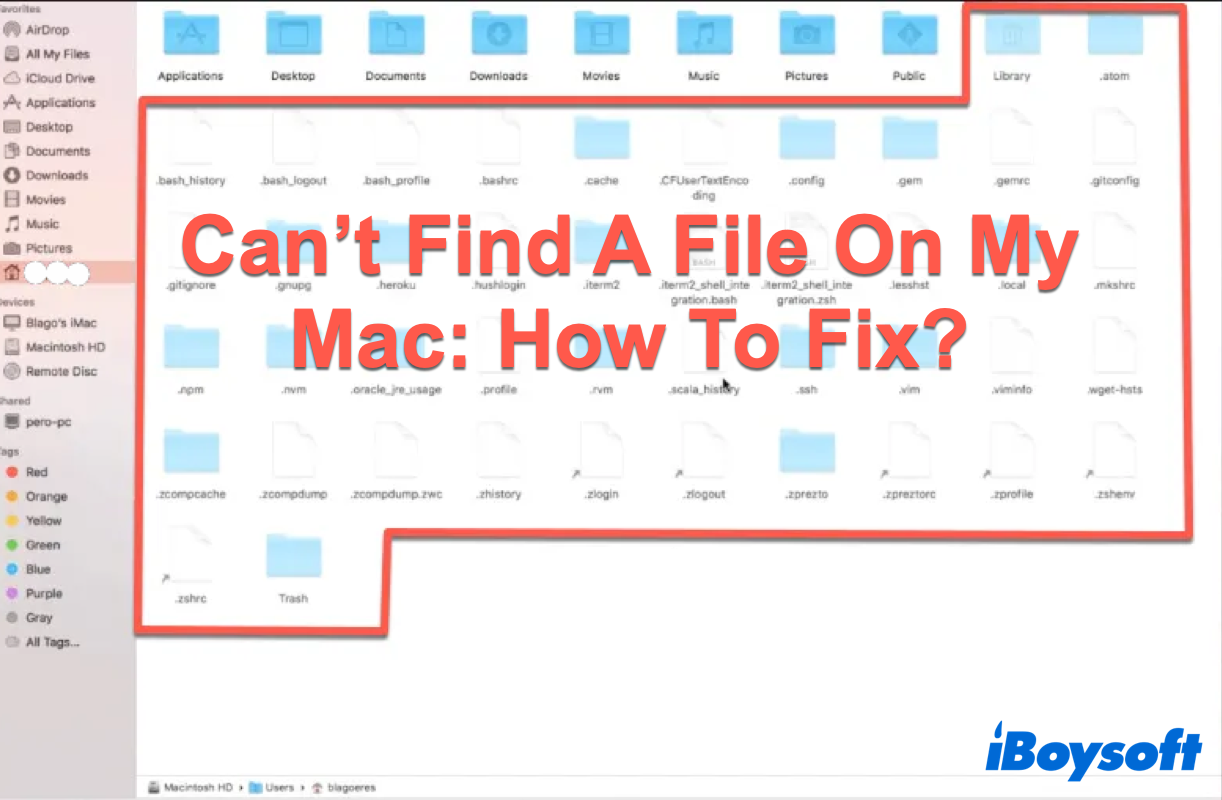
Can't Find A File On My Mac? Here Come 4 Solutions!
It's not strange at all that you can't find a file on your Mac sometimes, in consequence, you will search online for how to fix it on your computer. Take it easy, this article tells solutions.
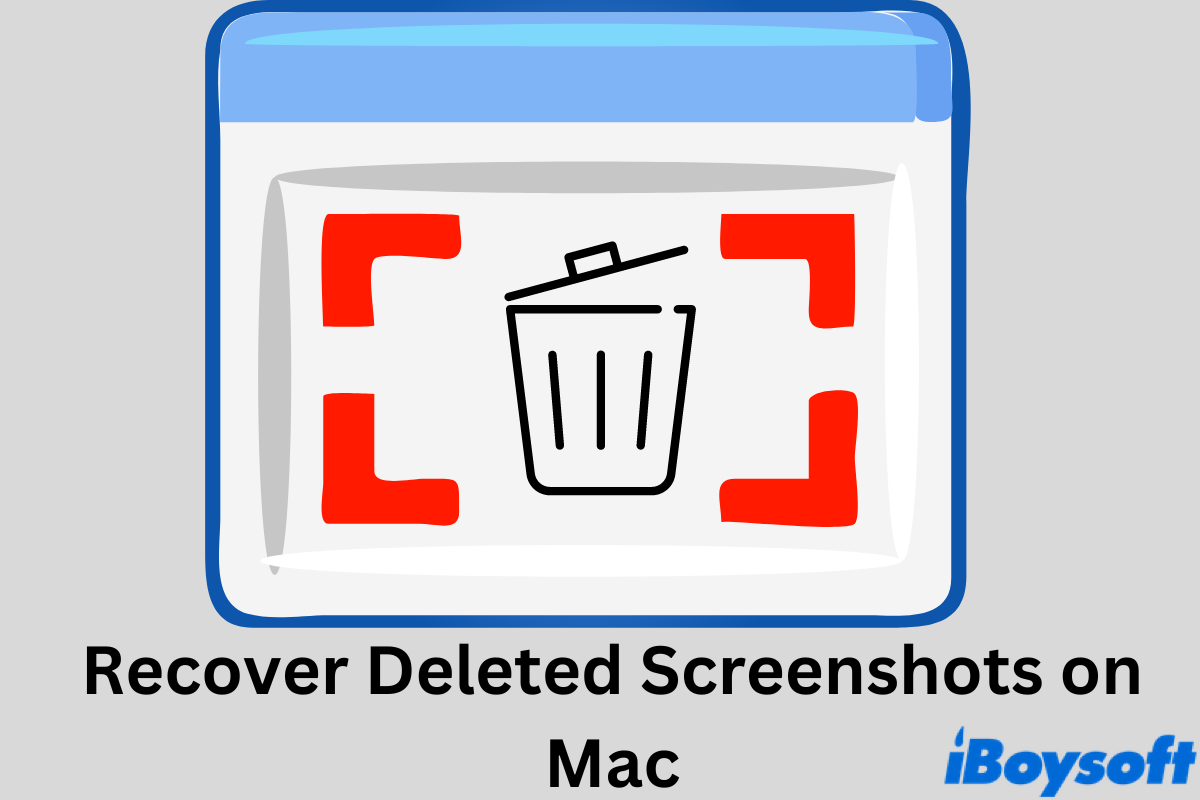
Recover Deleted Screenshots on Mac in 4 Working Ways
If you want to recover deleted screenshots on Mac, read this post for 4 effective solutions.

[Fixed] How to Recover Deleted/Lost WhatsApp Photos in 2024?
Sometimes, you drag WhatsApp files to Trash to free up Macintosh HD space which may include something significant. Take it easy, this post is going to tell you how to restore deleted WhatsApp files.

Will Formatting My Mac Make It Faster? Here Comes Answer
Some Mac users are curious about if Mac runs faster after being formatted. Actually, iformatting indeed makes Mac faster because it remove junk files and caches. For more information, read this post!
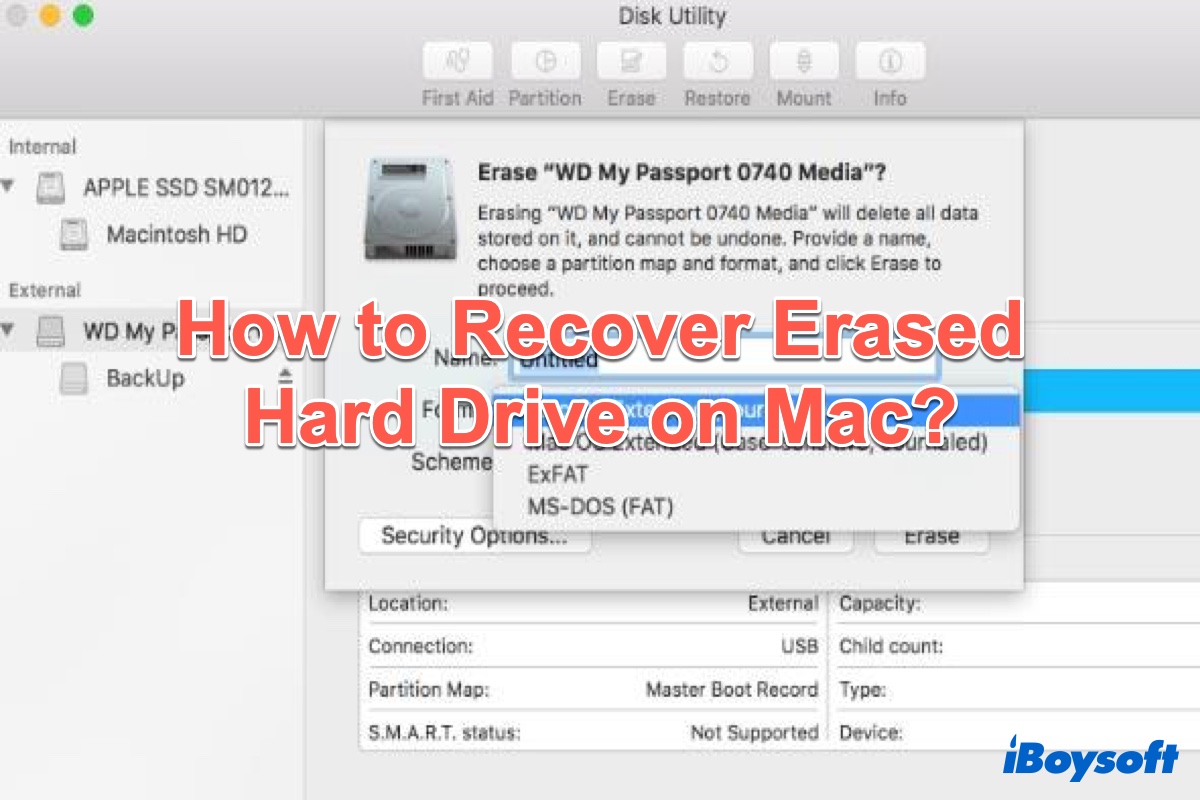
How to Recover Erased Hard Drive on Mac?
Read to know how to recover erased hard drive on Mac, including how to recover files from accidentally deleted startup disk.

How to Recover Deleted/Missing Mail After macOS Ventura Update?
Some specific problems or scenarios that hit during or after the macOS Ventura update may cause some of your mail files or folders on your Mac to disappear. Thi s article tellshow to recover the mail.

Missing Photos After macOS Ventura Update, How to Recover?
This article provides you with some feasible solutions to recover missing photos after macOS Ventura update, and tells you why photos would disappear from your Mac after an update.
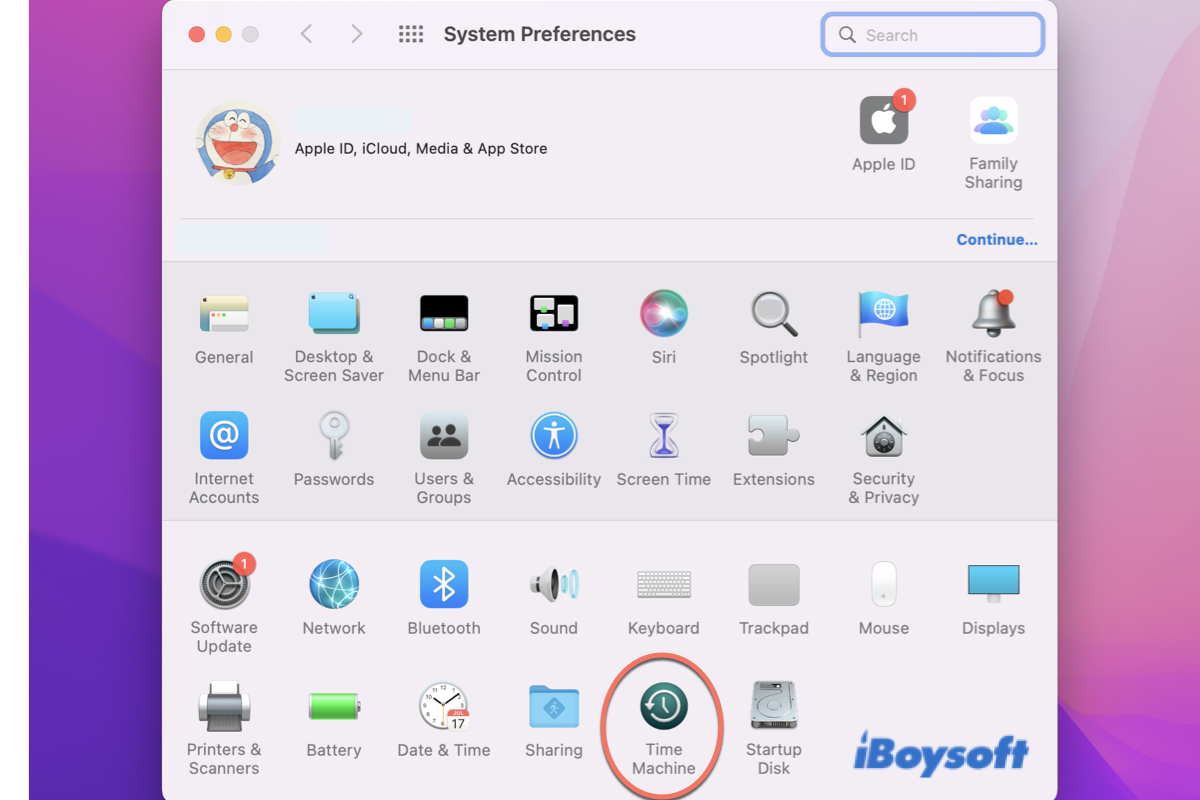
How to Recover Unsaved or Deleted Sketch Files on Mac?
This article offers you comprehensive ways to recover unsaved and deleted Sketch files and documents on your Mac. iBoysoft Data Recovery is highly recommended for its excellence in data recovery.
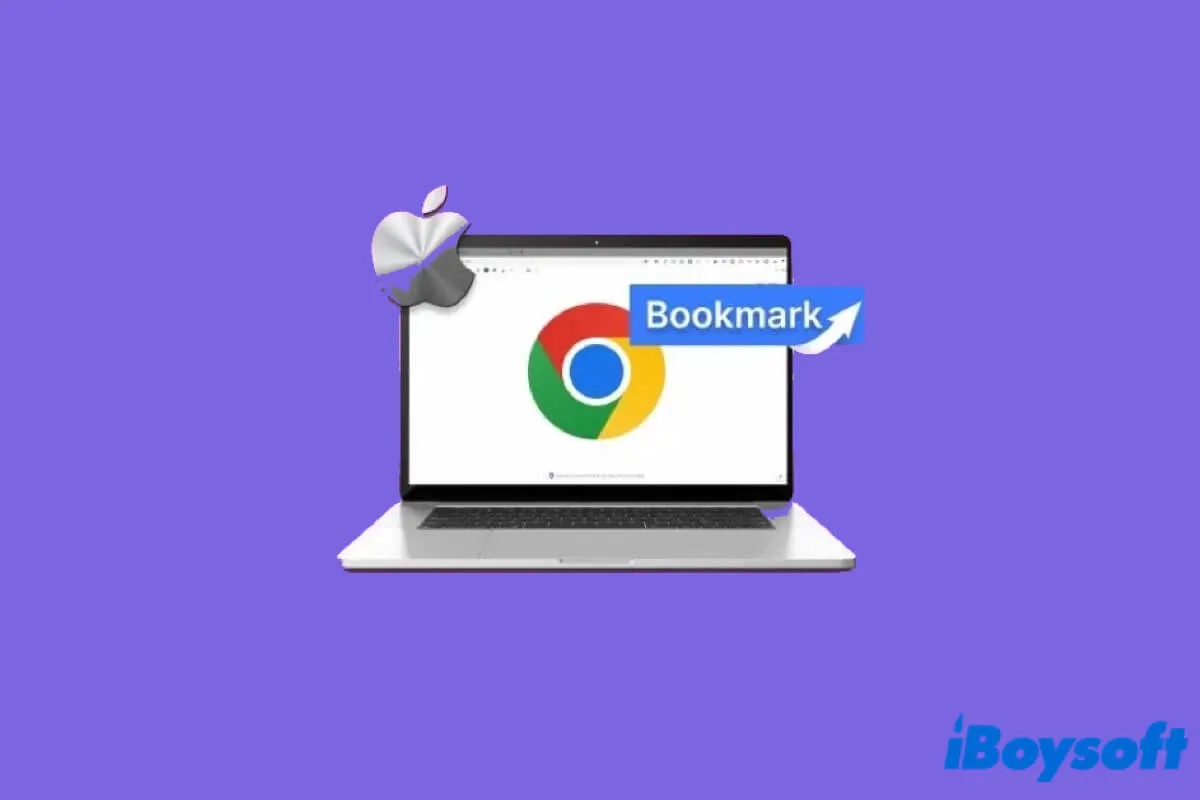
[Fixed] How to Recover Chrome Bookmarks on Mac?
This article outlines the complete procedure to help you recover Chrome bookmarks on Mac. Also, it discusses some tips to prevent Chrome bookmarks from losing again.
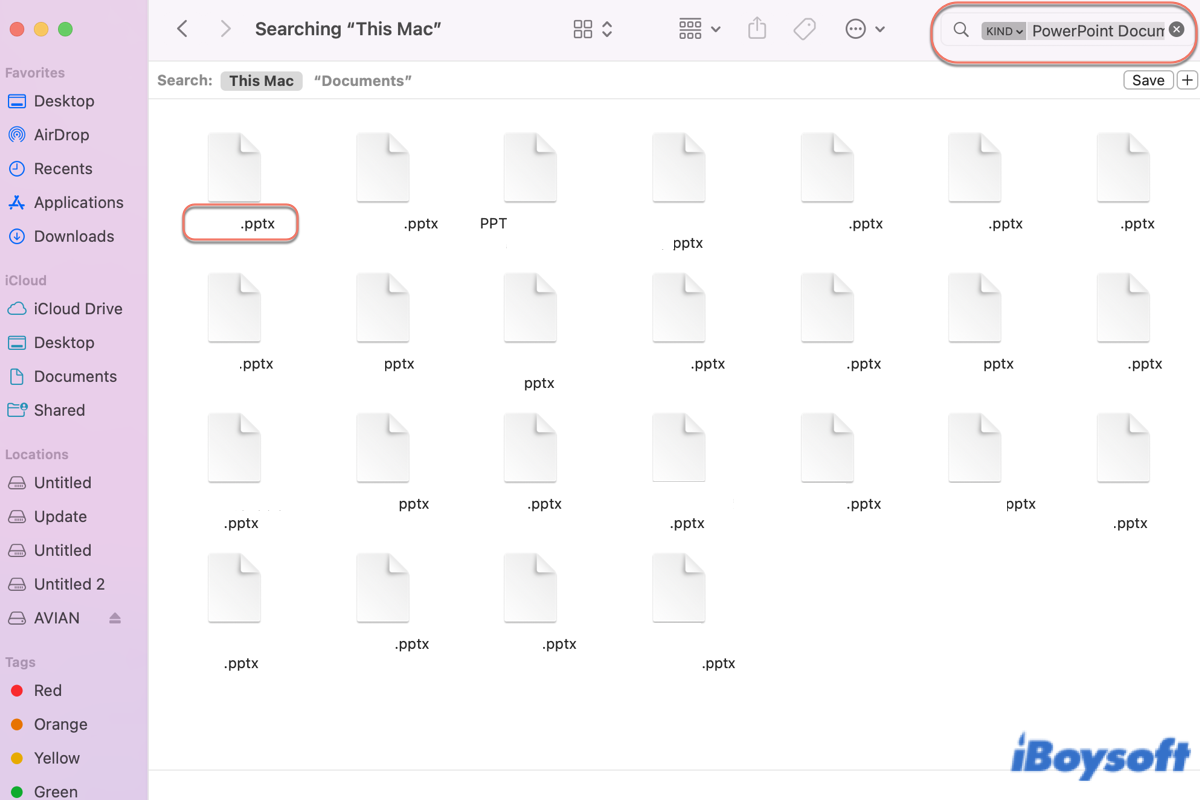
How to Recover Unsaved or Deleted PPT Files on Mac? (In Steps)
This article offers you useful tips to recover your unsaved or lost PPT files back on Mac. iBoysoft Data Recovery Software is a wonderful toolset that can recover your lost PPT files back.

[2024]How to Recover Mac HFS/HFS+ Partition
This post elaborates on how to recover data from the HFS/HFS+ partition on Mac. Whether the files on the partition or the whole partition are lost/deleted, you can get them back.
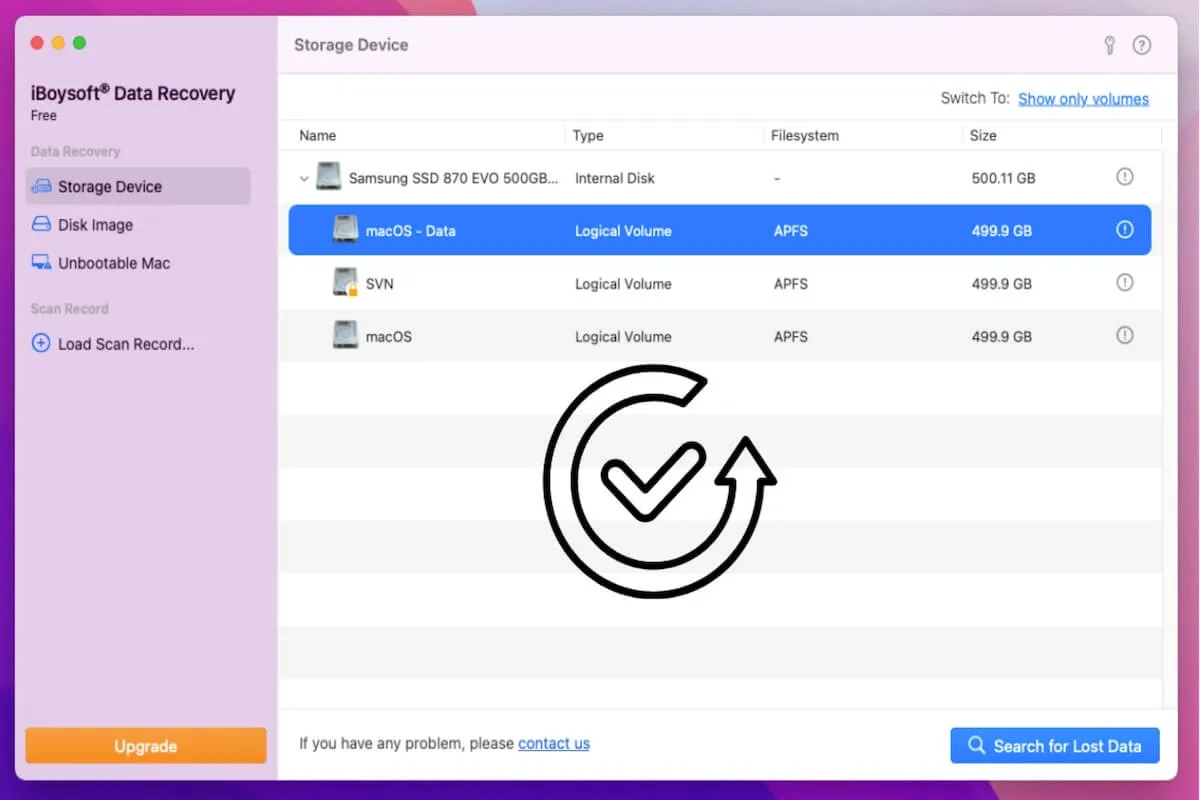
[Tested] Best Photo Recovery Software for Mac (Free & Safe)
This post lists and compares the best paid and free Mac photo recovery software. Use the best Mac data recovery software to recover deleted photos.
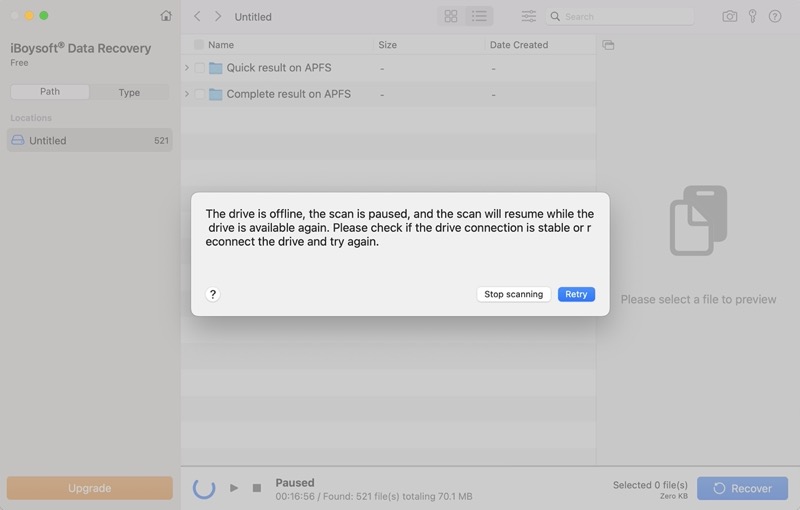
What To Do When Your Disk Is Offline
Your disk suddenly shows offline when data recovery software is scanning your disk or recovering files from it. Find solutions and get your disk online.

How to Enable Third-Party Extensions on Apple Silicon Mac
Allowing a third-party system extension to load on a Mac with Apple Silicon needs you to change Security Policy in macOS Recovery Mode instead of the regular Security & Privacy interface.
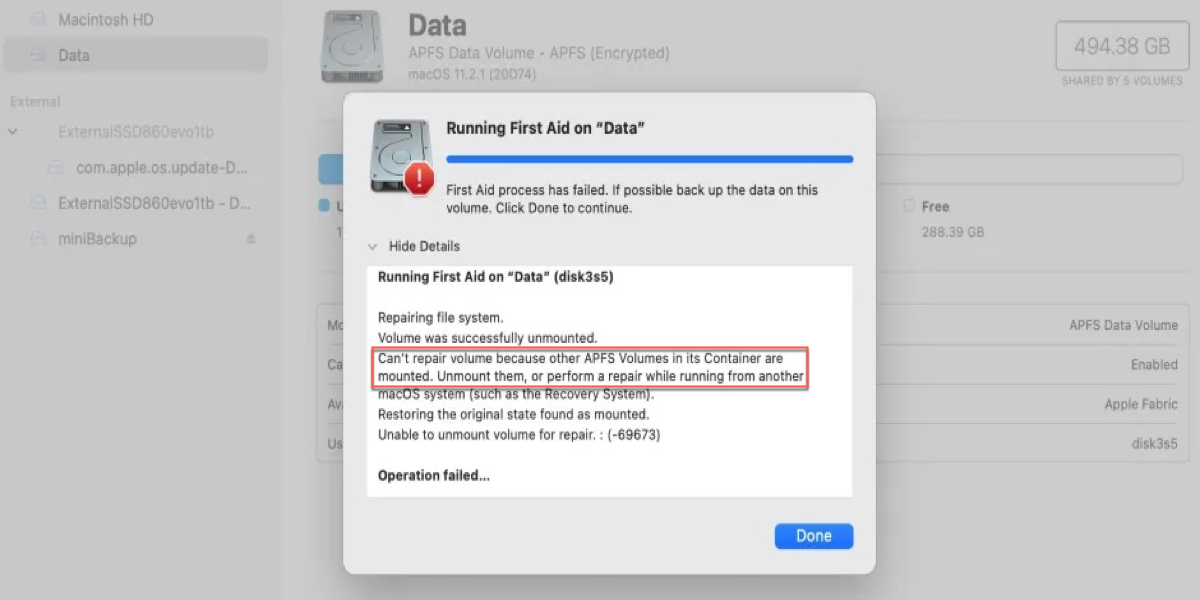
Can't repair volume because other APFS volumes in its container are mounted
Disk Utility can't repair volume because other APFS volumes in its container are mounted? The best solution is to recover lost data from unmountable APFS drive and then fix the error by reformatting.
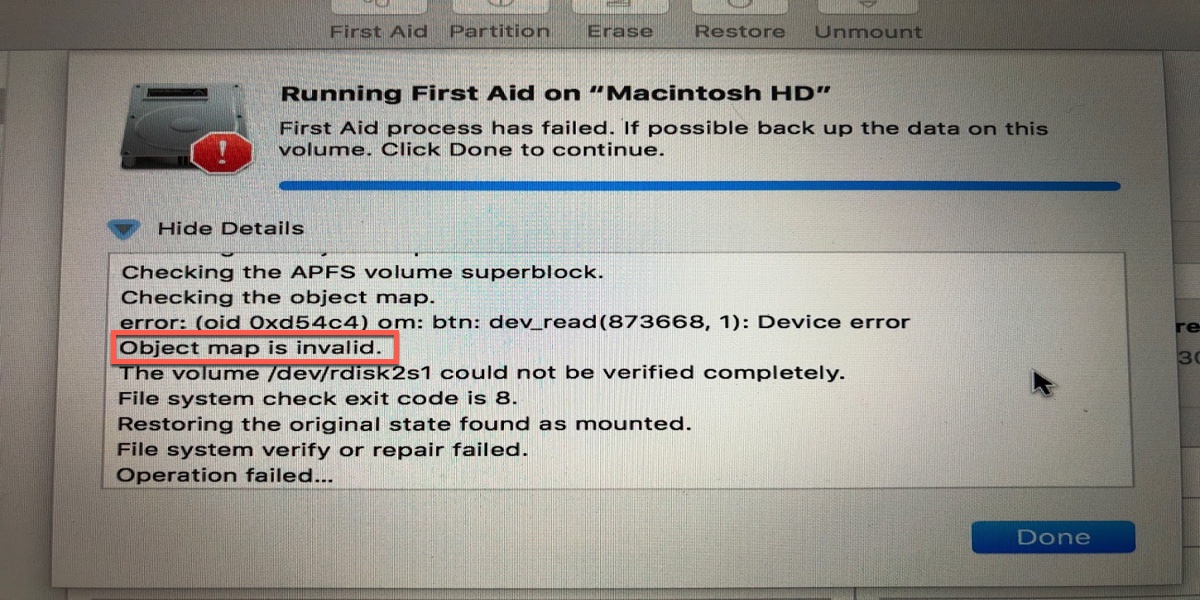
[Solved] How to fix/repair invalid APFS object map error?
Simple two steps to fix/repair "APFS object map is invalid" error on macOS High Sierra without losing data: recover lost data from APFS volume with APFS data recovery software
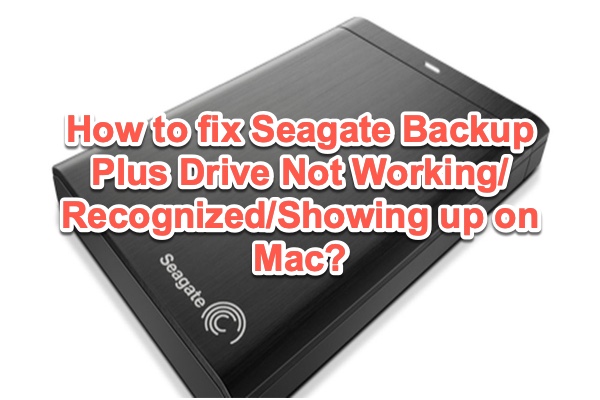
Seagate Backup Plus Not Showing Up/Working/Detected on Mac
Fix Seagate Backup Plus (One Touch/Portable/Ultra Touch) drive not showing up, not working, not recognized on Mac, recover data from Seagate Backup Plus drive and reformat
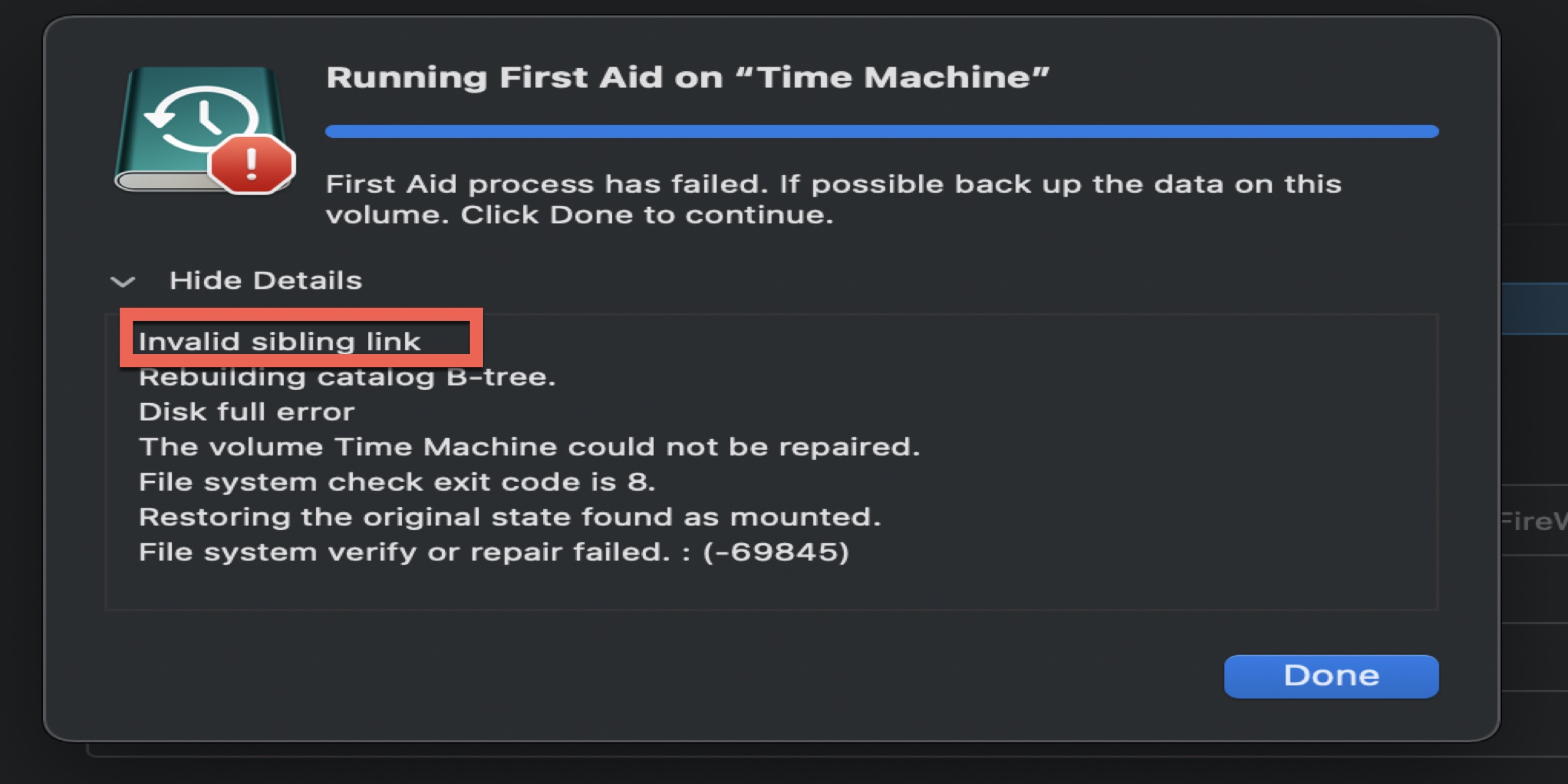
[Solved] How to fix invalid sibling link error on hard drive?
Tutorial to fix invalid sibling link error on hard drive via fsck command, recover lost data from invalid sibling link hard drive, and then fix the error by reformatting.
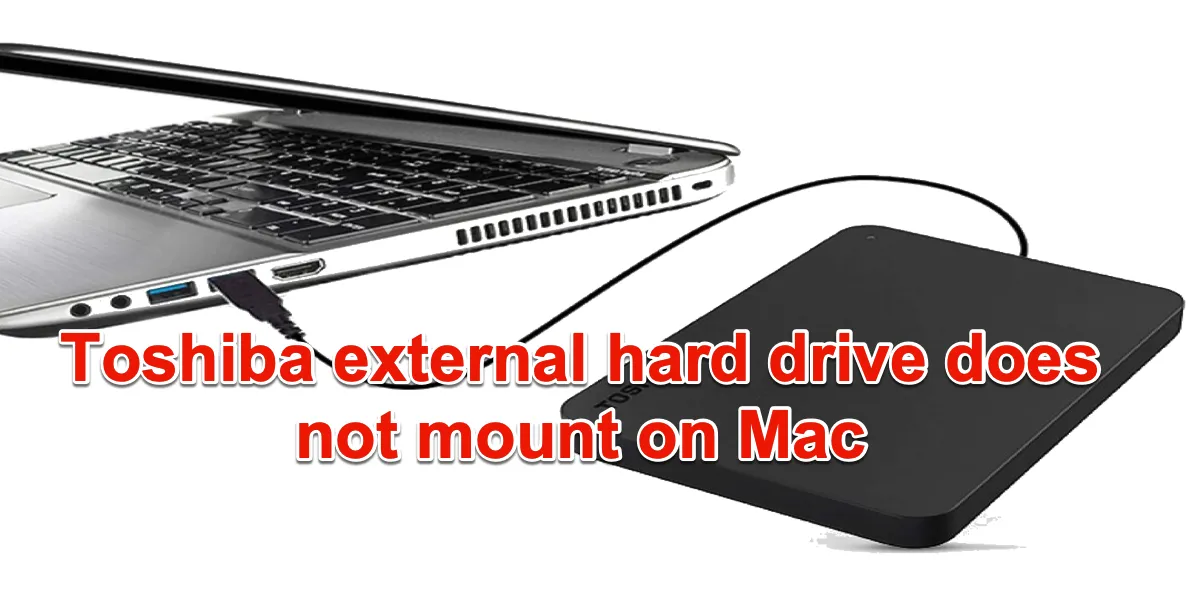
How to fix Toshiba external hard drive not mounting on Mac?
Tutorial to fix Toshiba external hard drive not mounting on macOS Ventura, Monterey, Big Sur and recover data from unmountable Toshiba external hard drive with Mac data recovery software.
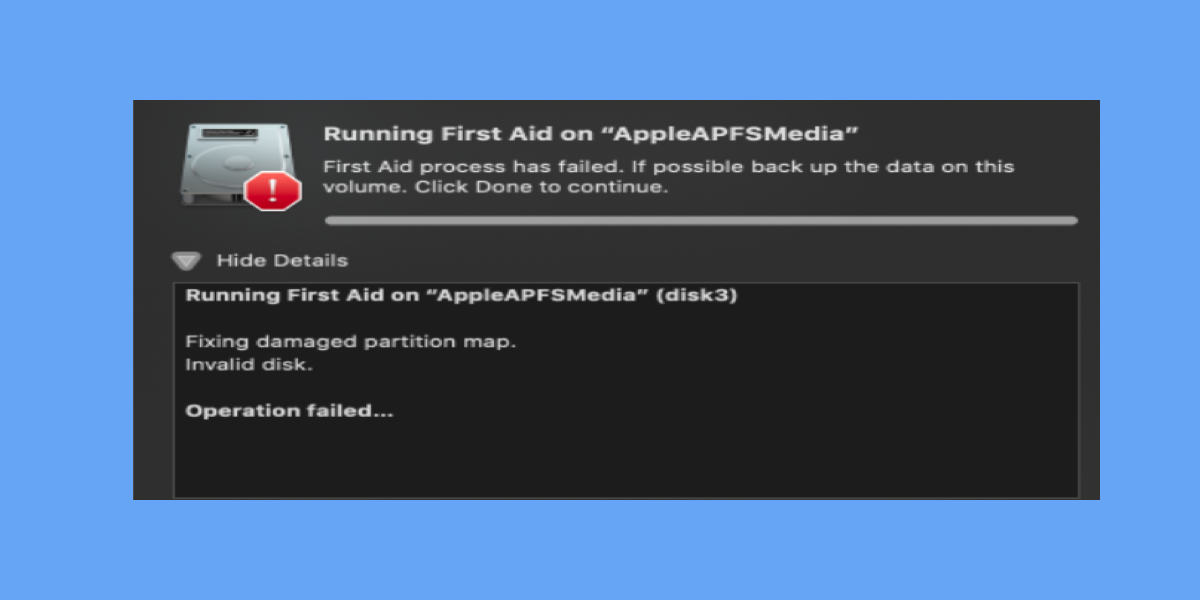
[Solved] How to fix AppleAPFSMedia not mounted without data loss?
Here is a tutorial to fix AppleAPFSMedia not mounted the issue and recover lost data from unmountable AppleAPFSMedia on macOS Catalina 10.15/Mojave 10.14/High Sierra 10.13.
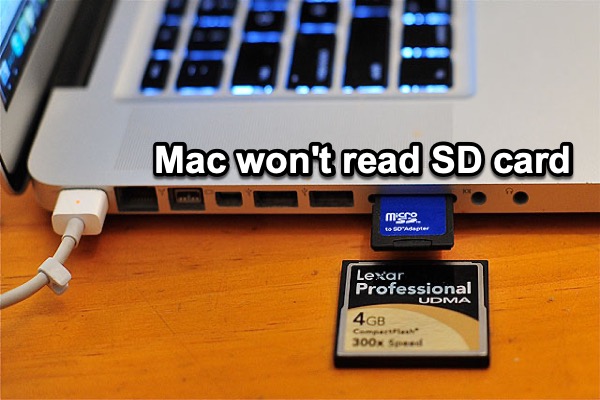
[Solved] iMac/MacBook won't read SD card, how to fix it?
iMac/MacBook Pro/MacBook Air won't read SD card? Solution to fix SD card not readable on macOS 12 Monterey/macOS 11 Big Sur/macOS Catalina 10.15/Mojave 10.14/High Sierra 10.13/Sierra 10.12.
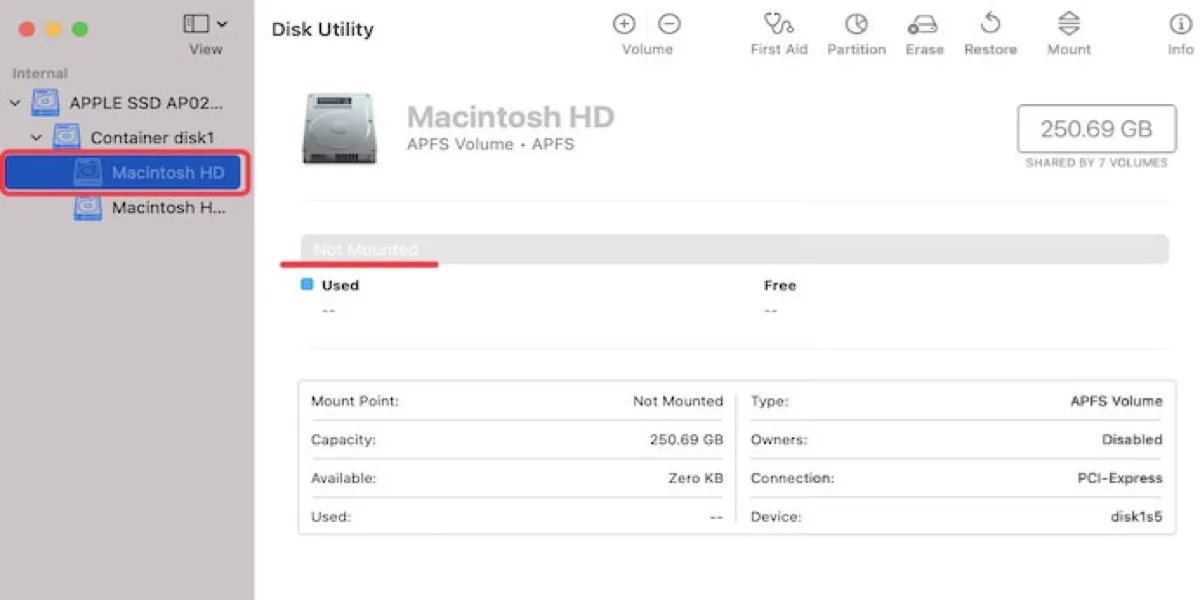
[Solved] MacBook Pro SSD not mounted/booting/recognizing
Solutions to fix MacBook Pro SSD is not mounted/booting/recognizing or MacBook Pro volume greyed out on macOS Catalina/Mojave/High Sierra.
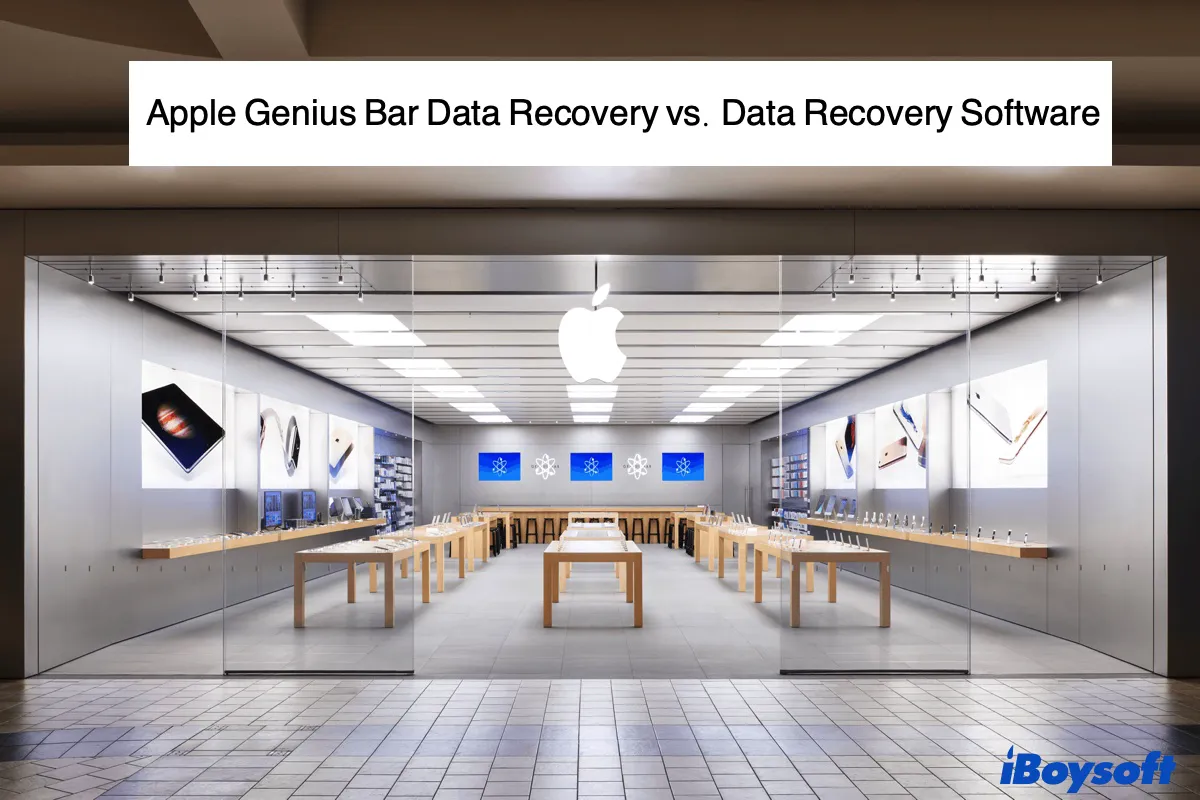
Data Recovery in Apple Genius Bar vs. Data Recovery Software
Can Genius Bar recover data from MacBook? Apple Genius bar is an excellent place to get your Mac fixed, but data recovery isn't part of the package.

You cannot upgrade this version of macOS because a new version is installed
Mac won't restart after Mojave update? Get you cannot upgrade this version of macOS because a new version is installed error in macOS Recovery mode?

Why Desktop Files Disappeared on Mac & Effective Solutions
Why did desktop files disappear on Mac? In this article, we are going to find out the reasons of desktop files disappeared and get various solutions to make them back.
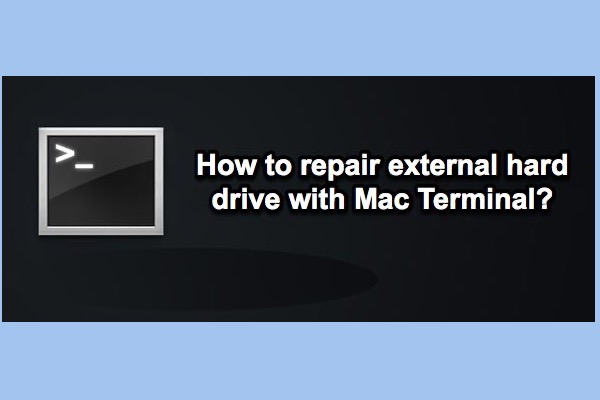
[Solved] How to repair external hard drive with Mac Terminal?
How to repair external hard drive with Mac Terminal? Here are two effective methods: Verify and repair external hard drive from command line or repair external hard drive with fsck.

How to fix internal hard drive not showing up on Mac?
Follow this tutorial to fix internal hard drive not showing up on Mac, Finder, in Disk Utility.
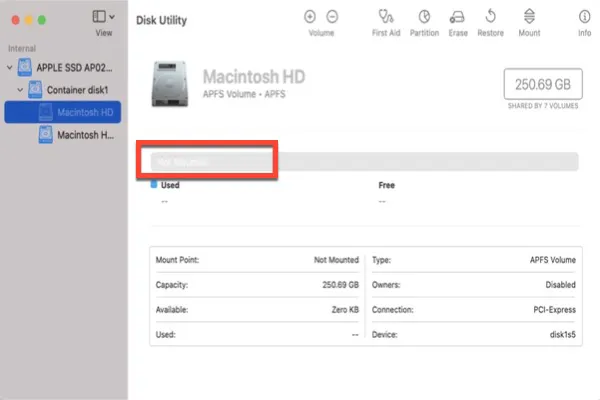
[Solved] Mac internal hard drive won't mount issue
Introduce you 6 effective solutions to fix Mac internal hard drive not mounting, Macintosh HD not mounting on Mac and recover lost data from unmountable Mac internal/external hard drive on MacBook Pro
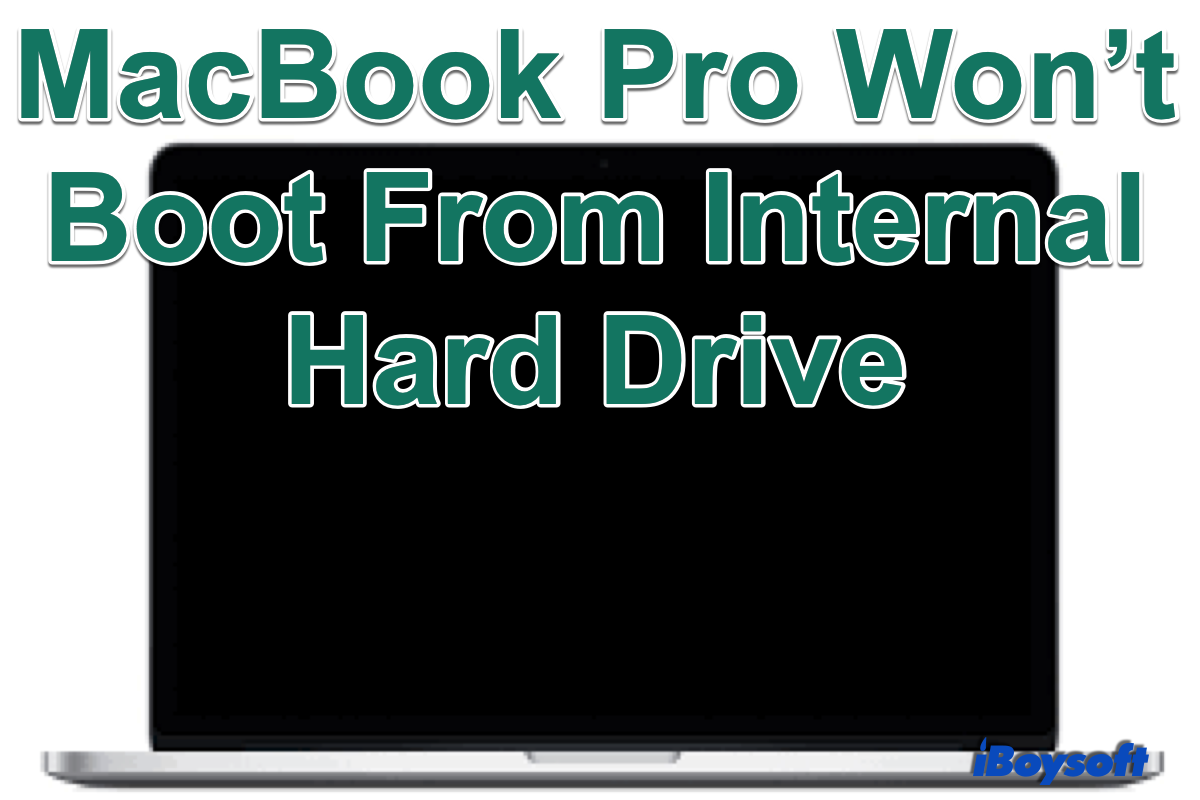
[Solved] MacBook Pro won't boot from internal hard drive
This post will guide you on how to fix MacBook Pro won't boot from internal hard drive in multiple ways. It also elaborates on how to recover lost data from an unbootable MacBook Pro.
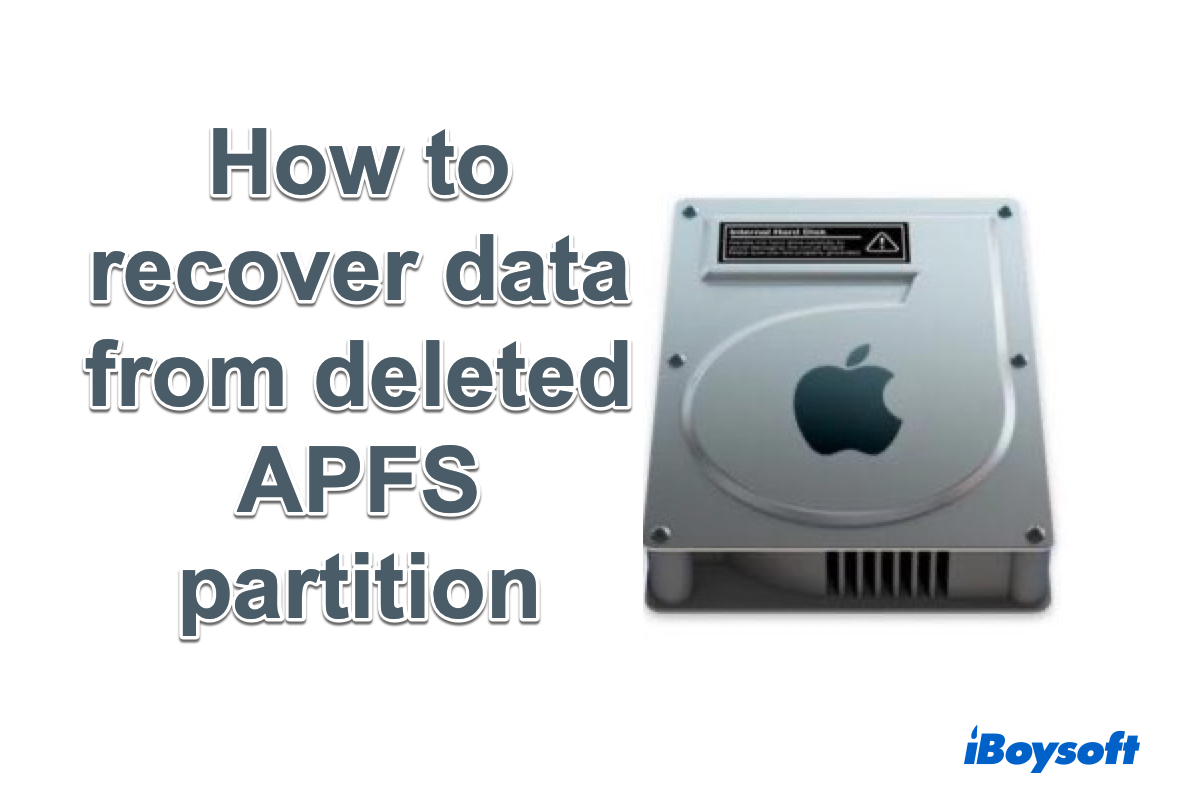
How to recover data from deleted or lost APFS partition?
Tutorial to recover data from deleted, disappeared, lost APFS partition with APFS partition recovery software on Mac.
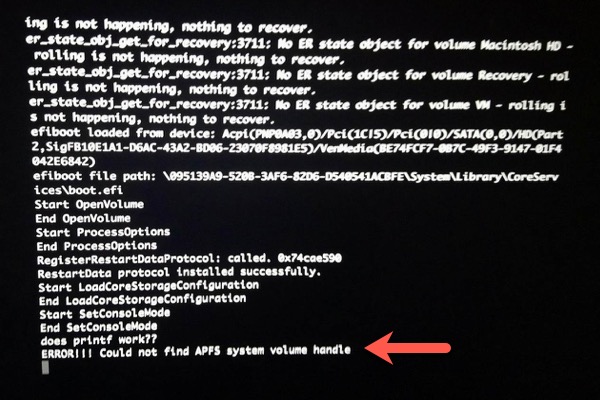
[Solved] ERROR! Could not find APFS system volume handle
Get could not find APFS system volume handle error in verbose mode? Unable to boot from APFS volume? Here is tutorial to fix/recover this error on macOS Mojave and High Sierra.

How to fix WD My Passport unreadable on macOS?
WD My Passport elements are not readable on Mac? This tutorial shows how to fix WD My Passport not readable or corrupted on macOS and how to recover lost data from unreadable WD external hard drives.

How to fix WD My Passport greyed out in Disk Utility?
WD My Passport greyed out in Disk Utility, WD My Passport for Mac not mounting, WD external hard drive shows up in Disk Utility but won't mount
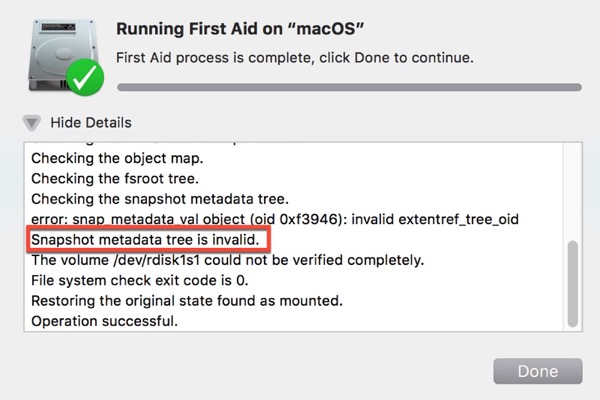
[Solved] How to repair invalid APFS snapshot/snapshot metadata tree?
Fix invalid APFS snapshot and snapshot metadata tree is invalid errors in Disk Utility on macOS High Sierra without data loss.You can also recover lost data from APFS drive.
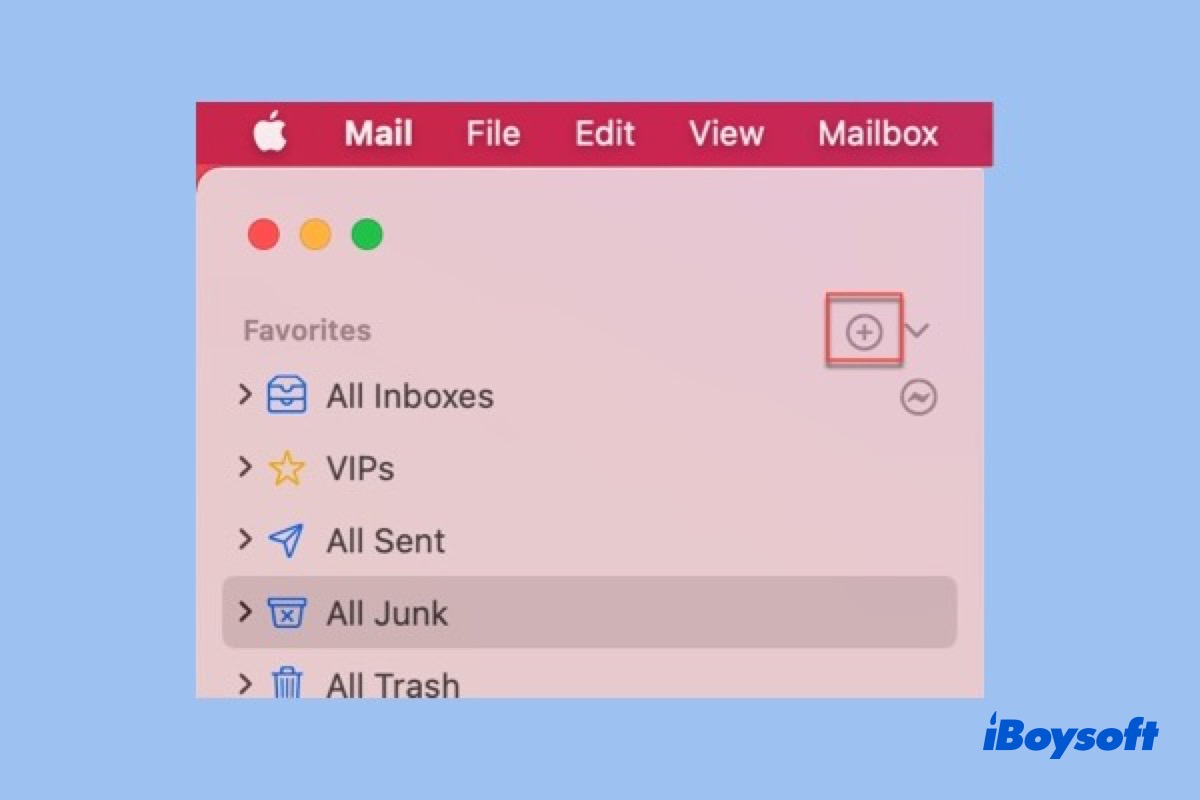
Mail Problems in macOS Big Sur: Find Missing Junk & Trash Folder in Mac Mail
Guide to find missing Trash and junk folder Mac mail after updating to macOS Big Sur, or know how to find other missing folders and recover deleted emails in Apple mail.
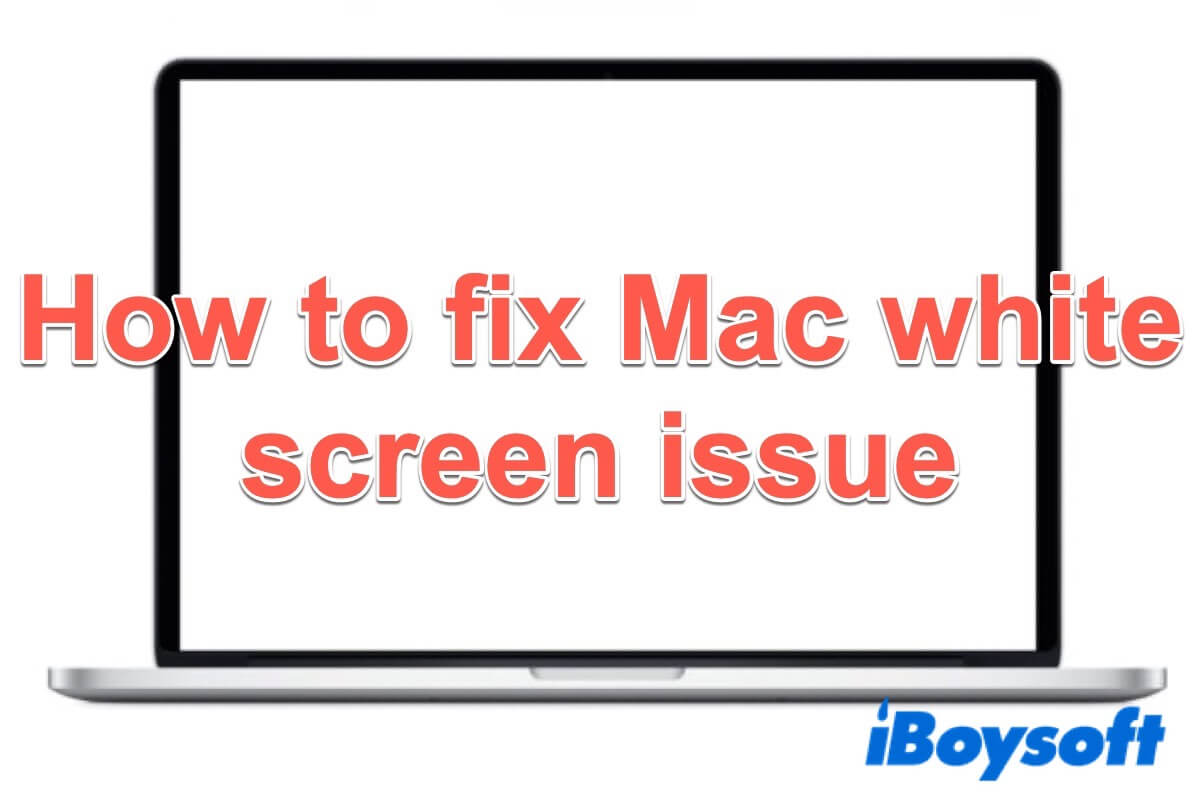
Mac Has a White Screen on Startup, How to Fix?
A guide to fix Mac white screen of death and restart your iMac/MacBook Pro from the white screen. Besides, recover files from your malfunctioning Mac.
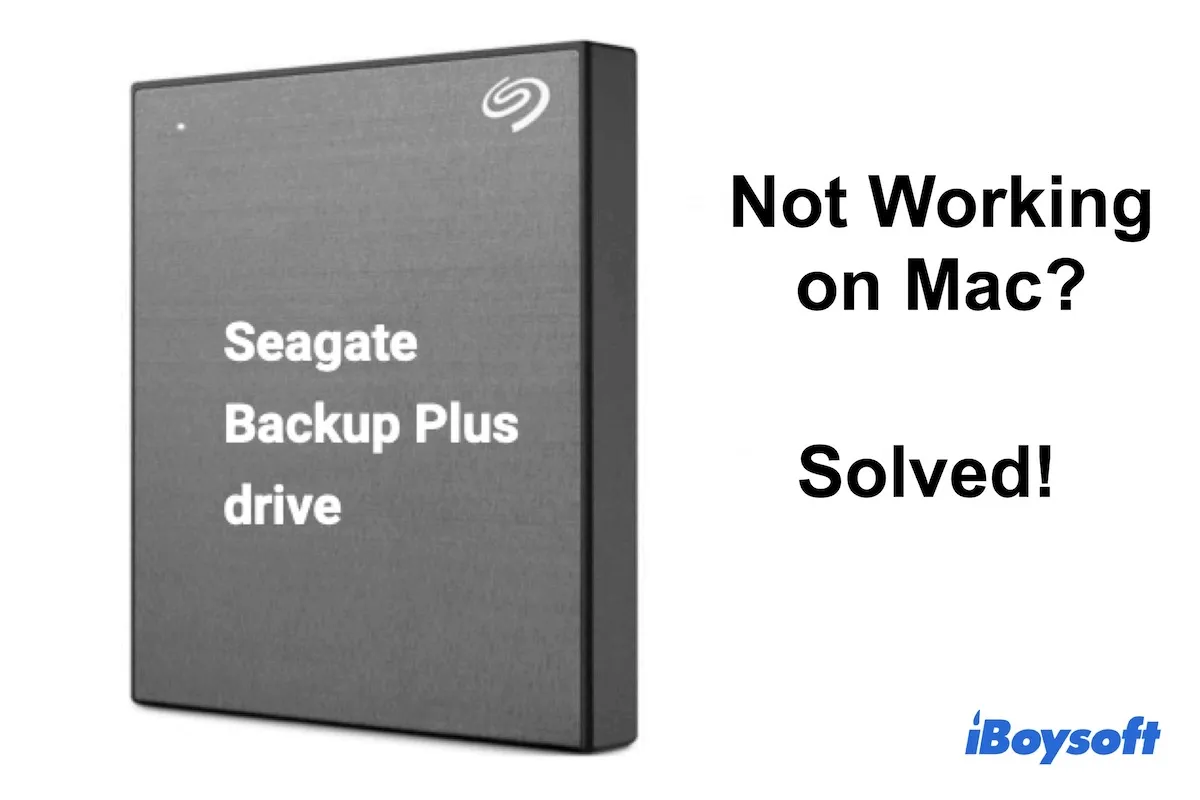
How to Fix Seagate Backup Plus Not Mounting/Working on Mac?
Seagate Backup Plus won't mount on Mac? Learn how to fix Seagate Backup Plus not mounting, Seagate Backup Plus not working on MacBook Air/Pro or iMac issue without losing data.

How to Fix The Disk Macintosh HD Can't Be Unlocked?
About how to fix the disk Macintosh HD can't be unlocked and the disk Macintosh HD - Data can't be unlocked issue without data loss.
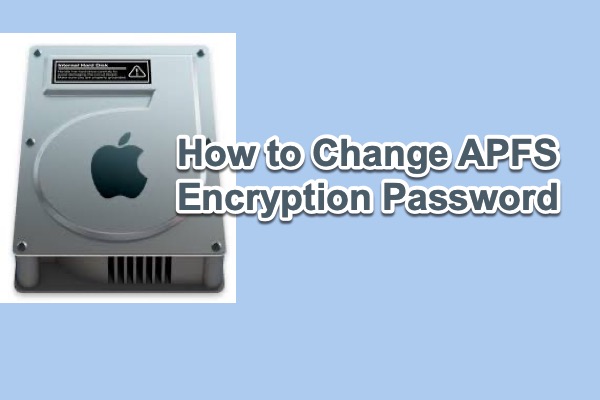
[Solved] How to change APFS encryption password?
This page shows you how to change encrypted APFS password when Disk Utility change password greyed out and how to recover lost data from encrypted APFS volumes on Mac.
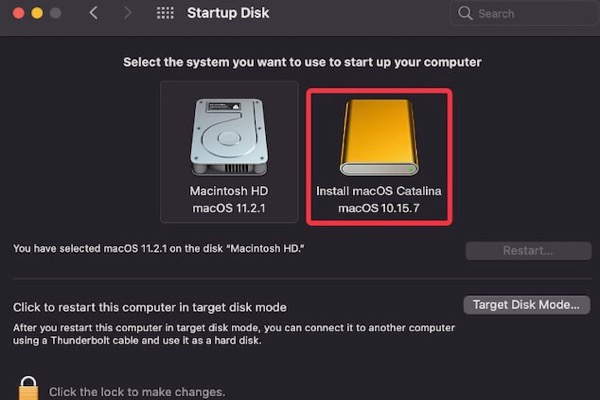
How to fix Mac not recognizing internal hard drive?
Fix Mac not recognizing the internal hard drive, helping you find the hard drive that is missing on Mac and recover data from unrecognizable hard drives on Mac.

How to Transfer Files From Broken Mac to New Mac?
Tutorial to transfer files from broken Mac to a new Mac and recover data from dead Mac hard drive on macOS Monterey, Big Sur, Catalina, Mojave, High Sierra, Sierra, and earlier.

How to revert/convert APFS to HFS/HFS+ without data loss?
Best methods to revert/convert APFS to HFS/HFS+ without losing data. Learn how to change APFS to Mac OS Extended HFS/HFS+ with APFS to HFS+ converter.
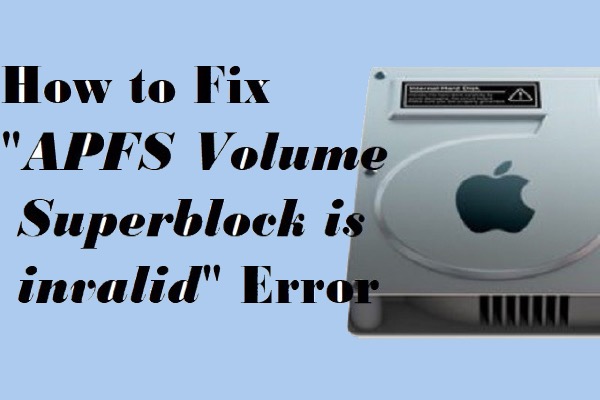
[Solved] How to fix APFS Volume/Container Superblock is invalid" error?
Fix APFS volume or container superblock is invalid error by reformatting and recover lost data from APFS volume and container when its superblock is invalid.
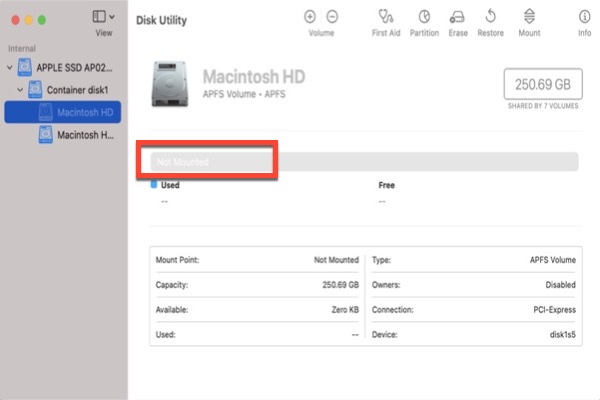
How to fix Macintosh HD greyed out in Disk Utility?
3 solutions to fix Macintosh HD greyed out in Disk Utility/Recovery Mode or Macintosh HD not mounted. Download free Mac data recoevry software to recover lost data from unmountable Macintosh HD.
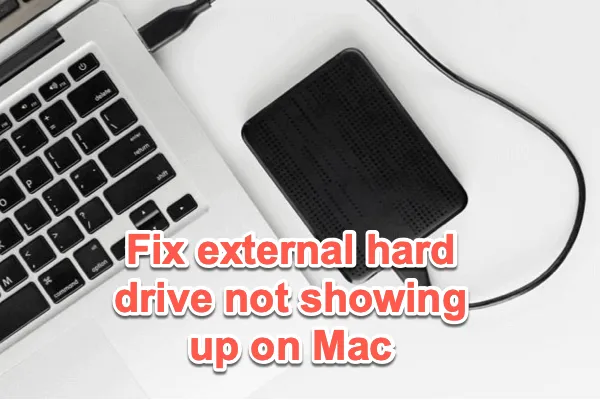
External Hard Drive Not Showing Up on Mac? Fix It Now
Troubleshoot the external hard drive not showing up on Mac with the step-by-step guide. Recover data from corrupted external drives on macOS Sequoia/Sonoma.
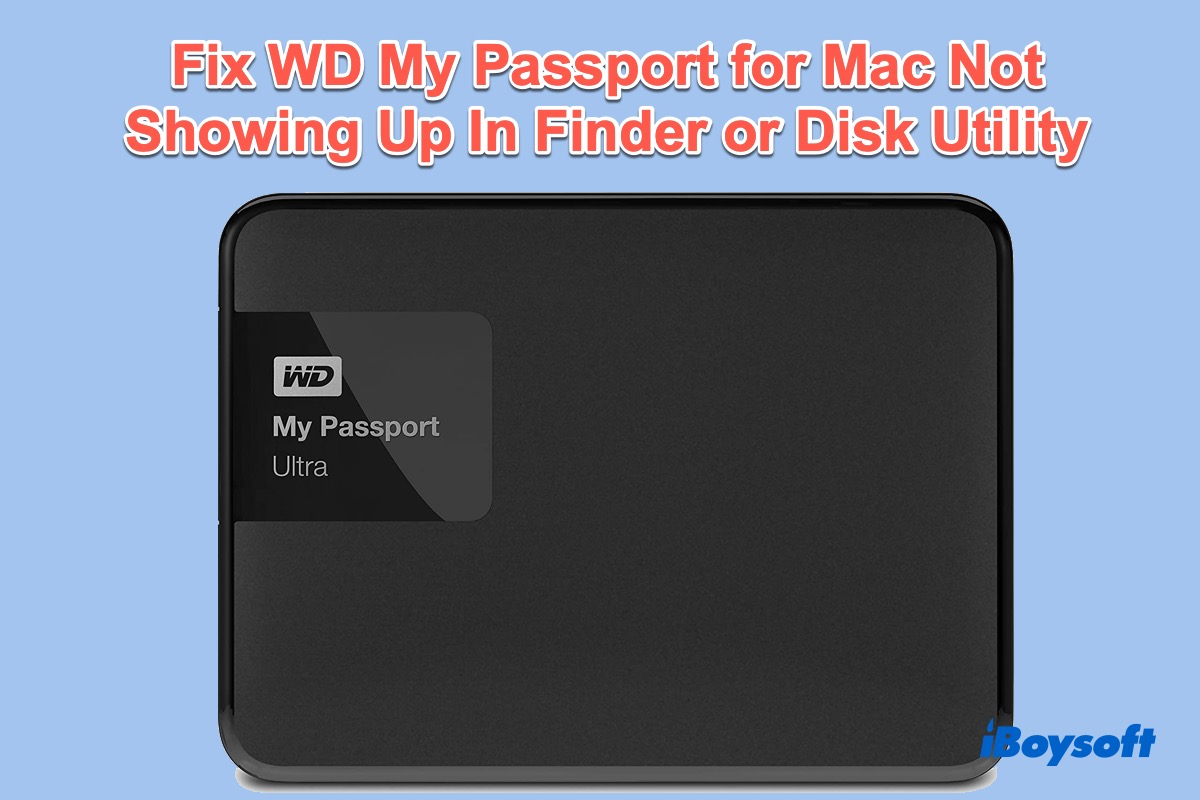
WD My Passport Not Showing up on Mac, Try These Fixes
Tutorial to fix WD My Passport not showing up on Mac, WD My Passport light blinking but not working on Mac, as well as WD My Passport not recognized on Mac.

How to Fix External SSD not Recognized on Mac?
Tutorial to fix external SSD not recognized/detected/showing up on Mac and recover data from external SSD on macOS.
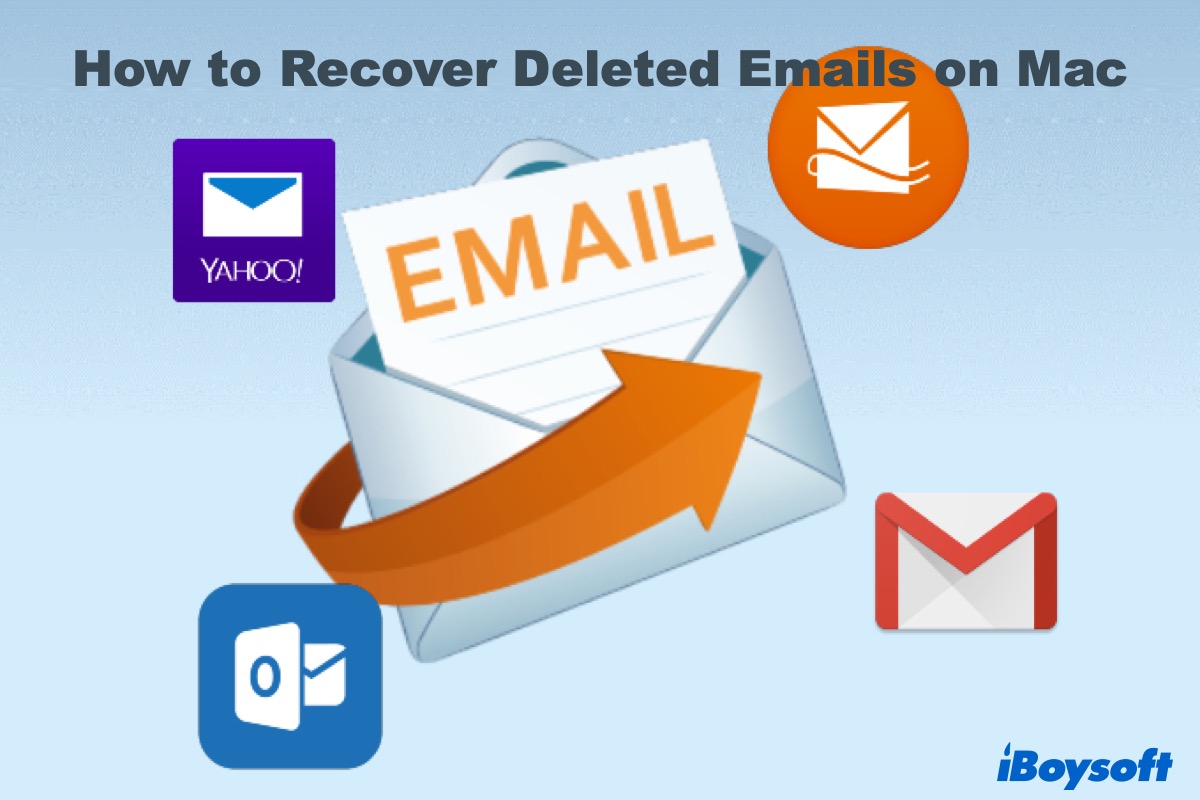
How to Recover Deleted Emails on Mac (Outlook/Gmail/iCloud)?
Explains how to recover deleted emails on Mac, including permanently erased emails from Gmail, Outlook, and iCloud mail, and the email client - Apple Mail.

MacBook Screen Flickering after Sequoia Update, Why & Fix
Guide to fix MacBook screen flickering issue and analyze its reasons. Stop MacBook Pro screen from flickering using efficient and proven ways.

MacBook Pro not Charging, Here are Proven Solutions for It
Guide to fix your MacBook Pro not charging with efficient ways. Help your MacBook that won't charge work properly again.

How to Prevent Excessive SSD Wear & Extend SSD's Lifespan?
A guide to prevent the excessive SSD usage happening or becoming worse. And how to extend the lifespan of the SSD on an M1 Mac.

How to Recover Lost Files from Apple Silicon M1/M2/M3 Mac
Simple ways to recover data from an Apple Silicon M1/M2/M3 Mac. And to explain why data recovery on M1/M2/M3 Mac differs from that of Intel-based Mac.
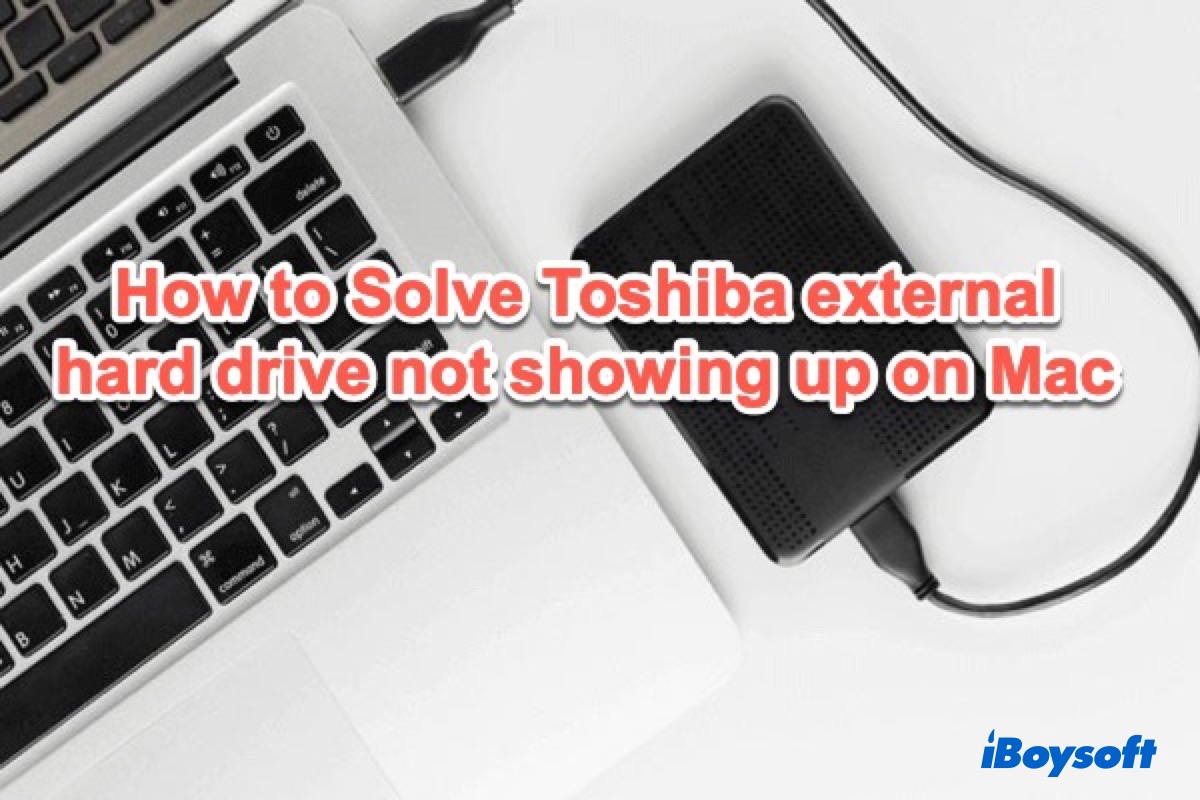
Toshiba External Hard Drive Not Showing up/Working on Mac
Solutions to fix Toshiba external hard drive not showing up, working, or recognized on Mac and recover data from Toshiba external hard drive.
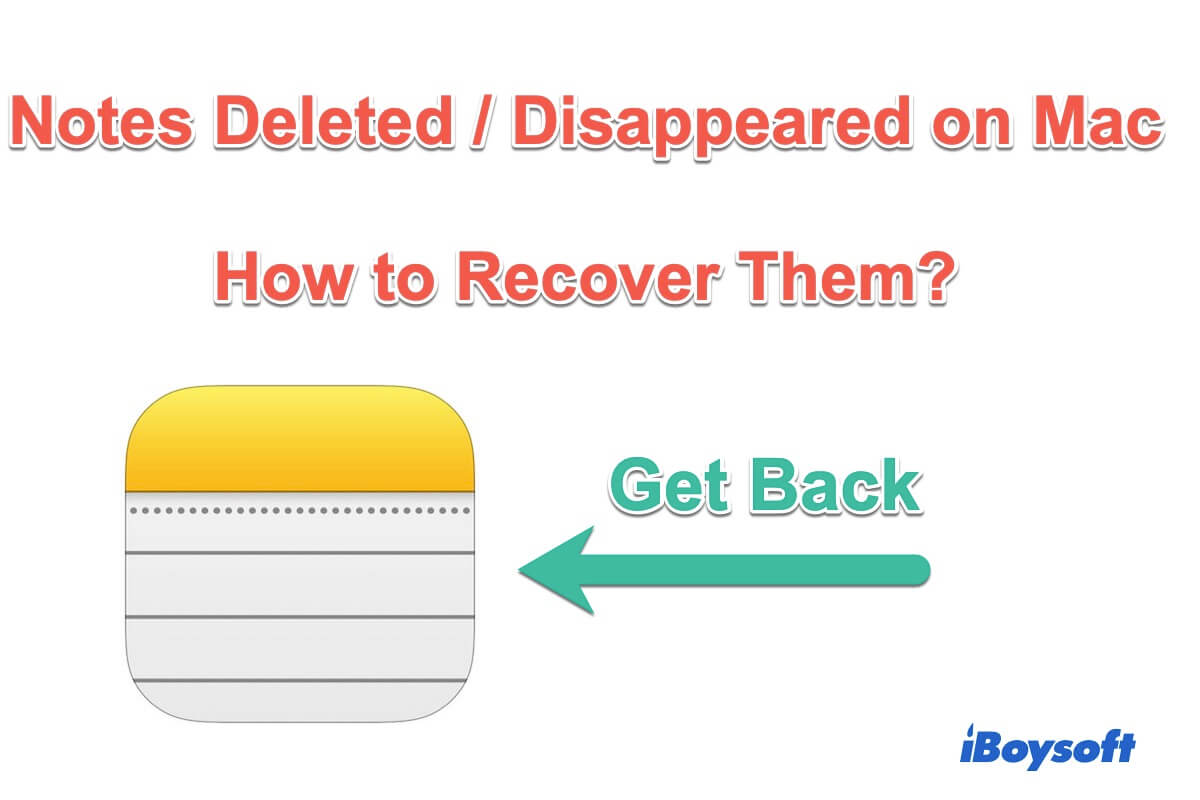
Quick Ways to Recover Deleted/Disappeared Notes on Mac
Guide to recover deleted/disappeared notes on Mac with free data recovery software, Time Machine backup, the Recently Deleted folder, and iCloud.

How to Resume Paused APFS Decryption Process on Mac?
A tutorial to fix the paused APFS decryption process and how to recover lost data from the APFS drive after the APFS decryption process is paused on macOS.
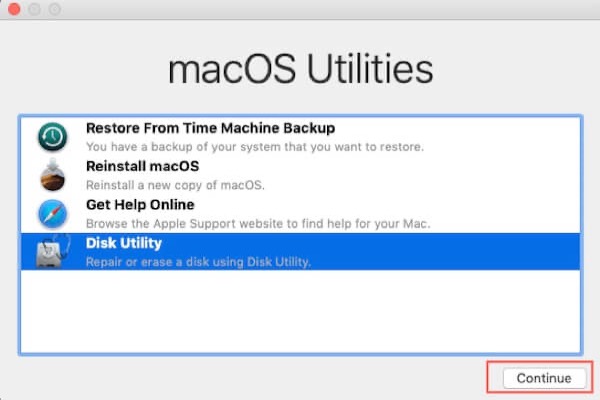
[Tutorial]How to Open Disk Utility on Mac Startup?
This post tells how to boot Mac into Disk Utility. You can repair the startup disk there if the Mac is unbootable.

How to Delete APFS Partition/Volume on Mac without Data Loss
This article talks about how to delete an APFS partition/volume/container from the Macintosh HD or an external hard drive.

[Top 5 Ways]Recover Deleted History of Safari on Mac
It talks about how to recover deleted safari history on Mac/MacBook. How to find Safari deleted history and how to open History.db file are covered as well.

How to Fix Frozen Mac/M1 Mac/MacBook Air Without Losing Work
Guide to fix your frozen Mac especially MacBook or M1 Mac from unresponsive apps or programs, the startup screen, or the frozen mouse.
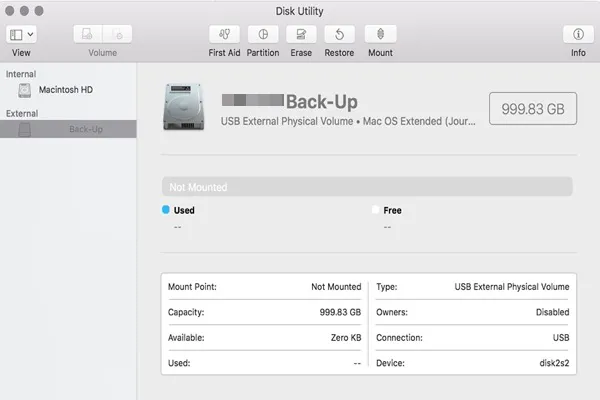
Fixed! External Hard Drive Greyed Out in Disk Utility
If you find the external hard drive is greyed out in Disk Utility, the partition button, or the erase button is greyed out, read this post for proven solutions to fix the issue without losing data.
