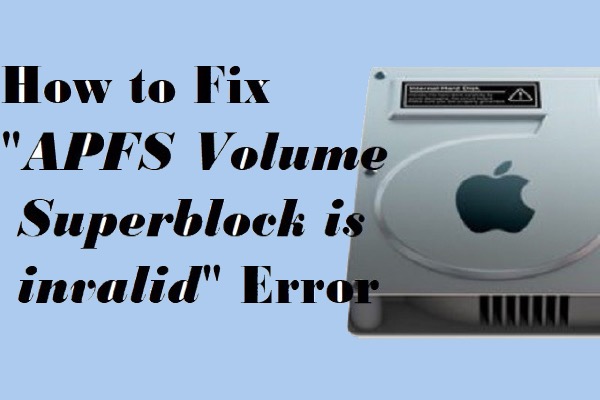I have just experienced my first APFS corruption. Corruption happened immediately after the creation of a new Volume. When I check with Disk Utility, I got the result that "APFS volume superblock is invalid". Is there anyone know what that means? Any idea to fix this issue?
Disk Utility is quite helpful to fix minor errors on our Mac, but some relatively serious errors can't be solved with it. When we check drive, volume, or container with Disk Utility, one of the error messages that we may get is "APFS volume superblock is invalid". To understand what this means, we should first know what is superblock.
Background information of superblock
A superblock is a record of some basic characteristics of the file system, including its size, block size, empty and filled blocks and their respective counts, the disk block map, and usage information.
When we access any file on a drive, we need to have access to the drive's superblock. If a drive's superblock is corrupted or damaged, the drive can't be mounted and files on it can't be accessed on Mac. And be it a volume or a container, you'll get a 'the superblock is invalid' message from First Aid.
Two steps to fix APFS container/volume superblock is invalid error
When the superblock of an APFS volume or a container is invalid, files on the volume can't be accessed anymore. For the security of our files, we should firstly recover lost data from the APFS volume, and then find a method to fix it.
Step 1: Recover lost data from APFS volume whose superblock is invalid with iBoysoft Data Recovery for Mac
iBoysoft Data Recovery for Mac is a professional APFS data recovery software that can recover lost data from APFS volume when its superblock is invalid, recover deleted/lost files from APFS drive, recover lost data from formatted APFS hard drive, recover lost data from unmountable APFS drive, recover lost data from unreadable APFS hard drive, recover lost data from corrupted APFS drive, recover lost data from encrypted APFS volume, recover deleted/lost APFS partition, etc.
Aside from the above, iBoysoft Data Recovery for Mac can also recover deleted/lost files from FAT32 drives, exFAT drives, HFS+ drives, recover lost data from formatted, unmountable, unreadable, corrupted hard drives, external hard drives, USB flash drives, sd card, pen drive, etc.
Tutorial to recover lost data from APFS volume whose superblock is invalid with iBoysoft Data Recovery for Mac
1. Launch iBoysoft Data Recovery for Mac.
2. Select the APFS volume or container which has the "APFS volume superblock is invalid" error and click the "Scan" button to scan lost files.
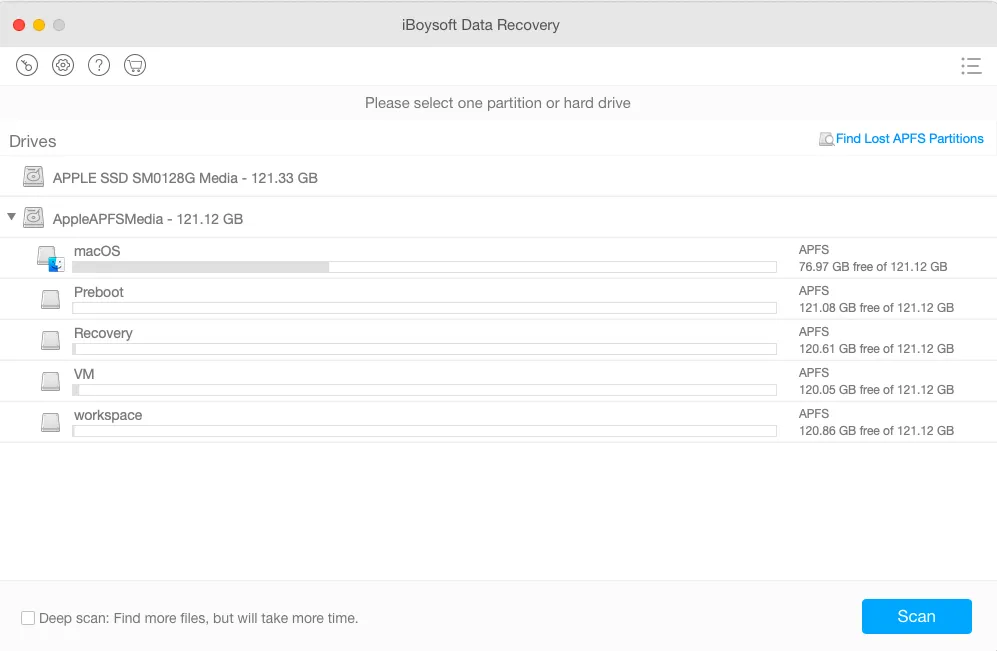
3. Preview the searching results, choose the files we need, and click "Recover" to get them back.
4. Have a check to ensure we have got all lost data back.
Step 2: Fix the "APFS volume superblock is invalid" error by reformatting
1. Launch Disk Utility.
2. Select the APFS drive which has the "APFS volume superblock is invalid" error on the left part of the window.
3. Click Erase on the top of the Disk Utility window.
4. Complete related information (name, format, scheme), then click Erase button.