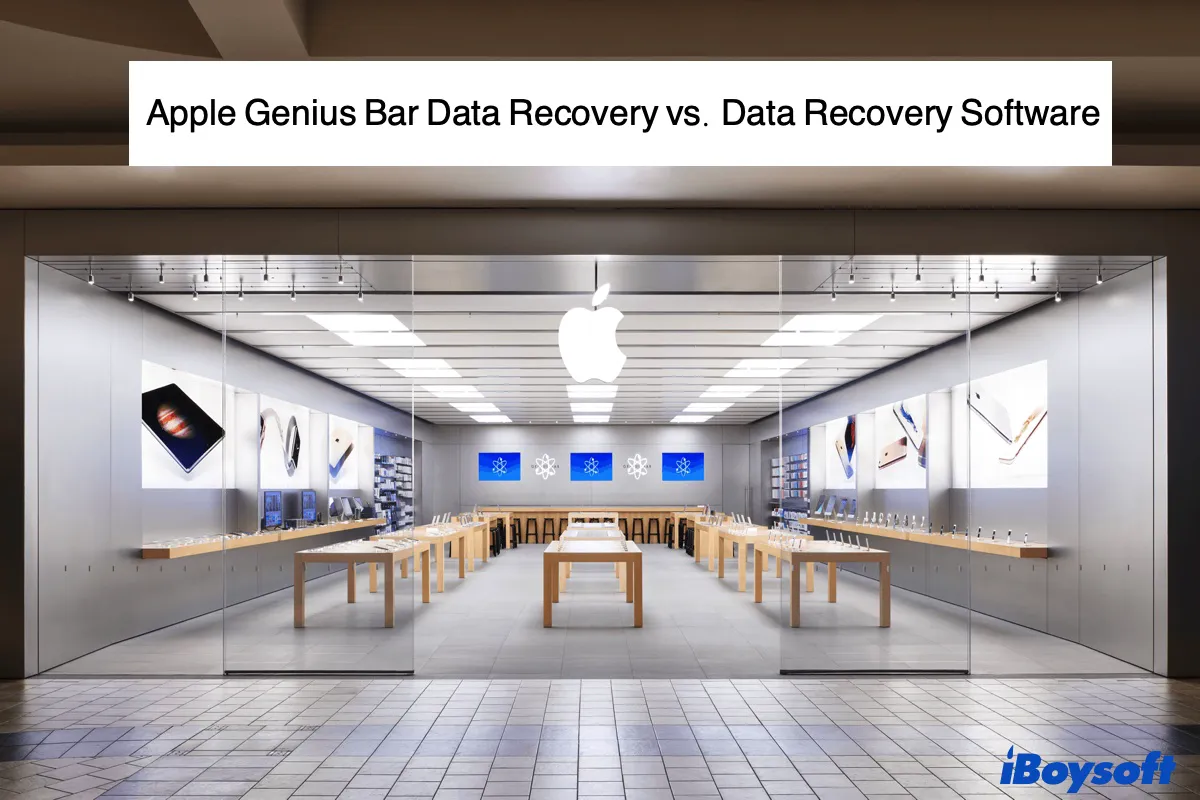If your Mac won't boot, constantly freezes, or experiences other issues, who do you ask for help? Apple Support is usually the answer. But then the real problem surfaces. Apple can repair or replace the machine—but what happens to your data?
This is where many users are caught off guard. The moment a Mac requires disk erasure, logic board replacement, or system reinstallation, personal files often become secondary to restoring the device itself. Photos, documents, and work projects—the data you actually care about—may not be part of the recovery equation(if you need professional Mac document recovery software, please follow: Best Mac Document Recovery Software).
This guide breaks down Apple Data Recovery Services vs. Data Recovery Software, so you can decide when Apple is the right option, when it isn't, and when acting too late can close the door on recovery entirely.
What Apple Genius bar actually does and doesn't do for your data?
The Apple Genius Bar offers a free consultation for software and hardware problems on your MacBook and other Apple products.
The cost of Apple hard drive recovery services depends on the problem you are experiencing, and it won't be very expensive if your warranty is still valid or you have signed up for Apple Care.
But what about data recovery? Does a Genius Bar do data recovery?
We contacted Apple support and found that they only provide data recovery services when you have a backup. That's to say, when you go to a Genius Bar to fix a Mac problem, that may cause data loss; Apple will solve the problem but leave you to figure out how to recover the data you lost during repairs.
Also, the cost of data recovery is not covered by the warranty.
Exception: 2016–2017 Touch Bar MacBook Pro
They do have an exception for users to recover data from dead MacBook Pro models with Touch Bar in 2016 and 2017. A special tool allows Genius Bars and Apple Authorized service providers to transfer data from the failed drive to a functioning MacBook Pro in the case of logic board failure.
But that doesn't mean it succeeds at every recovery.
Since Apple doesn't have to recover or back up your data, you should always keep a copy of your data before sending it to a store for repair.
Before you try any software: check these 3 signs
Situation A: Mac is still recognized (high success rate)
Typical symptoms:
- Mac boots normally or can mount the startup disk.
- The lost or deleted files are not overwritten or replaced
Data recovery tools are best suited for this situation, as they can scan for deleted or overwritten files and restore them effectively.
Situation B: Mac won't boot, but disk is still accessible (medium success rate)
Key checks:
- Can you access the drive via Recovery Mode or Target Disk Mode?
- Is the disk readable on another Mac or external enclosure?
Factors that determine data recovery success:
Disk health: Any bad sectors or corruption reduces the chances of recovery.
Overwriting: If new data has already replaced the deleted files, recovery may fail.
Recovery tool effectiveness: Professional tools may perform better on partially accessible disks.
Situation C: Mac completely unrecognized / strange noises / water damage (near impossible)
If the Mac is not detected at all, makes unusual sounds, or has suffered liquid damage, software recovery is extremely unlikely.
Attempting recovery on such machines often wastes time and may worsen the situation.
In these cases, professional data recovery services are the only viable option, if any.
Data recovery software vs. recovery labs: A cost–risk reality check
When it comes to recovering lost or corrupted data, you generally have two options: data recovery software or professional recovery labs. Understanding the differences can help you choose the right approach for your situation.
Cost range:
| Data Recovery Software: | Typically costs around $90, offering an affordable, do-it-yourself solution. |
| Professional Recovery Labs: | Can range from $700 to $2,000 or more, depending on the complexity |
Success factors:
| Disk condition & overwrite: | The success of data recovery is determined primarily by the condition of the storage medium and whether the data blocks have been overwritten, not by how “good” the software is. |
| Physical damages: | No software or lab can guarantee 100% recovery if the underlying data is physically damaged or already overwritten. |
When software is the best option:
- The file was recently deleted and is not overwritten.
- The user prefers a low-cost and low-risk solution.
- There's no physical damage to the disk.
When a recovery lab is the only option:
- The drive has physical damage, such as a broken logic board.
- Data recovery tools can't find your files.
- The device has suffered a major failure, such as fire, water damage, etc.
Which type of user is each tool actually for?
Here we list some of the excellent MacBook data recovery software in 2026, and hopefully, you can find the right one for you.
iBoysoft Data Recovery for Mac — for non-technical users with urgent data
iBoysoft Data Recovery for Mac makes it easy for people to recover lost and deleted files on a wide variety of storage devices. It shines in its ability to recover files from a Mac that won't boot without going through the trouble of creating a bootable USB drive.
iBoysoft Data Recovery for Mac provides two scan modes: Quick Scan for deleted files and Deep Scan for formatted drives, lost partitions, and old files buried on the drive.
It permits you to pause the scanning process and resume whenever you want. When the scan is complete, there are effective filters to help you find the files that matter. It's suitable for average users who are willing to pay a fair price for data recovery. However, if you prefer free software, it's not the one.
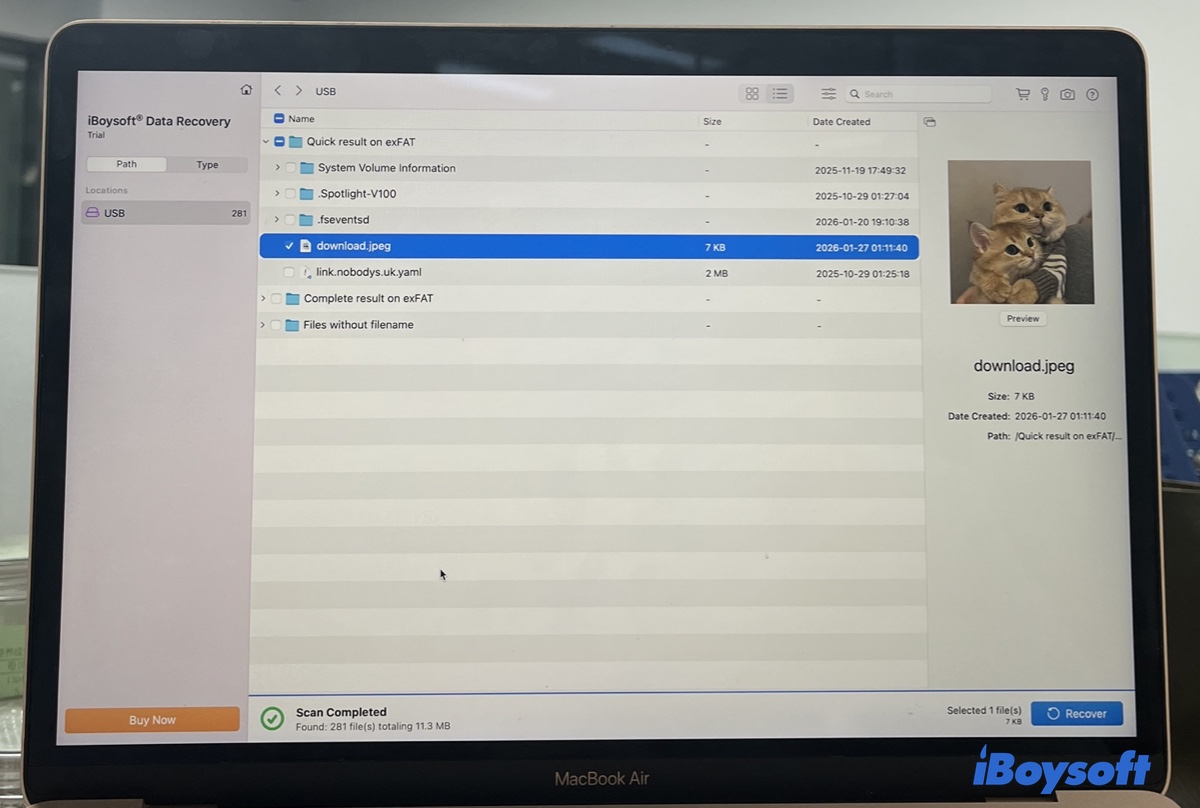
Download it and start your data recovery now!
PhotoRec — for zero budget, high patience users
PhotoRec for Mac is a powerful, open-source data recovery tool that supports a wide range of file types and storage devices. Its biggest selling point is that it's completely free, making it an attractive option for users who want to attempt file recovery without paying for commercial software.
However, "free" doesn't always mean "easy." PhotoRec comes with several limitations that can make the recovery process challenging, especially for less technical users.
- Command-line interface (CLI): PhotoRec primarily operates through a text-based command-line interface, without a modern graphical user interface (GUI).
- Generic filenames: Recovered files are saved with generic names such as f123456.jpg or file001.doc.
- No built-in preview: PhotoRec does not allow users to preview files before recovery.
- Limited modern Mac support: While PhotoRec works on macOS, some advanced file systems or newer APFS volumes may not be fully supported, reducing its effectiveness on modern Macs.
This tool is most useful for users who are comfortable with technical tools and willing to spend time sorting and renaming recovered files.

R-Studio — for professionals who know what RAID means
R-Studio for Mac is a full-featured recovery tool tailored for professionals and advanced Mac users. It can repair damaged RAID implementations and perform network data recovery.
It can be challenging for an inexperienced user to locate the specific features in its interface, but it is valuable for professionals to access its hexadecimal editor or disk copy module.
It's not recommended for average users.
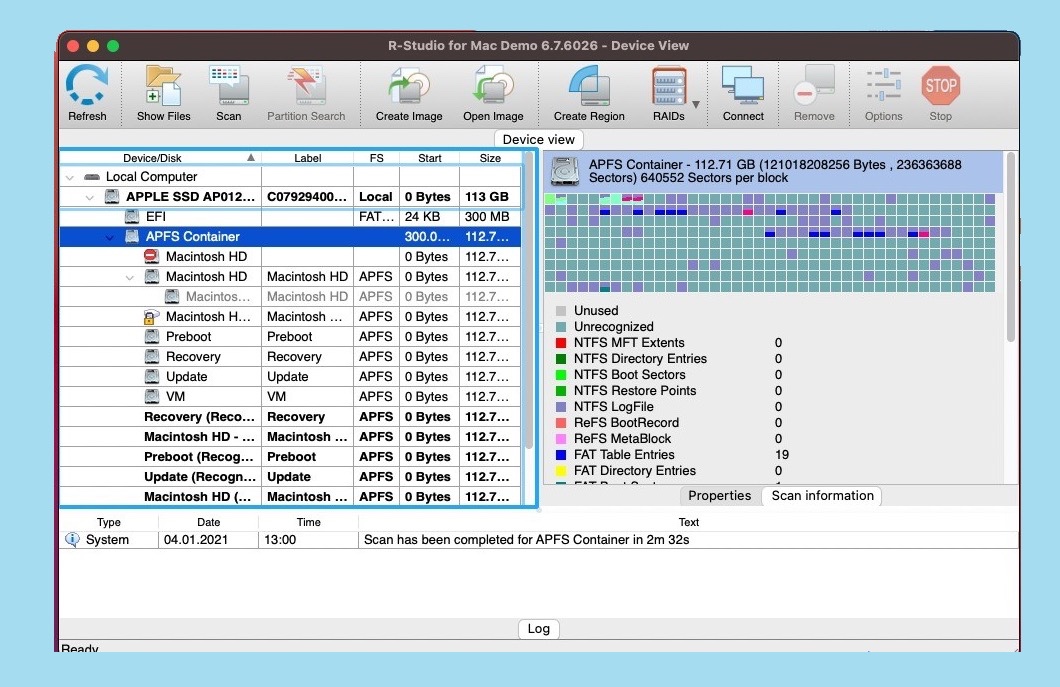
When data recovery software will NOT work (including ours)
Data recovery software is powerful—but it does not work in every situation. Below are scenarios where software-based recovery is technically impossible, regardless of the brand used.
FileVault encryption without the recovery key
If your Mac's startup disk is protected by FileVault and you no longer have the login password, FileVault recovery key, or access to the original Apple ID, data recovery is impossible.
FileVault encrypts all data at the disk level. Without the correct decryption key, the data remains mathematically unreadable even though it physically exists on the drive.
SSD data already erased by TRIM
On modern Macs using SSD, TRIM is automatically enabled. When a file is deleted and emptied from the Trash, macOS removes the file's directory reference and sends a TRIM command to the SSD controller, which will then mark the memory blocks where the deleted file was stored as free and perform garbage collection.
After TRIM is complete, the original data is permanently destroyed with no hope of recovery.
Chip-level or hardware damage
If the storage chip itself is physically damaged, such as NAND memory failure, logic board damage affecting the SSD, liquid damage, etc., data recovery software won't work. You can take it to a specialized lab, but success is not guaranteed.
FAQs about Apple hard drive data recovery services
- QDoes Apple charge for data recovery?
-
A
Apple doesn't officially provide data recovery services. You can ask online support, and they will tell you that they only offer data recovery service when you have a backup. But if you do have a backup, you can recover files yourself.
- QIs data recovery expensive?
-
A
Data recovery will cost you a lot if your hard drive has physical damage, expecting $700 - $2000. But if it's a software problem, you can choose a third-party software that will cost around $90 for a decent one.
- QWhat is the best data recovery software for Mac?
-
A
iBoysoft Data Recovery for Mac is Mac's best-paid data recovery software due to its security, functionality, and outstanding performance.