Believe that most of you have the same question in your heart "Is Disk Drill safe" when you need to use it to recover lost files.
Here, this post is a complete review of Disk Drill. It will help you learn Disk Drill more comprehensively, including the security of Disk Drill, how it works, and how to use it. Additionally, offer the best alternatives for Disk Drill to expand your data recovery choices.
Is Disk Drill Safe: What is Disk Drill?
Disk Drill is data recovery software designed to help you restore lost files in different situations. It supports recovering lost documents, videos, audio, images, and other types of files from your Mac/PC, hard disks (HDDs & SSDs), USB drives, sd cards, digital cameras, etc.
This data recovery tool has both Windows and macOS versions.
Disk Drill for Windows
Disk Drill for Windows is compatible with Windows 11/10/8.1/8/7/Vista/XP and Windows Server 2022/2019/2016/2012/2008. And it supports recovering data from storage devices formatted with NTFS, FAT/FAT32/exFAT, or EXT3/EXT4 file systems. Even if your hard disk becomes a RAW, this utility still can get the files off it.
Disk Drill for macOS
Disk Drill for macOS can help you recover data from Mac machines, iPhones, iPads, iPods, and Android devices. It supports macOS 12 Monterey to macOS 10.5 Leopard, iOS, and Android. Also, this software is compatible with storage devices formatted with APFS, HFS & HFS+, FAT/FAT32/exFAT, or EXT3/EXT4 file systems.
Is Disk Drill Safe?
Disk Drill is a risk-free data recovery program. As a professional data recovery software, you can use it to recover deleted and lost files from a storage device without the risk of illegal data exposure or data loss.
For the Disk Drill macOS version, it is authenticated by Apple. Apart from downloading Disk Drill from the official site, you can even download it from the App Store of your Mac.
However, if you download Disk Drill from informal sources, such as the cracked version from the internet, your computer may face a virus attack, remote control, or crashes.
Is Disk Drill Safe: How does Disk Drill work?
Disk Drill uses its self-designed data scanning algorithms to lock and locate the deleted files on the partition before they are overwritten or attempts to gain more allocation information of your corrupted, inaccessible, or unreadable storage device. Next, it presents the recoverable files for your preview. Finally, you can pick those you want and save them to another destination.
Is Disk Drill Safe: Is Disk Drill completely free?
No, Disk Drill is not completely free but a paid data recovery software.
For new Windows users, it offers a limited up to 500 MB free data recovery. If you want to restore more files or recover data from the lost partition, you need to pay $89 for the Windows PRO version or pay $499 for the Enterprise version.
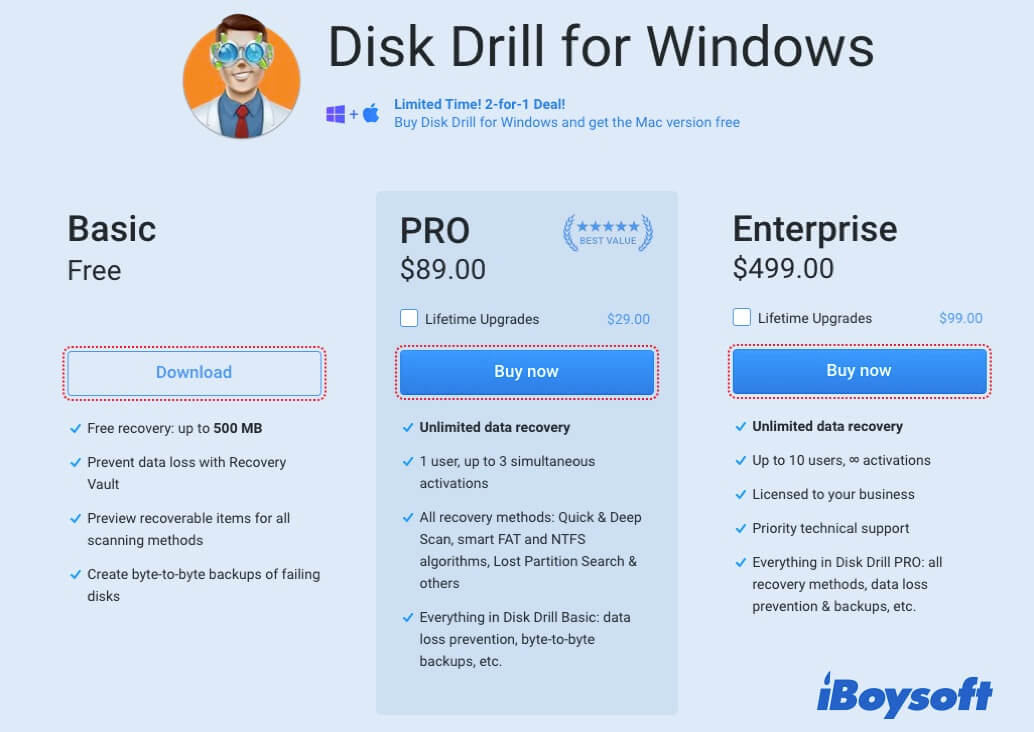
For Mac users, the free version only supports free scanning and previewing of recoverable lost data. If you want to recover the files, you need to upgrade to the PRO version for $89 for unlimited data recovery.
How to use Disk Drill to recover data on Windows or Mac?
If you want to retrieve deleted files from your computer or restore lost files from a corrupted external hard drive, you can use Disk Drill to get back the lost files.
Here's how:
- Go to Disk Drill's official site and free download Disk Drill for Windows on your PC or Disk Drill for macOS on your Mac.
- Follow the on-screen instructions to install and launch the app on your computer.
- Connect your target storage device to your computer. (If you want to recover data from the internal hard drive, skip this step)
- Select the partition where your lost files locate and click Search for lost data.
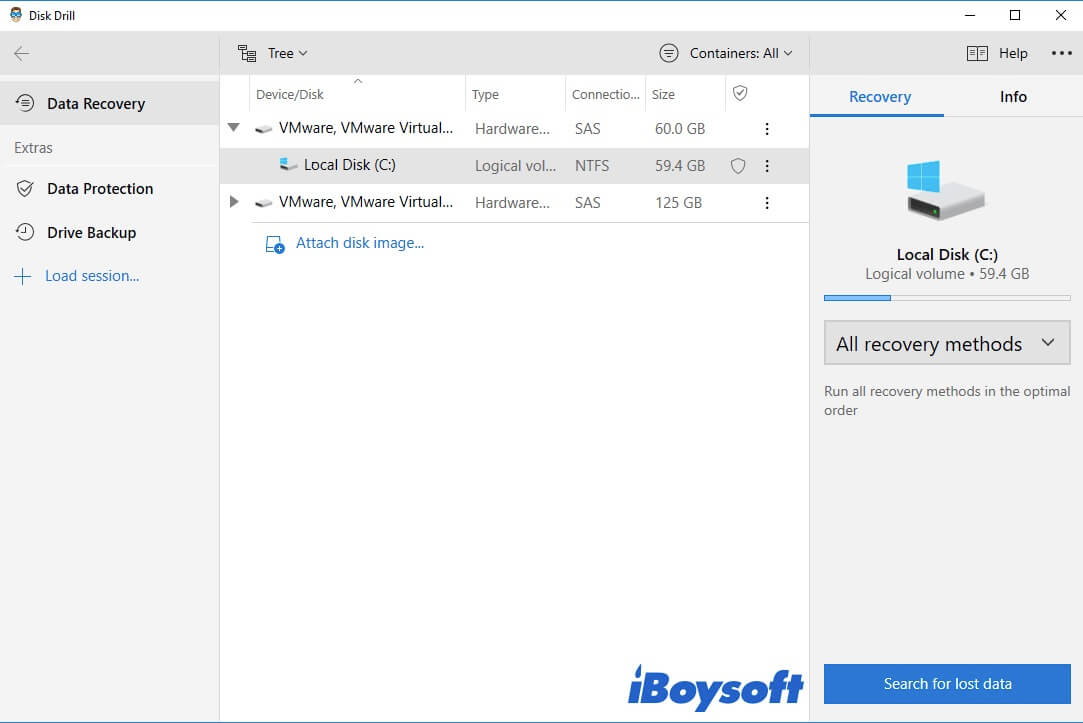
- Preview the searched recoverable data and choose your desired ones.
- Click Recover to save them to another destination.
Note: The free version of Disk Drill for Windows only allows up to 500 MB free data recovery while the Disk Drill for macOS only supports free scanning and preview. Therefore, if you want to recover lots of files, you'll be suggested to upgrade to the Pro or Enterprise version.
Disk Drill Review: advantages and disadvantages
After using Disk Drill, we've summarized the real experience of this data recovery tool.
The advantages of Disk Drill:
- Support free data protection with a self-designed Recovery Vault.
- Free up to 500 MB data recovery for Disk Drill Windows version.
- Preview recoverable lost data before recovering.
- Support over 200 file types.
- macOS version enables iOS and Android data recovery.
- The data scanning process can be paused and resumed at any time.
The disadvantages of Disk Drill:
- The free version of Disk Drill for macOS only allows a preview of the found lost data. You need to pay for data recovery.
- Uncertain bugs exist to make Disk Drill runs unstably from time to time.
- The technical support team responds to users' questions slowly.
- Below the market average file types are supported.
What is the best recovery software: Disk Drill alternatives
Perhaps, you don't want to use Disk Drill due to its high price and unsatisfactory designs. Or, you might have downloaded it but found it has some issues. So, you're looking for the best Disk Drill alternatives to help you do the urgent data recovery task.
Here, we've testified some data recovery tools and picked up the easy-to-operate, professional, and safe Disk Drill alternatives for you.
1. iBoysoft Data Recovery
iBoysoft Data Recovery is a user-friendly and clean hard drive data recovery utility for Windows and macOS. It has a high data recovery rate and is trusted by millions of users. This risk-free and virus-free data recovery tool supports deleted files recovery, formatted disk recovery, lost partition recovery, and corrupted disk recovery.
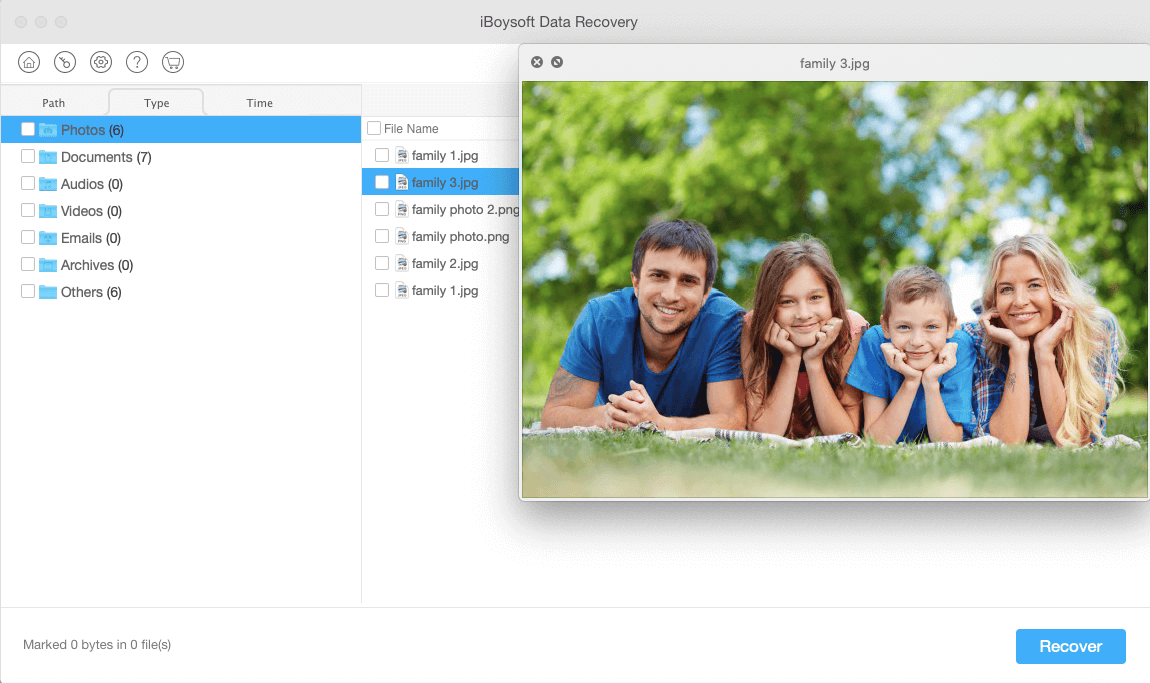
How to use iBoysoft Data Recovery:
- Free download and install iBoysoft Data Recovery.
- Open it and click Scan to search for the lost files.
- Free preview the lost data and select your desired ones.
- Click Recover and save your files to another destination.
- Pros:
- Windows version allows BitLocker encrypted drive data recovery
- Windows version supports RAW partition repair and files recovery
- Enable to recover deleted files from Recycle Bin or Trash
- Support restoring files from lost partitions
- Offer free scan and free preview
- Can recover lost data due to virus infection
- Quick data scan and recovery
- macOS version supports T2, M1/M1 Pro/M1 Max Mac
- Cons:
- Not support physically damaged data recovery
- No phone support
User Reviews:
This data recovery software helps a lot in data recovery. What's worth mentioning is that users can choose a recovery module according to their data loss situations. And both quick and deep scans are available for users.
The simple user interface and easy-to-use functions with an onscreen guide can make any user become a data recovery expert.
2. Recoverit
Recoverit is a well-known data recovery program that is available for corrupted video repair and corrupted or inaccessible disk recovery. You can use it to scan and recover lost documents, photos, videos, or other files from your hard drives or SD cards.
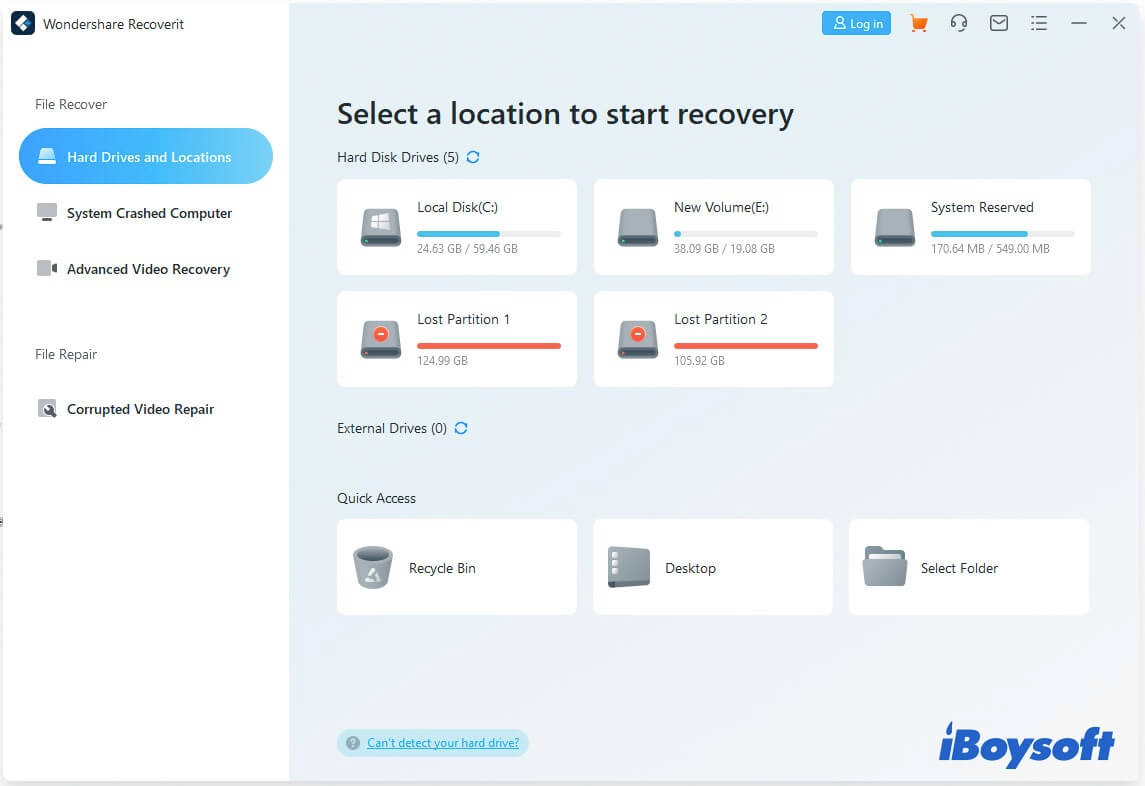
- Pros:
- Corrupted video repair
- Accidental deletion data recovery
- Disk formatting data recovery
- Ease to use
- Cons:
- Can't save and load scan sessions
- Not cost-effective
User Reviews:
Different iBoysoft Data Recovery that supports recovering data in almost all data loss situations, Recoverit works more like a corrupted video repair tool. And the price is not friendly for most users. If you want more professional data recovery with an almost 99% successful data recovery rate, iBoysoft Data Recovery is better.
3. EaseUS Data Recovery Wizard
EaseUS Data Recovery Wizard is a deletion, formatting, and RAW data recovery tool. It supports restoring data from SSDs, HDDs, USB drives, and other storage devices. And this tool has both Windows and macOS versions.
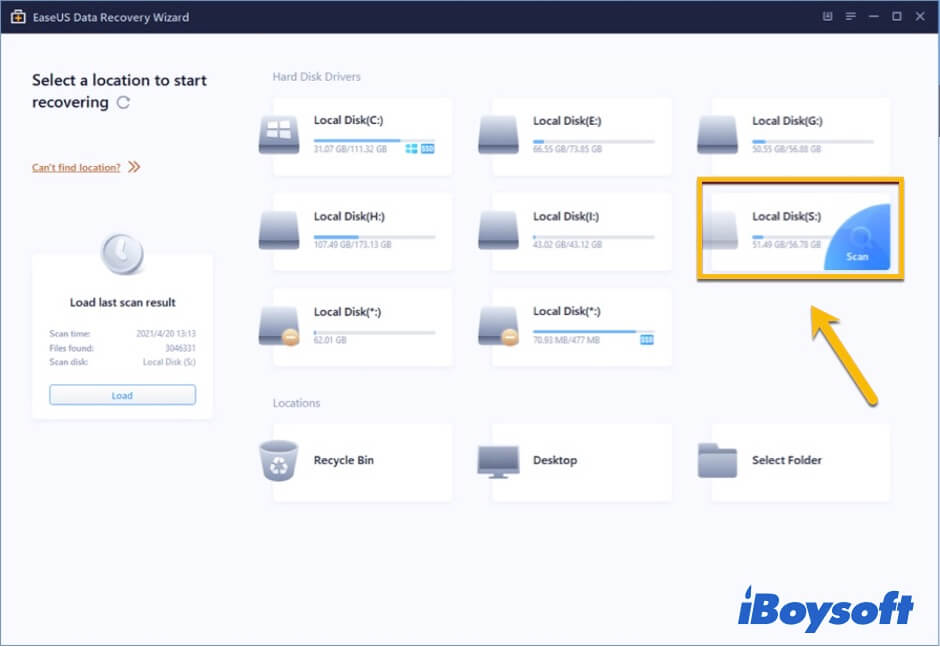
- Pros:
- Allow resuming a data recovery scanning process
- Support formatted file recovery
- Allow preview scanned data
- Can repair corrupted JPEG/JPG photos
- Enable repairing damaged videos
- Cons:
- Not cost-effective
- Pay for an upgrade
User Reviews:
The Windows version of EaseUS data recovery software doesn't support recovering data from BitLocker encrypted drives. And it is also a little bit expensive. But in data recovery, it is better than Disk Drill but still less good than iBoysoft Data Recovery in all aspects.
4. Recuva
Recuva is a Windows data recovery utility. It can recover files that are not overwritten from a hard disk. And it only supports Windows 10/8/7/XP/Vista. But it offers a free version for all users.
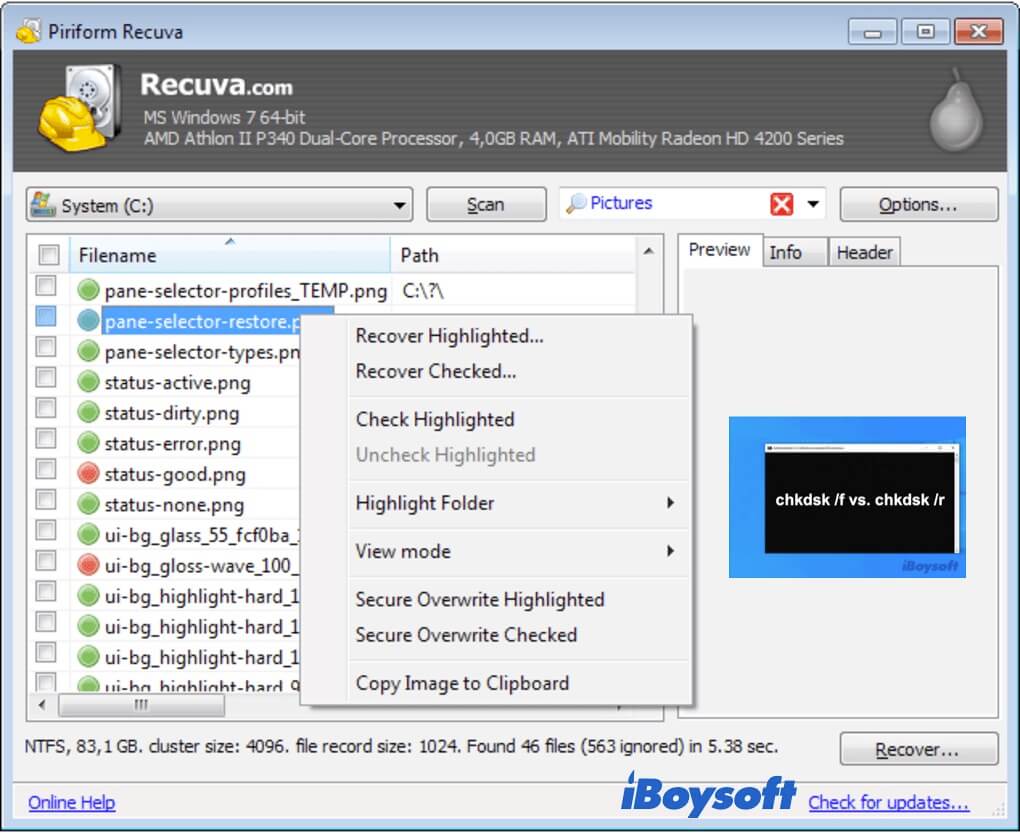
- Pros:
- Cost-effective
- Free version available
- Support undeleting files
- Cons:
- Unfriendly UI
- Limited OS compatibility
- Slow data scanning speed
User Reviews:
Although Recuva has a free version, it is only available for limited data loss cases. Moreover, the user interface of it is not friendly as the latest update of this data recovery tool was about 5 years ago. If your data is lost due to mistaken deletion and the data hasn't been overwritten, choosing Recuva is enough.
Conclusion
Is Disk Drill Safe? Disk Drill is safe software only if you download it from an authenticated source. But it is not the most ideal data recovery software.
If you want to recover lost data with a higher successful recovery rate and more quickly and stably, you can choose any one of the best Disk Drill alternatives mentioned above.
FAQ about 'Is Disk Drill safe'
- Q1. Does Disk Drill keep your data?
-
A
Disk Drill tries to detect and scan all the recoverable data on your storage device. But when the data recovery process is done, it will end the job and won't save your data.
- Q2. How long does Disk Drill take to scan?
-
A
It depends on the capacity of your storage device and how much data you've stored in. The more data on the target hard drive, the longer time you'll spend for the scanning.
- Q3. How can I recover my data for free?
-
A
If you accidentally deleted your data, you could find it from your Trash or Recycle Bin. If your data is lost due to hard drive corruption, emptying Recycle Bin or Trash, partition lost, virus attack, etc., there's no free data recovery way but use a data recovery software.
