Each partition, volume, or hard drive is configured with a specially designed file system for its OS, which organizes and manages files and folders accumulated on the system setting layer. The file system receives evolutions or updates from its developers irregularly, which concludes new features and highlights more often.
Windows operating system gets FAT, exFAT, and NTFS supported on the storage. In other words, FAT, exFAT, or NTFS is the only choice if you plan to make your hard drive readable or writable on a Windows device. Today, we walk you through to get to know the main file system of Windows -- NTFS. Let's dive right into this crucial Windows file system then!
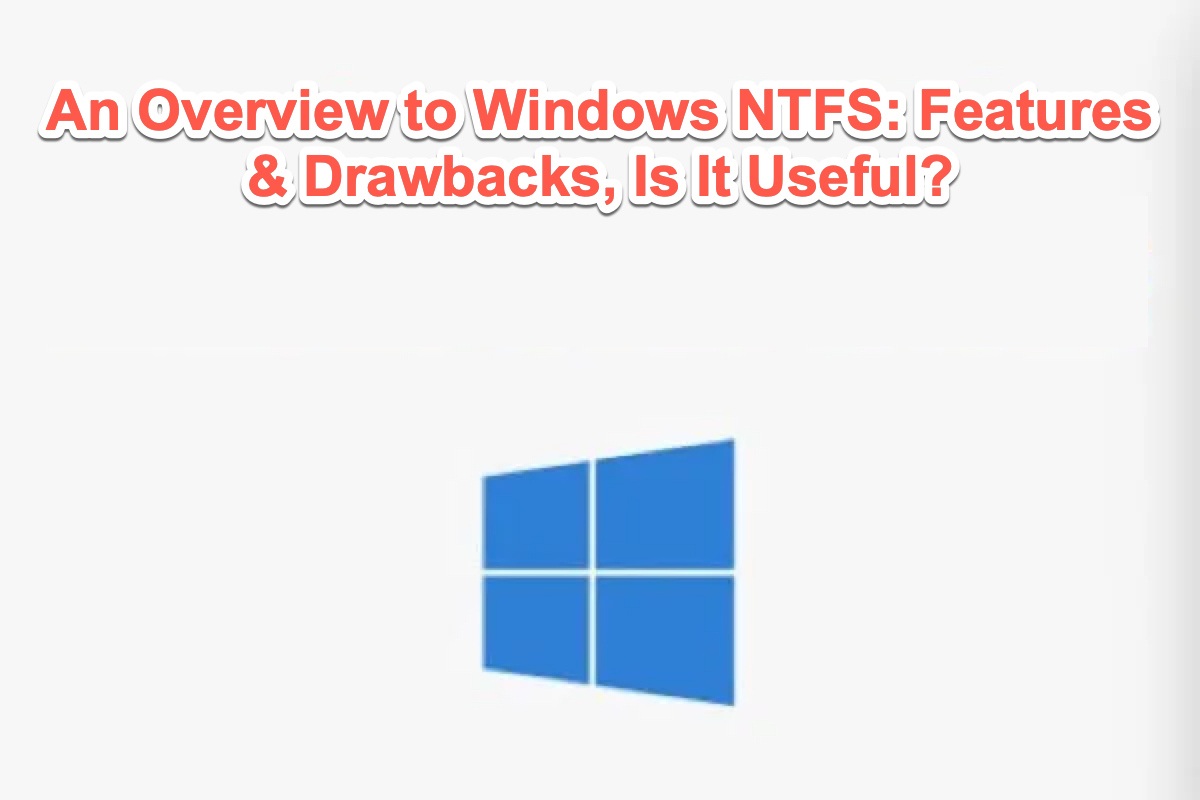
What is the NTFS file system?
NTFS, also known as the New Technology File System, is a proprietary journaling file system developed by Microsoft and was issued in 1993 with Windows NT 3.1. Simply, it is a process that the Windows operating system uses for reading, storing, organizing, and retrieving files on a hard disk drive effectively.
Up to now, Microsoft has rolled out five versions of NTFS. The recent NTFS 3.0 version has taken a qualitative leap when compared with the previous versions, which added multiple well-designed features, such as disk quotas, file system encryption, file system journaling, etc.
NTFS 3.1, a following update of version 3.0, expanded the Master File Table entries with redundant MFT record numbers. It is also the NTFS version that we are using currently.

Why not share this article with more people if you find this article informative?
Operating systems support the NTFS file system
Though NTFS is one of the most popular and widely used file systems, some operating systems yet offer no support for it. Then let's overview what operating systems say YES to NTFS and what operating systems shake heads to it.
1. What operating system can use the NTFS file system?
Developed by Microsoft, NTFS has full read-write support on Windows, including these operating systems:
| Windows 11 | Windows 10 | Windows 8 | Windows 7 |
| Windows Vista | Windows XP | Windows 2000 | Windows NT |
Moreover, the open-source OS Linux and BSD (Blind spot detection) systems also enjoy the read-and-write functionality of NTFS formatted hard drives without a hitch!
2. What operating system can't support the NTFS file system?
As one of the giants of the computer field, Apple is restricted from fully experiencing the NTFS file system on its products due to Windows's proprietary rights.
All Mac lineups are only allowed to complete sorts of reading operations to the NTFS formatted hard drive, yet not any writing actions. You have no permission to duplicate, compress, delete, share edit a file, nor have the access to copy and paste a file, move a file to Mac Trash, etc.
To write to an NTFS hard drive on a Mac device, you have two options here:
- Option 1: Use an NTFS for Mac
- Option 2: Install a Windows operating system on a Mac device
Option 1: Use an NTFS for Mac
NTFS for Mac is a great invention that bridges the gap between the incompatibility of Mac and Windows NTFS. It helps mount the NTFS hard drive in read-and-write mode once it is connected to a Mac computer so that you can do any writing actions to the NTFS formatted hard drive with ease!
iBoysoft NTFS for Mac is highly recommended here for it always gets your Windows NTFS hard drive readable and writable on a Mac device. With it, you can use an NTFS hard drive on a macOS machine just like you do on a Windows PC.
Unlike any other NTFS for Mac utility's delay update, iBoysoft NTFS for Mac keeps updates closely along with every macOS release. Therefore, you will never encounter the issue of NTFS for Mac not working after a macOS update.
On top of that, iBoysoft NTFS for Mac is reliable and trustworthy to use. It never steals or leaks any bit of your information for sale, so you can use this helper to write to any NTFS hard drive as you wish!
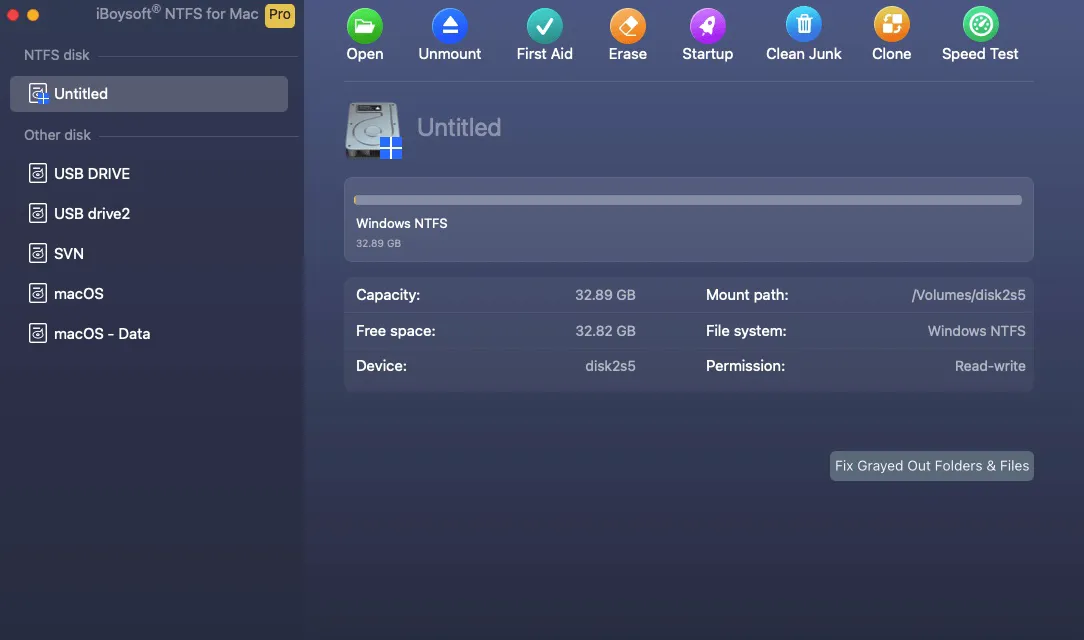
Note: Please do not pursue any full crack, Leyden, torrent, or serial license key of an NTFS for Mac, like Paragon NTFS for Mac full crack, SYSGeeker NTFS for Mac full crack, or so just for free since they are highly likely to steal your info for sale.
Option 2: Install Windows on your Mac device
You can install Windows on your Mac computer, but this way is quite tricky and complex. For one thing, the installation takes numerous steps and requires you to have basic knowledge about the operating system. For another thing, it's extremely time-wasting for you to switch from macOS to Windows OS each time you want to write to the NTFS hard drive.
Therefore, we truly recommend you write to an NTFS hard drive on your Mac with the assistance of iBoyoft NTFS for Mac!
The pros and cons of the NTFS file system overview
Every coin has two sides, and so does Windows NTFS, which gets highlights and downsides as well. Now let's see them in detail!
Features of the NTFS file system
High security
Microsoft NTFS allows you to set permissions on a file or folder, which is usually called file system encryption. Only the users or groups that you specified will have the right to access your drives. And you can even select the users' access types, for example, read-only or read-write.
Flexible allocation of capacity
To allow the administrator to have full authority over disk space usage, NTFS uses disk quotas to track and control the size of disk space. The administrator can decide how much disk space (mainly the shared space) a user can use.
Support File compression
NTFS allows adding unallocated space from the same or different disk to increase the size of an NTFS volume, offering more storage space for you. In other words, this feature maximizes the amount of data that can be stored.
Enable file system journaling
Being a journaling file system, NTFS offers a feature of writing system changes to a log or journal before the changes are written. This working mechanism supplies a chance for you to avoid data loss when an event of failure happens.
Enhanced reliability
Once a system corruption happens, NTFS can restore the consistency of the file system during a restart with the log or journal file and checkpoint information. It also can monitor, check, and correct transient corruption errors in the background while keeping the volume online. These enable your work with the volume more stable and durative.
Support large volumes
On Windows Server 2019 or newer, Windows 10, version 1709 or newer, NTFS can support volumes up to 8 petabytes. The volume sizes vary from the cluster size and the number of clusters, just as shown below.
For example, in a 4 KB cluster, the largest volume and file size is 16TB.

Source: Microsoft.com
Maximum file name and path
The NTFS file system allows long file names. It stores an 8.3 alias on disk, offering high compatibility with file systems that set an 8.3 limit on file names and extensions.
In terms of supporting extended-length paths, there are Unicode versions enabled in numerous Windows AP. That allows an extended-length path of approximately 32,767 characters.
Apart from the features mentioned above, NTFS also has other features. You can get more details from Microsoft.
Drawbacks of the NTFS file system
Limited file name formats
The NTFS file system is not case-sensitive. That is to say, NTFS will recognize a file named NTFS.doc and ntfs.doc as the same file. And this file system also does not support certain specific characters in file naming, such as ?, <, >, *, etc.
Poor operating system compatibility
Designed and developed by Microsoft, NTFS has been the default file system for Windows over the years. But for Mac OS computers, NTFS can still only be mounted in reading mode. It's not friendly for cross-platform users.
High disk space overhead
Space overhead is the storage space on a drive that's exclusive to file systems and cannot be used for data storage. As Microsoft indicates, the NTFS file system will occupy more than 4MB of drive space on a 100 MB partition. That is a severe space loss, which limits your storage space use.
Please kindly share this post with more people on your social platform!
Conclusion
This post guides users to know the Windows NTFS file system thoroughly, which spells out the strengths and weaknesses of NTFS, the OS supporting and not supporting NTFS, the ways to write to NTFS on a Mac, etc. in detail. It is a perfect tutorial that helps new users get to know this wonderful file system.
If you're new to the NTFS file system as well, do not hesitate and begin reading right at this moment!
- Q1. Do I need NTFS for Mac?
-
A
NTFS is only available for Windows Linux, and BSD systems while read-only on Mac OS. If you have an NTFS drive for cross-platform use, you need an NTFS for Mac tool to help you read and write NTFS drives on Mac securely and stably.
- Q2. Can I copy files from NTFS to Mac?
-
A
Yes. NTFS is read-only support on Mac, which means that you can view files on the NTFS disk and copy files from an NTFS drive to your Mac.
- Q3. Should I use NTFS?
-
A
Usually, if you prepare to use the disk in a Windows-only environment, NTFS is the best. If you want to use the drive for cross-platform data exchange, exFAT is the ideal choice for you.