Apple File System (APFS) is a self-designed file system of Apple Inc for Mac computers, Apple Watch, Apple TV, iPhone, and iPad. Here we've studied the features and defects of APFS and guided you on when you should use the APFS format.

Source: From actualidadiphone.com
What is APFS?
APFS (Apple File System), like other file systems, is a process that controls how is data stored and retrieved on a storage device, like hard drives. It has replaced Mac OS Extended to be the default file system for Mac startup disk from macOS High Sierra (10.13) in 2017.
There are four types of APFS in Disk Utility, including APFS, APFS (Encrypted), APFS (Case-sensitive), and APFS (Case-sensitive, encrypted). The feature "case-sensitive" means the file and folder names will differentiate the upper and lower cases. And the feature "encrypted" means that encryption is available for the volume.
Featuring snapshots, encryption, space sharing, clones, crash protection, etc., APFS brings the data storage and transfer performance to a new level.
When did Apple switch to APFS?
Apple experimental supports for APFS in macOS 10.12.4 Sierra. But the official use of APFS was since macOS 10.13 High Sierra. All Mac devices with SSDs before 2016 are automatically converted to APFS when updating OS.
You may have a question like this "Can older Macs read APFS?" Mac OS before macOS 10.13 High Sierra cannot read or write APFS formatted drives. More specifically, old Mac machines with macOS 10.12 Sierra, OS X 10.11 El Capitan, OS X 10.10 Yosemite, or earlier releases cannot support APFS.
APFS Partition scheme: use Apple Partition, GUID, or MBR
Usually, only GUID Partition Map (APM) is available for APFS format. GUID Partition Map can be used on Intel-based Macs, Apple M1 Macs, and even some latest Windows computers. While Master Boot Record (MBR) can be used in NTFS format and is only compatible with Windows computers. For Apple Partition Map (APM), it is used on old PowerPC Mac devices.
Should you use APFS on external drives?
Though APFS is the default file system for Mac internal hard drives, it also can be used on external hard drives.

Source: From alphr.com
But notably, if you prepare to use the external hard drives under these scenarios, you shouldn't format it to APFS.
- Use the external drive on Mac computers with macOS Sierra or previous versions.
- Use the external disk on Windows computers.
- Use the external hard drive on a Linux computer.
Instead, formatting the external drive to exFAT, which has higher OS compatibility.
Can you use APFS on HDD?
Yes, you can, but not recommended. Apple File System is designed and optimized for SSDs and Flash storage devices. Therefore, APFS shows higher and more stable performance on SSDs and Flash storage when compared to on other disks, like HDDs. Some APFS features even won't work with HDDs.
Most importantly, as the data volume increases on APFS HDDs, their performance plummets.
So, APFS is not the best choice for HDDs, but the previous file system, HFS+, is better for HDDs.
Can Windows computers read APFS?
APFS is developed by and proprietary for Apple. The competitor of Apple, Microsoft, has no right to allow users to mount, read, or write APFS drives in Windows 10/8/7.
If you are a cross-platform user, to enable your APFS formatted drive to read and write on Windows, you should use the APFS for Windows software, like Paragon APFS for Windows and MacDrive APFS.
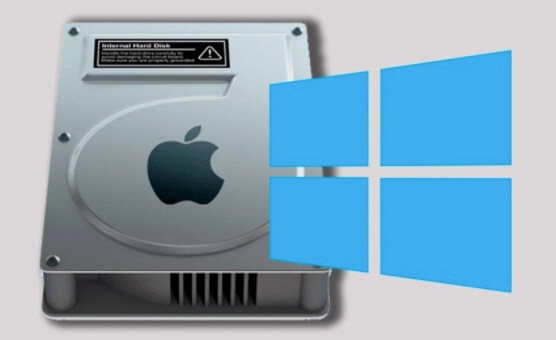
Source: From MeTimeTech
Features of APFS
APFS has added several new features and improved functionalities to bring higher performance and faster data transfer.
Here are the main advantages of APFS.
Bring higher encryption. APFS allows built-in full disk encryption and file encryption. With full-disk encryption, all data on your drive will be encrypted well, and no one or any malware has the chance to attack it.
Support clones. The clone feature of the APFS enables the OS to copy files or directories but occupies no additional space on the same volume. That can reduce the storage space used for document copies.
Allow space sharing. APFS empowers multiple volumes within a partition (container). And these volumes in a partition can share their free space, which is beneficial for you to make full use of the space and store more data.
Have crash protection. APFS file system uses the technical measure called redirect-on-write, avoiding metadata corruption due to system crashes. This feature prevents permanent data loss resulting from macOS updates.
Limitations of APFS
Though APFS has powerful and advanced features, it also has some defects needed to note.
Unfriendly for HDD. APFS is developed for SSDs and flash storage devices. So, it works in coordination well with them. If it is used on an HDD, the data transfer speed will reduce with more data stored on the HDD. And some of the functionalities of APFS cannot perform well on HDDs as on SSDs.
Limited OS compatibility. APFS, released with macOS High Sierra, is only compatible with macOS High Sierra and later. Windows and Linux cannot support full read-write access to APFS drives.
Incompatible with Time Machine before macOS 11. From macOS 11 Big Sur, the default file system for the Time Machine backup drive can be APFS or HFS+. While for macOS Catalina and previous versions, the only default file system format is HFS+. That will lead to APFS formatted drive for Time Machine backup can't be used on macOS Catalina or previous releases.
APFS vs. Mac OS Extended: Is APFS better than macOS Journaled
Both APFS and Mac OS Extended (HFS+ or macOS Journaled) are developed by Apple and used for Mac OS. The newer APFS indeed has improved some features based on Mac OS Extended.
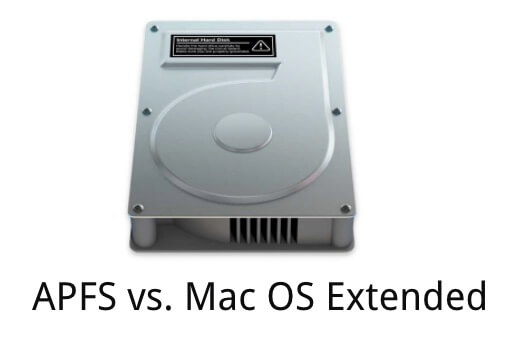
However, the two have their advantages and disadvantages in different aspects, such as speed, Time Machine selection, encryption, disk format, etc.

APFS vs. Mac OS Extended (A Thorough Analysis)
Read this post to find out more details about the differences between APFS and Mac OS Extended. Read more >>
FAQs about APFS
- Q1. What file system formats available in Disk Utility on Mac?
-
A
For macOS 10.13 or later, there are four file systems are available in Disk Utility, including APFS, Mac OS Extended (HFS+), and exFAT.
- Q2. What is the best format for a Mac hard drive?
-
A
It depends on your drive type and using purpose. If you want to format a Mac internal hard drive, the default format is APFS. If you want to format an external hard drive on Mac, the best format is exFAT. Because exFAT has higher operating system compatibility, which can work with Mac OS, Windows, and Linux.
- Q3. What format should a Time Machine drive be?
-
A
You'd better use HFS+ (Mac OS Extended) for a Time Machine drive. For macOS Catalina or before, Time Machine only allows HFS+ drive as the backup destination while from macOS Big Sur, both HFS+ and APFS are available. Hence, to avoid problems caused by Time Machine limitations on older and latest OS versions, you should select HFS+.
