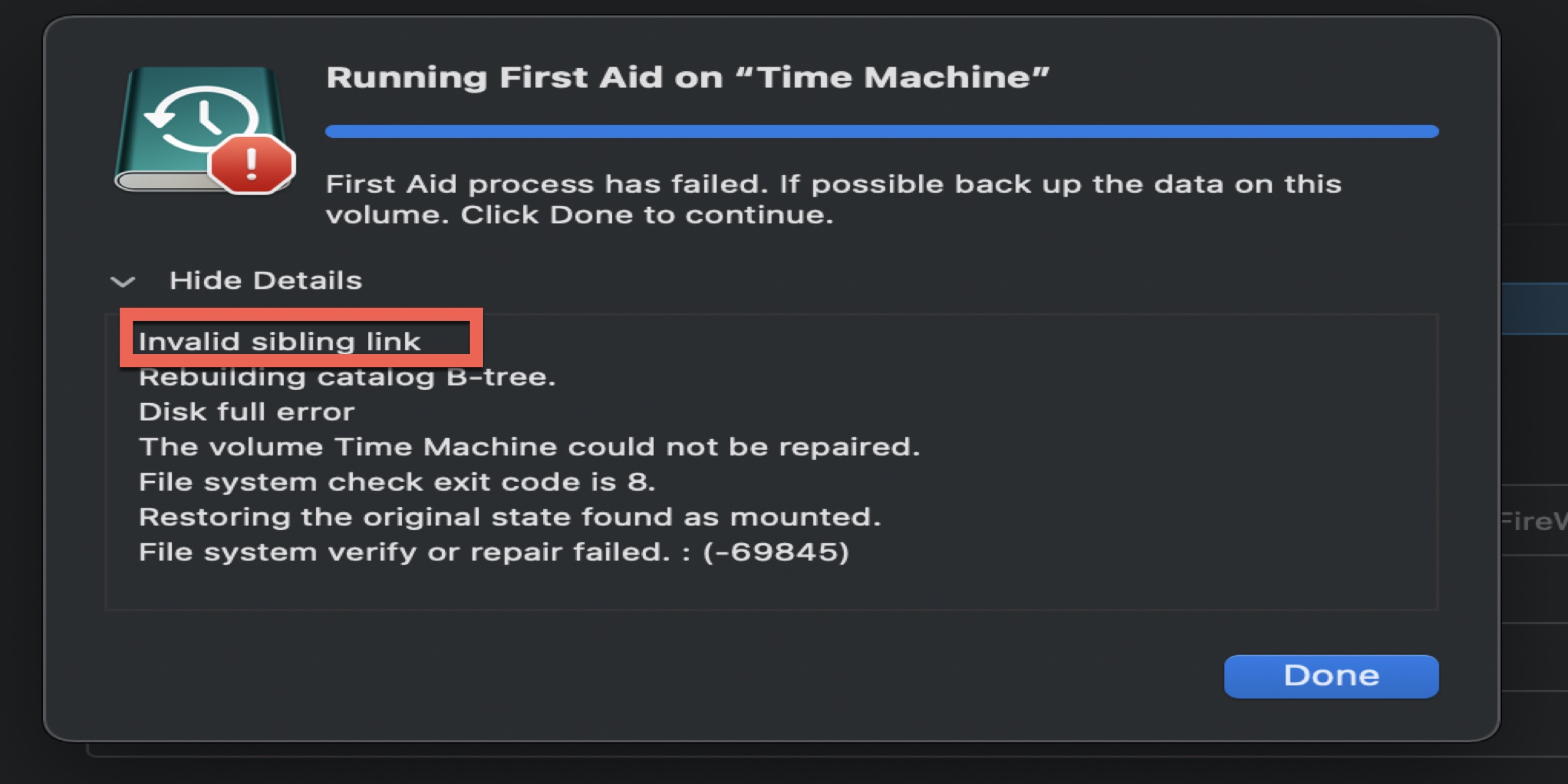Just recently I ran into a problem with my internal hard drive when I tried to Verify Disk, but it failed and responded "Invalid sibling link." The repair Disk didn't work at all. I searched the web and Apple's site, and couldn't find anything useful except to reformat the hard drive. Can anyone give me a few clues on how to fix an invalid sibling link error?
What is an invalid sibling link error?
Invalid sibling links are HFS+ and HFS disk directory errors that can occur under either Mac OS 9 or Mac OS X. The HFS+ and HFS disk directories contain logical structures called nodes. They are arranged in a way that can be visualized as an upside-down tree. Each node is pointed to a parent node, and each node except the last one on a branch can point to one or more children. When the data expressing the relationship between a node and its parent or child is incorrect, the result is called an invalid sibling link.
What causes invalid sibling link error?
Invalid sibling link error can be caused by virus attack, catalog node files damage, file system corruption, broken B-tree structure, abrupt system shutdown, head file corruption, operating system malfunctioning, boot sector error, etc.
How to fix invalid sibling link errors on a hard drive without data loss?
No matter invalid sibling link error happens on an internal hard drive/external drive, we are possible to face a Mac computer crash, unmountable hard drive, data inaccessibility, etc. Thus, please take prompt measures to remove invalid sibling link error, which will likely cause more serious hard drive corruption and data loss issues.
Solution 1: Fix invalid sibling link error via fsck command
Fsck command is used to verify and repair the hard drive and file system on Mac, which repairs our corrupted hard drive as well as keeps all data intact. When we meet an invalid sibling link error, we should think about it at first.
Step 1: Start your Mac in single-user mode. Restart it, and then press and hold the Command+S keys while it boots.
Step 2: Type the command /sbin/fsck -fy into the terminal and press Enter to start a file system check.
Step 3: When the fsck command has your disk checked and repaired, type reboot and press Enter. Your Mac will reboot and return to the usual login screen.
Solution 2: Recover lost data from invalid sibling link hard drive with Mac data recovery software, then perform reformatting
If fsck command fails to fix the invalid sibling link error and reports the error, we can go through the following steps. There is an easier method to fix invalid sibling link errors without data loss:
Step 1: Recover lost data from invalid sibling link hard drive with Mac data recovery software
iBoysoft Mac Data Recovery is a Mac data recovery software that can recover lost data from invalid sibling link hard drive, recover lost data from invalid sibling link external drive, recover lost data from unreadable hard drive, recover lost data from unrecognized hard drive, recover lost data from corrupted hard drive, recover lost data from unmountable hard drive, recover lost data from inaccessible hard drive, recover lost data from uninitialized hard drive, etc. on macOS 12 Monterey/macOS Big Sur 11/Catalina 10.15/Mojave 10.14/High Sierra 10.13/10.12 Sierra/10.11/10.10/10.9/10.8/10.7. And it works fine on M1, M1 Pro, and M1 Max Mac.
That's not the end, iBoysoft Data Recovery for Mac is the best APFS data recovery software that can recover lost data from encrypted APFS volume, recover lost data from formatted APFS drive, recover lost data from unmountable APFS drive, recover lost data from unreadable APFS drive, recover lost data from corrupted APFS drive, recover lost data from inaccessible APFS drive, recover deleted/lost APFS partition, etc.
Tutorial to recover lost data from invalid sibling link hard drive with iBoysoft Data Recovery for Mac
- Launch iBoysoft Data Recovery for Mac.
- Select the hard drive which has an invalid sibling link error and click "Next" to start scanning.
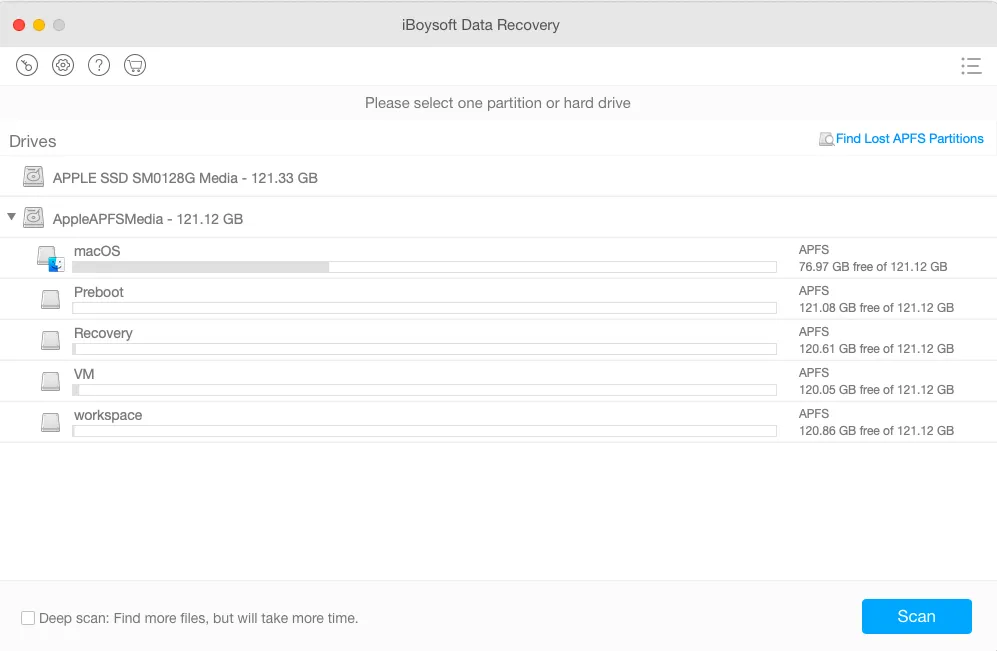
- Preview scanning results, choose files we need, and click "Recover" to recover files.
Step 2: Fix invalid sibling link error by reformatting
After getting lost files back, we can fix the invalid sibling link hard drive by reformatting it.
If data on the invalid sibling link hard drive is useless for us, we can fix the invalid sibling link error on hard drive directly.