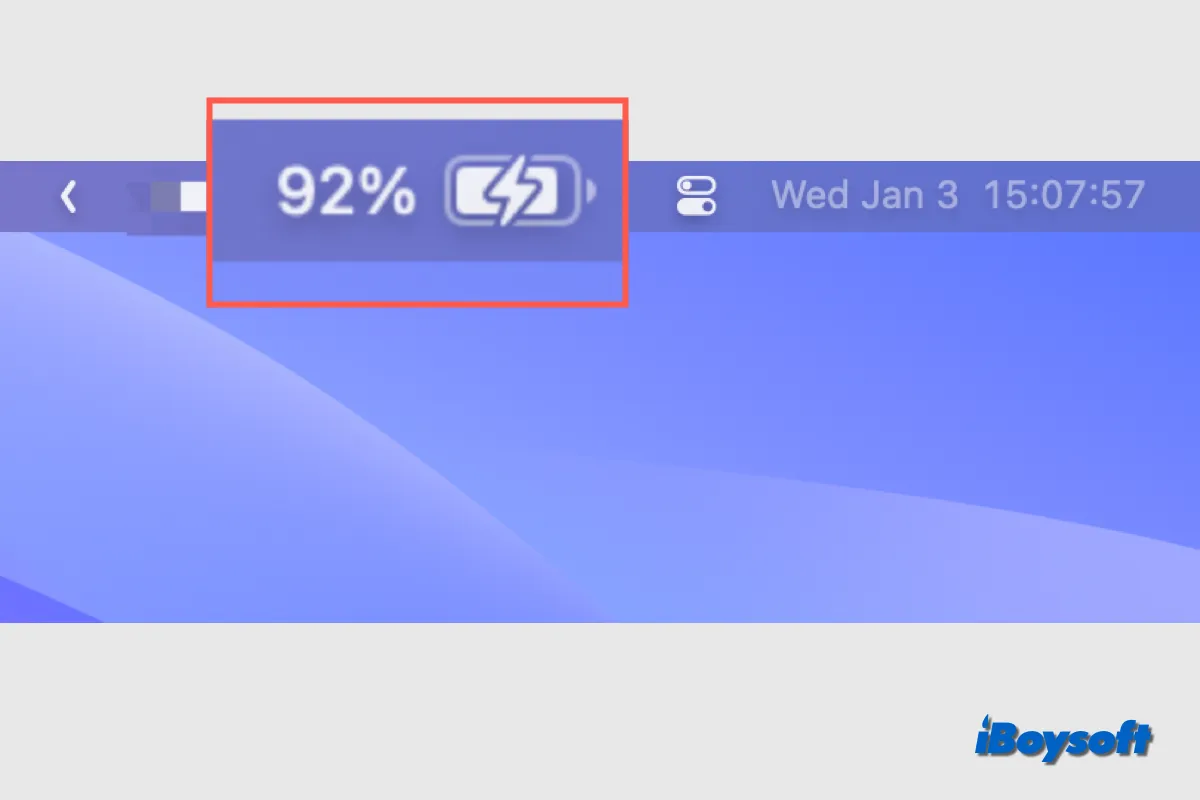You connect the power adapter to your MacBook Pro but do not see the LED indicator light flashing. You may wonder why your MacBook Pro is not charging. You should get your hands on this intractable issue because soon it will run out of power and then MacBook won't turn on.
Take a breath! Here, we'll analyze this issue and offer you some practical solutions. Your MacBook Pro will back to normal for your use.

Why MacBook Pro is not charging?
If your MacBook Pro is overheating, it will stop being charged. That is because the system will block the power supply to avoid any potential damage to your computer hardware. At this time, you should wait a moment till the MacBook Pro cools down and then try to charge it again.
Your MacBook that won't charge can also be caused by other reasons, such as a poor power connection, an aged battery, a system bug, a software issue, etc.
﹒Why Mac Says Power Source: Power Adapter Battery Not Charging?
If you can't screen out the direct cause, just follow the solutions below one by one to power your Mac.
How to fix the MacBook Pro that's not charging
Guide to fixing a MacBook Pro that's not charging:
Verify the power adapter connection
Sometimes, your MacBook not charging because your power adapter doesn't connect to your MacBook Pro properly. Based on our past experience, you can unplug your power adapter and replug it into your MacBook several times until the light flashes.
1. Check the USB port
If your MacBook Pro uses a Type-C charger, you can do a further check by verifying if the USB port on your Mac notebook is working. You can connect an external hard drive to the computer to see if the hard drive's light is on.
2. Check the power adapter and cable
It is common that the damaged power adapter and cable can lead to charging failure. You can check if there's apparent damage to your power adapter and cable. The power adapter and cable that came with your MacBook Pro are different among different models. make sure you are using the right cable and adapter to charge your MacBook Pro.
3. Use a shorter cord
In addition, it is highly recommended that you always stick to Apple accessories. Many users reported that the cable from third-party sellers especially cheap cords can't charge their Mac laptops.
Sometimes, the longer length of the cable will add resistance and attenuate the electrical value so that the power supply doesn't meet Mac's requirements.
4. Check the power outlet
Your MacBook Pro is not charging might be a result of a powered-off outlet. You can check it by plugging another device into the same outlet.
Reset the SMC
Sadly, your Mac still won't be charged even without the power adapter connection issue. You can try to reset SMC (System Management Controller) as it controls the power-related settings of your Mac.
To reset SMC on a MacBook Pro with a removable battery, you should:
- Disconnect the power adapter and remove your battery.
- Shut down your computer by pressing the power button for 10 seconds.
- Put the battery back into your Mac.
To reset SMC on a MacBook Pro with a built-in battery, follow these steps:
- Shut down your MacBook.
- Press down the Shift + Control + Option keys and the power button at the same time for 10 seconds.
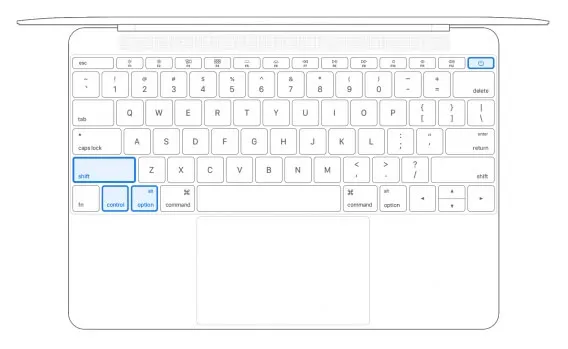
- Release the keys and turn on your MacBook.
It's worth mentioning that an Apple silicon Mac doesn't have SMC settings because SMC is reset automatically during the restart on these Macs.
After resetting SMC, you can charge your MacBook Pro with the power adapter and check if it can be charged now.
Check the battery
If you still cannot charge your MacBook Pro after resetting SMC, you should check whether your laptop battery has any problems. Especially for an aged MacBook Pro with a removable battery.
So, how long does a MacBook Pro battery last? Usually, it will last about 5 years. When the battery gets worn out, the OS will alert you to change it. You can check it by clicking the battery icon on the Apple menu bar.
If you see information like "Service Battery" or "Replace Now" on the menu bar, it shows that the battery is unable to hold the charge.
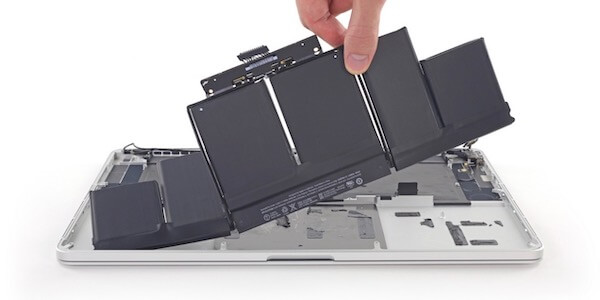
Thus, it's time to replace the battery with a new one. But you'd better ask someone professional or get the MacBook serviced at a local repair center.
Find out if your MacBook Pro is on the recall list
If you have a newer MacBook Pro, you probably don't need to worry about a battery wearing out but should check if your battery has a common issue like other users.
Apple has recalled some 15-inch MacBook Pro machines released between 2015 and 2017 due to the battery overheating problem. It is also the culprit that leads to your MacBook not charging.
Check if your MacBook meets the recalling conditions on the Apple Support battery recall program page. If it is, Apple will replace your battery free of charge.
Besides, Apple also has recalled the 2016-2017 13-inch MacBook Pro without a Touch Bar which has the risk of built-in battery expansion. You can visit Apple's 13-inch MacBook Pro battery replacement program page and make a confirmation. Then, submit your requirement for a battery replacement.
Update your MacBook Pro
If you are sure your Mac notebook doesn't have battery-related issues, there's a chance that your un-rechargeable computer results from software incompatibility.
The macOS updates are necessary for improving the communication with hardware like the battery. So, if your MacBook Pro still runs the old macOS, problems will appear, like your MacBook won't charge.
You can download and update your macOS to enable the problem to be fixed.

MacBook won't turn on after macOS Monterey/Big Sur update
Your Mac won't turn on after a minor macOS update or a major macOS upgrade, what to do? Here are quick solutions for fixing it. Read more >>
MacBook Pro still not charging? Repair it
MacBook Pro not charging is a common and complex issue. If you have tried the methods mentioned above but failed to fix your MacBook, it probably has heavy hardware issues. You can contact the Mac repair center for help.

[Solved] Mac internal hard drive won't mount issue
Your Mac internal hard drive won't mount, how to fix it? This post will show you 6 solutions to fix the Mac internal hard drive not mounting issue. Read more >>
Also read: