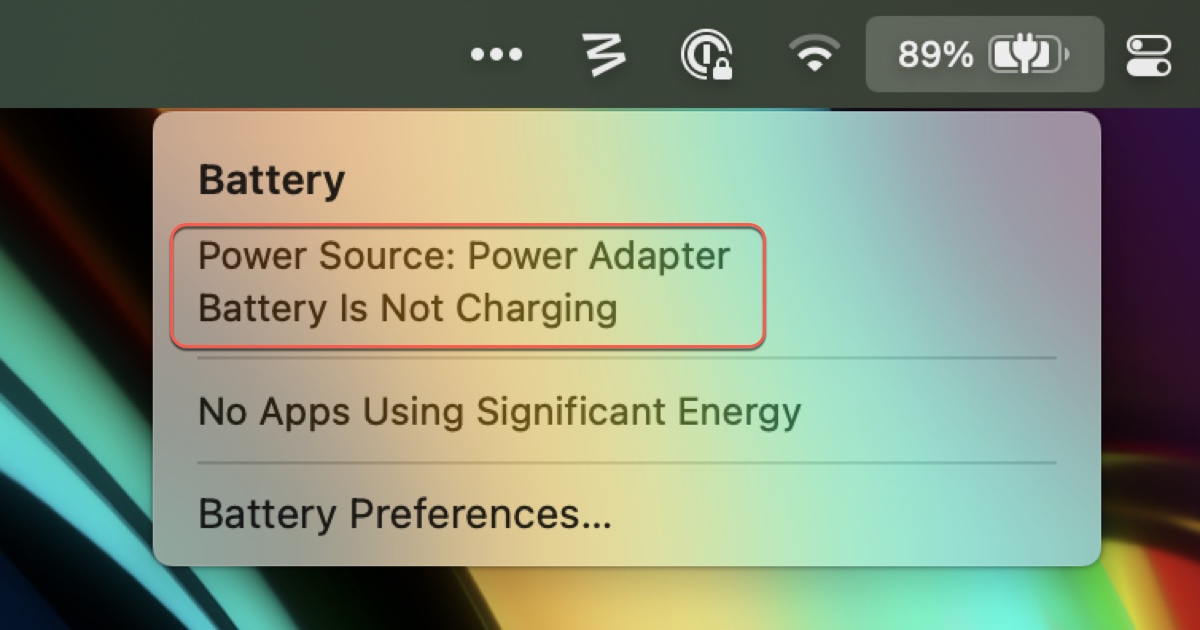
Sometimes, the Battery Status menu at the top-right of your MacBook may say "Power Source: Power Adapter Battery Not Charging," despite that it's plugged into power. If you open the Battery preference pane, it may state the opposite, saying your Mac is charging although the battery level doesn't increase.
This may not be problematic if the overall battery level is still high. However, it can be worrisome when the battery percentage is as low as 22% and it's not charging. (See the Reddit post below)
Power adapter plugged in but not charging?
by u/San_Tropez71 in mac
"Why is my power adapter plugged in but not charging?" You may wonder. This post explains the reasons and helps you charge the battery on your MacBook.
Why does my Mac say power source power adapter battery not charging?
The status "Power Source: Power Adapter Battery Not Charging" can happen for the following reasons:
① Your MacBook temporarily paused charging to extend the life of the battery.
This is a feature called Battery Health Management, designed to improve the lifespan of an Intel-based MacBook's battery. It does this by reducing the rate at which the battery chemically ages. From monitoring your battery's temperature history and charging patterns, this feature may reduce your battery's maximum charge, draining it to 93% or lower before charging it again.
② The power source gives your Mac enough power to run but lacks the power to charge it.
Your Mac may be connected to a power source that gives it enough power to operate, but not enough to charge the battery. For instance, you could mistakenly use the 60W adapter for your 13-inch MacBook Pro on the 15-inch MacBook that needs an 85W adapter. Or the charger is defective.
③ Your MacBook is running resource-intensive apps that consume more power than the power source can supply.
When your Mac is running software that requires extensive resources, such as games or photo editing tools, it can use more power than the power source provides.
④ Your battery needs service.
If the battery of your Mac isn't healthy, it won't charge. To check your battery condition, go to System Preferences/Settings, select Battery, and then check Battery Health.
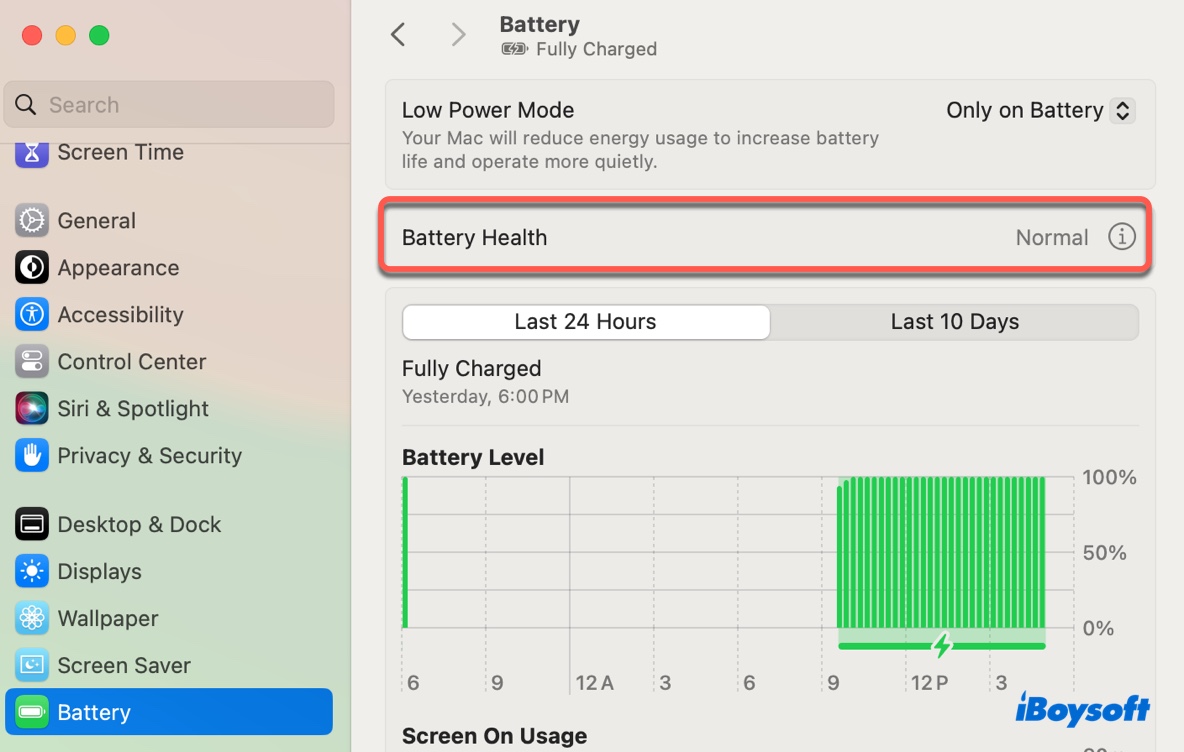
Share the reasons why your Mac says "Power Source: Power Adapter Battery Not Charging" with others!
How to fix power source power adapter battery not charging on Mac?
If you want to charge the battery, try the solutions below to fix "Power Source: Power Adapter Battery Not Charging" on MacBook Pro or MacBook Air.
Ensure the power adapter works
If the battery is not charging when plugged in, the power adapter may be faulty or damaged. Use the following tips to make sure the power source sends enough power for your MacBook to run and charge.
- Use the original charger and cable
- Unplug and replug the power adapter or cable
- Pull the cord firmly and horizontally from the notebook. Do it for a few times until your Mac starts charging.
- Try a different port
- Change the adapter wire
- Switch to a new charger
Turn off Battery Health
To avoid your MacBook stopping charging at a certain percentage, you can disable Battery Health with the following steps:
On macOS Ventura and later, open System Settings > Battery, click the info button ℹ️ next to Battery Health, then deselect "Manage battery longevity," and click Done.
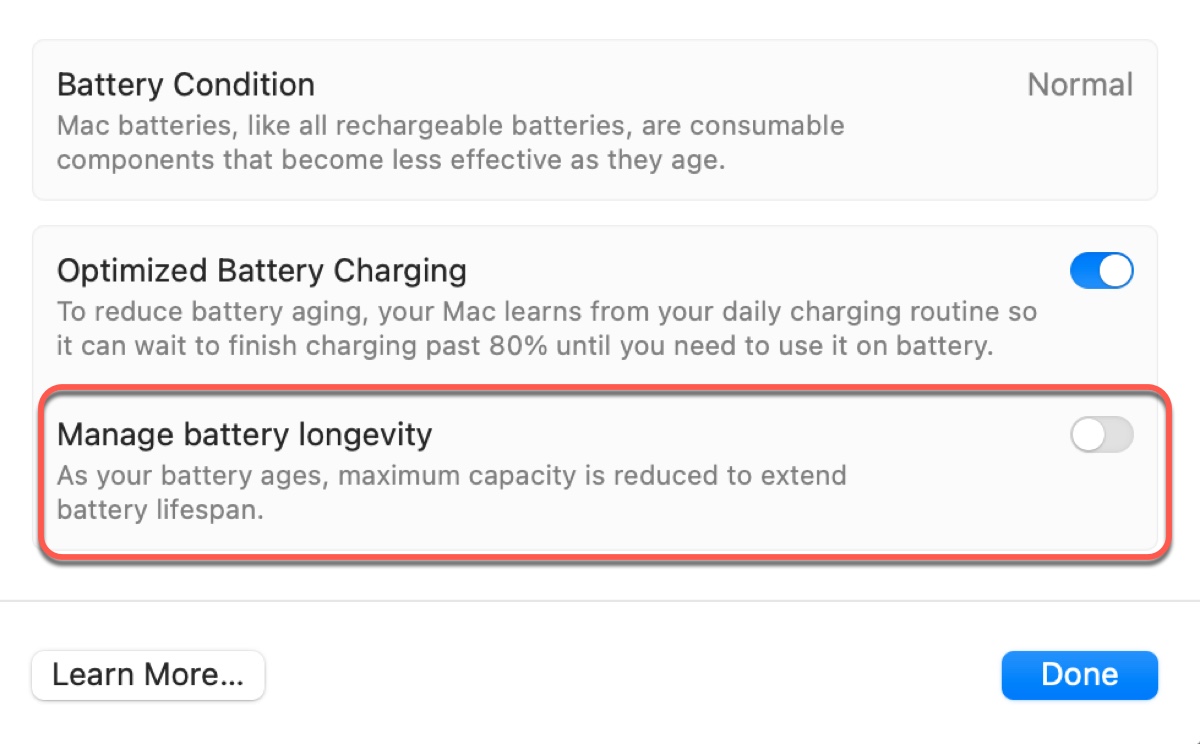
On macOS Monterey and earlier, open System Preferences > Battery, select Battery in the sidebar, then click Battery Health, deselect "Manage battery longevity," and click OK.
If this doesn't work, disable Optimized Battery Charging.
Reset the SMC
SMC (System Management Controller) manages various hardware functions on Mac, including power management. So, it's also helpful to reset the SMC when you experience problems with battery charging.
Take your Mac in for service
If the battery still won't charge, it's time to contact Apple or an Apple Authorised service provider for repair. You can ask them to check the power adapter first since it's usually where the problem lies.
Share the solutions to benefit other users!