PSD file is the standard file format generated in Adobe Photoshop. You must be familiar with it supposed that you are a designer or photographer who always performs photo processing. Commonly you spend lots of time and effort to add layers or modifications to a raw photo for perfection. During the photo processing, you repeatedly save the recent PSD file with new layers and drop the latest ones for being non-updated.
While repeated and heavy photo processing always puts you on the verge of collapse, you might mistakenly delete the finished or almost-finished photo due to a quick hand. Do not worry, please, this post tells you how to recover deleted or lost PSD files on a Mac and Windows device.
On top of that, some users have complained that they fail to open the PSD file because the PSD file gets corrupted. Well, this issue can be caused by sorts of reasons yet we also explore how to repair a corrupted PSD file. If you suffer from either one trouble, begin your reading for ultimate workarounds!
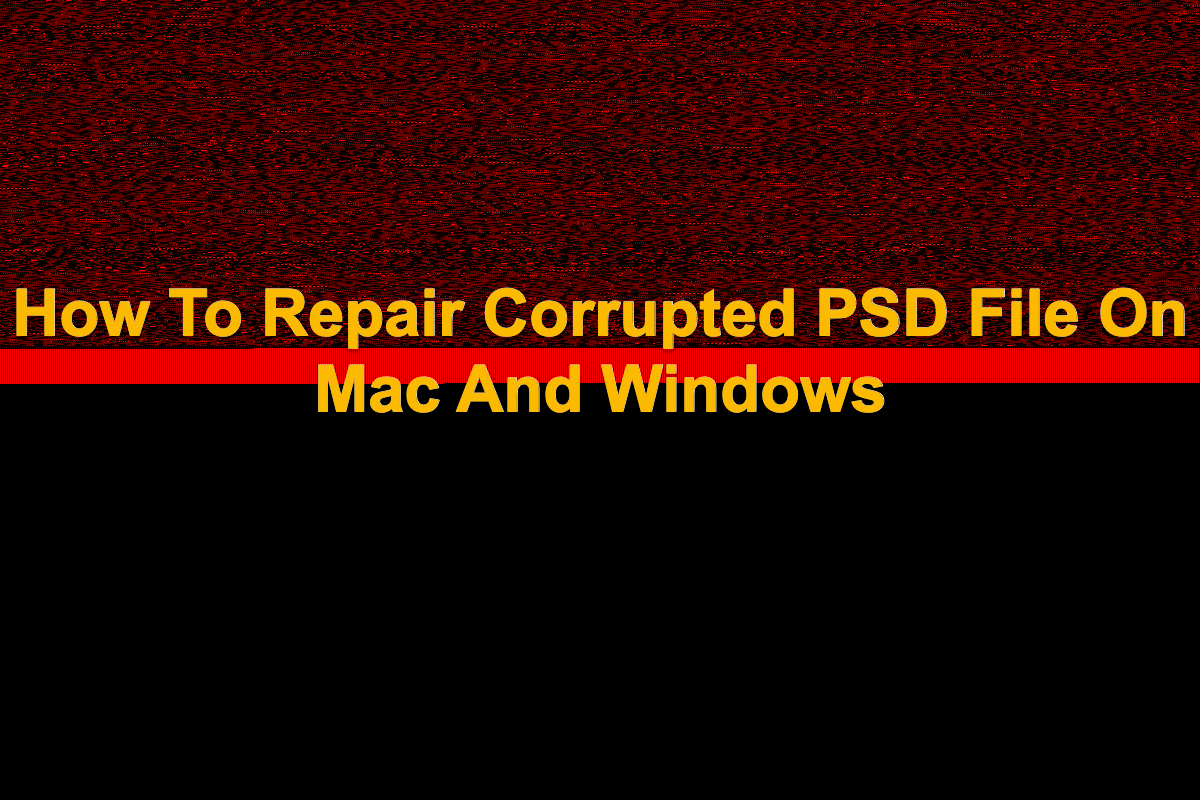
Things you should know before the PSD file repair
Before diving into repairing the corrupted PSD file, let's focus on the possible culprits that might corrupt your PSD file:
- A sudden power shutdown before saving the PSD file
- File system corruption
- Adobe Photoshop malfunction
- RAM modules and hard disk error
- Virus or malware attack
These common factors can reduce your PSD file to corruption, you can always make sure your device is power-connected, check file system errors with CHKDSK error, back up the PSD file regularly, and carry out some other effective ways to avoid unexpected accidents or data loss.
Kindly share this post with more people!
How do you repair a corrupted PSD file?
I've been working on a picture for weeks, and my computer crashed while working on it. I can't open it anymore and nothing on the internet helps. Is there any way I can un-corrupt the file?
From the post, we can find that you are not the only one who run into the PSD file corruption issue. To uncorrupt the PSD file successfully, you can try the following solutions.
Solution 1: Open the corrupted PSD file with Krita
Krita is a professional free and open source painting program, which supports PSD files allows you to open the corrupted PSD file without a hitch. You can download and utilize to deal with the corrupted PSD file, once you open the corrupted PSD file successfully, remember to save the safe versions immediately!
Solution 2: Open the corrupted PSD file with Photopea
Photopea is a wonderful toolkit for editing raster and vector graphics with support for PSD, AI, and Sketch files. Though verified studies, we find this handy tool helps uncorrupt the failing PSD files with ease. You can download this software and open the troublesome PSD file, once you successfully access the damaged files, save it with a good versions.
How to recover deleted or lost PSD files on Mac and Windows?
Unintentional deletion, system crashes, Adobe Photoshop crashes, etc. can result in PSD file loss. Yet do not be overwhelmed by data loss since you still get a chance to recover the deleted or lost PSD file on your computer.
Typically, a PSD file comprises a file header, color mode data, image resources, layer and mask information, and image data. As long as the file header and layer structure weren't messed up, there is a possibility to recover some layers of the PSD file instead of losing all the changes and modifications you've finished.
1. How to recover deleted or lost PSD files with professional data recovery software?
iBoysoft Data Recovery Software is designed with outstanding disk scanning skills and data recovery algorithms, which scans for the traces of any deleted or lost files left on your hard drive bit by bit and sector by sector. You can truly trust it to bring the lost PSD files back since it wins so many commendations and praise for its high data recovery success rate!
This data recovery software allows you to recover emails, photos, documents, videos, PSD files, etc. with ease. It supports macOS 15, macOS 14, macOS 13, macOS 12, macOS 11 (Big Sur), macOS 10.15 (Catalina), macOS 10.14 (Mojave), macOS 10.13 (High Sierra), macOS 10.12 (Sierra), and Mac OS X 10.11 (El Capitan), and also works on M1, M1 Pro, and M1 Max Mac.
It also provides full support for Windows 11/10/8.1/8/7/Vista/XP and Windows Server 2019/2016/2012/2008/2003.
Follow the steps below to recover corrupted PSD files from your device:
- Download and install iBoysoft Data Recovery Software on your computer.
- Launch iBoysoft Data Recovery Software on your device.
- Select the drive that stores the lost PSD file and click Search for Lost Data to scan for all the recoverable PSD files.
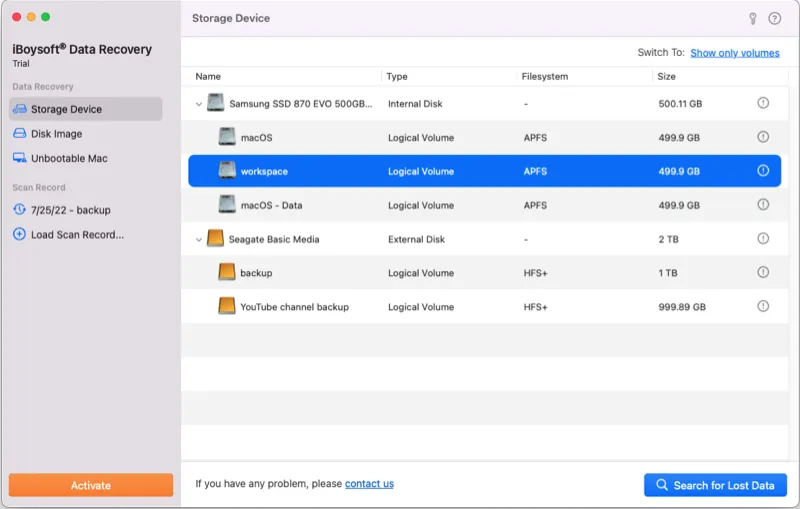
- Once the scanning finishes, you can view files found on your device in the Complete result on [file system] folder.
- Select a file and click Preview to check the content in advance.
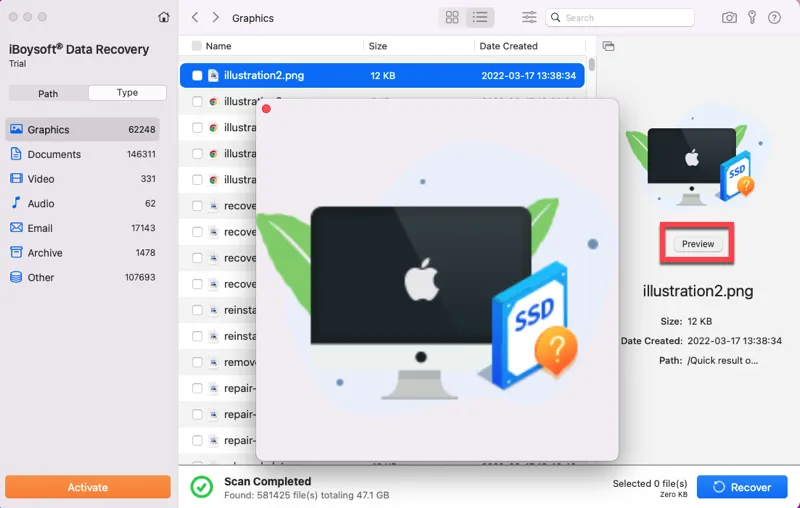
- Tick the box next to the file you want to restore, click Recover, and save it to another drive. Please ensure that you are saving the data to a different place rather to avoid overwritten data.
- Check the recovered files and make sure all the lost PSD files have been restored successfully.
If you managed to recover any versions of unsaved, deleted, or lost PSD files, why not share your happiness and this software with more people?
2. How to recover lost PSD files via the Previous Version?
Returning your Mac to a previous point before the PSD files were lost is a workable solution to recover the Adobe Photoshop files.
How to return a Mac to the previous point?
It's rarely known that macOS has a feature called APFS Snapshot which allows users to restore Mac to an earlier point when the PSD files were not deleted or lost.
This post guides you to roll back your Mac to the point before the loss happens:
- Click the Time Machine icon at the upper right corner of your screen.
- Select Enter Time Machine.
- Search for the snapshot point that preserves the files you want.
- Choose the data and click Restore.
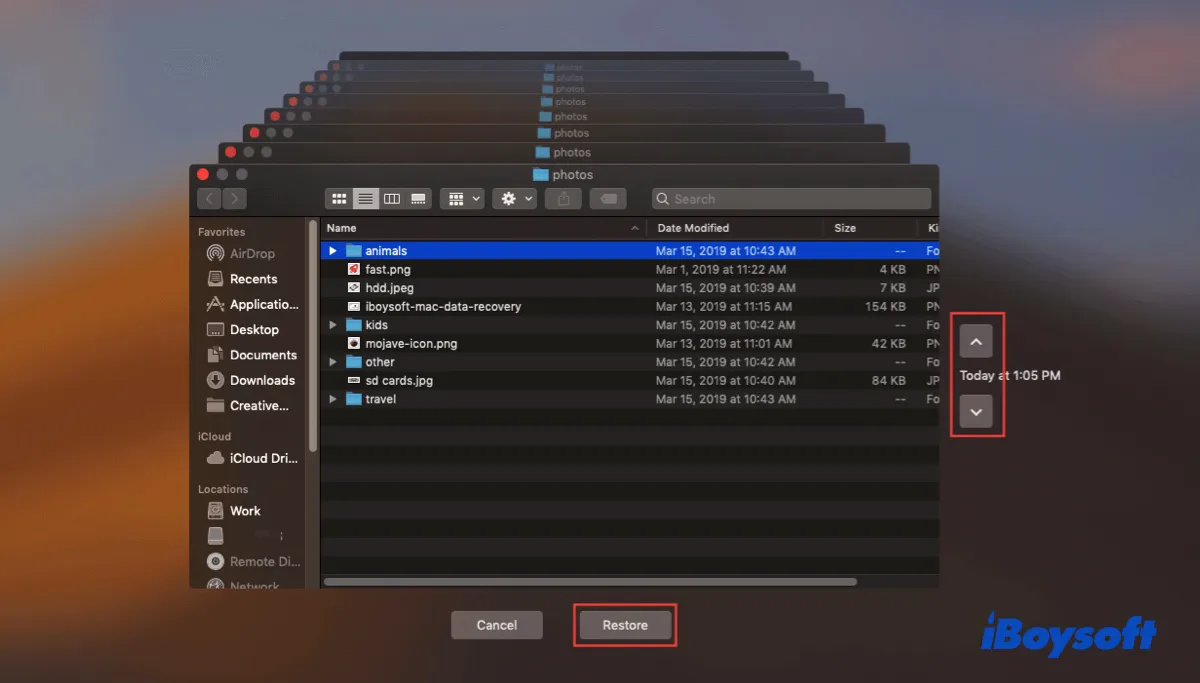
Your Mac has returned to the previous state successfully now and you can search for the PSD file. Please save the PSD file well to prevent further data loss.
How to return a PC to the previous version?
Windows backup system enables users to restore the previous versions, including the files stored on it. We'll show you how to recover deleted or lost PSD files by rolling back the PC to the previous version.
- Open Adobe Photoshop and right-click the corrupted or damaged PSD file.
- Select Restore previous versions from the dropdown menu.
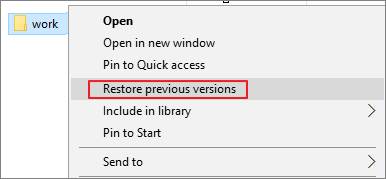
- Find out an earlier version of the damaged/corrupted PSD file and then select Restore.
- Click Restore.
- Once the restoration is completed, go to Photoshop and open the restored PSD file.
- Click OK when you're notified by a message warning you that some text layers containing fonts are missing.
- Check all layers, remark the lost part with layers, and save them as a new PSD file.
Conclusion
PSF files get corrupted/damaged drives people crazy since each PSD file spends lots of time and effort. This article offers two solutions to repair the corrupted PSD files and two solutions to rescue PSD file loss, you can try one that fits you most!
The sudden accident is tough to predict and prevent, so you'd better back up the changes and modifications to any PSD file frequently.
Also read: How to Recover Adobe Illustrator Files for Mac and Windows?
FAQ about PSD corrupted file recovery
- QCan a corrupted PSD file be recovered?
-
A
Yes, a corrupted PSD file is recoverable. You can use professional data recovery software or recover the corrupted PSD file.
- QHow do I complete the corrupted PSD file recovery for free?
-
A
You can either open the temp folder on your device to recover the corrupted PSD file or return your device to an earlier version for the corrupted PSD file recovery for free.