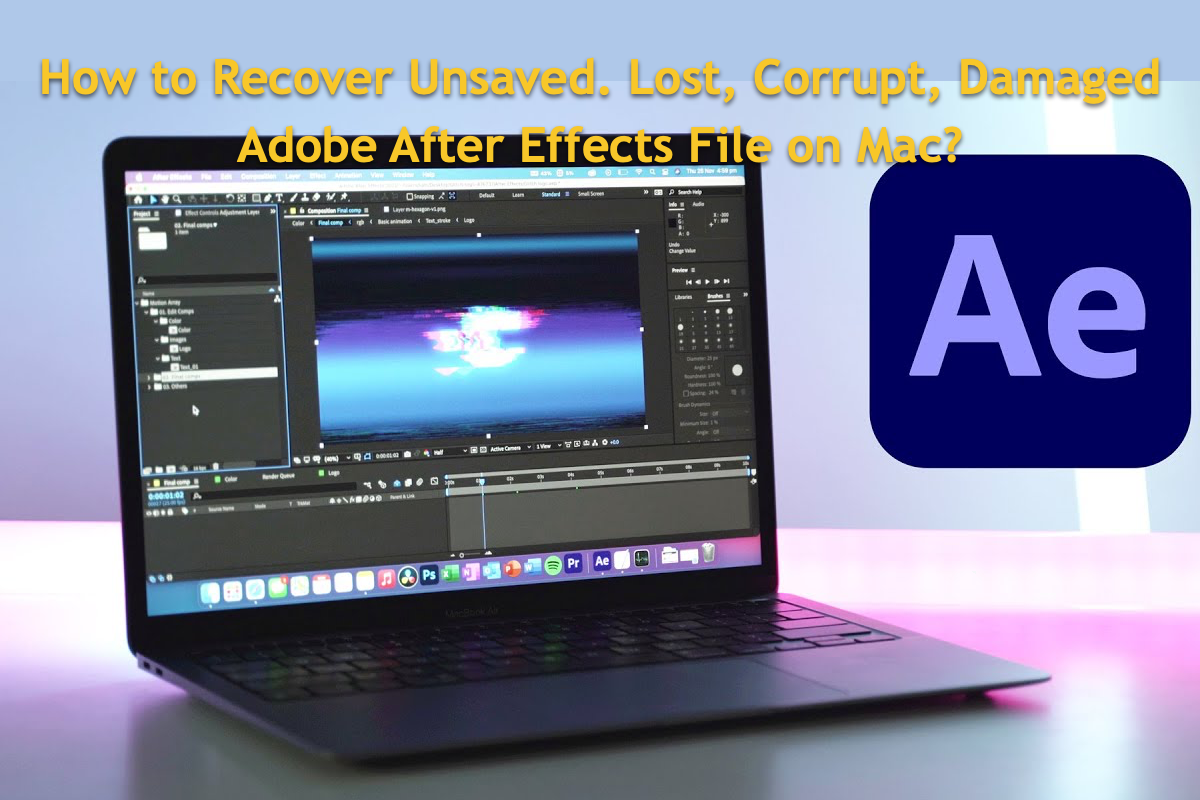Adobe After Effects is a digital visual effect, motion graphics, and composing application developed by Adobe Inc. which is used in the post-production process of filmmaking, video games, and television production. The one who works with it must carry on some time projects spending lots of time and energy, therefore, the Adobe After Effects project data loss can be a catastrophe.
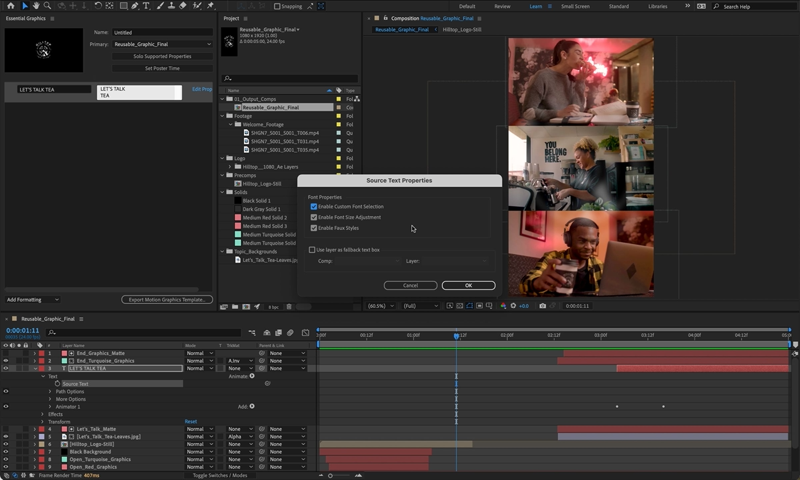
When you find some files lost, you're recommended to perform data recovery ASAP as the longer time passes, the lower the data recovery success rate is. This post gathers all tracks, info, and methods to return the unsaved, lost, corrupt, or damaged ape or aepx files to After Effects on Mac. Just be patient and follow this post to recover lost After Effects files.
What reasons lead to After Effects file loss?
Before exploring how to recover unsaved or lost AE files on a Mac, let's concentrate on the possible culprits resulting in this nerve-wracking loss beforehand:
- An abrupt crash or shutdown of the app occurs before you save the projects well.
- The Mac screen goes black all of a sudden due to a low battery or system crash.
- Accidental deletion moves the time to Trash.
- The hard drive (both external and internal) you place AE files gets corrupted or damaged.
- Malware or virus attack.
Bear all these possible factors in mind so that you can avoid them as much as you can to reduce the occurrence rate of data loss.
We'll be much appreciated if you would like to share this article with more people on your social platform!
How to recover unsaved, lost, corrupt, or damaged After Effects files on Mac?
After we have figured out what reasons might result in data loss, now we can explore how to recover lost files in Adobe After Effects on a Mac. This post presents multiple methods for you to choose the one that fits you most.
Note: Note that we can only recover your After Effects files but can't repair them to the original. That means if the lost ape or aepx files are corrupted or damaged before, the recovered ones will keep the same.
Utilize iBoysoft Data Recovery Software
The most reliable and trusted way to recover files in Adobe After Effects on Mac, we can say, is to use professional data recovery software, which scans the whole drive thoroughly and restores the lost AE files with ease, in addition, it never damages or steals the files in the least.
Among sorts of data recovery software market, iBoysoft Data Recovery Software exceeds exactly for its known disk scanning skills and outstanding data recovery algorithms. It scans your partitions/volumes/hard drives sector-by-sector and lists all traces or files for you to put back.
We'll show you how to recover an unsaved, lost, corrupt, or damaged file in After Effects on Mac:
Step 1: Download and install iBoysoft Data Recovery Software on a partition/volume/hard drive that doesn't run into data loss, because the new data might wipe the file traces on Mac completely.
Step 2: Launch iBoysoft Data Recovery Software on your Mac and wait for it to list all hard drives, including the connected external ones.
Step 3: Select the hard drive you want to perform data recovery and click Search for Lost Data to begin the scanning process.
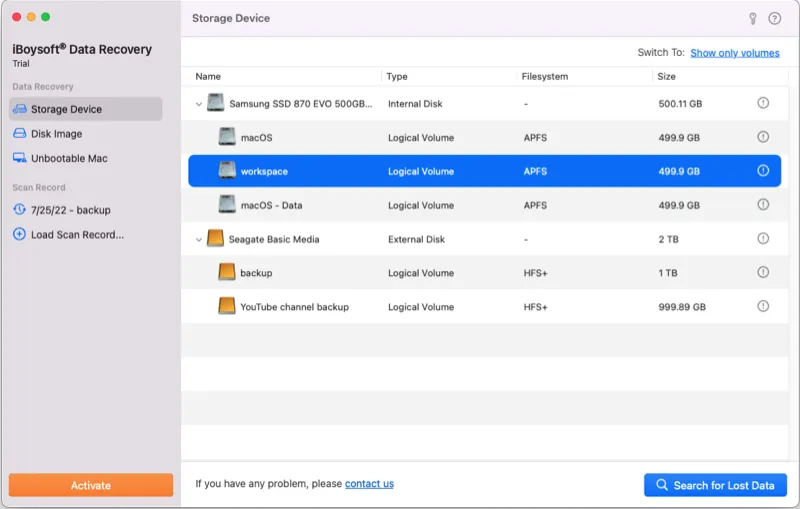
Step 4: When the disk scanning finishes, control-click the scanned results and click Preview to check them one by one.
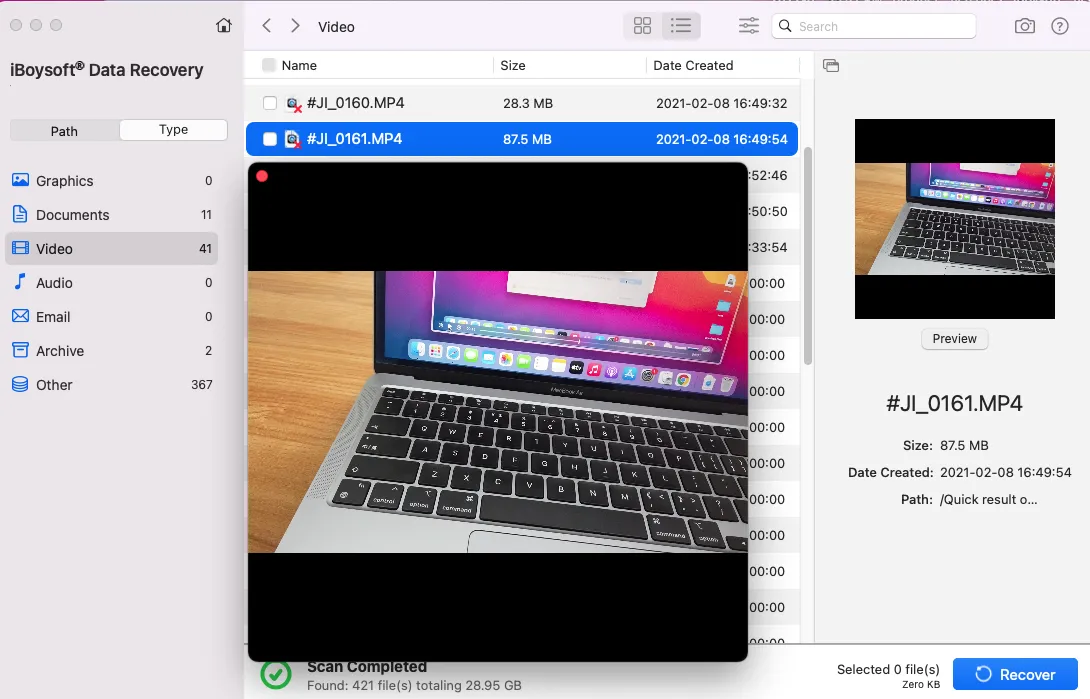
Step 5: When your check completes, choose the items or projects and click Recover to restore the unsaved, deleted, lost, corrupt, and damaged AE files on your device. Do not place the recovery results on the hard drive that encounters abnormal data loss or it might meet again.
Use the built-in recovery tool of Adobe After Effects
If Adobe After Effects or Mac keeps crashing or you forget to save the file you were working on last time, you can use two built-in recovery tools configured in Adobe After Effects.
Recover unsaved Adobe After Effects files in Recent Files
This method only works if you want to rescue recent unsaved files. You might consider alternative methods for files that were lost long ago due to unsave.
- Launch Adobe After Effects and you can see a list of Recent files.
- Select the files you want and this app will open it to its last saved version.
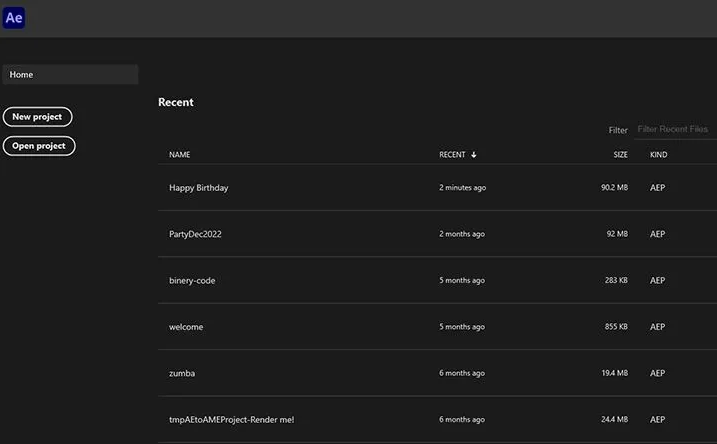
Recover unsaved Adobe After Effects files in AutoSave
Adobe After Effects has a feature named AutoSave that saves the files at regular intervals to reduce the occurrence of data loss. If you have activated it previously, then you can use it to recover the unsaved projects on your Mac.
- Launch Adobe After Effect and click Edit.
- Select Preferences and go to Auto-Save.
- Select a path from the Auto-Save Location.
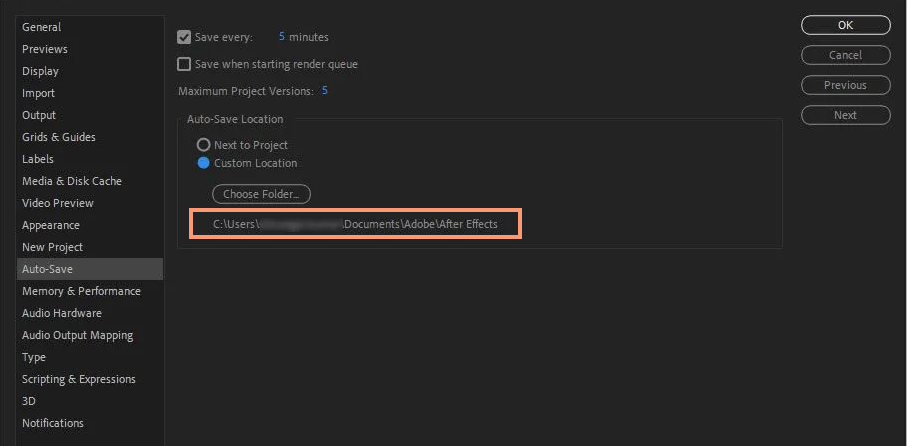
- Navigate to the path, find the project you want, and save the latest recovered version of app/aepx files.
Recover lost Adobe After Effects files from Adobe Creative Cloud
If you are running After Effect with Adobe Creative Cloud, this software may back up your app/apex files automatically to the cloud storage regularly.
- Go to the Adobe Creative Cloud.
- Sign in with your account and password.
- Check if the lost projects are backed up there.
- If they are, select them and click Restore to save it locally to the desired destination.
Recover deleted/lost Adobe After Effects files from Trash
Suppose that you have dragged the Adobe After Effects files to Mac Trash, it's workable to put them back directly. As usual, Mac Trash keeps deleted files for 30 days, you can open it to recover projects within the limited time.
Click Mac Trash > locate the files you want to restore > select them and click Put Back.
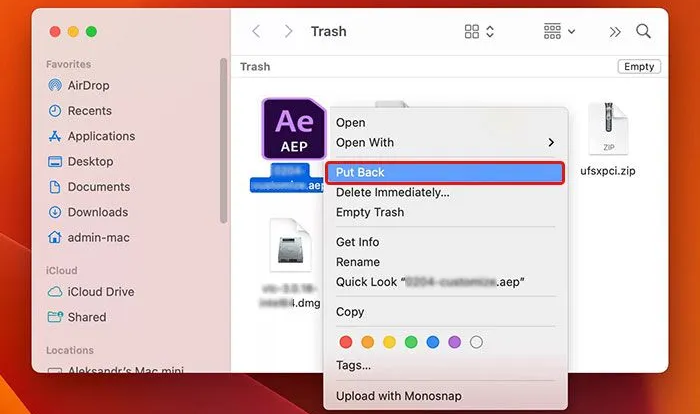
This method makes sense only before you empty the Trash. If the files are emptied, you're recommended to try other methods.
Recover Adobe After Effects files via Time Machine
If you have enabled Time Machine to back up your device previously, recovering lost aep files from the Tima Machine backup drive is a nice choice.
- Launch Time Machine on your device.
- Find the projects you want to recover by using the arrow buttons.
- Select the project you desire and click Restore to recover it.
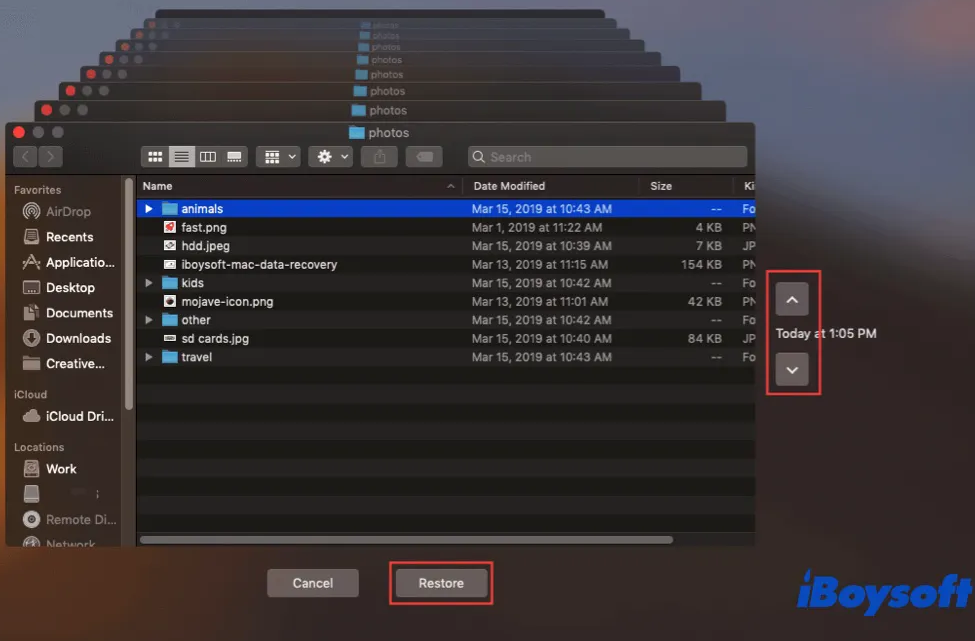
- Save the project to a safe destination in case data loss might happen one more time.
If you successfully recover the deleted, lost, corrupt, or damaged Adobe After Effects files on Mac, why not share this article to help more people?
Conclusion
Adobe After Effects project loss is a big trouble since all projects processed on this app spend an enormous time and effort. When you find something abnormal about the projects, hurry up to perform data recovery. Otherwise, the longer the time lasts, the lower the recovery success rate is.
This post gives 5 effective ways to recover unsaved, deleted, lost, corrupt, or damaged Adobe After Effects files on Mac, and each one comes with a step-wise guideline. You will never get confused about how to recover lost Adobe After Effects files by reading this article.
FAQ about how to recover files in Adobe After Effects on Mac
- QWhere are After Effects files automatically saved?
-
A
Adobe After Effects > Edit > Preferences > Auto-Save > AutoSave location.
- QHow can I recover unsaved and untitled AE file?
-
A
It's a little bit tricky since Adobe After Effects doesn't save an unnamed file unless you work with into media encoder before unsaving: go to Media Encoder, right-click on the aep/aepx file, and select "reveal source file", then might find the unnamed project in AppData>Local>Temp>my file...
- QWhere are After Effect temp files stored?
-
A
The temp files of Adobe After Effects are stored in the backup recovery folder, C:\Users\UserName\Documents\Adobe\After Effects.