1Password is one of the first password managers developed for Mac and iOS, which offers users strong and secure passwords to protect files. However, if you rely on other latest uses like iCloud Keychain or Safari's/Google's built-in autofill features, you no longer need to use 1Password.
I installed 1Password app on macOS but I would like to uninstall it. I thought moving it to the Trash is not enough, what can I do? -reddit.com
How do I delete 1Password from my iMac? I feel it is not useful for me anymore. -discussion.apple.com
Therefore, uninstalling 1Password on Mac to free up more space seems to be necessary. Let's see the table below:
| Method | Description | Difficult Level | Recommendation Score |
| Use CleanMyApp | Fastest and complete removal | Low | |
| Utilize Launchpad | Incomplete deletion | Low | |
| Apply Trash | Superficial deletion | Low | |
| Do with built-in uninstaller | Option available in certain 1Password versions | Moderate | |
| Capitalize on Terminal | Advanced users with command line experience | High |
To save more time and get cleaner space on Mac, you'd better utilize a much more convenient tool like CleanMyApp to do uninstallation. See the detailed steps later and share this table to help more people.
The fastest way to uninstall 1Password on Mac
For a quick and hassle-free way to uninstall 1Password on Mac, CleanMyApp offers a one-click solution and ensures no leftover files remain. Other methods just remove the app itself, but CleanMyApp can remove all 1Password's data at once effectively.
It's noted that CleanMyApp is an Apple-trusted app that can be downloaded from the App Store, not other websites. And the size is smaller than many software in markets, too delicate and easy~
Let's uninstall 1Password and the leftovers on Mac with CleanMyApp:
- Free download, install, and open CleanMyApp.
- Click Grant Access to give it permission, then it will show the apps that it can uninstall for you.
(If your wanted app isn't shown, type it in the Search.) - Find and tick 1Password then click Uninstall.
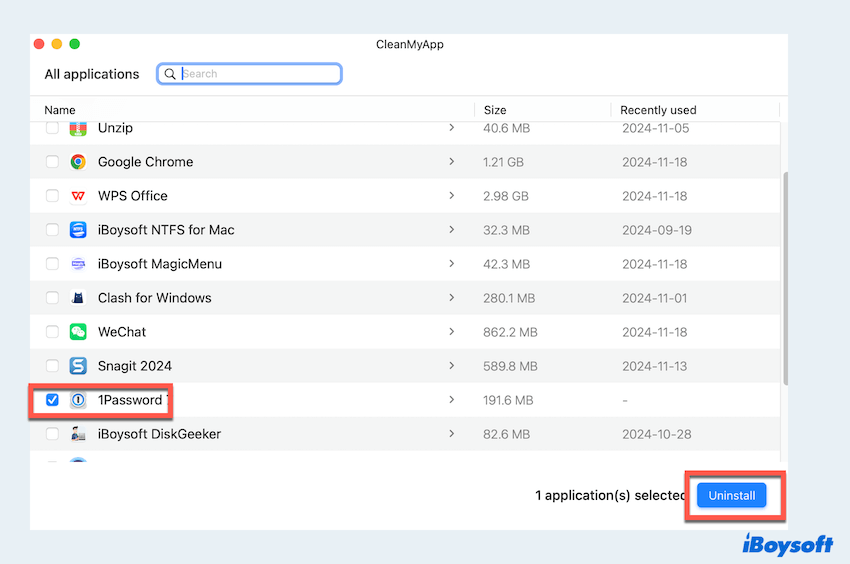
- Click Continue uninstall when prompted.
(It will find the app and the leftovers and delete them together.)
So easy, right? Just a few clicks clearly cut out all relevant files of 1Password. Download and have a try~
How to uninstall 1Password app on Mac manually?
If you prefer a hands-on approach, there are several manual methods you can use to remove 1Password from Mac. But note that they only remove the app, for a complete removal, you have to take the steps of the next part "Bonus".
Uninstall 1Password app on Mac with Launchpad
Apple Launchpad seems to be the easiest way to uninstall apps, but only for the apps downloaded from the App Store. For other apps, you can move to other ways or learn how to uninstall default apps on Mac.
- Click the Launchpad icon in the Dock.
- Locate the 1Password app.
- Click and hold the 1Password icon until it starts shaking, then click the "X" in the top-left corner of the icon and confirm the deletion.
Uninstall 1Password app with Mac Trash
Mac Trash is another easy method to uninstall 1Password on Mac. But you have to make sure to close 1Password completely before this.
- Finder > Applications.
- Right-click 1Password and choose Move to Trash.
- Dock > Right-click Trash > Empty Trash.
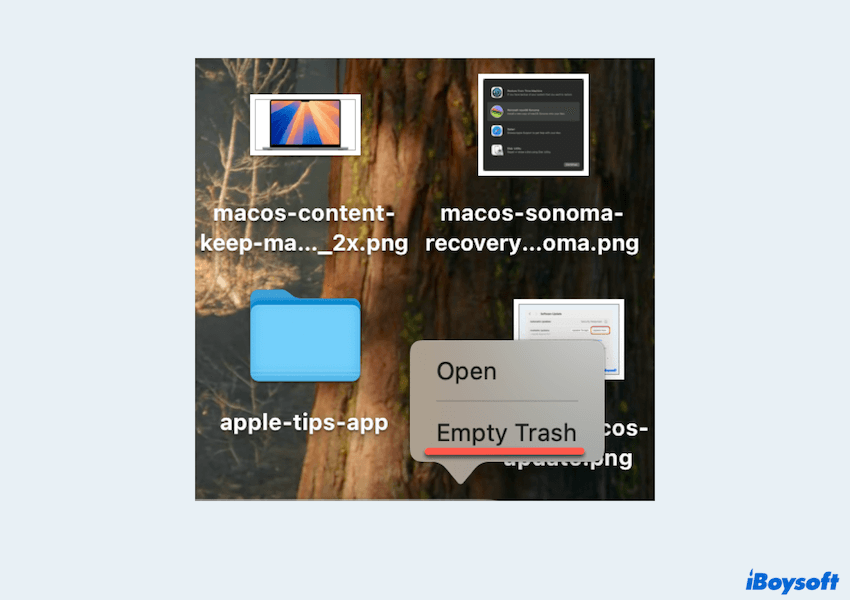
Uninstall 1Password app on Mac with the built-in uninstaller
This option may only be available for versions of 1Password that were downloaded directly from the 1Password (AgileBits) website. If you installed 1Password through the Mac App Store, you may need to use other methods.
- Open 1Password on Mac, click 1Password in the top menu and select Preferences.
- In the Preferences window, click on the Advanced tab.
- Look for the Uninstall 1Password button and click it.
- Confirm that you want to uninstall the app.
Uninstall 1Password app on Mac with Terminal
Terminal is the last method to delete 1Password from Mac, however, this needs more professional knowledge about command lines, so be careful to use it:
- Finder > Applications > Utilities > Terminal.
- Type sudo rm -rf /Applications/1Password.app and press the Enter key.
- Enter your admin password when prompted.
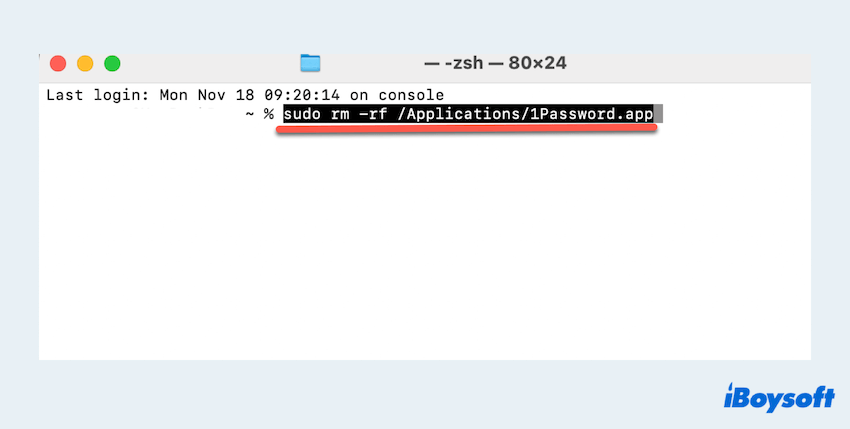
Here are all the manual ways to uninstall 1Password from Mac, but only the app. You have to delete all the related data below.
Bonus: How to clean leftovers of 1Password on Mac?
Even after 1Password Mac uninstalling, some residual files may remain on your system in Mac Library folder. To clean these up, follow these steps.
- Open Finder and press Command + Shift + G to open the Go to Folder dialog.
(Or Finder > Go > Go to Folder.) - Check the following directories for related files and folders:
~/Library/Application Support/1Password
~/Library/Preferences/com.agilebits.onepassword.plist
~/Library/Caches/com.agilebits.onepassword
(~/Library/Containers/ may have the files, too, check it.)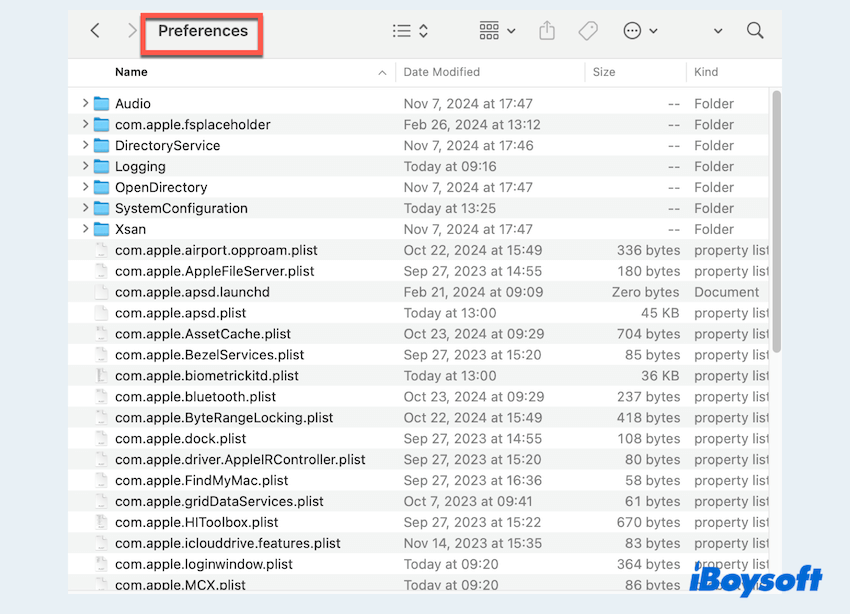
- Move any files or folders related to 1Password to the Trash and empty it.
Tips: If you use the 1Password browser extension in Safari, Chrome, Microsoft Edge, Firebox, and others on Mac, you can look it in each other's settings to cancel everything.
By following these steps, you can completely uninstall 1Password on Mac. Whether you prefer which method above, please complete the removal. CleanMyApp seems to be the most convenient for deleting apps and leftovers together.
Share our post to help more users who need to uninstall apps on Mac.
