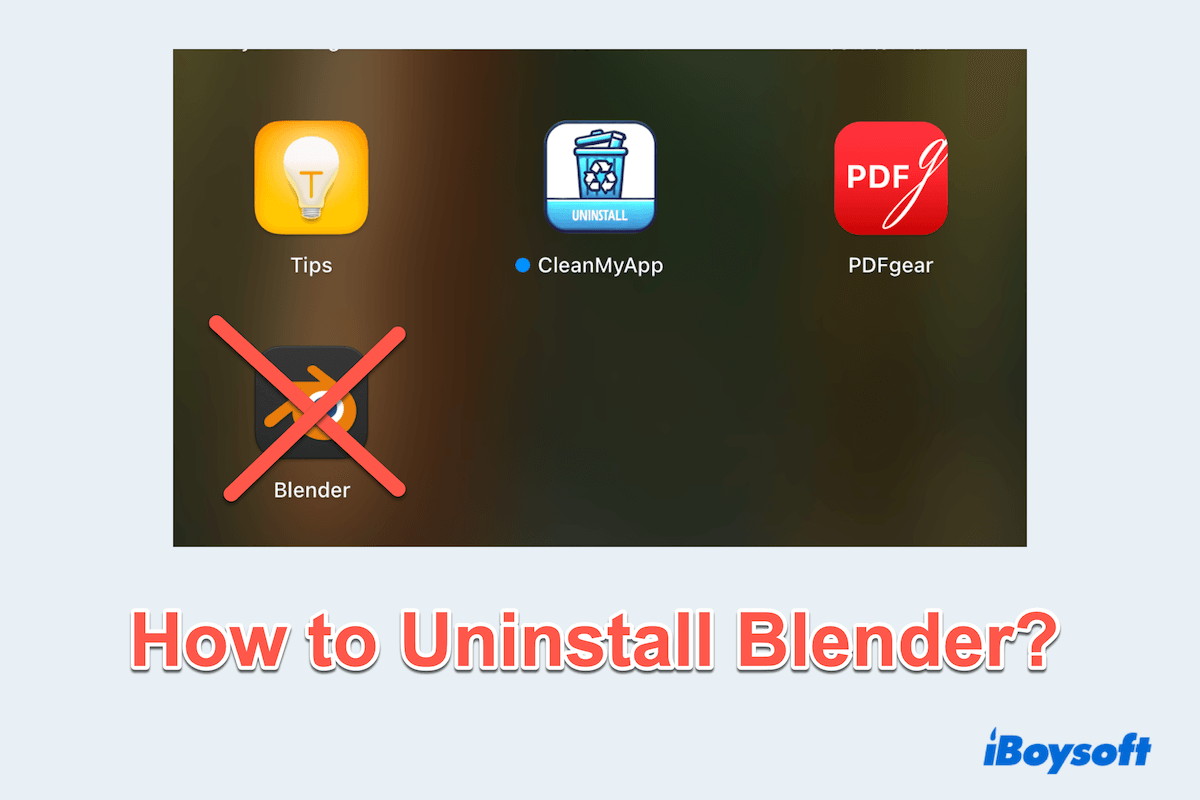Blender is a wonderful and free 3D modeling software used by artists and developers worldwide. However, if you no longer need it or want to free up disk space, a complete uninstallation is necessary to remove all residual files not only the app itself.
Like you, lots of users find it incomplete or difficult to remove Blender and the associated data together at once on Mac:
I want to uninstall Blender on my computer, however, I can't find all hidden files of Blender. I am afraid that they will slow down my laptop. How can I do? -reddit.com
How to completely remove Blender from my computer and reinstall it without the old files? I tried, but Blender has the old Settings. -blender.stackexchange.com
Don't worry, we will help you. Below is a comparison of the different methods available to uninstall Blender on Mac:
| Method | Difficulty | Remove residual files | Time required | Recommend rate |
| Use CleanMyApp | Easy | Yes | Fast | |
| Use Finder | Medium | No(if you use Library) | Moderate | |
| Use Terminal | Hard | No(If you clean leftovers) | Slow |
To completely clean up the app Blender and give your laptop a cleaner disk space, download and try CleanMyApp.
How to uninstall Blender and remove leftovers on Mac?
Only deleting the app is not enough, the associated data is still on your Mac, which will take up disk space and slow down the performance of your Mac. Let's learn how to uninstall Blender and the files together one by one.
# Uninstall Blender with a professional tool (Quickest & Most Convenient)
Can I remove Blender and the corresponding data one time on Mac? As we know, the related files are so numerous that you may delete them completely. But CleanMyApp can help you realize this.
CleanMyApp is a professional and efficient uninstallation software, that not only does not take up too much space but also can delete apps completely in one go. Why not try?
- Free download, install, and open CleanMyApp.
- Click Grant Access when it asks you to give it permission.
(Then the applications are listed in the window.) - Choose Blender and click Uninstall at the bottom.
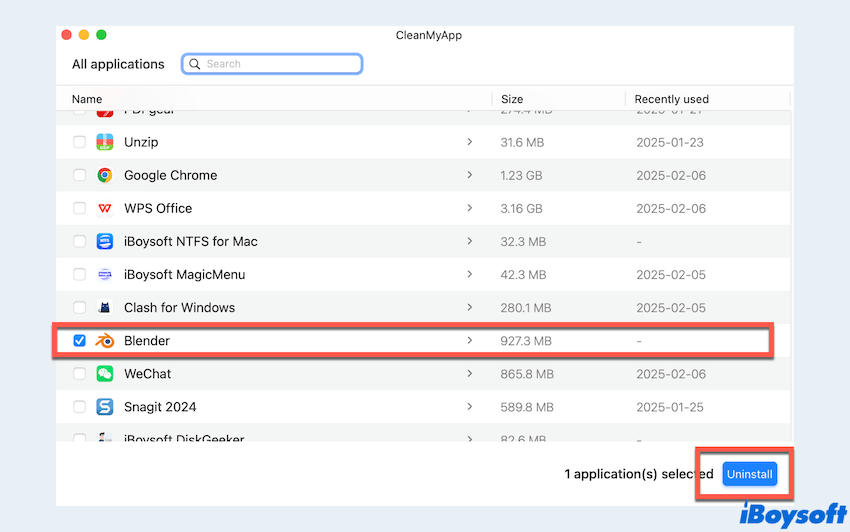
- Select Continue uninstall.
(It will scan and remove Blender and associated data of Blender.)
*✅Pros: Fast and easy to use; No risk of missing hidden files; Remove all leftovers together.
*❌Cons: Not supported for phones.
It's an Apple-trusted app you can safely download from the App Store, try it now!
# Uninstall Blender with Finder and Library folders (Manual & Troublesome)
If you prefer a manual approach, you can remove Blender from Mac using Finder, but it requires locating all the leftover files yourself.
- Quit Blender if it's running. (Dock > Right-click Blender > Quit.)
- Finder > Applications > Locate Blender then right-click it, and select Move to Trash.
- Finder > Go > Go to Folder.
- Type the following directories one by one and delete any Blender-related files.
~/Library/Application Support/Blender
~/Library/Preferences/org.blenderfoundation.blender.plist
~/Library/Saved Application State/org.blenderfoundation.blender.savedState
~/Library/Caches/org.blenderfoundation.blender.plist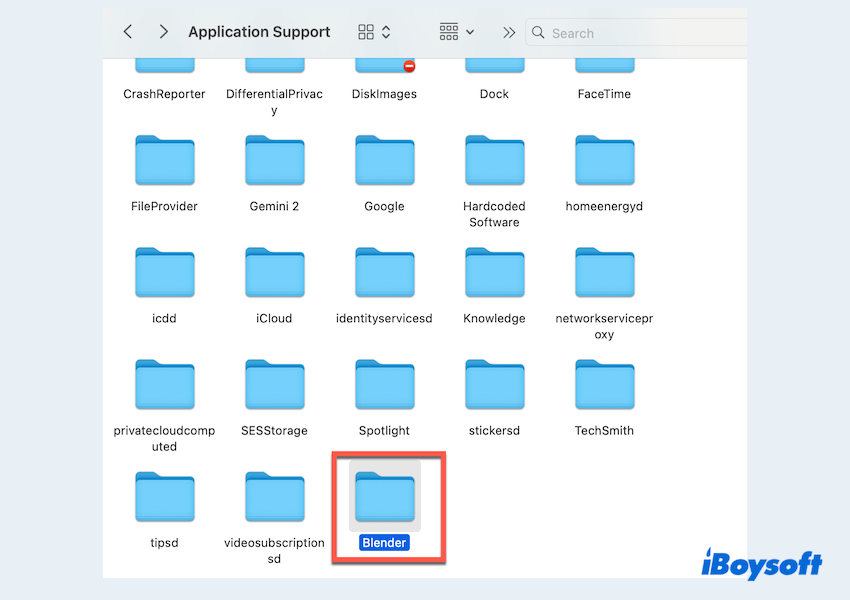
- Dock > Right-click Trash > Empty Trash.
If you worry that there are still some files related to Blender, you can search in Finder and delete them all.
*✅Pros: Built-in tool.
*❌Cons: Risk of leaving residual files behind; Takes time and requires finding hidden files.
# Uninstall Blender with Terminal commands (Advanced & Difficult)
For those comfortable with command-line operations, Mac Terminal provides a powerful way to uninstall Blender on Mac completely. But be so careful to use the commands, for some inadvertent mistakes can have irreversible consequences.
- Finder > Applications > Utilities > Terminal.
- Type the command: sudo rm -rf /Applications/Blender.app and press the Enter key.
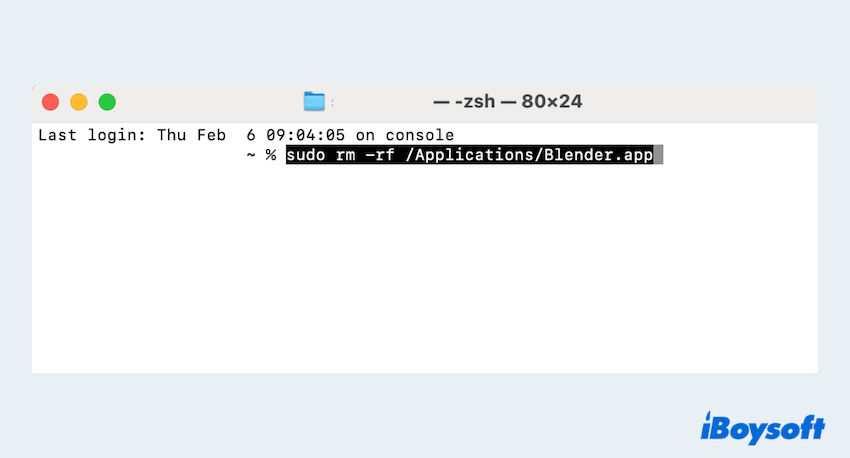
- Remove leftover files by executing the commands:
rm -rf ~/Library/Application\ Support/Blender
rm -rf ~/Library/Preferences/org.blenderfoundation.blender.plist
rm -rf ~/Library/Saved\ Application\ State/org.blenderfoundation.blender.savedState
rm -rf ~/Library/Caches/org.blenderfoundation.blender.plist - Enter your admin password if you are prompted.
*✅Pros: Ensures complete removal of Blender and its files.
*❌Cons: Risky for beginners; Time-consuming; Requires patience and precise command input.
Now you must know how to uninstall Blender on Mac, please share our post with more people.
Bonus: How to uninstall Blender on Windows?
If you're using Windows, uninstalling Blender is straightforward, but you need to remove leftover files manually.
- Click Start menu and open Settings > Apps.
- Scroll down and find Blender, then click Uninstall.
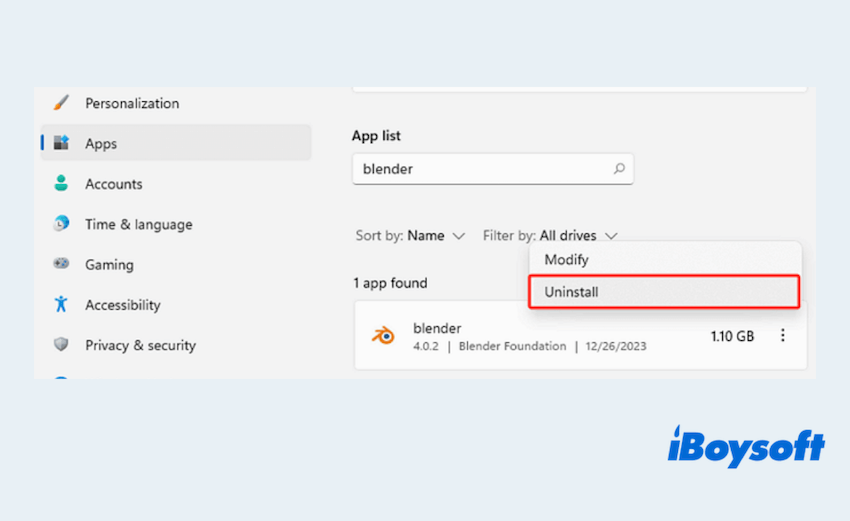
- Follow the on-screen instructions to remove the program.
- Open File Explorer and navigate to:
C:\Users\YourUsername\AppData\Roaming\Blender Foundation
C:\Program Files\Blender Foundation - Delete the Blender Foundation folder
(You can directly drag them to the Recycle Bin.) - Empty the Recycle Bin.
If you have other ways to uninstall Blender on Windows, you can share this and leave your answer.
Conclusion
Uninstalling Blender on Mac and Windows can be done in several ways, depending on your preference and technical expertise. CleanMyApp is the quickest and most effective method for Mac users, while manual deletion via Finder or Terminal offers alternatives.
Hope that you can successfully uninstall unwanted apps on your computer~