Couldn't find a certain YouTube video all of a sudden? If it was not deleted by the user, you might feel confused about its disappearance. The truth is that YouTube has removed the video. No worries, this article will help you find it back. Then, you can download or watch the deleted YouTube video again.
Here are the solutions for the deleted YouTube video on different occasions:
| The source of the deleted video | Why the video was deleted? | How to find & watch the deleted YouTube video? |
| It was uploaded by you. | You deleted the video for some reason. | 1. Find its backup if had 2. Use Wayback Machine |
| It was uploaded by you. | YouTube removed the video. | 1. Contact YouTube Support team 2. Use Wayback Machine |
| It was uploaded by someone else. | The creator deleted the video. | 1. Find its download if had 2. Use Wayback Machine |
| It was uploaded by someone else. | YouTube excluded the video. | Use Wayback Machine |
How to find & watch deleted YouTube videos?
Here are different ways to recover the deleted YouTube video. But no matter which way you choose, you should log in to your YouTube account first to find more information about the deleted video.
Method 1: Find the deleted YouTube video from a backup or the downloads
If you are the deleted YouTube video creator, you usually have a backup of it. Find where the video backup is, for example, on an external storage device or in a folder on your computer. If the backup is lost, don't worry, you can use the free data recovery software - iBoysoft Data Recovery to recover it.
If the video you watched was uploaded by someone else, check if you have downloaded it before. You can check the Downloads folder on your PC or other place you have saved the video.
When you find the backup or download of the deleted YouTube video, you can double-click it for watching.
Method 2: Watch the deleted YouTube video with Wayback Machine
Wayback Machine, also called archive.org, is a digital archive of the World Wide Web. You can enter a URL to view and interact with past versions of any website (exists on the live web or not) contained in the Archive. It is an ideal tool to find and watch deleted YouTube videos just by URL.
Step 1: Open History on YouTube and scroll down to find the deleted video from watch history.
Step 2: Click on the deleted video to open its URL, and then copy the URL.
Step 3: Open a new tab and type archive.org to open the archive.org page.
Step 4: Paste the copied URL to the search box on the archive.org page and select Search archived websites. Then, click Go.
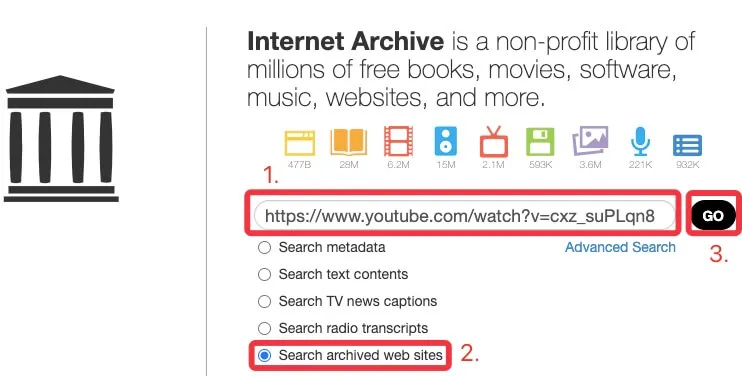
Step 5: Click on one of the available dates on the upload history list of the deleted YouTube video.
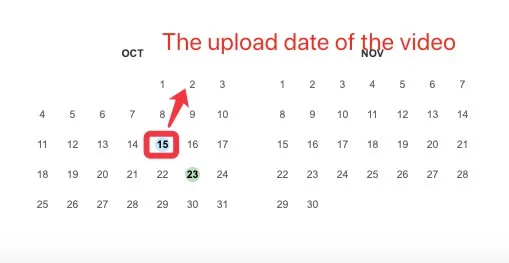
Then, you can watch the deleted YouTube video again or download it.
Warning: Wayback Machine can't help you recover your videos if you have deleted your YouTube channel.
Method 3: Recover the deleted YouTube video from YouTube Support
If you are the creator of the deleted YouTube video, you can contact the YouTube Support team. They are always here to help every YouTube member in trouble.
Step 1: Click Help on the YouTube homepage.
Step 2: When the Help window pops up, select Contact the YouTube Creator Support team.
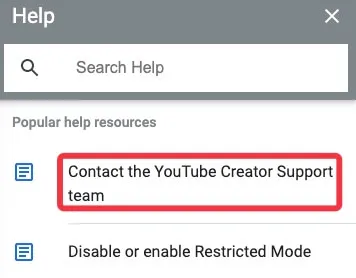
Step 3: Follow the prompt about how to contact their Creator Support team.
Finally, you can find the deleted video with the help of the YouTube support team.
Tips: You can appeal for retrieval if the deleted video is mistaken for against guidelines. Conversely, if it does, the YouTube Support team probably won't help you find the deleted video. You can get help from the Wayback Machine.
What should you pay attention to after finding the deleted YouTube video?
Whatever your purpose is after finding the deleted YouTube video, for example, for watching, sharing, or uploading again, you'd better download to save it first.
Remarkably, if YouTube has deleted the video before and you still want to re-upload it, you'd better do the following matters first. Otherwise, YouTube will delete the re-upload video again:
- Check if your video content is against YouTube rules and regulations. If yes, correct or remake the video.
- Check whether the video's Instruction contains any word that violates YouTube rules or not. If yes, remove it.
About the YouTube Community Guidelines
As a social networking platform, YouTube attracts users of different ages and careers. To provide a safe and healthy networking environment for all users, YouTube has established a set of rules. Once you violate one of the regulations, YouTube will delete your video or comment.
Here is a brief introduction to YouTube rules and regulations:
- No spam, deceptive practices & scams.
- No copyright infringement actions.
- No sensitive content, including child safety, nudity and sexual content, suicide, and self-injury.
- No violent or dangerous content, such as violent criminal organizations, hate speech, cyberbullying, and other harmful content.
This article supplies several ways for you to find the deleted YouTube video. You can pick up the most suitable one. By the way, data loss, such as video loss, and document loss, is common in our life. To prevent data loss, you'd better make daily backups.
