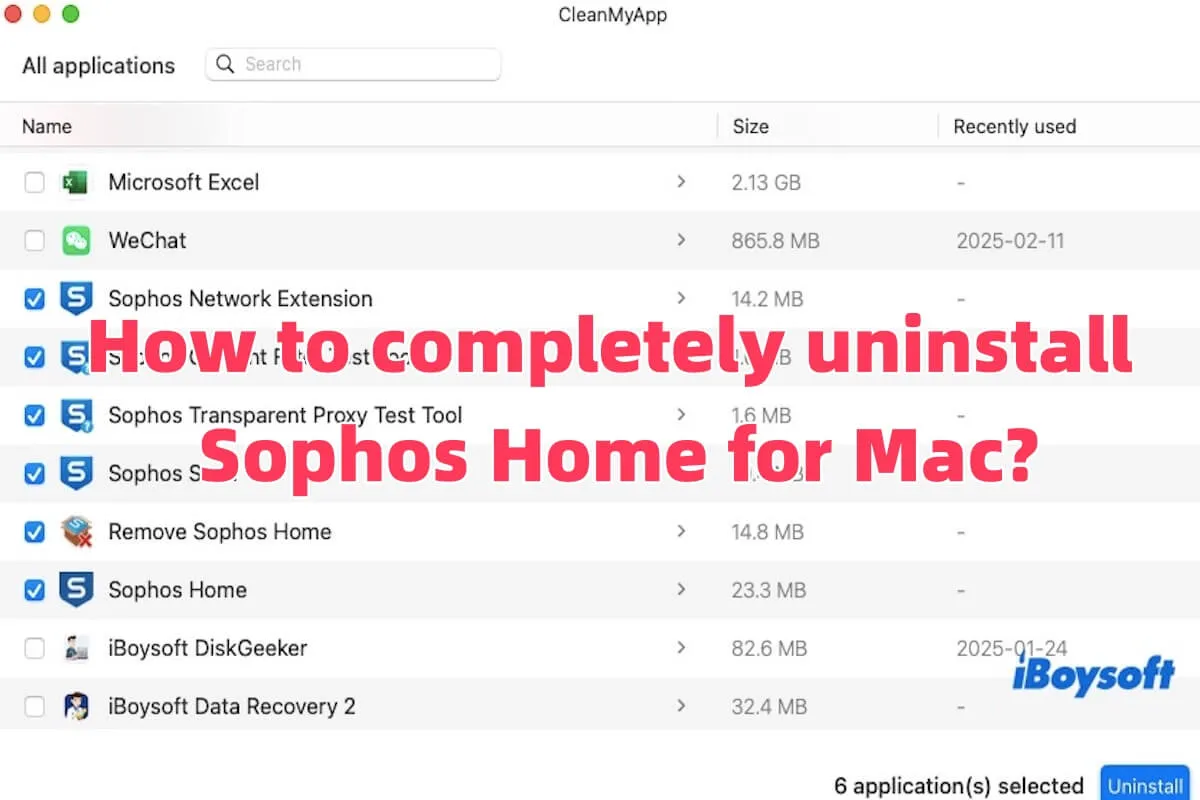Sophos Home for Mac is a security software developed by Sophos specifically for Mac users. It helps you find and remove viruses, trojans, spyware, and other malware.
Can anyone help with instructions on uninstalling Sophos, please? I am unable to log in, so the uninstaller is of no use at the moment, and it won't work without logging in. - Apple Community
When you need to uninstall Sophos Home for Mac, you typically use the official uninstaller. However, what should you do if you're unable to log in to run it? This article will show you how to completely remove software on Mac—even when you can't access the official uninstaller.
How do I uninstall Sophos on Mac through third-party software?
You should know that dragging Sophos Home for Mac to the Trash won't completely uninstall the software. Besides the main application, Sophos installs background services, configuration files, and other components that typically remain even after the app is put into Trash. So, a dedicated uninstaller is necessary to remove these elements.
If you cannot log in to or turn on Sophos Home for Mac, CleanMyApp is the best tool for uninstalling it. It is a professional uninstall software that aims to help you uninstall third-party software and remove all related files.
With this tool, you only need to find the software you want to uninstall and uninstall it with a click. Follow the steps below to know how to uninstall Sophos antivirus on Mac.
- Free download, install, and open CleanMyApp.
- Find and select Sophos-related files in the main interface.
- Click Uninstall to uninstall Sophos Home for Mac.
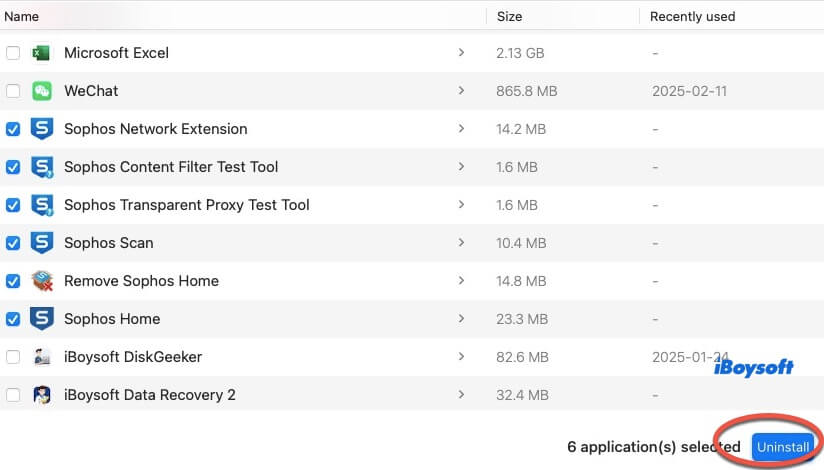
- Click Continue uninstall, and type your admin passwords if asked.
After the above steps, you can find no Sophos or related files on your Mac, including caches, configuration files, etc.
Share CleanMyApp to help others uninstall Sophos Home for Mac or other software.
How do I uninstall Sophos on Mac by using Remove Sophos Home?
If you can log in to or turn on Sophos Home for Mac, please try using Remove Sophos Home. It is the official uninstaller that comes with Sophos Home for Mac. When you download and install Sophos Home for Mac, Remove Sophos Home is automatically installed on your system.
You can find it in the location: /Applications/Sophos/Sophos Home/Remove Sophos Home.app
Here is how to uninstall Sophos Home for Mac using Remove Sophos Home.
- Press the Command + Space shortcut to open Spotlight, then type Remove Sophos Home and click on the Remove Sophos Home application.
- Click Continue in the lower right corner of the window that pops up. Enter your user password in the window that pops up, and click Install Helper to continue the uninstall process.
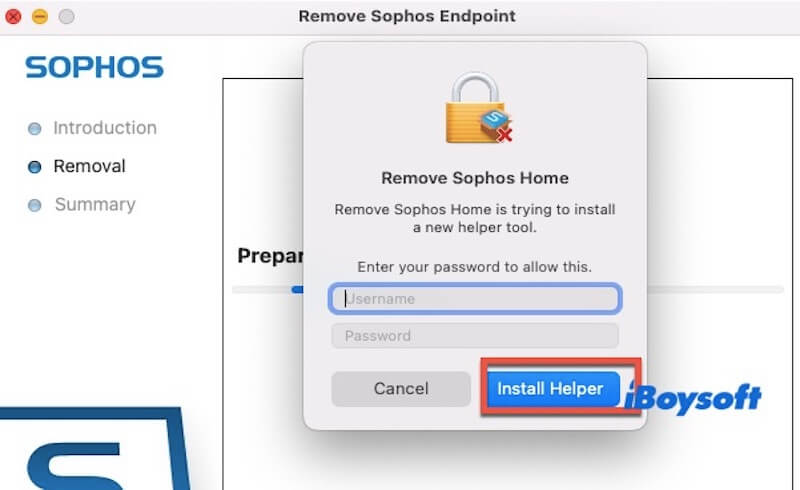
- The official removal tool will uninstall Sophos Home for Mac automatically. After finished, click Close to exit the procedure.
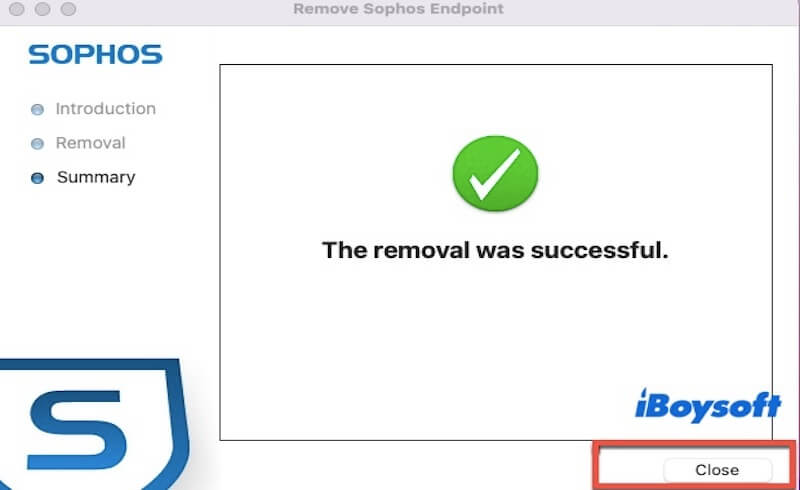
Note: You should be aware that using Remove Sophos Home to uninstall Sophos Home for Mac may not completely remove all related files and settings. Some leftover files may affect system performance or conflict with other security software. So, you need to uninstall them manually one by one.
How to manually uninstall Sophos on Mac?
Compared to Remove Sophos Home, manually uninstalling Sophos can ensure all related files are completely deleted. Before doing this, stop Sophos Processes is necessary. You can do this by opening Terminal (Command + Space > type Terminal > press Enter) and running the following command to stop all running Sophos processes.
sudo launchctl unload /Library/LaunchDaemons/com.sophos.*
sudo pkill Sophos
After that, you can run the following commands in Terminal to remove all associated files.
sudo rm -rf /Library/Sophos/
sudo rm -rf /Library/Application\ Support/Sophos/
sudo rm -rf /Library/Extensions/Sophos*
sudo rm -rf /Library/LaunchAgents/com.sophos.*
sudo rm -rf /Library/LaunchDaemons/com.sophos.*
sudo rm -rf /Library/Preferences/com.sophos.*
Next, open System Preferences > Profiles (if available). If you see Sophos listed, select it and click the minus (-) button to remove it. Restart your Mac to ensure all changes take effect and any remaining background processes are stopped.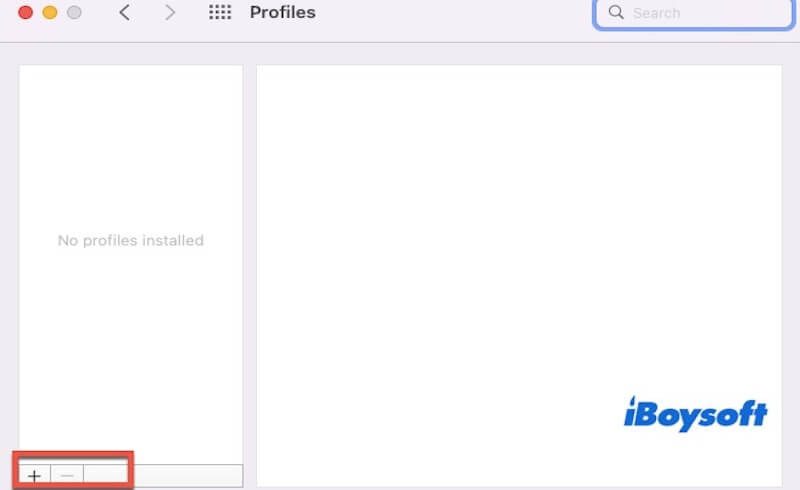
To check if Sophos is completely removed, run the following command in Terminal. If no results appear, Sophos has been fully removed.
sudo find / -iname "*sophos*" 2>/dev/null
Share the above three methods to help more people uninstall Sophos Home for Mac or other software!
Conclusion
The above three methods can all help you uninstall Sophos Home for Mac. By the way, if you want a more convenient and thorough removal process, a third-party uninstaller like CleanMyApp is the best choice.
Share this post if you have learned how to uninstall Sophos on Mac!