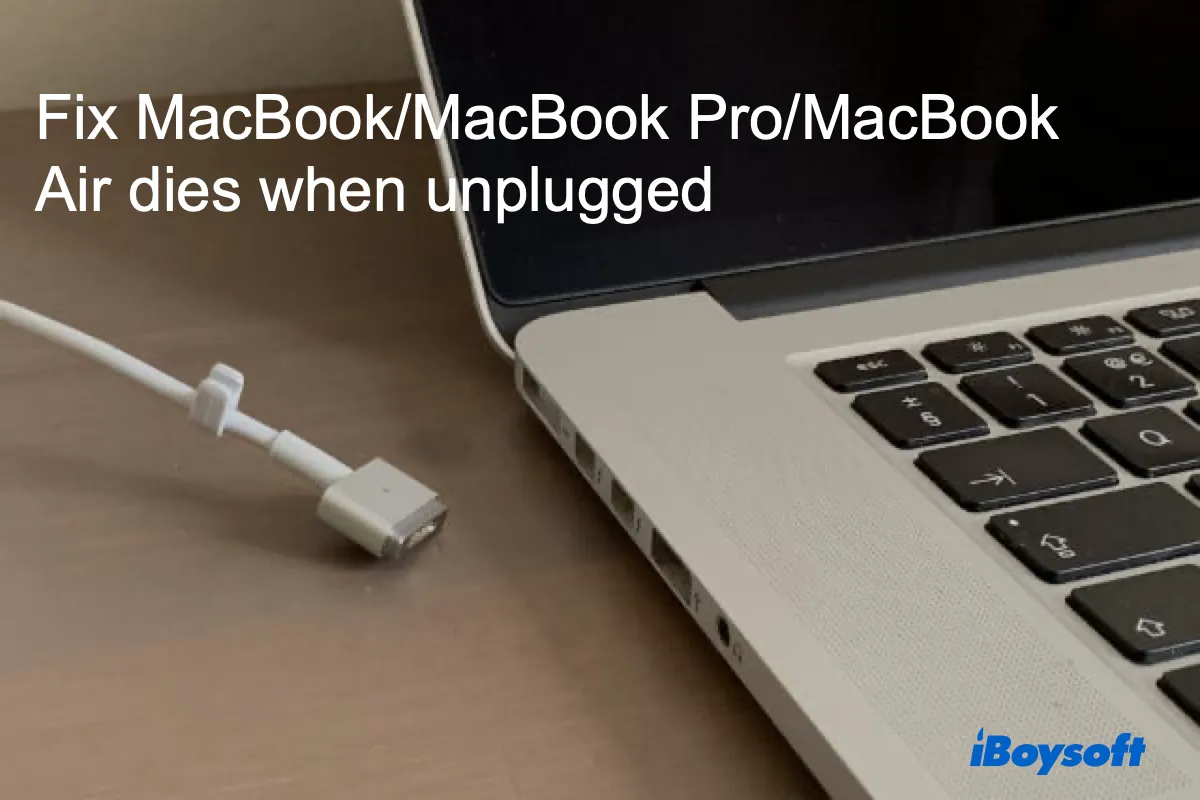My MacBook Air dies when unplugged and it won't restart unless the power cord is attached. It all started about one month ago, randomly but not consistantly. In the begining, it shuts down when the battery is at 80%. Now it turns off when the charger gets pulled out even if it's fully charged.
Like this Mac user whose Mac keeps shutting down when disconnected from the charger, you may also find your MacBook only works when plugged in. Here, we will discuss what may cause the issue and how to fix it.
Why does my MacBook die when I unplug it?
Among the cases reported where users' MacBook turns off when unplugged, many have a worn-out battery. It makes sense for an old Mac whose battery no longer holds charges to shut down without the power cord connected. But why would a Mac with a healthy battery shut off when the adapter is removed?
Regardless of the case, if your MacBook dies when unplugged, these may be the reasons:
- Unhealthy battery
- A corrupted SMC
- Stuck MagSafe connection pin
- Loose battery connection
- Dust or debris blocking connections
- Charger issues
- Bad feedback resistor
- Water damage
- Board-level failure
Your MacBook shuts off when unplugged could result from a minor issue with the SMC or a more significant board-level failure. Whatever it is, the troubleshooting guide below will give you some insights and hopefully solve your problem effectively.
What to do when MacBook Air dies when unplugged?
If your MacBook dies when unplugged, here are the solutions you should try:
- Check battery health
- Reset the SMC
- Check/replace the charger
- Clean the logic board and inspect for damage
- Disconnect the battery and reconnect
- Replace Mac's battery
Check battery health
The very first thing you should do if your MacBook turns off when unplugged is to check the condition of your battery. You can quickly check battery health on MacBook using the free coconutBattery app or by following these steps:
- Click the Apple menu > About This Mac.
- Tap on System Report > Power.
- Look for the battery condition under the Health Information row.
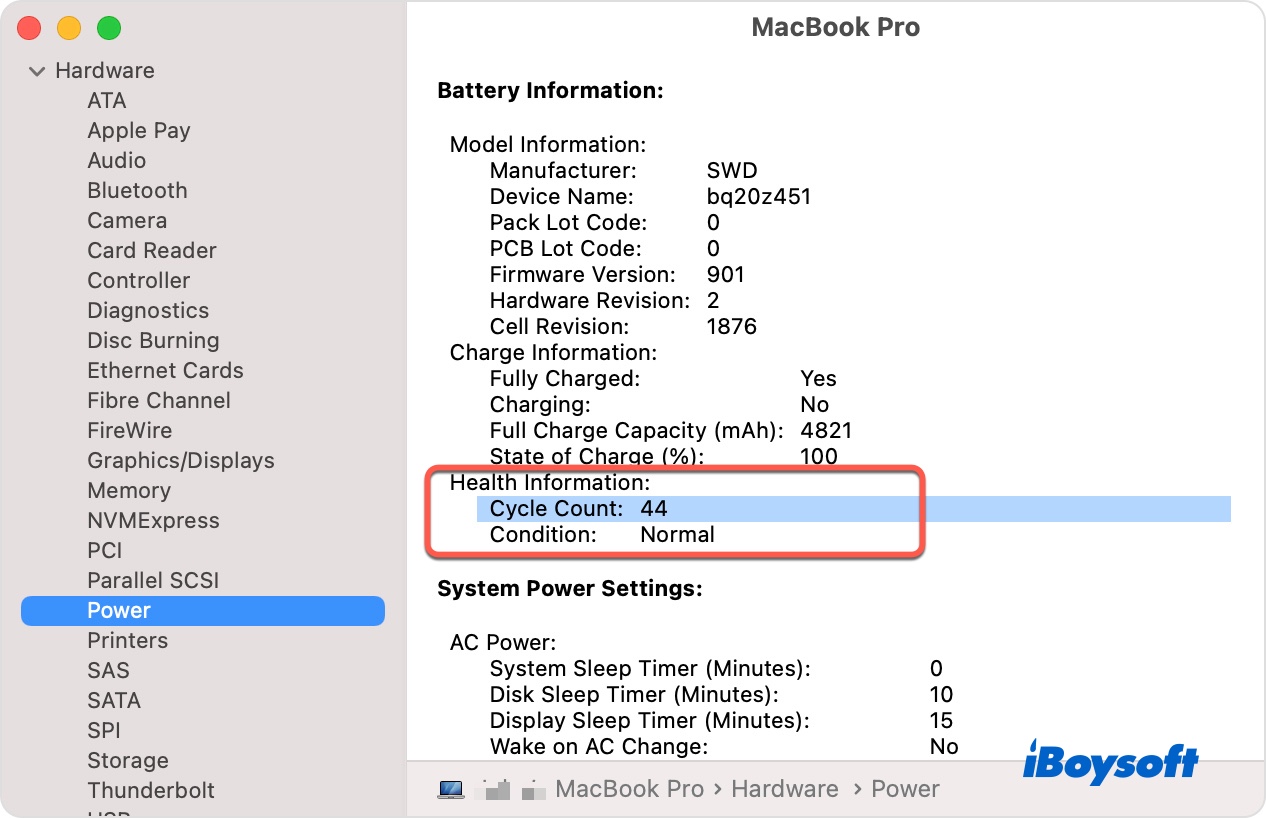
If the condition reads Service Recommended, Replace Now, or something similar, your battery needs to be serviced. You can take it to the Apple Store or an Apple-authorized service provider for a battery replacement if you need to use your Mac unplugged.
If the condition says Normal, but the cycle counts are close to the maximum, it's best to visit Apple Store, have them run a battery test, and likely, get the battery replaced. You can check what year your Mac is, then refer to this Apple guide for the maximum cycle counts.
If the condition shows Normal and the cycle counts are far from the limit, it's not a dead battery you are dealing with. The next suspect will be the System Management Controller.
Reset the SMC
System Management Controller (SMC) manages all the power functions for your Mac, which tends to mess up when your Mac is plugged in most of the time. In this case, the SMC thinks your Mac's power level is below the limit, and it needs to go into deep sleep mode and shut off when unplugged to protect the system.
A corrupted SMC is a common cause resulting in MacBook Pro shutting off when unplugged. To resolve the issue, you can reset the SMC on Intel-based Macs. If you have an M1 Mac, just restart it.
Reset the SMC on notebooks with T2 chips:
Before resetting the SMC, do these first:
- Shut down your Mac.
- Press and hold the power button for 10 seconds.
- Release the button, then power on your Mac after a few seconds.
Try to unplug your Mac and see if it shuts down. If the issue persists, follow these steps:
- Turn off your Mac.
- Hold the left Control + Option keys and the right Shift key for 7 seconds.
- Then hold and press the power button while pressing the three keys.
- Release all keys after another 7 seconds.
- Wait a few seconds to turn on your Mac.
Reset the SMC on notebooks with a non-removable battery:
- Shut down your Mac.
- Press and hold the left Shift + Control + Option + power button for 10 seconds.
- Release all the keys and turn on your Mac.
Reset the SMC on notebooks with a removable battery:
- Turn off your Mac.
- Uninstall the battery.
- Press and hold the power button for 5 seconds.
- Reinstall the battery.
- Power up your Mac.
If an SMC reset didn't resolve the "Mac shutting down when unplugged"issue, you need to inspect your charger.
Check/replace the charger
Your battery may not get charged properly if the charger isn't providing stable connections, resulting in MacBook Pro shutting off when unplugged. Therefore, you need to check the power adapter and make it's not damaged or covered with debris.
It's easier to get a conclusion with a MagSafe power adapter with a charge indicator. The adapter light on a working Mac should display two colors stably:
- Green: the battery is fully charged.
- Amber: The battery is being charged.
You should get a new charger if the charger somehow isn't showing steady light or doesn't light up at all. It's also advisable to ensure that none of the MagSafe connection pins gets stuck.
Suppose the charger works well or the issue continues when a new charger is in place. It's time to disarm your Mac and take a look inside.
Clean the logic board and inspect for damage
Sometimes cleaning the logic board is what you need to do if your MacBook only works when plugged in. Open the bottom case of your Mac, then gently brush off the dust accumulated through the years.
If you have spilled water on your Mac, sprayed or wetted it with a cleaner, dropped it down, even a long time ago, these previous damages may act up, causing corrosion on the logic board, thus affecting the power control.
So, look for apparent damages on the logic board. If you didn't find any, move on to the battery connection.
Disconnect the battery and reconnect
If your MacBook Pro battery says 100 but dies when unplugged, reconnecting the battery is a practical fix, as a loose connection or incorrectly placed battery could be the cause. Follow these steps:
- Place a cloth over your Mac's keyboard, then close the lid to protect your screen.
- Remove the bottom cover with a screwdriver.
- Locate the battery.
- Pull off the battery connector.

- Wait a few seconds, then reconnect the battery.
Another thing you can try after disconnecting the battery is to press the power button for 15 seconds to fully discharge the logic board, then plug the connector back and the charger.
Notes: It's best to research your Mac model and find where the battery connector is located before opening your Mac, especially for non-removable batteries. You're advised to find an expert doing it for you.
Replace Mac's battery
If you aren't successful with the solutions above, the last resort is to replace your battery. Did you notice that your battery stops charging to 100% before your MacBook turns off when unplugged? Or is it running out of charge quickly? That also signals that the battery is a goner.
If you have a removable battery and decide to DIY, it's advisable to purchase a replacement battery with at least a 12-month warranty. Otherwise, take it to a nearby Apple Store.
FAQ when MacBook Air dies when unplugged
- QWhat happens when MacBook air battery dies?
-
A
When your MacBook Air battery dies and it's attached to the power cord, your Mac will have a tremendous performance drop. If your MacBook Air is not plugged in, it will immediately turn off by itself.
- QShould I leave my MacBook Air plugged in all the time?
-
A
You shouldn't leave your MacBook Air plugged in all the time, as the battery suffers wear when being charged to full. And over time, the charged capacity will drop as well as the usable time. Here are the tips for better battery life:
Enable Optimized battery charging.
Unplug your Mac daily and let it discharge to 30% - 40%.
Don't discharge your Mac to 0.
- QWhy does my laptop battery says 100 but dies when unplugged?
-
A
The System Management Controller may be corrupted and mistake your Mac as being at a dangerously low battery level when pulled off from power, thus turning it off. Also, your MacBook Pro battery says 100 but dies when unplugged could be caused by battery or charger issues.