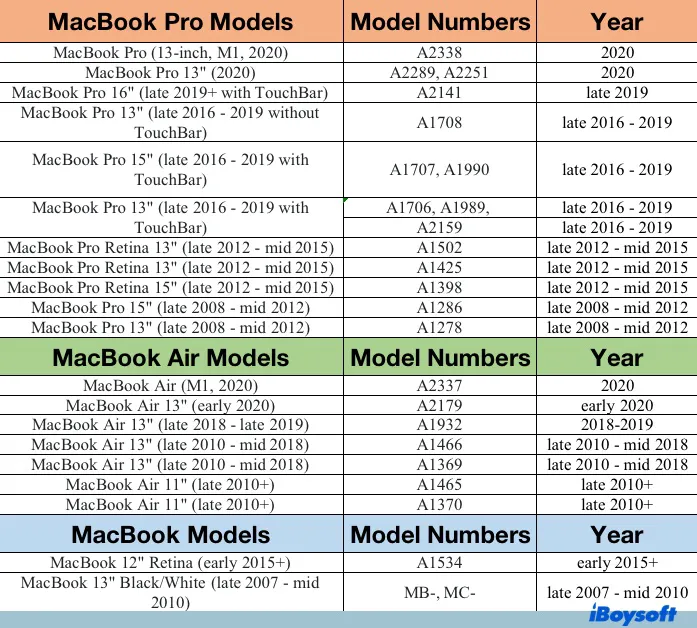You may want to figure out the model and year of your Mac when you are looking to update the macOS, checking if it is compatible with the latest macOS version or when you are considering upgrading to a new Mac.
Knowing about your Mac's age also helps you decide its value when trading in through Apple's buyback program or reselling to another person.
This post will discuss how to identify your MacBook Pro's model name and its year through the Apple menu or by its serial number. We also list the MacBook Pro models by year for your reference.
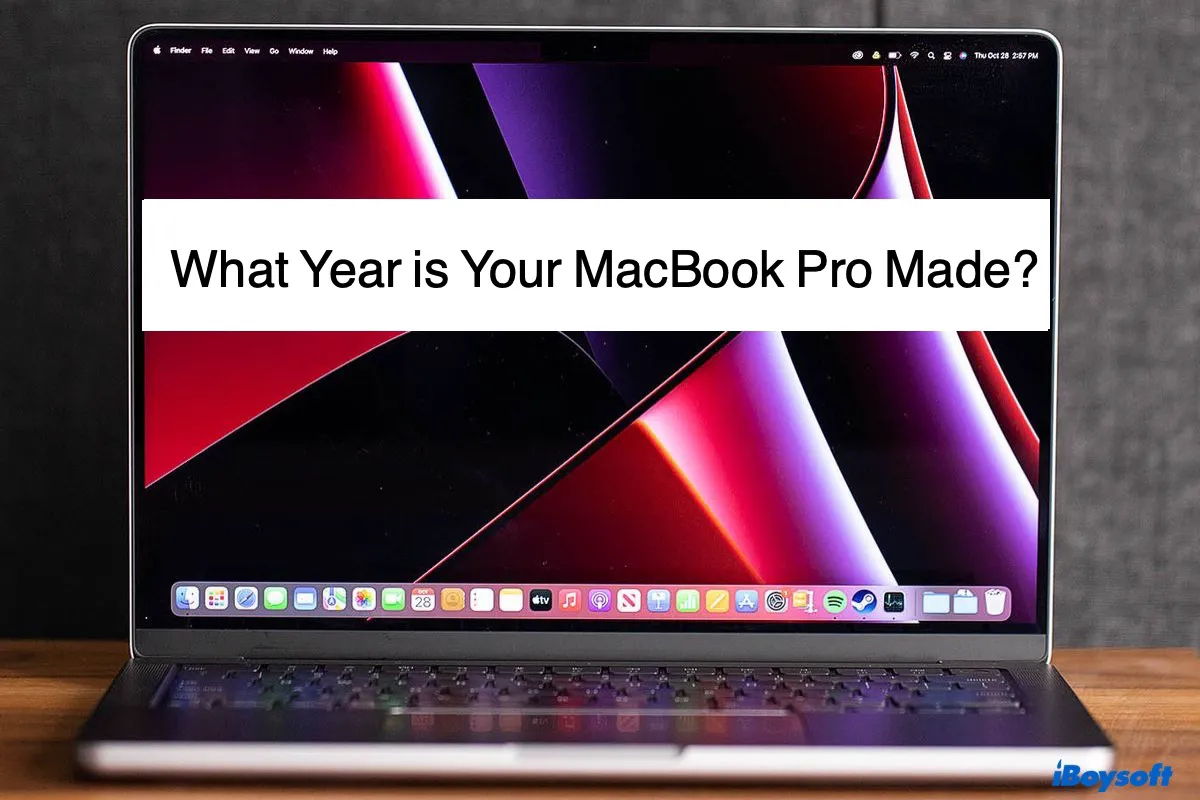
What year and model is your MacBook Pro or MacBook Air?
Unlike other computer manufacturers, Apple keeps its Mac lineups simple with its name unchanged. After using the Mac for a few years, you may want to know how long the MacBook Pro will last but forget when it was purchased.
Luckily, Apple made it easy to discover the MacBook model name and its release year. Though it doesn't tell you the exact year you struck the deal, you get a sense of its age.
Find out what model and year your MacBook Pro is by serial number
Noticeably, you can see the serial number in About This Mac. But you don't actually need to access your Mac to find the serial number. You can find it on the purchase invoice, on the bottom of your Mac, or on the original packaging next to a barcode label.
- Go to Apple's Check Coverage page.
- Enter the serial number into the text box.
- Input the captcha code, then click Continue.
- Now the page will show you the model information, what year your MacBook Pro is released, and if you have any repairs and service coverage left.
Alternatively, you can find the model number like A2338 printed on the underside of your MacBook Pro, near the regulatory markings. Then look through the list in the next part to find out your MacBook Pro/MacBook Air/MacBook model and year.
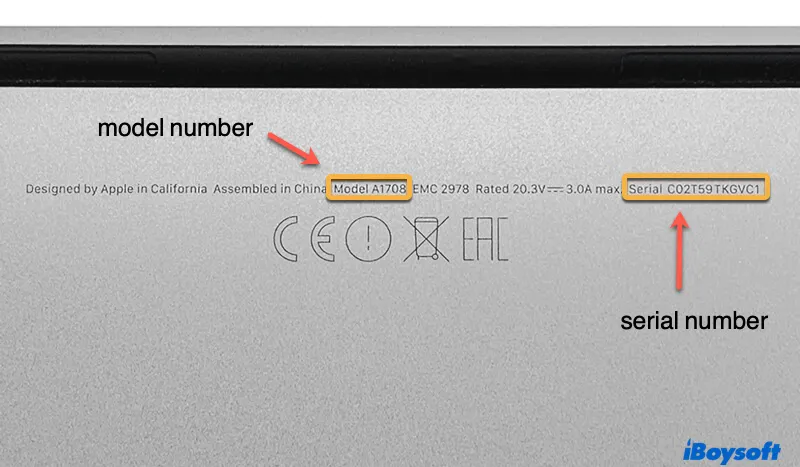
MacBook Pro/MacBook Air/MacBook models by Year