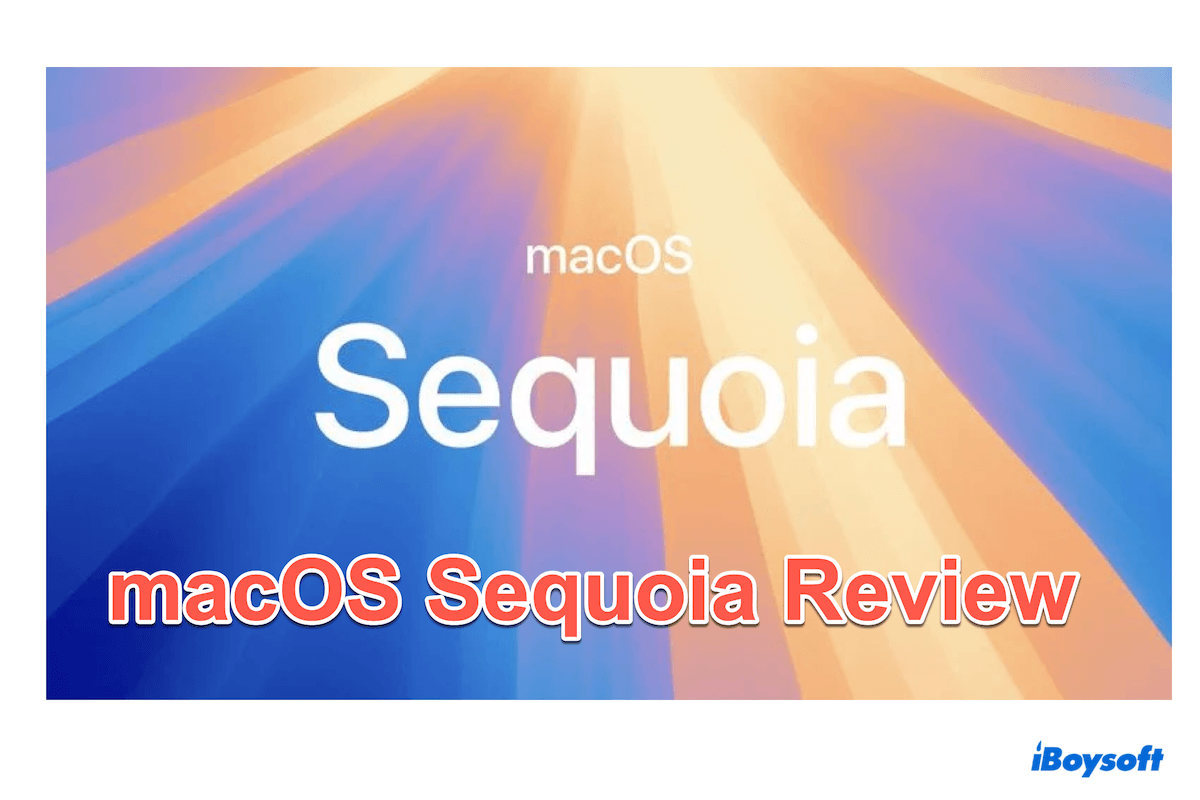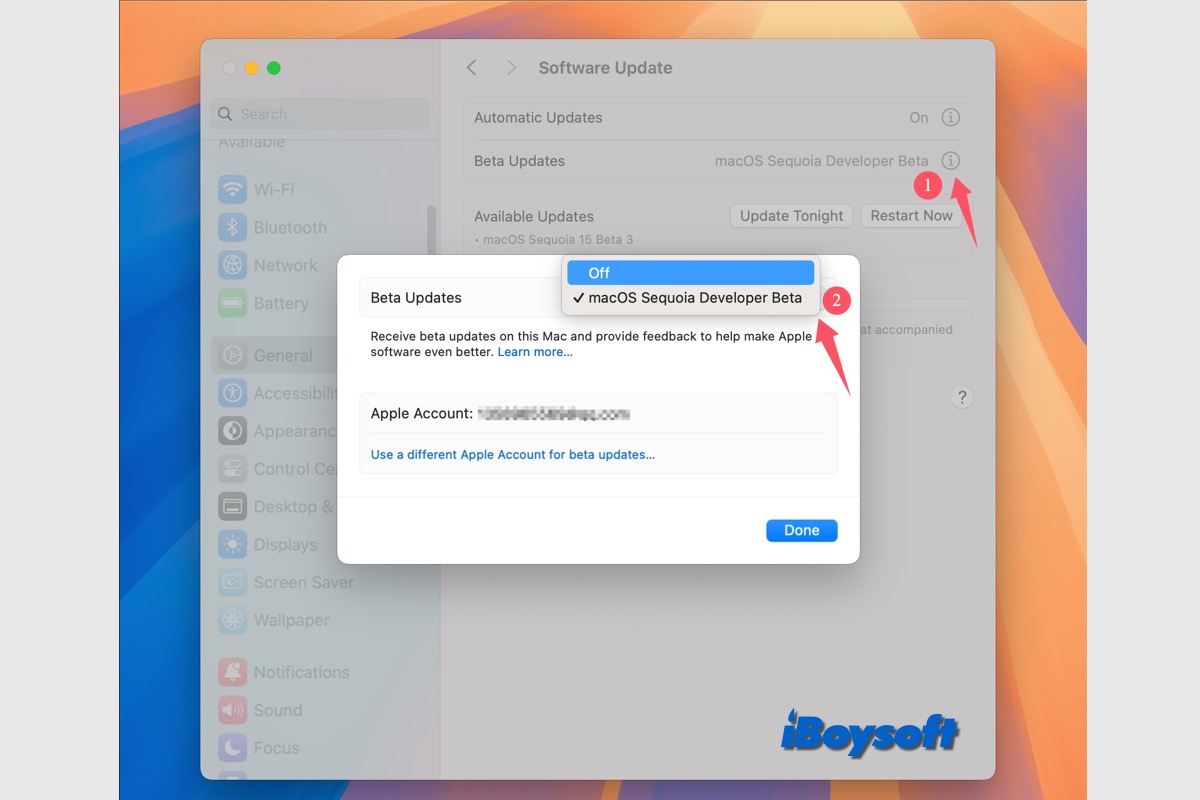After watching or learning the WWDC 2024, you must know the macOS Sequoia, the latest version of the Apple operating system. macOS Sequoia provides users with a robust and fluid experience. Emphasizing productivity, creativity, and connectivity, macOS Sequoia brings a range of new features.
How about macOS Sequoia's new features? Is there something useless or meaningless about macOS Sequoia? Let's delve into the macOS Sequoia review and talk about whether macOS Sequoia is worth upgrading.
Can my Mac run Sequoia?
Not every Mac can run macOS Sequoia, please read the available/compatible/supported devices:
- MacBook Pro: 2018 and later
- MacBook Air: 2020 and later
- Mac Mini: 2018 and later
- Mac Studio: 2022
- iMac: 2019 and later
- Mac Pro: 2019 and later
- iMac Pro: 2017 and later
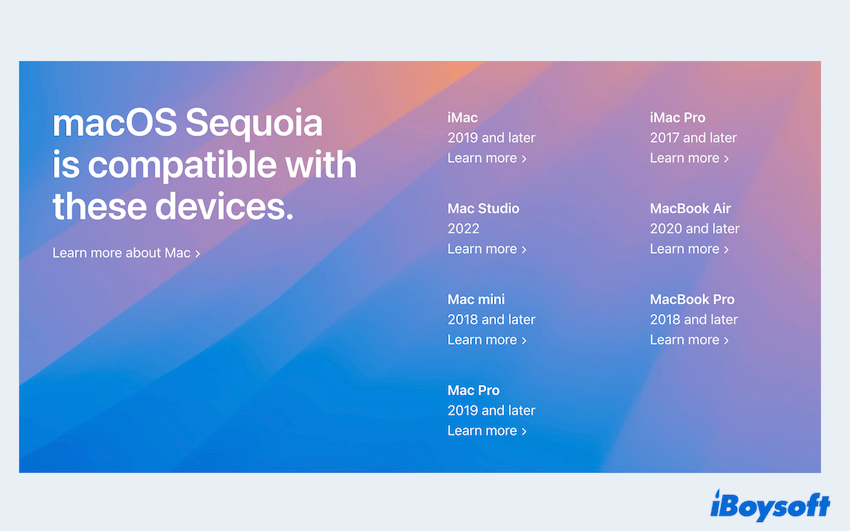
Share these compatible devices for macOS Sequoia with more people~
What's new in macOS Sequoia
As we know, macOS Sonoma has been a primarily cosmetic upgrade in recent years, representing one of the most comprehensive and feature-packed upgrades. So when it comes to macOS Sequoia, is it still a representative?
macOS Sequoia introduces innovative ways to work and incorporates transformative intelligence features for the Mac. Apple Intelligence will bring smart usage to Apple devices, while new apps like Continuity and Passwords make life more convenient. Big changes in Safari, Notes, and Gaming... compete to impress our eyes.
“The all-star combination of the power of Apple silicon and the legendary ease of use of macOS has made the Mac more capable than ever. Today, we're excited to take macOS to new heights with macOS Sequoia, a big release that elevates productivity and intelligence,”-Craig Federighi
“Many apps work fine the same as macOS Sonoma, the Window Tiling is useful for arranging windows. However, some built-in apps like Time Machine and new functions for iPhone mirroring can't be found or work normally. Meanwhile, there are some small bugs on this version..”-reddit.com
- Pros:
- The first combination with Apple Intelligence
- Seamless use between iPhone and Mac
- Convenient Window tilling
- Some improvements with small common apps
- High productivity and creativity
- Cons:
- Some new but useless apps like Passwords
- Unstable usage with iPhone Mirroring
- Slow running speed and unsmooth using experience
- Limited supported Apple devices
Let's see the macOS Sequoia new features one by one.
Welcome to Apple Intelligence life
Maybe you have used many AI tools like Chat GPT, Gemini, and Microsoft Copilot on Mac or iPhones, they really bring much convenience to our lives and work. Now, Apple Intelligence encompasses a suite of advanced AI across Apple's ecosystem, how big the changes in the digital area are!
Apple Intelligence can generate language and images, utilize personal context, and perform tasks across various applications, significantly speeding up users' daily activities.
Writing tools
Apple Intelligence enhances the writing experience with tools for proofreading, summarizing, rewriting, and smart replies available across system apps like Notes, Pages, and Mail, as well as third-party apps.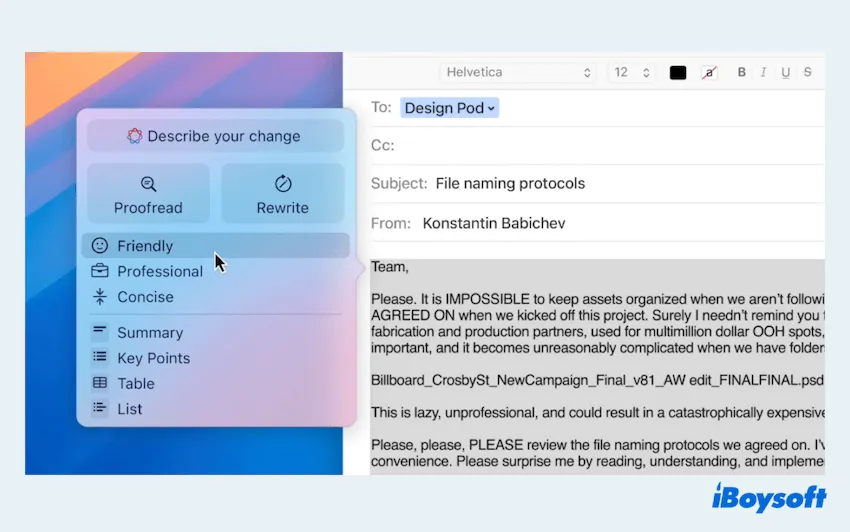
Image Playground
Users can express themselves by creating images like Genmoji from Animation, Illustration, and Sketch.
Siri
Siri has become more natural, context-aware, and personalized with the enhancements brought by Apple Intelligence. Users can seamlessly switch between text and voice to interact with Siri.
Additionally, Siri now integrates with ChatGPT, allowing it to tap into its expertise and utilize its capabilities in understanding images and documents across the entire system.
Seamless usage on and between devices
- iPhone Mirroring achieved the first time to use iPhone on Mac. While using Continuity, users can easily drag and drop files between iPhone and Mac. iPhone notifications are displayed alongside the Mac's notifications.
- Window Tiling allows users to use the organized widows without adjusting the sizes on the desktop. Keyboard and menu shortcuts further simplify the process, helping users maintain an organized workspace.
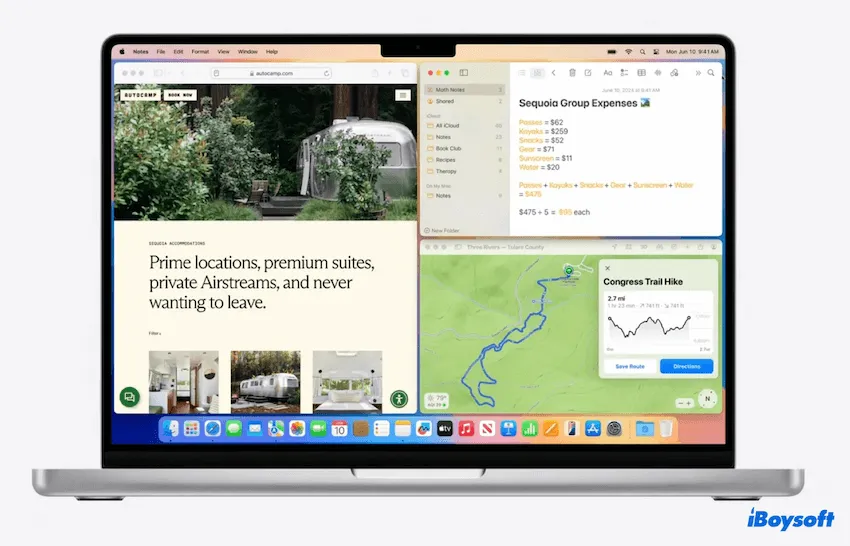
- Video Conferencing can work inside the apps like covering a small place on the screen. This feature is compatible with apps like FaceTime and Zoom. Additionally, users can choose a background photo to enhance their appearance during video calls.
Big improvements in apps
macOS Sequoia introduces the new app Passwords and some updates for the frequently used apps like Safari, Messages, Apple Maps, Calendar...
- Safari updates: Safari now introduces the Highlight feature, providing useful insights on webpages, and the playing videos can be in Picture or Picture mode. The Reader mode offers a clean, distraction-free reading environment. The Safari 18 with macOS sequoia also includes Translations, Extensions, Profiles, Tab groups, Distraction Control...
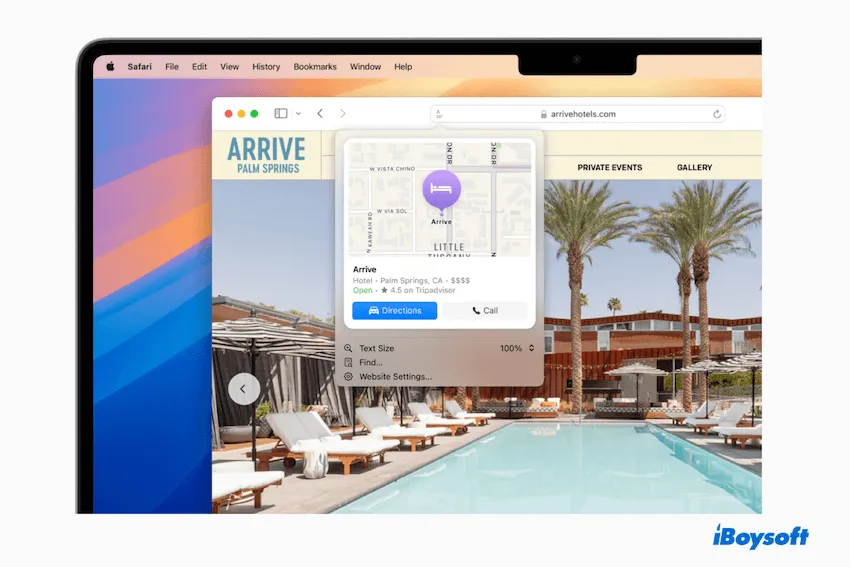
- Password App: The Passwords app in macOS Sequoia simplifies accessing all your passwords. Thanks to iCloud syncing, your passwords are seamlessly synchronized across all your Apple devices. And it is available for free on the Windows platform, offering a robust alternative developed by Apple, which can appeal to many users.
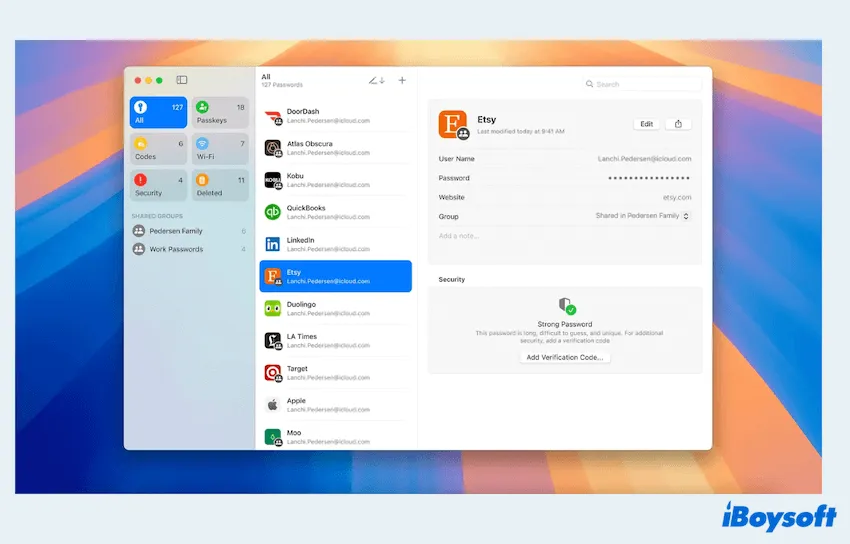
- Gaming: Many game developers will take part in macOS Sequoia and the personalized spatial audio with AirPods Pro and Gaming Porting Toolkit 2 will surprise you.
Small issues for improvements
macOS Sequoia also received mixed comments summarized in this macOS Sequoia review, with several feelings for users and tech analysts. Here are some of the macOS 15 Sequoia reviews:
Battery life and performance
"The temperature in macOS Sequoia is slightly higher, typically higher by 1-3 degrees, compared to macOS Sonoma. The battery consumption is faster and the GPU is more with the same usage." -reddit.com
Safari and iPhone Mirroring issues
"iPhone Mirroring is grayed out sometimes or I can't open it to see my iPhone notifications on Mac. The "Highlights" feature and the new video playback options can be intrusive and disrupt their browsing experience. Additionally, some find the changes to the private browsing mode cumbersome."-reddit.com
Normal functions issues
"Time Machine on macOS Sonoma can't be used in the macOS Sequoia. The WiFi and Bluetooth will fail while I am unable to set the changes in Notes. Panic or sudden crashes when macOS enters into the Sleep Mode."-reddit.com
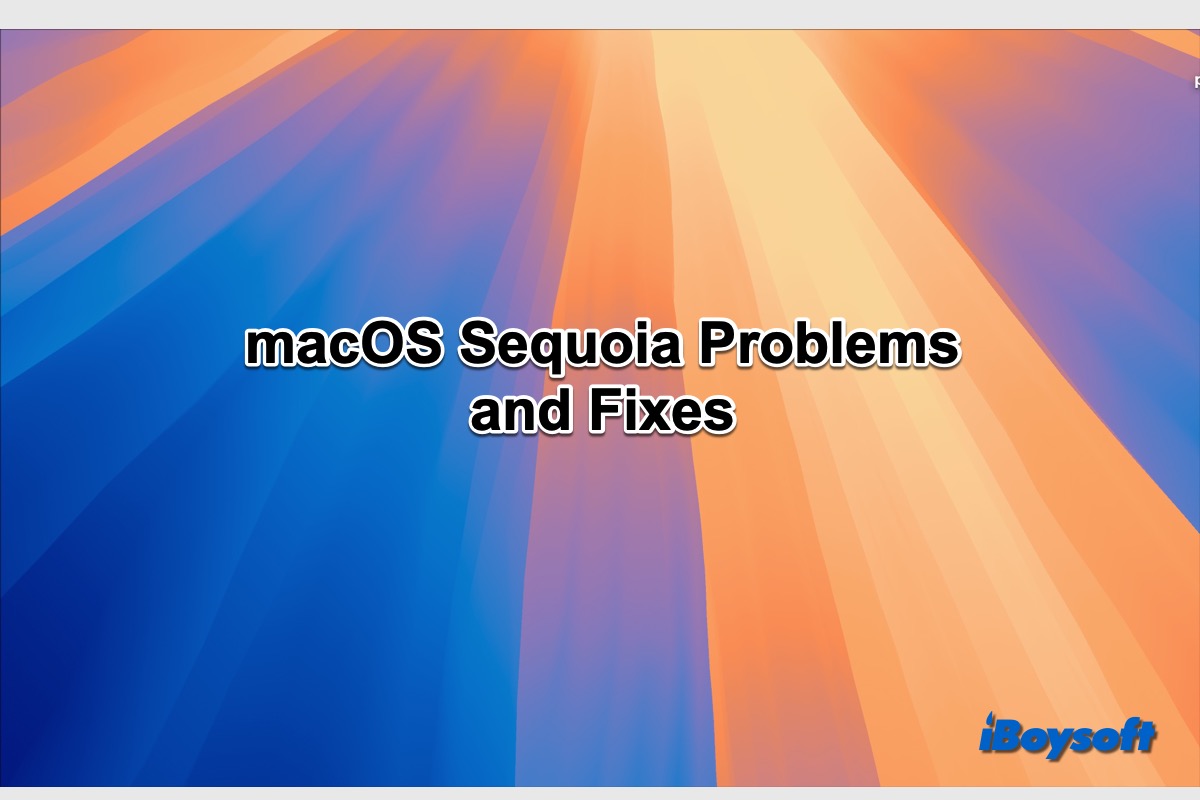
Here we gathered 16 known macOS Sequoia problems including the macOS Sequoia download issues, macOS Sequoia install issues, macOS Sequoia battery heating and draining, etc., and iBoysoft provides effective solutions to fix these macOS Sequoia update issues. Free up space with iBoysoft DiskGeeker to ensure successful macOS Sequoia downloading and installation.
You can leave your feedback here on your social of macOS Sequoia review~
Mac Sequoia review suggests that it is an innovative enhancement to Apple's macOS history. The updates of the apps, the new features of macOS Sequoia, and the combination with Apple Intelligence really are useful for Mac users.
However, you should consider:
- You will face the challenge of adapting to interface changes and new processes. Or you can't get the most usage of the tool Apple Intelligence.
- Some incompatibility with old Macs so you can't use some new features in macOS Sequoia.
- Some crashes and bugs with certain apps.
Tips: macOS 15 Beta is under fixing or testing, just be patient for the official updates.
Free space: Upgrading to macOS Sequoia or Downgrading from macOS Sequoia
After reading the macOS 15 review, maybe you can't wait to install macOS Sequoia even considering all the disadvantages and potential issues. Before upgrading to Sequoia, you'd better free useless junk and caches on Mac for better usage on macOS Sequoia.
Or you are using the macOS Sequoia beta and encountering some problems, so you are missing the macOS Sonoma. Before downgrading, freeing space is also important. But deleting junk files or clearing your Mac Trash is not enough for the complete space freeing.
iBoysoft DiskGeeker is a good choice for you, combining the disk cleaners and Mac optimizers. It can help you search for and delete unneeded data on your Mac for more space for using macOS Sequoia.
- Positives:
- Completely compatible with Macs with M1, M1 Pro, M1 Max, or M2 Chips
- Scan Mac Macintosh HD and external drives quickly
- Find and clear the files in the system cache, user logs, and application cache...
- Many useful advanced disk-management tools for Mac
- Easy to install and uninstall
- Many useful advanced disk-management tools for Mac
- No need to clear Mac Trash
- Free trial available
- Positives:
- No phone support
Let's download iBoysoft DiskGeeker and create a better space for the macOS versions whether you are preparing to upgrade or downgrade.
How to use iBoysoft DiskGeeker for a better upgrade of macOS Sequoia
Step 1: Free download, install, and open iBoysoft DiskGeeker.
Step 2: Select a volume from the left sidebar then click Clean Junk from the right toolbar.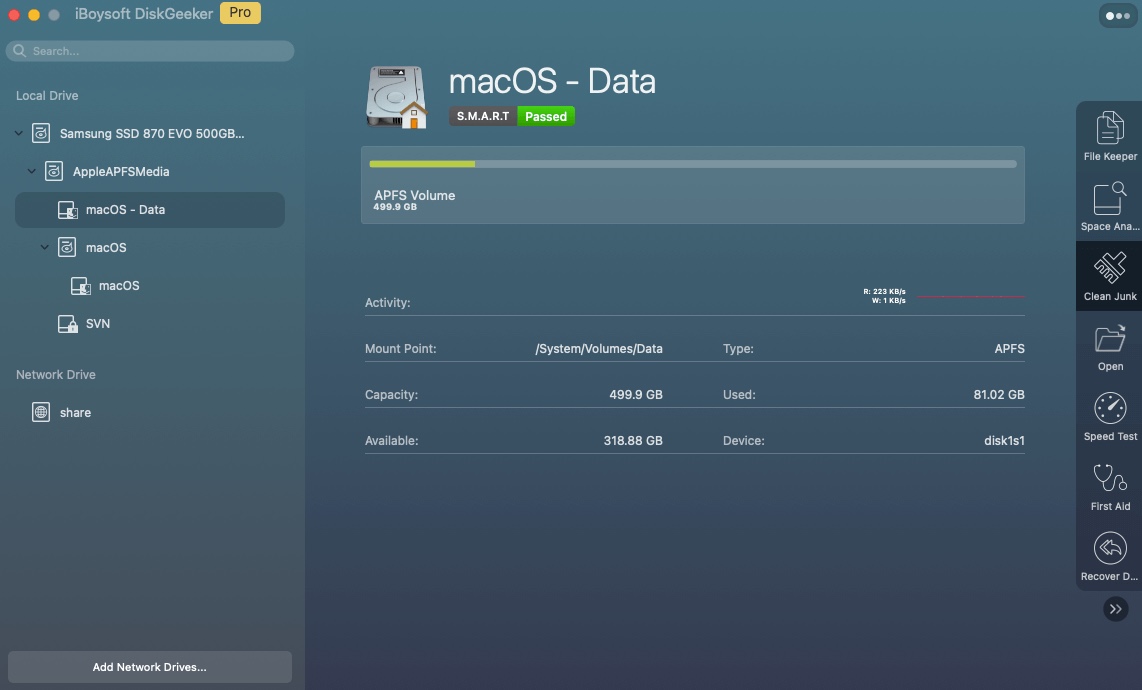
(The startup disk on a Mac is typically labeled as one of the following: macOS - Data, macOS, Macintosh HD, or Macintosh HD - Data.)
Step 3: Choose a folder from the left-hand menu then select the files or folders you wish to delete.
Step 4: Click "Clean" and confirm by clicking "Ok".
So easy and efficient, right? Download iBoysoft DiskGeeker now and free space for your new macOS~
Final words
macOS Sequoia represents a significant step forward in Apple's operating system evolution, offering advanced features and enhanced performance for users on the latest hardware. Hope this macOS Sequoia review can help you.
However, the transition has not been smooth for all, especially those on older Intel-based Macs, and there are ongoing concerns about the stability and usability of the new features. You are suggested to use iBoysoft DiskGeeker for smoother use before upgrading.
Also read:
macOS Sequoia vs Sonoma: Features/Performance/Battery Life Compared