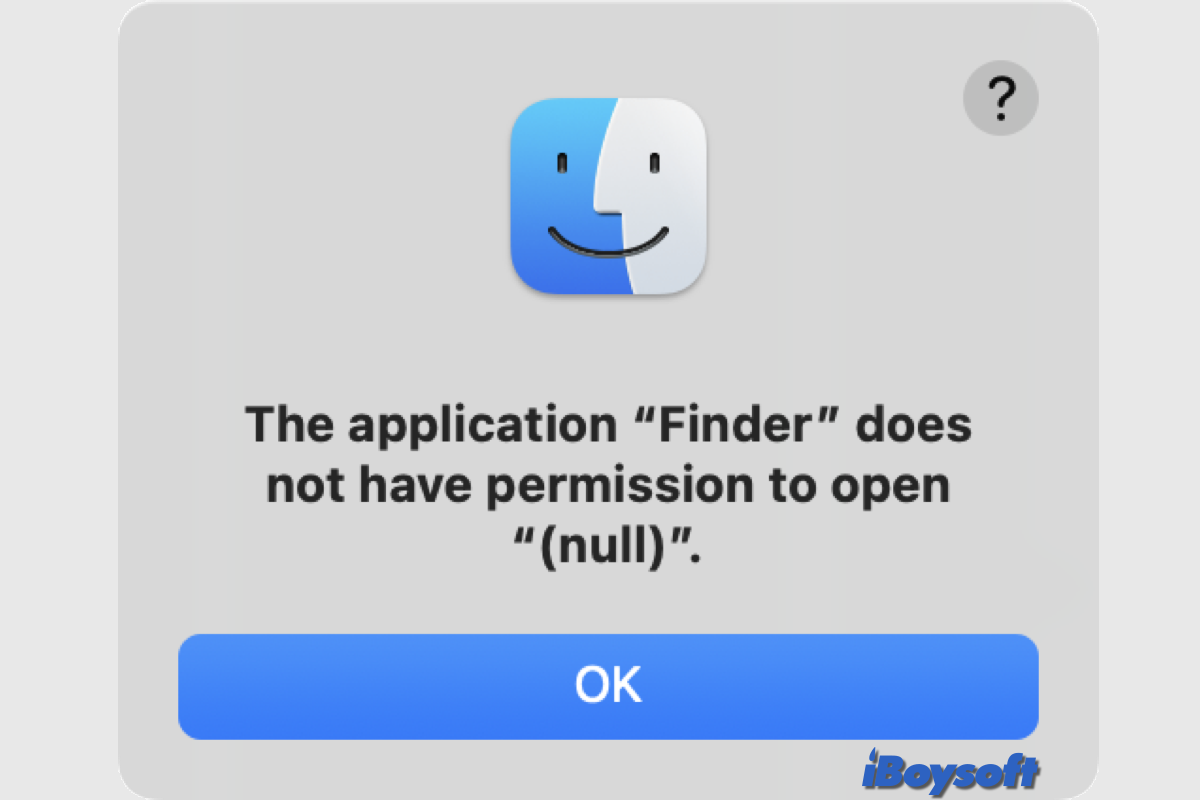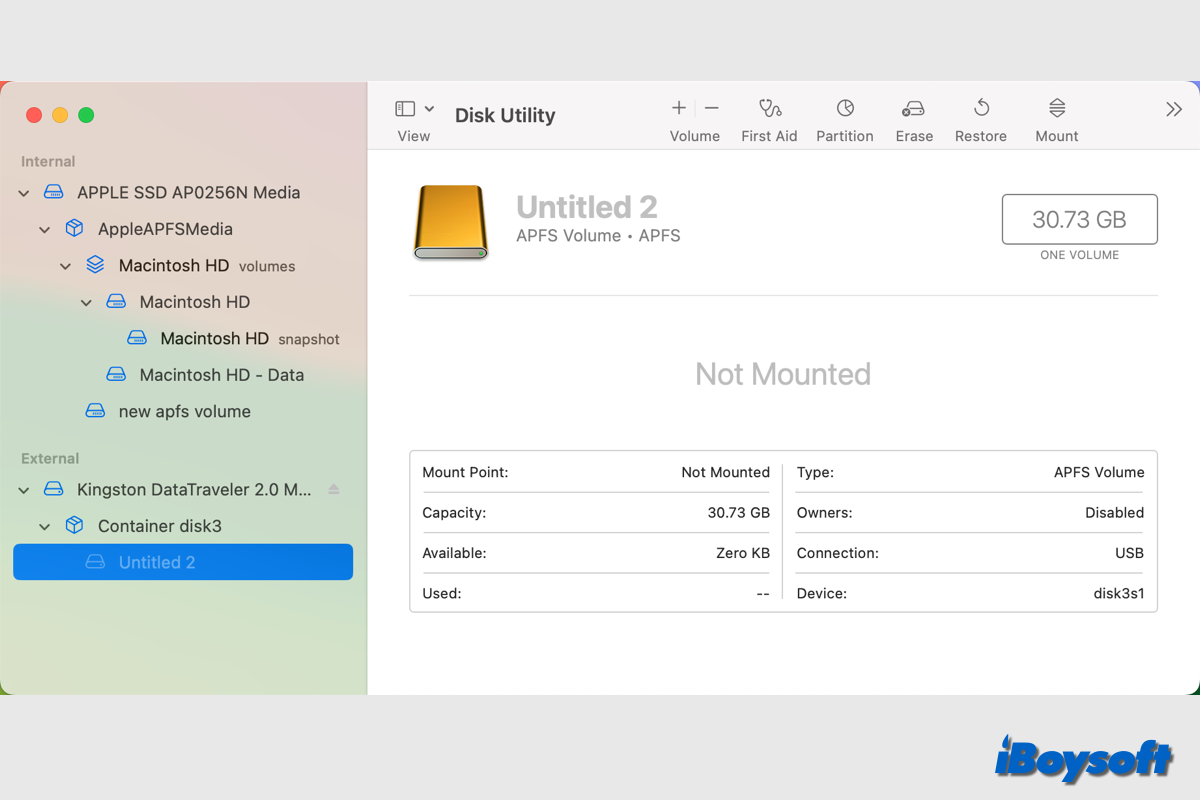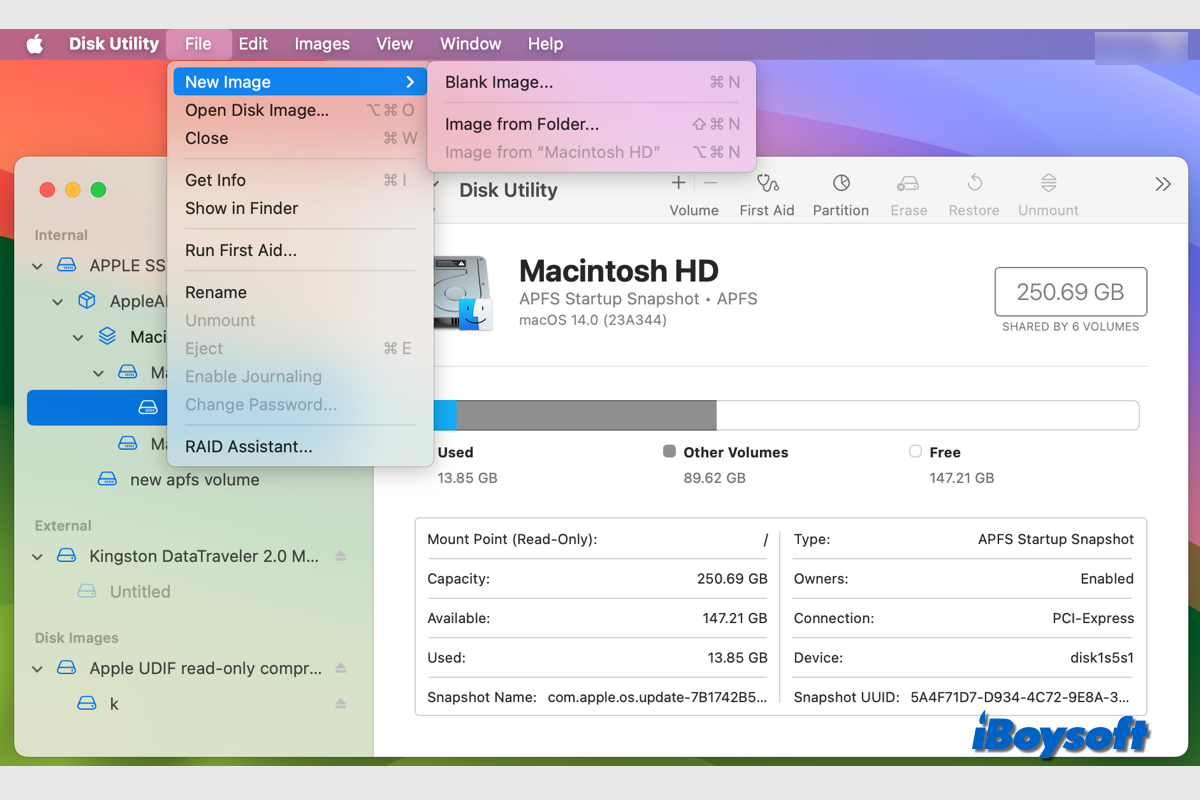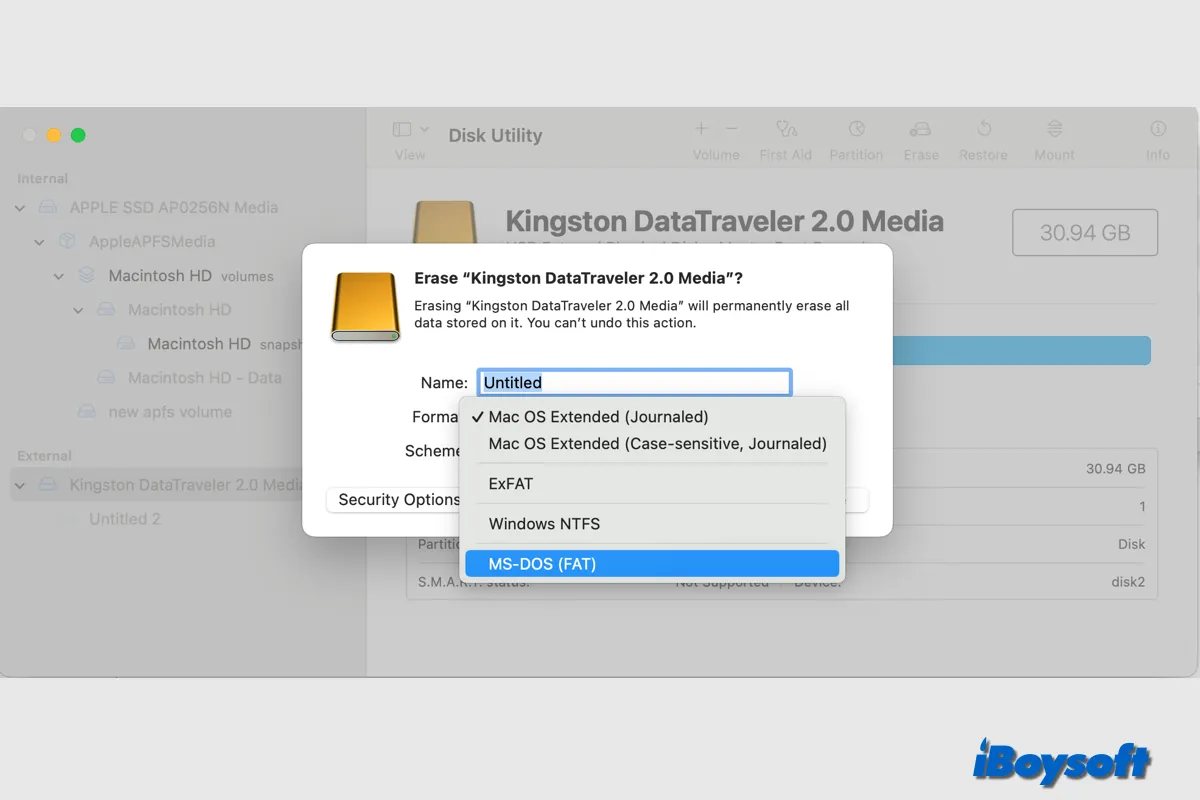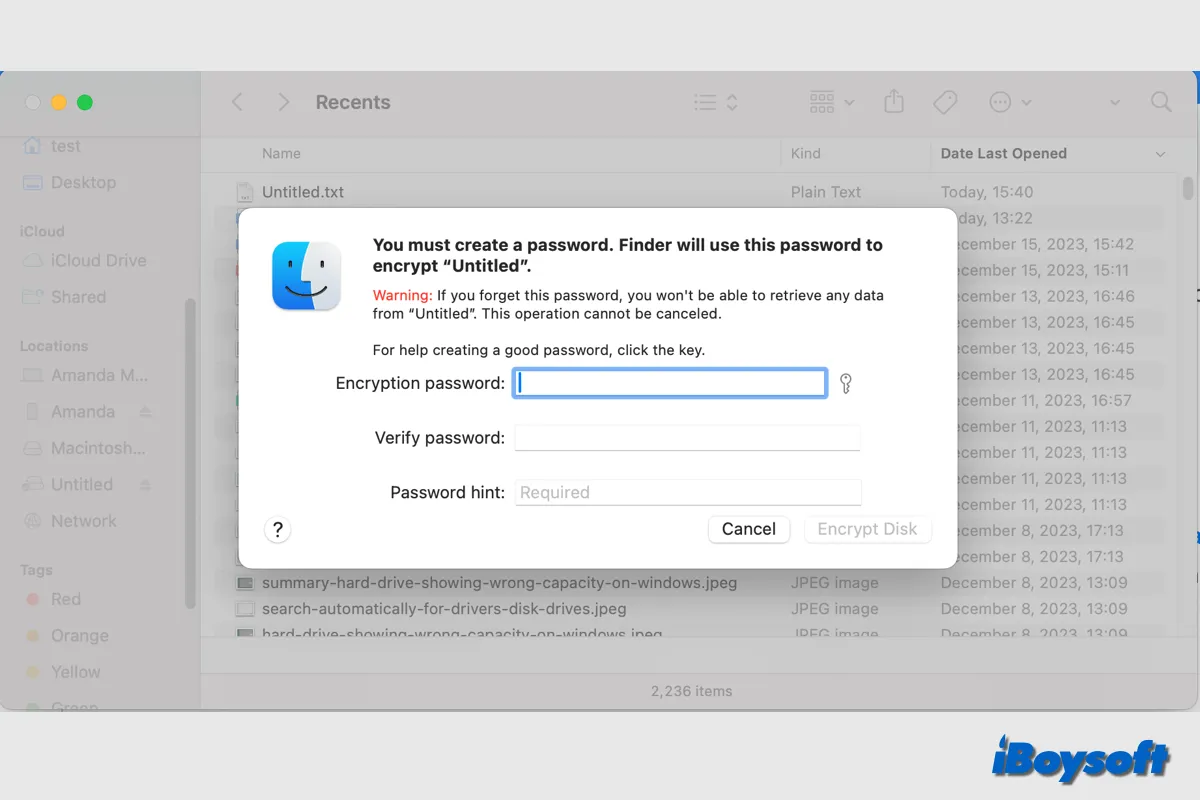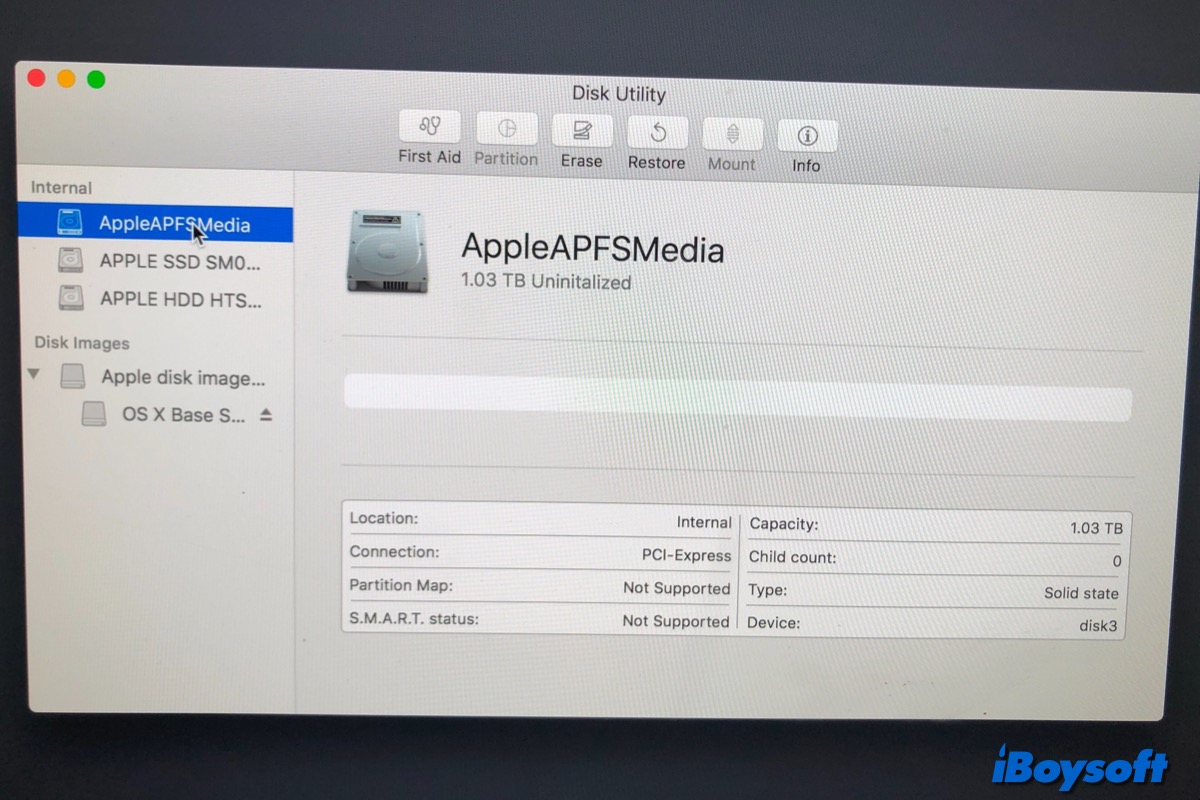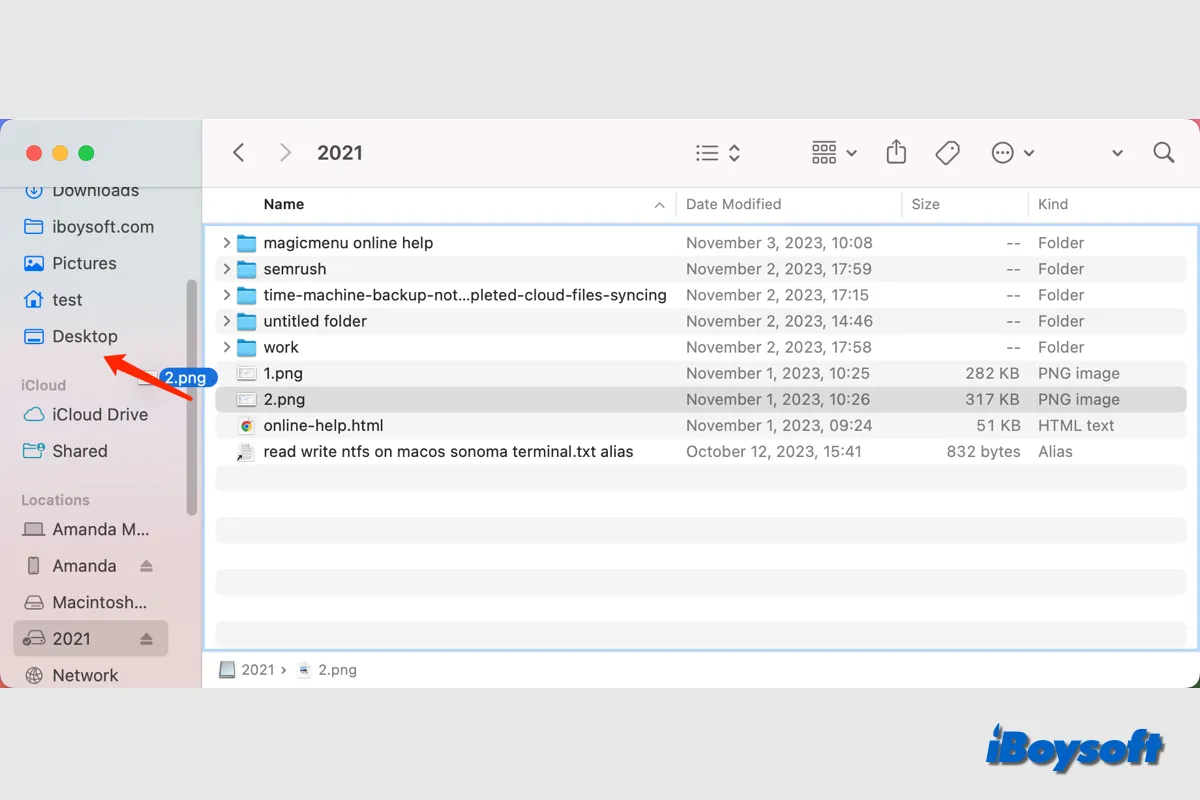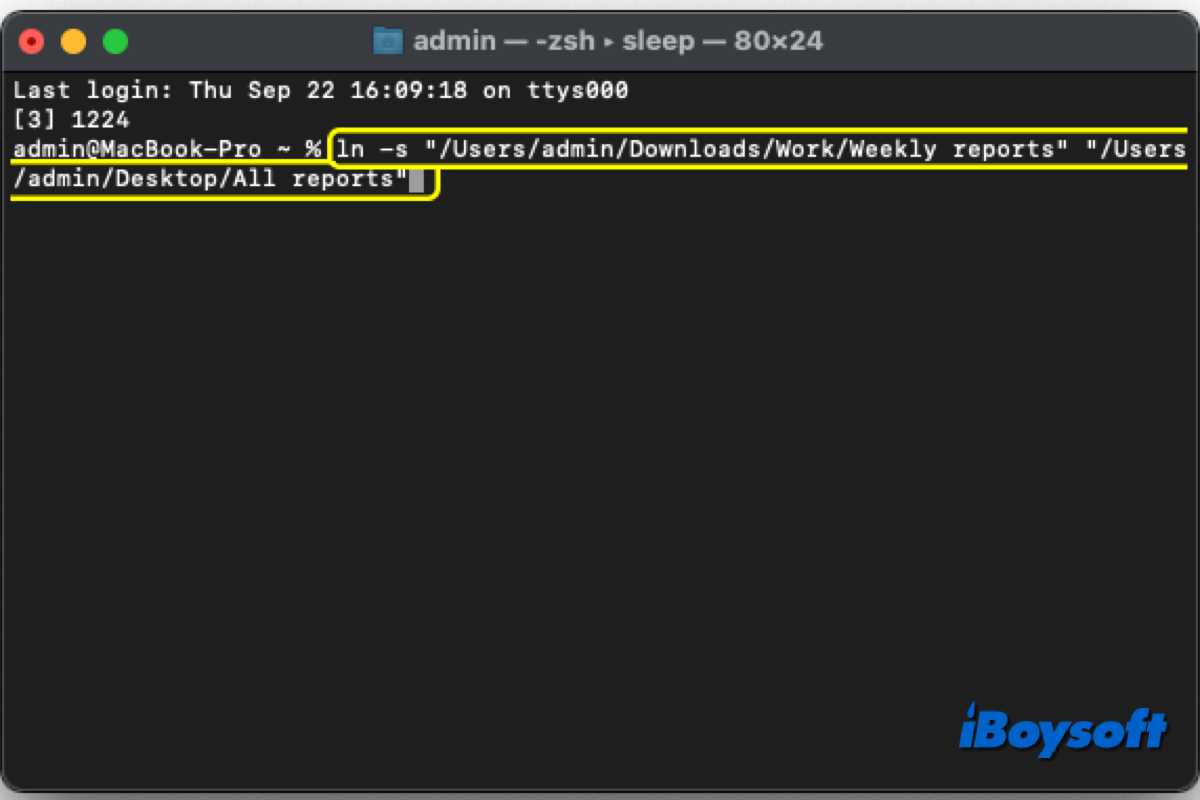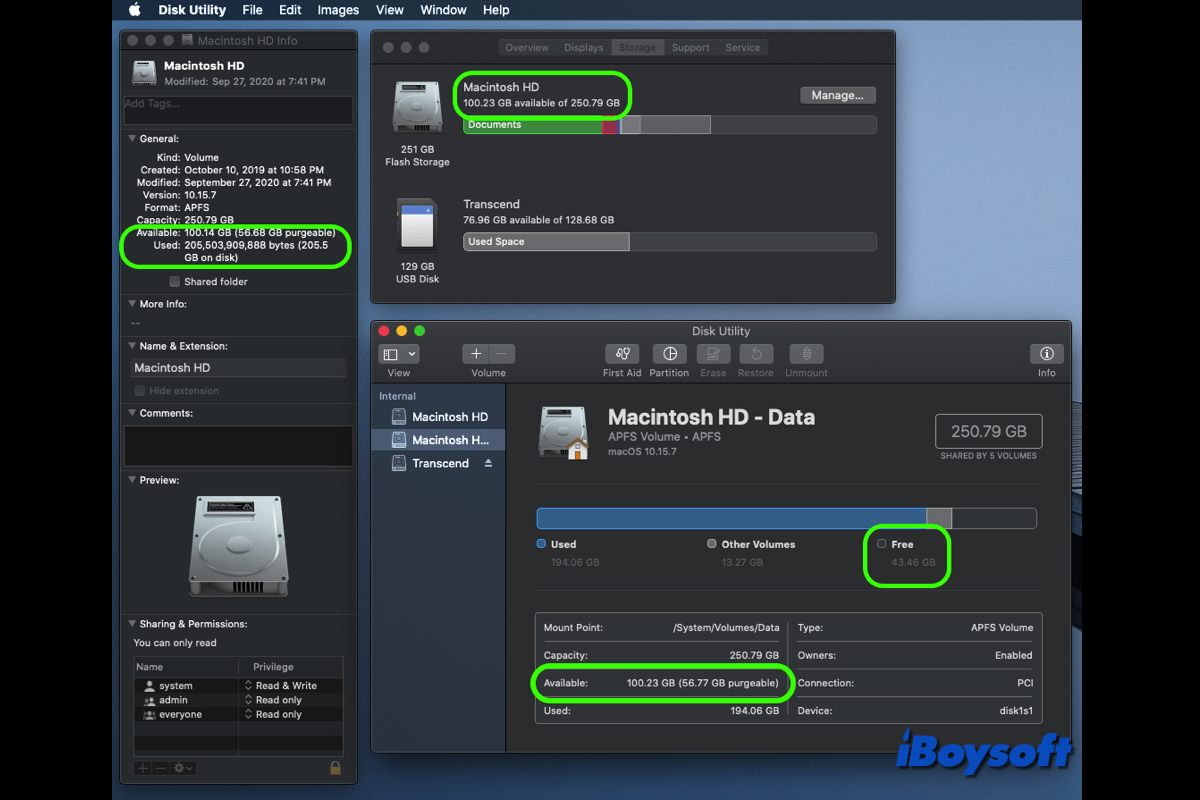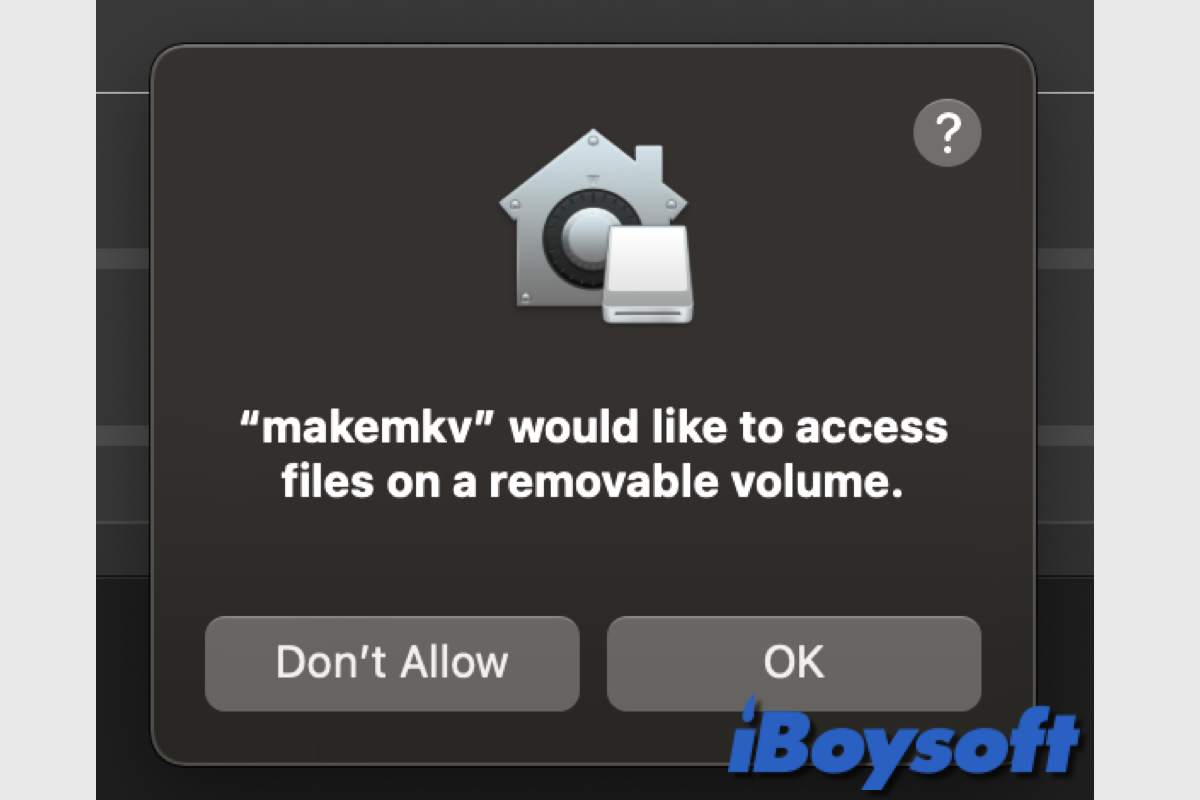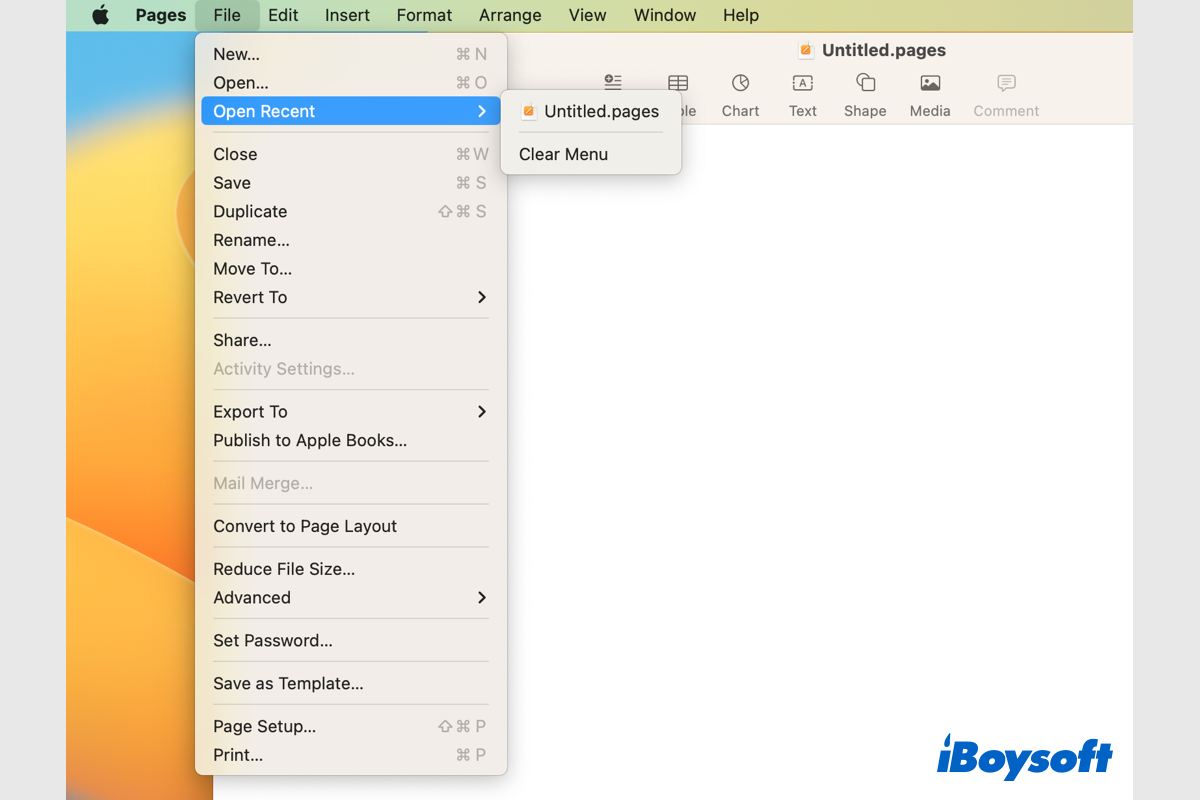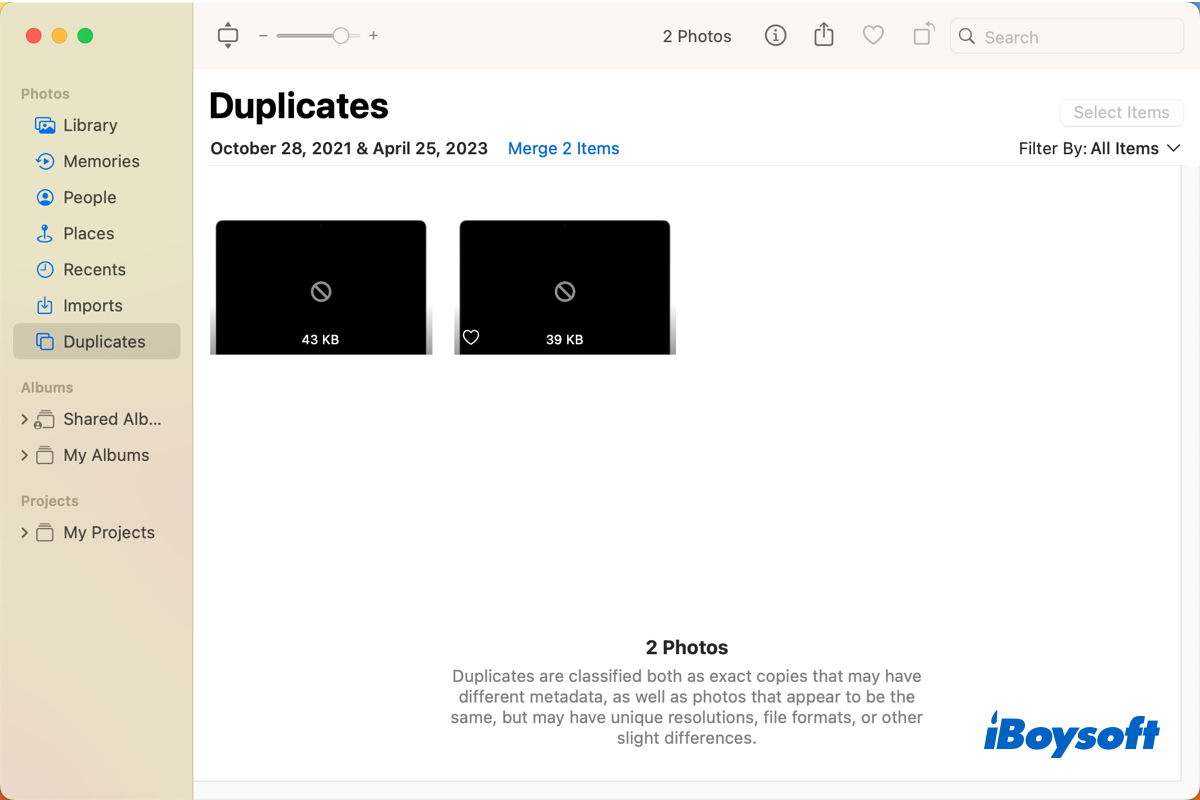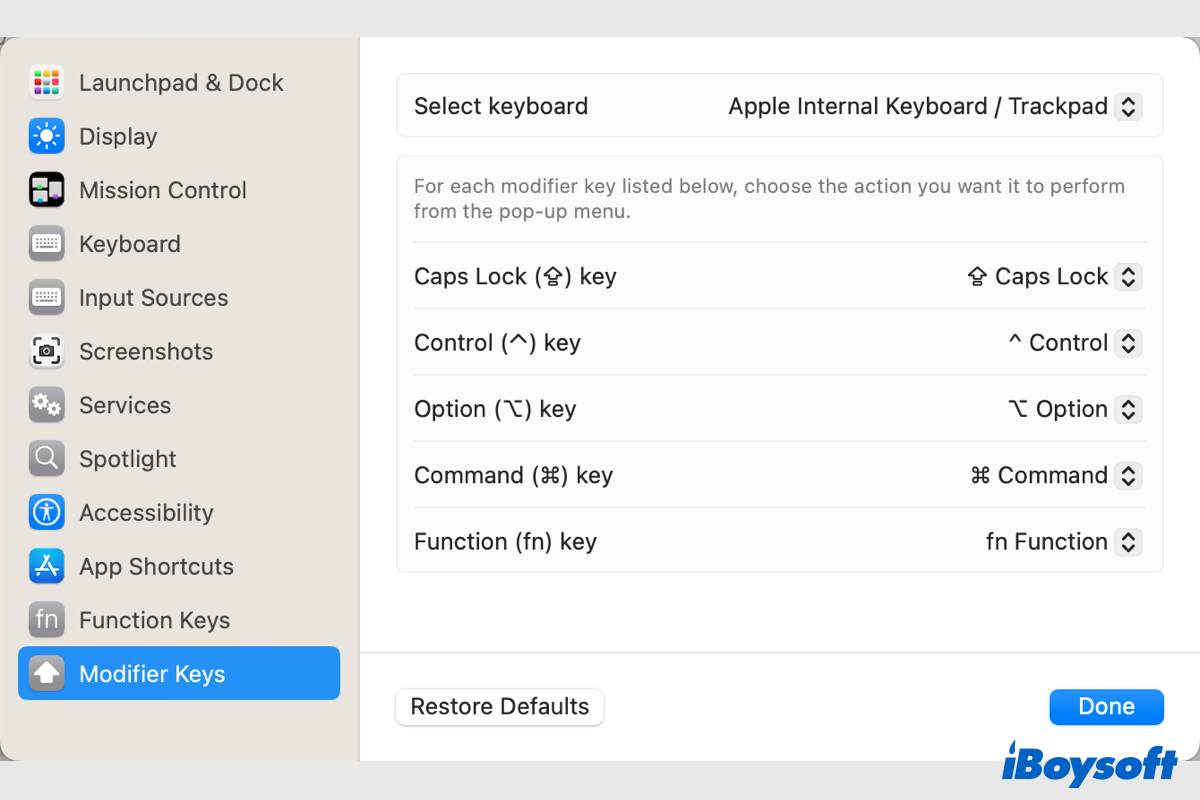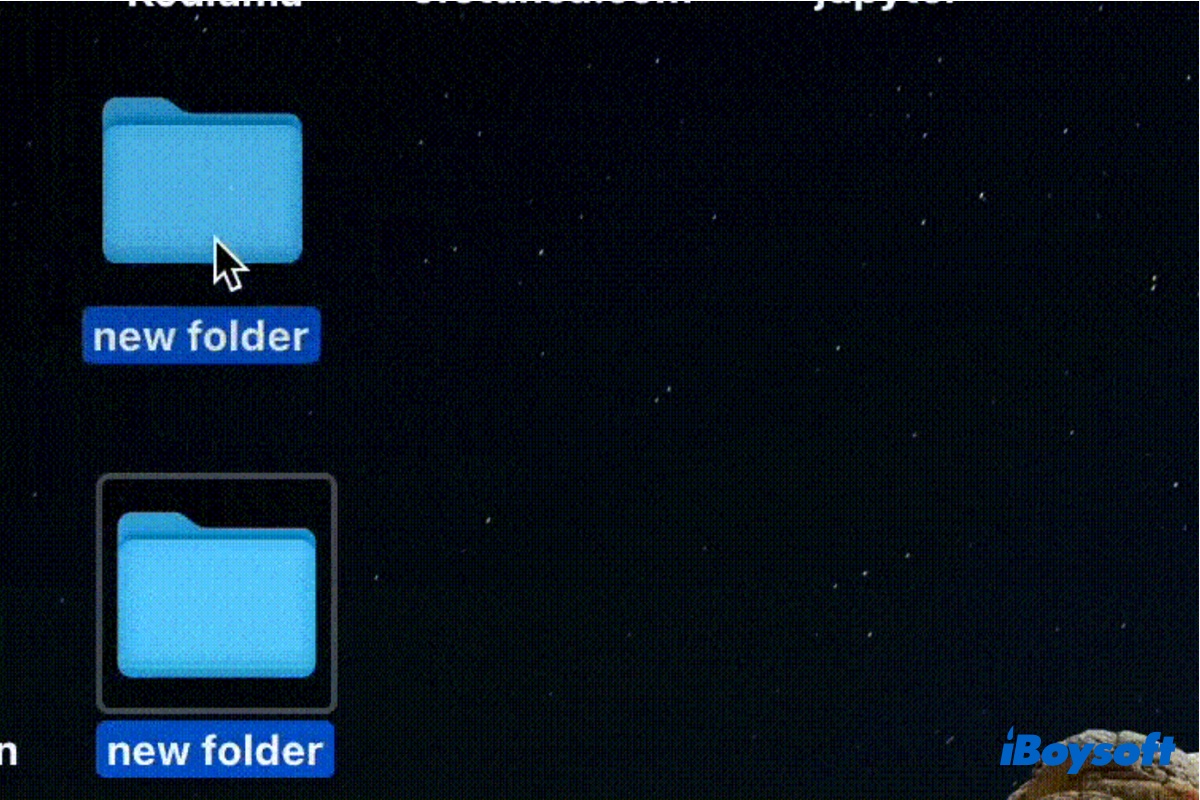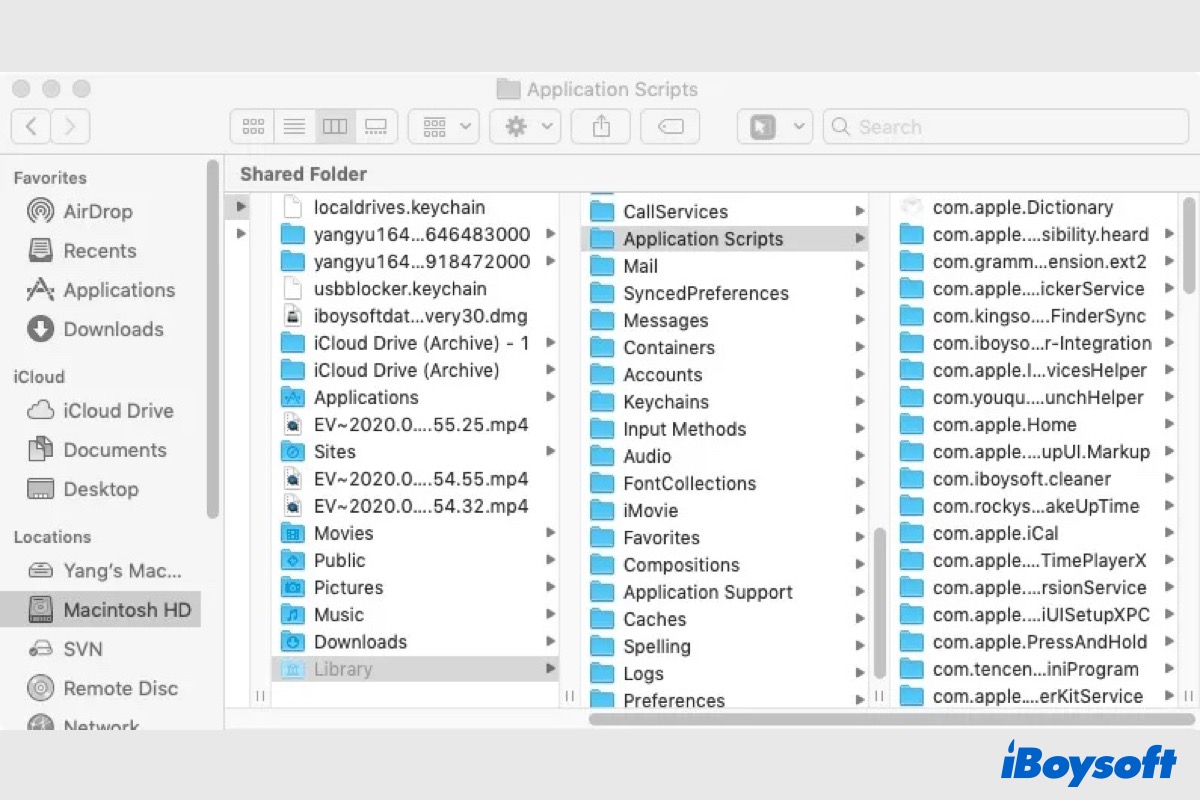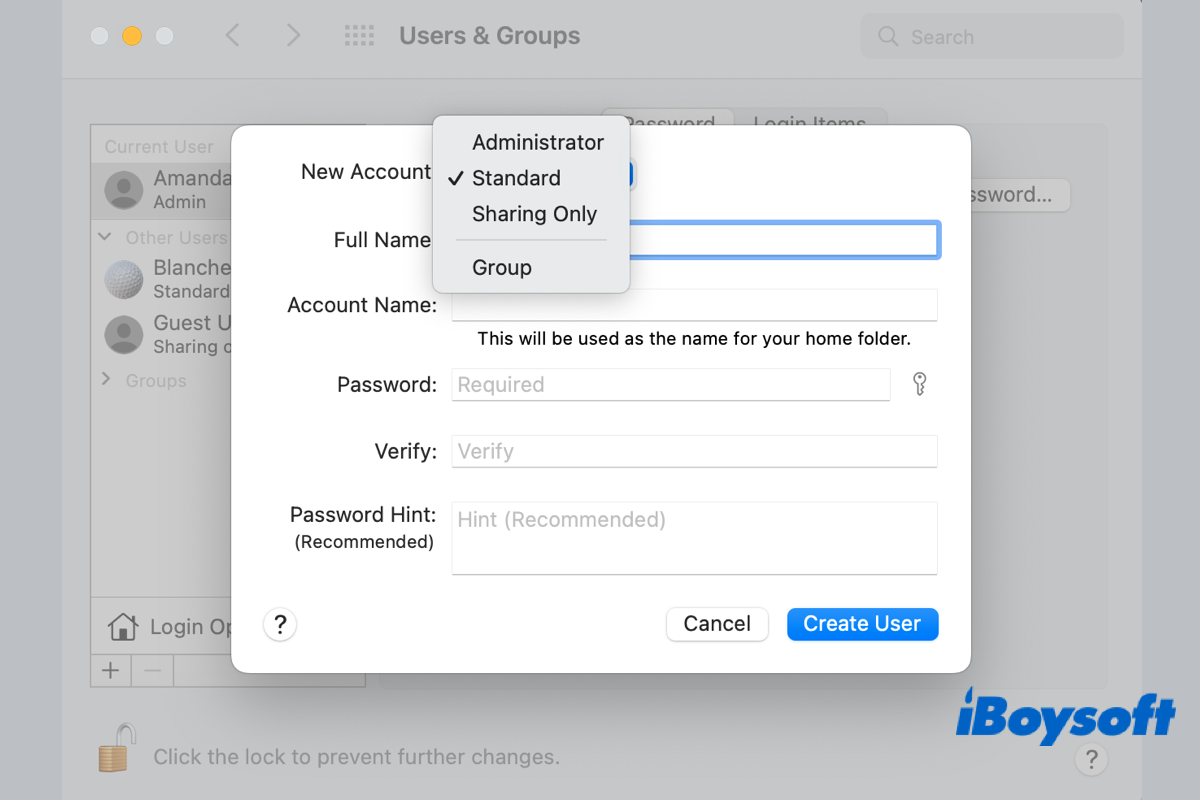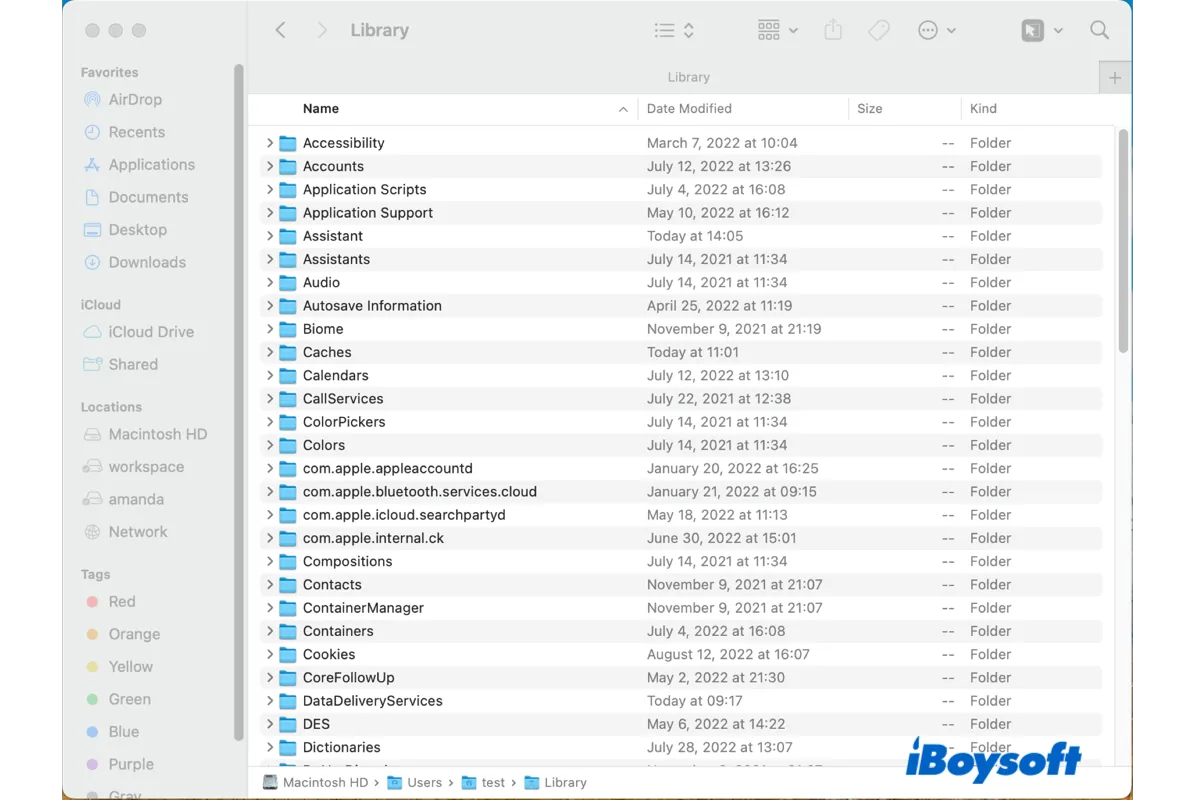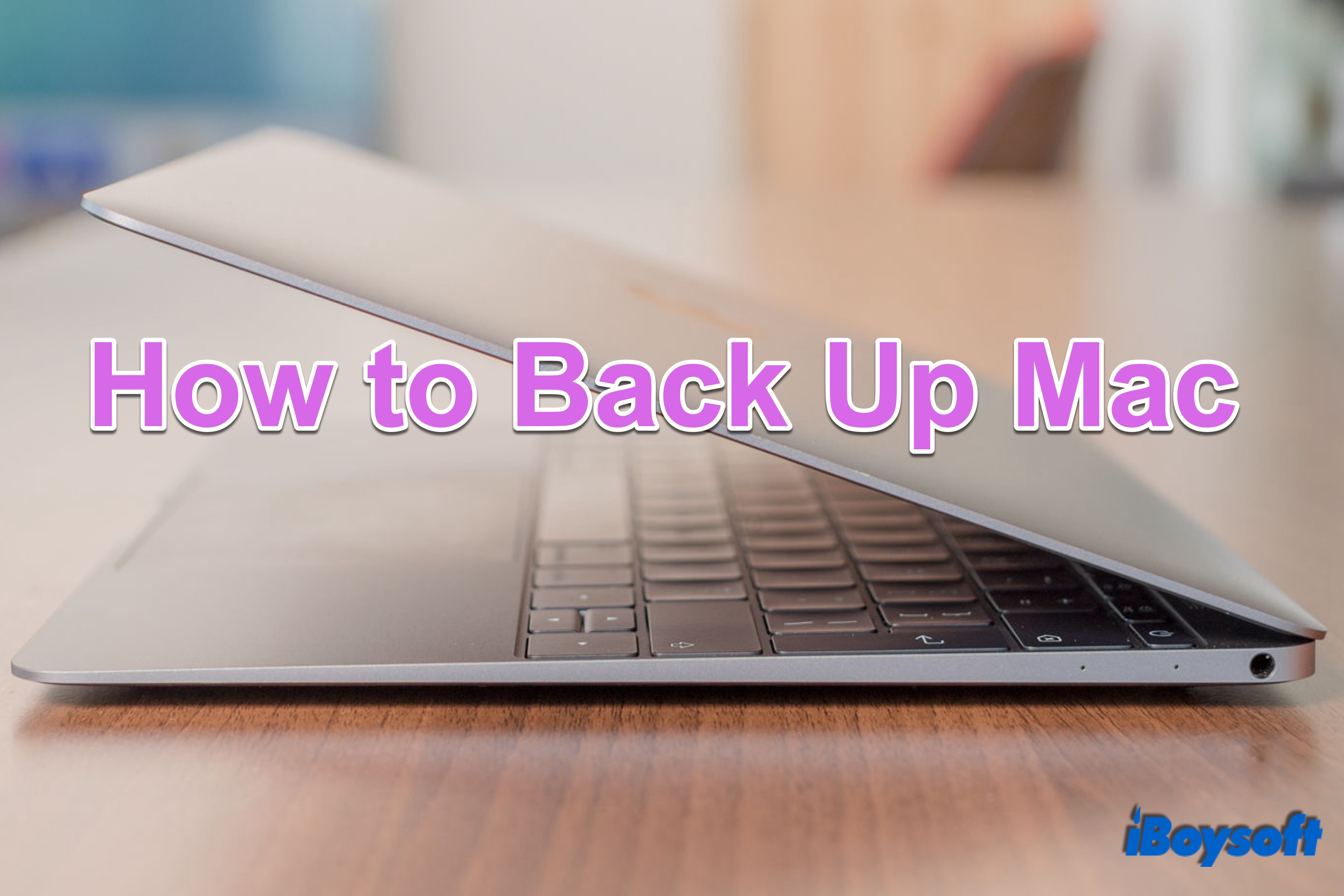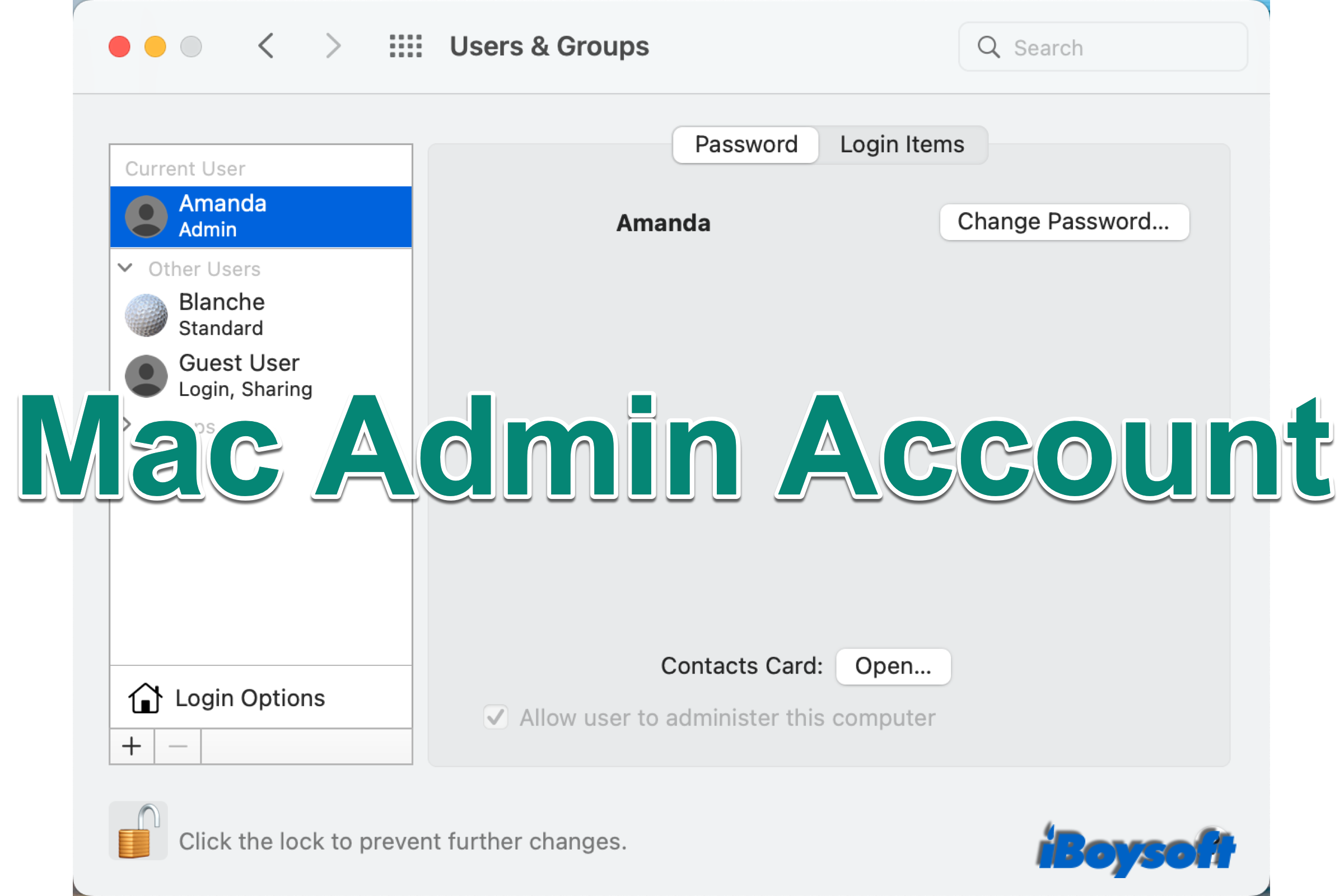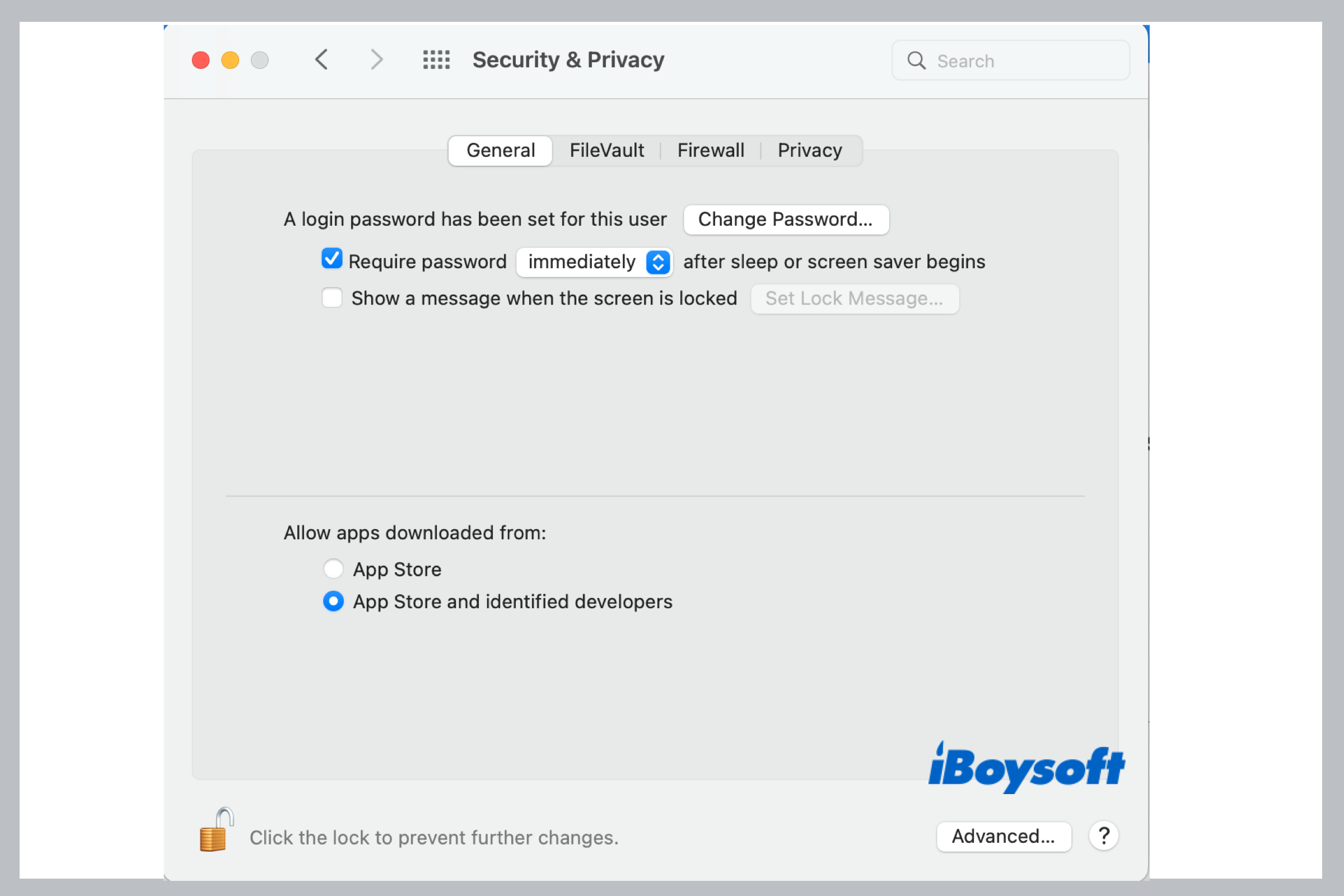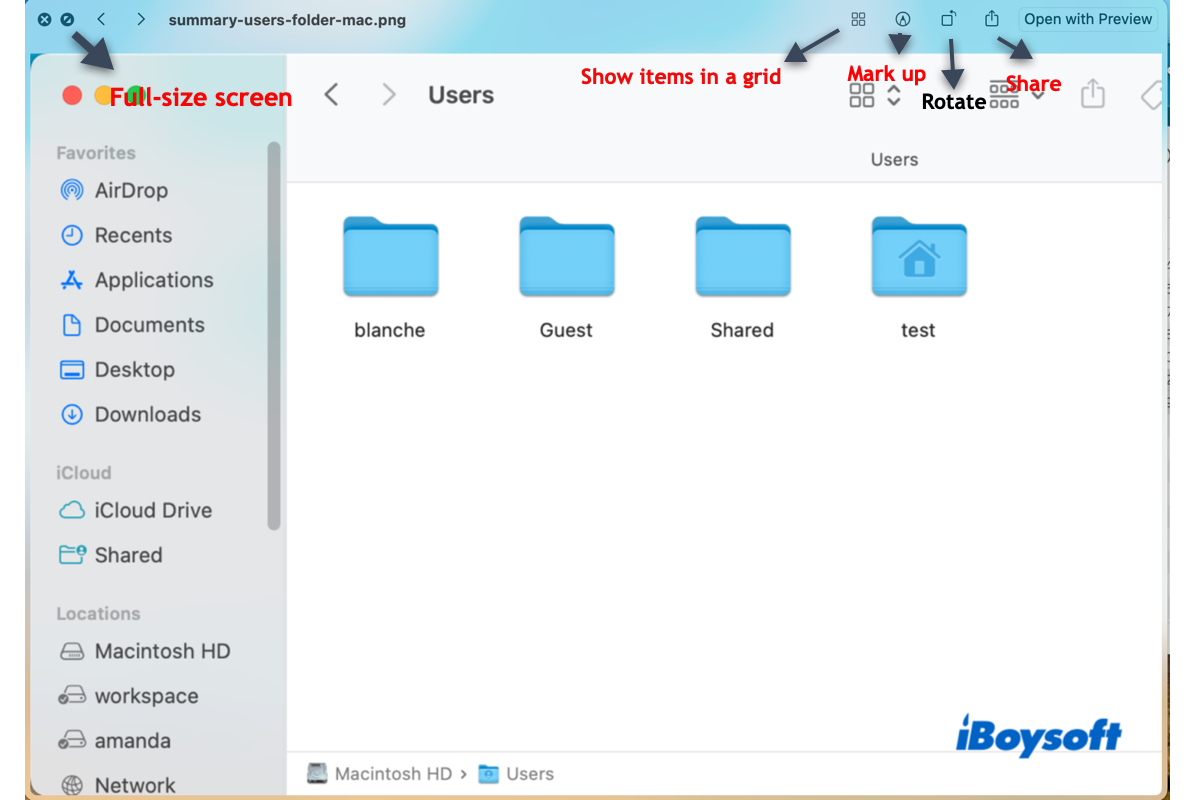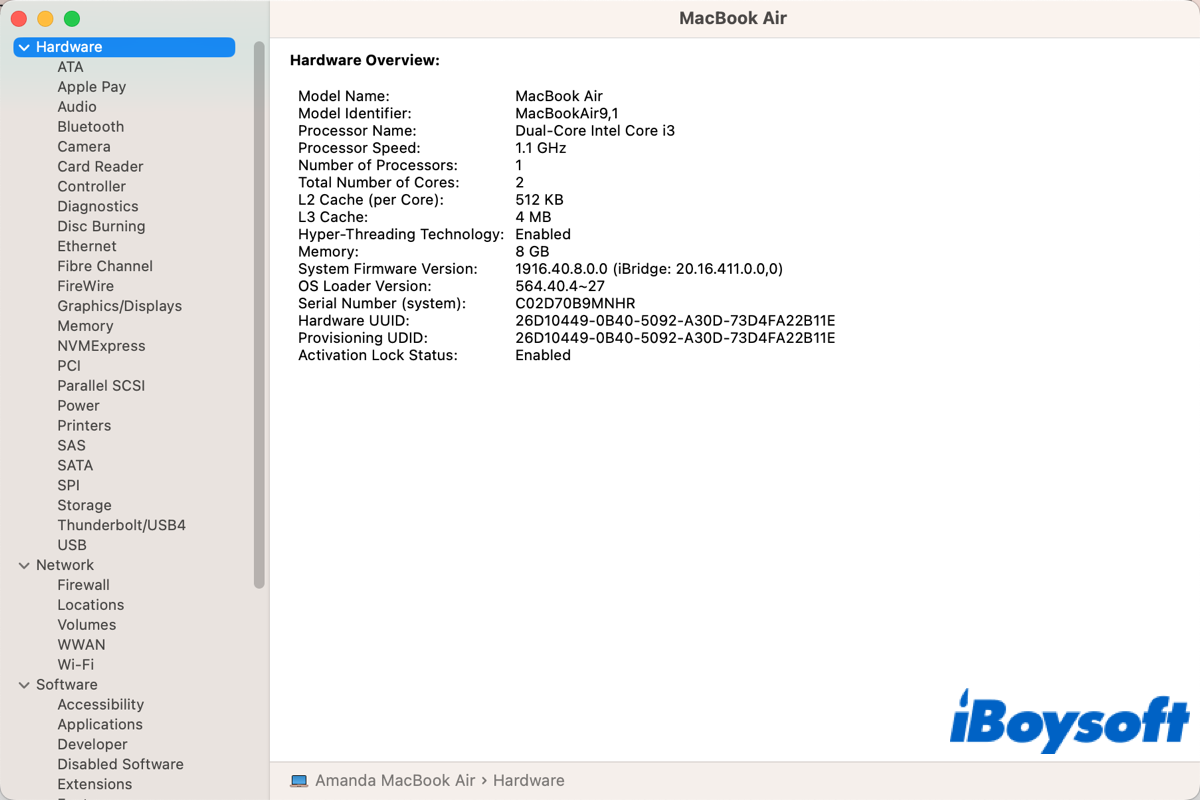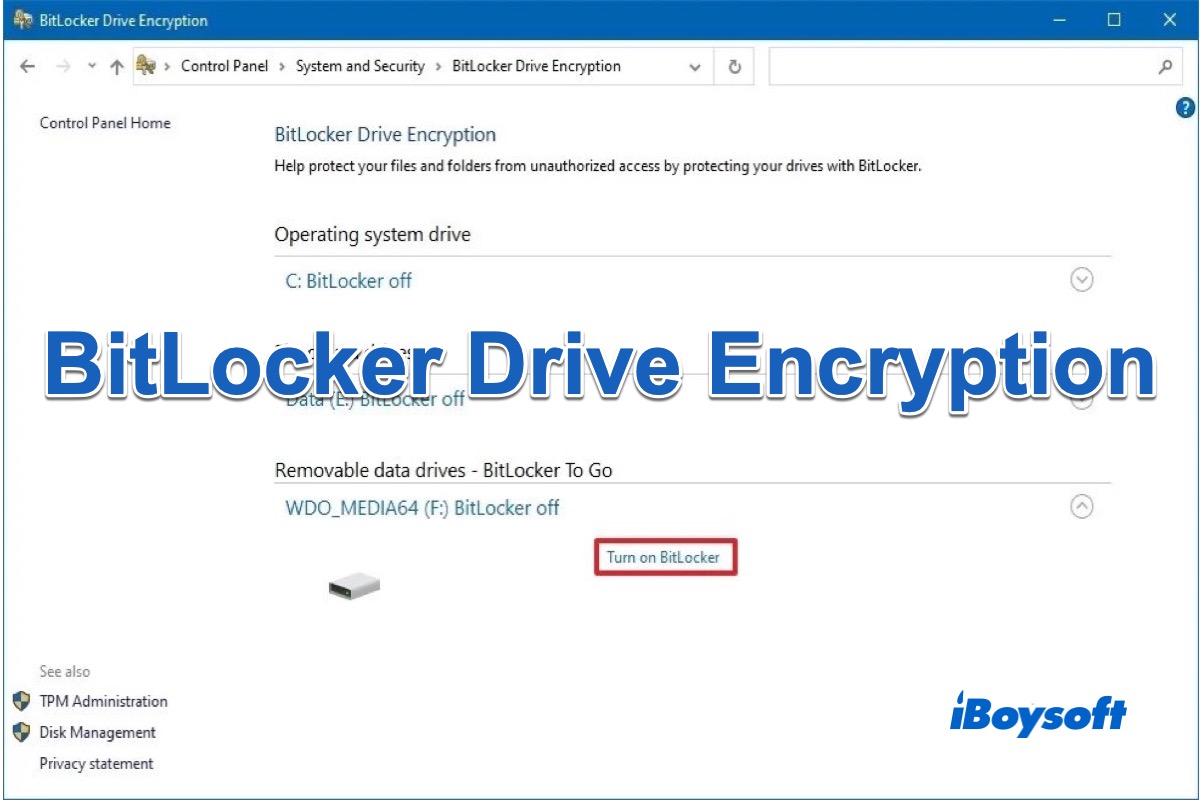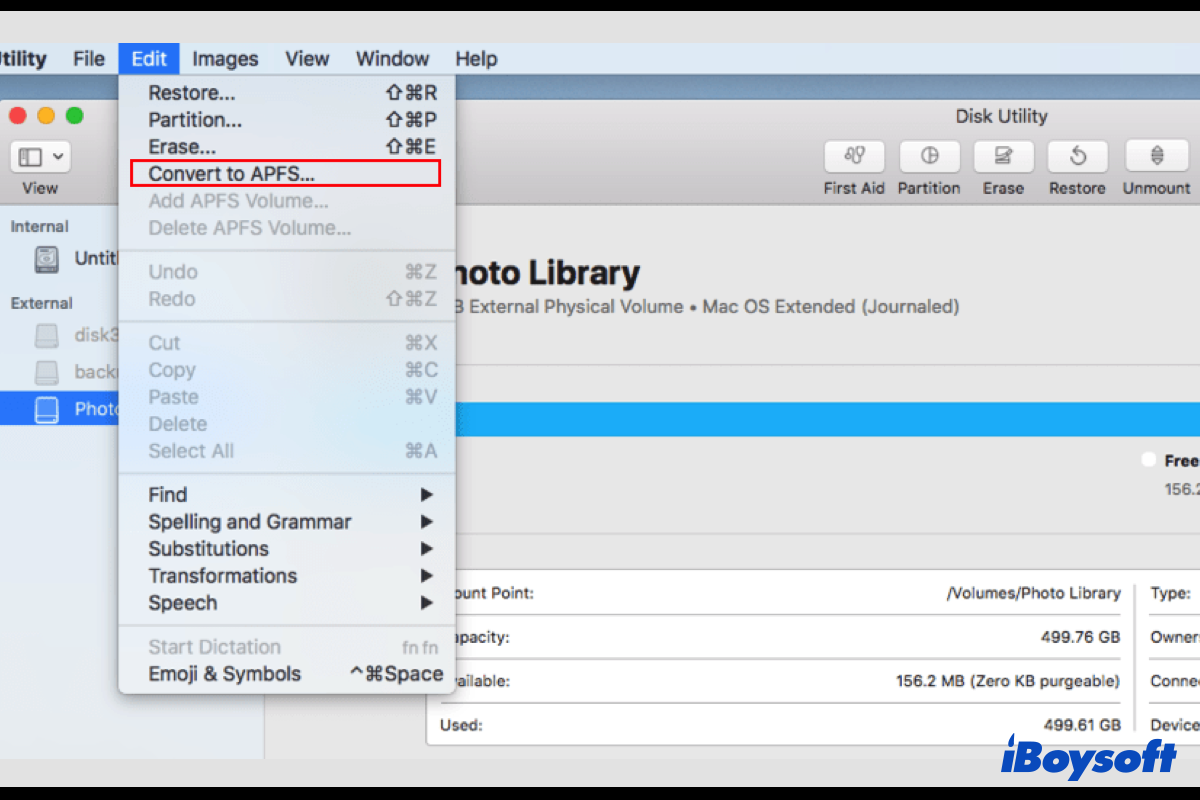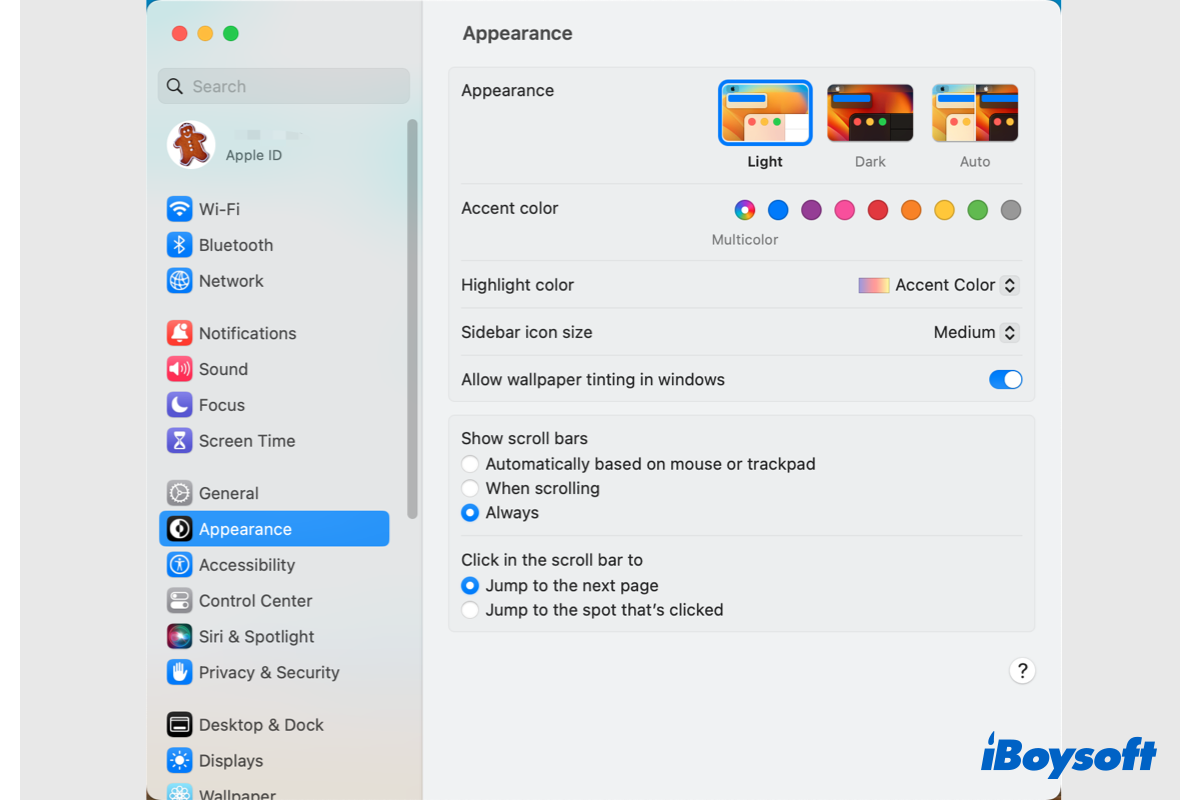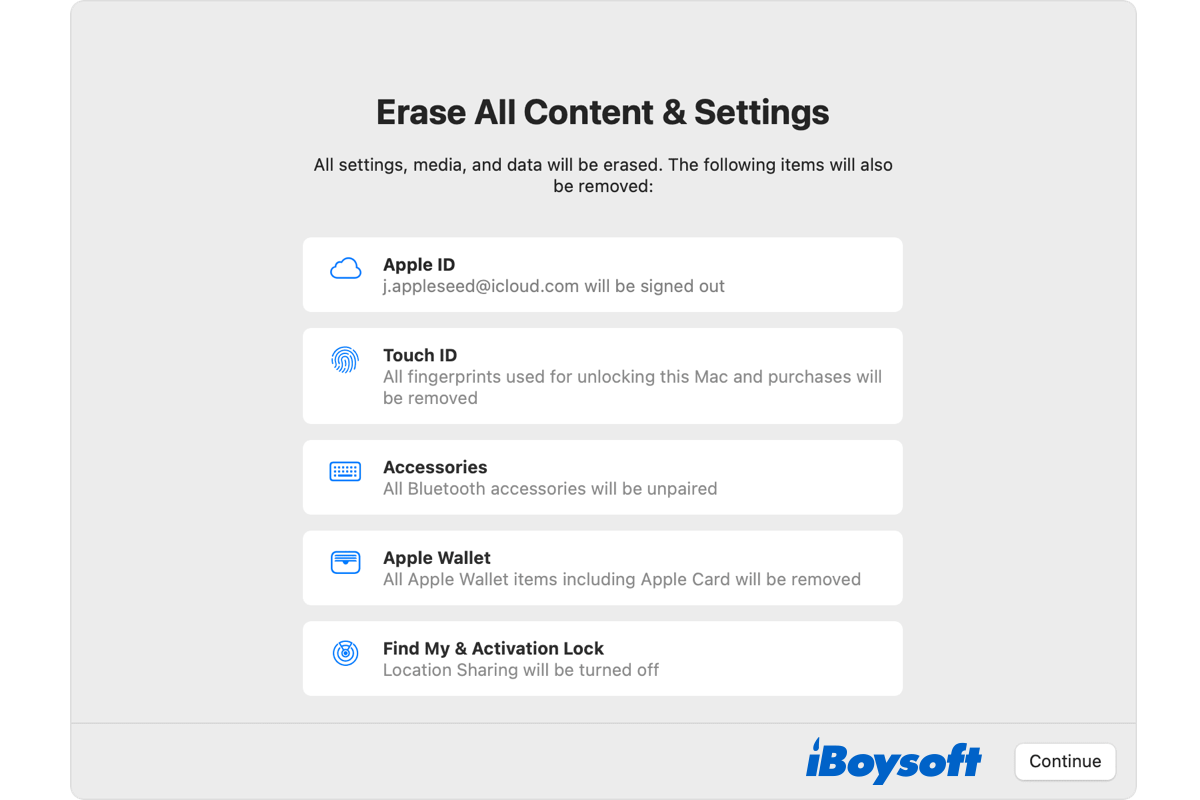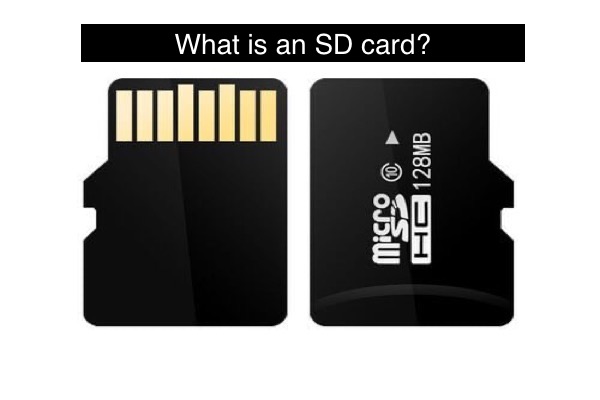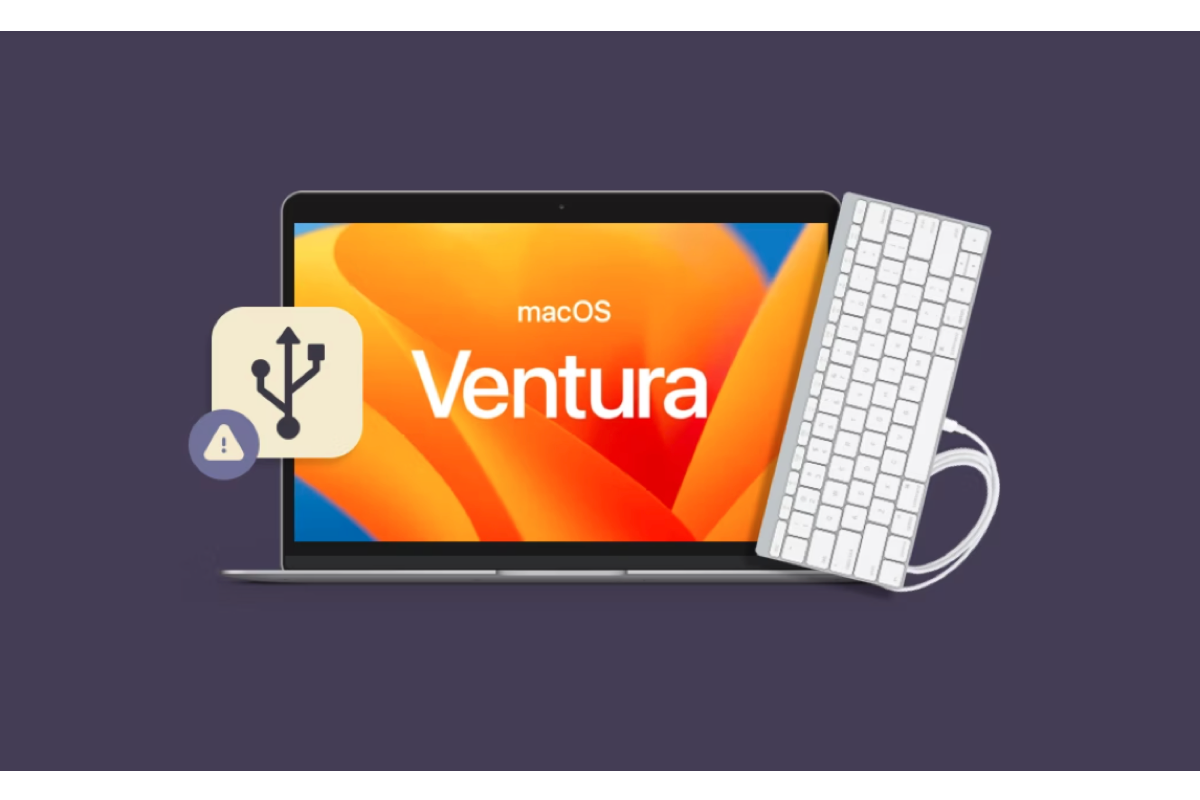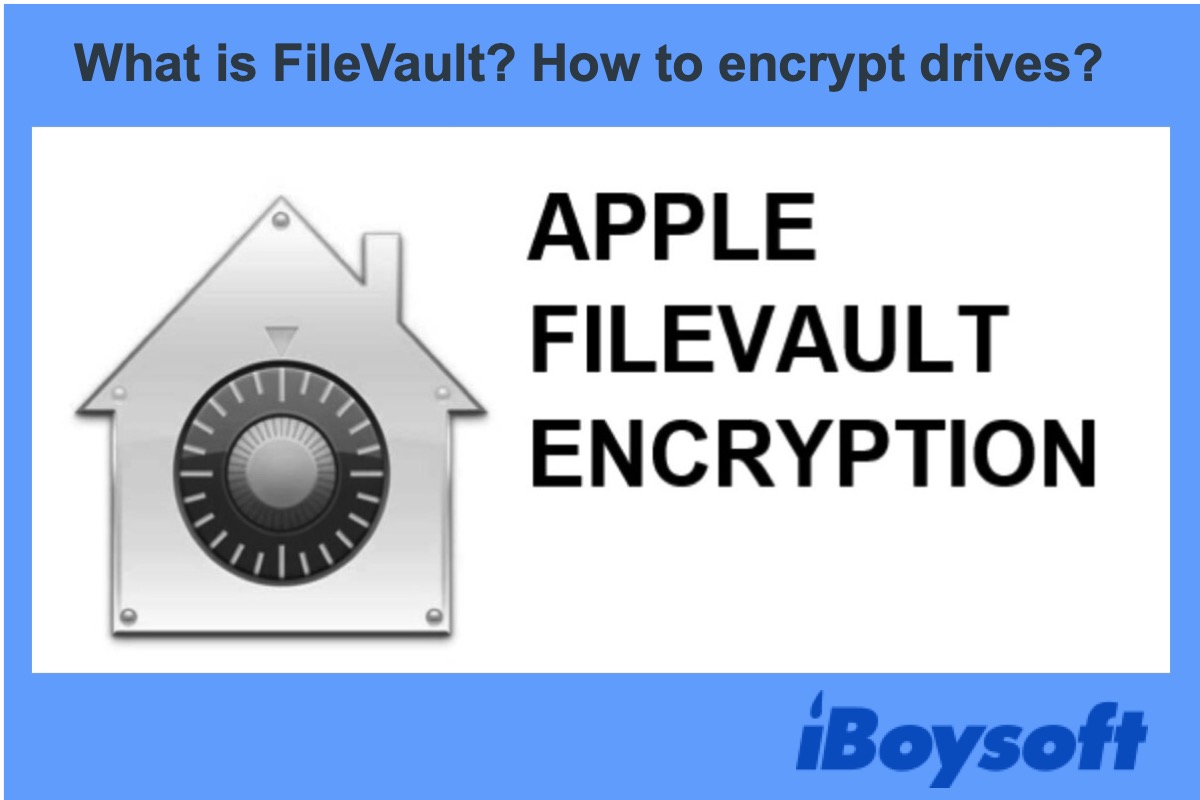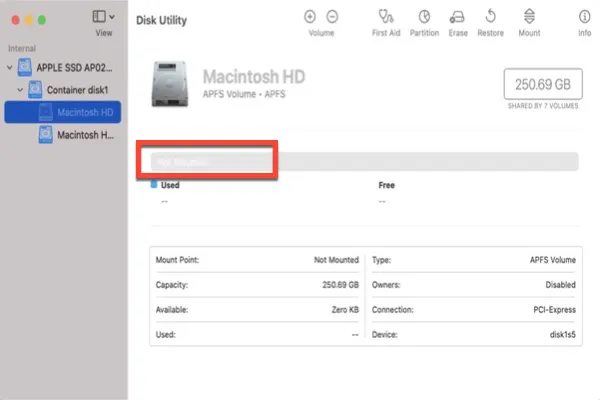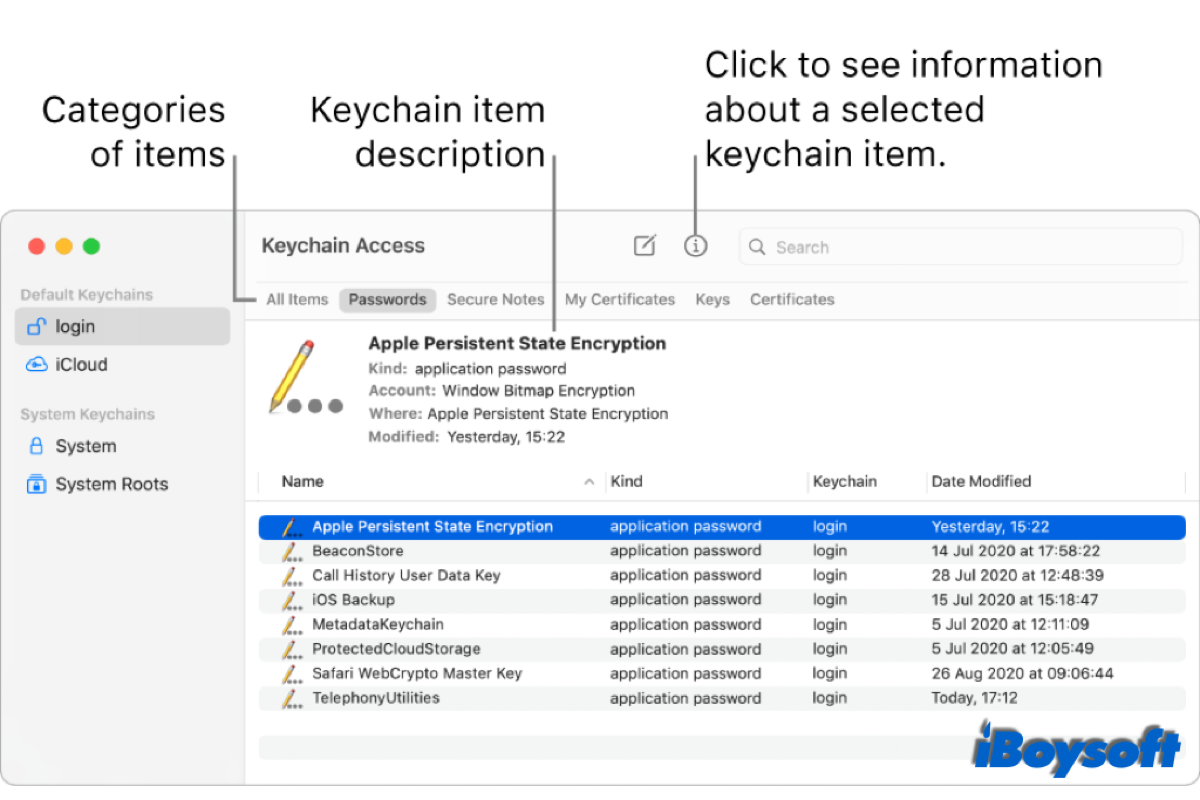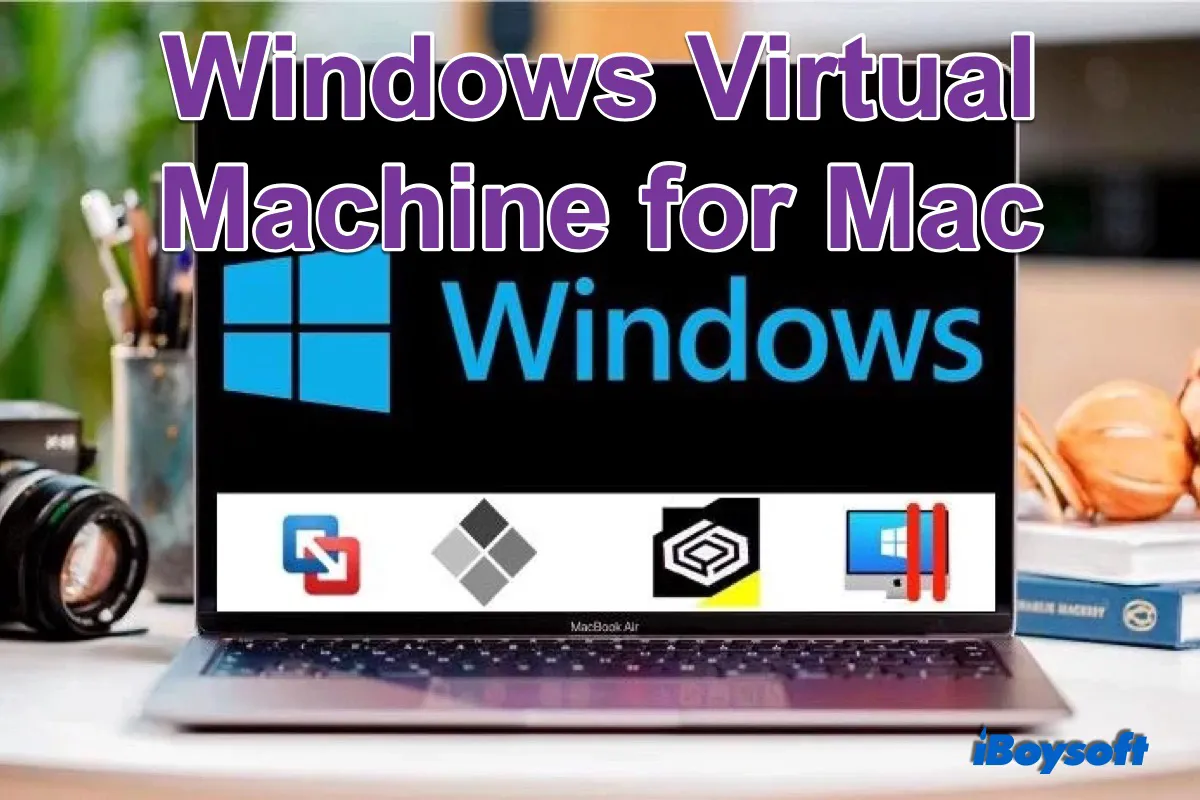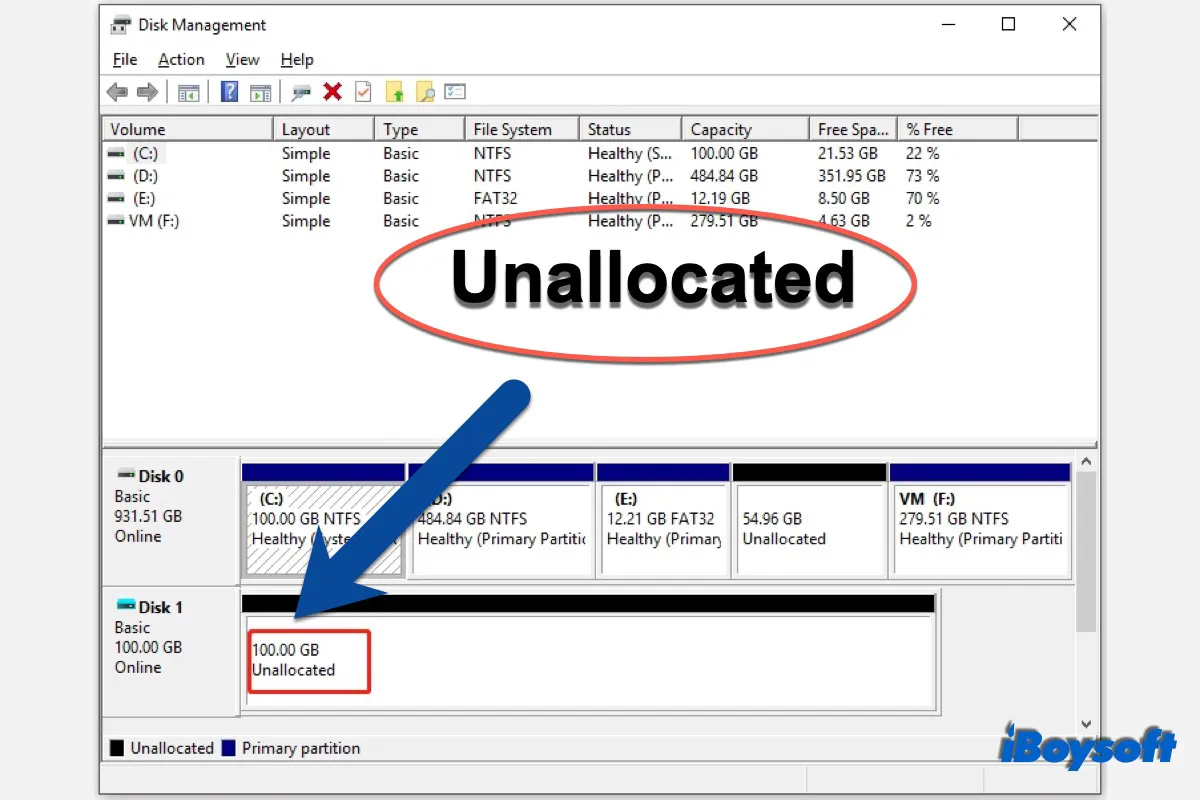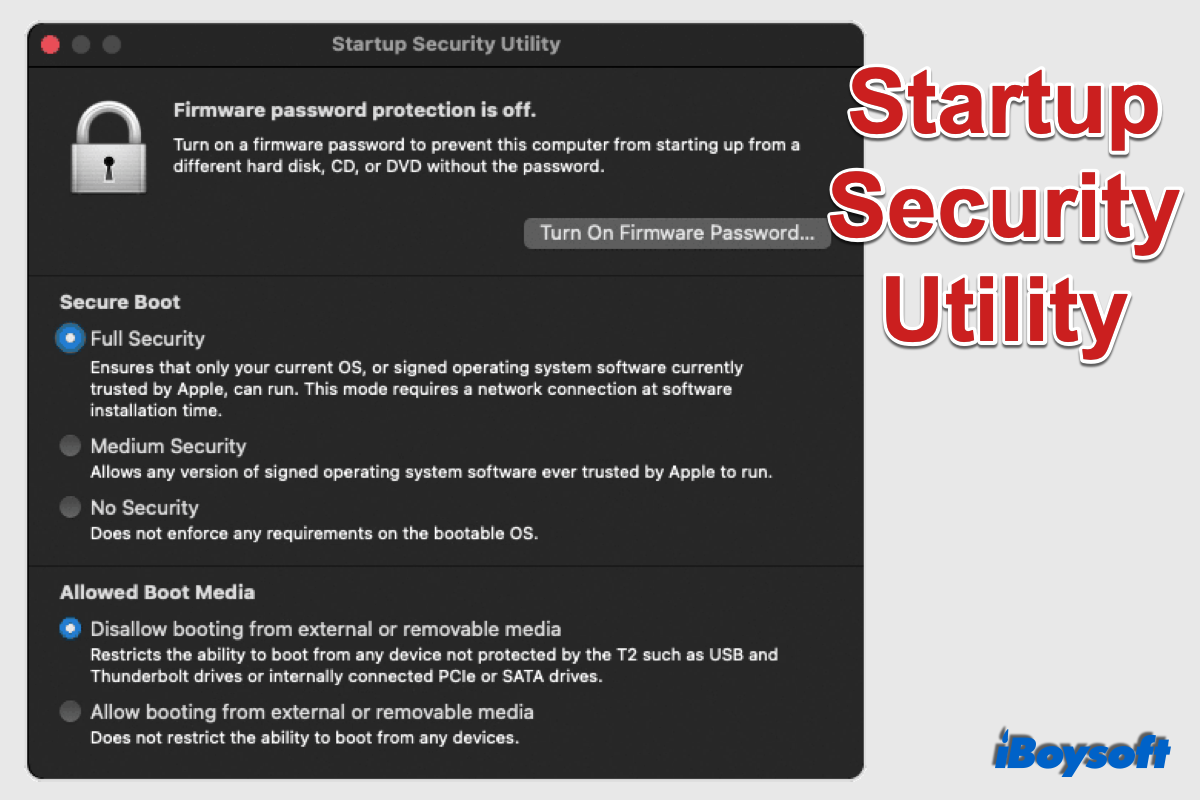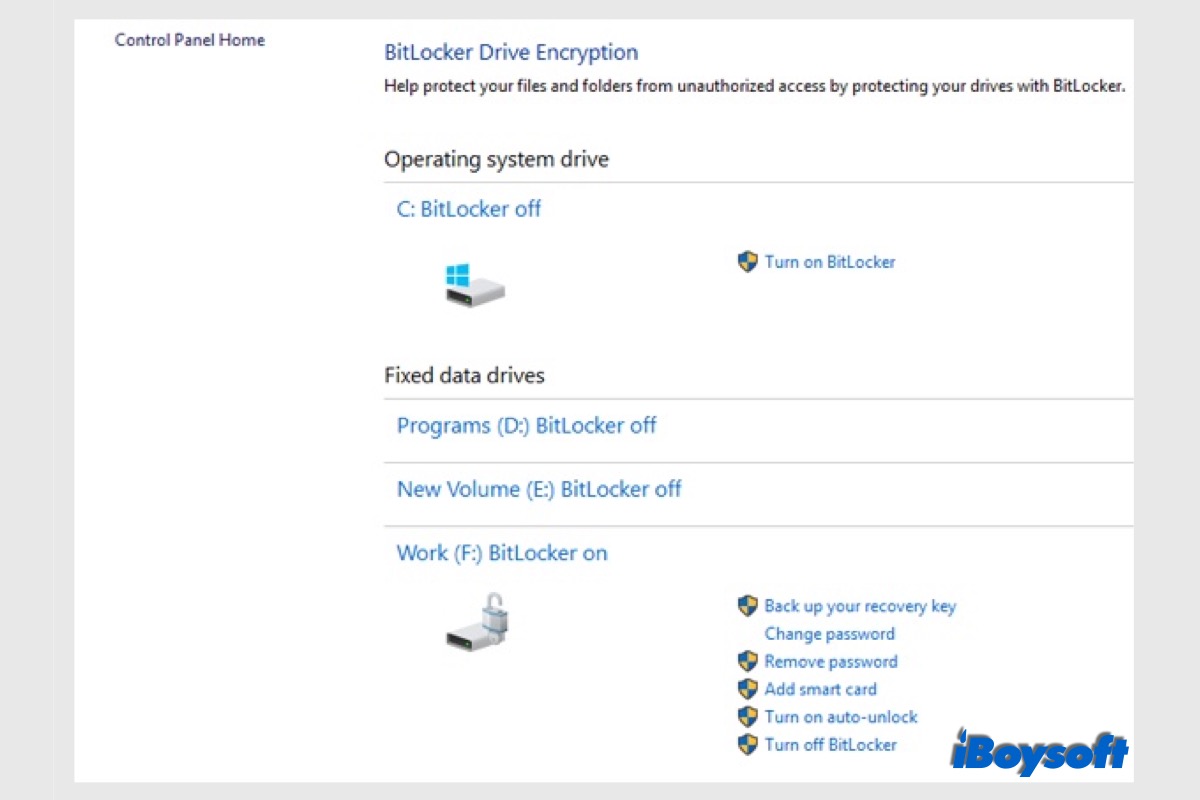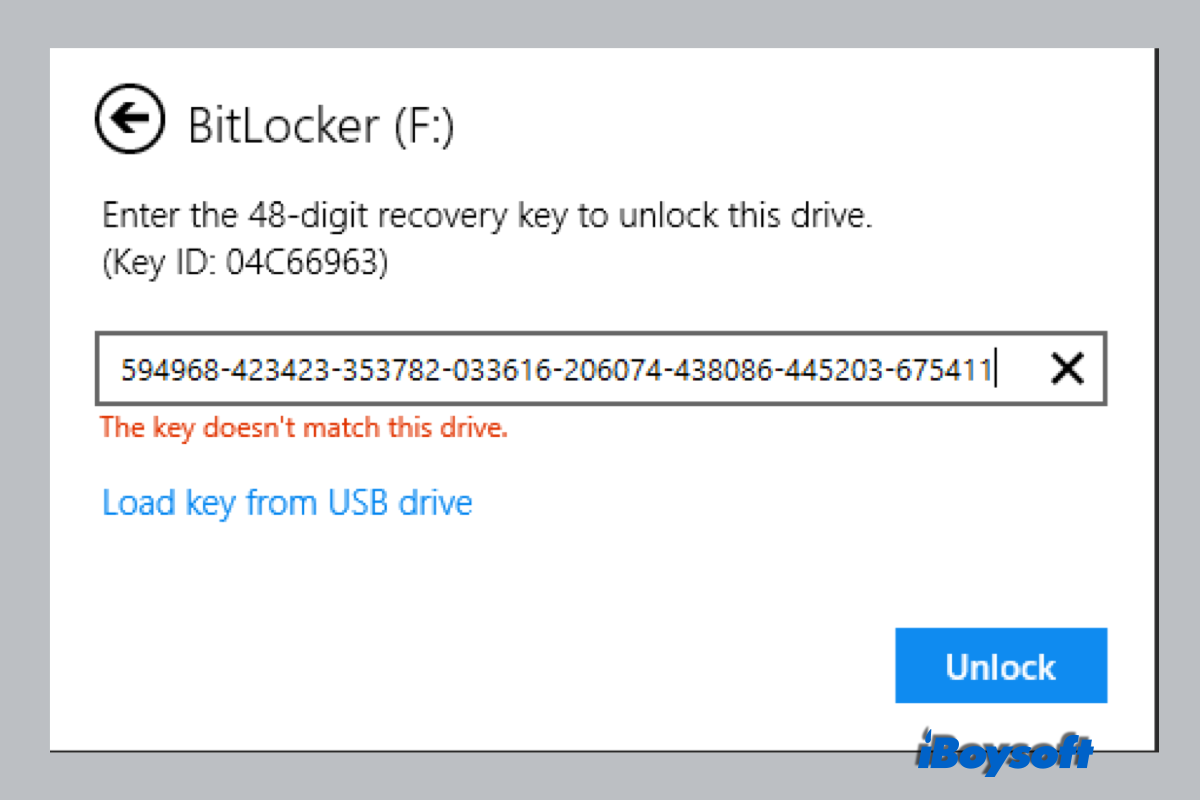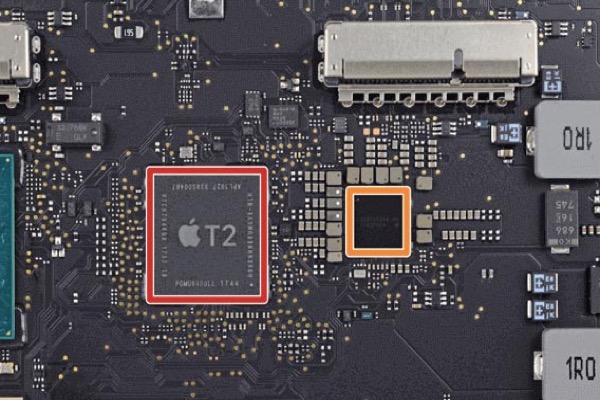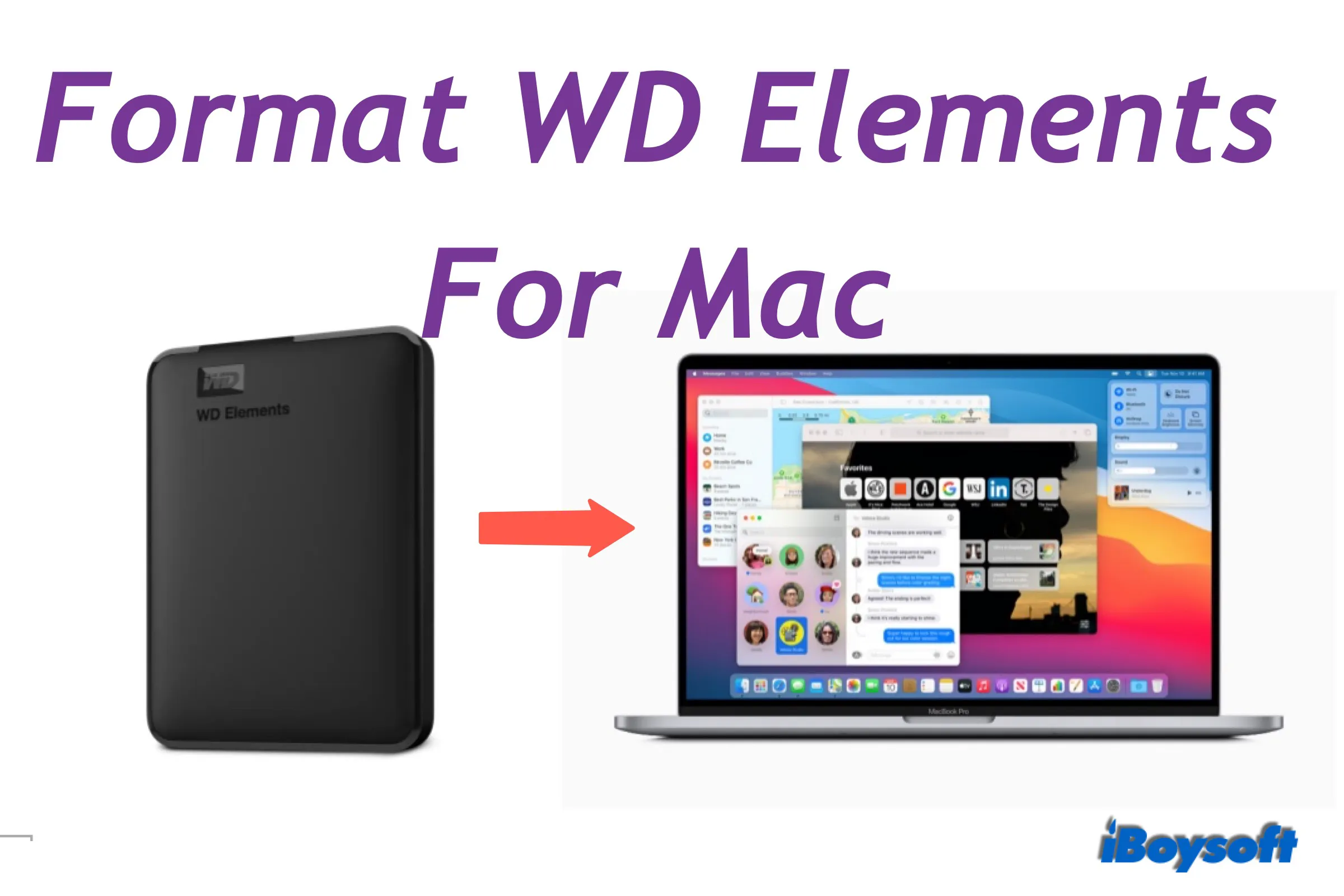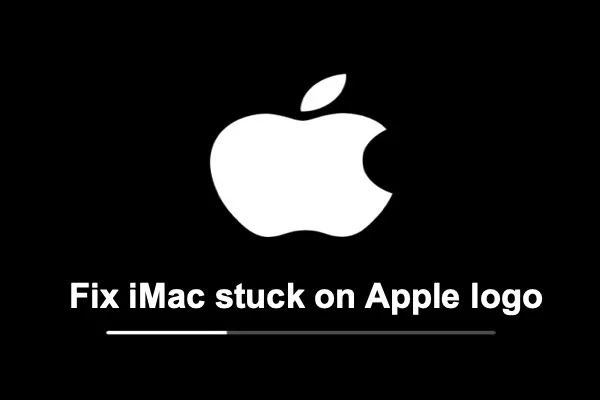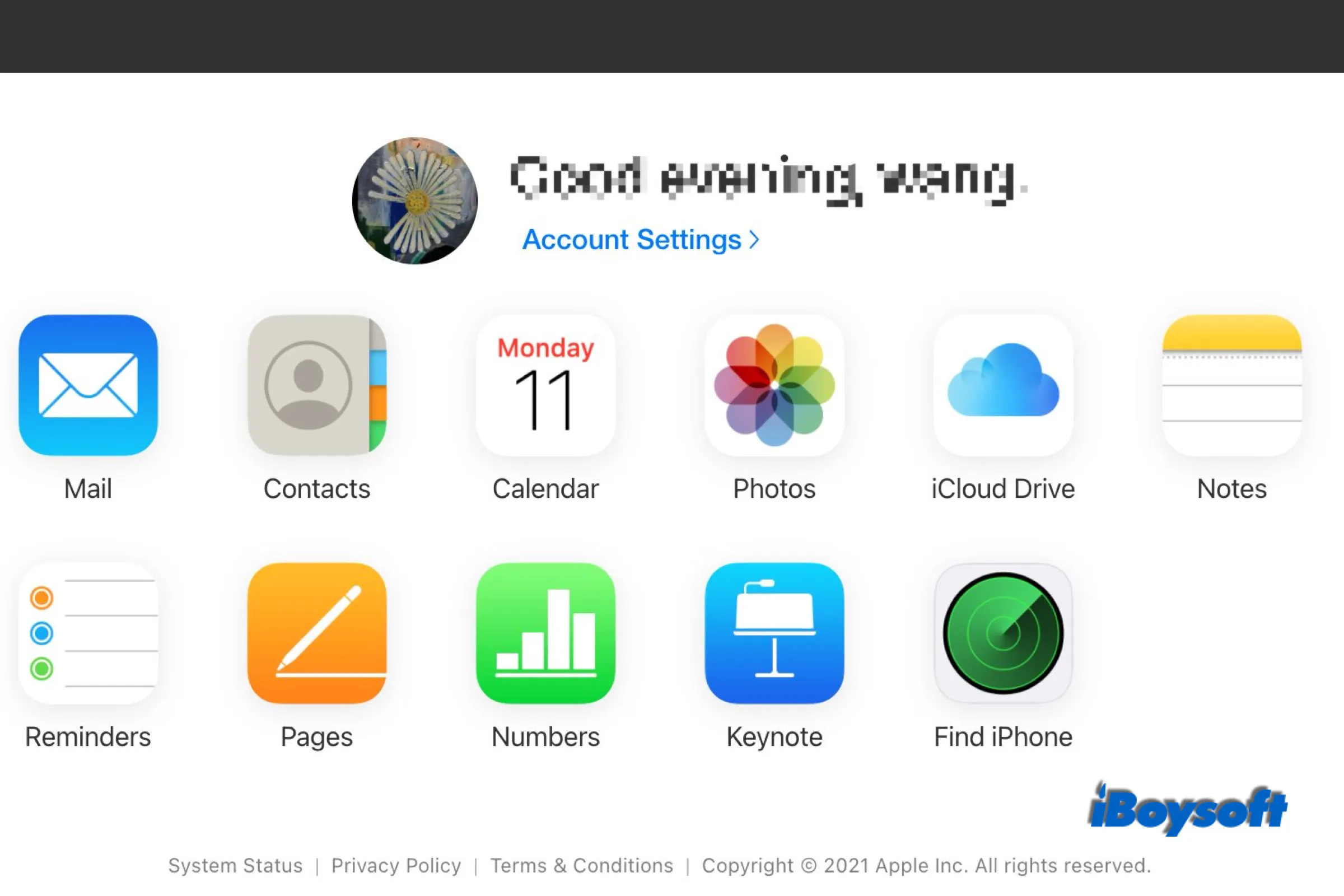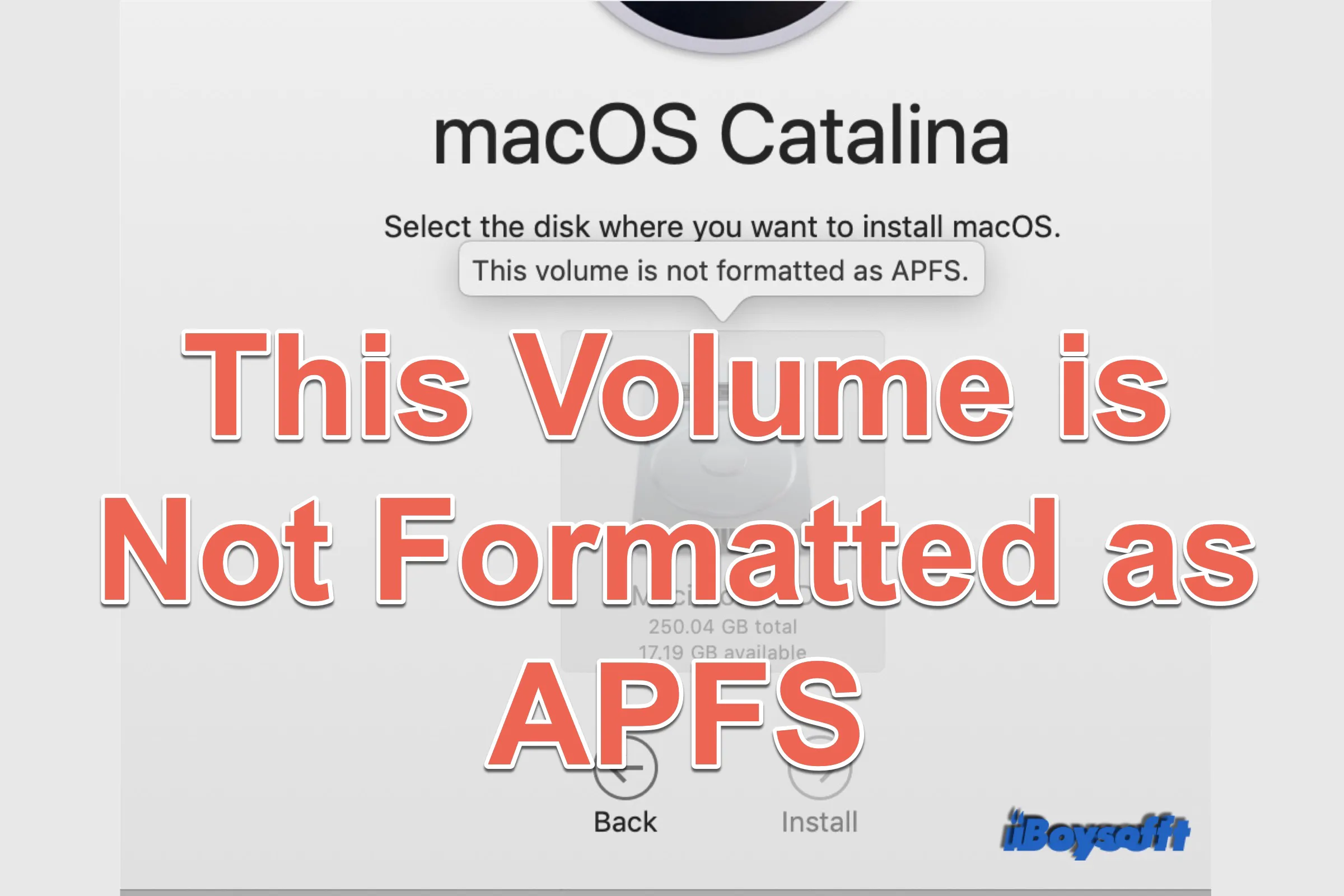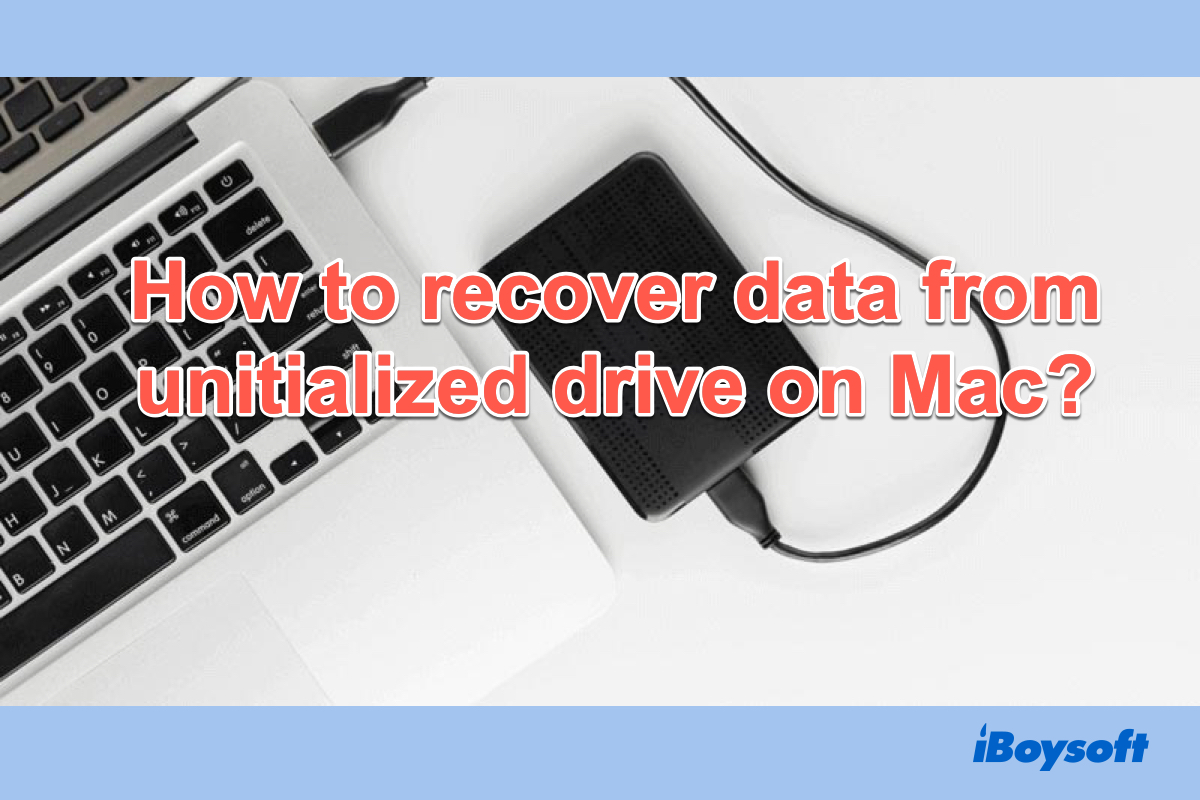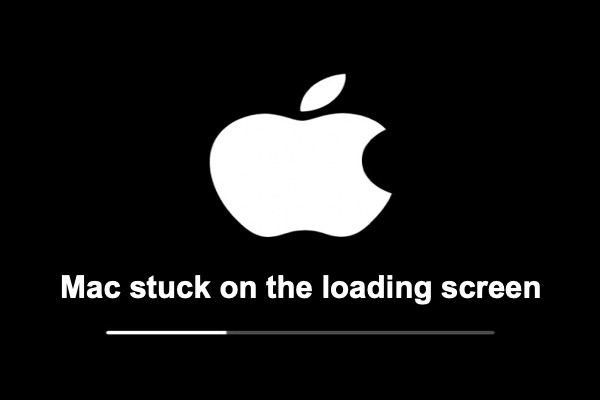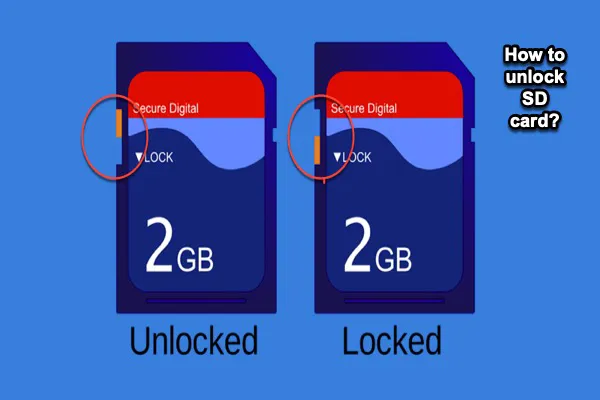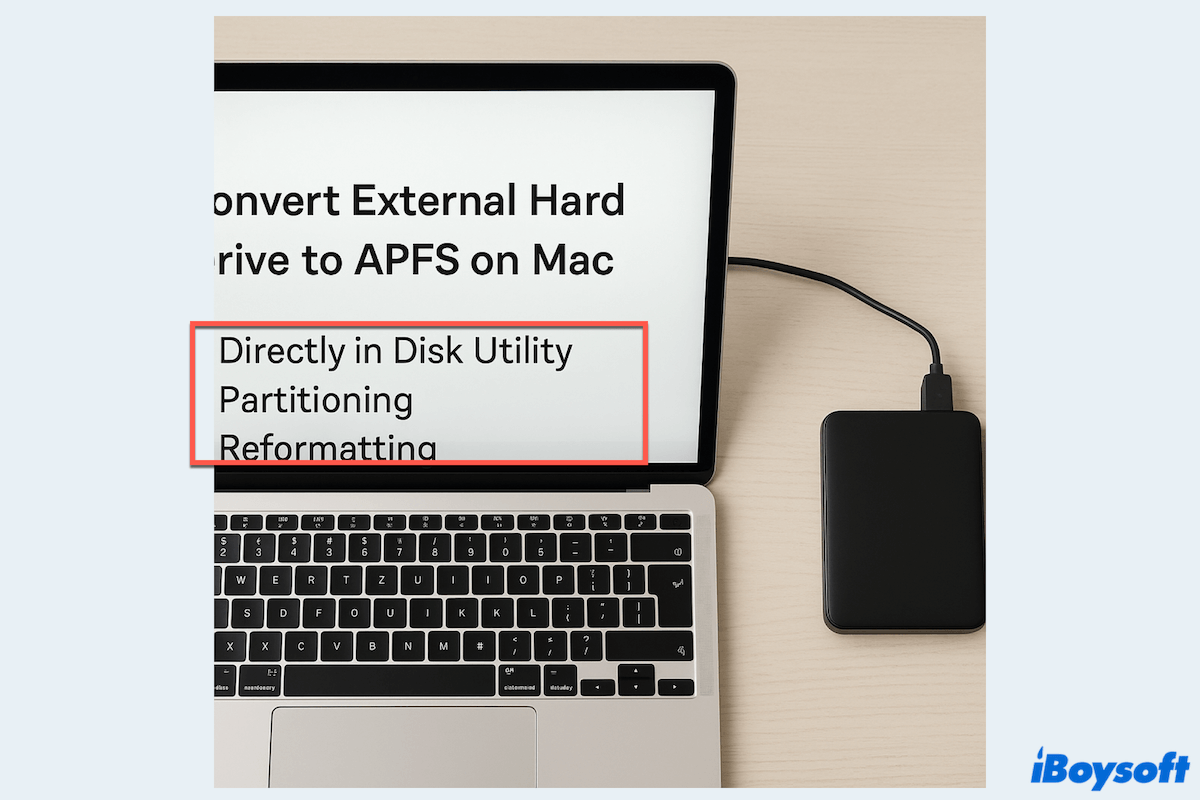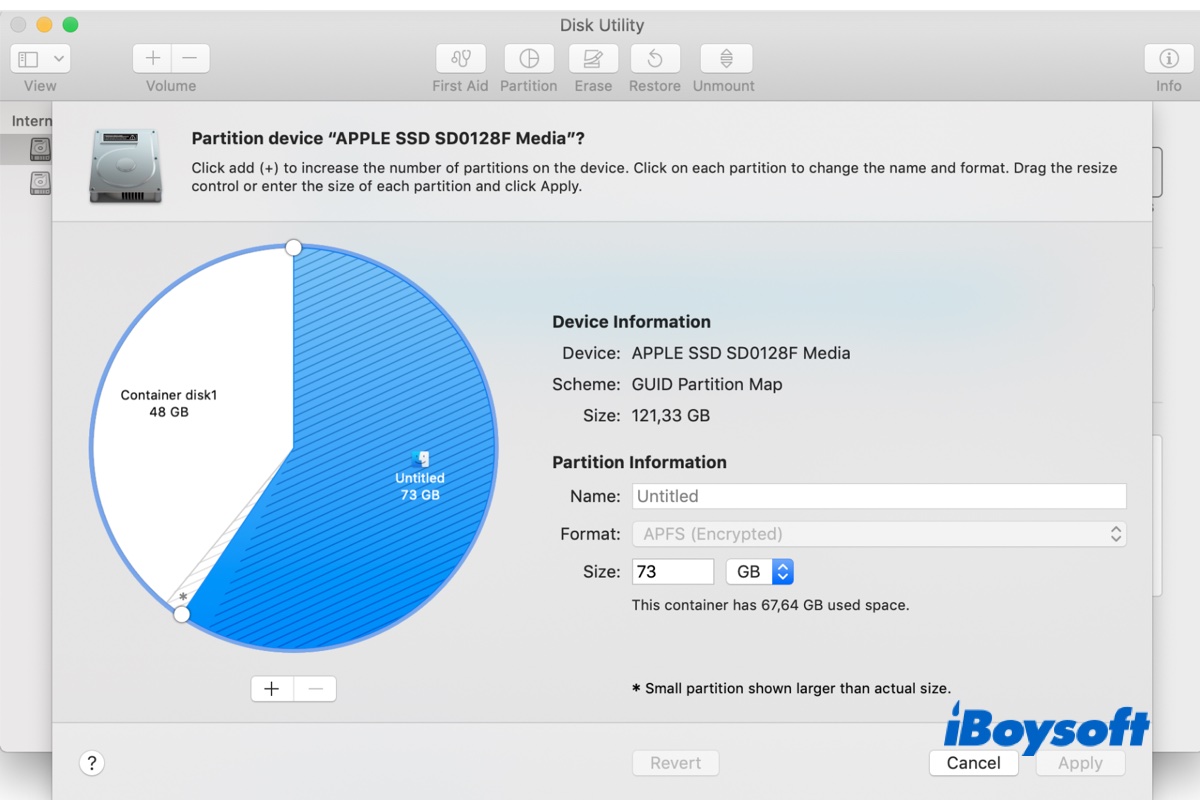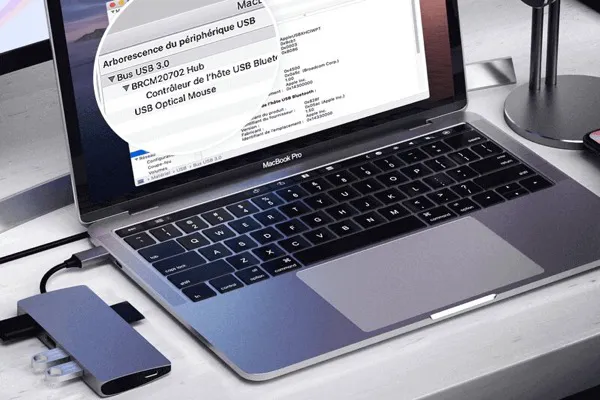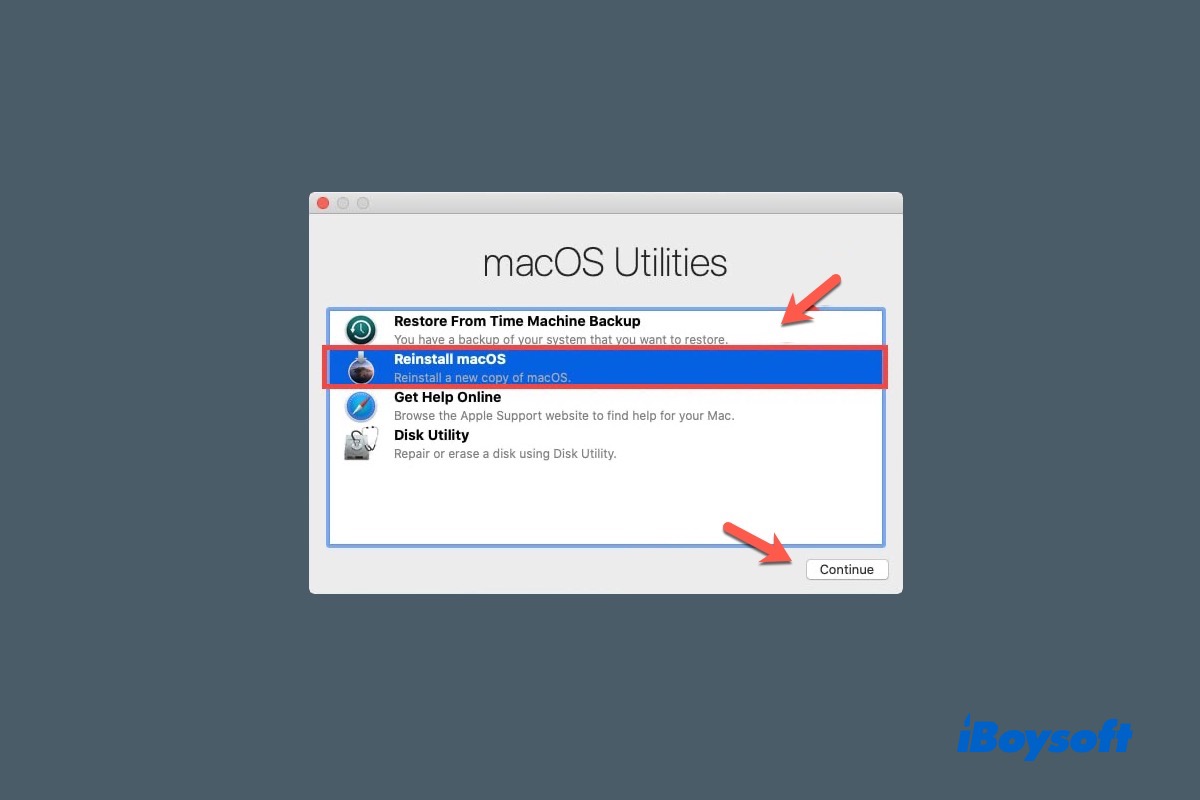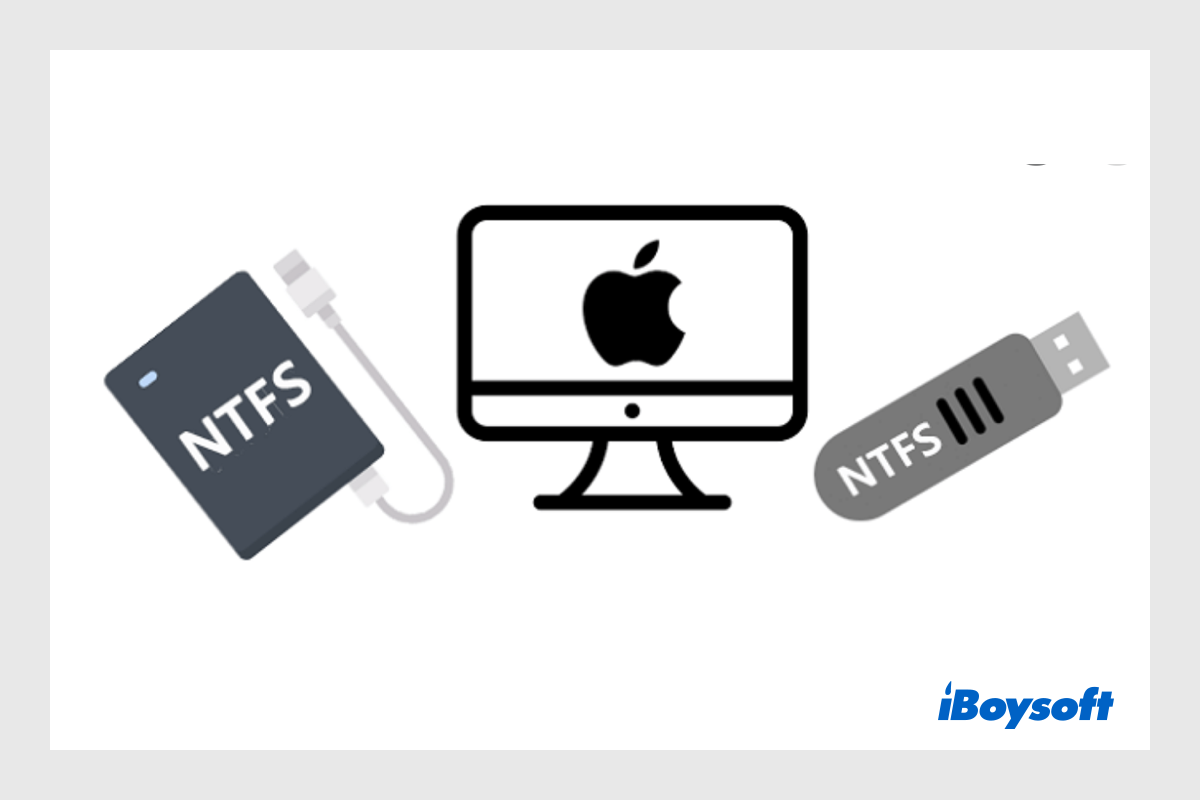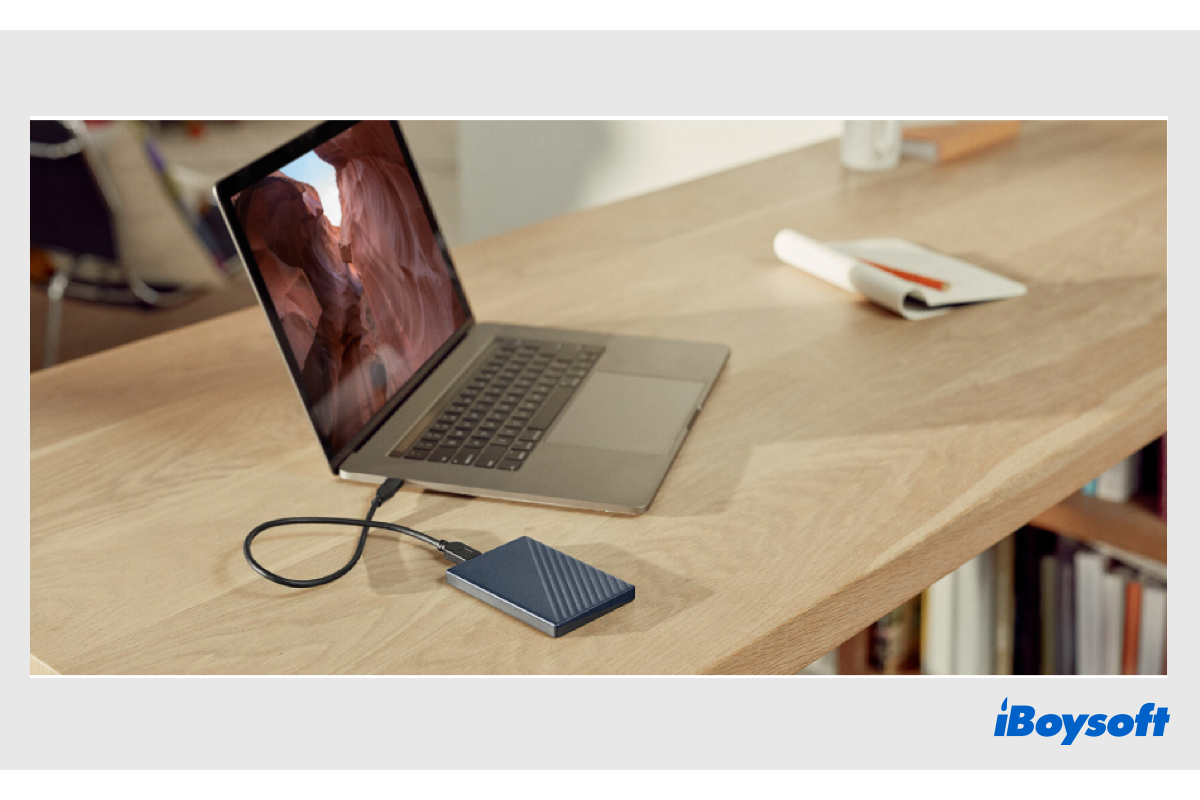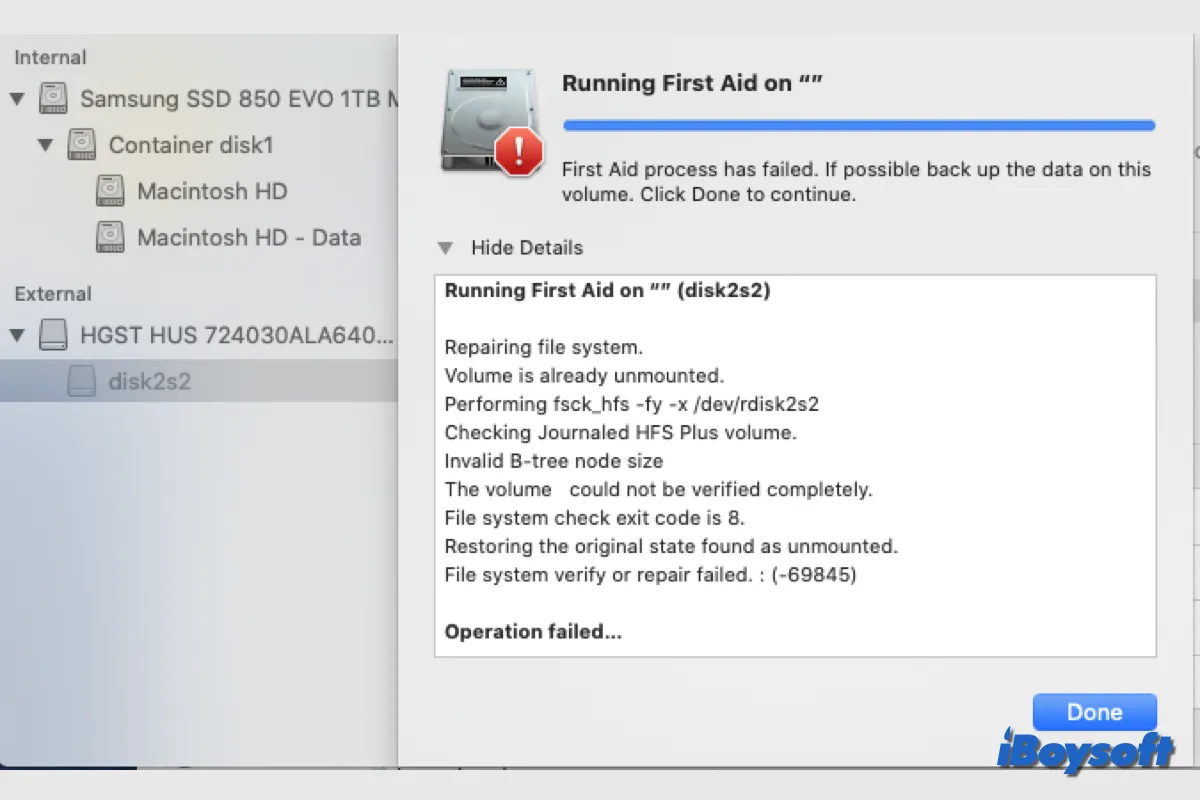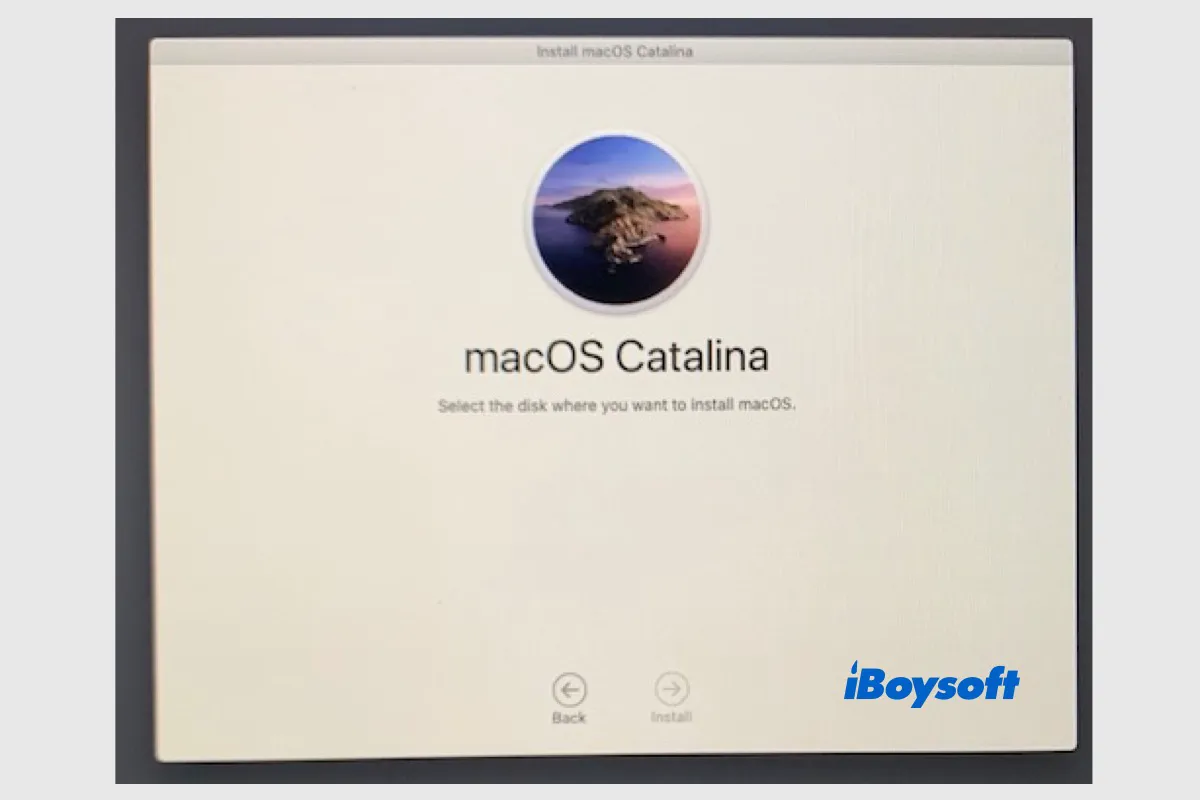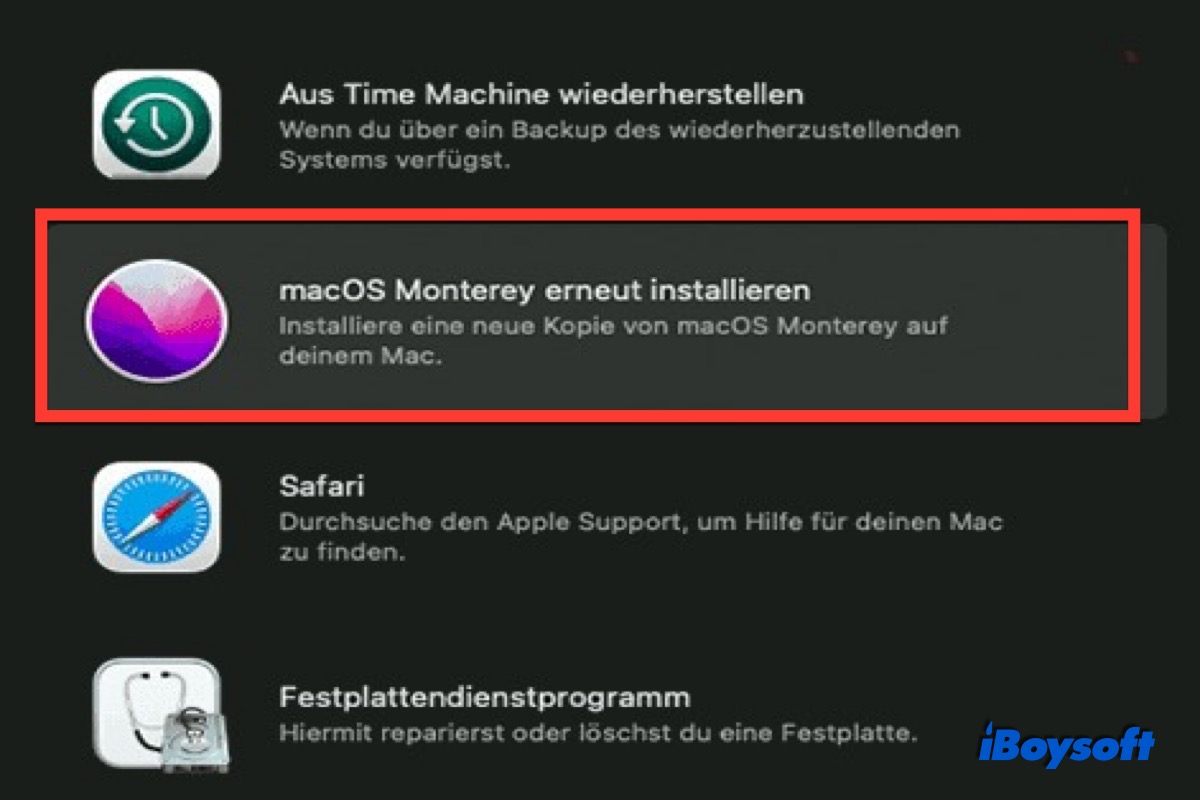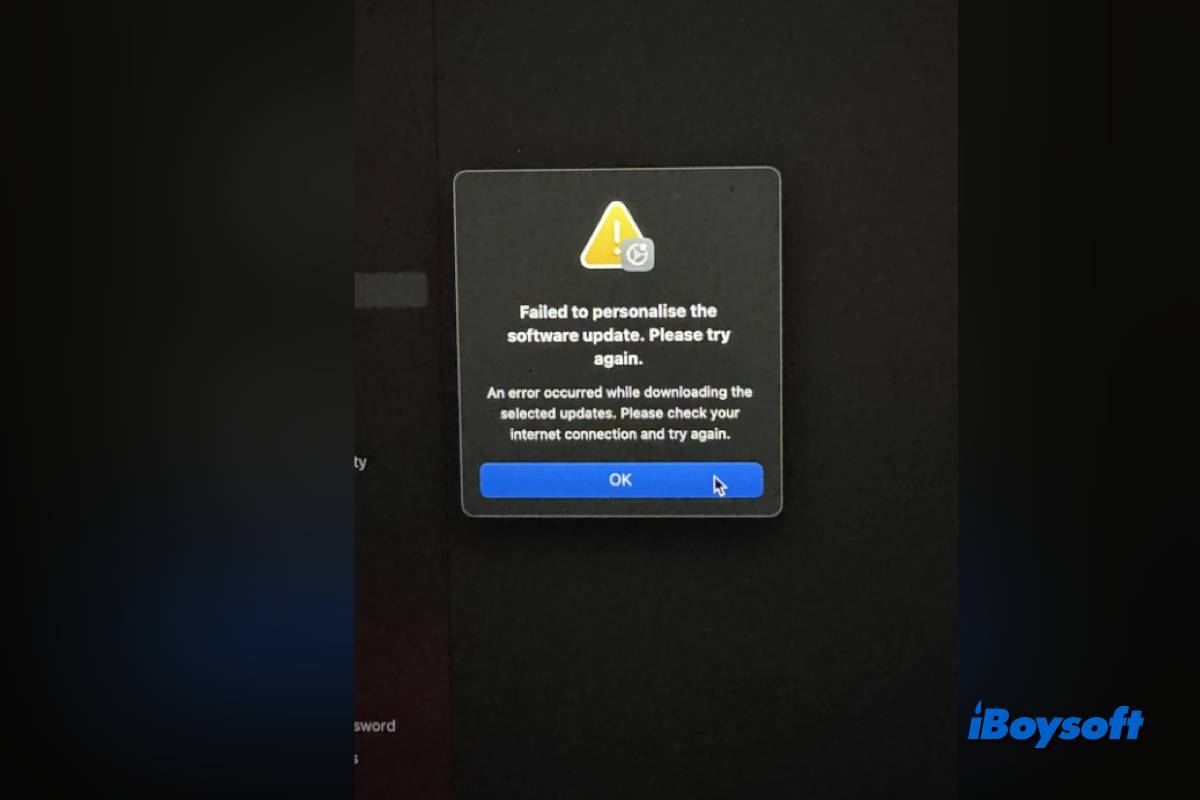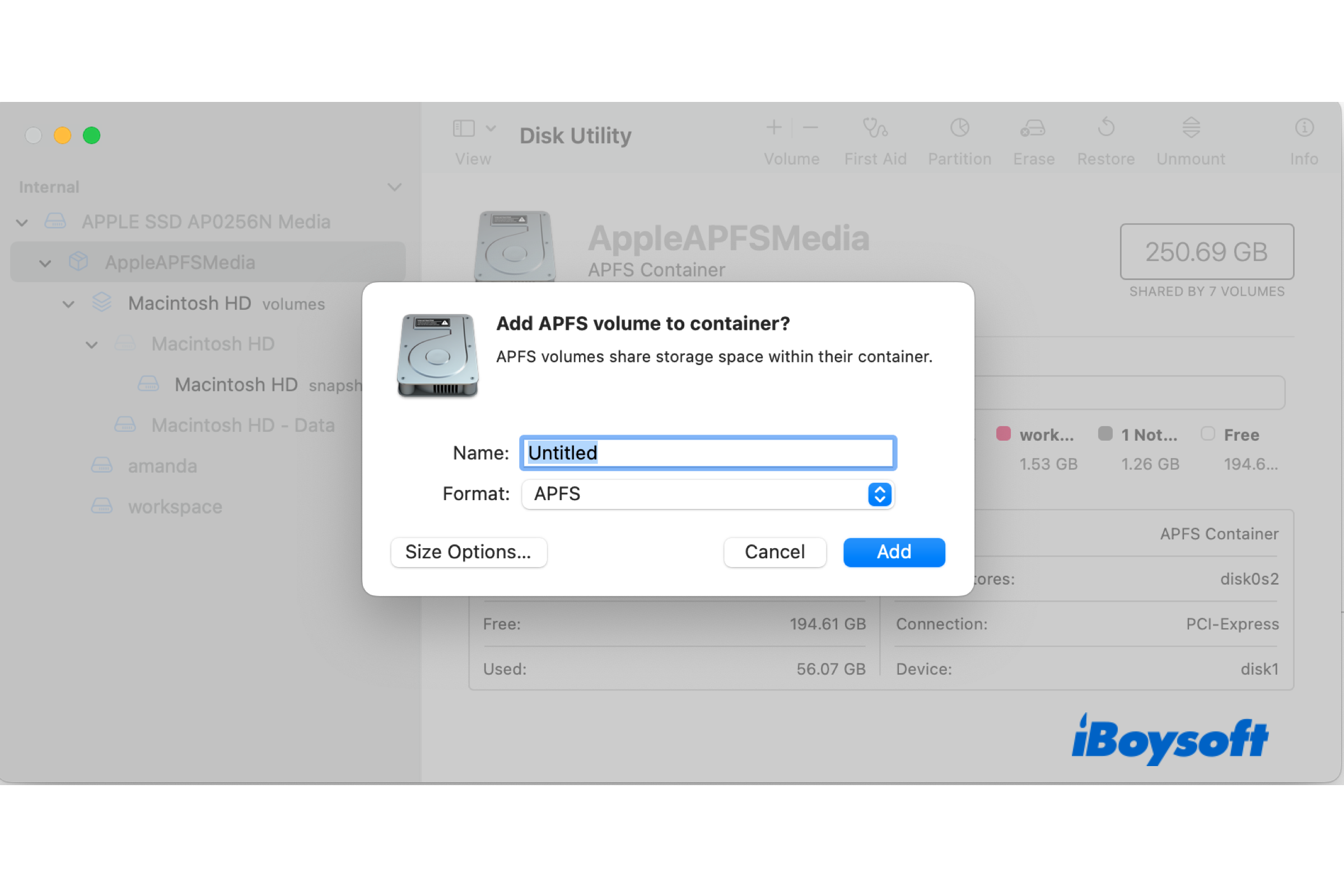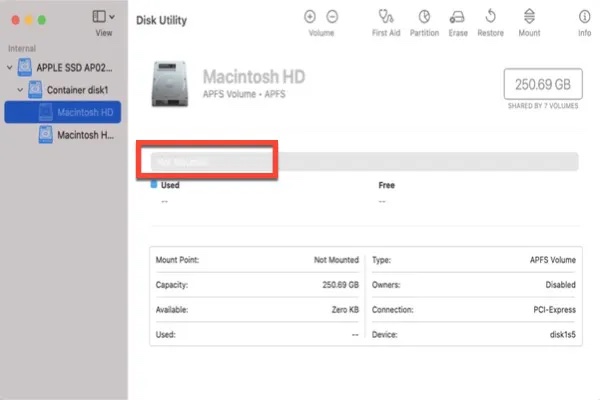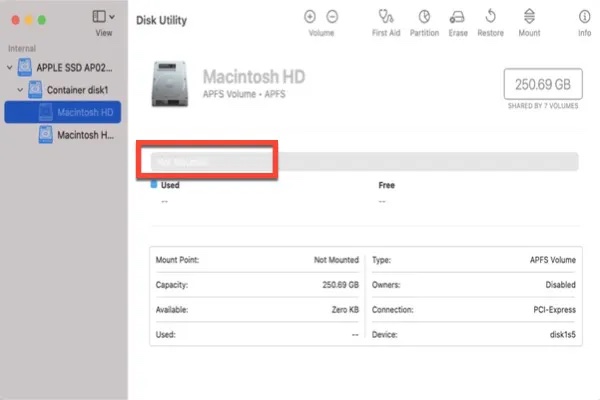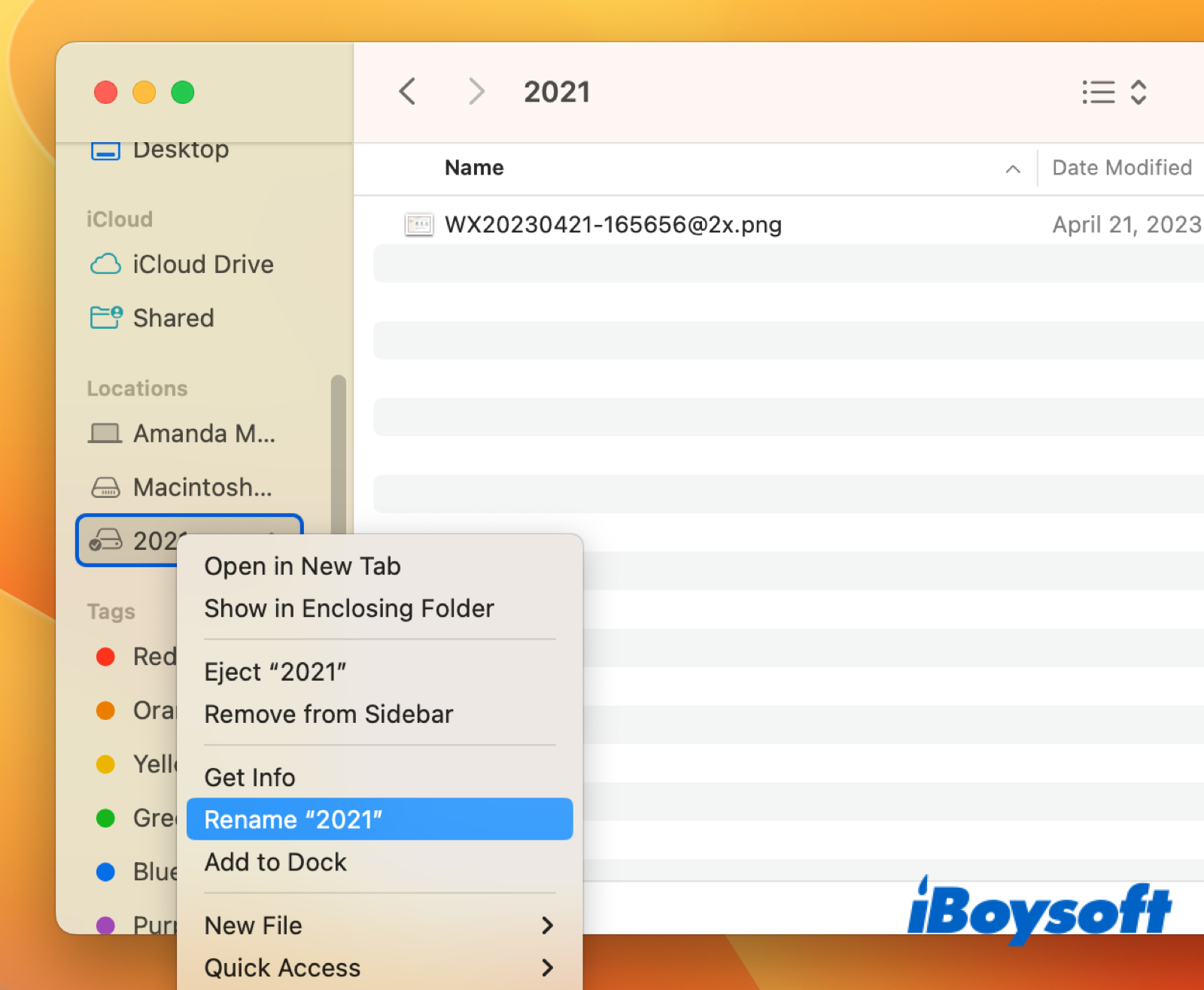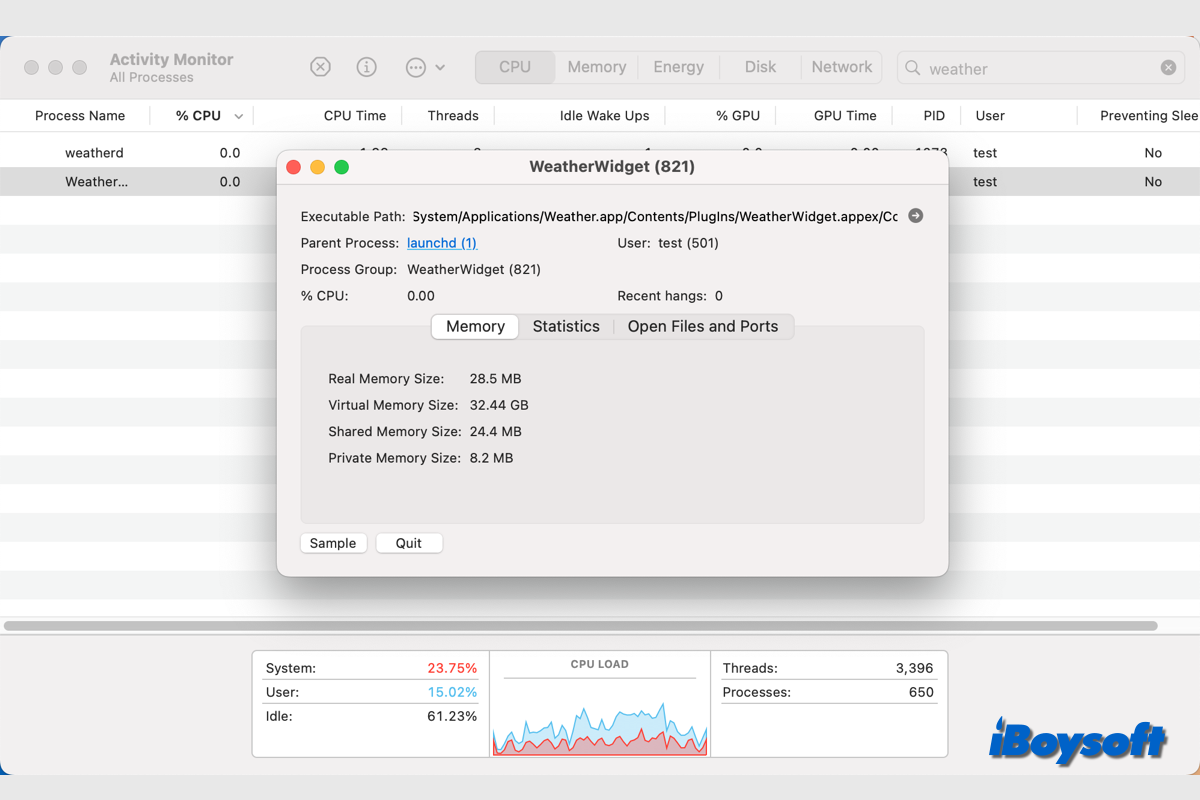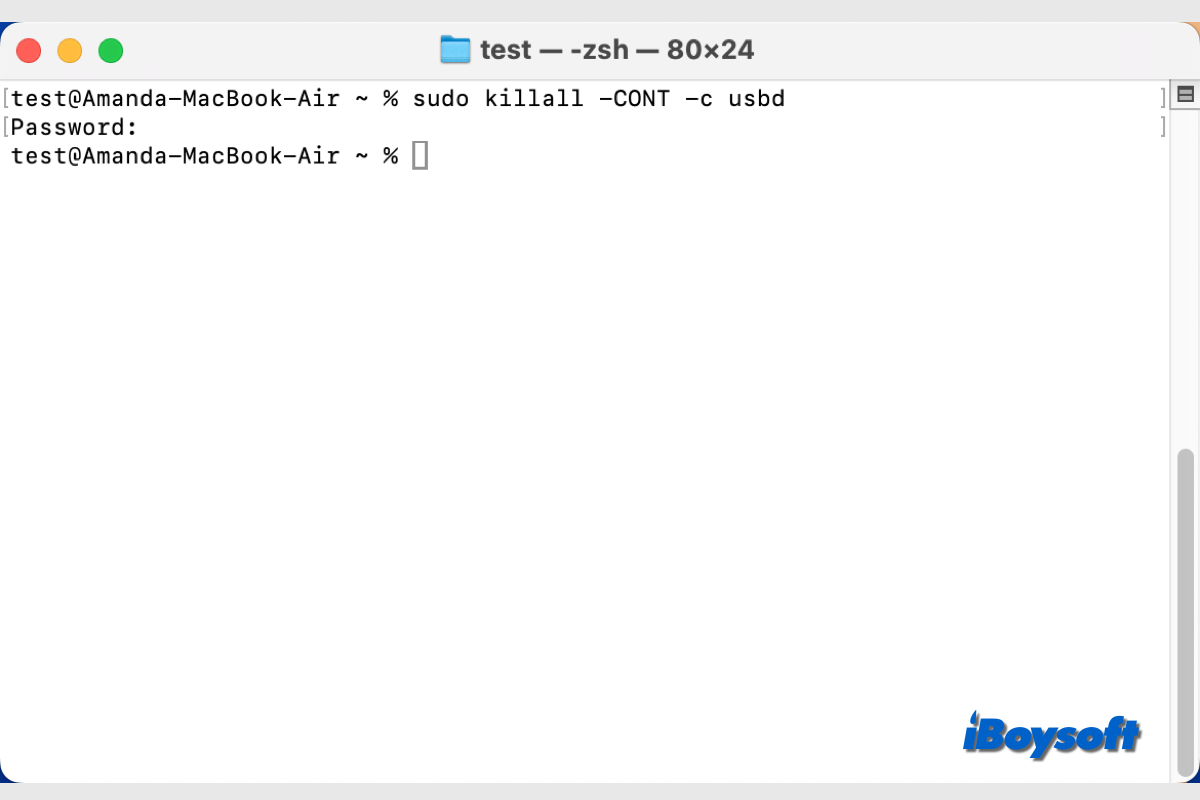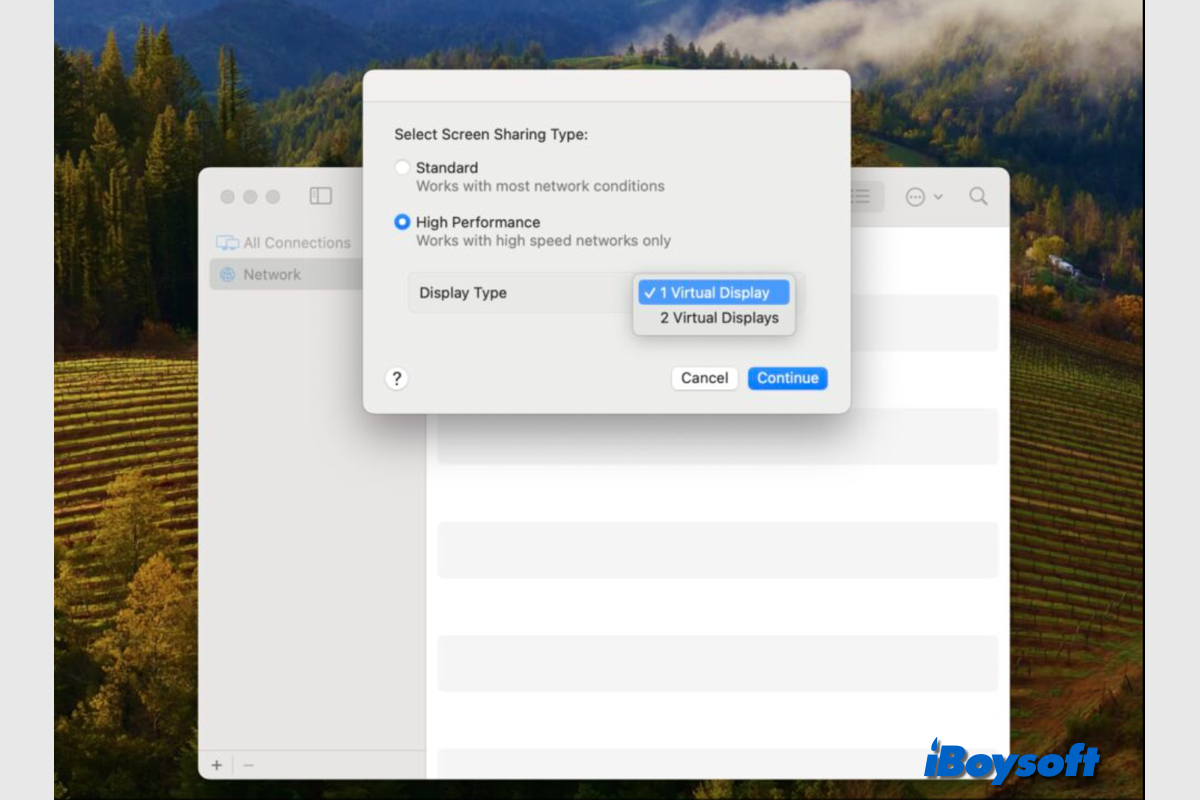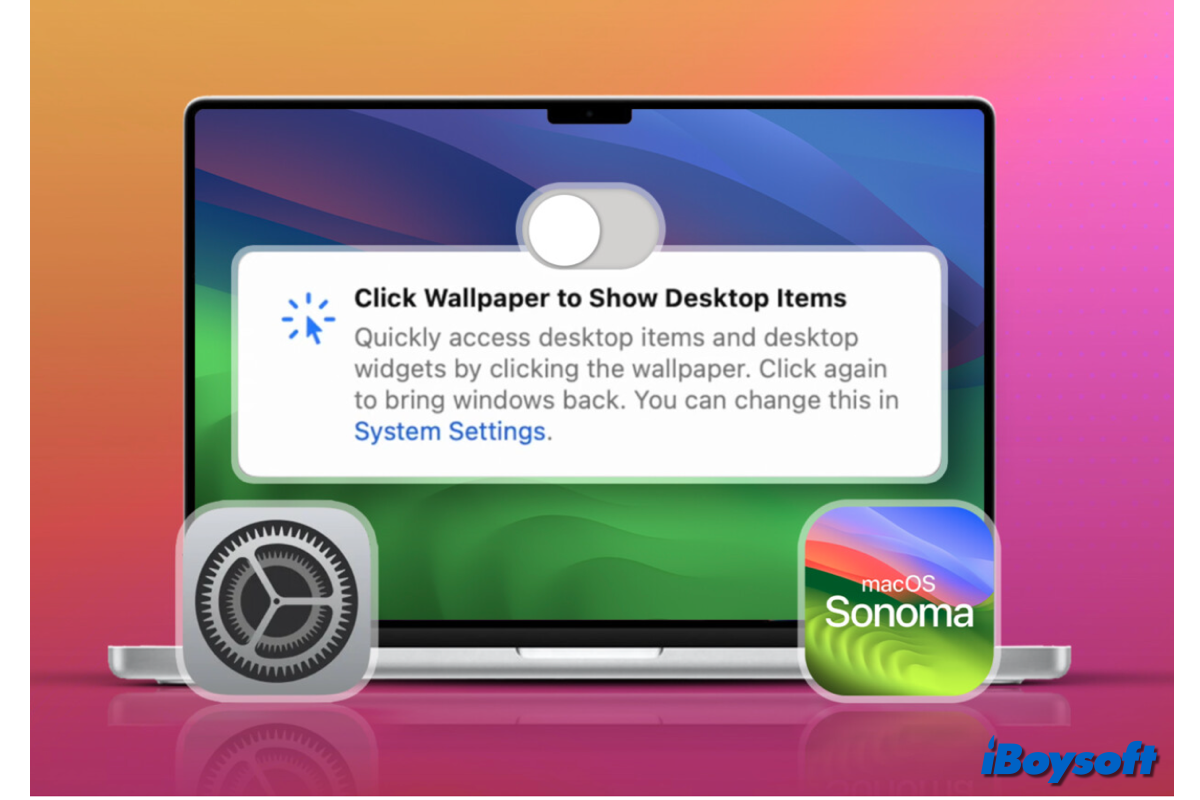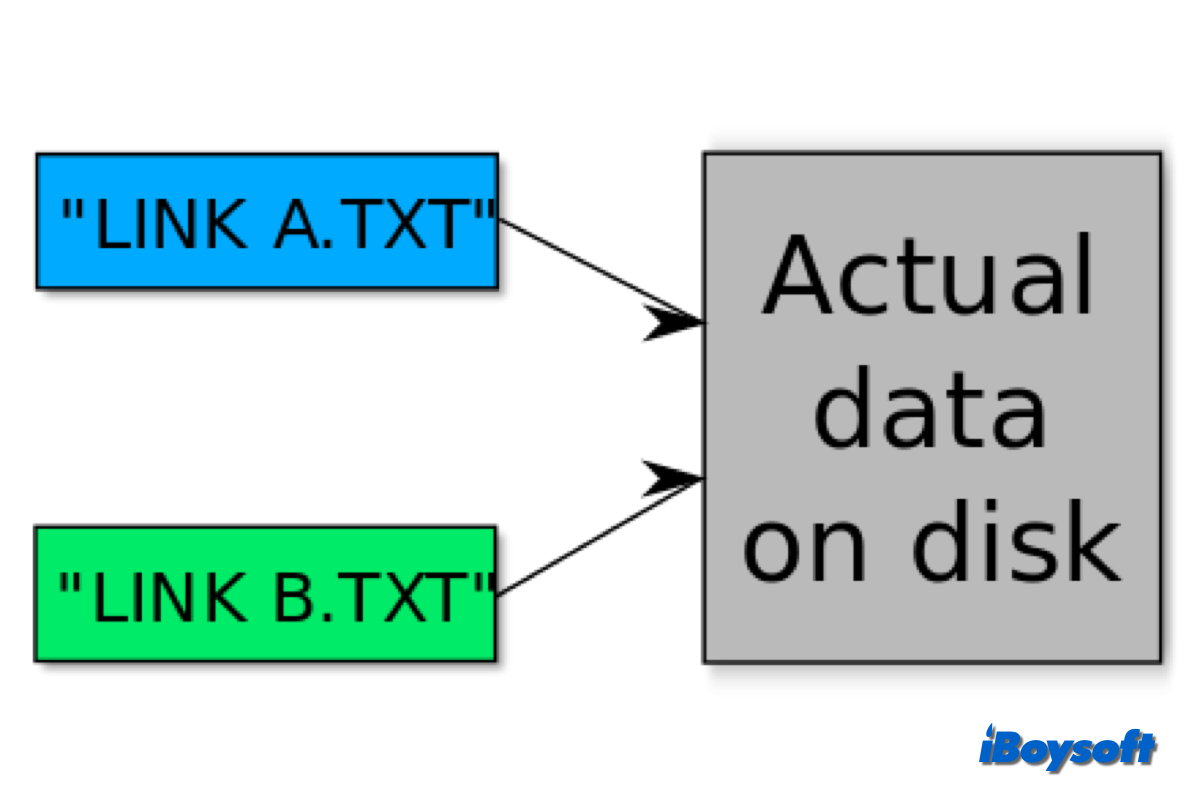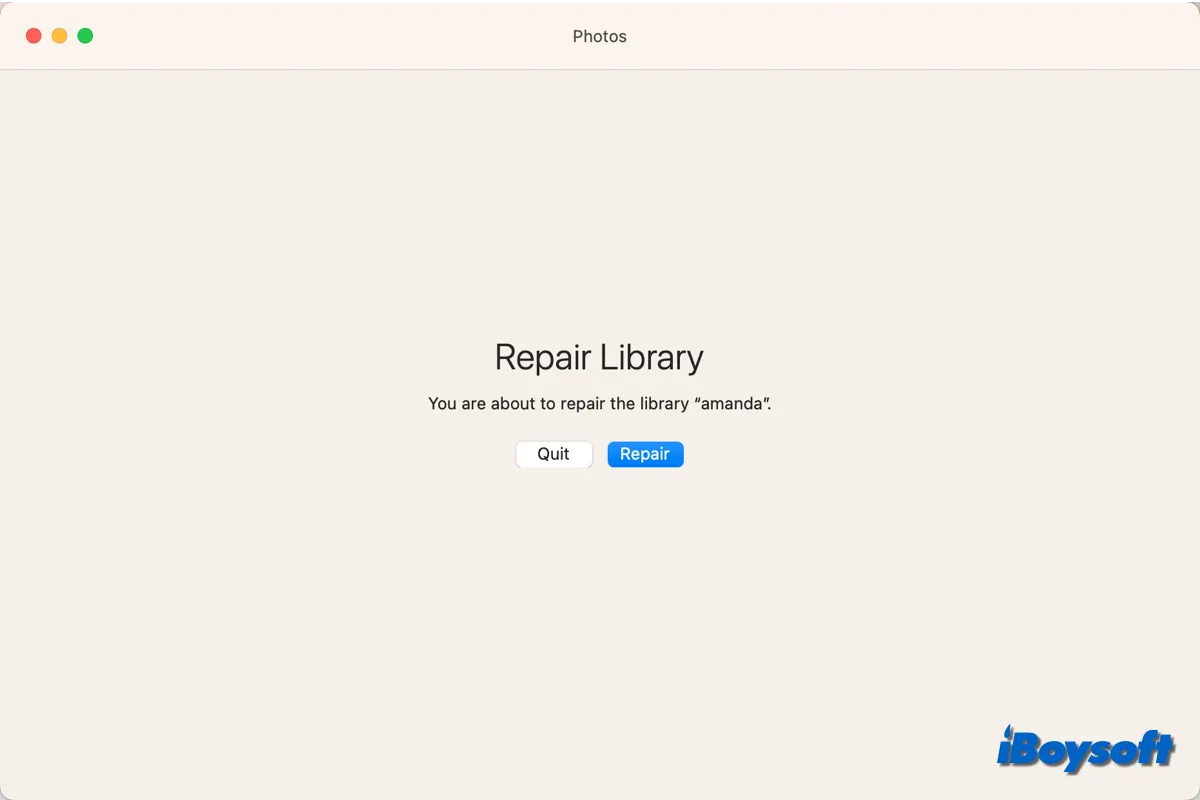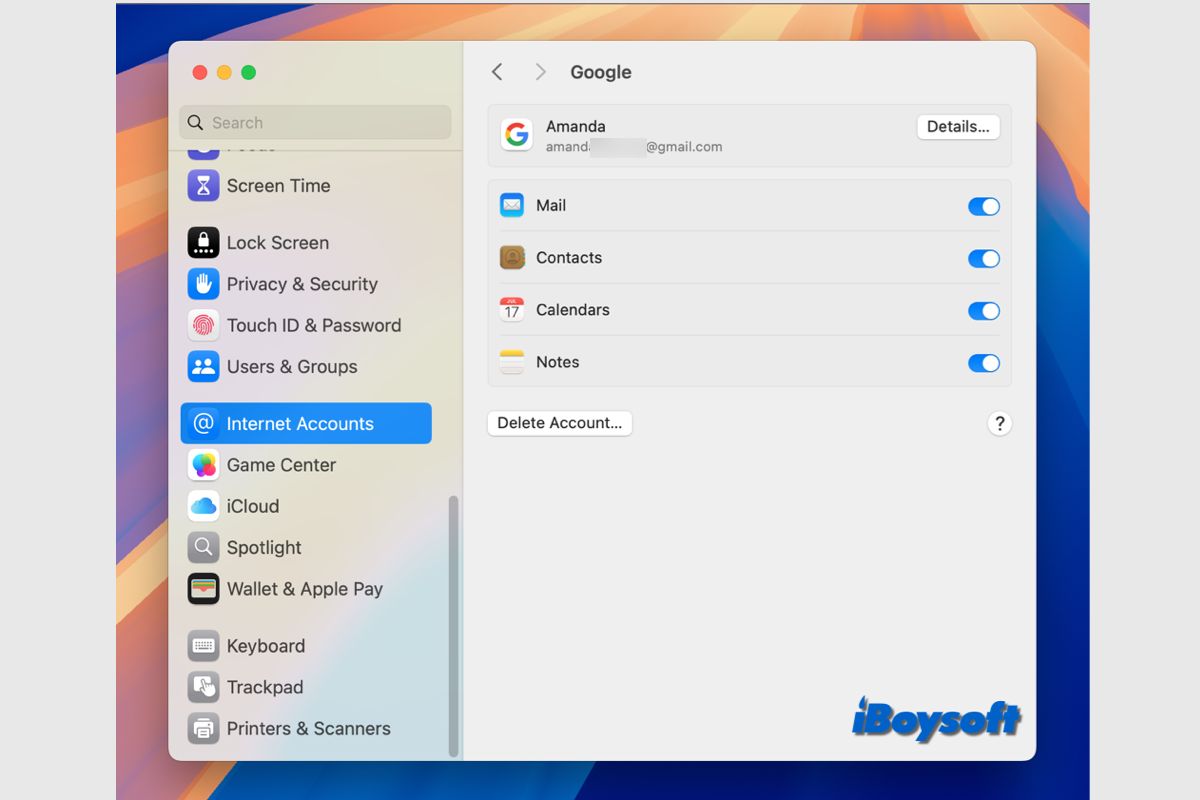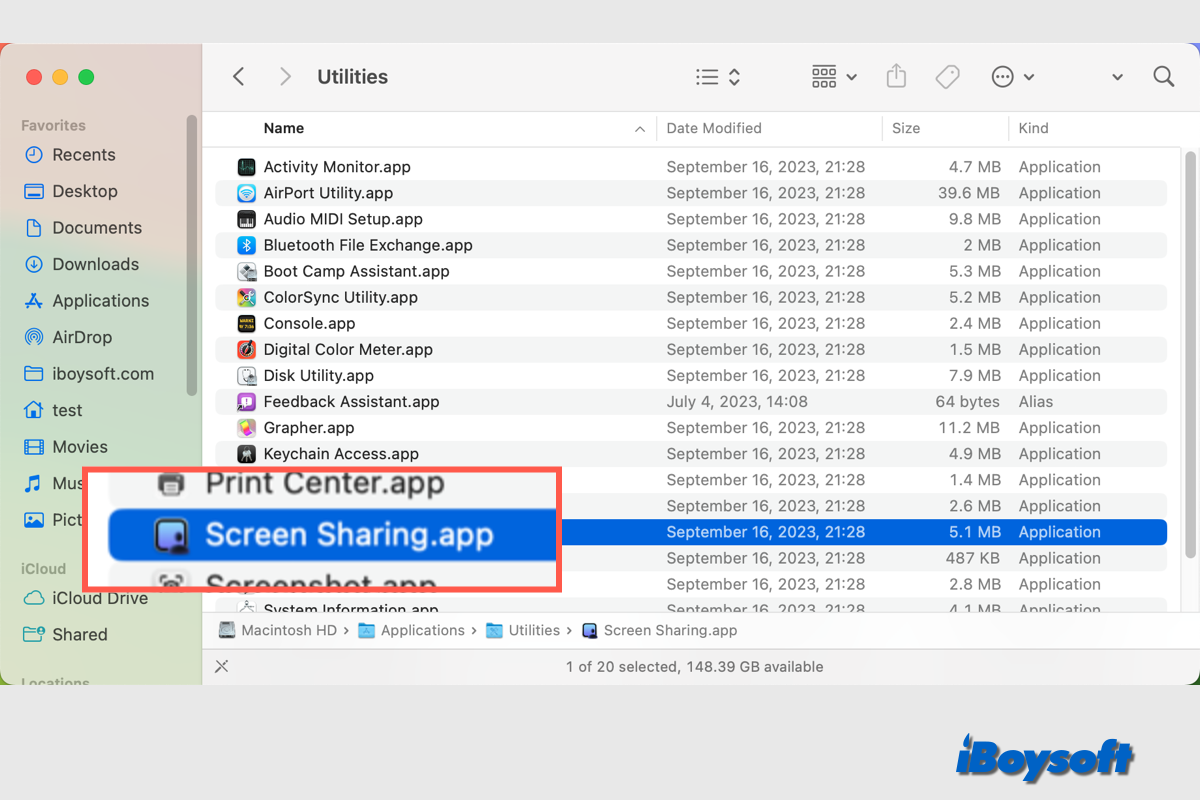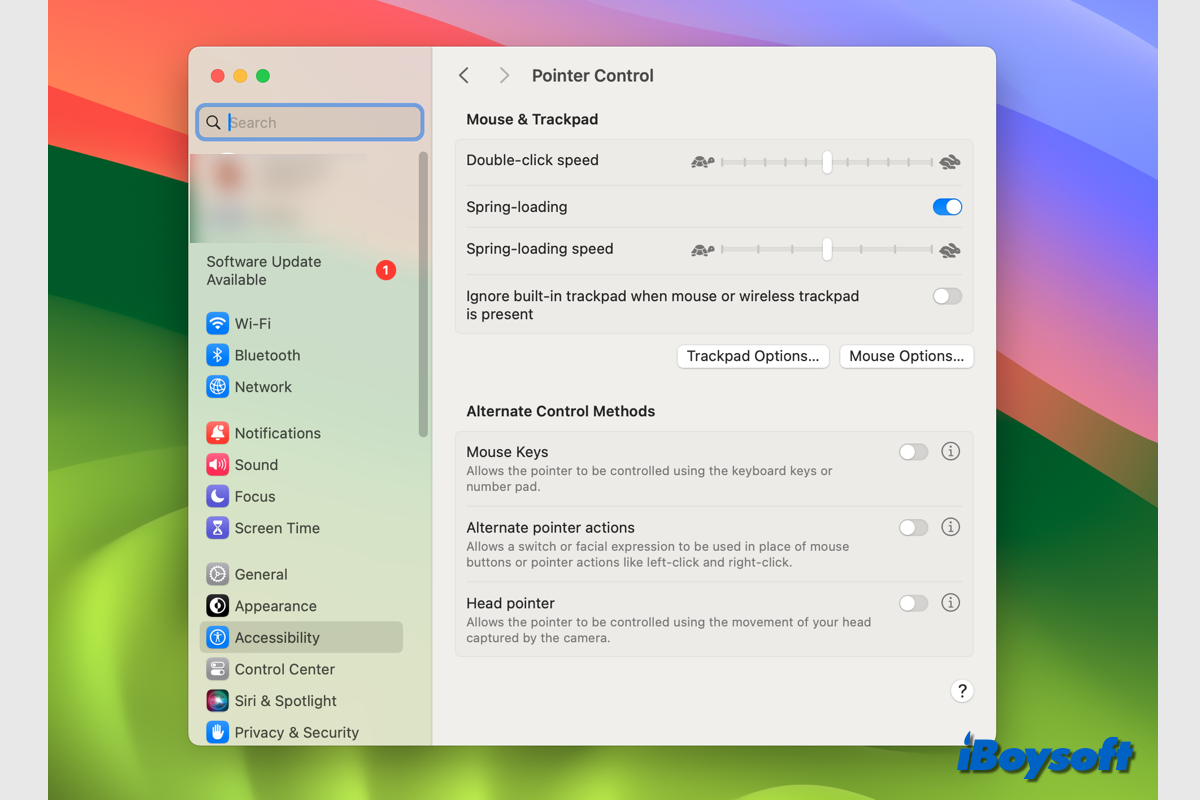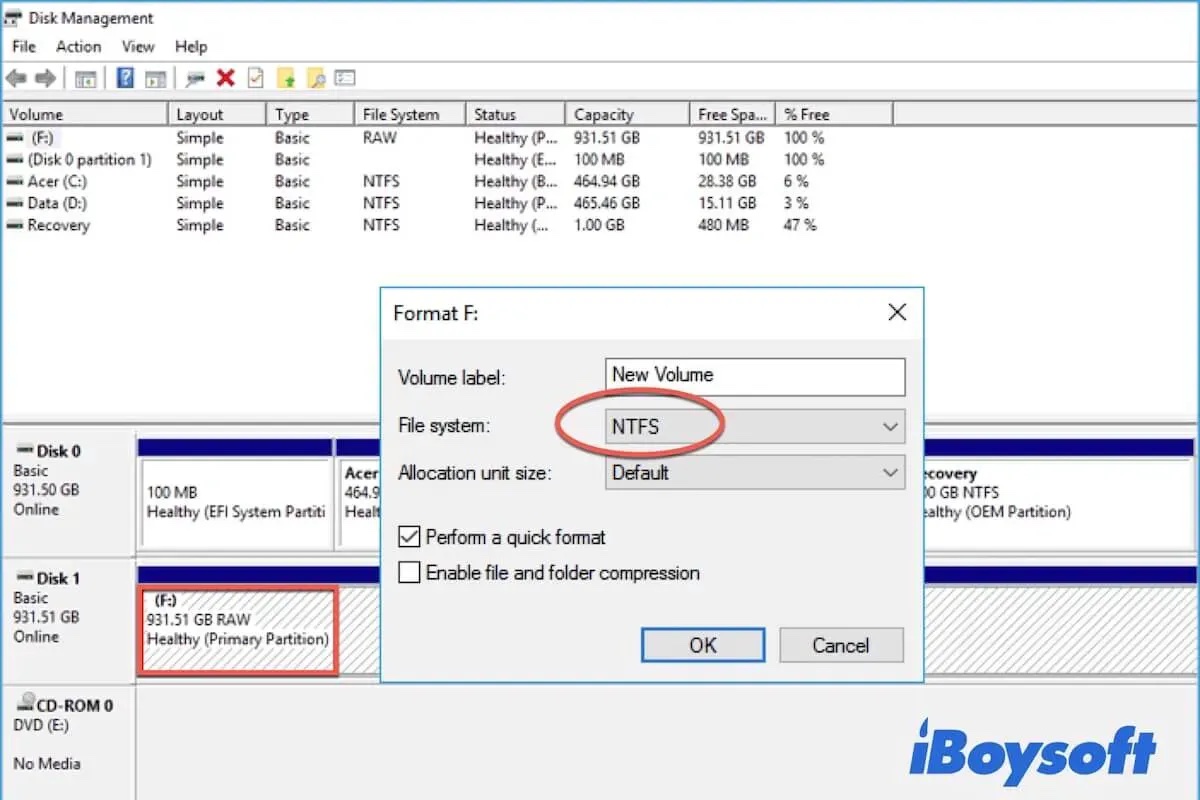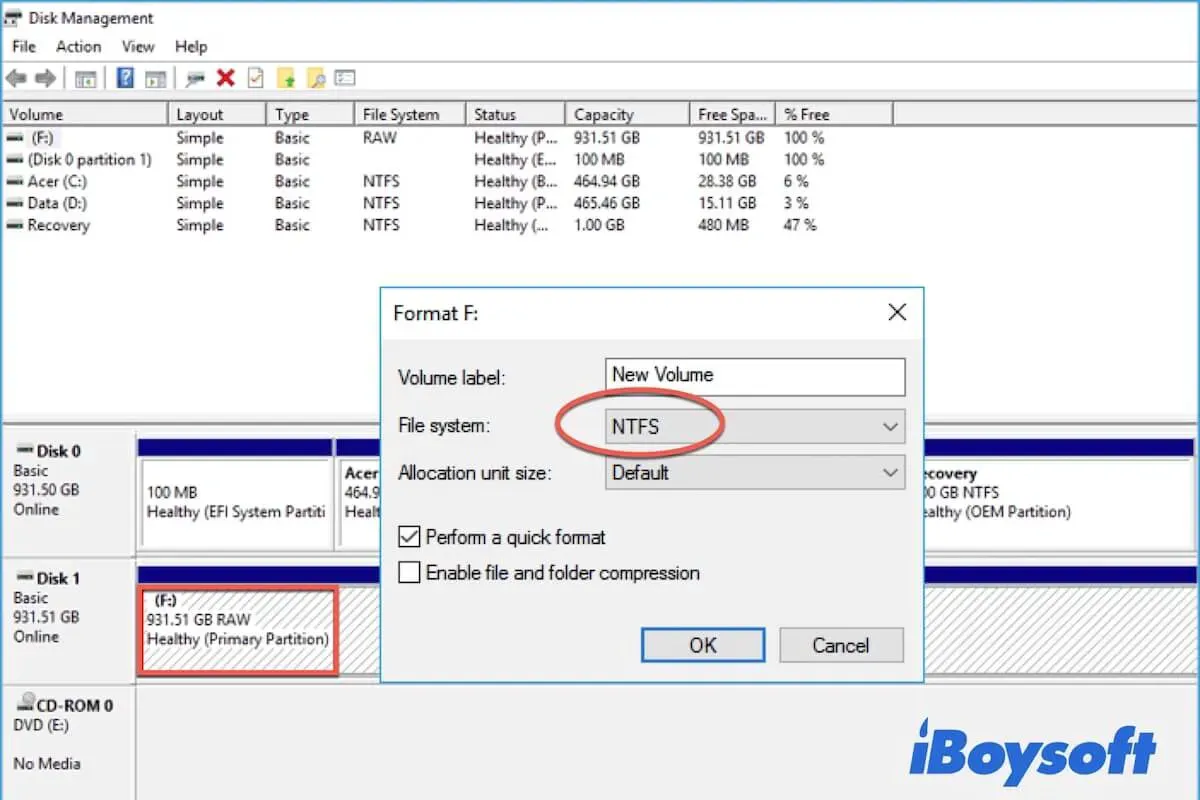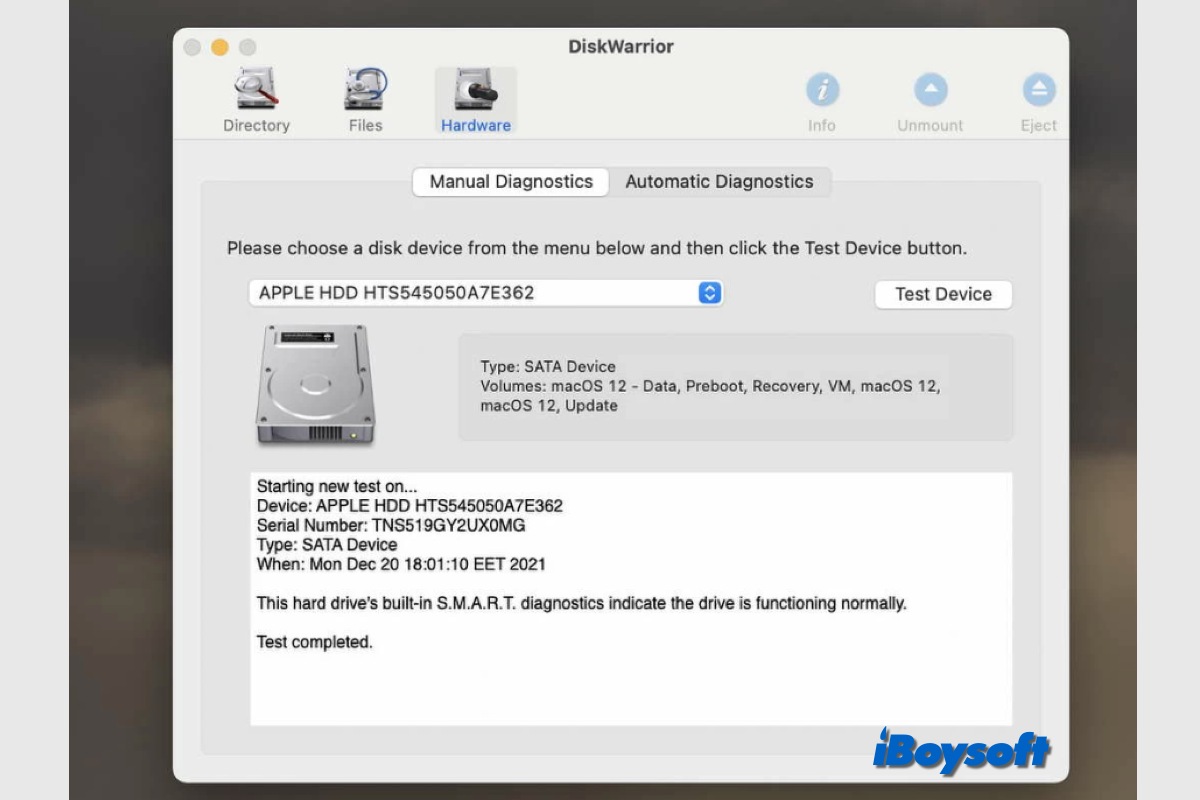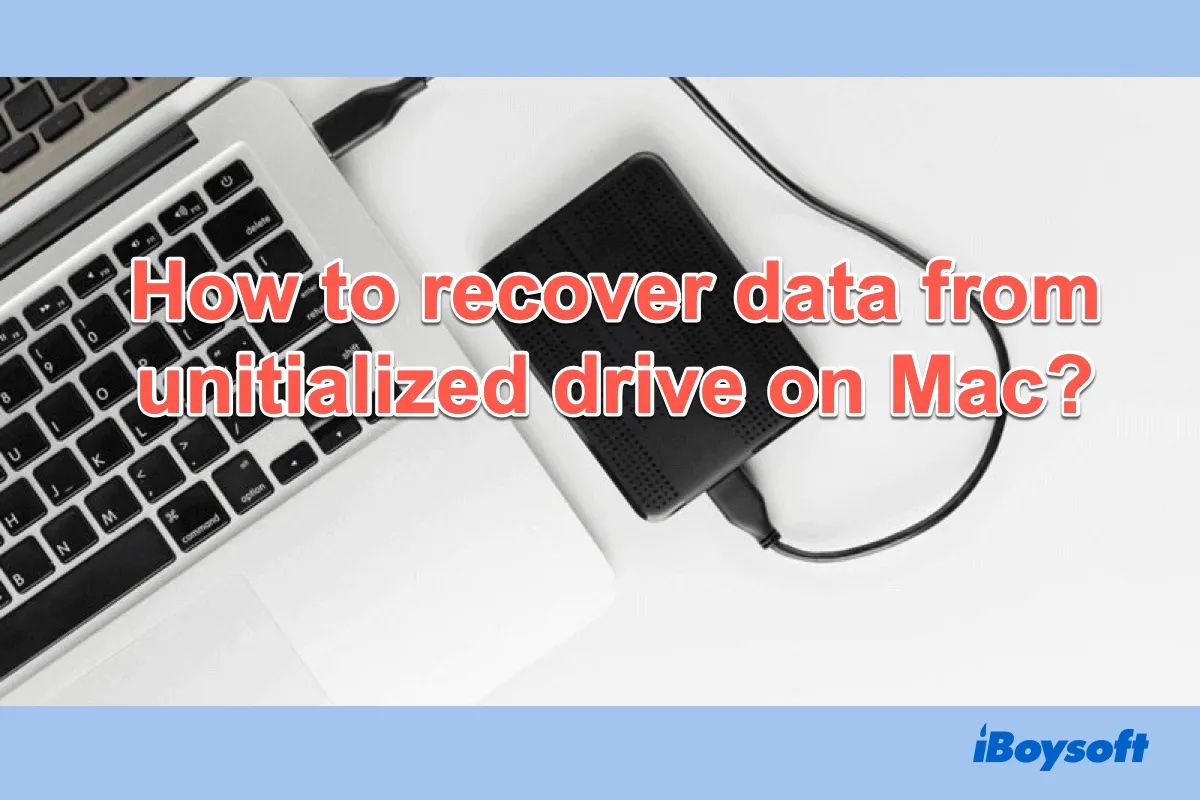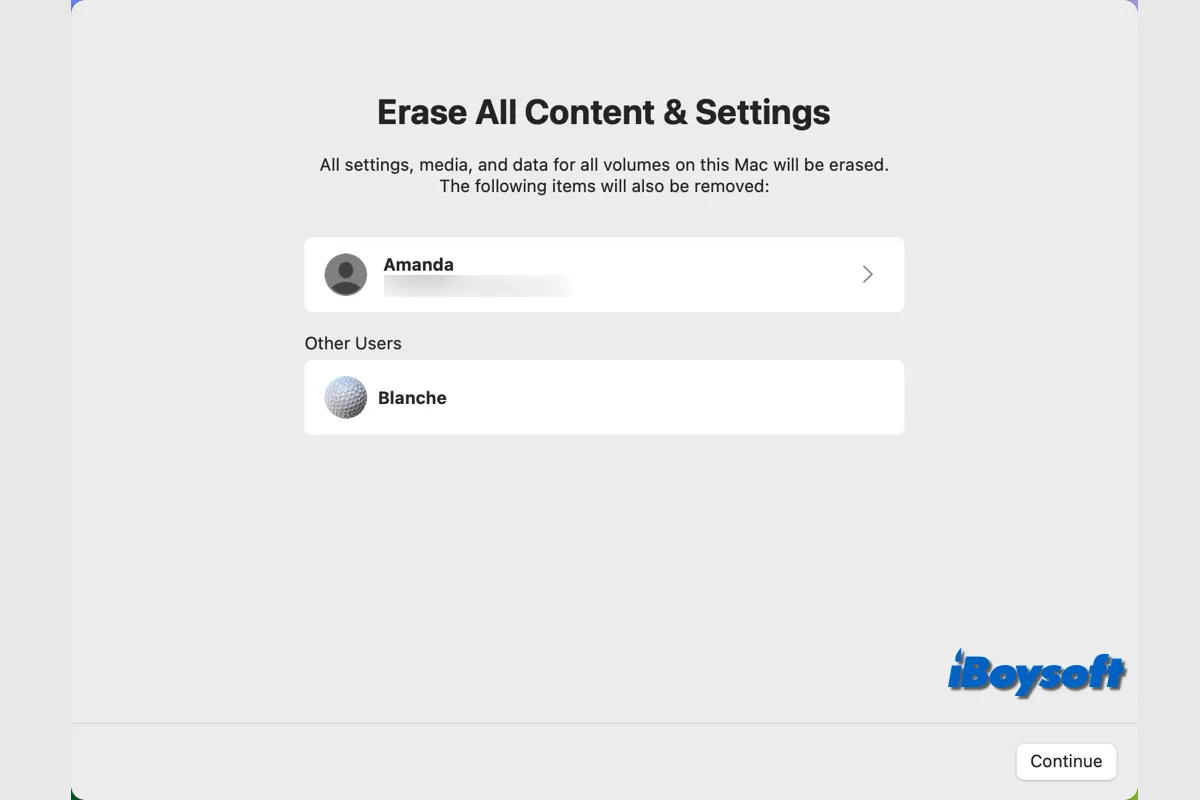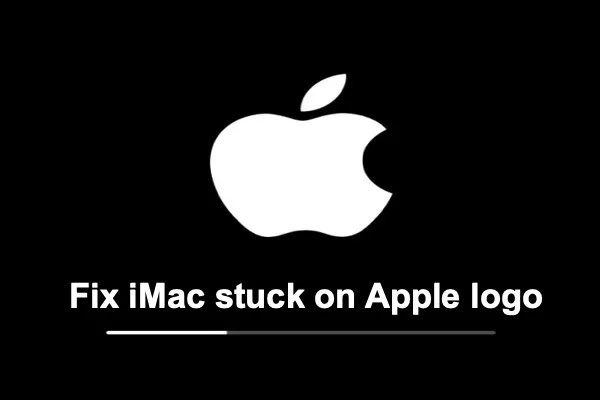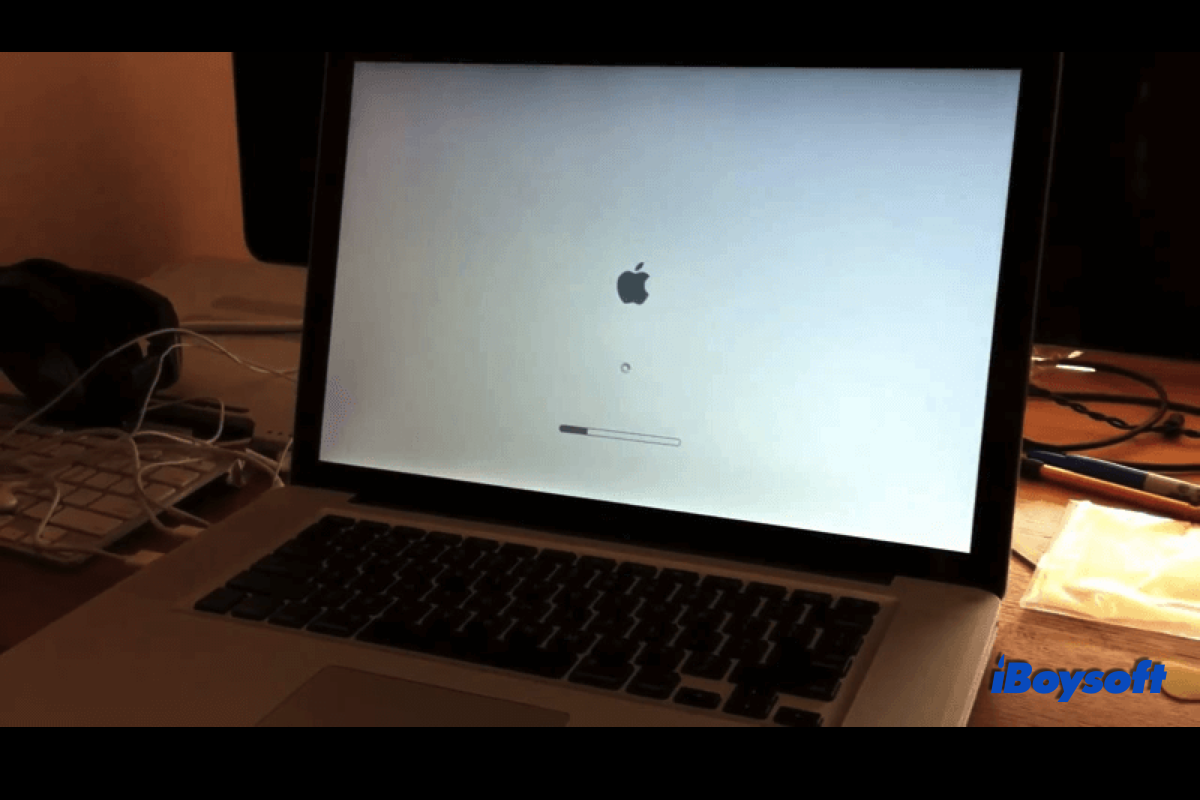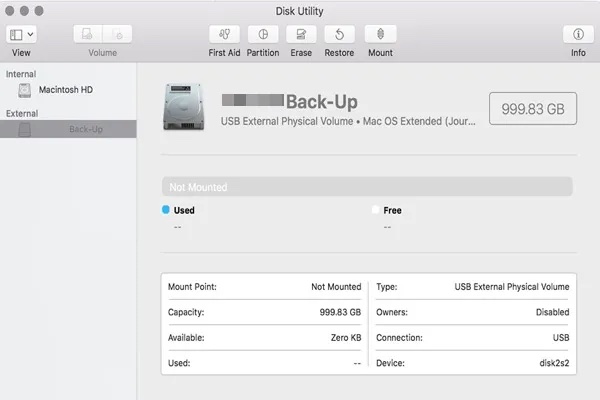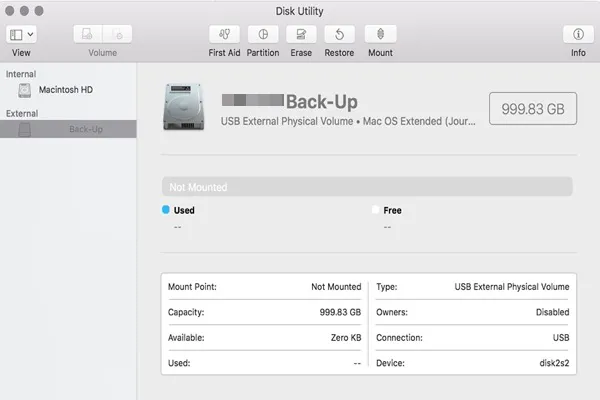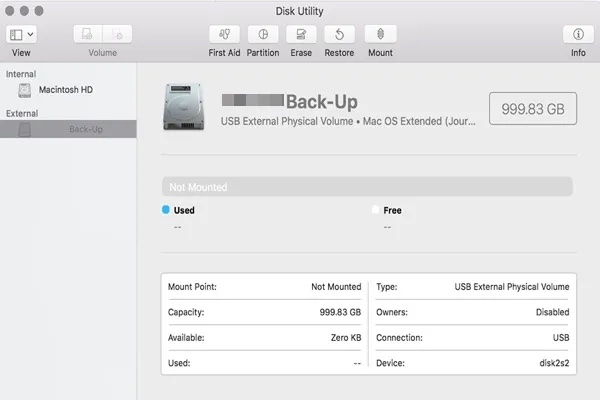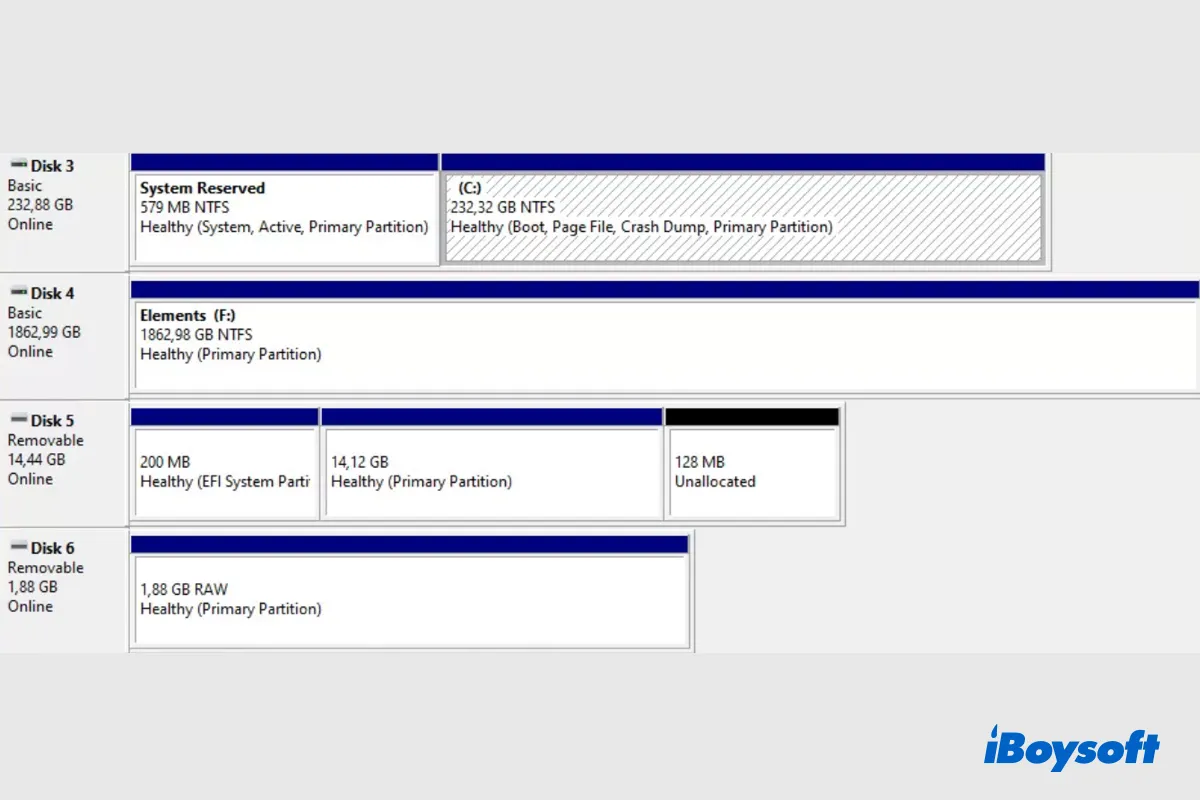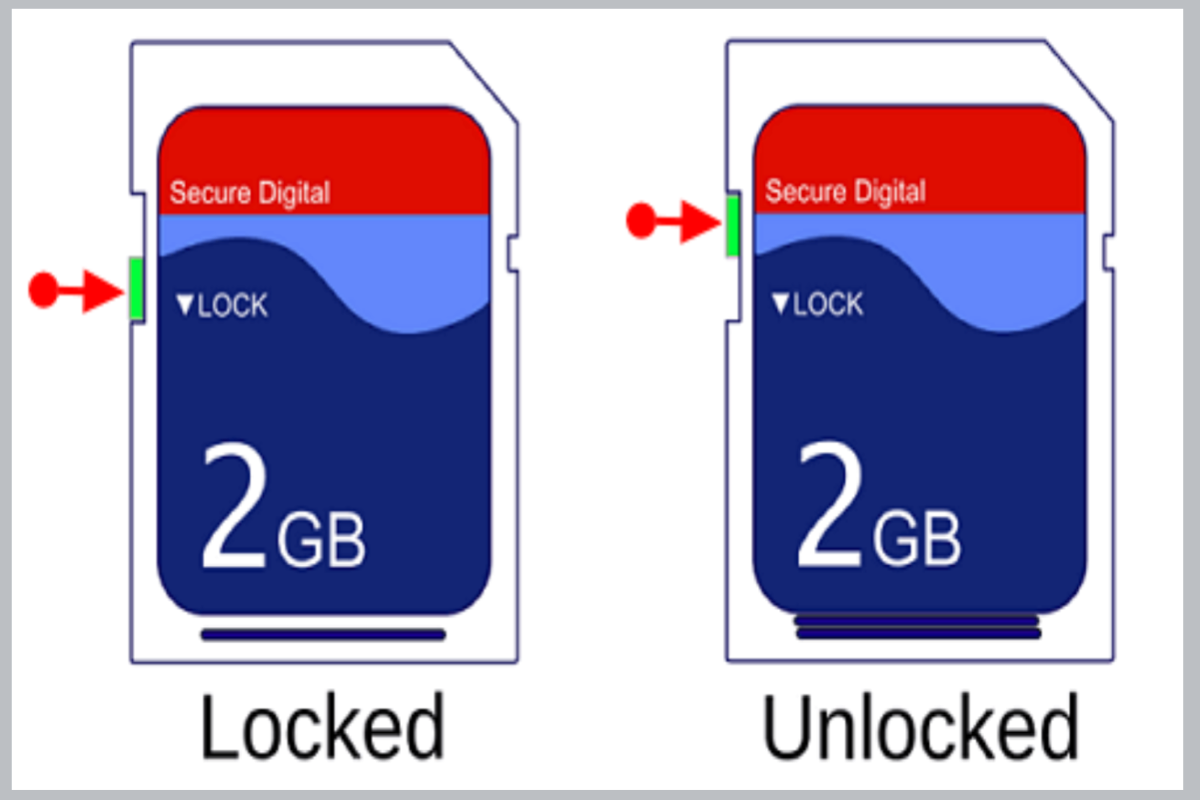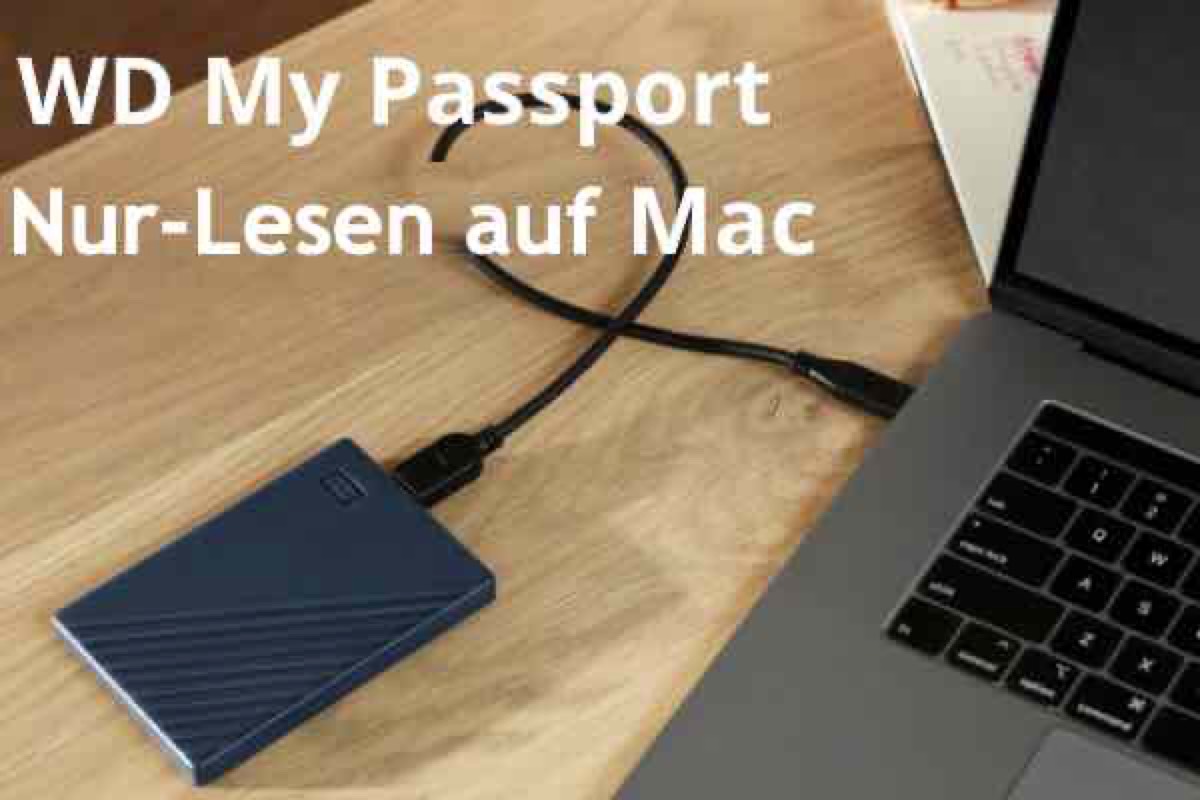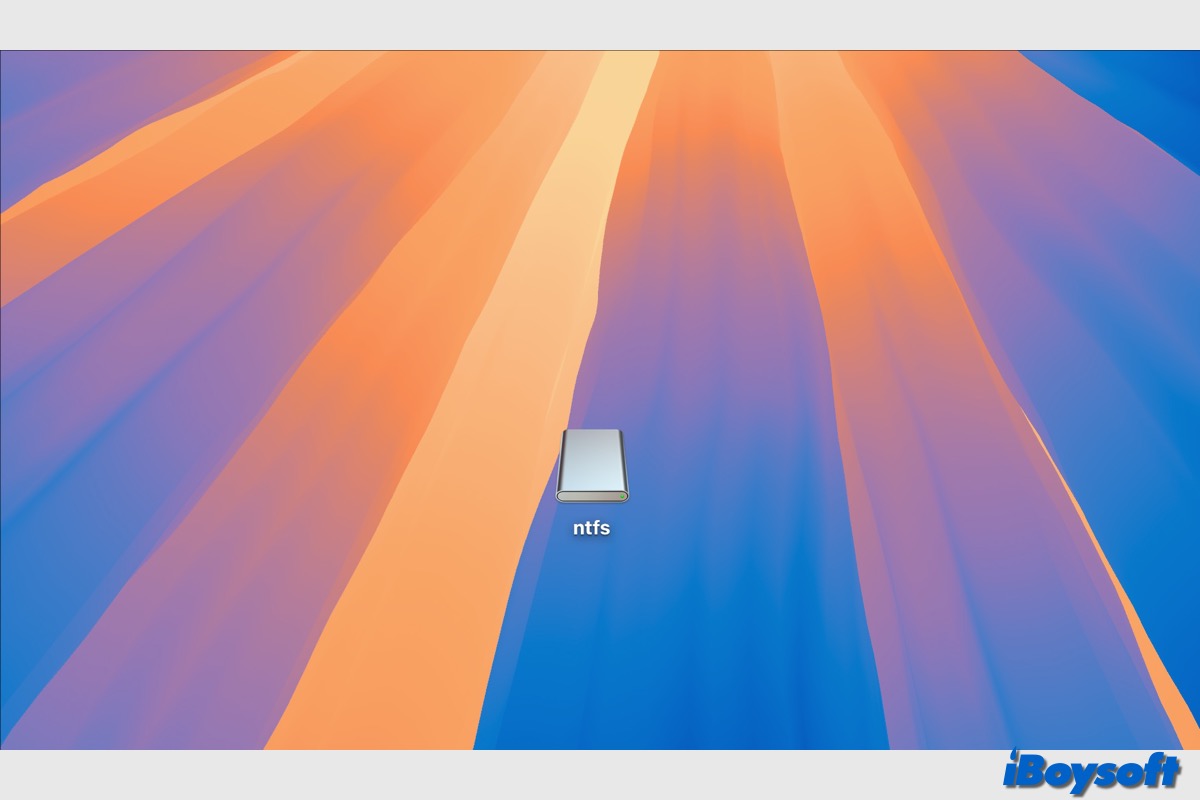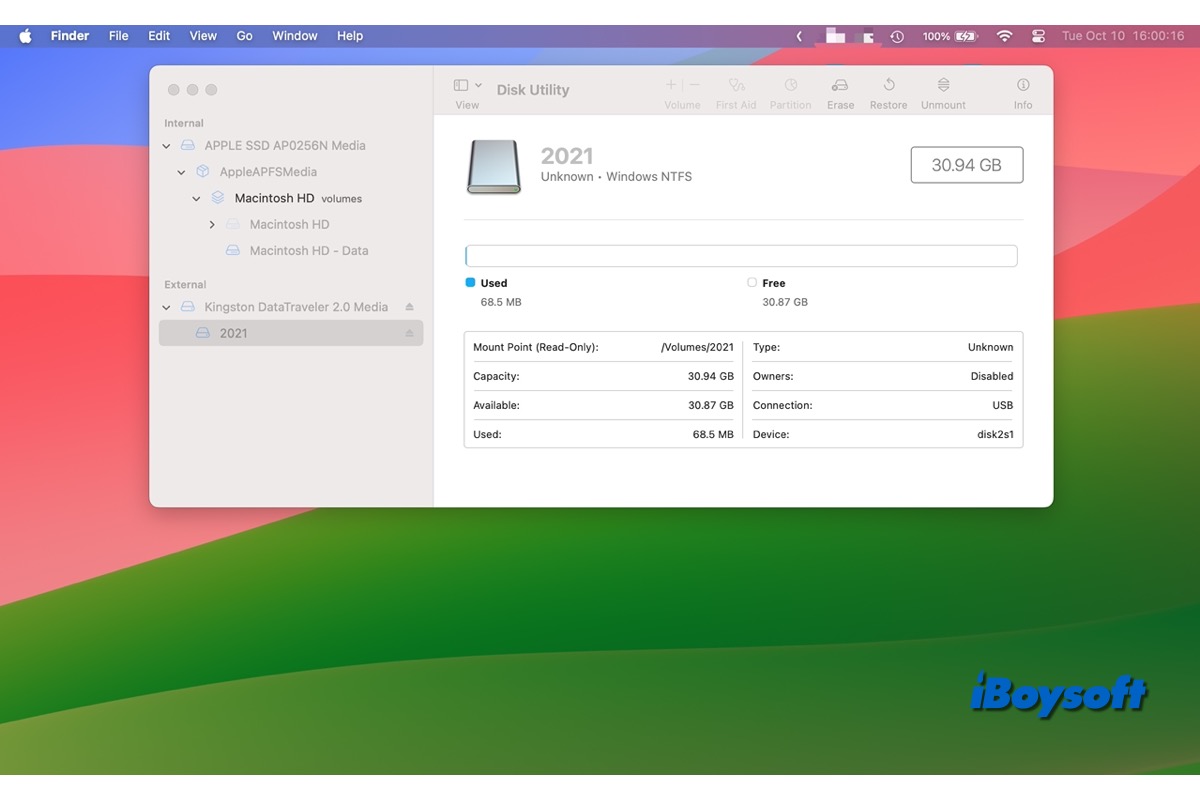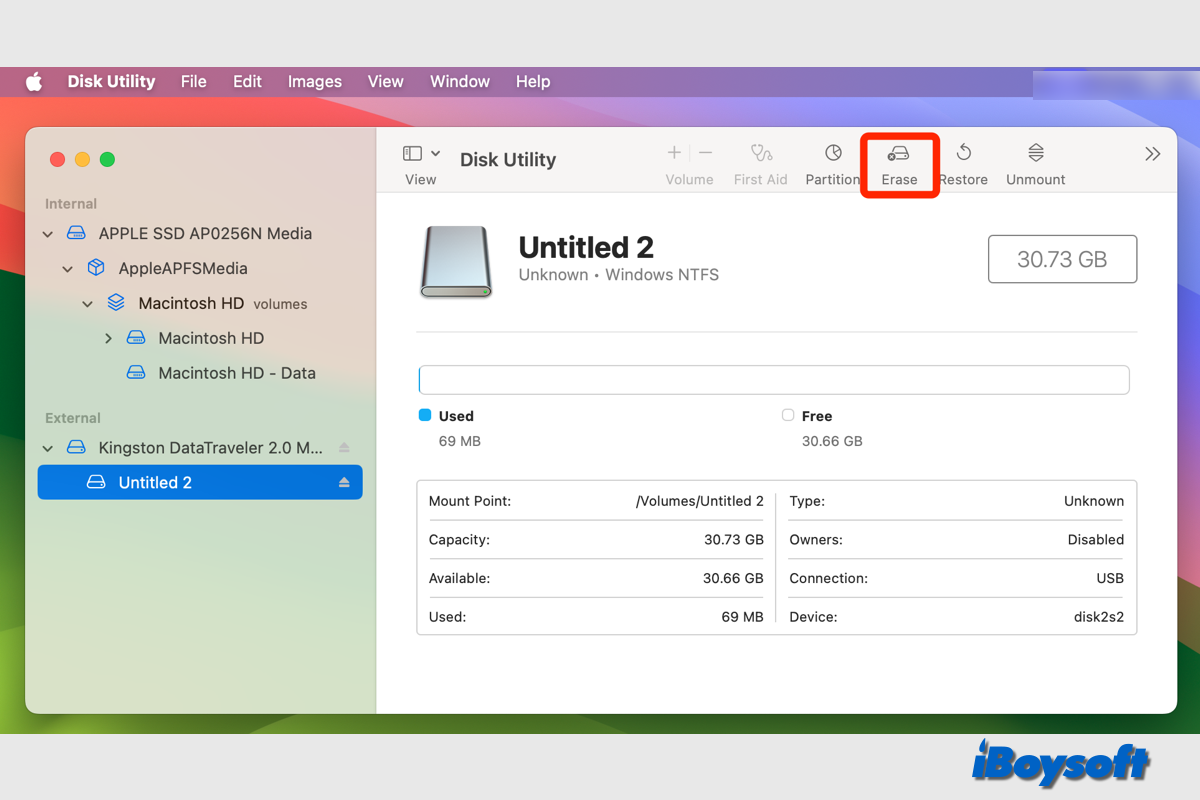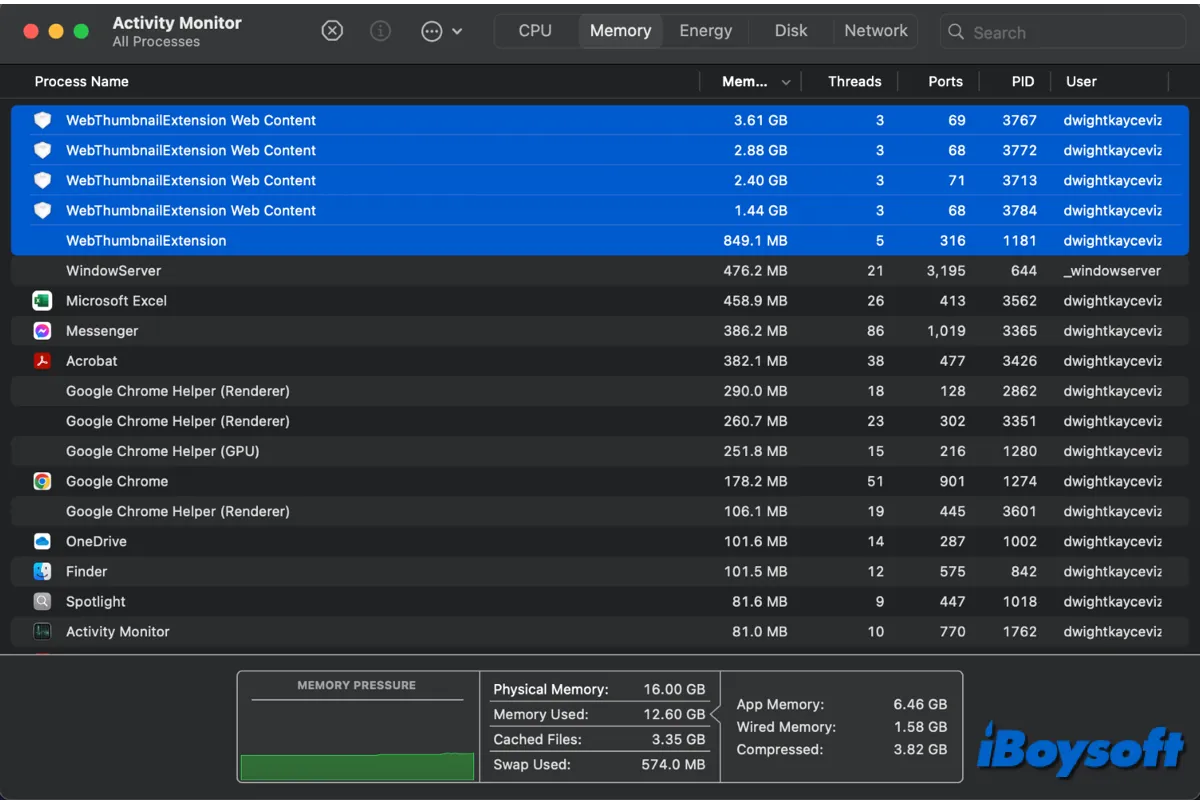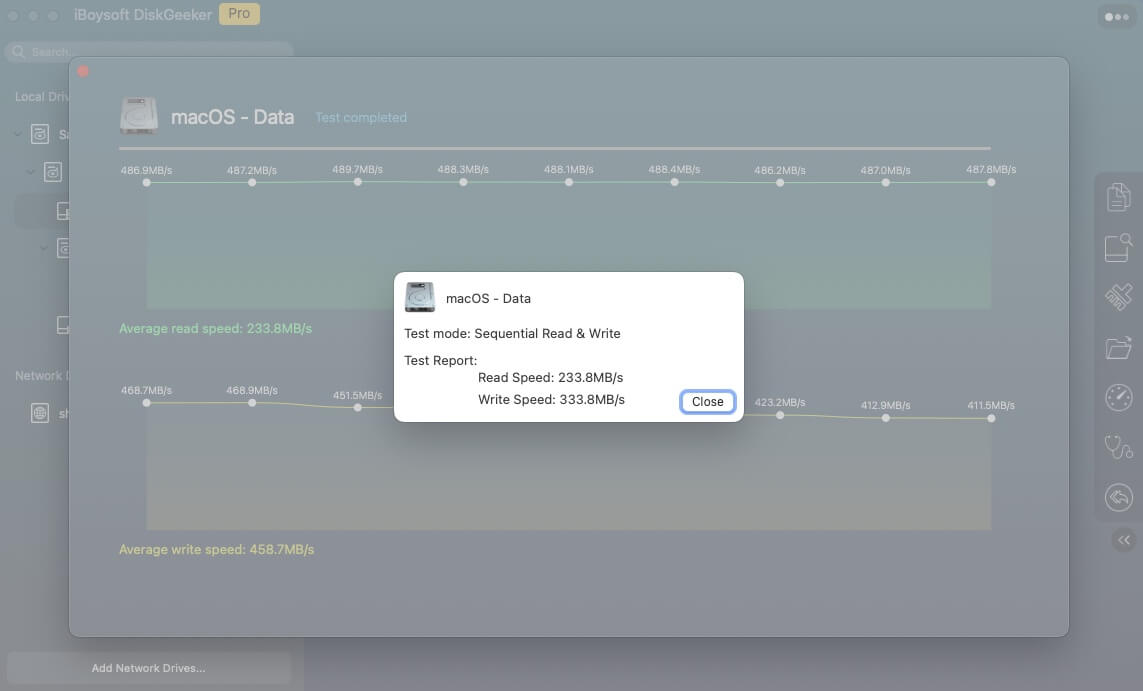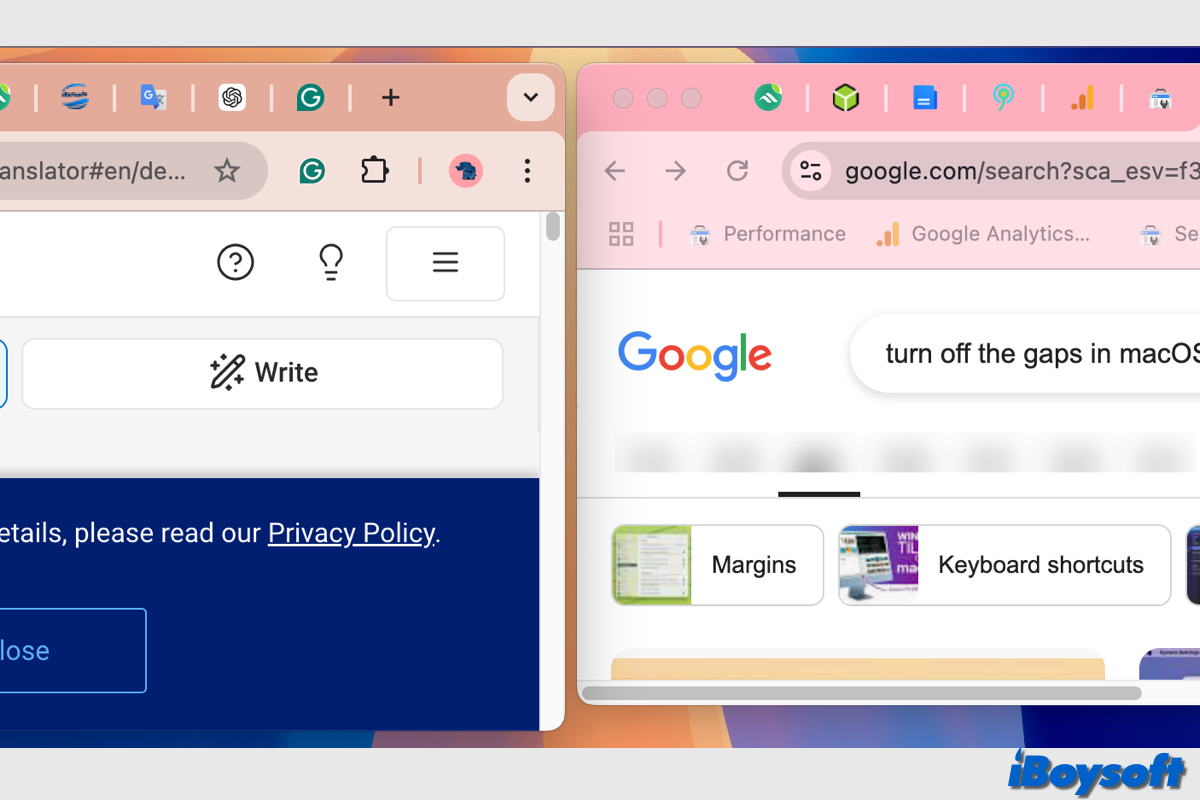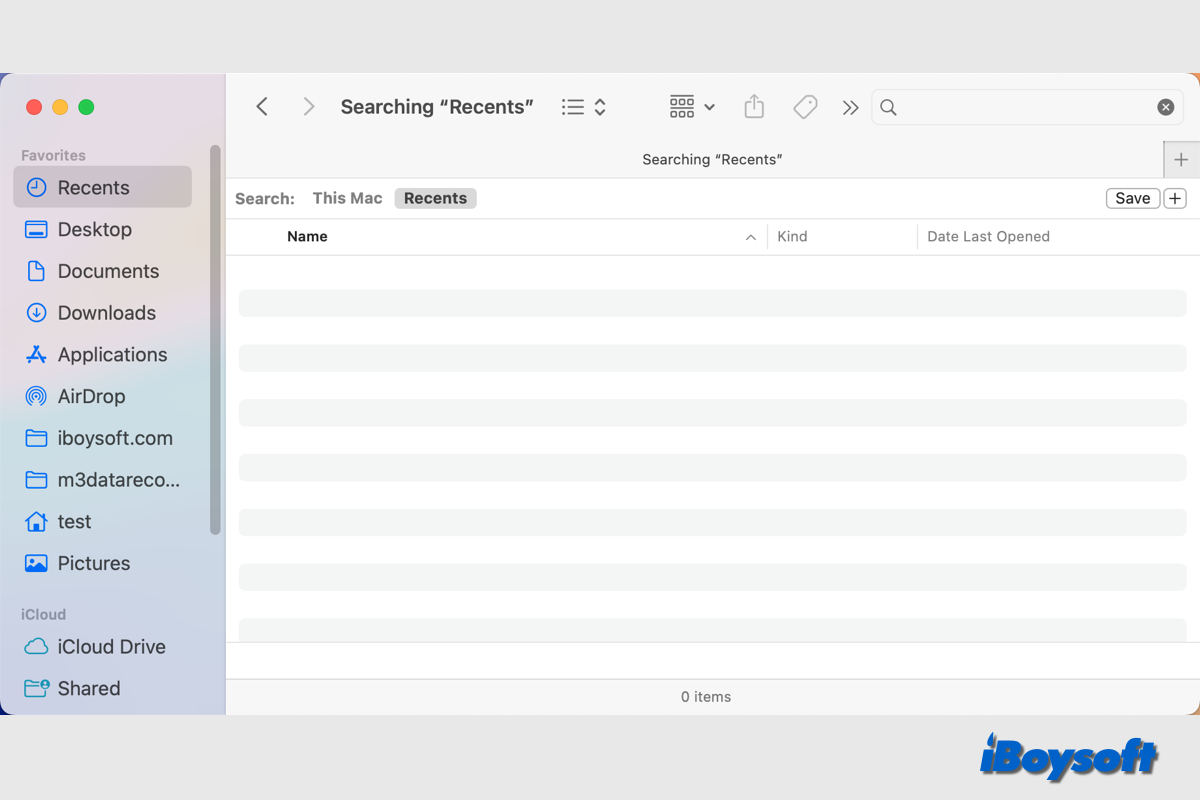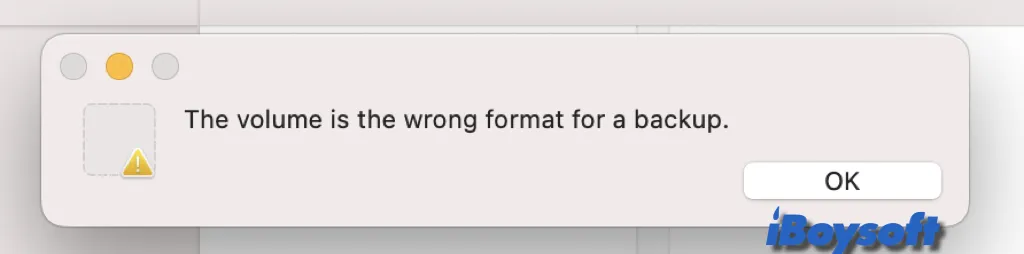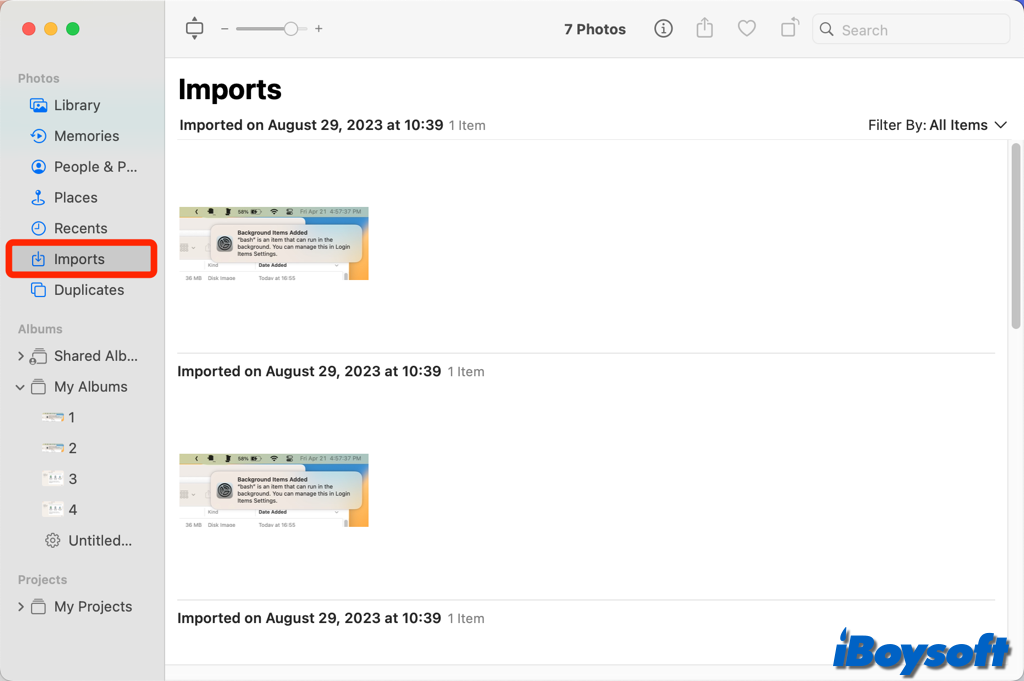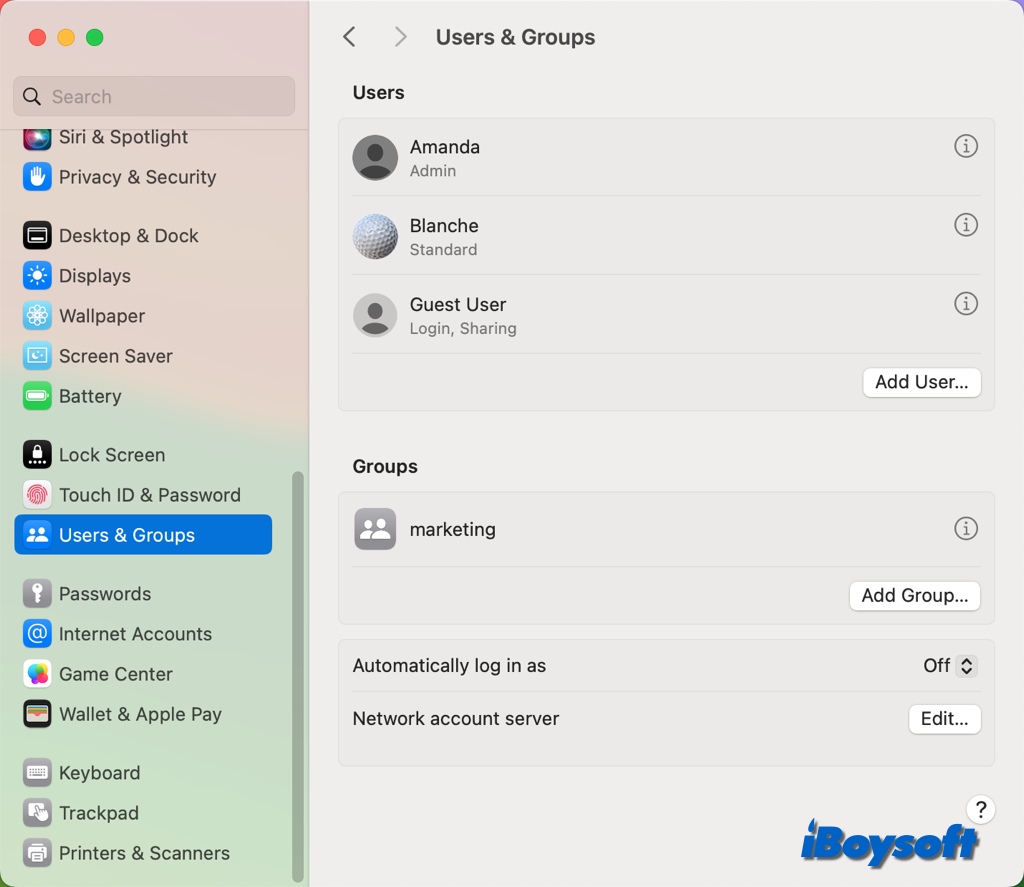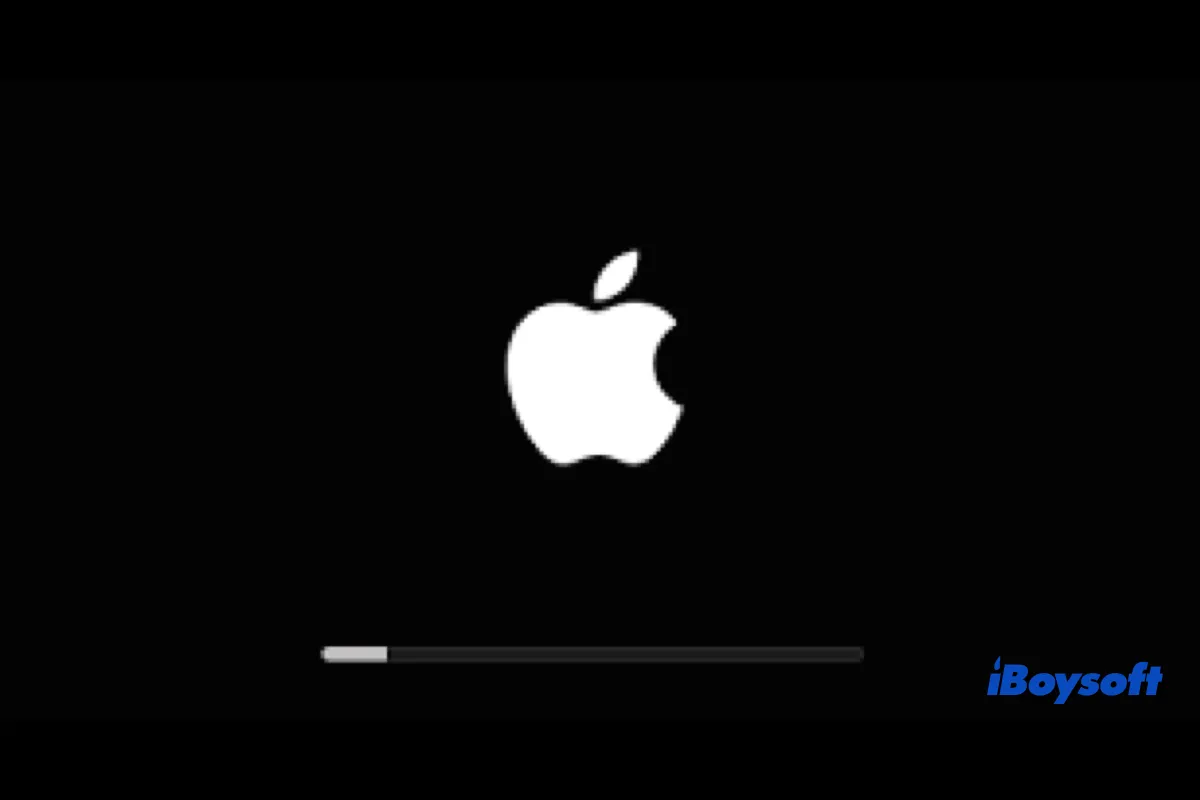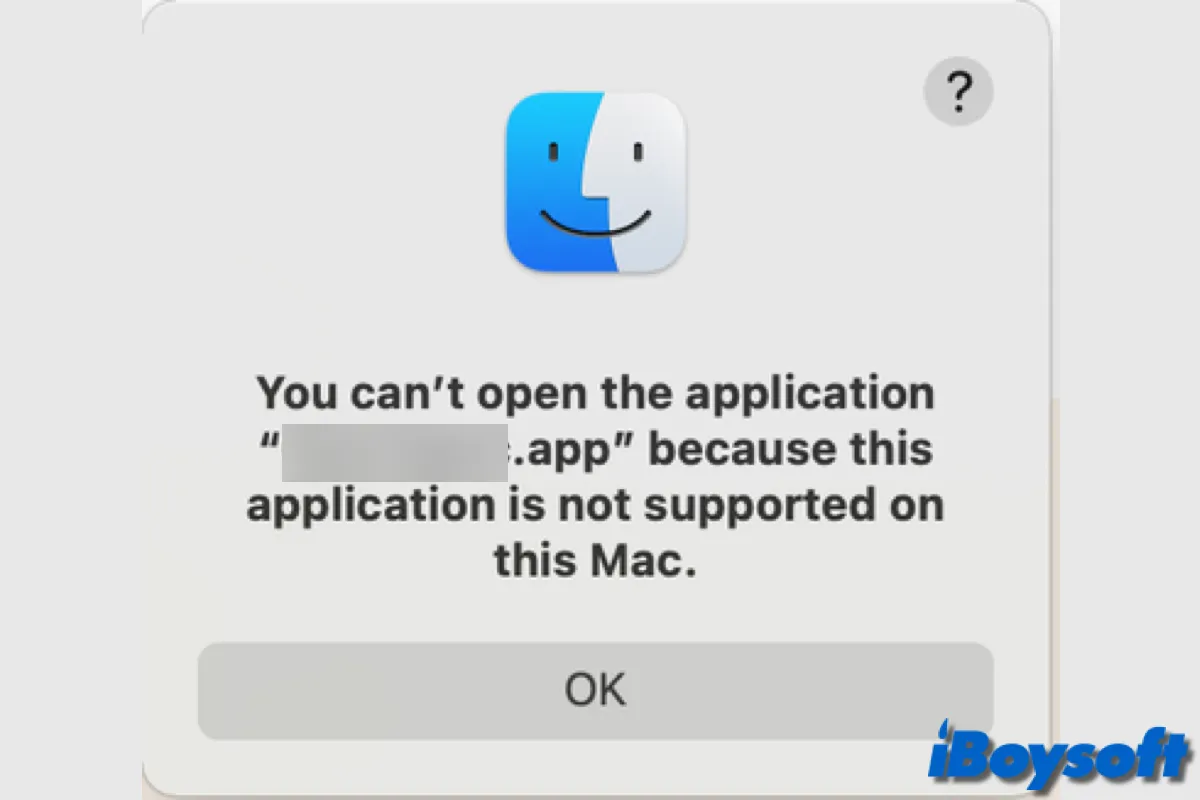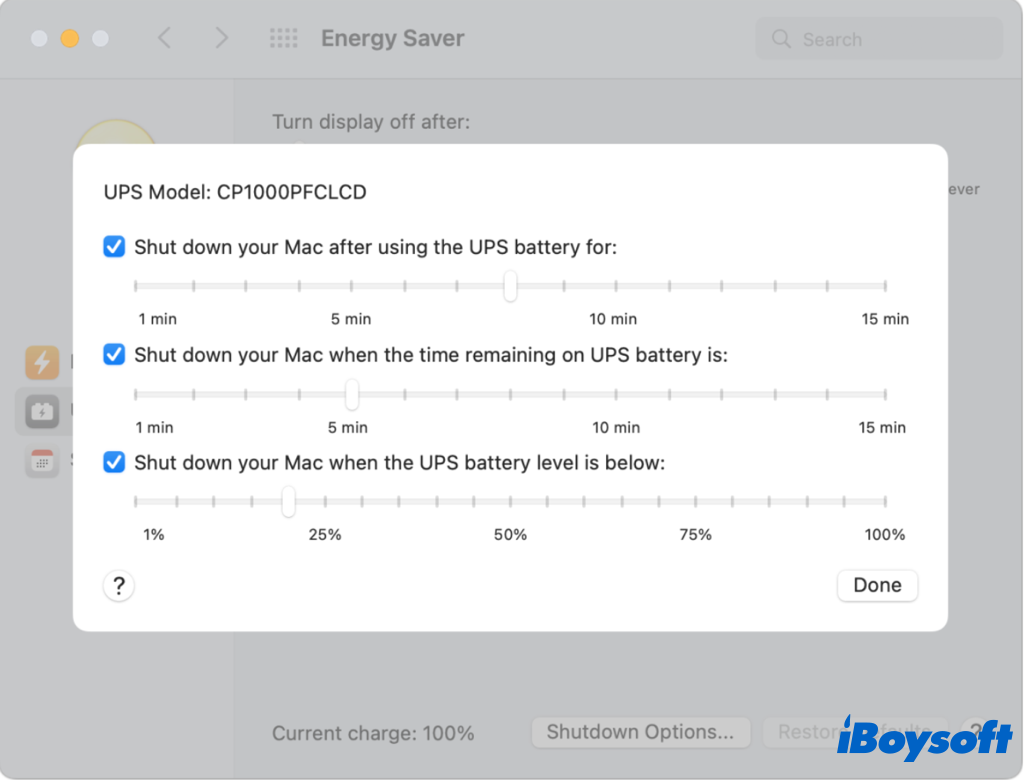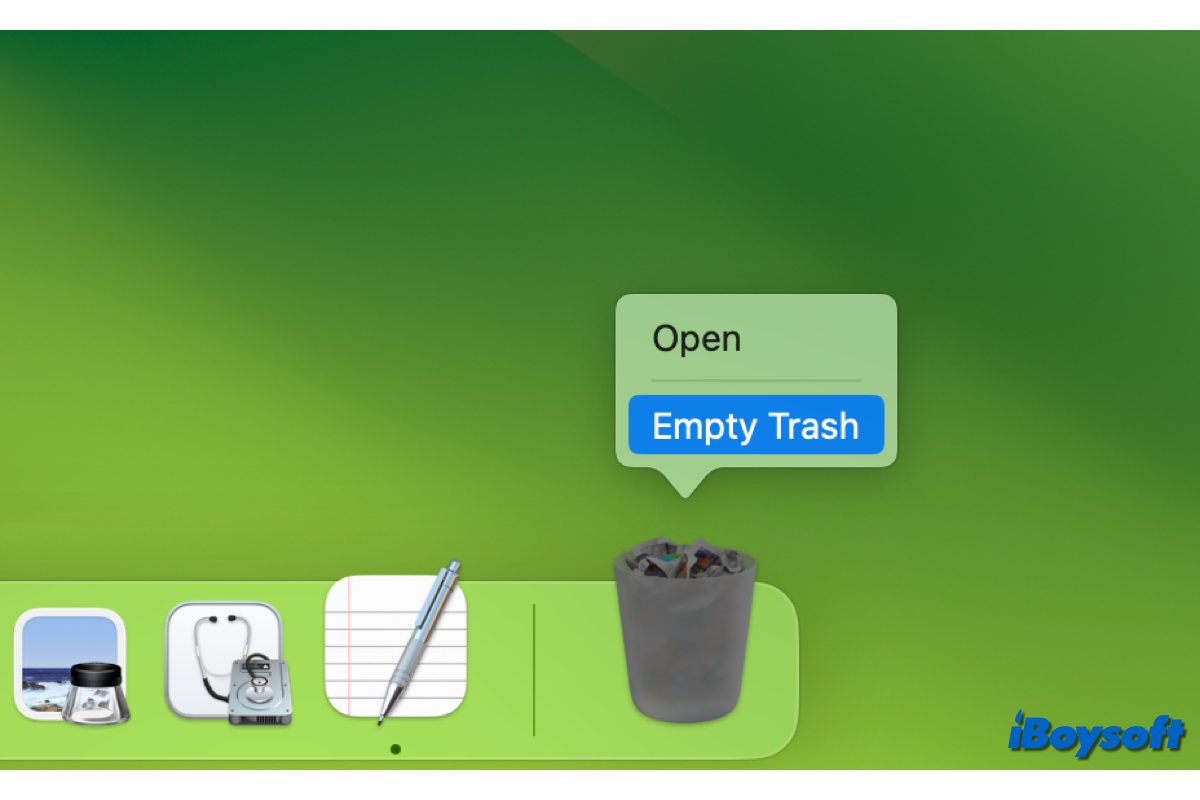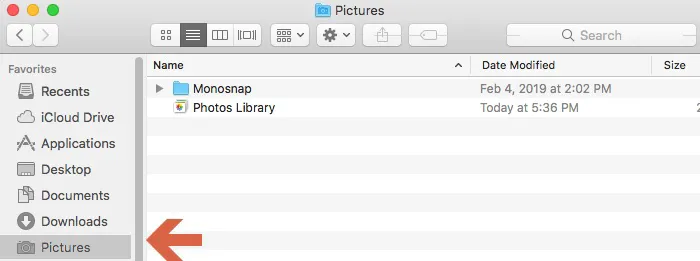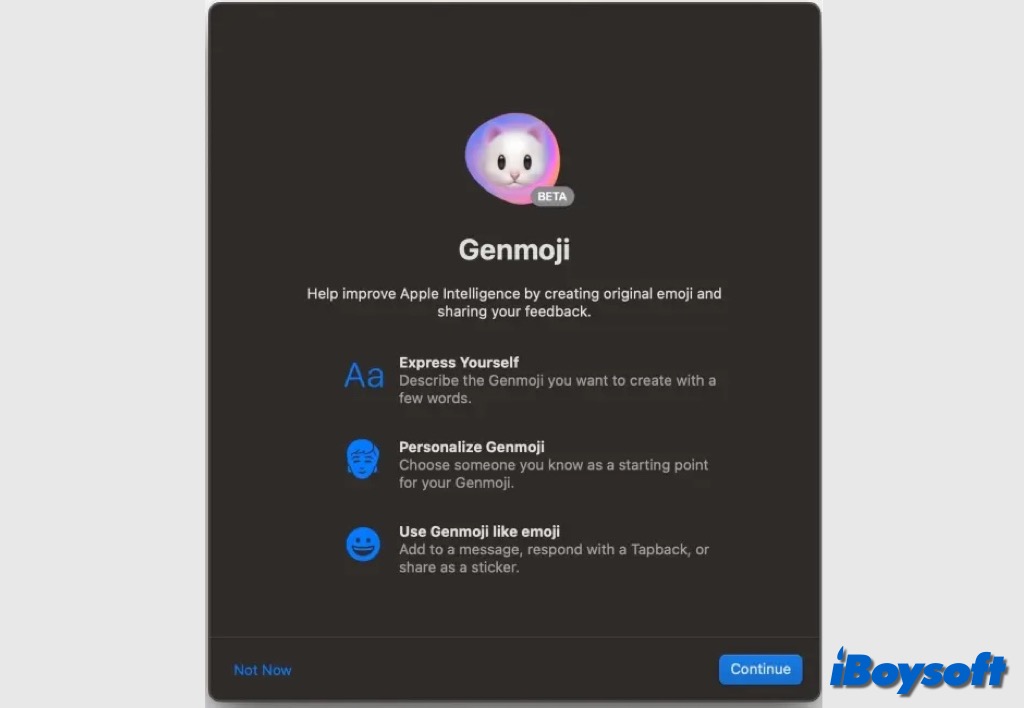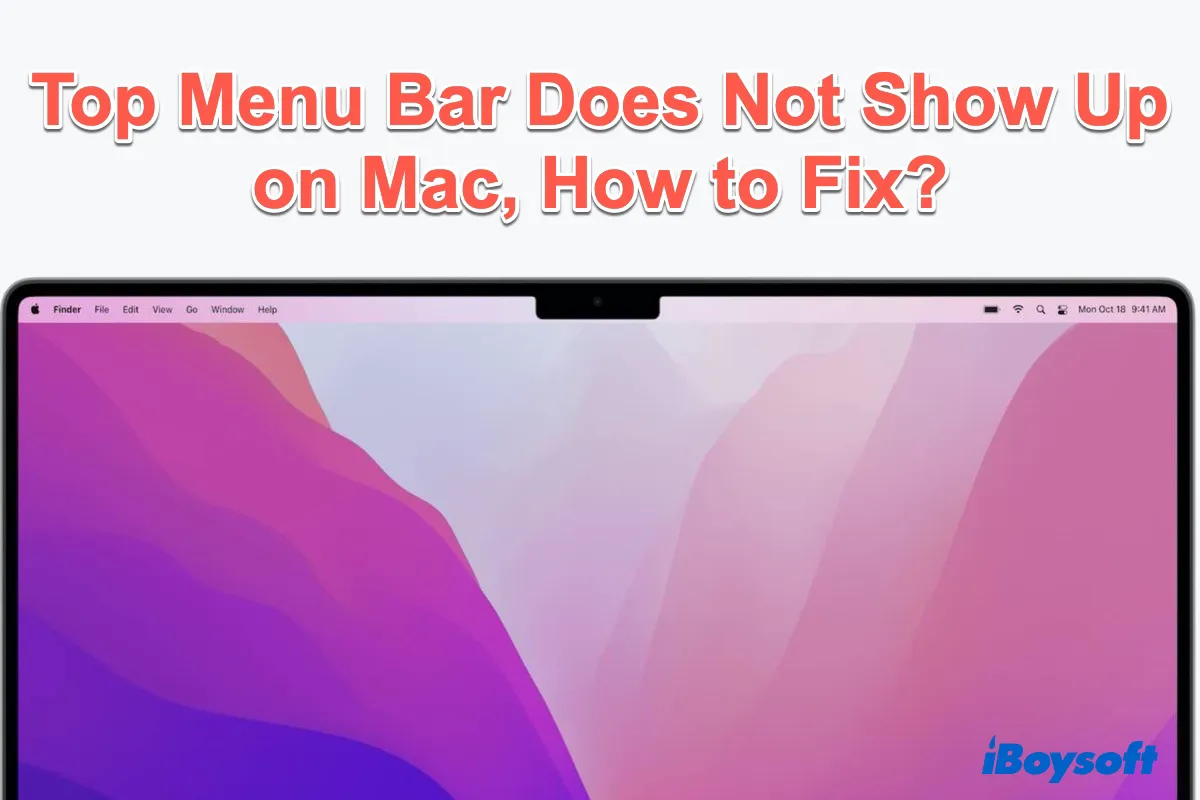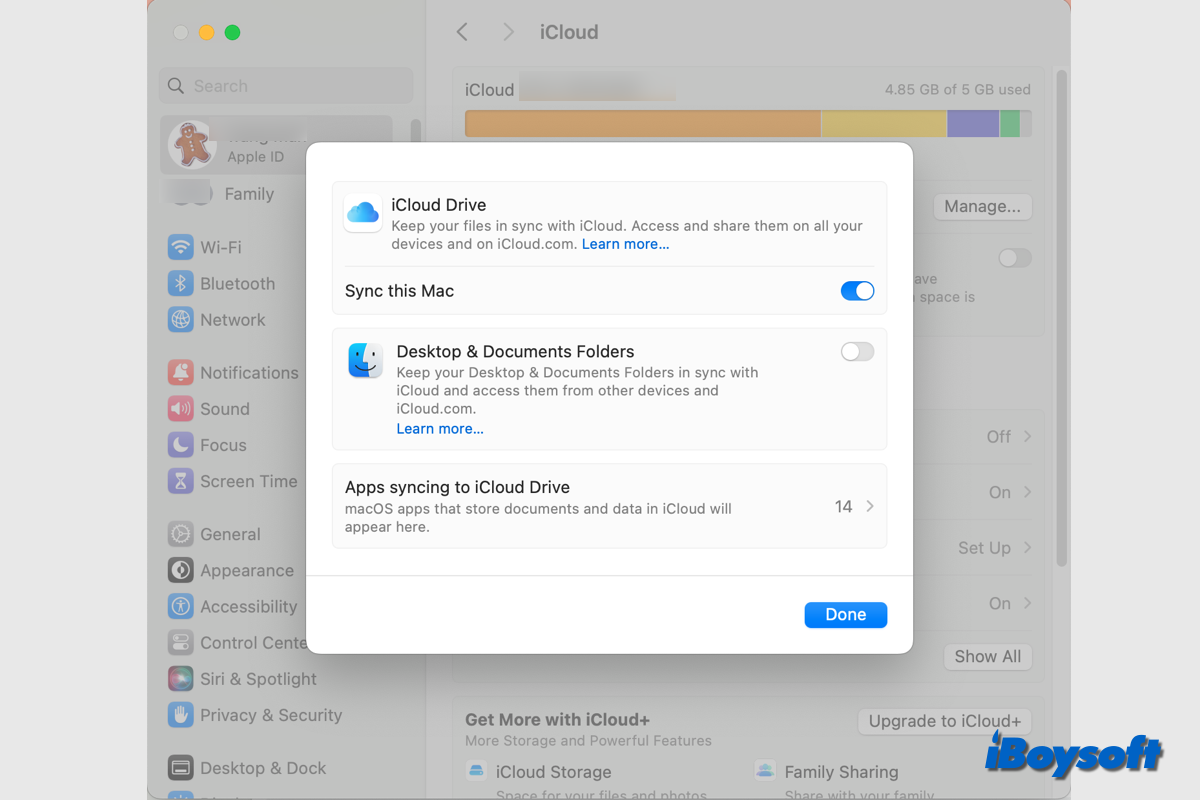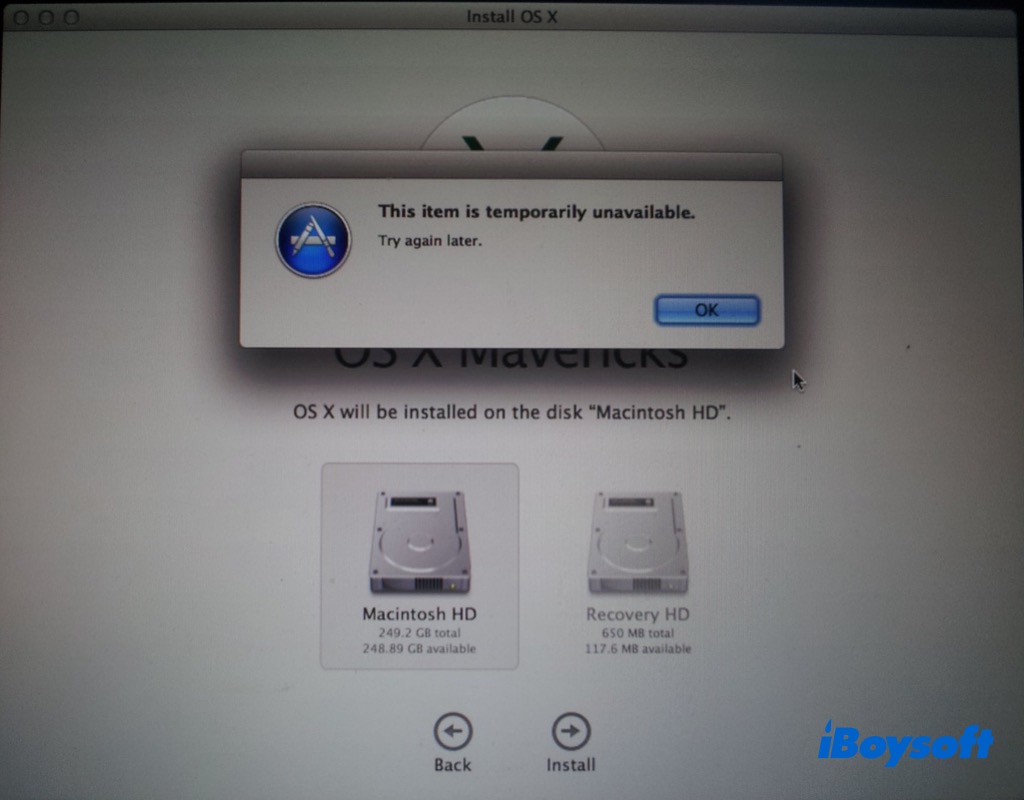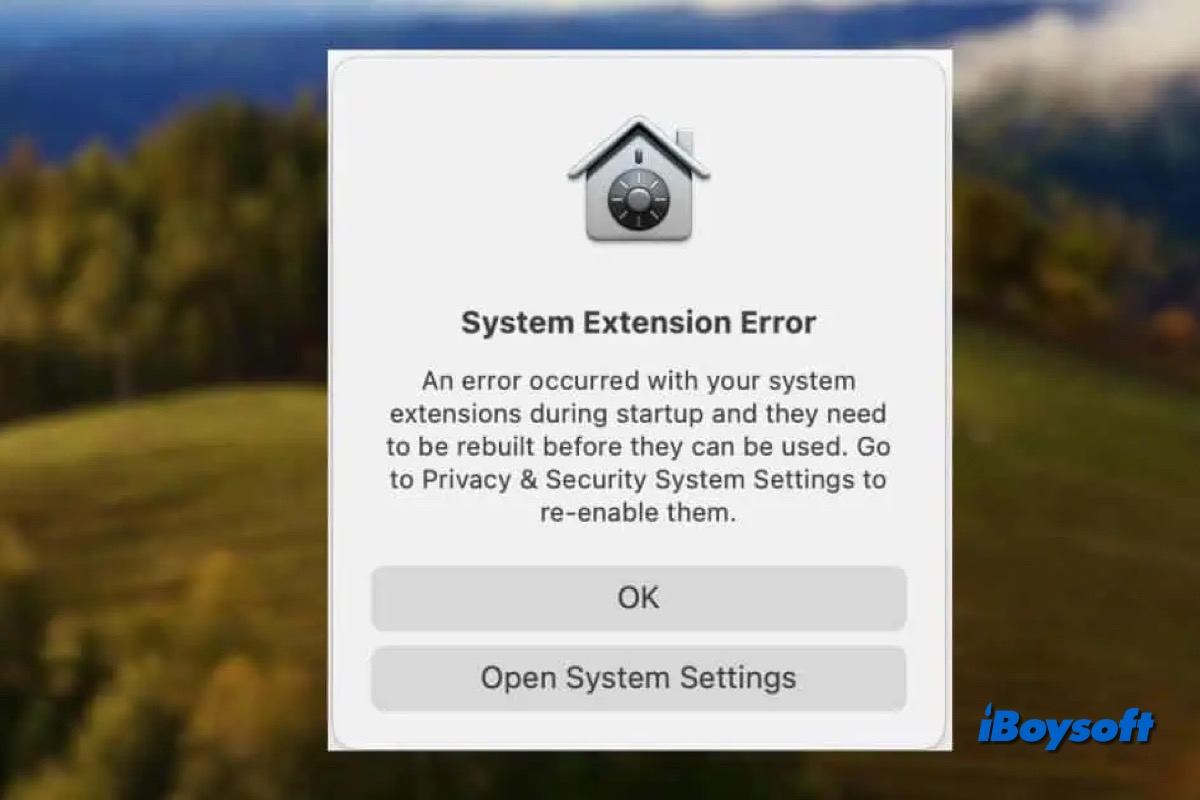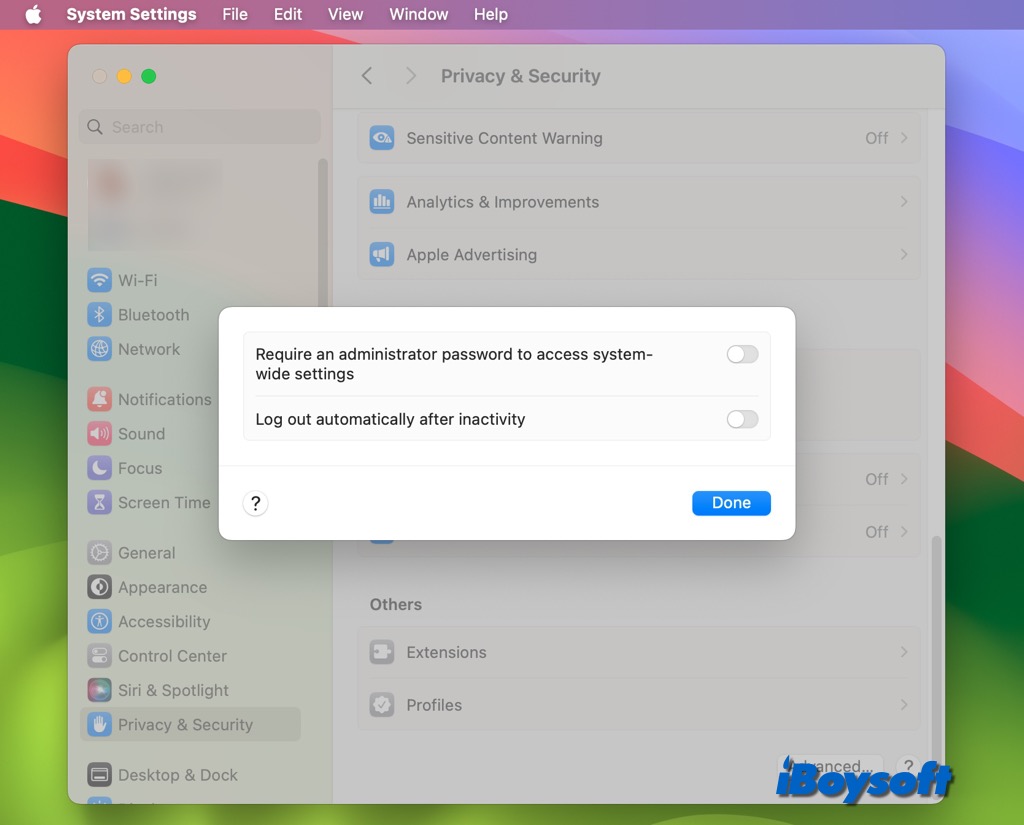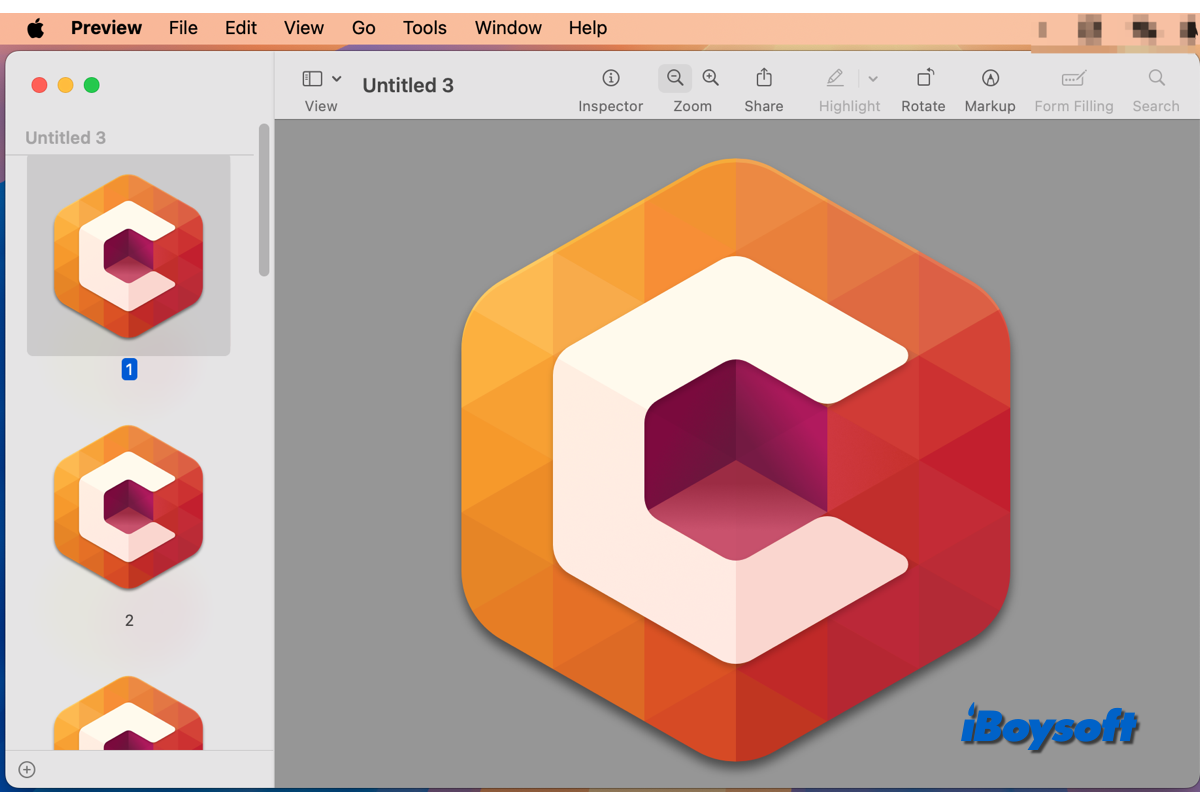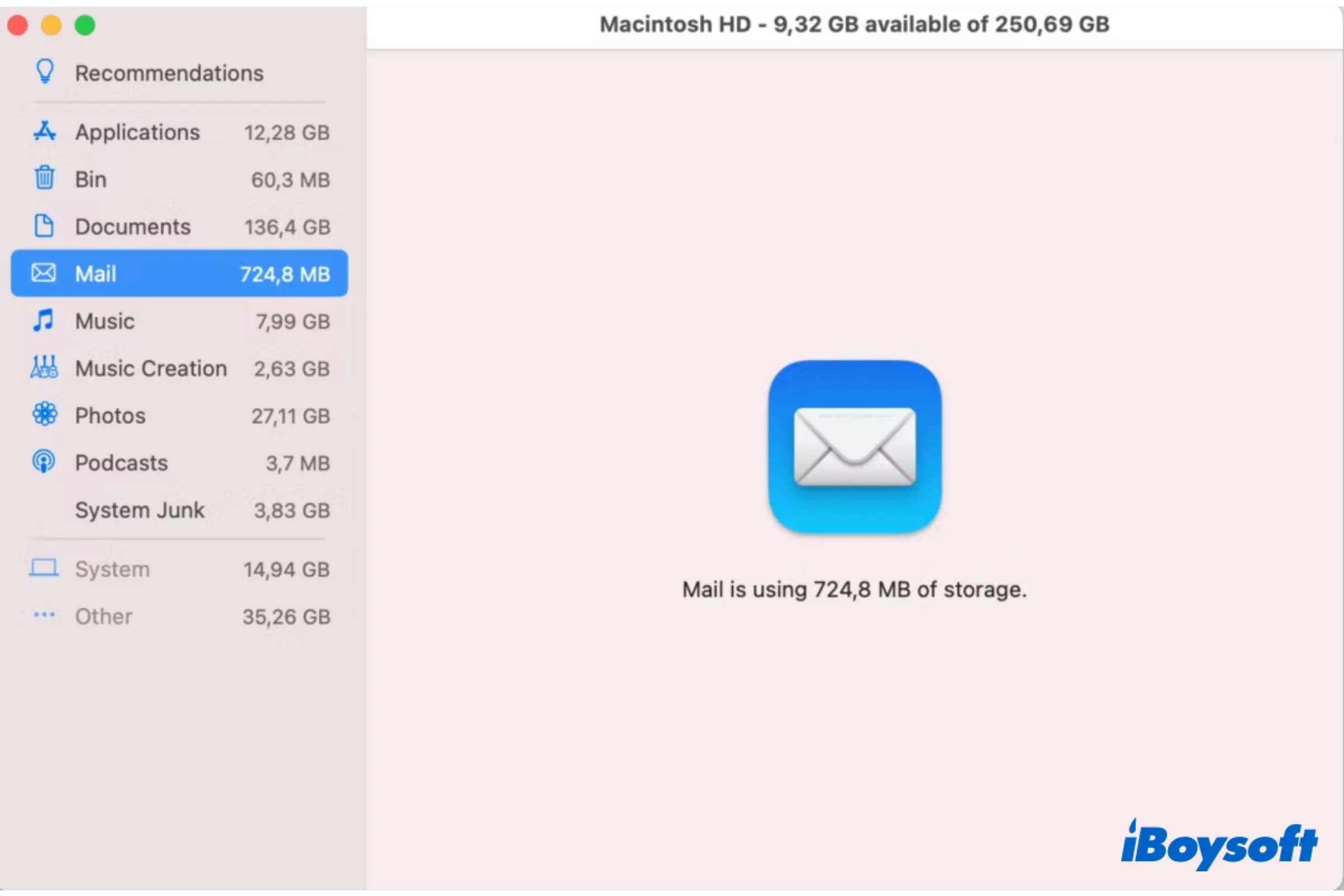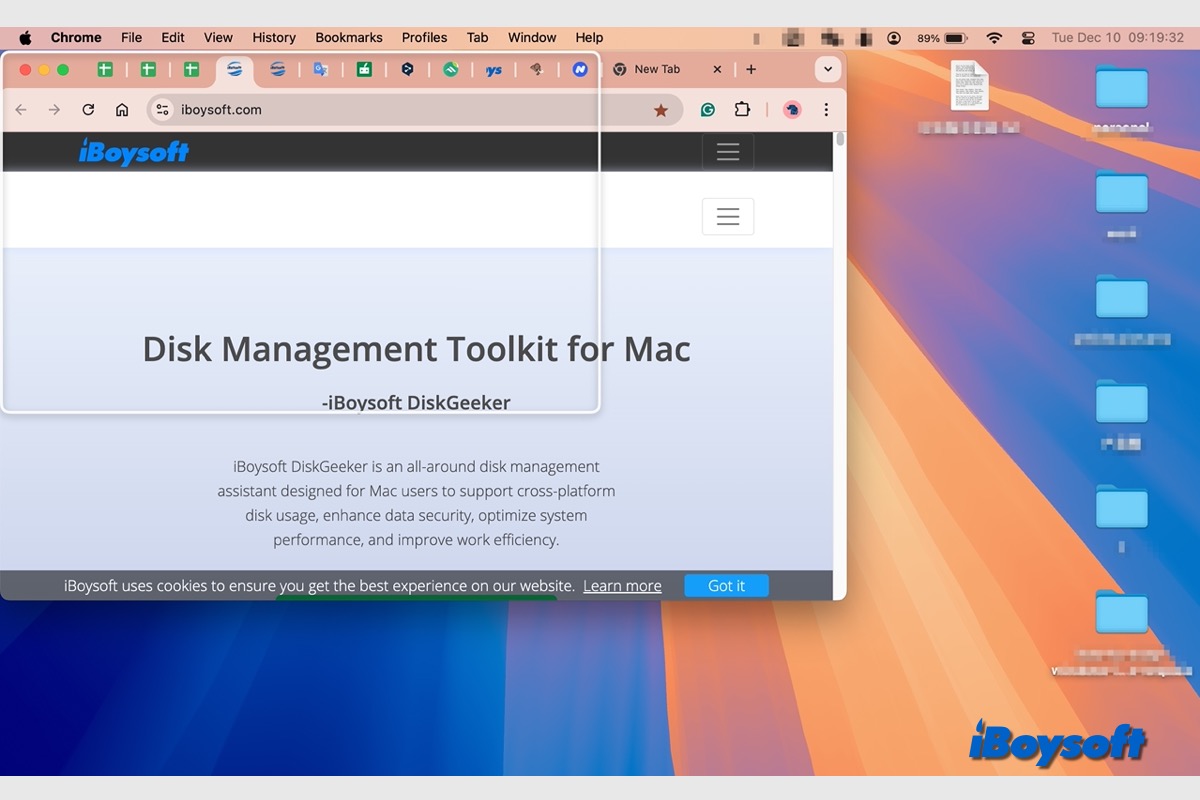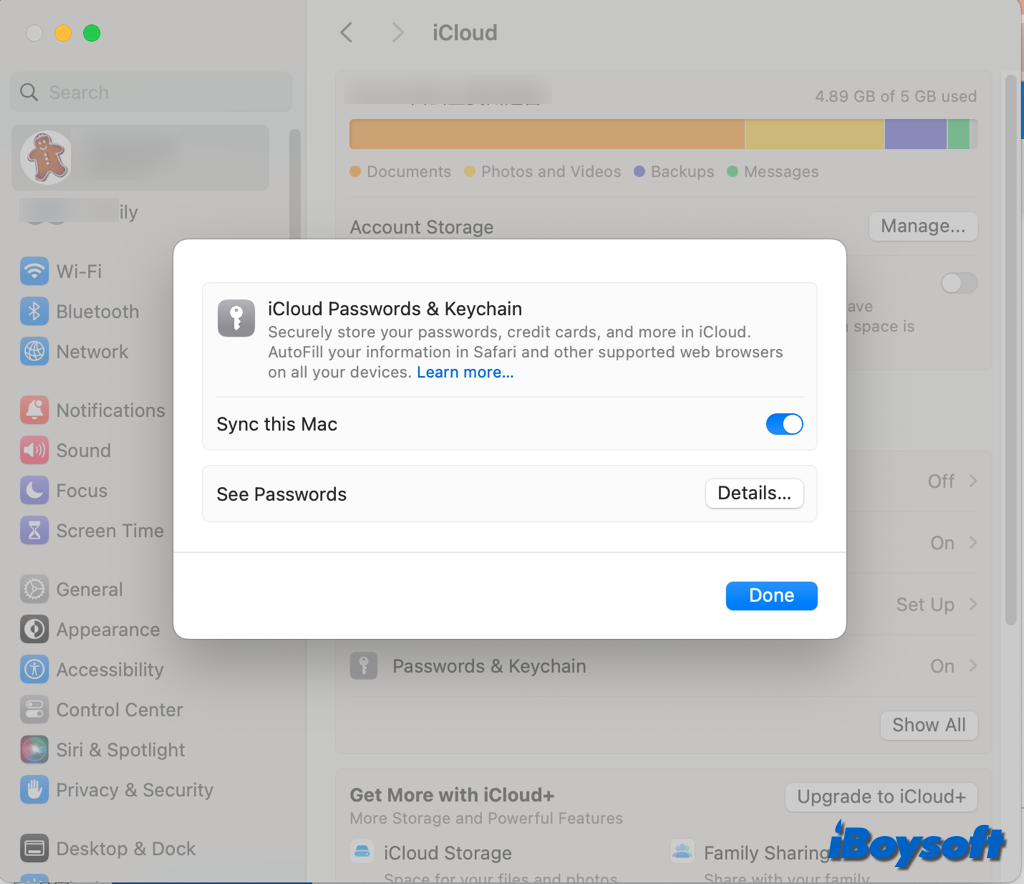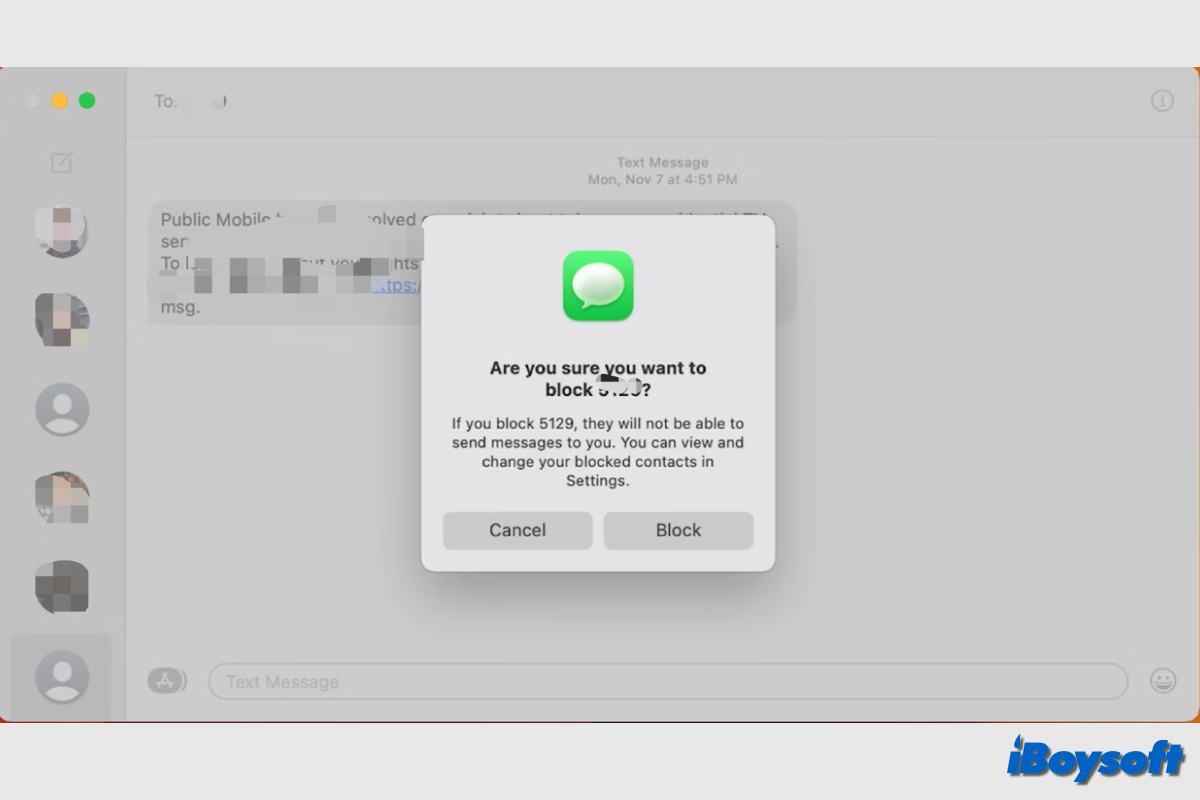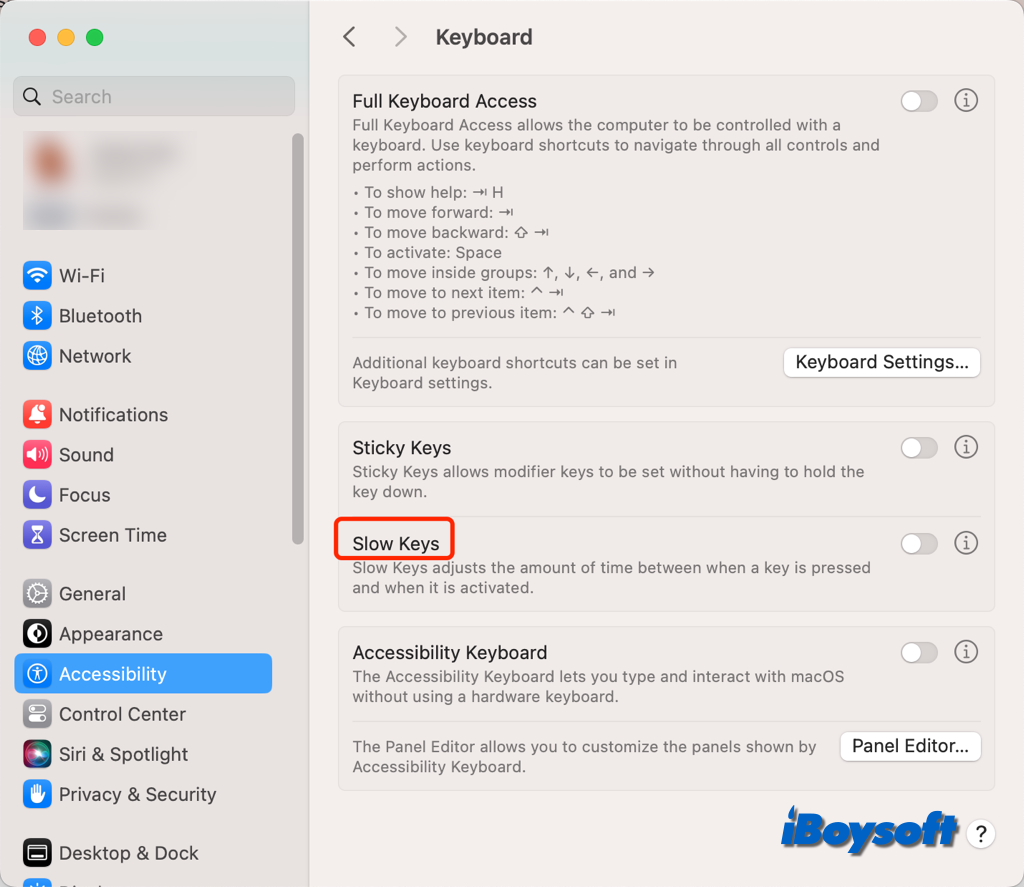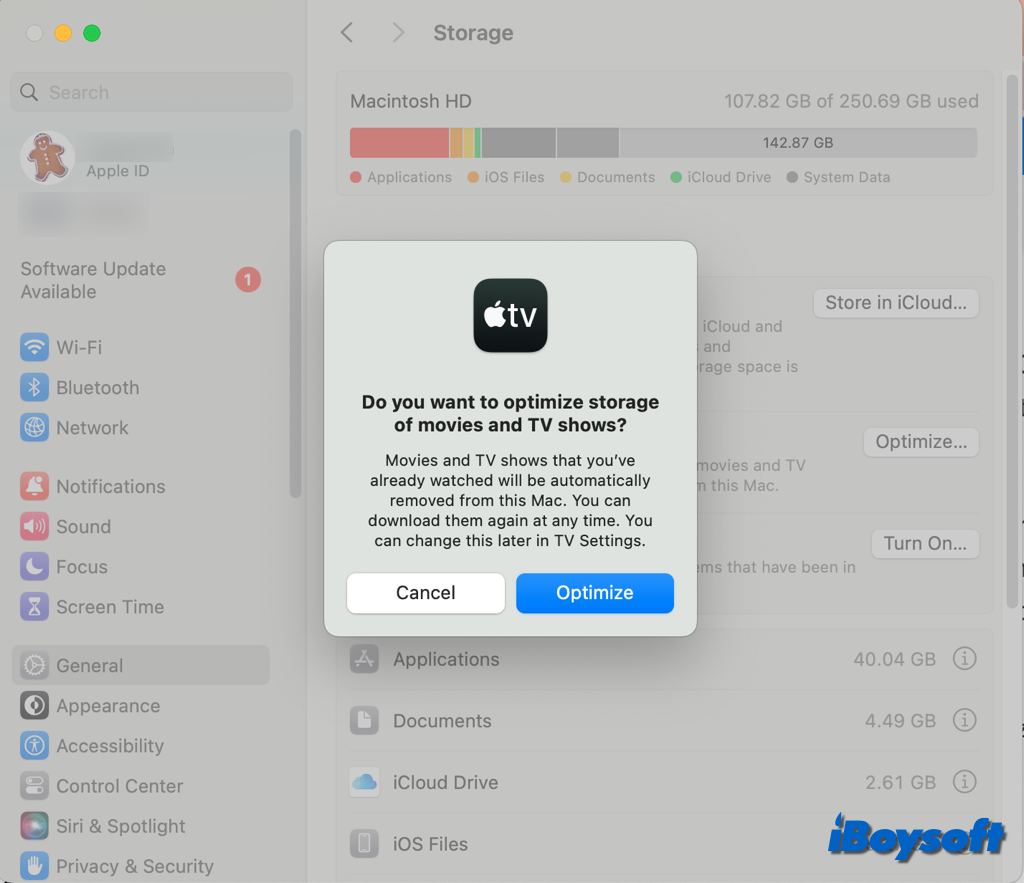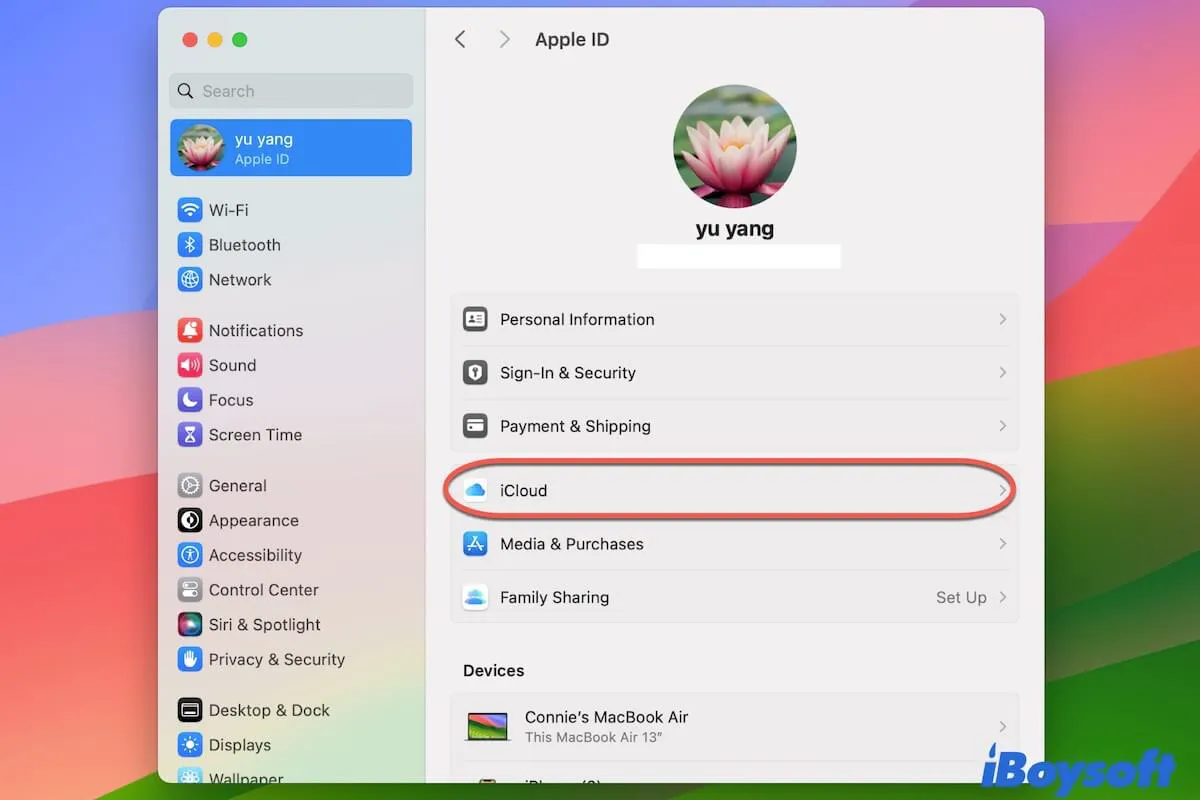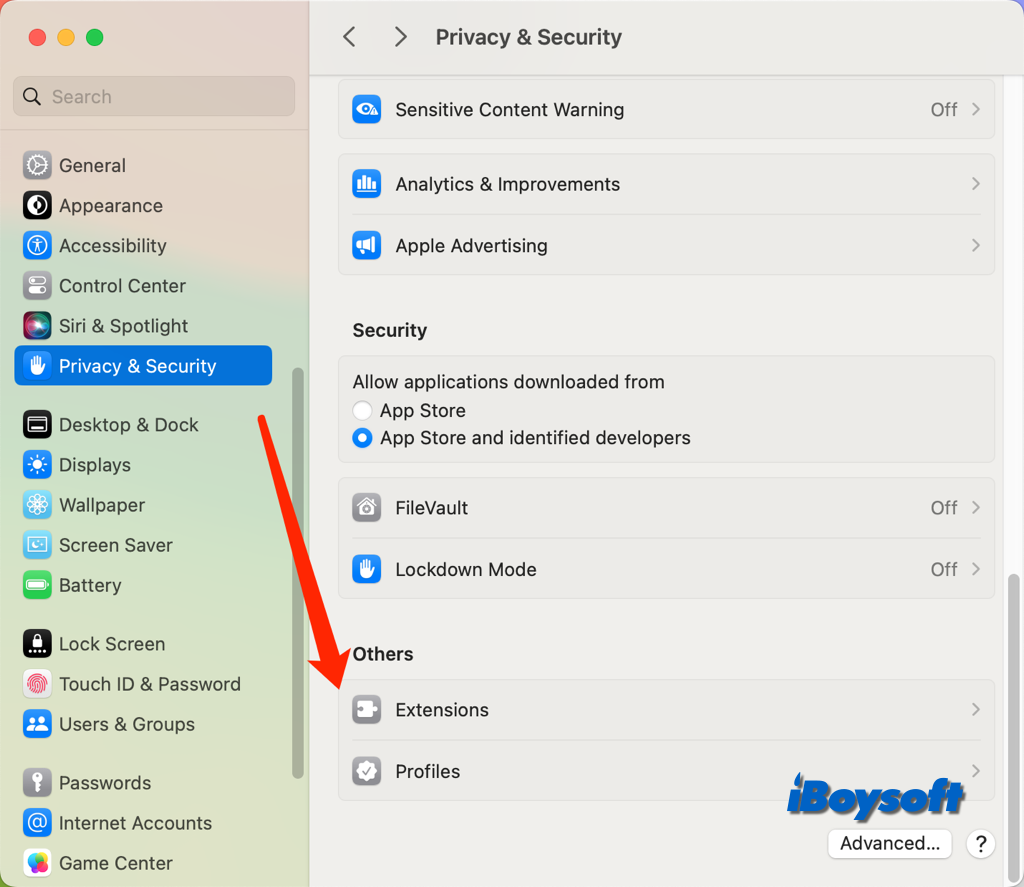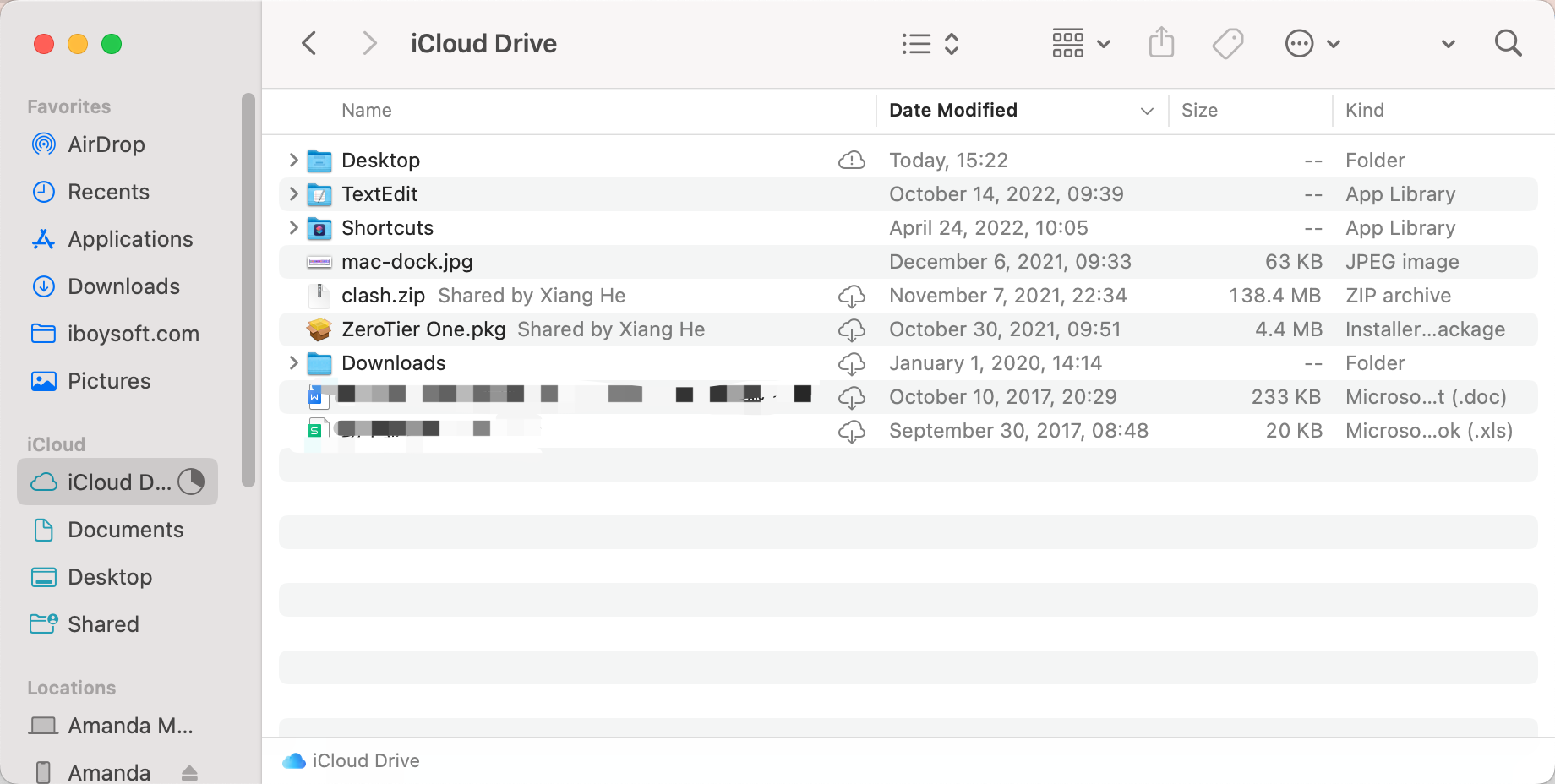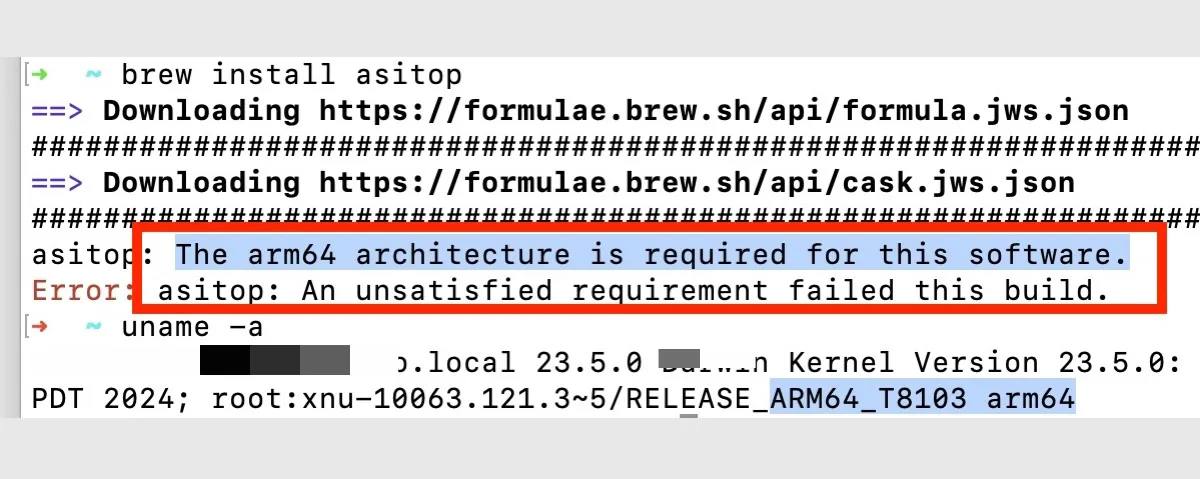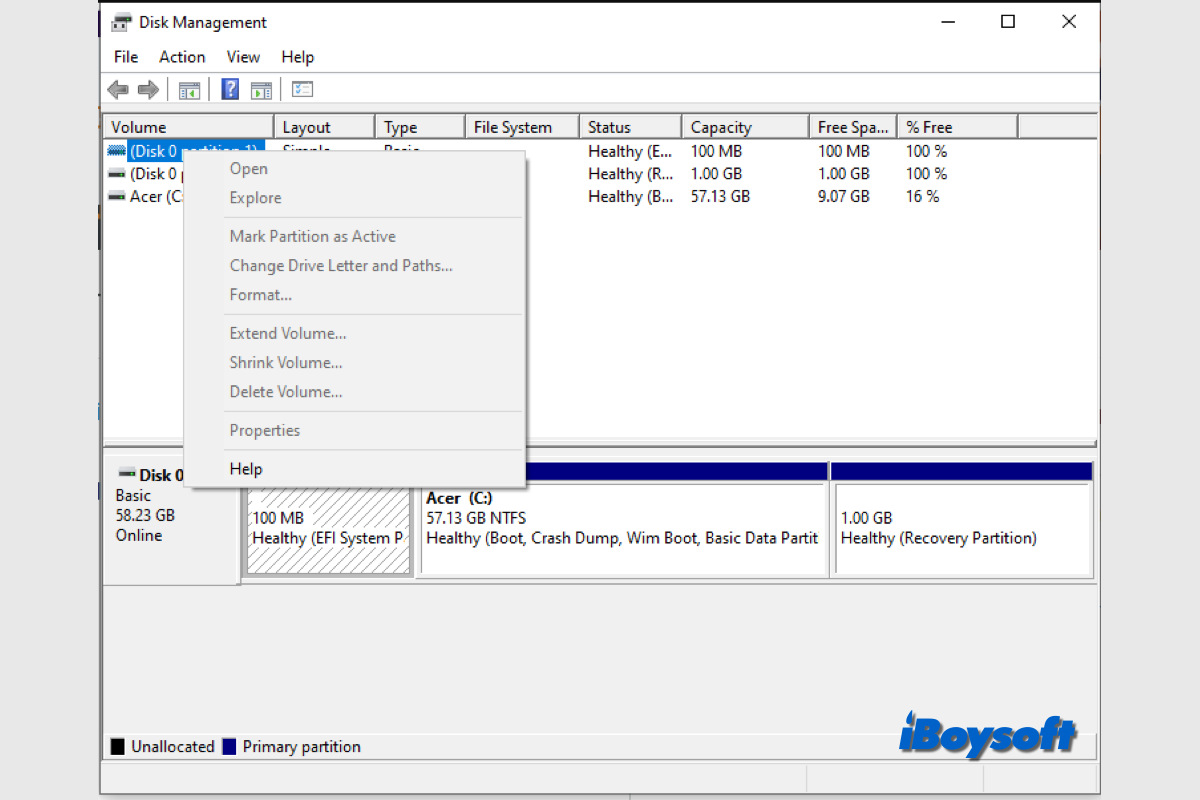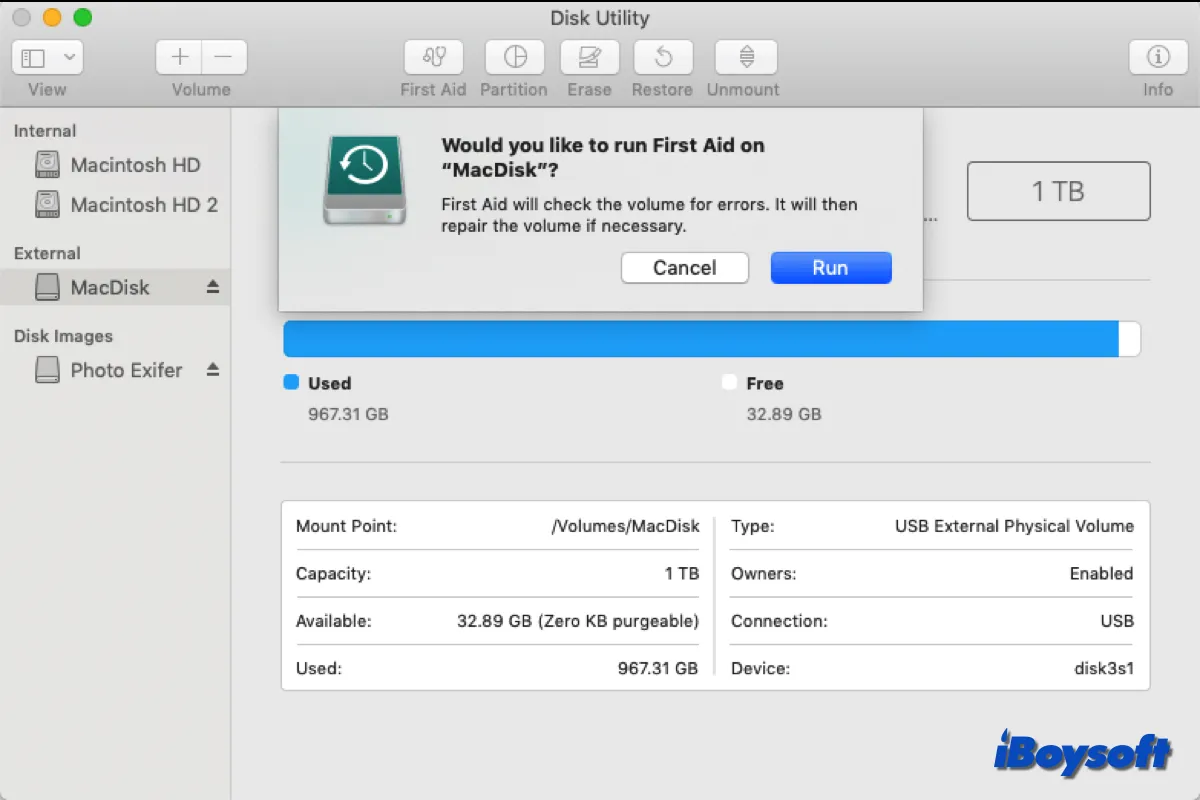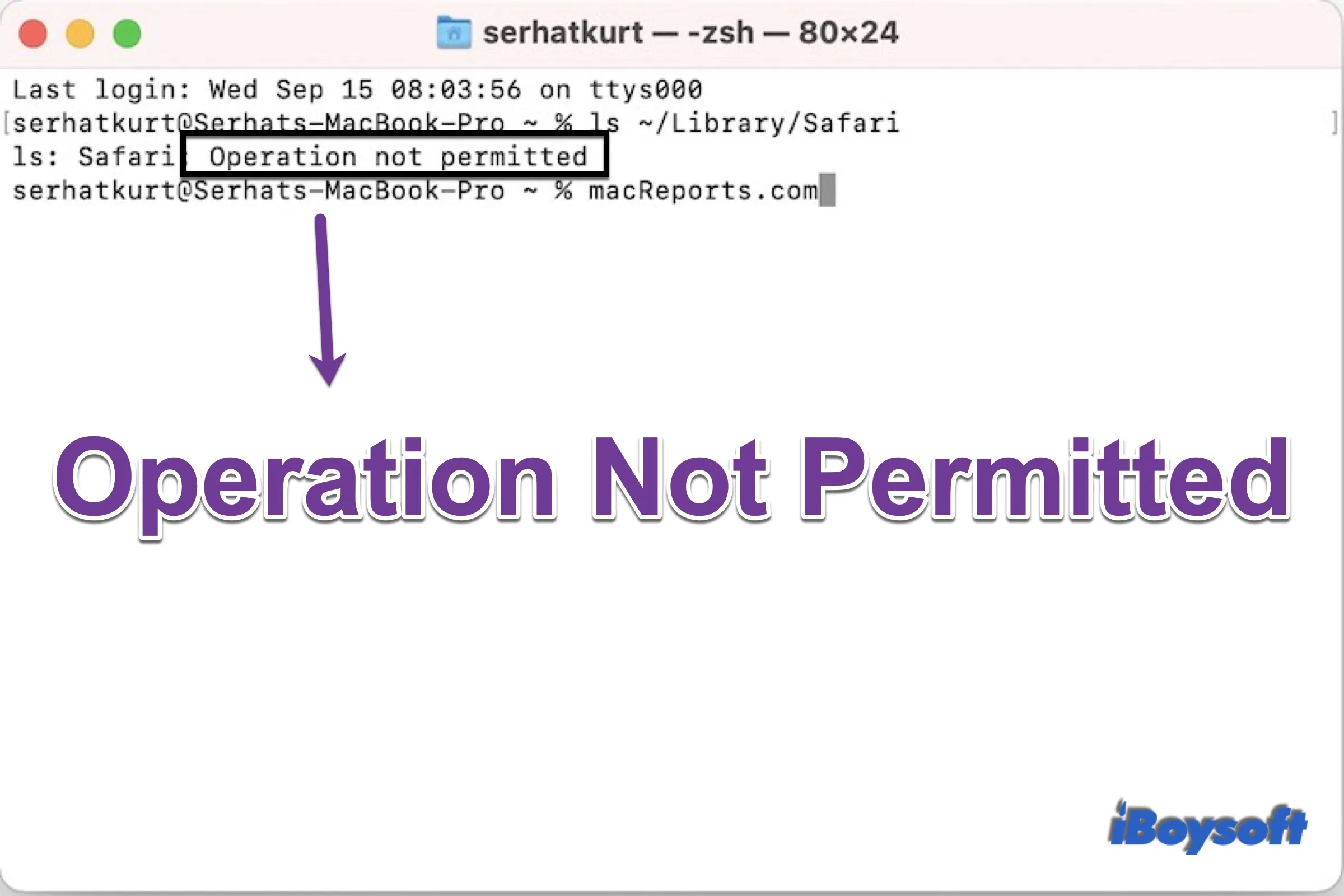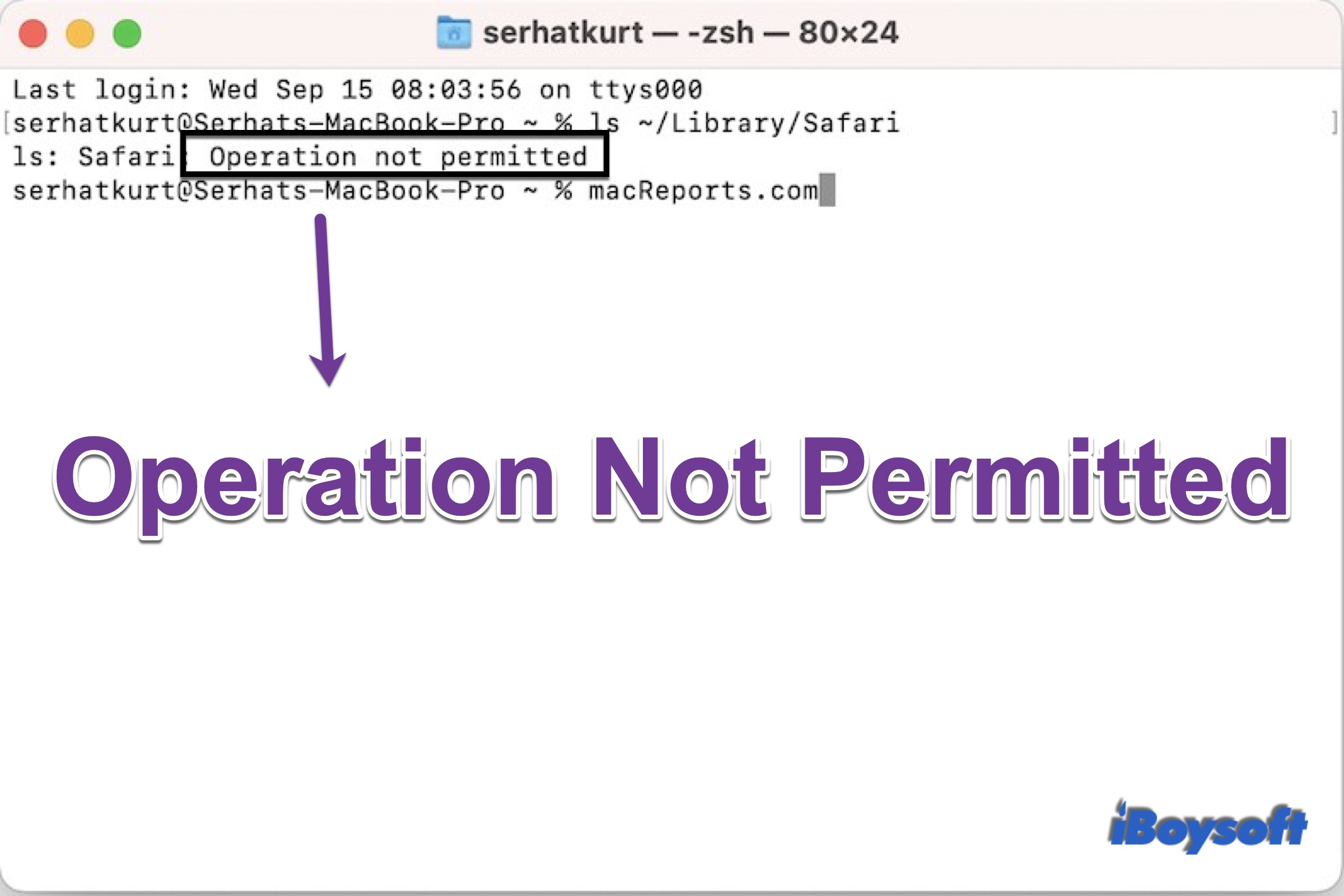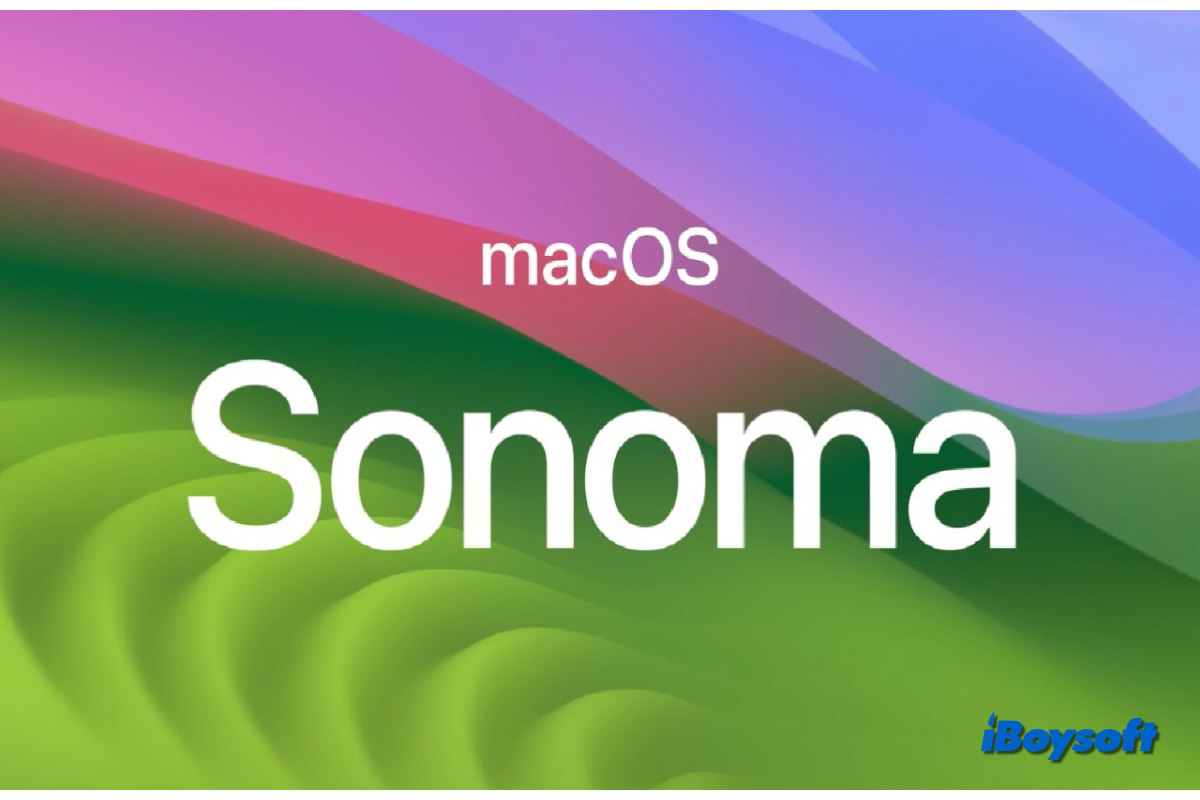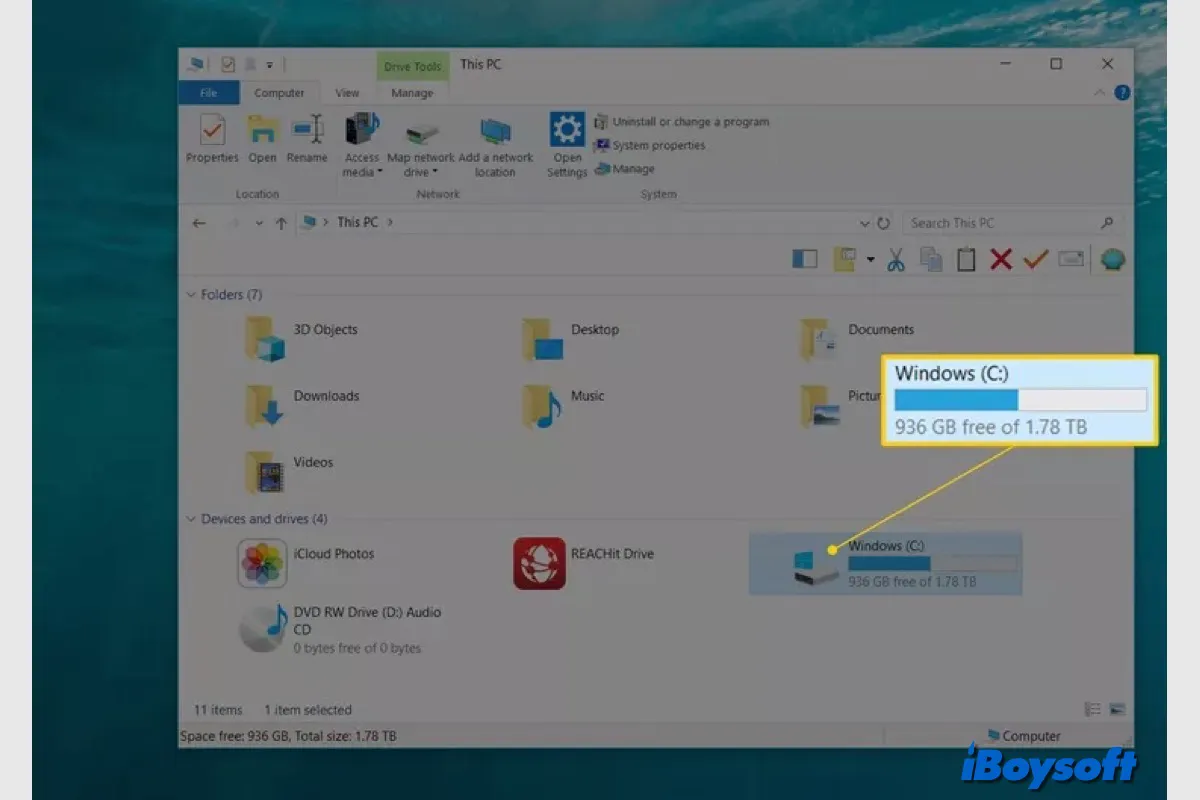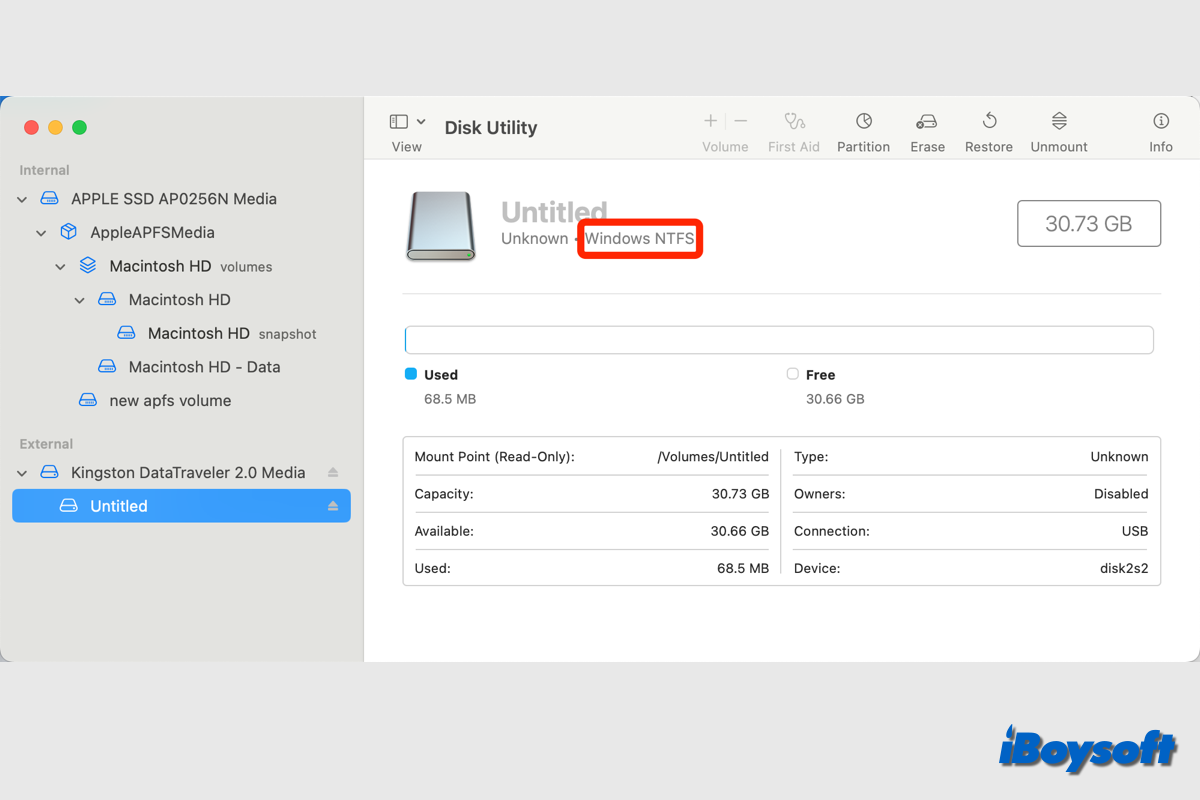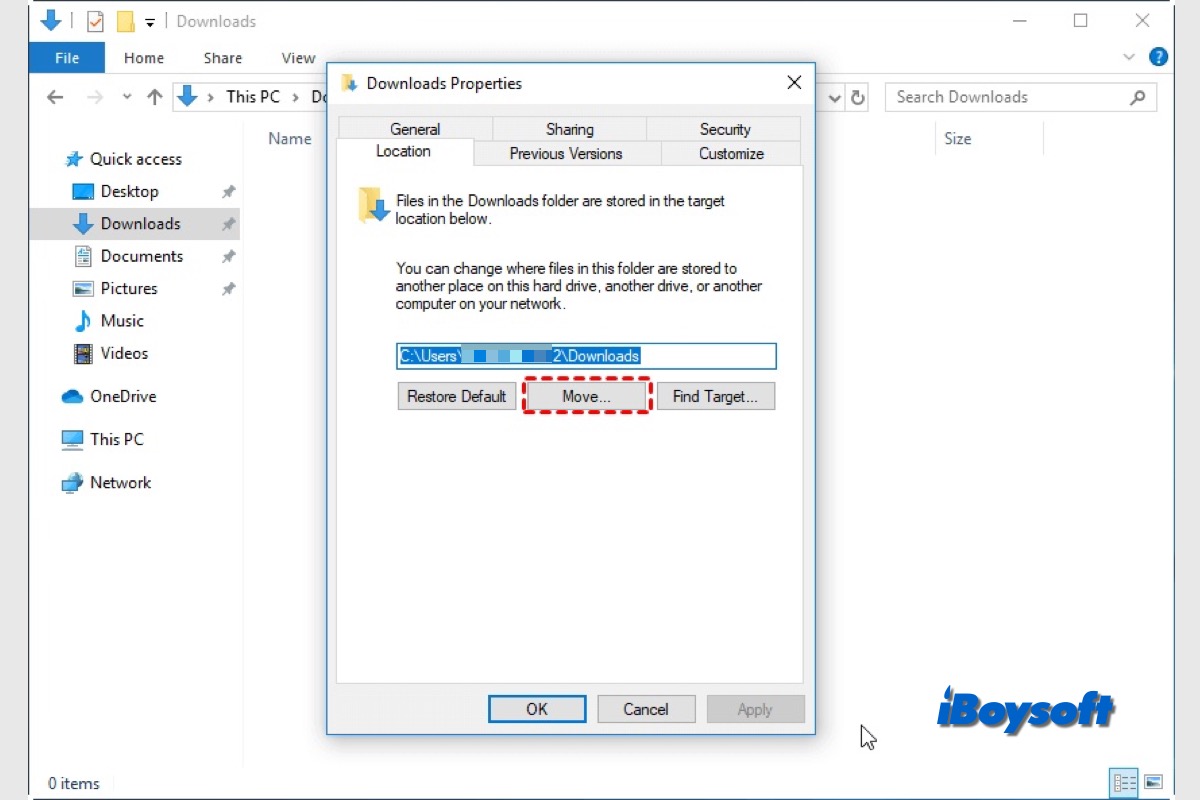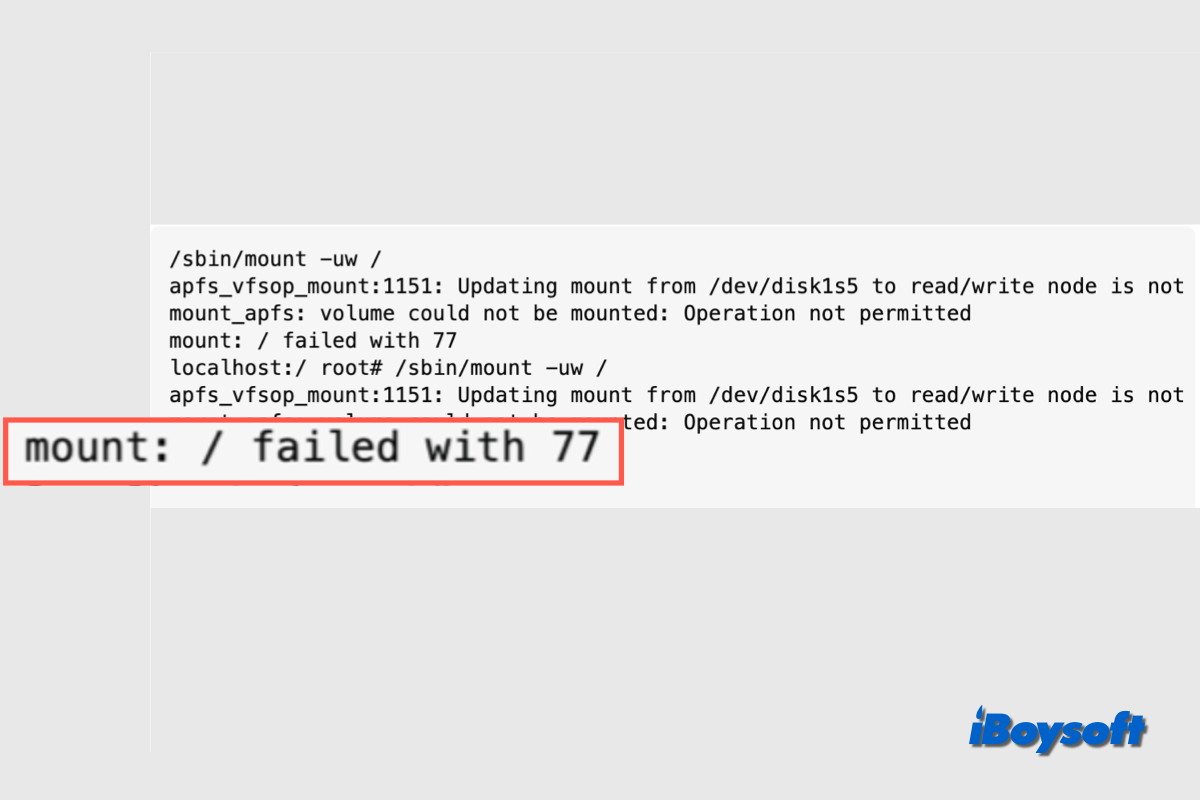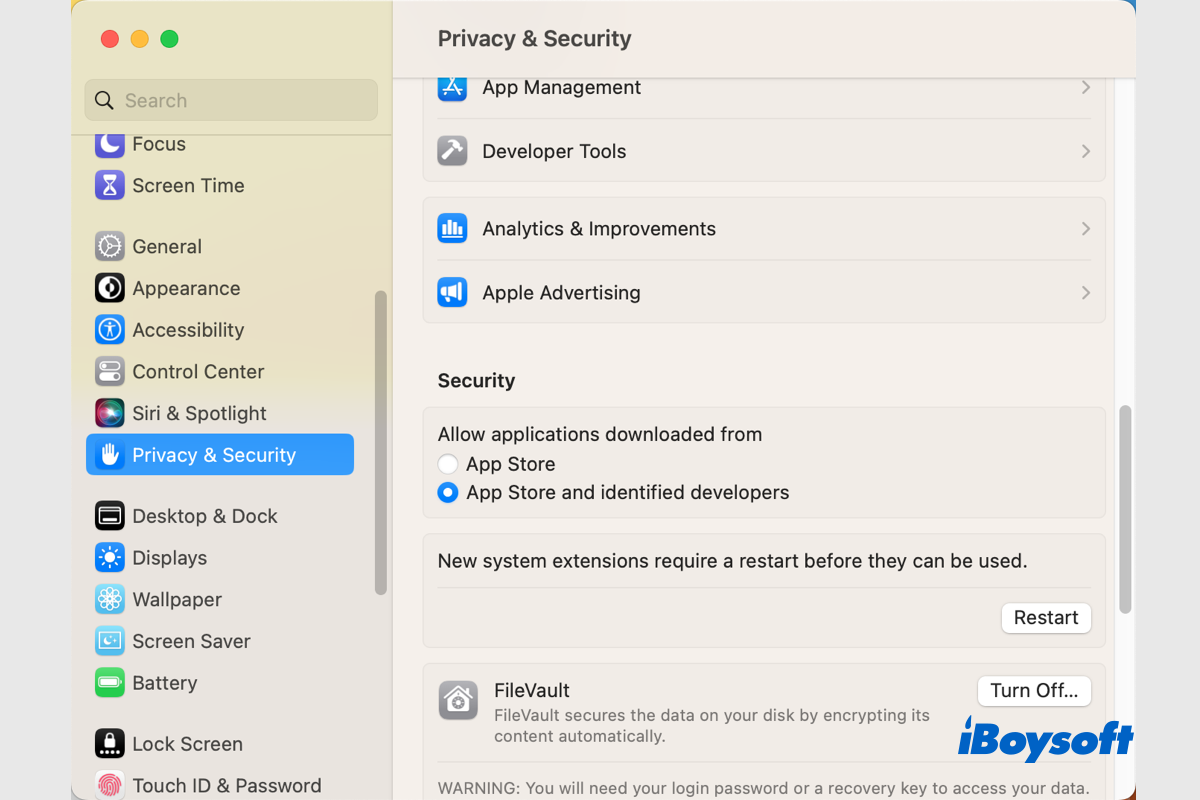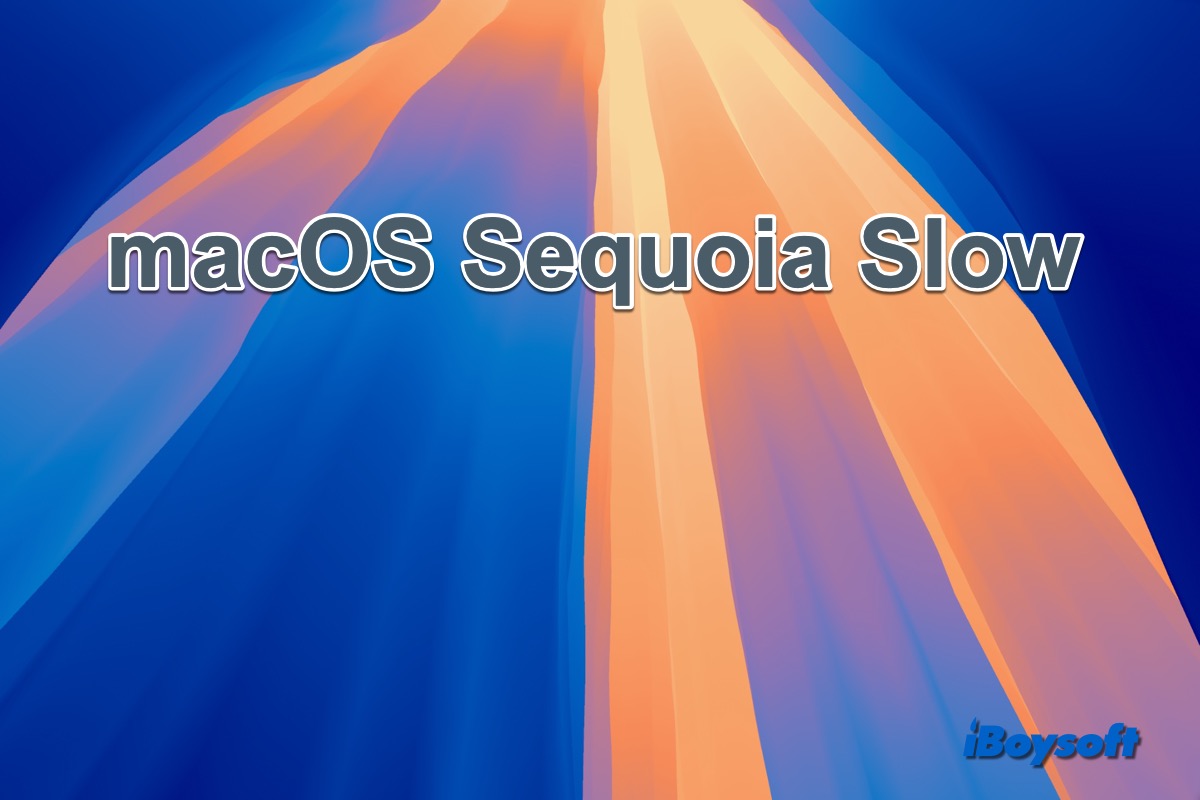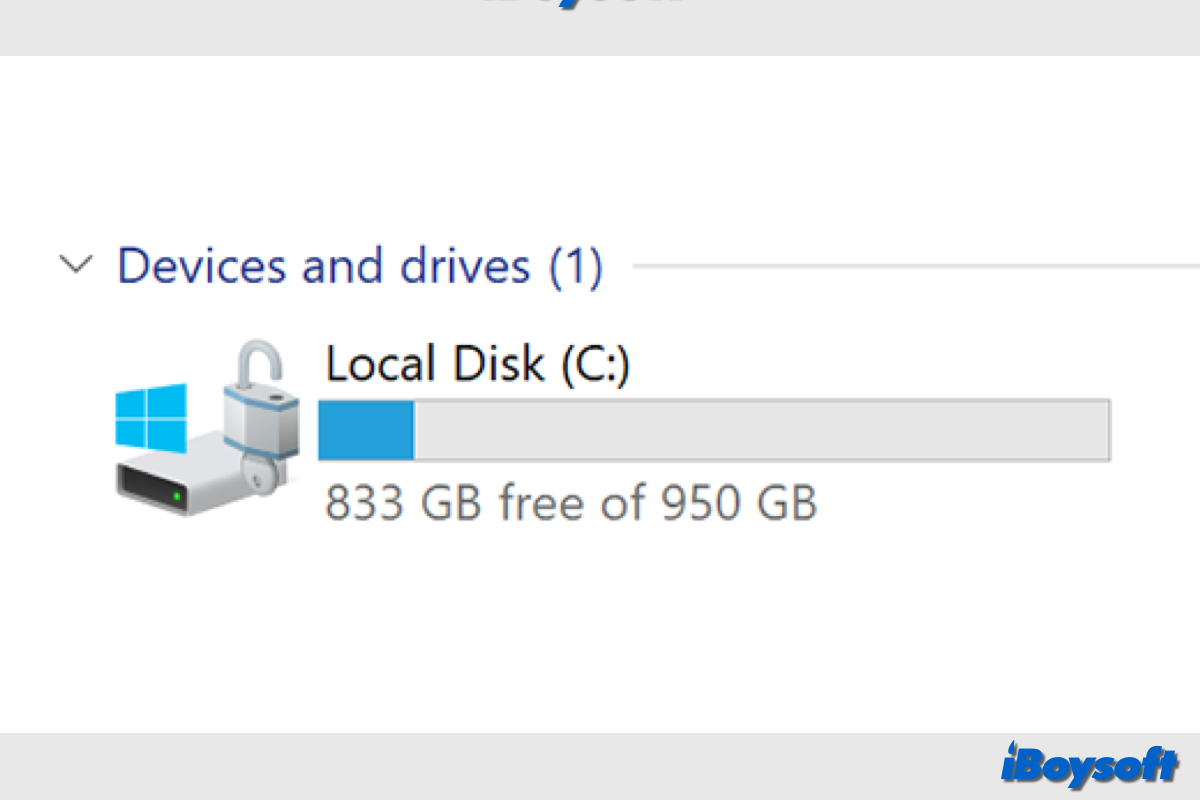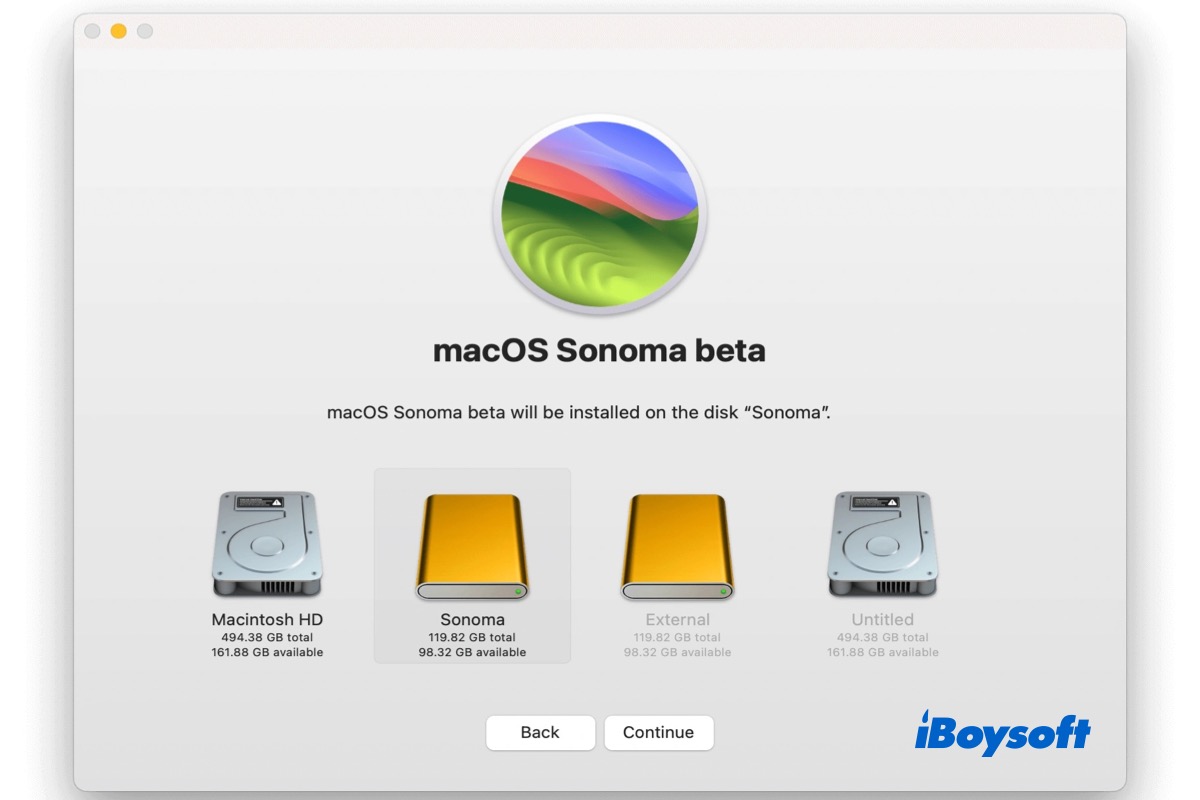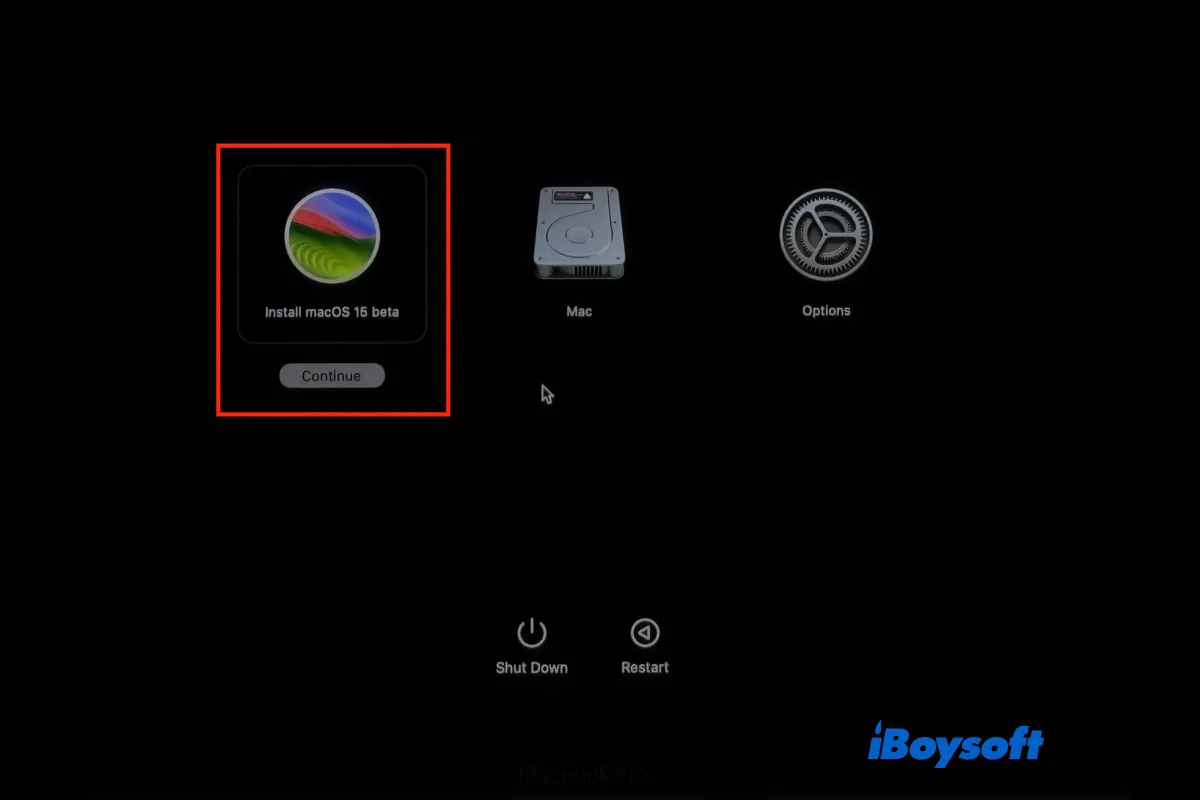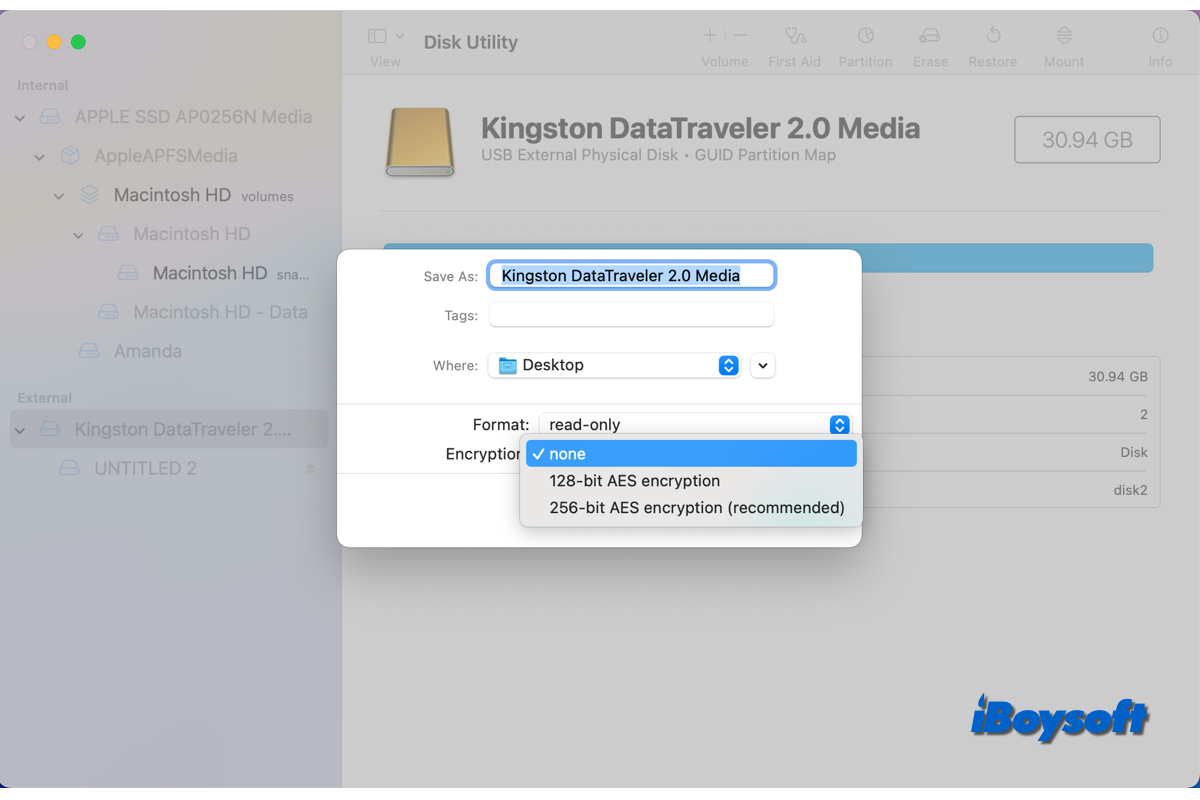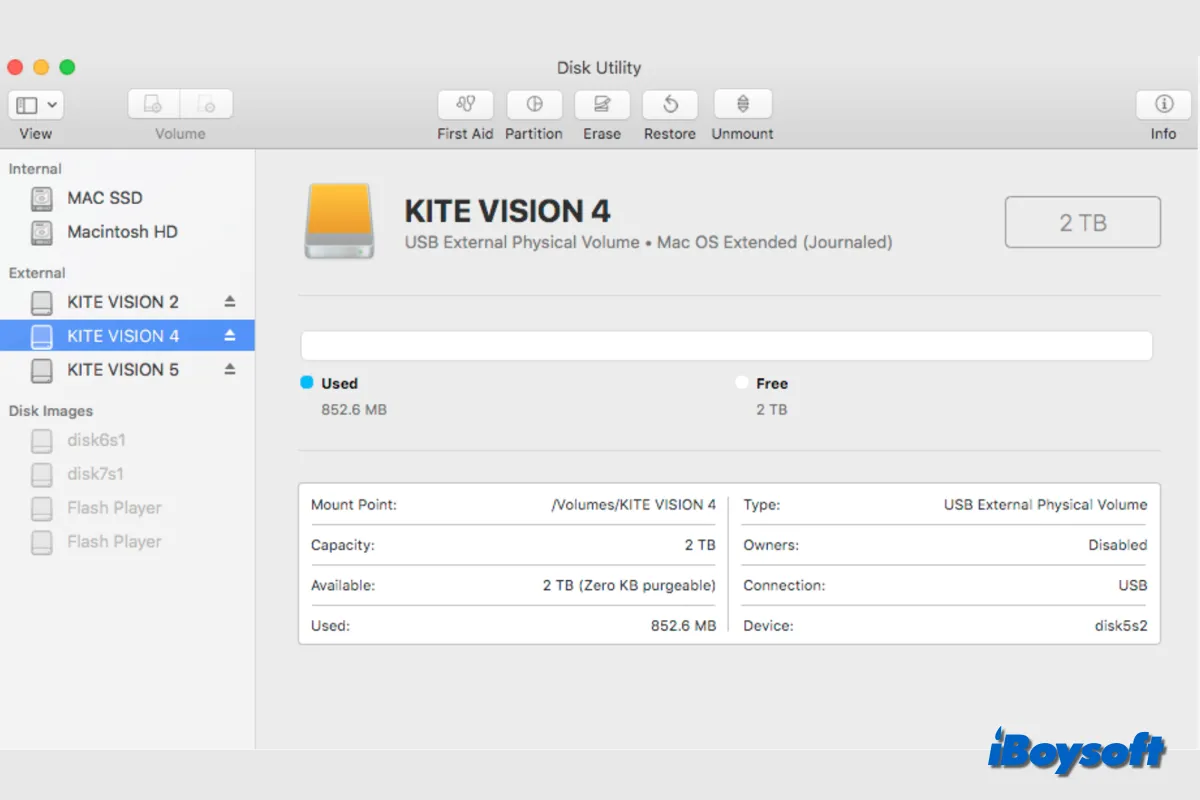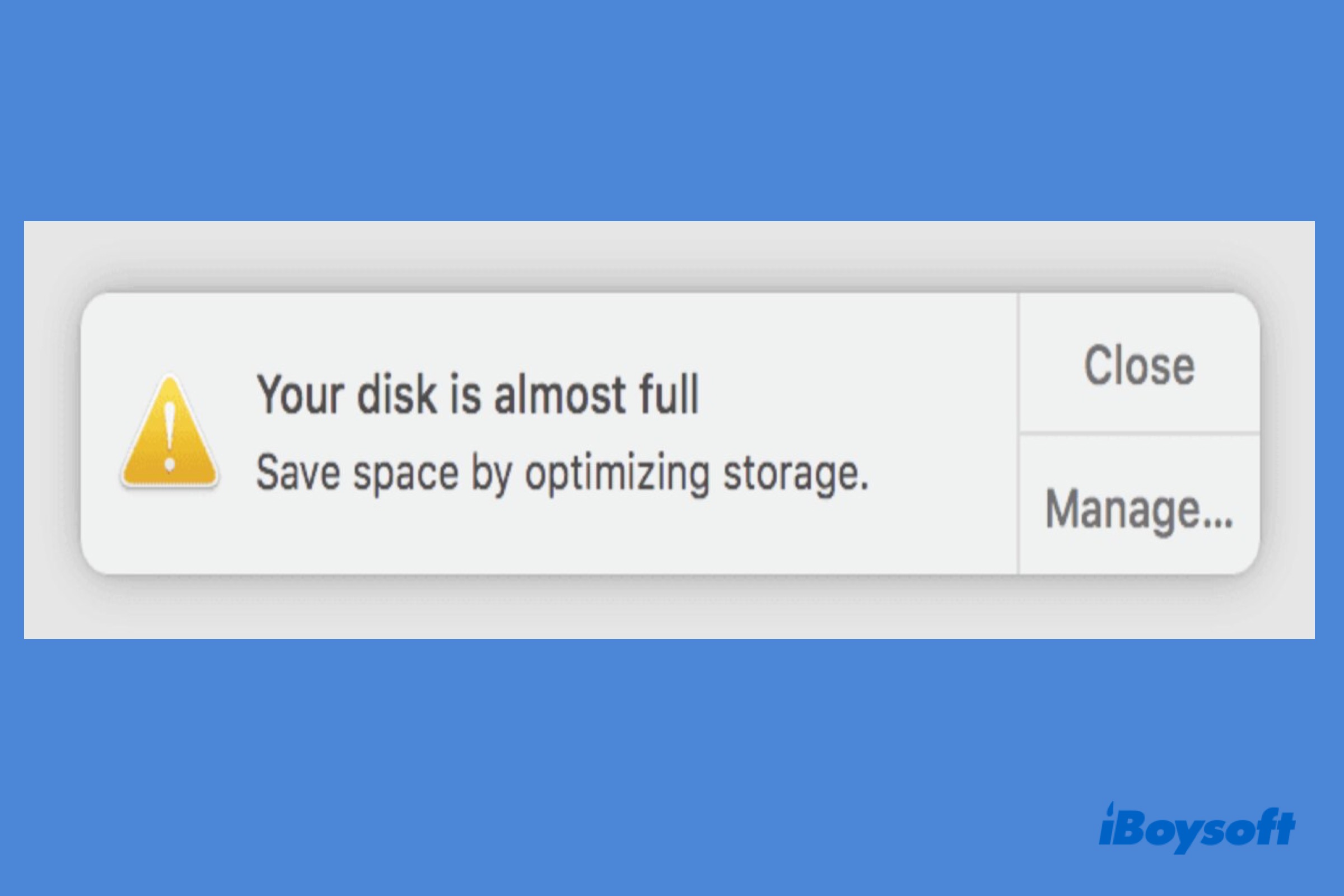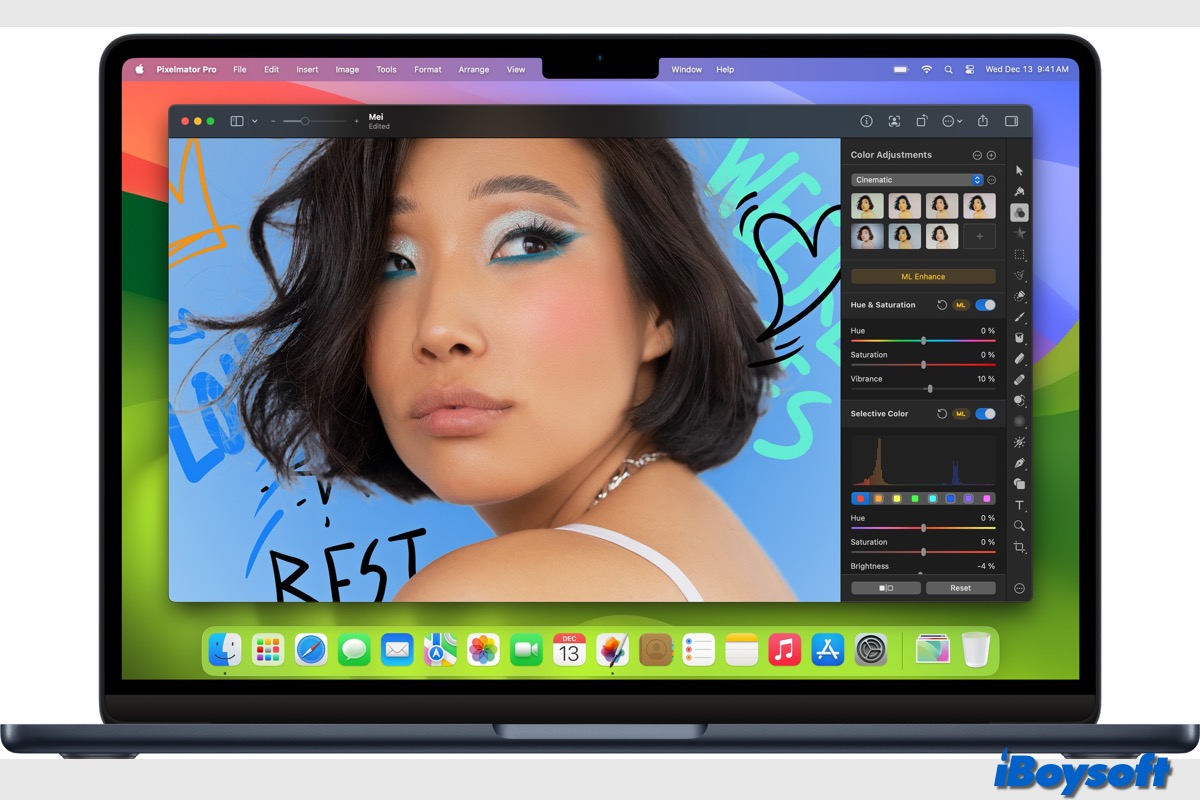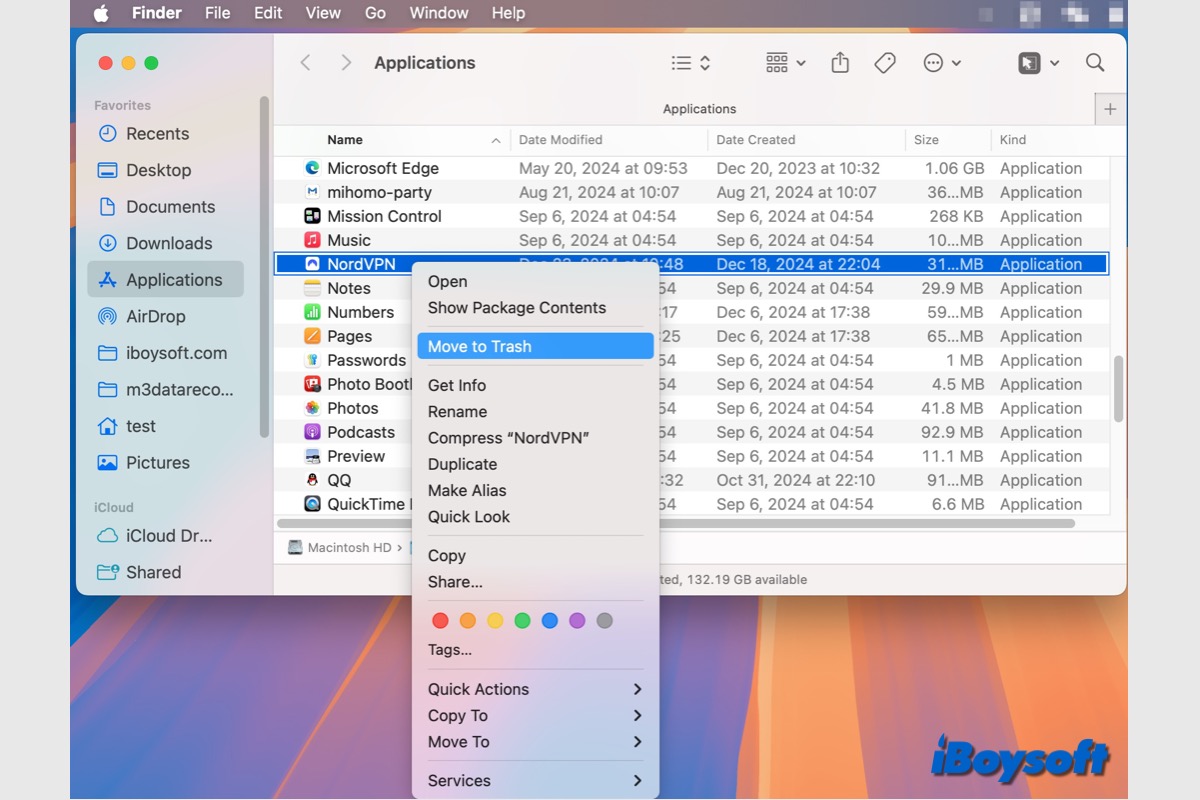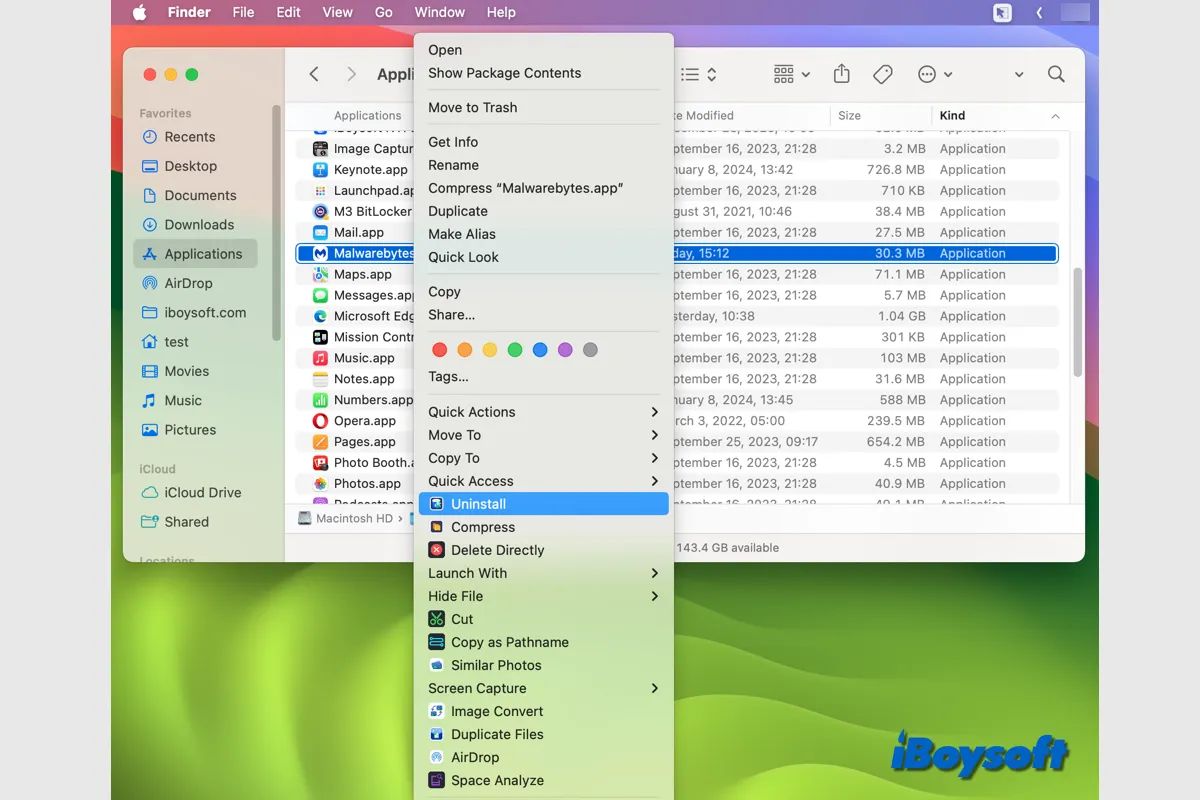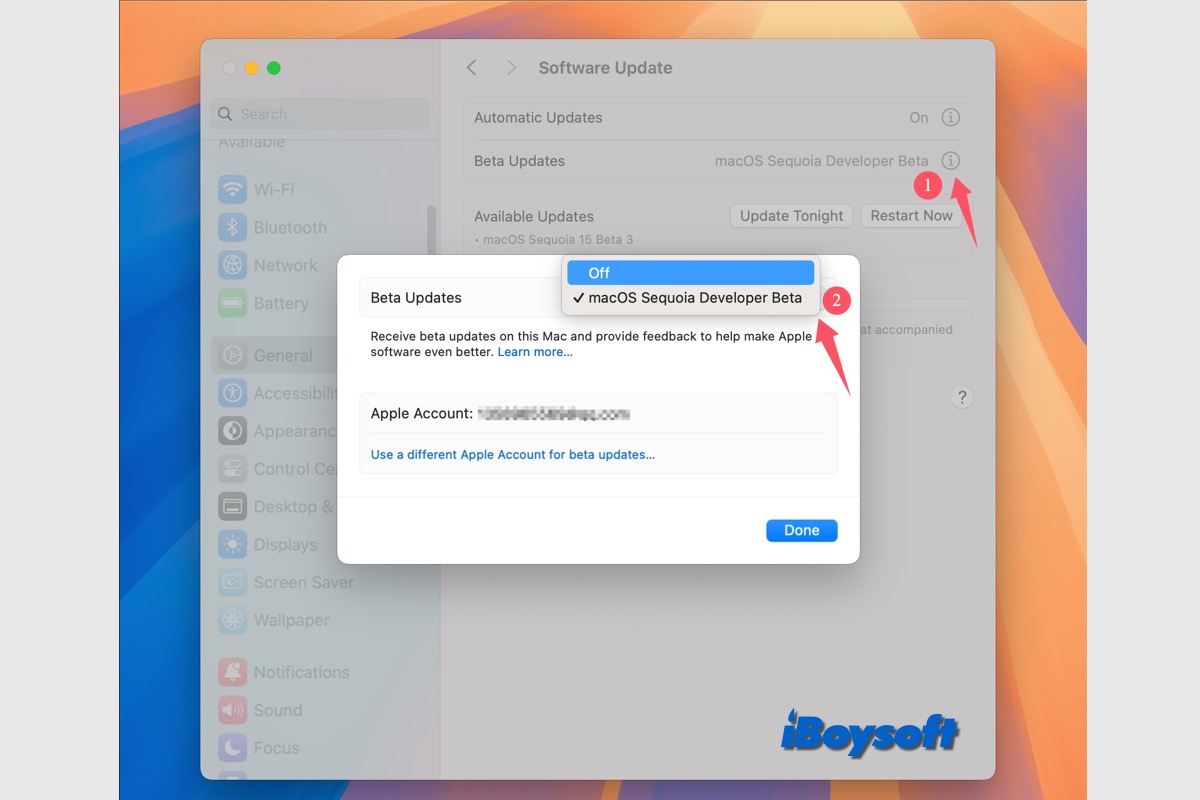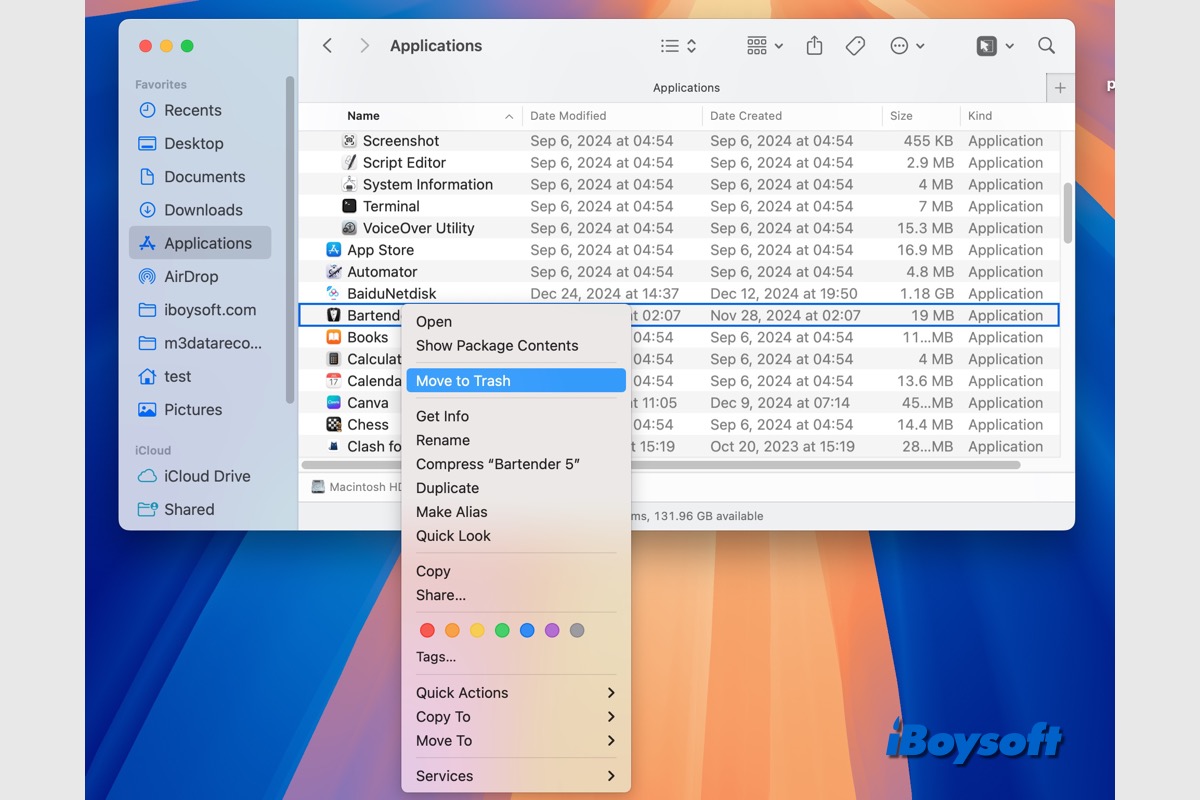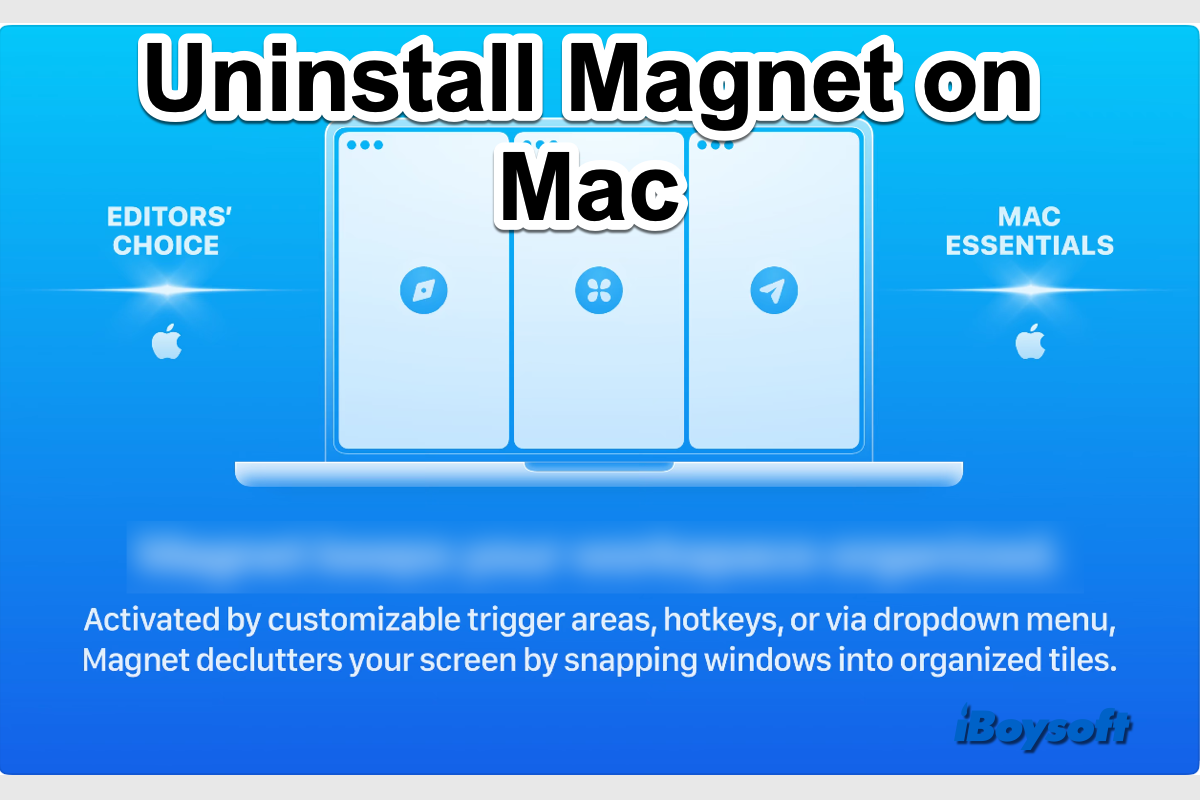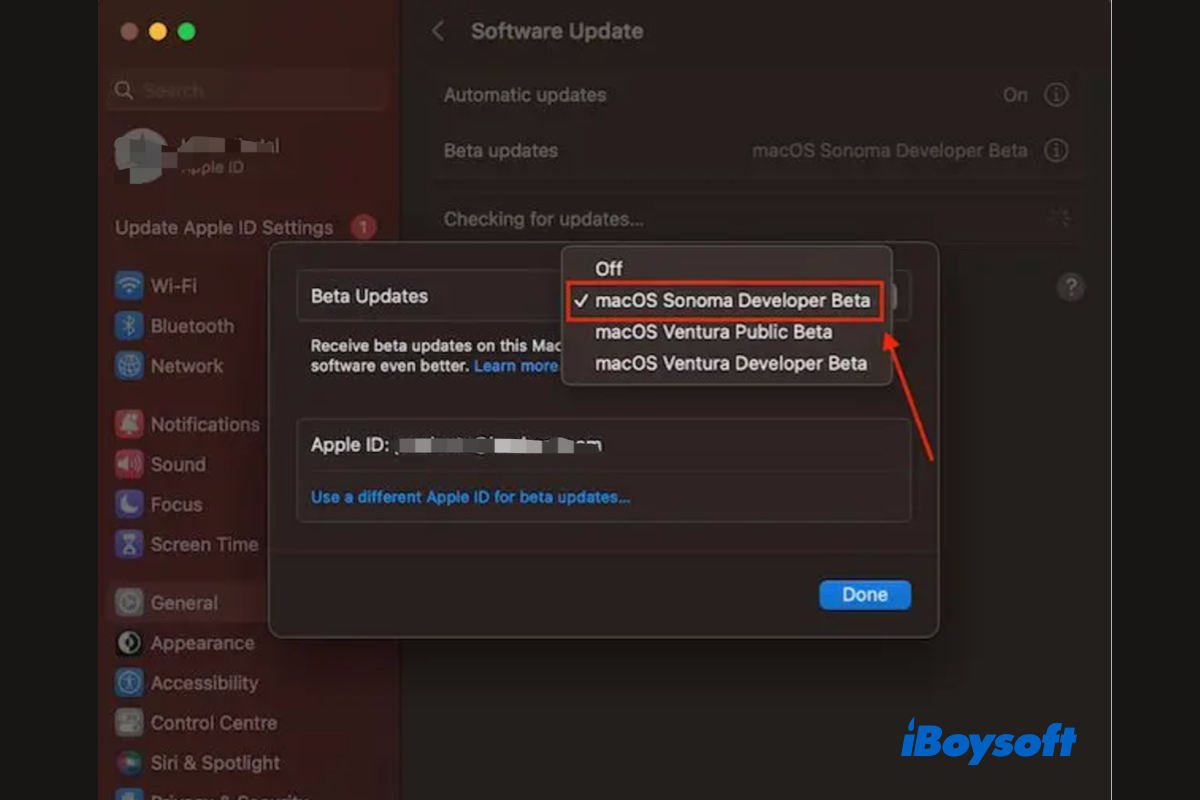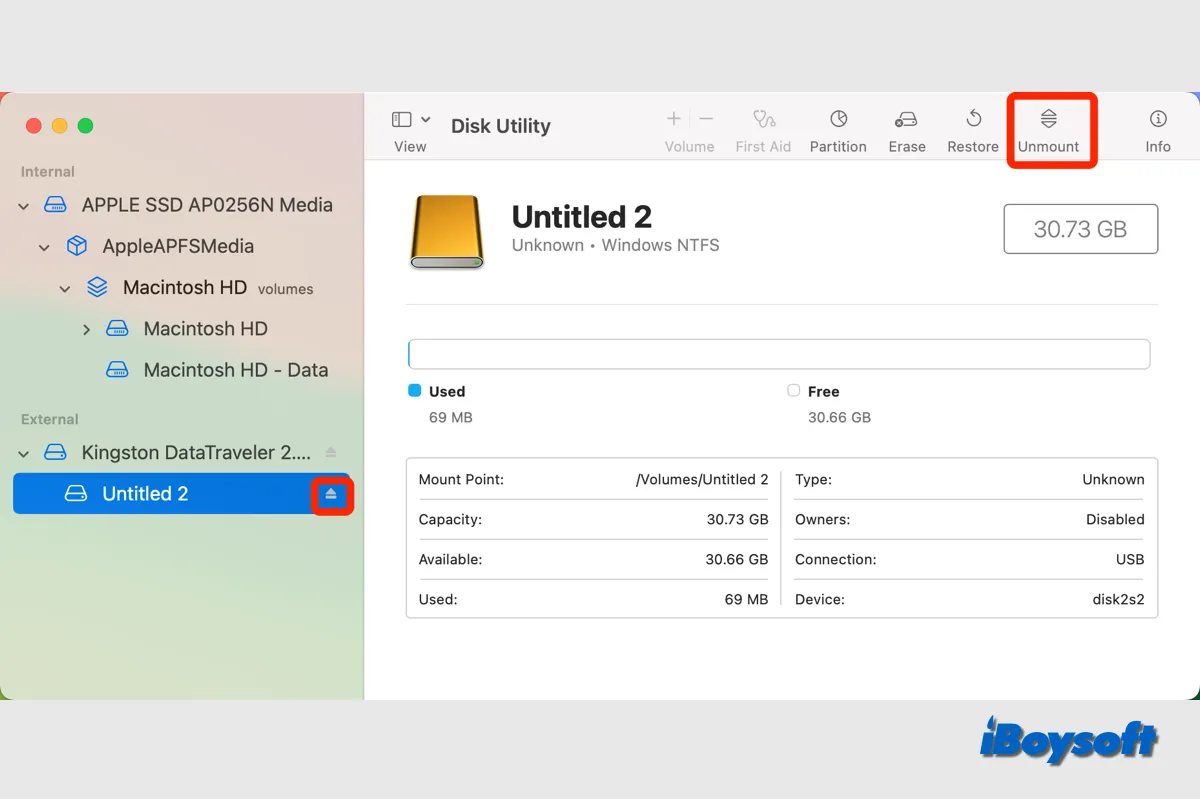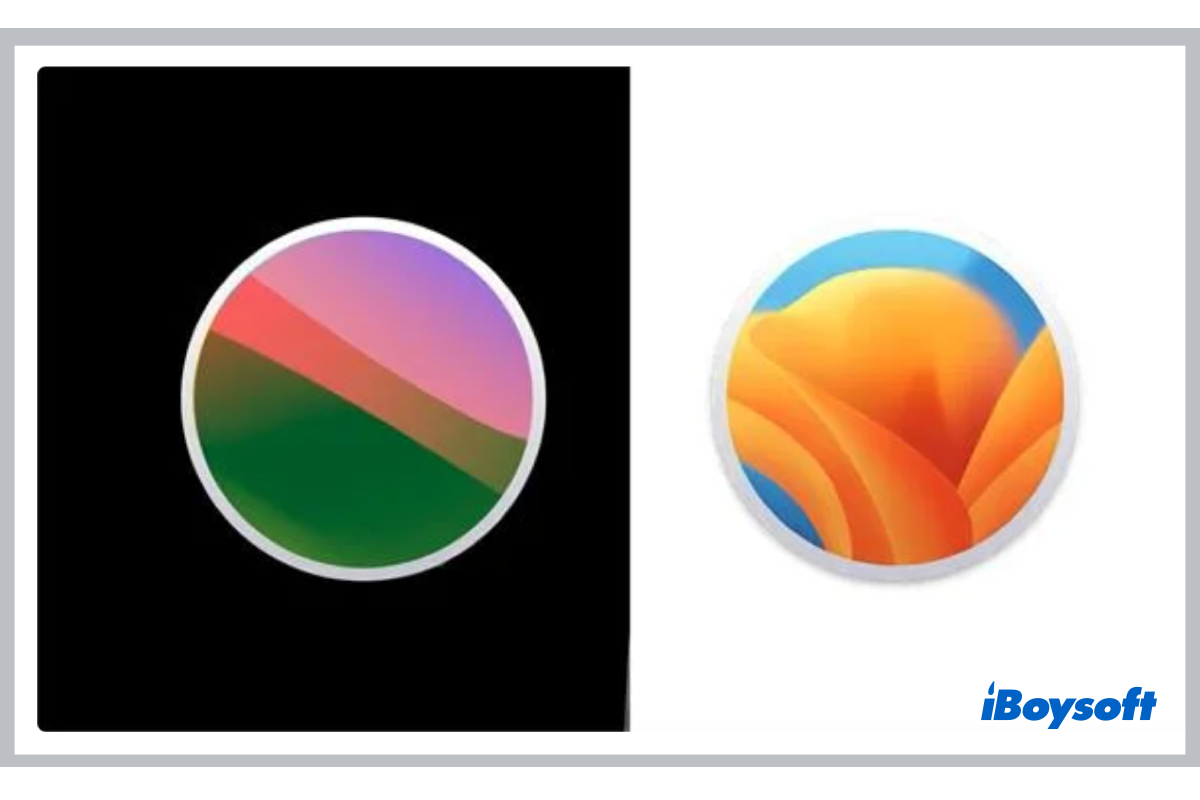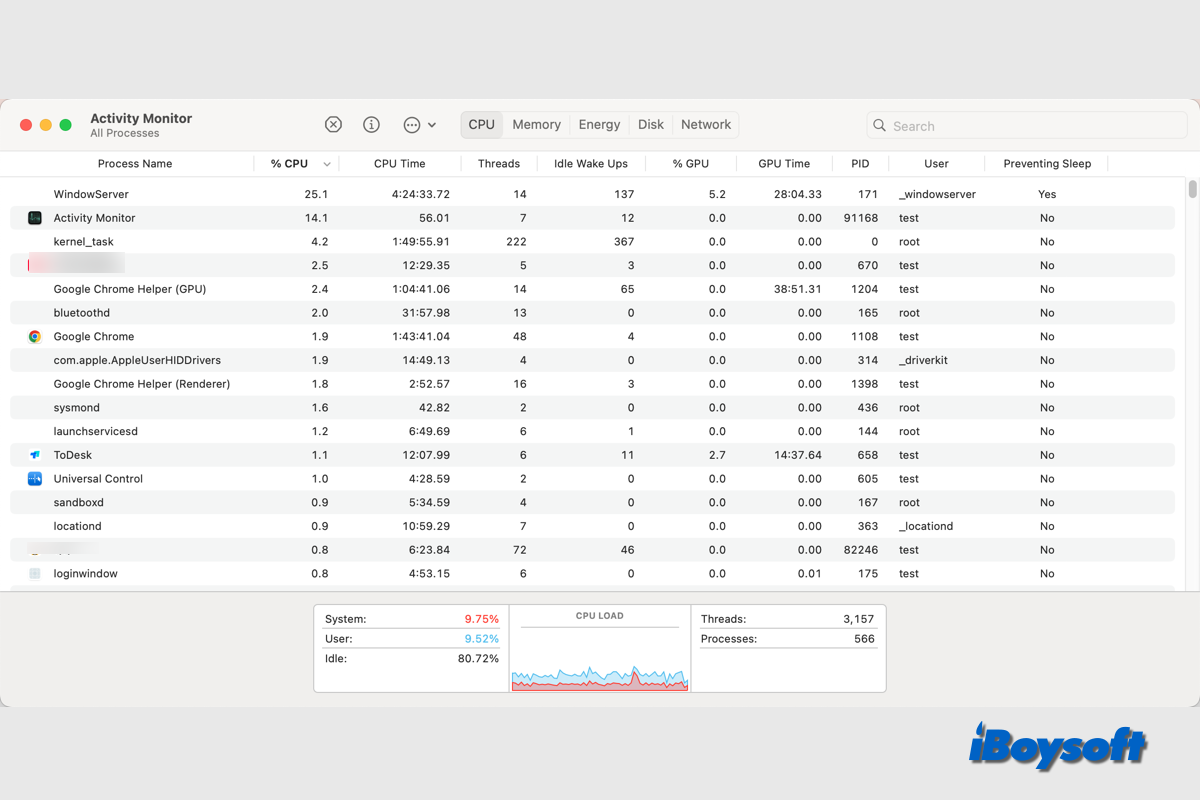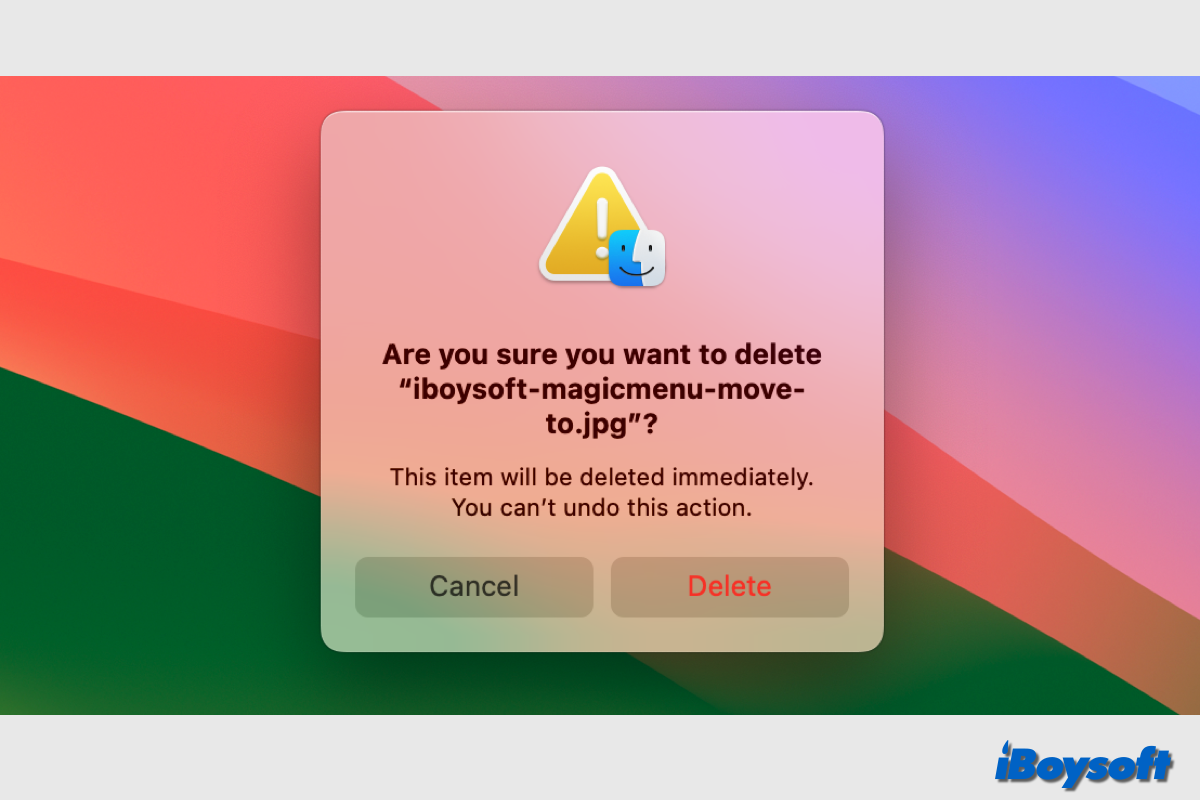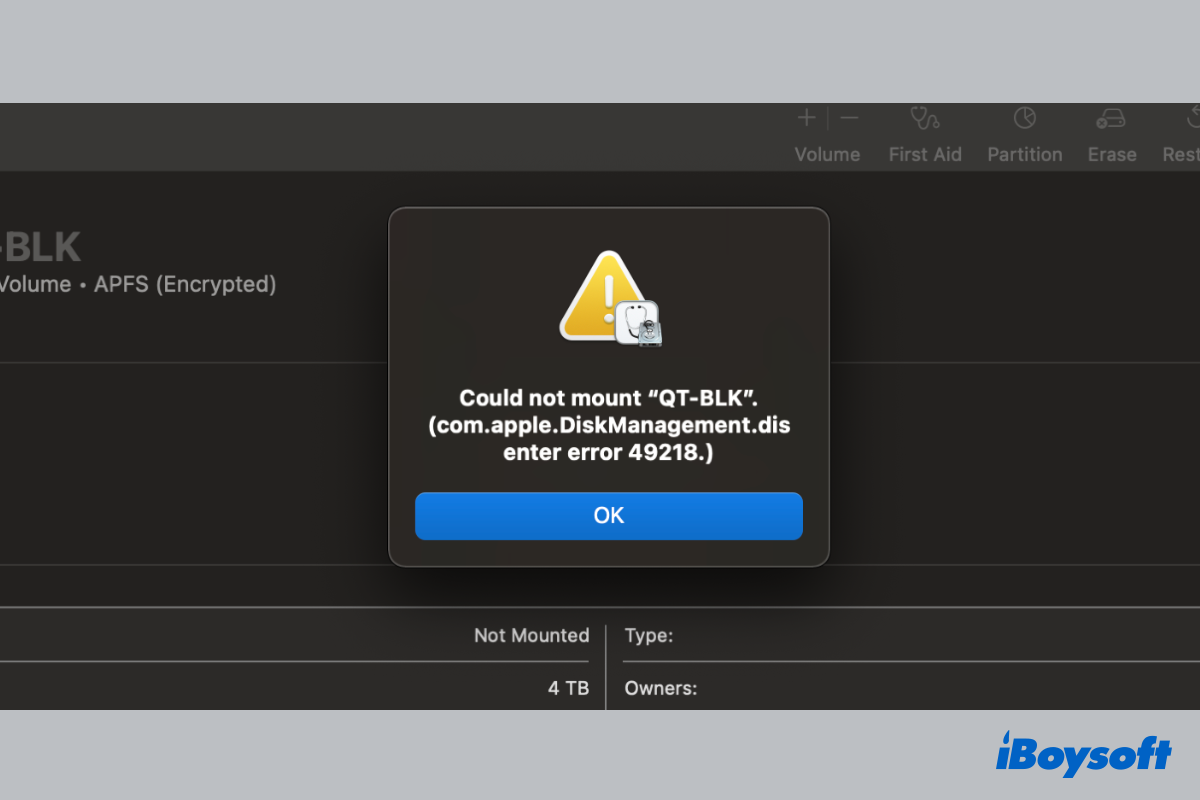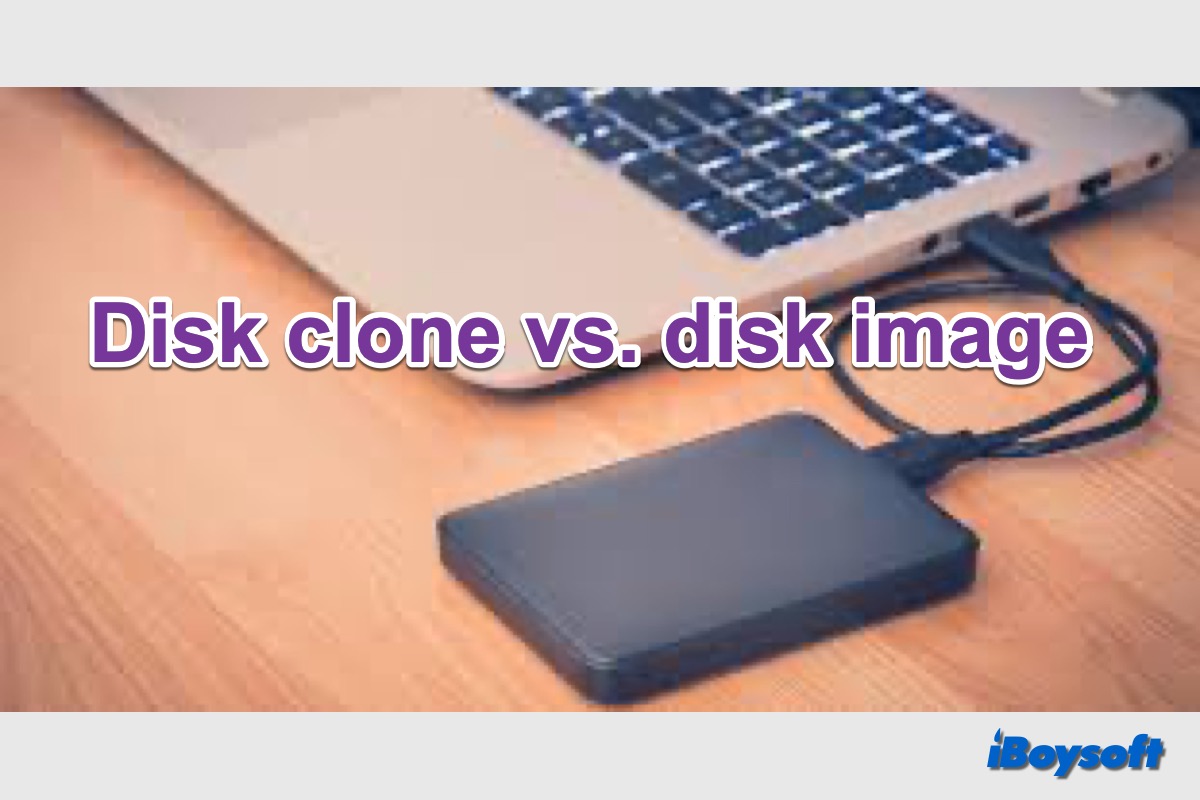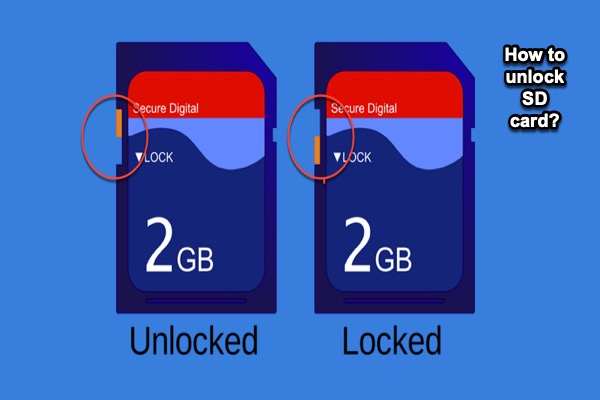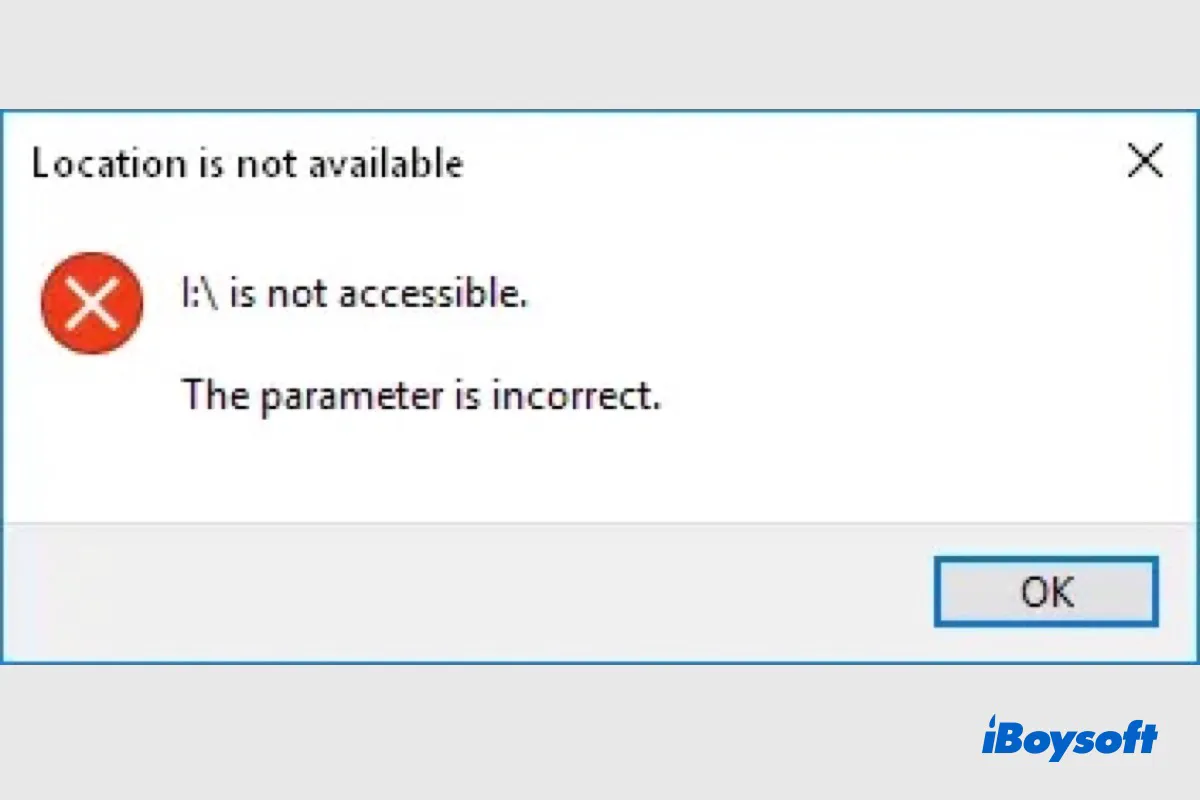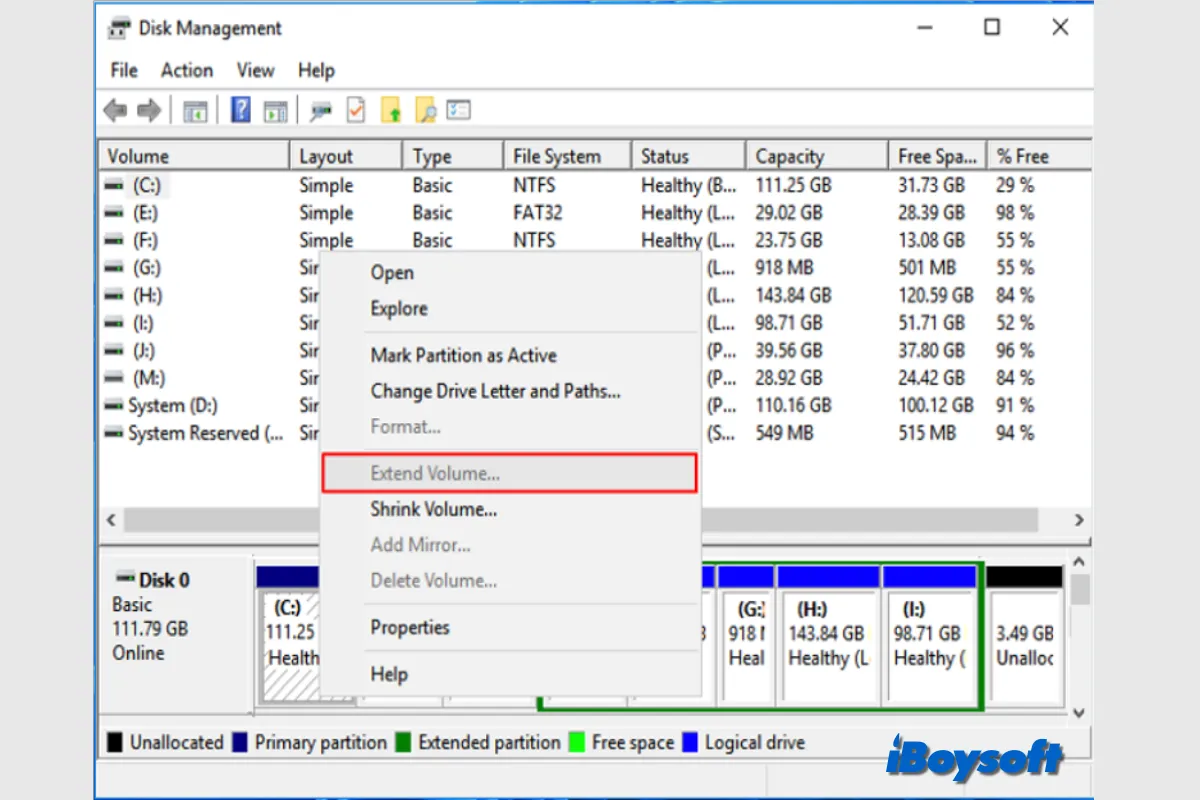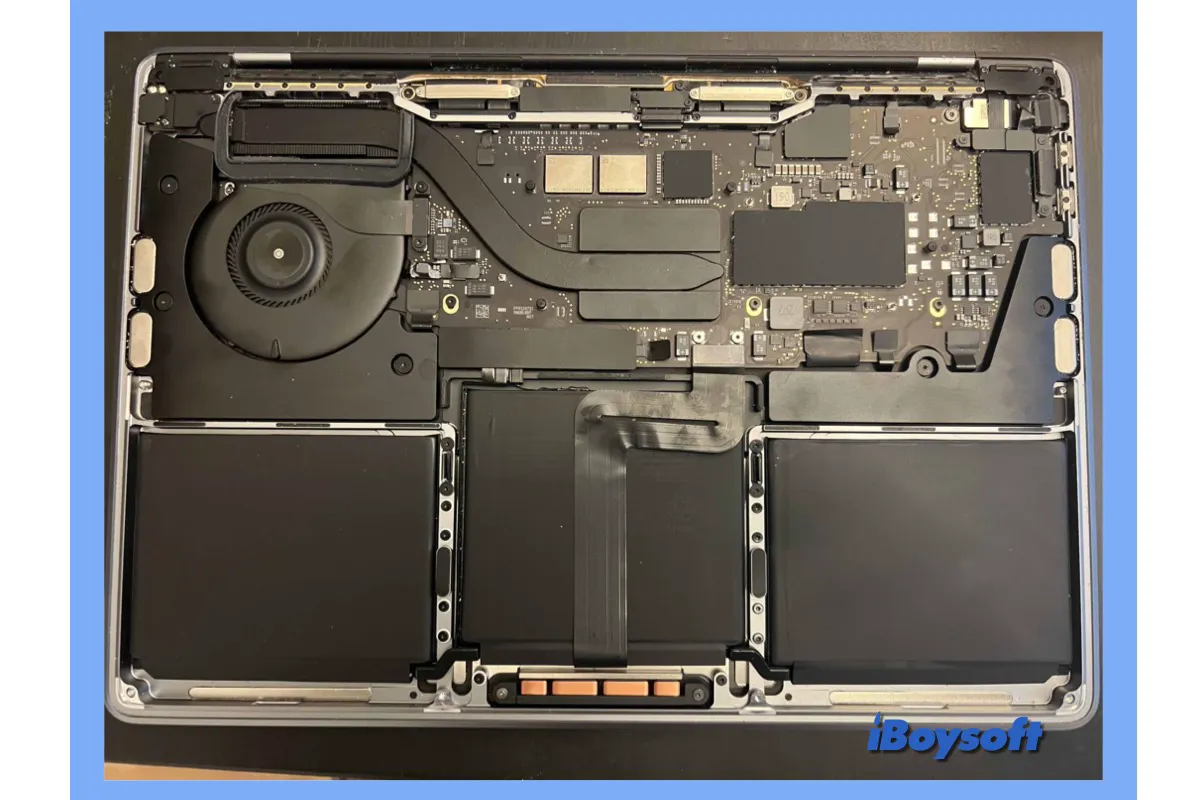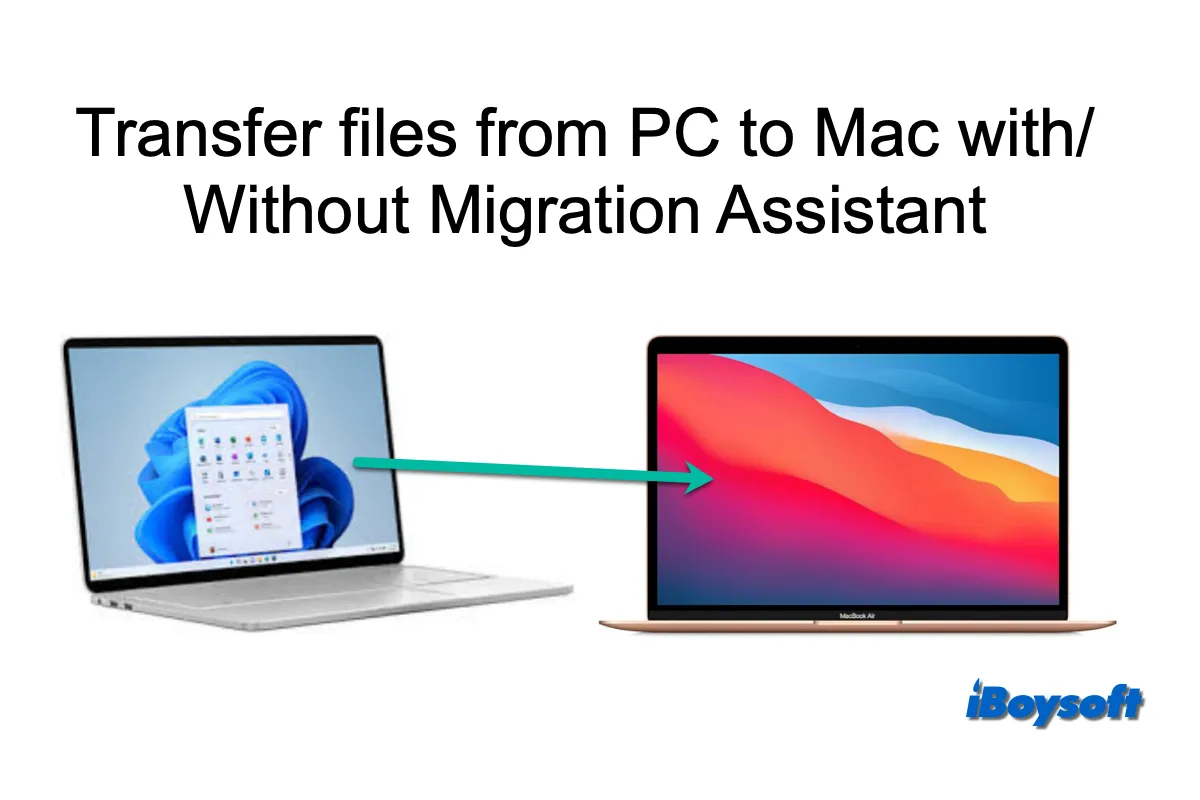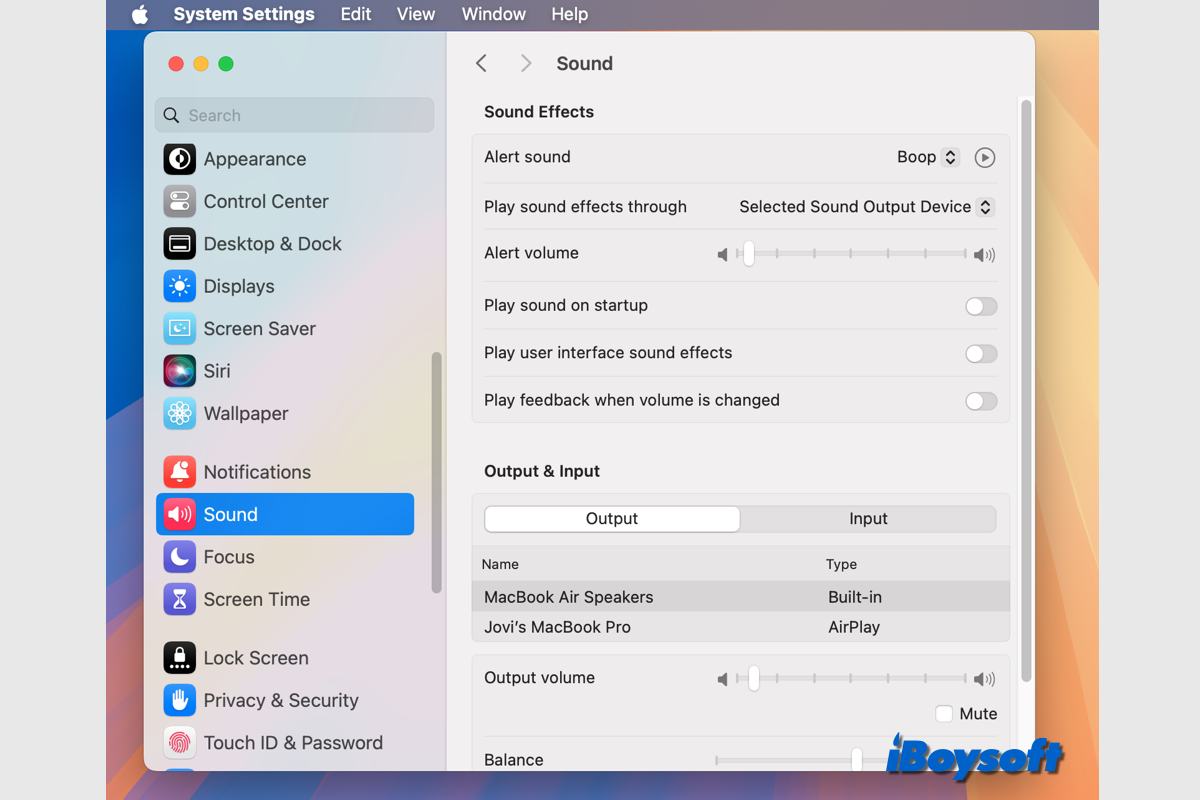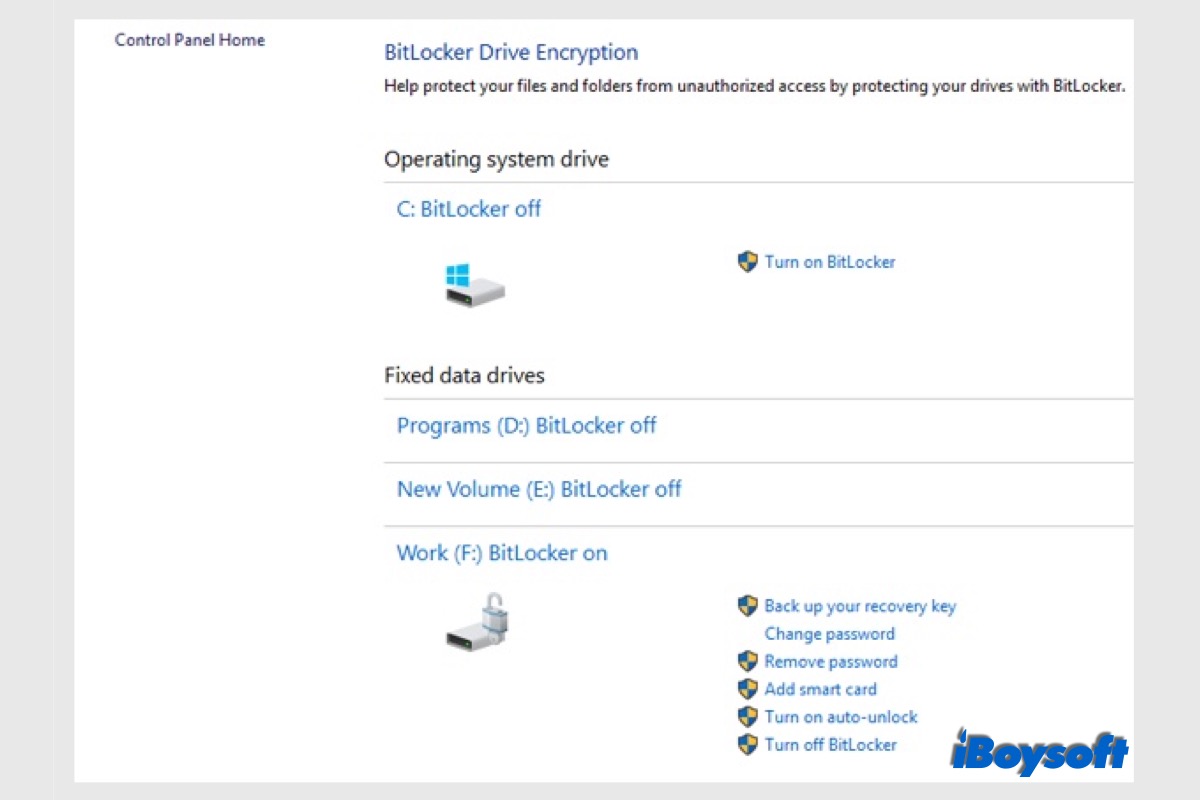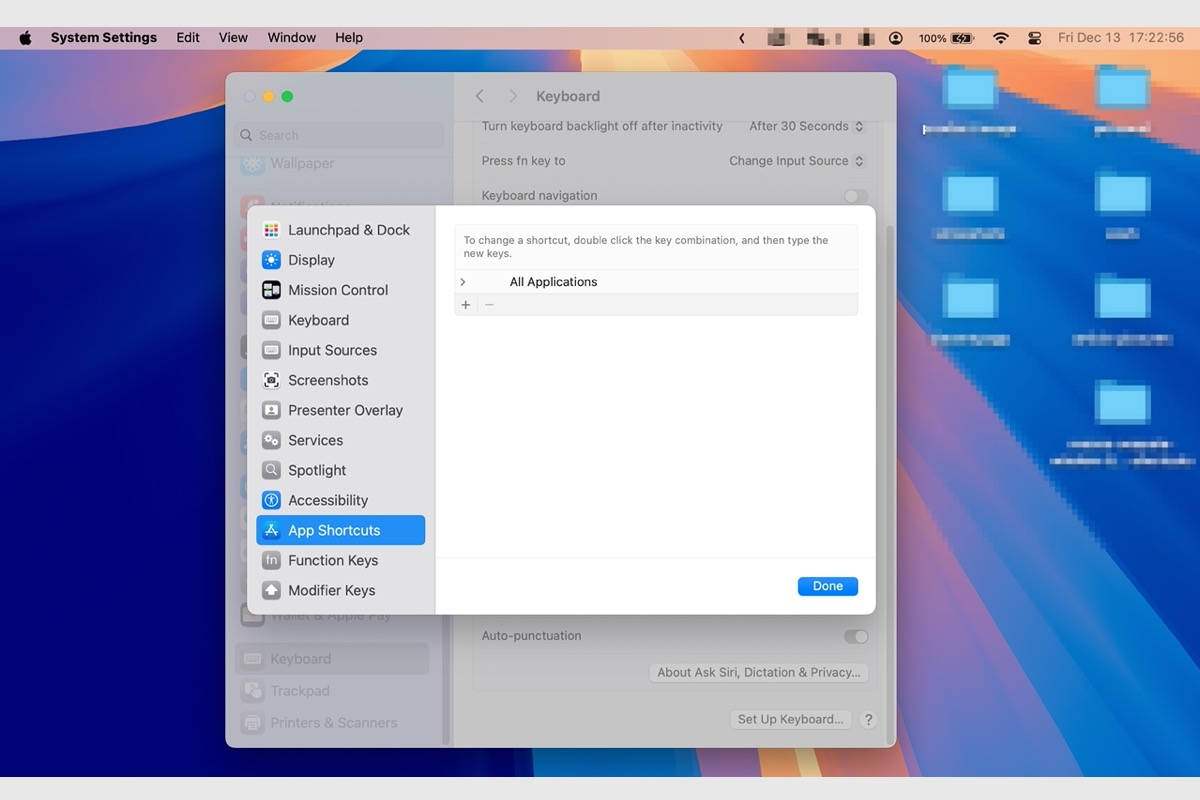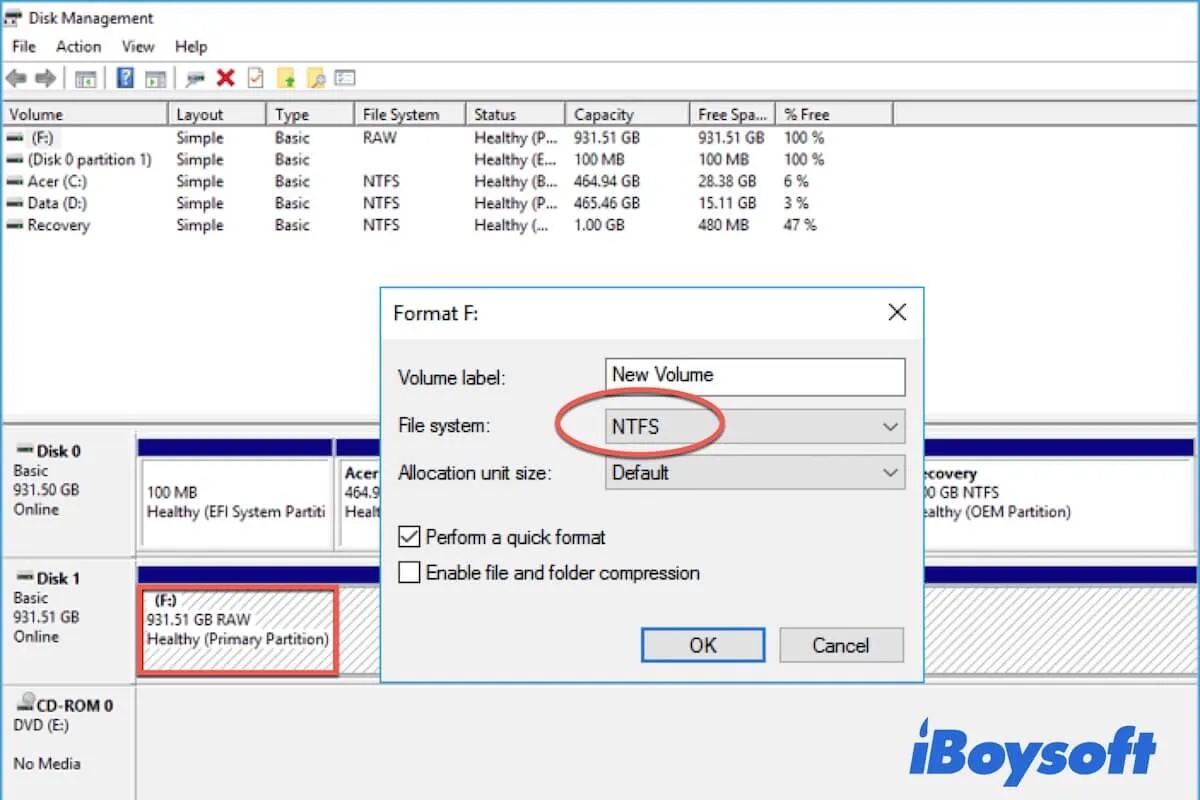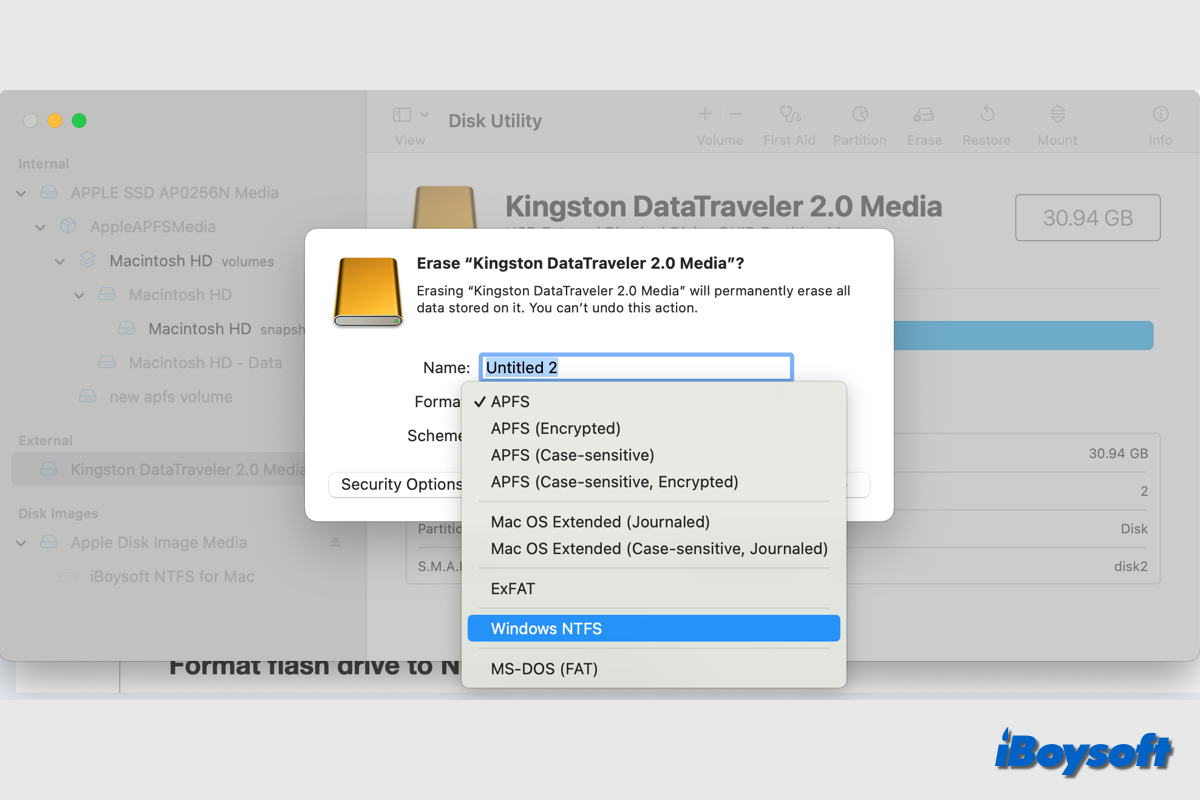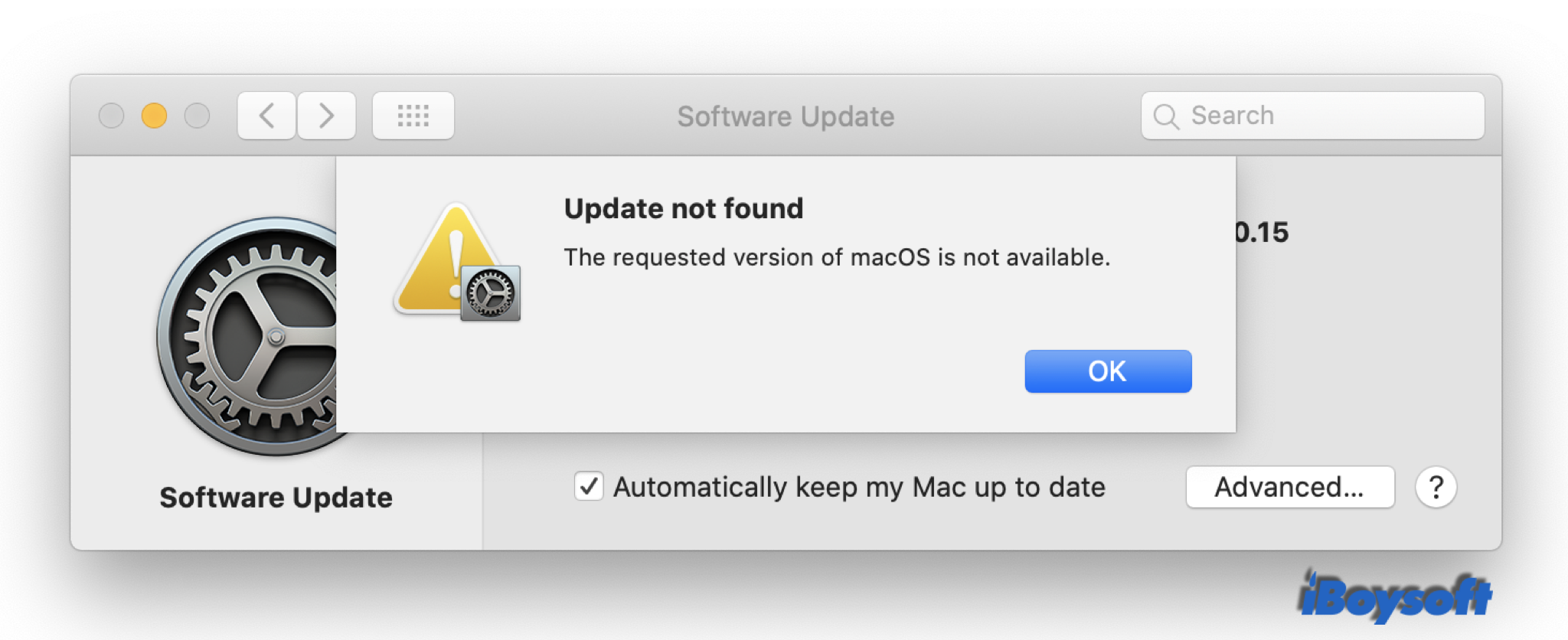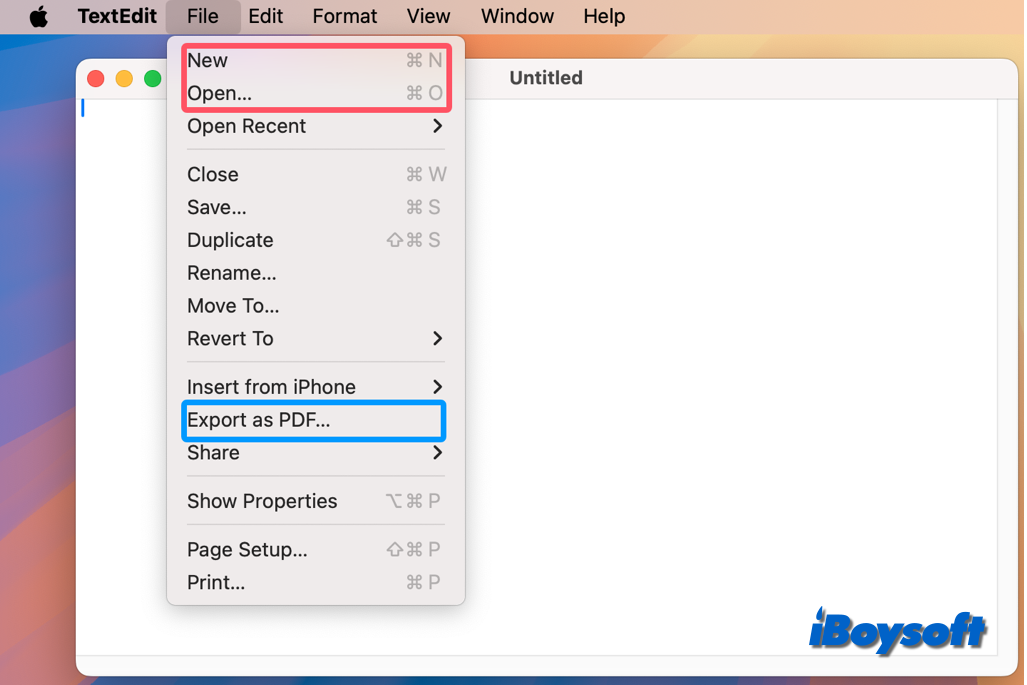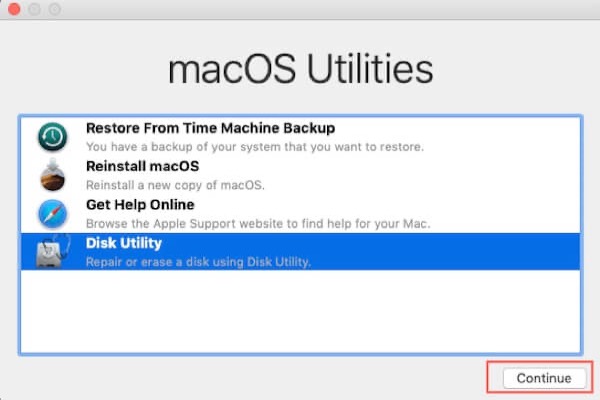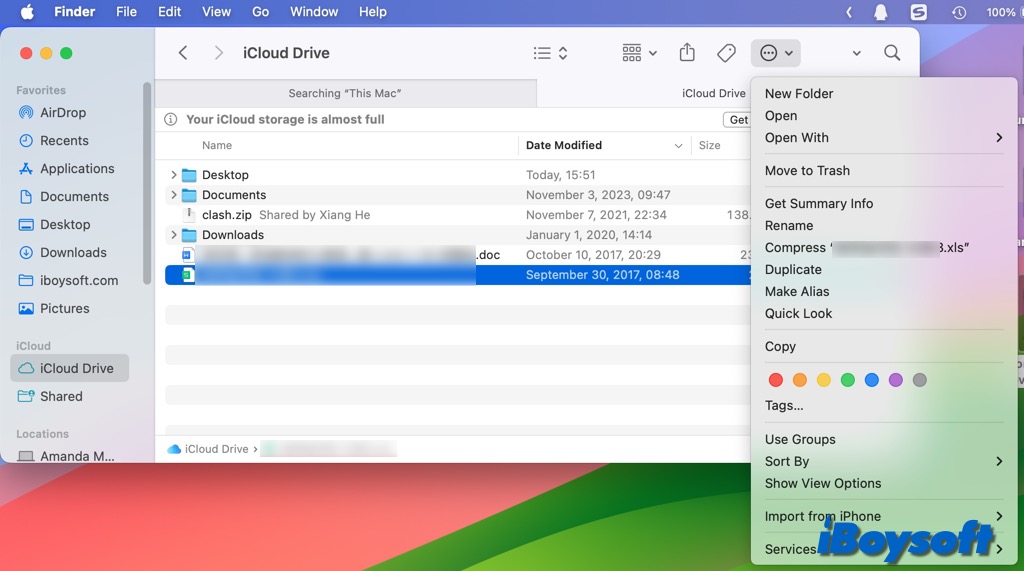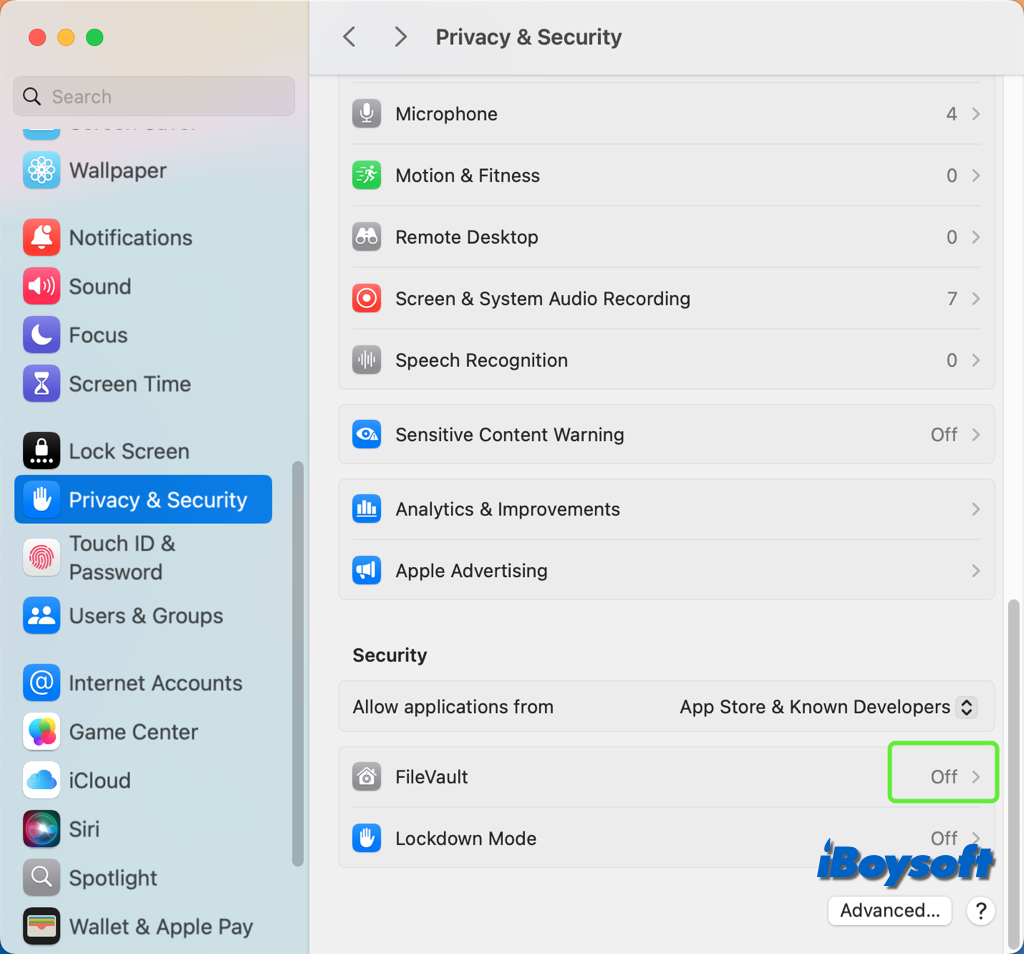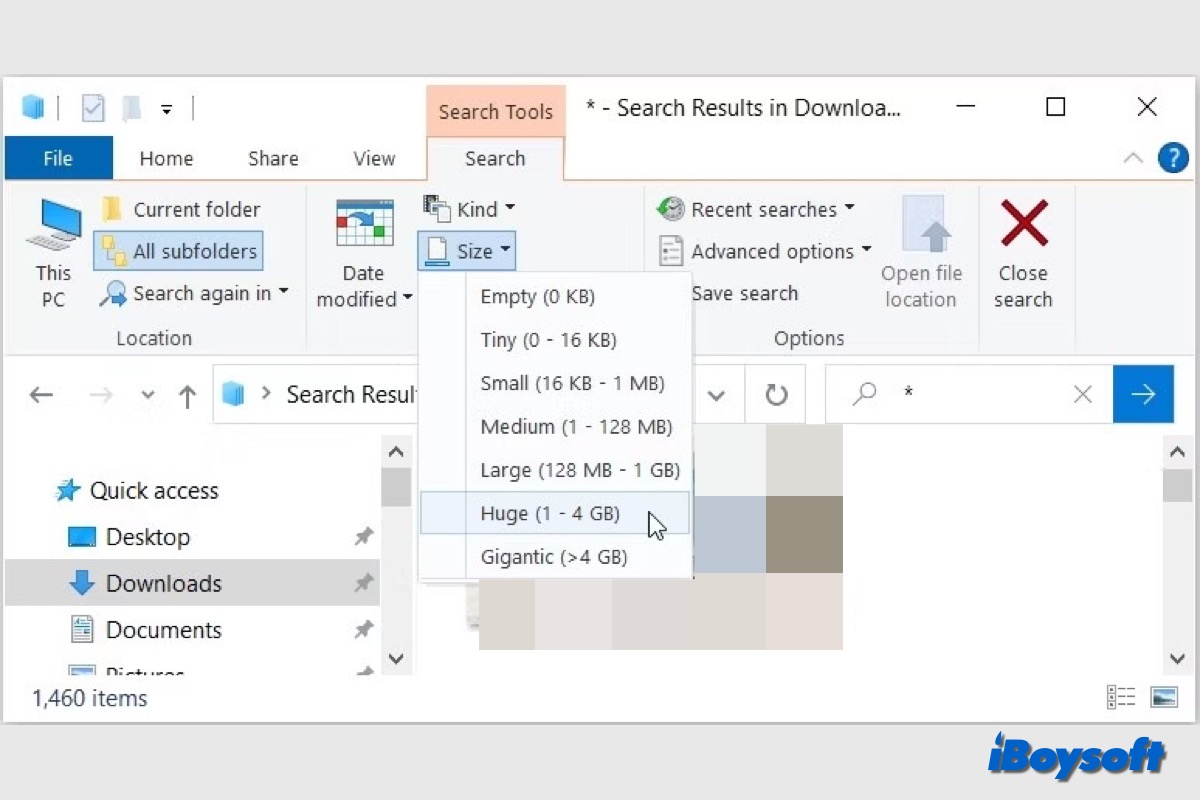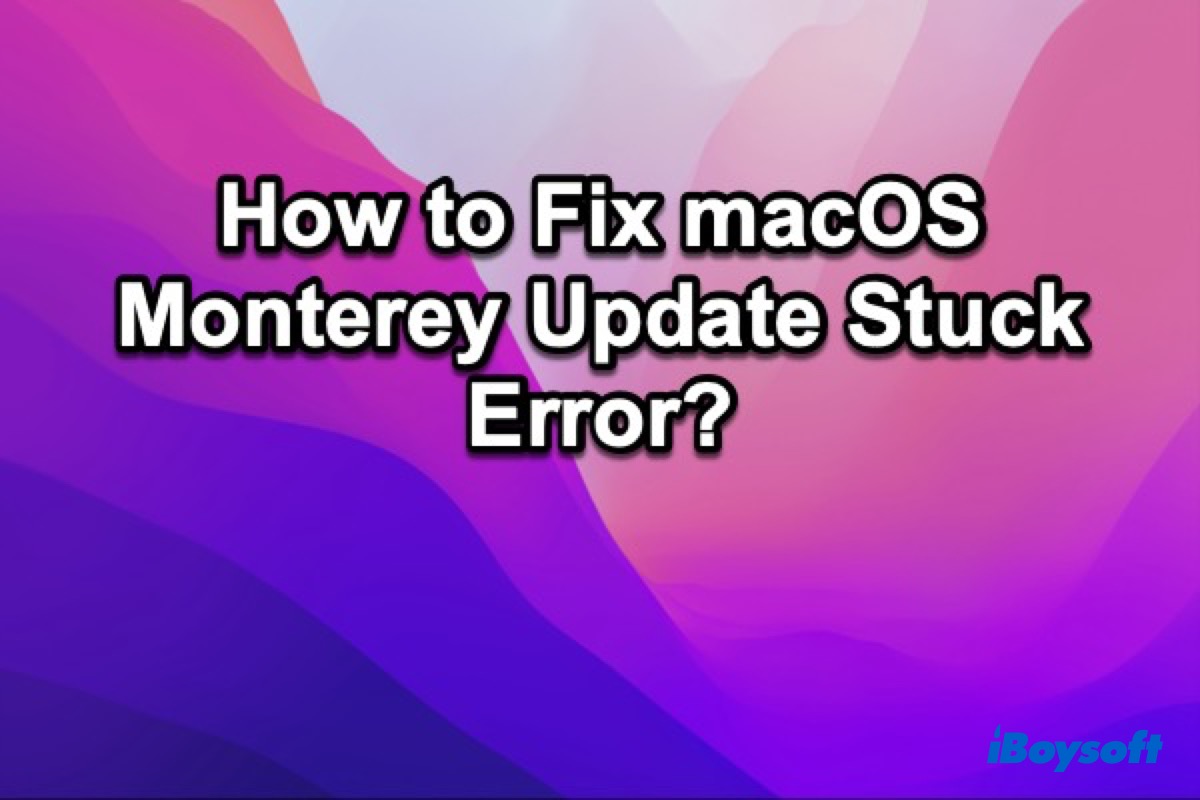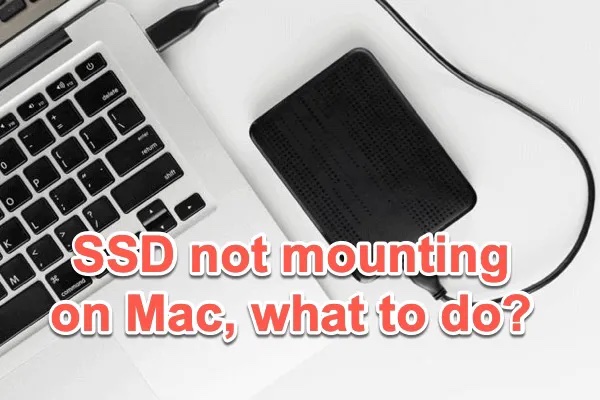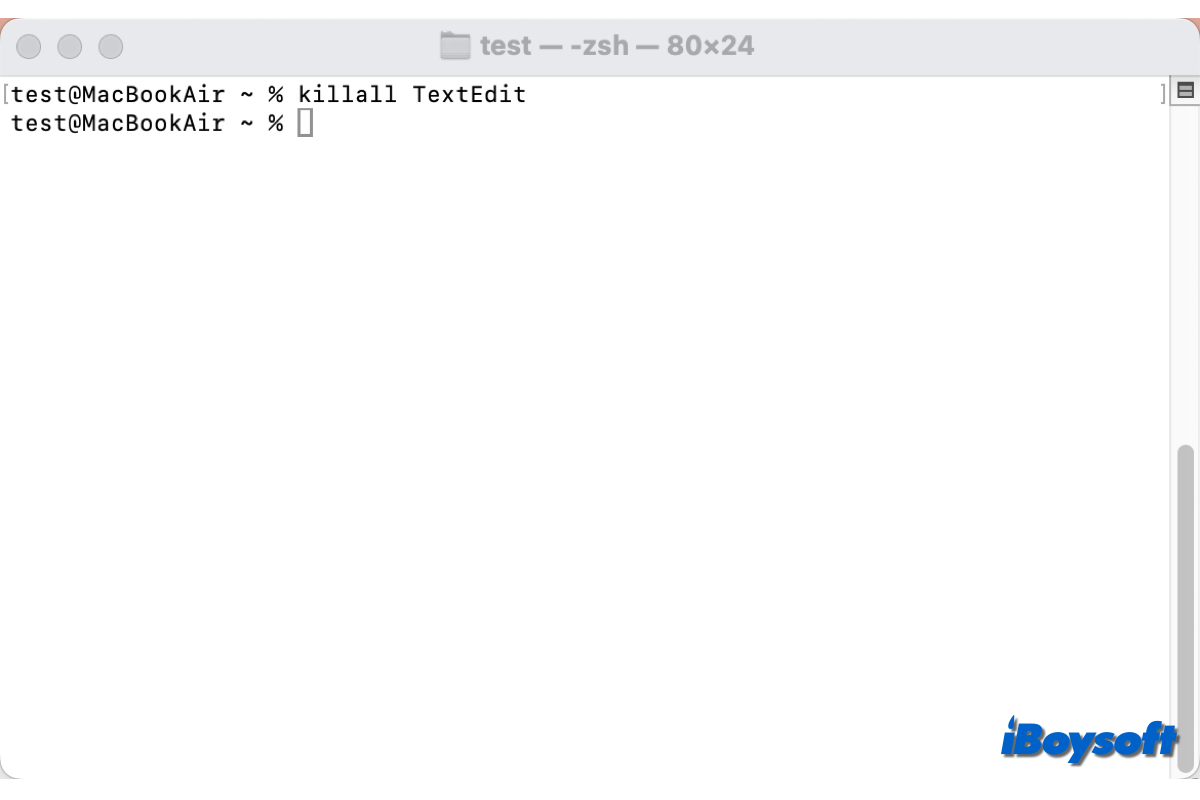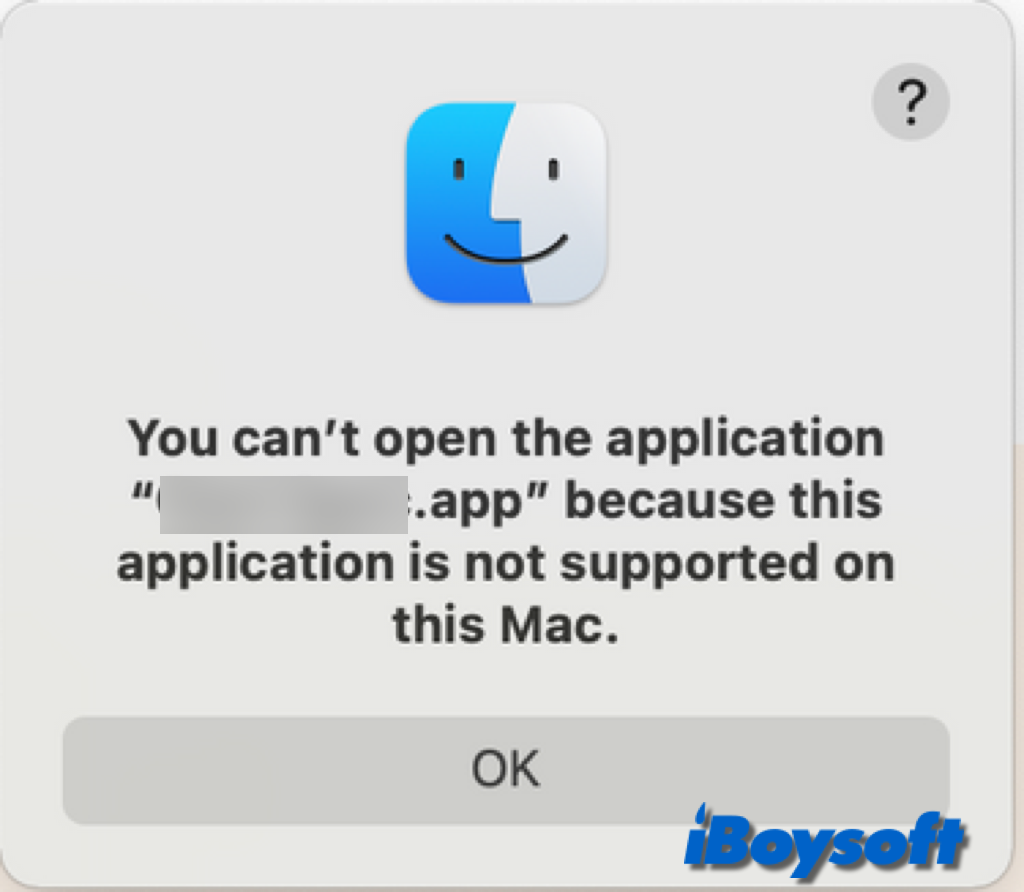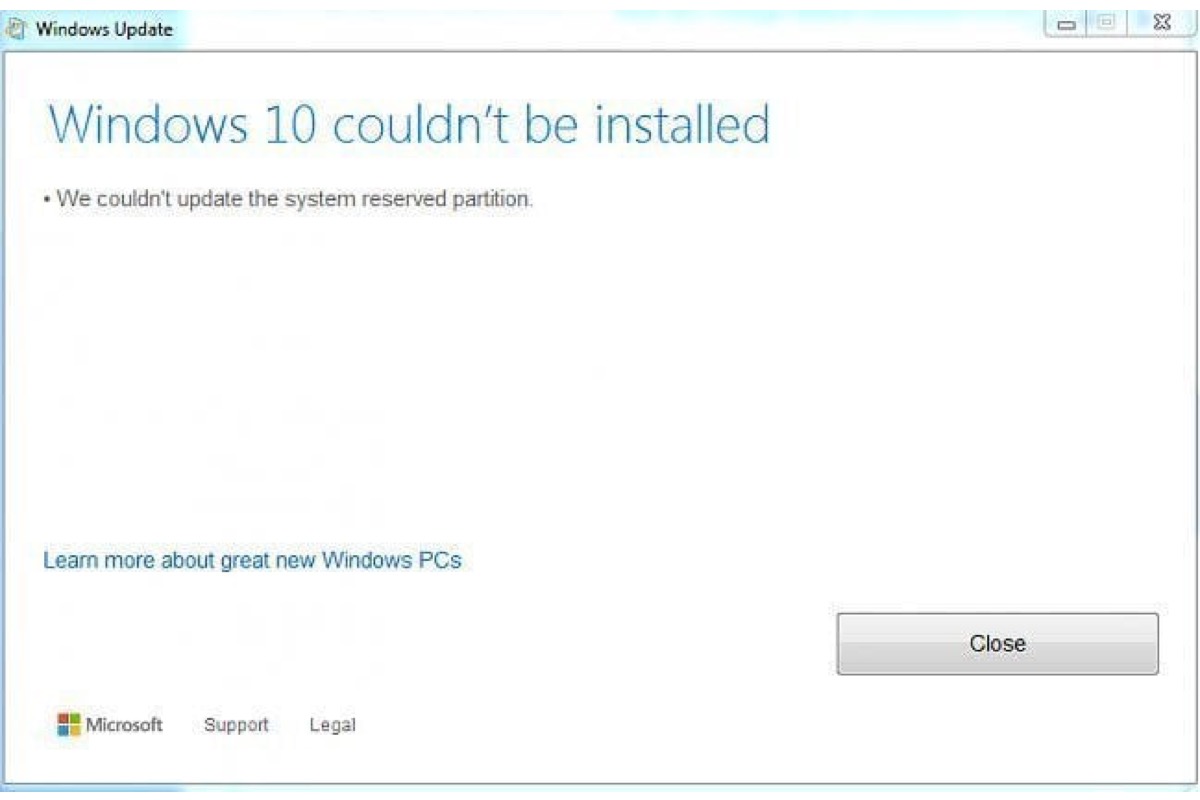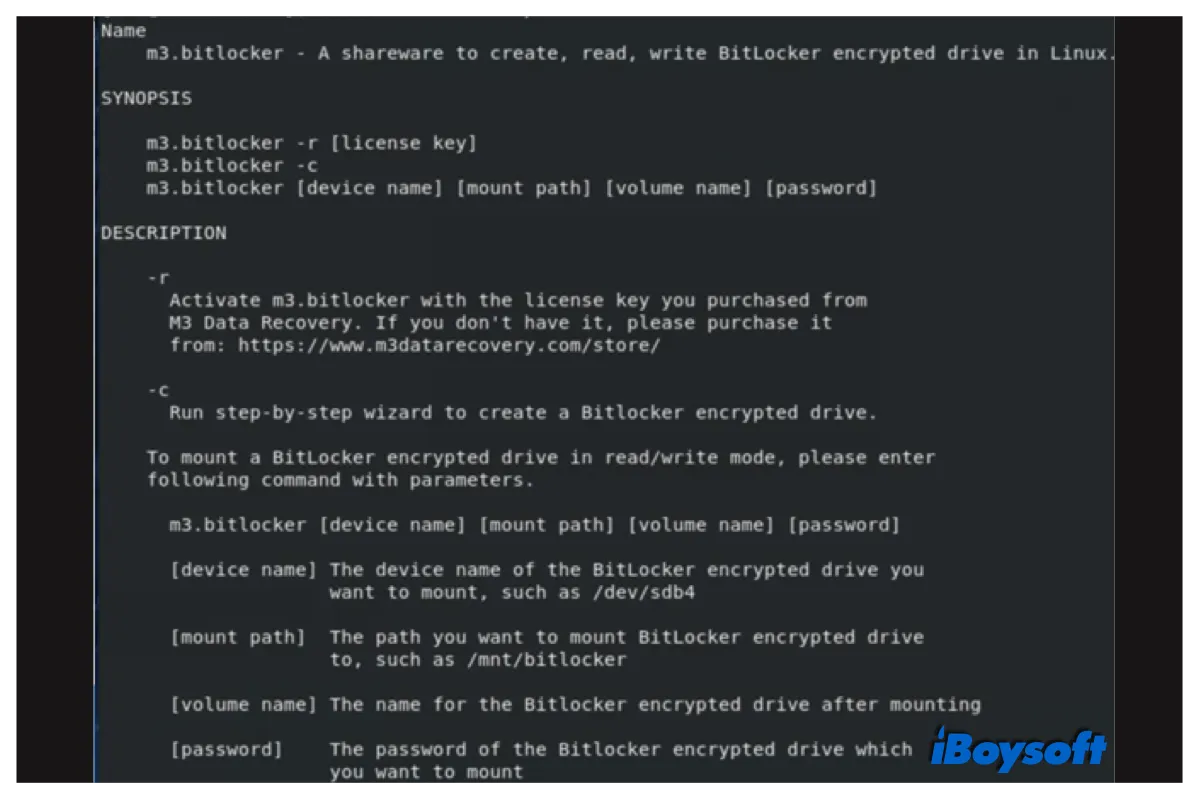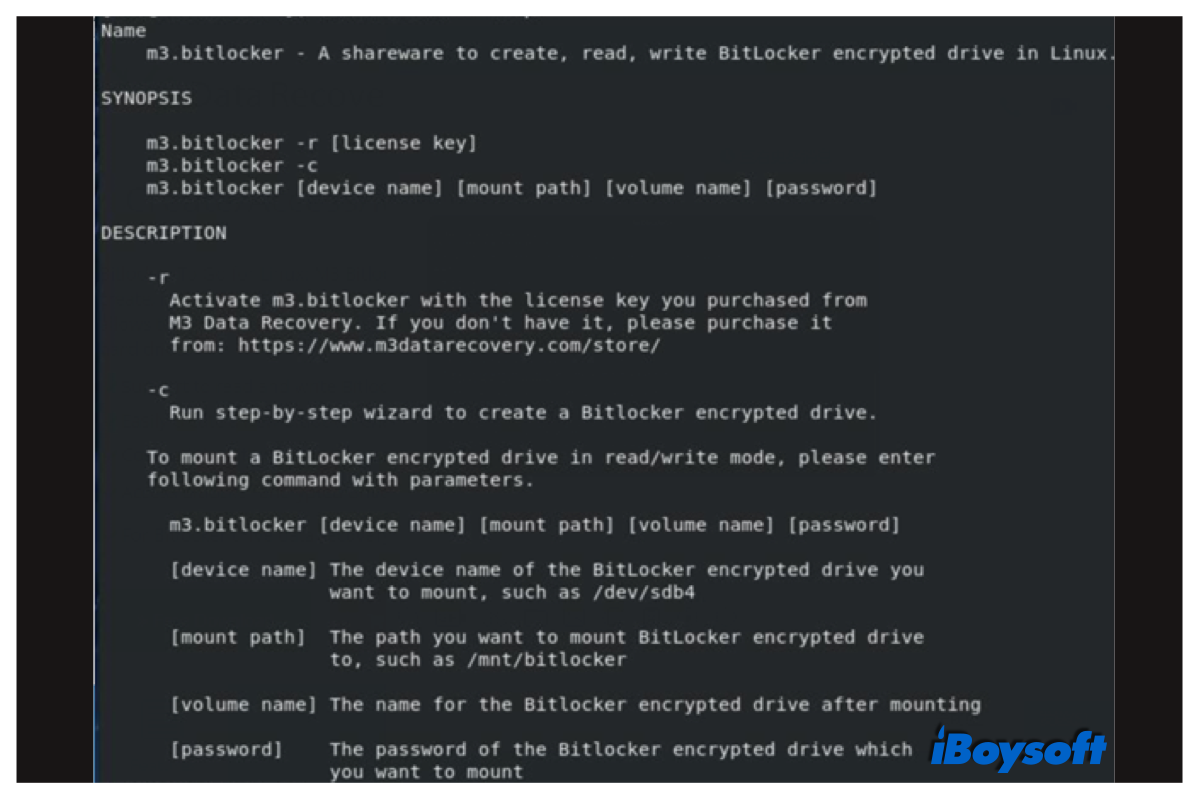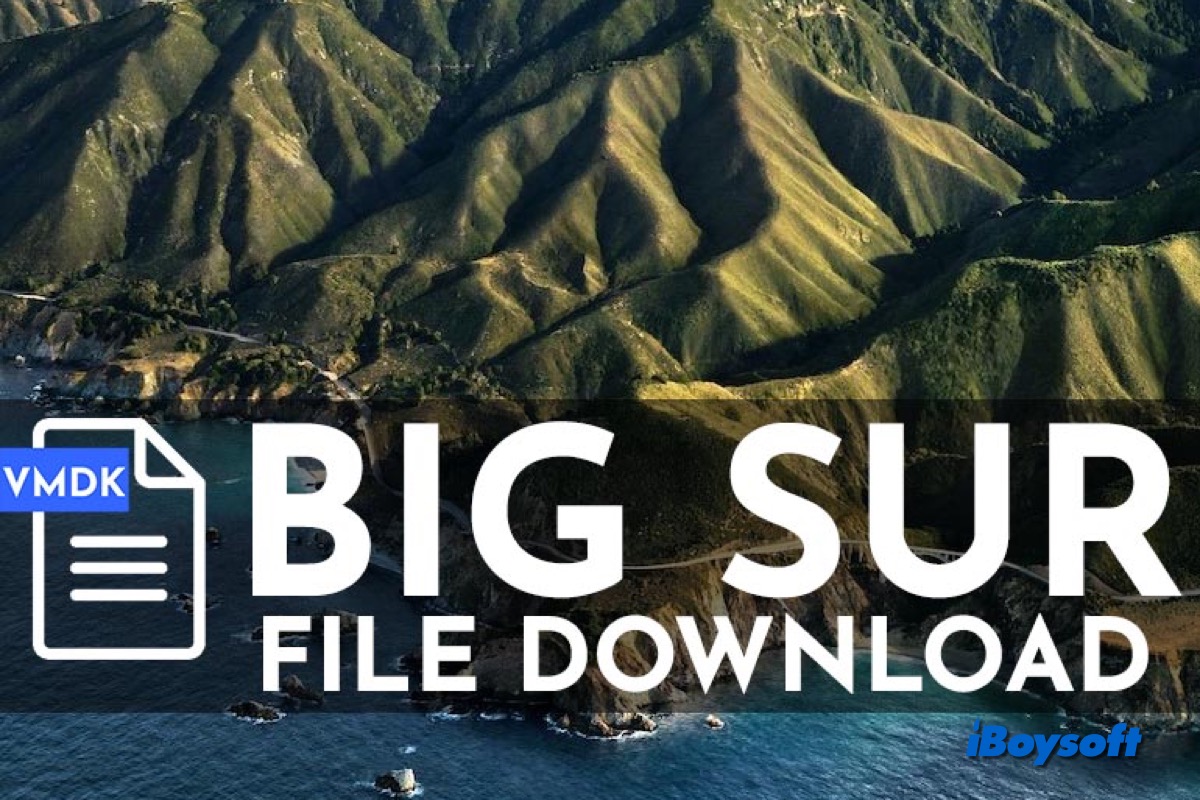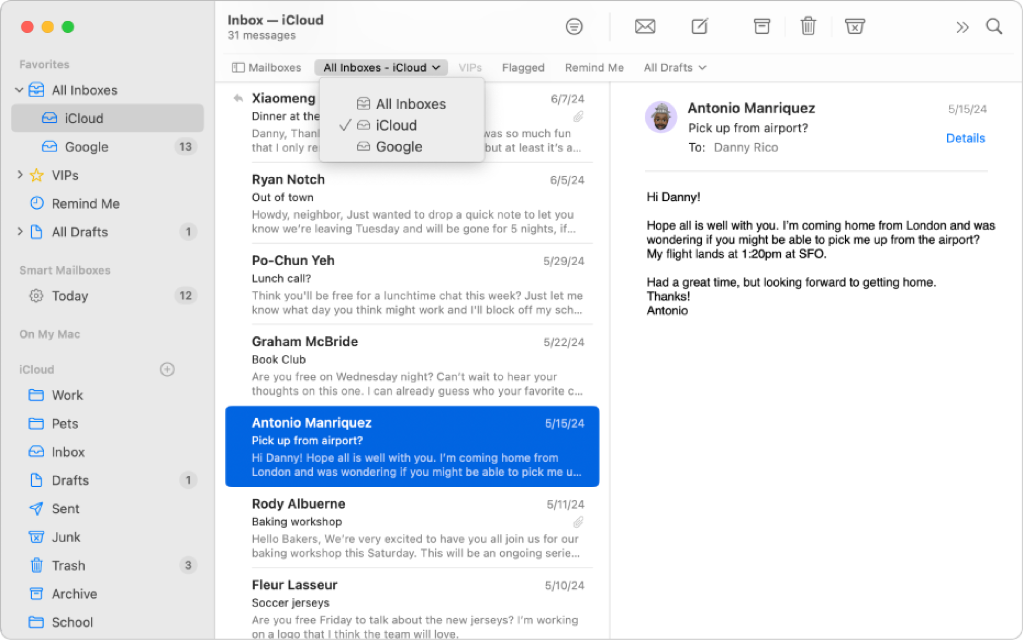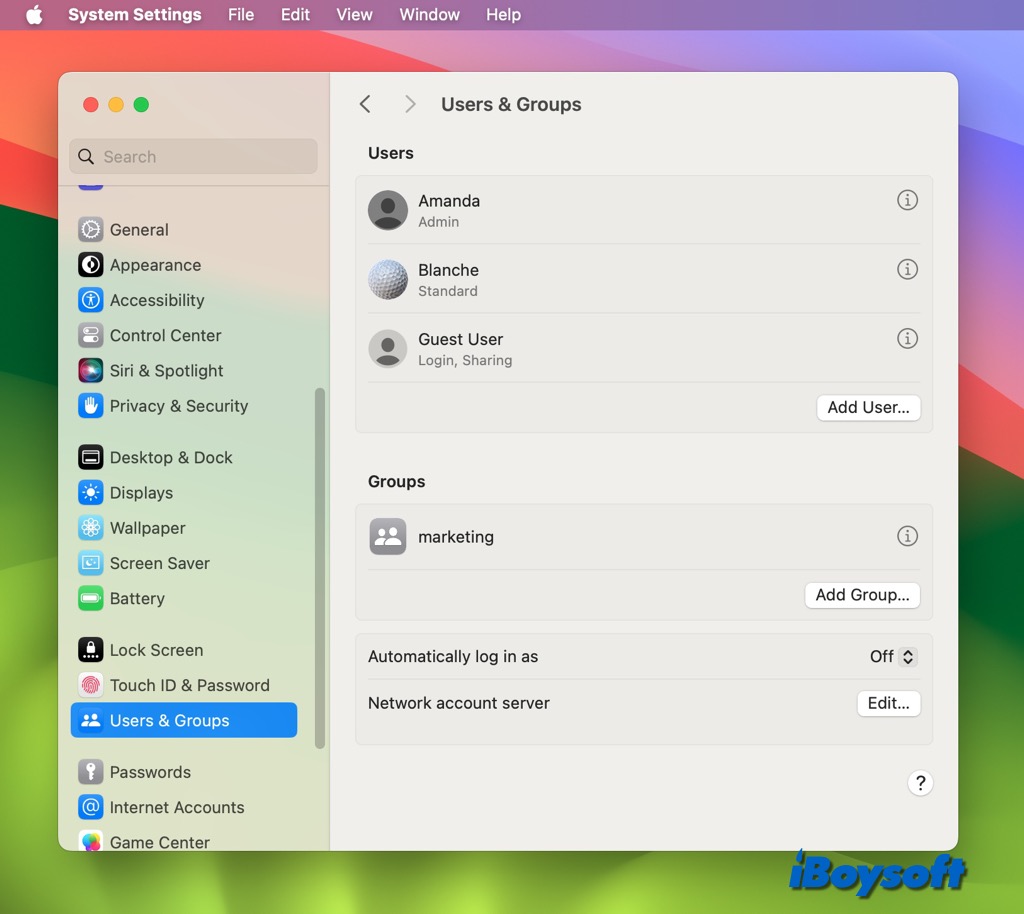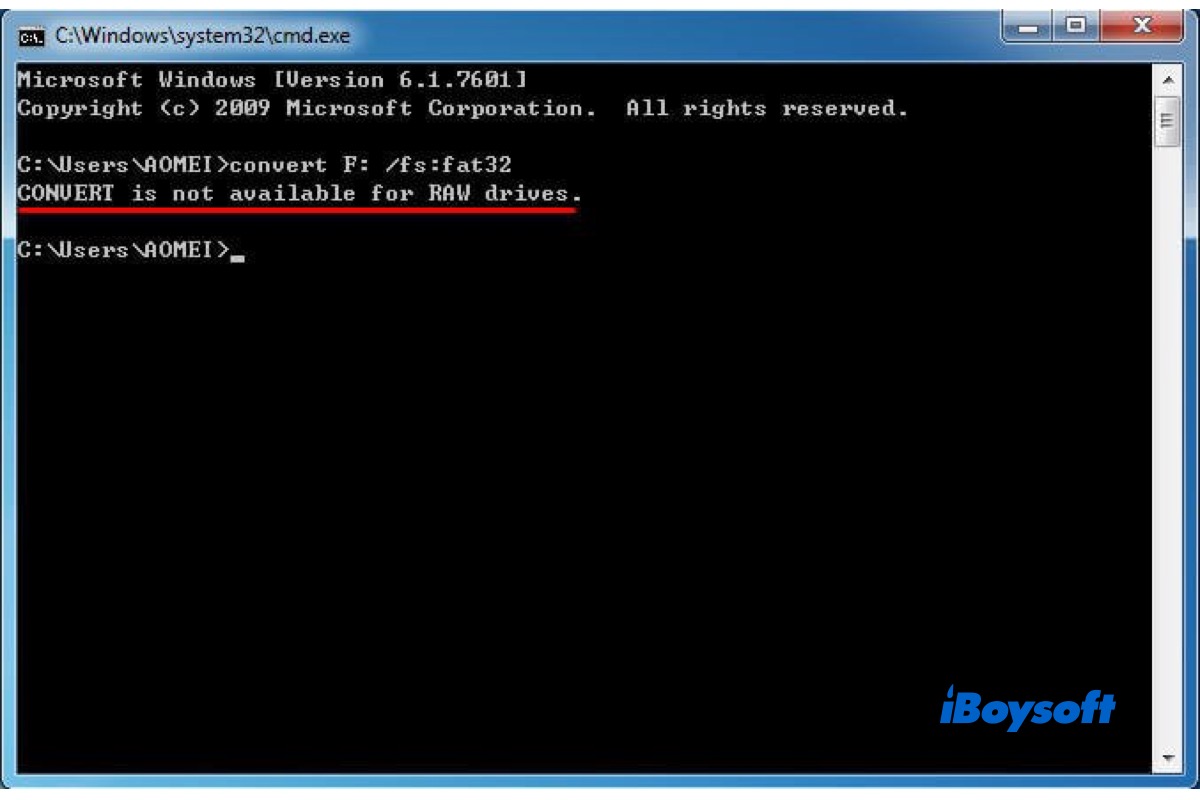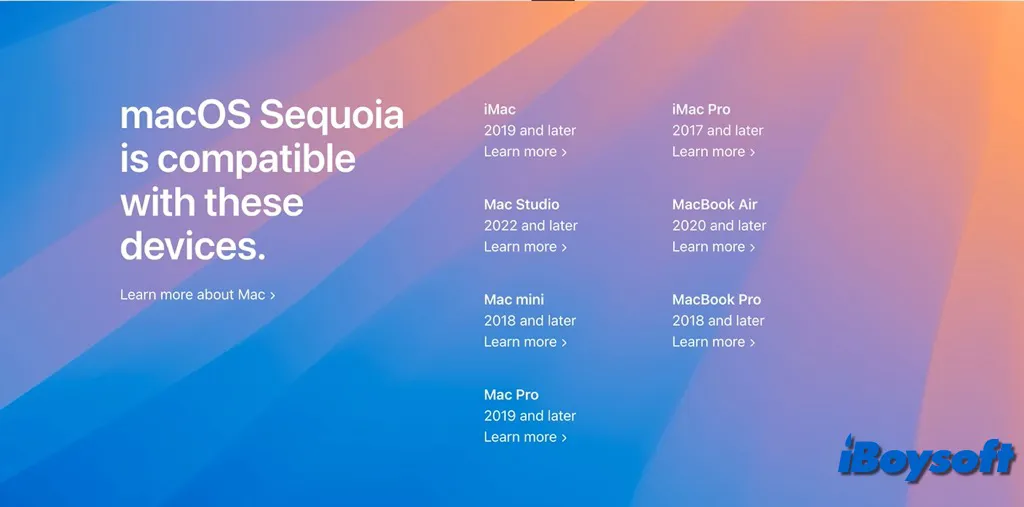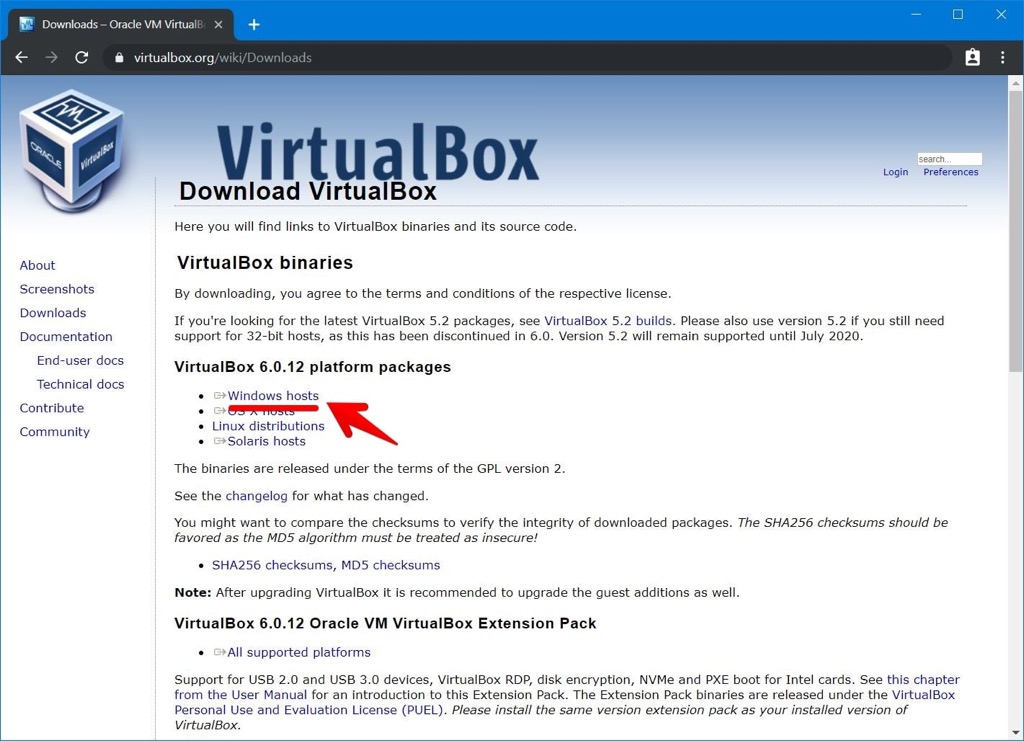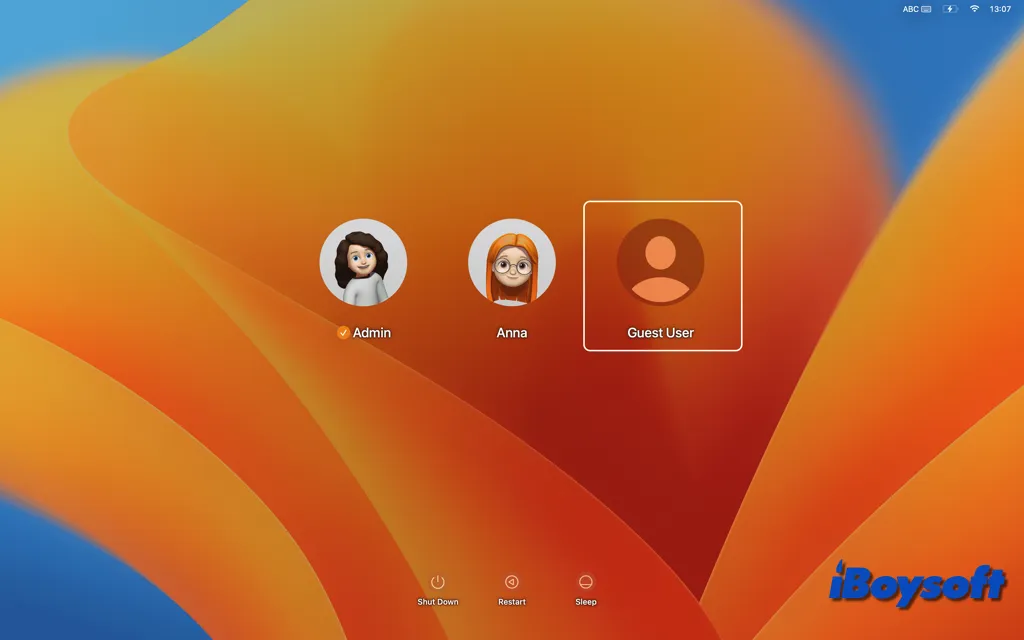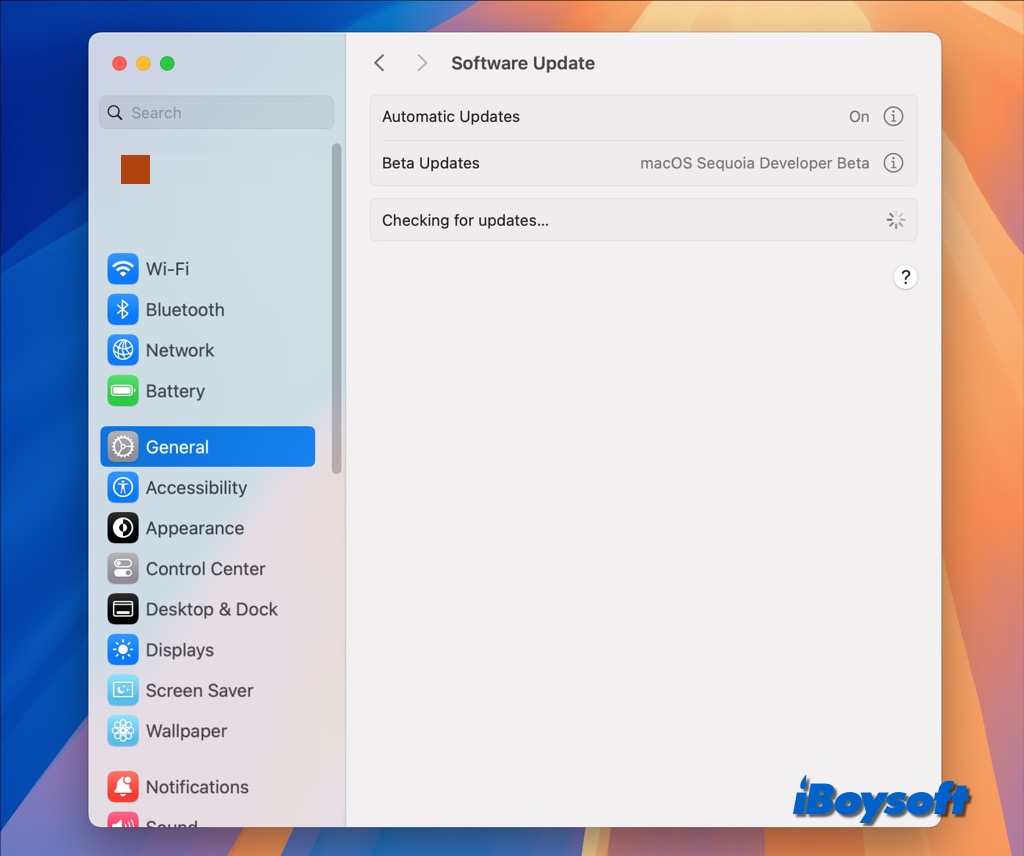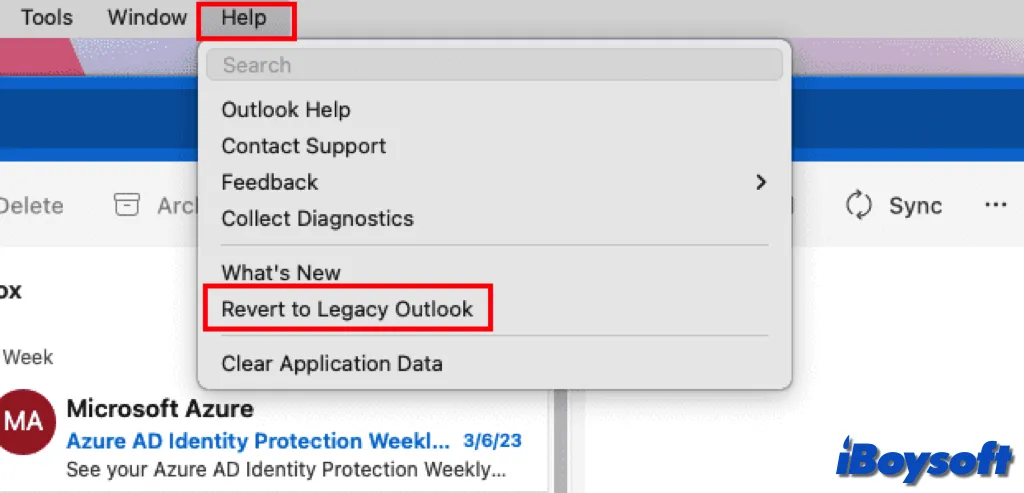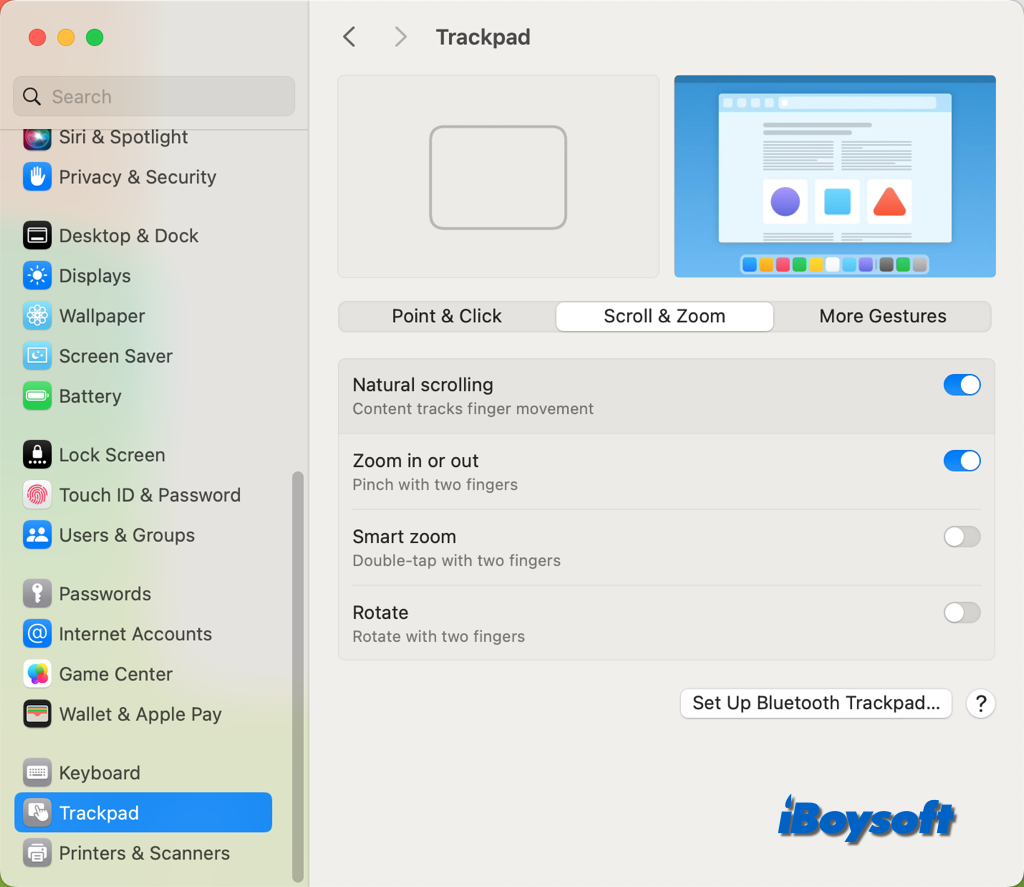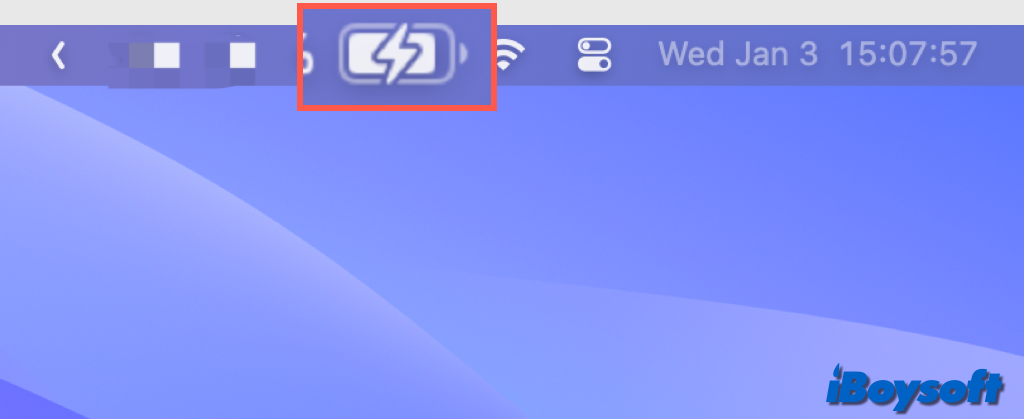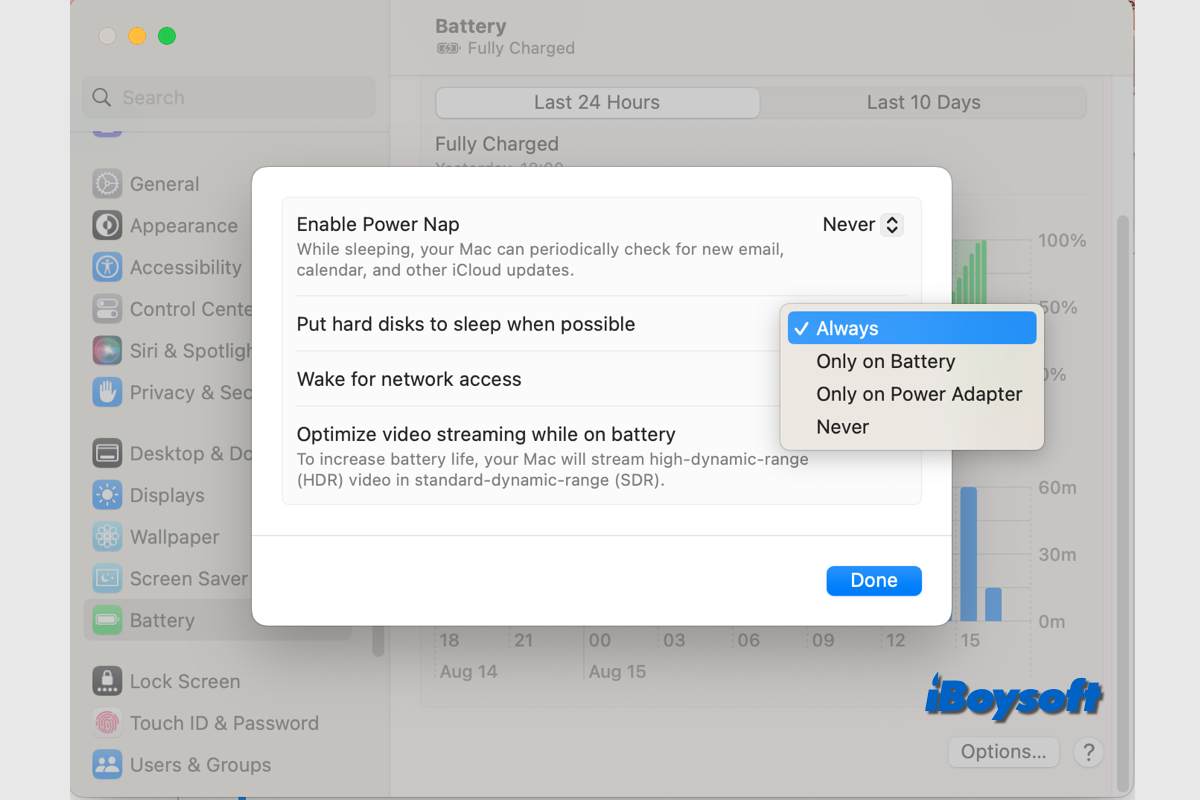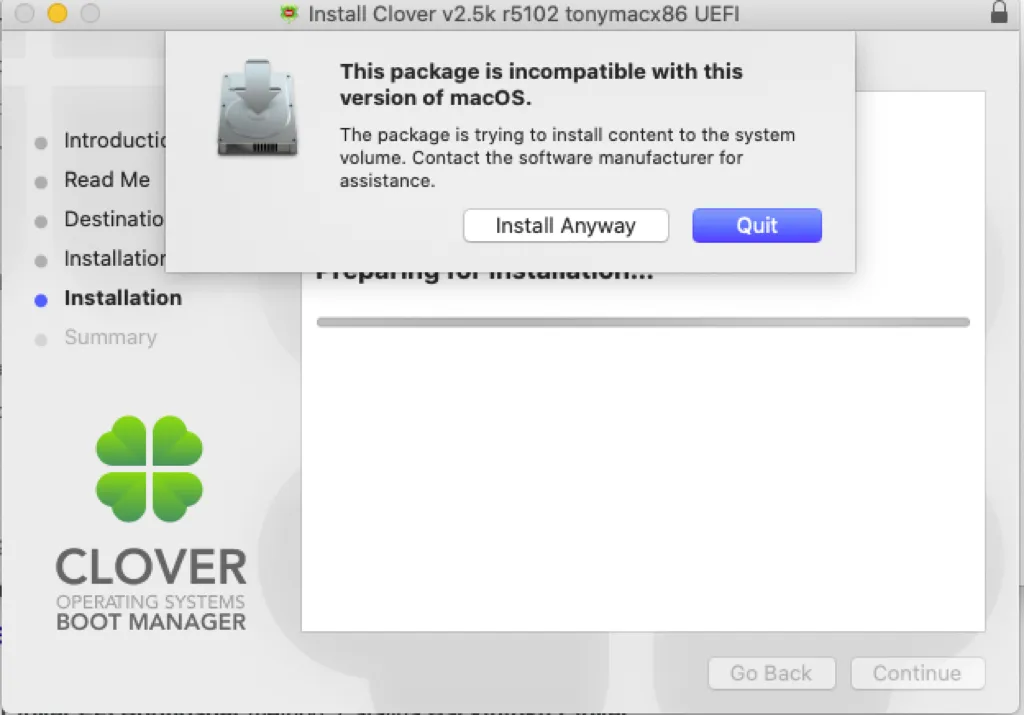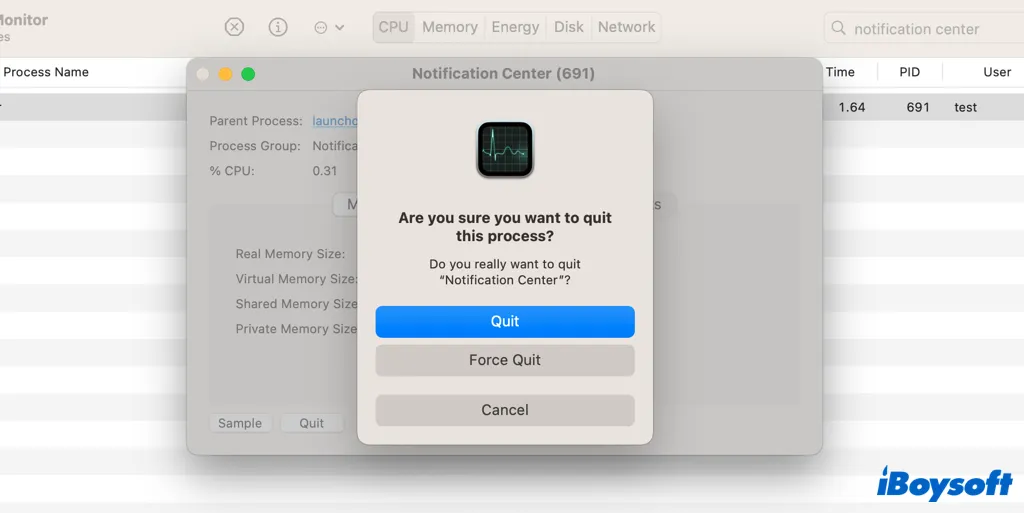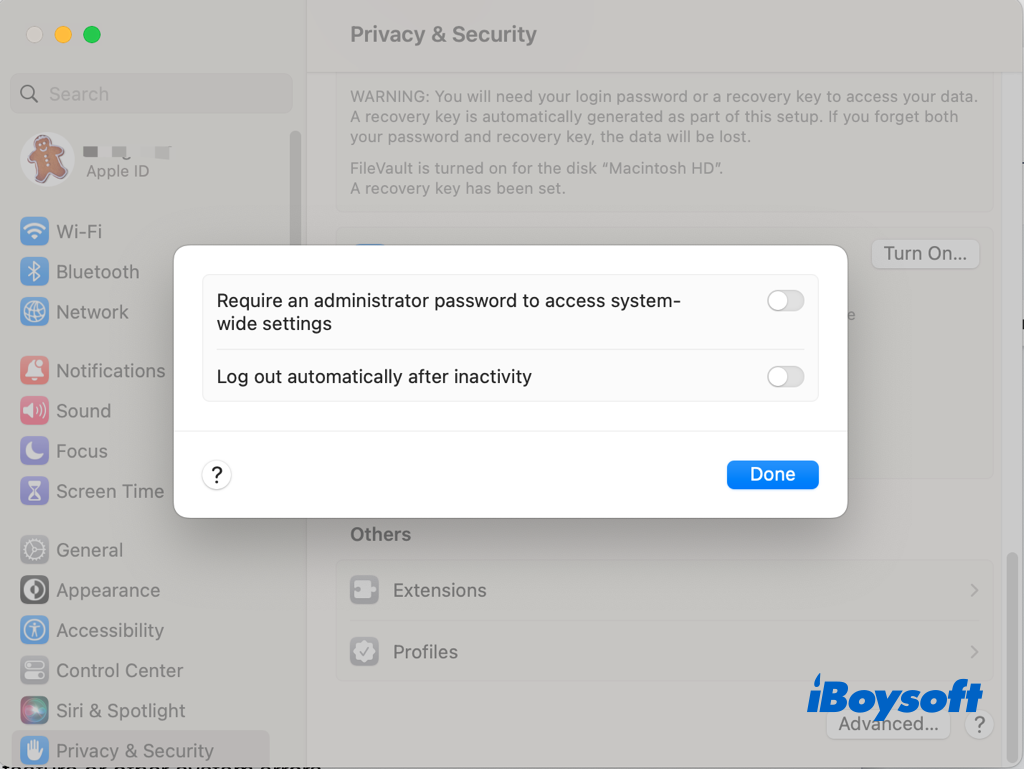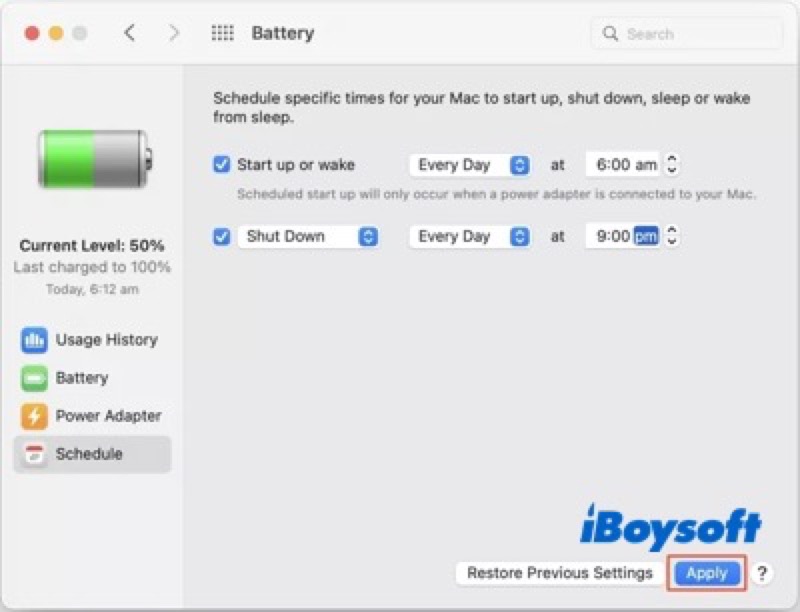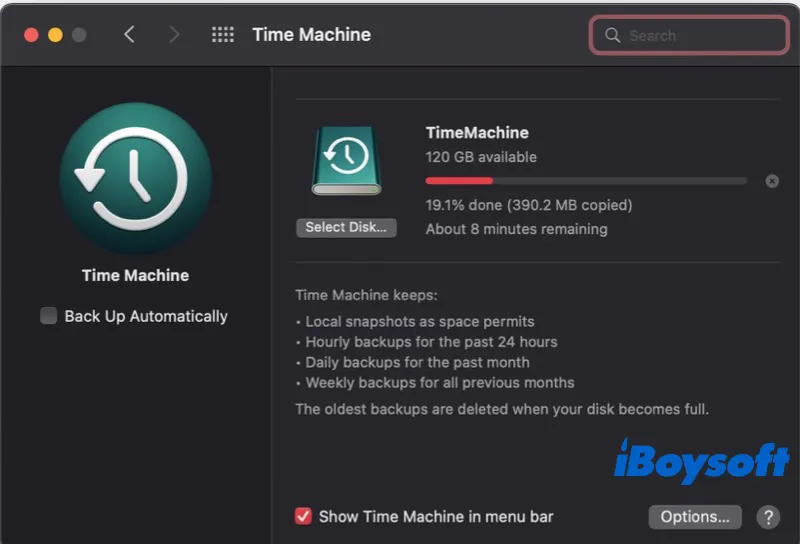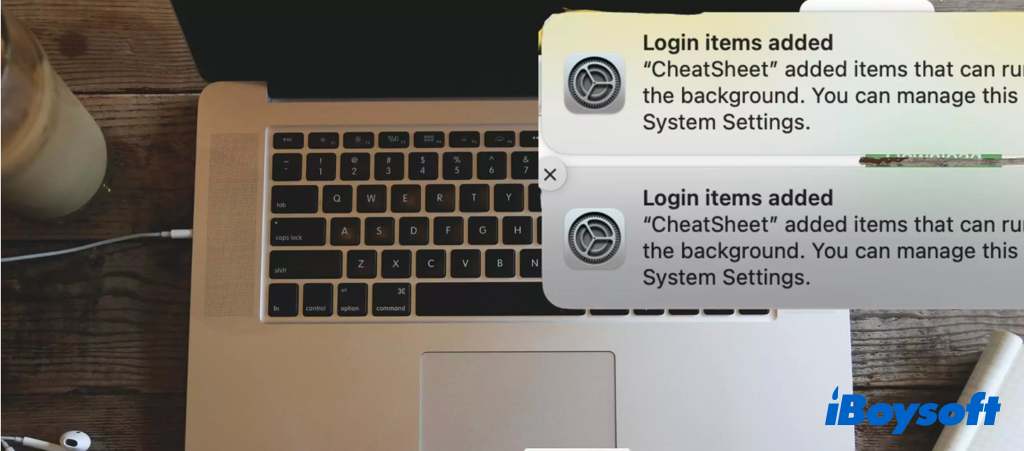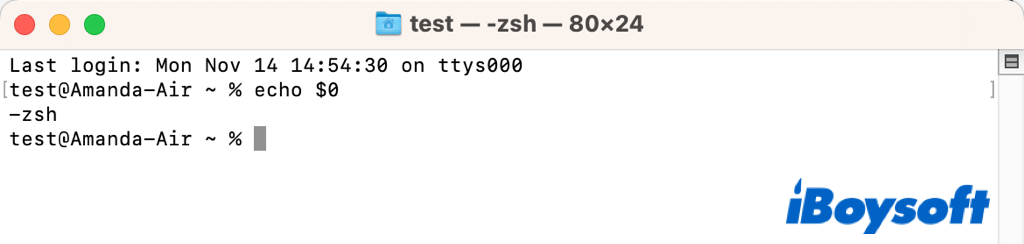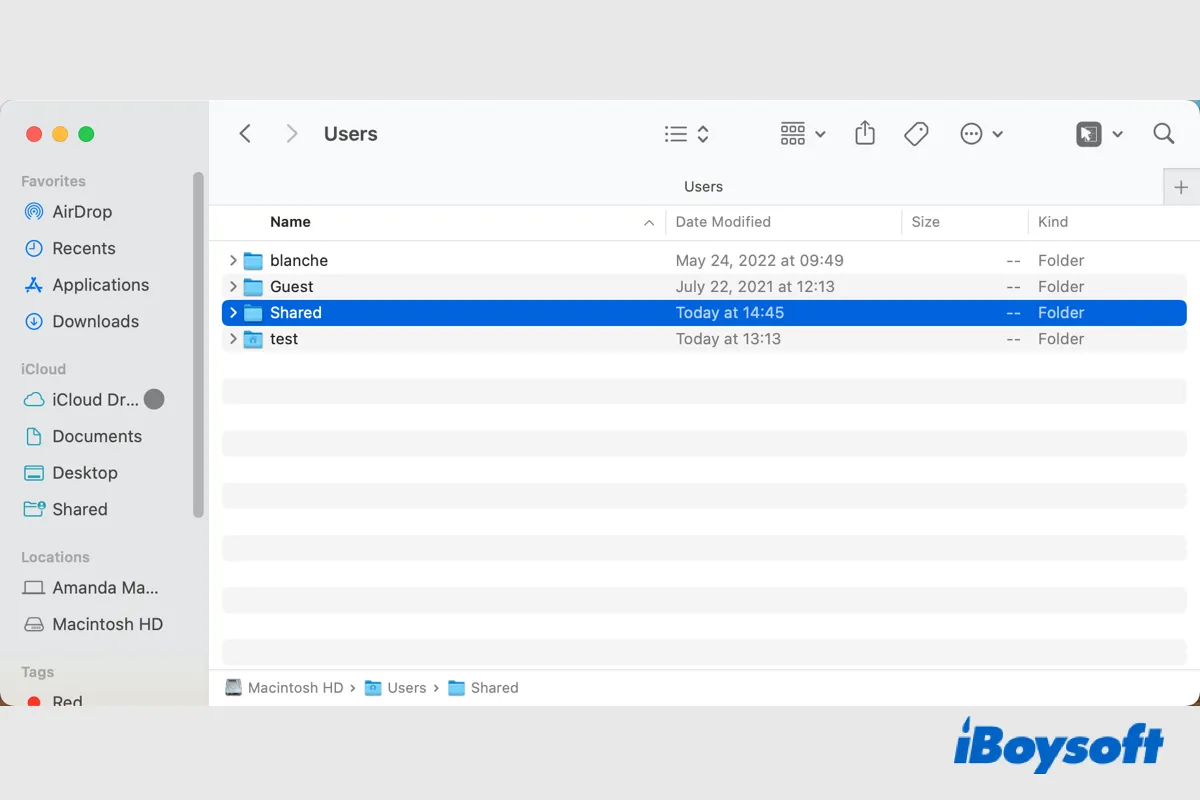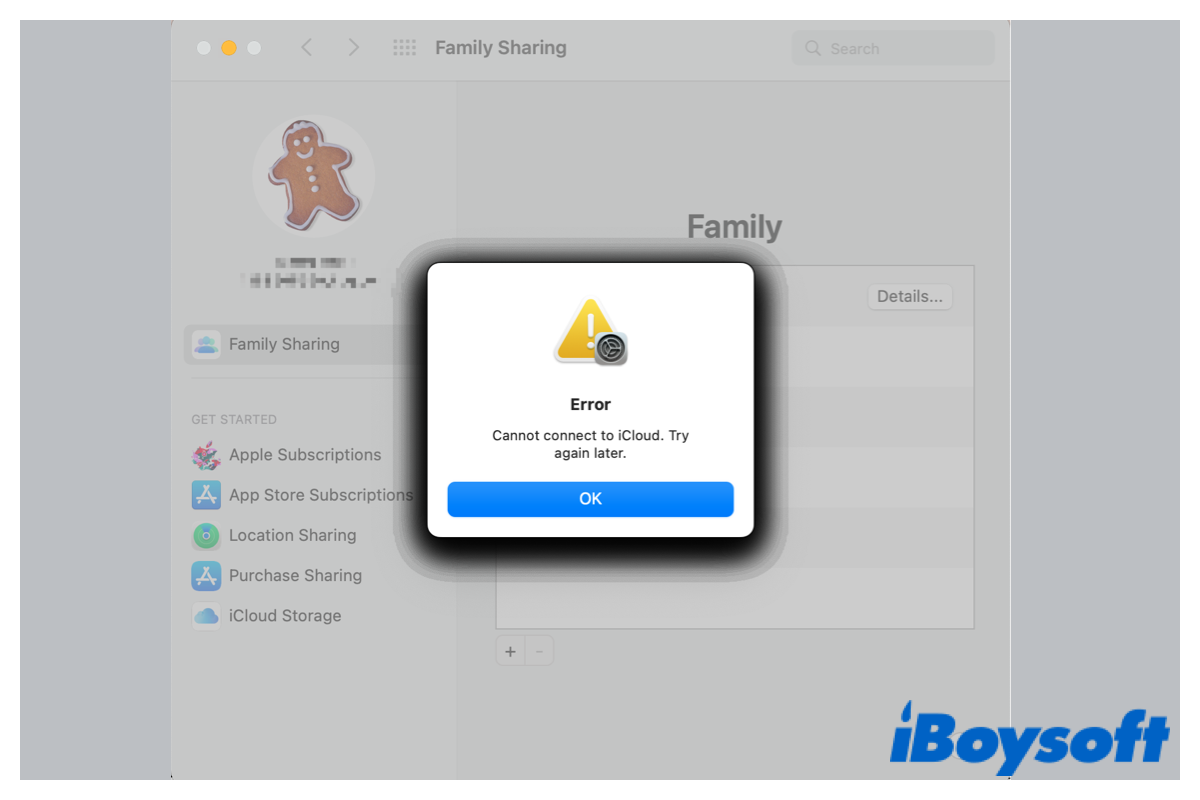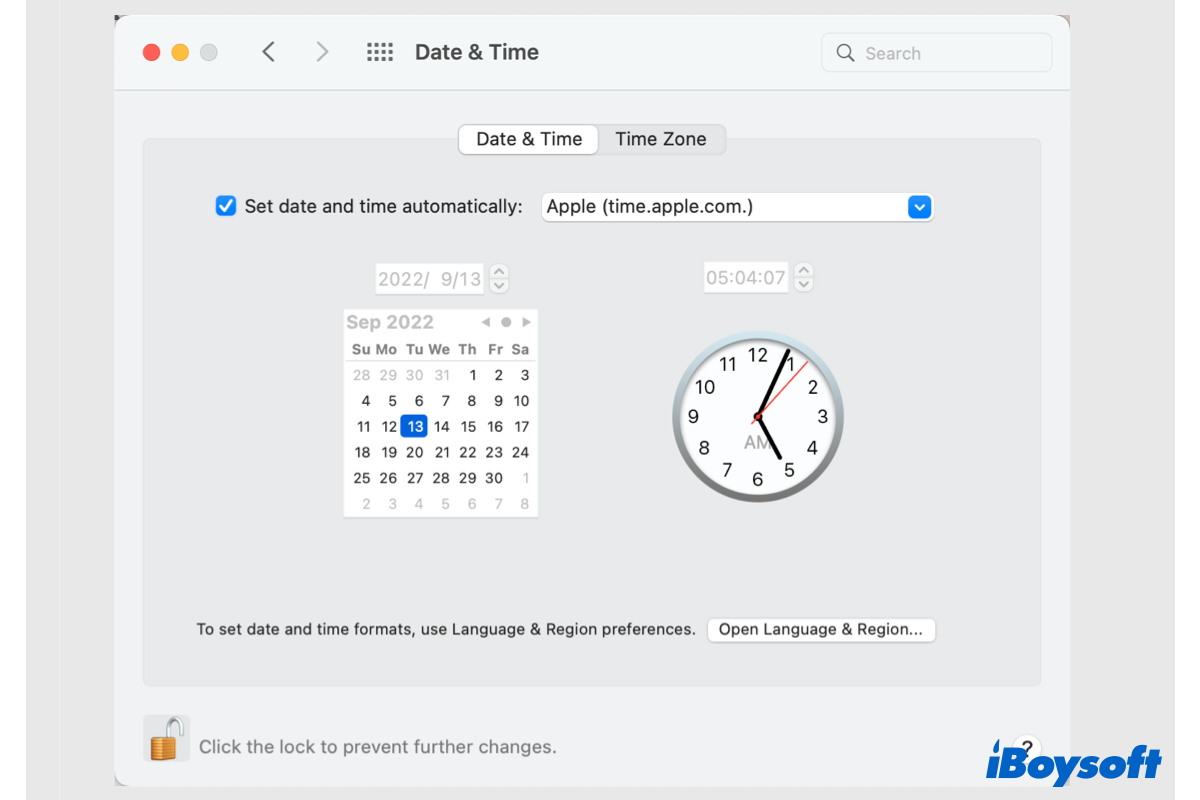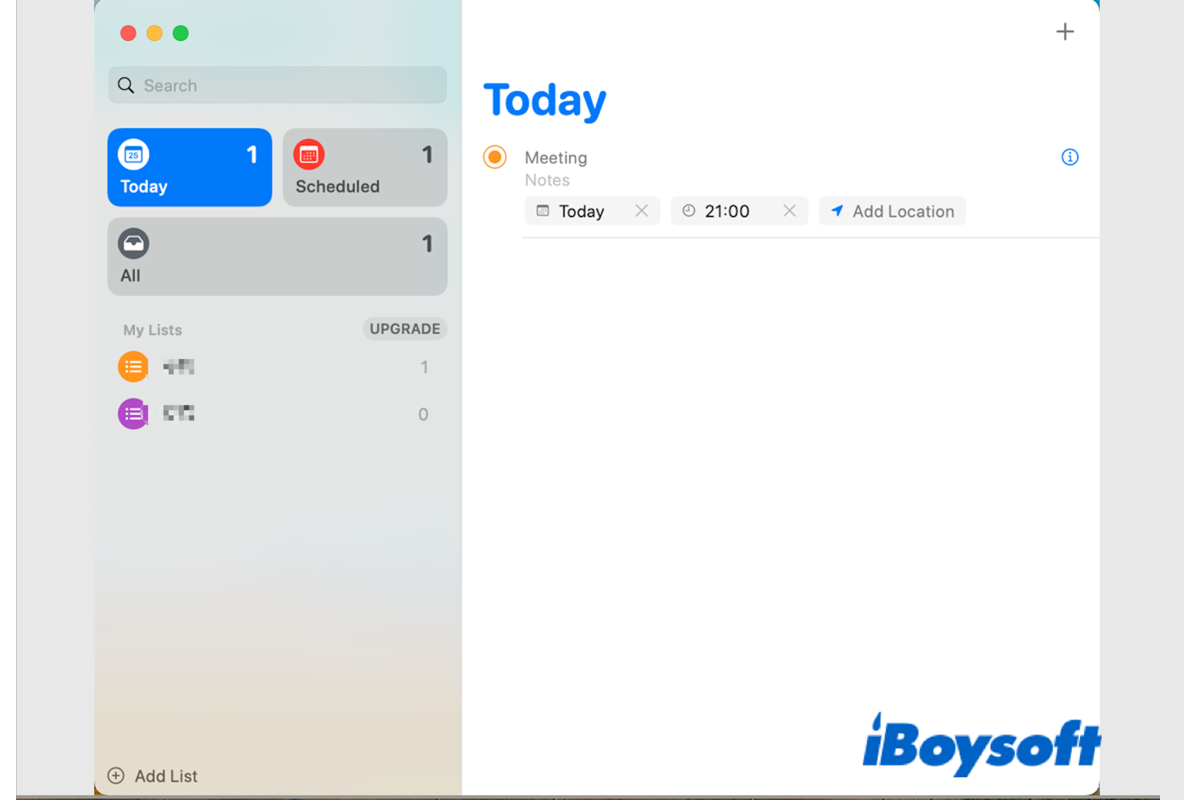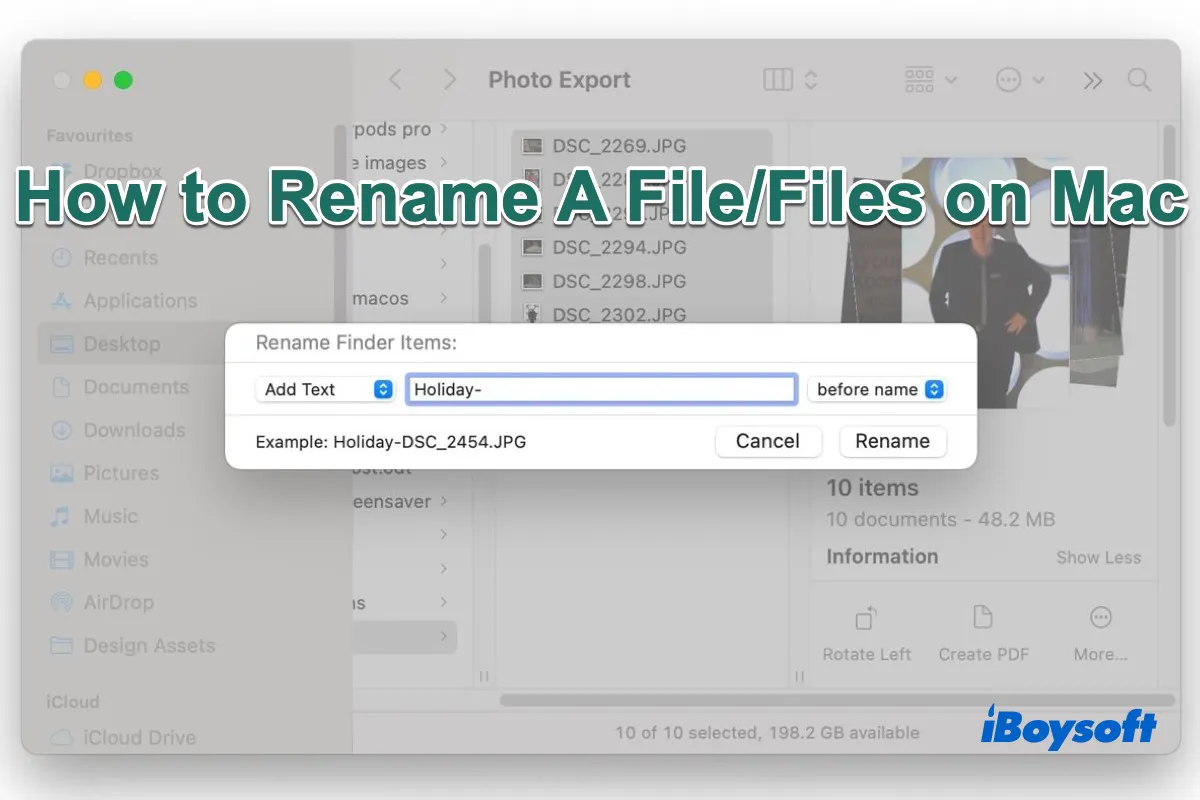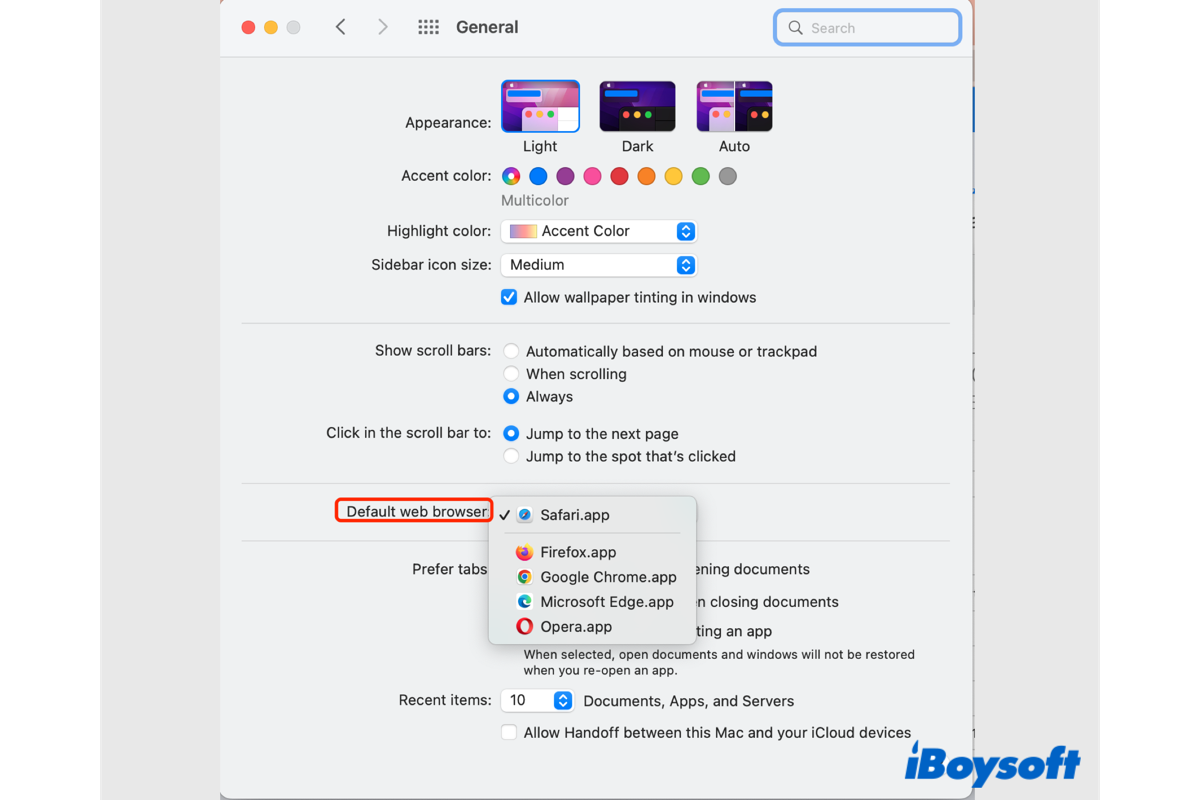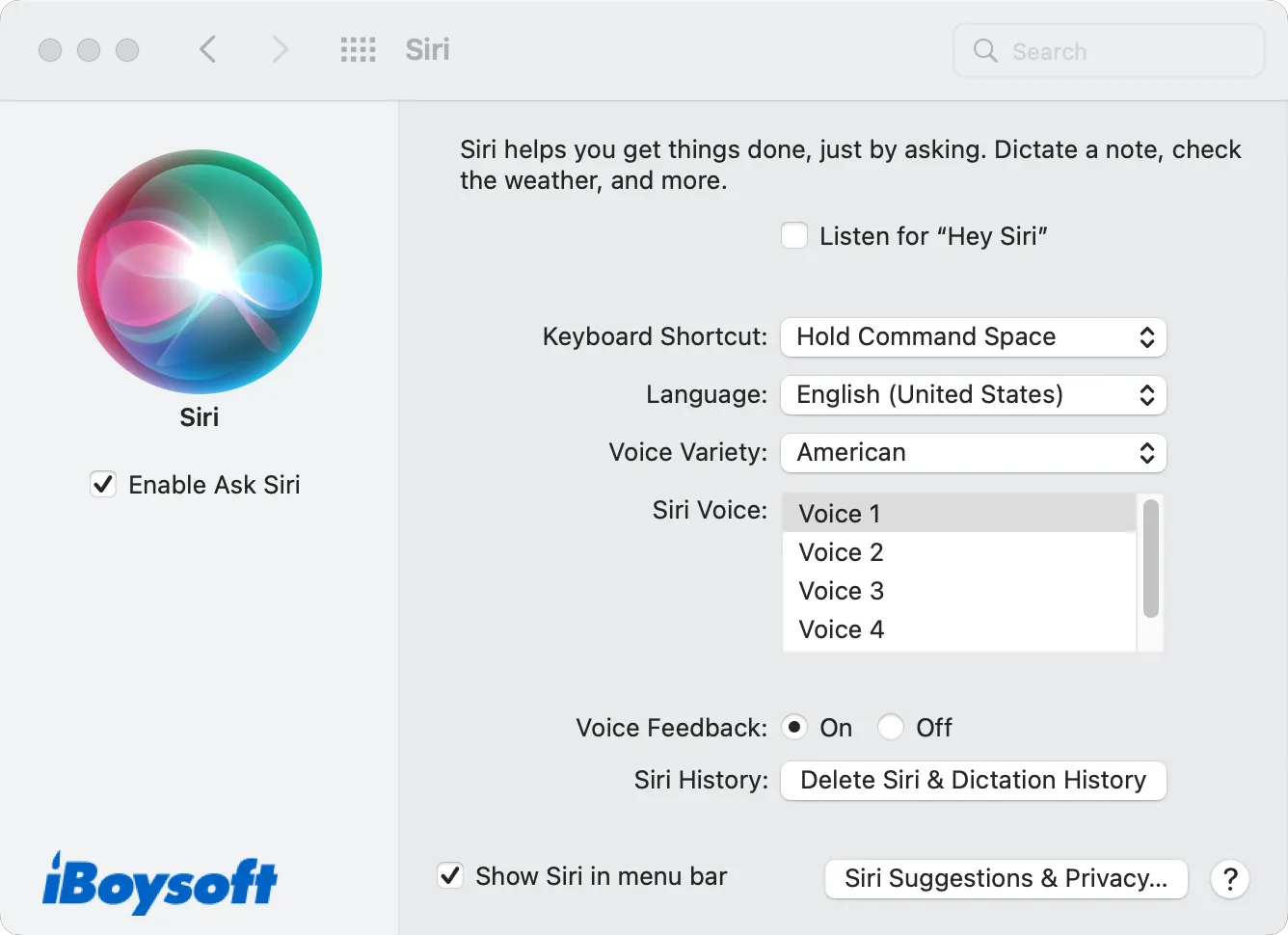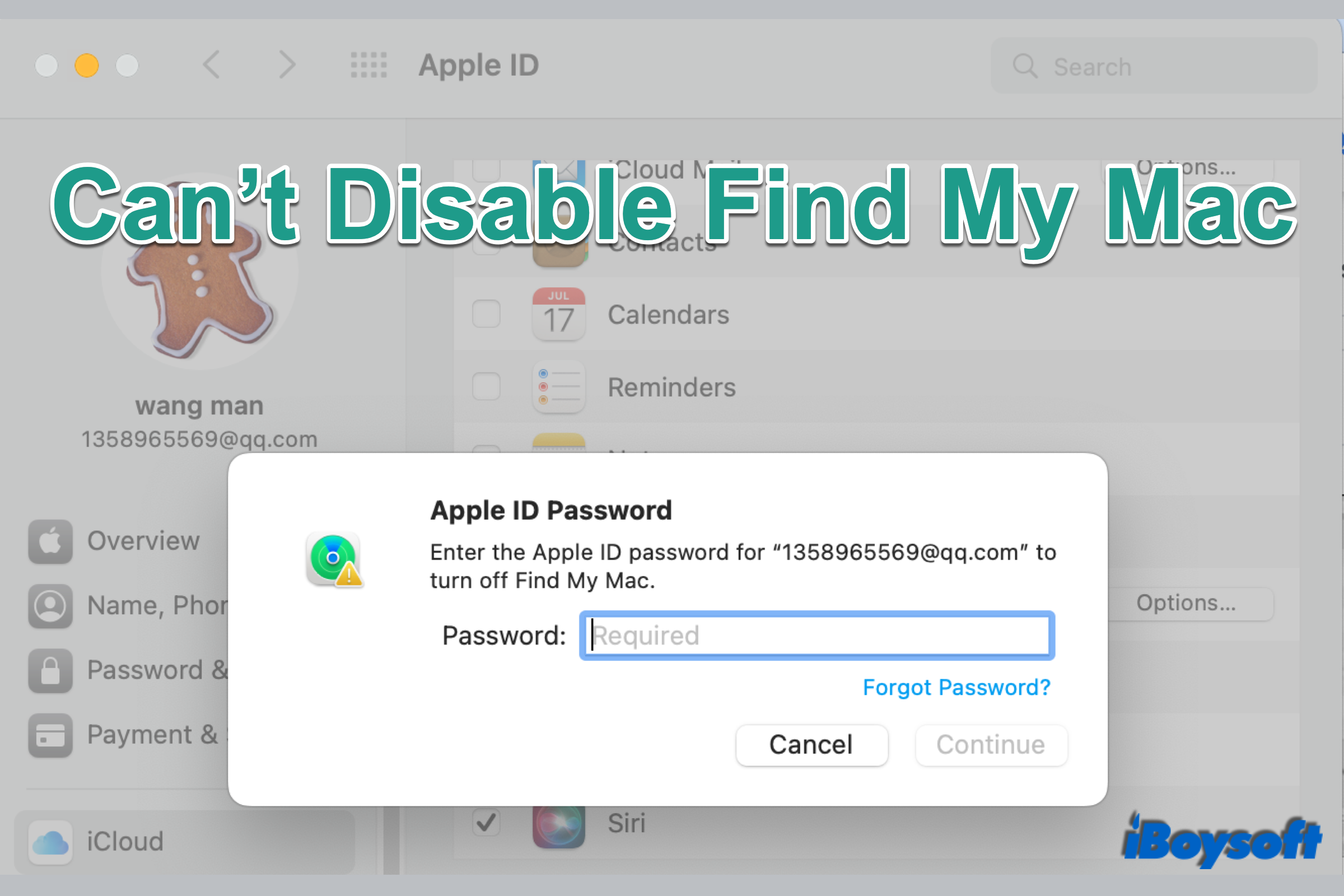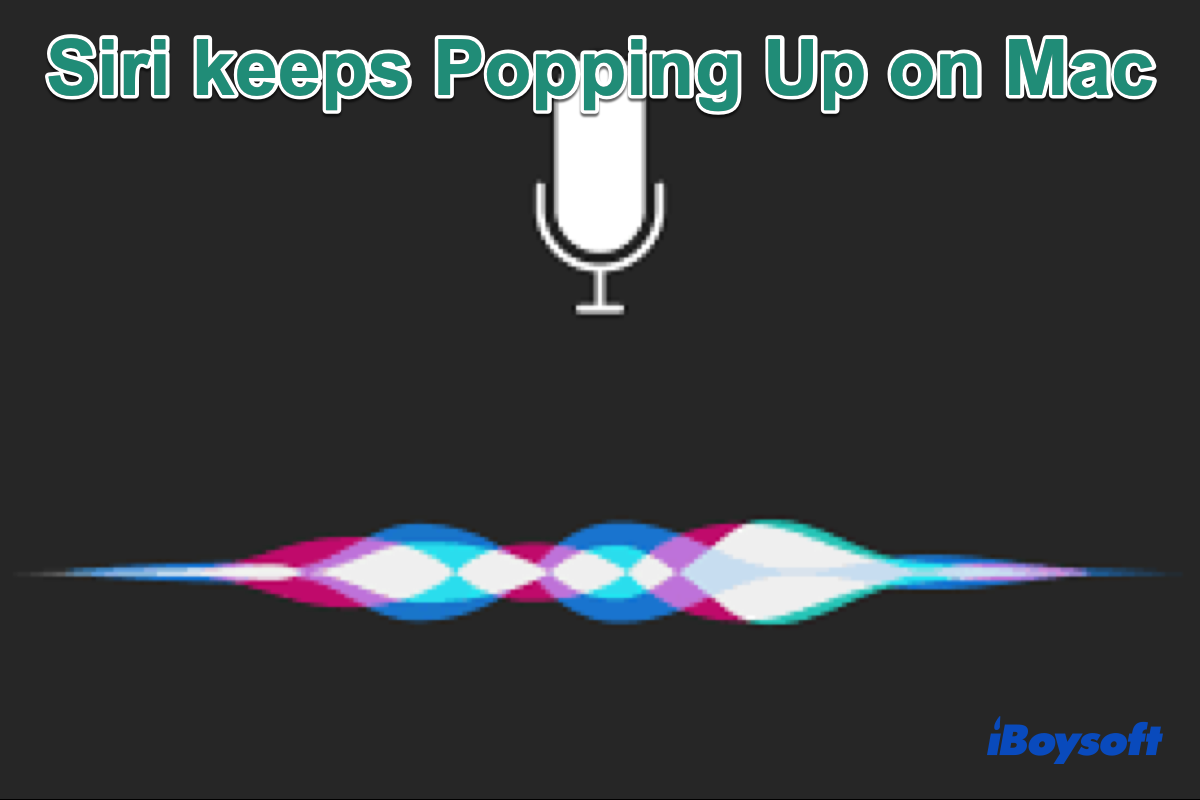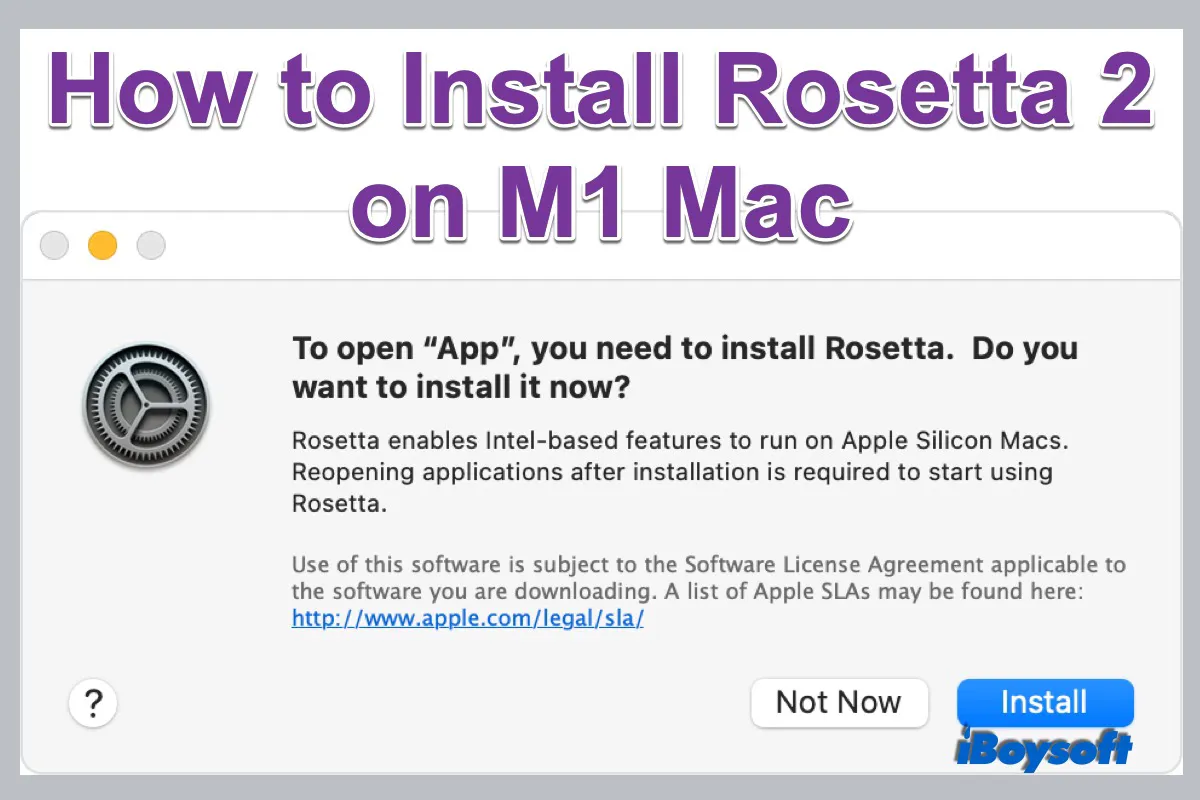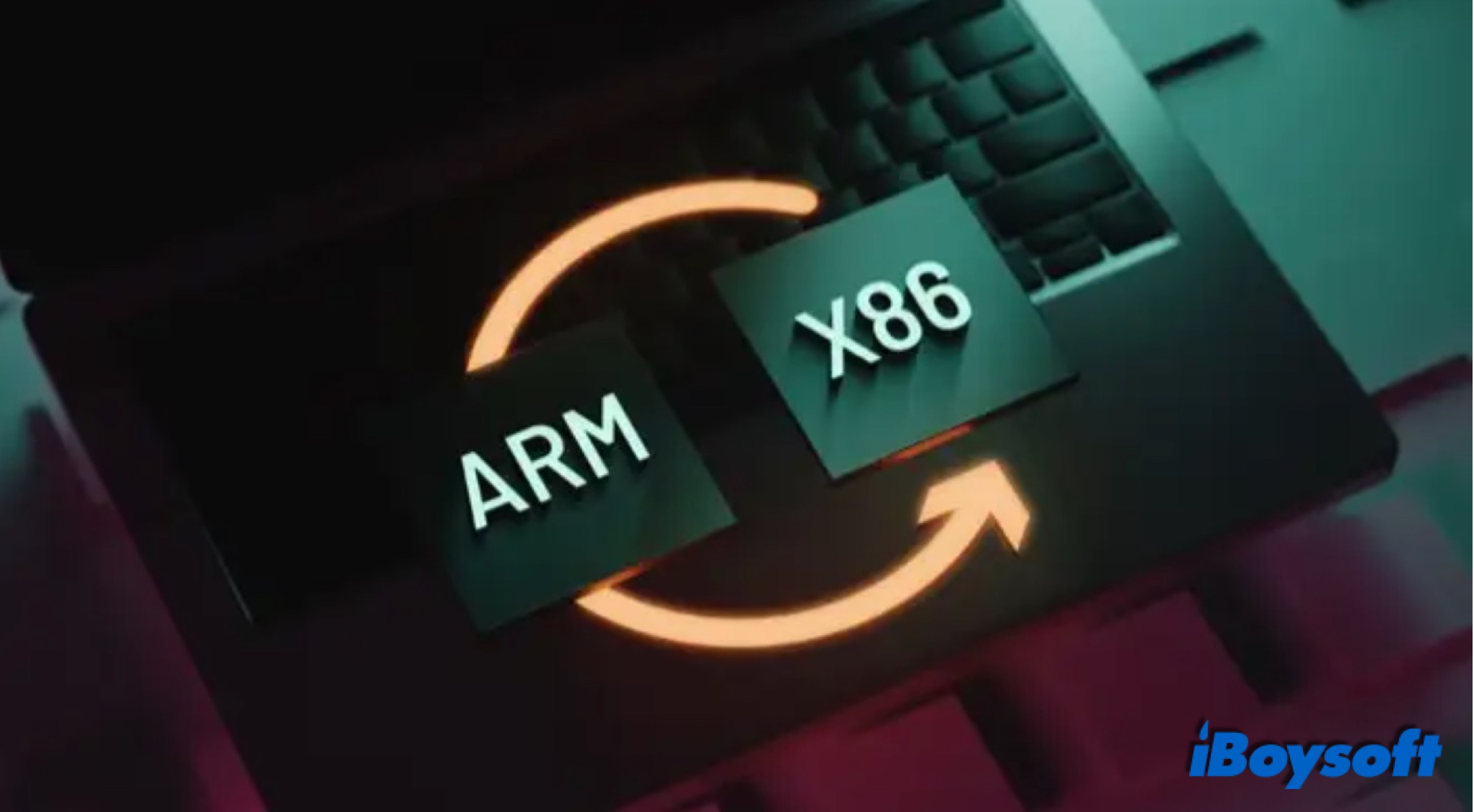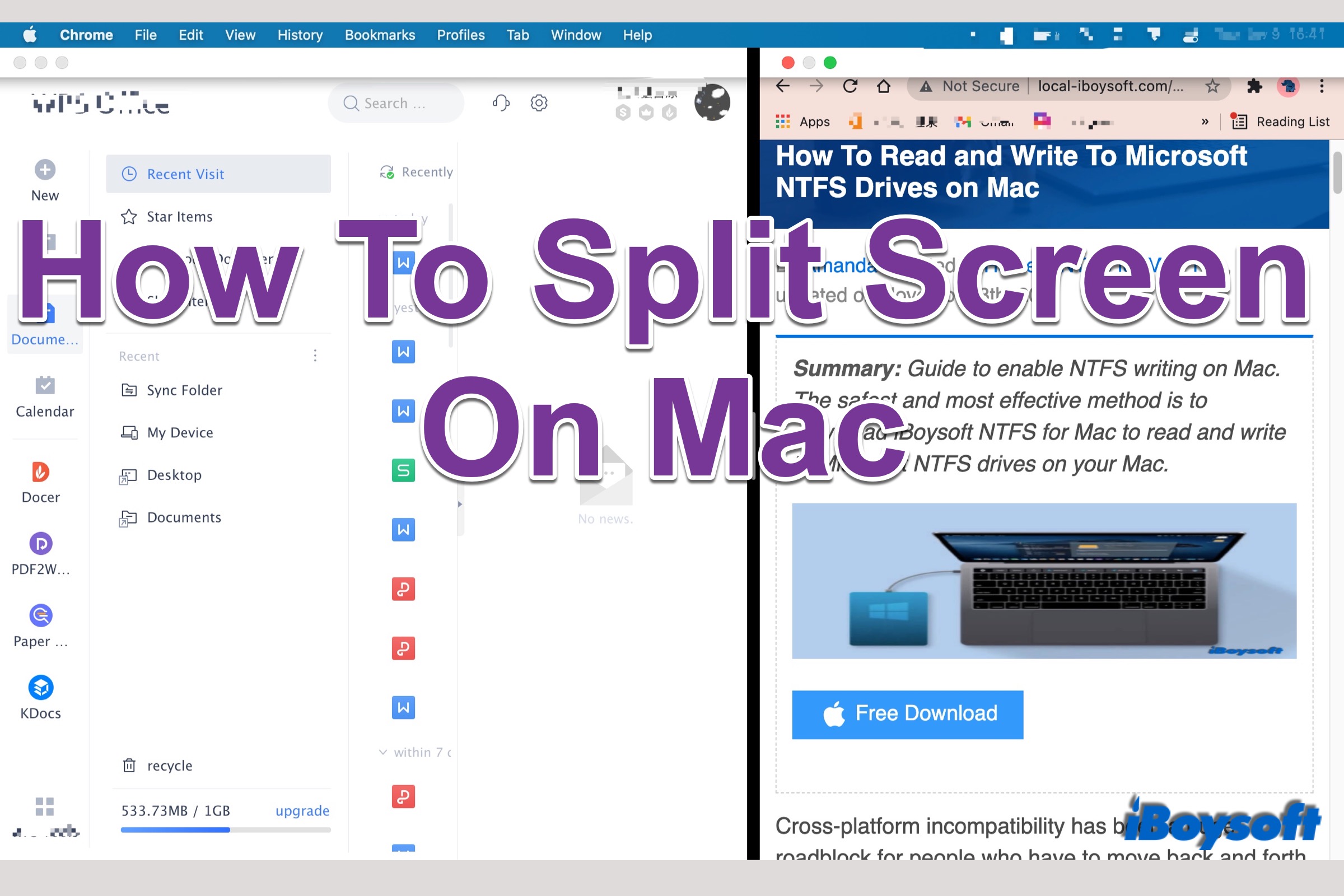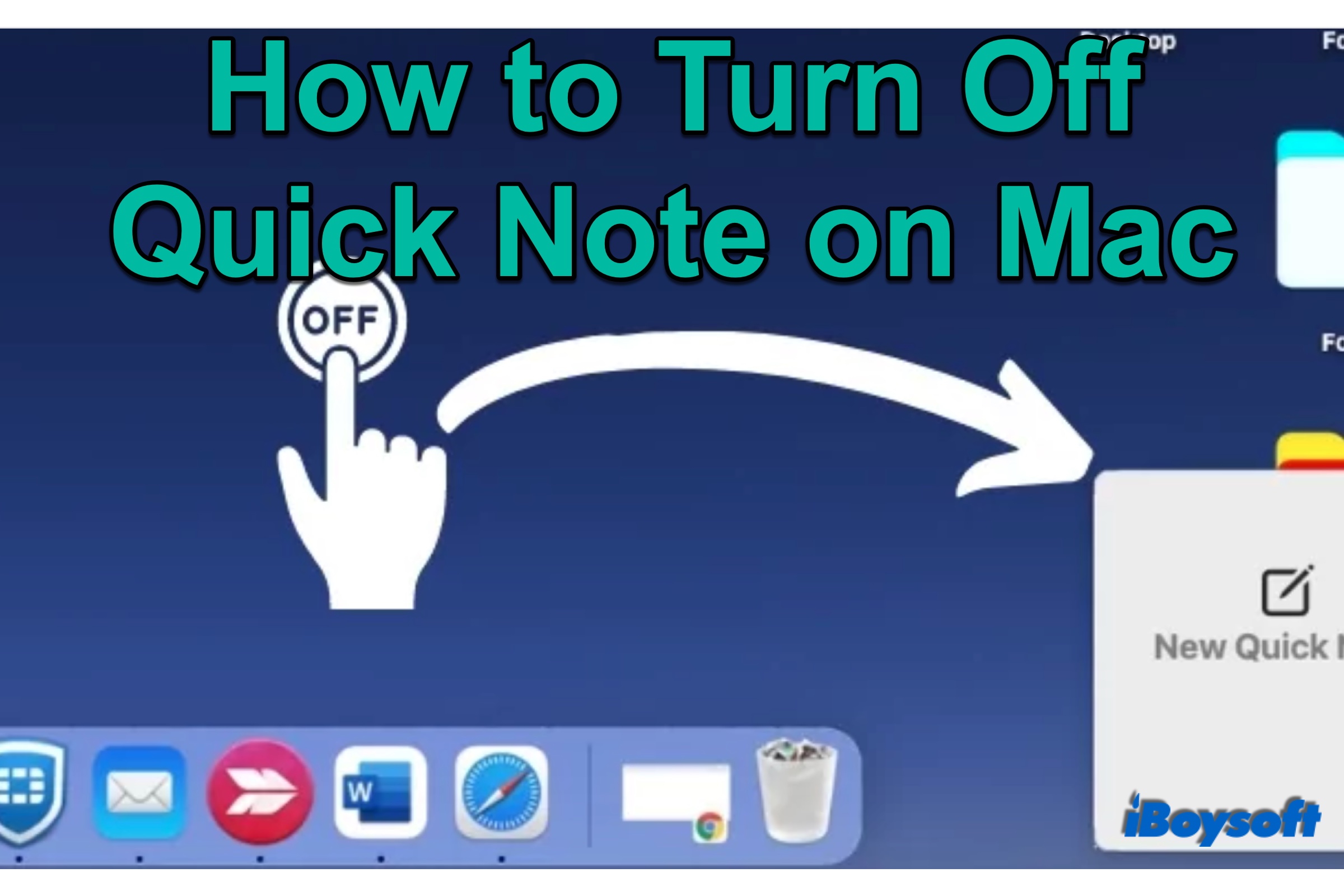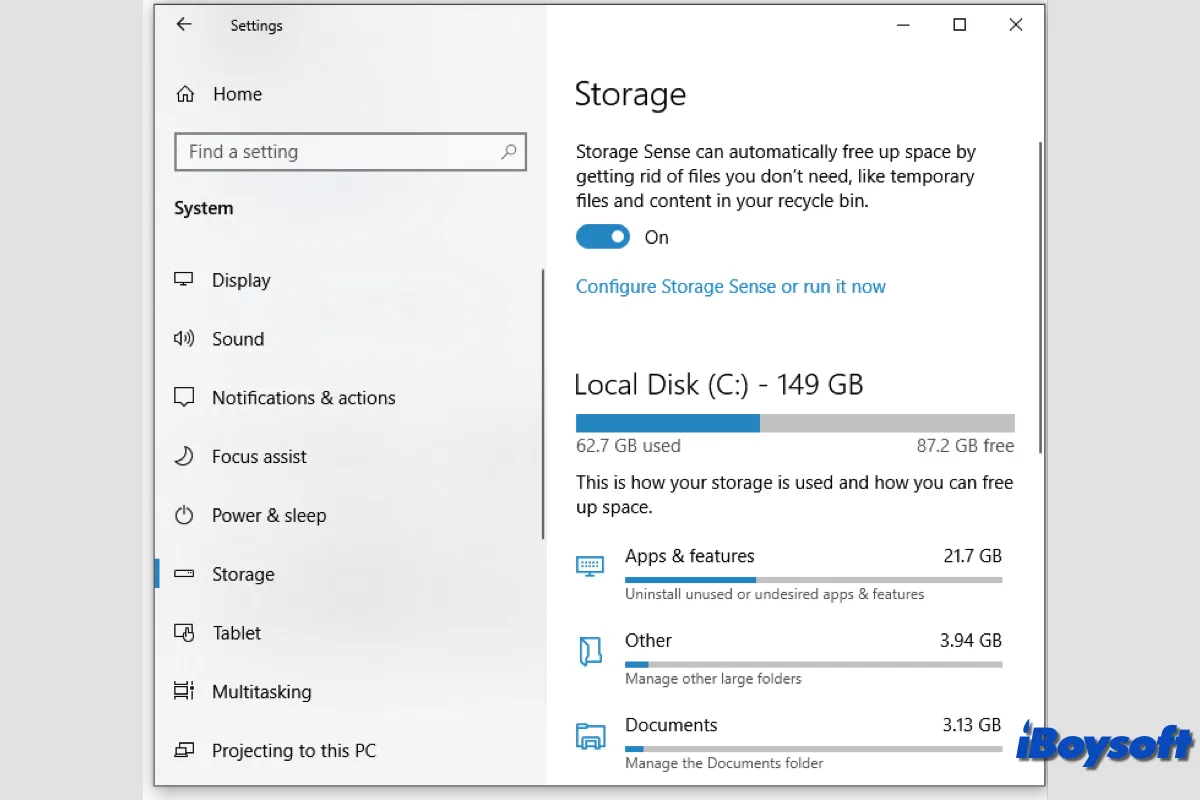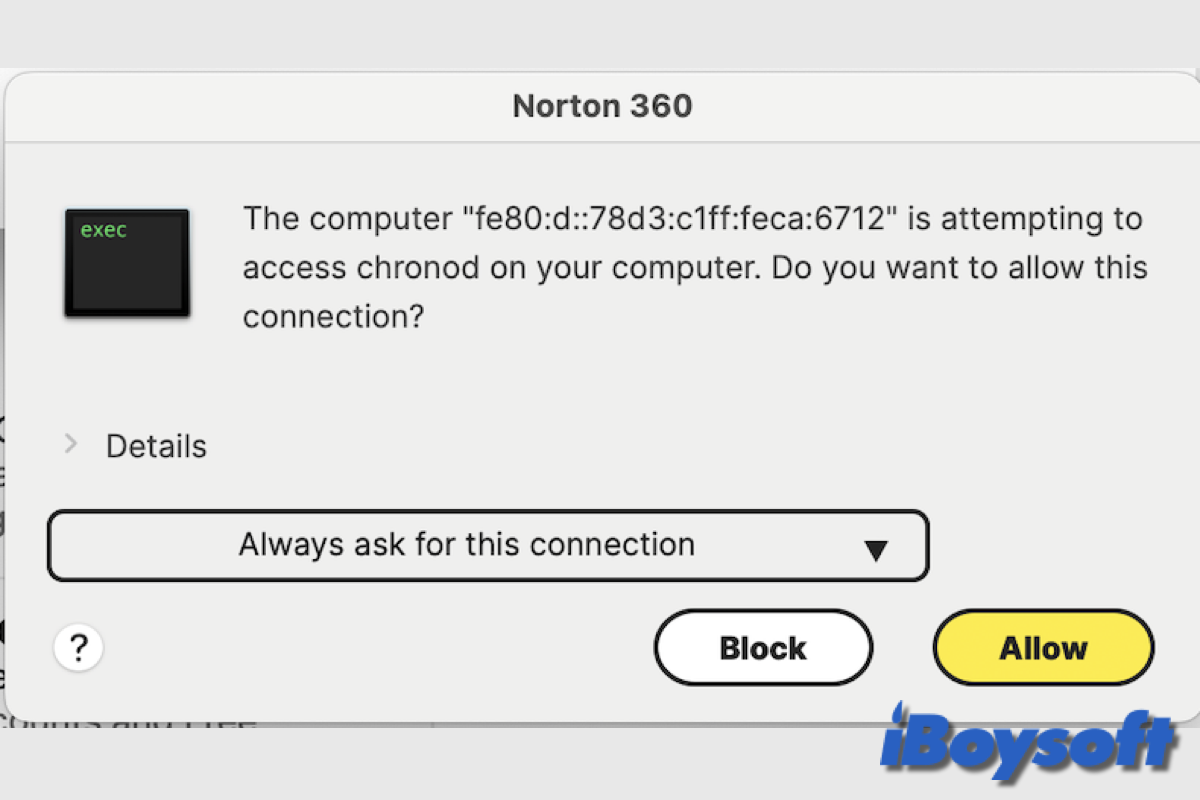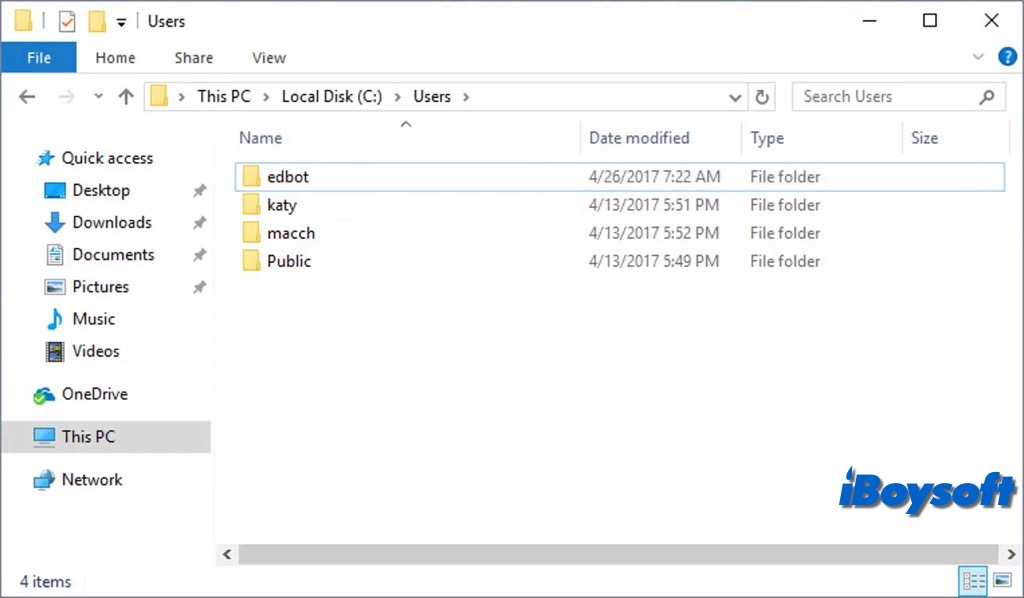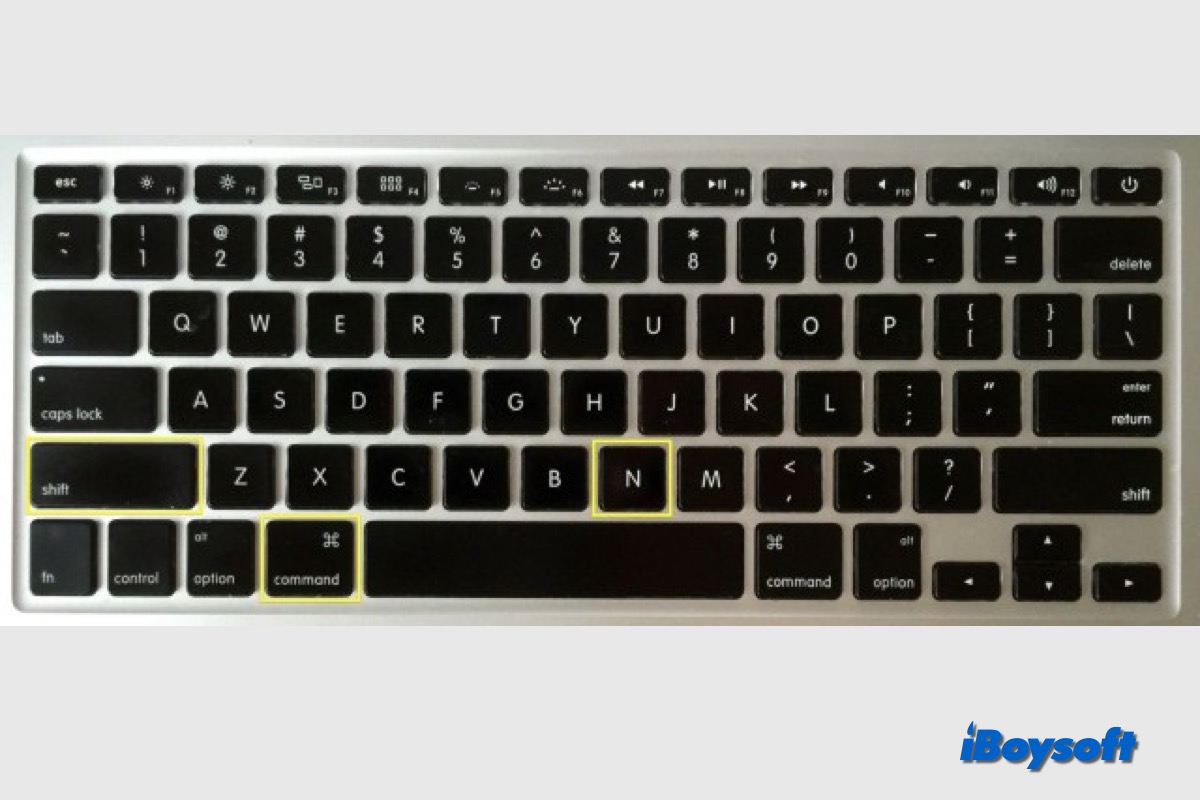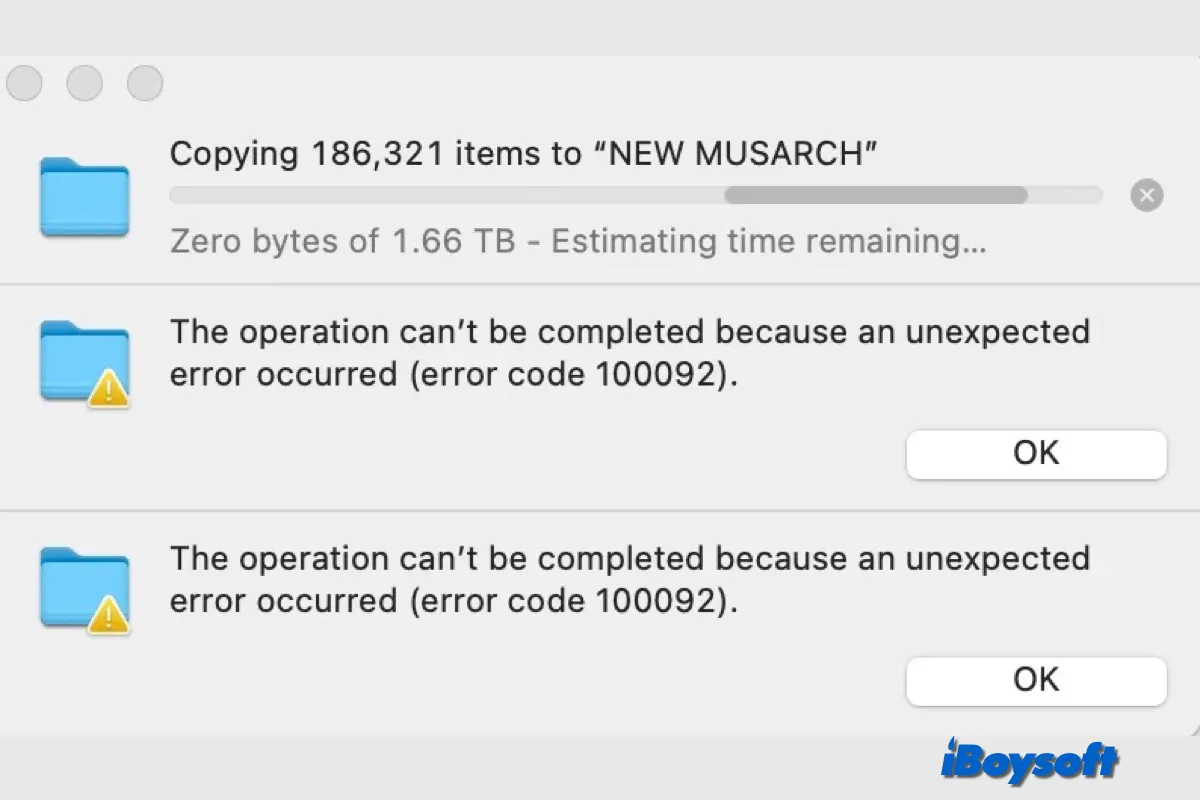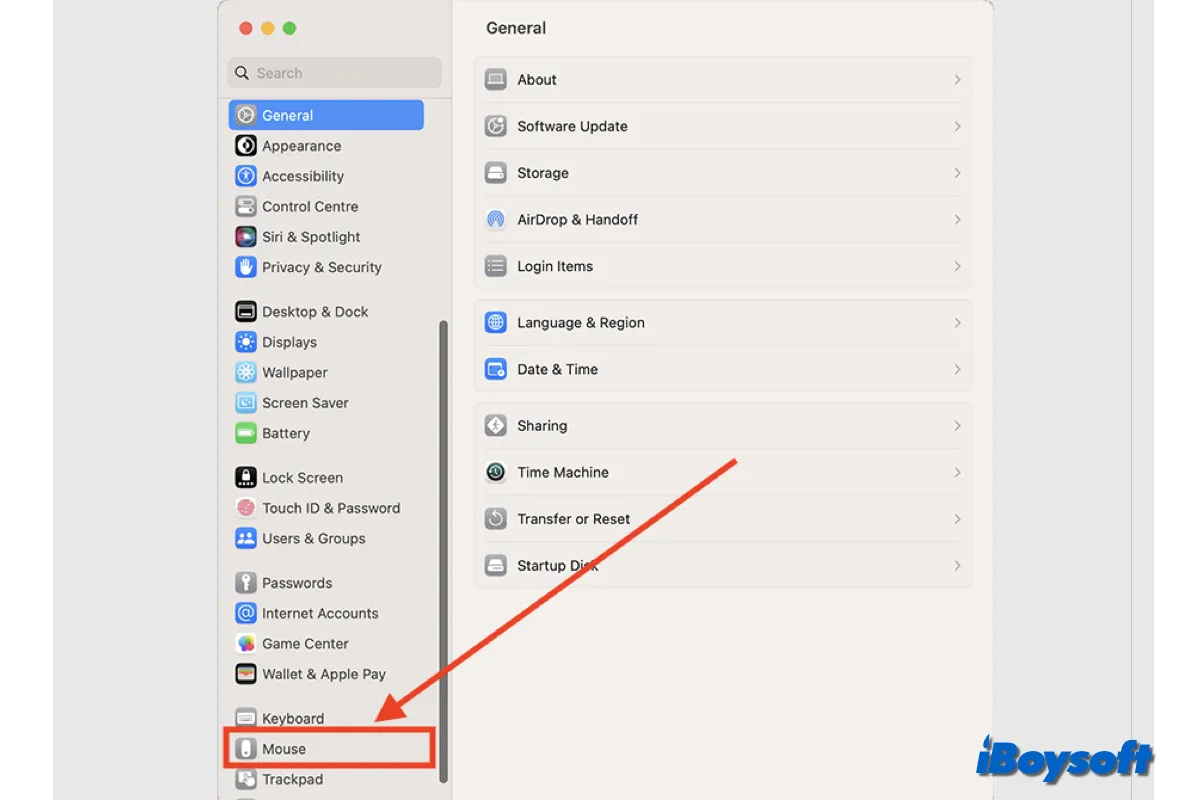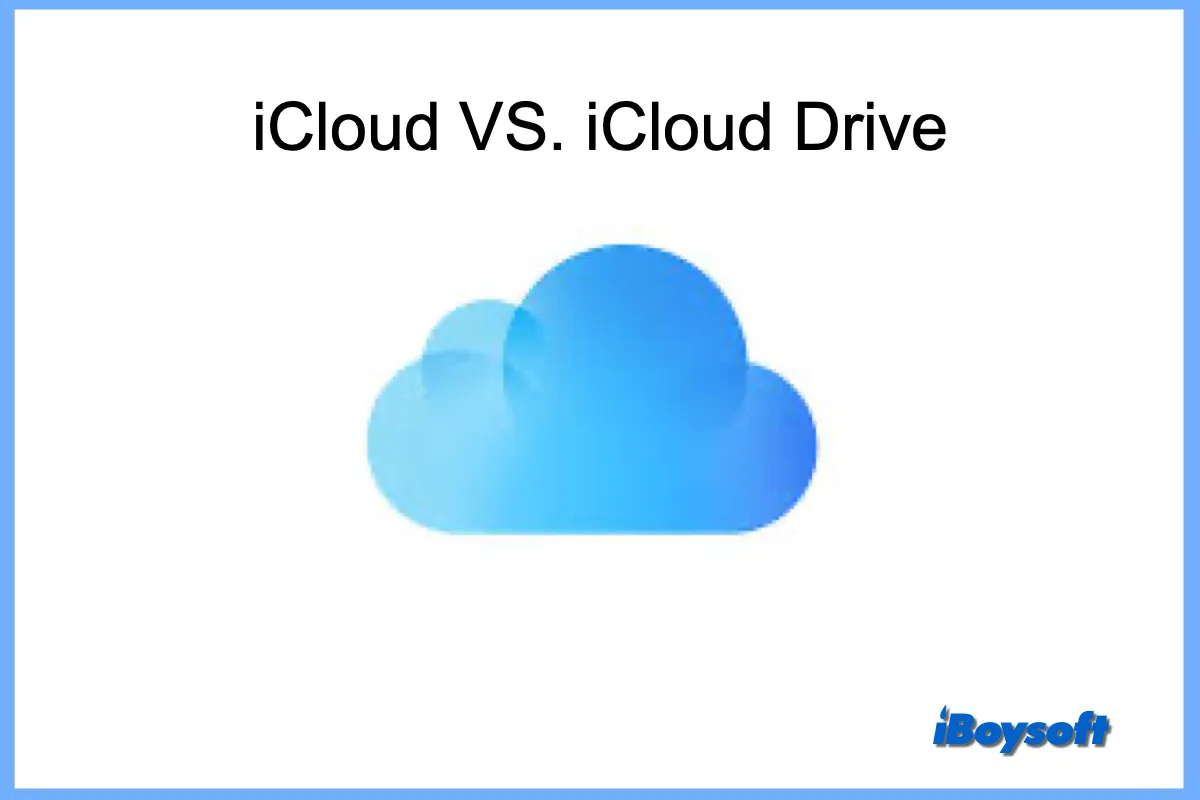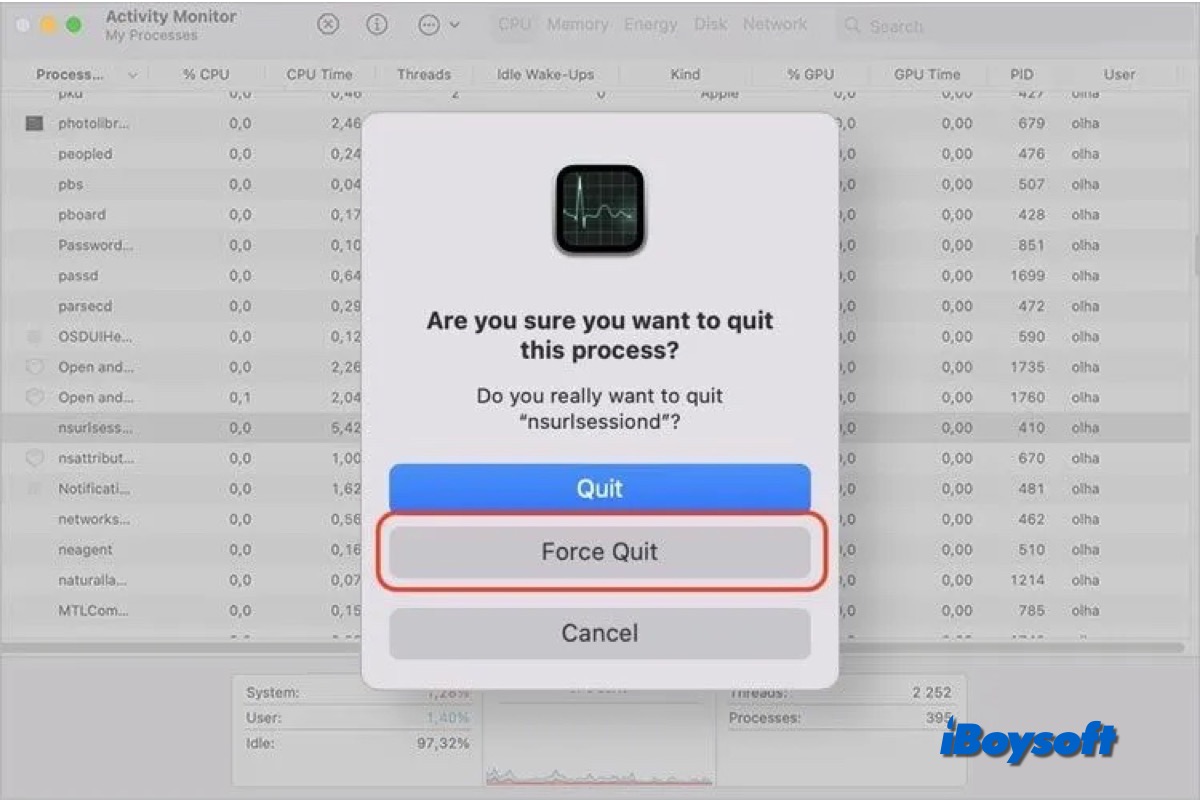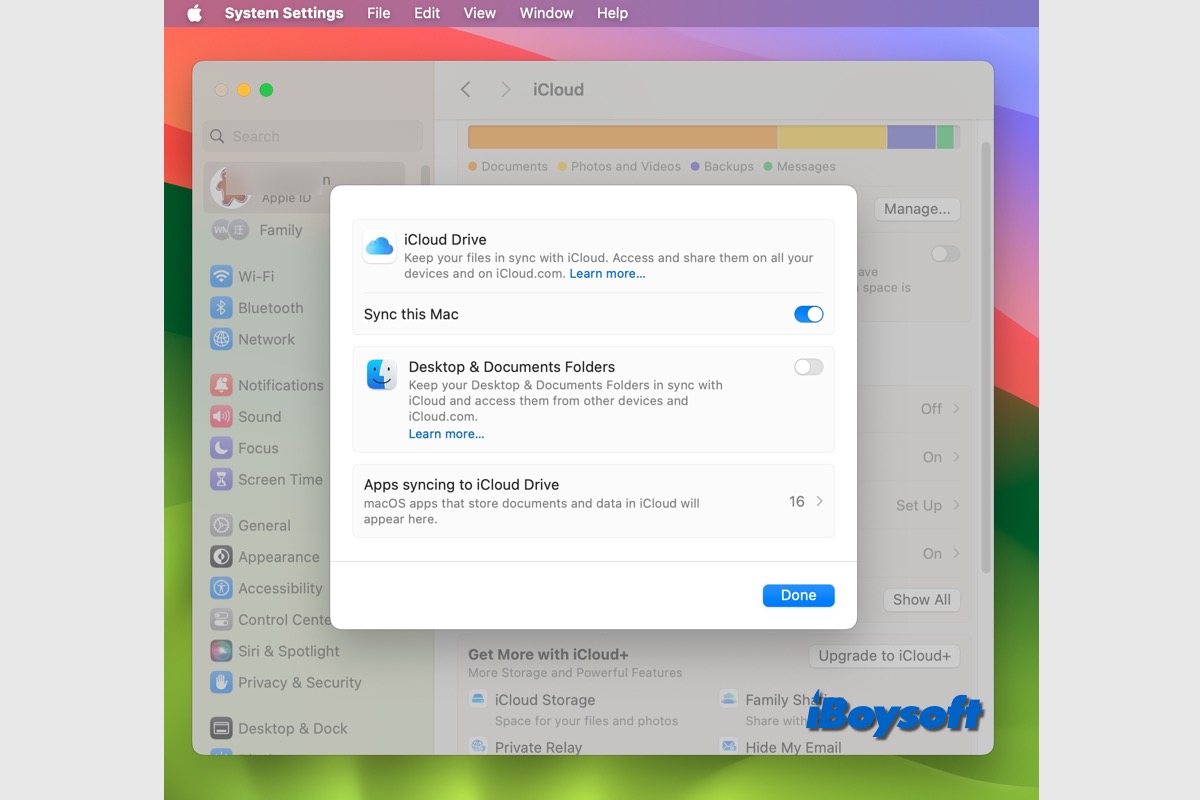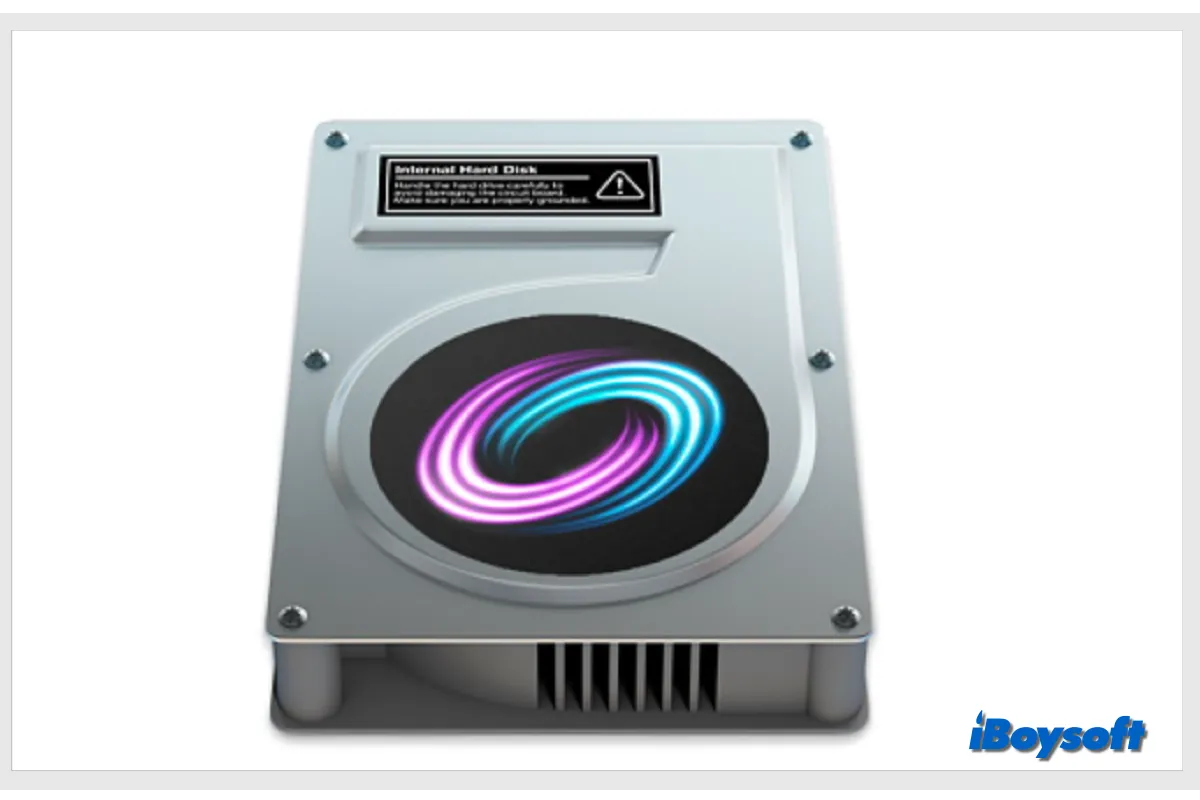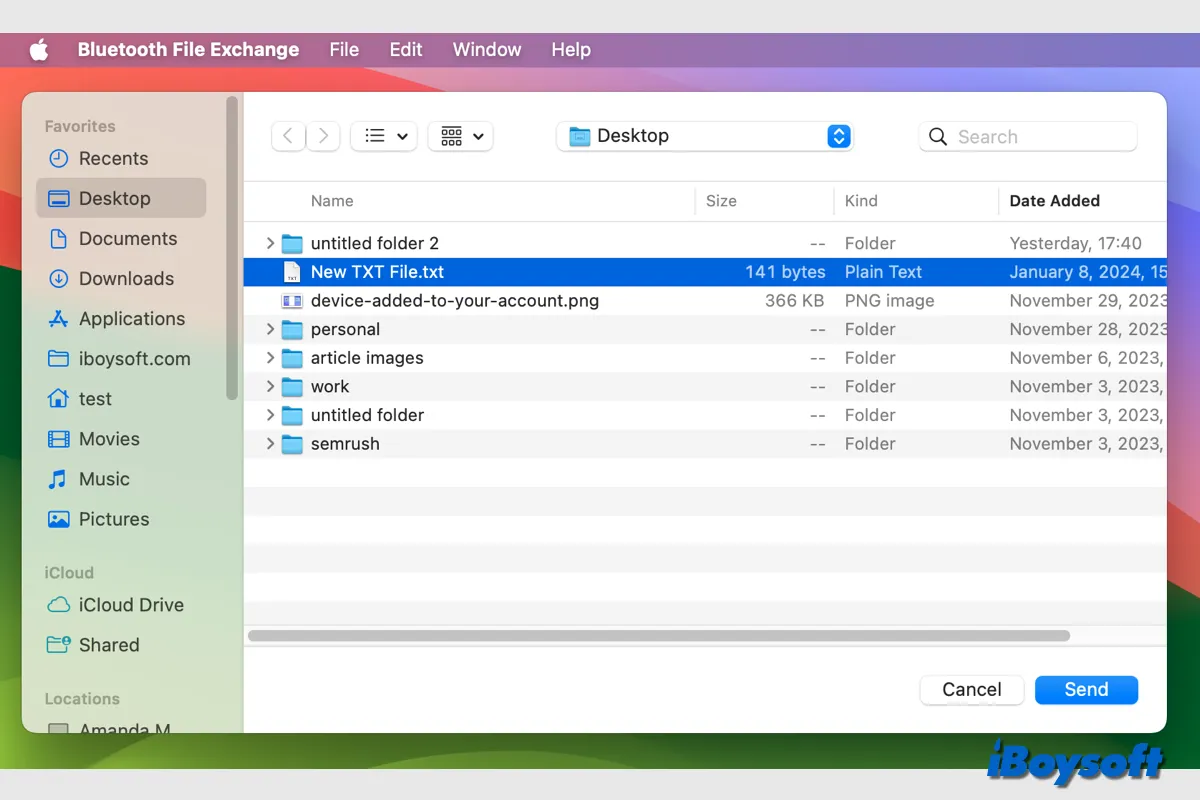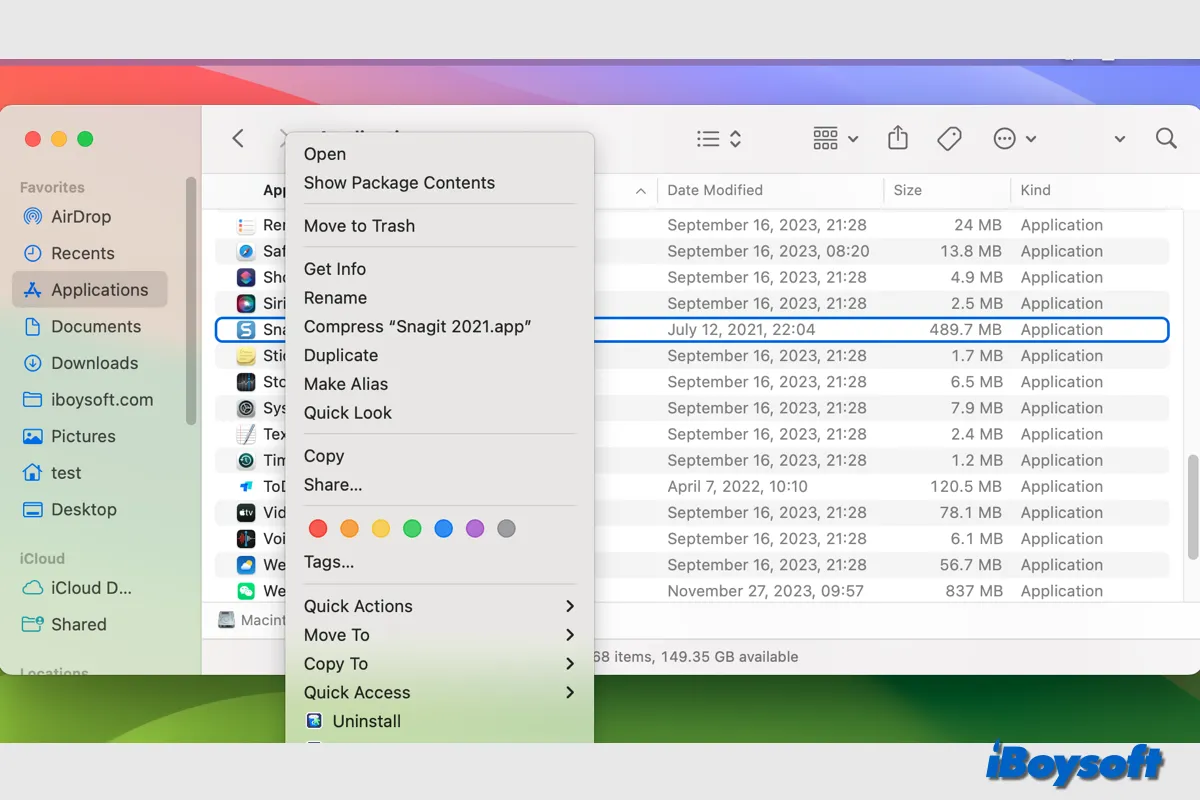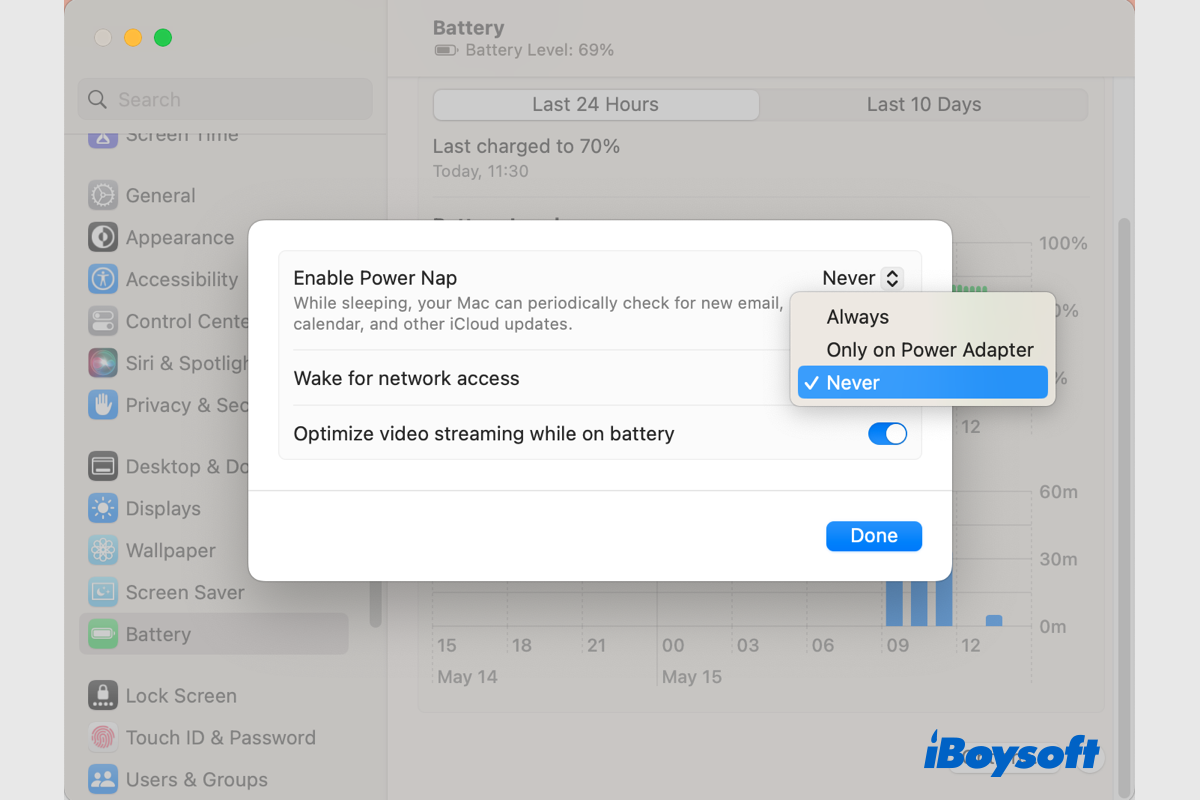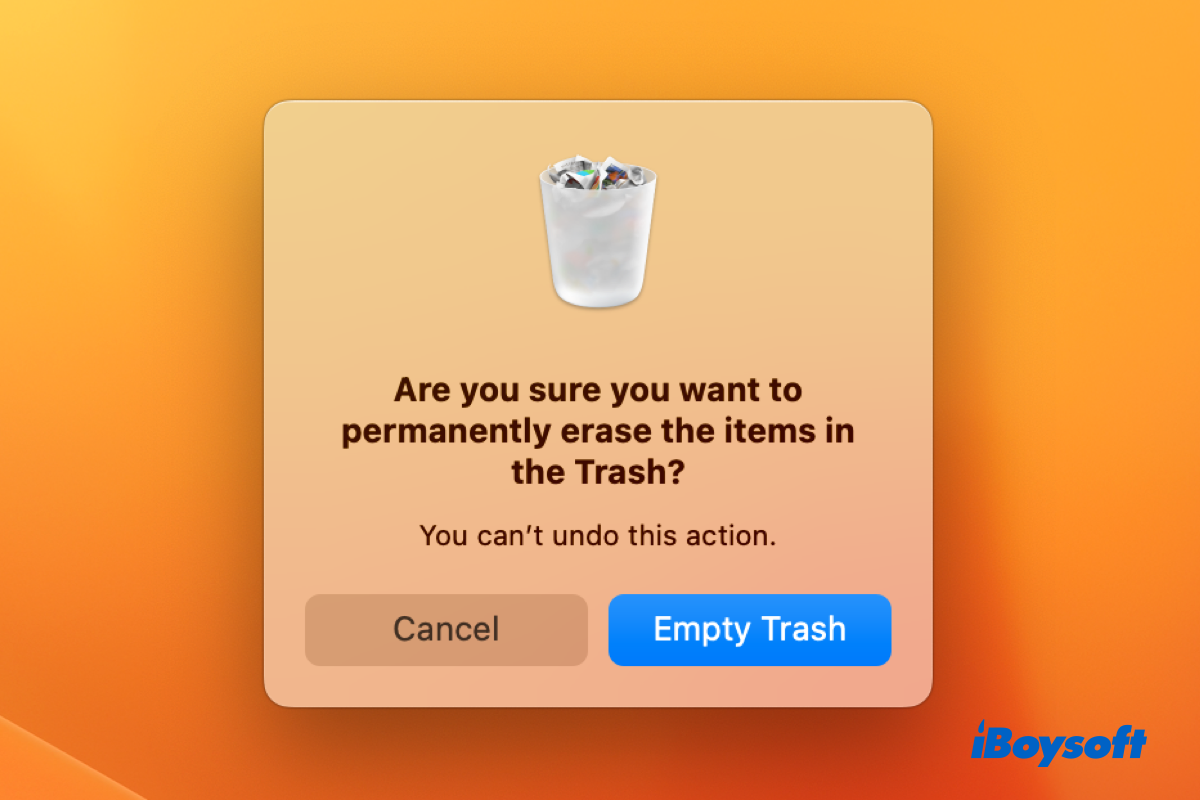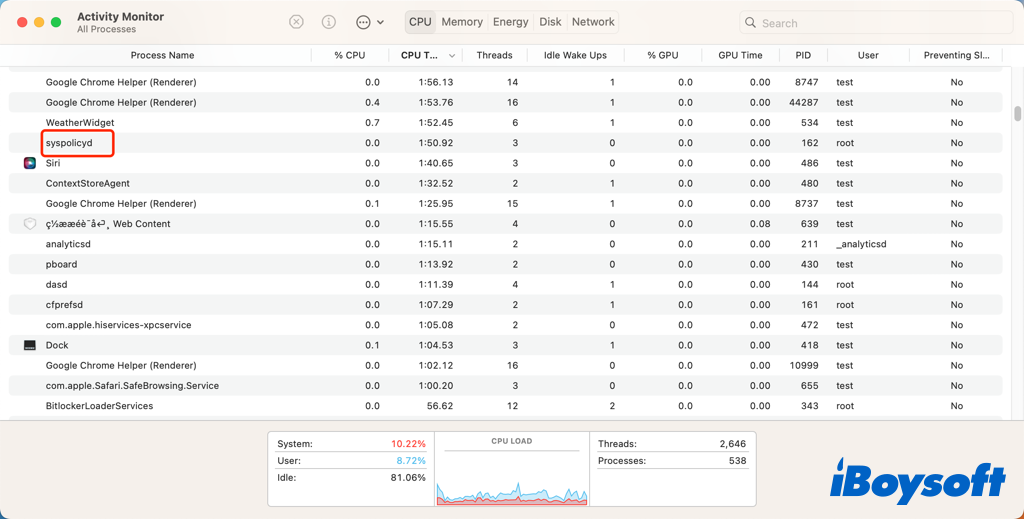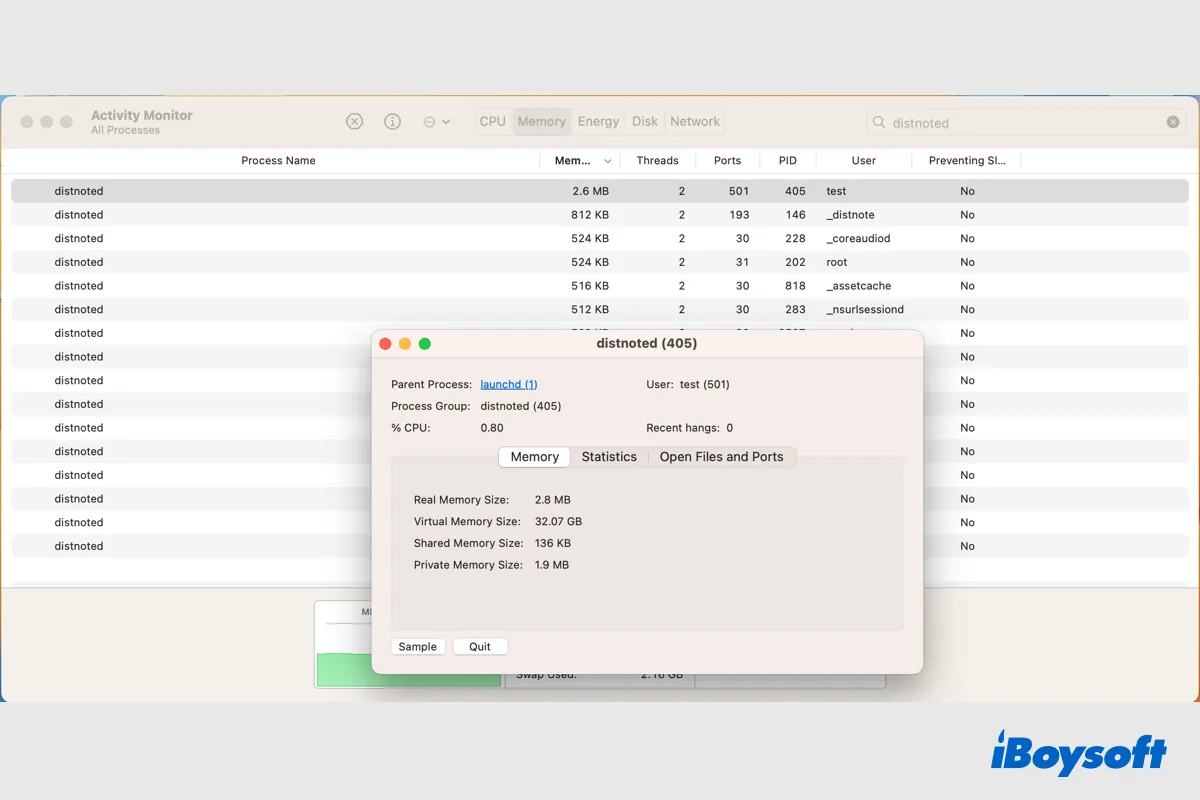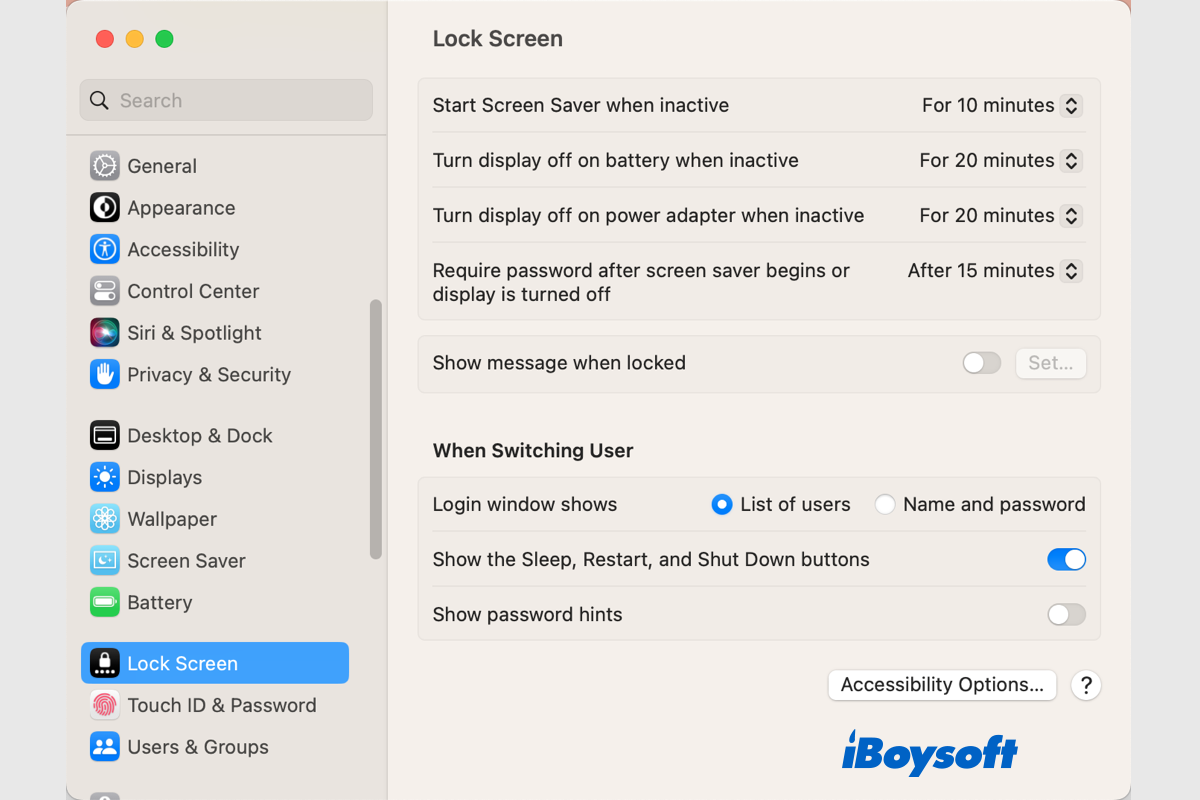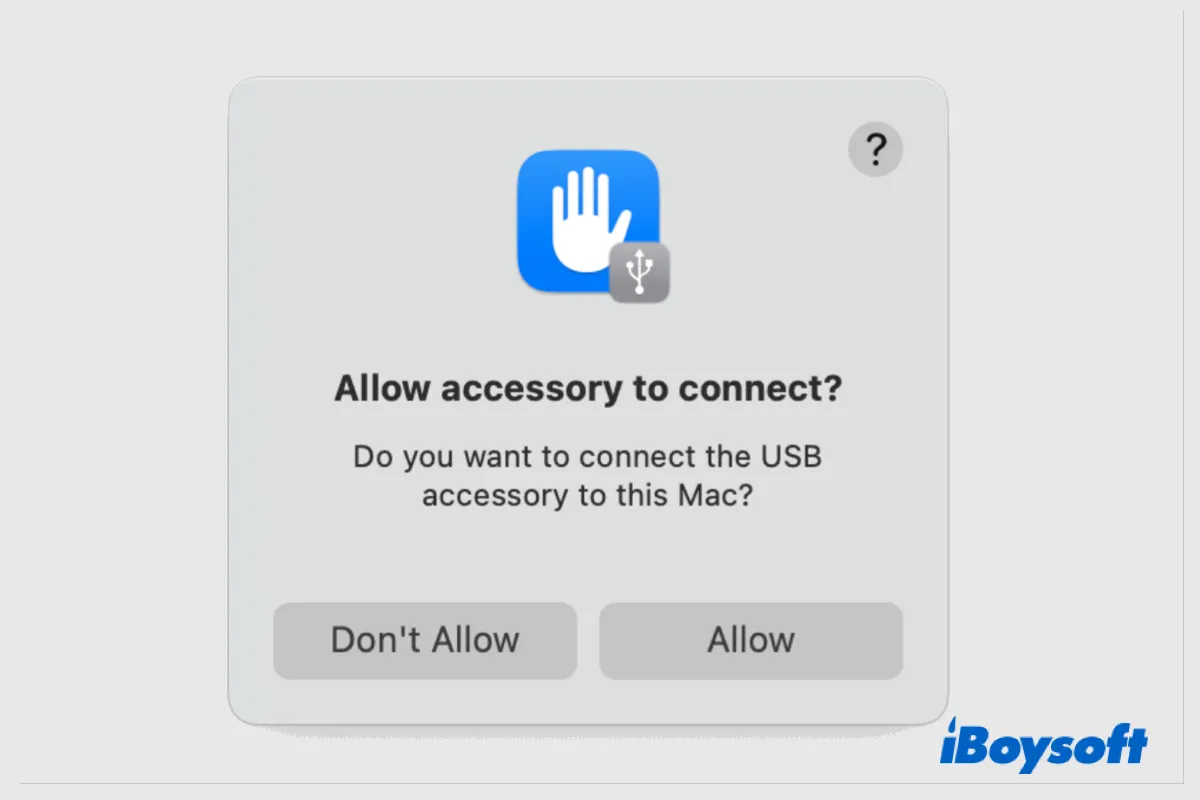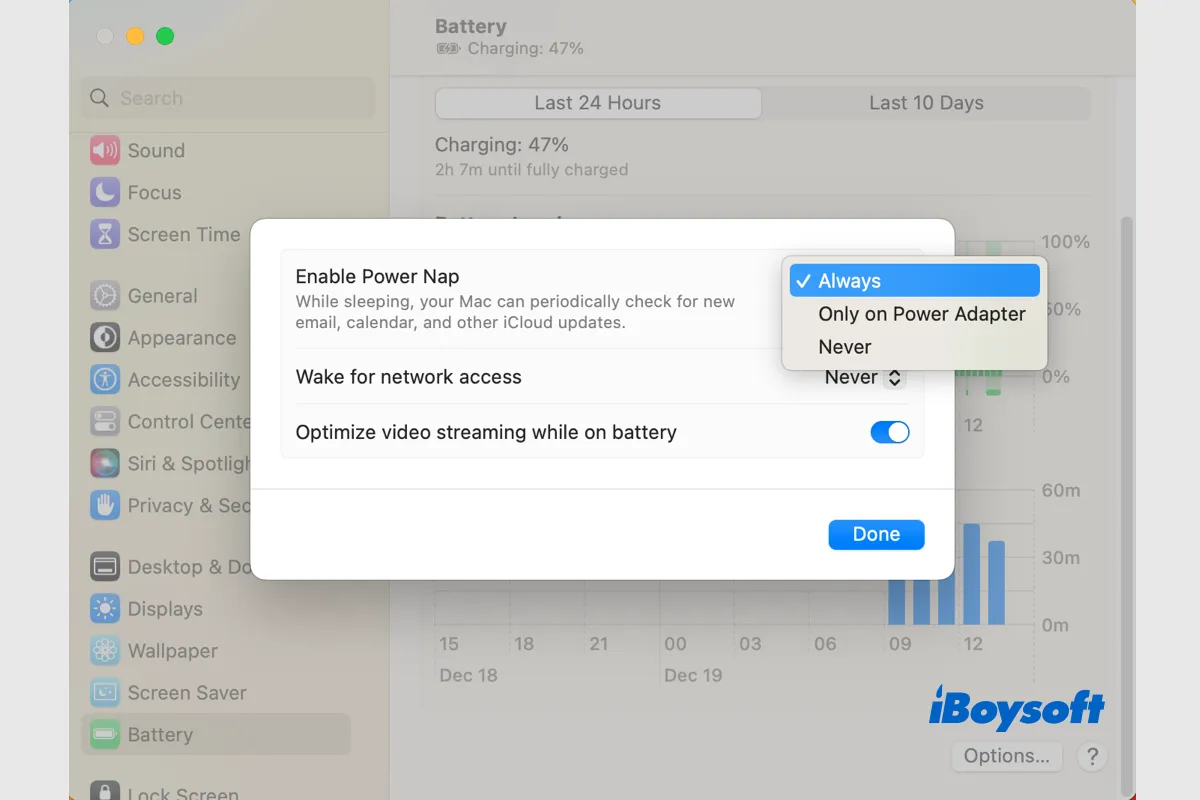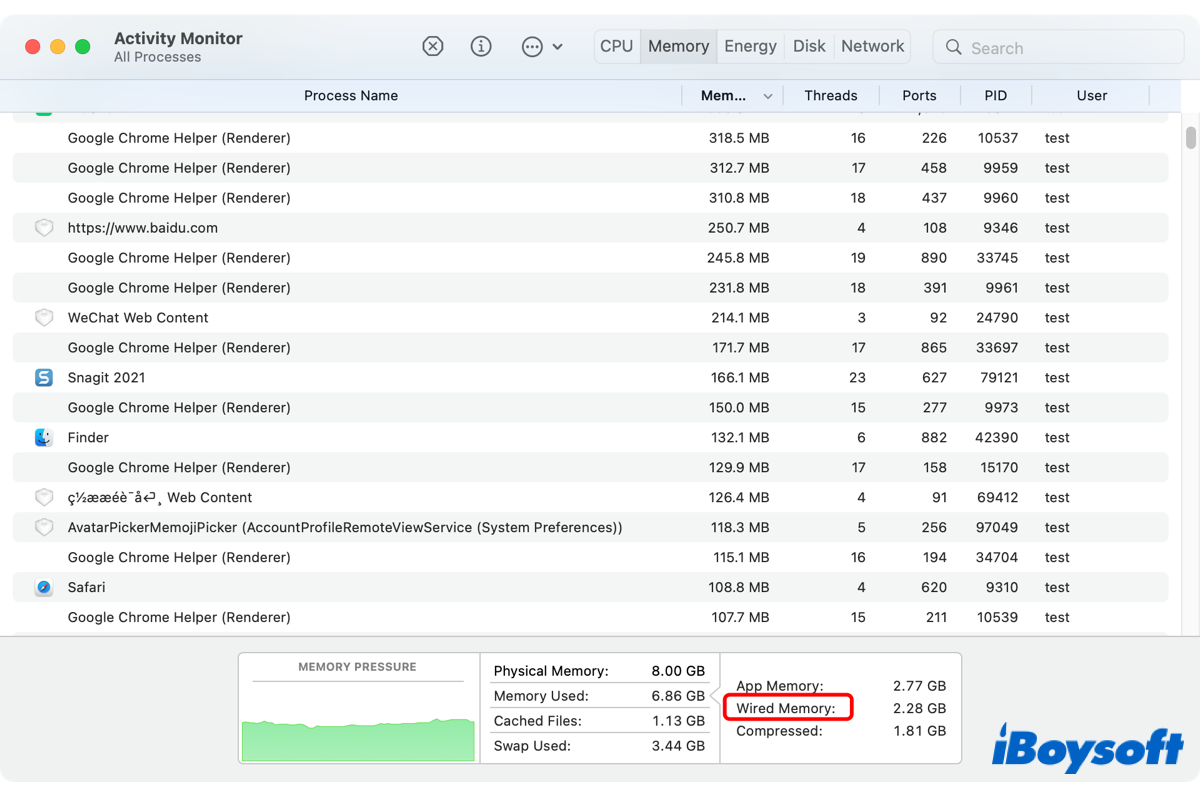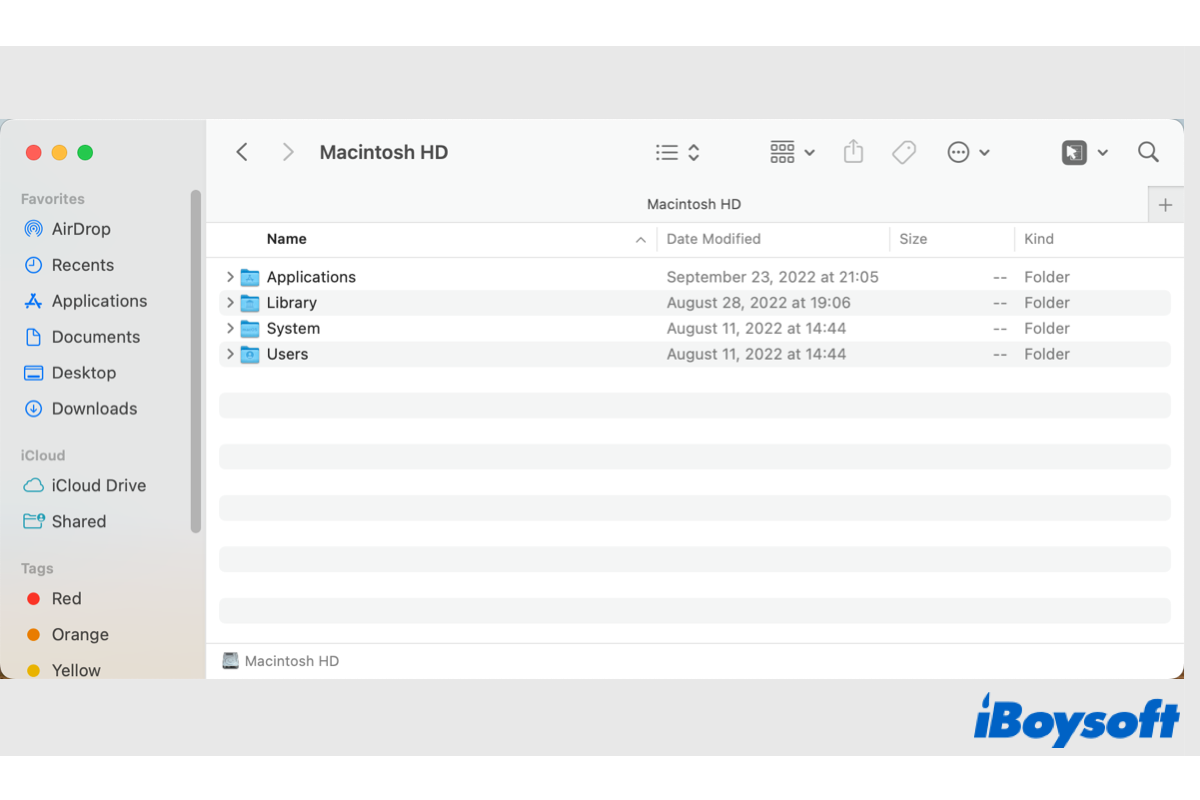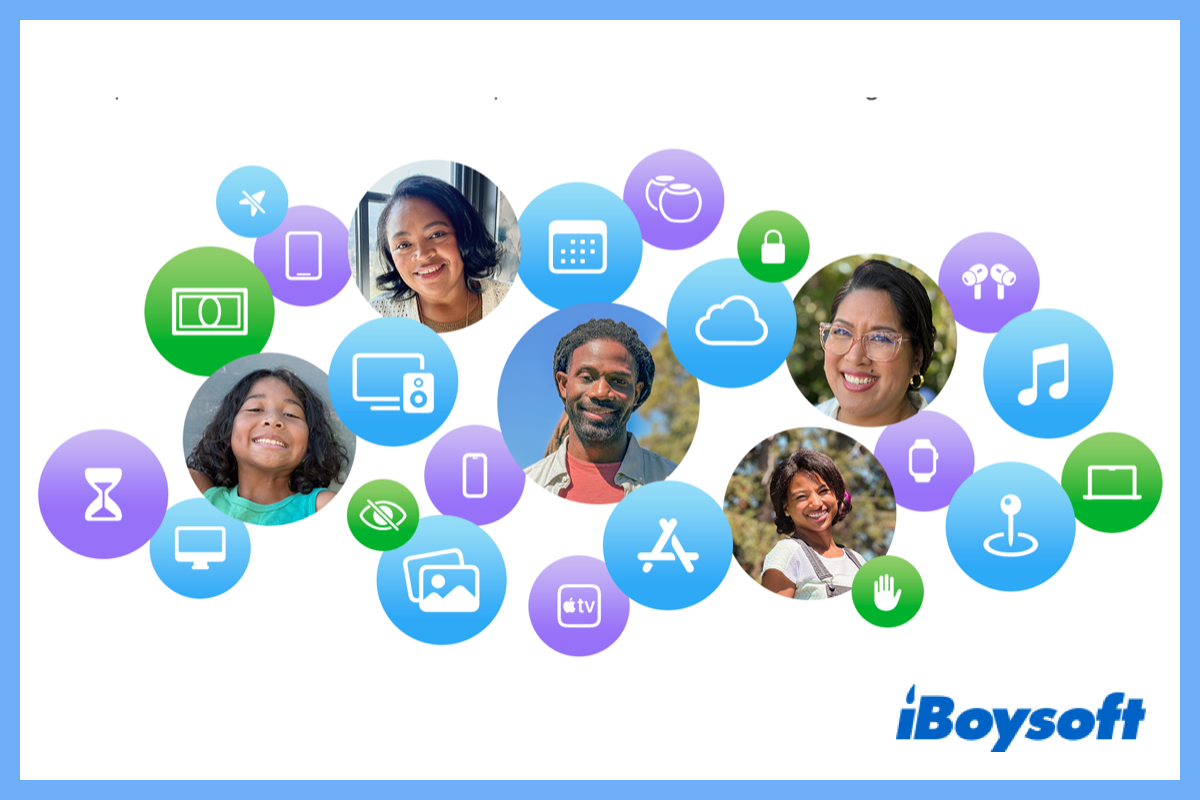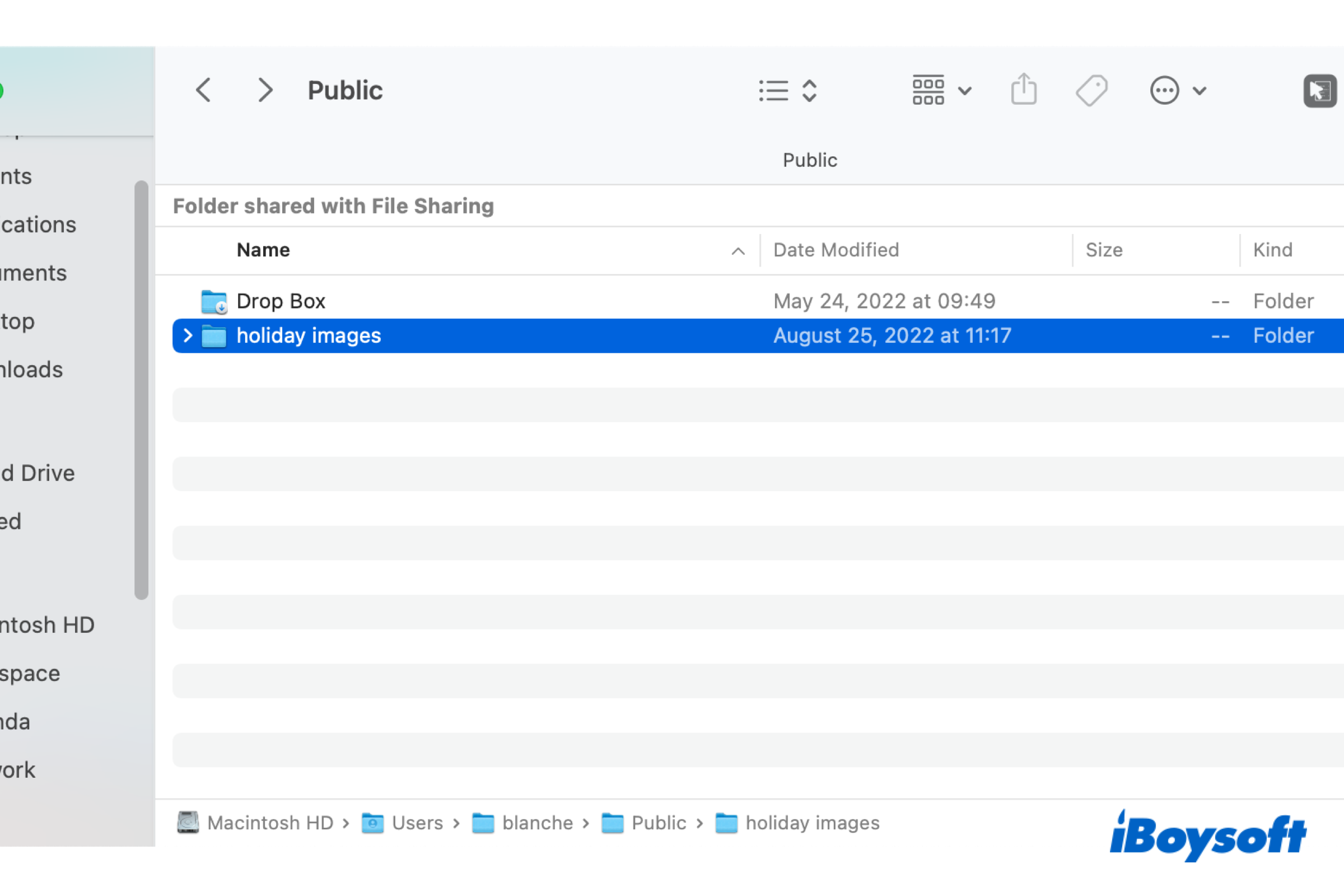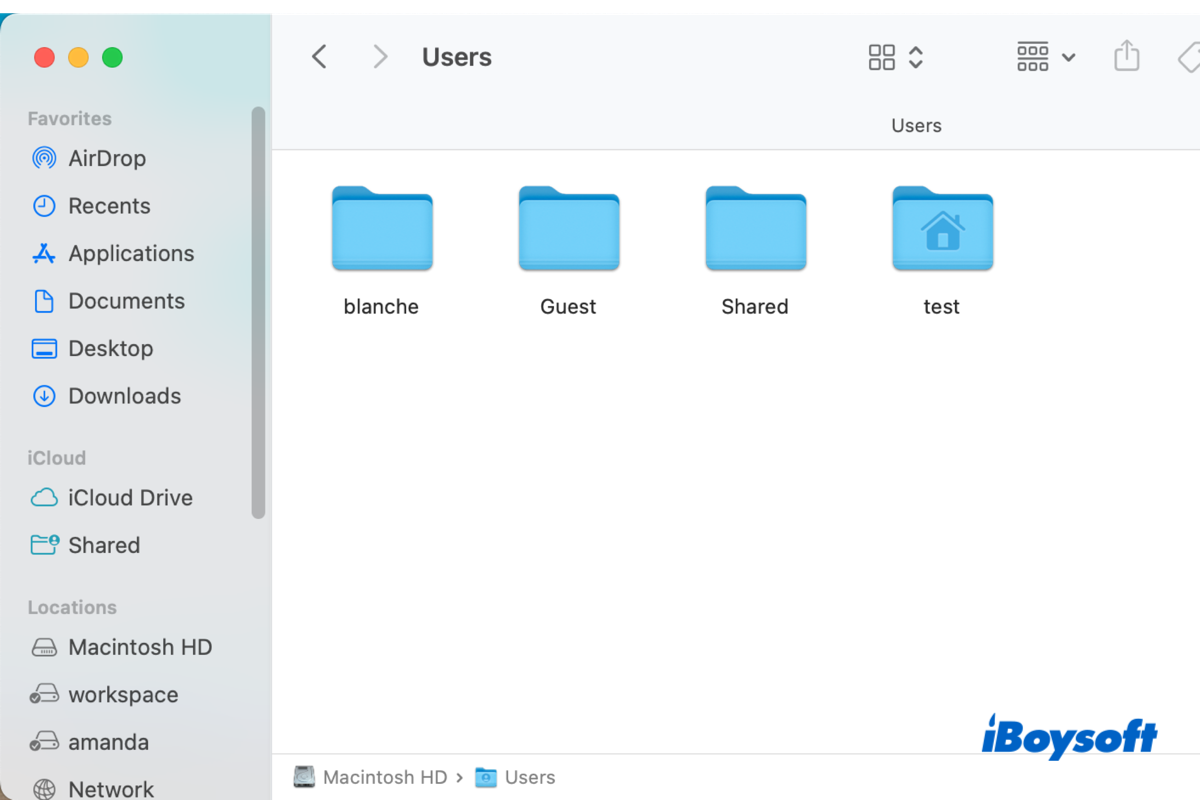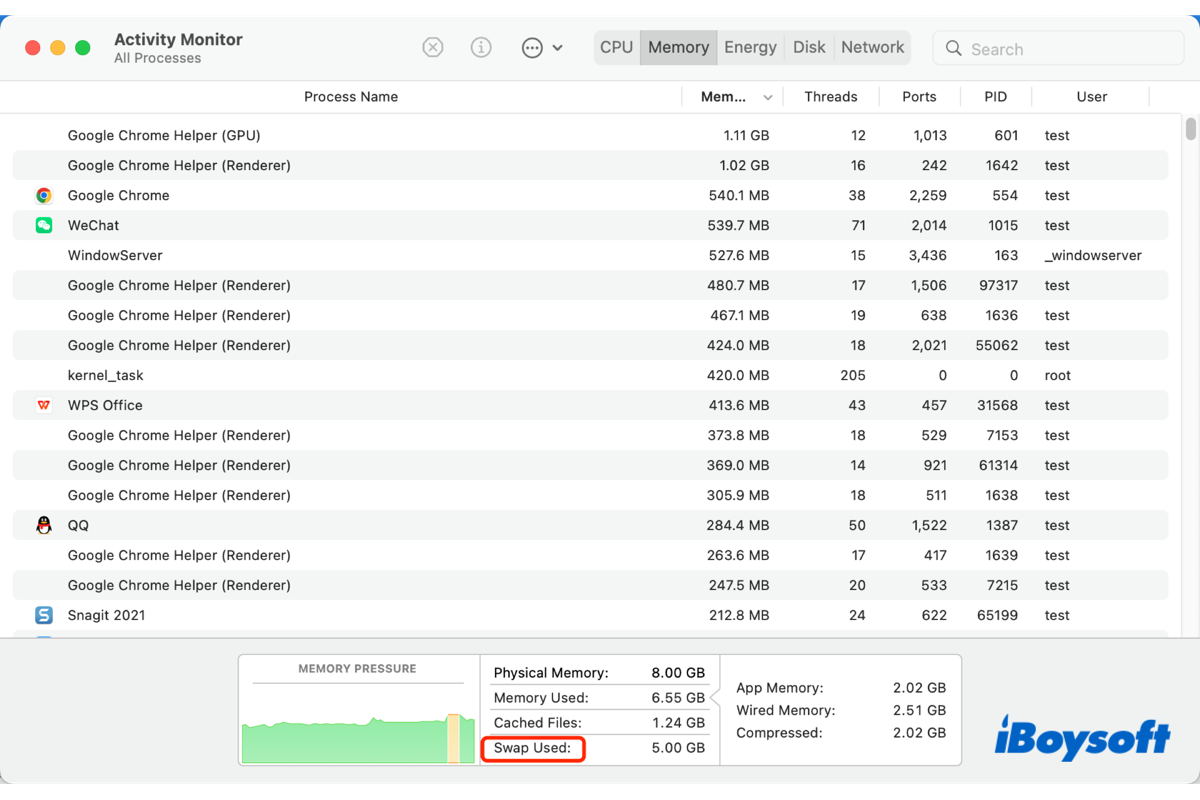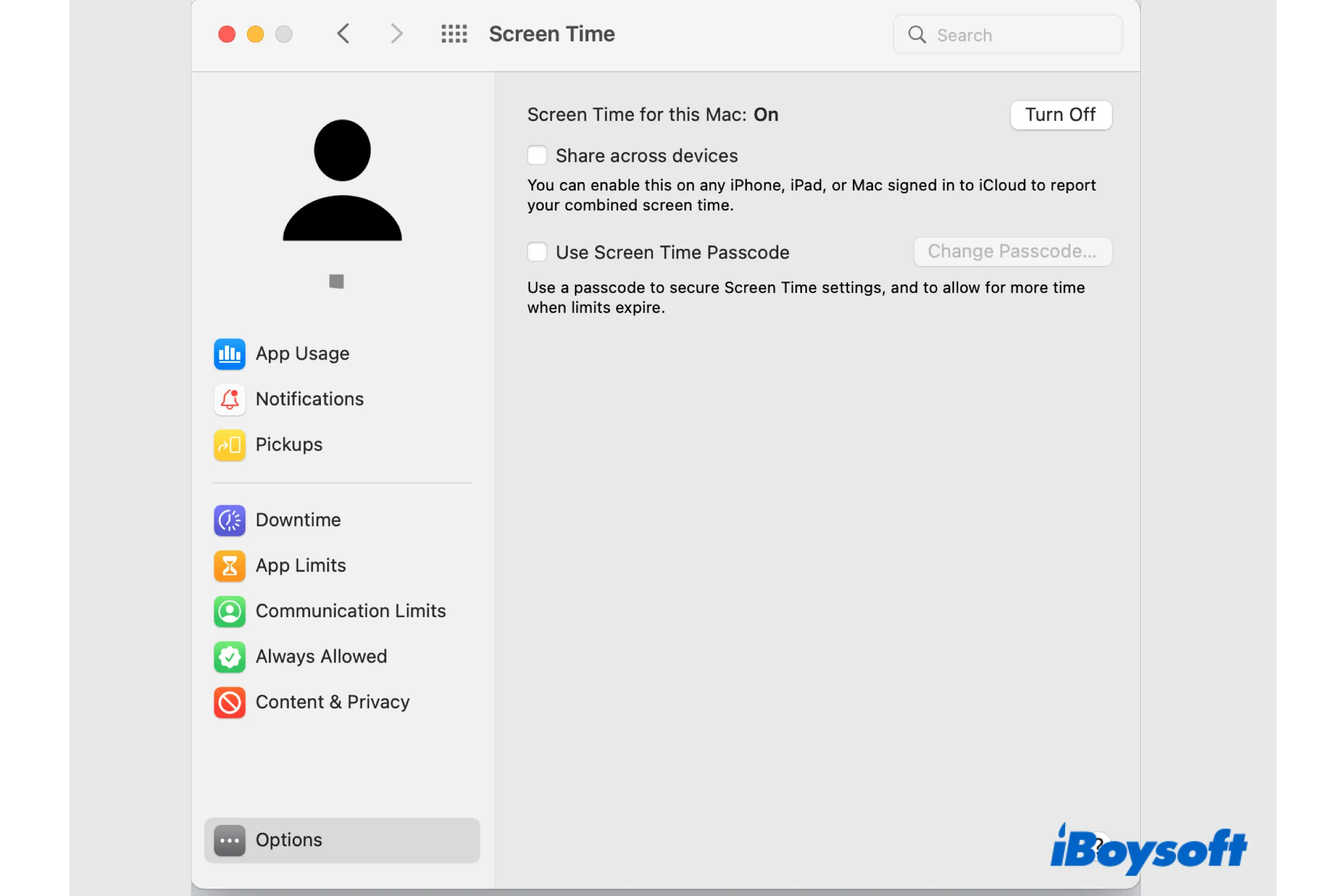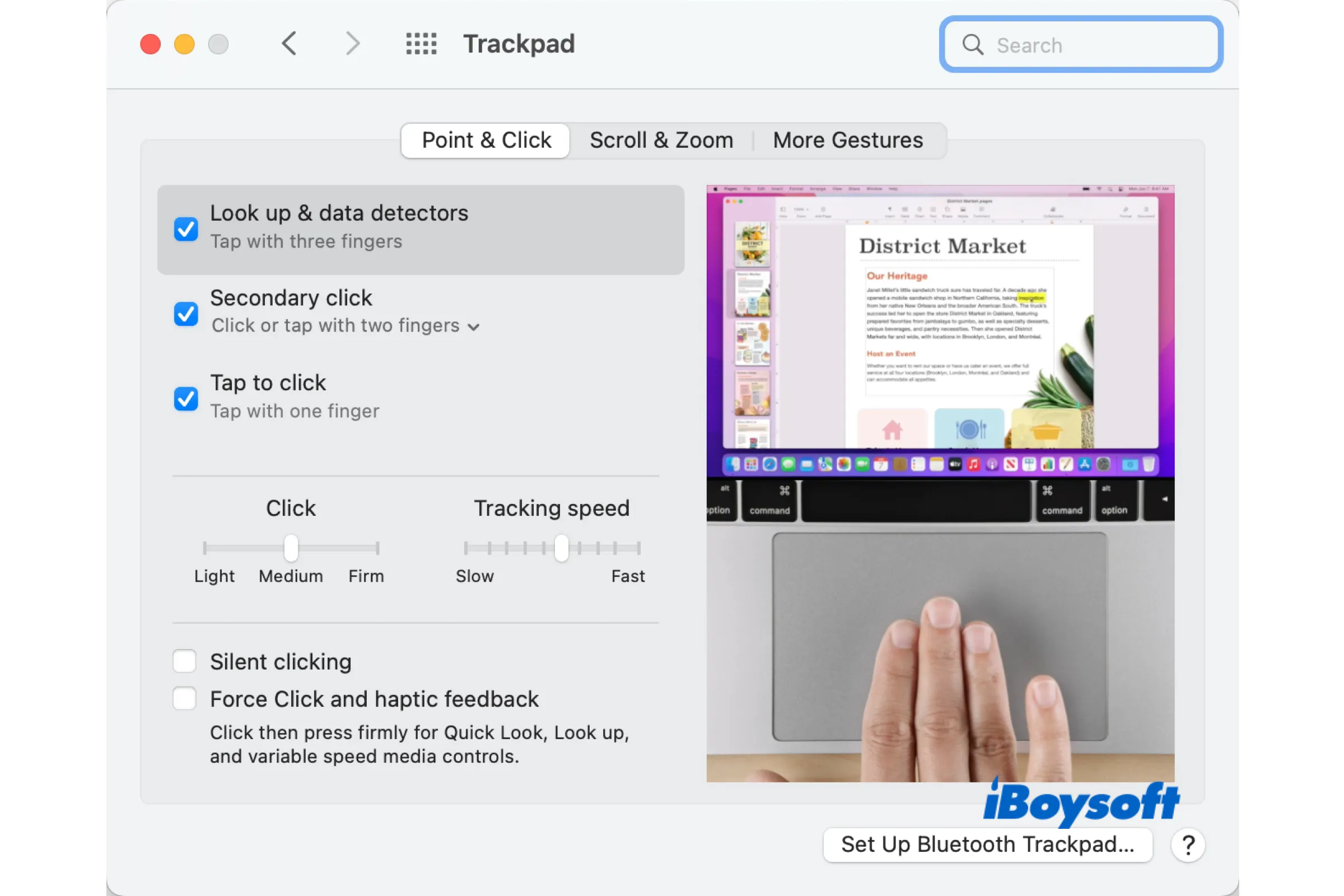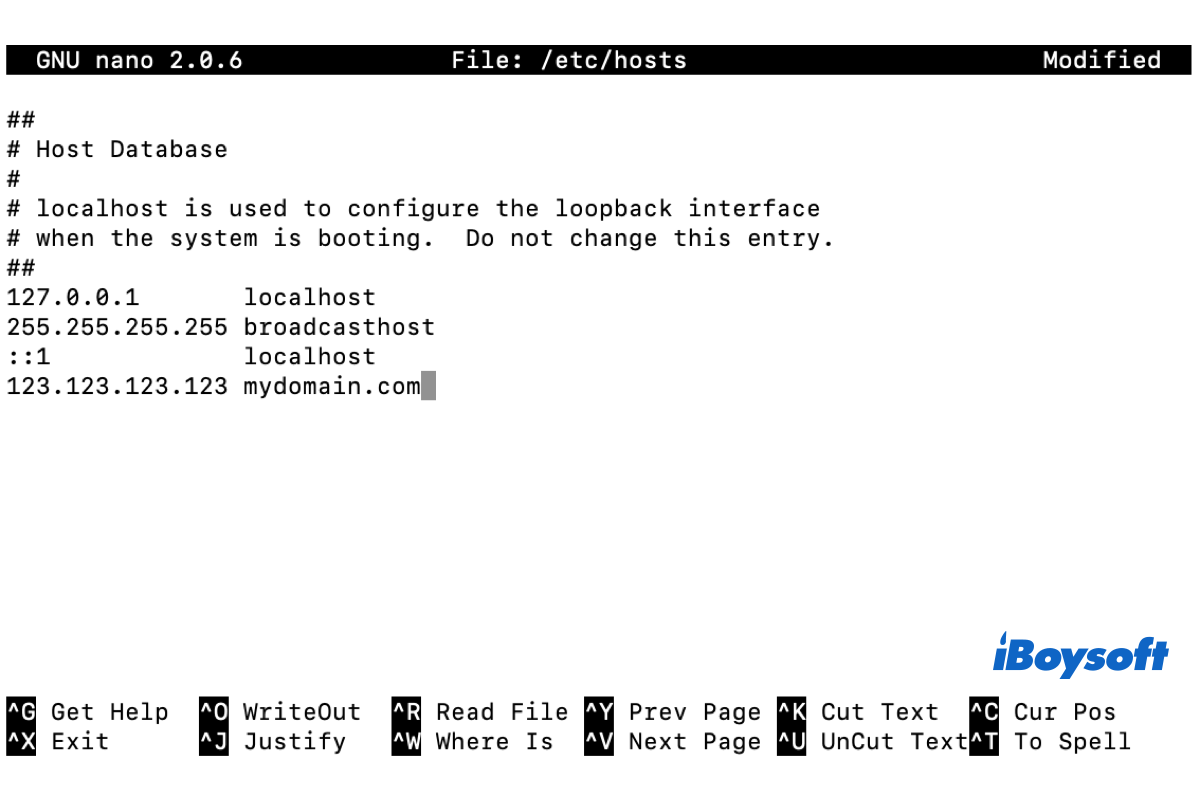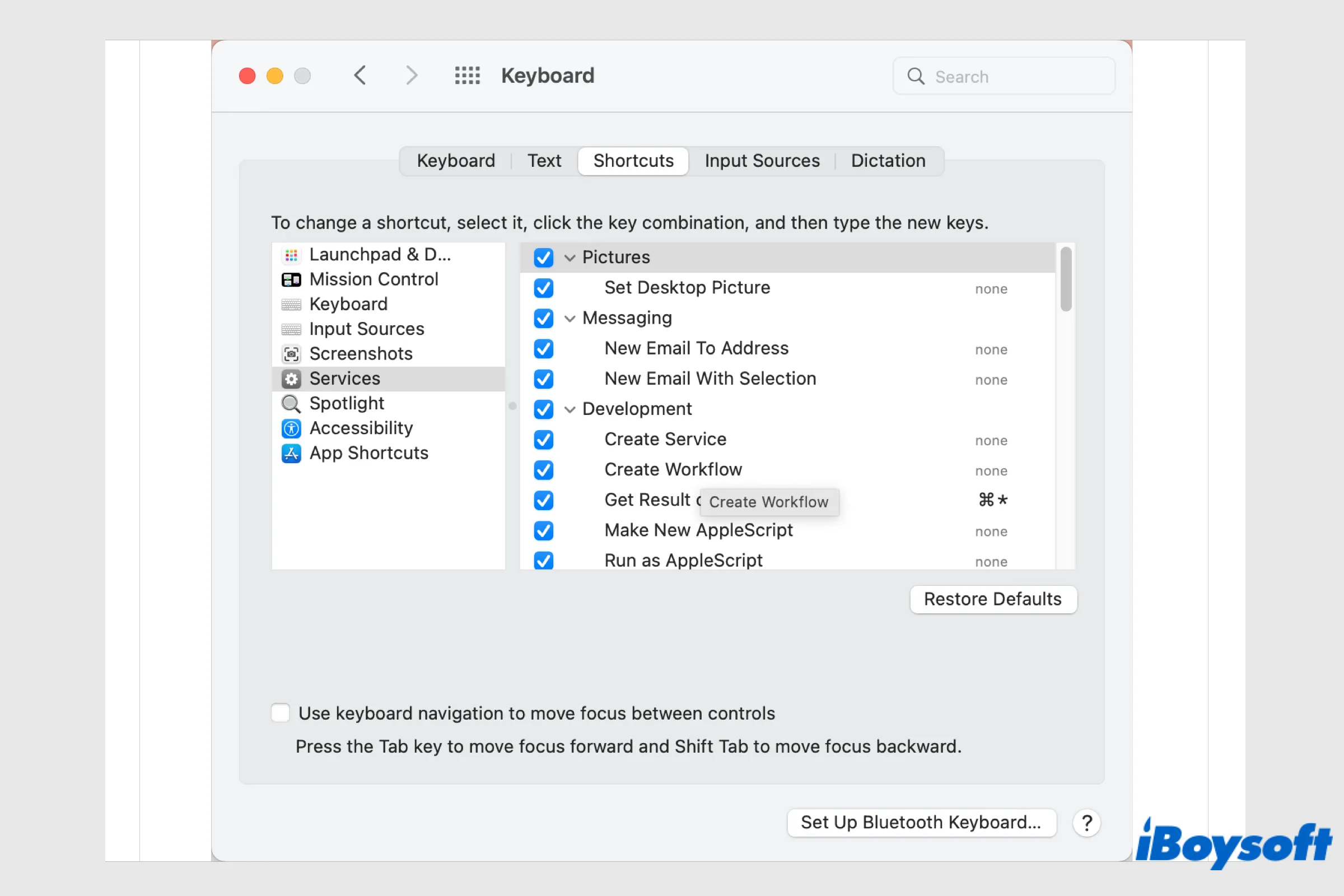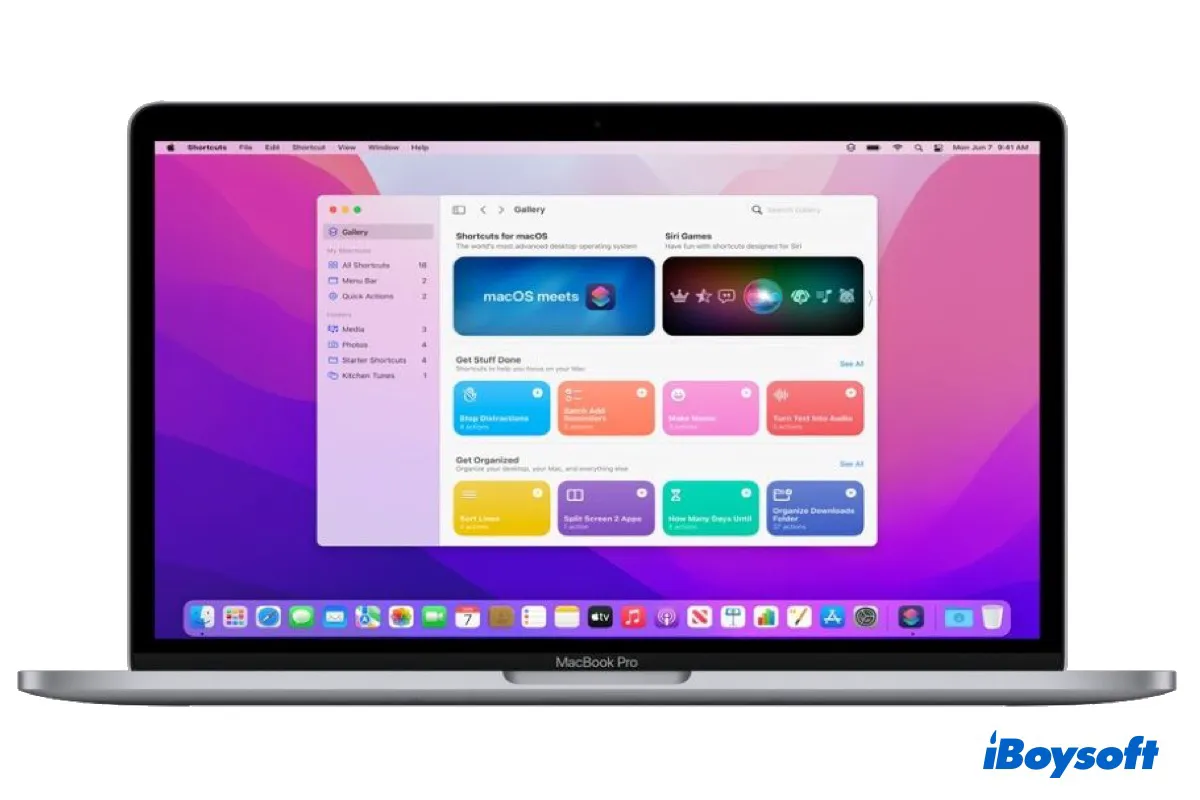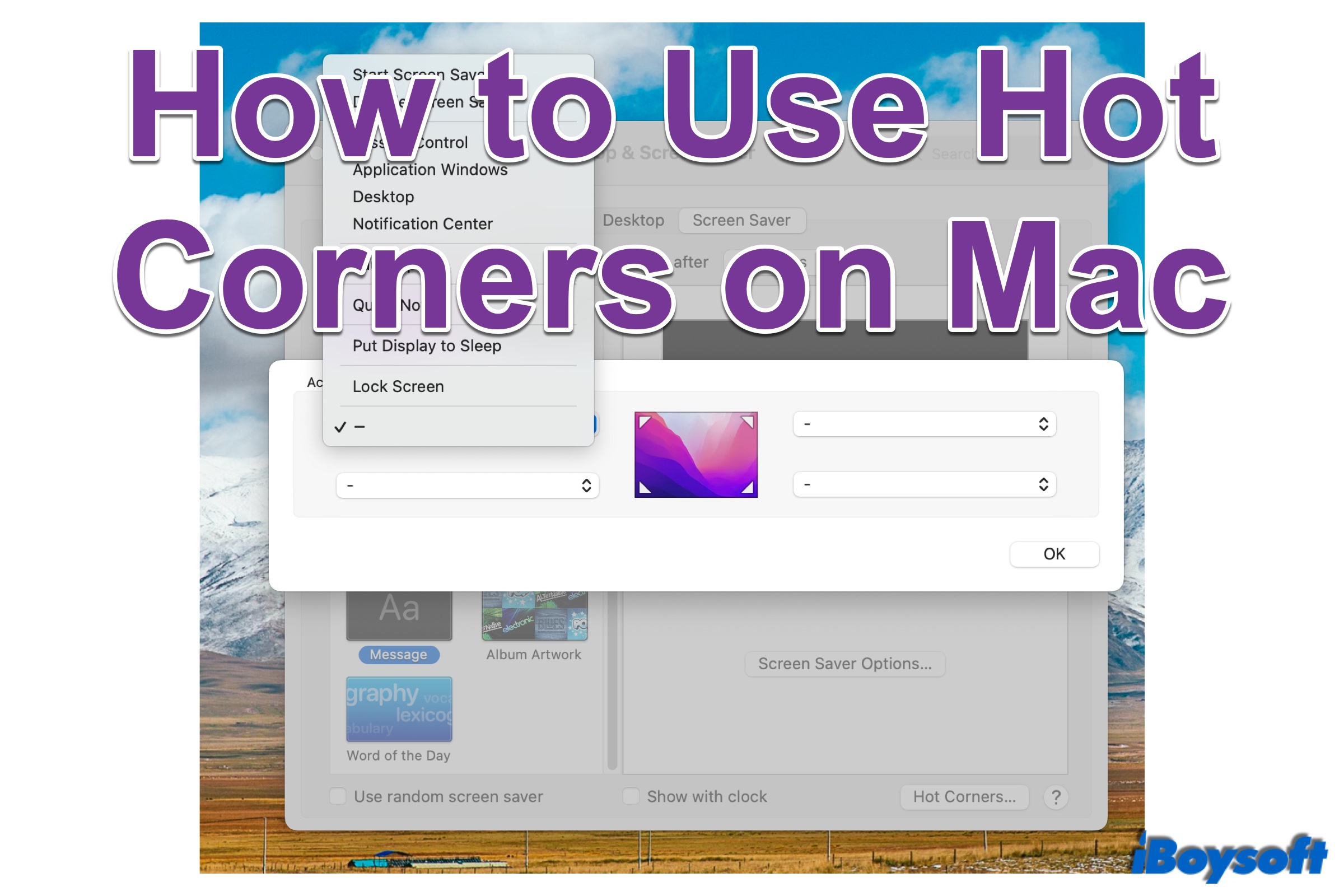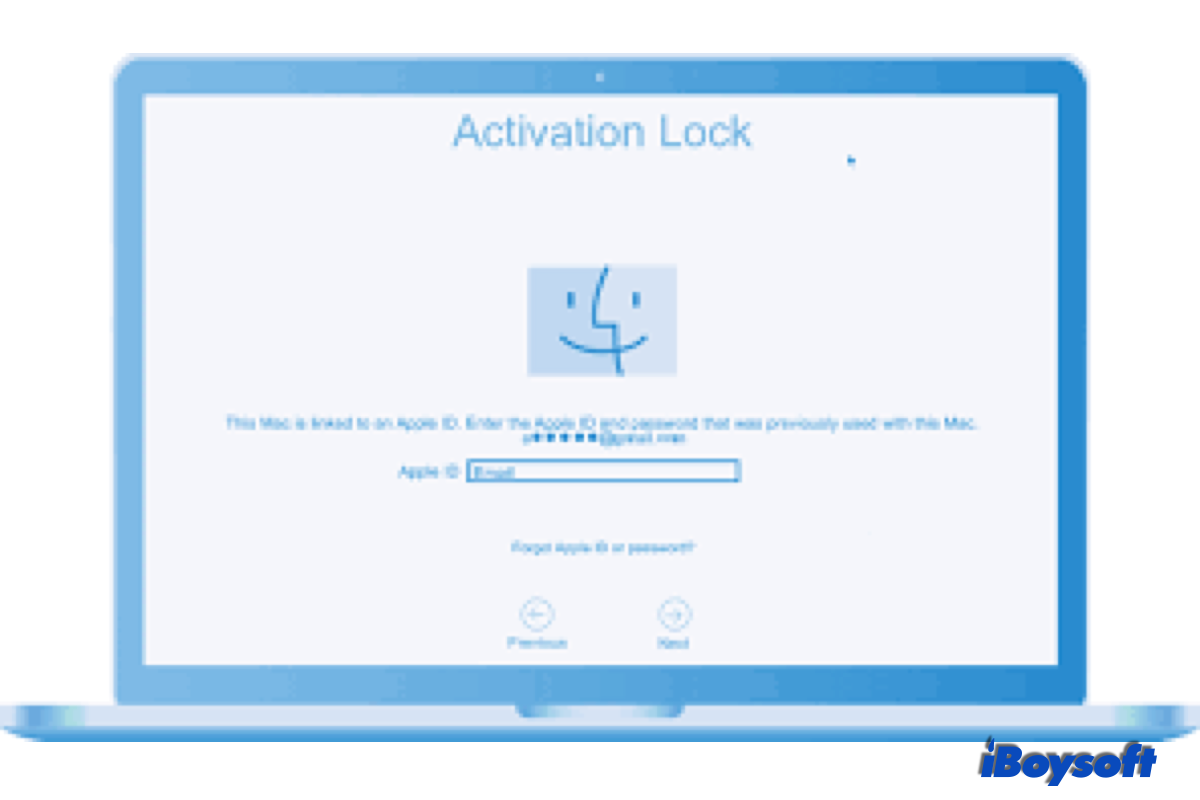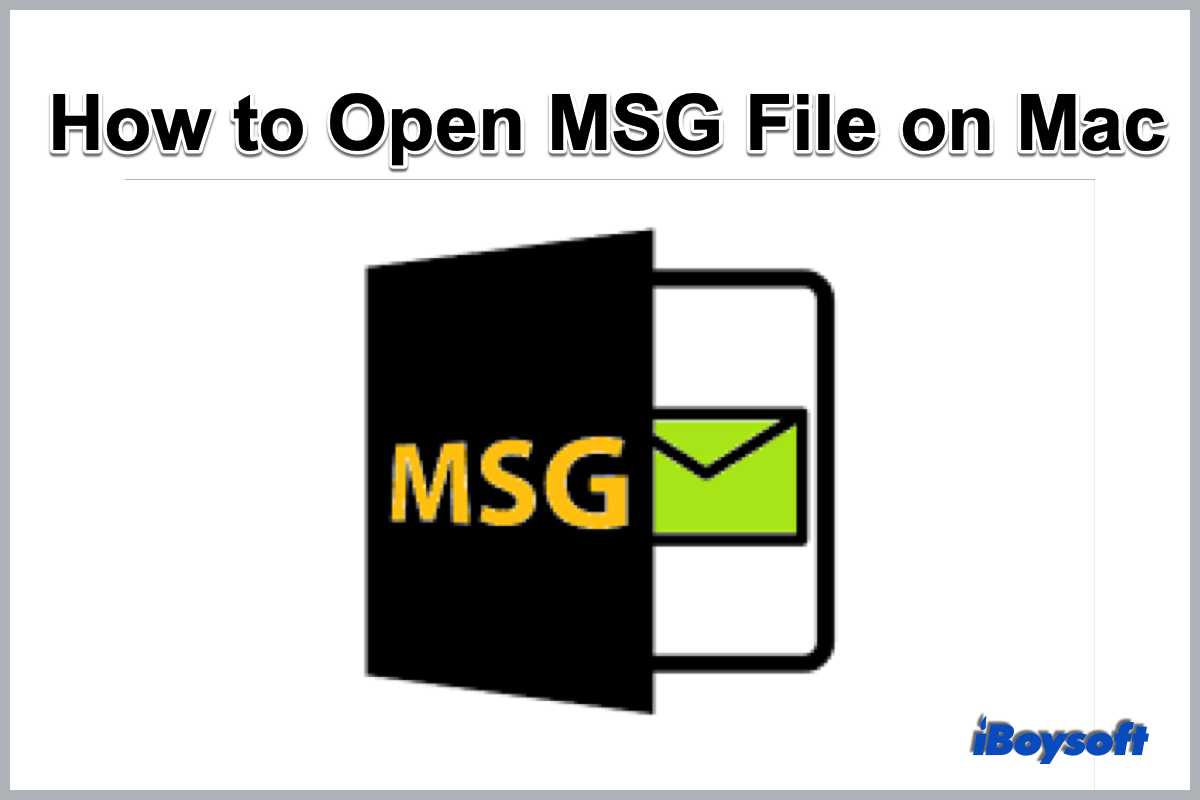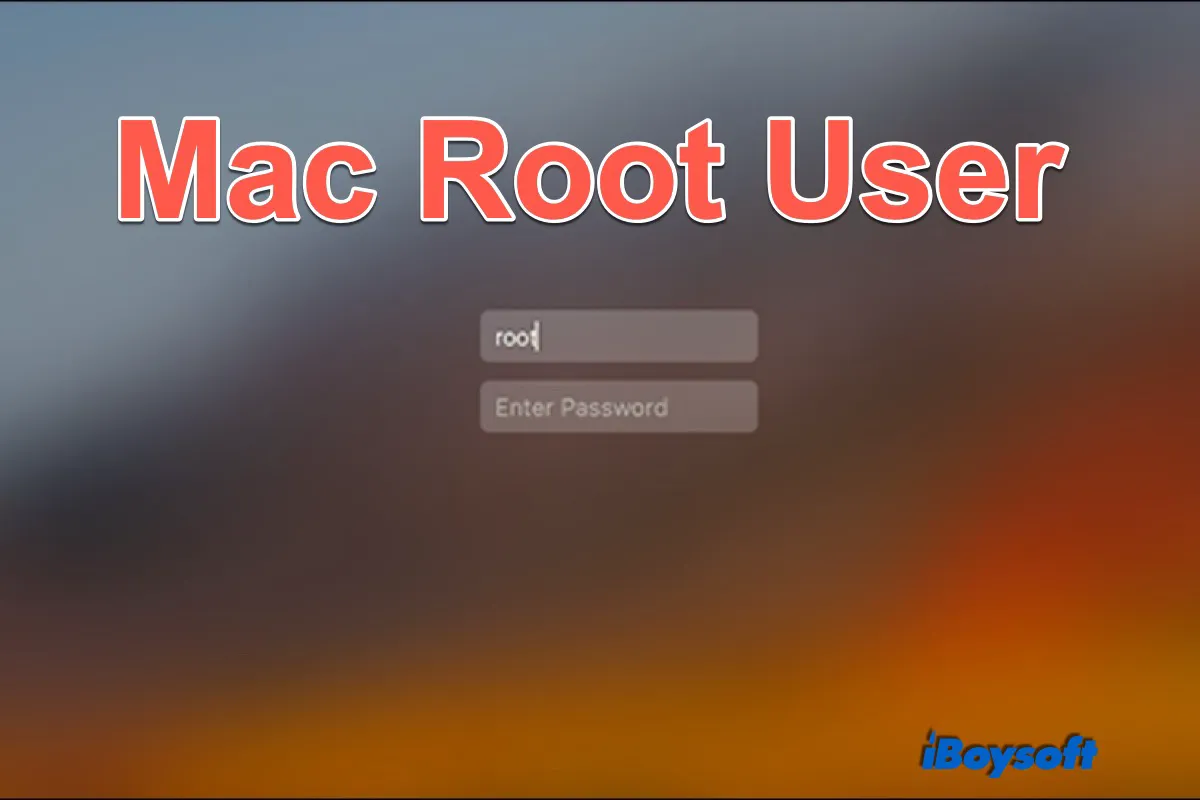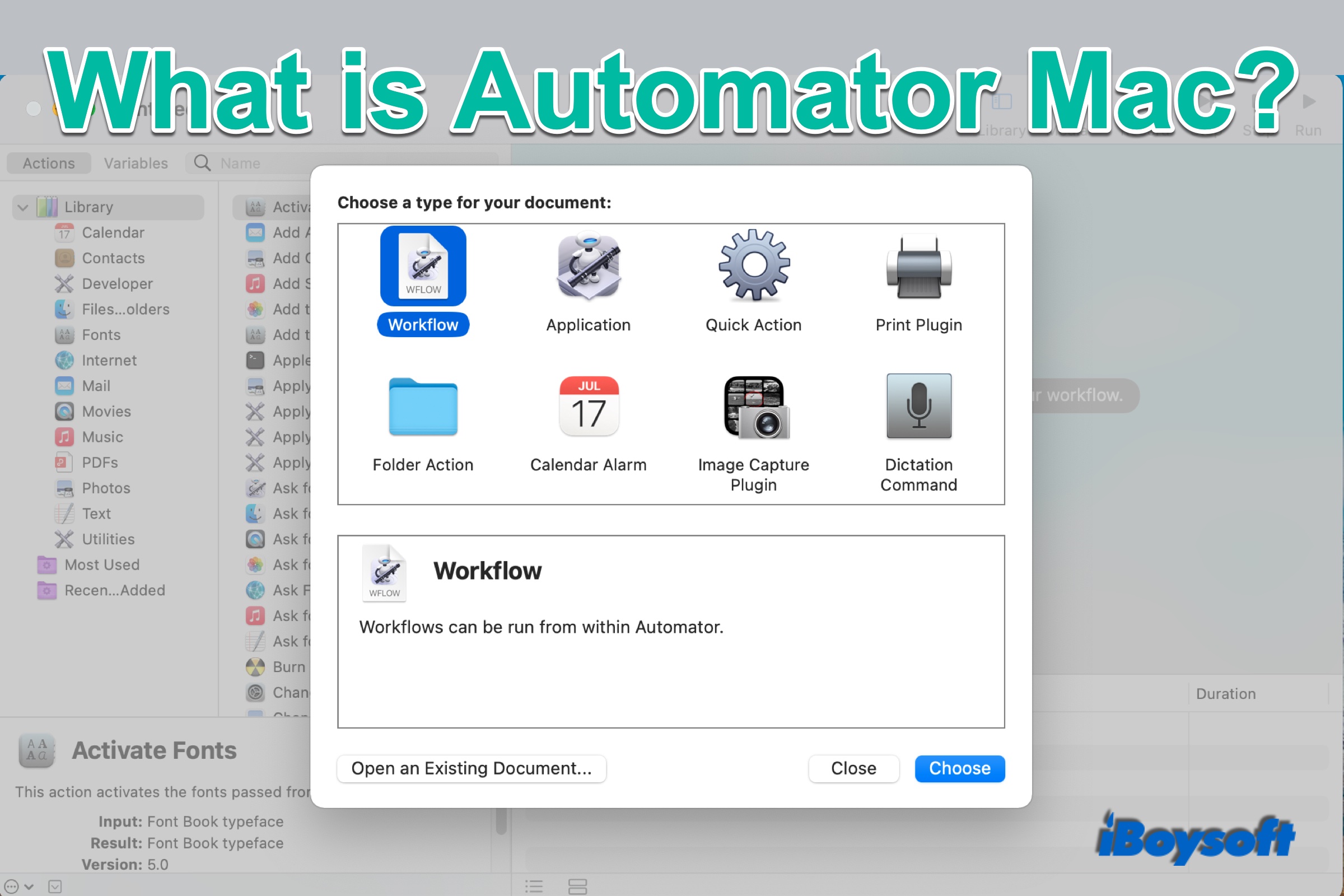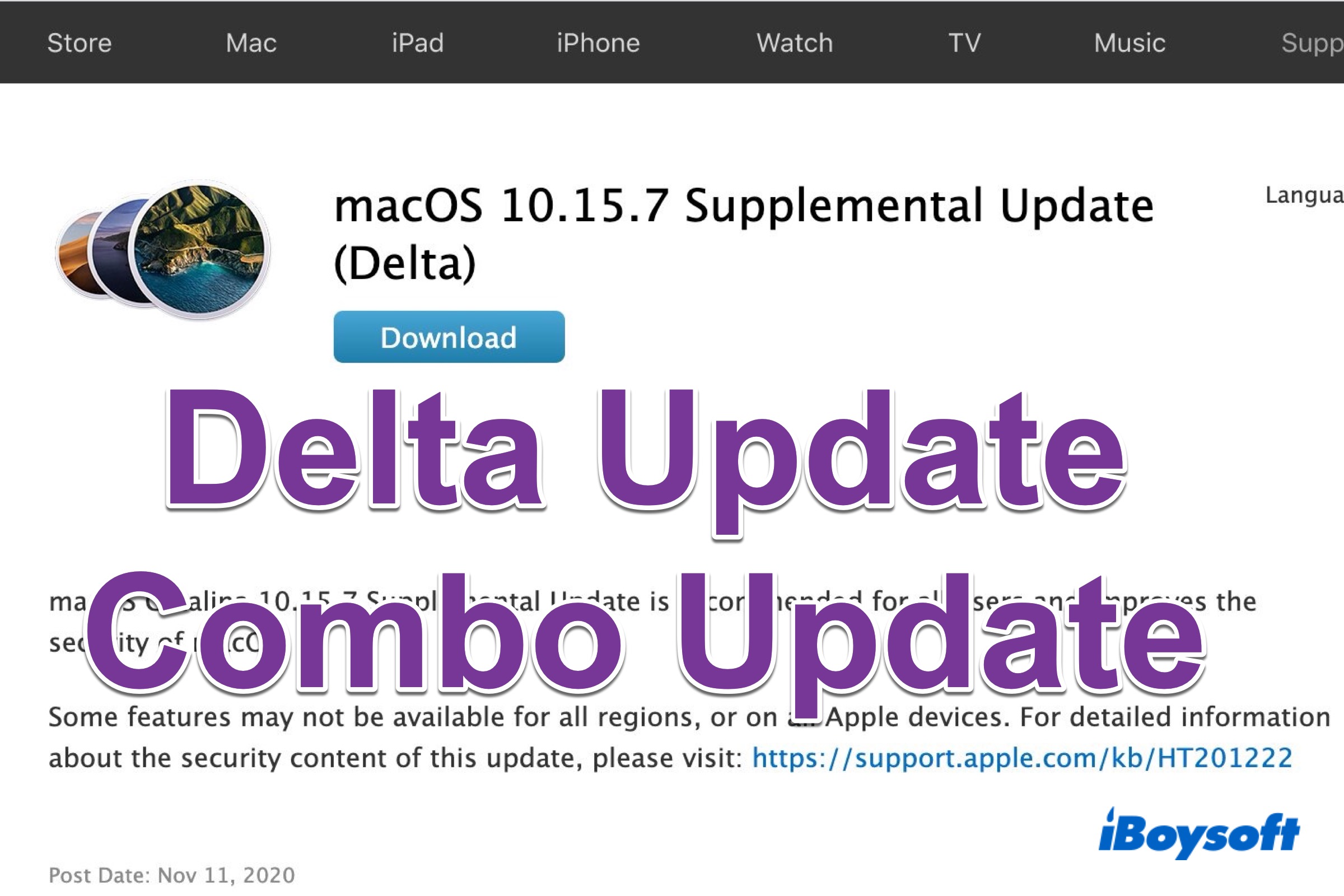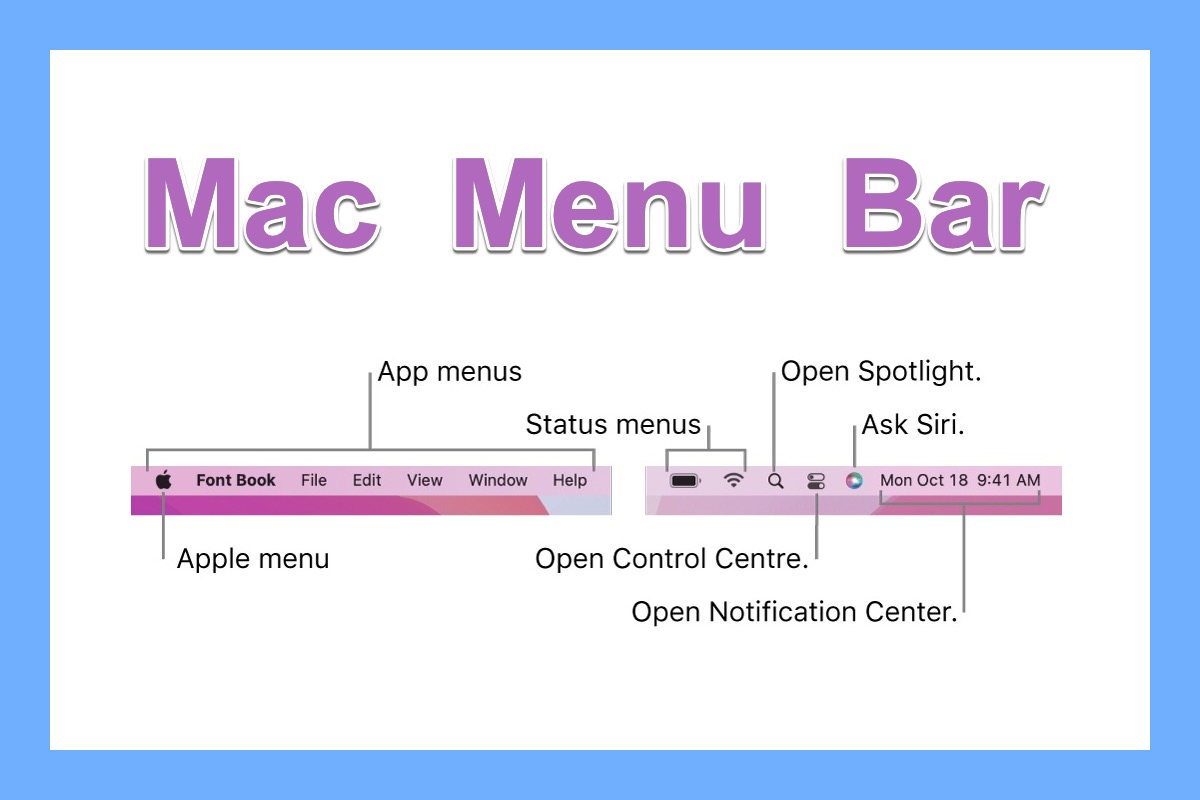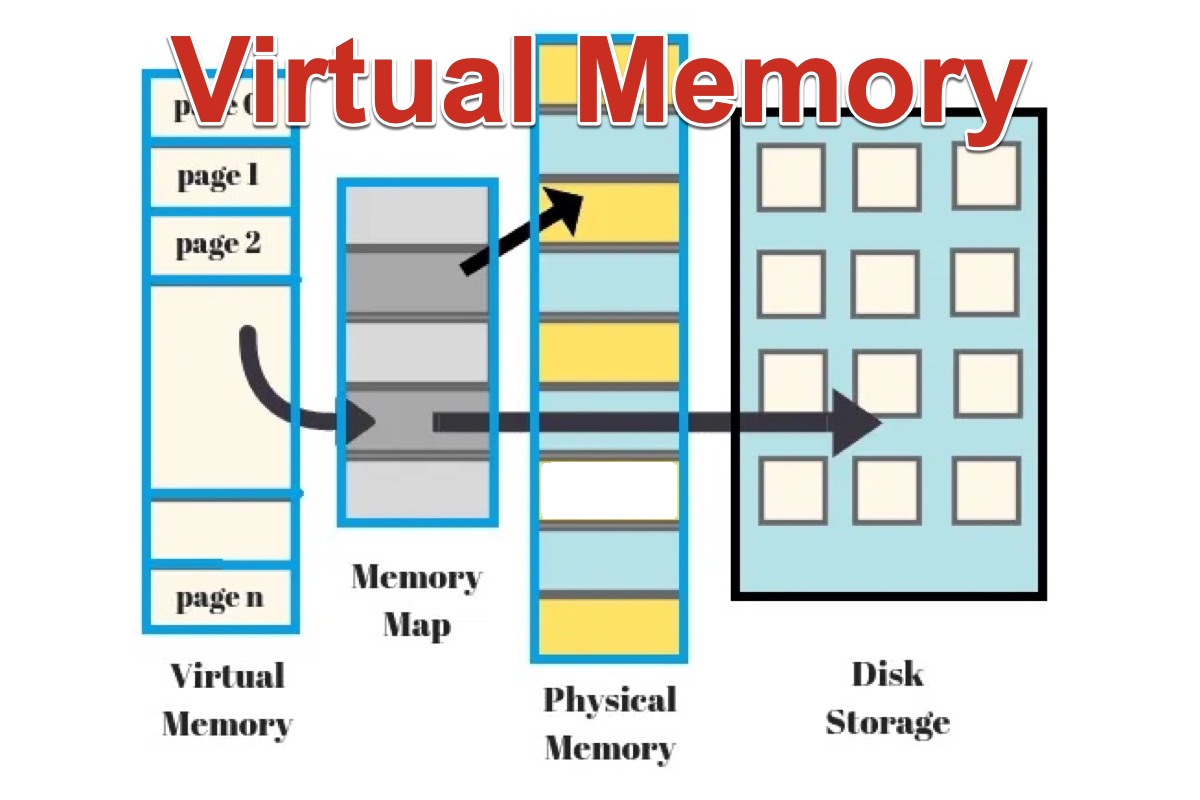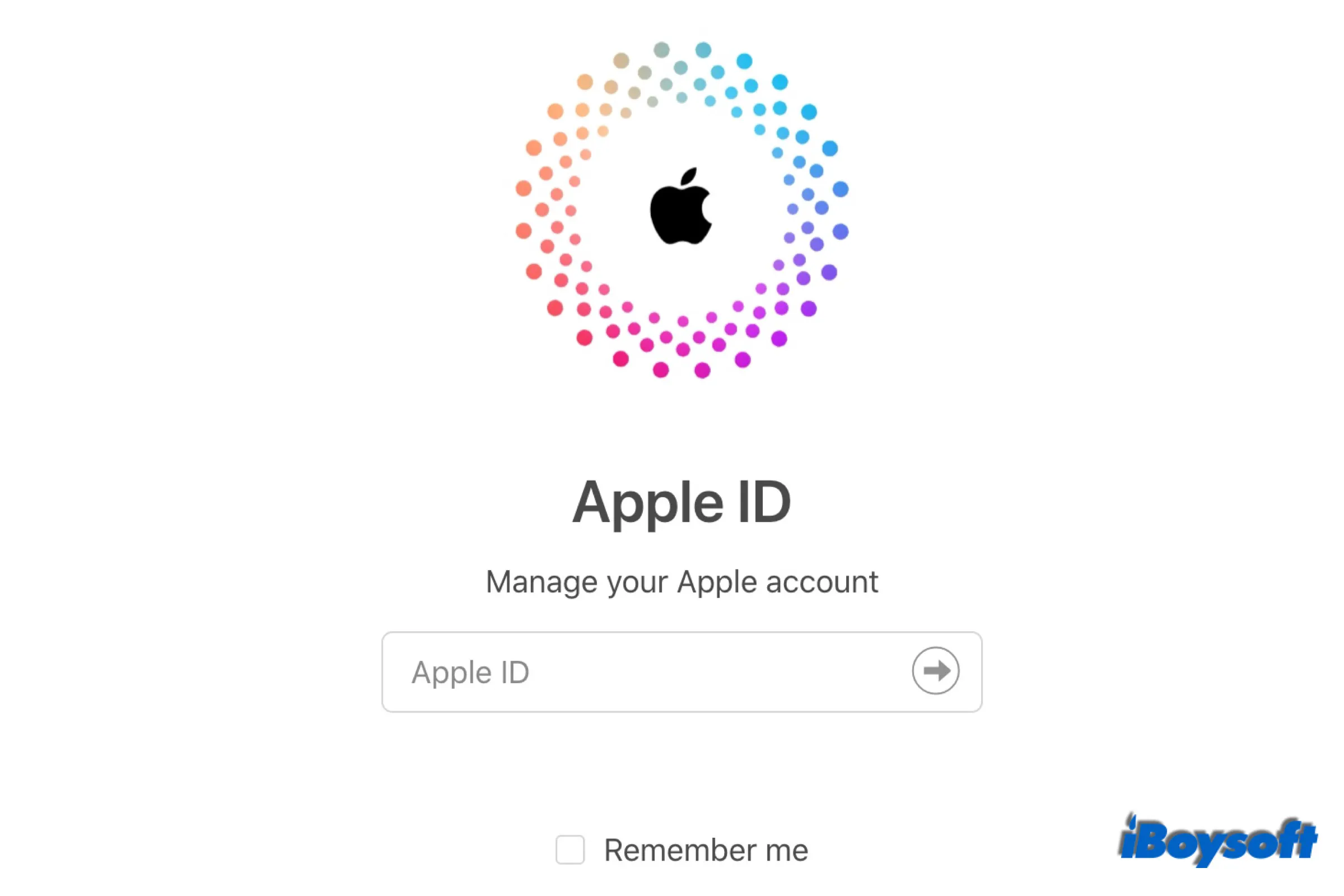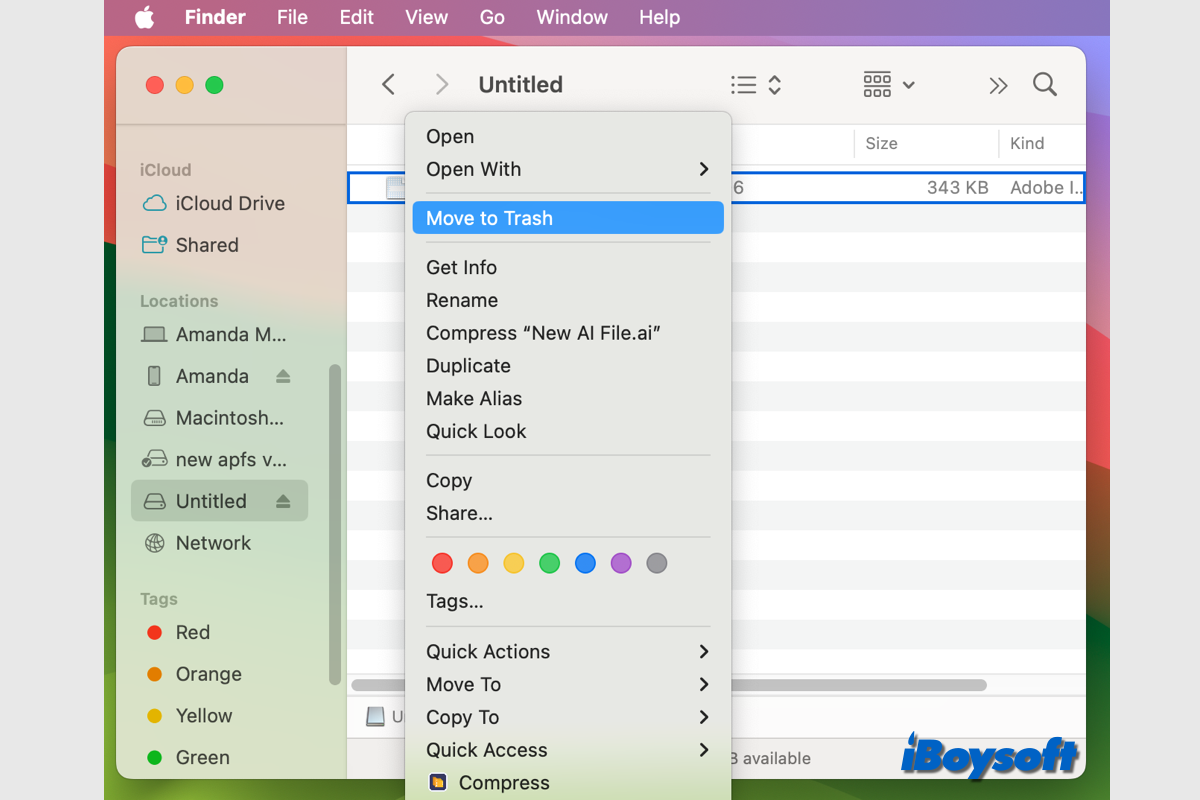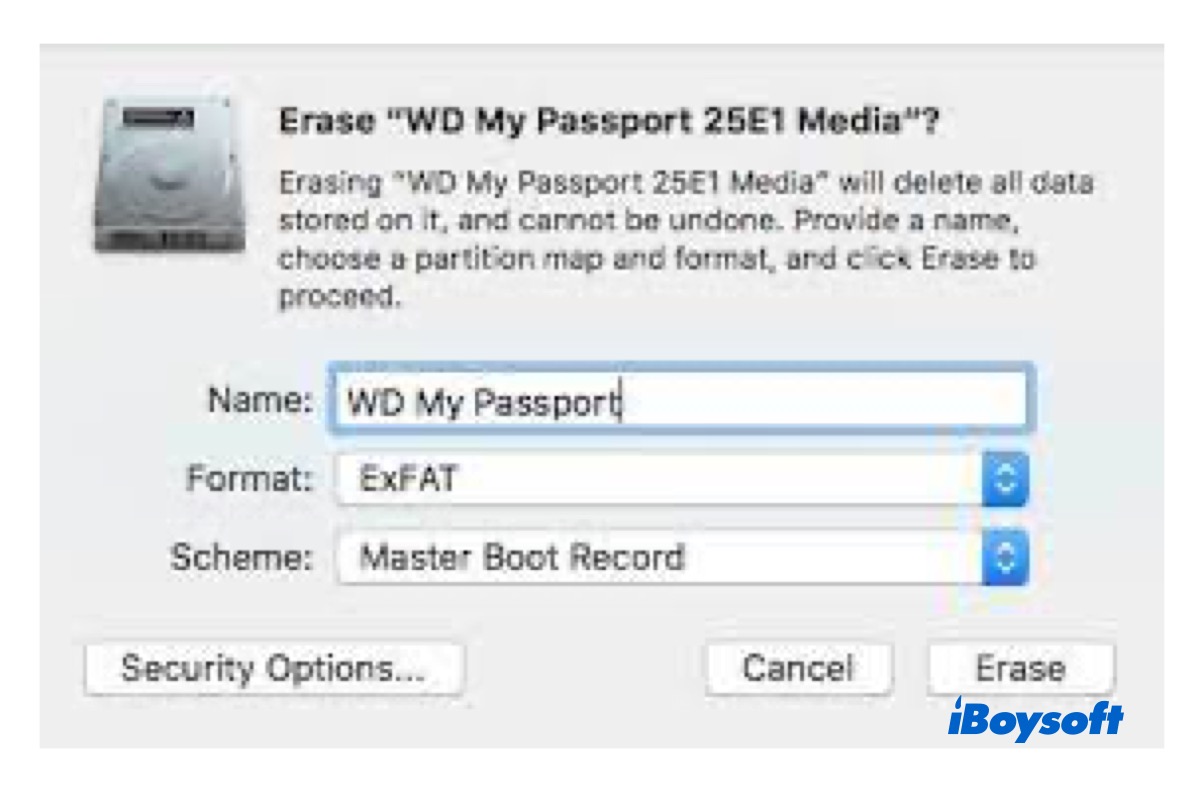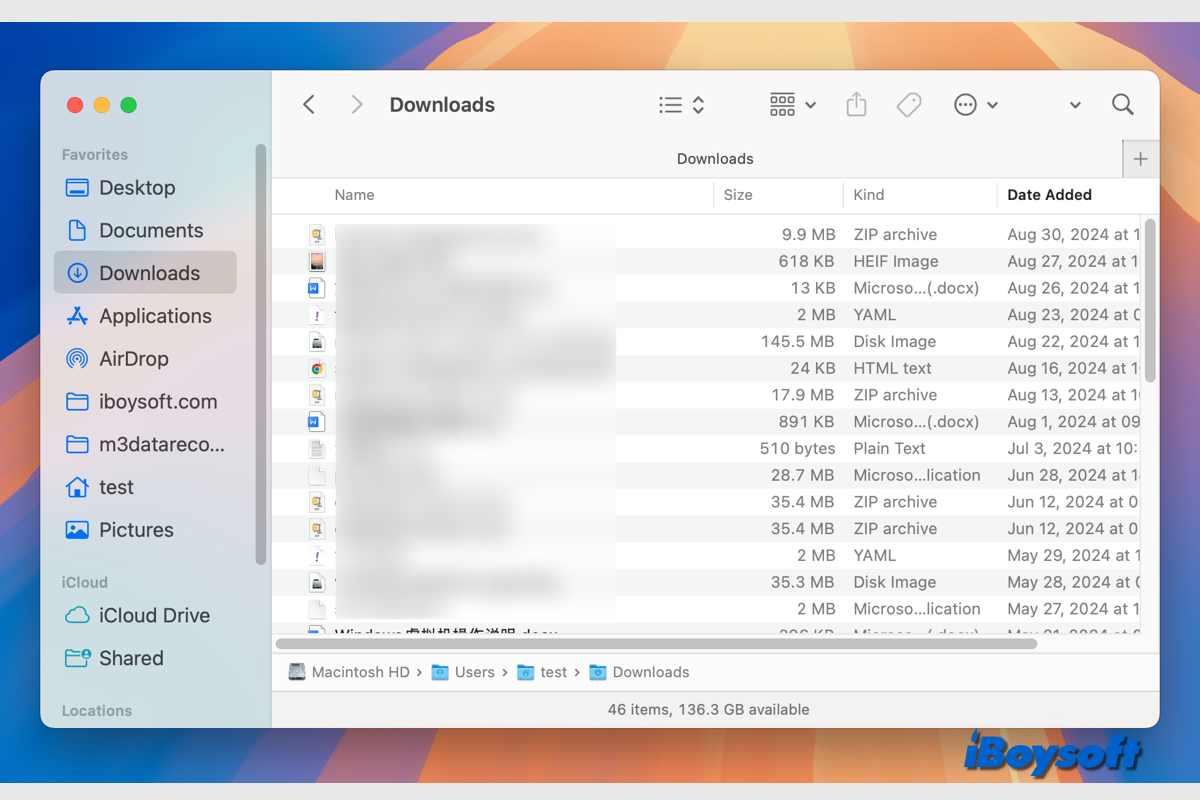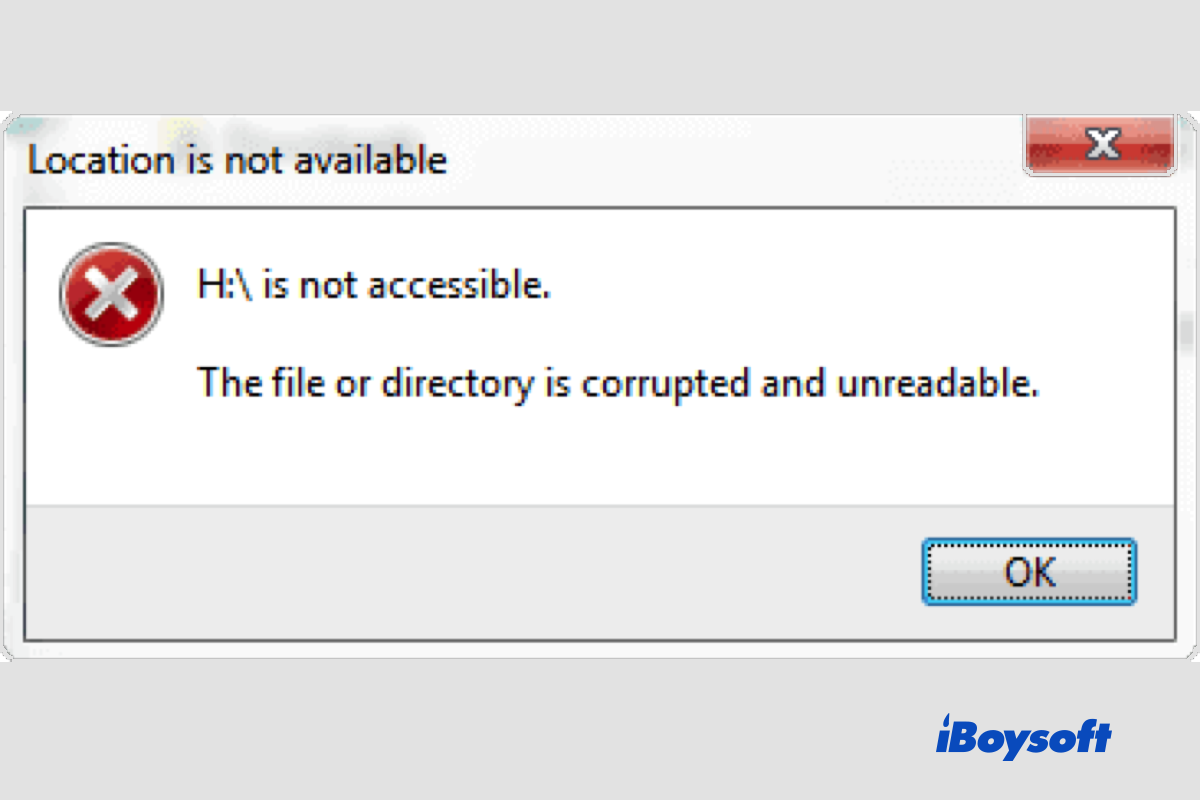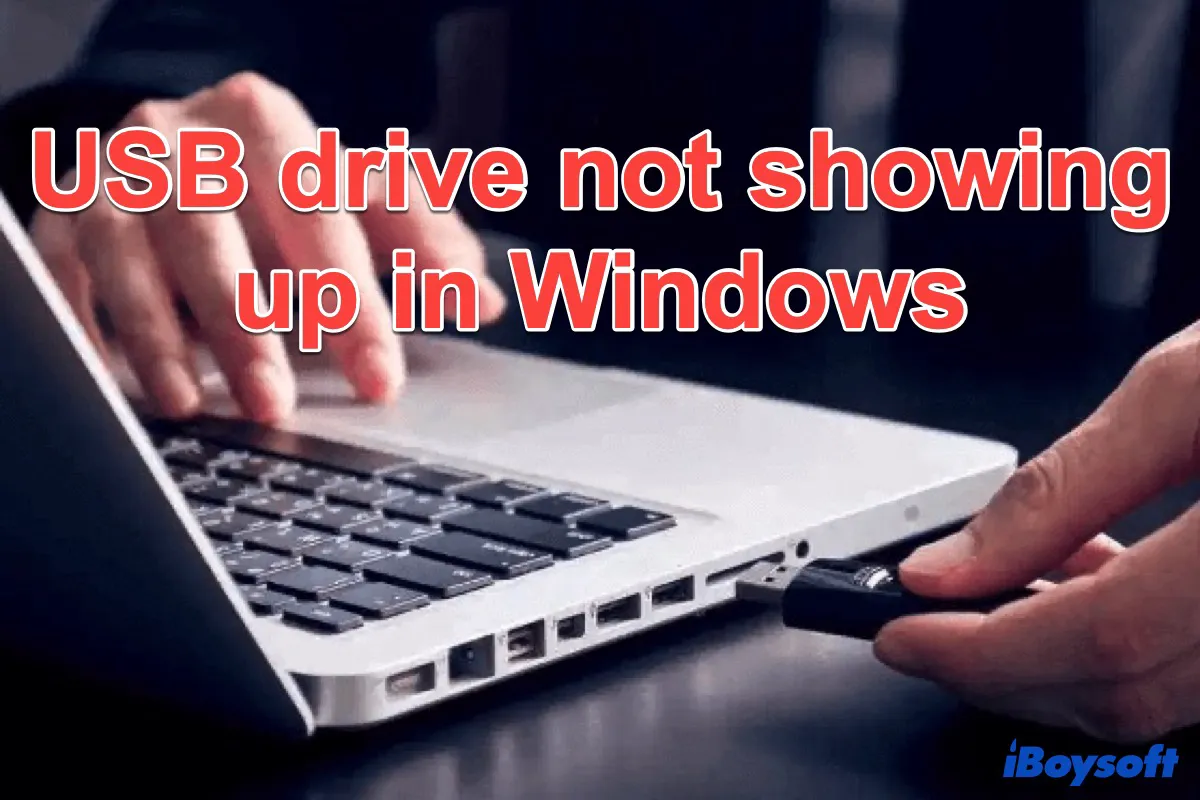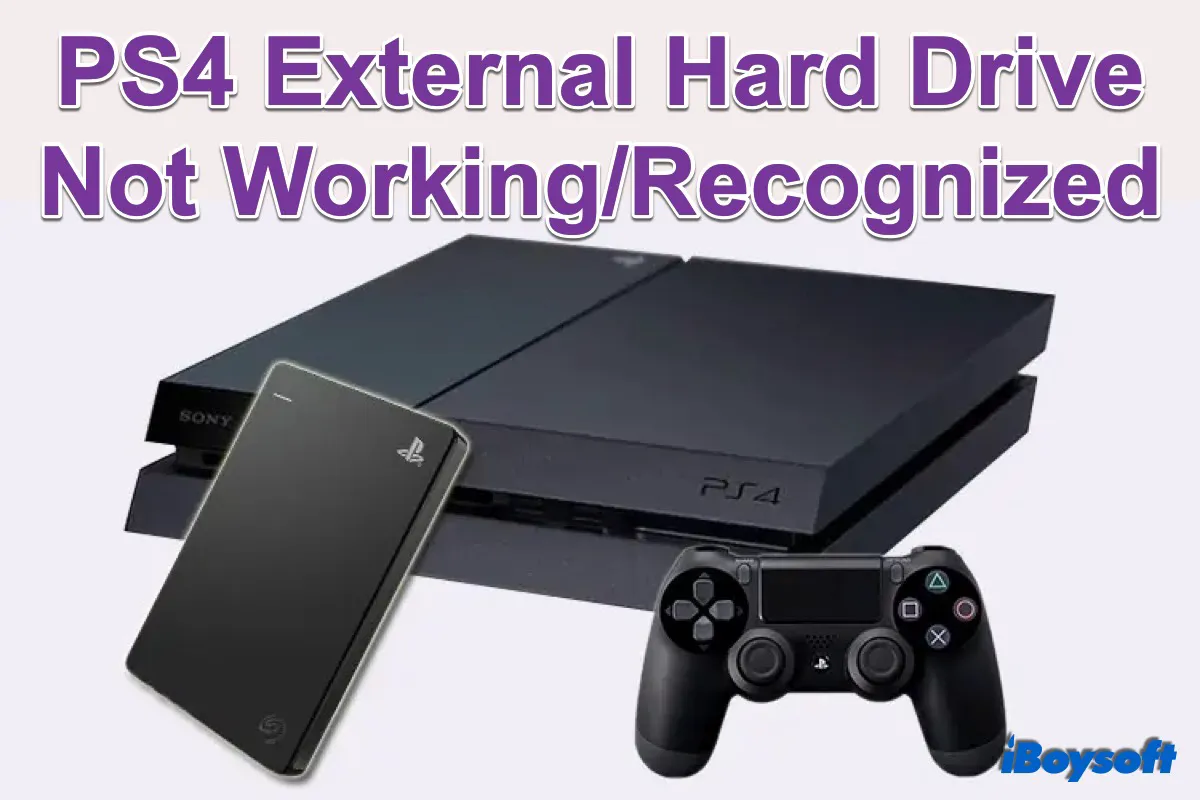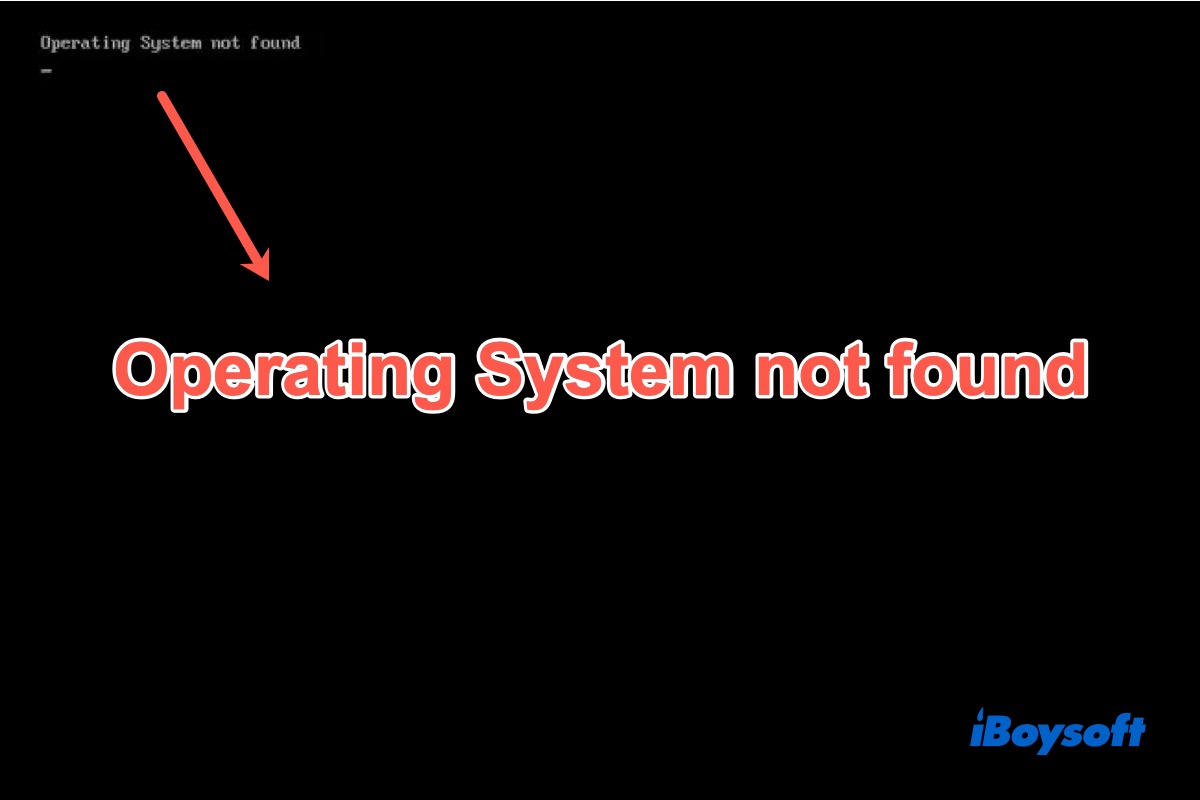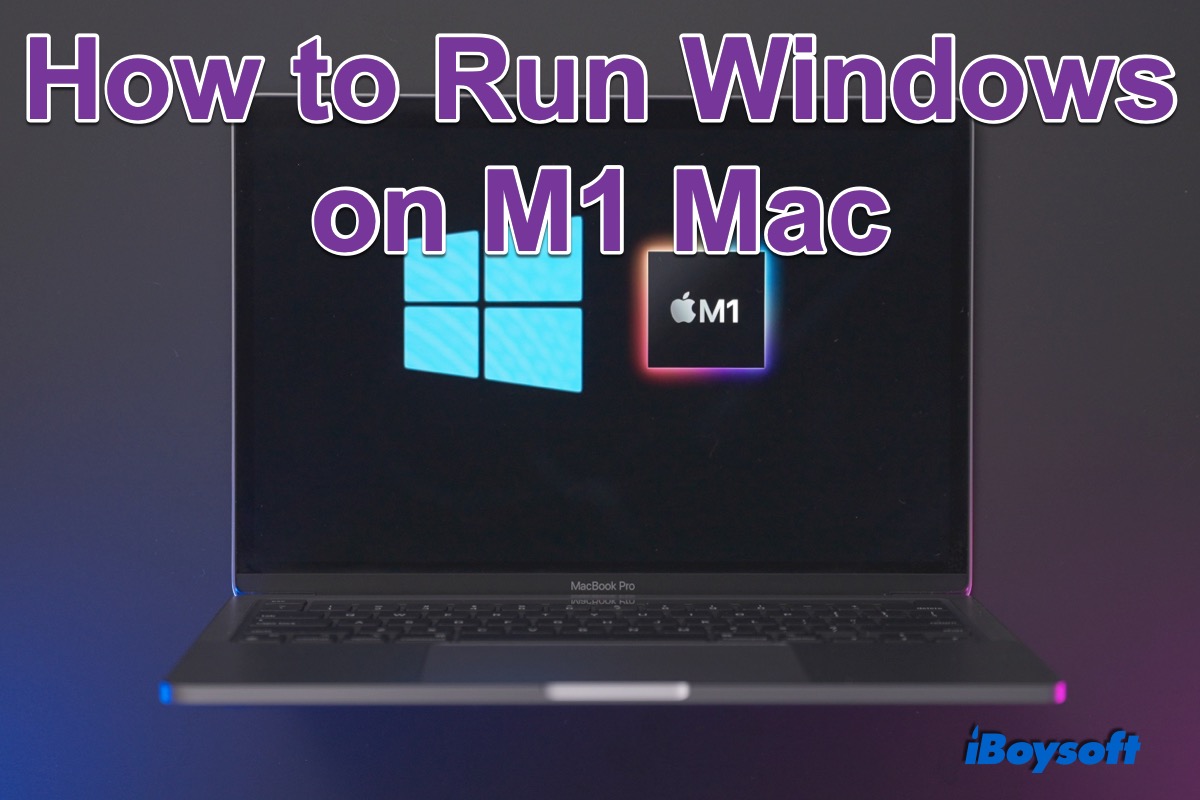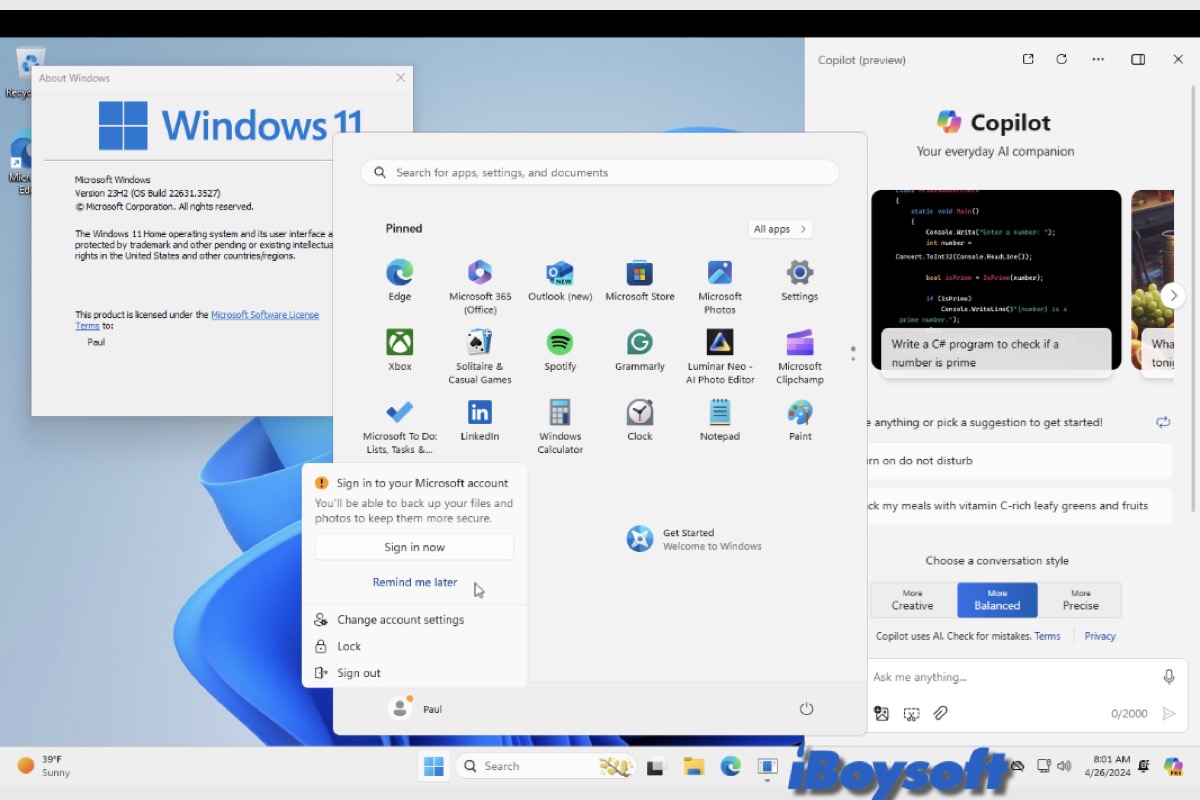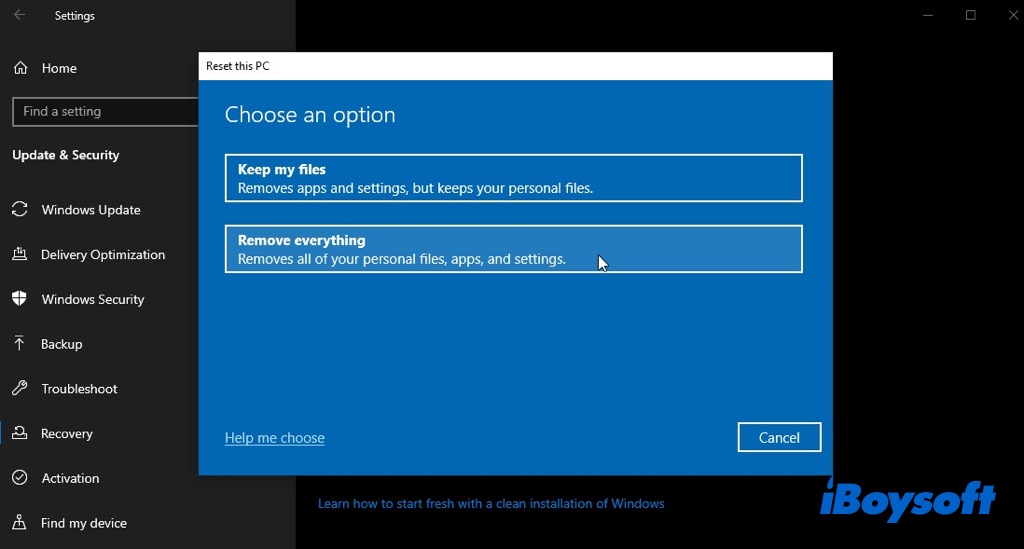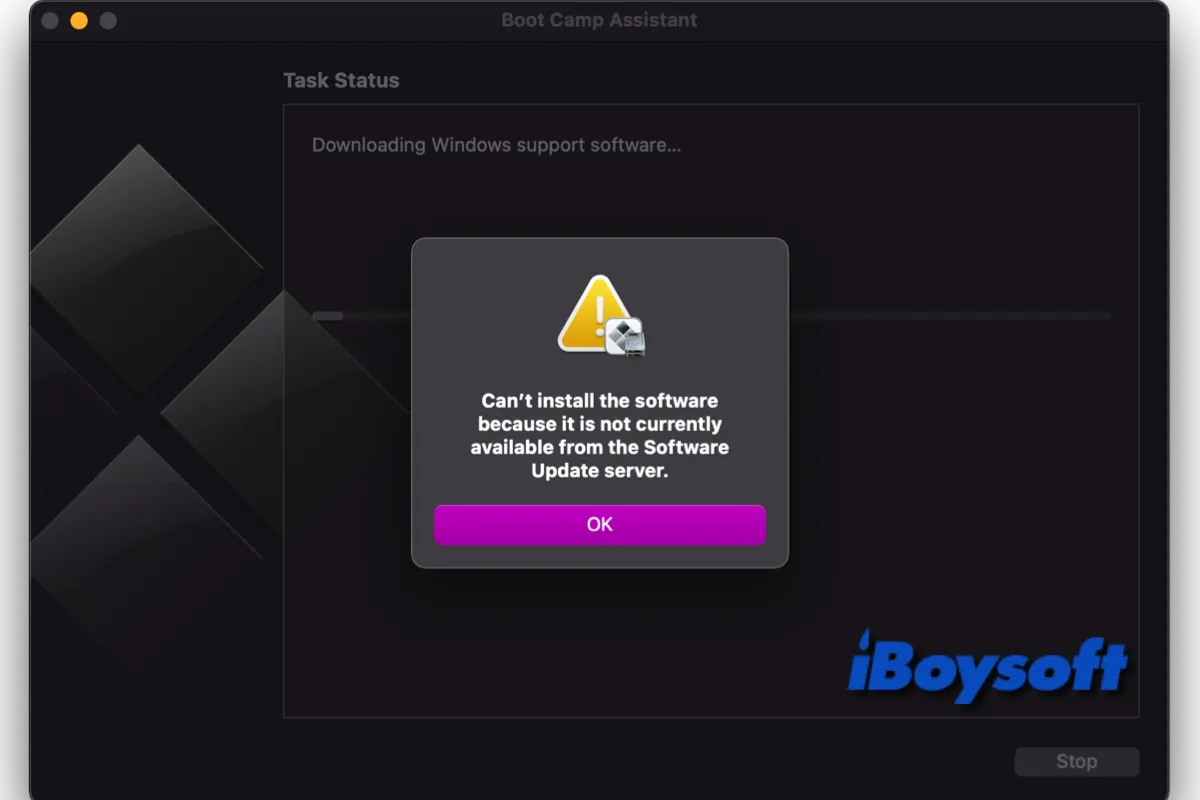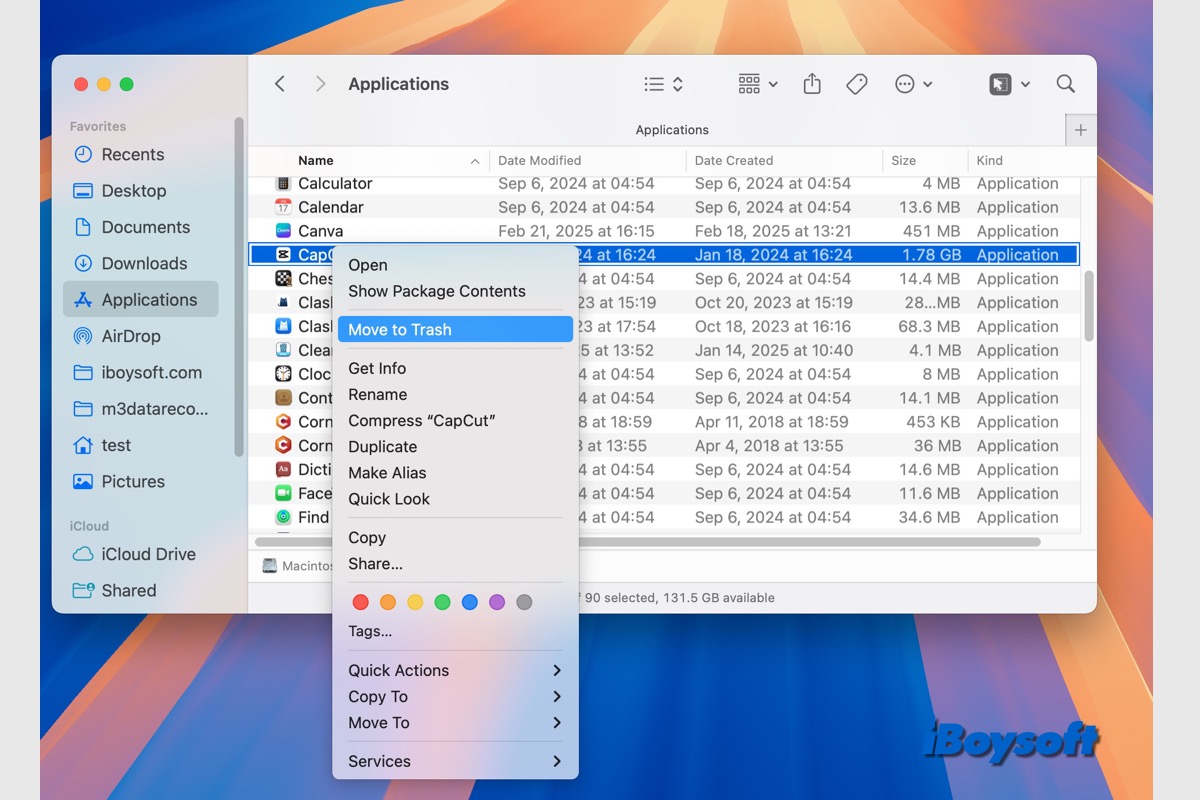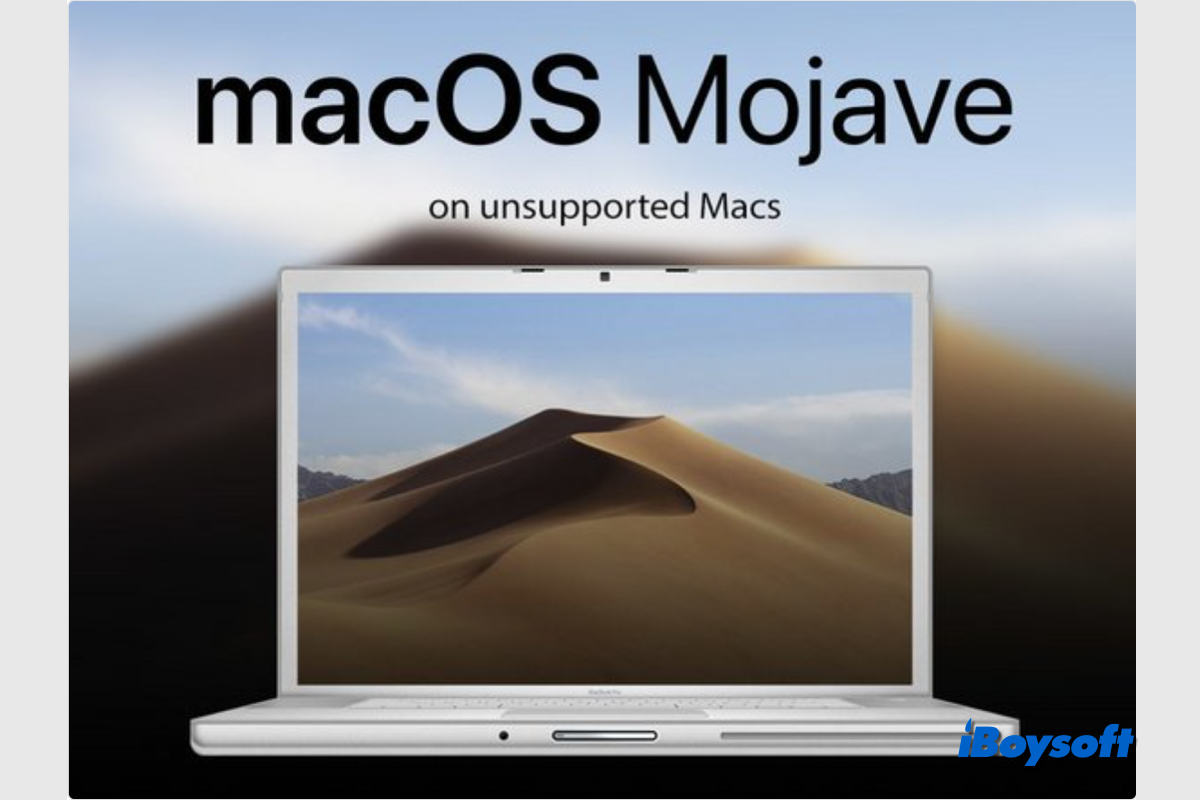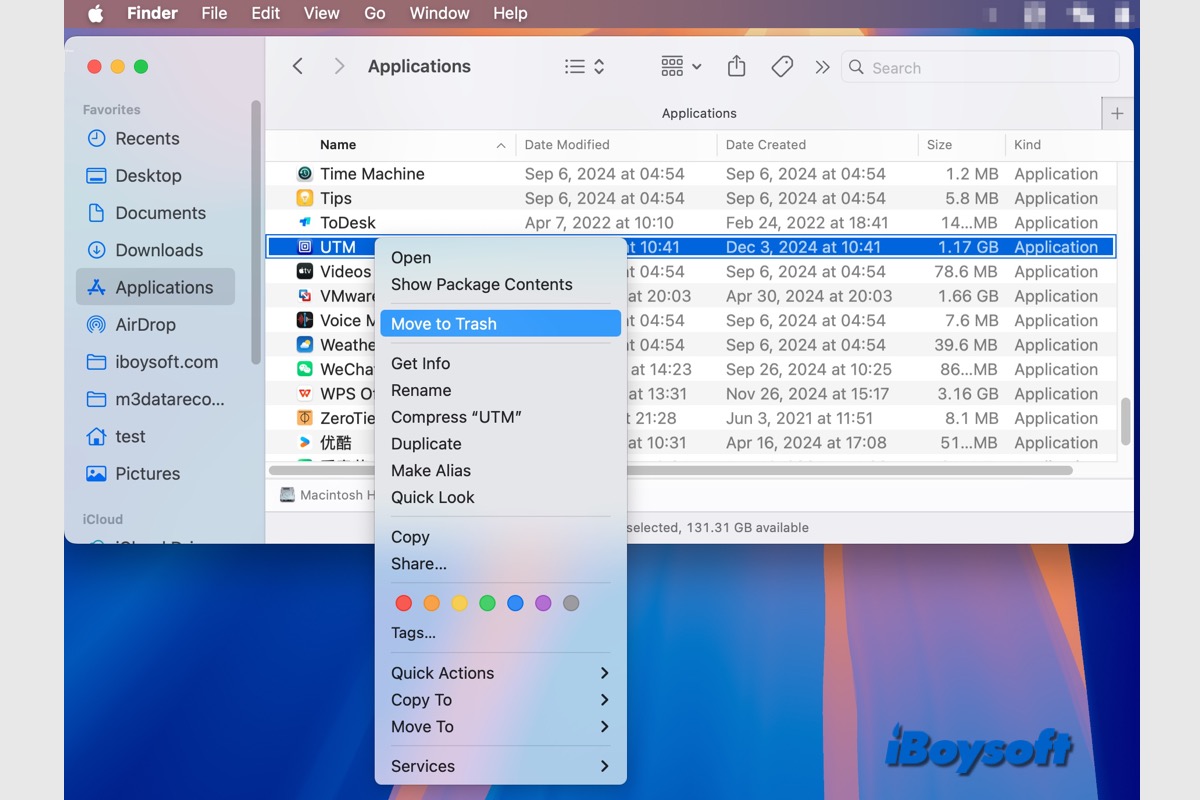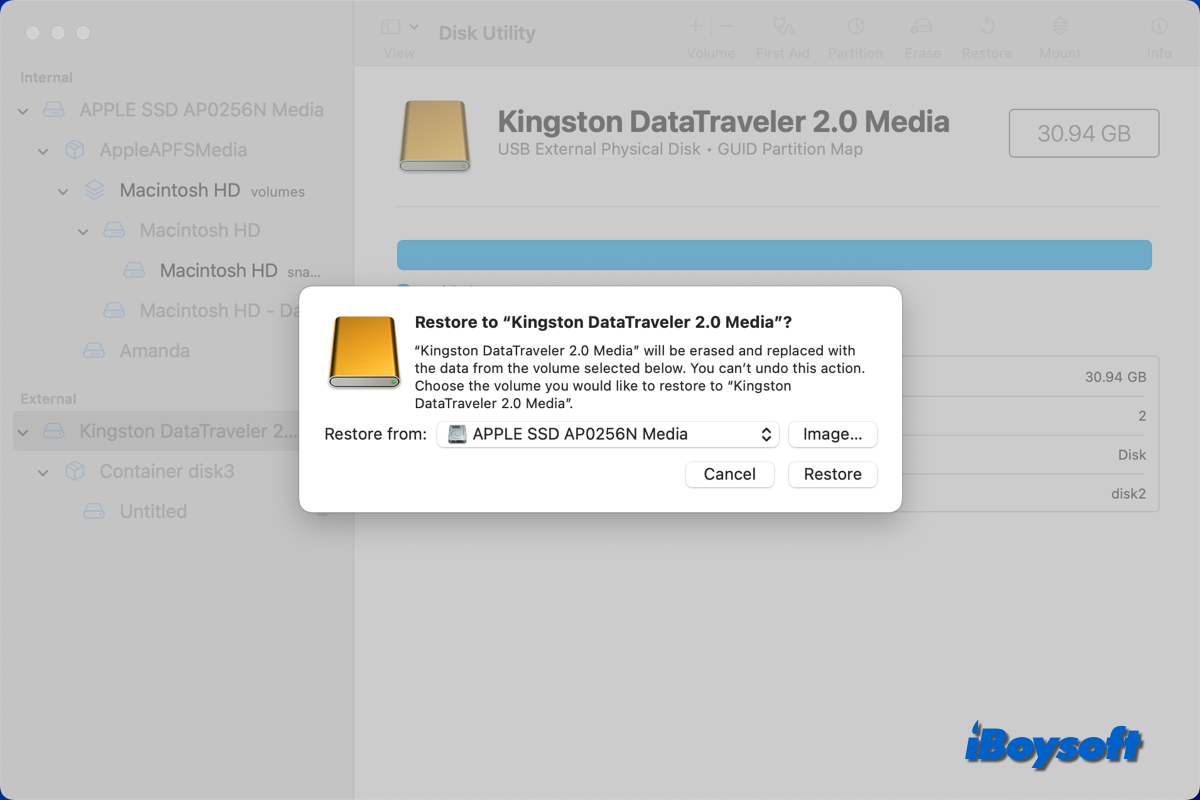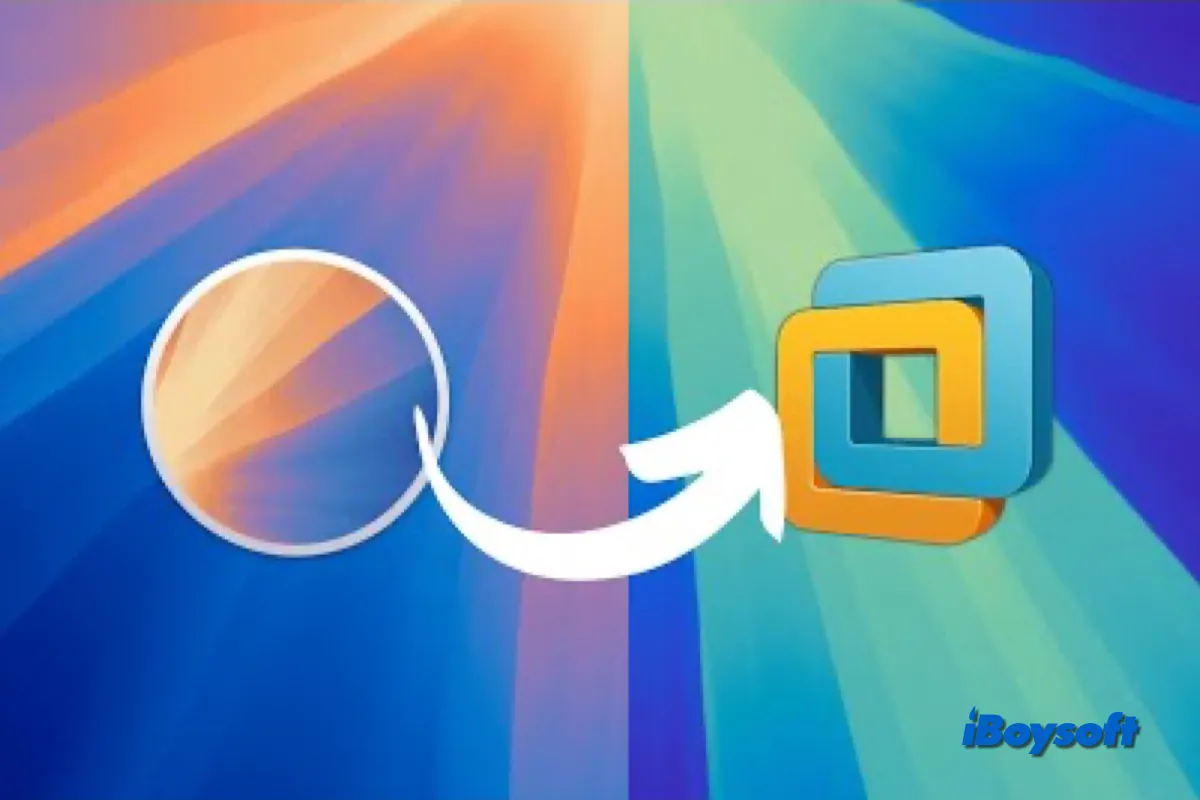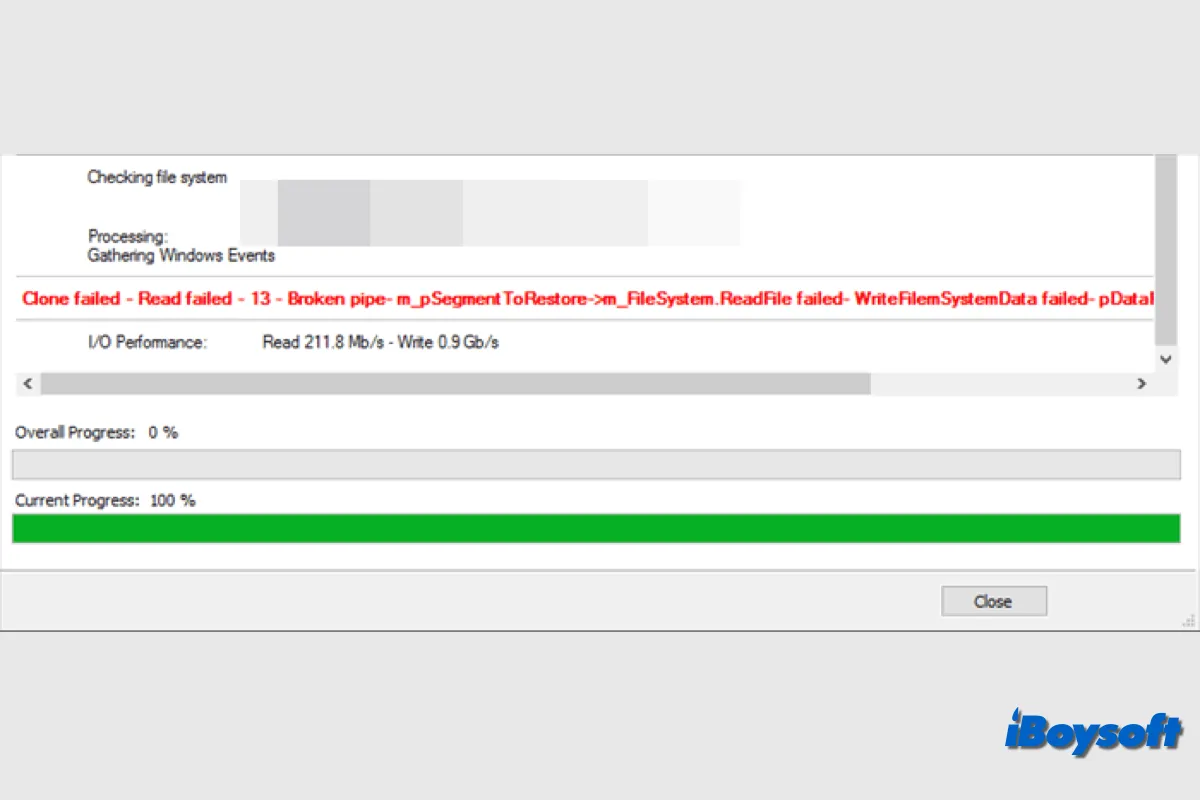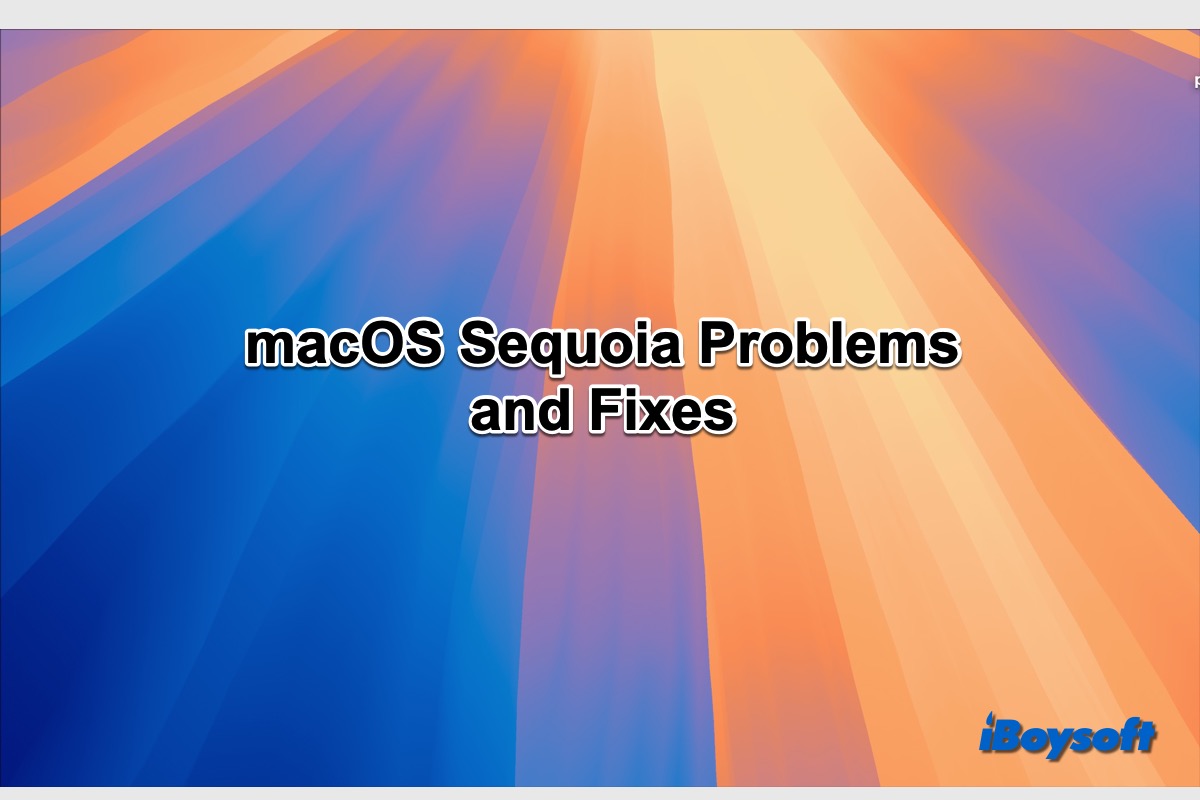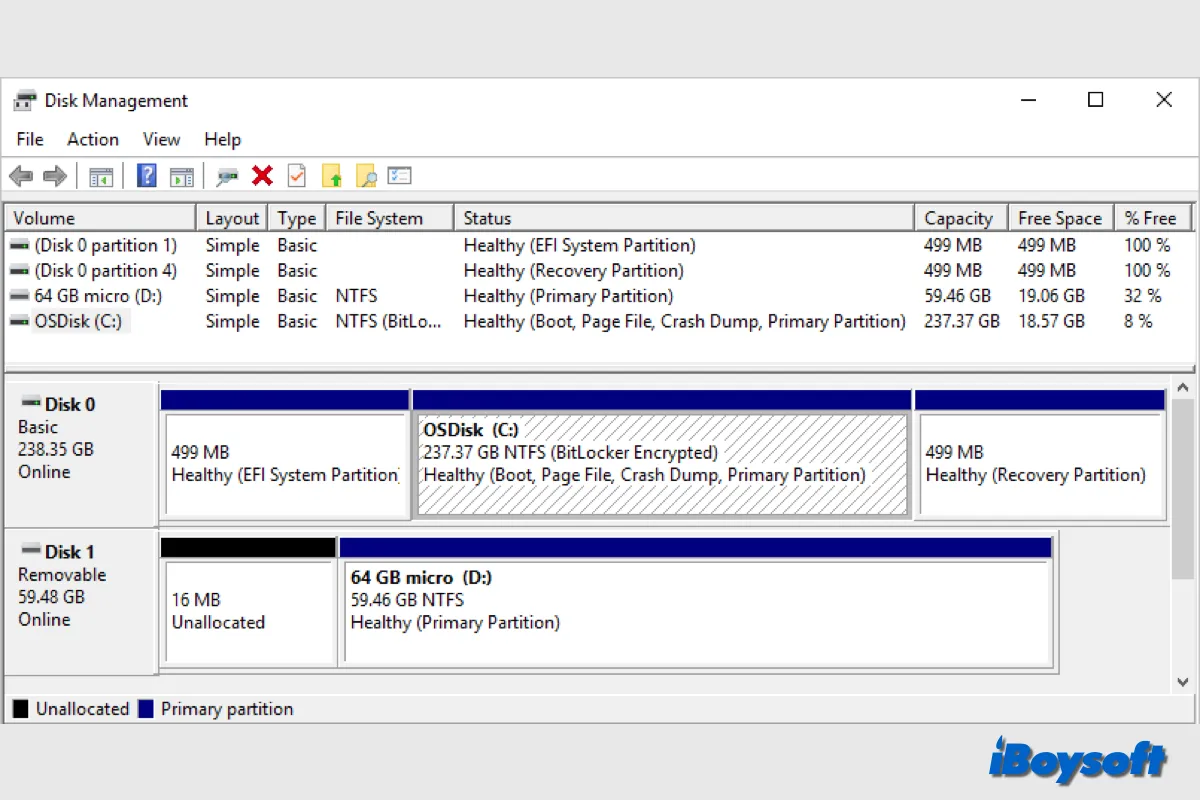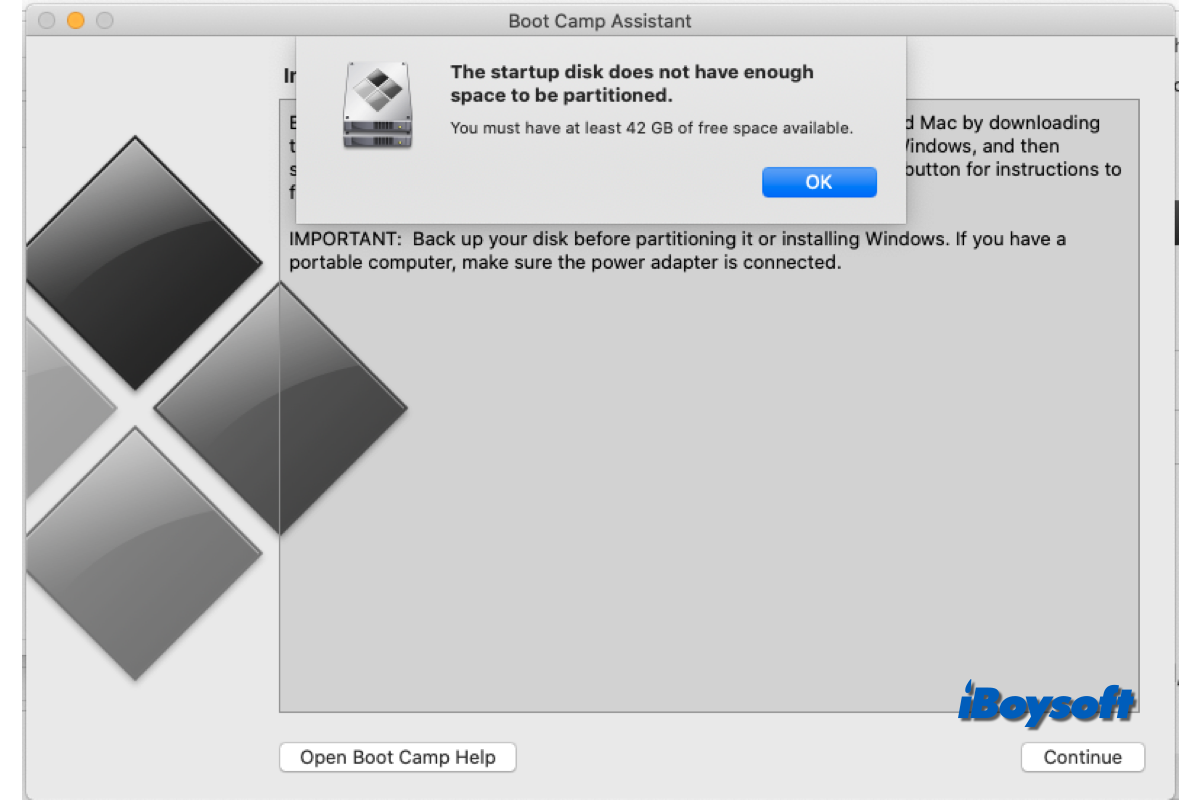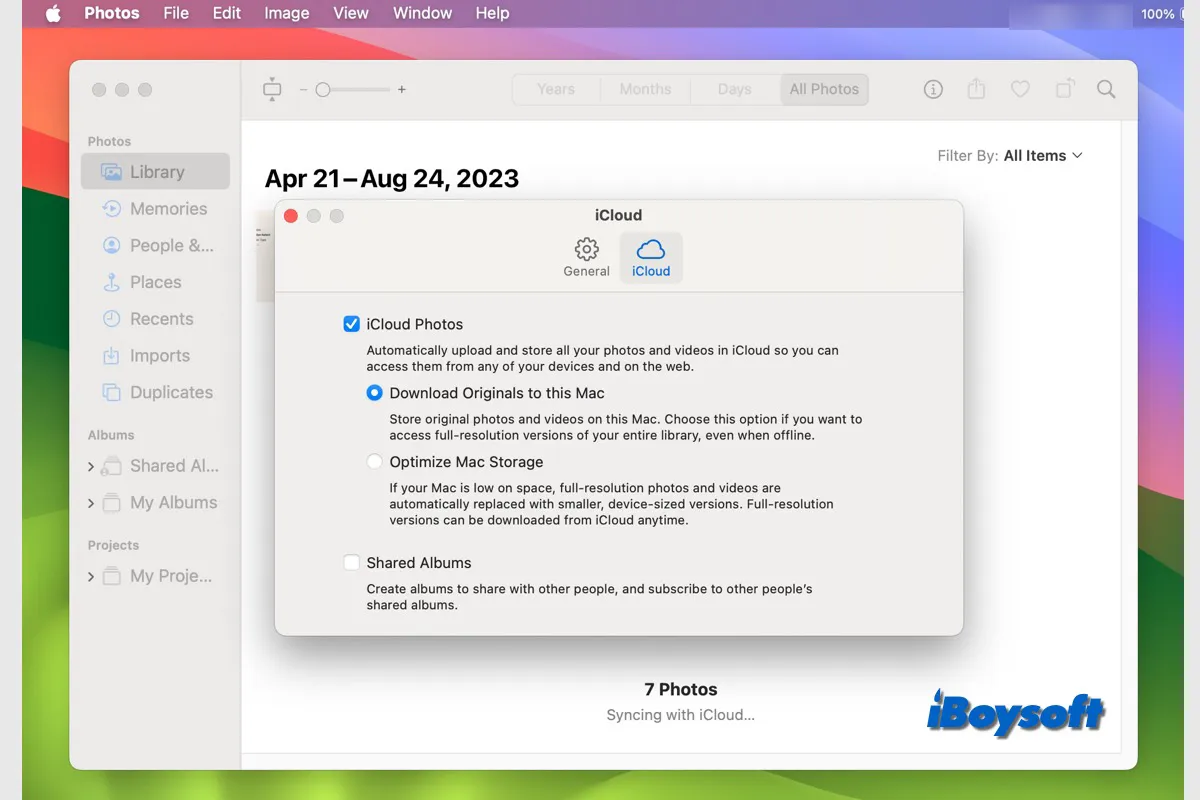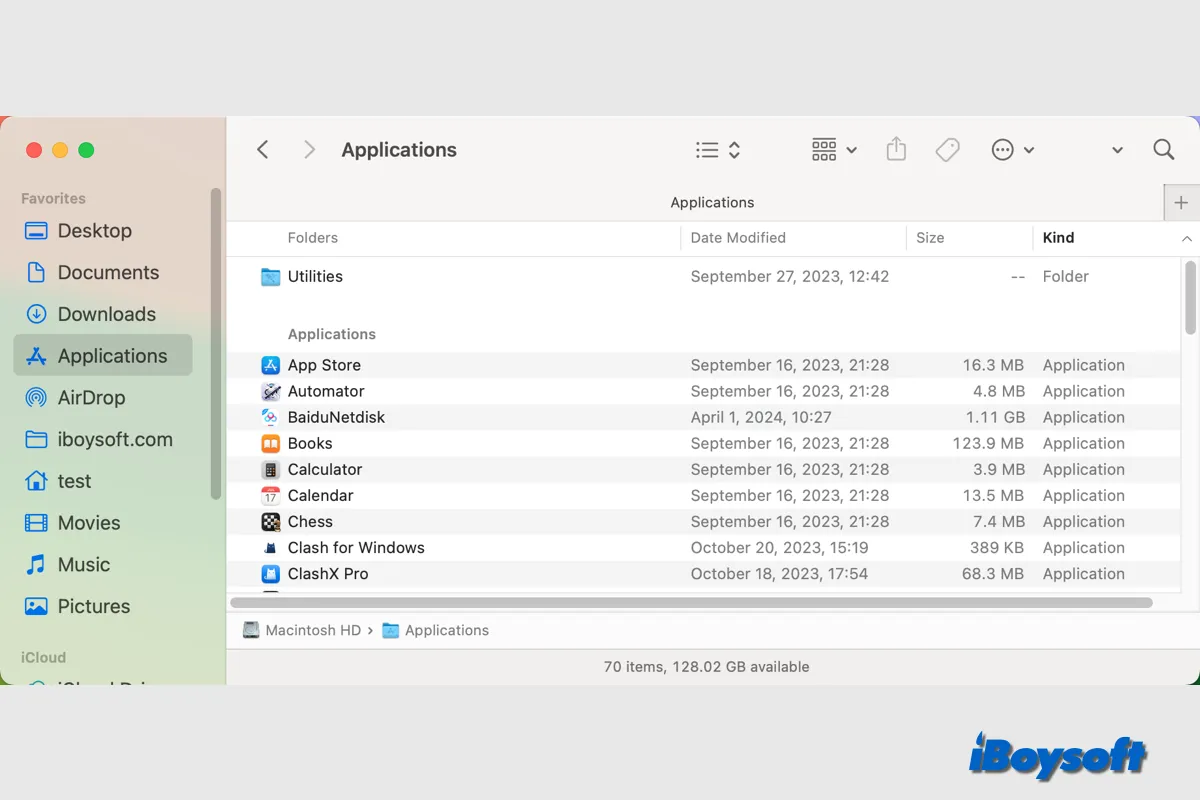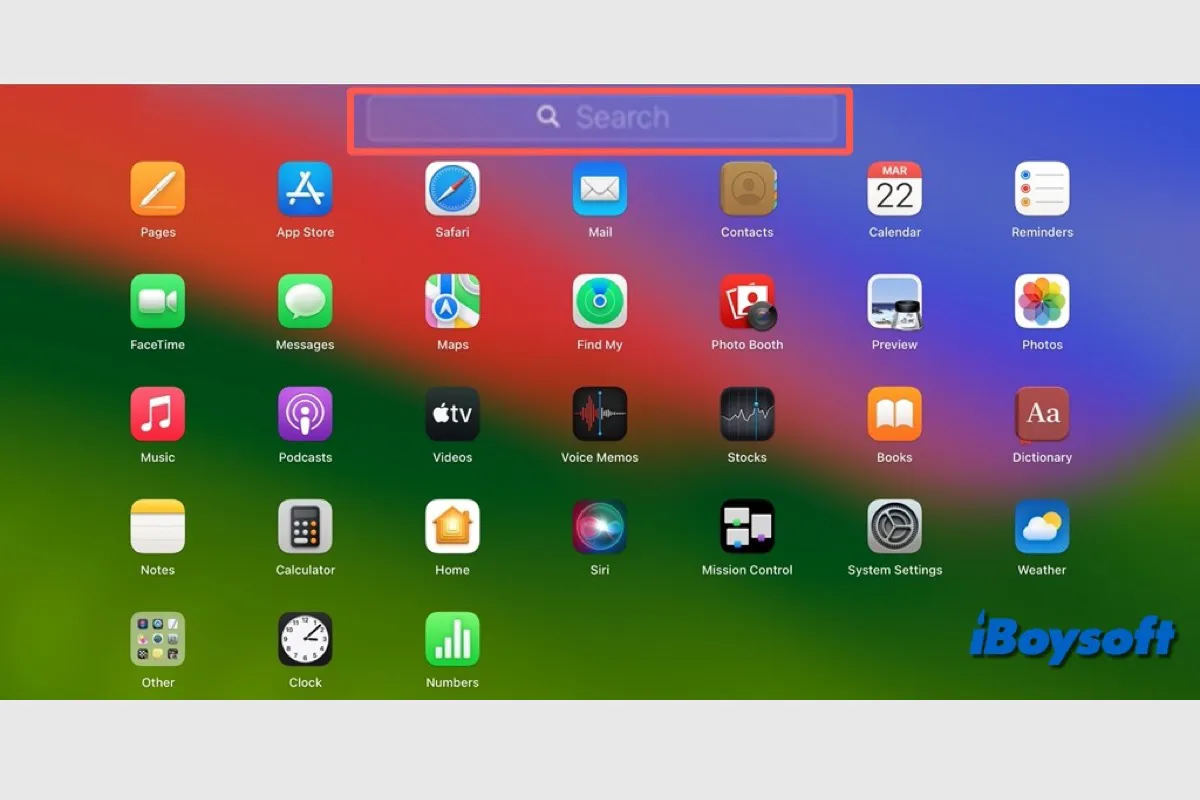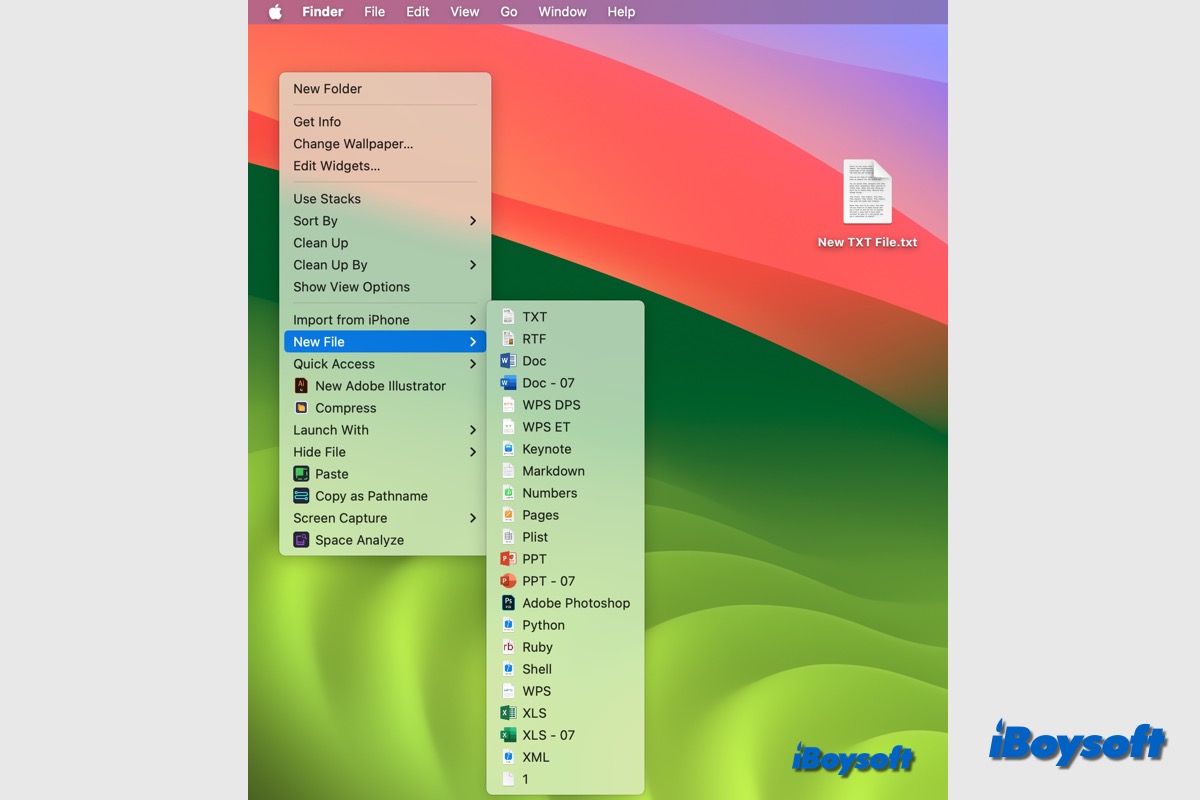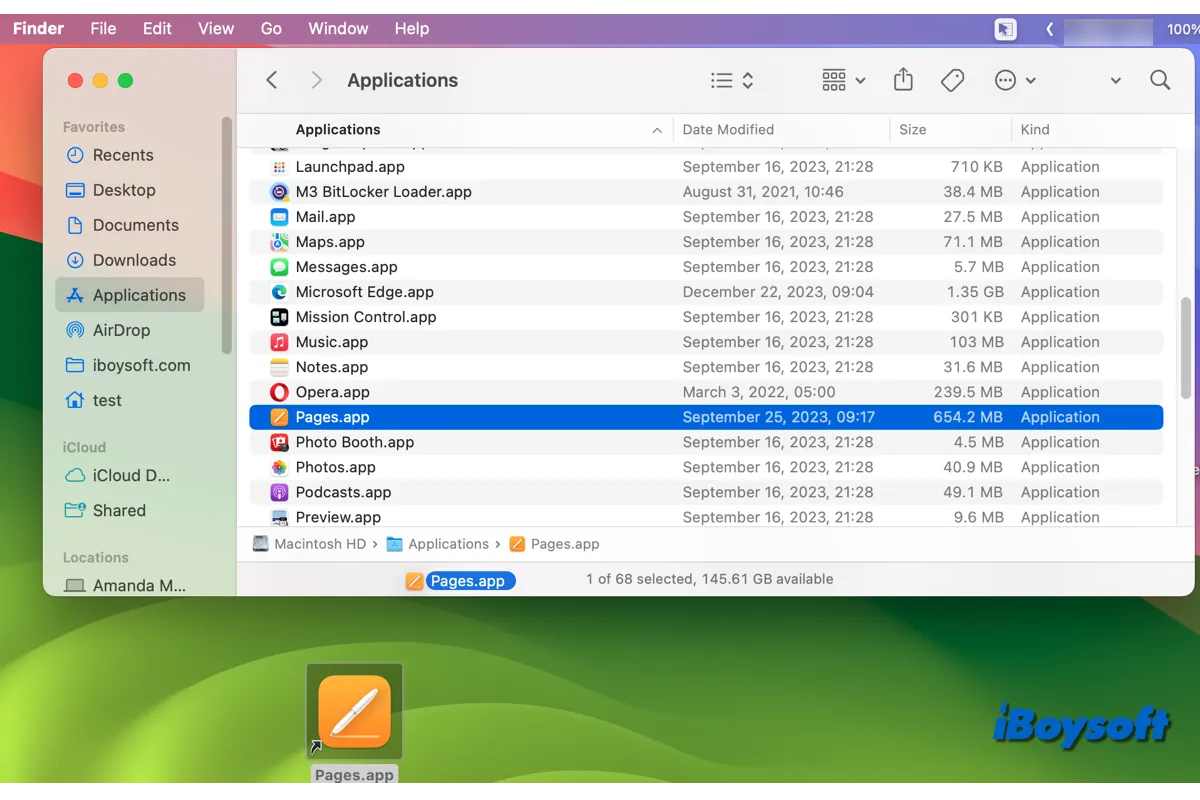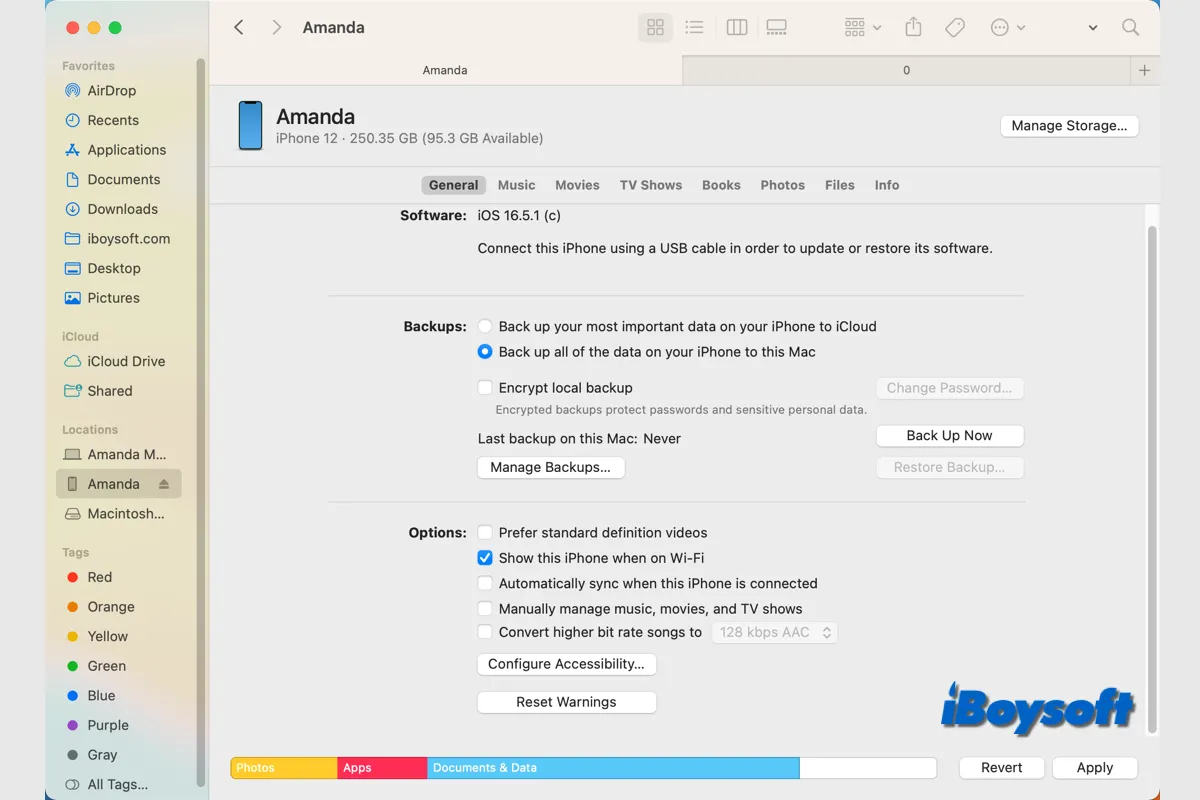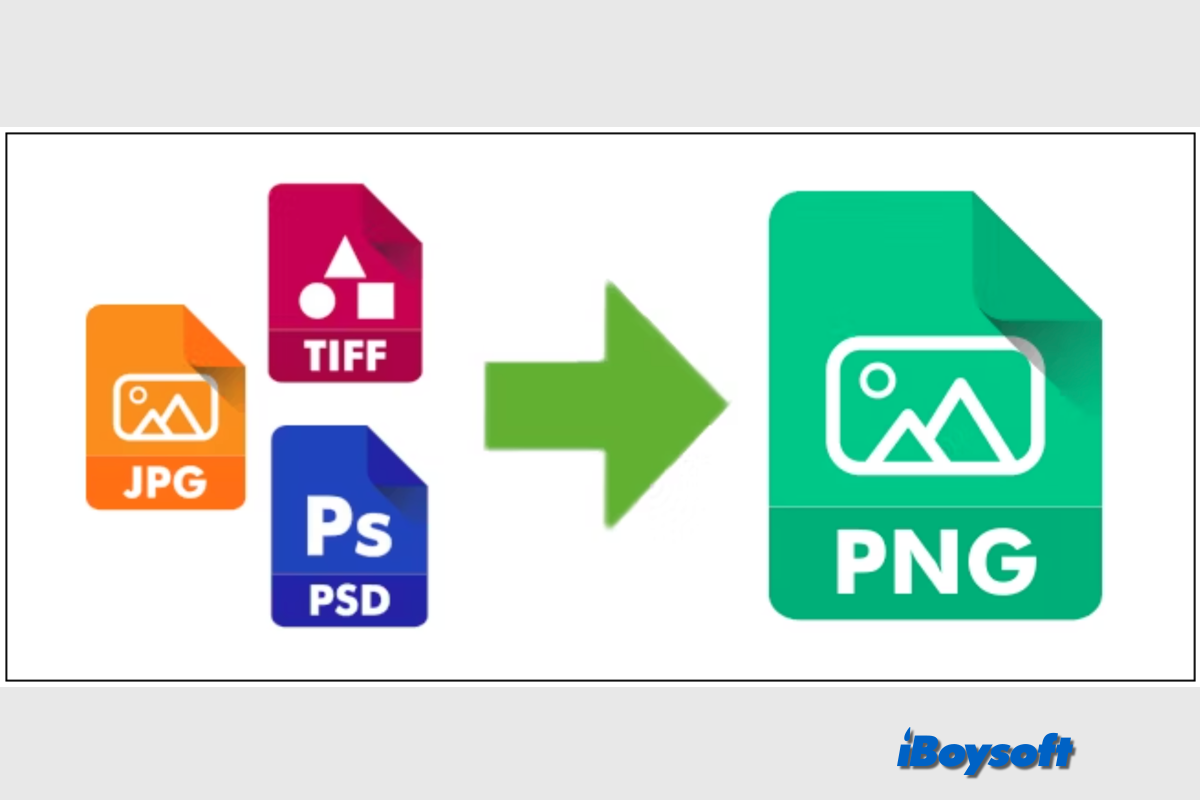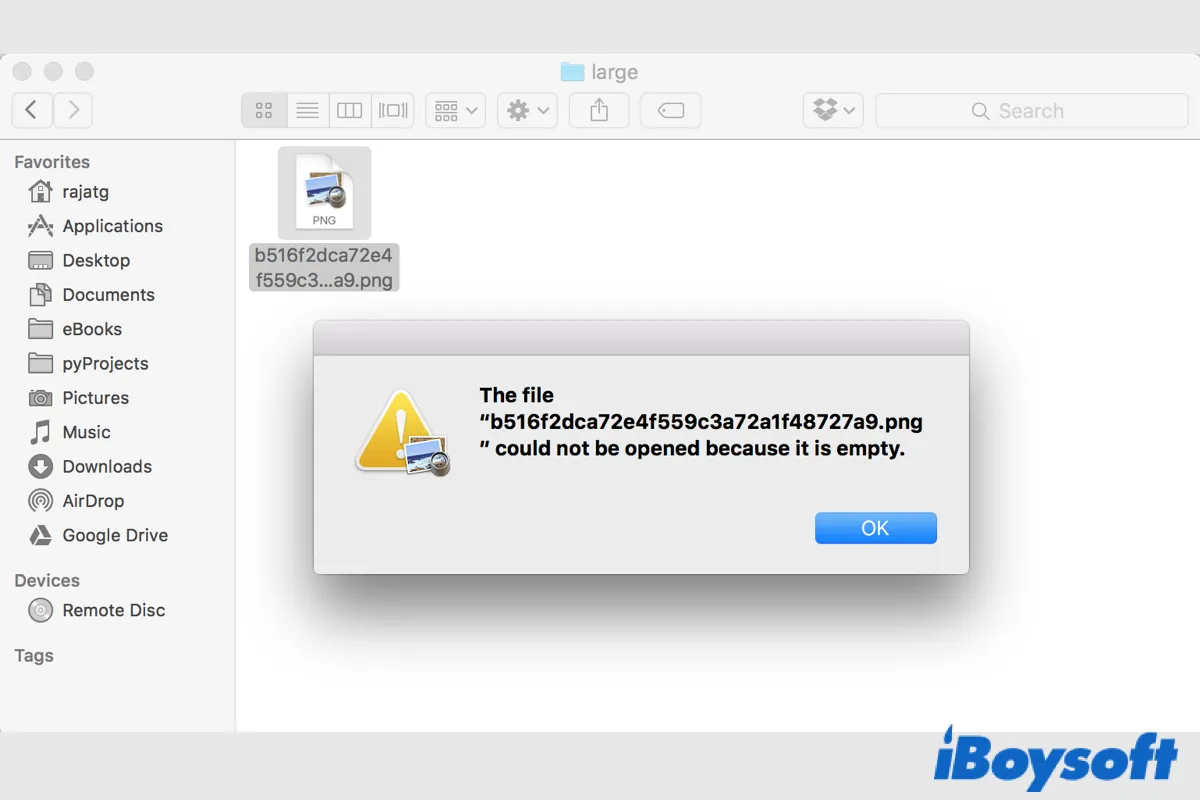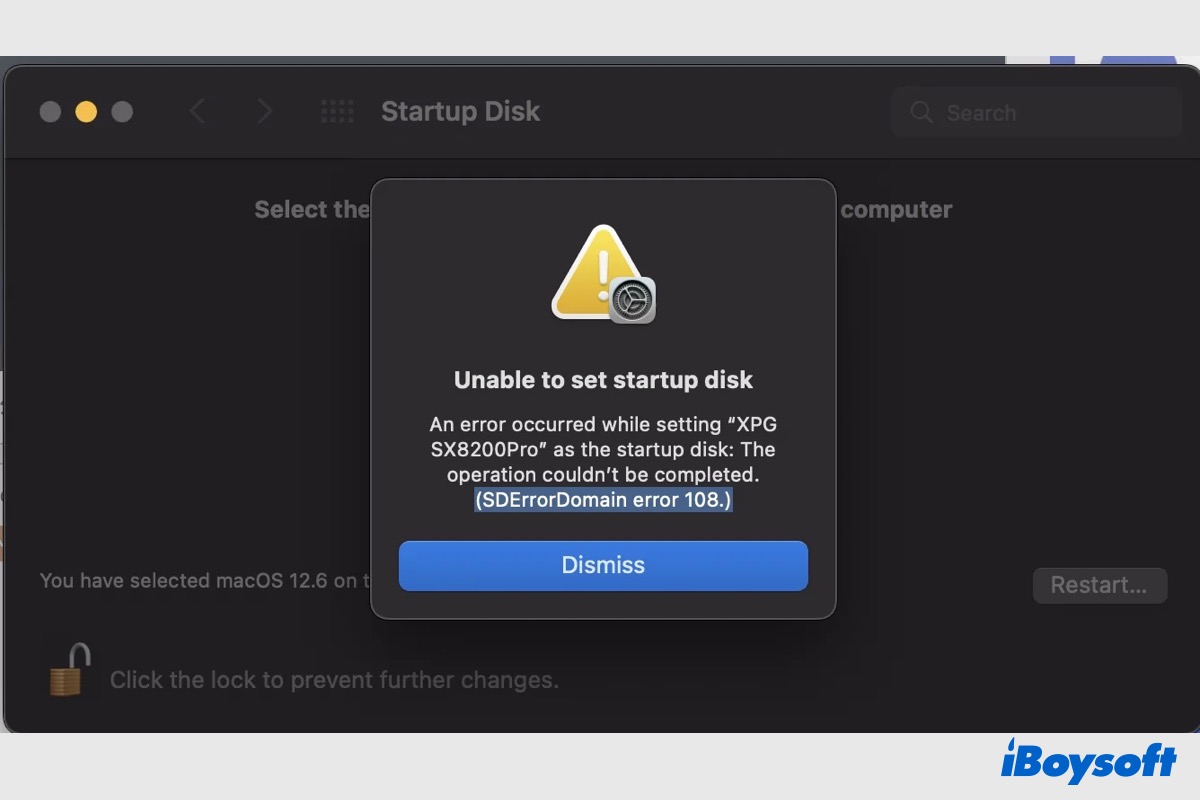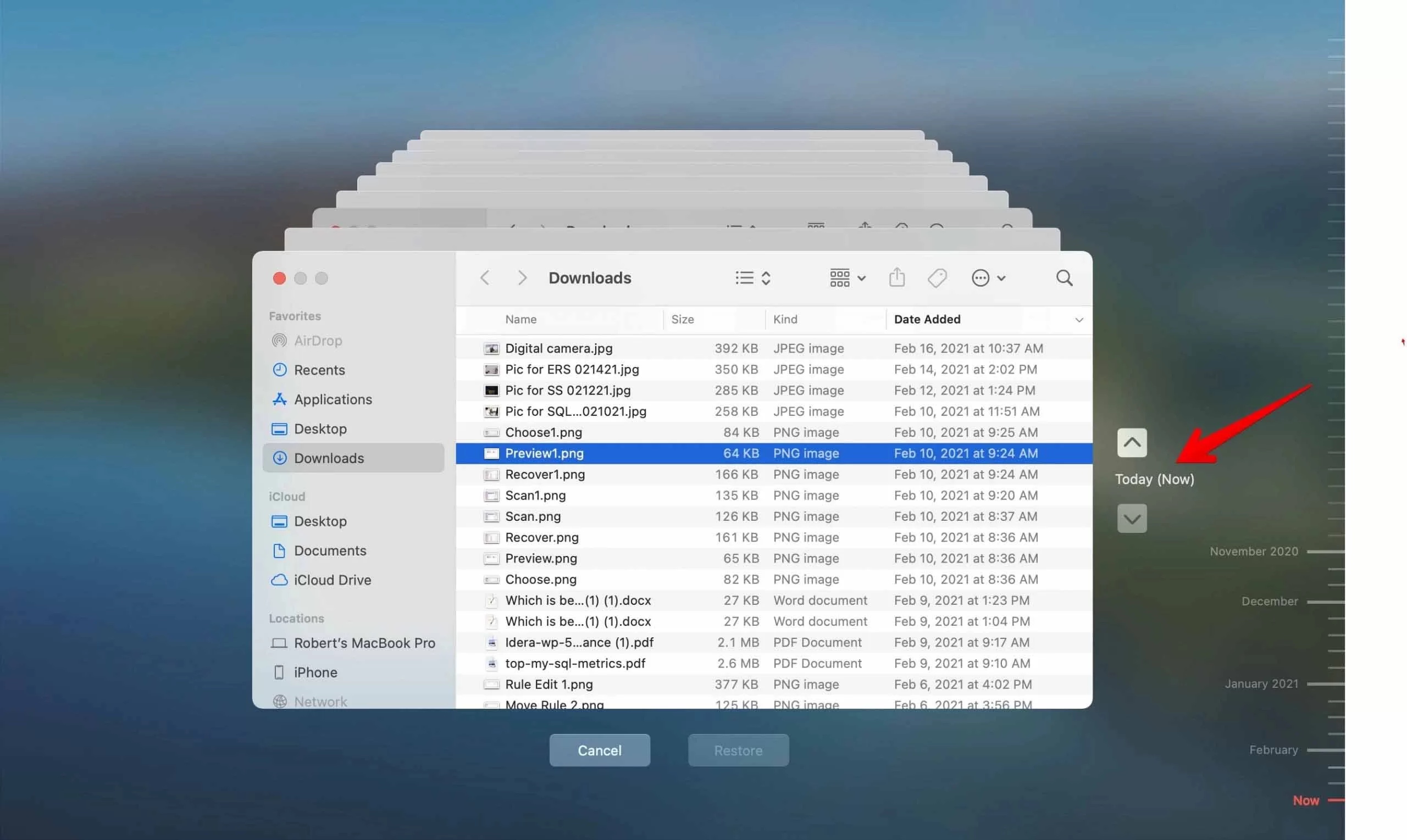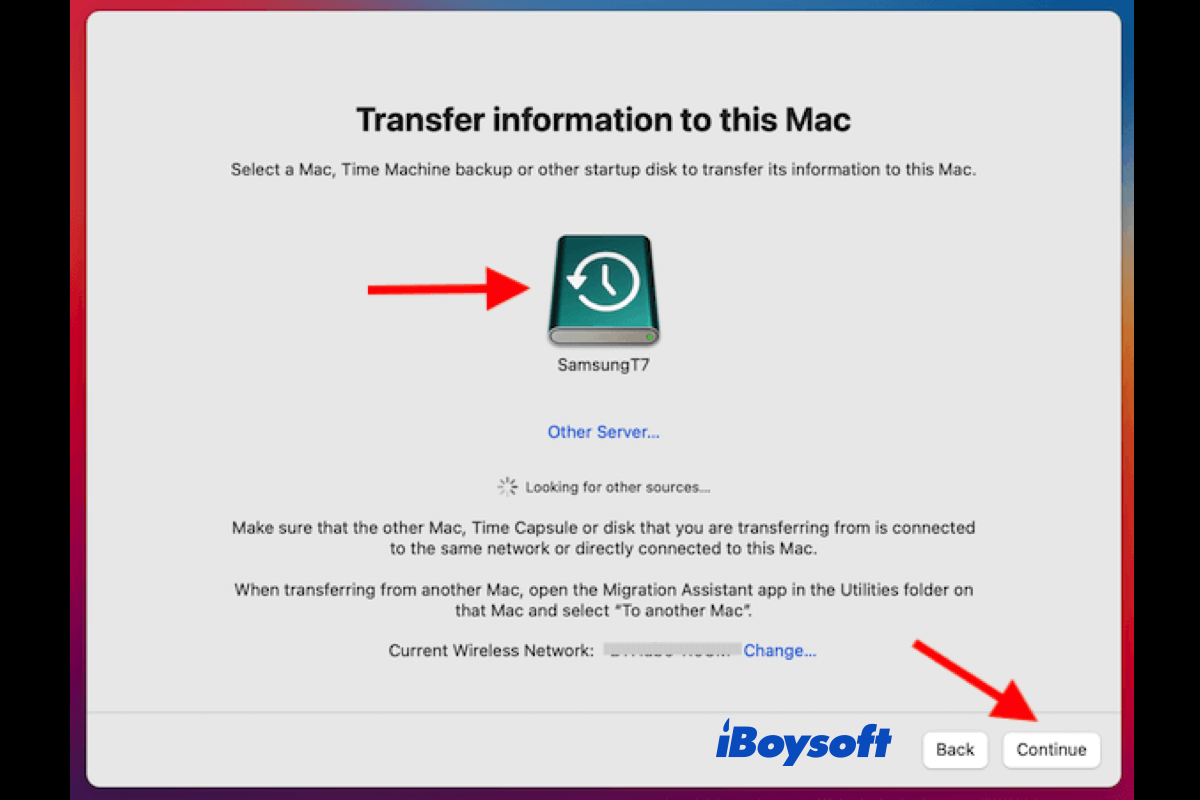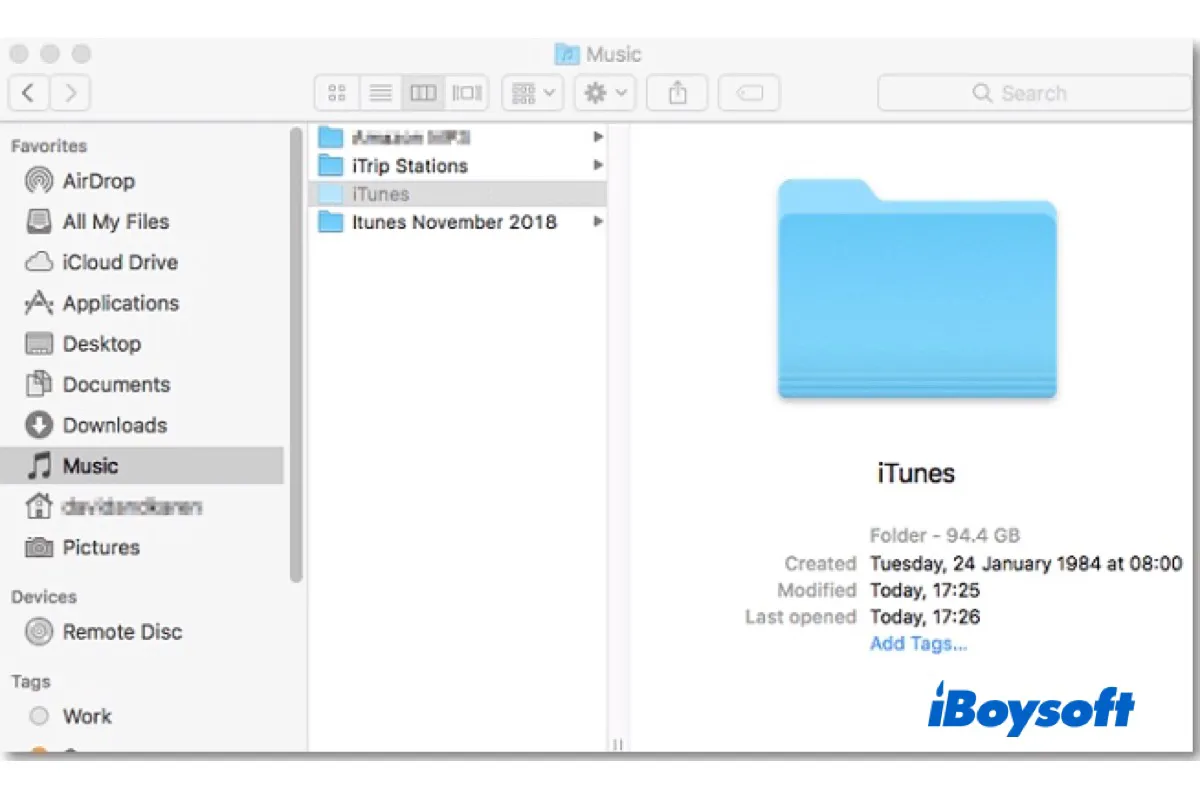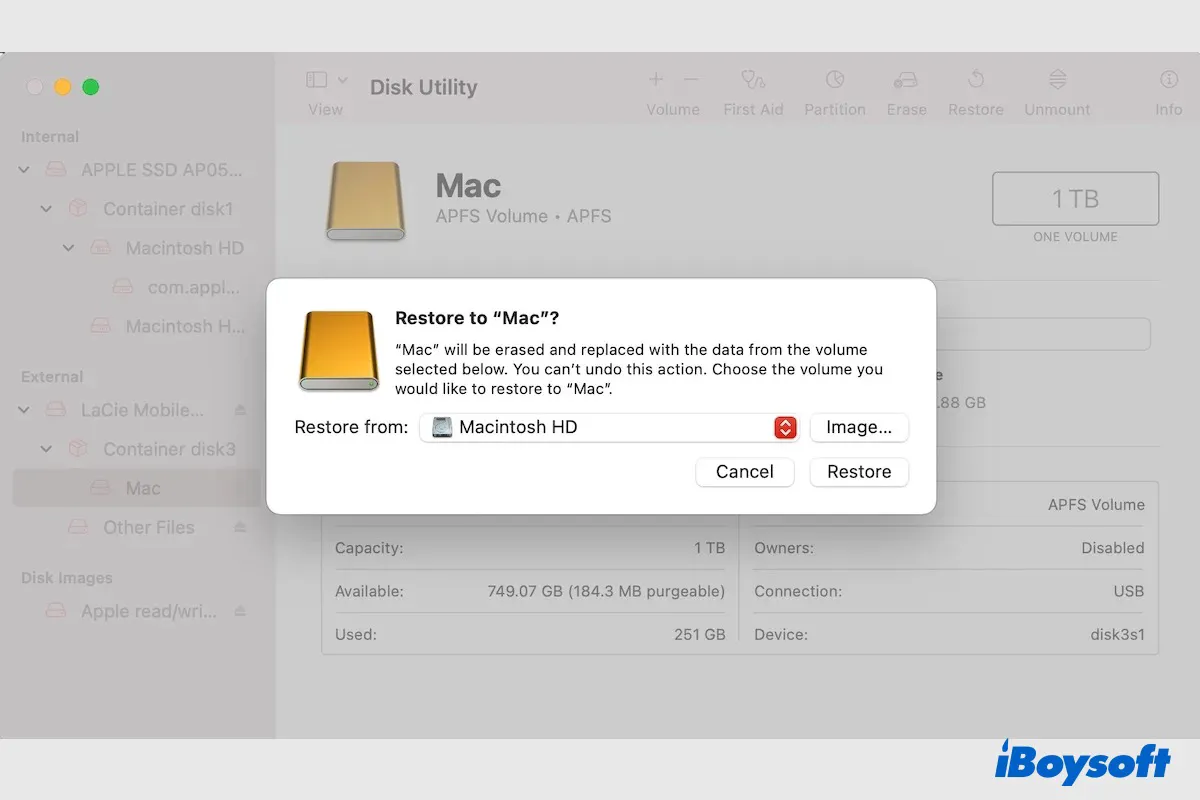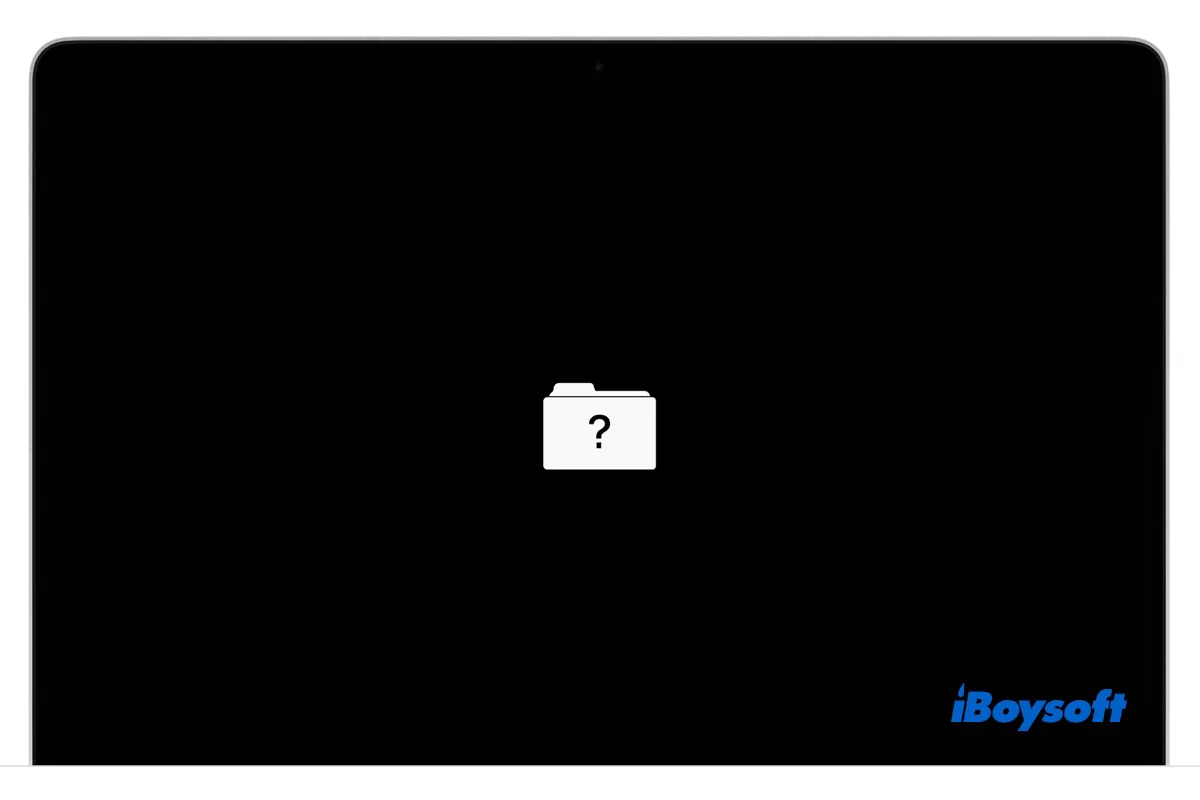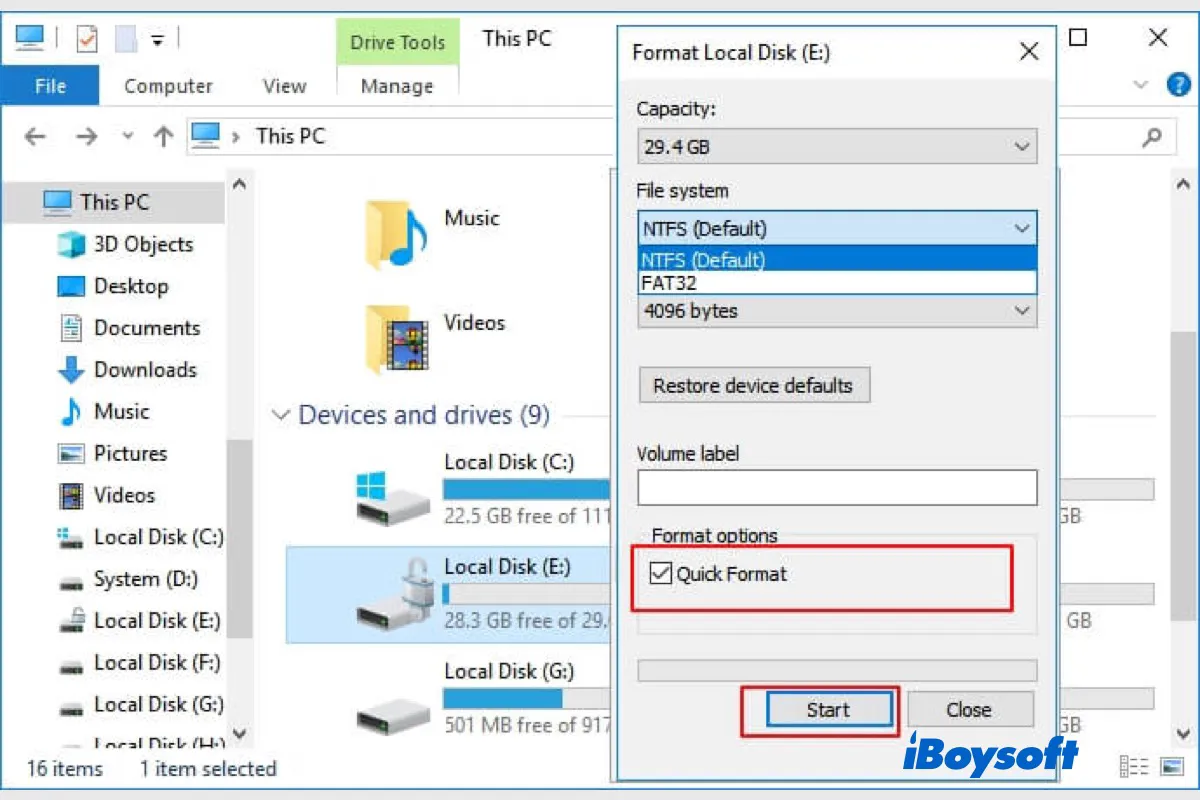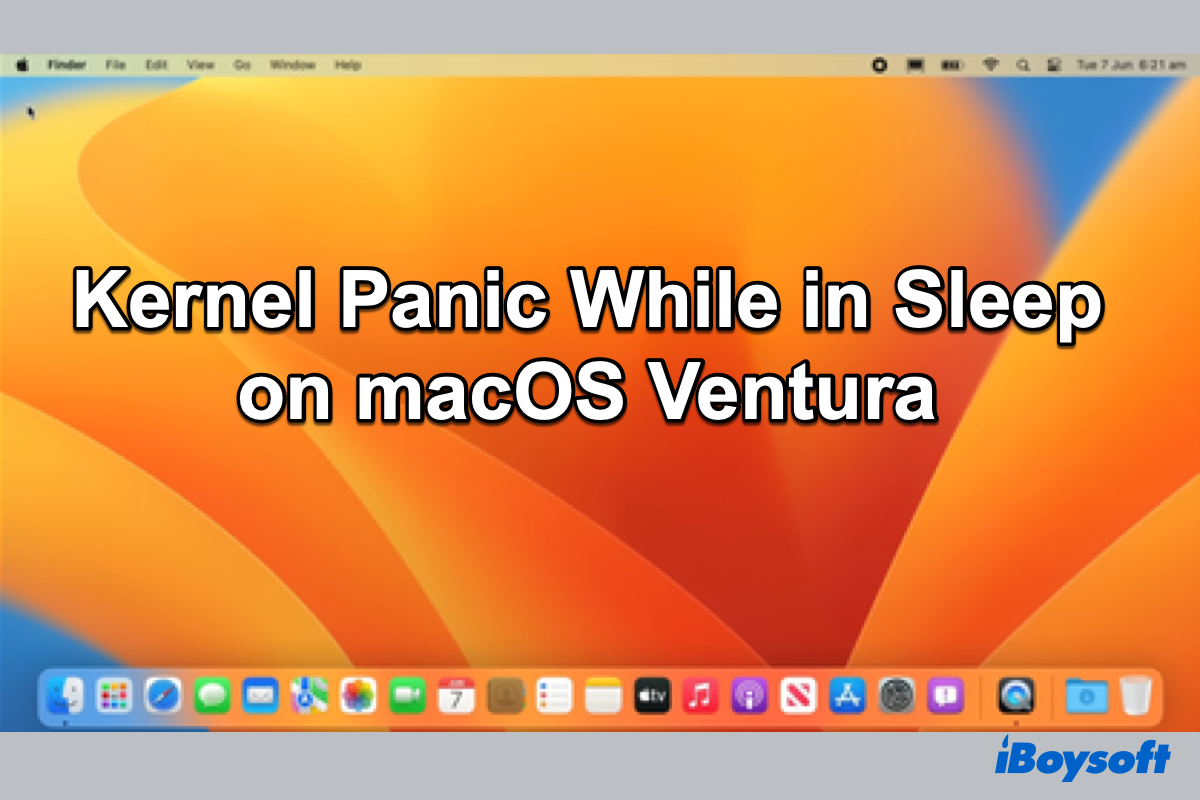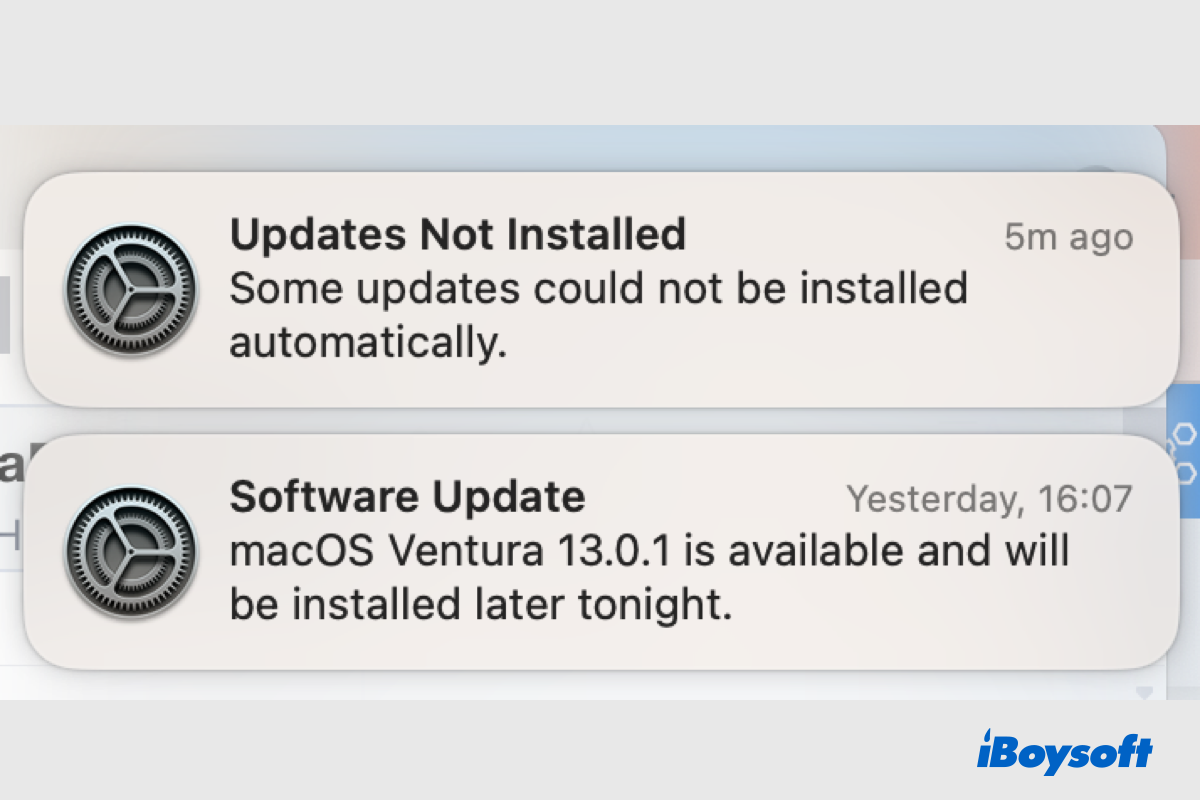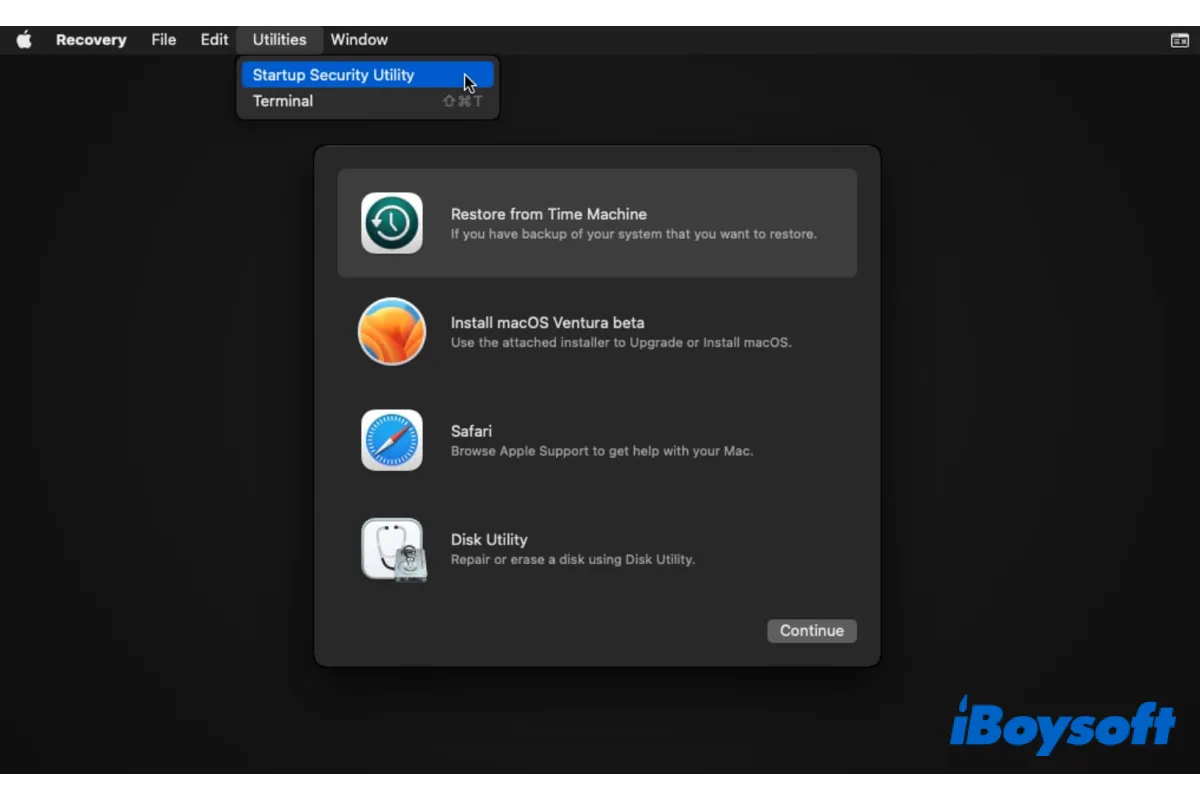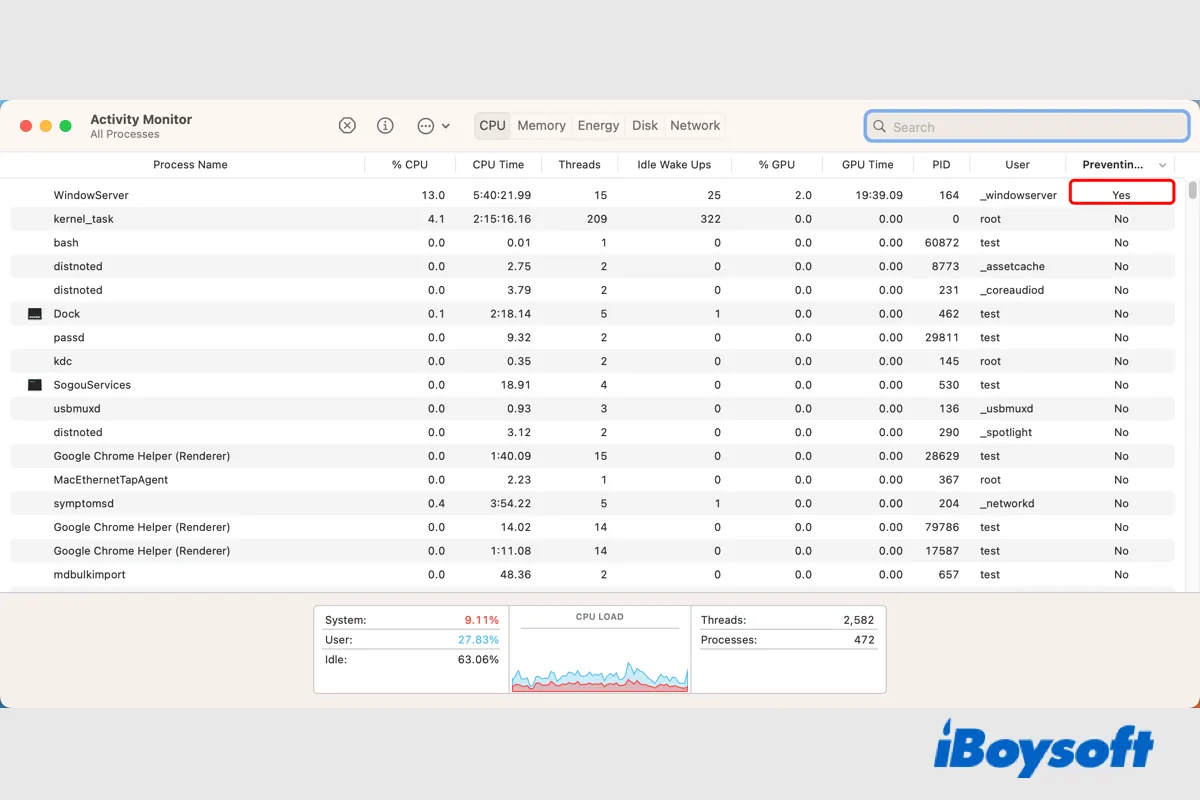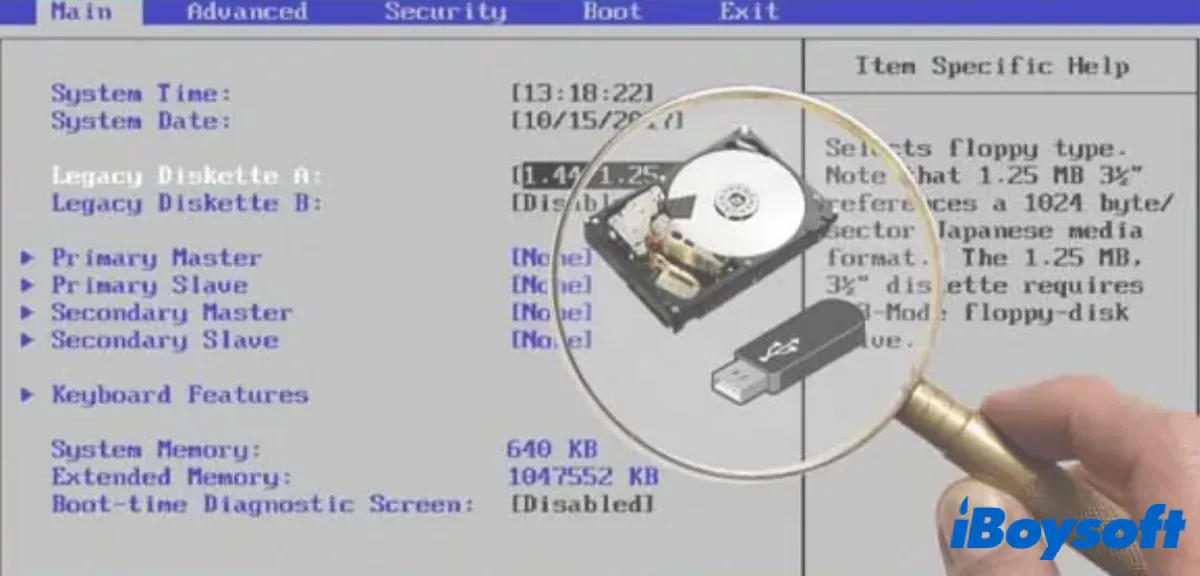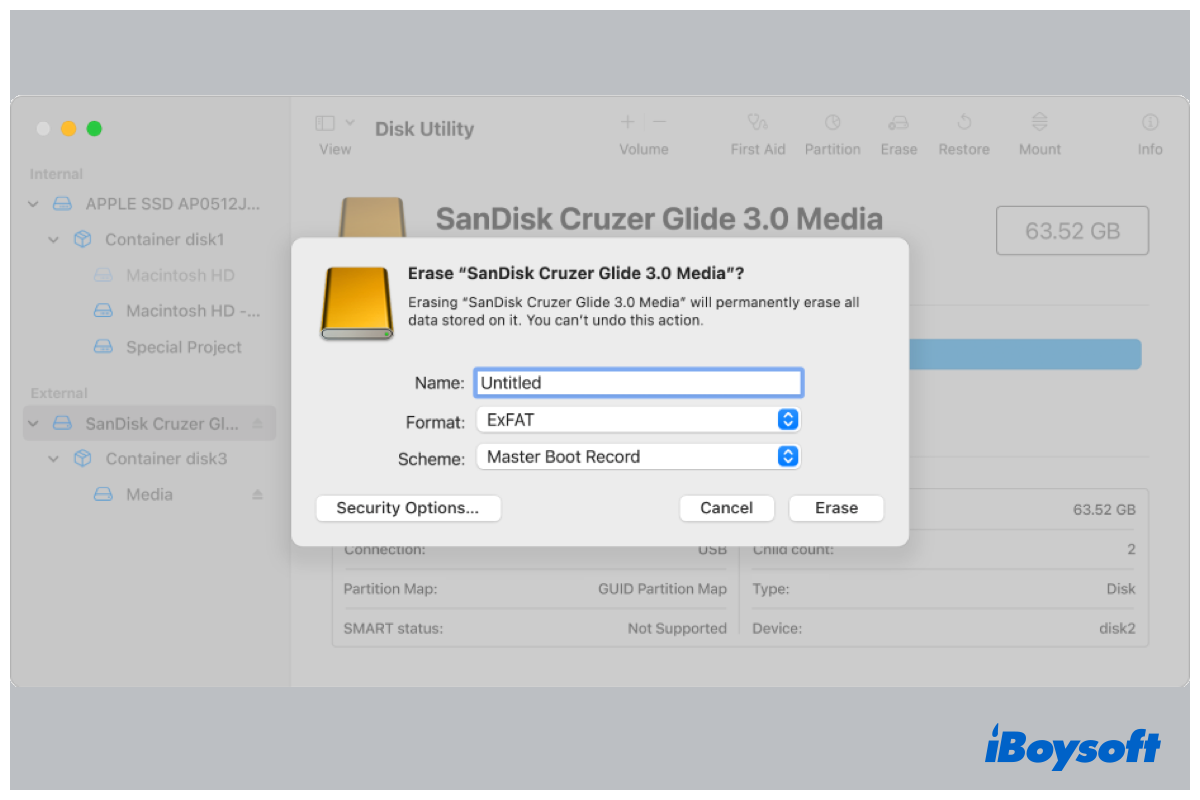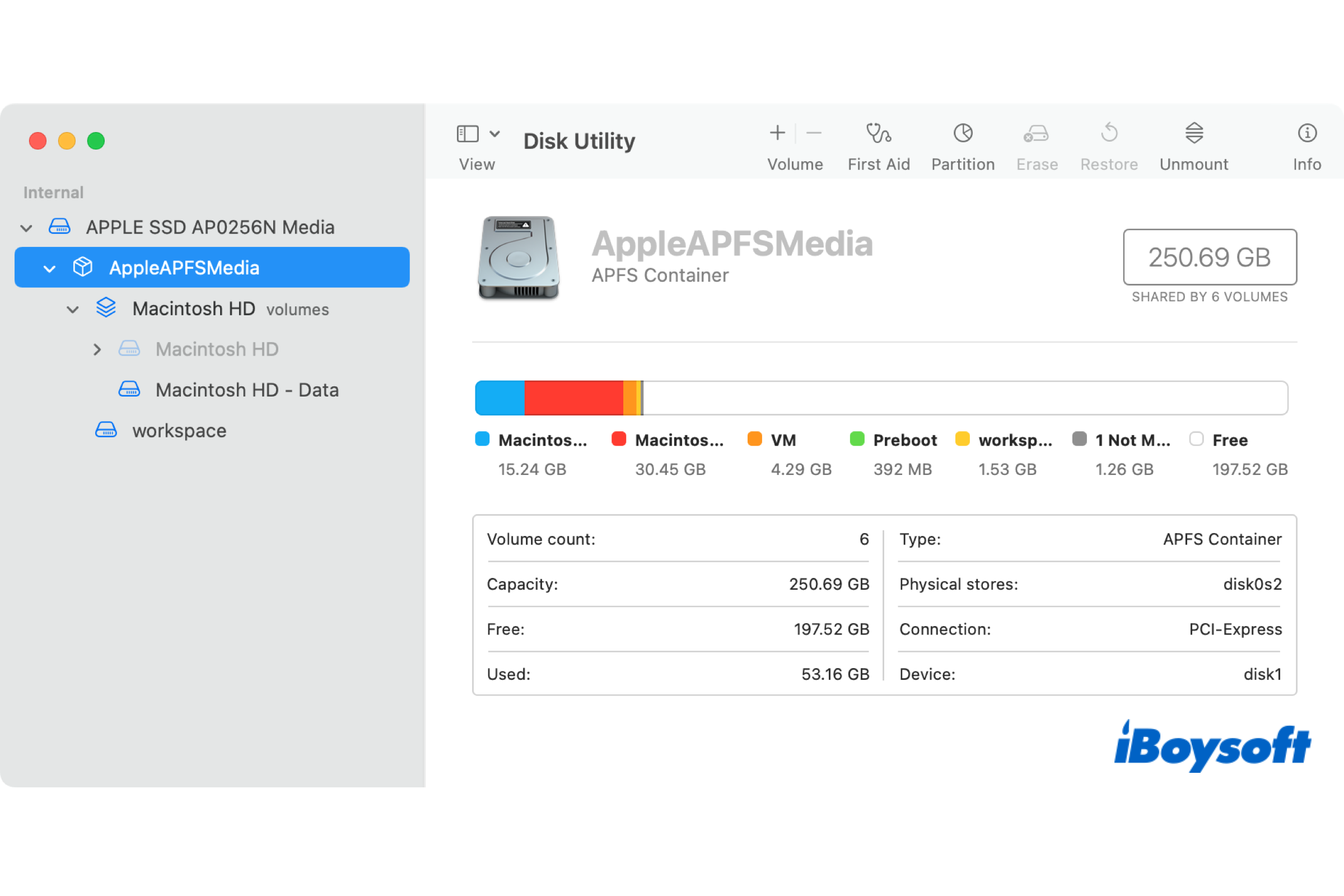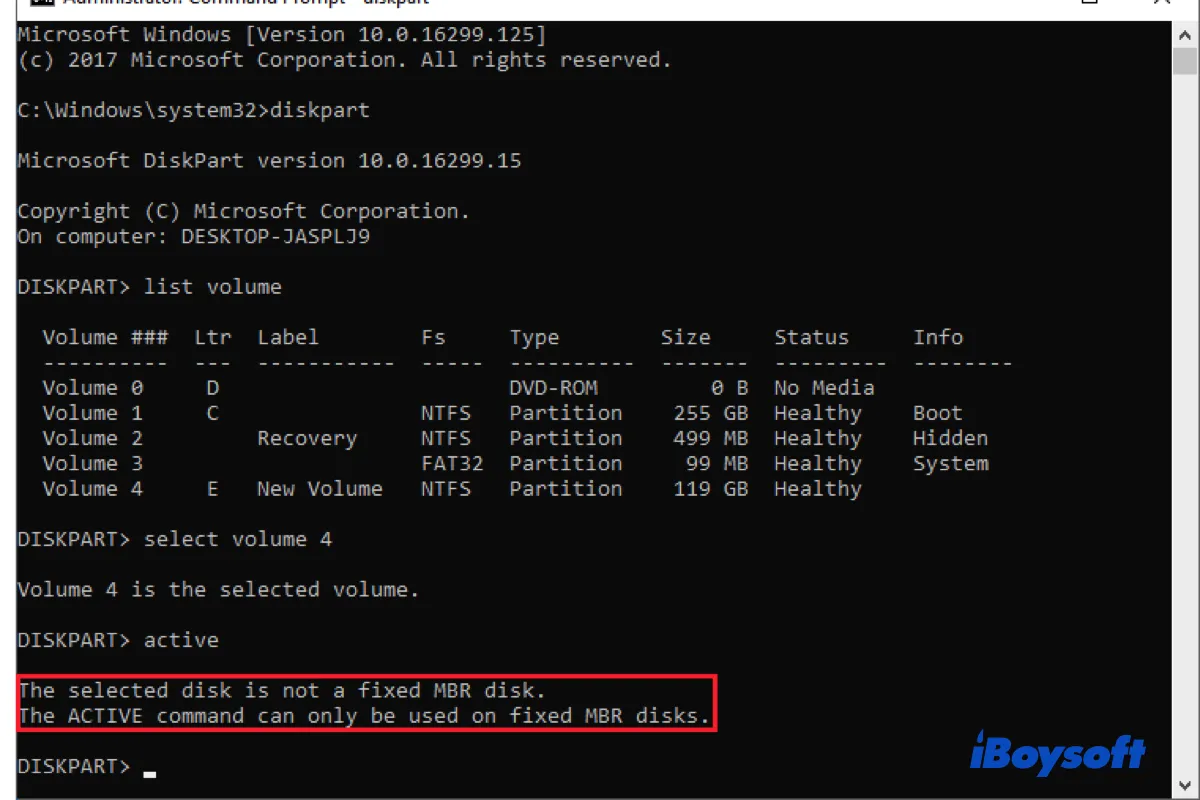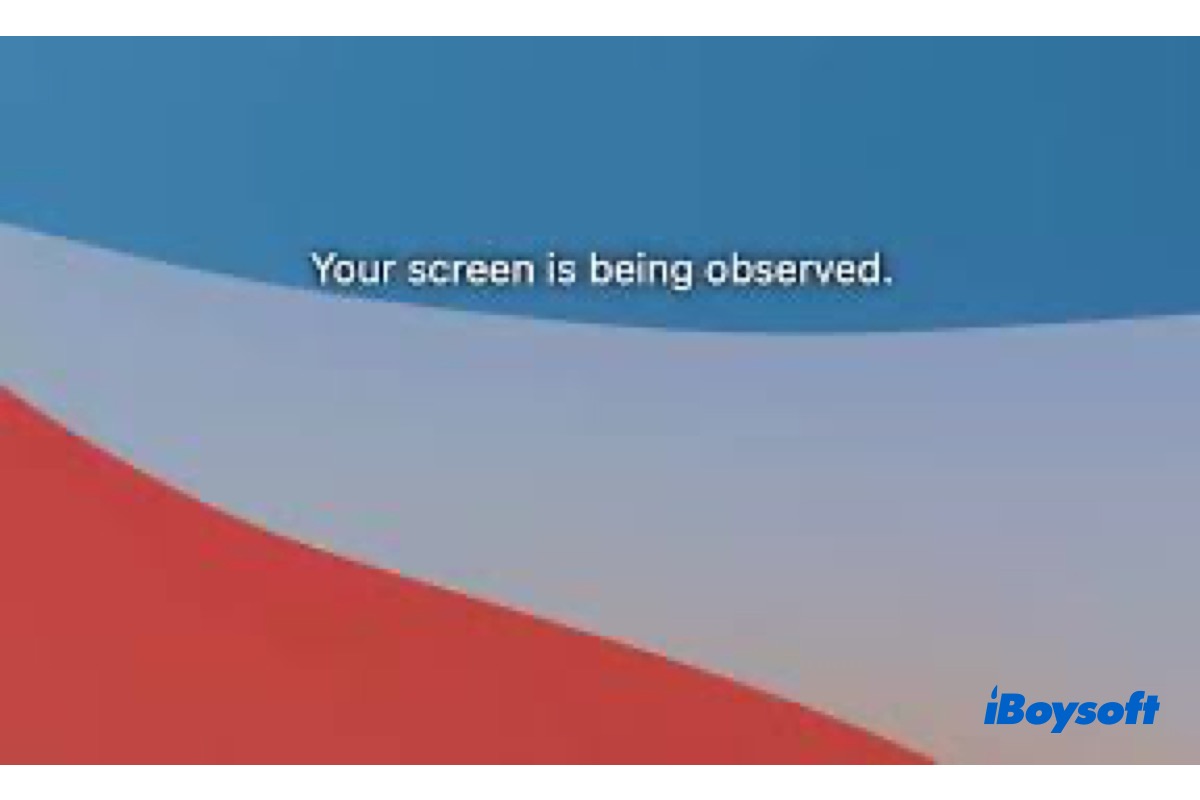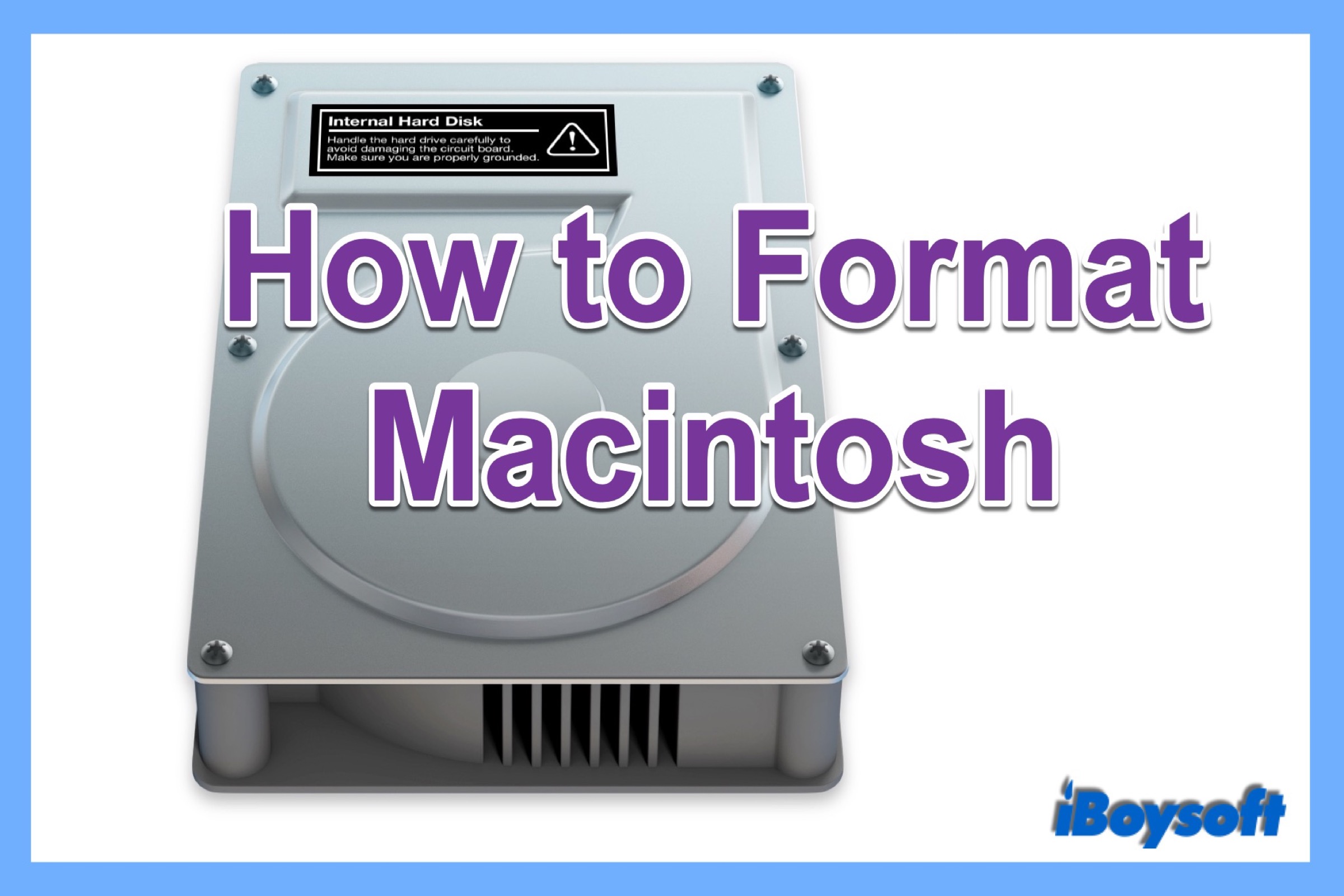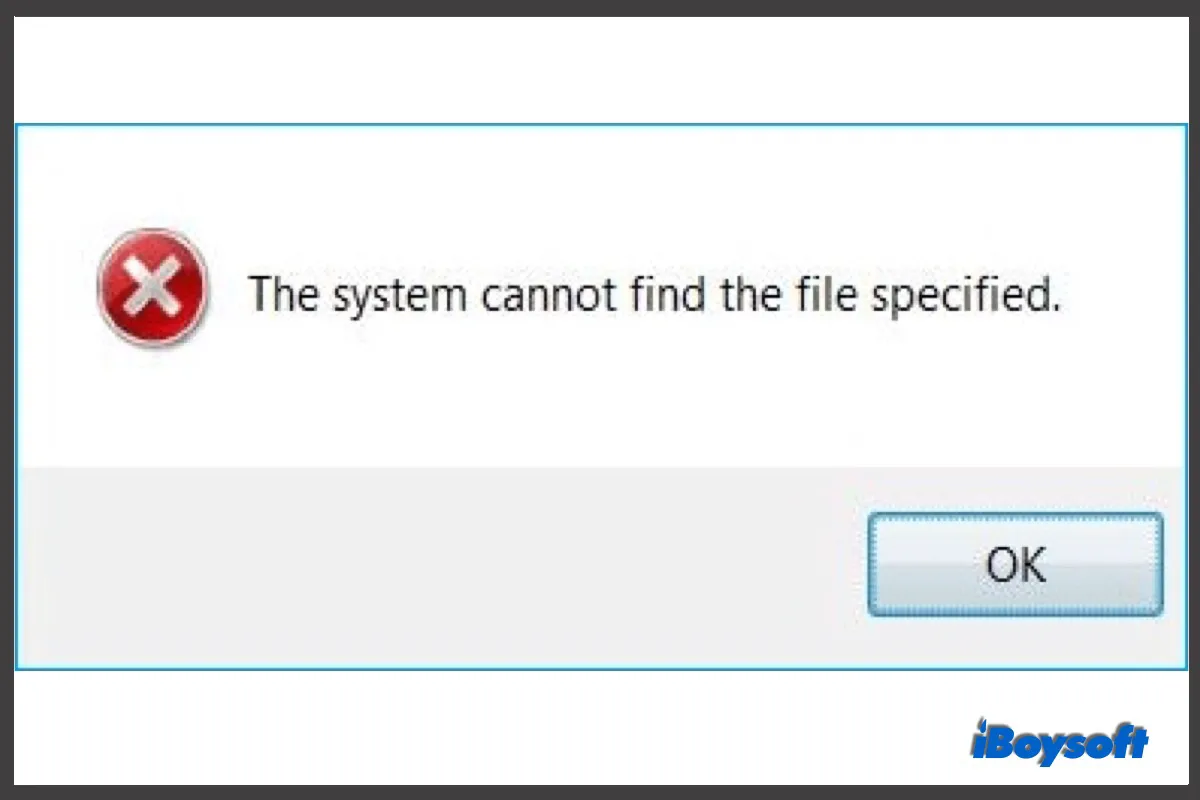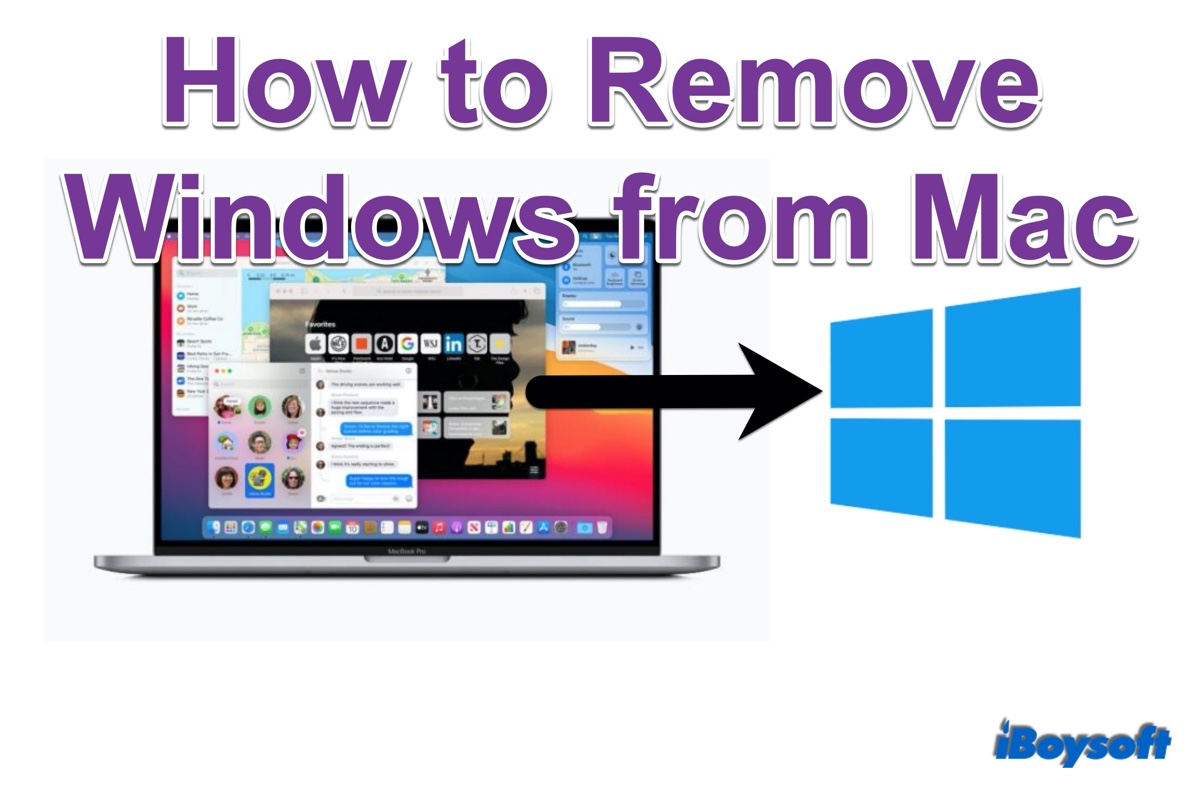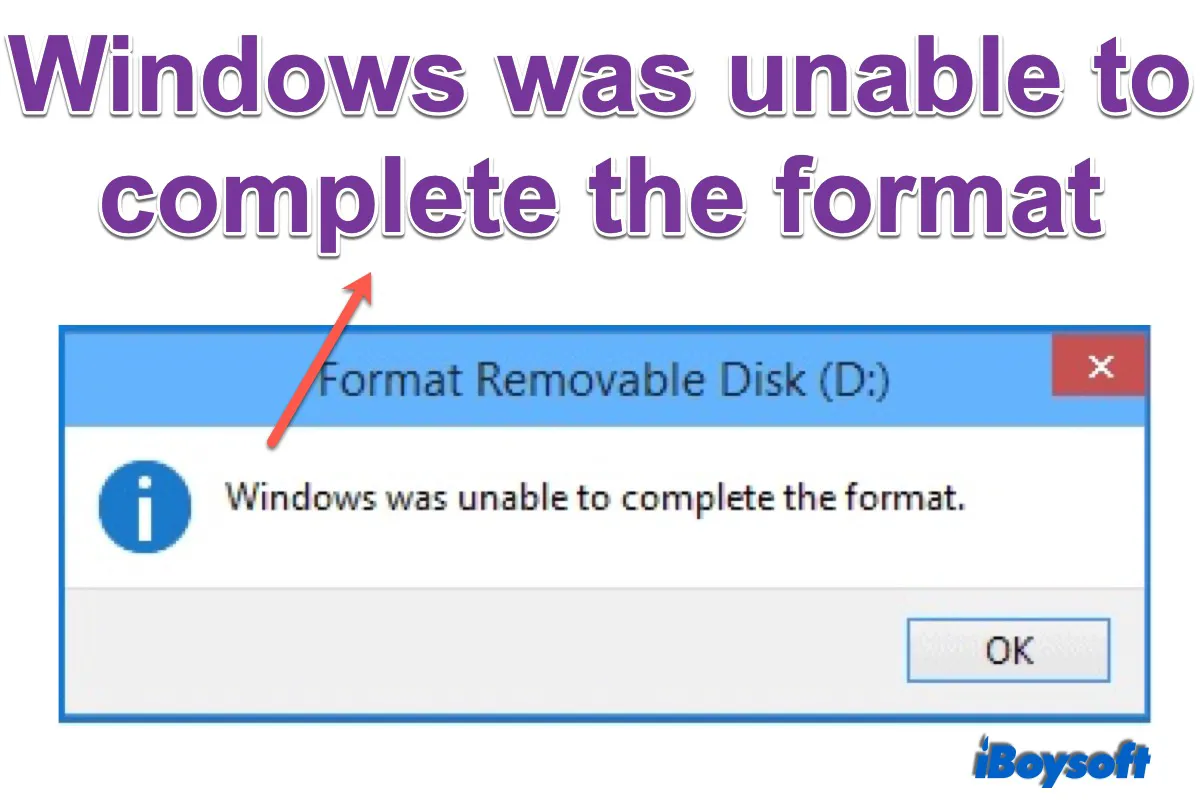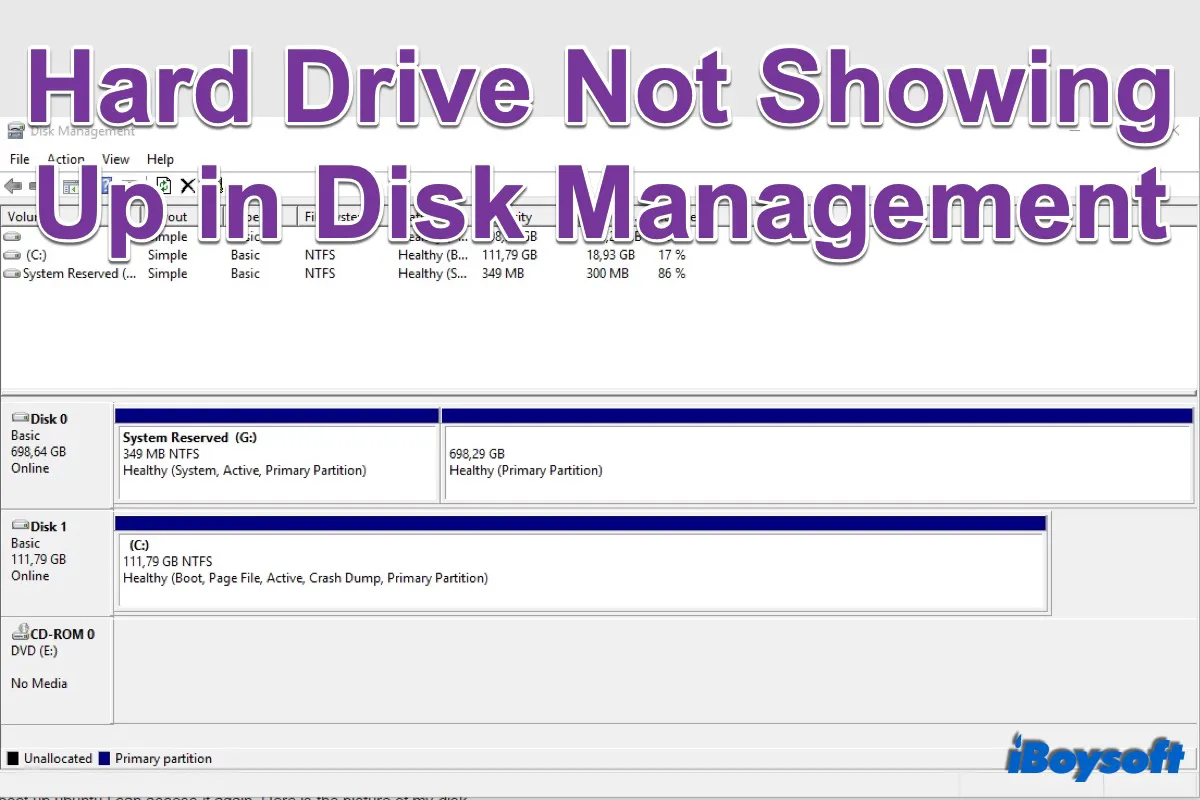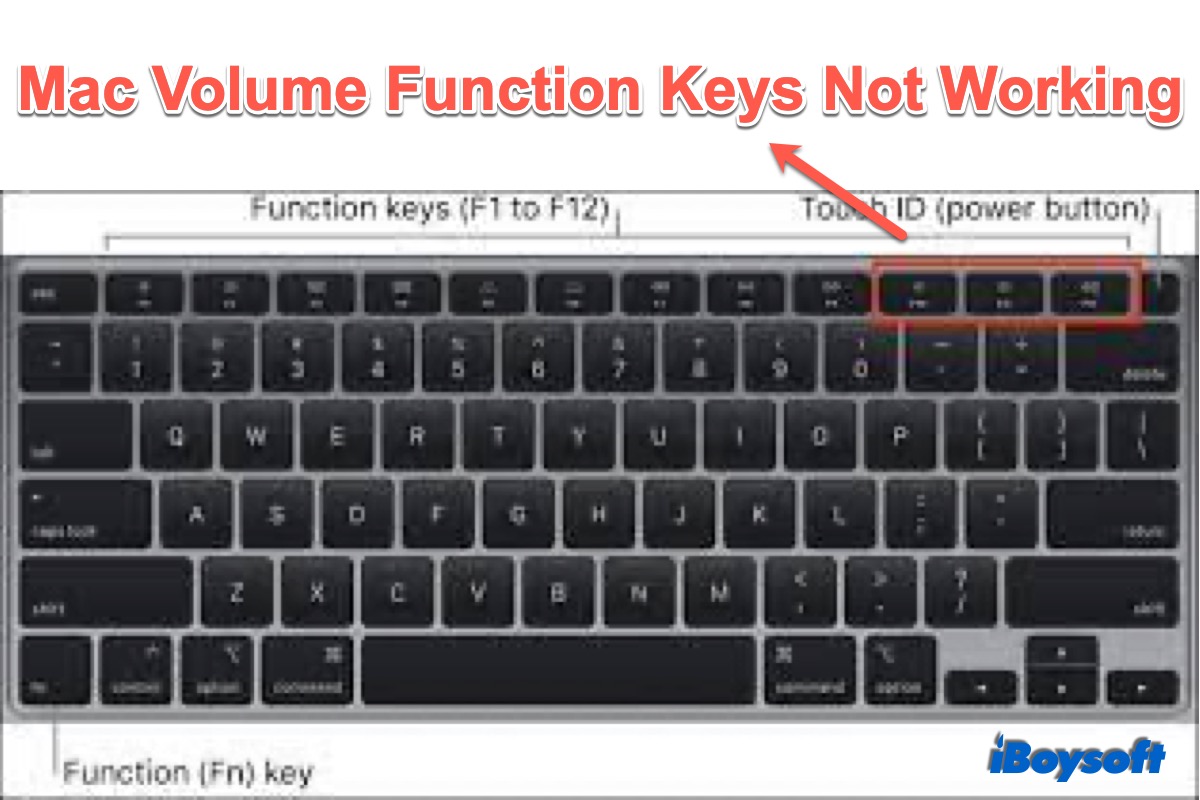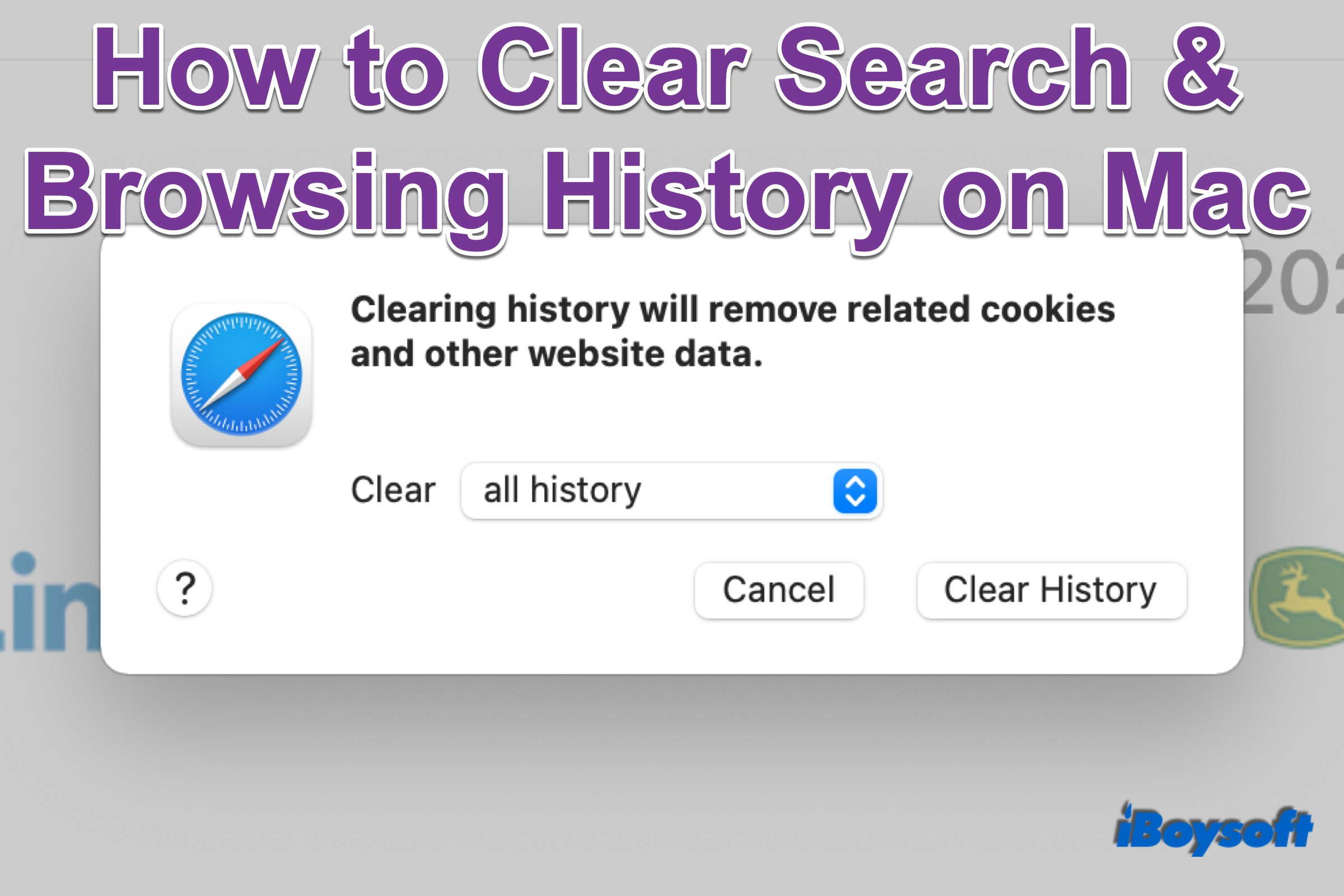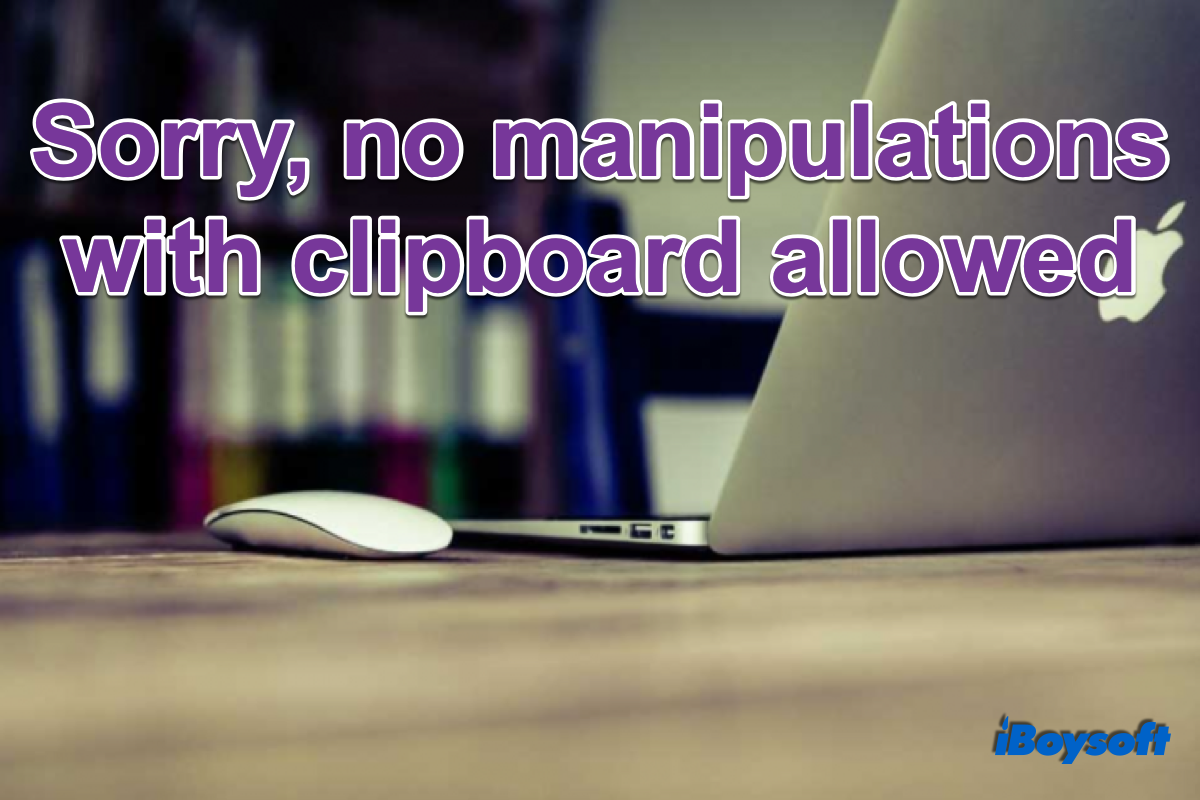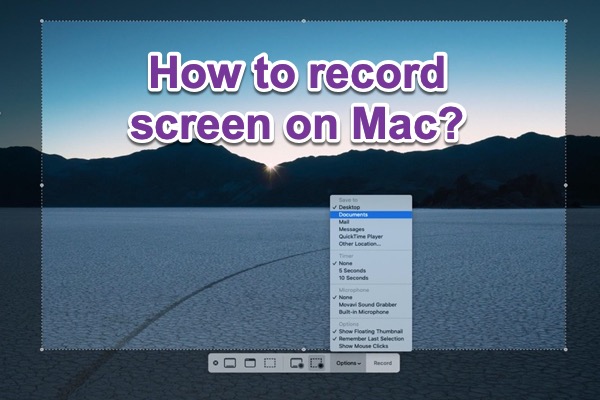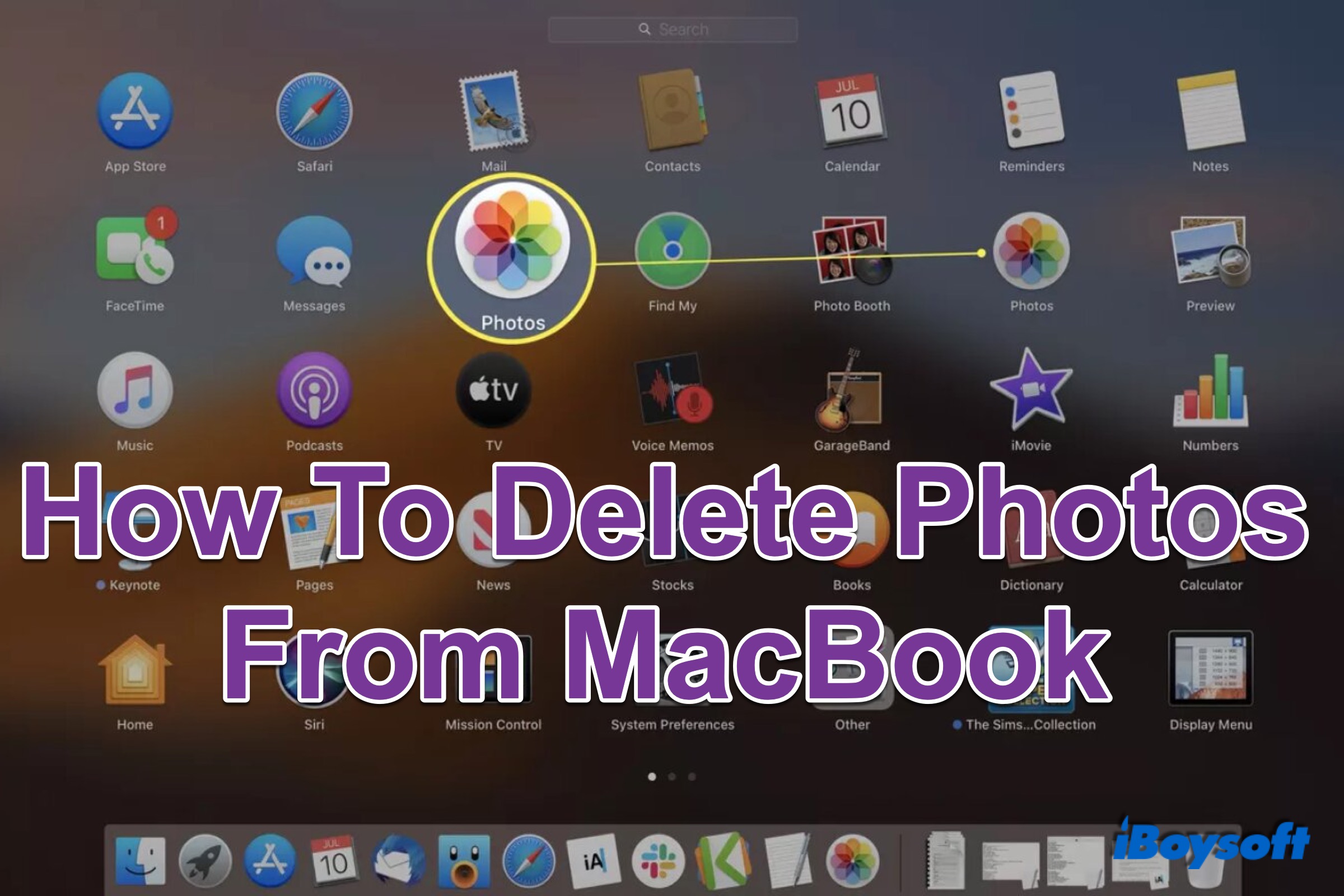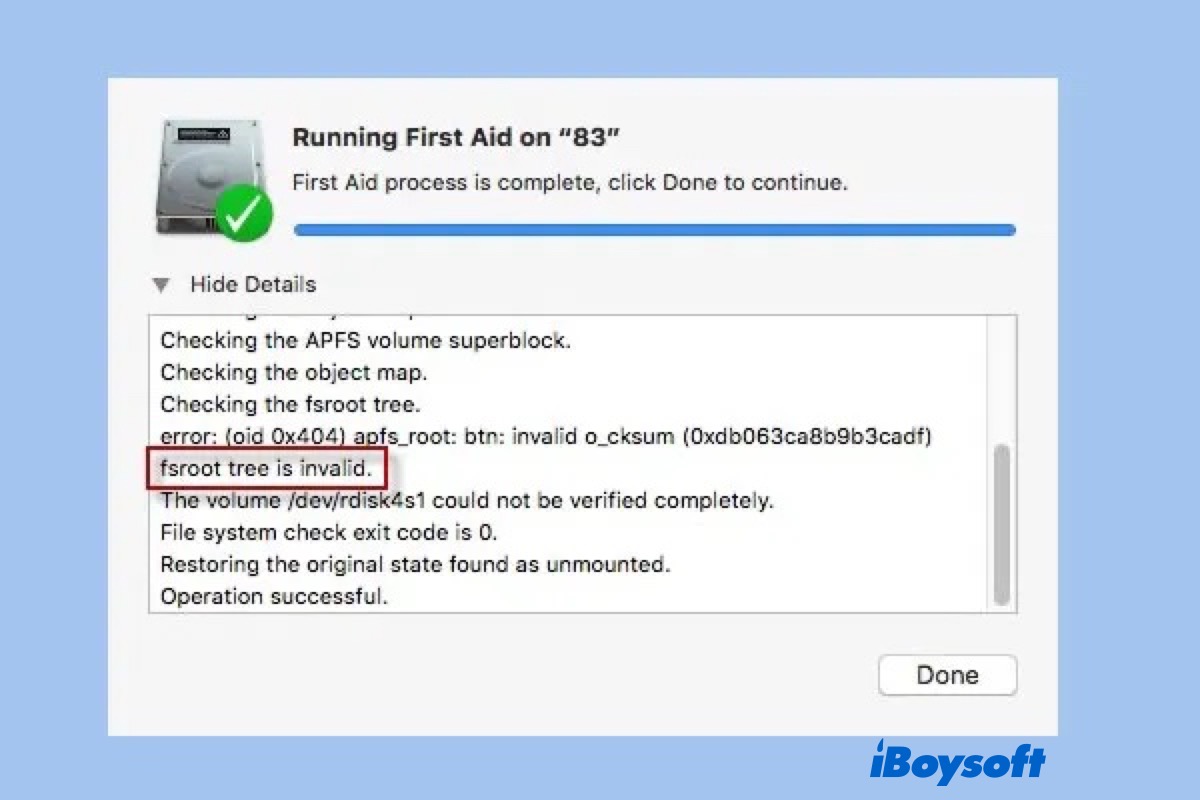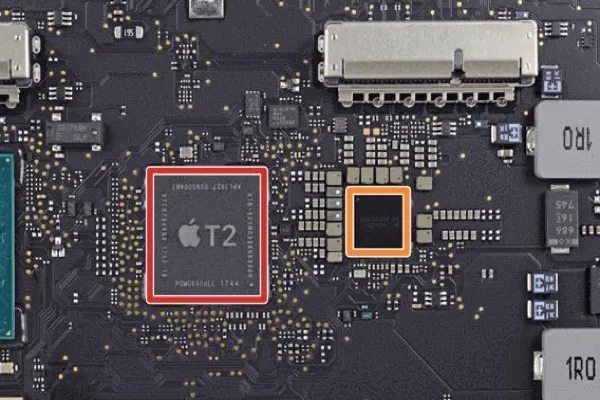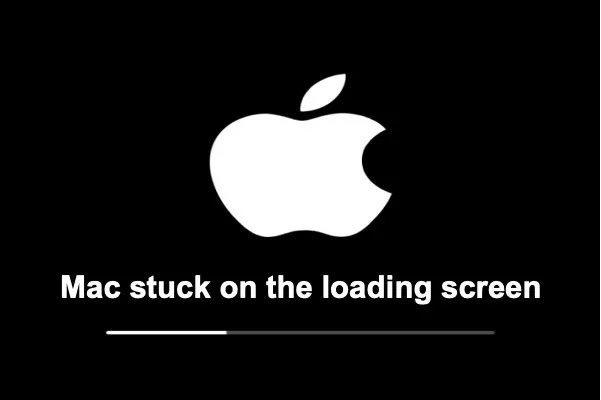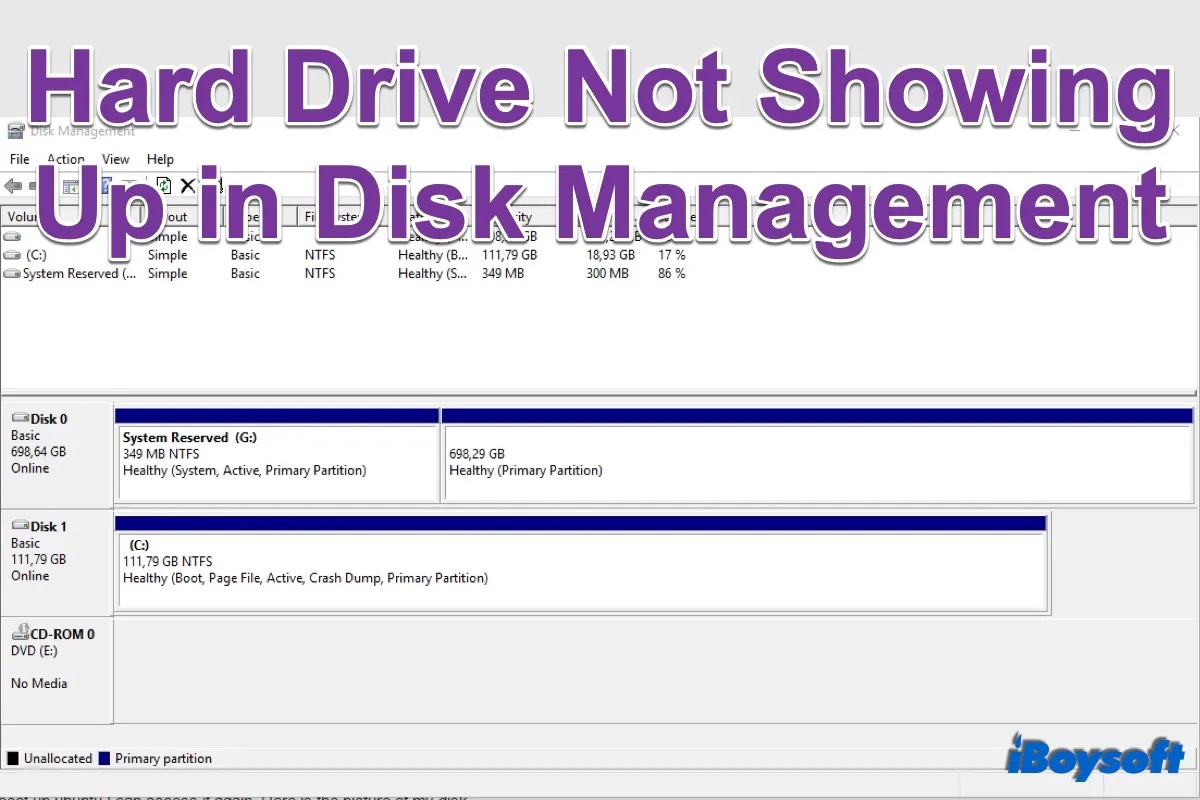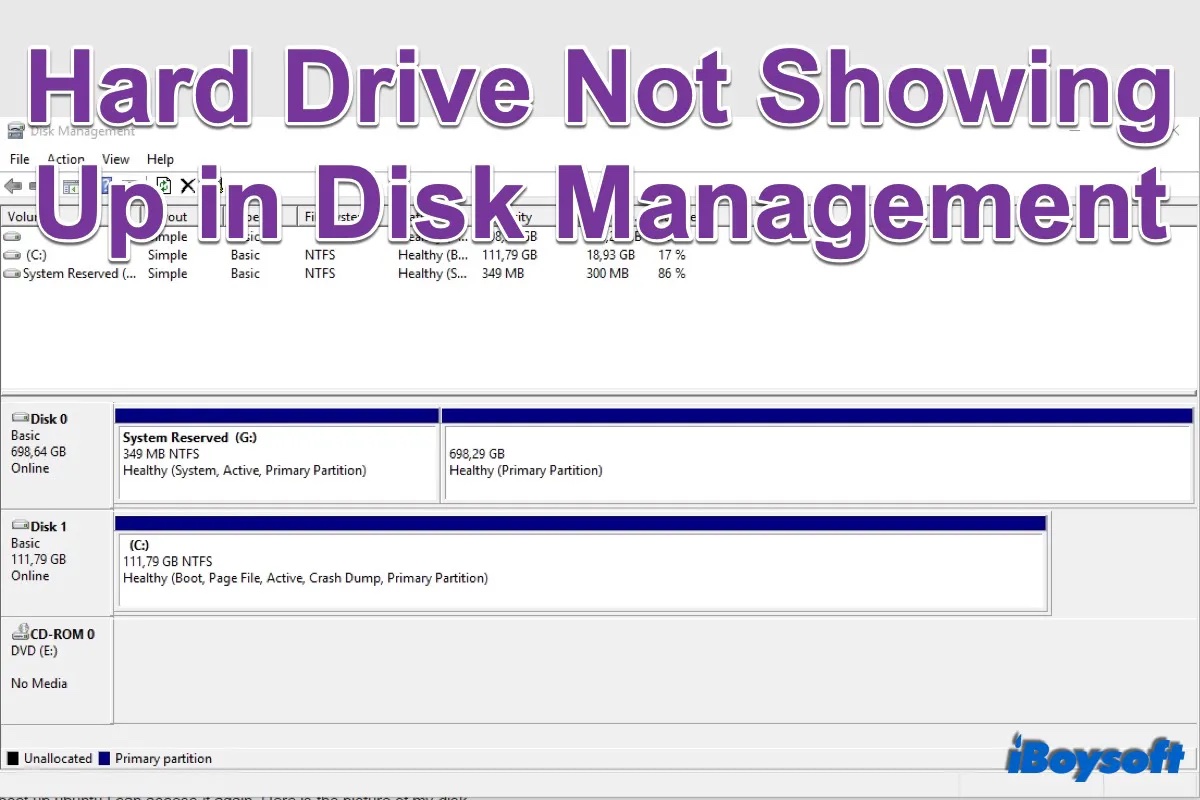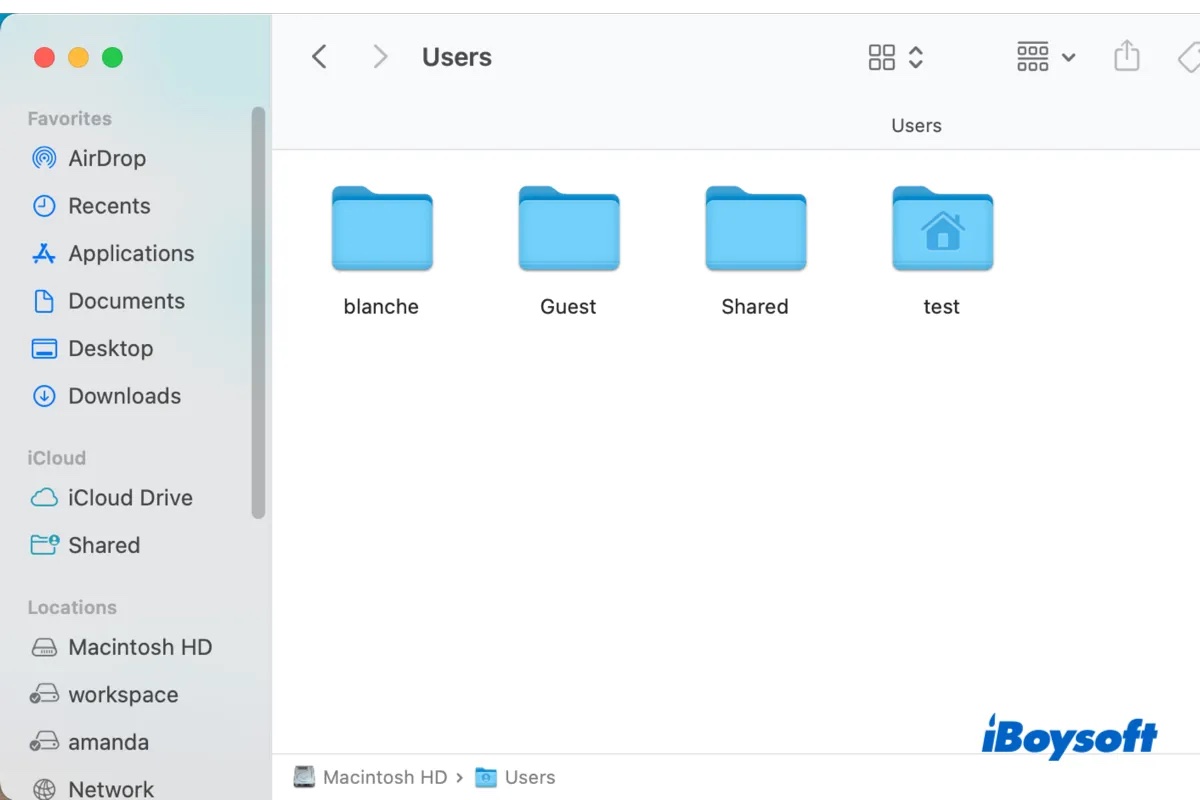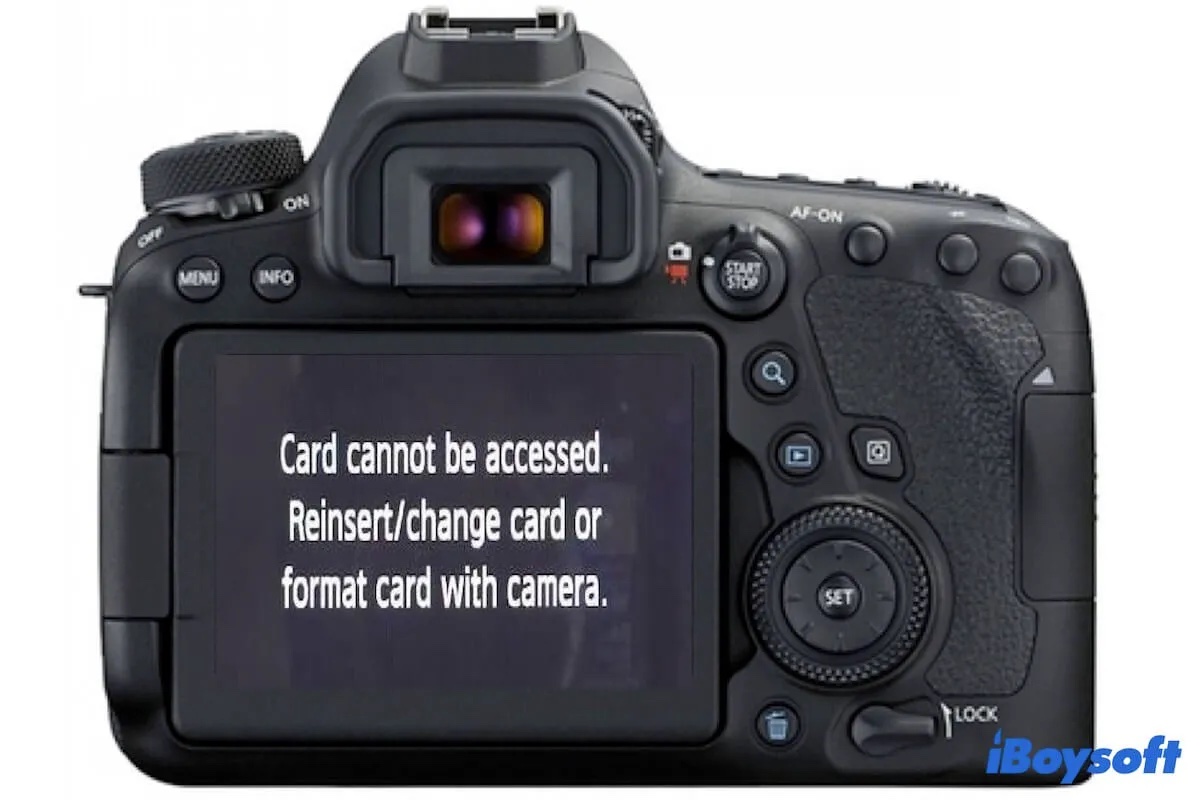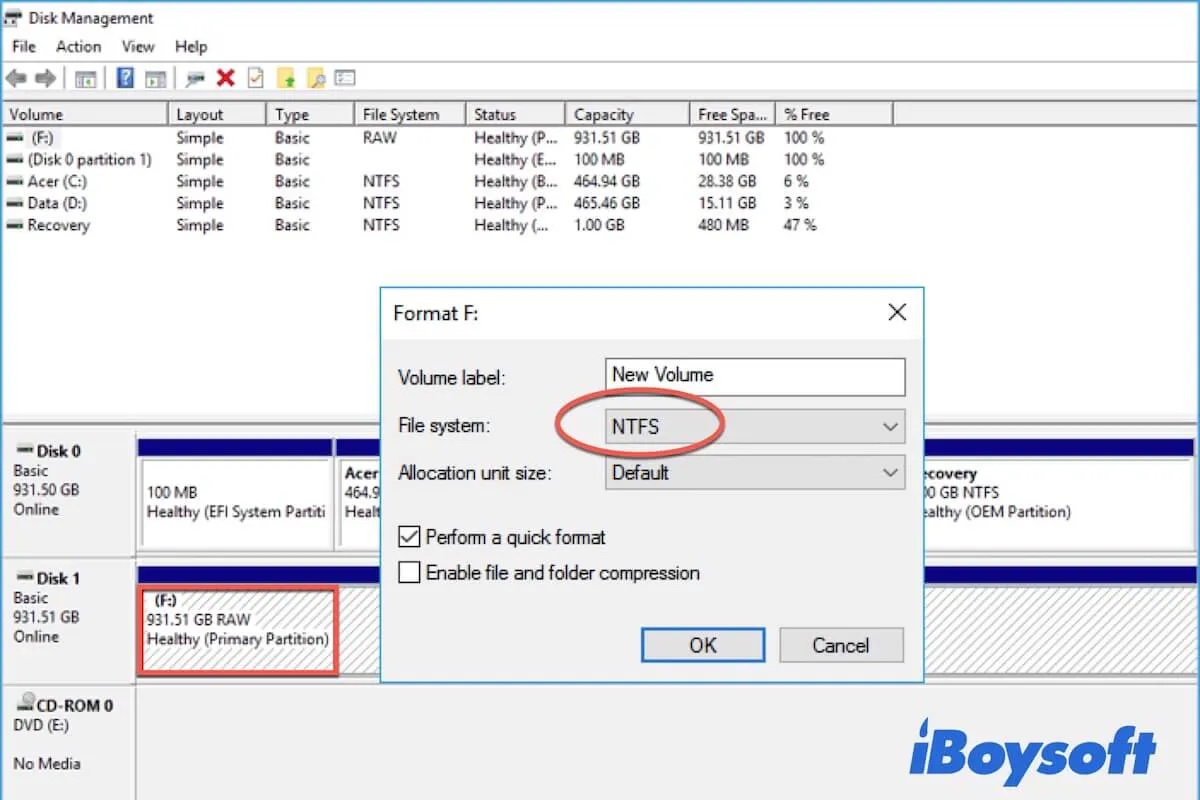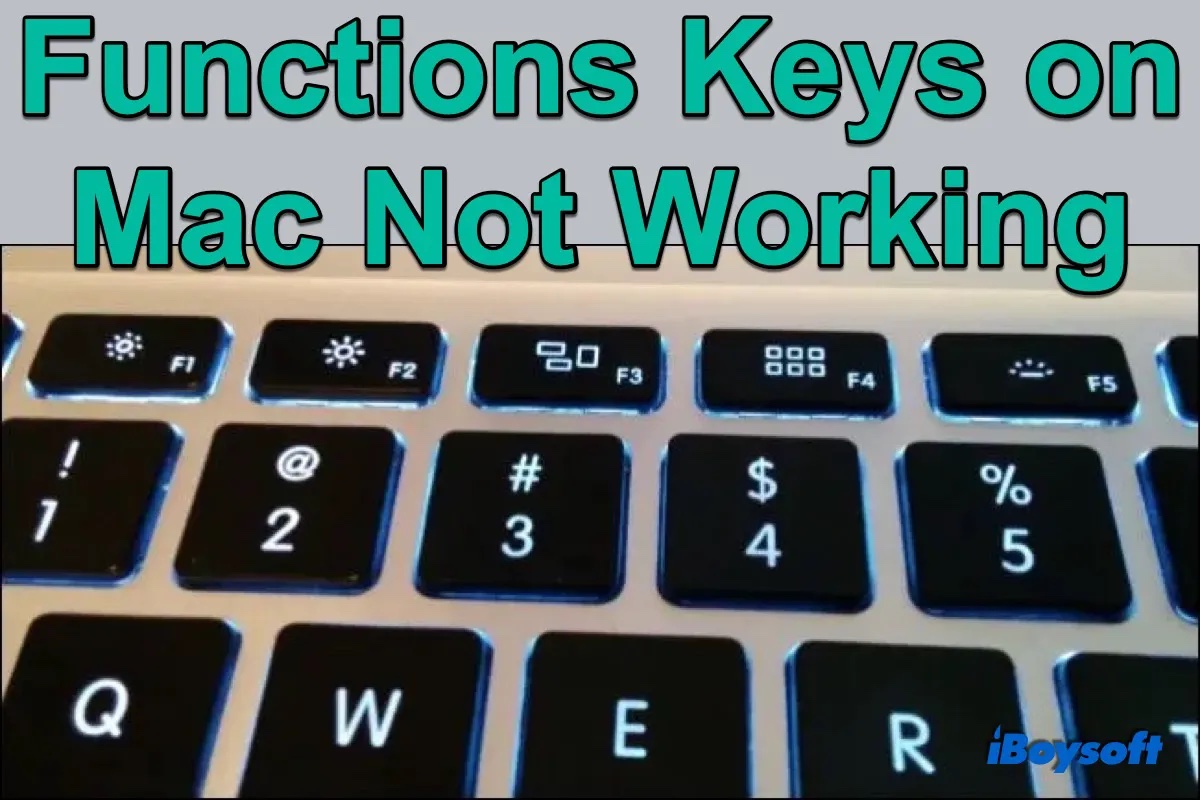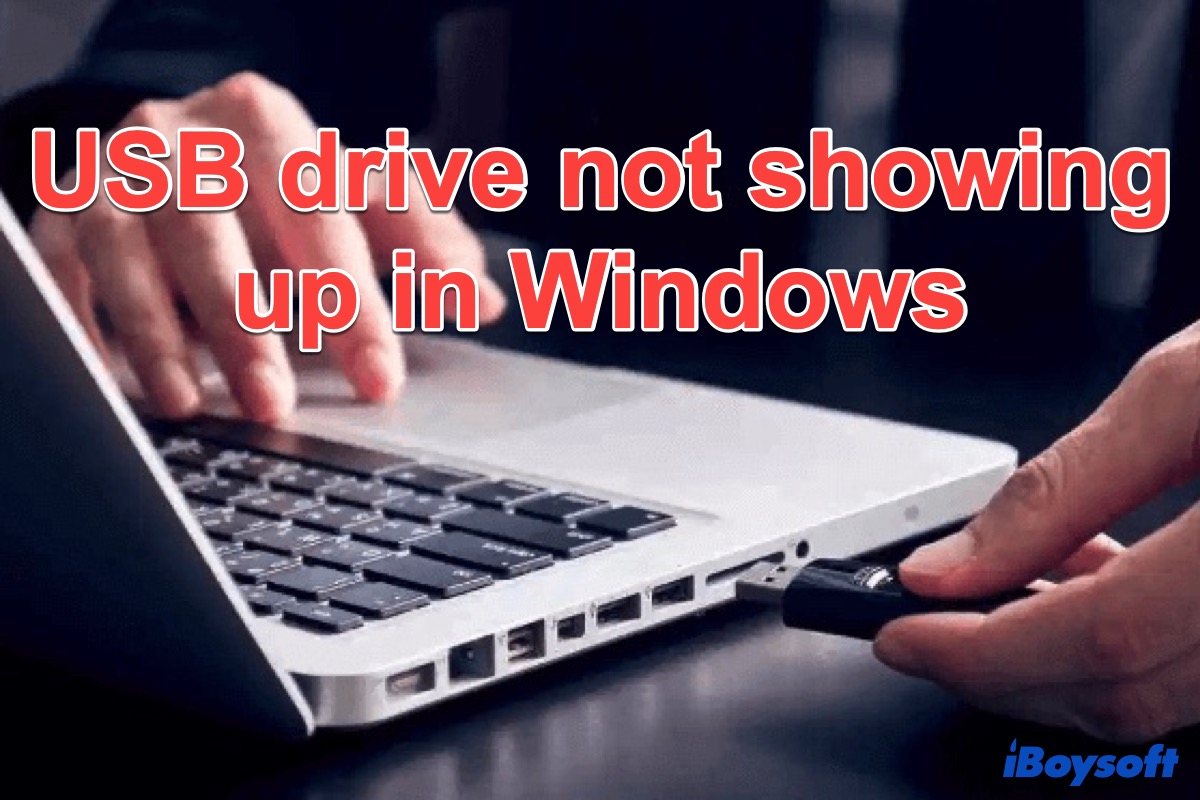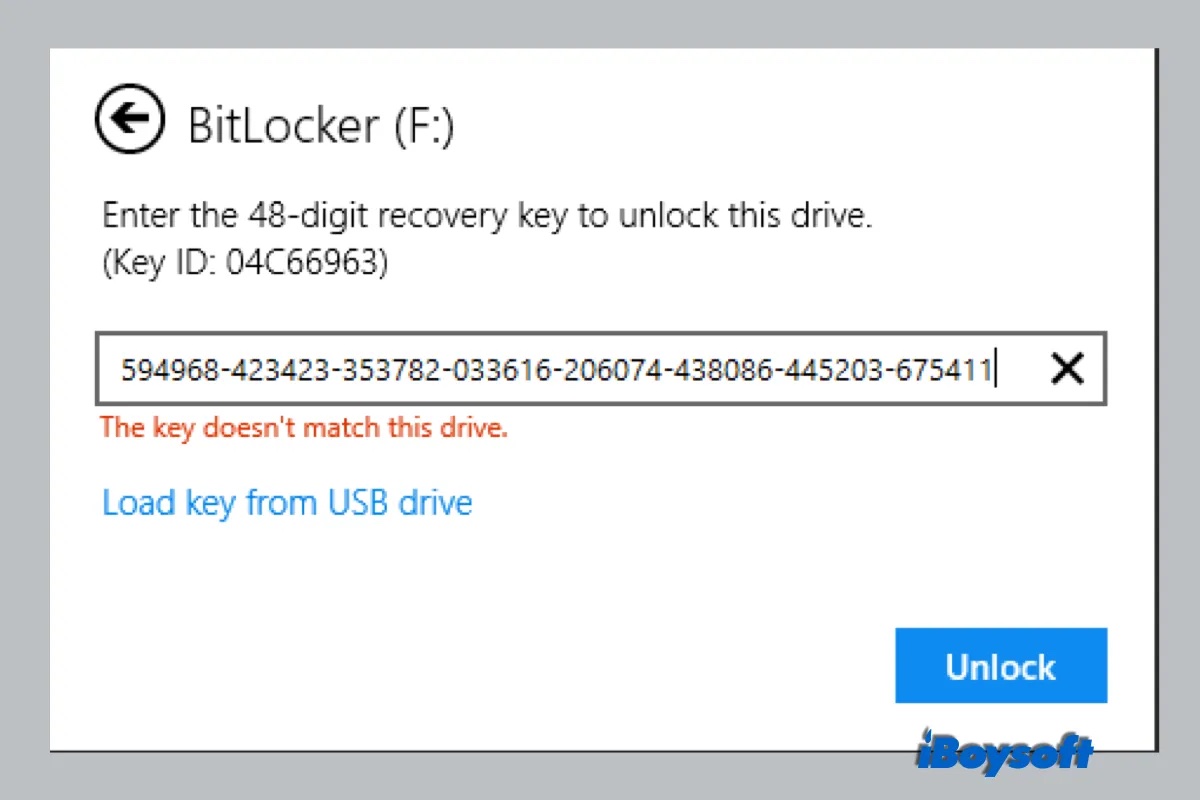Amanda has been writing technical tutorials since she graduated from University. She is a huge tech fan, always keeps an eye on new releases, and loves to try new things. The special focuses of her posts are data recovery, disk-related topics, and computer operating system like Windows and macOS.. And she hopes that her posts can help computer users to solve some common problems in your tech life.
She obtains her M.A, majoring in Translation at Sichuan International Studies University (Chongqing, China). After years of comprehensive and systematic language training courses in university, she can write articles in fluent English.
In addition, she completed technical article writing and computer software-related knowledge training before she became a qualified editor.
She has a lot of hobbies. She loves traveling the most. She also likes to watch American dramas and listen to k-pop music when she is free.