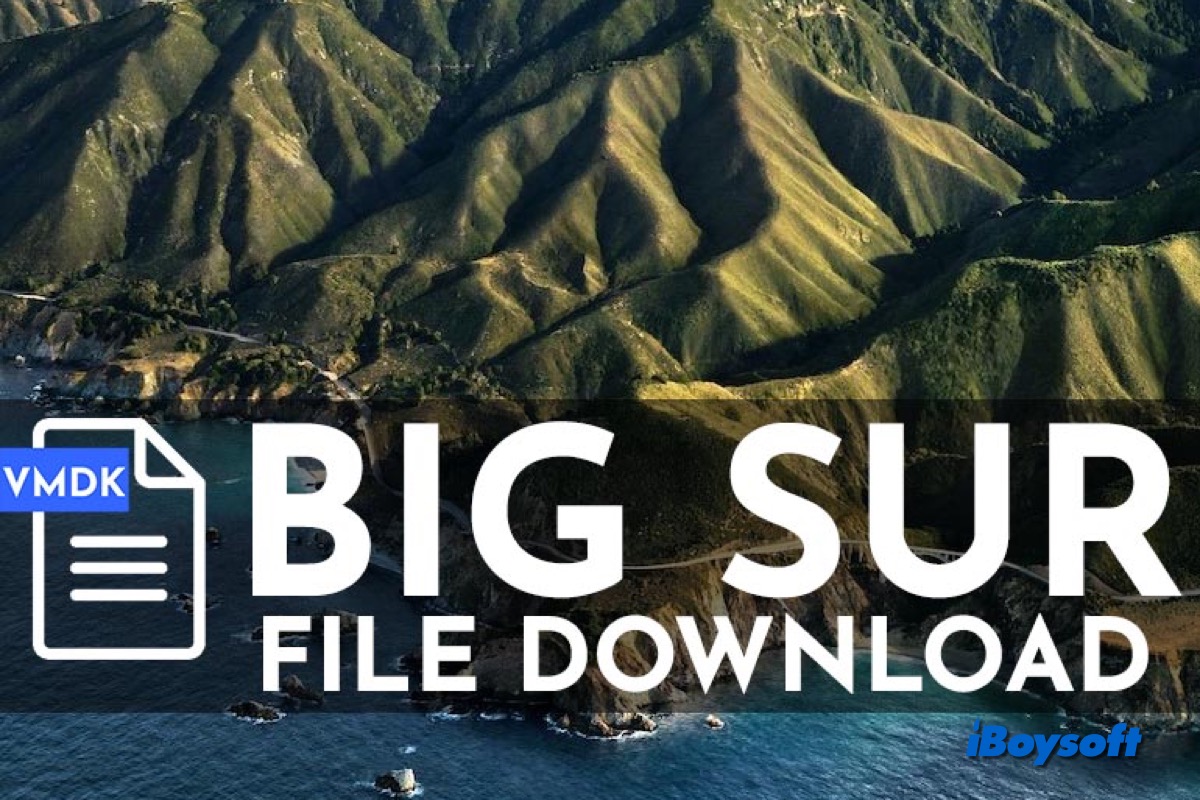To obtain the macOS Big Sur Download VMDK from the direct link, follow the instructions here. The VMDK file format was created especially for virtualization. It enables users to instantly mount and install operating systems, as well as upload and save files for later use. VirtualBox and VMware setups are examples of using the macOS Big Sur download file.
Click here to download the macOS VMDK file!
What is a macOS Big Sur VMDK file?
Similar to the ISO file, but pre-installed, the macOS Big Sur VMDK file contains all files needed for a single virtual network and is used to install macOS Big Sur on VMware or run macOS Big Sur in Virtualbox. Essentially, these are virtualization programs that may be used on any PC with any operating system.
If you want to run macOS 11 Big Sur on a Windows PC, you will need a virtual machine such as VMware and VirtualBox, then the macOS Big Sur VMDK file is handy for you.
How to download macOS Big Sur VMDK for VirtualBox or VMware?
The VMDK file is around 12GB, so you should ensure you have enough space and a good internet connection. If necessary, you can try iBoysoft DiskGeeker for Windows's Space Analyzer feature to free up disk space on your computer.
With these prepared, you can now click the link below to directly download the macOS 11 Big Sur VMDK file.
Download macOS Big Sur VMDK File [MEGA]
Download macOS Big Sur VMDK File [MediaFire]
After you download the macOS Big Sur VMDK file, you can proceed to install macOS Big Sur on Windows with VMware or VirtualBox.
Help others to download macOS Big Sur VMDK with these links!