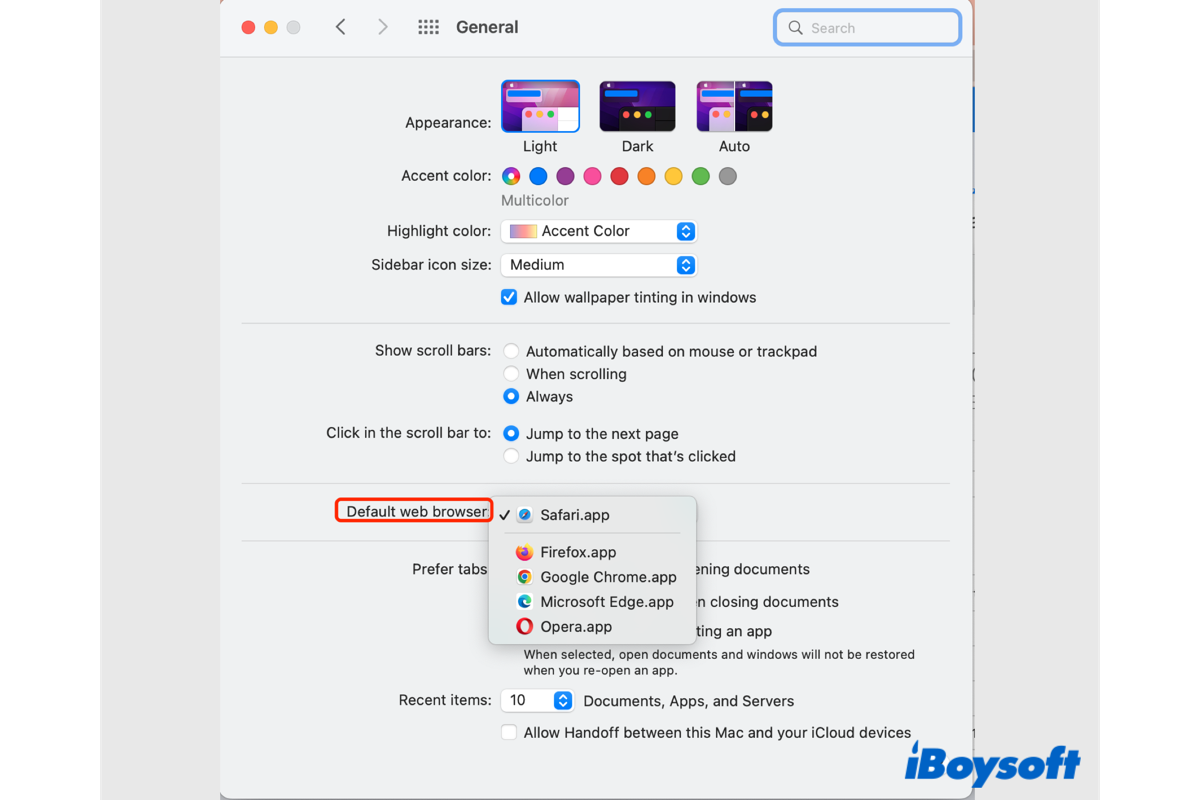Usually, Safari, the browser that comes with your MacBook Air/Pro/iMac, is the default web browser on Mac. When you click on a link, it automatically opens the page in the default browser. Sometimes you don't want to open the link in Safari, and you may want to change the default web browser on Mac to Google Chrome, Firefox, or open a private browser on your Mac. Then this post is right for you to change the default browser on a Mac.
Apple's pre-set Safari performs excellently on Mac computers. But it may fail you when Safari is not working on Mac. And some users reported that it runs slower than Google Chrome. Besides, some extensions are not available in Safari. Whatever the reason, you will know how to change default browser on Mac after reading this post.
How to change your default browser on Mac via System Preferences
If you want to set a web browser as the default browser on MacBook, you need to install the app on Mac in the first step. Once you have installed the preferred browser, it's time to follow the steps here to change the default browser on Mac.
By accessing macOS System Preferences, you can customize various system settings such as Mac parental controls, Network, Trackpad settings, etc. Here, you can also check and change the default browser on Mac through System Preferences.
- Open the Apple Menu located in the upper left corner.
- Choose System Preferences on the menu.
- Select the first sector - General, and double-click to open it.
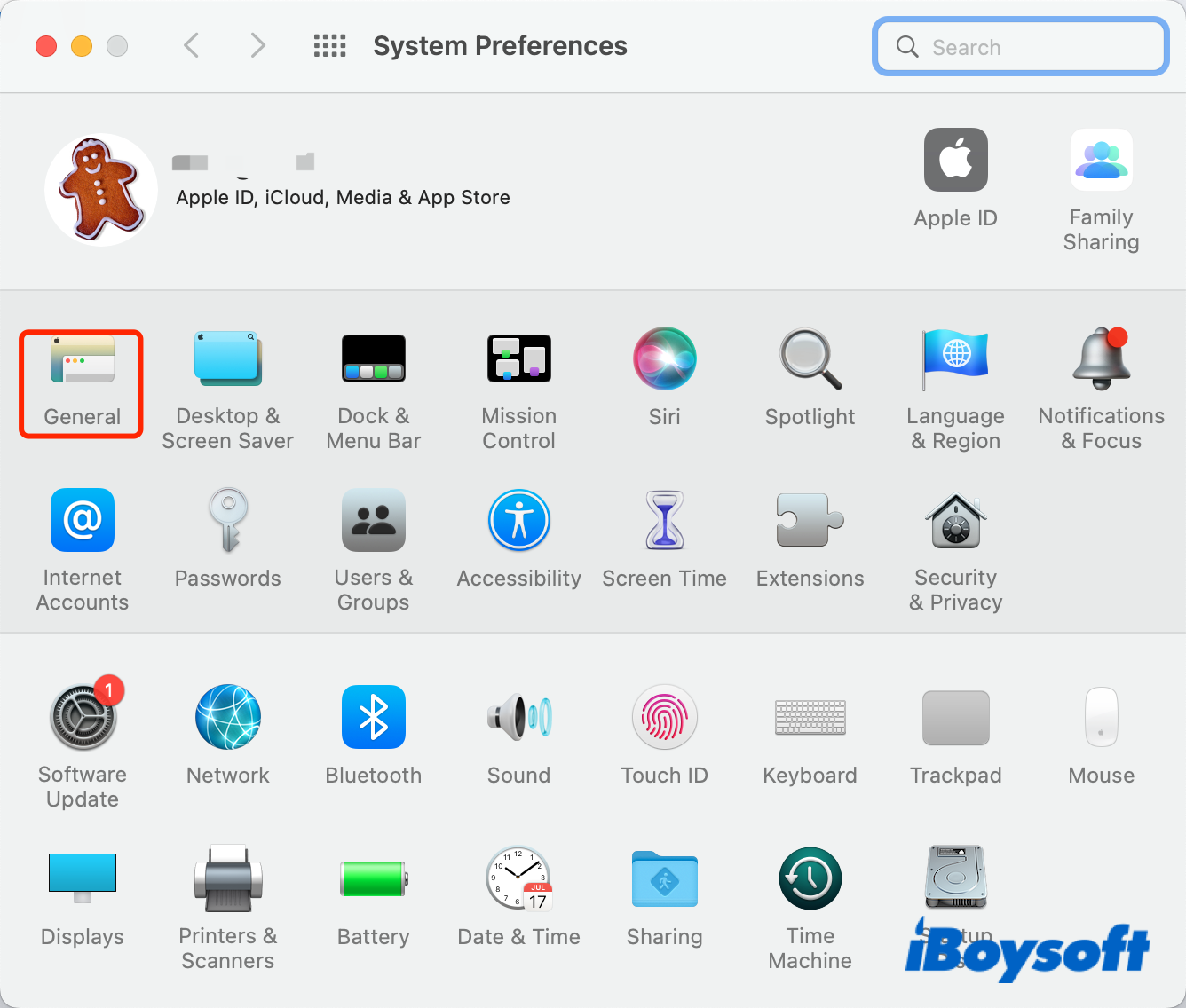
- On the General pane, find the Default web browser section. The box beside tells what is the current default web browser.
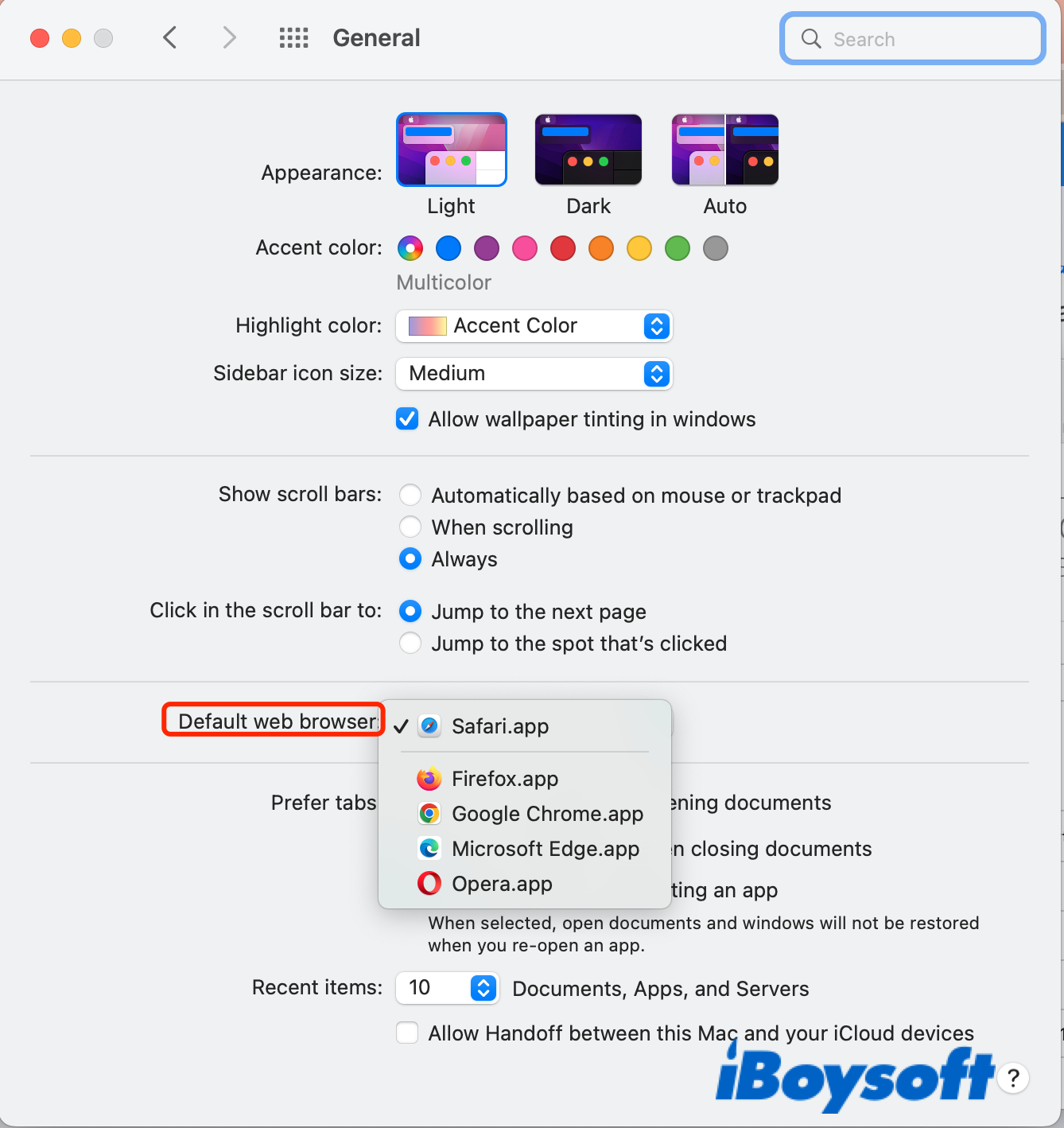
- Tap the box next to the Default web browser, and choose the browser you want to set as the default browser from the expanded menu.
Change the default web browser on Mac with this post? Share it with more people!
How to set your default browser on Mac from the browser's settings
Alternatively, you can access the settings of the target browser to set it as your default browser. Hence, it automatically opens links through the default browser you set. Safari also enables you to convert the default web browser to Safari with an option in its settings.
Make Google Chrome the default browser on Mac
- Launch Chrome on your Mac.
- Tap Chrome > Preferences on the top toolbar.
- On the Settings page, find and select Default browser on the left sidebar.
- Click on the Make Default button on the right side to make Chrome the default browser.
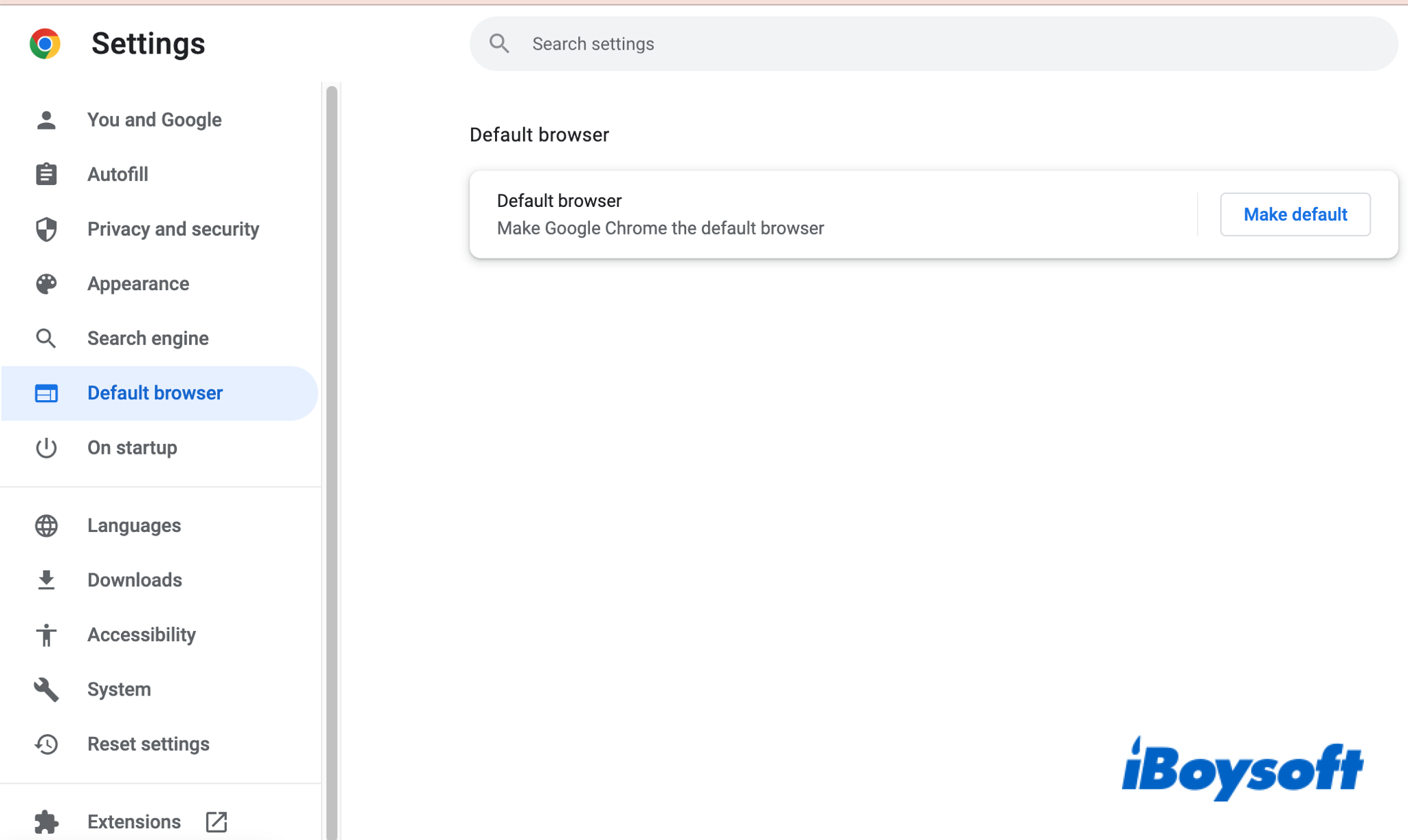
- Choose Use Chrome to confirm the change when the system pops up a dialogue.
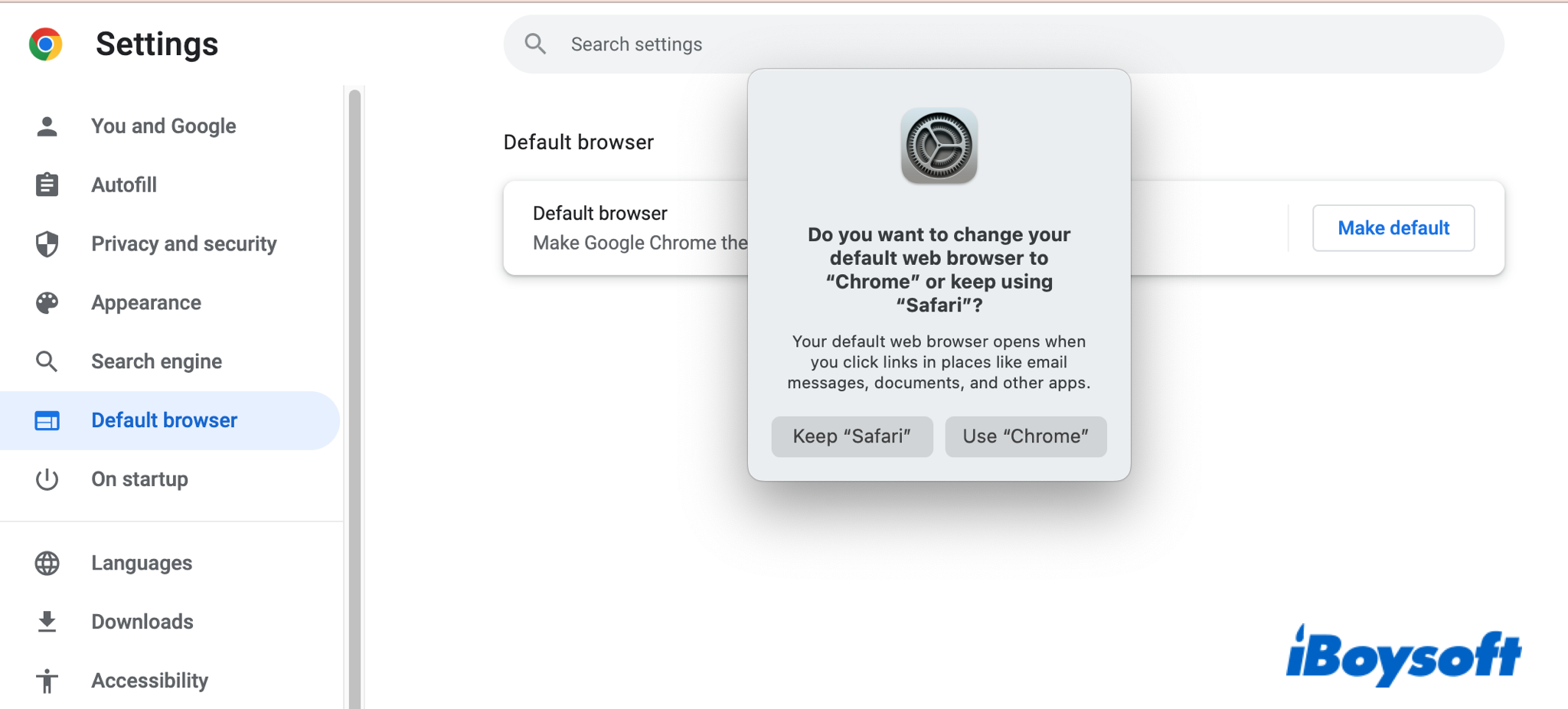
Make Firefox the default browser on Mac
- Open the Firefox browser on your Mac.
- Choose Firefox > Preferences from the app's menu bar.
- On the Settings page, choose the General tab on the left sidebar.
- Under the Startup tab, use the Make Default button on the right column.
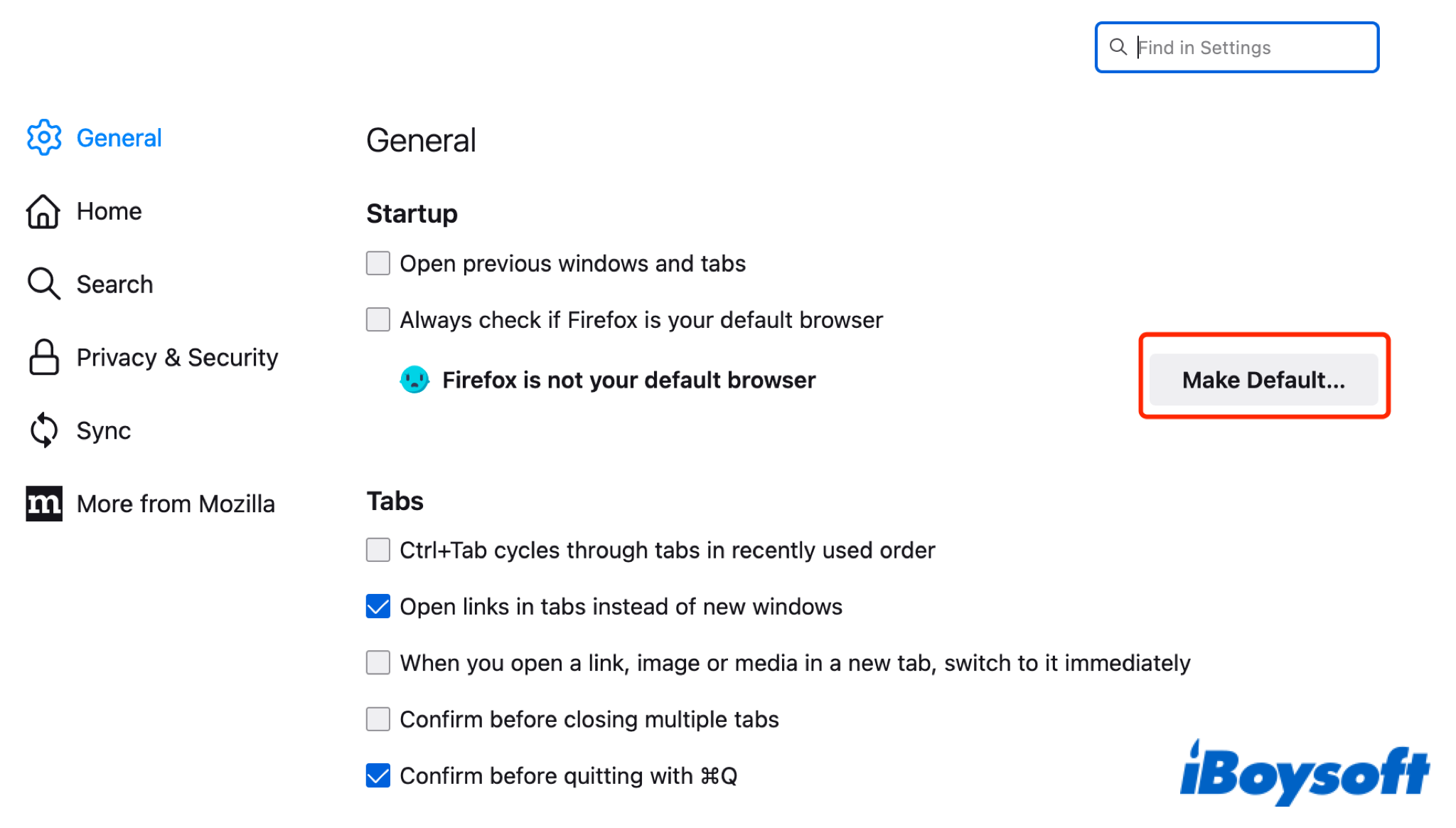
- Choose Use Firefox when asked. Then it says Firefox is currently your default browser.
Make Safari the default browser on Mac
- Open the Safari browser, and choose Safari > Preferences from the top toolbar.
- On the new window, choose the first General tab.
- Tap the Set Default button beside "Safari is not your default web browser."
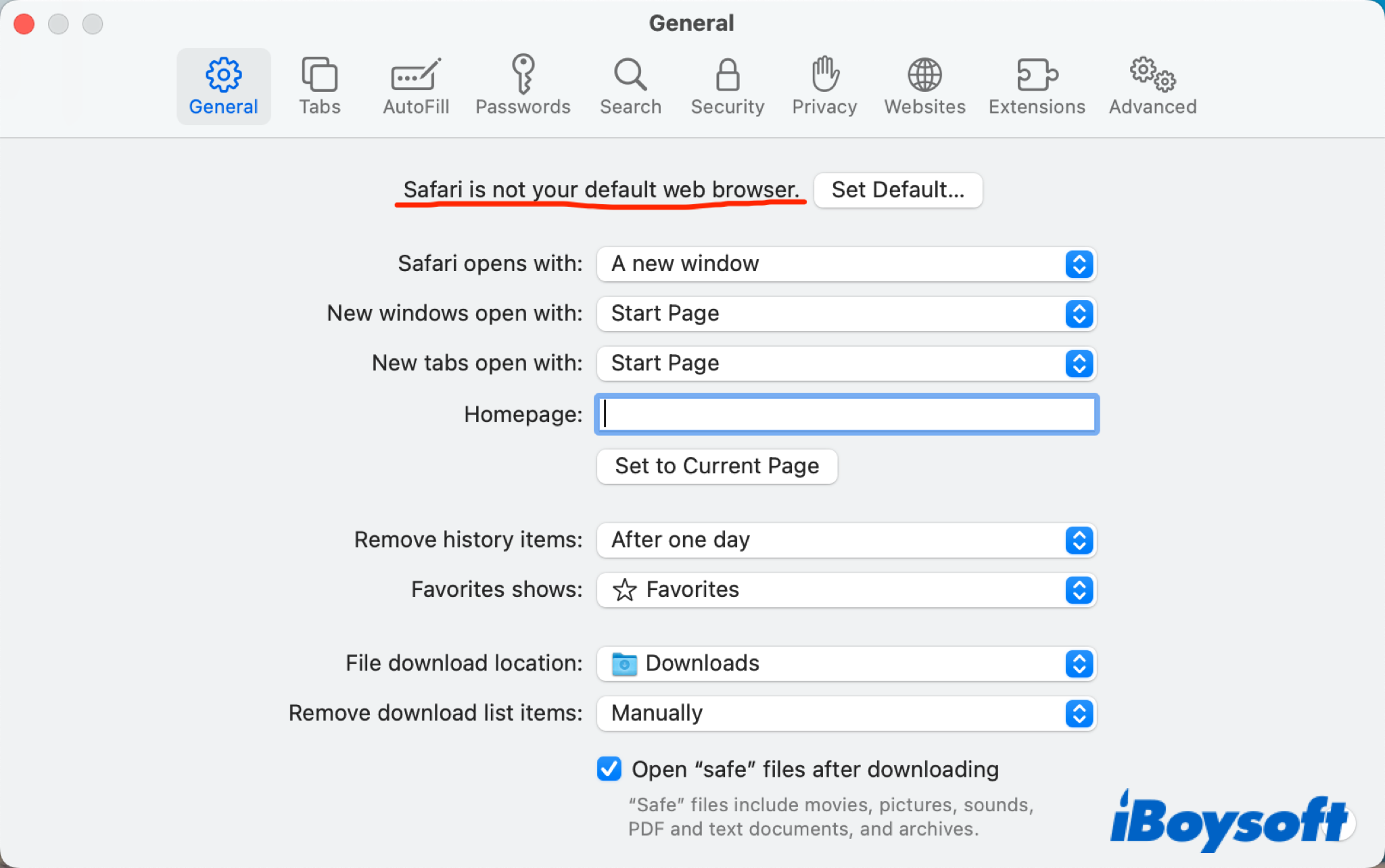
- Confirm the change on the pop-up dialogue.

[Easy Steps] How to Set Default Apps on Mac
This article tells you how to set default apps on Mac. Also, you'll know how to change the default web browser and email reader on Mac by reading it. Read more >>
If you think this post is useful, share it with more people now!
To sum up
If you don't like the pre-set Safari to open any links you click on your Mac, you can change the default web browser on Mac through System Preferences and the browser's settings. With the steps above, you can easily set any browser you like such as Chrome and Firefox as the default web browser.