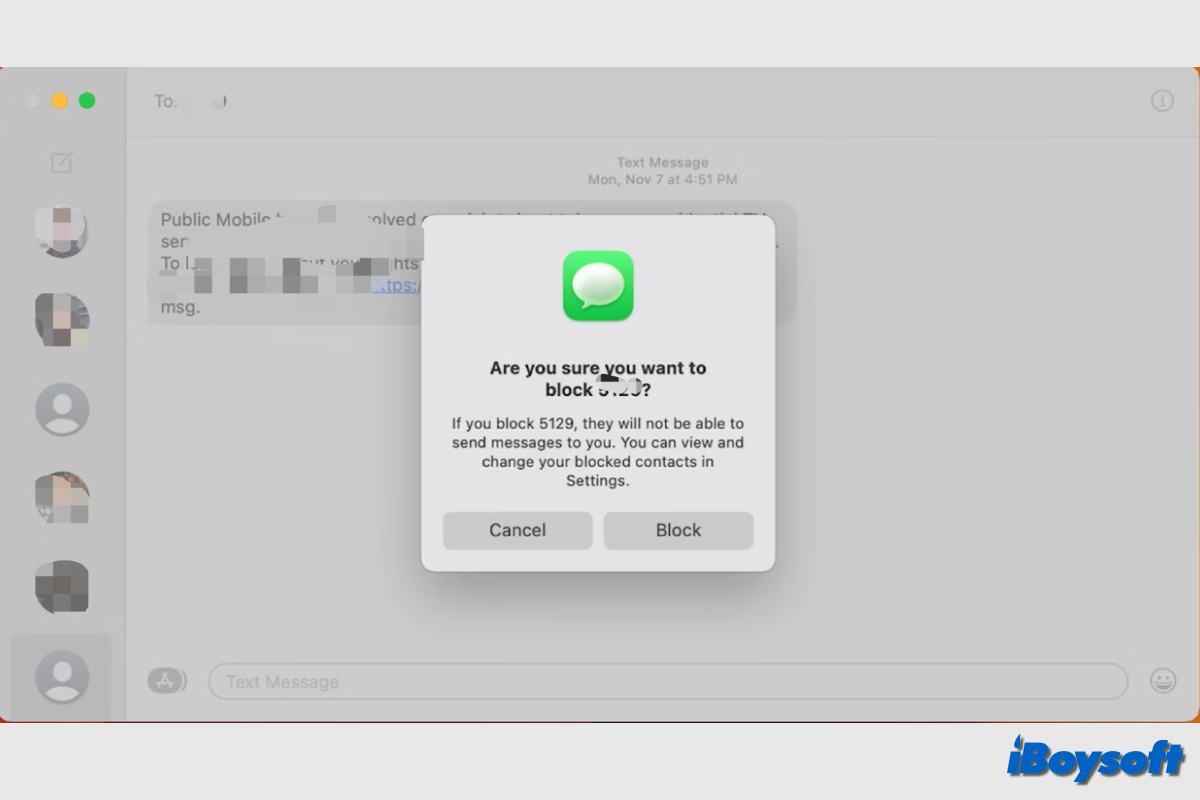 Although FaceTime, Messages, and Mail are excellent for interacting with friends and family, telemarketing and text message scams have the potential to abuse them. Fortunately, you can ignore these annoyances by blocking unwanted Mac contacts in Messages and FaceTime.
Although FaceTime, Messages, and Mail are excellent for interacting with friends and family, telemarketing and text message scams have the potential to abuse them. Fortunately, you can ignore these annoyances by blocking unwanted Mac contacts in Messages and FaceTime.
How to block a contact in Messages on Mac?
If you block a contact in Messages, the pre-installed Messages app on your MacBook will no longer display that contact's text messages. Better even, phone numbers blacklisted on Macs will also be blocked on iPhones and iPads using iCloud to sign into the same Apple ID! Here's what you should do:
- Open the Messages app on your Mac, and select a conversation with one person you want to block.
- In the menu bar, click Conversation and choose Block Person, then click Block.
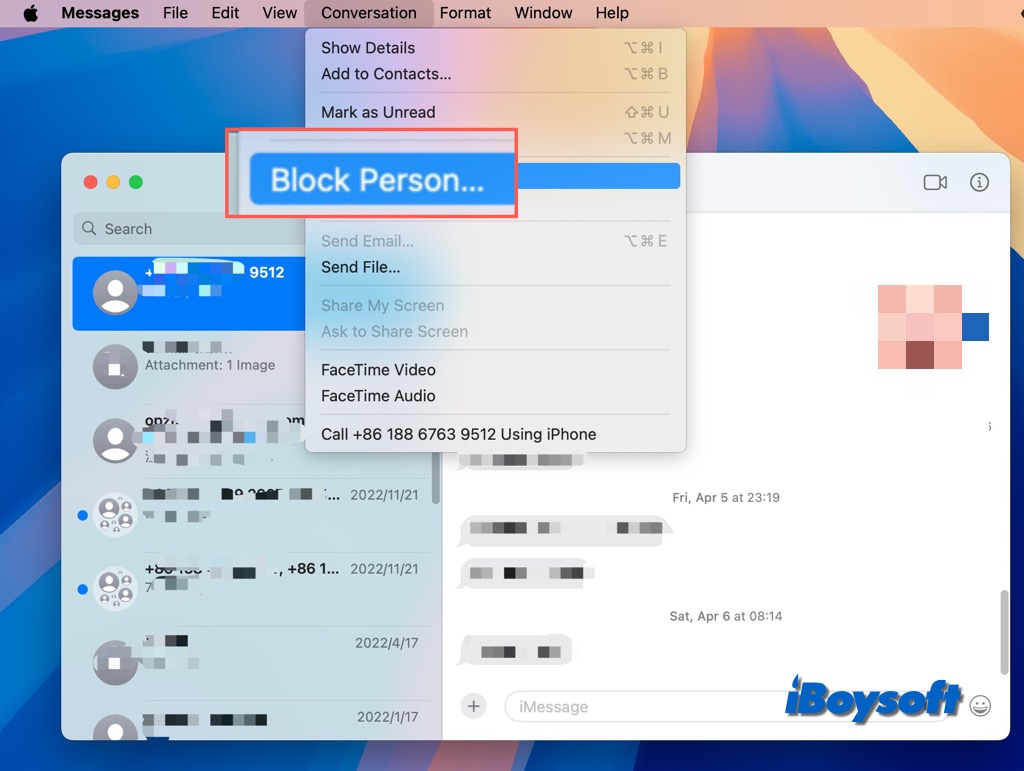
Besides, you can block contacts via Messages's Settings:
- Launch the Messages app, click the Messages on the app menu, and choose Settings.
- Click the iMessage tab and select Blocked.
- It lists all the blocked numbers in Messages, click the + button, and select the contact from All Contacts.
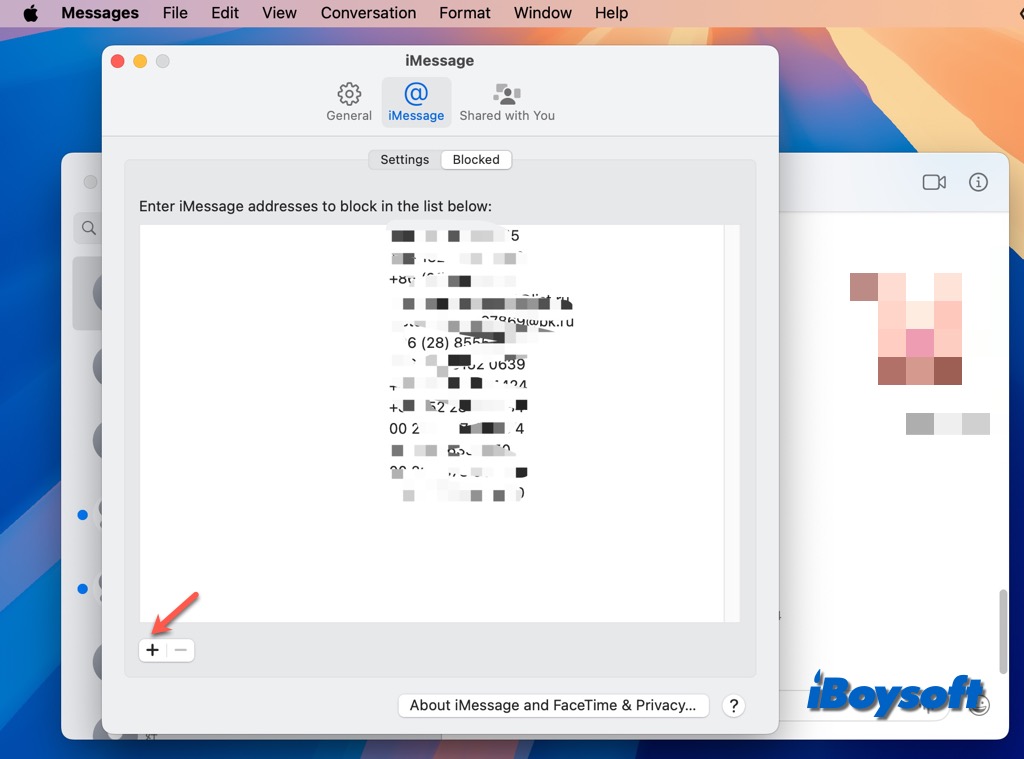
If it is a new number you want to block in advance, you need to add it to your Contacts first and then block it via the Messages's Settings. To unblock a contact, just move it out from the Blocked list.
How to block a contact in FaceTime on Mac?
FaceTime doesn't typically receive a lot of unsolicited calls, but since they may be far more annoying than messages or even audio conversations, it's best to block them straight away. Similarly, before you can block someone with FaceTime, you have to add them to your Contacts.
Note: You don't need to ban contacts in both apps because Messages and FaceTime already share the same Blocked list.
Steps to block someone in FaceTime on Mac:
- Open FaceTime, click the FaceTime menu, and choose Settings.
- Click the Blocked tab and tap the '+' button.
- Choose the person you want to block from the list of Contacts.
- Close Settings.
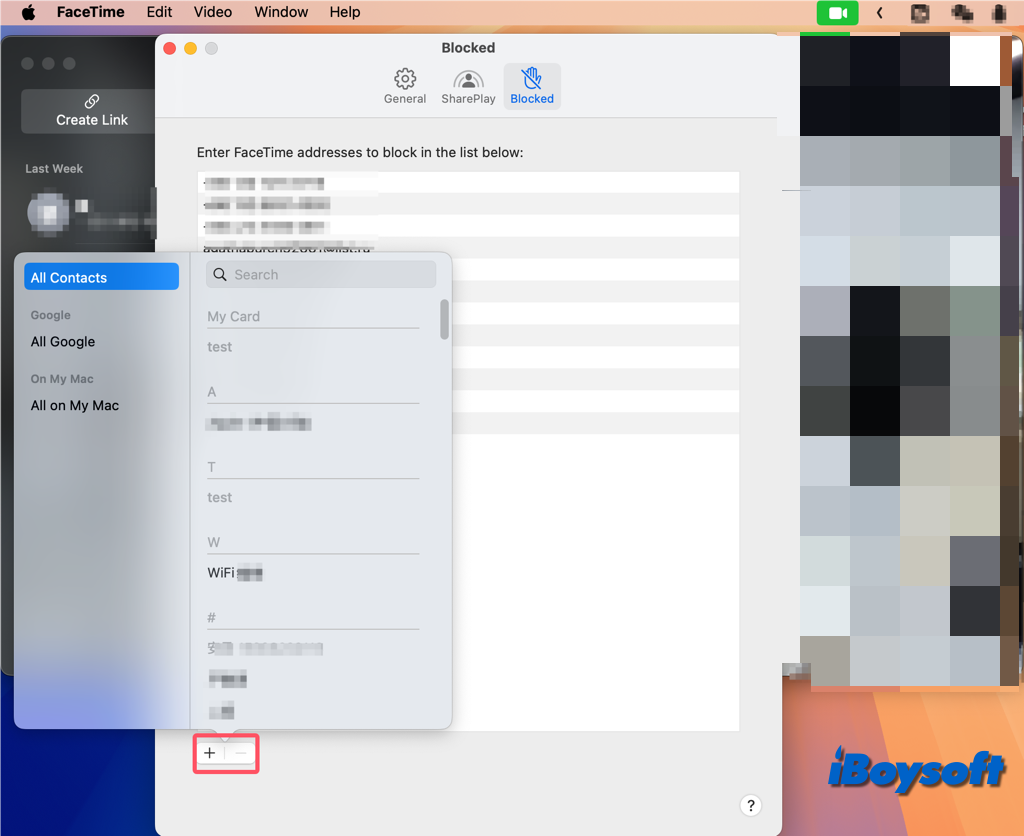
If you want to unblock someone in FaceTime later, click '-' to delete the number from the Blocked list.
How to block a contact in Mail on Mac?
Of course, you may configure Mail to automatically route messages from a given email address to the trash folder by labeling messages as junk as soon as they arrive in your inbox. However, you can also totally block them:
- Open the Mail app and click on an email from the address you want to block.
- Right-click on the message preview.
- Choose Block contact from the drop-down menu.
- The sender can no longer send you emails. You can delete the message by pressing the Delete key.
Click the share button below to help others block contact on Mac!