If you have enough budget, you can choose to equip your new MacBook Air/MacBook Pro/iMac with large storage when purchasing. For a price-sensitive user, it is more cost-effective to choose a new Mac with medium storage and use an external hard drive as a supplement to expand the capacity.
In addition, using an external hard drive on the Mac is also a good choice to upgrade the Mac hard drive if your Mac is running slow after years of use, given that only some Mac models' internal hard drives are replaceable, leaving the rest to take an external hard drive as a remedy.
Far more than that, an external hard drive can be used for backing up Mac with Time Machine, transferring gigabytes of files between two devices, etc. Keep reading to know what to consider when choosing an external drive and which is the best external hard drive for Mac.
Essential Considerations for Choosing External Drives for Mac
Before you make the final choice of an external hard drive for MacBook Air/MacBook Pro/iMac, you should consider it in full scale, including the aspects listed below:
SSD vs. HDD. Whether to choose an SSD or an HDD depends on your pursuits of price, speed, compacity, etc. Each has its advantages and disadvantages. Generally speaking, SSD drives are smaller, lighter, more durable, and have quicker access time and lower latency. HDD drives are much cheaper and have larger storage space.
Capacity and price. What do you mainly use the external disk for? to backup, transfer data, store big files, etc. Storage on hard drives is reasonably priced. We'd suggest a 1TB hard disk as the smallest size unless you're truly trying to save money, and SSD is a bit more expensive for the same storage size.
File system compatibility. You'd better choose an external hard drive pre-formatted with macOS-supported file systems, including Mac OS Extend, APFS, FAT32, and exFAT, otherwise, you have to format an external hard drive on Mac by yourself.
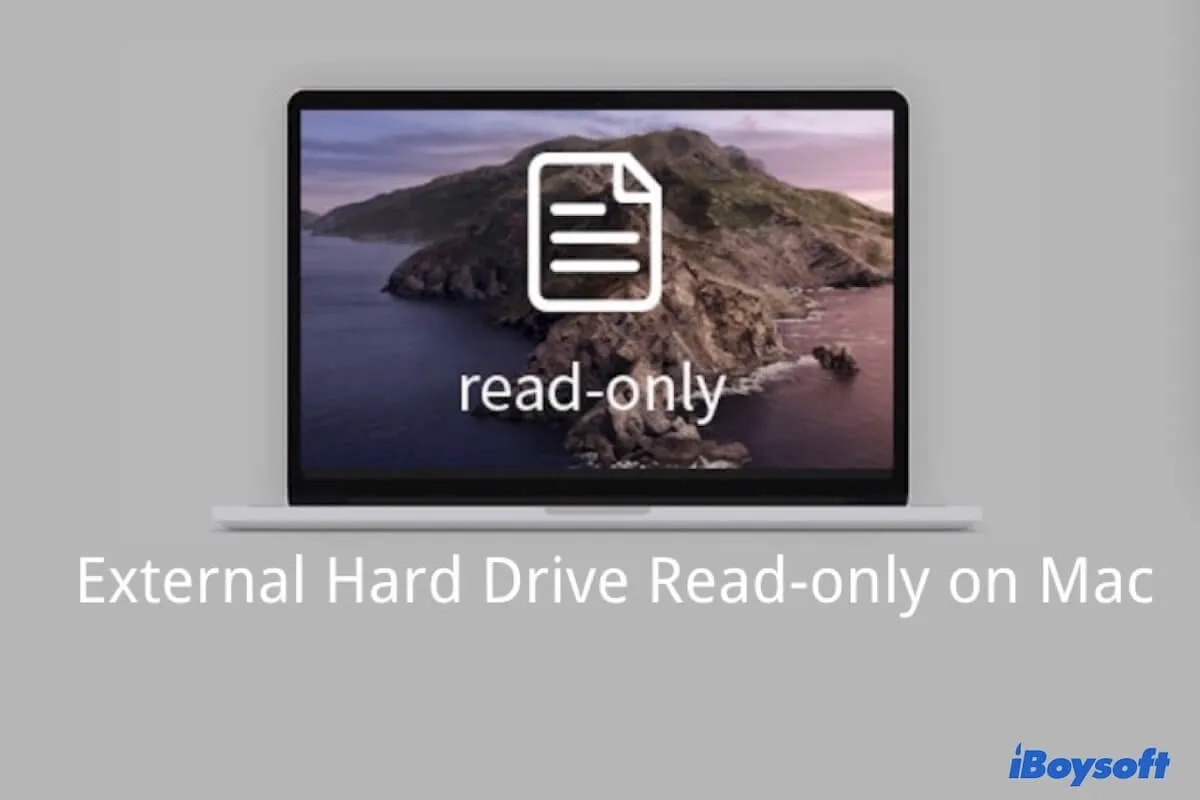
You will find 3 methods to quickly solve external hard drive read-only on Mac. Free download iBoysoft NTFS for Mac if the external hard drive is read-only on Mac because it is formatted with the Microsoft NTFS file system.
Connection interface. To use an external hard drive on a Mac, you need to connect the USB ports on both sides with a cable, and the ports should be compatible. Although a USB adapter also works, it significantly decreases the speed. Most modern Mac models support USB Type-C and Thunderbolt 3, and the newly released MacBook Pro in 2021 even supports Thunderbolt 4. You can visit Apple.support to identify the ports on your Mac.
Portability and durability. If you want to use an external hard drive in the office or home, you can choose a desktop external drive which could provide a large capacity and needs a power supply. If you want to carry the external drive from one location to another, for travel and or so, you may need to portable HDD, or SSD. In terms of durability, SSD is more sturdy due to no spinning platters and is featured with a rugged enclosure.
Wireless or not. A network-attached storage (NAS) drive and other wireless hard drives allow for the wireless transfer of files and backups, so not every hard drive needs to be plugged in. To share their data with other devices in your house, these network-attached storage drives join your Wi-Fi network. That device could be a laptop, tablet, Apple TV, smart TV, or other gadget.
Extra features. However, if you get a larger drive, you're more likely to receive additional features. Desktop devices might come with an integrated "hub" that enables USB ports for memory cards or other accessories. These are especially helpful if your present setup just has a few USB ports or if the ones you do have aren't very functional.
And some external hard drives even enable you to encrypt the drive to protect your data.
Spread the word!
Which Is the Best External Hard Drive for Mac
After considering all vital factors, we pick out the top 5 best external hard drives for MacBook Air/MacBook Pro/iMac. Knowing the pros and cons of each so that you can select the best external hard drive for your case.
An overview of 5 recommended external hard drives for Mac:
| G-Tech G-Drive USB C | Western Digital My Passport | Seagate Ultra Touch HDD | Samsung T7 Portable SSD | LaCie Rugged SSD | |
| Size | 109.98 x 82.04 x 10.41mm | 107.18 x 75.18 x 19.05 | 115.3 x 80 x 23.1 mm | 85 x 57 x 8mm | 98 x 65 x 17mm |
| Weight | 136g | 122g | 167g | 58g | 100g |
| Capacity | 1TB-5TB | 1TB-5TB | 2/4/5TB | 500GB, 1/2TB | 500, 1/2/4TB |
| Price | $61-$104 | $64.99-$119.99 | $79.99-$139.99 | $69.99-$129.99 | $124.99-$799.99 |
| Interface | USB 3.1 Gen 1 | USB 3.2 Gen 1 USB 2.0 | USB 3.2 Gen 1 | USB 3.2 Gen 2 | USB 3.2 Gen 2 |
| Speed | up to 130MB/s | up to 5Gb/s | up to 146MB/s | up to 1,050MB/s | up to 1,000MB/s |
| Highlights | Fast Transfer Rates Mac ready | Automatic backup Password protection | Password + AES-256 Encryption | Sturdy metal body Dynamic thermal guard | Drop, rain, dust, and crush resistance |
G-Tech G-Drive USB C
G-Tech G-Drive USB C is covered with an all-aluminum enclosure, being premium-looking and resistant to knocks and drops. It provides a huge capacity ranging from 1TB to 5TB, which can meet the needs of professionals to deal with 8K videos.
- Pros:
- Slim and sturdy
- USB C and USB A ports
- Fast read and write speeds
- Cons:
- No Thunderbolt 3 port

Western Digital My Passport
Western Digital My Passport is the choice of most users. It features a convenient, slim form factor and is available in a range of vibrant colors. It is the desired external hard drive for people who need medium storage, covering 1TB to 5TB at an affordable price.
- Pros:
- Palm-sized package
- Affordable price
- Comes with backup software
- Cons:
- Only supports USB 3.0
- Needs to reformat for macOS

Seagate Ultra Touch HDD
Unlike most drives' dull monochrome colors, the Seagate Ultra Touch is coated with smart woven fabric. There are two colors available, black and white, and two capacities to choose from, 2TB, 4TB, and 5TB. One of Seagate Ultra Touch's highlights is to protect the data by encryption.
- Pros:
- Unique appearance
- Compatible with USB 3.0
- ToolKit app for backup and encryption
- Cons:
- No Thunderbolt 3 port

Samsung T7 Portable SSD
Samsung T7 Portable SSD claims to keep data intact from falls of up to 2 meters with its mental enclosure. Being slim, small, and light, it is pretty portable, just as its name tells. The T7 gives a range of options so you can find your perfect match, three colors, and three capacities - 500GB, 1TB, and 2TB.
- Pros:
- Fast performance
- USB C available
- AES 256-bit encrypted password
- Sophisticated thermal solution
- Cons:
- Relatively expensive
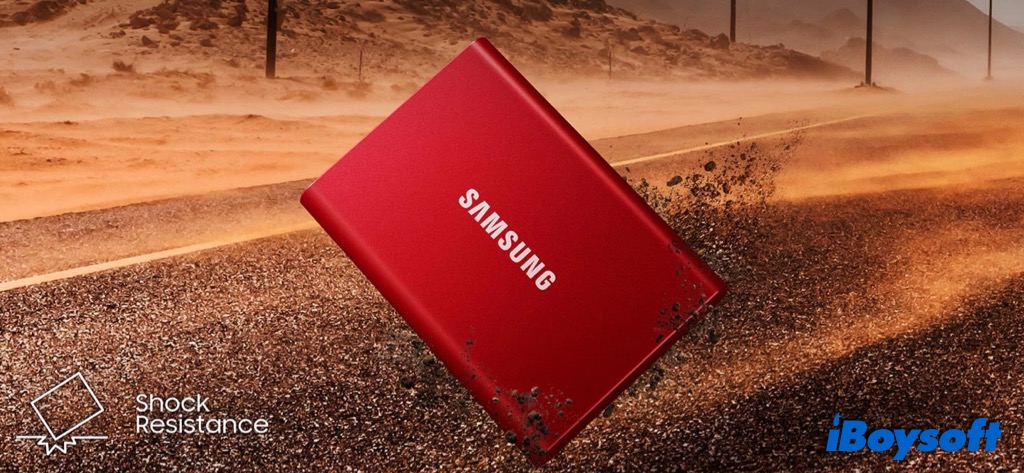
LaCie Rugged SSD
LaCie Rugged SSD is designed for people on the go as it has IP67-rated extreme water resistance. Plus, the orange-colored out-layer rubber makes it drop, rain, dust, and crush resistance. It offers 4 options of storage, including 500GB, 1TB, 2TB, and 4TB.
- Pros:
- Water-resistant
- Shock-resistant
- USB C interface
- Cons:
- Expensive

Read more:
Share this post to help others choose the best external hard drives for Mac!
