Recently, many Mac users have updated to the latest macOS Sequoia. Although it brings some wonderful new features such as Window Tiling and iPhone Mirroring, it also sees some update & performance issues on macOS Sequoia. For example, some Mac users encounter the error message: The application "Finder" does not have permission to open "(null)".
I've updated from 14.7 to 15.1 and now I get the following error when trying to launch OpenSCAD. I've found that if I go to Show Package Contents and then run Contents/MacOS/OpenSCAD then it opens and seems to run correctly, albeit with a Terminal window stuck open. Does anyone have a proper solution for this problem?
I am trying to install OpenScad for the first time on my Mac, Apple M1 Pro, OS 15.1. I installed Rosetta 2 as suggested on the brew page, installed OpenScad (via website or brew), and attempted to open it. However, an error message is shown: The application "Finder" does not have permission to open "(null)".
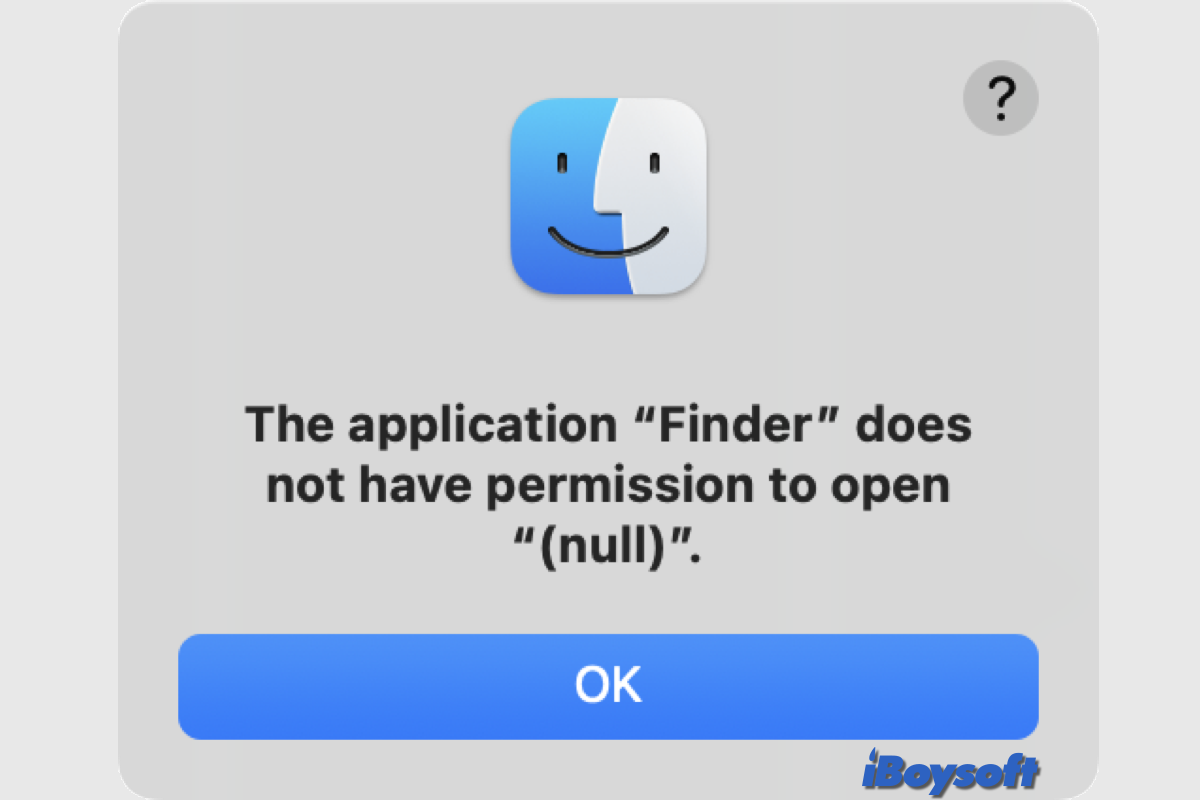
Why the error the application Finder does not have permission to open (null)?
This error "The application 'Finder' does not have permission to open '(null)'" appears when you attempt to run an unsigned application, and there is no button to access the program in any form under Privacy & Security. It's unclear if this adjustment is intentional or a bug.
As part of its ongoing attempt to convert macOS into iOS, which has the same or at least comparable lockdowns and restrictive policies, it appears that Apple has completely blocked the possibility for users to avoid application signing. This would make it necessary for all macOS developers to pay €99 annually to have their software signed, which would not be a practical choice for many open-source programs.
How to fix the application Finder does not have permission to open (null)?
Normally, you should be able to run unsigned apps on Mac from the Apple menu > System Settings > Privacy & Security and tap "Open Anyway" in the Security section, however, some Mac users reported that there is no such option available on macOS Sequoia 15.1, and they can't launch the unsigned app due to the Finder does not have permission to open error message.
Someone finds it works to fix this permission issue by removing the signature of the app and self-signing it, you can also apply this solution for other apps that return the error "The application Finder does not have permission to open (null)."
- You can find Terminal by searching for it in Spotlight (Cmd + Space and type "Terminal").
- Use the cd command to navigate to the directory where the app is located.cd /Applications
- You can remove the app's signature by using the codesign command with the --remove-signature option. For example: sudo codesign --remove-signature /Applications/YourApp.appReplace /Applications/YourApp.app with the correct path to your app.
You will need to enter your admin password when prompted. - You can verify that the signature was removed by using the codesign command to check the app's signature:codesign --verify --deep --strict /Applications/YourApp.app
- Then, run the command below to re-sign the app:codesign --force --deep --sign - /Applications/OpenSCAD.app
Let others know how to fix the Finder does not have permission to open (null) error!