
Every update of macOS has attracted much attention from Mac users. And once Apple releases the latest version of macOS, people scramble to update macOS to the latest one given that an update usually brings patches of bugs, security promotions, and some new features. But the fact is that the latest macOS Monterey is not compatible with all Mac models. Therefore, you should know which macOS your Mac support running.
Identify your Mac model
If you want to know which macOS your Mac can run, the priority is to identify your Mac model. With every release of Apple's macOS, it phases out the support of some old Mac models. Therefore, it is necessary to know what model your Mac is. It is easy to get the information:
- Click on the Apple menu > About This Mac.
- On the pop-up window, choose the Overview tab.
- Under the name of installed macOS, the first line tells your model info.
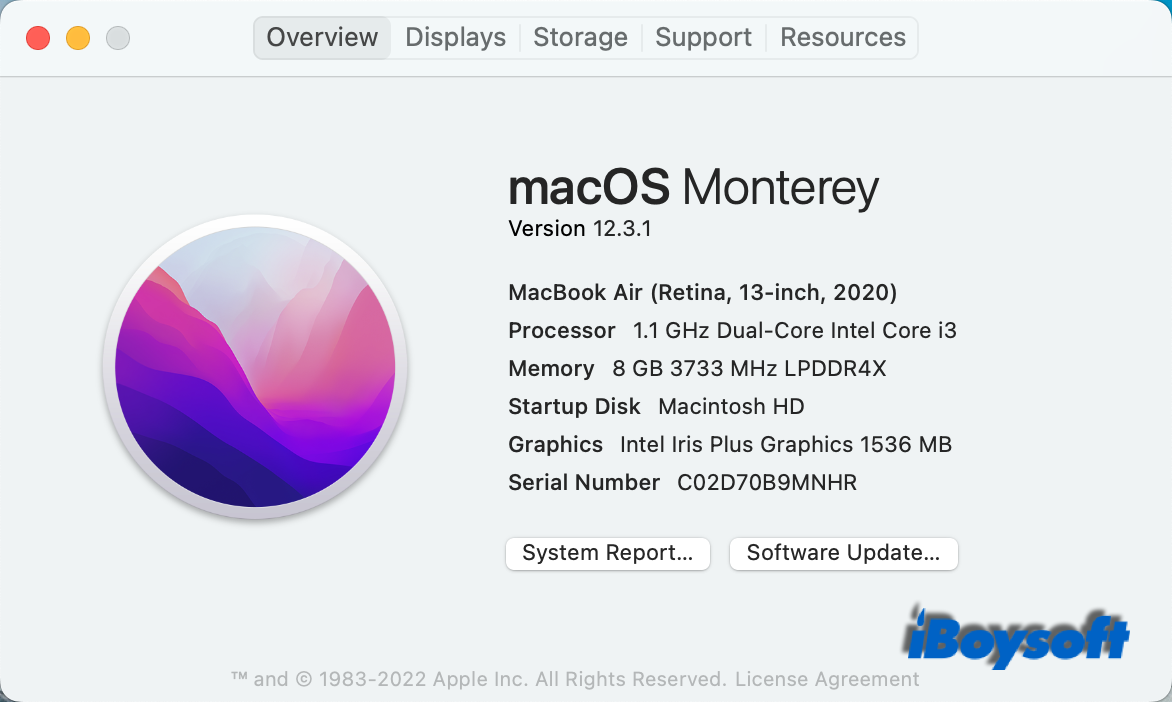
As you can see in the picture above, MacBook Air (Retina, 13-inch, 2020) refers that the MacBook Air is equipped with a Retina display, sizing 13 inches, and is released in 2020. Besides, you will see some model info containing different contents such as MacBook Pro (13-inch, M1, 2020) indicating this Mac is using an Apple Silicon chip, MacBook Pro (13-inch, 2020, Two Thunderbolt 3 ports) providing two Thunderbolt 3 ports, and so forth.
Compatible macOS/OS X for your Mac
Here, you can check whether the macOS/OS X that you want can run on your Intel Mac. Apple Silicon Mac only supports running macOS Big Sur and macOS Monterey.
Monterey is compatible with:
- MacBook Pro models from early 2015 or later
- MacBook Air models from early 2015 or later
- MacBook models from early 2016 or later
- iMac Pro 2017
- iMac models from late 2015 or later
- Mac mini models from late 2014 or later
- Mac studio 2022
- Mac Pro models from late 2013 or later
Big Sur is compatible with:
- MacBook Pro models from early 2013 or later
- MacBook Air models from mid 2013 or later
- MacBook models from early 2015 or later
- iMac Pro 2017
- iMac models from mid 2014 or later
- Mac mini models from late 2014 or later
- Mac Pro models from late 2013 to 2019
Catalina is compatible with:
- MacBook Pro models from mid 2012 to 2019
- MacBook Air models from mid 2012 to 2019
- MacBook models from early 2015 to 2017
- iMac Pro 2017
- iMac models from late 2012 to 2019
- Mac mini models from late 2012 to late 2018
- Mac Pro models from late 2013 or later
Mojave is compatible with:
- MacBook Pro models from mid 2012 to 2018
- MacBook Air models from mid 2012 to 2017
- MacBook models from early 2015 to 2017
- iMac Pro 2017
- iMac models from late 2012 or mid 2017
- Mac mini models from late 2012 to late 2018
- Mac Pro models from late 2013 or later, mid 2010 and mid 2012 models with recommended Metal-capable graphics cards
High Sierra is compatible with:
- MacBook Pro models from mid 2010 to 2017
- MacBook Air models from mid 2010 to 2017
- MacBook models from early 2009 to 2017
- iMac models from late 2009 to mid 2017
- Mac mini models from late 2010 to 2014
- Mac Pro models from 2010 to 2013
Sierra is compatible with:
- MacBook Pro models from mid 2010 to 2015
- MacBook Air models from late 2010 to 2017
- MacBook models from late 2009 to 2017
- iMac models from late 2009 to 2015
- Mac mini models from mid 2010 to 2014
- Mac Pro models from mid 2010 to 2013
EI Capitan is compatible with:
- MacBook Pro models from mid 2007 to 2015
- MacBook Air models from late 2008 to early 2015
- MacBook models from early 2015 to 2017, and from late 2008 to 2010
- iMac models from mid 2007 to mid 2015
- Mac mini models from early 2009 to 2014
- Mac Pro 2008, 2010, 2013
Yosemite is compatible with:
- MacBook Pro 13" Mid-2009 to mid 2014, 15" Mid/Late 2007 to mid 2014, 17" Late 2007 to 2011
- MacBook Air models from late 2008 to mid 2013
- MacBook models from late 2008 to 2010
- iMac models from mid 2007 to 2014
- Mac mini models from early 2009 to 2012
- Mac Pro 2008 and 2010
Which macOS/OS X should you install
Although it is suggested to install the latest version of macOS on your Mac for the sake of the security of your system, the latest macOS Monterey is incompatible if your Mac model is too old to support. So you can only install the compatible ones on your Mac.
Even if there are several versions of macOS/OS X that your Mac can run, you should choose the closest version that is supported on your Mac. For example, if your Mac can run Mojave, Catalina, and Big Sur, then you'd better download and install Big Sur on your device.
But it also depends on your own case. You may want to install an older version of macOS/OS X, be it the one comes with that your Mac, or the one that is compatible with your preferred programs.