Whether the current Time Machine drive is close to being full or your Time Machine drive is aged and you want to use a new drive, you may need to transfer Time Machine backup to another drive, but only receive the error message "The volume is the wrong format for a backup."
I'm currently using an old iMac while my newer Mac is off for repair, and have come across an issue I never have before. When attempting to back up a copy of my newer Mac's 'APFS (Case Sensitive)' Time Machine to my new backup drive (8TB to hold many other backups, not just Time Machine) it came up with an error that the volume had the wrong case sensitivity for backup. The Target drive was formatted as regular old 'Mac OS Extended (Journaled)'
If you receive the same error while transferring the Time Machine backup to another drive, iBoysoft will explain the error and provide workable solutions in the following section.
Why is "the volume is the wrong format for a backup" error?
The APFS could cause such an error, the Apple file system for recent macOS. Although APFS is the preferred format since macOS High Sierra, you can't use Time Machine to back up files to an APFS drive on macOS High Sierra, Mojave, and Catalina.
Besides, you are not allowed to copy a Time Machine backup from one APFS drive to another, although you can make it from one HFS+ volume to another, and you definitely can't transfer from HFS+ to APFS or APFS to HFS.
Therefore, you could see the error message "the volume is the wrong format for a backup" when you attempt to:
- Move Time Machine backup from one APFS drive to another APFS drive
- Copy Time machine backup from one APFS drive to another HFS drive
- Transfer Time Machine backup from one HFS drive to another APFS drive
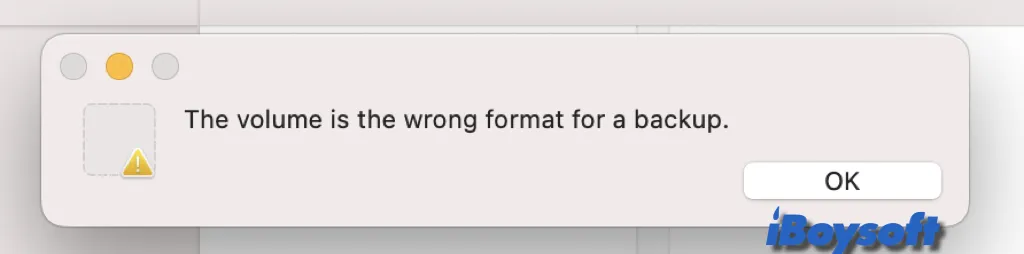
How to fix "the volume is the wrong format for a backup"?
Although it is unable to directly transfer files from/to an APFS-formatted Time Machine drive, there are some workarounds you can apply to copy/move from an older Time Machine drive to the new drive.
Keep the old Time Machine drive
If you attempt to copy/move a Time Machine backup from the APFS drive to another APFS or HFS drive, you choose to retain the old drive. Keep the old drive offline for at least a few months so you can retrieve older versions of files by plugging it in and using Time Machine to review its archives or mounting disk images on the volume to browse specific backups. Here's how:
- Connect the new disk to your Mac.
- Choose Apple menu > System Settings > General on the left sidebar.
- Then choose Time Machine.
- Click Add Backup Disk, select the connected drive, then tap Set Up Disk.
Restore a backup to an external drive
You can use Migration Assistant to retrieve a Time Machine backup for a specific moment in time that you wish to retain before initiating Time Machine backups and keep it on an additional drive or a drive partition. Thus, it provides a way for you to retrieve the version of a file older than that in the current Time Machine drive.
Image/Clone the Mac hard drive
In addition to Time Machine, there are some other ways you can choose from to back up the whole Mac such as creating a disk image on Mac or cloning the Mac hard drive. You can also restore the desired version of the file from the disk image or disk clone.
Format the new drive to HFS
If you are going to copy the backup from the HFS-formatted Time Machine drive to another APFS-formatted Time Machine drive, you can format the later drive to HFS, then, you can free transfer the backup between the two HFS-formatted Time Machine drives.
Let more people understand and fix the error that the volume is the wrong format for a backup!