USB flash drive wins the popularity of people and is used widely. However, it is inevitable to suffer data loss from manual or accidental deletion, corruption, etc. Then, a professional USB recovery tool is what you can rely on if there is no backup available. In this post, we picked the top 8 USB recovery tools for you and we will walk you through the pros and cons of each so that you can make your decision.
Top 8 USB Flash Drive Recovery Tools Comparision Table [Best of 2024]
| USB Recovery Tools | Overall score | Supported Files | Free | Paid Edition From | Limitations | Others highlights |
| iBoysoft Data Recovery for Windows | Office files, pictures, videos, audio, emails. | Free Preview | $69.95/year | No phone support | Fix RAW drive without losing data | |
| Recuva Recovery Software | Compressed archives, documents, videos | Completely free | $59.95/year | Unattractive interface | N/A | |
| Disk Drill for Windows | Videos, audio, images, documents, archives. | 500MB Free | $89.99/lifetime | No phone support | Additional tools | |
| R-studio | Documents, photos, music, audio | Free Preview | $49.99/lifetime | FAT and NTFS recovery are separate plans | N/A | |
| Wondershare Recoverit | Videos, photos, audio, emails | 100MB Free | $79.99/year | The free edition is limited in features. | Repair corrupted videos | |
| PhotoRec | Photos, videos, documents, archives | Completely free | Freeware | Out-of-date interface | N/A | |
| Stellar Data Recovery | Database, documents, emails, images, and videos | 1 GB free | $99.99/month | Pay for advanced features | Repair corrupted videos and videos | |
| EaseUS Data Recovery Wizard | Photos, videos, emails, audio, documents, archives | 1 GB free | $69.99/month | A little expensive | Repair corrupted videos and videos |
How we tested and picked USB data recovery software:
To test the top 8 most popular USB flash drive data recovery apps in this article, we created virtual machines with Windows 11, Windows 10, and Windows 8 to test compatibility and data recovery success rate.
We prepared an external USB flash drive with a damaged file system and it contained several different types of files such as office files, photos, images, videos, movies, audio, and archives. Then we created 7 clones of each original virtual machine to make sure all USB recovery tools were running in the same system environment.
Then we use the top 8 USB recovery tools one by one to recover data from the damaged USB flash drive and make a comparison among them in the dimensions of recovery speed, recovery, and stability to present objective experiences and accurate conclusions in this article.
Data Recovery Software Review Process Summary
| 🔢 Number of tested data recovery tools | 8 |
| ⌛ Overall test time | 2 weeks |
| 💻 Device we tested on | Microsoft Surface Pro X |
| 💻 Windows version we tested on | Windows 11, Windows 10, Windows 8, Windows 7, Winows XP |
| 💰 Average cost | $60 - $100 |
Share this post with the people who need a USB recovery tool to recover data.
iBoysoft Data Recovery for Windows
iBoysoft Data Recovery for Windows is an excellent and professional data recovery tool. It can recover data from your USB flash drive with a high recovery rate and fast recovery speed. It is totally safe to use this virus- and risk-free software to cleanly install and read-only access to the USB flash drive for lost data.
- Pros:
- Recover deleted files from storage media
- Restore files from corrupted disks
- Preview recoverable data before data recovery
- The scanning session can be saved and resumed
- Supports Windows10/8/7/XP/Vista and Windows Server
- Supports various file types and formats
- Powerful RAW drive fixing tool
- BitLocker data recovery support
- Cons:
- Technical support is only available by email
- Not available for physically damaged disks
Read recover data from the USB drive for detailed steps to retrieve data from the USB flash drive with iBoysoft Data Recovery.
Overall Experience
This powerful data recovery software is good at recovering data from various types of storage media, including PC, HDD, SSD, SD card, USB flash drive, etc, supporting more than 1000 file formats and types. You can utilize this data recovery tool to recover deleted/lost office files, images, videos, audio, archives, etc.
iBoysoft Data Recovery for Windows can be applied to a variety of scenarios. It helps to recover deleted files, and recover data from corrupted disks and formatted storage devices. Besides, it also supports lost partition recovery and virus infection recovery.
It provides three data recovery modules for you to choose from. In addition to the basic Data Recovery module, there are another two modules that are exclusive compared with other USB recovery tools. The RAW Drive Recovery can fix RAW drive without losing data and make the RAW partition/drive accessible again. The BitLocker Recovery enables you to retrieve data from the BitLocker encrypted drive.
Editor's Review: iBoysoft Data Recovery Utility is an overall safe tool to use and was found to be legitimate by our tests as well as by other users and business owners around the world. If you need a safe, effective data recovery tool for Mac and Windows without malware, iBoysoft programs are a strong bet.- mediapeanut.com
Successfully recover data from USB flash drive with iBoysoft Data Recovery for Windows? Share this tool with more people!
Recuva Recovery Software
Recuva is an easy-to-use data recovery application. If you accidentally delete files or lose files after a computer crash, you can use Recuva, which supports recovering files from your Windows computer, recycle bin, digital camera card, or MP3 player.
- Pros:
- Supports multiple files types
- Recover data from memory cards, external hard drives, USB sticks, and more
- Deep scan for buried files
- Securely delete files
- Works for both FAT and NTFS systems
- Cons:
- No support for the free version
- The interface isn't attractive
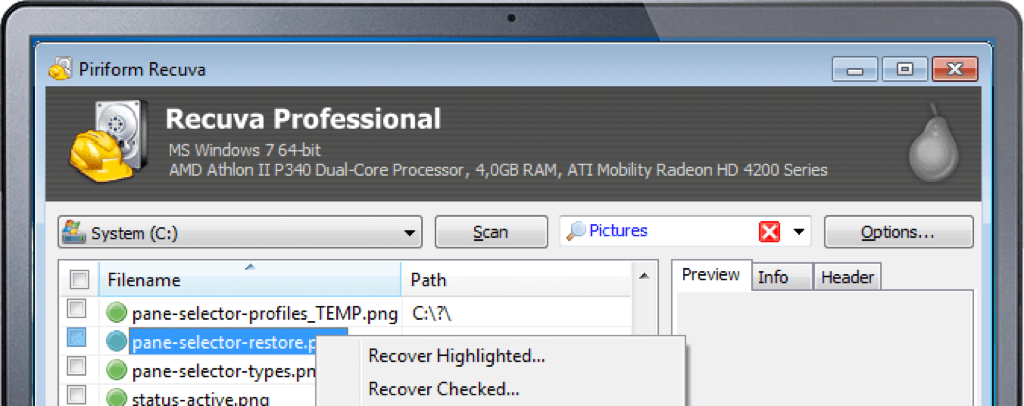
Overall Experience
Recuva delivers a fast speed during the whole process including the downloading, installation, and scanning. The tiny file size makes it easy to install Recuva recovery software on any machine. You can choose the scan all files or a certain type of files to recover or choose where to search for the lost/deleted data such as the My Documents and Recycle Bin.
However, since the latest release of Recuva was in 2016, the interface is out of date to some degree, being not interesting and attractive. And it could be confusing to access and explore more advanced functions of this software.
Editor's Review: I recommend Recuva to Windows users who need a free or inexpensive data recovery application that is easy to use. Both in my own tests and those conducted by others, the free version was successful in recovering recently deleted files. Times taken for the scans were a little slower than many of the leading recovery apps, but not the slowest overall. - datarescuetools.com
Disk Drill for Windows
As one of the most popular data recovery software, Disk Drill can recover data from hard disk drives, solid-state drives, USB flash drives, SD/CF cards, digital cameras, and even smartphones. It helps you to recover data from various scenarios such as accidentally deleted files, empty recycle bin, corrupt memory cards, etc.
- Pros:
- User-friendly interface
- Delivers above-average speed when scanning and restoring data
- Recover deleted files from any USB flash drive
- Supports Windows 11/10/8.1/8/7/Vista/XP, Windows Server 2022/2019/2016/2012/2008
- creates a backup of your external hard drive
- Cons:
- No phone support
- Only free for 500MB
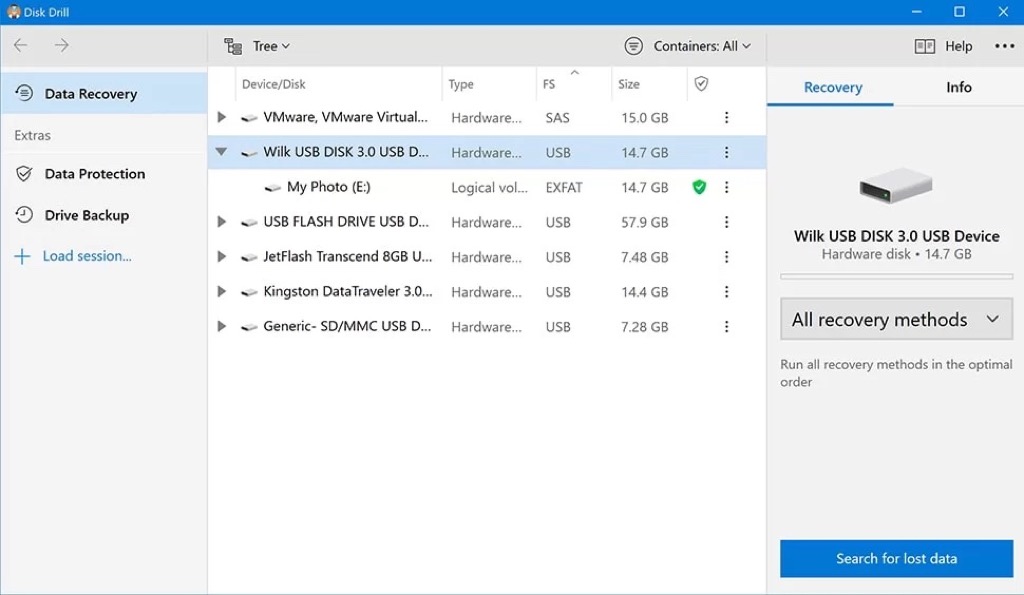
Overall Experience
With a simple interface, any computer user can easily use Disk Drill to recover lost data from the USB flash drive, HDDs, SSDs, and so on. It also provides you with a Deep Scan model to dive into storage mediums to find and recover more files that other software may fail to locate. You can preview the scanned results before you recover them to a different drive.
In addition to recovering data, Disk Drill also comes with a suite of extra tools to manage your external hard drives, such as data protection and drive backup.
Editor's Review: Disk Drill's complete collection of features for every imaginable platform and scenario is impressive enough. Its ability to effortlessly mount and read a previously unmountable USB flash drive and to recover the data from it within a comparatively small timeframe proves that Disk Drill is a recovery tool that you should be considering. - techradar.com
R-Studio
R-Studio allows you to recover data from Windows-formatted USB flash drives, including exFAT, FAT32, NTFS, etc. R-Studio can recover lost/deleted files from dynamic volumes, RAIDs, and Fusion Drive. Besides, it supports recovering data over the network.
- Pros:
- Compatible with many file systems
- Supports network recovery
- RAID reconstruction module
- Supports for specific file system features
- Creates backup of your external hard drive
- Cons:
- Only a handful of file types can be previewed
- Complicated user interface
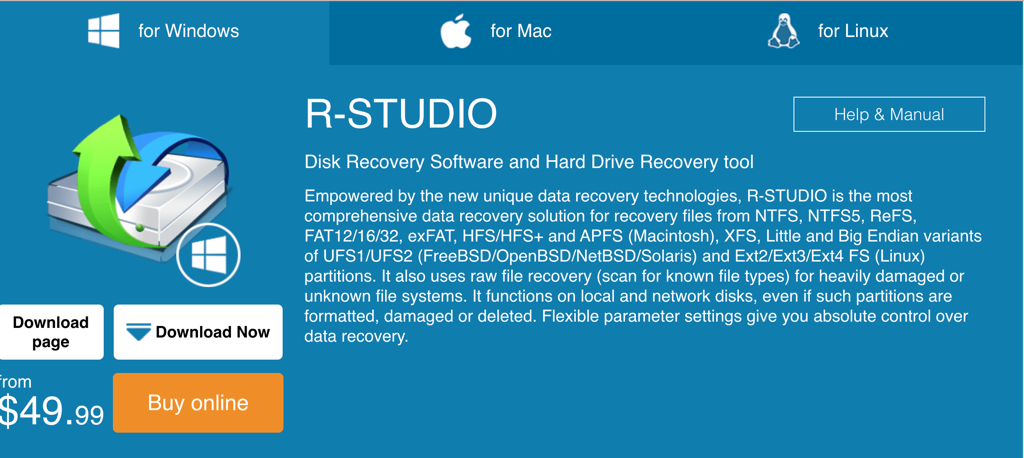
Overall Experience
R-Studio is a versatile data recovery tool that supports recovering data from multiple storage devices and various file formats. It functions on local drives and network drives. And it can remotely connect to a client computer to restore data on it over the internet. R-Studio also comes with features such as Disk Imaging, Emergency Version, and S.M.A.R.T Monitoring.
For some users, the interface of the R-Studio could be complicated and confusing. It is designed to be functional and professional instead of attractive. Only a few types of files can be previewed before recovering. If you stop the scanning process, you need to resume it manually when it is connected again.
Editor's Review: Recommending it to regular home users who just want to recover lost data as quickly and painlessly as possible is a bit more difficult because R-Studio is plagued with major usability issues that make it anything but intuitive. - pandorarecovery.com
PhotoRec
PhotoRec is a totally free data recovery tool. It is an open-source and command-required app built for recovering photos, videos, documents, archives, and other common file types from corrupted or formatted USB flash drives, SSDs, HDDs, digital cameras, and other devices.
- Pros:
- Free data recovery software
- Available for many platforms
- Supports HFS+, FAT32, exFAT, NTFS, ext2, ext3, ext4 file system
- Recovers over 440 file types
- Cons:
- Command-line interface
- Rarely update
- Lack of tech support

Overall Experience
If you are looking for a completely free data recovery software, you can take PhotoRec into consideration. It serves to recover various types of files from different storage devices. You don't need to install PhotoRec on your system due to that it is a portable application. And it also works with RAW drives.
However, the command-line interface may be unfriendly for some average computer users. It requires you to know how to run commands on a Windows PC. This could pose a risk of further damage to the USB flash drive that you want to recover data. You should be cautious when you use PhotoRec to retrieve deleted/lost files.
Editor's Review: PhotoRec seems quite effective at recovering deleted files from your computer and lost photos from your camera, and you can't complain about the price. But the software feels like it belongs in the 1980s, and most users will have difficulty installing and using it. datarescuetools.com
Stellar Data Recovery
As one of the top hard drive data recovery tools available, Stellar Data Recovery enables users to recover deleted, lost, and unavailable objects from a hard drive, USB stick, or almost any other storage device. Besides, it also comes with a suite of high-end tools.
- Pros:
- Enables the retrieval of all file formats
- Supports encrypted drive recovery
- Supports RAID drive recovery
- Repair corrupted videos and photos
- Creates bootable recovery media
- Cons:
- Pay more for additional tools
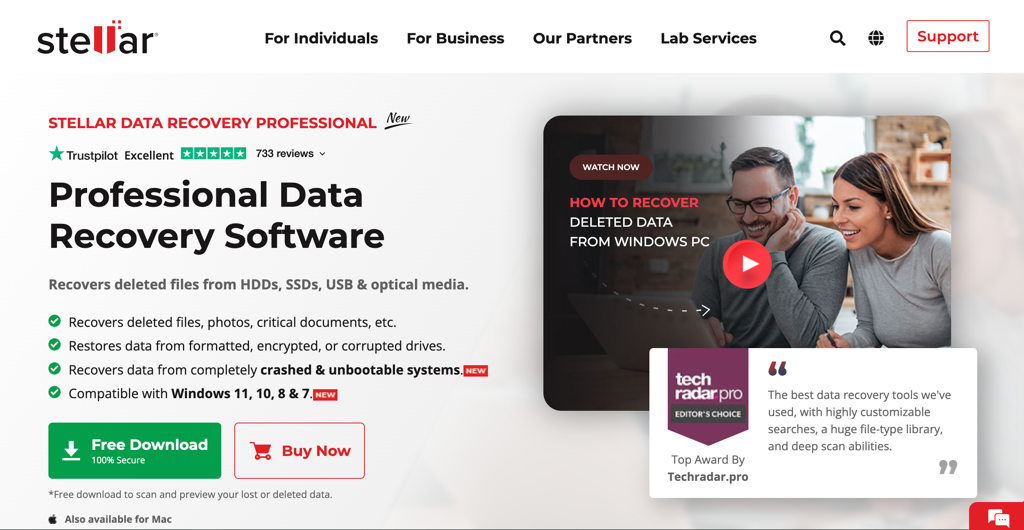
Overall Experience
Stellar Data Recovery can quickly scan out the deleted/lost files from the USB flash drive and other storage media. If you can't find the file you want to retrieve, you can try its Deep Scan ability to find more files, but it will take longer. In addition to recovering data, it also works to repair corrupted videos and photos.
Stellar Data Recovery provides 6 plans available, and the price ranges from free to $299 per year. The free version allows you to retrieve 1 GB for free. You need to upgrade the plan to retrieve large files and use other advanced tools.
Editor's Review: Our performance tests showed that this hard drive recovery software is fast, and the pricing is transparent. Stellar keeps its reputation as one of the few programs that can quickly restore damaged and/or corrupt files, inconsistent operating systems, problematic computers, or common blue screen and system failure scenarios. - techjury.net
EaseUS Data Recovery Wizard
EaseUS Data Recovery Wizard is a handy tool to recover data from Windows PCs, hard drives, USB flash drives, and more. This data recovery software can retrieve lost data due to formatting, deleting, OS crashes, virus infections, etc. And it enables you to preview the recoverable scanned results before recovering.
- Pros:
- Provides Quick and Deep scan mode
- Previews before recovering
- Filters and locates files to recover
- A high success recovery rate
- Cons:
- Paid licenses are expensive
- Recovery scans are slow
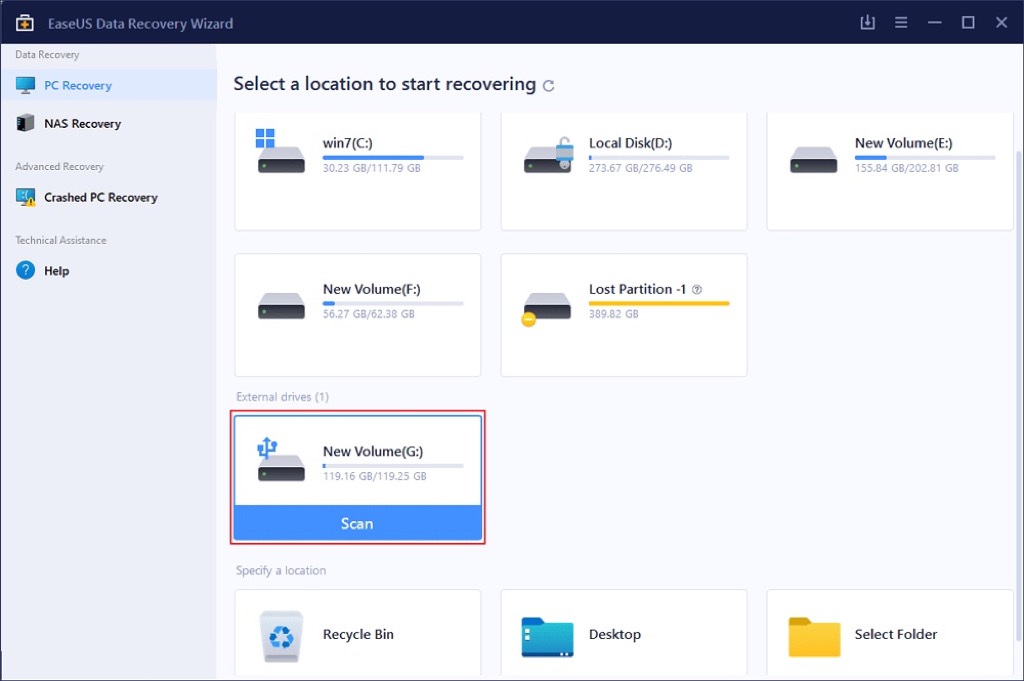
Overall Experience
EaseUS Data Recovery can save your lost/deleted data when you mistakenly have deleted files from a Windows PC, emptied the Recycle Bin, lost partition where important files are stored, accidentally formatted the drive, etc. It is a good solution to recover data from various scenarios of data loss.
There is a free version you can try which you can freely recover 2GB. And you can upgrade to recover unlimited data and get more technical support. The paid version charges from &69.95 per month to $149.95 lifetime. It is a little expensive compared with other paid USB recovery tools.
Editor's Review: EaseUS Data Recovery Wizard has an excellent reputation in the data recovery world, and rightly so. It's extremely easy to use, and its intuitive desktop interface is specially designed for those with little tech experience. - itpropotal.com
If this post is helpful for you, you can share it with your families, friends, and colleagues.
FAQs about the USB recovery tool
- QCan data on a USB flash drive be recovered?
-
A
When you found some files you stored on the USB flash drive is lost or deleted mistakenly, you should stop using the USB immediately to avoid overwriting the data. Given that as long as the data have been overwritten, no new data is stored to the sectors where the deleted/lost data occupied previously, there is a good change to retrieve deleted/lost data from the USB sticks.
- QHow do you recover permanently deleted files from a flash drive?
-
A
Permanently deleted files disappear from the USB flash drive bypass the Recycle Bin on your Windows PC. To recover permanently files from a USB flash drive, you will need a professional USB recovery tool such as iBoysoft Data Recovery for Windows, Recuva Recovery Software, Disk Drill, etc. They can scan out the deleted and lost files on the USB flash drive and restore them to a different drive.
- QHow can I recover data from my USB for free?
-
A
We have introduced 8 best USB recovery tools in this post. Some of them are completely free, and some provides a free or trial version with limited amount of data to recover. You can download iBoysoft Data Recovery for Windows on your computer, connect the USB flash drive to the computer, select the USB from the detected drives list, then click Next to search for the deleted/lost files on the USB flash drive, you can preview the recoverable files and click on the Recover button to save them to another drive.
- QWhich is the best USB recovery tool?
-
A
Among all these top USB recovery tools, iBoysoft Data Recovery for Windows ranks top for its quick scan speed, high recovery rate, easy-to-use interface, stable performance, etc. The outstanding feature of iBoysoft Data Recovery is to fix RAW drive without losing data. If the previous file system of the RAW USB flash drive is exFAT/NTFS, and the Fix Drive function of iBoysoft Data Recovery can repair the damaged file system to make the contents accessible agin without formatting the RAW partition/drive.

