With keychains, macOS makes it easier for you to remember and safeguard the passwords, account numbers, and other private data you use daily on your iOS and iPadOS devices as well as Mac desktops.
Sometimes, you may want to disable keychain on Mac because:
- You receive annoying messages such as “accountsd wants to use the login keychain"
- You share the Mac with others and don't want the autofill of the keychain
- You want to delete or update a saved password in the keychain.
Let's dive into how to turn off keychain on Mac:
- 1. What is a keychain?
- 2. How to turn off iCloud keychain on Mac?
- 3. How to delete a keychain on Mac?
- 4. How to remove keychain with Safari?
What is a keychain?
A keychain is an encrypted container that safely keeps private data, including account names and passwords for your Mac, servers, and websites, as well as credit card details and bank account PINs. If you store the password in your keychain, you won't have to remember it or input it every time you access a website, email account, network server, or other password-protected device, you just need to use your admin password or Touch ID.
If you have turned on the iCloud Keychain, it syncs your passwords and other sensitive data across all of your devices. Besides, on a Mac, every user has a login keychain. The password you use to access your Mac and your login keychain are the same. You must reset your login keychain password if your Mac's admin resets your login password.
How to turn off iCloud keychain on Mac?
Your login credentials and autofill data for websites, apps, Wi-Fi networks, and other resources are stored in your iCloud keychain. You can access and use those details to log into apps and websites while you're signed into your Apple ID on a device and the iCloud keychain is enabled.
Steps to turn off iCloud keychain on Mac:
- Head to the Apple menu and choose System Settings/System Preferences.
- Click on your name and choose iCloud.
- Under App Using iCloud, choose Password & Keychain.
- Toggle off Sync This Mac.
- Choose to keep or delete your Keychain information.
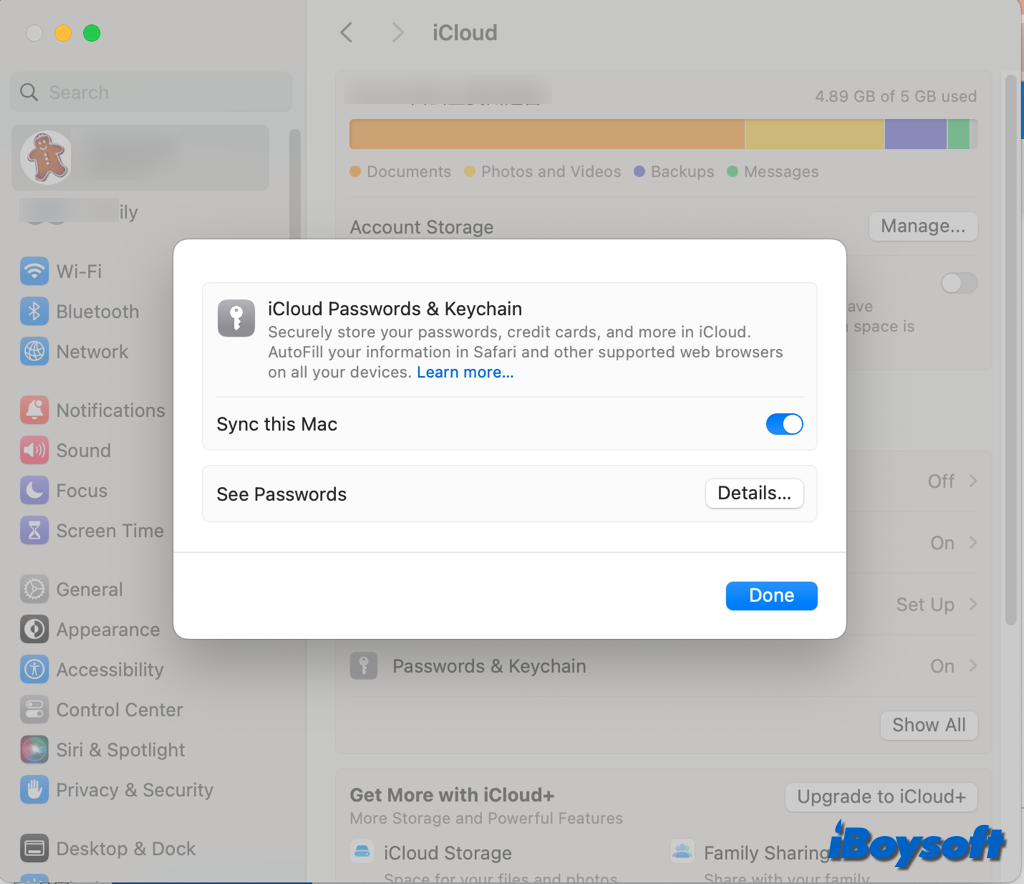
On macOS Sequoia, you need to remove saved passwords on Mac via the new Passwords app.
How to delete a keychain on Mac?
Perhaps, you just want to delete a keychain rather than disable the iCloud keychain on Mac, you can make it in Keychain Access, the macOS built-in app used to view and manage your login and other keychains. Here's how:
- Launch the Keychain Access app from Finder > Applications > Utilities.
- Locate the keychain you want to delete from the sidebar.
- Right-click it and choose "Delete keychain."
- To delete individual items in a keychain, right-click it from the right pane and choose "Delete (name of keychain)."
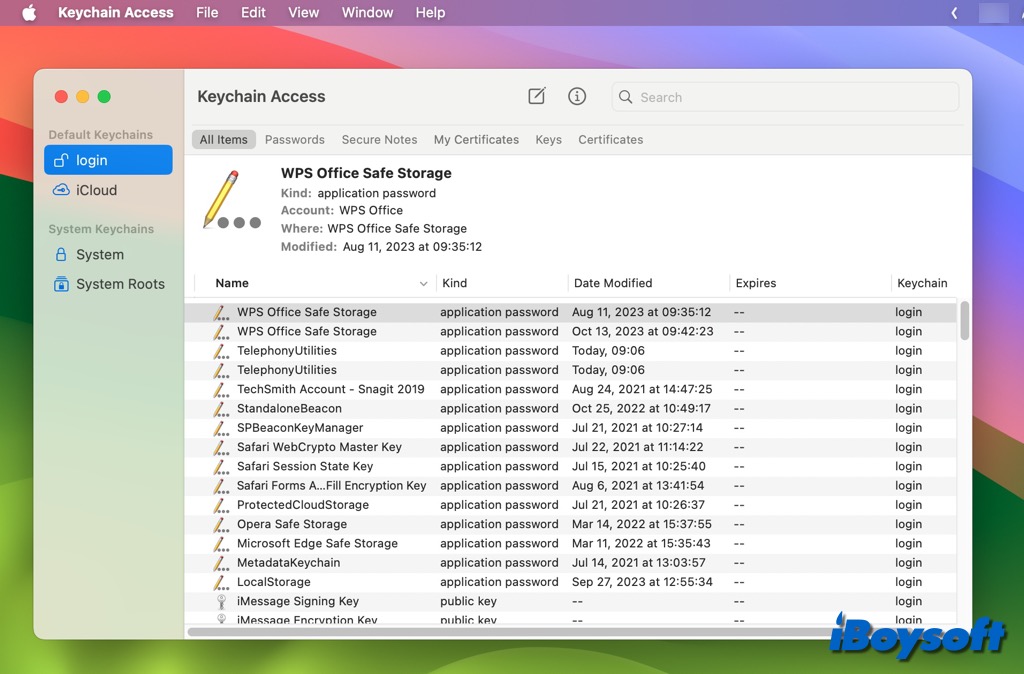
How to remove keychain with Safari?
Your keychain will mostly contain login credentials for websites as well as the credit and debit card information you use to make purchases online. Both of those can be turned off in Safari:
- Open Safari, click the app menu bar, and choose Settings.
- Select the Autofill tab.
- Uncheck User names and passwords, and Credit cards.
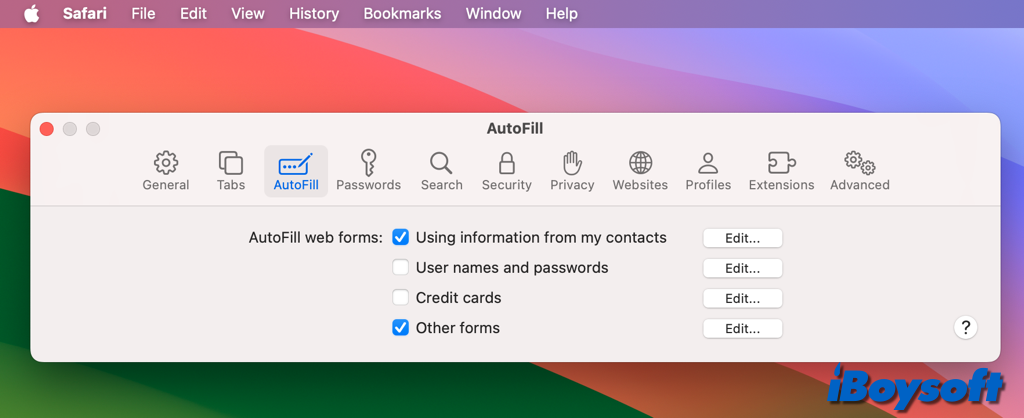
Help others to turn off keychain on Mac!