I've recently started noticing that some apps that are usually on the screen are missing. It turned out that when my mac is sleeping (lid closed), it closes some apps. Right before this post, it closed Mail, Notes and Telegram apps leaving many others (Safari, Photos etc.) open. I wonder what may be going on and how I can sort this problem on macOS Monterey 12.0.1- from reddit.com.
Actually, the same error that Mac close apps/windows when entering the sleep mode also happens to my Mac running the latest macOS Ventura. When I press the keyboard and enter my password to wake up my Mac, some apps are closed, and TextEdit asks if I want to save the unsaved documents.
If you have encountered the same issue, keep reading to dive in.
Why does Mac automatically close apps after sleeping
Generally, it suspends most of the operations when Mac goes to sleep, and you can pick it up from where you left off when it wakes up. That is to say, it should not automatically quit running apps when the Mac goes to sleep.
Then there could be something wrong if Mac sleep mode closes windows automatically. Perhaps, you may have enabled the "Log out automatically after inactivity" feature on your Mac, this is the cause for most cases. It automatically logs out users after the Mac is idle for a specified number of minutes.
Besides, some other system-wide errors could also lead to Mac closing apps while sleeping. The culprit could be the malfunctioned user account, damaged operating system, etc.
How to prevent Mac from automatically closing apps in sleep mode
You just close the display to make Mac sleep and get away for a while, but when you come back, open the Mac to continue the suspended processes, including the playing movie, uncompleted document, etc. are automatically closed, it is annoying to open them one by one again.
To fix Mac automatically closing apps when sleeping, you can try the following solutions.
Disable log out automatically after inactivity
If you have accidentally turned on this Mac feature and forgot it, you may get confused when you wake up your Mac from sleep and find your user account is logged out, closing all the apps you have opened when logged in. Even if you haven't put Mac into sleep mode, the same scenario could also occur when Mac's inactivity meets the set time.
Therefore, you can check the corresponding settings on your Mac and disable the "log out automatically after inactivity feature" to solve the problem. Here is how:
- Open the Apple menu by clicking the App logo at the top-left corner.
- Choose System Settings, the redesigned System Preferences, to open it.
- Scroll down on the left sidebar to find Privacy & Security.
- On the bottom of the right pane, click the Advanced button.
- Toggle off Log out automatically after inactivity.
- Click Done to save the setting change.
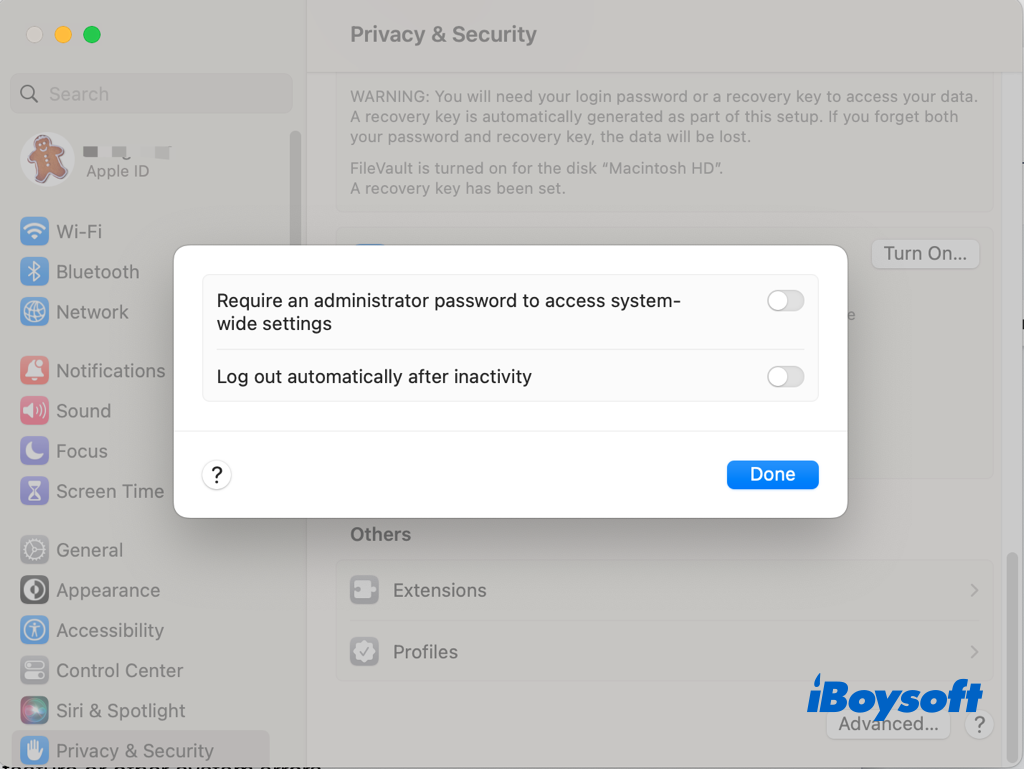
Create a new user account
Sometimes, the problem with the current user account could also make Mac perform abnormally such as Mac automatically logging out after going to sleep. Then, adding a new user account can get rid of the issue with ease. Check whether the issue remains after logging in with the new user account.
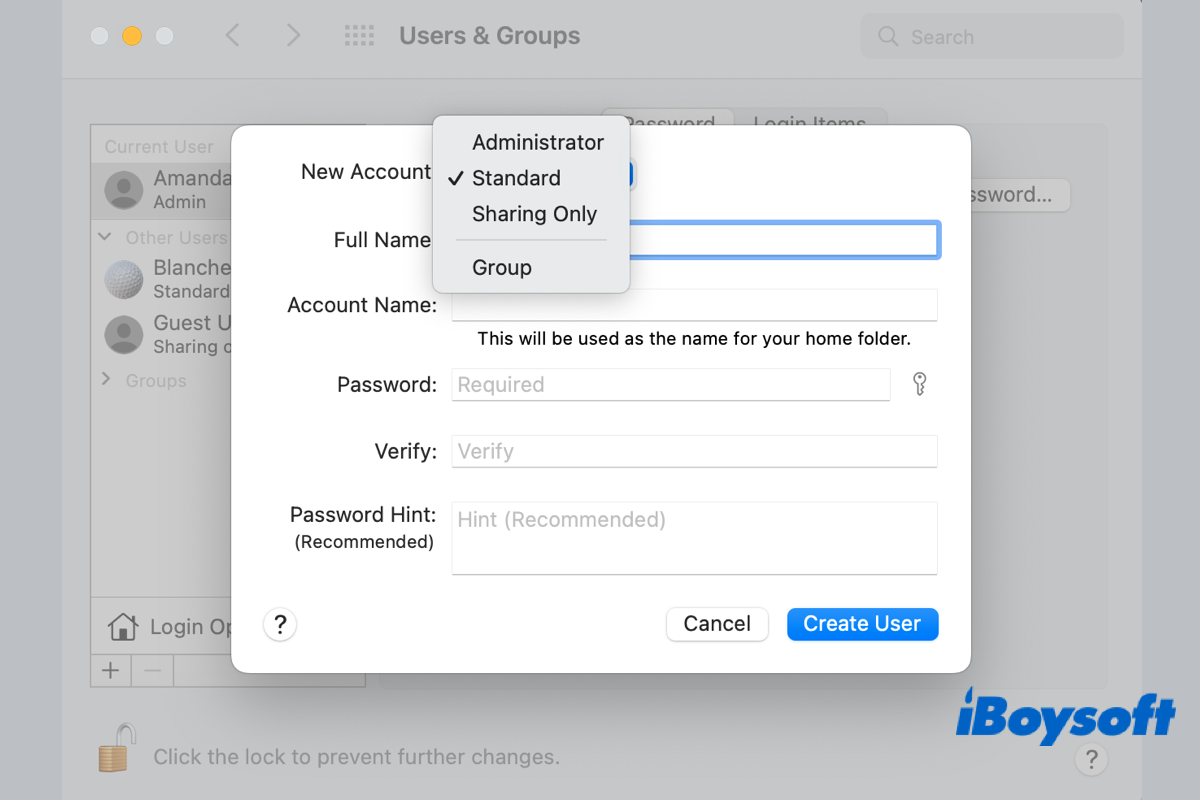
How to Create A New User on Mac
This post tells how to create a new user on your Mac if you share the Mac with others or there are problems with the current user account. You can choose to create a different type of user for others who use your Mac. Read more >>
Update macOS
Always keeping your Mac updated to date can avoid potential system faults and crashes. Such system errors could result in various issues such as macos Ventura/Monterey not detecting external monitor, Mac App Store not working, Mac automatically closing apps after sleep, etc. Then, updating macOS may help.
- Head to the Apple menu and choose System Settings.
- Click General on the left sidebar and choose Software Update on the right.
- Wait for it to automatically check for updates.
- Click Update Now if there is an available one and follow the onscreen guide.
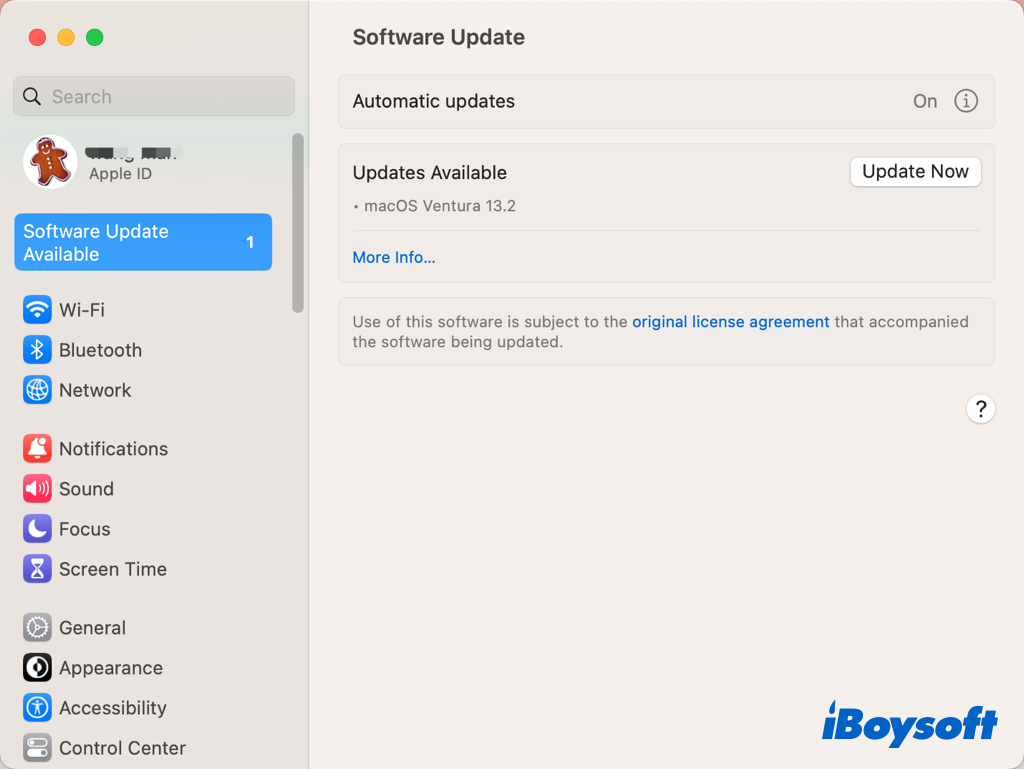
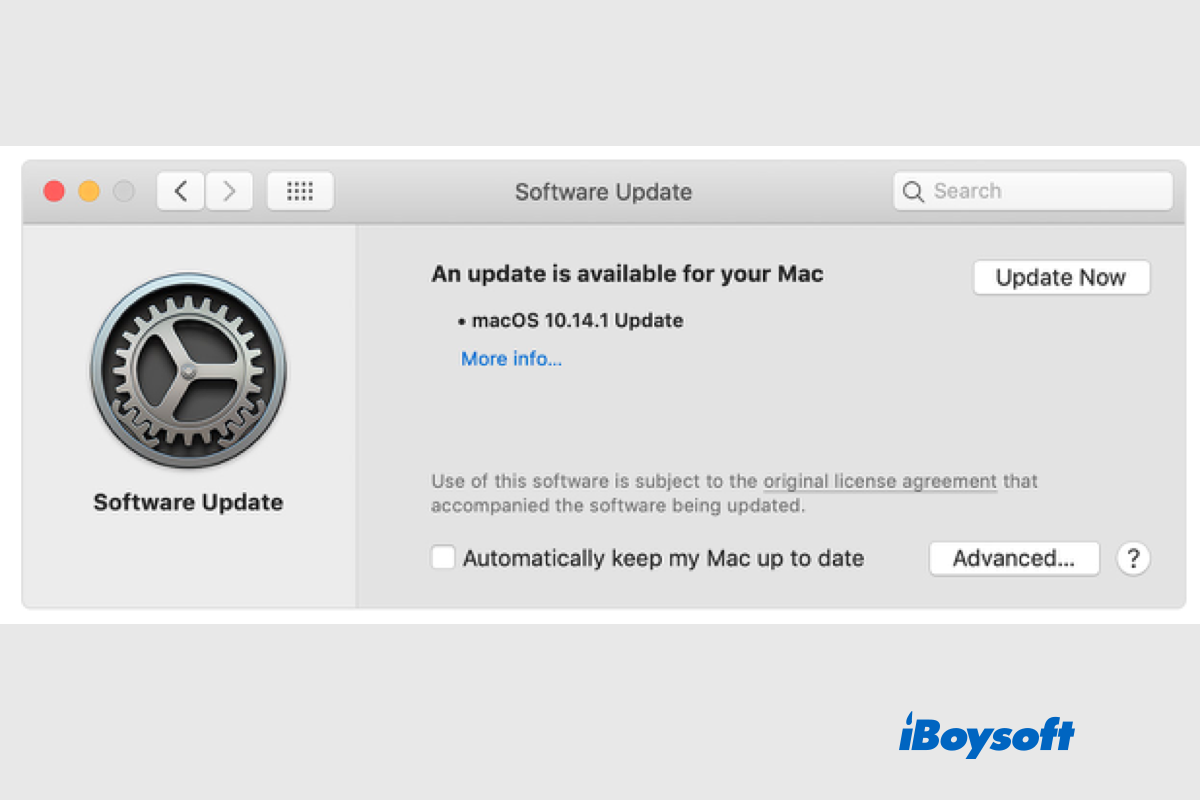
MacBook Software Update Not Working(Ventura/Monterey/Big Sur)
This post provides effective methods to troubleshoot MacBook Software Update not working issues, including Mac Software Update stuck, Update Now and Restart not working, Software Update keeps spinning, etc. Read more >>
Reinstall macOS
Unluckily, updating macOS doesn't troubleshoot the error that Mac automatically closes apps when going to sleep, and the operating system may be damaged. You should reinstall macOS on your Mac to make it function normally again. This solution is also applicable when Mac won't turn on, the Mac kernel panics, and so forth.

If you have fixed the Mac automatically close apps while sleeping issue with the solutions provided by iBoysoft, share this post to help more people!