In the ever-evolving world of computer storage, mSATA SSDs (Mini-SATA Solid State Drives) have earned their place as a compact, efficient, and high-speed storage solution. Originally introduced in 2009, mSATA SSDs have since become a popular choice for upgrading laptops, ultrabooks, and other compact devices where space and performance are critical.
In this post, we are going to dive deep into the mSATA SSD to understand it more!
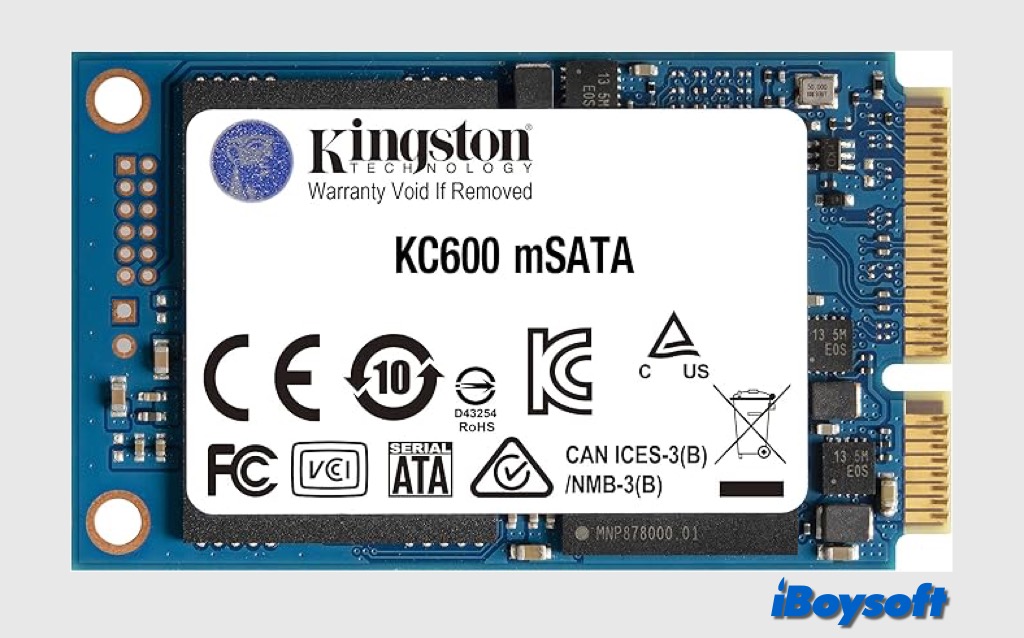
What is an mSATA SSD?
The mSATA(Mini-Serial ATA) SSD is a smaller form factor of the SATA SSD, designed specifically for use in small devices. It uses the same SATA interface as traditional 2.5-inch SSDs but is significantly smaller in size, comparable to that of a business card. making it ideal for portable devices where internal space is limited.
Initially, this SSD's capacity ranged from 32GB to 64GB, which made it insufficient for file storage. However, because of the efforts of certain companies, mSATA SSDs now have a capacity of up to 1TB (such as Samsung Electronics' 850 EVO mSATA SSD).
With SATA III, the current mSATA SSD can achieve up to 6Gb/s. When it comes to data storage, mSATA SSDs with SLC flash typically offer the highest reliability, whereas those with MLC flash may have more capacity but lower reliability. Even though mSATA SSD was initially created for ultra-thin devices like laptops and notebooks, it may now also be found in some commercial products.
The pros and cons of mSATA SSD
mSATA SSDs were popular for a time as compact storage solutions, especially in small form-factor devices like ultrabooks, tablets, and mini-PCs. Here we summarize the pros and cons of mSATA SSDs so that you can quickly determine whether mSATA SSD meets your needs.
Pros of mSATA SSDs
- mSATA drives are small and lightweight, making them ideal for devices with limited internal space.
- While not as fast as modern NVMe SSDs, mSATA SSDs offer much faster read/write speeds compared to traditional hard drives (HDDs).
- mSATA SSDs consume less power than traditional HDDs, contributing to better battery life in portable devices.
- Although largely replaced by M.2 drives, mSATA SSDs are still more affordable than high-end NVMe SSDs, making them a budget-friendly option for compatible systems.
- Many mSATA SSDs are compatible with SATA-based systems, which makes them an easy fit for older hardware.
Cons of mSATA SSDs
- Most mSATA SSDs have smaller maximum capacities compared to modern SSDs, often maxing out at 1TB or less.
far slower than NVMe SSDs that utilize the PCIe interface. - mSATA is largely replaced by the M.2 standard, which offers more flexibility (supporting both SATA and NVMe protocols) and higher performance.
- mSATA slots are not commonly found in modern laptops and motherboards. This limits its use to older devices or very niche applications.
- In compact devices, mSATA SSDs can generate noticeable heat during extended heavy use, potentially impacting performance and longevity.
- Manufacturers have largely shifted focus to M.2 and NVMe drives, meaning mSATA drives may become harder to find, and firmware updates/support may be limited.
Compare mSATA SSD with other SSDs
SSDs now have a variety of interfaces thanks to technological advancements. There are now M.2 SSDs and SATA SSDs on the market. What distinguishes the various kinds of SSDs? Two comparison groups are listed here: mSATA SSD vs. SATA SSD and mSATA SSD vs. M.2 SSD. Let's have a look.
| Aspects | mSATA SSD | SATA SSD | M.2 SSD |
| Size | Small circuit board (50.8mm × 29.85mm) with no external casing | Typically 2.5-inch drives encased in a metal or plastic shell | Thin and rectangular module with varying lengths |
| Capacity | Typically maxes out at 1TB, with fewer capacity options available | Available in larger capacities, up to 4TB or more | Supports higher capacities, especially NVMe models, with consumer drives available up to 8TB |
| Performace | Uses the SATA III interface, with speeds up to 6Gbps | Also uses the SATA III interface, offering identical speeds to mSATA SSDs | M.2 SATA SSD: Limited to SATA III speeds (~550MB/s) M.2 NVMe SSD: Uses the PCIe interface (x2 or x4 lanes) with speeds up to 7,000MB/s in newer models. |
| Compatability | Requires a specific mSATA port. Found in older laptops and embedded devices. Incompatible with standard SATA ports. | Universal compatibility with systems that have SATA ports (laptops, desktops, servers). Uses SATA cables and power connectors. | Requires an M.2 slot. Found in modern laptops and desktops. M.2 slots support either SATA-based M.2 SSDs or NVMe SSDs, depending on the system. |
| Use case | Specifically designed for ultrabooks, tablets, and other compact devices | Designed for use in laptops, desktops, and servers with SATA ports | Ideal for modern laptops, desktops, and compact devices |
Spread this informative post about mSATA SSD!
