Windows and macOS are two different operating systems. Both of them deliver brilliant performances and win a large number of consumers. But you may find that some applications and games are Windows-exclusive and are not available on the Mac. Then, the Windows virtual machine for Mac can satisfy your needs to run Windows on Mac. Keep reading to know more.
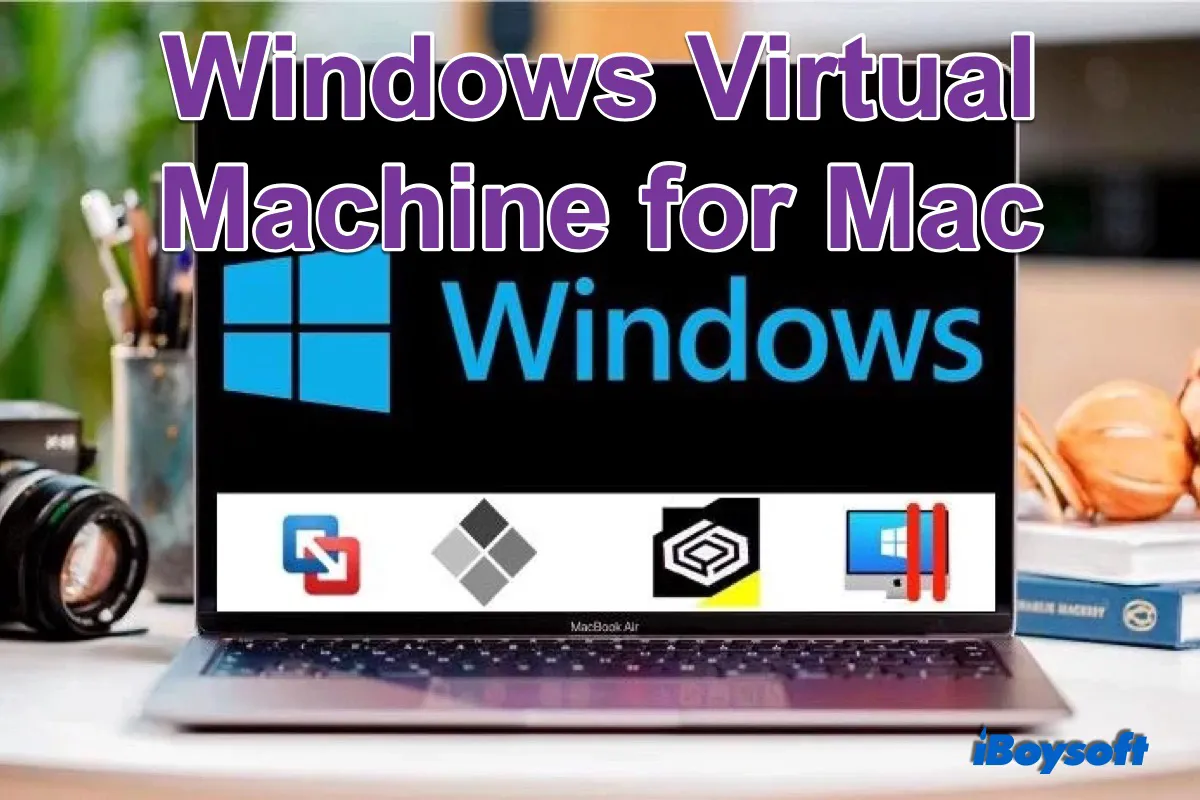
Can I run Windows on a Mac
The answer is YES. Before Apple made its way to home-grown Apple silicon Mac, it had equipped the Mac series products with Intel chips for nearly 30 years. And Windows also configures its computers with Intel processors. It means that the macOS and Windows OS spoke the same language - x86 architecture. Thus, it is theoretically possible to run Windows on an Intel Mac.
Boot Camp Assistant, the macOS utility, allows you to partition the Intel Mac's hard drive or SSD and install Windows on the new partition, then you can run Windows program on Mac. However, the Boot Camp Assistant can not be used on Mac with an M1 chip, M1 Max chip, and M1 Pro chip. Because the new Apple silicon adopts ARM architecture(so-called ARM Mac), which is different from x86. But some virtual machines work to run Windows on M1 Mac.
What's more, Apple hasn't updated macOS to support Windows 11, that is to say, you can not install Windows 11 on Intel Mac using Boot Camp as before. Even if you can take extra steps to bypass the TPM check by editing the Registry, the virtual machine for Mac is more hassle-free.
Why do you need a Windows virtual machine for Mac
The reasons are various when a Mac user wants to use a Windows virtual machine. You may want to install certain Windows-only applications or games on the Mac, or you think the default Boot Camp Assistant is inconvenient to use for the dual boot. Besides, if you are using an ARM Mac without Boot Camp Assistant, the Windows virtual machine for Mac is in great need.
The Bootcamp alternatives virtual machine enables you to run different operating systems on a separate partition. And the installed software inside a virtual machine can't interfere with the host operating system. What's more, you can switch between different OS without a dual boot.
What are the best Windows virtual machines for Mac
The virtual machine has become increasingly popular for the advantages of security, reliability, multiple OS, etc. There is quite a lot of virtualization software for Mac to run Windows. Among them, Parallels Desktop, VMware Fusion, VirtualBox, CrossOver, and Wine rank in the top 5. We will discuss them one by one.
Parallels Desktop 17
Parallels Desktop always stays up to date with the latest operating system. It allows you to seamlessly use Windows OS as well as Windows-exclusive apps such as Office and Internet Explorer on a Mac. You can easily transfer files from Windows to macOS with the drag-and-drop features. On M1 Mac, the primary/host OS should be Monterey or Big Sur to use Parallels Desktop 17.
Highlights:
- Support macOS Monterey and Windows 11
- Compatible with all Apple M1 chips
- Better graphics performance
- Enhanced experience in coherence mode

VMware Fusion 12
VMware Fusion allows you to run it full-screen which makes the Mac like a PC. Or, you can run it in a window just like a Mac app. VMware Fusion isolates Mac from Windows to protect the operating systems from each other. And, VMware Fusion 12 supports macOS Big Sur and earlier on Intel Mac, M1 Mac is not supported.
Highlights:
- Dark Mode is available
- Full-screen mode to use
- Fully sandboxed environment
- Support Mac as guest OS
- Support DirectX 10 and OpenGL 3.3 for optimized graphics performance

VirtualBox
VirtualBox is a powerful Windows virtual machine for Mac, it is suitable for enterprise as well as home use. Vice versa, you can also install macOS Ventura on VirtualBox on Windows to enjoy the benefits. Unlike the software we mentioned above, VirtualBox is free. As an open-source product, it may not be as easy to use as the others, but there are tutorials to follow on its site.
Highlights:
- Open source and free to use
- Support a wide selection of OS
- Compatible with Intel Mac
- Support for Windows games, apps, audio, and 3D graphics

Wine
Wine is originally an acronym for "Wine Is Not an Emulator." It is another open-source tool that supports running one or two Windows apps on Mac without installing a virtual machine. It is a good choice if you are running an older version of macOS before Catalina, and there are plenty of unofficial versions of Wine to support macOS Catalina and later.
Highlights:
- Free to download and use
- Don't need a Windows license
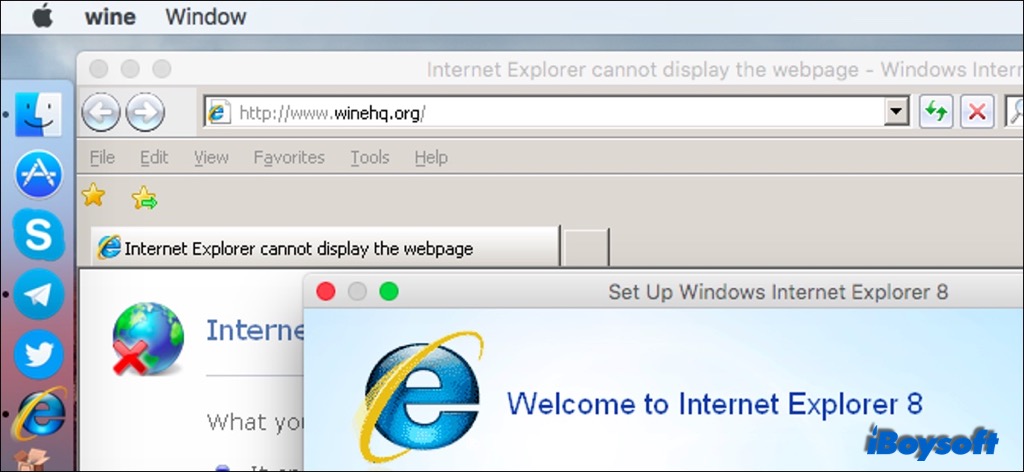
CrossOver
CrossOver is developed by CodeWeavers and based on Wine. It is also an open-source application. Actually, it doesn't run in a virtual environment and you don't need to get a Windows license. CrossOver supports numerous Windows apps to run alongside Mac apps without rebooting.
Highlights:
- Offer free trial
- Simple to use
- Run faster while using fewer resources
- Compatible with a wide range of Windows apps
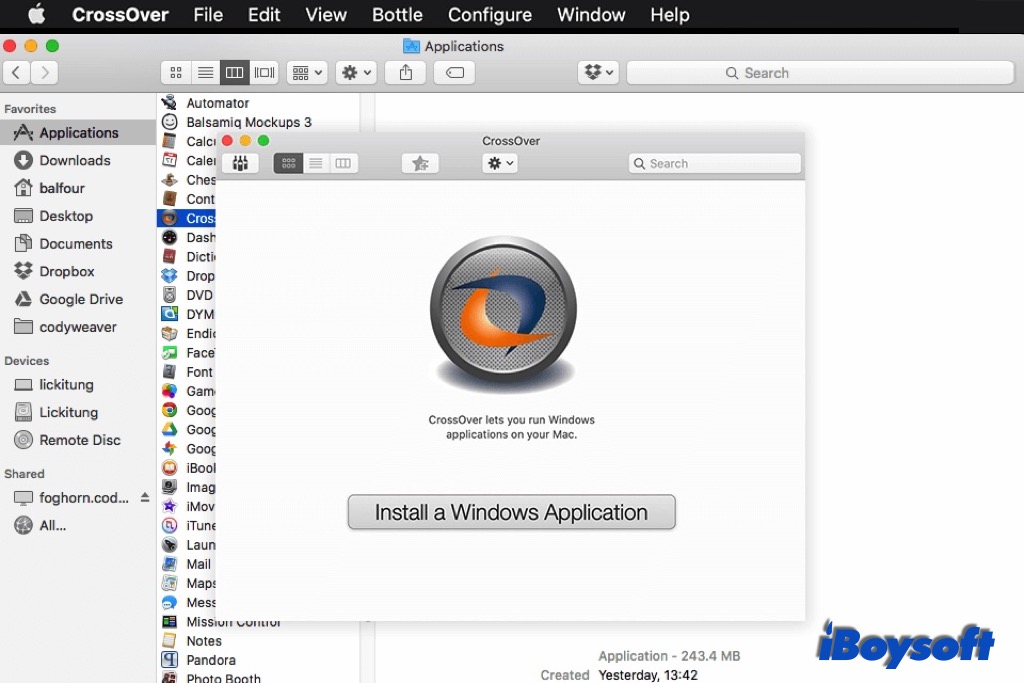
Related articles:
How to Fix 'Windows 10 VM Runs Slow on Mac'
