If you just switched from Windows to Mac, you may find that macOS is so different from Windows OS and may not get used to working with it. Luckily, there's an app named Boot Camp Assistant installed on macOS, which can help you run Windows on MacBooks or iMac. Then, you can open MSG files, run Windows apps on Mac, etc., without any hassle. To know what it exactly is and how it differs from the virtual machine, keep reading.
What is Boot Camp Assistant
Boot Camp Assistant, a multi-boot but free utility on Intel-based Macs designed by Apple Inc., allows you to switch between the macOS and Windows. To be specific, it helps Macintosh computer users partition HDD or SSD to install and run Windows in an actual Windows environment (not a virtual one).
Functions of Boot Camp Assistant
The common functions of Boot Camp Assistant are as follows:
- Partitioning your Mac's internal drive without losing data including resizing an existing HFS+ or APFS partition.
- Providing the necessary drivers for Windows to recognize and use your Mac hardware.
- Creating a Windows partition formatted by NTFS. And you can use NTFS for Mac software to mount your Boot Camp partition in read-write mode.
- Removing the Windows partition and restoring that space for use by your Mac.
- Creating a Windows Control Panel applet with the purpose to select the default boot operating.
Boot Camp Assistant: Versions and compatibility
The following table will show the versions and compatibility of Boot Camp Assistant on Mac clearly:
| Boot Camp Assistant Version | macOS Version | Windows OS Version |
| 6.0 & 6.1 | macOS 12 Monterey macOS 11 Big Sur macOS 10.15 Catalina macOS 10.14 Mojave macOS 10.13 High Sierra macOS 10.12 Sierra | 64-bit Windows 10 |
| 5.0 | OS X 10.11 EL Capitan Mac OS X 10.10 Yosemite Mac OS X 10.9 Mavericks Mac OS X 10.8.3 Mountain Lion | 64-bit Windows 8 and 7 |
| 4.0 | Mac OS X 10.8.2 Mountain Lion Mac OS X 10.7 Lion Mac OS X 10.6 Snow Leopard | Windows 7 |
And please be noted that Boot Camp Assistant is used to install Windows OS on Intel-based Macs, however, Windows 11 is not officially supported yet. M1 Bootcamp is not available on the newest Apple Silicon Mac.
It seems that Apple is not planning to support Boot Camp Assistant on ARM-based Macs as said by Craig Federighi, Apple's senior vice president of software engineering, "We don't direct booting an alternate operating system. Purely virtualization is the route. These hypervisors can be very efficient, so the need to direct boot shouldn't be the concern."
Boot Camp Assistant vs. virtual machines
Besides Boot Camp Assistant, there is still another option to make it available to run Windows OS on Apple Silicon M1 Mac and Intel-based Mac. Virtual Machines shall be a good choice. A virtual machine app or program creates a virtualized environment, which behaves like an isolated computer system, complete with virtual hardware devices.

Parallels Desktop and VMware Fusion are popular and well-known virtual machines for Mac programs nowadays. Up to now, Parallels, a subsidiary of Corel, has formally announced that Parallels Desktop 16.5 is supported with an Apple M1 chip, however, VMware Fusion is not. Now users can use it to run Windows 10 on ARM Insider Preview on Apple Silicon M1 Mac.
You may also wonder what the differences between Boot Camp Assistant and virtual machines are.
- Dual boot partitions your computer and installs one operating system in each partition. Virtualization, on the other hand, runs one operating system (guest machine) inside another (host machine), like an app.
- The dual boot offers better performance than virtualization because your Mac only needs to run Windows or macOS at any one time. However, every time you need to switch the operating system with dual boot, you need to restart your Mac.
- Virtualization lets you use both operating systems side by side. But because your Mac needs to run two operating systems at once, the performance for both of them is much worse.
How to use Boot Camp Assistant
For those who need a Windows environment on a Mac computer, the biggest concern is how to use it to install Windows on a Mac. A simplified tutorial can be found below:
1. Prepare some items as follows before you start:
- At least 64 GB of free space for Windows partition on your Mac's internal disk.
- A keyboard or built-in keyboard.
- A mouse or trackpad.
2. Open Launchpad and > Other > Boot Camp Assistant. Then follow the onscreen instructions to let the Boot Camp Assistant install Windows operating system on your Mac's hard drive.
・Fix 'The installer disc could not be found.' on Bootcamp
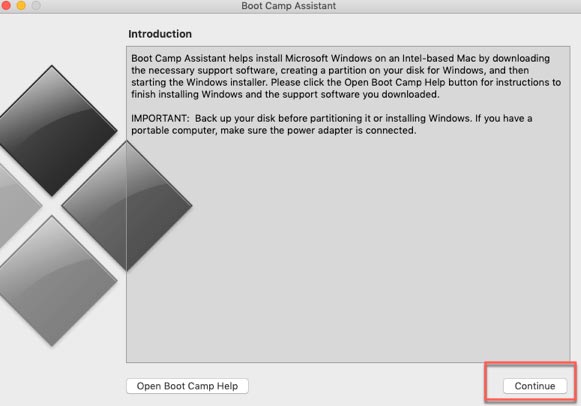
3. Switch between Windows and macOS when the installation accomplishes by restarting and meanwhile holding down the Option key.
・How to Fix 'Could not load the macOS boot volume' on Bootcamp?
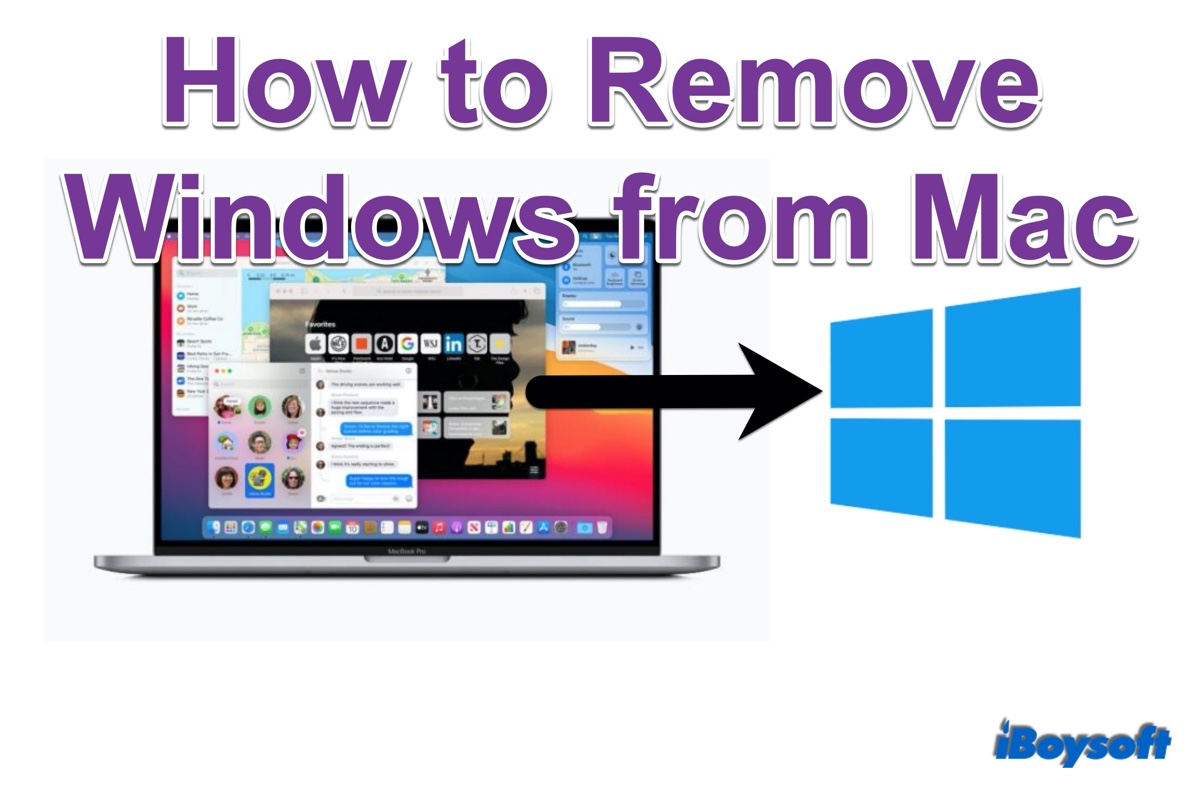
How to Remove Windows 10/Boot Camp Partition from Mac
If you want to remove Windows 10 from your Mac, you can also uninstall it with Boot Camp Assistant. There is a step-by-step tutorial, the process is easier than that of installation. Read more >>

