Have you ever noticed the 'Macintosh computer' often appears in tech articles? It looks so similar to a Mac computer. If you are confused about the Macintosh computer, you can read this post to figure out what is it and how it differs from Mac.
What is a Macintosh computer
On January 24, 1984, in Cupertino, California, the former Apple CEO Steve Jobs introduced the first Macintosh computer at Apple's annual shareholder's meeting. This Apple Macintosh computer is equipped with a graphical user interface (GUI), built-in screen, and mouse.
With a GUI, users no longer need to type out the names of programs on command lines. They could simply click icons or pictures that represented the programs they wanted to run. In addition, saving, moving, or deleting files can be achieved by clicking and dragging the icons around the screen using a pointing device - a mouse with only a single button.
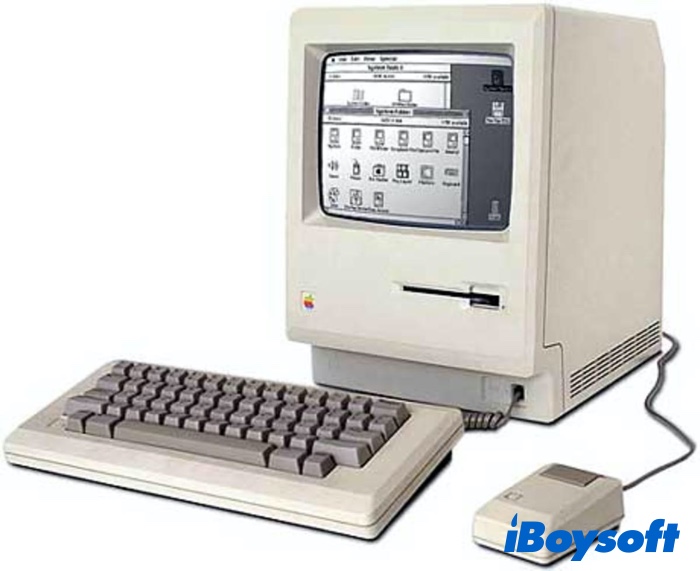
The old Macintosh computer with a 9-inch black and white display also has an 8MHz Motorola 68000 processor, 128KB of RAM, a 3.5-inch floppy drive, and a price tag of $2,500. Despite the high price at the time, which was equivalent to around $6,000 today, the Apple Macintosh sold well, with Apple hitting 70,000 units sold by May 1984.

Hackintosh: Run macOS on non-Apple Computers
This article explains everything you need to know about Hackintosh. How Hackintosh works, its pros and cons, and how to make it are covered too. Read more >>
Macintosh computer: Hardware evolution
The Macintosh's first computer was powered by Motorola's 32-bit 68K family of CPUs. In 1994, Apple introduced the Power Macintosh computer, which used the higher-performance PowerPC chip designed by Apple, Motorola, and IBM. Power Macs ran native PowerPC applications and emulated traditional Mac 68K applications. Over the years, PowerPC chips provided substantial performance increases.
In 2006, Apple began to adopt the Intel x86 CPUs used in Windows PCs. iMac desktops and MacBook Pro laptops were the first to be switched. As a result, Macs can run Windows natively or simultaneously. In 2020, Apple once again announced another hardware switch on the Macintosh computers: this time from Intel to ARM.

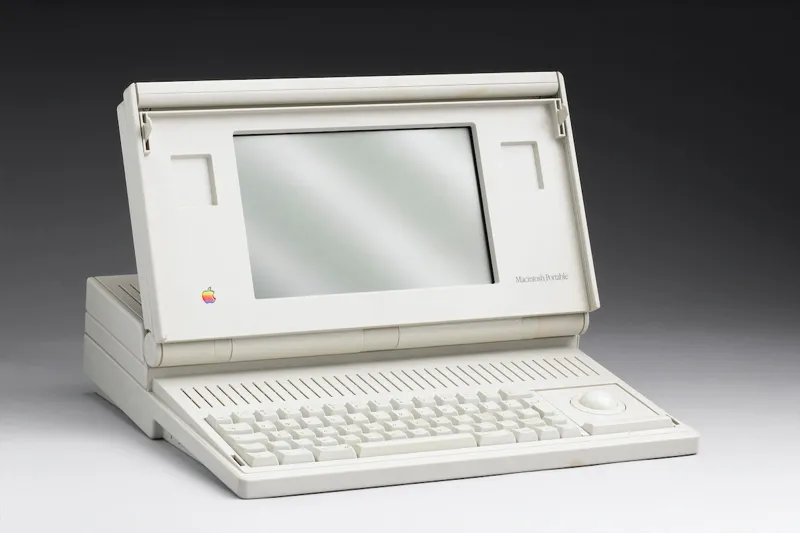
Macintosh Portable: Look Back on Apple's First Macintosh Laptop
Apple released the Macintosh Portable as the first Apple laptop in 1989. Read to know a brief introduction to this Apple Portable Macintosh computer and why it failed. Read more >>
Macintosh computer: Software evolution
The first Macintosh computer used a desktop metaphor, depicting real-world objects like documents and a trash can as icons on-screen, which is now known as the classic Mac OS. The System software introduced with the first Macintosh was renamed Mac OS in 1997 and continued to evolve until version 9.2.2.
In 2001, Apple introduced Mac OS X (renamed OS X in 2012 and macOS in 2016), which is based on Darwin and NeXTSTEP with some new features including the Mac Dock and the Aqua user interface. Up to now, the newest version of macOS is macOS Monterey which is officially released on October 25, 2021.

Are Macintosh and Mac the same
After the Macintosh, Apple introduced the Macintosh II, the Macintosh Classic, the PowerBook, the Power Macintosh, the iMac G3, the iBook, and so on, eventually leading to the current Mac lineup, which includes the MacBook Air, MacBook Pro, iMac, iMac Pro, Mac mini, and Mac Pro.
Nowadays, Apple no longer calls them Macintosh, just Mac (the shortened name for Macintosh computer) for the entire range of devices. If you see Macintosh computers in the tech news or post, most of them refer to Mac computers. You can consider Macintosh and Mac to be the same.

MacBook Air vs. MacBook Pro: Is the MacBook Air or Pro Better?
MacBook Air vs. MacBook Pro, don't know which one to buy? Here is a post for you to help you make your final decision. Read more >>
FAQs about Macintosh computer
- QWhen was the Macintosh released?
-
A
The first Macintosh computer was introduced by the former Apple CEO Steve Jobs on January 24, 1984, in Cupertino, California.
- QIs Macintosh better than Windows?
-
A
Windows computers are more affordable, easier to upgrade, and compatible with more software, but Macs streamline the user experience to deliver a high-end machine that looks and performs great.
