SSDs have a wide range of form factors, underlying technologies, connectors, and connection protocols. One of the most popular SSD types is the U.2 (formerly SFF-8639) model. We will go into further detail about the U.2 SSD in this post.
What is U.2 SSD?
If you're seeking top-tier storage performance, scalability, and reliability, it's time to discover the U.2 SSD—a game-changing solution designed for demanding applications in data centers, enterprise systems, and high-performance workstations.

The U.2 SSD (formerly known as SFF-8639) is a cutting-edge storage solution based on the NVMe (Non-Volatile Memory Express) protocol. It delivers ultra-fast data transfer speeds, low latency, and robust durability, making it ideal for intensive workloads such as database management, virtualization, video editing, and more. Unlike traditional 2.5-inch SATA drives, U.2 SSDs take full advantage of the PCIe(Peripheral Component Interconnect Express) interface, offering significantly higher throughput.
In addition to high performance, large storage capacity, durability, and reliability, the U.2 SSD has the advantages of better heat management, backward compatibility with SATA drives, and multi-lane PCIE support. In enterprise environments, U.2 SSDs can often be hot-swapped (removed and replaced without shutting down the system), making them ideal for data centers and servers.
U.2 SSD vs. M.2 SSD
Both U.2 SSDs and M.2 SSDs are high-performance storage solutions using NVMe technology and PCIe interfaces. However, they cater to different use cases and have distinct differences in terms of physical design, usage, and performance.
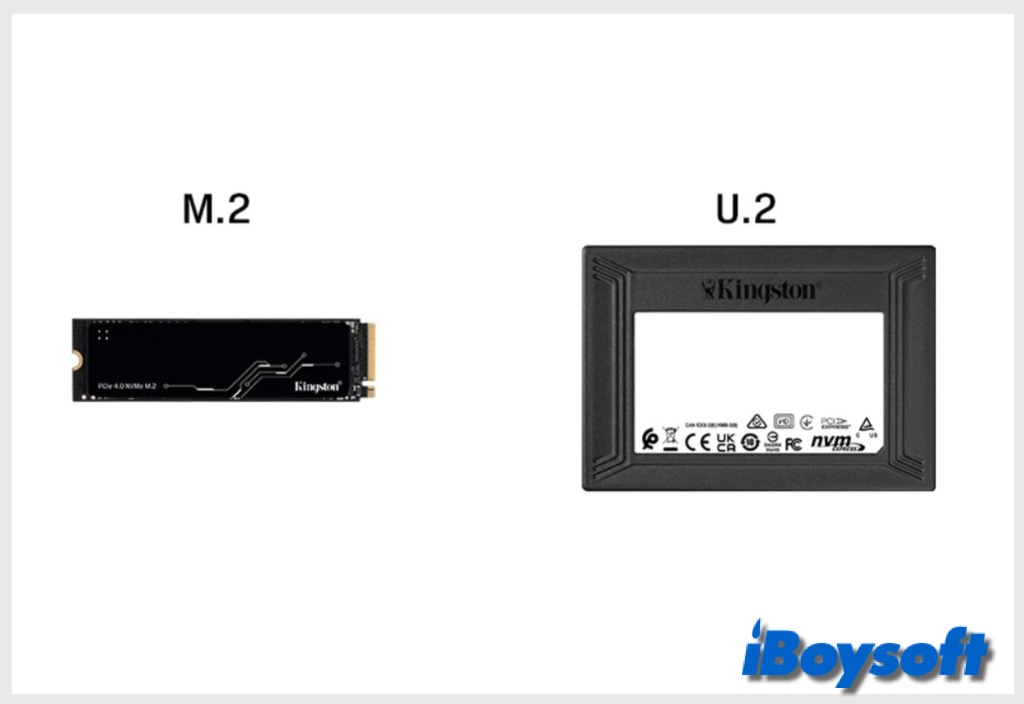
Here is a summary table to compare U.2 SSD and M.2 SSD:
| Aspects | U.2 SSD | M.2 SSD |
| Size | Larger (similar to 2.5-inch drives) | Smaller, stick-like (22mm wide) |
| Capacity | U.2 interface (supports PCIe, NVMe, SATA) | M.2 connector (supports PCIe, NVMe, SATA) |
| Performance | High (NVMe over PCIe) | High (NVMe over PCIe) |
| Connector | U.2 interface (supports PCIe, NVMe, SATA) | M.2 connector (supports PCIe, NVMe, SATA) |
| Compatibility | Requires a U.2 port or adapter | Most modern motherboards support M.2 |
| Read/Write Speed | Comparable to NVMe-based M.2 SSDs (~3,500 MB/s for PCIe Gen 3, up to 7,000 MB/s for Gen 4) | Similar speeds (~3,500 MB/s for PCIe Gen 3, up to 7,000 MB/s for Gen 4/5) |
| Portability | Not portable, used inside systems | Highly compact, used in slim devices |
| Hot-Swappability | Often hot-swappable in enterprise environments | Not hot-swappable |
| Cost | More expensive due to enterprise-grade design and larger capacities | Generally cheaper for similar storage capacities |
Which one should you choose?
When you require high storage capacity (for example, in server or enterprise environments), hot-swappability, and improved heat management, U.2 SSD is the better option. M.2 SSD is what you need if you're looking for a small, fast solution for laptops, desktops, or gaming PCs, if you value affordability and simplicity of installation, or if your system doesn't support U.2 connectors.
Share this post if it helps you understand the U.2 SSD after reading!
